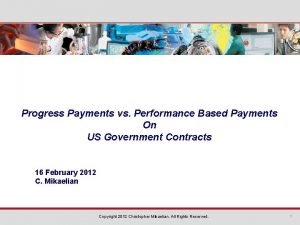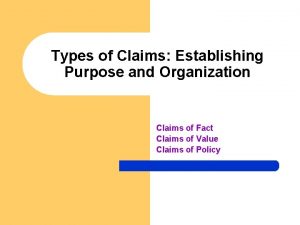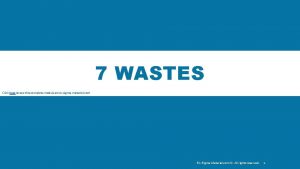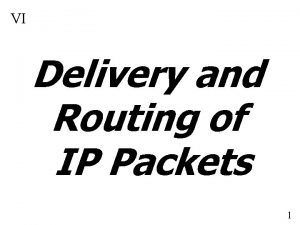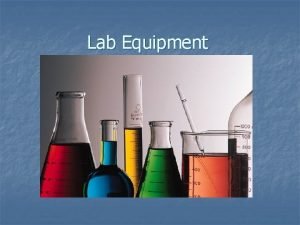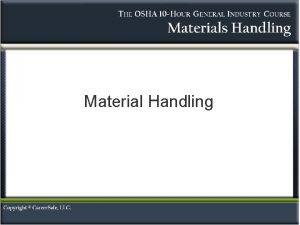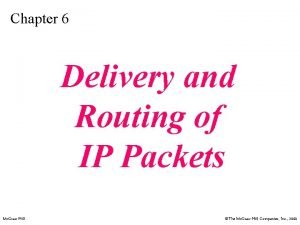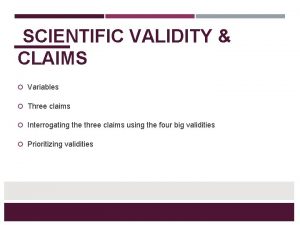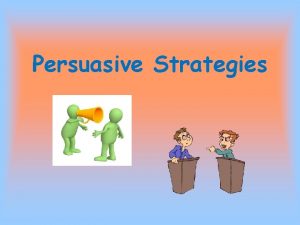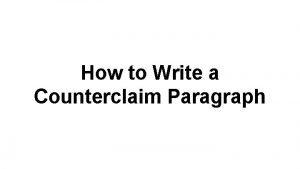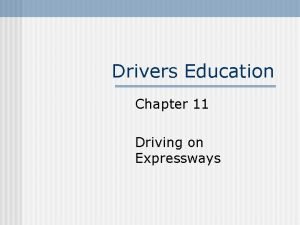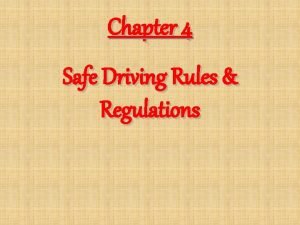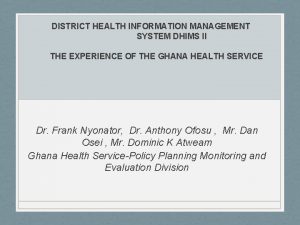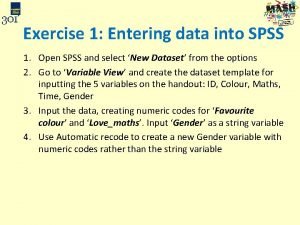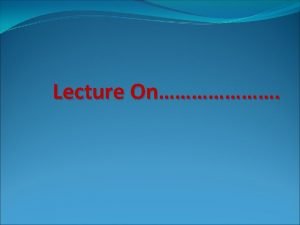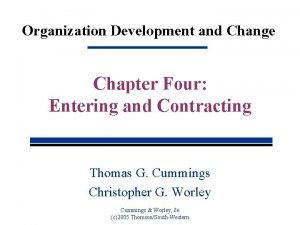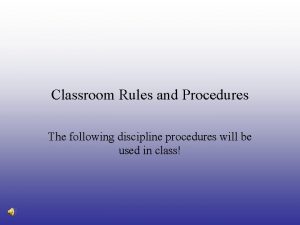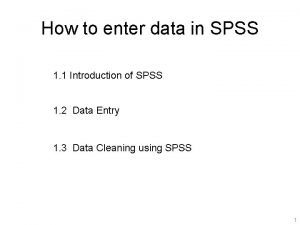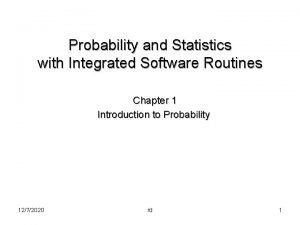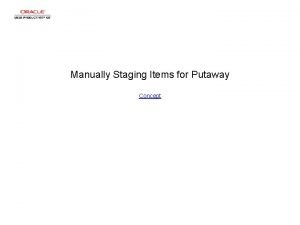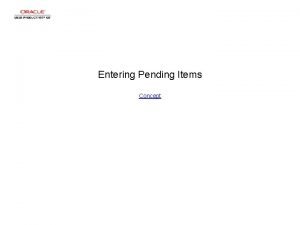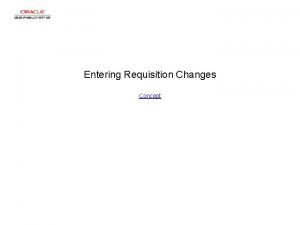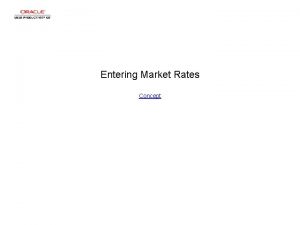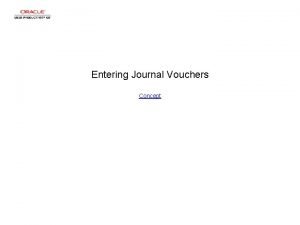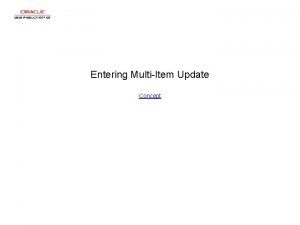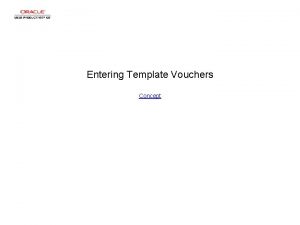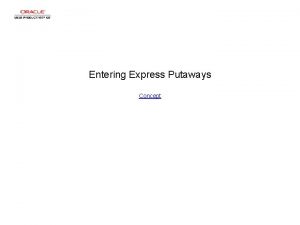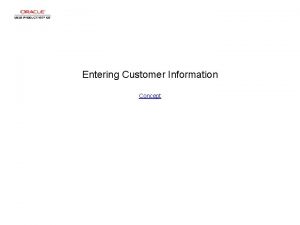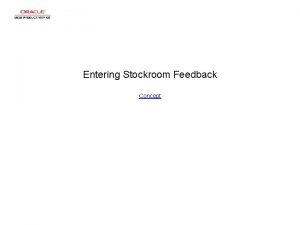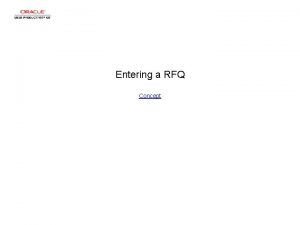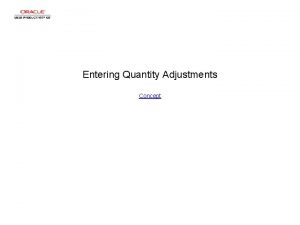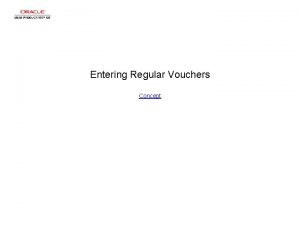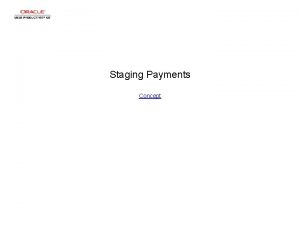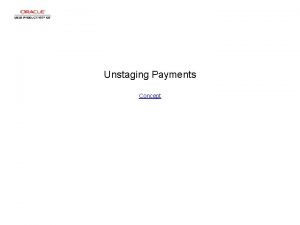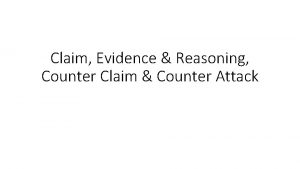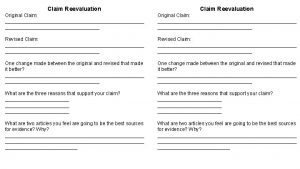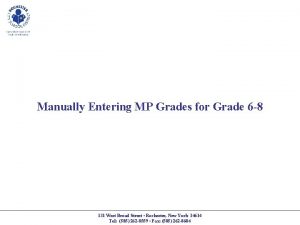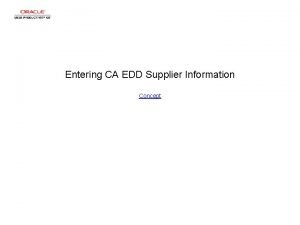Entering Claim Payments Manually Concept Entering Claim Payments

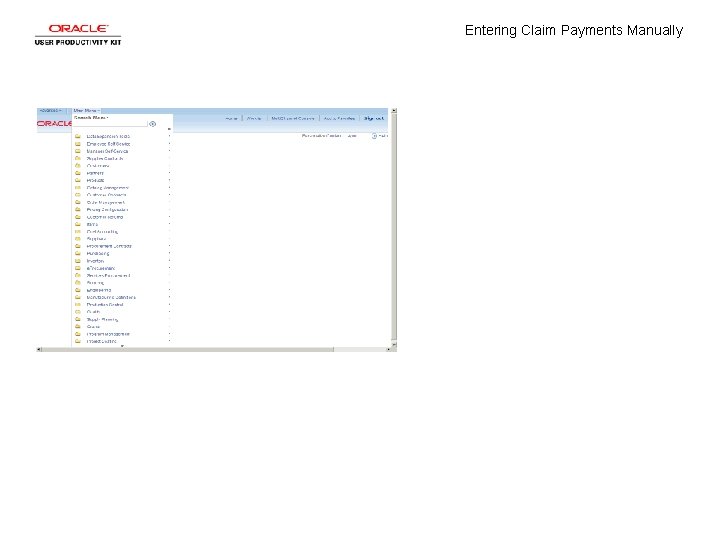
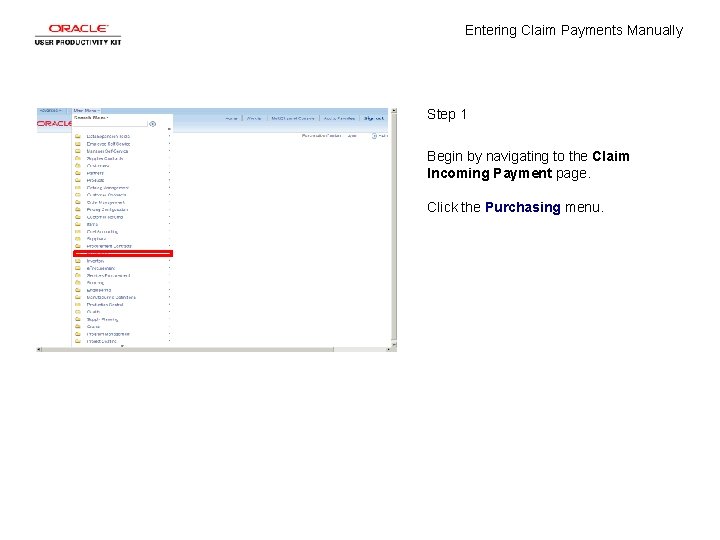
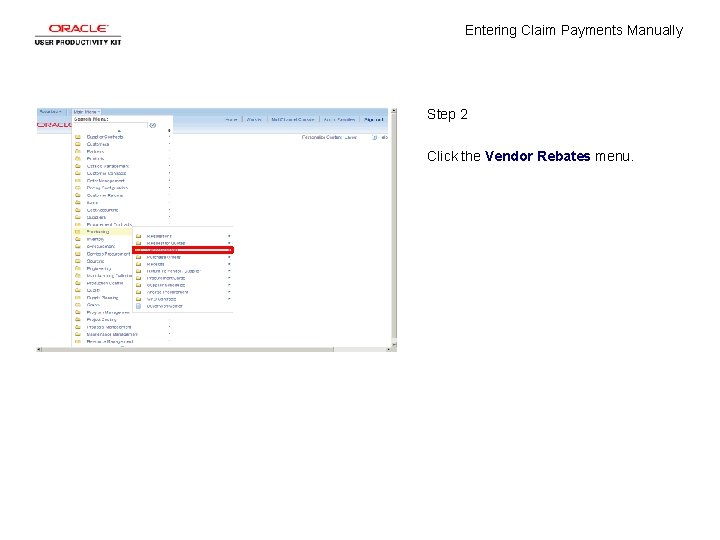
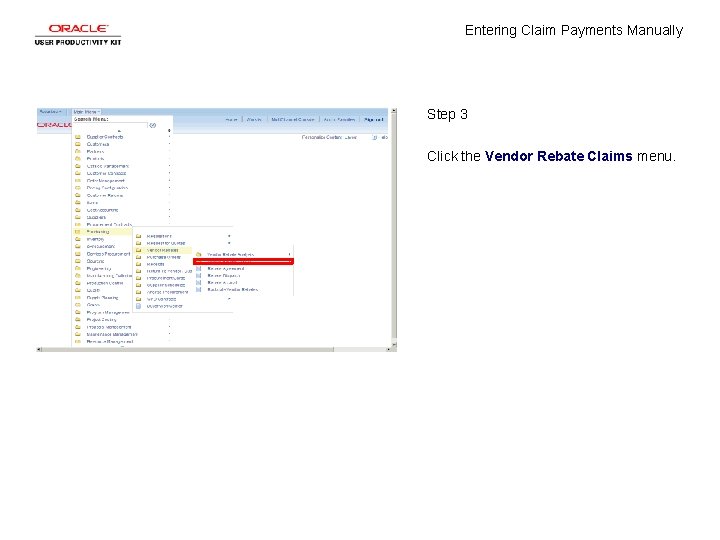
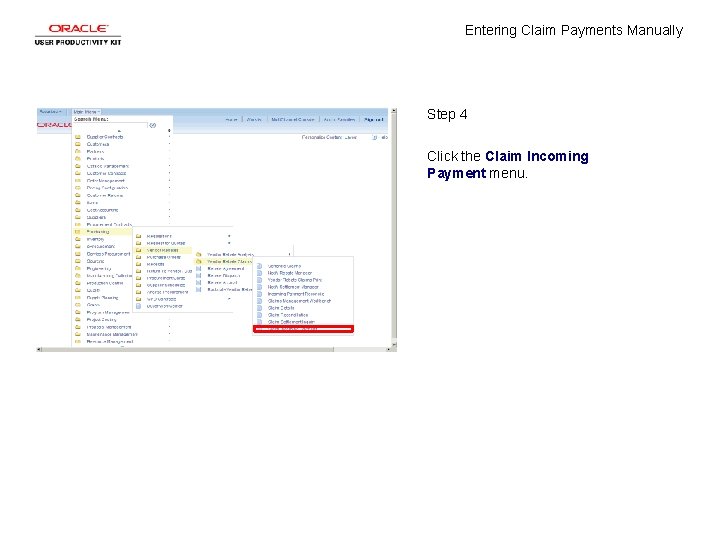
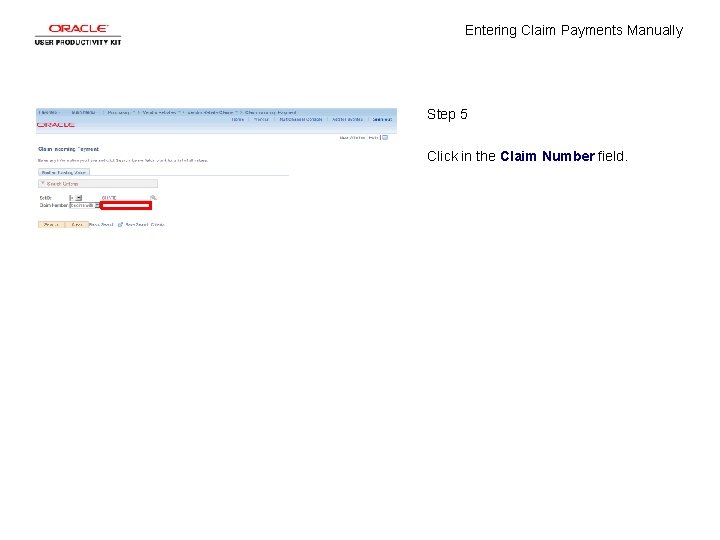
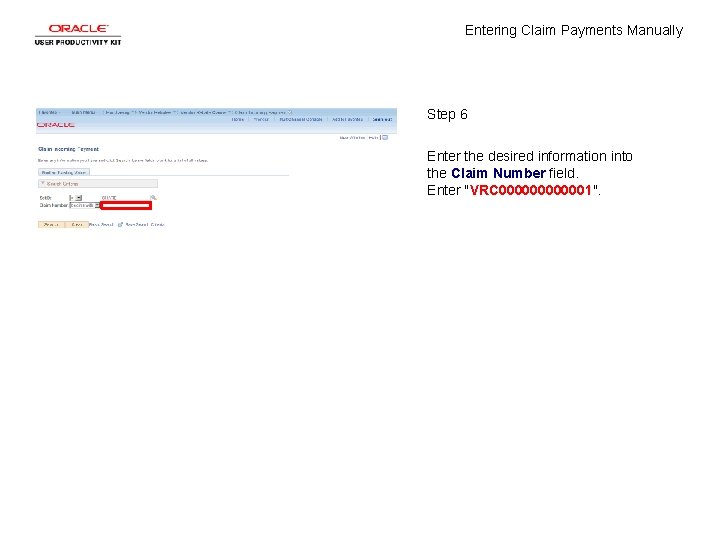
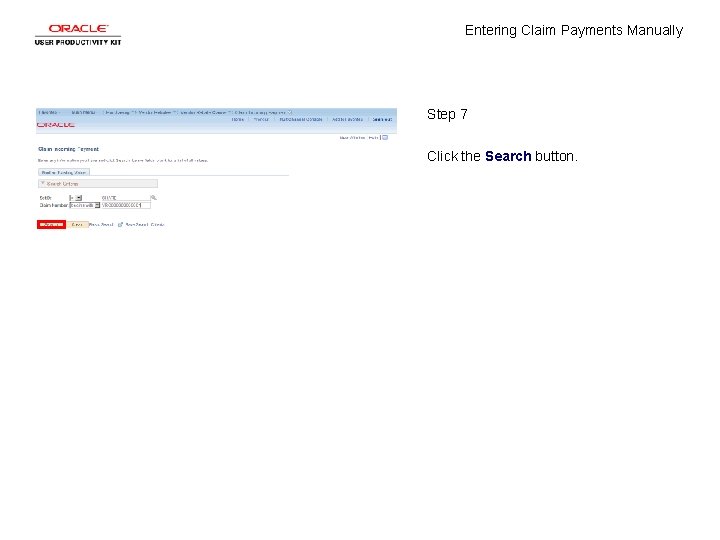
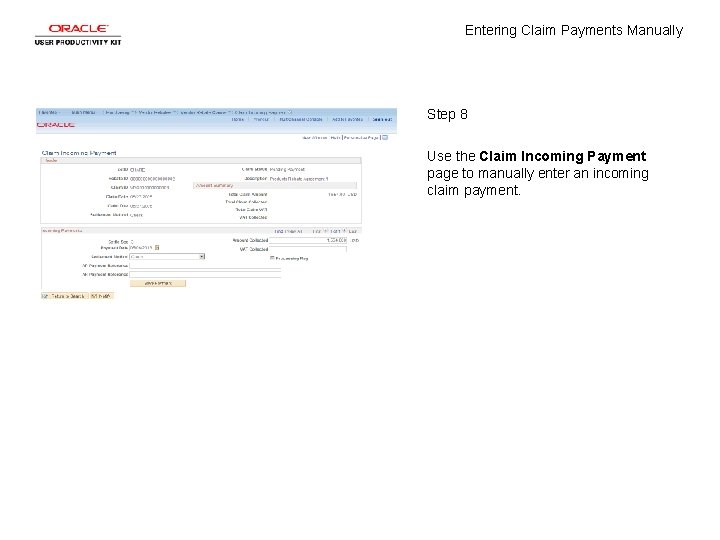
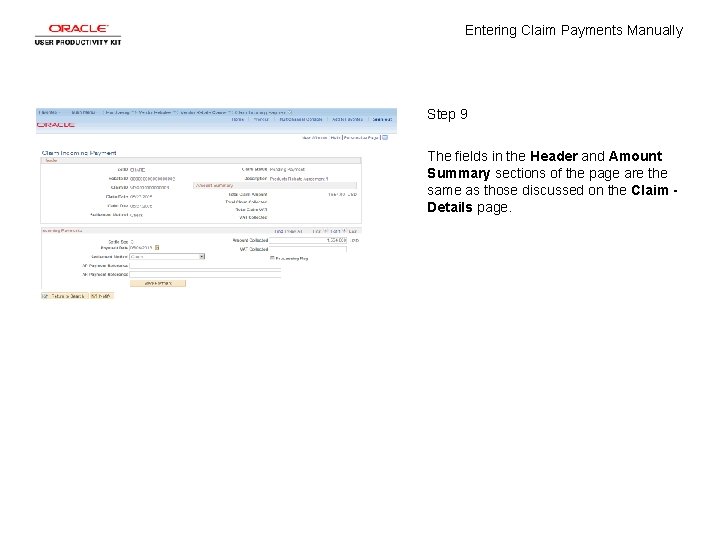
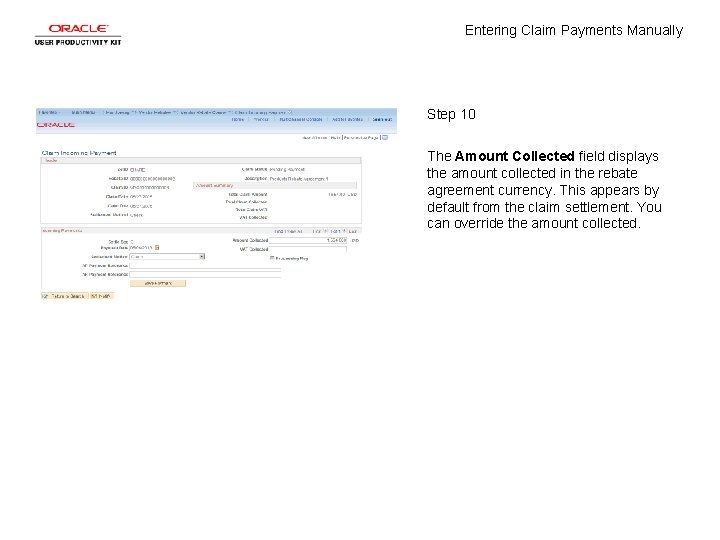
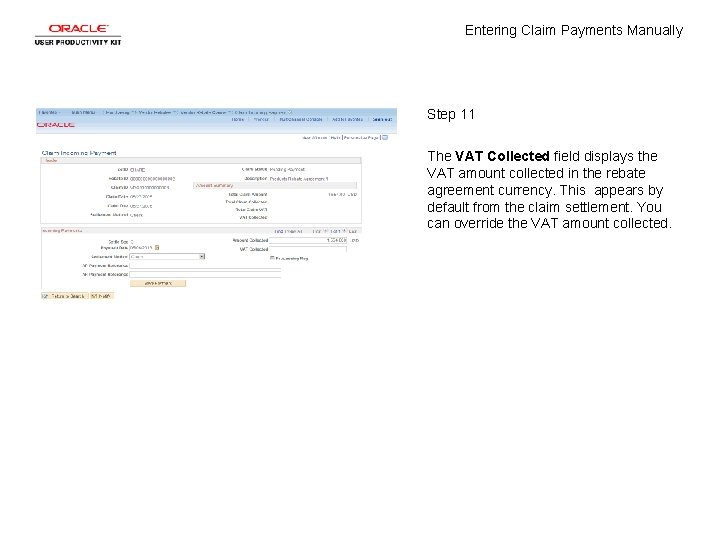
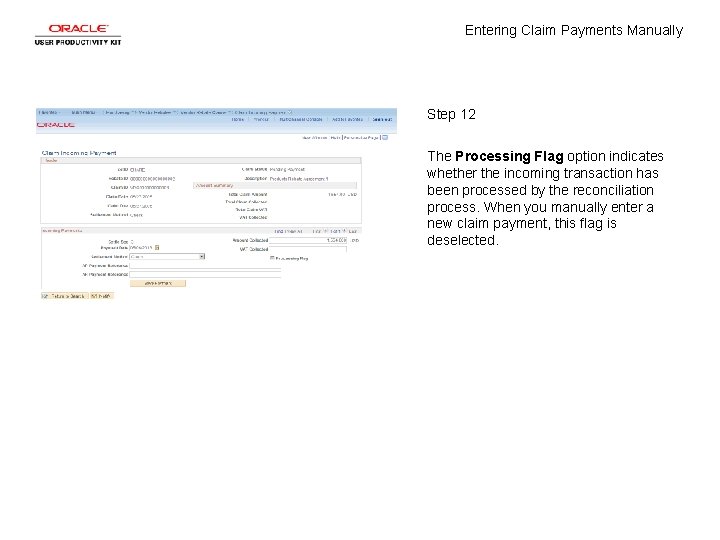
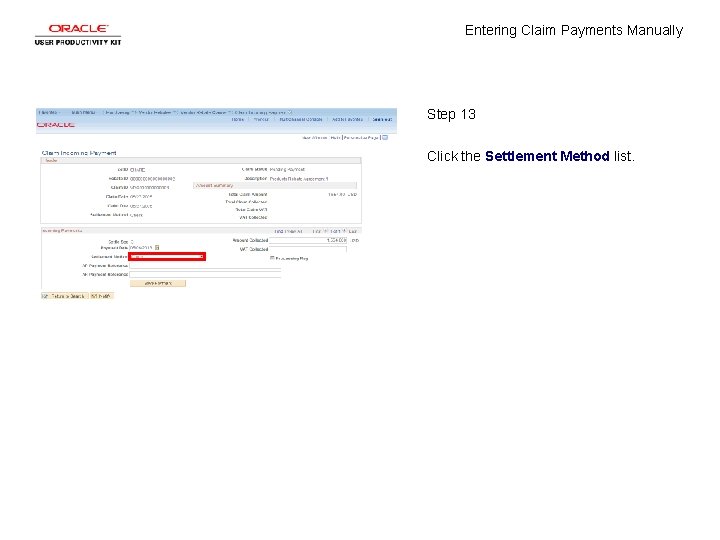
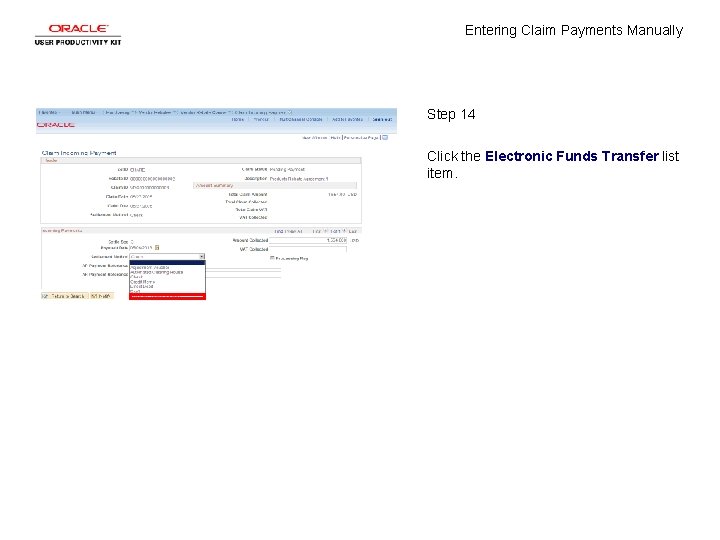
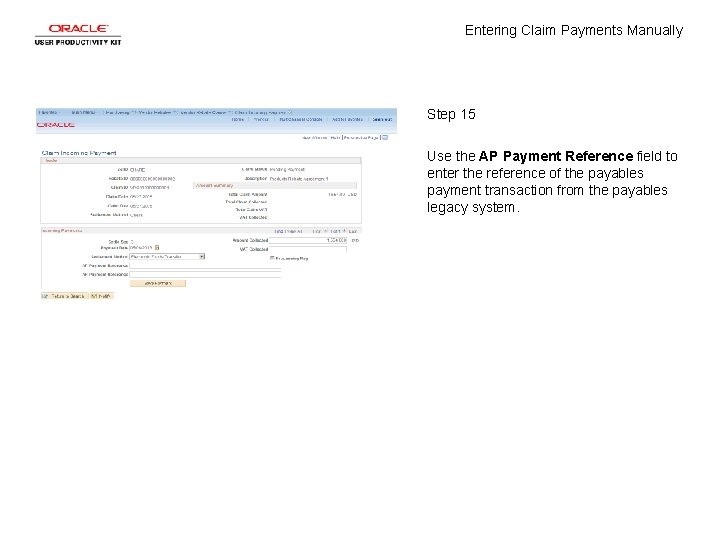
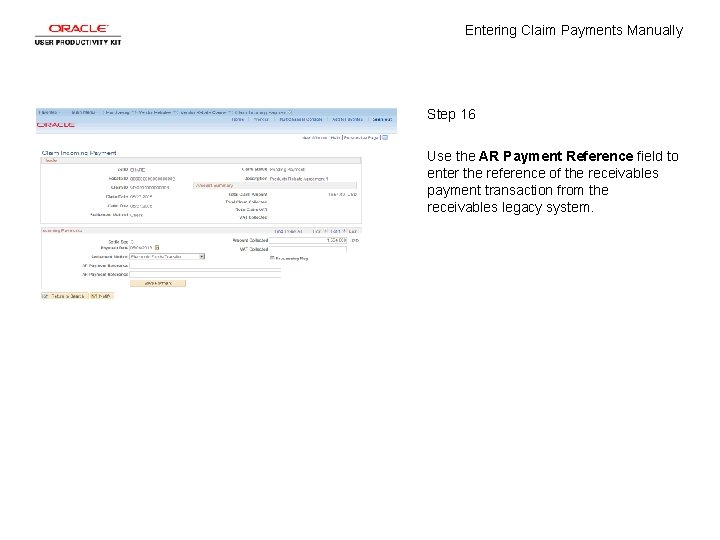
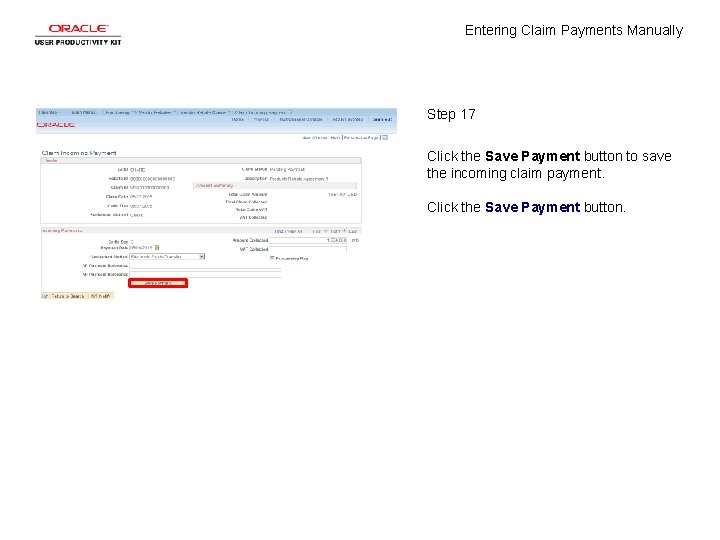
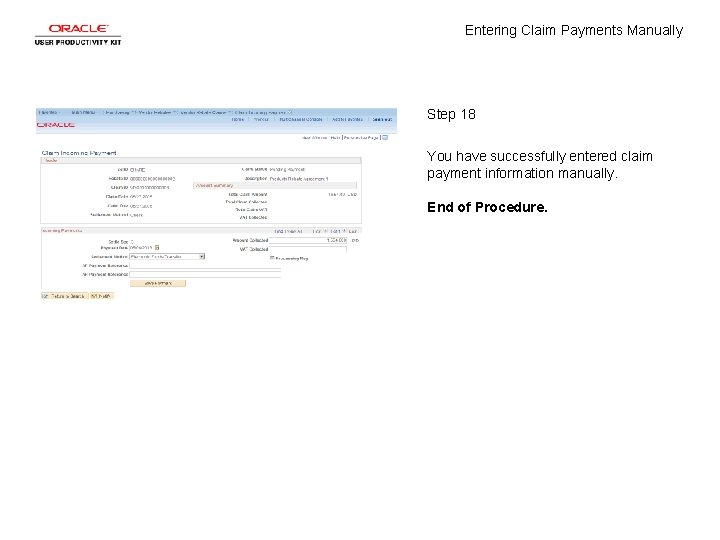
- Slides: 20

Entering Claim Payments Manually Concept
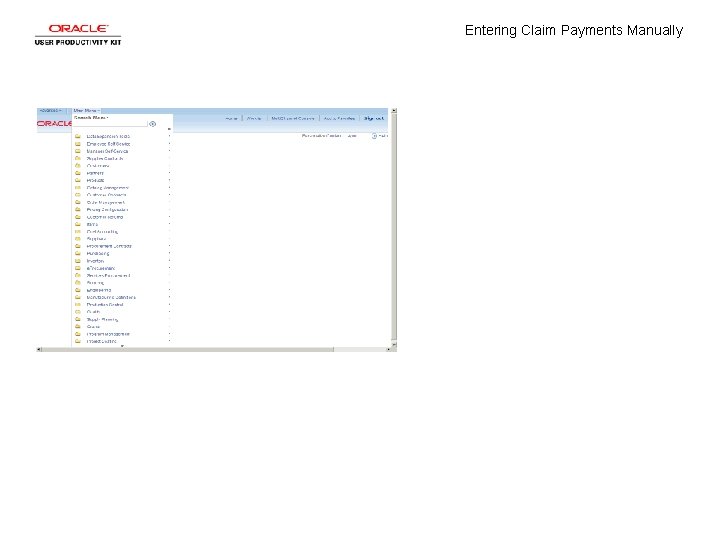
Entering Claim Payments Manually
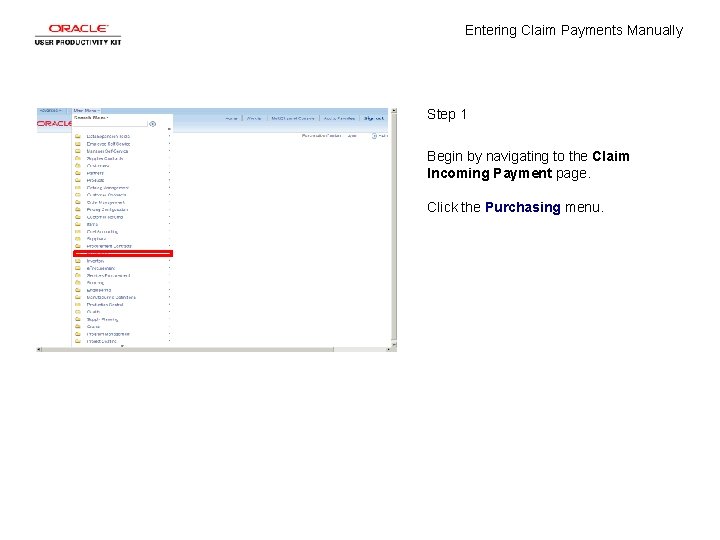
Entering Claim Payments Manually Step 1 Begin by navigating to the Claim Incoming Payment page. Click the Purchasing menu.
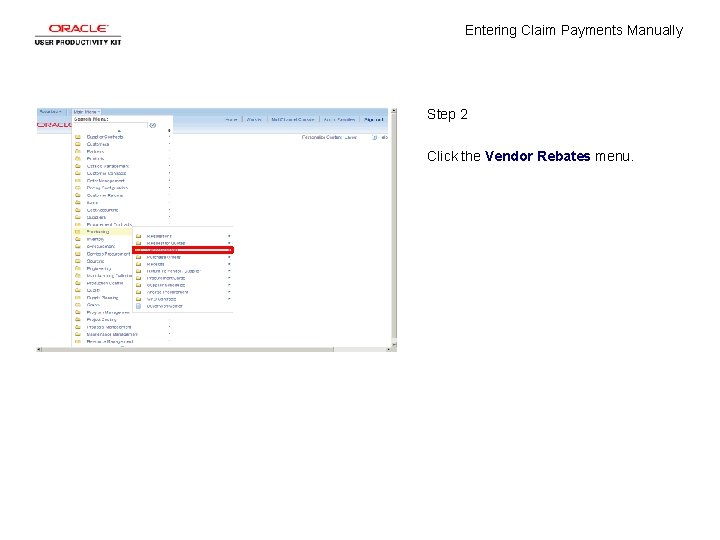
Entering Claim Payments Manually Step 2 Click the Vendor Rebates menu.
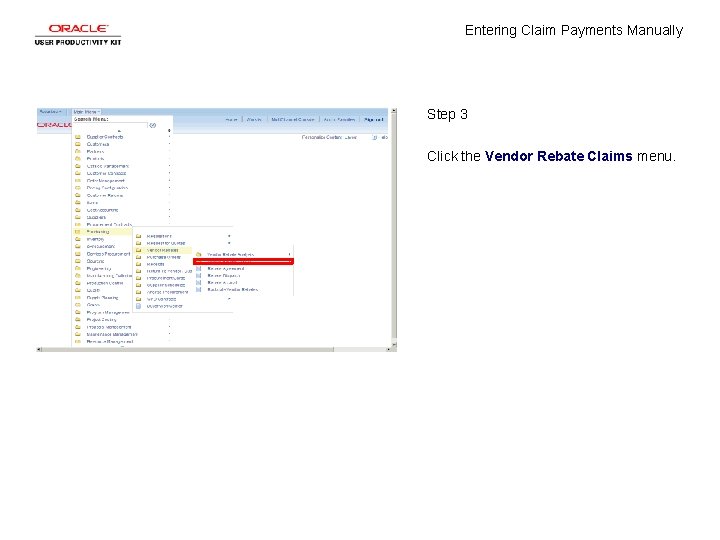
Entering Claim Payments Manually Step 3 Click the Vendor Rebate Claims menu.
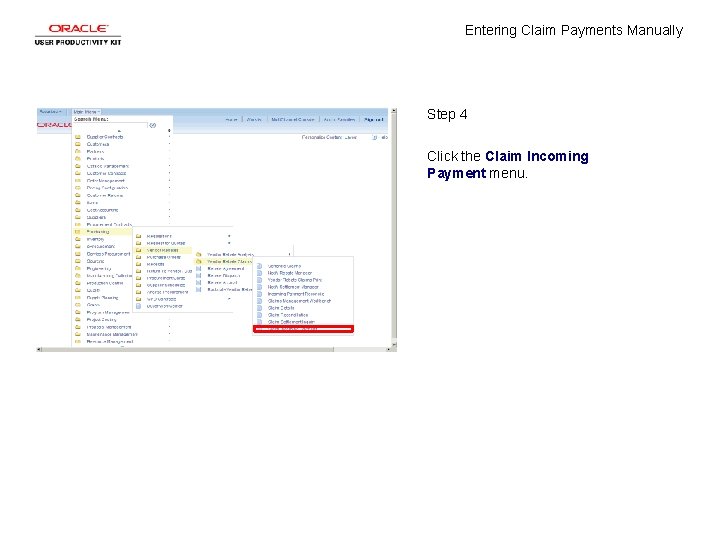
Entering Claim Payments Manually Step 4 Click the Claim Incoming Payment menu.
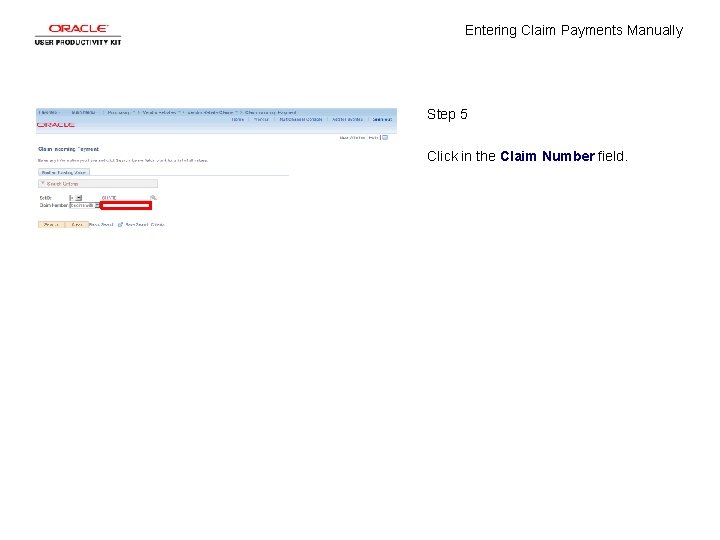
Entering Claim Payments Manually Step 5 Click in the Claim Number field.
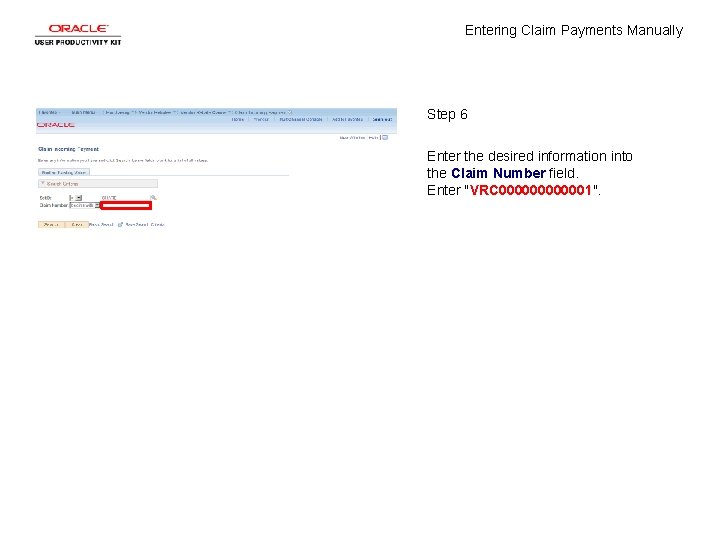
Entering Claim Payments Manually Step 6 Enter the desired information into the Claim Number field. Enter "VRC 0000001".
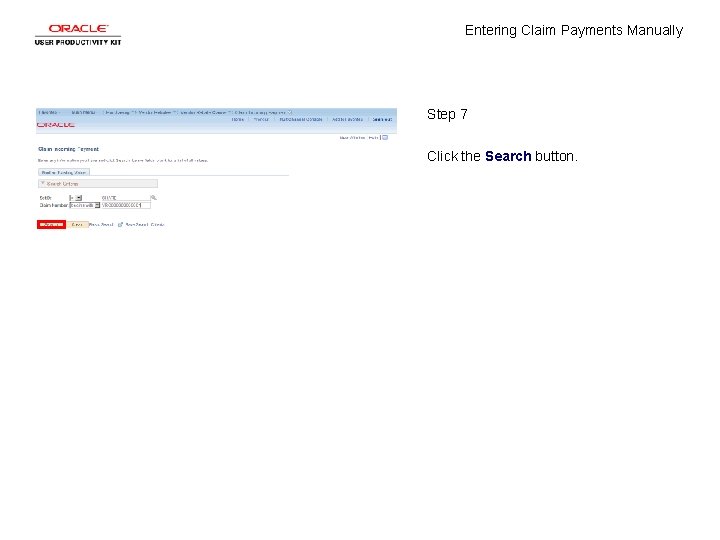
Entering Claim Payments Manually Step 7 Click the Search button.
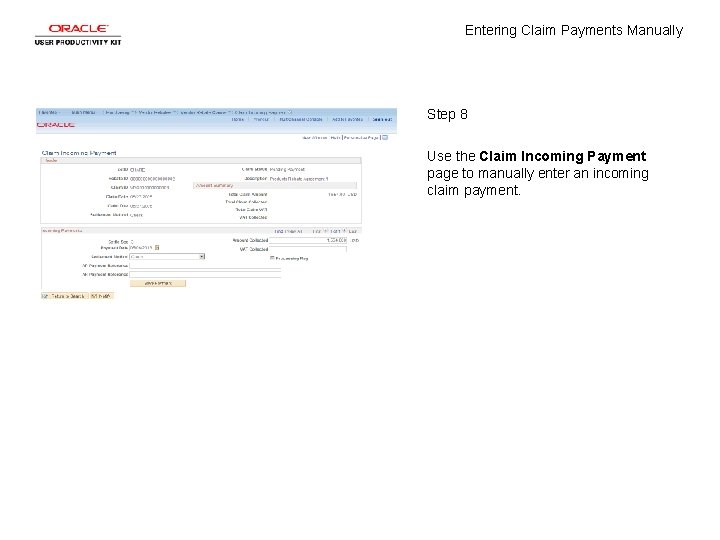
Entering Claim Payments Manually Step 8 Use the Claim Incoming Payment page to manually enter an incoming claim payment.
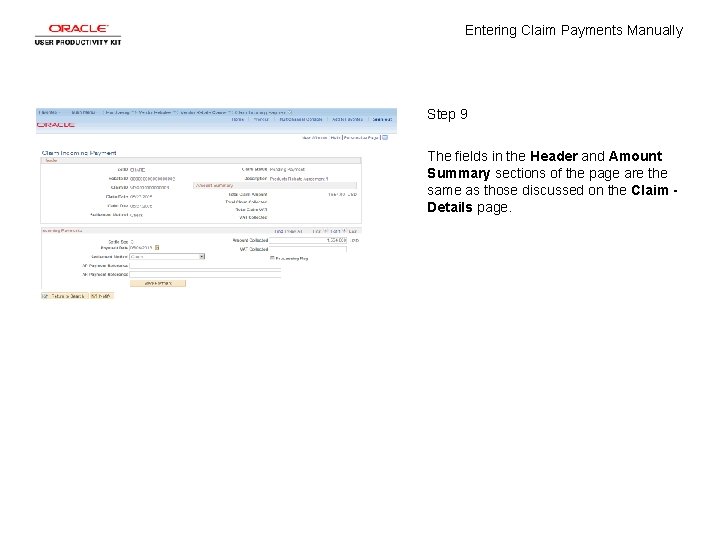
Entering Claim Payments Manually Step 9 The fields in the Header and Amount Summary sections of the page are the same as those discussed on the Claim Details page.
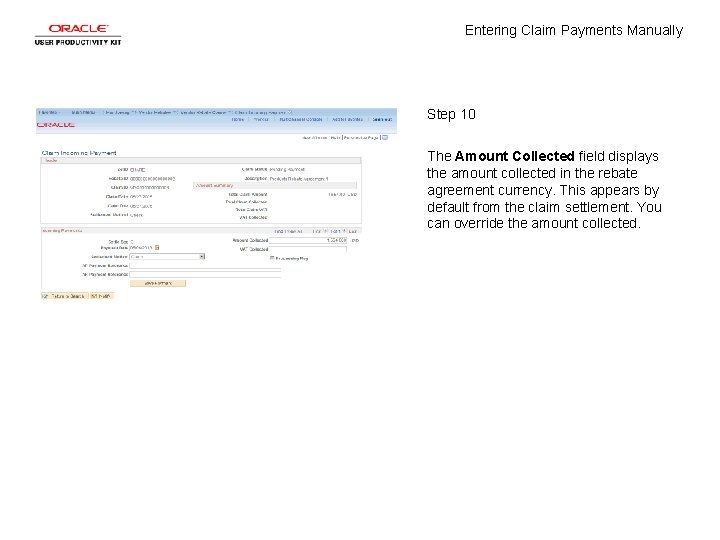
Entering Claim Payments Manually Step 10 The Amount Collected field displays the amount collected in the rebate agreement currency. This appears by default from the claim settlement. You can override the amount collected.
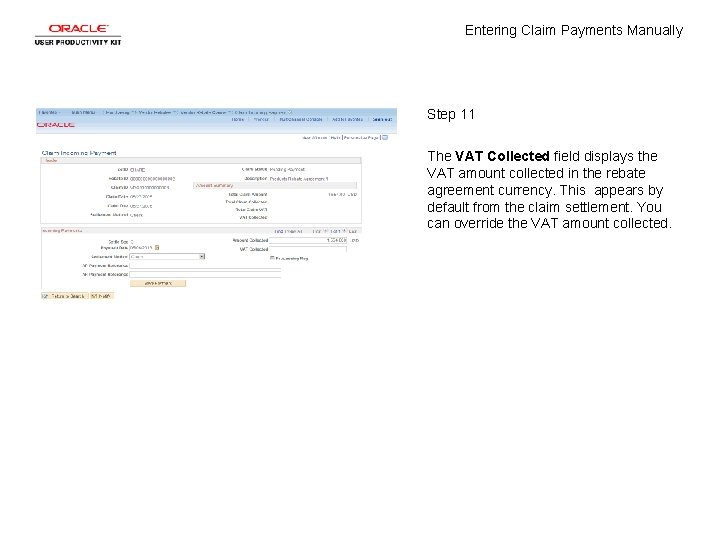
Entering Claim Payments Manually Step 11 The VAT Collected field displays the VAT amount collected in the rebate agreement currency. This appears by default from the claim settlement. You can override the VAT amount collected.
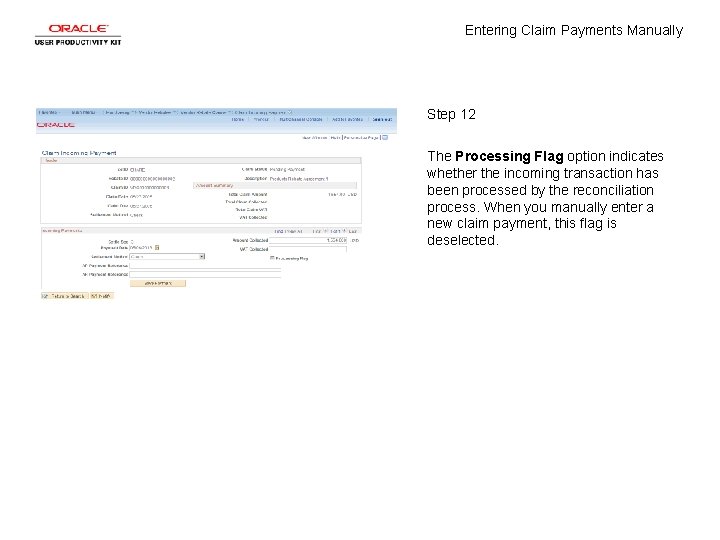
Entering Claim Payments Manually Step 12 The Processing Flag option indicates whether the incoming transaction has been processed by the reconciliation process. When you manually enter a new claim payment, this flag is deselected.
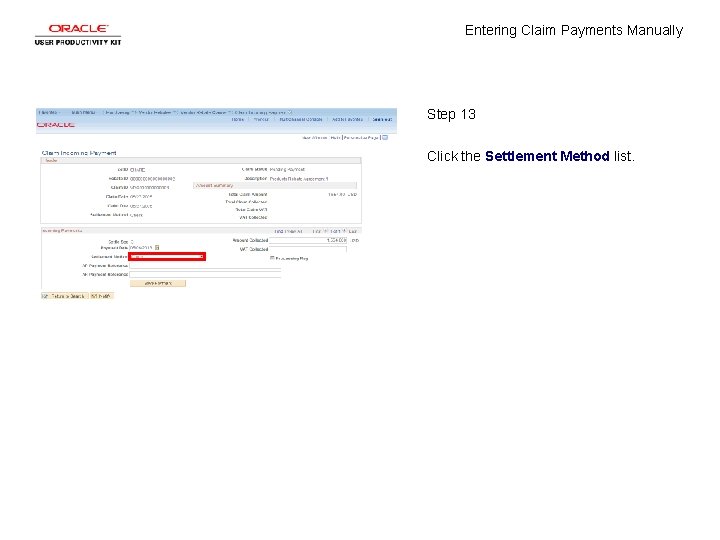
Entering Claim Payments Manually Step 13 Click the Settlement Method list.
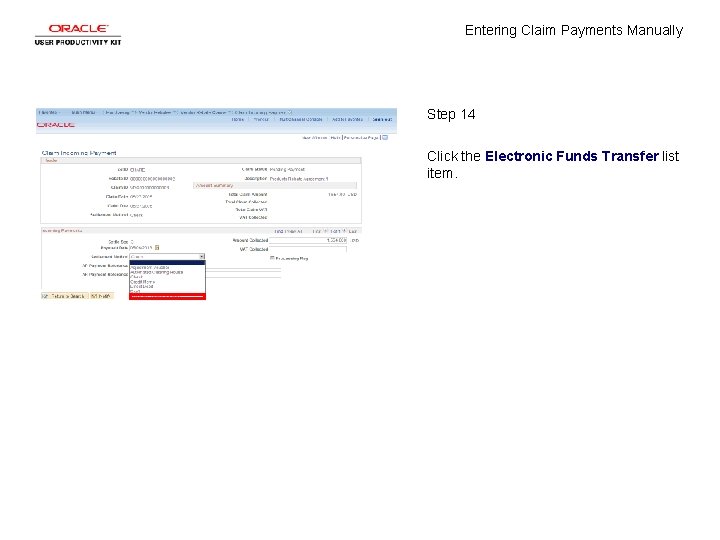
Entering Claim Payments Manually Step 14 Click the Electronic Funds Transfer list item.
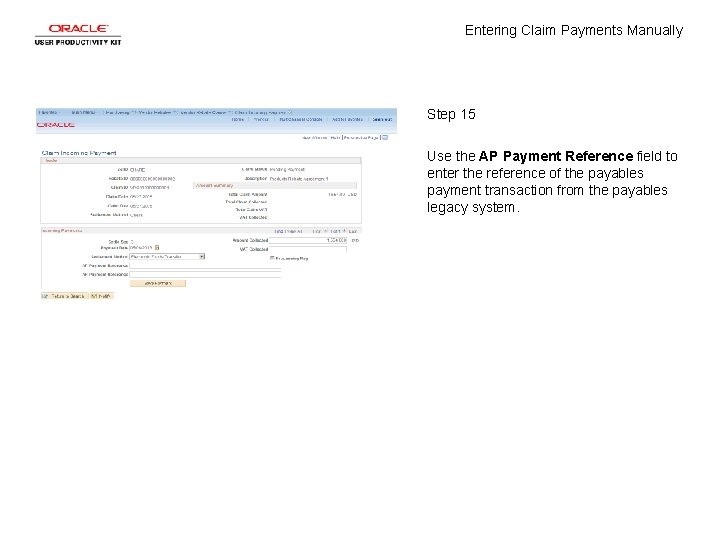
Entering Claim Payments Manually Step 15 Use the AP Payment Reference field to enter the reference of the payables payment transaction from the payables legacy system.
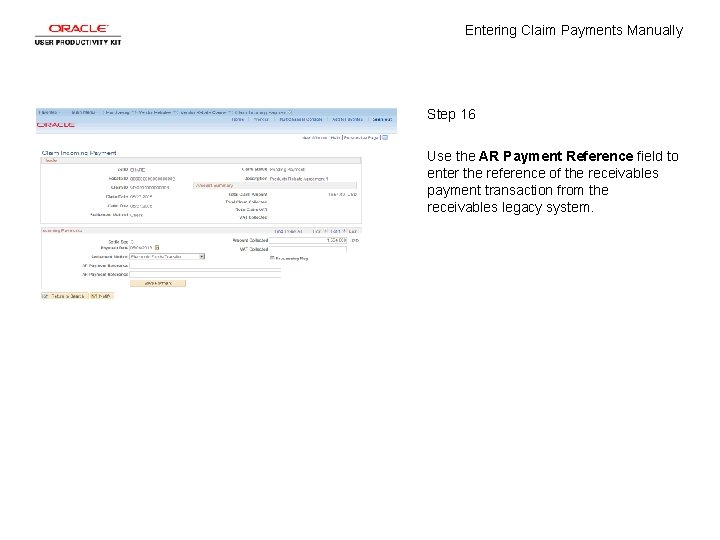
Entering Claim Payments Manually Step 16 Use the AR Payment Reference field to enter the reference of the receivables payment transaction from the receivables legacy system.
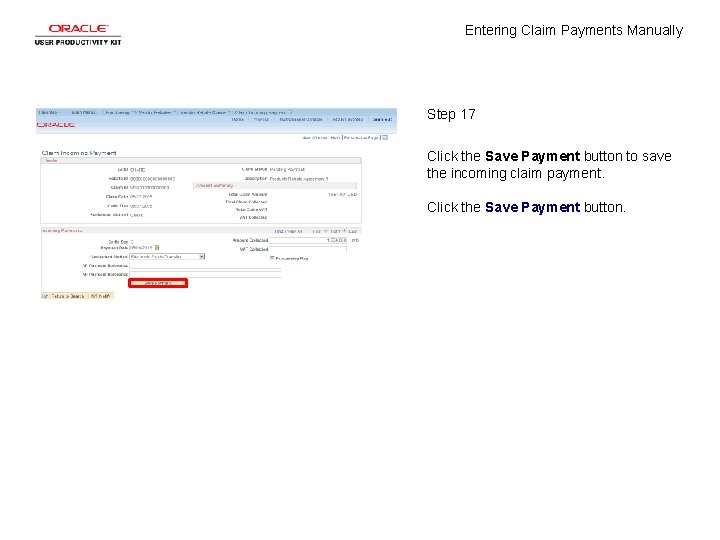
Entering Claim Payments Manually Step 17 Click the Save Payment button to save the incoming claim payment. Click the Save Payment button.
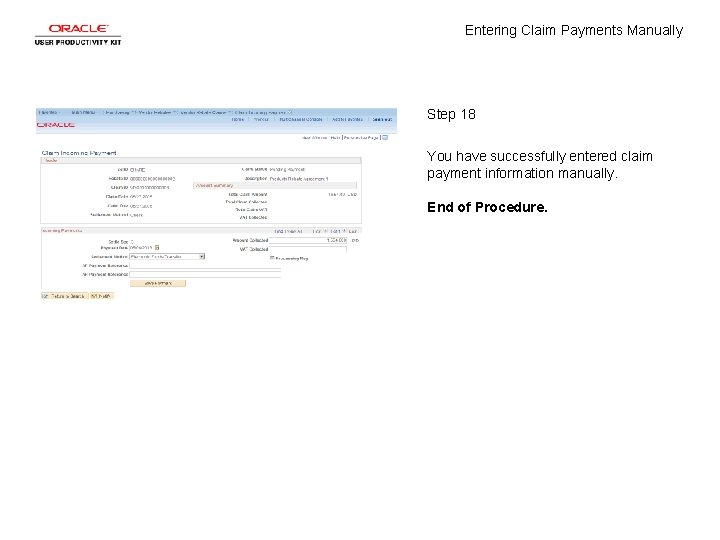
Entering Claim Payments Manually Step 18 You have successfully entered claim payment information manually. End of Procedure.
 Performance based payments vs progress payments
Performance based payments vs progress payments Claim of value.
Claim of value. Manually moving stock to staging area is an example of:
Manually moving stock to staging area is an example of: Routing table contains information entered manually
Routing table contains information entered manually Sits on the iron ring to provide a place to stand a beaker
Sits on the iron ring to provide a place to stand a beaker Introduction to materials handling
Introduction to materials handling Routing table contains information entered manually
Routing table contains information entered manually Four big validities
Four big validities What is claim and counterclaim
What is claim and counterclaim Example counterclaim paragraph
Example counterclaim paragraph Ideal self definition
Ideal self definition Pengertian marketing concept
Pengertian marketing concept Chapter 11 driving on expressways
Chapter 11 driving on expressways If a motorist’s vehicle becomes disabled he/she must?
If a motorist’s vehicle becomes disabled he/she must? Dhims ghana
Dhims ghana Entering data in spss
Entering data in spss Entering foreign markets
Entering foreign markets Interpersonal process issues in entering and contracting
Interpersonal process issues in entering and contracting Procedures for entering and exiting the classroom
Procedures for entering and exiting the classroom Data cleaning in spss
Data cleaning in spss The probability that a vehicle entering the luray caverns
The probability that a vehicle entering the luray caverns