REPETITION CITS 1001 2 Scope of this lecture
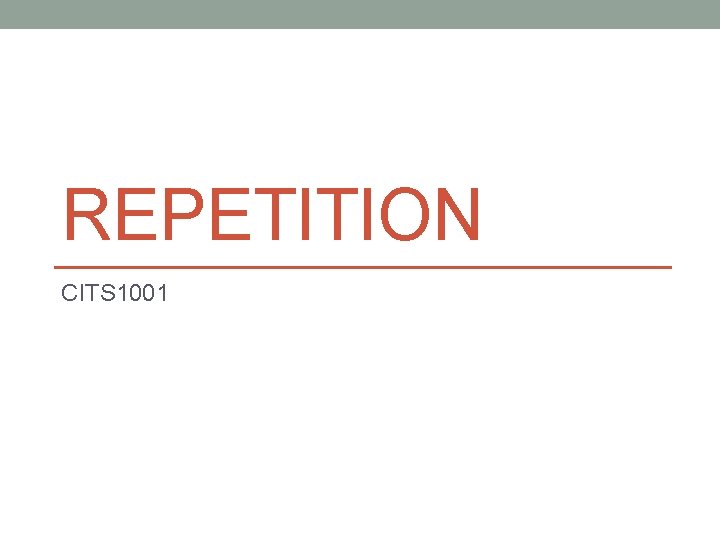
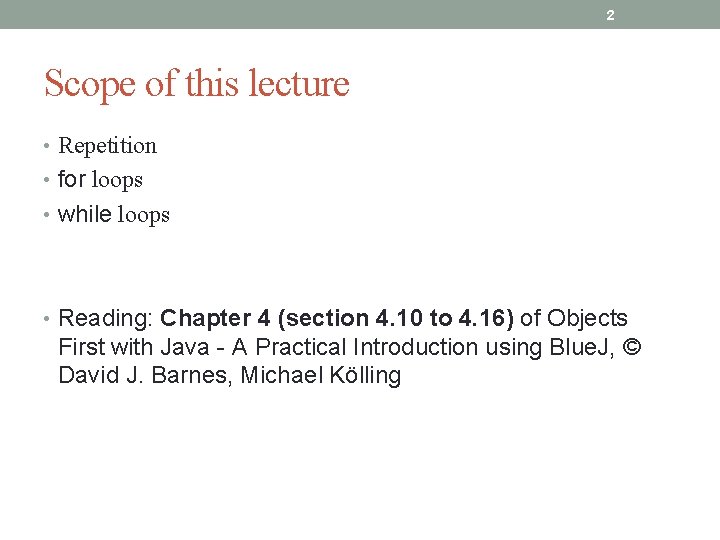
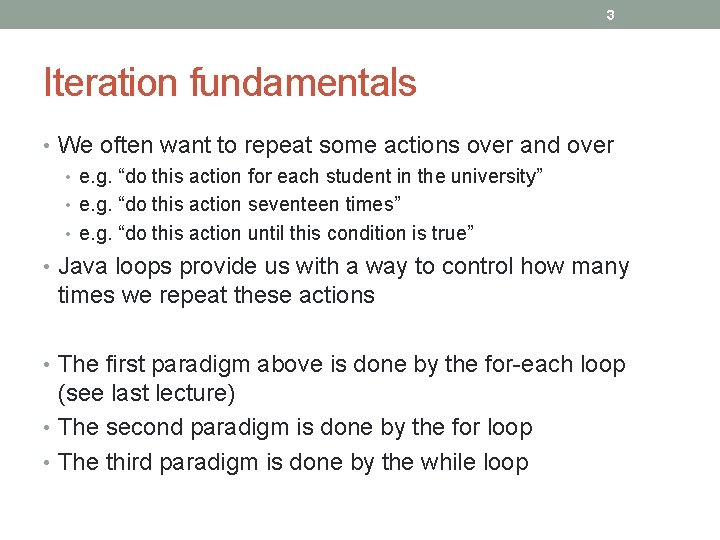
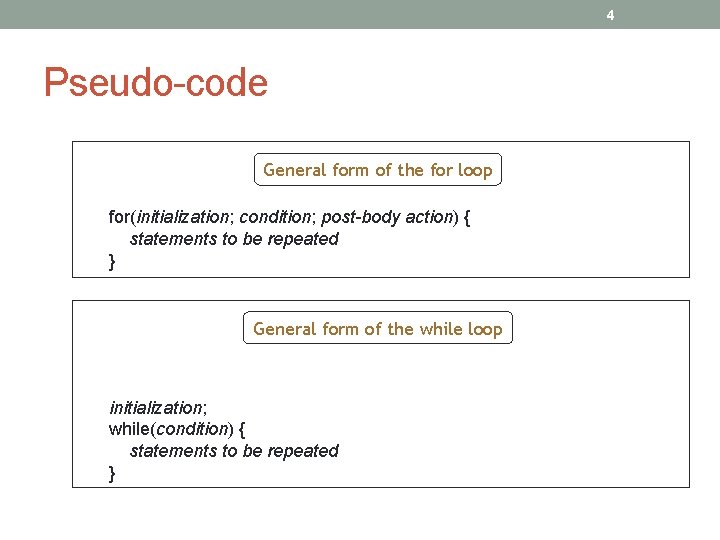
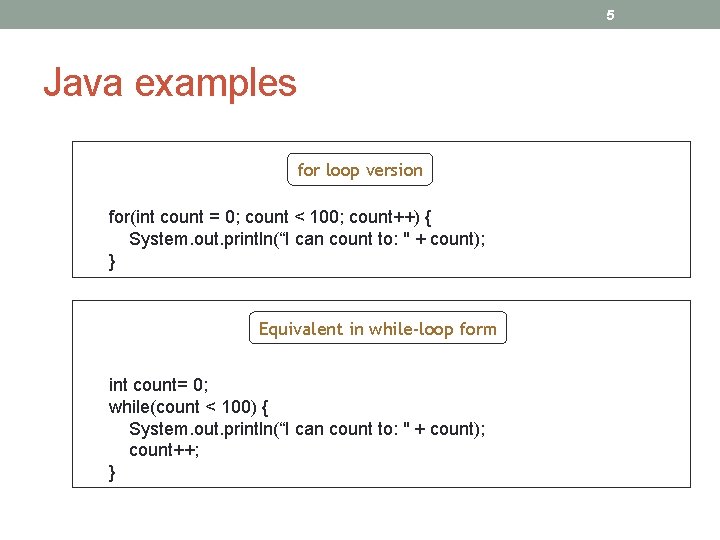
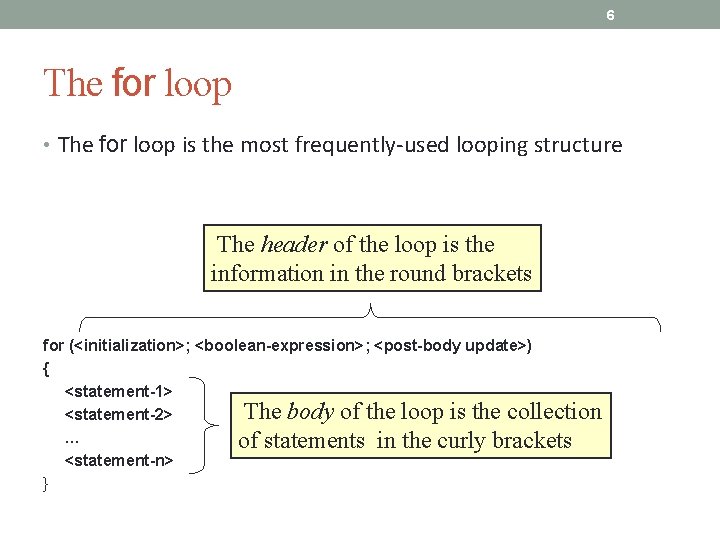
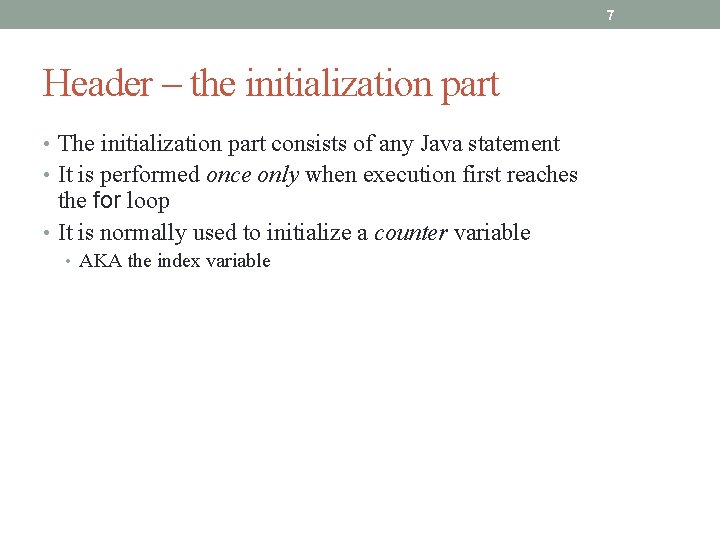
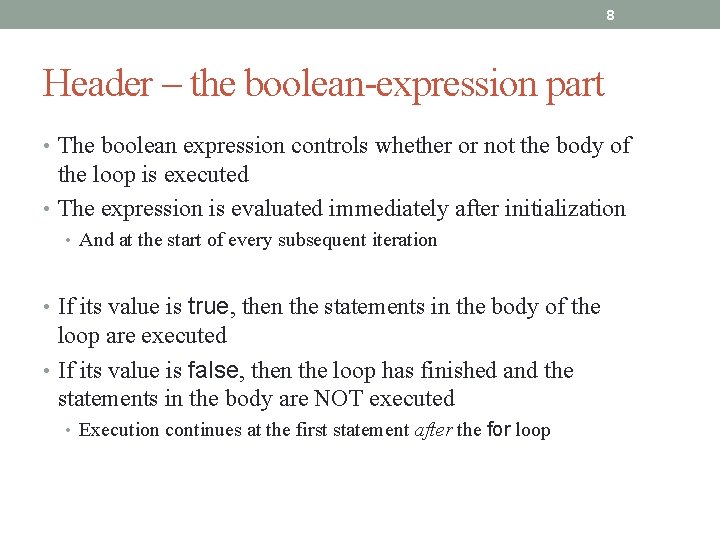
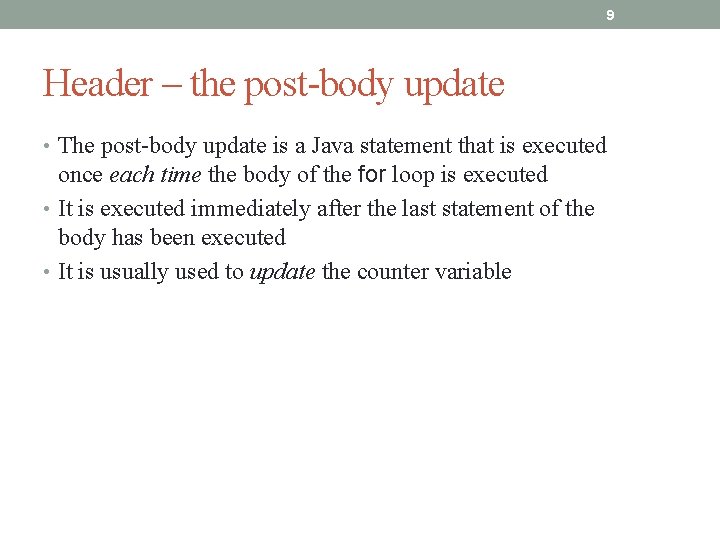
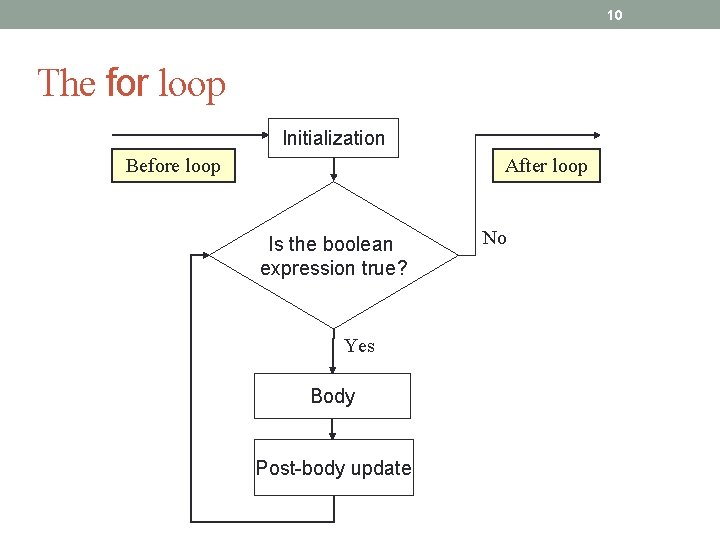
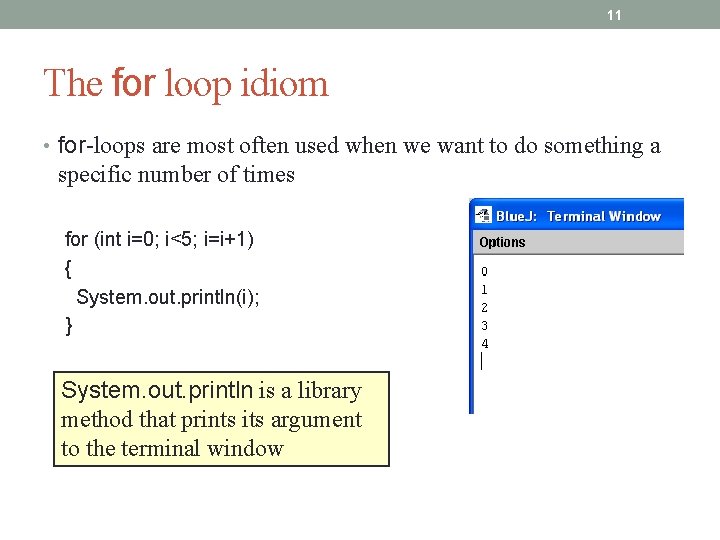
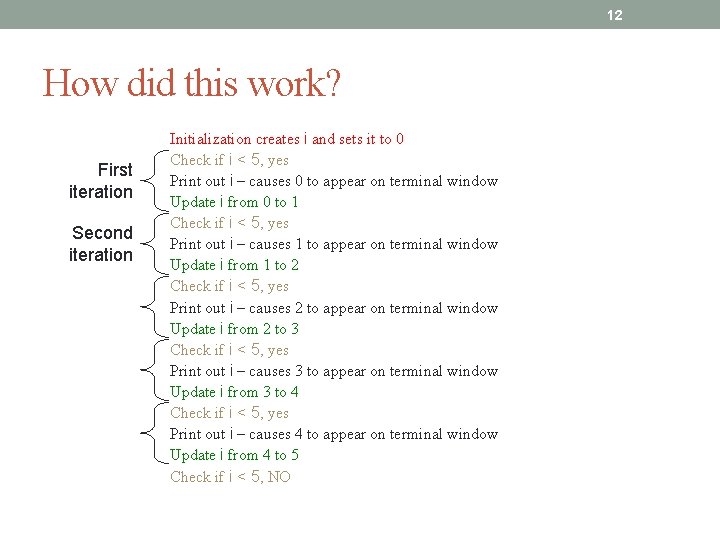
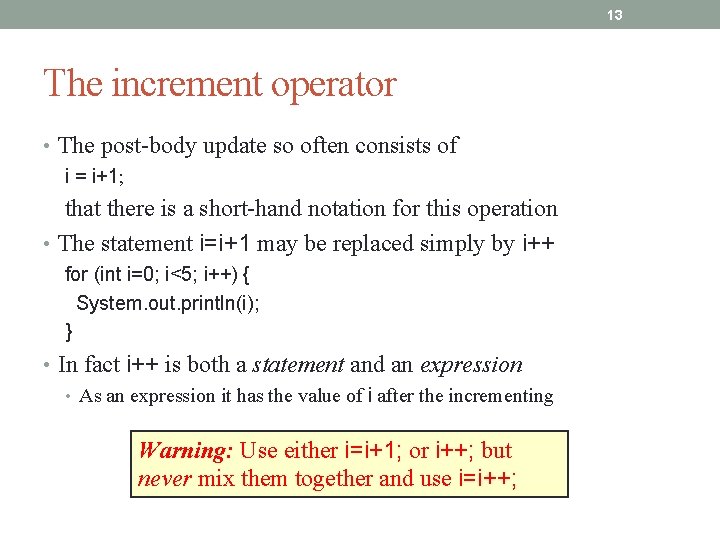
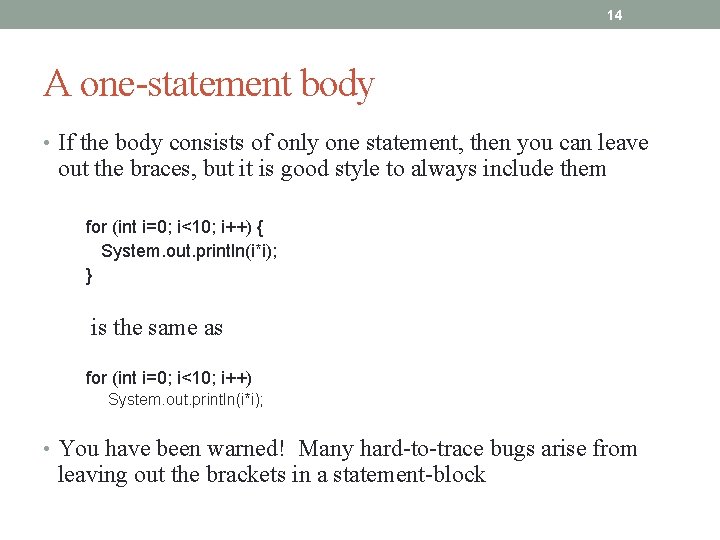
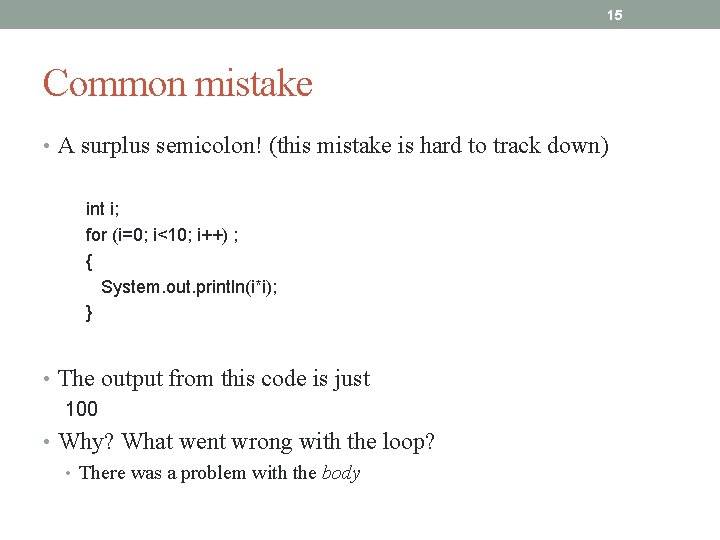
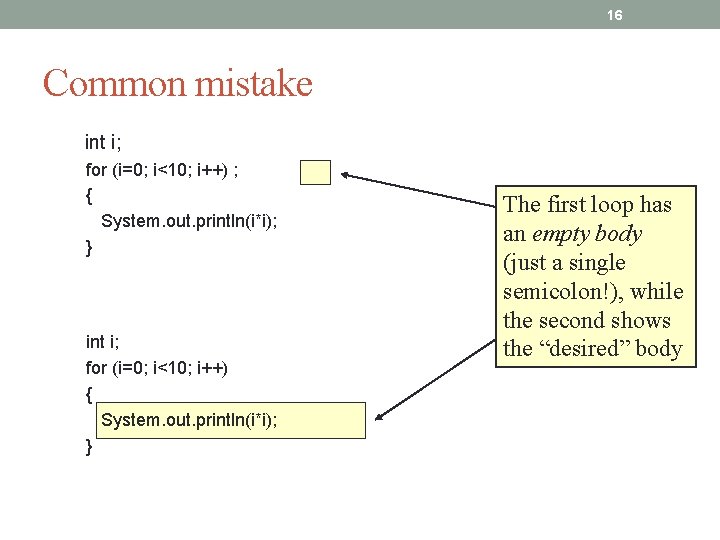
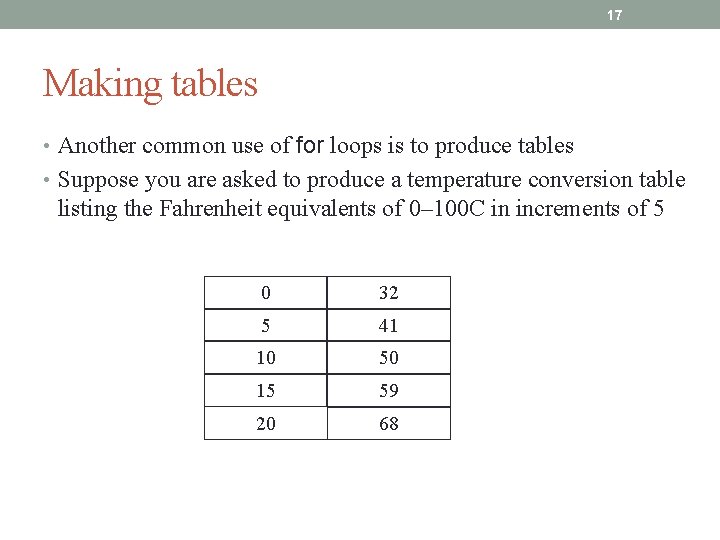
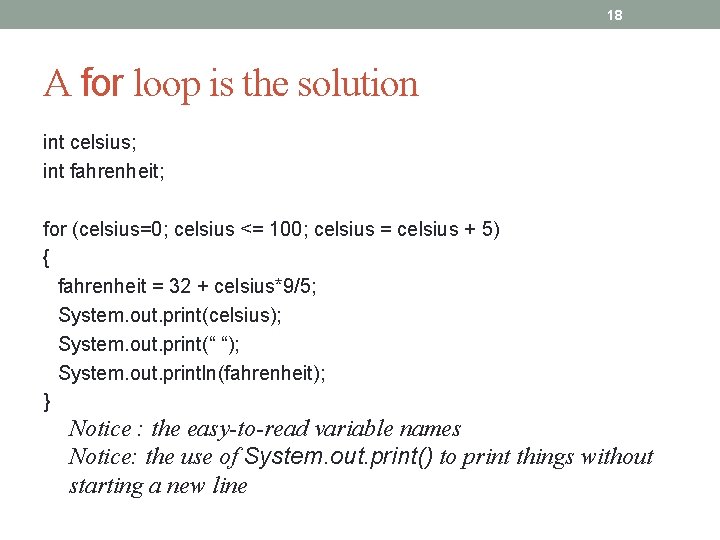
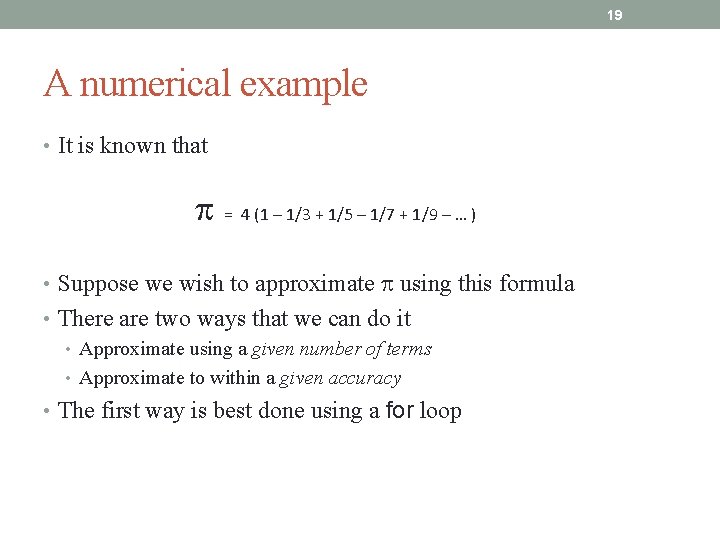
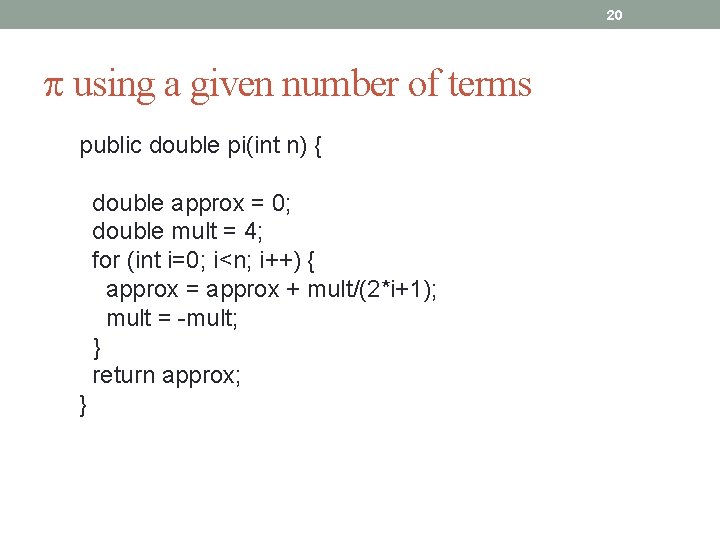
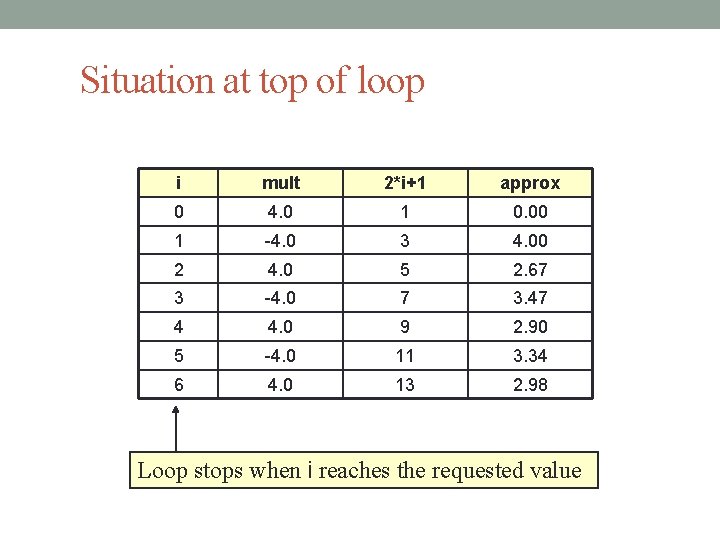
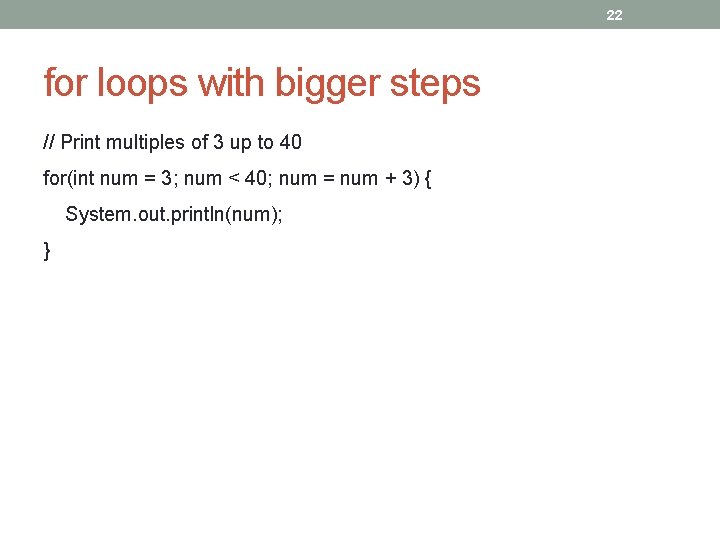
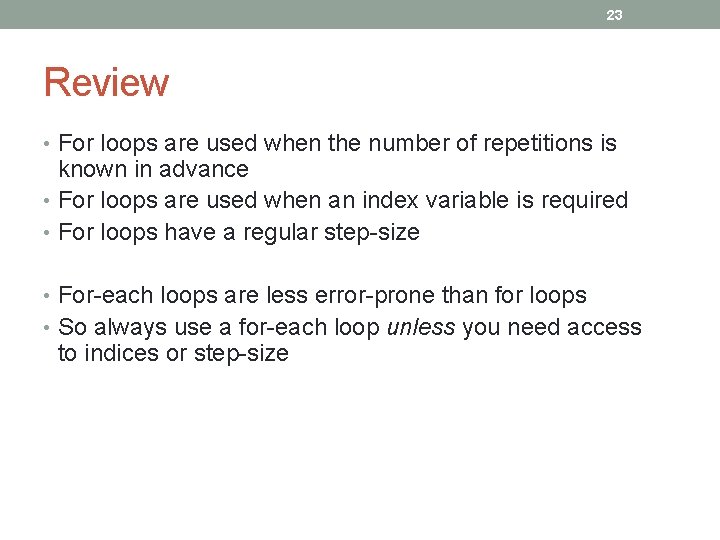
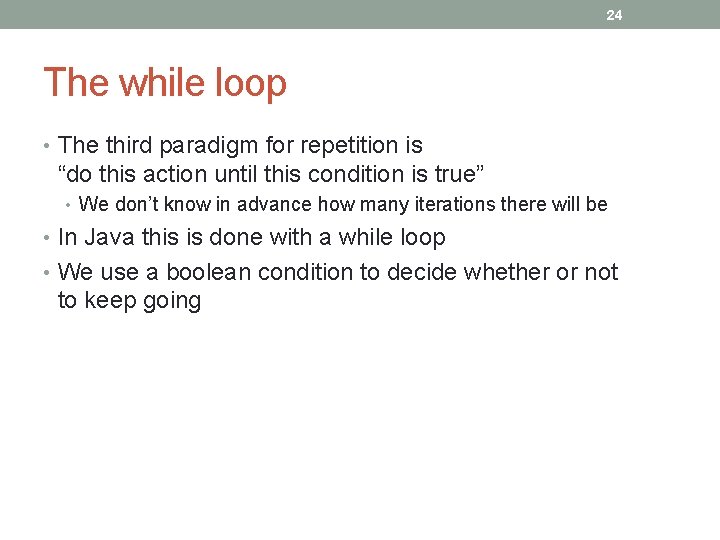
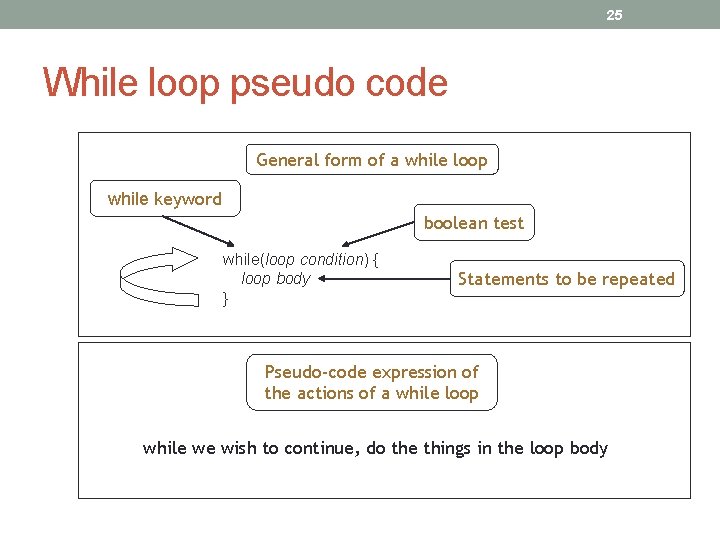
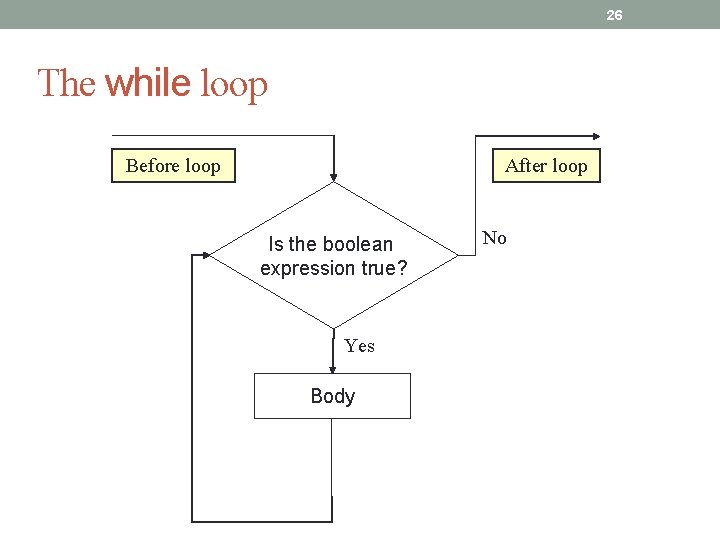
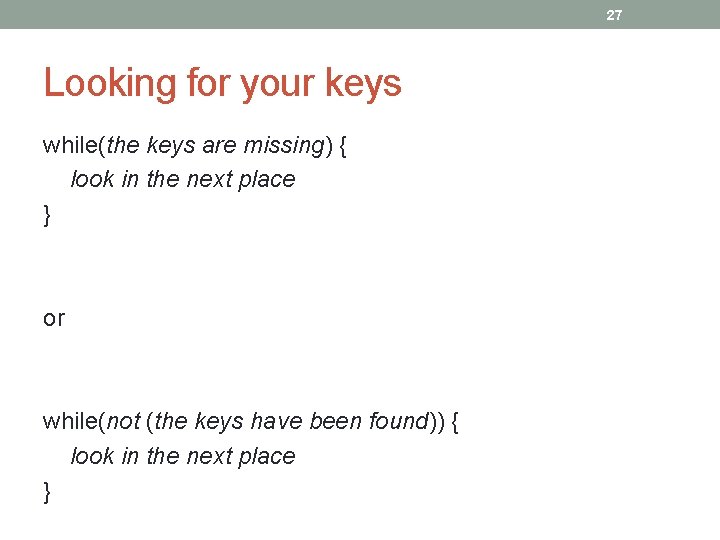
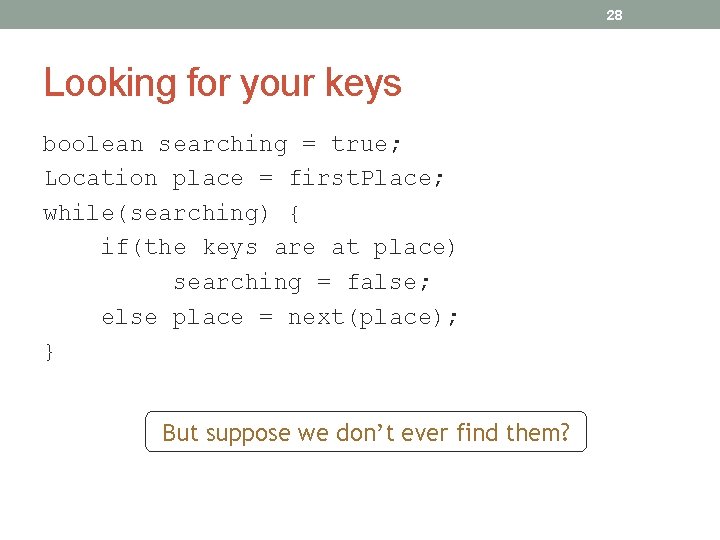
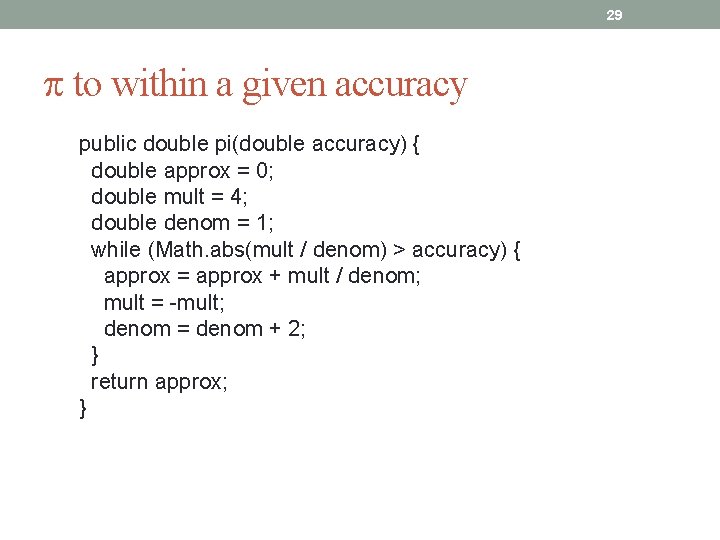
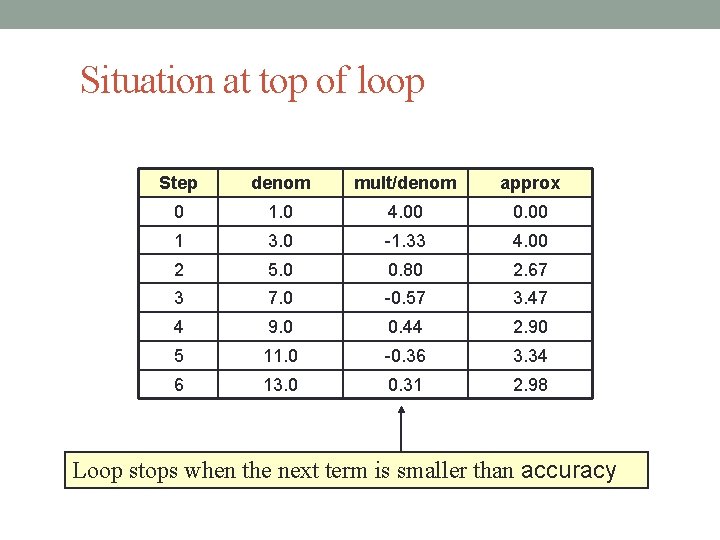
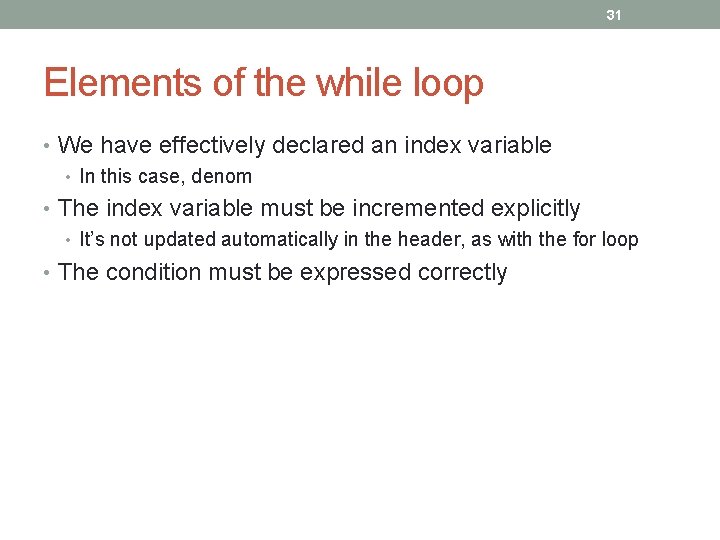
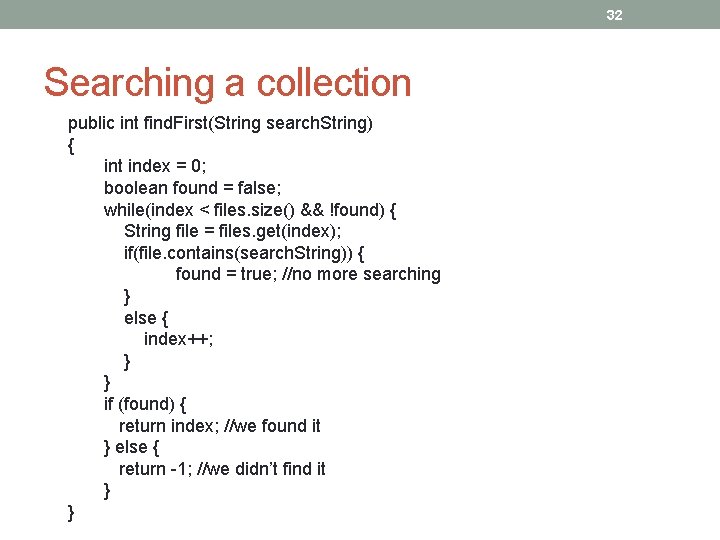
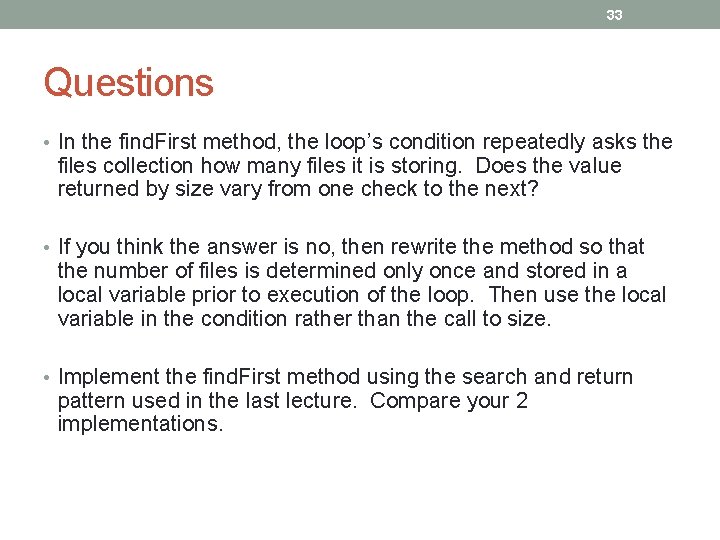
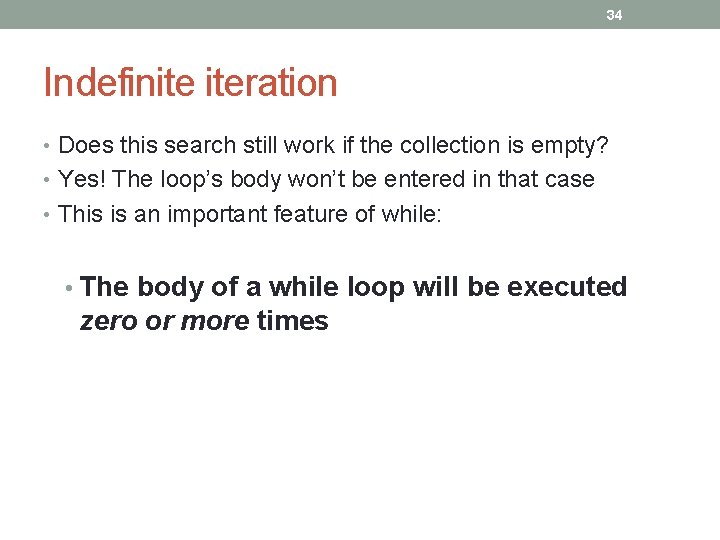
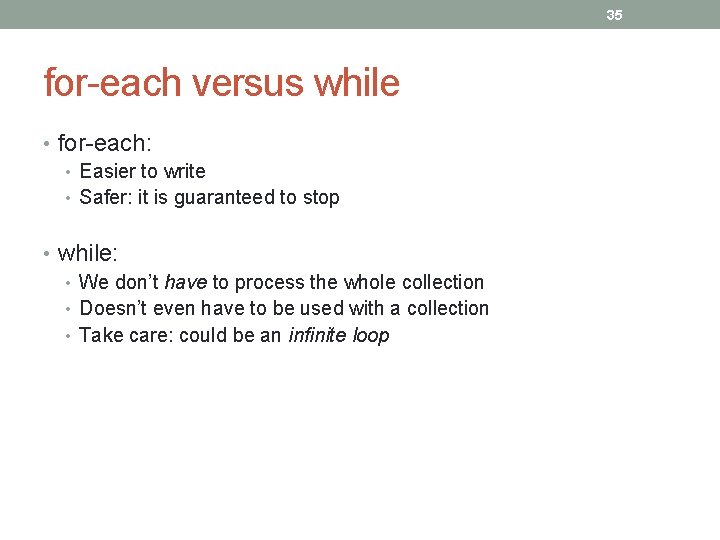
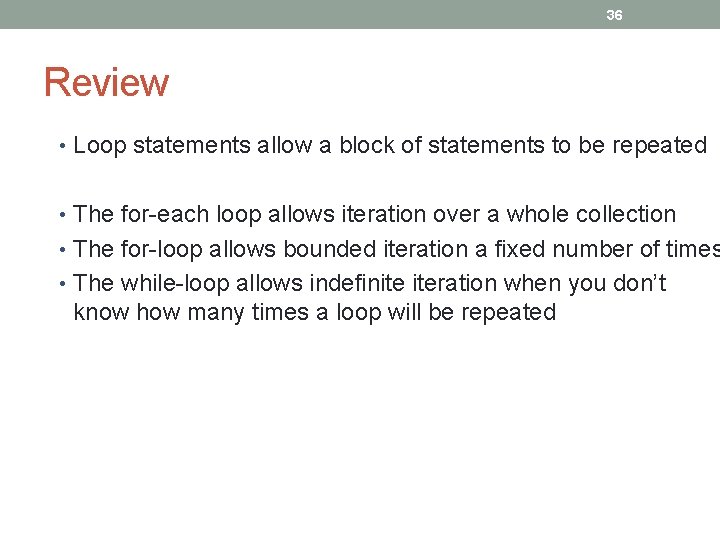
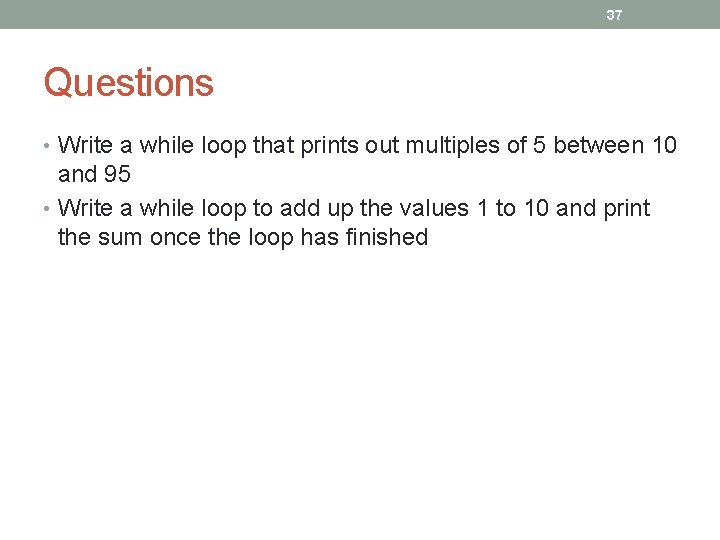
- Slides: 37
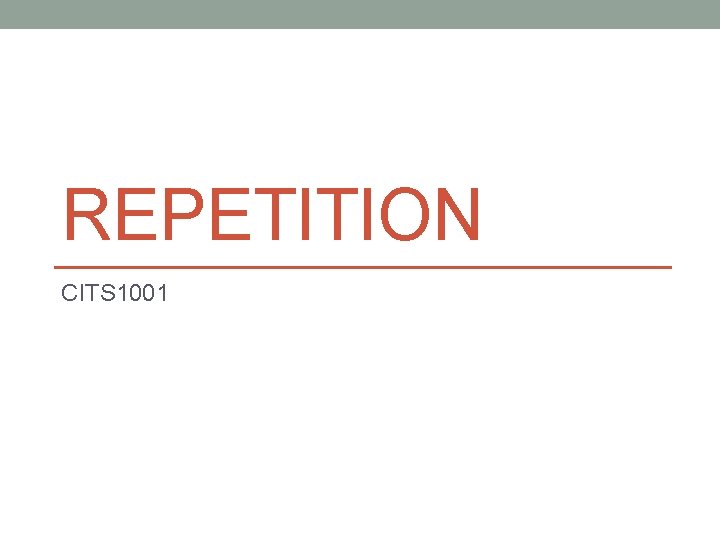
REPETITION CITS 1001
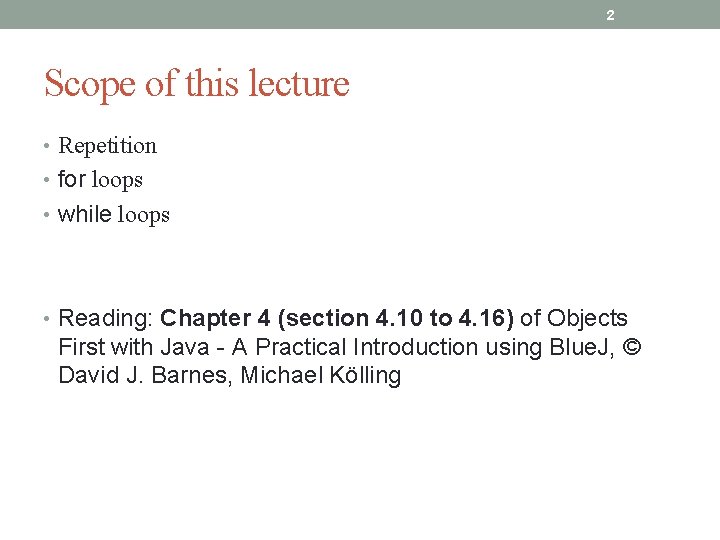
2 Scope of this lecture • Repetition • for loops • while loops • Reading: Chapter 4 (section 4. 10 to 4. 16) of Objects First with Java - A Practical Introduction using Blue. J, © David J. Barnes, Michael Kölling
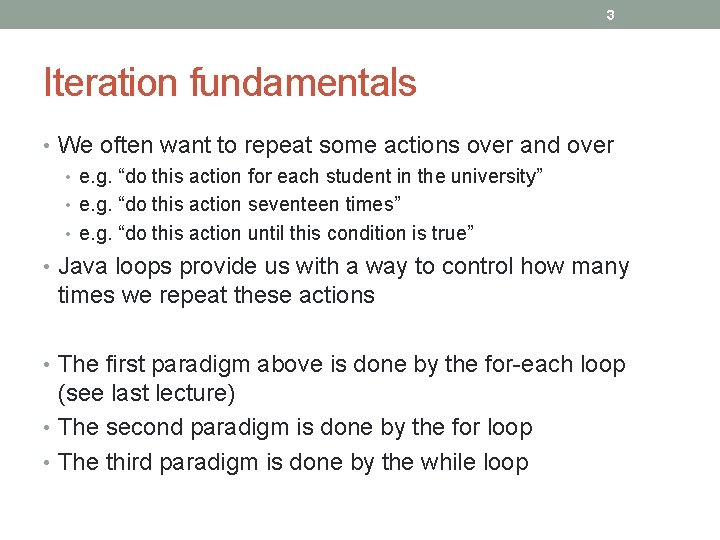
3 Iteration fundamentals • We often want to repeat some actions over and over • e. g. “do this action for each student in the university” • e. g. “do this action seventeen times” • e. g. “do this action until this condition is true” • Java loops provide us with a way to control how many times we repeat these actions • The first paradigm above is done by the for-each loop (see last lecture) • The second paradigm is done by the for loop • The third paradigm is done by the while loop
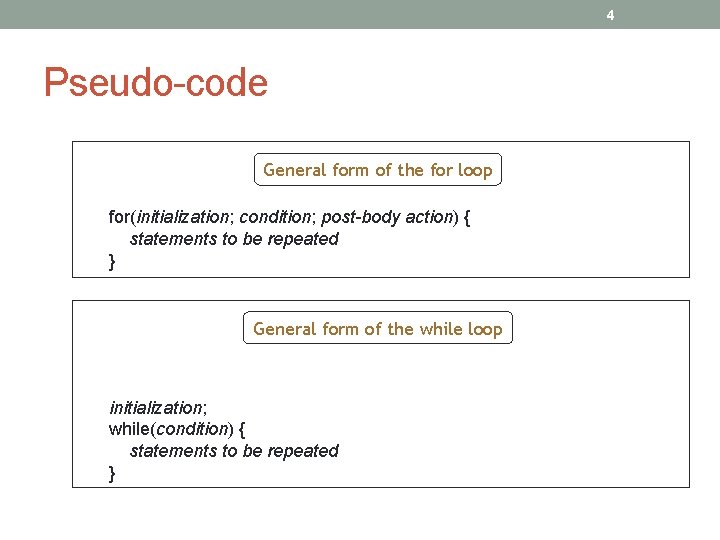
4 Pseudo-code General form of the for loop for(initialization; condition; post-body action) { statements to be repeated } General form of the while loop initialization; while(condition) { statements to be repeated }
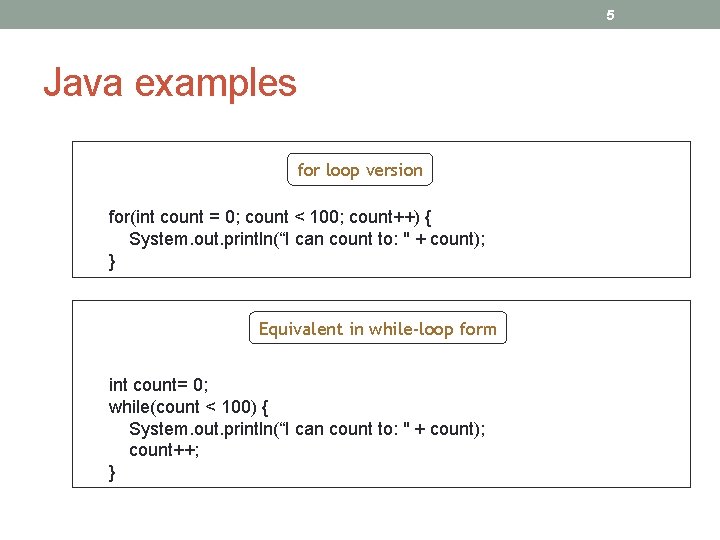
5 Java examples for loop version for(int count = 0; count < 100; count++) { System. out. println(“I can count to: " + count); } Equivalent in while-loop form int count= 0; while(count < 100) { System. out. println(“I can count to: " + count); count++; }
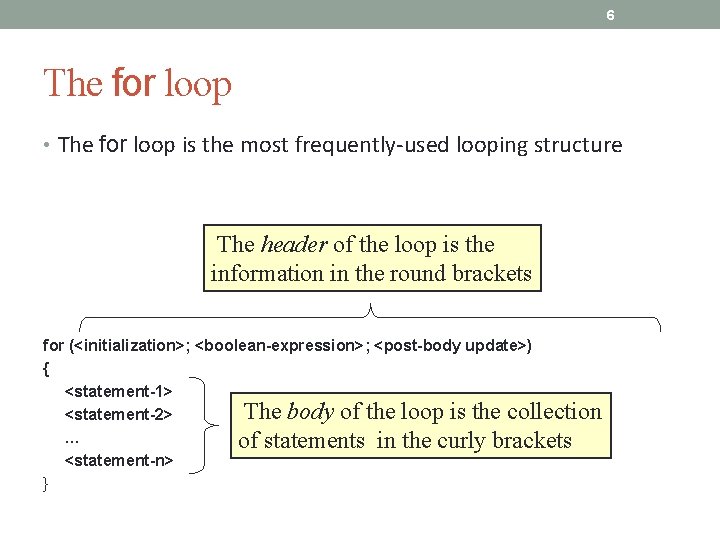
6 The for loop • The for loop is the most frequently-used looping structure The header of the loop is the information in the round brackets for (<initialization>; <boolean-expression>; <post-body update>) { <statement-1> The body of the loop is the collection <statement-2> … of statements in the curly brackets <statement-n> }
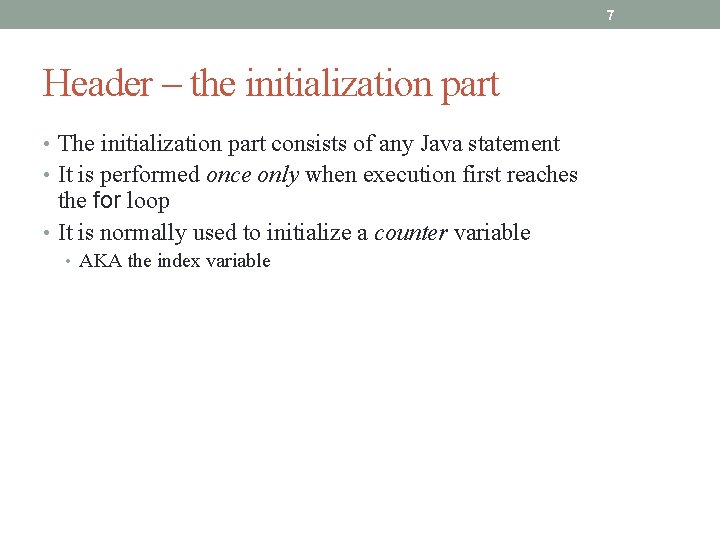
7 Header – the initialization part • The initialization part consists of any Java statement • It is performed once only when execution first reaches the for loop • It is normally used to initialize a counter variable • AKA the index variable
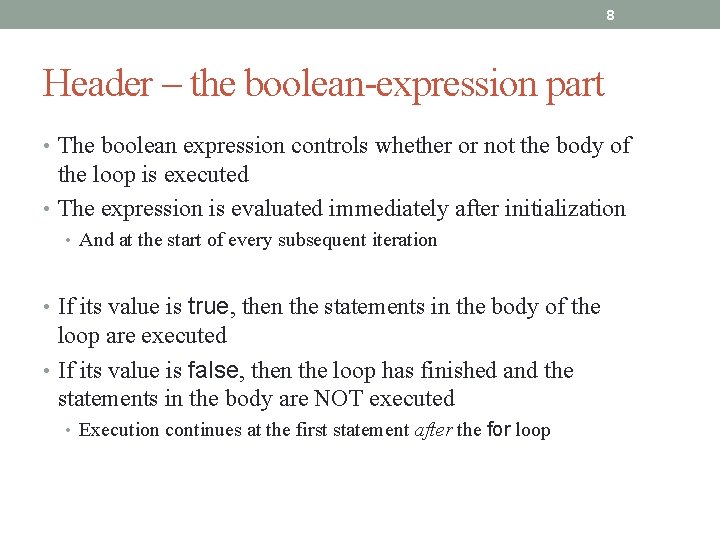
8 Header – the boolean-expression part • The boolean expression controls whether or not the body of the loop is executed • The expression is evaluated immediately after initialization • And at the start of every subsequent iteration • If its value is true, then the statements in the body of the loop are executed • If its value is false, then the loop has finished and the statements in the body are NOT executed • Execution continues at the first statement after the for loop
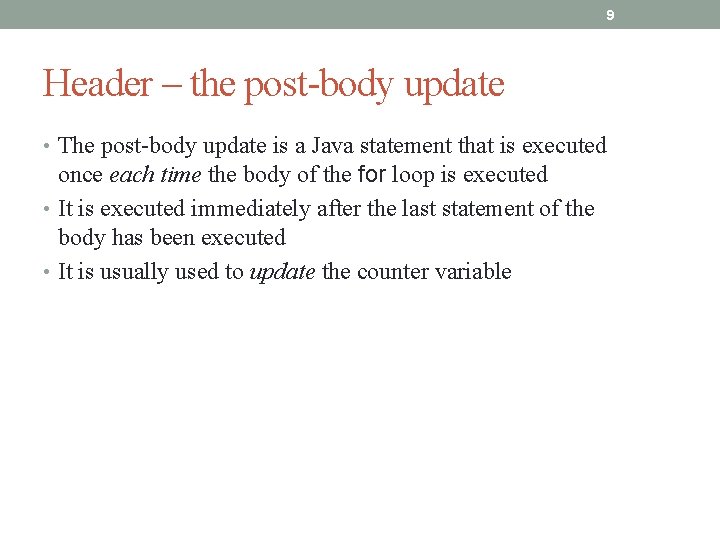
9 Header – the post-body update • The post-body update is a Java statement that is executed once each time the body of the for loop is executed • It is executed immediately after the last statement of the body has been executed • It is usually used to update the counter variable
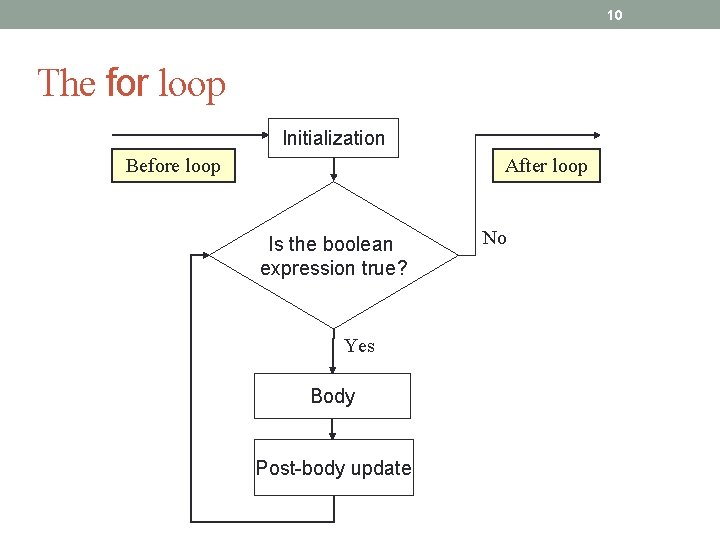
10 The for loop Initialization Before loop After loop Is the boolean expression true? Yes Body Post-body update No
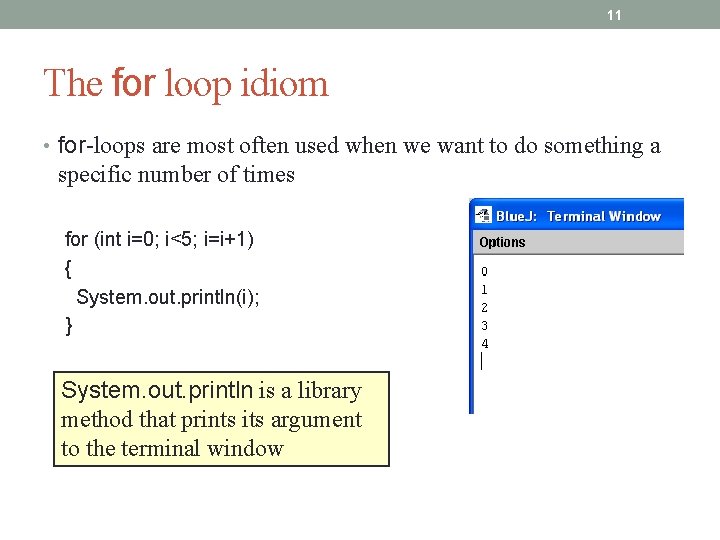
11 The for loop idiom • for-loops are most often used when we want to do something a specific number of times for (int i=0; i<5; i=i+1) { System. out. println(i); } System. out. println is a library method that prints its argument to the terminal window
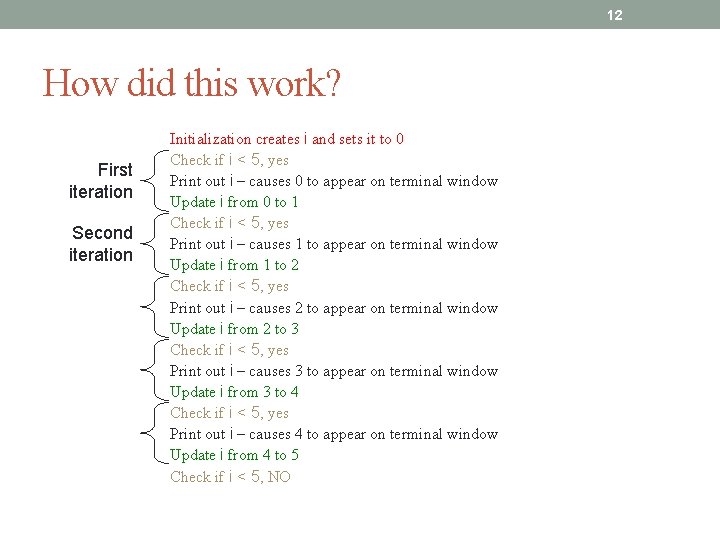
12 How did this work? First iteration Second iteration Initialization creates i and sets it to 0 Check if i < 5, yes Print out i – causes 0 to appear on terminal window Update i from 0 to 1 Check if i < 5, yes Print out i – causes 1 to appear on terminal window Update i from 1 to 2 Check if i < 5, yes Print out i – causes 2 to appear on terminal window Update i from 2 to 3 Check if i < 5, yes Print out i – causes 3 to appear on terminal window Update i from 3 to 4 Check if i < 5, yes Print out i – causes 4 to appear on terminal window Update i from 4 to 5 Check if i < 5, NO
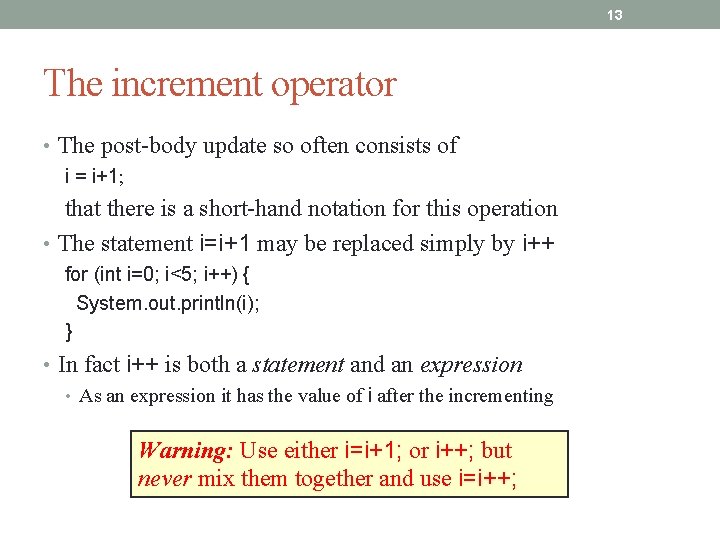
13 The increment operator • The post-body update so often consists of i = i+1; that there is a short-hand notation for this operation • The statement i=i+1 may be replaced simply by i++ for (int i=0; i<5; i++) { System. out. println(i); } • In fact i++ is both a statement and an expression • As an expression it has the value of i after the incrementing Warning: Use either i=i+1; or i++; but never mix them together and use i=i++;
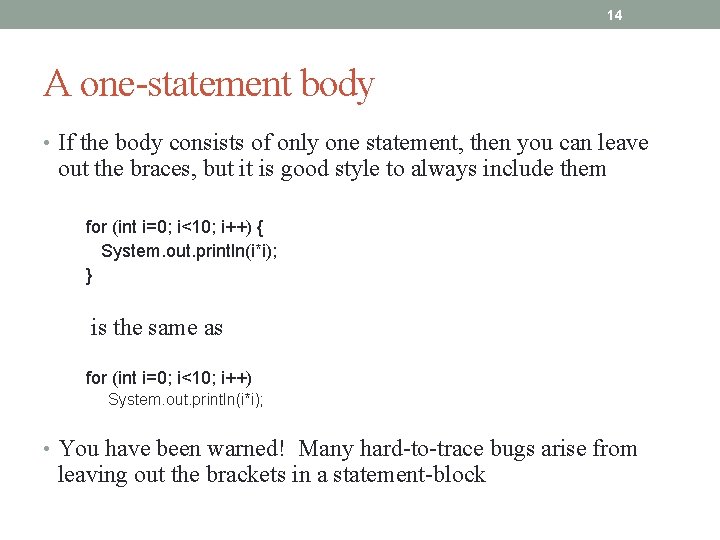
14 A one-statement body • If the body consists of only one statement, then you can leave out the braces, but it is good style to always include them for (int i=0; i<10; i++) { System. out. println(i*i); } is the same as for (int i=0; i<10; i++) System. out. println(i*i); • You have been warned! Many hard-to-trace bugs arise from leaving out the brackets in a statement-block
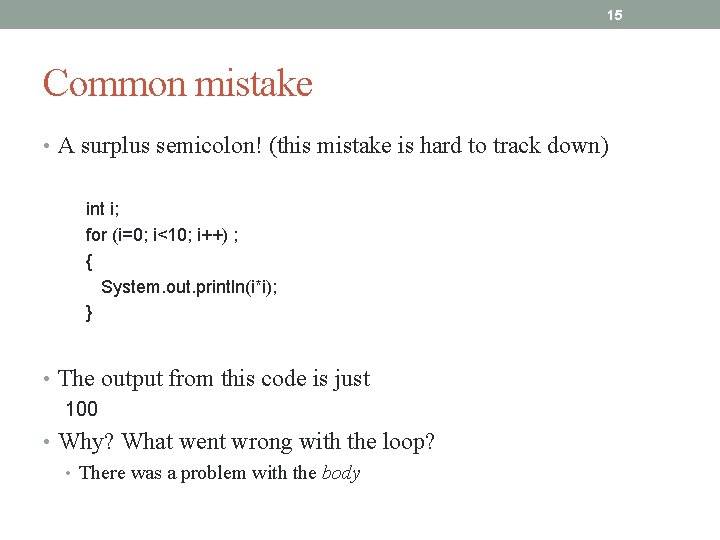
15 Common mistake • A surplus semicolon! (this mistake is hard to track down) int i; for (i=0; i<10; i++) ; { System. out. println(i*i); } • The output from this code is just 100 • Why? What went wrong with the loop? • There was a problem with the body
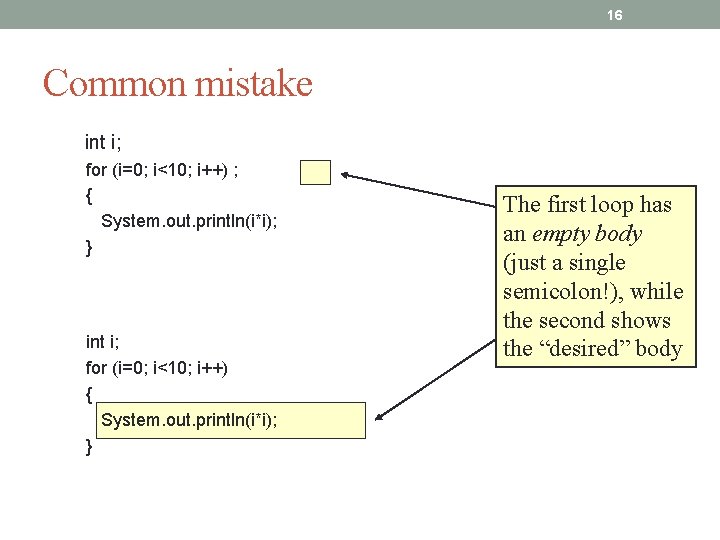
16 Common mistake int i; for (i=0; i<10; i++) ; { System. out. println(i*i); } int i; for (i=0; i<10; i++) { System. out. println(i*i); } The first loop has an empty body (just a single semicolon!), while the second shows the “desired” body
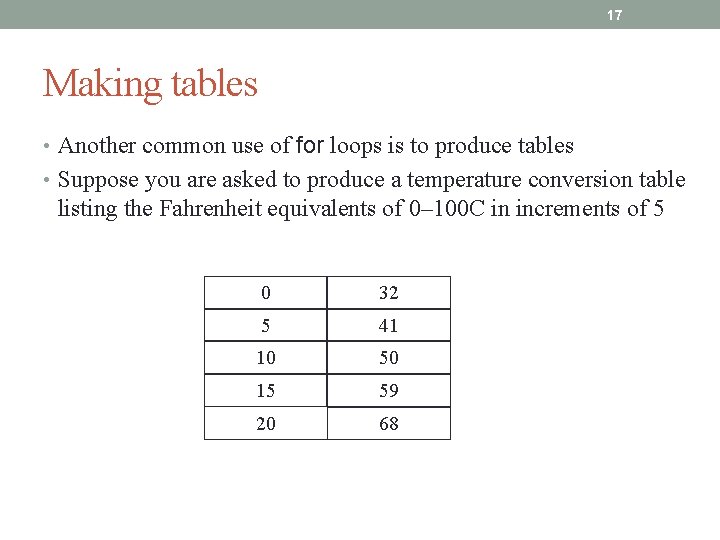
17 Making tables • Another common use of for loops is to produce tables • Suppose you are asked to produce a temperature conversion table listing the Fahrenheit equivalents of 0– 100 C in increments of 5 0 32 5 41 10 50 15 59 20 68
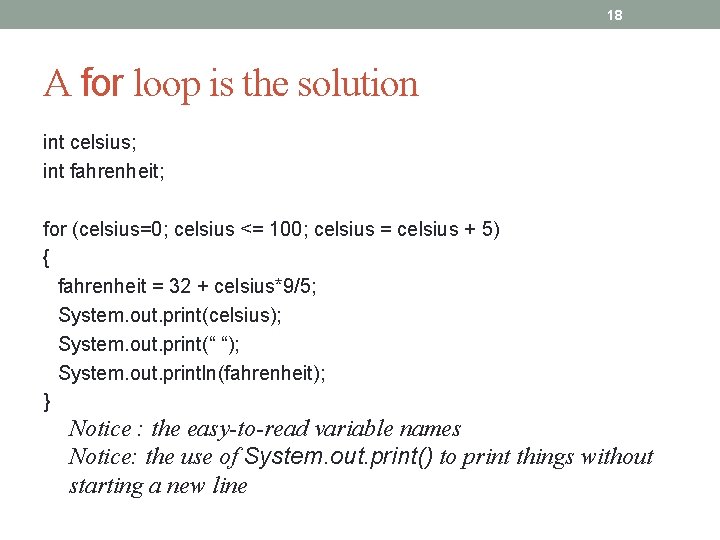
18 A for loop is the solution int celsius; int fahrenheit; for (celsius=0; celsius <= 100; celsius = celsius + 5) { fahrenheit = 32 + celsius*9/5; System. out. print(celsius); System. out. print(“ “); System. out. println(fahrenheit); } Notice : the easy-to-read variable names Notice: the use of System. out. print() to print things without starting a new line
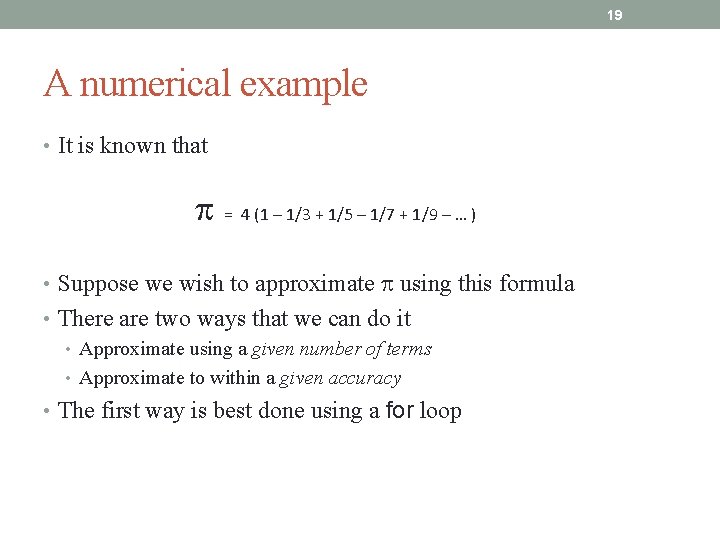
19 A numerical example • It is known that = 4 (1 – 1/3 + 1/5 – 1/7 + 1/9 – … ) • Suppose we wish to approximate using this formula • There are two ways that we can do it • Approximate using a given number of terms • Approximate to within a given accuracy • The first way is best done using a for loop
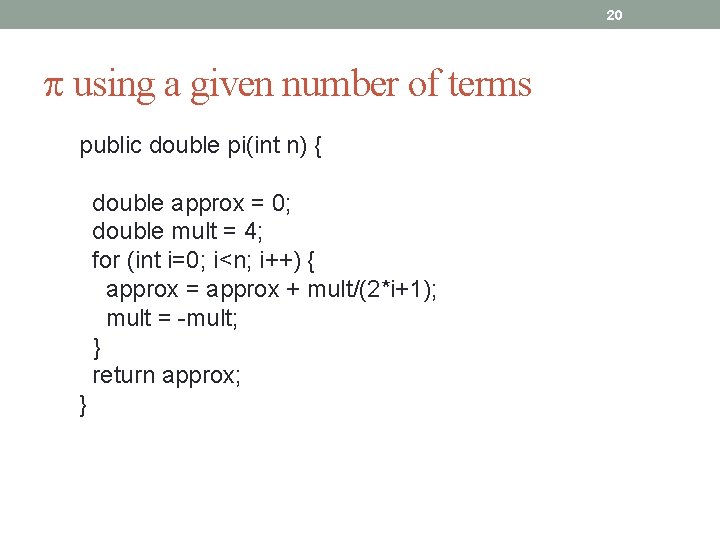
20 using a given number of terms public double pi(int n) { double approx = 0; double mult = 4; for (int i=0; i<n; i++) { approx = approx + mult/(2*i+1); mult = -mult; } return approx; }
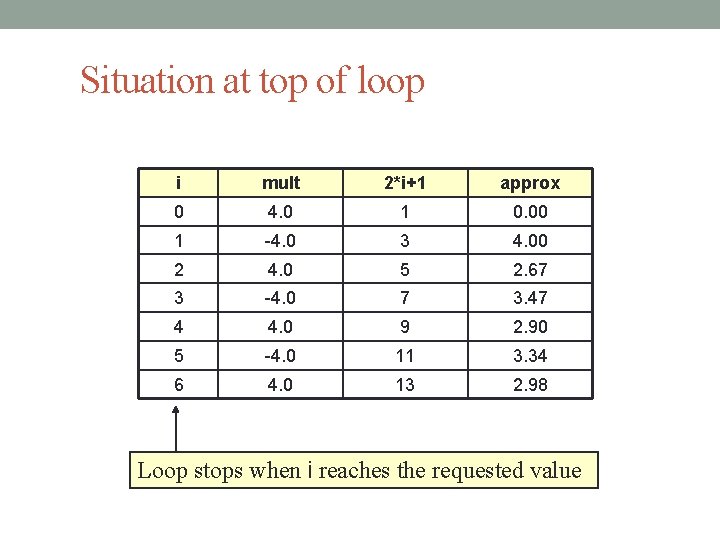
Situation at top of loop i mult 2*i+1 approx 0 4. 0 1 0. 00 1 -4. 0 3 4. 00 2 4. 0 5 2. 67 3 -4. 0 7 3. 47 4 4. 0 9 2. 90 5 -4. 0 11 3. 34 6 4. 0 13 2. 98 Loop stops when i reaches the requested value 21
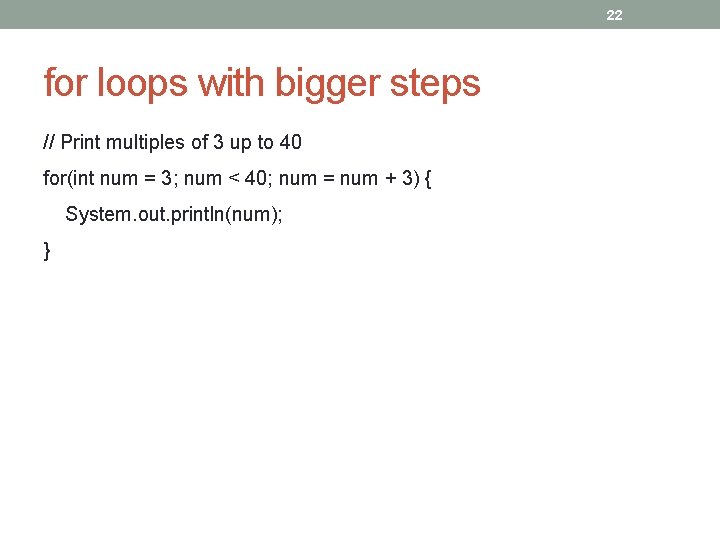
22 for loops with bigger steps // Print multiples of 3 up to 40 for(int num = 3; num < 40; num = num + 3) { System. out. println(num); }
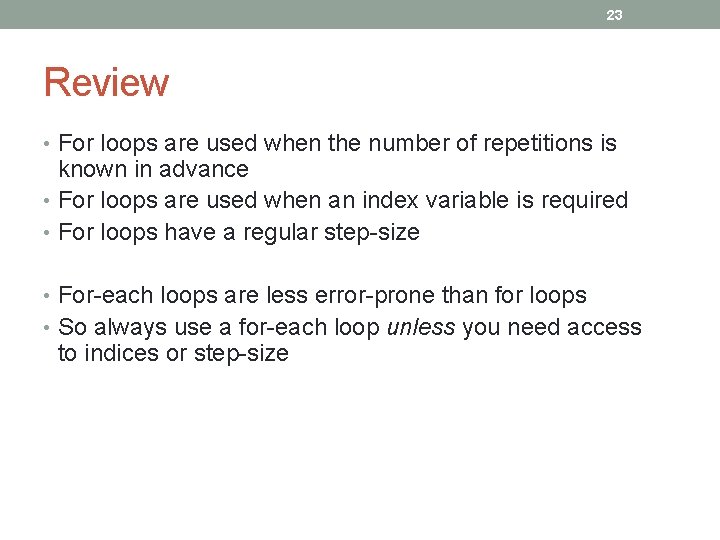
23 Review • For loops are used when the number of repetitions is known in advance • For loops are used when an index variable is required • For loops have a regular step-size • For-each loops are less error-prone than for loops • So always use a for-each loop unless you need access to indices or step-size
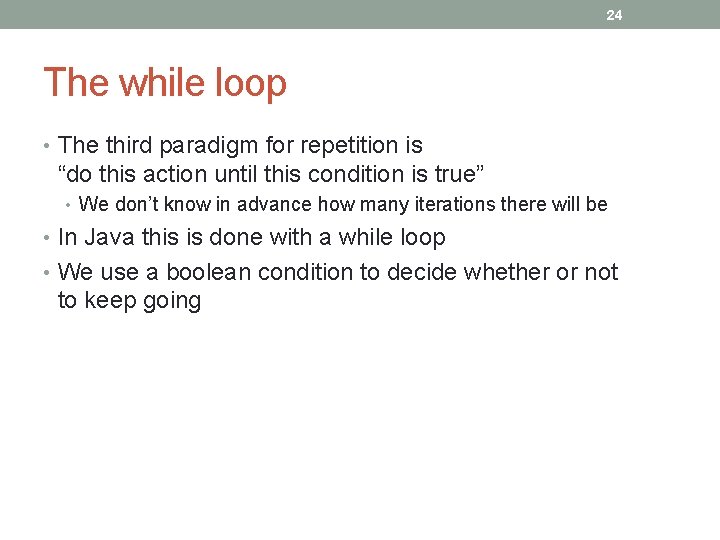
24 The while loop • The third paradigm for repetition is “do this action until this condition is true” • We don’t know in advance how many iterations there will be • In Java this is done with a while loop • We use a boolean condition to decide whether or not to keep going
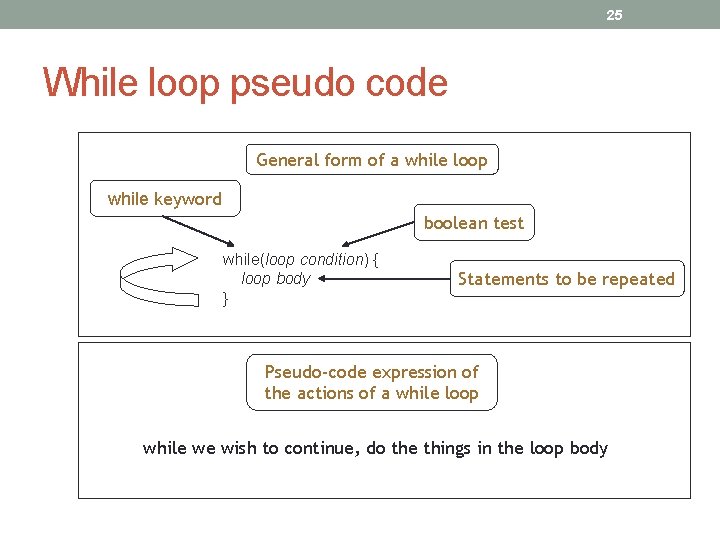
25 While loop pseudo code General form of a while loop while keyword boolean test while(loop condition) { loop body } Statements to be repeated Pseudo-code expression of the actions of a while loop while we wish to continue, do the things in the loop body
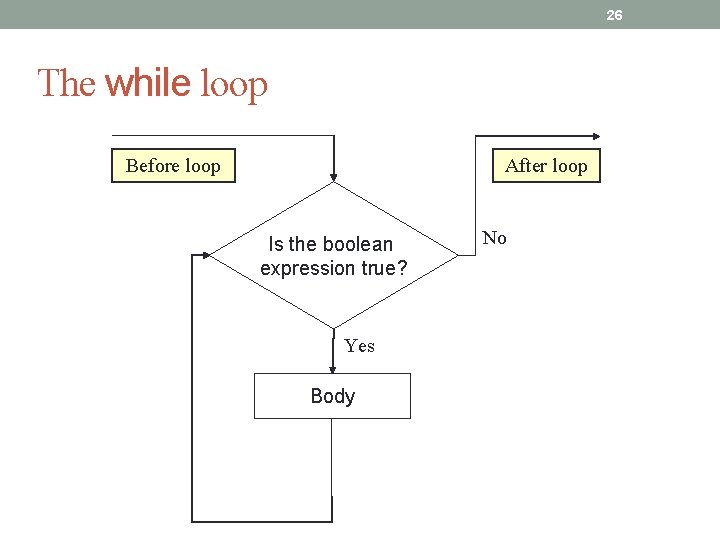
26 The while loop Before loop After loop Is the boolean expression true? Yes Body No
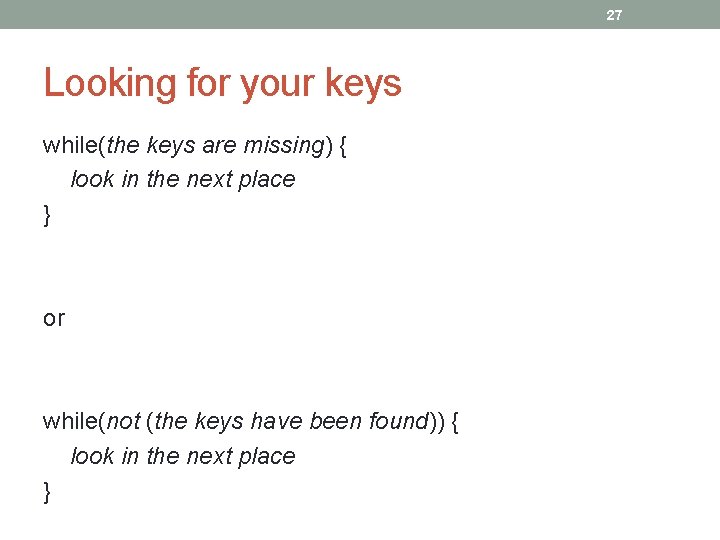
27 Looking for your keys while(the keys are missing) { look in the next place } or while(not (the keys have been found)) { look in the next place }
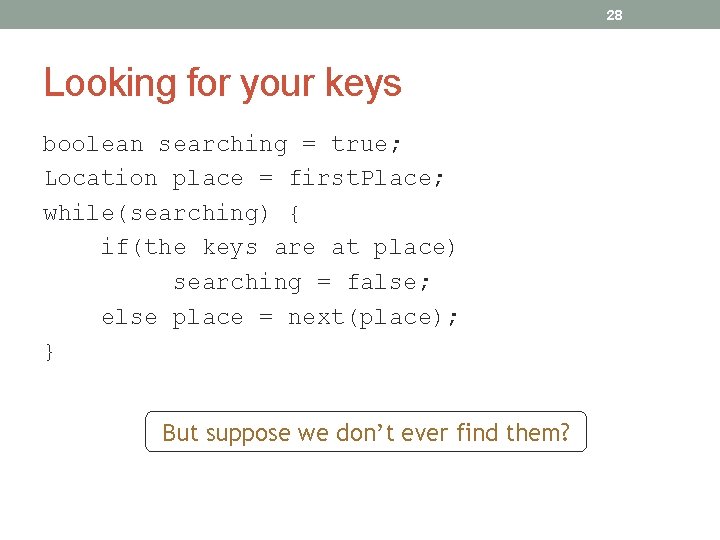
28 Looking for your keys boolean searching = true; Location place = first. Place; while(searching) { if(the keys are at place) searching = false; else place = next(place); } But suppose we don’t ever find them?
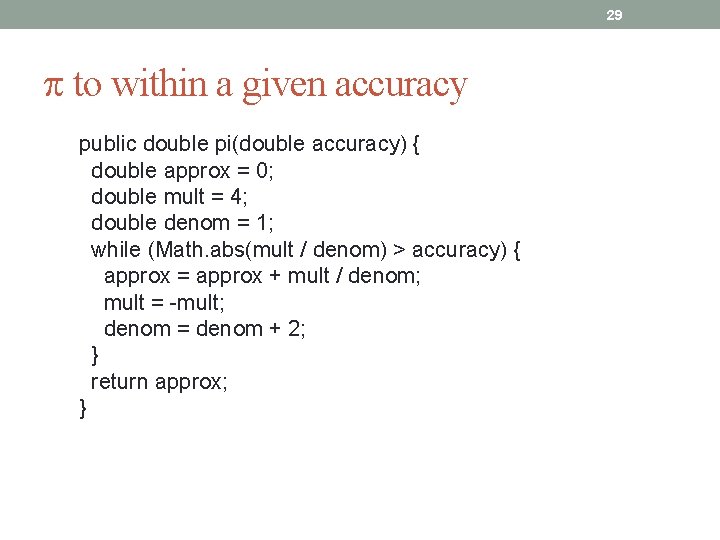
29 to within a given accuracy public double pi(double accuracy) { double approx = 0; double mult = 4; double denom = 1; while (Math. abs(mult / denom) > accuracy) { approx = approx + mult / denom; mult = -mult; denom = denom + 2; } return approx; }
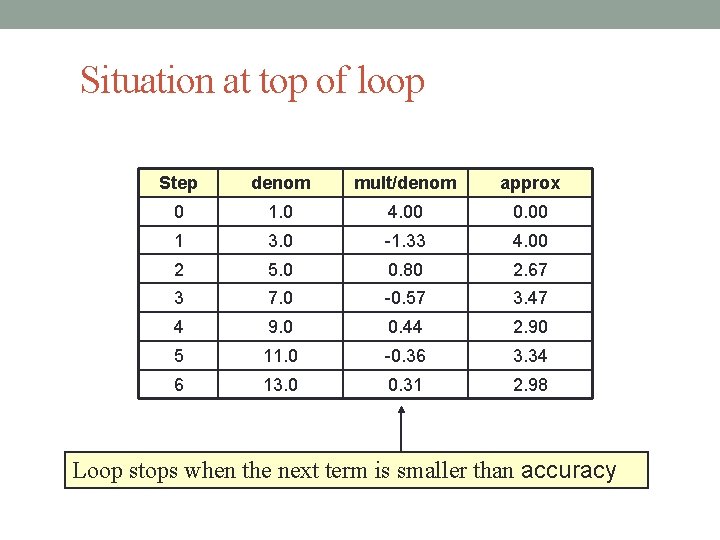
Situation at top of loop Step denom mult/denom approx 0 1. 0 4. 00 0. 00 1 3. 0 -1. 33 4. 00 2 5. 0 0. 80 2. 67 3 7. 0 -0. 57 3. 47 4 9. 0 0. 44 2. 90 5 11. 0 -0. 36 3. 34 6 13. 0 0. 31 2. 98 Loop stops when the next term is smaller than accuracy 30
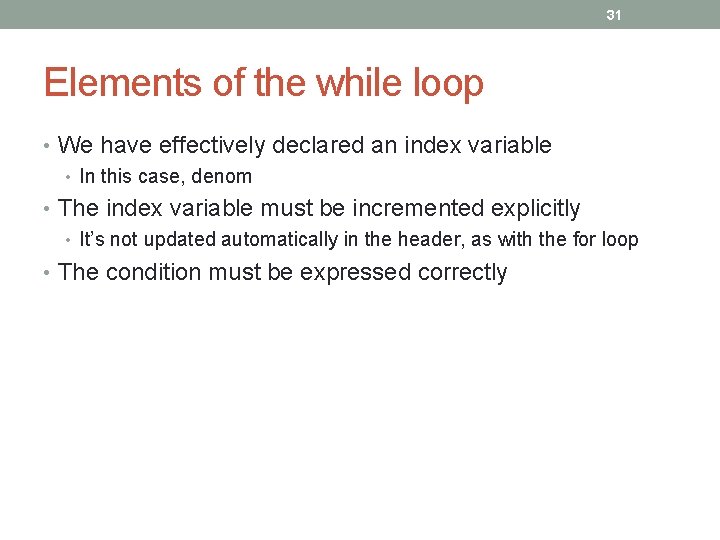
31 Elements of the while loop • We have effectively declared an index variable • In this case, denom • The index variable must be incremented explicitly • It’s not updated automatically in the header, as with the for loop • The condition must be expressed correctly
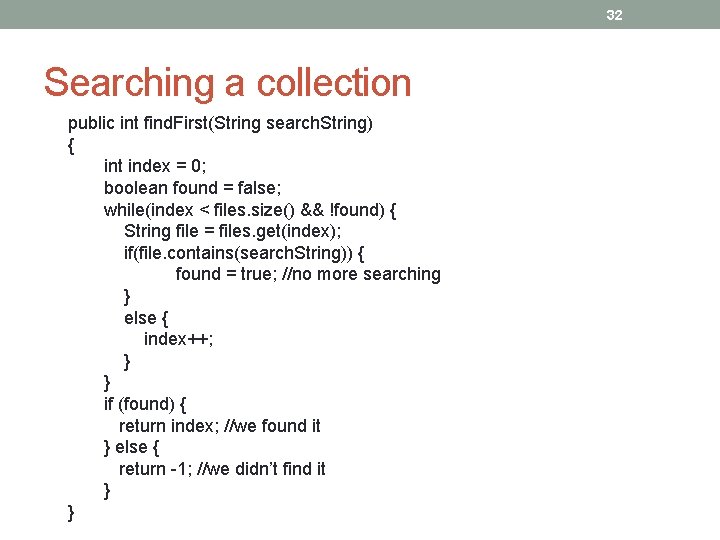
32 Searching a collection public int find. First(String search. String) { int index = 0; boolean found = false; while(index < files. size() && !found) { String file = files. get(index); if(file. contains(search. String)) { found = true; //no more searching } else { index++; } } if (found) { return index; //we found it } else { return -1; //we didn’t find it } }
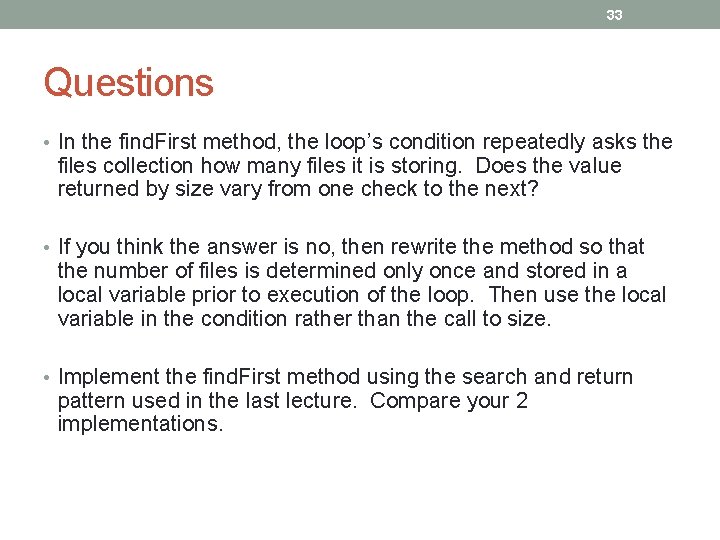
33 Questions • In the find. First method, the loop’s condition repeatedly asks the files collection how many files it is storing. Does the value returned by size vary from one check to the next? • If you think the answer is no, then rewrite the method so that the number of files is determined only once and stored in a local variable prior to execution of the loop. Then use the local variable in the condition rather than the call to size. • Implement the find. First method using the search and return pattern used in the last lecture. Compare your 2 implementations.
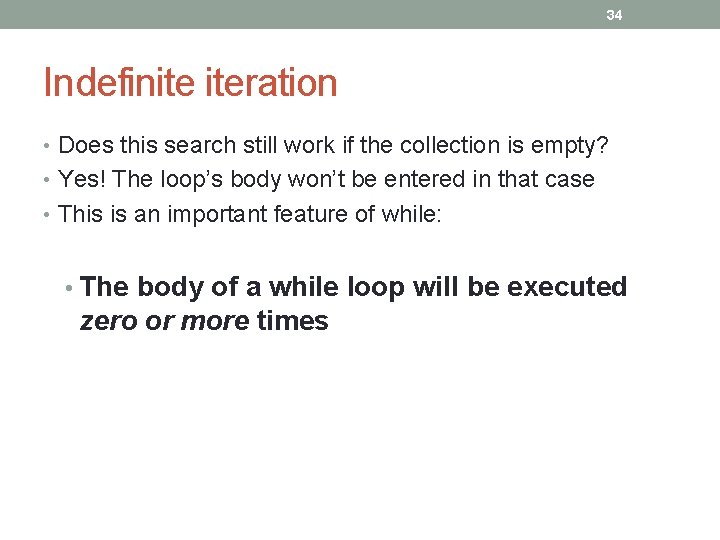
34 Indefinite iteration • Does this search still work if the collection is empty? • Yes! The loop’s body won’t be entered in that case • This is an important feature of while: • The body of a while loop will be executed zero or more times
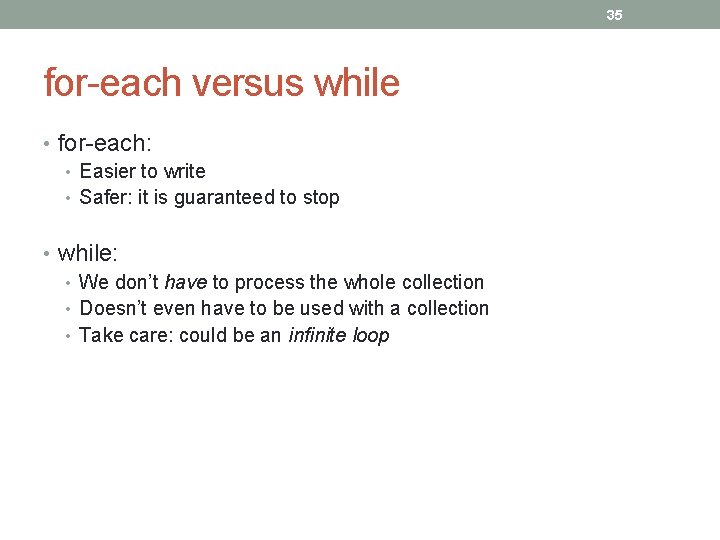
35 for-each versus while • for-each: • Easier to write • Safer: it is guaranteed to stop • while: • We don’t have to process the whole collection • Doesn’t even have to be used with a collection • Take care: could be an infinite loop
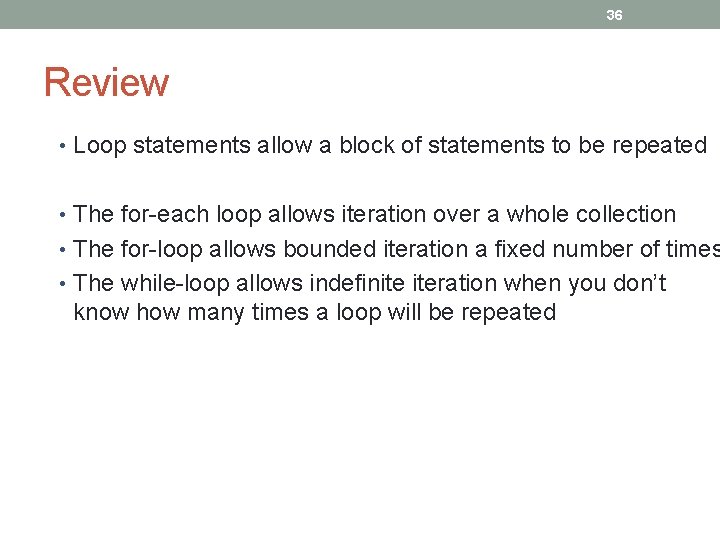
36 Review • Loop statements allow a block of statements to be repeated • The for-each loop allows iteration over a whole collection • The for-loop allows bounded iteration a fixed number of times • The while-loop allows indefinite iteration when you don’t know how many times a loop will be repeated
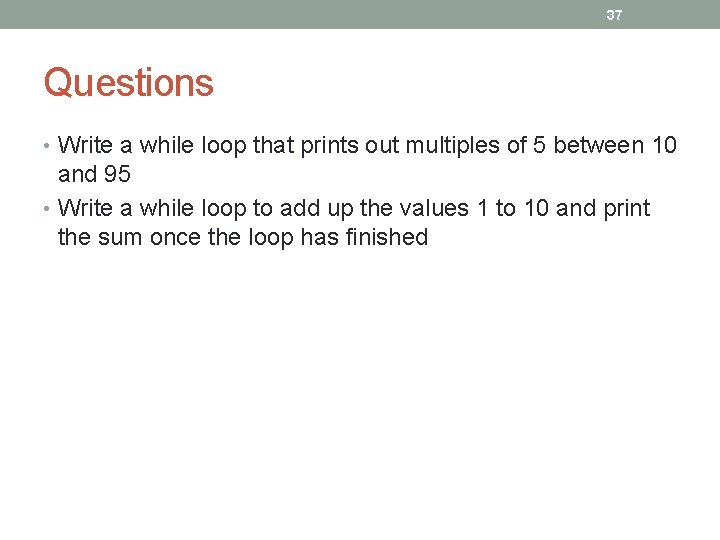
37 Questions • Write a while loop that prints out multiples of 5 between 10 and 95 • Write a while loop to add up the values 1 to 10 and print the sum once the loop has finished