FACULTY OF ENGINEERING COMPUTING AND MATHEMATICS CITS 2401
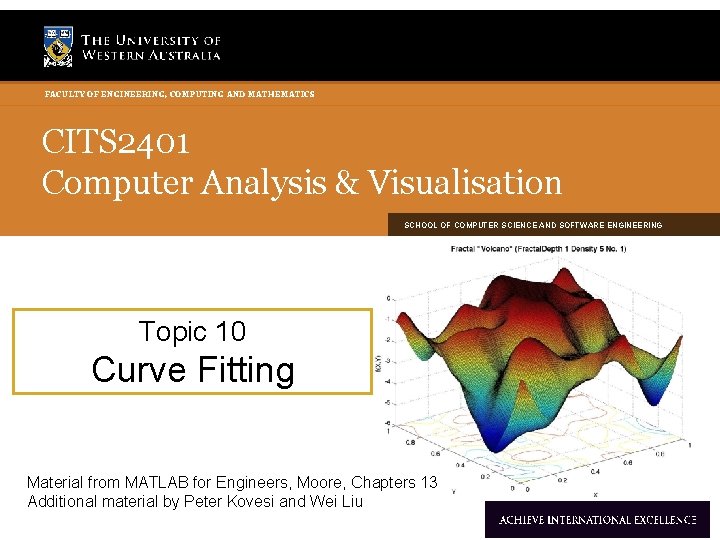
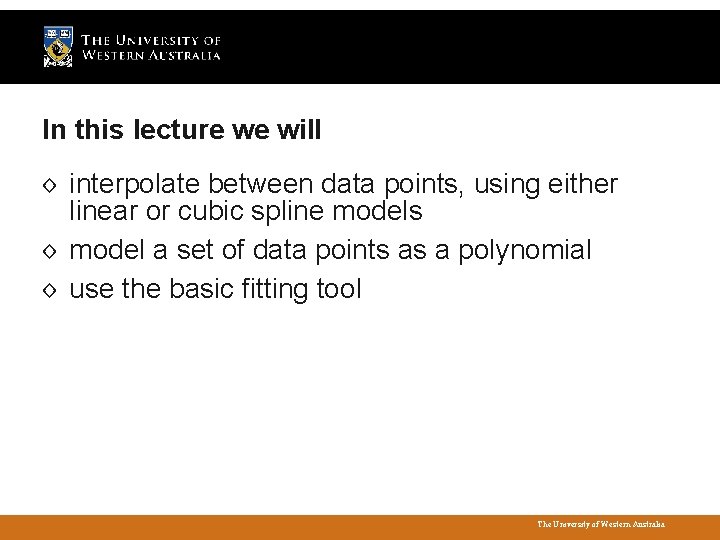

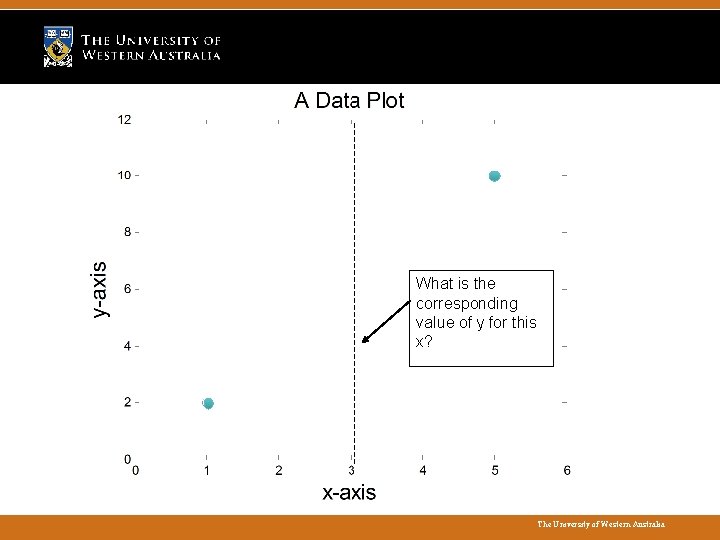
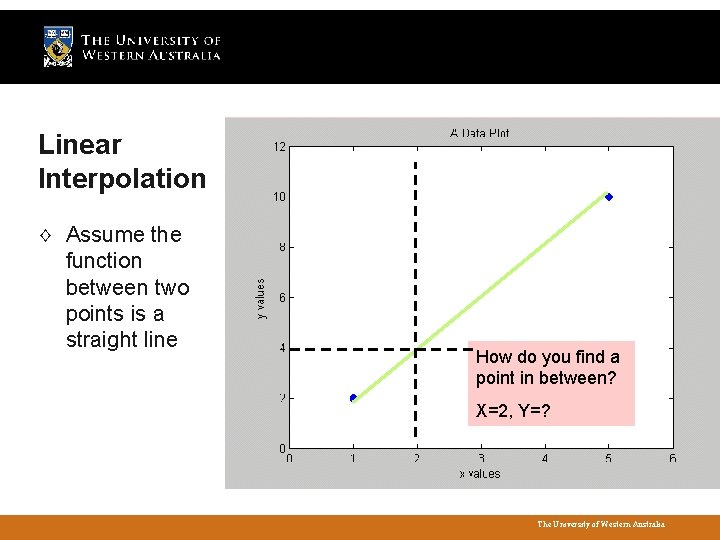
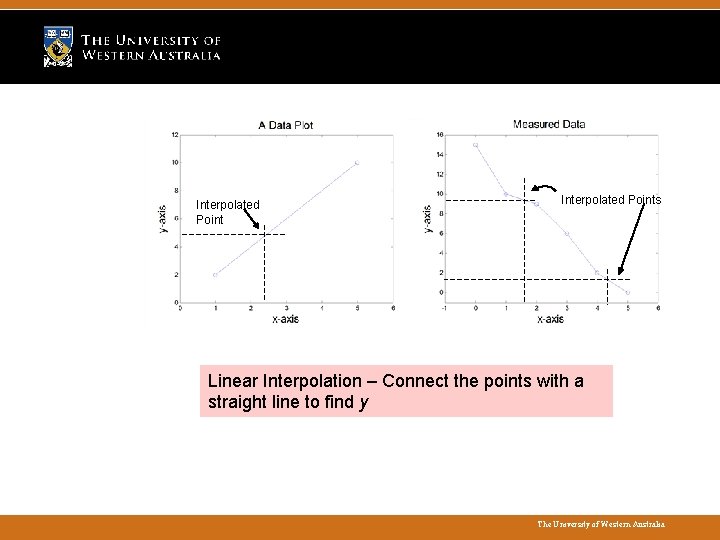
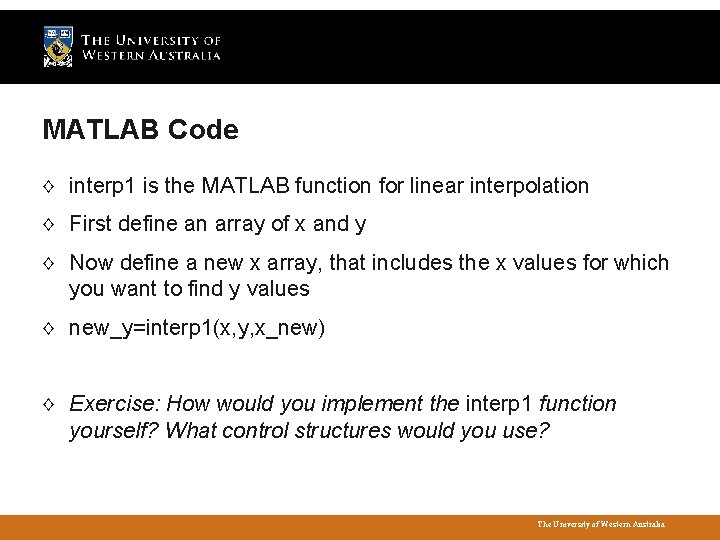
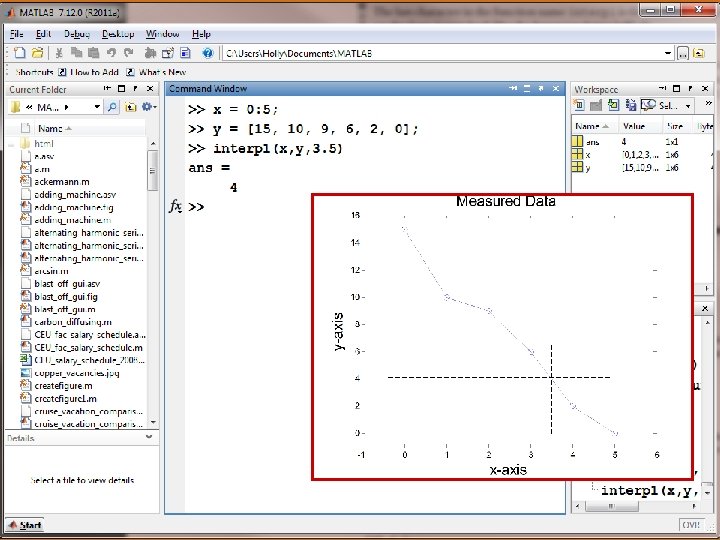
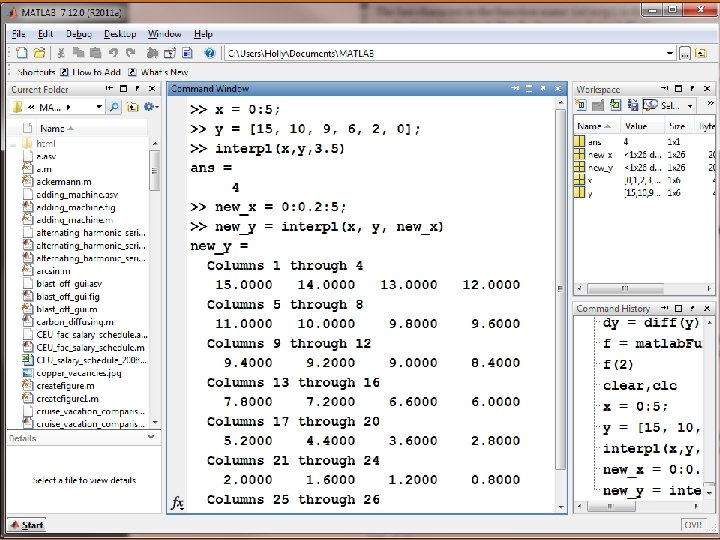
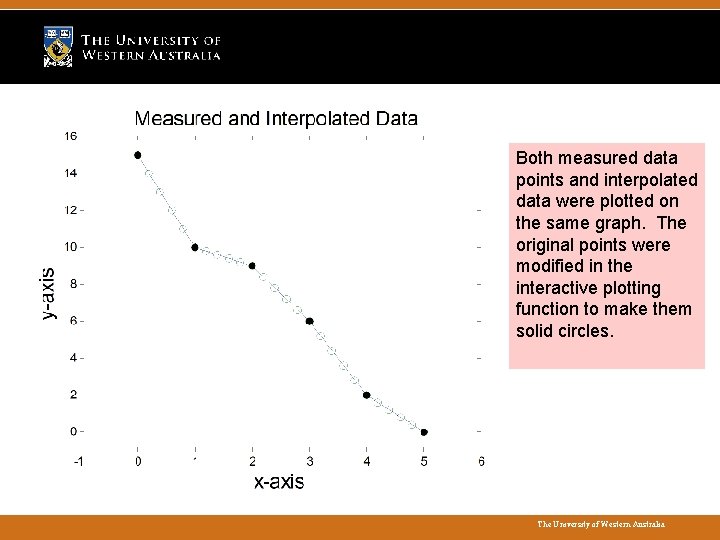
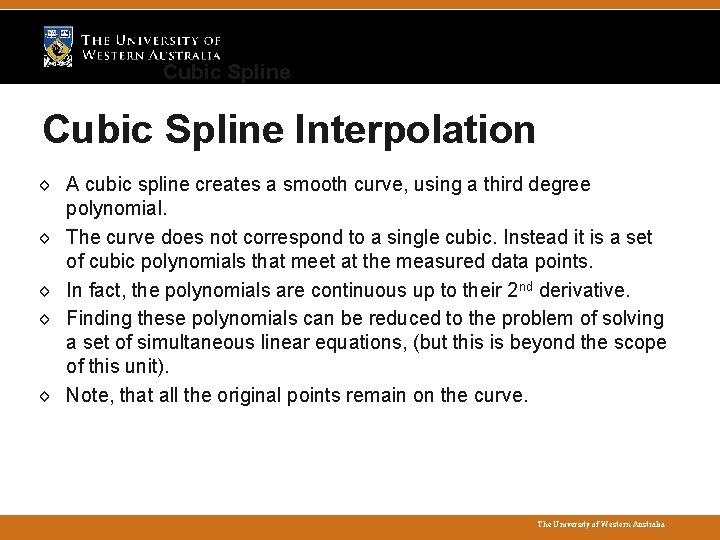
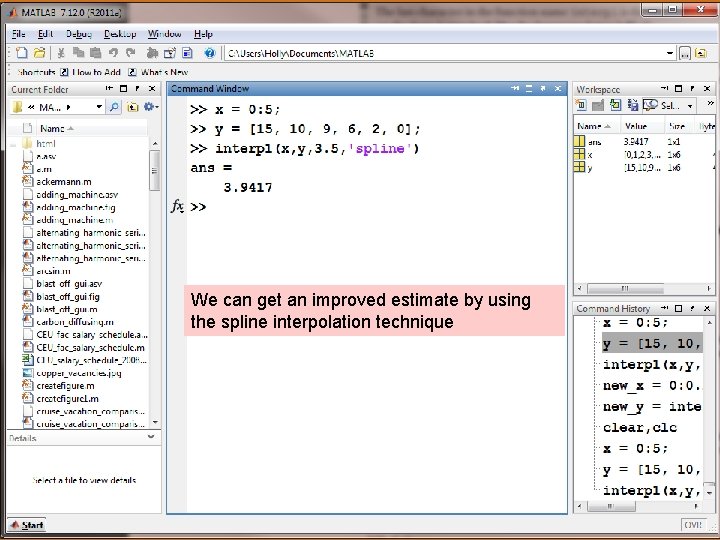
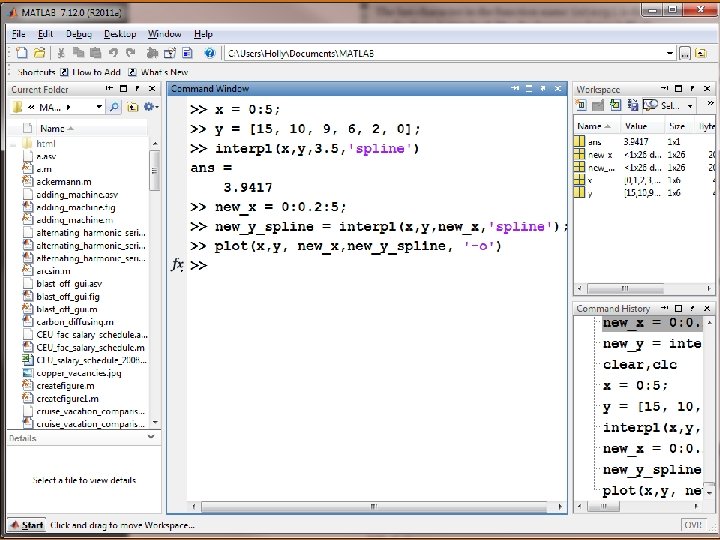
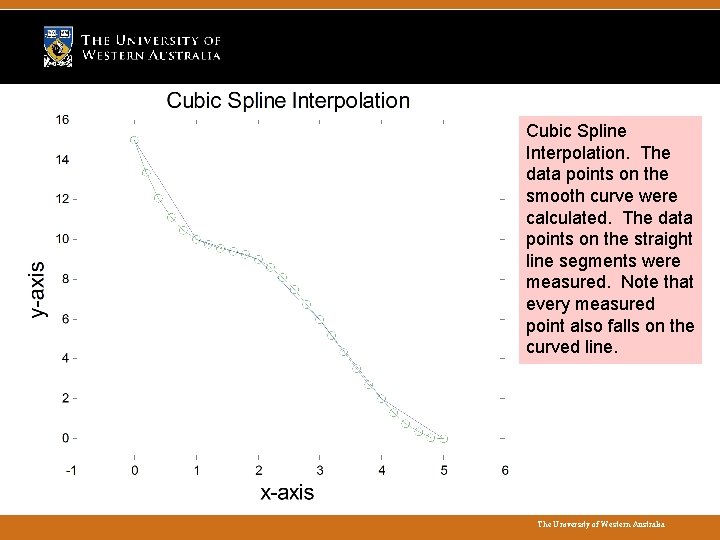
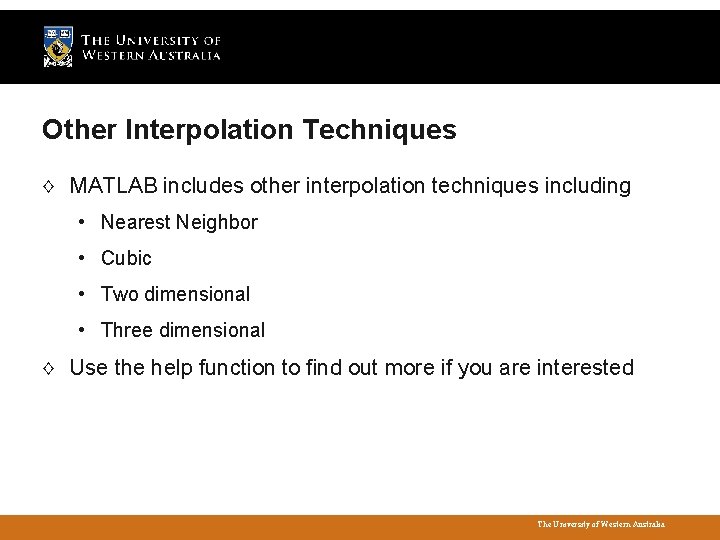

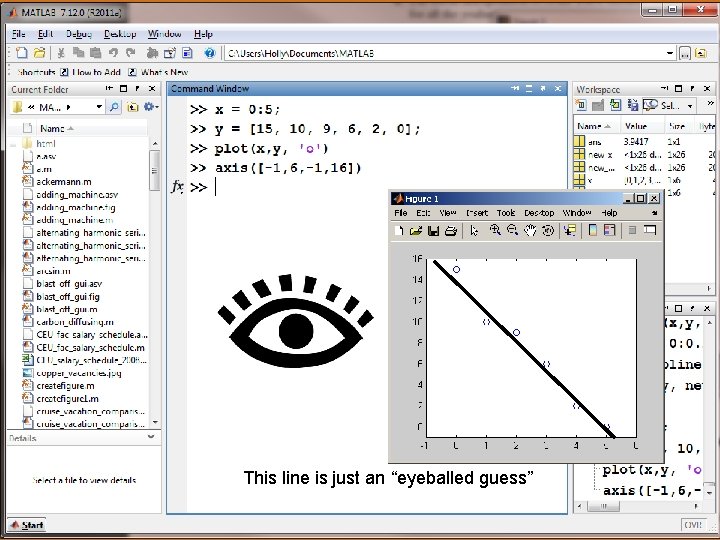
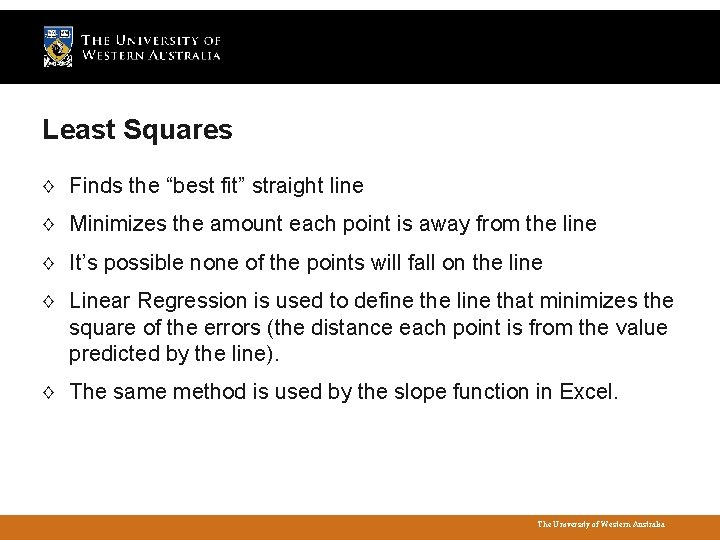
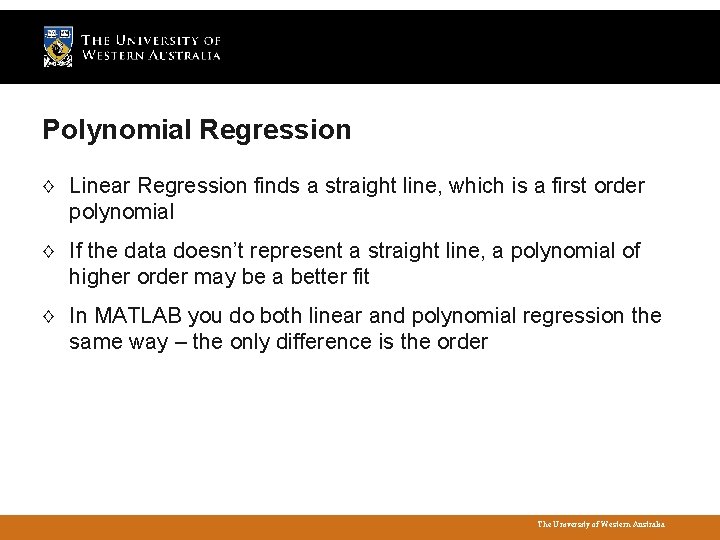
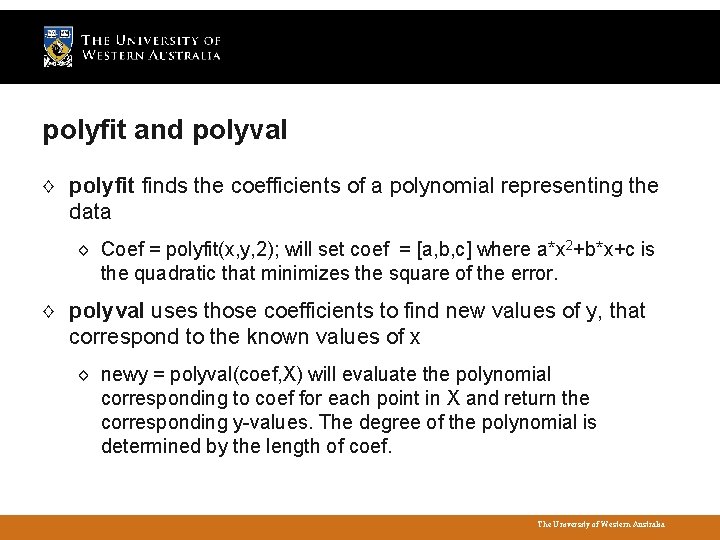

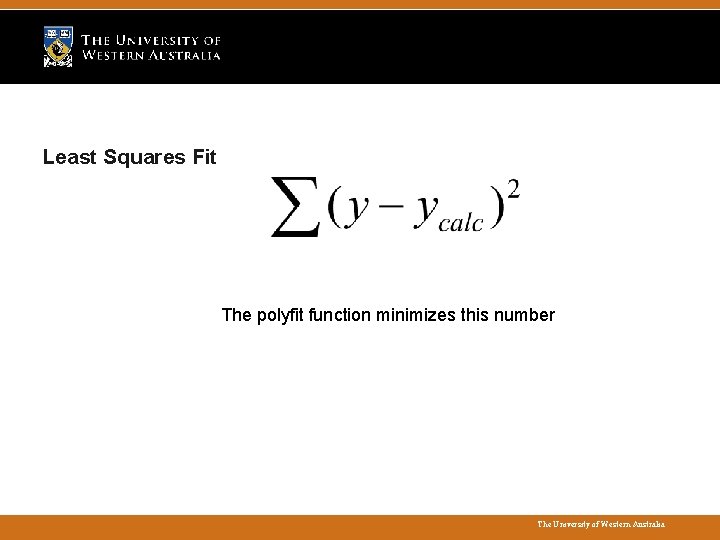
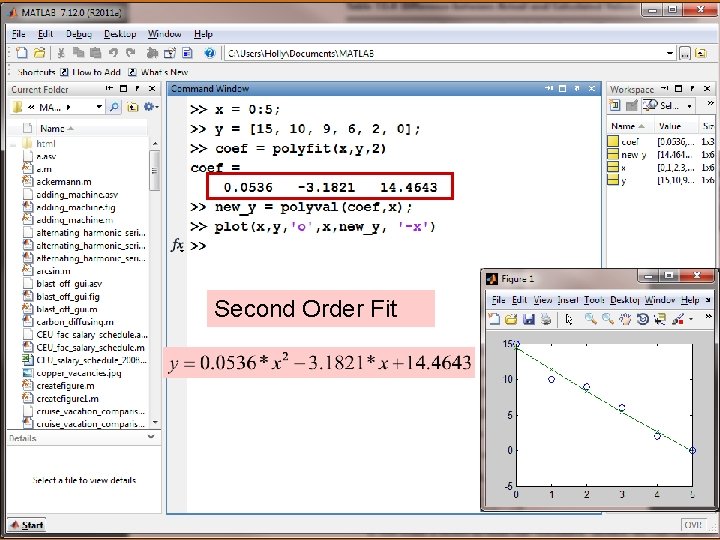
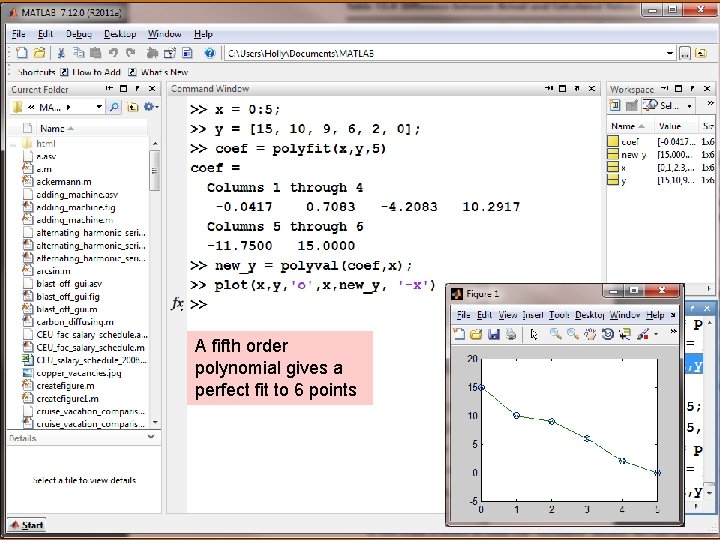
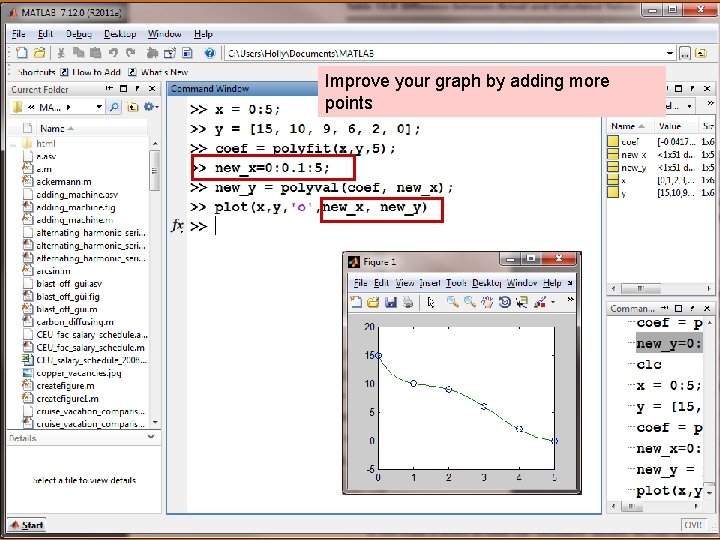
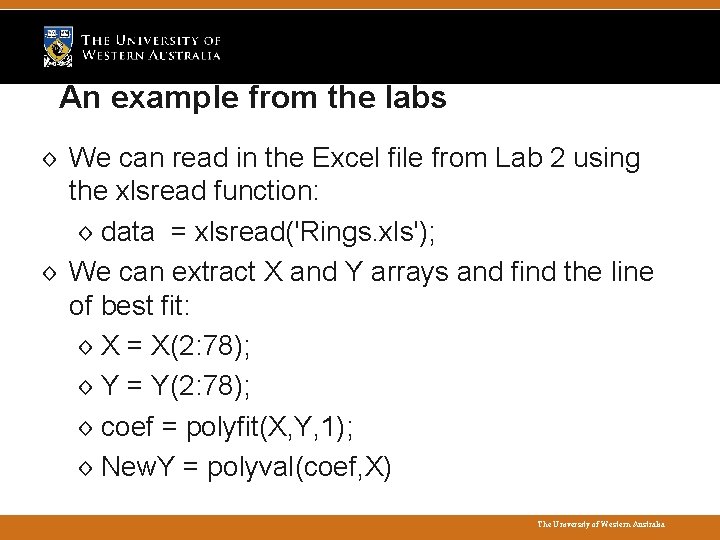
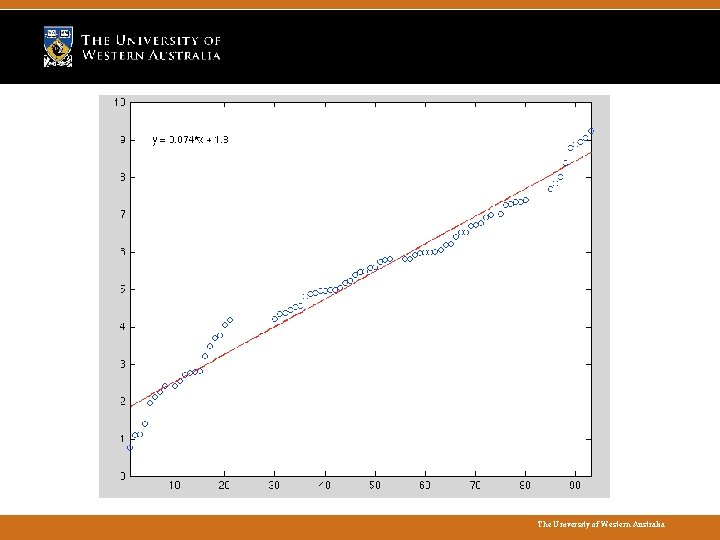
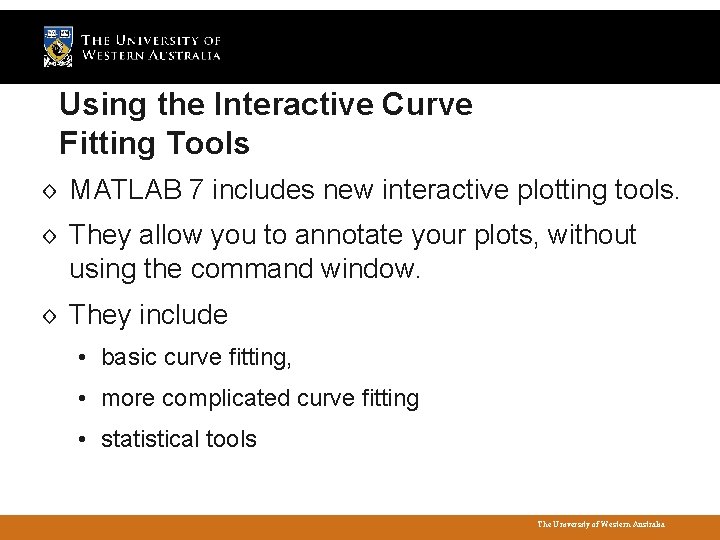
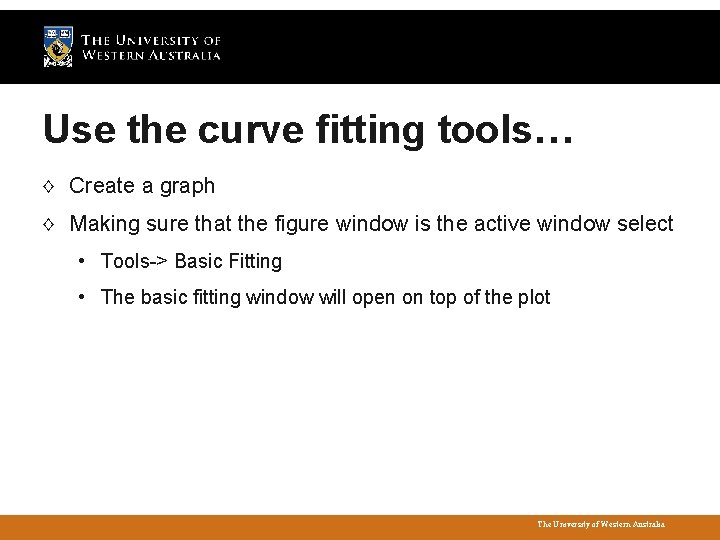
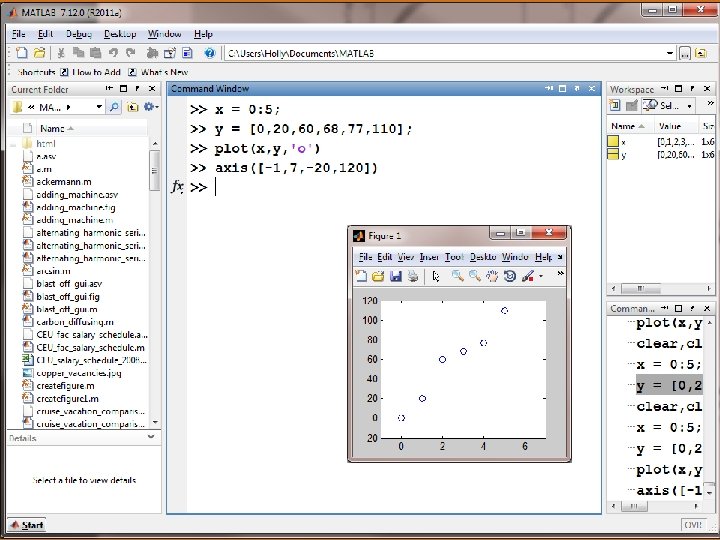
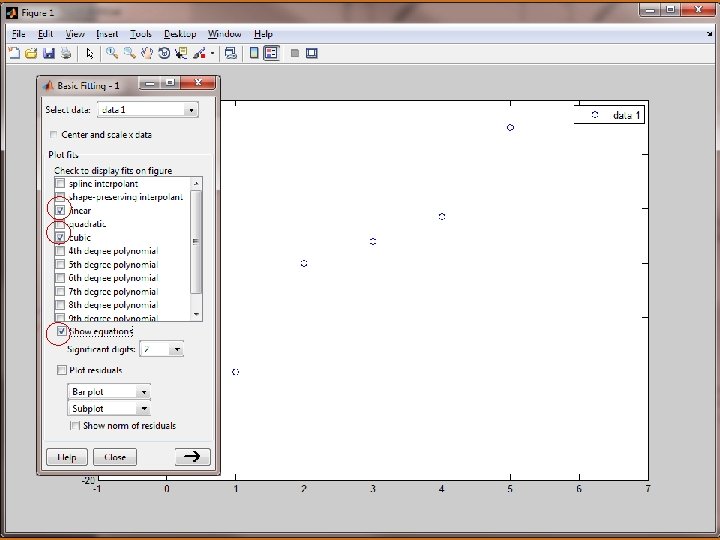
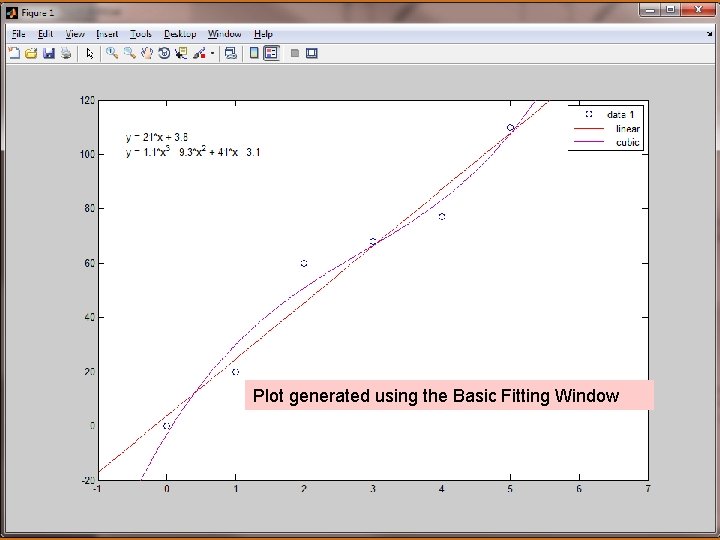


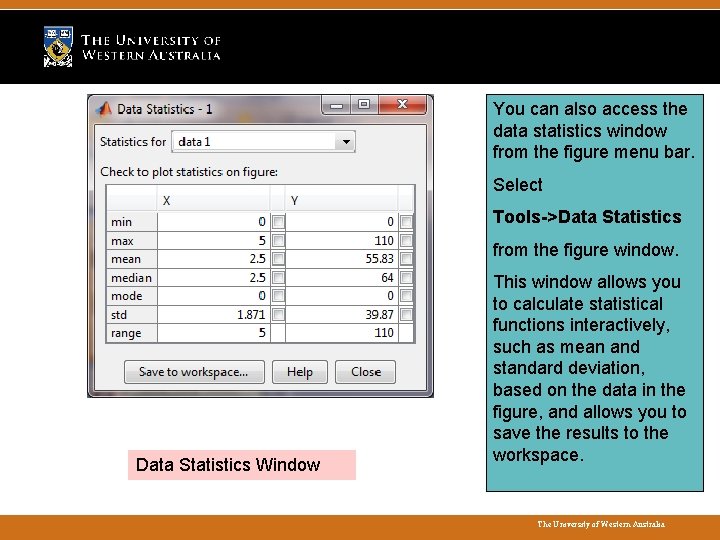
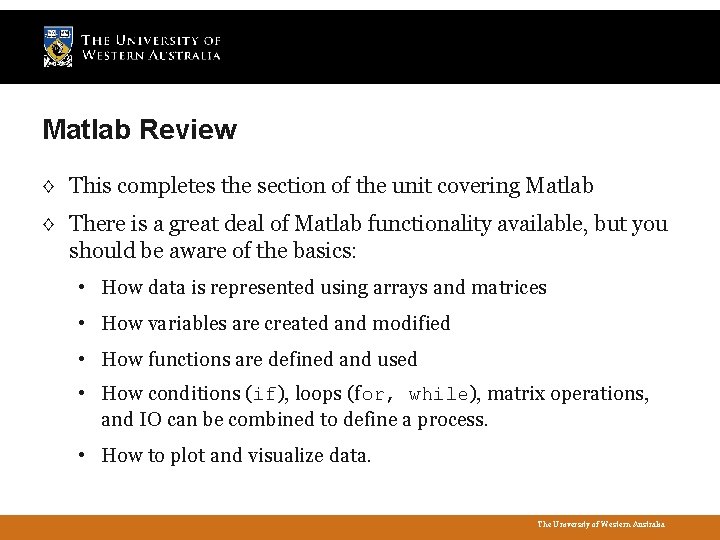
- Slides: 36
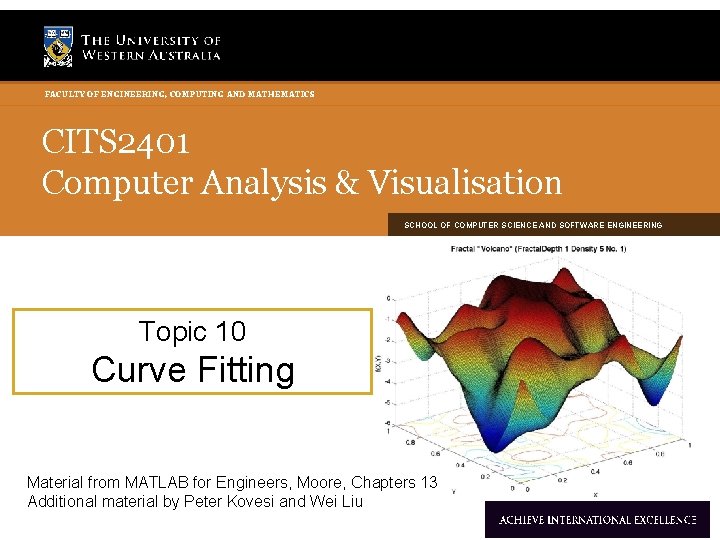
FACULTY OF ENGINEERING, COMPUTING AND MATHEMATICS CITS 2401 Computer Analysis & Visualisation SCHOOL OF COMPUTER SCIENCE AND SOFTWARE ENGINEERING Topic 10 Curve Fitting Material from MATLAB for Engineers, Moore, Chapters 13 Additional material by Peter Kovesi and Wei Liu
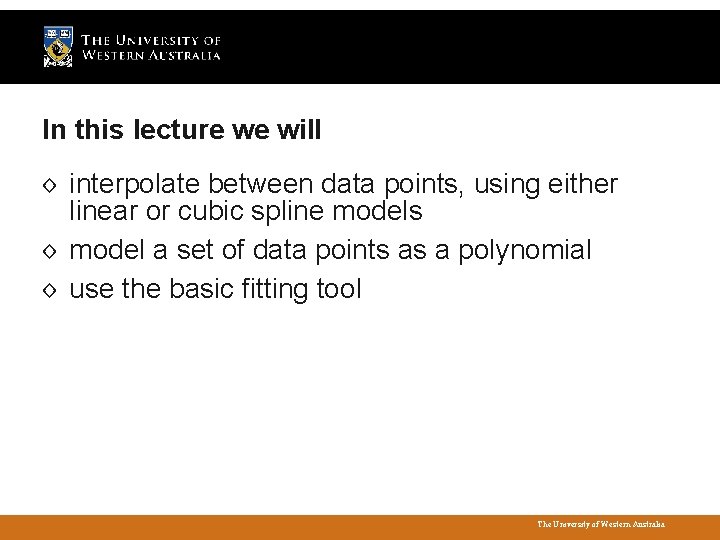
In this lecture we will ◊ interpolate between data points, using either linear or cubic spline models ◊ model a set of data points as a polynomial ◊ use the basic fitting tool The University of Western Australia

Interpolation ◊ When you take data, how do you predict what other data points might be? ◊ Two techniques are : • Linear Interpolation – Assume data follows a straight line between adjacent measurements • Cubic Spline Interpolation – Fit a piecewise 3 rd degree polynomial to the data points to give a “smooth” curve to describe the data. The University of Western Australia
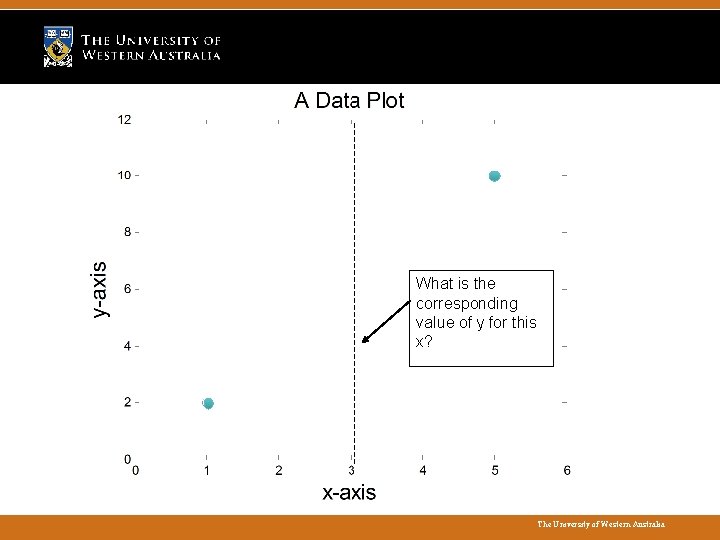
What is the corresponding value of y for this x? The University of Western Australia
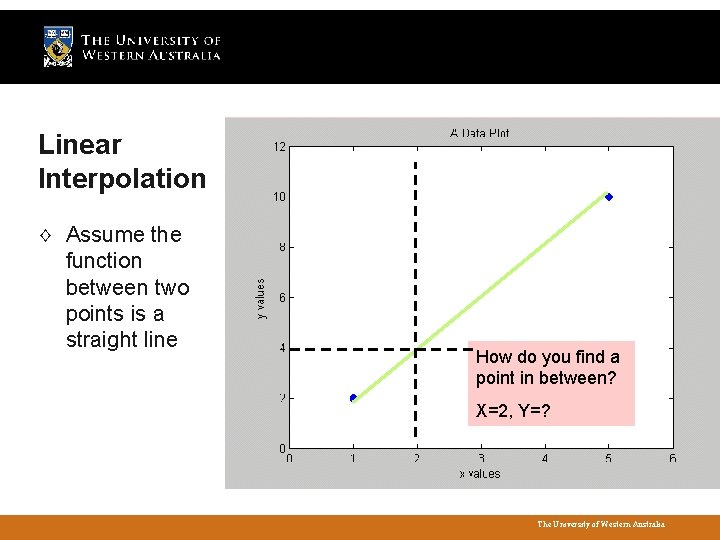
Linear Interpolation ◊ Assume the function between two points is a straight line How do you find a point in between? X=2, Y=? The University of Western Australia
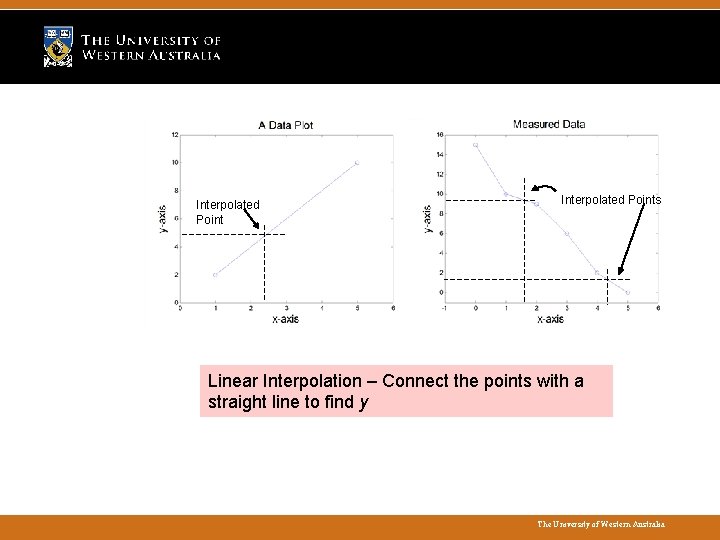
Interpolated Points Linear Interpolation – Connect the points with a straight line to find y The University of Western Australia
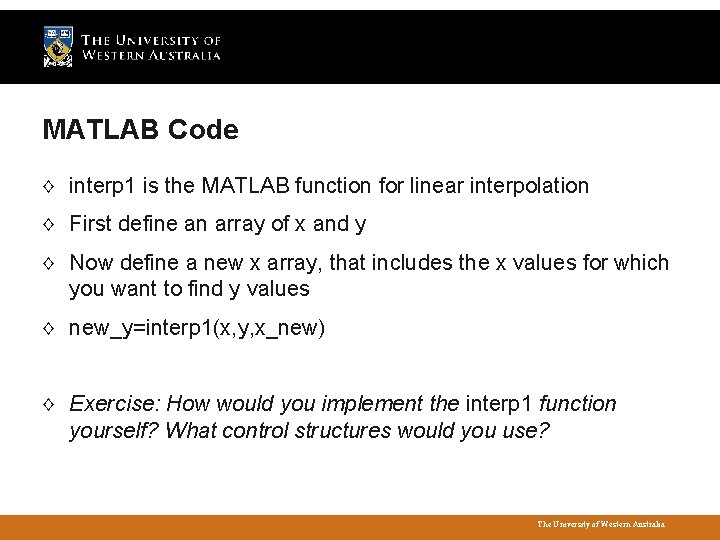
MATLAB Code ◊ interp 1 is the MATLAB function for linear interpolation ◊ First define an array of x and y ◊ Now define a new x array, that includes the x values for which you want to find y values ◊ new_y=interp 1(x, y, x_new) ◊ Exercise: How would you implement the interp 1 function yourself? What control structures would you use? The University of Western Australia
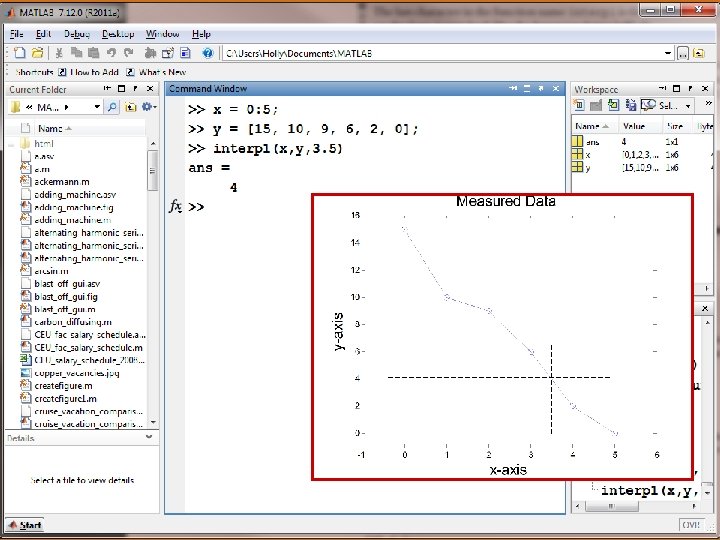
The University of Western Australia
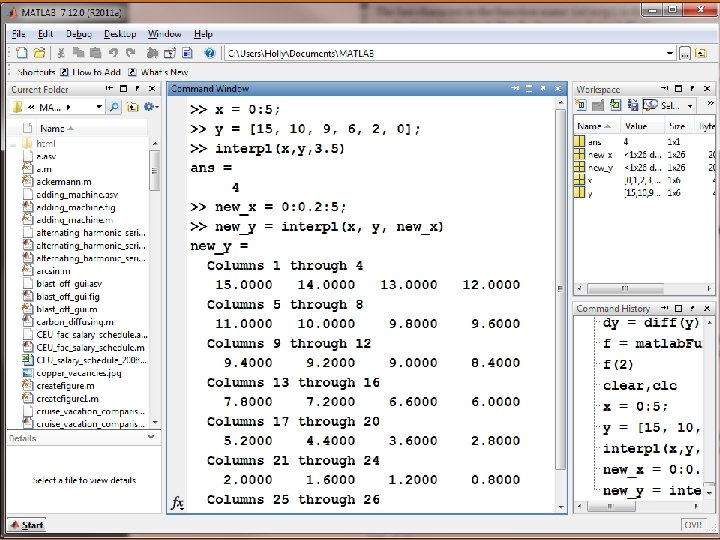
The University of Western Australia
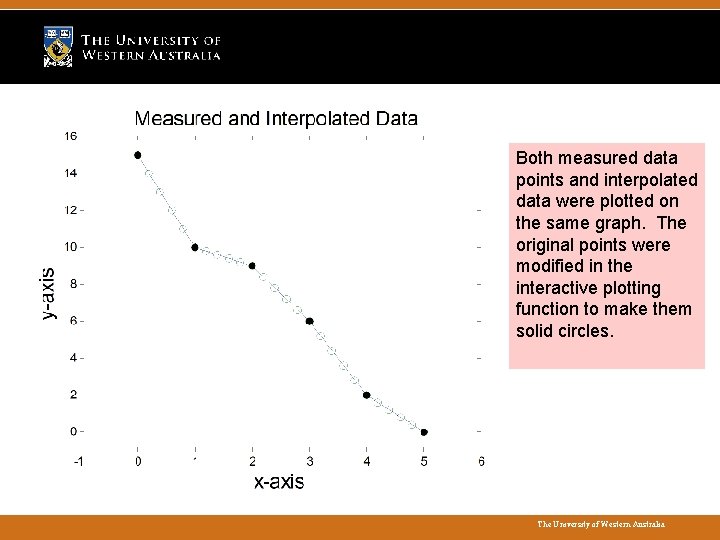
Both measured data points and interpolated data were plotted on the same graph. The original points were modified in the interactive plotting function to make them solid circles. The University of Western Australia
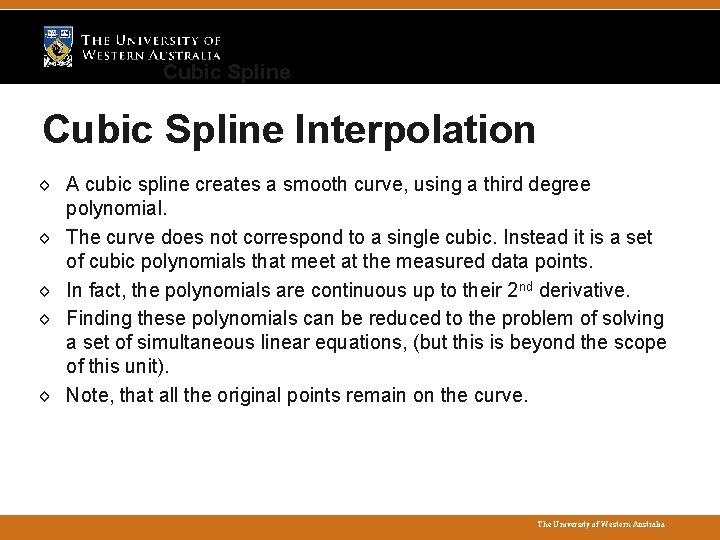
Cubic Spline Interpolation ◊ A cubic spline creates a smooth curve, using a third degree polynomial. ◊ The curve does not correspond to a single cubic. Instead it is a set of cubic polynomials that meet at the measured data points. ◊ In fact, the polynomials are continuous up to their 2 nd derivative. ◊ Finding these polynomials can be reduced to the problem of solving a set of simultaneous linear equations, (but this is beyond the scope of this unit). ◊ Note, that all the original points remain on the curve. The University of Western Australia
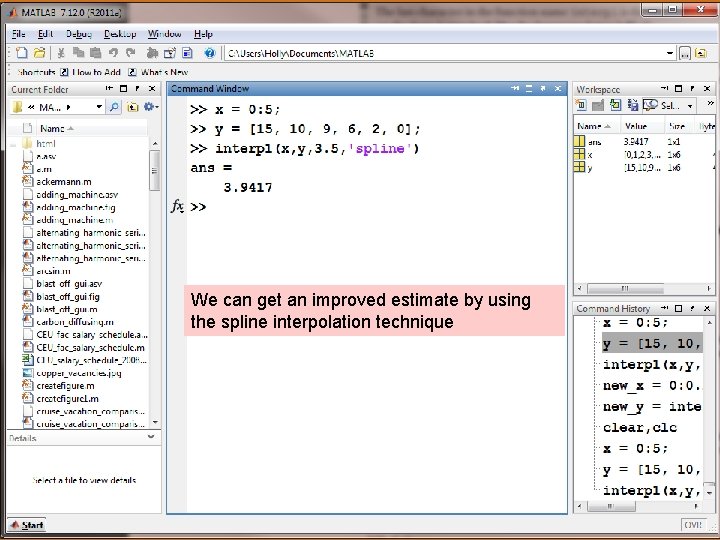
We can get an improved estimate by using the spline interpolation technique The University of Western Australia
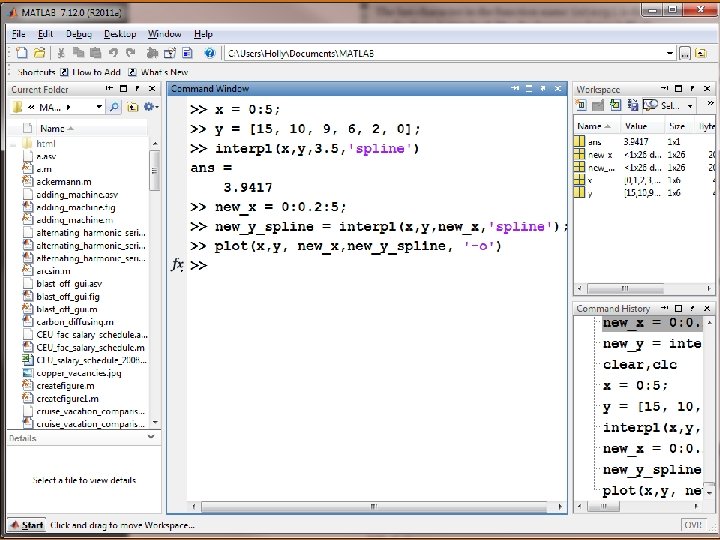
The University of Western Australia
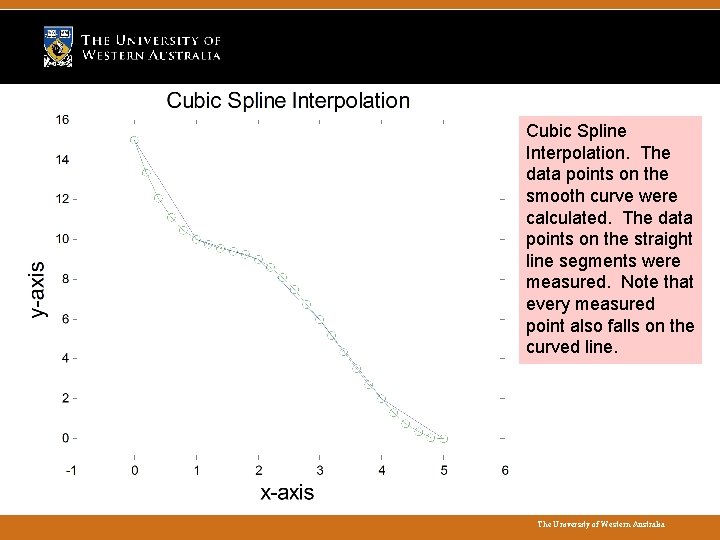
Cubic Spline Interpolation. The data points on the smooth curve were calculated. The data points on the straight line segments were measured. Note that every measured point also falls on the curved line. The University of Western Australia
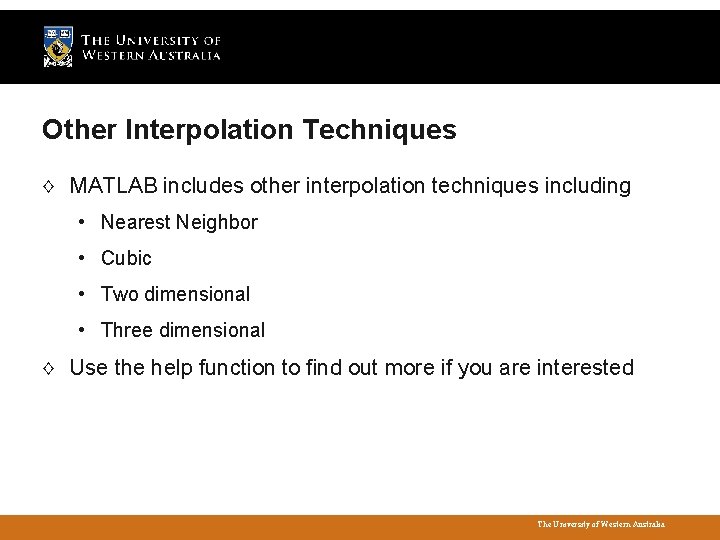
Other Interpolation Techniques ◊ MATLAB includes other interpolation techniques including • Nearest Neighbor • Cubic • Two dimensional • Three dimensional ◊ Use the help function to find out more if you are interested The University of Western Australia

Curve Fitting ◊ There is scatter in all collected data. ◊ We can estimate the equation that represents the data by “eyeballing” a graph. ◊ There will be points that do not fall on the line we estimate. ◊ Curve fitting is used when we want to match an analytical (or symbolic) model to a set of measurements which may contain some error. ◊ Interpolation is used when we assume that all data points are accurate and we would like to infer new intermediate data points. The University of Western Australia
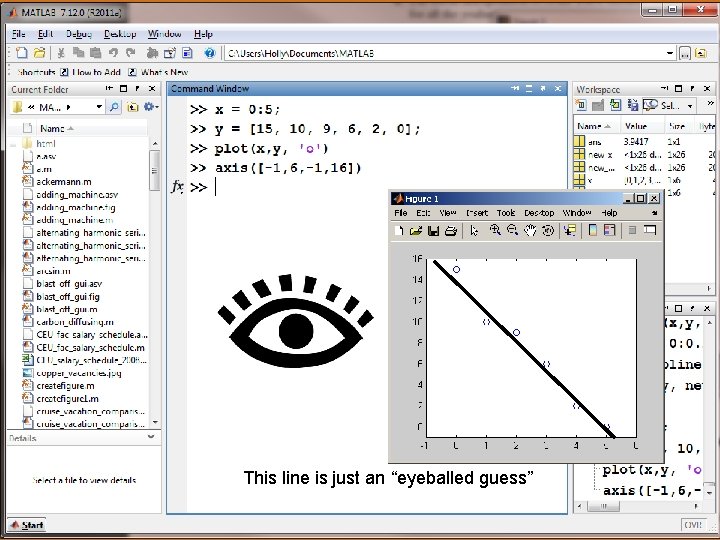
This line is just an “eyeballed guess” The University of Western Australia
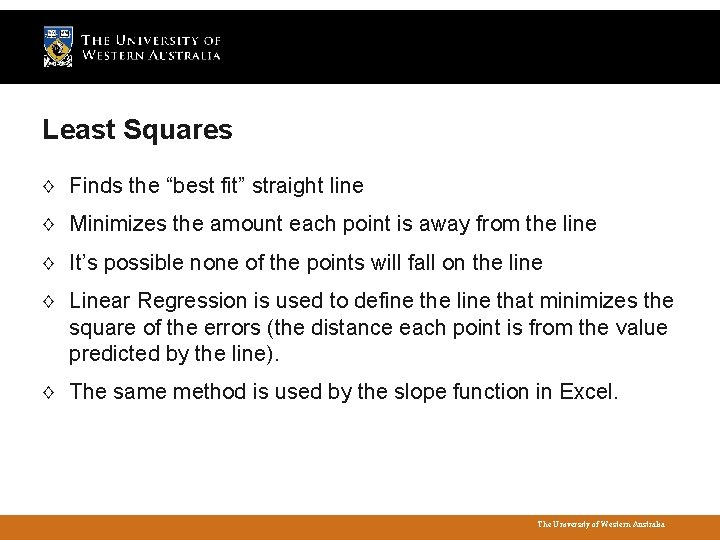
Least Squares ◊ Finds the “best fit” straight line ◊ Minimizes the amount each point is away from the line ◊ It’s possible none of the points will fall on the line ◊ Linear Regression is used to define the line that minimizes the square of the errors (the distance each point is from the value predicted by the line). ◊ The same method is used by the slope function in Excel. The University of Western Australia
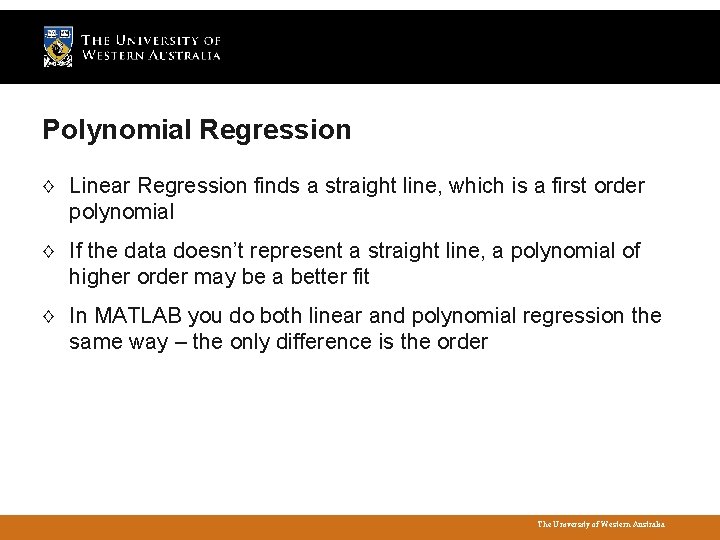
Polynomial Regression ◊ Linear Regression finds a straight line, which is a first order polynomial ◊ If the data doesn’t represent a straight line, a polynomial of higher order may be a better fit ◊ In MATLAB you do both linear and polynomial regression the same way – the only difference is the order The University of Western Australia
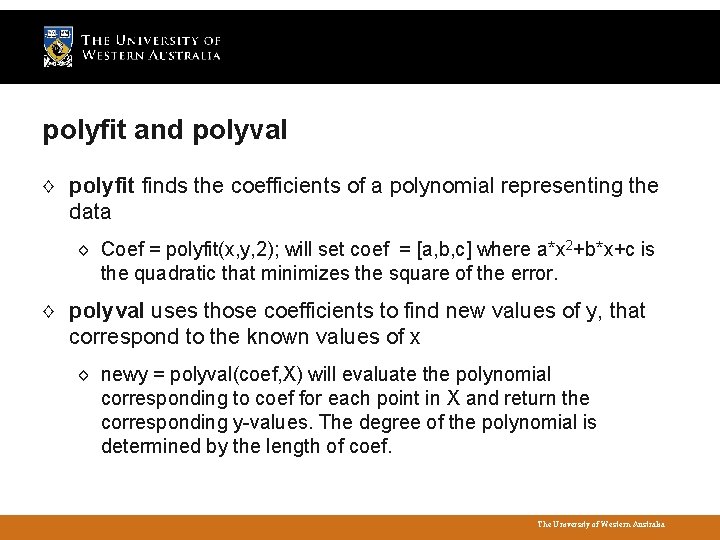
polyfit and polyval ◊ polyfit finds the coefficients of a polynomial representing the data ◊ Coef = polyfit(x, y, 2); will set coef = [a, b, c] where a*x 2+b*x+c is the quadratic that minimizes the square of the error. ◊ polyval uses those coefficients to find new values of y, that correspond to the known values of x ◊ newy = polyval(coef, X) will evaluate the polynomial corresponding to coef for each point in X and return the corresponding y-values. The degree of the polynomial is determined by the length of coef. The University of Western Australia

Coefficients of the first order polynomial describing the best fit line Evaluate how close a fit you’ve achieved by taking the difference between the measured and calculated points The University of Western Australia
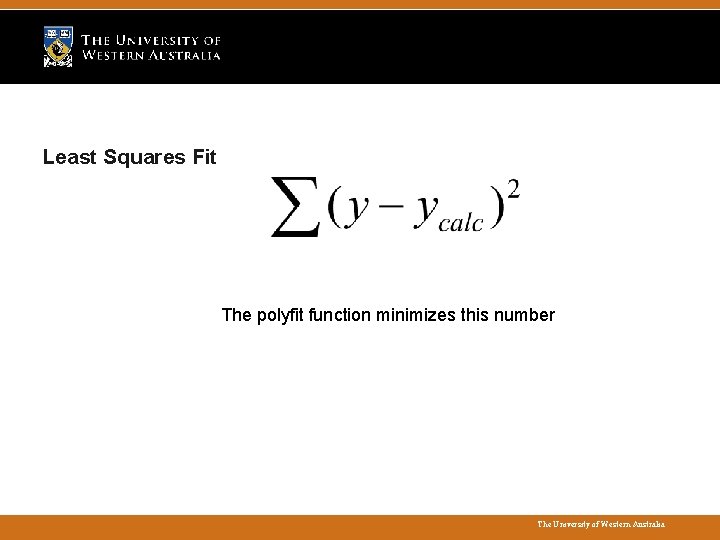
Least Squares Fit The polyfit function minimizes this number The University of Western Australia
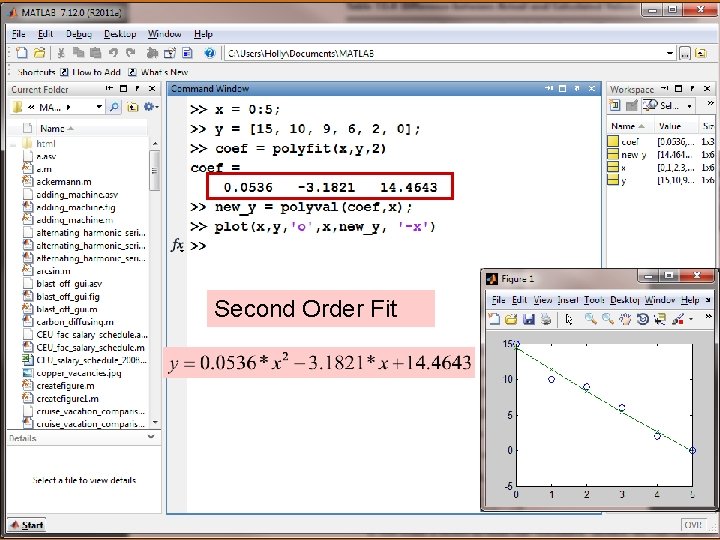
Second Order Fit The University of Western Australia
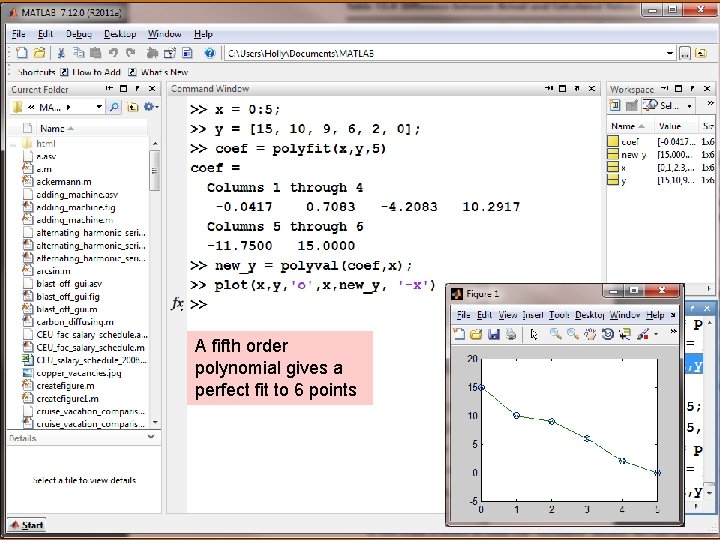
A fifth order polynomial gives a perfect fit to 6 points The University of Western Australia
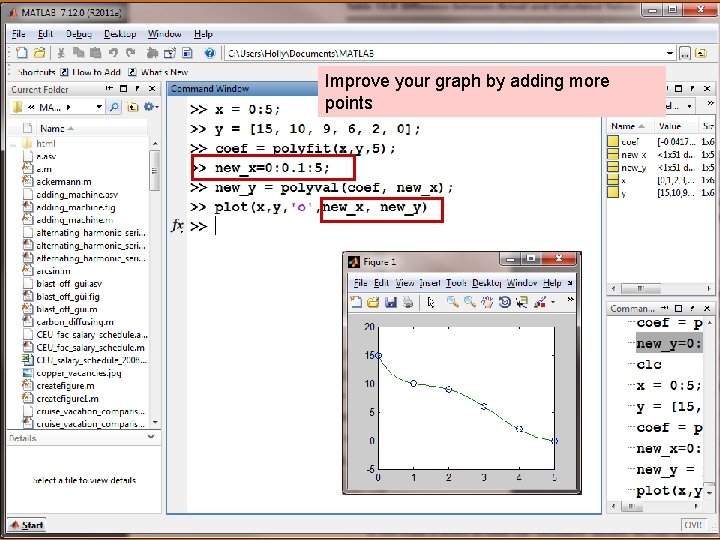
Improve your graph by adding more points The University of Western Australia
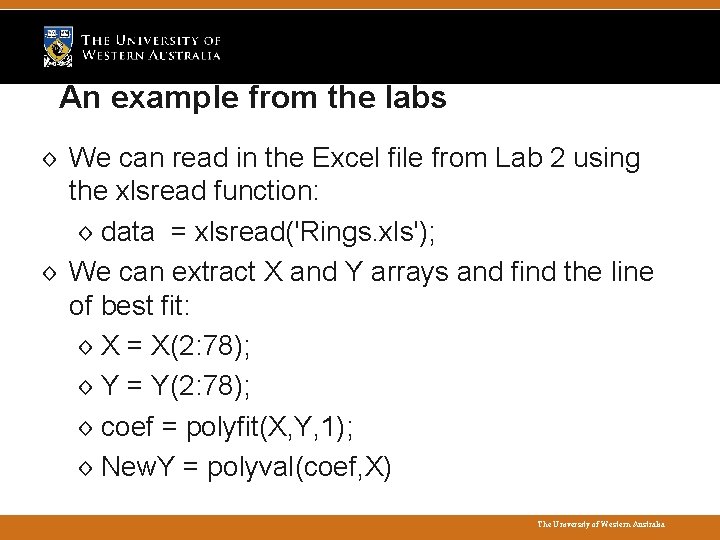
An example from the labs ◊ We can read in the Excel file from Lab 2 using the xlsread function: ◊ data = xlsread('Rings. xls'); ◊ We can extract X and Y arrays and find the line of best fit: ◊ X = X(2: 78); ◊ Y = Y(2: 78); ◊ coef = polyfit(X, Y, 1); ◊ New. Y = polyval(coef, X) The University of Western Australia
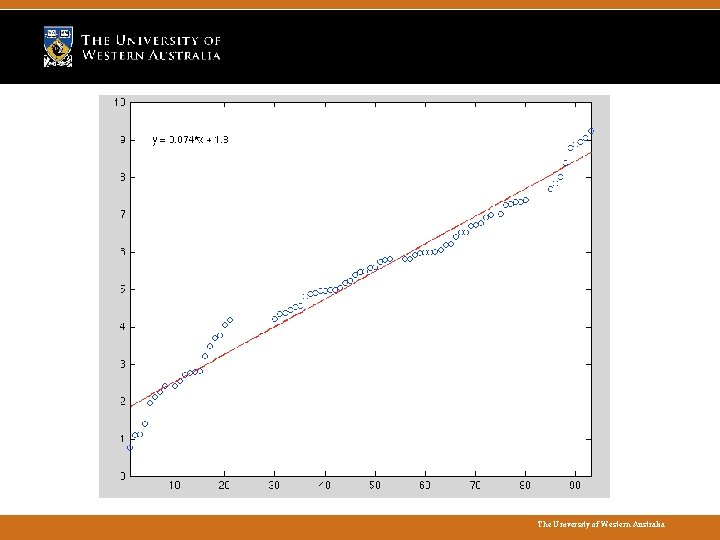
The University of Western Australia
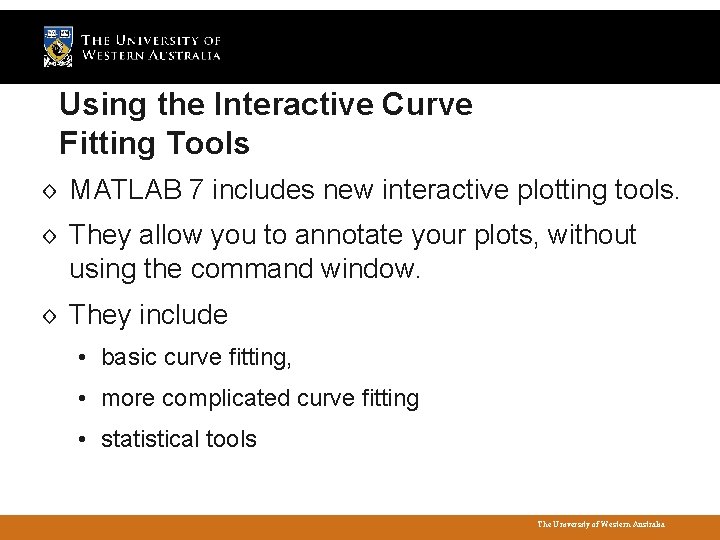
Using the Interactive Curve Fitting Tools ◊ MATLAB 7 includes new interactive plotting tools. ◊ They allow you to annotate your plots, without using the command window. ◊ They include • basic curve fitting, • more complicated curve fitting • statistical tools The University of Western Australia
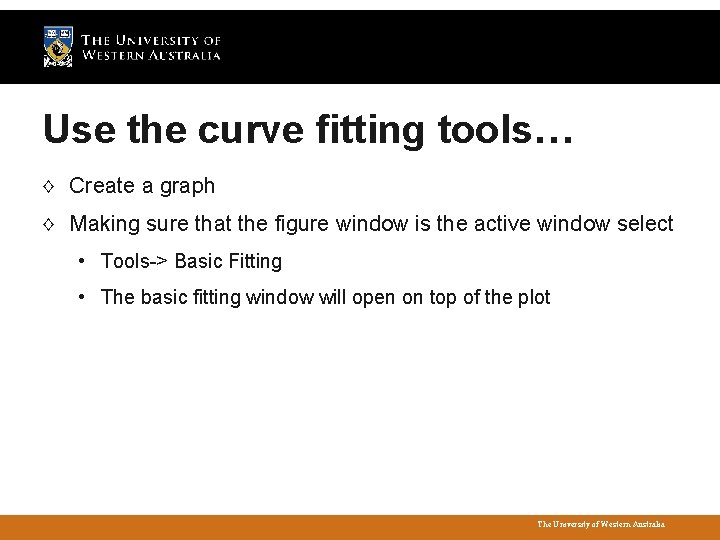
Use the curve fitting tools… ◊ Create a graph ◊ Making sure that the figure window is the active window select • Tools-> Basic Fitting • The basic fitting window will open on top of the plot The University of Western Australia
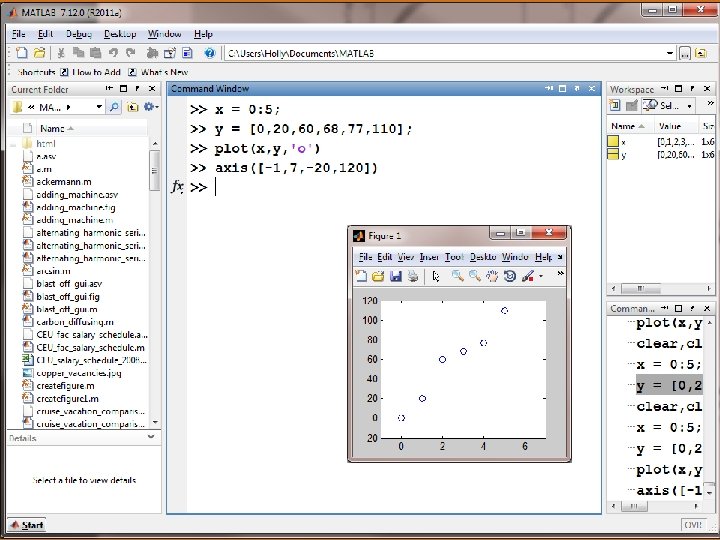
The University of Western Australia
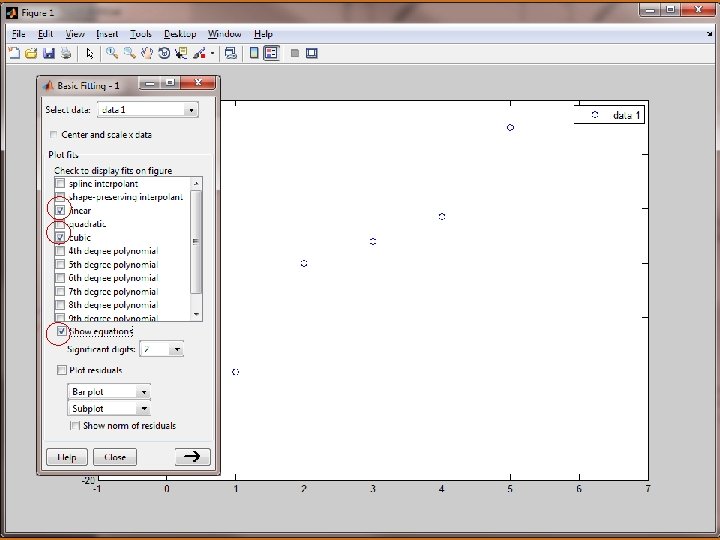
The University of Western Australia
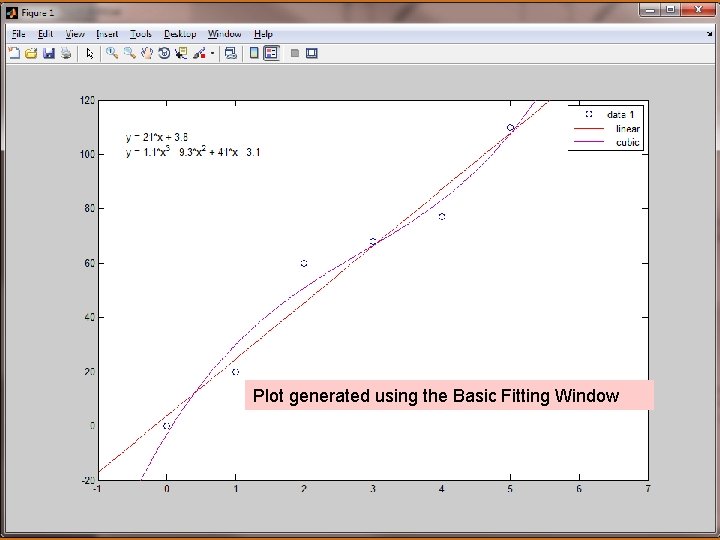
Plot generated using the Basic Fitting Window The University of Western Australia

Residuals are the difference between the actual and calculated data points The University of Western Australia

Basic Fitting Window The University of Western Australia
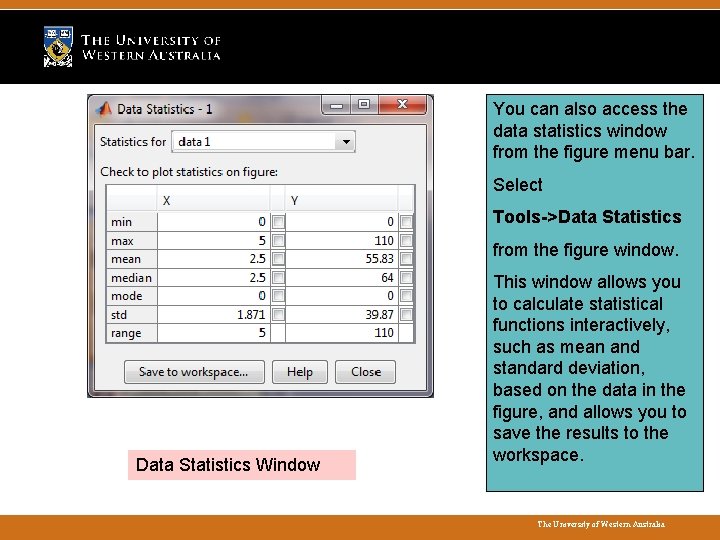
You can also access the data statistics window from the figure menu bar. Select Tools->Data Statistics from the figure window. Data Statistics Window This window allows you to calculate statistical functions interactively, such as mean and standard deviation, based on the data in the figure, and allows you to save the results to the workspace. The University of Western Australia
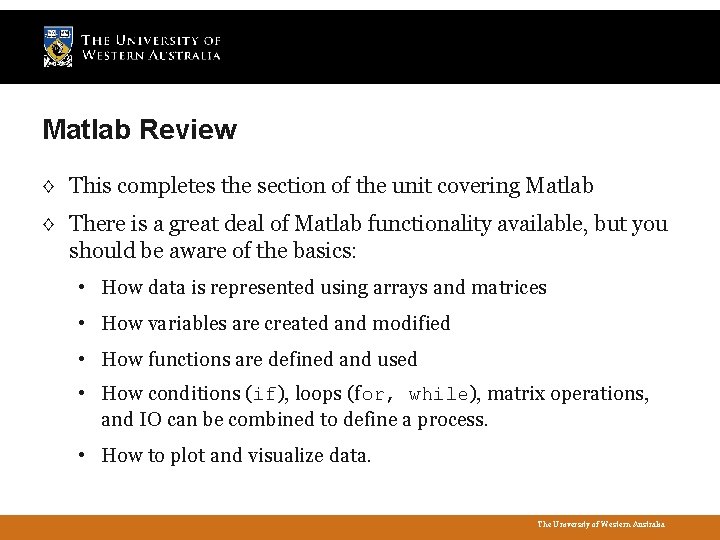
Matlab Review ◊ This completes the section of the unit covering Matlab ◊ There is a great deal of Matlab functionality available, but you should be aware of the basics: • How data is represented using arrays and matrices • How variables are created and modified • How functions are defined and used • How conditions (if), loops (for, while), matrix operations, and IO can be combined to define a process. • How to plot and visualize data. The University of Western Australia