1 CHARACTERS STRINGS FILES CITS 1001 2 Outline
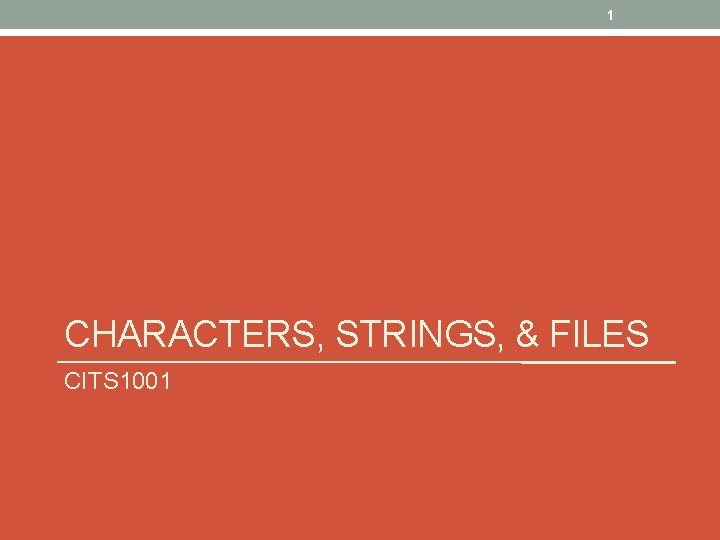
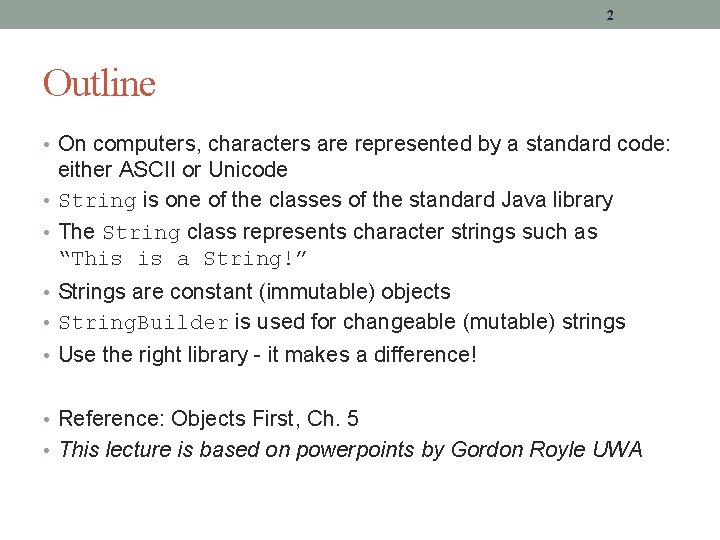
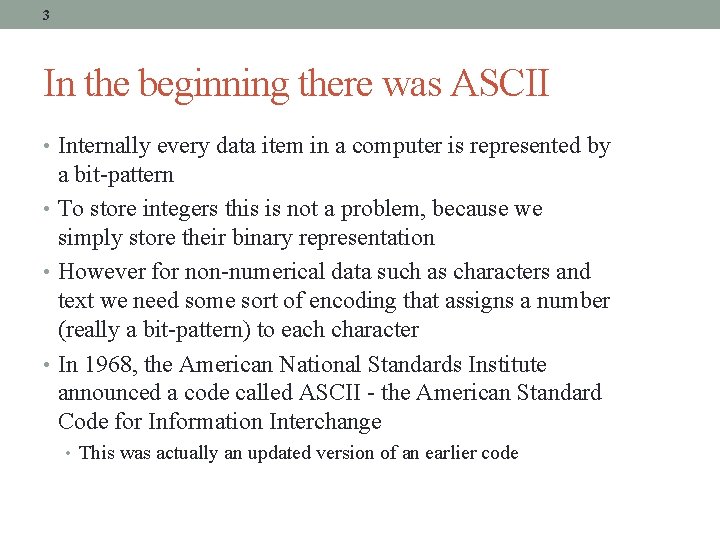
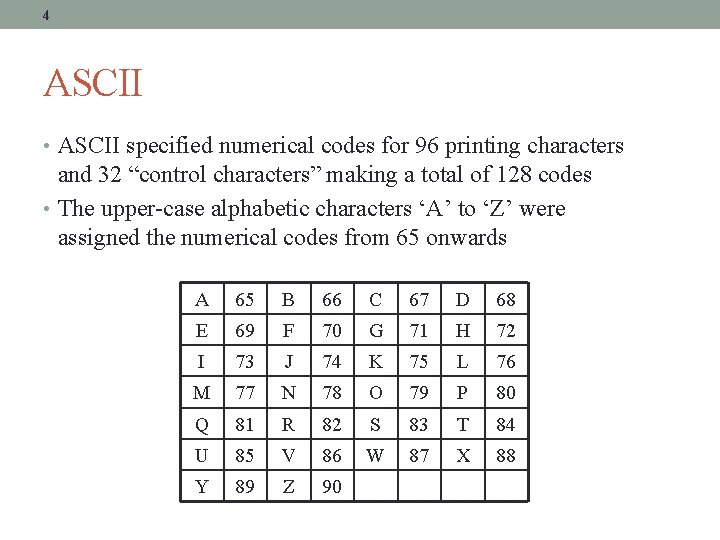
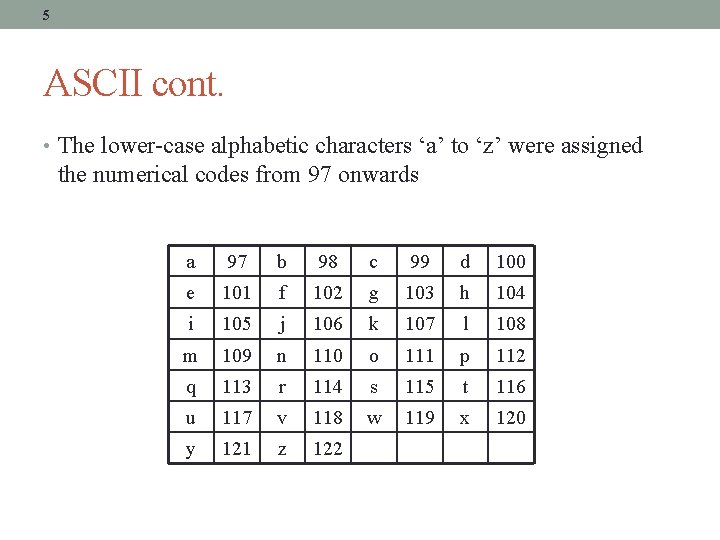
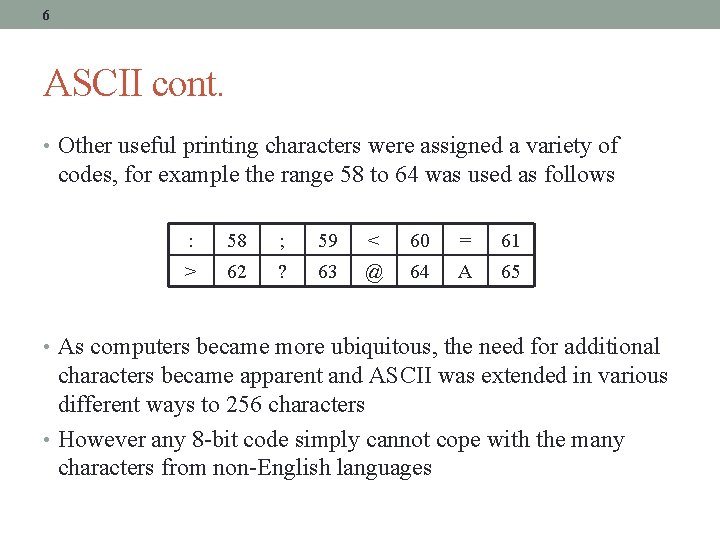
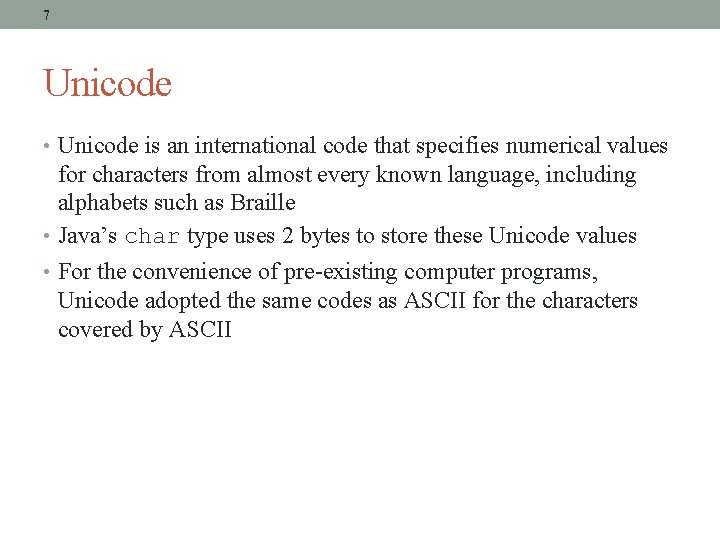
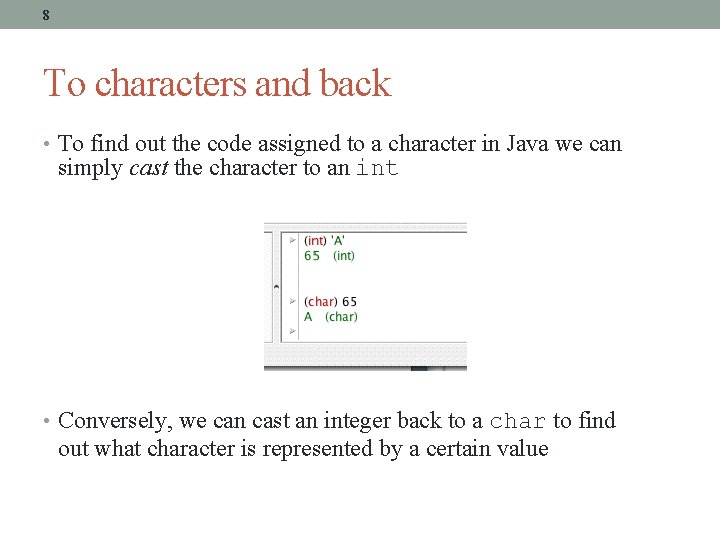
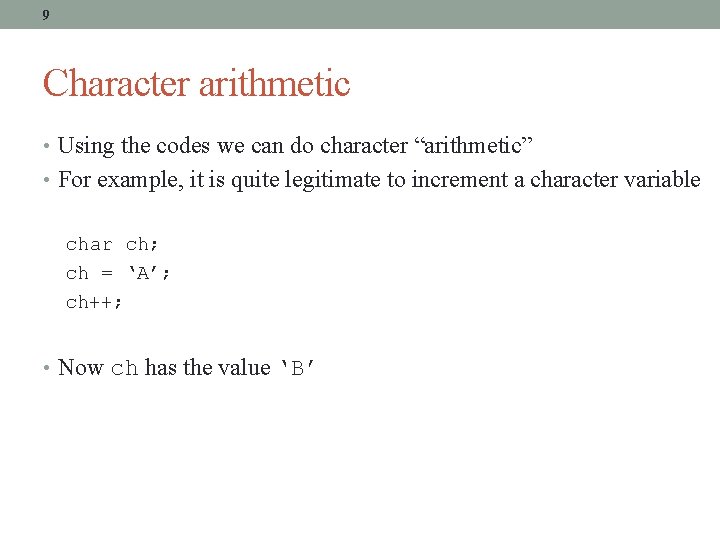
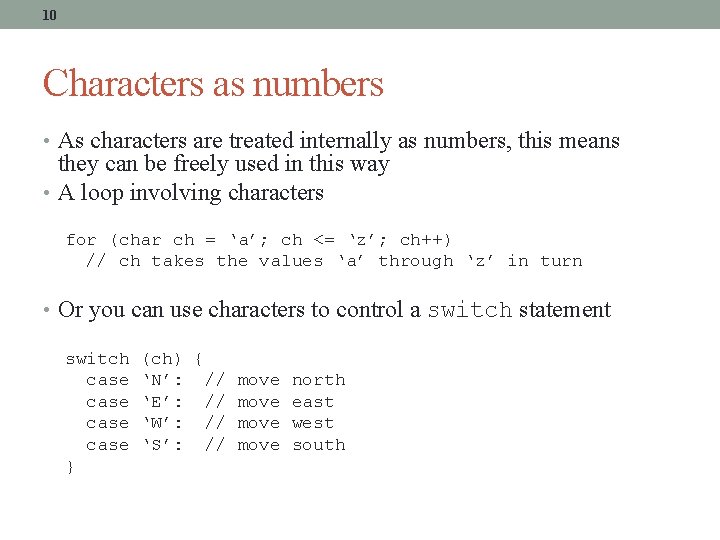
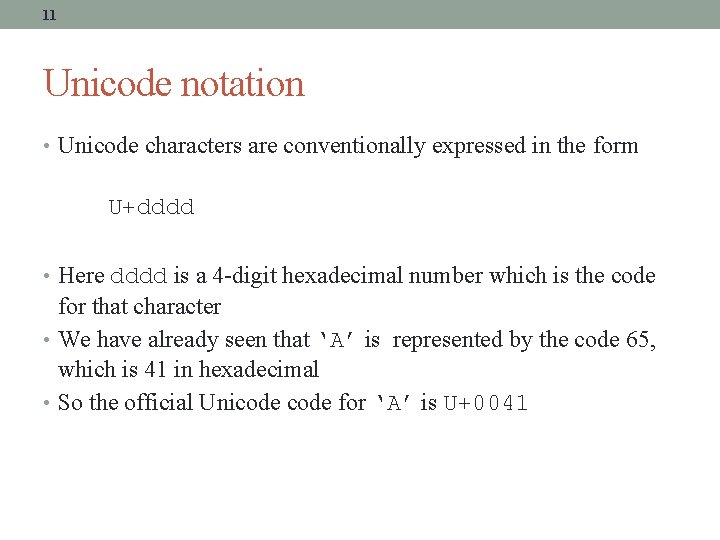
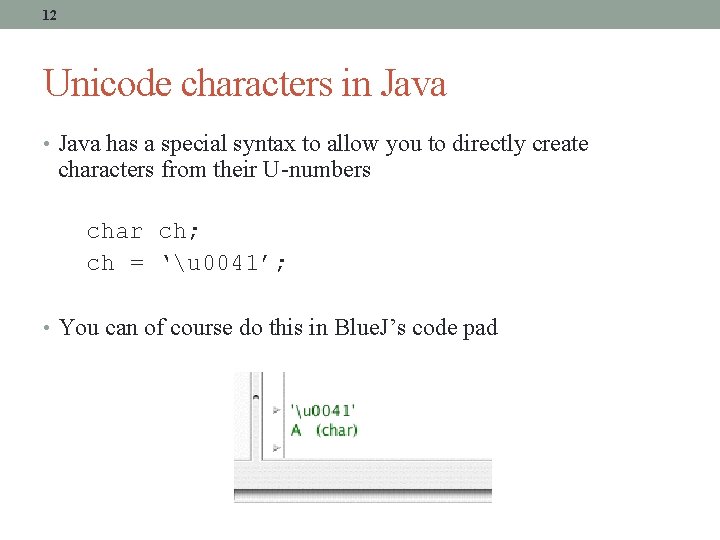
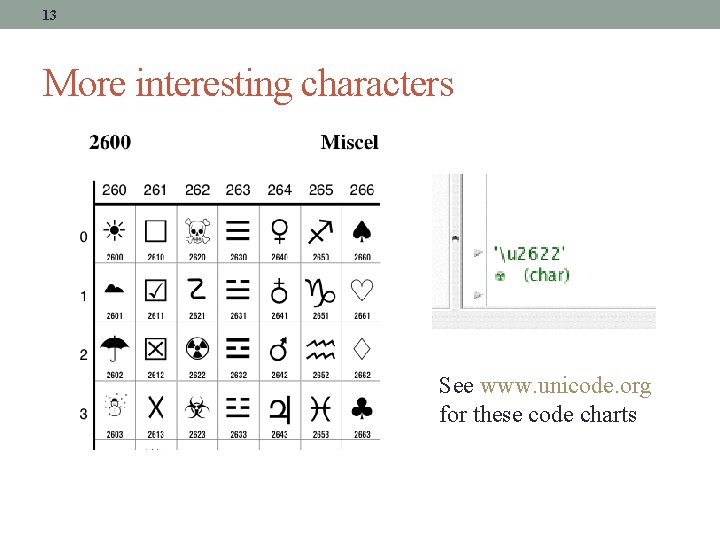
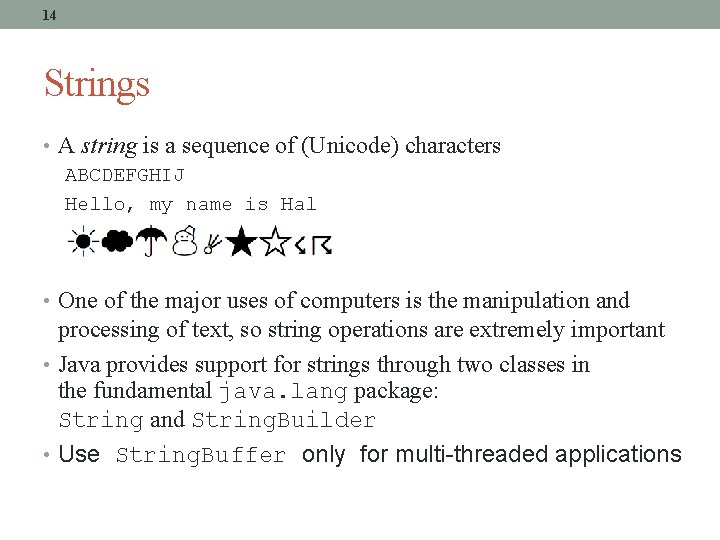
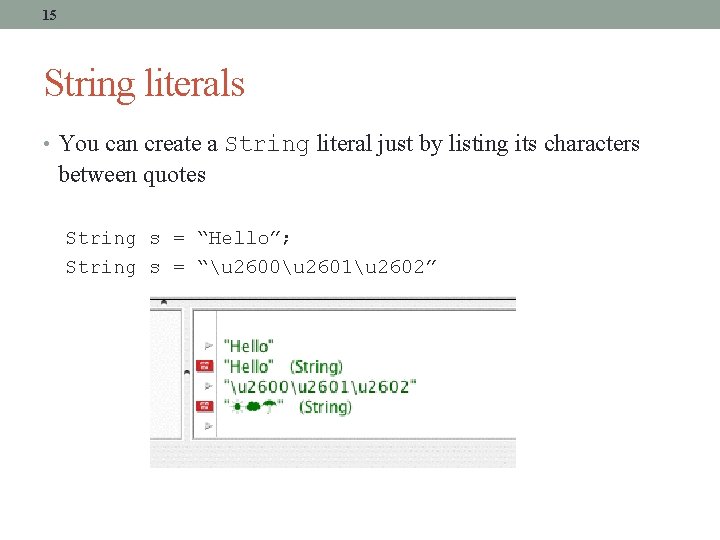
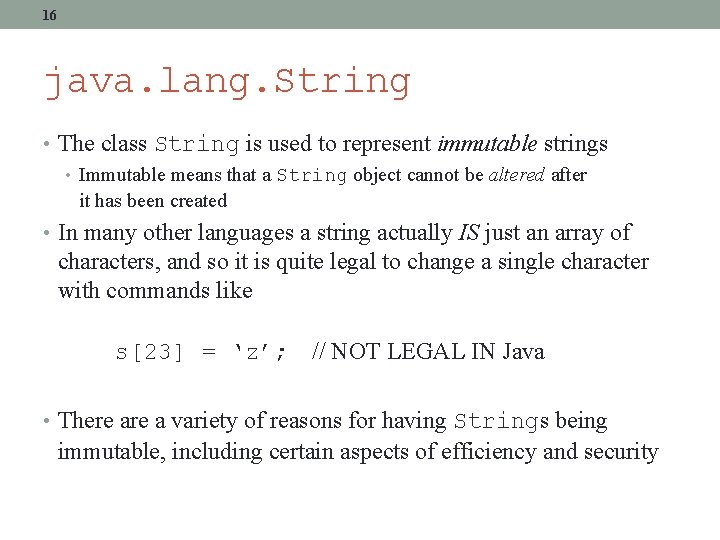
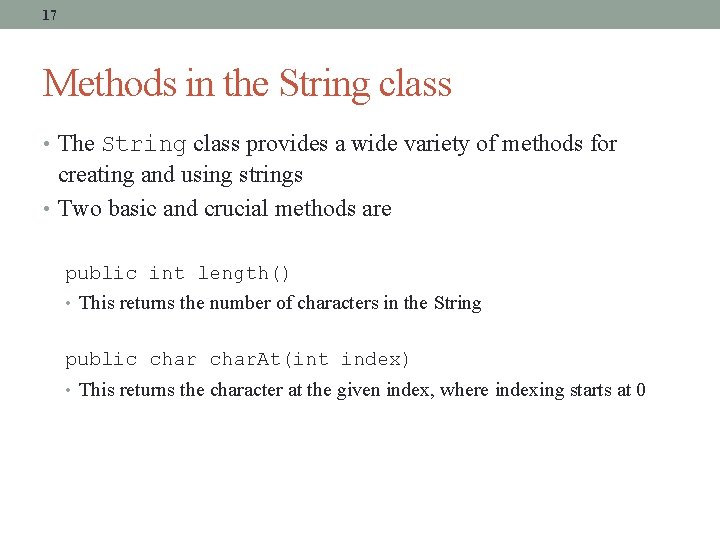
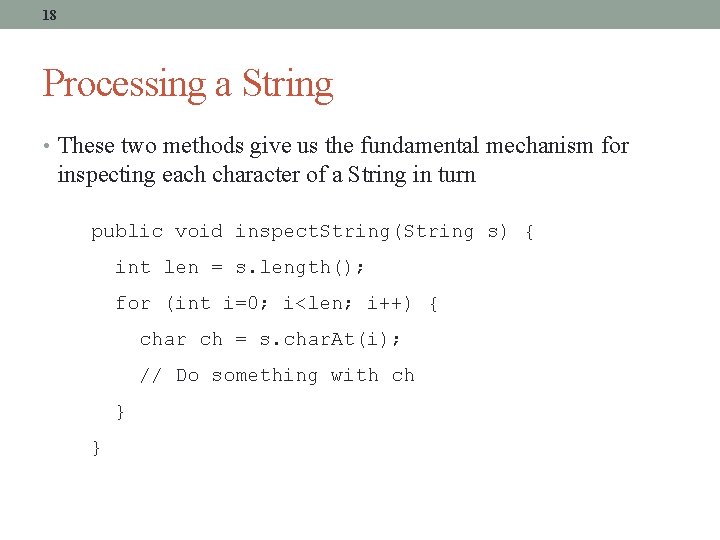
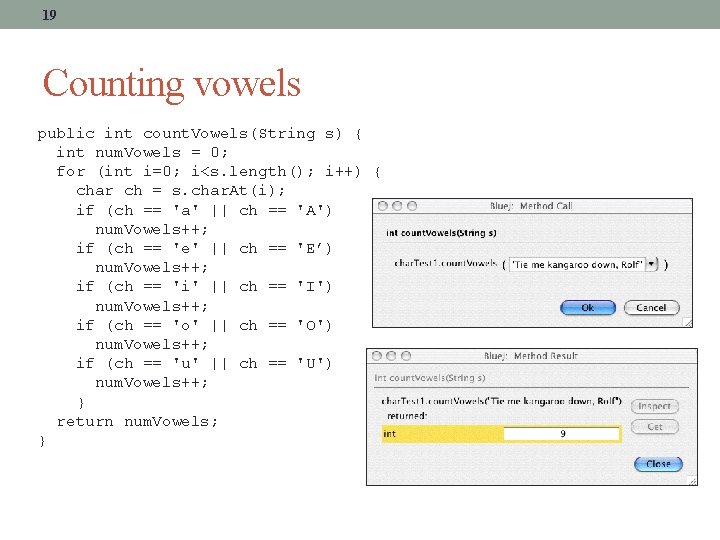
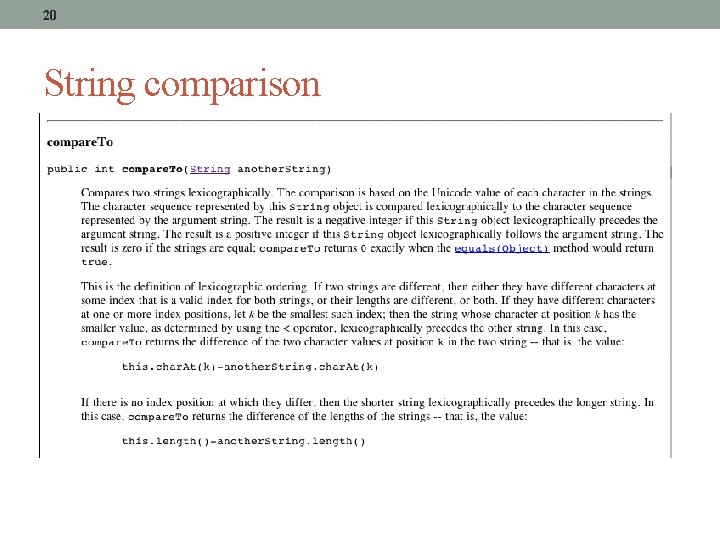
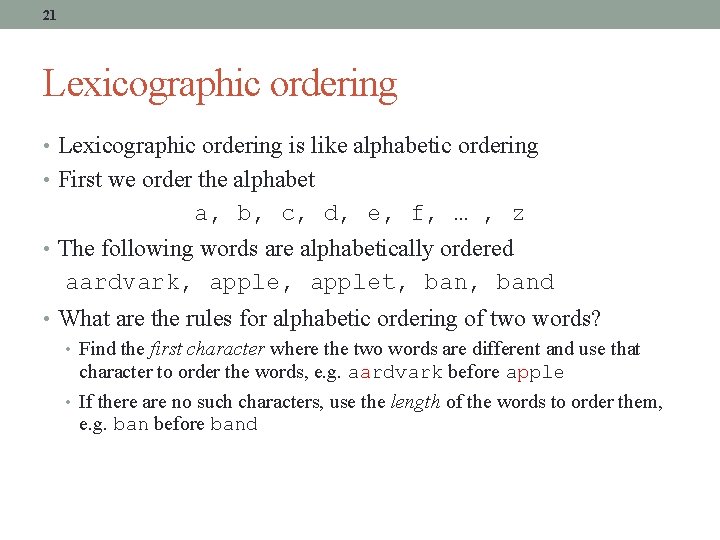
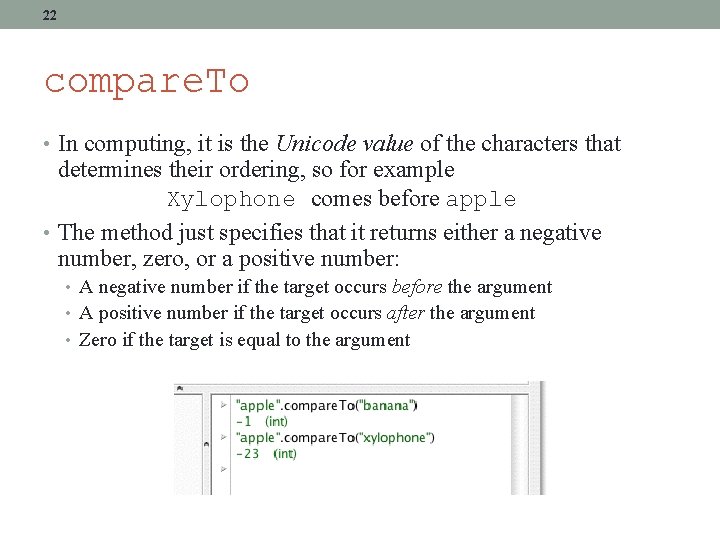
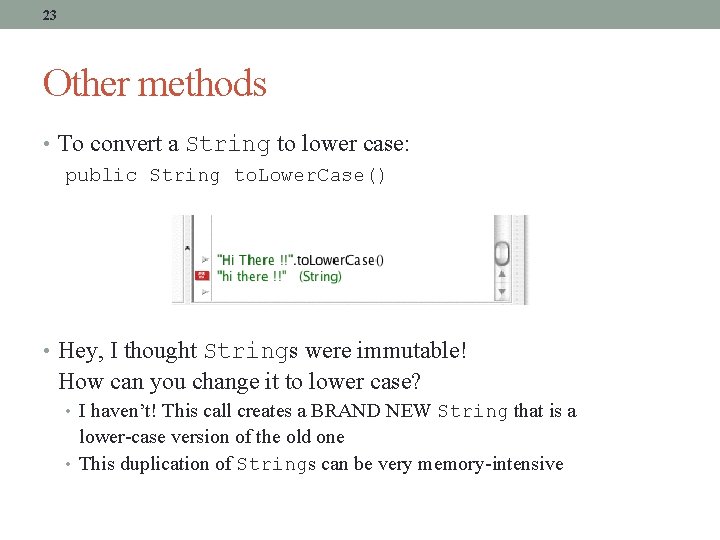
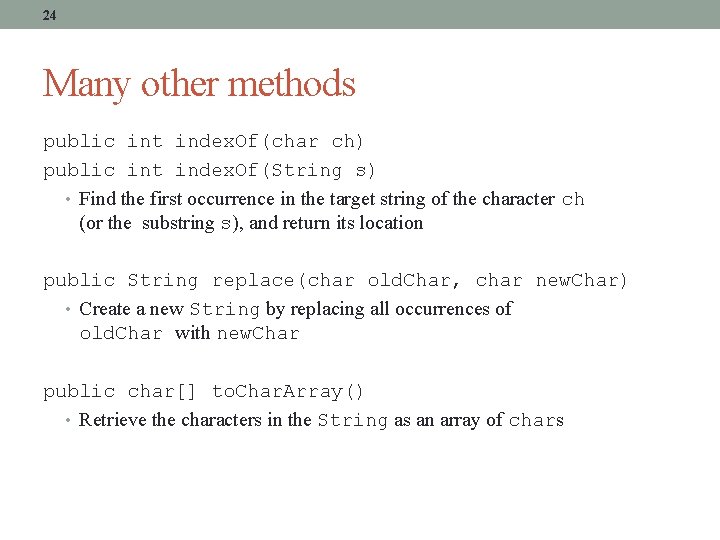
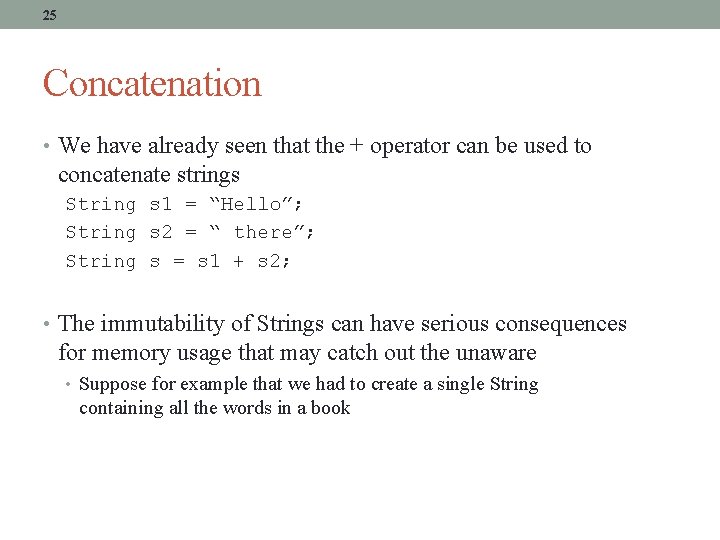
![26 Slow code public String concatenate(String[] words) { String text = words[0]; for (int 26 Slow code public String concatenate(String[] words) { String text = words[0]; for (int](https://slidetodoc.com/presentation_image_h2/cf5f31e2169a99bf69a59cc8af0131c4/image-26.jpg)
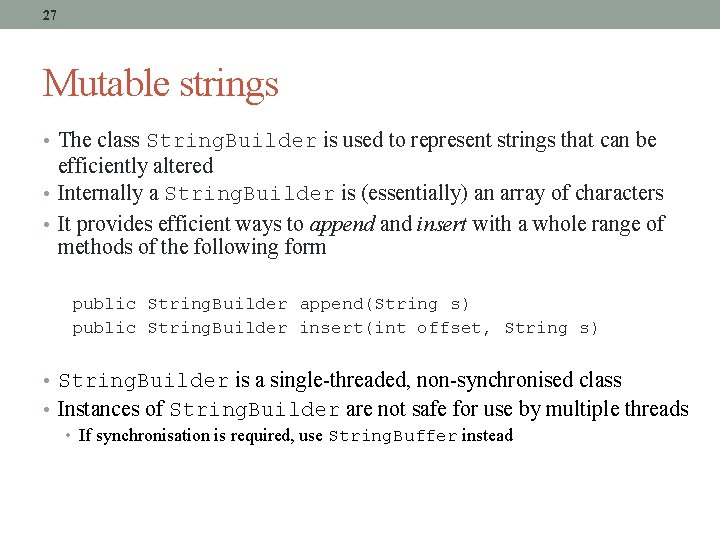
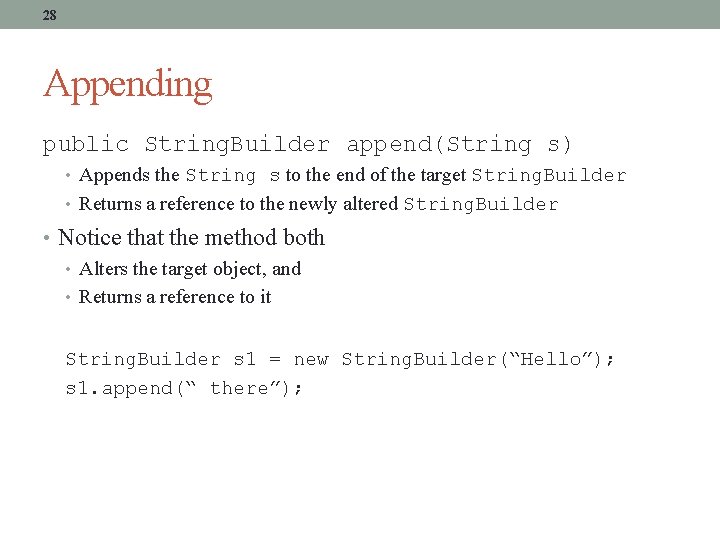
![29 Using a String. Builder to concatenate public String concatenate(String[] words) { String. Builder 29 Using a String. Builder to concatenate public String concatenate(String[] words) { String. Builder](https://slidetodoc.com/presentation_image_h2/cf5f31e2169a99bf69a59cc8af0131c4/image-29.jpg)
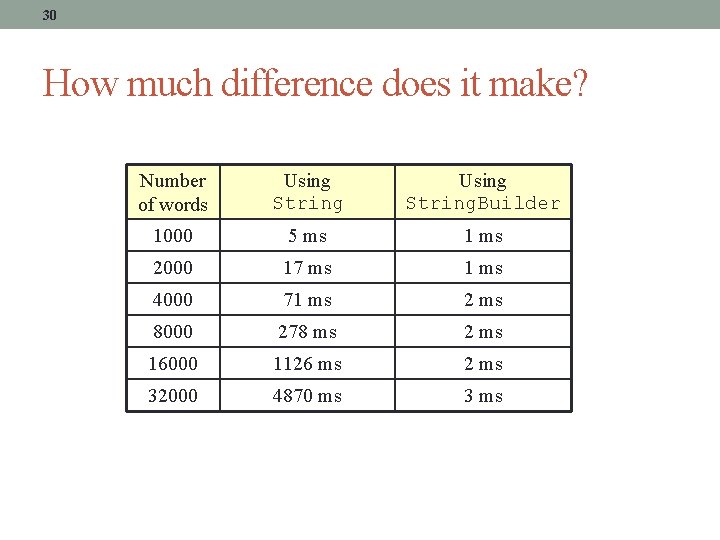
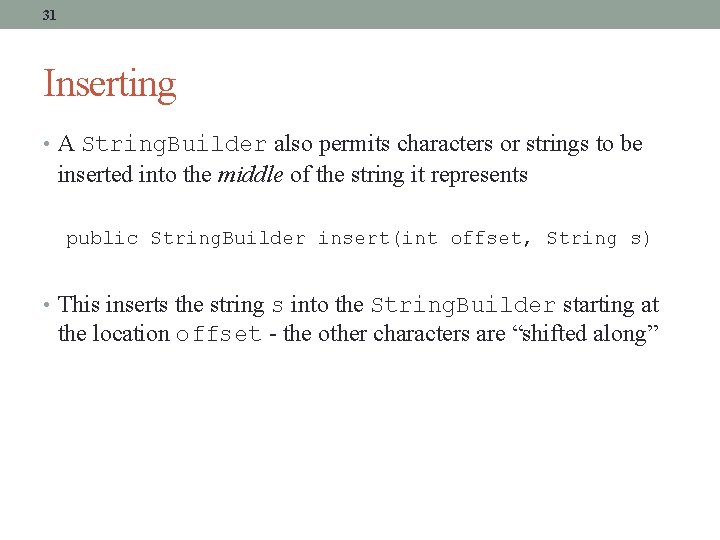
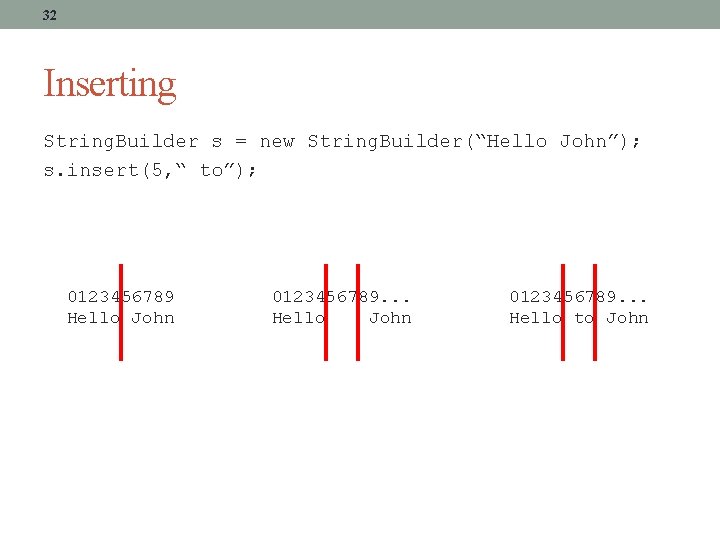
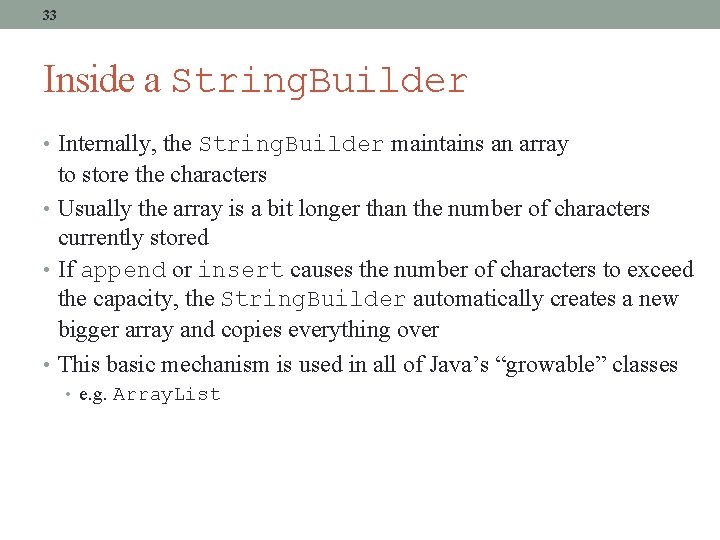
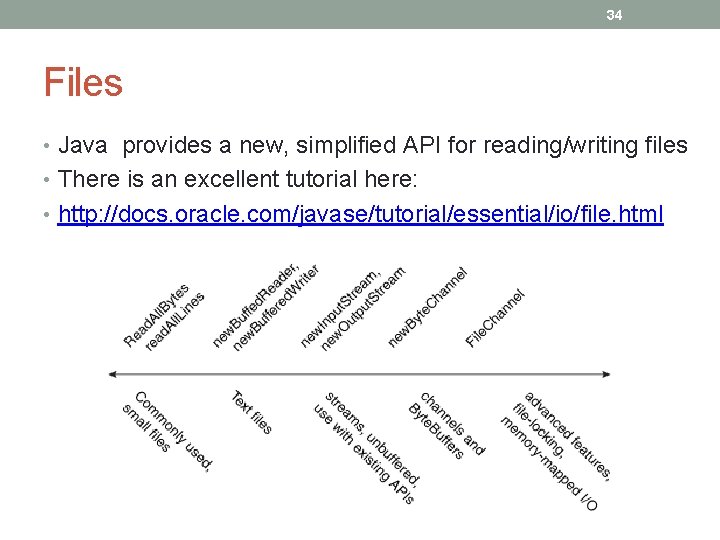
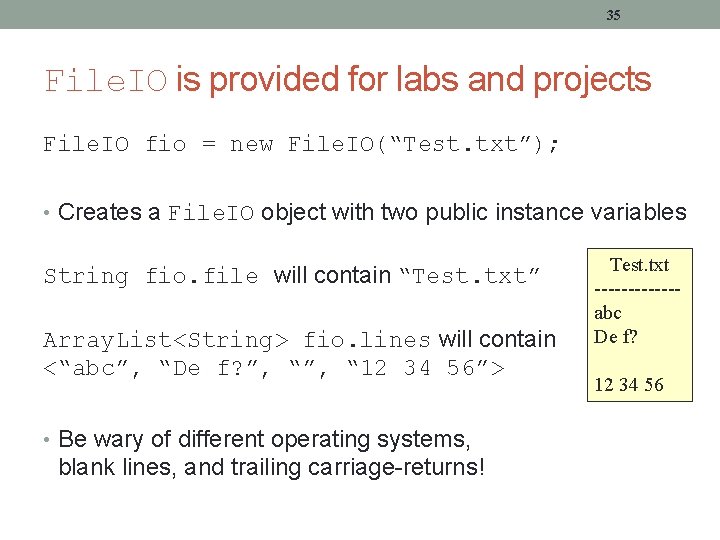
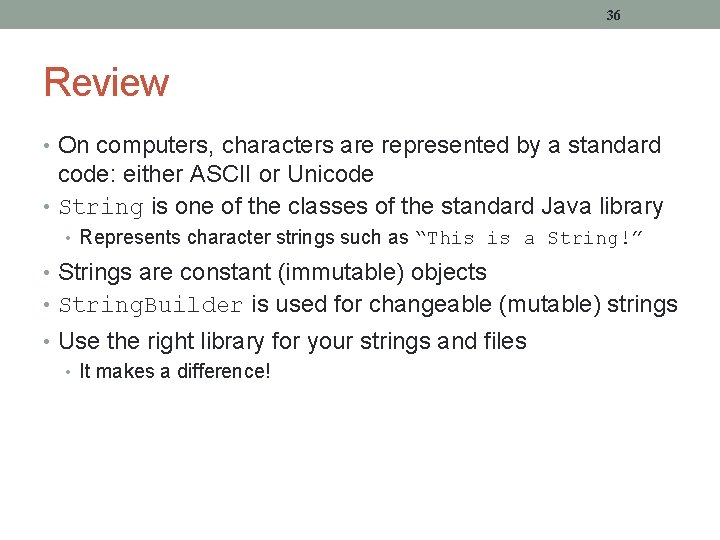
- Slides: 36
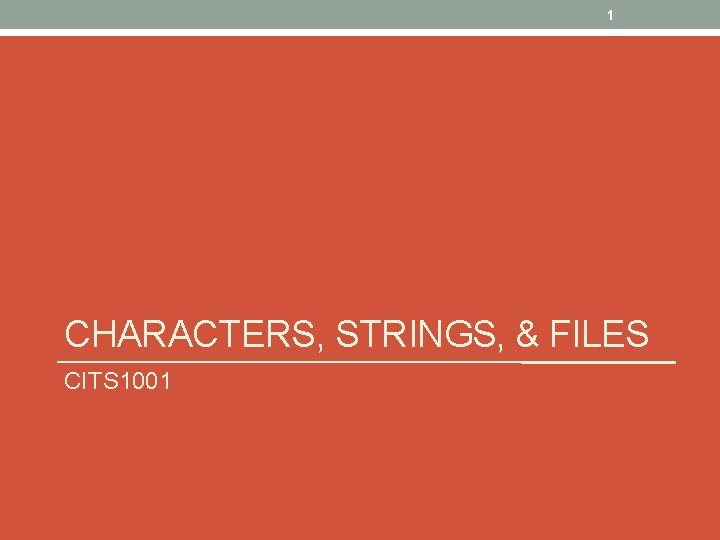
1 CHARACTERS, STRINGS, & FILES CITS 1001
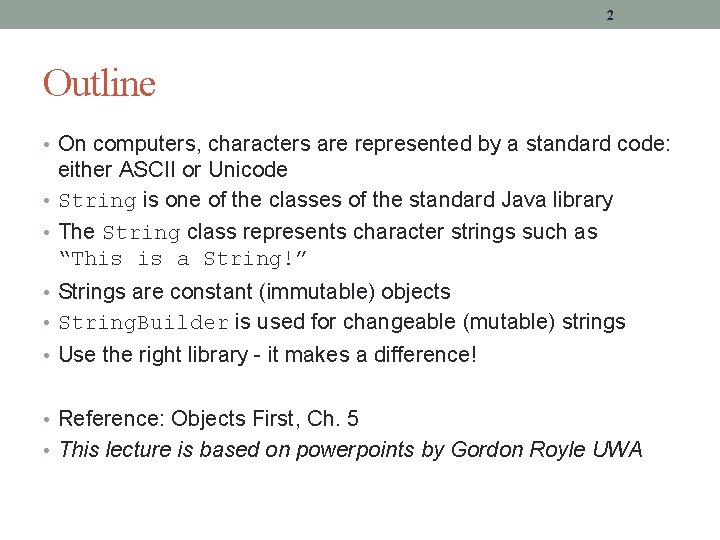
2 Outline • On computers, characters are represented by a standard code: either ASCII or Unicode • String is one of the classes of the standard Java library • The String class represents character strings such as “This is a String!” • Strings are constant (immutable) objects • String. Builder is used for changeable (mutable) strings • Use the right library - it makes a difference! • Reference: Objects First, Ch. 5 • This lecture is based on powerpoints by Gordon Royle UWA
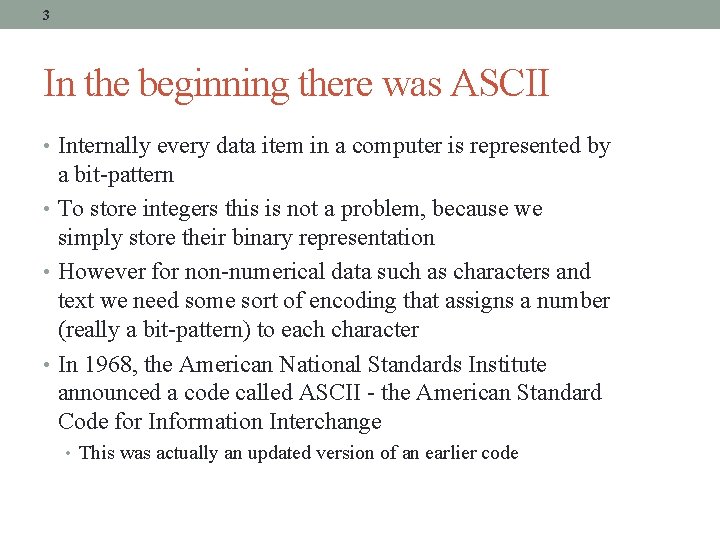
3 In the beginning there was ASCII • Internally every data item in a computer is represented by a bit-pattern • To store integers this is not a problem, because we simply store their binary representation • However for non-numerical data such as characters and text we need some sort of encoding that assigns a number (really a bit-pattern) to each character • In 1968, the American National Standards Institute announced a code called ASCII - the American Standard Code for Information Interchange • This was actually an updated version of an earlier code
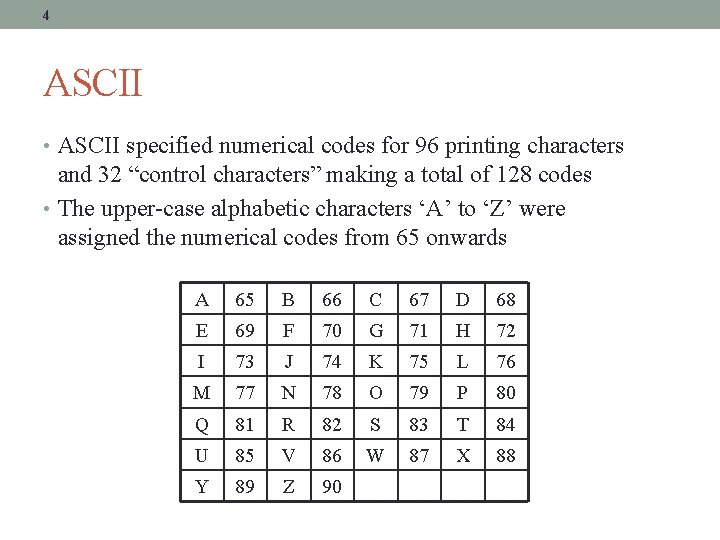
4 ASCII • ASCII specified numerical codes for 96 printing characters and 32 “control characters” making a total of 128 codes • The upper-case alphabetic characters ‘A’ to ‘Z’ were assigned the numerical codes from 65 onwards A 65 B 66 C 67 D 68 E 69 F 70 G 71 H 72 I 73 J 74 K 75 L 76 M 77 N 78 O 79 P 80 Q 81 R 82 S 83 T 84 U 85 V 86 W 87 X 88 Y 89 Z 90
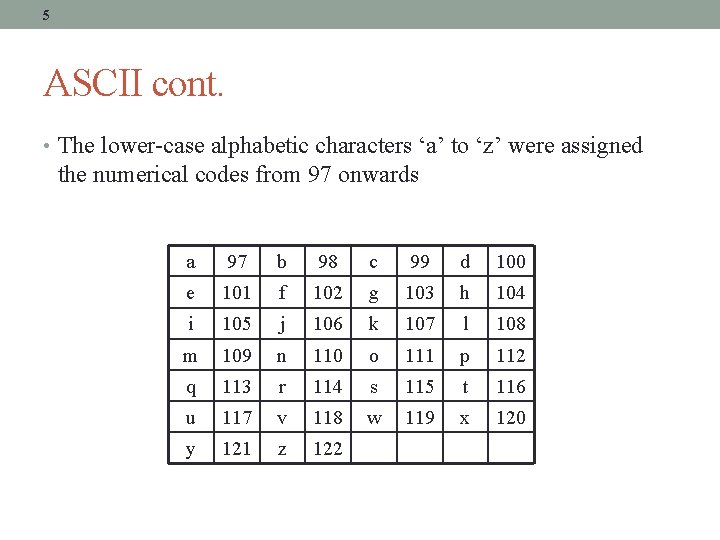
5 ASCII cont. • The lower-case alphabetic characters ‘a’ to ‘z’ were assigned the numerical codes from 97 onwards a 97 b 98 c 99 d 100 e 101 f 102 g 103 h 104 i 105 j 106 k 107 l 108 m 109 n 110 o 111 p 112 q 113 r 114 s 115 t 116 u 117 v 118 w 119 x 120 y 121 z 122
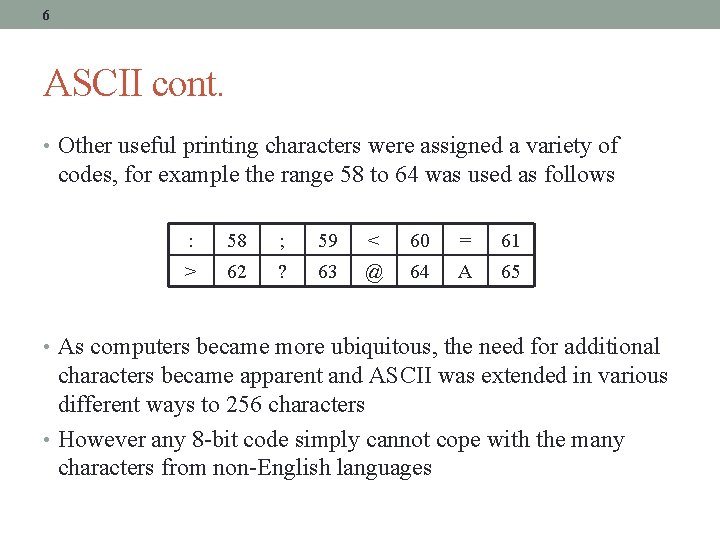
6 ASCII cont. • Other useful printing characters were assigned a variety of codes, for example the range 58 to 64 was used as follows : 58 ; 59 < 60 = 61 > 62 ? 63 @ 64 A 65 • As computers became more ubiquitous, the need for additional characters became apparent and ASCII was extended in various different ways to 256 characters • However any 8 -bit code simply cannot cope with the many characters from non-English languages
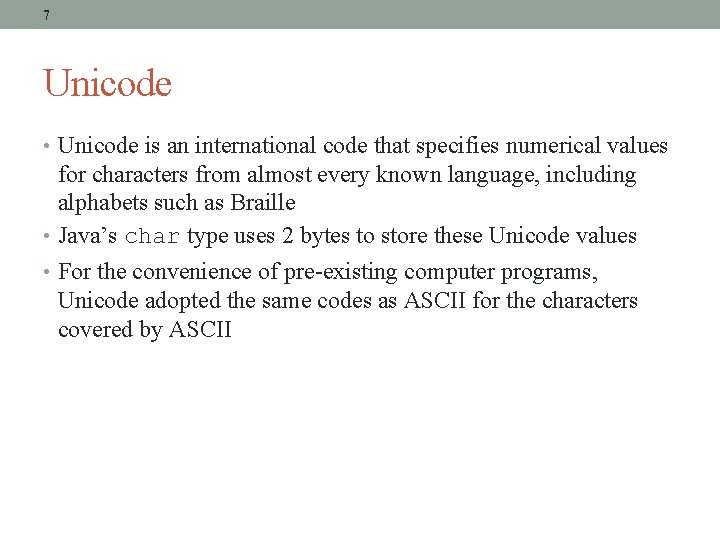
7 Unicode • Unicode is an international code that specifies numerical values for characters from almost every known language, including alphabets such as Braille • Java’s char type uses 2 bytes to store these Unicode values • For the convenience of pre-existing computer programs, Unicode adopted the same codes as ASCII for the characters covered by ASCII
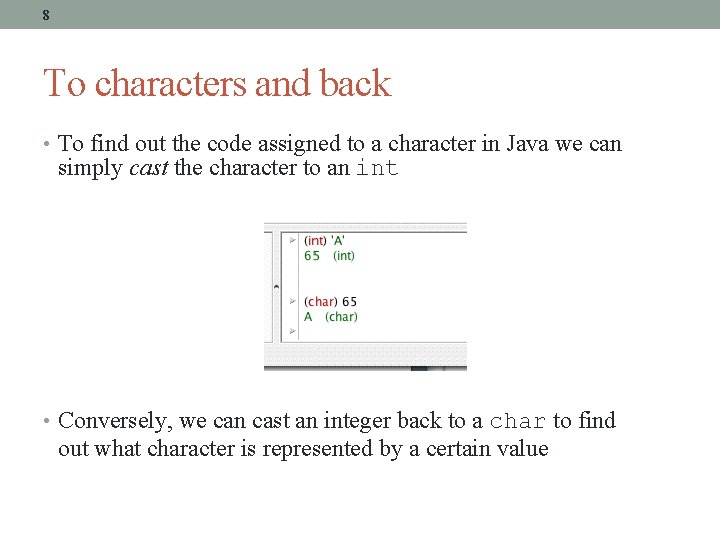
8 To characters and back • To find out the code assigned to a character in Java we can simply cast the character to an int • Conversely, we can cast an integer back to a char to find out what character is represented by a certain value
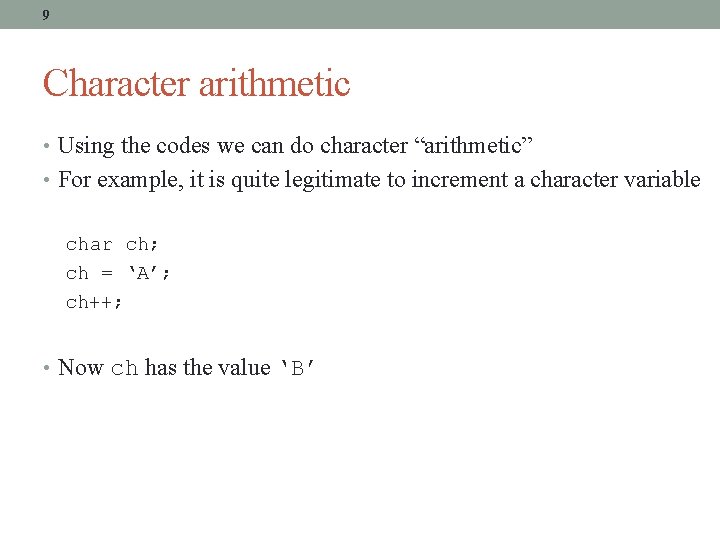
9 Character arithmetic • Using the codes we can do character “arithmetic” • For example, it is quite legitimate to increment a character variable char ch; ch = ‘A’; ch++; • Now ch has the value ‘B’
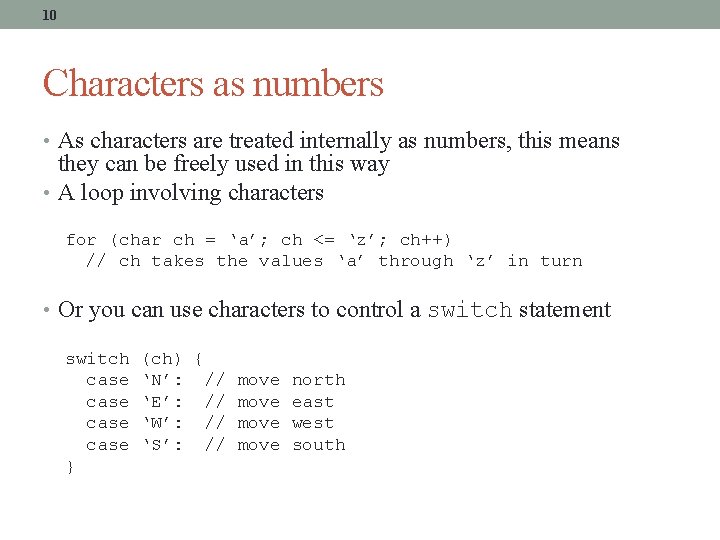
10 Characters as numbers • As characters are treated internally as numbers, this means they can be freely used in this way • A loop involving characters for (char ch = ‘a’; ch <= ‘z’; ch++) // ch takes the values ‘a’ through ‘z’ in turn • Or you can use characters to control a switch statement switch case } (ch) { ‘N’: // ‘E’: // ‘W’: // ‘S’: // move north east west south
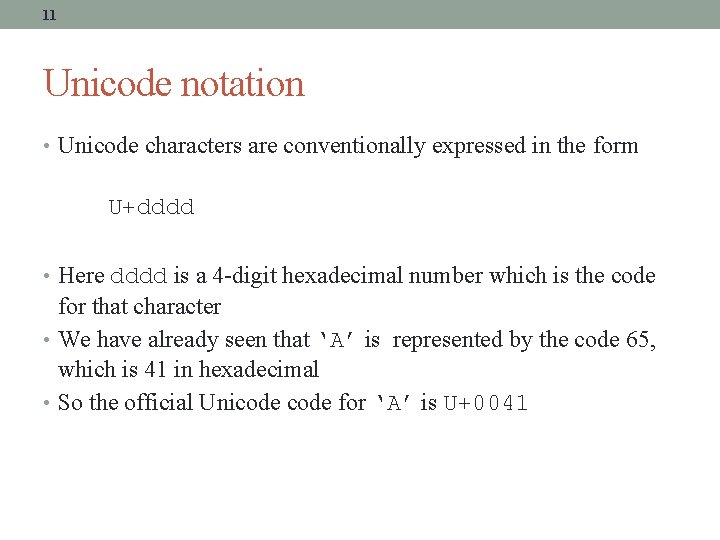
11 Unicode notation • Unicode characters are conventionally expressed in the form U+dddd • Here dddd is a 4 -digit hexadecimal number which is the code for that character • We have already seen that ‘A’ is represented by the code 65, which is 41 in hexadecimal • So the official Unicode for ‘A’ is U+0041
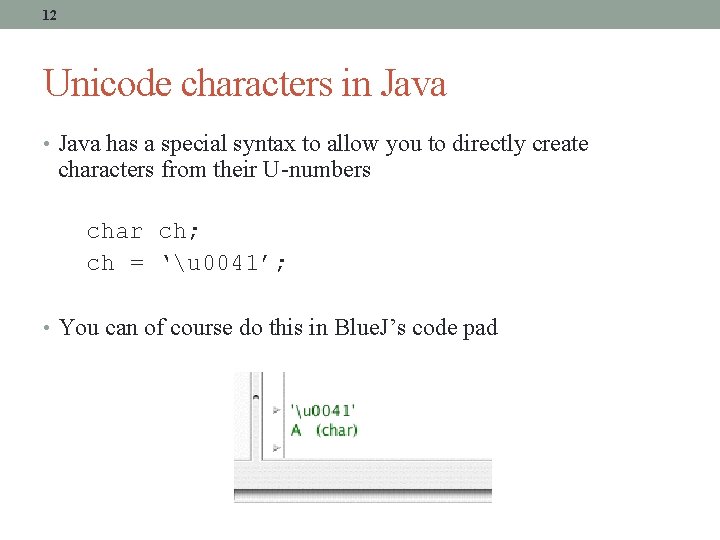
12 Unicode characters in Java • Java has a special syntax to allow you to directly create characters from their U-numbers char ch; ch = ‘u 0041’; • You can of course do this in Blue. J’s code pad
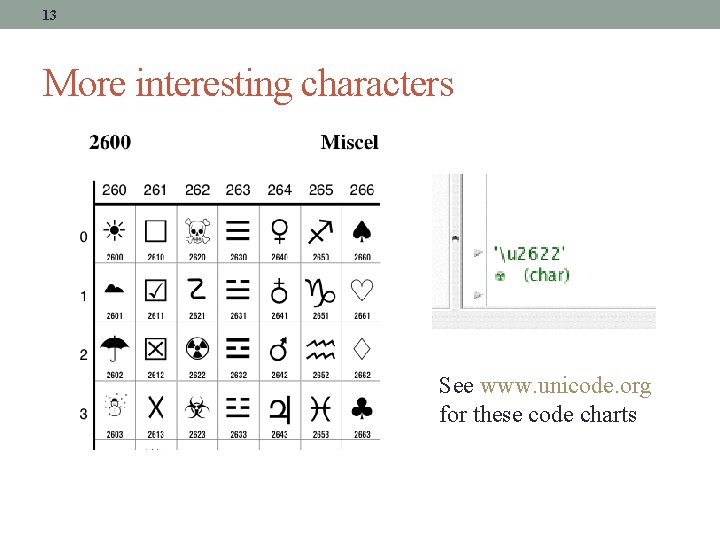
13 More interesting characters See www. unicode. org for these code charts
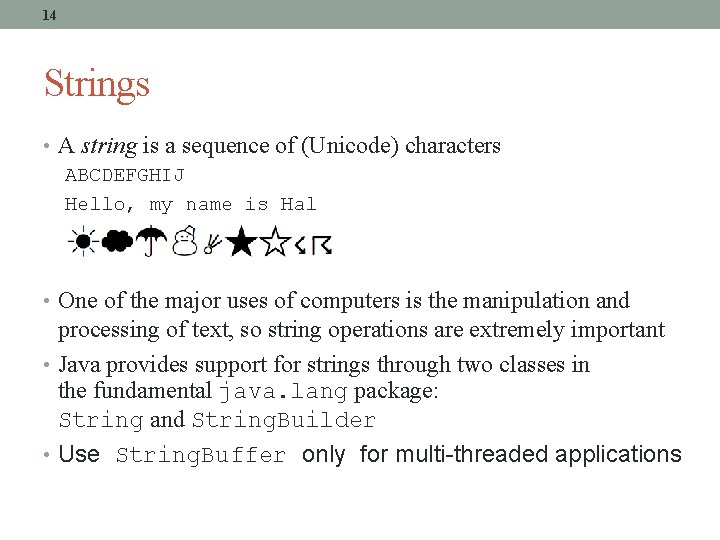
14 Strings • A string is a sequence of (Unicode) characters ABCDEFGHIJ Hello, my name is Hal • One of the major uses of computers is the manipulation and processing of text, so string operations are extremely important • Java provides support for strings through two classes in the fundamental java. lang package: String and String. Builder • Use String. Buffer only for multi-threaded applications
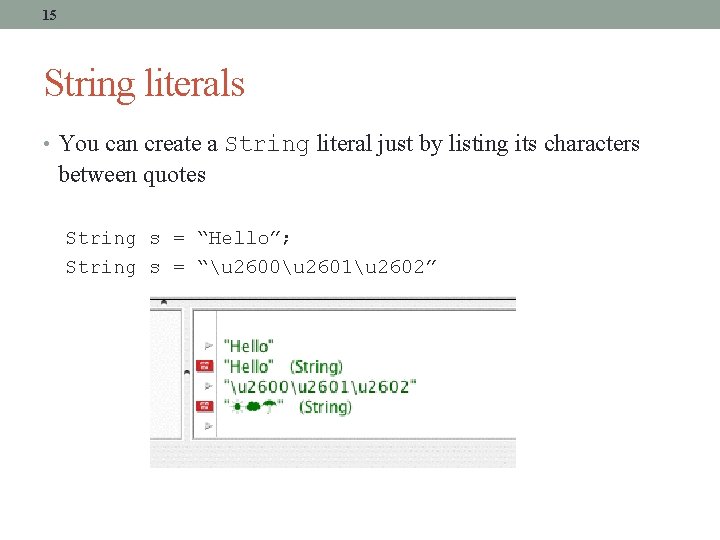
15 String literals • You can create a String literal just by listing its characters between quotes String s = “Hello”; String s = “u 2600u 2601u 2602”
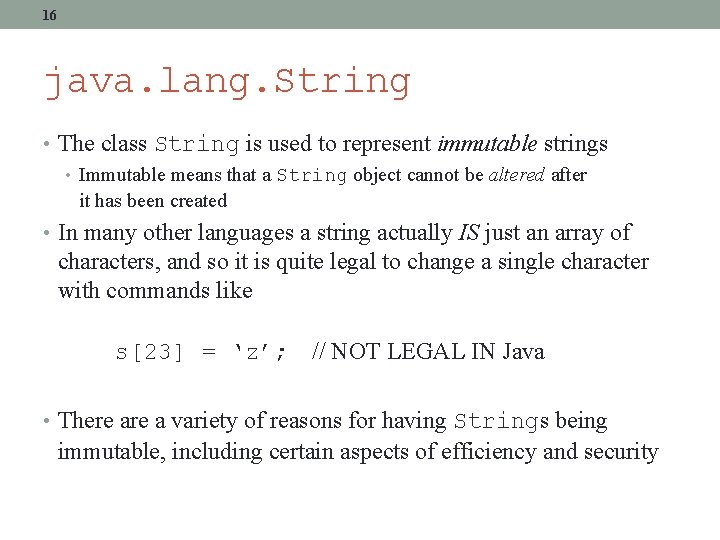
16 java. lang. String • The class String is used to represent immutable strings • Immutable means that a String object cannot be altered after it has been created • In many other languages a string actually IS just an array of characters, and so it is quite legal to change a single character with commands like s[23] = ‘z’; // NOT LEGAL IN Java • There a variety of reasons for having Strings being immutable, including certain aspects of efficiency and security
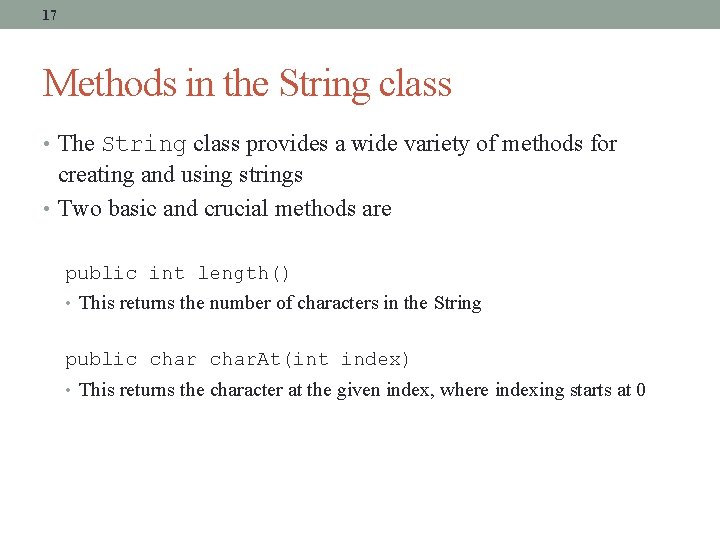
17 Methods in the String class • The String class provides a wide variety of methods for creating and using strings • Two basic and crucial methods are public int length() • This returns the number of characters in the String public char. At(int index) • This returns the character at the given index, where indexing starts at 0
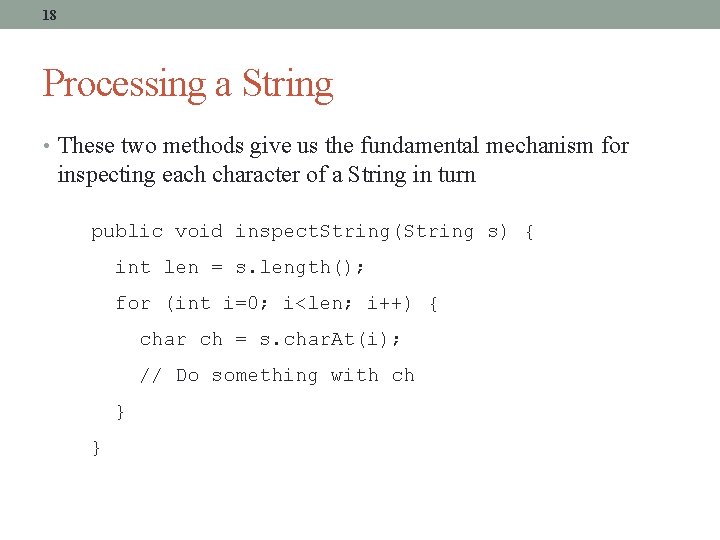
18 Processing a String • These two methods give us the fundamental mechanism for inspecting each character of a String in turn public void inspect. String(String s) { int len = s. length(); for (int i=0; i<len; i++) { char ch = s. char. At(i); // Do something with ch } }
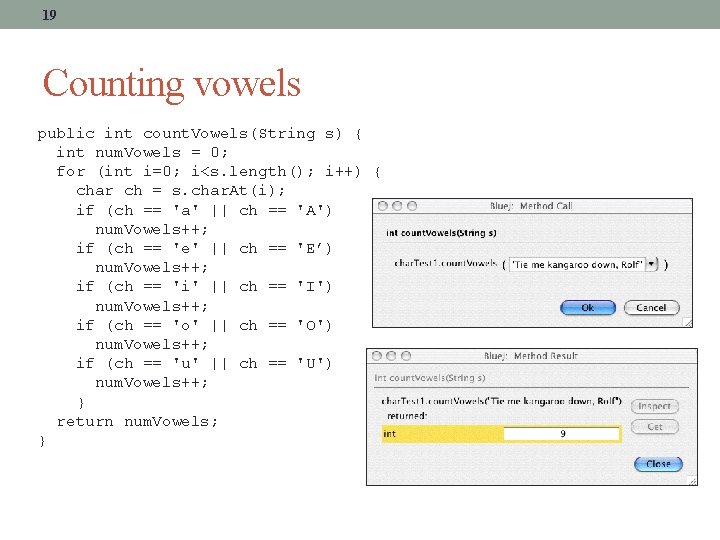
19 Counting vowels public int count. Vowels(String s) { int num. Vowels = 0; for (int i=0; i<s. length(); i++) { char ch = s. char. At(i); if (ch == 'a' || ch == 'A') num. Vowels++; if (ch == 'e' || ch == 'E’) num. Vowels++; if (ch == 'i' || ch == 'I') num. Vowels++; if (ch == 'o' || ch == 'O') num. Vowels++; if (ch == 'u' || ch == 'U') num. Vowels++; } return num. Vowels; }
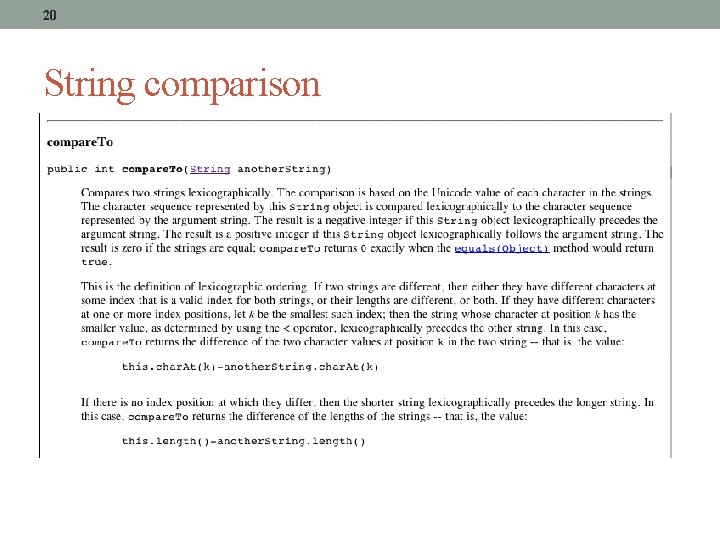
20 String comparison
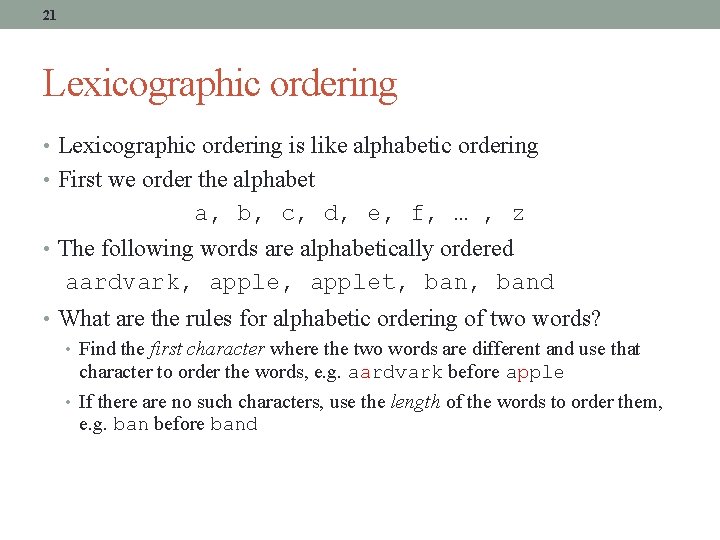
21 Lexicographic ordering • Lexicographic ordering is like alphabetic ordering • First we order the alphabet a, b, c, d, e, f, … , z • The following words are alphabetically ordered aardvark, applet, band • What are the rules for alphabetic ordering of two words? • Find the first character where the two words are different and use that character to order the words, e. g. aardvark before apple • If there are no such characters, use the length of the words to order them, e. g. ban before band
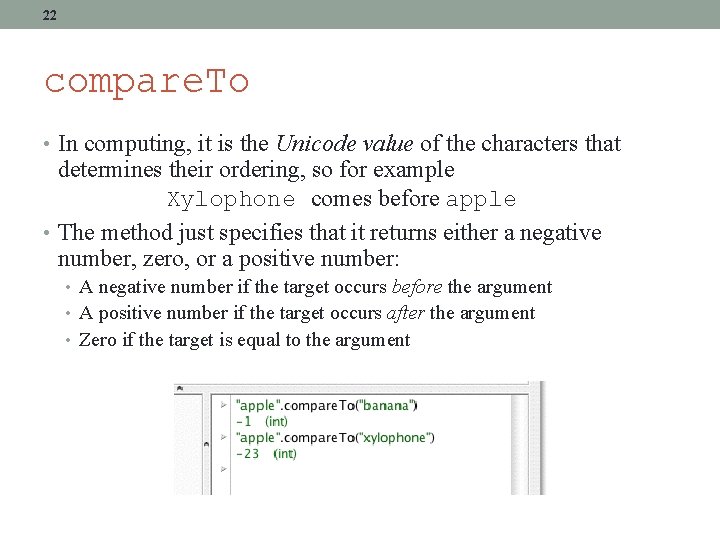
22 compare. To • In computing, it is the Unicode value of the characters that determines their ordering, so for example Xylophone comes before apple • The method just specifies that it returns either a negative number, zero, or a positive number: • A negative number if the target occurs before the argument • A positive number if the target occurs after the argument • Zero if the target is equal to the argument
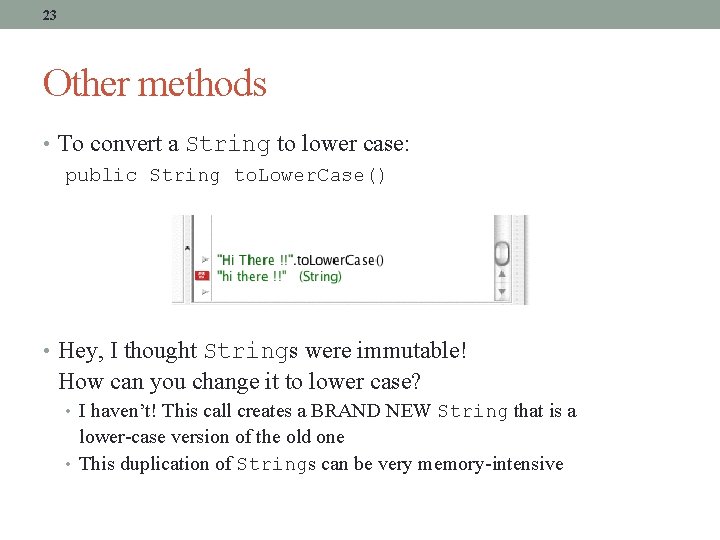
23 Other methods • To convert a String to lower case: public String to. Lower. Case() • Hey, I thought Strings were immutable! How can you change it to lower case? • I haven’t! This call creates a BRAND NEW String that is a lower-case version of the old one • This duplication of Strings can be very memory-intensive
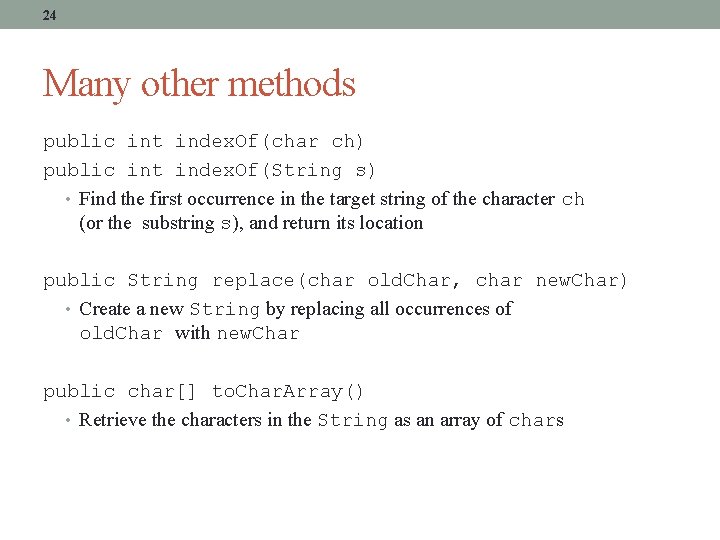
24 Many other methods public int index. Of(char ch) public int index. Of(String s) • Find the first occurrence in the target string of the character ch (or the substring s), and return its location public String replace(char old. Char, char new. Char) • Create a new String by replacing all occurrences of old. Char with new. Char public char[] to. Char. Array() • Retrieve the characters in the String as an array of chars
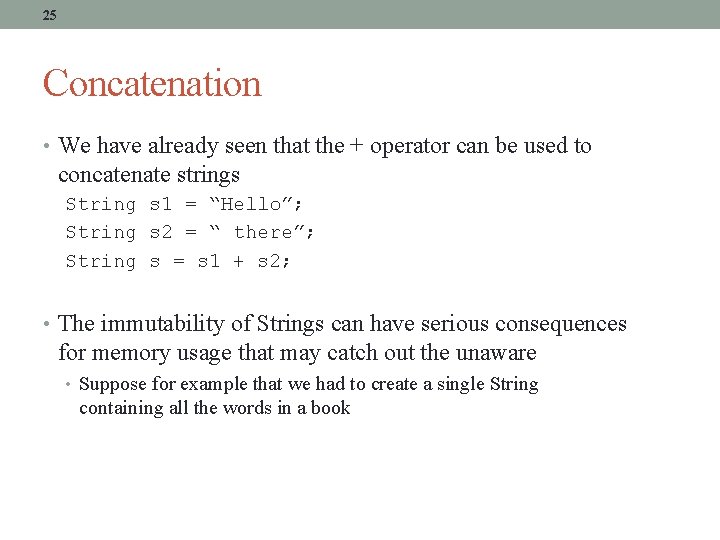
25 Concatenation • We have already seen that the + operator can be used to concatenate strings String s 1 = “Hello”; String s 2 = “ there”; String s = s 1 + s 2; • The immutability of Strings can have serious consequences for memory usage that may catch out the unaware • Suppose for example that we had to create a single String containing all the words in a book
![26 Slow code public String concatenateString words String text words0 for int 26 Slow code public String concatenate(String[] words) { String text = words[0]; for (int](https://slidetodoc.com/presentation_image_h2/cf5f31e2169a99bf69a59cc8af0131c4/image-26.jpg)
26 Slow code public String concatenate(String[] words) { String text = words[0]; for (int i=1; i<words. length; i++) { text = text + “ “ + words[i]; } return text; } This code is disastrously slow if the number of words is even moderately large (a few thousand), because every single time through the loop creates an entirely new String with just one word added, hence a vast amount of copying is done.
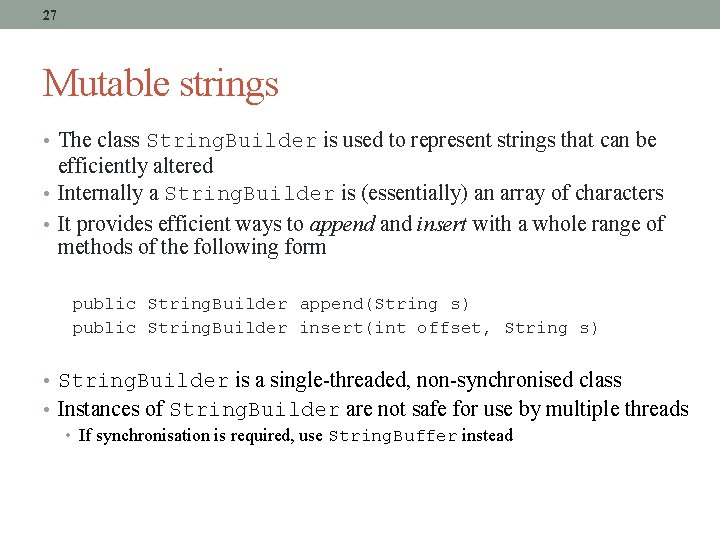
27 Mutable strings • The class String. Builder is used to represent strings that can be efficiently altered • Internally a String. Builder is (essentially) an array of characters • It provides efficient ways to append and insert with a whole range of methods of the following form public String. Builder append(String s) public String. Builder insert(int offset, String s) • String. Builder is a single-threaded, non-synchronised class • Instances of String. Builder are not safe for use by multiple threads • If synchronisation is required, use String. Buffer instead
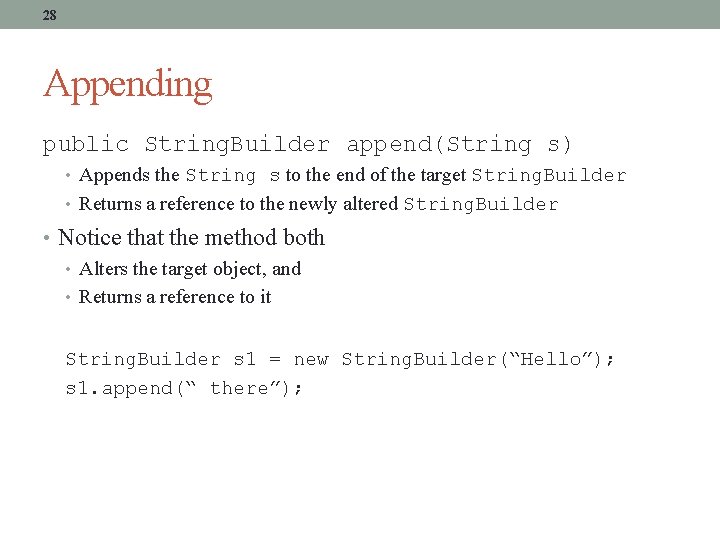
28 Appending public String. Builder append(String s) • Appends the String s to the end of the target String. Builder • Returns a reference to the newly altered String. Builder • Notice that the method both • Alters the target object, and • Returns a reference to it String. Builder s 1 = new String. Builder(“Hello”); s 1. append(“ there”);
![29 Using a String Builder to concatenate public String concatenateString words String Builder 29 Using a String. Builder to concatenate public String concatenate(String[] words) { String. Builder](https://slidetodoc.com/presentation_image_h2/cf5f31e2169a99bf69a59cc8af0131c4/image-29.jpg)
29 Using a String. Builder to concatenate public String concatenate(String[] words) { String. Builder text = new String. Builder(words[0]); for (int i=1; i<words. length; i++) { text. append(" "); text. append(words[i]); } return new String(text); }
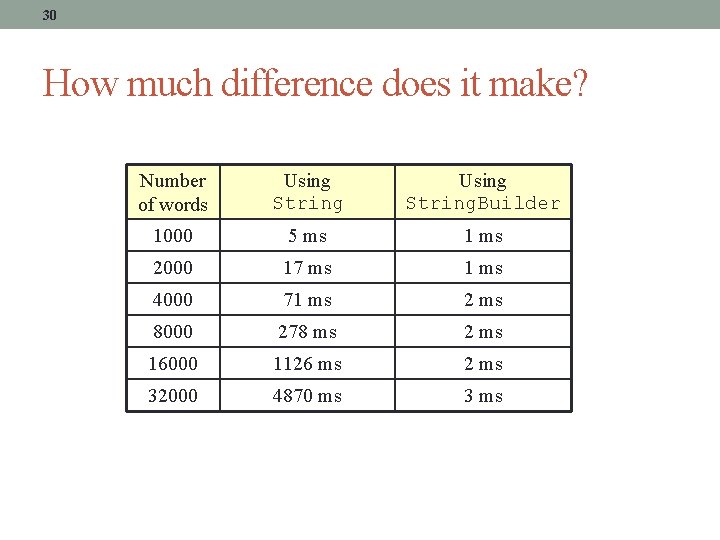
30 How much difference does it make? Number of words Using String. Builder 1000 5 ms 1 ms 2000 17 ms 1 ms 4000 71 ms 2 ms 8000 278 ms 2 ms 16000 1126 ms 2 ms 32000 4870 ms 3 ms
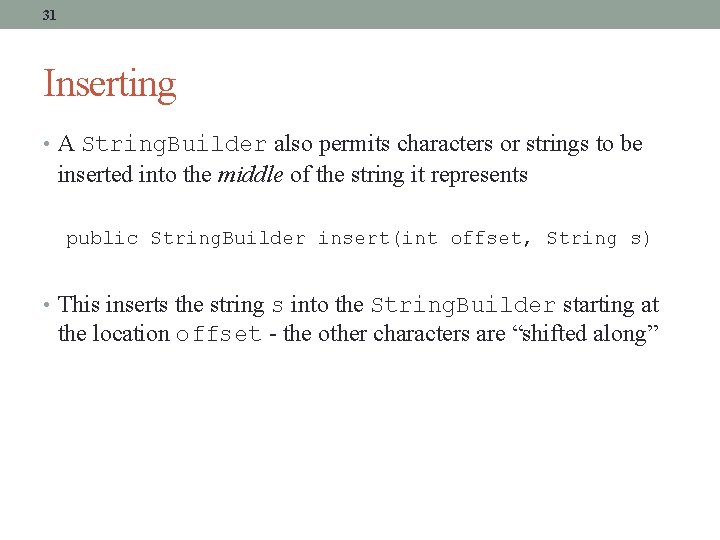
31 Inserting • A String. Builder also permits characters or strings to be inserted into the middle of the string it represents public String. Builder insert(int offset, String s) • This inserts the string s into the String. Builder starting at the location offset - the other characters are “shifted along”
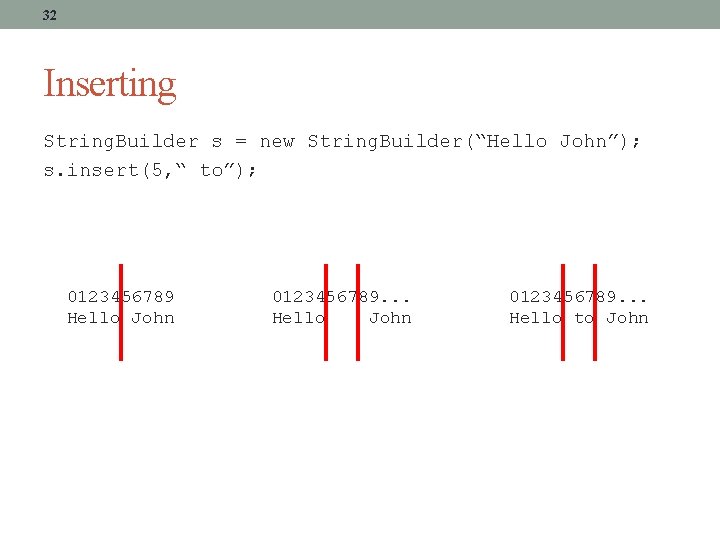
32 Inserting String. Builder s = new String. Builder(“Hello John”); s. insert(5, “ to”); 0123456789 Hello John 0123456789. . . Hello to John
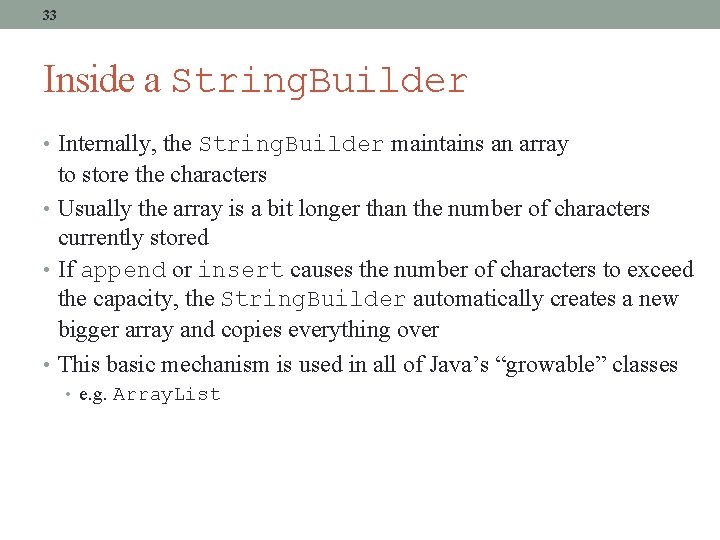
33 Inside a String. Builder • Internally, the String. Builder maintains an array to store the characters • Usually the array is a bit longer than the number of characters currently stored • If append or insert causes the number of characters to exceed the capacity, the String. Builder automatically creates a new bigger array and copies everything over • This basic mechanism is used in all of Java’s “growable” classes • e. g. Array. List
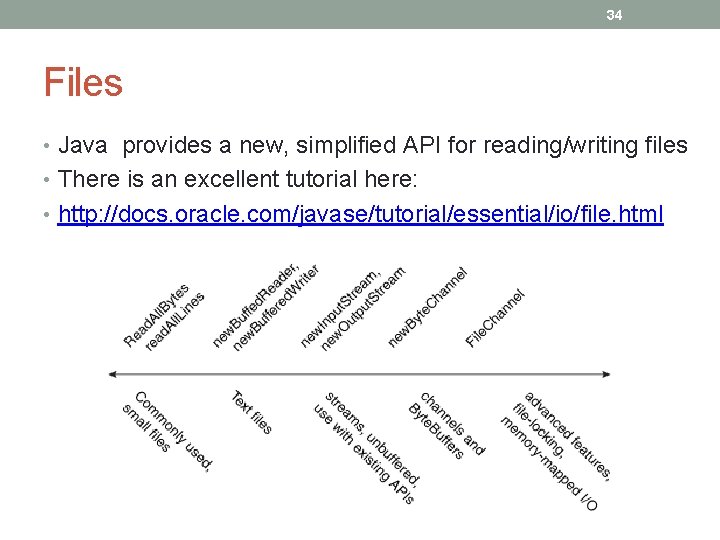
34 Files • Java provides a new, simplified API for reading/writing files • There is an excellent tutorial here: • http: //docs. oracle. com/javase/tutorial/essential/io/file. html
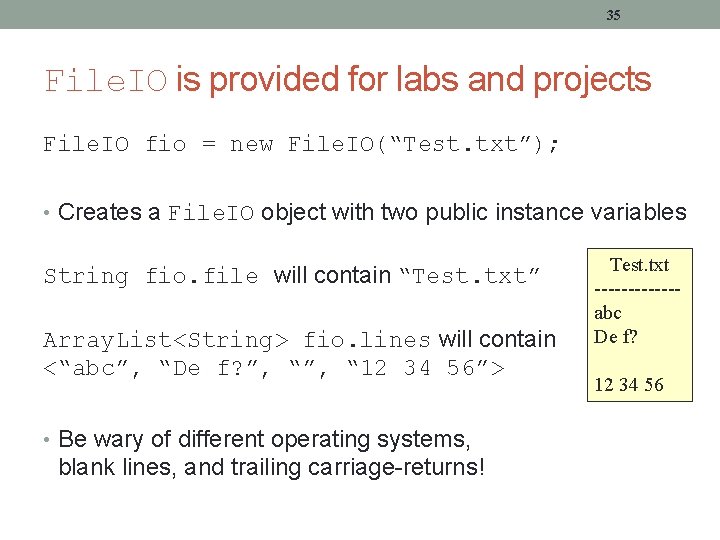
35 File. IO is provided for labs and projects File. IO fio = new File. IO(“Test. txt”); • Creates a File. IO object with two public instance variables String fio. file will contain “Test. txt” Array. List<String> fio. lines will contain <“abc”, “De f? ”, “ 12 34 56”> • Be wary of different operating systems, blank lines, and trailing carriage-returns! Test. txt ------abc De f? 12 34 56
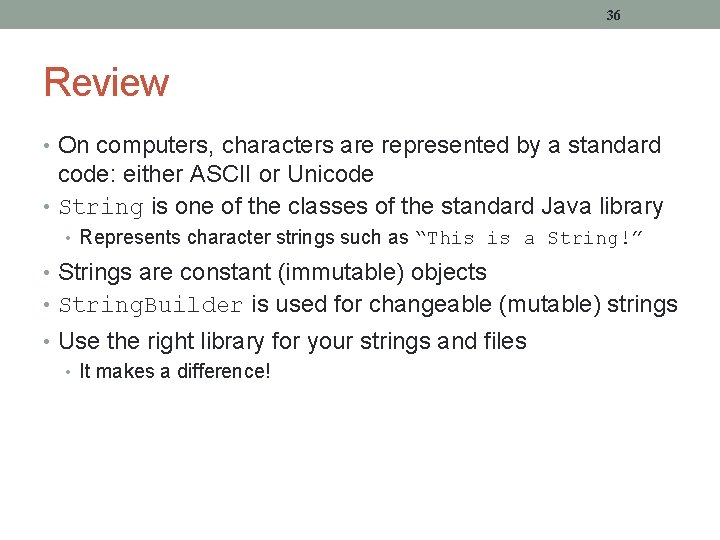
36 Review • On computers, characters are represented by a standard code: either ASCII or Unicode • String is one of the classes of the standard Java library • Represents character strings such as “This is a String!” • Strings are constant (immutable) objects • String. Builder is used for changeable (mutable) strings • Use the right library for your strings and files • It makes a difference!