PROGRAMMING FUNDAMENTALS Strings io Arrays of Strings Strings

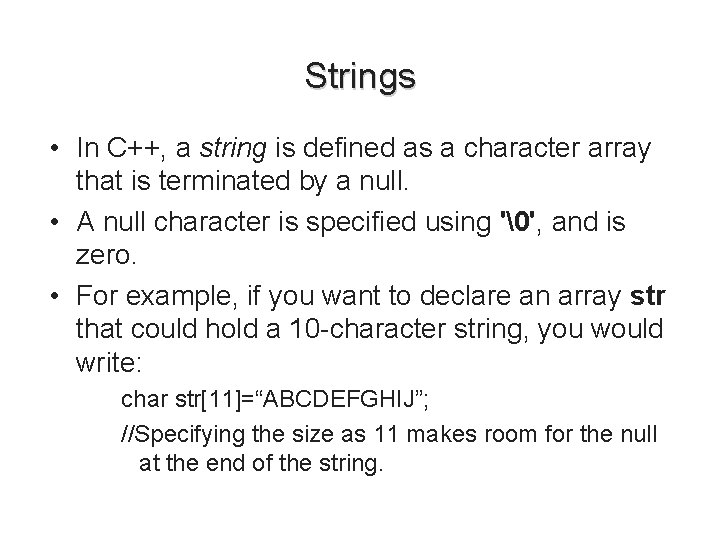
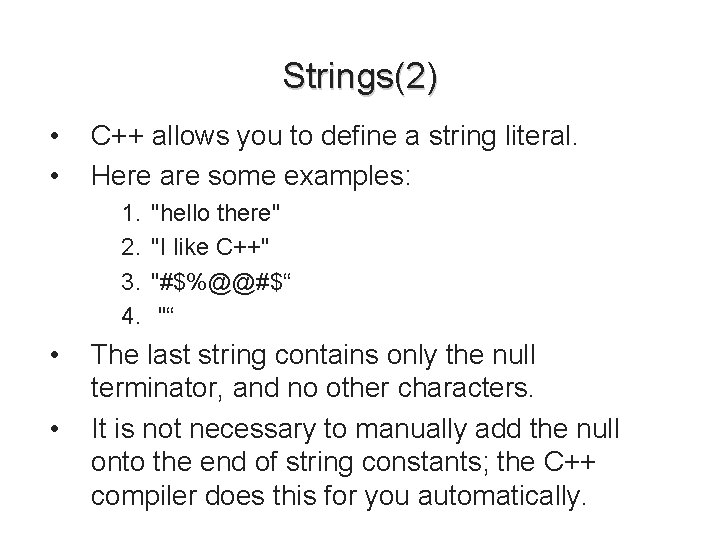
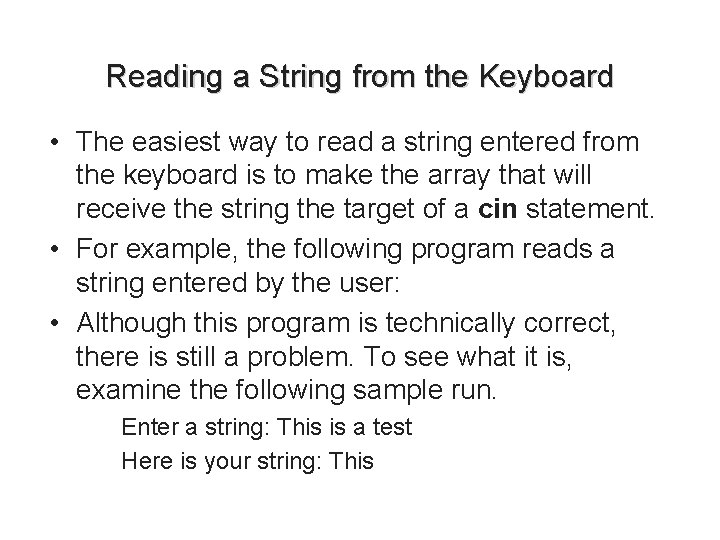
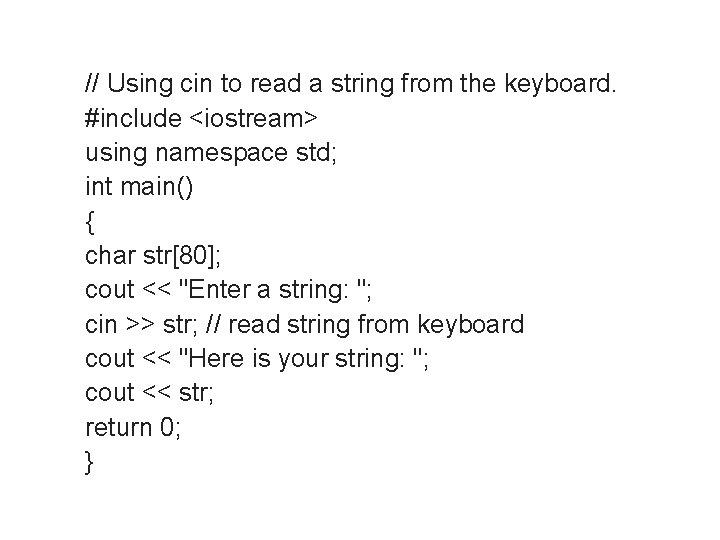
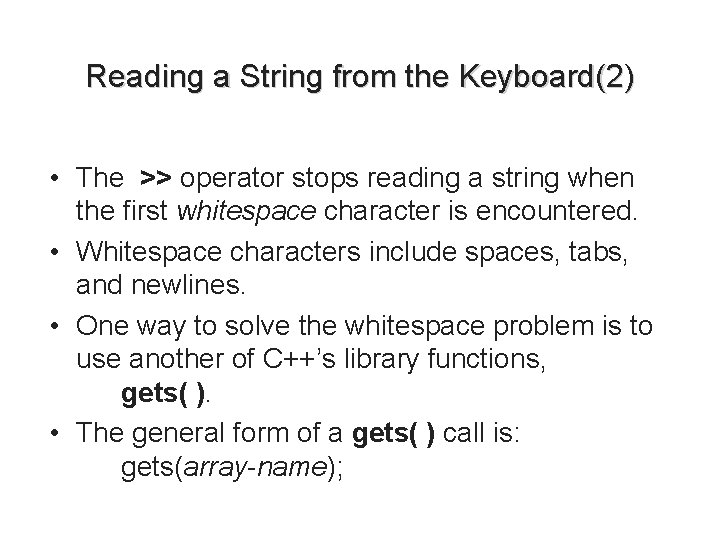
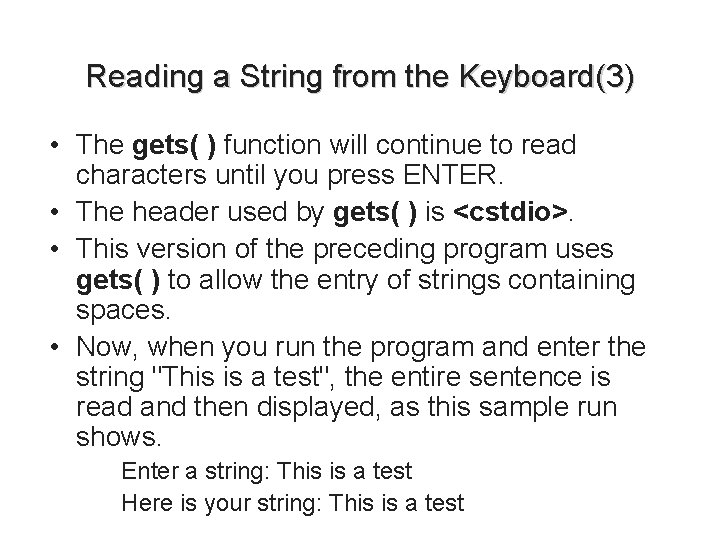
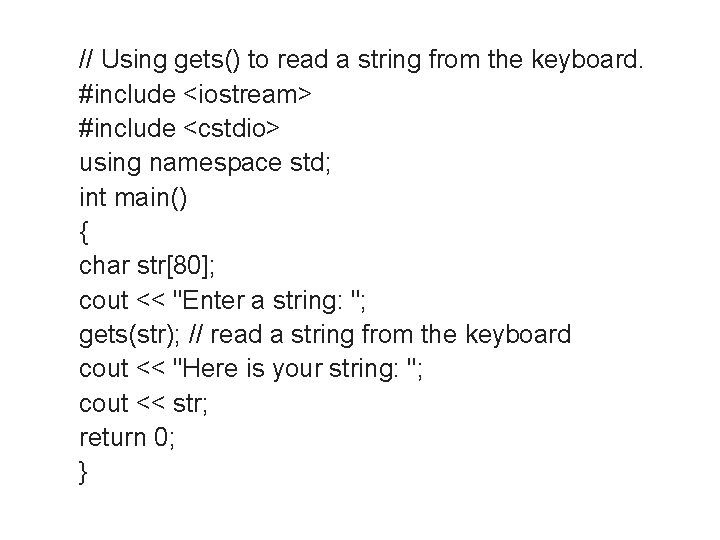
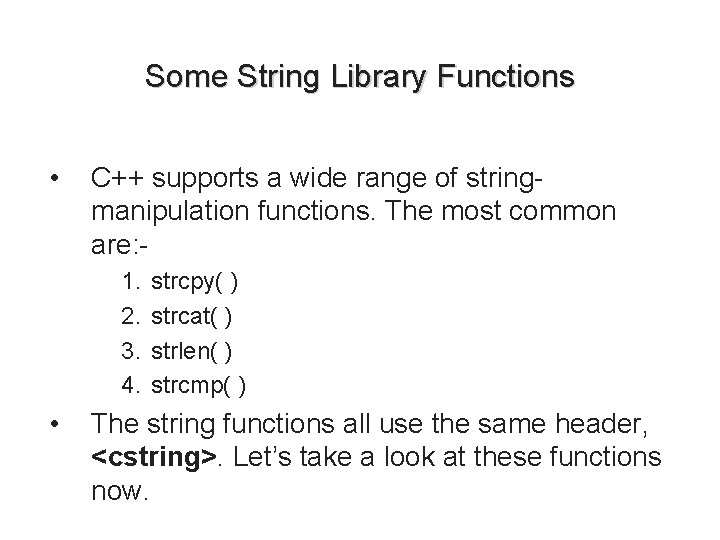
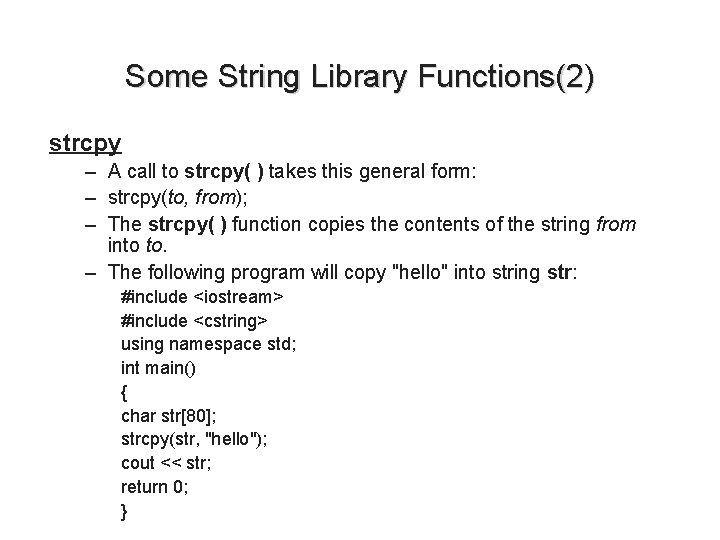
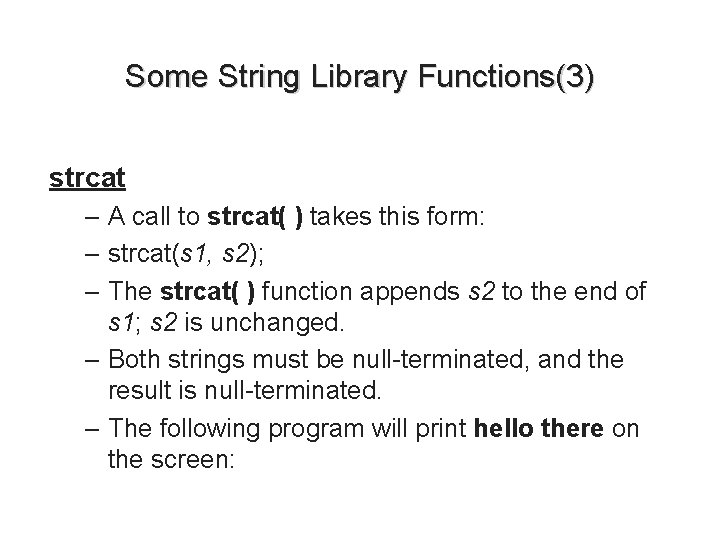
![#include <iostream> #include <cstring> using namespace std; int main() { char s 1[20], s #include <iostream> #include <cstring> using namespace std; int main() { char s 1[20], s](https://slidetodoc.com/presentation_image_h2/4976a1c0e5fb8186aed69a7f6e0a4381/image-12.jpg)
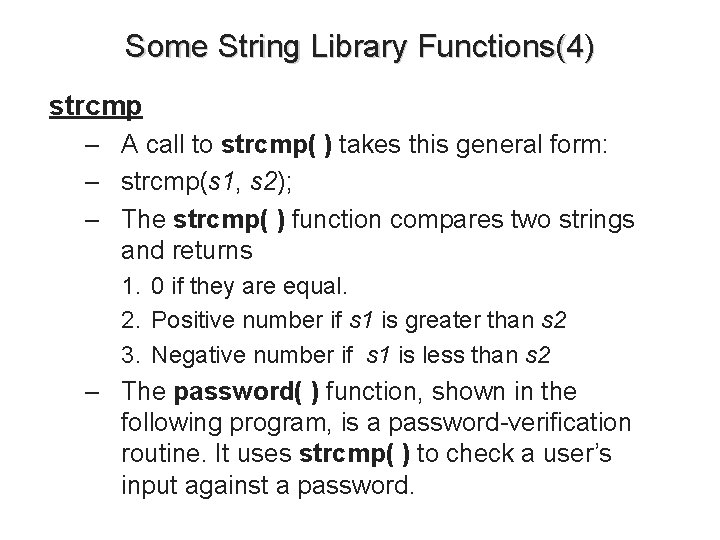
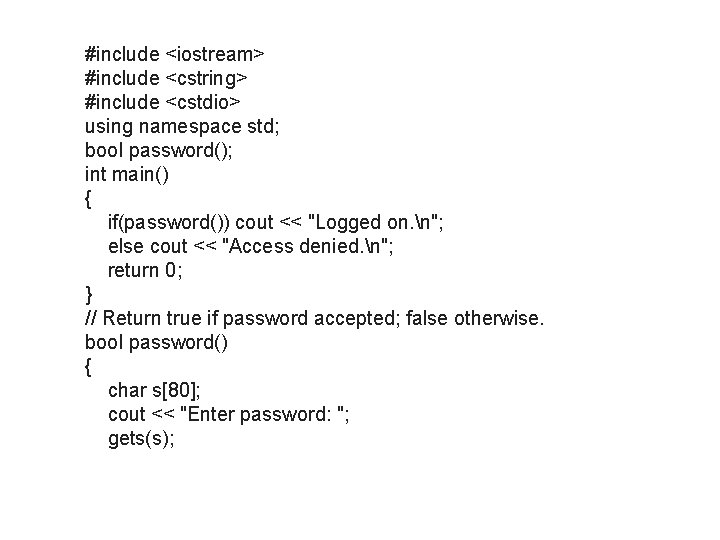
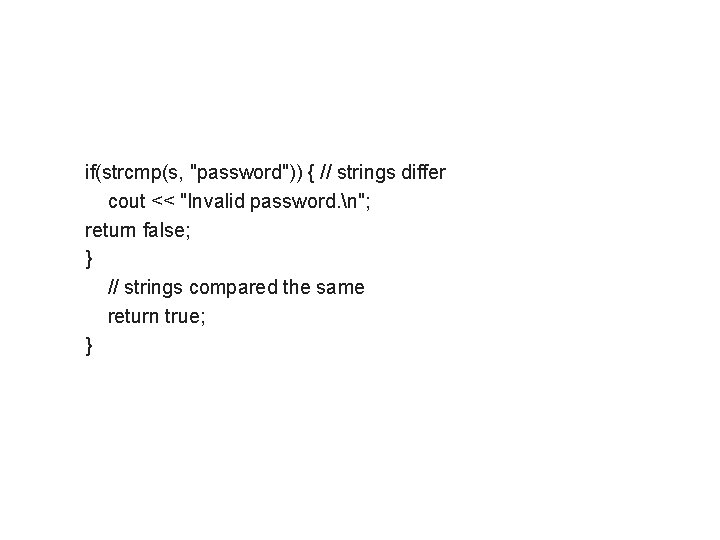
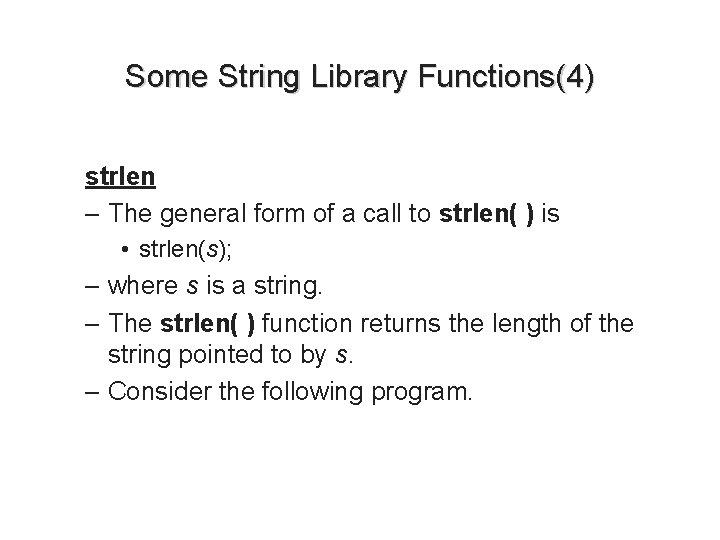
![#include <iostream> #include <cstdio> #include <cstring> using namespace std; int main() { char str[80]; #include <iostream> #include <cstdio> #include <cstring> using namespace std; int main() { char str[80];](https://slidetodoc.com/presentation_image_h2/4976a1c0e5fb8186aed69a7f6e0a4381/image-17.jpg)
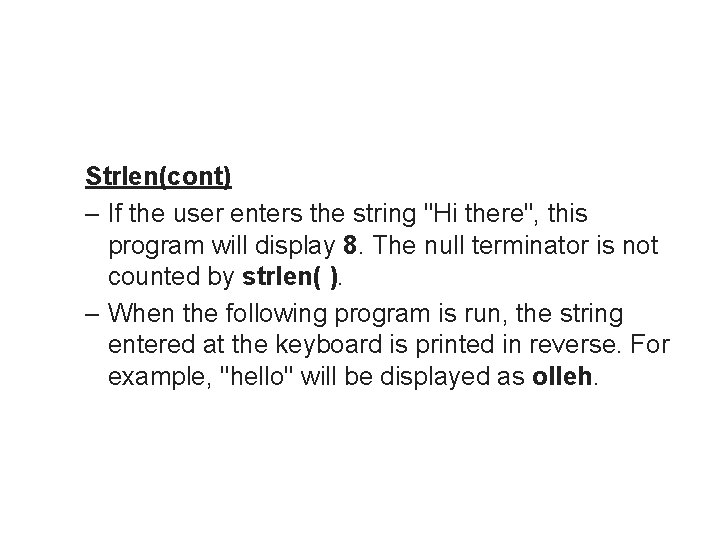
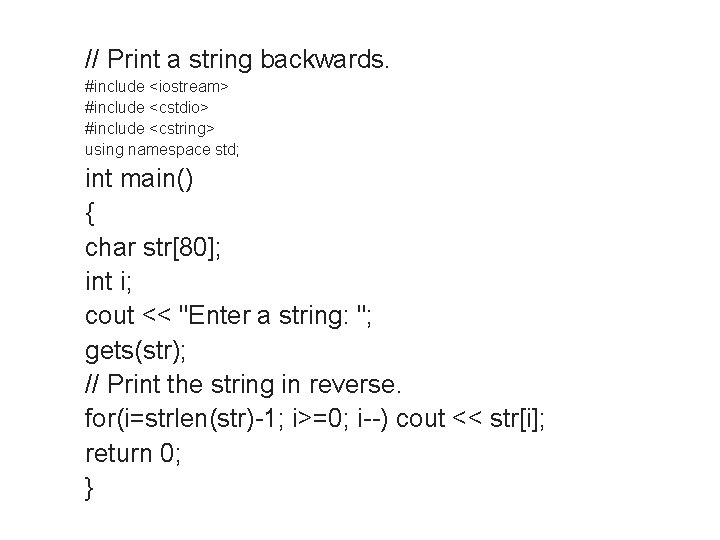
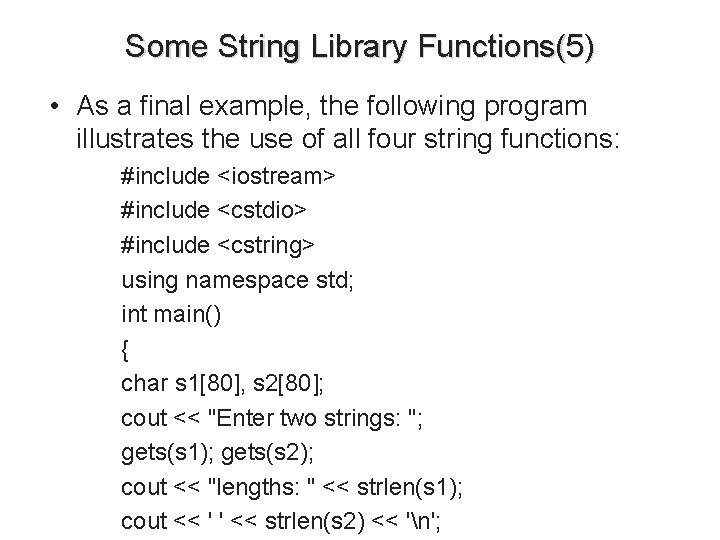
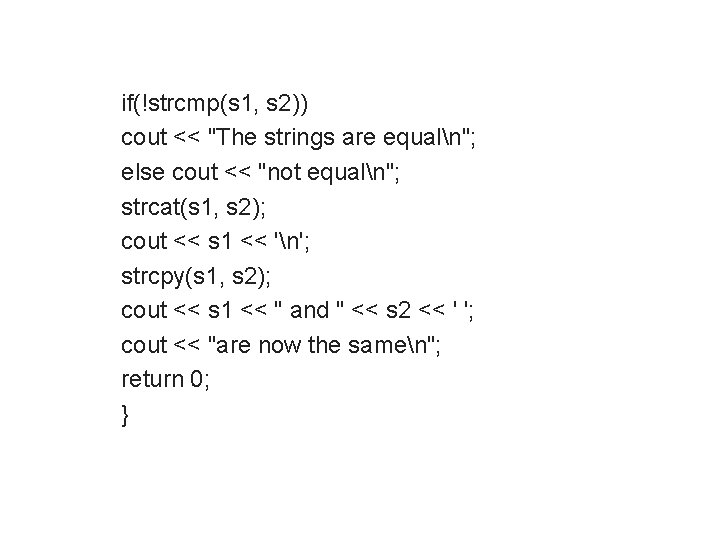
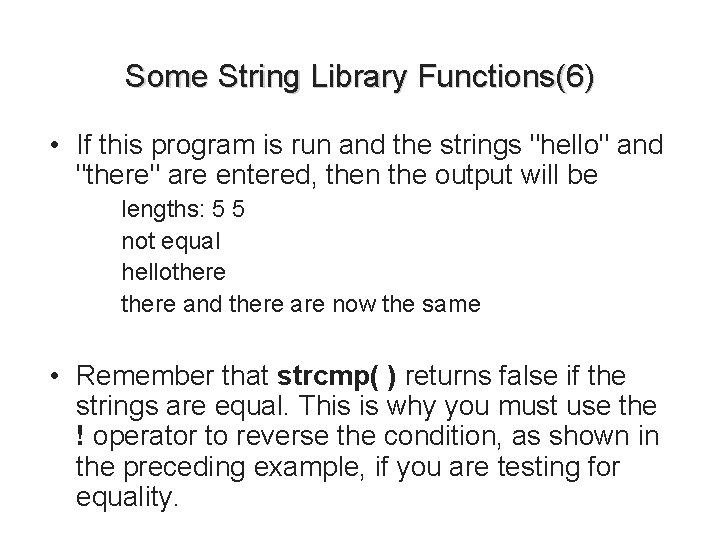
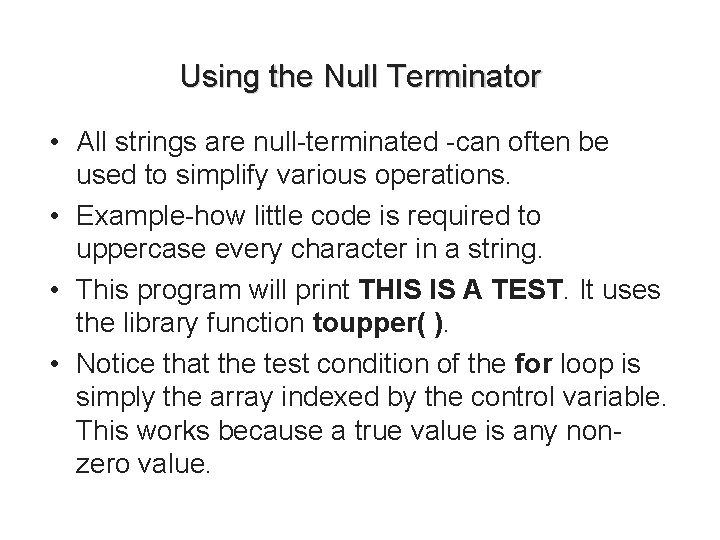
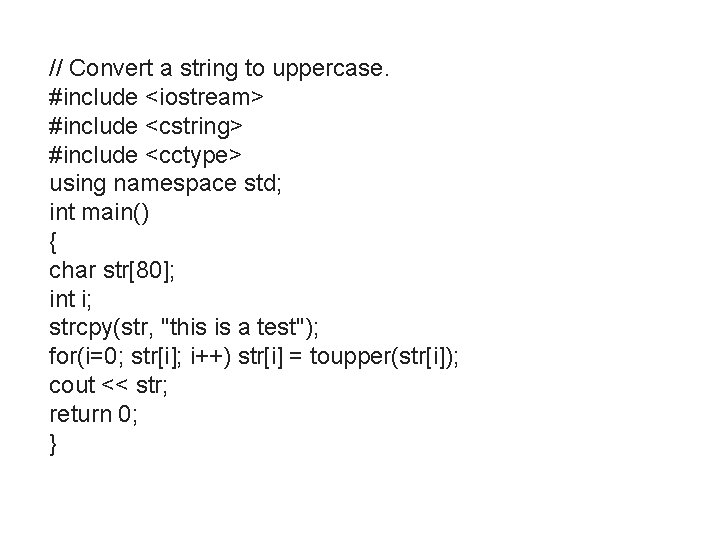
![Summary • The subscript operator, [], provides read/write access to any element of a Summary • The subscript operator, [], provides read/write access to any element of a](https://slidetodoc.com/presentation_image_h2/4976a1c0e5fb8186aed69a7f6e0a4381/image-25.jpg)
- Slides: 25

PROGRAMMING FUNDAMENTALS Strings i/o Arrays of Strings
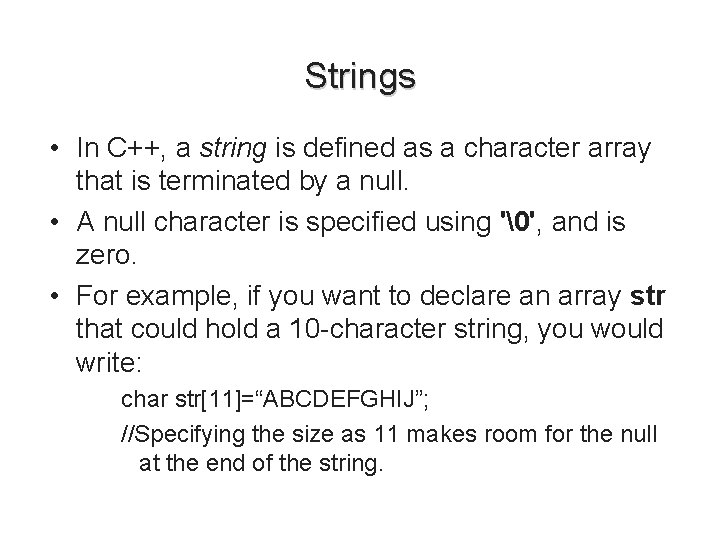
Strings • In C++, a string is defined as a character array that is terminated by a null. • A null character is specified using '�', and is zero. • For example, if you want to declare an array str that could hold a 10 -character string, you would write: char str[11]=“ABCDEFGHIJ”; //Specifying the size as 11 makes room for the null at the end of the string.
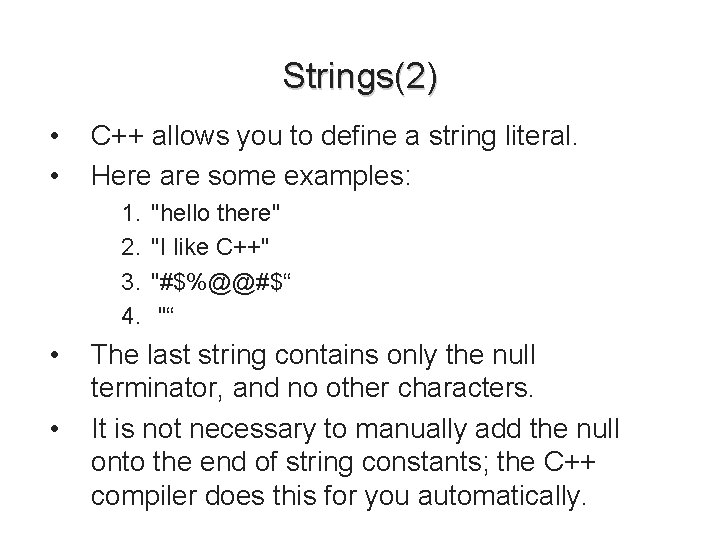
Strings(2) • • C++ allows you to define a string literal. Here are some examples: 1. 2. 3. 4. • • "hello there" "I like C++" "#$%@@#$“ "“ The last string contains only the null terminator, and no other characters. It is not necessary to manually add the null onto the end of string constants; the C++ compiler does this for you automatically.
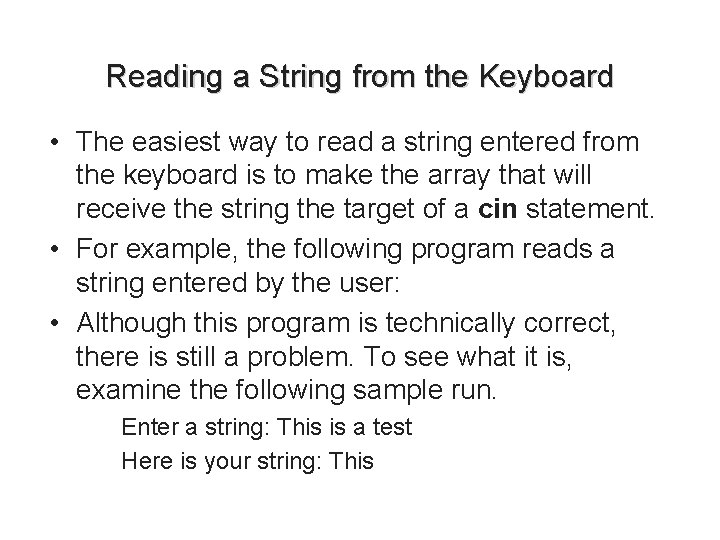
Reading a String from the Keyboard • The easiest way to read a string entered from the keyboard is to make the array that will receive the string the target of a cin statement. • For example, the following program reads a string entered by the user: • Although this program is technically correct, there is still a problem. To see what it is, examine the following sample run. Enter a string: This is a test Here is your string: This
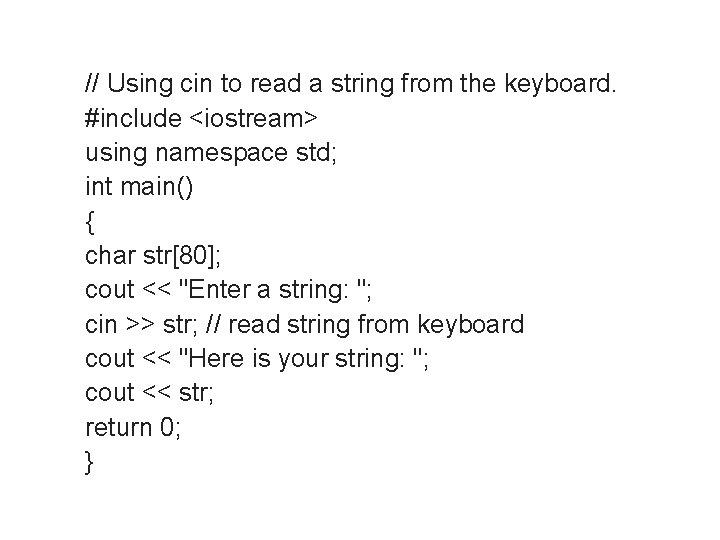
// Using cin to read a string from the keyboard. #include <iostream> using namespace std; int main() { char str[80]; cout << "Enter a string: "; cin >> str; // read string from keyboard cout << "Here is your string: "; cout << str; return 0; }
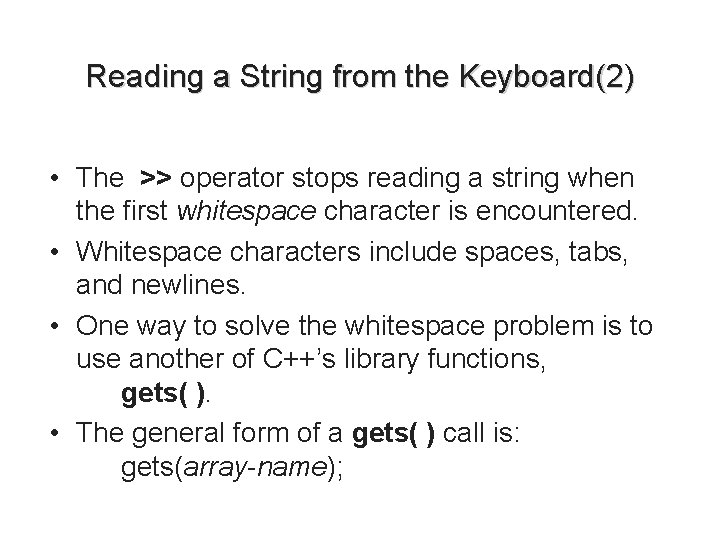
Reading a String from the Keyboard(2) • The >> operator stops reading a string when the first whitespace character is encountered. • Whitespace characters include spaces, tabs, and newlines. • One way to solve the whitespace problem is to use another of C++’s library functions, gets( ). • The general form of a gets( ) call is: gets(array-name);
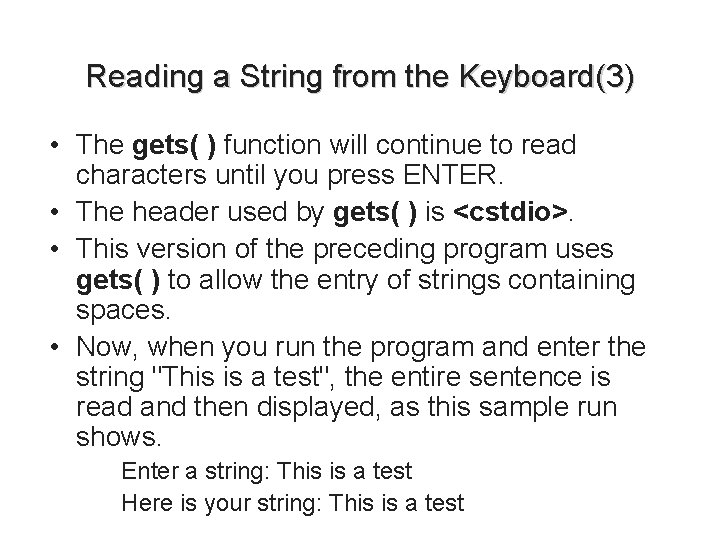
Reading a String from the Keyboard(3) • The gets( ) function will continue to read characters until you press ENTER. • The header used by gets( ) is <cstdio>. • This version of the preceding program uses gets( ) to allow the entry of strings containing spaces. • Now, when you run the program and enter the string "This is a test", the entire sentence is read and then displayed, as this sample run shows. Enter a string: This is a test Here is your string: This is a test
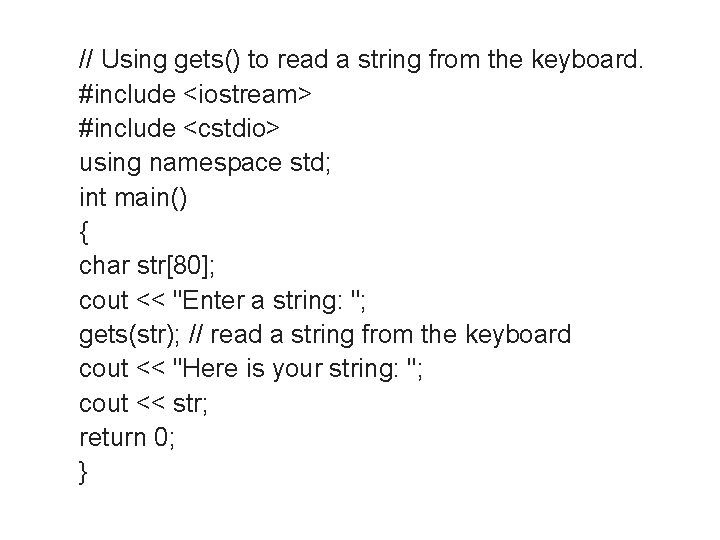
// Using gets() to read a string from the keyboard. #include <iostream> #include <cstdio> using namespace std; int main() { char str[80]; cout << "Enter a string: "; gets(str); // read a string from the keyboard cout << "Here is your string: "; cout << str; return 0; }
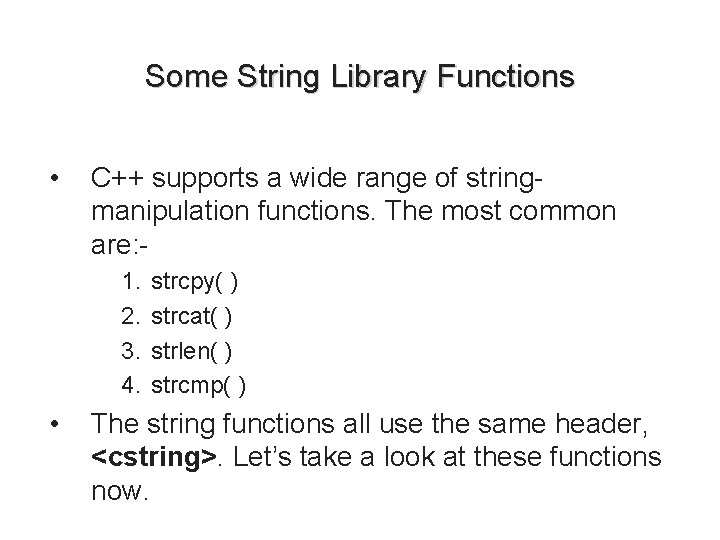
Some String Library Functions • C++ supports a wide range of stringmanipulation functions. The most common are: 1. 2. 3. 4. • strcpy( ) strcat( ) strlen( ) strcmp( ) The string functions all use the same header, <cstring>. Let’s take a look at these functions now.
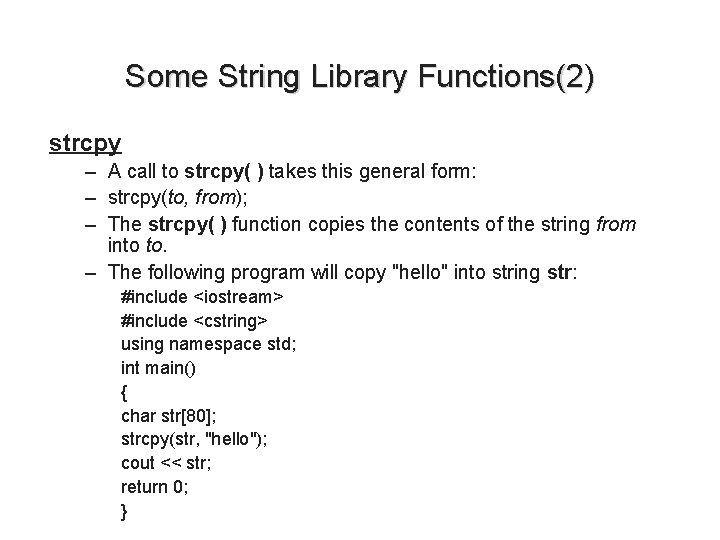
Some String Library Functions(2) strcpy – A call to strcpy( ) takes this general form: – strcpy(to, from); – The strcpy( ) function copies the contents of the string from into to. – The following program will copy "hello" into string str: #include <iostream> #include <cstring> using namespace std; int main() { char str[80]; strcpy(str, "hello"); cout << str; return 0; }
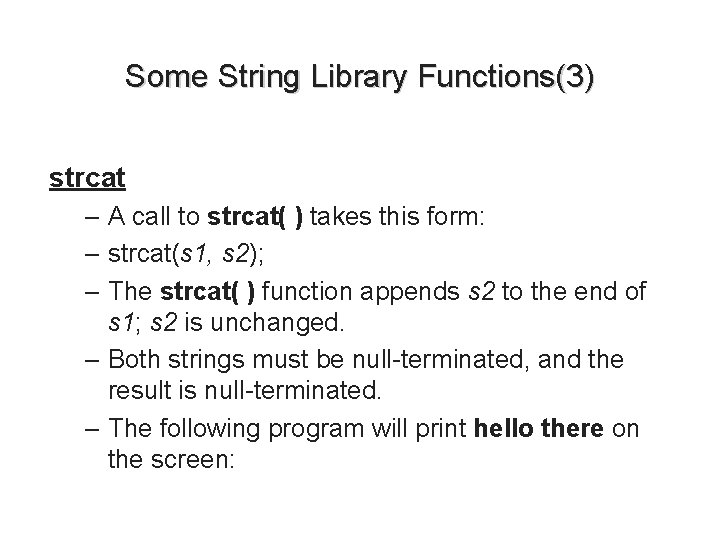
Some String Library Functions(3) strcat – A call to strcat( ) takes this form: – strcat(s 1, s 2); – The strcat( ) function appends s 2 to the end of s 1; s 2 is unchanged. – Both strings must be null-terminated, and the result is null-terminated. – The following program will print hello there on the screen:
![include iostream include cstring using namespace std int main char s 120 s #include <iostream> #include <cstring> using namespace std; int main() { char s 1[20], s](https://slidetodoc.com/presentation_image_h2/4976a1c0e5fb8186aed69a7f6e0a4381/image-12.jpg)
#include <iostream> #include <cstring> using namespace std; int main() { char s 1[20], s 2[10]; strcpy(s 1, "hello"); strcpy(s 2, " there"); strcat(s 1, s 2); cout << s 1; return 0; }
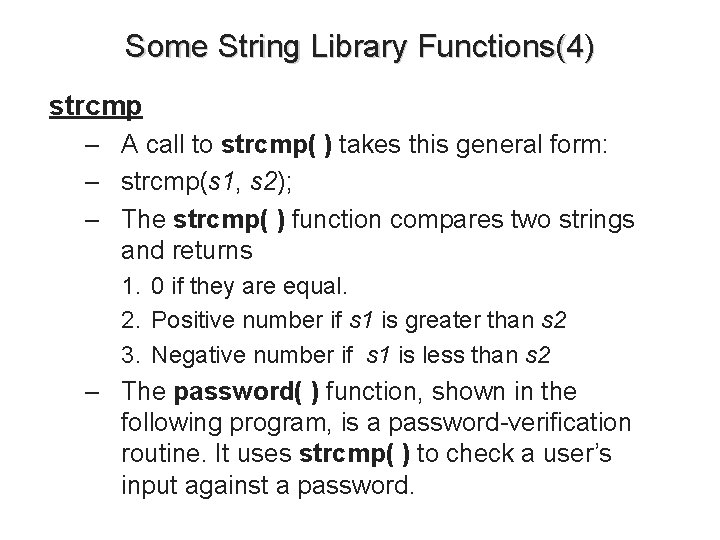
Some String Library Functions(4) strcmp – A call to strcmp( ) takes this general form: – strcmp(s 1, s 2); – The strcmp( ) function compares two strings and returns 1. 0 if they are equal. 2. Positive number if s 1 is greater than s 2 3. Negative number if s 1 is less than s 2 – The password( ) function, shown in the following program, is a password-verification routine. It uses strcmp( ) to check a user’s input against a password.
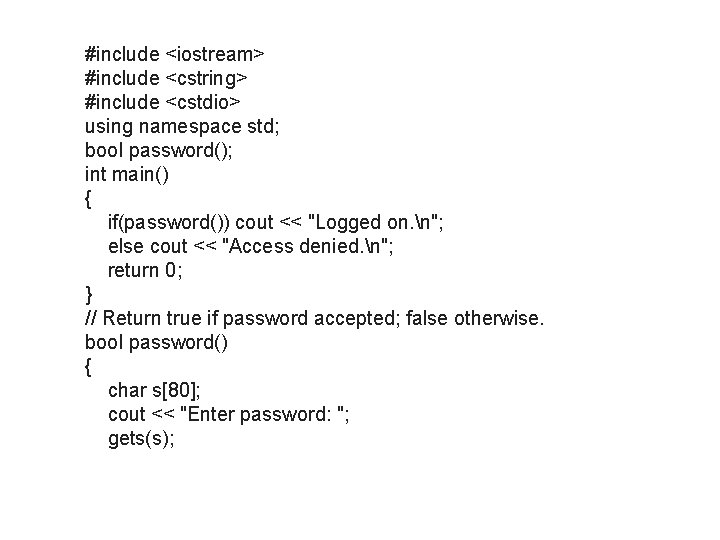
#include <iostream> #include <cstring> #include <cstdio> using namespace std; bool password(); int main() { if(password()) cout << "Logged on. n"; else cout << "Access denied. n"; return 0; } // Return true if password accepted; false otherwise. bool password() { char s[80]; cout << "Enter password: "; gets(s);
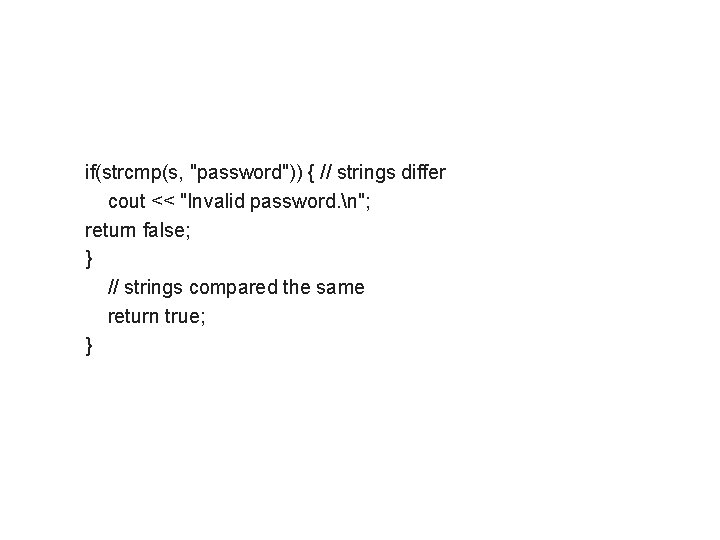
if(strcmp(s, "password")) { // strings differ cout << "Invalid password. n"; return false; } // strings compared the same return true; }
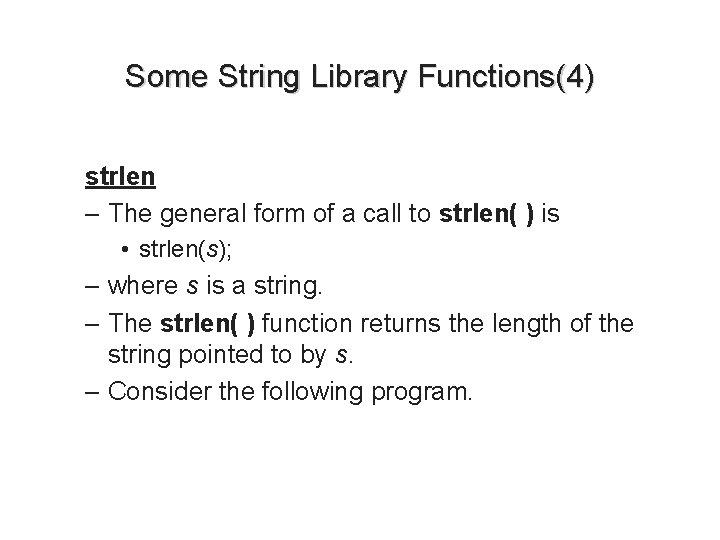
Some String Library Functions(4) strlen – The general form of a call to strlen( ) is • strlen(s); – where s is a string. – The strlen( ) function returns the length of the string pointed to by s. – Consider the following program.
![include iostream include cstdio include cstring using namespace std int main char str80 #include <iostream> #include <cstdio> #include <cstring> using namespace std; int main() { char str[80];](https://slidetodoc.com/presentation_image_h2/4976a1c0e5fb8186aed69a7f6e0a4381/image-17.jpg)
#include <iostream> #include <cstdio> #include <cstring> using namespace std; int main() { char str[80]; cout << "Enter a string: "; gets(str); cout<<strlen(str); return 0; }
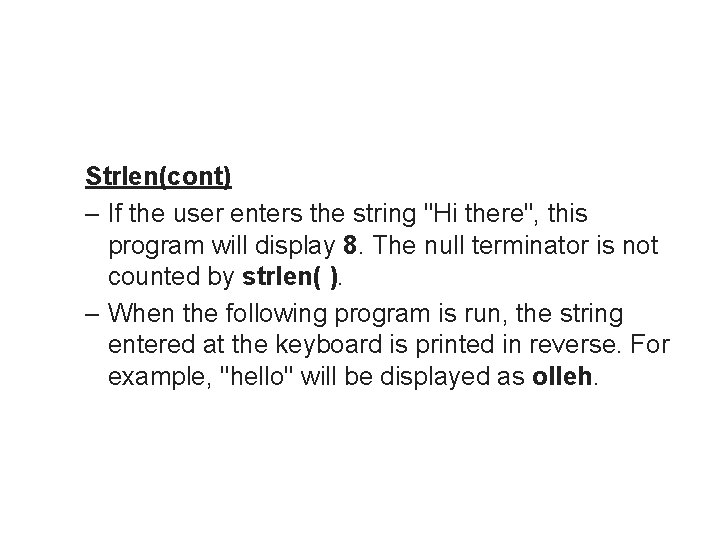
Strlen(cont) – If the user enters the string "Hi there", this program will display 8. The null terminator is not counted by strlen( ). – When the following program is run, the string entered at the keyboard is printed in reverse. For example, "hello" will be displayed as olleh.
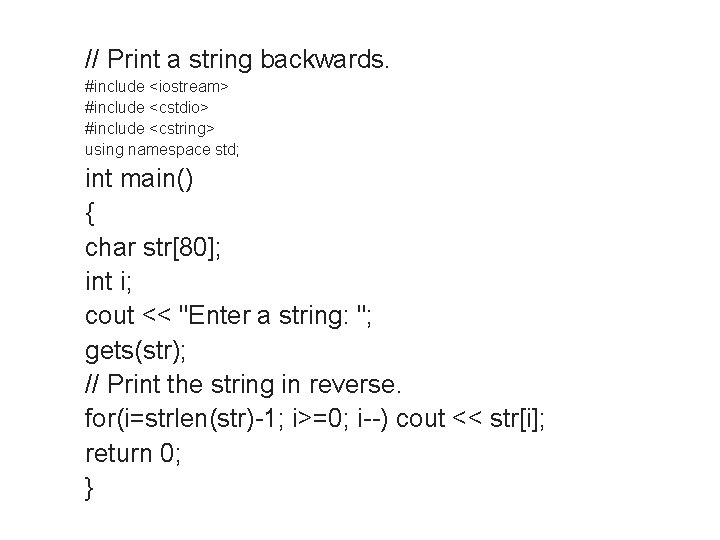
// Print a string backwards. #include <iostream> #include <cstdio> #include <cstring> using namespace std; int main() { char str[80]; int i; cout << "Enter a string: "; gets(str); // Print the string in reverse. for(i=strlen(str)-1; i>=0; i--) cout << str[i]; return 0; }
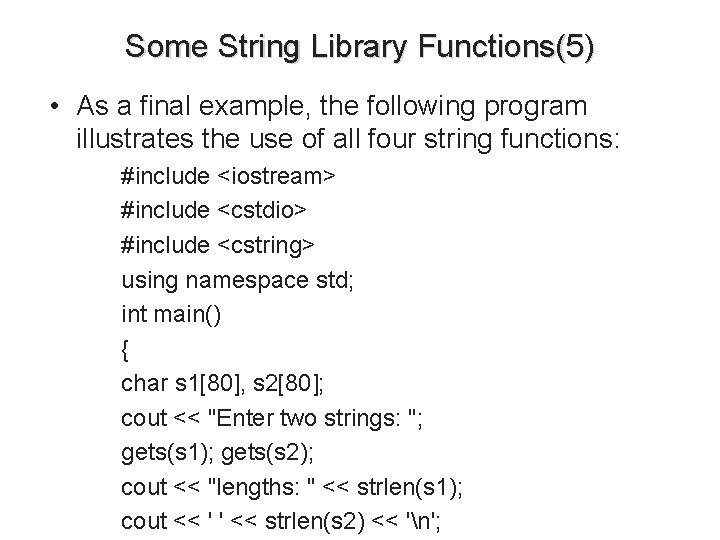
Some String Library Functions(5) • As a final example, the following program illustrates the use of all four string functions: #include <iostream> #include <cstdio> #include <cstring> using namespace std; int main() { char s 1[80], s 2[80]; cout << "Enter two strings: "; gets(s 1); gets(s 2); cout << "lengths: " << strlen(s 1); cout << ' ' << strlen(s 2) << 'n';
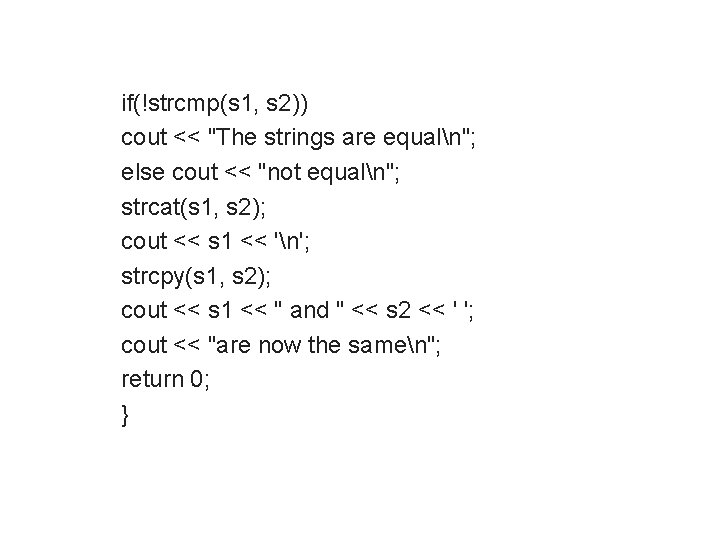
if(!strcmp(s 1, s 2)) cout << "The strings are equaln"; else cout << "not equaln"; strcat(s 1, s 2); cout << s 1 << 'n'; strcpy(s 1, s 2); cout << s 1 << " and " << s 2 << ' '; cout << "are now the samen"; return 0; }
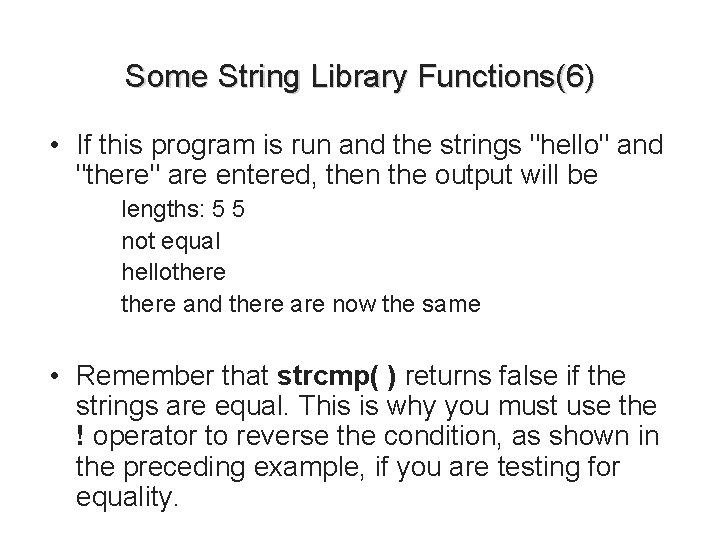
Some String Library Functions(6) • If this program is run and the strings "hello" and "there" are entered, then the output will be lengths: 5 5 not equal hellothere and there are now the same • Remember that strcmp( ) returns false if the strings are equal. This is why you must use the ! operator to reverse the condition, as shown in the preceding example, if you are testing for equality.
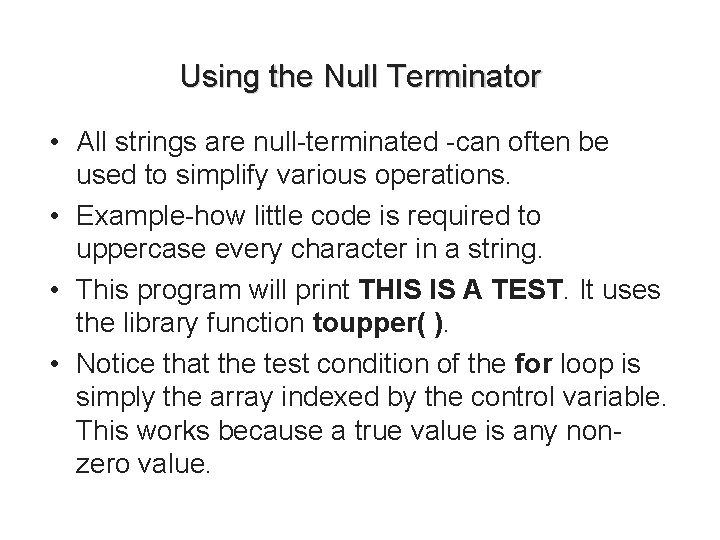
Using the Null Terminator • All strings are null-terminated -can often be used to simplify various operations. • Example-how little code is required to uppercase every character in a string. • This program will print THIS IS A TEST. It uses the library function toupper( ). • Notice that the test condition of the for loop is simply the array indexed by the control variable. This works because a true value is any nonzero value.
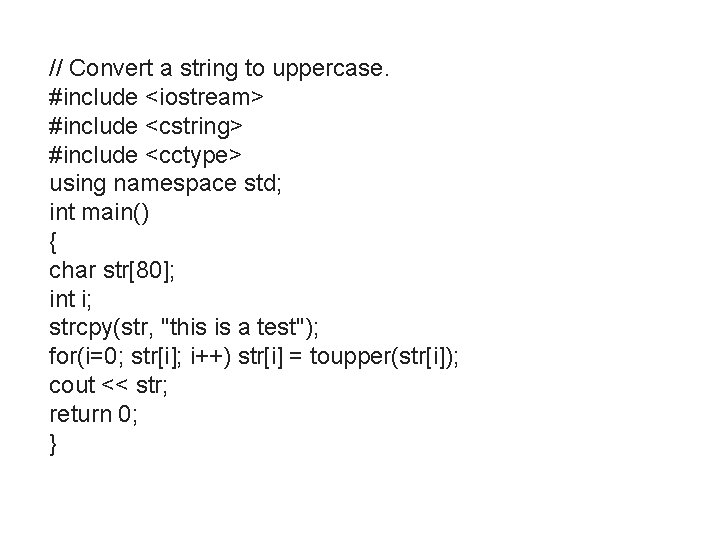
// Convert a string to uppercase. #include <iostream> #include <cstring> #include <cctype> using namespace std; int main() { char str[80]; int i; strcpy(str, "this is a test"); for(i=0; str[i]; i++) str[i] = toupper(str[i]); cout << str; return 0; }
![Summary The subscript operator provides readwrite access to any element of a Summary • The subscript operator, [], provides read/write access to any element of a](https://slidetodoc.com/presentation_image_h2/4976a1c0e5fb8186aed69a7f6e0a4381/image-25.jpg)
Summary • The subscript operator, [], provides read/write access to any element of a string. • string member function strcmp() compares two strings (or substrings) and returns 0 if the strings are equal, a positive number if the first string is lexicographically greater than the second or a negative number if the first string is lexicographically less than the second. • string member functions strlen() return the size or length of a string (i. e. , the number of characters currently stored in the string).