Strings Strings are Character Arrays u Strings in
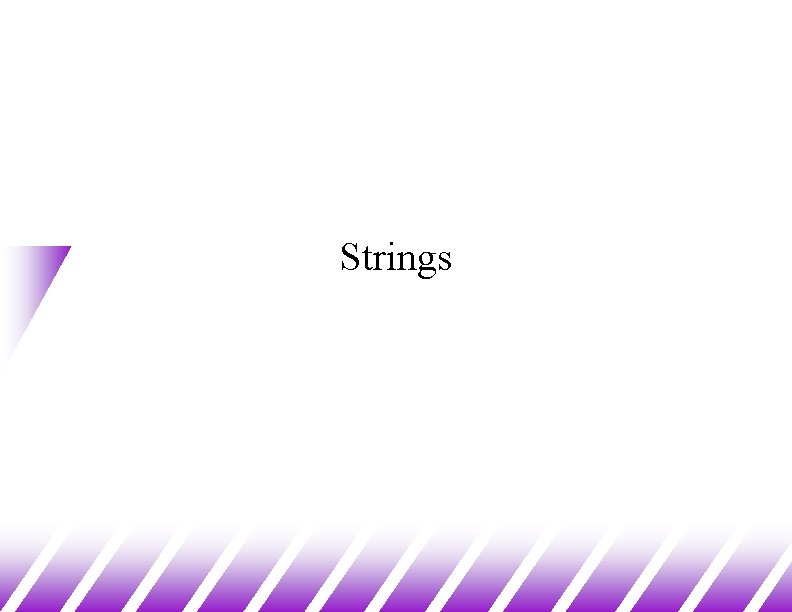
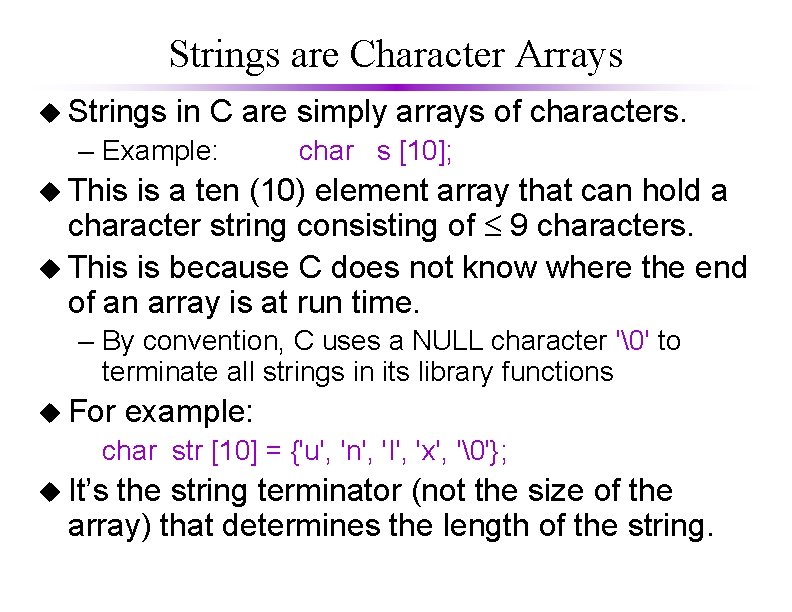
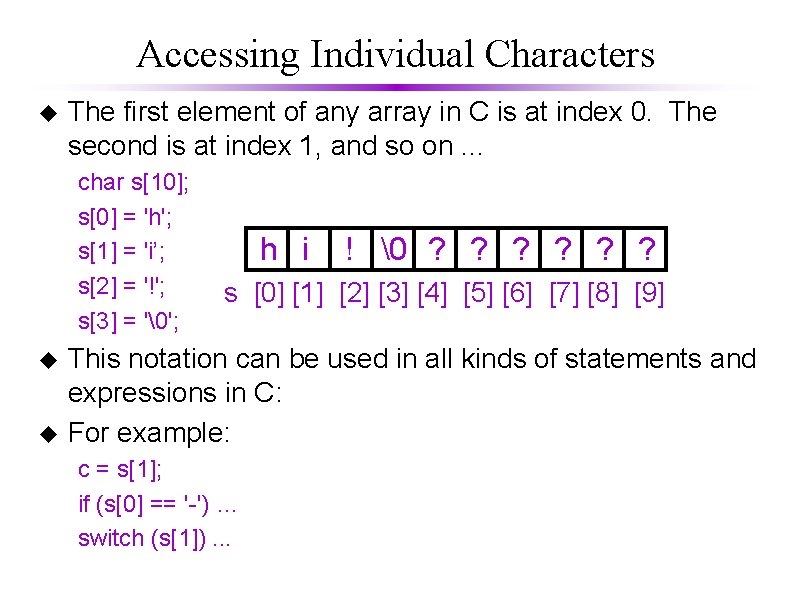
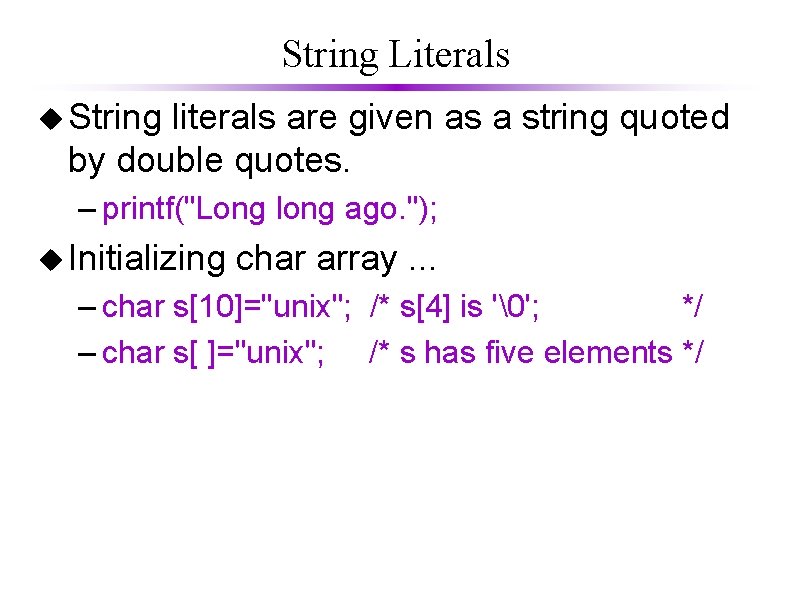
![Printing with printf ( ) u Example: char str[ ] = "A message to Printing with printf ( ) u Example: char str[ ] = "A message to](https://slidetodoc.com/presentation_image_h2/017cae018ccf27a3de0f325b841b4bdf/image-5.jpg)
![Example char str[10]="unix and c"; printf("%s", str); printf("n"); str[6]='�'; printf("%s", str); printf("n"); printf(str); printf("n"); Example char str[10]="unix and c"; printf("%s", str); printf("n"); str[6]='�'; printf("%s", str); printf("n"); printf(str); printf("n");](https://slidetodoc.com/presentation_image_h2/017cae018ccf27a3de0f325b841b4bdf/image-6.jpg)
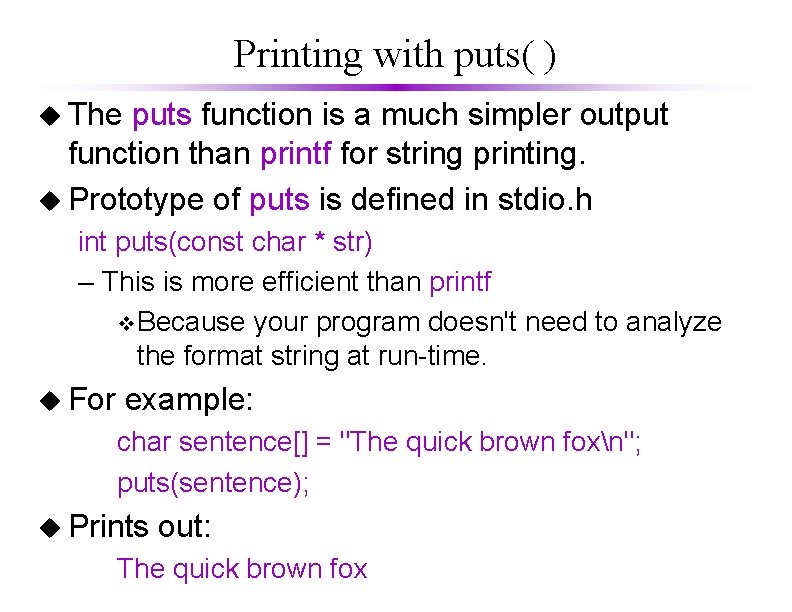
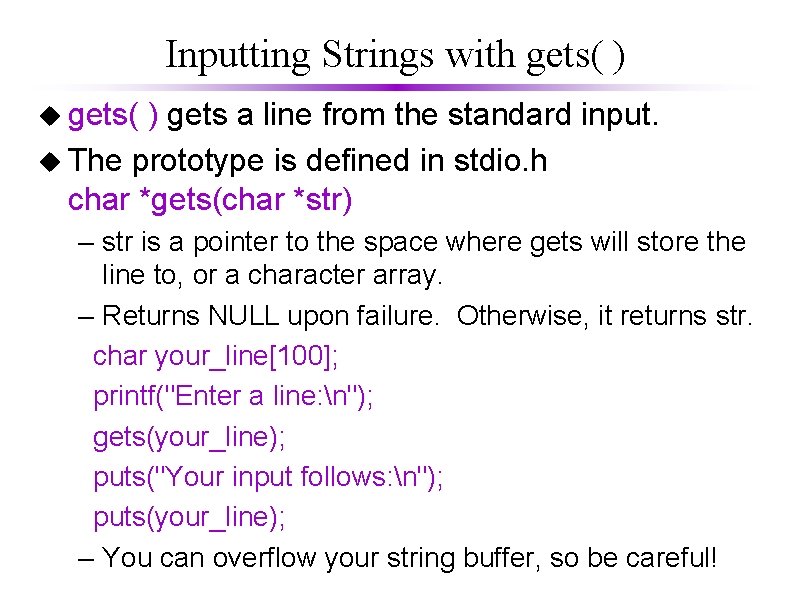
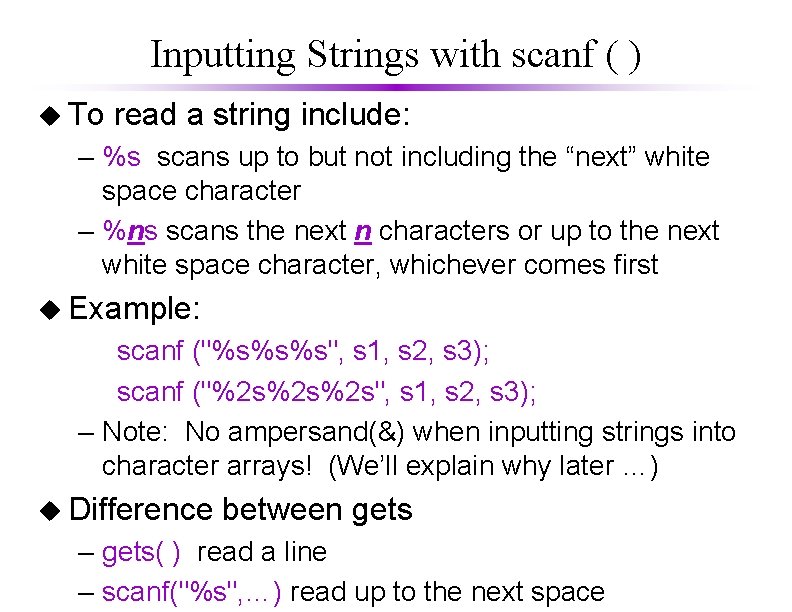
![An Example #include <stdio. h> int main () { char lname[81], fname[81]; int count, An Example #include <stdio. h> int main () { char lname[81], fname[81]; int count,](https://slidetodoc.com/presentation_image_h2/017cae018ccf27a3de0f325b841b4bdf/image-10.jpg)
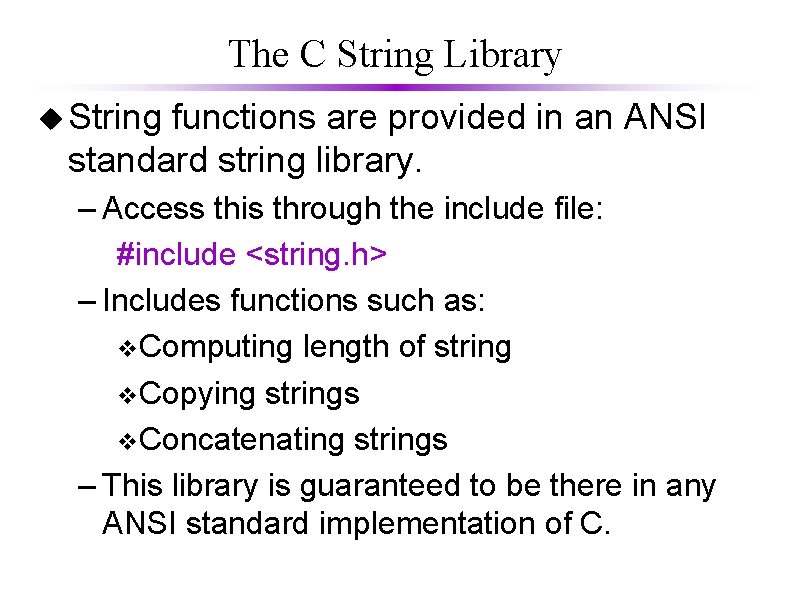
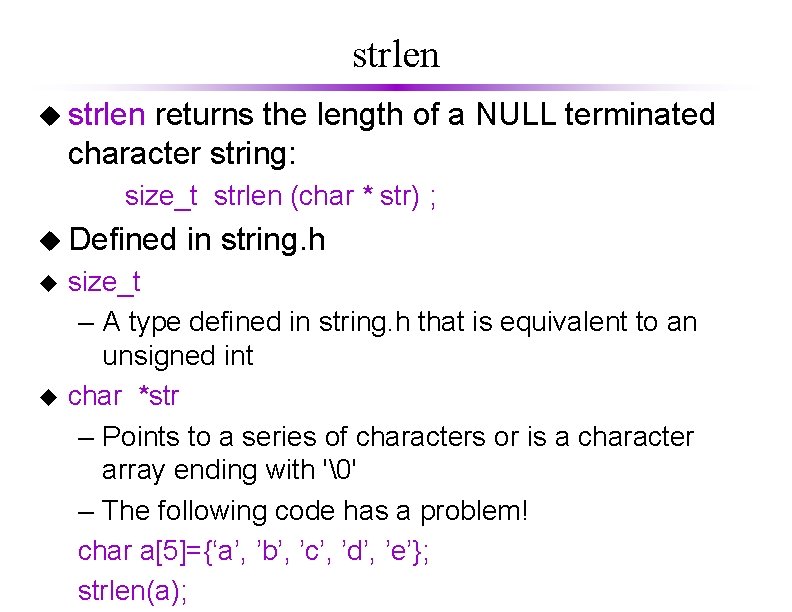
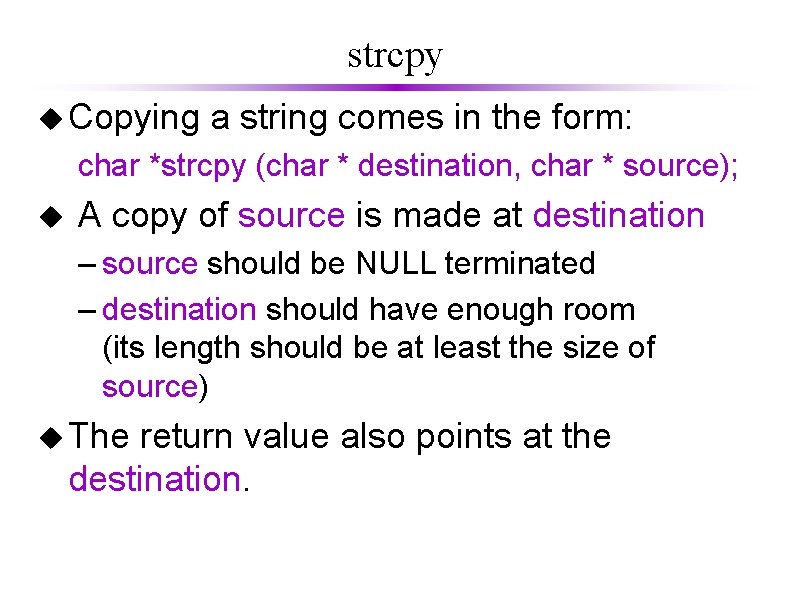
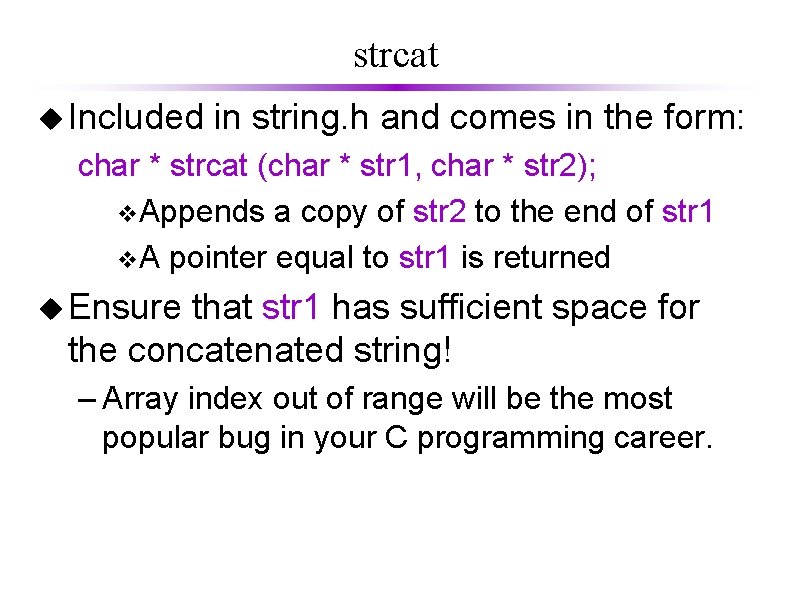
![Example #include <string. h> #include <stdio. h> int main() { char str 1[27] = Example #include <string. h> #include <stdio. h> int main() { char str 1[27] =](https://slidetodoc.com/presentation_image_h2/017cae018ccf27a3de0f325b841b4bdf/image-15.jpg)
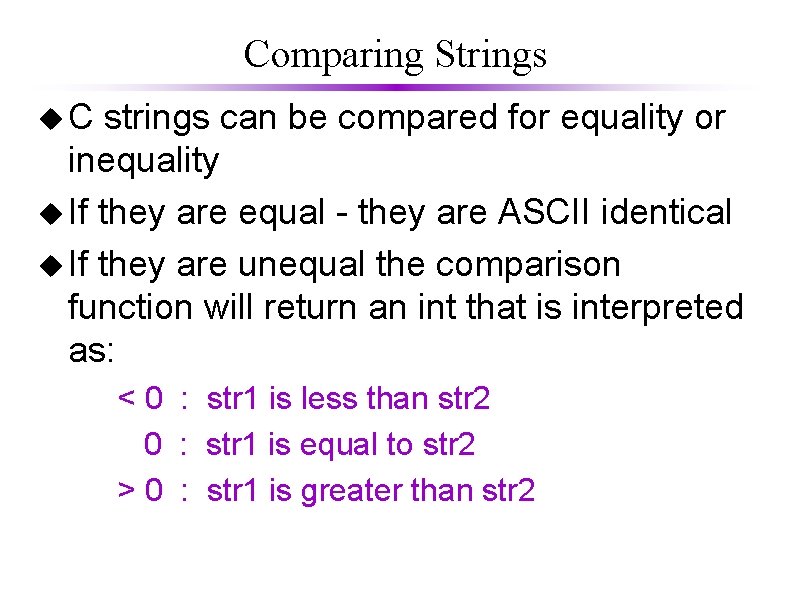
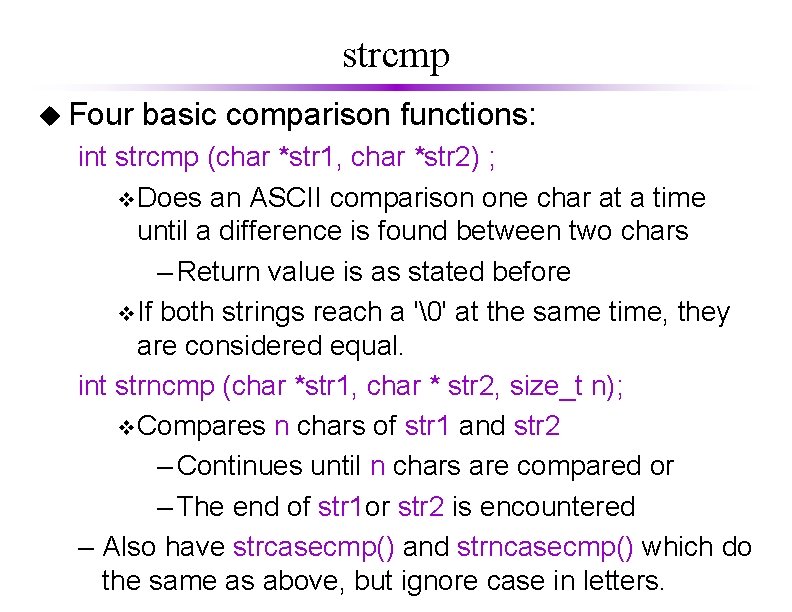
![Example u An Example - strncmp int main() { char str 1[] = "The Example u An Example - strncmp int main() { char str 1[] = "The](https://slidetodoc.com/presentation_image_h2/017cae018ccf27a3de0f325b841b4bdf/image-18.jpg)
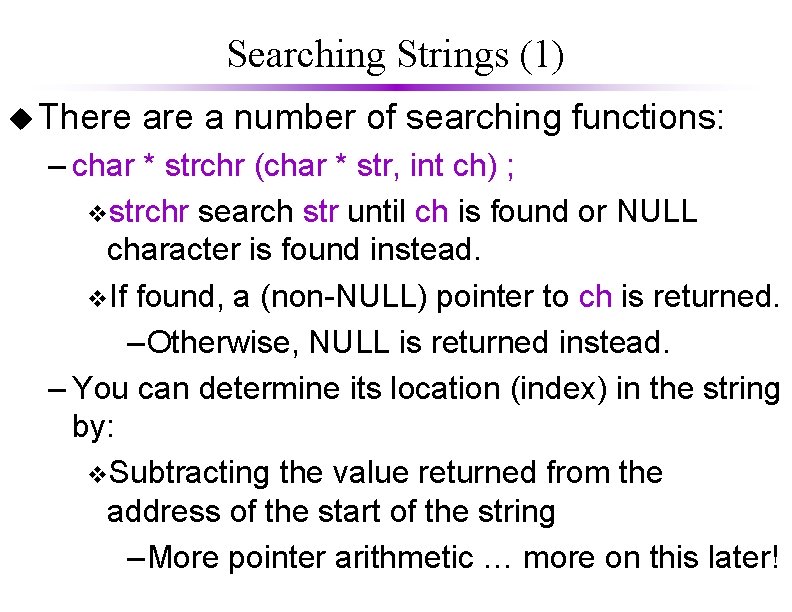
![Example use of strchr: #include<stdio. h> #include<string. h> int main() { char ch='b', buf[80]; Example use of strchr: #include<stdio. h> #include<string. h> int main() { char ch='b', buf[80];](https://slidetodoc.com/presentation_image_h2/017cae018ccf27a3de0f325b841b4bdf/image-20.jpg)
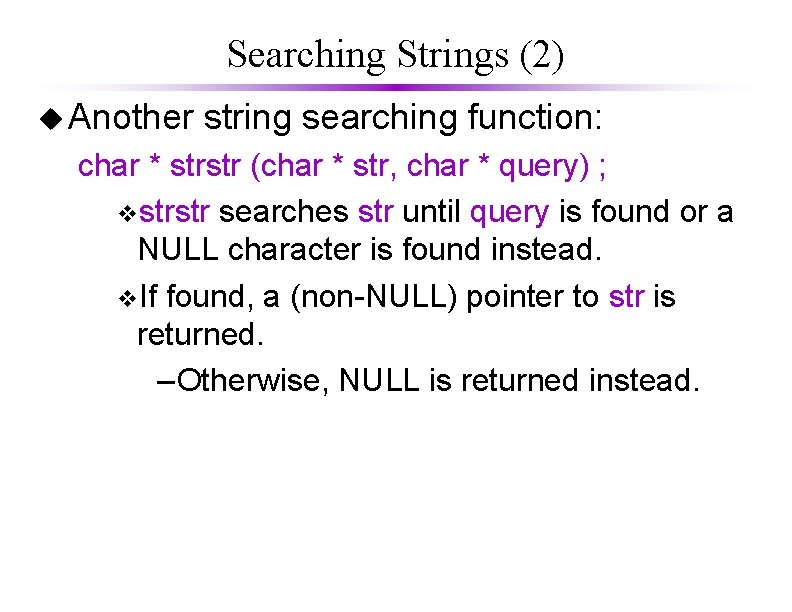
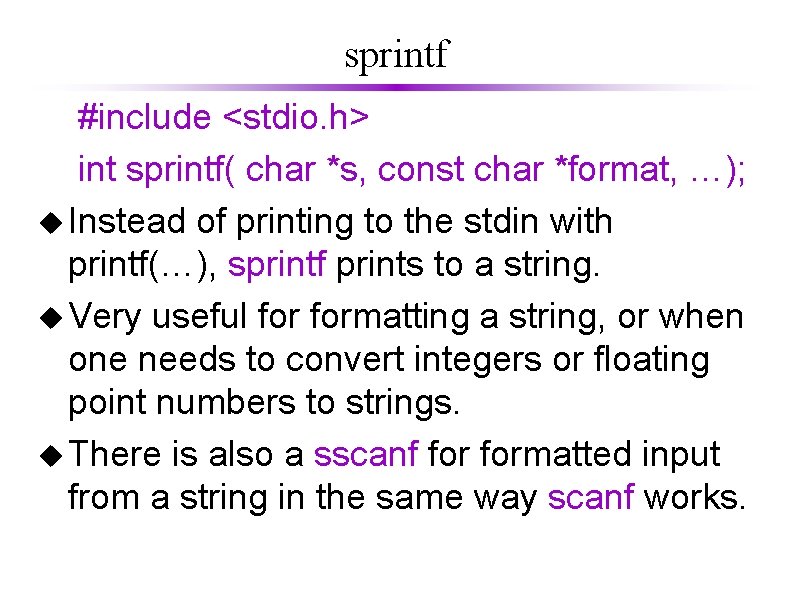
![Example: #include <stdio. h> #include <string. h> int main() { char result[100]; sprintf(result, "%f", Example: #include <stdio. h> #include <string. h> int main() { char result[100]; sprintf(result, "%f",](https://slidetodoc.com/presentation_image_h2/017cae018ccf27a3de0f325b841b4bdf/image-23.jpg)
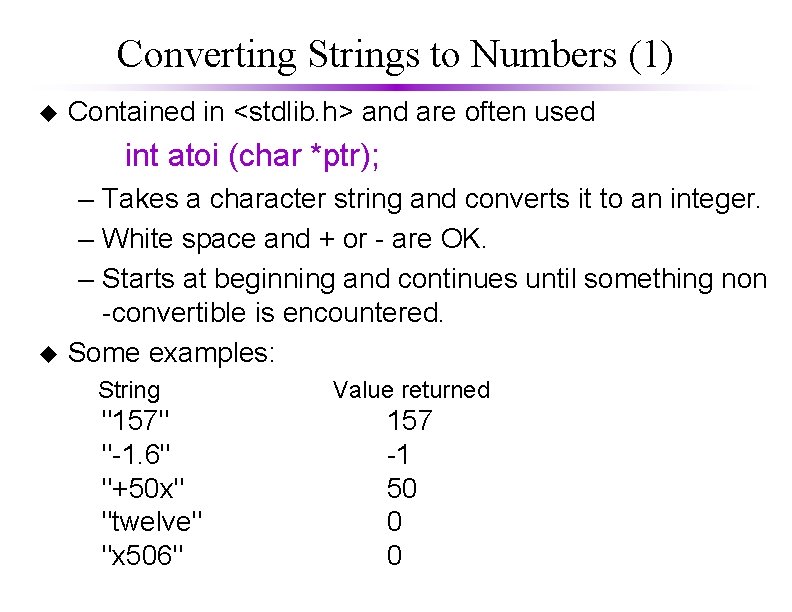
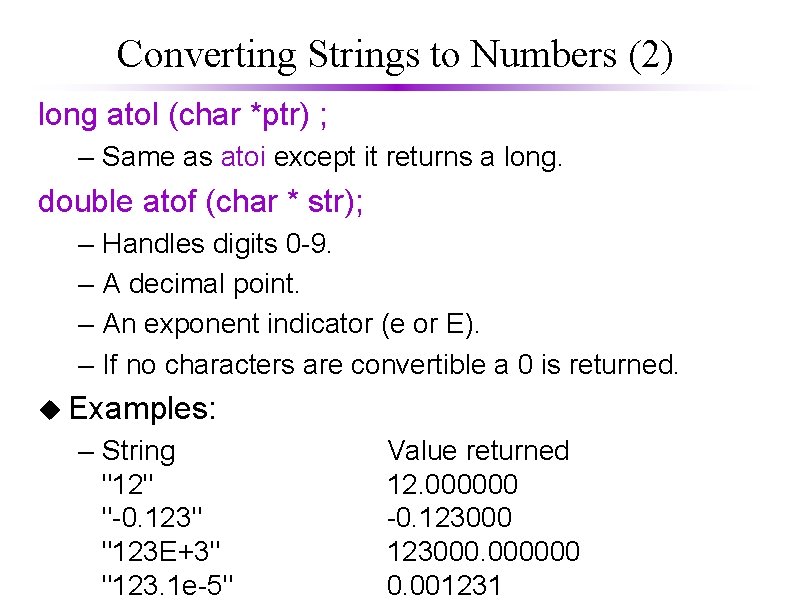
- Slides: 25
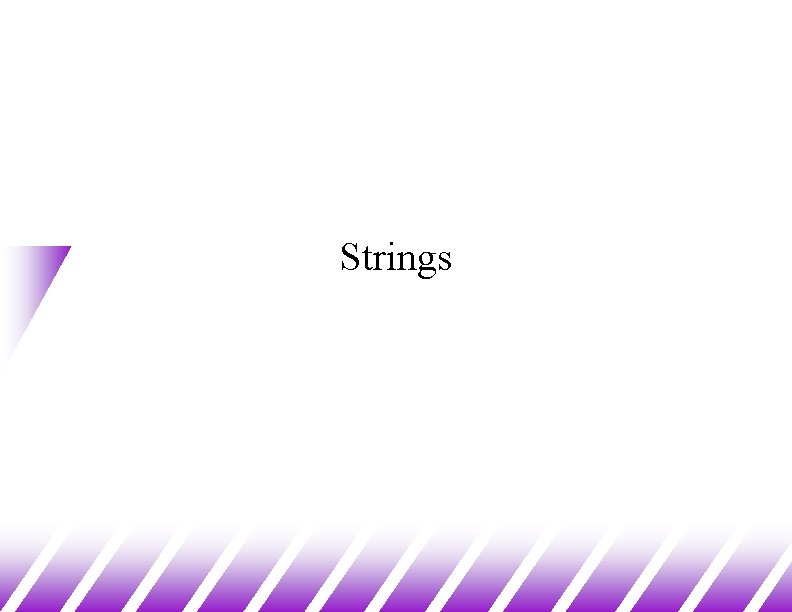
Strings
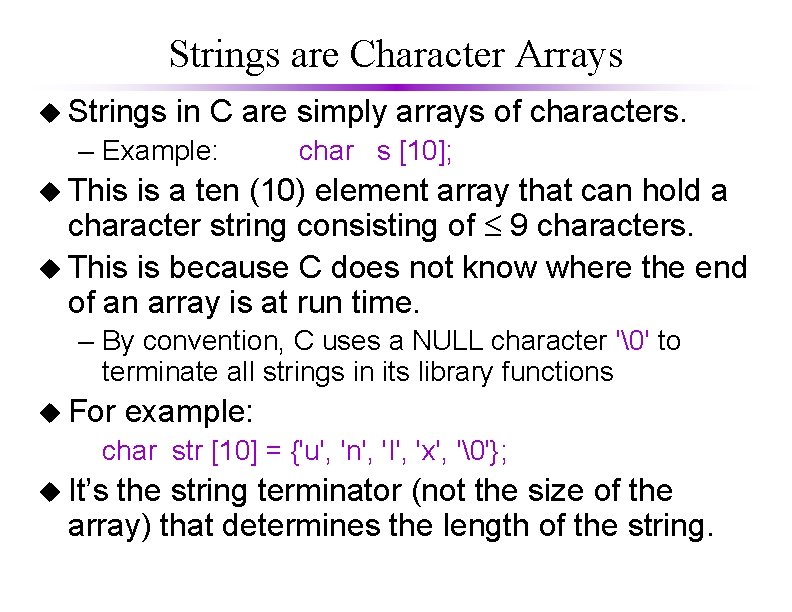
Strings are Character Arrays u Strings in C are simply arrays of characters. – Example: char s [10]; u This is a ten (10) element array that can hold a character string consisting of 9 characters. u This is because C does not know where the end of an array is at run time. – By convention, C uses a NULL character '�' to terminate all strings in its library functions u For example: char str [10] = {'u', 'n', 'I', 'x', '�'}; u It’s the string terminator (not the size of the array) that determines the length of the string.
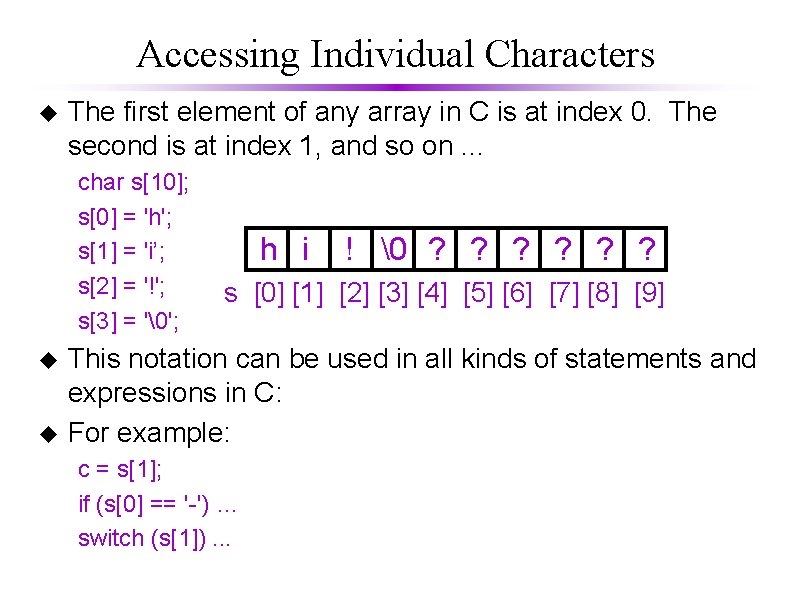
Accessing Individual Characters u The first element of any array in C is at index 0. The second is at index 1, and so on. . . char s[10]; s[0] = 'h'; s[1] = 'i’; s[2] = '!'; s[3] = '�'; u u h i ! � ? ? ? s [0] [1] [2] [3] [4] [5] [6] [7] [8] [9] This notation can be used in all kinds of statements and expressions in C: For example: c = s[1]; if (s[0] == '-') … switch (s[1]). . .
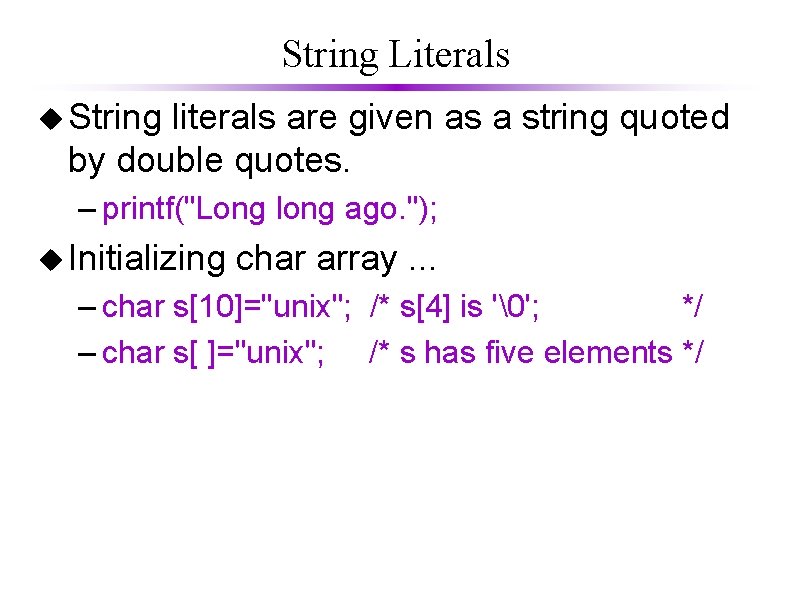
String Literals u String literals are given as a string quoted by double quotes. – printf("Long long ago. "); u Initializing char array. . . – char s[10]="unix"; /* s[4] is '�'; */ – char s[ ]="unix"; /* s has five elements */
![Printing with printf u Example char str A message to Printing with printf ( ) u Example: char str[ ] = "A message to](https://slidetodoc.com/presentation_image_h2/017cae018ccf27a3de0f325b841b4bdf/image-5.jpg)
Printing with printf ( ) u Example: char str[ ] = "A message to display"; printf ("%sn", str); u printf expects to receive a string as an additional parameter when it sees %s in the format string – Can be from a character array. – Can be another literal string. – Can be from a character pointer (more on this later). u printf knows how much to print out because of the NULL character at the end of all strings. – When it finds a �, it knows to stop.
![Example char str10unix and c printfs str printfn str6 printfs str printfn printfstr printfn Example char str[10]="unix and c"; printf("%s", str); printf("n"); str[6]='�'; printf("%s", str); printf("n"); printf(str); printf("n");](https://slidetodoc.com/presentation_image_h2/017cae018ccf27a3de0f325b841b4bdf/image-6.jpg)
Example char str[10]="unix and c"; printf("%s", str); printf("n"); str[6]='�'; printf("%s", str); printf("n"); printf(str); printf("n"); str[2]='%'; printf(str); printf("n");
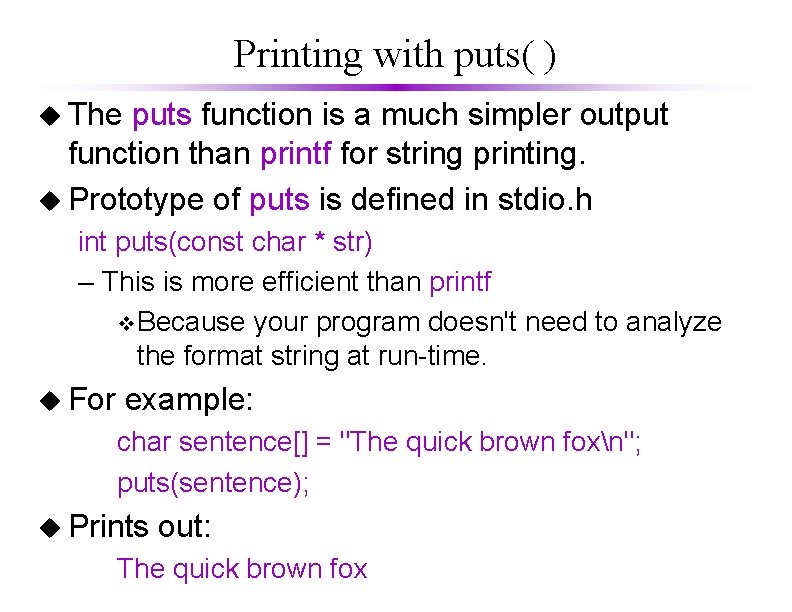
Printing with puts( ) u The puts function is a much simpler output function than printf for string printing. u Prototype of puts is defined in stdio. h int puts(const char * str) – This is more efficient than printf v. Because your program doesn't need to analyze the format string at run-time. u For example: char sentence[] = "The quick brown foxn"; puts(sentence); u Prints out: The quick brown fox
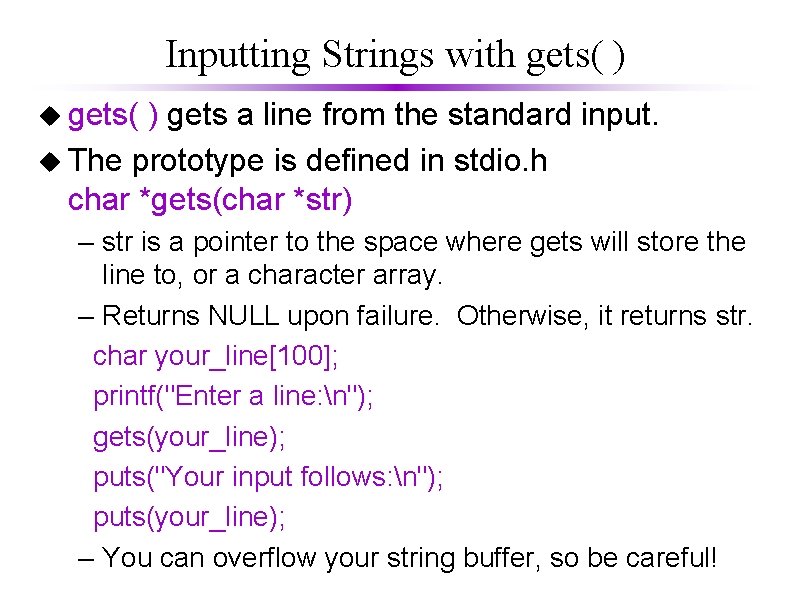
Inputting Strings with gets( ) u gets( ) gets a line from the standard input. u The prototype is defined in stdio. h char *gets(char *str) – str is a pointer to the space where gets will store the line to, or a character array. – Returns NULL upon failure. Otherwise, it returns str. char your_line[100]; printf("Enter a line: n"); gets(your_line); puts("Your input follows: n"); puts(your_line); – You can overflow your string buffer, so be careful!
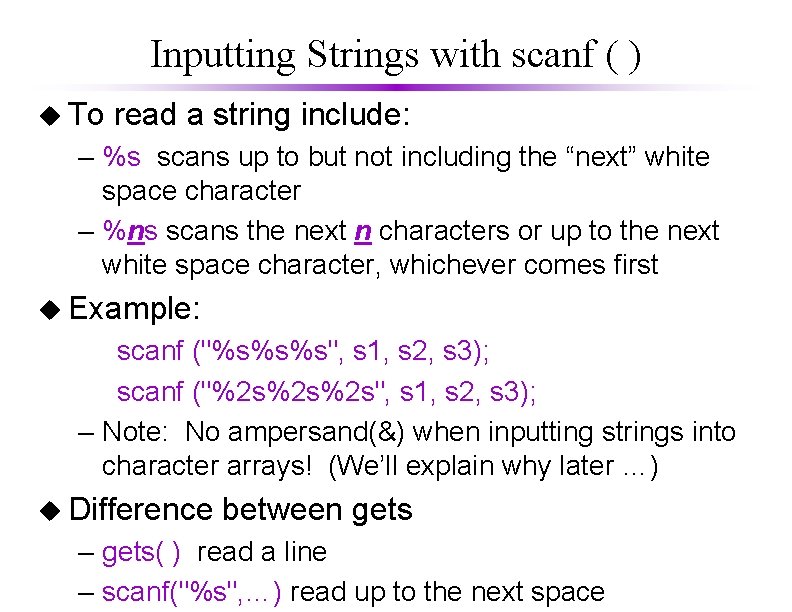
Inputting Strings with scanf ( ) u To read a string include: – %s scans up to but not including the “next” white space character – %ns scans the next n characters or up to the next white space character, whichever comes first u Example: scanf ("%s%s%s", s 1, s 2, s 3); scanf ("%2 s%2 s%2 s", s 1, s 2, s 3); – Note: No ampersand(&) when inputting strings into character arrays! (We’ll explain why later …) u Difference between gets – gets( ) read a line – scanf("%s", …) read up to the next space
![An Example include stdio h int main char lname81 fname81 int count An Example #include <stdio. h> int main () { char lname[81], fname[81]; int count,](https://slidetodoc.com/presentation_image_h2/017cae018ccf27a3de0f325b841b4bdf/image-10.jpg)
An Example #include <stdio. h> int main () { char lname[81], fname[81]; int count, id_num; puts ("Enter the last name, firstname, ID number separated"); puts ("by spaces, then press Enter n"); count = scanf ("%s%s%d", lname, fname, &id_num); printf ("%d items entered: %s %s %dn", count, fname, lname, id_num); return 0; }
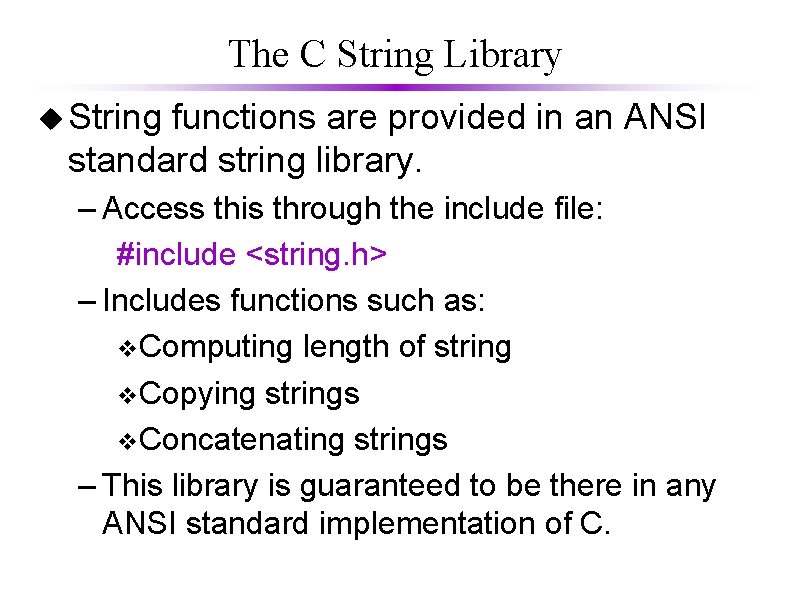
The C String Library u String functions are provided in an ANSI standard string library. – Access this through the include file: #include <string. h> – Includes functions such as: v. Computing length of string v. Copying strings v. Concatenating strings – This library is guaranteed to be there in any ANSI standard implementation of C.
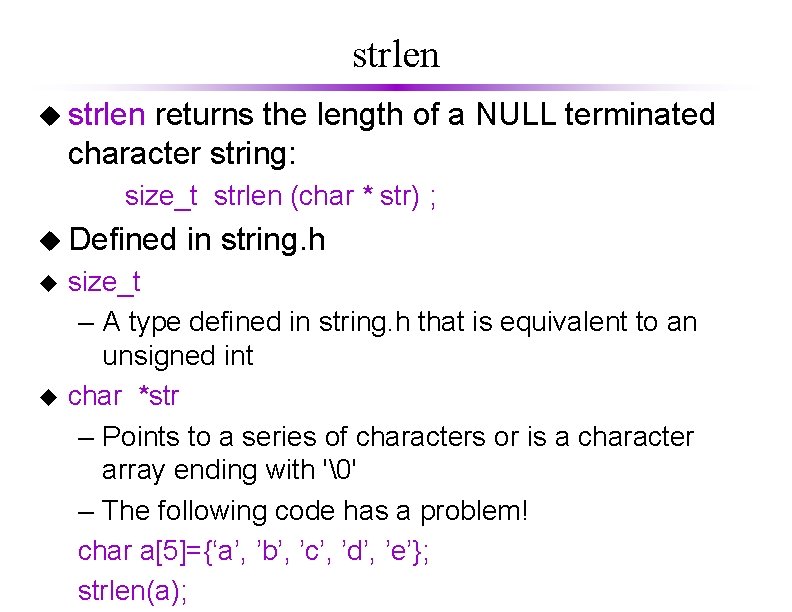
strlen u strlen returns the length of a NULL terminated character string: size_t strlen (char * str) ; u Defined u u in string. h size_t – A type defined in string. h that is equivalent to an unsigned int char *str – Points to a series of characters or is a character array ending with '�' – The following code has a problem! char a[5]={‘a’, ’b’, ’c’, ’d’, ’e’}; strlen(a);
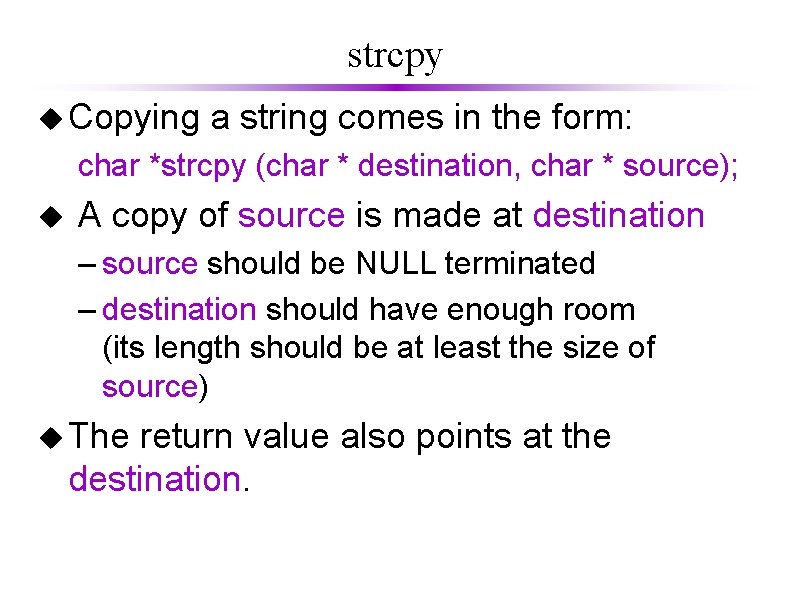
strcpy u Copying a string comes in the form: char *strcpy (char * destination, char * source); u A copy of source is made at destination – source should be NULL terminated – destination should have enough room (its length should be at least the size of source) u The return value also points at the destination.
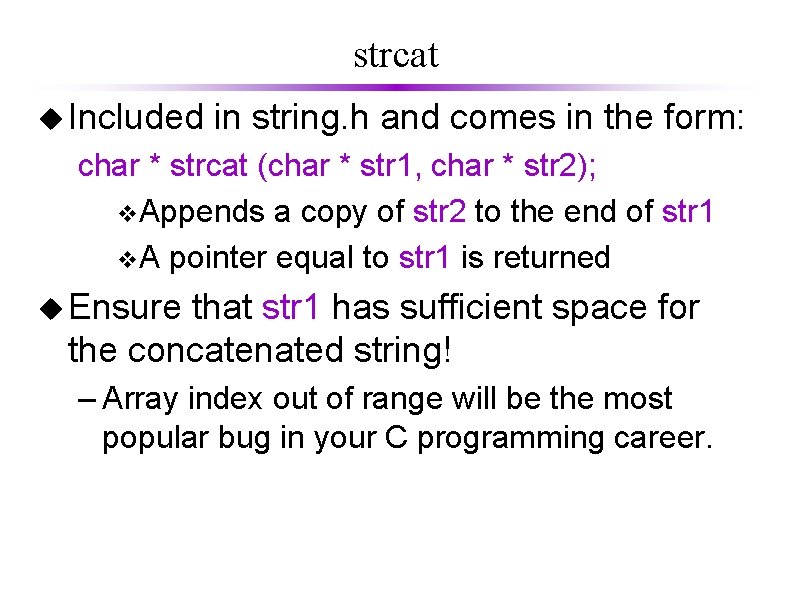
strcat u Included in string. h and comes in the form: char * strcat (char * str 1, char * str 2); v. Appends a copy of str 2 to the end of str 1 v. A pointer equal to str 1 is returned u Ensure that str 1 has sufficient space for the concatenated string! – Array index out of range will be the most popular bug in your C programming career.
![Example include string h include stdio h int main char str 127 Example #include <string. h> #include <stdio. h> int main() { char str 1[27] =](https://slidetodoc.com/presentation_image_h2/017cae018ccf27a3de0f325b841b4bdf/image-15.jpg)
Example #include <string. h> #include <stdio. h> int main() { char str 1[27] = "abc"; char str 2[100]; printf("%dn", strlen(str 1)); strcpy(str 2, str 1); puts(str 2); puts("n"); strcat(str 2, str 1); puts(str 2); }
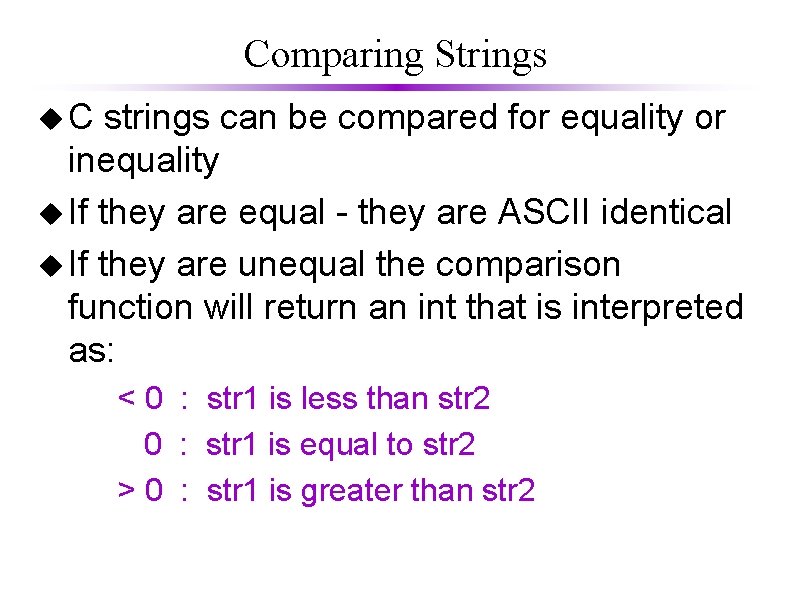
Comparing Strings u. C strings can be compared for equality or inequality u If they are equal - they are ASCII identical u If they are unequal the comparison function will return an int that is interpreted as: < 0 : str 1 is less than str 2 0 : str 1 is equal to str 2 > 0 : str 1 is greater than str 2
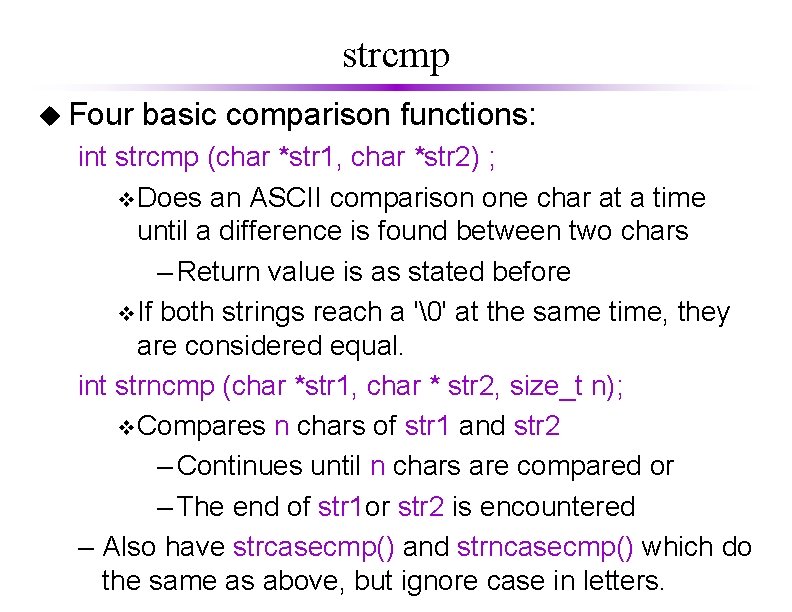
strcmp u Four basic comparison functions: int strcmp (char *str 1, char *str 2) ; v. Does an ASCII comparison one char at a time until a difference is found between two chars – Return value is as stated before v. If both strings reach a '�' at the same time, they are considered equal. int strncmp (char *str 1, char * str 2, size_t n); v. Compares n chars of str 1 and str 2 – Continues until n chars are compared or – The end of str 1 or str 2 is encountered – Also have strcasecmp() and strncasecmp() which do the same as above, but ignore case in letters.
![Example u An Example strncmp int main char str 1 The Example u An Example - strncmp int main() { char str 1[] = "The](https://slidetodoc.com/presentation_image_h2/017cae018ccf27a3de0f325b841b4bdf/image-18.jpg)
Example u An Example - strncmp int main() { char str 1[] = "The first string. "; char str 2[] = "The second string. "; size_t n, x; printf("%dn", strncmp(str 1, str 2, 4) ); printf("%dn", strncmp(str 1, str 2, 5) ); }
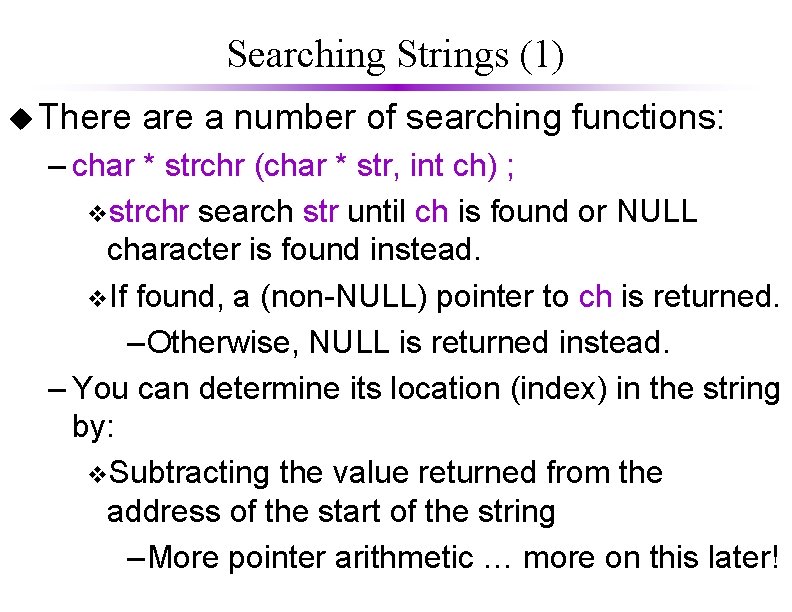
Searching Strings (1) u There a number of searching functions: – char * strchr (char * str, int ch) ; vstrchr search str until ch is found or NULL character is found instead. v. If found, a (non-NULL) pointer to ch is returned. – Otherwise, NULL is returned instead. – You can determine its location (index) in the string by: v. Subtracting the value returned from the address of the start of the string – More pointer arithmetic … more on this later!
![Example use of strchr includestdio h includestring h int main char chb buf80 Example use of strchr: #include<stdio. h> #include<string. h> int main() { char ch='b', buf[80];](https://slidetodoc.com/presentation_image_h2/017cae018ccf27a3de0f325b841b4bdf/image-20.jpg)
Example use of strchr: #include<stdio. h> #include<string. h> int main() { char ch='b', buf[80]; strcpy(buf, "The quick brown fox"); if (strchr(buf, ch) == NULL) printf ("The character %c was not found. n", ch); else printf ("The character %c was found at position %dn", ch, strchr(buf, ch)-buf+1); }
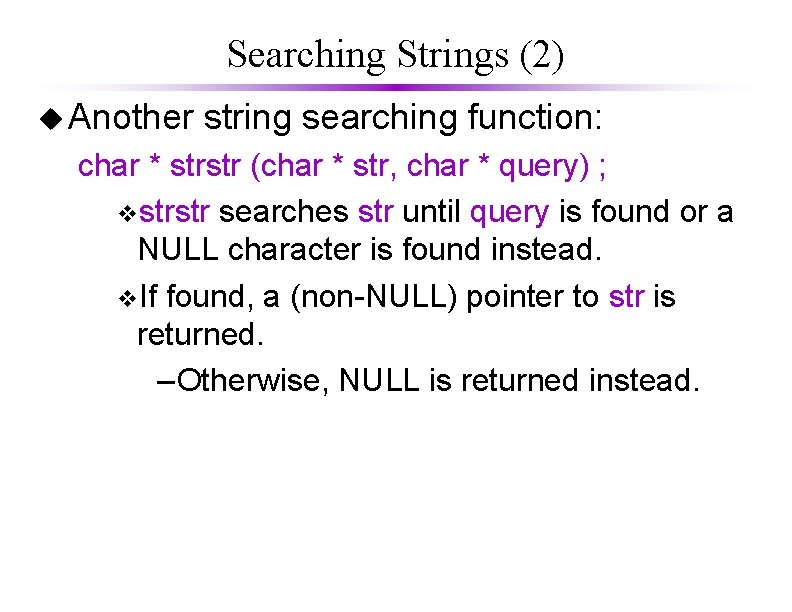
Searching Strings (2) u Another string searching function: char * strstr (char * str, char * query) ; vstrstr searches str until query is found or a NULL character is found instead. v. If found, a (non-NULL) pointer to str is returned. – Otherwise, NULL is returned instead.
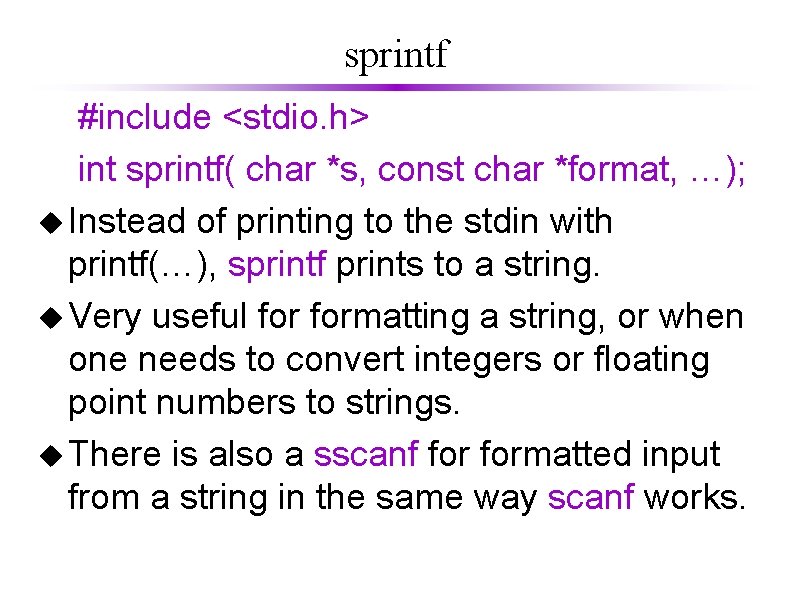
sprintf #include <stdio. h> int sprintf( char *s, const char *format, …); u Instead of printing to the stdin with printf(…), sprintf prints to a string. u Very useful formatting a string, or when one needs to convert integers or floating point numbers to strings. u There is also a sscanf formatted input from a string in the same way scanf works.
![Example include stdio h include string h int main char result100 sprintfresult f Example: #include <stdio. h> #include <string. h> int main() { char result[100]; sprintf(result, "%f",](https://slidetodoc.com/presentation_image_h2/017cae018ccf27a3de0f325b841b4bdf/image-23.jpg)
Example: #include <stdio. h> #include <string. h> int main() { char result[100]; sprintf(result, "%f", (float)17/37 ); if (strstr(result, "45") != NULL) printf("The digit sequence 45 is in 17 divided by 37. n"); return 0; }
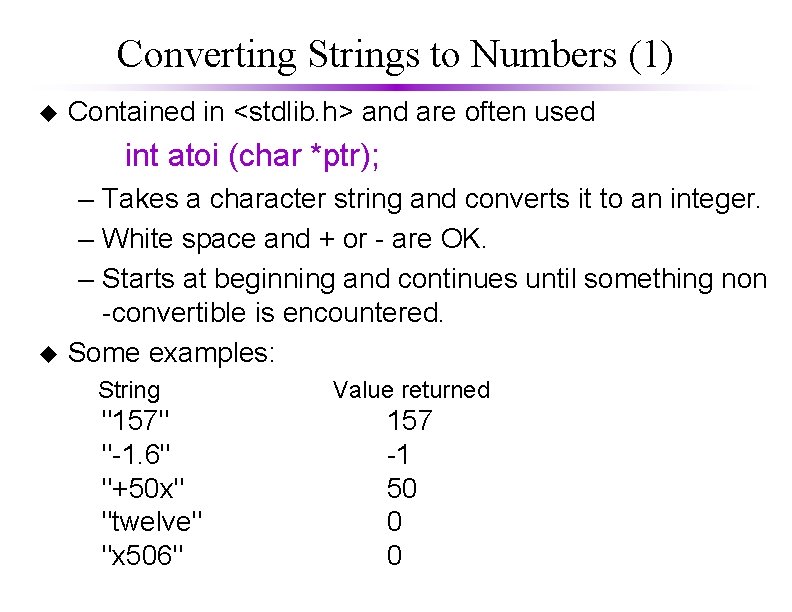
Converting Strings to Numbers (1) u Contained in <stdlib. h> and are often used int atoi (char *ptr); u – Takes a character string and converts it to an integer. – White space and + or - are OK. – Starts at beginning and continues until something non -convertible is encountered. Some examples: String "157" "-1. 6" "+50 x" "twelve" "x 506" Value returned 157 -1 50 0 0
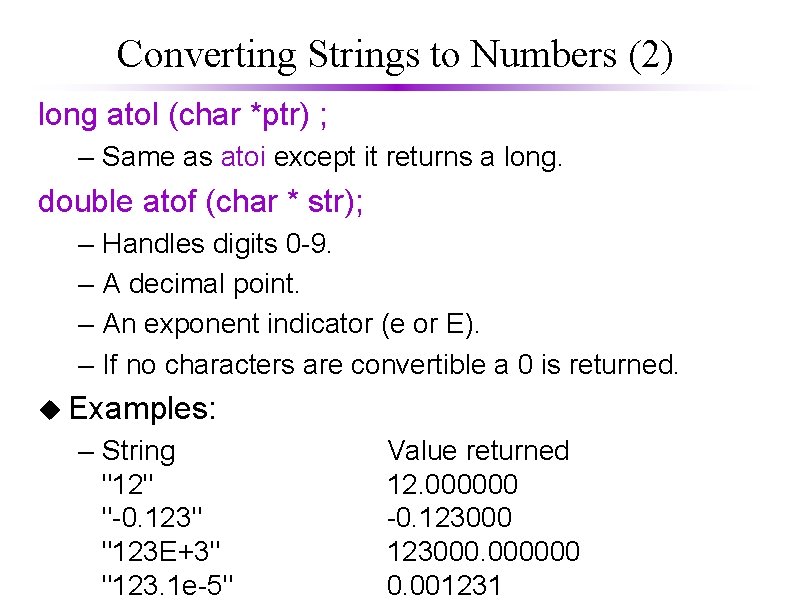
Converting Strings to Numbers (2) long atol (char *ptr) ; – Same as atoi except it returns a long. double atof (char * str); – – Handles digits 0 -9. A decimal point. An exponent indicator (e or E). If no characters are convertible a 0 is returned. u Examples: – String "12" "-0. 123" "123 E+3" "123. 1 e-5" Value returned 12. 000000 -0. 123000. 000000 0. 001231