Personal Data Protection and Security Measures IT Services
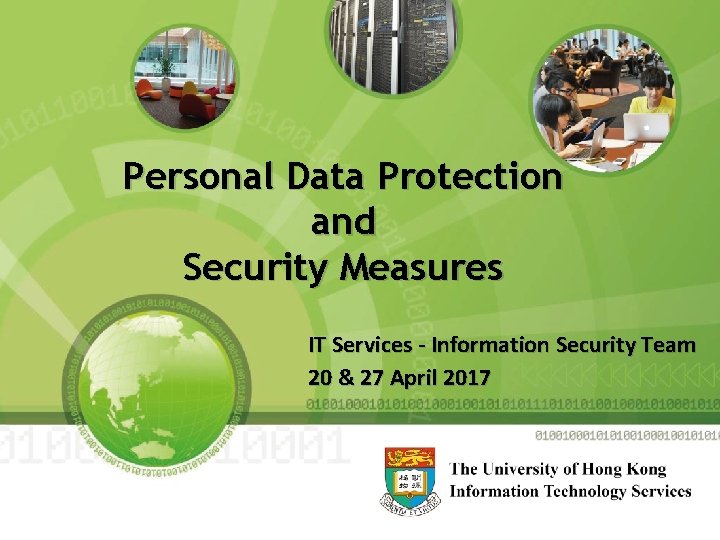
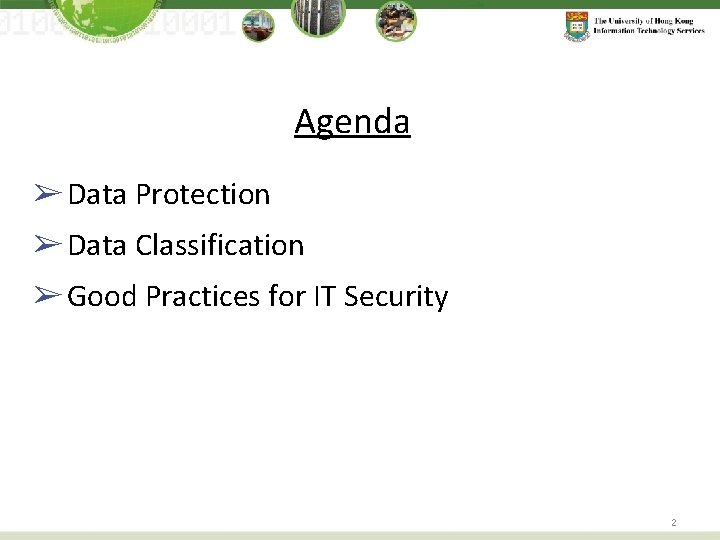
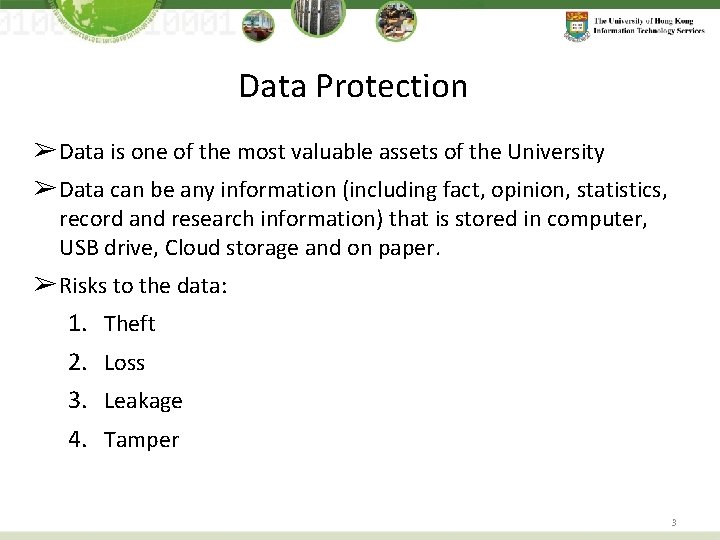
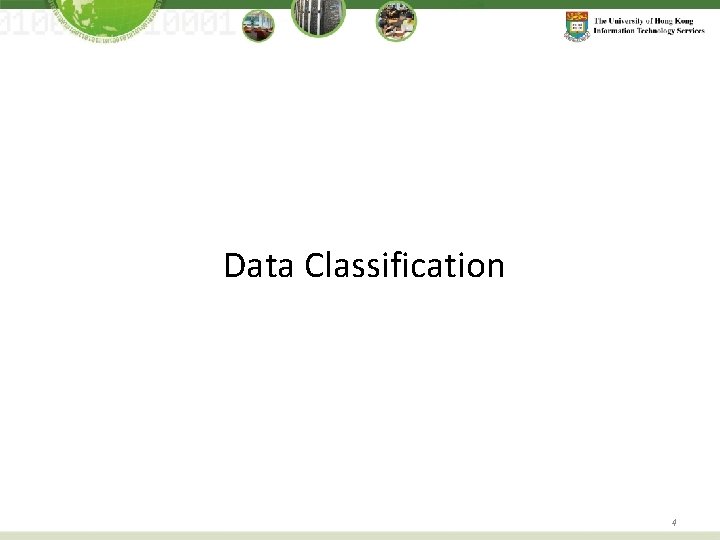
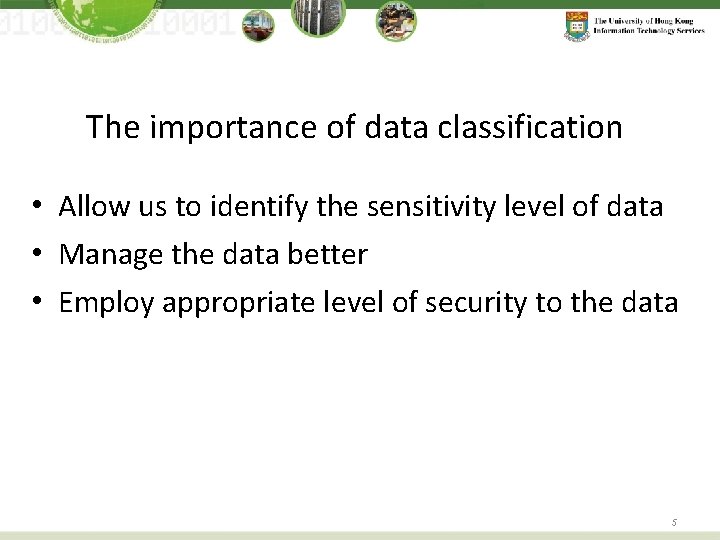
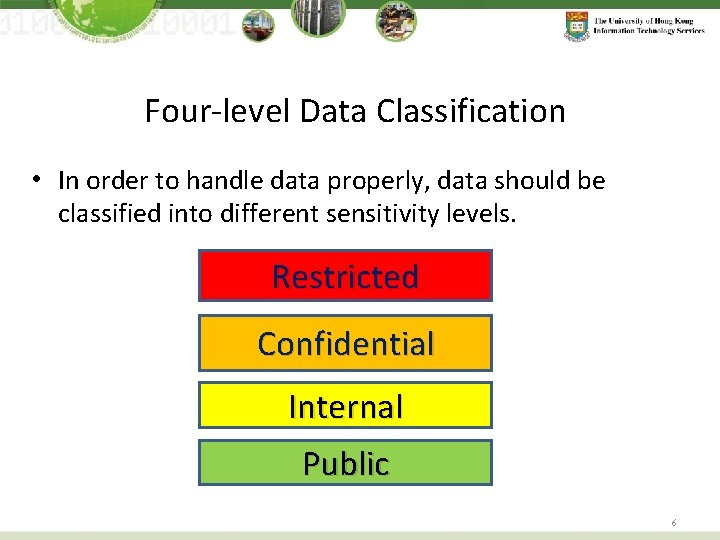
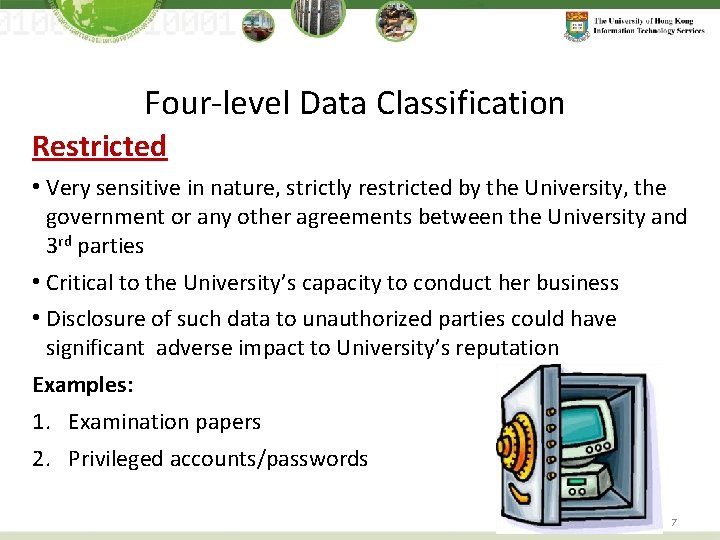
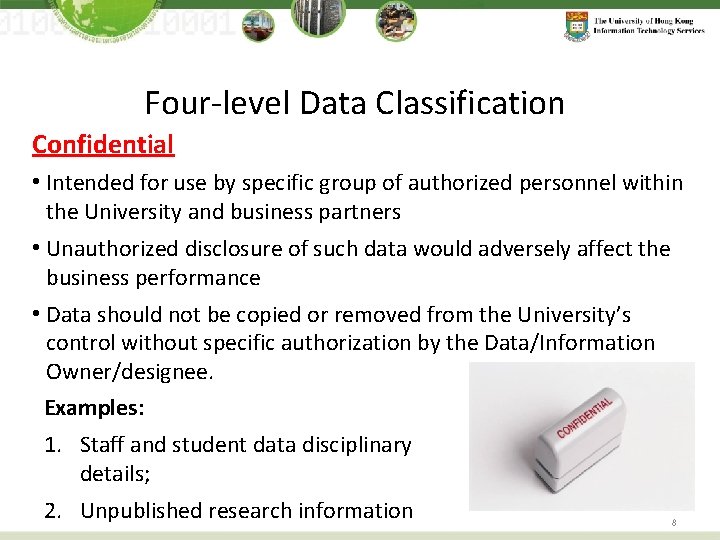
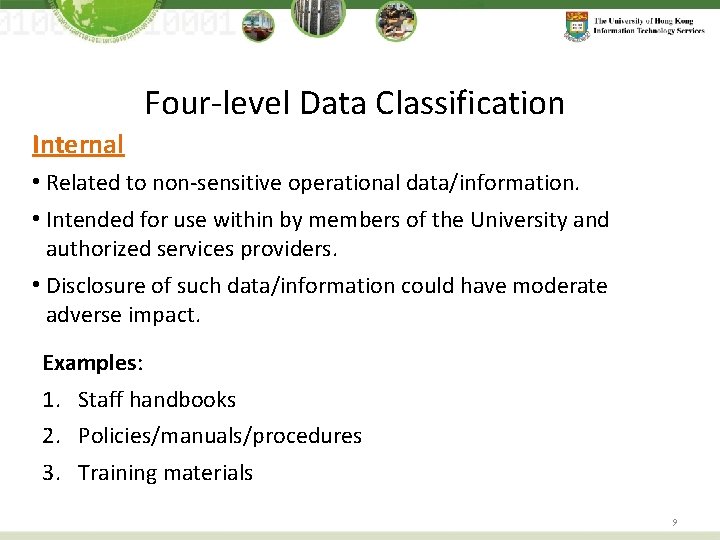
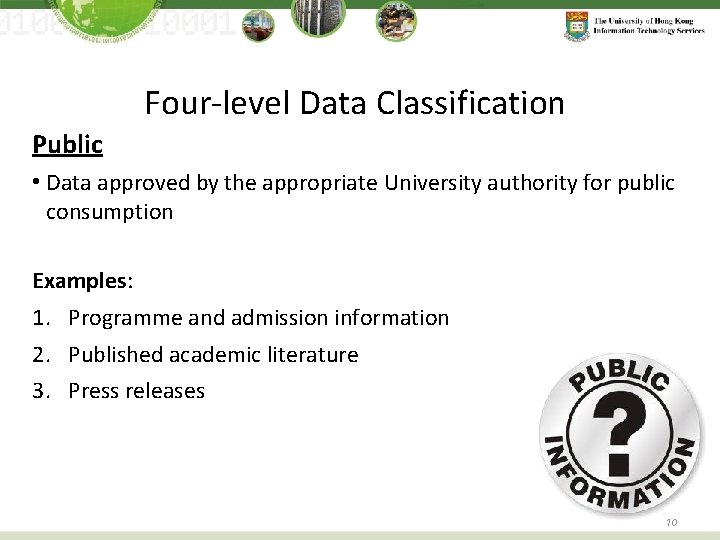
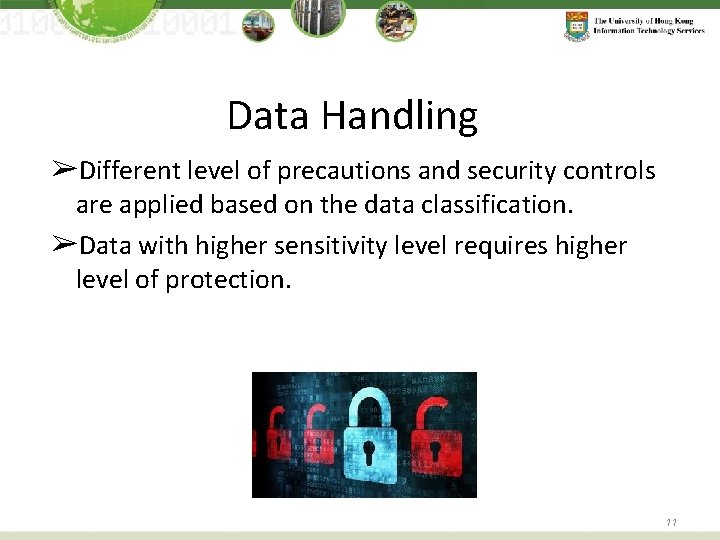
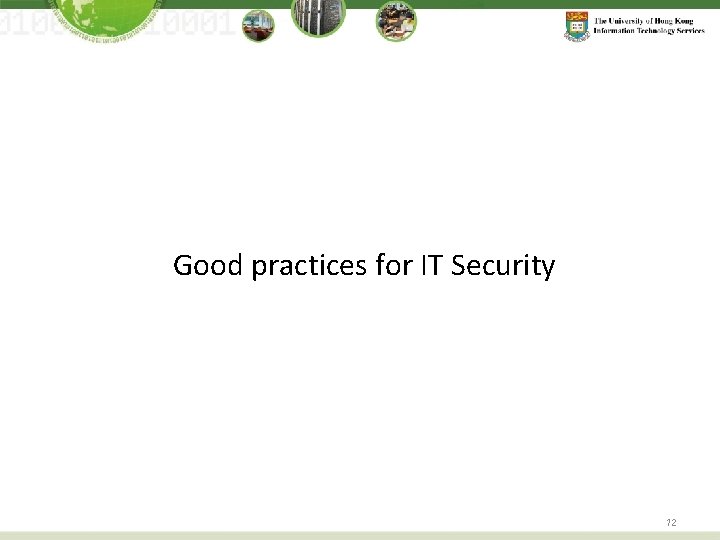
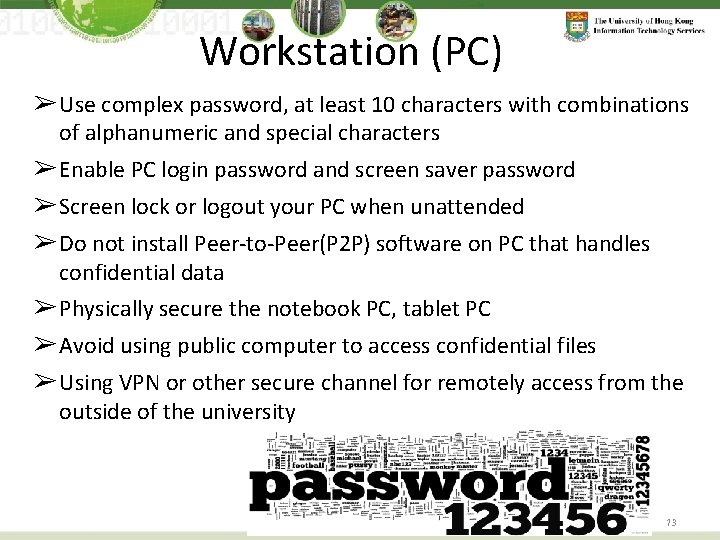
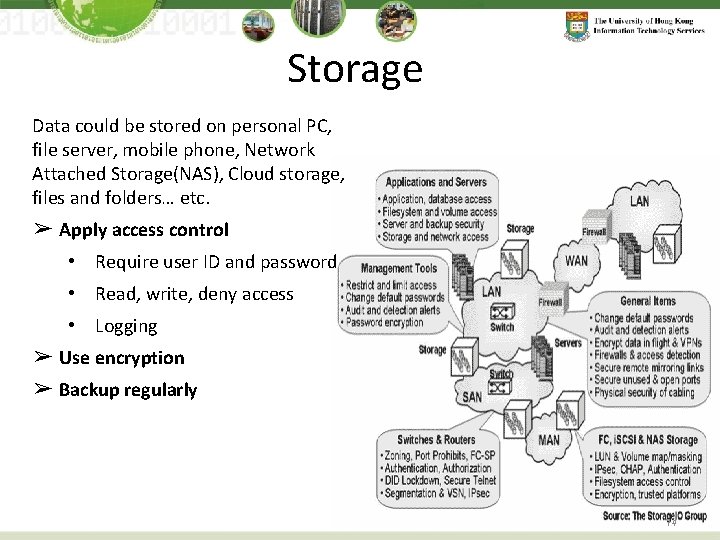
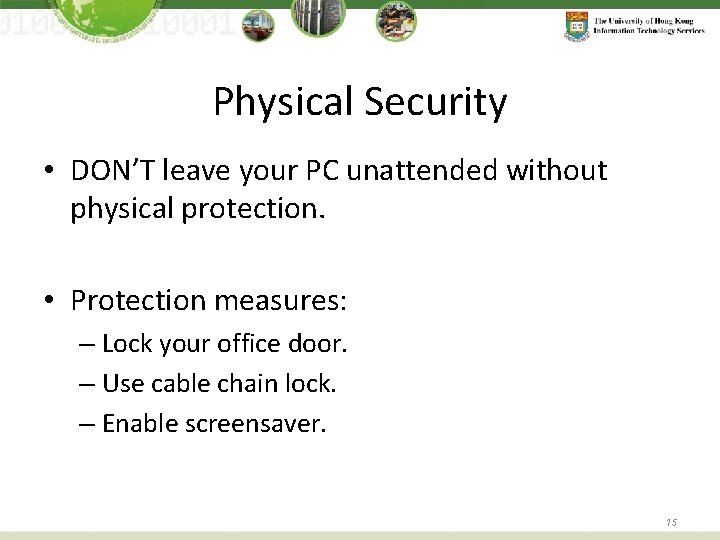
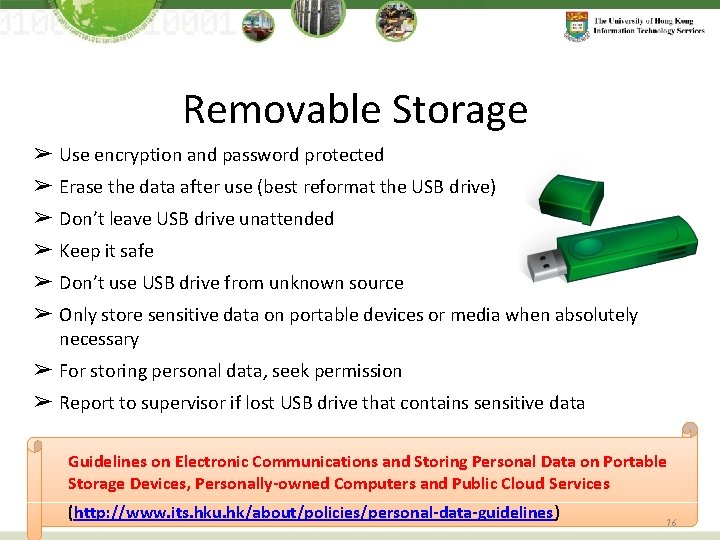
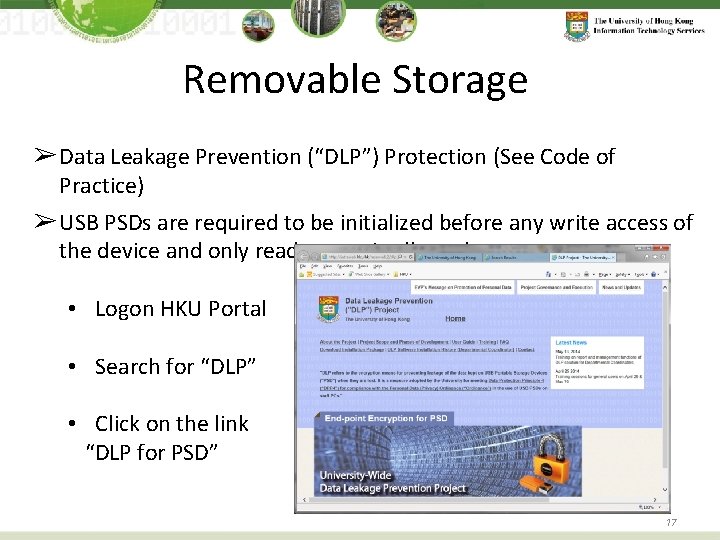
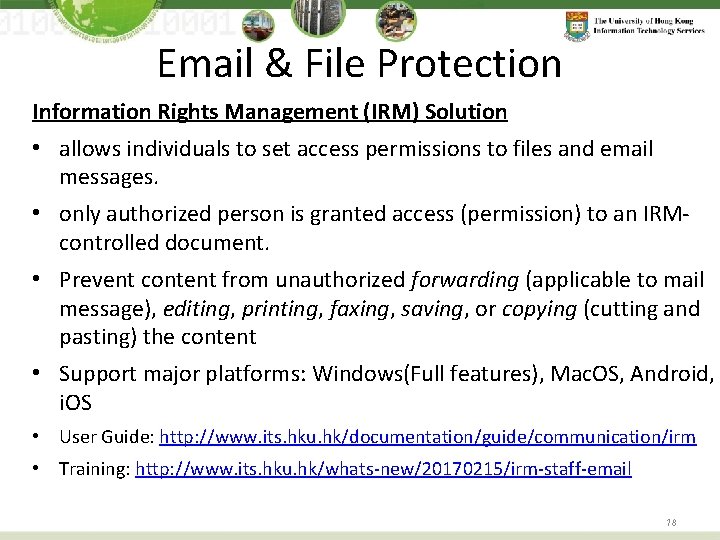
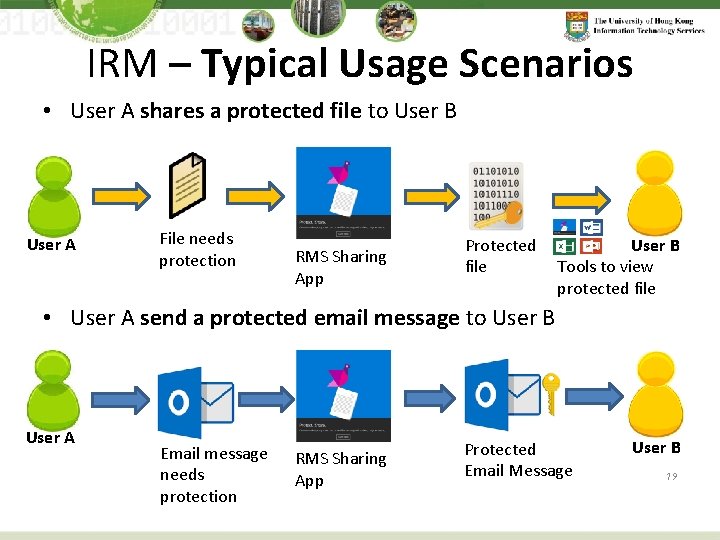
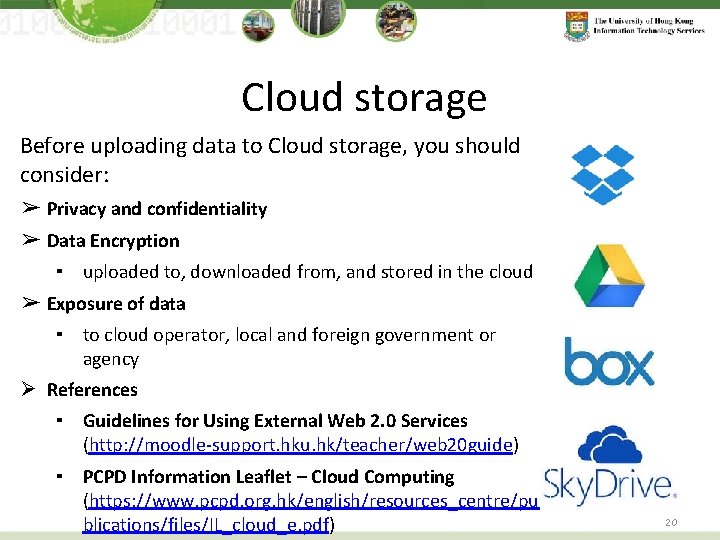
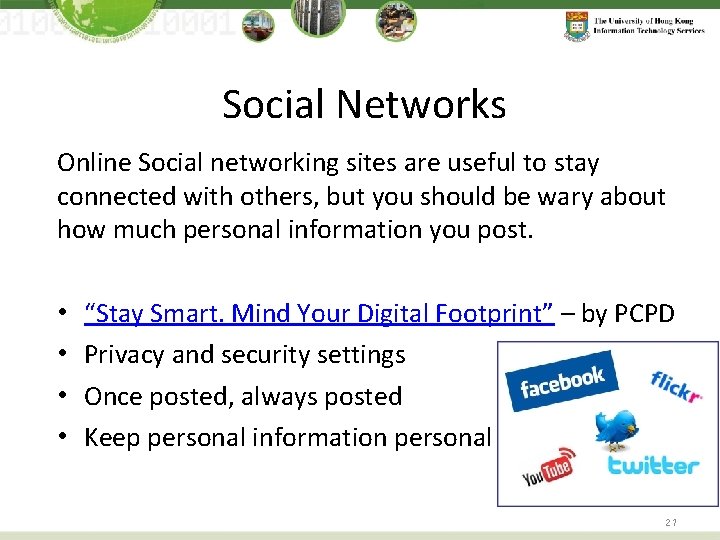
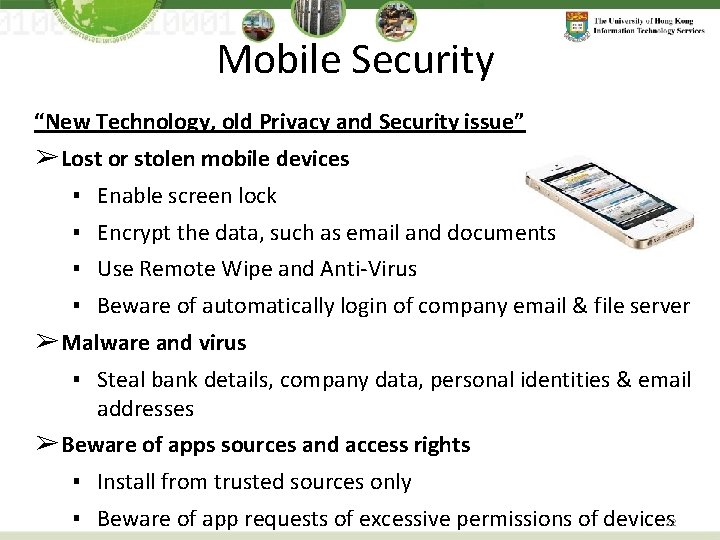
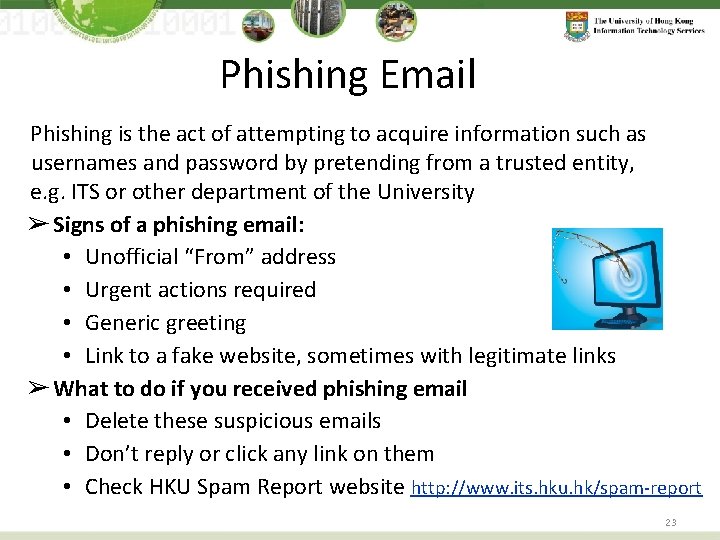
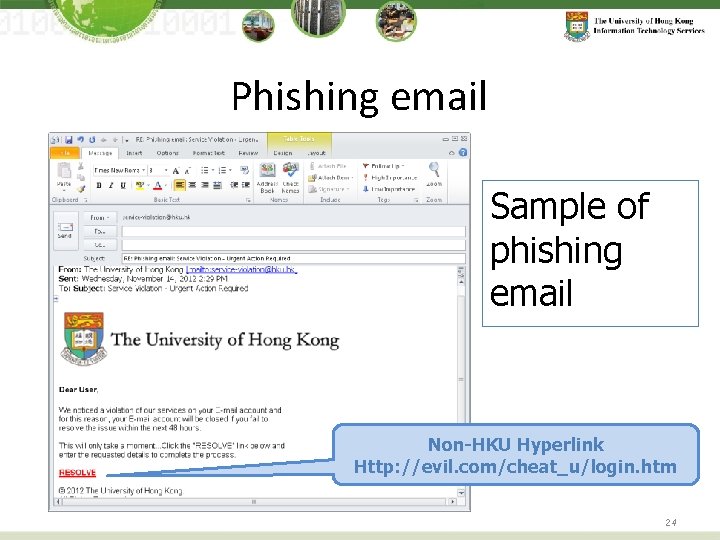
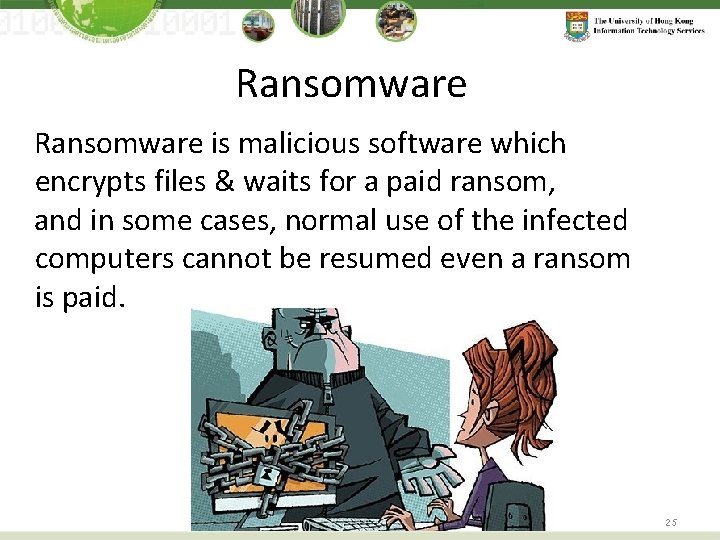
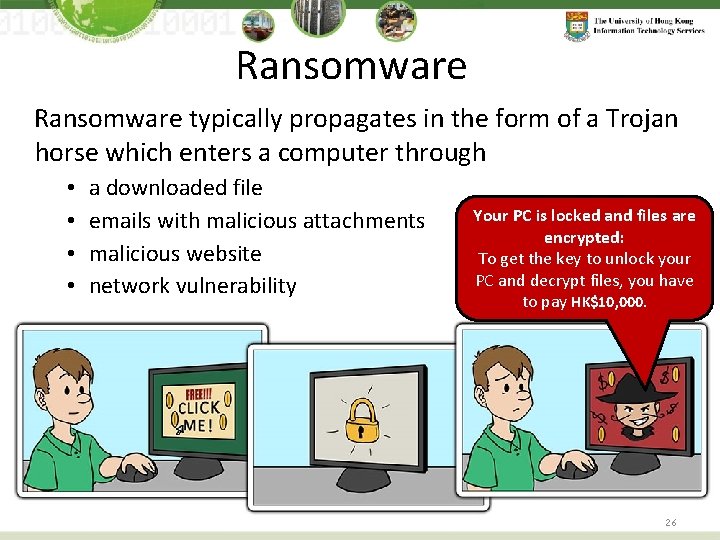
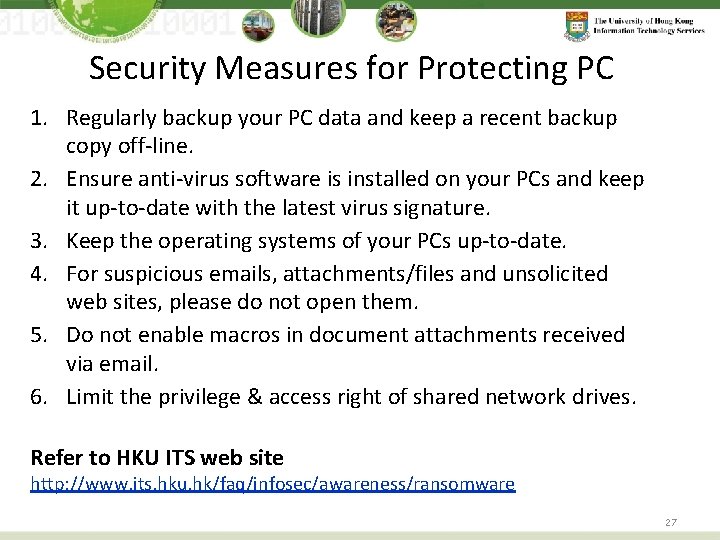
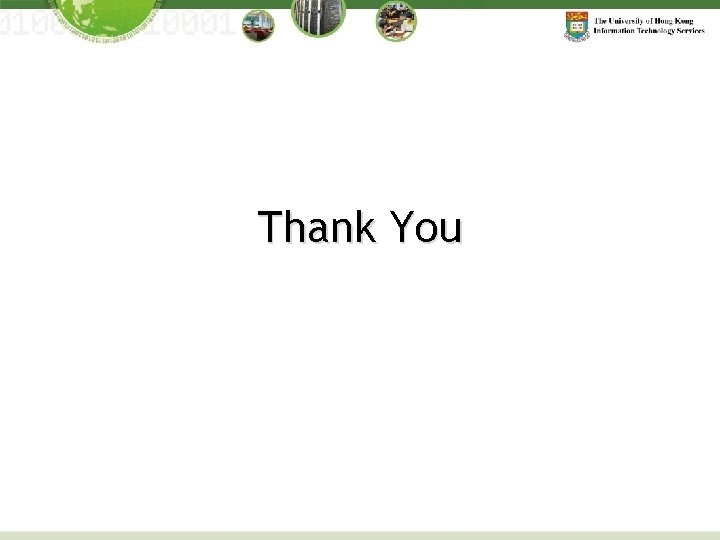
- Slides: 28
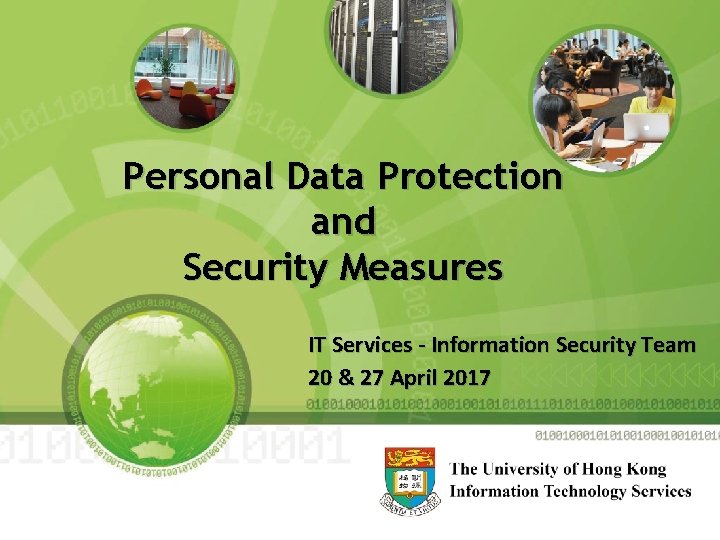
Personal Data Protection and Security Measures IT Services - Information Security Team 20 & 27 April 2017
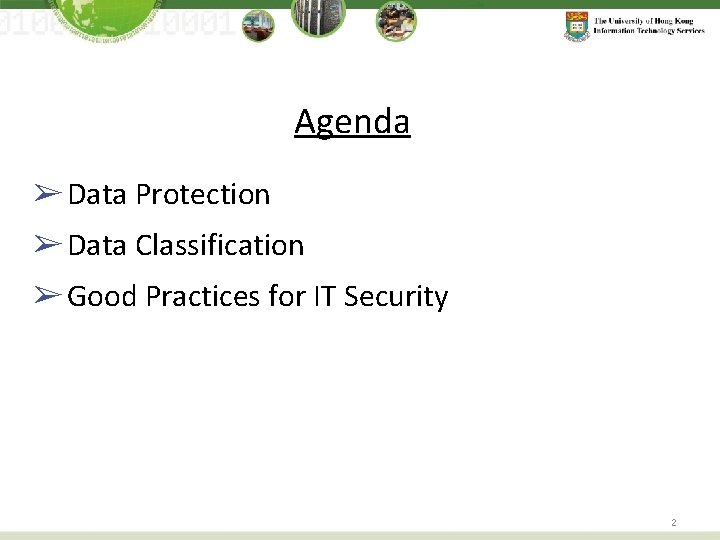
Agenda ➢ Data Protection ➢ Data Classification ➢ Good Practices for IT Security 2
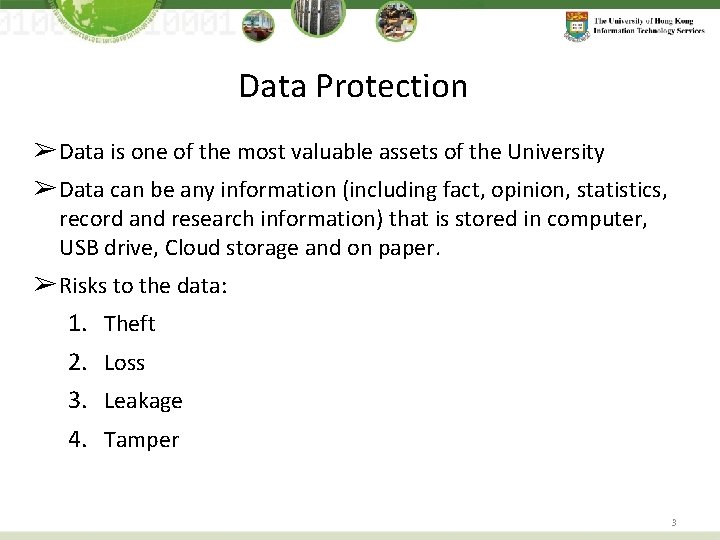
Data Protection ➢ Data is one of the most valuable assets of the University ➢ Data can be any information (including fact, opinion, statistics, record and research information) that is stored in computer, USB drive, Cloud storage and on paper. ➢ Risks to the data: 1. Theft 2. Loss 3. Leakage 4. Tamper 3
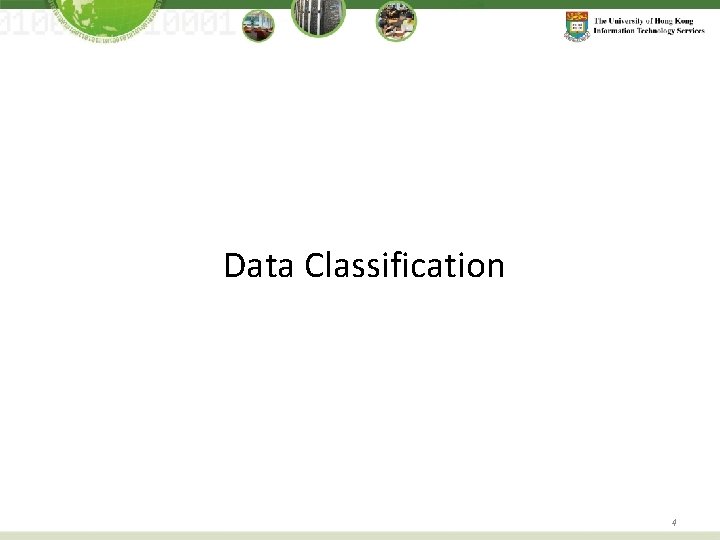
Data Classification 4
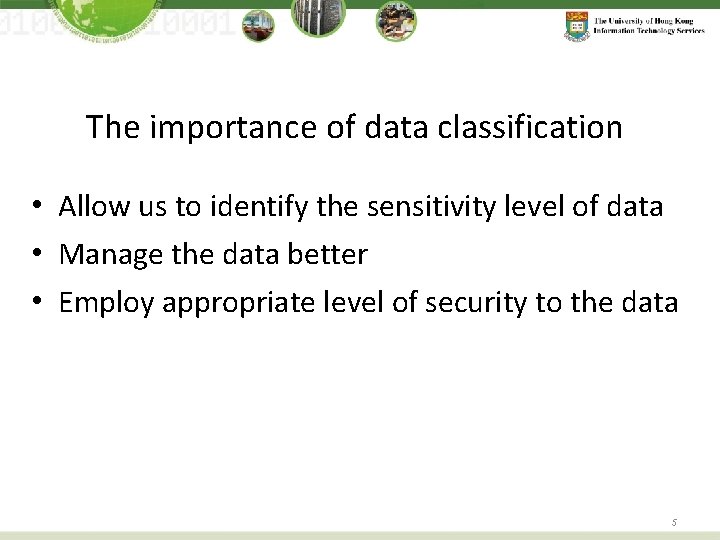
The importance of data classification • Allow us to identify the sensitivity level of data • Manage the data better • Employ appropriate level of security to the data 5
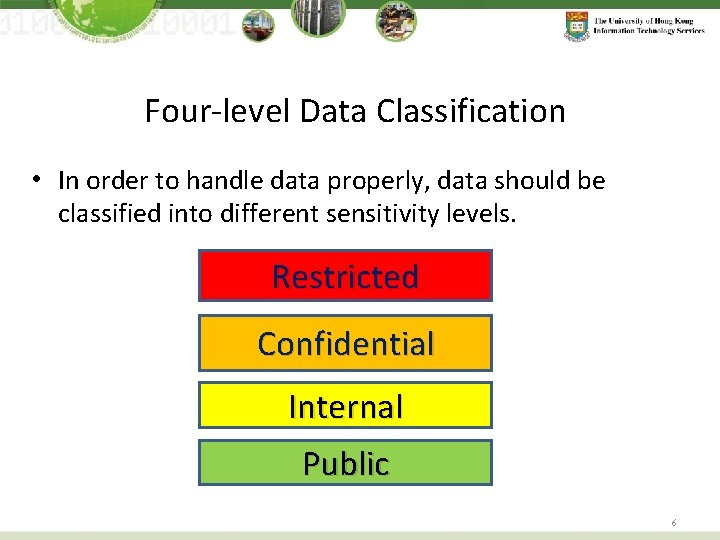
Four-level Data Classification • In order to handle data properly, data should be classified into different sensitivity levels. Restricted Confidential Internal Public 6
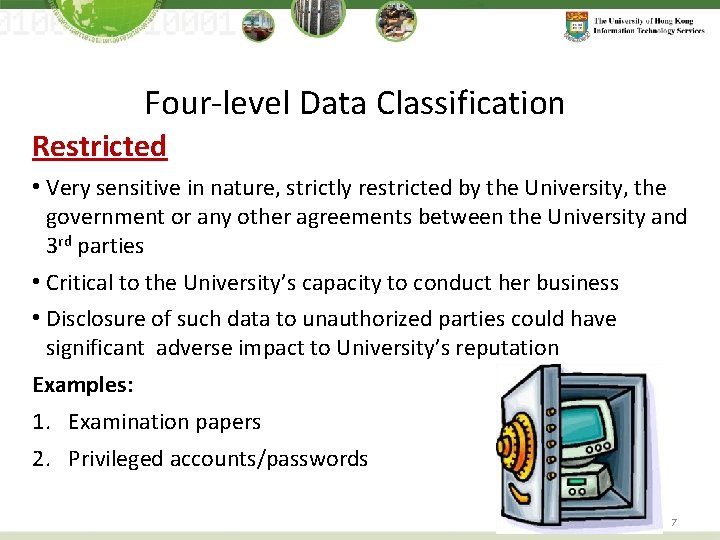
Four-level Data Classification Restricted • Very sensitive in nature, strictly restricted by the University, the government or any other agreements between the University and 3 rd parties • Critical to the University’s capacity to conduct her business • Disclosure of such data to unauthorized parties could have significant adverse impact to University’s reputation Examples: 1. Examination papers 2. Privileged accounts/passwords 7
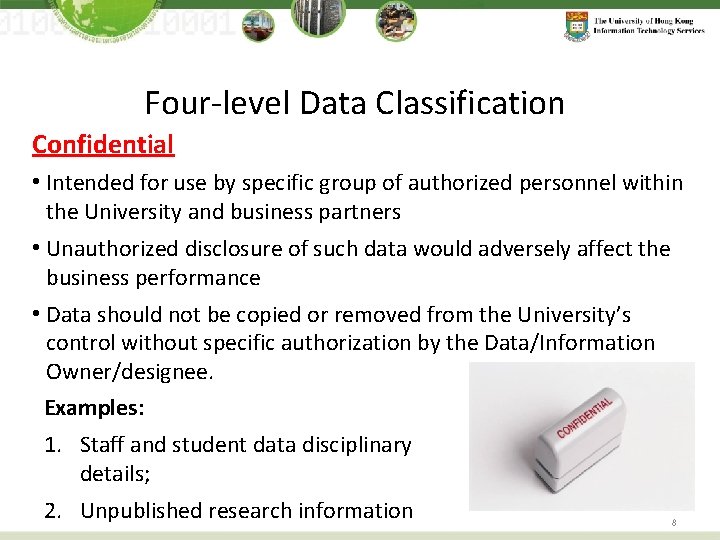
Four-level Data Classification Confidential • Intended for use by specific group of authorized personnel within the University and business partners • Unauthorized disclosure of such data would adversely affect the business performance • Data should not be copied or removed from the University’s control without specific authorization by the Data/Information Owner/designee. Examples: 1. Staff and student data disciplinary details; 2. Unpublished research information 8
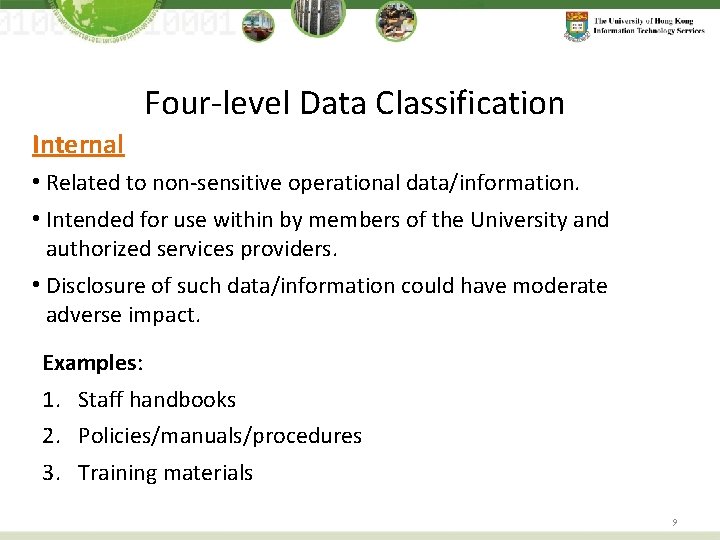
Four-level Data Classification Internal • Related to non-sensitive operational data/information. • Intended for use within by members of the University and authorized services providers. • Disclosure of such data/information could have moderate adverse impact. Examples: 1. Staff handbooks 2. Policies/manuals/procedures 3. Training materials 9
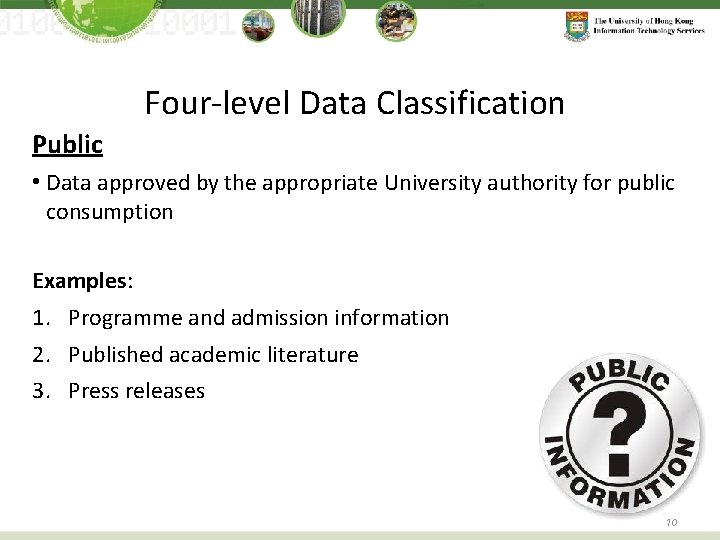
Four-level Data Classification Public • Data approved by the appropriate University authority for public consumption Examples: 1. Programme and admission information 2. Published academic literature 3. Press releases 10
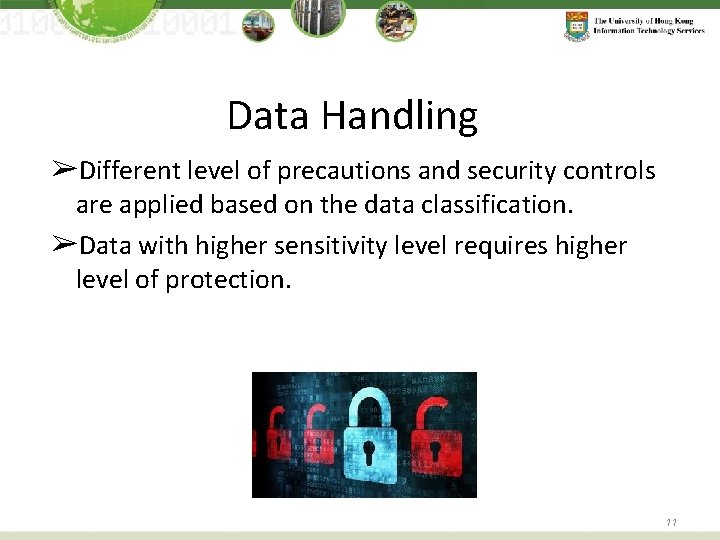
Data Handling ➢Different level of precautions and security controls are applied based on the data classification. ➢Data with higher sensitivity level requires higher level of protection. 11
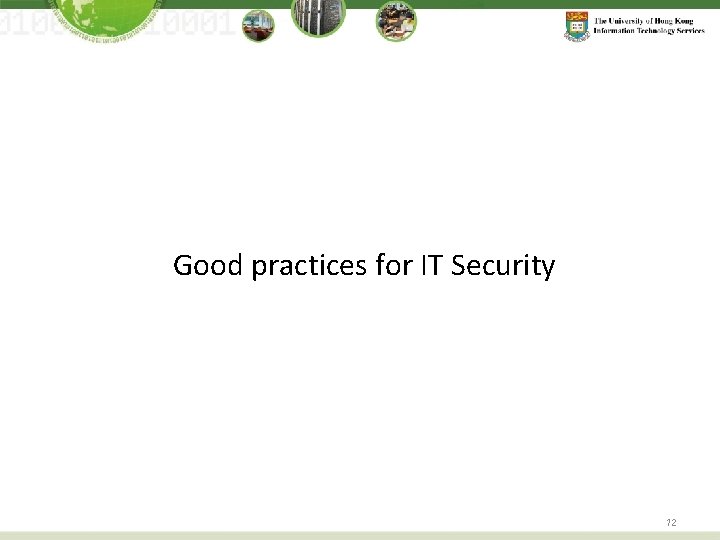
Good practices for IT Security 12
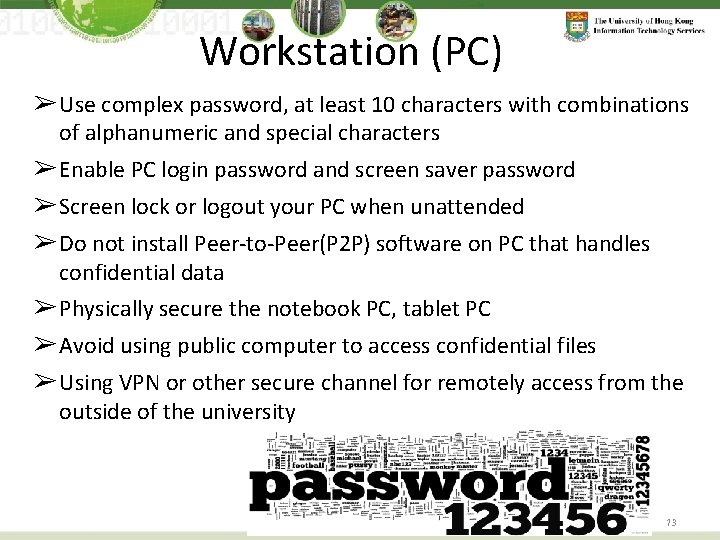
Workstation (PC) ➢ Use complex password, at least 10 characters with combinations of alphanumeric and special characters ➢ Enable PC login password and screen saver password ➢ Screen lock or logout your PC when unattended ➢ Do not install Peer-to-Peer(P 2 P) software on PC that handles confidential data ➢ Physically secure the notebook PC, tablet PC ➢ Avoid using public computer to access confidential files ➢ Using VPN or other secure channel for remotely access from the outside of the university 13
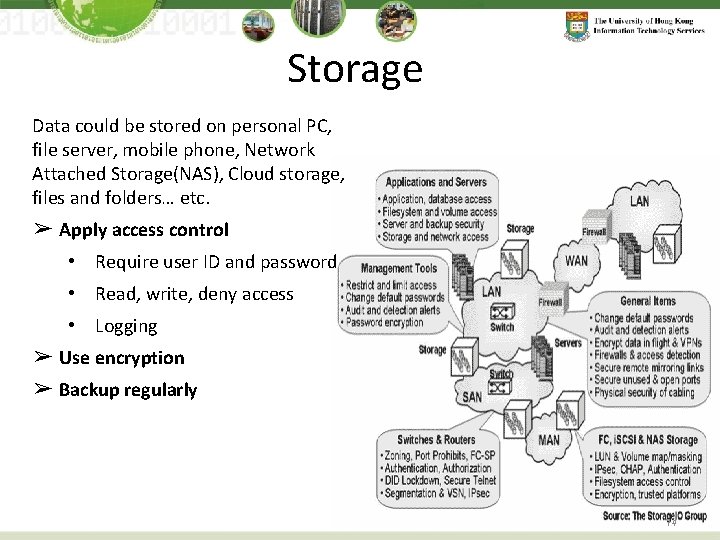
Storage Data could be stored on personal PC, file server, mobile phone, Network Attached Storage(NAS), Cloud storage, files and folders… etc. ➢ Apply access control • Require user ID and password • Read, write, deny access • Logging ➢ Use encryption ➢ Backup regularly 14
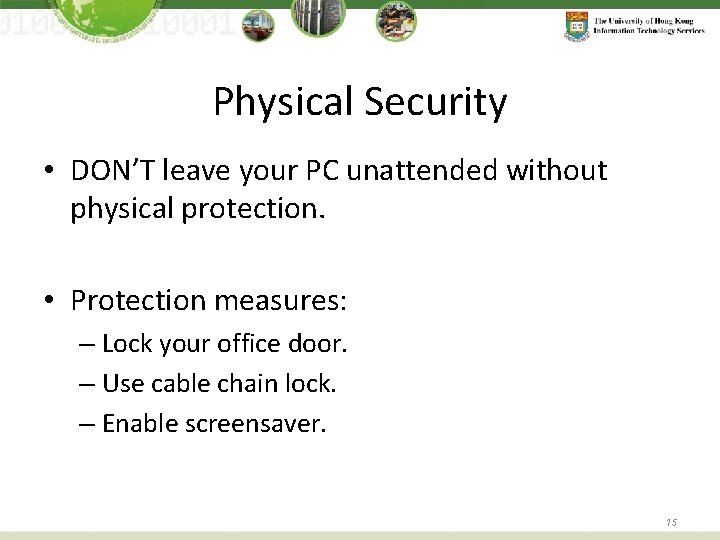
Physical Security • DON’T leave your PC unattended without physical protection. • Protection measures: – Lock your office door. – Use cable chain lock. – Enable screensaver. 15
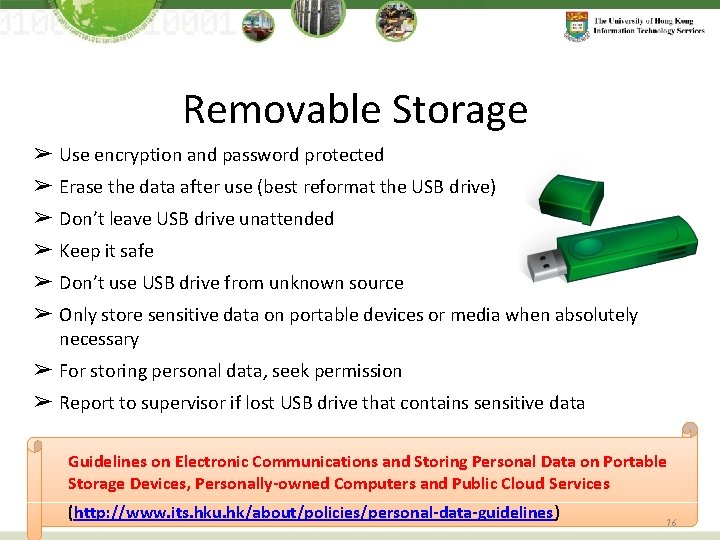
Removable Storage ➢ Use encryption and password protected ➢ Erase the data after use (best reformat the USB drive) ➢ Don’t leave USB drive unattended ➢ Keep it safe ➢ Don’t use USB drive from unknown source ➢ Only store sensitive data on portable devices or media when absolutely necessary ➢ For storing personal data, seek permission ➢ Report to supervisor if lost USB drive that contains sensitive data Guidelines on Electronic Communications and Storing Personal Data on Portable Storage Devices, Personally-owned Computers and Public Cloud Services (http: //www. its. hku. hk/about/policies/personal-data-guidelines) 16
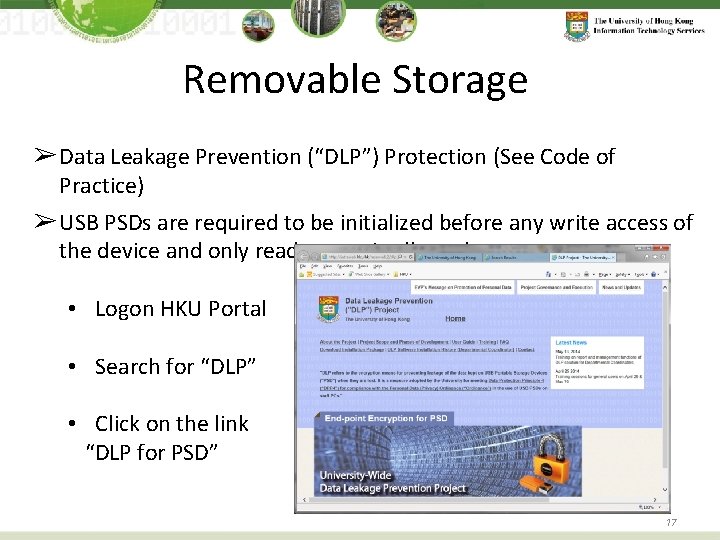
Removable Storage ➢ Data Leakage Prevention (“DLP”) Protection (See Code of Practice) ➢ USB PSDs are required to be initialized before any write access of the device and only read access is allowed. • Logon HKU Portal • Search for “DLP” • Click on the link “DLP for PSD” 17
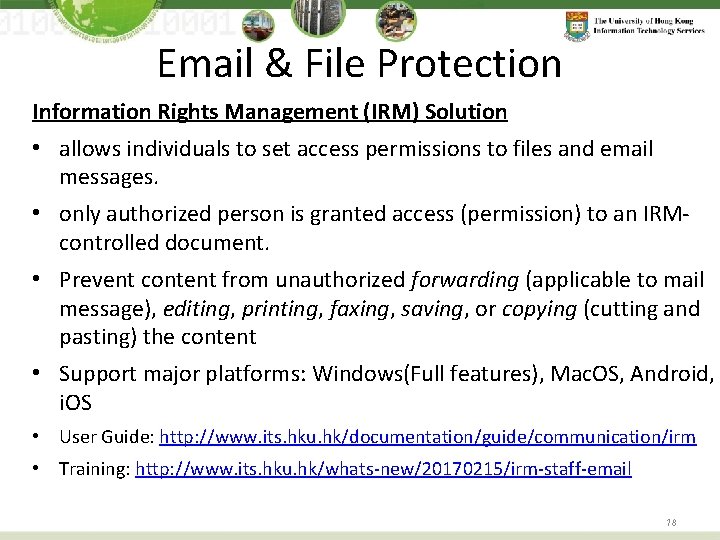
Email & File Protection Information Rights Management (IRM) Solution • allows individuals to set access permissions to files and email messages. • only authorized person is granted access (permission) to an IRMcontrolled document. • Prevent content from unauthorized forwarding (applicable to mail message), editing, printing, faxing, saving, or copying (cutting and pasting) the content • Support major platforms: Windows(Full features), Mac. OS, Android, i. OS • User Guide: http: //www. its. hku. hk/documentation/guide/communication/irm • Training: http: //www. its. hku. hk/whats-new/20170215/irm-staff-email 18
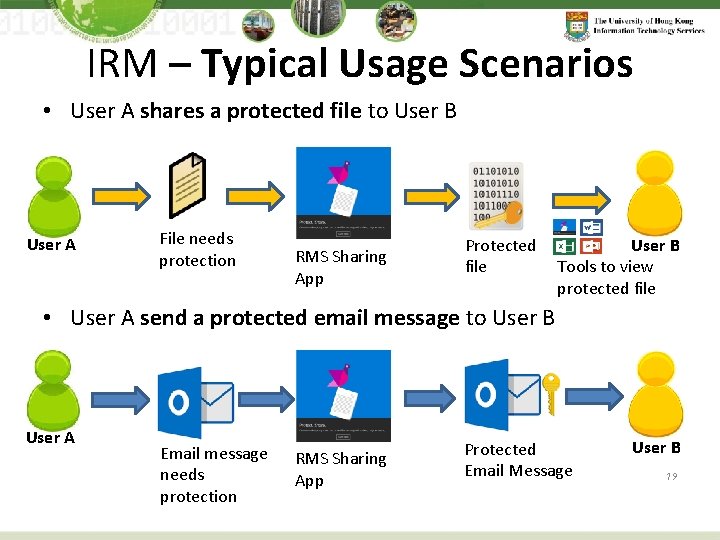
IRM – Typical Usage Scenarios • User A shares a protected file to User B User A File needs protection RMS Sharing App Protected file User B Tools to view protected file • User A send a protected email message to User B User A Email message needs protection RMS Sharing App Protected Email Message User B 19
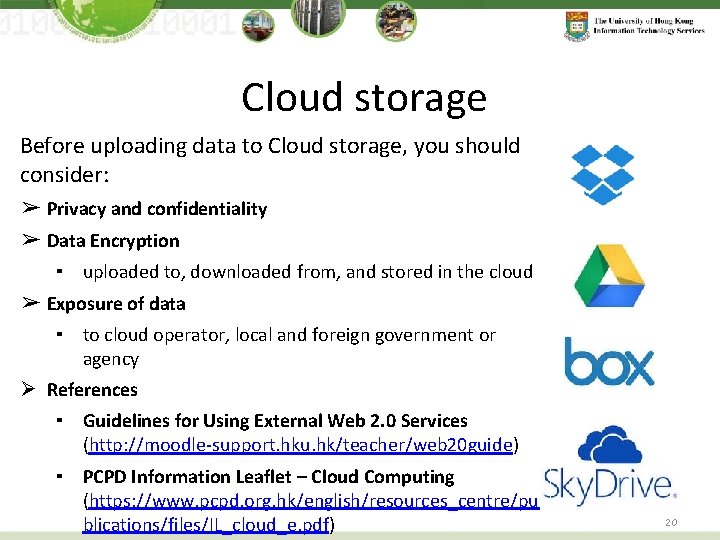
Cloud storage Before uploading data to Cloud storage, you should consider: ➢ Privacy and confidentiality ➢ Data Encryption ▪ uploaded to, downloaded from, and stored in the cloud ➢ Exposure of data ▪ to cloud operator, local and foreign government or agency Ø References ▪ Guidelines for Using External Web 2. 0 Services (http: //moodle-support. hku. hk/teacher/web 20 guide) ▪ PCPD Information Leaflet – Cloud Computing (https: //www. pcpd. org. hk/english/resources_centre/pu blications/files/IL_cloud_e. pdf) 20
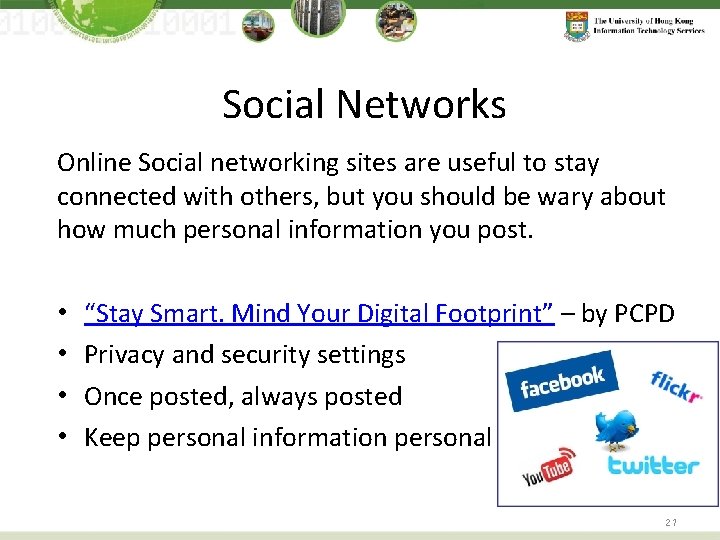
Social Networks Online Social networking sites are useful to stay connected with others, but you should be wary about how much personal information you post. • • “Stay Smart. Mind Your Digital Footprint” – by PCPD Privacy and security settings Once posted, always posted Keep personal information personal 21
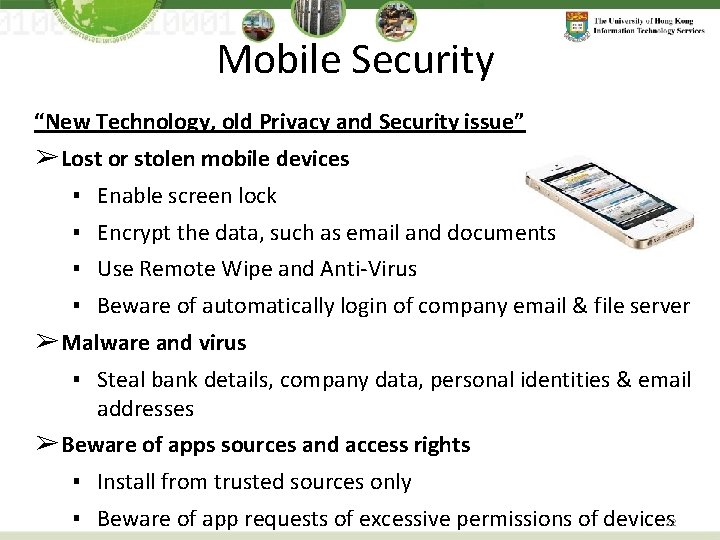
Mobile Security “New Technology, old Privacy and Security issue” ➢ Lost or stolen mobile devices ▪ Enable screen lock ▪ Encrypt the data, such as email and documents ▪ Use Remote Wipe and Anti-Virus ▪ Beware of automatically login of company email & file server ➢ Malware and virus ▪ Steal bank details, company data, personal identities & email addresses ➢ Beware of apps sources and access rights ▪ Install from trusted sources only ▪ Beware of app requests of excessive permissions of devices 22
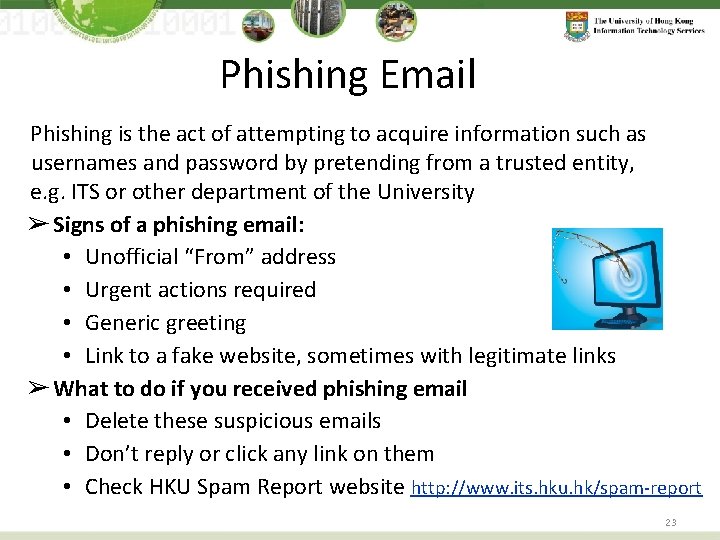
Phishing Email Phishing is the act of attempting to acquire information such as usernames and password by pretending from a trusted entity, e. g. ITS or other department of the University ➢ Signs of a phishing email: • Unofficial “From” address • Urgent actions required • Generic greeting • Link to a fake website, sometimes with legitimate links ➢ What to do if you received phishing email • Delete these suspicious emails • Don’t reply or click any link on them • Check HKU Spam Report website http: //www. its. hku. hk/spam-report 23
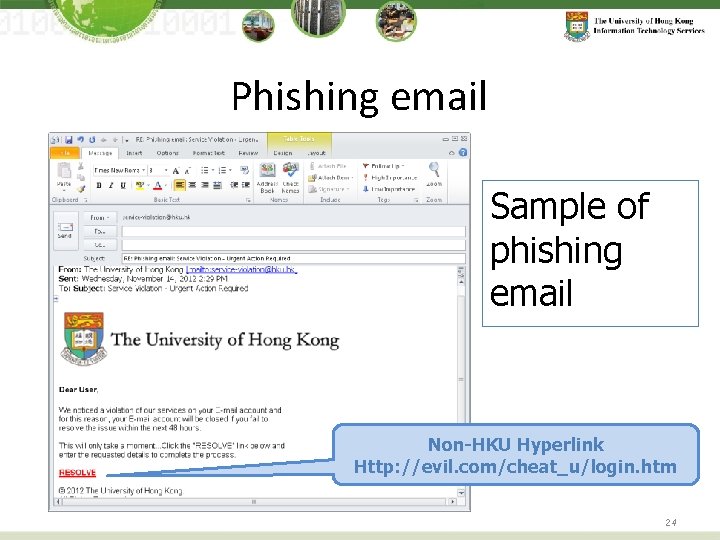
Phishing email Sample of phishing email Non-HKU Hyperlink Http: //evil. com/cheat_u/login. htm 24
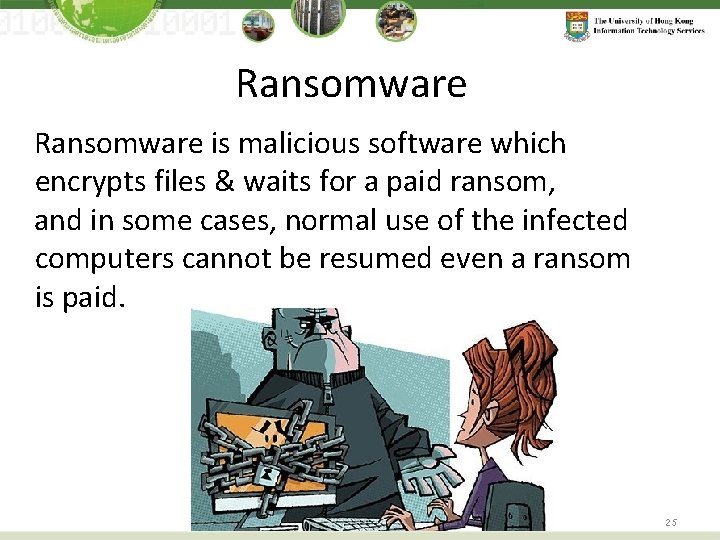
Ransomware is malicious software which encrypts files & waits for a paid ransom, and in some cases, normal use of the infected computers cannot be resumed even a ransom is paid. 25
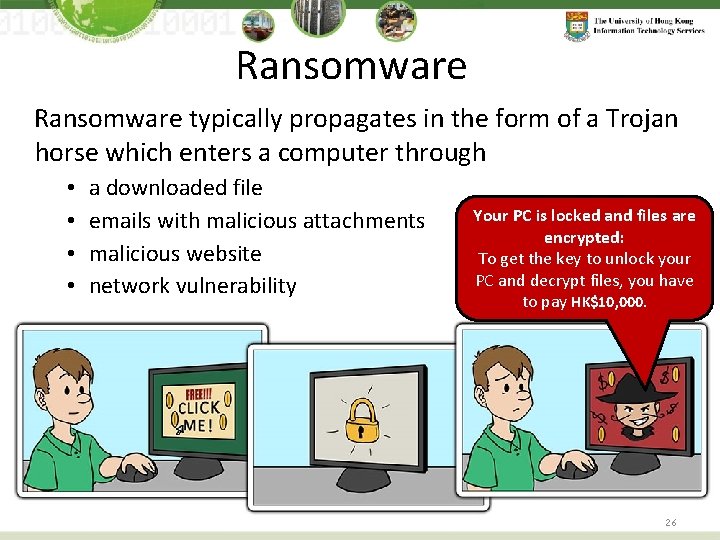
Ransomware typically propagates in the form of a Trojan horse which enters a computer through • • a downloaded file emails with malicious attachments malicious website network vulnerability Your PC is locked and files are encrypted: To get the key to unlock your PC and decrypt files, you have to pay HK$10, 000. 26
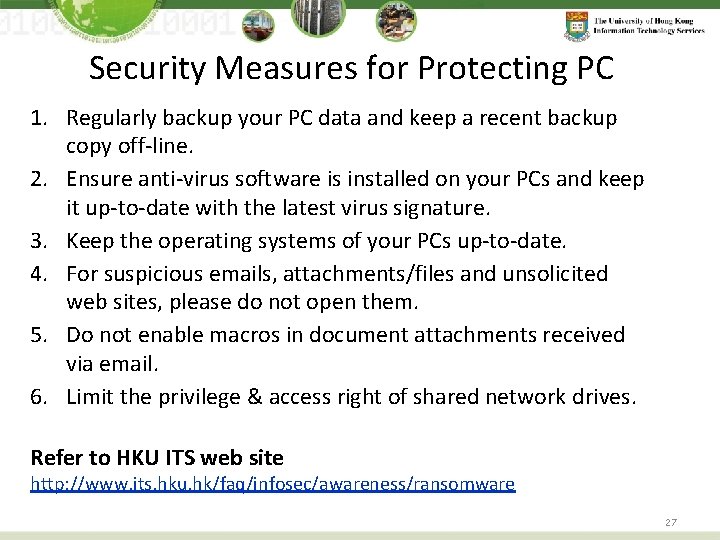
Security Measures for Protecting PC 1. Regularly backup your PC data and keep a recent backup copy off-line. 2. Ensure anti-virus software is installed on your PCs and keep it up-to-date with the latest virus signature. 3. Keep the operating systems of your PCs up-to-date. 4. For suspicious emails, attachments/files and unsolicited web sites, please do not open them. 5. Do not enable macros in document attachments received via email. 6. Limit the privilege & access right of shared network drives. Refer to HKU ITS web site http: //www. its. hku. hk/faq/infosec/awareness/ransomware 27
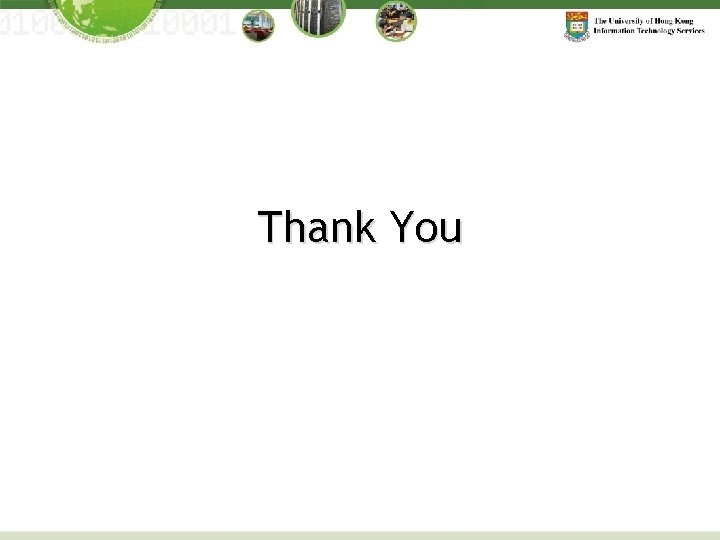
Thank You