Network Programming Telnet Netstat FTP Muhammad Rizal Khaefi
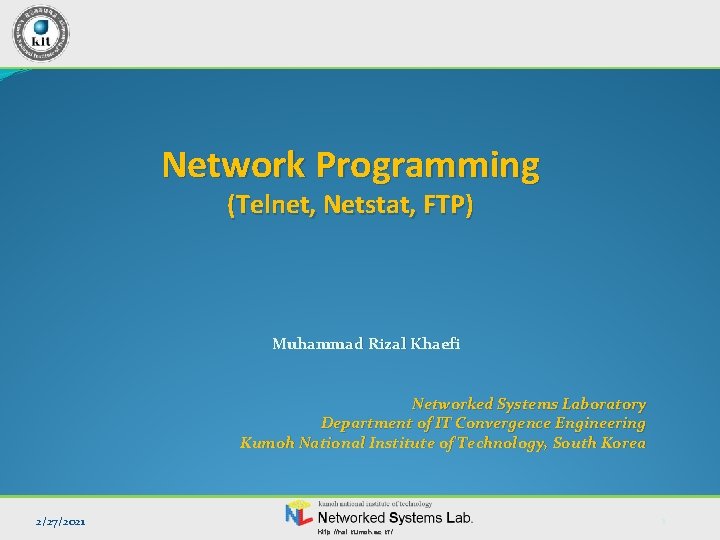
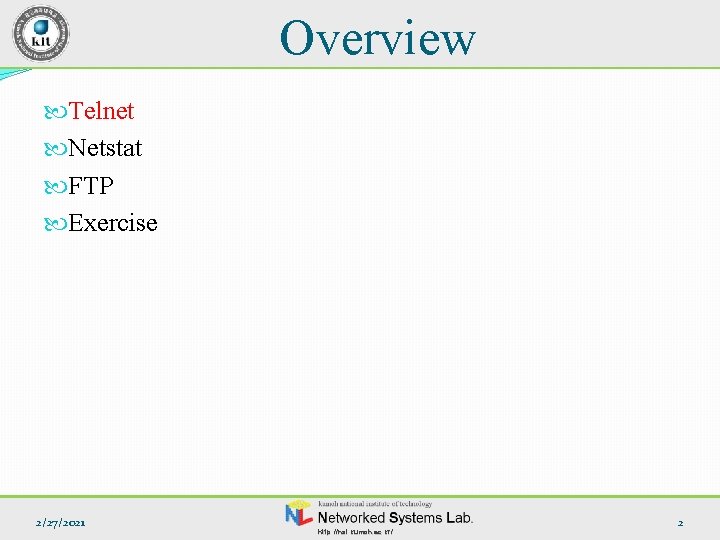
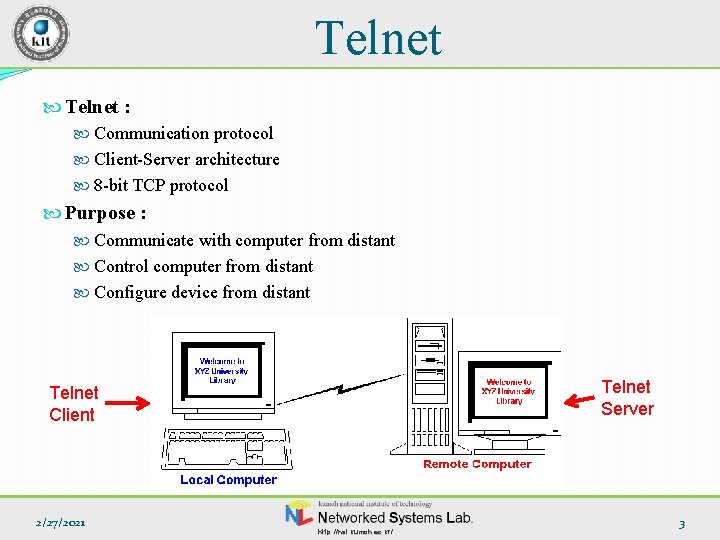
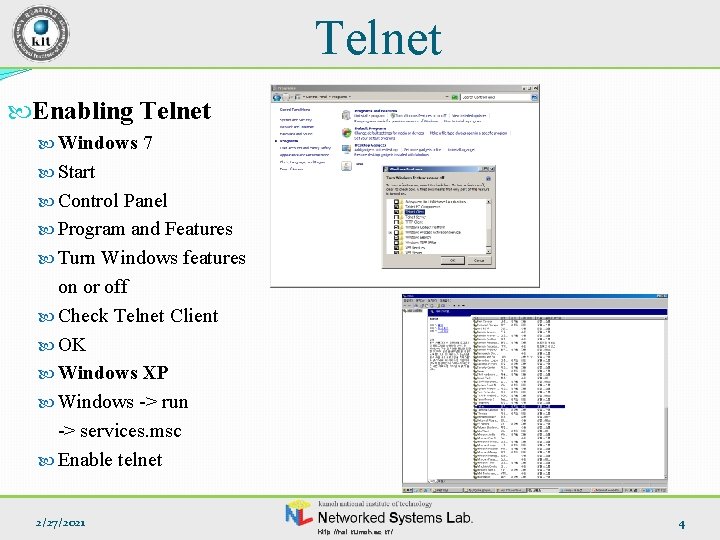
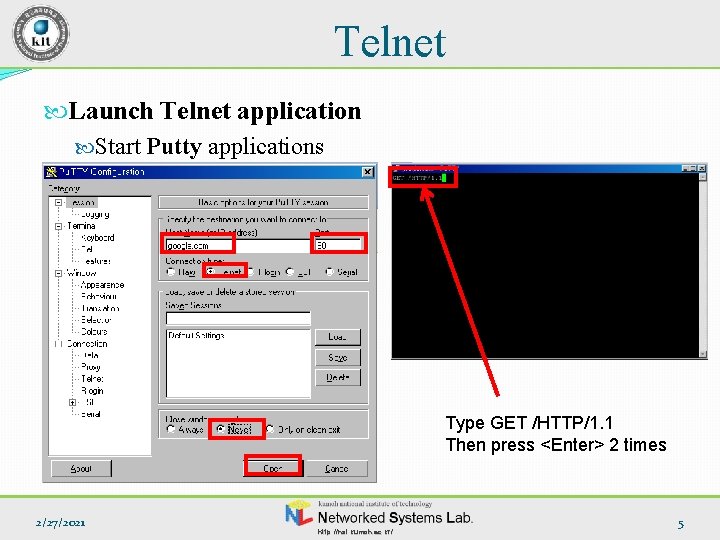
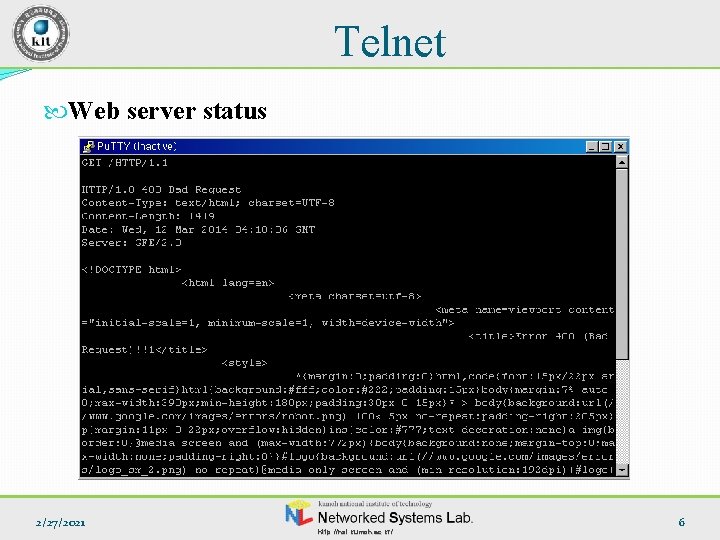
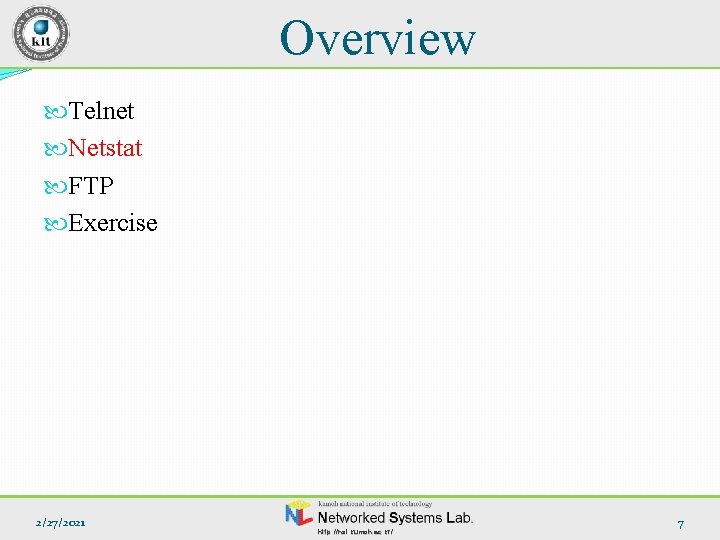
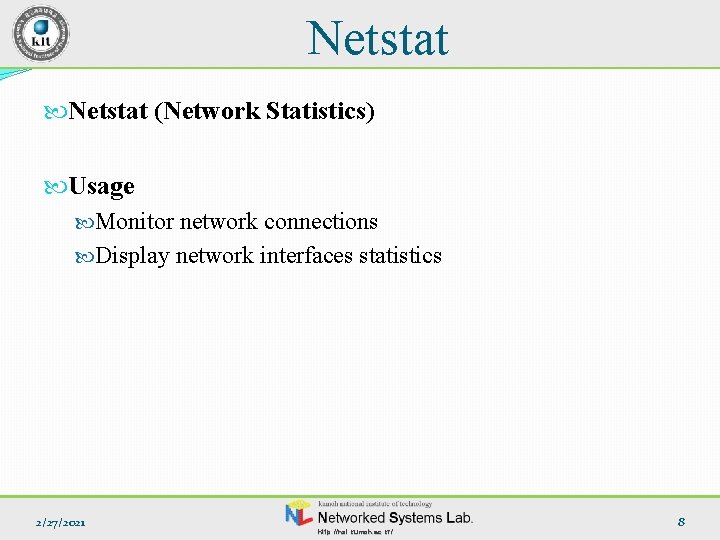
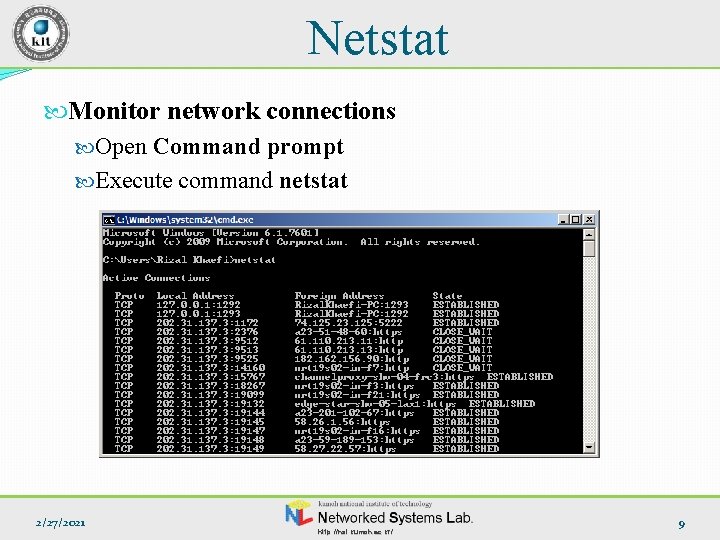
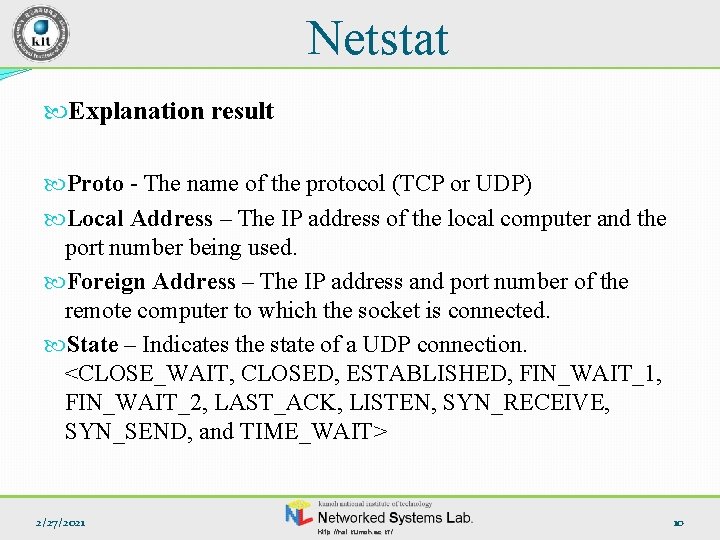
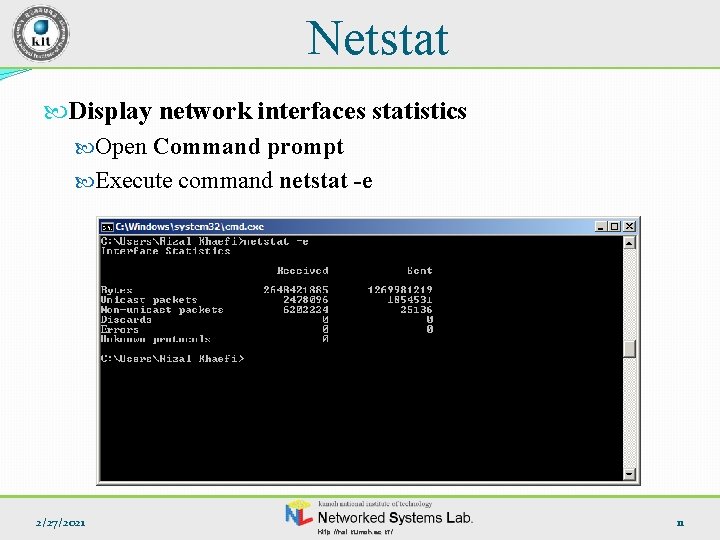
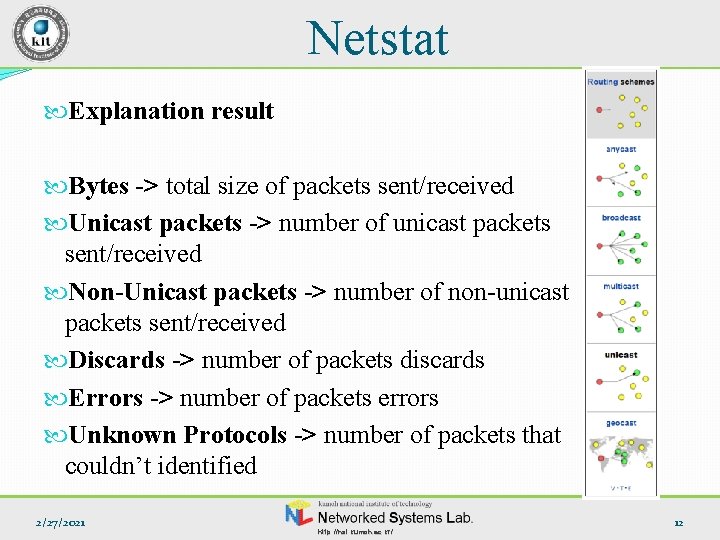
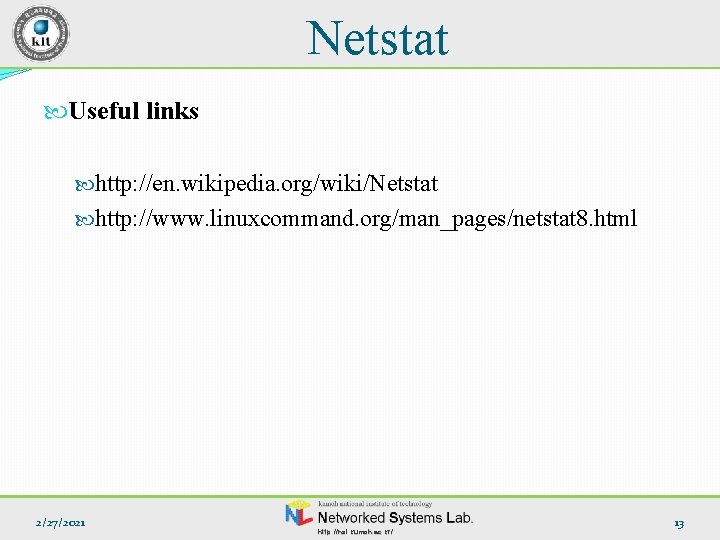
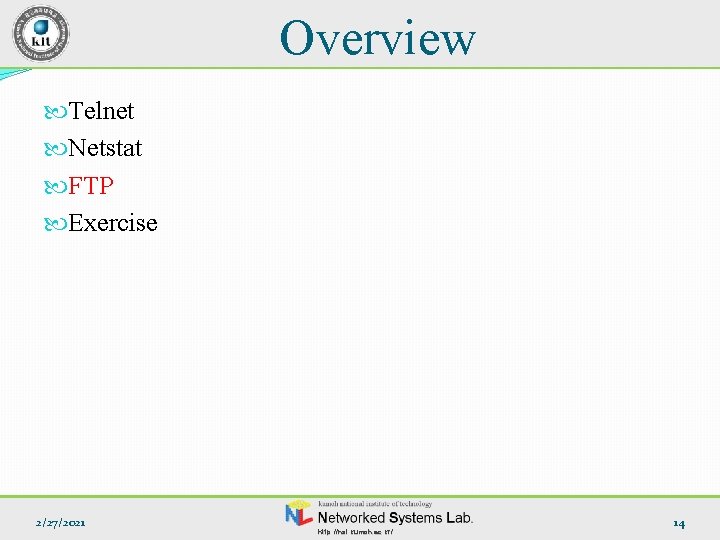
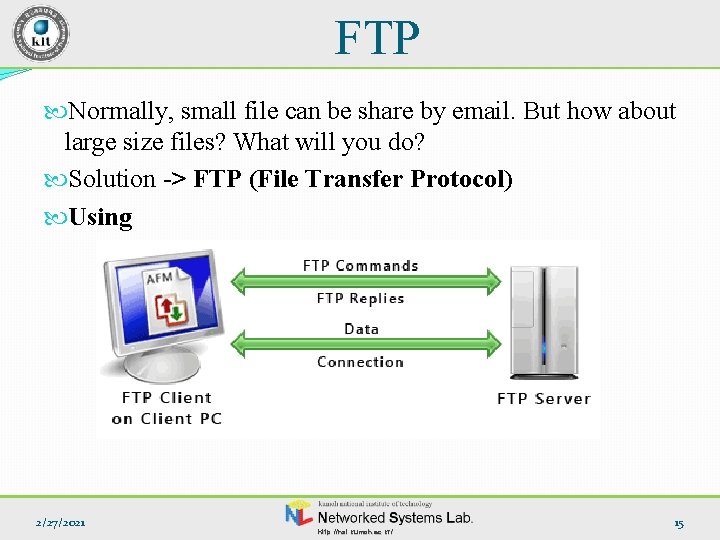
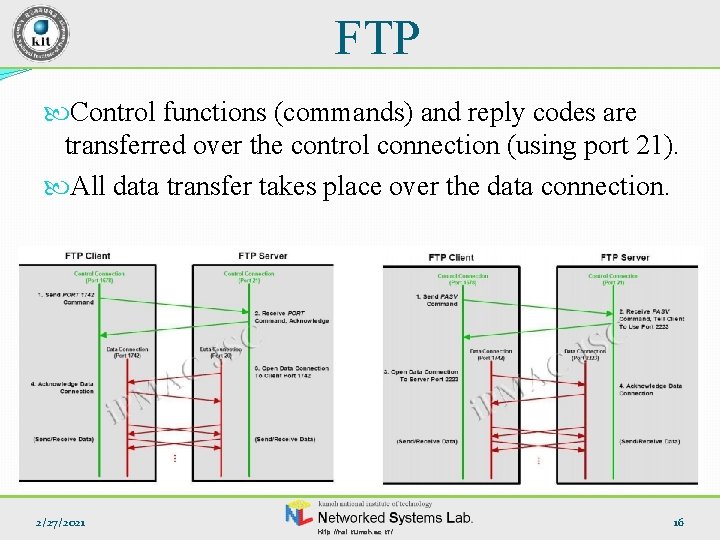
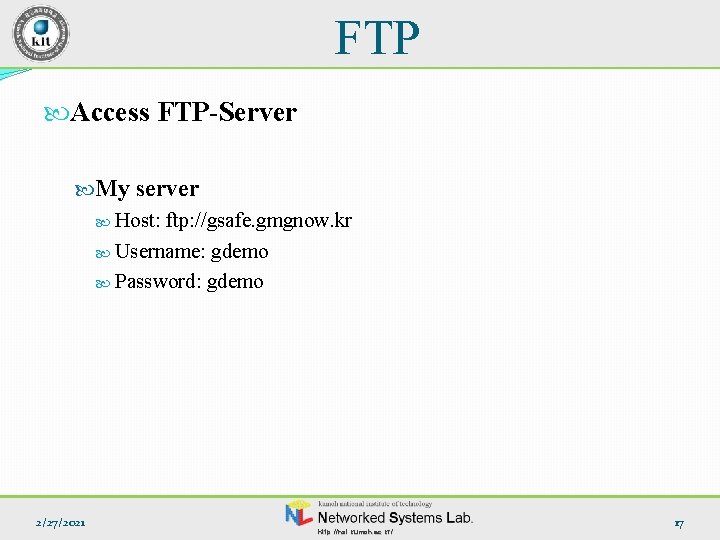
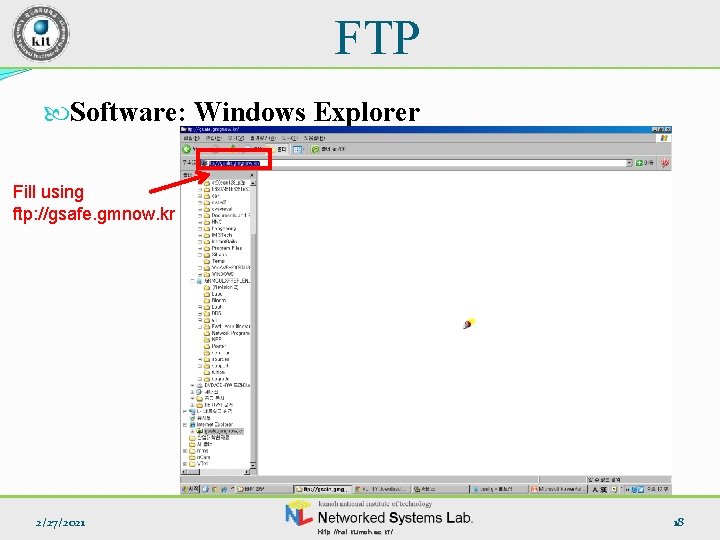
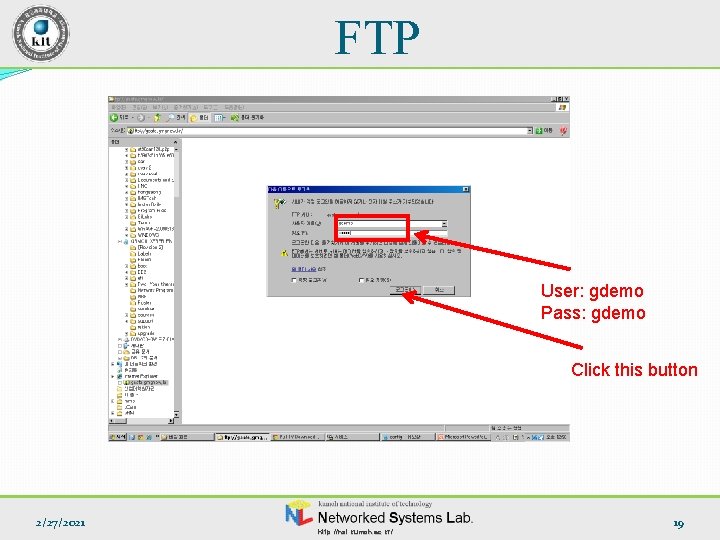
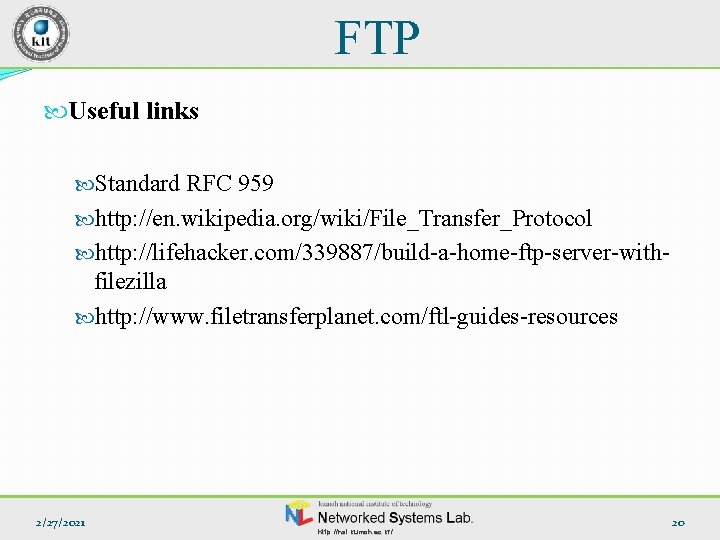
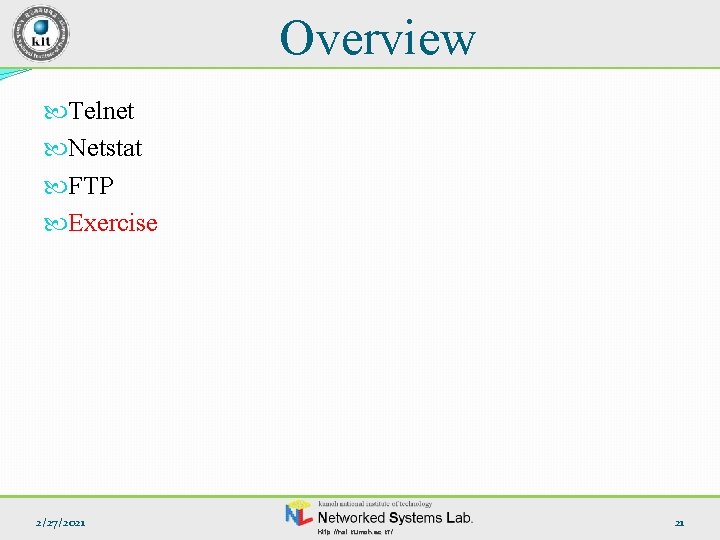
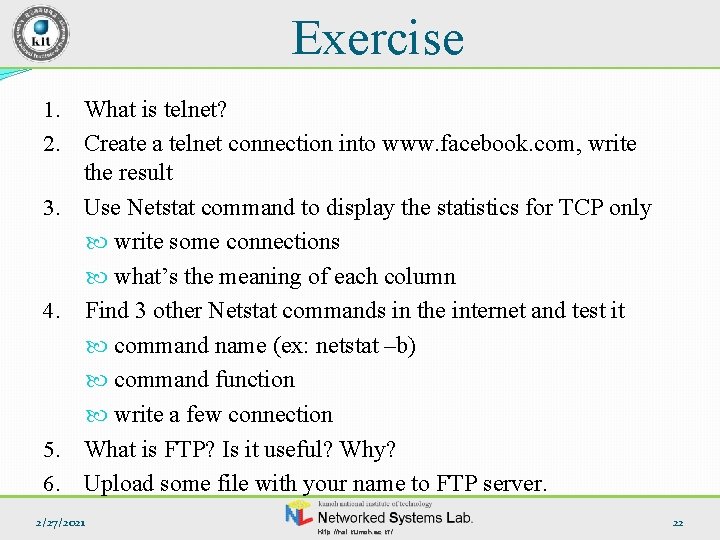
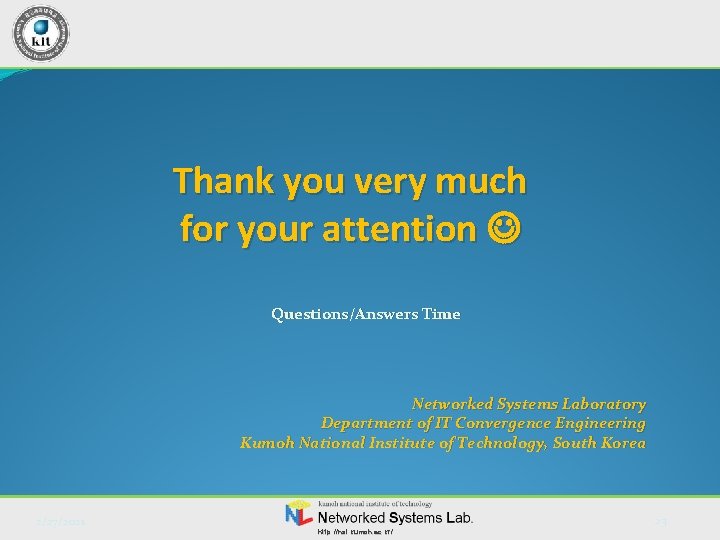
- Slides: 23
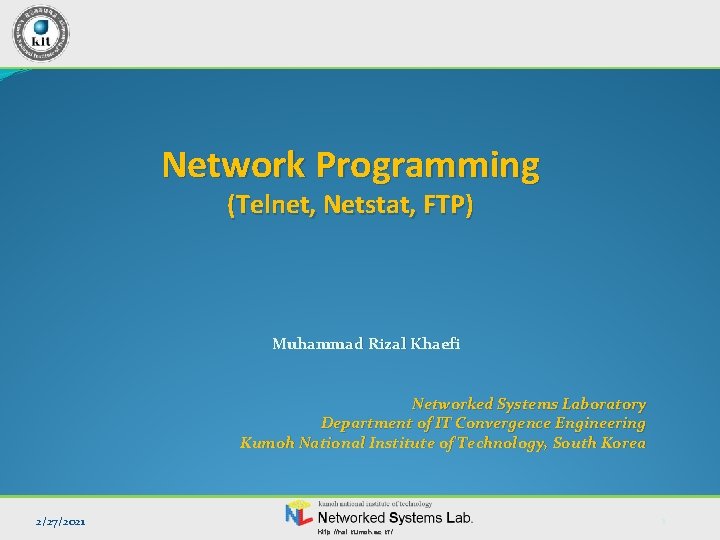
Network Programming (Telnet, Netstat, FTP) Muhammad Rizal Khaefi Networked Systems Laboratory Department of IT Convergence Engineering Kumoh National Institute of Technology, South Korea 2/27/2021 1 http: //nsl. kumoh. ac. kr/
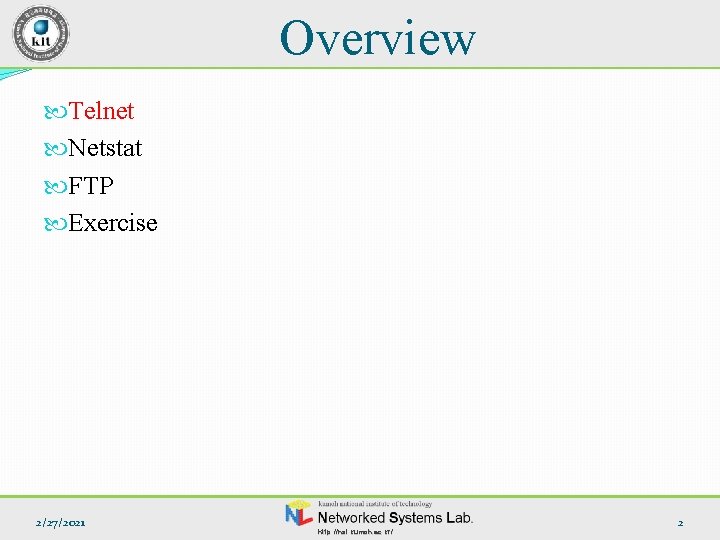
Overview Telnet Netstat FTP Exercise 2/27/2021 http: //nsl. kumoh. ac. kr/ 2
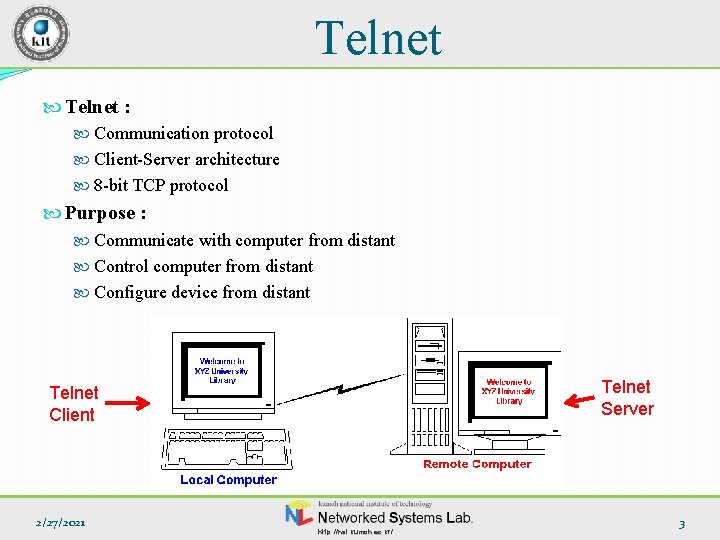
Telnet : Communication protocol Client-Server architecture 8 -bit TCP protocol Purpose : Communicate with computer from distant Control computer from distant Configure device from distant Telnet Server Telnet Client 2/27/2021 http: //nsl. kumoh. ac. kr/ 3
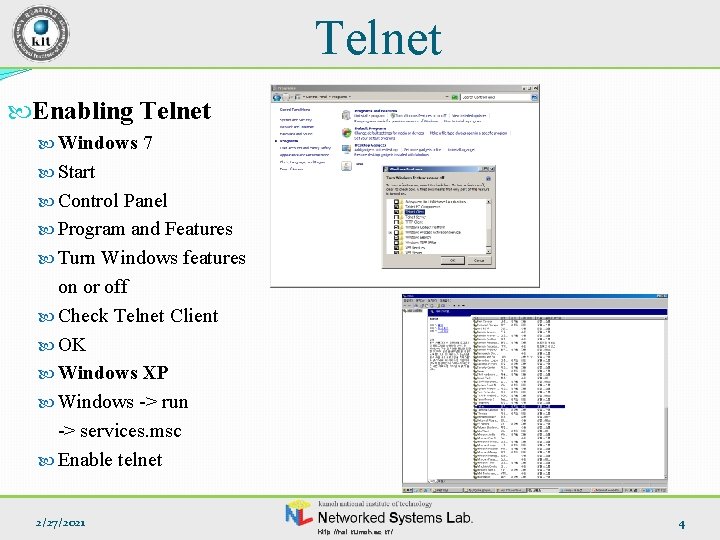
Telnet Enabling Telnet Windows 7 Start Control Panel Program and Features Turn Windows features on or off Check Telnet Client OK Windows XP Windows -> run -> services. msc Enable telnet 2/27/2021 http: //nsl. kumoh. ac. kr/ 4
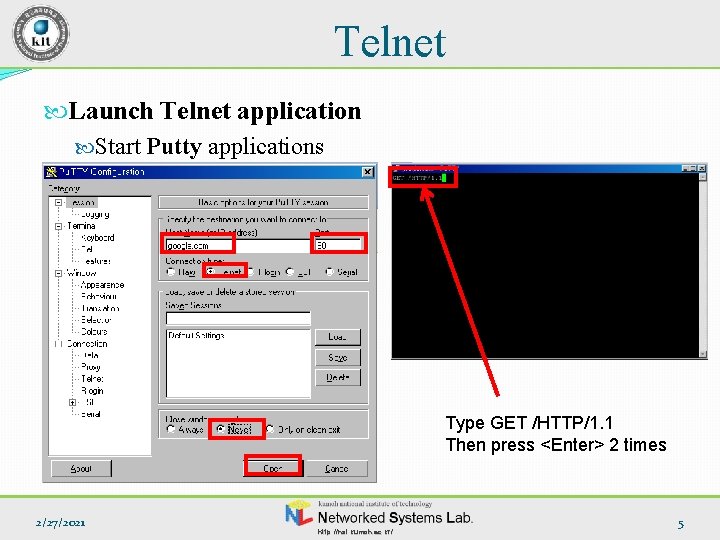
Telnet Launch Telnet application Start Putty applications Type GET /HTTP/1. 1 Then press <Enter> 2 times 2/27/2021 http: //nsl. kumoh. ac. kr/ 5
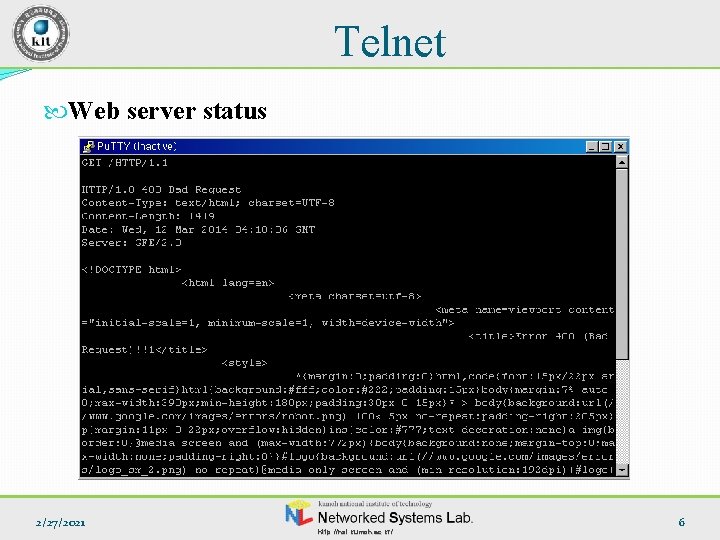
Telnet Web server status 2/27/2021 http: //nsl. kumoh. ac. kr/ 6
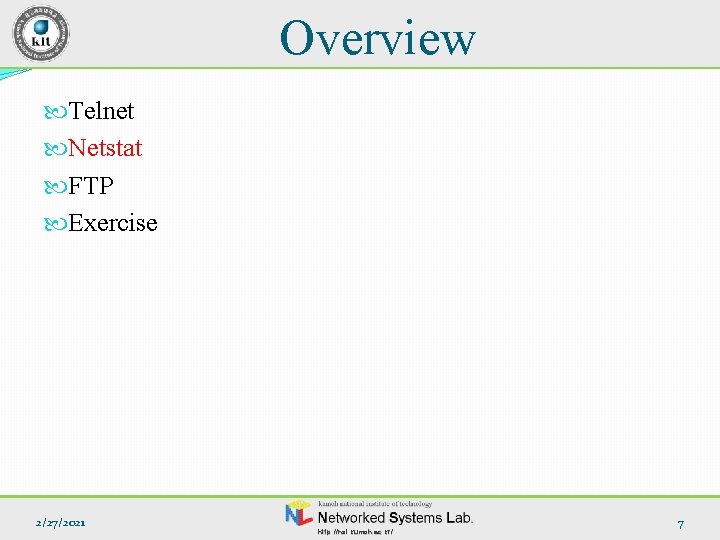
Overview Telnet Netstat FTP Exercise 2/27/2021 http: //nsl. kumoh. ac. kr/ 7
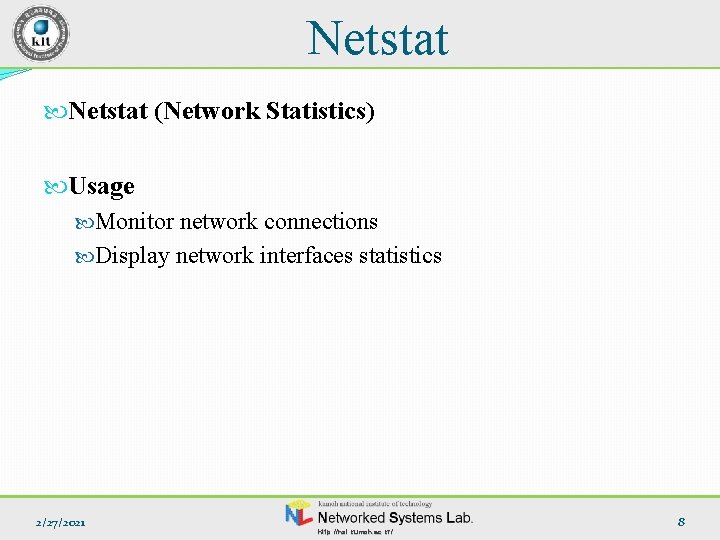
Netstat (Network Statistics) Usage Monitor network connections Display network interfaces statistics 2/27/2021 http: //nsl. kumoh. ac. kr/ 8
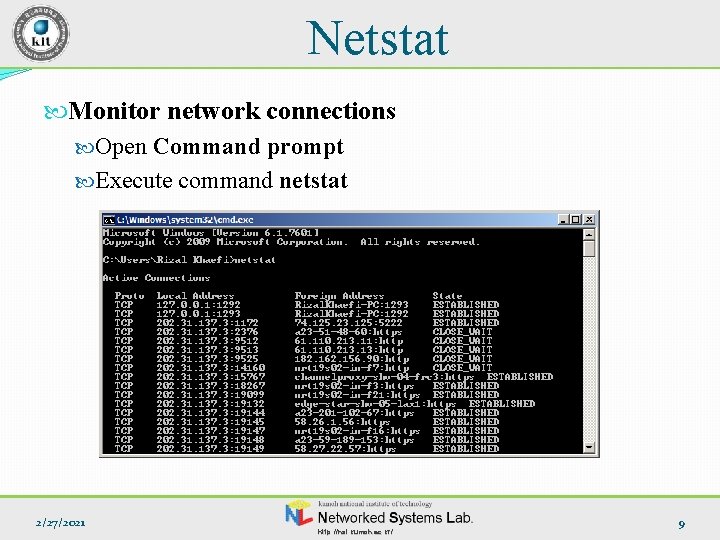
Netstat Monitor network connections Open Command prompt Execute command netstat 2/27/2021 http: //nsl. kumoh. ac. kr/ 9
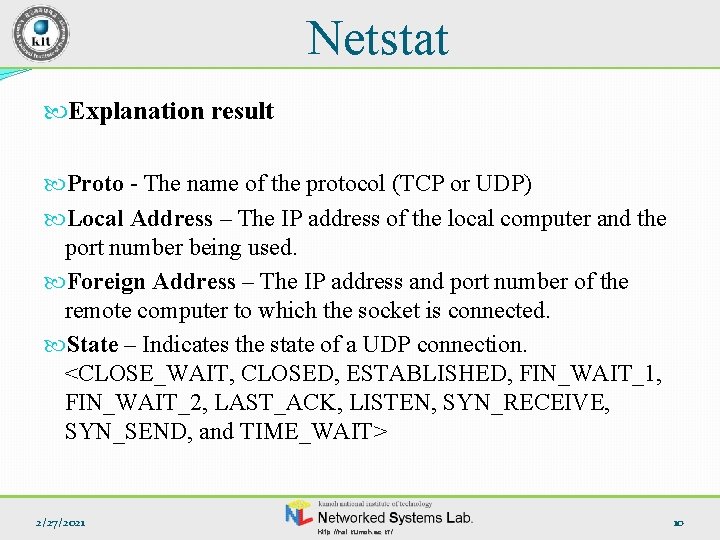
Netstat Explanation result Proto - The name of the protocol (TCP or UDP) Local Address – The IP address of the local computer and the port number being used. Foreign Address – The IP address and port number of the remote computer to which the socket is connected. State – Indicates the state of a UDP connection. <CLOSE_WAIT, CLOSED, ESTABLISHED, FIN_WAIT_1, FIN_WAIT_2, LAST_ACK, LISTEN, SYN_RECEIVE, SYN_SEND, and TIME_WAIT> 2/27/2021 http: //nsl. kumoh. ac. kr/ 10
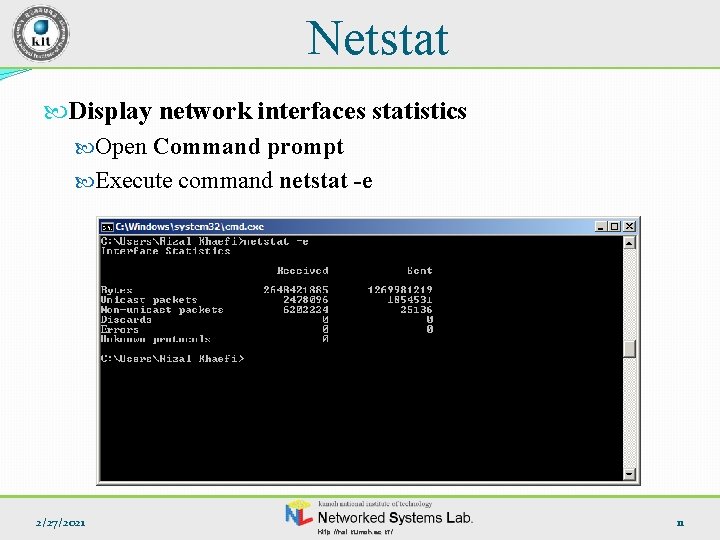
Netstat Display network interfaces statistics Open Command prompt Execute command netstat -e 2/27/2021 http: //nsl. kumoh. ac. kr/ 11
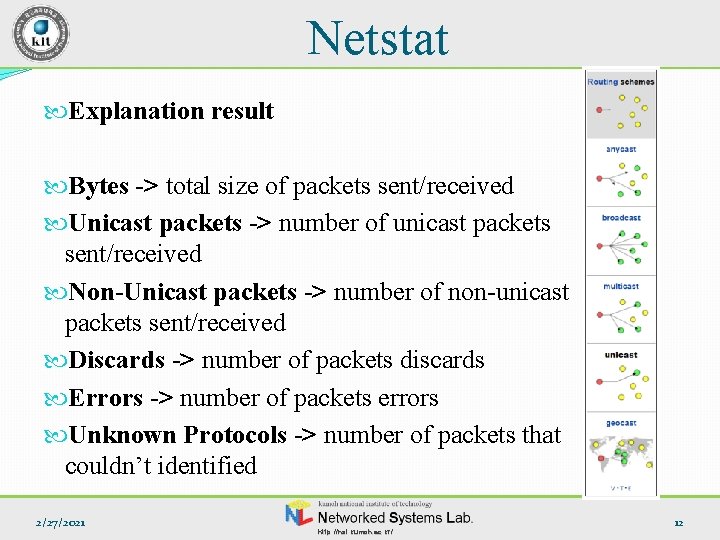
Netstat Explanation result Bytes -> total size of packets sent/received Unicast packets -> number of unicast packets sent/received Non-Unicast packets -> number of non-unicast packets sent/received Discards -> number of packets discards Errors -> number of packets errors Unknown Protocols -> number of packets that couldn’t identified 2/27/2021 http: //nsl. kumoh. ac. kr/ 12
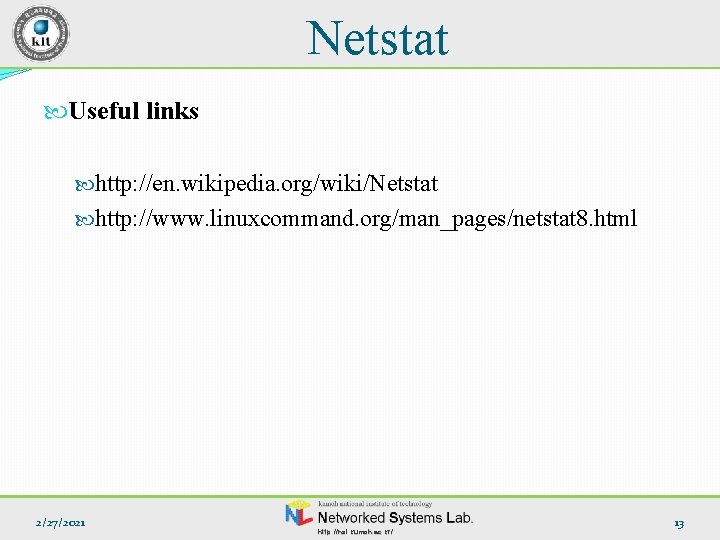
Netstat Useful links http: //en. wikipedia. org/wiki/Netstat http: //www. linuxcommand. org/man_pages/netstat 8. html 2/27/2021 http: //nsl. kumoh. ac. kr/ 13
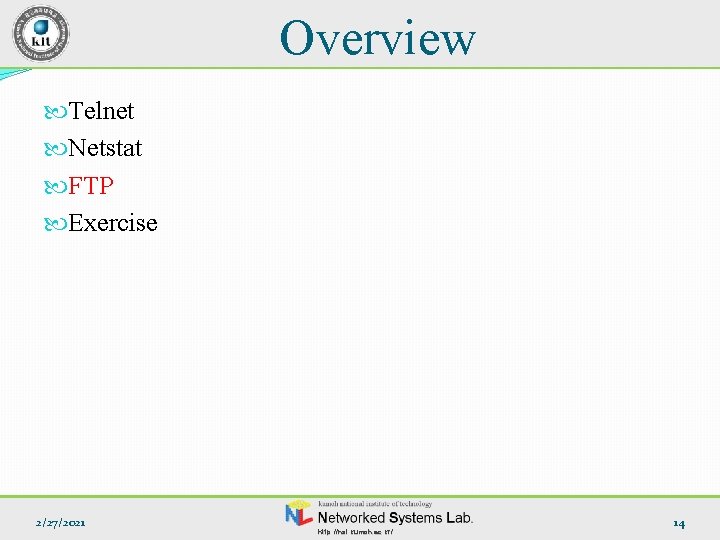
Overview Telnet Netstat FTP Exercise 2/27/2021 http: //nsl. kumoh. ac. kr/ 14
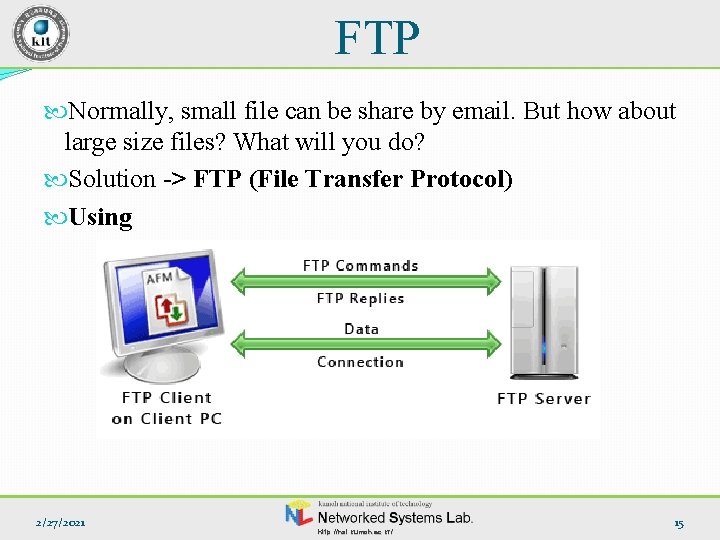
FTP Normally, small file can be share by email. But how about large size files? What will you do? Solution -> FTP (File Transfer Protocol) Using 2/27/2021 http: //nsl. kumoh. ac. kr/ 15
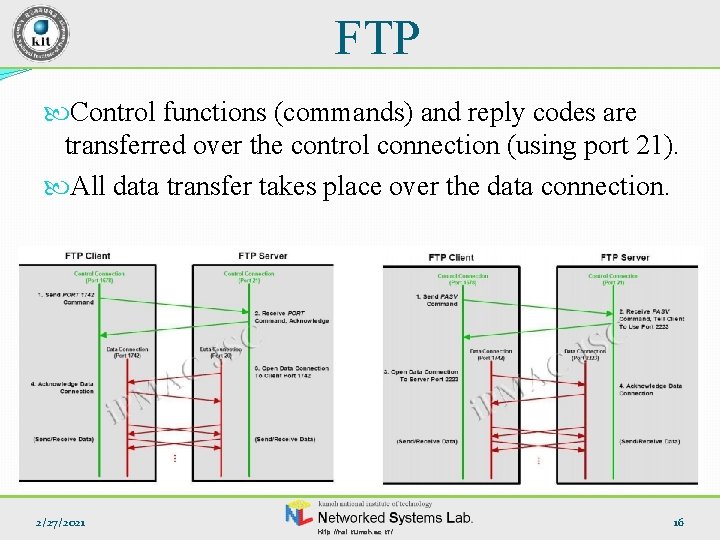
FTP Control functions (commands) and reply codes are transferred over the control connection (using port 21). All data transfer takes place over the data connection. 2/27/2021 http: //nsl. kumoh. ac. kr/ 16
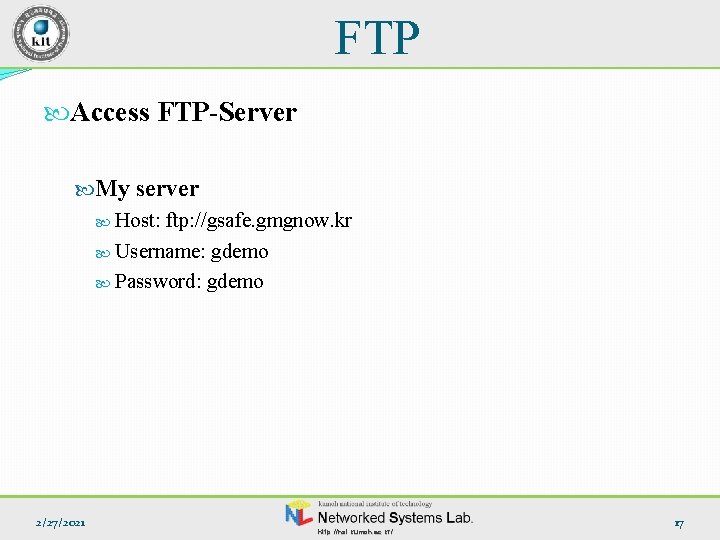
FTP Access FTP-Server My server Host: ftp: //gsafe. gmgnow. kr Username: gdemo Password: gdemo 2/27/2021 http: //nsl. kumoh. ac. kr/ 17
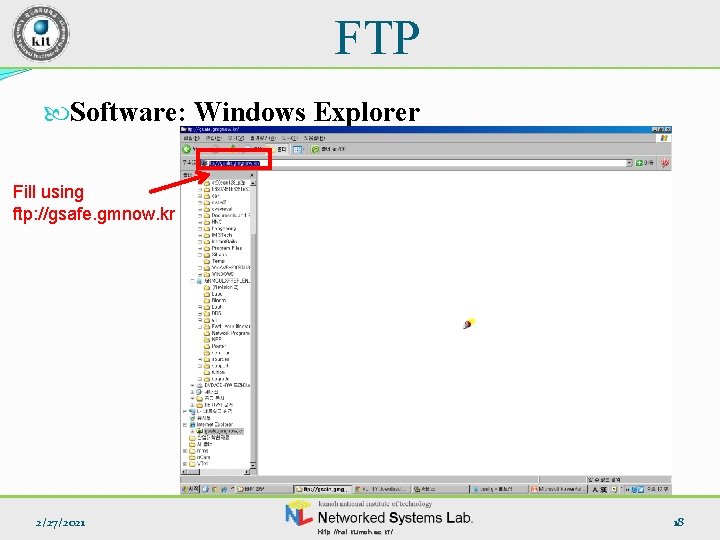
FTP Software: Windows Explorer Fill using ftp: //gsafe. gmnow. kr 2/27/2021 http: //nsl. kumoh. ac. kr/ 18
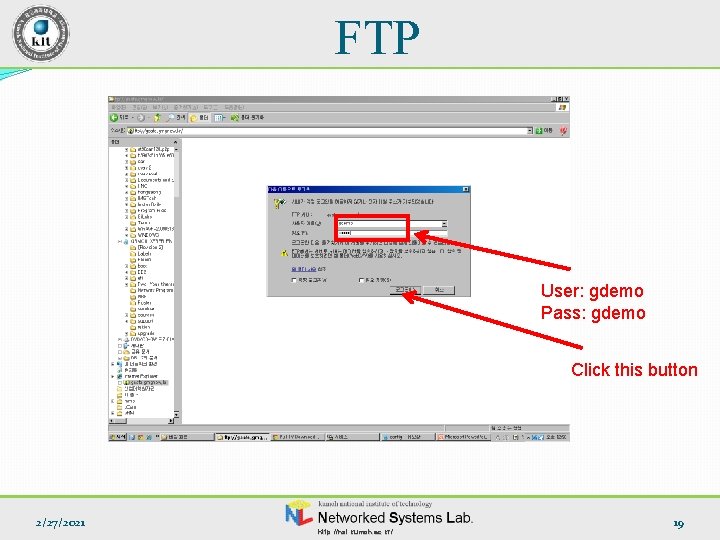
FTP User: gdemo Pass: gdemo Click this button 2/27/2021 http: //nsl. kumoh. ac. kr/ 19
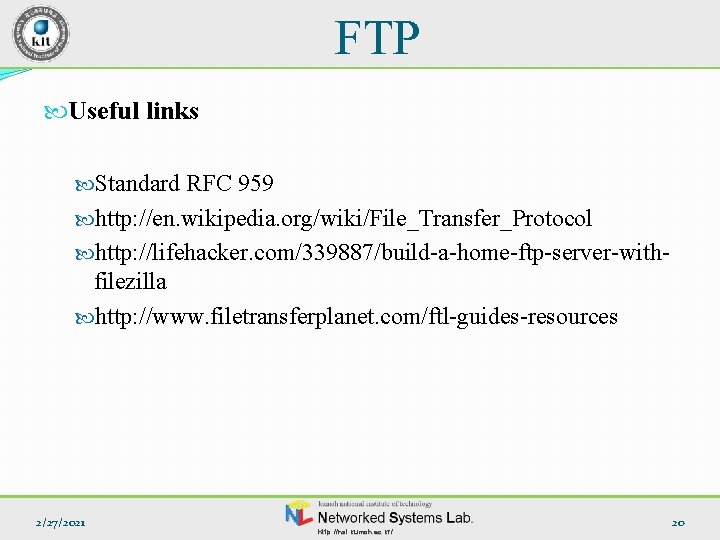
FTP Useful links Standard RFC 959 http: //en. wikipedia. org/wiki/File_Transfer_Protocol http: //lifehacker. com/339887/build-a-home-ftp-server-with- filezilla http: //www. filetransferplanet. com/ftl-guides-resources 2/27/2021 http: //nsl. kumoh. ac. kr/ 20
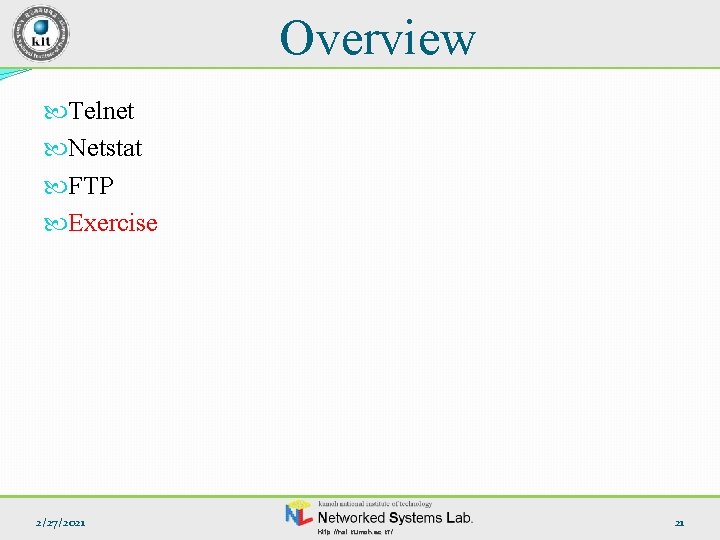
Overview Telnet Netstat FTP Exercise 2/27/2021 http: //nsl. kumoh. ac. kr/ 21
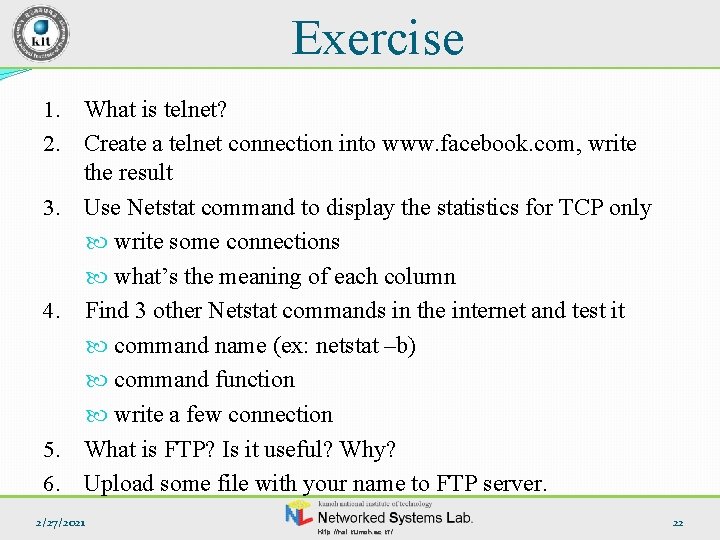
Exercise 1. What is telnet? 2. Create a telnet connection into www. facebook. com, write the result 3. Use Netstat command to display the statistics for TCP only write some connections what’s the meaning of each column 4. Find 3 other Netstat commands in the internet and test it command name (ex: netstat –b) command function write a few connection 5. What is FTP? Is it useful? Why? 6. Upload some file with your name to FTP server. 2/27/2021 http: //nsl. kumoh. ac. kr/ 22
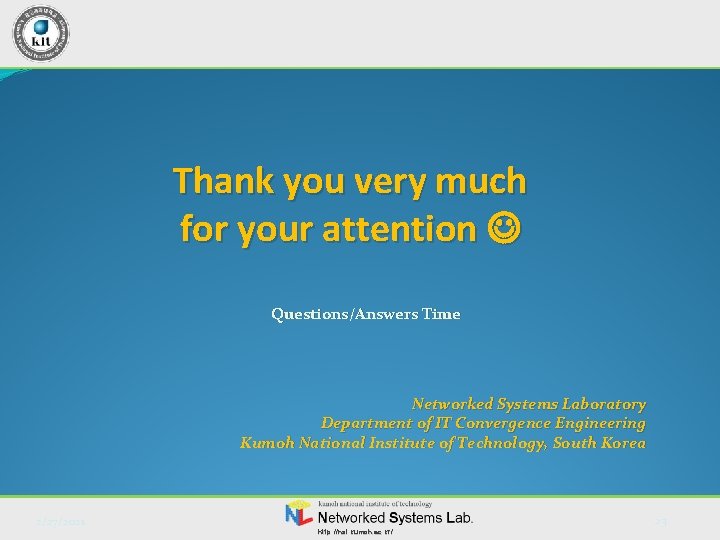
Thank you very much for your attention Questions/Answers Time Networked Systems Laboratory Department of IT Convergence Engineering Kumoh National Institute of Technology, South Korea 2/27/2021 23 http: //nsl. kumoh. ac. kr/