Telnet Internet Username Password Telnet Server Email Server

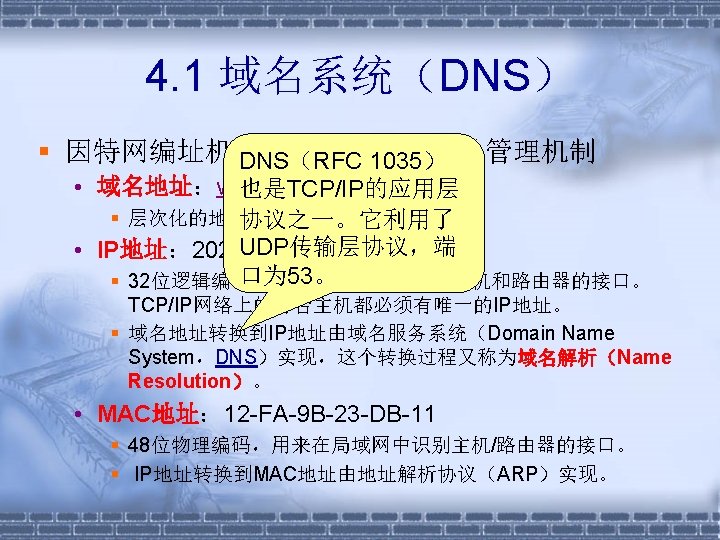
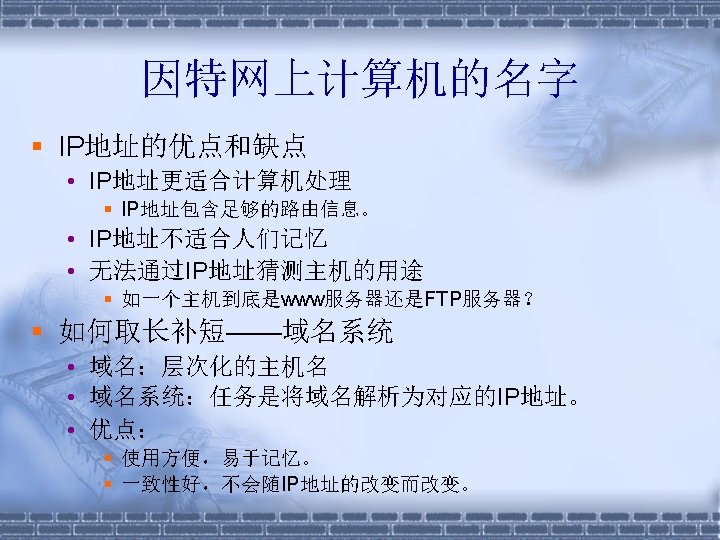

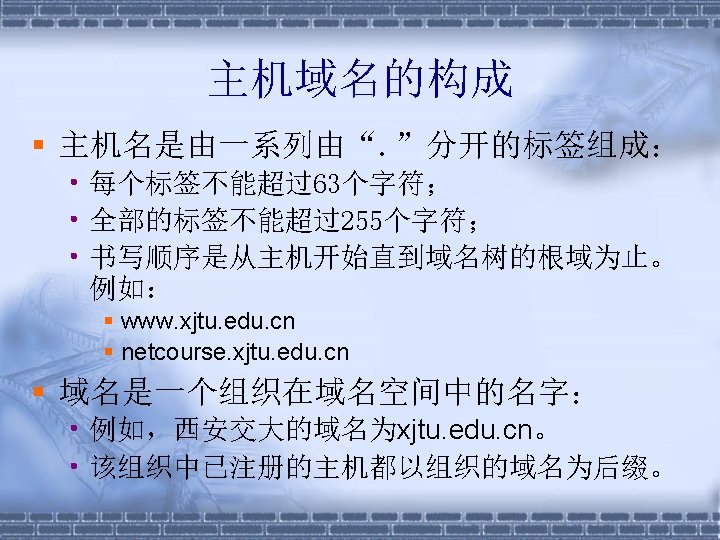







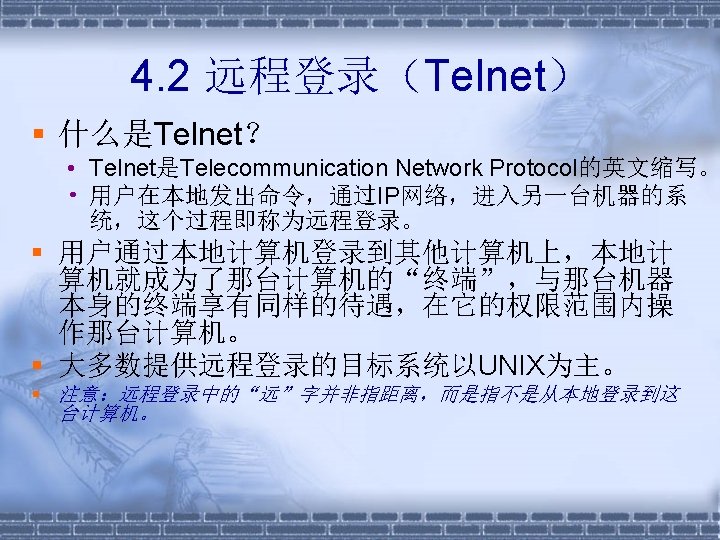
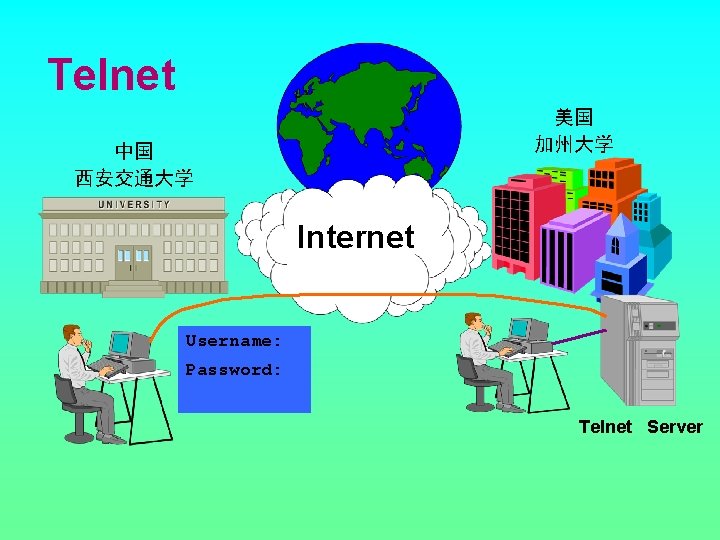
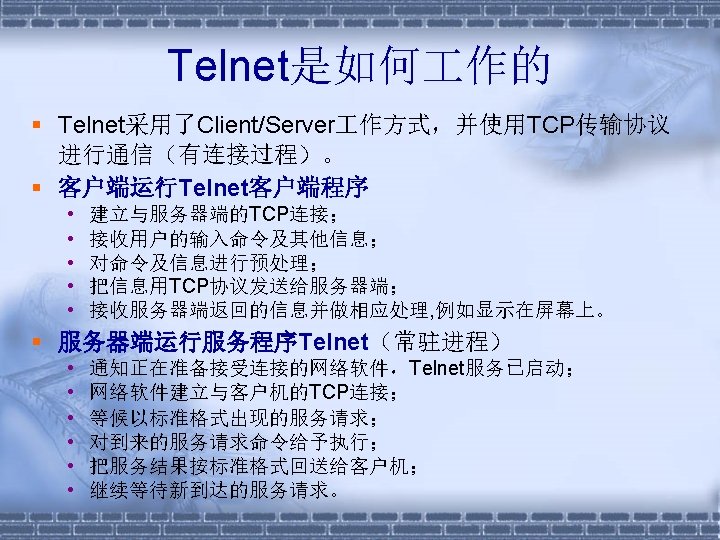
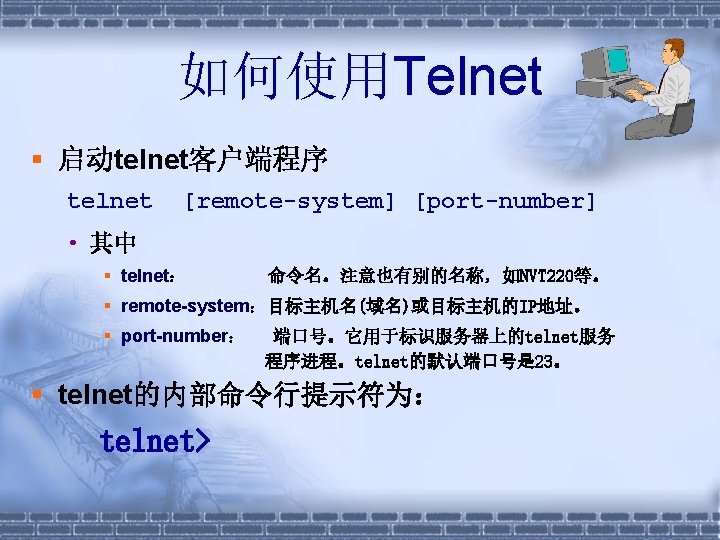

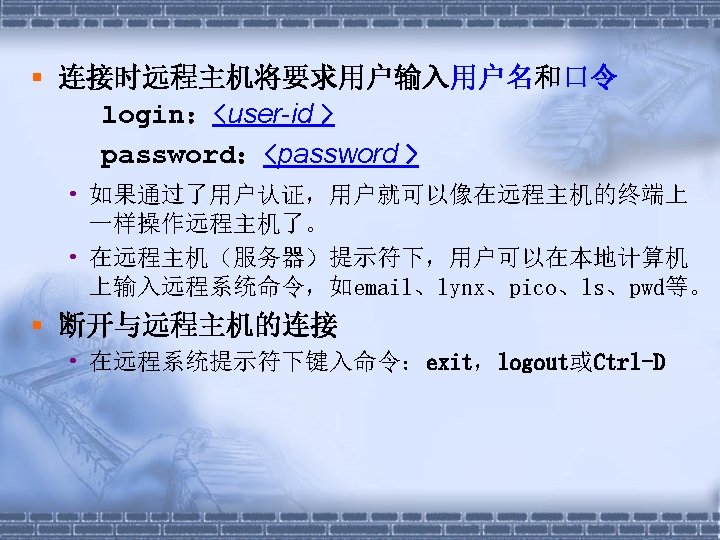

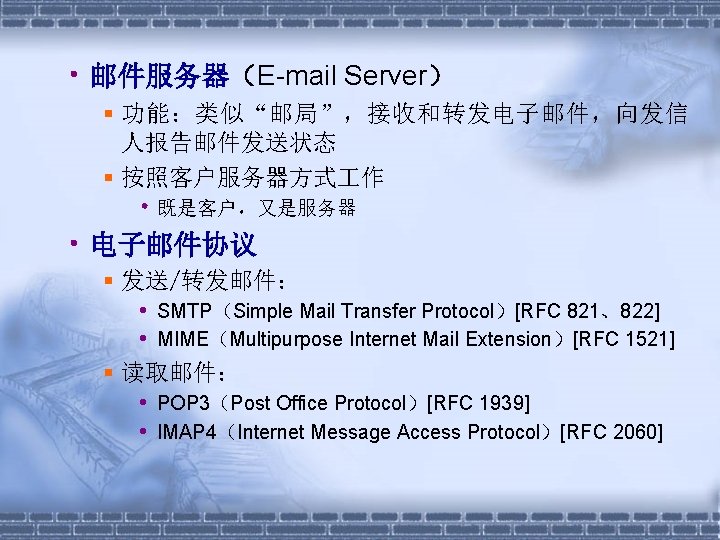

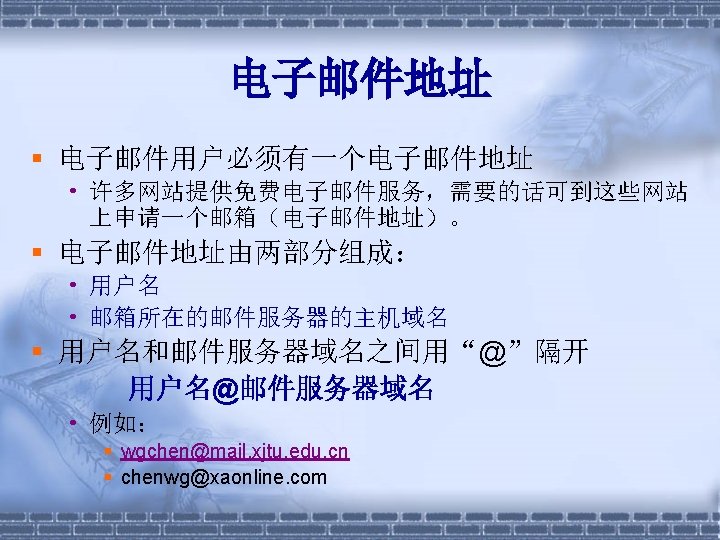

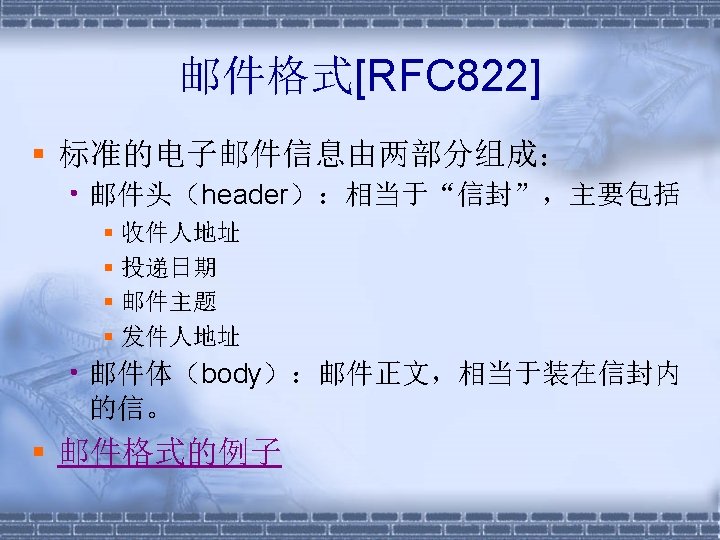
![Received: from web 10905. mail. yahoo. com (unknown [216. 131. 41]) by 192. 168. Received: from web 10905. mail. yahoo. com (unknown [216. 131. 41]) by 192. 168.](https://slidetodoc.com/presentation_image_h/19fcdff33f619478e443f157f3144a98/image-25.jpg)
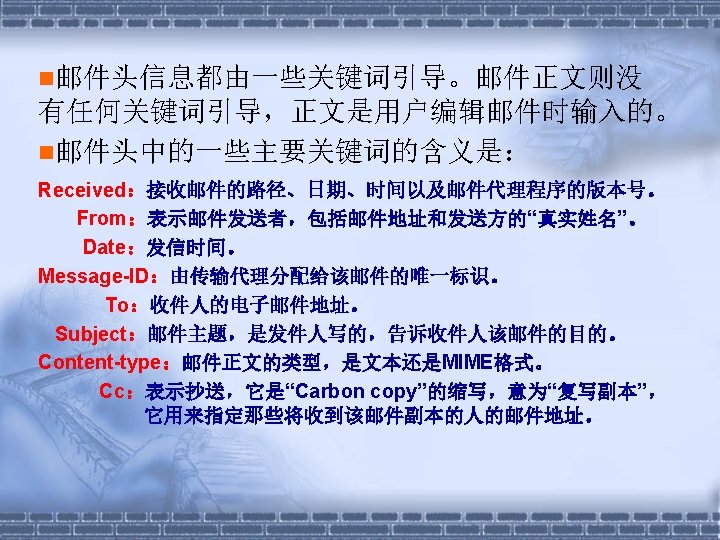
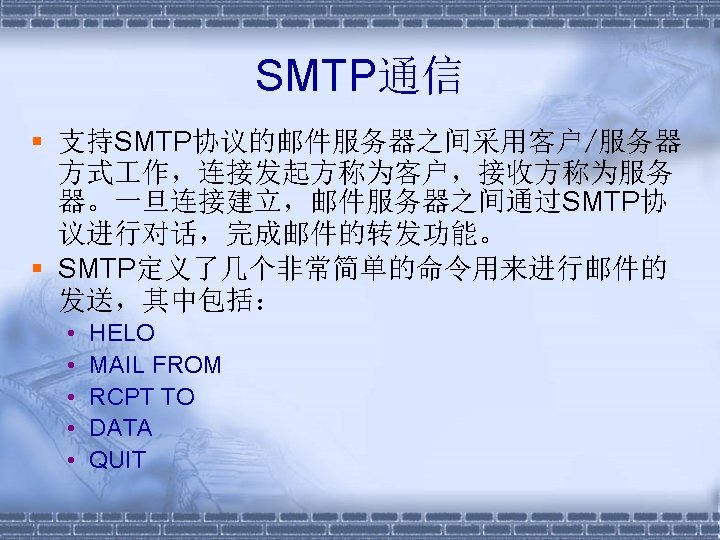
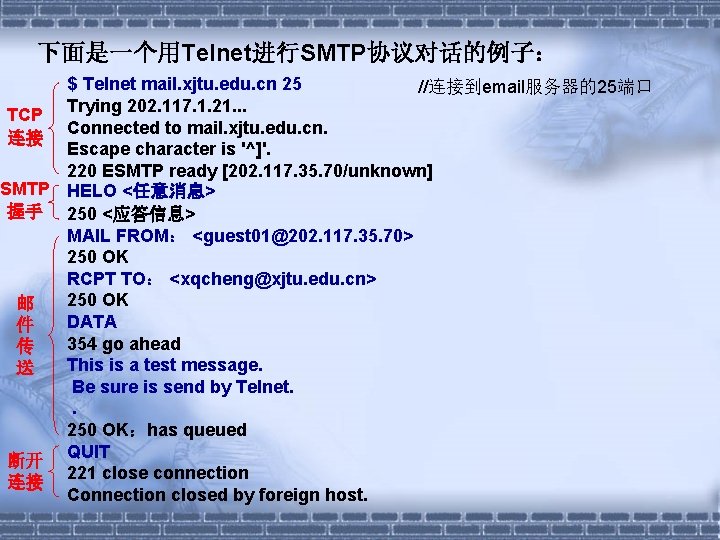

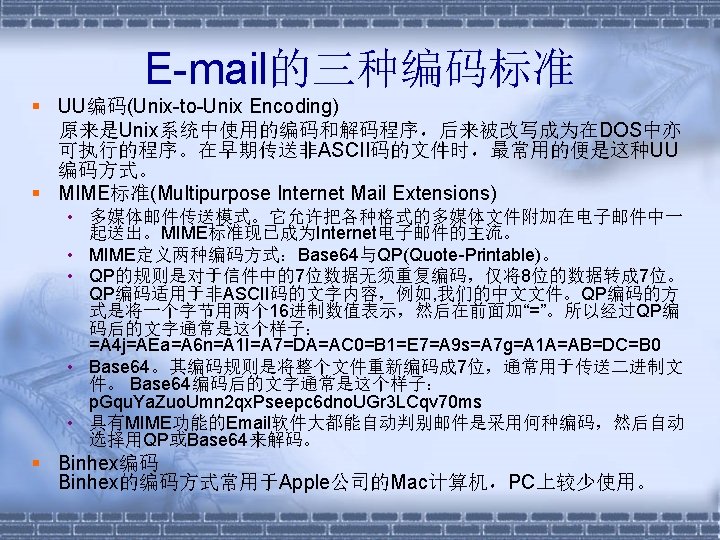
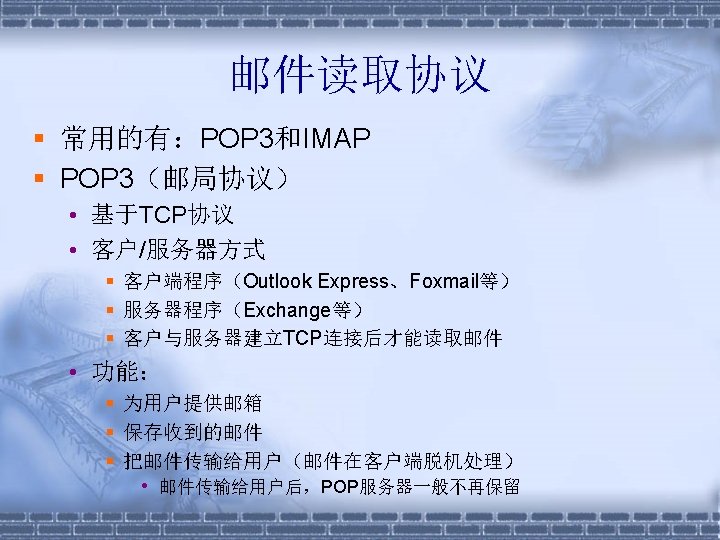
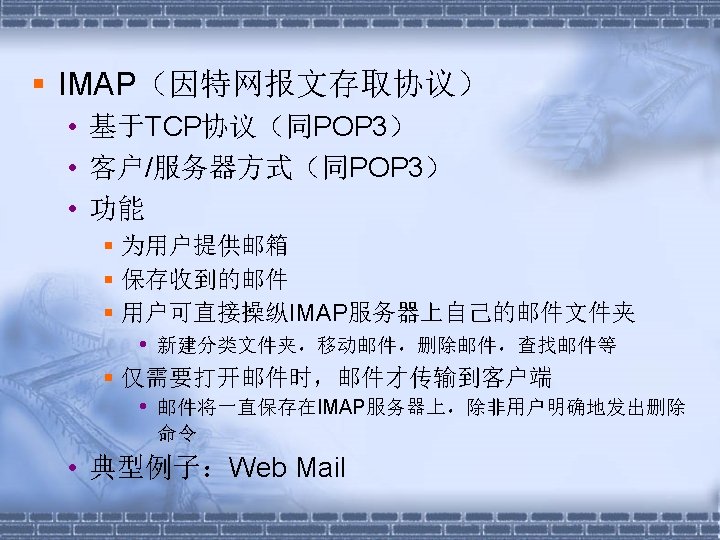
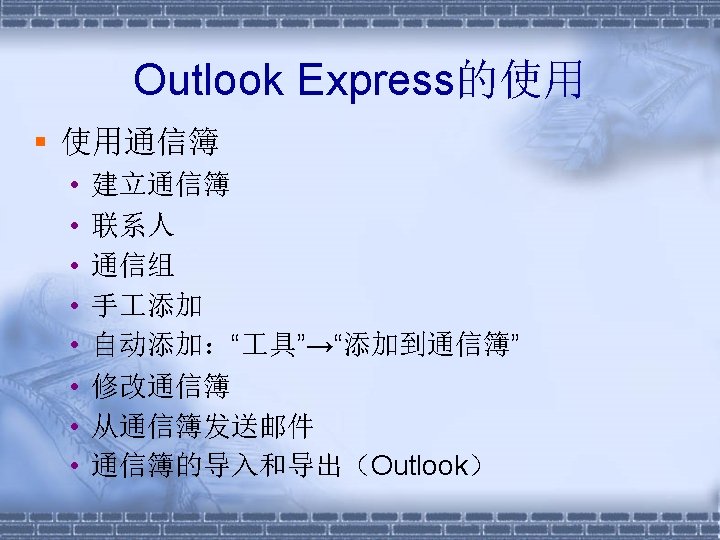
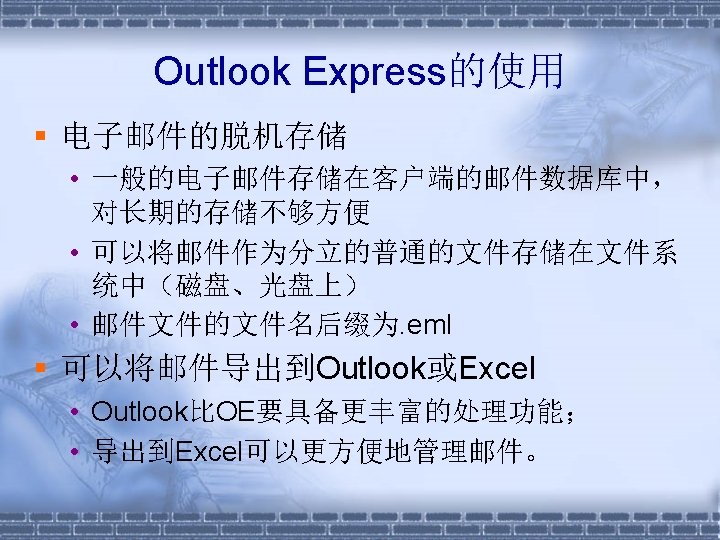
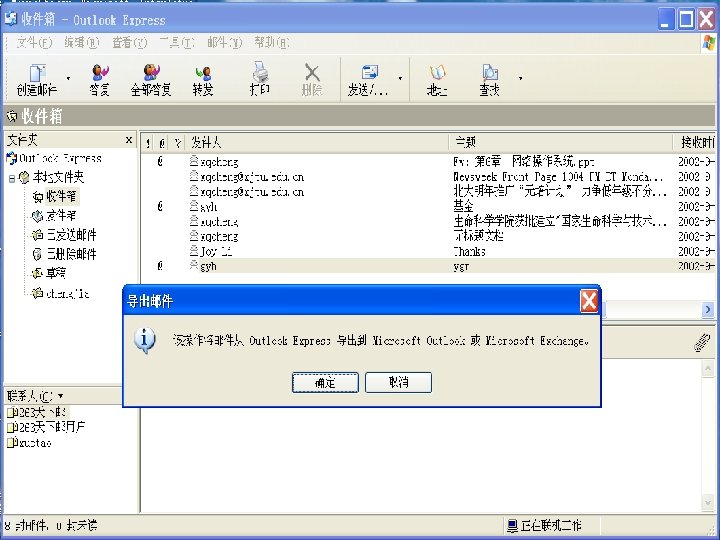
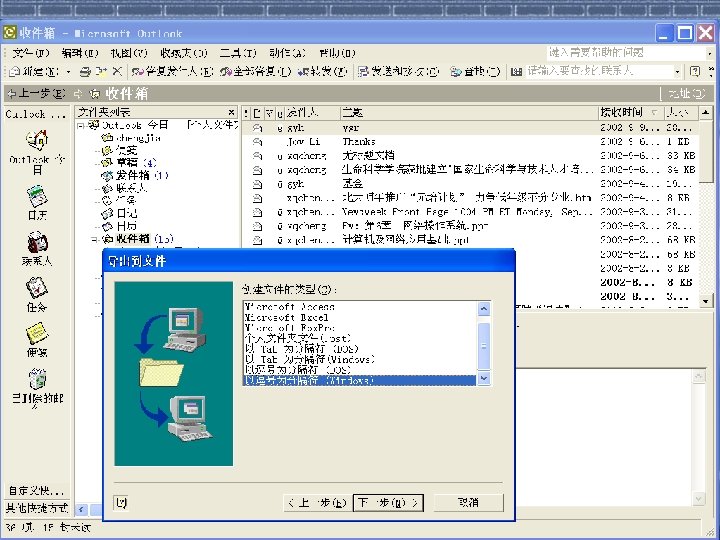
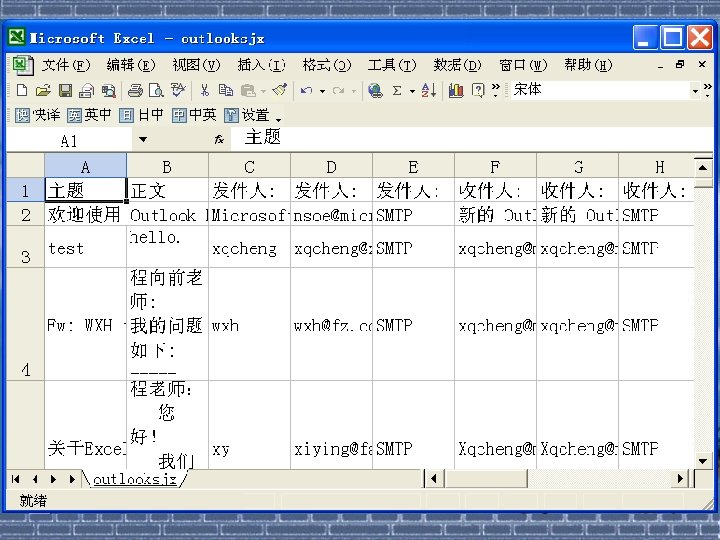

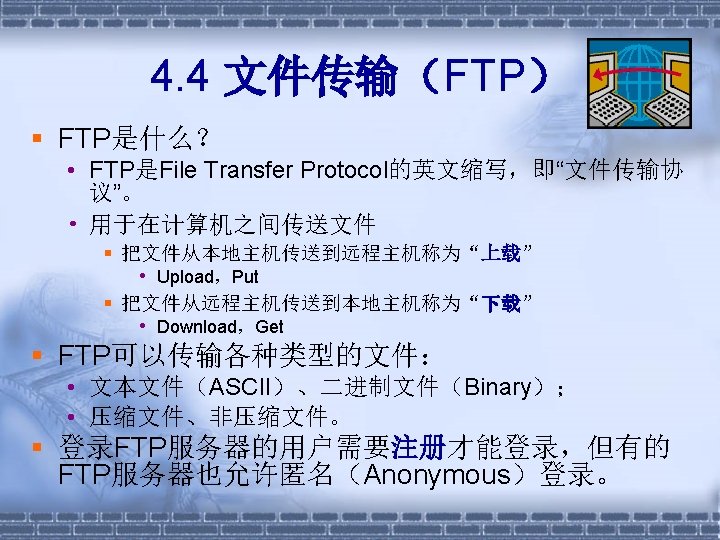
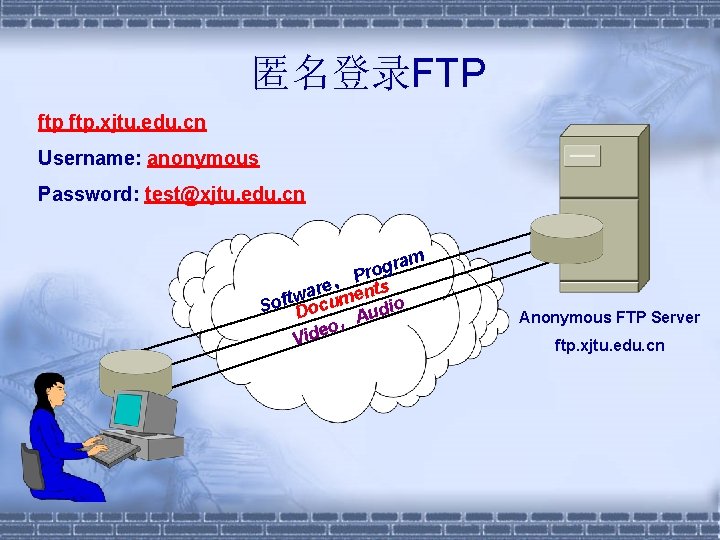
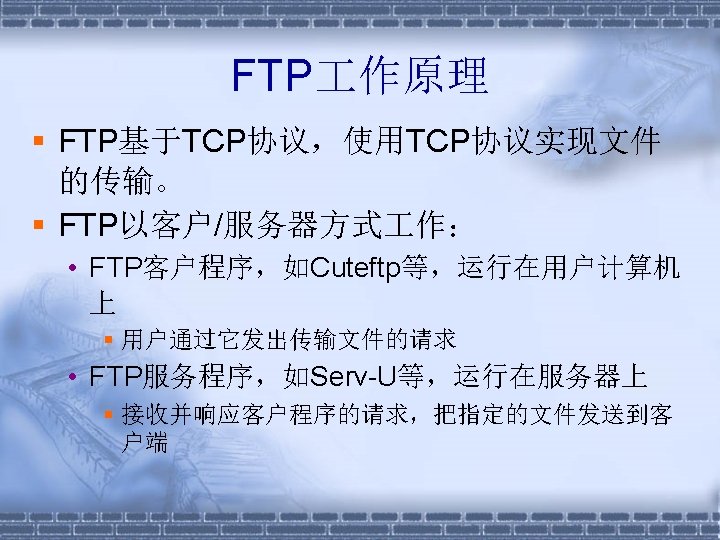
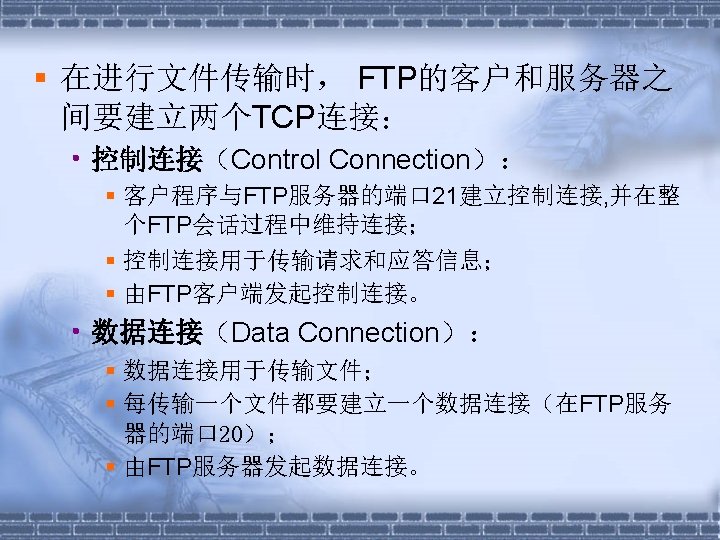
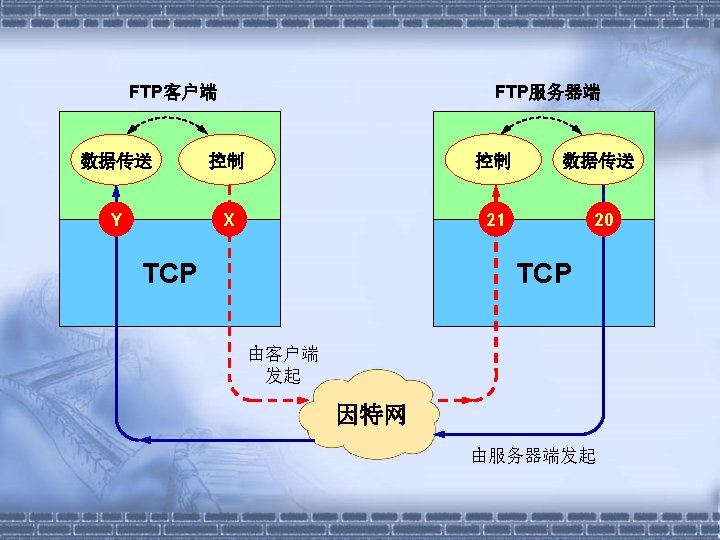
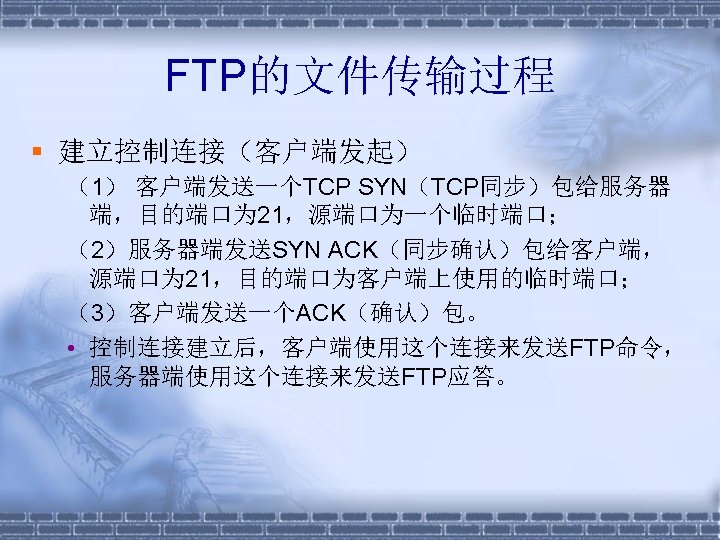
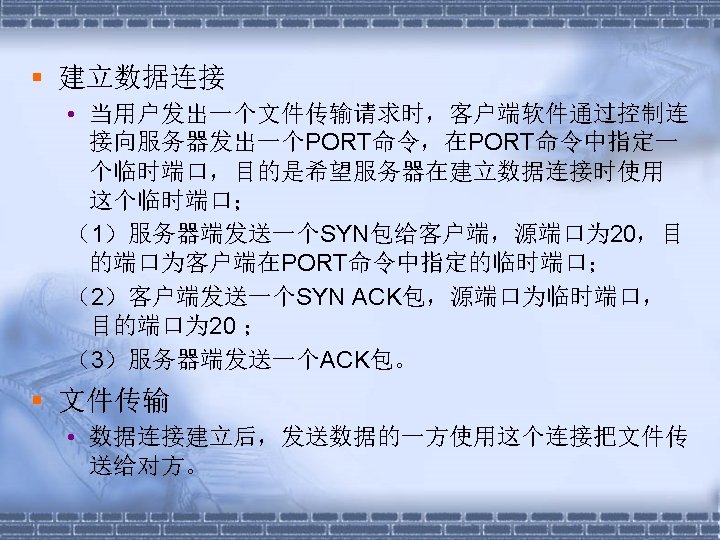

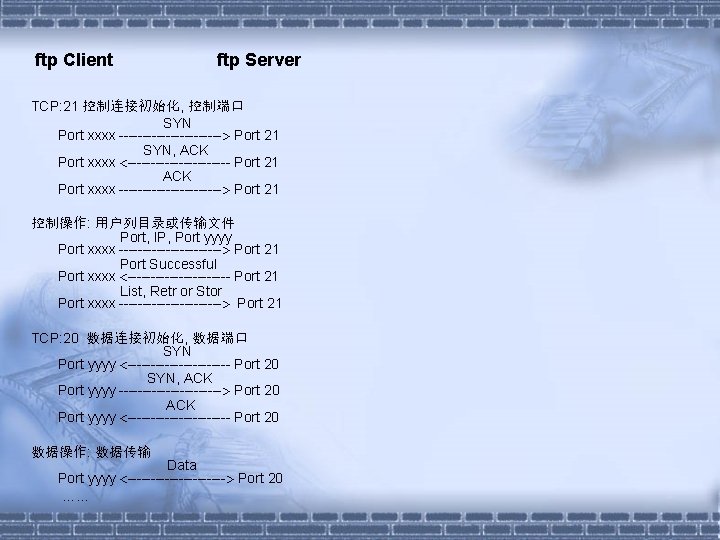
![FTP的基本命令 启动FTP • FTP [host] 例如: %ftp ftp. xjtu. edu. cn (或ftp>open ftp. xjtu. FTP的基本命令 启动FTP • FTP [host] 例如: %ftp ftp. xjtu. edu. cn (或ftp>open ftp. xjtu.](https://slidetodoc.com/presentation_image_h/19fcdff33f619478e443f157f3144a98/image-48.jpg)
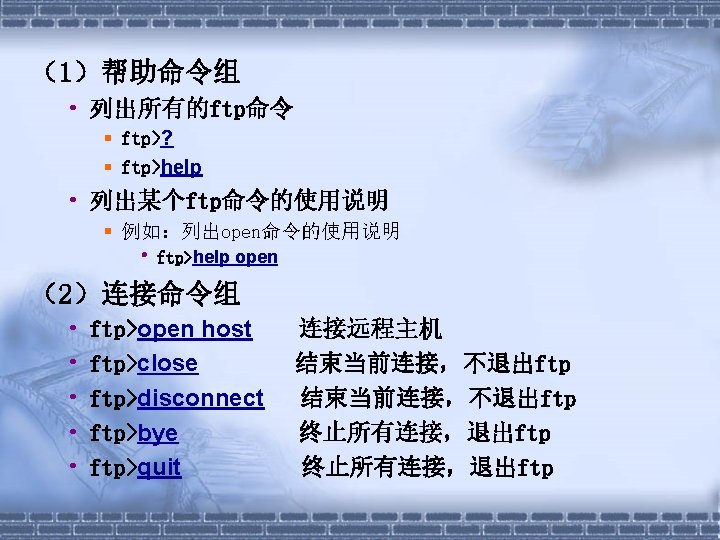
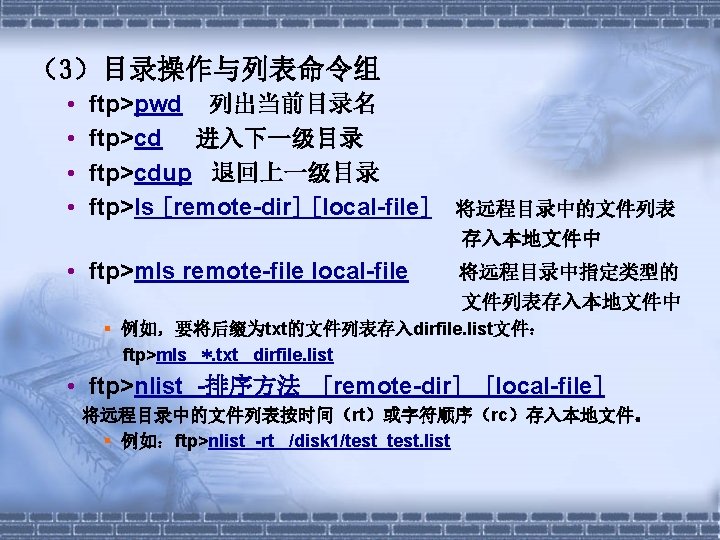
![(4)文件传输命令组 • 上传文件 ftp>put local-file [remote-file] • 若不指定远程文件名,则远程文件名同本地文件名 ftp>send local-file [remote-file] ftp>append local-file [remote-file] (4)文件传输命令组 • 上传文件 ftp>put local-file [remote-file] • 若不指定远程文件名,则远程文件名同本地文件名 ftp>send local-file [remote-file] ftp>append local-file [remote-file]](https://slidetodoc.com/presentation_image_h/19fcdff33f619478e443f157f3144a98/image-51.jpg)
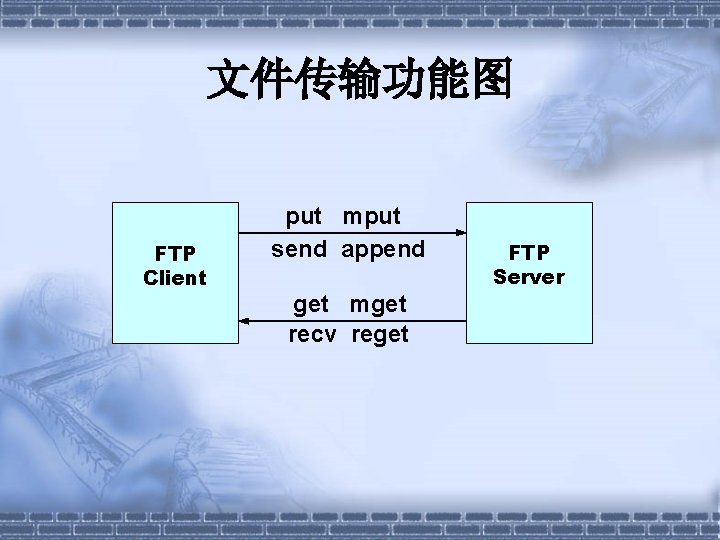

![FTP使用举例 下例左边编号[01]~[15] 是后加的。用户的输入部分用带下划线的蓝色斜体字表示。 [01] ftp. xjtu. edu. cn [02] Connected to vineyard. xjtu. edu. FTP使用举例 下例左边编号[01]~[15] 是后加的。用户的输入部分用带下划线的蓝色斜体字表示。 [01] ftp. xjtu. edu. cn [02] Connected to vineyard. xjtu. edu.](https://slidetodoc.com/presentation_image_h/19fcdff33f619478e443f157f3144a98/image-54.jpg)
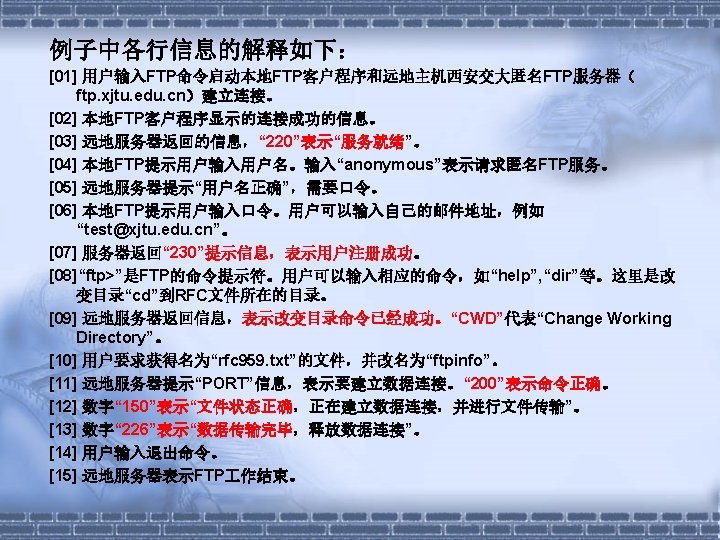

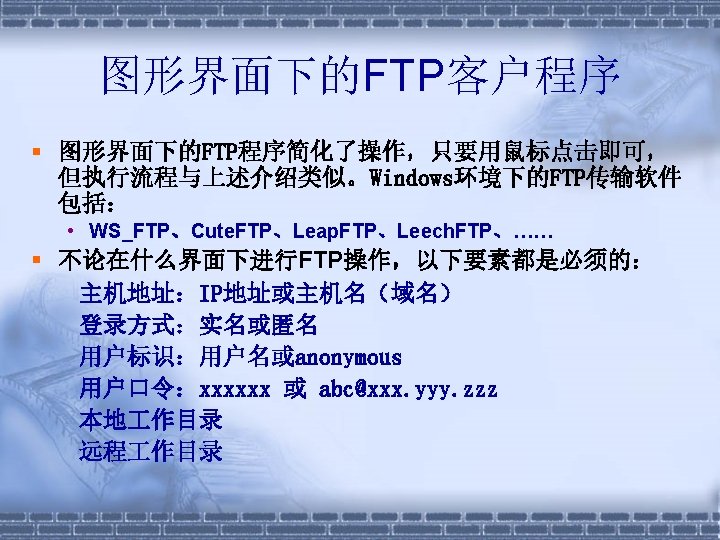
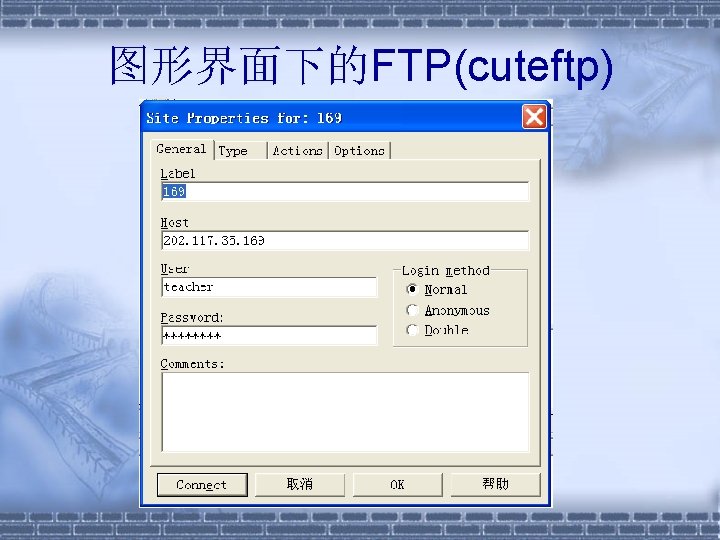

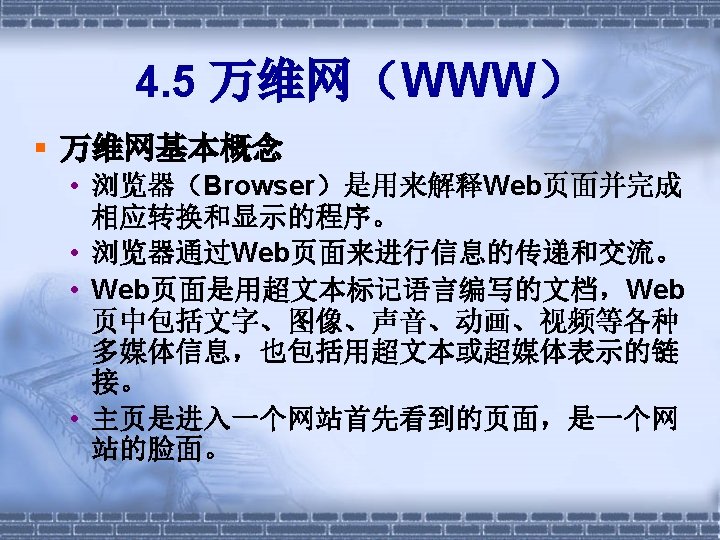
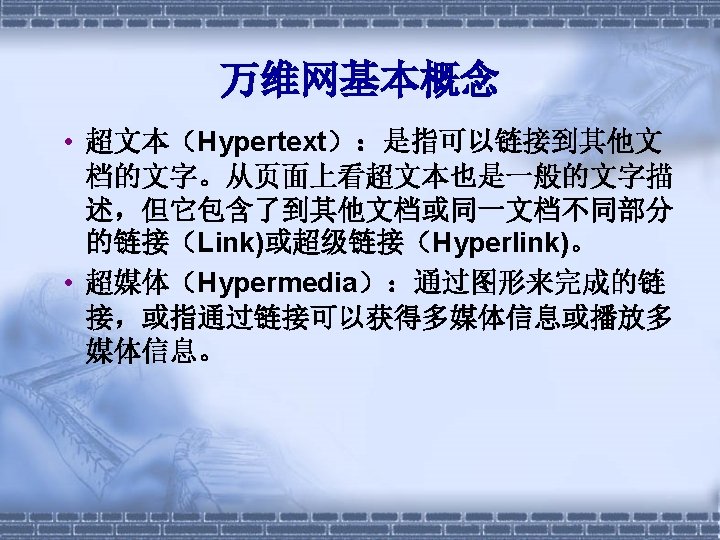
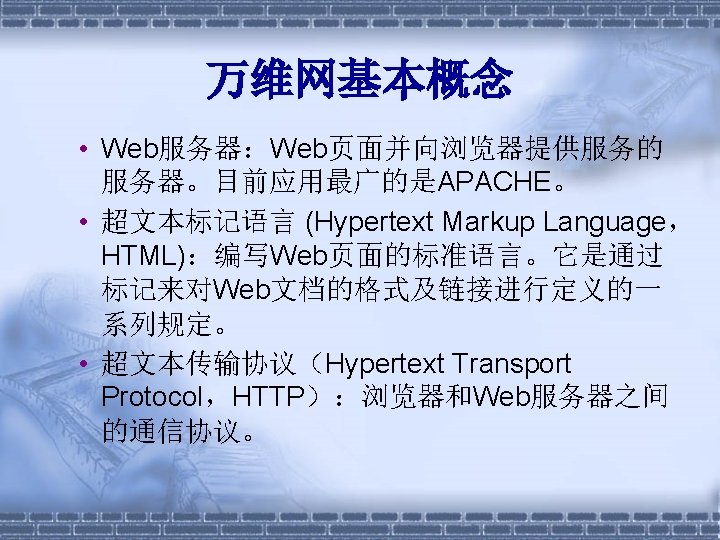
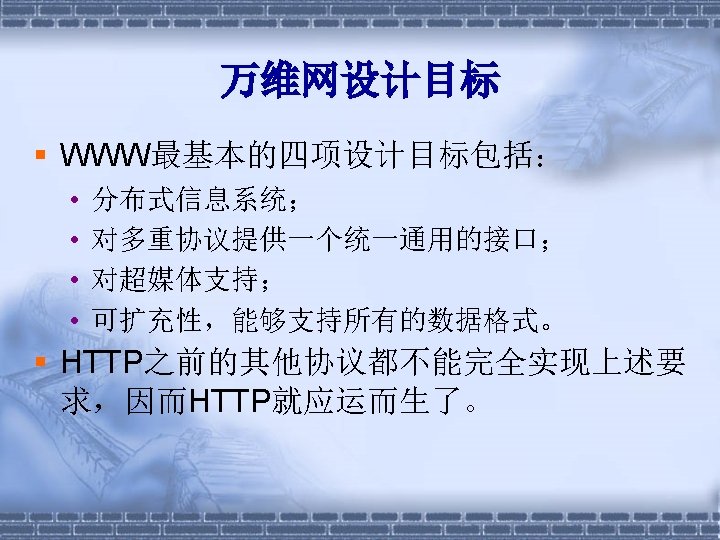
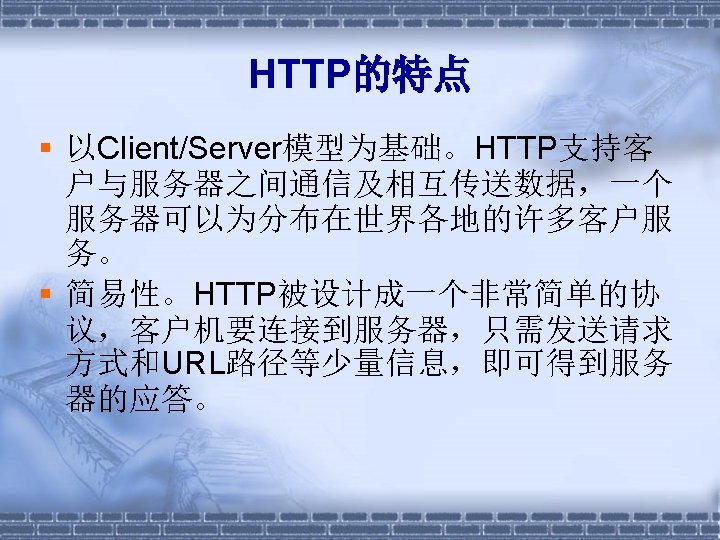
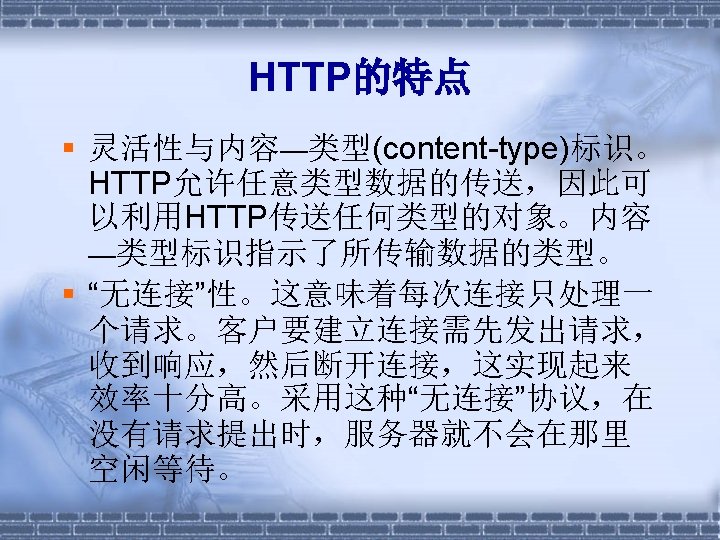
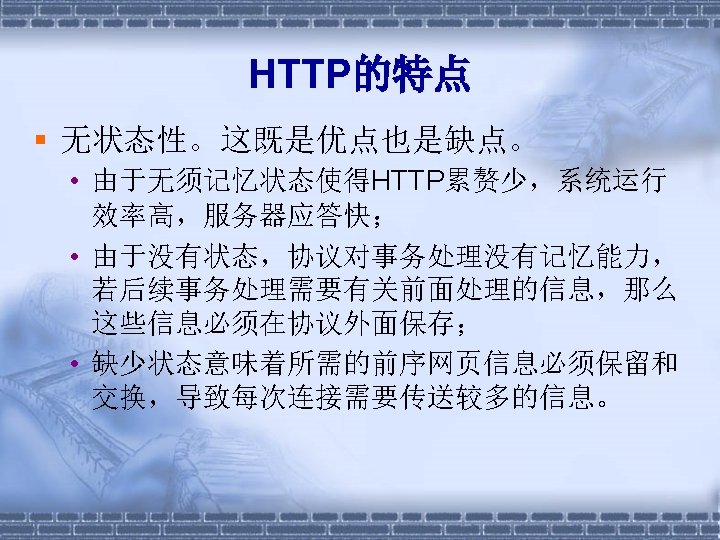
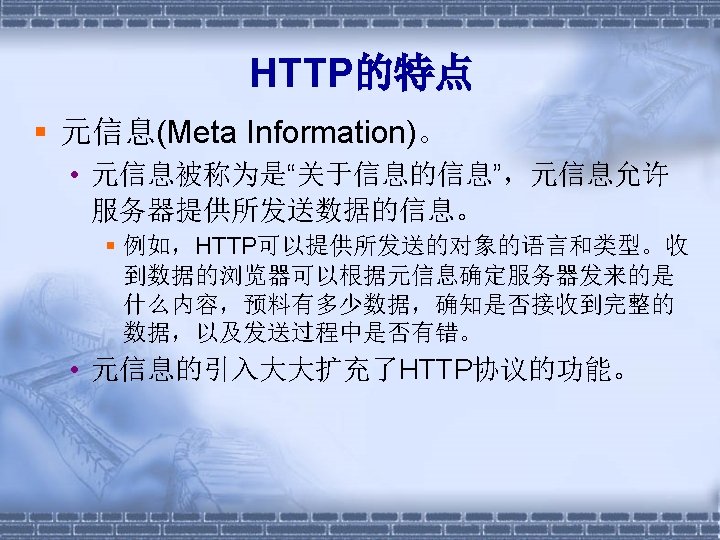
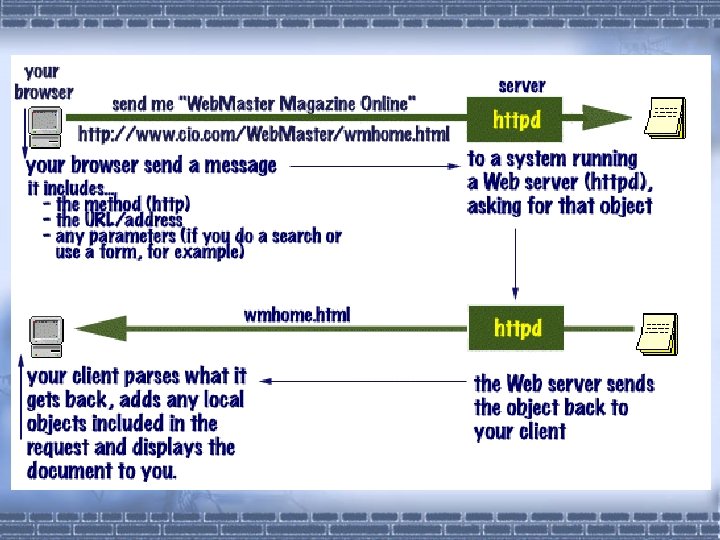
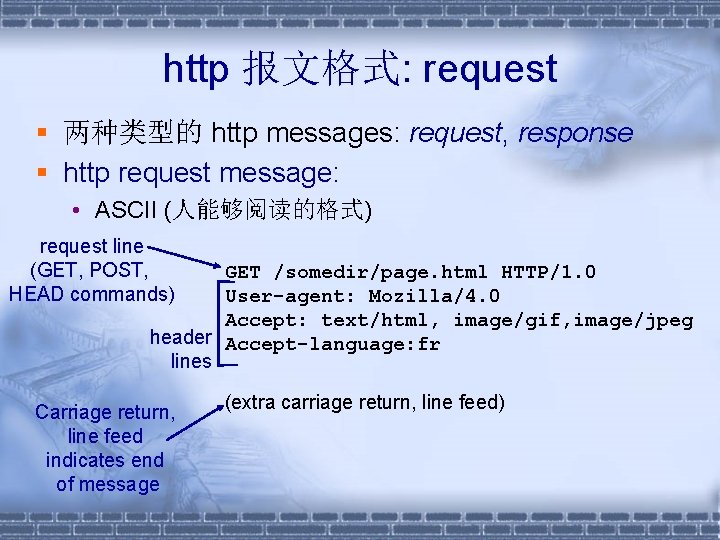
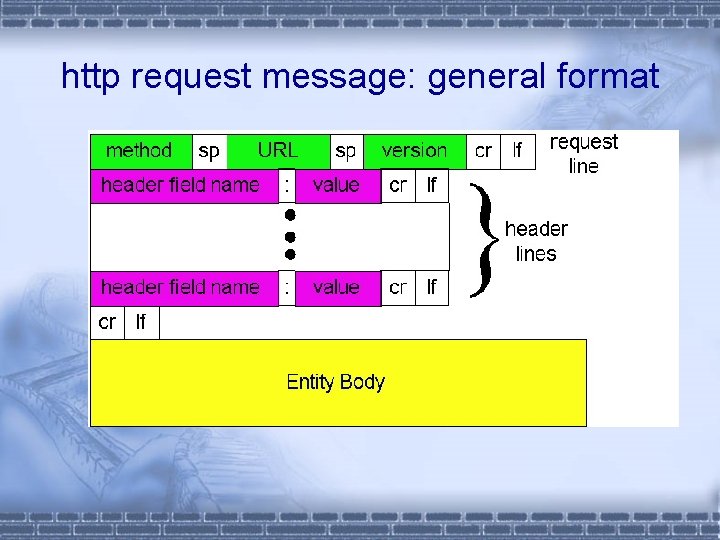
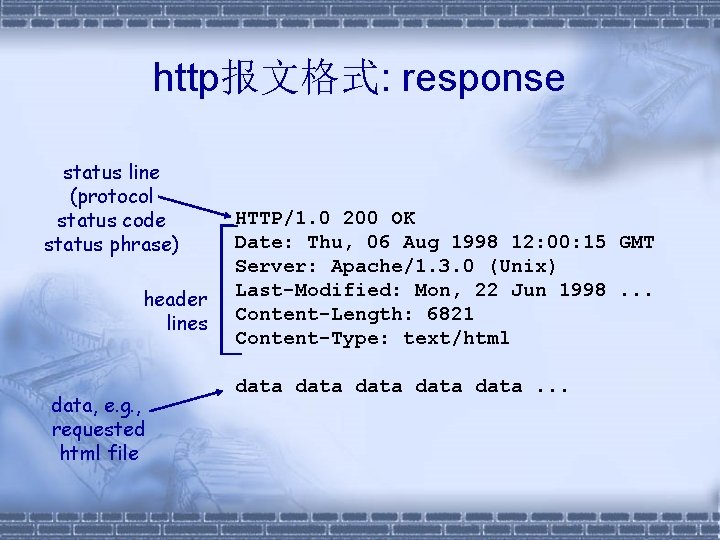
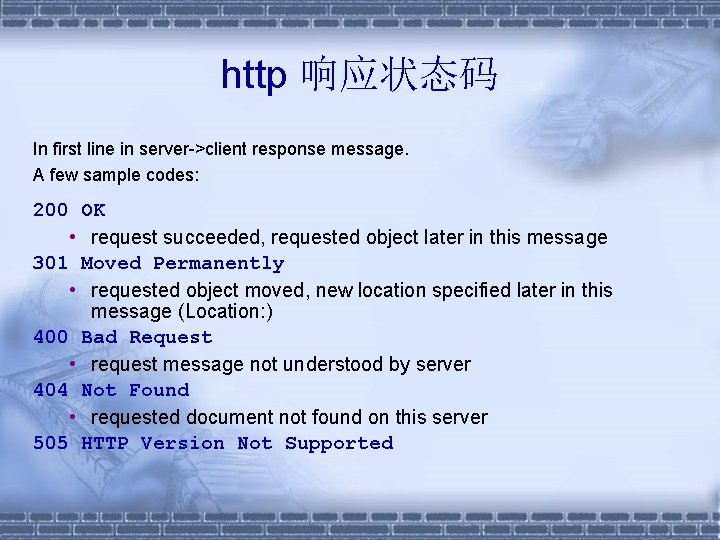
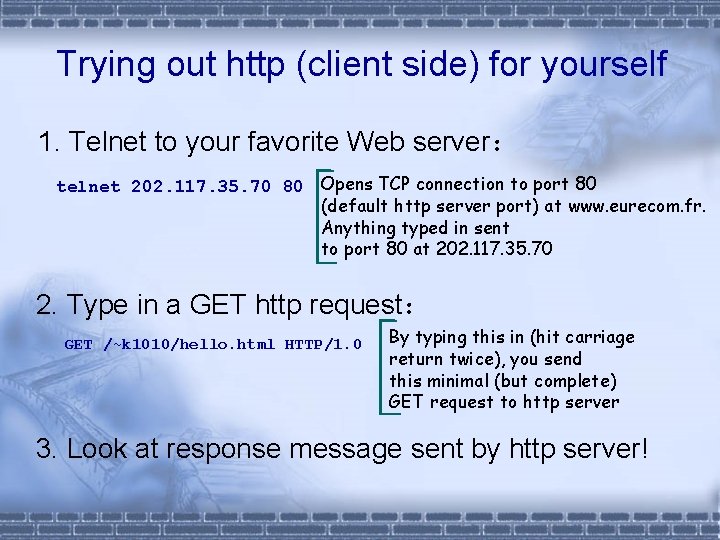
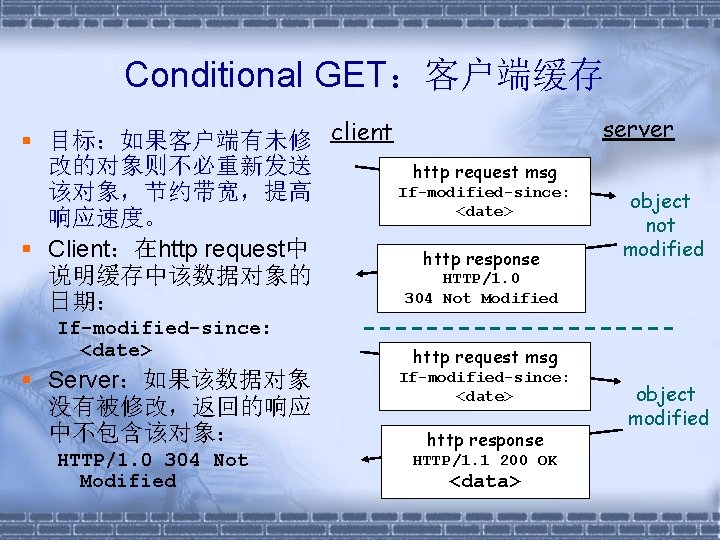
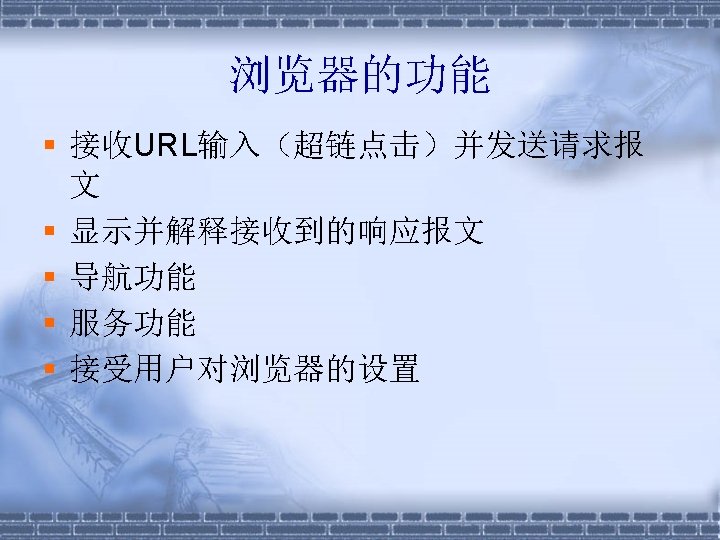
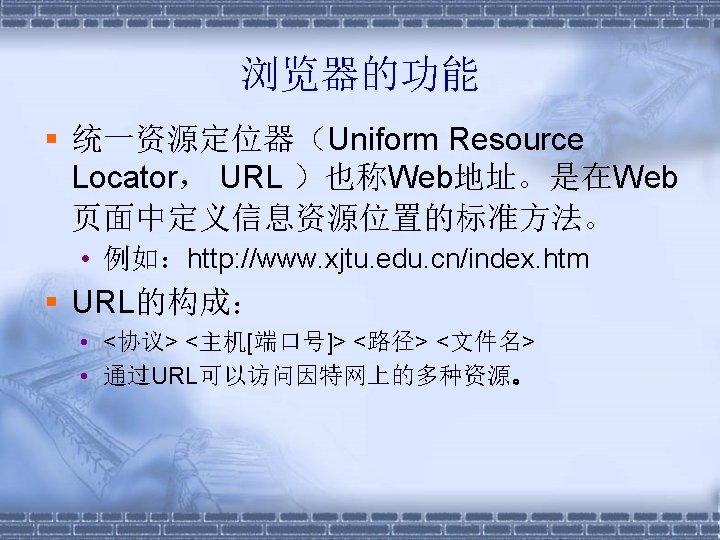

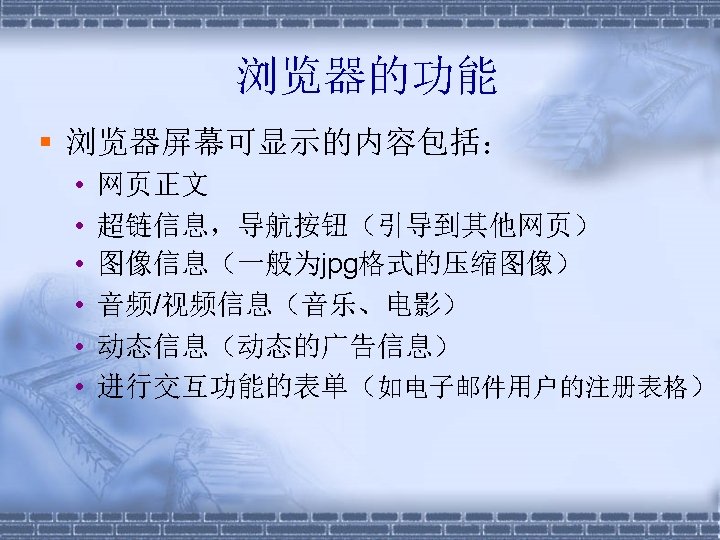
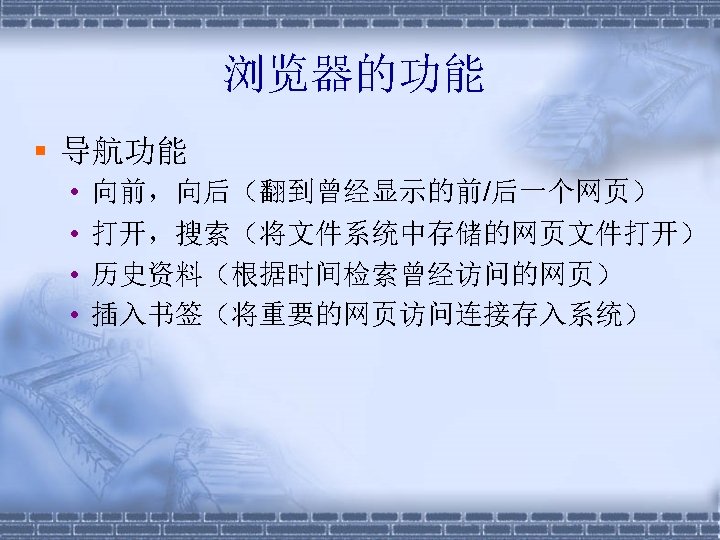
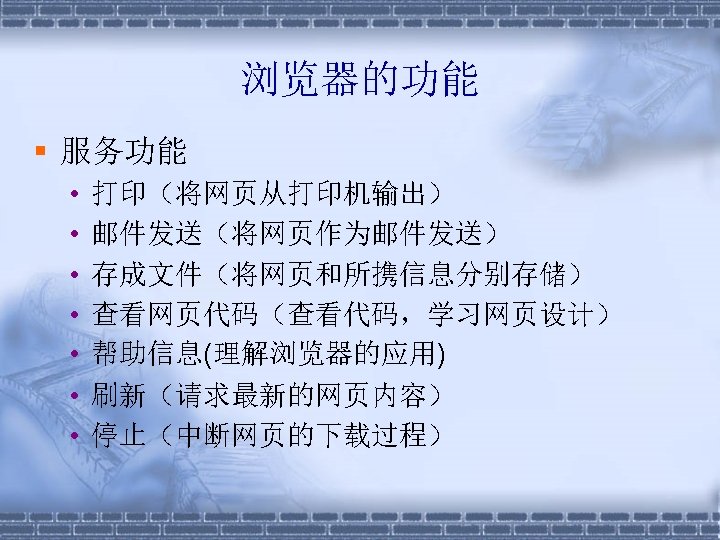
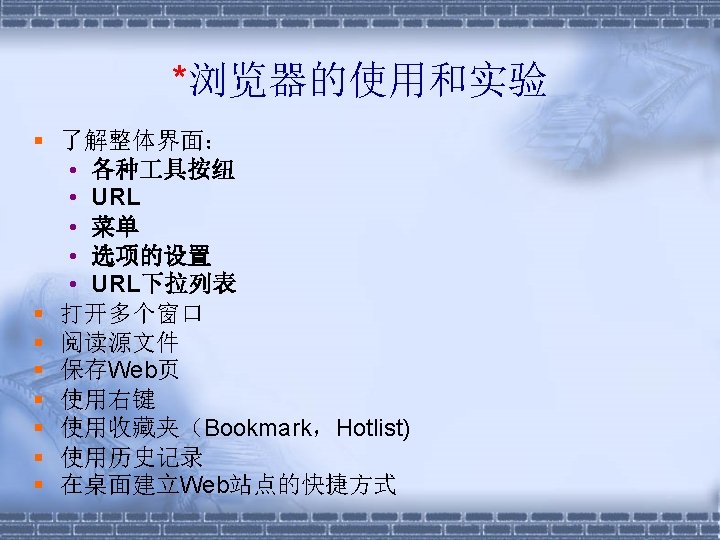
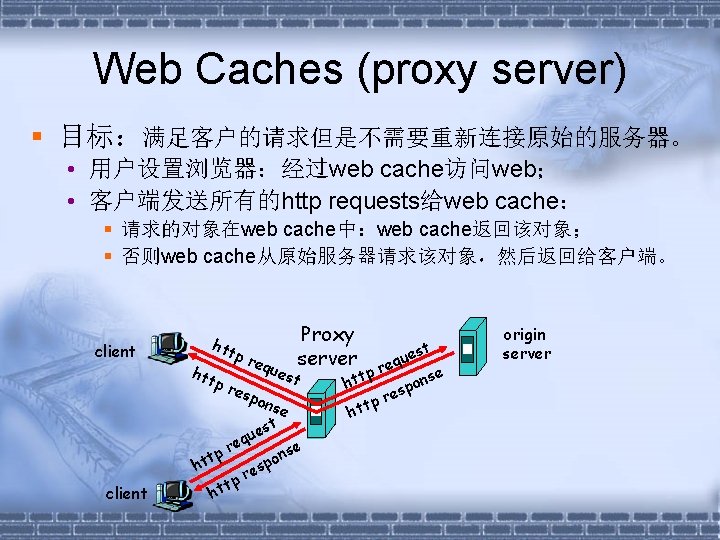
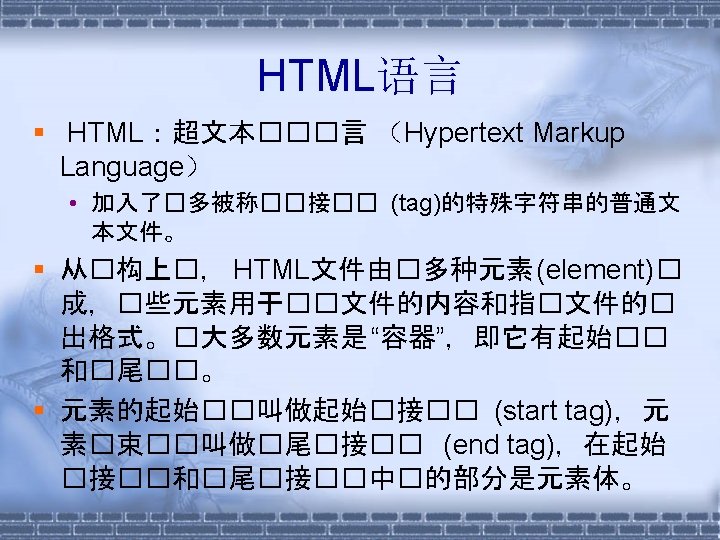

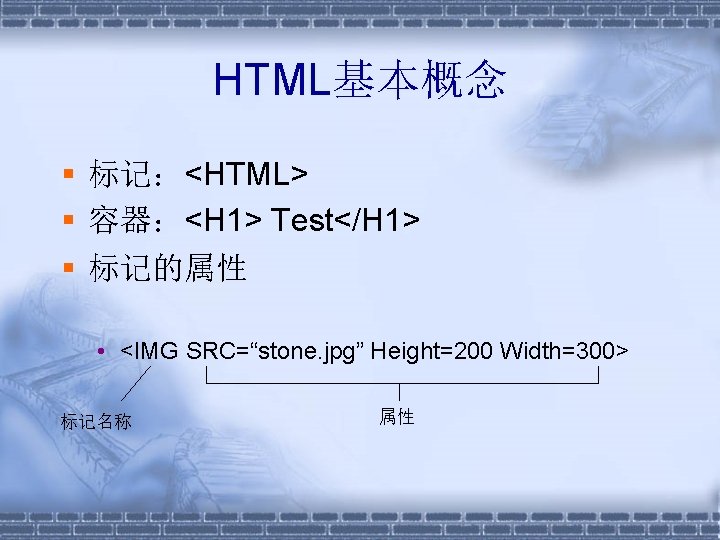
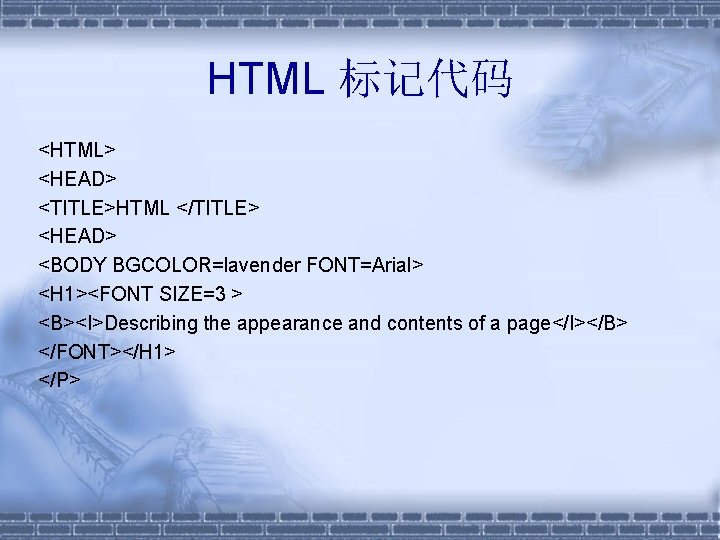


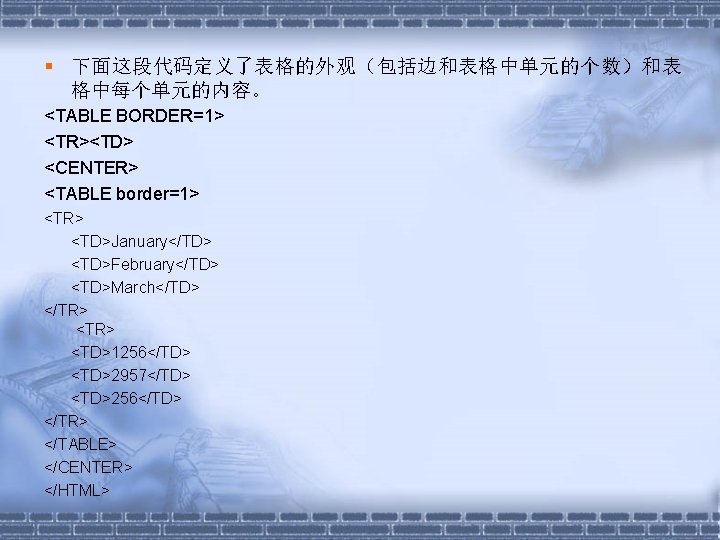
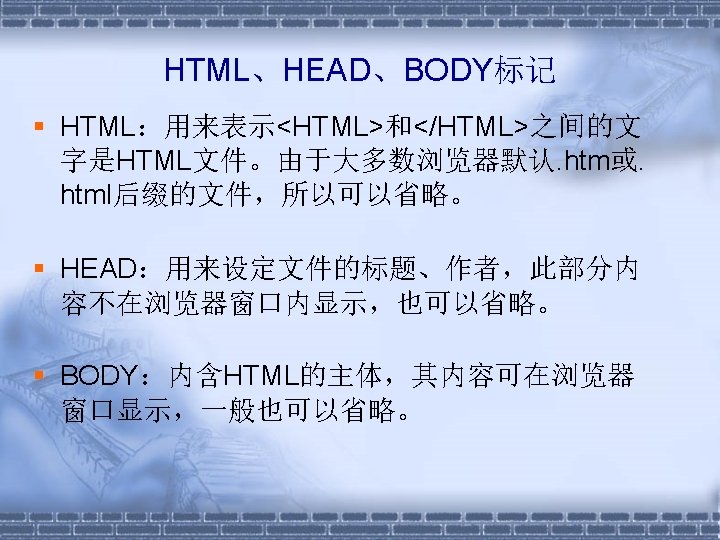
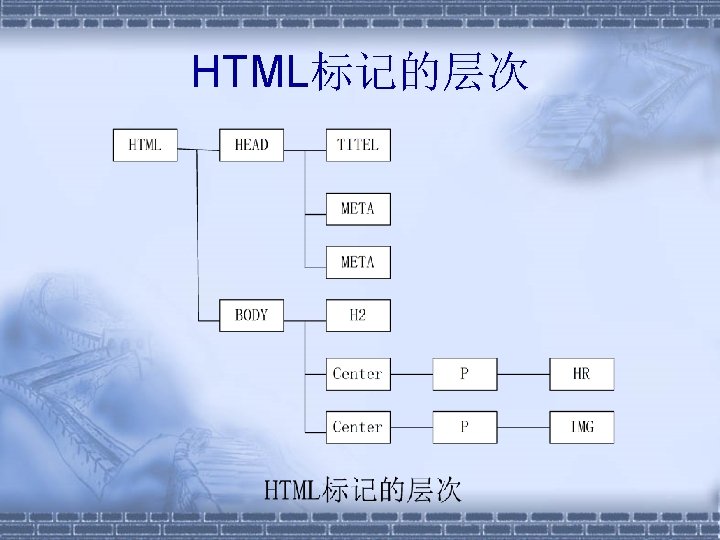


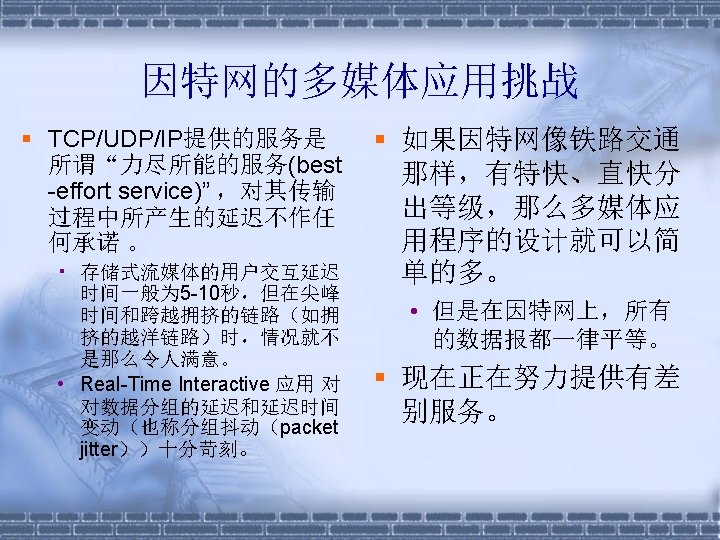


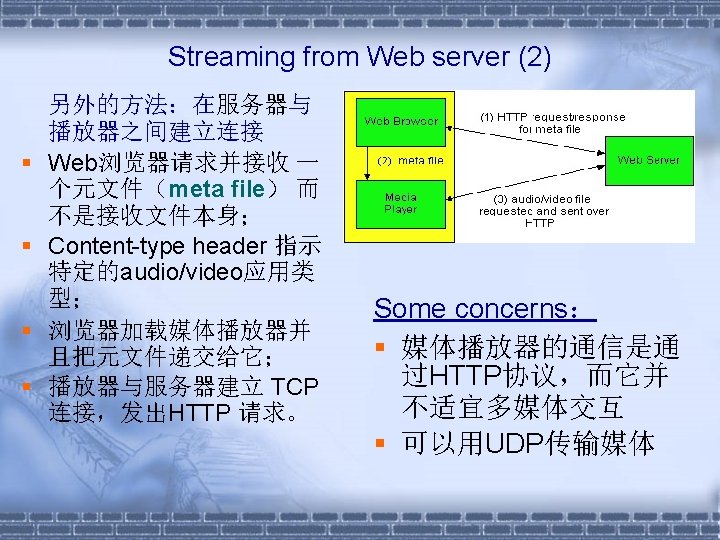
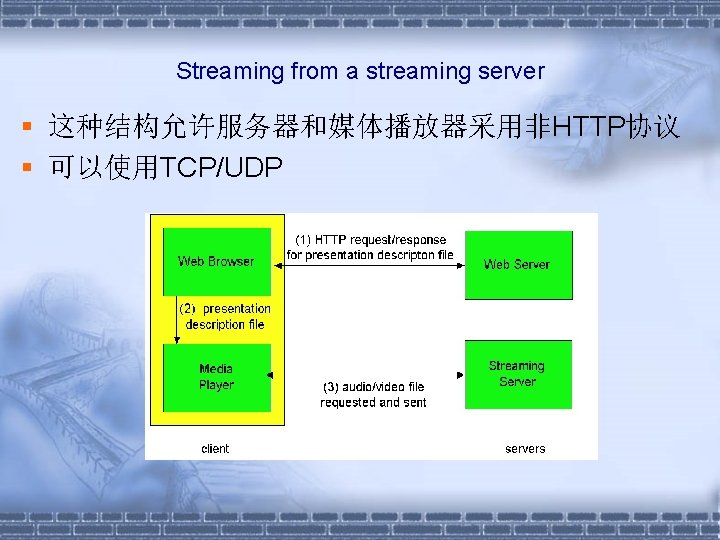

- Slides: 99

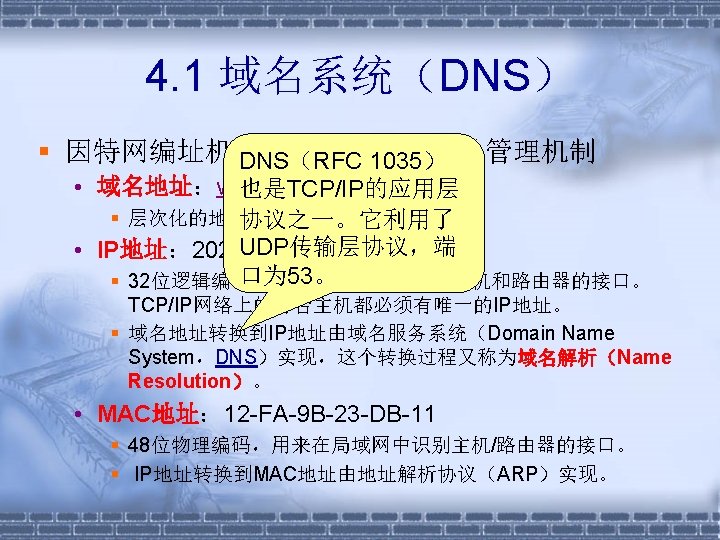
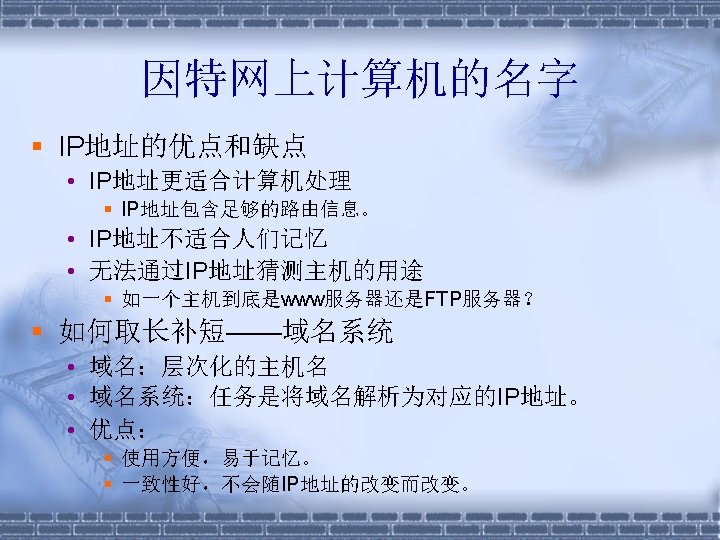

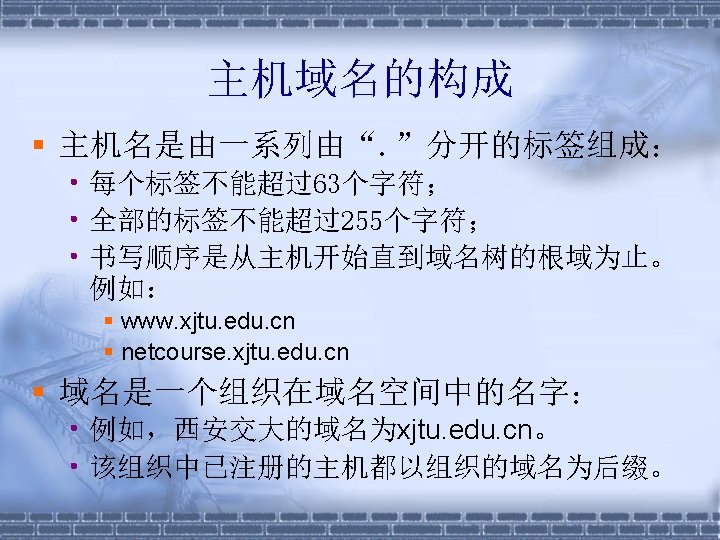







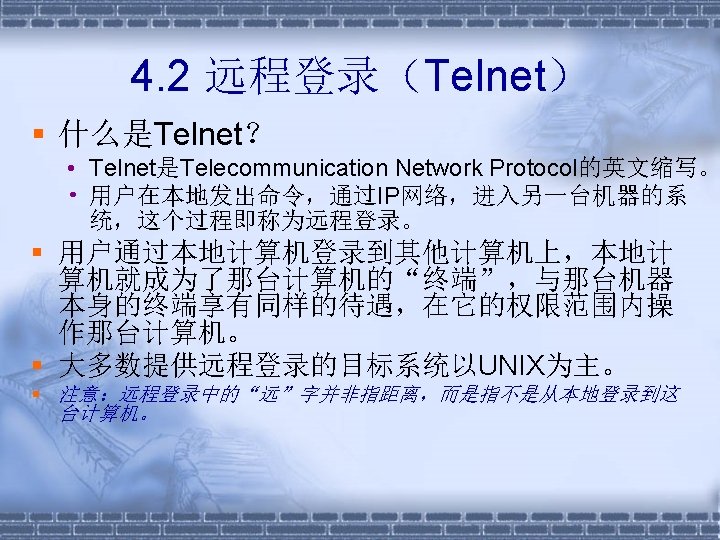
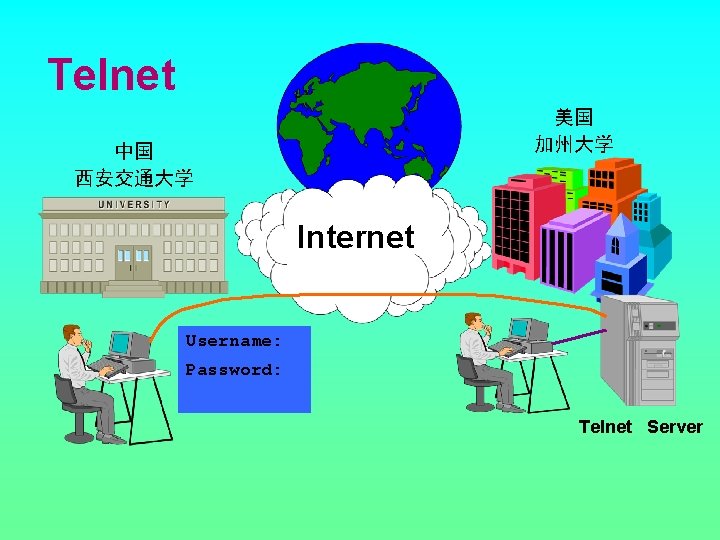
Telnet 美国 加州大学 中国 西安交通大学 Internet Username: Password: Telnet Server
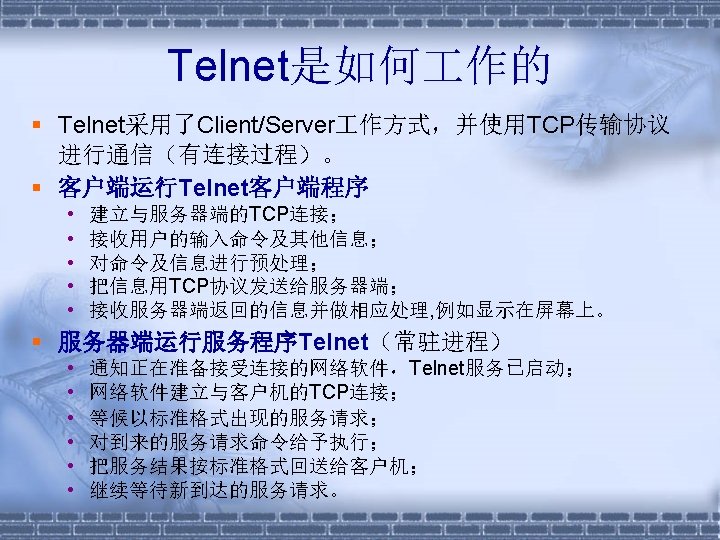
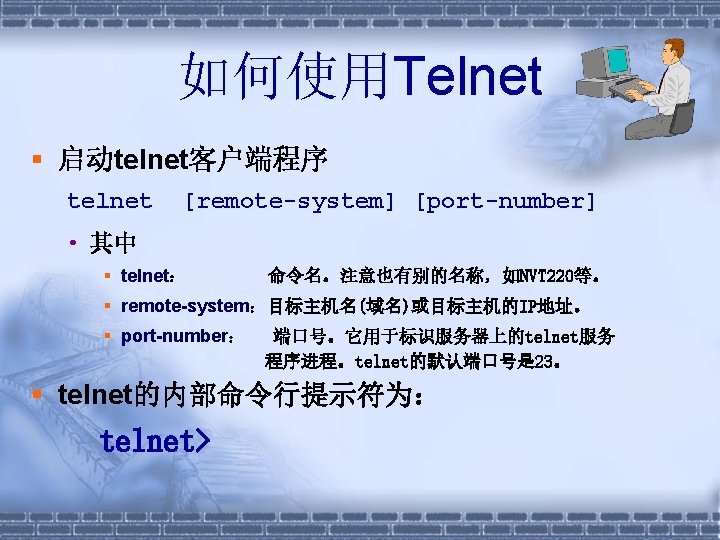

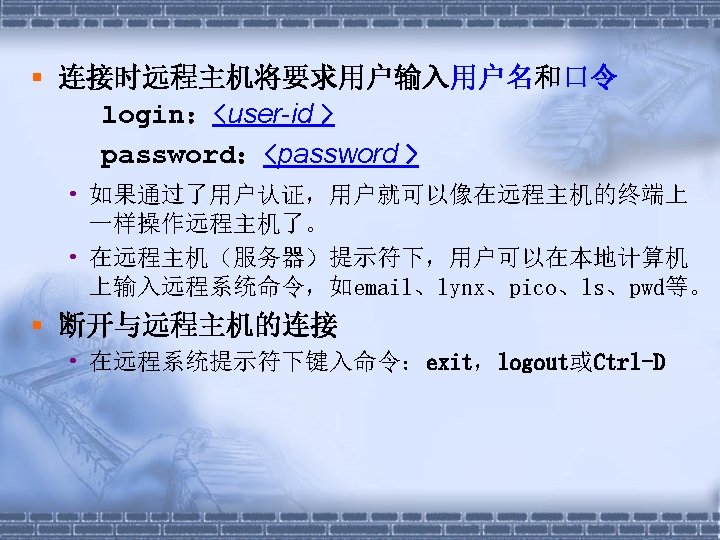

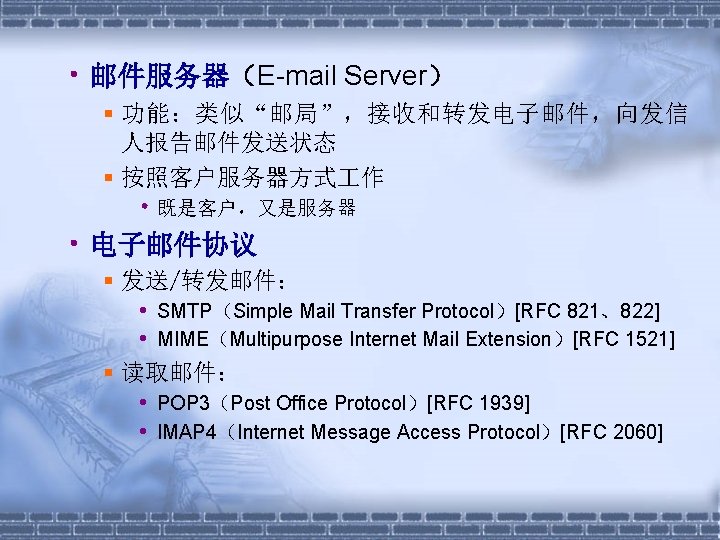
• 邮件服务器(E-mail Server) 功能:类似“邮局”,接收和转发电子邮件,向发信 人报告邮件发送状态 按照客户服务器方式 作 • 既是客户,又是服务器 • 电子邮件协议 发送/转发邮件: • SMTP(Simple Mail Transfer Protocol)[RFC 821、822] • MIME(Multipurpose Internet Mail Extension)[RFC 1521] 读取邮件: • POP 3(Post Office Protocol)[RFC 1939] • IMAP 4(Internet Message Access Protocol)[RFC 2060]

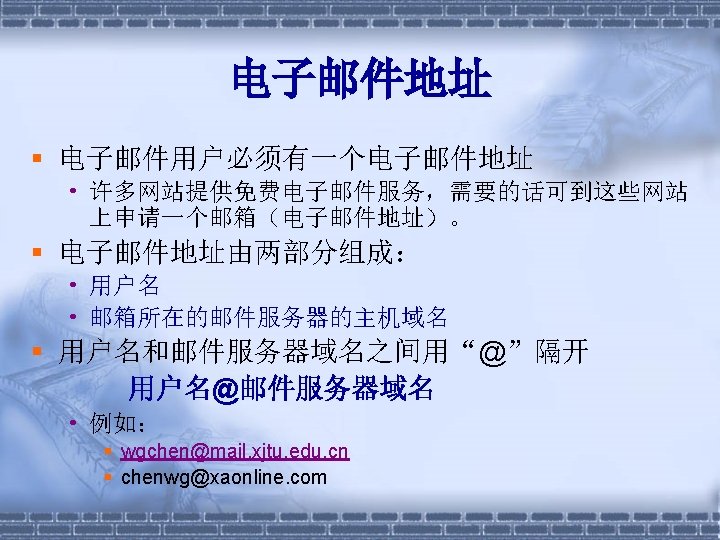

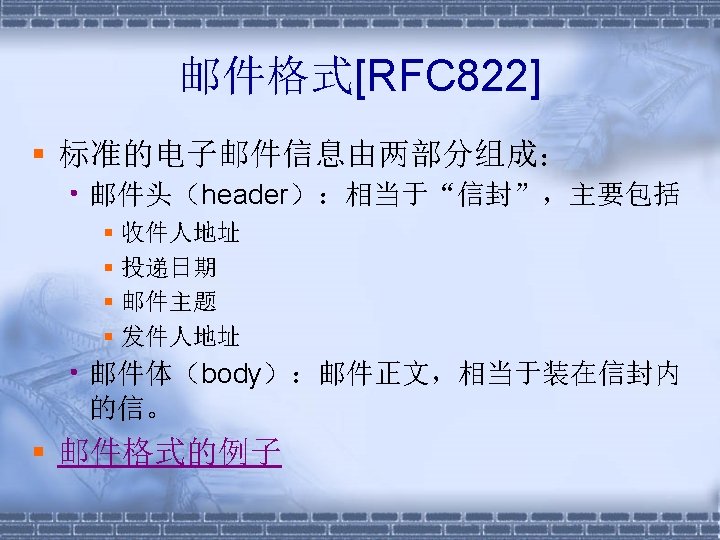
![Received from web 10905 mail yahoo com unknown 216 131 41 by 192 168 Received: from web 10905. mail. yahoo. com (unknown [216. 131. 41]) by 192. 168.](https://slidetodoc.com/presentation_image_h/19fcdff33f619478e443f157f3144a98/image-25.jpg)
Received: from web 10905. mail. yahoo. com (unknown [216. 131. 41]) by 192. 168. 30. 102 (Coremail) with SMTP id XQEAACPEe. D 3 FAIMp. 1 for <chenwg@ctec. xjtu. edu. cn>; Fri, 06 Sep 2004 23: 05: 16 +0800 (CST) Message-ID: <20020906151104. 18590. qmail@web 10905. mail. yahoo. com> Received: from [67. 242. 159. 232] by web 10905. mail. yahoo. com via HTTP; Fri, 06 Sep 2004 08: 11: 04 PDT Date: Fri, 6 Sep 2004 08: 11: 04 -0700 (PDT) From: Joy Li <joyxlli@yahoo. com> Subject: Thanks To: Chen. Wenge <chenwg@ctec. xjtu. edu. cn> Cc: xqcheng@ctec. xjtu. edu. cn In-Reply-To: <3 D 3 E 0442. 00000 A. 11363@smtp> MIME-Version: 1. 0 Content-Type: text/plain; charset=us-ascii 陈老师: 我的第一次作业在附件中,请批阅。 李思 012345678 能动 21班
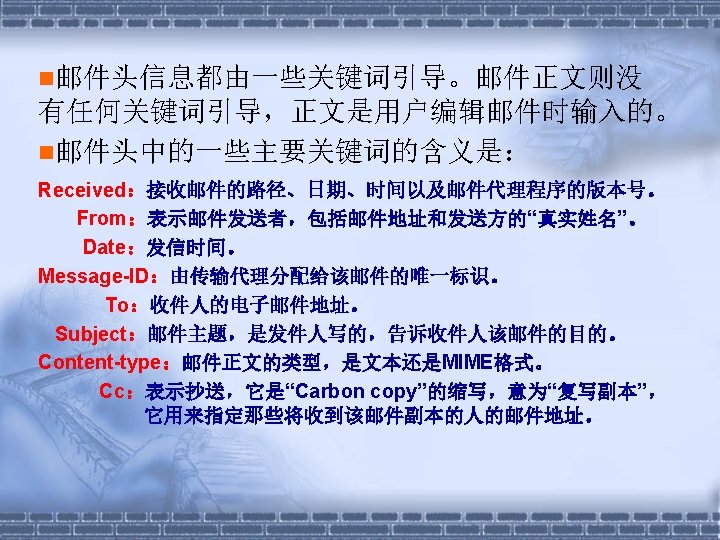
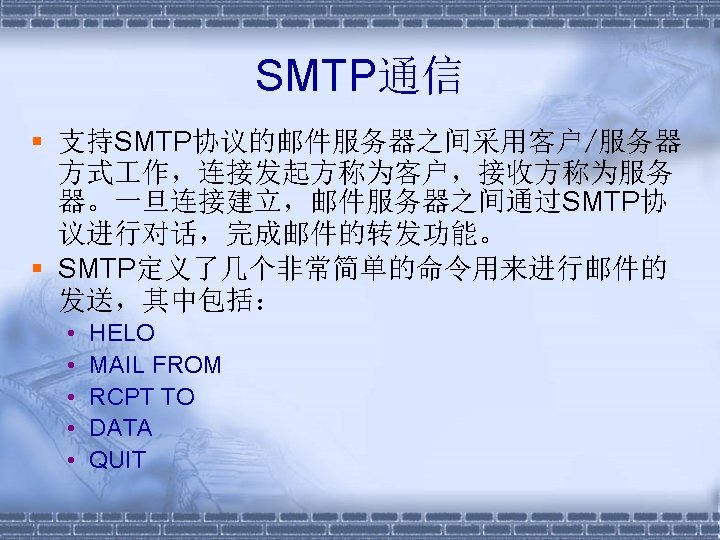
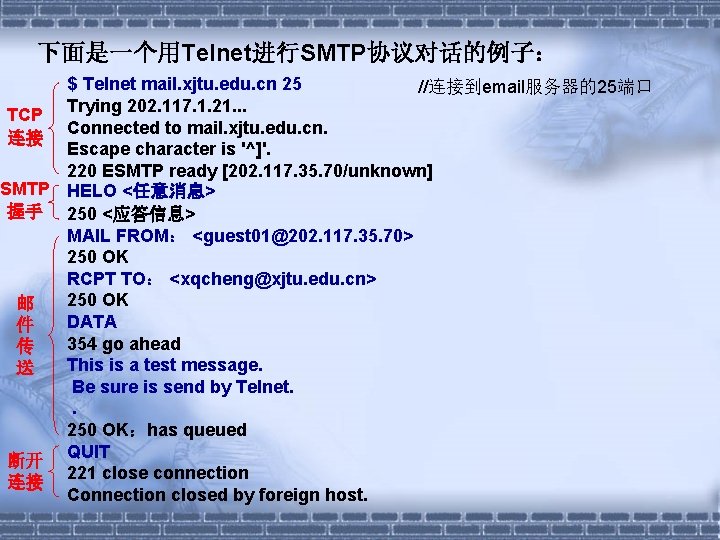
下面是一个用Telnet进行SMTP协议对话的例子: $ Telnet mail. xjtu. edu. cn 25 //连接到email服务器的25端口 Trying 202. 117. 1. 21. . . TCP Connected to mail. xjtu. edu. cn. 连接 Escape character is '^]'. 220 ESMTP ready [202. 117. 35. 70/unknown] SMTP HELO <任意消息> 握手 250 <应答信息> MAIL FROM: <guest 01@202. 117. 35. 70> 250 OK RCPT TO: <xqcheng@xjtu. edu. cn> 250 OK 邮 DATA 件 354 go ahead 传 This is a test message. 送 Be sure is send by Telnet. . 250 OK:has queued QUIT 断开 221 close connection 连接 Connection closed by foreign host.

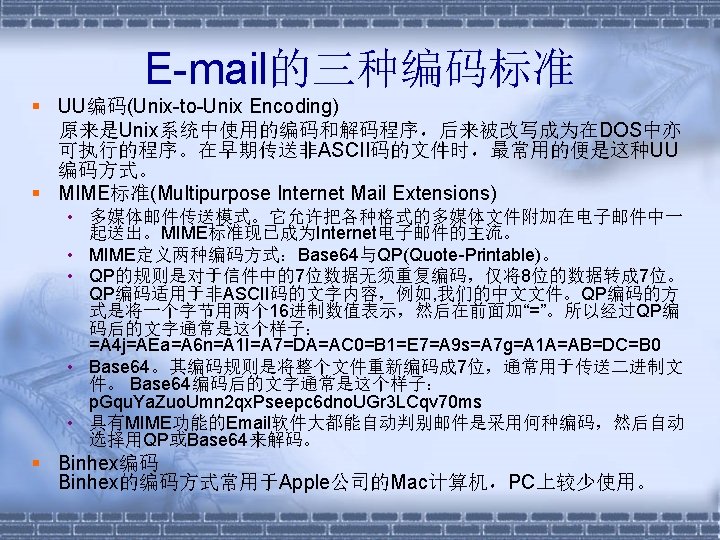
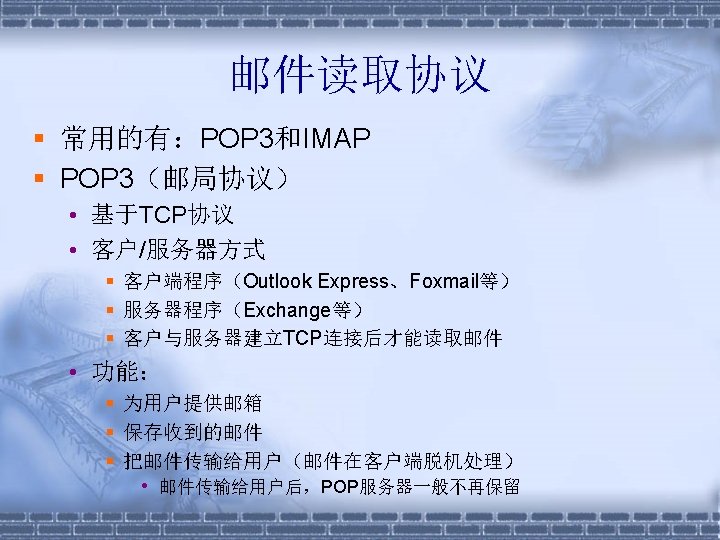
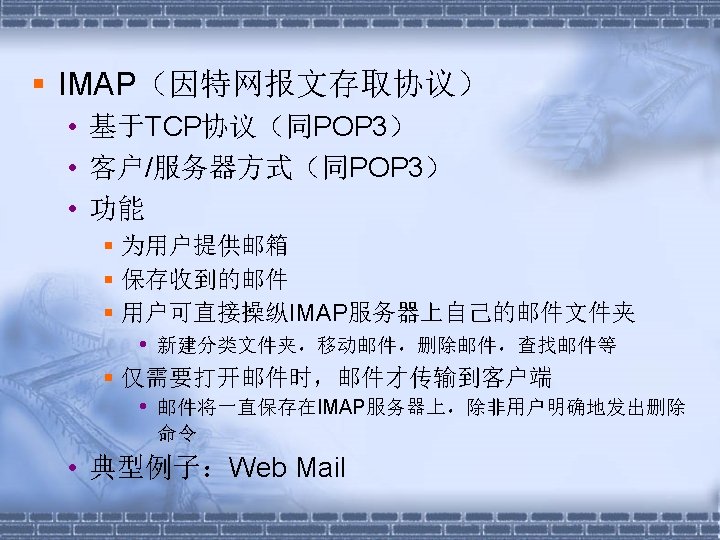
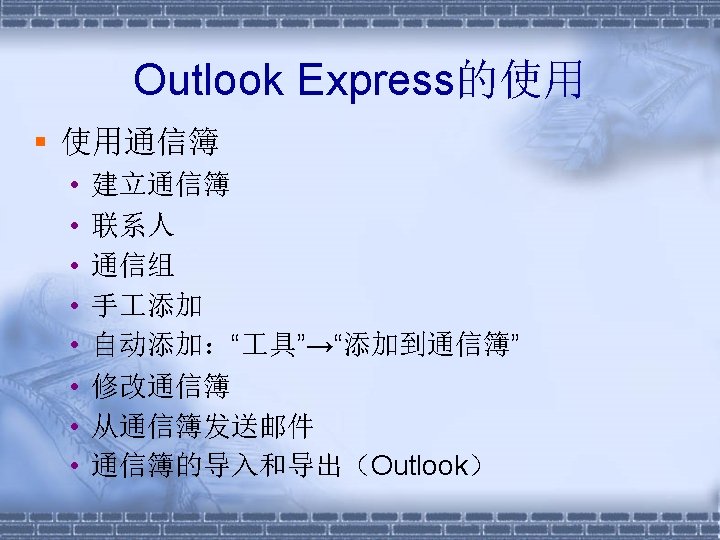
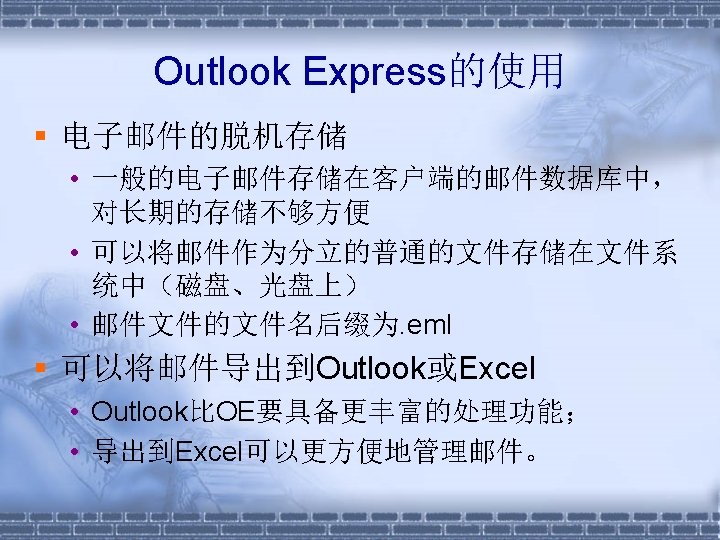
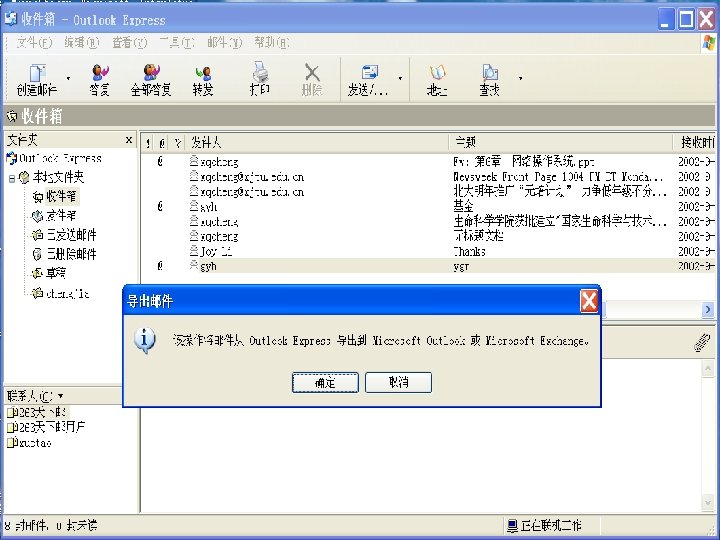
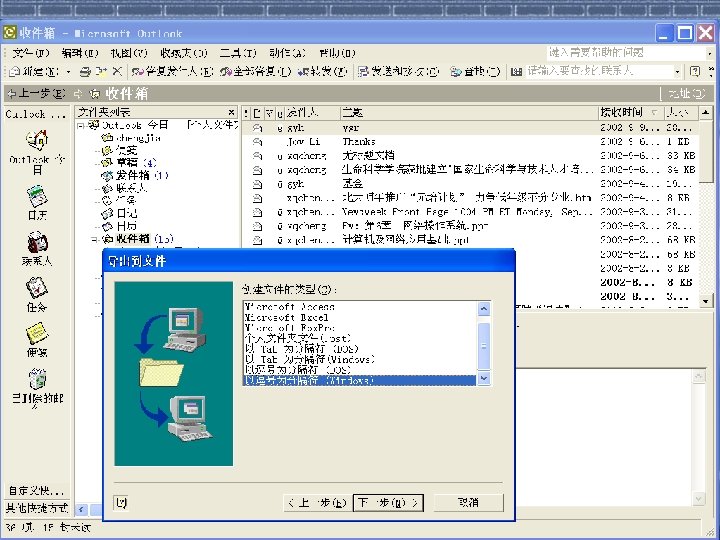
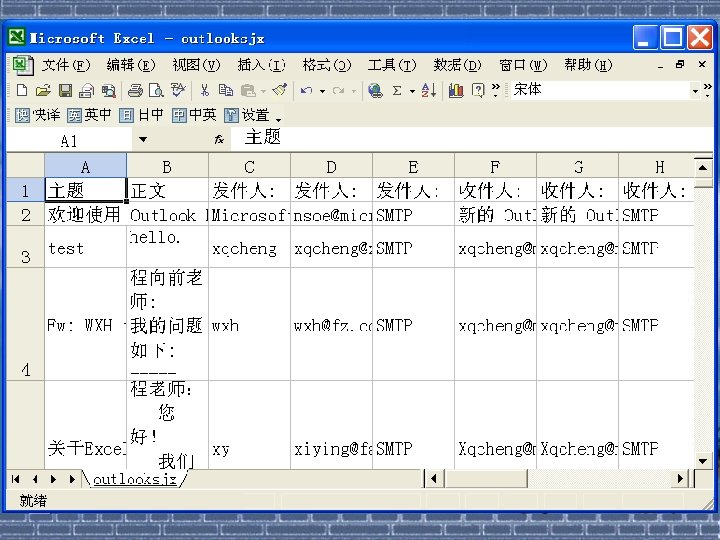

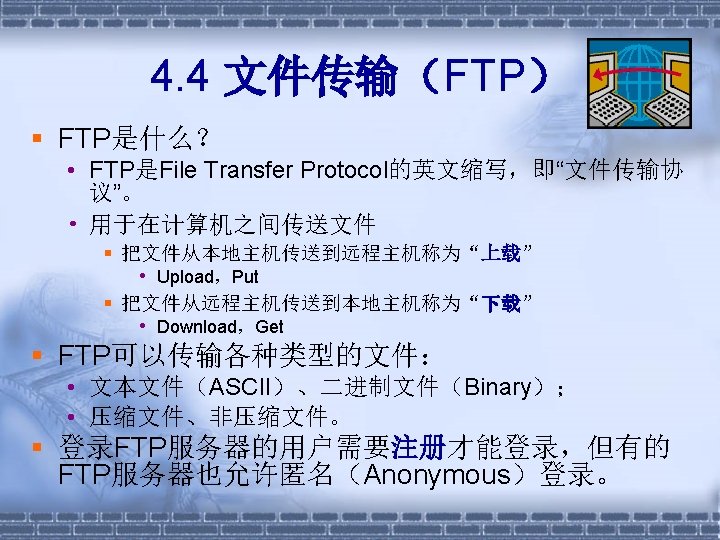
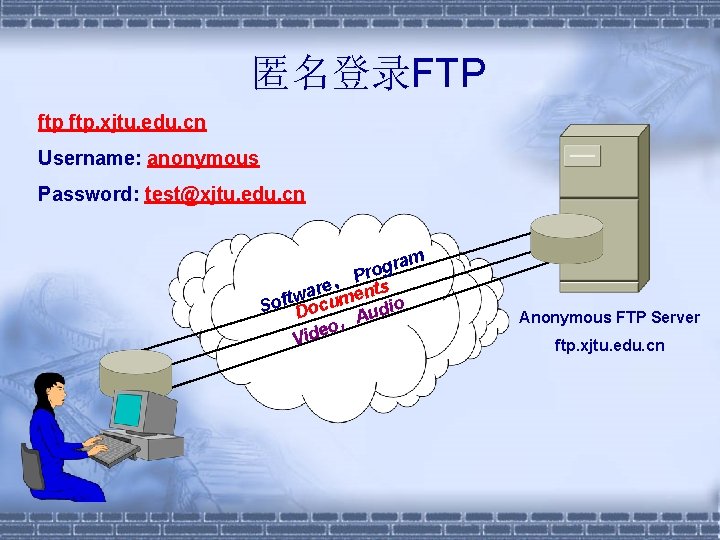
匿名登录FTP ftp. xjtu. edu. cn Username: anonymous Password: test@xjtu. edu. cn gra o r P 、 e r a ments w t f io So Docu d u ,A o e Vid m Anonymous FTP Server ftp. xjtu. edu. cn
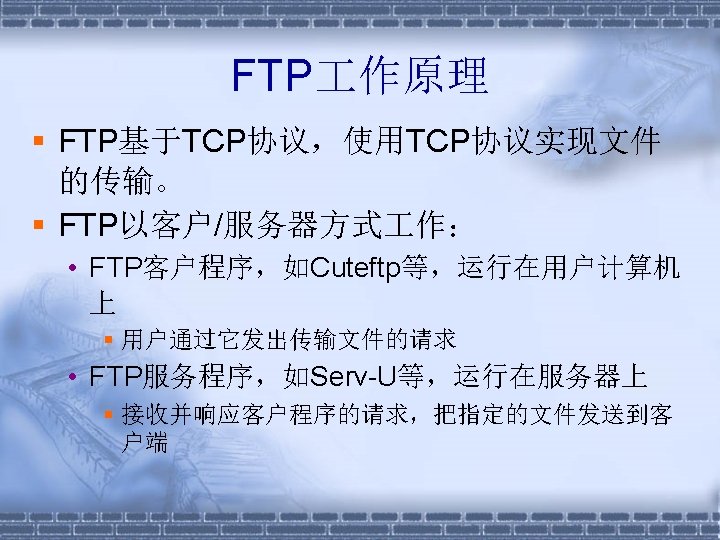
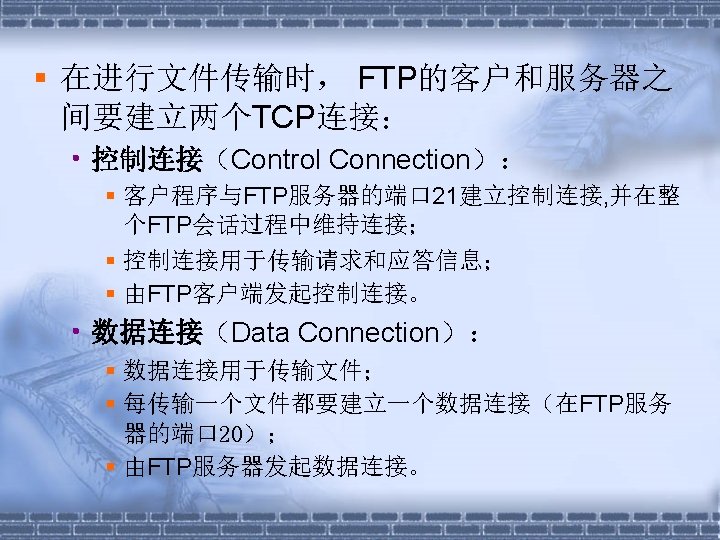
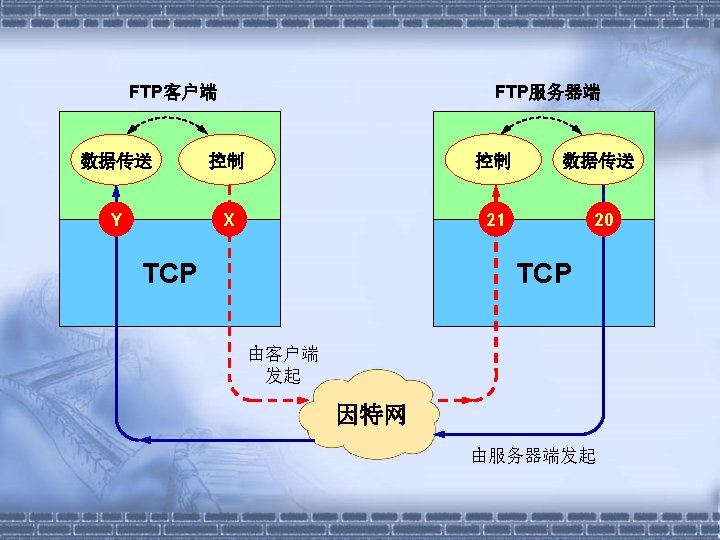
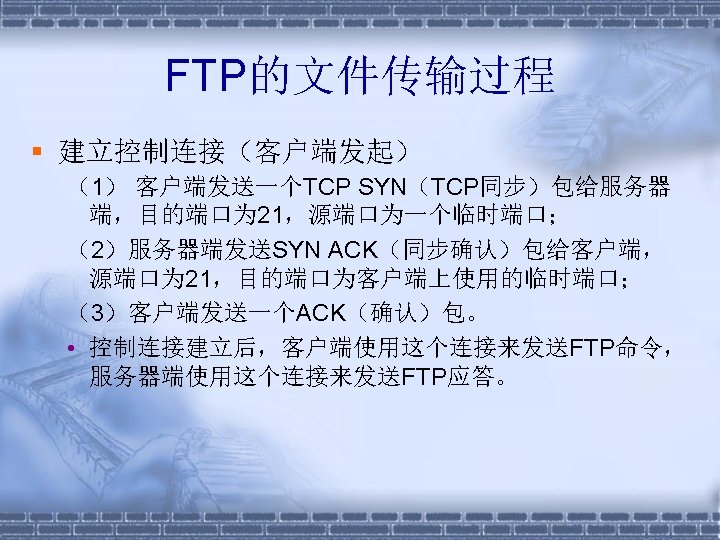
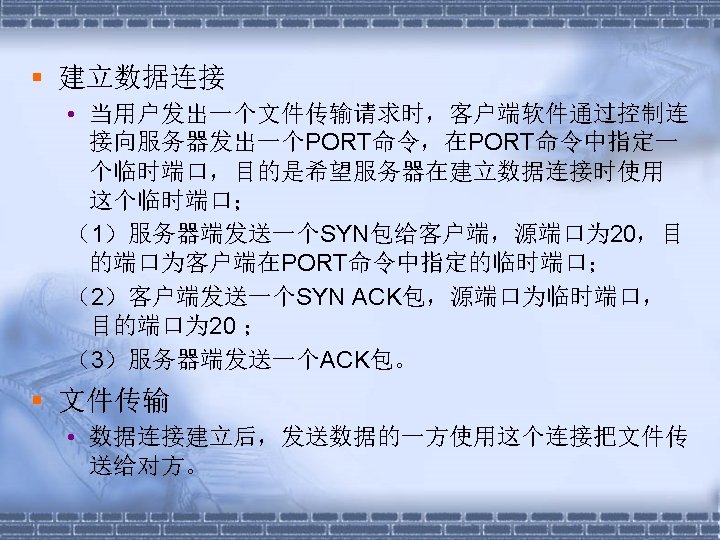

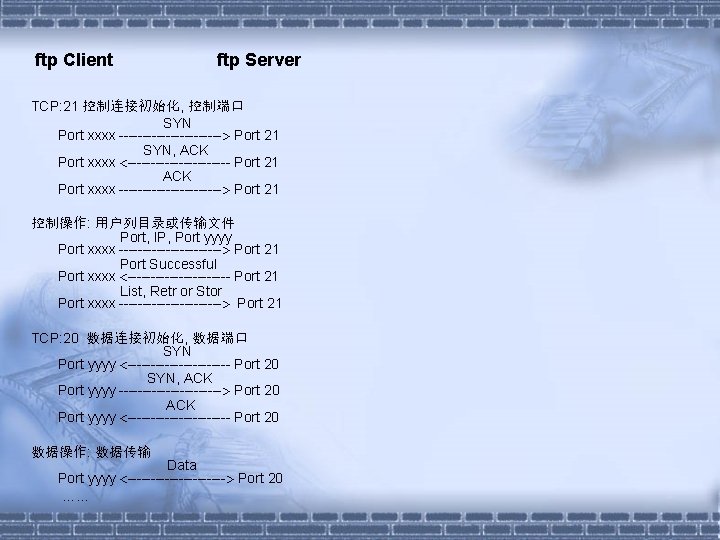
ftp Client ftp Server TCP: 21 控制连接初始化, 控制端口 SYN Port xxxx -----------> Port 21 SYN, ACK Port xxxx <----------- Port 21 ACK Port xxxx -----------> Port 21 控制操作: 用户列目录或传输文件 Port, IP, Port yyyy Port xxxx -----------> Port 21 Port Successful Port xxxx <----------- Port 21 List, Retr or Stor Port xxxx -----------> Port 21 TCP: 20 数据连接初始化, 数据端口 SYN Port yyyy <----------- Port 20 SYN, ACK Port yyyy -----------> Port 20 ACK Port yyyy <----------- Port 20 数据操作: 数据传输 Data Port yyyy <-----------> Port 20 ……
![FTP的基本命令 启动FTP FTP host 例如 ftp ftp xjtu edu cn 或ftpopen ftp xjtu FTP的基本命令 启动FTP • FTP [host] 例如: %ftp ftp. xjtu. edu. cn (或ftp>open ftp. xjtu.](https://slidetodoc.com/presentation_image_h/19fcdff33f619478e443f157f3144a98/image-48.jpg)
FTP的基本命令 启动FTP • FTP [host] 例如: %ftp ftp. xjtu. edu. cn (或ftp>open ftp. xjtu. edu. cn) username:cw 024001001 实名登录 password:****** 或: username:anonymous 匿名登录 password:sbh@ctec. xjtu. edu. cn
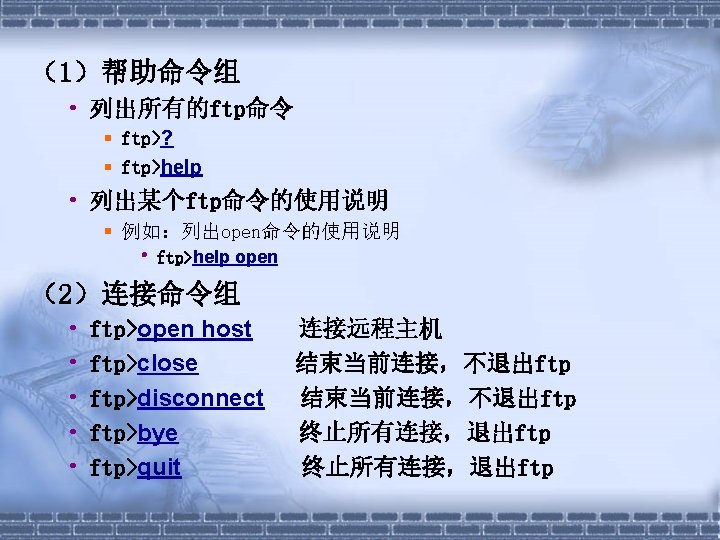
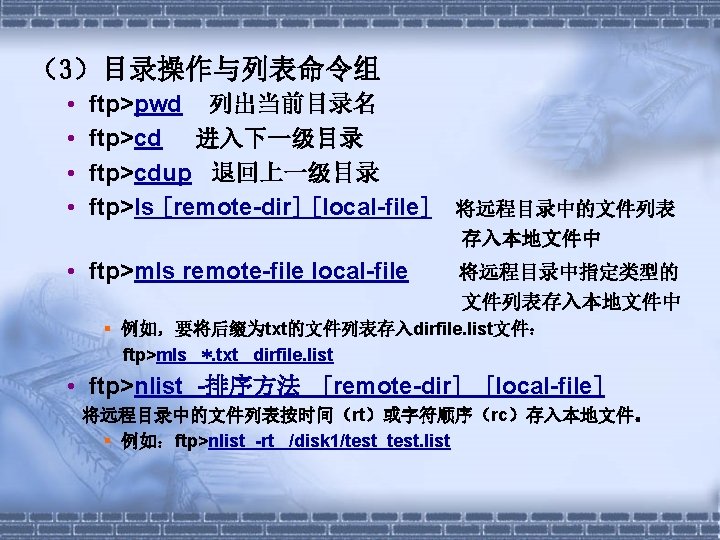
![4文件传输命令组 上传文件 ftpput localfile remotefile 若不指定远程文件名则远程文件名同本地文件名 ftpsend localfile remotefile ftpappend localfile remotefile (4)文件传输命令组 • 上传文件 ftp>put local-file [remote-file] • 若不指定远程文件名,则远程文件名同本地文件名 ftp>send local-file [remote-file] ftp>append local-file [remote-file]](https://slidetodoc.com/presentation_image_h/19fcdff33f619478e443f157f3144a98/image-51.jpg)
(4)文件传输命令组 • 上传文件 ftp>put local-file [remote-file] • 若不指定远程文件名,则远程文件名同本地文件名 ftp>send local-file [remote-file] ftp>append local-file [remote-file] ftp>mput local-file 一次上传多个文件 • 下载文件 ftp>get [local-file] remote-file • 若不指定本地文件名,则本地文件名同远程文件名 ftp>recv [local-file] remote-file ftp>reget [local-file] remote-file • 从远程重新下载文件,参数同get ftp>mget remote-file 一次下载多个文件
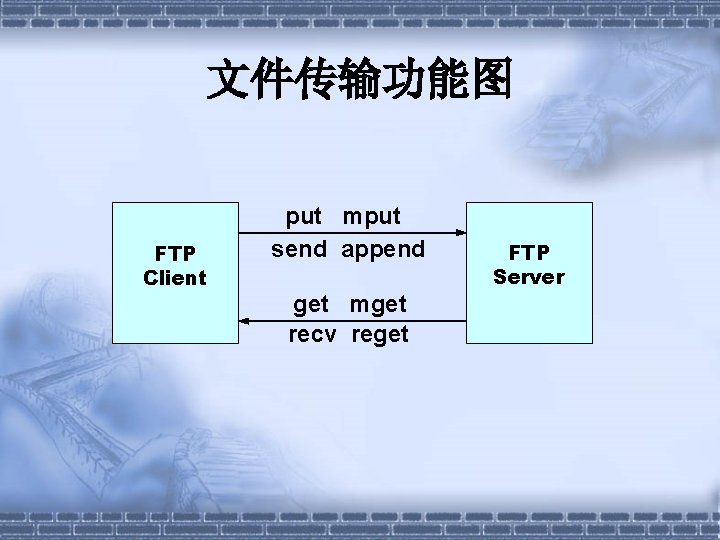
文件传输功能图 FTP Client put mput send append get mget recv reget FTP Server

![FTP使用举例 下例左边编号0115 是后加的用户的输入部分用带下划线的蓝色斜体字表示 01 ftp xjtu edu cn 02 Connected to vineyard xjtu edu FTP使用举例 下例左边编号[01]~[15] 是后加的。用户的输入部分用带下划线的蓝色斜体字表示。 [01] ftp. xjtu. edu. cn [02] Connected to vineyard. xjtu. edu.](https://slidetodoc.com/presentation_image_h/19fcdff33f619478e443f157f3144a98/image-54.jpg)
FTP使用举例 下例左边编号[01]~[15] 是后加的。用户的输入部分用带下划线的蓝色斜体字表示。 [01] ftp. xjtu. edu. cn [02] Connected to vineyard. xjtu. edu. cn. [03] 220 vineyard. xjtu. edu. cn FTP server (Version wu-2. 5. 0(1) Tue Jul 13 10: 20: 43 CDT. [04] Name (ftp. xjtu. edu. cn: teng): anonymous [05] 331 Guest login ok, send your complete e-mail address as password. [06] Password: test@xjtu. edu. cn [07] 230 Guest login ok, access restrictions apply. [08] ftp>cd /pub/rfc [09] 250 CWD command successful. [10] ftp>get rfc 959. txt ftpinfo [11] 200 PORT command successful. [12] 150 Opening ASCII mode data connection for rfc 959. txt (147316 bytes). [13] 226 Transfer complete. local: ftpinfo remote: rfc 959. txt 151249 bytes received in 2. 1 seconds (71. 27 Kbytes/s) [14] ftp>quit [15] 221 -You have transferred 151249 bytes in 1 files. 221 -Total traffic for this session was 152964 bytes in 1 transfers. 221 -Thank you for using the FTP service on vineyard. xjtu. edu. cn. 221 Goodbye.
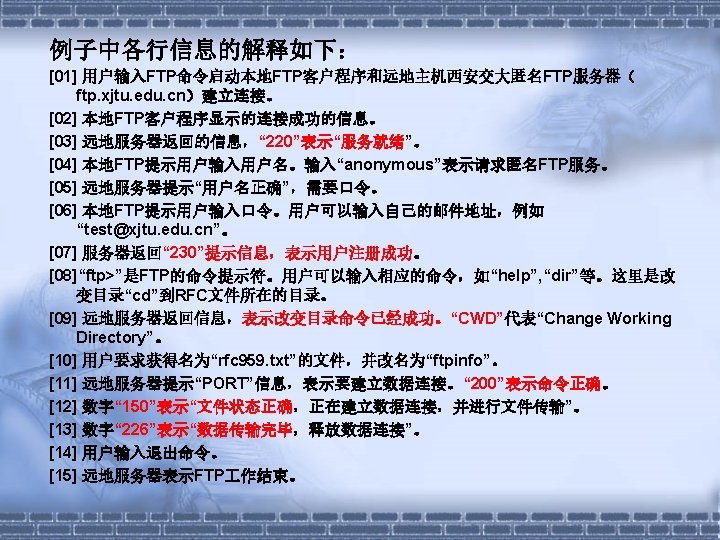

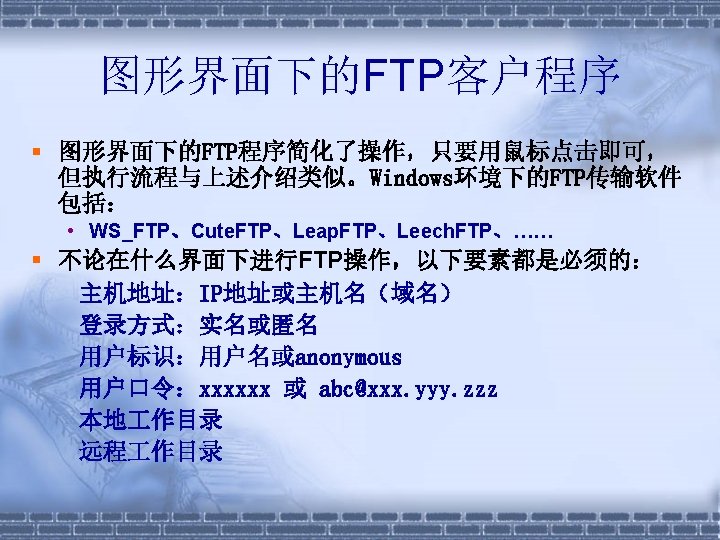
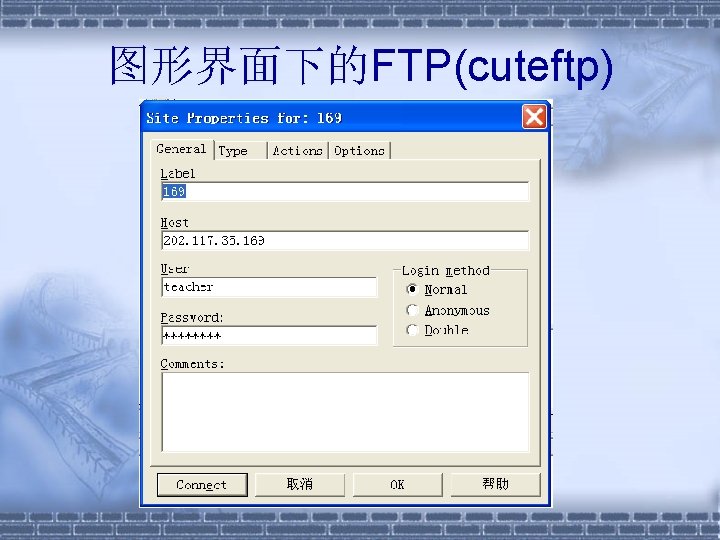
图形界面下的FTP(cuteftp)

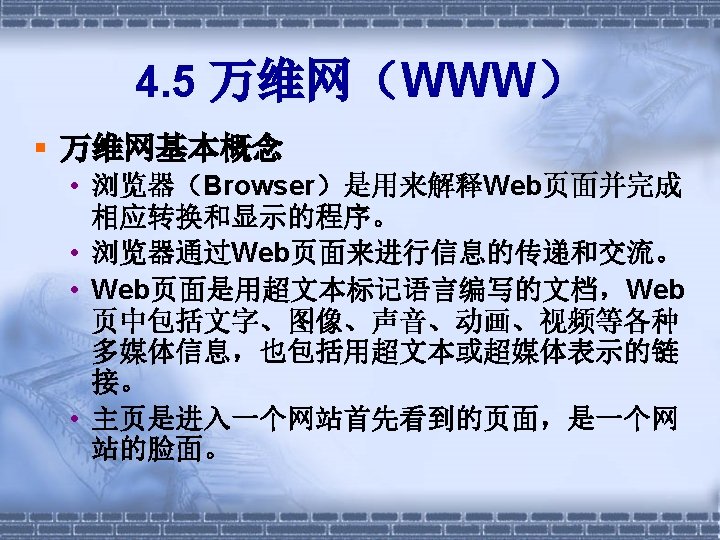
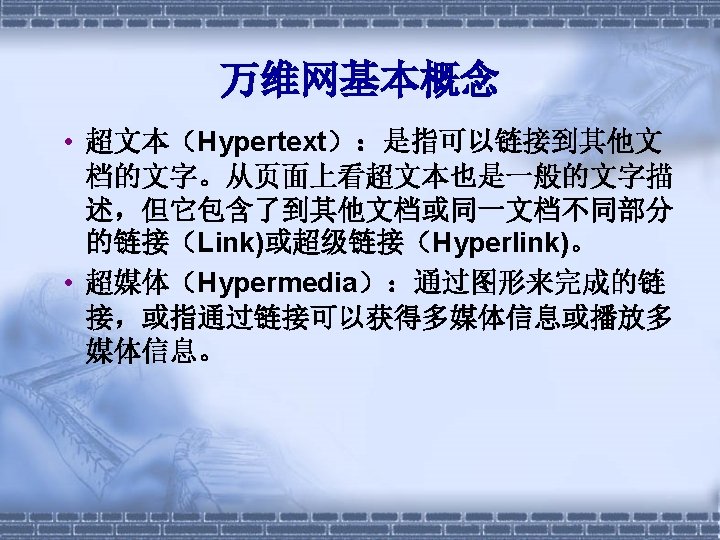
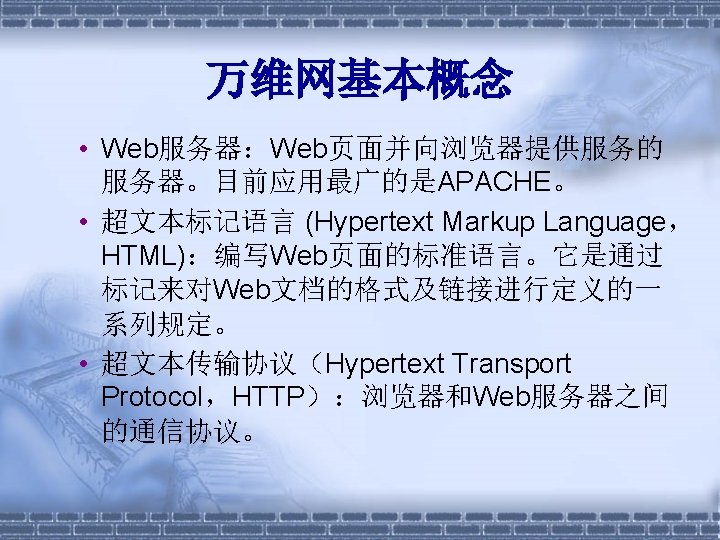
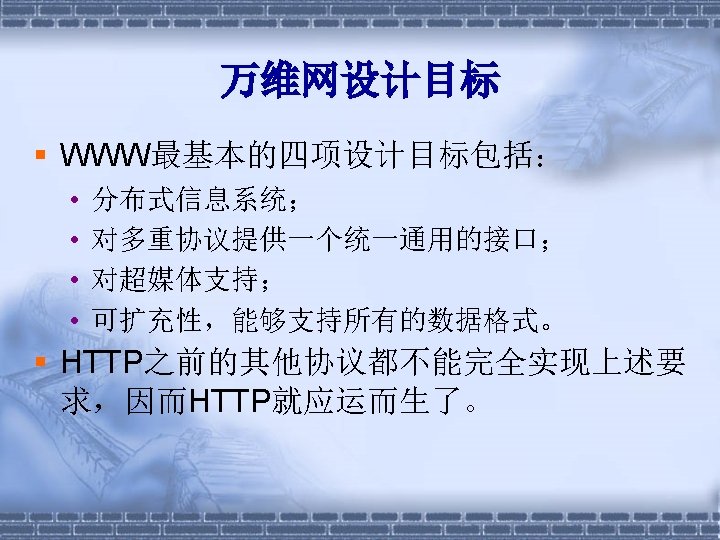
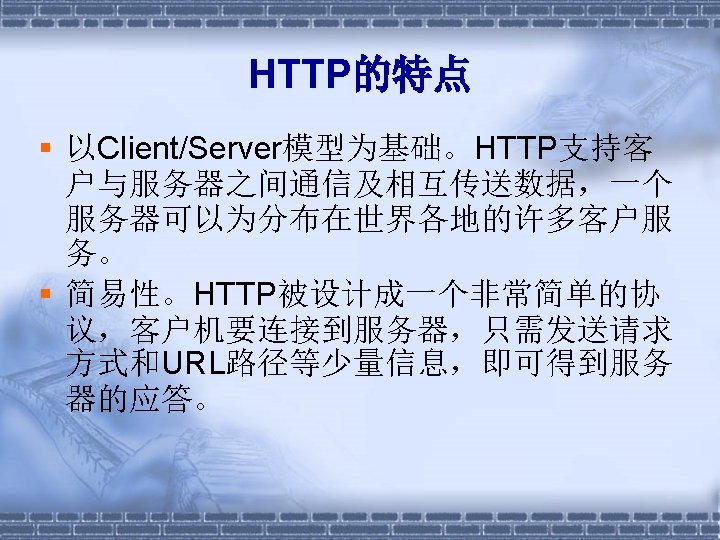
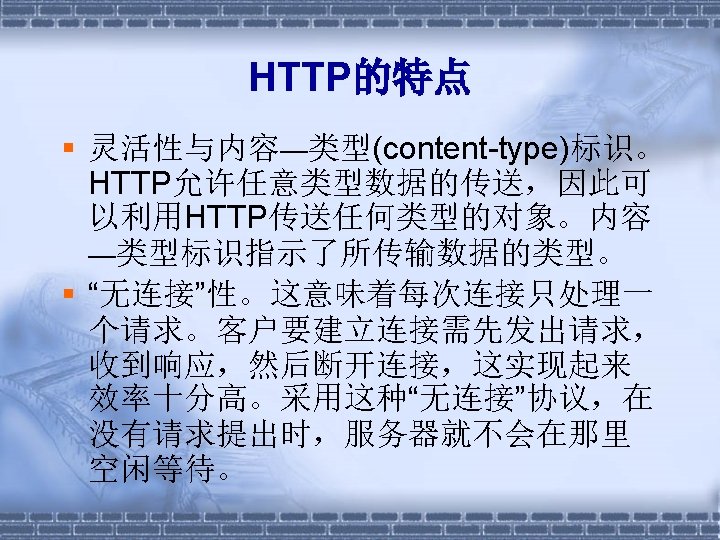
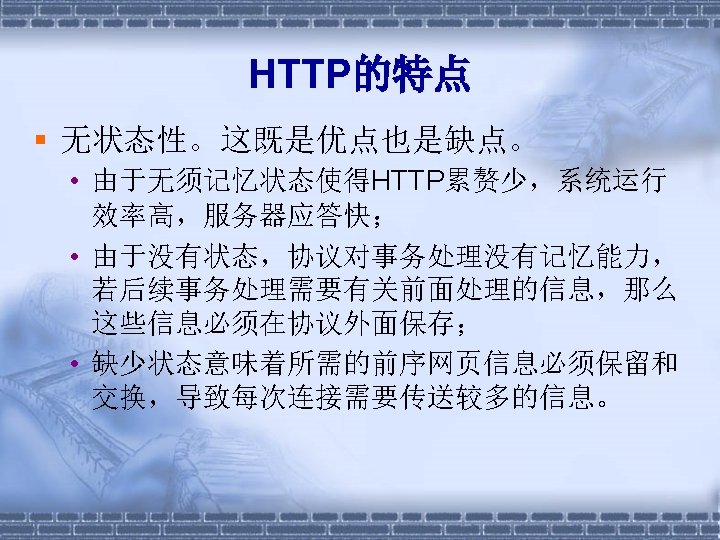
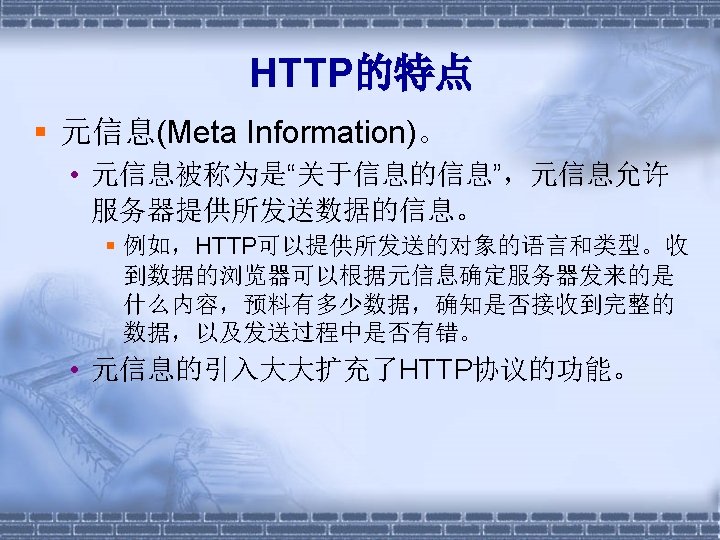
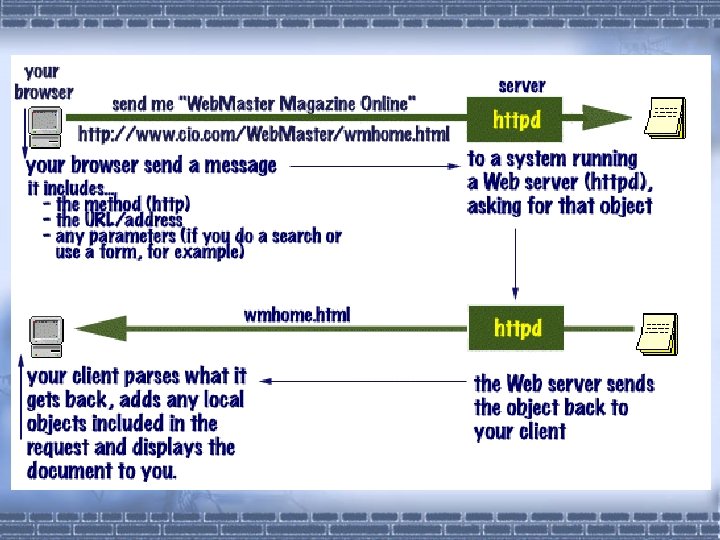
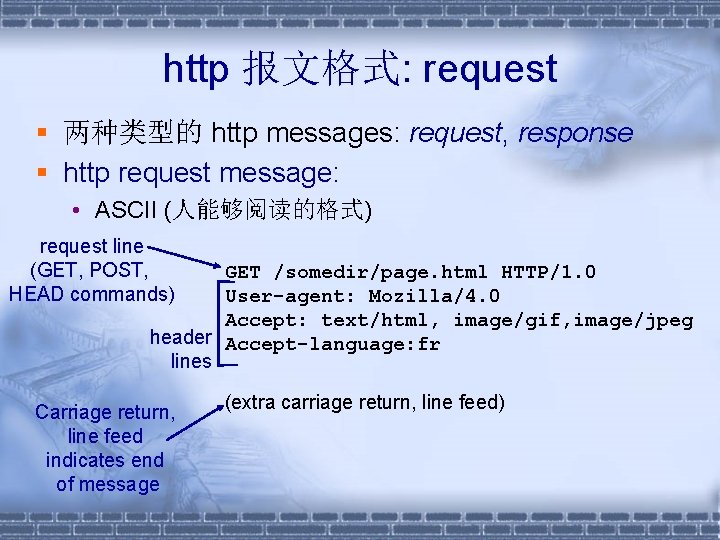
http 报文格式: request 两种类型的 http messages: request, response http request message: • ASCII (人能够阅读的格式) request line (GET, POST, HEAD commands) GET /somedir/page. html HTTP/1. 0 User-agent: Mozilla/4. 0 Accept: text/html, image/gif, image/jpeg header Accept-language: fr lines Carriage return, line feed indicates end of message (extra carriage return, line feed)
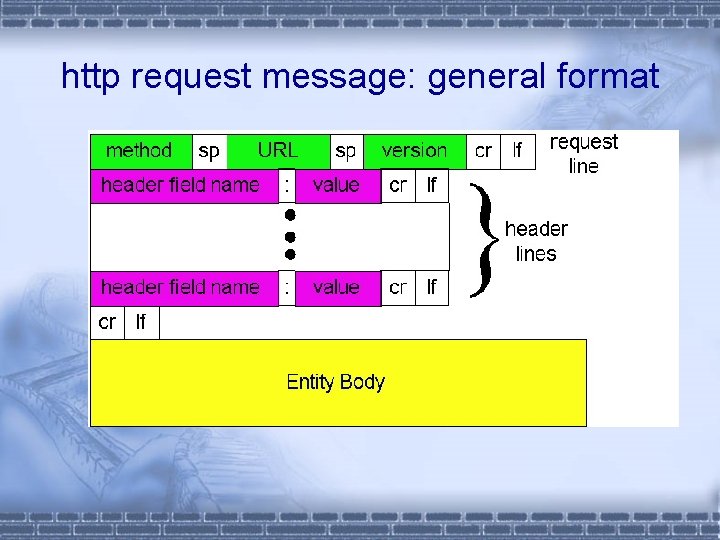
http request message: general format
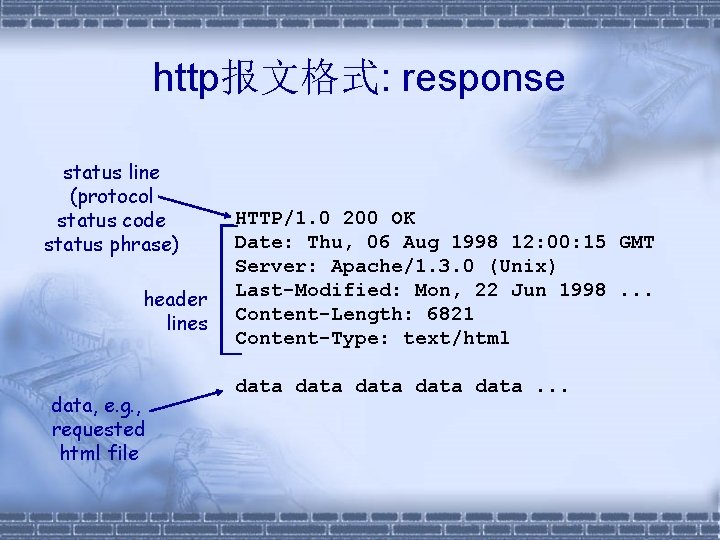
http报文格式: response status line (protocol status code status phrase) header lines data, e. g. , requested html file HTTP/1. 0 200 OK Date: Thu, 06 Aug 1998 12: 00: 15 GMT Server: Apache/1. 3. 0 (Unix) Last-Modified: Mon, 22 Jun 1998. . . Content-Length: 6821 Content-Type: text/html data data. . .
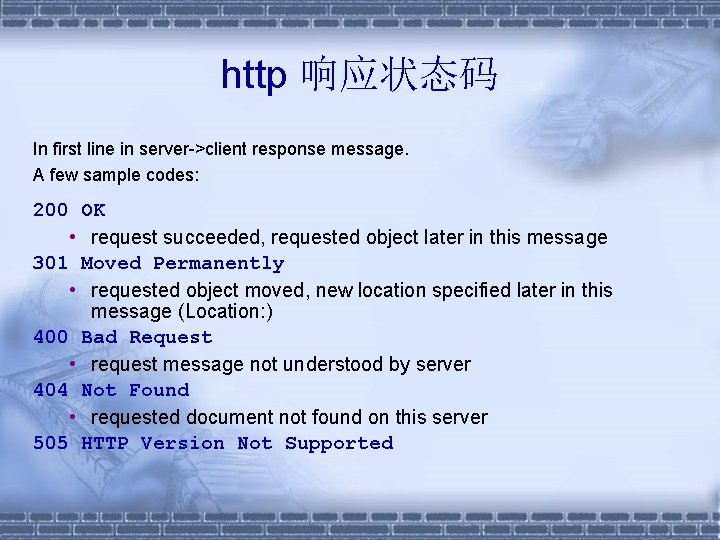
http 响应状态码 In first line in server->client response message. A few sample codes: 200 OK • request succeeded, requested object later in this message 301 Moved Permanently • requested object moved, new location specified later in this message (Location: ) 400 Bad Request • request message not understood by server 404 Not Found • requested document not found on this server 505 HTTP Version Not Supported
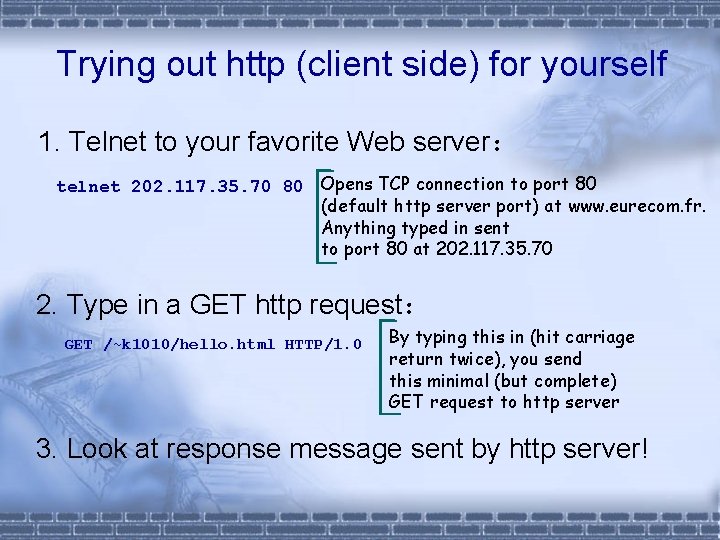
Trying out http (client side) for yourself 1. Telnet to your favorite Web server: telnet 202. 117. 35. 70 80 Opens TCP connection to port 80 (default http server port) at www. eurecom. fr. Anything typed in sent to port 80 at 202. 117. 35. 70 2. Type in a GET http request: GET /~k 1010/hello. html HTTP/1. 0 By typing this in (hit carriage return twice), you send this minimal (but complete) GET request to http server 3. Look at response message sent by http server!
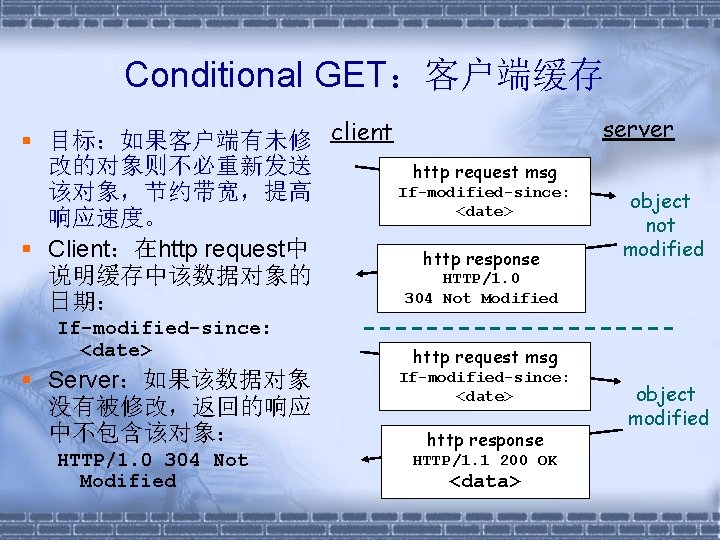
Conditional GET:客户端缓存 目标:如果客户端有未修 client 改的对象则不必重新发送 http request msg If-modified-since: 该对象,节约带宽,提高 <date> 响应速度。 Client:在http request中 http response HTTP/1. 0 说明缓存中该数据对象的 304 Not Modified 日期: If-modified-since: <date> Server:如果该数据对象 没有被修改,返回的响应 中不包含该对象: HTTP/1. 0 304 Not Modified server object not modified http request msg If-modified-since: <date> http response HTTP/1. 1 200 OK <data> object modified
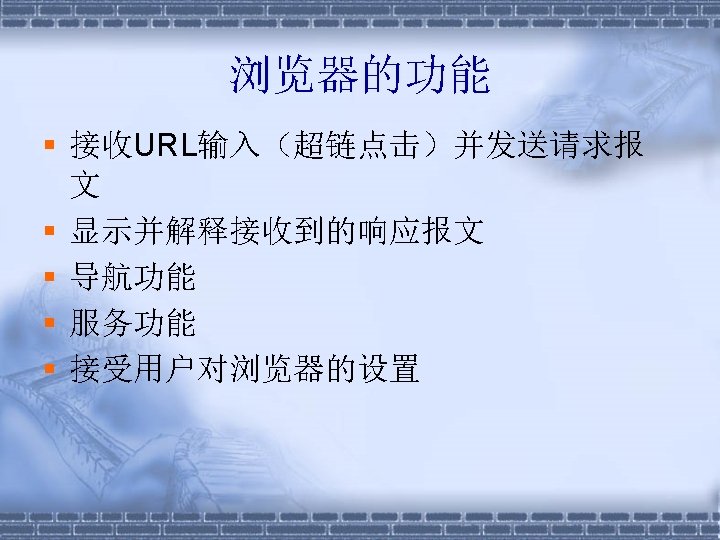
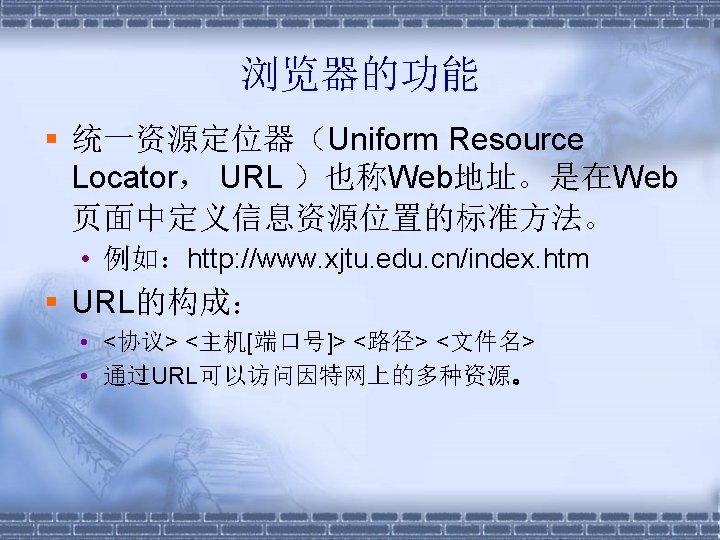

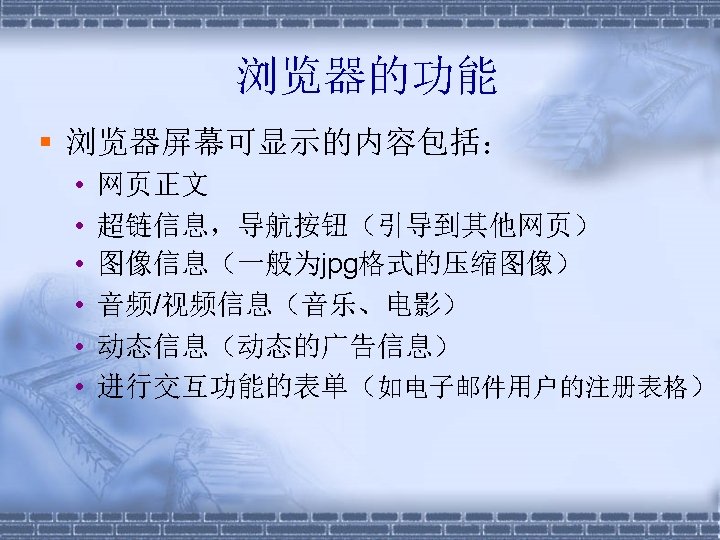
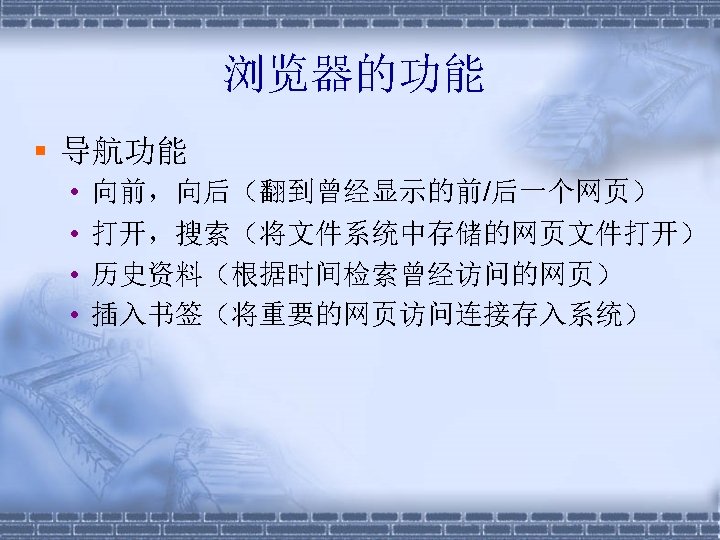
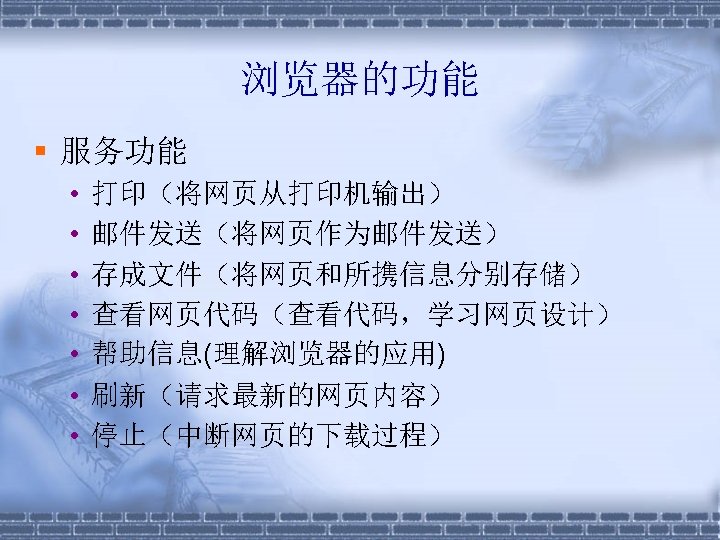
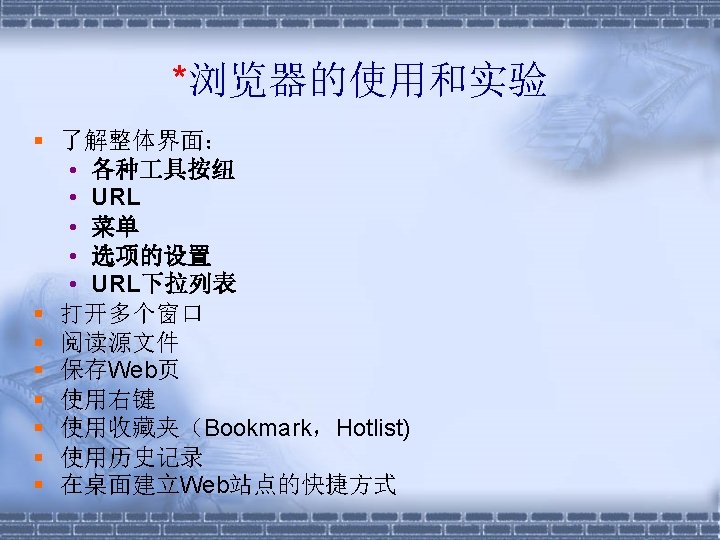
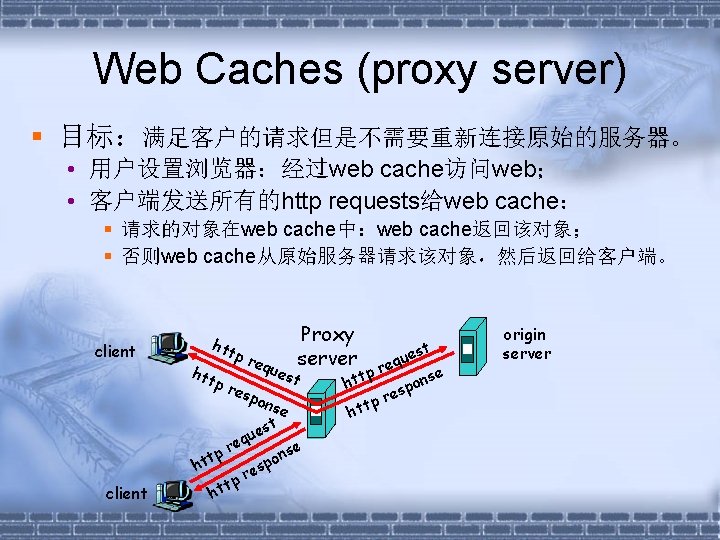
Web Caches (proxy server) 目标:满足客户的请求但是不需要重新连接原始的服务器。 • 用户设置浏览器:经过web cache访问web; • 客户端发送所有的http requests给web cache: 请求的对象在web cache中:web cache返回该对象; 否则web cache从原始服务器请求该对象,然后返回给客户端。 client htt pr equ pr esp client Proxy server est ons e t es u req p nse t o t p h es r tp ht est u q re p t se n ht o esp r p htt origin server
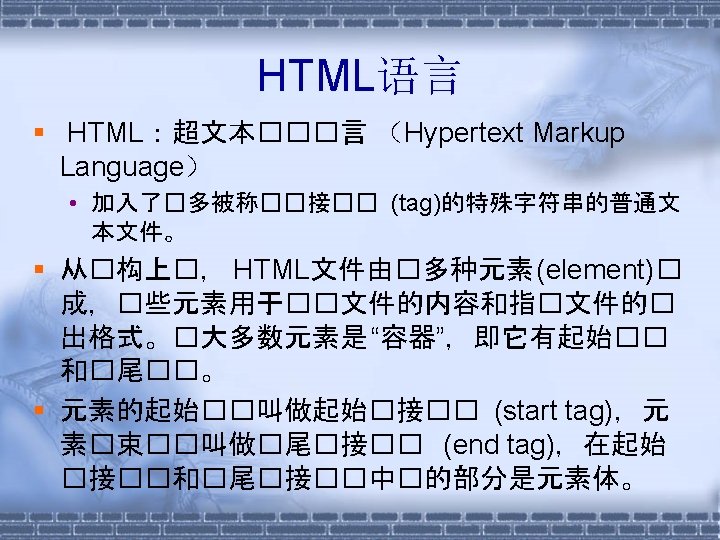

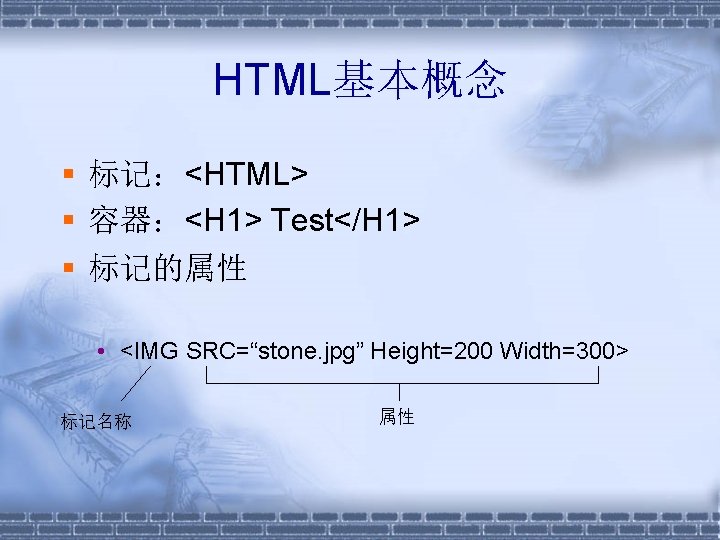
HTML基本概念 标记:<HTML> 容器:<H 1> Test</H 1> 标记的属性 • <IMG SRC=“stone. jpg” Height=200 Width=300> 标记名称 属性
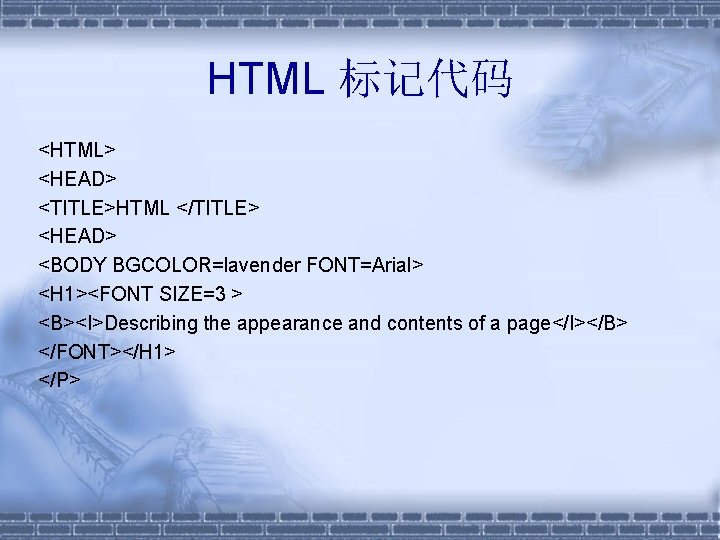
HTML 标记代码 <HTML> <HEAD> <TITLE>HTML </TITLE> <HEAD> <BODY BGCOLOR=lavender FONT=Arial> <H 1><FONT SIZE=3 > <B><I>Describing the appearance and contents of a page</I></B> </FONT></H 1> </P>


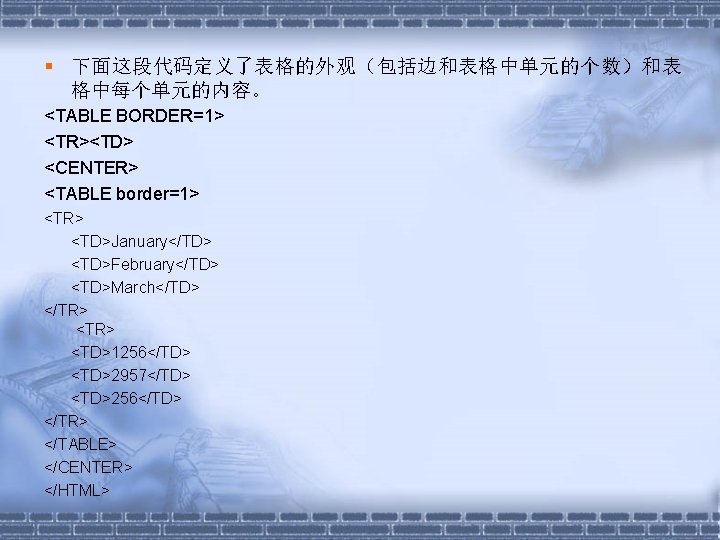
下面这段代码定义了表格的外观(包括边和表格中单元的个数)和表 格中每个单元的内容。 <TABLE BORDER=1> <TR><TD> <CENTER> <TABLE border=1> <TR> <TD>January</TD> <TD>February</TD> <TD>March</TD> </TR> <TD>1256</TD> <TD>2957</TD> <TD>256</TD> </TR> </TABLE> </CENTER> </HTML>
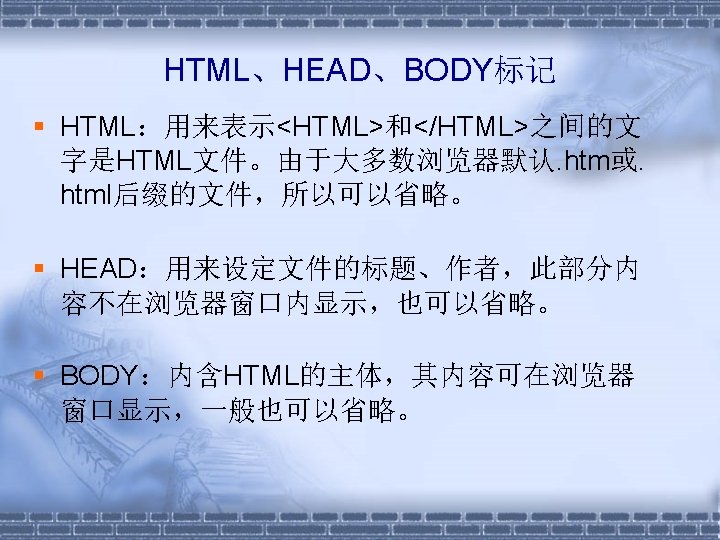
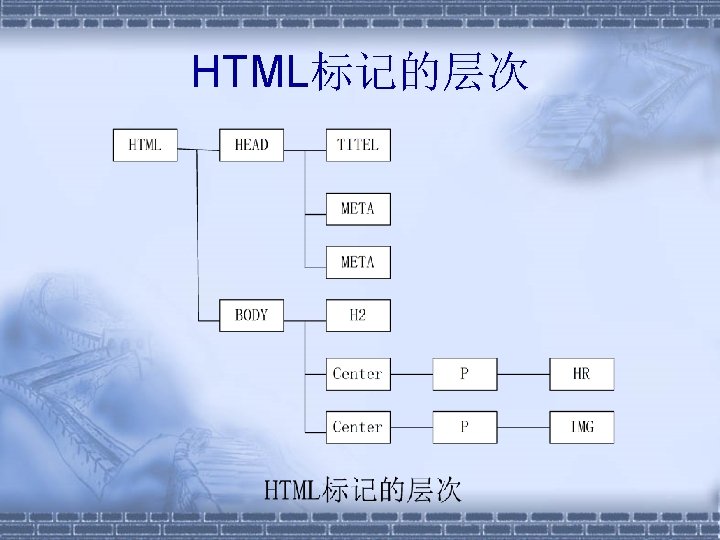


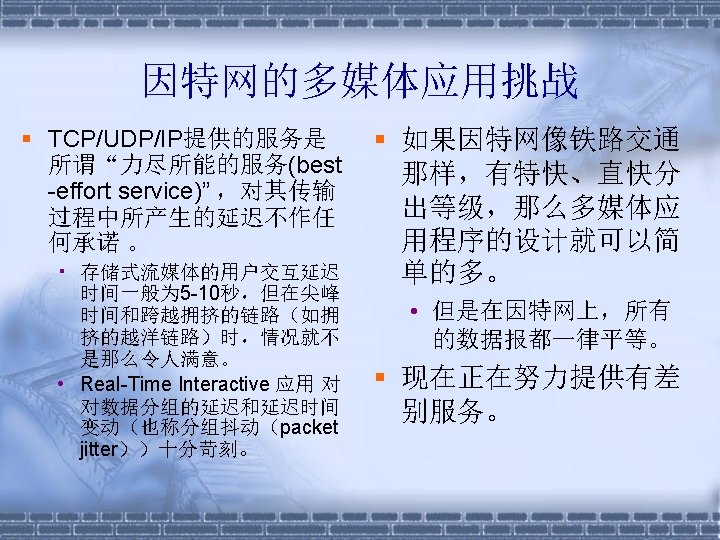


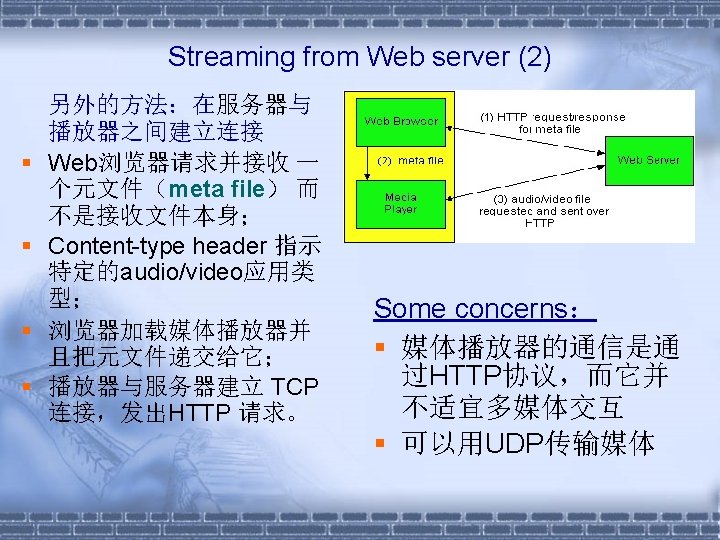
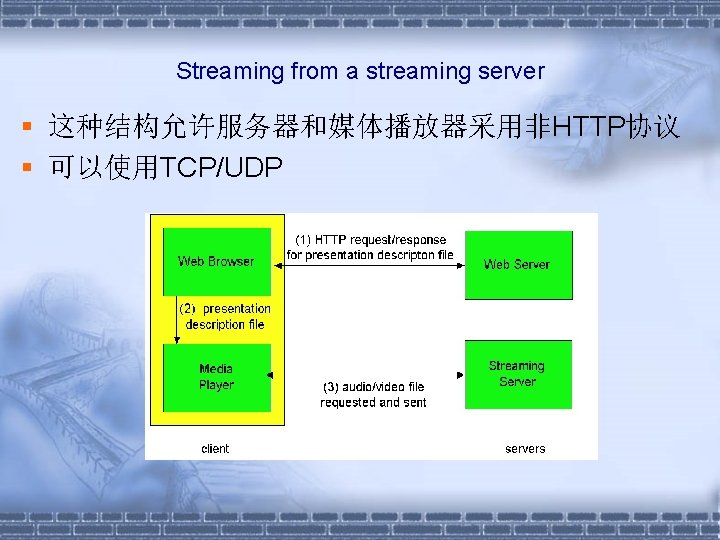
Streaming from a streaming server 这种结构允许服务器和媒体播放器采用非HTTP协议 可以使用TCP/UDP
