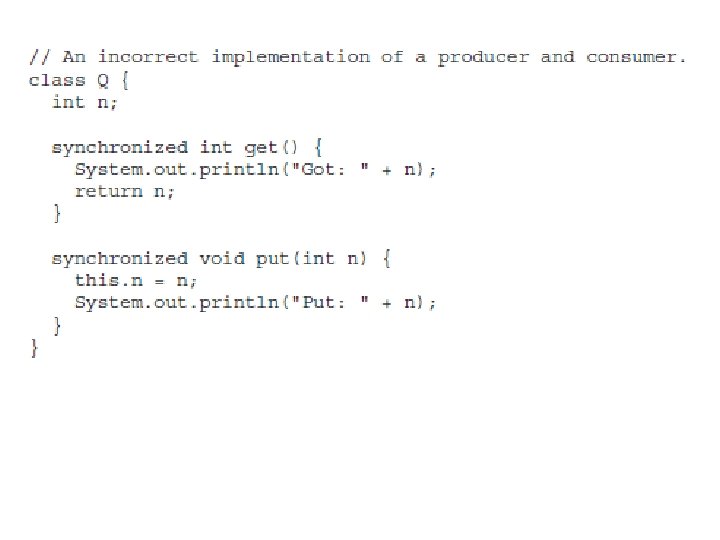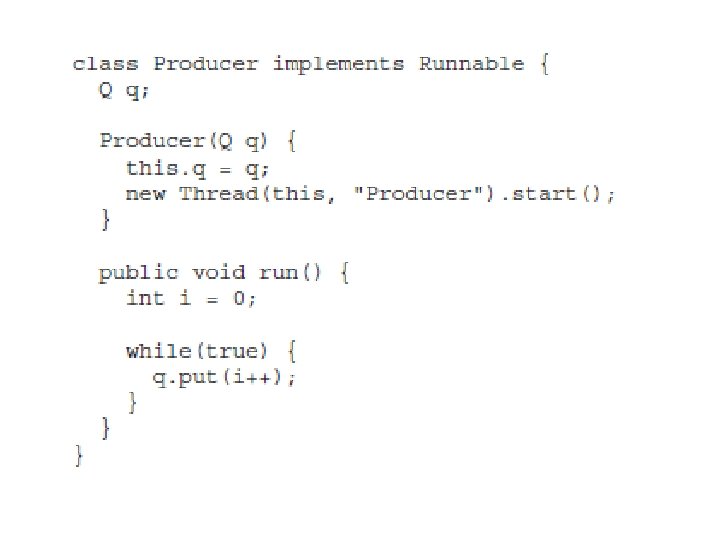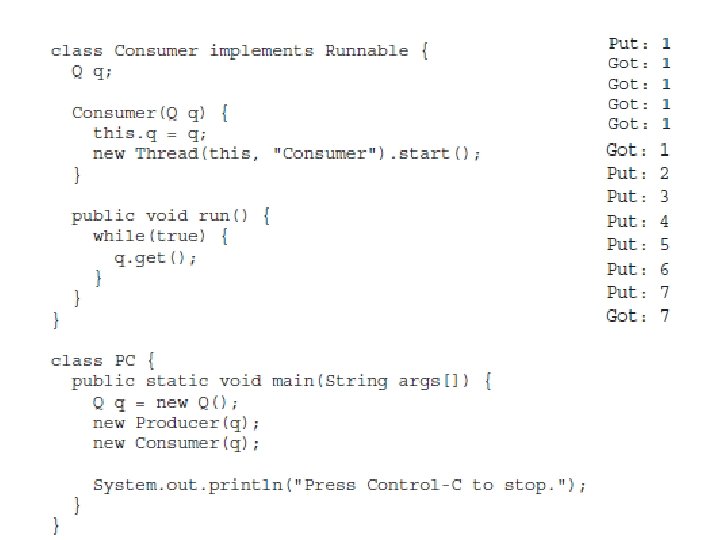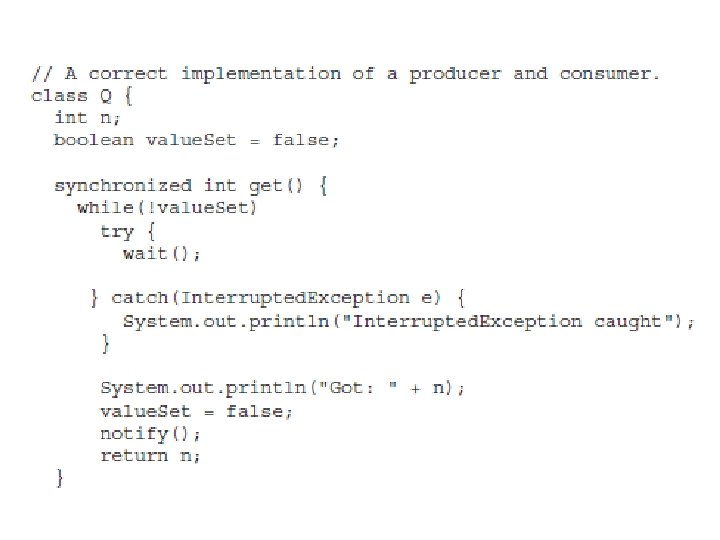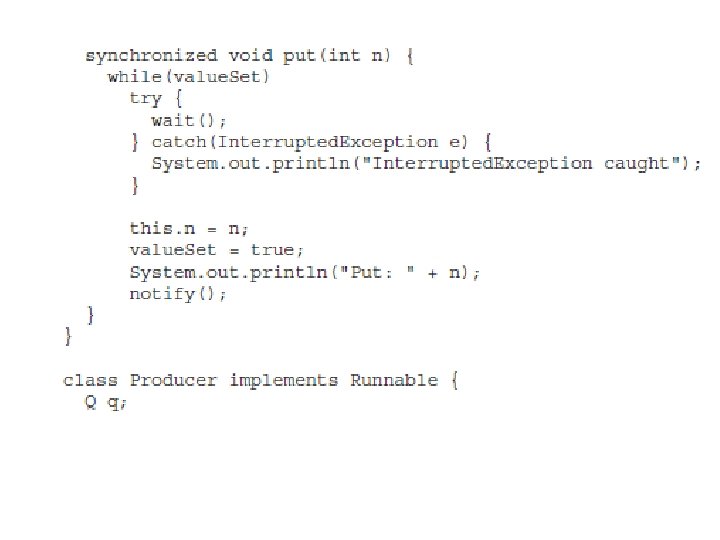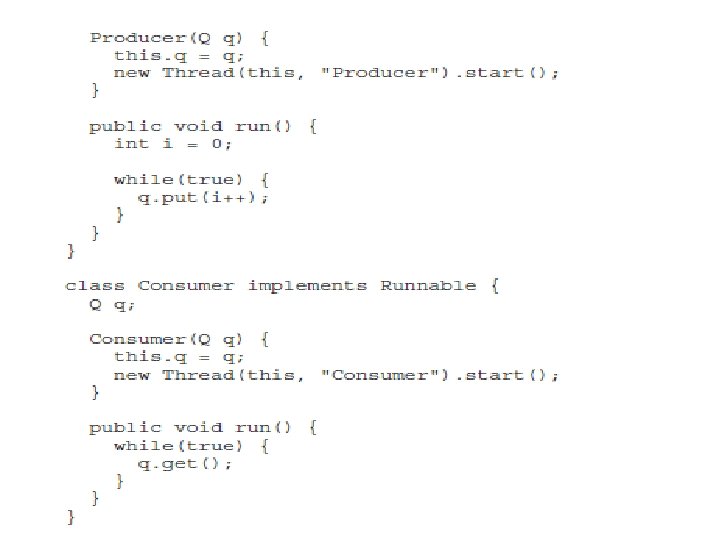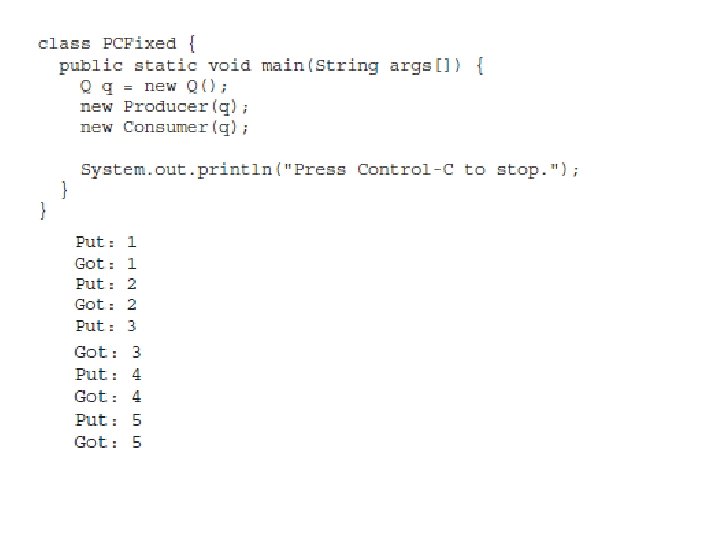Multithreaded Programming A multithreaded program contains two or
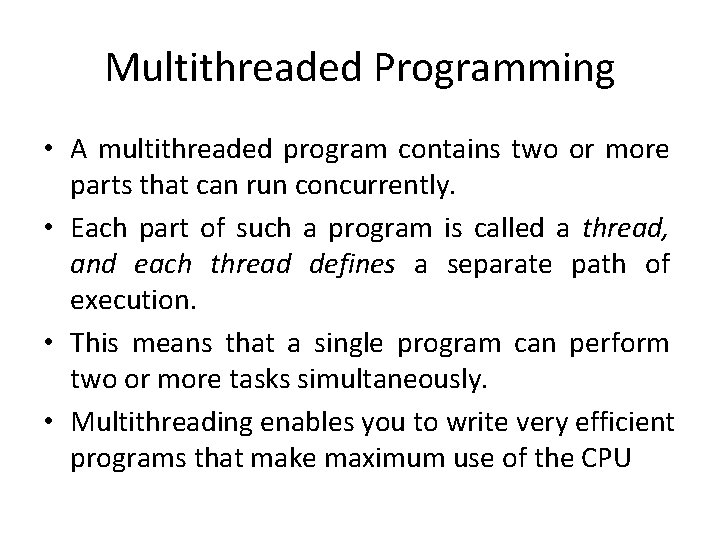
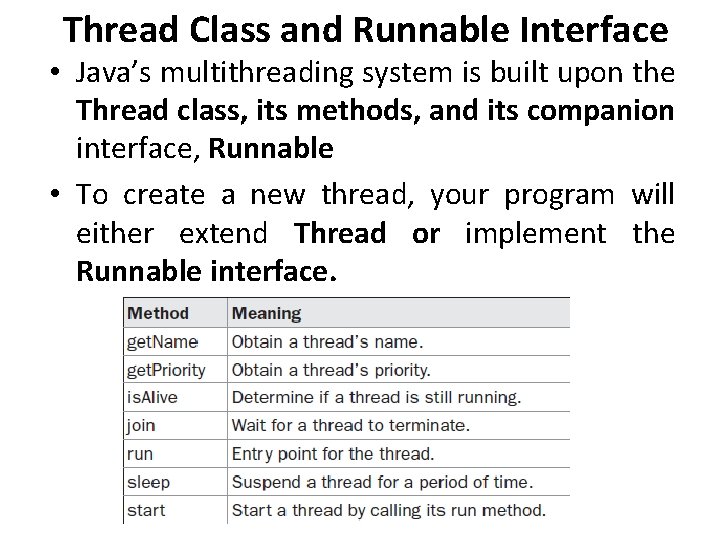
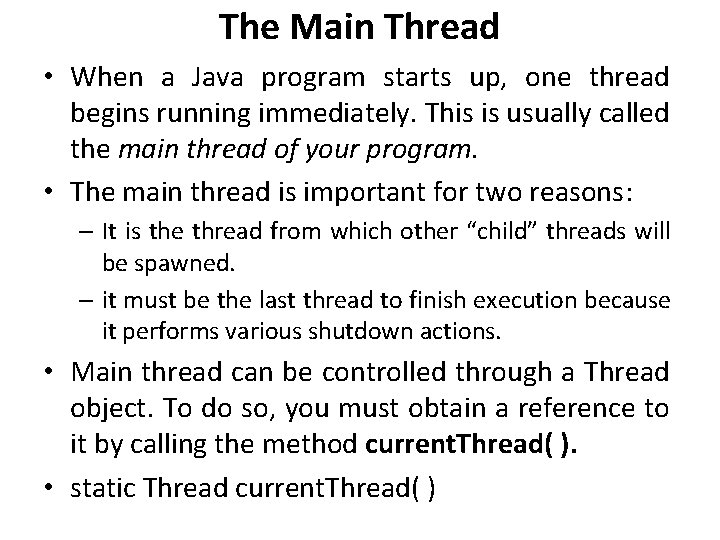
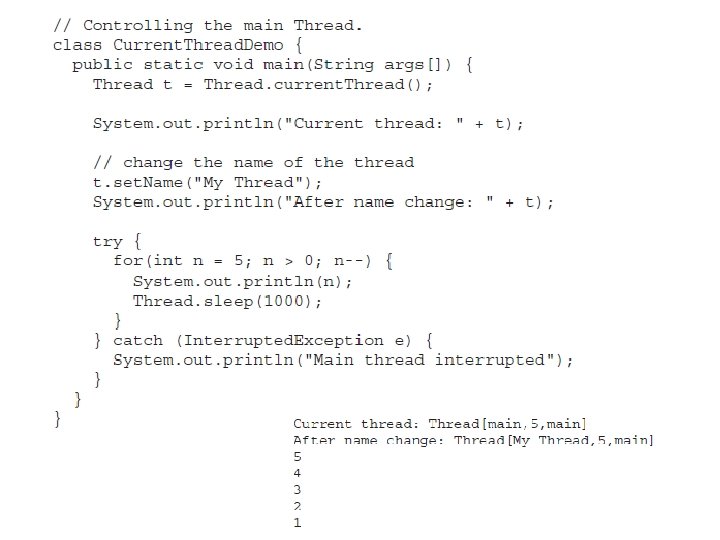
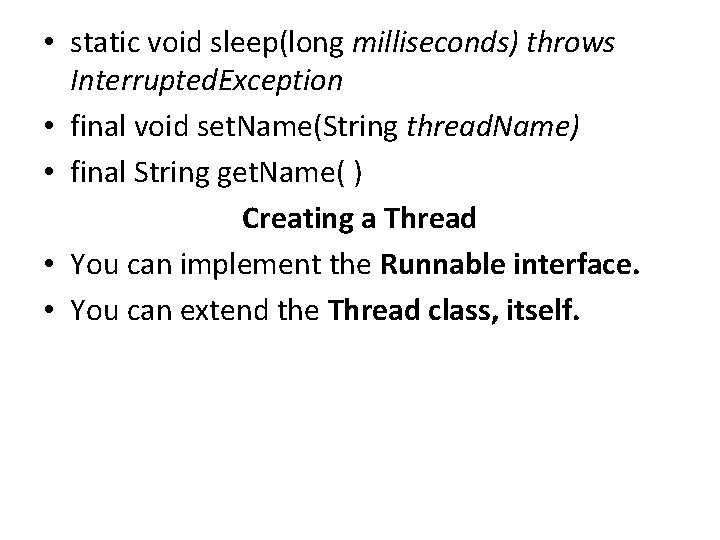
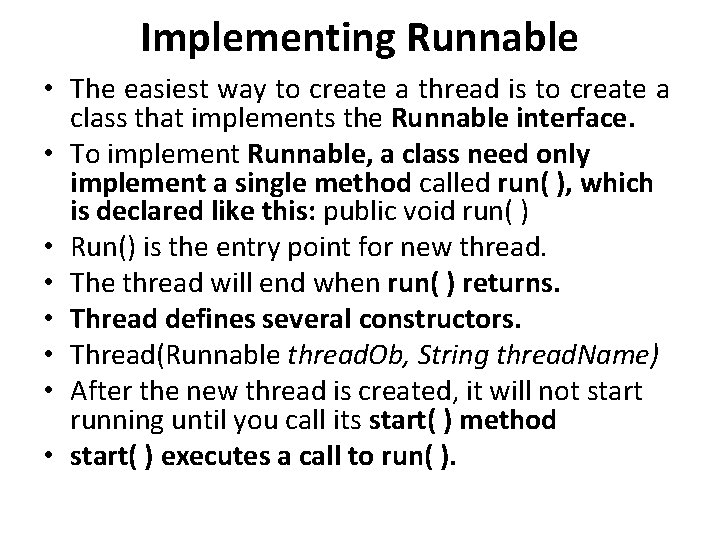
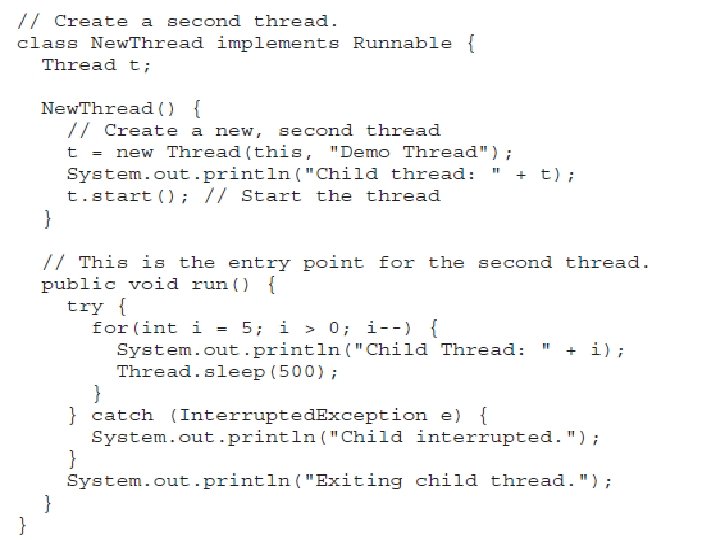
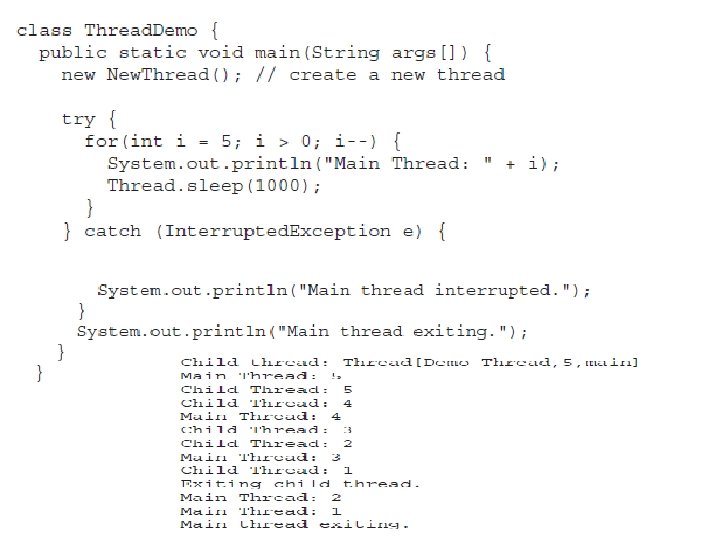
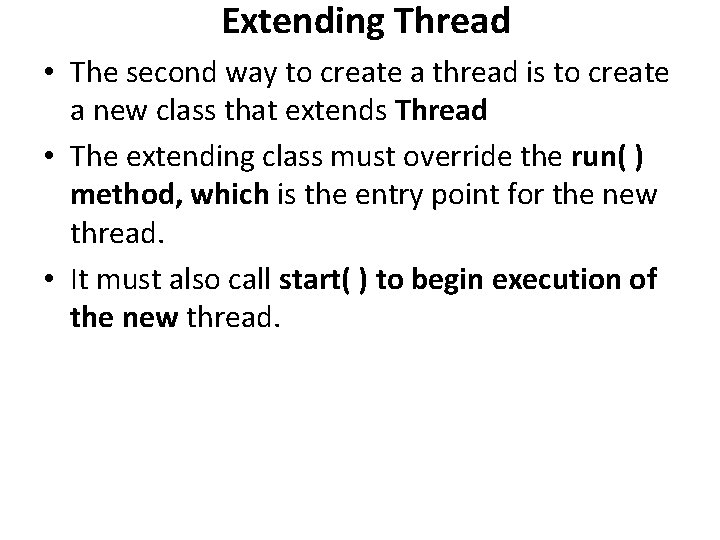
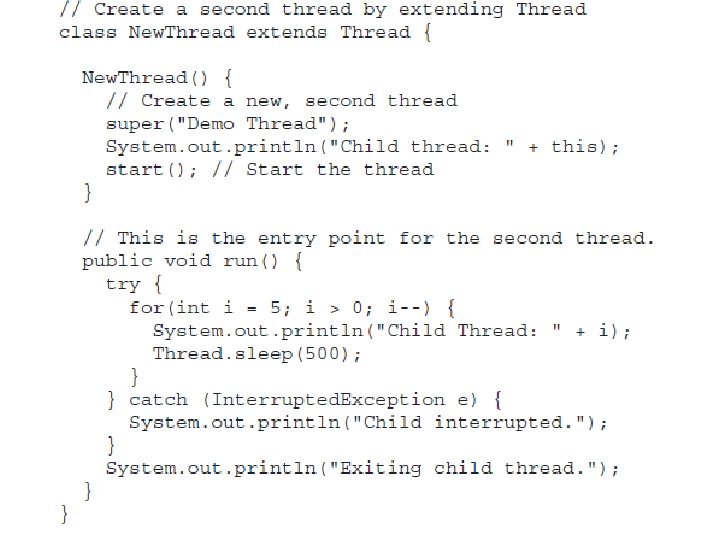
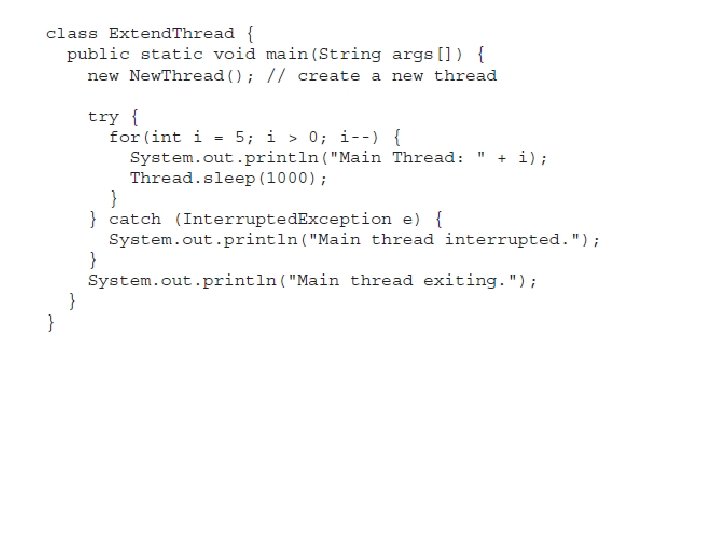
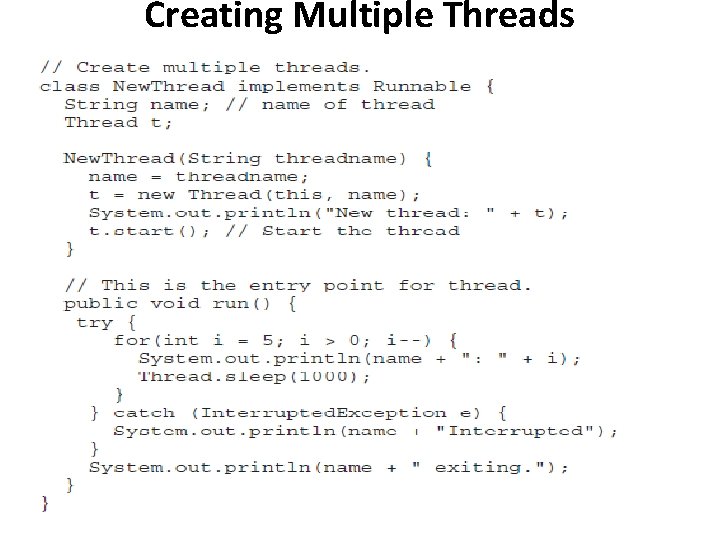
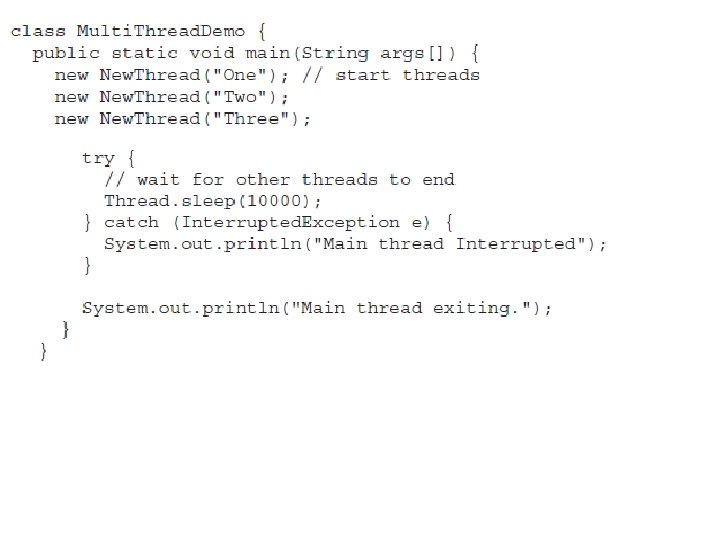
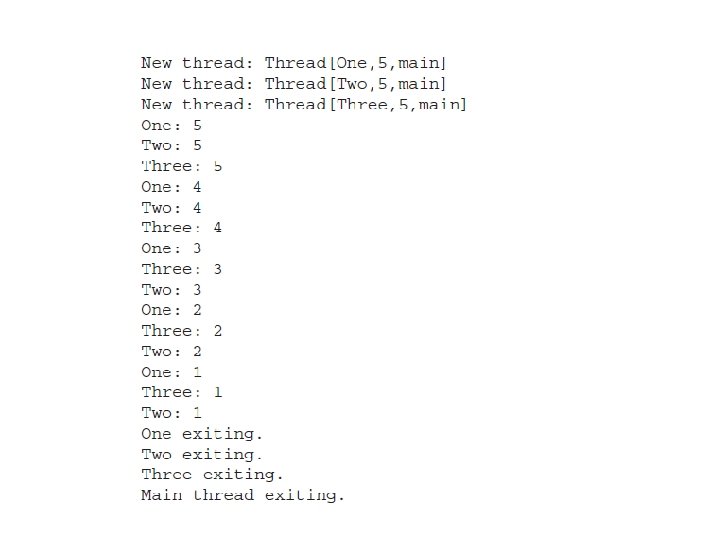
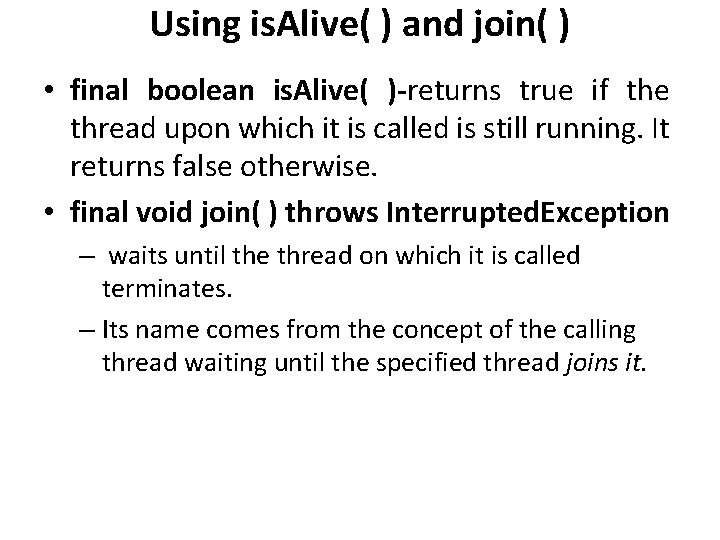
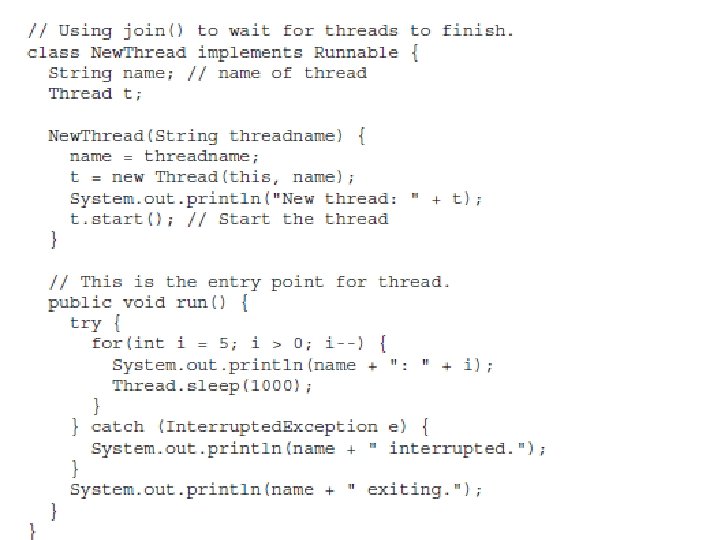
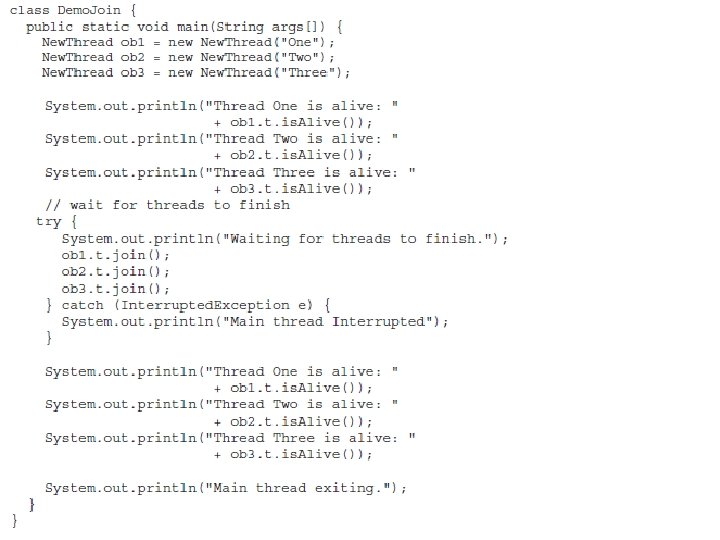
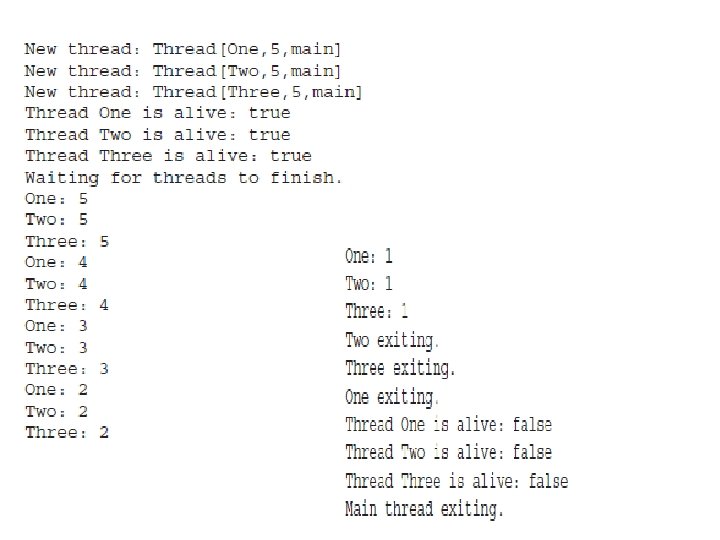
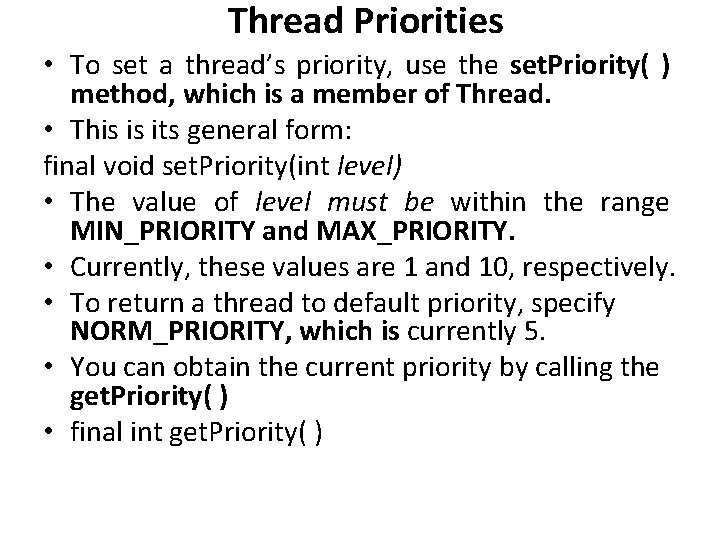
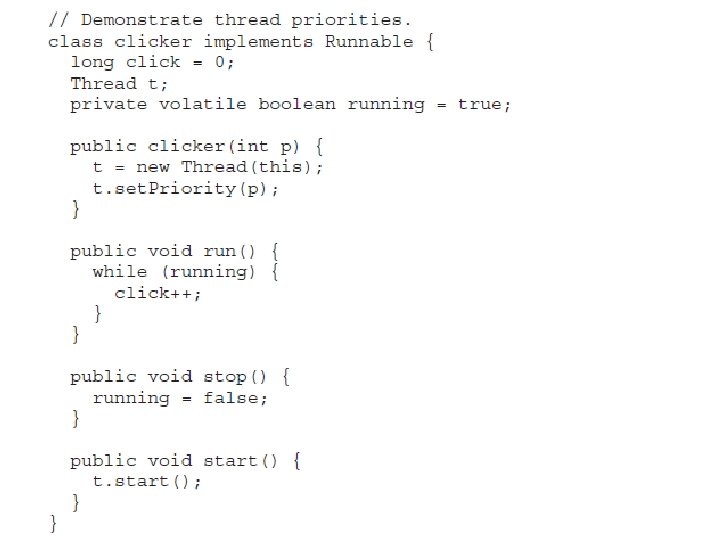
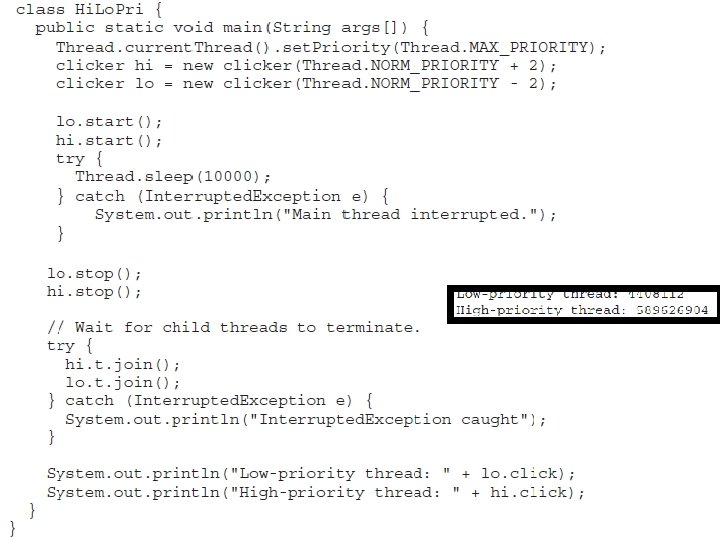
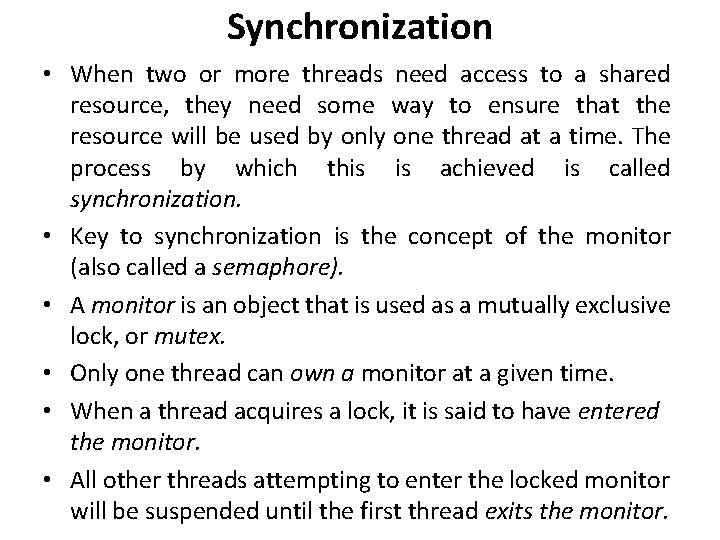
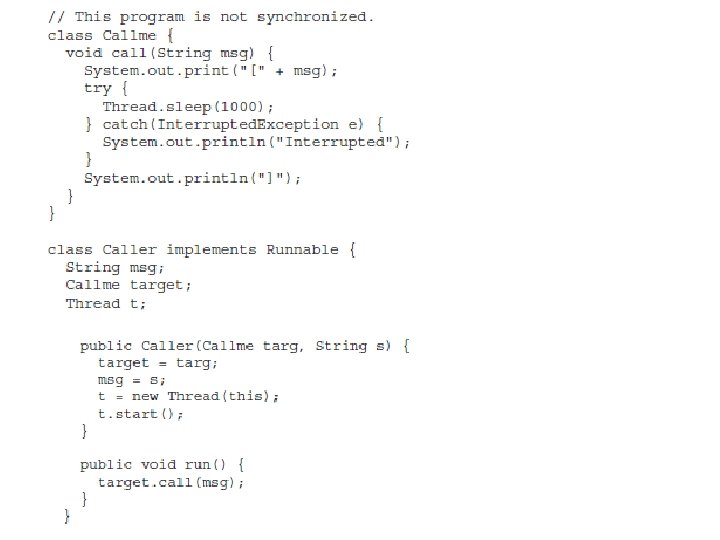
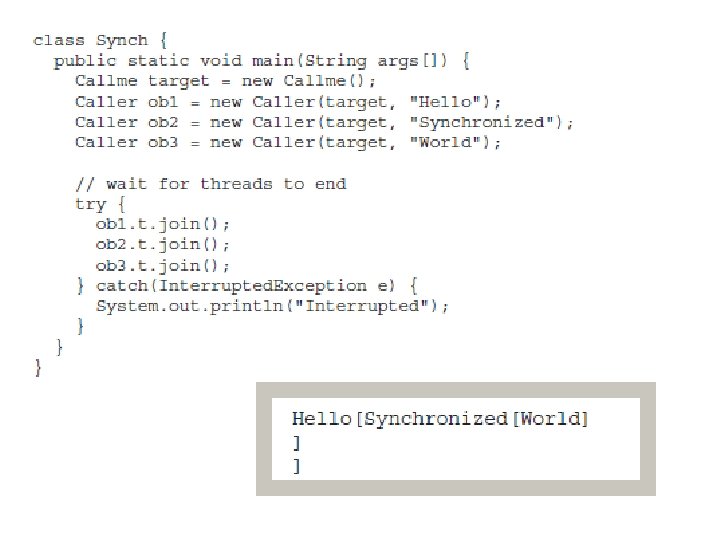
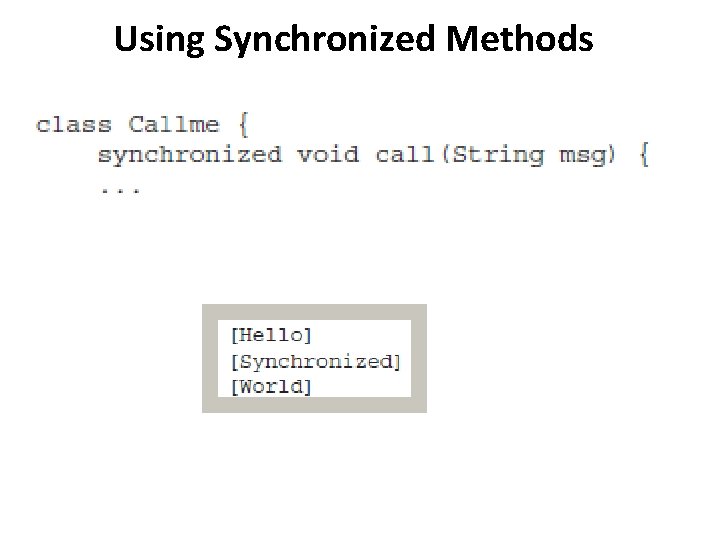
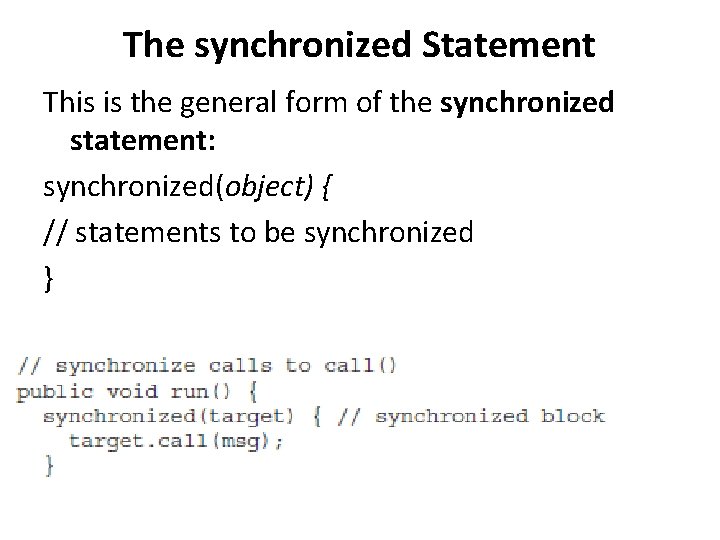
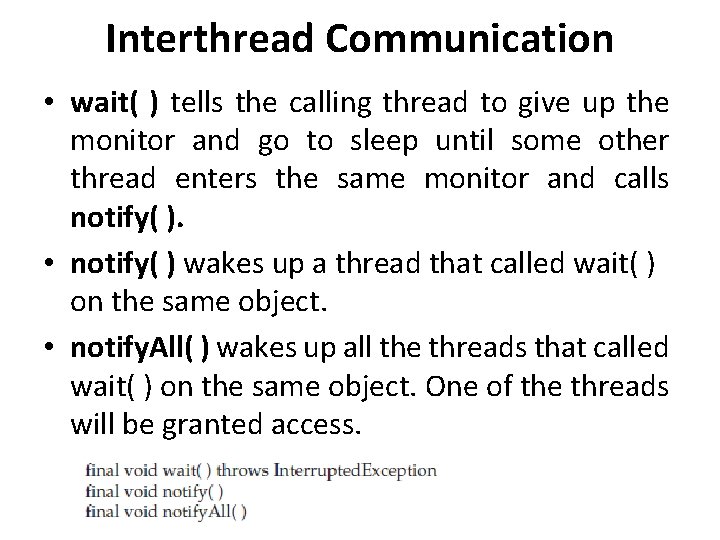
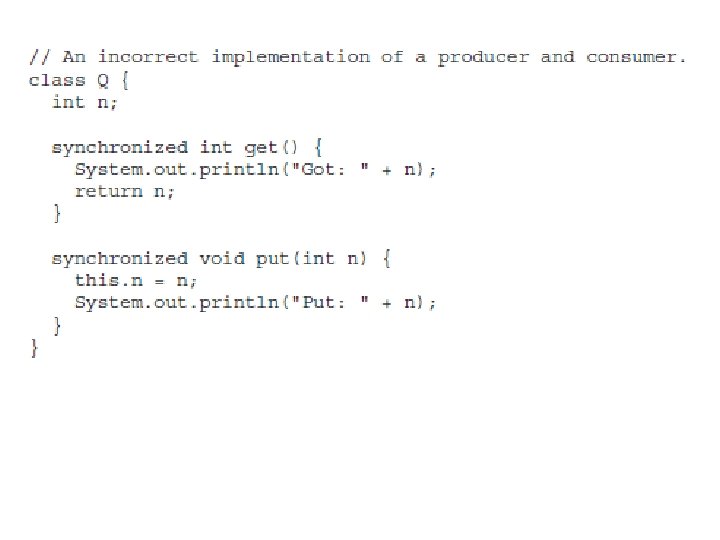
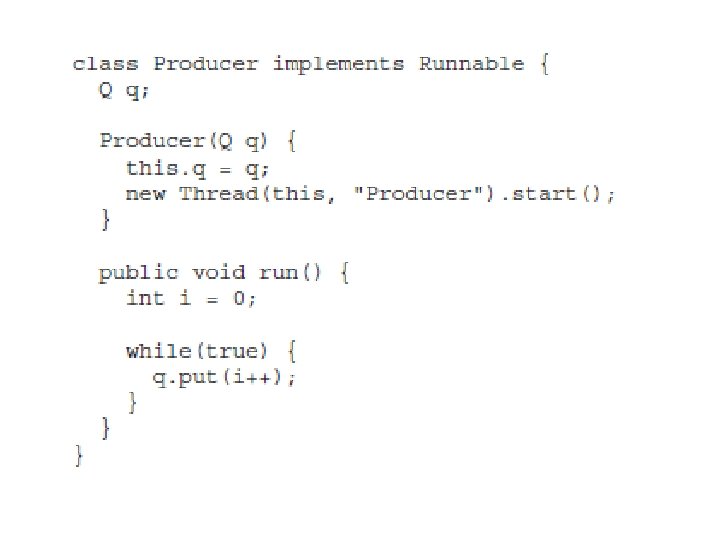
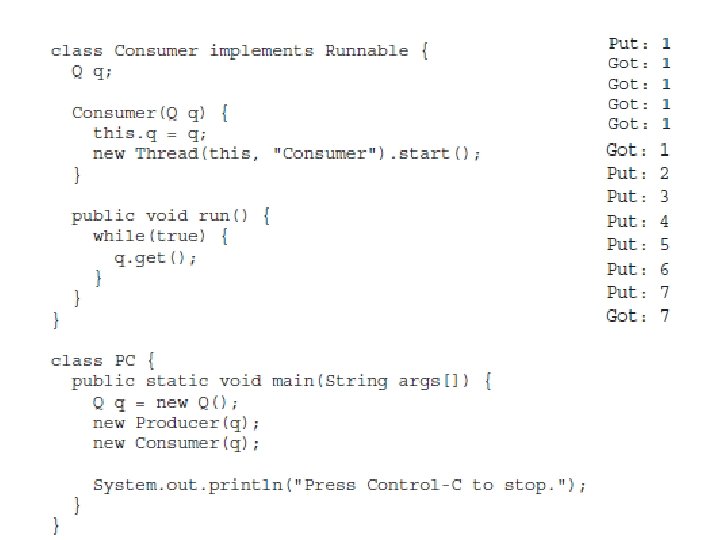
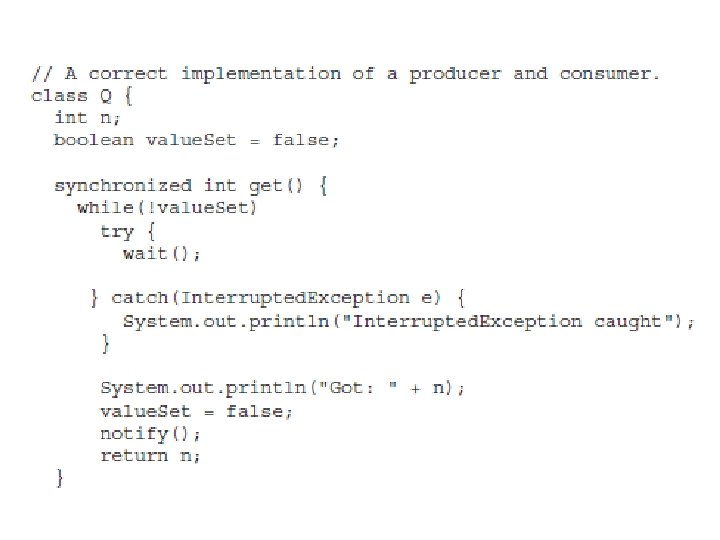
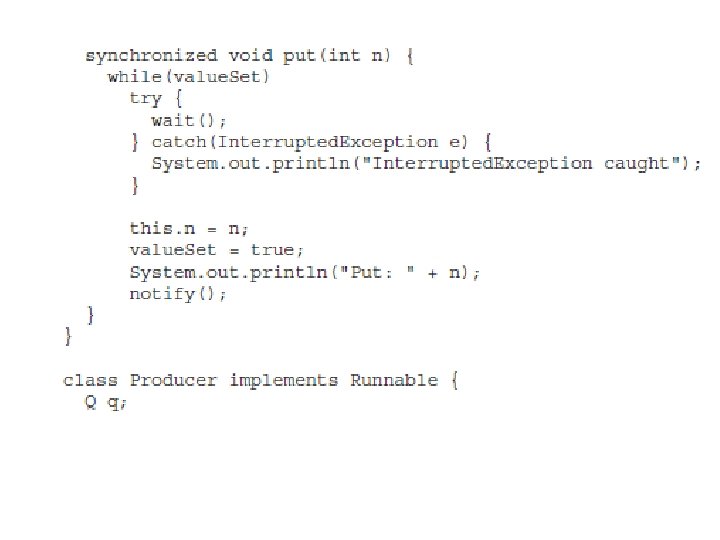
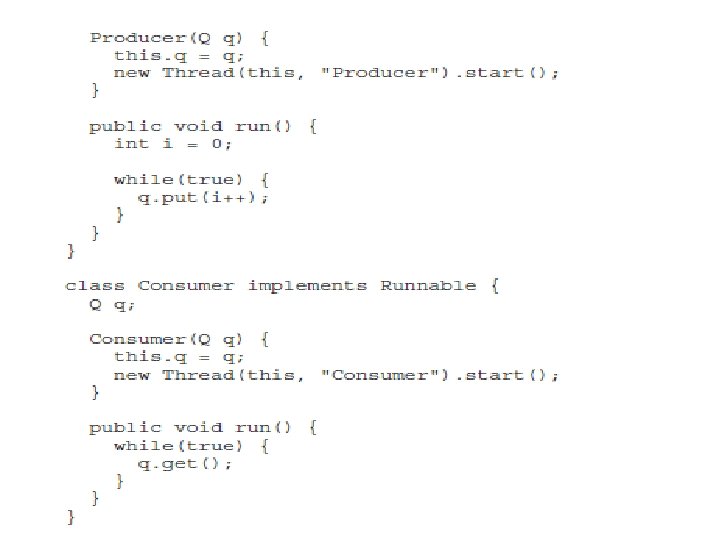
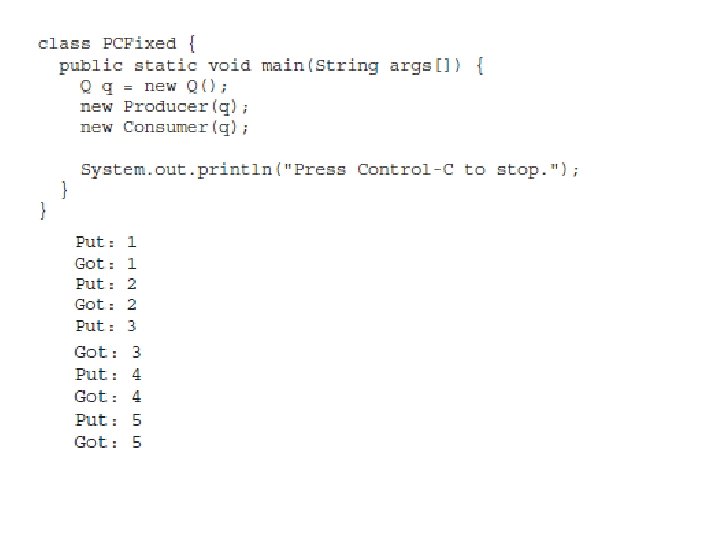
- Slides: 34
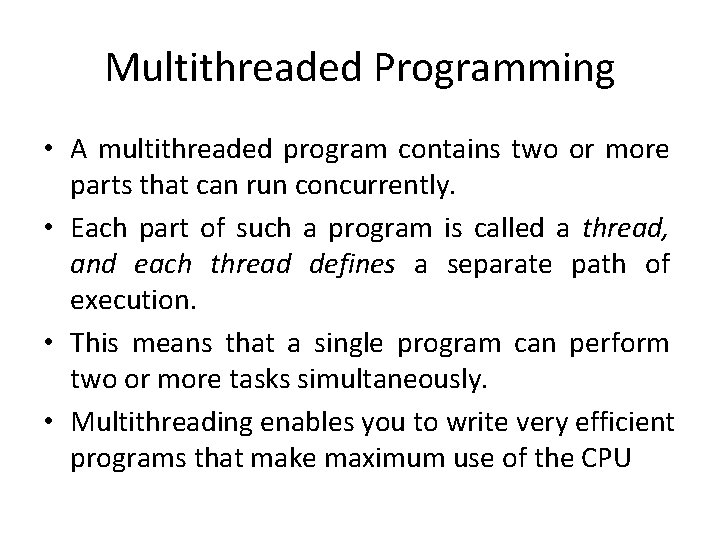
Multithreaded Programming • A multithreaded program contains two or more parts that can run concurrently. • Each part of such a program is called a thread, and each thread defines a separate path of execution. • This means that a single program can perform two or more tasks simultaneously. • Multithreading enables you to write very efficient programs that make maximum use of the CPU
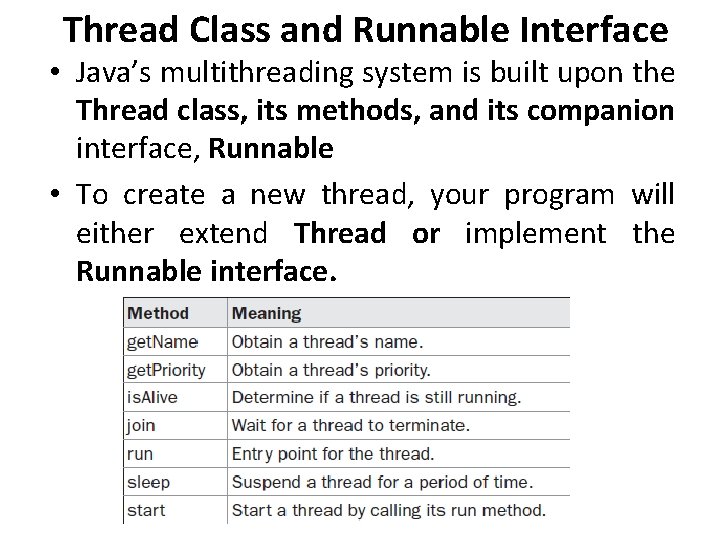
Thread Class and Runnable Interface • Java’s multithreading system is built upon the Thread class, its methods, and its companion interface, Runnable • To create a new thread, your program will either extend Thread or implement the Runnable interface.
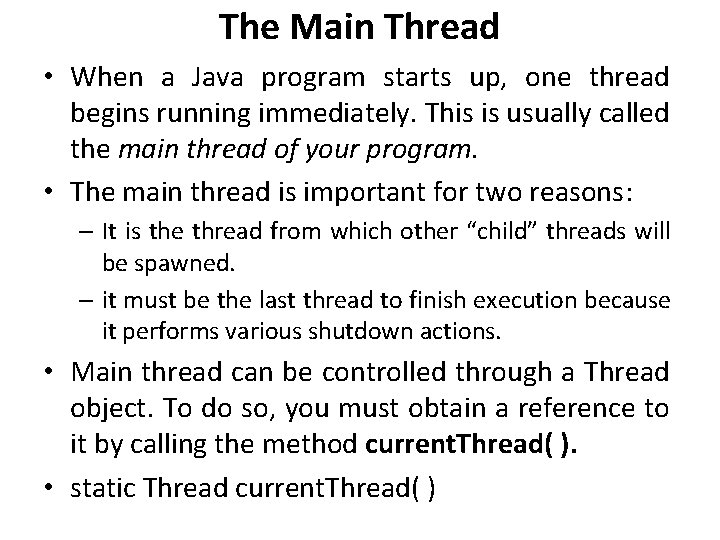
The Main Thread • When a Java program starts up, one thread begins running immediately. This is usually called the main thread of your program. • The main thread is important for two reasons: – It is the thread from which other “child” threads will be spawned. – it must be the last thread to finish execution because it performs various shutdown actions. • Main thread can be controlled through a Thread object. To do so, you must obtain a reference to it by calling the method current. Thread( ). • static Thread current. Thread( )
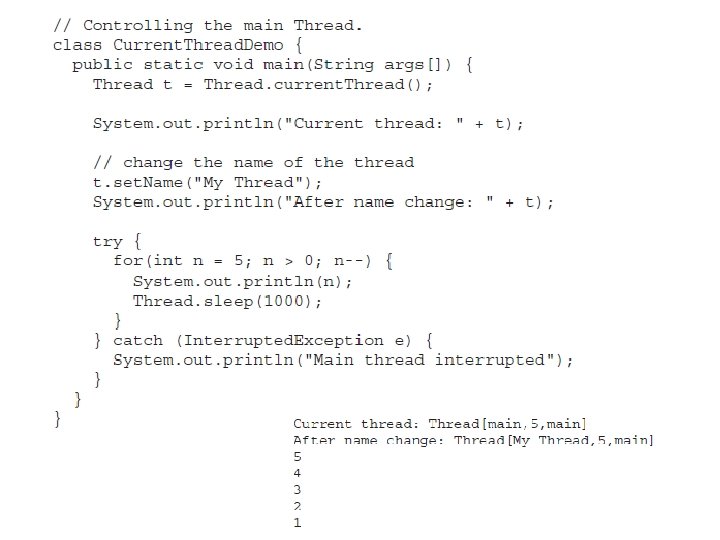
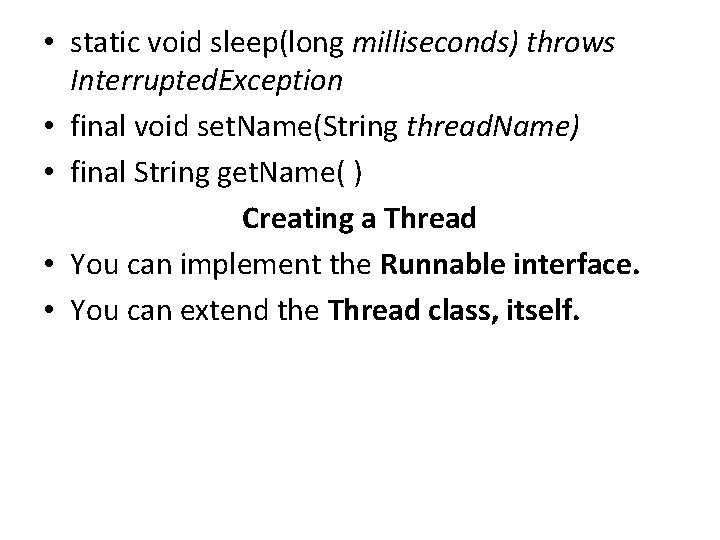
• static void sleep(long milliseconds) throws Interrupted. Exception • final void set. Name(String thread. Name) • final String get. Name( ) Creating a Thread • You can implement the Runnable interface. • You can extend the Thread class, itself.
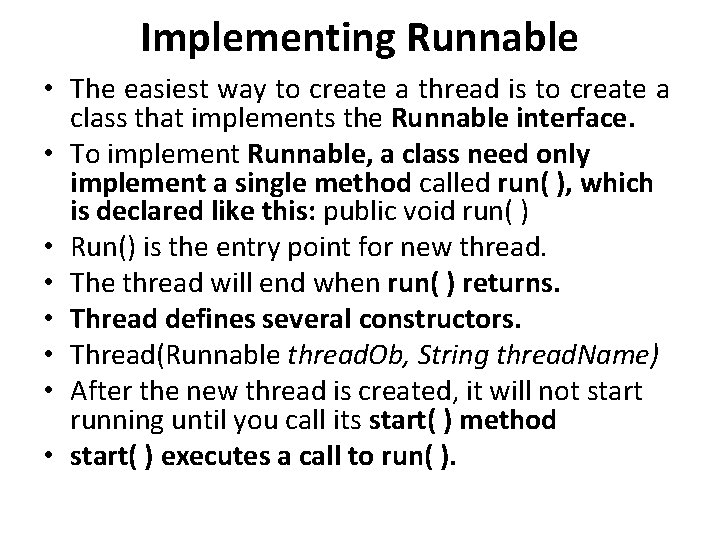
Implementing Runnable • The easiest way to create a thread is to create a class that implements the Runnable interface. • To implement Runnable, a class need only implement a single method called run( ), which is declared like this: public void run( ) • Run() is the entry point for new thread. • The thread will end when run( ) returns. • Thread defines several constructors. • Thread(Runnable thread. Ob, String thread. Name) • After the new thread is created, it will not start running until you call its start( ) method • start( ) executes a call to run( ).
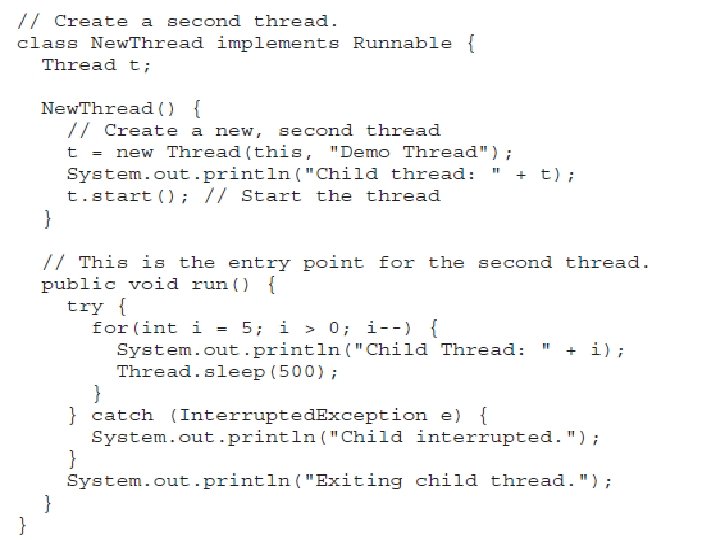
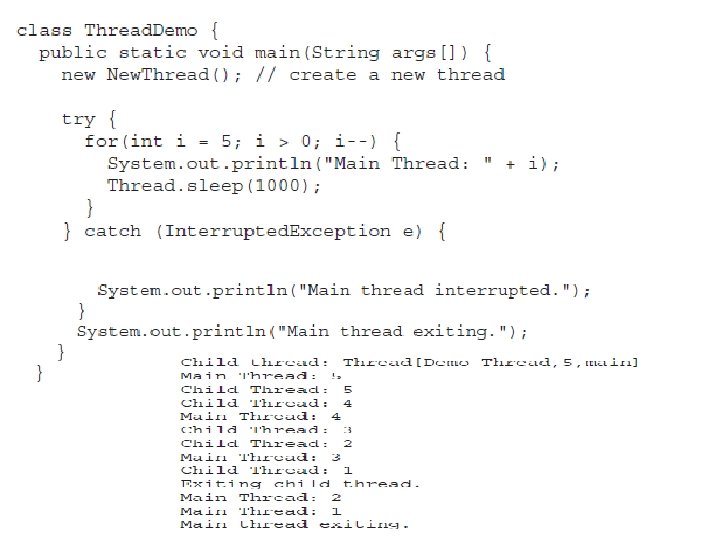
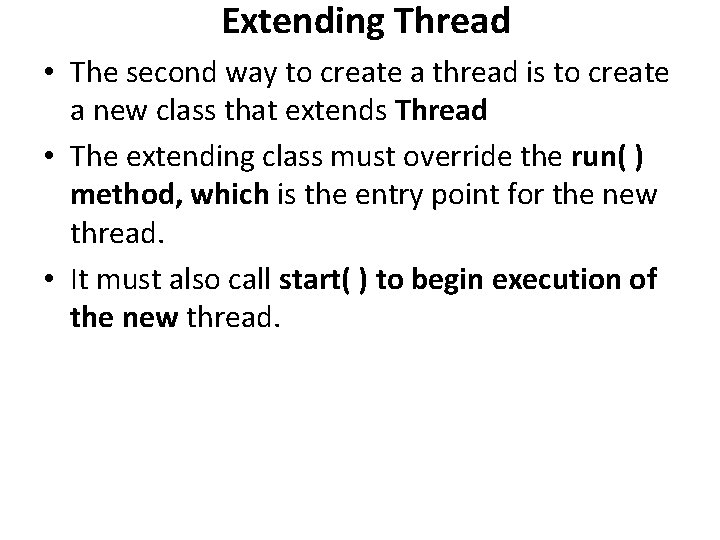
Extending Thread • The second way to create a thread is to create a new class that extends Thread • The extending class must override the run( ) method, which is the entry point for the new thread. • It must also call start( ) to begin execution of the new thread.
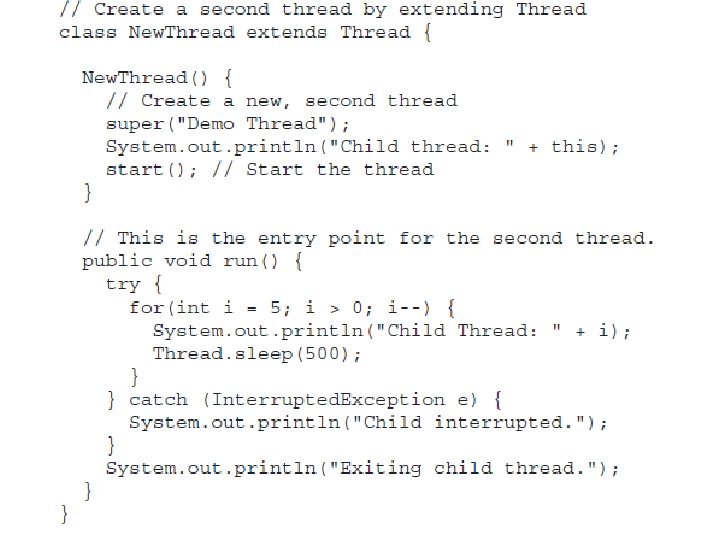
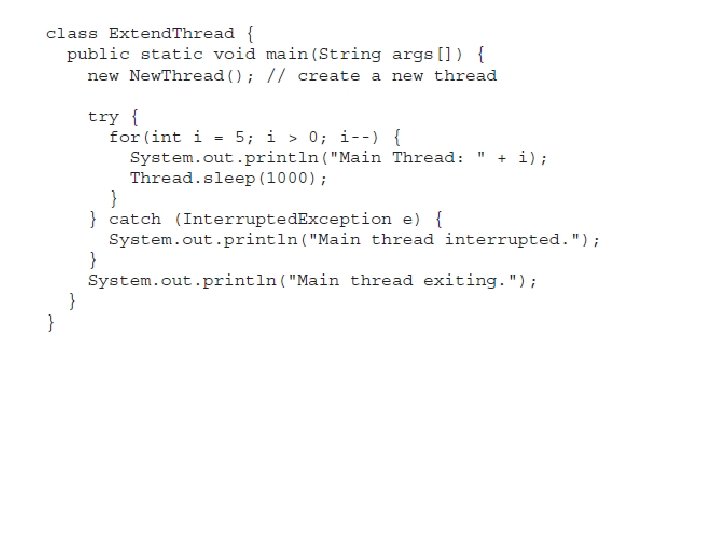
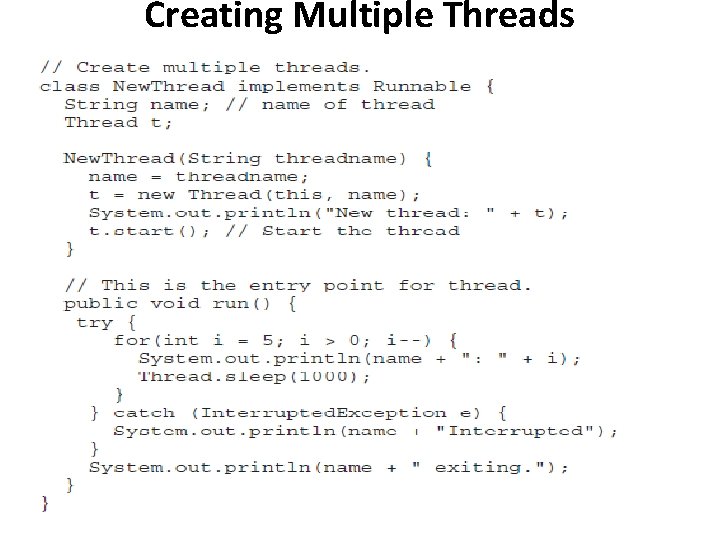
Creating Multiple Threads
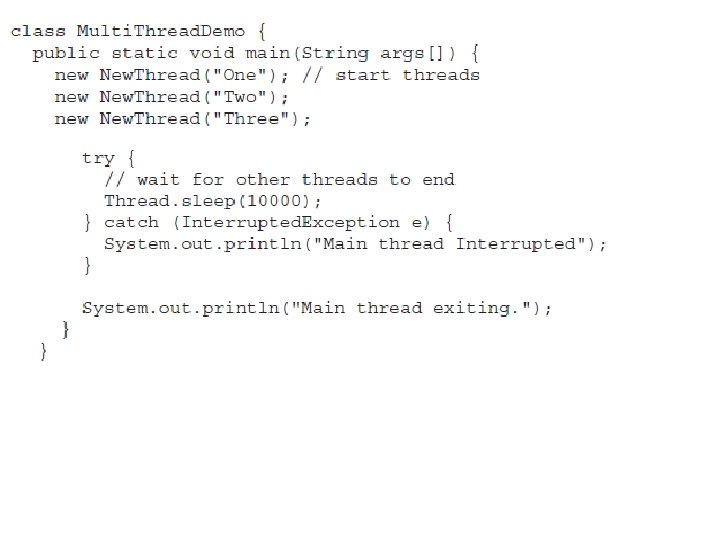
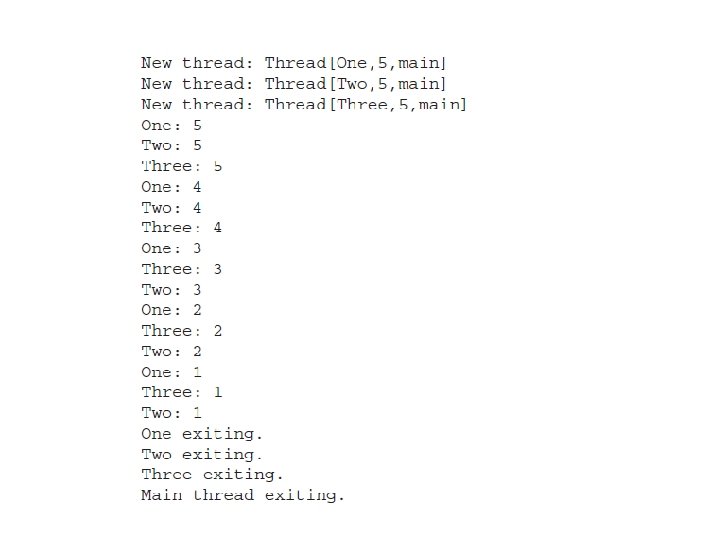
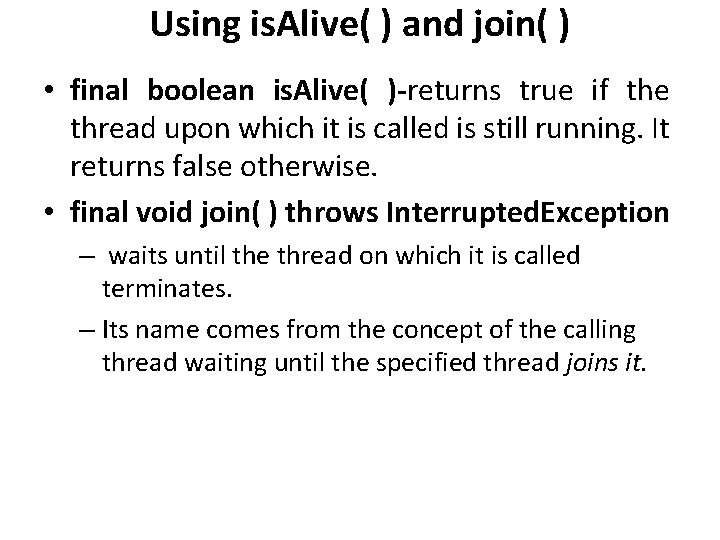
Using is. Alive( ) and join( ) • final boolean is. Alive( )-returns true if the thread upon which it is called is still running. It returns false otherwise. • final void join( ) throws Interrupted. Exception – waits until the thread on which it is called terminates. – Its name comes from the concept of the calling thread waiting until the specified thread joins it.
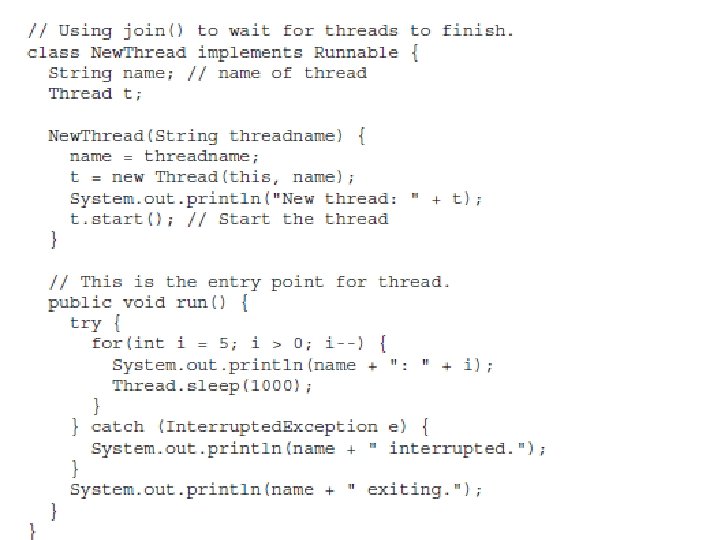
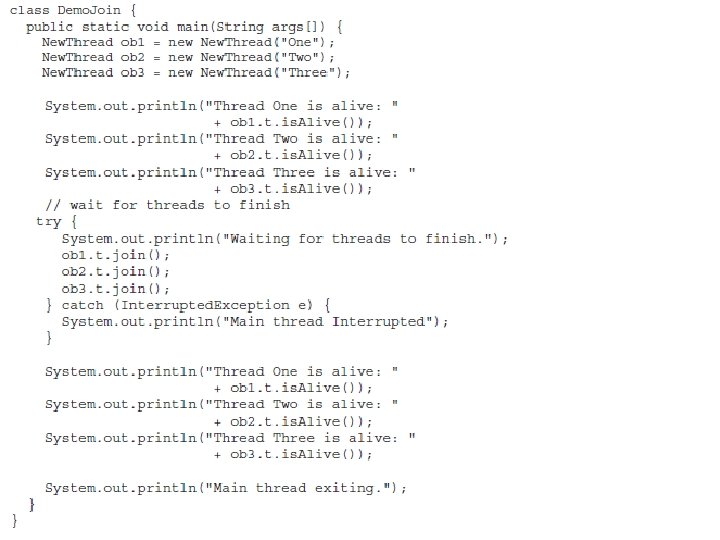
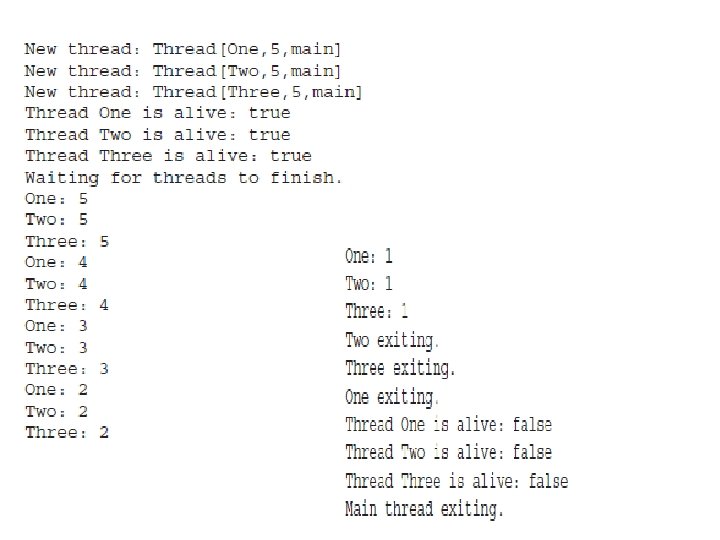
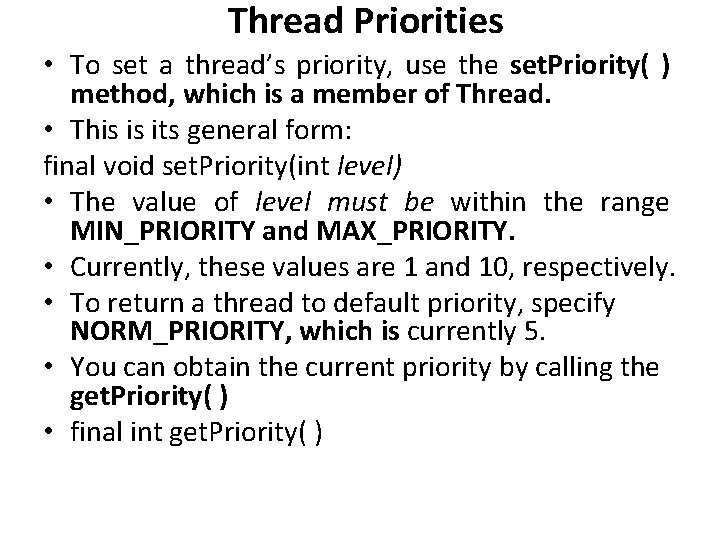
Thread Priorities • To set a thread’s priority, use the set. Priority( ) method, which is a member of Thread. • This is its general form: final void set. Priority(int level) • The value of level must be within the range MIN_PRIORITY and MAX_PRIORITY. • Currently, these values are 1 and 10, respectively. • To return a thread to default priority, specify NORM_PRIORITY, which is currently 5. • You can obtain the current priority by calling the get. Priority( ) • final int get. Priority( )
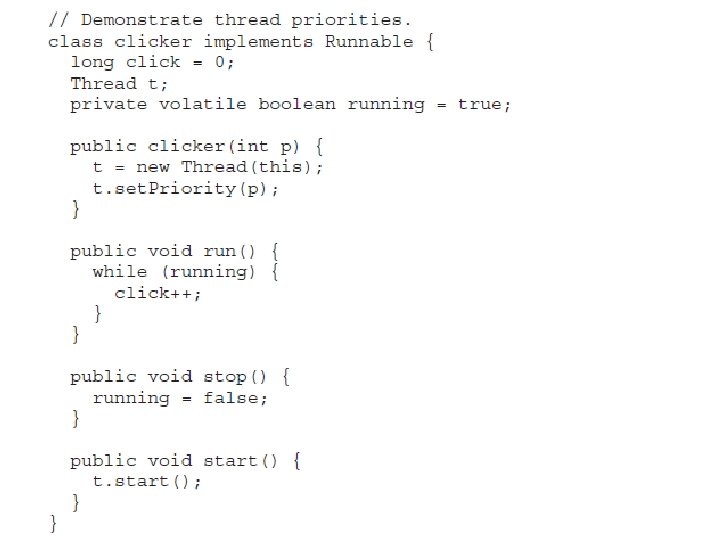
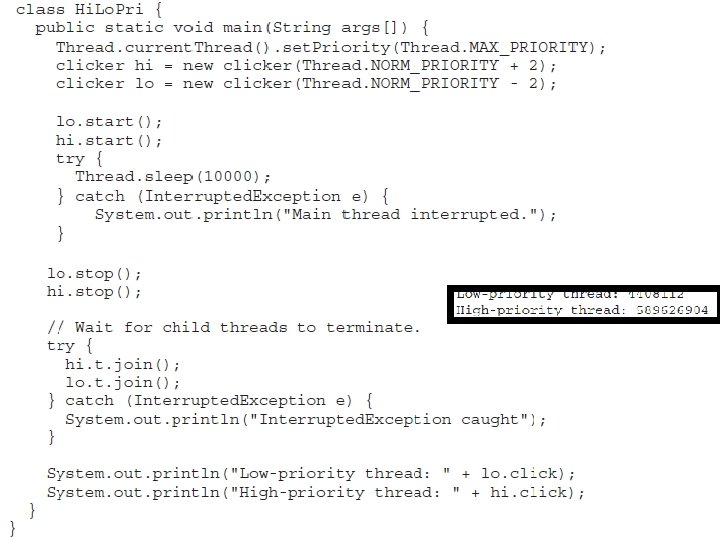
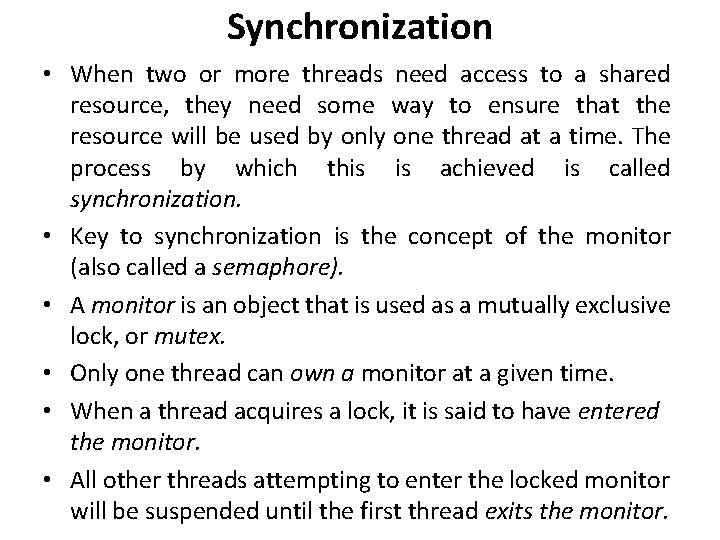
Synchronization • When two or more threads need access to a shared resource, they need some way to ensure that the resource will be used by only one thread at a time. The process by which this is achieved is called synchronization. • Key to synchronization is the concept of the monitor (also called a semaphore). • A monitor is an object that is used as a mutually exclusive lock, or mutex. • Only one thread can own a monitor at a given time. • When a thread acquires a lock, it is said to have entered the monitor. • All other threads attempting to enter the locked monitor will be suspended until the first thread exits the monitor.
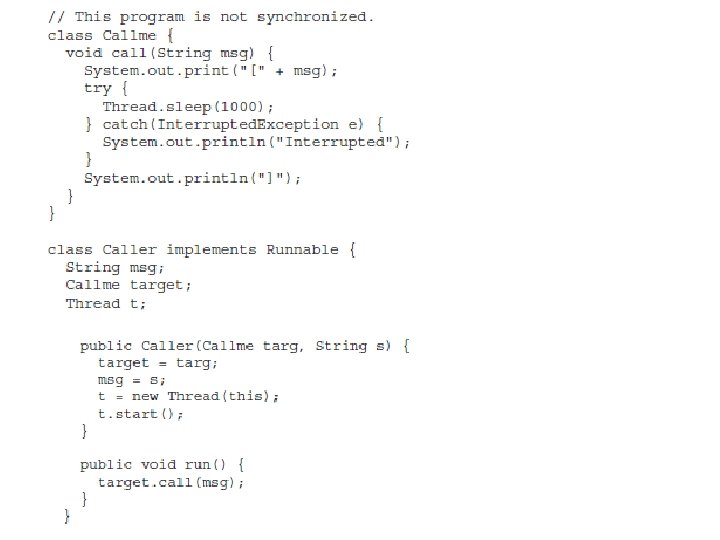
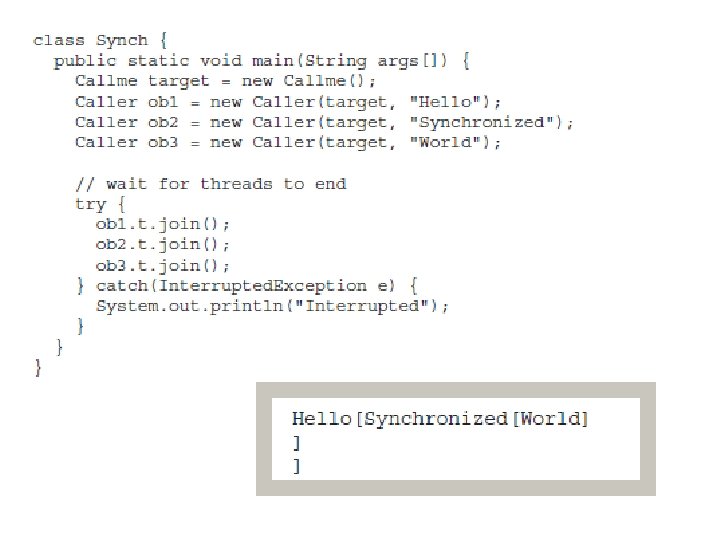
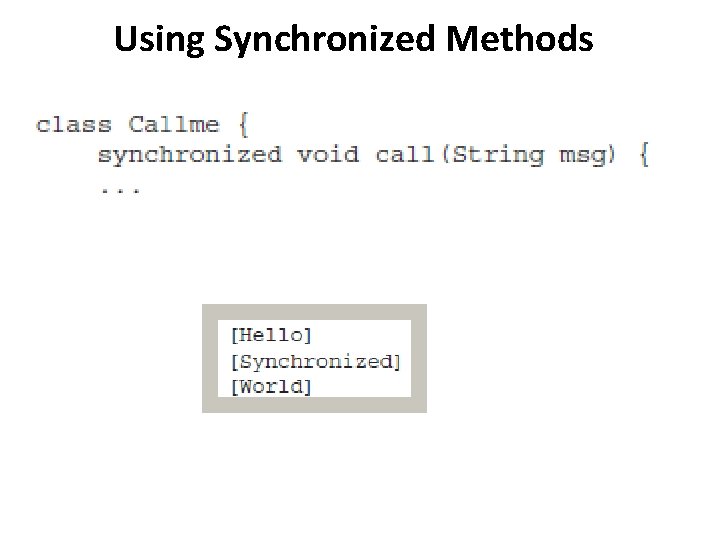
Using Synchronized Methods
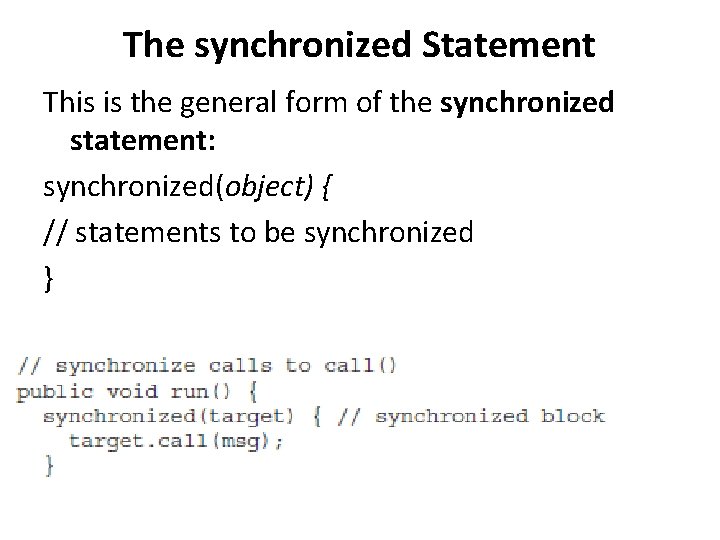
The synchronized Statement This is the general form of the synchronized statement: synchronized(object) { // statements to be synchronized }
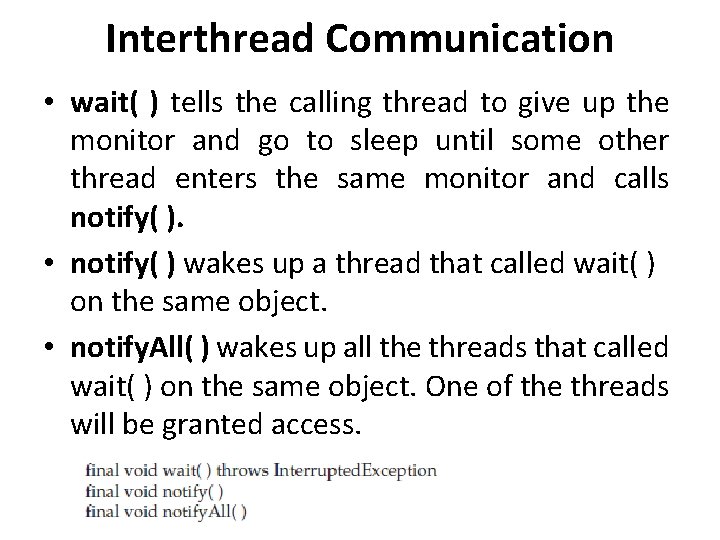
Interthread Communication • wait( ) tells the calling thread to give up the monitor and go to sleep until some other thread enters the same monitor and calls notify( ). • notify( ) wakes up a thread that called wait( ) on the same object. • notify. All( ) wakes up all the threads that called wait( ) on the same object. One of the threads will be granted access.