MPI MPI Message Passing Interface Specification of message
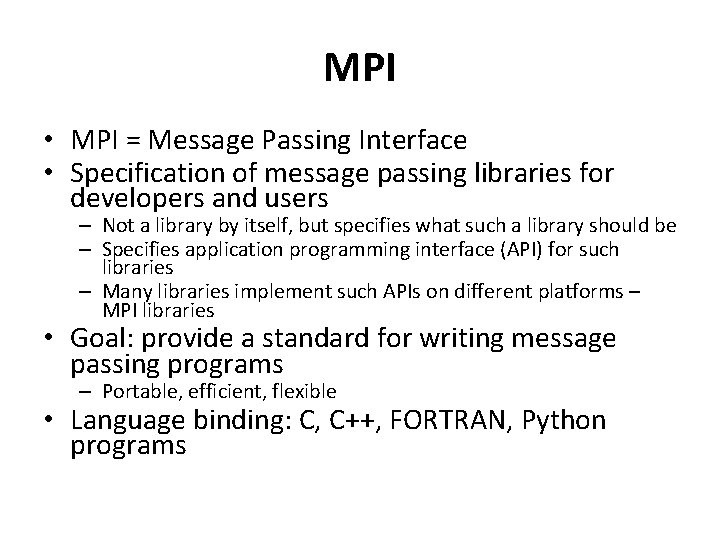
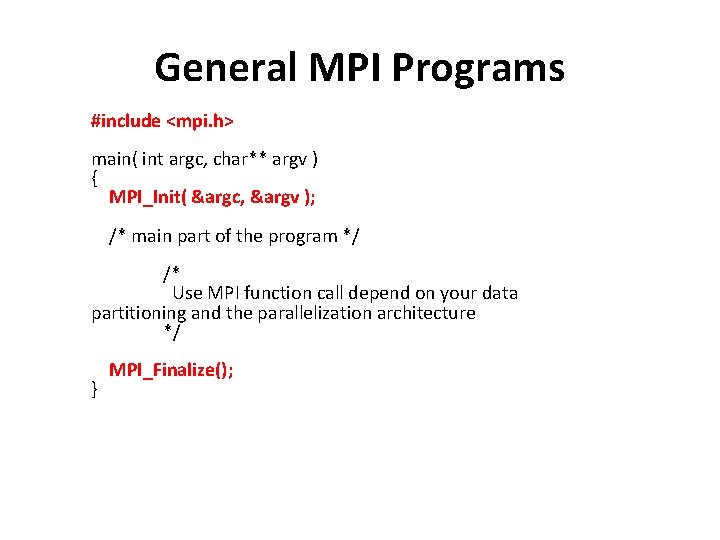
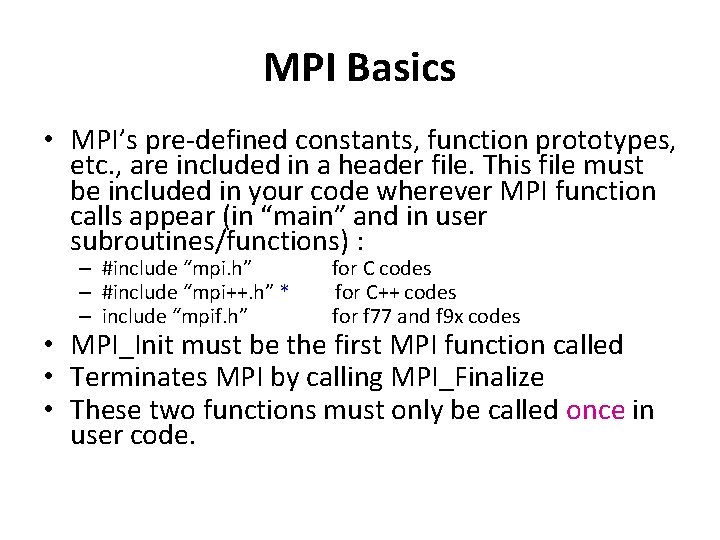
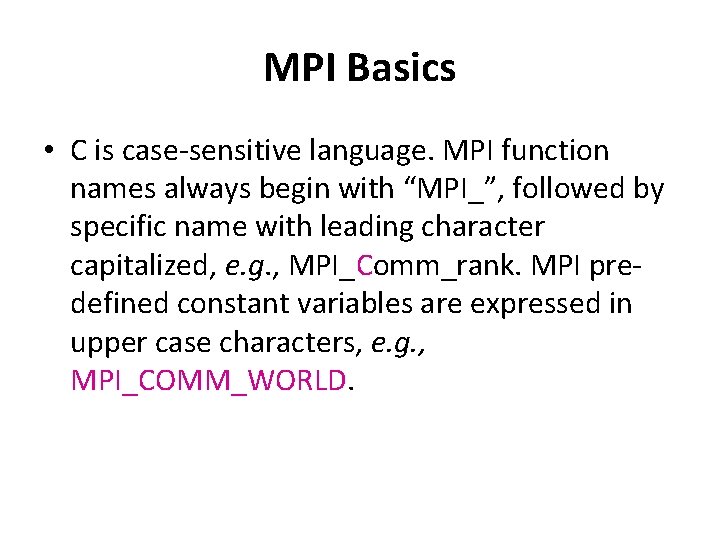
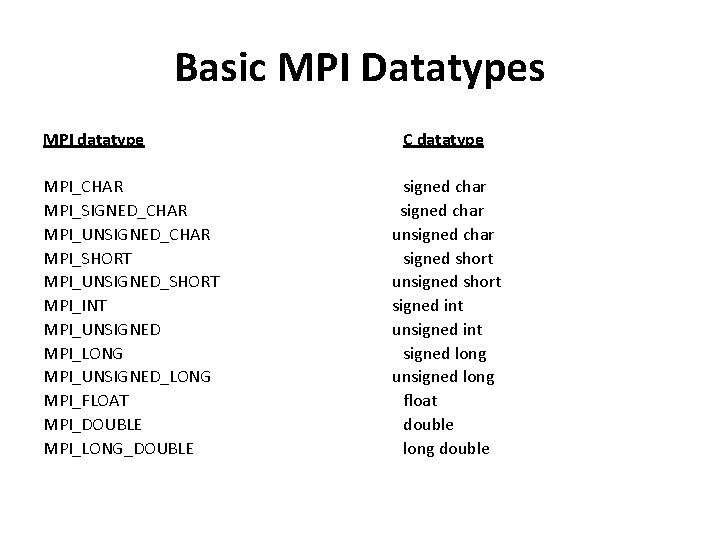
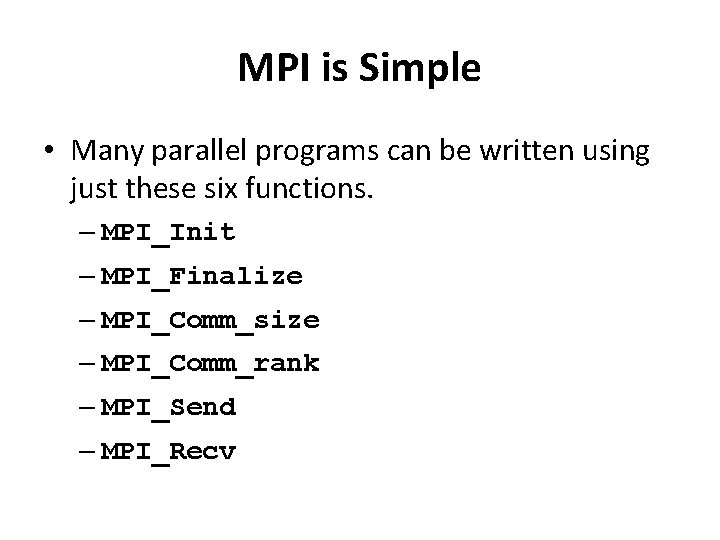
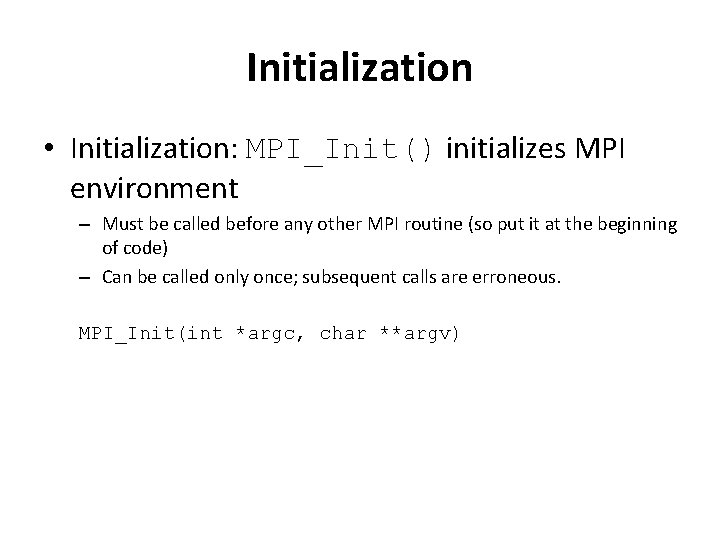
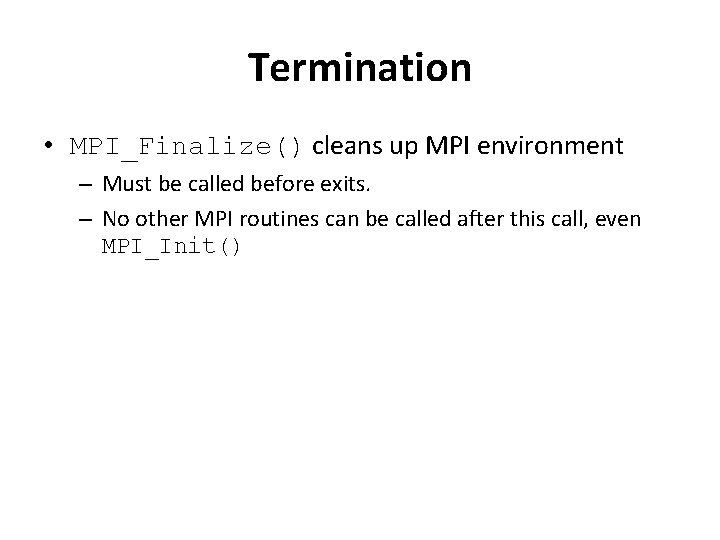
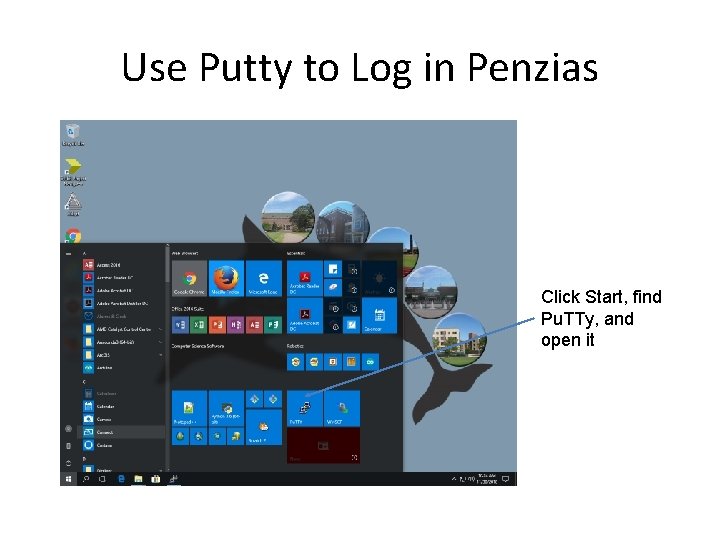
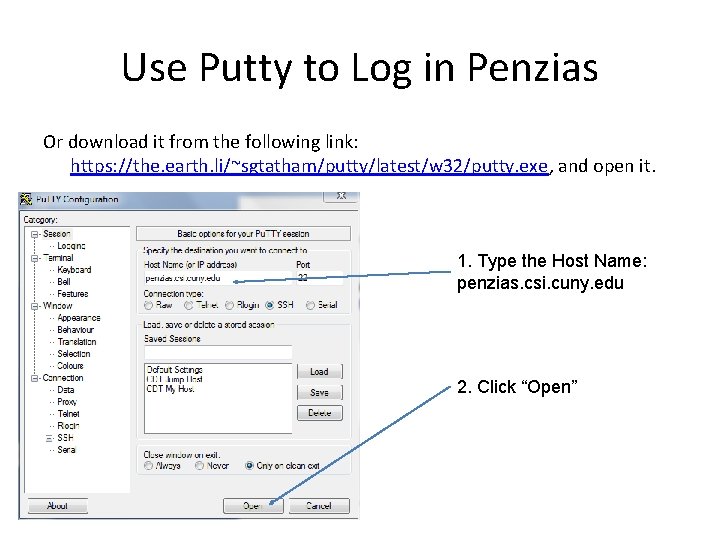
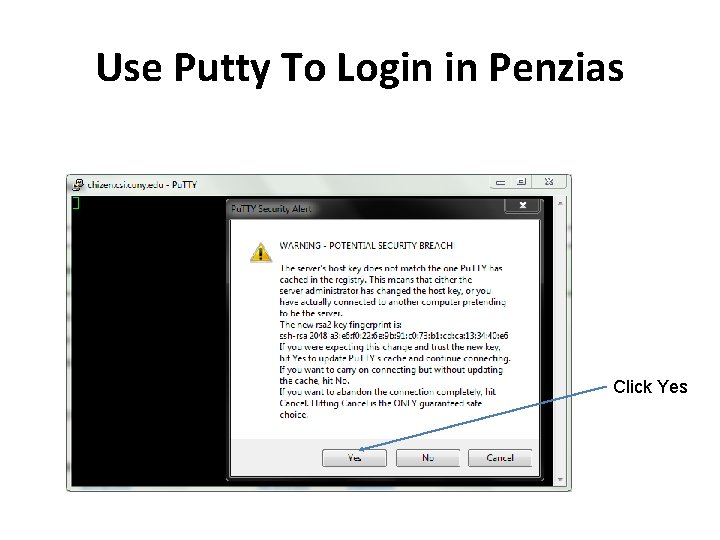
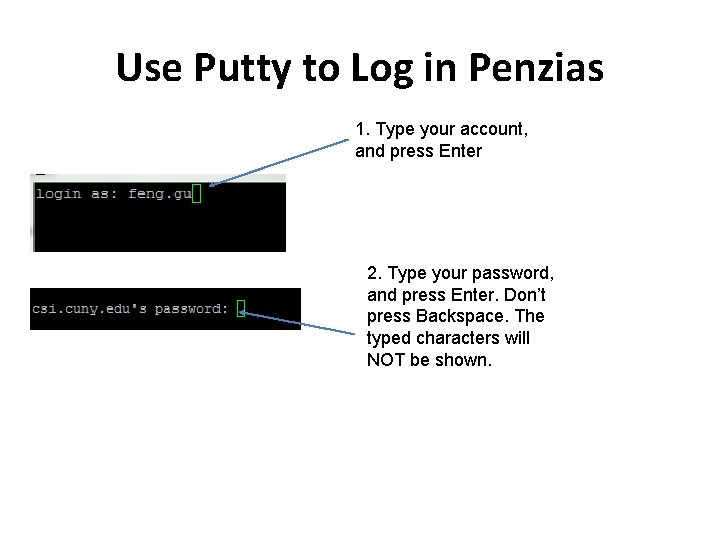
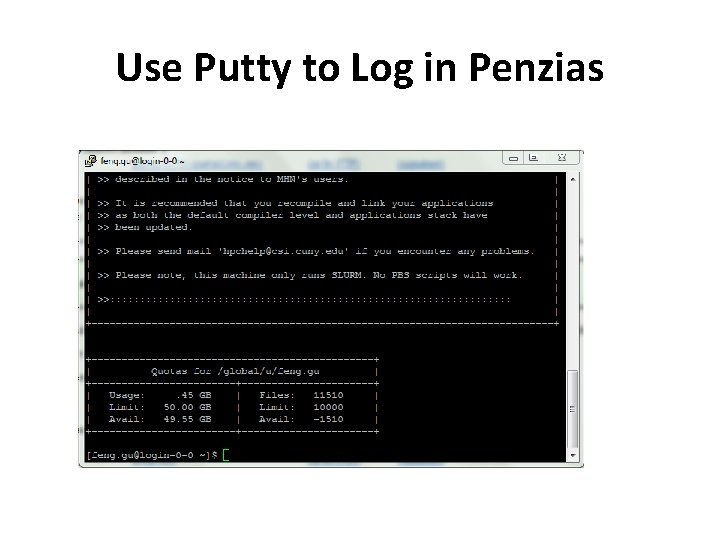
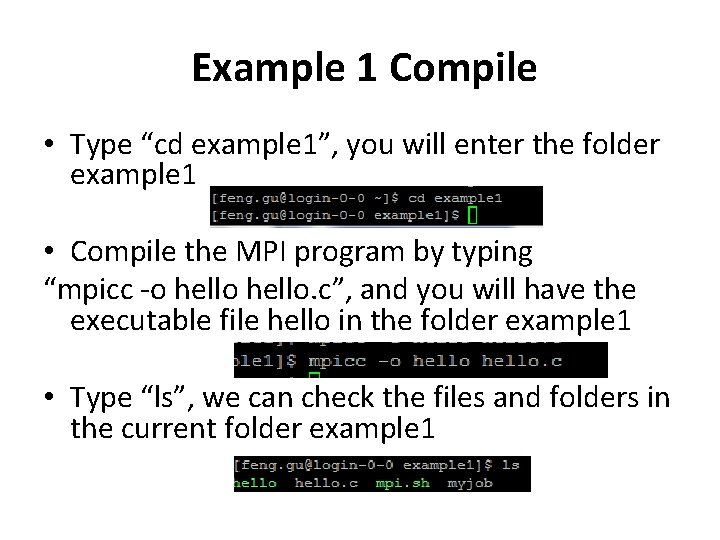
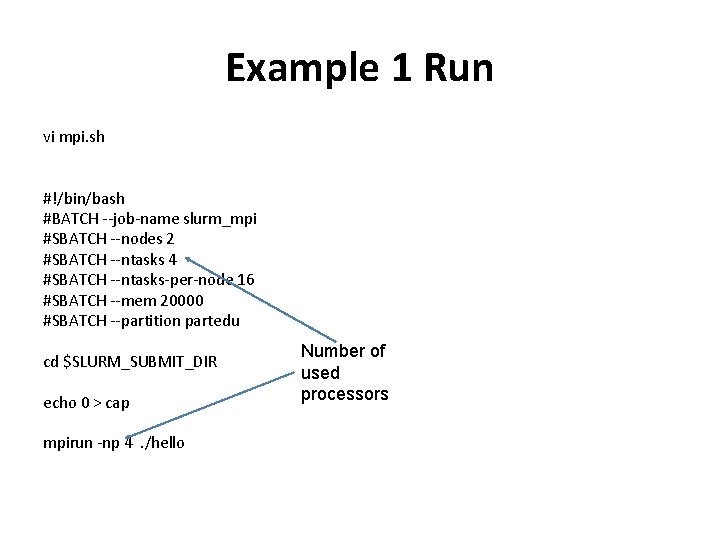
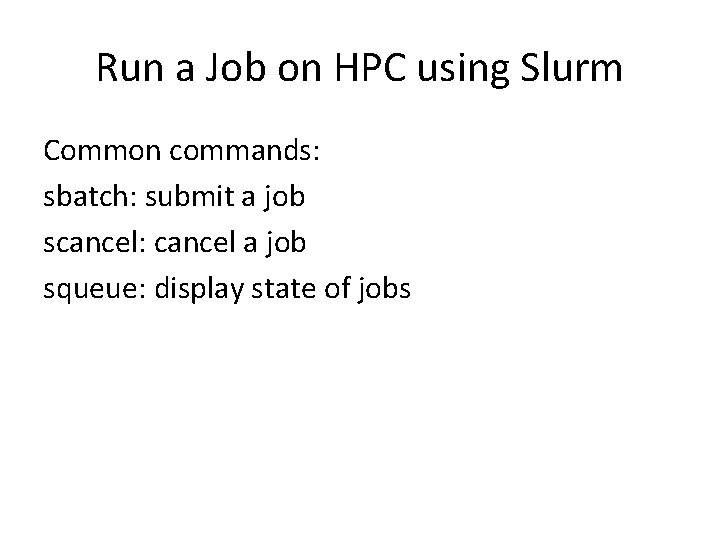
- Slides: 16
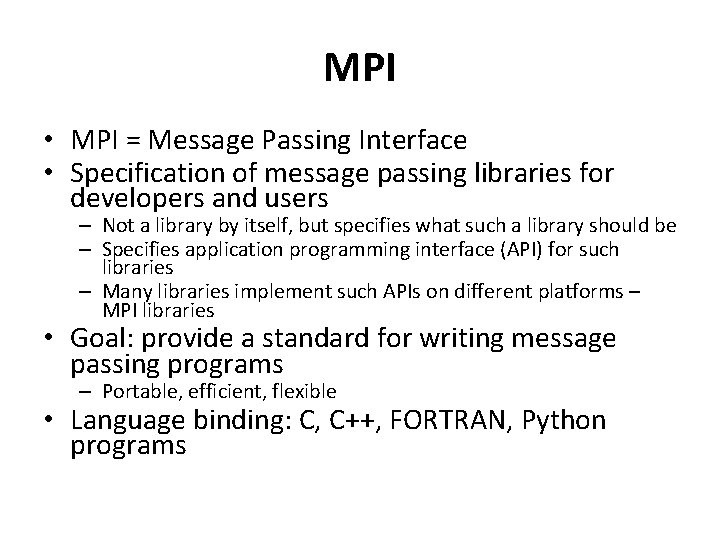
MPI • MPI = Message Passing Interface • Specification of message passing libraries for developers and users – Not a library by itself, but specifies what such a library should be – Specifies application programming interface (API) for such libraries – Many libraries implement such APIs on different platforms – MPI libraries • Goal: provide a standard for writing message passing programs – Portable, efficient, flexible • Language binding: C, C++, FORTRAN, Python programs
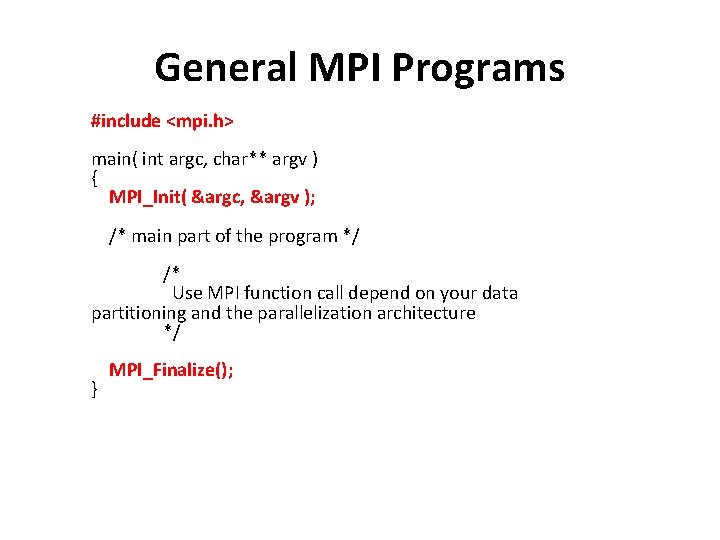
General MPI Programs #include <mpi. h> main( int argc, char** argv ) { MPI_Init( &argc, &argv ); /* main part of the program */ /* Use MPI function call depend on your data partitioning and the parallelization architecture */ } MPI_Finalize();
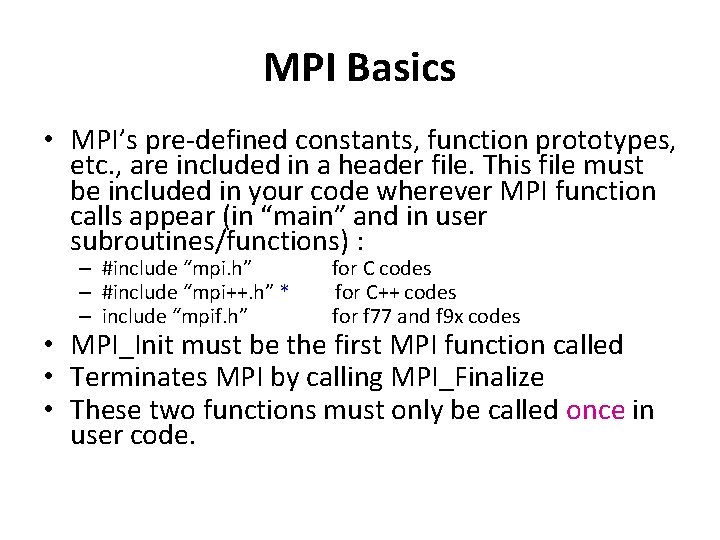
MPI Basics • MPI’s pre-defined constants, function prototypes, etc. , are included in a header file. This file must be included in your code wherever MPI function calls appear (in “main” and in user subroutines/functions) : – #include “mpi. h” – #include “mpi++. h” * – include “mpif. h” for C codes for C++ codes for f 77 and f 9 x codes • MPI_Init must be the first MPI function called • Terminates MPI by calling MPI_Finalize • These two functions must only be called once in user code.
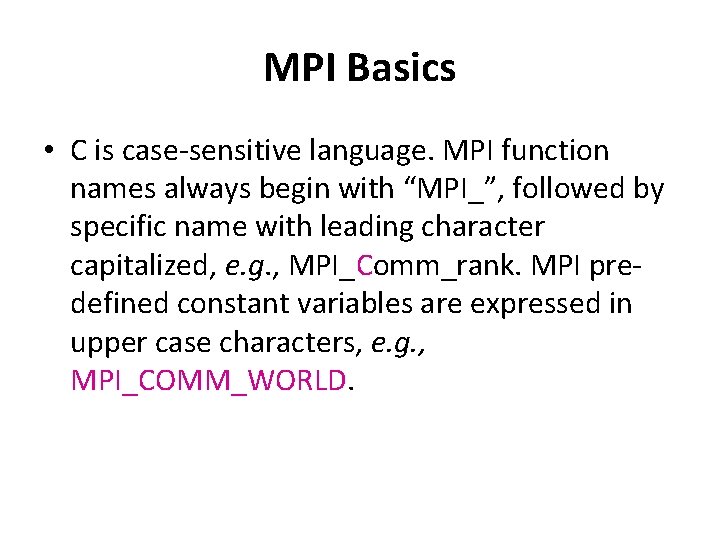
MPI Basics • C is case-sensitive language. MPI function names always begin with “MPI_”, followed by specific name with leading character capitalized, e. g. , MPI_Comm_rank. MPI predefined constant variables are expressed in upper case characters, e. g. , MPI_COMM_WORLD.
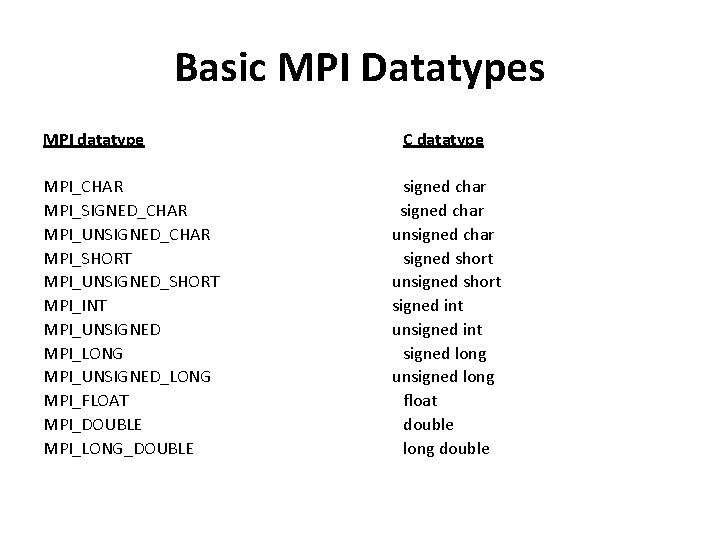
Basic MPI Datatypes MPI datatype MPI_CHAR MPI_SIGNED_CHAR MPI_UNSIGNED_CHAR MPI_SHORT MPI_UNSIGNED_SHORT MPI_INT MPI_UNSIGNED MPI_LONG MPI_UNSIGNED_LONG MPI_FLOAT MPI_DOUBLE MPI_LONG_DOUBLE C datatype signed char unsigned char signed short unsigned short signed int unsigned int signed long unsigned long float double long double
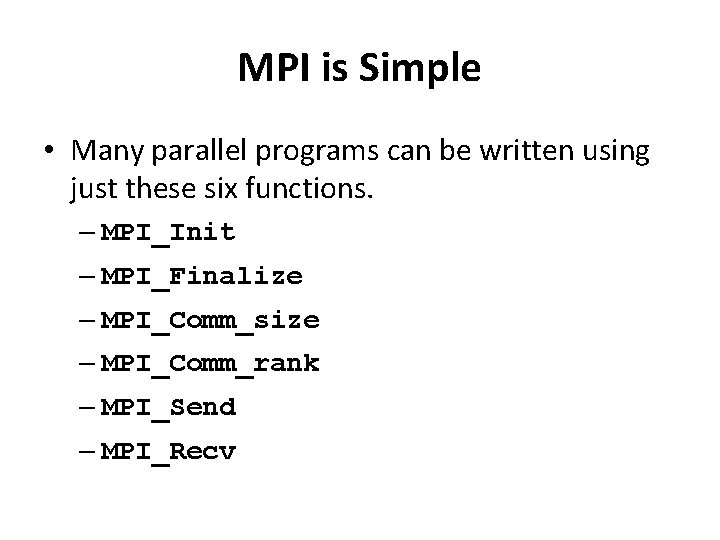
MPI is Simple • Many parallel programs can be written using just these six functions. – MPI_Init – MPI_Finalize – MPI_Comm_size – MPI_Comm_rank – MPI_Send – MPI_Recv
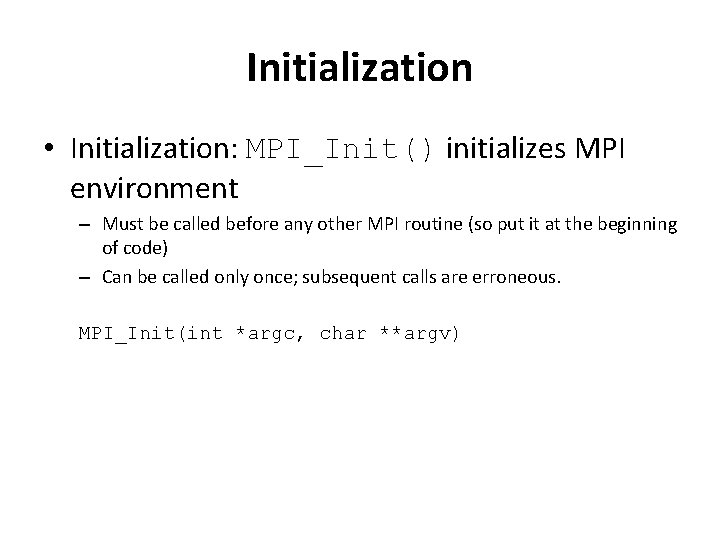
Initialization • Initialization: MPI_Init() initializes MPI environment – Must be called before any other MPI routine (so put it at the beginning of code) – Can be called only once; subsequent calls are erroneous. MPI_Init(int *argc, char **argv)
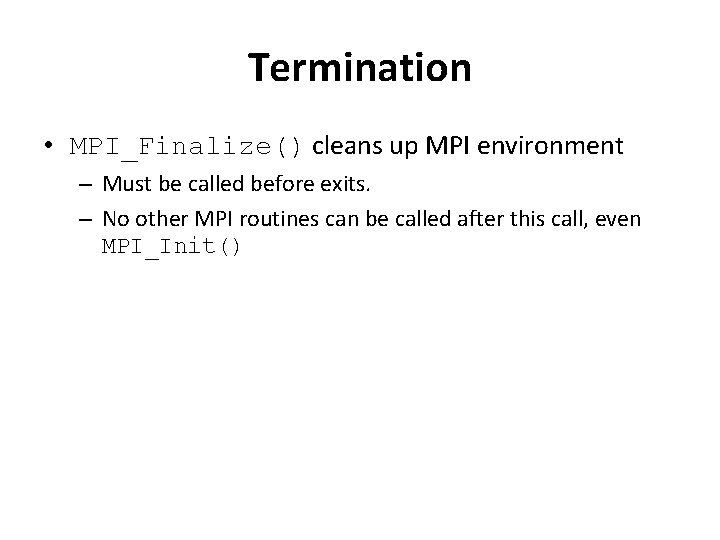
Termination • MPI_Finalize() cleans up MPI environment – Must be called before exits. – No other MPI routines can be called after this call, even MPI_Init()
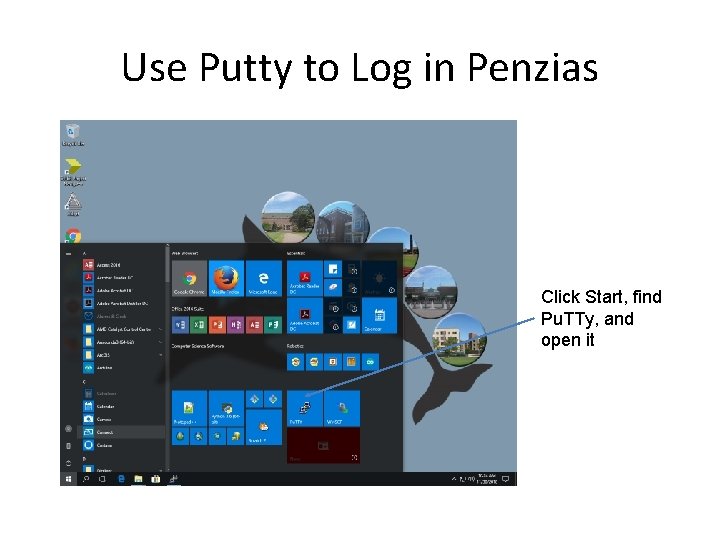
Use Putty to Log in Penzias Click Start, find Pu. TTy, and open it
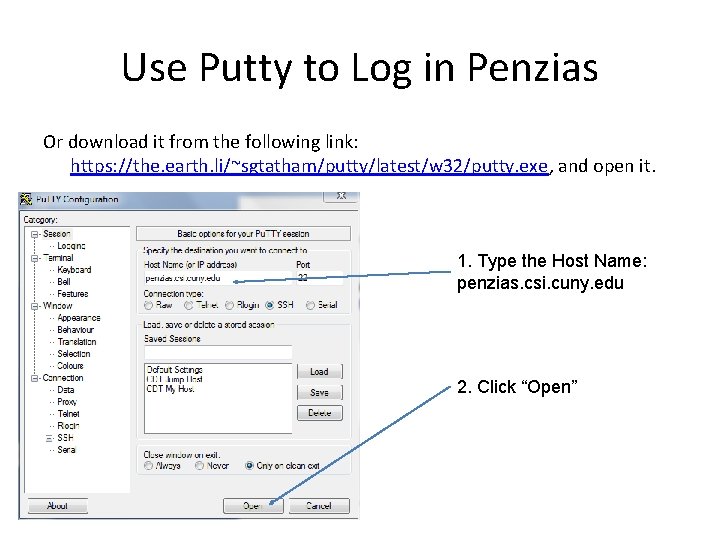
Use Putty to Log in Penzias Or download it from the following link: https: //the. earth. li/~sgtatham/putty/latest/w 32/putty. exe, and open it. 1. Type the Host Name: penzias. csi. cuny. edu 2. Click “Open”
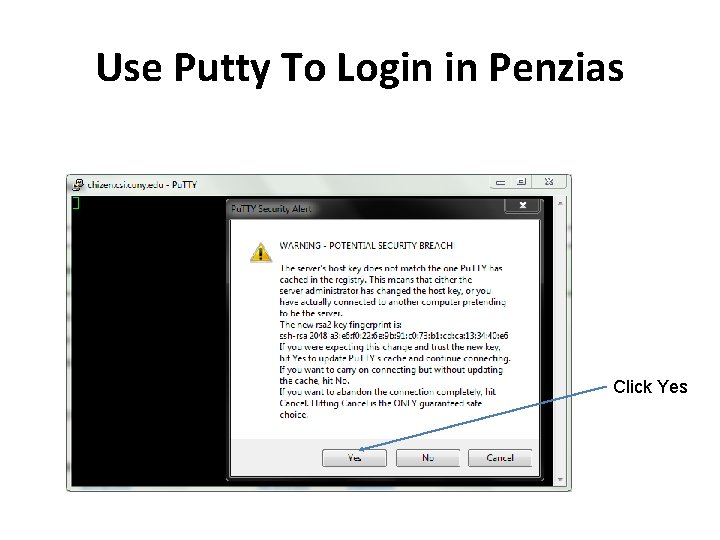
Use Putty To Login in Penzias Click Yes
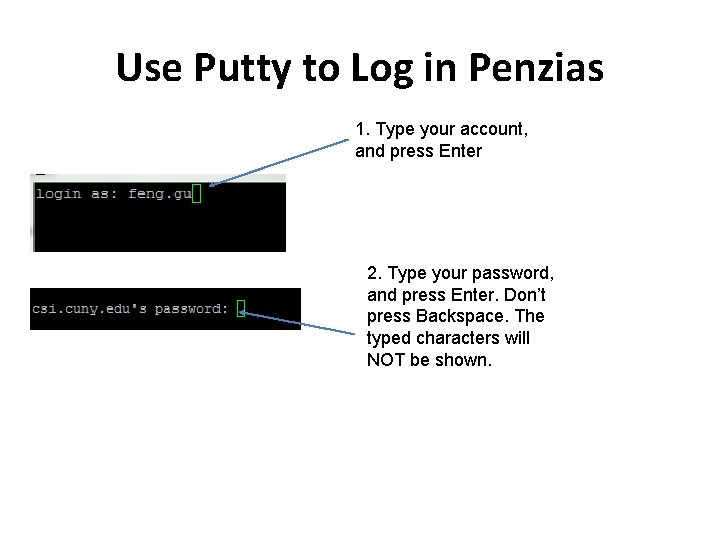
Use Putty to Log in Penzias 1. Type your account, and press Enter 2. Type your password, and press Enter. Don’t press Backspace. The typed characters will NOT be shown.
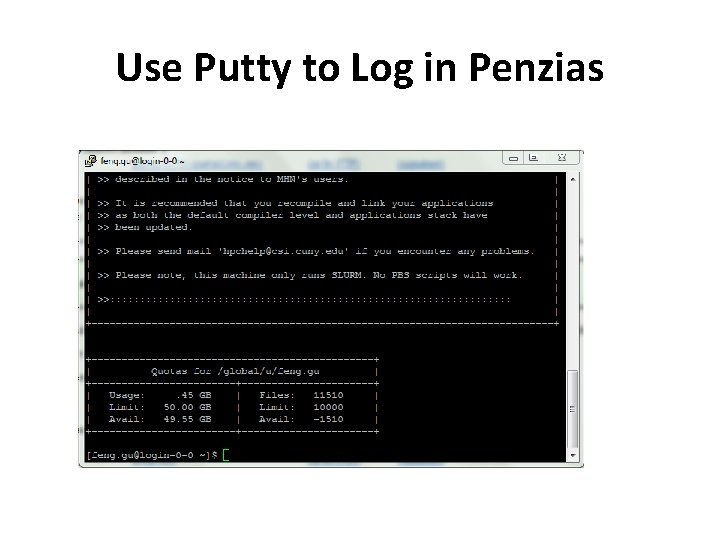
Use Putty to Log in Penzias
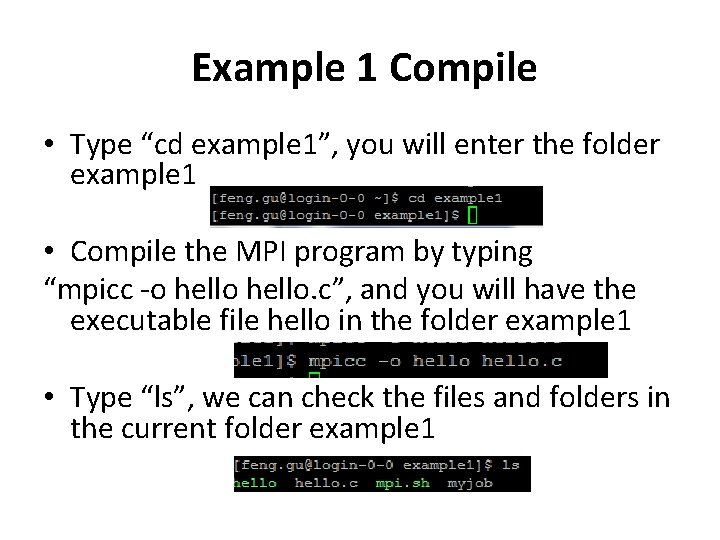
Example 1 Compile • Type “cd example 1”, you will enter the folder example 1 • Compile the MPI program by typing “mpicc -o hello. c”, and you will have the executable file hello in the folder example 1 • Type “ls”, we can check the files and folders in the current folder example 1
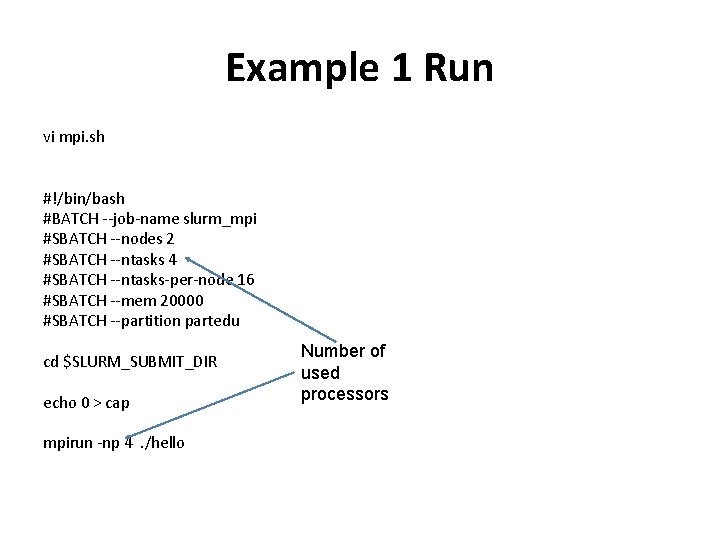
Example 1 Run vi mpi. sh #!/bin/bash #BATCH --job-name slurm_mpi #SBATCH --nodes 2 #SBATCH --ntasks 4 #SBATCH --ntasks-per-node 16 #SBATCH --mem 20000 #SBATCH --partition partedu cd $SLURM_SUBMIT_DIR echo 0 > cap mpirun -np 4. /hello Number of used processors
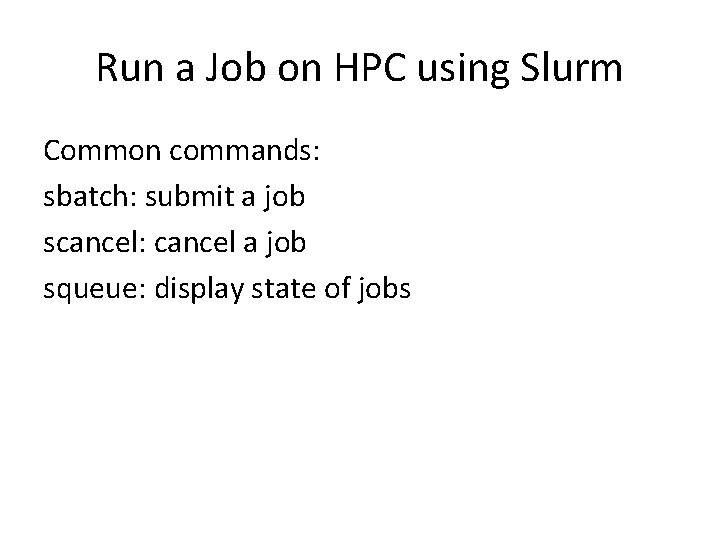
Run a Job on HPC using Slurm Common commands: sbatch: submit a job scancel: cancel a job squeue: display state of jobs