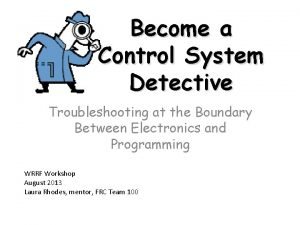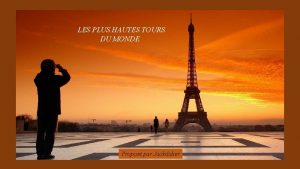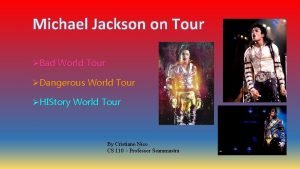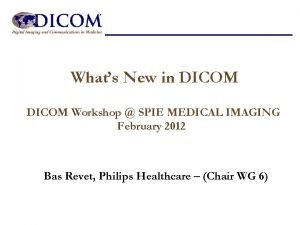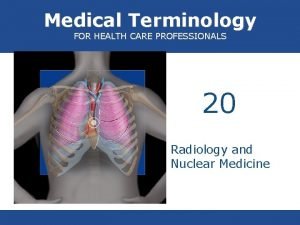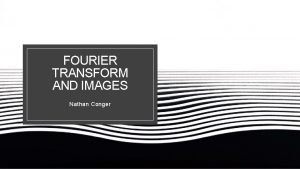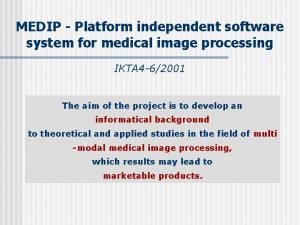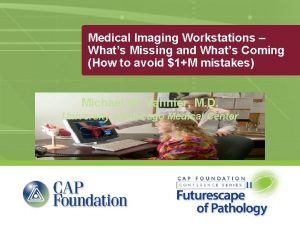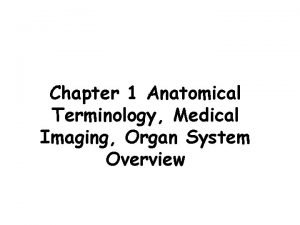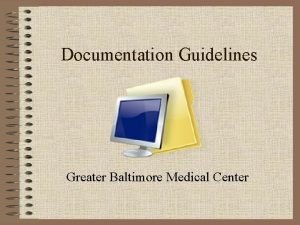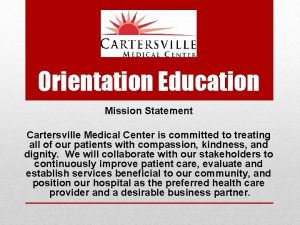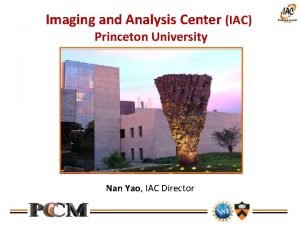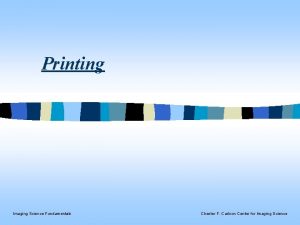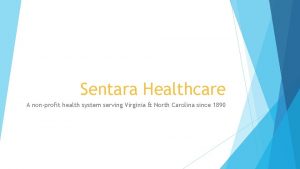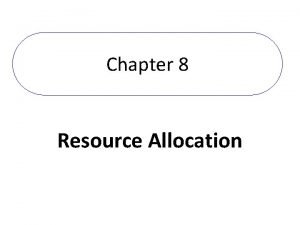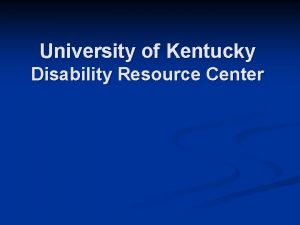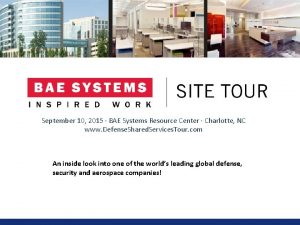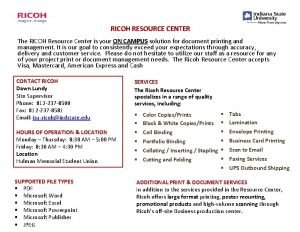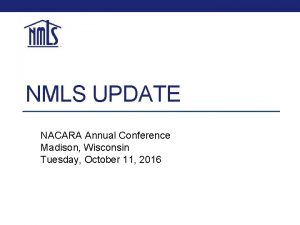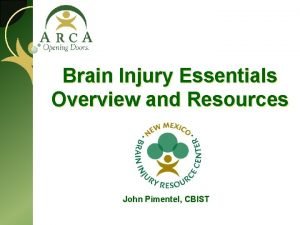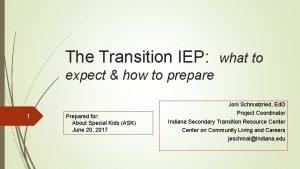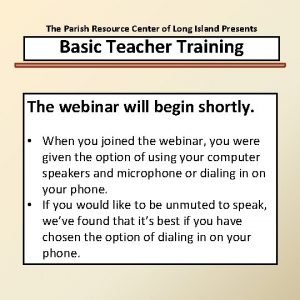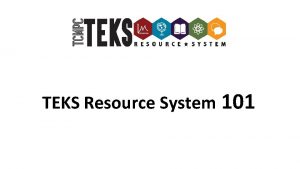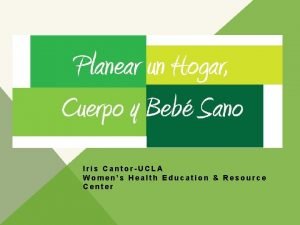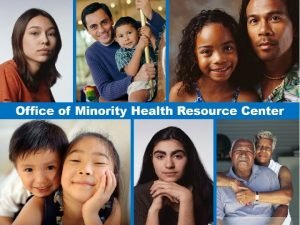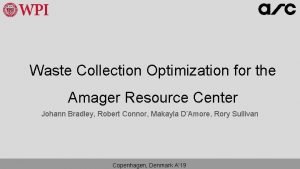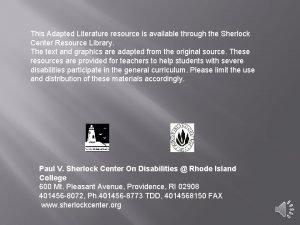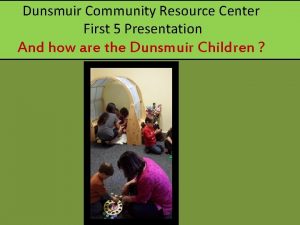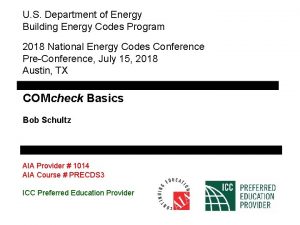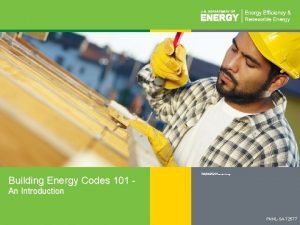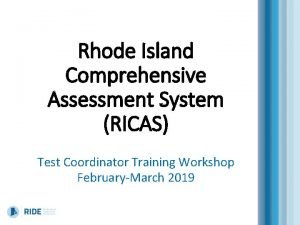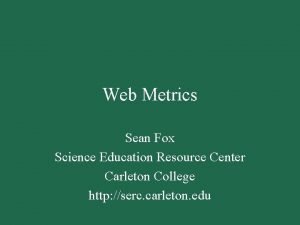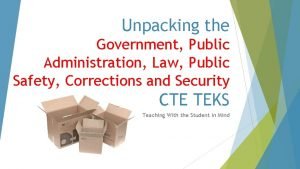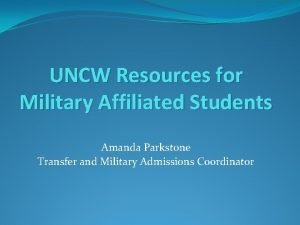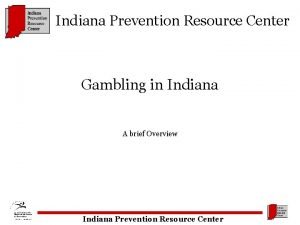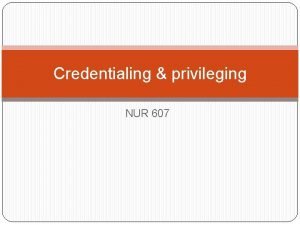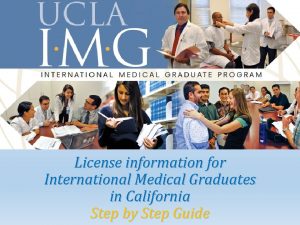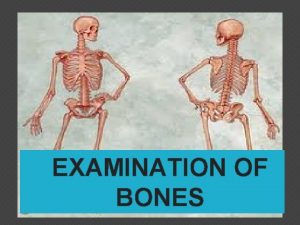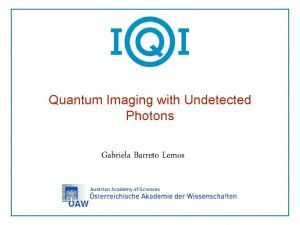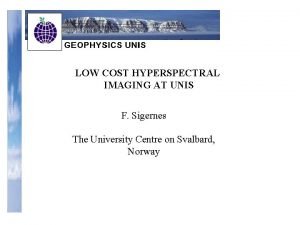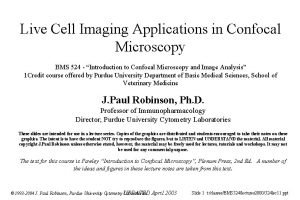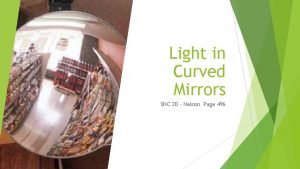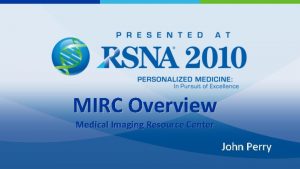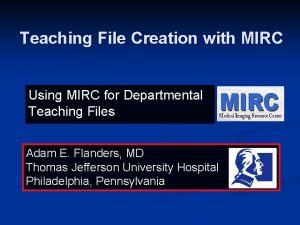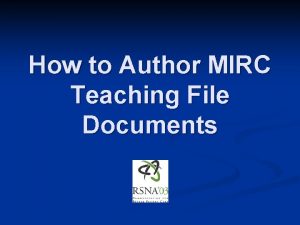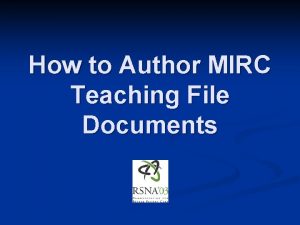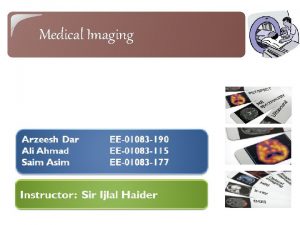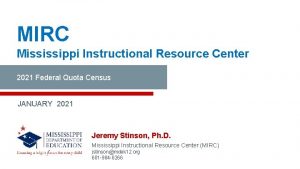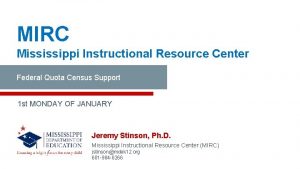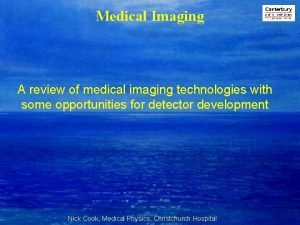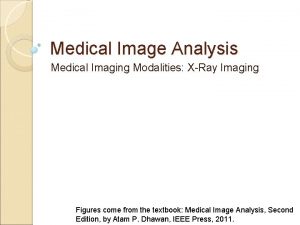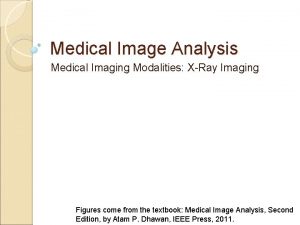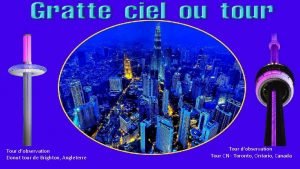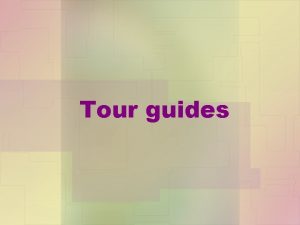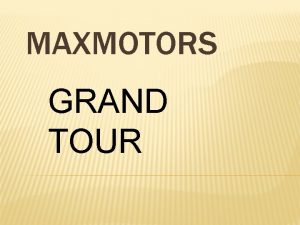MIRC Medical Imaging Resource Center A Tour of

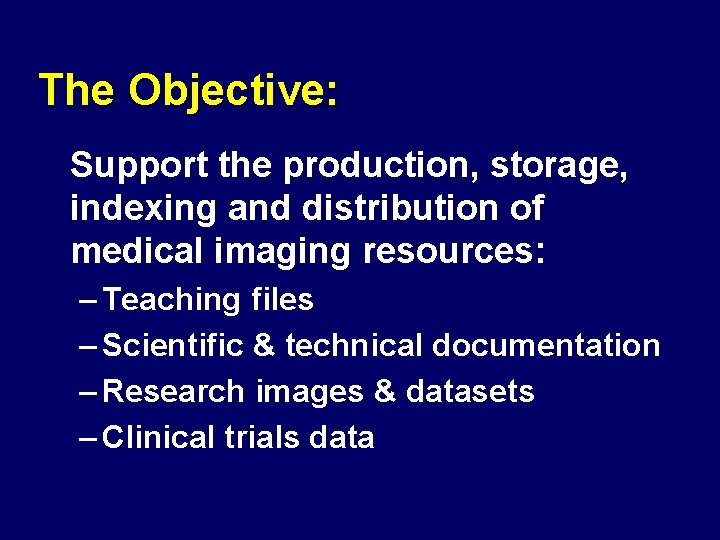
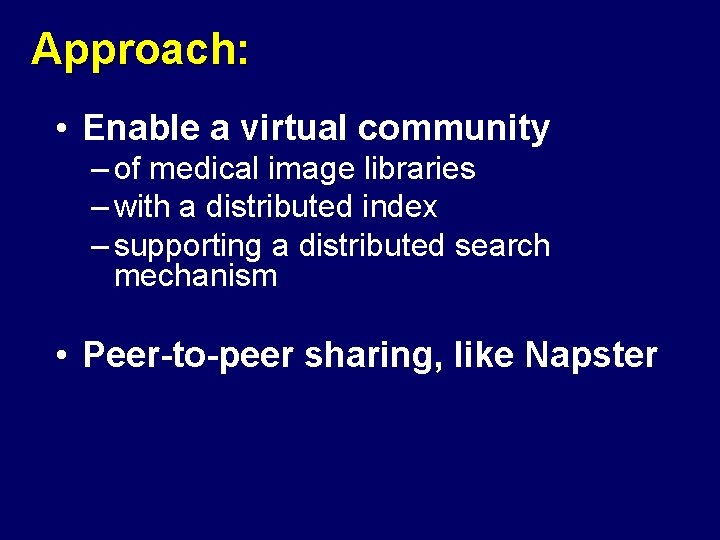

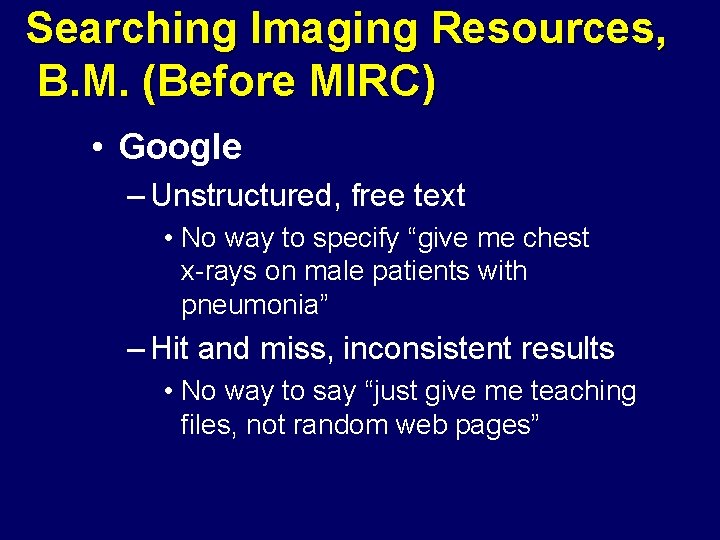

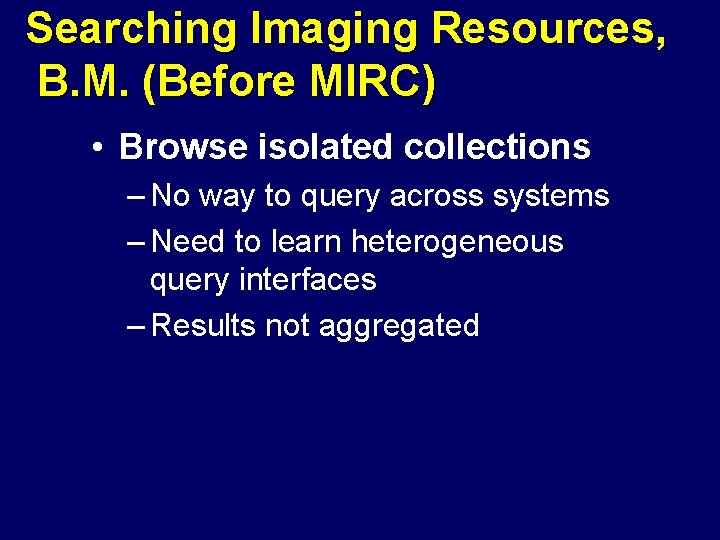





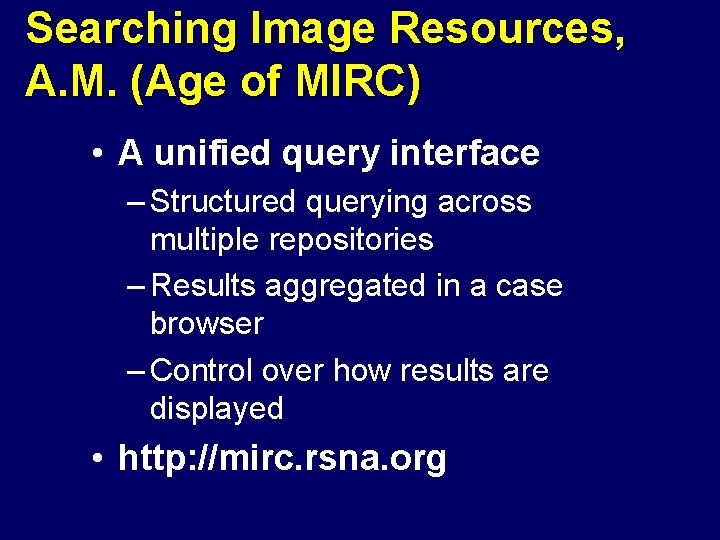



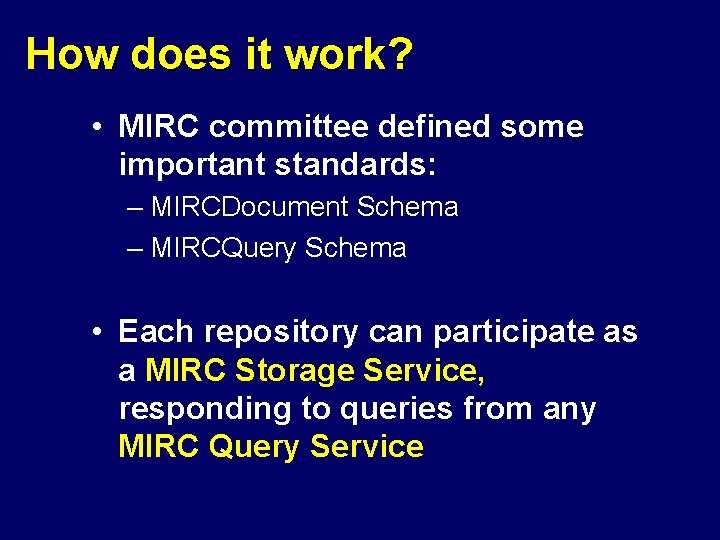
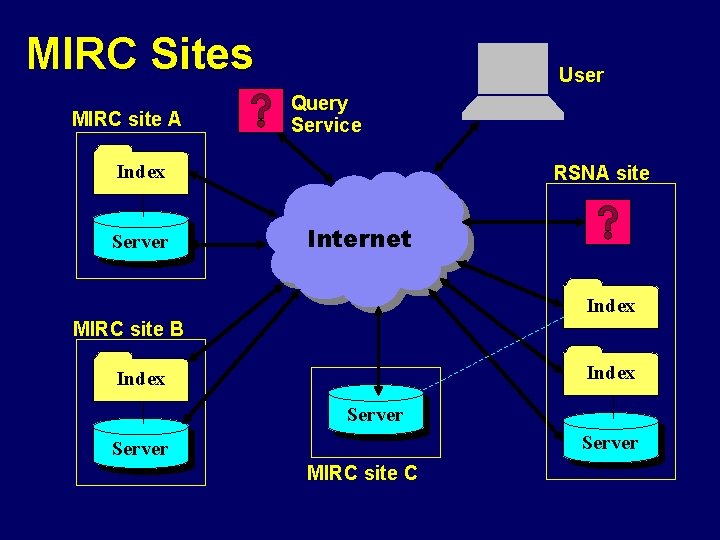
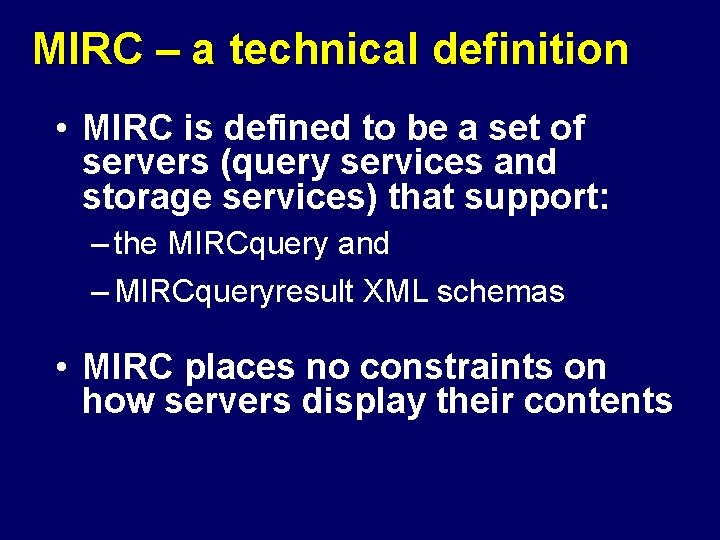
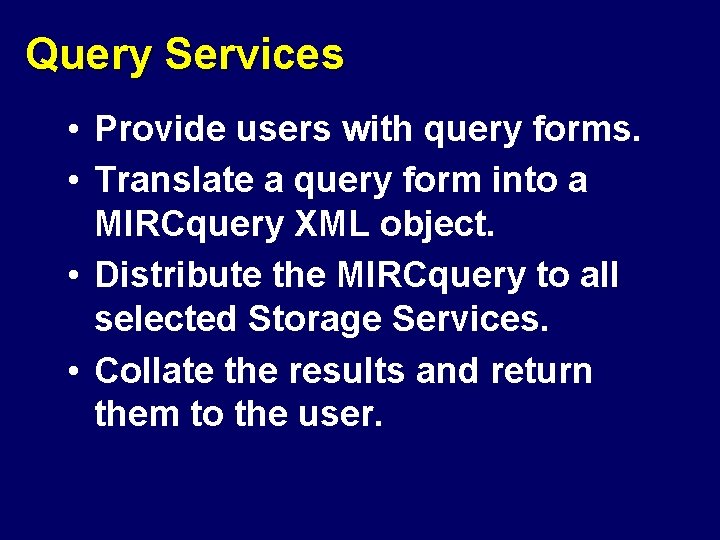
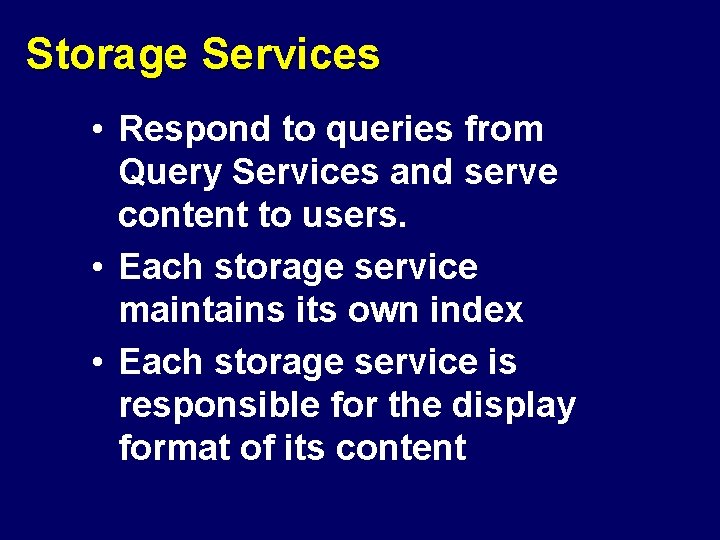
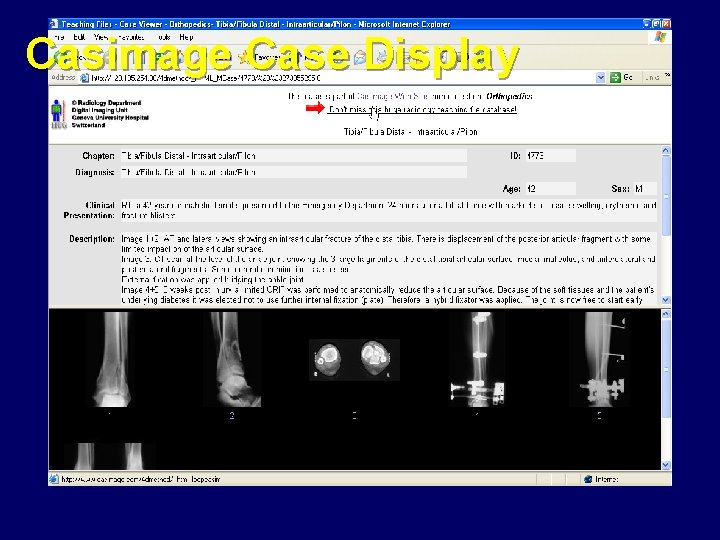
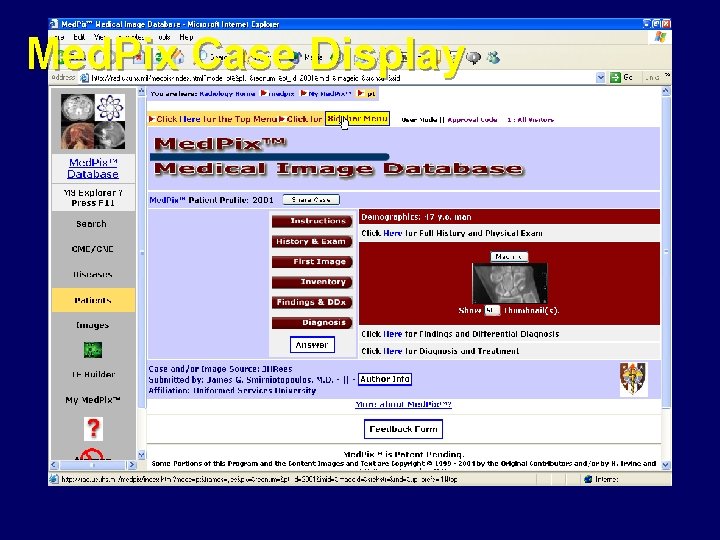
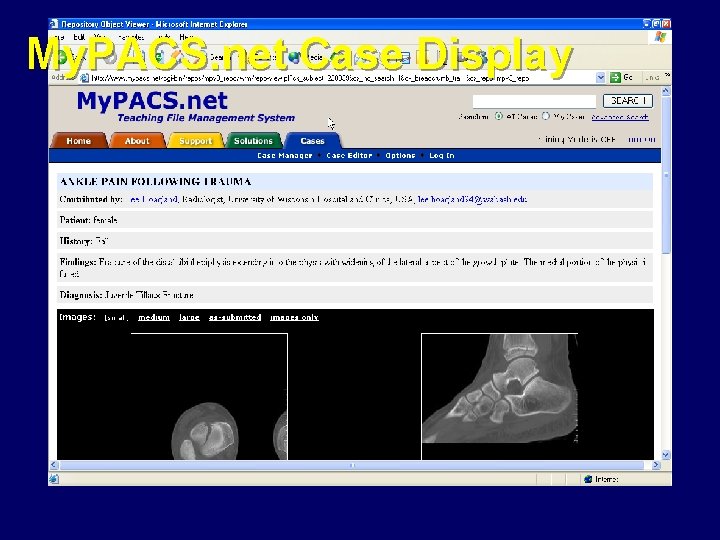
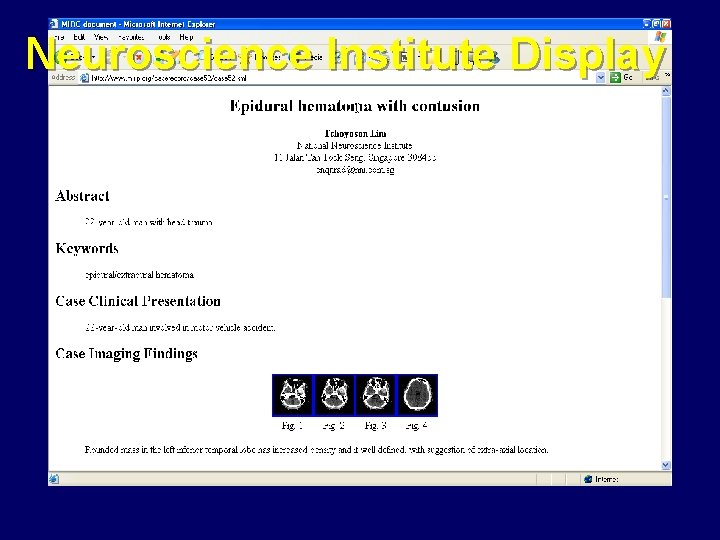
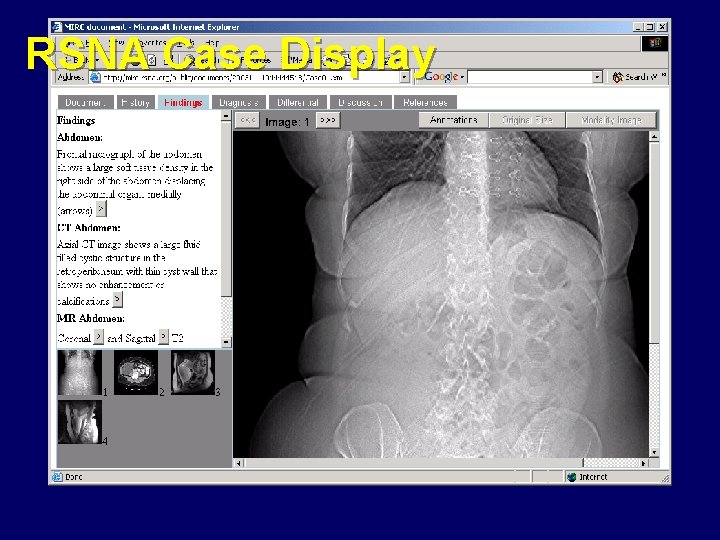
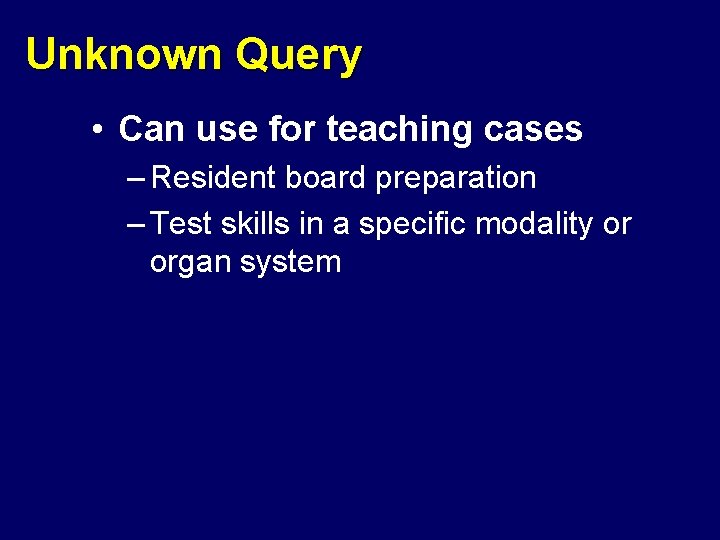
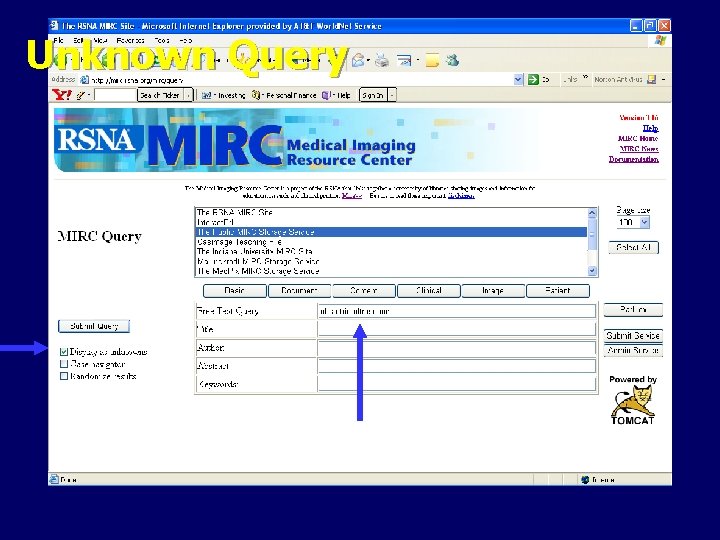
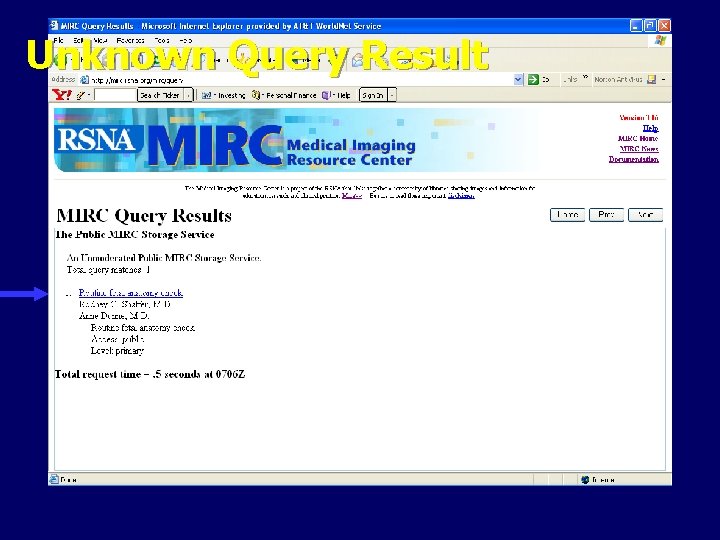
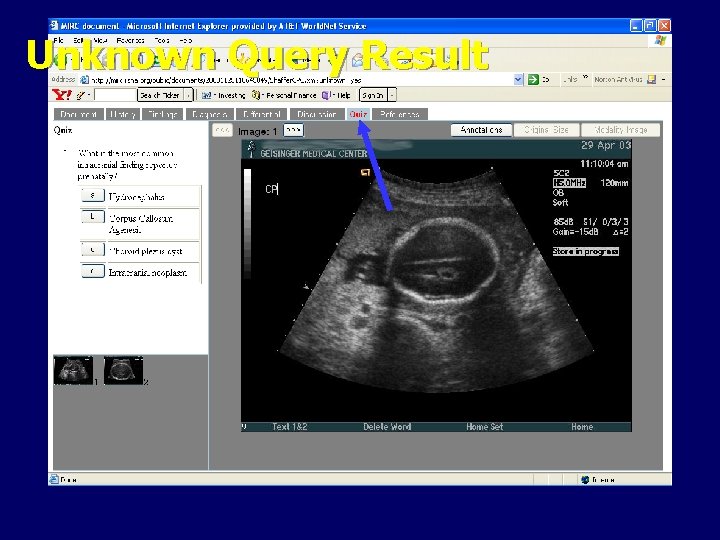
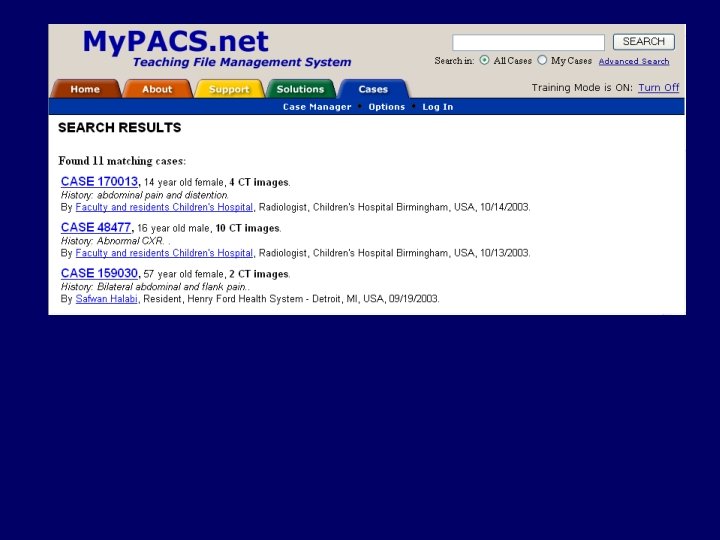



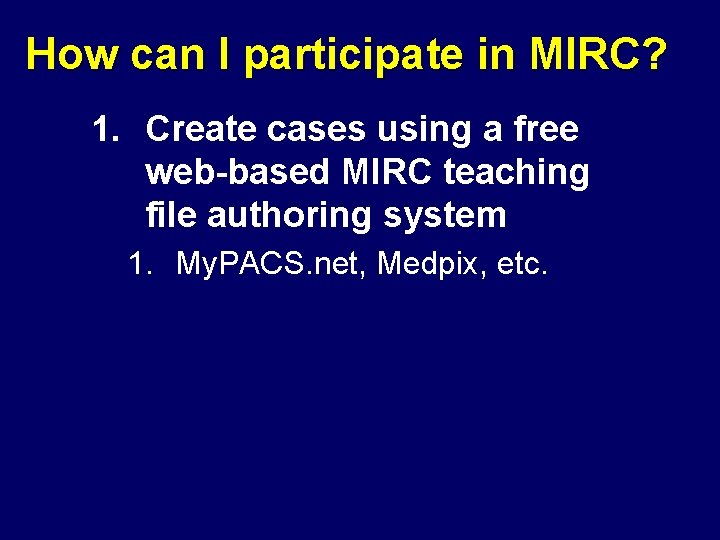


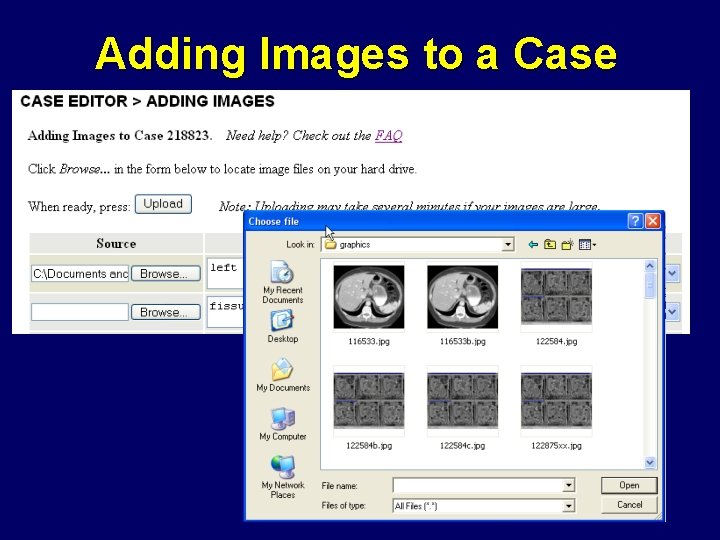
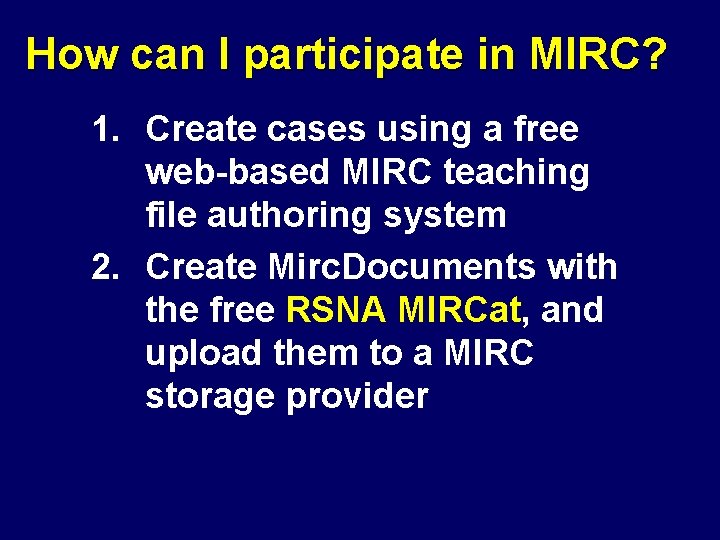
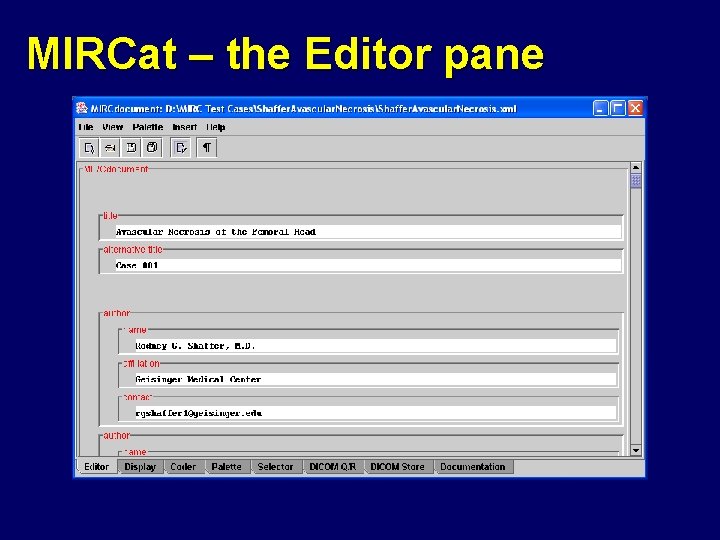
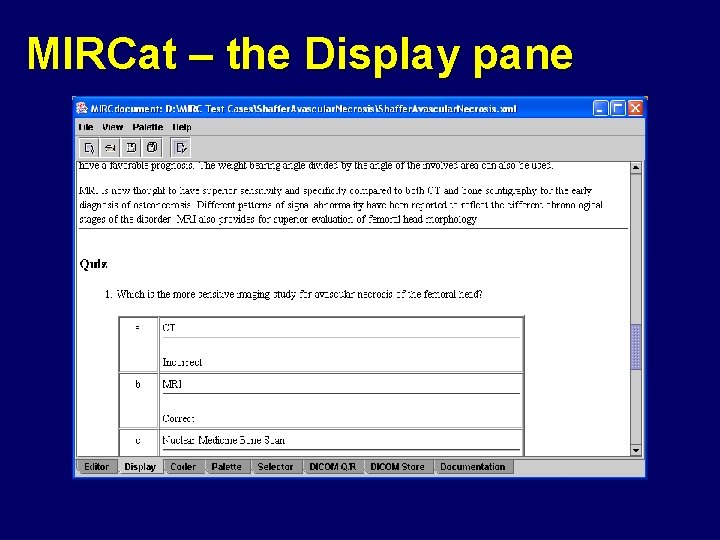
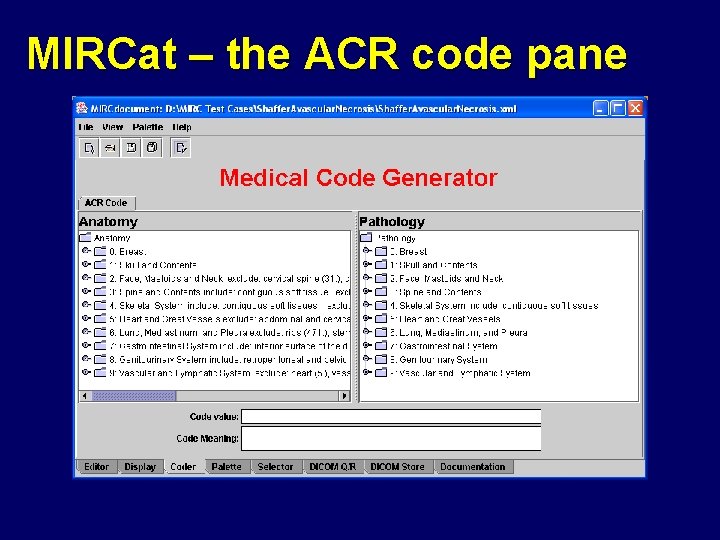
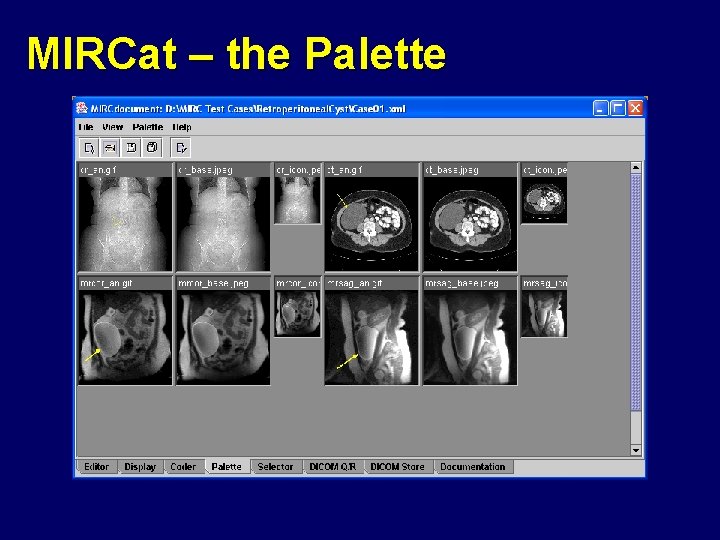
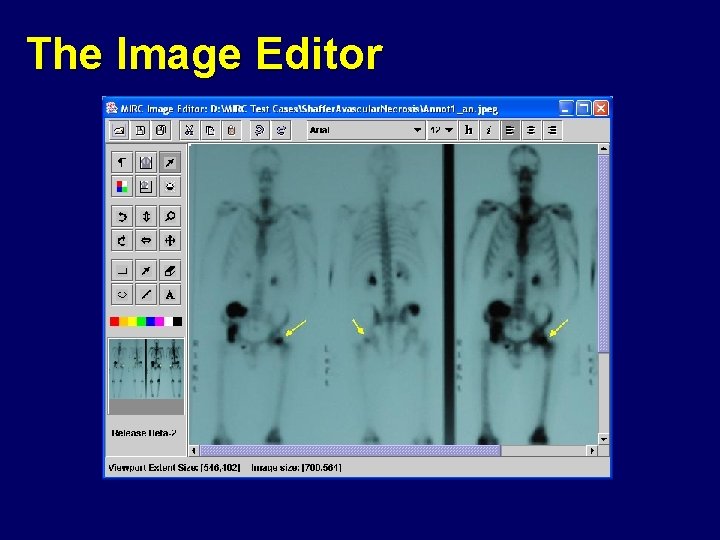
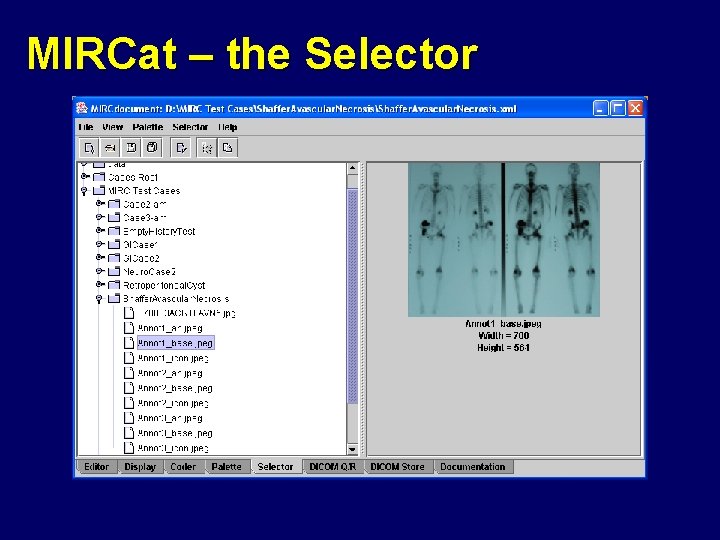
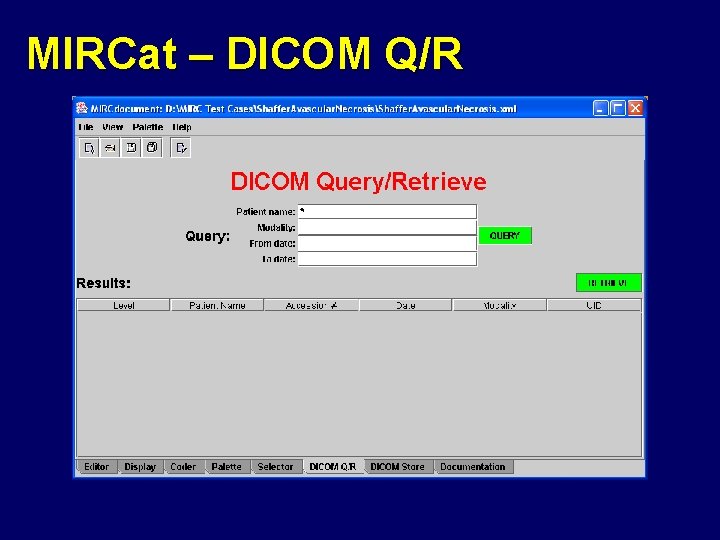
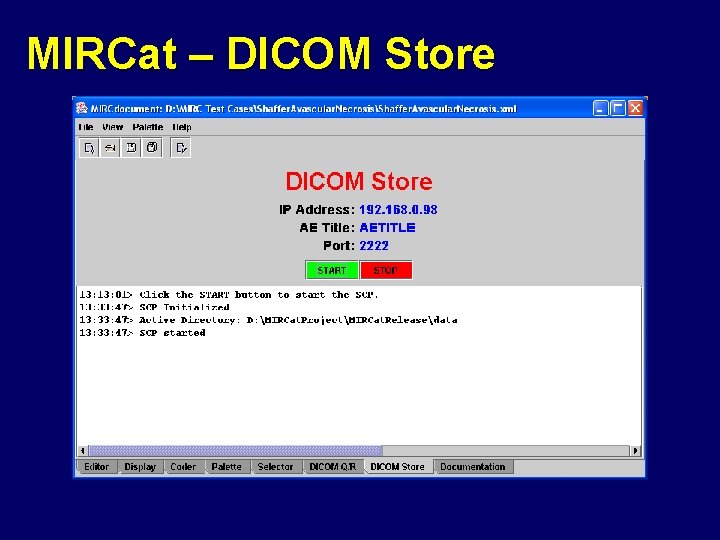
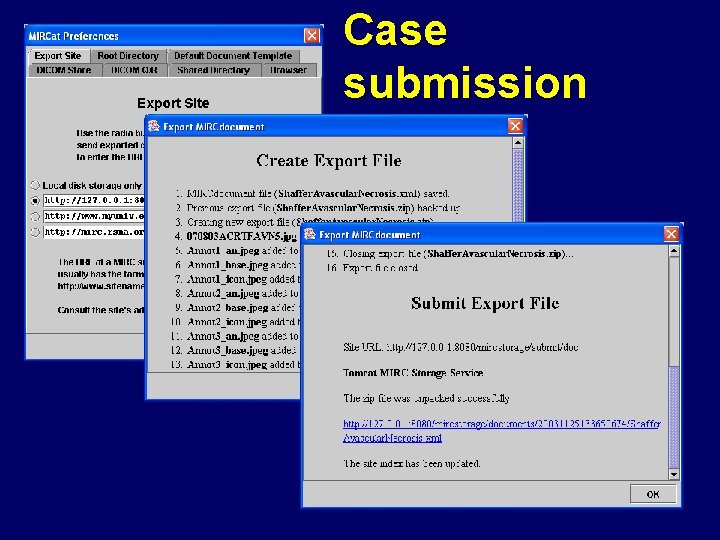
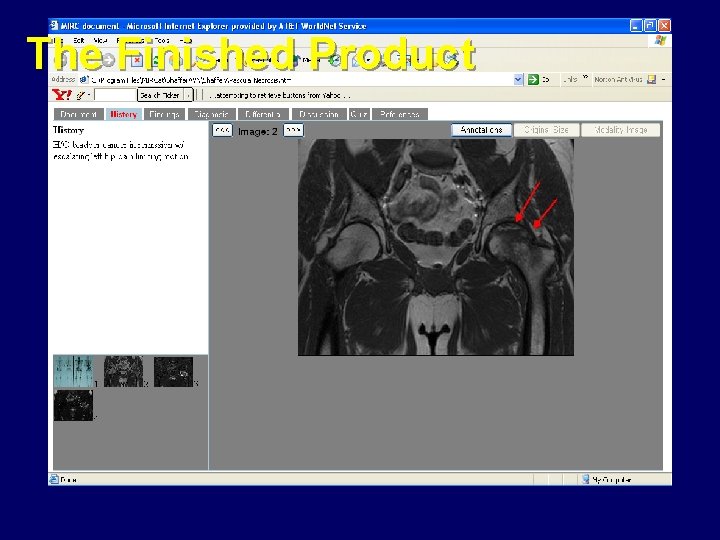
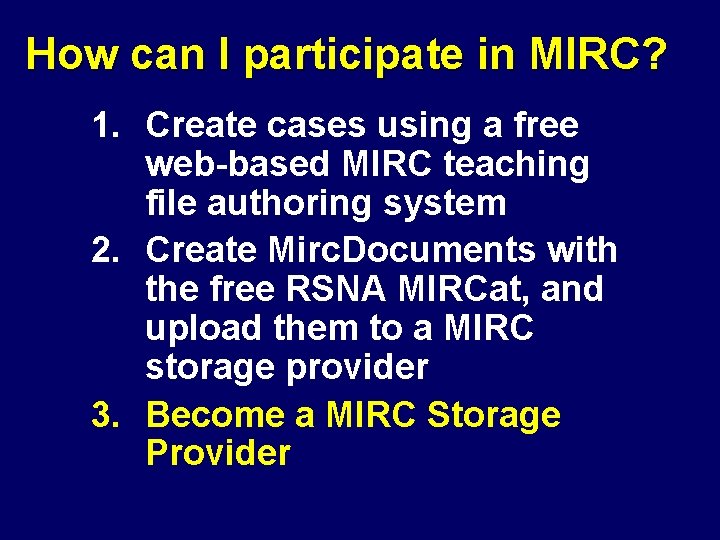
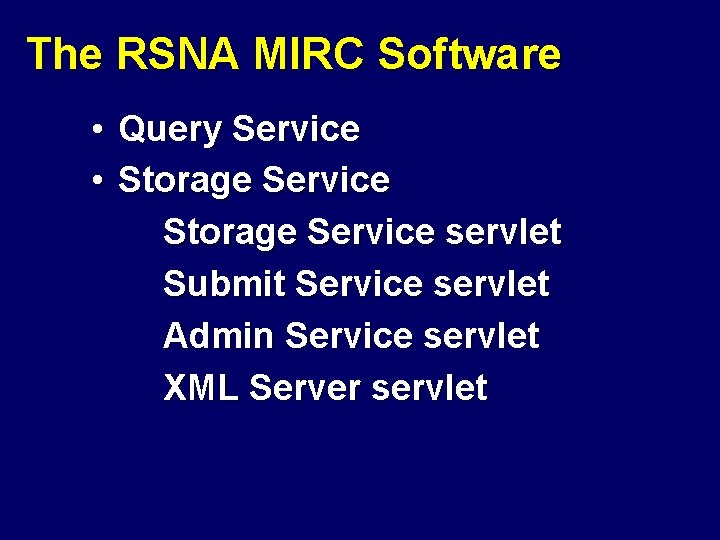
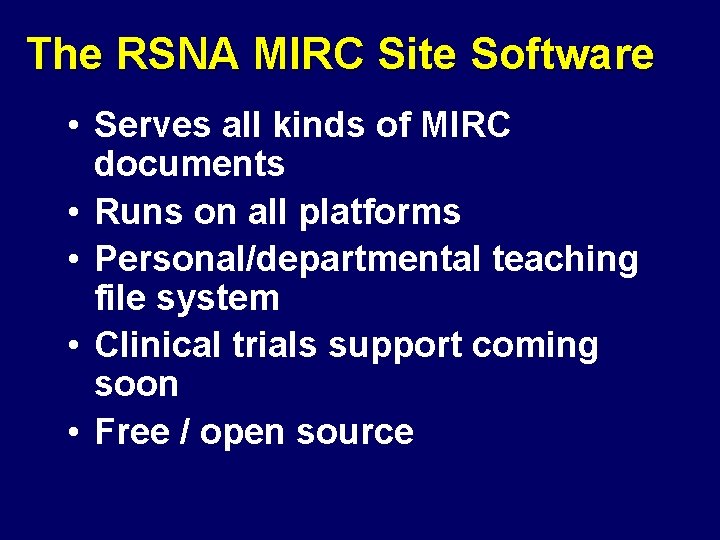
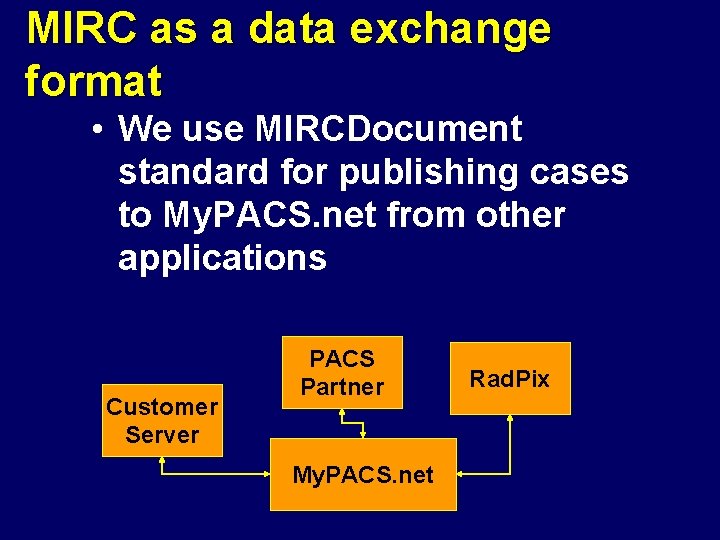
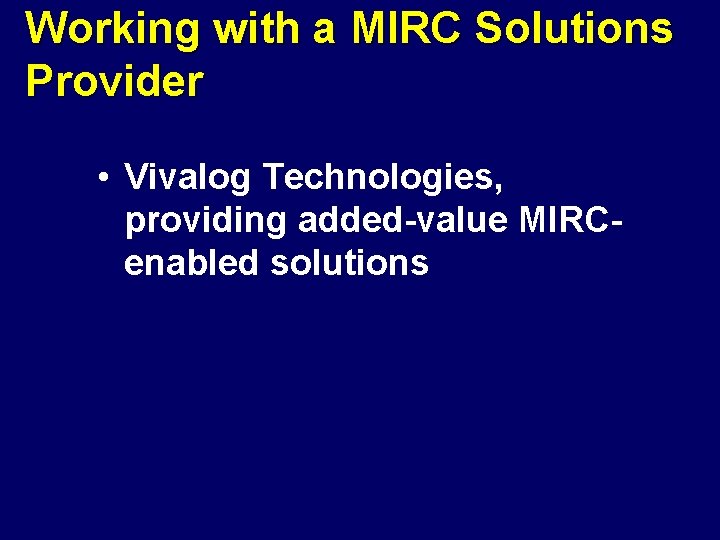




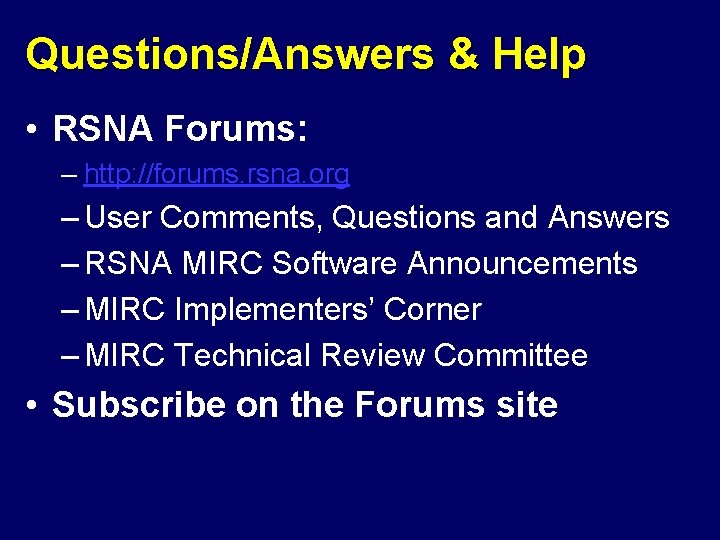
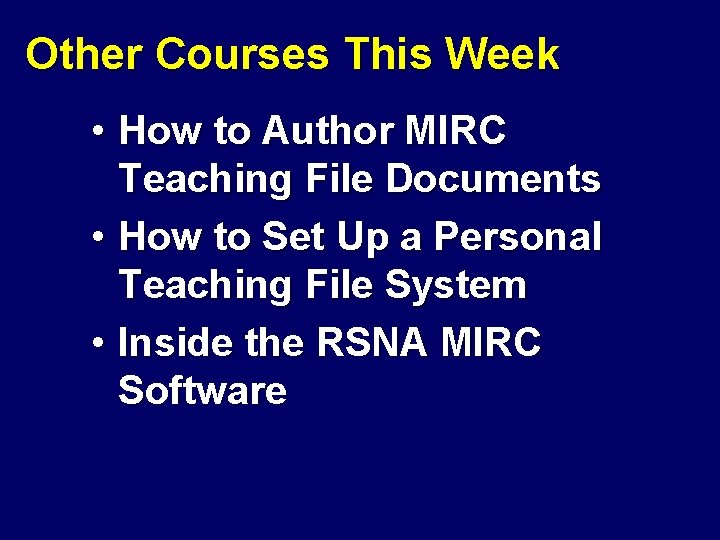
- Slides: 60

MIRC Medical Imaging Resource Center • A Tour of the MIRC Community • Rex Jakobovits, Ph. D • Affiliate Professor, University of Washington • President, Vivalog Technologies* • *Vivalog is a provider of commercial teaching file solutions • • Slides contributed by John Perry and Rodney Shaffer
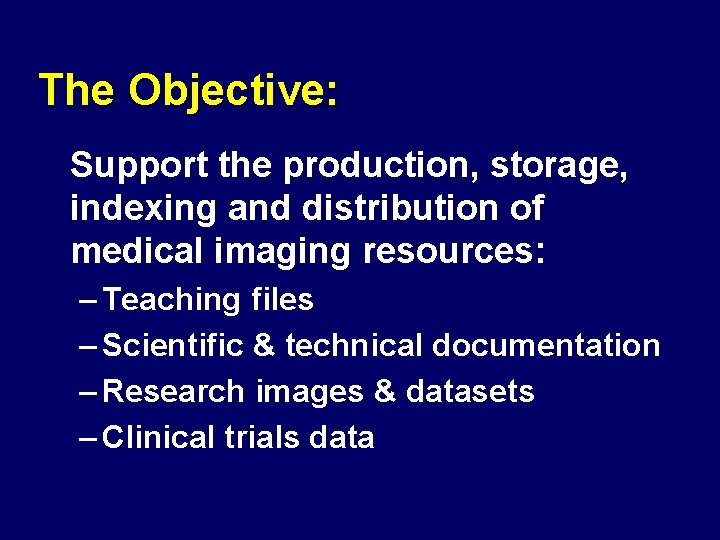
The Objective: Support the production, storage, indexing and distribution of medical imaging resources: – Teaching files – Scientific & technical documentation – Research images & datasets – Clinical trials data
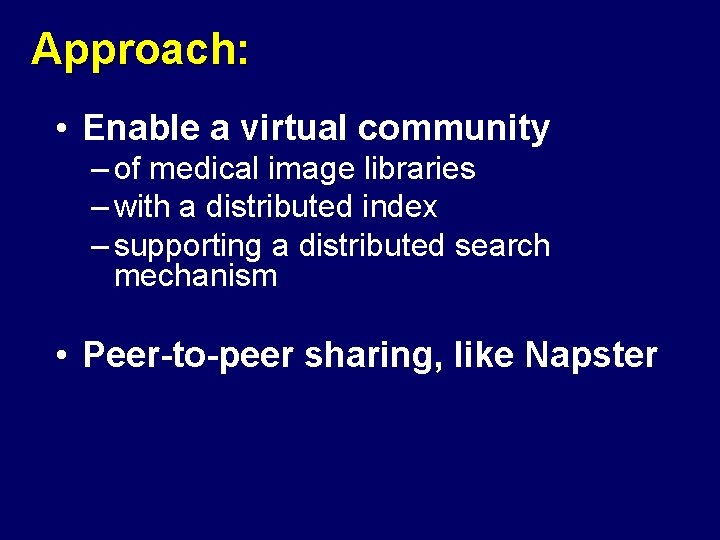
Approach: • Enable a virtual community – of medical image libraries – with a distributed index – supporting a distributed search mechanism • Peer-to-peer sharing, like Napster

MIRC An open community of medical imaging libraries and teaching files around the world, cooperating by sharing information through a common query format
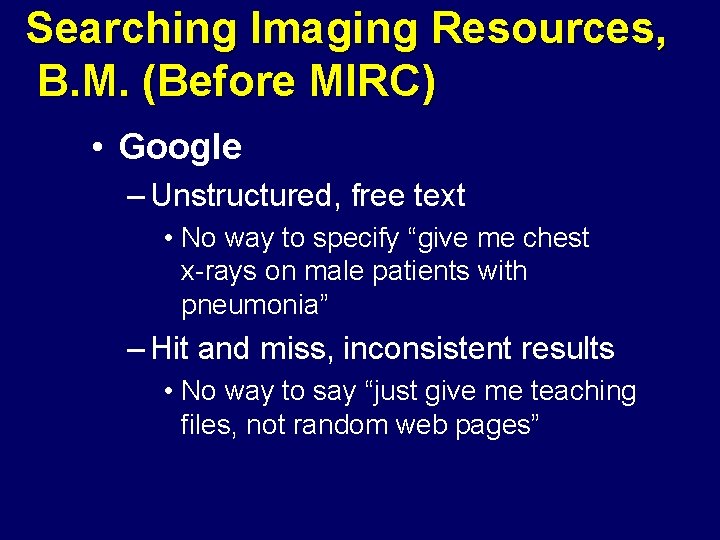
Searching Imaging Resources, B. M. (Before MIRC) • Google – Unstructured, free text • No way to specify “give me chest x-rays on male patients with pneumonia” – Hit and miss, inconsistent results • No way to say “just give me teaching files, not random web pages”

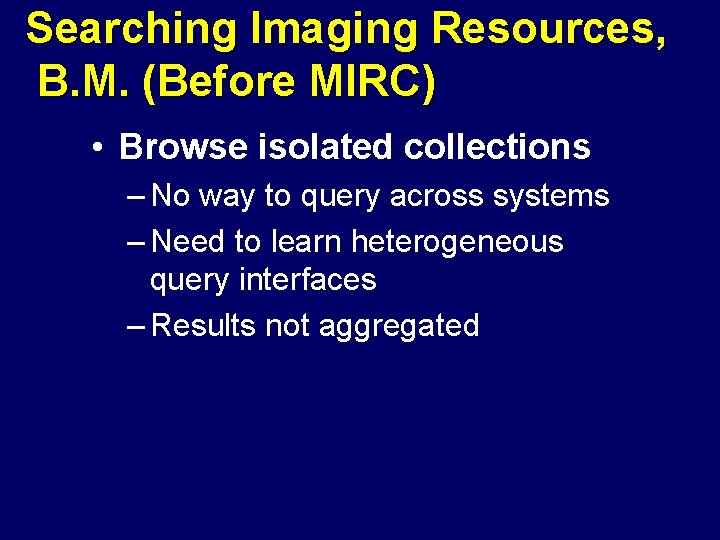
Searching Imaging Resources, B. M. (Before MIRC) • Browse isolated collections – No way to query across systems – Need to learn heterogeneous query interfaces – Results not aggregated





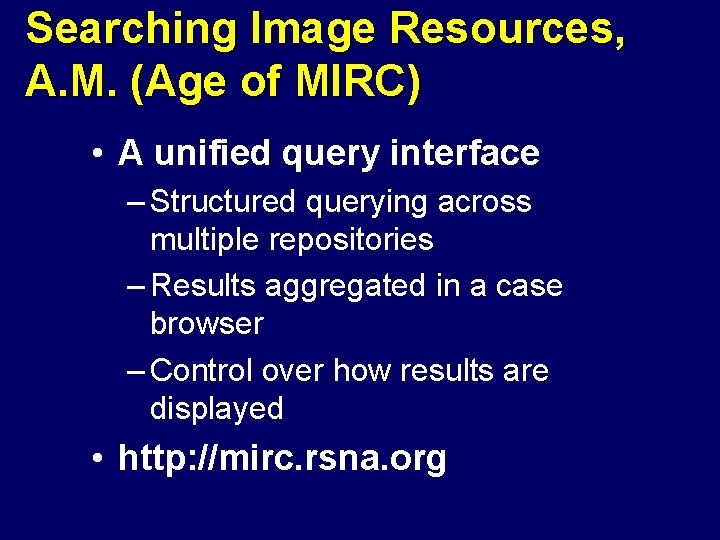
Searching Image Resources, A. M. (Age of MIRC) • A unified query interface – Structured querying across multiple repositories – Results aggregated in a case browser – Control over how results are displayed • http: //mirc. rsna. org



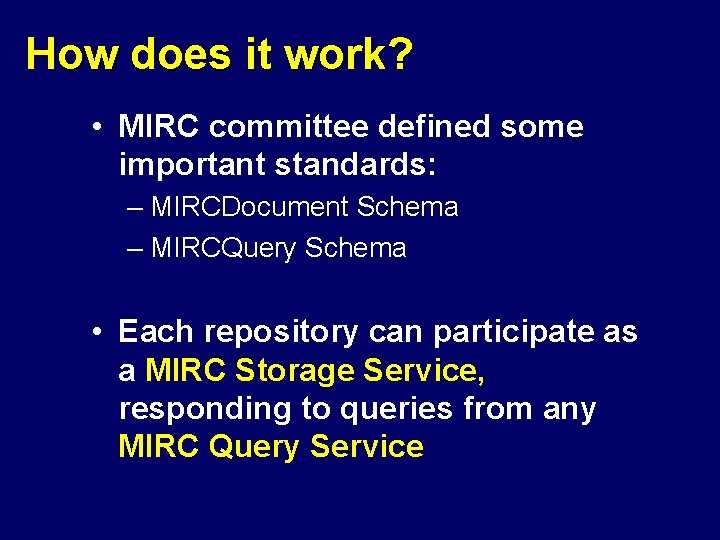
How does it work? • MIRC committee defined some important standards: – MIRCDocument Schema – MIRCQuery Schema • Each repository can participate as a MIRC Storage Service, responding to queries from any MIRC Query Service
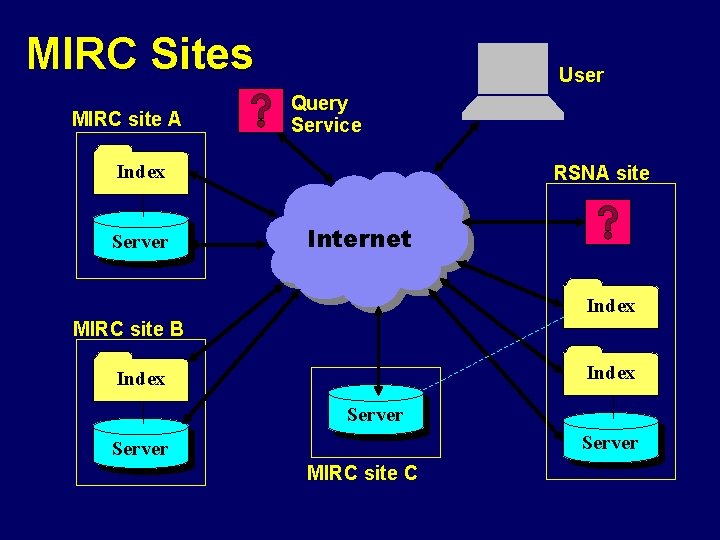
MIRC Sites MIRC site A User Query Service Index Server RSNA site Internet Index MIRC site B Index Server MIRC site C
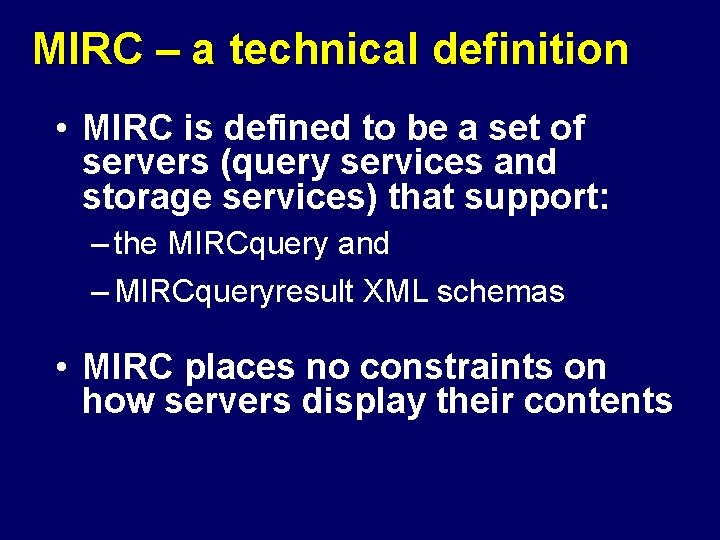
MIRC – a technical definition • MIRC is defined to be a set of servers (query services and storage services) that support: – the MIRCquery and – MIRCqueryresult XML schemas • MIRC places no constraints on how servers display their contents
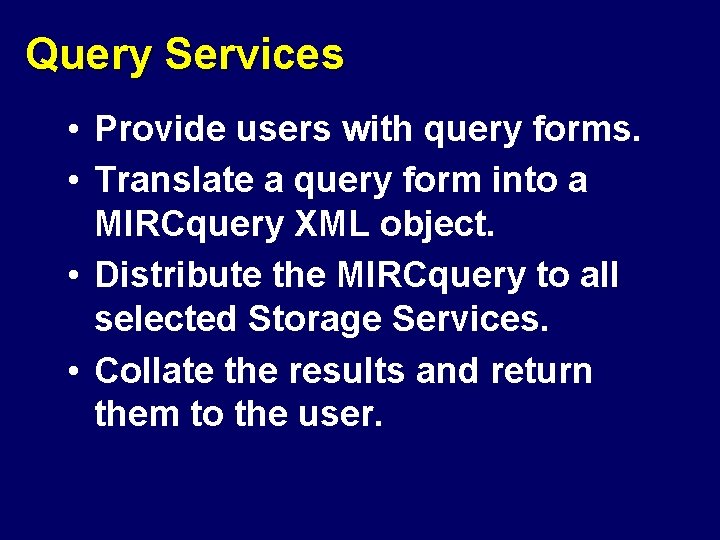
Query Services • Provide users with query forms. • Translate a query form into a MIRCquery XML object. • Distribute the MIRCquery to all selected Storage Services. • Collate the results and return them to the user.
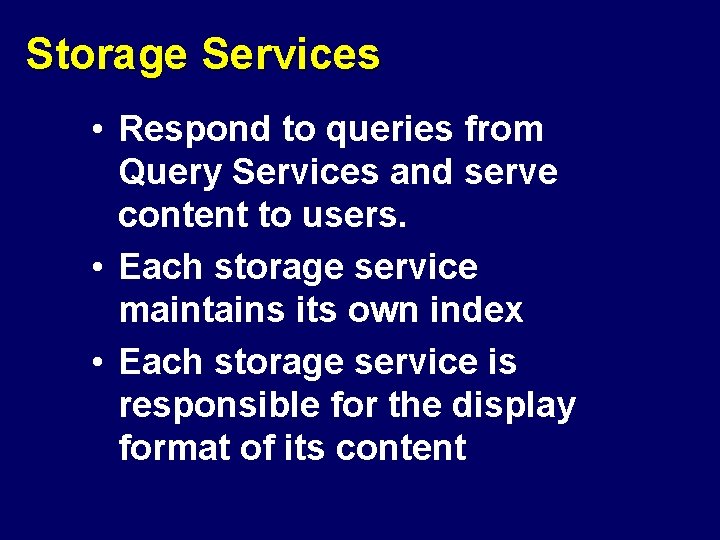
Storage Services • Respond to queries from Query Services and serve content to users. • Each storage service maintains its own index • Each storage service is responsible for the display format of its content
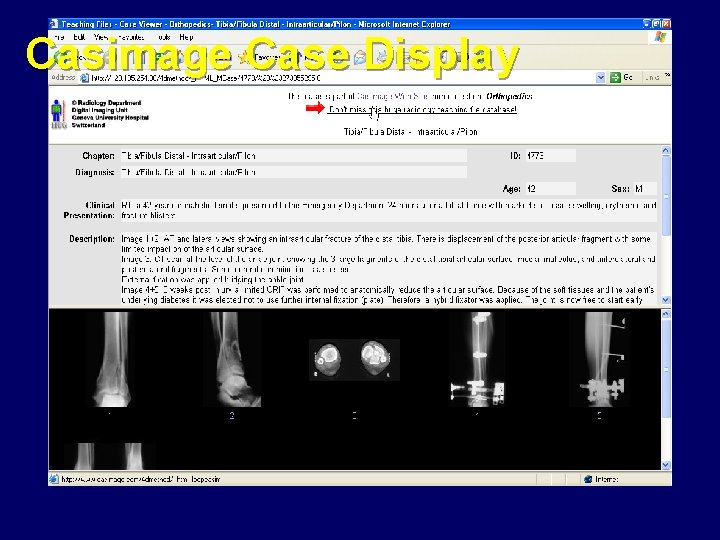
Casimage Case Display
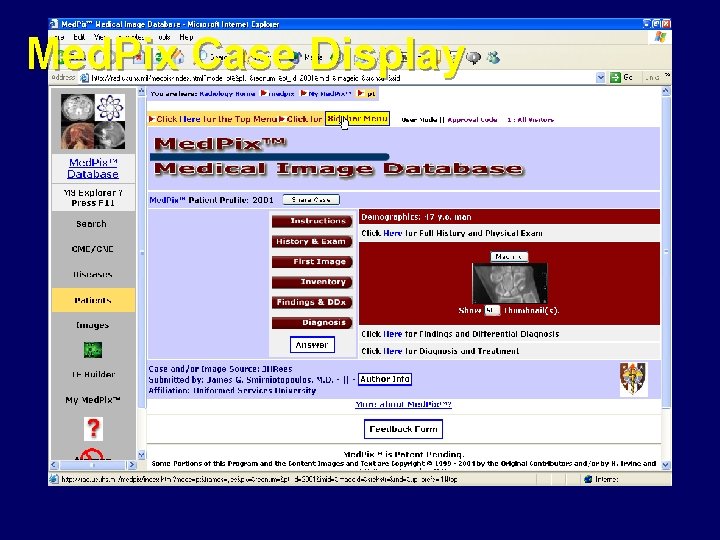
Med. Pix Case Display
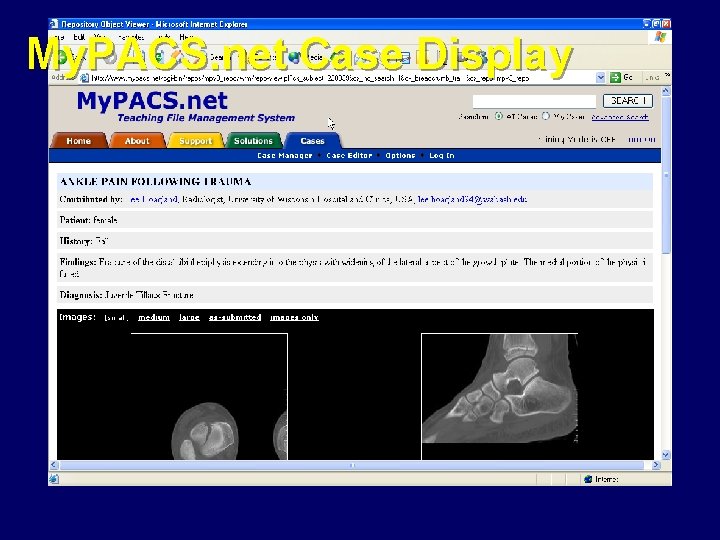
My. PACS. net Case Display
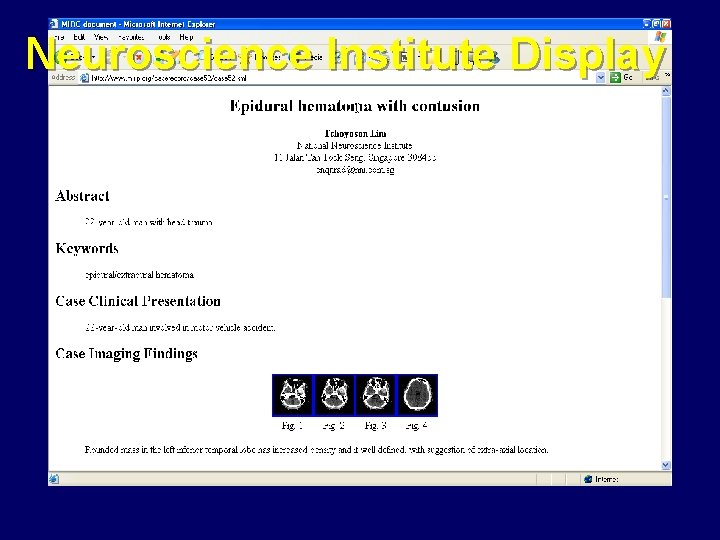
Neuroscience Institute Display
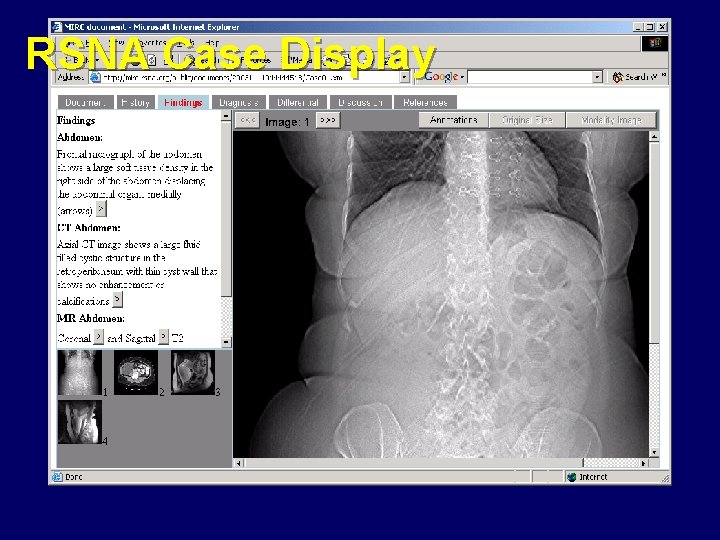
RSNA Case Display
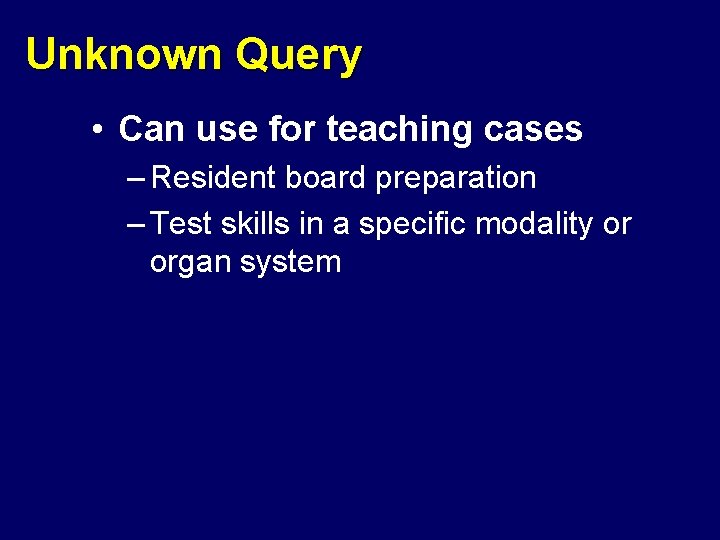
Unknown Query • Can use for teaching cases – Resident board preparation – Test skills in a specific modality or organ system
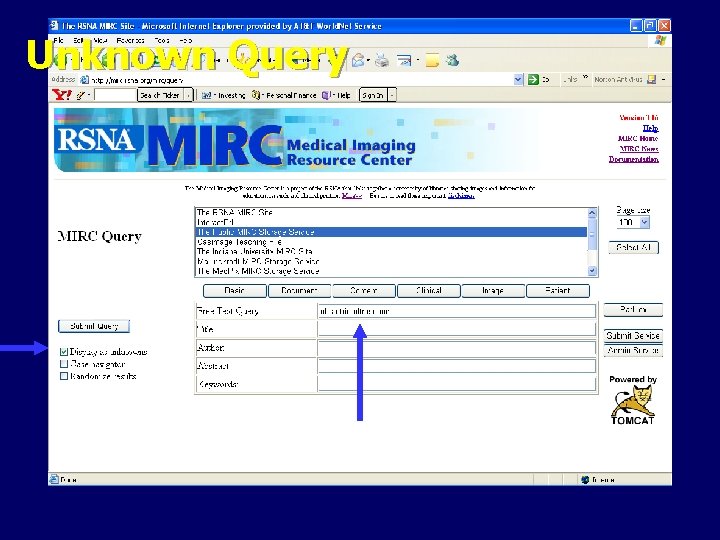
Unknown Query
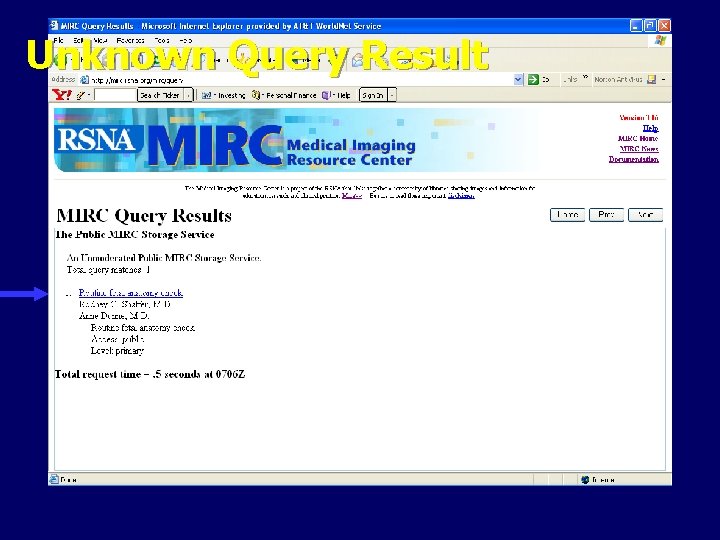
Unknown Query Result
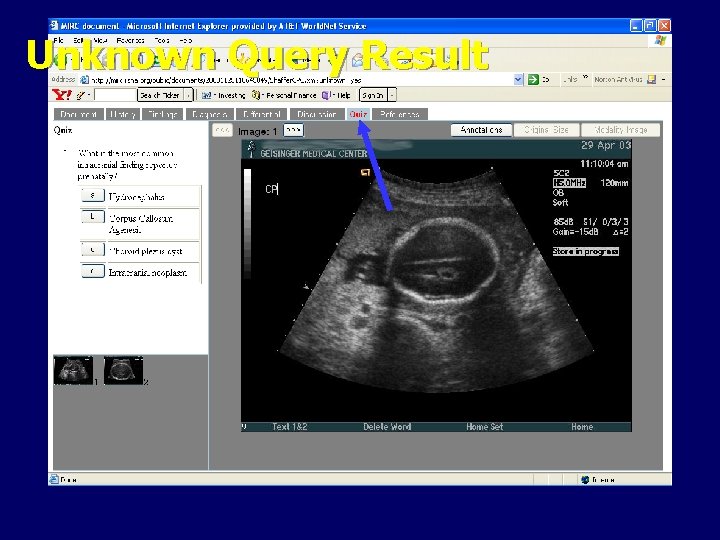
Unknown Query Result
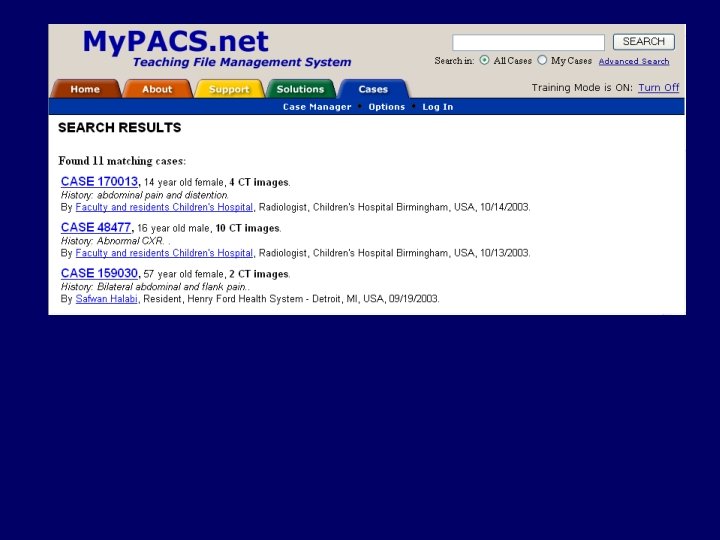



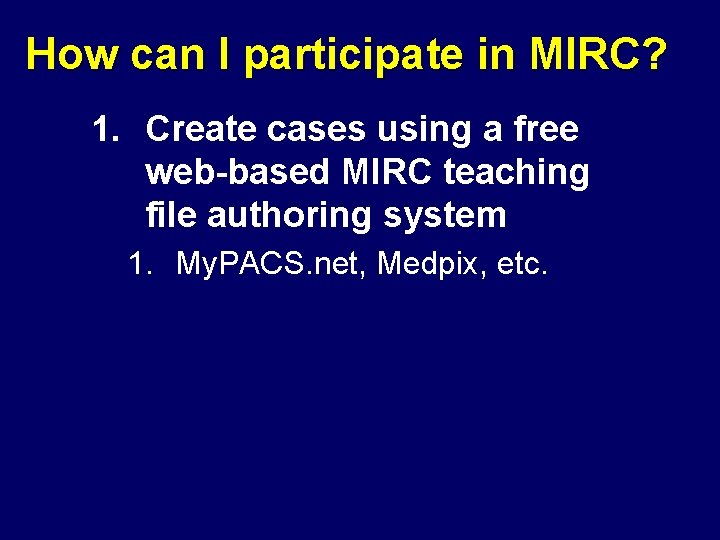
How can I participate in MIRC? 1. Create cases using a free web-based MIRC teaching file authoring system 1. My. PACS. net, Medpix, etc.


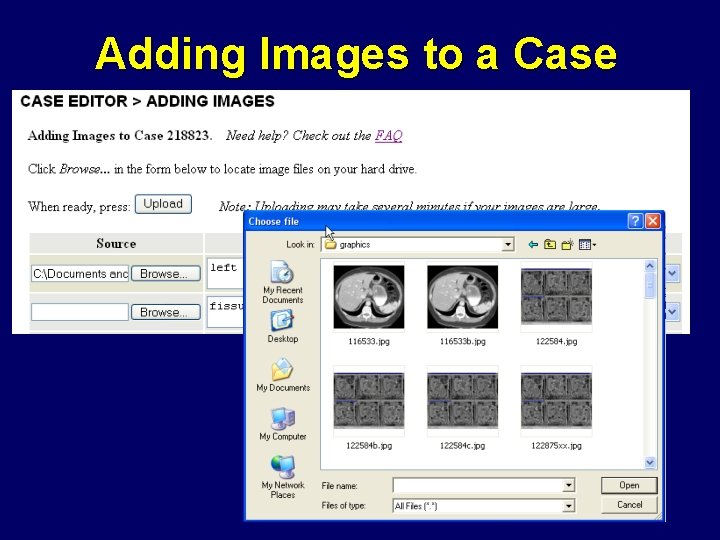
Adding Images to a Case
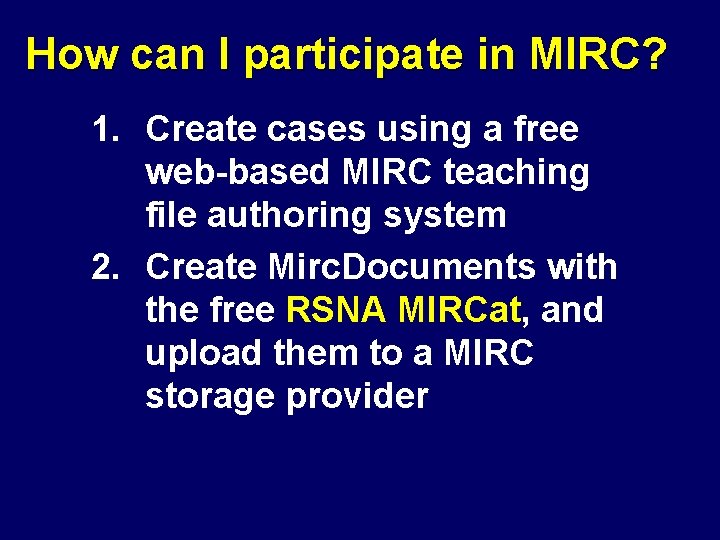
How can I participate in MIRC? 1. Create cases using a free web-based MIRC teaching file authoring system 2. Create Mirc. Documents with the free RSNA MIRCat, and upload them to a MIRC storage provider
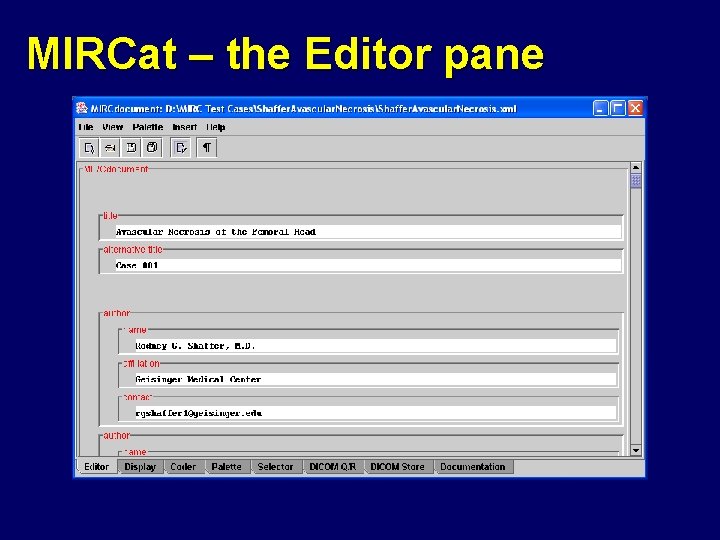
MIRCat – the Editor pane
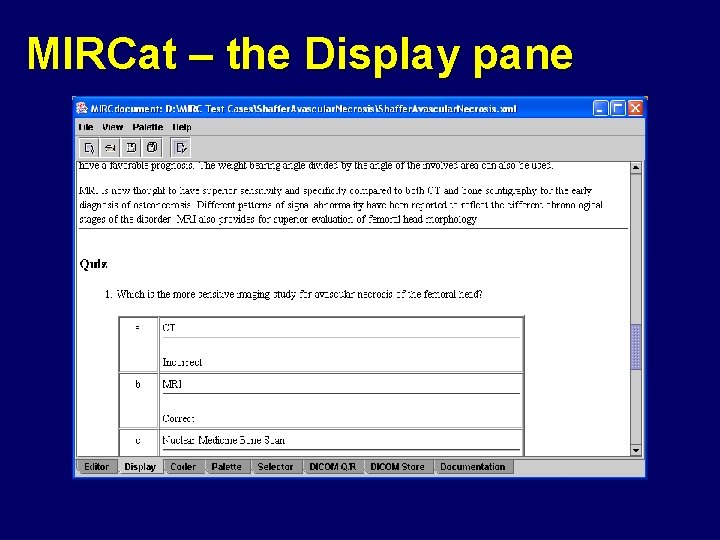
MIRCat – the Display pane
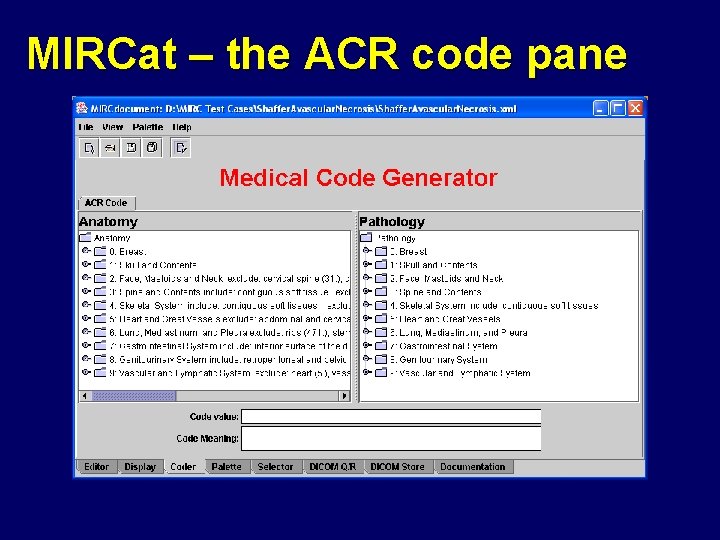
MIRCat – the ACR code pane
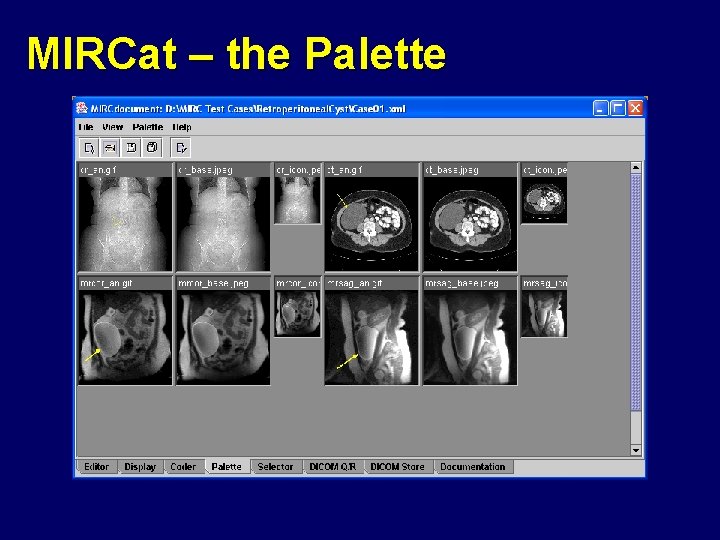
MIRCat – the Palette
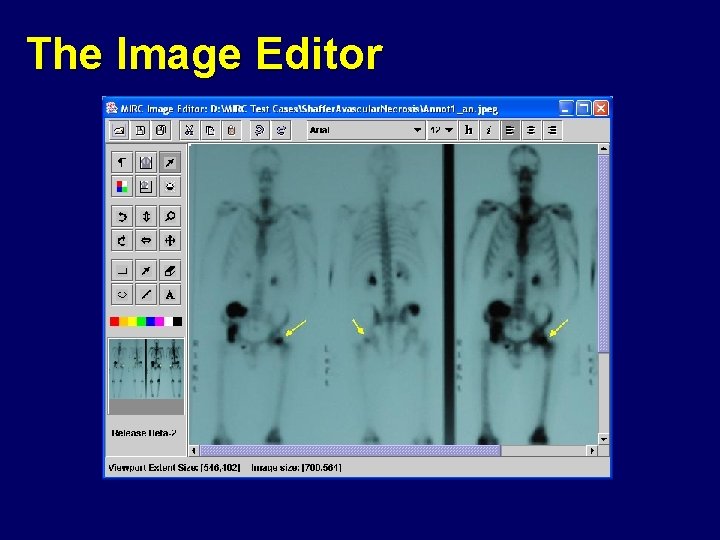
The Image Editor
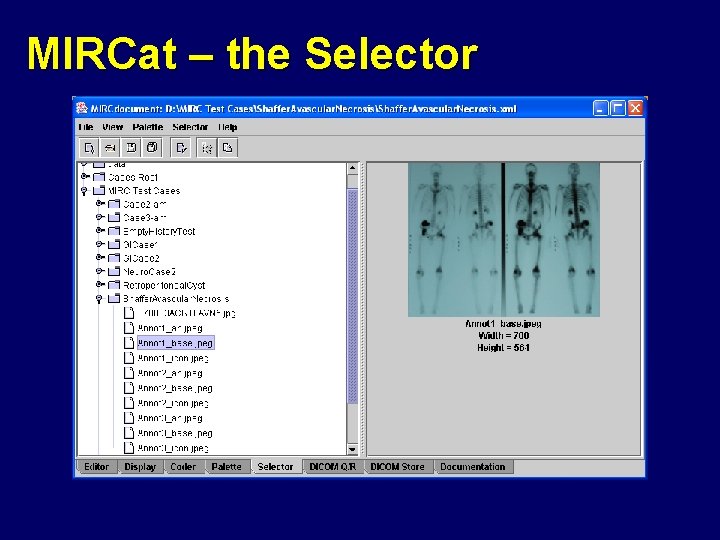
MIRCat – the Selector
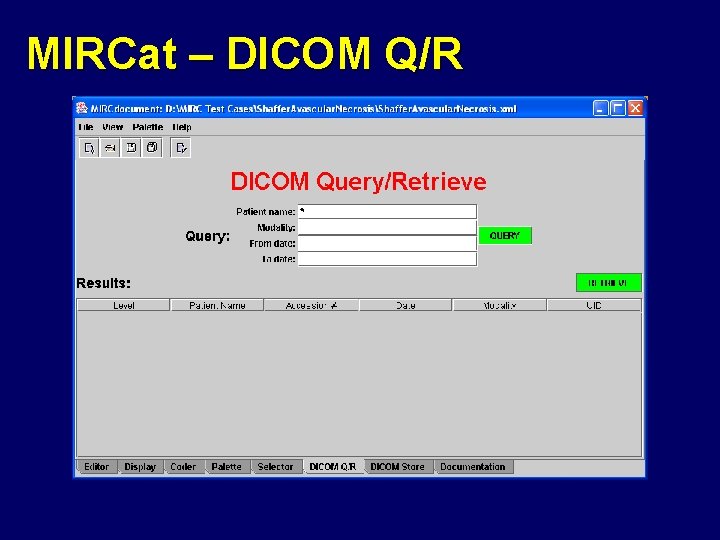
MIRCat – DICOM Q/R
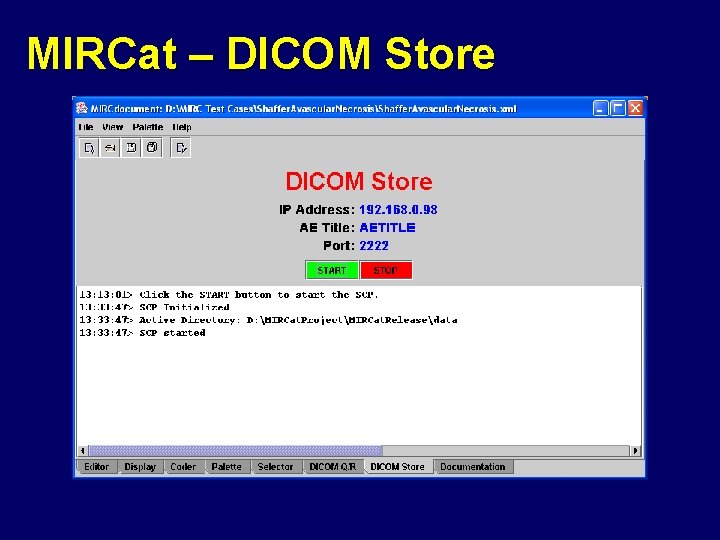
MIRCat – DICOM Store
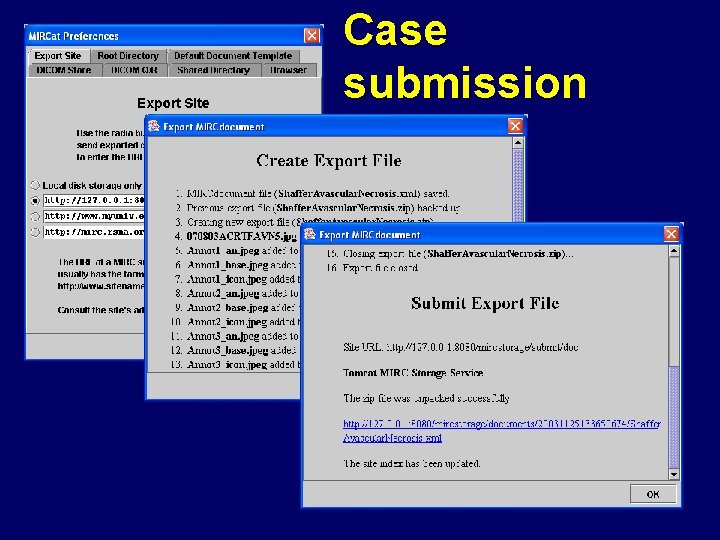
Case submission
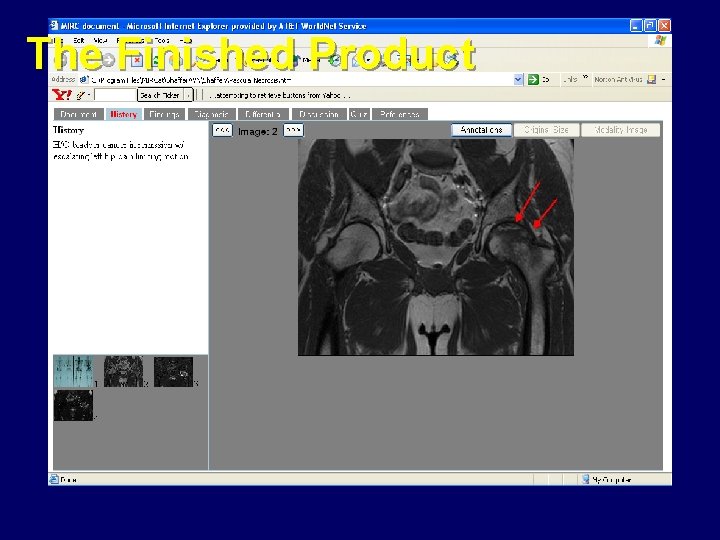
The Finished Product
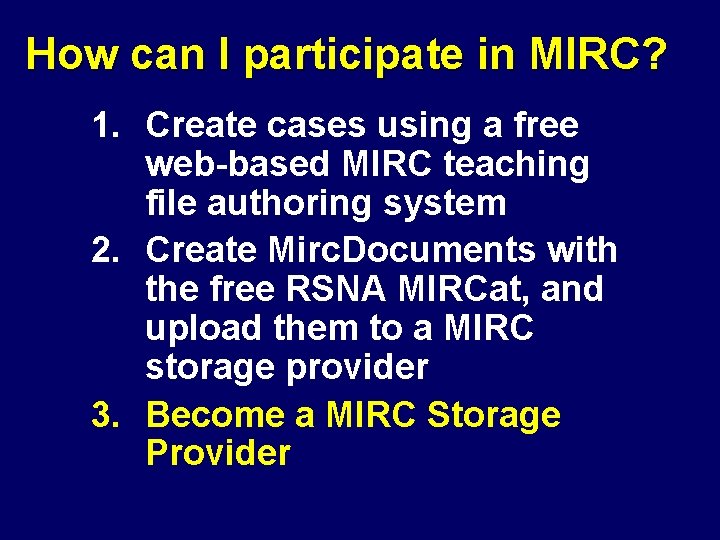
How can I participate in MIRC? 1. Create cases using a free web-based MIRC teaching file authoring system 2. Create Mirc. Documents with the free RSNA MIRCat, and upload them to a MIRC storage provider 3. Become a MIRC Storage Provider
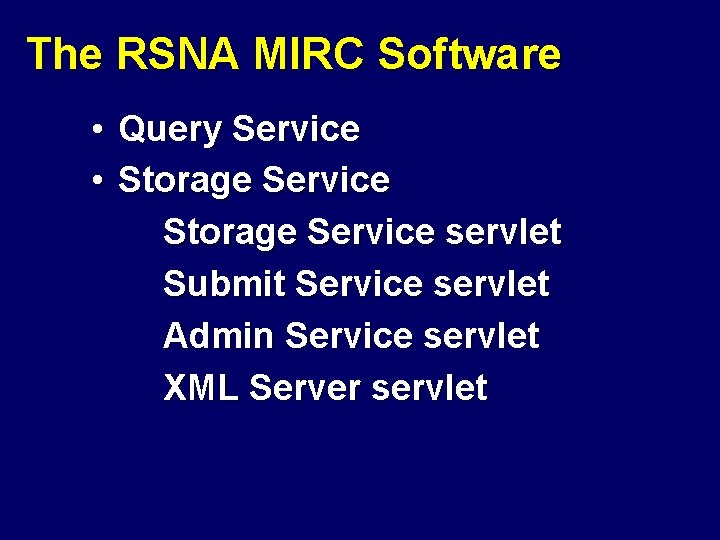
The RSNA MIRC Software • Query Service • Storage Service servlet Submit Service servlet Admin Service servlet XML Server servlet
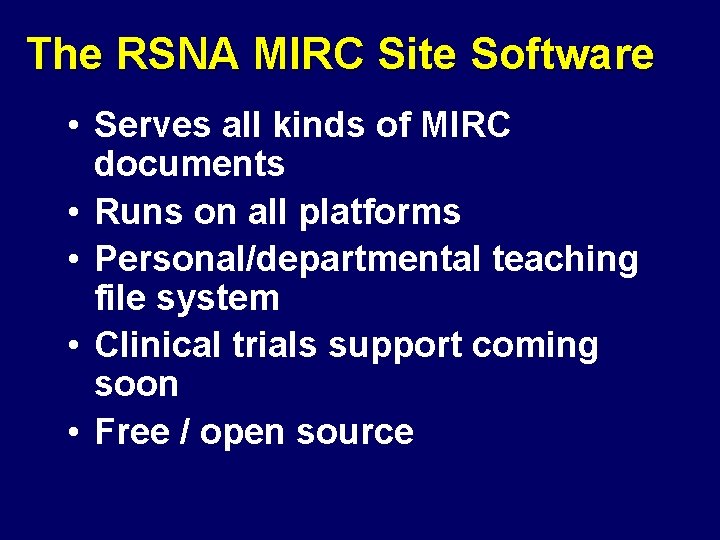
The RSNA MIRC Site Software • Serves all kinds of MIRC documents • Runs on all platforms • Personal/departmental teaching file system • Clinical trials support coming soon • Free / open source
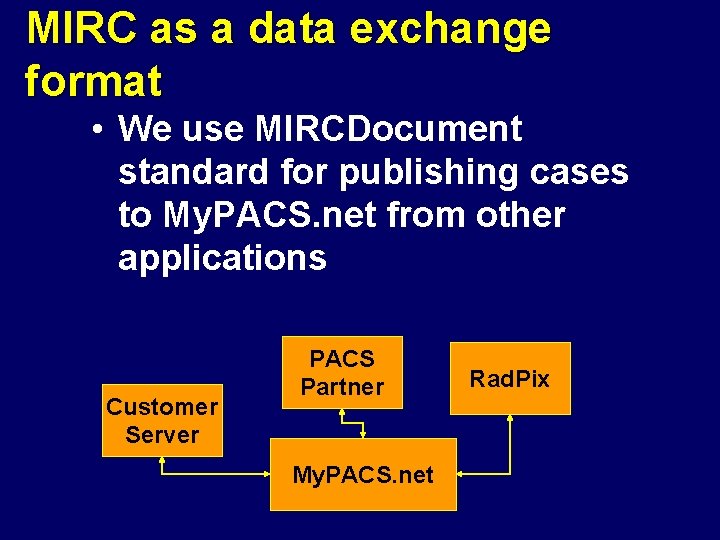
MIRC as a data exchange format • We use MIRCDocument standard for publishing cases to My. PACS. net from other applications Customer Server PACS Partner My. PACS. net Rad. Pix
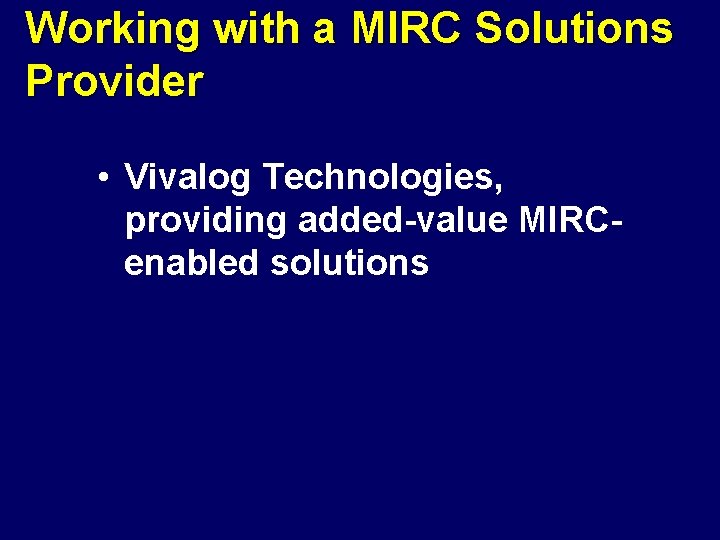
Working with a MIRC Solutions Provider • Vivalog Technologies, providing added-value MIRCenabled solutions




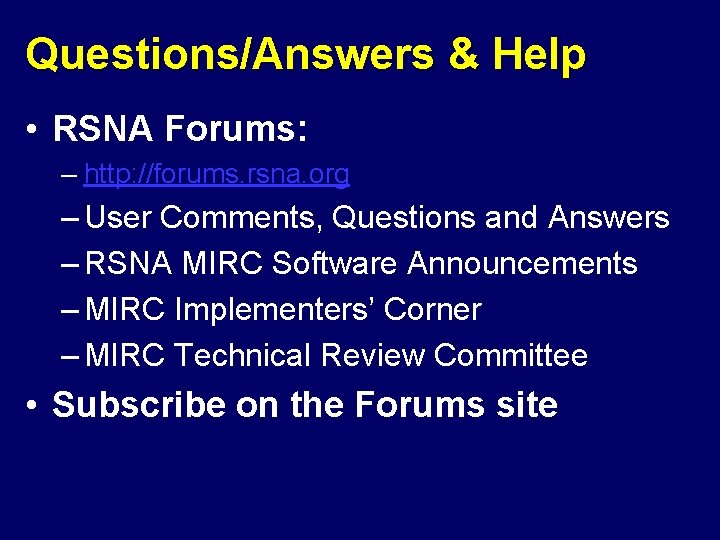
Questions/Answers & Help • RSNA Forums: – http: //forums. rsna. org – User Comments, Questions and Answers – RSNA MIRC Software Announcements – MIRC Implementers’ Corner – MIRC Technical Review Committee • Subscribe on the Forums site
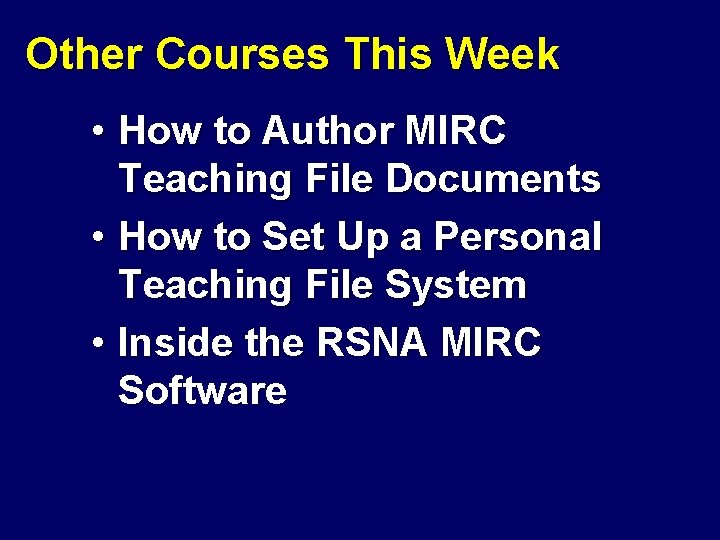
Other Courses This Week • How to Author MIRC Teaching File Documents • How to Set Up a Personal Teaching File System • Inside the RSNA MIRC Software
 Mirc
Mirc What is mirc
What is mirc Frc driver station mac
Frc driver station mac Tour eiffel tours petronas shanghai world financial
Tour eiffel tours petronas shanghai world financial Tour escort and tour guide
Tour escort and tour guide Countries michael jackson visited
Countries michael jackson visited Cscc medical imaging
Cscc medical imaging Spie
Spie Mammogram medical terminology
Mammogram medical terminology Fourier
Fourier Medical imaging software
Medical imaging software Medical imaging workstations
Medical imaging workstations Manus region
Manus region Gbmc infoweb
Gbmc infoweb Torrance memorial transitional care unit
Torrance memorial transitional care unit Cartersville medical center medical records
Cartersville medical center medical records Princeton iac
Princeton iac Safetymri
Safetymri Ucsf nikon imaging center
Ucsf nikon imaging center Python
Python Sentara independence imaging center
Sentara independence imaging center Resource allocation vs resource leveling
Resource allocation vs resource leveling Perbedaan resource loading dan resource leveling
Perbedaan resource loading dan resource leveling University of kentucky disability resource center
University of kentucky disability resource center Bae resource center
Bae resource center Ricoh resource center
Ricoh resource center Nmls annual conference 2019
Nmls annual conference 2019 Autism legal resource center
Autism legal resource center New mexico brain injury resource center
New mexico brain injury resource center Ache career resource center
Ache career resource center Indiana secondary transition resource center
Indiana secondary transition resource center Parish resource center
Parish resource center Teks resources system
Teks resources system Iris resource center
Iris resource center Office of minority health resource center
Office of minority health resource center Child care resource center
Child care resource center Bin collection optimization
Bin collection optimization Sherlock center resource library
Sherlock center resource library Dunsmuir resource center
Dunsmuir resource center Dane county aging and disability resource center
Dane county aging and disability resource center Building energy codes resource center
Building energy codes resource center National charter school resource center
National charter school resource center Drc slcc
Drc slcc National board resource center
National board resource center Building energy codes resource center
Building energy codes resource center Ricas pearson access
Ricas pearson access Fox metrics
Fox metrics Texas cte resource center
Texas cte resource center Disability resource center uncw
Disability resource center uncw Drc uic
Drc uic Micmt
Micmt Indiana prevention resource center
Indiana prevention resource center 607 meaning
607 meaning Doctors license number
Doctors license number Hepburn osteometric board
Hepburn osteometric board Windows image acquisition
Windows image acquisition Quantum imaging with undetected photons
Quantum imaging with undetected photons Affordable hyperspectral imaging
Affordable hyperspectral imaging Live cell imaging ppt
Live cell imaging ppt Salt mirror physics
Salt mirror physics Focused imaging learning
Focused imaging learning