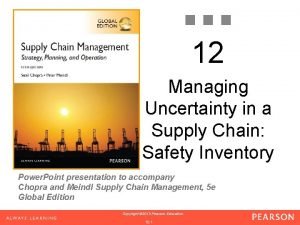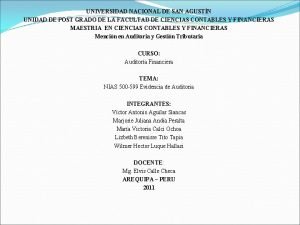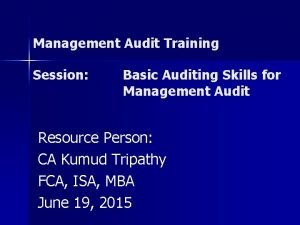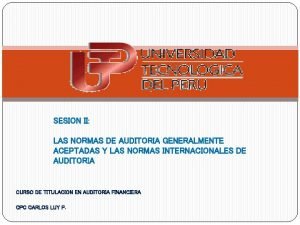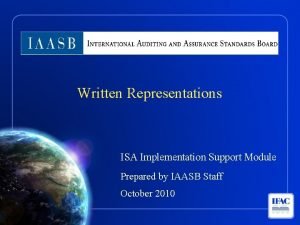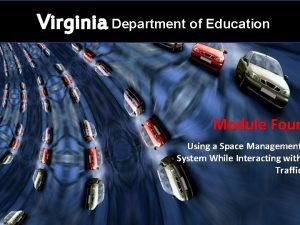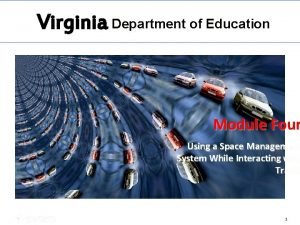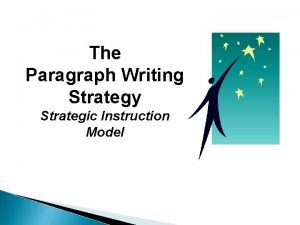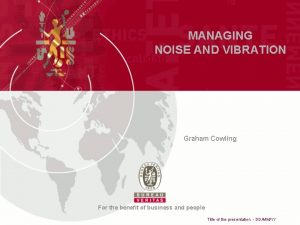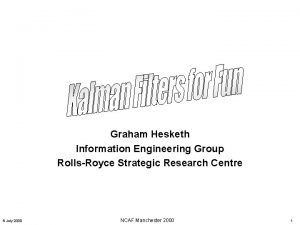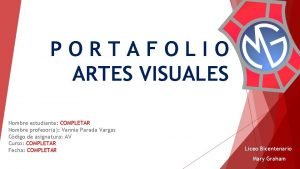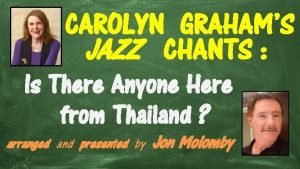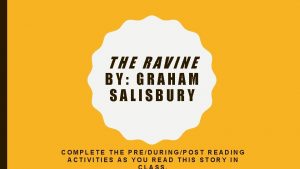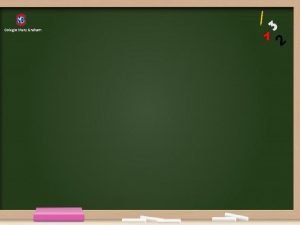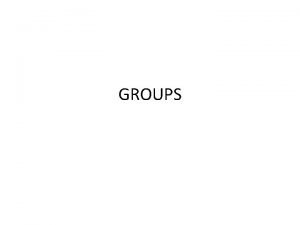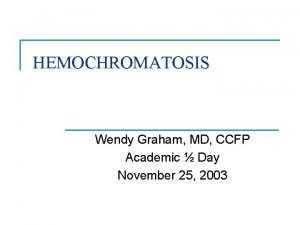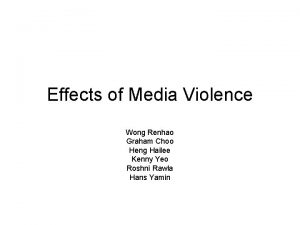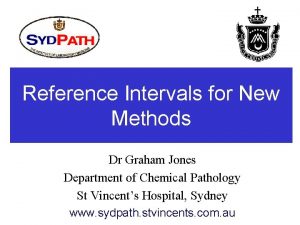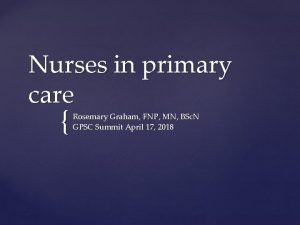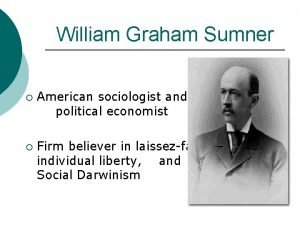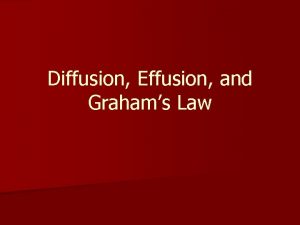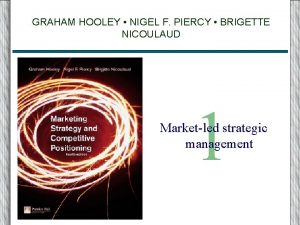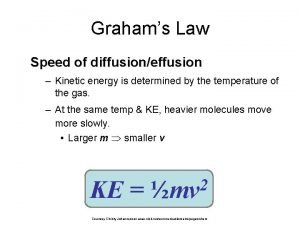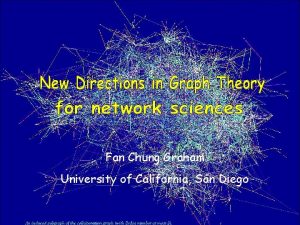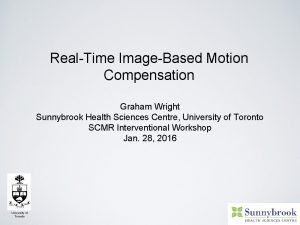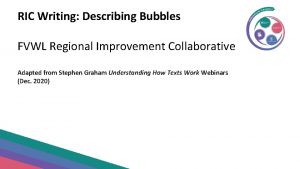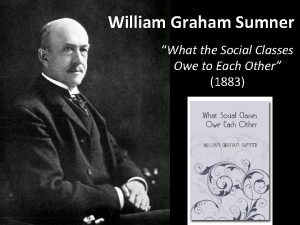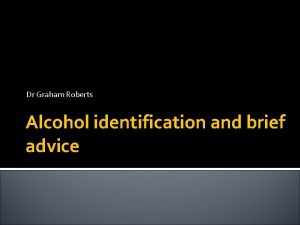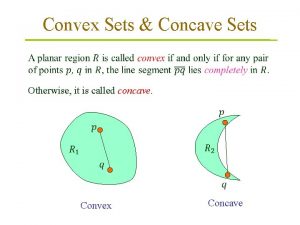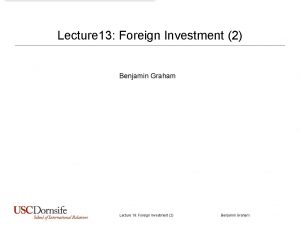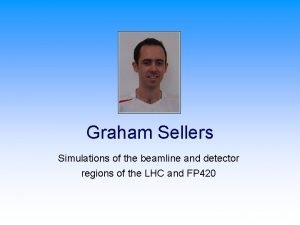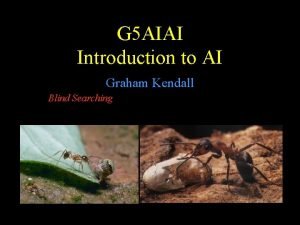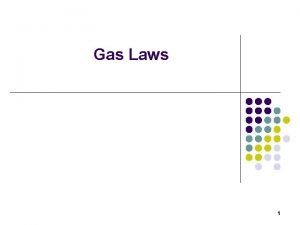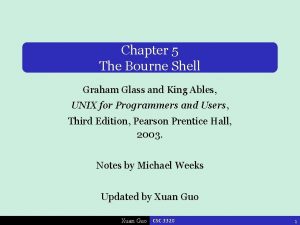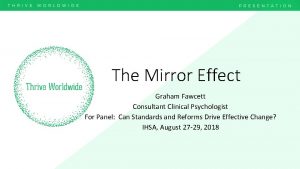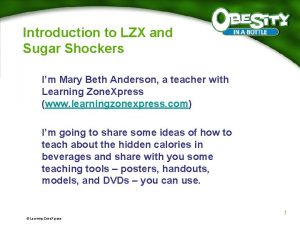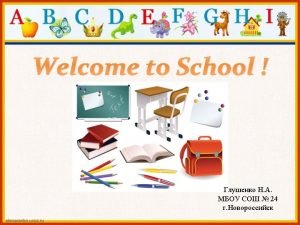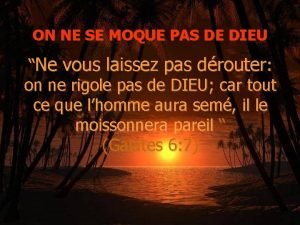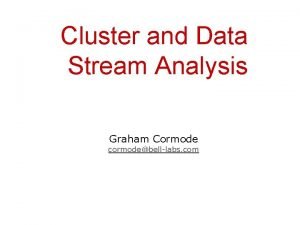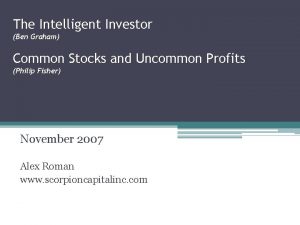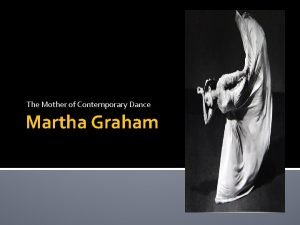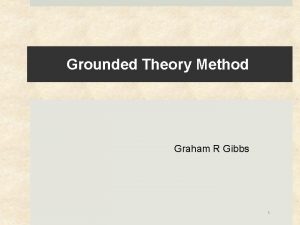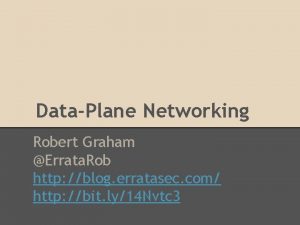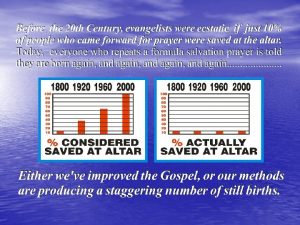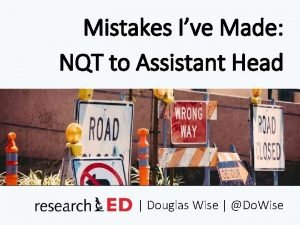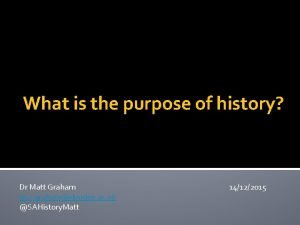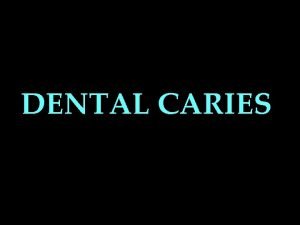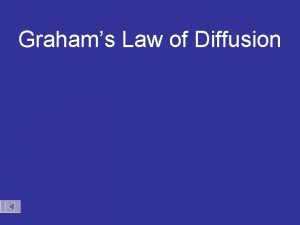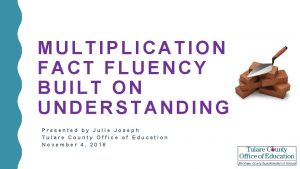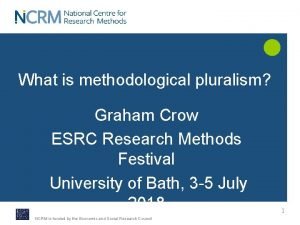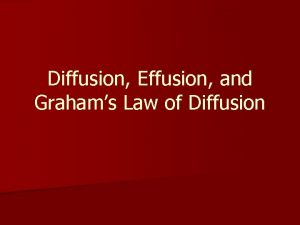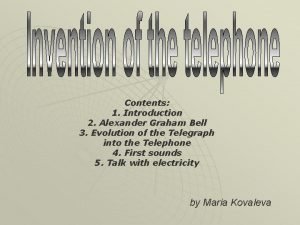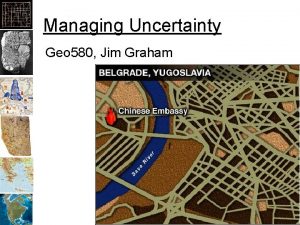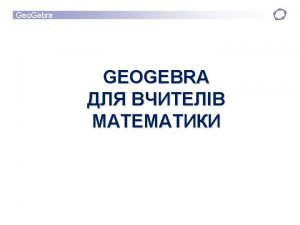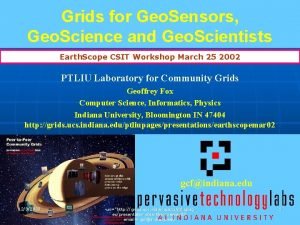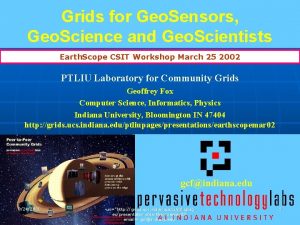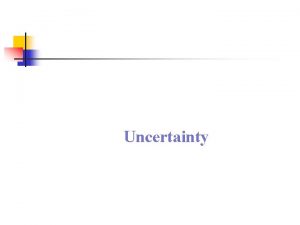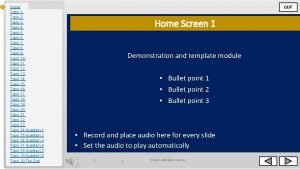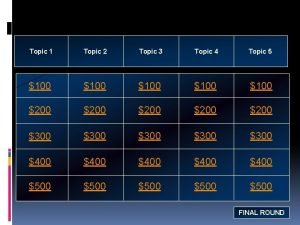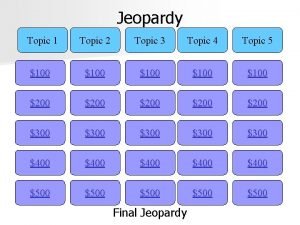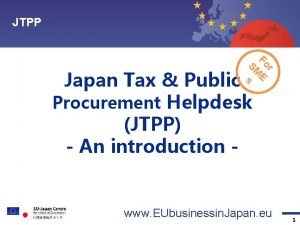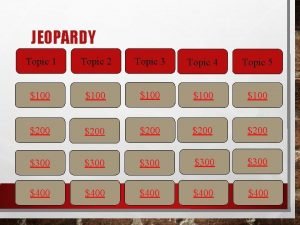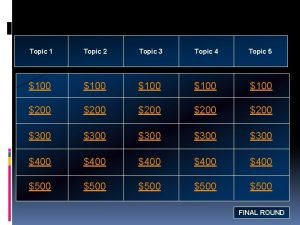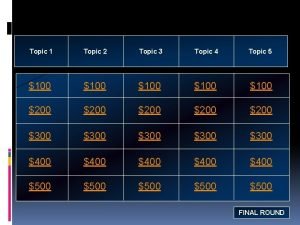Managing Uncertainty Geo 580 Jim Graham Topic Uncertainty
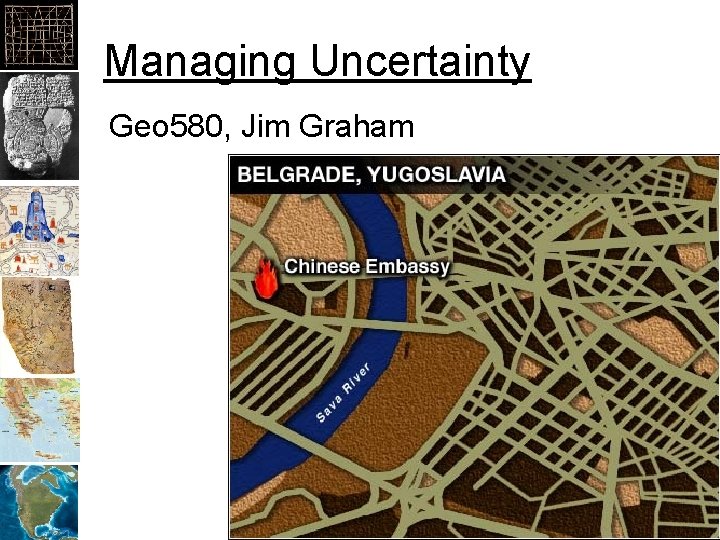
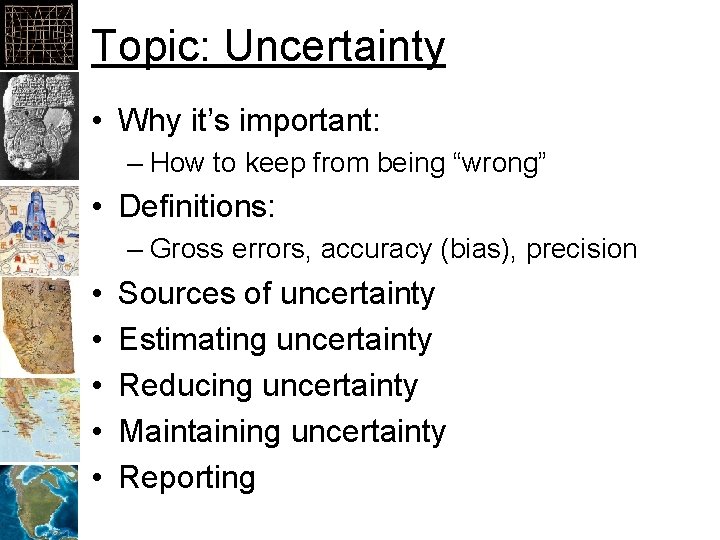
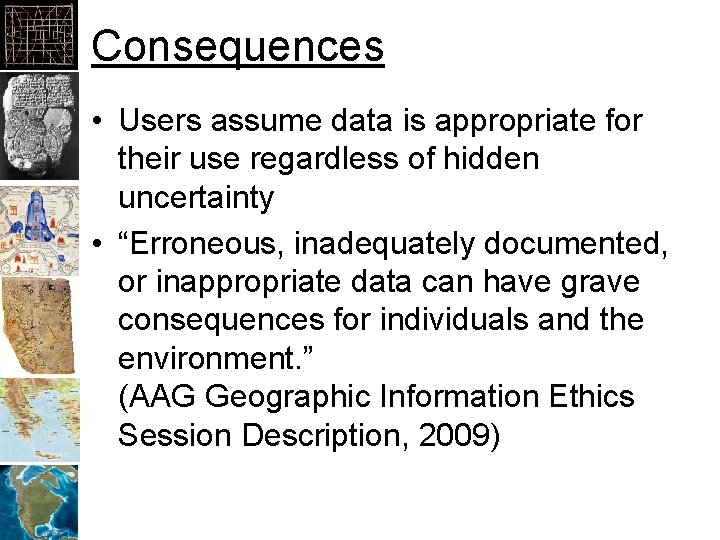
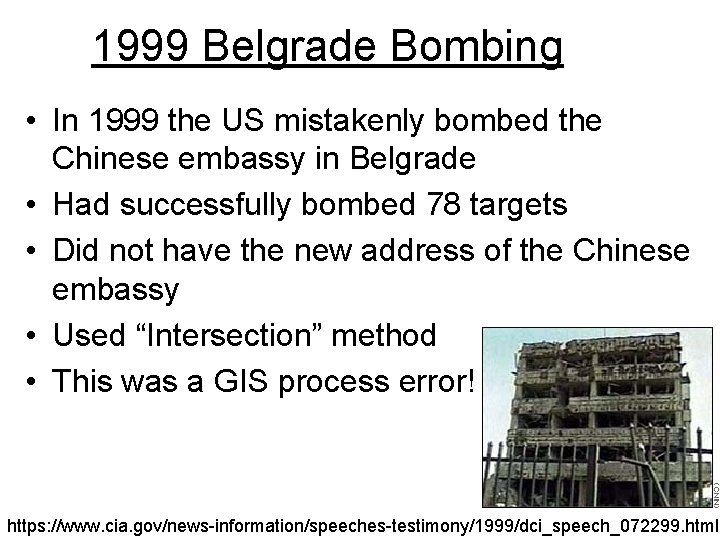
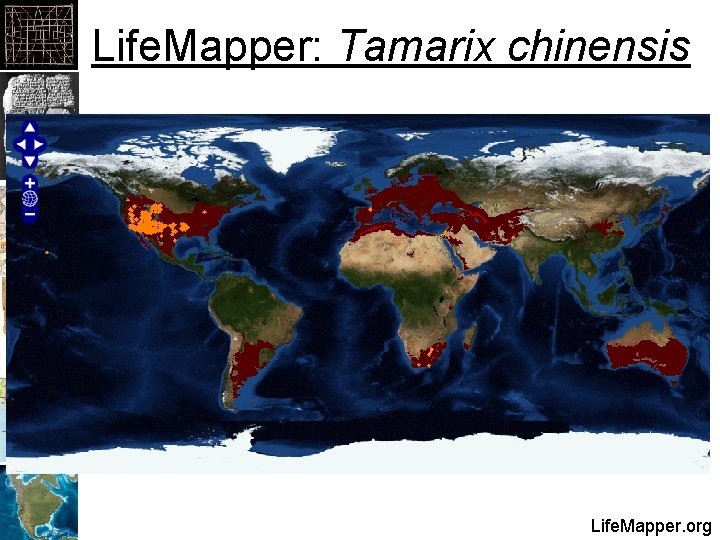
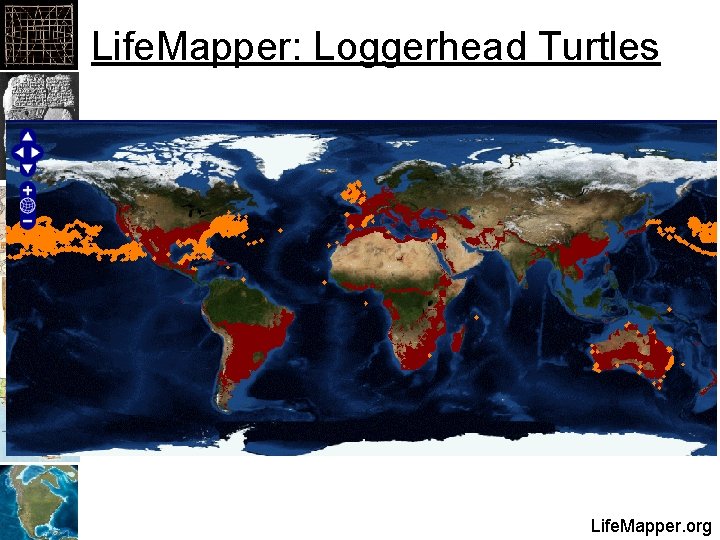
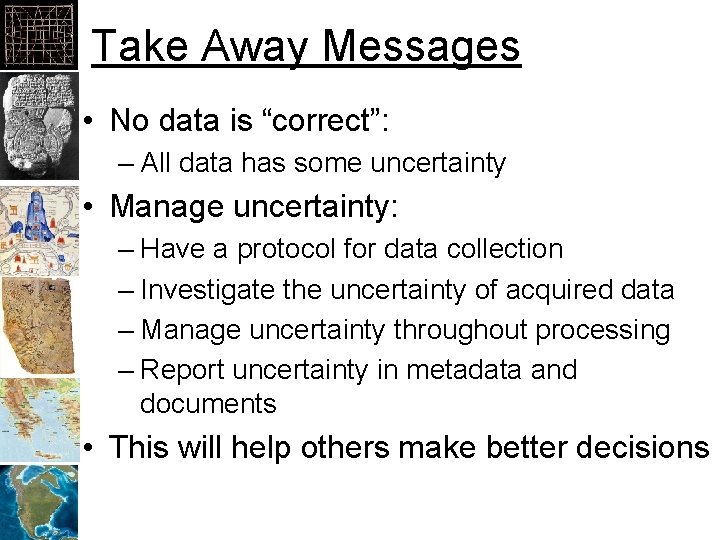
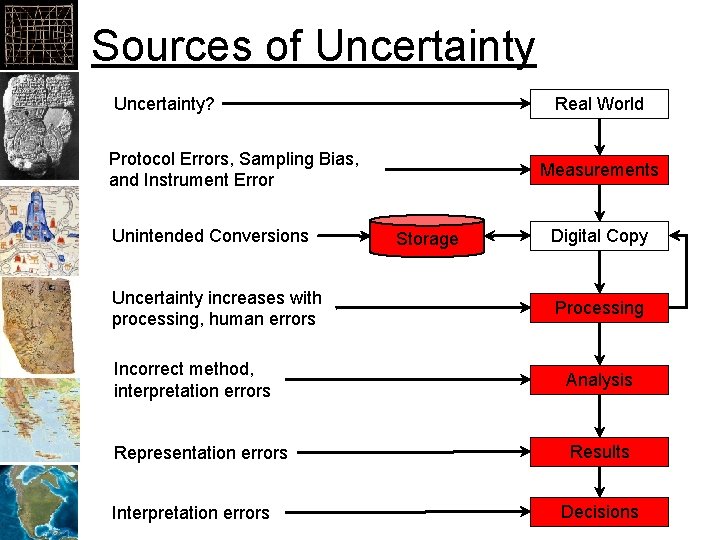
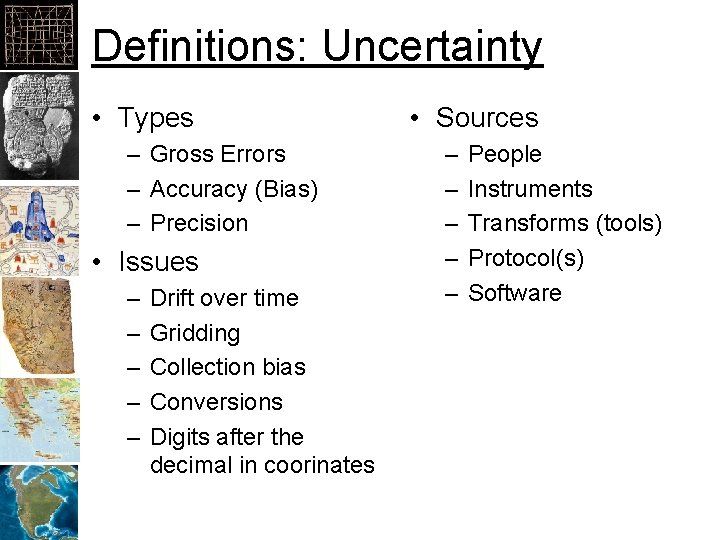
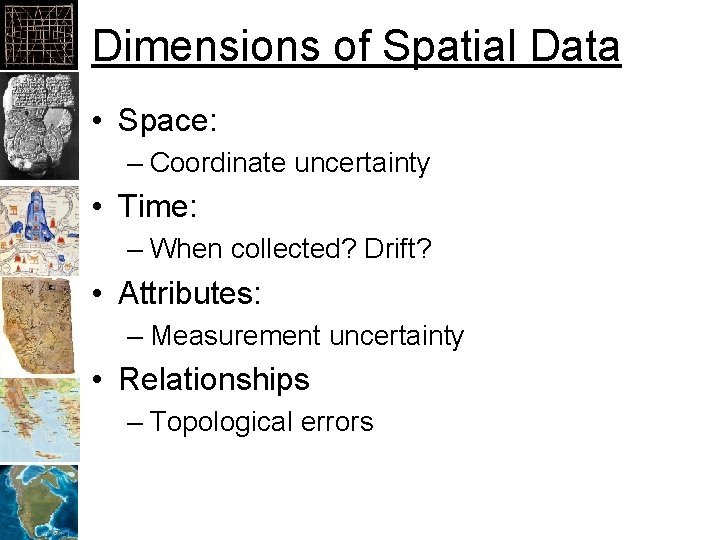
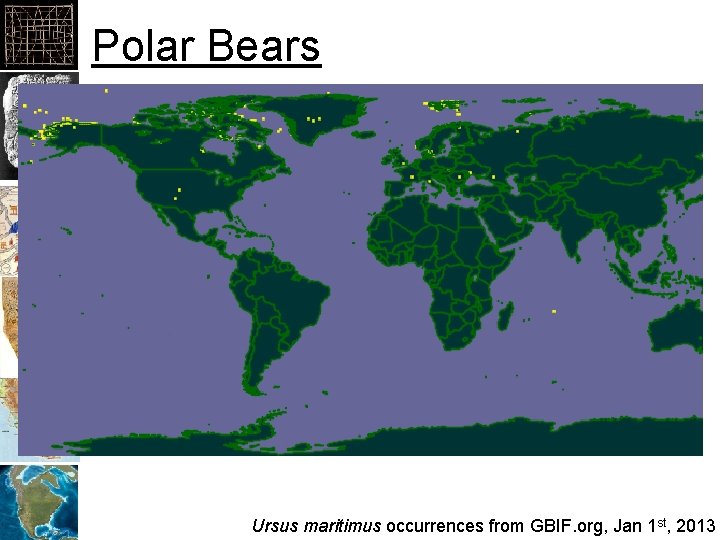
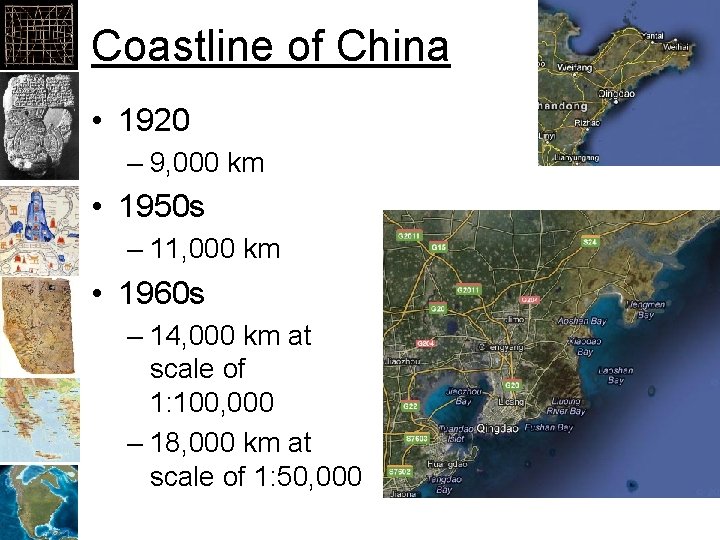
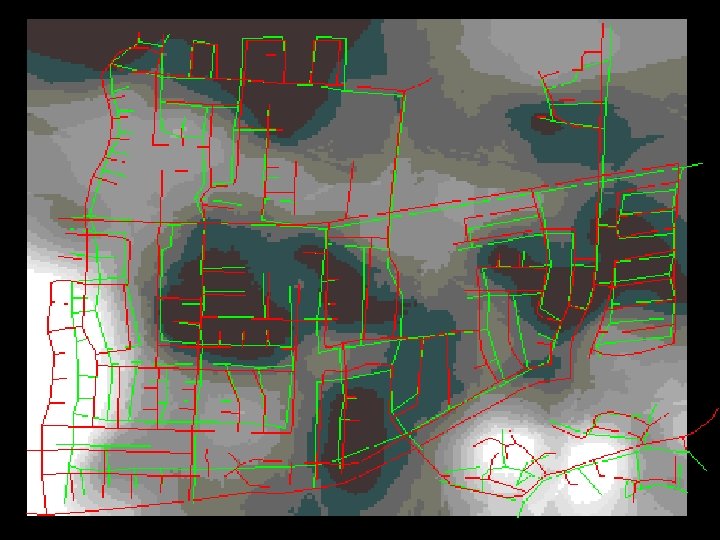
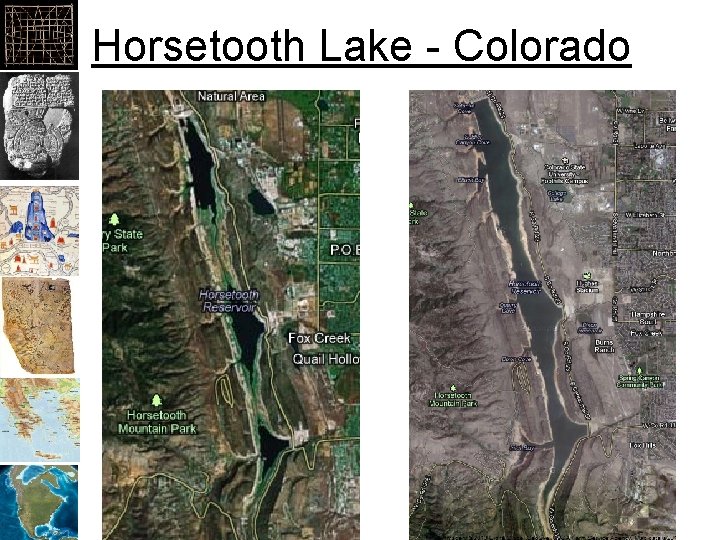
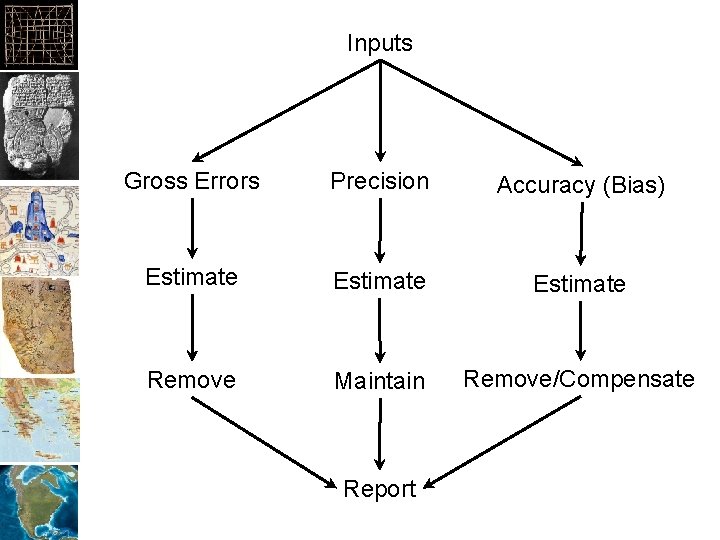
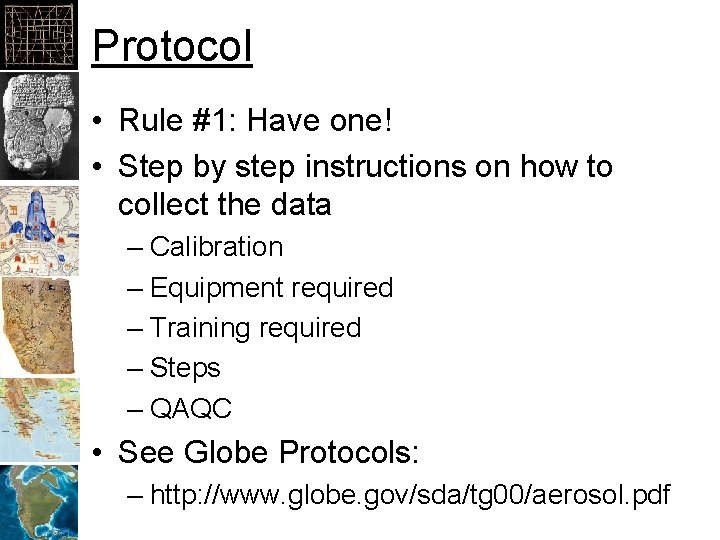
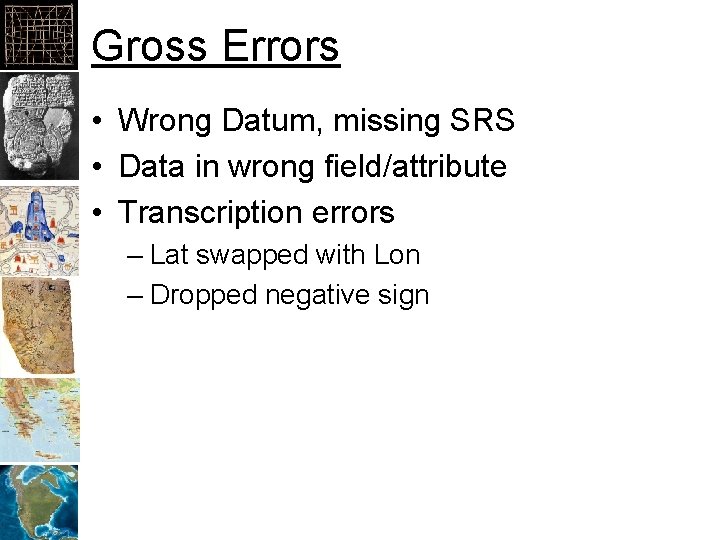
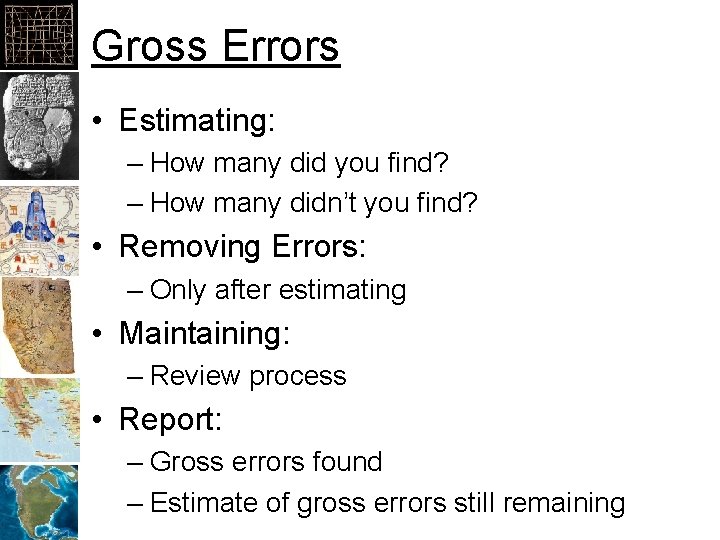
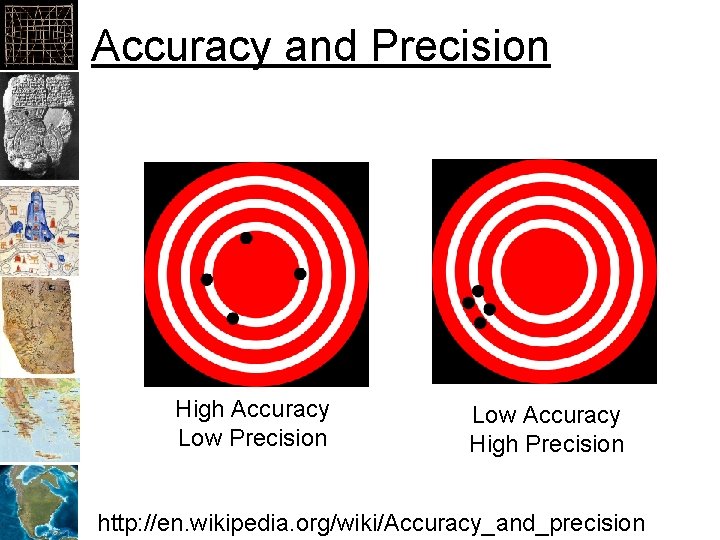
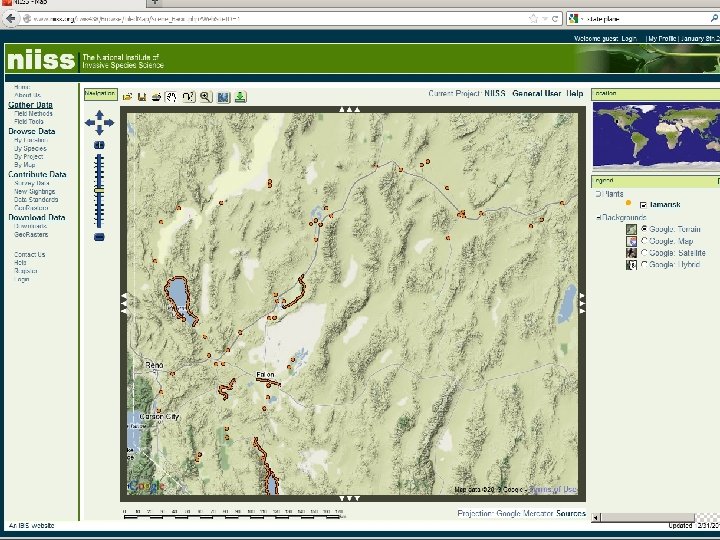
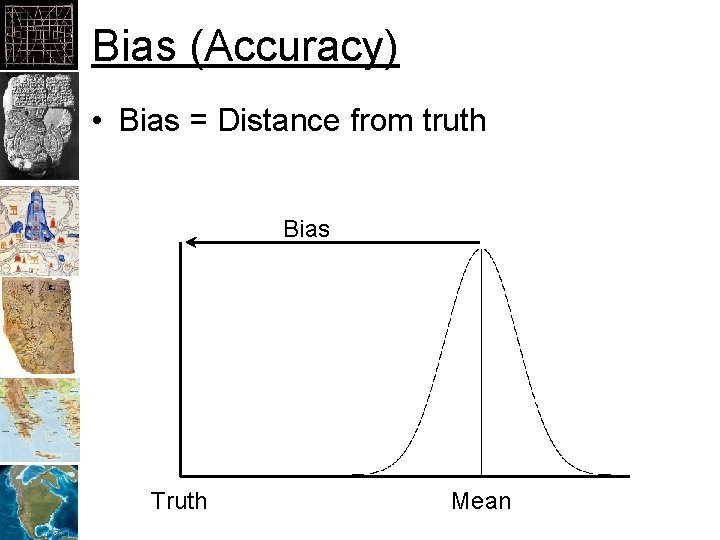
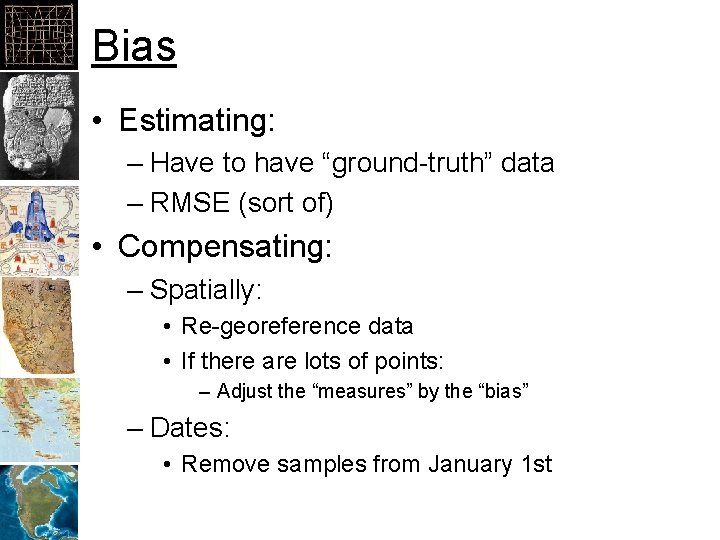
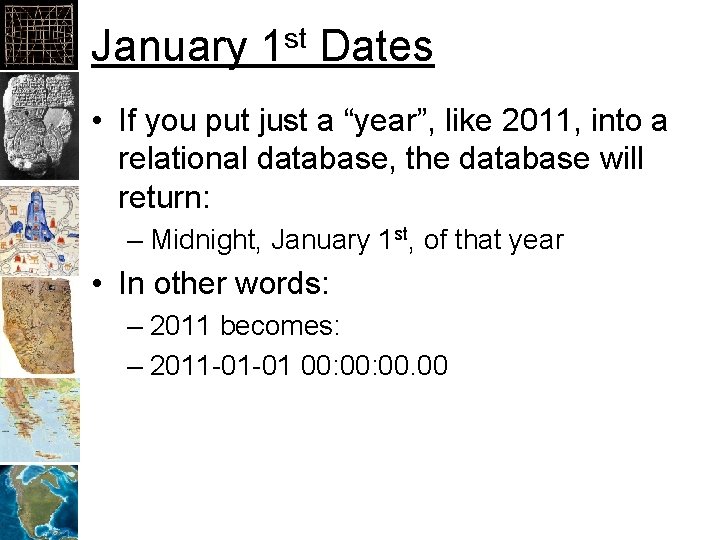
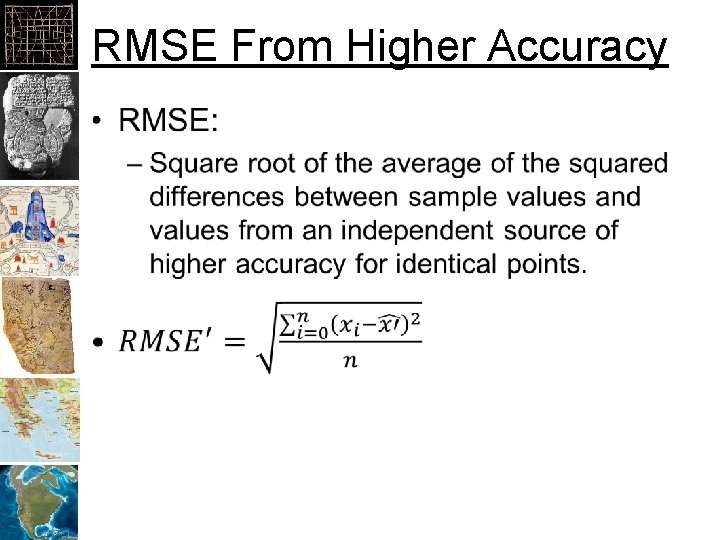
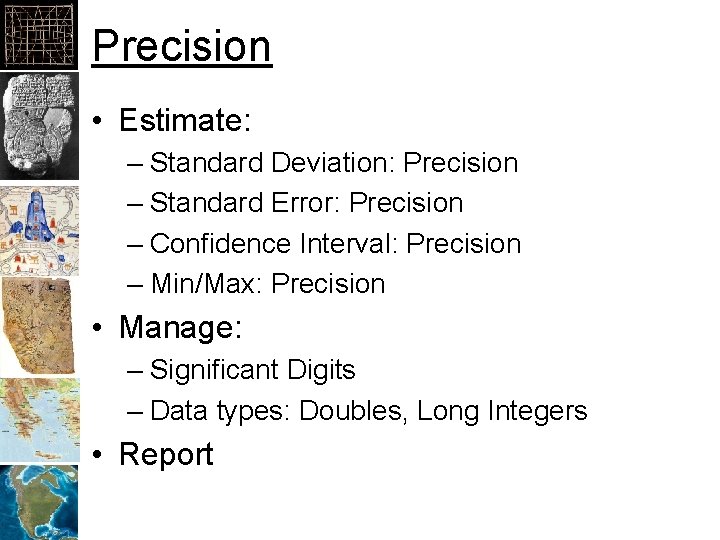
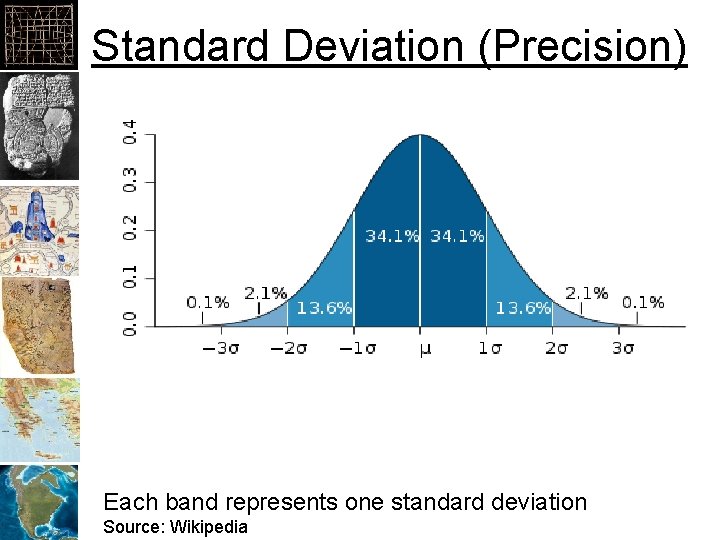
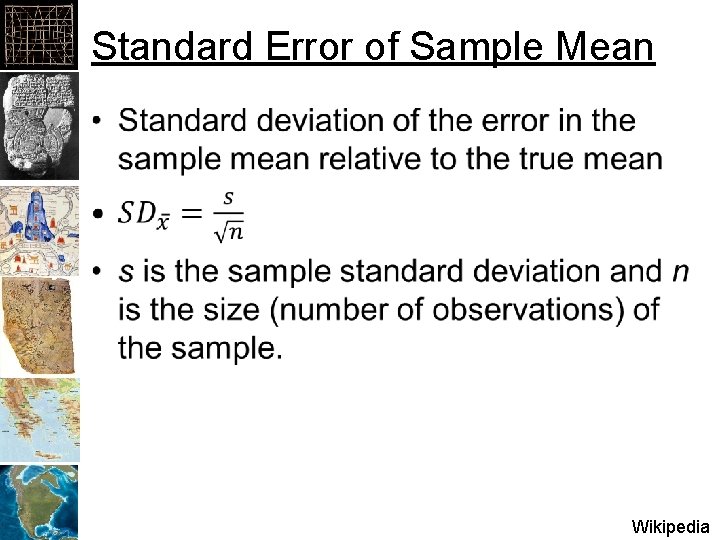
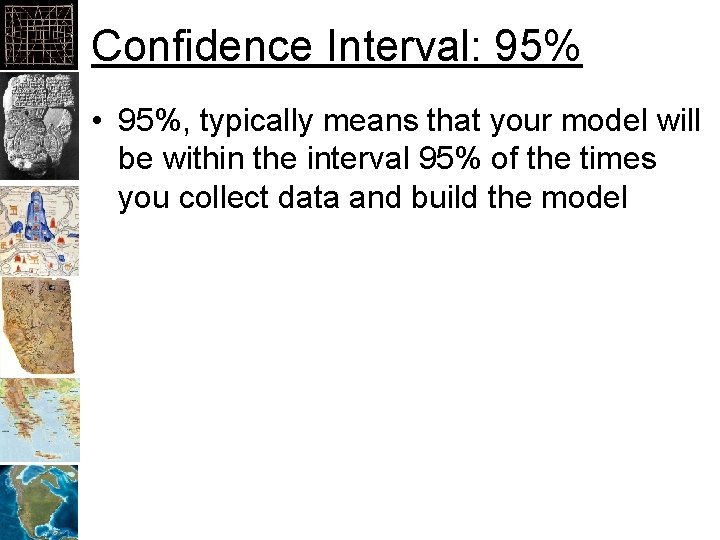
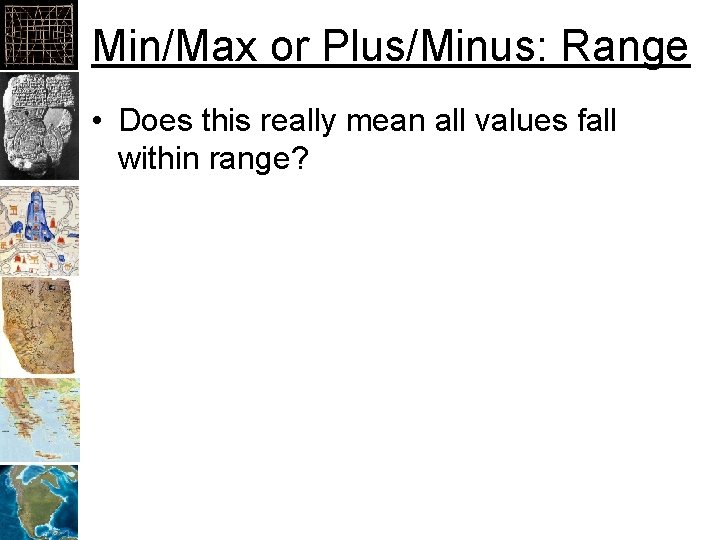
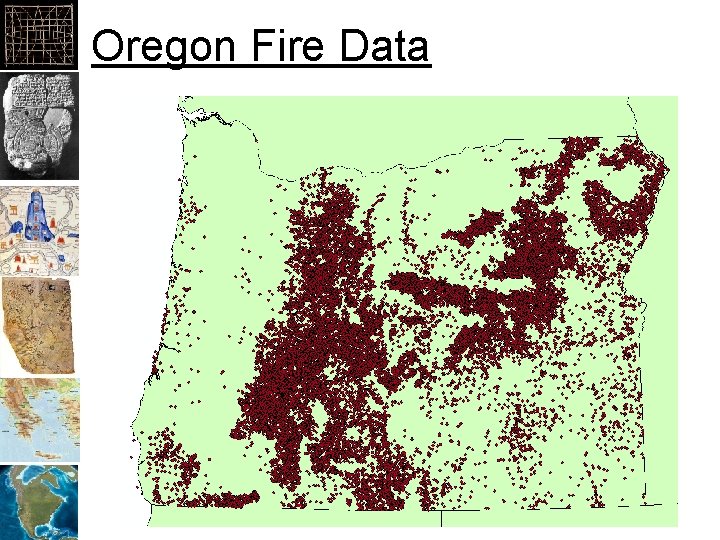
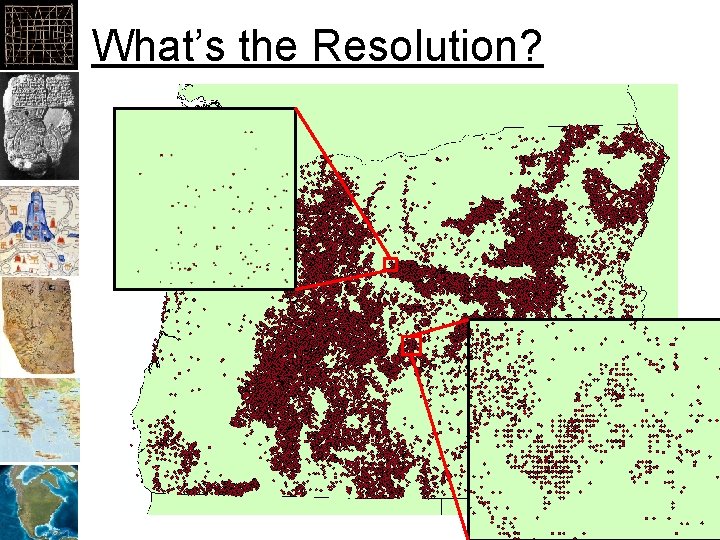
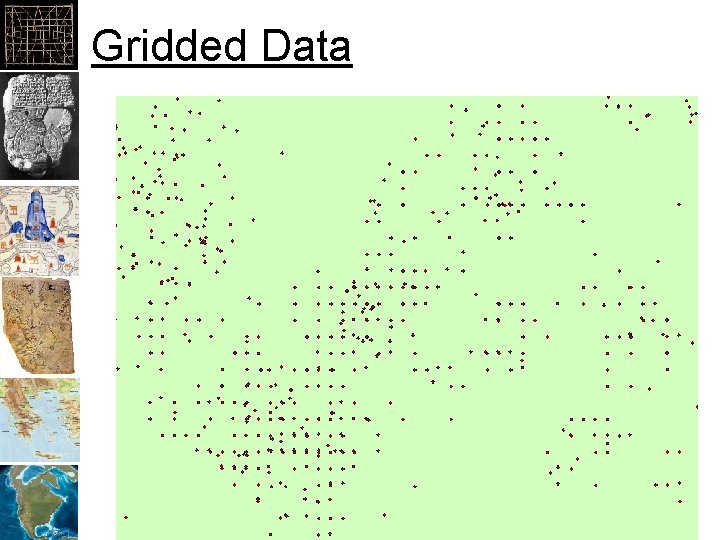
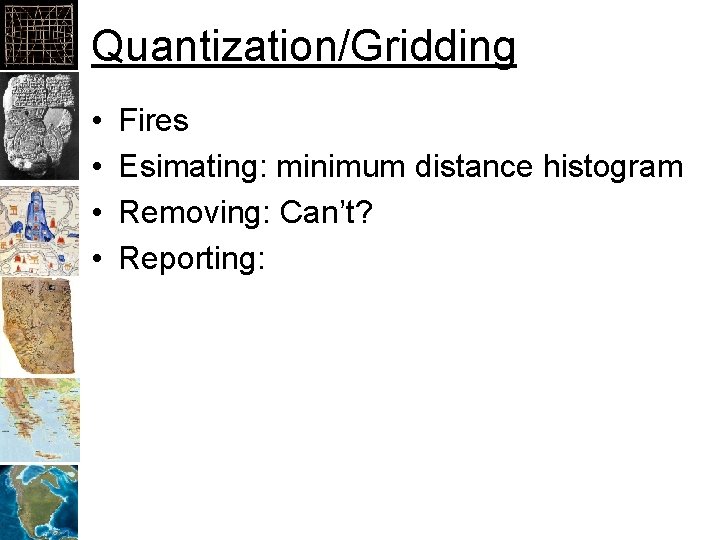
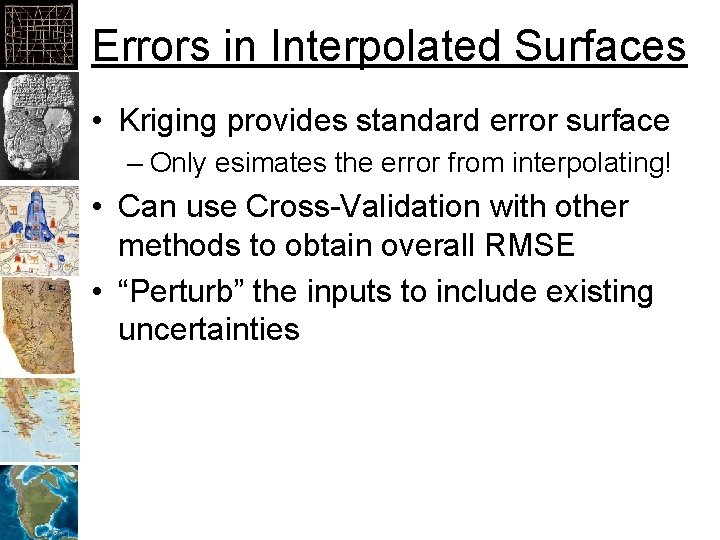
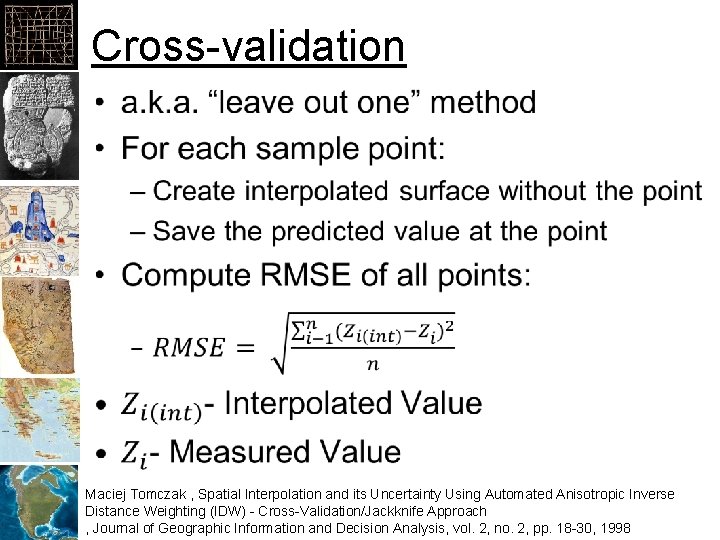
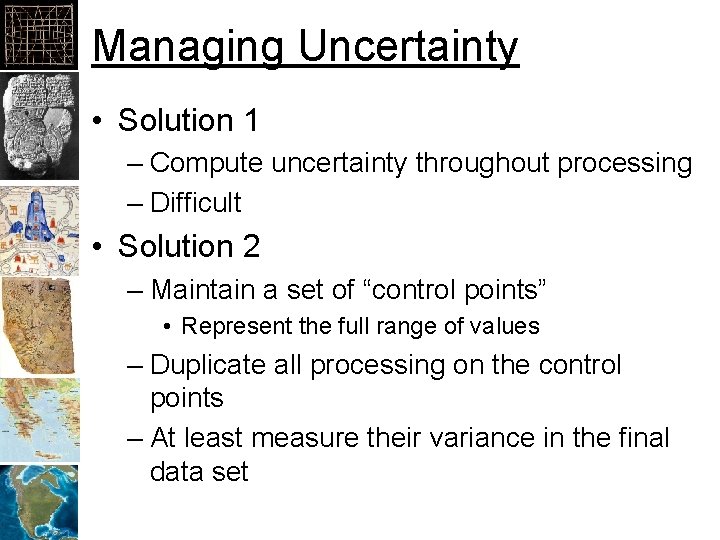
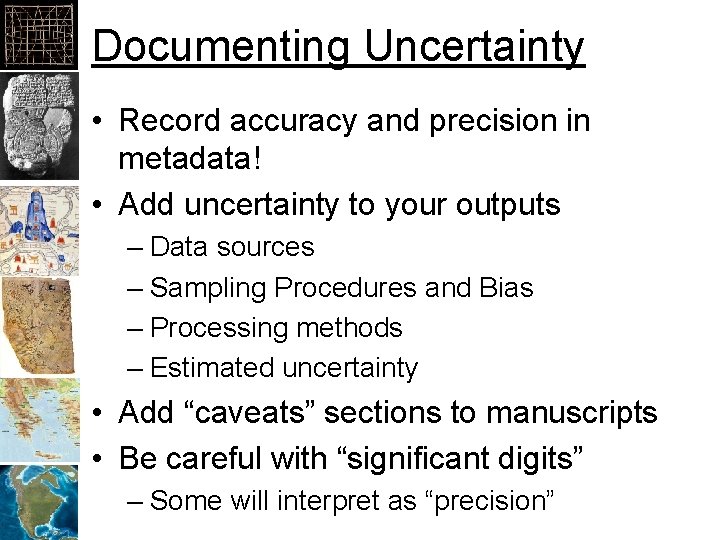
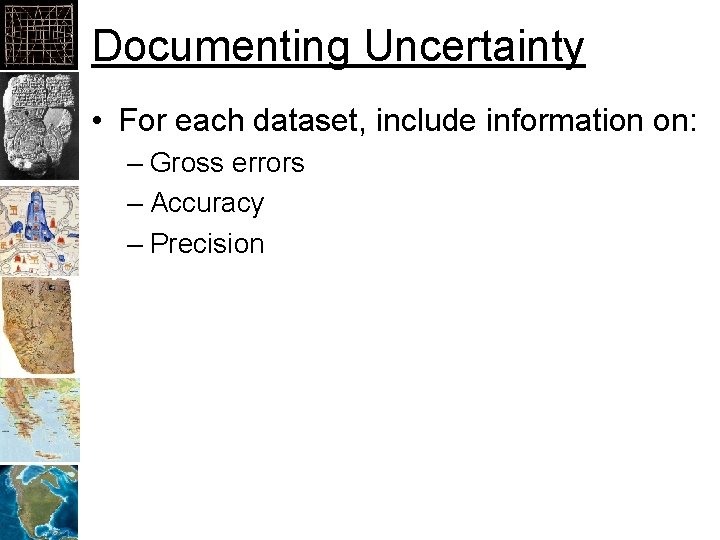
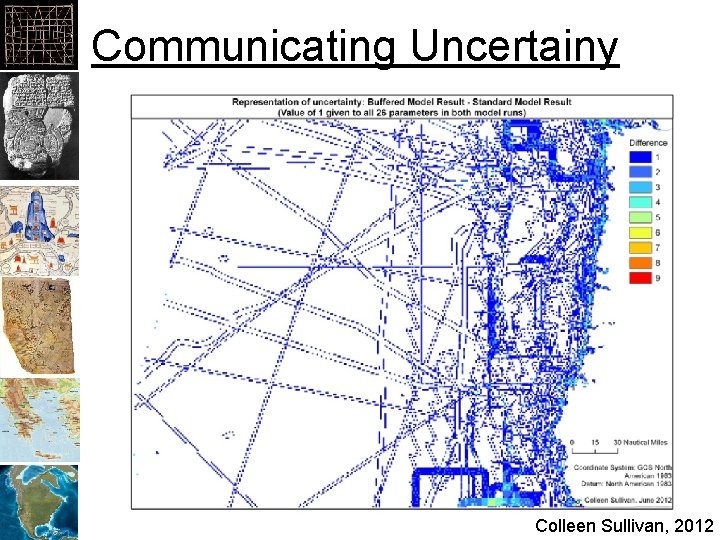
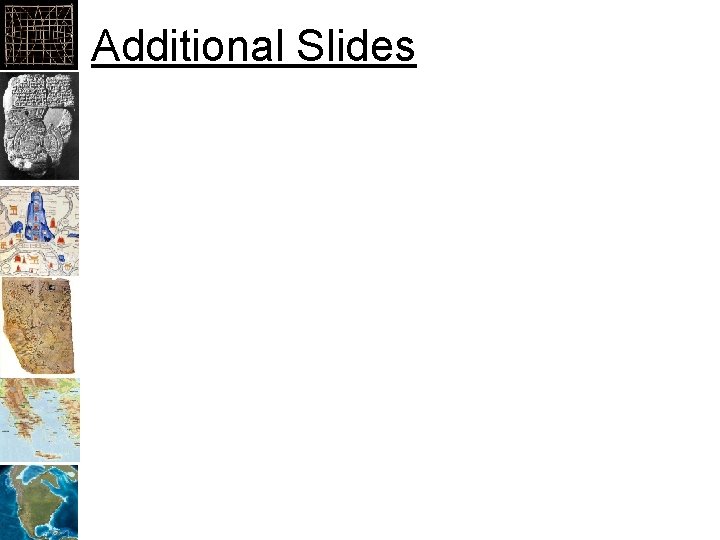
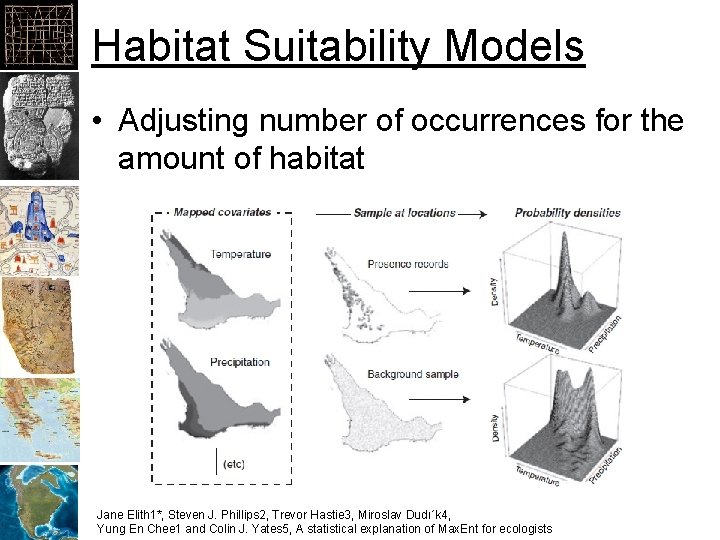
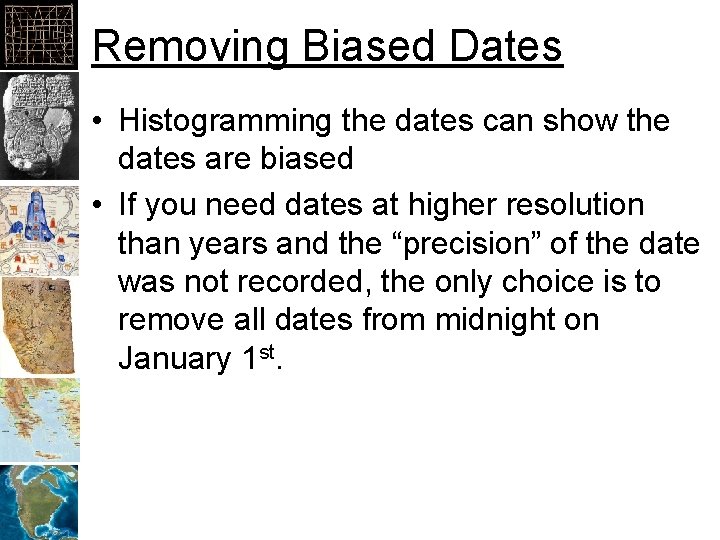
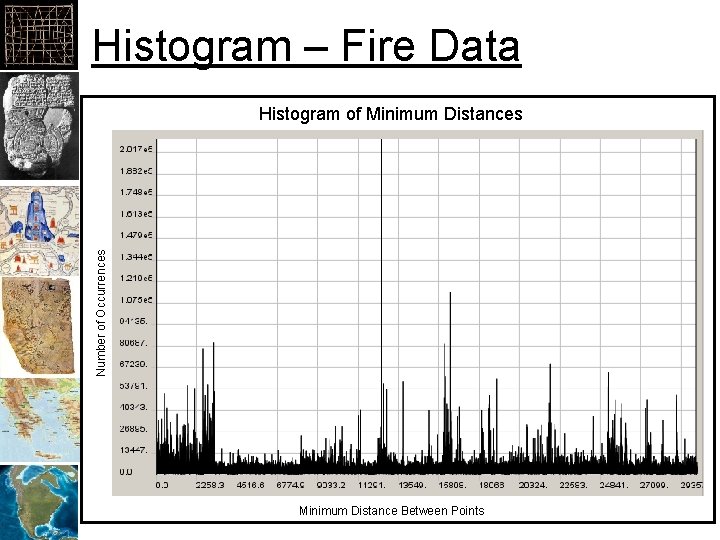
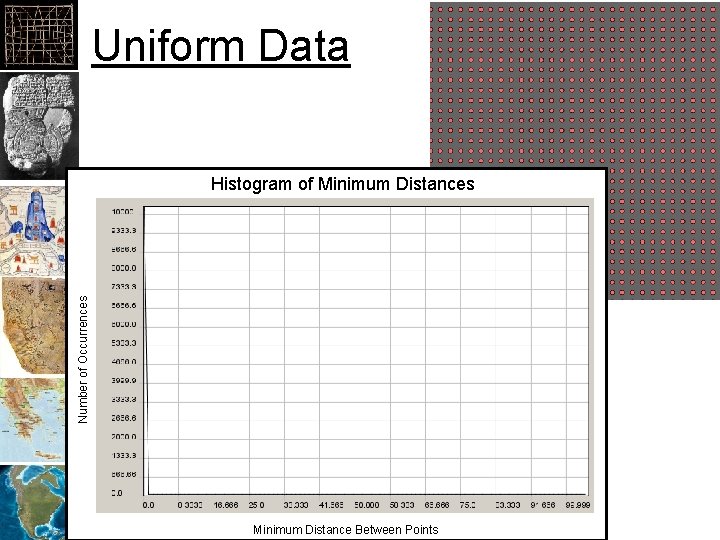
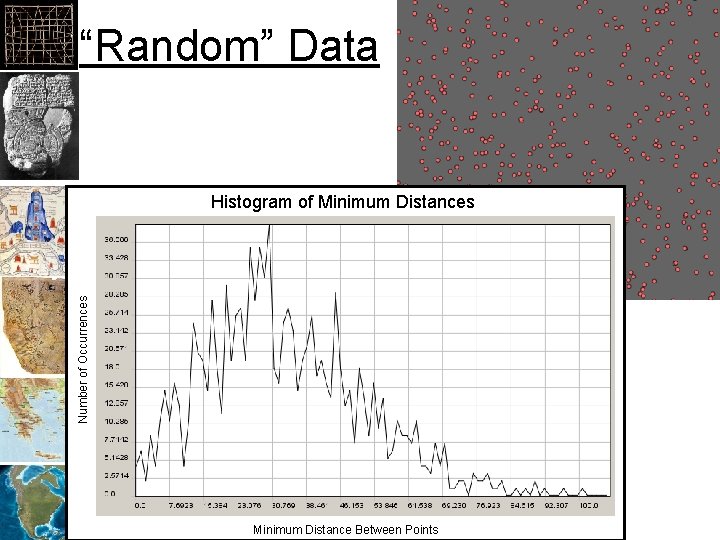
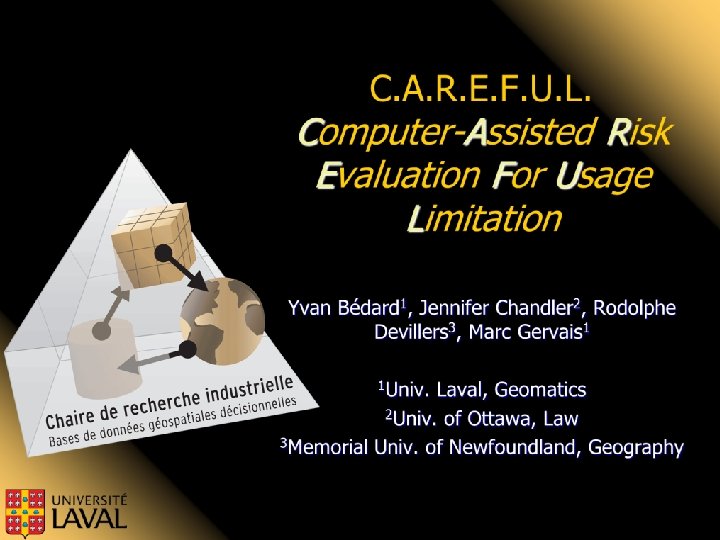
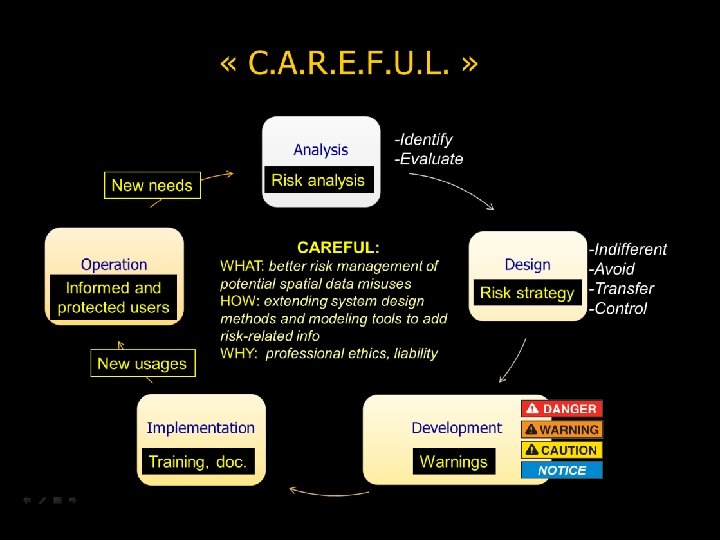
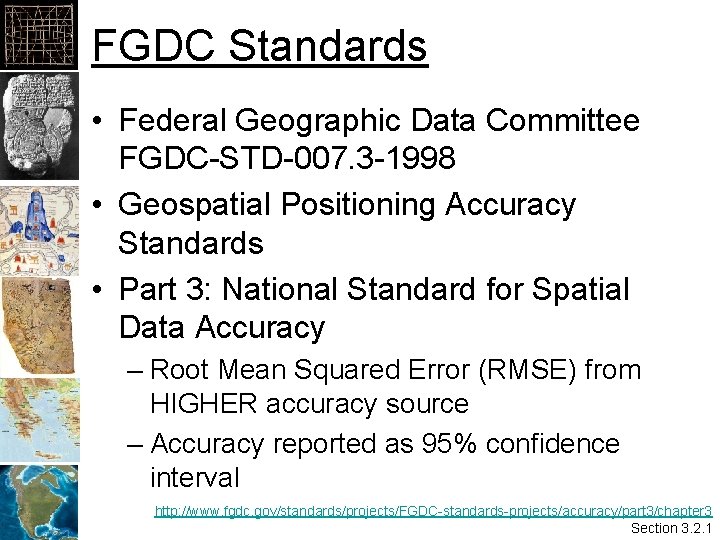
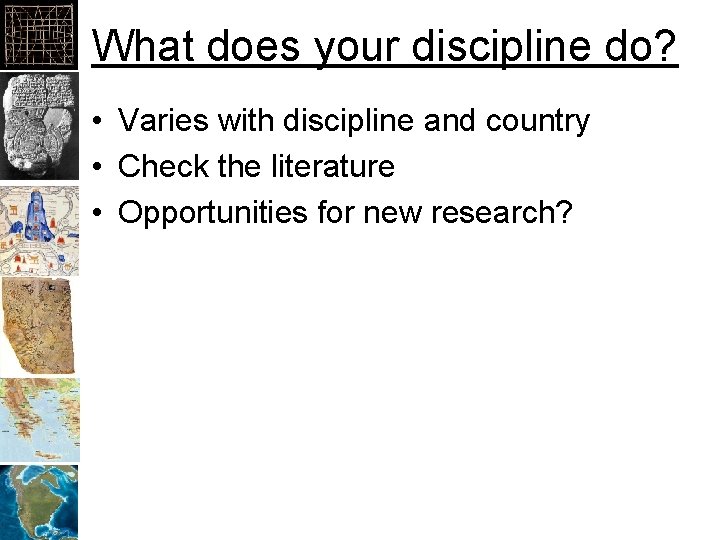
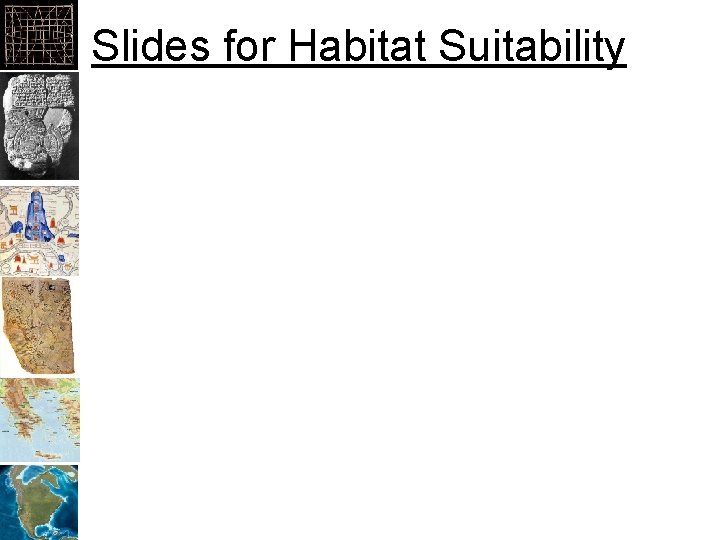
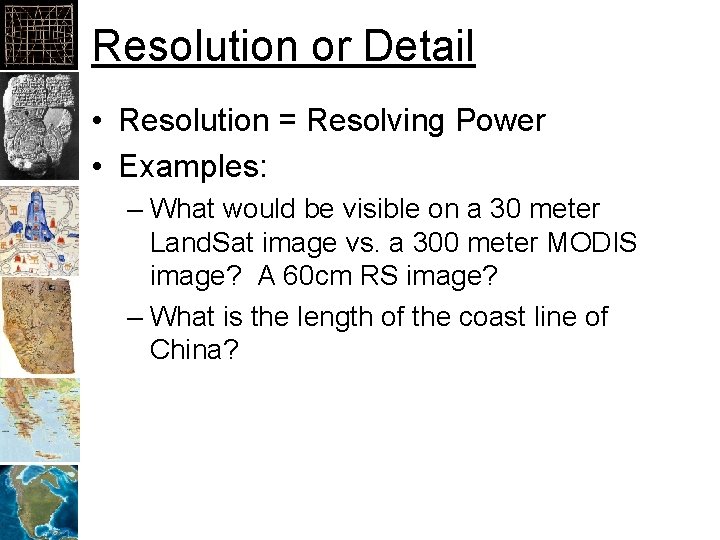
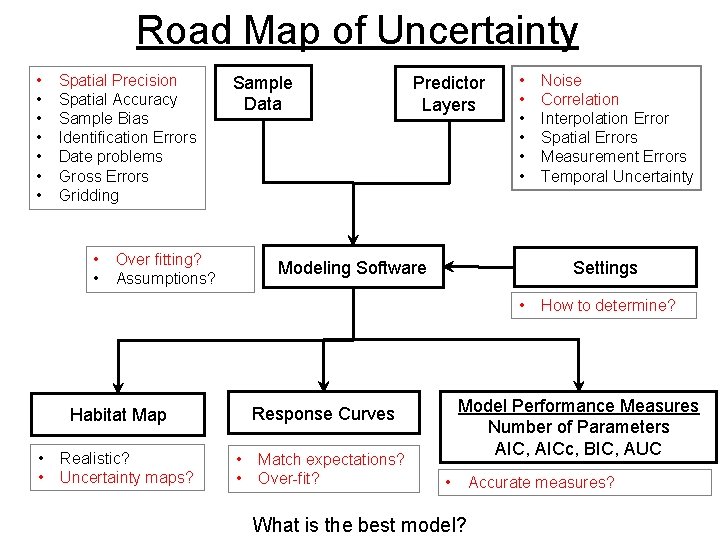
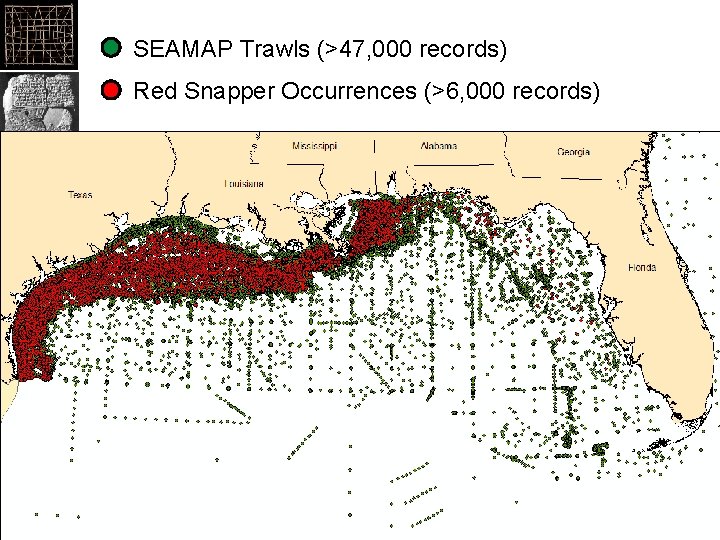
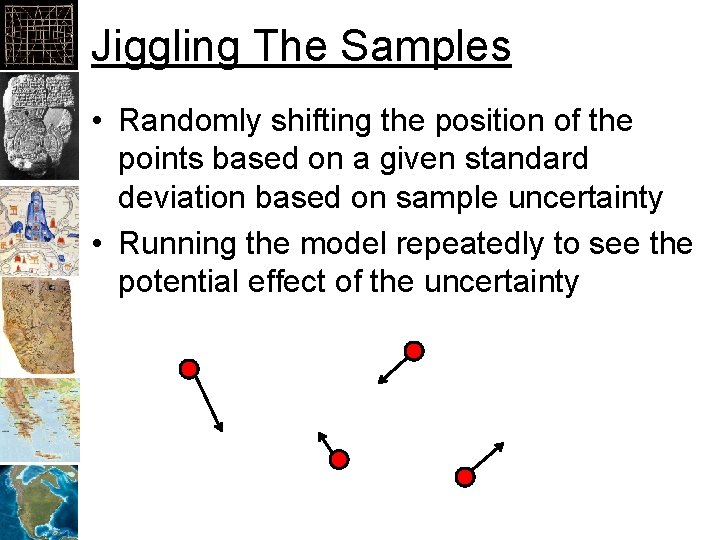
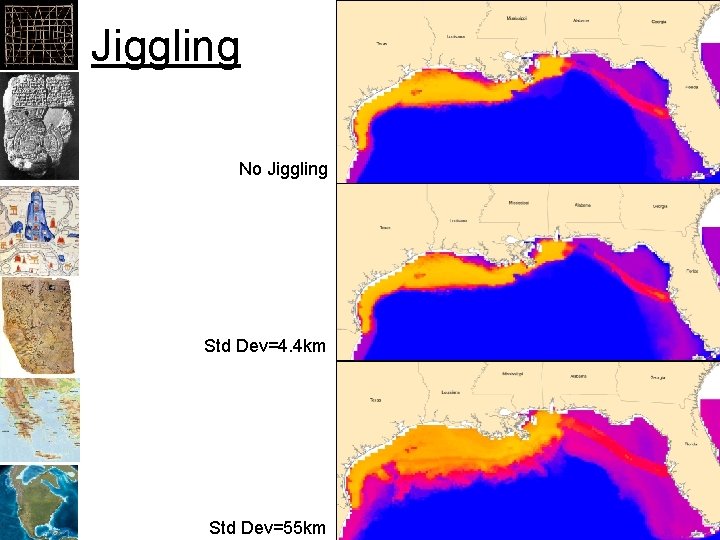
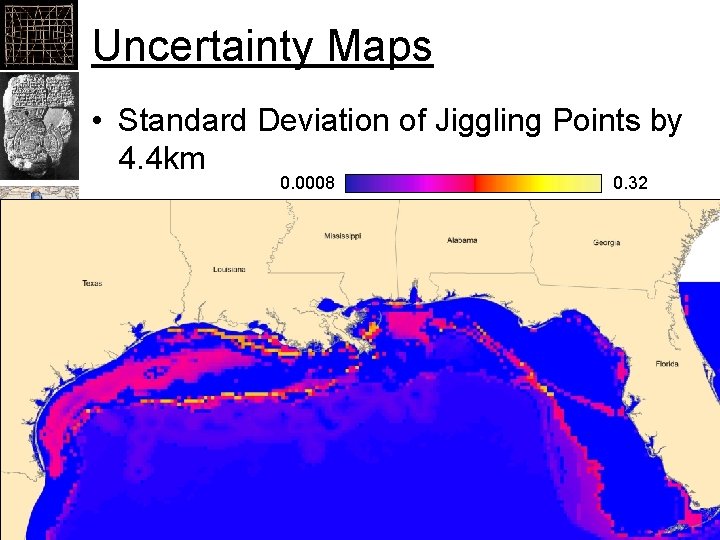
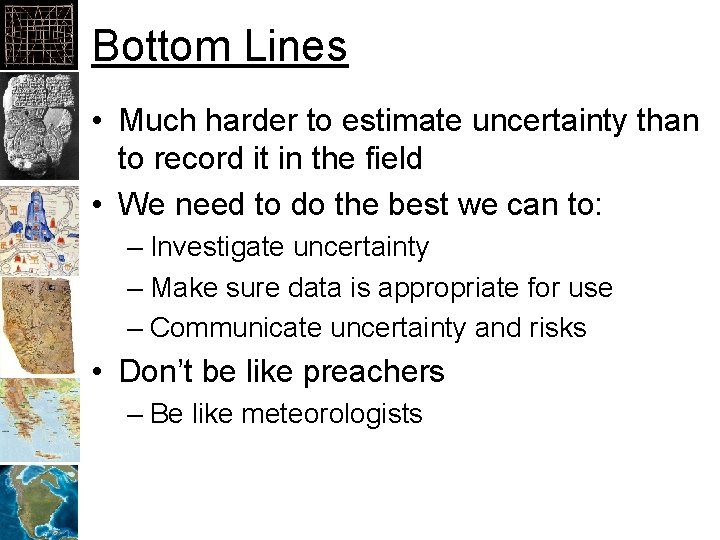
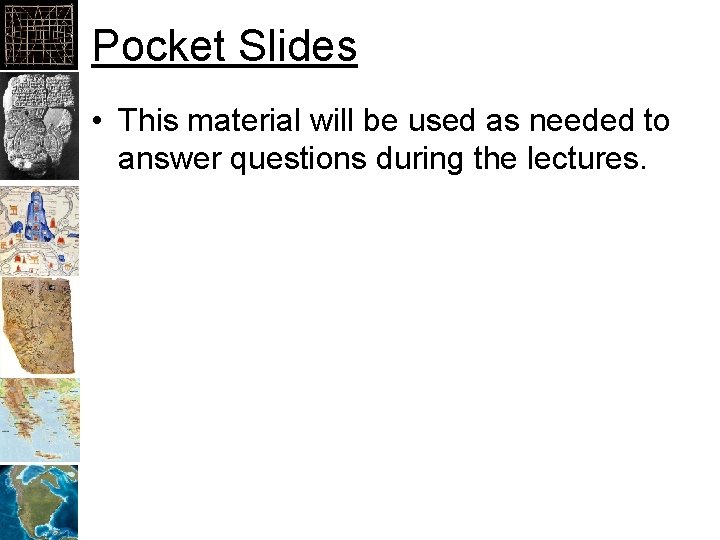
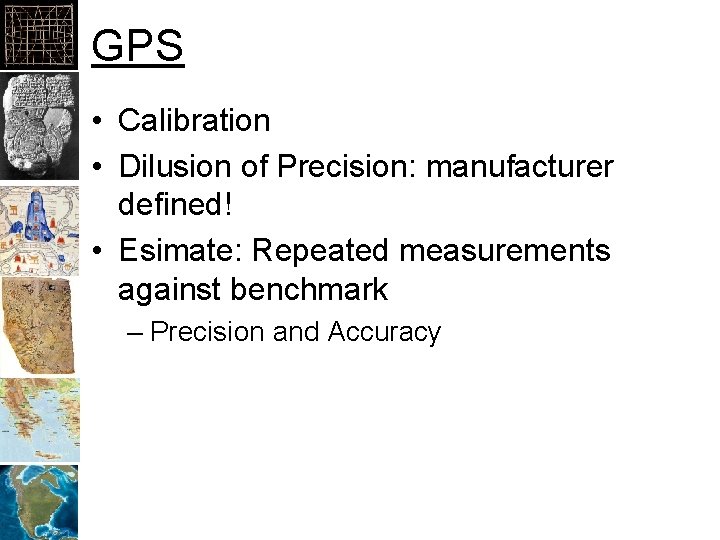
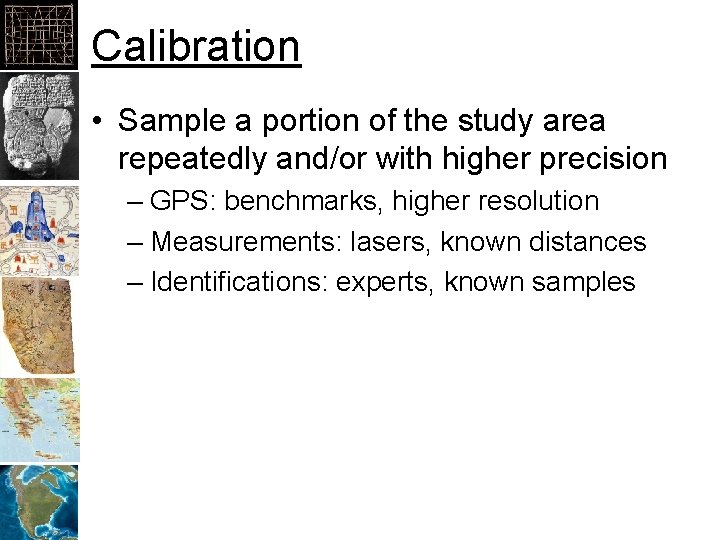
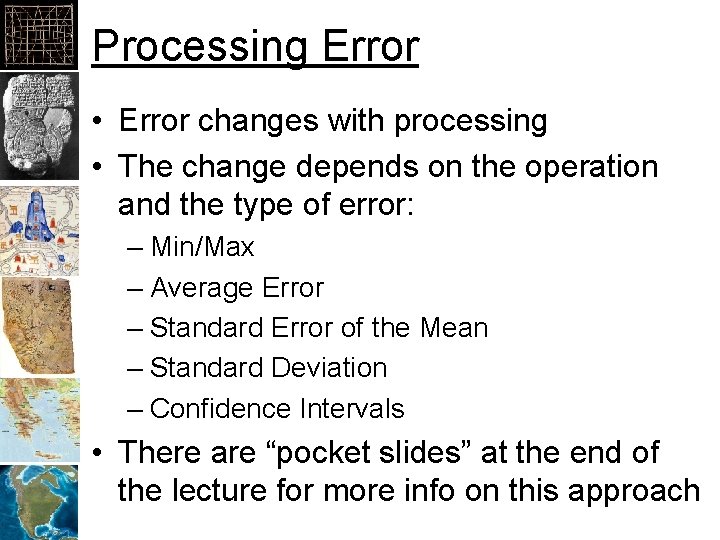
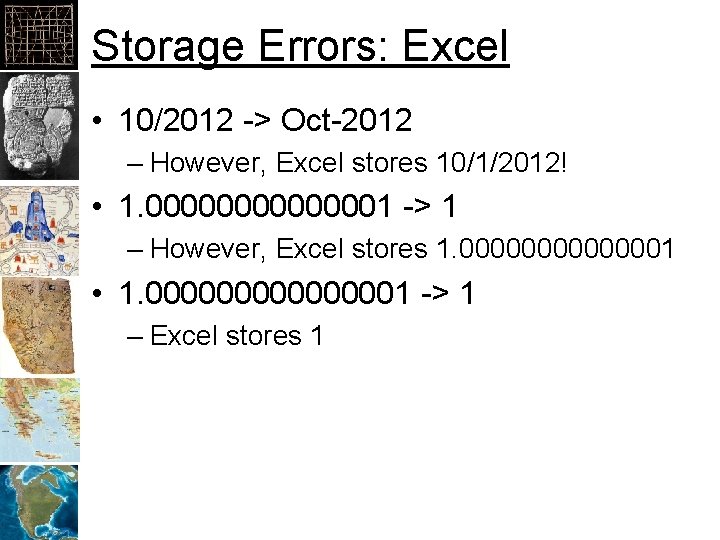
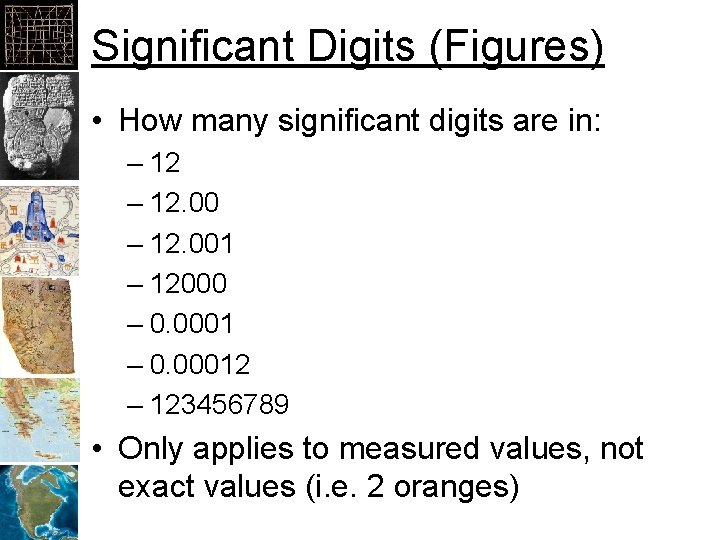
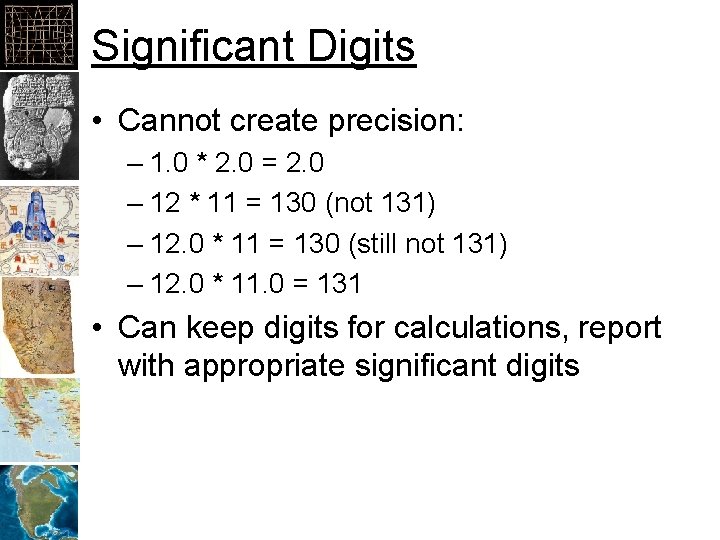
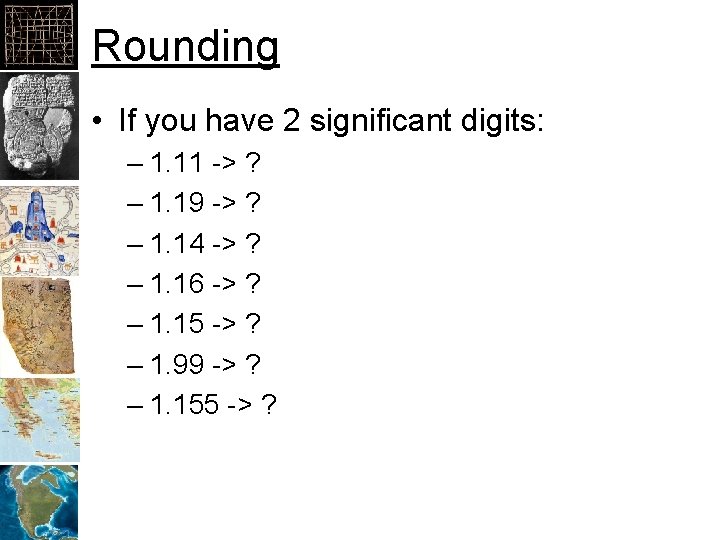
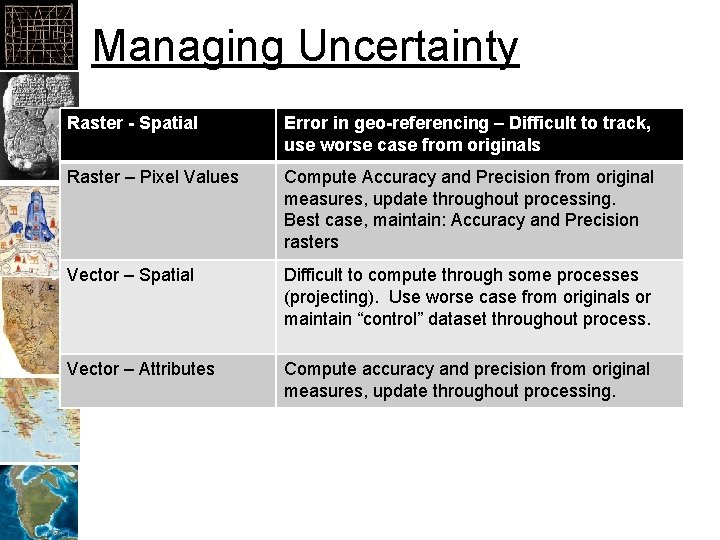
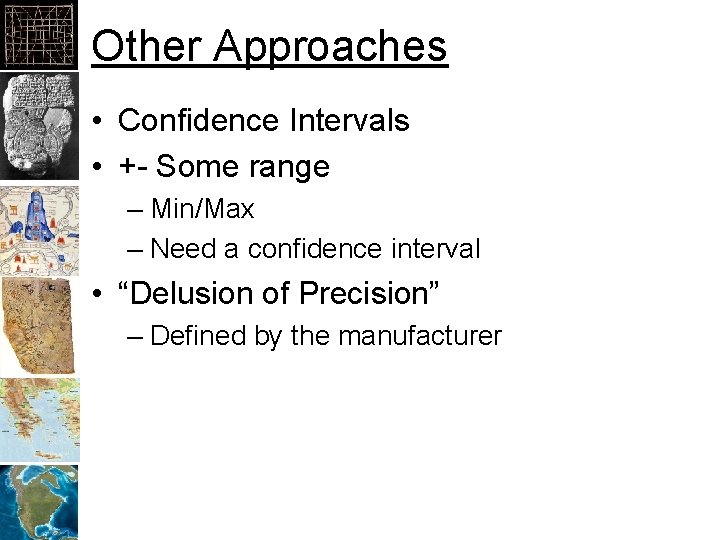
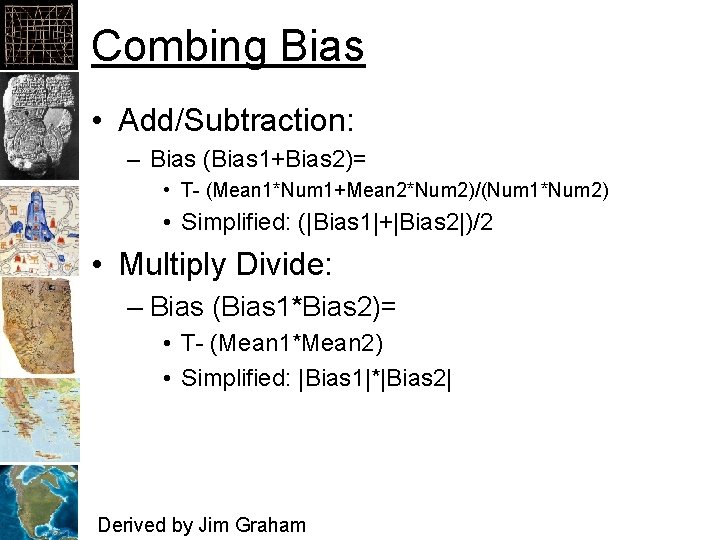
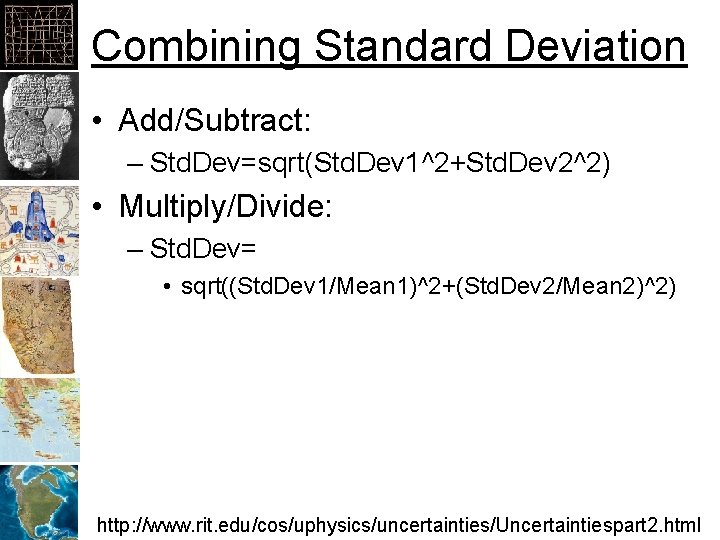
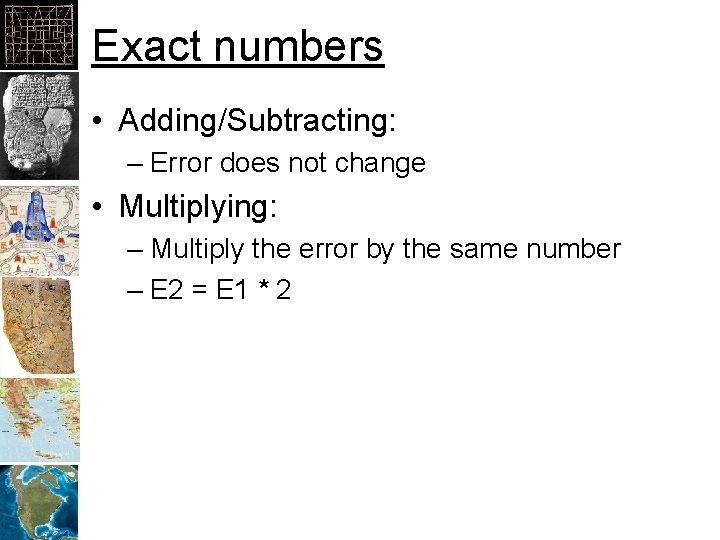
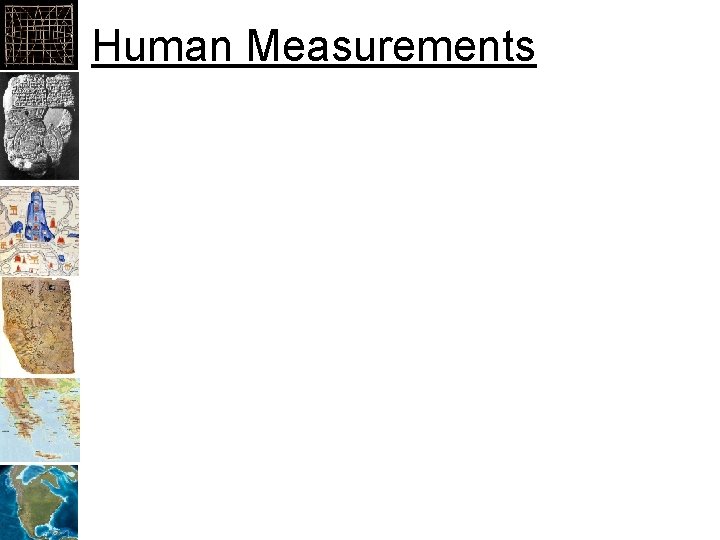
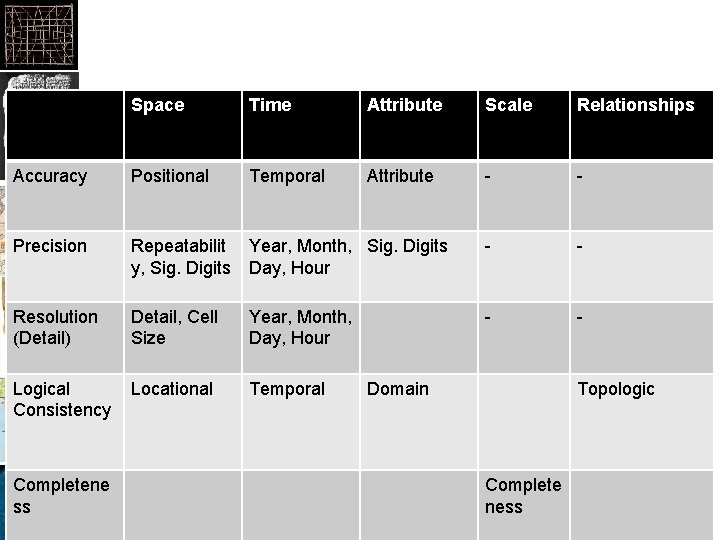
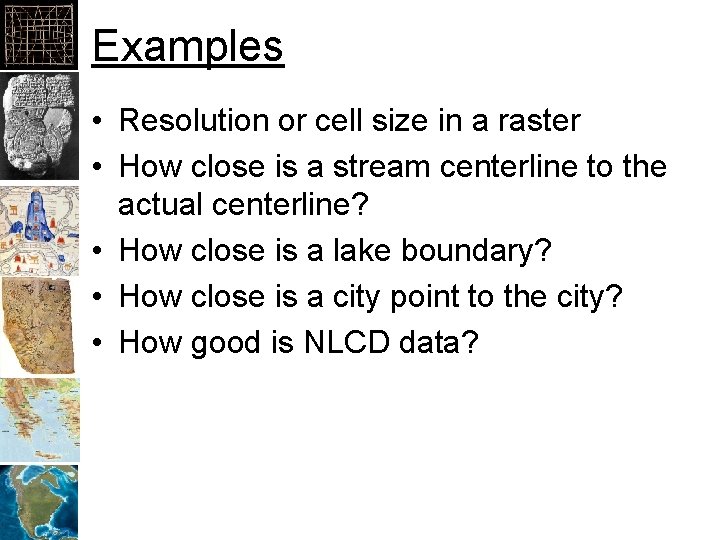
- Slides: 73
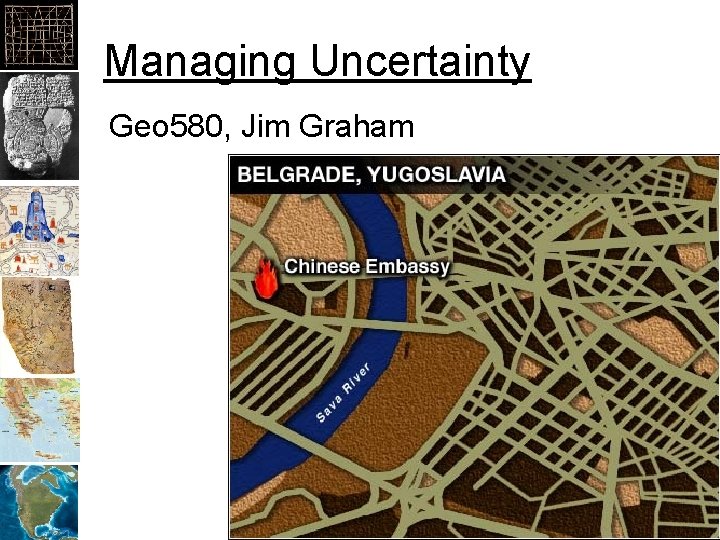
Managing Uncertainty Geo 580, Jim Graham
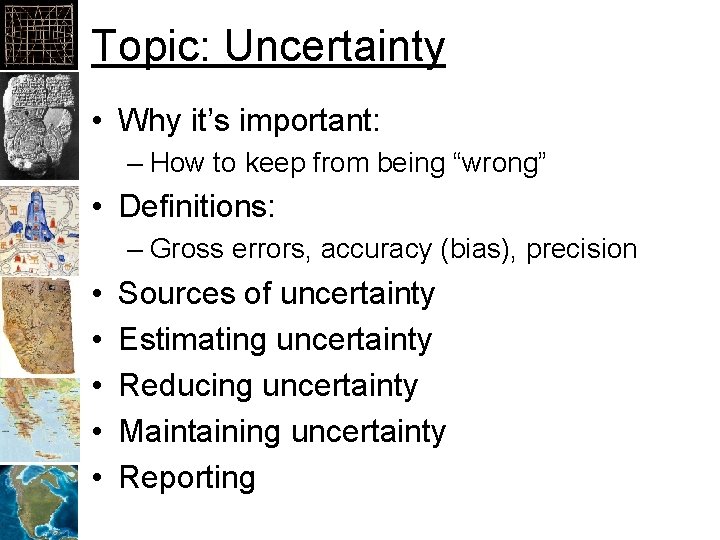
Topic: Uncertainty • Why it’s important: – How to keep from being “wrong” • Definitions: – Gross errors, accuracy (bias), precision • • • Sources of uncertainty Estimating uncertainty Reducing uncertainty Maintaining uncertainty Reporting
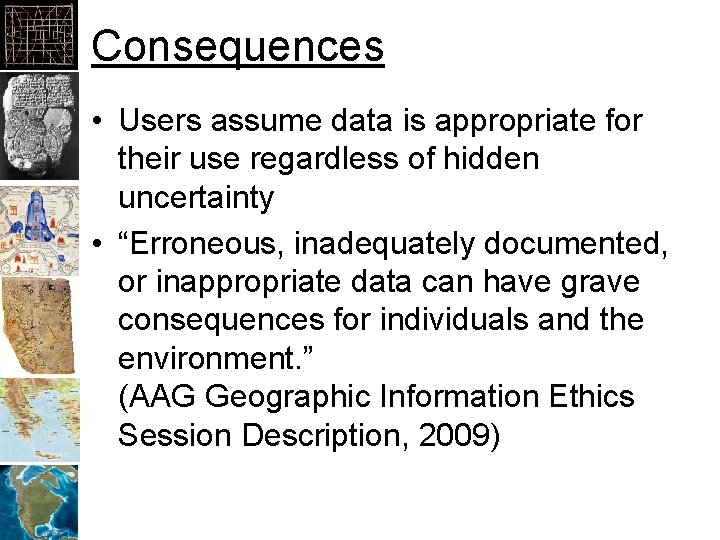
Consequences • Users assume data is appropriate for their use regardless of hidden uncertainty • “Erroneous, inadequately documented, or inappropriate data can have grave consequences for individuals and the environment. ” (AAG Geographic Information Ethics Session Description, 2009)
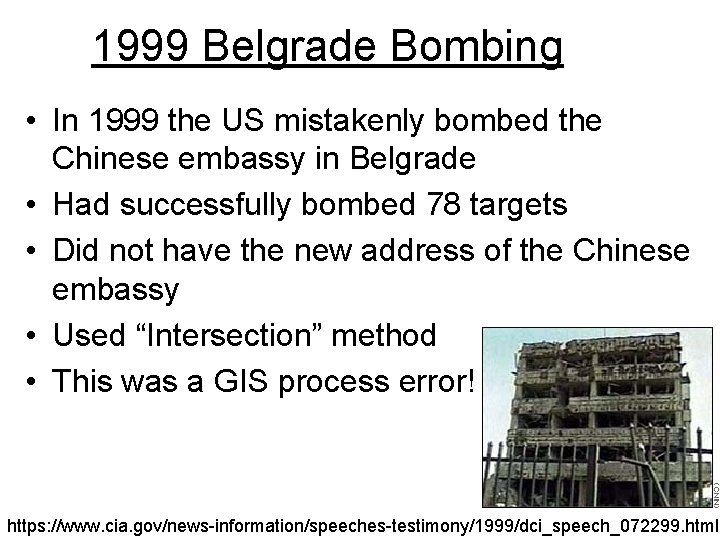
1999 Belgrade Bombing • In 1999 the US mistakenly bombed the Chinese embassy in Belgrade • Had successfully bombed 78 targets • Did not have the new address of the Chinese embassy • Used “Intersection” method • This was a GIS process error! https: //www. cia. gov/news-information/speeches-testimony/1999/dci_speech_072299. html
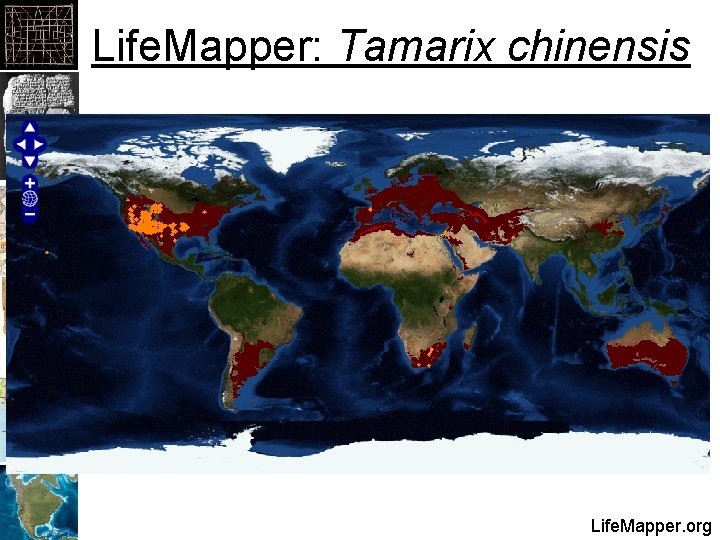
Life. Mapper: Tamarix chinensis Life. Mapper. org
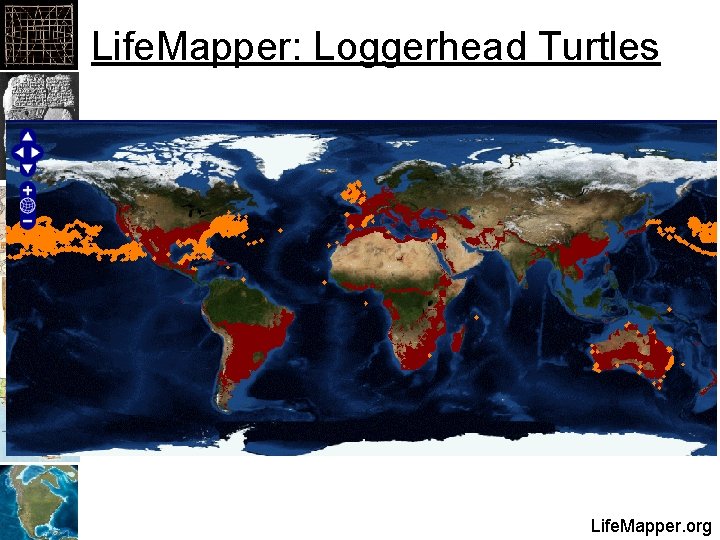
Life. Mapper: Loggerhead Turtles Life. Mapper. org
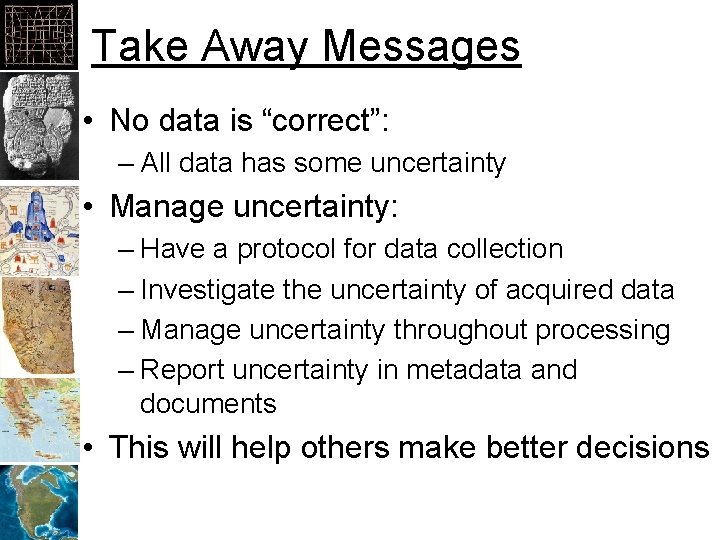
Take Away Messages • No data is “correct”: – All data has some uncertainty • Manage uncertainty: – Have a protocol for data collection – Investigate the uncertainty of acquired data – Manage uncertainty throughout processing – Report uncertainty in metadata and documents • This will help others make better decisions
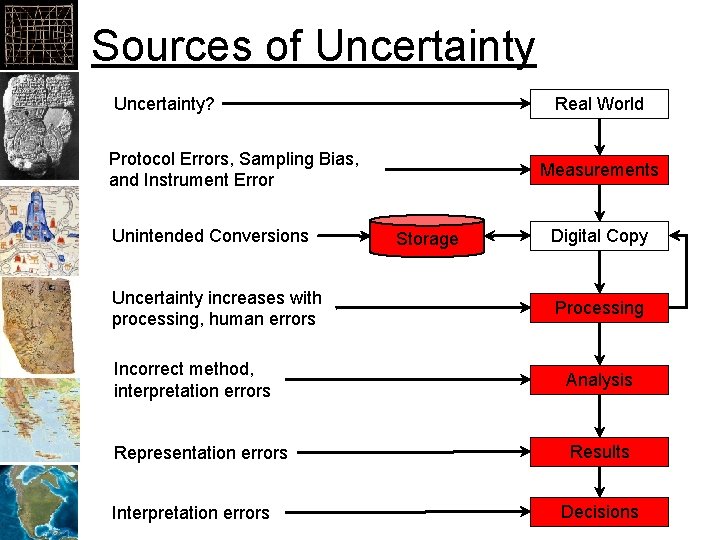
Sources of Uncertainty Real World Uncertainty? Protocol Errors, Sampling Bias, and Instrument Error Unintended Conversions Uncertainty increases with processing, human errors Measurements Storage Digital Copy Processing Incorrect method, interpretation errors Analysis Representation errors Results Interpretation errors Decisions
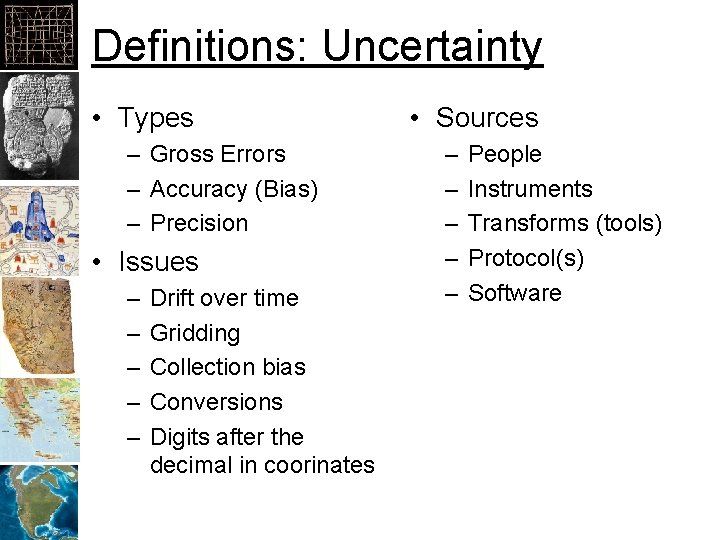
Definitions: Uncertainty • Types – Gross Errors – Accuracy (Bias) – Precision • Issues – – – Drift over time Gridding Collection bias Conversions Digits after the decimal in coorinates • Sources – – – People Instruments Transforms (tools) Protocol(s) Software
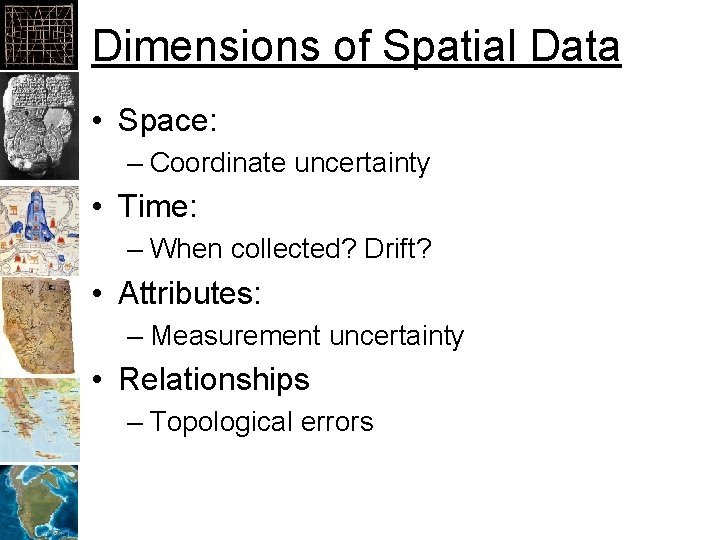
Dimensions of Spatial Data • Space: – Coordinate uncertainty • Time: – When collected? Drift? • Attributes: – Measurement uncertainty • Relationships – Topological errors
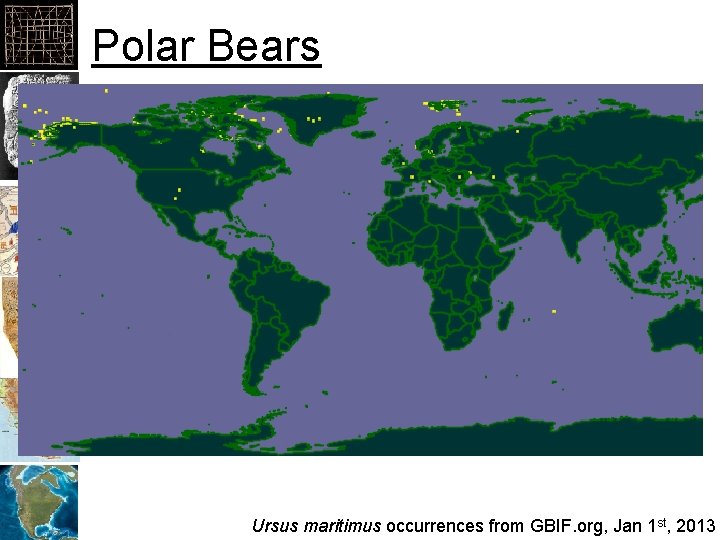
Polar Bears • Polar Bears Ursus maritimus occurrences from GBIF. org, Jan 1 st, 2013
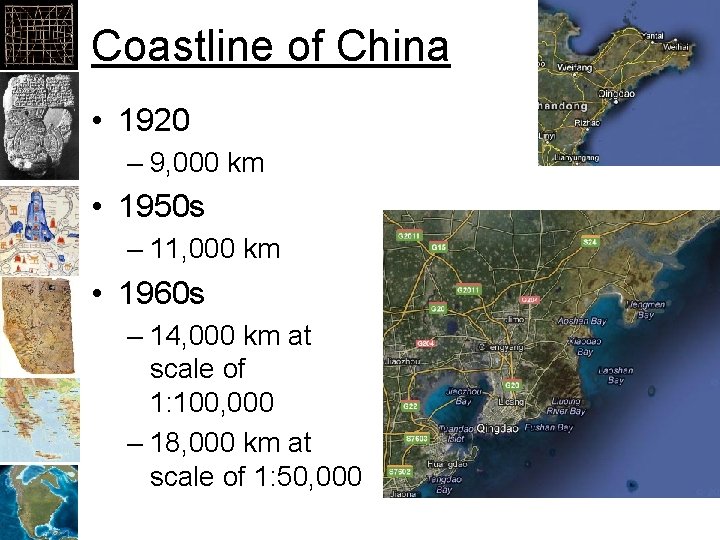
Coastline of China • 1920 – 9, 000 km • 1950 s – 11, 000 km • 1960 s – 14, 000 km at scale of 1: 100, 000 – 18, 000 km at scale of 1: 50, 000
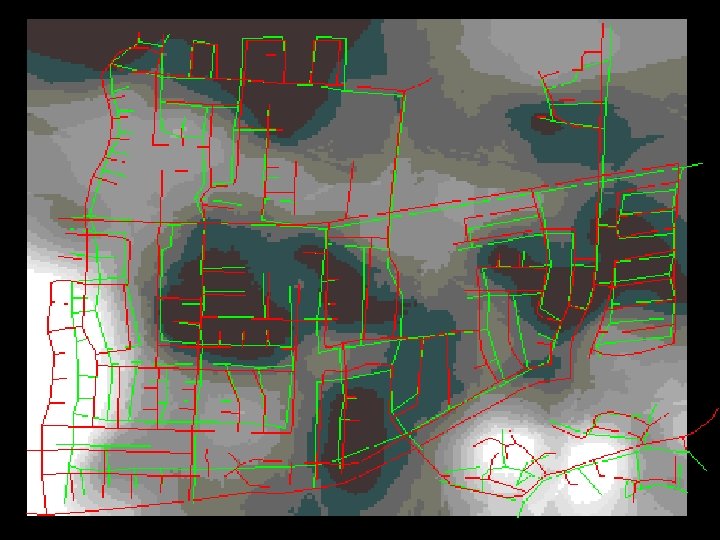
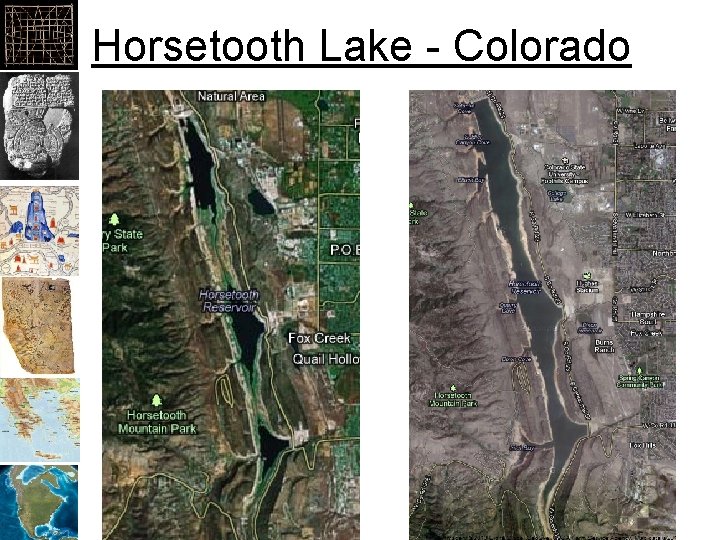
Horsetooth Lake - Colorado
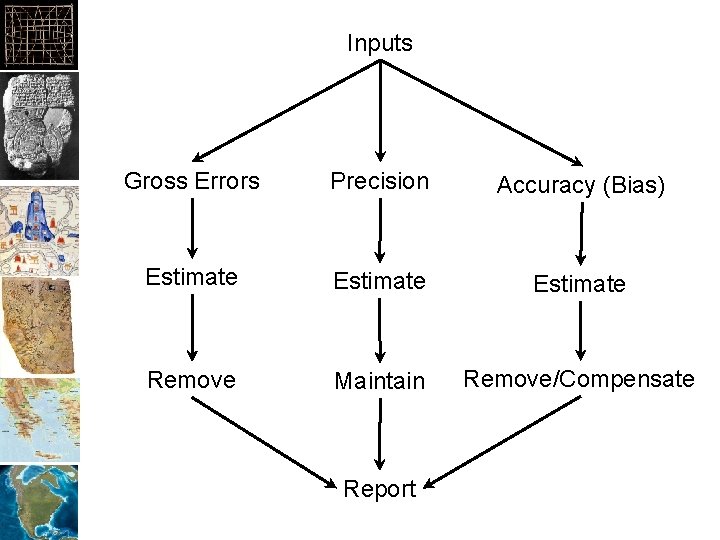
Inputs Gross Errors Precision Accuracy (Bias) Estimate Remove Maintain Remove/Compensate Report
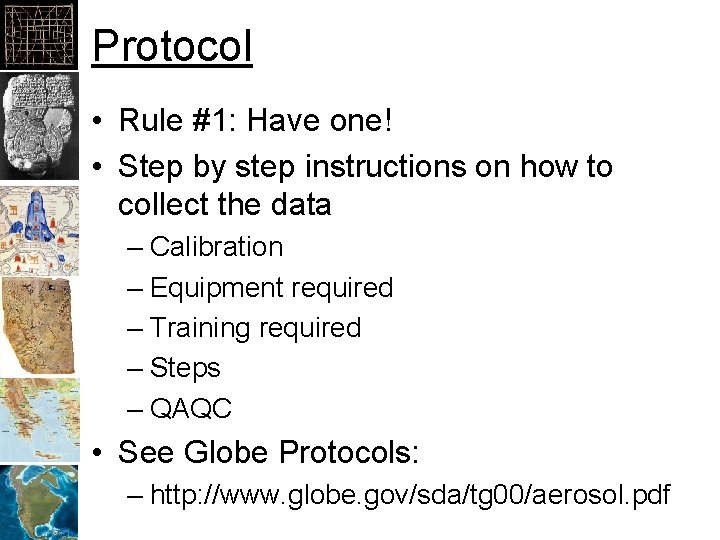
Protocol • Rule #1: Have one! • Step by step instructions on how to collect the data – Calibration – Equipment required – Training required – Steps – QAQC • See Globe Protocols: – http: //www. globe. gov/sda/tg 00/aerosol. pdf
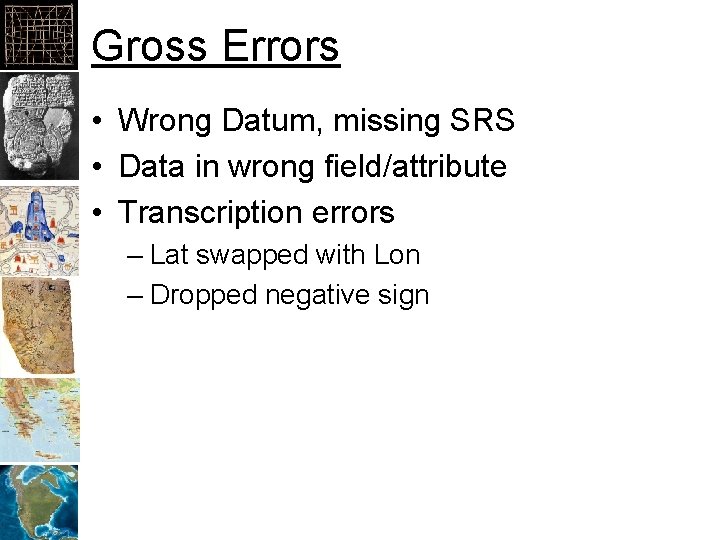
Gross Errors • Wrong Datum, missing SRS • Data in wrong field/attribute • Transcription errors – Lat swapped with Lon – Dropped negative sign
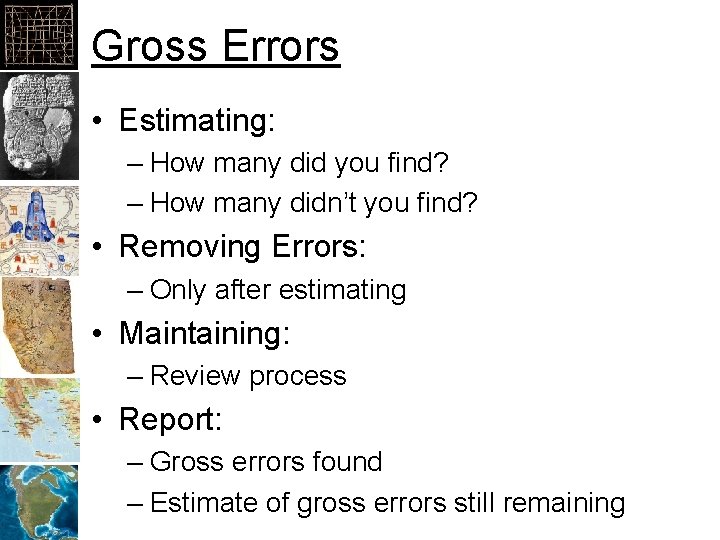
Gross Errors • Estimating: – How many did you find? – How many didn’t you find? • Removing Errors: – Only after estimating • Maintaining: – Review process • Report: – Gross errors found – Estimate of gross errors still remaining
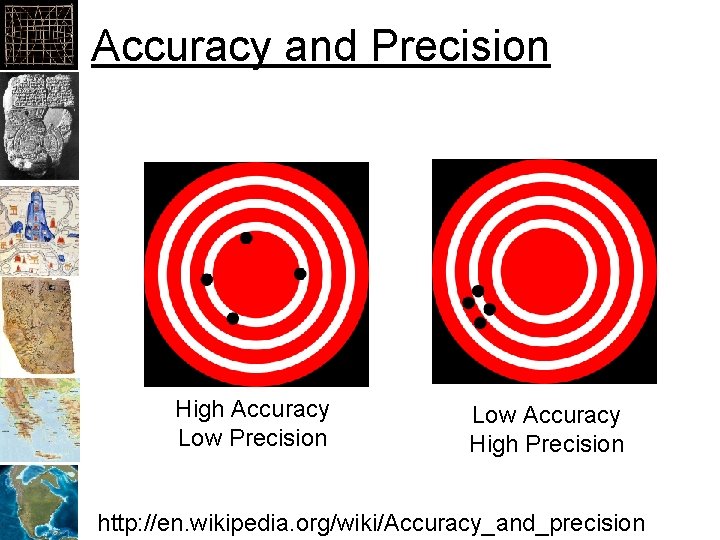
Accuracy and Precision High Accuracy Low Precision Low Accuracy High Precision http: //en. wikipedia. org/wiki/Accuracy_and_precision
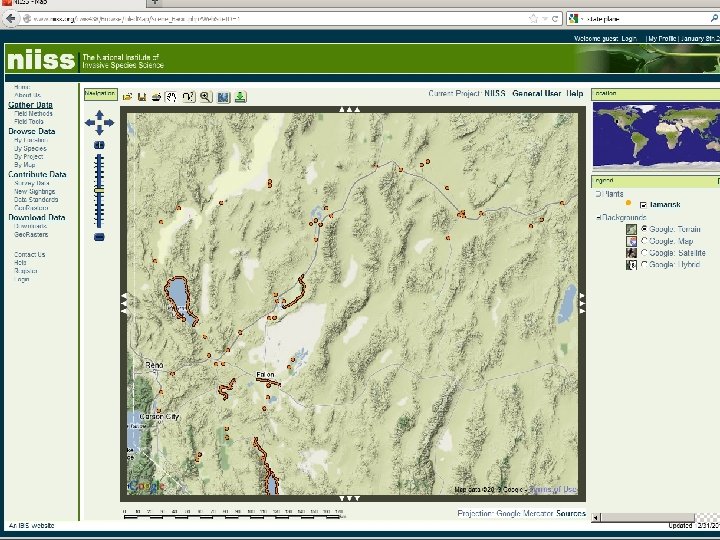
Bias
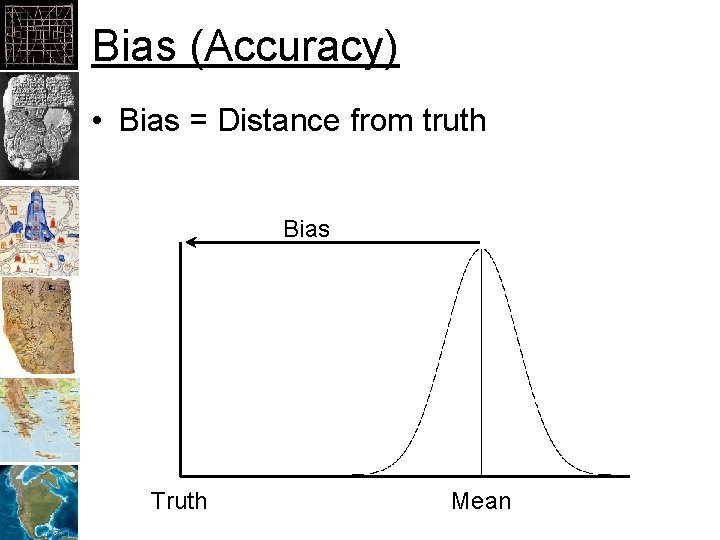
Bias (Accuracy) • Bias = Distance from truth Bias Truth Mean
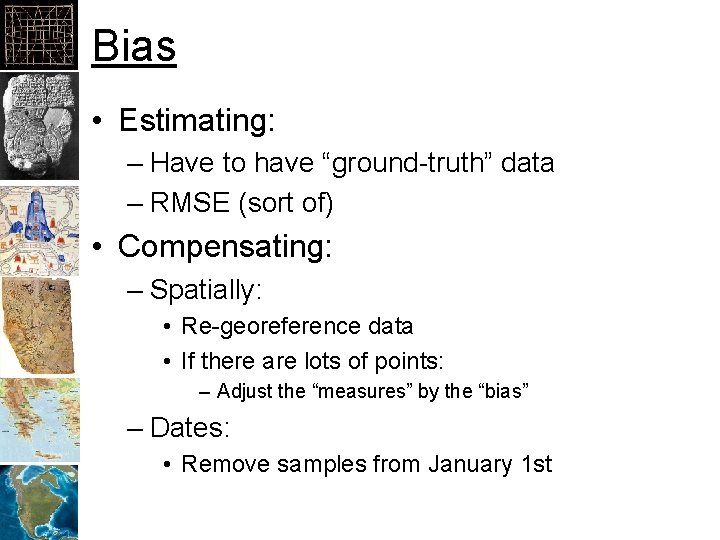
Bias • Estimating: – Have to have “ground-truth” data – RMSE (sort of) • Compensating: – Spatially: • Re-georeference data • If there are lots of points: – Adjust the “measures” by the “bias” – Dates: • Remove samples from January 1 st
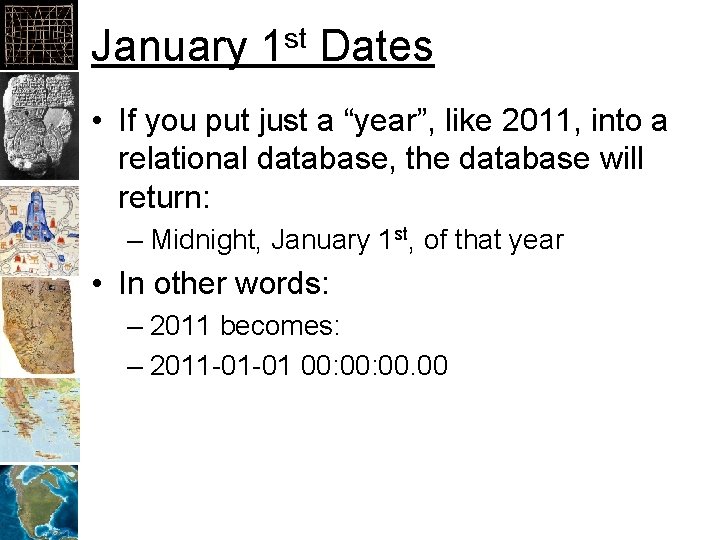
January 1 st Dates • If you put just a “year”, like 2011, into a relational database, the database will return: – Midnight, January 1 st, of that year • In other words: – 2011 becomes: – 2011 -01 -01 00: 00. 00
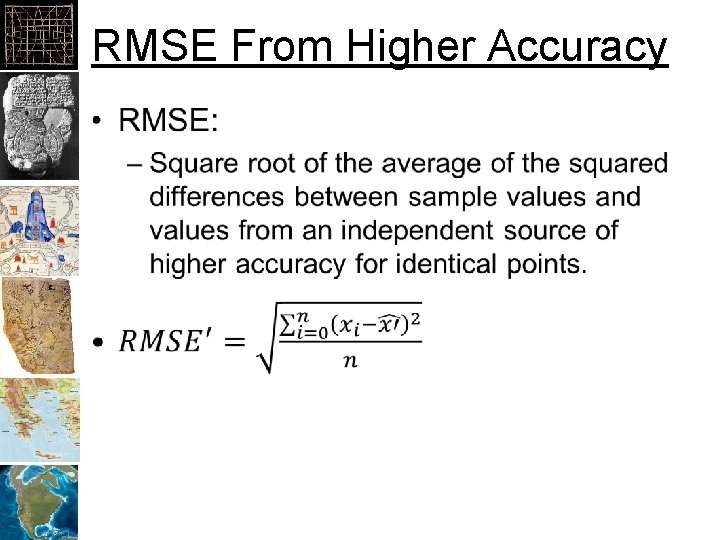
RMSE From Higher Accuracy •
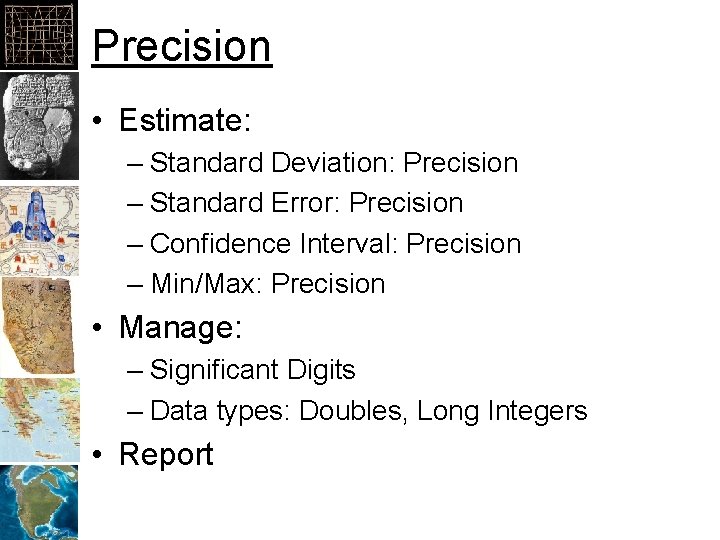
Precision • Estimate: – Standard Deviation: Precision – Standard Error: Precision – Confidence Interval: Precision – Min/Max: Precision • Manage: – Significant Digits – Data types: Doubles, Long Integers • Report
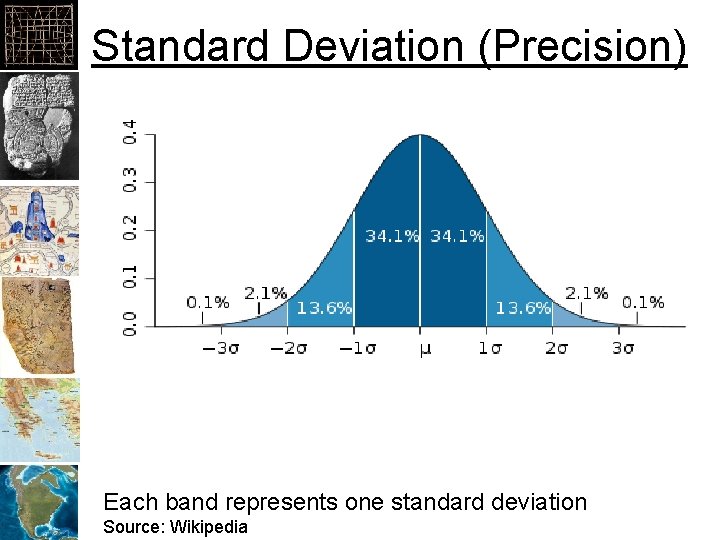
Standard Deviation (Precision) Each band represents one standard deviation Source: Wikipedia
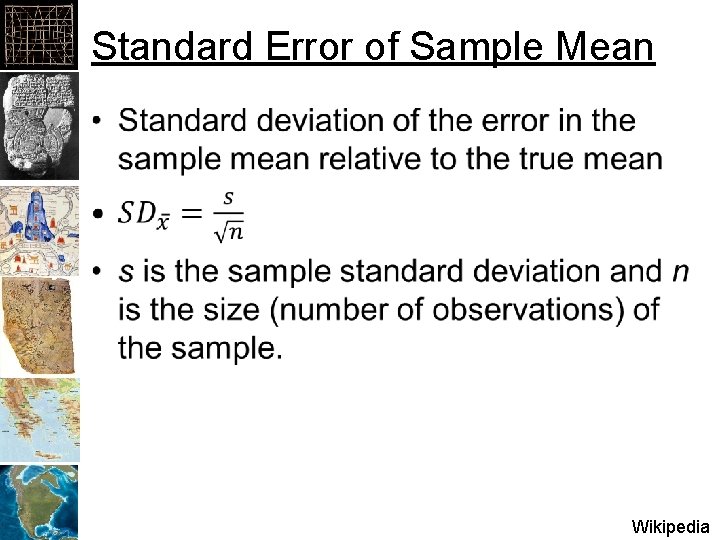
Standard Error of Sample Mean • Wikipedia
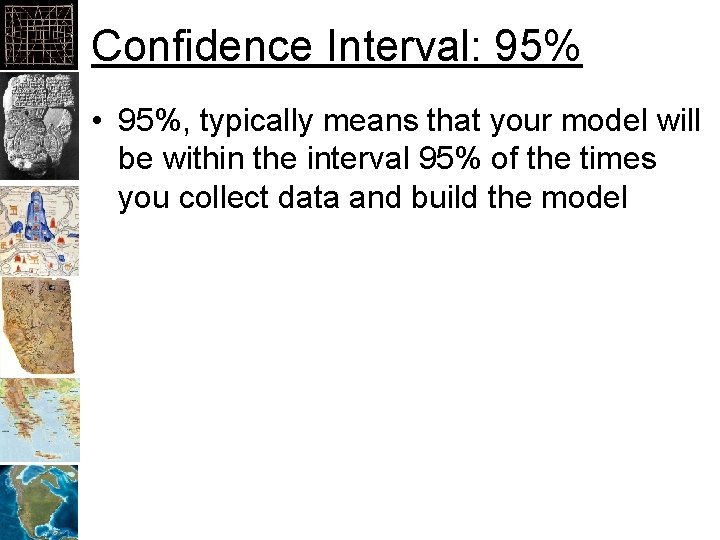
Confidence Interval: 95% • 95%, typically means that your model will be within the interval 95% of the times you collect data and build the model
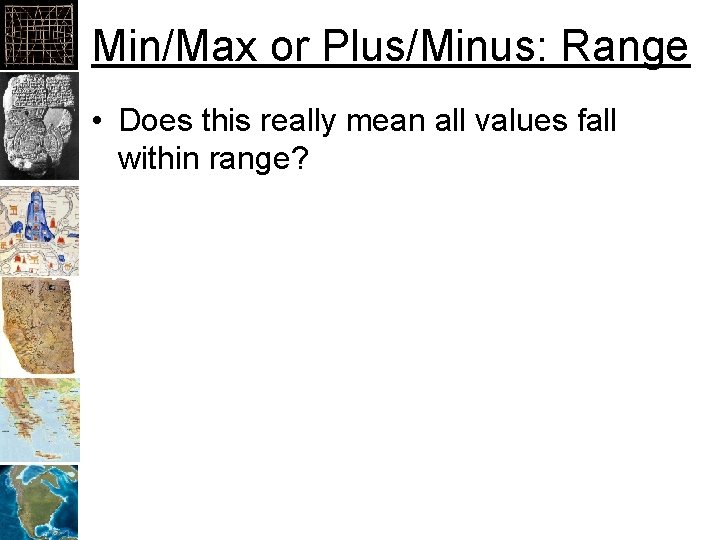
Min/Max or Plus/Minus: Range • Does this really mean all values fall within range?
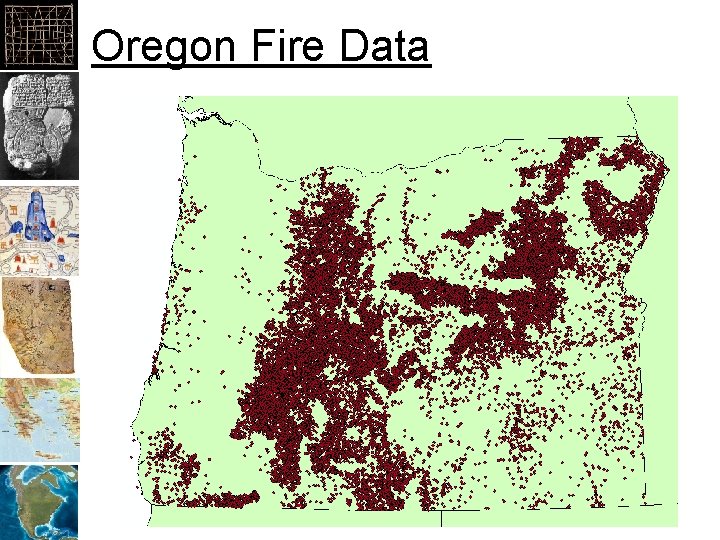
Oregon Fire Data
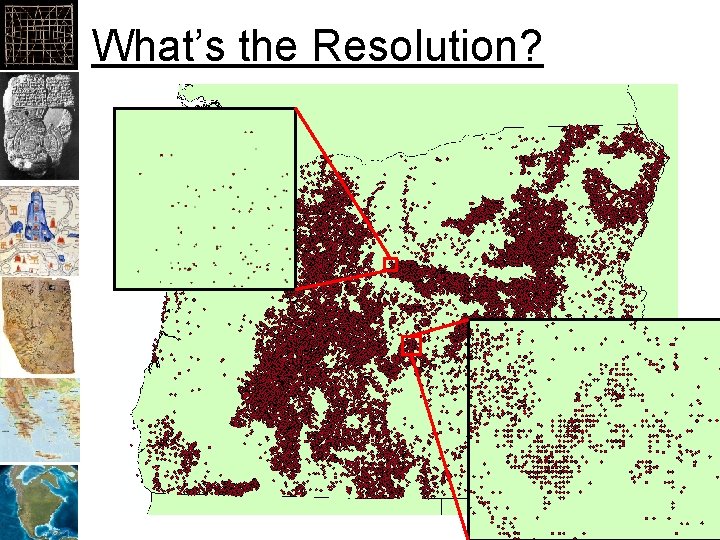
What’s the Resolution?
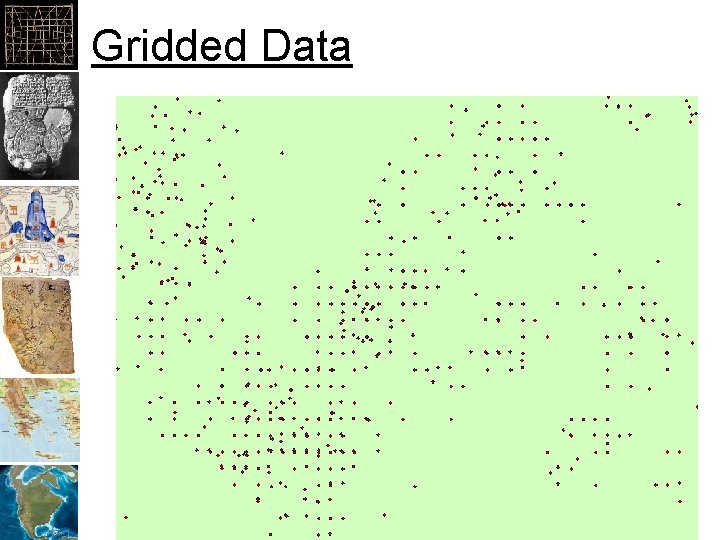
Gridded Data
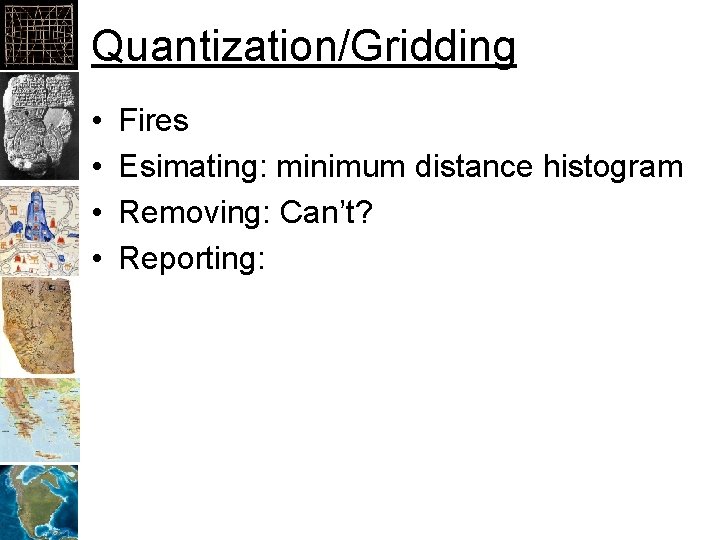
Quantization/Gridding • • Fires Esimating: minimum distance histogram Removing: Can’t? Reporting:
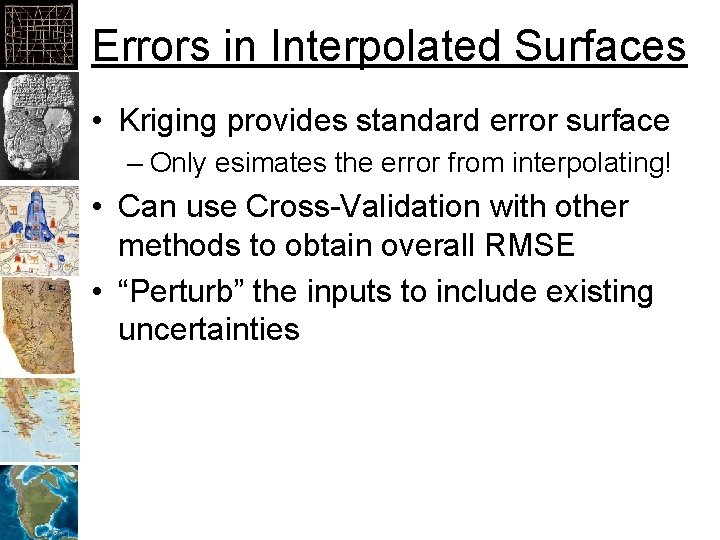
Errors in Interpolated Surfaces • Kriging provides standard error surface – Only esimates the error from interpolating! • Can use Cross-Validation with other methods to obtain overall RMSE • “Perturb” the inputs to include existing uncertainties
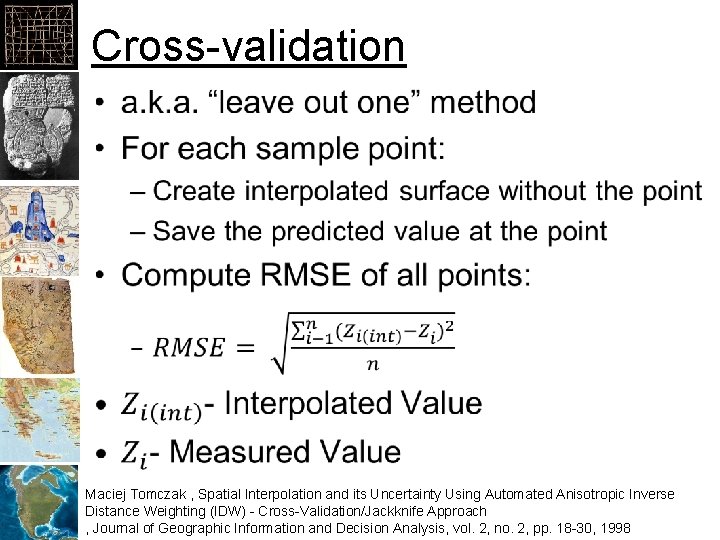
Cross-validation • Maciej Tomczak , Spatial Interpolation and its Uncertainty Using Automated Anisotropic Inverse Distance Weighting (IDW) - Cross-Validation/Jackknife Approach , Journal of Geographic Information and Decision Analysis, vol. 2, no. 2, pp. 18 -30, 1998
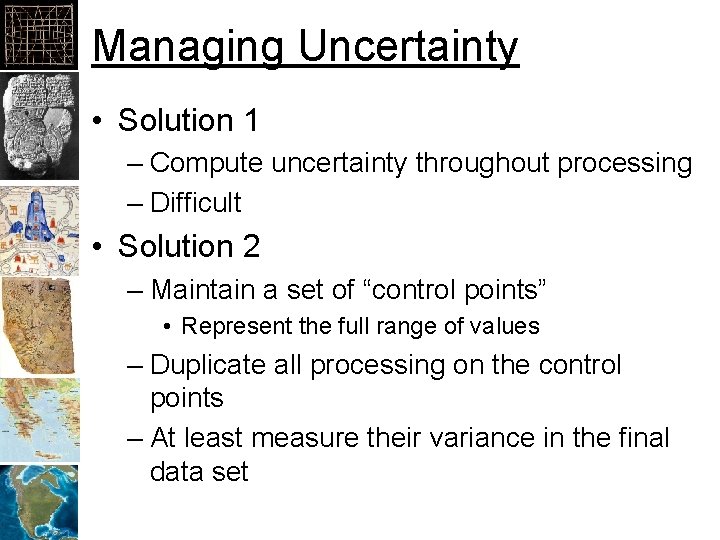
Managing Uncertainty • Solution 1 – Compute uncertainty throughout processing – Difficult • Solution 2 – Maintain a set of “control points” • Represent the full range of values – Duplicate all processing on the control points – At least measure their variance in the final data set
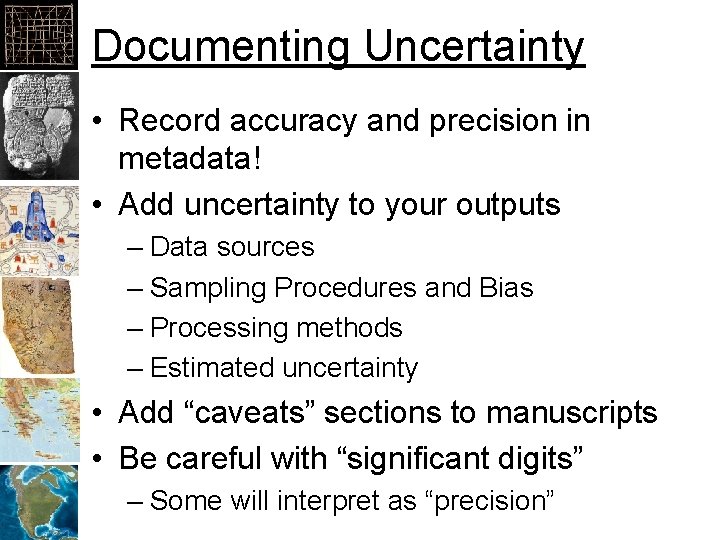
Documenting Uncertainty • Record accuracy and precision in metadata! • Add uncertainty to your outputs – Data sources – Sampling Procedures and Bias – Processing methods – Estimated uncertainty • Add “caveats” sections to manuscripts • Be careful with “significant digits” – Some will interpret as “precision”
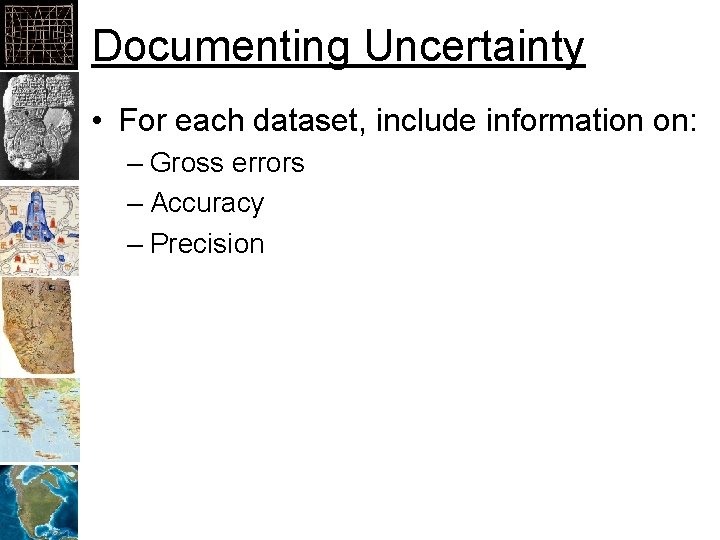
Documenting Uncertainty • For each dataset, include information on: – Gross errors – Accuracy – Precision
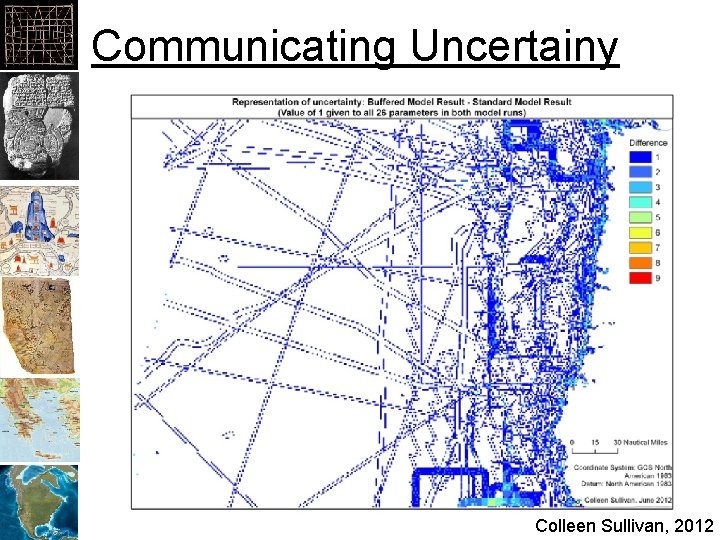
Communicating Uncertainy Colleen Sullivan, 2012
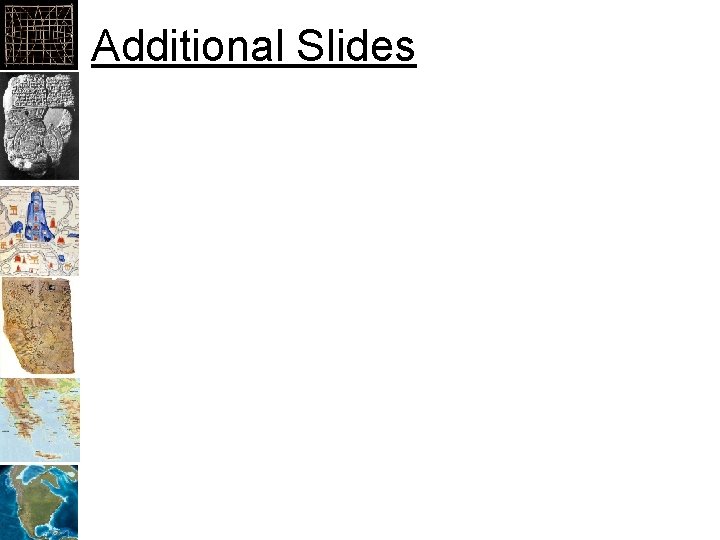
Additional Slides
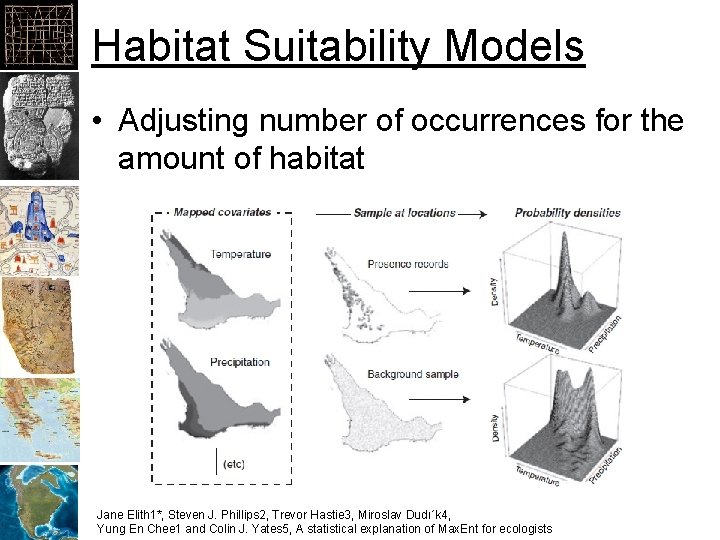
Habitat Suitability Models • Adjusting number of occurrences for the amount of habitat Jane Elith 1*, Steven J. Phillips 2, Trevor Hastie 3, Miroslav Dudı´k 4, Yung En Chee 1 and Colin J. Yates 5, A statistical explanation of Max. Ent for ecologists
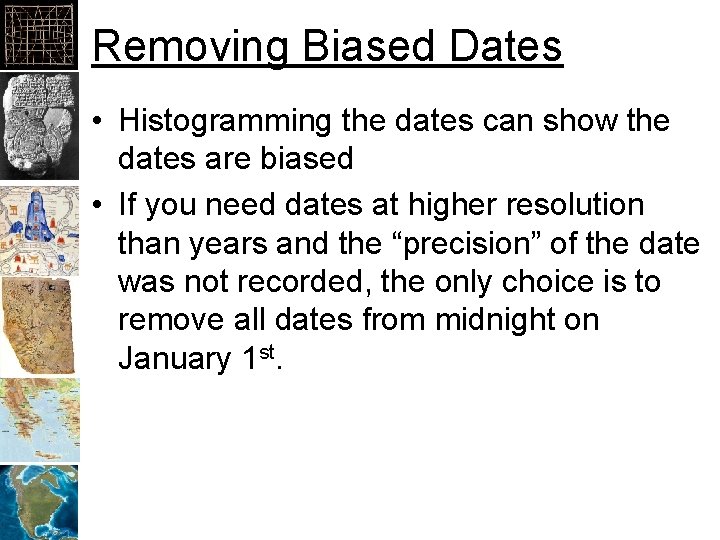
Removing Biased Dates • Histogramming the dates can show the dates are biased • If you need dates at higher resolution than years and the “precision” of the date was not recorded, the only choice is to remove all dates from midnight on January 1 st.
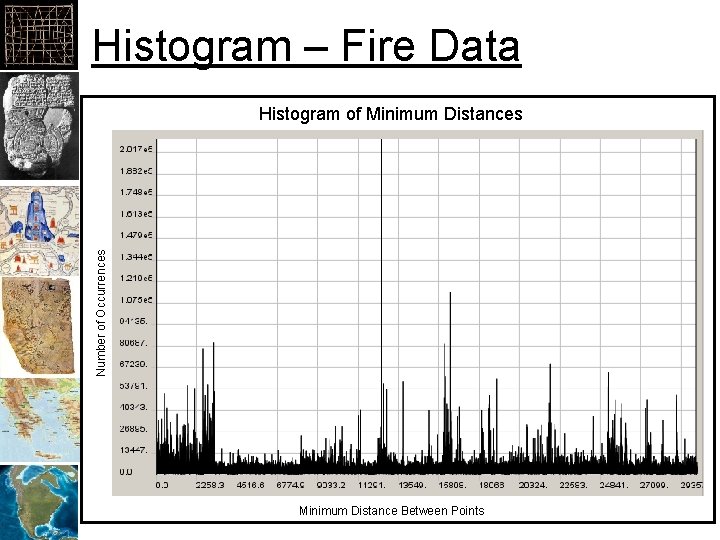
Histogram – Fire Data Number of Occurrences Histogram of Minimum Distances Minimum Distance Between Points
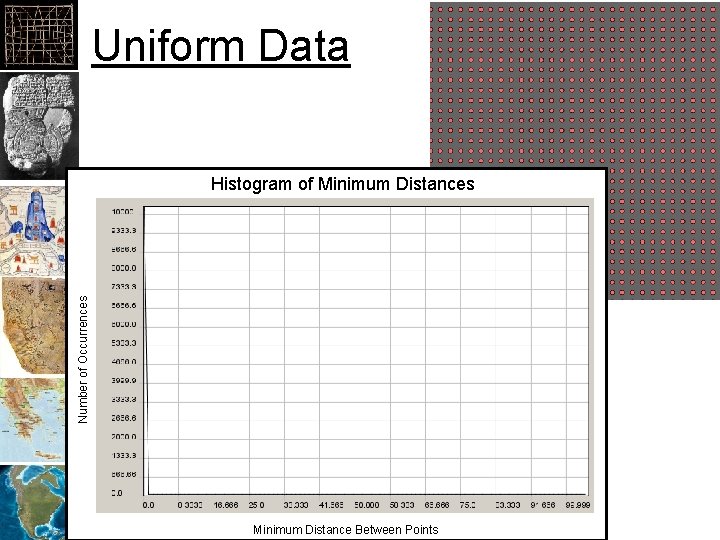
Uniform Data Number of Occurrences Histogram of Minimum Distances Minimum Distance Between Points
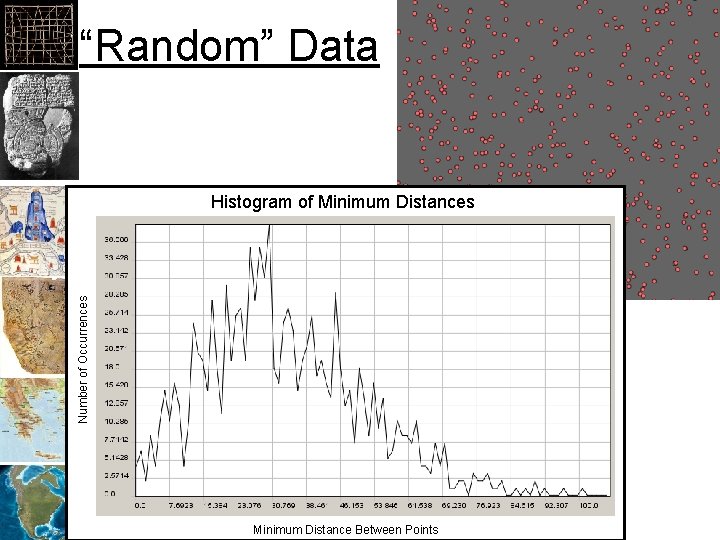
“Random” Data Number of Occurrences Histogram of Minimum Distances Minimum Distance Between Points
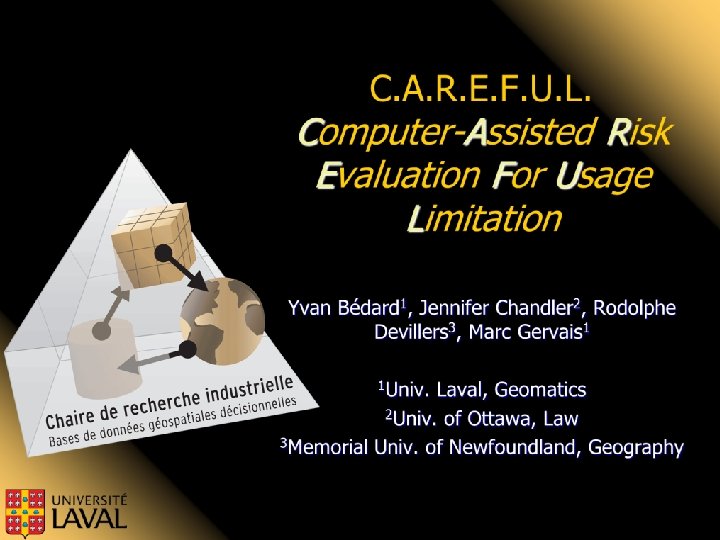
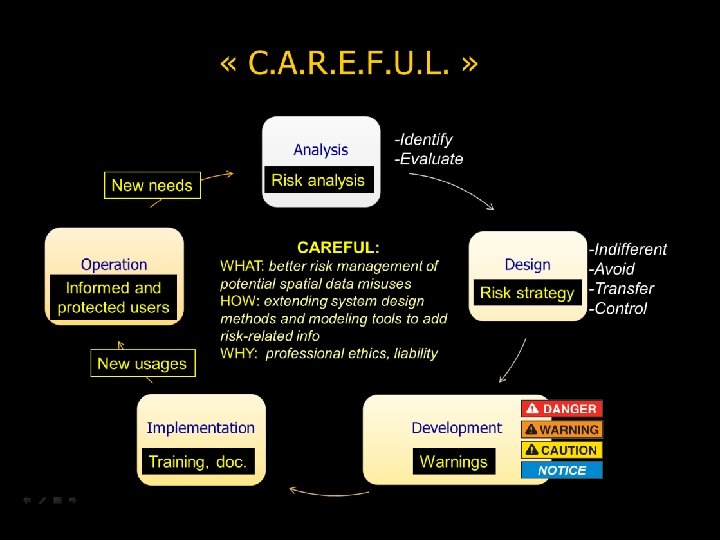
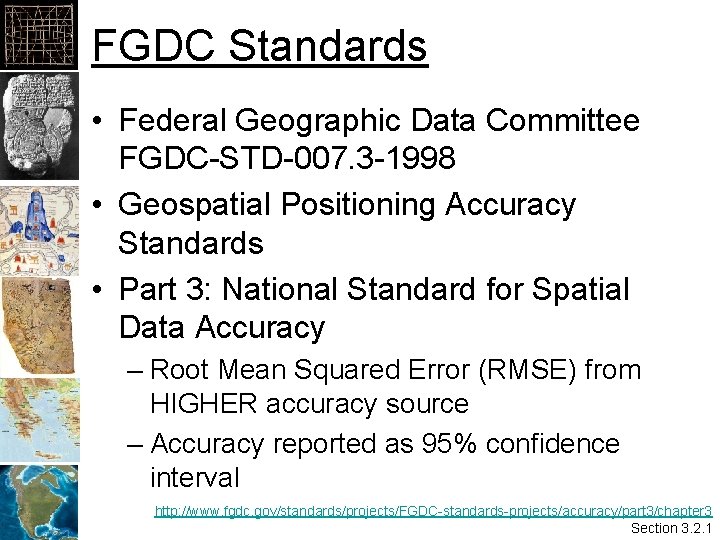
FGDC Standards • Federal Geographic Data Committee FGDC-STD-007. 3 -1998 • Geospatial Positioning Accuracy Standards • Part 3: National Standard for Spatial Data Accuracy – Root Mean Squared Error (RMSE) from HIGHER accuracy source – Accuracy reported as 95% confidence interval http: //www. fgdc. gov/standards/projects/FGDC-standards-projects/accuracy/part 3/chapter 3 Section 3. 2. 1
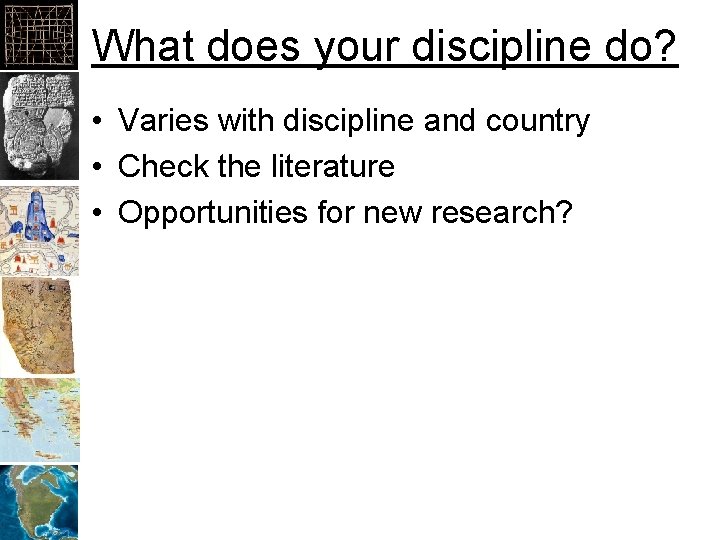
What does your discipline do? • Varies with discipline and country • Check the literature • Opportunities for new research?
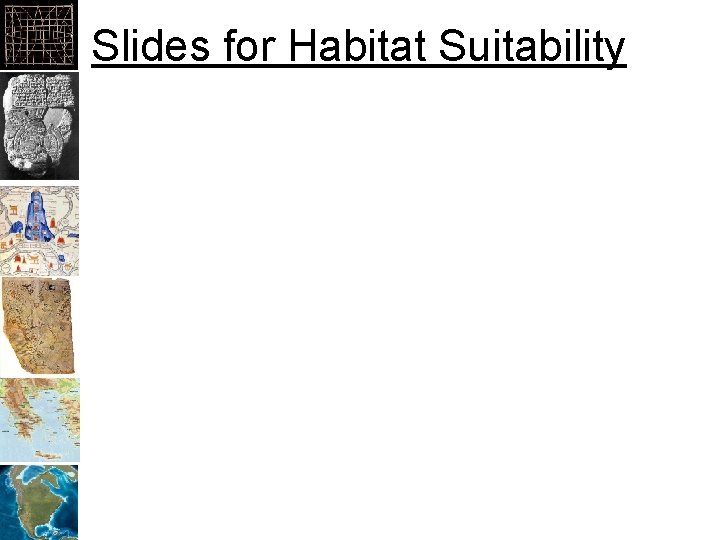
Slides for Habitat Suitability
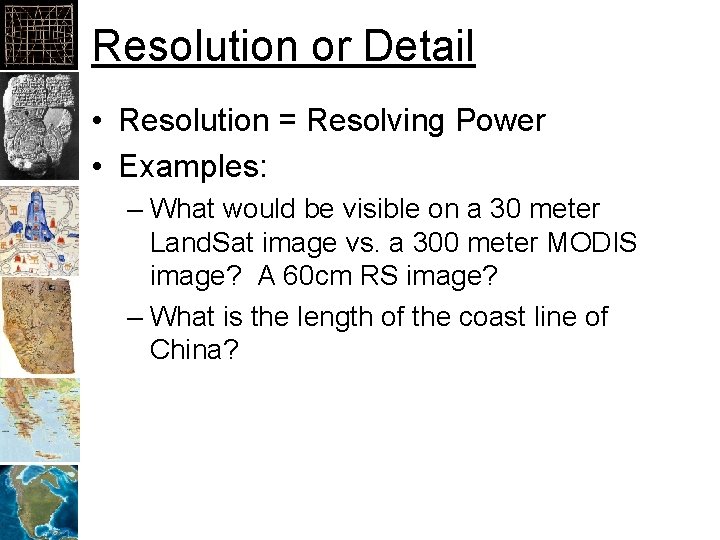
Resolution or Detail • Resolution = Resolving Power • Examples: – What would be visible on a 30 meter Land. Sat image vs. a 300 meter MODIS image? A 60 cm RS image? – What is the length of the coast line of China?
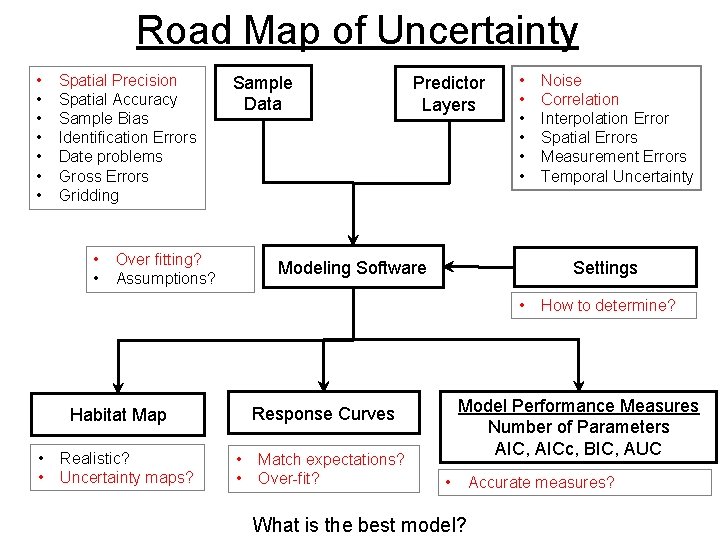
Road Map of Uncertainty • • Spatial Precision Spatial Accuracy Sample Bias Identification Errors Date problems Gross Errors Gridding • • Sample Data Over fitting? Assumptions? Predictor Layers • • • Modeling Software Settings • • • Realistic? Uncertainty maps? • • Match expectations? Over-fit? How to determine? Model Performance Measures Number of Parameters AIC, AICc, BIC, AUC Response Curves Habitat Map Noise Correlation Interpolation Error Spatial Errors Measurement Errors Temporal Uncertainty • What is the best model? Accurate measures?
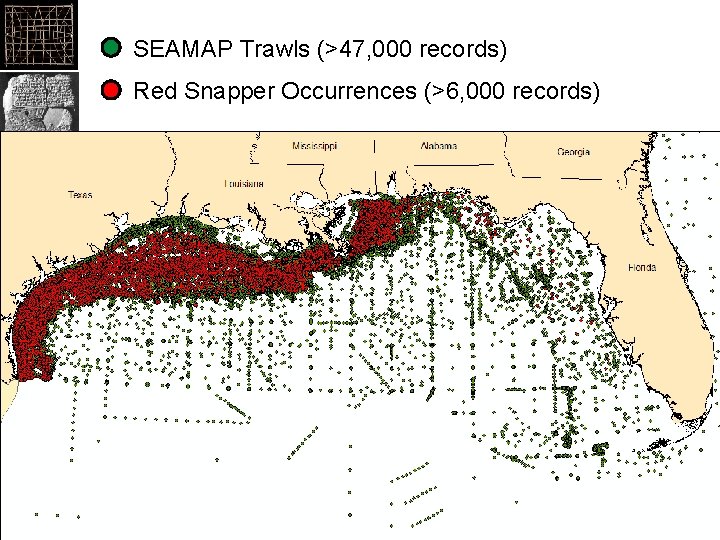
SEAMAP Trawls (>47, 000 records) Red Snapper Occurrences (>6, 000 records)
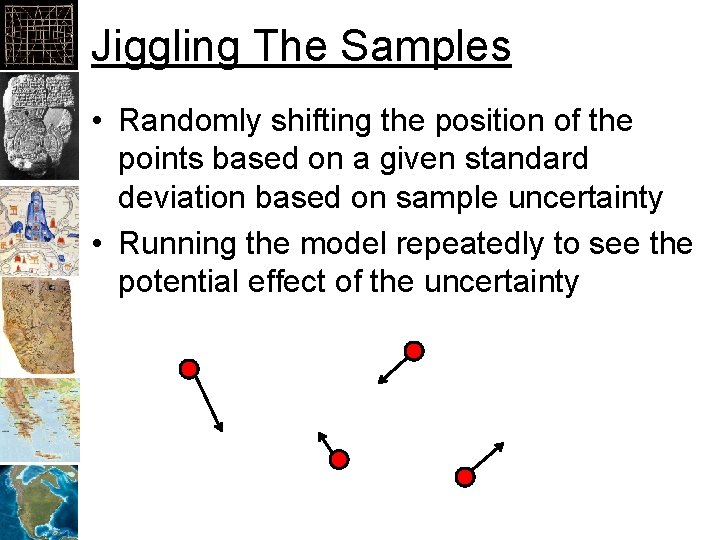
Jiggling The Samples • Randomly shifting the position of the points based on a given standard deviation based on sample uncertainty • Running the model repeatedly to see the potential effect of the uncertainty
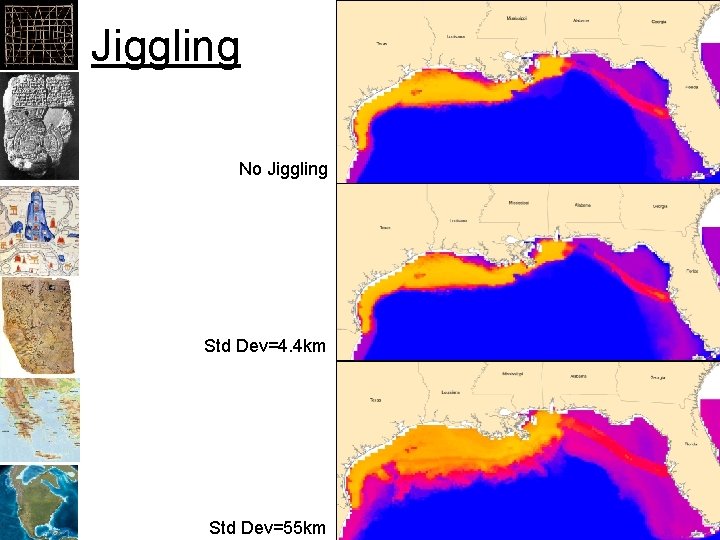
Jiggling No Jiggling Std Dev=4. 4 km Std Dev=55 km
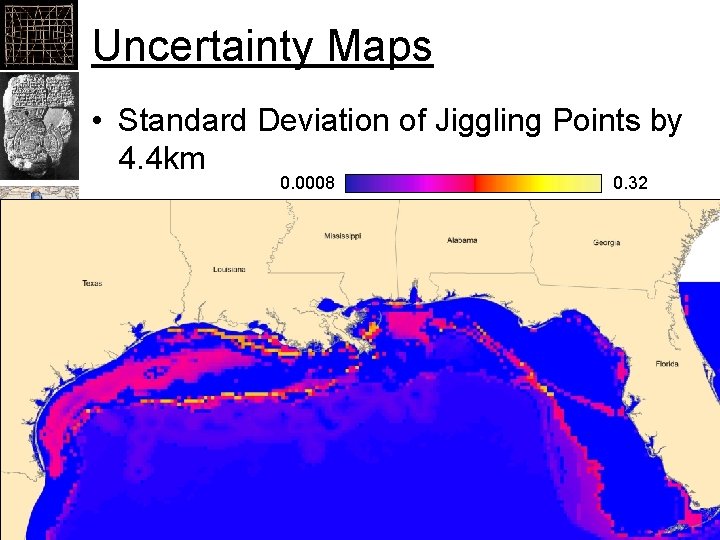
Uncertainty Maps • Standard Deviation of Jiggling Points by 4. 4 km 0. 0008 0. 32
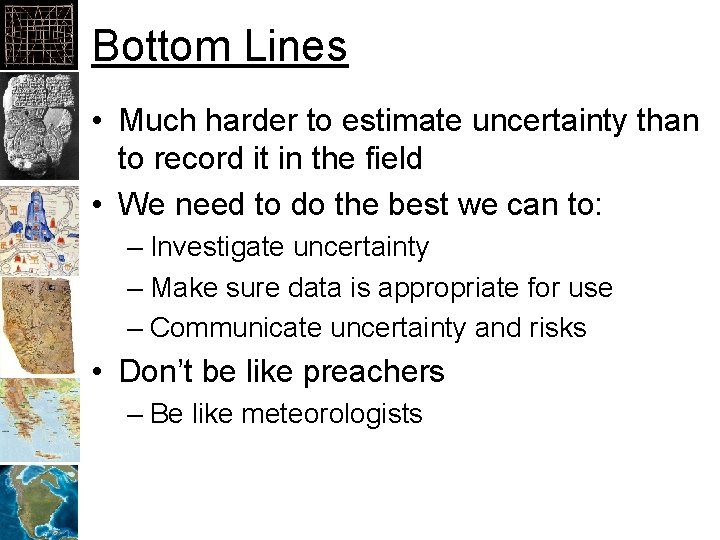
Bottom Lines • Much harder to estimate uncertainty than to record it in the field • We need to do the best we can to: – Investigate uncertainty – Make sure data is appropriate for use – Communicate uncertainty and risks • Don’t be like preachers – Be like meteorologists
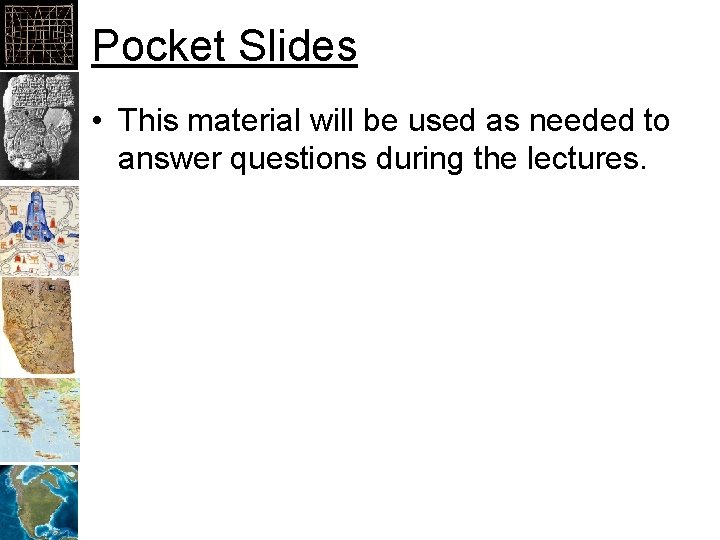
Pocket Slides • This material will be used as needed to answer questions during the lectures.
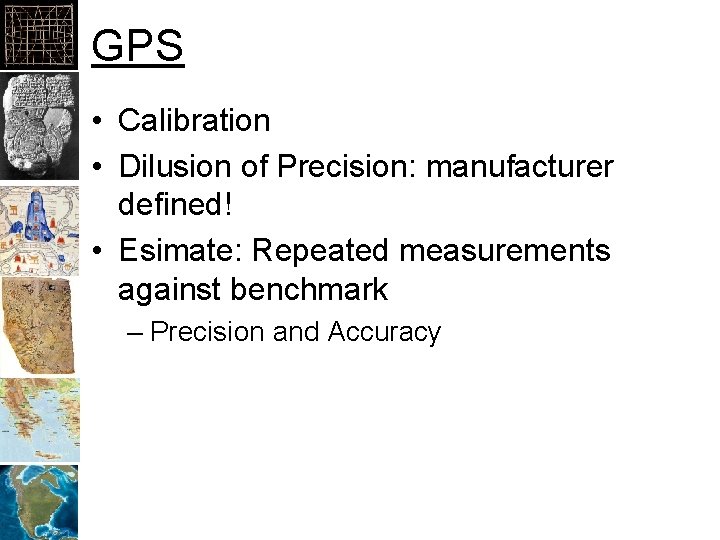
GPS • Calibration • Dilusion of Precision: manufacturer defined! • Esimate: Repeated measurements against benchmark – Precision and Accuracy
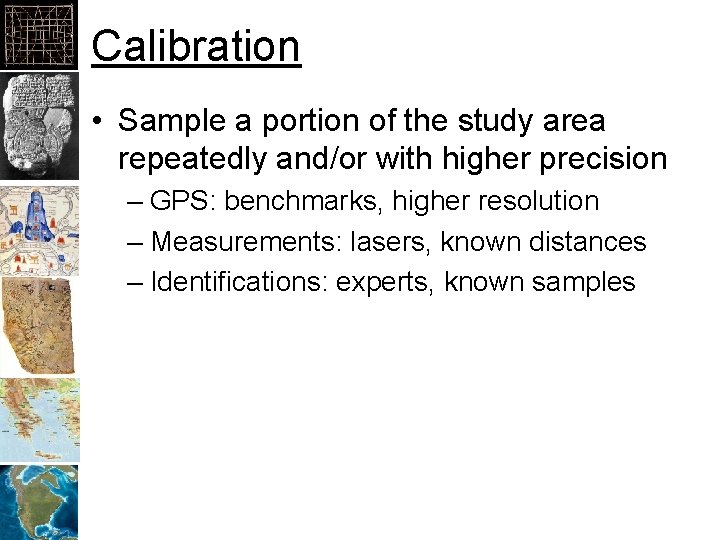
Calibration • Sample a portion of the study area repeatedly and/or with higher precision – GPS: benchmarks, higher resolution – Measurements: lasers, known distances – Identifications: experts, known samples
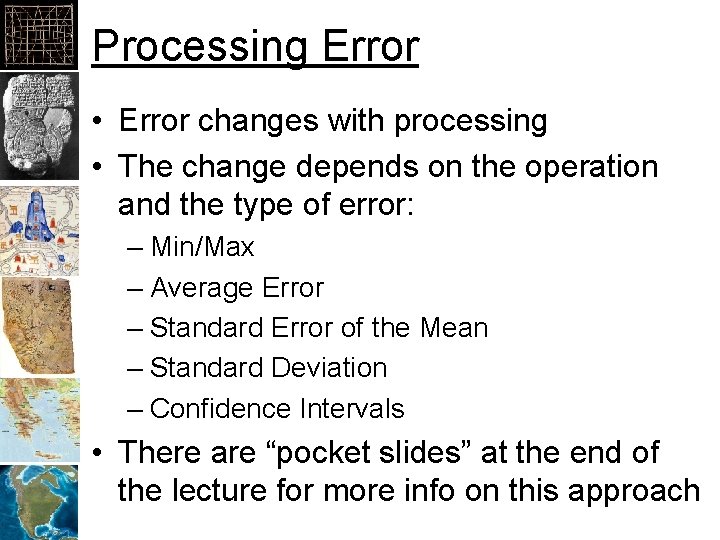
Processing Error • Error changes with processing • The change depends on the operation and the type of error: – Min/Max – Average Error – Standard Error of the Mean – Standard Deviation – Confidence Intervals • There are “pocket slides” at the end of the lecture for more info on this approach
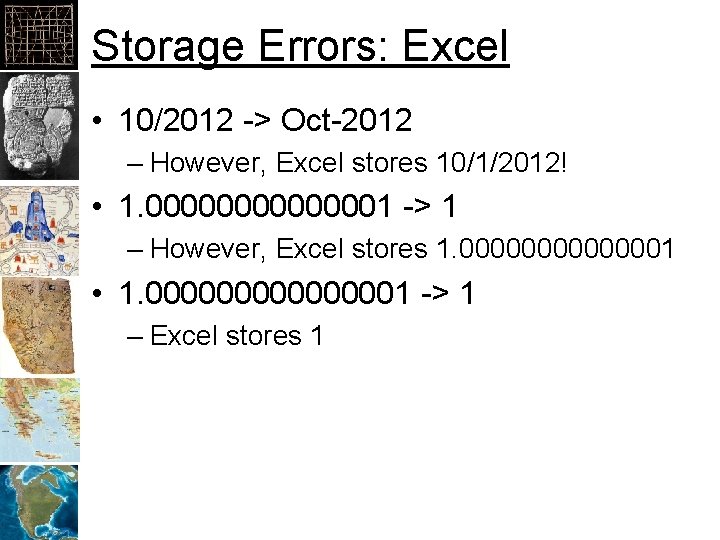
Storage Errors: Excel • 10/2012 -> Oct-2012 – However, Excel stores 10/1/2012! • 1. 00000001 -> 1 – However, Excel stores 1. 00000001 • 1. 00000001 -> 1 – Excel stores 1
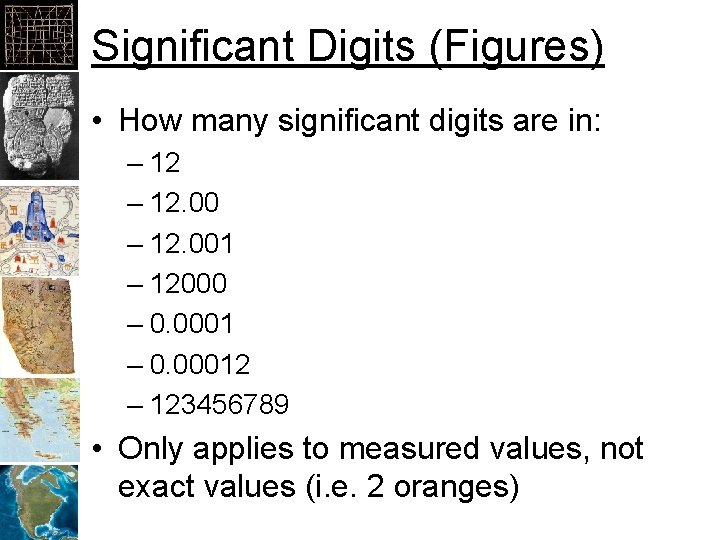
Significant Digits (Figures) • How many significant digits are in: – 12. 001 – 12000 – 0. 00012 – 123456789 • Only applies to measured values, not exact values (i. e. 2 oranges)
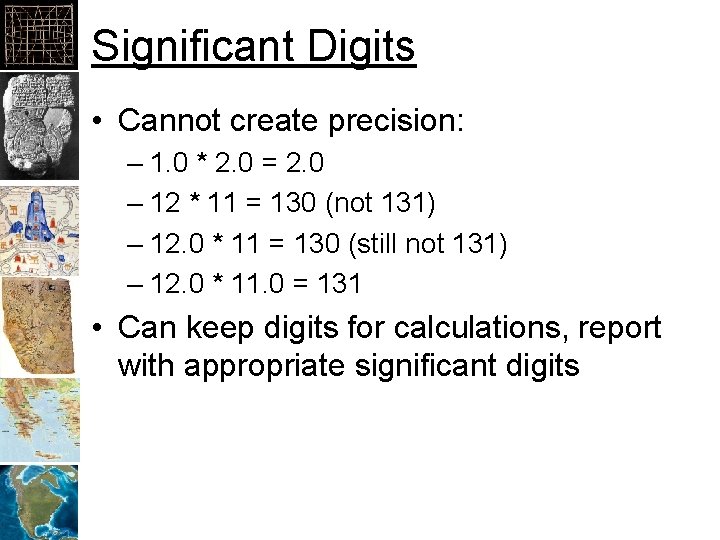
Significant Digits • Cannot create precision: – 1. 0 * 2. 0 = 2. 0 – 12 * 11 = 130 (not 131) – 12. 0 * 11 = 130 (still not 131) – 12. 0 * 11. 0 = 131 • Can keep digits for calculations, report with appropriate significant digits
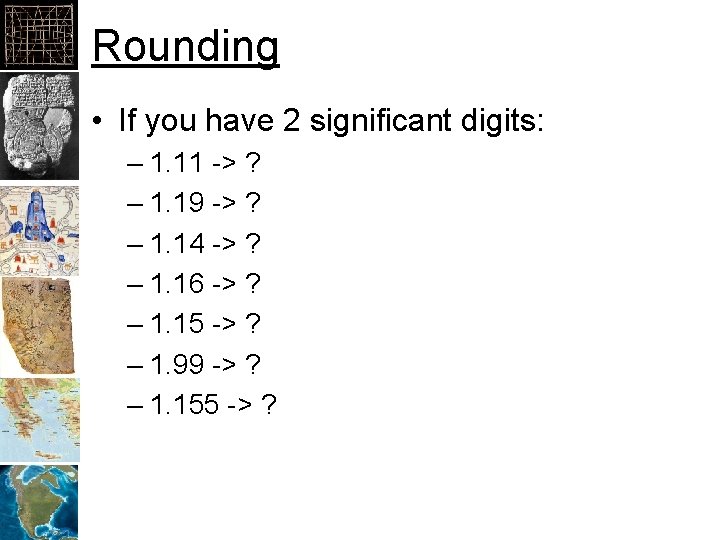
Rounding • If you have 2 significant digits: – 1. 11 -> ? – 1. 19 -> ? – 1. 14 -> ? – 1. 16 -> ? – 1. 15 -> ? – 1. 99 -> ? – 1. 155 -> ?
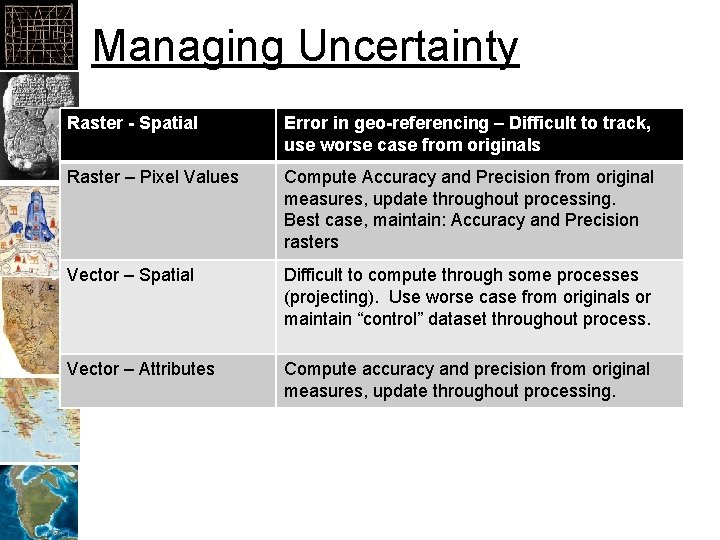
Managing Uncertainty Raster - Spatial Error in geo-referencing – Difficult to track, use worse case from originals Raster – Pixel Values Compute Accuracy and Precision from original measures, update throughout processing. Best case, maintain: Accuracy and Precision rasters Vector – Spatial Difficult to compute through some processes (projecting). Use worse case from originals or maintain “control” dataset throughout process. Vector – Attributes Compute accuracy and precision from original measures, update throughout processing.
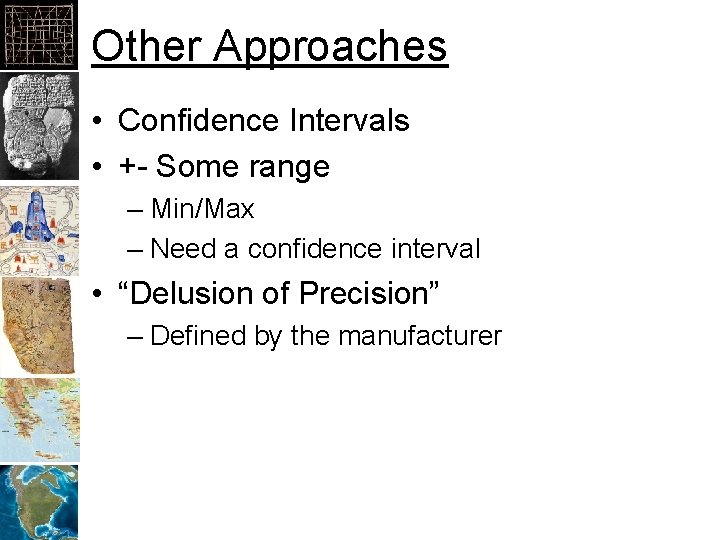
Other Approaches • Confidence Intervals • +- Some range – Min/Max – Need a confidence interval • “Delusion of Precision” – Defined by the manufacturer
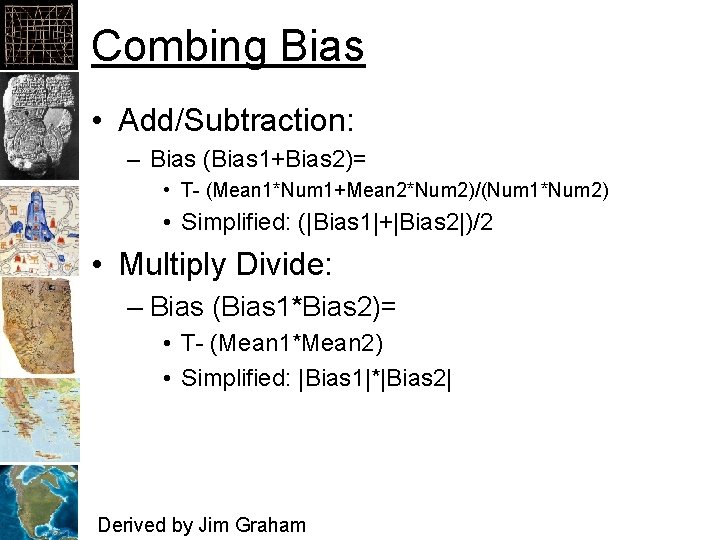
Combing Bias • Add/Subtraction: – Bias (Bias 1+Bias 2)= • T- (Mean 1*Num 1+Mean 2*Num 2)/(Num 1*Num 2) • Simplified: (|Bias 1|+|Bias 2|)/2 • Multiply Divide: – Bias (Bias 1*Bias 2)= • T- (Mean 1*Mean 2) • Simplified: |Bias 1|*|Bias 2| Derived by Jim Graham
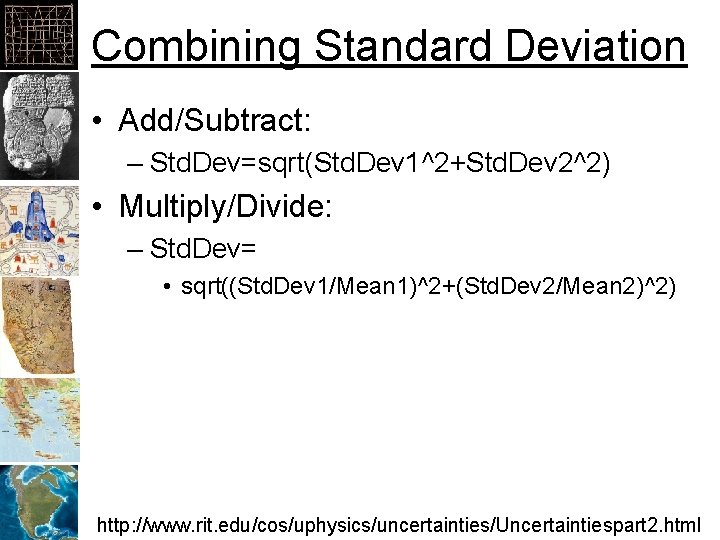
Combining Standard Deviation • Add/Subtract: – Std. Dev=sqrt(Std. Dev 1^2+Std. Dev 2^2) • Multiply/Divide: – Std. Dev= • sqrt((Std. Dev 1/Mean 1)^2+(Std. Dev 2/Mean 2)^2) http: //www. rit. edu/cos/uphysics/uncertainties/Uncertaintiespart 2. html
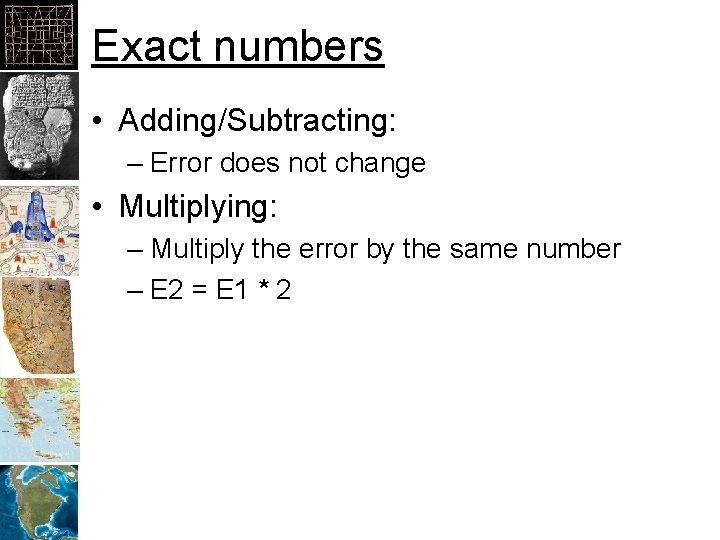
Exact numbers • Adding/Subtracting: – Error does not change • Multiplying: – Multiply the error by the same number – E 2 = E 1 * 2
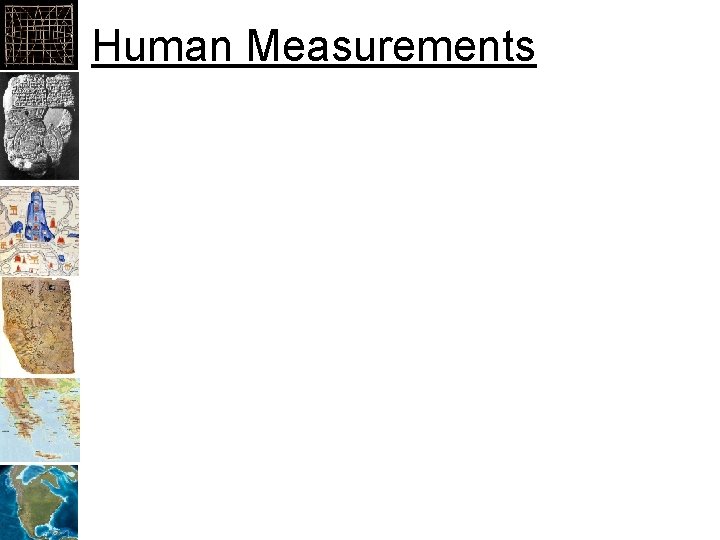
Human Measurements
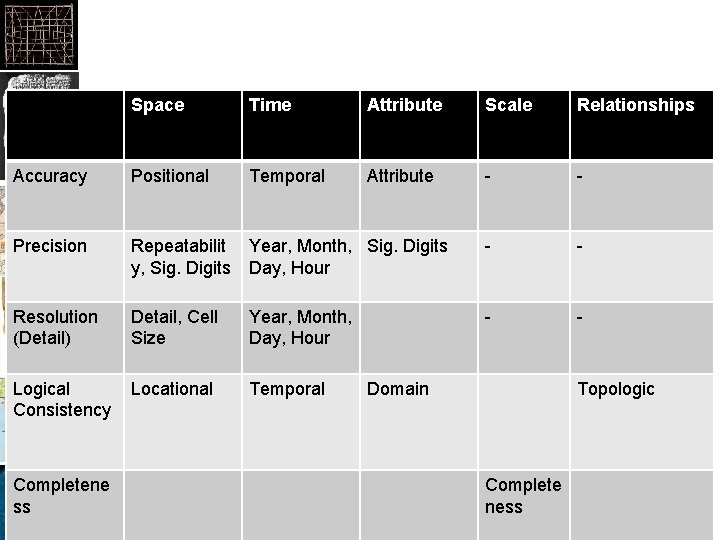
Space Time Attribute Scale Relationships Accuracy Positional Temporal Attribute - - Precision Repeatabilit y, Sig. Digits Year, Month, Sig. Digits Day, Hour - - Resolution (Detail) Detail, Cell Size Year, Month, Day, Hour - - Logical Consistency Locational Temporal Completene ss Domain Topologic Complete ness
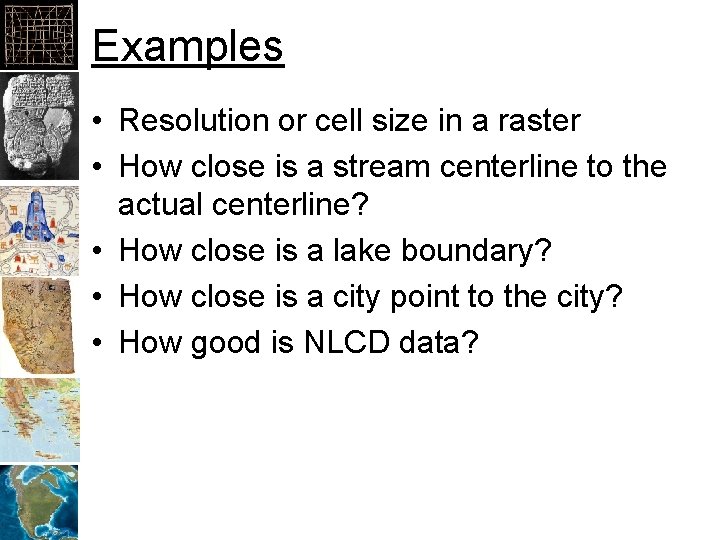
Examples • Resolution or cell size in a raster • How close is a stream centerline to the actual centerline? • How close is a lake boundary? • How close is a city point to the city? • How good is NLCD data?
 Impact of supply uncertainty on safety inventory
Impact of supply uncertainty on safety inventory Sterling elite 580
Sterling elite 580 El matematico griego pitagoras nacio en el año 580
El matematico griego pitagoras nacio en el año 580 Nia 530 ejemplos prácticos
Nia 530 ejemplos prácticos Proyeksi trigonometri
Proyeksi trigonometri Nsa 580
Nsa 580 Nia 610
Nia 610 580-490
580-490 Isa 580 written representations summary
Isa 580 written representations summary Pachimetria 580
Pachimetria 580 Module 4 topic 5 turnabouts and parking
Module 4 topic 5 turnabouts and parking Module 4 topic 1 assessing and managing risk
Module 4 topic 1 assessing and managing risk Third person example
Third person example Topic about internet
Topic about internet Graham cowling
Graham cowling Graham hesketh
Graham hesketh Mary graham
Mary graham Graham cardwell
Graham cardwell Carolyn graham jazz chants
Carolyn graham jazz chants Graham murchie
Graham murchie The ravine by graham salisbury
The ravine by graham salisbury Colegio mary graham
Colegio mary graham William graham sumner in group out group
William graham sumner in group out group Wendy graham
Wendy graham Graham choo
Graham choo Dr graham jones
Dr graham jones Rosemary graham nurse practitioner
Rosemary graham nurse practitioner Graham sumner roman
Graham sumner roman Graham's law real life example
Graham's law real life example Where was alexander graham bell telephone invented
Where was alexander graham bell telephone invented Brigette graham
Brigette graham Rate of diffusion formula
Rate of diffusion formula Fan chung graham
Fan chung graham Gina graham
Gina graham Graham wright sunnybrook
Graham wright sunnybrook Stephen graham description bubble
Stephen graham description bubble William graham sumner what social classes owe to each other
William graham sumner what social classes owe to each other Graham collins
Graham collins Dr graham roberts
Dr graham roberts Convex and concave
Convex and concave Colegio mary graham
Colegio mary graham Ucl computer science
Ucl computer science Benjamin graham winnipeg
Benjamin graham winnipeg Graham sellers
Graham sellers 5aiai.vip
5aiai.vip Graham's law of diffusion equation
Graham's law of diffusion equation Dr graham glass
Dr graham glass Graham fawcett
Graham fawcett Mary graham match game
Mary graham match game Passport health troy
Passport health troy Graham choo
Graham choo Billy graham marilyn monroe
Billy graham marilyn monroe Graham cormode
Graham cormode Graham baldwin
Graham baldwin Ben graham the intelligent investor
Ben graham the intelligent investor The mother of contemporary dance
The mother of contemporary dance Dimentionalized
Dimentionalized Graham whitehead health
Graham whitehead health Erratarob
Erratarob Billy graham salvation prayer
Billy graham salvation prayer Graham nuttall the hidden lives of learners
Graham nuttall the hidden lives of learners Matt graham dundee
Matt graham dundee Gv black classification
Gv black classification Hasser graham
Hasser graham Journey without maps
Journey without maps Graham cray
Graham cray Graham's law
Graham's law Fluency without fear
Fluency without fear Graham laitt
Graham laitt Graham tyrer
Graham tyrer Graham triggs
Graham triggs Graham crow
Graham crow Diffusion effusion
Diffusion effusion Alexander graham bell
Alexander graham bell