Geo Hawk from Geo Force Geo Hawk GIS


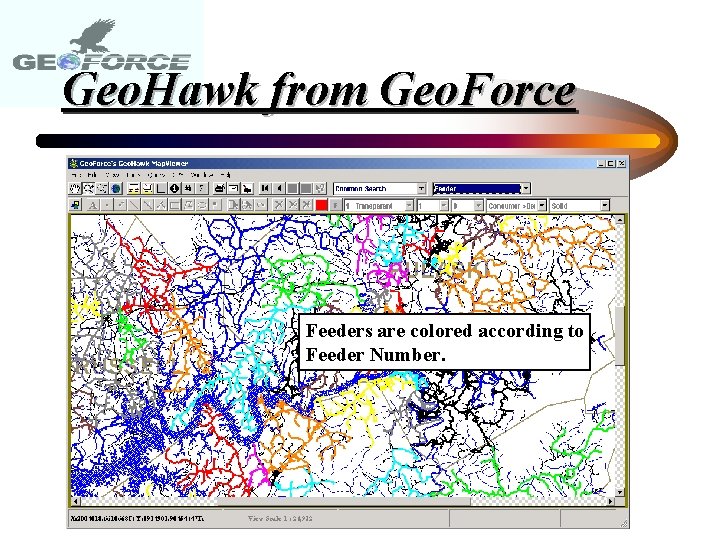

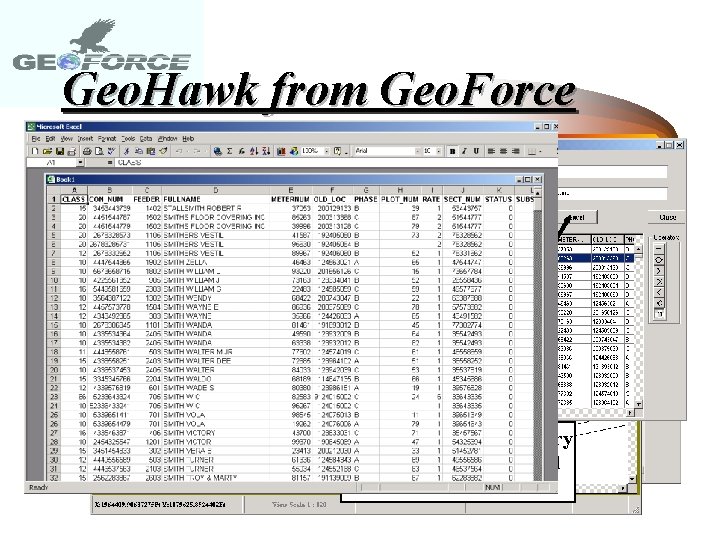


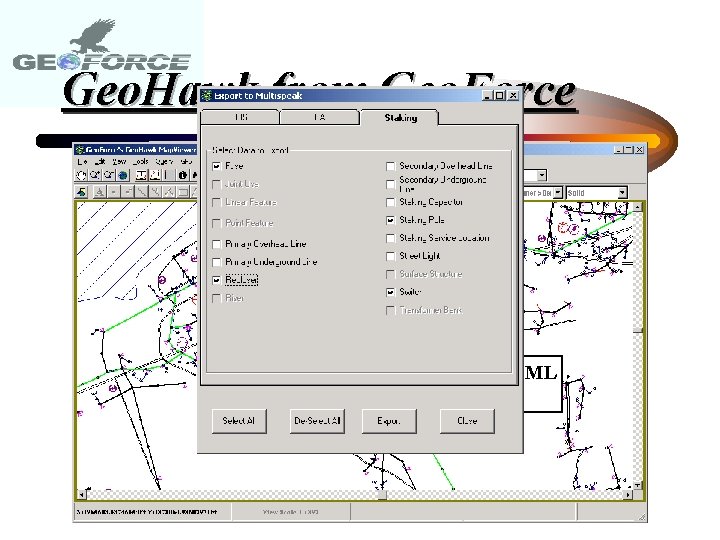
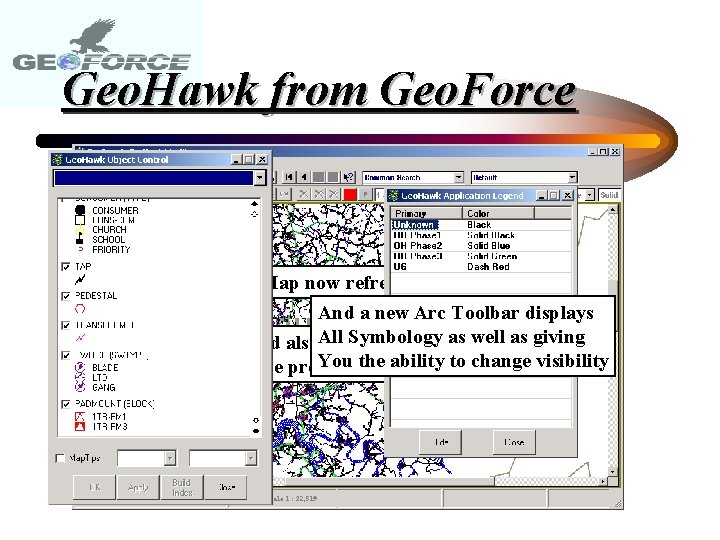

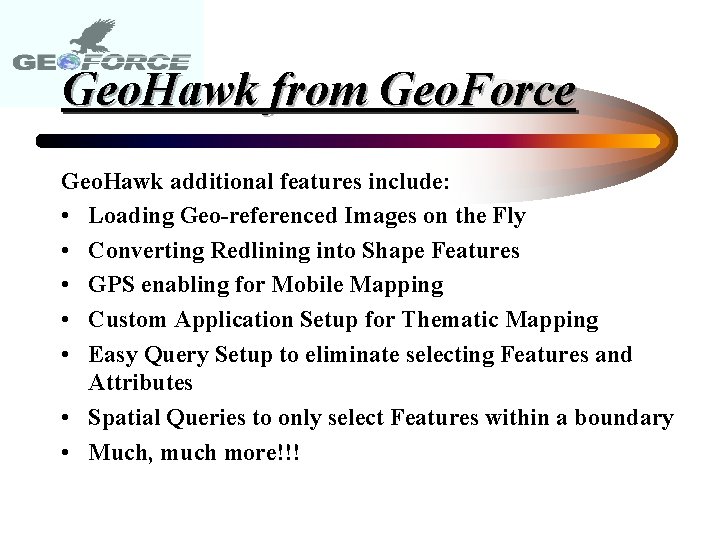
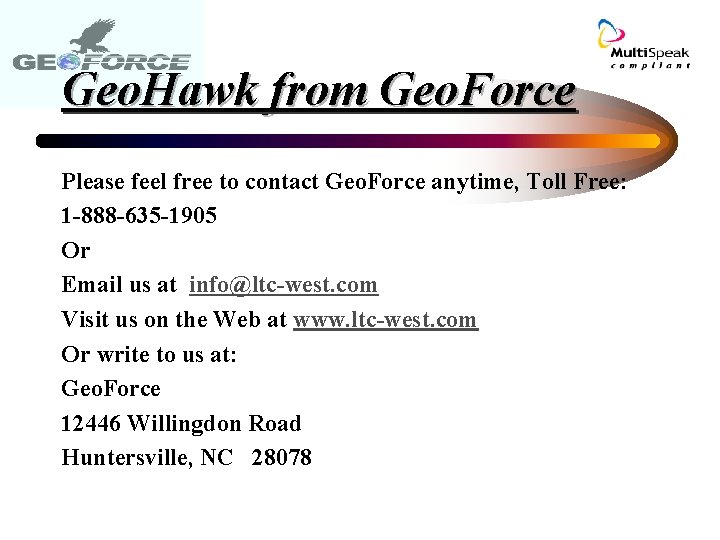
- Slides: 12

Geo. Hawk from Geo. Force Geo. Hawk GIS Technology • Geo. Hawk. LT 2. 0 - Site License Viewer • Geo. Hawk 5. 1 – Full Functionality Mapping • Geo. Hawk. Deluxe 1. 5 – Full GIS Editing • Geo. Hawk. IMS – Geo. Hawk on the Web

Geo. Hawk from Geo. Force Geo. Hawk 5. 1
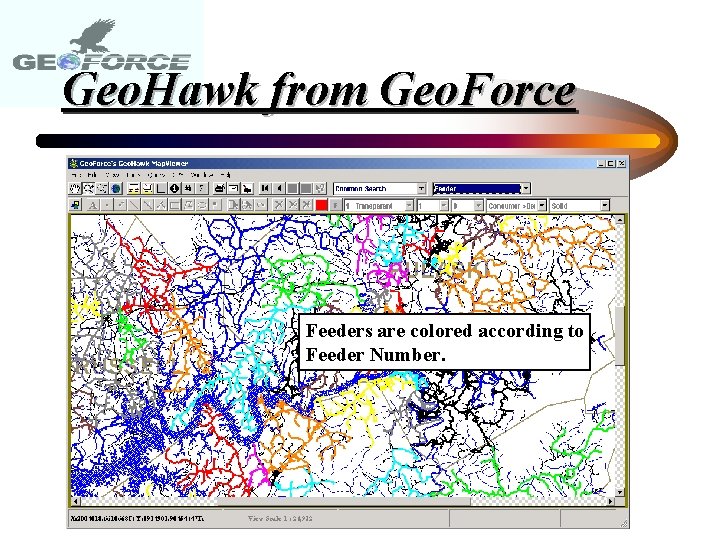
Geo. Hawk from Geo. Force Custom Applications with a Single Mouse Click Feeders are colored according to Pan, Zoom, Full Extent Feeder Number.

Geo. Hawk from Geo. Force Information Tools such as Identifying Features Now Click on a Primary The Flow Arrow Appears Now lets see a Trace to the Feeding The Primary Information Appears Substation. Simple press the Trace Now press the. Button Flow Button See the. Form. Flow Arrow on theto Identify
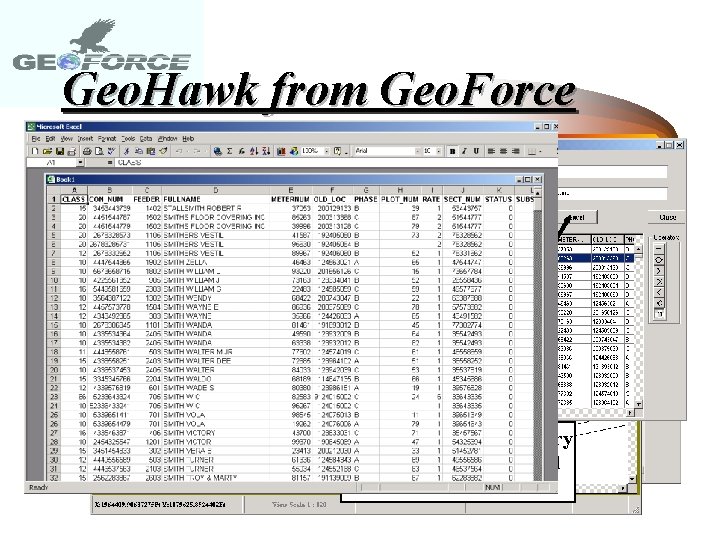
Geo. Hawk from Geo. Force Smith Geo. Hawk has Search Functions. Press the Search Button Click on the Item(s) you want and Press on Highlight a Heading to Locate Item. Click now appears in Red Press Goto To Sort Want to Export the Query To Excel, press the Excel Button

Geo. Hawk from Geo. Force Geo. Hawk comes with Segment Measure will 3 Linear Measurement Polygon Measurement Tools measures Measurement Measure each Segment of the of interior a a The. Measure total length a line of and Line. Polygon Displays length dynamically.

Geo. Hawk from Geo. Force Displayed are the Total number of Features The Total Length The Minimum Length The Maximum Length, and Primary Shape The Average or Mean. Geo. Hawk for Select the Featureprovides and numeric Statistics by drawing Field to. Linear Calculate. A Polygon around an area
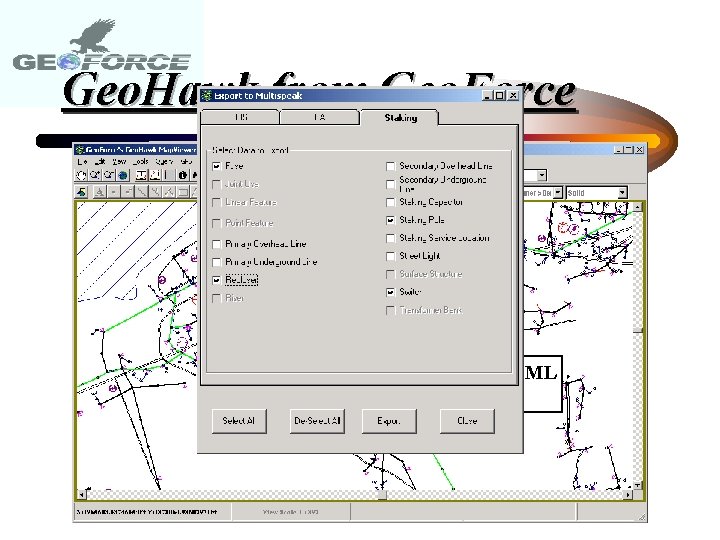
Geo. Hawk from Geo. Force Now Mail the map via Email by using the File->Send To->Mail Recipient as Attachment Click on the items to to MS export and Sending Word Send Data. Key to Multispeak XML Press the Export Geo. Hawk Provides a number Of Output Tools. Print on a Printer, send Map to MS Word, Or export data to Multispeak XML
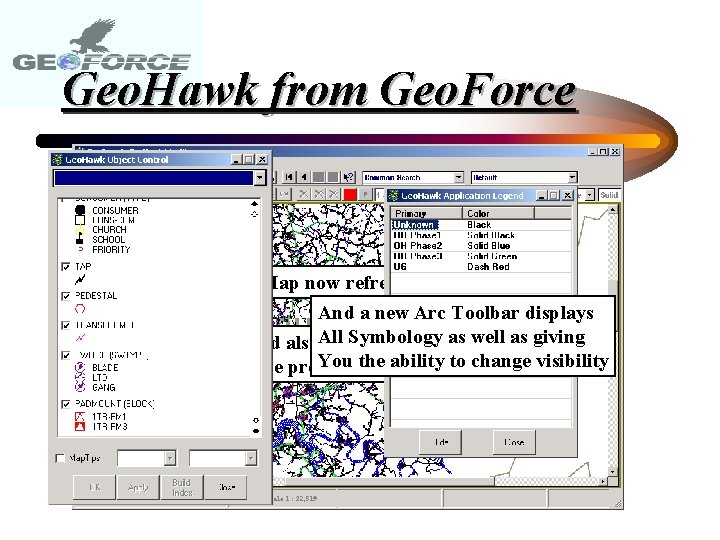
Geo. Hawk from Geo. Force The Map now refreshes to a new area And a new Arc Toolbar displays provides All Symbology a number as of well AGeo. Hawk Legend also The displays Rectangle information shows the as giving You the change Navigational and Informative Screens About the present View ofapplication theability Map. to You can visibility Drag it, or draw another Rectangle A Birds Eye Shows View of To Map Change the a. View. Where you are

Geo. Hawk from Geo. Force Simple Point Simple Line Simple Text and Rotate it Now lets select a Pole Select the Custom Point Button A Shaded Rectangle Geo. Hawk Provides a vast number Of Click Redlining Tools. Text, Points Now on by the Map Draw to Draw Poles Can’t Letsget finish much easier Converting than that! Graphics Lines, Rectangles, etcdo with Buttons Now we will Lasso ourclear Poles and create let and realthese redlining To. Now Features using the File Menu A Primary attaching them together
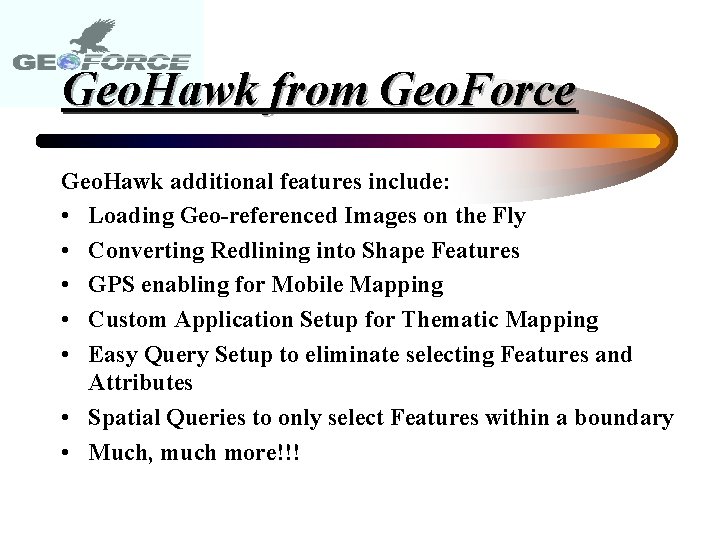
Geo. Hawk from Geo. Force Geo. Hawk additional features include: • Loading Geo-referenced Images on the Fly • Converting Redlining into Shape Features • GPS enabling for Mobile Mapping • Custom Application Setup for Thematic Mapping • Easy Query Setup to eliminate selecting Features and Attributes • Spatial Queries to only select Features within a boundary • Much, much more!!!
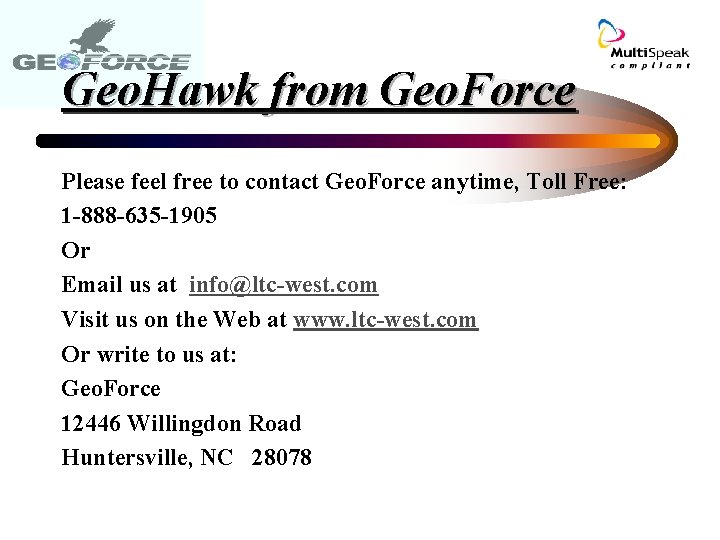
Geo. Hawk from Geo. Force Please feel free to contact Geo. Force anytime, Toll Free: 1 -888 -635 -1905 Or Email us at info@ltc-west. com Visit us on the Web at www. ltc-west. com Or write to us at: Geo. Force 12446 Willingdon Road Huntersville, NC 28078