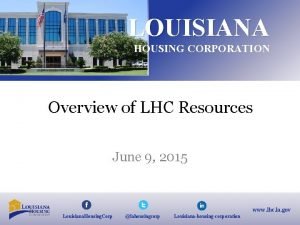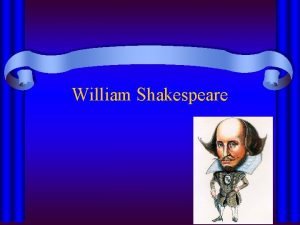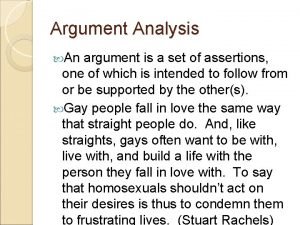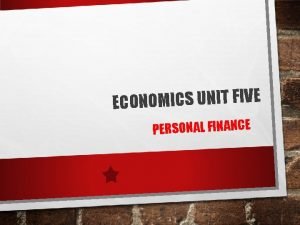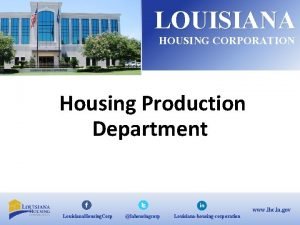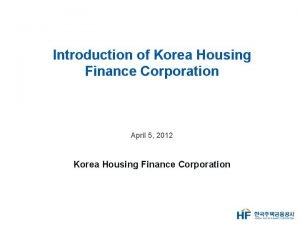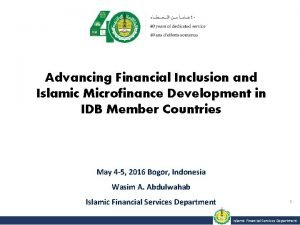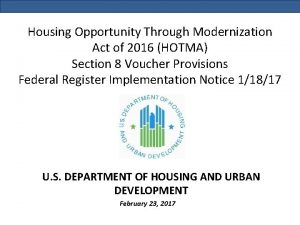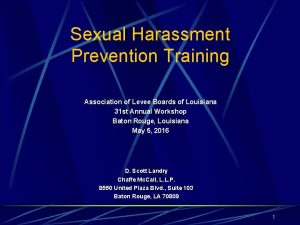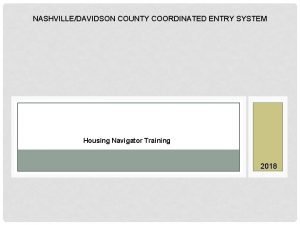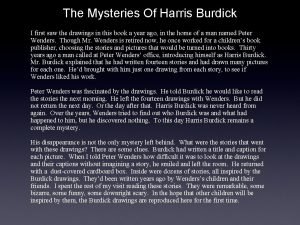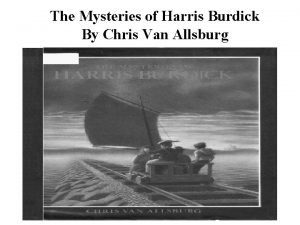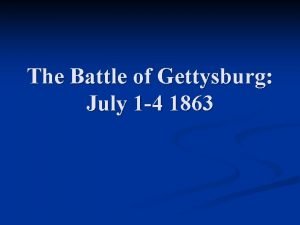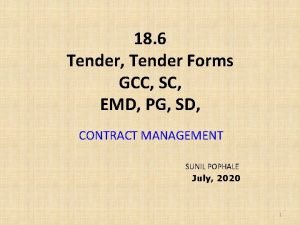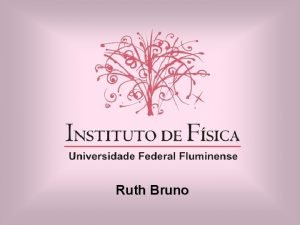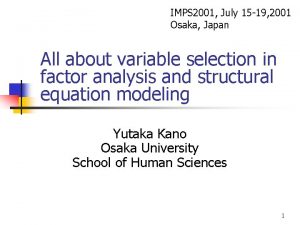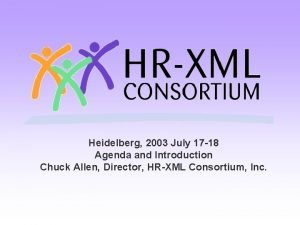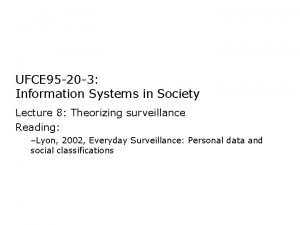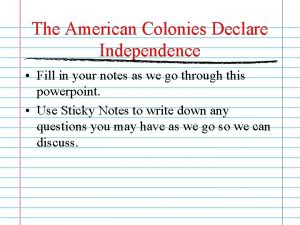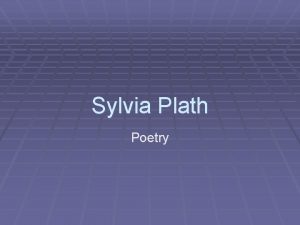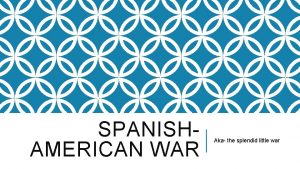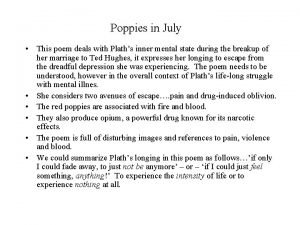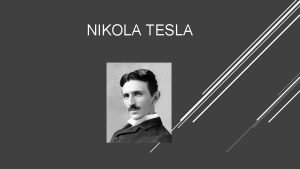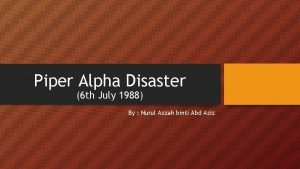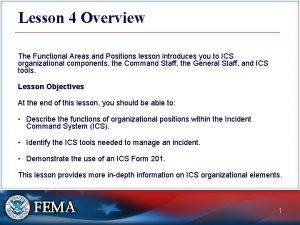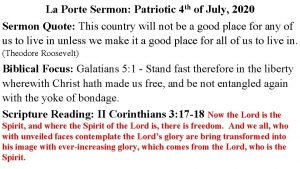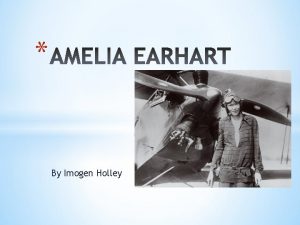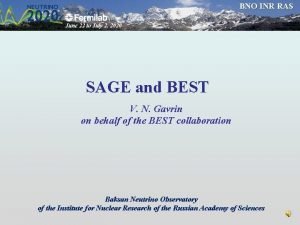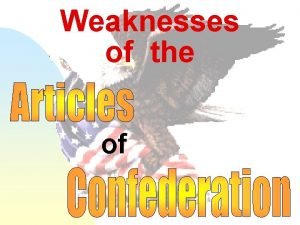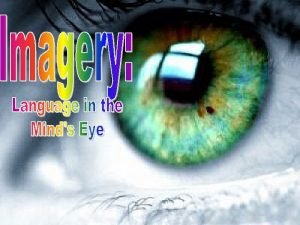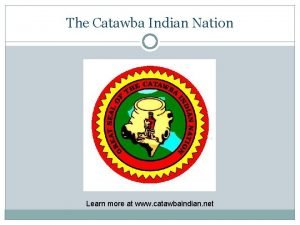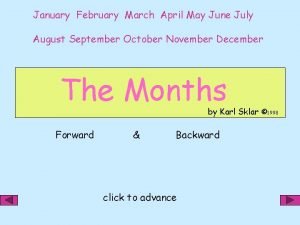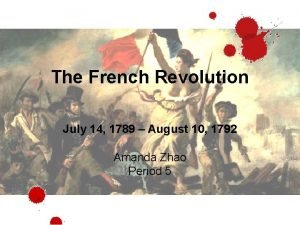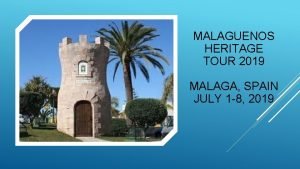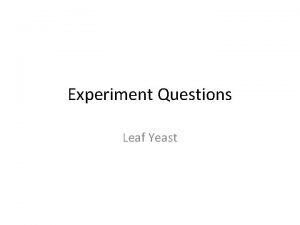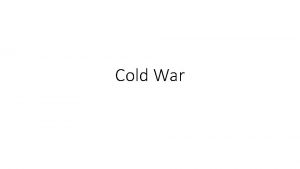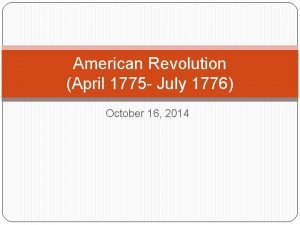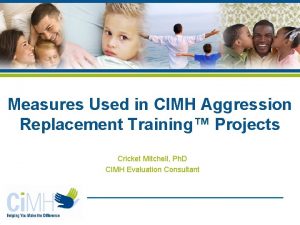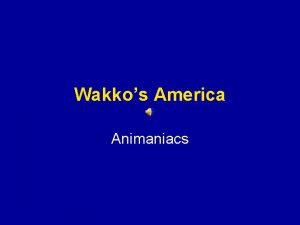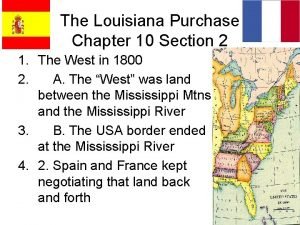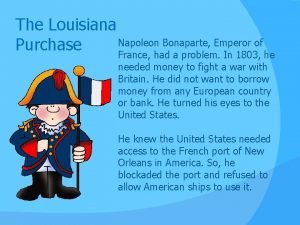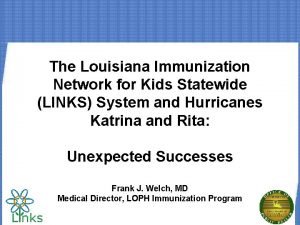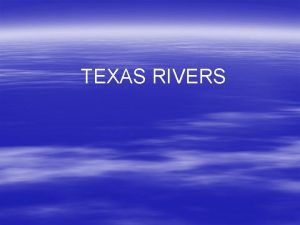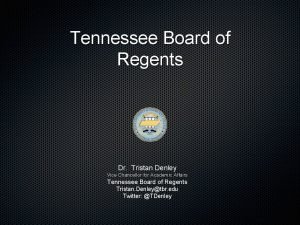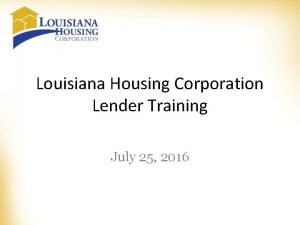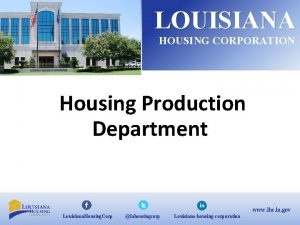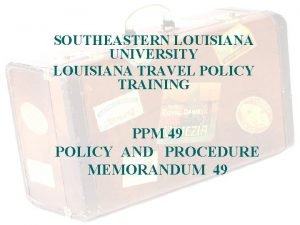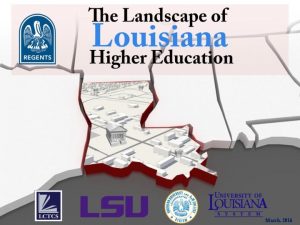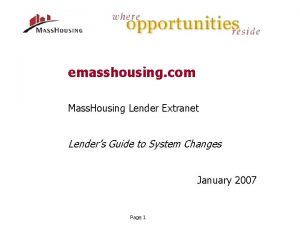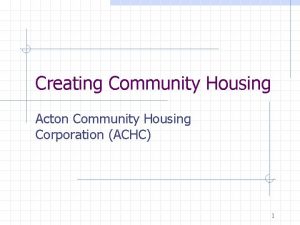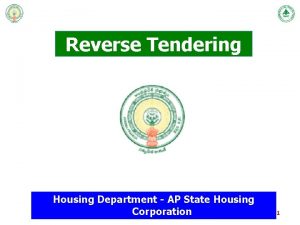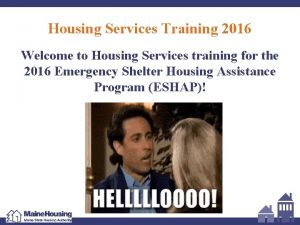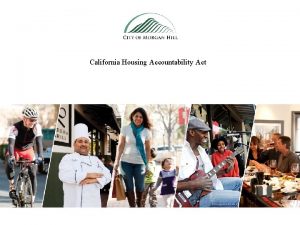Louisiana Housing Corporation Lender Training July 25 2016
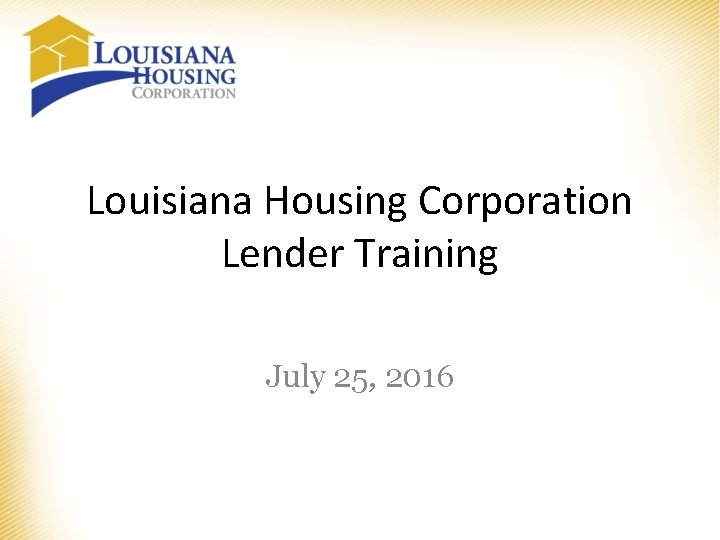
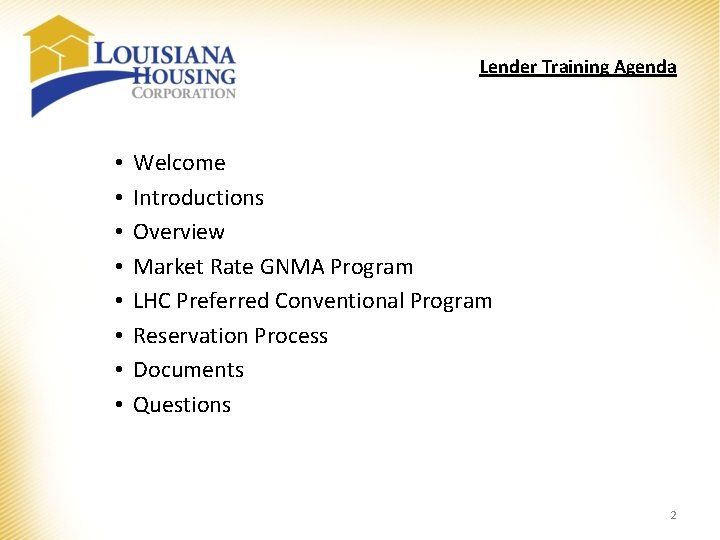
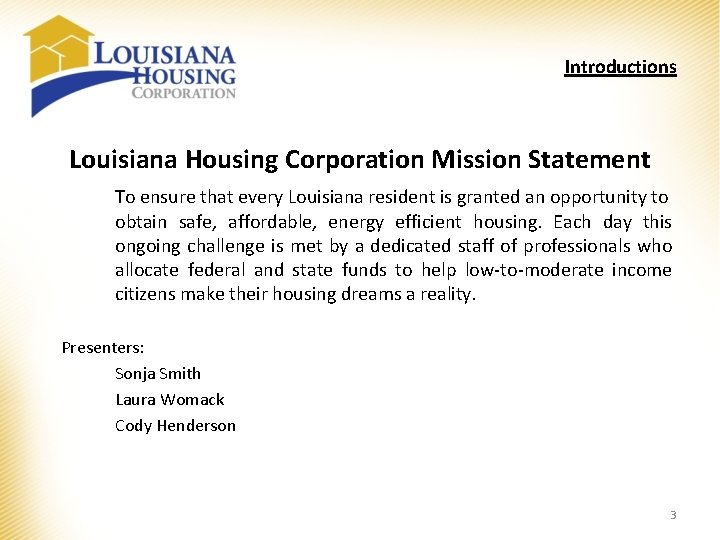
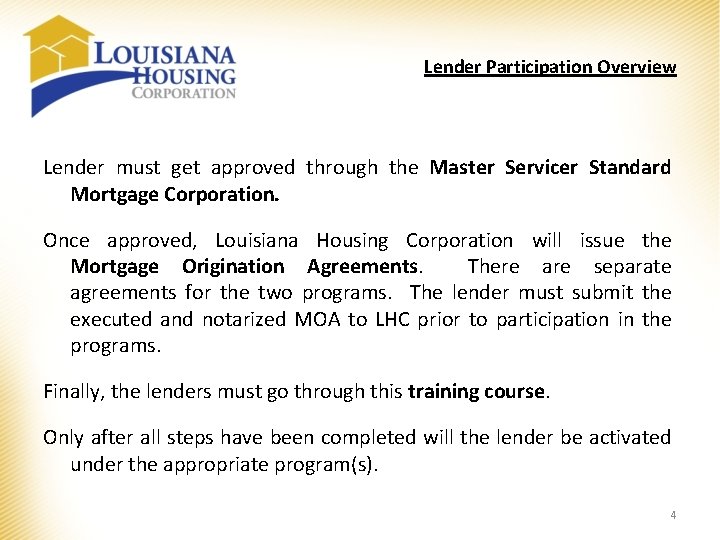
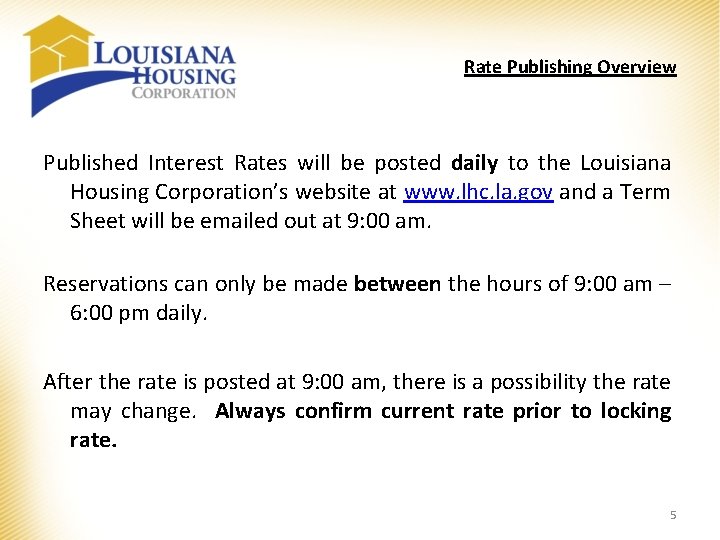
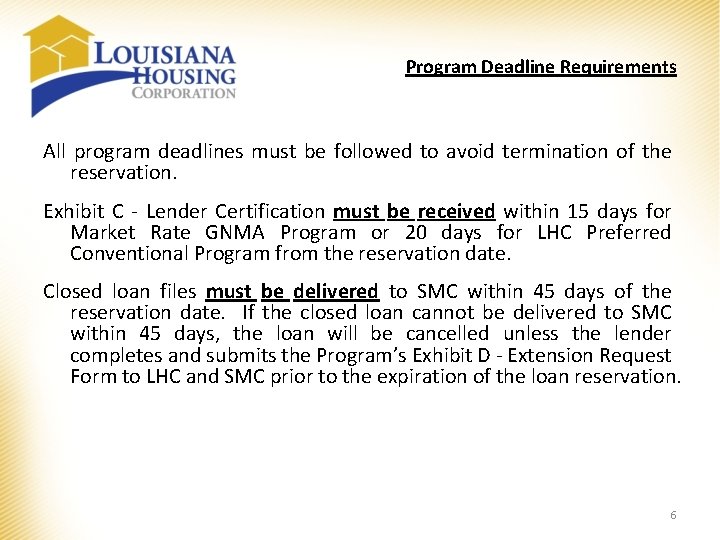
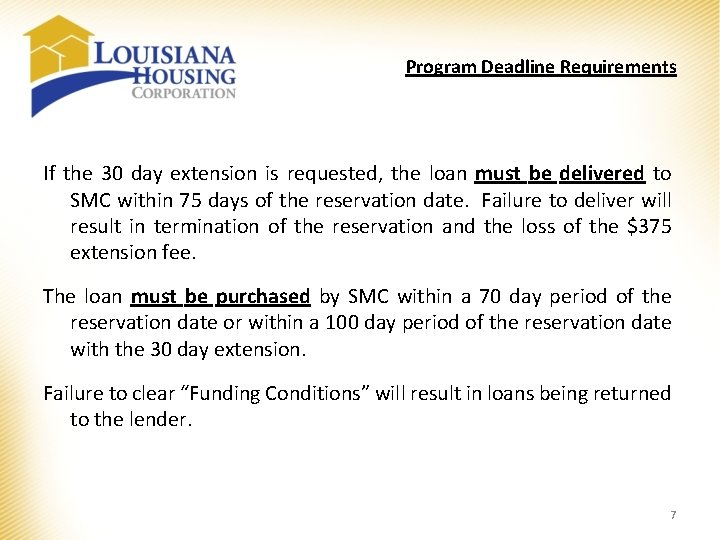
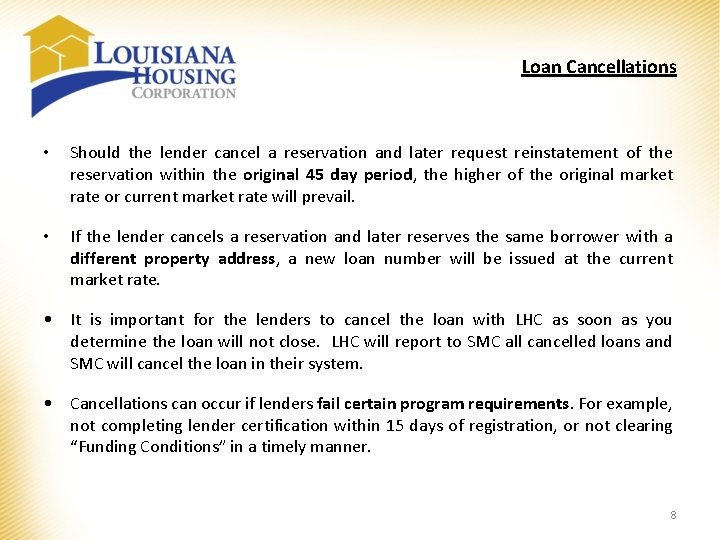
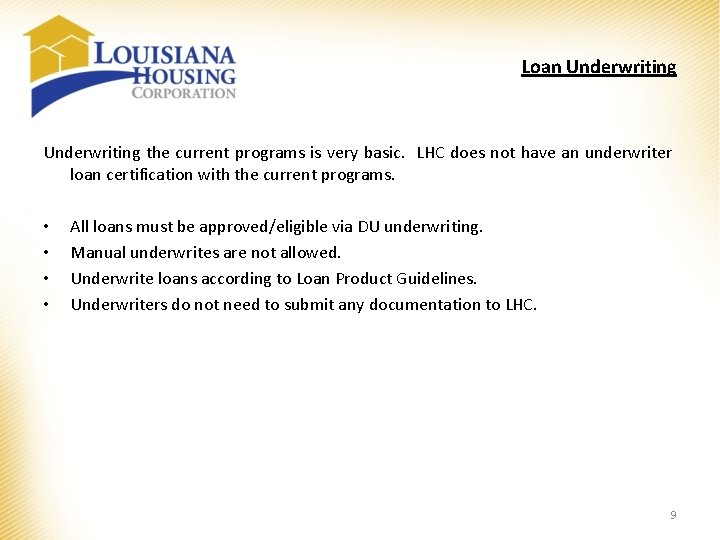
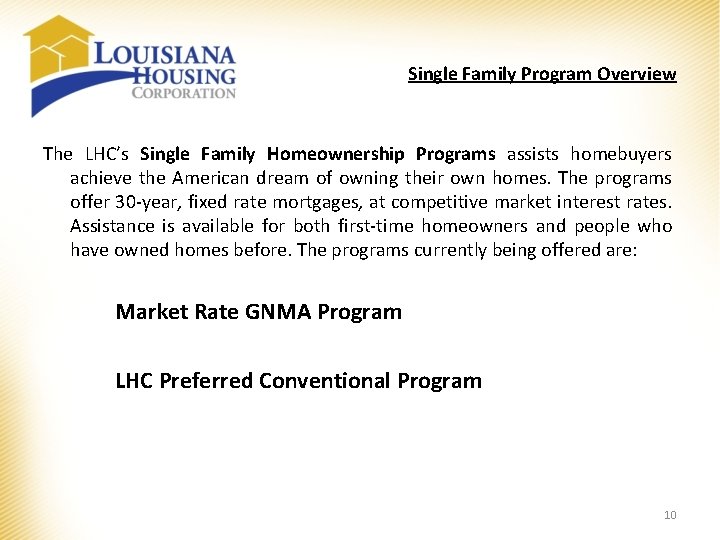
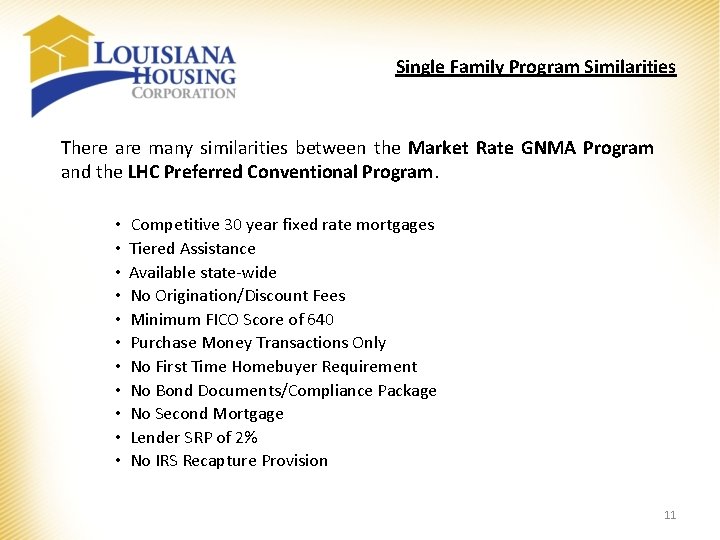
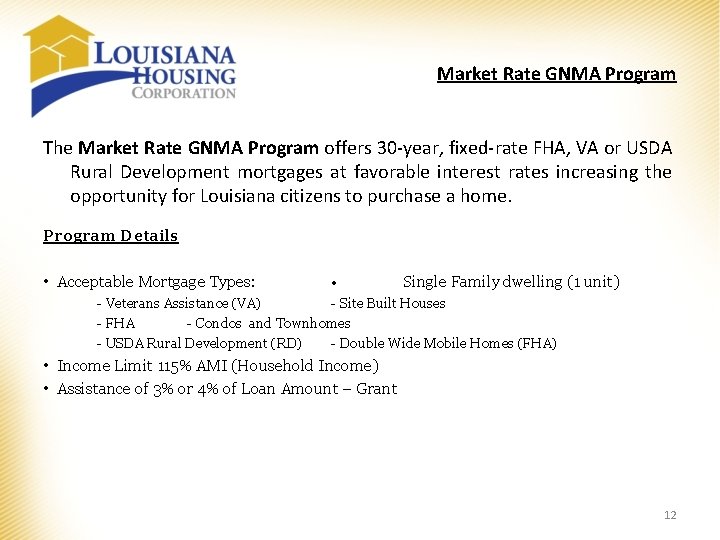
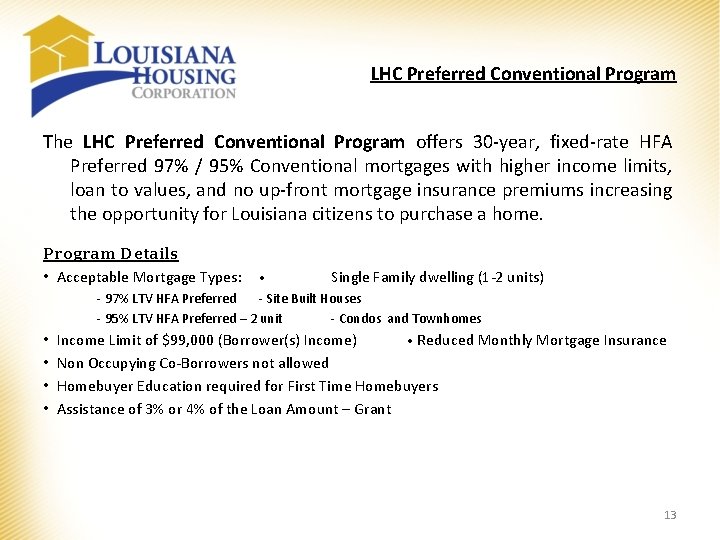
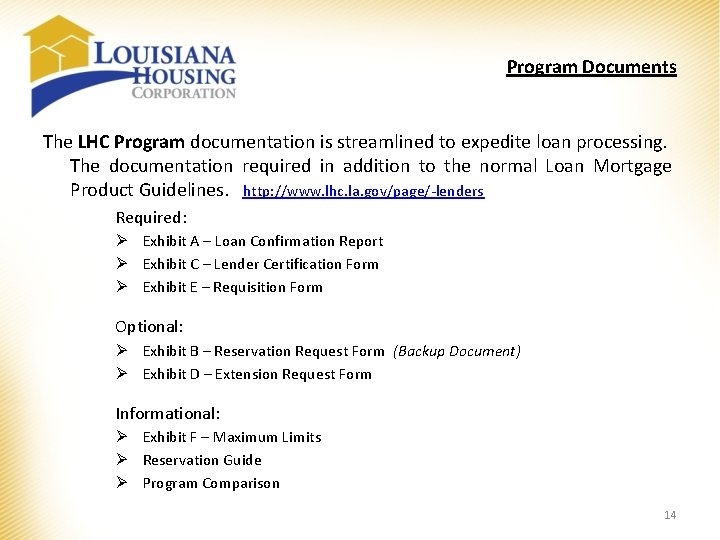
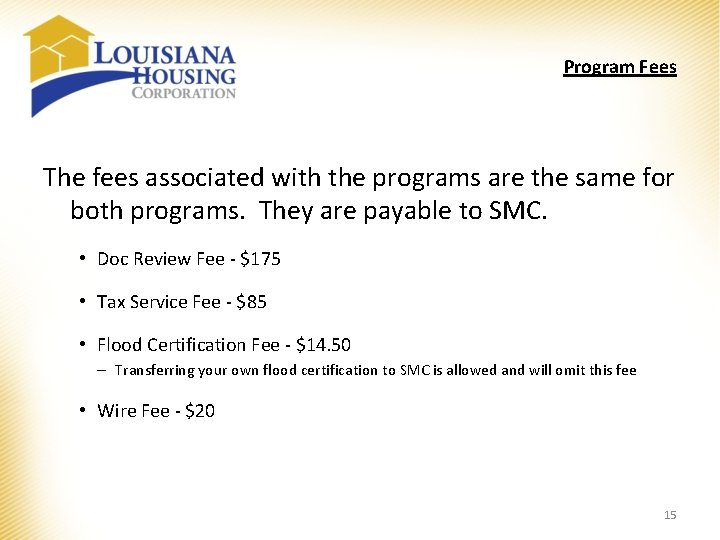
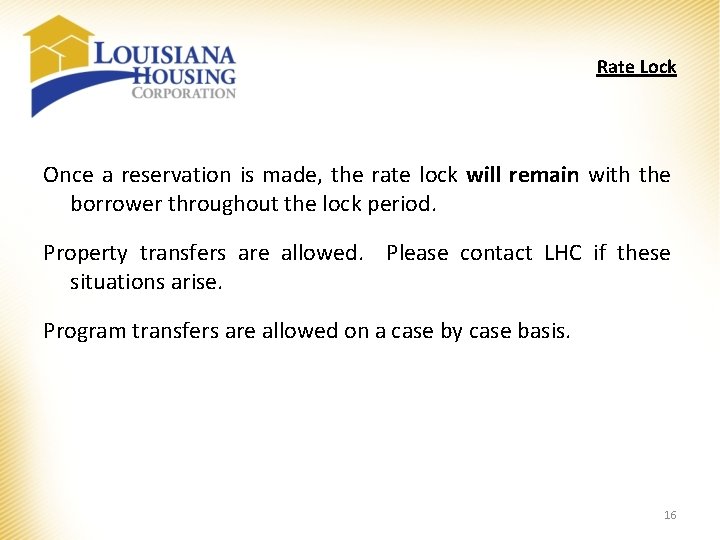
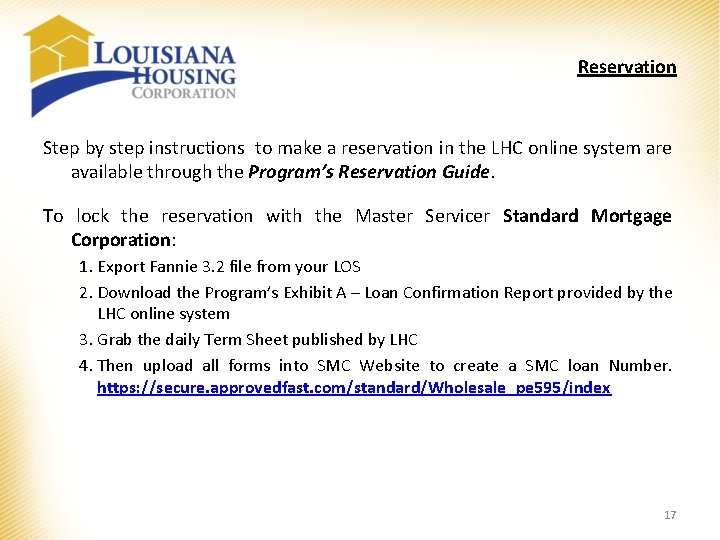
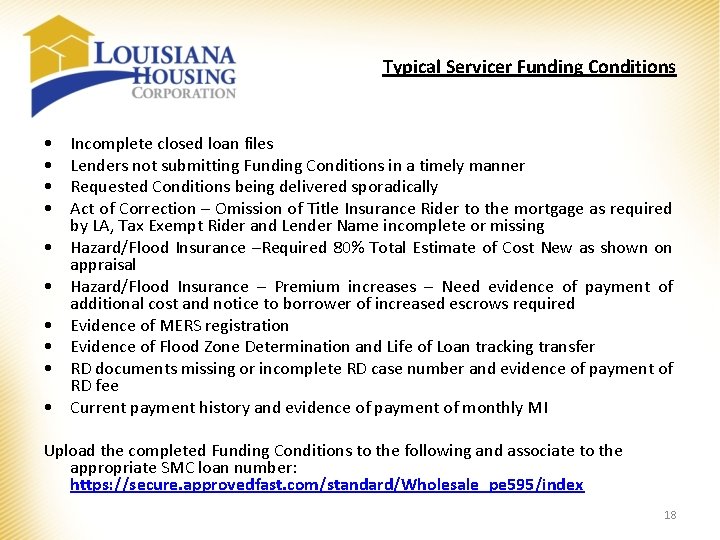
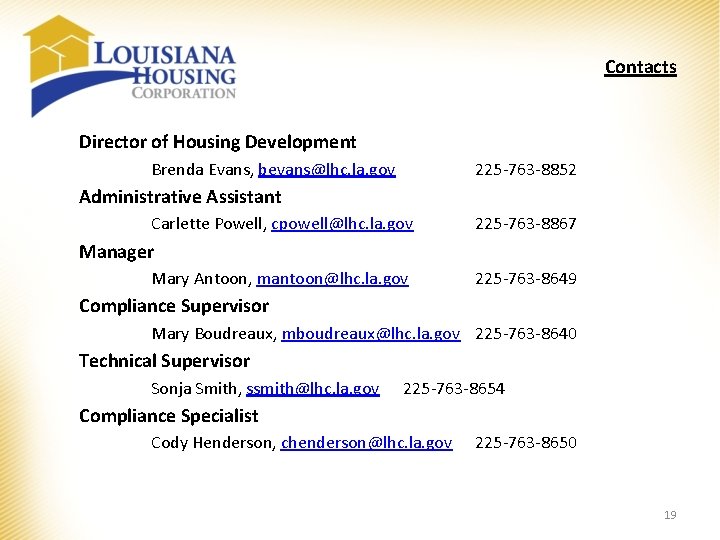
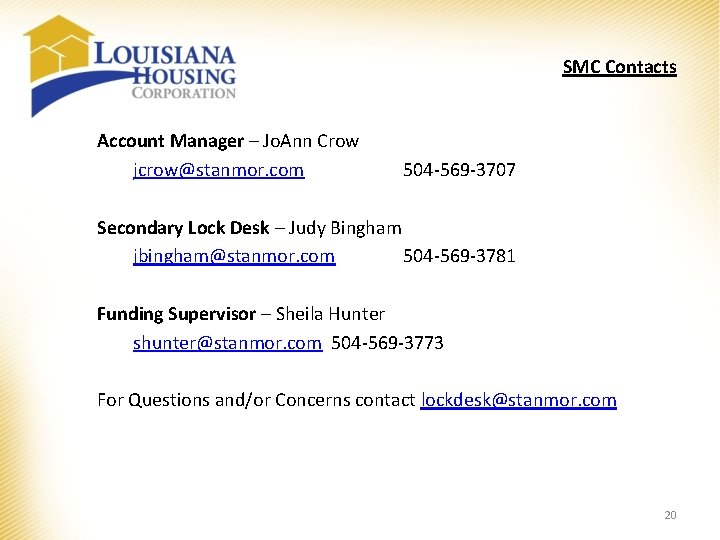
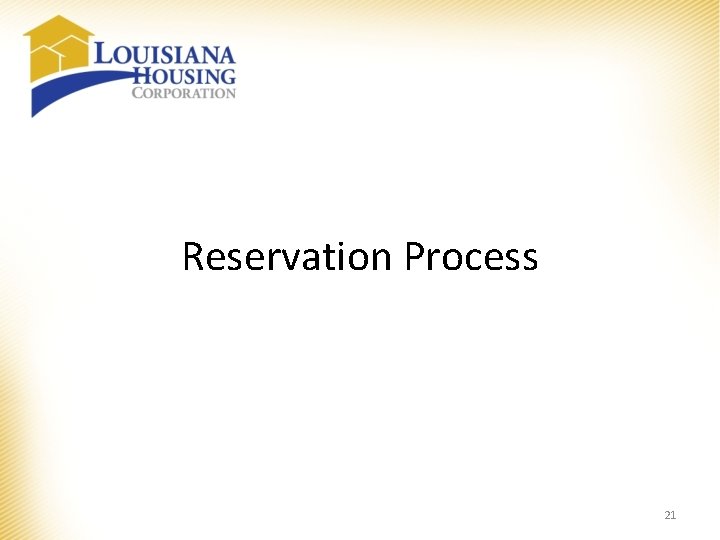
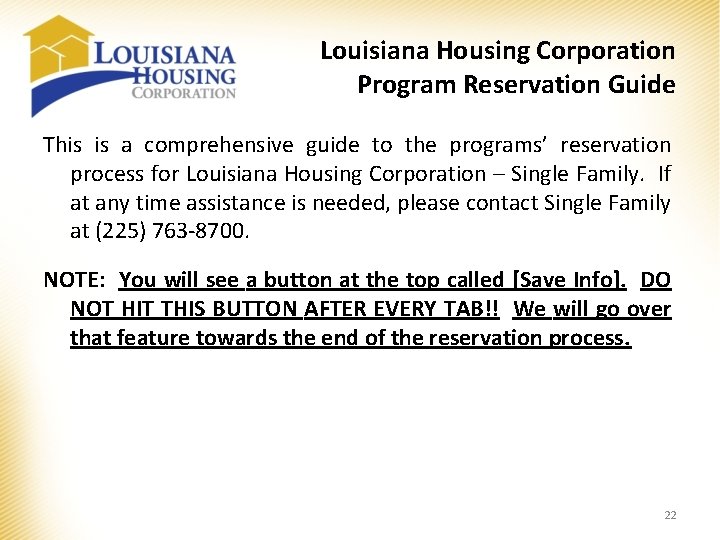
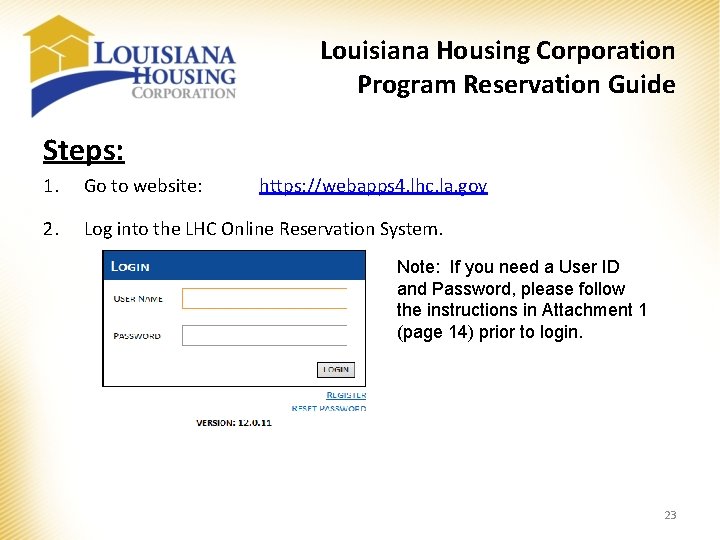
![Louisiana Housing Corporation Program Reservation Guide 3. Select [Single Family Web Management] from the Louisiana Housing Corporation Program Reservation Guide 3. Select [Single Family Web Management] from the](https://slidetodoc.com/presentation_image_h2/b0096197d6f6ac57b3fe968e443f86e7/image-24.jpg)
![Louisiana Housing Corporation Program Reservation Guide 4. Select [Reserve Loan] from the Main Menu. Louisiana Housing Corporation Program Reservation Guide 4. Select [Reserve Loan] from the Main Menu.](https://slidetodoc.com/presentation_image_h2/b0096197d6f6ac57b3fe968e443f86e7/image-25.jpg)
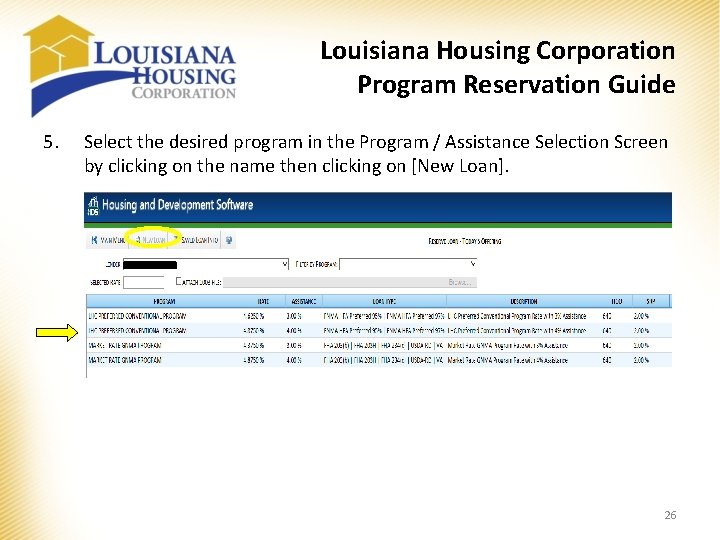
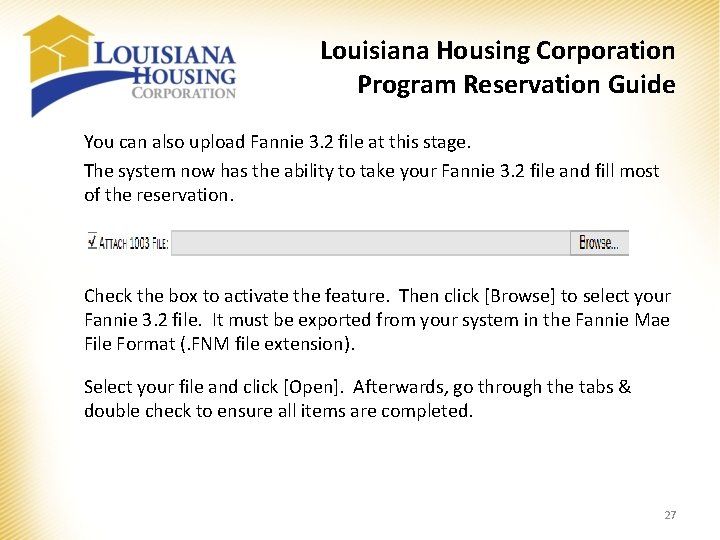
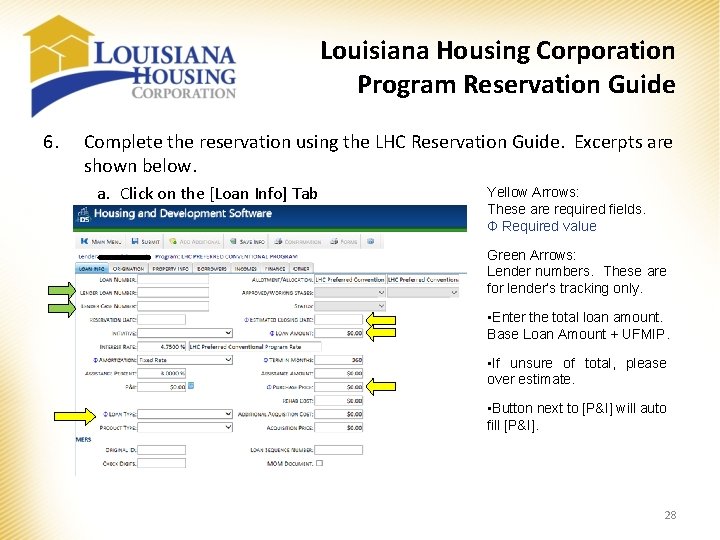
![Louisiana Housing Corporation Program Reservation Guide b. Click on the [Origination] Tab Yellow Arrows: Louisiana Housing Corporation Program Reservation Guide b. Click on the [Origination] Tab Yellow Arrows:](https://slidetodoc.com/presentation_image_h2/b0096197d6f6ac57b3fe968e443f86e7/image-29.jpg)
![Louisiana Housing Corporation Program Reservation Guide c. Click on the [Property Info] Tab Yellow Louisiana Housing Corporation Program Reservation Guide c. Click on the [Property Info] Tab Yellow](https://slidetodoc.com/presentation_image_h2/b0096197d6f6ac57b3fe968e443f86e7/image-30.jpg)
![Louisiana Housing Corporation Program Reservation Guide d. Click on the [Borrowers] Tab Yellow Arrows: Louisiana Housing Corporation Program Reservation Guide d. Click on the [Borrowers] Tab Yellow Arrows:](https://slidetodoc.com/presentation_image_h2/b0096197d6f6ac57b3fe968e443f86e7/image-31.jpg)
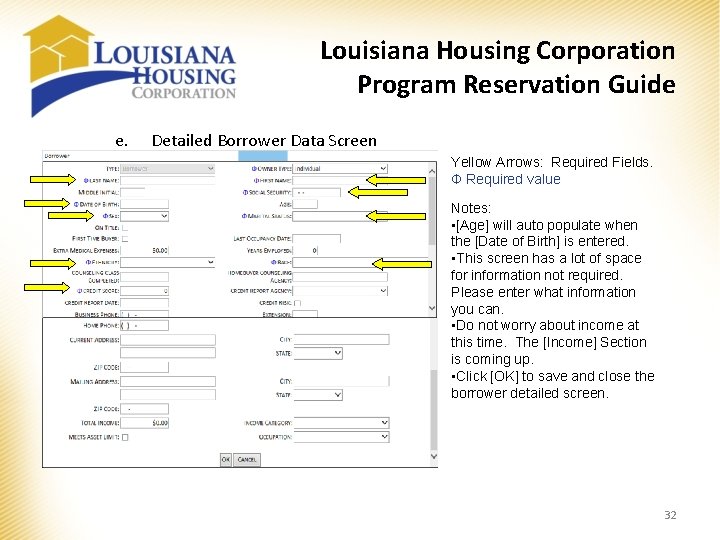
![Louisiana Housing Corporation Program Reservation Guide f. Click on the [Income] Tab Notes: • Louisiana Housing Corporation Program Reservation Guide f. Click on the [Income] Tab Notes: •](https://slidetodoc.com/presentation_image_h2/b0096197d6f6ac57b3fe968e443f86e7/image-33.jpg)
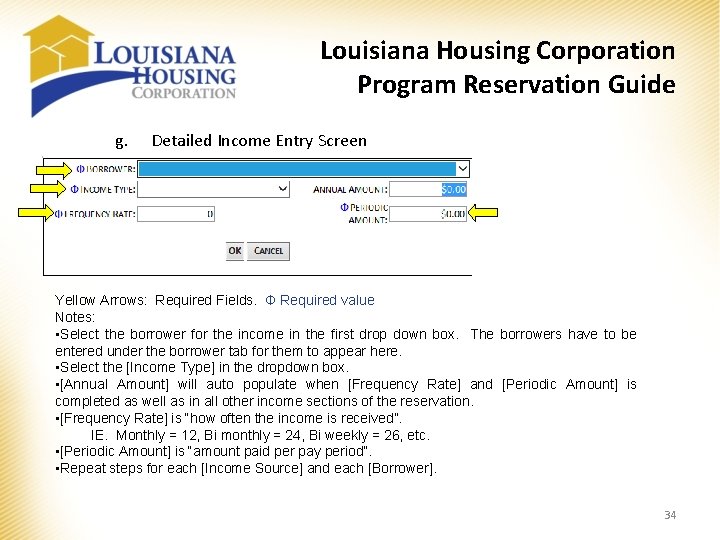
![Louisiana Housing Corporation Program Reservation Guide h. Click on the [Other] Tab Notes: • Louisiana Housing Corporation Program Reservation Guide h. Click on the [Other] Tab Notes: •](https://slidetodoc.com/presentation_image_h2/b0096197d6f6ac57b3fe968e443f86e7/image-35.jpg)
![Louisiana Housing Corporation Program Reservation Guide i. Submission Click on the [Submit] button. This Louisiana Housing Corporation Program Reservation Guide i. Submission Click on the [Submit] button. This](https://slidetodoc.com/presentation_image_h2/b0096197d6f6ac57b3fe968e443f86e7/image-36.jpg)
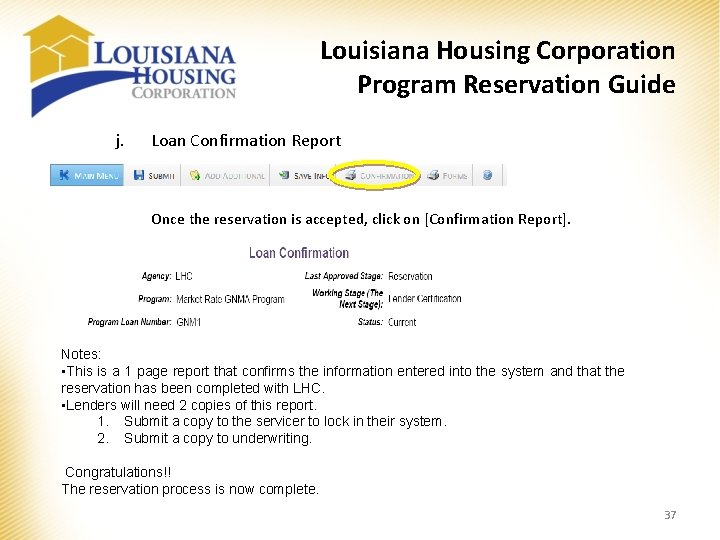
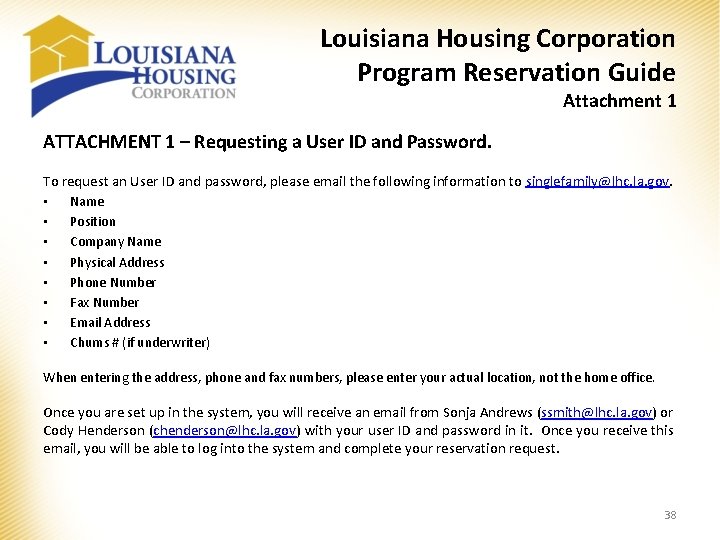
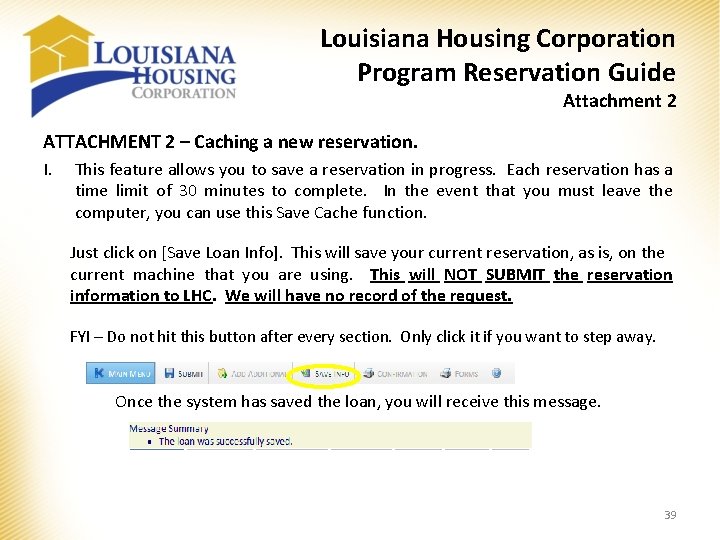
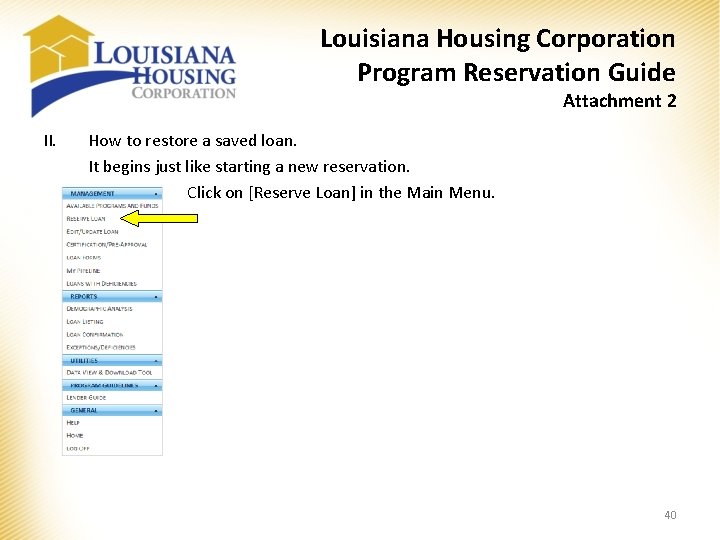
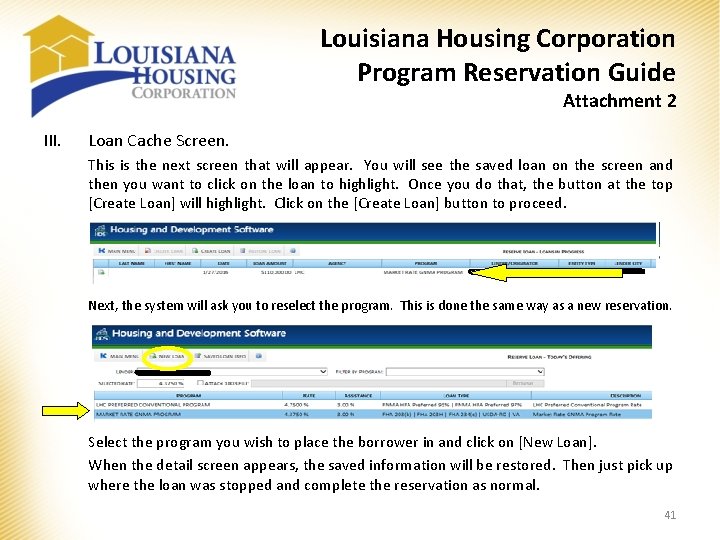
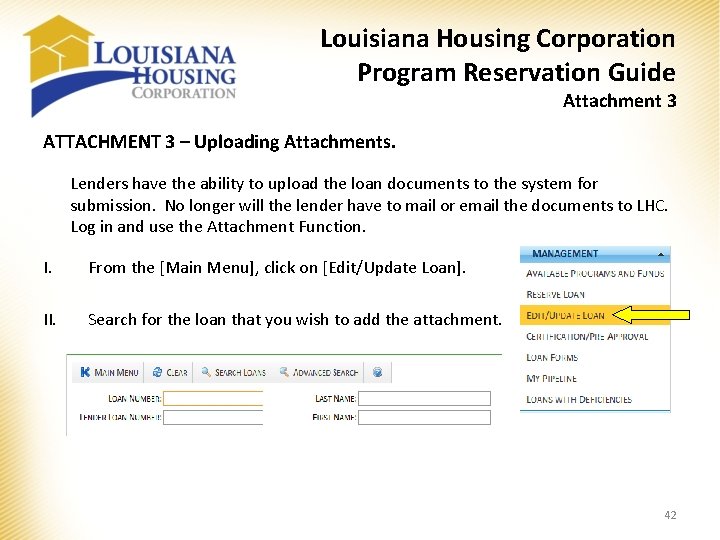
![Louisiana Housing Corporation Program Reservation Guide Attachment 3 III. Click on [Attachments] Tab. LHC Louisiana Housing Corporation Program Reservation Guide Attachment 3 III. Click on [Attachments] Tab. LHC](https://slidetodoc.com/presentation_image_h2/b0096197d6f6ac57b3fe968e443f86e7/image-43.jpg)
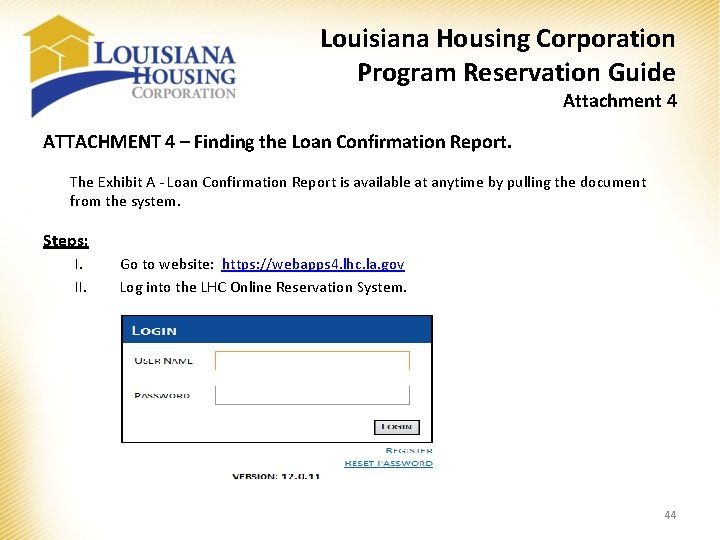
![Louisiana Housing Corporation Program Reservation Guide Attachment 4 III. Select [Single Family Web Management] Louisiana Housing Corporation Program Reservation Guide Attachment 4 III. Select [Single Family Web Management]](https://slidetodoc.com/presentation_image_h2/b0096197d6f6ac57b3fe968e443f86e7/image-45.jpg)
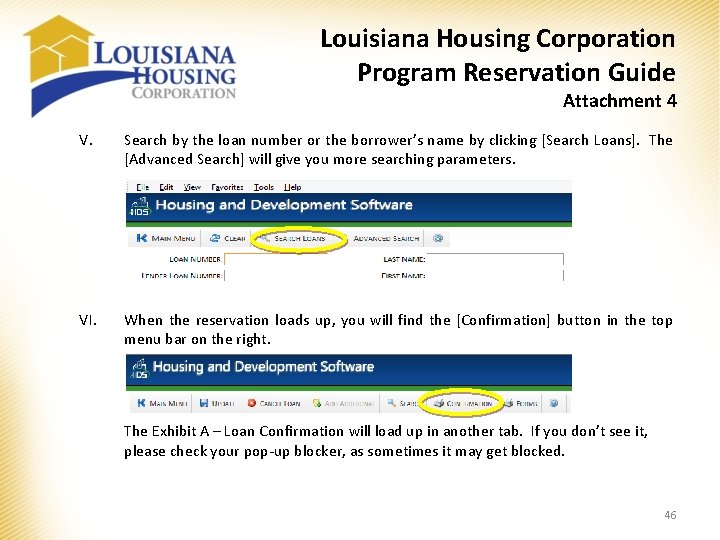
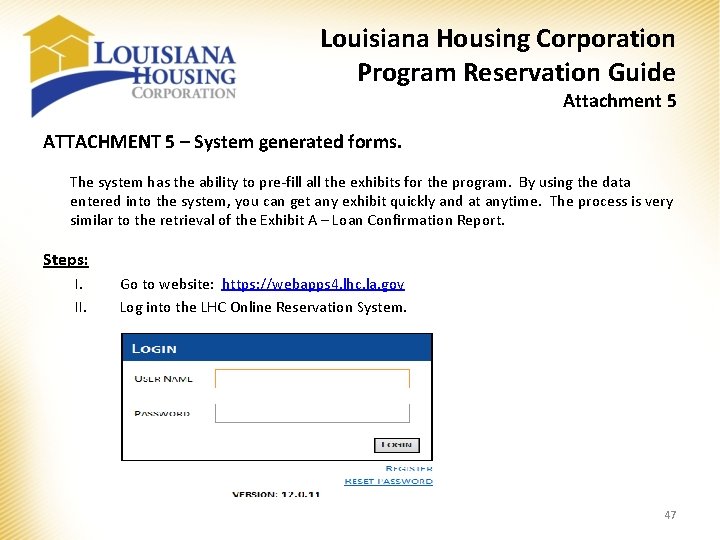
![Louisiana Housing Corporation Program Reservation Guide Attachment 5 III. Select [Single Family Web Management] Louisiana Housing Corporation Program Reservation Guide Attachment 5 III. Select [Single Family Web Management]](https://slidetodoc.com/presentation_image_h2/b0096197d6f6ac57b3fe968e443f86e7/image-48.jpg)
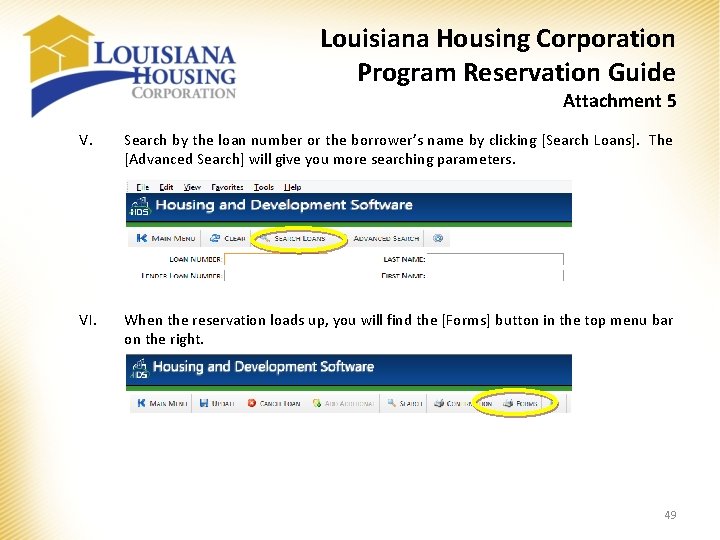
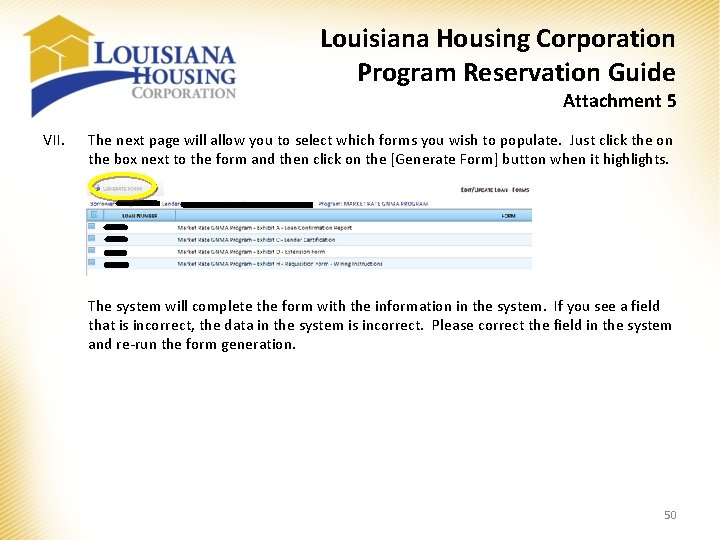
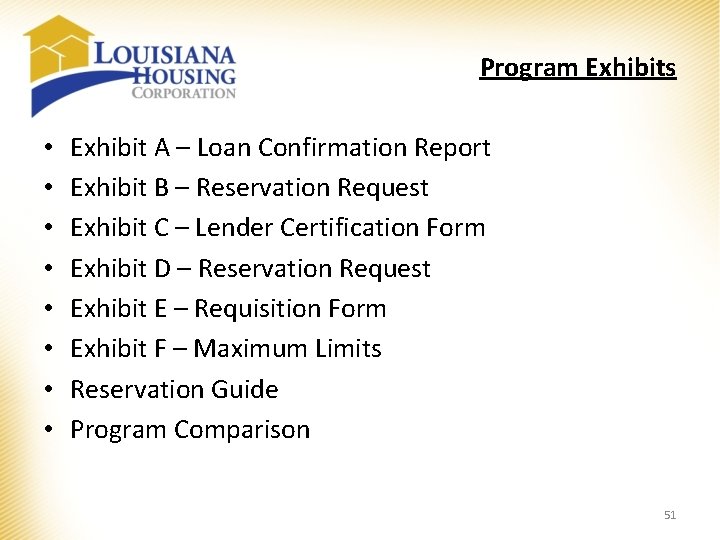
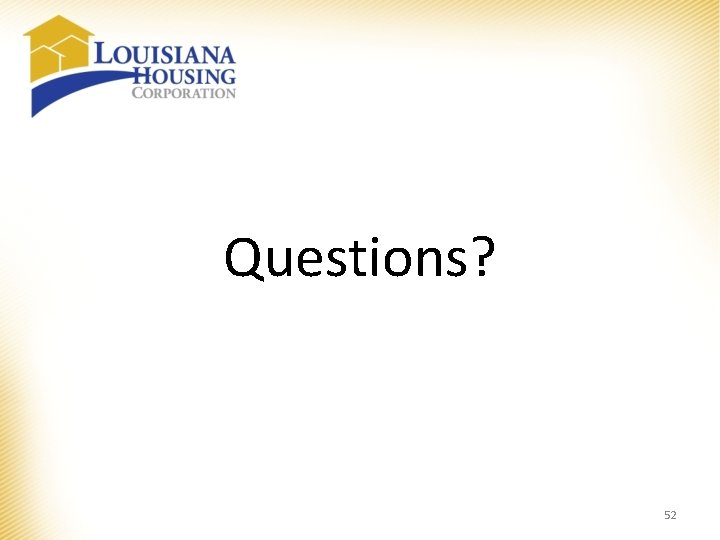
- Slides: 52
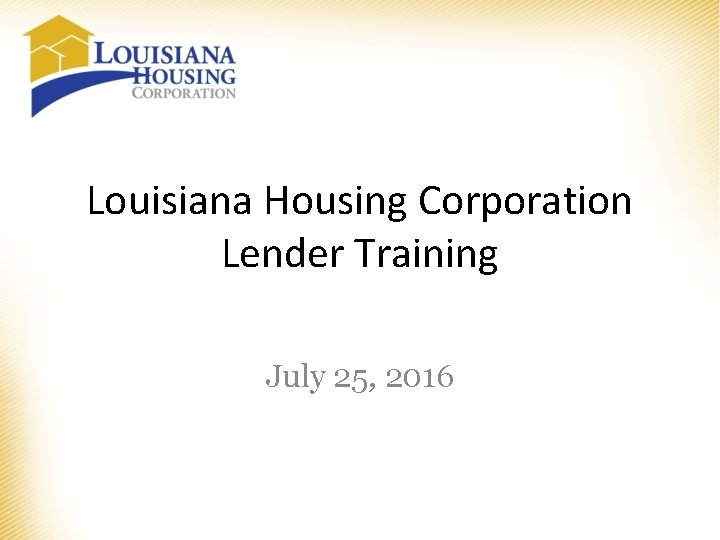
Louisiana Housing Corporation Lender Training July 25, 2016
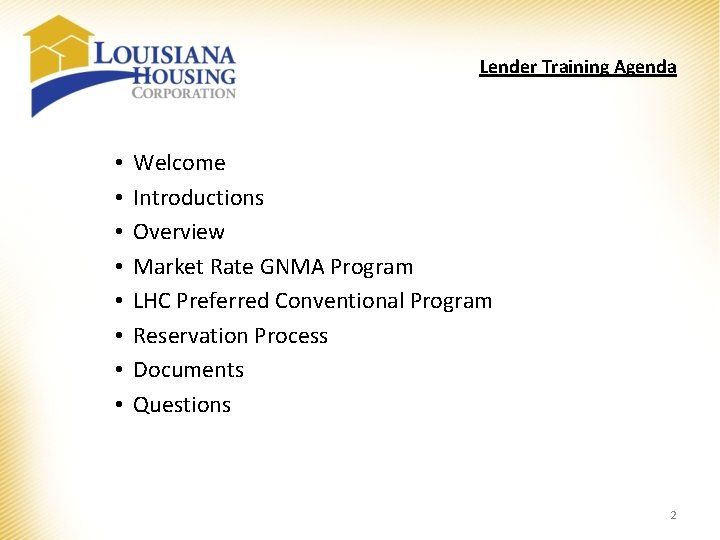
Lender Training Agenda • • Welcome Introductions Overview Market Rate GNMA Program LHC Preferred Conventional Program Reservation Process Documents Questions 2
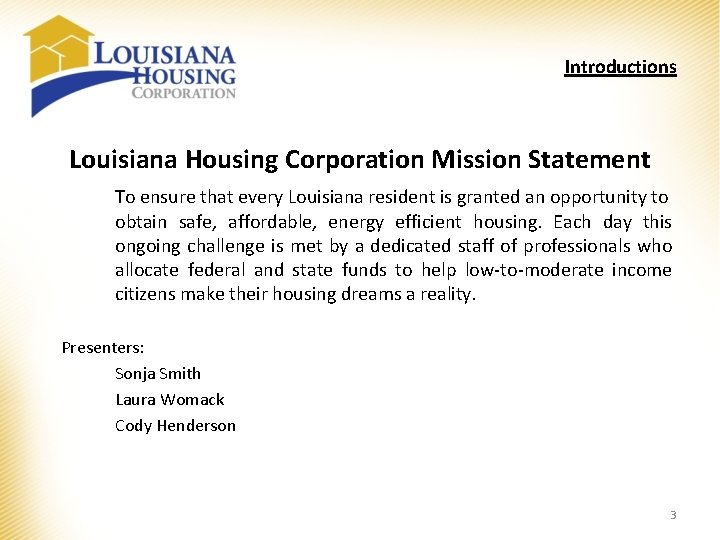
Introductions Louisiana Housing Corporation Mission Statement To ensure that every Louisiana resident is granted an opportunity to obtain safe, affordable, energy efficient housing. Each day this ongoing challenge is met by a dedicated staff of professionals who allocate federal and state funds to help low-to-moderate income citizens make their housing dreams a reality. Presenters: Sonja Smith Laura Womack Cody Henderson 3
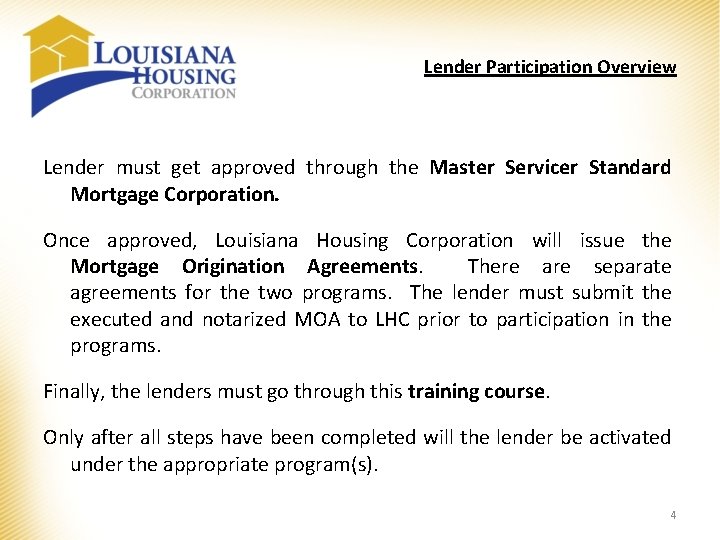
Lender Participation Overview Lender must get approved through the Master Servicer Standard Mortgage Corporation. Once approved, Louisiana Housing Corporation will issue the Mortgage Origination Agreements. There are separate agreements for the two programs. The lender must submit the executed and notarized MOA to LHC prior to participation in the programs. Finally, the lenders must go through this training course. Only after all steps have been completed will the lender be activated under the appropriate program(s). 4
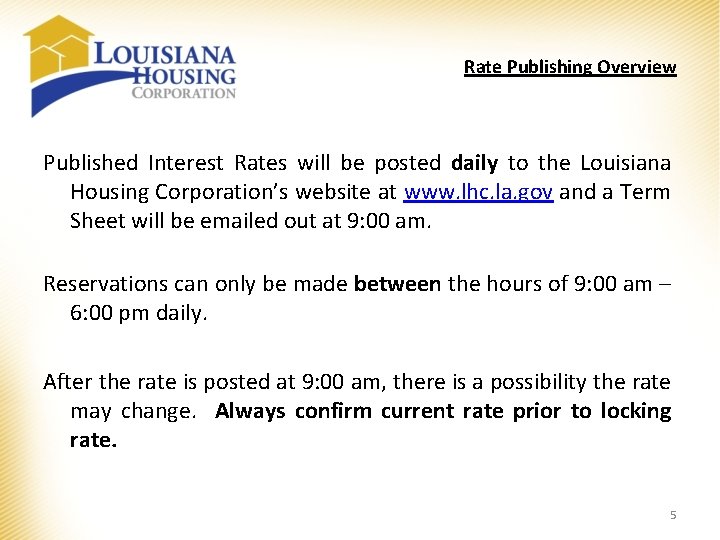
Rate Publishing Overview Published Interest Rates will be posted daily to the Louisiana Housing Corporation’s website at www. lhc. la. gov and a Term Sheet will be emailed out at 9: 00 am. Reservations can only be made between the hours of 9: 00 am – 6: 00 pm daily. After the rate is posted at 9: 00 am, there is a possibility the rate may change. Always confirm current rate prior to locking rate. 5
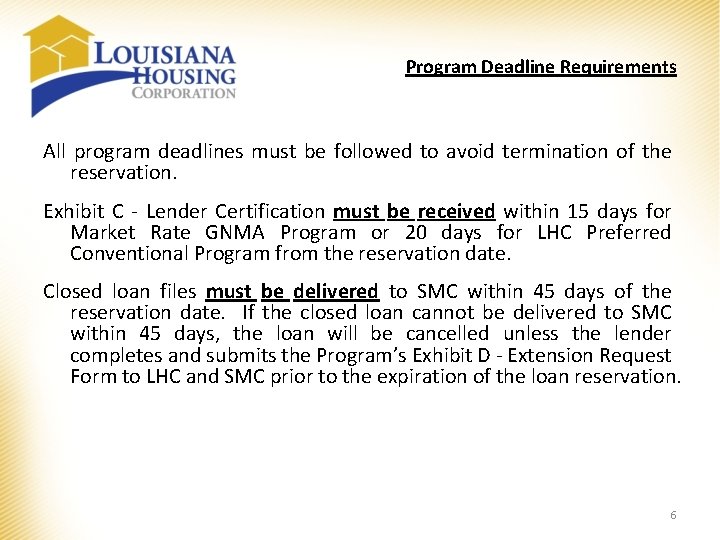
Program Deadline Requirements All program deadlines must be followed to avoid termination of the reservation. Exhibit C - Lender Certification must be received within 15 days for Market Rate GNMA Program or 20 days for LHC Preferred Conventional Program from the reservation date. Closed loan files must be delivered to SMC within 45 days of the reservation date. If the closed loan cannot be delivered to SMC within 45 days, the loan will be cancelled unless the lender completes and submits the Program’s Exhibit D - Extension Request Form to LHC and SMC prior to the expiration of the loan reservation. 6
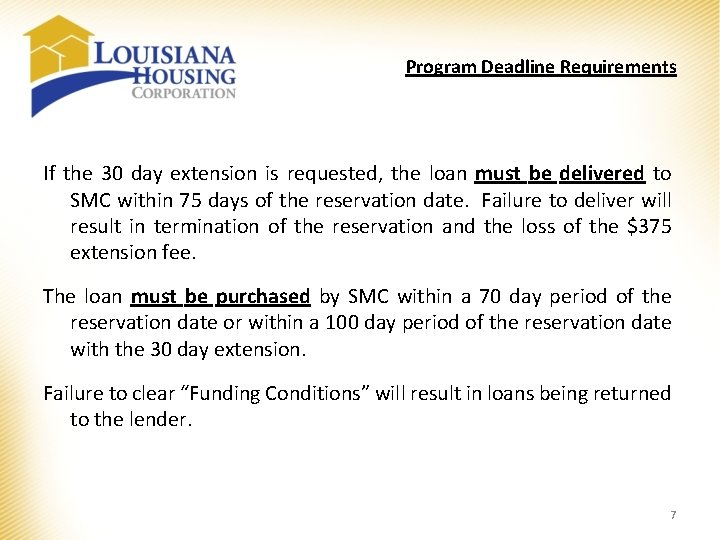
Program Deadline Requirements If the 30 day extension is requested, the loan must be delivered to SMC within 75 days of the reservation date. Failure to deliver will result in termination of the reservation and the loss of the $375 extension fee. The loan must be purchased by SMC within a 70 day period of the reservation date or within a 100 day period of the reservation date with the 30 day extension. Failure to clear “Funding Conditions” will result in loans being returned to the lender. 7
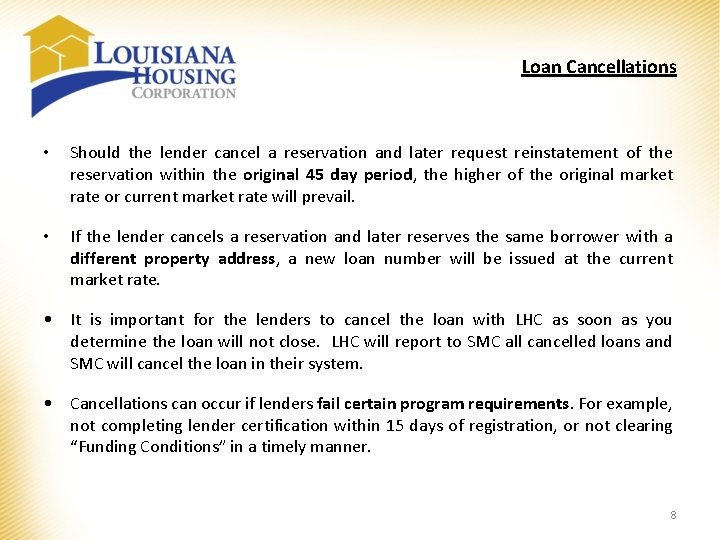
Loan Cancellations • Should the lender cancel a reservation and later request reinstatement of the reservation within the original 45 day period, the higher of the original market rate or current market rate will prevail. • If the lender cancels a reservation and later reserves the same borrower with a different property address, a new loan number will be issued at the current market rate. • It is important for the lenders to cancel the loan with LHC as soon as you determine the loan will not close. LHC will report to SMC all cancelled loans and SMC will cancel the loan in their system. • Cancellations can occur if lenders fail certain program requirements. For example, not completing lender certification within 15 days of registration, or not clearing “Funding Conditions” in a timely manner. 8
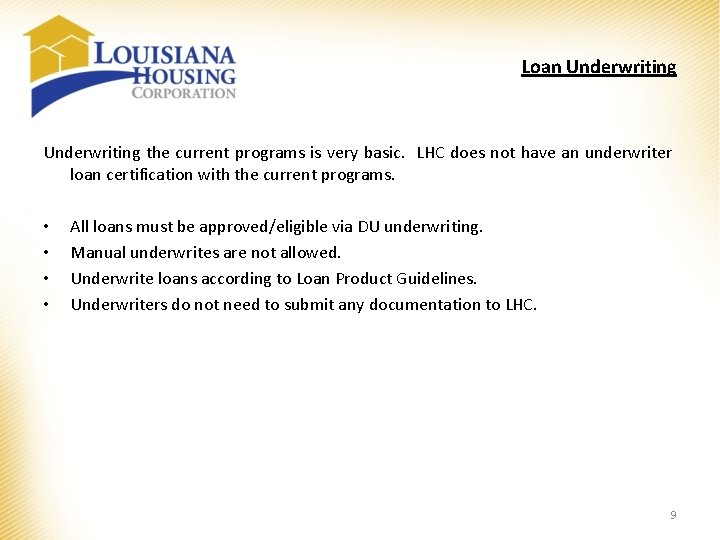
Loan Underwriting the current programs is very basic. LHC does not have an underwriter loan certification with the current programs. • • All loans must be approved/eligible via DU underwriting. Manual underwrites are not allowed. Underwrite loans according to Loan Product Guidelines. Underwriters do not need to submit any documentation to LHC. 9
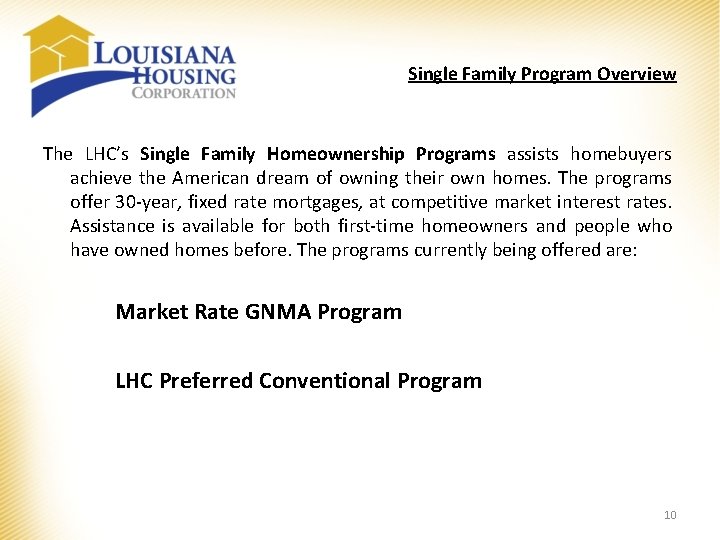
Single Family Program Overview The LHC’s Single Family Homeownership Programs assists homebuyers achieve the American dream of owning their own homes. The programs offer 30 -year, fixed rate mortgages, at competitive market interest rates. Assistance is available for both first-time homeowners and people who have owned homes before. The programs currently being offered are: Market Rate GNMA Program LHC Preferred Conventional Program 10
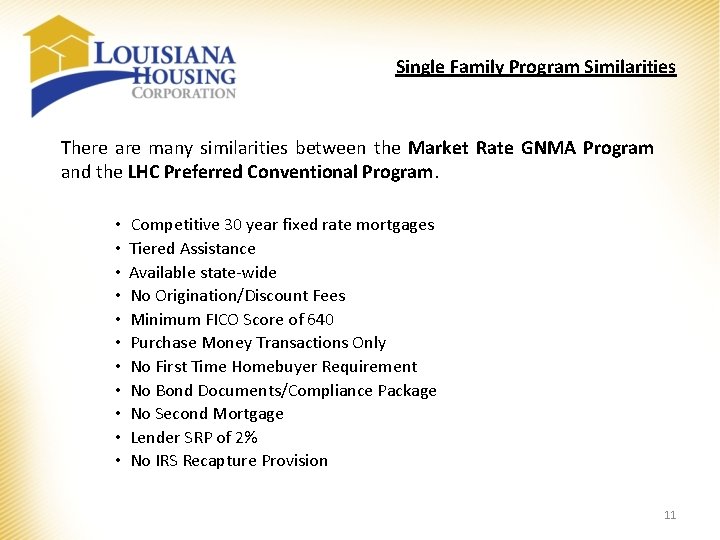
Single Family Program Similarities There are many similarities between the Market Rate GNMA Program and the LHC Preferred Conventional Program. • • • Competitive 30 year fixed rate mortgages Tiered Assistance Available state-wide No Origination/Discount Fees Minimum FICO Score of 640 Purchase Money Transactions Only No First Time Homebuyer Requirement No Bond Documents/Compliance Package No Second Mortgage Lender SRP of 2% No IRS Recapture Provision 11
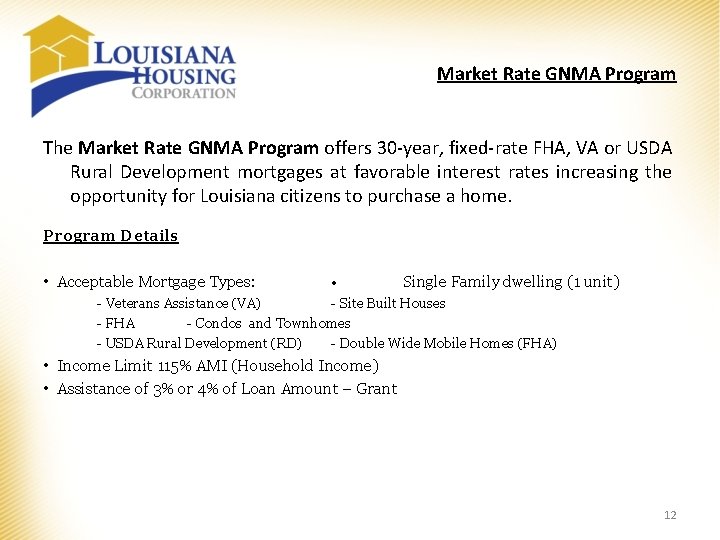
Market Rate GNMA Program The Market Rate GNMA Program offers 30 -year, fixed-rate FHA, VA or USDA Rural Development mortgages at favorable interest rates increasing the opportunity for Louisiana citizens to purchase a home. Program Details • Acceptable Mortgage Types: • Single Family dwelling (1 unit) - Veterans Assistance (VA) - Site Built Houses - FHA - Condos and Townhomes - USDA Rural Development (RD) - Double Wide Mobile Homes (FHA) • Income Limit 115% AMI (Household Income) • Assistance of 3% or 4% of Loan Amount – Grant 12
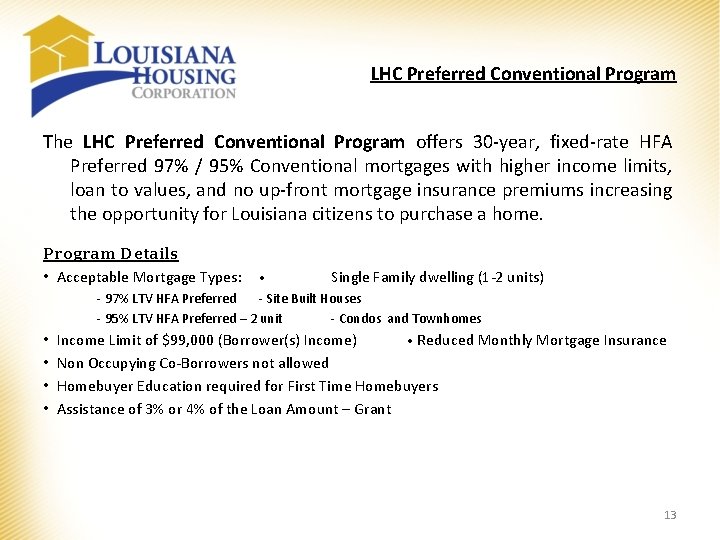
LHC Preferred Conventional Program The LHC Preferred Conventional Program offers 30 -year, fixed-rate HFA Preferred 97% / 95% Conventional mortgages with higher income limits, loan to values, and no up-front mortgage insurance premiums increasing the opportunity for Louisiana citizens to purchase a home. Program Details • Acceptable Mortgage Types: • Single Family dwelling (1 -2 units) - 97% LTV HFA Preferred - Site Built Houses - 95% LTV HFA Preferred – 2 unit - Condos and Townhomes • • Income Limit of $99, 000 (Borrower(s) Income) • Reduced Monthly Mortgage Insurance Non Occupying Co-Borrowers not allowed Homebuyer Education required for First Time Homebuyers Assistance of 3% or 4% of the Loan Amount – Grant 13
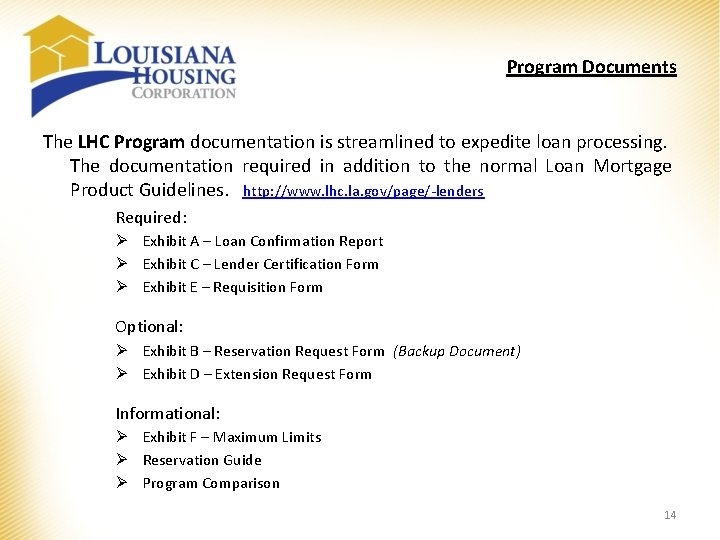
Program Documents The LHC Program documentation is streamlined to expedite loan processing. The documentation required in addition to the normal Loan Mortgage Product Guidelines. http: //www. lhc. la. gov/page/-lenders Required: Ø Exhibit A – Loan Confirmation Report Ø Exhibit C – Lender Certification Form Ø Exhibit E – Requisition Form Optional: Ø Exhibit B – Reservation Request Form (Backup Document) Ø Exhibit D – Extension Request Form Informational: Ø Exhibit F – Maximum Limits Ø Reservation Guide Ø Program Comparison 14
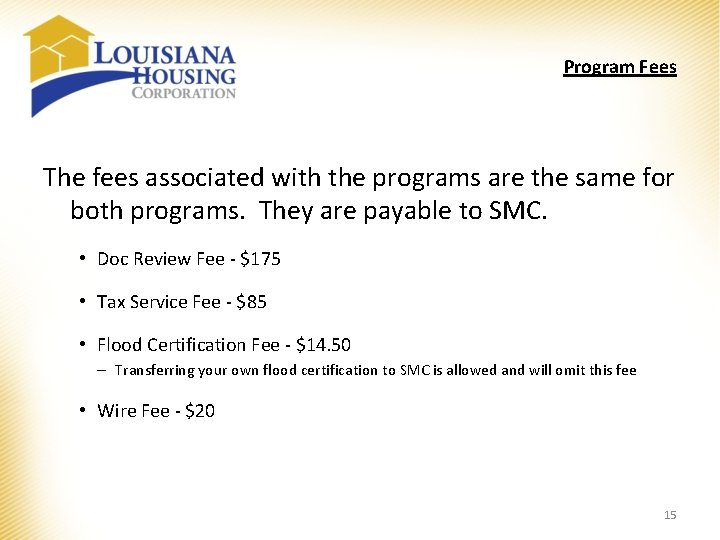
Program Fees The fees associated with the programs are the same for both programs. They are payable to SMC. • Doc Review Fee - $175 • Tax Service Fee - $85 • Flood Certification Fee - $14. 50 – Transferring your own flood certification to SMC is allowed and will omit this fee • Wire Fee - $20 15
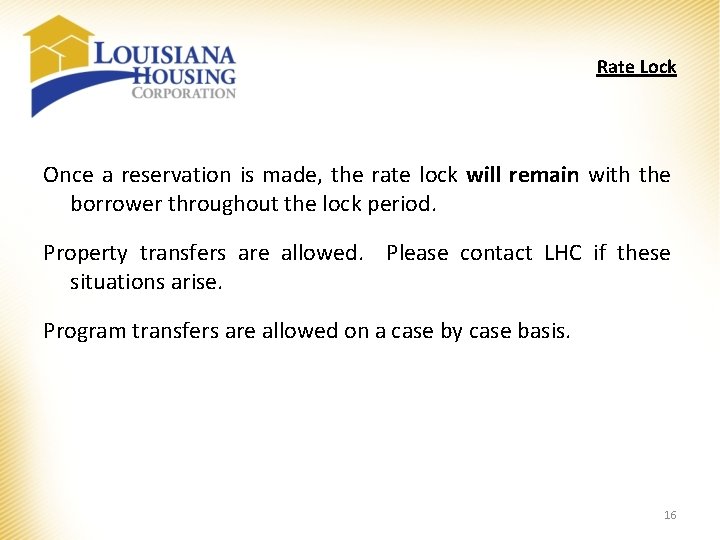
Rate Lock Once a reservation is made, the rate lock will remain with the borrower throughout the lock period. Property transfers are allowed. Please contact LHC if these situations arise. Program transfers are allowed on a case by case basis. 16
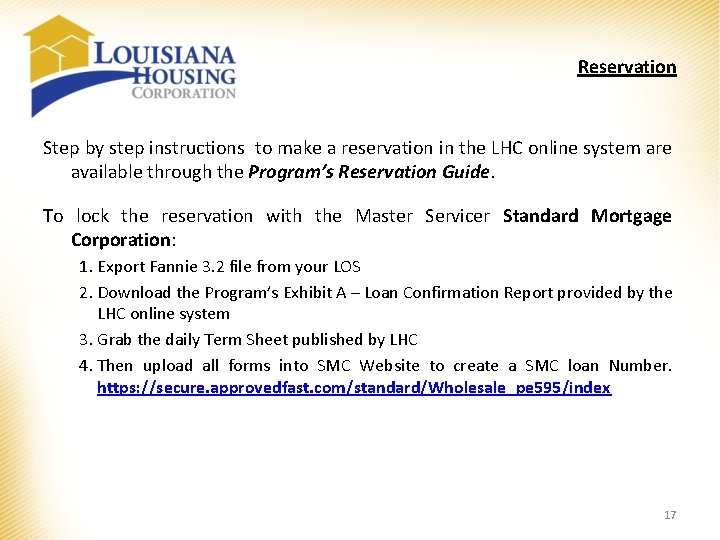
Reservation Step by step instructions to make a reservation in the LHC online system are available through the Program’s Reservation Guide. To lock the reservation with the Master Servicer Standard Mortgage Corporation: 1. Export Fannie 3. 2 file from your LOS 2. Download the Program’s Exhibit A – Loan Confirmation Report provided by the LHC online system 3. Grab the daily Term Sheet published by LHC 4. Then upload all forms into SMC Website to create a SMC loan Number. https: //secure. approvedfast. com/standard/Wholesale_pe 595/index 17
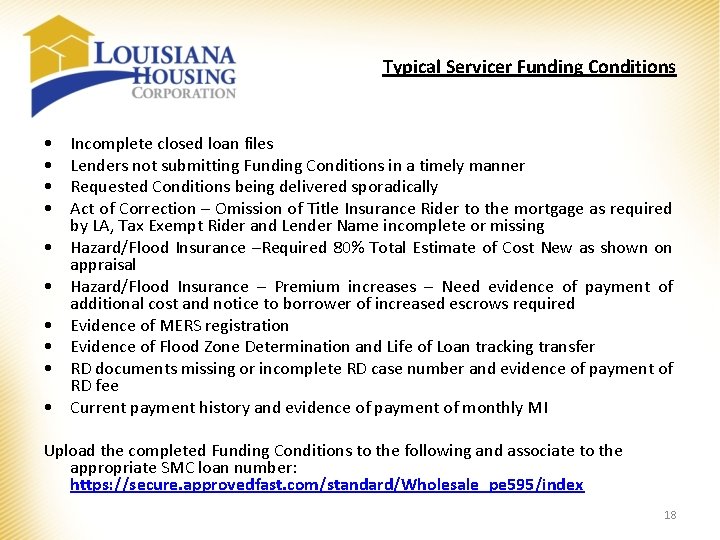
Typical Servicer Funding Conditions • • • Incomplete closed loan files Lenders not submitting Funding Conditions in a timely manner Requested Conditions being delivered sporadically Act of Correction – Omission of Title Insurance Rider to the mortgage as required by LA, Tax Exempt Rider and Lender Name incomplete or missing Hazard/Flood Insurance –Required 80% Total Estimate of Cost New as shown on appraisal Hazard/Flood Insurance – Premium increases – Need evidence of payment of additional cost and notice to borrower of increased escrows required Evidence of MERS registration Evidence of Flood Zone Determination and Life of Loan tracking transfer RD documents missing or incomplete RD case number and evidence of payment of RD fee Current payment history and evidence of payment of monthly MI Upload the completed Funding Conditions to the following and associate to the appropriate SMC loan number: https: //secure. approvedfast. com/standard/Wholesale_pe 595/index 18
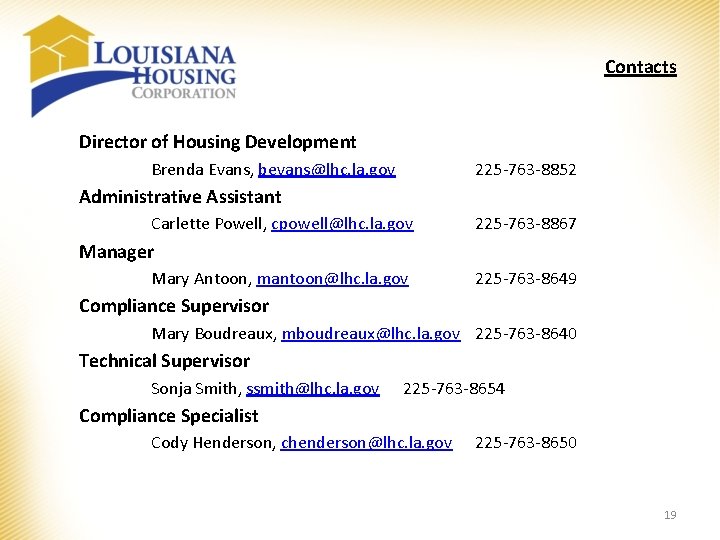
Contacts Director of Housing Development Brenda Evans, bevans@lhc. la. gov 225 -763 -8852 Administrative Assistant Carlette Powell, cpowell@lhc. la. gov 225 -763 -8867 Manager Mary Antoon, mantoon@lhc. la. gov 225 -763 -8649 Compliance Supervisor Mary Boudreaux, mboudreaux@lhc. la. gov 225 -763 -8640 Technical Supervisor Sonja Smith, ssmith@lhc. la. gov 225 -763 -8654 Compliance Specialist Cody Henderson, chenderson@lhc. la. gov 225 -763 -8650 19
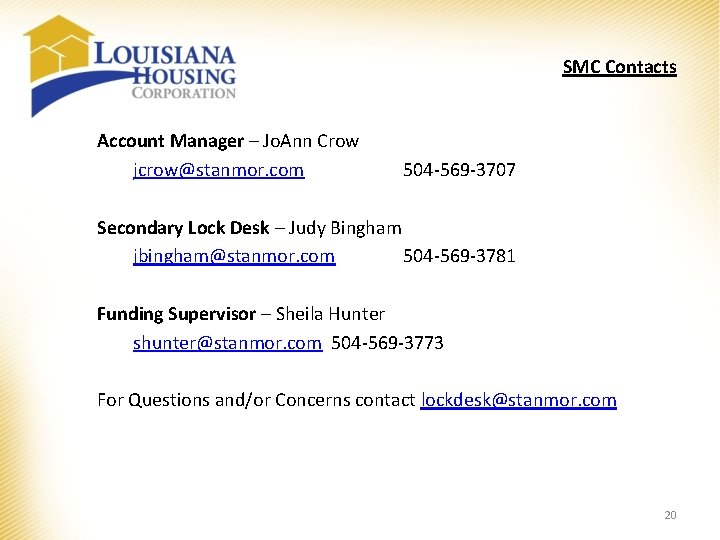
SMC Contacts Account Manager – Jo. Ann Crow jcrow@stanmor. com 504 -569 -3707 Secondary Lock Desk – Judy Bingham jbingham@stanmor. com 504 -569 -3781 Funding Supervisor – Sheila Hunter shunter@stanmor. com 504 -569 -3773 For Questions and/or Concerns contact lockdesk@stanmor. com 20
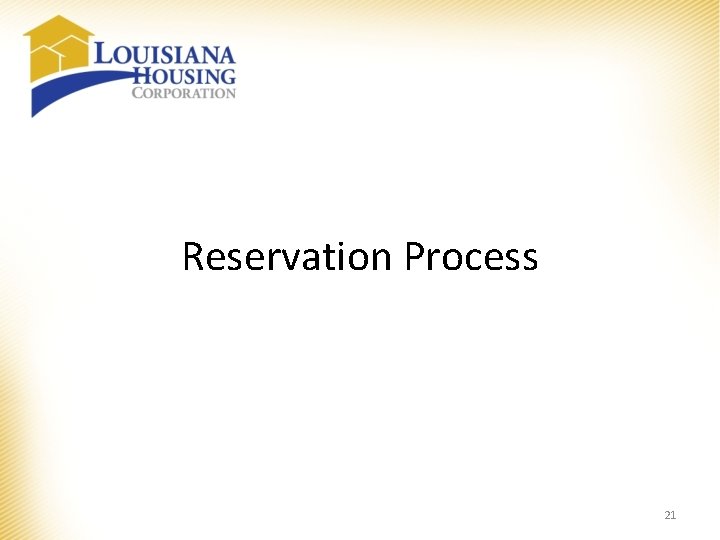
Reservation Process 21
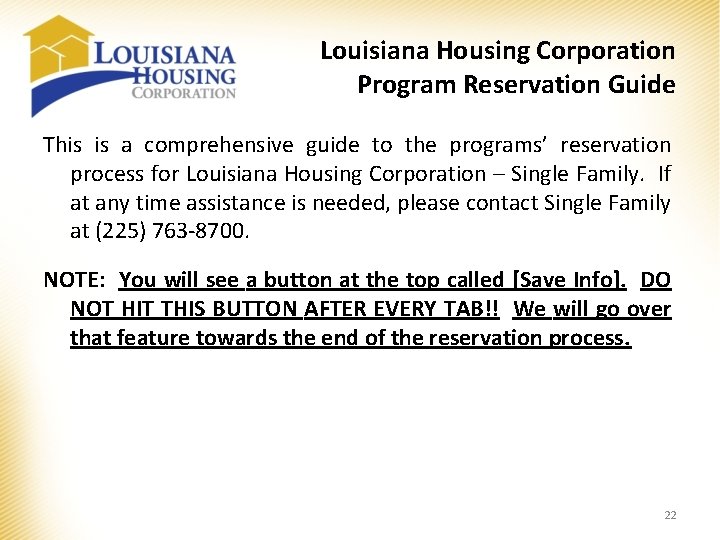
Louisiana Housing Corporation Program Reservation Guide This is a comprehensive guide to the programs’ reservation process for Louisiana Housing Corporation – Single Family. If at any time assistance is needed, please contact Single Family at (225) 763 -8700. NOTE: You will see a button at the top called [Save Info]. DO NOT HIT THIS BUTTON AFTER EVERY TAB!! We will go over that feature towards the end of the reservation process. 22
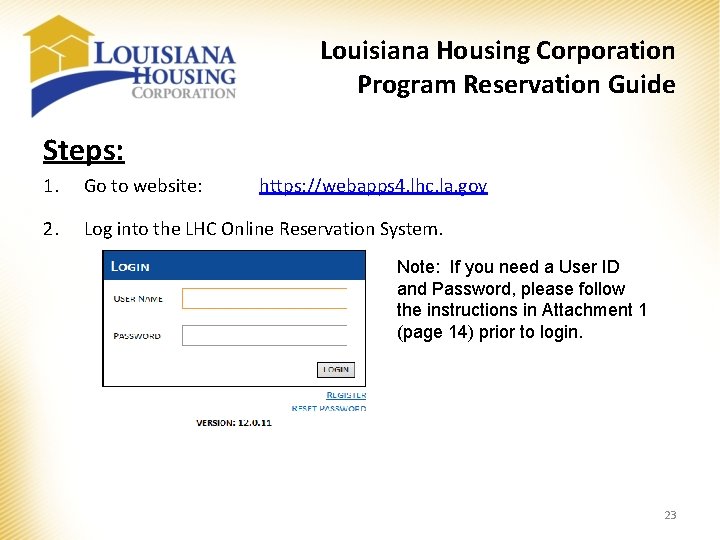
Louisiana Housing Corporation Program Reservation Guide Steps: 1. Go to website: 2. Log into the LHC Online Reservation System. https: //webapps 4. lhc. la. gov Note: If you need a User ID and Password, please follow the instructions in Attachment 1 (page 14) prior to login. 23
![Louisiana Housing Corporation Program Reservation Guide 3 Select Single Family Web Management from the Louisiana Housing Corporation Program Reservation Guide 3. Select [Single Family Web Management] from the](https://slidetodoc.com/presentation_image_h2/b0096197d6f6ac57b3fe968e443f86e7/image-24.jpg)
Louisiana Housing Corporation Program Reservation Guide 3. Select [Single Family Web Management] from the system menu by double clicking on it. 24
![Louisiana Housing Corporation Program Reservation Guide 4 Select Reserve Loan from the Main Menu Louisiana Housing Corporation Program Reservation Guide 4. Select [Reserve Loan] from the Main Menu.](https://slidetodoc.com/presentation_image_h2/b0096197d6f6ac57b3fe968e443f86e7/image-25.jpg)
Louisiana Housing Corporation Program Reservation Guide 4. Select [Reserve Loan] from the Main Menu. 25
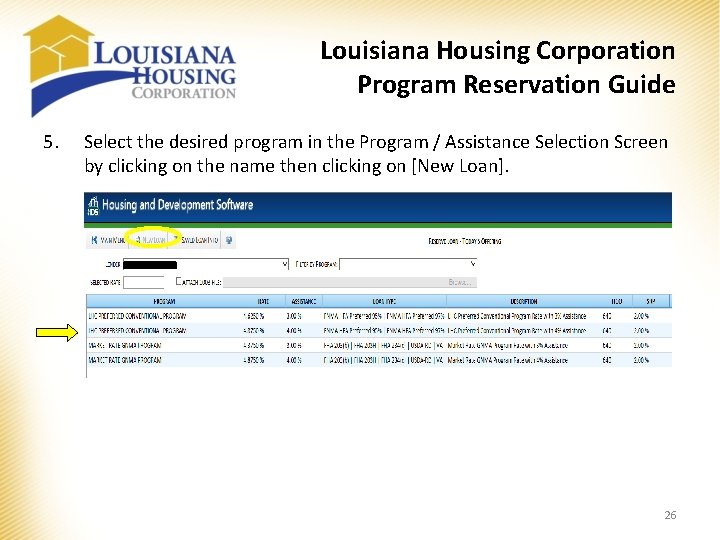
Louisiana Housing Corporation Program Reservation Guide 5. Select the desired program in the Program / Assistance Selection Screen by clicking on the name then clicking on [New Loan]. 26
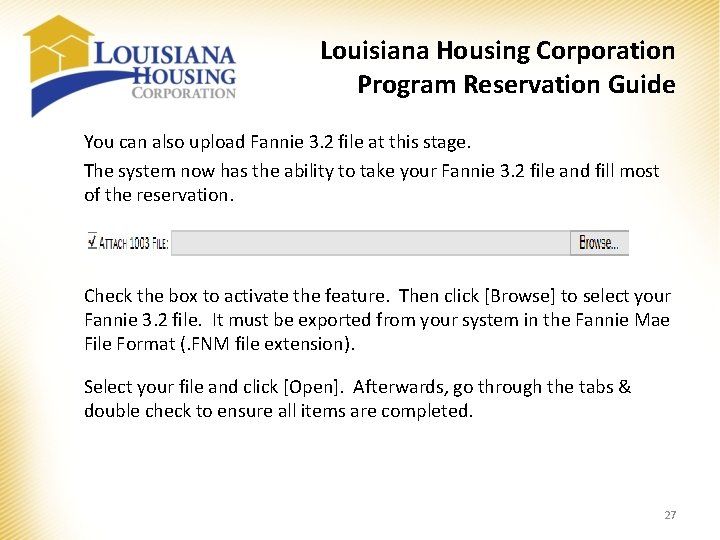
Louisiana Housing Corporation Program Reservation Guide You can also upload Fannie 3. 2 file at this stage. The system now has the ability to take your Fannie 3. 2 file and fill most of the reservation. Check the box to activate the feature. Then click [Browse] to select your Fannie 3. 2 file. It must be exported from your system in the Fannie Mae File Format (. FNM file extension). Select your file and click [Open]. Afterwards, go through the tabs & double check to ensure all items are completed. 27
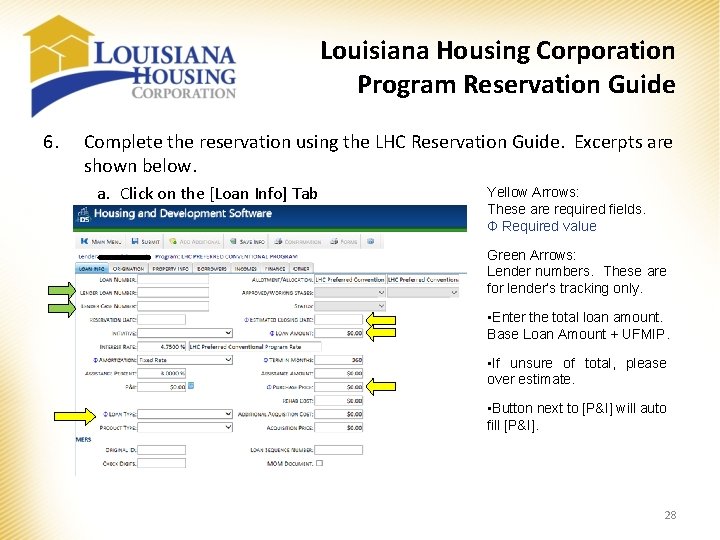
Louisiana Housing Corporation Program Reservation Guide 6. Complete the reservation using the LHC Reservation Guide. Excerpts are shown below. a. Click on the [Loan Info] Tab Yellow Arrows: These are required fields. Φ Required value Green Arrows: Lender numbers. These are for lender’s tracking only. • Enter the total loan amount. Base Loan Amount + UFMIP. • If unsure of total, please over estimate. • Button next to [P&I] will auto fill [P&I]. 28
![Louisiana Housing Corporation Program Reservation Guide b Click on the Origination Tab Yellow Arrows Louisiana Housing Corporation Program Reservation Guide b. Click on the [Origination] Tab Yellow Arrows:](https://slidetodoc.com/presentation_image_h2/b0096197d6f6ac57b3fe968e443f86e7/image-29.jpg)
Louisiana Housing Corporation Program Reservation Guide b. Click on the [Origination] Tab Yellow Arrows: Make sure that the correct [Lender] name is shown and choose the name of the [Loan Officer] in the drop down. If the loan officer is not found, please notify LHC Single Family Department, so the loan officer can be added. 29
![Louisiana Housing Corporation Program Reservation Guide c Click on the Property Info Tab Yellow Louisiana Housing Corporation Program Reservation Guide c. Click on the [Property Info] Tab Yellow](https://slidetodoc.com/presentation_image_h2/b0096197d6f6ac57b3fe968e443f86e7/image-30.jpg)
Louisiana Housing Corporation Program Reservation Guide c. Click on the [Property Info] Tab Yellow Arrows: Required Fields. Φ Required value Notes: • When the [City] is selected in the drop down, the [State] and [Parish] will auto populate. • If [Census Tract] cannot be found, please enter 9999. 99 for unknown. This can be changed once the appraisal is received. • [Target/Non Target] goes with the [Census Tract] number for the property. The system will auto select this field. • The box after the Census Tract is not part of the Census Tract number. Please just skip. [Census Tract] is required. You can get it from the appraisal or the website listed: https: //geomap. ffiec. gov/FFIECGeoc. Map/Geocode. Map 1. aspx 30
![Louisiana Housing Corporation Program Reservation Guide d Click on the Borrowers Tab Yellow Arrows Louisiana Housing Corporation Program Reservation Guide d. Click on the [Borrowers] Tab Yellow Arrows:](https://slidetodoc.com/presentation_image_h2/b0096197d6f6ac57b3fe968e443f86e7/image-31.jpg)
Louisiana Housing Corporation Program Reservation Guide d. Click on the [Borrowers] Tab Yellow Arrows: Required Fields. Φ Required value Notes: • The main borrower holds the first line by default. • Click on the line [Borrower] to select and then [Edit] to open the borrower detailed screen. • If any co-borrowers are needed, then click the [Add] button for a new line then double click on the new line to open the detailed borrower screen. • Do not worry about income at this time. The [Income] Section is coming up. 31
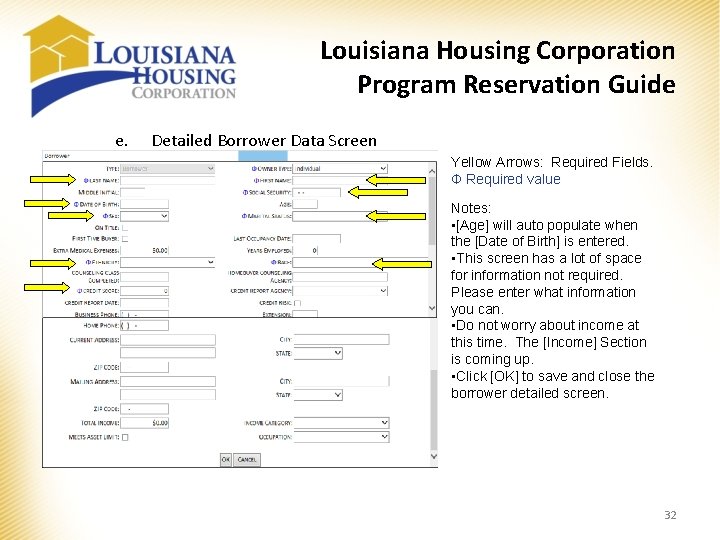
Louisiana Housing Corporation Program Reservation Guide e. Detailed Borrower Data Screen Yellow Arrows: Required Fields. Φ Required value Notes: • [Age] will auto populate when the [Date of Birth] is entered. • This screen has a lot of space for information not required. Please enter what information you can. • Do not worry about income at this time. The [Income] Section is coming up. • Click [OK] to save and close the borrower detailed screen. 32
![Louisiana Housing Corporation Program Reservation Guide f Click on the Income Tab Notes Louisiana Housing Corporation Program Reservation Guide f. Click on the [Income] Tab Notes: •](https://slidetodoc.com/presentation_image_h2/b0096197d6f6ac57b3fe968e443f86e7/image-33.jpg)
Louisiana Housing Corporation Program Reservation Guide f. Click on the [Income] Tab Notes: • To enter income, click [Add]. • [Income] is entered as components. Each [Income Source] will have its own line. IE. Federal Wage, Commission, Child Support, SSI, etc. • Each borrower will go through this income assignment. 33
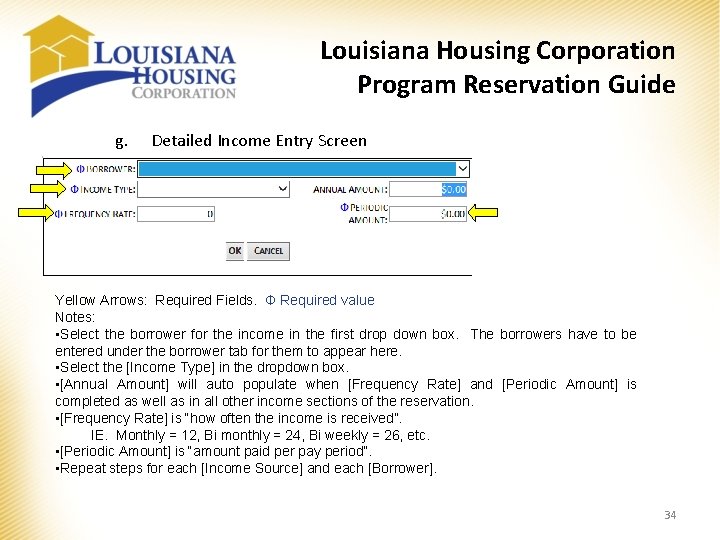
Louisiana Housing Corporation Program Reservation Guide g. Detailed Income Entry Screen Yellow Arrows: Required Fields. Φ Required value Notes: • Select the borrower for the income in the first drop down box. The borrowers have to be entered under the borrower tab for them to appear here. • Select the [Income Type] in the dropdown box. • [Annual Amount] will auto populate when [Frequency Rate] and [Periodic Amount] is completed as well as in all other income sections of the reservation. • [Frequency Rate] is “how often the income is received”. IE. Monthly = 12, Bi monthly = 24, Bi weekly = 26, etc. • [Periodic Amount] is “amount paid per pay period”. • Repeat steps for each [Income Source] and each [Borrower]. 34
![Louisiana Housing Corporation Program Reservation Guide h Click on the Other Tab Notes Louisiana Housing Corporation Program Reservation Guide h. Click on the [Other] Tab Notes: •](https://slidetodoc.com/presentation_image_h2/b0096197d6f6ac57b3fe968e443f86e7/image-35.jpg)
Louisiana Housing Corporation Program Reservation Guide h. Click on the [Other] Tab Notes: • Enter the number of borrowers. • Enter the Servicer’s Loan Number. • Select the AMI percentage. 35
![Louisiana Housing Corporation Program Reservation Guide i Submission Click on the Submit button This Louisiana Housing Corporation Program Reservation Guide i. Submission Click on the [Submit] button. This](https://slidetodoc.com/presentation_image_h2/b0096197d6f6ac57b3fe968e443f86e7/image-36.jpg)
Louisiana Housing Corporation Program Reservation Guide i. Submission Click on the [Submit] button. This will save and submit the reservation to LHC. Once the request is submitted, one of two things will happen. 1) Error Code • The system will identify the location and the error. • Correct the errors and re click [Submit]. 2) Acceptance • Once accepted, the [Loan Number] and [Reservation Date] will auto populate. 36
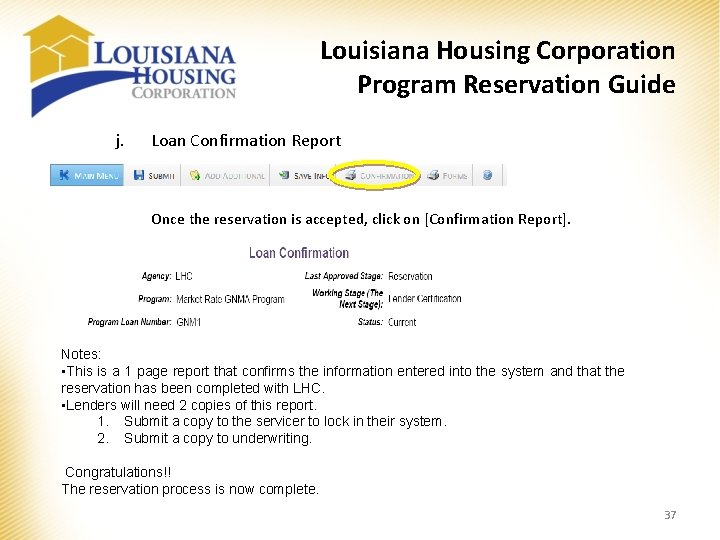
Louisiana Housing Corporation Program Reservation Guide j. Loan Confirmation Report Once the reservation is accepted, click on [Confirmation Report]. Notes: • This is a 1 page report that confirms the information entered into the system and that the reservation has been completed with LHC. • Lenders will need 2 copies of this report. 1. Submit a copy to the servicer to lock in their system. 2. Submit a copy to underwriting. Congratulations!! The reservation process is now complete. 37
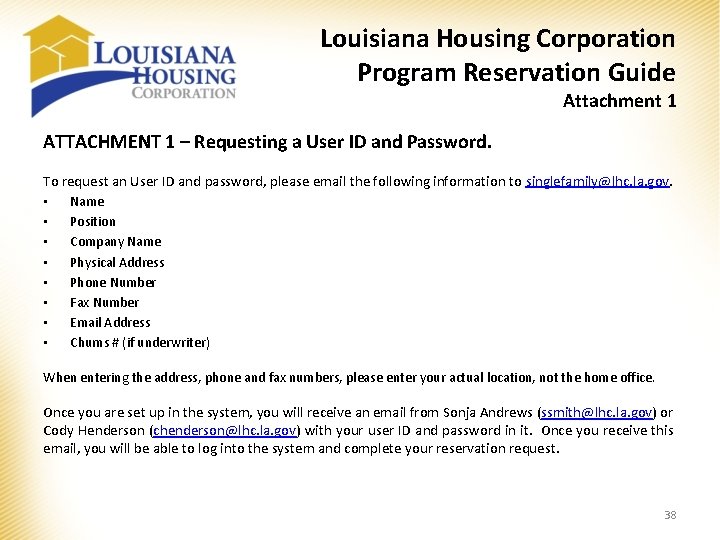
Louisiana Housing Corporation Program Reservation Guide Attachment 1 ATTACHMENT 1 – Requesting a User ID and Password. To request an User ID and password, please email the following information to singlefamily@lhc. la. gov. • Name • Position • Company Name • Physical Address • Phone Number • Fax Number • Email Address • Chums # (if underwriter) When entering the address, phone and fax numbers, please enter your actual location, not the home office. Once you are set up in the system, you will receive an email from Sonja Andrews (ssmith@lhc. la. gov) or Cody Henderson (chenderson@lhc. la. gov) with your user ID and password in it. Once you receive this email, you will be able to log into the system and complete your reservation request. 38
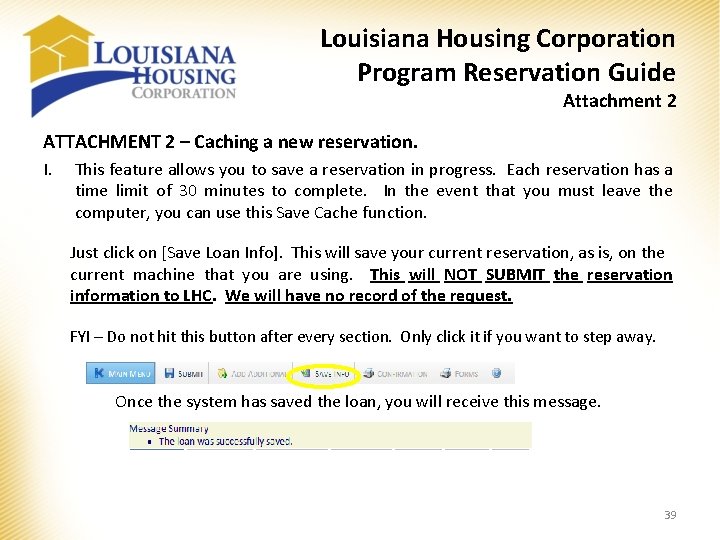
Louisiana Housing Corporation Program Reservation Guide Attachment 2 ATTACHMENT 2 – Caching a new reservation. I. This feature allows you to save a reservation in progress. Each reservation has a time limit of 30 minutes to complete. In the event that you must leave the computer, you can use this Save Cache function. Just click on [Save Loan Info]. This will save your current reservation, as is, on the current machine that you are using. This will NOT SUBMIT the reservation information to LHC. We will have no record of the request. FYI – Do not hit this button after every section. Only click it if you want to step away. Once the system has saved the loan, you will receive this message. 39
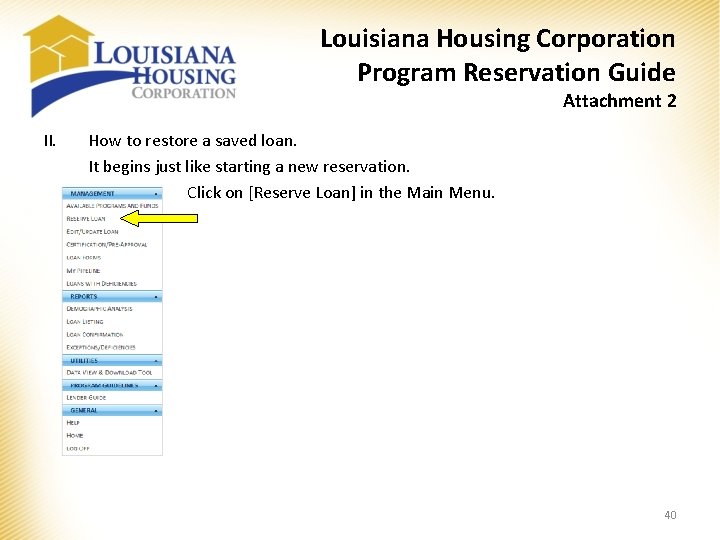
Louisiana Housing Corporation Program Reservation Guide Attachment 2 II. How to restore a saved loan. It begins just like starting a new reservation. Click on [Reserve Loan] in the Main Menu. 40
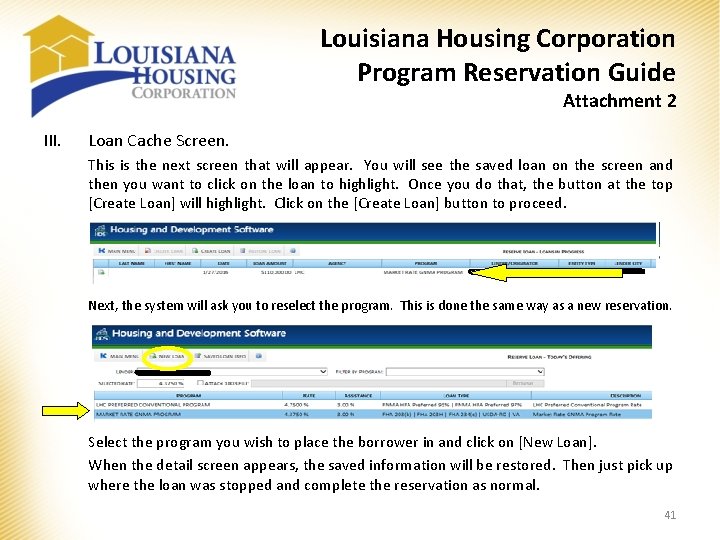
Louisiana Housing Corporation Program Reservation Guide Attachment 2 III. Loan Cache Screen. This is the next screen that will appear. You will see the saved loan on the screen and then you want to click on the loan to highlight. Once you do that, the button at the top [Create Loan] will highlight. Click on the [Create Loan] button to proceed. Next, the system will ask you to reselect the program. This is done the same way as a new reservation. Select the program you wish to place the borrower in and click on [New Loan]. When the detail screen appears, the saved information will be restored. Then just pick up where the loan was stopped and complete the reservation as normal. 41
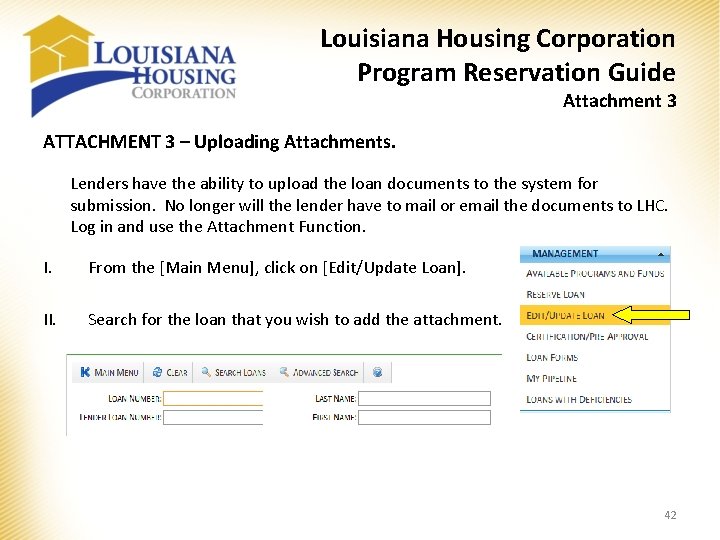
Louisiana Housing Corporation Program Reservation Guide Attachment 3 ATTACHMENT 3 – Uploading Attachments. Lenders have the ability to upload the loan documents to the system for submission. No longer will the lender have to mail or email the documents to LHC. Log in and use the Attachment Function. I. From the [Main Menu], click on [Edit/Update Loan]. II. Search for the loan that you wish to add the attachment. 42
![Louisiana Housing Corporation Program Reservation Guide Attachment 3 III Click on Attachments Tab LHC Louisiana Housing Corporation Program Reservation Guide Attachment 3 III. Click on [Attachments] Tab. LHC](https://slidetodoc.com/presentation_image_h2/b0096197d6f6ac57b3fe968e443f86e7/image-43.jpg)
Louisiana Housing Corporation Program Reservation Guide Attachment 3 III. Click on [Attachments] Tab. LHC will also load documents into this section that are sent to us by email so they can be retrieved. We will load the Exhibit B – Reservation Request (if used), the Exhibit C – Lender Certification, and the Exhibit D – Extension Request (if used). Name the document in the [Description] area and select the file using the [Browse…] button. After the document to upload is selected, click on the [Upload] button to send the file to LHC. Once the upload is complete, you will see it in the bottom section under [Documents]. You can come back at anytime and retrieve any submitted document. By clicking the [Download] link next to the document that is needed, you can retrieve the document. 43
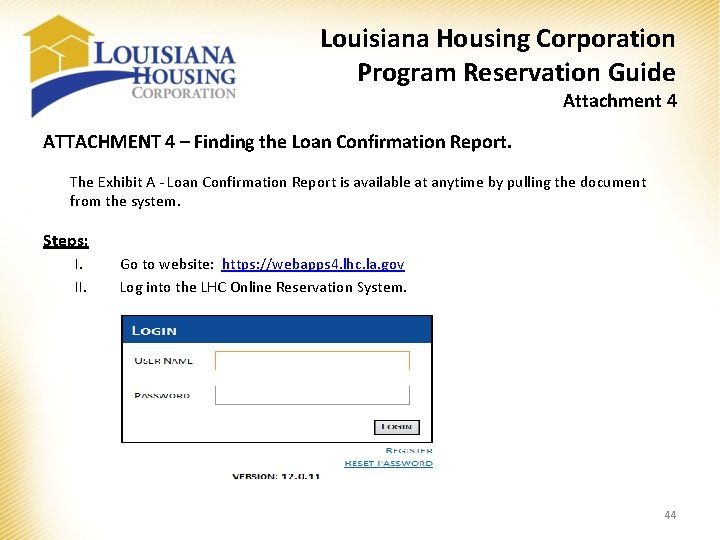
Louisiana Housing Corporation Program Reservation Guide Attachment 4 ATTACHMENT 4 – Finding the Loan Confirmation Report. The Exhibit A - Loan Confirmation Report is available at anytime by pulling the document from the system. Steps: I. II. Go to website: https: //webapps 4. lhc. la. gov Log into the LHC Online Reservation System. 44
![Louisiana Housing Corporation Program Reservation Guide Attachment 4 III Select Single Family Web Management Louisiana Housing Corporation Program Reservation Guide Attachment 4 III. Select [Single Family Web Management]](https://slidetodoc.com/presentation_image_h2/b0096197d6f6ac57b3fe968e443f86e7/image-45.jpg)
Louisiana Housing Corporation Program Reservation Guide Attachment 4 III. Select [Single Family Web Management] from the system menu by double clicking on it. IV. Select [Edit/Update Loan] from the Main Menu. 45
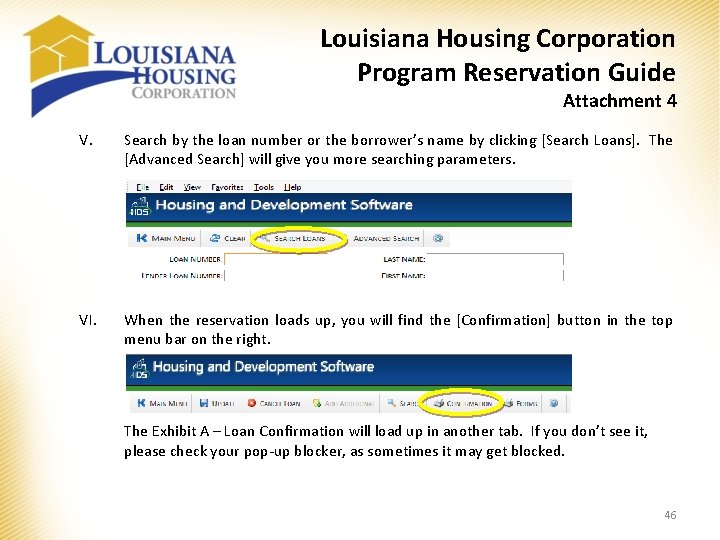
Louisiana Housing Corporation Program Reservation Guide Attachment 4 V. Search by the loan number or the borrower’s name by clicking [Search Loans]. The [Advanced Search] will give you more searching parameters. VI. When the reservation loads up, you will find the [Confirmation] button in the top menu bar on the right. The Exhibit A – Loan Confirmation will load up in another tab. If you don’t see it, please check your pop-up blocker, as sometimes it may get blocked. 46
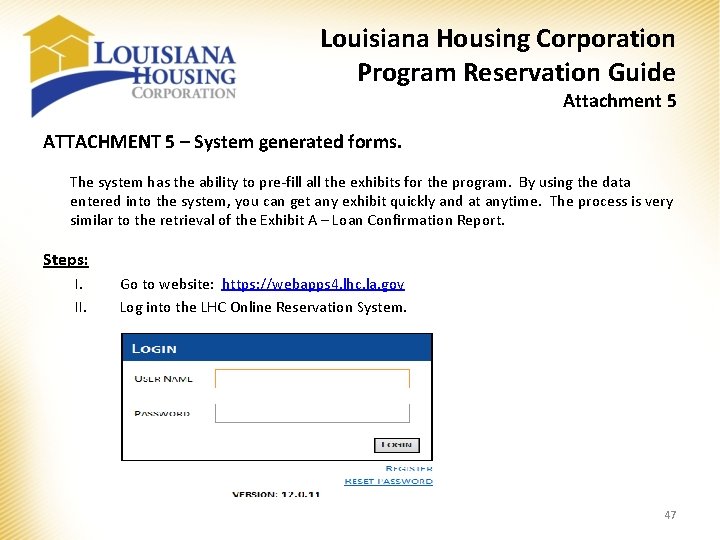
Louisiana Housing Corporation Program Reservation Guide Attachment 5 ATTACHMENT 5 – System generated forms. The system has the ability to pre-fill all the exhibits for the program. By using the data entered into the system, you can get any exhibit quickly and at anytime. The process is very similar to the retrieval of the Exhibit A – Loan Confirmation Report. Steps: I. II. Go to website: https: //webapps 4. lhc. la. gov Log into the LHC Online Reservation System. 47
![Louisiana Housing Corporation Program Reservation Guide Attachment 5 III Select Single Family Web Management Louisiana Housing Corporation Program Reservation Guide Attachment 5 III. Select [Single Family Web Management]](https://slidetodoc.com/presentation_image_h2/b0096197d6f6ac57b3fe968e443f86e7/image-48.jpg)
Louisiana Housing Corporation Program Reservation Guide Attachment 5 III. Select [Single Family Web Management] from the system menu by double clicking on it. IV. Select [Edit/Update Loan] from the Main Menu. 48
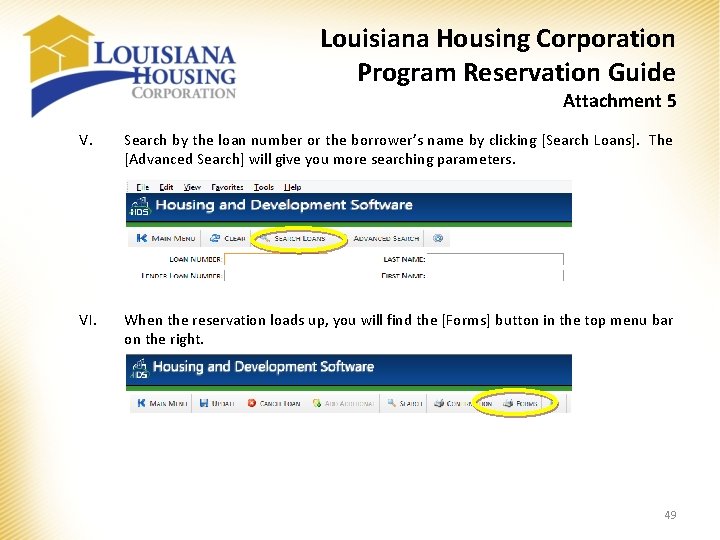
Louisiana Housing Corporation Program Reservation Guide Attachment 5 V. Search by the loan number or the borrower’s name by clicking [Search Loans]. The [Advanced Search] will give you more searching parameters. VI. When the reservation loads up, you will find the [Forms] button in the top menu bar on the right. 49
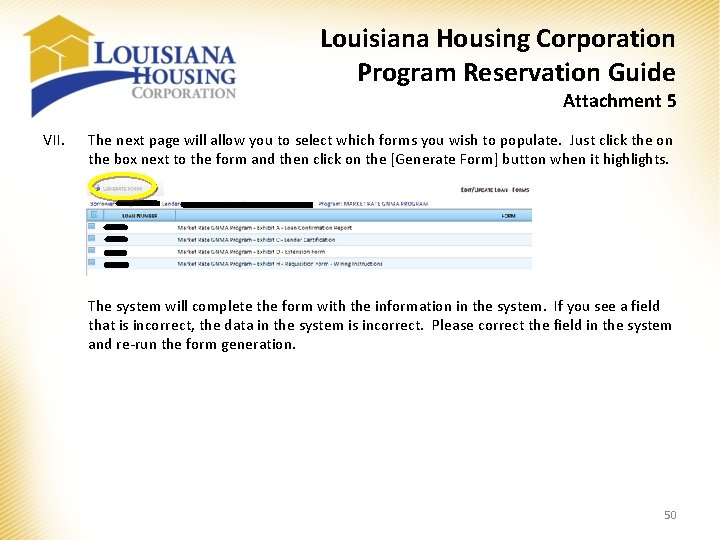
Louisiana Housing Corporation Program Reservation Guide Attachment 5 VII. The next page will allow you to select which forms you wish to populate. Just click the on the box next to the form and then click on the [Generate Form] button when it highlights. The system will complete the form with the information in the system. If you see a field that is incorrect, the data in the system is incorrect. Please correct the field in the system and re-run the form generation. 50
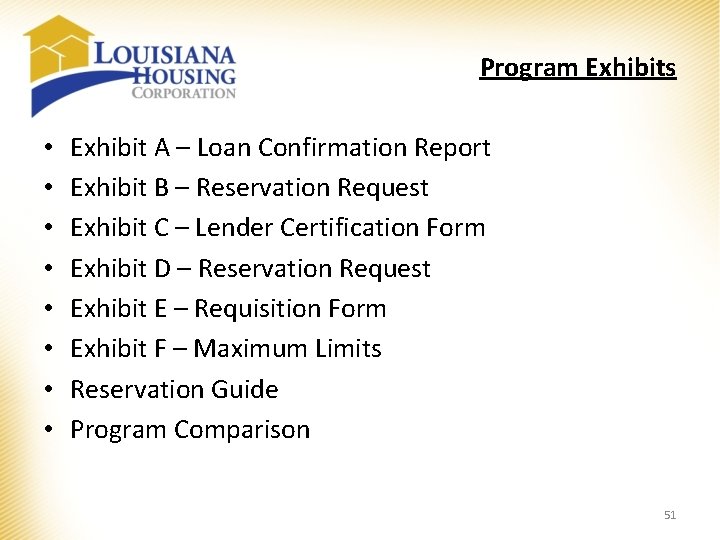
Program Exhibits • • Exhibit A – Loan Confirmation Report Exhibit B – Reservation Request Exhibit C – Lender Certification Form Exhibit D – Reservation Request Exhibit E – Requisition Form Exhibit F – Maximum Limits Reservation Guide Program Comparison 51
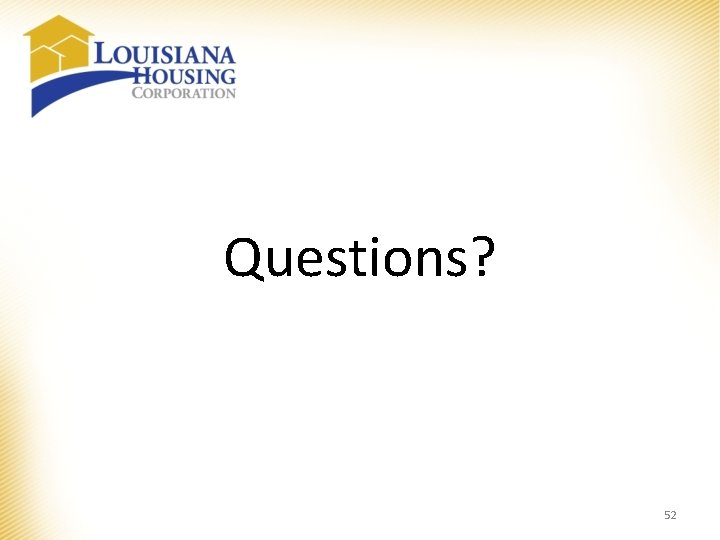
Questions? 52
 Louisiana housing corporation staff
Louisiana housing corporation staff William shakespeare educational background
William shakespeare educational background Never a lender or a borrower be
Never a lender or a borrower be Which sentence best describes a title pawn lender
Which sentence best describes a title pawn lender Www.lhc.la.gov
Www.lhc.la.gov Korea housing finance corporation
Korea housing finance corporation Ant financial
Ant financial Housing opportunity through modernization act of 2016
Housing opportunity through modernization act of 2016 Louisiana sexual harassment training
Louisiana sexual harassment training Housing navigator training
Housing navigator training Is harris burdick a real person
Is harris burdick a real person Archie smith boy wonder picture
Archie smith boy wonder picture July 1-4 1863
July 1-4 1863 Tender mean
Tender mean Criciúma ec
Criciúma ec 2001 july 15
2001 july 15 2003 july 17
2003 july 17 July 30 2009 nasa
July 30 2009 nasa Sources nso july frenchhowell neill technology...
Sources nso july frenchhowell neill technology... What is the significance of july 4 1776 brainpop
What is the significance of july 4 1776 brainpop Sylvia plath poppies in july
Sylvia plath poppies in july The cuban melodrama
The cuban melodrama Imagery in poppies in july
Imagery in poppies in july Gdje se rodio nikola tesla
Gdje se rodio nikola tesla Ctdssmap payment schedule july 2021
Ctdssmap payment schedule july 2021 Sergei korolev
Sergei korolev Slidetodoc.com
Slidetodoc.com Monday 13th july
Monday 13th july On july 18 2001 a train carrying hazardous chemicals
On july 18 2001 a train carrying hazardous chemicals July 4 sermon
July 4 sermon June too soon july stand by
June too soon july stand by July 2 1937 amelia earhart
July 2 1937 amelia earhart June 22 to july 22
June 22 to july 22 July 12 1776
July 12 1776 Recognizing imagery
Recognizing imagery Super saturday tribal bingo july 4
Super saturday tribal bingo july 4 January february march april may june july august
January february march april may june july august July 14 1789
July 14 1789 Malaga in july
Malaga in july Leaf yeast experiment
Leaf yeast experiment July 26 1953
July 26 1953 July 16 1776
July 16 1776 Training is expensive without training it is more expensive
Training is expensive without training it is more expensive Perbedaan on the job training dan off the job training
Perbedaan on the job training dan off the job training Aggression replacement training facilitator training
Aggression replacement training facilitator training Louisiana channel z
Louisiana channel z Tristan denley louisiana
Tristan denley louisiana Baton rouge louisiana indianapolis
Baton rouge louisiana indianapolis The louisiana purchase grade 10, 1200l
The louisiana purchase grade 10, 1200l French emperor who sold louisiana to the united states
French emperor who sold louisiana to the united states Links louisiana immunizations
Links louisiana immunizations Rio grande river separates this texas city from mexico
Rio grande river separates this texas city from mexico Tristan denley louisiana
Tristan denley louisiana