Lecture 5 Wired Wireless LAN Connections Network Interface
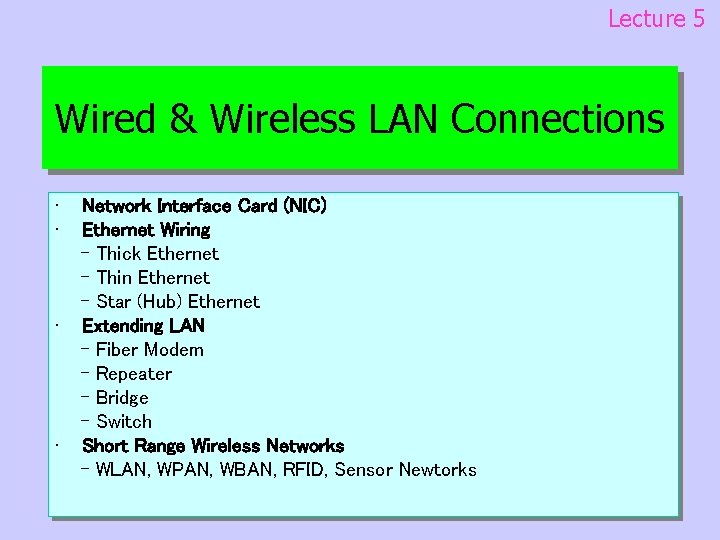
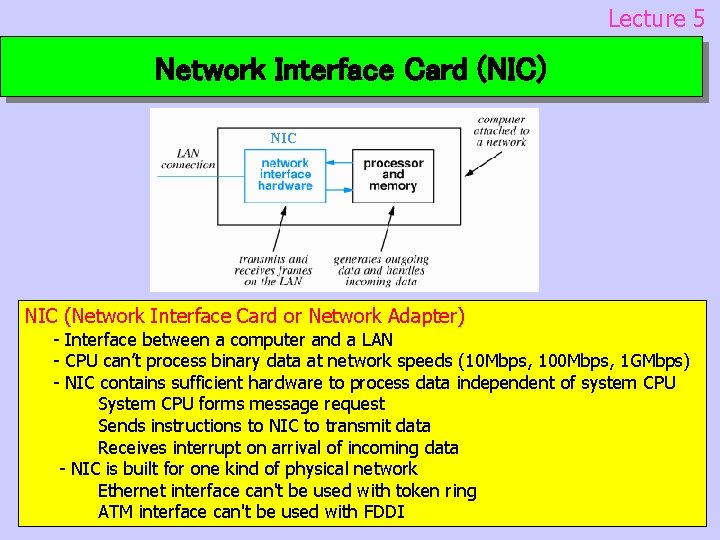
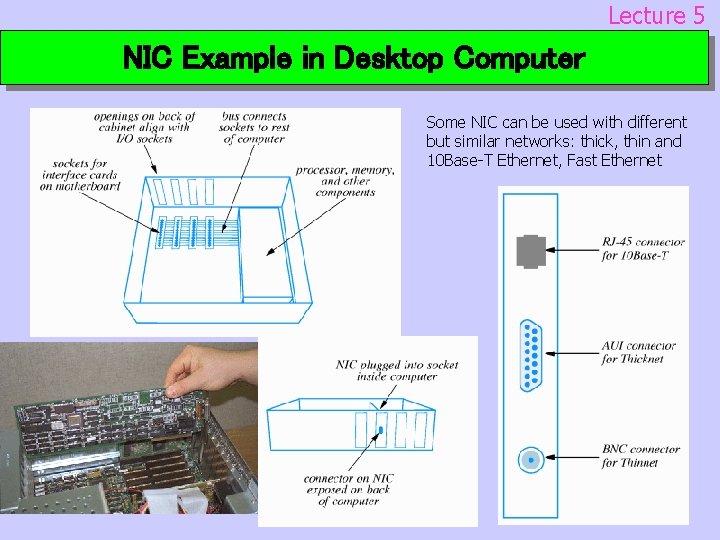
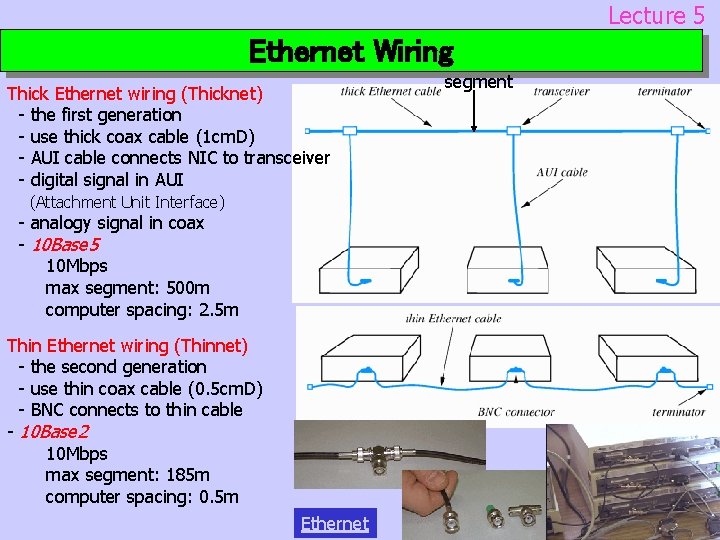
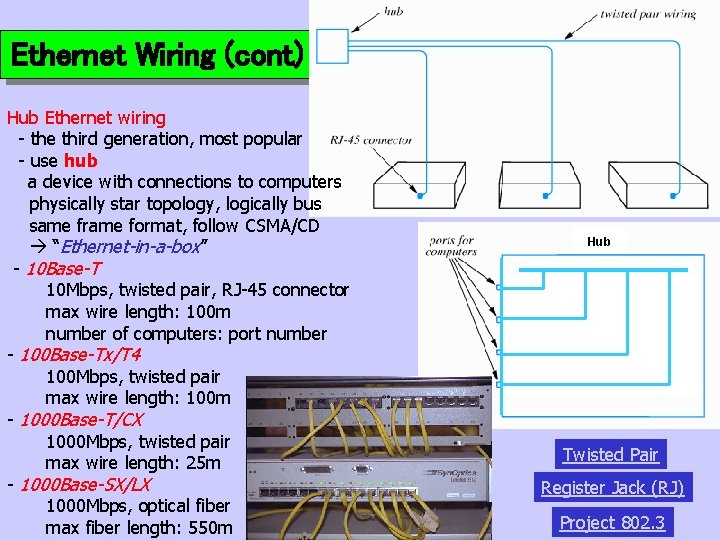
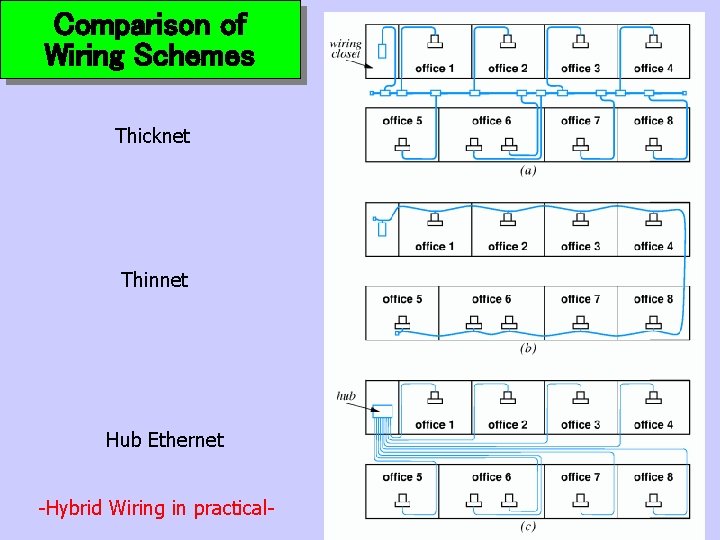
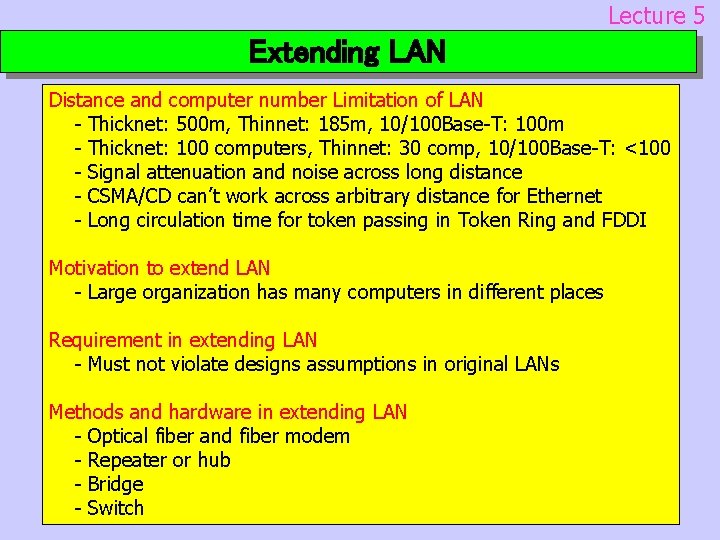
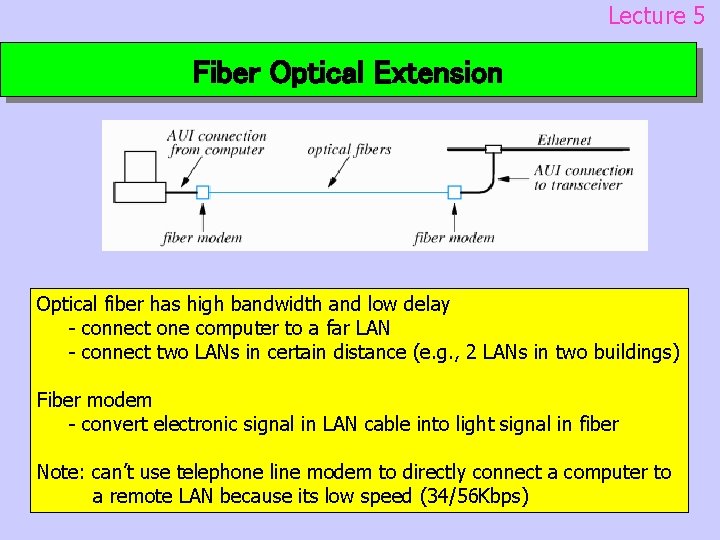
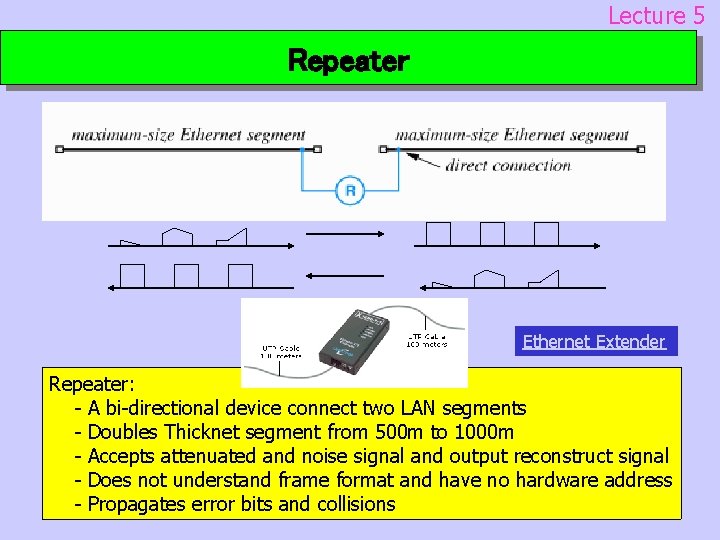
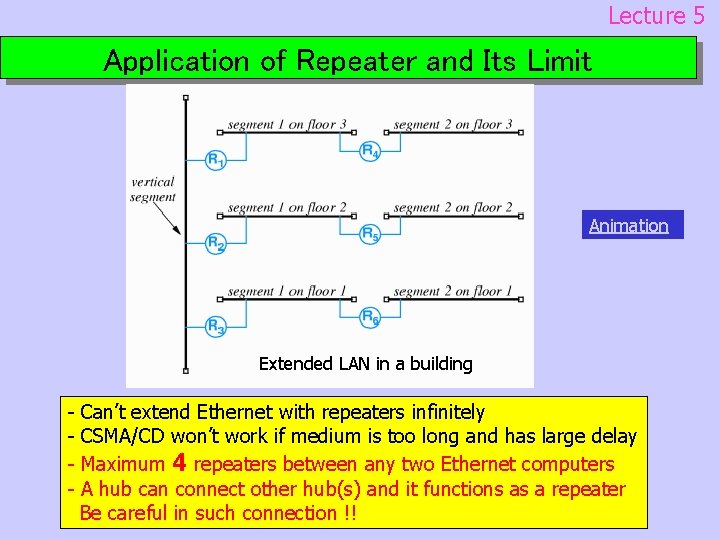
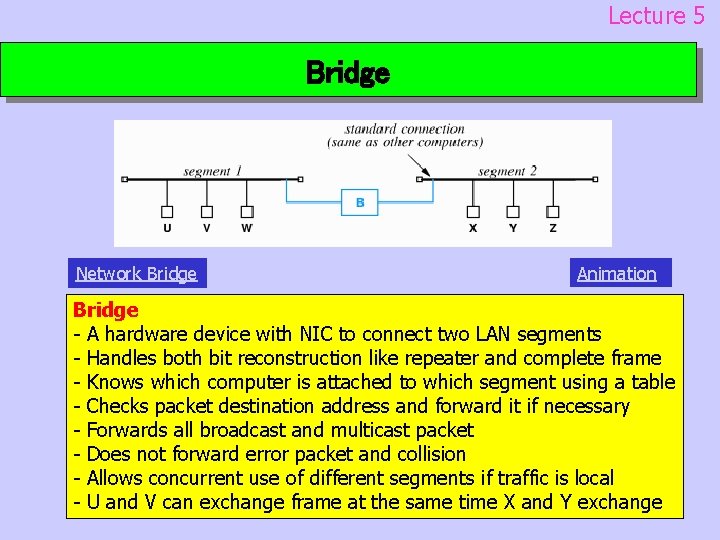
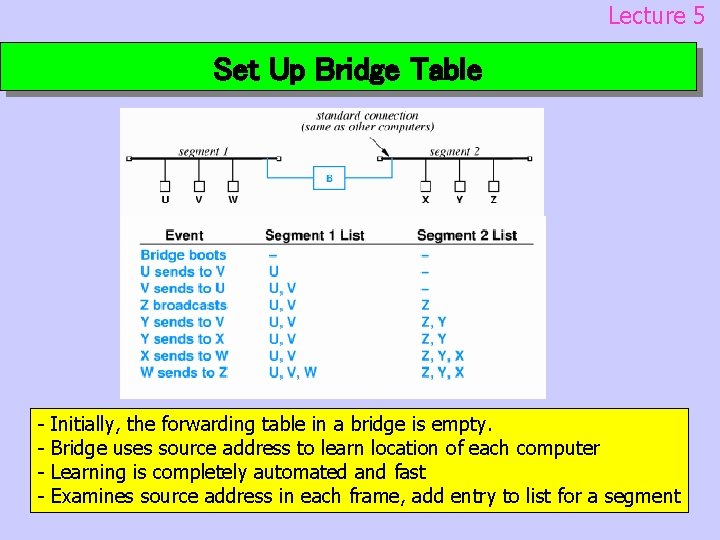
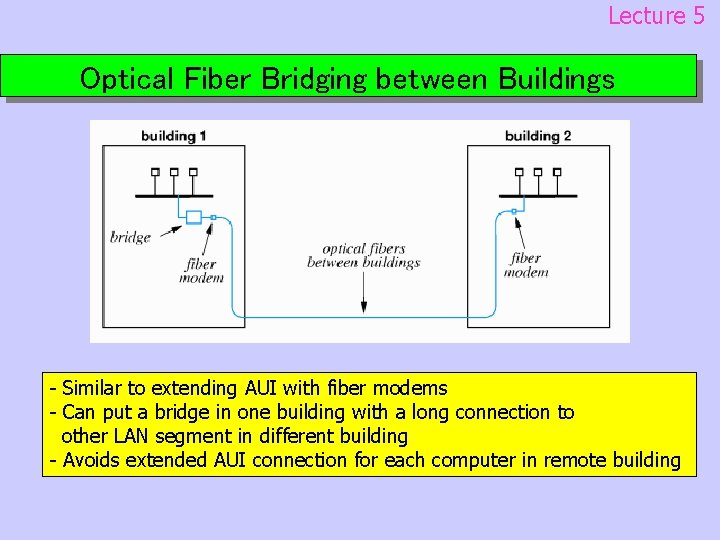
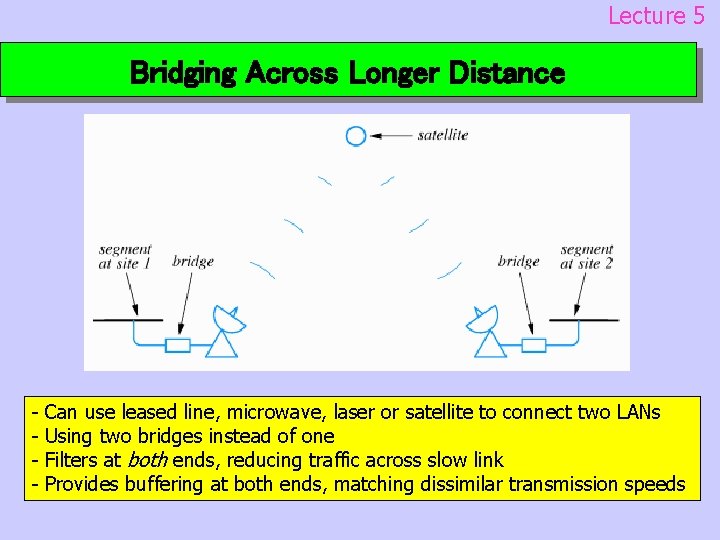
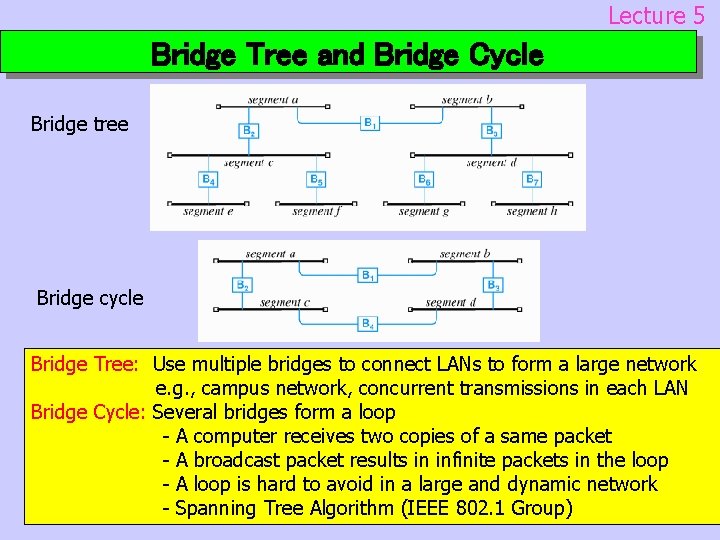
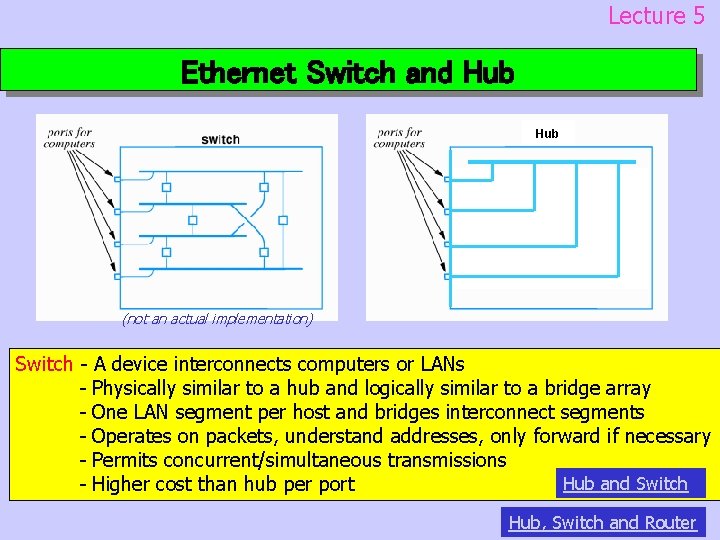
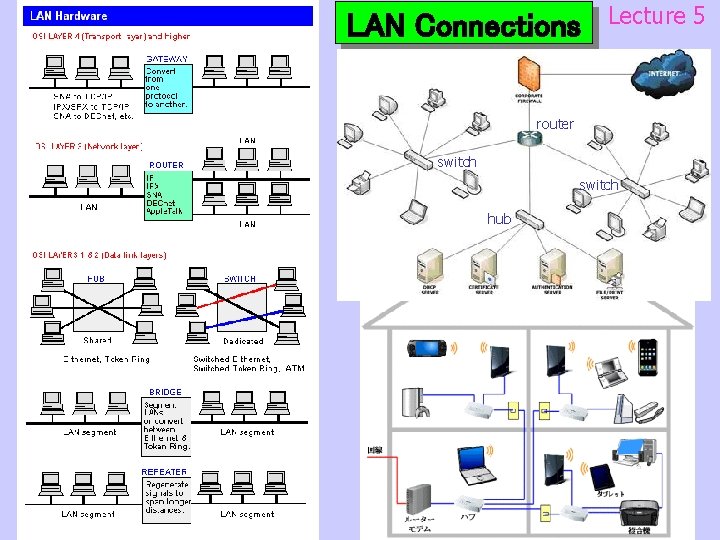
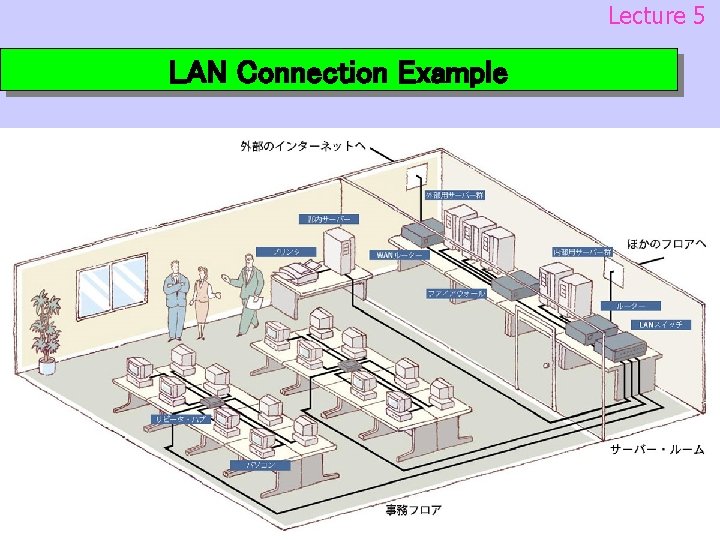
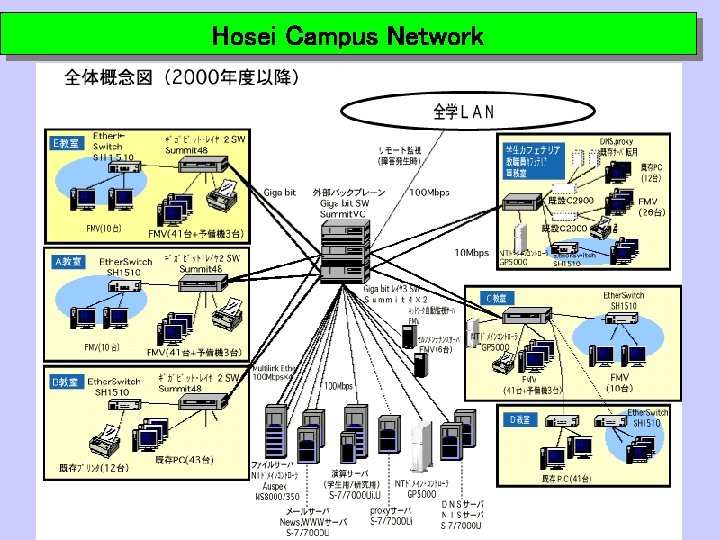
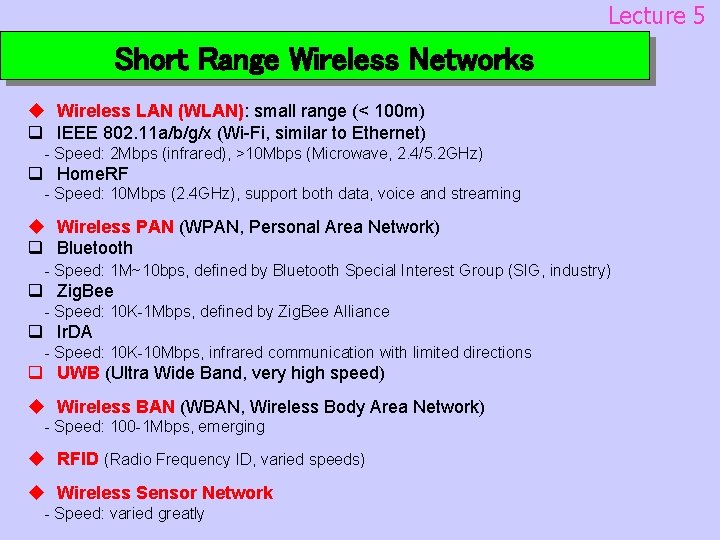
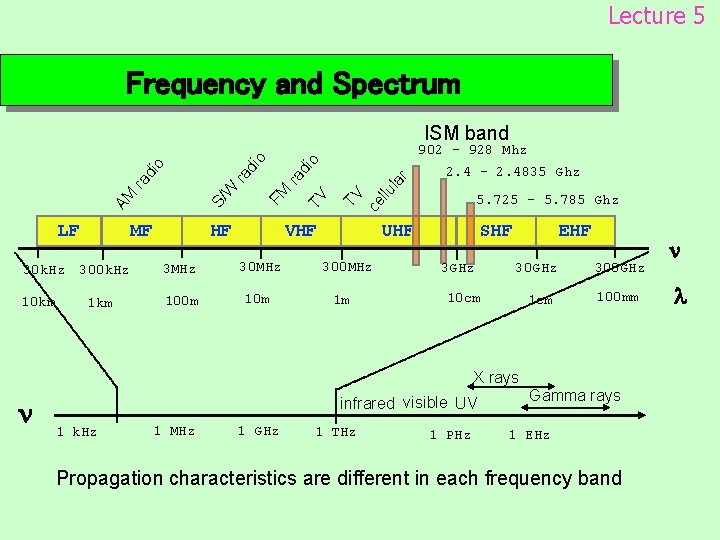
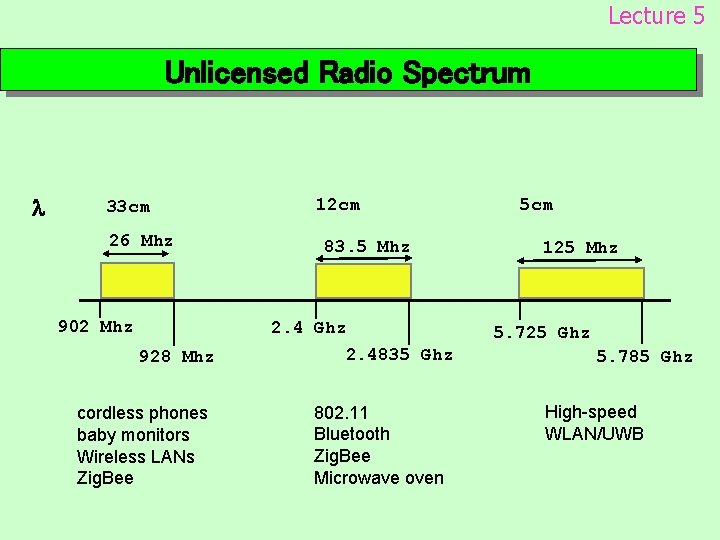
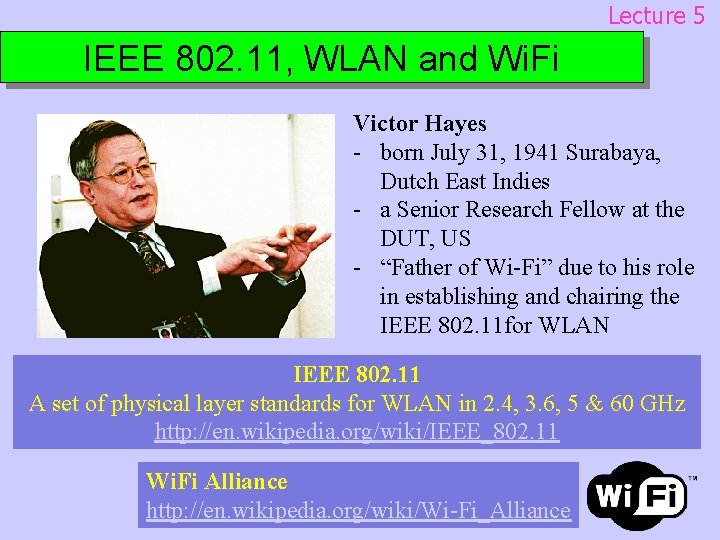
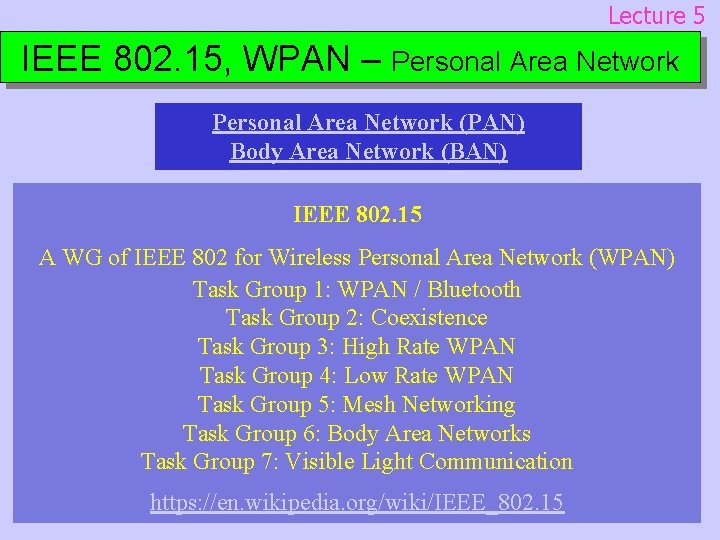
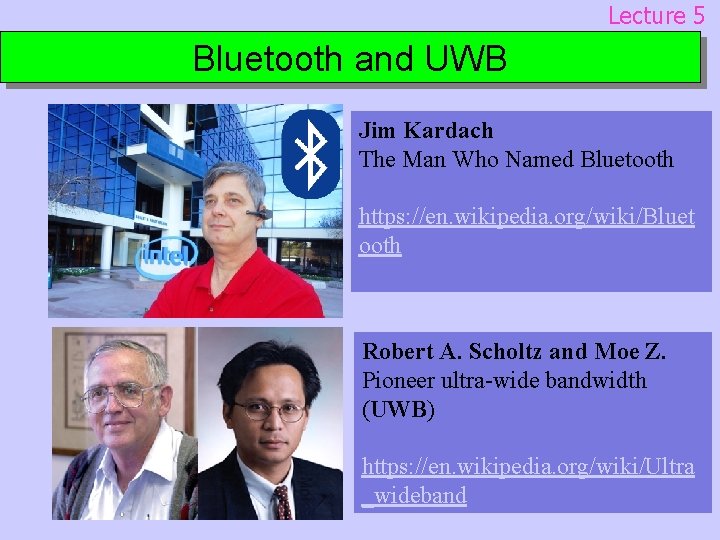
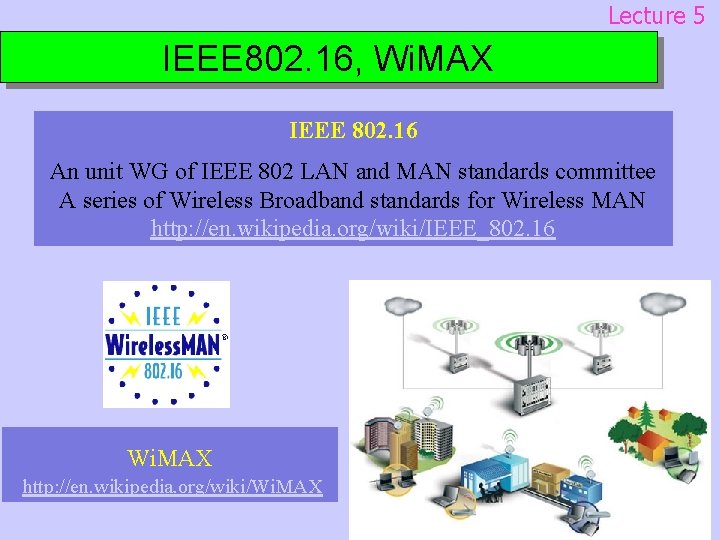
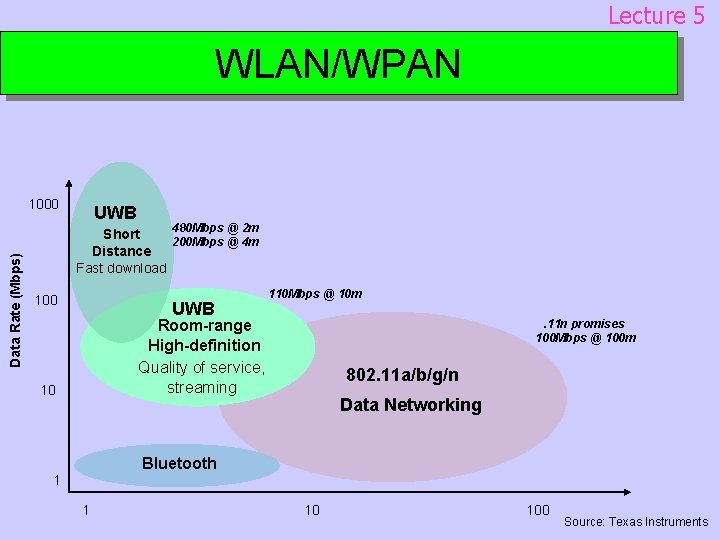
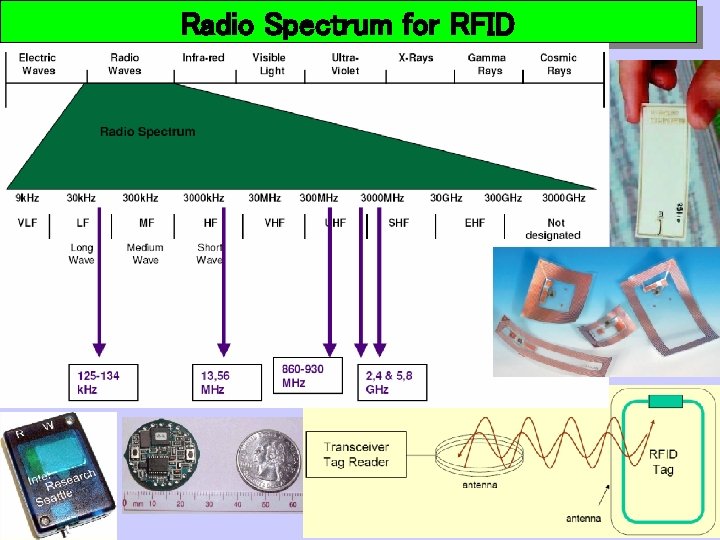
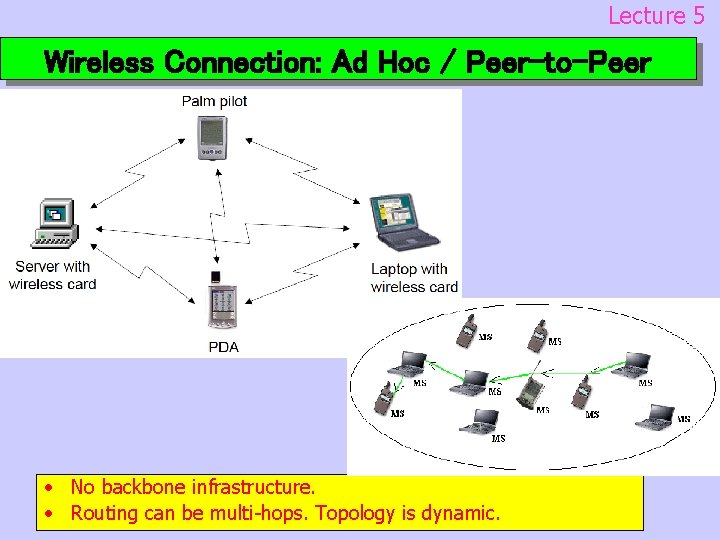
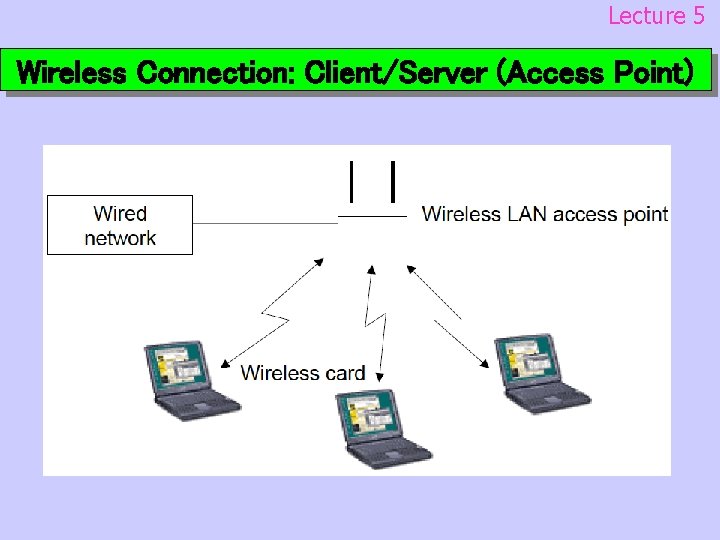
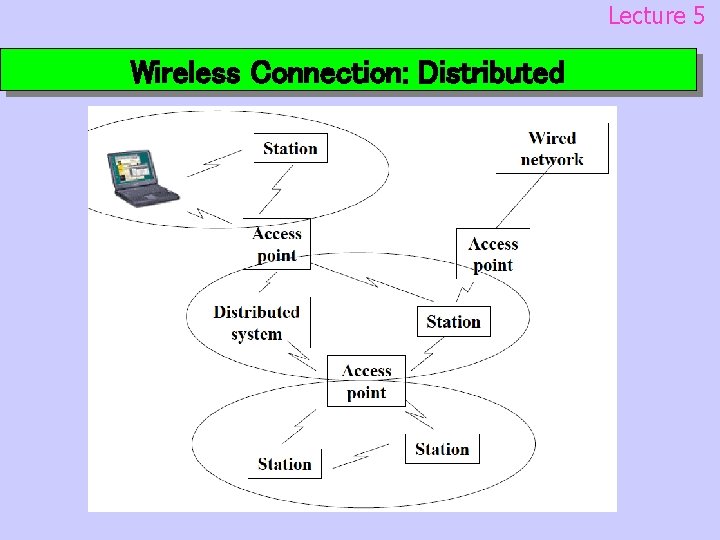
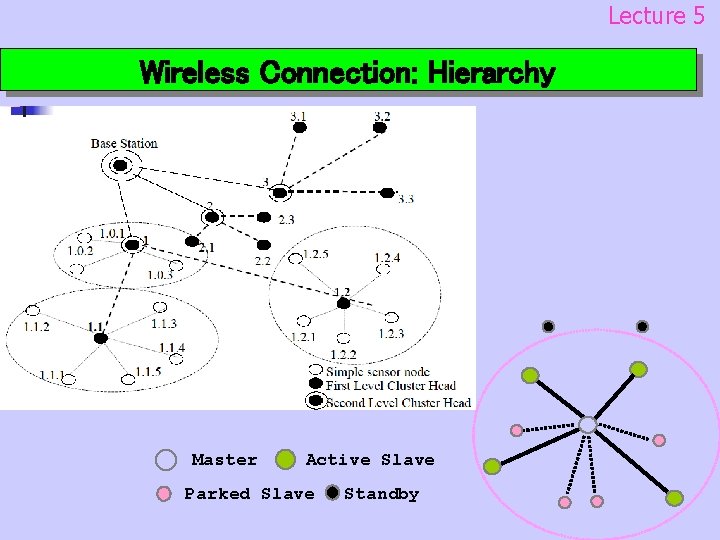
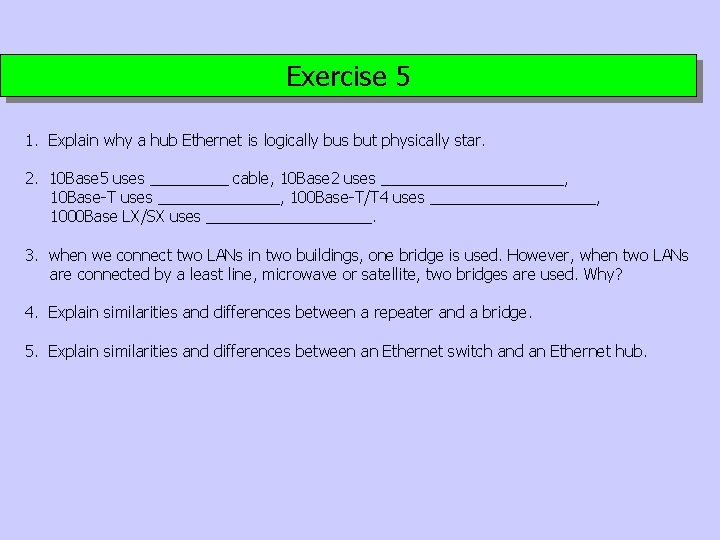
- Slides: 33
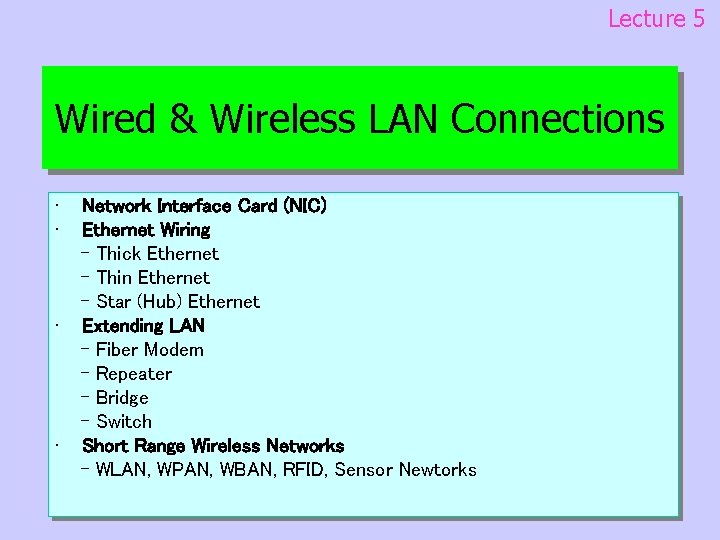
Lecture 5 Wired & Wireless LAN Connections • • Network Interface Card (NIC) Ethernet Wiring - Thick Ethernet - Thin Ethernet - Star (Hub) Ethernet Extending LAN - Fiber Modem - Repeater - Bridge - Switch Short Range Wireless Networks - WLAN, WPAN, WBAN, RFID, Sensor Newtorks
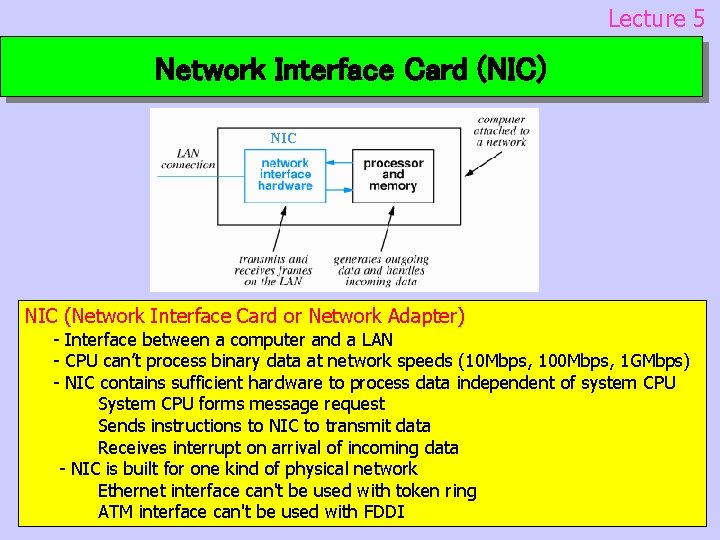
Lecture 5 Network Interface Card (NIC) NIC (Network Interface Card or Network Adapter) - Interface between a computer and a LAN - CPU can’t process binary data at network speeds (10 Mbps, 100 Mbps, 1 GMbps) - NIC contains sufficient hardware to process data independent of system CPU System CPU forms message request Sends instructions to NIC to transmit data Receives interrupt on arrival of incoming data - NIC is built for one kind of physical network Ethernet interface can't be used with token ring ATM interface can't be used with FDDI
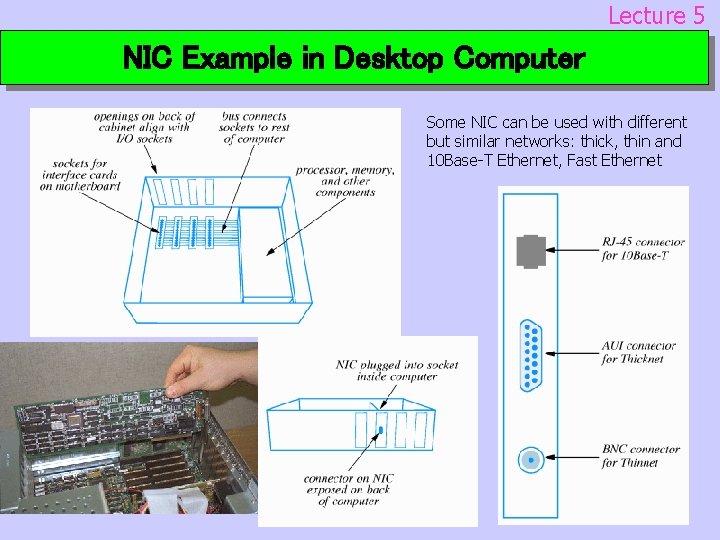
Lecture 5 NIC Example in Desktop Computer Some NIC can be used with different but similar networks: thick, thin and 10 Base-T Ethernet, Fast Ethernet
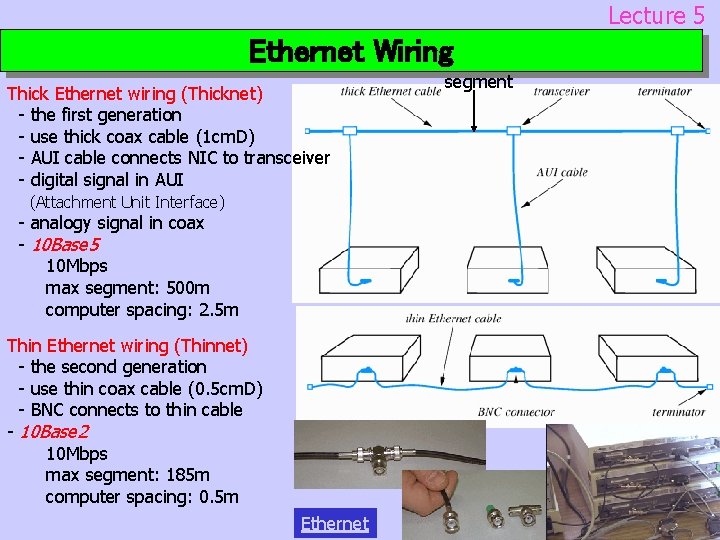
Lecture 5 Ethernet Wiring Thick Ethernet wiring (Thicknet) - the first generation - use thick coax cable (1 cm. D) - AUI cable connects NIC to transceiver - digital signal in AUI (Attachment Unit Interface) - analogy signal in coax - 10 Base 5 10 Mbps max segment: 500 m computer spacing: 2. 5 m Thin Ethernet wiring (Thinnet) - the second generation - use thin coax cable (0. 5 cm. D) - BNC connects to thin cable - 10 Base 2 10 Mbps max segment: 185 m computer spacing: 0. 5 m Ethernet segment
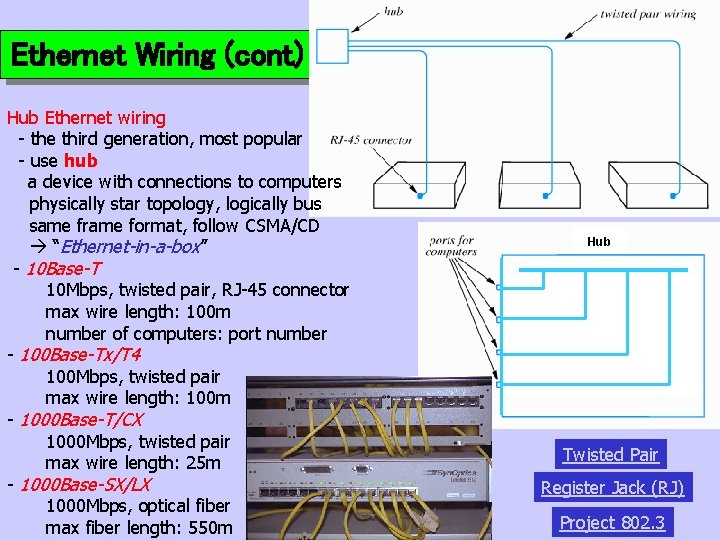
Ethernet Wiring (cont) Hub Ethernet wiring - the third generation, most popular - use hub a device with connections to computers physically star topology, logically bus same frame format, follow CSMA/CD “Ethernet-in-a-box” - 10 Base-T 10 Mbps, twisted pair, RJ-45 connector max wire length: 100 m number of computers: port number - 100 Base-Tx/T 4 100 Mbps, twisted pair max wire length: 100 m - 1000 Base-T/CX 1000 Mbps, twisted pair max wire length: 25 m - 1000 Base-SX/LX 1000 Mbps, optical fiber max fiber length: 550 m Hub Twisted Pair Register Jack (RJ) Project 802. 3
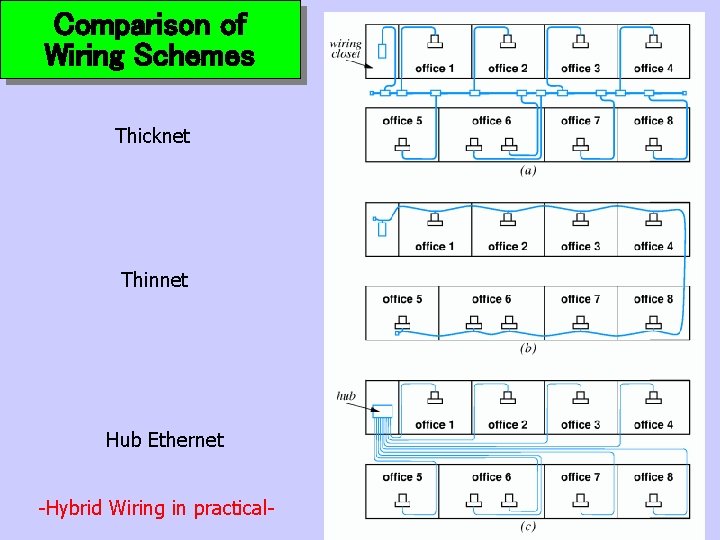
Comparison of Wiring Schemes Thicknet Thinnet Hub Ethernet -Hybrid Wiring in practical-
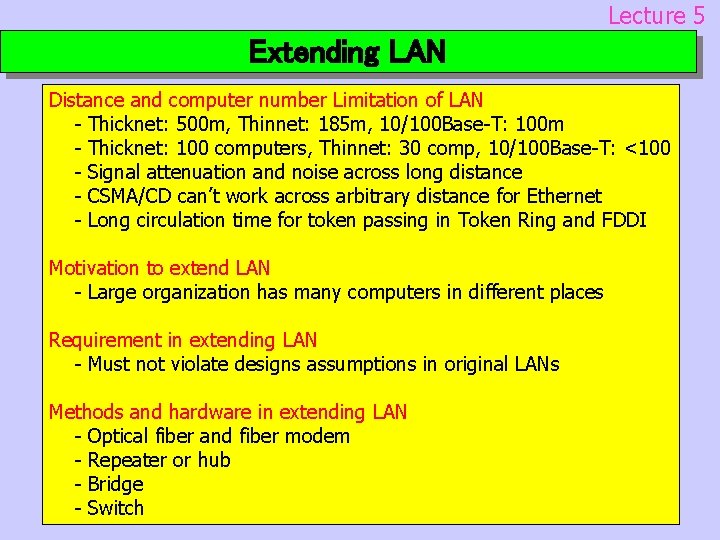
Lecture 5 Extending LAN Distance and computer number Limitation of LAN - Thicknet: 500 m, Thinnet: 185 m, 10/100 Base-T: 100 m - Thicknet: 100 computers, Thinnet: 30 comp, 10/100 Base-T: <100 - Signal attenuation and noise across long distance - CSMA/CD can’t work across arbitrary distance for Ethernet - Long circulation time for token passing in Token Ring and FDDI Motivation to extend LAN - Large organization has many computers in different places Requirement in extending LAN - Must not violate designs assumptions in original LANs Methods and hardware in extending LAN - Optical fiber and fiber modem - Repeater or hub - Bridge - Switch
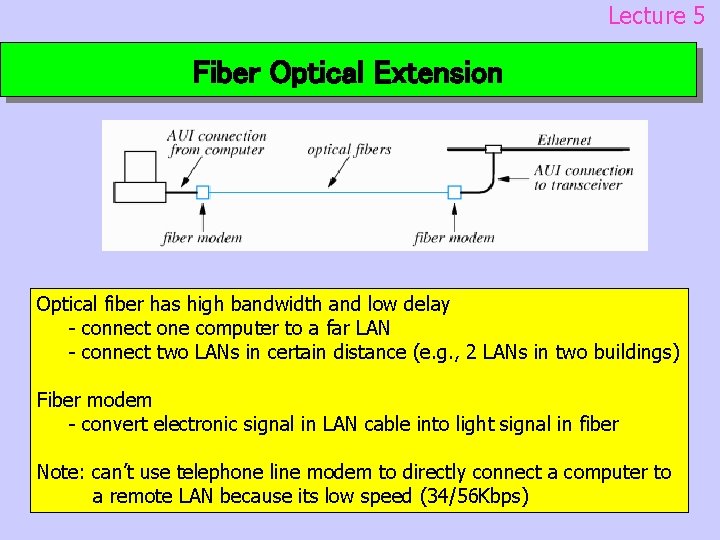
Lecture 5 Fiber Optical Extension Optical fiber has high bandwidth and low delay - connect one computer to a far LAN - connect two LANs in certain distance (e. g. , 2 LANs in two buildings) Fiber modem - convert electronic signal in LAN cable into light signal in fiber Note: can’t use telephone line modem to directly connect a computer to a remote LAN because its low speed (34/56 Kbps)
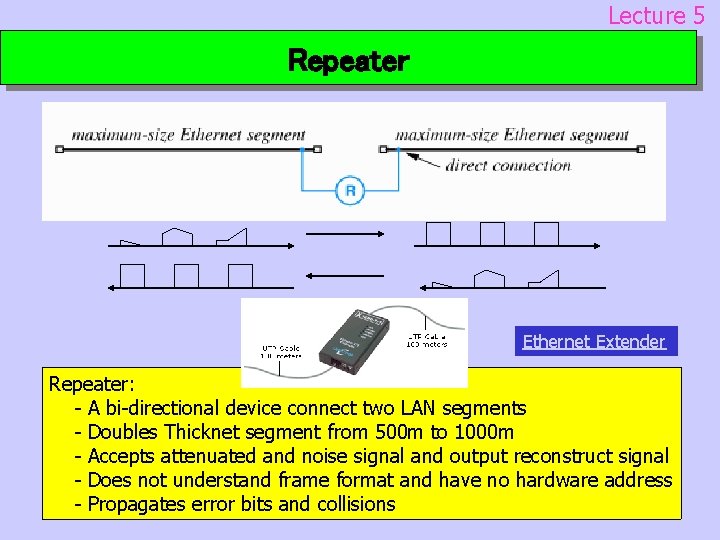
Lecture 5 Repeater Ethernet Extender Repeater: - A bi-directional device connect two LAN segments - Doubles Thicknet segment from 500 m to 1000 m - Accepts attenuated and noise signal and output reconstruct signal - Does not understand frame format and have no hardware address - Propagates error bits and collisions
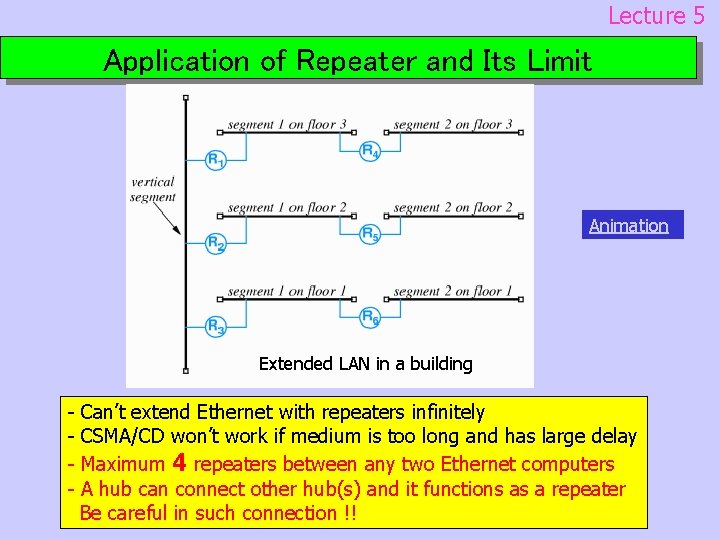
Lecture 5 Application of Repeater and Its Limit Animation Extended LAN in a building - Can’t extend Ethernet with repeaters infinitely CSMA/CD won’t work if medium is too long and has large delay Maximum 4 repeaters between any two Ethernet computers A hub can connect other hub(s) and it functions as a repeater Be careful in such connection !!
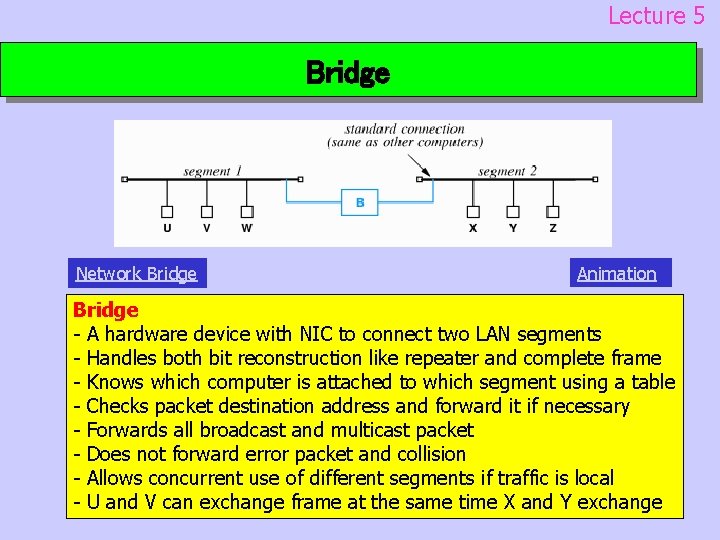
Lecture 5 Bridge Network Bridge Animation Bridge - A hardware device with NIC to connect two LAN segments - Handles both bit reconstruction like repeater and complete frame - Knows which computer is attached to which segment using a table - Checks packet destination address and forward it if necessary - Forwards all broadcast and multicast packet - Does not forward error packet and collision - Allows concurrent use of different segments if traffic is local - U and V can exchange frame at the same time X and Y exchange
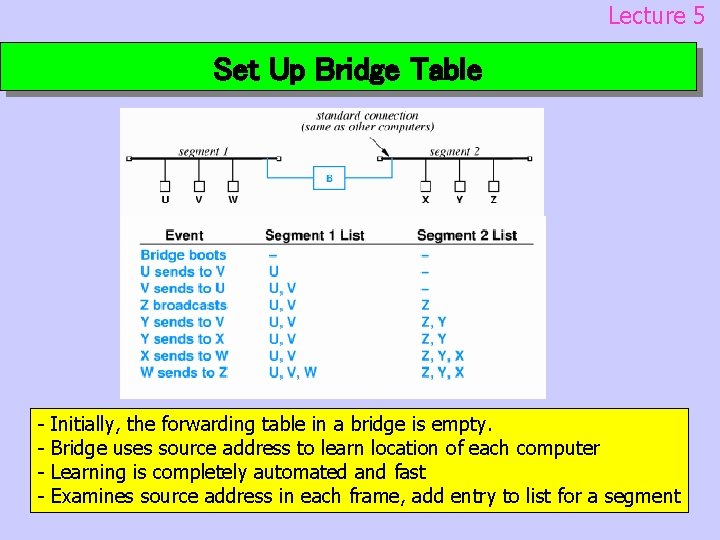
Lecture 5 Set Up Bridge Table - Initially, the forwarding table in a bridge is empty. Bridge uses source address to learn location of each computer Learning is completely automated and fast Examines source address in each frame, add entry to list for a segment
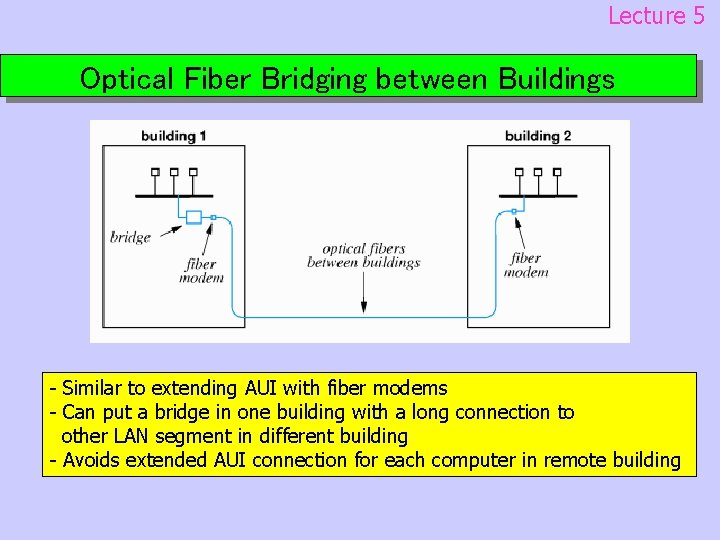
Lecture 5 Optical Fiber Bridging between Buildings - Similar to extending AUI with fiber modems - Can put a bridge in one building with a long connection to other LAN segment in different building - Avoids extended AUI connection for each computer in remote building
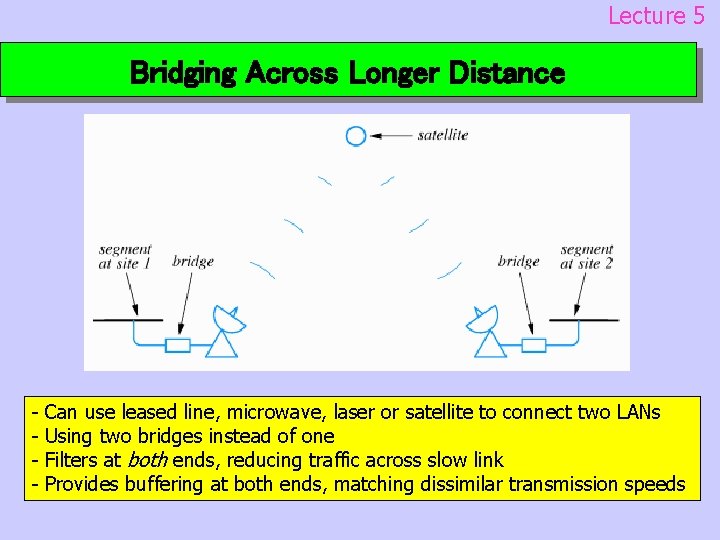
Lecture 5 Bridging Across Longer Distance - Can use leased line, microwave, laser or satellite to connect two LANs - Using two bridges instead of one - Filters at both ends, reducing traffic across slow link - Provides buffering at both ends, matching dissimilar transmission speeds
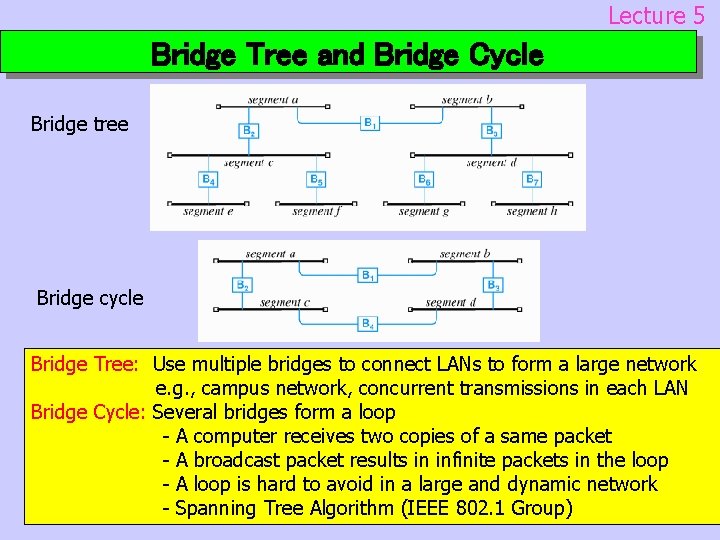
Lecture 5 Bridge Tree and Bridge Cycle Bridge tree Bridge cycle Bridge Tree: Use multiple bridges to connect LANs to form a large network e. g. , campus network, concurrent transmissions in each LAN Bridge Cycle: Several bridges form a loop - A computer receives two copies of a same packet - A broadcast packet results in infinite packets in the loop - A loop is hard to avoid in a large and dynamic network - Spanning Tree Algorithm (IEEE 802. 1 Group)
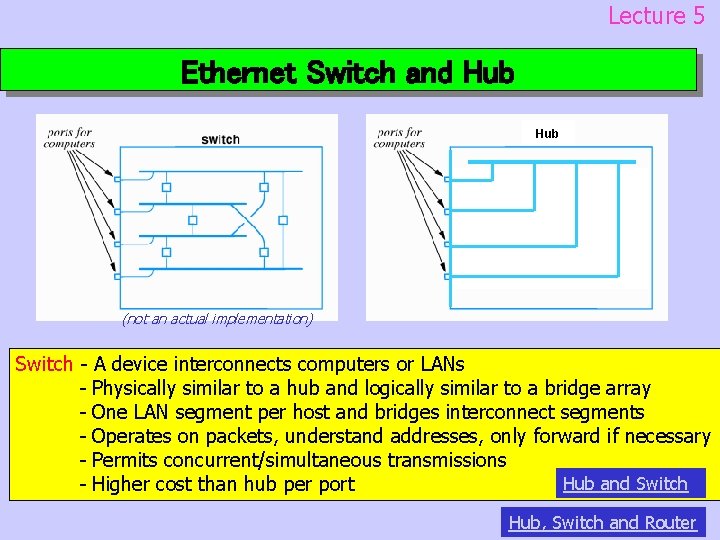
Lecture 5 Ethernet Switch and Hub (not an actual implementation) Switch - A device interconnects computers or LANs - Physically similar to a hub and logically similar to a bridge array - One LAN segment per host and bridges interconnect segments - Operates on packets, understand addresses, only forward if necessary - Permits concurrent/simultaneous transmissions Hub and Switch - Higher cost than hub per port Hub, Switch and Router
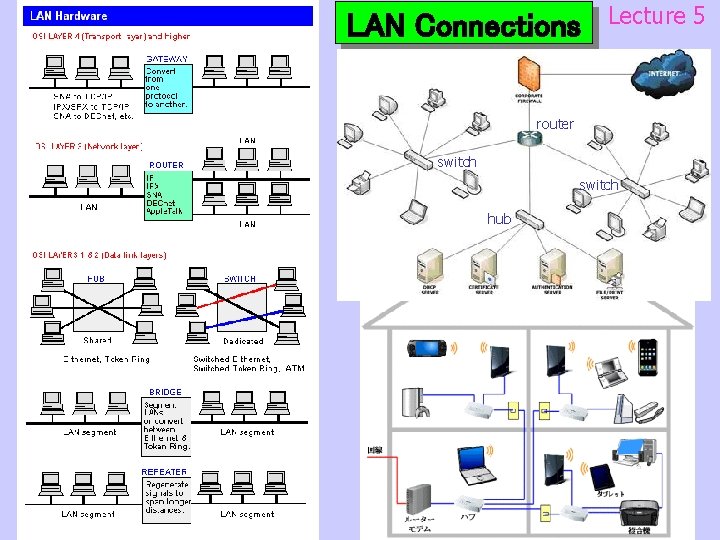
LAN Connections Lecture 5 router switch hub
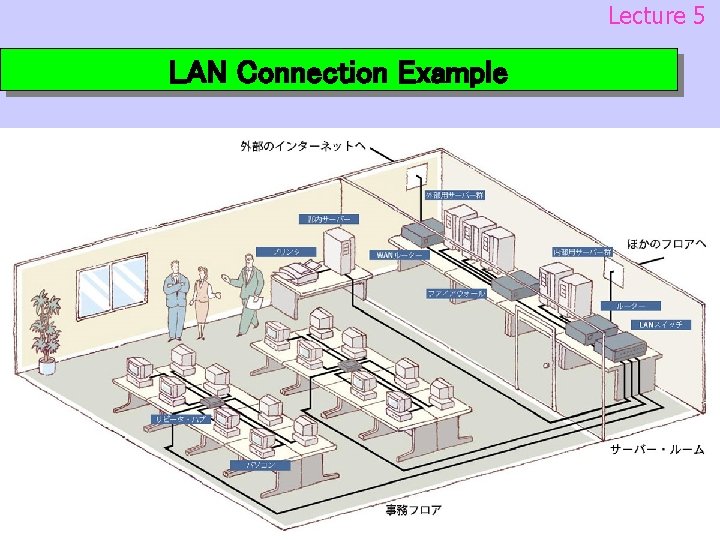
Lecture 5 LAN Connection Example
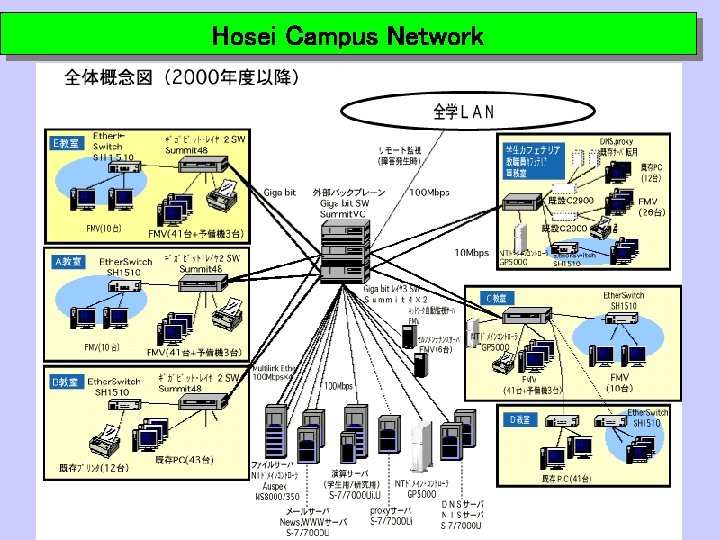
Hosei Campus Network
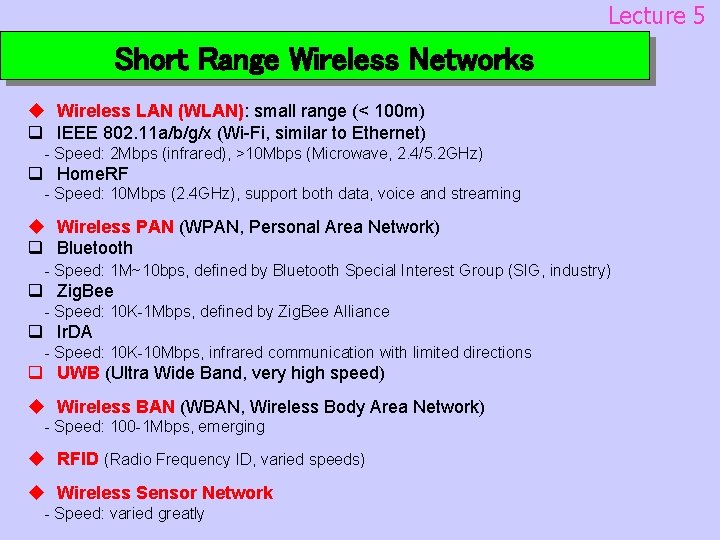
Lecture 5 Short Range Wireless Networks u Wireless LAN (WLAN): small range (< 100 m) q IEEE 802. 11 a/b/g/x (Wi-Fi, similar to Ethernet) - Speed: 2 Mbps (infrared), >10 Mbps (Microwave, 2. 4/5. 2 GHz) q Home. RF - Speed: 10 Mbps (2. 4 GHz), support both data, voice and streaming u Wireless PAN (WPAN, Personal Area Network) q Bluetooth - Speed: 1 M~10 bps, defined by Bluetooth Special Interest Group (SIG, industry) q Zig. Bee - Speed: 10 K-1 Mbps, defined by Zig. Bee Alliance q Ir. DA - Speed: 10 K-10 Mbps, infrared communication with limited directions q UWB (Ultra Wide Band, very high speed) u Wireless BAN (WBAN, Wireless Body Area Network) - Speed: 100 -1 Mbps, emerging u RFID (Radio Frequency ID, varied speeds) u Wireless Sensor Network - Speed: varied greatly
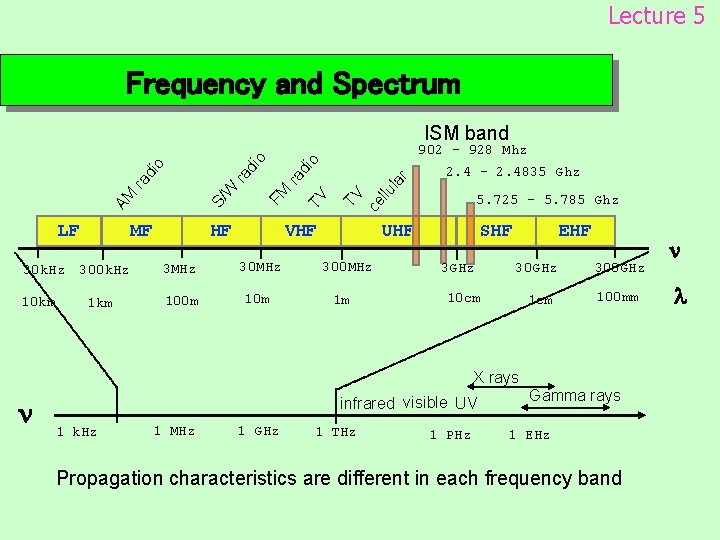
Lecture 5 Frequency and Spectrum ISM band 30 k. Hz 10 km 1 km di ar VHF HF 3 MHz 30 MHz 100 m 10 m 2. 4 – 2. 4835 Ghz TV ce llu l TV FM ra ra W S/ MF 300 k. Hz o o di ra AM LF 902 – 928 Mhz 5. 725 – 5. 785 Ghz UHF 300 MHz 1 m SHF 3 GHz EHF 30 GHz 300 GHz 1 cm 100 mm 10 cm X rays infrared visible UV 1 k. Hz 1 MHz 1 GHz 1 THz 1 PHz Gamma rays 1 EHz Propagation characteristics are different in each frequency band
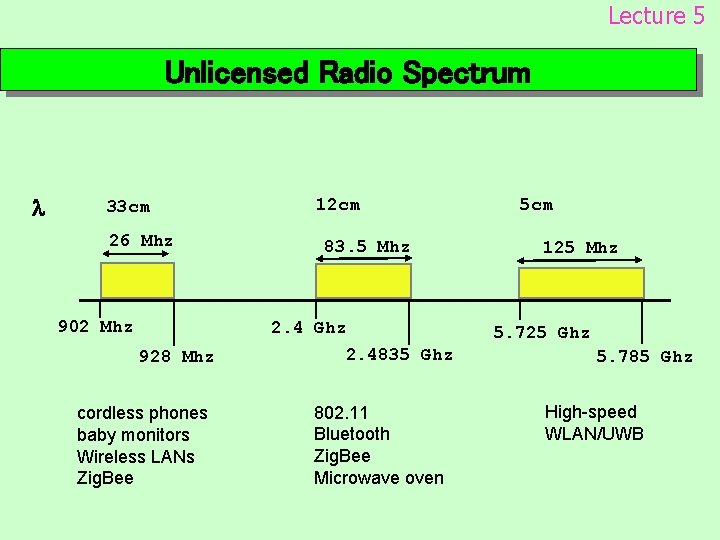
Lecture 5 Unlicensed Radio Spectrum 33 cm 26 Mhz 902 Mhz 12 cm 83. 5 Mhz 2. 4 Ghz 928 Mhz cordless phones baby monitors Wireless LANs Zig. Bee 2. 4835 Ghz 802. 11 Bluetooth Zig. Bee Microwave oven 5 cm 125 Mhz 5. 725 Ghz 5. 785 Ghz High-speed WLAN/UWB
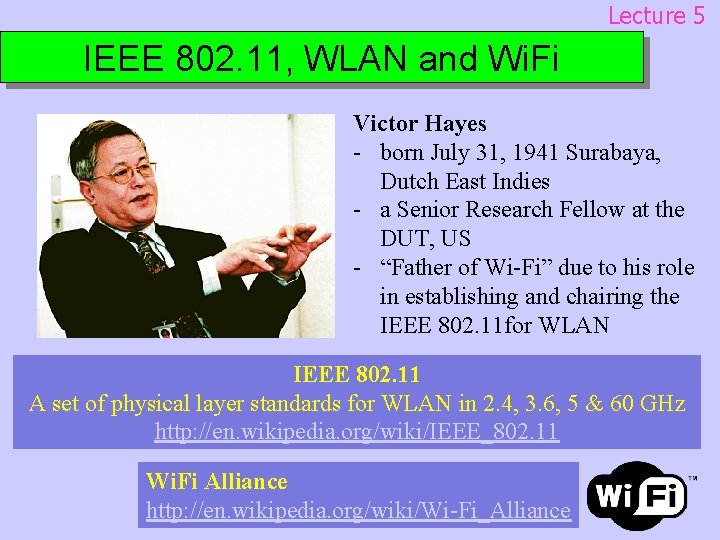
Lecture 5 IEEE 802. 11, WLAN and Wi. Fi Victor Hayes - born July 31, 1941 Surabaya, Dutch East Indies - a Senior Research Fellow at the DUT, US - “Father of Wi-Fi” due to his role in establishing and chairing the IEEE 802. 11 for WLAN IEEE 802. 11 A set of physical layer standards for WLAN in 2. 4, 3. 6, 5 & 60 GHz http: //en. wikipedia. org/wiki/IEEE_802. 11 Wi. Fi Alliance http: //en. wikipedia. org/wiki/Wi-Fi_Alliance
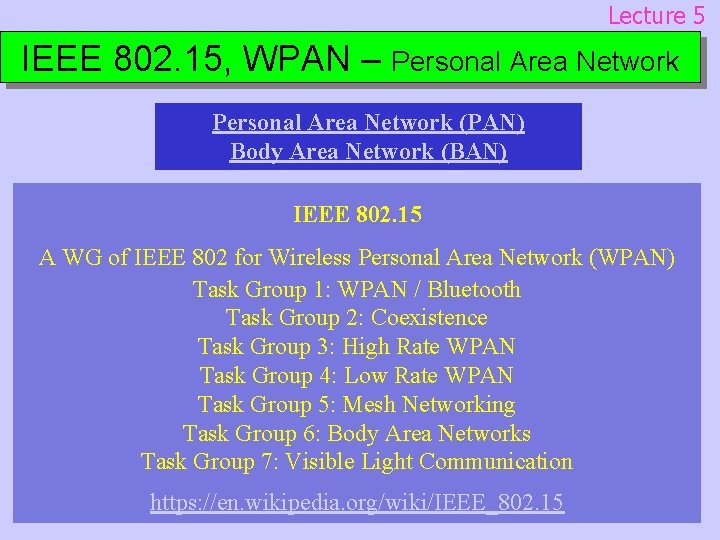
Lecture 5 IEEE 802. 15, WPAN – Personal Area Network (PAN) Body Area Network (BAN) IEEE 802. 15 A WG of IEEE 802 for Wireless Personal Area Network (WPAN) Task Group 1: WPAN / Bluetooth Task Group 2: Coexistence Task Group 3: High Rate WPAN Task Group 4: Low Rate WPAN Task Group 5: Mesh Networking Task Group 6: Body Area Networks Task Group 7: Visible Light Communication https: //en. wikipedia. org/wiki/IEEE_802. 15
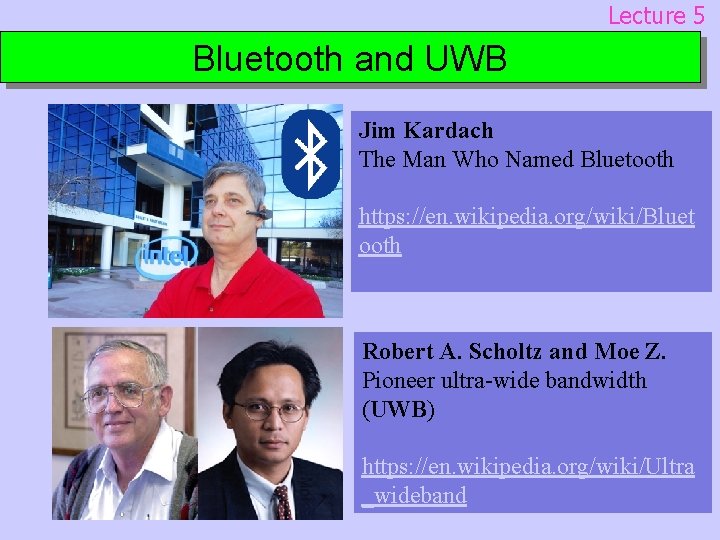
Lecture 5 Bluetooth and UWB Jim Kardach The Man Who Named Bluetooth https: //en. wikipedia. org/wiki/Bluet ooth Robert A. Scholtz and Moe Z. Pioneer ultra-wide bandwidth (UWB) https: //en. wikipedia. org/wiki/Ultra _wideband
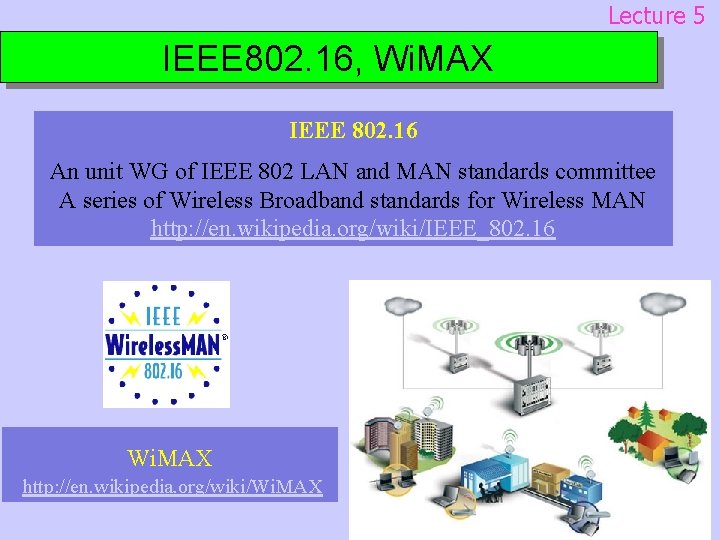
Lecture 5 IEEE 802. 16, Wi. MAX IEEE 802. 16 An unit WG of IEEE 802 LAN and MAN standards committee A series of Wireless Broadband standards for Wireless MAN http: //en. wikipedia. org/wiki/IEEE_802. 16 Wi. MAX http: //en. wikipedia. org/wiki/Wi. MAX
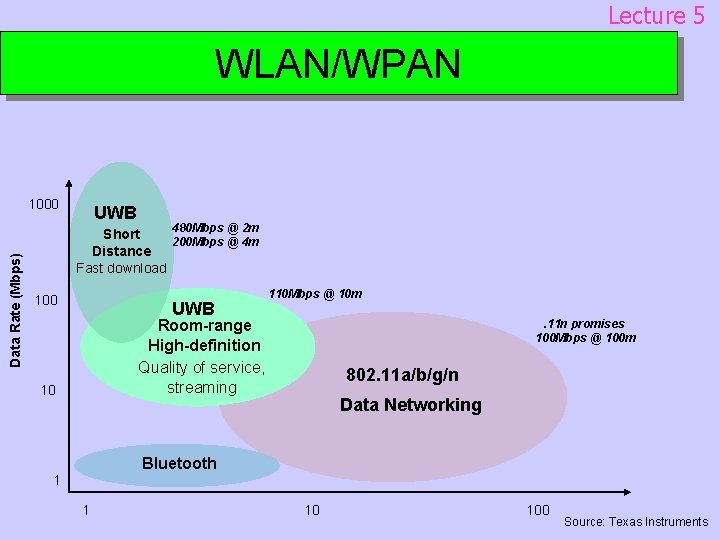
Lecture 5 WLAN/WPAN Data Rate (Mbps) 1000 UWB 480 Mbps @ 2 m Short 200 Mbps @ 4 m Distance Fast download 100 UWB 110 Mbps @ 10 m. 11 n promises 100 Mbps @ 100 m Room-range High-definition Quality of service, streaming 10 802. 11 a/b/g/n Data Networking Bluetooth 1 1 10 100 Source: Texas Instruments
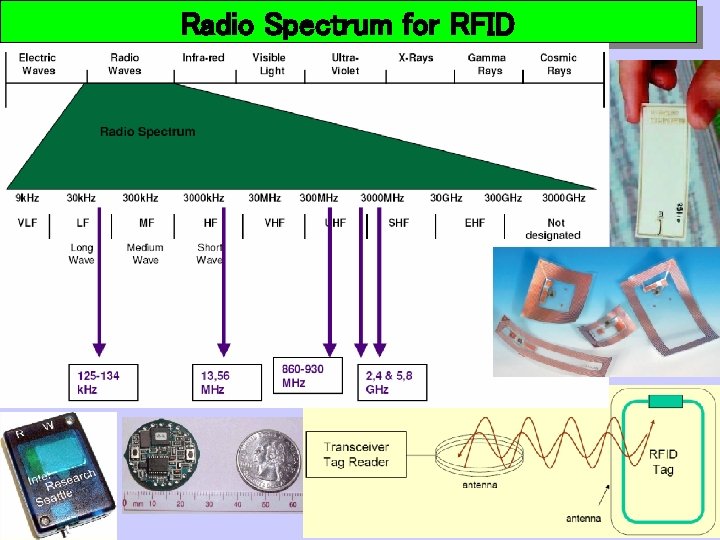
Radio Spectrum for RFID
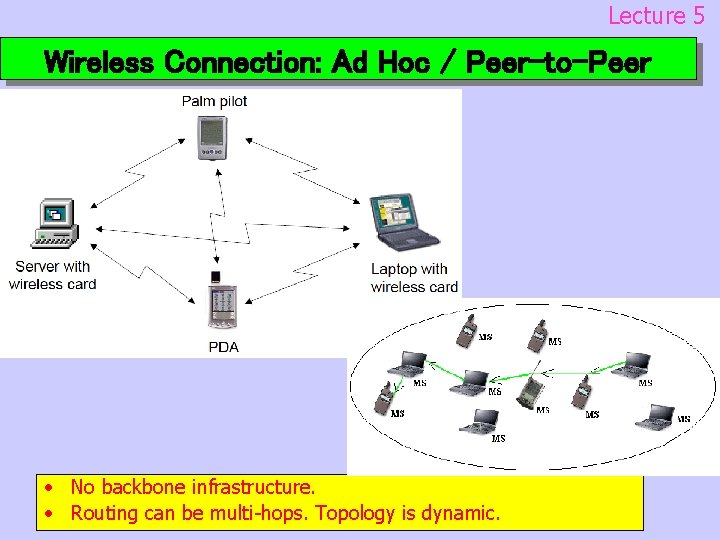
Lecture 5 Wireless Connection: Ad Hoc / Peer-to-Peer • No backbone infrastructure. • Routing can be multi-hops. Topology is dynamic.
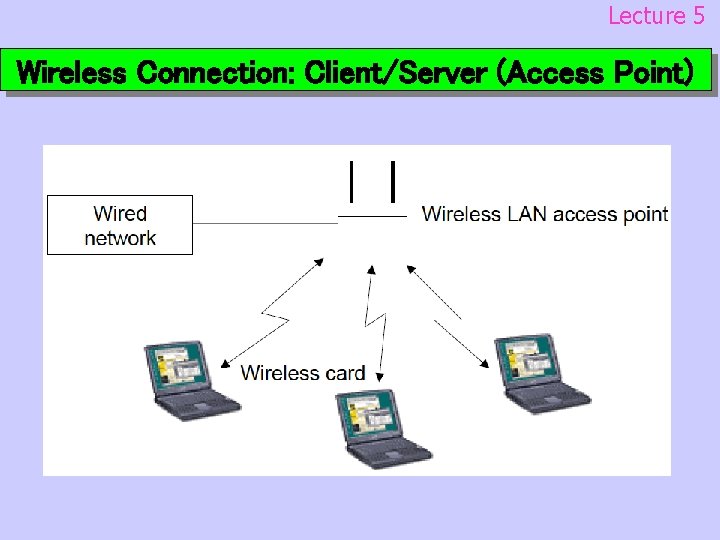
Lecture 5 Wireless Connection: Client/Server (Access Point)
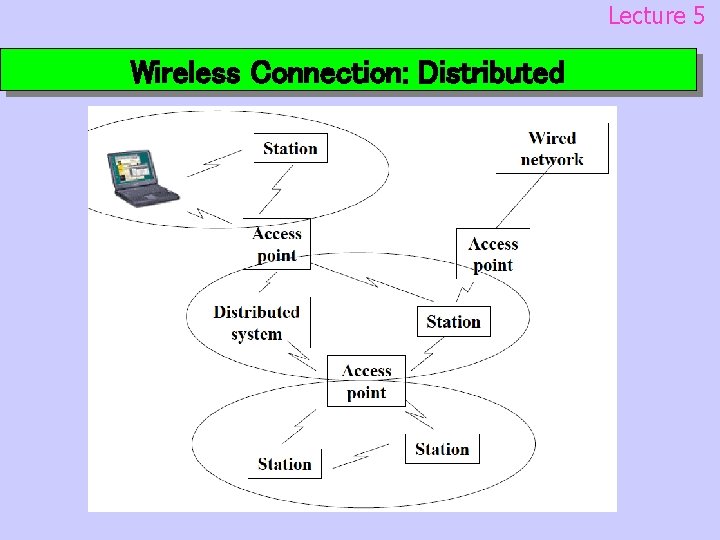
Lecture 5 Wireless Connection: Distributed
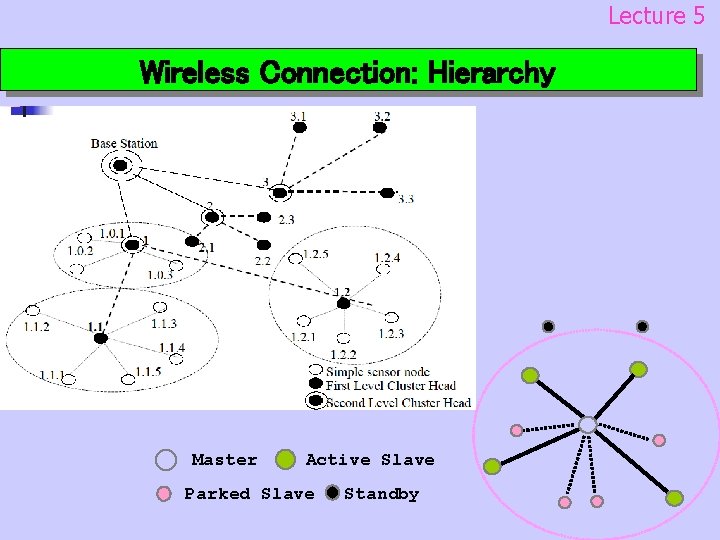
Lecture 5 Wireless Connection: Hierarchy Master Active Slave Parked Slave Standby
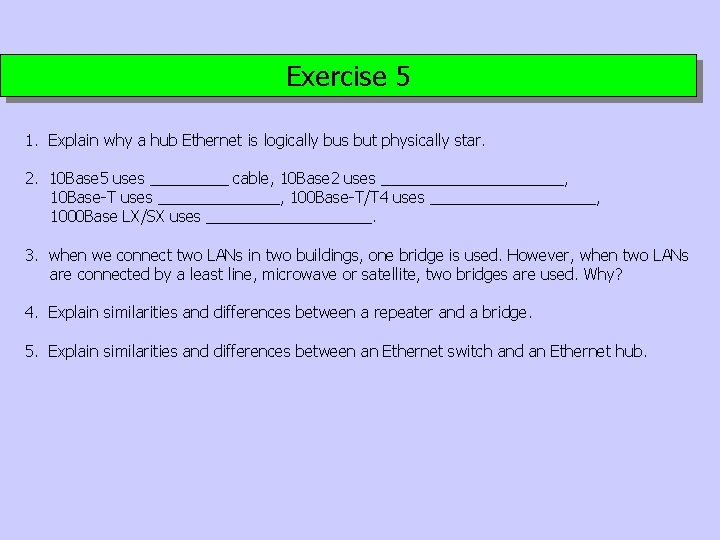
Exercise 5 1. Explain why a hub Ethernet is logically bus but physically star. 2. 10 Base 5 uses _____ cable, 10 Base 2 uses ___________, 10 Base-T uses _______, 100 Base-T/T 4 uses __________, 1000 Base LX/SX uses __________. 3. when we connect two LANs in two buildings, one bridge is used. However, when two LANs are connected by a least line, microwave or satellite, two bridges are used. Why? 4. Explain similarities and differences between a repeater and a bridge. 5. Explain similarities and differences between an Ethernet switch and an Ethernet hub.