Wireless Networking Definition The term wireless networking refers
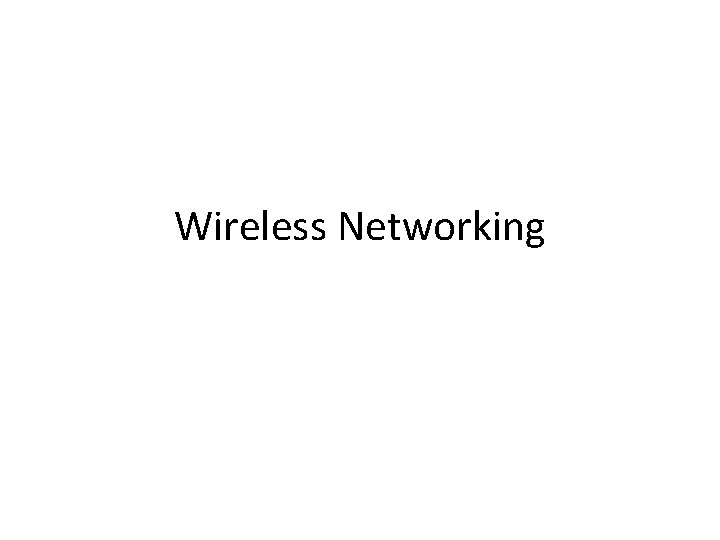
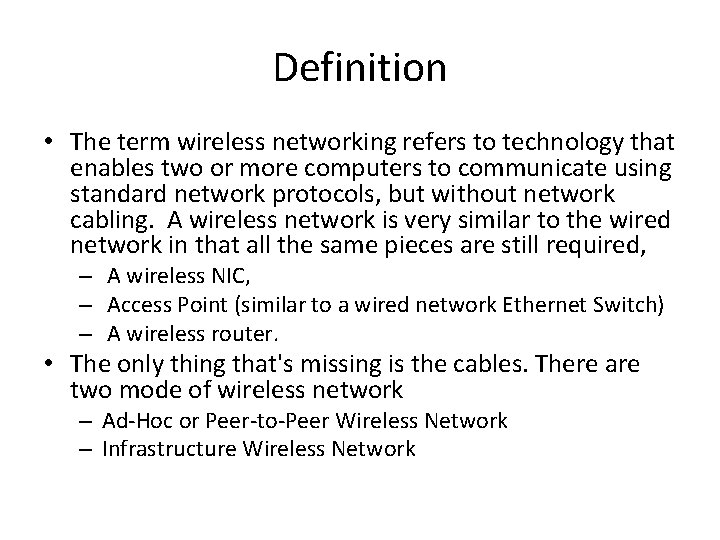
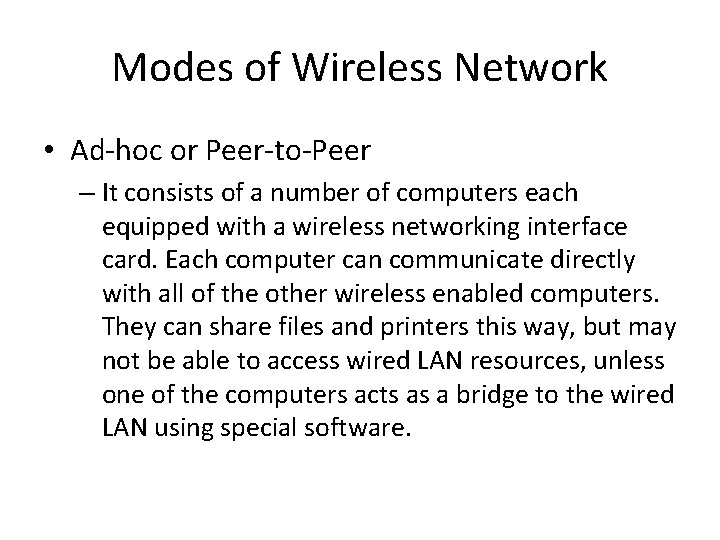
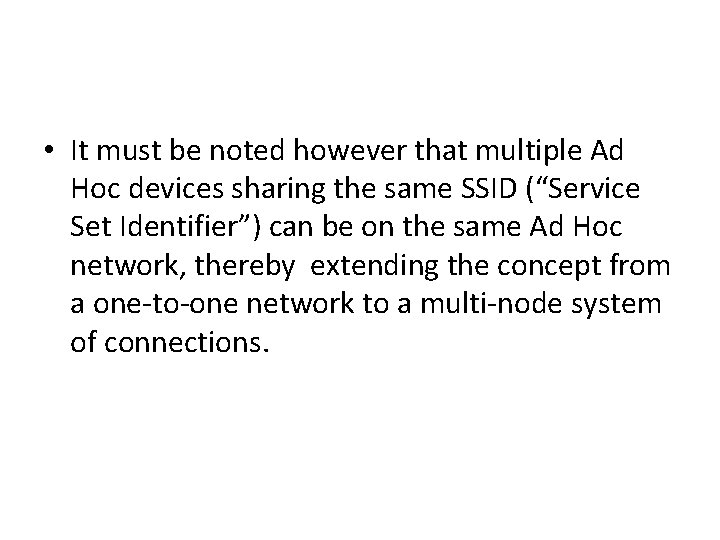

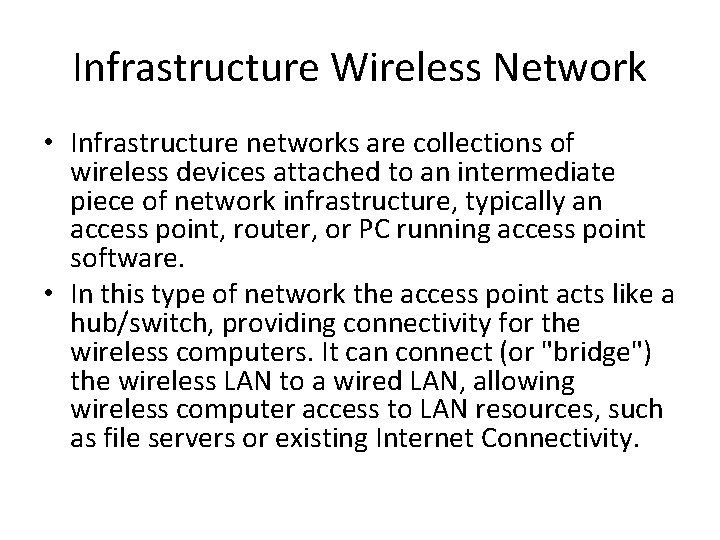

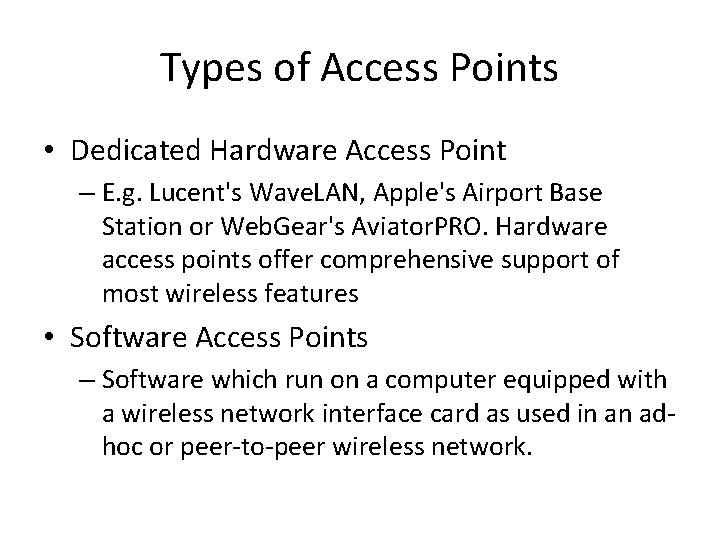
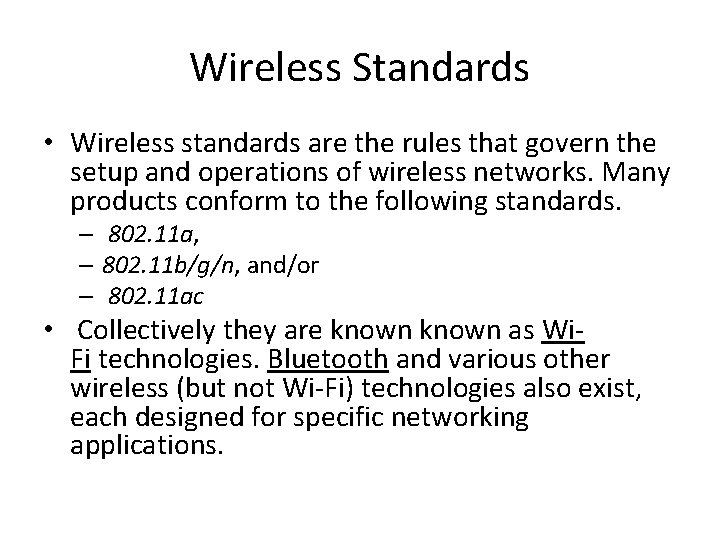
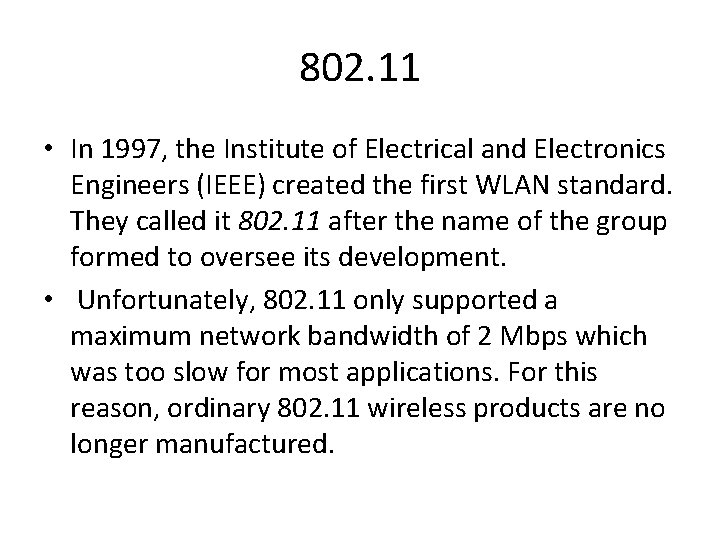

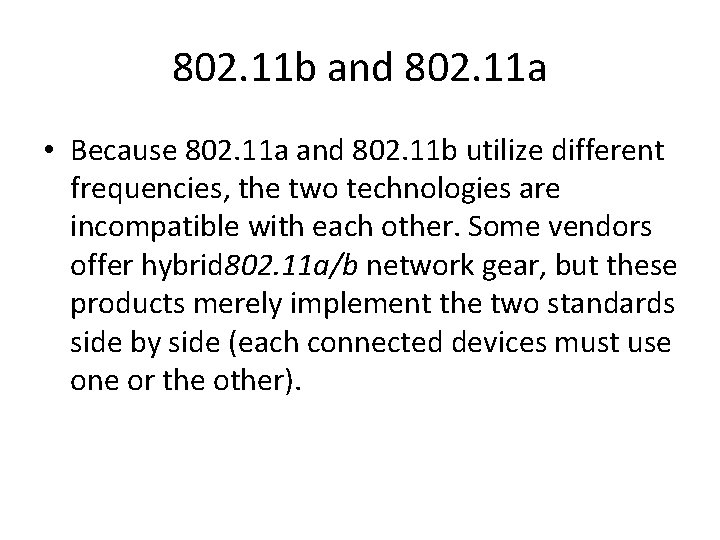
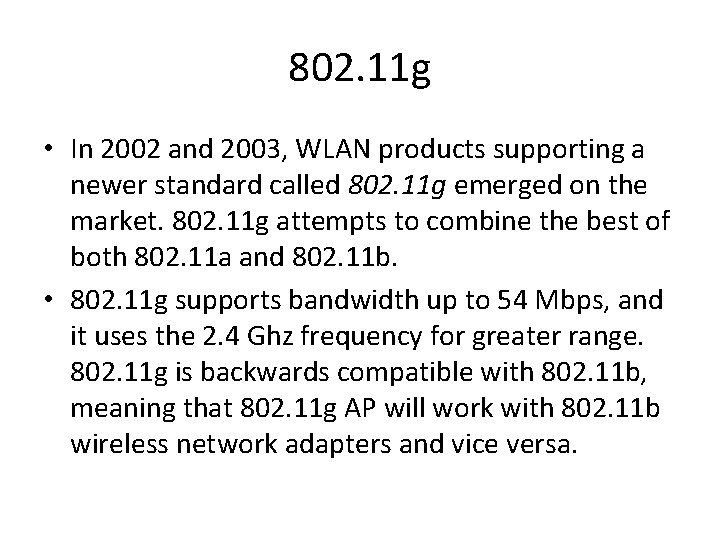


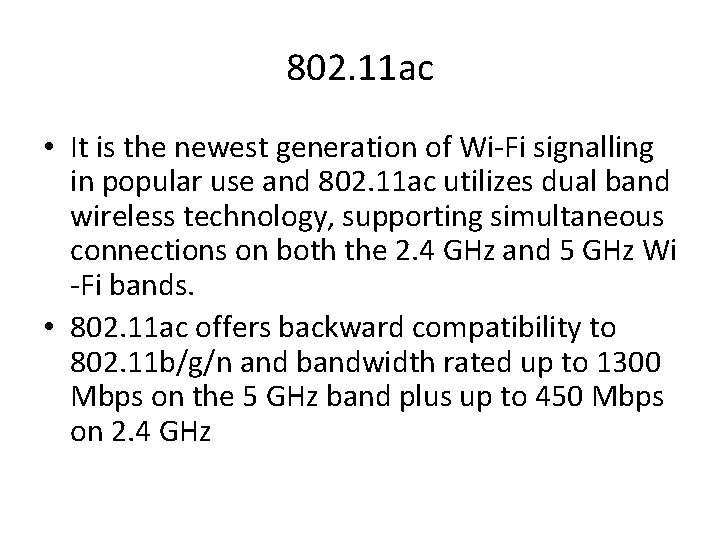
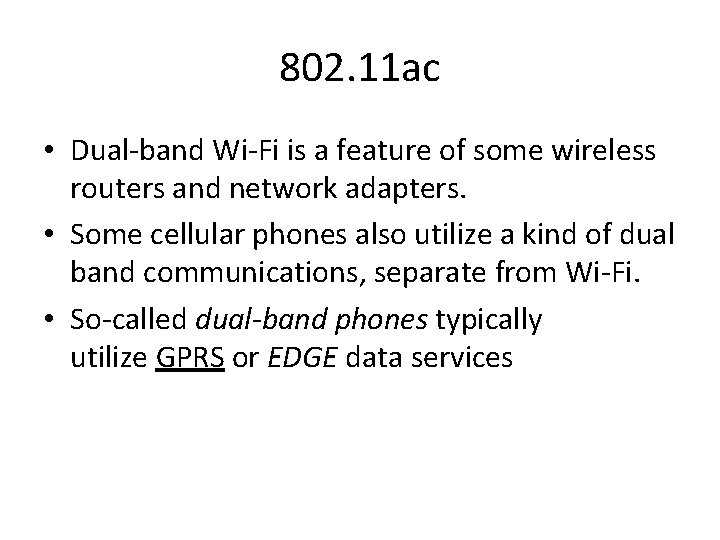
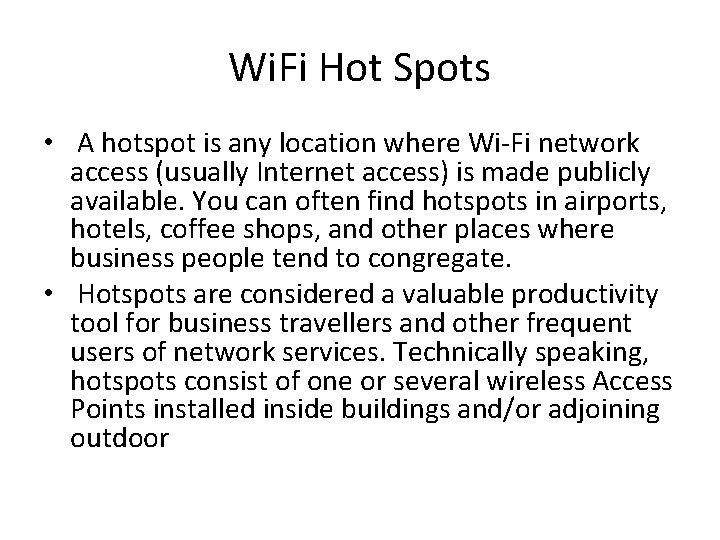
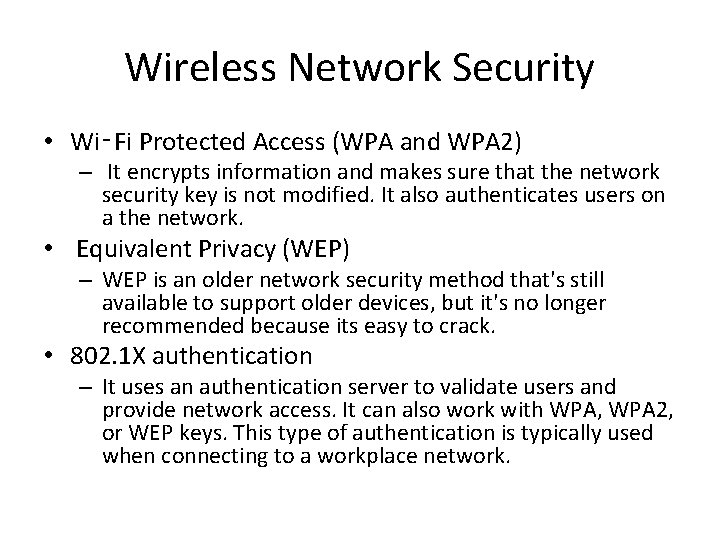
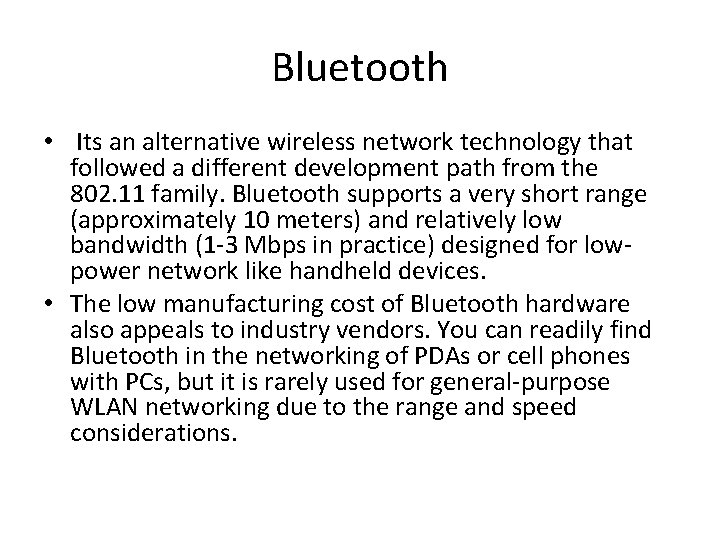

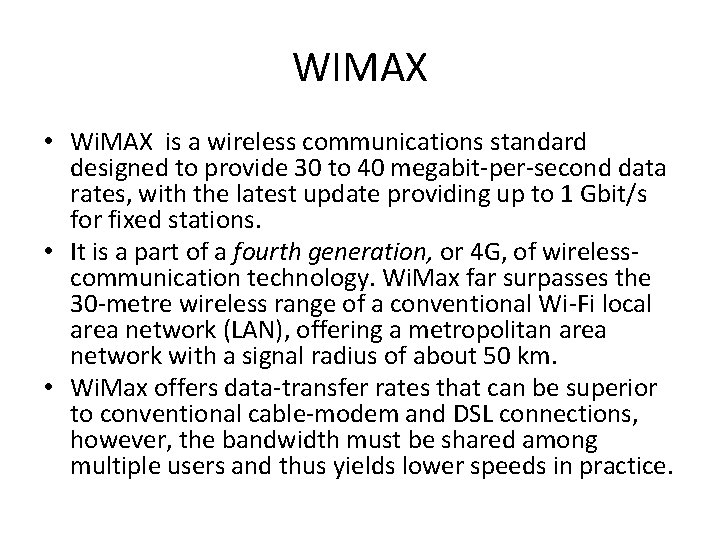

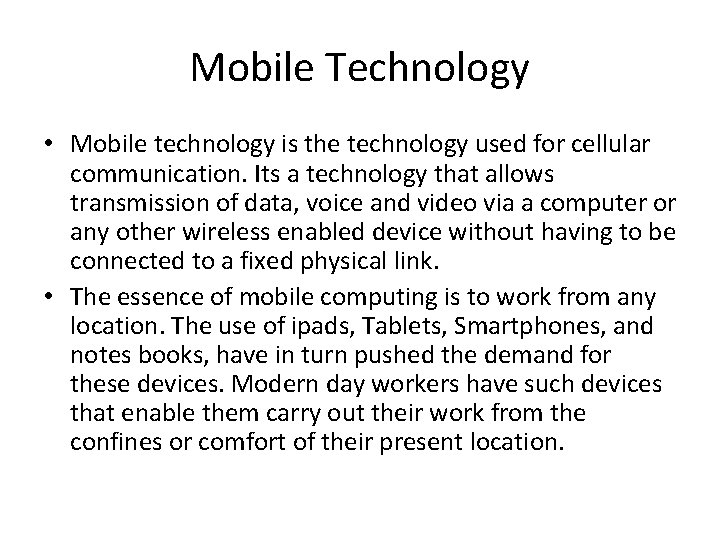
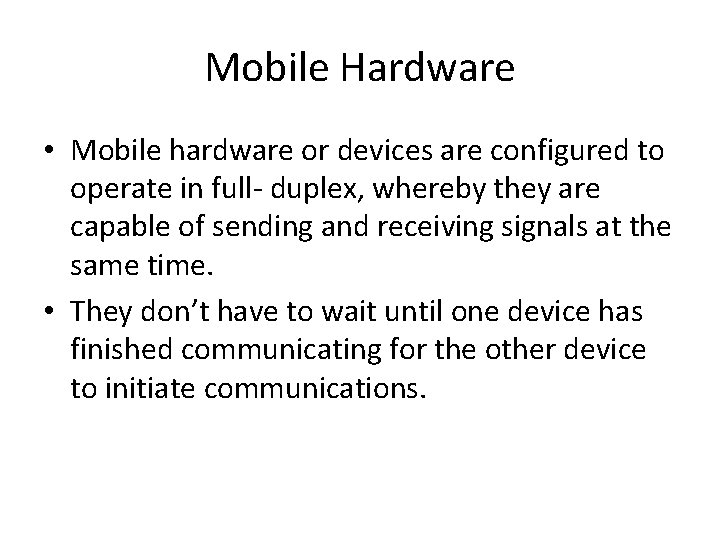

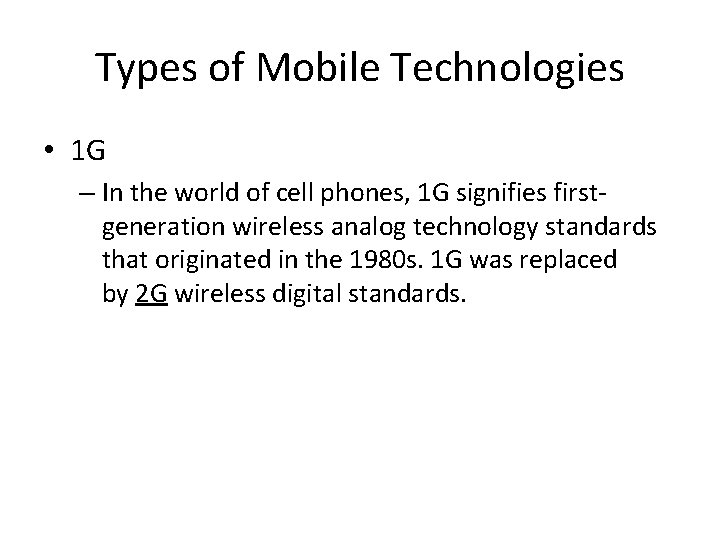
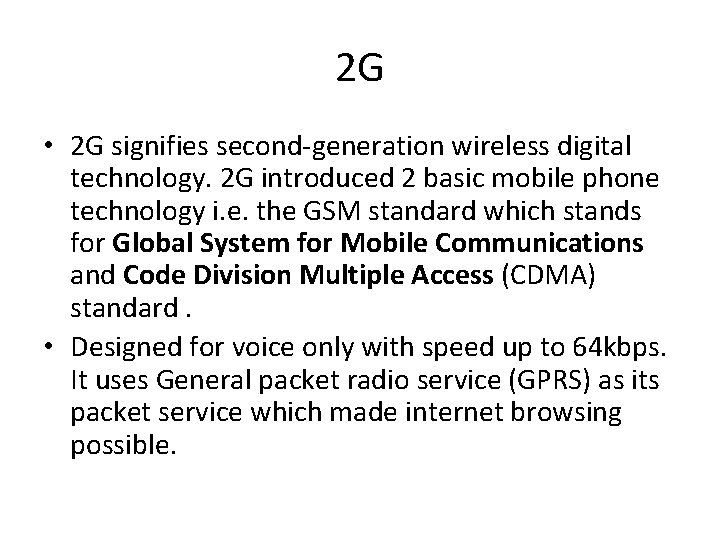
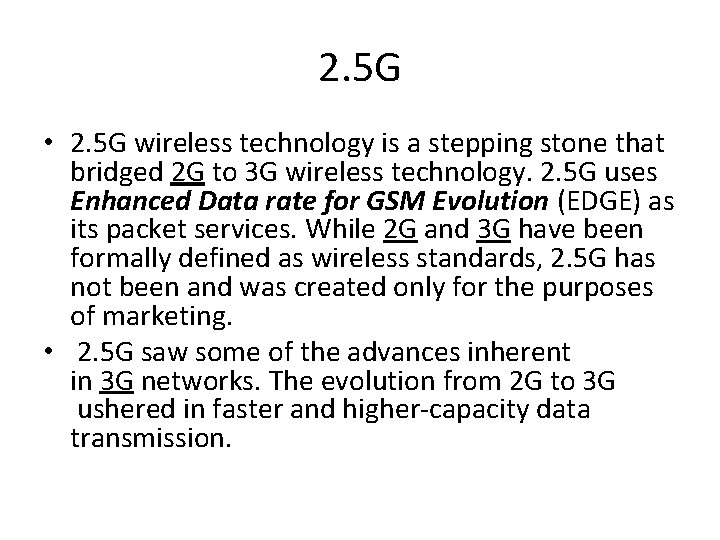
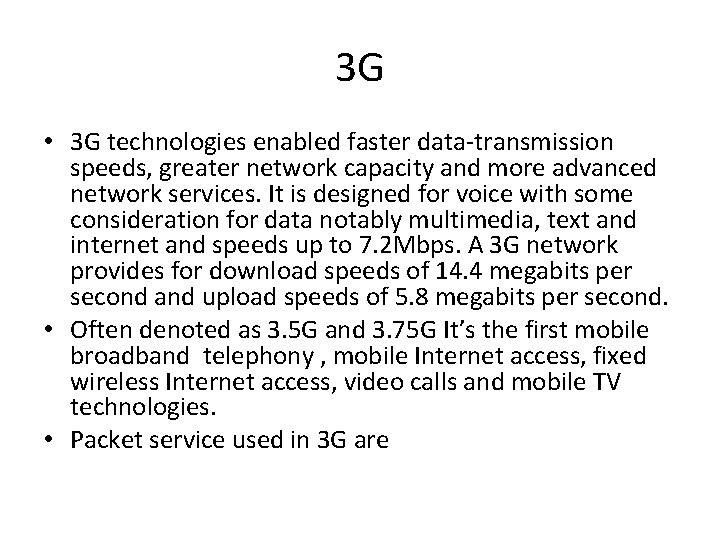

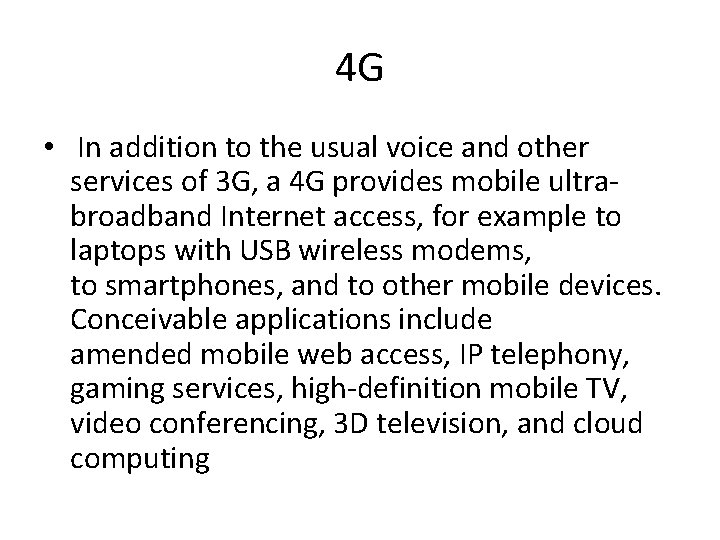


- Slides: 34
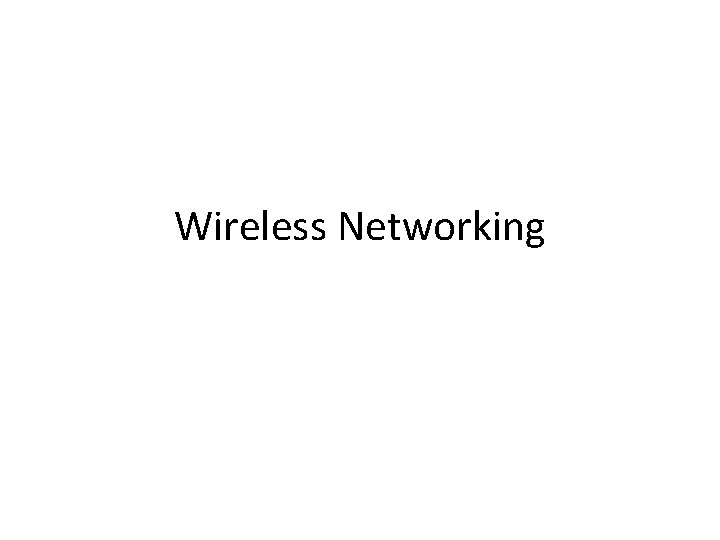
Wireless Networking
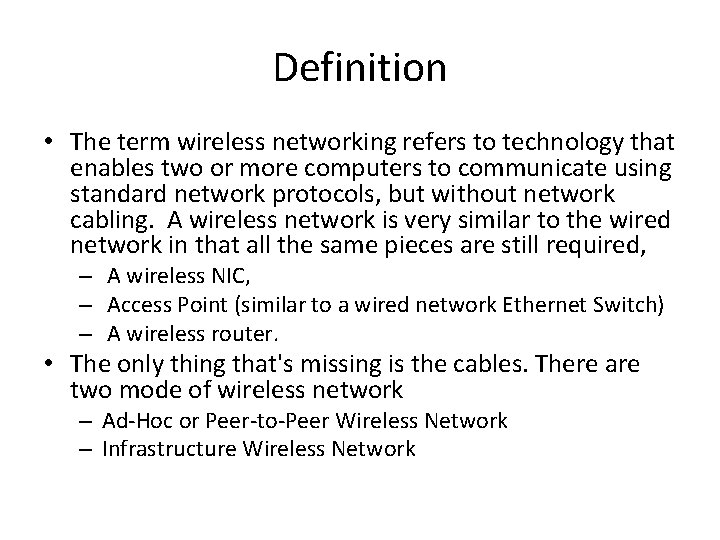
Definition • The term wireless networking refers to technology that enables two or more computers to communicate using standard network protocols, but without network cabling. A wireless network is very similar to the wired network in that all the same pieces are still required, – A wireless NIC, – Access Point (similar to a wired network Ethernet Switch) – A wireless router. • The only thing that's missing is the cables. There are two mode of wireless network – Ad-Hoc or Peer-to-Peer Wireless Network – Infrastructure Wireless Network
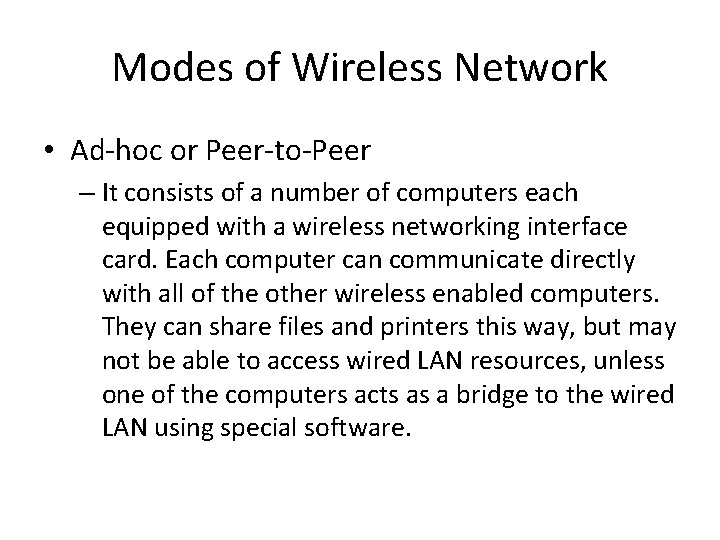
Modes of Wireless Network • Ad-hoc or Peer-to-Peer – It consists of a number of computers each equipped with a wireless networking interface card. Each computer can communicate directly with all of the other wireless enabled computers. They can share files and printers this way, but may not be able to access wired LAN resources, unless one of the computers acts as a bridge to the wired LAN using special software.
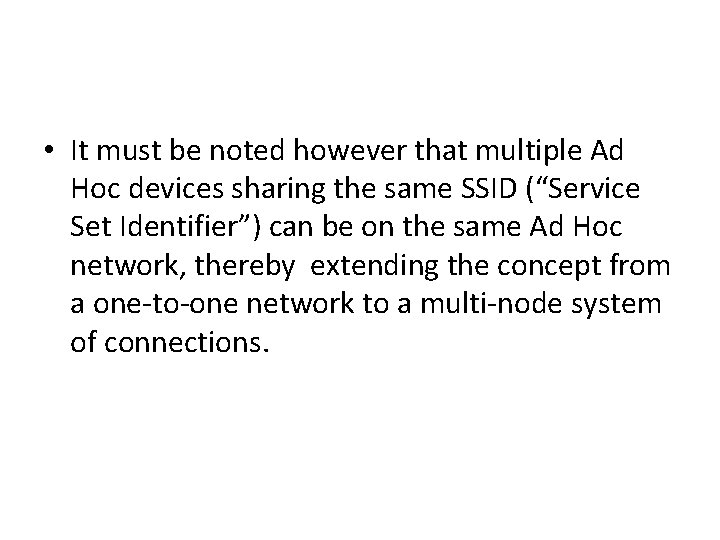
• It must be noted however that multiple Ad Hoc devices sharing the same SSID (“Service Set Identifier”) can be on the same Ad Hoc network, thereby extending the concept from a one-to-one network to a multi-node system of connections.

Ad-Hoc Wireless Network
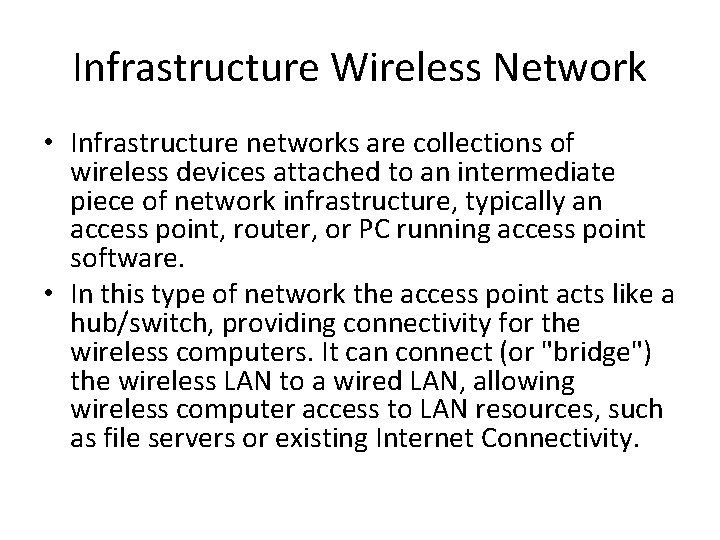
Infrastructure Wireless Network • Infrastructure networks are collections of wireless devices attached to an intermediate piece of network infrastructure, typically an access point, router, or PC running access point software. • In this type of network the access point acts like a hub/switch, providing connectivity for the wireless computers. It can connect (or "bridge") the wireless LAN to a wired LAN, allowing wireless computer access to LAN resources, such as file servers or existing Internet Connectivity.

Wireless lan
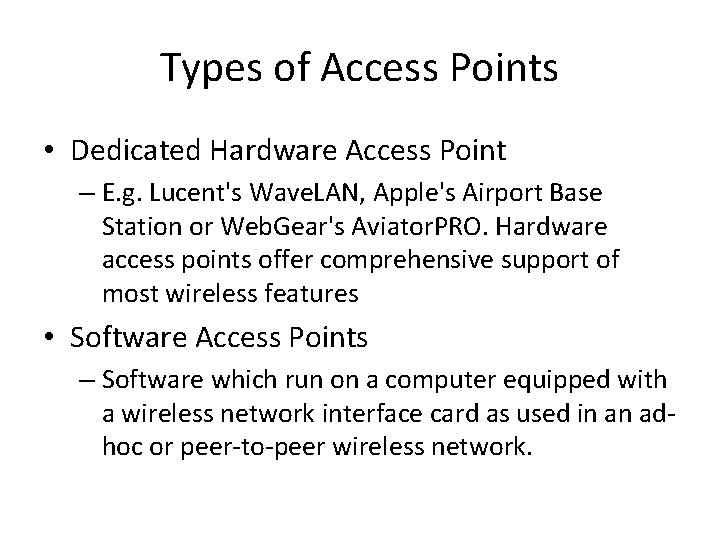
Types of Access Points • Dedicated Hardware Access Point – E. g. Lucent's Wave. LAN, Apple's Airport Base Station or Web. Gear's Aviator. PRO. Hardware access points offer comprehensive support of most wireless features • Software Access Points – Software which run on a computer equipped with a wireless network interface card as used in an adhoc or peer-to-peer wireless network.
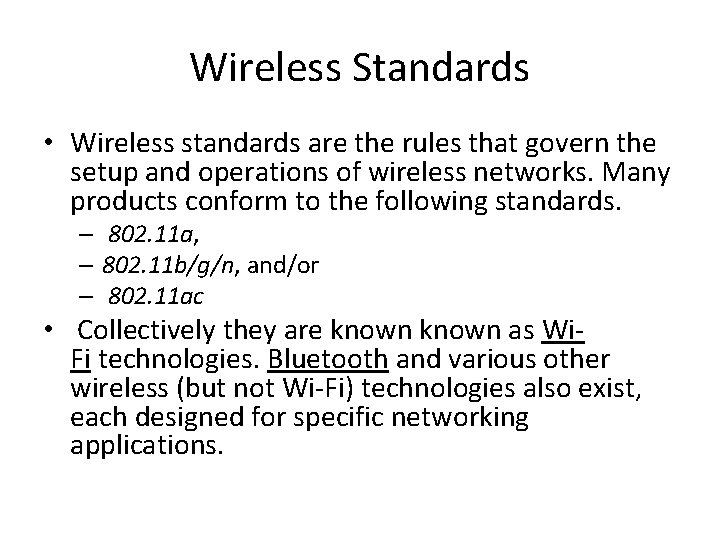
Wireless Standards • Wireless standards are the rules that govern the setup and operations of wireless networks. Many products conform to the following standards. – 802. 11 a, – 802. 11 b/g/n, and/or – 802. 11 ac • Collectively they are known as Wi. Fi technologies. Bluetooth and various other wireless (but not Wi-Fi) technologies also exist, each designed for specific networking applications.
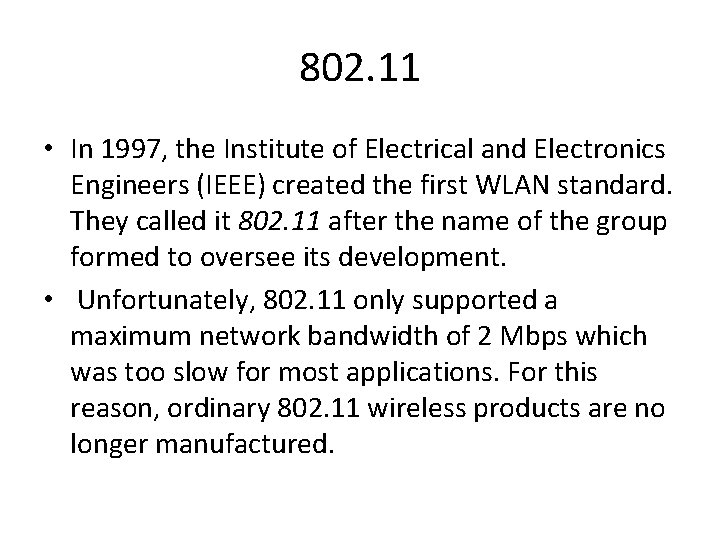
802. 11 • In 1997, the Institute of Electrical and Electronics Engineers (IEEE) created the first WLAN standard. They called it 802. 11 after the name of the group formed to oversee its development. • Unfortunately, 802. 11 only supported a maximum network bandwidth of 2 Mbps which was too slow for most applications. For this reason, ordinary 802. 11 wireless products are no longer manufactured.

802. 11 b and 802. 11 a • IEEE expanded on the original 802. 11 standard in July 1999, creating the 802. 11 b specification which supports bandwidth up to 11 Mbps, comparable to traditional Ethernet. • While 802. 11 b was in development, IEEE created a second extension to the original 802. 11 standard called 802. 11 a which supports bandwidth up to 54 Mbps
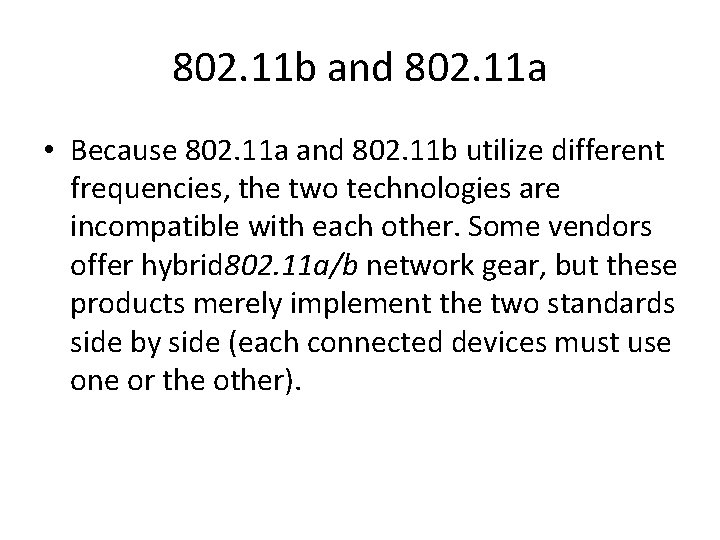
802. 11 b and 802. 11 a • Because 802. 11 a and 802. 11 b utilize different frequencies, the two technologies are incompatible with each other. Some vendors offer hybrid 802. 11 a/b network gear, but these products merely implement the two standards side by side (each connected devices must use one or the other).
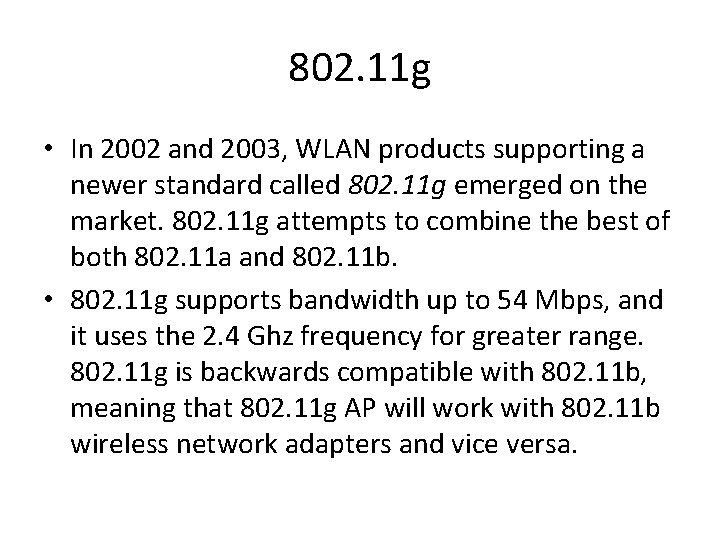
802. 11 g • In 2002 and 2003, WLAN products supporting a newer standard called 802. 11 g emerged on the market. 802. 11 g attempts to combine the best of both 802. 11 a and 802. 11 b. • 802. 11 g supports bandwidth up to 54 Mbps, and it uses the 2. 4 Ghz frequency for greater range. 802. 11 g is backwards compatible with 802. 11 b, meaning that 802. 11 g AP will work with 802. 11 b wireless network adapters and vice versa.

802. 11 n • Sometimes known as "Wireless N” was designed to improve on 802. 11 g in the amount of bandwidth supported by utilizing multiple wireless signals and antennas (called Multiple Input Multiple Output or MIMO technology) instead of one. • Industry standards groups ratified 802. 11 n in 2009 with specifications providing for up to 300 Mbps of network bandwidth. • 802. 11 n also offers somewhat better range over earlier Wi-Fi standards due to its increased signal intensity, and it is backward-compatible with 802. 11 b/g gear.

Multiple Input Multiple Output (MIMO)
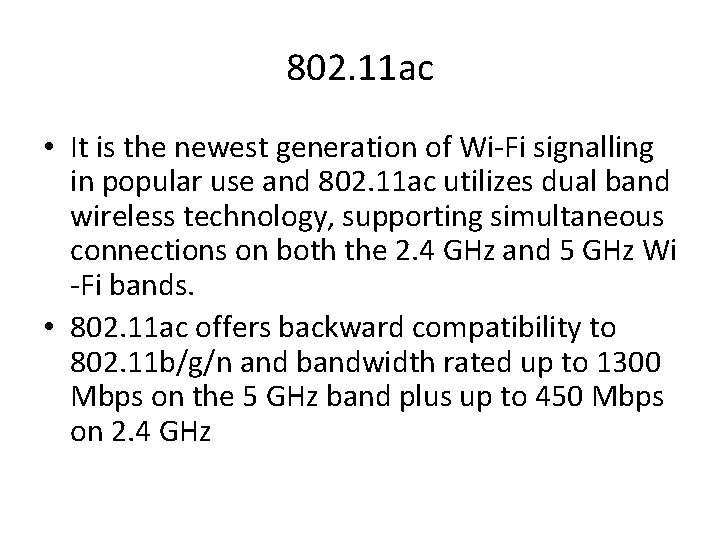
802. 11 ac • It is the newest generation of Wi-Fi signalling in popular use and 802. 11 ac utilizes dual band wireless technology, supporting simultaneous connections on both the 2. 4 GHz and 5 GHz Wi -Fi bands. • 802. 11 ac offers backward compatibility to 802. 11 b/g/n and bandwidth rated up to 1300 Mbps on the 5 GHz band plus up to 450 Mbps on 2. 4 GHz
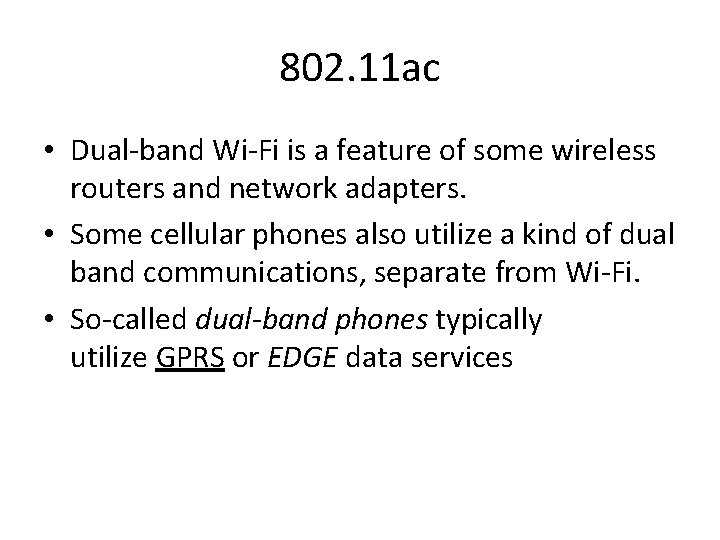
802. 11 ac • Dual-band Wi-Fi is a feature of some wireless routers and network adapters. • Some cellular phones also utilize a kind of dual band communications, separate from Wi-Fi. • So-called dual-band phones typically utilize GPRS or EDGE data services
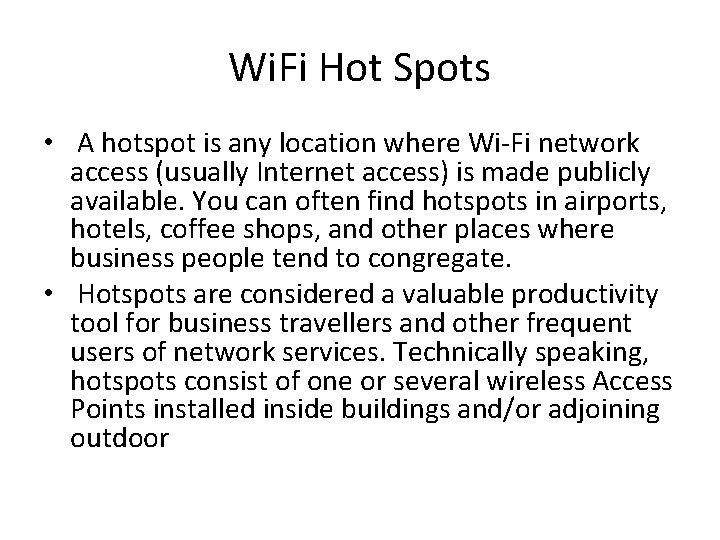
Wi. Fi Hot Spots • A hotspot is any location where Wi-Fi network access (usually Internet access) is made publicly available. You can often find hotspots in airports, hotels, coffee shops, and other places where business people tend to congregate. • Hotspots are considered a valuable productivity tool for business travellers and other frequent users of network services. Technically speaking, hotspots consist of one or several wireless Access Points installed inside buildings and/or adjoining outdoor
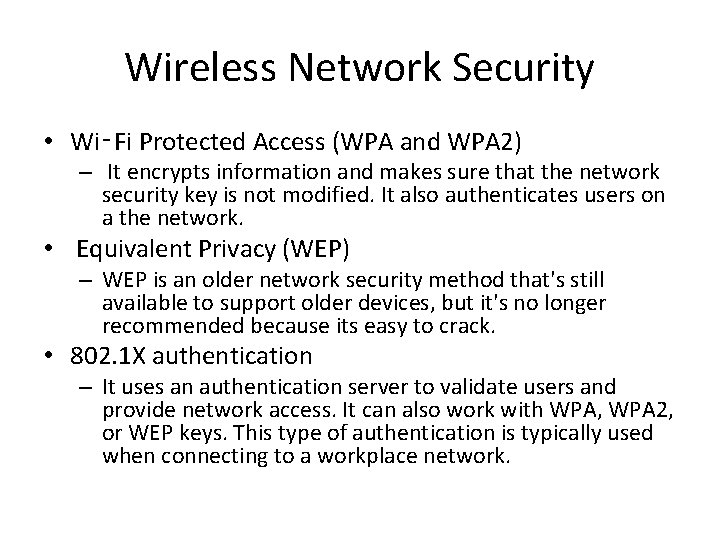
Wireless Network Security • Wi‑Fi Protected Access (WPA and WPA 2) – It encrypts information and makes sure that the network security key is not modified. It also authenticates users on a the network. • Equivalent Privacy (WEP) – WEP is an older network security method that's still available to support older devices, but it's no longer recommended because its easy to crack. • 802. 1 X authentication – It uses an authentication server to validate users and provide network access. It can also work with WPA, WPA 2, or WEP keys. This type of authentication is typically used when connecting to a workplace network.
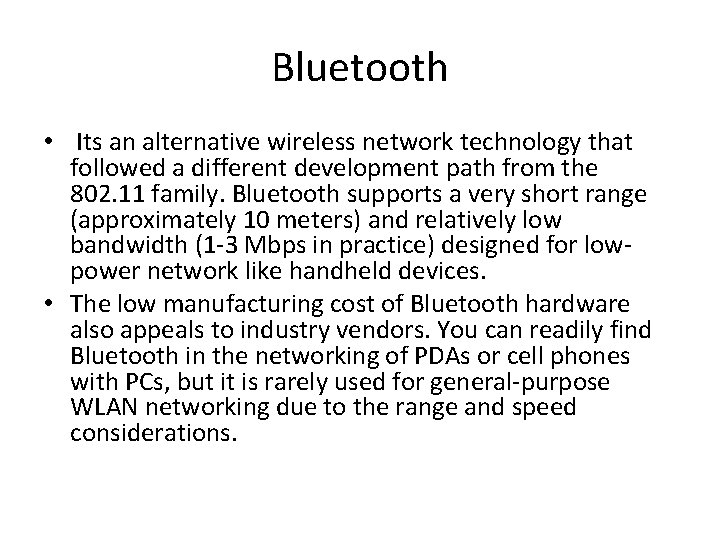
Bluetooth • Its an alternative wireless network technology that followed a different development path from the 802. 11 family. Bluetooth supports a very short range (approximately 10 meters) and relatively low bandwidth (1 -3 Mbps in practice) designed for lowpower network like handheld devices. • The low manufacturing cost of Bluetooth hardware also appeals to industry vendors. You can readily find Bluetooth in the networking of PDAs or cell phones with PCs, but it is rarely used for general-purpose WLAN networking due to the range and speed considerations.

Worldwide Interoperability for Microwave Access (WIMAX) • Wi. MAX is a technology standard for long-range wireless networking. The name "Wi. MAX" was created by the Wi. MAX Forum, which was formed in June 2001 to promote conformity and interoperability of the standard. • The forum describes Wi. MAX as "a standards-based technology enabling the delivery of last mile wireless broadband access as an alternative to cable and DSL“. • Similarly, Wi-Fi refers to interoperable implementations of the IEEE 802. 11 Wireless LAN standards certified by the Wi-Fi Alliance.
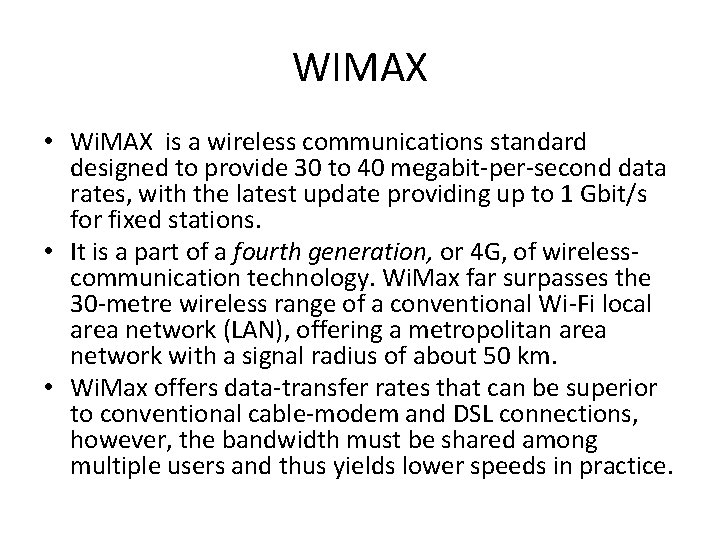
WIMAX • Wi. MAX is a wireless communications standard designed to provide 30 to 40 megabit-per-second data rates, with the latest update providing up to 1 Gbit/s for fixed stations. • It is a part of a fourth generation, or 4 G, of wirelesscommunication technology. Wi. Max far surpasses the 30 -metre wireless range of a conventional Wi-Fi local area network (LAN), offering a metropolitan area network with a signal radius of about 50 km. • Wi. Max offers data-transfer rates that can be superior to conventional cable-modem and DSL connections, however, the bandwidth must be shared among multiple users and thus yields lower speeds in practice.

Wi. MAX
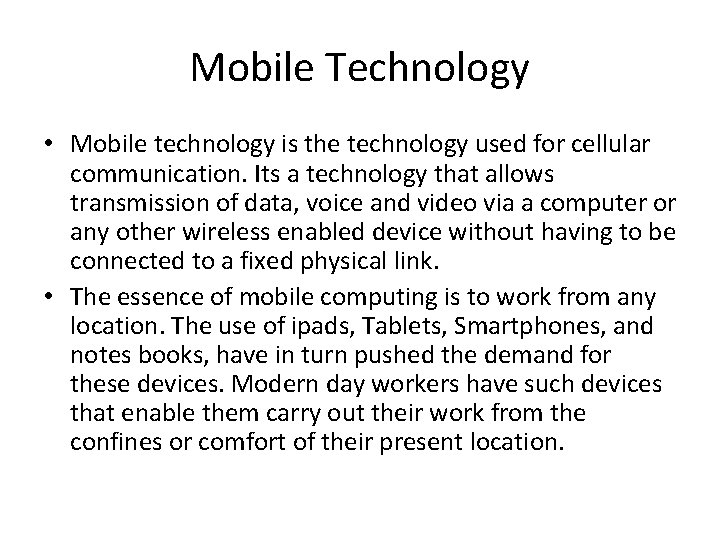
Mobile Technology • Mobile technology is the technology used for cellular communication. Its a technology that allows transmission of data, voice and video via a computer or any other wireless enabled device without having to be connected to a fixed physical link. • The essence of mobile computing is to work from any location. The use of ipads, Tablets, Smartphones, and notes books, have in turn pushed the demand for these devices. Modern day workers have such devices that enable them carry out their work from the confines or comfort of their present location.
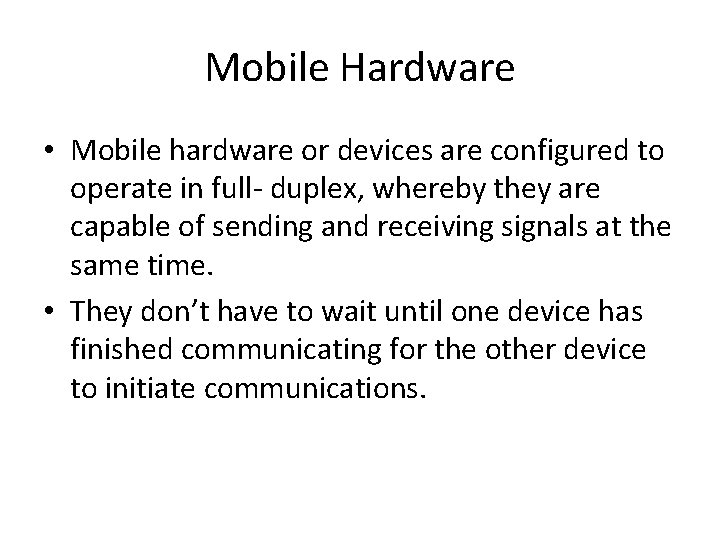
Mobile Hardware • Mobile hardware or devices are configured to operate in full- duplex, whereby they are capable of sending and receiving signals at the same time. • They don’t have to wait until one device has finished communicating for the other device to initiate communications.

Mobile Software • Mobile software is the actual program that run on the mobile hardware. In other terms, it is the operating system of that appliance and its the essential component that makes the mobile device operate. Examples are: – – – – Apples’ ios Windows Mobile Nokia Symbian (Sold) Google’s Android Black Berry Samsung Bada LG Web. OS
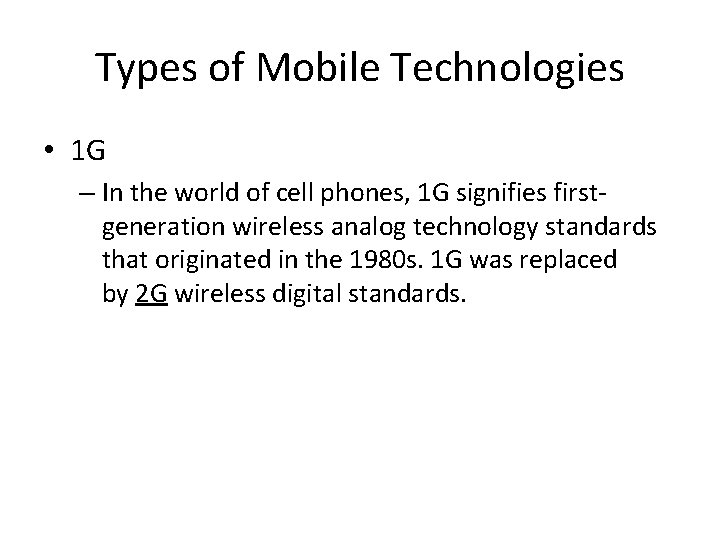
Types of Mobile Technologies • 1 G – In the world of cell phones, 1 G signifies firstgeneration wireless analog technology standards that originated in the 1980 s. 1 G was replaced by 2 G wireless digital standards.
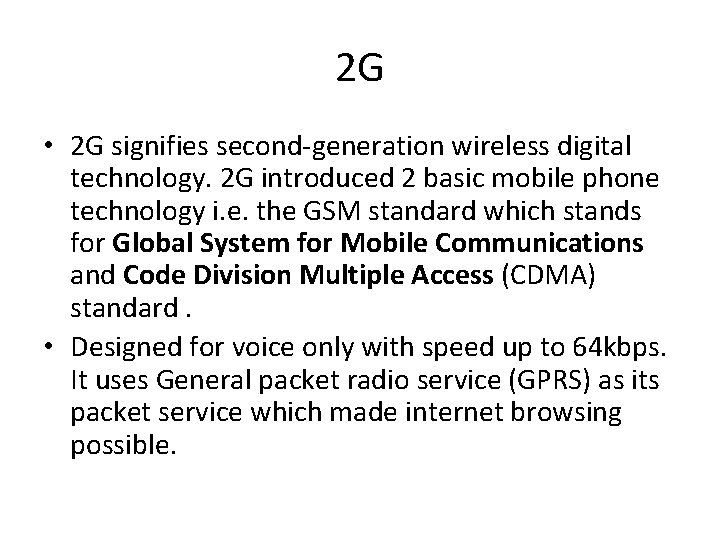
2 G • 2 G signifies second-generation wireless digital technology. 2 G introduced 2 basic mobile phone technology i. e. the GSM standard which stands for Global System for Mobile Communications and Code Division Multiple Access (CDMA) standard. • Designed for voice only with speed up to 64 kbps. It uses General packet radio service (GPRS) as its packet service which made internet browsing possible.
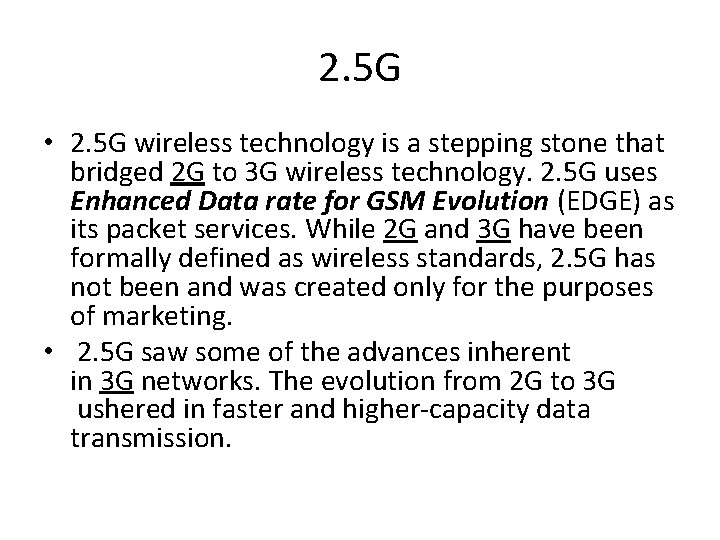
2. 5 G • 2. 5 G wireless technology is a stepping stone that bridged 2 G to 3 G wireless technology. 2. 5 G uses Enhanced Data rate for GSM Evolution (EDGE) as its packet services. While 2 G and 3 G have been formally defined as wireless standards, 2. 5 G has not been and was created only for the purposes of marketing. • 2. 5 G saw some of the advances inherent in 3 G networks. The evolution from 2 G to 3 G ushered in faster and higher-capacity data transmission.
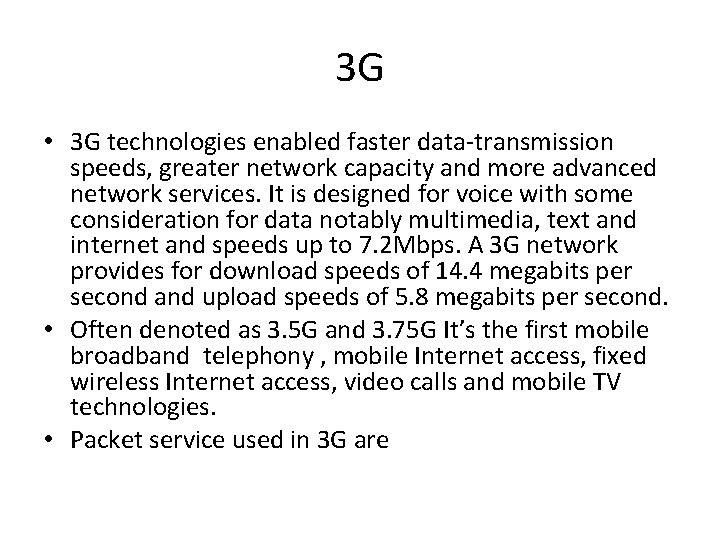
3 G • 3 G technologies enabled faster data-transmission speeds, greater network capacity and more advanced network services. It is designed for voice with some consideration for data notably multimedia, text and internet and speeds up to 7. 2 Mbps. A 3 G network provides for download speeds of 14. 4 megabits per second and upload speeds of 5. 8 megabits per second. • Often denoted as 3. 5 G and 3. 75 G It’s the first mobile broadband telephony , mobile Internet access, fixed wireless Internet access, video calls and mobile TV technologies. • Packet service used in 3 G are

3 G • Packet Service in 3 G are Wideband Code Division Multiple Access (WCDMA), and High Speed Downlink Packet Access(HSDPA) • HSDPA which is the latest packet service in 3 G offers no substantial upgrade to the feature set of WCDMA, but improves the speed of data transmission to enhance those services. HSDPA allows speeds above 384 kbps, the most notable of which is 3. 6 Mbps and 7. 2 Mbps, which a lot of telecommunications companies often advertise. • In truth, HSDPA is capable of reaching much higher speeds depending on the type of modulation that is being used. HSDPA speeds can even reach a theoretical maximum of 84 Mbps.
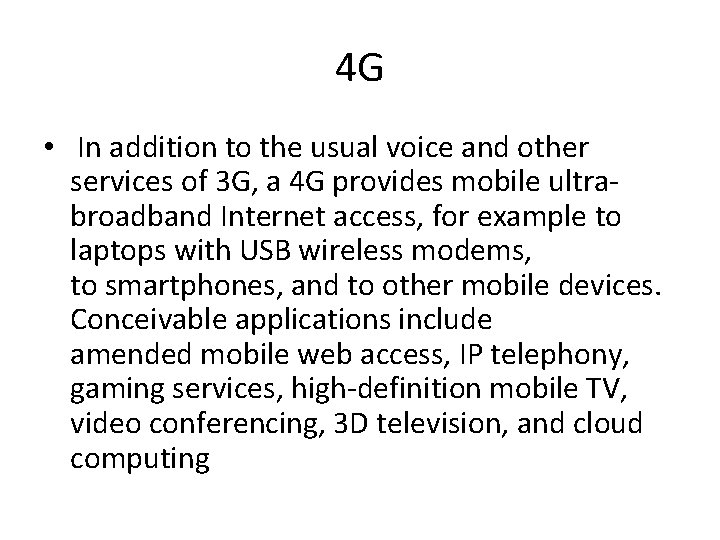
4 G • In addition to the usual voice and other services of 3 G, a 4 G provides mobile ultrabroadband Internet access, for example to laptops with USB wireless modems, to smartphones, and to other mobile devices. Conceivable applications include amended mobile web access, IP telephony, gaming services, high-definition mobile TV, video conferencing, 3 D television, and cloud computing

4 G • Two 4 G candidate systems are commercially deployed: the Mobile Wi. MAX standard (first used in South Korea in 2007), and the firstrelease Long Term Evolution (LTE) standard (in Oslo, Norway and Stockholm, Sweden since 2009). • It has however been debated if these firstrelease versions should be considered to be 4 G or not.

END OF LECTURE