Wireless LAN Wireless A wireless LAN or WLAN
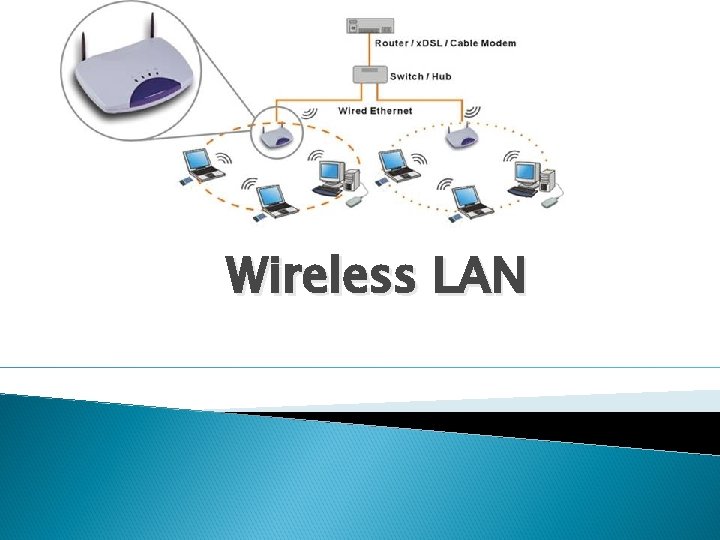
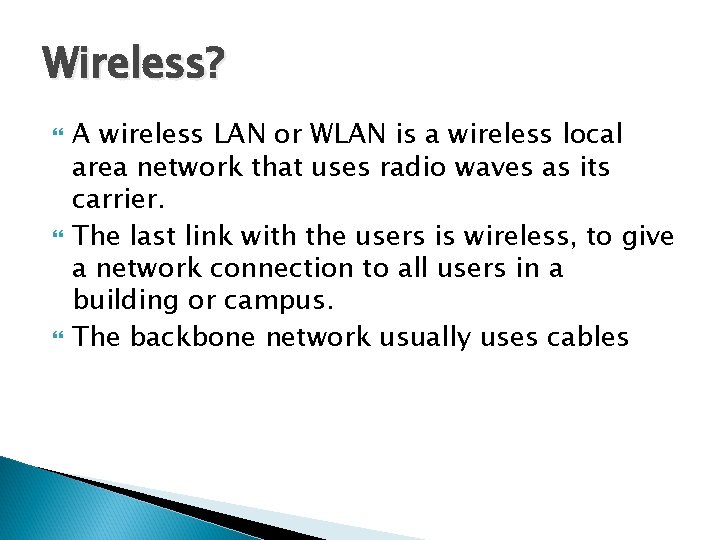
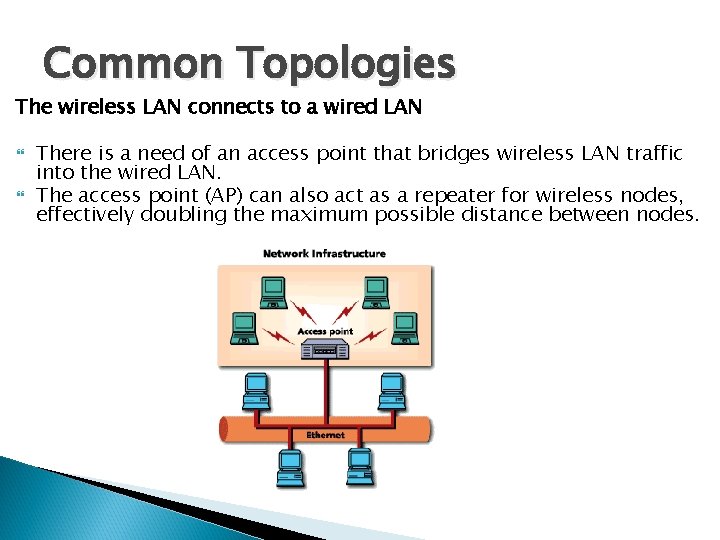
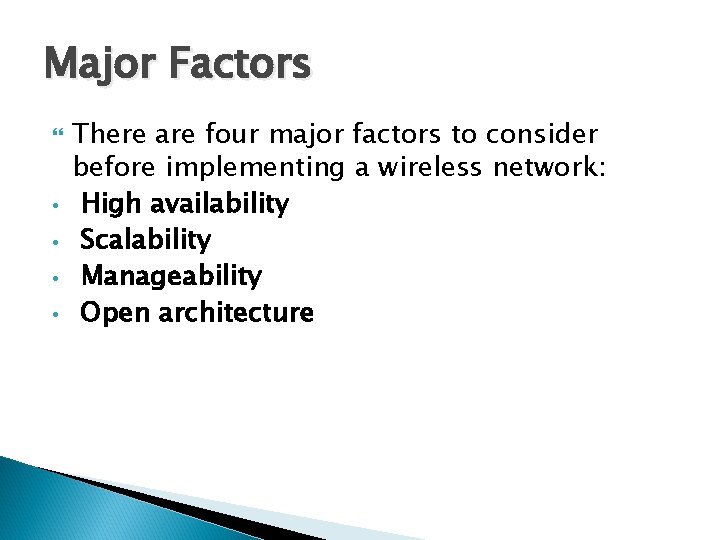
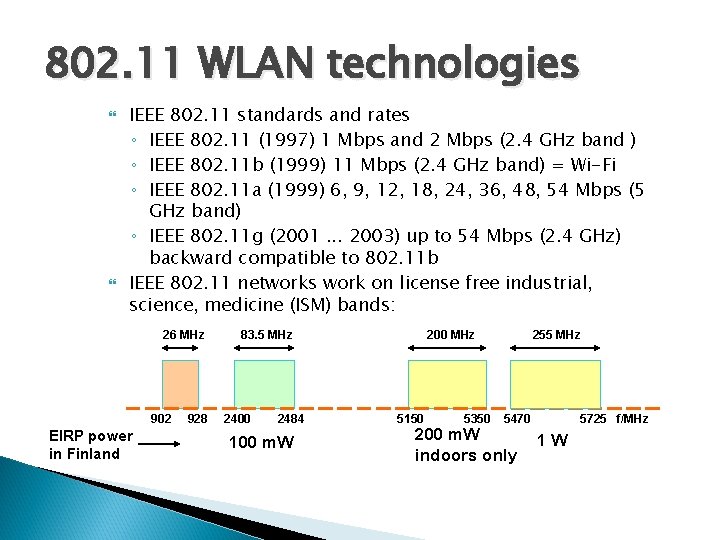
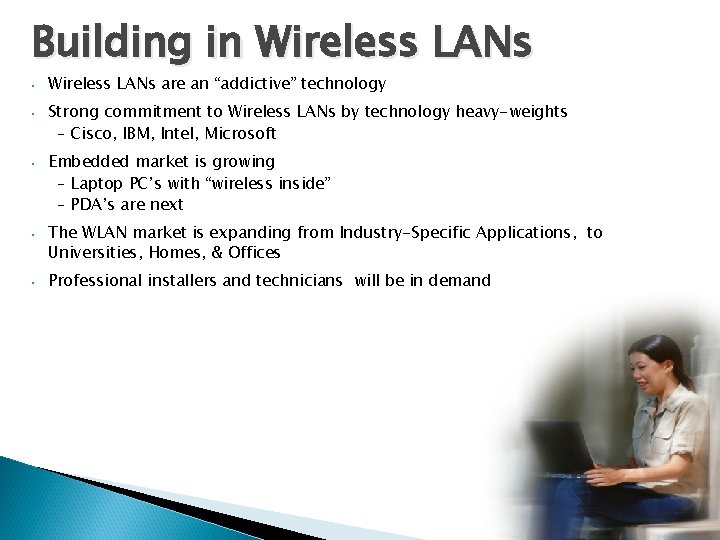
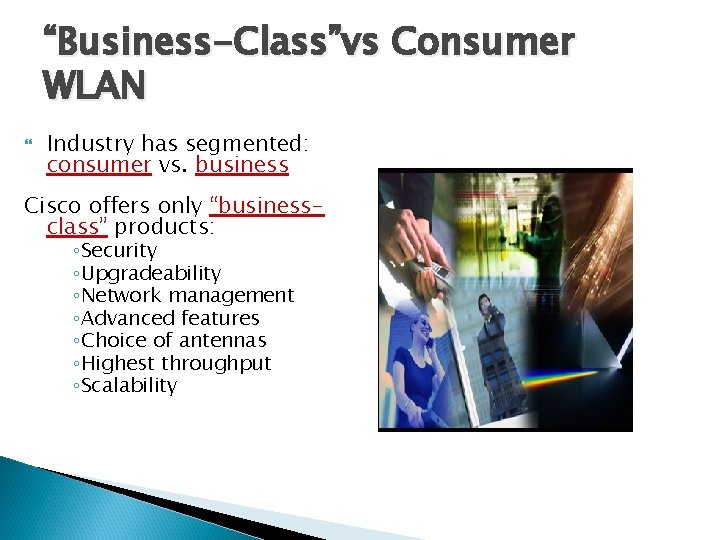
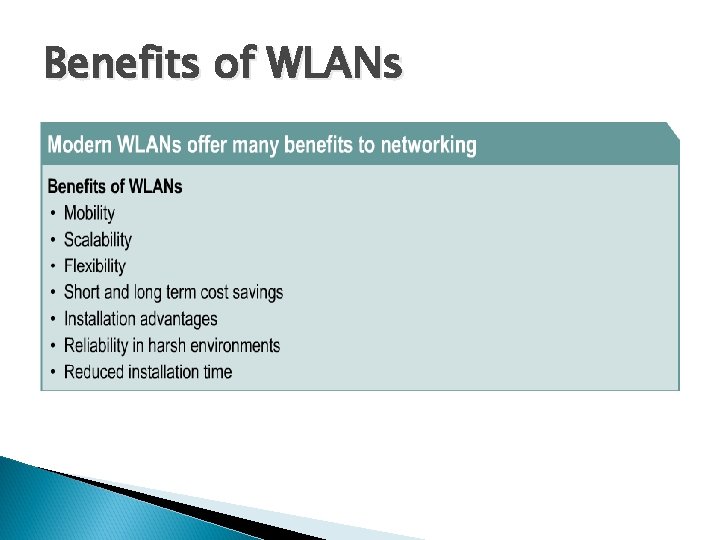
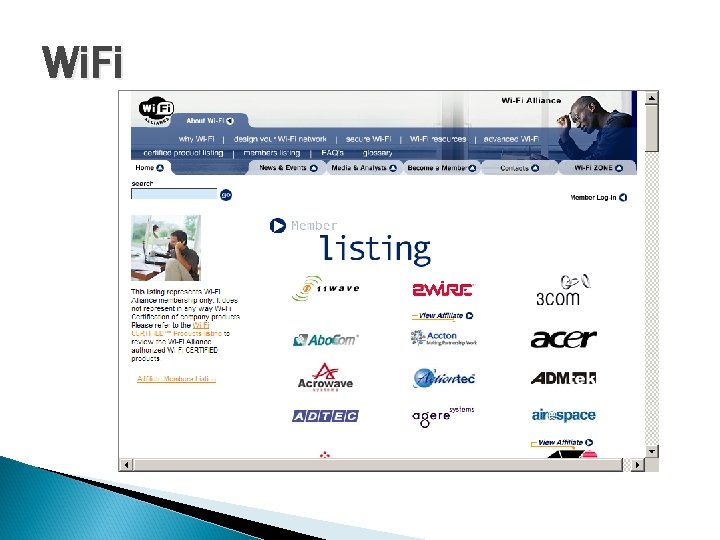
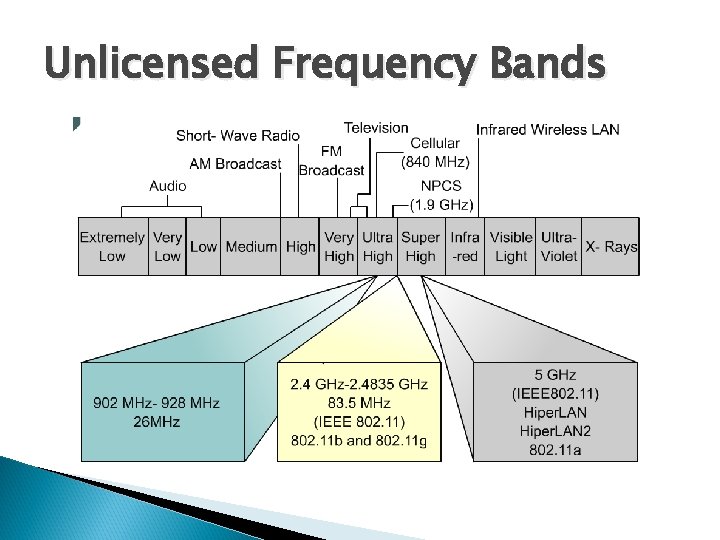
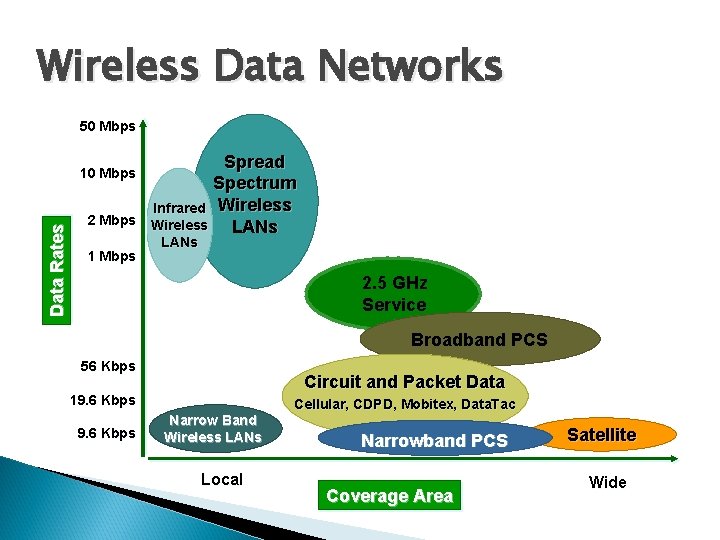
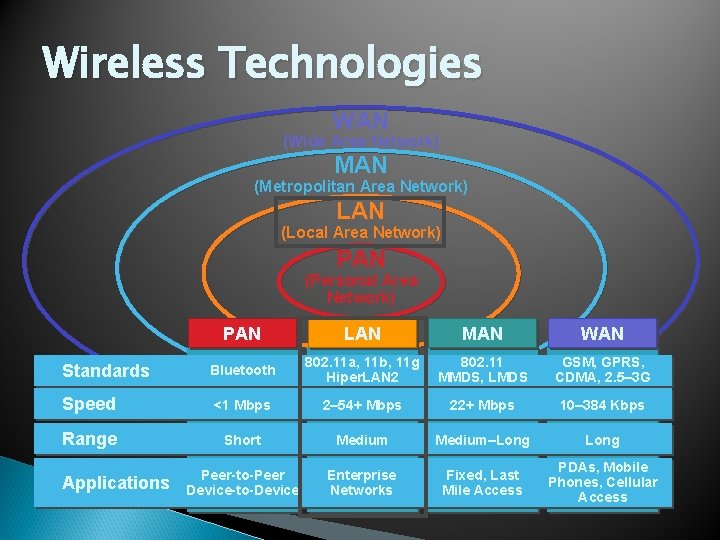
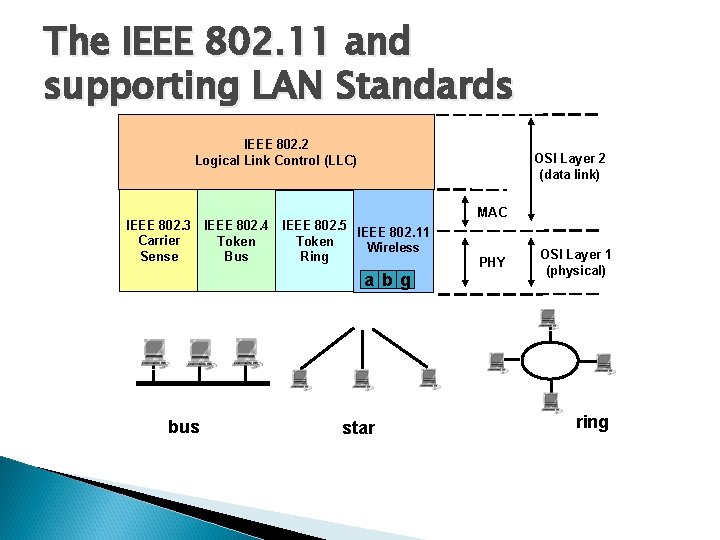
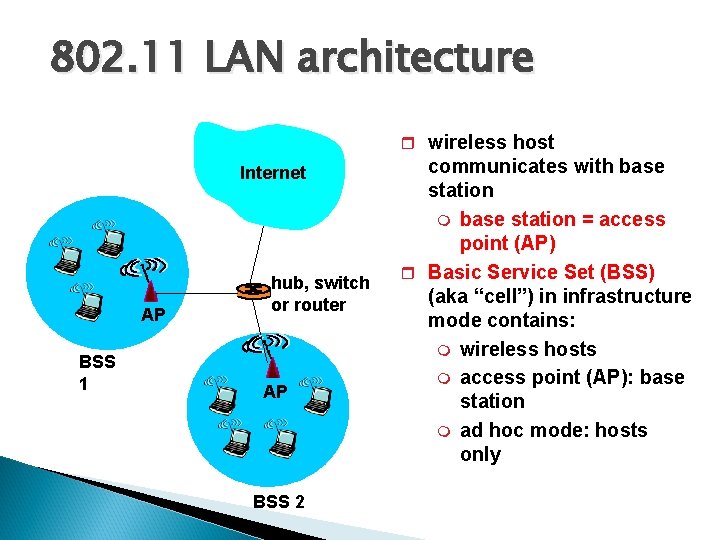
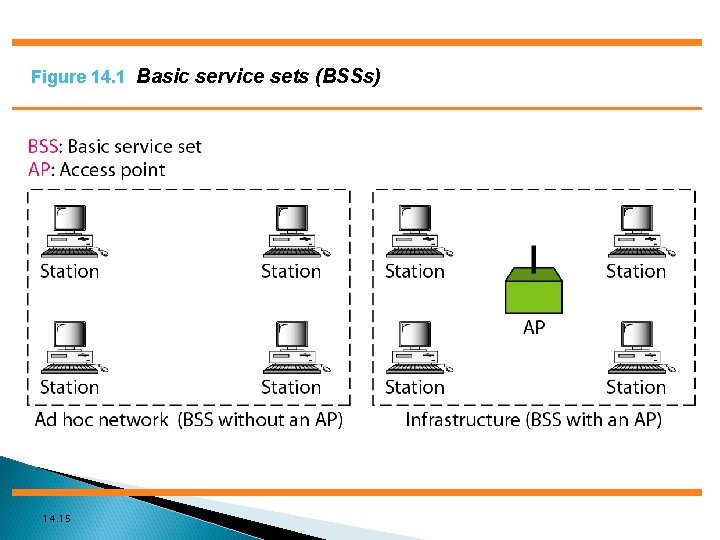
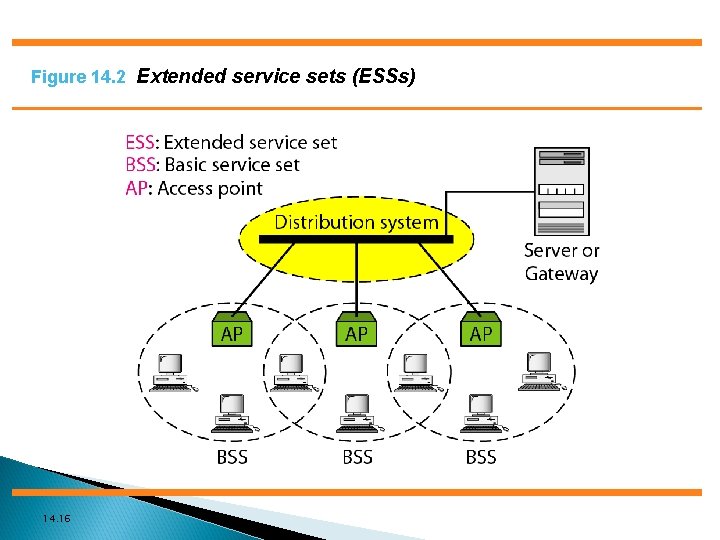
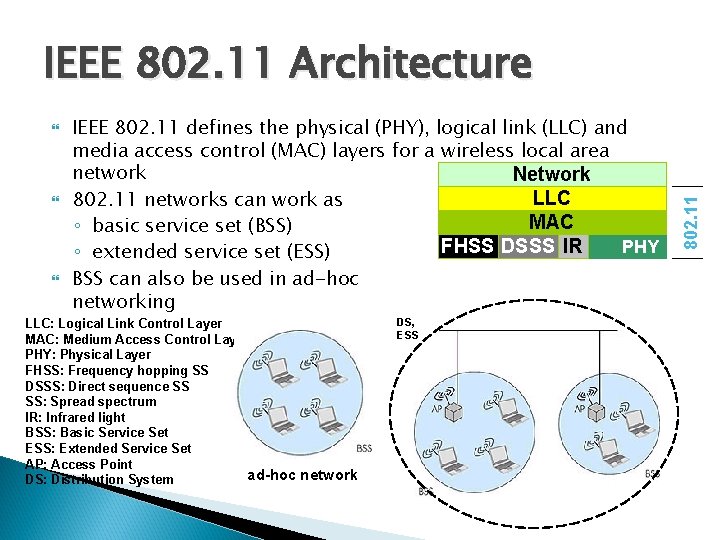
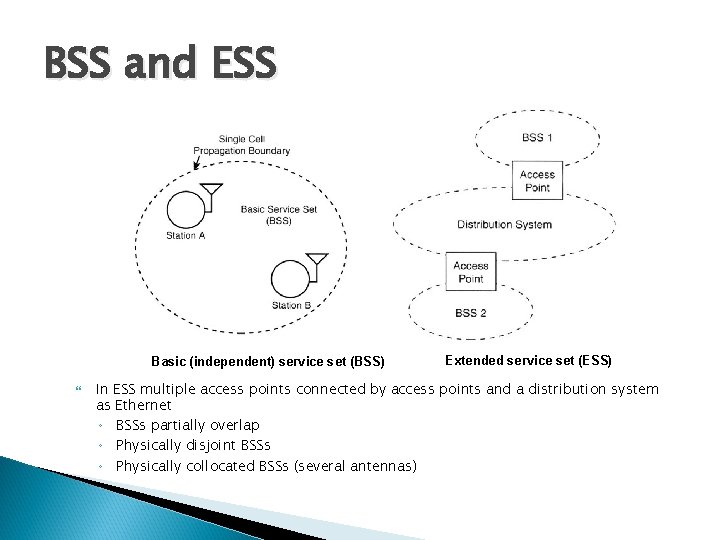
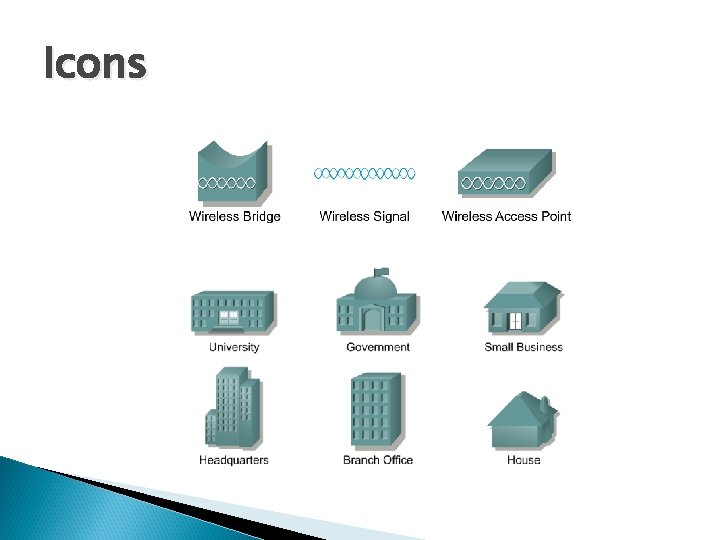
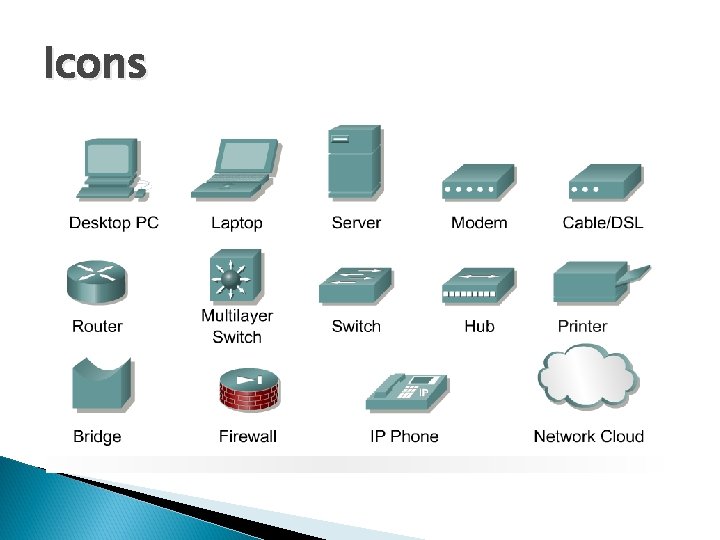
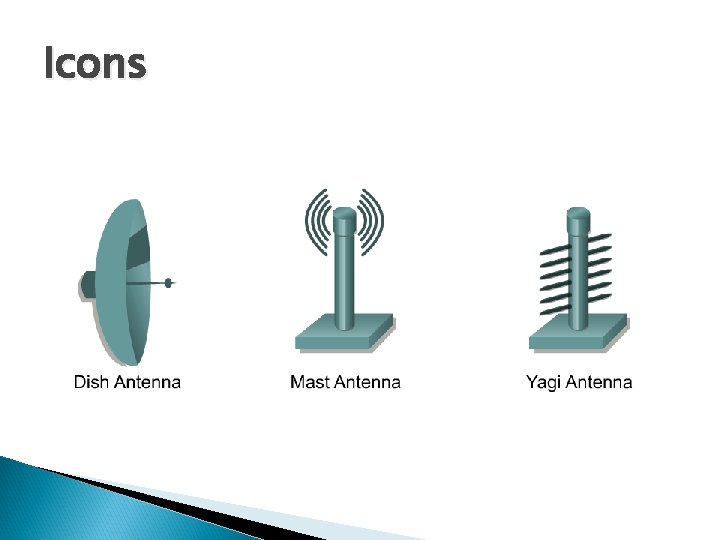
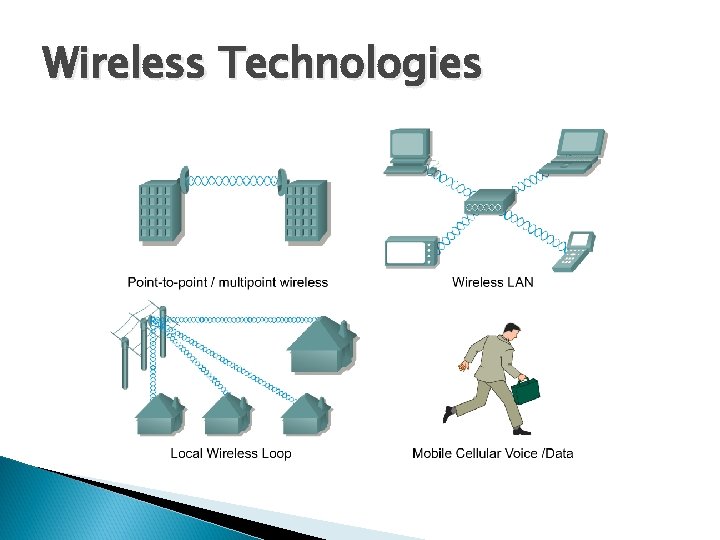
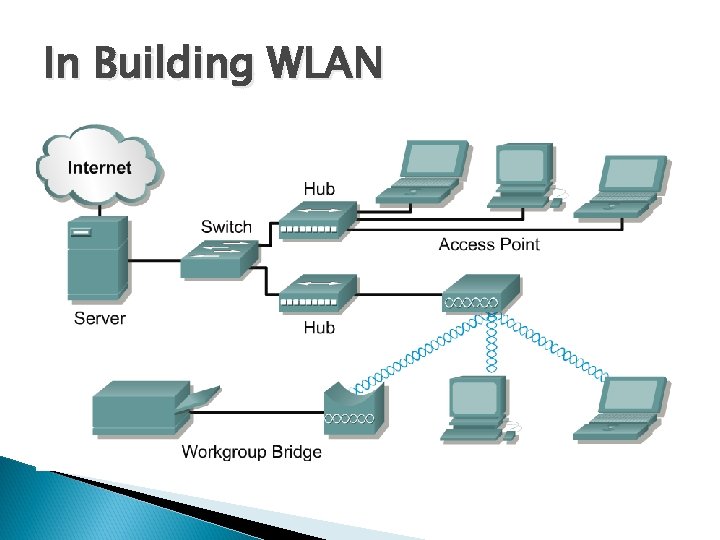
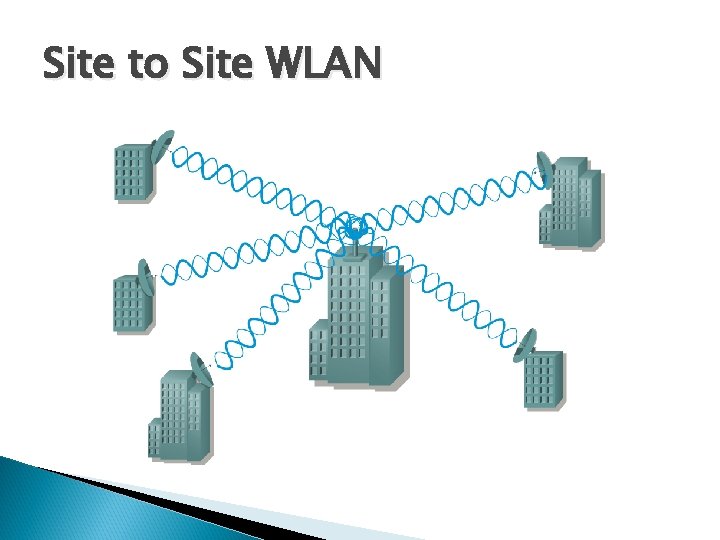
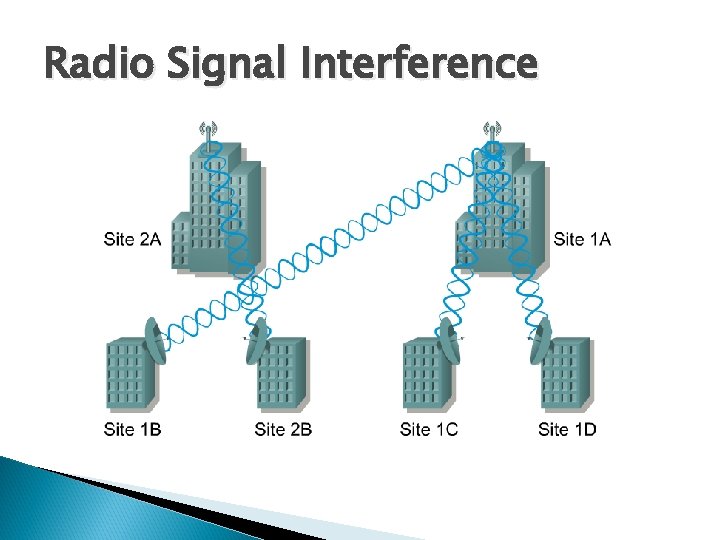
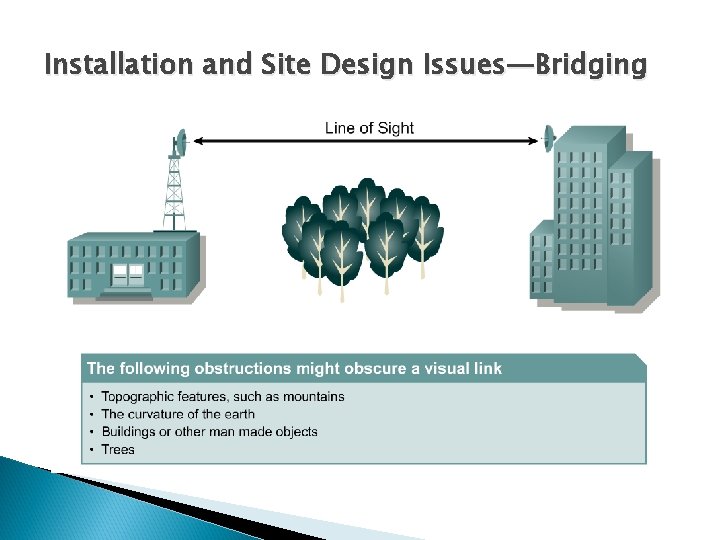
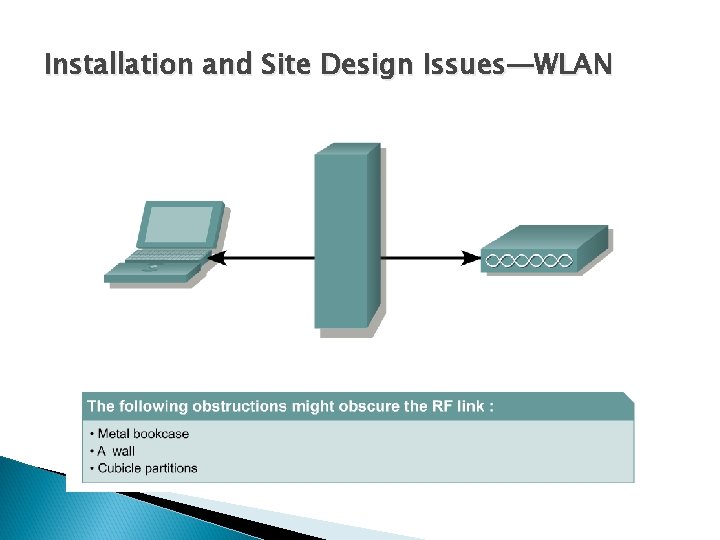
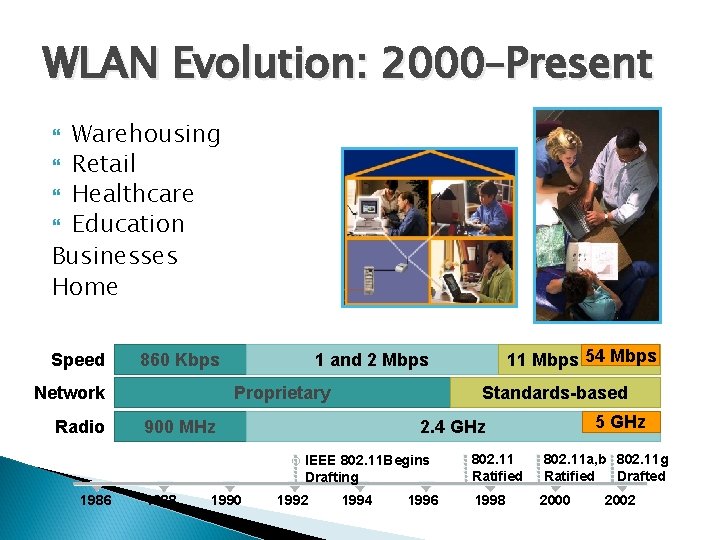
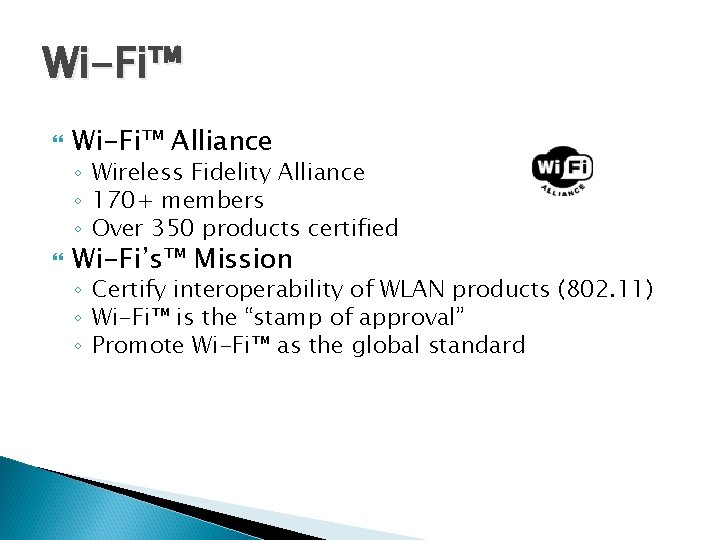
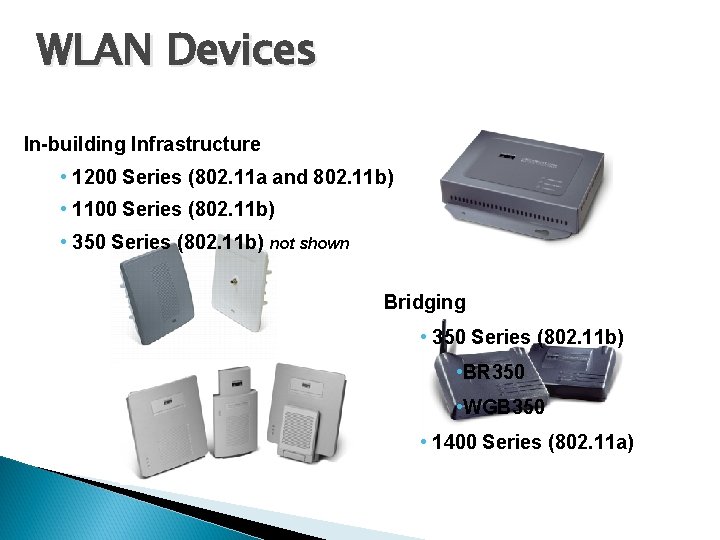
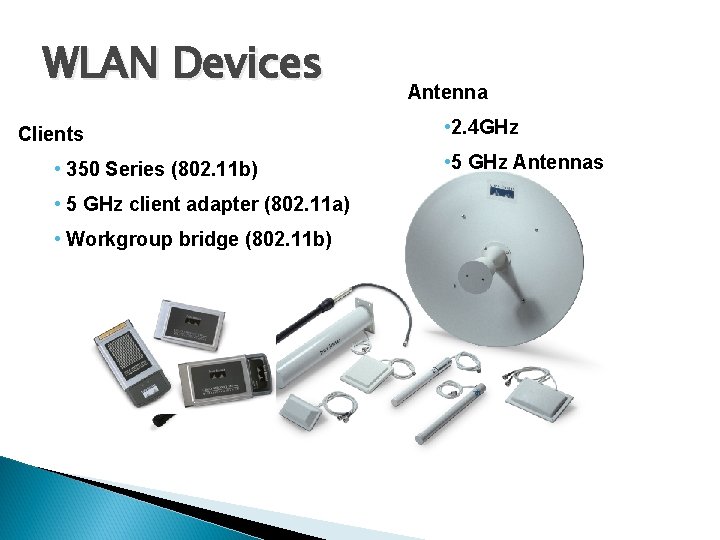
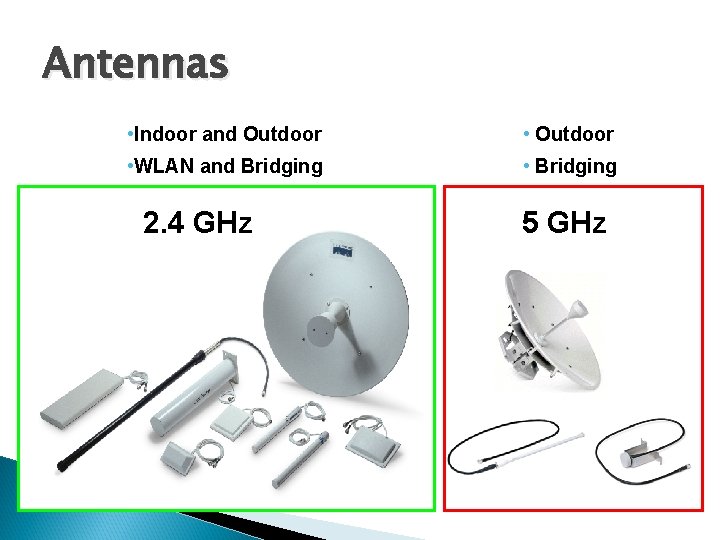

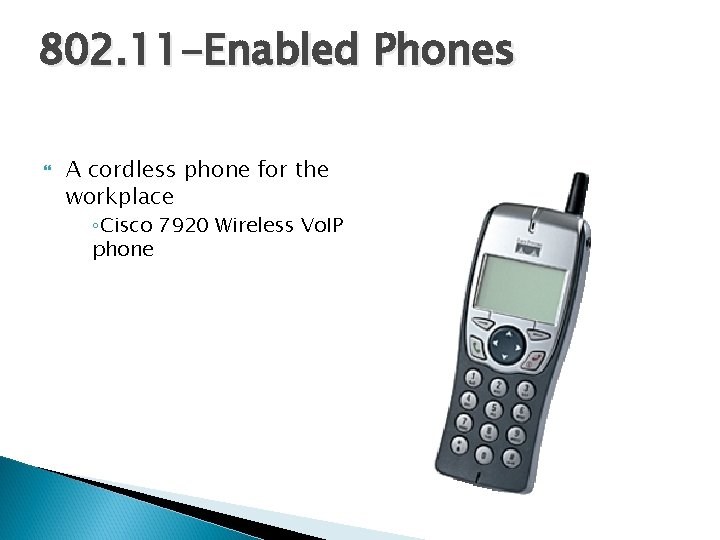
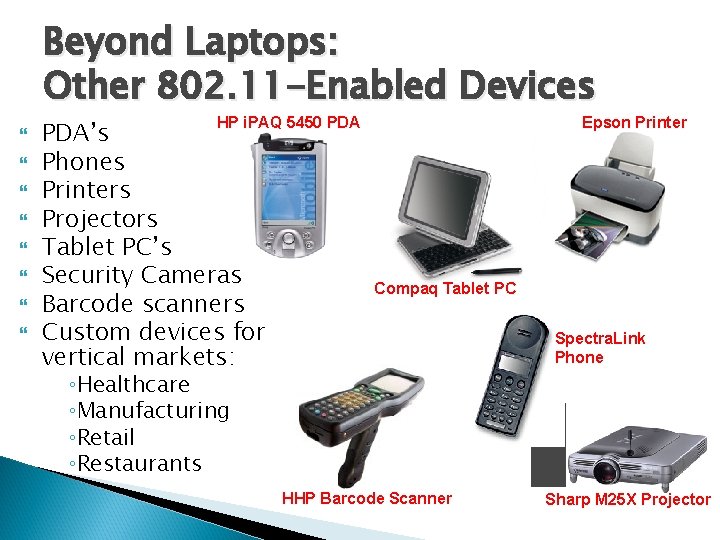
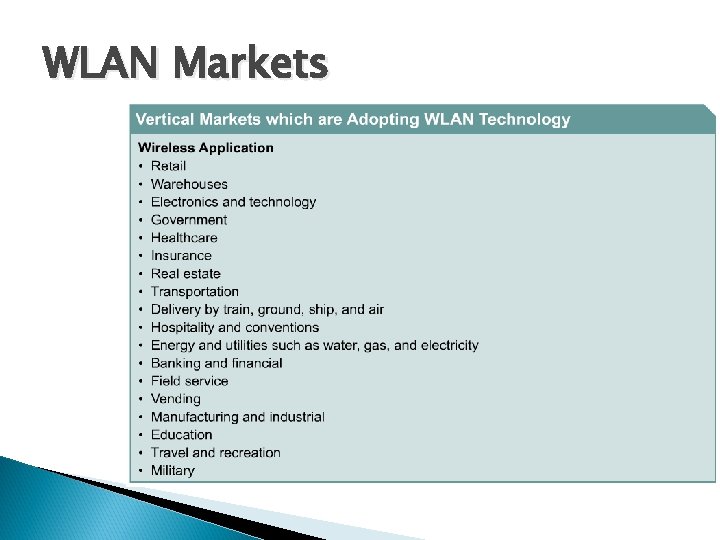
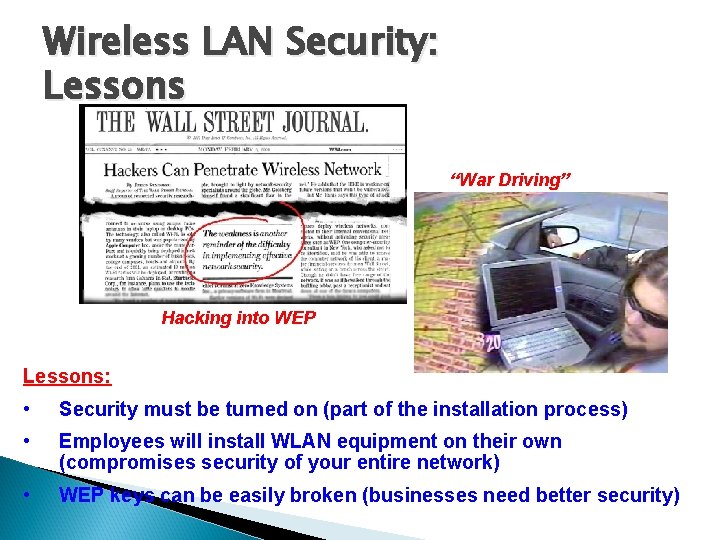
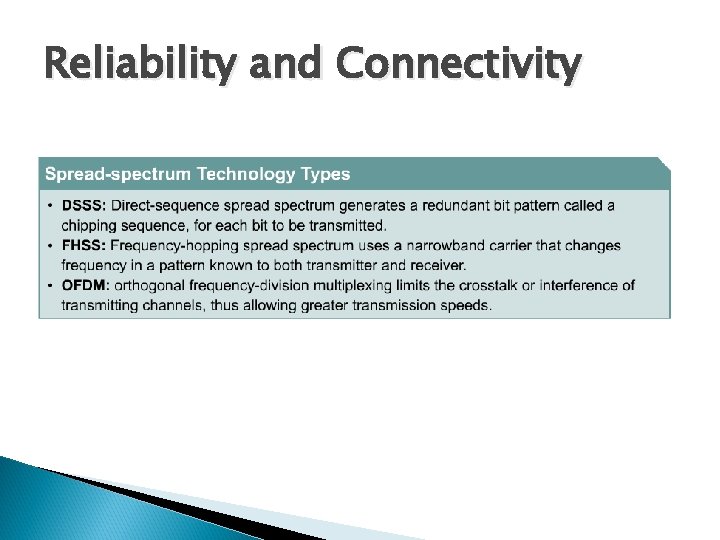
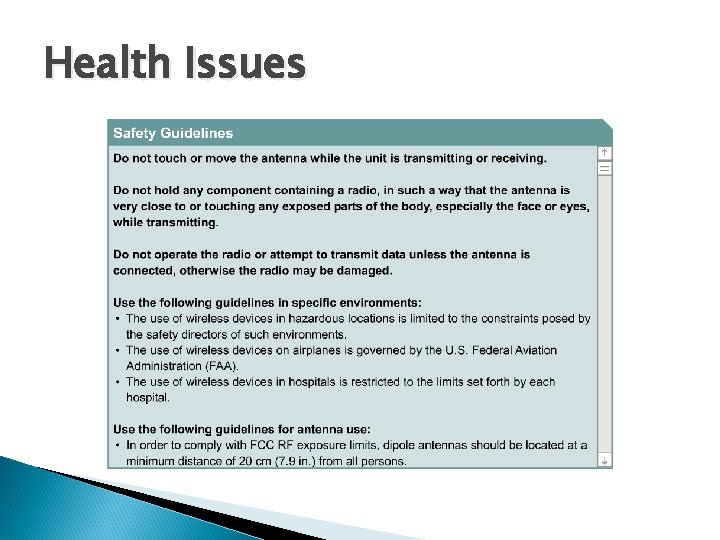
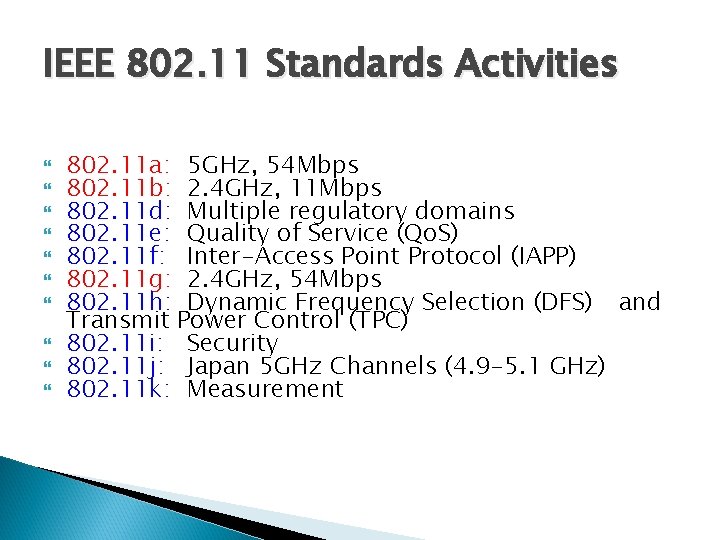
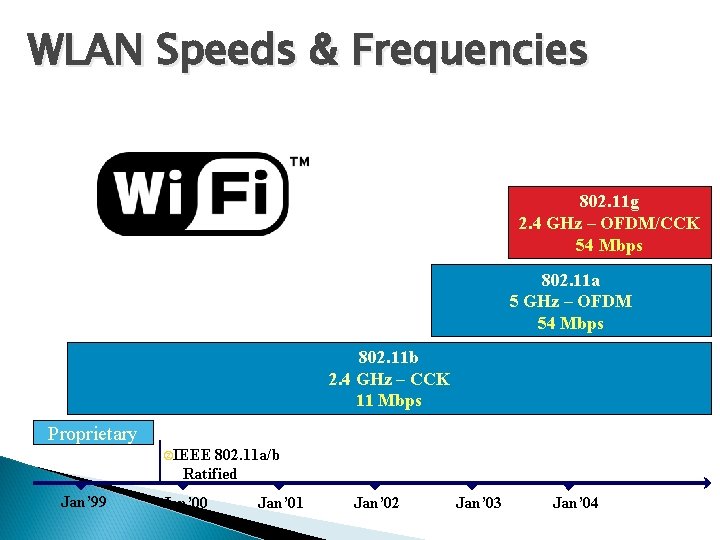
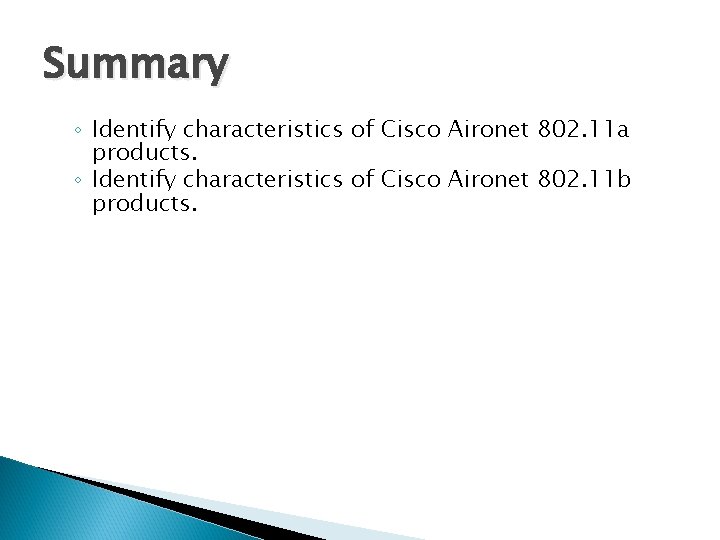
- Slides: 42
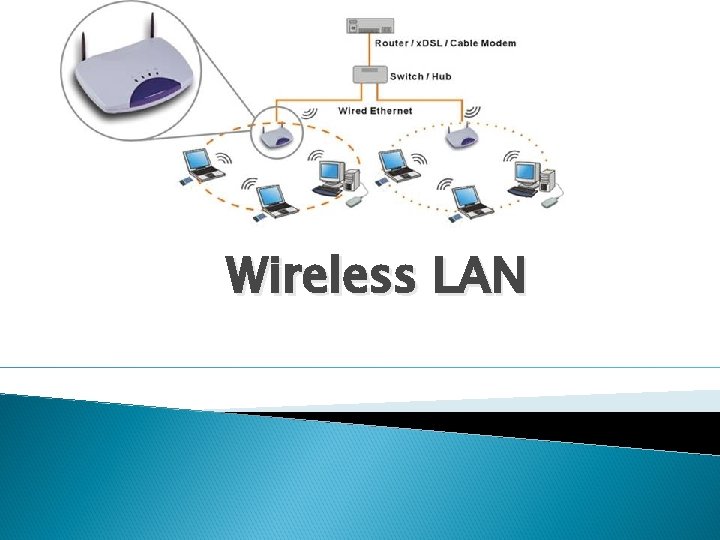
Wireless LAN
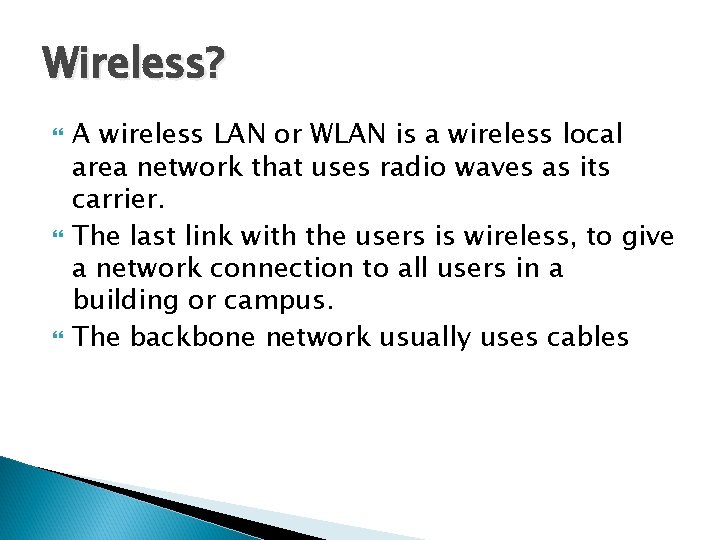
Wireless? A wireless LAN or WLAN is a wireless local area network that uses radio waves as its carrier. The last link with the users is wireless, to give a network connection to all users in a building or campus. The backbone network usually uses cables
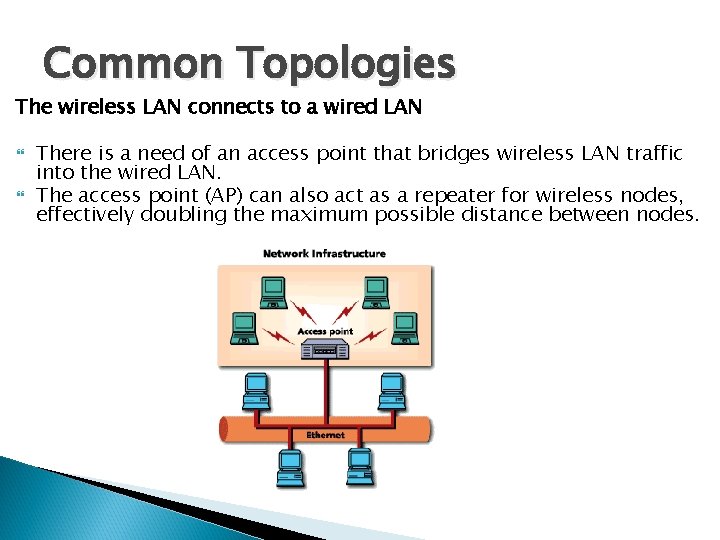
Common Topologies The wireless LAN connects to a wired LAN There is a need of an access point that bridges wireless LAN traffic into the wired LAN. The access point (AP) can also act as a repeater for wireless nodes, effectively doubling the maximum possible distance between nodes.
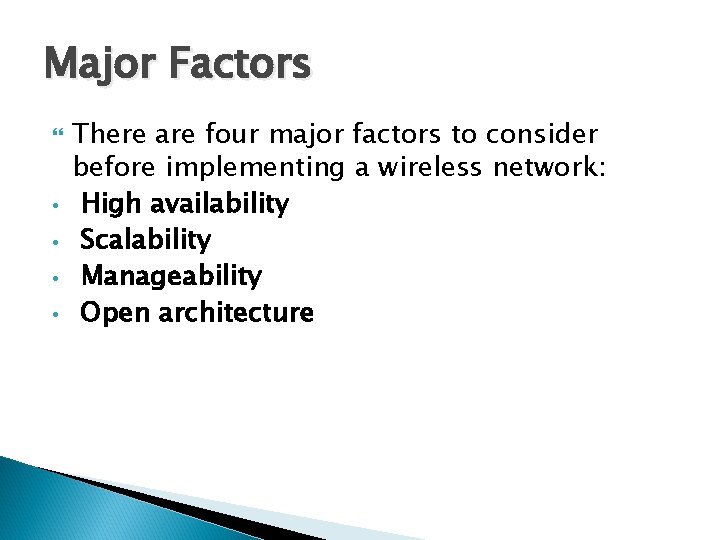
Major Factors • • There are four major factors to consider before implementing a wireless network: High availability Scalability Manageability Open architecture
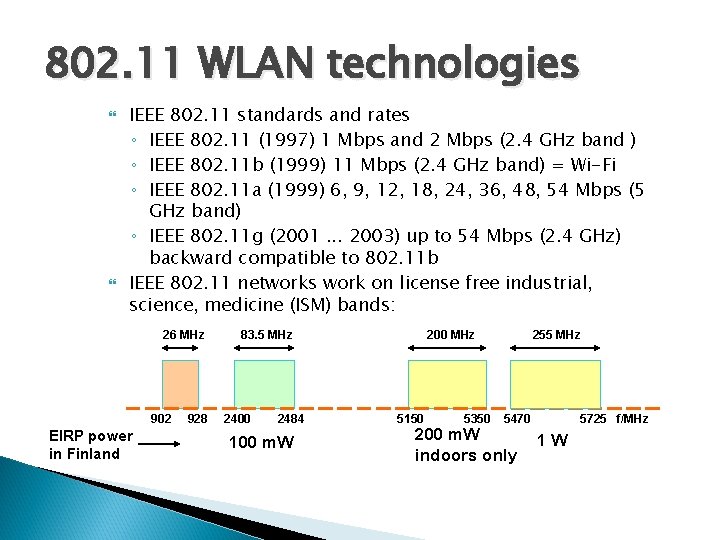
802. 11 WLAN technologies IEEE 802. 11 standards and rates ◦ IEEE 802. 11 (1997) 1 Mbps and 2 Mbps (2. 4 GHz band ) ◦ IEEE 802. 11 b (1999) 11 Mbps (2. 4 GHz band) = Wi-Fi ◦ IEEE 802. 11 a (1999) 6, 9, 12, 18, 24, 36, 48, 54 Mbps (5 GHz band) ◦ IEEE 802. 11 g (2001. . . 2003) up to 54 Mbps (2. 4 GHz) backward compatible to 802. 11 b IEEE 802. 11 networks work on license free industrial, science, medicine (ISM) bands: 26 MHz 902 EIRP power in Finland 928 83. 5 MHz 2400 2484 100 m. W 200 MHz 5150 5350 255 MHz 5470 200 m. W indoors only 5725 f/MHz 1 W
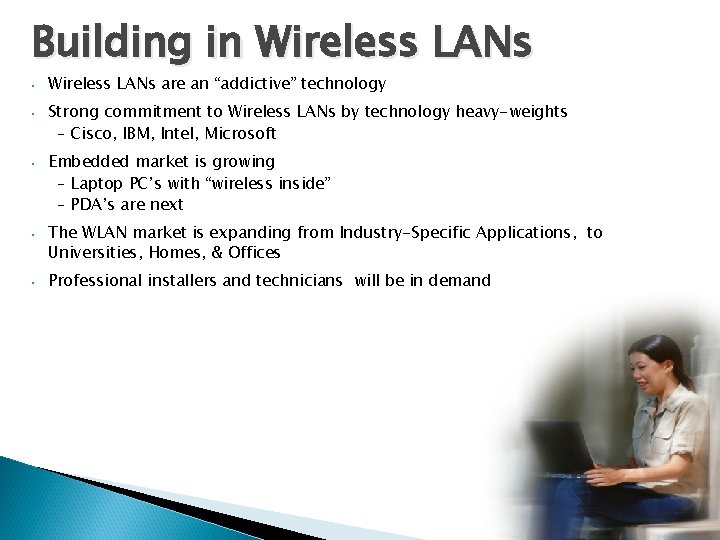
Building in Wireless LANs • Wireless LANs are an “addictive” technology • Strong commitment to Wireless LANs by technology heavy-weights – Cisco, IBM, Intel, Microsoft • Embedded market is growing – Laptop PC’s with “wireless inside” – PDA’s are next • The WLAN market is expanding from Industry-Specific Applications, to Universities, Homes, & Offices • Professional installers and technicians will be in demand
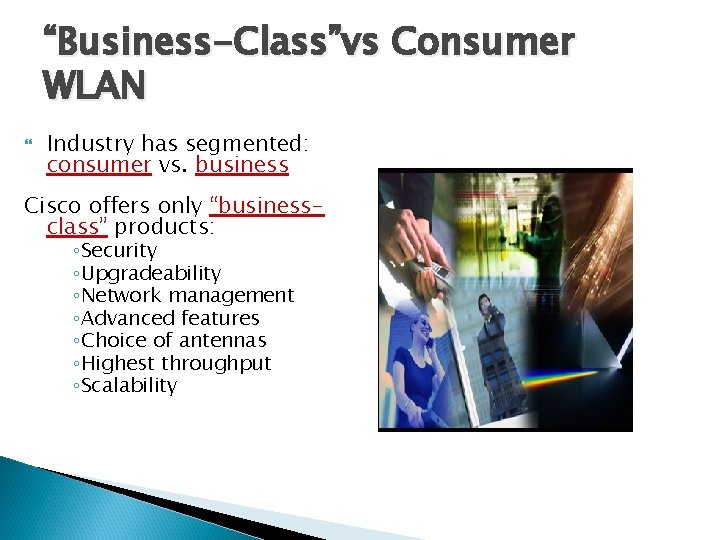
“Business-Class”vs Consumer WLAN Industry has segmented: consumer vs. business Cisco offers only “businessclass” products: ◦Security ◦Upgradeability ◦Network management ◦Advanced features ◦Choice of antennas ◦Highest throughput ◦Scalability
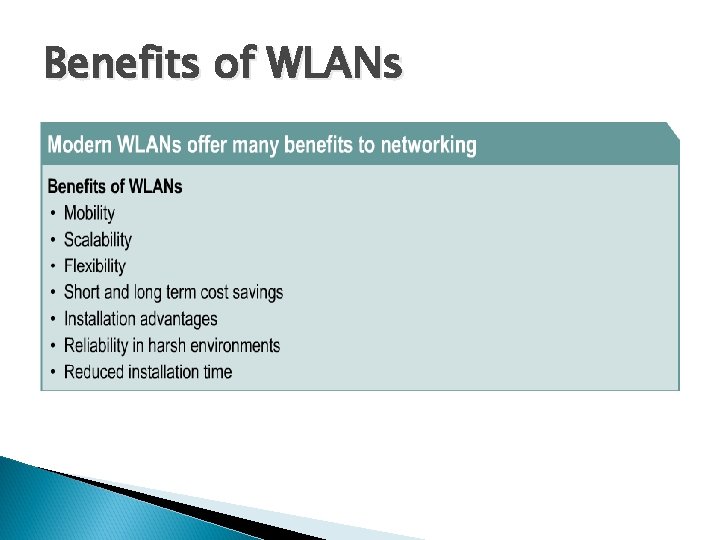
Benefits of WLANs
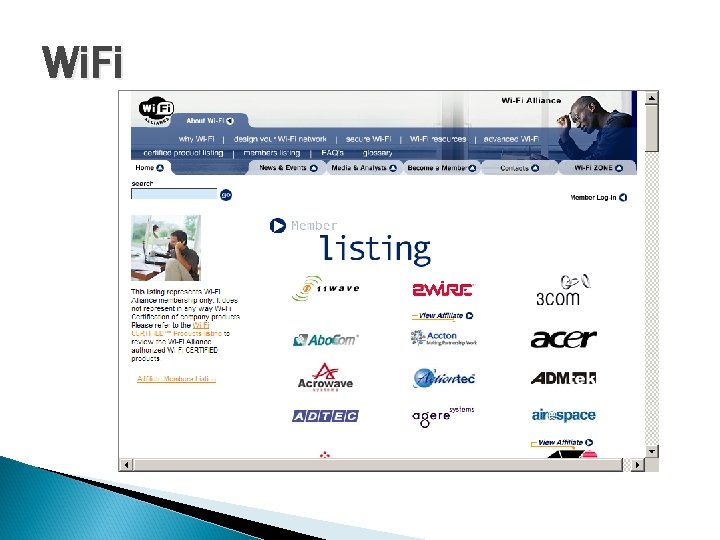
Wi. Fi
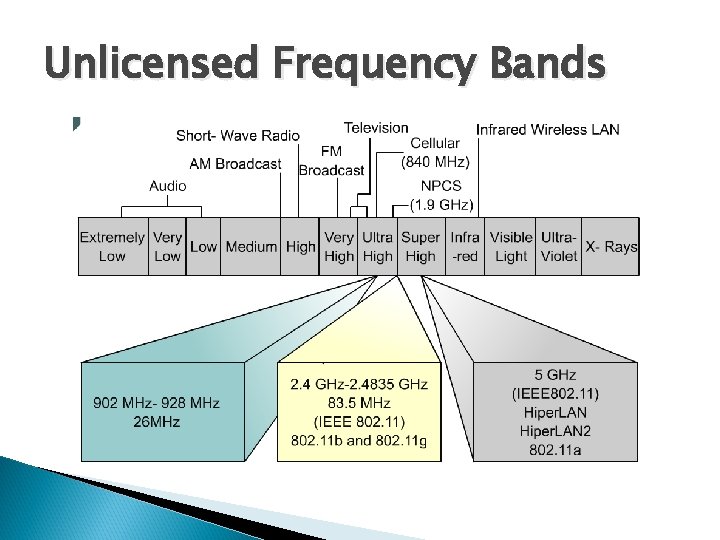
Unlicensed Frequency Bands
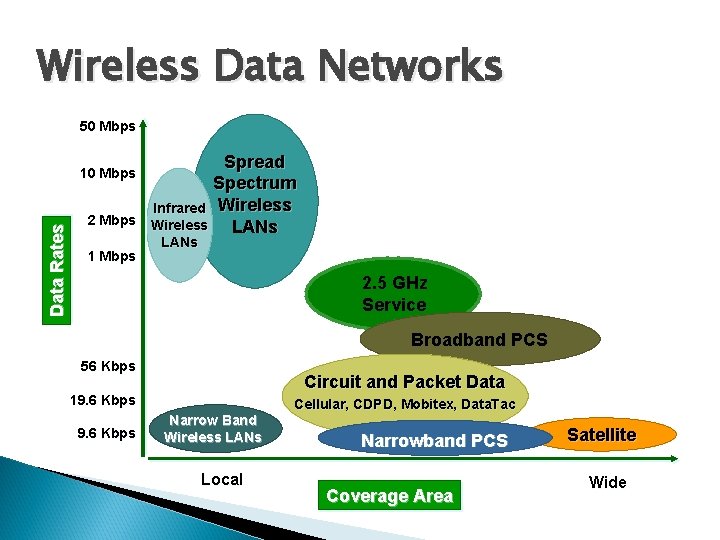
Wireless Data Networks 50 Mbps Data Rates 10 Mbps 2 Mbps 1 Mbps Spread Spectrum Infrared Wireless LANs 2. 5 GHz Service Broadband PCS 56 Kbps Circuit and Packet Data 19. 6 Kbps Narrow Band Wireless LANs Local Cellular, CDPD, Mobitex, Data. Tac Narrowband PCS Coverage Area Satellite Wide
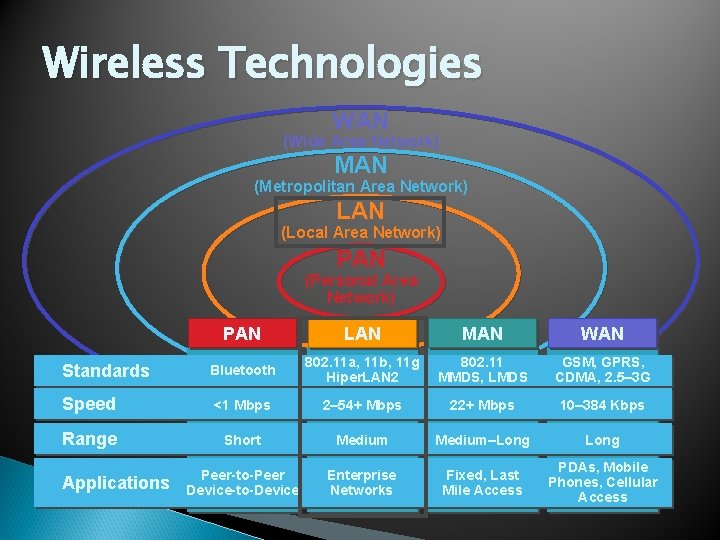
Wireless Technologies WAN (Wide Area Network) MAN (Metropolitan Area Network) LAN (Local Area Network) PAN (Personal Area Network) PAN LAN MAN WAN Bluetooth 802. 11 a, 11 b, 11 g Hiper. LAN 2 802. 11 MMDS, LMDS GSM, GPRS, CDMA, 2. 5– 3 G Speed <1 Mbps 2– 54+ Mbps 22+ Mbps 10– 384 Kbps Range Short Medium–Long Peer-to-Peer Device-to-Device Enterprise Networks Fixed, Last Mile Access PDAs, Mobile Phones, Cellular Access Standards Applications
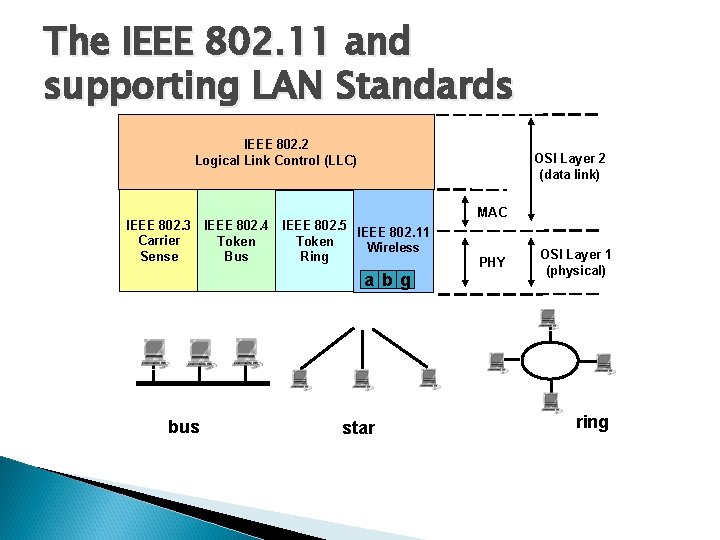
The IEEE 802. 11 and supporting LAN Standards IEEE 802. 2 Logical Link Control (LLC) OSI Layer 2 (data link) IEEE 802. 3 IEEE 802. 4 IEEE 802. 5 IEEE 802. 11 Carrier Token Wireless Sense Bus Ring a bg bus star MAC PHY OSI Layer 1 (physical) ring
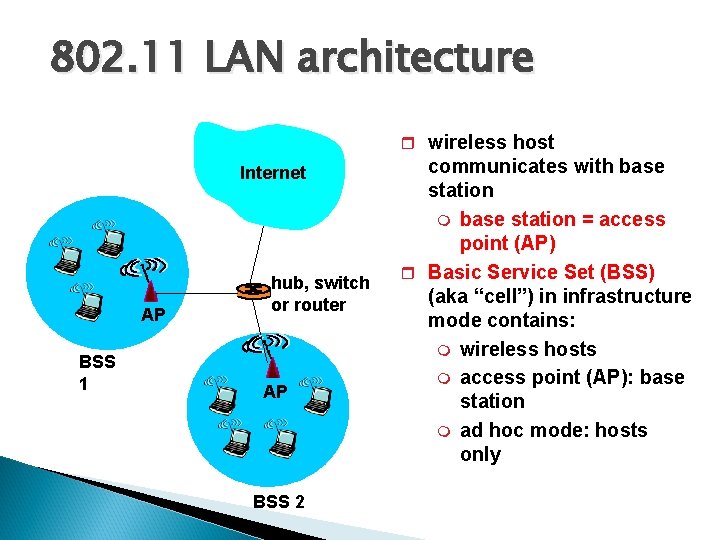
802. 11 LAN architecture r wireless host Internet AP BSS 1 hub, switch or router AP BSS 2 communicates with base station m base station = access point (AP) r Basic Service Set (BSS) (aka “cell”) in infrastructure mode contains: m wireless hosts m access point (AP): base station m ad hoc mode: hosts only
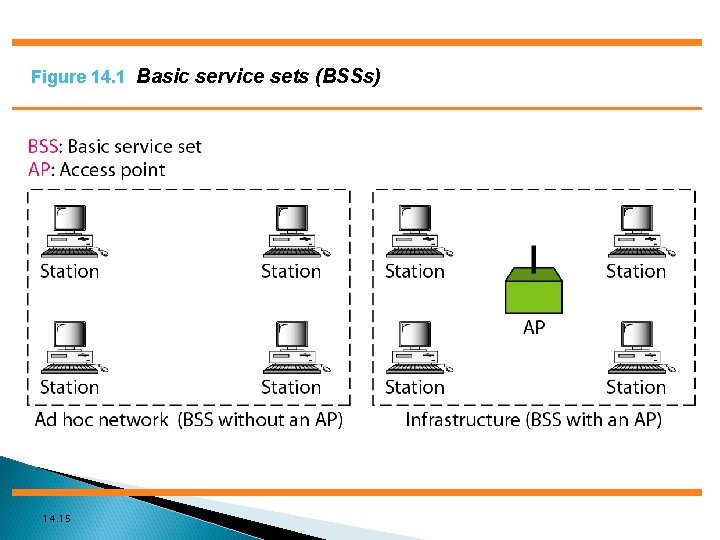
Figure 14. 1 Basic service sets (BSSs) 14. 15
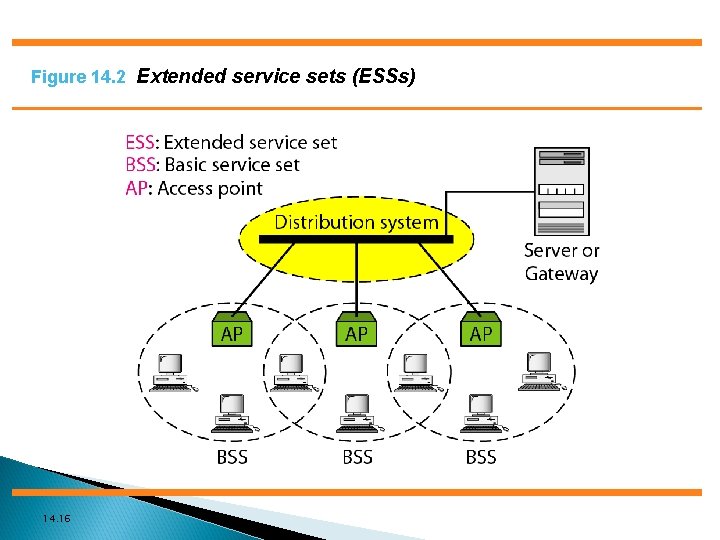
Figure 14. 2 Extended service sets (ESSs) 14. 16
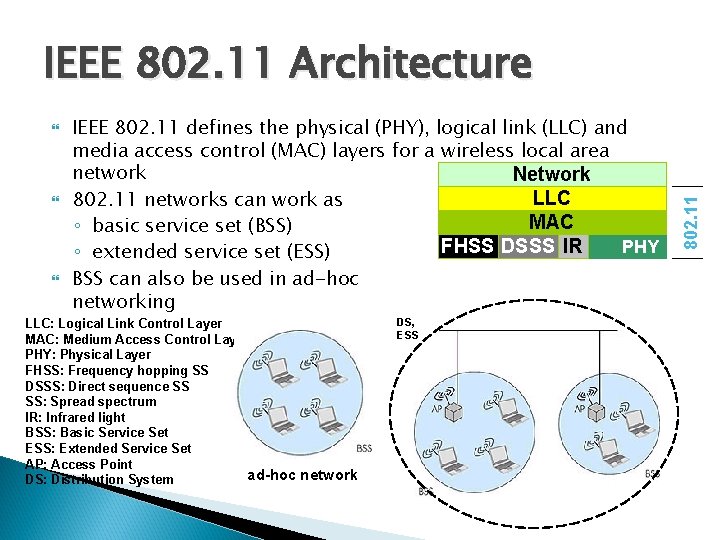
IEEE 802. 11 defines the physical (PHY), logical link (LLC) and media access control (MAC) layers for a wireless local area network Network LLC 802. 11 networks can work as MAC ◦ basic service set (BSS) PHY FHSS DSSS IR ◦ extended service set (ESS) BSS can also be used in ad-hoc networking LLC: Logical Link Control Layer MAC: Medium Access Control Layer PHY: Physical Layer FHSS: Frequency hopping SS DSSS: Direct sequence SS SS: Spread spectrum IR: Infrared light BSS: Basic Service Set ESS: Extended Service Set AP: Access Point ad-hoc network DS: Distribution System DS, ESS 802. 11 IEEE 802. 11 Architecture
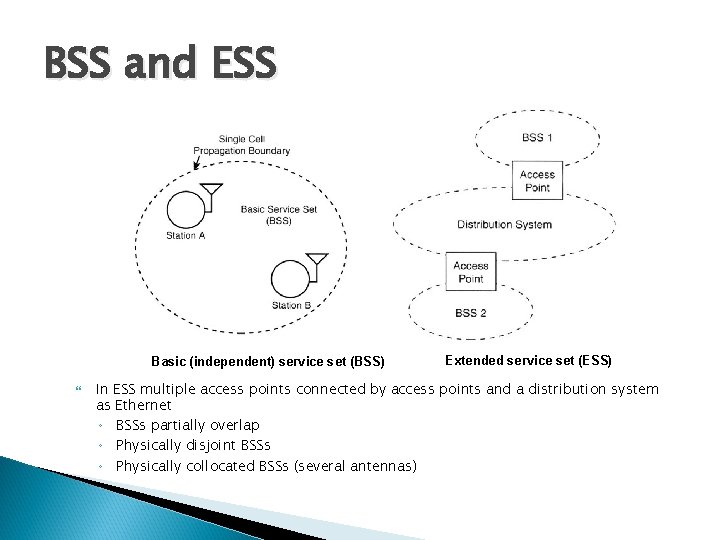
BSS and ESS Basic (independent) service set (BSS) Extended service set (ESS) In ESS multiple access points connected by access points and a distribution system as Ethernet ◦ BSSs partially overlap ◦ Physically disjoint BSSs ◦ Physically collocated BSSs (several antennas)
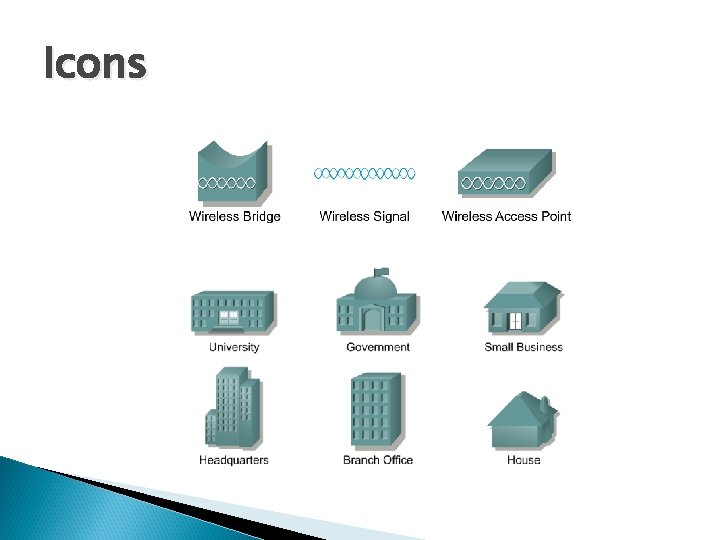
Icons
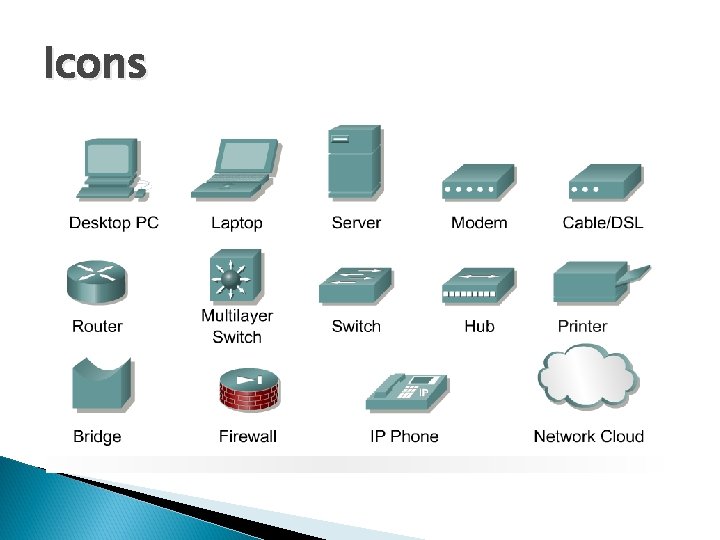
Icons
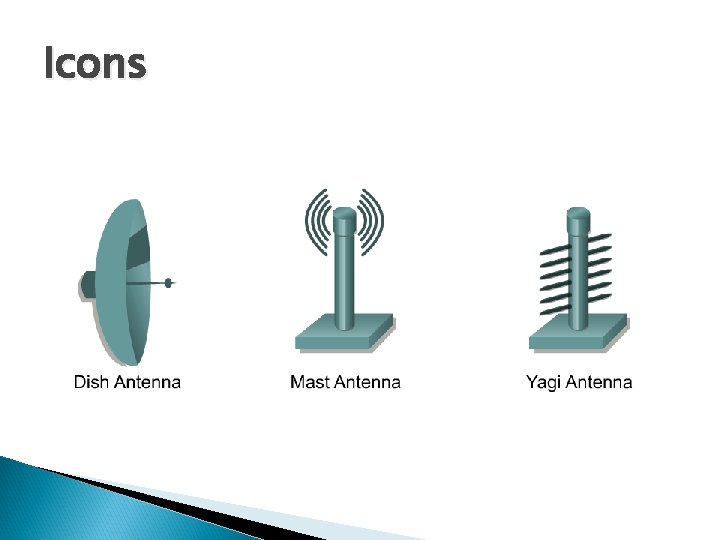
Icons
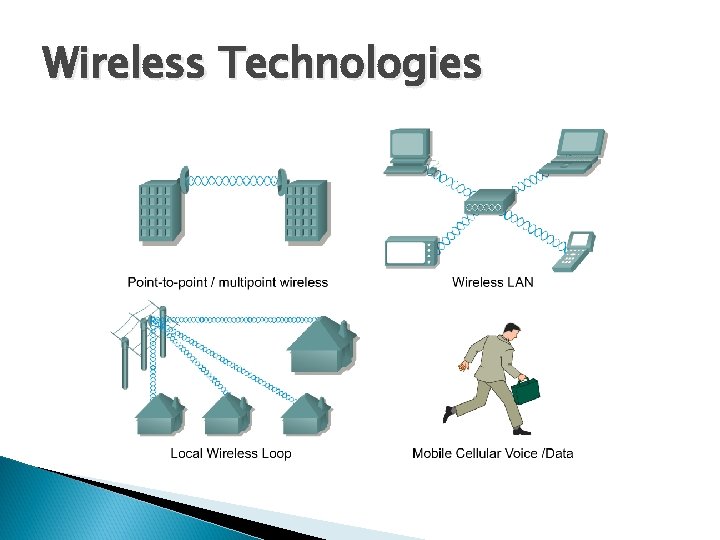
Wireless Technologies
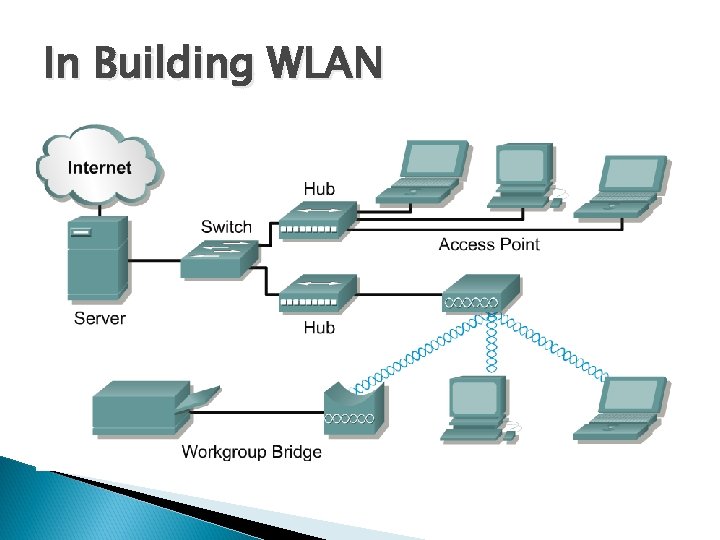
In Building WLAN
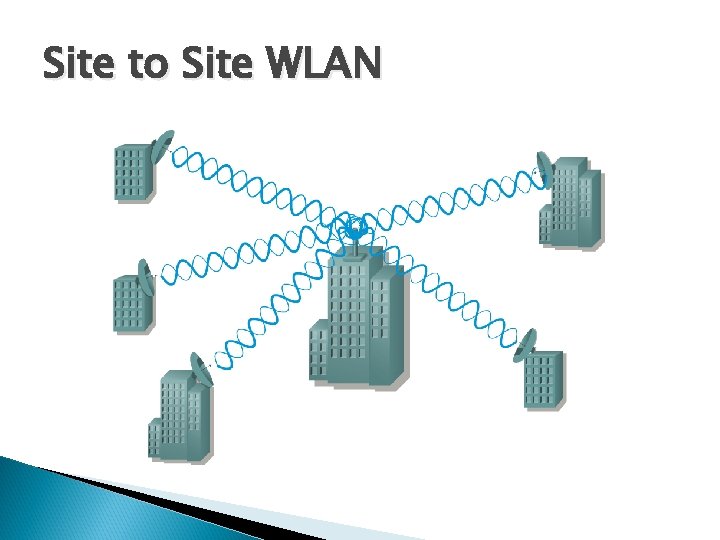
Site to Site WLAN
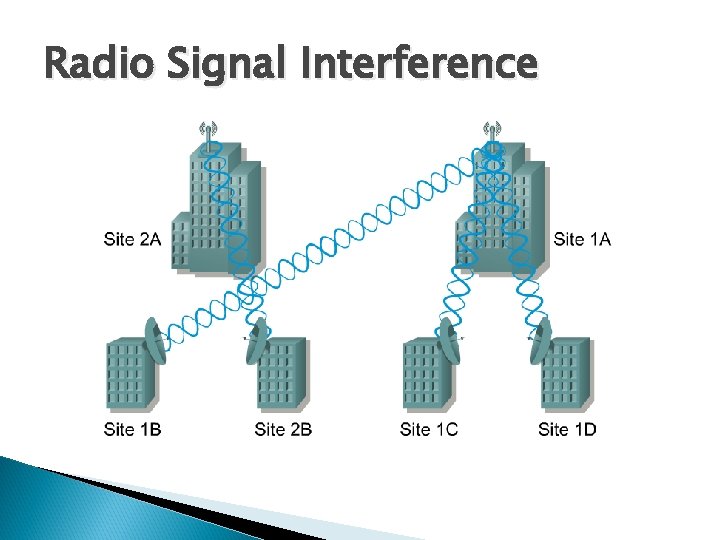
Radio Signal Interference
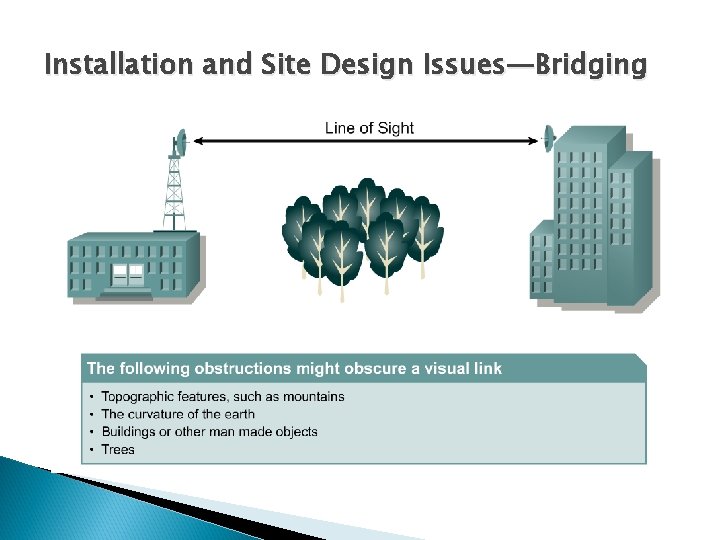
Installation and Site Design Issues—Bridging
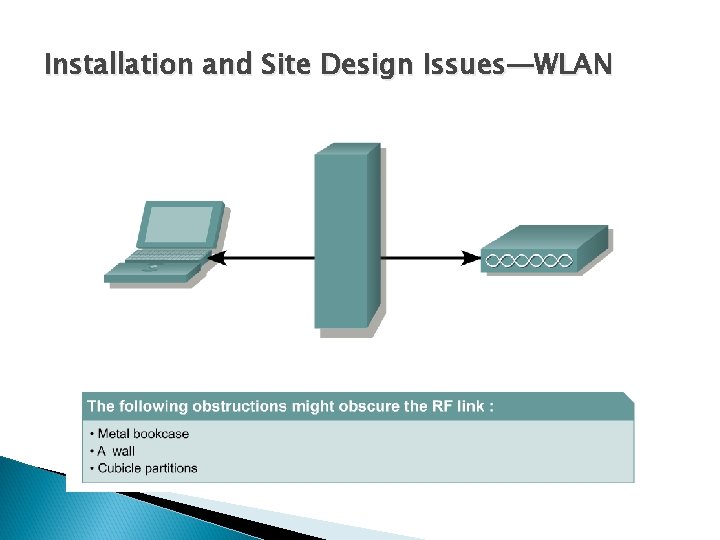
Installation and Site Design Issues—WLAN
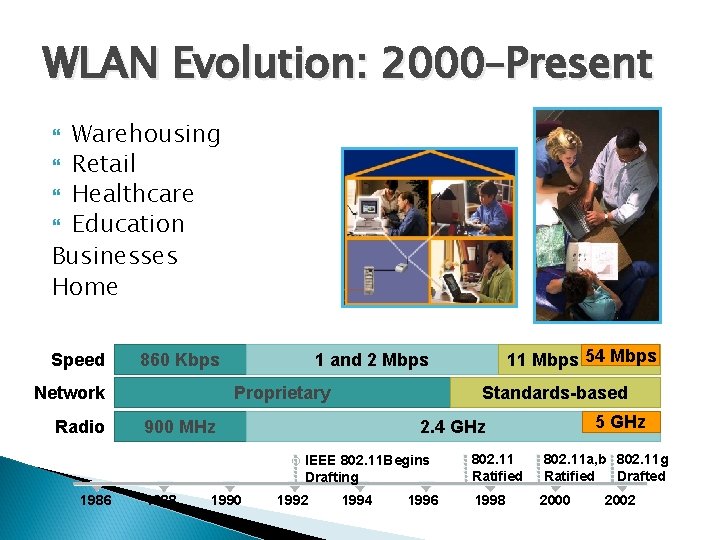
WLAN Evolution: 2000–Present Warehousing Retail Healthcare Education Businesses Home Speed 860 Kbps Radio 900 MHz 2. 4 GHz 1986 Standards-based Proprietary Network 1988 11 Mbps 54 Mbps 1 and 2 Mbps 1990 IEEE 802. 11 Begins Drafting 1992 1994 5 GHz 2. 4 GHz 1996 802. 11 Ratified 802. 11 a, b 802. 11 g Ratified Drafted 1998 2000 2002
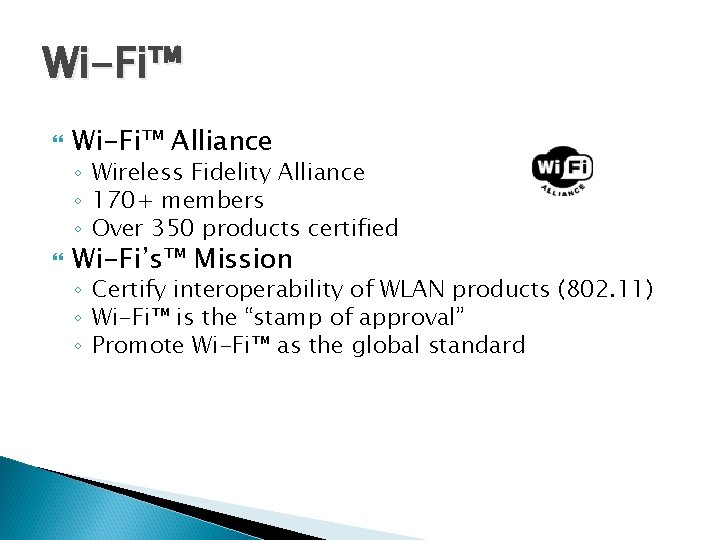
Wi-Fi™ Alliance ◦ Wireless Fidelity Alliance ◦ 170+ members ◦ Over 350 products certified Wi-Fi’s™ Mission ◦ Certify interoperability of WLAN products (802. 11) ◦ Wi-Fi™ is the “stamp of approval” ◦ Promote Wi-Fi™ as the global standard
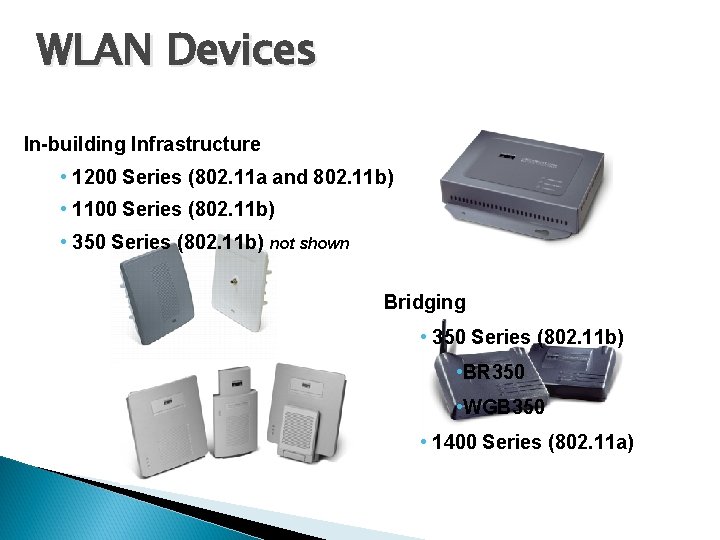
WLAN Devices In-building Infrastructure • 1200 Series (802. 11 a and 802. 11 b) • 1100 Series (802. 11 b) • 350 Series (802. 11 b) not shown Bridging • 350 Series (802. 11 b) • BR 350 • WGB 350 • 1400 Series (802. 11 a)
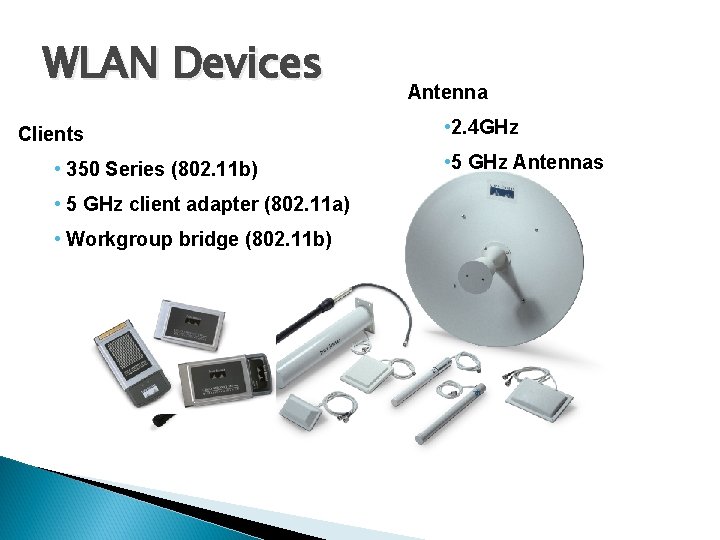
WLAN Devices Clients • 350 Series (802. 11 b) • 5 GHz client adapter (802. 11 a) • Workgroup bridge (802. 11 b) Antenna • 2. 4 GHz • 5 GHz Antennas
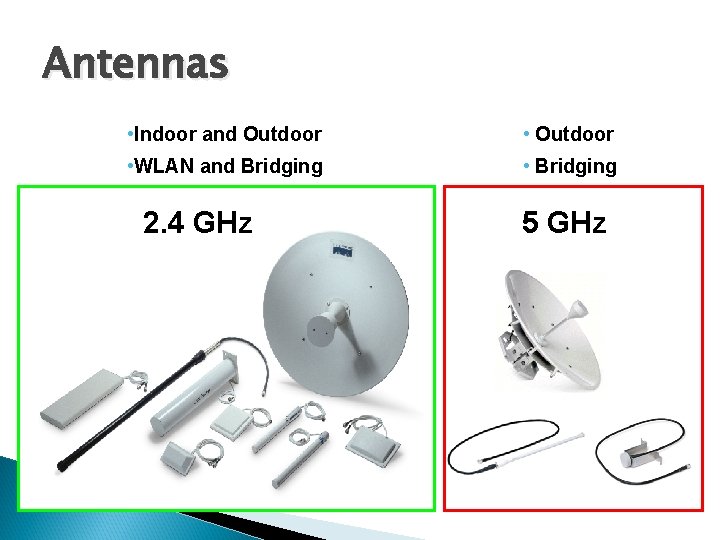
Antennas • Indoor and Outdoor • WLAN and Bridging • Bridging 2. 4 GHz 5 GHz

Cable and Accessories
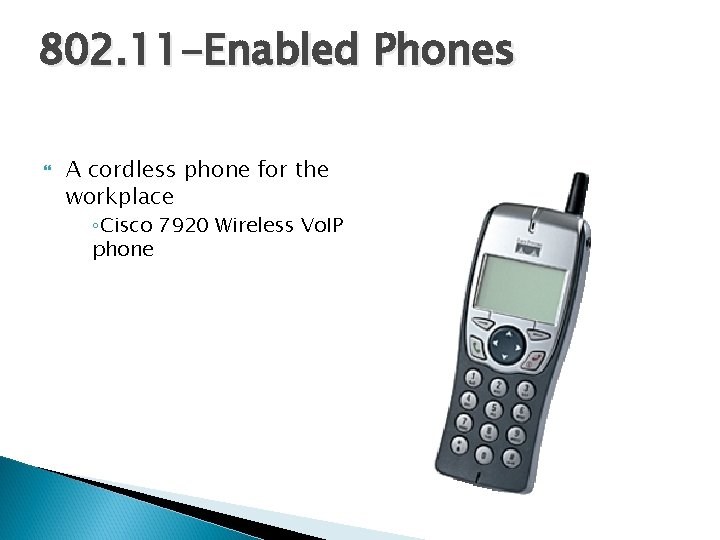
802. 11 -Enabled Phones A cordless phone for the workplace ◦Cisco 7920 Wireless Vo. IP phone
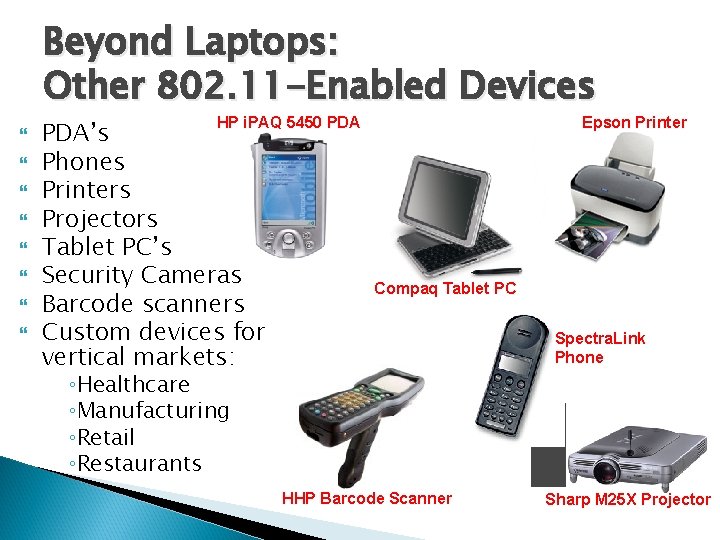
Beyond Laptops: Other 802. 11 -Enabled Devices Epson Printer HP i. PAQ 5450 PDA’s Phones Printers Projectors Tablet PC’s Security Cameras Barcode scanners Custom devices for vertical markets: Compaq Tablet PC Spectra. Link Phone ◦Healthcare ◦Manufacturing ◦Retail ◦Restaurants HHP Barcode Scanner Sharp M 25 X Projector
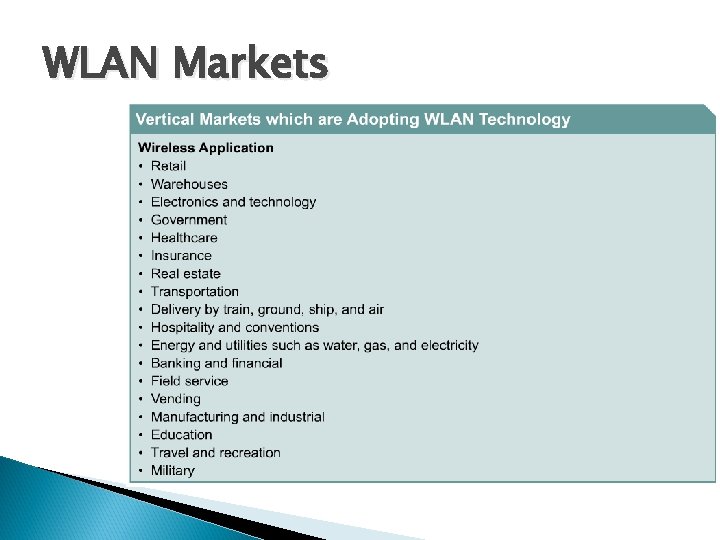
WLAN Markets
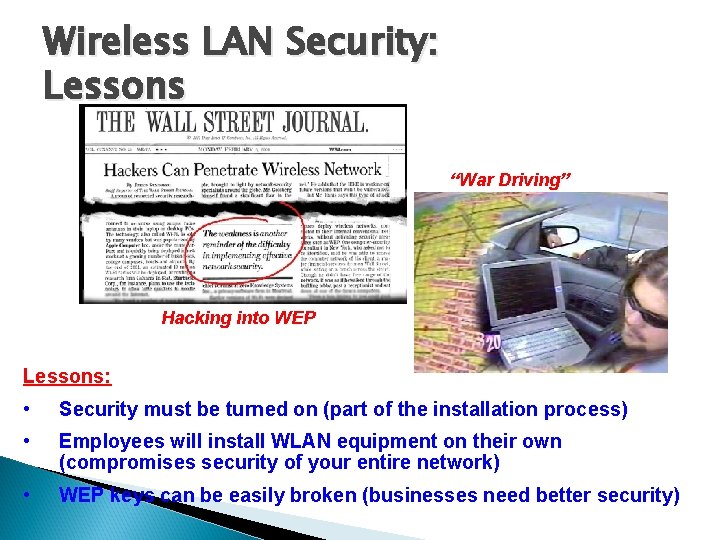
Wireless LAN Security: Lessons “War Driving” Hacking into WEP Lessons: • Security must be turned on (part of the installation process) • Employees will install WLAN equipment on their own (compromises security of your entire network) • WEP keys can be easily broken (businesses need better security)
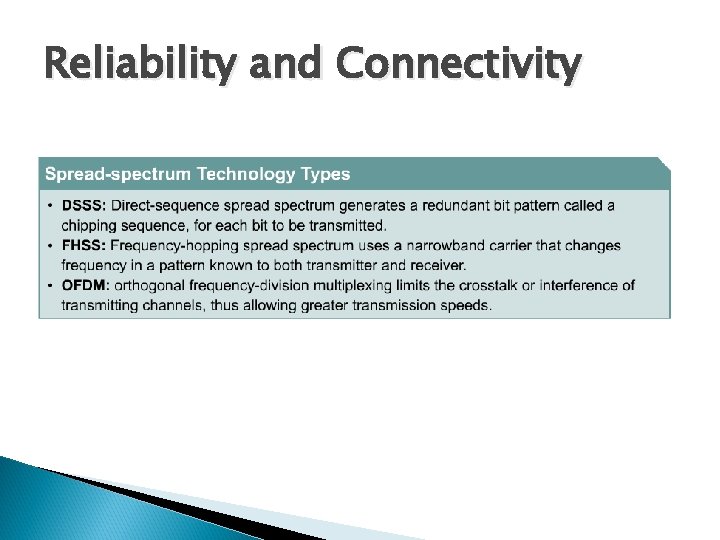
Reliability and Connectivity
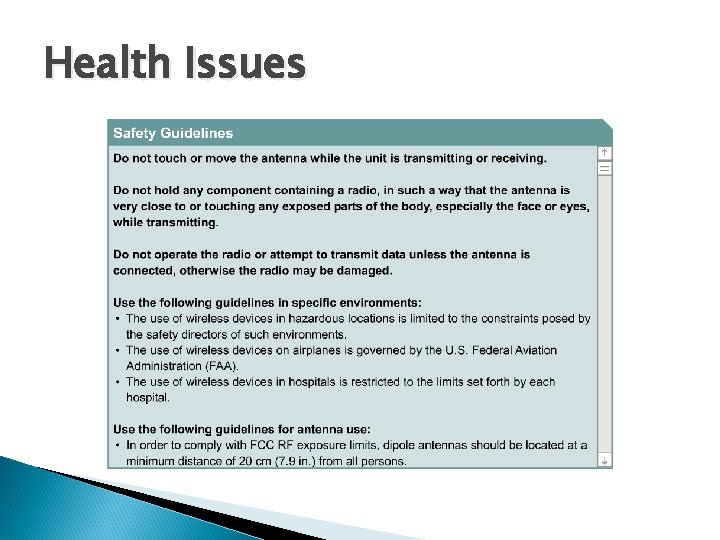
Health Issues
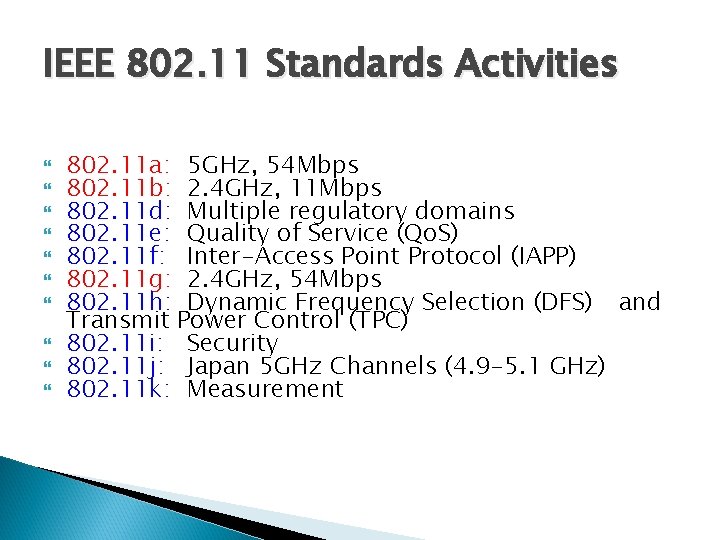
IEEE 802. 11 Standards Activities 802. 11 a: 5 GHz, 54 Mbps 802. 11 b: 2. 4 GHz, 11 Mbps 802. 11 d: Multiple regulatory domains 802. 11 e: Quality of Service (Qo. S) 802. 11 f: Inter-Access Point Protocol (IAPP) 802. 11 g: 2. 4 GHz, 54 Mbps 802. 11 h: Dynamic Frequency Selection (DFS) and Transmit Power Control (TPC) 802. 11 i: Security 802. 11 j: Japan 5 GHz Channels (4. 9 -5. 1 GHz) 802. 11 k: Measurement
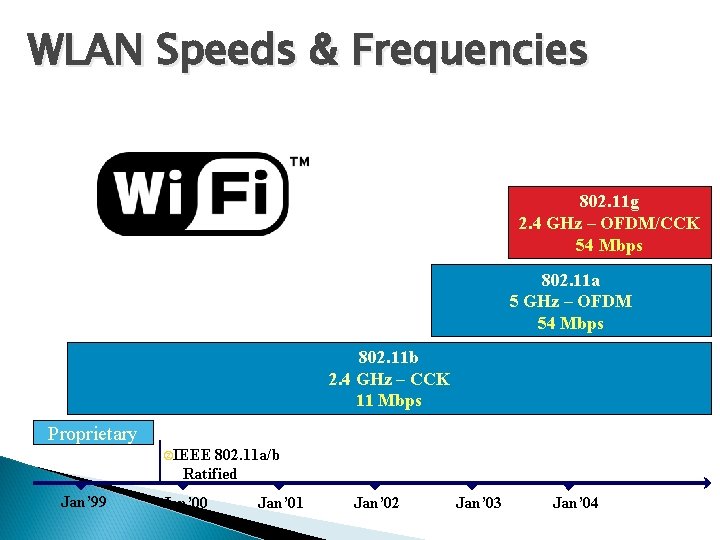
WLAN Speeds & Frequencies 802. 11 g 2. 4 GHz – OFDM/CCK 54 Mbps 802. 11 a 5 GHz – OFDM 54 Mbps 802. 11 b 2. 4 GHz – CCK 11 Mbps Proprietary IEEE 802. 11 a/b Ratified Jan’ 99 Jan’ 00 Jan’ 01 Jan’ 02 Jan’ 03 Jan’ 04
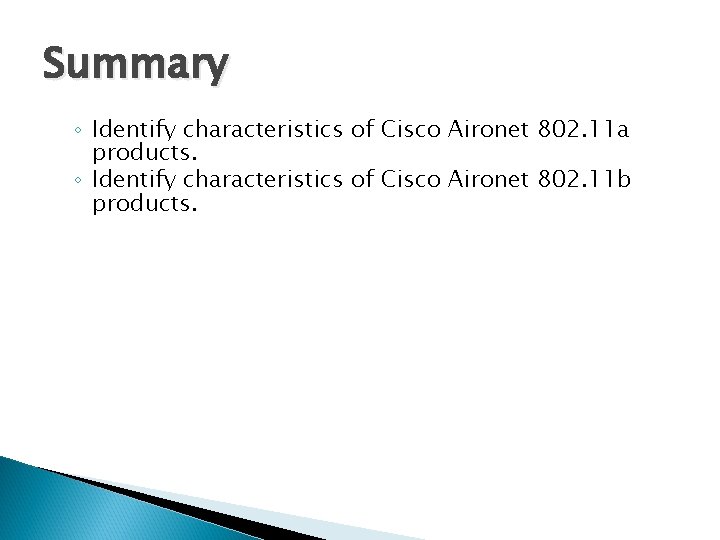
Summary ◦ Identify characteristics of Cisco Aironet 802. 11 a products. ◦ Identify characteristics of Cisco Aironet 802. 11 b products.