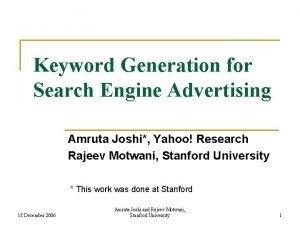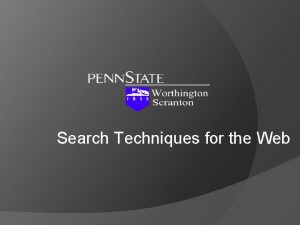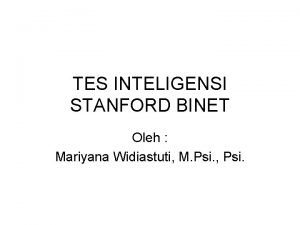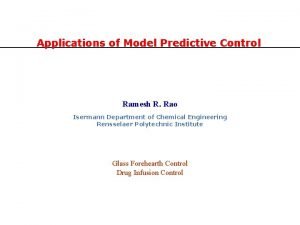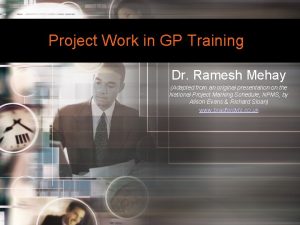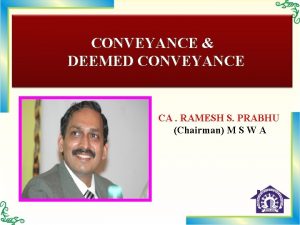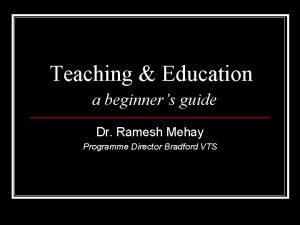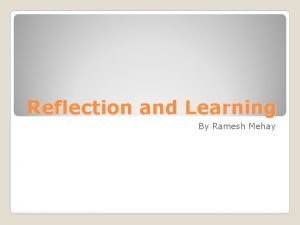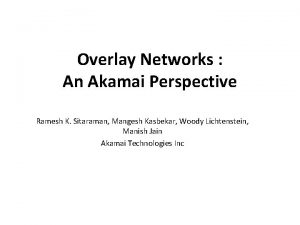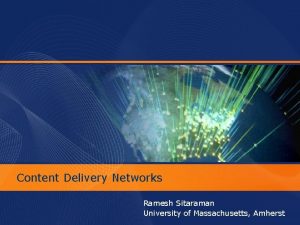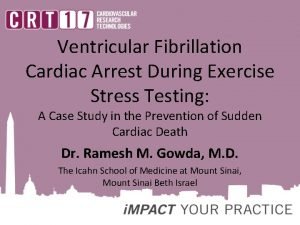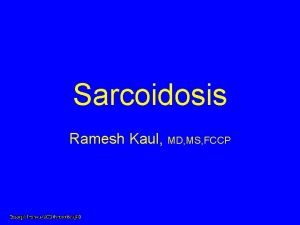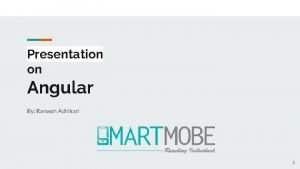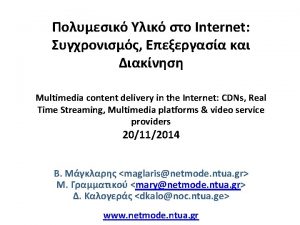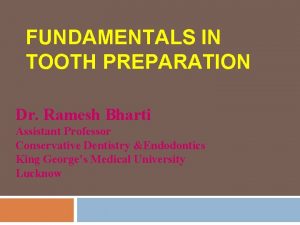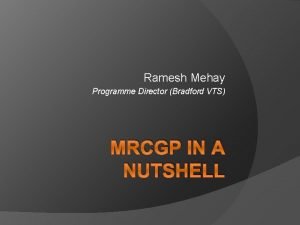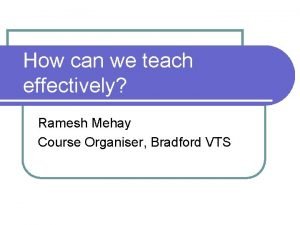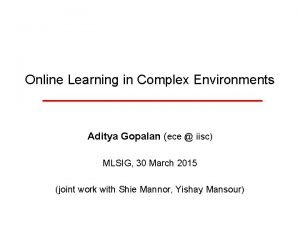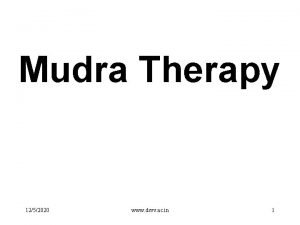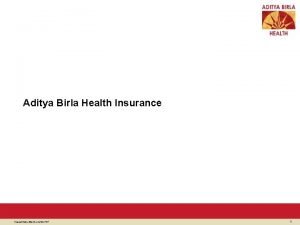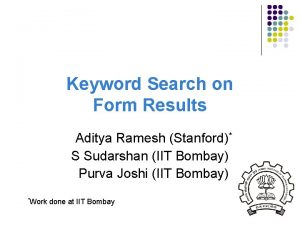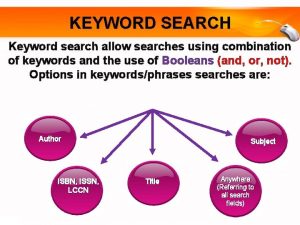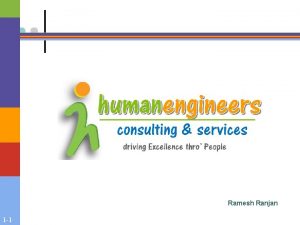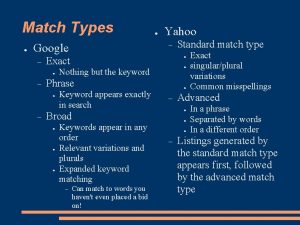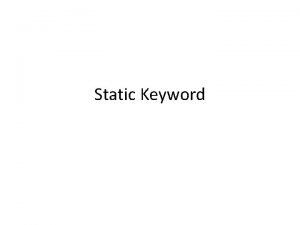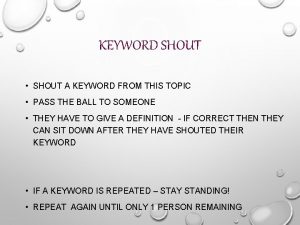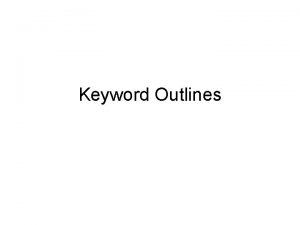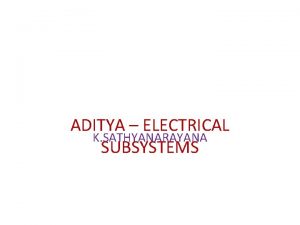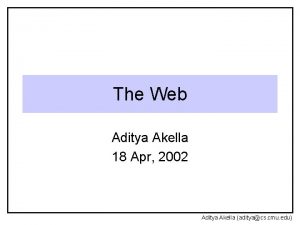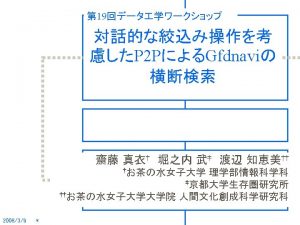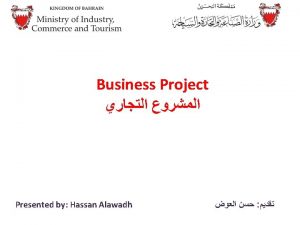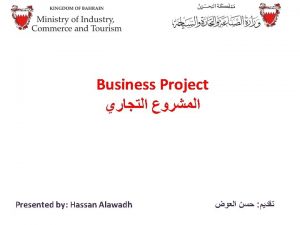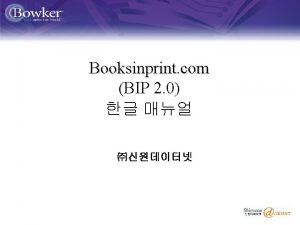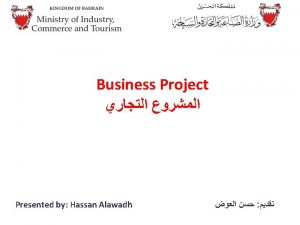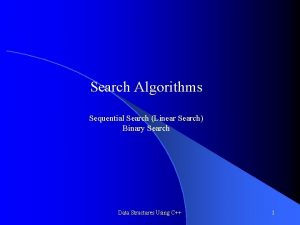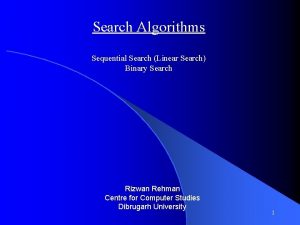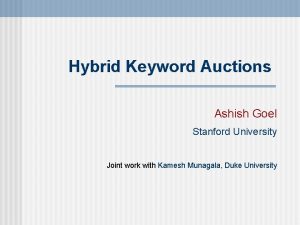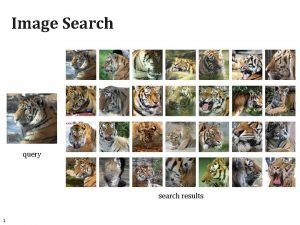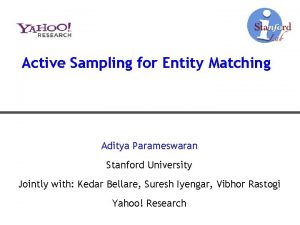Keyword Search on Form Results Aditya Ramesh Stanford
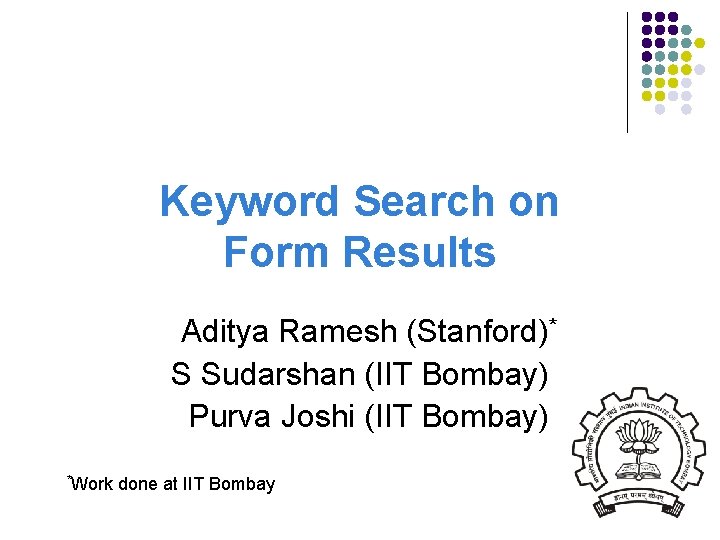
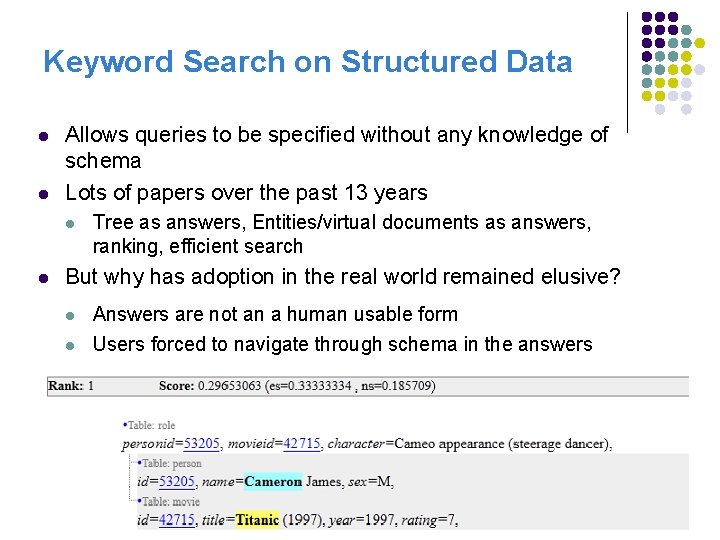
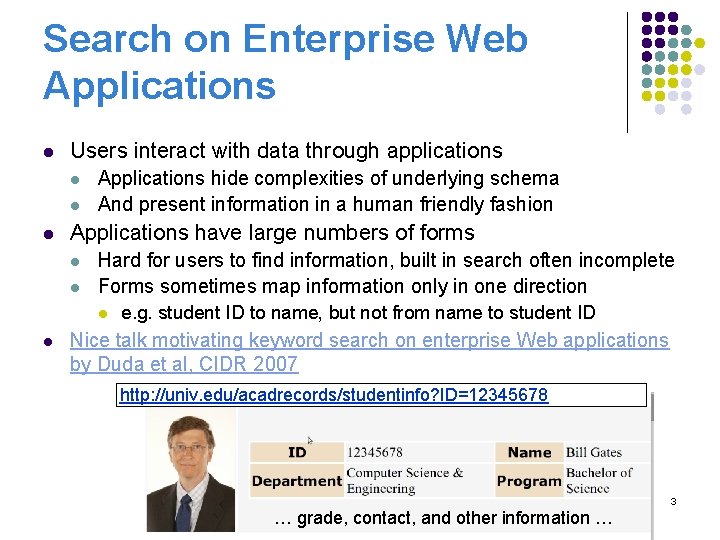
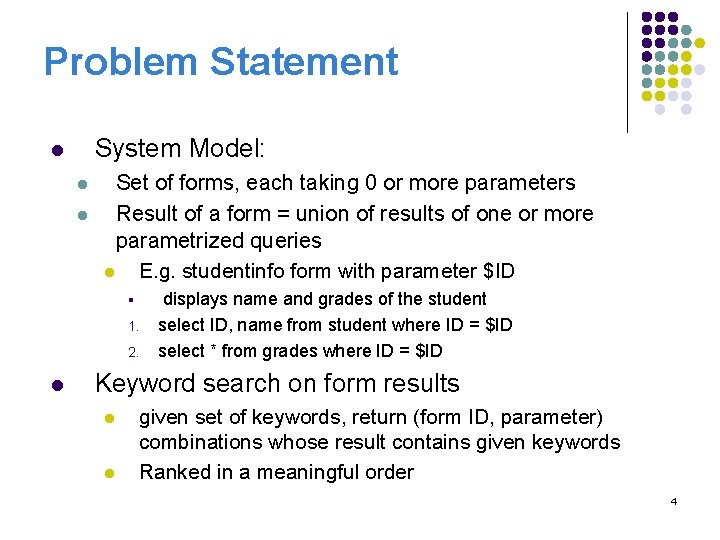
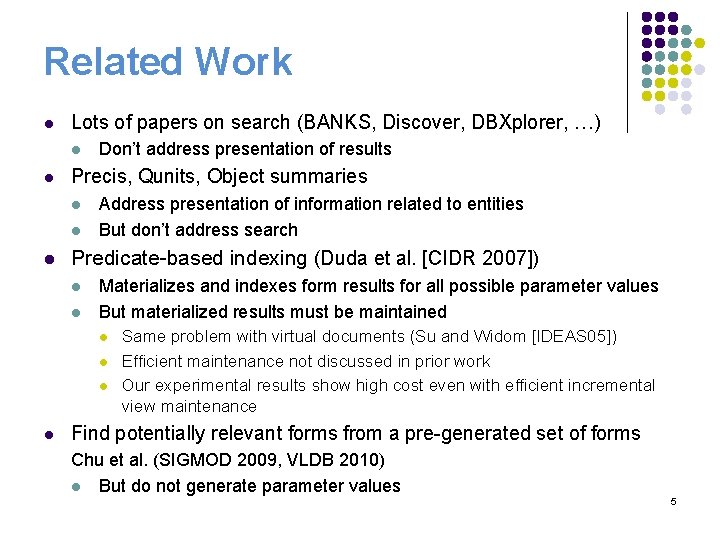
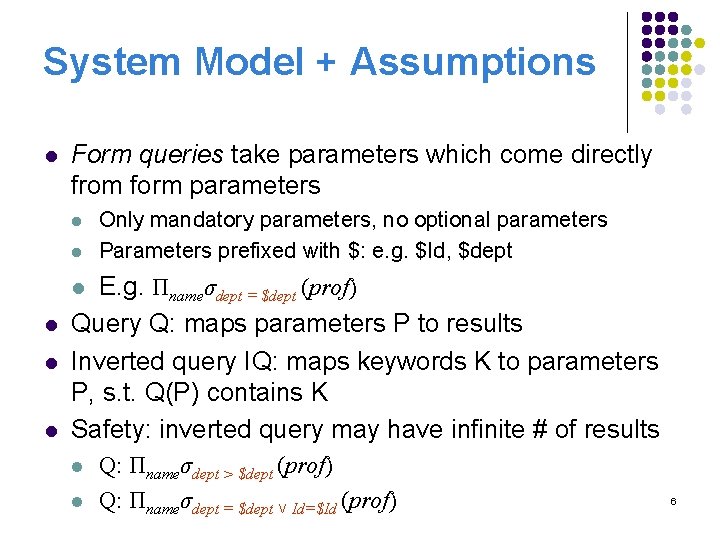
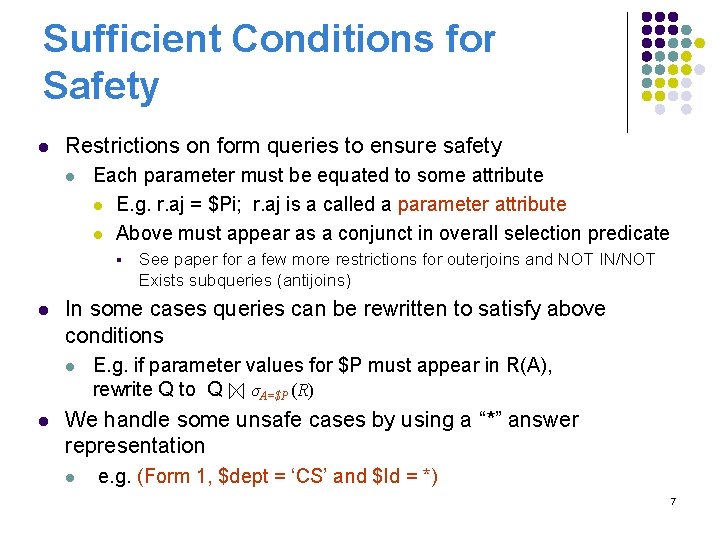
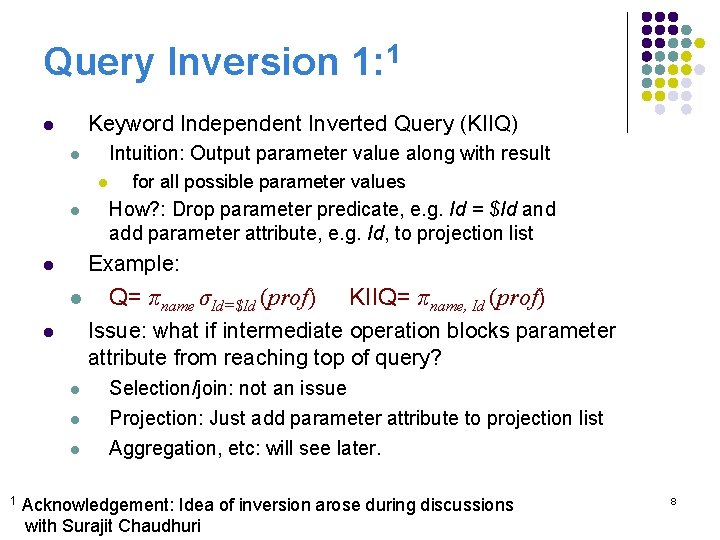
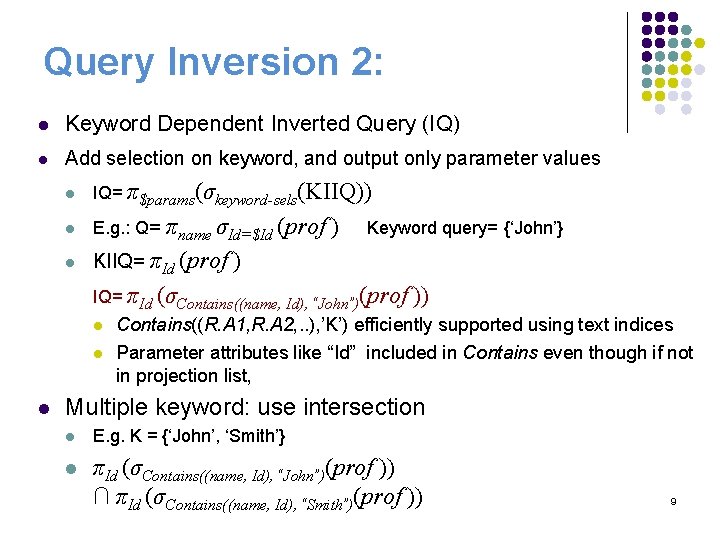
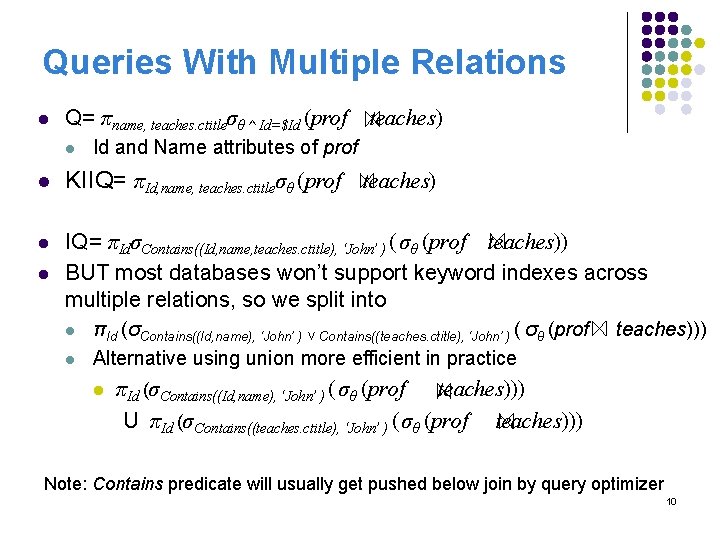
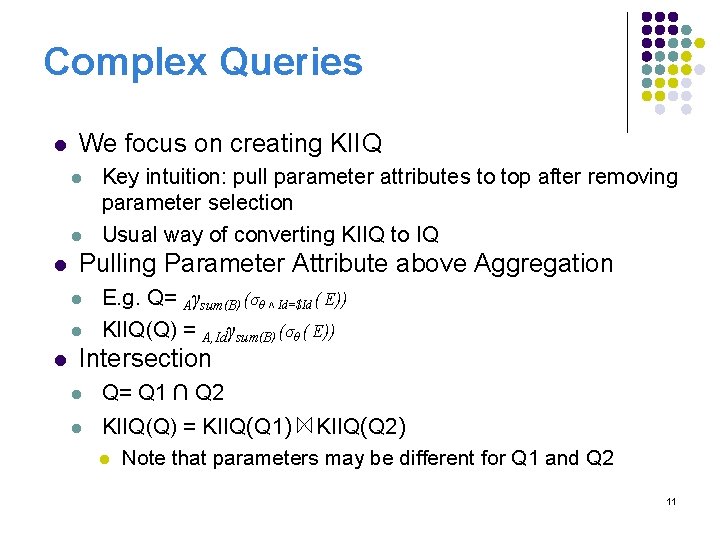
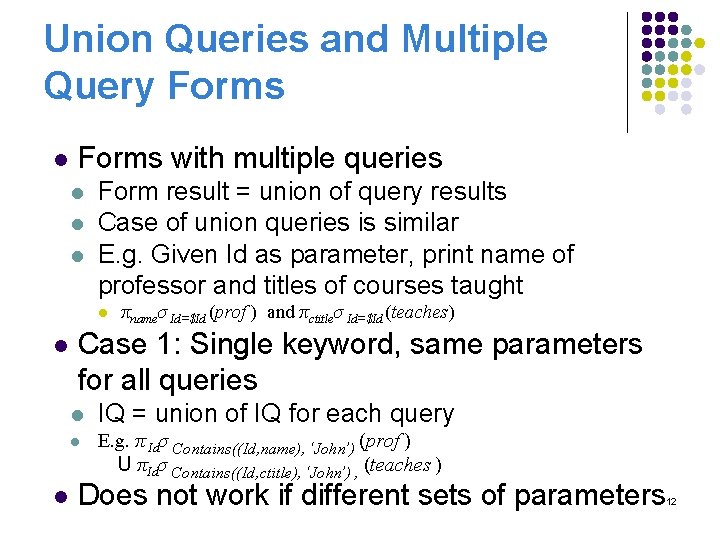
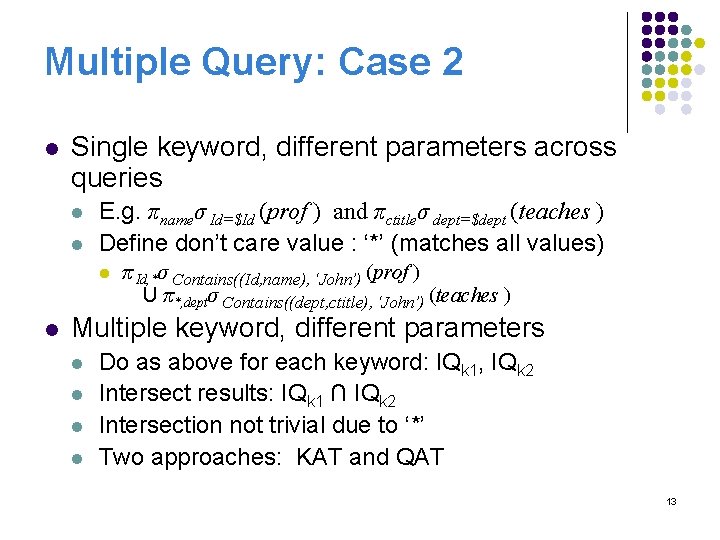
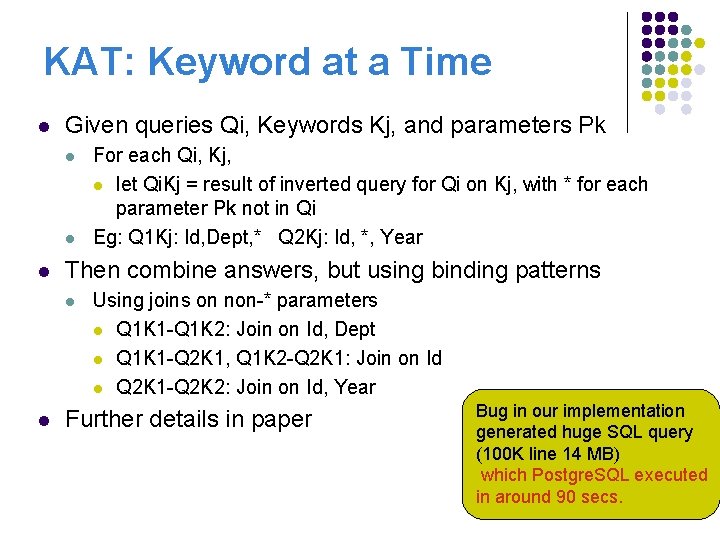
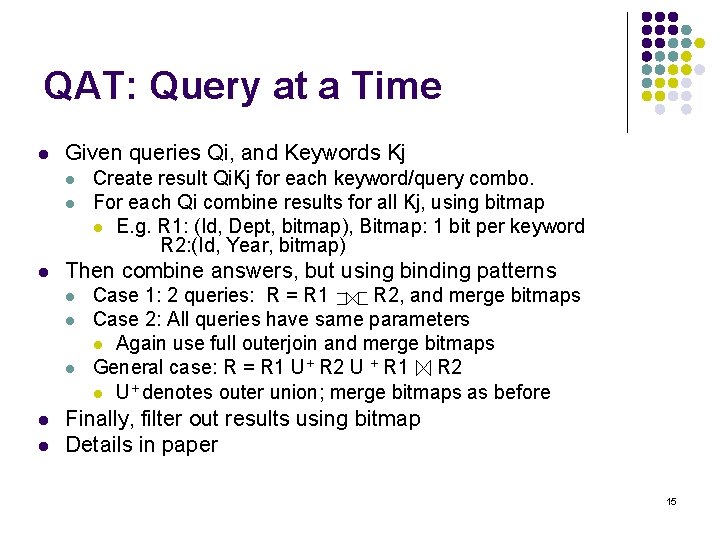
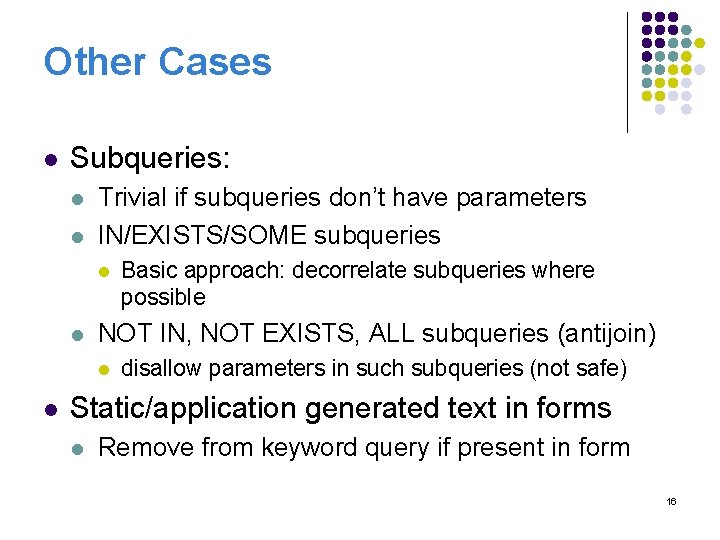
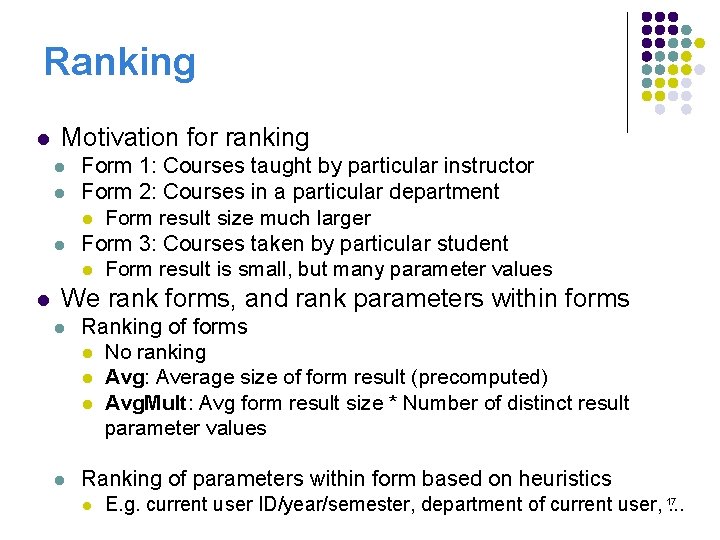
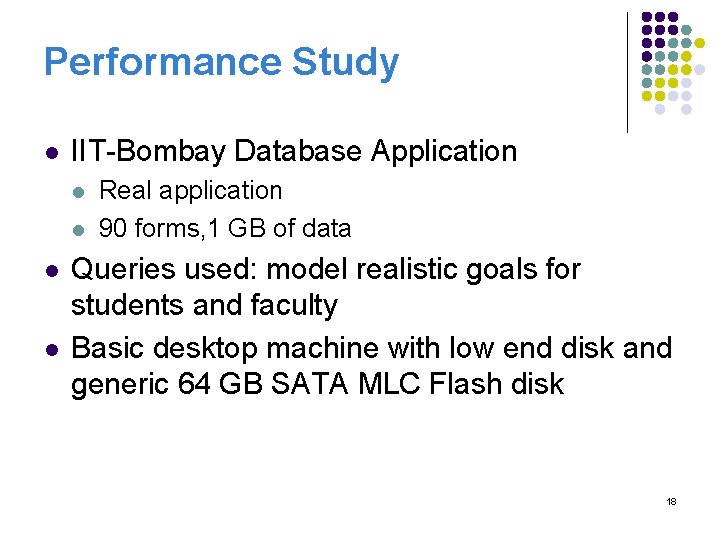
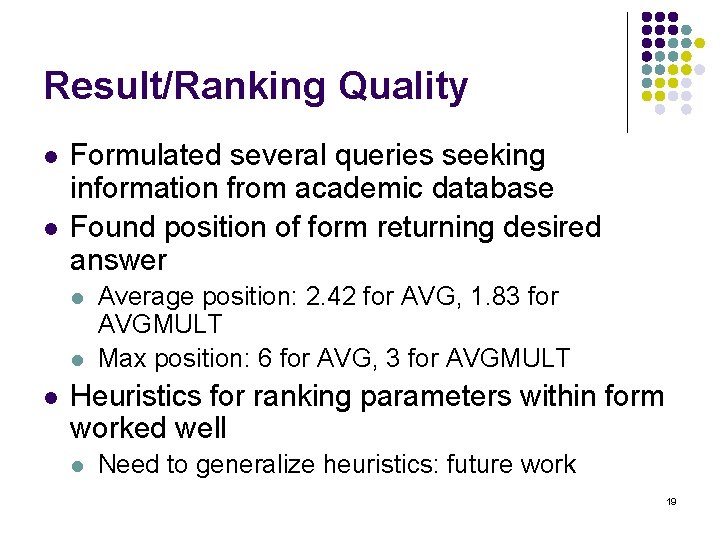
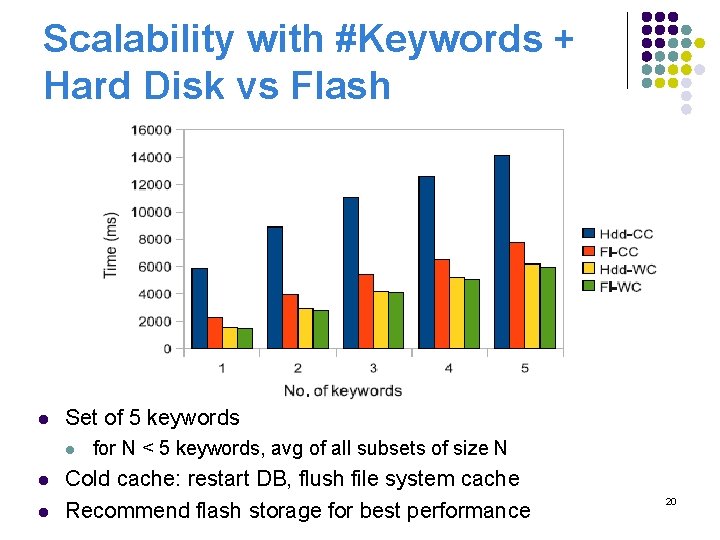
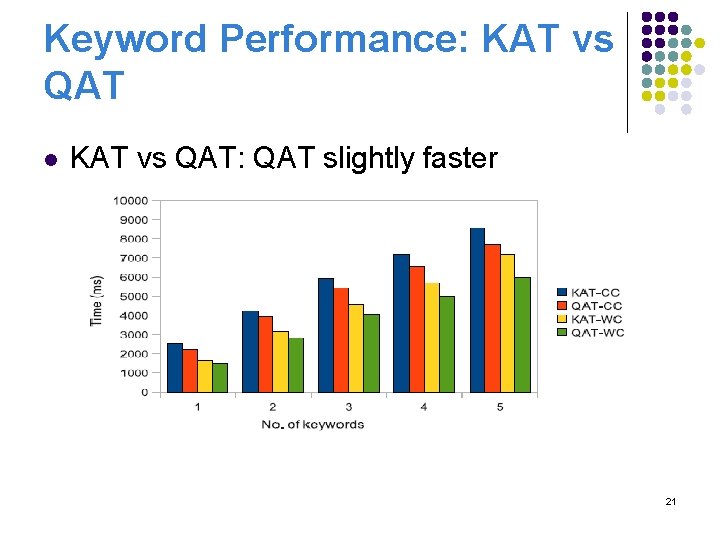
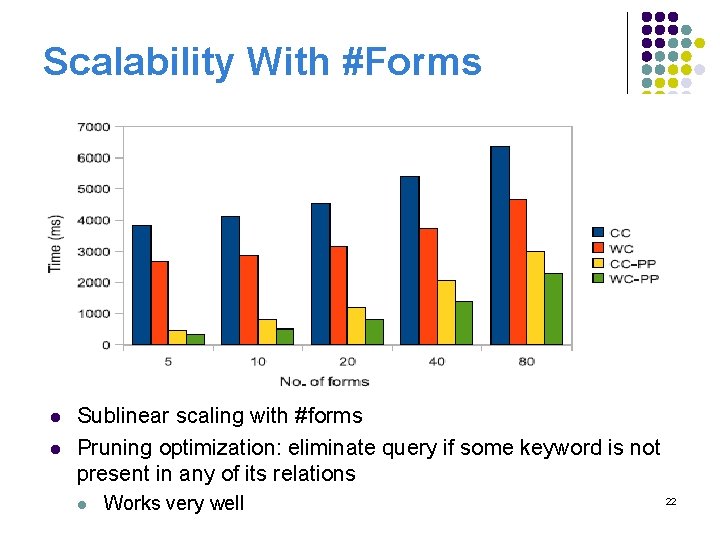
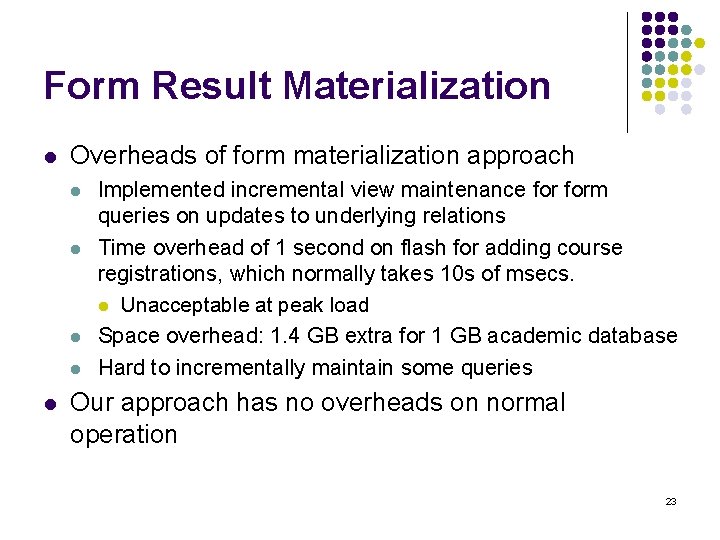
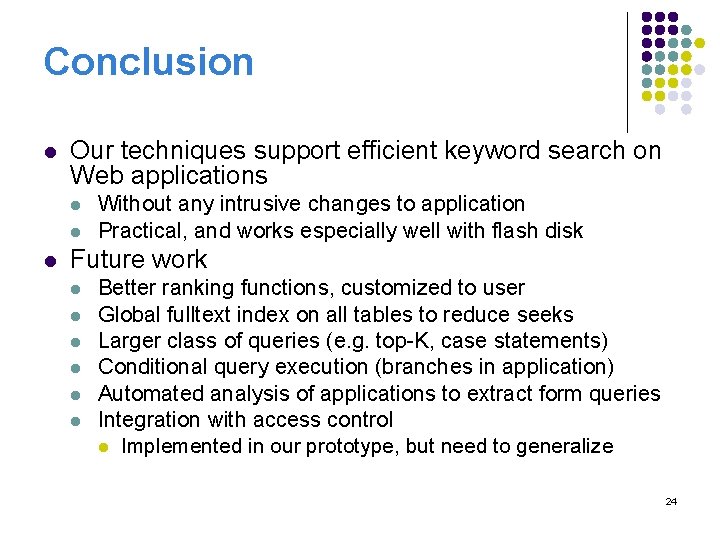
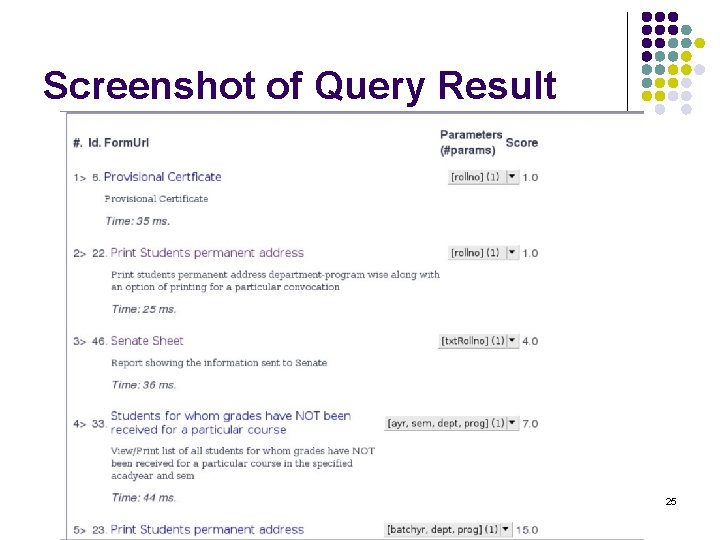
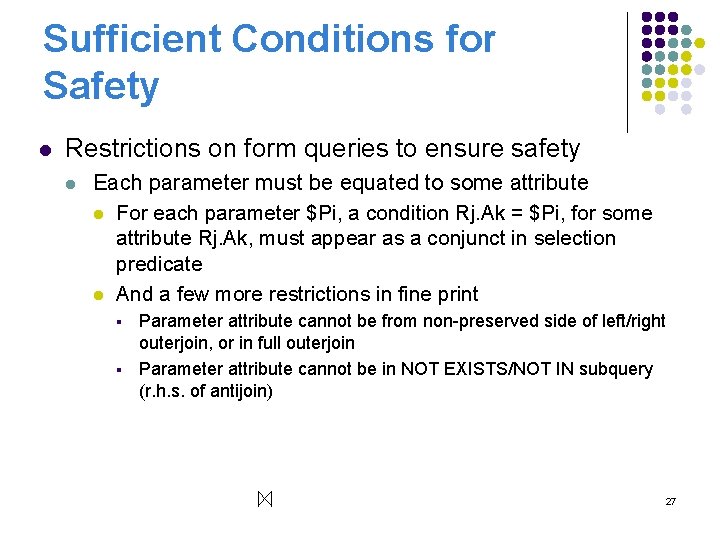
- Slides: 26
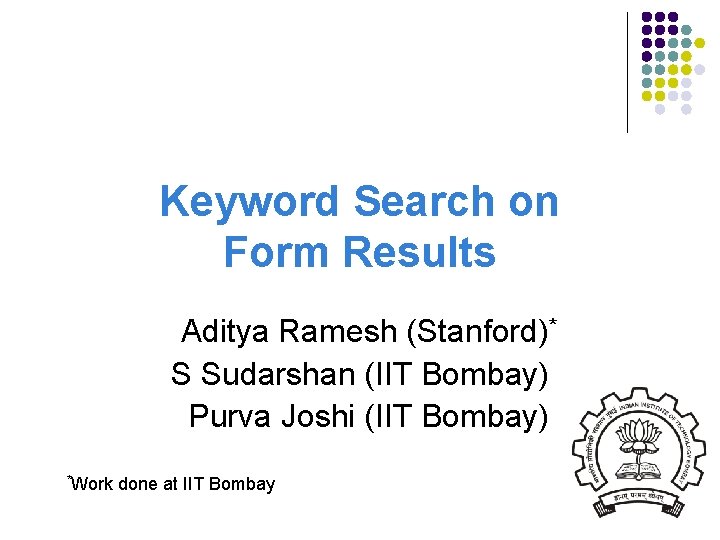
Keyword Search on Form Results Aditya Ramesh (Stanford)* S Sudarshan (IIT Bombay) Purva Joshi (IIT Bombay) *Work done at IIT Bombay 1
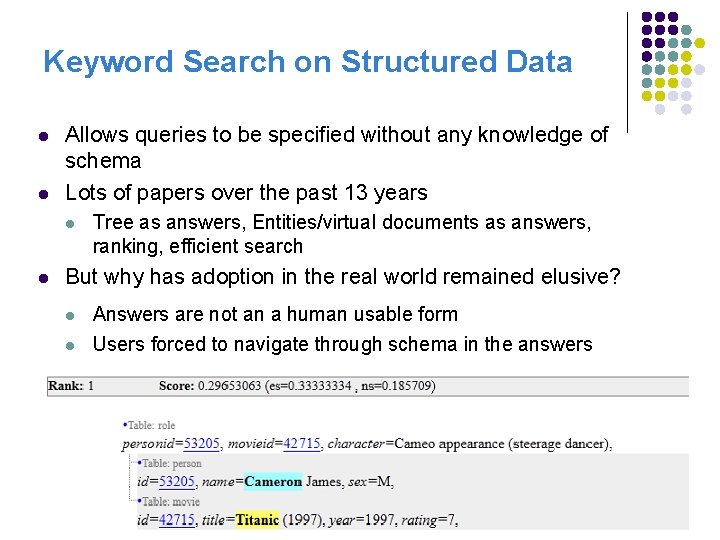
Keyword Search on Structured Data l l Allows queries to be specified without any knowledge of schema Lots of papers over the past 13 years l l Tree as answers, Entities/virtual documents as answers, ranking, efficient search But why has adoption in the real world remained elusive? l Answers are not an a human usable form l Users forced to navigate through schema in the answers 2
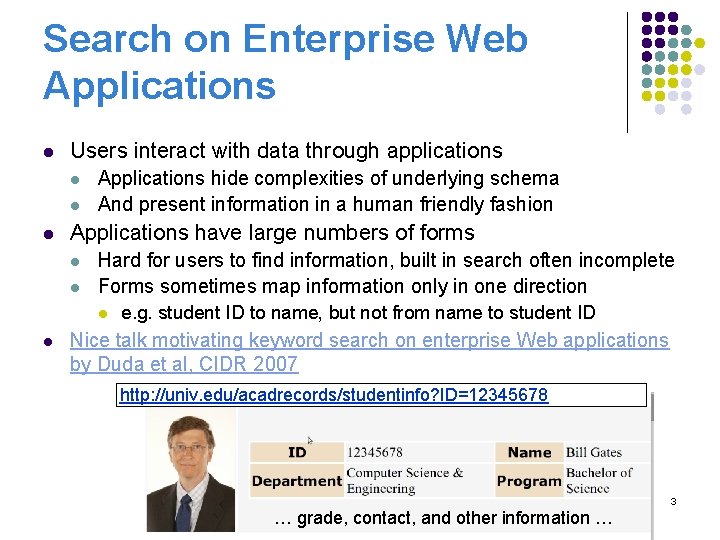
Search on Enterprise Web Applications l Users interact with data through applications l l l Applications hide complexities of underlying schema And present information in a human friendly fashion Applications have large numbers of forms l l Hard for users to find information, built in search often incomplete Forms sometimes map information only in one direction l l e. g. student ID to name, but not from name to student ID Nice talk motivating keyword search on enterprise Web applications by Duda et al, CIDR 2007 http: //univ. edu/acadrecords/studentinfo? ID=12345678 … grade, contact, and other information … 3
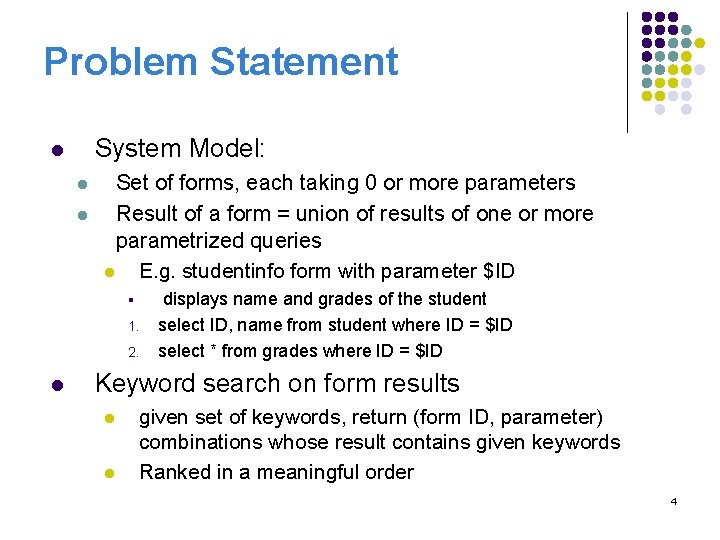
Problem Statement System Model: l l l Set of forms, each taking 0 or more parameters Result of a form = union of results of one or more parametrized queries l E. g. studentinfo form with parameter $ID § 1. 2. l displays name and grades of the student select ID, name from student where ID = $ID select * from grades where ID = $ID Keyword search on form results l l given set of keywords, return (form ID, parameter) combinations whose result contains given keywords Ranked in a meaningful order 4
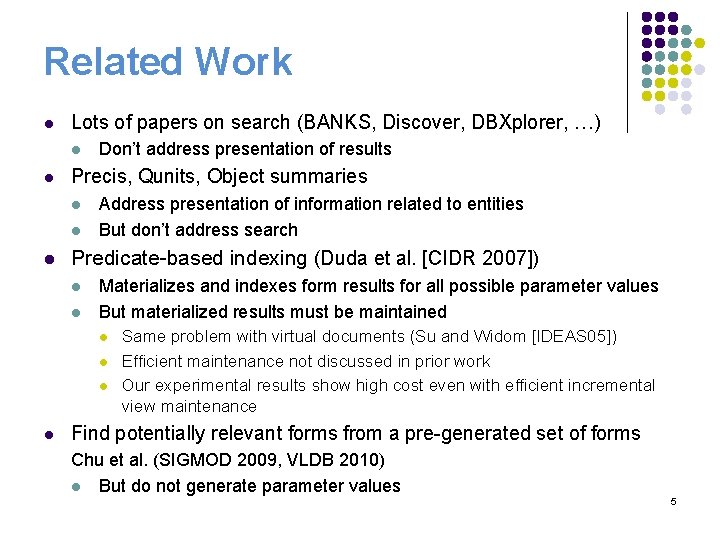
Related Work l Lots of papers on search (BANKS, Discover, DBXplorer, …) l l Precis, Qunits, Object summaries l l l Don’t address presentation of results Address presentation of information related to entities But don’t address search Predicate-based indexing (Duda et al. [CIDR 2007]) l l Materializes and indexes form results for all possible parameter values But materialized results must be maintained l l Same problem with virtual documents (Su and Widom [IDEAS 05]) Efficient maintenance not discussed in prior work Our experimental results show high cost even with efficient incremental view maintenance Find potentially relevant forms from a pre-generated set of forms Chu et al. (SIGMOD 2009, VLDB 2010) l But do not generate parameter values 5
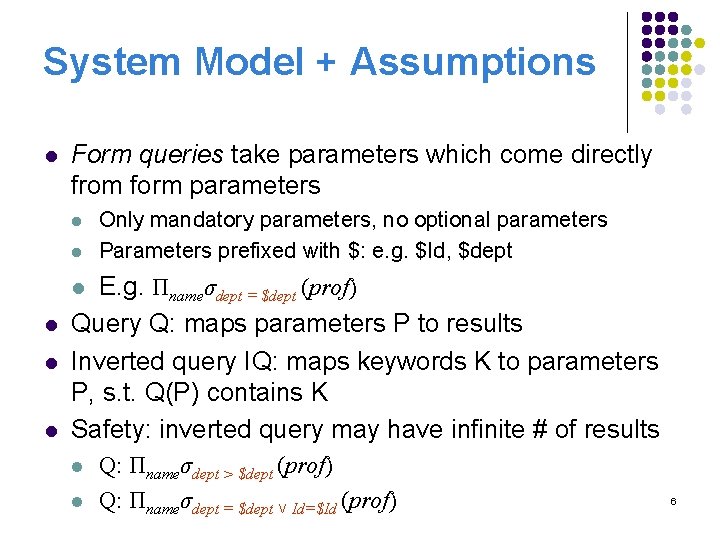
System Model + Assumptions l Form queries take parameters which come directly from form parameters l l Only mandatory parameters, no optional parameters Parameters prefixed with $: e. g. $Id, $dept E. g. Πnameσdept = $dept (prof) Query Q: maps parameters P to results Inverted query IQ: maps keywords K to parameters P, s. t. Q(P) contains K Safety: inverted query may have infinite # of results l l l Q: Πnameσdept > $dept (prof) Q: Πnameσdept = $dept ˅ Id=$Id (prof) 6
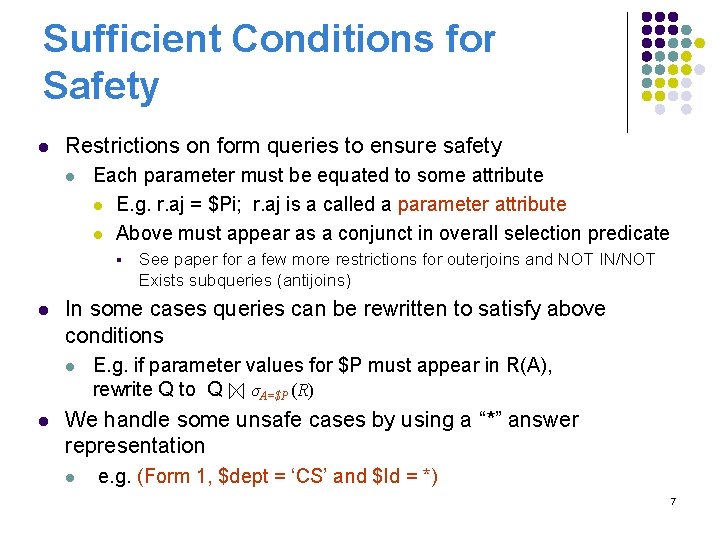
Sufficient Conditions for Safety l Restrictions on form queries to ensure safety l Each parameter must be equated to some attribute l E. g. r. aj = $Pi; r. aj is a called a parameter attribute l Above must appear as a conjunct in overall selection predicate § l In some cases queries can be rewritten to satisfy above conditions l l See paper for a few more restrictions for outerjoins and NOT IN/NOT Exists subqueries (antijoins) E. g. if parameter values for $P must appear in R(A), rewrite Q to Q σA=$P (R) We handle some unsafe cases by using a “*” answer representation l e. g. (Form 1, $dept = ‘CS’ and $Id = *) 7
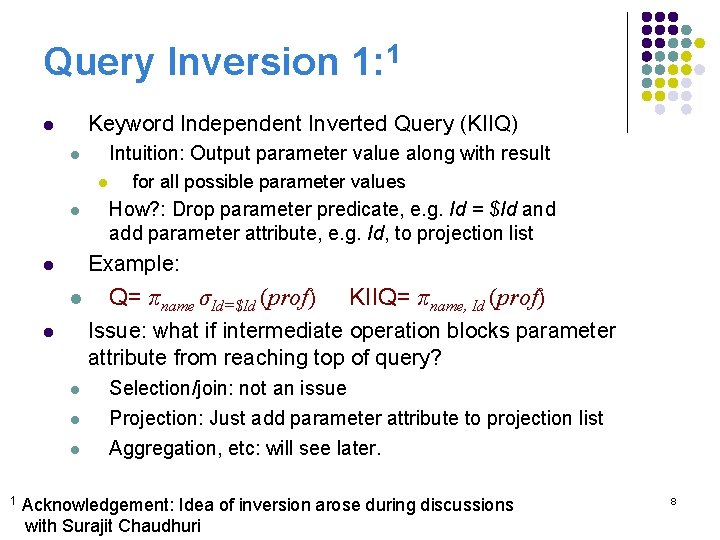
Query Inversion 1: 1 Keyword Independent Inverted Query (KIIQ) l Intuition: Output parameter value along with result l l l How? : Drop parameter predicate, e. g. Id = $Id and add parameter attribute, e. g. Id, to projection list Example: l l Q= πname σId=$Id (prof) KIIQ= πname, Id (prof) Issue: what if intermediate operation blocks parameter attribute from reaching top of query? l l 1 for all possible parameter values Selection/join: not an issue Projection: Just add parameter attribute to projection list Aggregation, etc: will see later. Acknowledgement: Idea of inversion arose during discussions with Surajit Chaudhuri 8
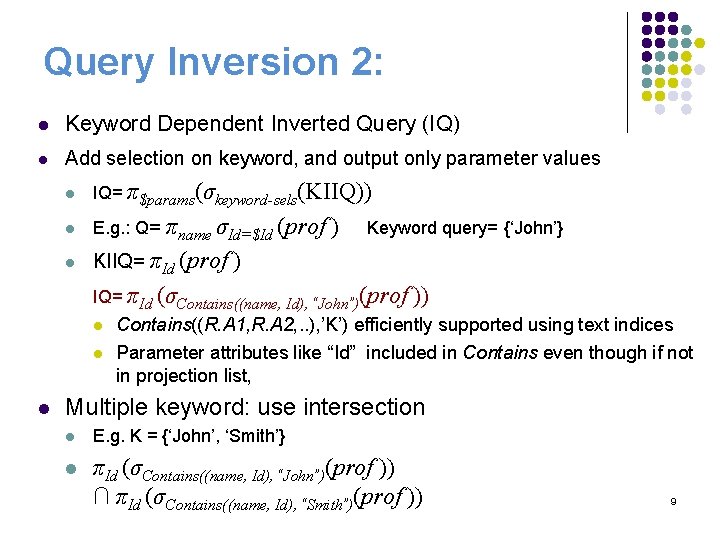
Query Inversion 2: l Keyword Dependent Inverted Query (IQ) l Add selection on keyword, and output only parameter values l IQ= π$params(σkeyword-sels(KIIQ)) l E. g. : Q= πname σId=$Id (prof l KIIQ= πId (prof ) Keyword query= {‘John’} ) IQ= πId (σContains((name, Id), “John”)(prof l l l )) Contains((R. A 1, R. A 2, . . ), ’K’) efficiently supported using text indices Parameter attributes like “Id” included in Contains even though if not in projection list, Multiple keyword: use intersection l E. g. K = {‘John’, ‘Smith’} l πId (σContains((name, Id), “John”)(prof )) ∩ πId (σContains((name, Id), “Smith”)(prof )) 9
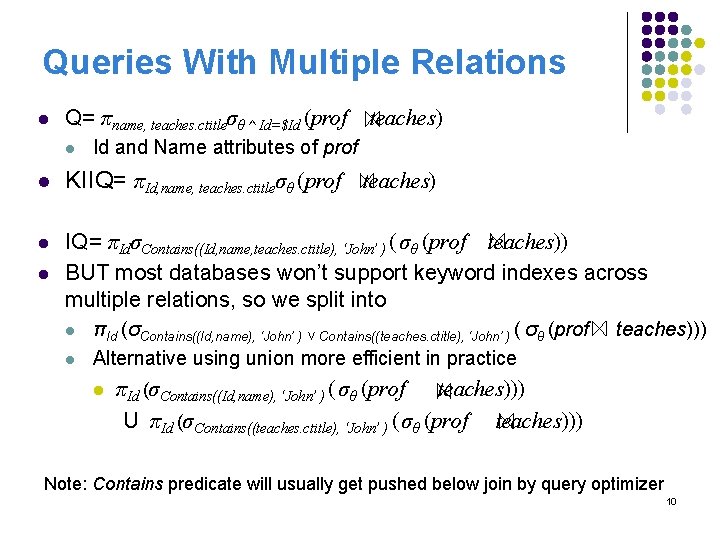
Queries With Multiple Relations l Q= πname, teaches. ctitleσθ ^ Id=$Id (prof l teaches) Id and Name attributes of prof l KIIQ= πId, name, teaches. ctitleσθ (prof teaches) l IQ= πIdσContains((Id, name, teaches. ctitle), ‘John’ ) ( σθ (prof teaches)) BUT most databases won’t support keyword indexes across multiple relations, so we split into l l l πId (σContains((Id, name), ‘John’ ) ˅ Contains((teaches. ctitle), ‘John’ ) ( σθ (prof Alternative using union more efficient in practice l teaches))) πId (σContains((Id, name), ‘John’ ) ( σθ (prof teaches))) U πId (σContains((teaches. ctitle), ‘John’ ) ( σθ (prof teaches))) Note: Contains predicate will usually get pushed below join by query optimizer 10
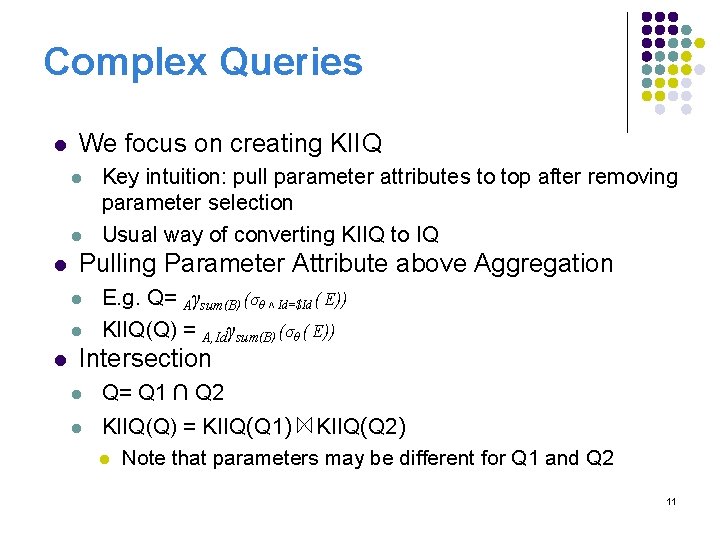
Complex Queries l We focus on creating KIIQ l l l Pulling Parameter Attribute above Aggregation l l l Key intuition: pull parameter attributes to top after removing parameter selection Usual way of converting KIIQ to IQ E. g. Q= Aγsum(B) (σθ ˄ Id=$Id ( E)) KIIQ(Q) = A, Idγsum(B) (σθ ( E)) Intersection l Q= Q 1 ∩ Q 2 l KIIQ(Q) = KIIQ(Q 1) KIIQ(Q 2) l Note that parameters may be different for Q 1 and Q 2 11
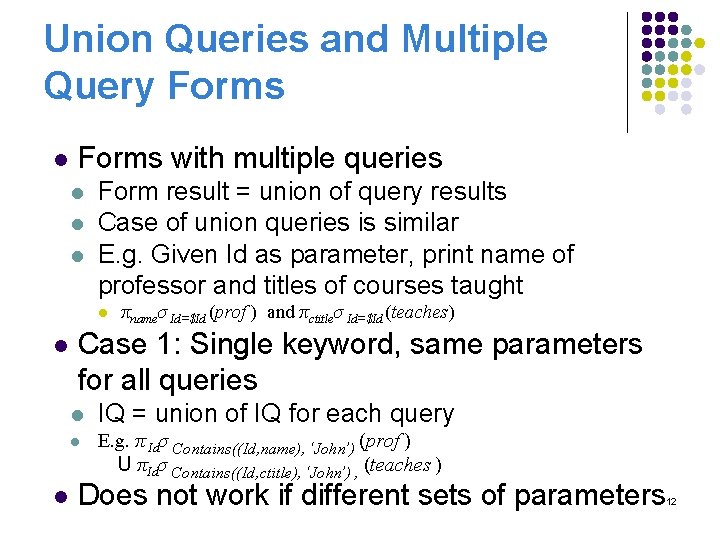
Union Queries and Multiple Query Forms l Forms with multiple queries l l l Form result = union of query results Case of union queries is similar E. g. Given Id as parameter, print name of professor and titles of courses taught l l l πnameσ Id=$Id (prof ) and πctitleσ Id=$Id (teaches) Case 1: Single keyword, same parameters for all queries l IQ = union of IQ for each query l E. g. π Idσ Contains((Id, name), ‘John’) (prof ) U πIdσ Contains((Id, ctitle), ‘John’) , (teaches ) Does not work if different sets of parameters 12
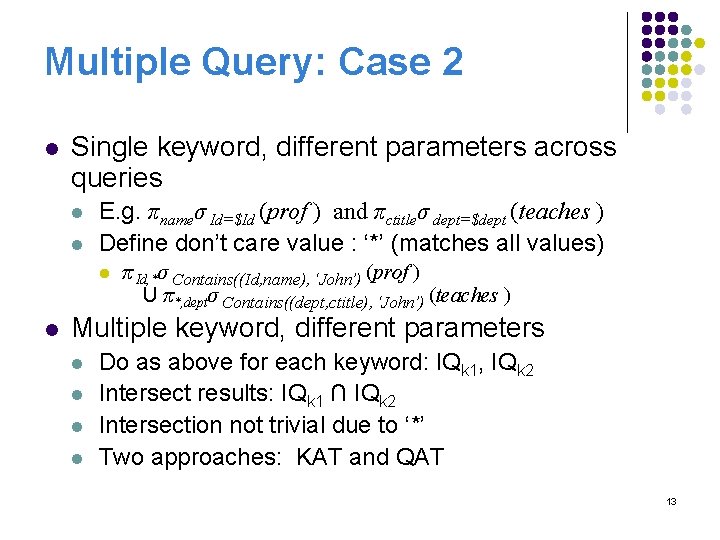
Multiple Query: Case 2 l Single keyword, different parameters across queries l l E. g. πnameσ Id=$Id (prof ) and πctitleσ dept=$dept (teaches ) Define don’t care value : ‘*’ (matches all values) l l π Id, *σ Contains((Id, name), ‘John’) (prof ) U π*, deptσ Contains((dept, ctitle), ‘John’) (teaches ) Multiple keyword, different parameters l l Do as above for each keyword: IQk 1, IQk 2 Intersect results: IQk 1 ∩ IQk 2 Intersection not trivial due to ‘*’ Two approaches: KAT and QAT 13
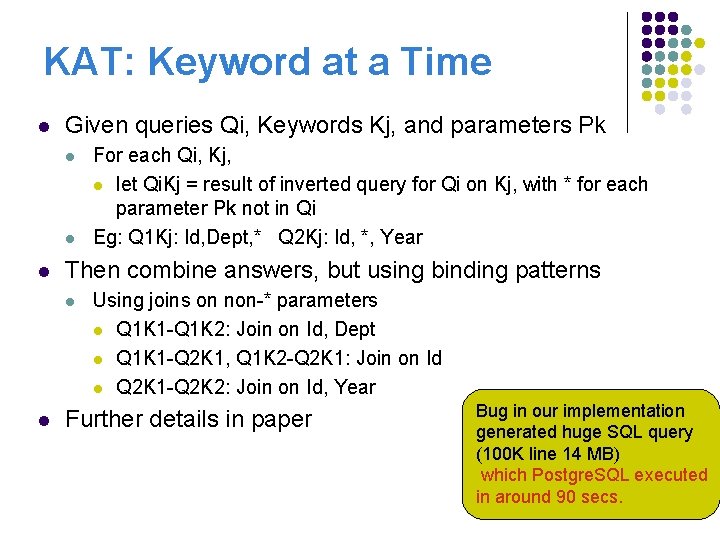
KAT: Keyword at a Time l Given queries Qi, Keywords Kj, and parameters Pk l l l Then combine answers, but using binding patterns l l For each Qi, Kj, l let Qi. Kj = result of inverted query for Qi on Kj, with * for each parameter Pk not in Qi Eg: Q 1 Kj: Id, Dept, * Q 2 Kj: Id, *, Year Using joins on non-* parameters l Q 1 K 1 -Q 1 K 2: Join on Id, Dept l Q 1 K 1 -Q 2 K 1, Q 1 K 2 -Q 2 K 1: Join on Id l Q 2 K 1 -Q 2 K 2: Join on Id, Year Further details in paper Bug in our implementation generated huge SQL query (100 K line 14 MB) which Postgre. SQL executed in around 90 secs. 14
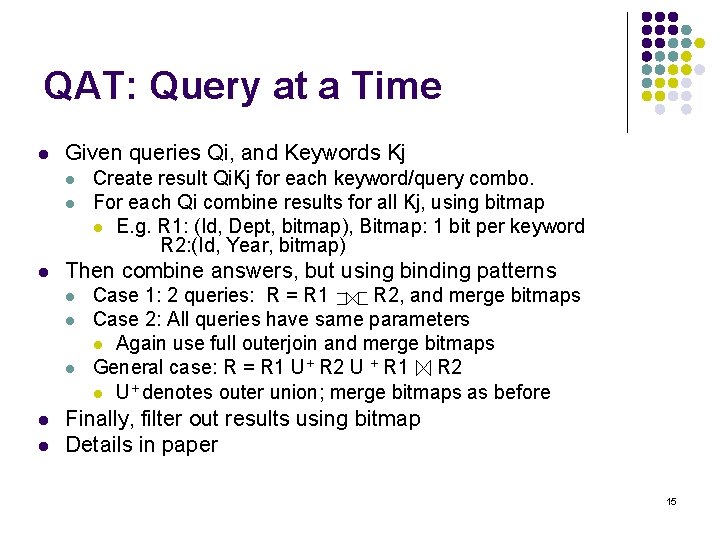
QAT: Query at a Time l Given queries Qi, and Keywords Kj l l l Then combine answers, but using binding patterns l l l Create result Qi. Kj for each keyword/query combo. For each Qi combine results for all Kj, using bitmap l E. g. R 1: (Id, Dept, bitmap), Bitmap: 1 bit per keyword R 2: (Id, Year, bitmap) Case 1: 2 queries: R = R 1 R 2, and merge bitmaps Case 2: All queries have same parameters l Again use full outerjoin and merge bitmaps General case: R = R 1 U+ R 2 U + R 1 R 2 l U+ denotes outer union; merge bitmaps as before Finally, filter out results using bitmap Details in paper 15
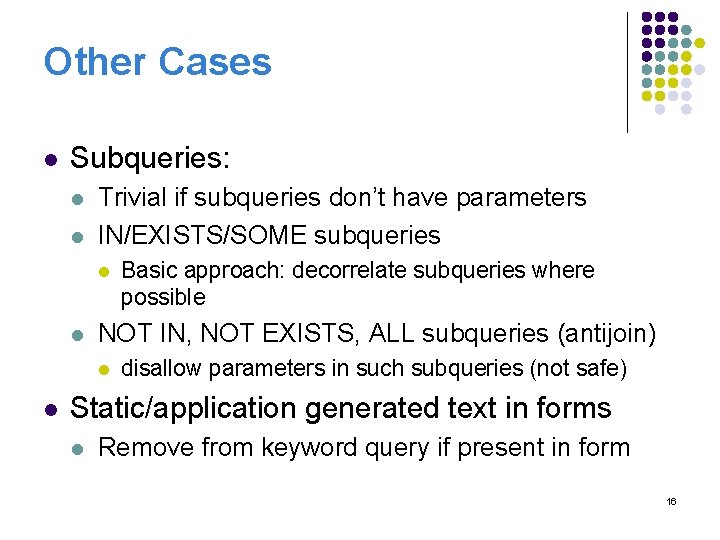
Other Cases l Subqueries: l l Trivial if subqueries don’t have parameters IN/EXISTS/SOME subqueries l l NOT IN, NOT EXISTS, ALL subqueries (antijoin) l l Basic approach: decorrelate subqueries where possible disallow parameters in such subqueries (not safe) Static/application generated text in forms l Remove from keyword query if present in form 16
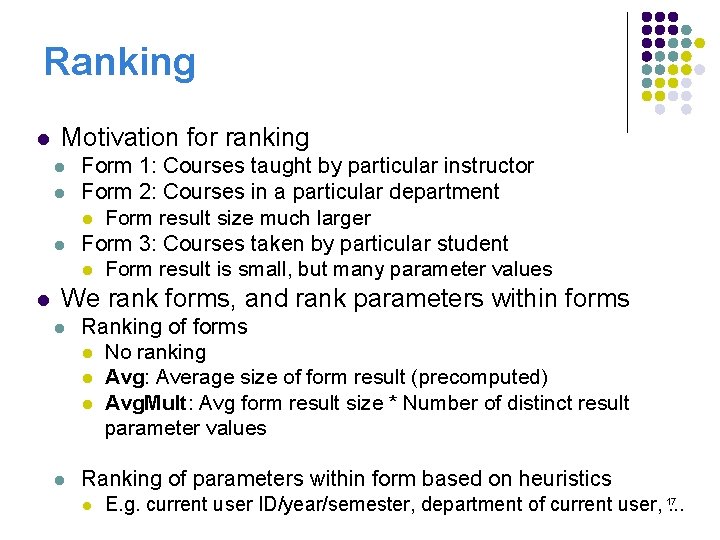
Ranking l Motivation for ranking l l Form 1: Courses taught by particular instructor Form 2: Courses in a particular department l Form result size much larger Form 3: Courses taken by particular student l Form result is small, but many parameter values We rank forms, and rank parameters within forms l Ranking of forms l No ranking l Avg: Average size of form result (precomputed) l Avg. Mult: Avg form result size * Number of distinct result parameter values l Ranking of parameters within form based on heuristics l E. g. current user ID/year/semester, department of current user, 17. . .
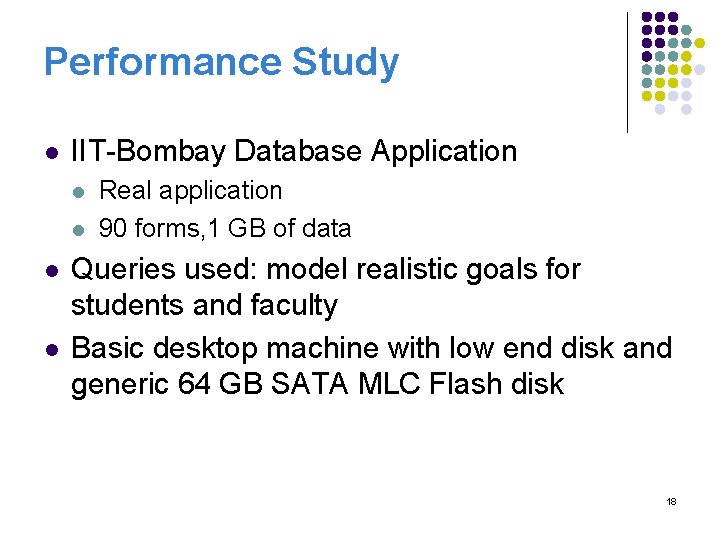
Performance Study l IIT-Bombay Database Application l l Real application 90 forms, 1 GB of data Queries used: model realistic goals for students and faculty Basic desktop machine with low end disk and generic 64 GB SATA MLC Flash disk 18
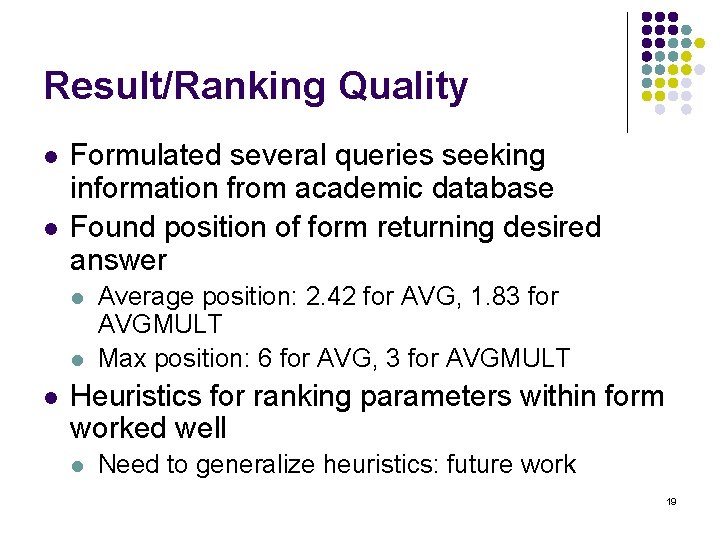
Result/Ranking Quality l l Formulated several queries seeking information from academic database Found position of form returning desired answer l l l Average position: 2. 42 for AVG, 1. 83 for AVGMULT Max position: 6 for AVG, 3 for AVGMULT Heuristics for ranking parameters within form worked well l Need to generalize heuristics: future work 19
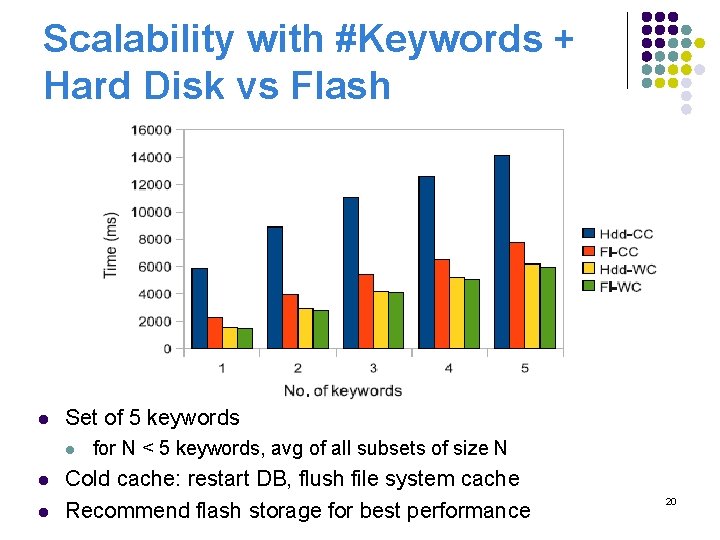
Scalability with #Keywords + Hard Disk vs Flash l Set of 5 keywords l l l for N < 5 keywords, avg of all subsets of size N Cold cache: restart DB, flush file system cache Recommend flash storage for best performance 20
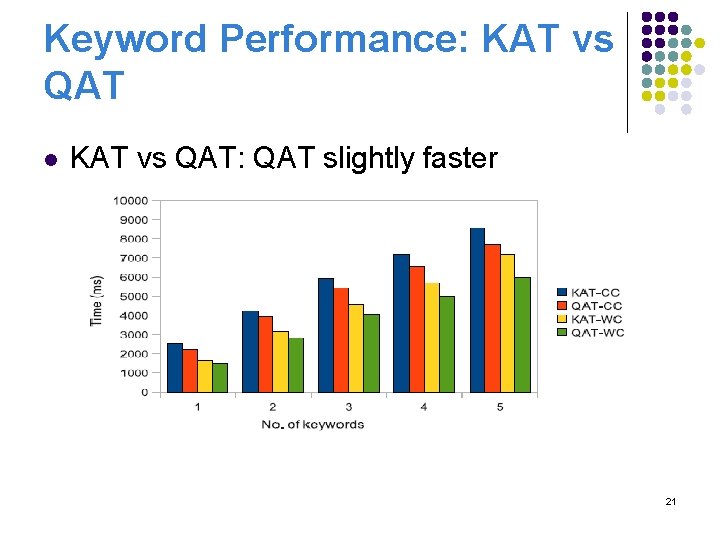
Keyword Performance: KAT vs QAT l KAT vs QAT: QAT slightly faster 21
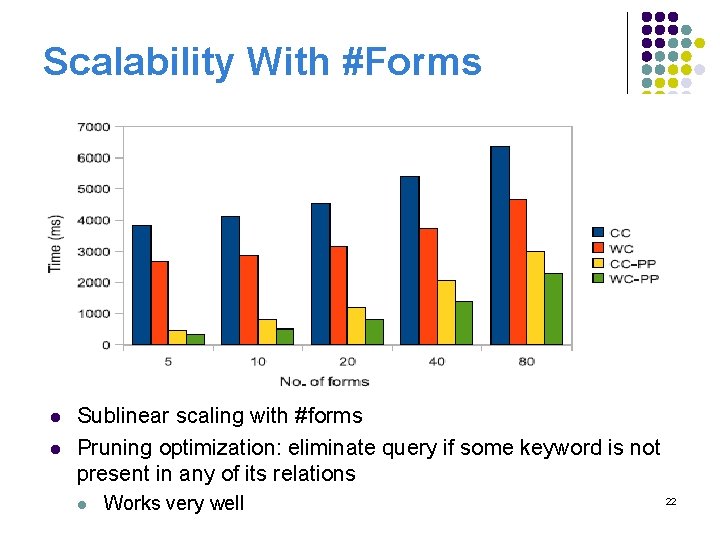
Scalability With #Forms l l Sublinear scaling with #forms Pruning optimization: eliminate query if some keyword is not present in any of its relations l Works very well 22
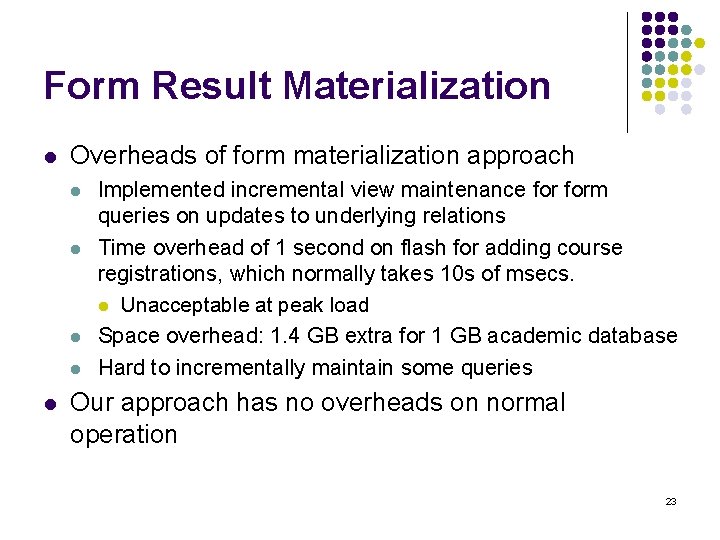
Form Result Materialization l Overheads of form materialization approach l l l Implemented incremental view maintenance form queries on updates to underlying relations Time overhead of 1 second on flash for adding course registrations, which normally takes 10 s of msecs. l Unacceptable at peak load Space overhead: 1. 4 GB extra for 1 GB academic database Hard to incrementally maintain some queries Our approach has no overheads on normal operation 23
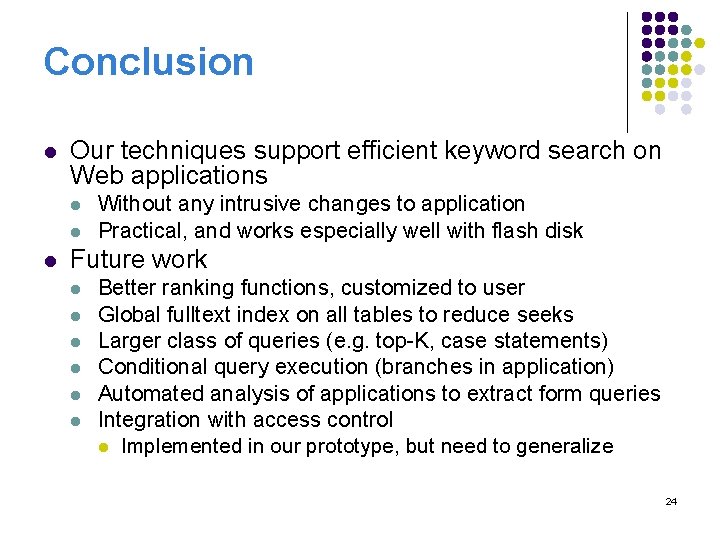
Conclusion l Our techniques support efficient keyword search on Web applications l l l Without any intrusive changes to application Practical, and works especially well with flash disk Future work l l l Better ranking functions, customized to user Global fulltext index on all tables to reduce seeks Larger class of queries (e. g. top-K, case statements) Conditional query execution (branches in application) Automated analysis of applications to extract form queries Integration with access control l Implemented in our prototype, but need to generalize 24
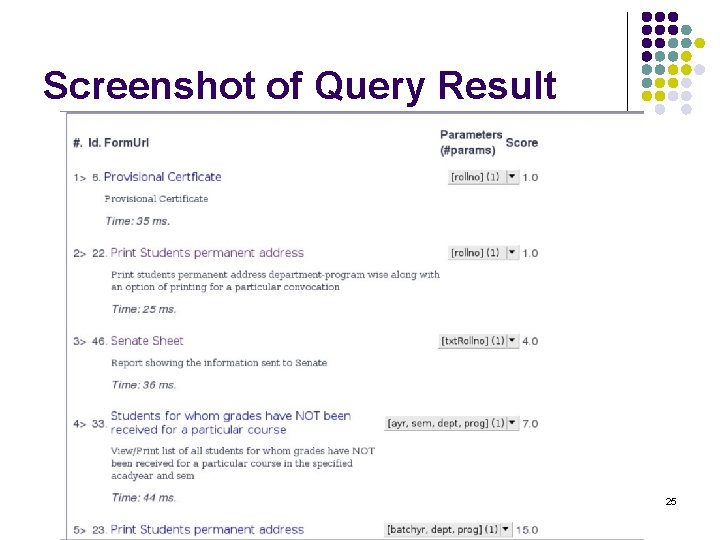
Screenshot of Query Result 25
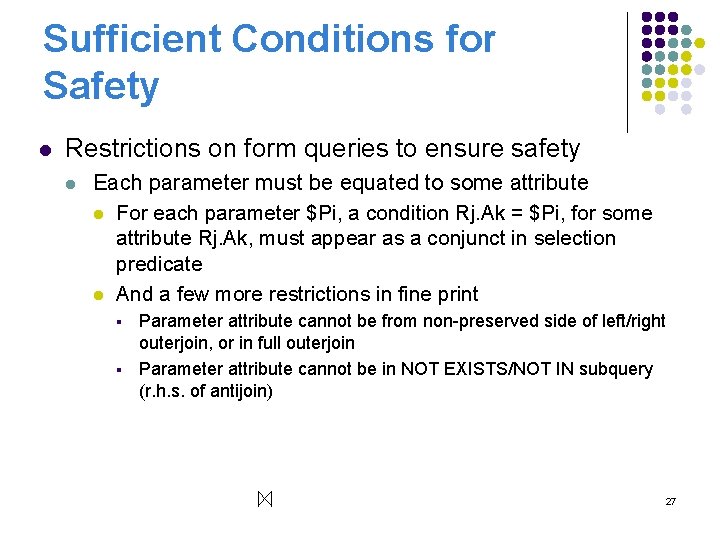
Sufficient Conditions for Safety l Restrictions on form queries to ensure safety l Each parameter must be equated to some attribute l For each parameter $Pi, a condition Rj. Ak = $Pi, for some attribute Rj. Ak, must appear as a conjunct in selection predicate l And a few more restrictions in fine print § § Parameter attribute cannot be from non-preserved side of left/right outerjoin, or in full outerjoin Parameter attribute cannot be in NOT EXISTS/NOT IN subquery (r. h. s. of antijoin) 27
 Search by image
Search by image Keyword generation for search engine advertising
Keyword generation for search engine advertising Internet search keywords
Internet search keywords Tes binet
Tes binet Ramesh govindan usc
Ramesh govindan usc Ramesh r. rao
Ramesh r. rao Ramesh mehay
Ramesh mehay Ca ramesh prabhu
Ca ramesh prabhu Ramesh mehay
Ramesh mehay Ramesh mehay
Ramesh mehay Ramesh sitaraman
Ramesh sitaraman Ramesh sitaraman
Ramesh sitaraman Ramesh sitaraman
Ramesh sitaraman Cathvideo
Cathvideo Chlorambucil
Chlorambucil Ramesh adhikari class 12
Ramesh adhikari class 12 Aryaka networks wiki
Aryaka networks wiki Ramesh bharti
Ramesh bharti Bradford vts
Bradford vts Ramesh mehay
Ramesh mehay Shamrao patil yadravkar
Shamrao patil yadravkar Aditya gopalan iisc
Aditya gopalan iisc Varun mudra
Varun mudra Aditya parameswaran
Aditya parameswaran Nyoman bogi aditya karna
Nyoman bogi aditya karna Aditya birla nuvo health insurance
Aditya birla nuvo health insurance Moses charikar
Moses charikar