JAVA By Narayan Subedi Local and Remote Applets
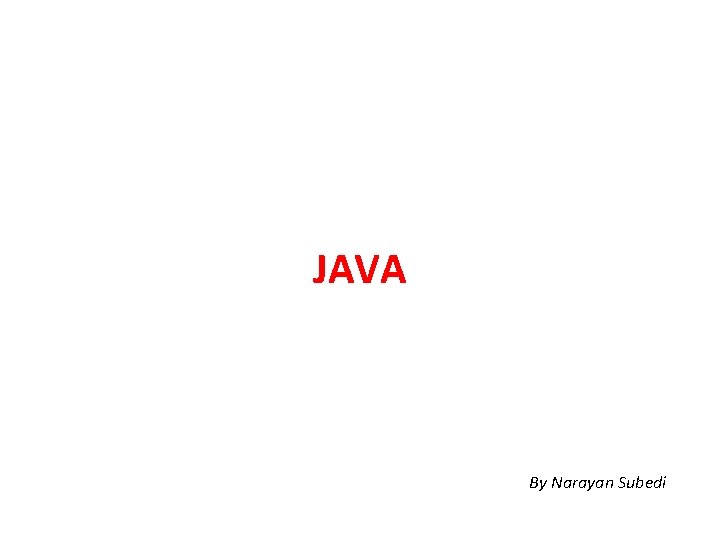
JAVA By Narayan Subedi

Local and Remote Applets
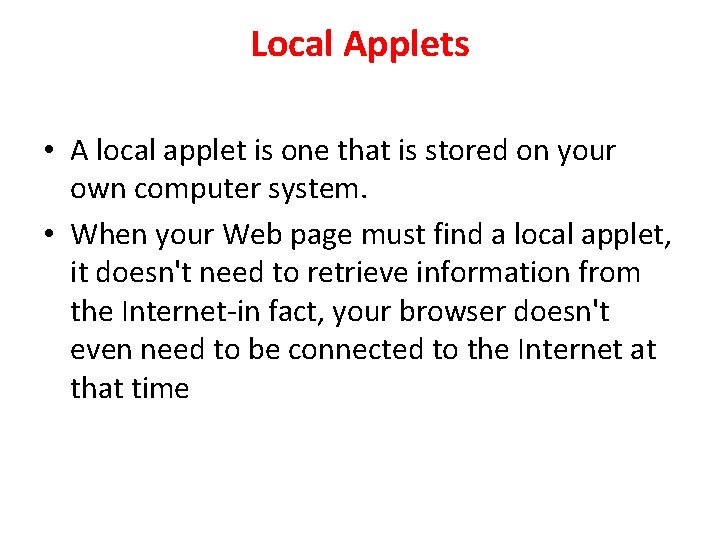
Local Applets • A local applet is one that is stored on your own computer system. • When your Web page must find a local applet, it doesn't need to retrieve information from the Internet-in fact, your browser doesn't even need to be connected to the Internet at that time
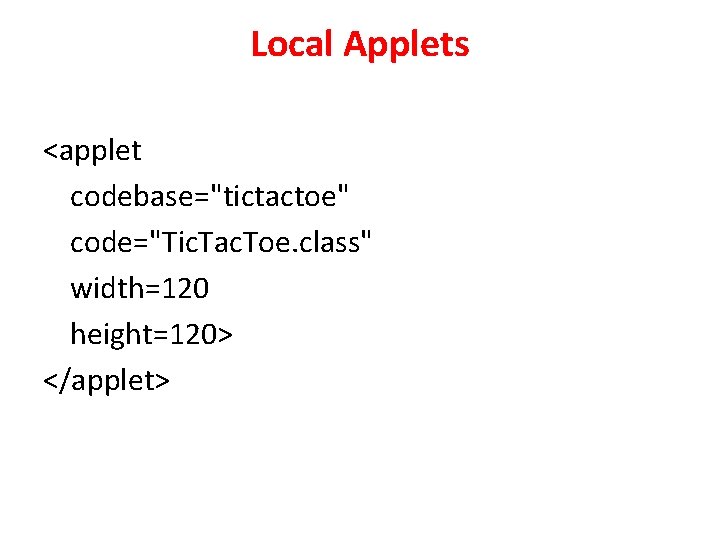
Local Applets <applet codebase="tictactoe" code="Tic. Tac. Toe. class" width=120 height=120> </applet>
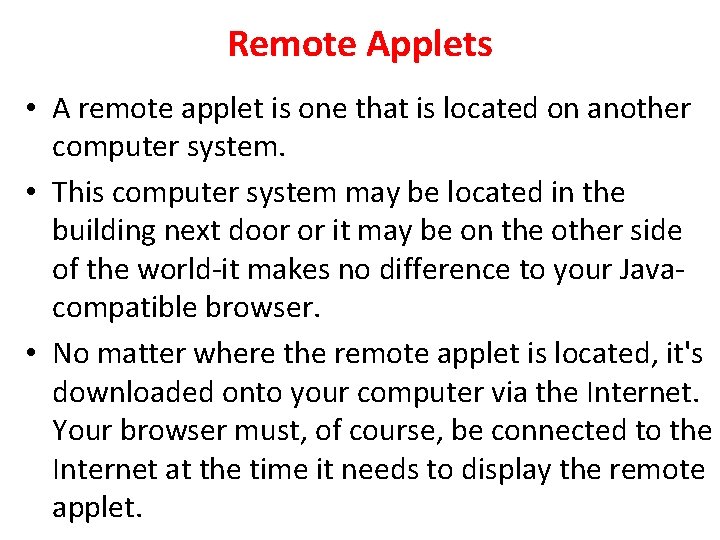
Remote Applets • A remote applet is one that is located on another computer system. • This computer system may be located in the building next door or it may be on the other side of the world-it makes no difference to your Javacompatible browser. • No matter where the remote applet is located, it's downloaded onto your computer via the Internet. Your browser must, of course, be connected to the Internet at the time it needs to display the remote applet.
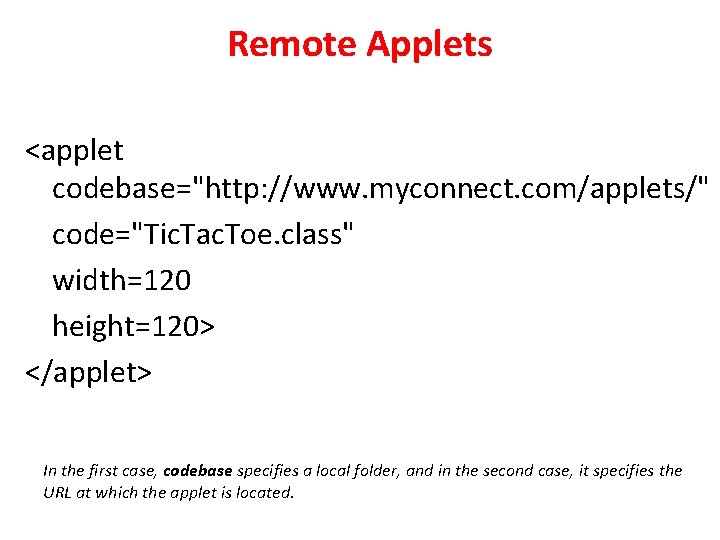
Remote Applets <applet codebase="http: //www. myconnect. com/applets/" code="Tic. Tac. Toe. class" width=120 height=120> </applet> In the first case, codebase specifies a local folder, and in the second case, it specifies the URL at which the applet is located.
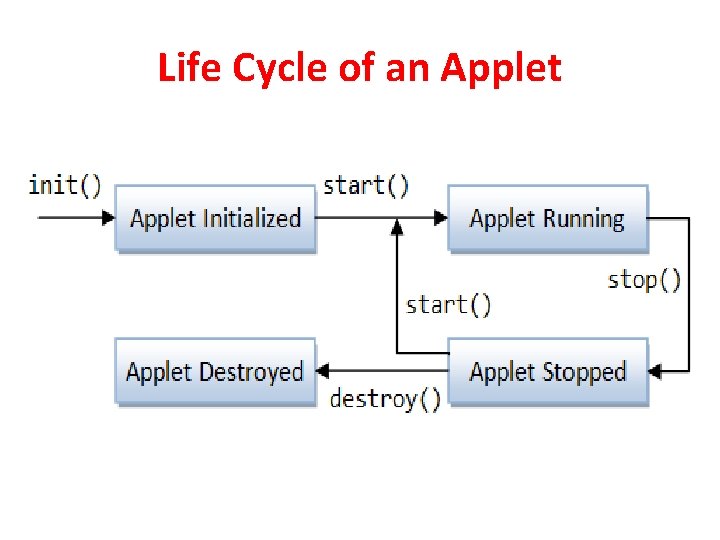
Life Cycle of an Applet
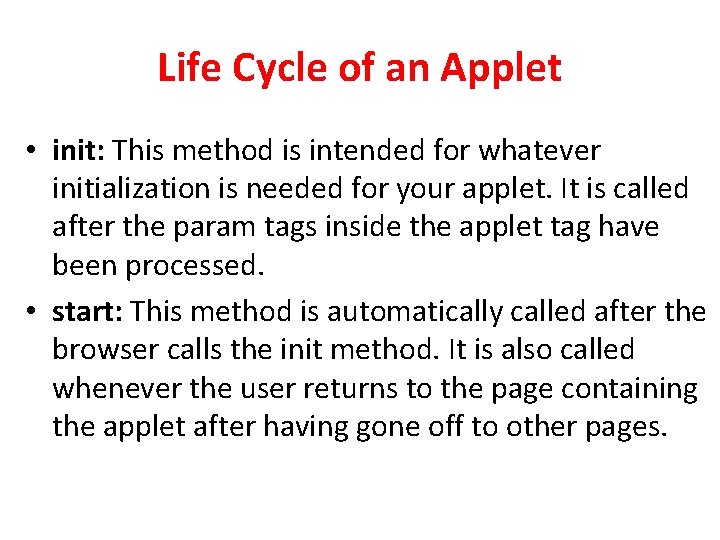
Life Cycle of an Applet • init: This method is intended for whatever initialization is needed for your applet. It is called after the param tags inside the applet tag have been processed. • start: This method is automatically called after the browser calls the init method. It is also called whenever the user returns to the page containing the applet after having gone off to other pages.
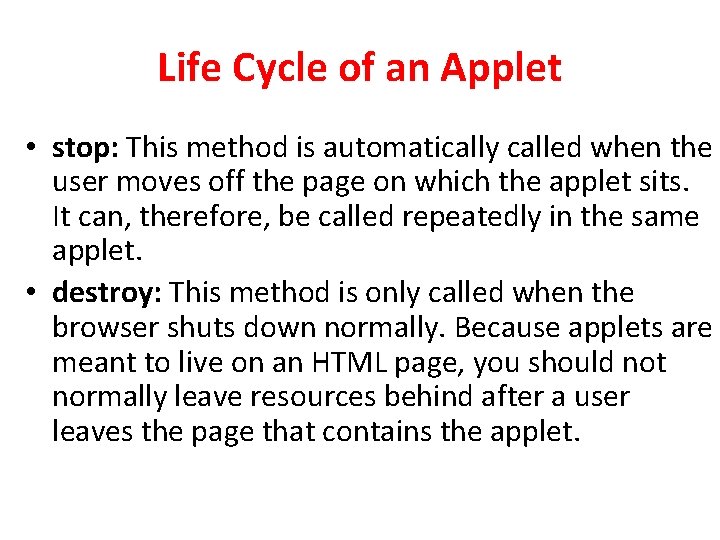
Life Cycle of an Applet • stop: This method is automatically called when the user moves off the page on which the applet sits. It can, therefore, be called repeatedly in the same applet. • destroy: This method is only called when the browser shuts down normally. Because applets are meant to live on an HTML page, you should not normally leave resources behind after a user leaves the page that contains the applet.
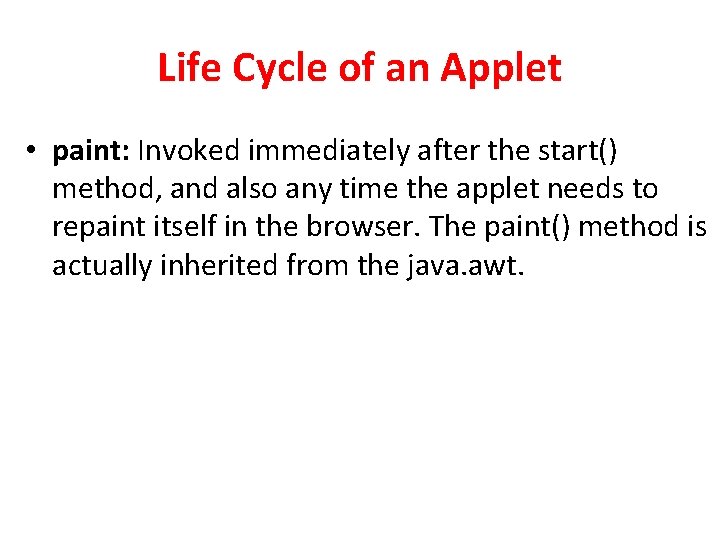
Life Cycle of an Applet • paint: Invoked immediately after the start() method, and also any time the applet needs to repaint itself in the browser. The paint() method is actually inherited from the java. awt.
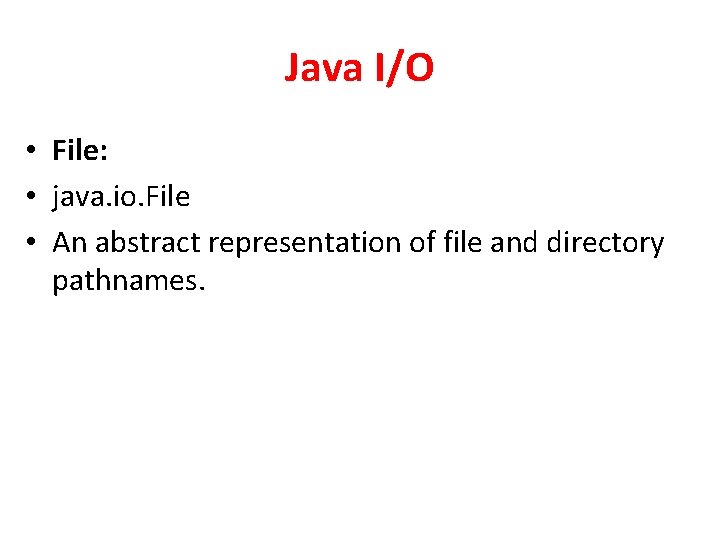
Java I/O • File: • java. io. File • An abstract representation of file and directory pathnames.
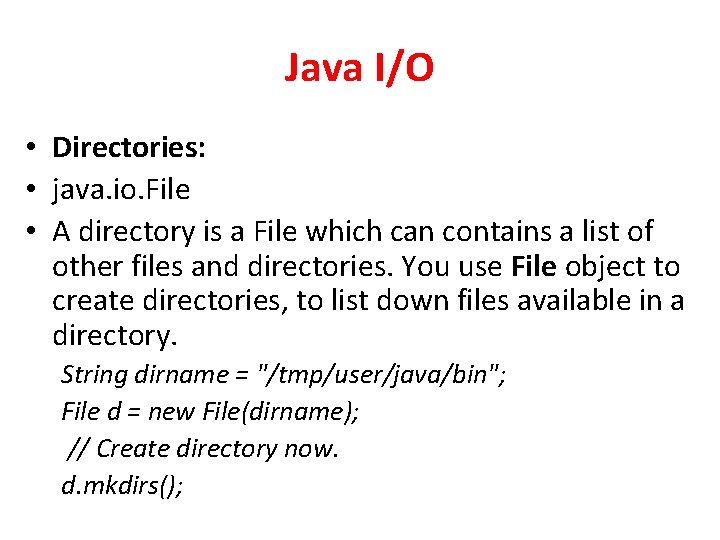
Java I/O • Directories: • java. io. File • A directory is a File which can contains a list of other files and directories. You use File object to create directories, to list down files available in a directory. String dirname = "/tmp/user/java/bin"; File d = new File(dirname); // Create directory now. d. mkdirs();
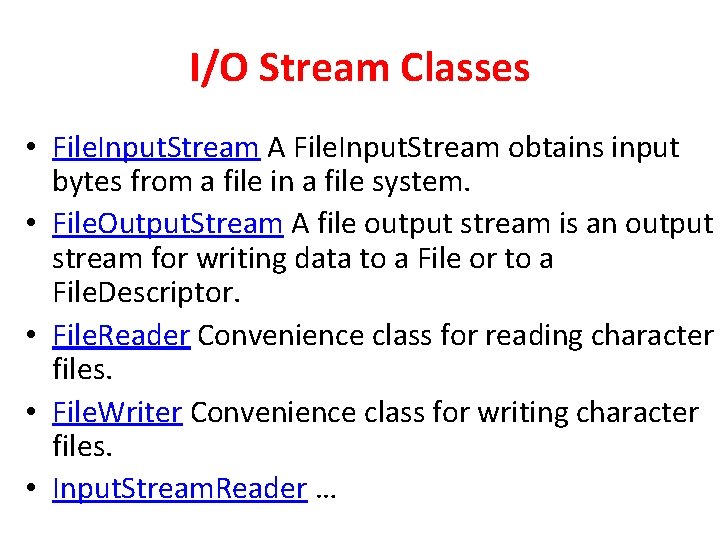
I/O Stream Classes • File. Input. Stream A File. Input. Stream obtains input bytes from a file in a file system. • File. Output. Stream A file output stream is an output stream for writing data to a File or to a File. Descriptor. • File. Reader Convenience class for reading character files. • File. Writer Convenience class for writing character files. • Input. Stream. Reader …
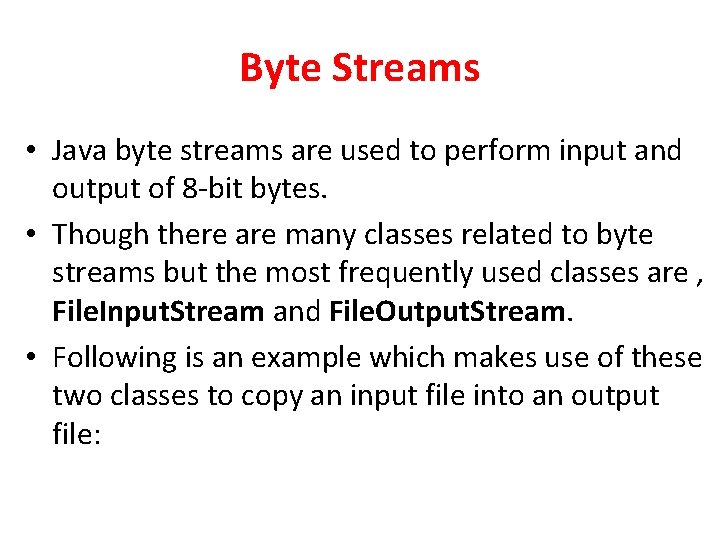
Byte Streams • Java byte streams are used to perform input and output of 8 -bit bytes. • Though there are many classes related to byte streams but the most frequently used classes are , File. Input. Stream and File. Output. Stream. • Following is an example which makes use of these two classes to copy an input file into an output file:
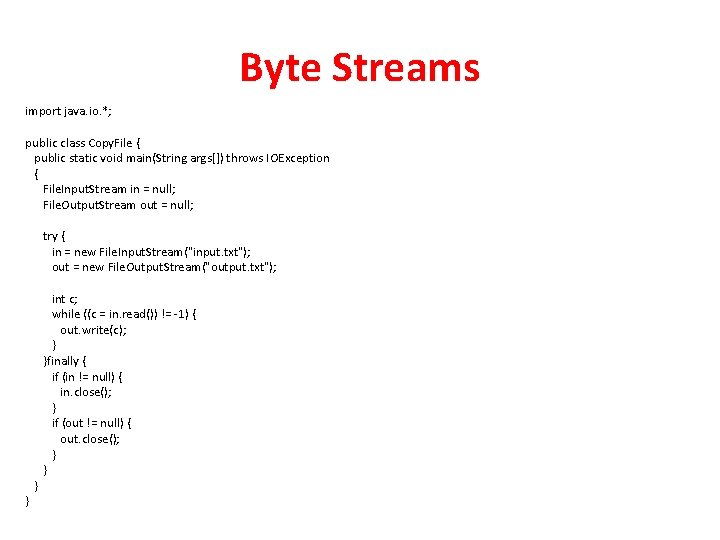
Byte Streams import java. io. *; public class Copy. File { public static void main(String args[]) throws IOException { File. Input. Stream in = null; File. Output. Stream out = null; try { in = new File. Input. Stream("input. txt"); out = new File. Output. Stream("output. txt"); } } int c; while ((c = in. read()) != -1) { out. write(c); } }finally { if (in != null) { in. close(); } if (out != null) { out. close(); } }
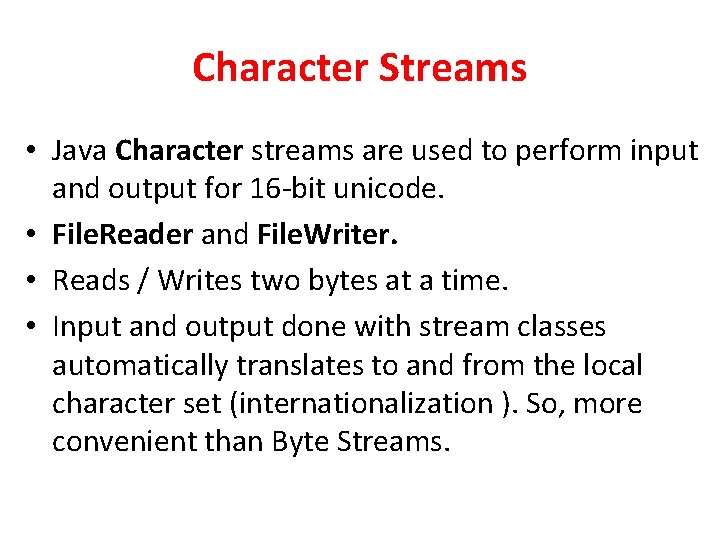
Character Streams • Java Character streams are used to perform input and output for 16 -bit unicode. • File. Reader and File. Writer. • Reads / Writes two bytes at a time. • Input and output done with stream classes automatically translates to and from the local character set (internationalization ). So, more convenient than Byte Streams.
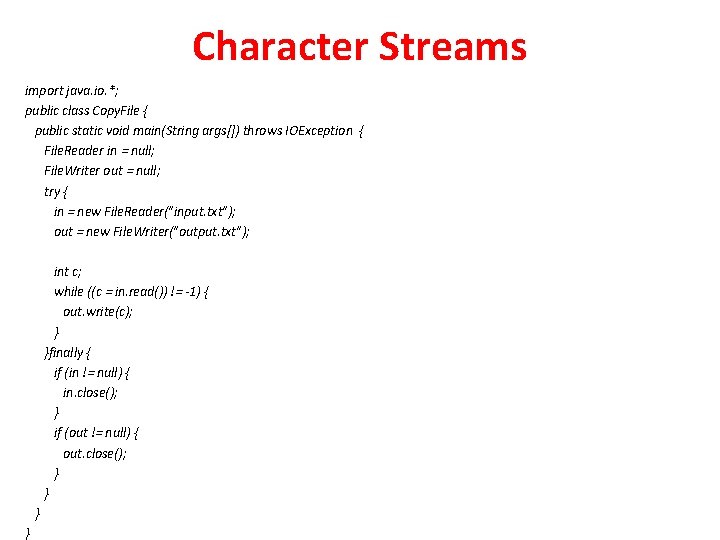
Character Streams import java. io. *; public class Copy. File { public static void main(String args[]) throws IOException { File. Reader in = null; File. Writer out = null; try { in = new File. Reader("input. txt"); out = new File. Writer("output. txt"); int c; while ((c = in. read()) != -1) { out. write(c); } }finally { if (in != null) { in. close(); } if (out != null) { out. close(); } }
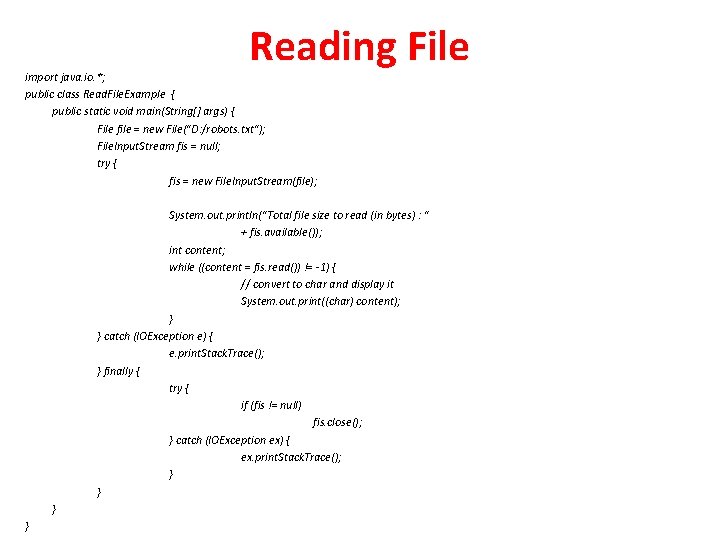
Reading File import java. io. *; public class Read. File. Example { public static void main(String[] args) { File file = new File("D: /robots. txt"); File. Input. Stream fis = null; try { fis = new File. Input. Stream(file); System. out. println("Total file size to read (in bytes) : " + fis. available()); int content; while ((content = fis. read()) != -1) { // convert to char and display it System. out. print((char) content); } } catch (IOException e) { e. print. Stack. Trace(); } finally { try { if (fis != null) fis. close(); } catch (IOException ex) { ex. print. Stack. Trace(); } }
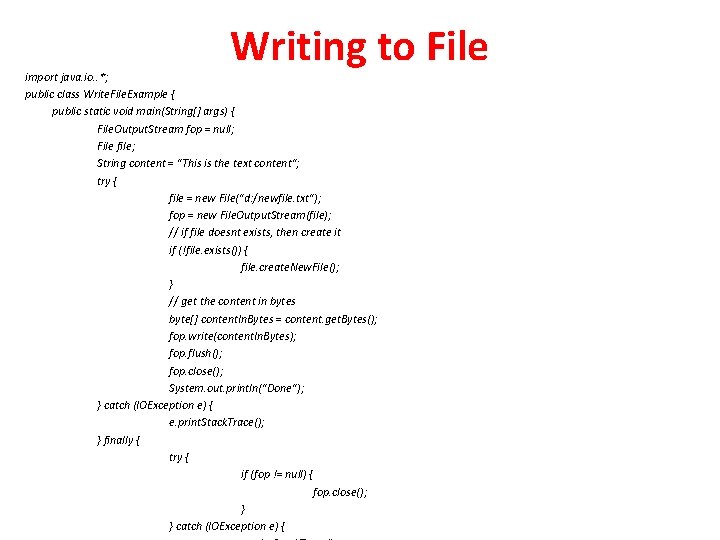
Writing to File import java. io. . *; public class Write. File. Example { public static void main(String[] args) { File. Output. Stream fop = null; File file; String content = "This is the text content"; try { file = new File("d: /newfile. txt"); fop = new File. Output. Stream(file); // if file doesnt exists, then create it if (!file. exists()) { file. create. New. File(); } // get the content in bytes byte[] content. In. Bytes = content. get. Bytes(); fop. write(content. In. Bytes); fop. flush(); fop. close(); System. out. println("Done"); } catch (IOException e) { e. print. Stack. Trace(); } finally { try { if (fop != null) { fop. close(); } } catch (IOException e) {
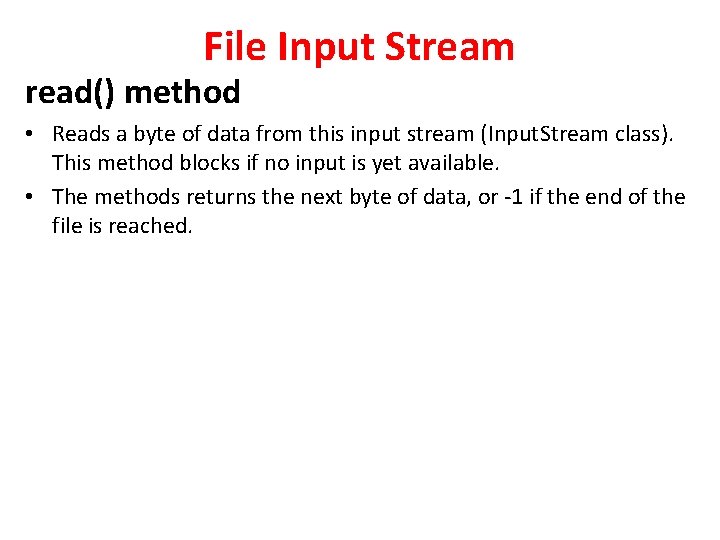
File Input Stream read() method • Reads a byte of data from this input stream (Input. Stream class). This method blocks if no input is yet available. • The methods returns the next byte of data, or -1 if the end of the file is reached.
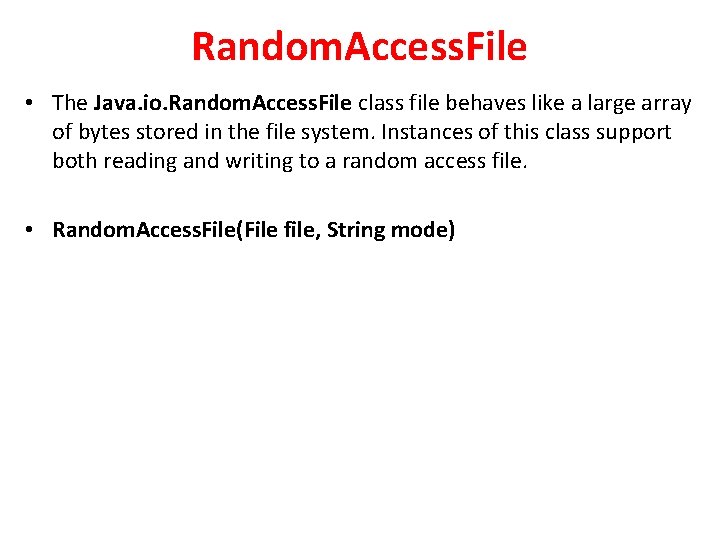
Random. Access. File • The Java. io. Random. Access. File class file behaves like a large array of bytes stored in the file system. Instances of this class support both reading and writing to a random access file. • Random. Access. File(File file, String mode)
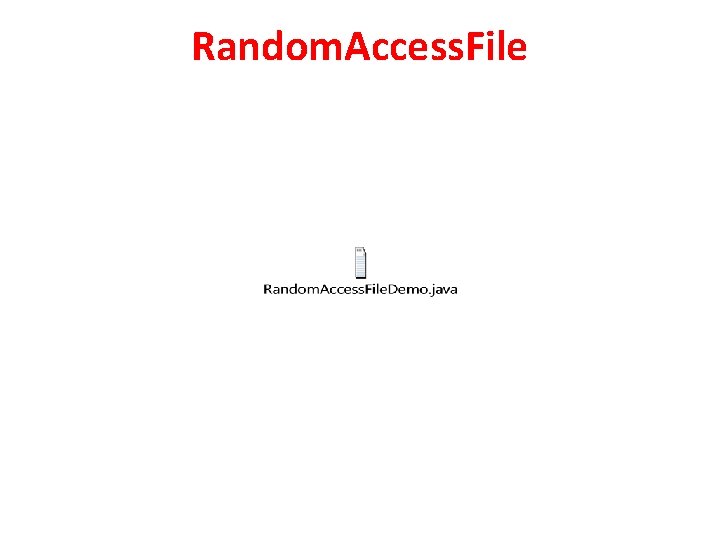
Random. Access. File
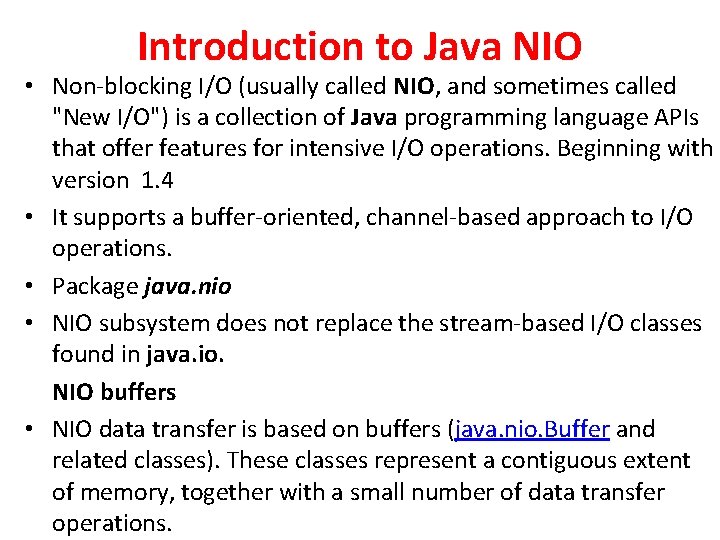
Introduction to Java NIO • Non-blocking I/O (usually called NIO, and sometimes called "New I/O") is a collection of Java programming language APIs that offer features for intensive I/O operations. Beginning with version 1. 4 • It supports a buffer-oriented, channel-based approach to I/O operations. • Package java. nio • NIO subsystem does not replace the stream-based I/O classes found in java. io. NIO buffers • NIO data transfer is based on buffers (java. nio. Buffer and related classes). These classes represent a contiguous extent of memory, together with a small number of data transfer operations.

Distributed Application using RMI
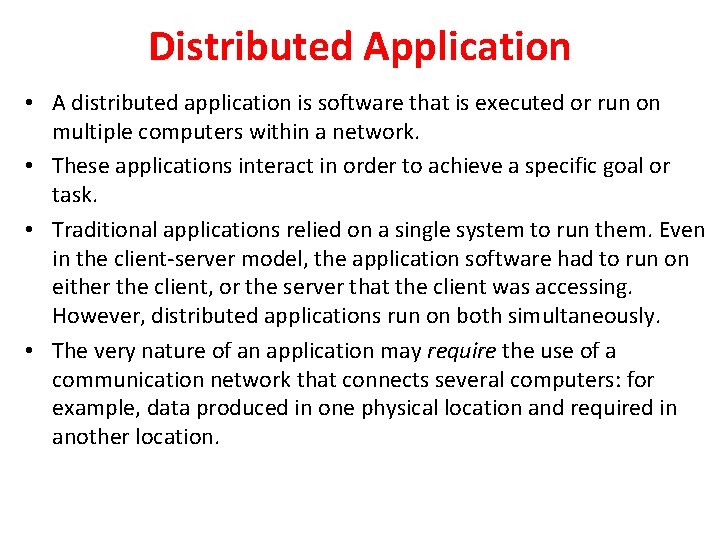
Distributed Application • A distributed application is software that is executed or run on multiple computers within a network. • These applications interact in order to achieve a specific goal or task. • Traditional applications relied on a single system to run them. Even in the client-server model, the application software had to run on either the client, or the server that the client was accessing. However, distributed applications run on both simultaneously. • The very nature of an application may require the use of a communication network that connects several computers: for example, data produced in one physical location and required in another location.
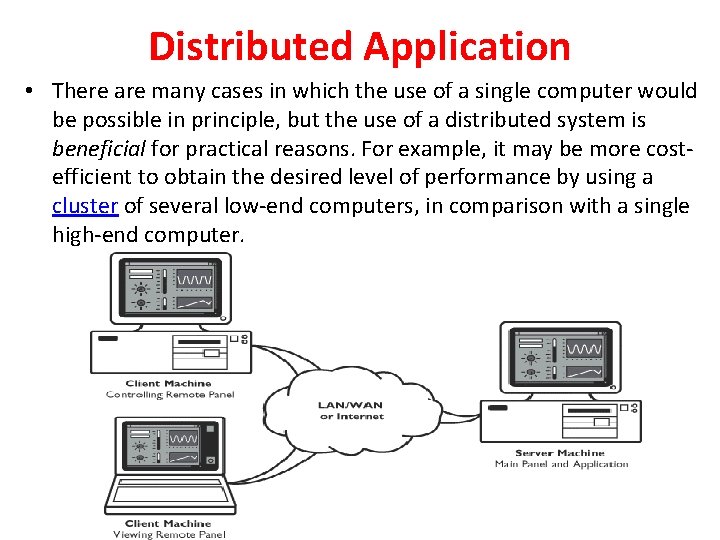
Distributed Application • There are many cases in which the use of a single computer would be possible in principle, but the use of a distributed system is beneficial for practical reasons. For example, it may be more costefficient to obtain the desired level of performance by using a cluster of several low-end computers, in comparison with a single high-end computer.
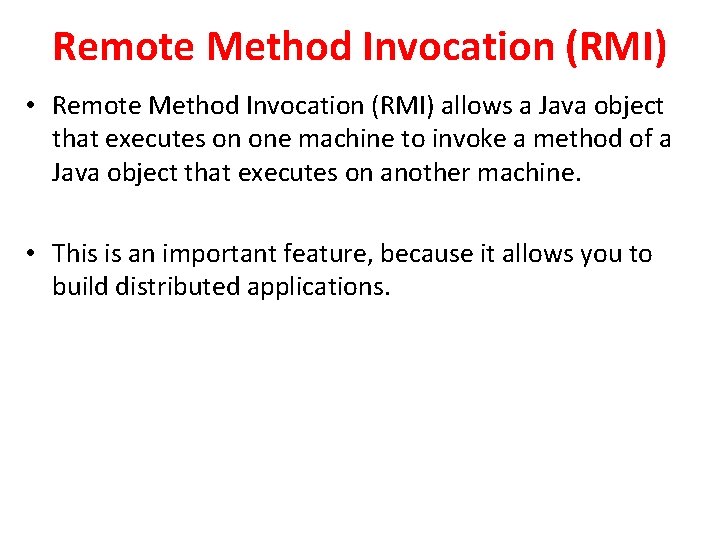
Remote Method Invocation (RMI) • Remote Method Invocation (RMI) allows a Java object that executes on one machine to invoke a method of a Java object that executes on another machine. • This is an important feature, because it allows you to build distributed applications.
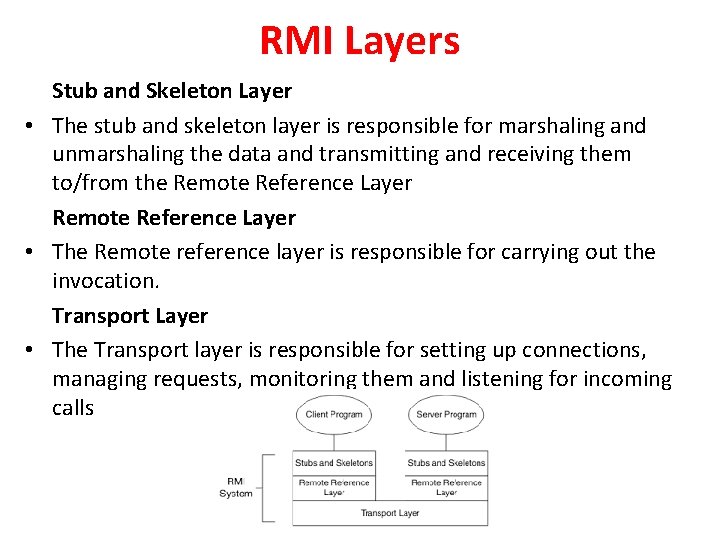
RMI Layers Stub and Skeleton Layer • The stub and skeleton layer is responsible for marshaling and unmarshaling the data and transmitting and receiving them to/from the Remote Reference Layer • The Remote reference layer is responsible for carrying out the invocation. Transport Layer • The Transport layer is responsible for setting up connections, managing requests, monitoring them and listening for incoming calls
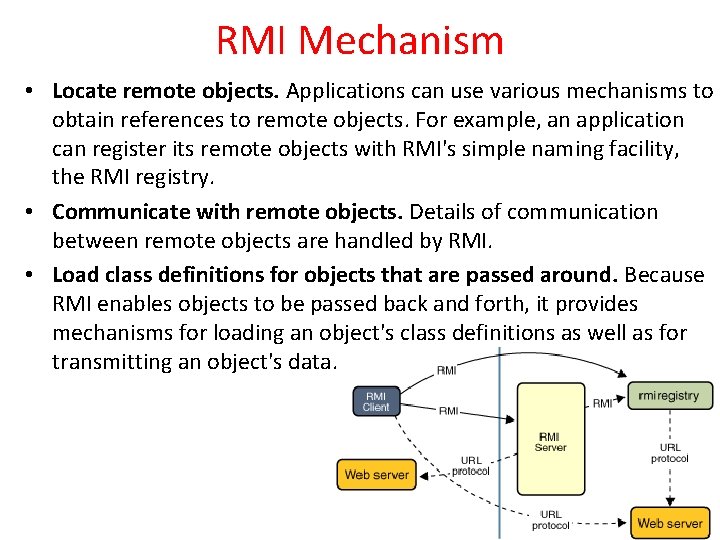
RMI Mechanism • Locate remote objects. Applications can use various mechanisms to obtain references to remote objects. For example, an application can register its remote objects with RMI's simple naming facility, the RMI registry. • Communicate with remote objects. Details of communication between remote objects are handled by RMI. • Load class definitions for objects that are passed around. Because RMI enables objects to be passed back and forth, it provides mechanisms for loading an object's class definitions as well as for transmitting an object's data.
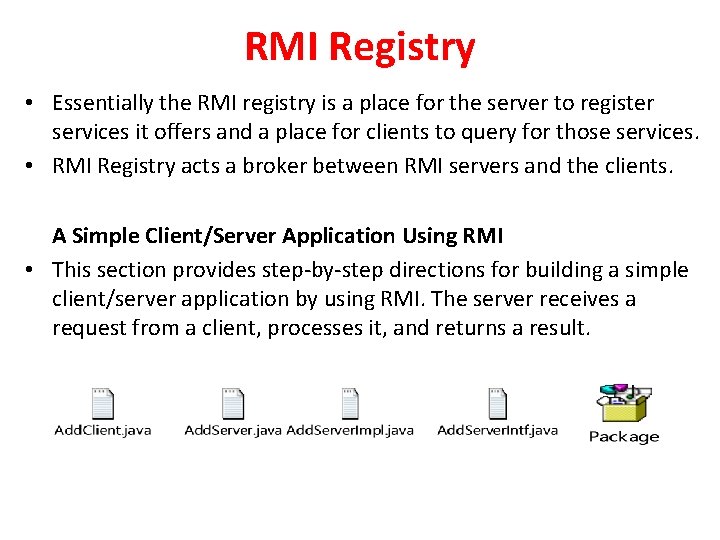
RMI Registry • Essentially the RMI registry is a place for the server to register services it offers and a place for clients to query for those services. • RMI Registry acts a broker between RMI servers and the clients. A Simple Client/Server Application Using RMI • This section provides step-by-step directions for building a simple client/server application by using RMI. The server receives a request from a client, processes it, and returns a result.

Java Network Programming
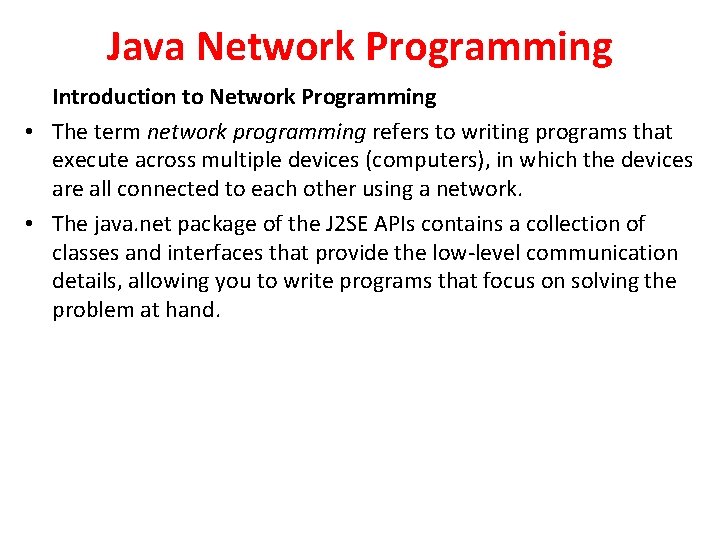
Java Network Programming Introduction to Network Programming • The term network programming refers to writing programs that execute across multiple devices (computers), in which the devices are all connected to each other using a network. • The java. net package of the J 2 SE APIs contains a collection of classes and interfaces that provide the low-level communication details, allowing you to write programs that focus on solving the problem at hand.
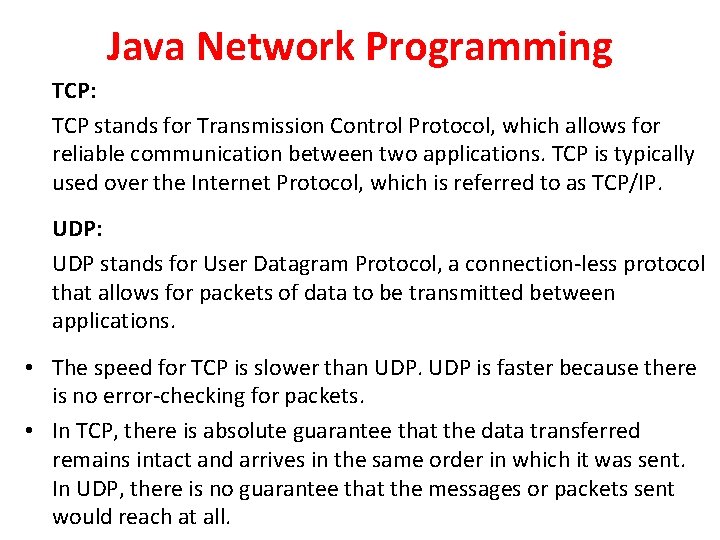
Java Network Programming TCP: TCP stands for Transmission Control Protocol, which allows for reliable communication between two applications. TCP is typically used over the Internet Protocol, which is referred to as TCP/IP. UDP: UDP stands for User Datagram Protocol, a connection-less protocol that allows for packets of data to be transmitted between applications. • The speed for TCP is slower than UDP is faster because there is no error-checking for packets. • In TCP, there is absolute guarantee that the data transferred remains intact and arrives in the same order in which it was sent. In UDP, there is no guarantee that the messages or packets sent would reach at all.
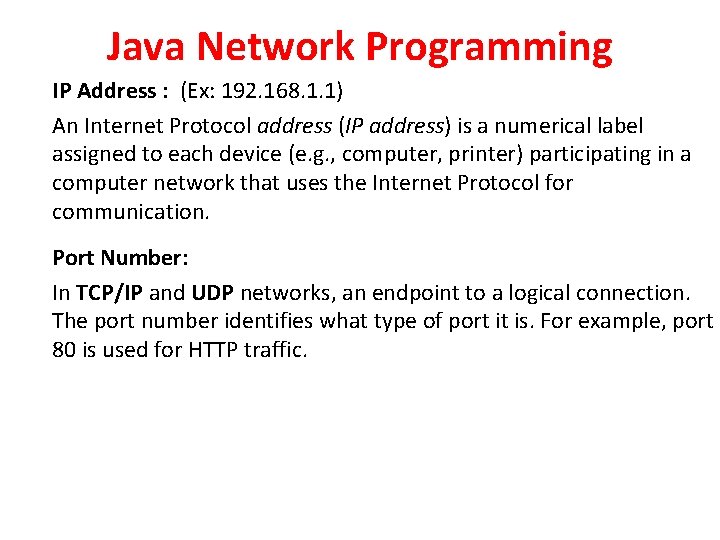
Java Network Programming IP Address : (Ex: 192. 168. 1. 1) An Internet Protocol address (IP address) is a numerical label assigned to each device (e. g. , computer, printer) participating in a computer network that uses the Internet Protocol for communication. Port Number: In TCP/IP and UDP networks, an endpoint to a logical connection. The port number identifies what type of port it is. For example, port 80 is used for HTTP traffic.
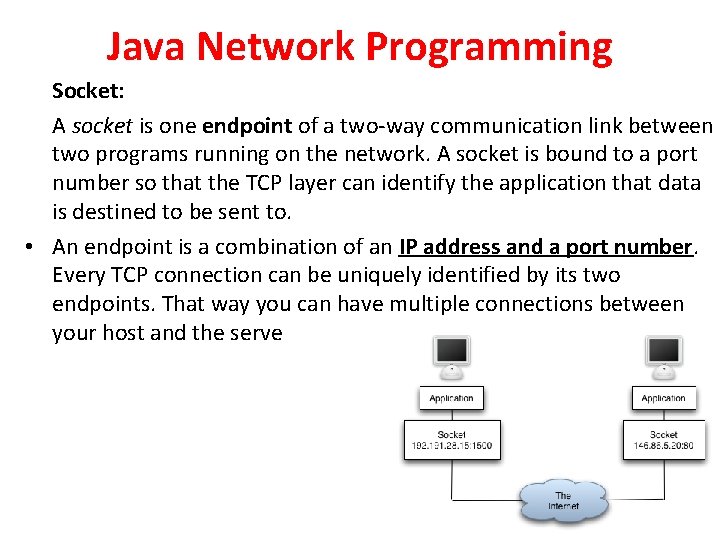
Java Network Programming Socket: A socket is one endpoint of a two-way communication link between two programs running on the network. A socket is bound to a port number so that the TCP layer can identify the application that data is destined to be sent to. • An endpoint is a combination of an IP address and a port number. Every TCP connection can be uniquely identified by its two endpoints. That way you can have multiple connections between your host and the serve
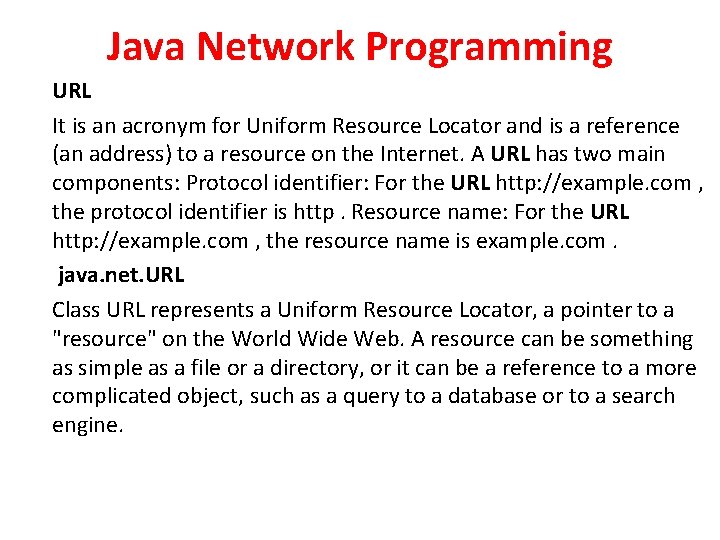
Java Network Programming URL It is an acronym for Uniform Resource Locator and is a reference (an address) to a resource on the Internet. A URL has two main components: Protocol identifier: For the URL http: //example. com , the protocol identifier is http. Resource name: For the URL http: //example. com , the resource name is example. com. java. net. URL Class URL represents a Uniform Resource Locator, a pointer to a "resource" on the World Wide Web. A resource can be something as simple as a file or a directory, or it can be a reference to a more complicated object, such as a query to a database or to a search engine.
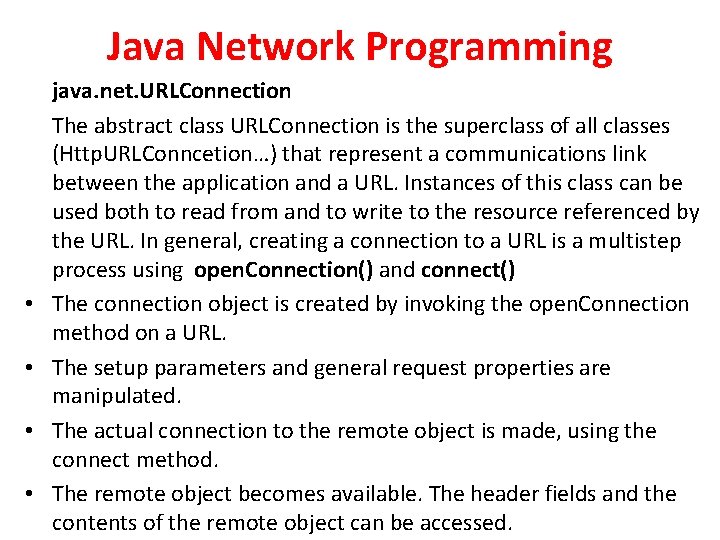
Java Network Programming • • java. net. URLConnection The abstract class URLConnection is the superclass of all classes (Http. URLConncetion…) that represent a communications link between the application and a URL. Instances of this class can be used both to read from and to write to the resource referenced by the URL. In general, creating a connection to a URL is a multistep process using open. Connection() and connect() The connection object is created by invoking the open. Connection method on a URL. The setup parameters and general request properties are manipulated. The actual connection to the remote object is made, using the connect method. The remote object becomes available. The header fields and the contents of the remote object can be accessed.
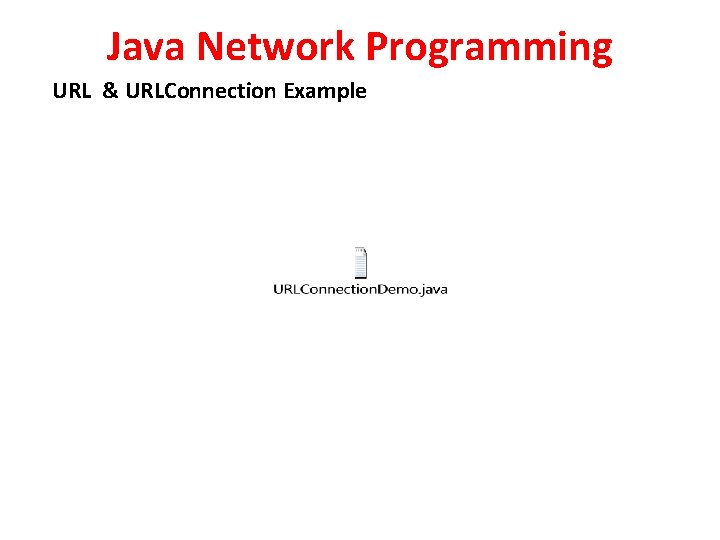
Java Network Programming URL & URLConnection Example
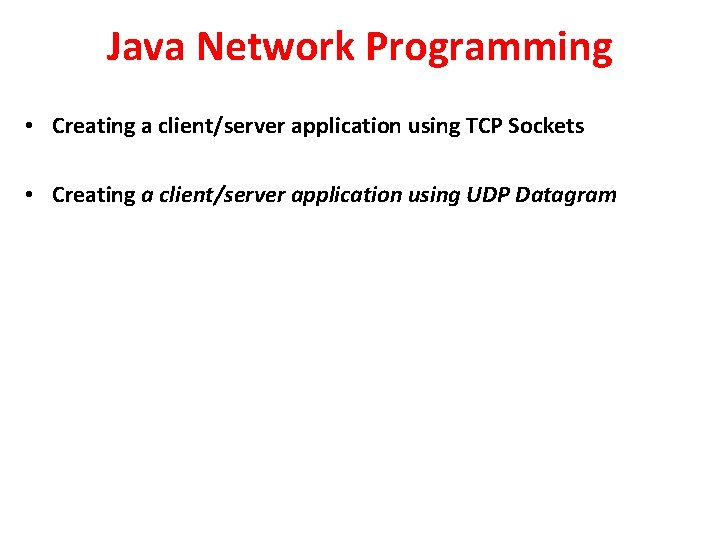
Java Network Programming • Creating a client/server application using TCP Sockets • Creating a client/server application using UDP Datagram
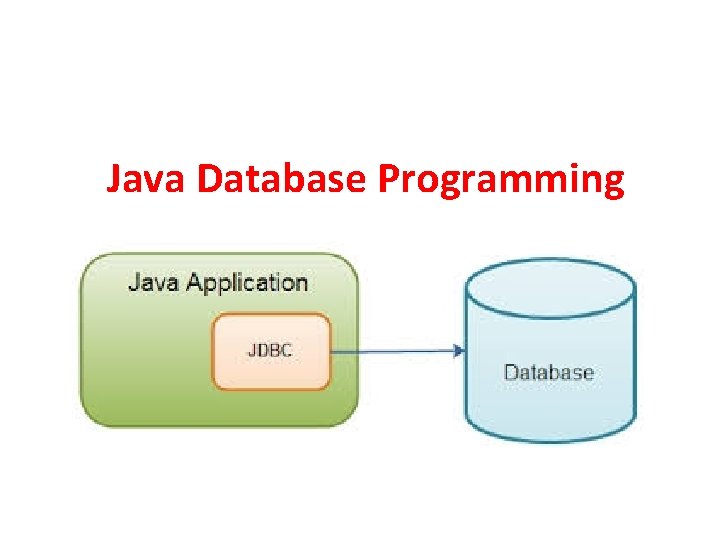
Java Database Programming
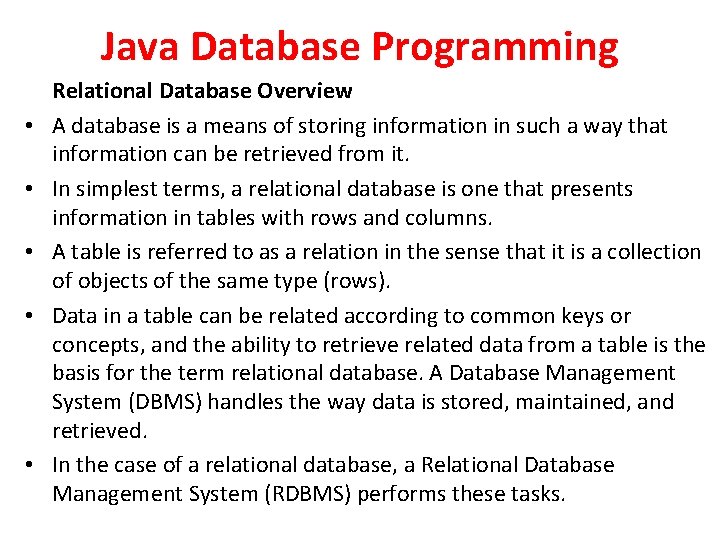
Java Database Programming • • • Relational Database Overview A database is a means of storing information in such a way that information can be retrieved from it. In simplest terms, a relational database is one that presents information in tables with rows and columns. A table is referred to as a relation in the sense that it is a collection of objects of the same type (rows). Data in a table can be related according to common keys or concepts, and the ability to retrieve related data from a table is the basis for the term relational database. A Database Management System (DBMS) handles the way data is stored, maintained, and retrieved. In the case of a relational database, a Relational Database Management System (RDBMS) performs these tasks.
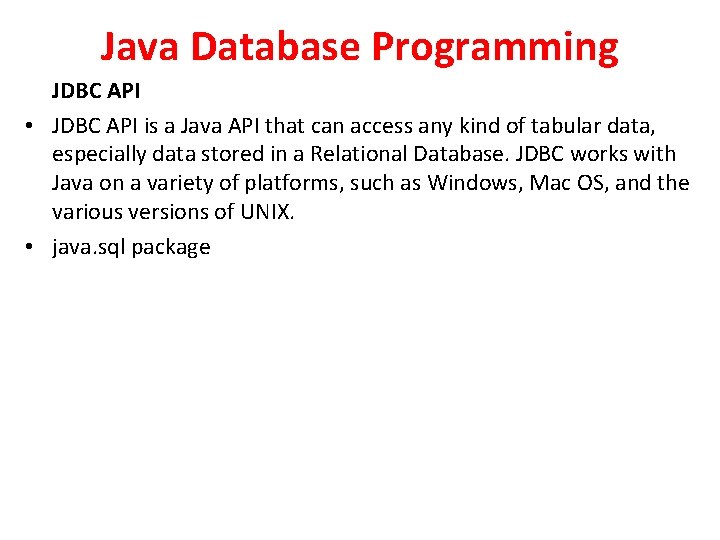
Java Database Programming JDBC API • JDBC API is a Java API that can access any kind of tabular data, especially data stored in a Relational Database. JDBC works with Java on a variety of platforms, such as Windows, Mac OS, and the various versions of UNIX. • java. sql package
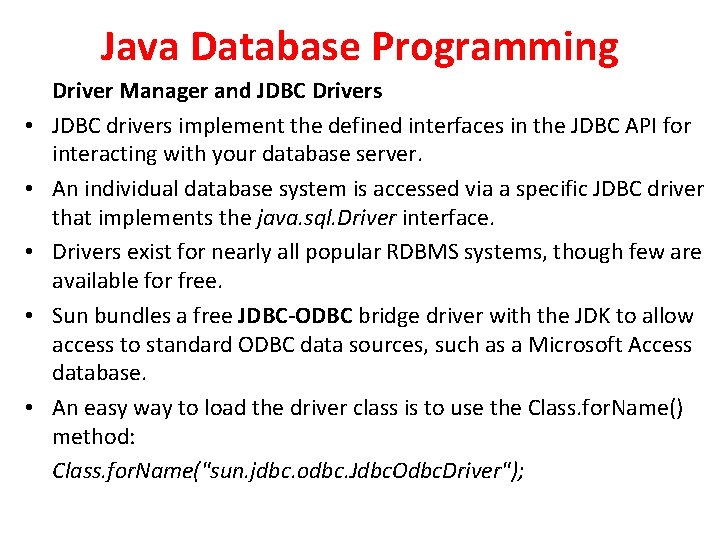
Java Database Programming • • • Driver Manager and JDBC Drivers JDBC drivers implement the defined interfaces in the JDBC API for interacting with your database server. An individual database system is accessed via a specific JDBC driver that implements the java. sql. Driver interface. Drivers exist for nearly all popular RDBMS systems, though few are available for free. Sun bundles a free JDBC-ODBC bridge driver with the JDK to allow access to standard ODBC data sources, such as a Microsoft Access database. An easy way to load the driver class is to use the Class. for. Name() method: Class. for. Name("sun. jdbc. odbc. Jdbc. Odbc. Driver");
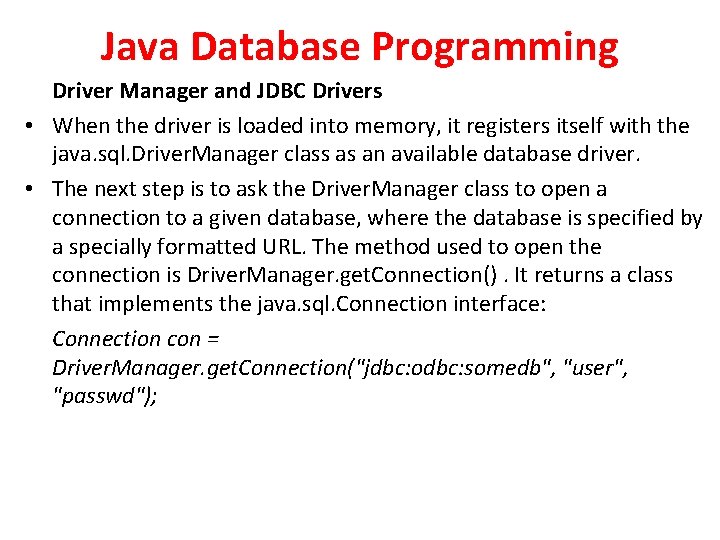
Java Database Programming Driver Manager and JDBC Drivers • When the driver is loaded into memory, it registers itself with the java. sql. Driver. Manager class as an available database driver. • The next step is to ask the Driver. Manager class to open a connection to a given database, where the database is specified by a specially formatted URL. The method used to open the connection is Driver. Manager. get. Connection(). It returns a class that implements the java. sql. Connection interface: Connection con = Driver. Manager. get. Connection("jdbc: odbc: somedb", "user", "passwd");
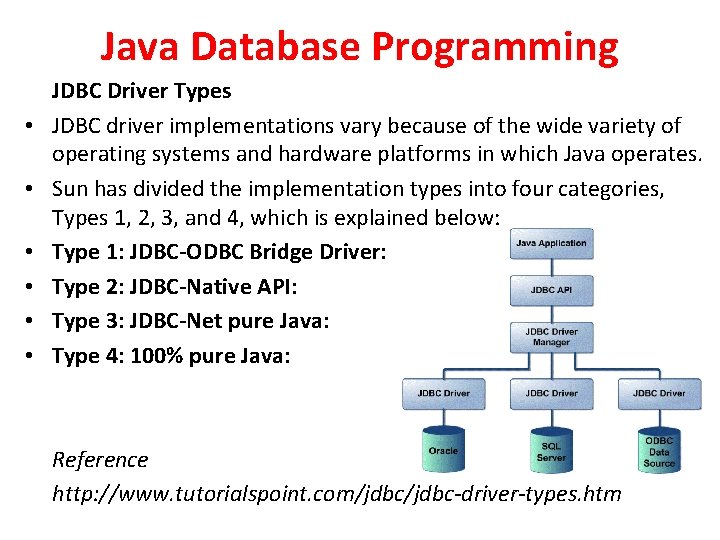
Java Database Programming • • • JDBC Driver Types JDBC driver implementations vary because of the wide variety of operating systems and hardware platforms in which Java operates. Sun has divided the implementation types into four categories, Types 1, 2, 3, and 4, which is explained below: Type 1: JDBC-ODBC Bridge Driver: Type 2: JDBC-Native API: Type 3: JDBC-Net pure Java: Type 4: 100% pure Java: Reference http: //www. tutorialspoint. com/jdbc-driver-types. htm
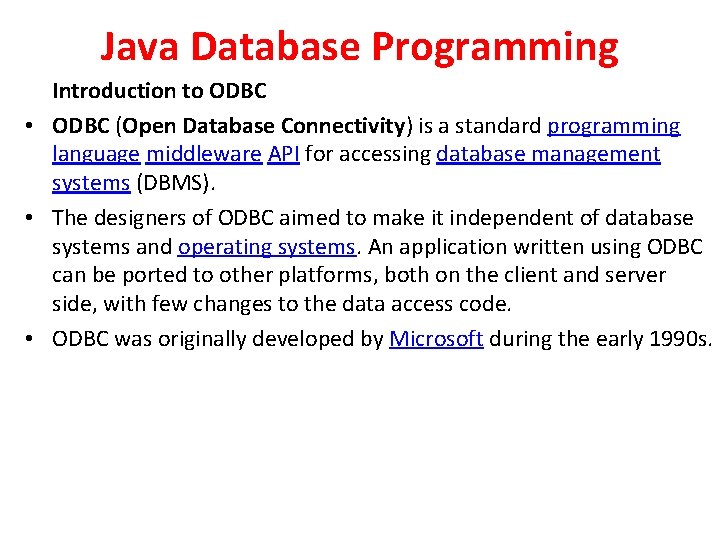
Java Database Programming Introduction to ODBC • ODBC (Open Database Connectivity) is a standard programming language middleware API for accessing database management systems (DBMS). • The designers of ODBC aimed to make it independent of database systems and operating systems. An application written using ODBC can be ported to other platforms, both on the client and server side, with few changes to the data access code. • ODBC was originally developed by Microsoft during the early 1990 s.
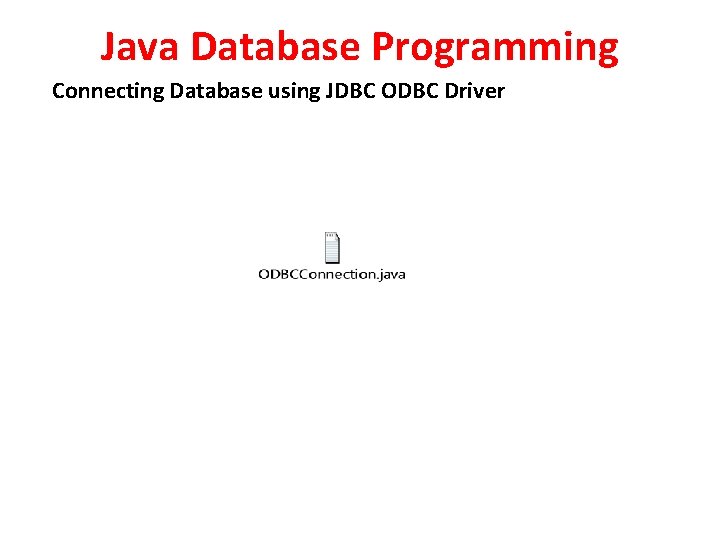
Java Database Programming Connecting Database using JDBC ODBC Driver

Web Programming Using Java Servlet APIs
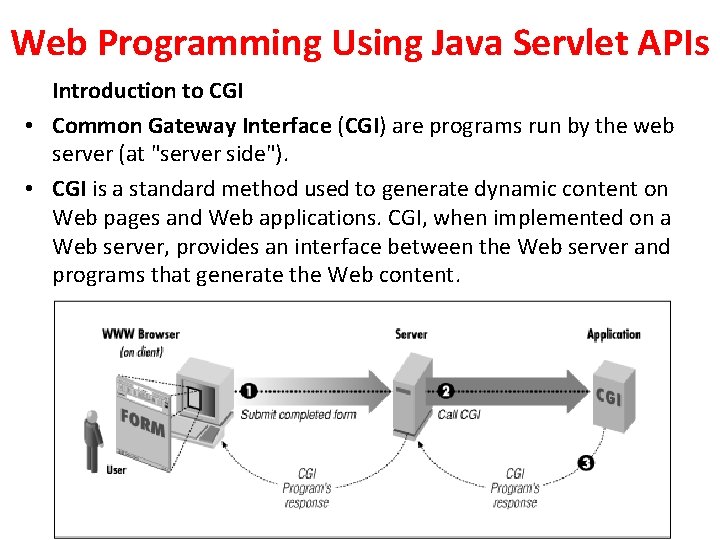
Web Programming Using Java Servlet APIs Introduction to CGI • Common Gateway Interface (CGI) are programs run by the web server (at "server side"). • CGI is a standard method used to generate dynamic content on Web pages and Web applications. CGI, when implemented on a Web server, provides an interface between the Web server and programs that generate the Web content.
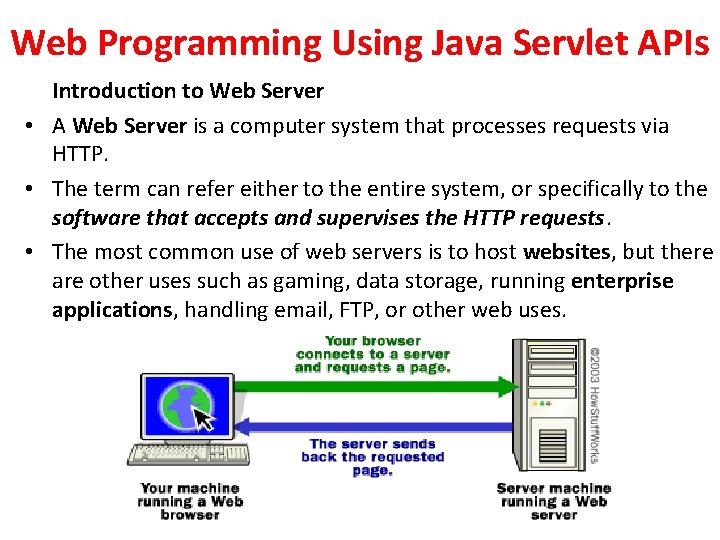
Web Programming Using Java Servlet APIs Introduction to Web Server • A Web Server is a computer system that processes requests via HTTP. • The term can refer either to the entire system, or specifically to the software that accepts and supervises the HTTP requests. • The most common use of web servers is to host websites, but there are other uses such as gaming, data storage, running enterprise applications, handling email, FTP, or other web uses.
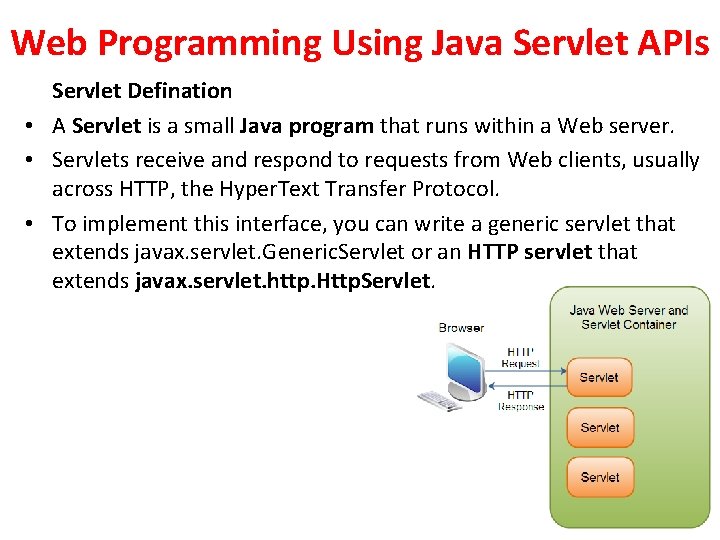
Web Programming Using Java Servlet APIs Servlet Defination • A Servlet is a small Java program that runs within a Web server. • Servlets receive and respond to requests from Web clients, usually across HTTP, the Hyper. Text Transfer Protocol. • To implement this interface, you can write a generic servlet that extends javax. servlet. Generic. Servlet or an HTTP servlet that extends javax. servlet. http. Http. Servlet.
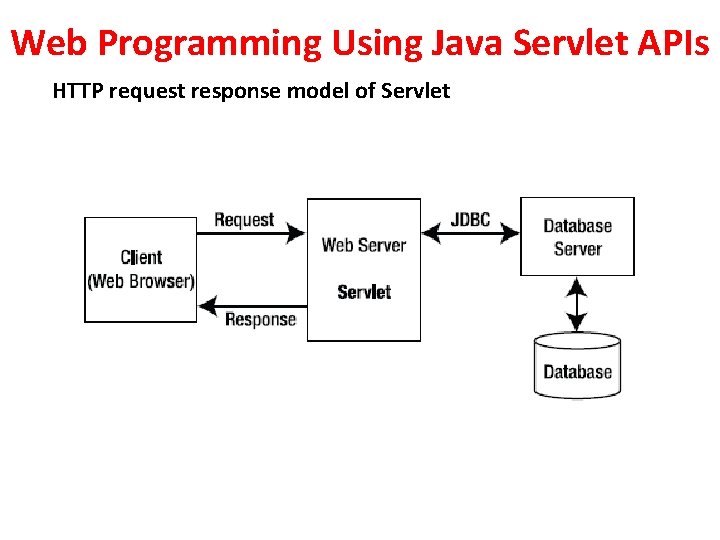
Web Programming Using Java Servlet APIs HTTP request response model of Servlet
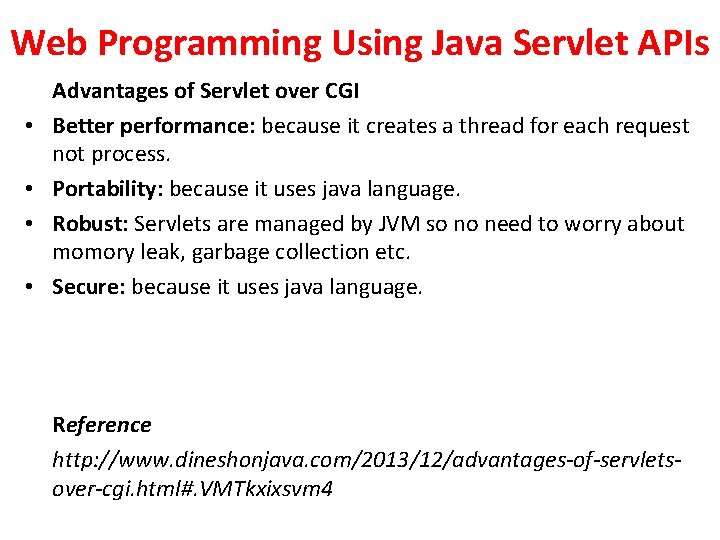
Web Programming Using Java Servlet APIs • • Advantages of Servlet over CGI Better performance: because it creates a thread for each request not process. Portability: because it uses java language. Robust: Servlets are managed by JVM so no need to worry about momory leak, garbage collection etc. Secure: because it uses java language. Reference http: //www. dineshonjava. com/2013/12/advantages-of-servletsover-cgi. html#. VMTkxixsvm 4
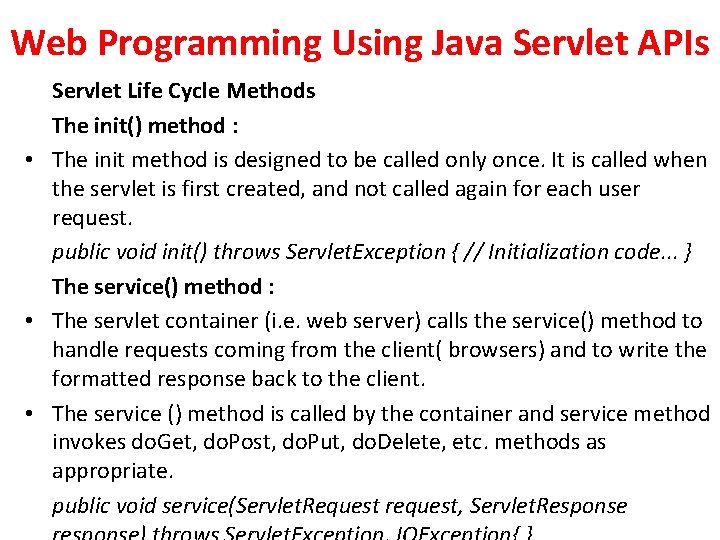
Web Programming Using Java Servlet APIs Servlet Life Cycle Methods The init() method : • The init method is designed to be called only once. It is called when the servlet is first created, and not called again for each user request. public void init() throws Servlet. Exception { // Initialization code. . . } The service() method : • The servlet container (i. e. web server) calls the service() method to handle requests coming from the client( browsers) and to write the formatted response back to the client. • The service () method is called by the container and service method invokes do. Get, do. Post, do. Put, do. Delete, etc. methods as appropriate. public void service(Servlet. Request request, Servlet. Response
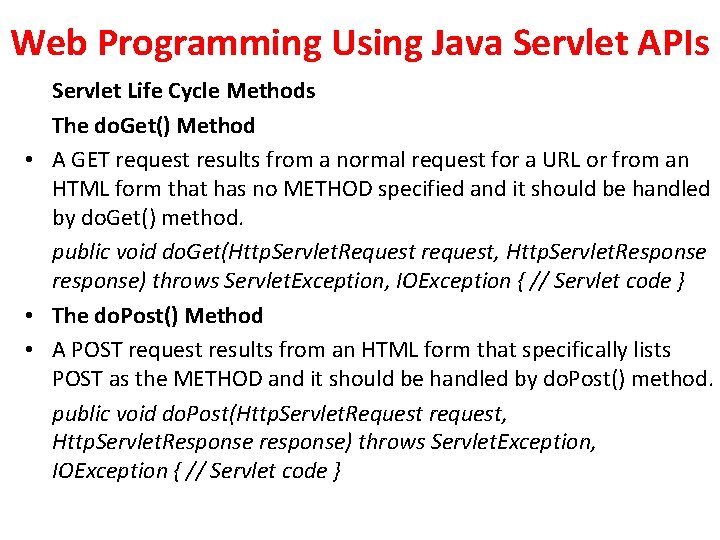
Web Programming Using Java Servlet APIs Servlet Life Cycle Methods The do. Get() Method • A GET request results from a normal request for a URL or from an HTML form that has no METHOD specified and it should be handled by do. Get() method. public void do. Get(Http. Servlet. Request request, Http. Servlet. Response response) throws Servlet. Exception, IOException { // Servlet code } • The do. Post() Method • A POST request results from an HTML form that specifically lists POST as the METHOD and it should be handled by do. Post() method. public void do. Post(Http. Servlet. Request request, Http. Servlet. Response response) throws Servlet. Exception, IOException { // Servlet code }
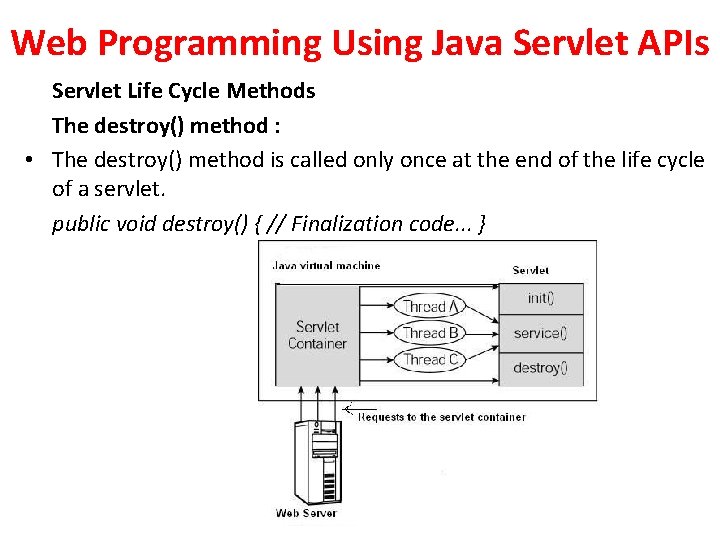
Web Programming Using Java Servlet APIs Servlet Life Cycle Methods The destroy() method : • The destroy() method is called only once at the end of the life cycle of a servlet. public void destroy() { // Finalization code. . . }
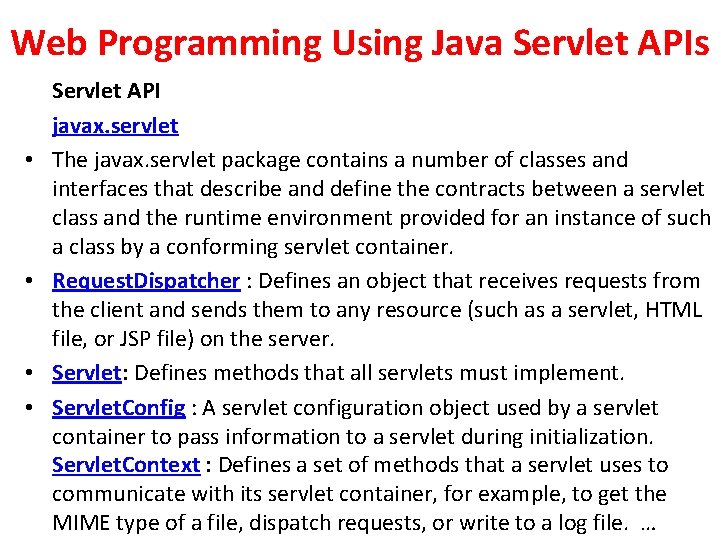
Web Programming Using Java Servlet APIs • • Servlet API javax. servlet The javax. servlet package contains a number of classes and interfaces that describe and define the contracts between a servlet class and the runtime environment provided for an instance of such a class by a conforming servlet container. Request. Dispatcher : Defines an object that receives requests from the client and sends them to any resource (such as a servlet, HTML file, or JSP file) on the server. Servlet: Defines methods that all servlets must implement. Servlet. Config : A servlet configuration object used by a servlet container to pass information to a servlet during initialization. Servlet. Context : Defines a set of methods that a servlet uses to communicate with its servlet container, for example, to get the MIME type of a file, dispatch requests, or write to a log file. …
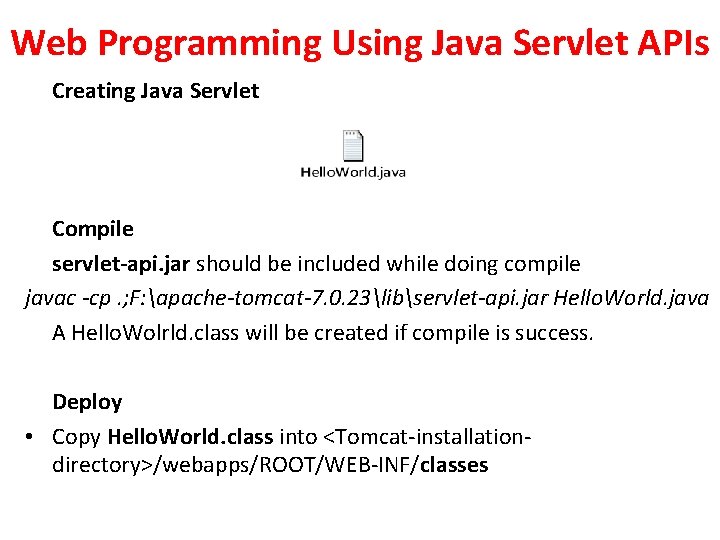
Web Programming Using Java Servlet APIs Creating Java Servlet Compile servlet-api. jar should be included while doing compile javac -cp. ; F: apache-tomcat-7. 0. 23libservlet-api. jar Hello. World. java A Hello. Wolrld. class will be created if compile is success. Deploy • Copy Hello. World. class into <Tomcat-installationdirectory>/webapps/ROOT/WEB-INF/classes
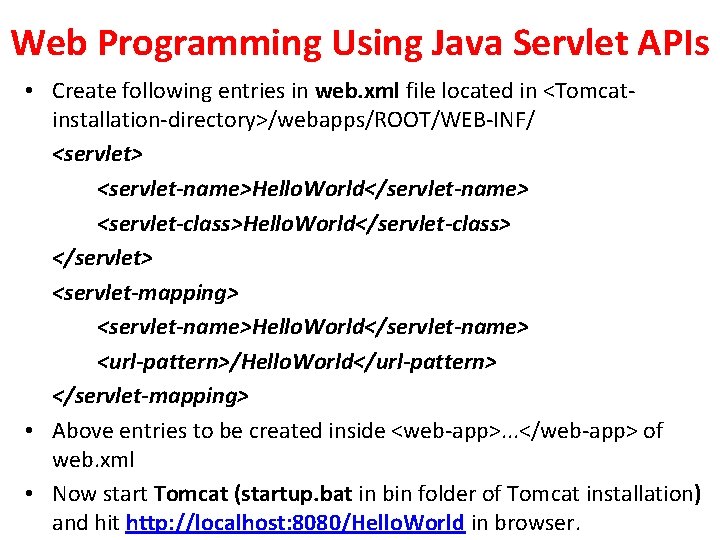
Web Programming Using Java Servlet APIs • Create following entries in web. xml file located in <Tomcatinstallation-directory>/webapps/ROOT/WEB-INF/ <servlet> <servlet-name>Hello. World</servlet-name> <servlet-class>Hello. World</servlet-class> </servlet> <servlet-mapping> <servlet-name>Hello. World</servlet-name> <url-pattern>/Hello. World</url-pattern> </servlet-mapping> • Above entries to be created inside <web-app>. . . </web-app> of web. xml • Now start Tomcat (startup. bat in bin folder of Tomcat installation) and hit http: //localhost: 8080/Hello. World in browser.
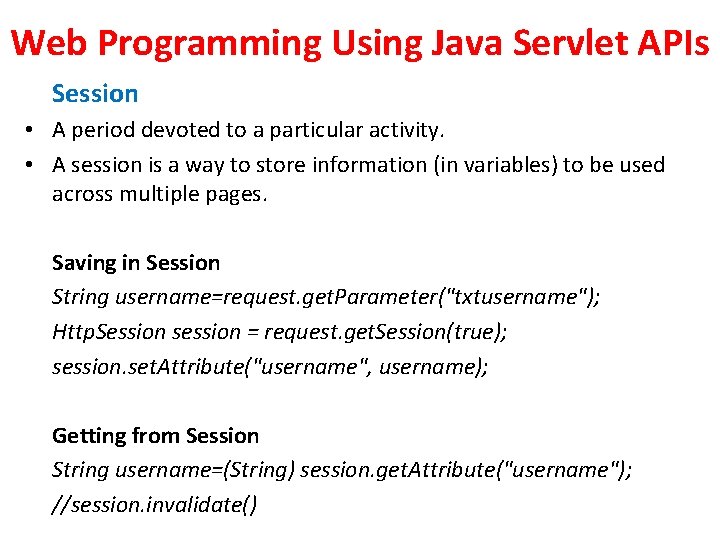
Web Programming Using Java Servlet APIs Session • A period devoted to a particular activity. • A session is a way to store information (in variables) to be used across multiple pages. Saving in Session String username=request. get. Parameter("txtusername"); Http. Session session = request. get. Session(true); session. set. Attribute("username", username); Getting from Session String username=(String) session. get. Attribute("username"); //session. invalidate()
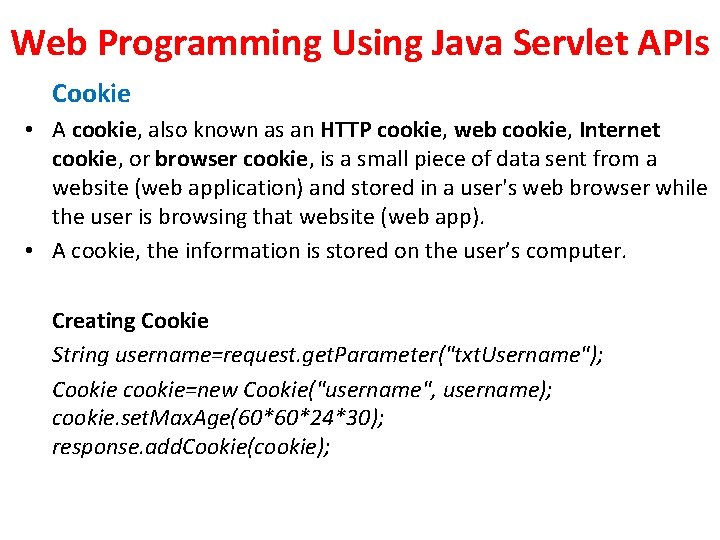
Web Programming Using Java Servlet APIs Cookie • A cookie, also known as an HTTP cookie, web cookie, Internet cookie, or browser cookie, is a small piece of data sent from a website (web application) and stored in a user's web browser while the user is browsing that website (web app). • A cookie, the information is stored on the user’s computer. Creating Cookie String username=request. get. Parameter("txt. Username"); Cookie cookie=new Cookie("username", username); cookie. set. Max. Age(60*60*24*30); response. add. Cookie(cookie);
![Web Programming Using Java Servlet APIs Getting Cookie cookies[] = request. get. Cookies(); Cookie Web Programming Using Java Servlet APIs Getting Cookie cookies[] = request. get. Cookies(); Cookie](http://slidetodoc.com/presentation_image_h/a91862a31a1c9219ead05d79452dddd5/image-62.jpg)
Web Programming Using Java Servlet APIs Getting Cookie cookies[] = request. get. Cookies(); Cookie mycookie = null; if (cookies != null) { for (int i = 0; i < cookies. length; i++) { if (cookies[i]. get. Name(). equals("username")) { mycookie = cookies[i]; break; } } } String user. Name = mycookie. get. Value();
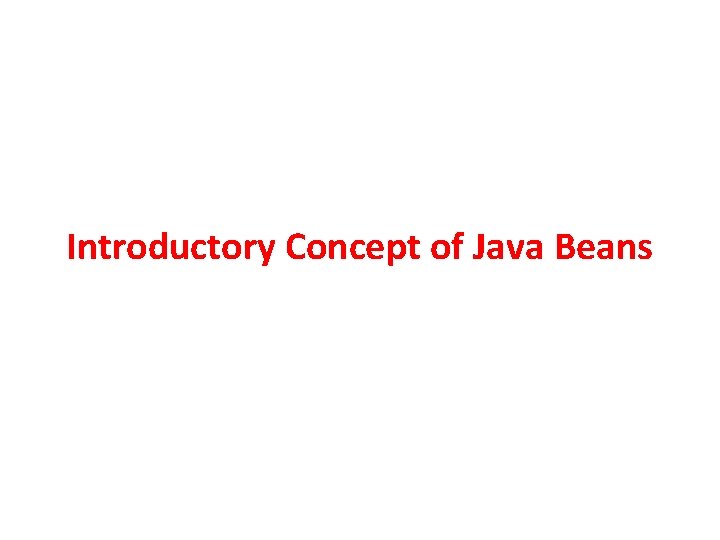
Introductory Concept of Java Beans
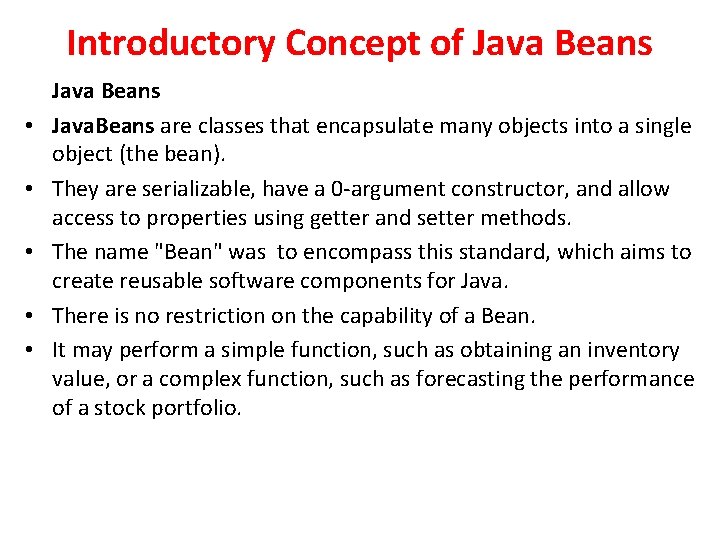
Introductory Concept of Java Beans • • • Java Beans Java. Beans are classes that encapsulate many objects into a single object (the bean). They are serializable, have a 0 -argument constructor, and allow access to properties using getter and setter methods. The name "Bean" was to encompass this standard, which aims to create reusable software components for Java. There is no restriction on the capability of a Bean. It may perform a simple function, such as obtaining an inventory value, or a complex function, such as forecasting the performance of a stock portfolio.
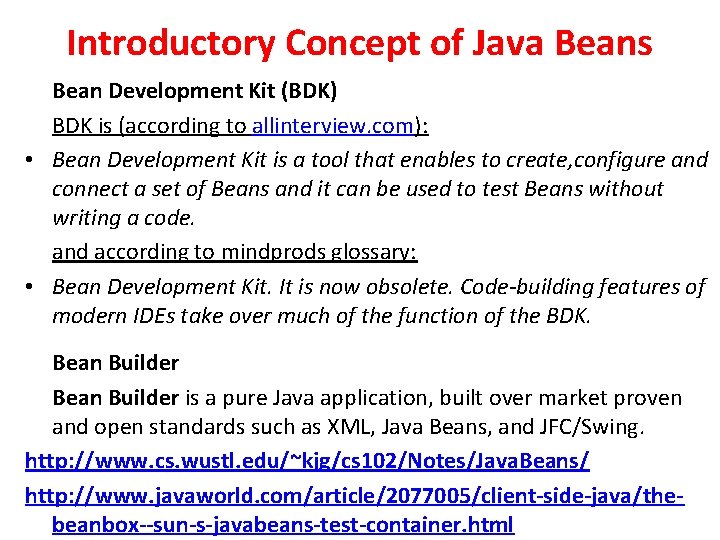
Introductory Concept of Java Beans Bean Development Kit (BDK) BDK is (according to allinterview. com): • Bean Development Kit is a tool that enables to create, configure and connect a set of Beans and it can be used to test Beans without writing a code. and according to mindprods glossary: • Bean Development Kit. It is now obsolete. Code-building features of modern IDEs take over much of the function of the BDK. Bean Builder is a pure Java application, built over market proven and open standards such as XML, Java Beans, and JFC/Swing. http: //www. cs. wustl. edu/~kjg/cs 102/Notes/Java. Beans/ http: //www. javaworld. com/article/2077005/client-side-java/thebeanbox--sun-s-javabeans-test-container. html
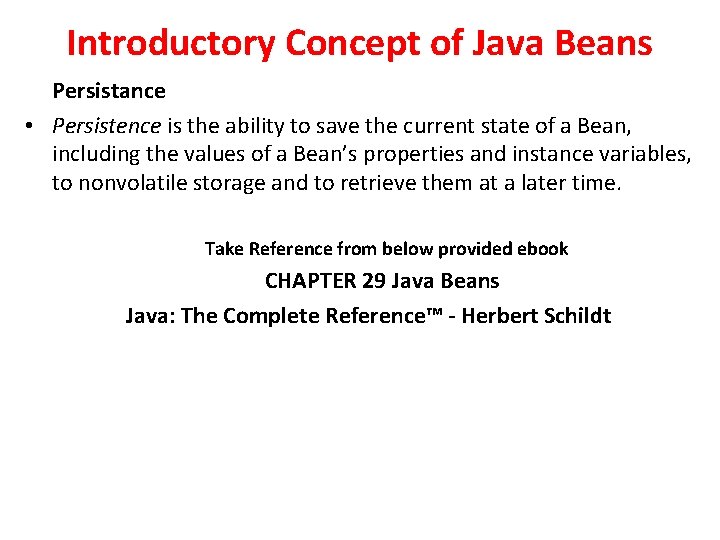
Introductory Concept of Java Beans Persistance • Persistence is the ability to save the current state of a Bean, including the values of a Bean’s properties and instance variables, to nonvolatile storage and to retrieve them at a later time. Take Reference from below provided ebook CHAPTER 29 Java Beans Java: The Complete Reference™ - Herbert Schildt
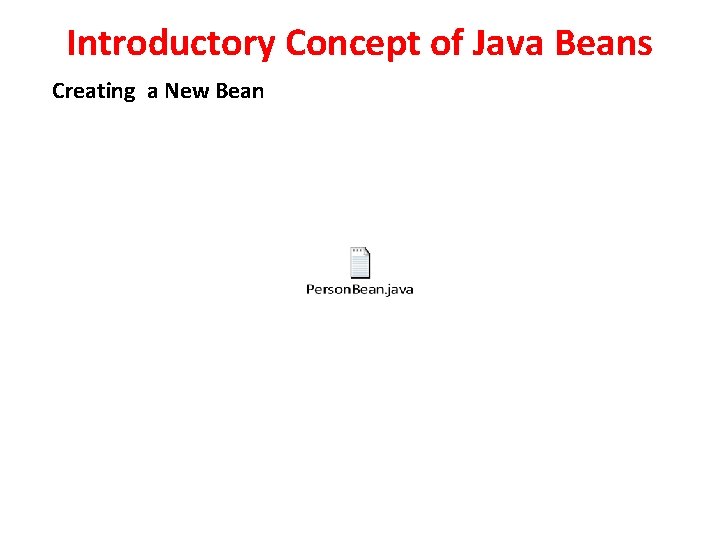
Introductory Concept of Java Beans Creating a New Bean
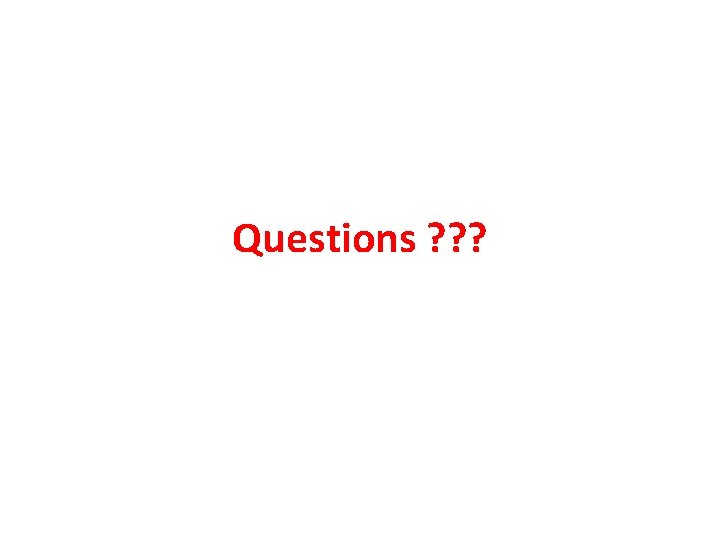
Questions ? ? ?
- Slides: 68