Java Applets Applets An applet is a Panel
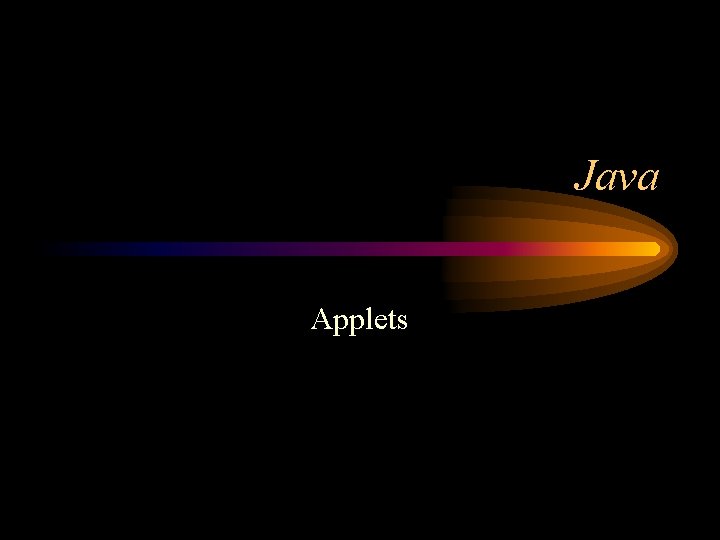
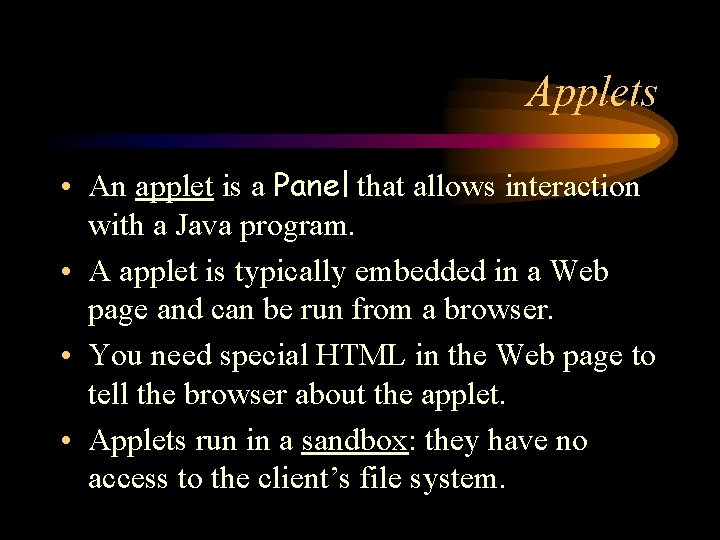
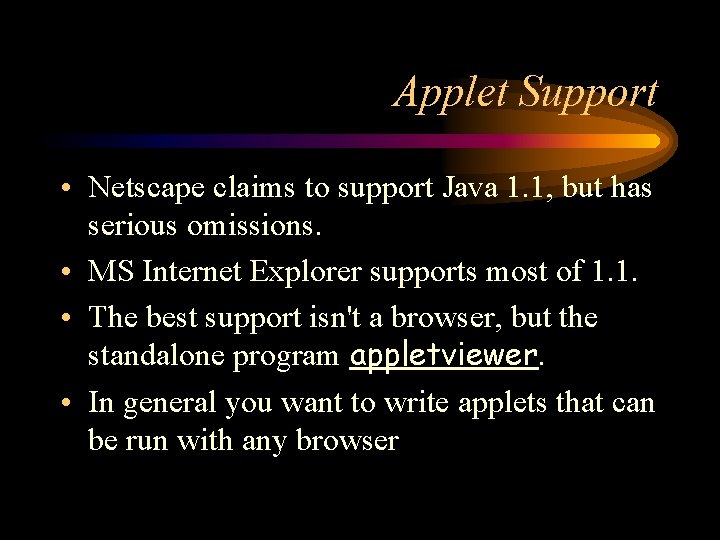
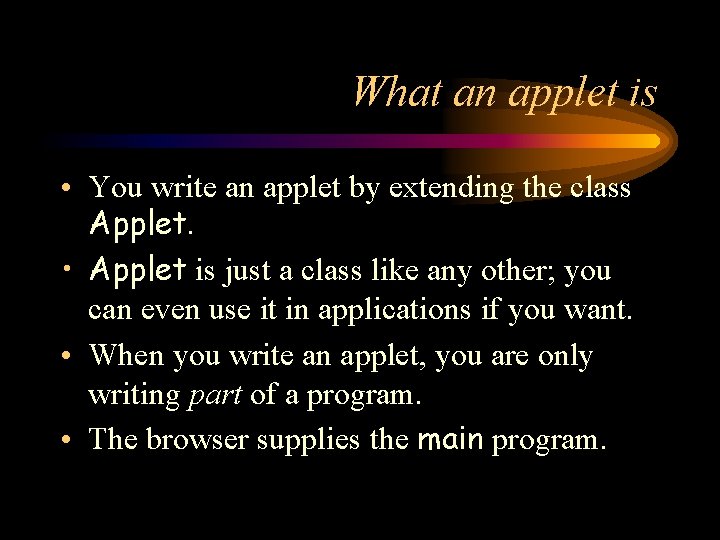
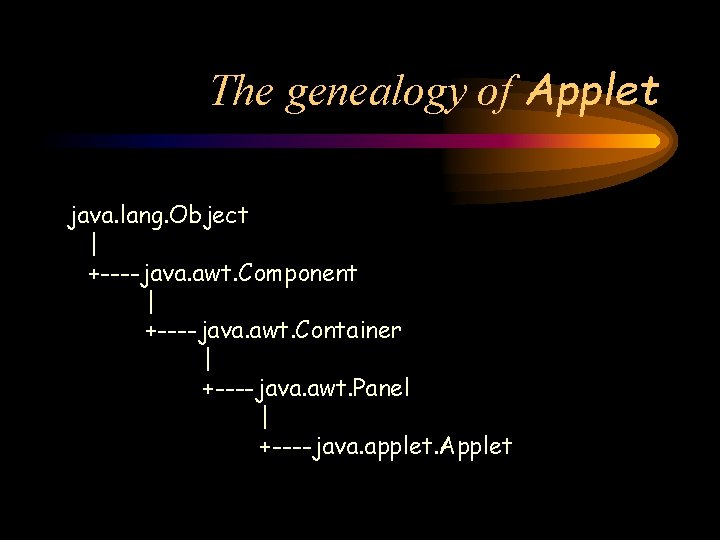
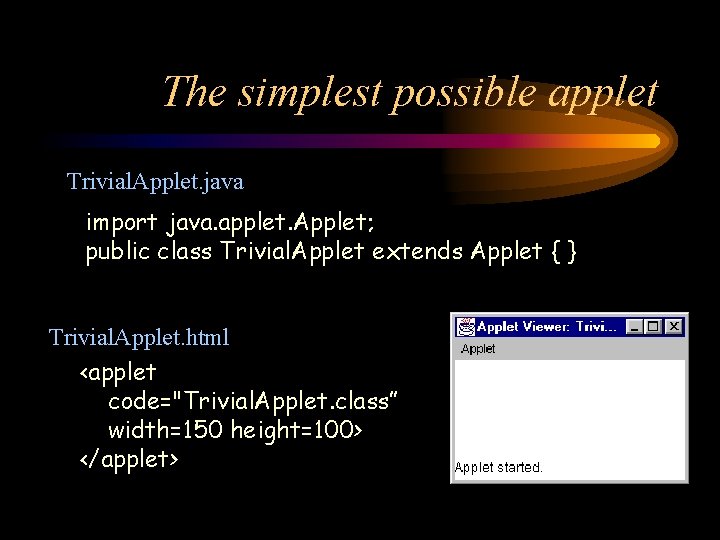
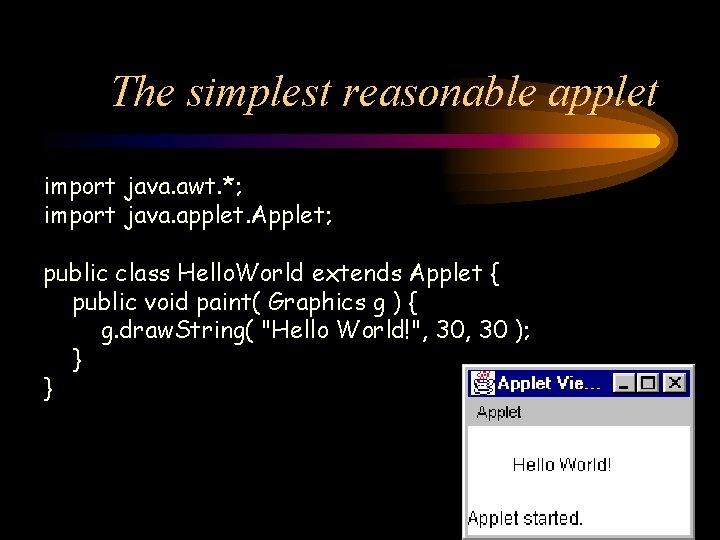
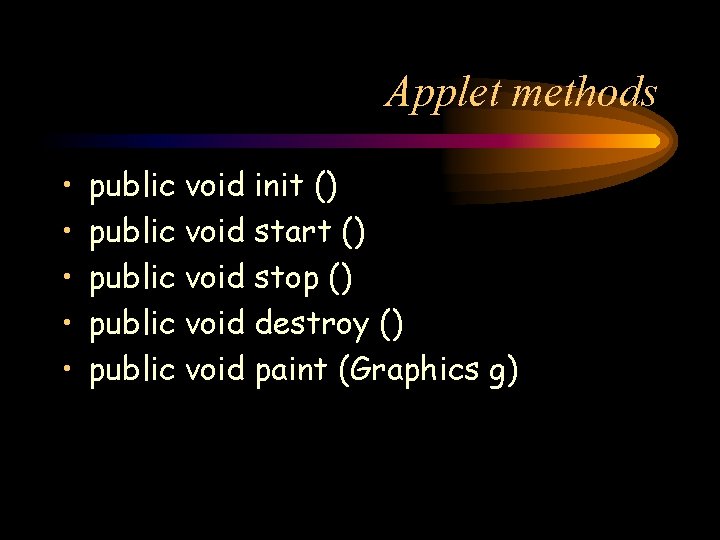
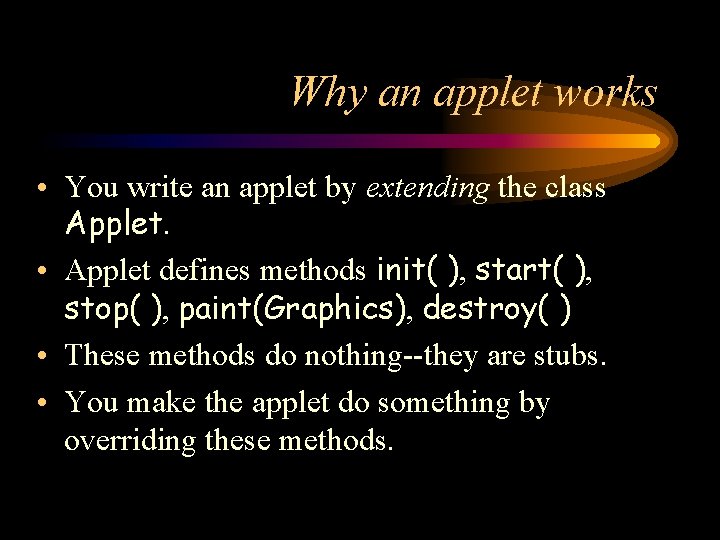
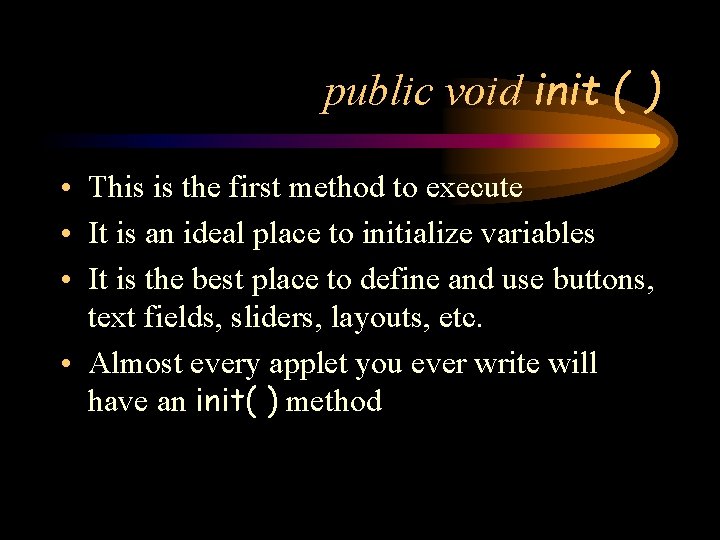
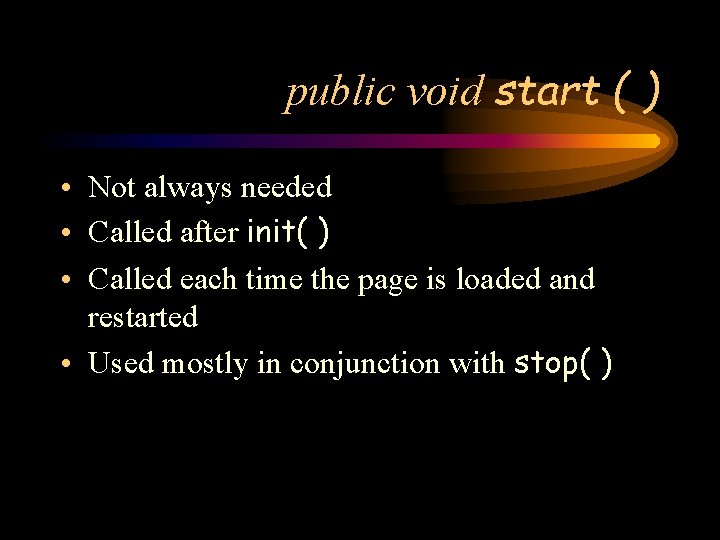
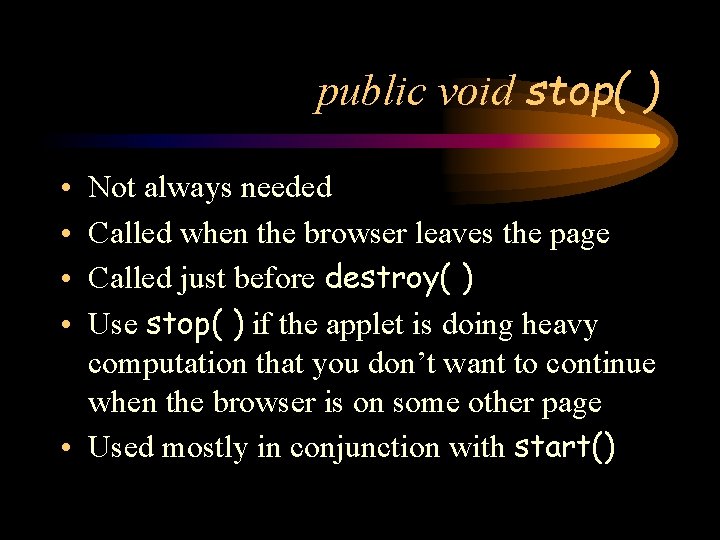
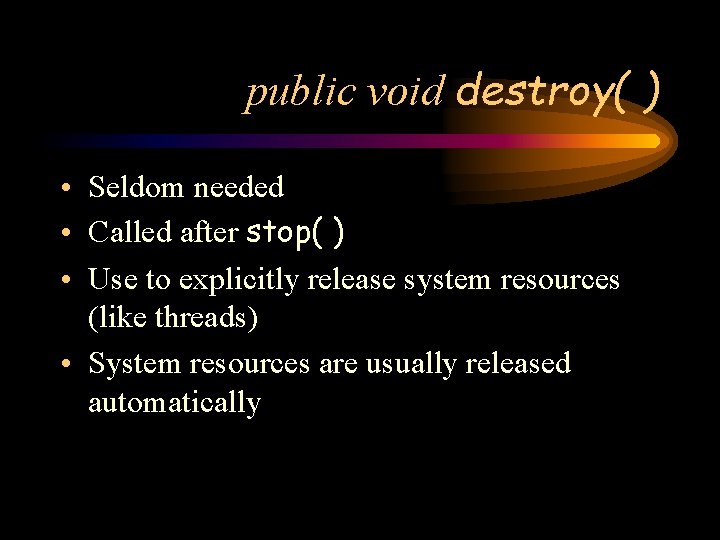
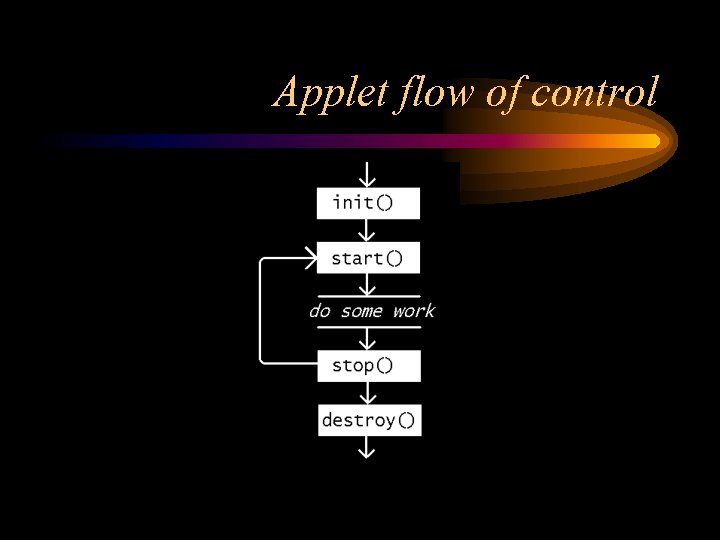
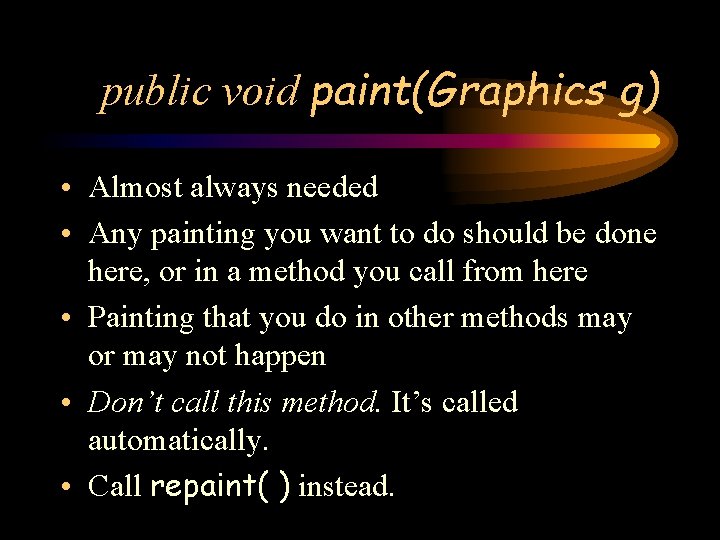
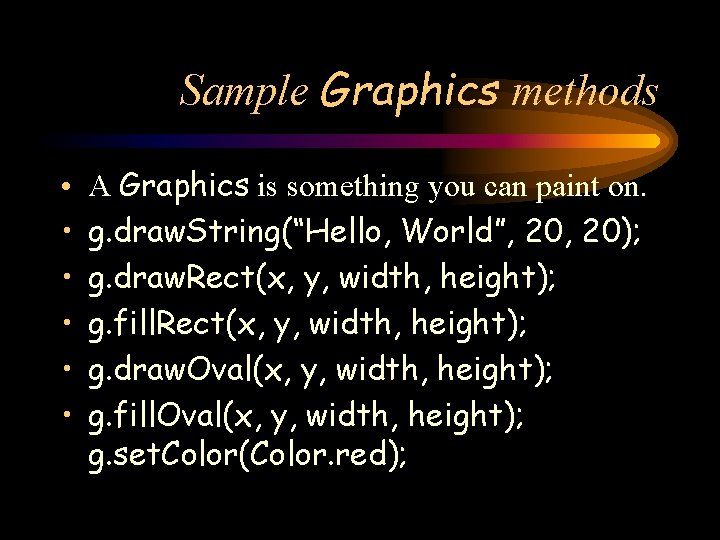
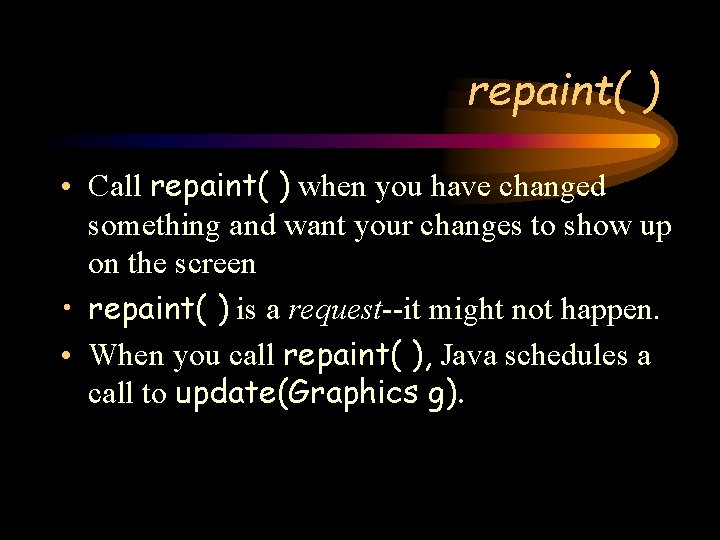
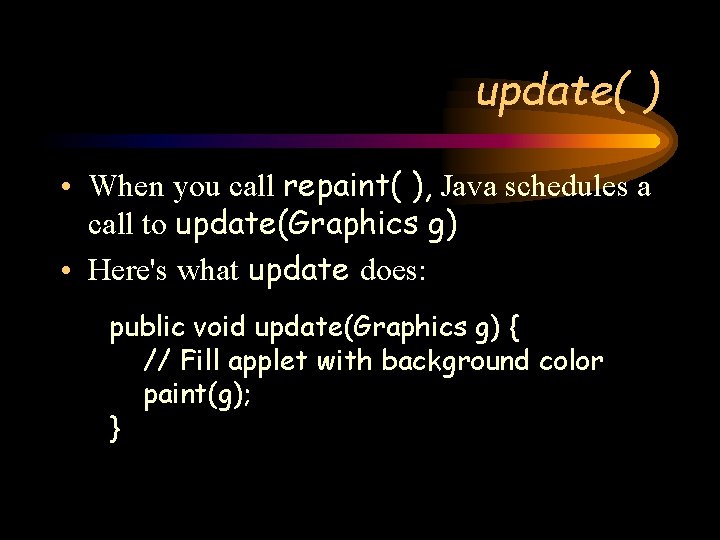
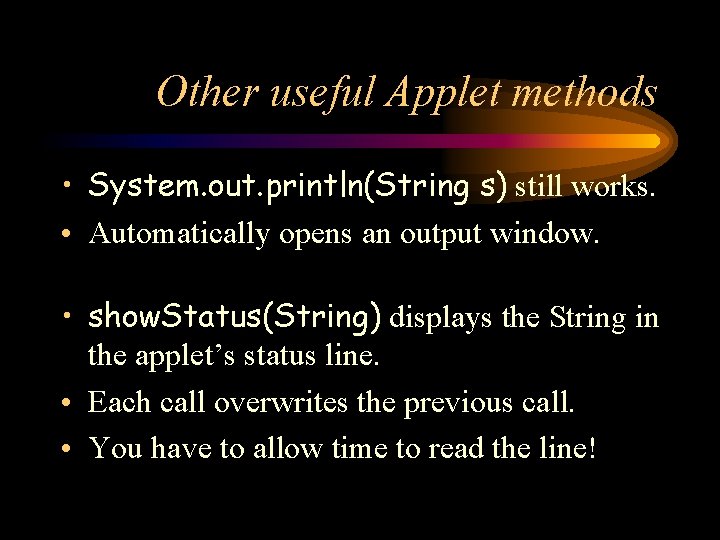
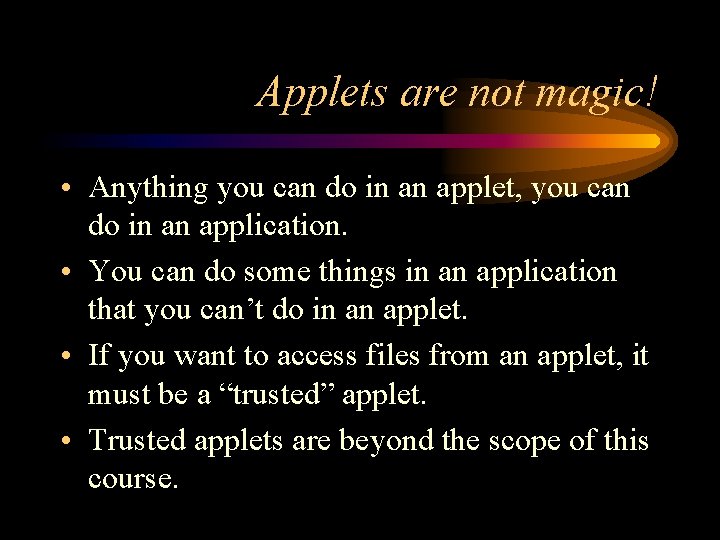
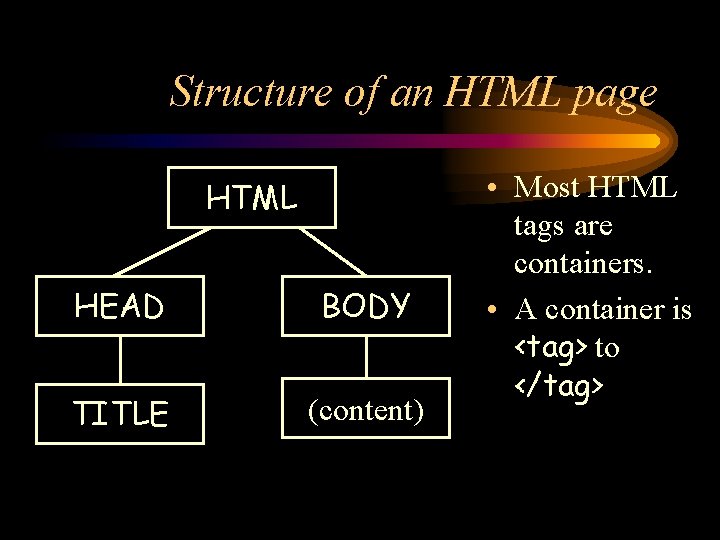
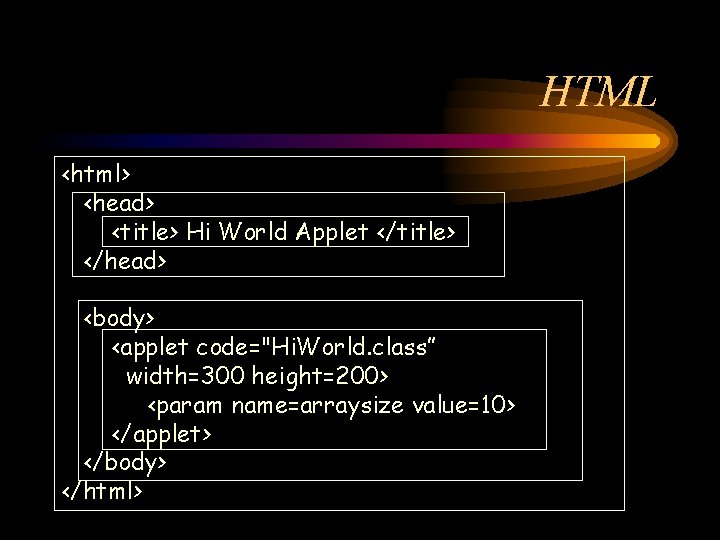
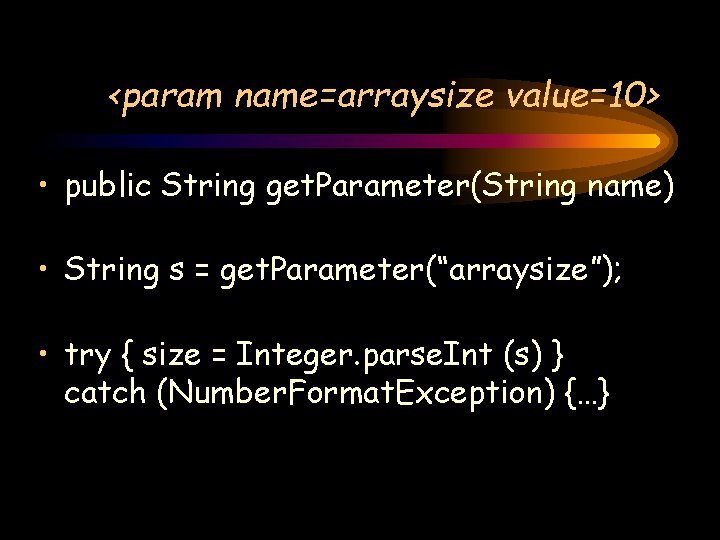
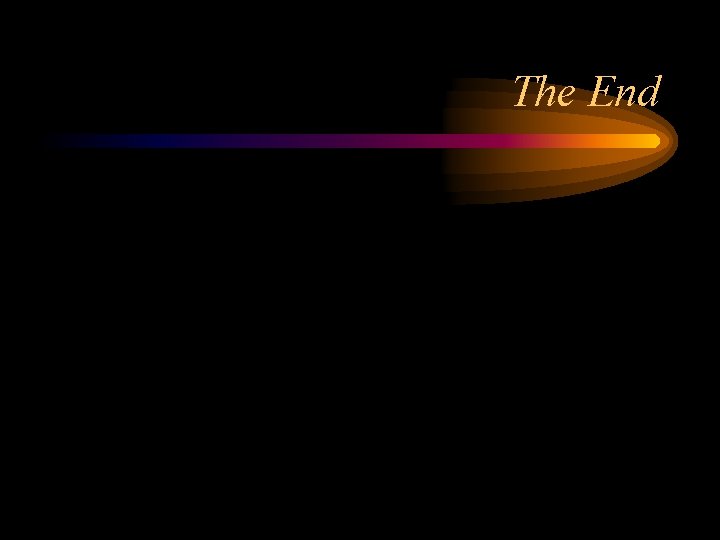
- Slides: 24
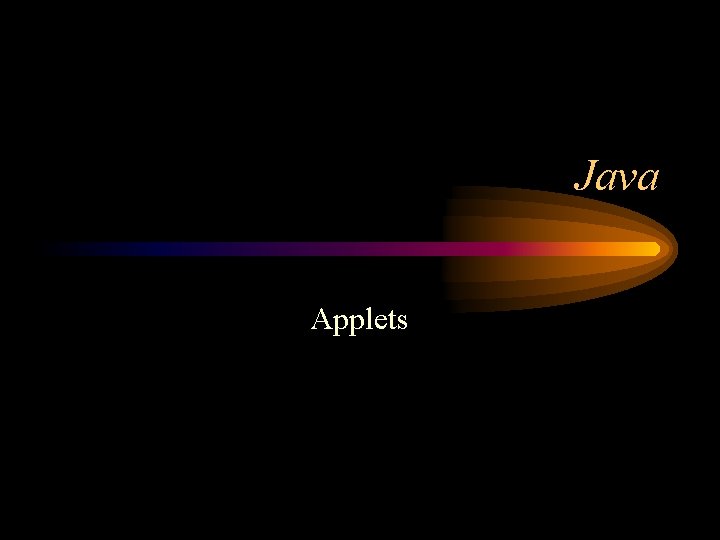
Java Applets
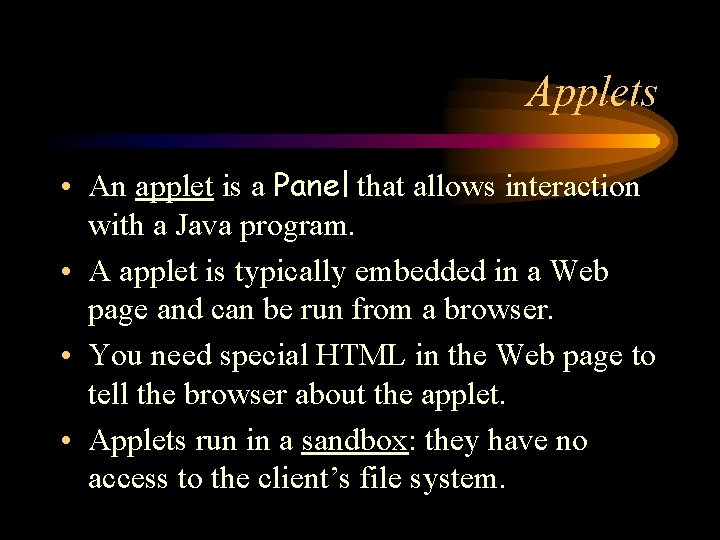
Applets • An applet is a Panel that allows interaction with a Java program. • A applet is typically embedded in a Web page and can be run from a browser. • You need special HTML in the Web page to tell the browser about the applet. • Applets run in a sandbox: they have no access to the client’s file system.
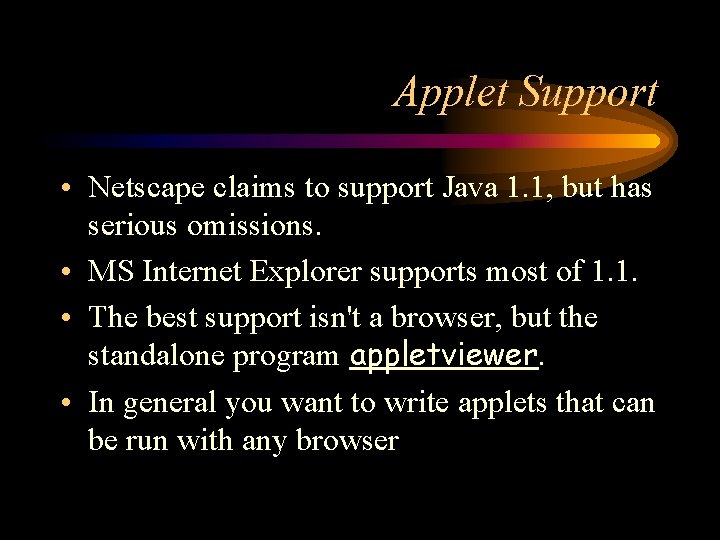
Applet Support • Netscape claims to support Java 1. 1, but has serious omissions. • MS Internet Explorer supports most of 1. 1. • The best support isn't a browser, but the standalone program appletviewer. • In general you want to write applets that can be run with any browser
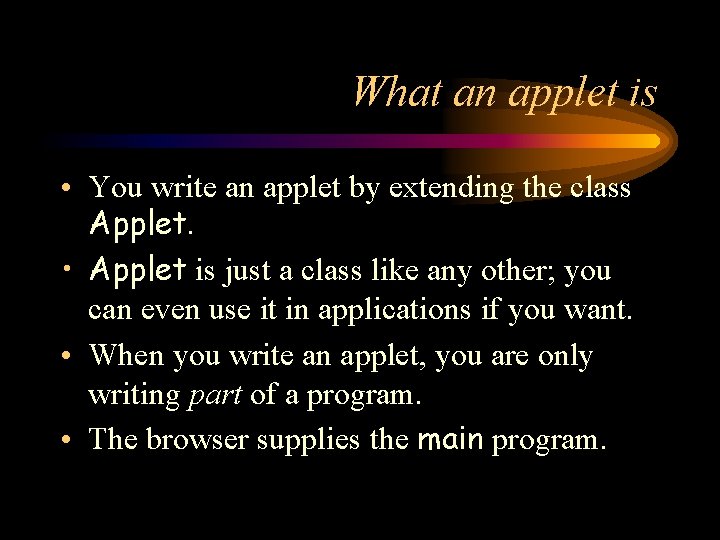
What an applet is • You write an applet by extending the class Applet. • Applet is just a class like any other; you can even use it in applications if you want. • When you write an applet, you are only writing part of a program. • The browser supplies the main program.
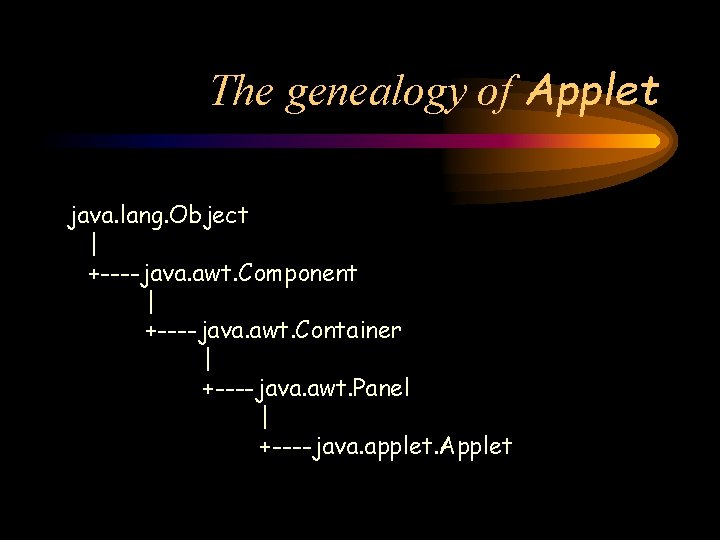
The genealogy of Applet java. lang. Object | +----java. awt. Component | +----java. awt. Container | +----java. awt. Panel | +----java. applet. Applet
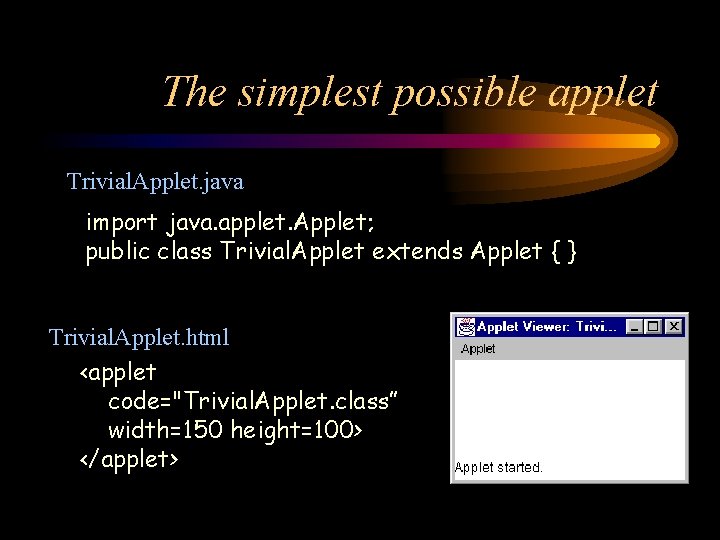
The simplest possible applet Trivial. Applet. java import java. applet. Applet; public class Trivial. Applet extends Applet { } Trivial. Applet. html <applet code="Trivial. Applet. class” width=150 height=100> </applet>
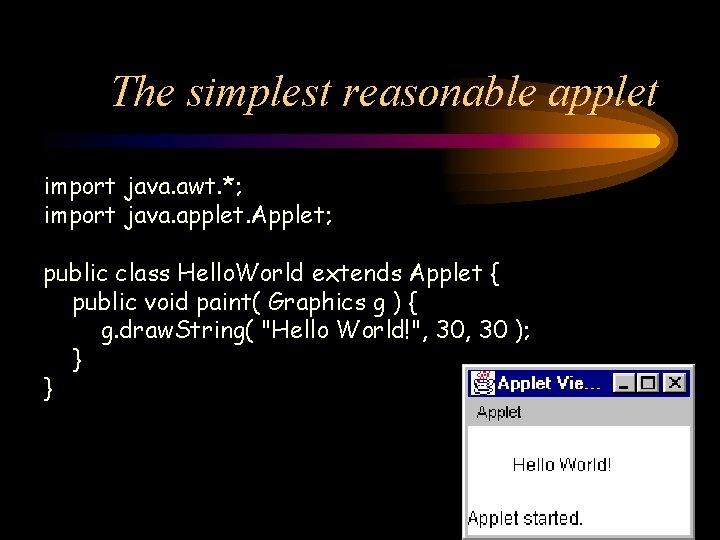
The simplest reasonable applet import java. awt. *; import java. applet. Applet; public class Hello. World extends Applet { public void paint( Graphics g ) { g. draw. String( "Hello World!", 30 ); } }
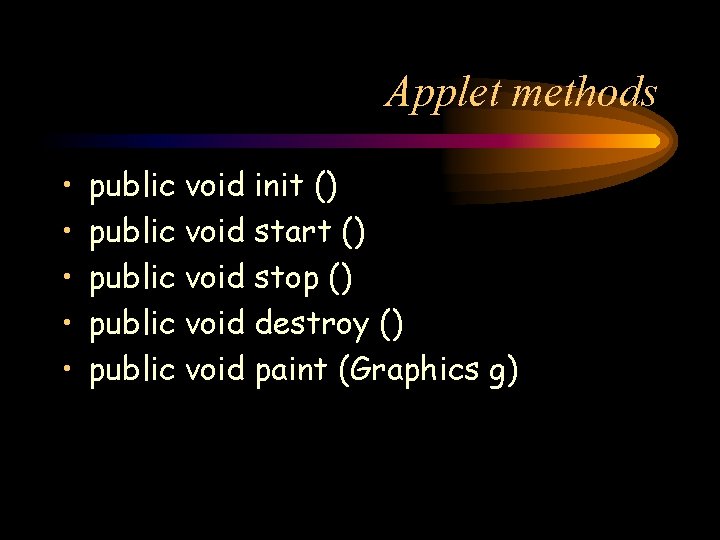
Applet methods • • • public void init () public void start () public void stop () public void destroy () public void paint (Graphics g)
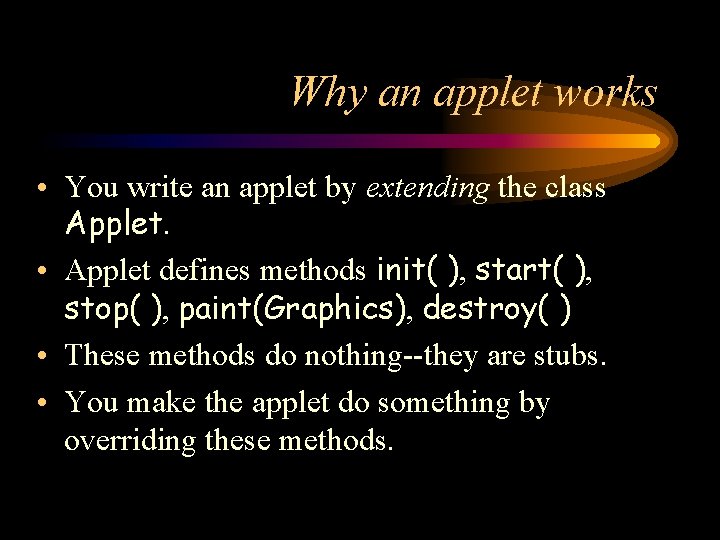
Why an applet works • You write an applet by extending the class Applet. • Applet defines methods init( ), start( ), stop( ), paint(Graphics), destroy( ) • These methods do nothing--they are stubs. • You make the applet do something by overriding these methods.
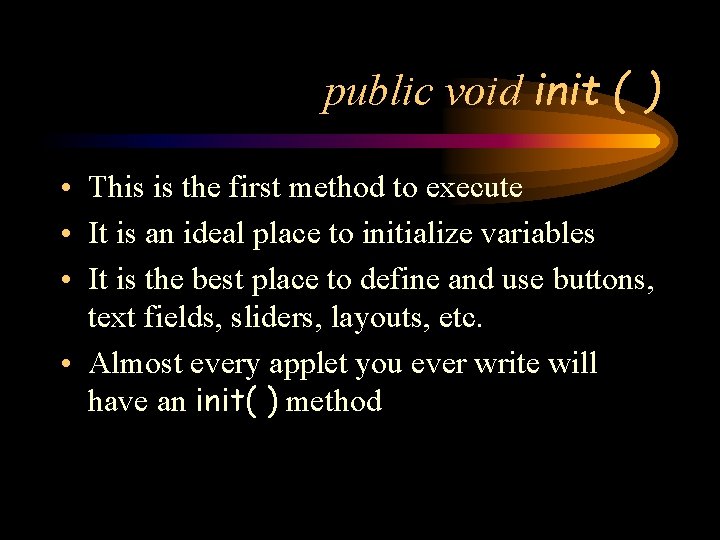
public void init ( ) • This is the first method to execute • It is an ideal place to initialize variables • It is the best place to define and use buttons, text fields, sliders, layouts, etc. • Almost every applet you ever write will have an init( ) method
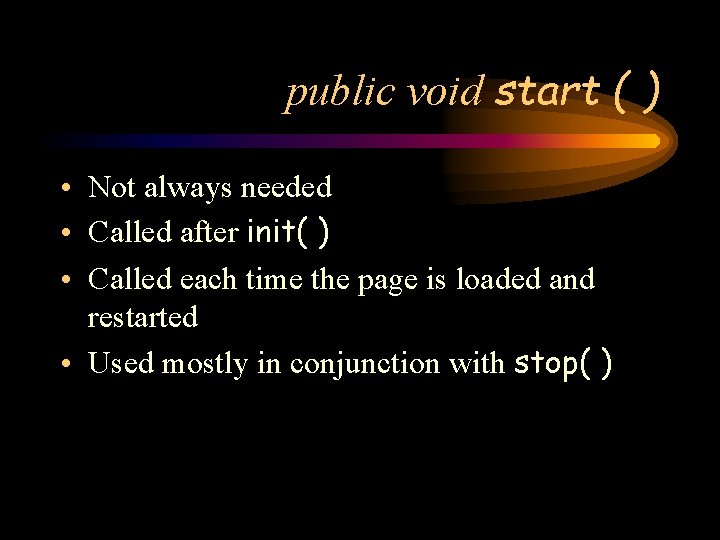
public void start ( ) • Not always needed • Called after init( ) • Called each time the page is loaded and restarted • Used mostly in conjunction with stop( )
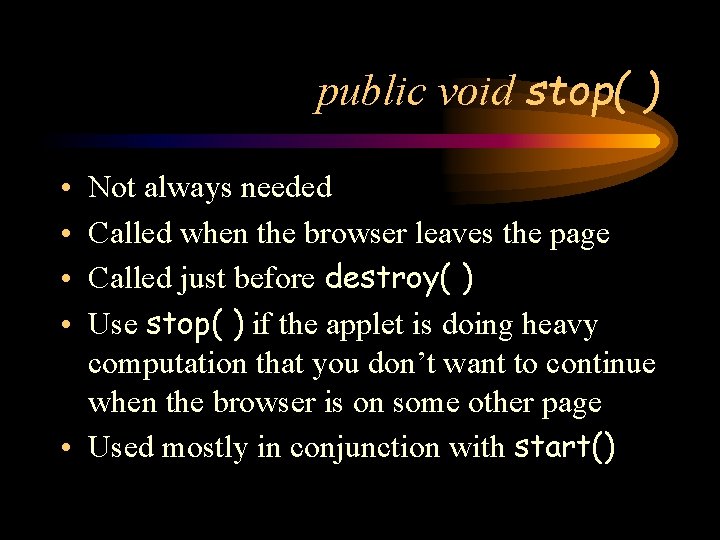
public void stop( ) • • Not always needed Called when the browser leaves the page Called just before destroy( ) Use stop( ) if the applet is doing heavy computation that you don’t want to continue when the browser is on some other page • Used mostly in conjunction with start()
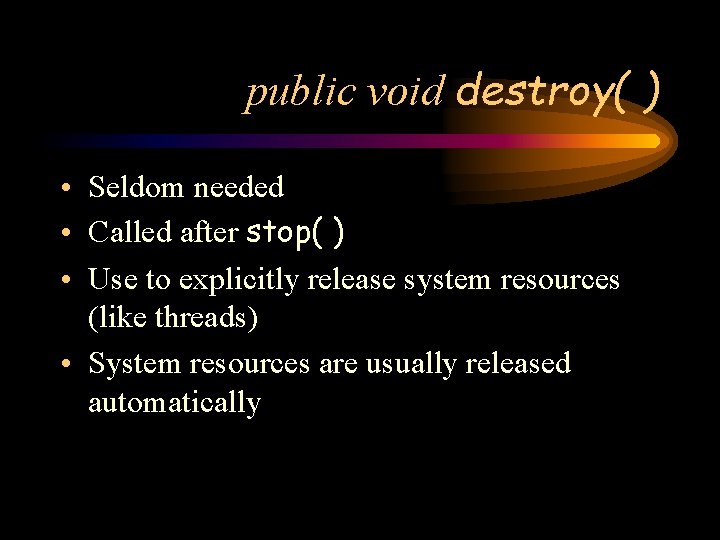
public void destroy( ) • Seldom needed • Called after stop( ) • Use to explicitly release system resources (like threads) • System resources are usually released automatically
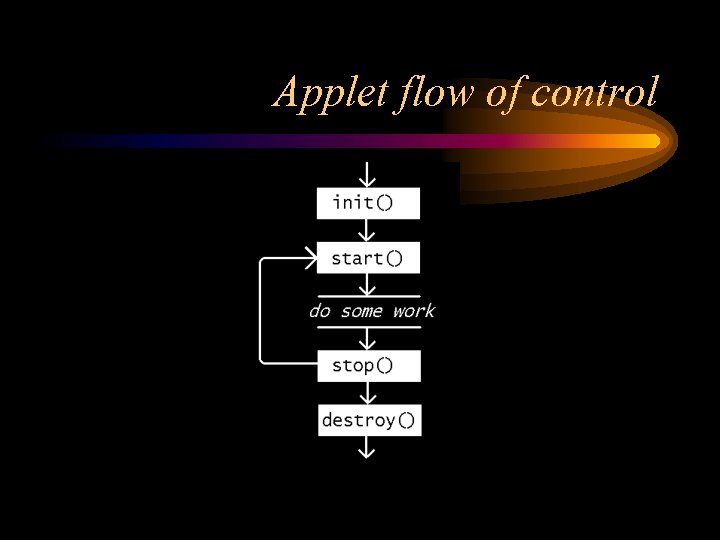
Applet flow of control
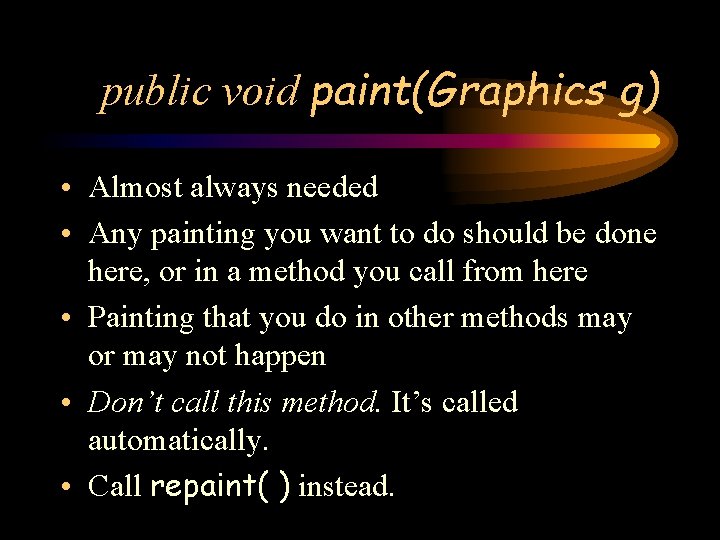
public void paint(Graphics g) • Almost always needed • Any painting you want to do should be done here, or in a method you call from here • Painting that you do in other methods may or may not happen • Don’t call this method. It’s called automatically. • Call repaint( ) instead.
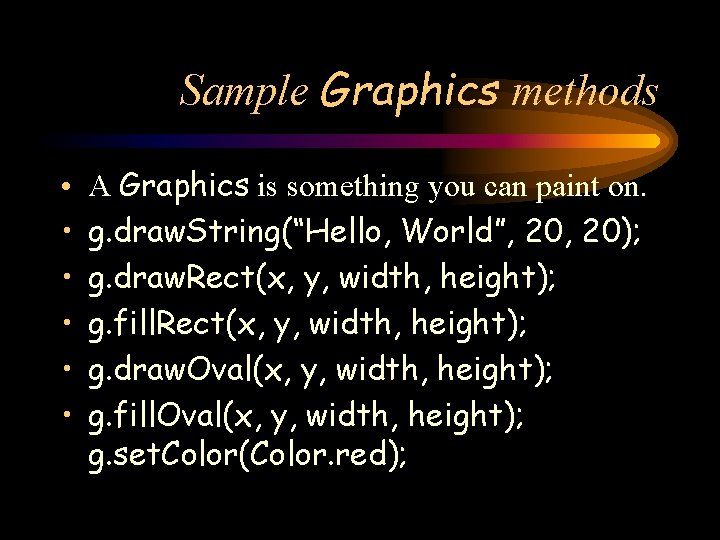
Sample Graphics methods • • • A Graphics is something you can paint on. g. draw. String(“Hello, World”, 20); g. draw. Rect(x, y, width, height); g. fill. Rect(x, y, width, height); g. draw. Oval(x, y, width, height); g. fill. Oval(x, y, width, height); g. set. Color(Color. red);
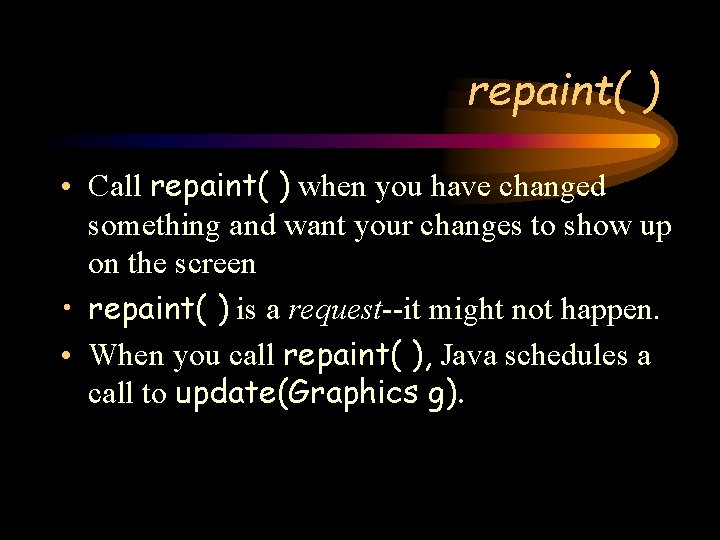
repaint( ) • Call repaint( ) when you have changed something and want your changes to show up on the screen • repaint( ) is a request--it might not happen. • When you call repaint( ), Java schedules a call to update(Graphics g).
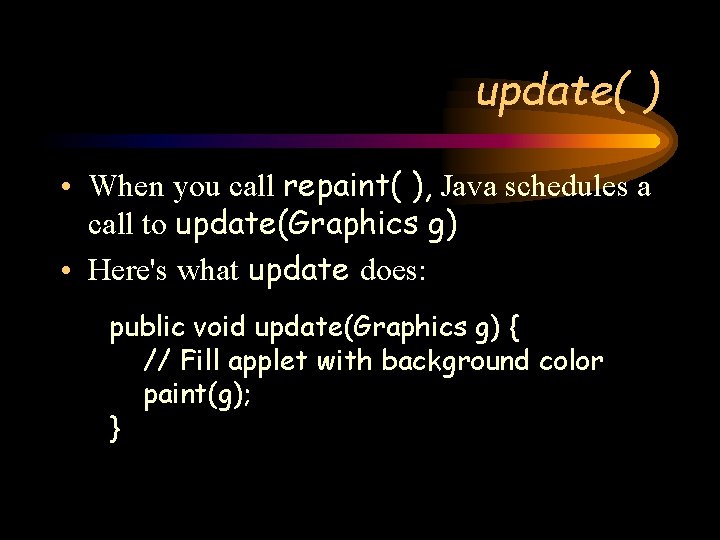
update( ) • When you call repaint( ), Java schedules a call to update(Graphics g) • Here's what update does: public void update(Graphics g) { // Fill applet with background color paint(g); }
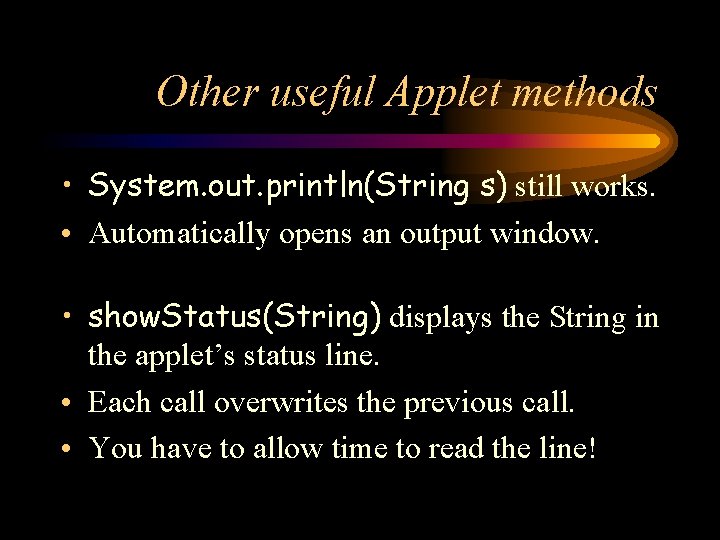
Other useful Applet methods • System. out. println(String s) still works. • Automatically opens an output window. • show. Status(String) displays the String in the applet’s status line. • Each call overwrites the previous call. • You have to allow time to read the line!
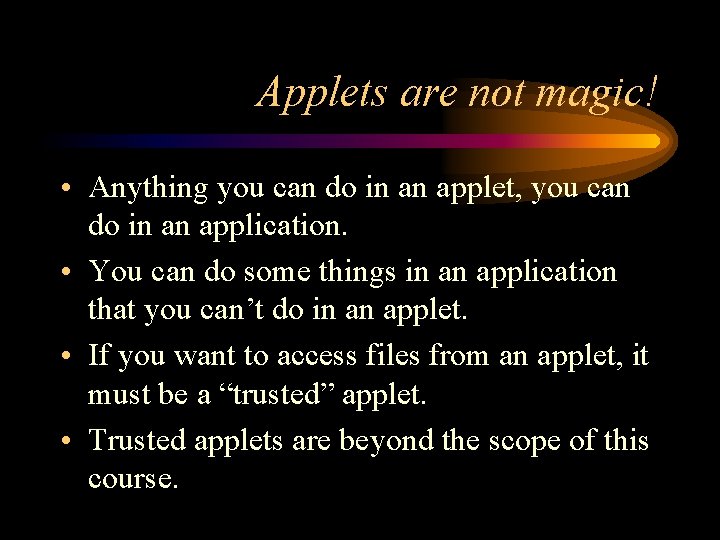
Applets are not magic! • Anything you can do in an applet, you can do in an application. • You can do some things in an application that you can’t do in an applet. • If you want to access files from an applet, it must be a “trusted” applet. • Trusted applets are beyond the scope of this course.
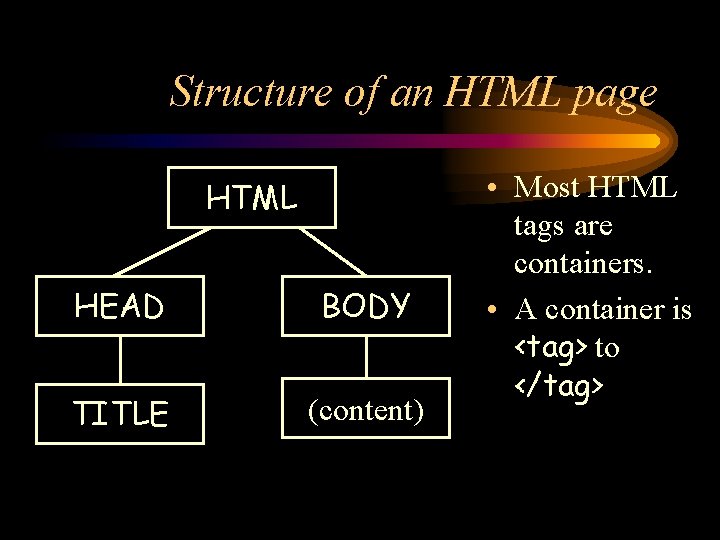
Structure of an HTML page HTML HEAD BODY TITLE (content) • Most HTML tags are containers. • A container is <tag> to </tag>
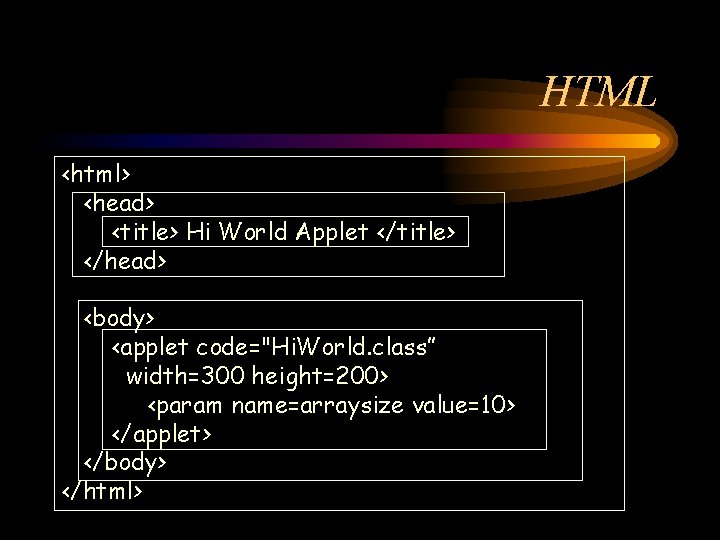
HTML <html> <head> <title> Hi World Applet </title> </head> <body> <applet code="Hi. World. class” width=300 height=200> <param name=arraysize value=10> </applet> </body> </html>
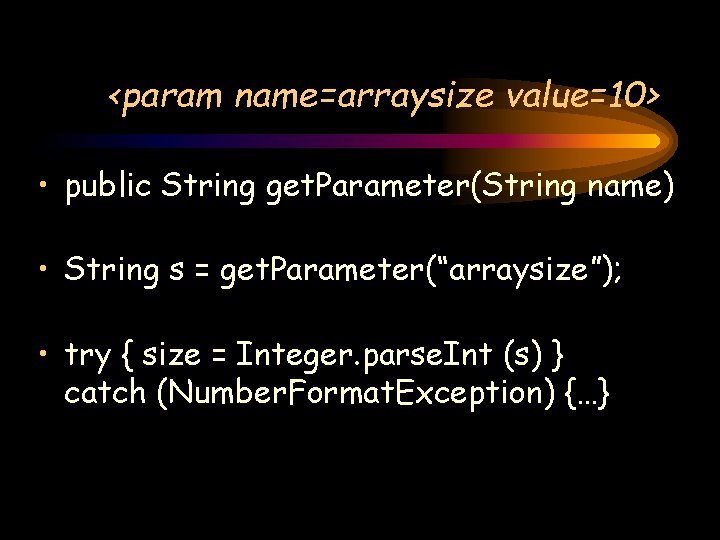
<param name=arraysize value=10> • public String get. Parameter(String name) • String s = get. Parameter(“arraysize”); • try { size = Integer. parse. Int (s) } catch (Number. Format. Exception) {…}
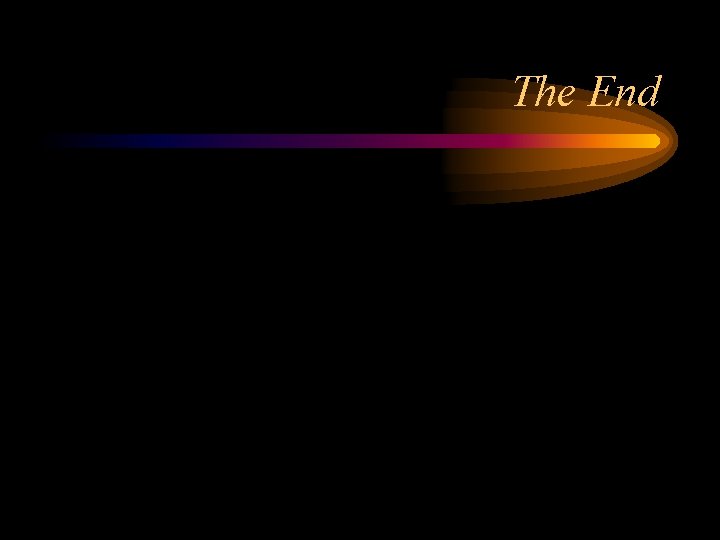
The End