Ion Optics Simulations What it is How its
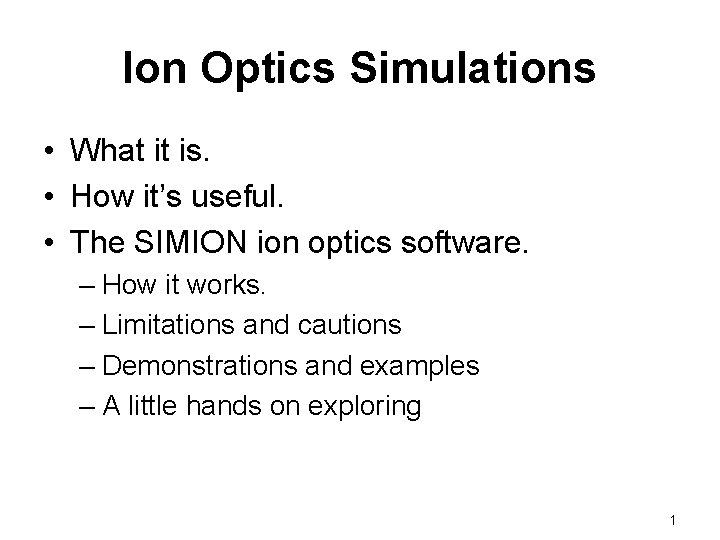
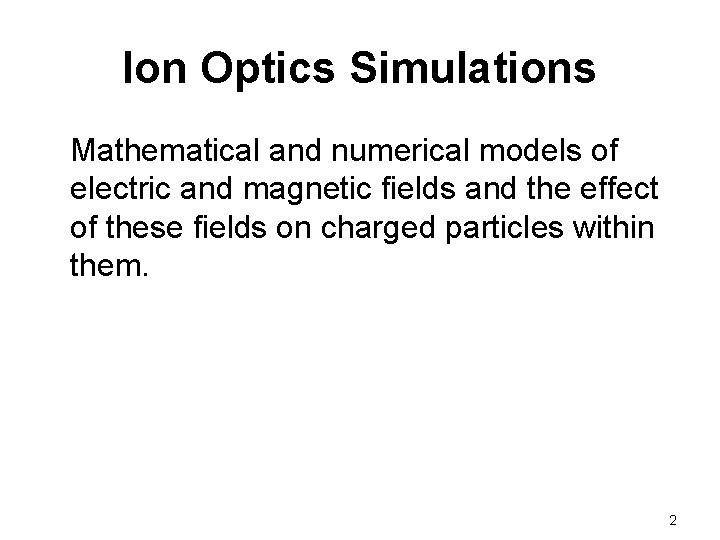
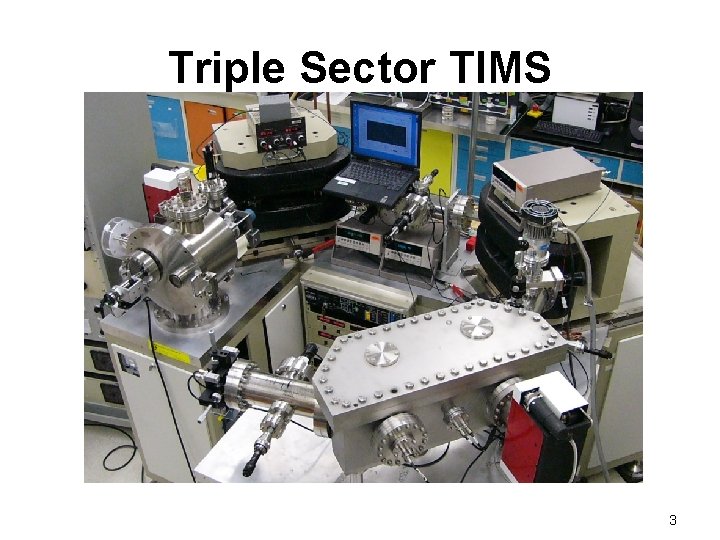
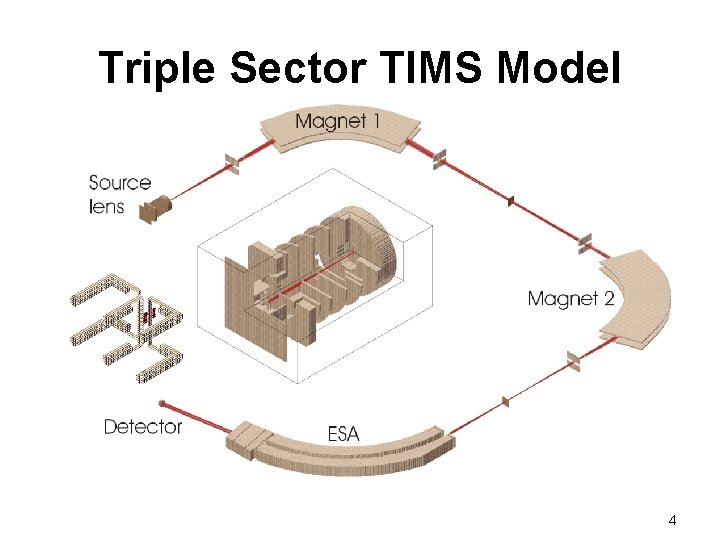
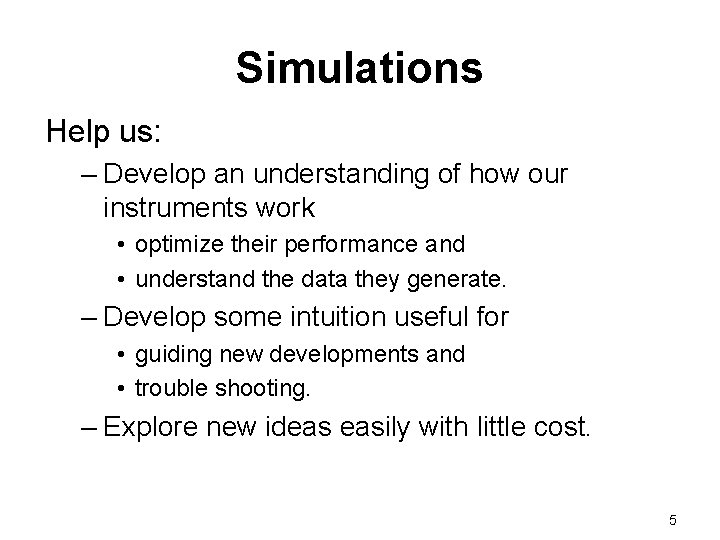
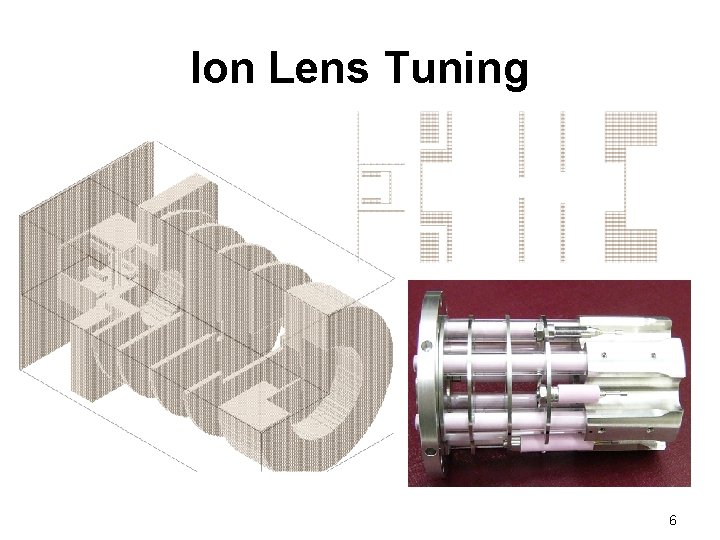
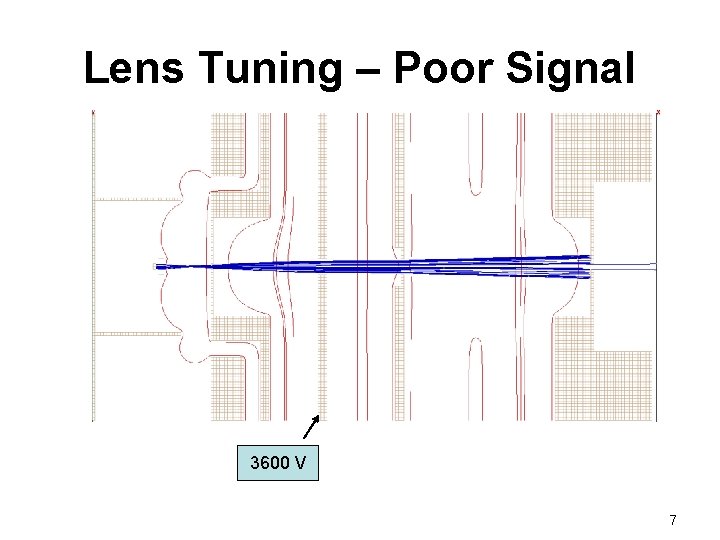
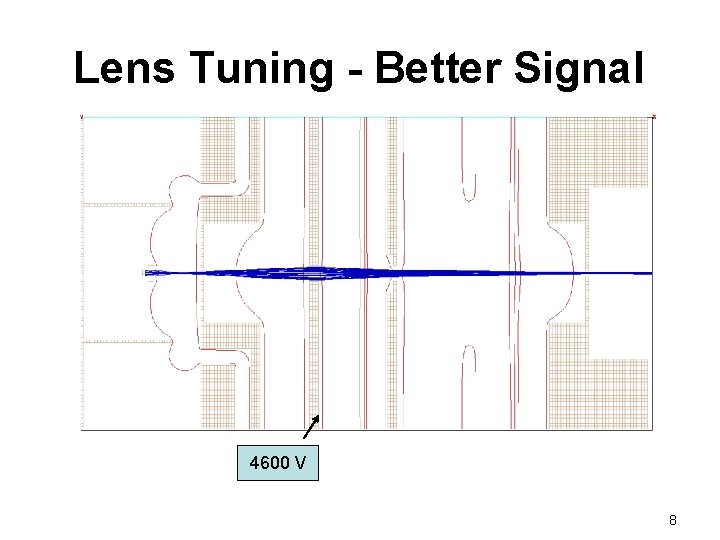
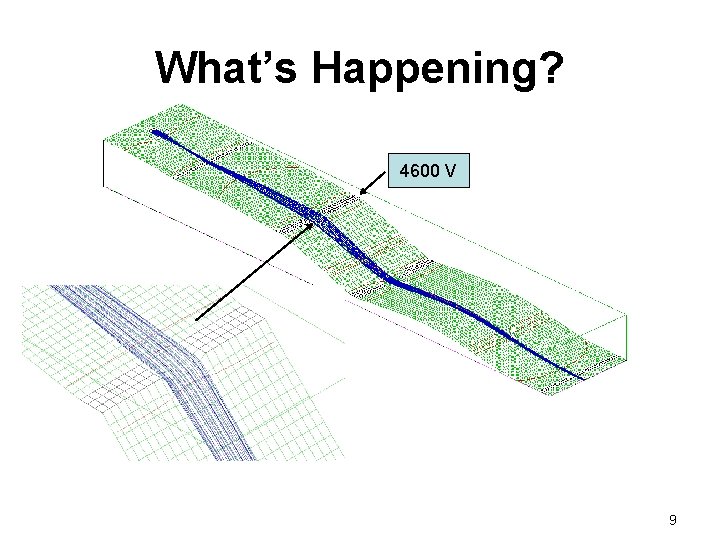
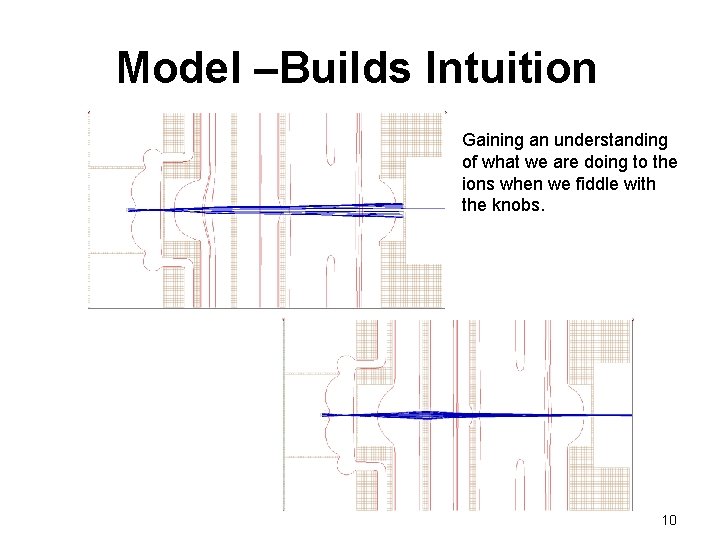
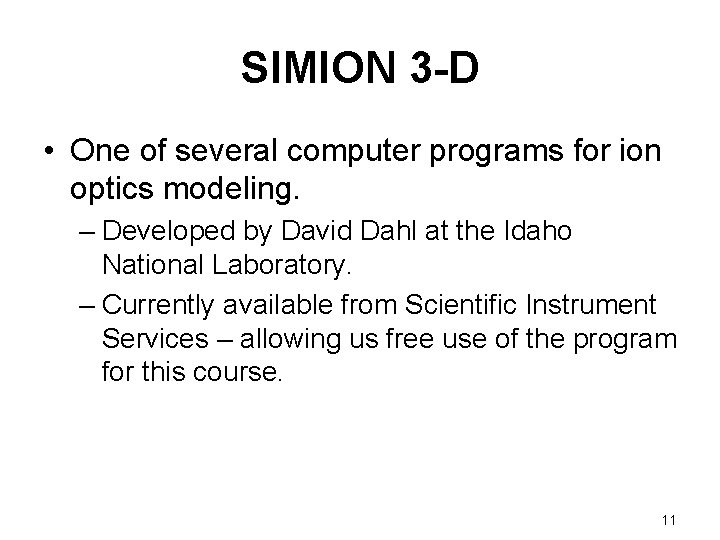
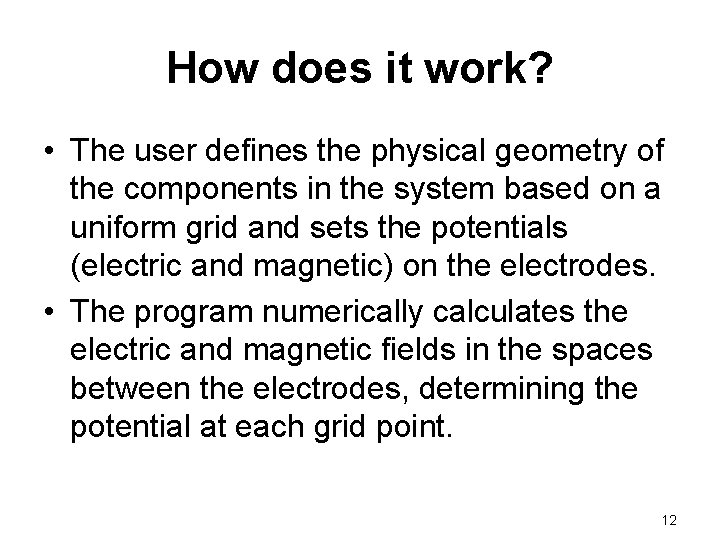
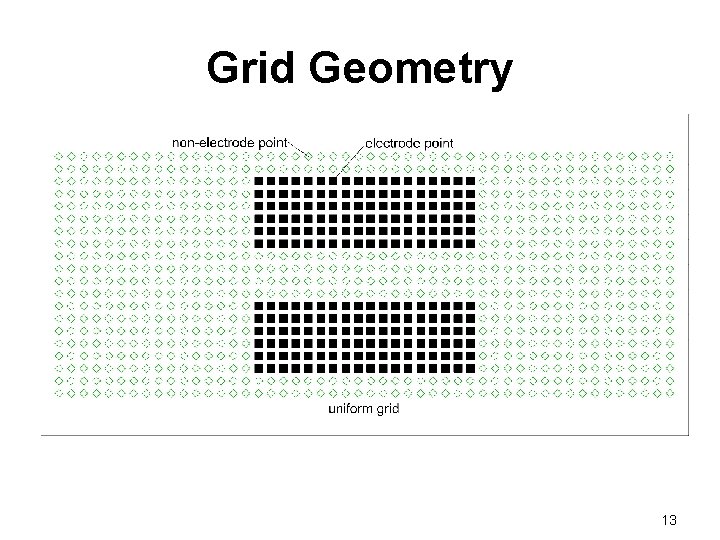
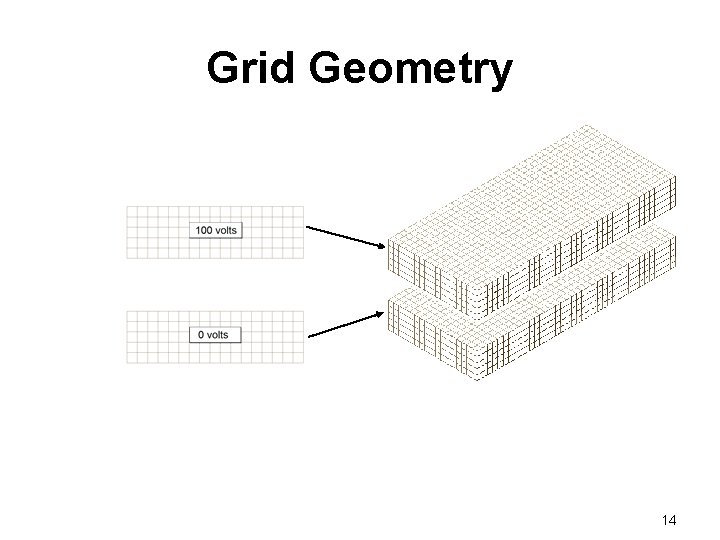
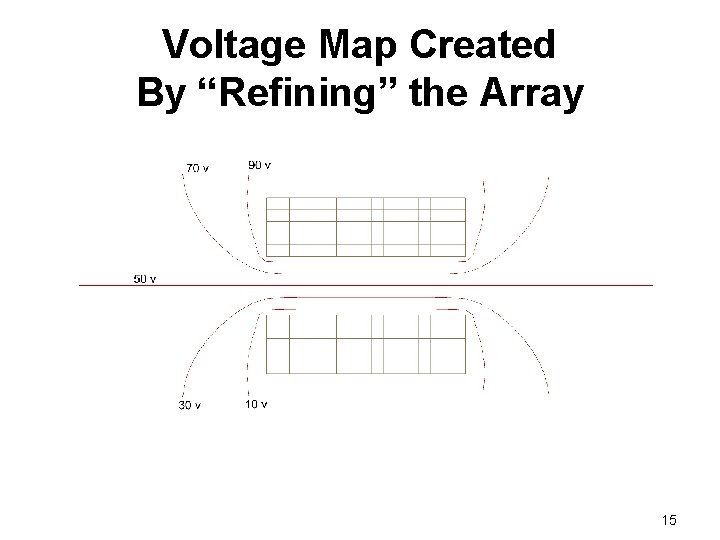
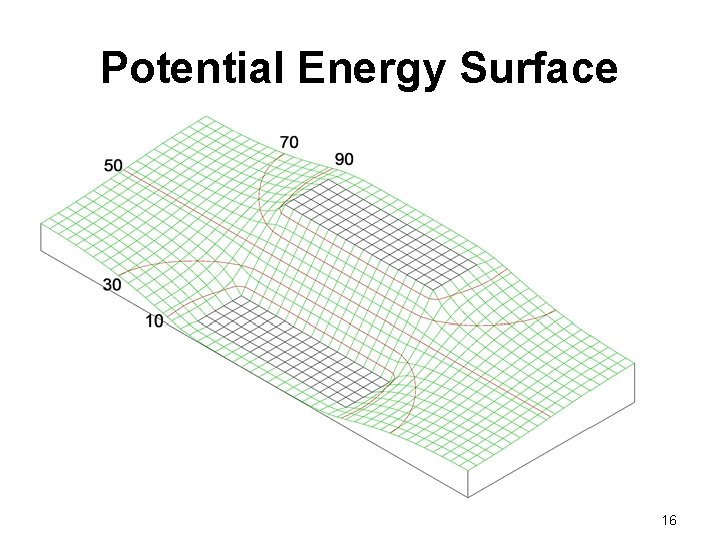
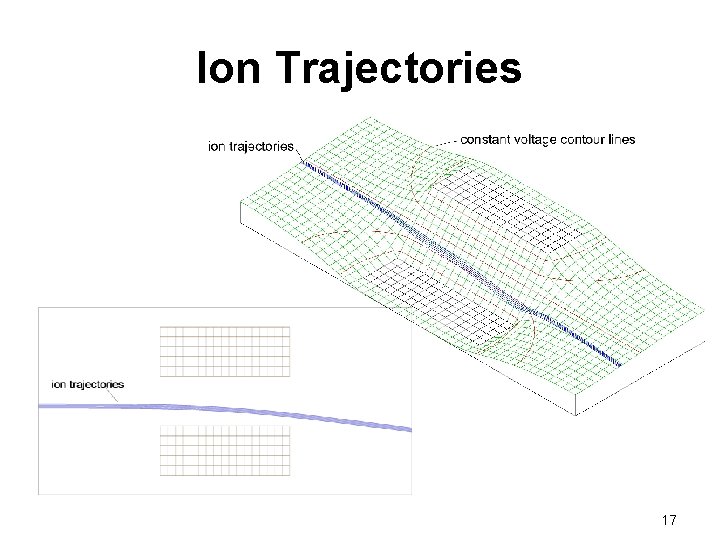
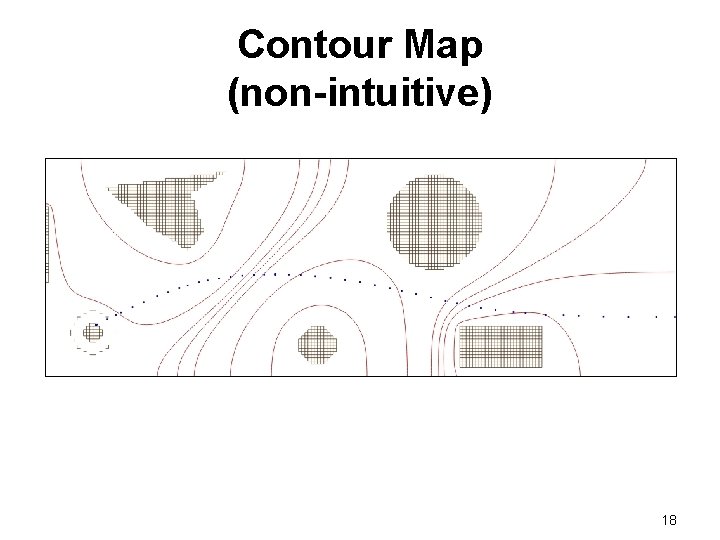
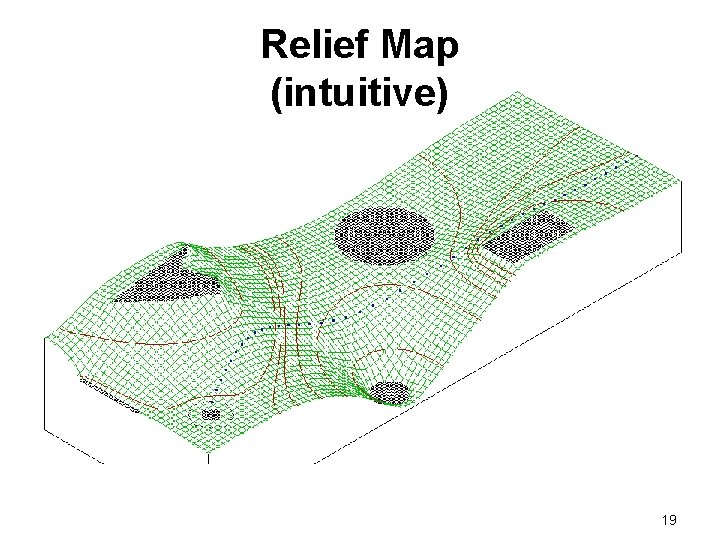
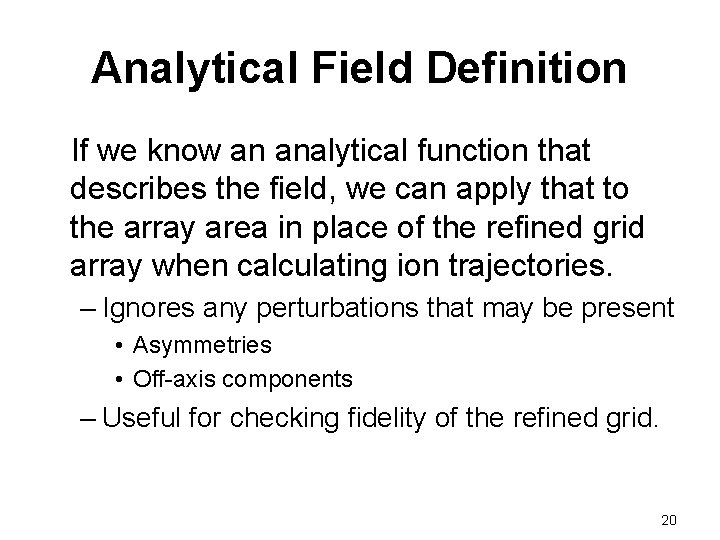
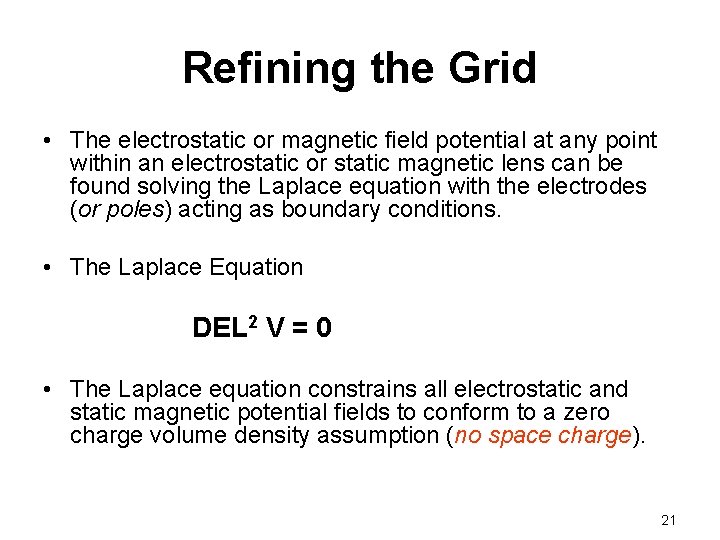
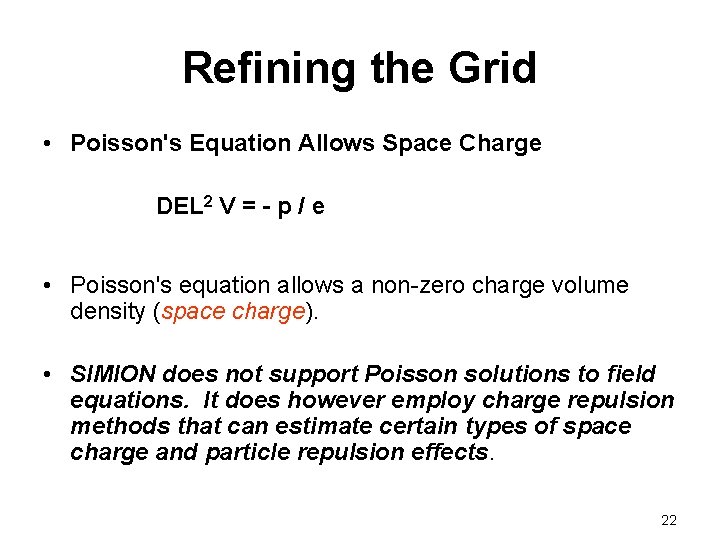
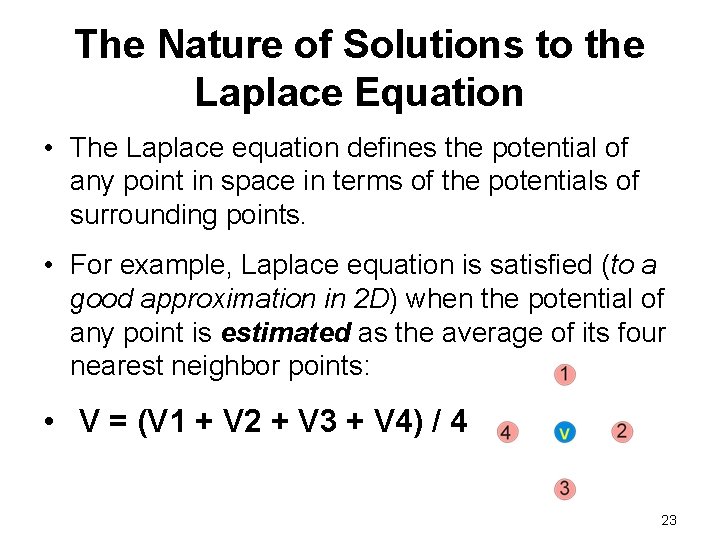
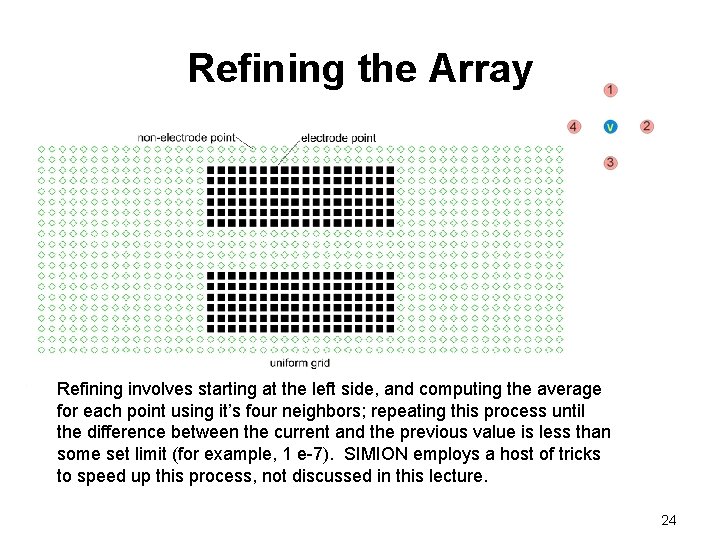
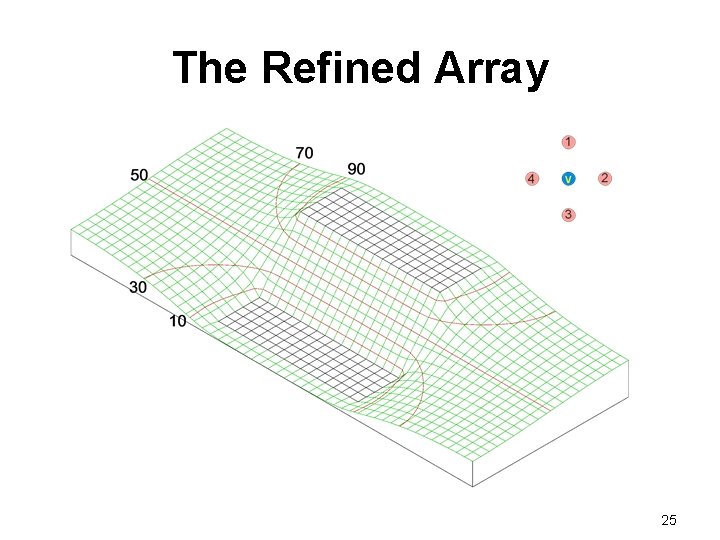
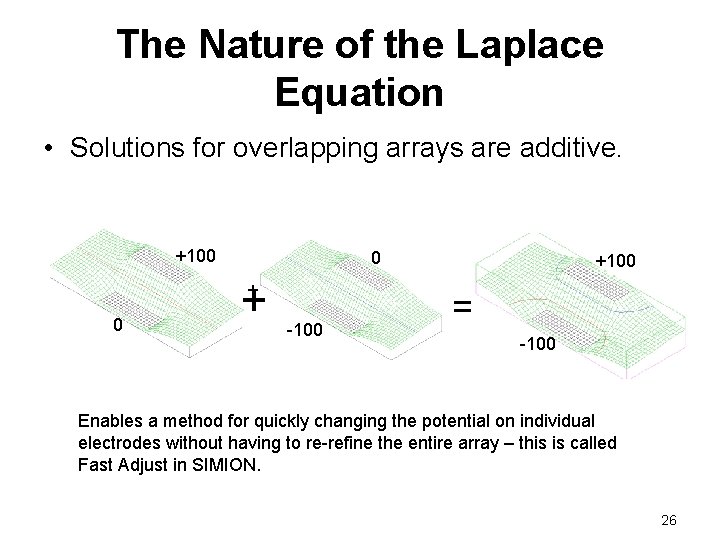
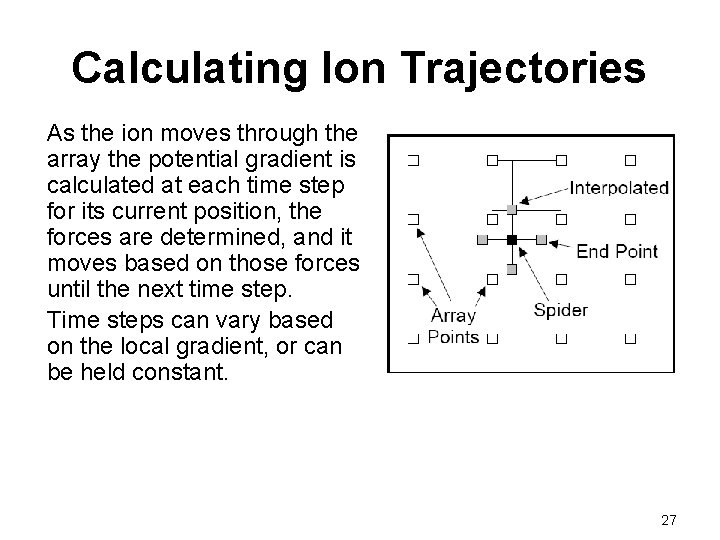
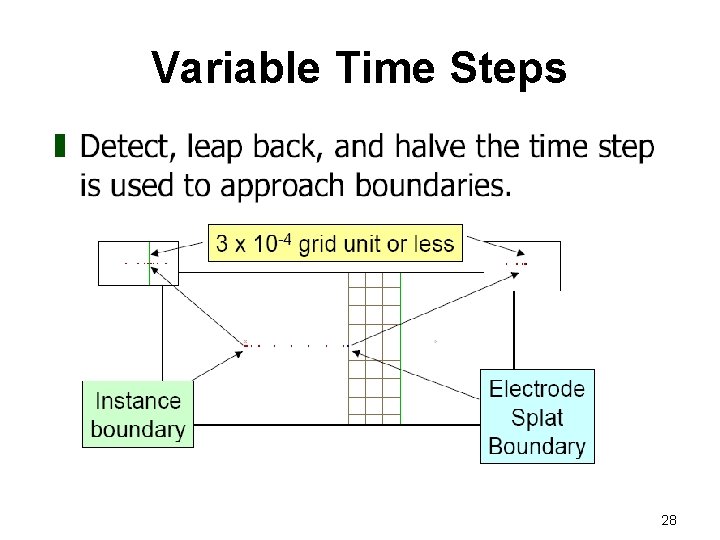
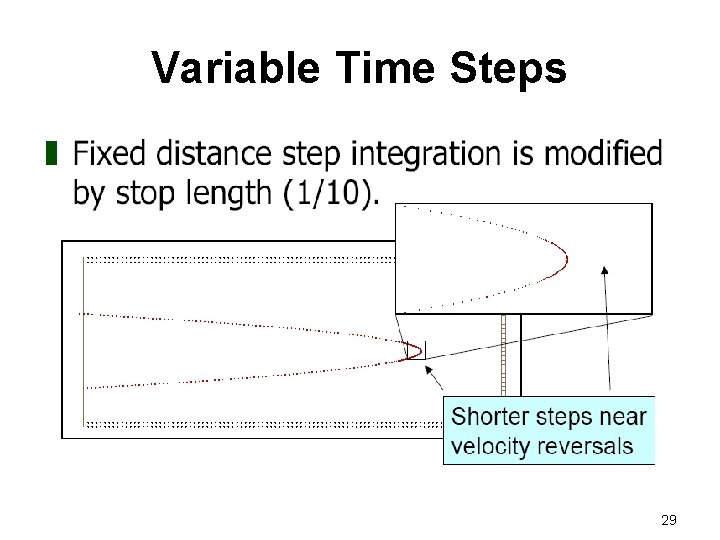
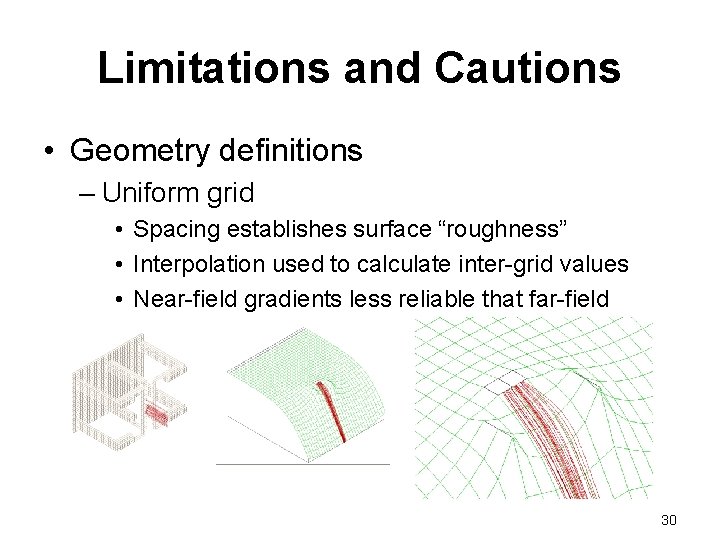
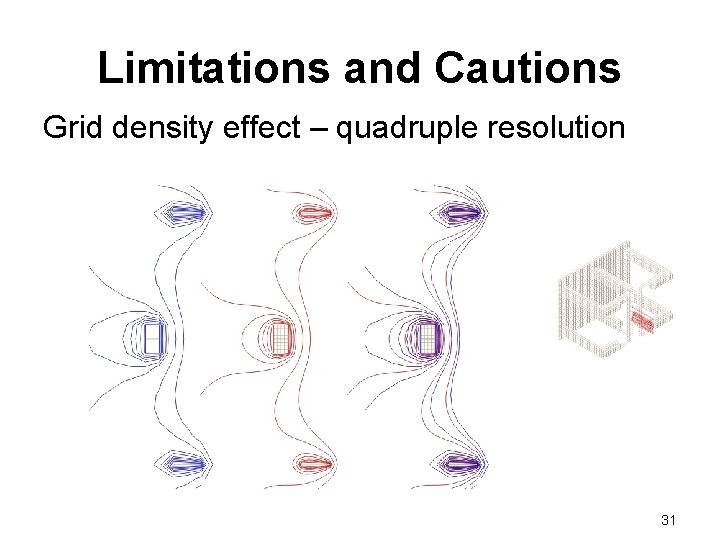
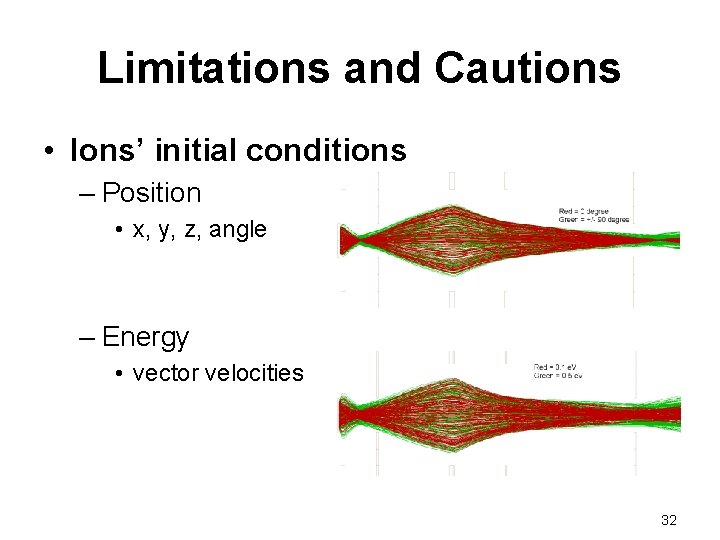
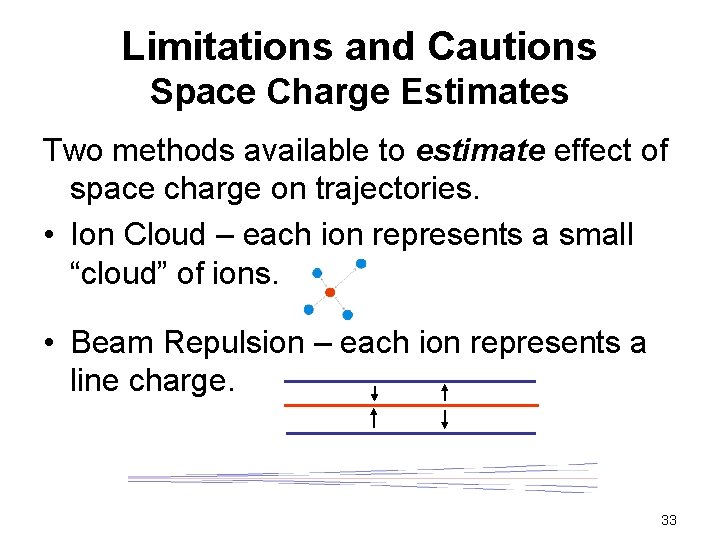
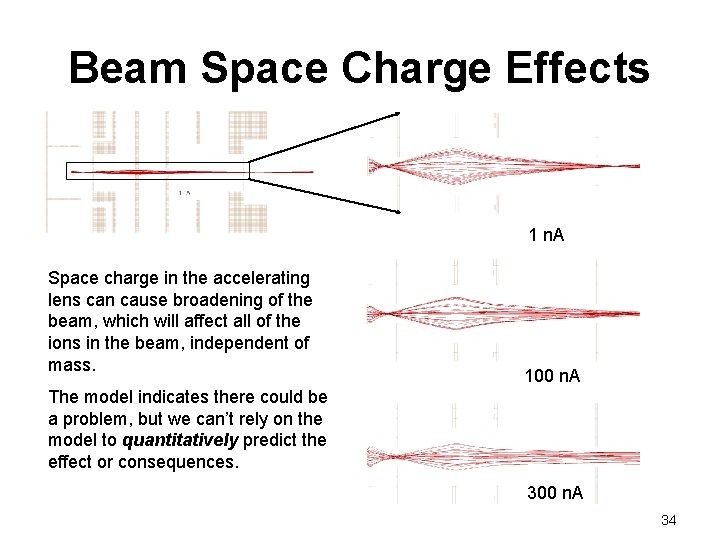
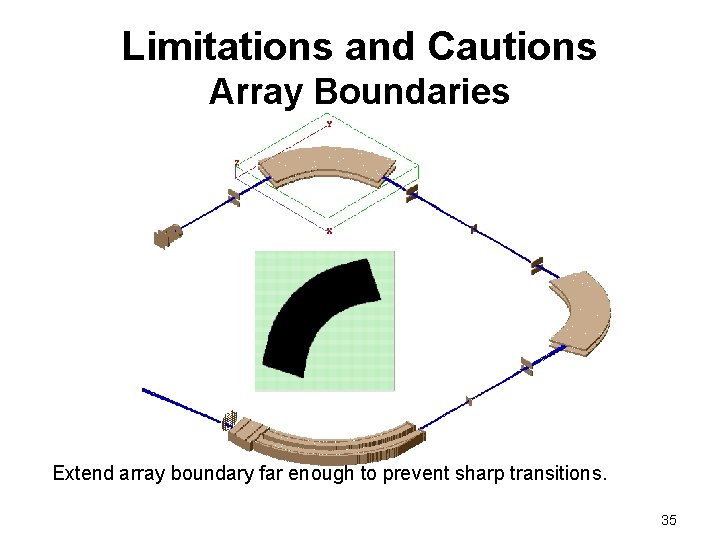
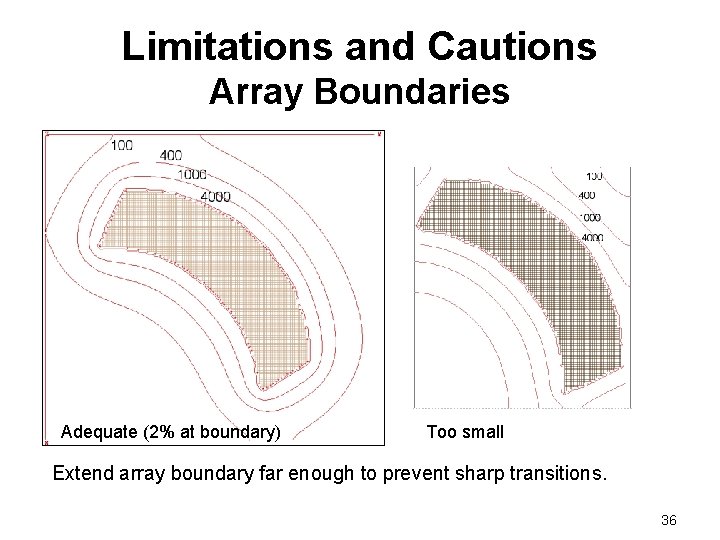
- Slides: 36
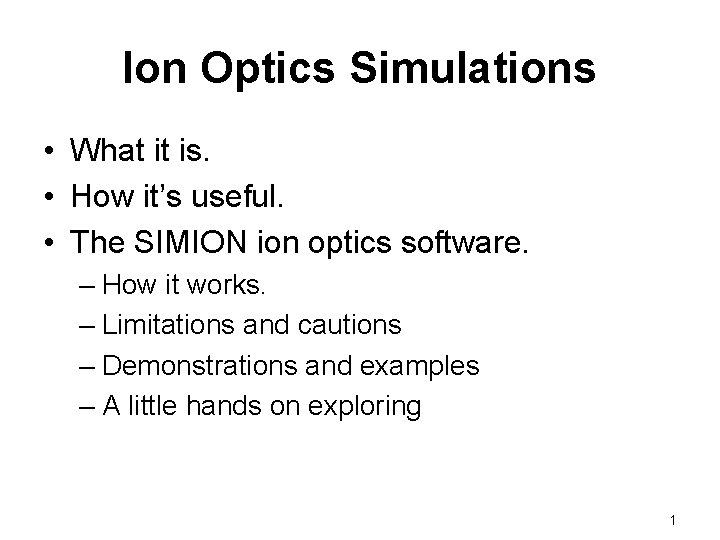
Ion Optics Simulations • What it is. • How it’s useful. • The SIMION ion optics software. – How it works. – Limitations and cautions – Demonstrations and examples – A little hands on exploring 1
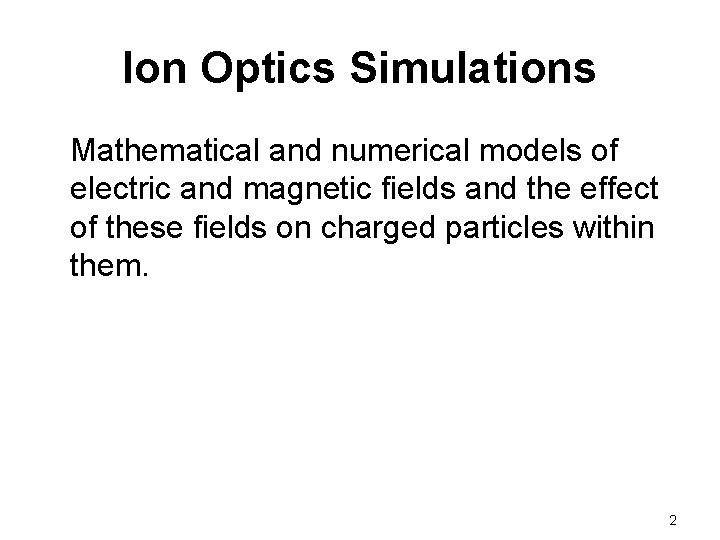
Ion Optics Simulations Mathematical and numerical models of electric and magnetic fields and the effect of these fields on charged particles within them. 2
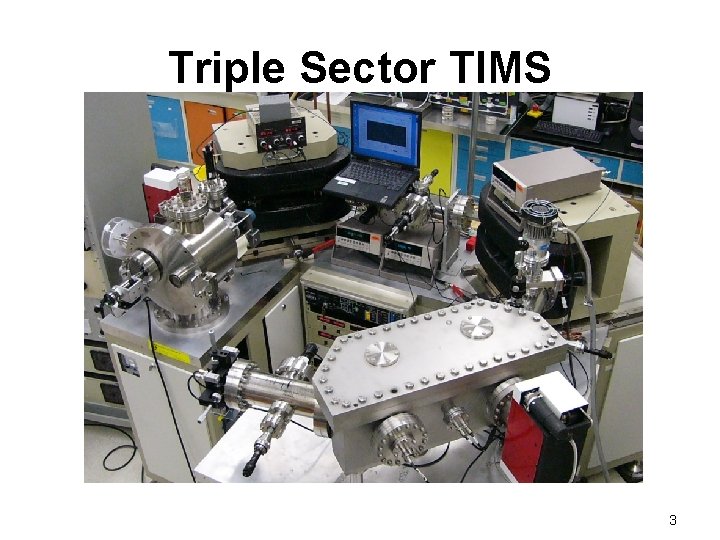
Triple Sector TIMS 3
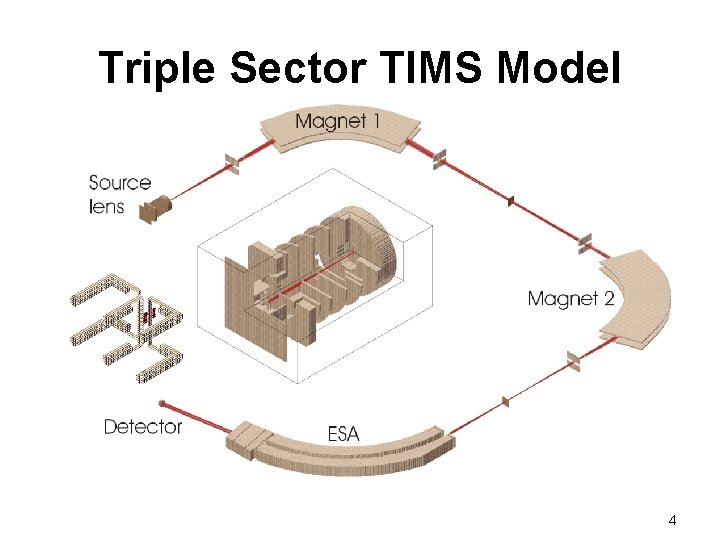
Triple Sector TIMS Model 4
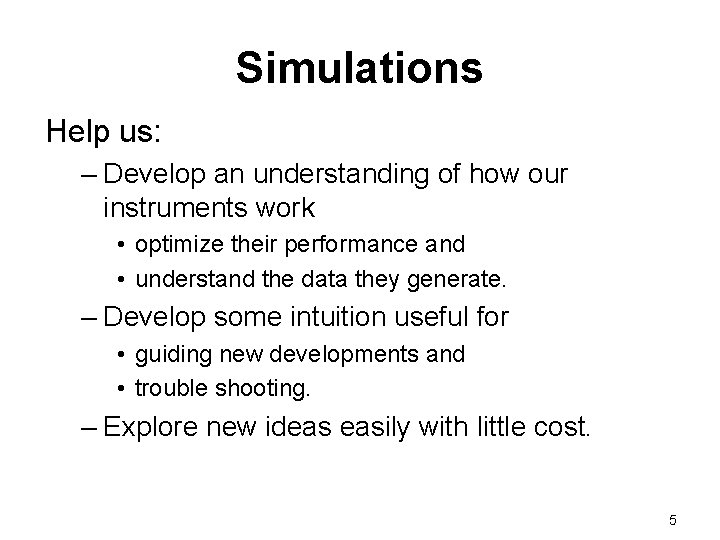
Simulations Help us: – Develop an understanding of how our instruments work • optimize their performance and • understand the data they generate. – Develop some intuition useful for • guiding new developments and • trouble shooting. – Explore new ideas easily with little cost. 5
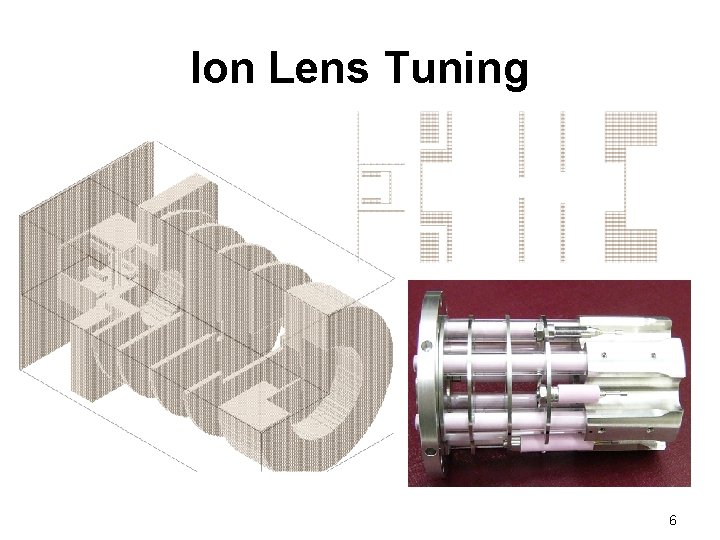
Ion Lens Tuning 6
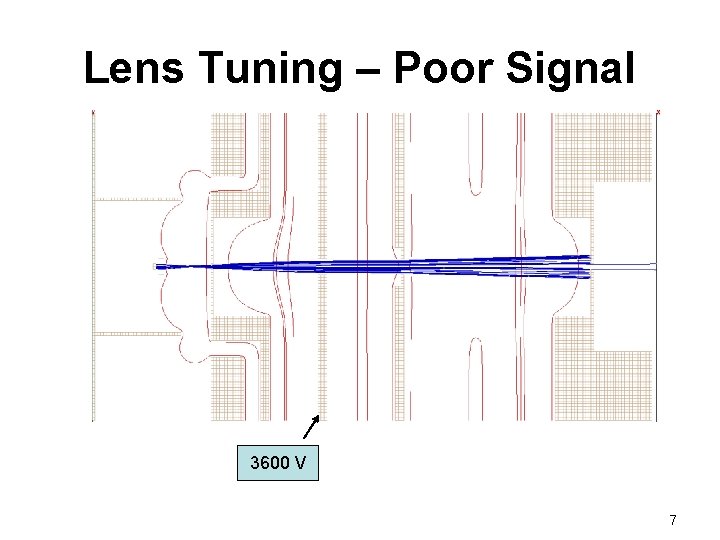
Lens Tuning – Poor Signal 3600 V 7
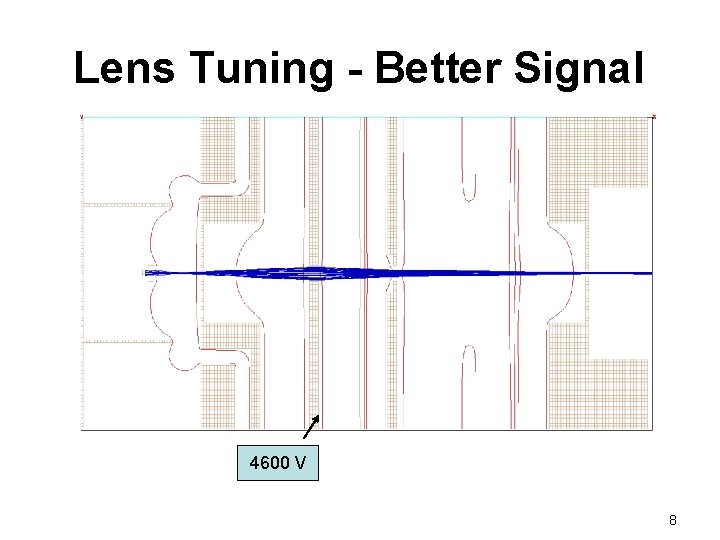
Lens Tuning - Better Signal 4600 V 8
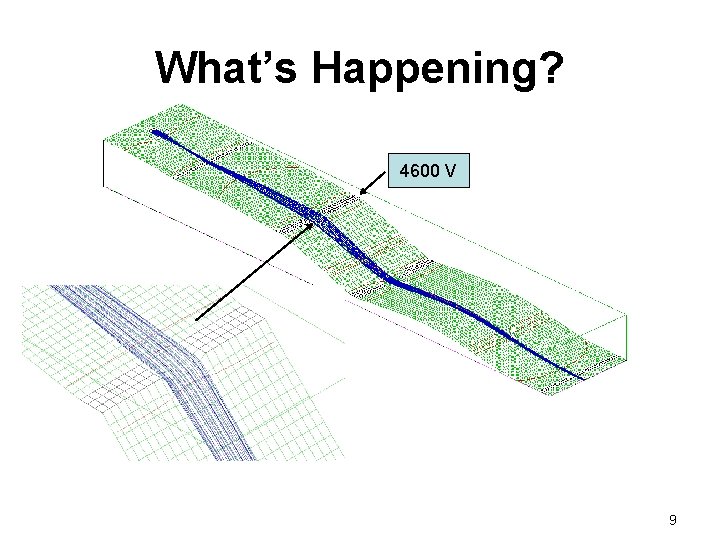
What’s Happening? 4600 V 9
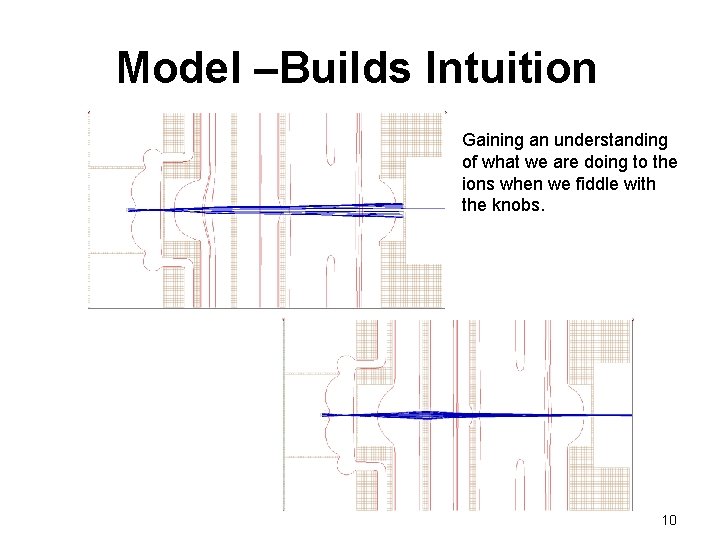
Model –Builds Intuition Gaining an understanding of what we are doing to the ions when we fiddle with the knobs. 10
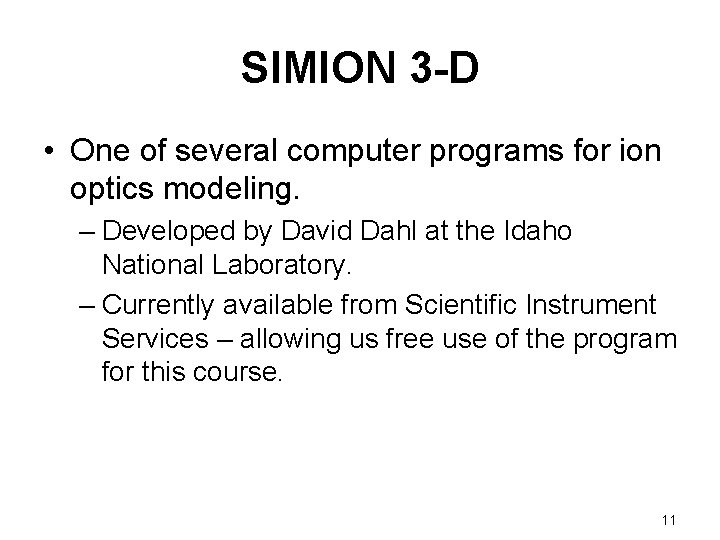
SIMION 3 -D • One of several computer programs for ion optics modeling. – Developed by David Dahl at the Idaho National Laboratory. – Currently available from Scientific Instrument Services – allowing us free use of the program for this course. 11
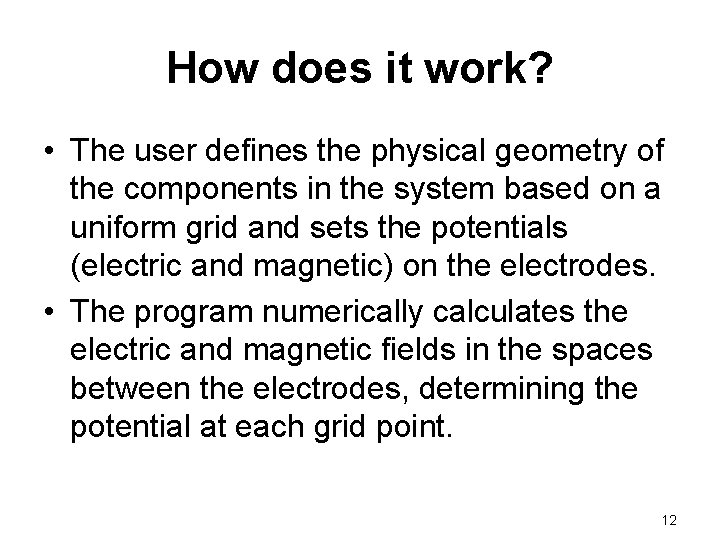
How does it work? • The user defines the physical geometry of the components in the system based on a uniform grid and sets the potentials (electric and magnetic) on the electrodes. • The program numerically calculates the electric and magnetic fields in the spaces between the electrodes, determining the potential at each grid point. 12
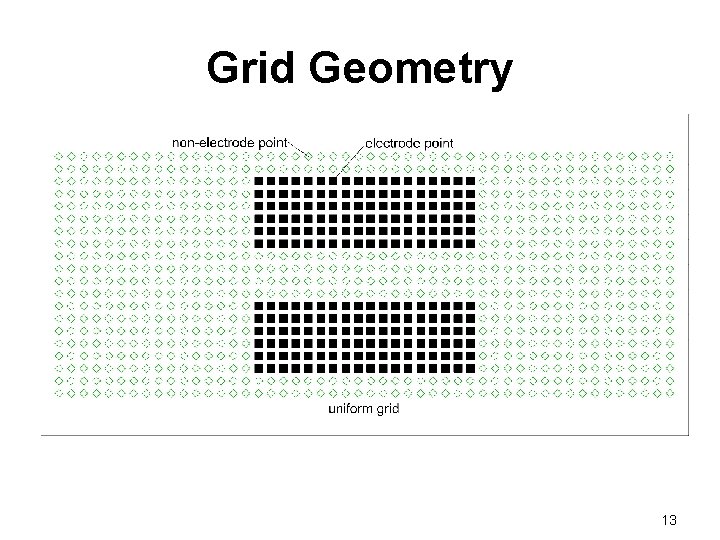
Grid Geometry 13
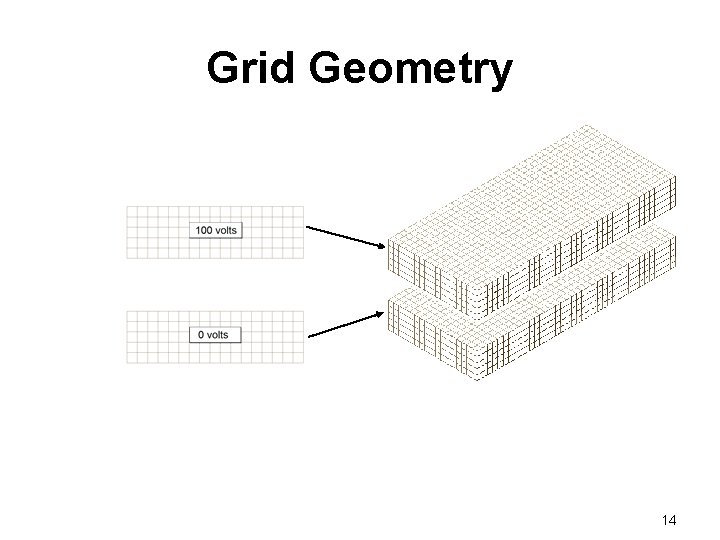
Grid Geometry 14
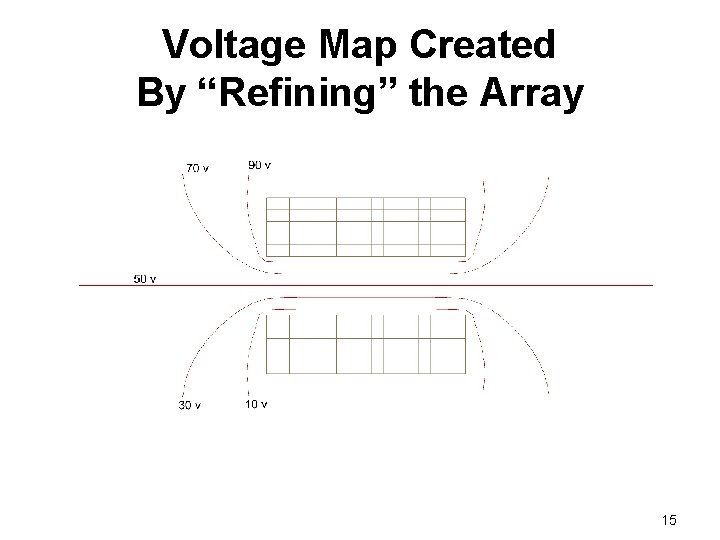
Voltage Map Created By “Refining” the Array 15
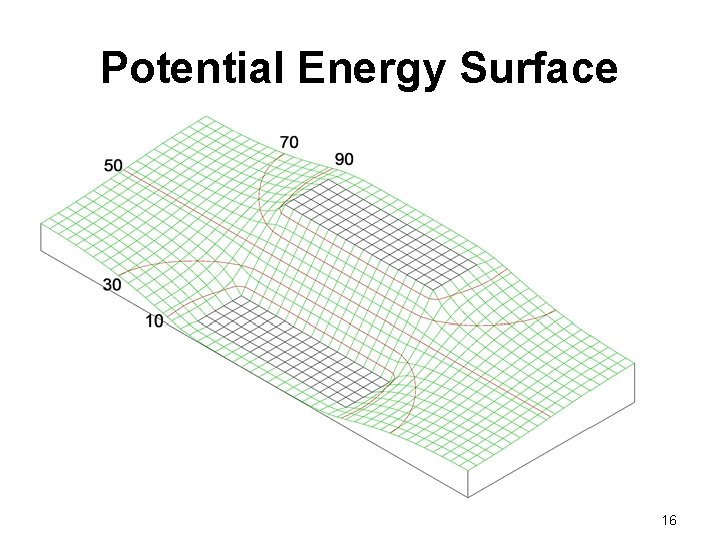
Potential Energy Surface 16
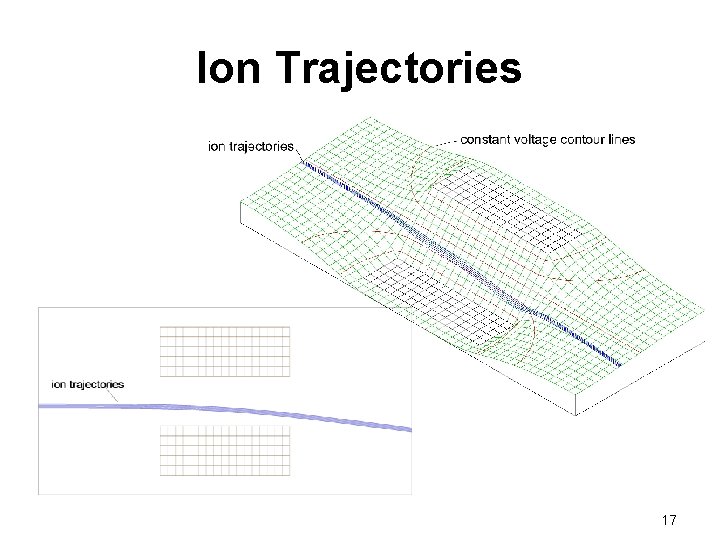
Ion Trajectories 17
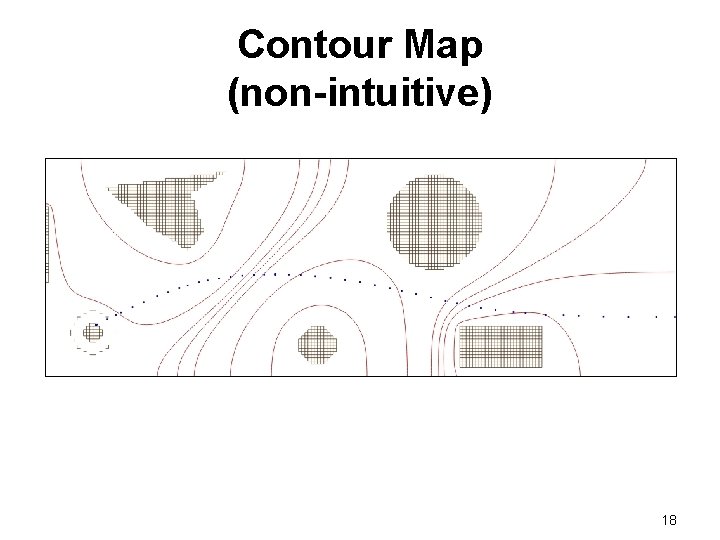
Contour Map (non-intuitive) 18
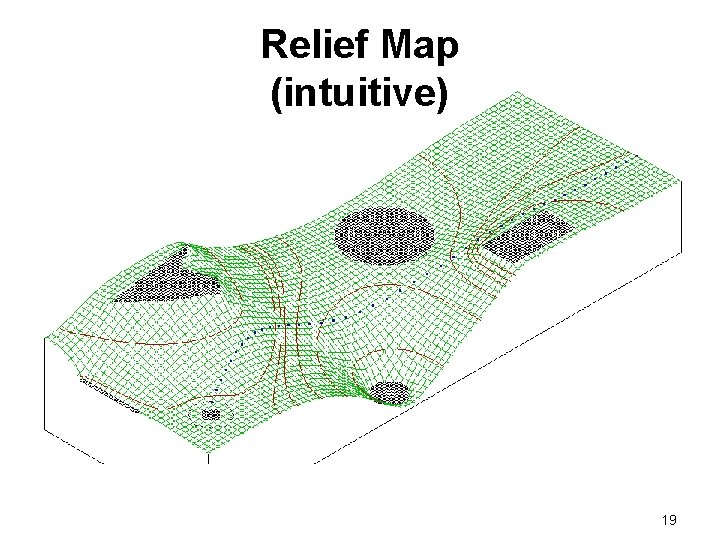
Relief Map (intuitive) 19
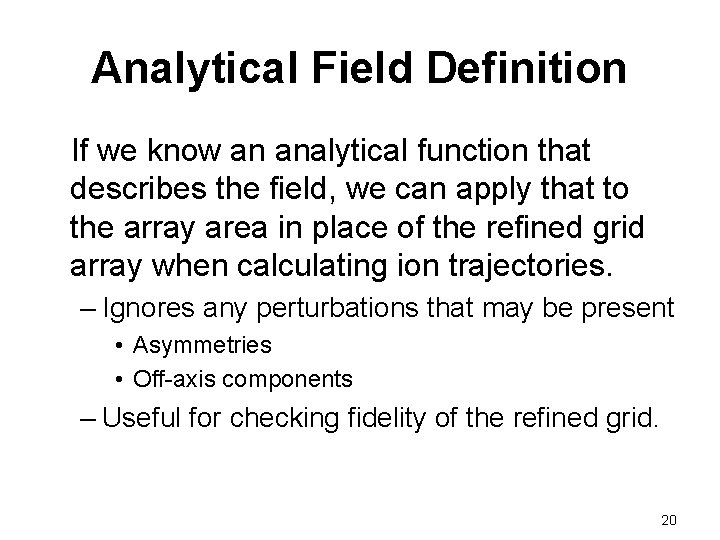
Analytical Field Definition If we know an analytical function that describes the field, we can apply that to the array area in place of the refined grid array when calculating ion trajectories. – Ignores any perturbations that may be present • Asymmetries • Off-axis components – Useful for checking fidelity of the refined grid. 20
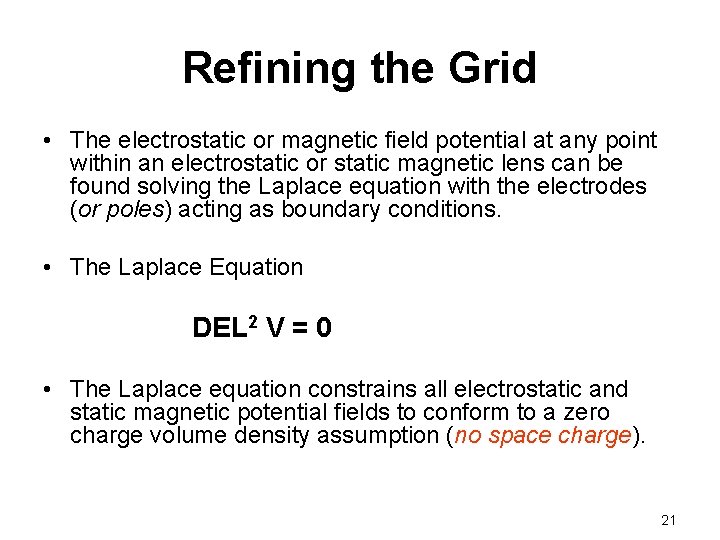
Refining the Grid • The electrostatic or magnetic field potential at any point within an electrostatic or static magnetic lens can be found solving the Laplace equation with the electrodes (or poles) acting as boundary conditions. • The Laplace Equation DEL 2 V = 0 • The Laplace equation constrains all electrostatic and static magnetic potential fields to conform to a zero charge volume density assumption (no space charge). 21
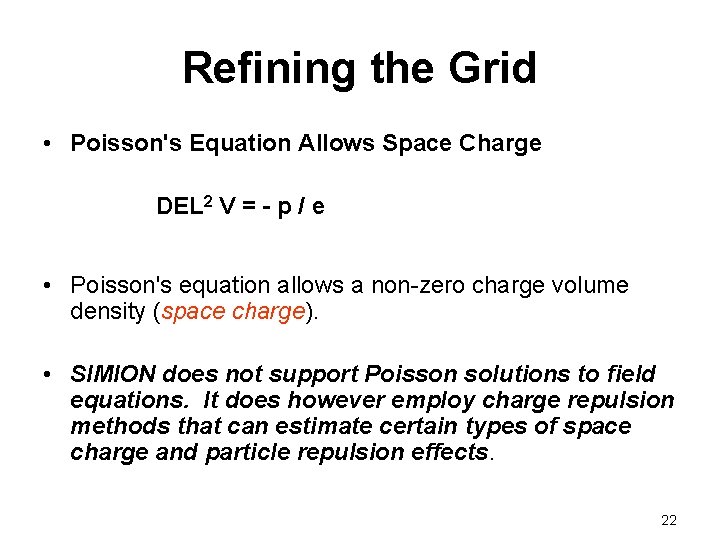
Refining the Grid • Poisson's Equation Allows Space Charge DEL 2 V = - p / e • Poisson's equation allows a non-zero charge volume density (space charge). • SIMION does not support Poisson solutions to field equations. It does however employ charge repulsion methods that can estimate certain types of space charge and particle repulsion effects. 22
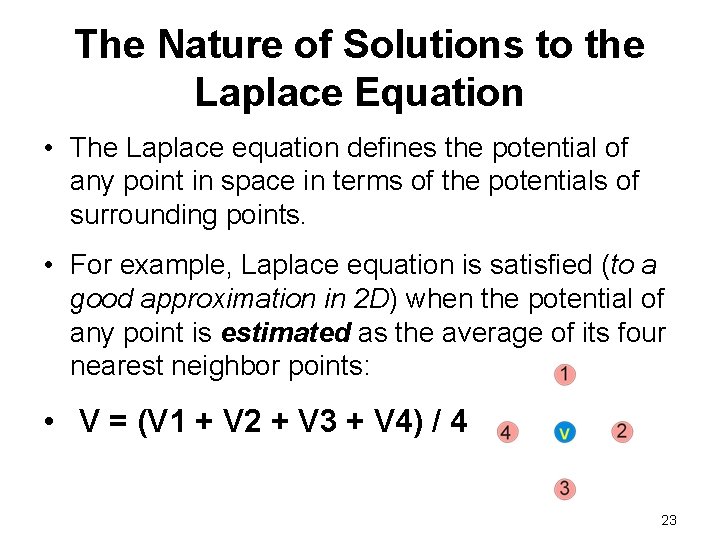
The Nature of Solutions to the Laplace Equation • The Laplace equation defines the potential of any point in space in terms of the potentials of surrounding points. • For example, Laplace equation is satisfied (to a good approximation in 2 D) when the potential of any point is estimated as the average of its four nearest neighbor points: • V = (V 1 + V 2 + V 3 + V 4) / 4 23
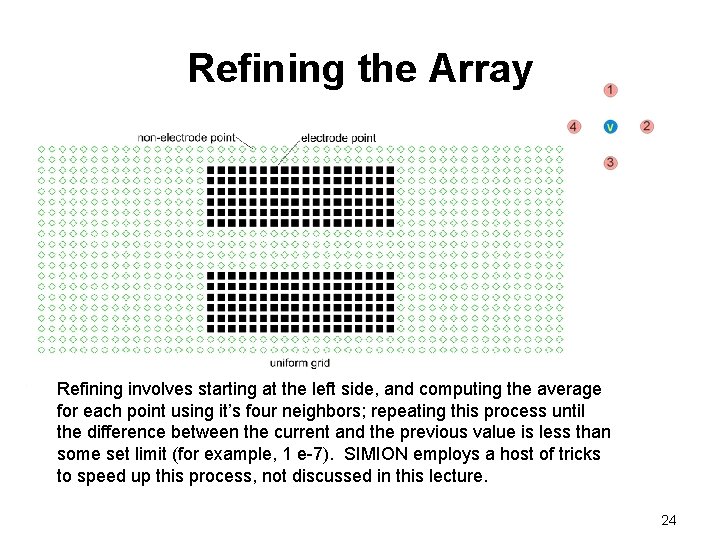
Refining the Array Refining involves starting at the left side, and computing the average for each point using it’s four neighbors; repeating this process until the difference between the current and the previous value is less than some set limit (for example, 1 e-7). SIMION employs a host of tricks to speed up this process, not discussed in this lecture. 24
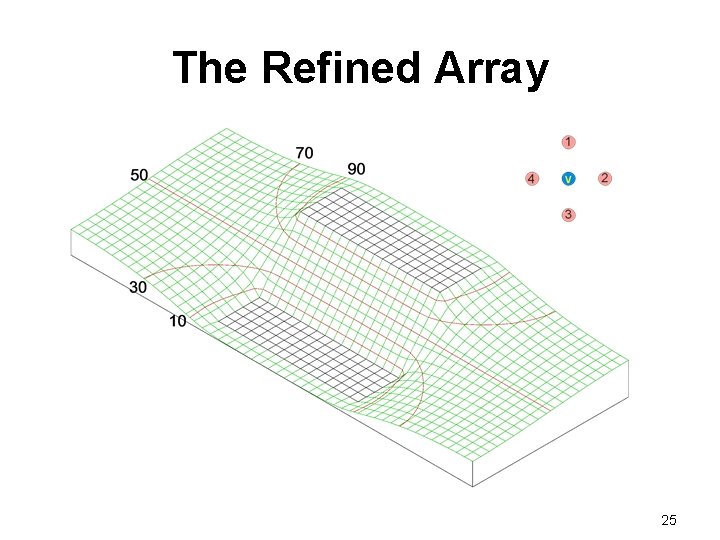
The Refined Array 25
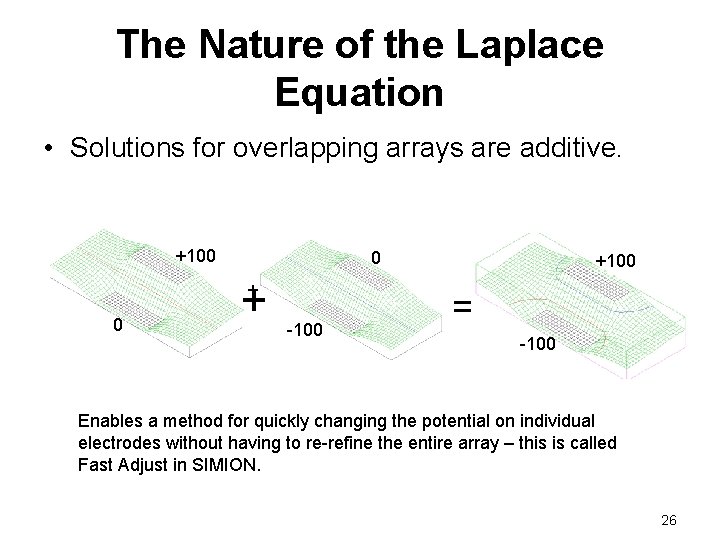
The Nature of the Laplace Equation • Solutions for overlapping arrays are additive. +100 0 + + 0 -100 +100 = -100 Enables a method for quickly changing the potential on individual electrodes without having to re-refine the entire array – this is called Fast Adjust in SIMION. 26
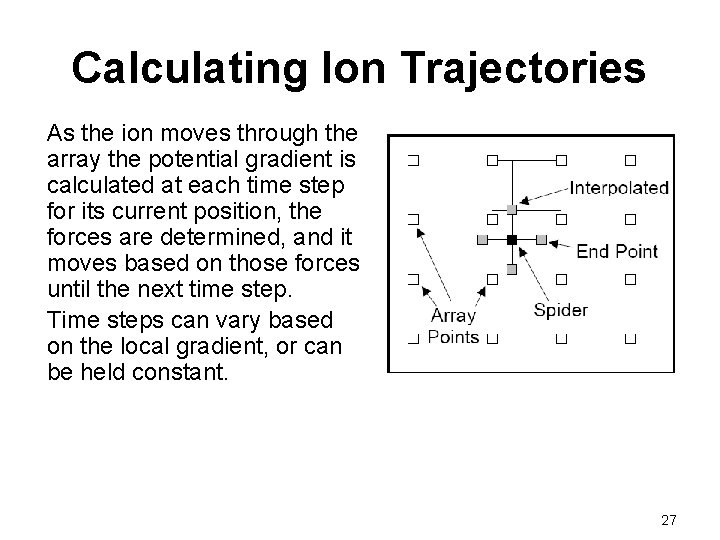
Calculating Ion Trajectories As the ion moves through the array the potential gradient is calculated at each time step for its current position, the forces are determined, and it moves based on those forces until the next time step. Time steps can vary based on the local gradient, or can be held constant. 27
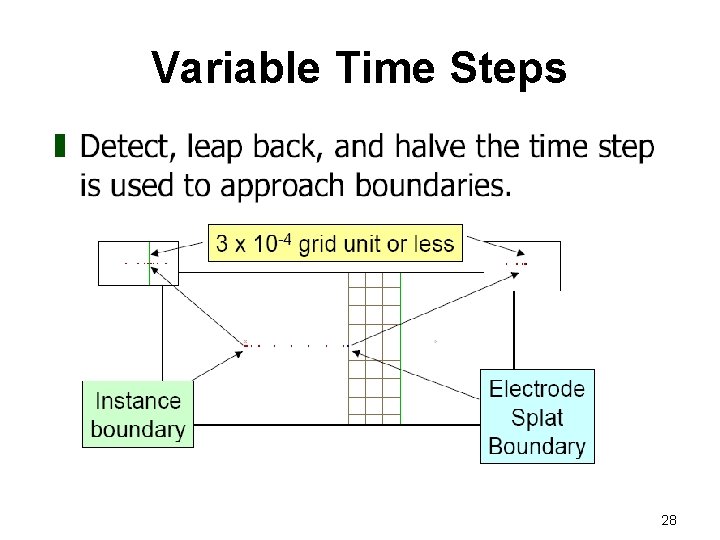
Variable Time Steps 28
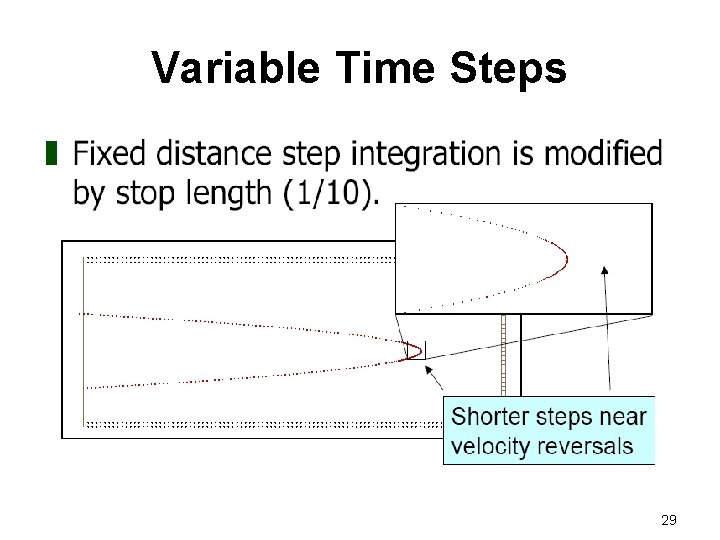
Variable Time Steps 29
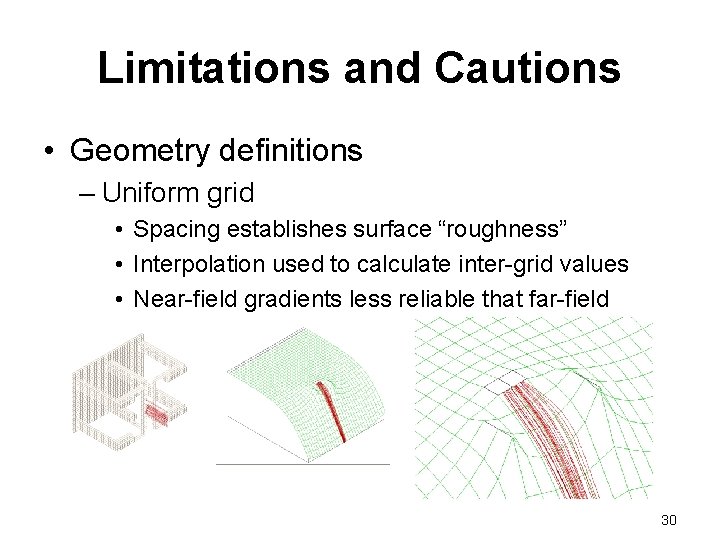
Limitations and Cautions • Geometry definitions – Uniform grid • Spacing establishes surface “roughness” • Interpolation used to calculate inter-grid values • Near-field gradients less reliable that far-field 30
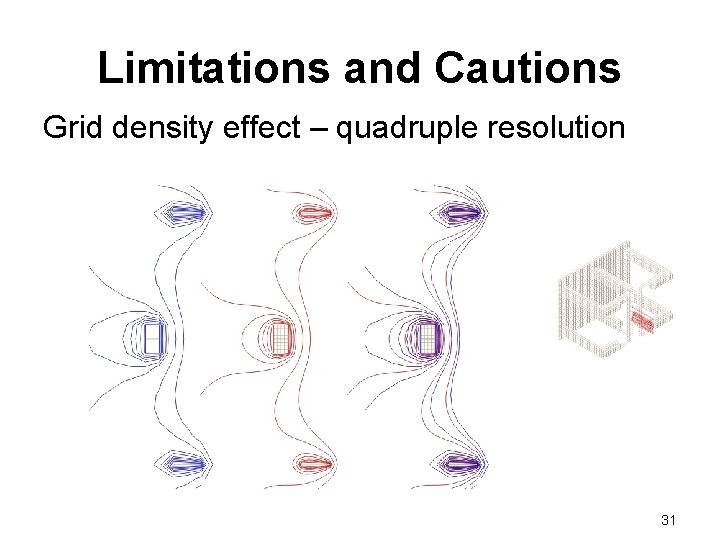
Limitations and Cautions Grid density effect – quadruple resolution 31
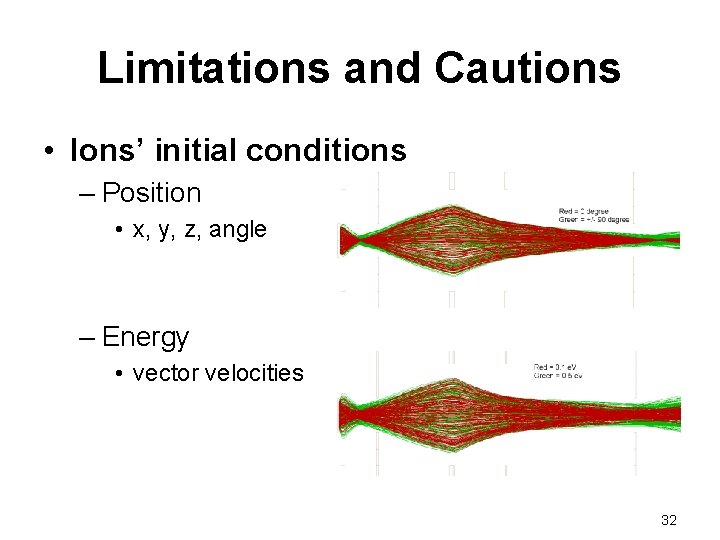
Limitations and Cautions • Ions’ initial conditions – Position • x, y, z, angle – Energy • vector velocities 32
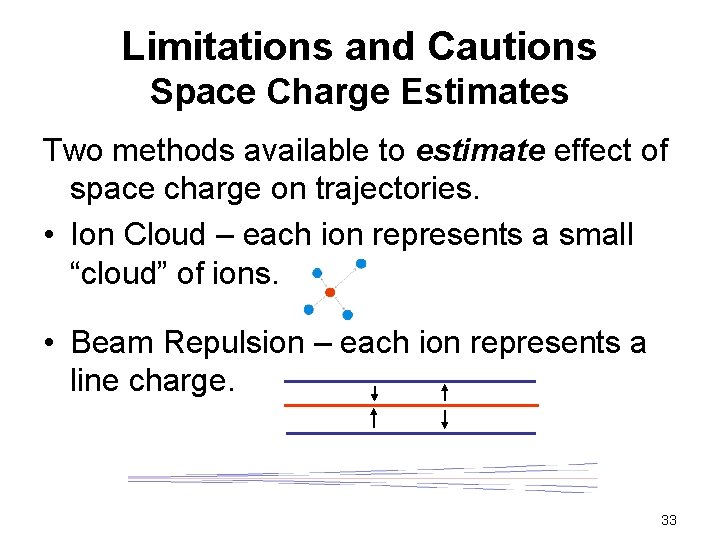
Limitations and Cautions Space Charge Estimates Two methods available to estimate effect of space charge on trajectories. • Ion Cloud – each ion represents a small “cloud” of ions. • Beam Repulsion – each ion represents a line charge. 33
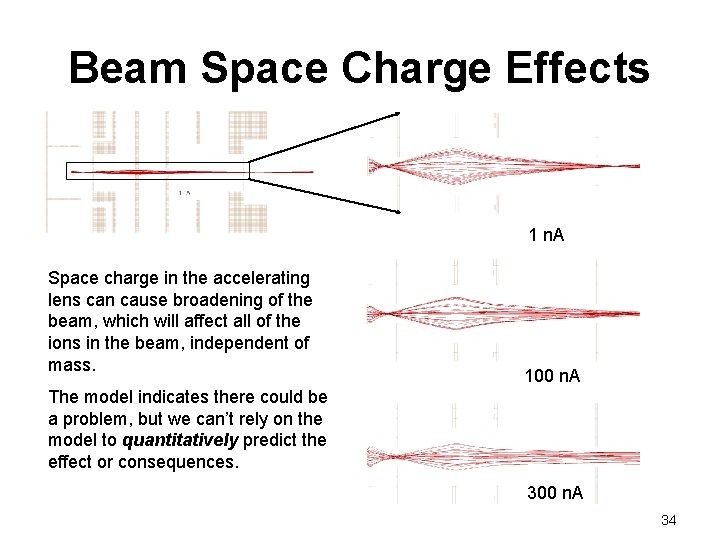
Beam Space Charge Effects 1 n. A Space charge in the accelerating lens can cause broadening of the beam, which will affect all of the ions in the beam, independent of mass. 100 n. A The model indicates there could be a problem, but we can’t rely on the model to quantitatively predict the effect or consequences. 300 n. A 34
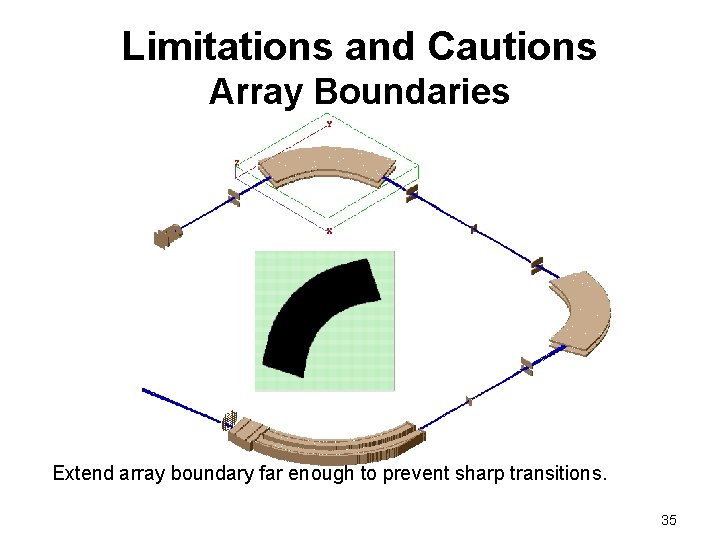
Limitations and Cautions Array Boundaries Extend array boundary far enough to prevent sharp transitions. 35
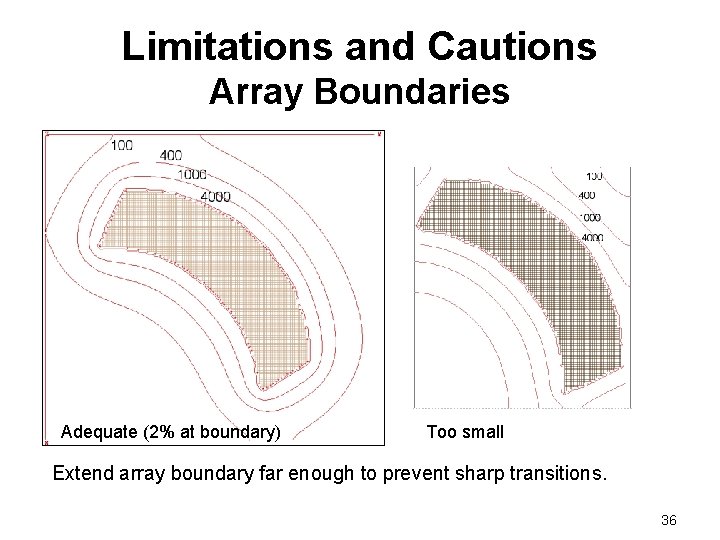
Limitations and Cautions Array Boundaries Adequate (2% at boundary) Too small Extend array boundary far enough to prevent sharp transitions. 36