Instruction encoding The ISA defines The format of
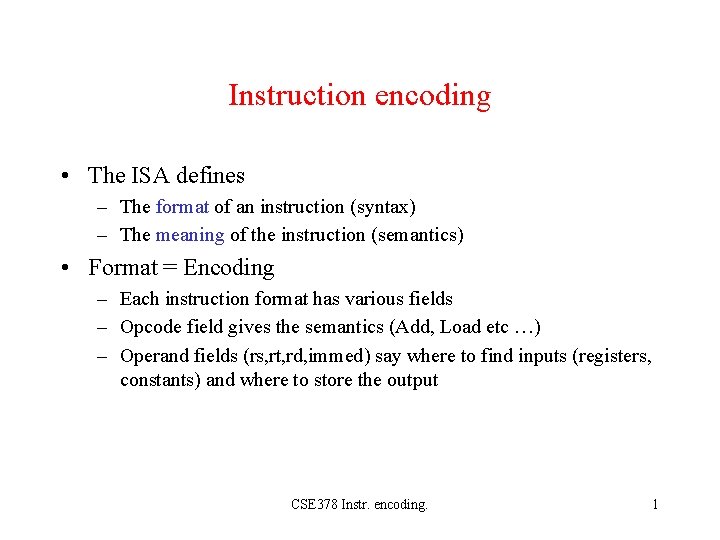
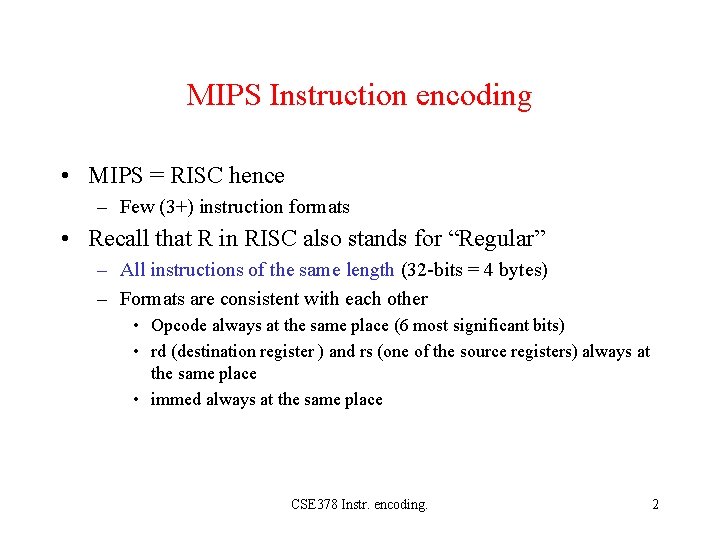
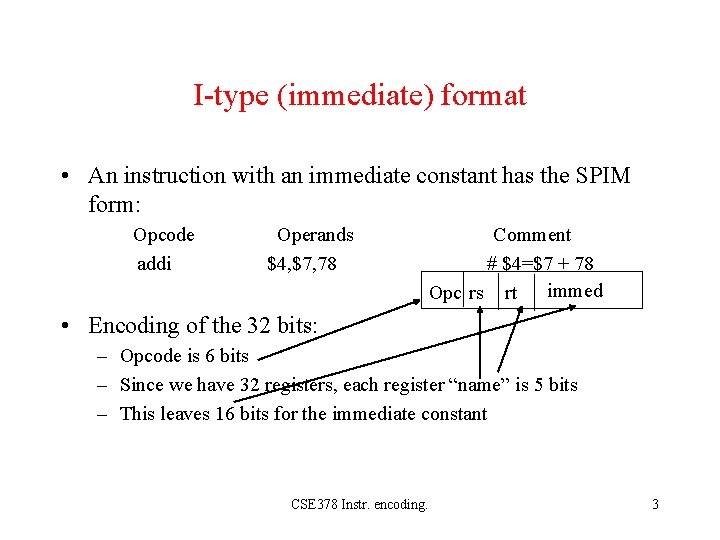
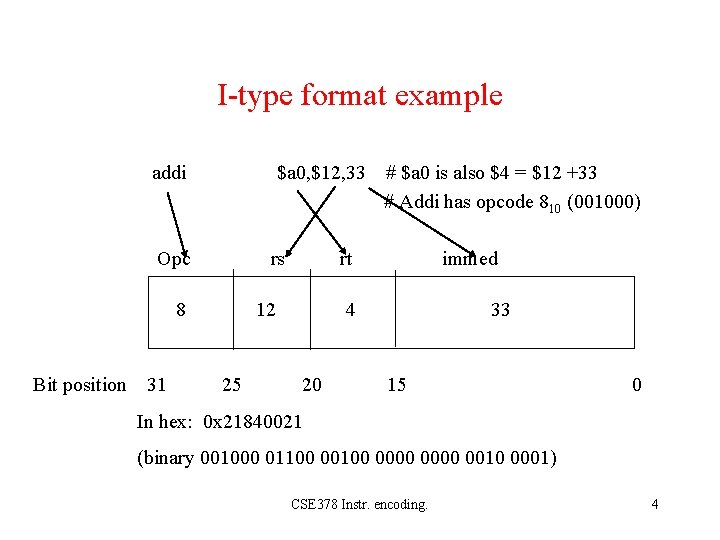
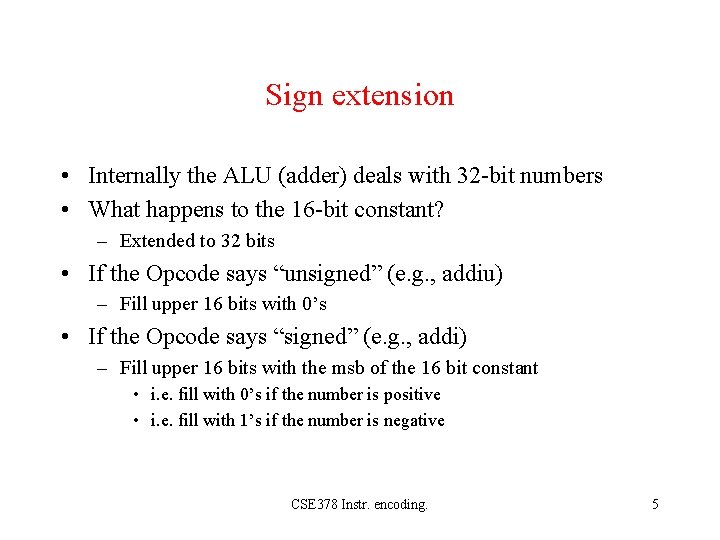
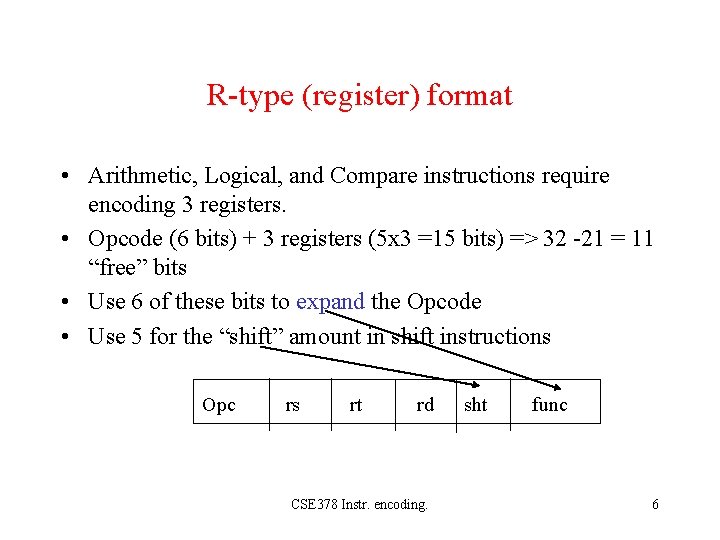
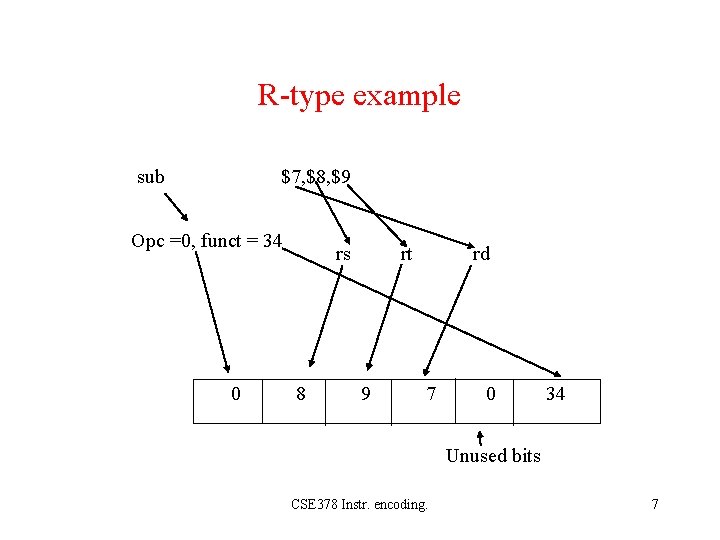
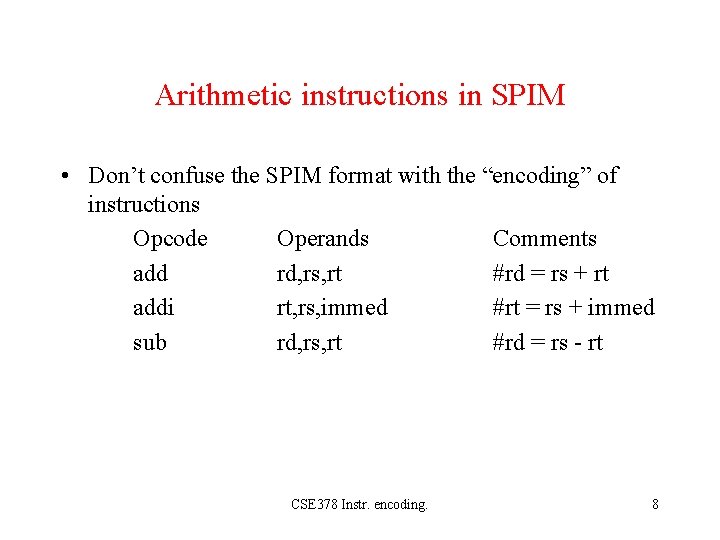
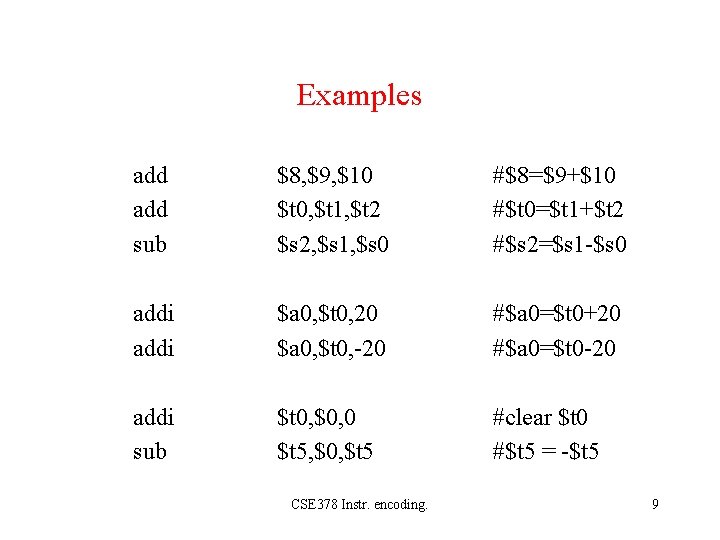
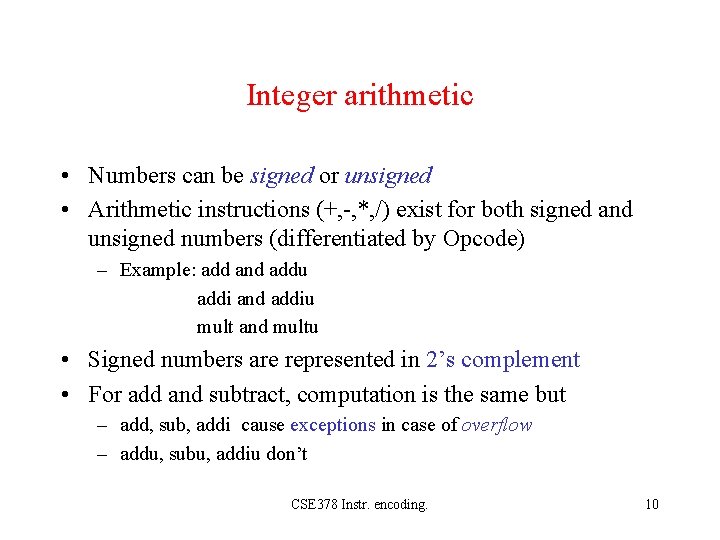
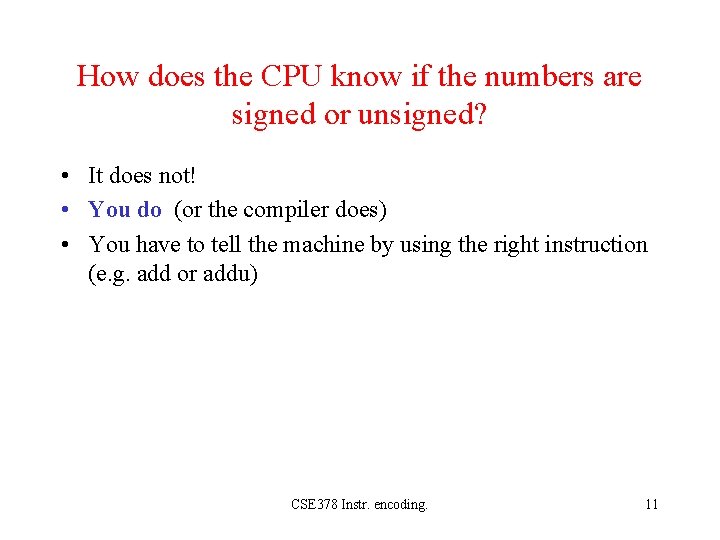
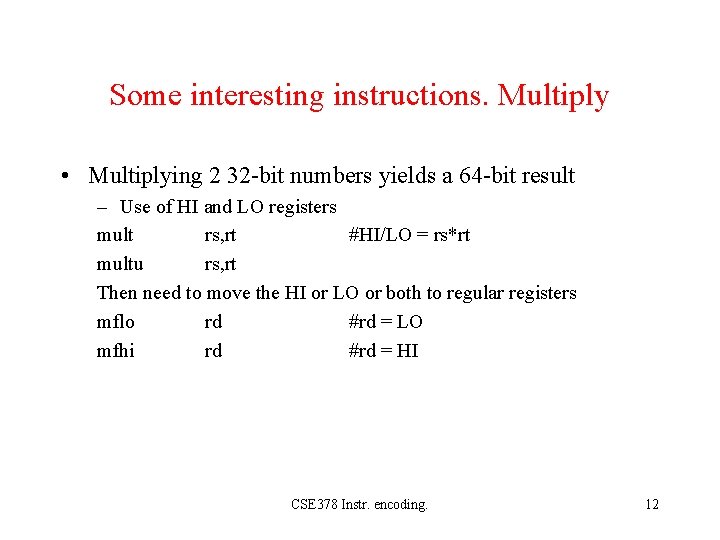
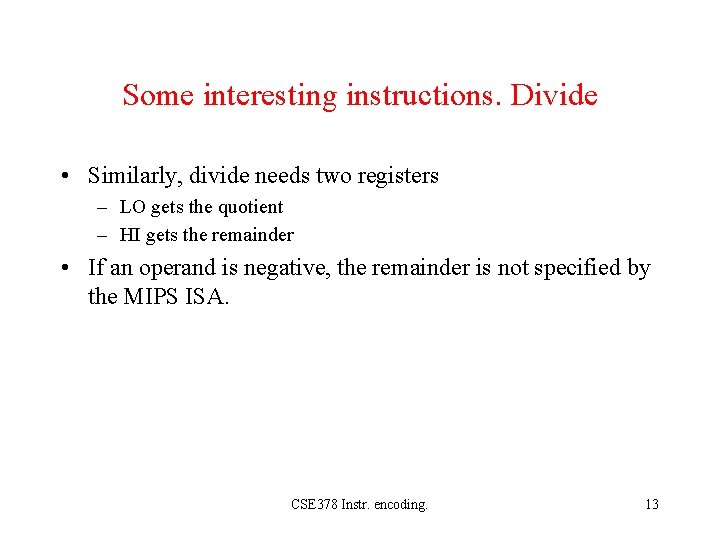
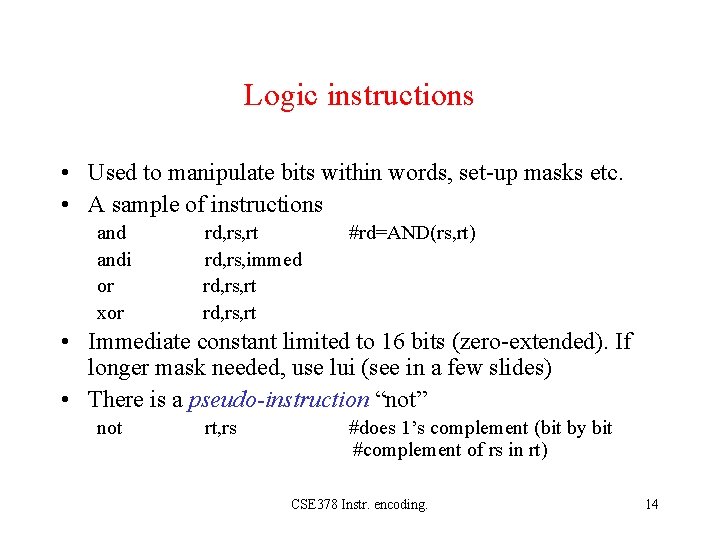
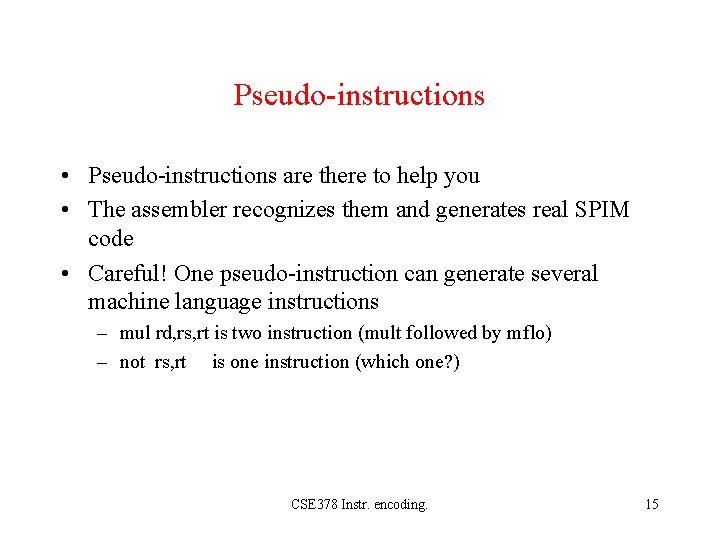
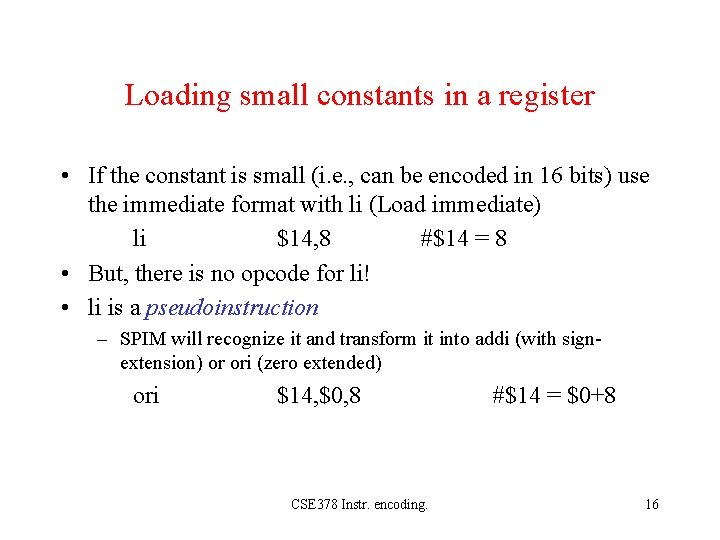
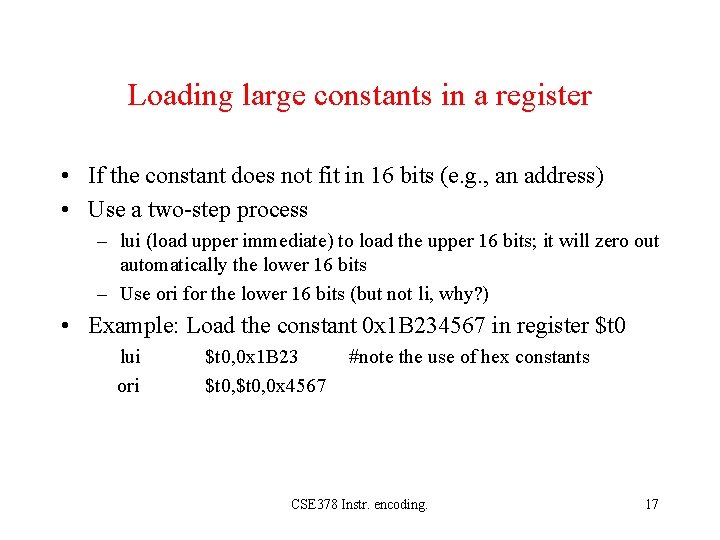
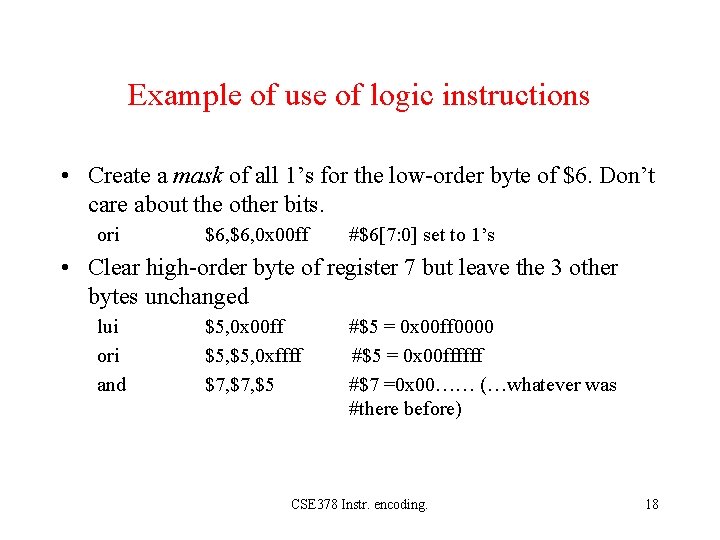
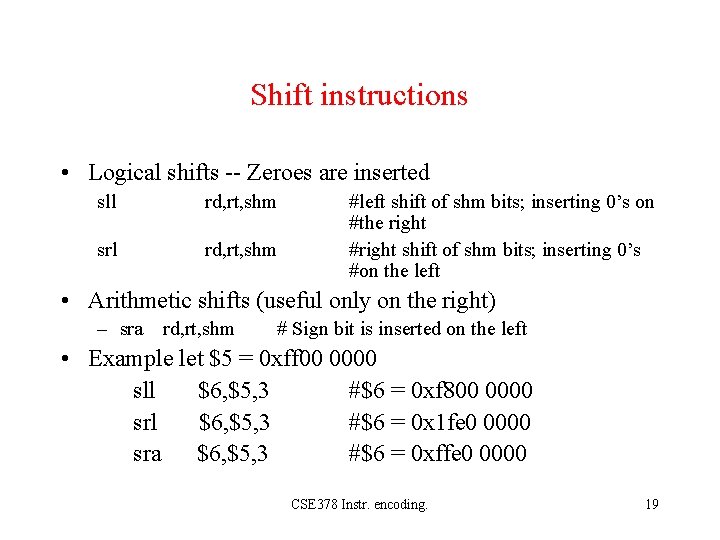
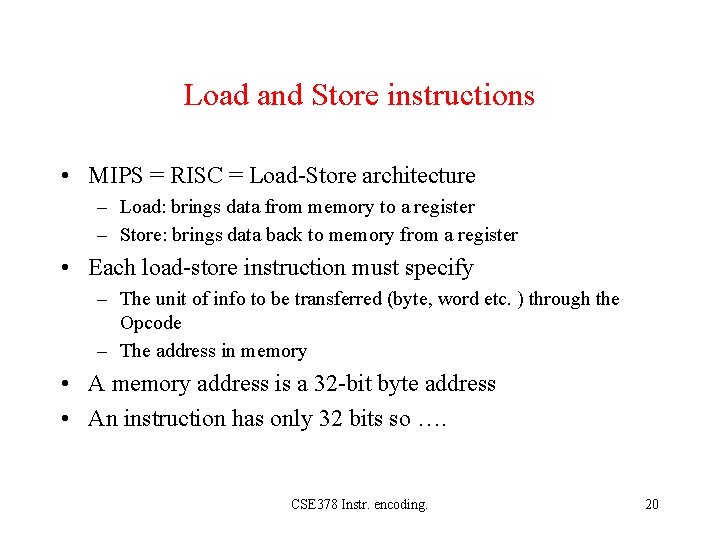
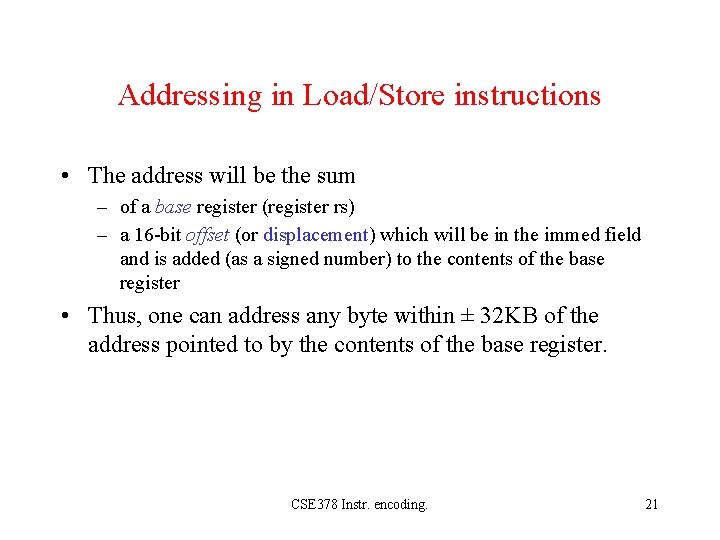
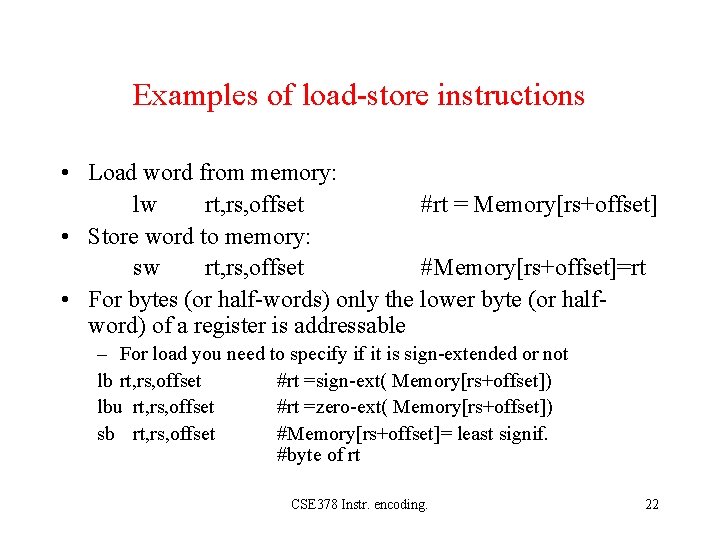
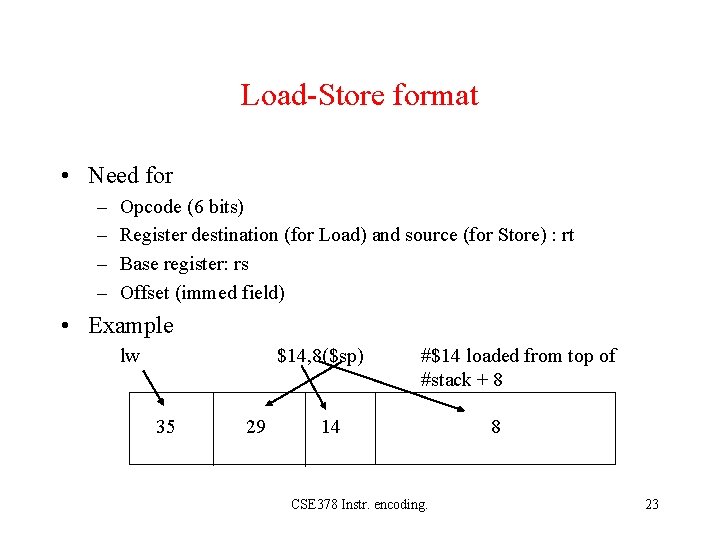
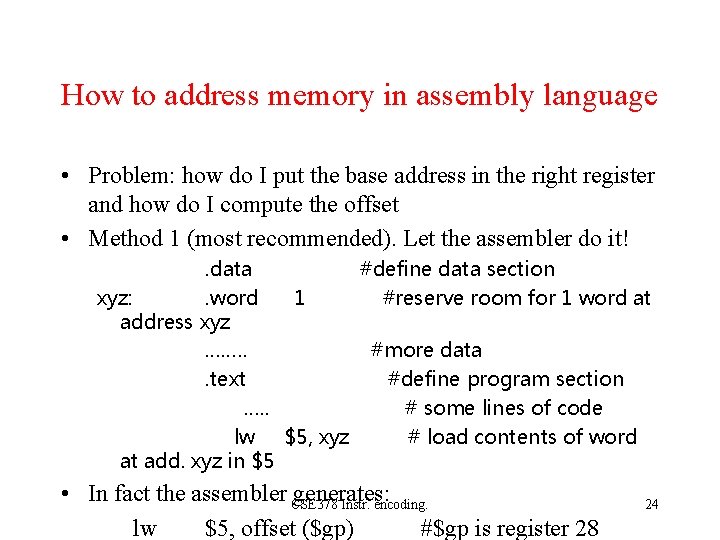
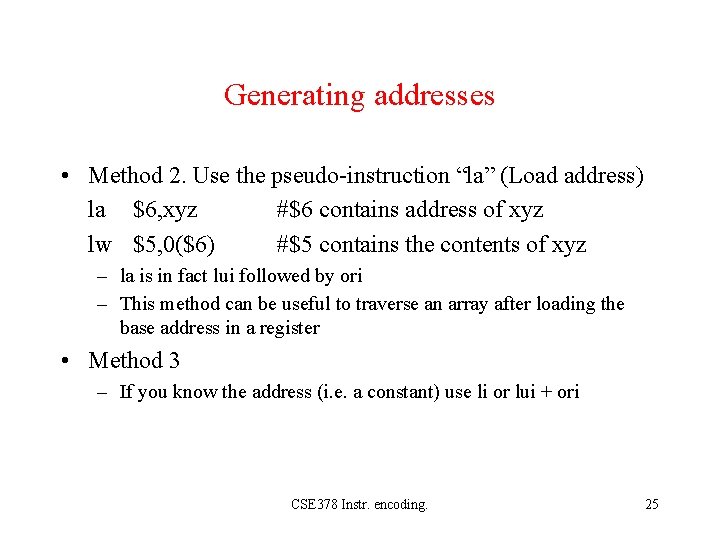
- Slides: 25
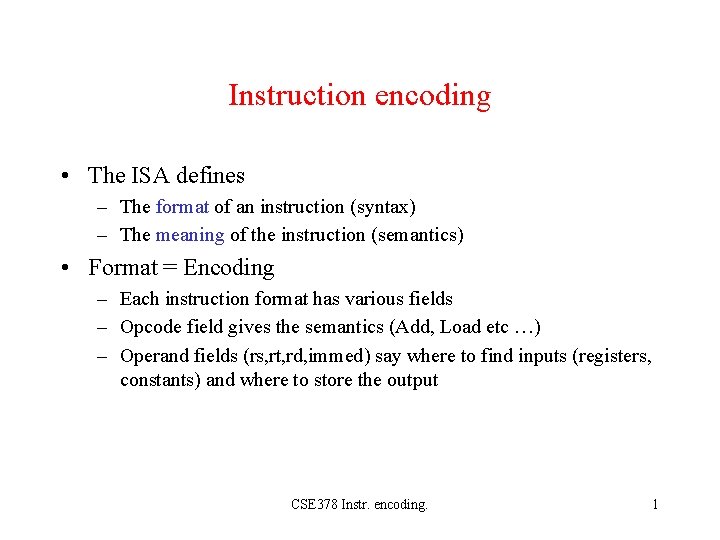
Instruction encoding • The ISA defines – The format of an instruction (syntax) – The meaning of the instruction (semantics) • Format = Encoding – Each instruction format has various fields – Opcode field gives the semantics (Add, Load etc …) – Operand fields (rs, rt, rd, immed) say where to find inputs (registers, constants) and where to store the output CSE 378 Instr. encoding. 1
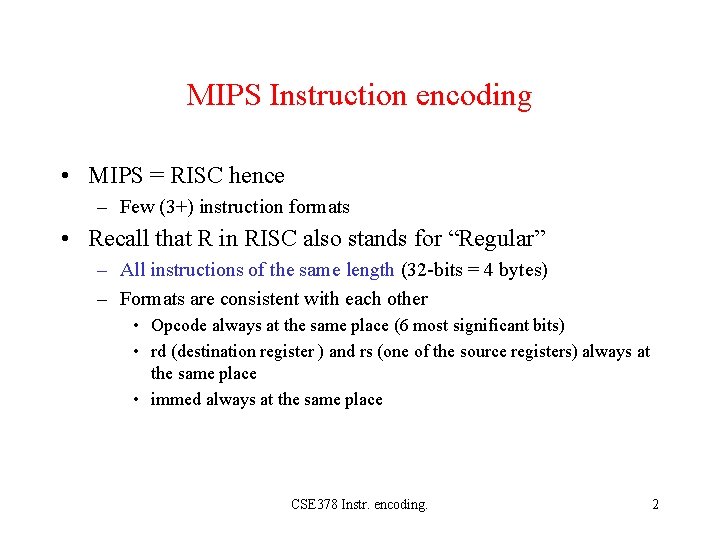
MIPS Instruction encoding • MIPS = RISC hence – Few (3+) instruction formats • Recall that R in RISC also stands for “Regular” – All instructions of the same length (32 -bits = 4 bytes) – Formats are consistent with each other • Opcode always at the same place (6 most significant bits) • rd (destination register ) and rs (one of the source registers) always at the same place • immed always at the same place CSE 378 Instr. encoding. 2
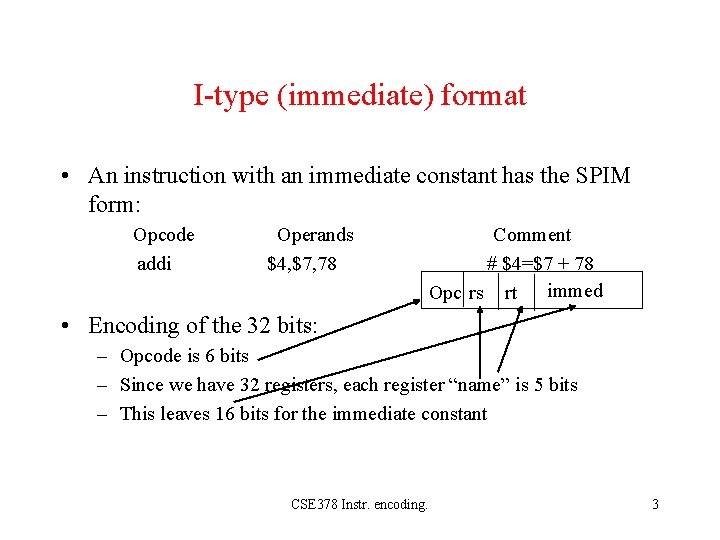
I-type (immediate) format • An instruction with an immediate constant has the SPIM form: Opcode addi Operands $4, $7, 78 Comment # $4=$7 + 78 Opc rs rt immed • Encoding of the 32 bits: – Opcode is 6 bits – Since we have 32 registers, each register “name” is 5 bits – This leaves 16 bits for the immediate constant CSE 378 Instr. encoding. 3
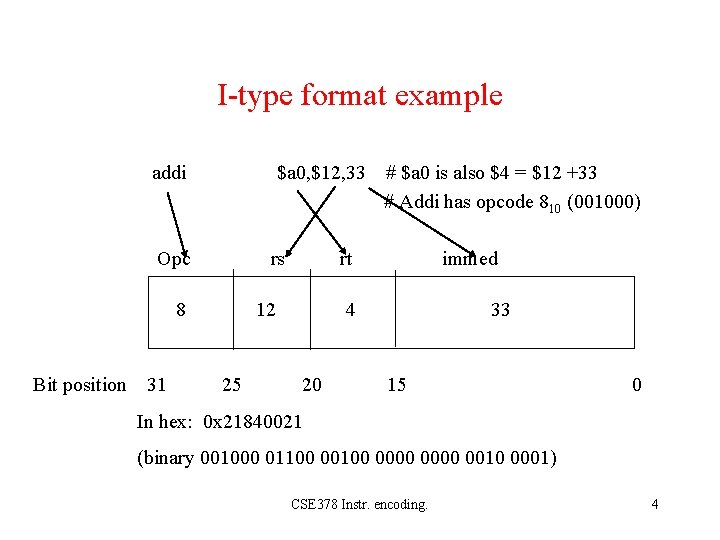
I-type format example addi $a 0, $12, 33 Opc rs 8 Bit position 31 rt 12 25 # $a 0 is also $4 = $12 +33 # Addi has opcode 810 (001000) immed 4 20 33 15 0 In hex: 0 x 21840021 (binary 001000 01100 0000 0010 0001) CSE 378 Instr. encoding. 4
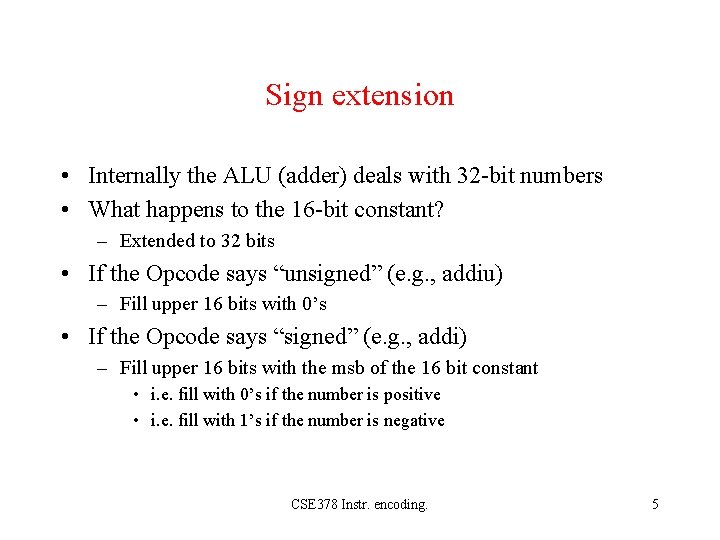
Sign extension • Internally the ALU (adder) deals with 32 -bit numbers • What happens to the 16 -bit constant? – Extended to 32 bits • If the Opcode says “unsigned” (e. g. , addiu) – Fill upper 16 bits with 0’s • If the Opcode says “signed” (e. g. , addi) – Fill upper 16 bits with the msb of the 16 bit constant • i. e. fill with 0’s if the number is positive • i. e. fill with 1’s if the number is negative CSE 378 Instr. encoding. 5
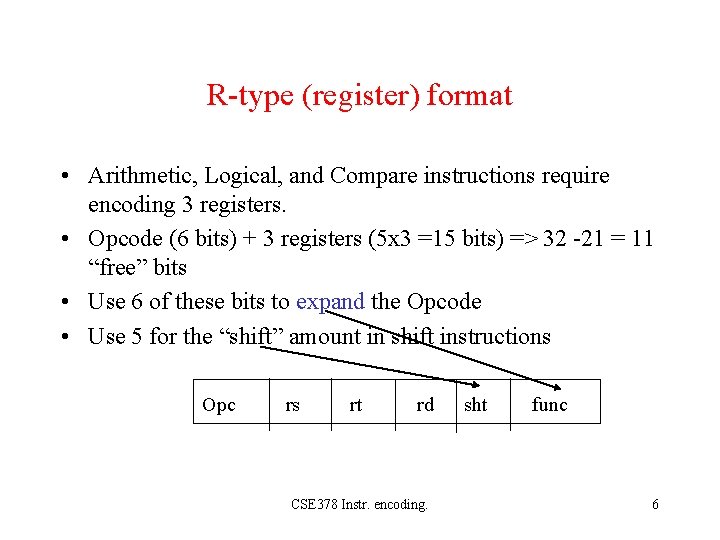
R-type (register) format • Arithmetic, Logical, and Compare instructions require encoding 3 registers. • Opcode (6 bits) + 3 registers (5 x 3 =15 bits) => 32 -21 = 11 “free” bits • Use 6 of these bits to expand the Opcode • Use 5 for the “shift” amount in shift instructions Opc rs rt rd CSE 378 Instr. encoding. sht func 6
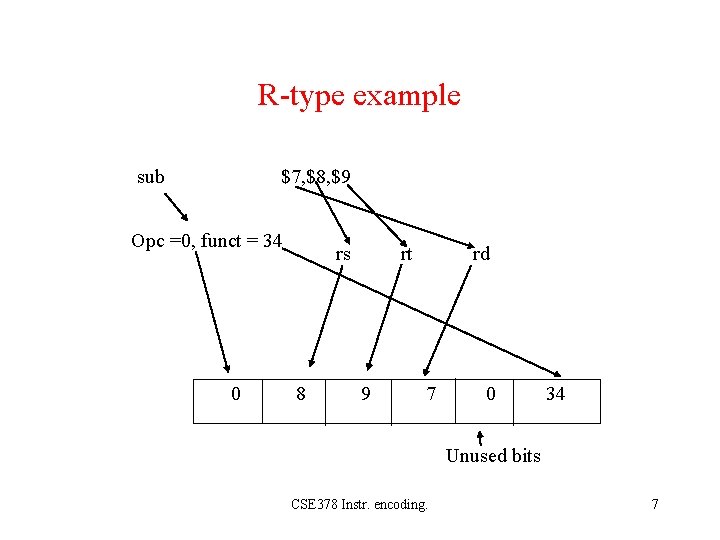
R-type example sub $7, $8, $9 Opc =0, funct = 34 0 rs 8 rt 9 rd 7 0 34 Unused bits CSE 378 Instr. encoding. 7
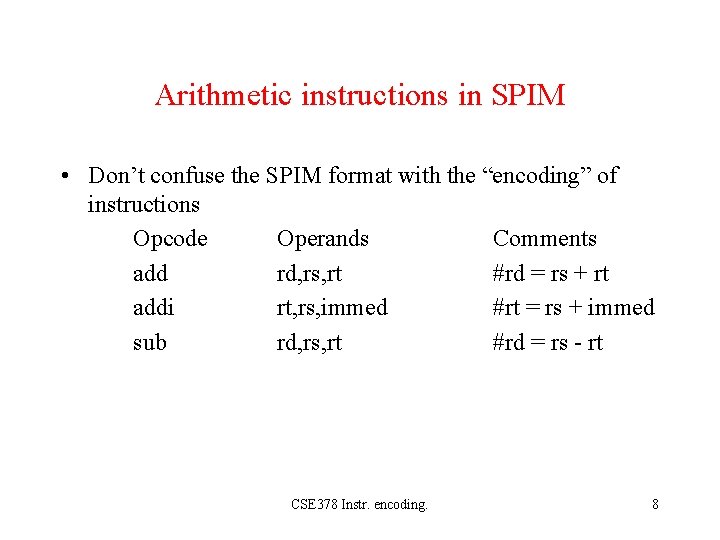
Arithmetic instructions in SPIM • Don’t confuse the SPIM format with the “encoding” of instructions Opcode Operands Comments add rd, rs, rt #rd = rs + rt addi rt, rs, immed #rt = rs + immed sub rd, rs, rt #rd = rs - rt CSE 378 Instr. encoding. 8
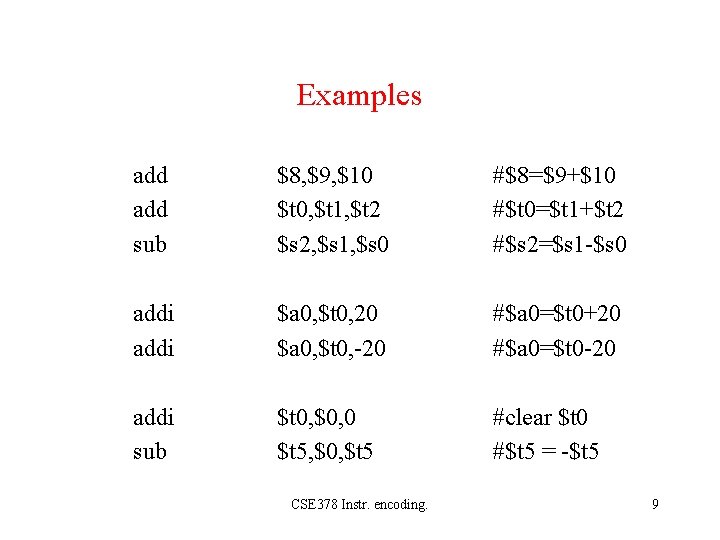
Examples add sub $8, $9, $10 $t 0, $t 1, $t 2 $s 2, $s 1, $s 0 #$8=$9+$10 #$t 0=$t 1+$t 2 #$s 2=$s 1 -$s 0 addi $a 0, $t 0, 20 $a 0, $t 0, -20 #$a 0=$t 0+20 #$a 0=$t 0 -20 addi sub $t 0, $0, 0 $t 5, $0, $t 5 #clear $t 0 #$t 5 = -$t 5 CSE 378 Instr. encoding. 9
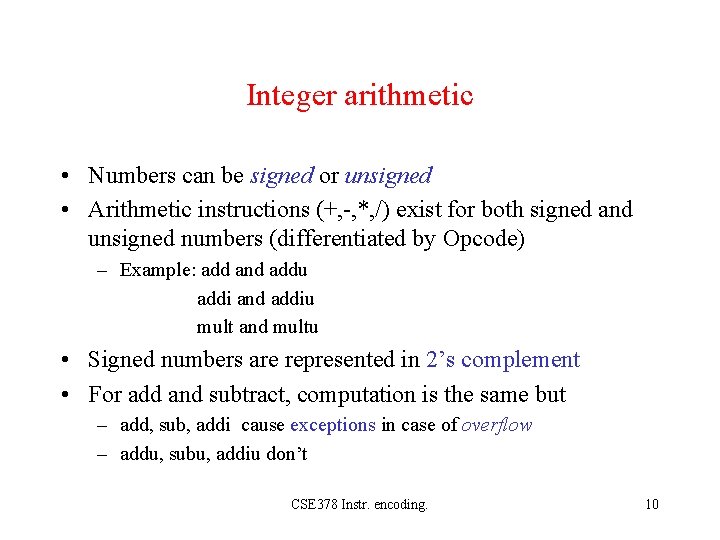
Integer arithmetic • Numbers can be signed or unsigned • Arithmetic instructions (+, -, *, /) exist for both signed and unsigned numbers (differentiated by Opcode) – Example: add and addu addi and addiu mult and multu • Signed numbers are represented in 2’s complement • For add and subtract, computation is the same but – add, sub, addi cause exceptions in case of overflow – addu, subu, addiu don’t CSE 378 Instr. encoding. 10
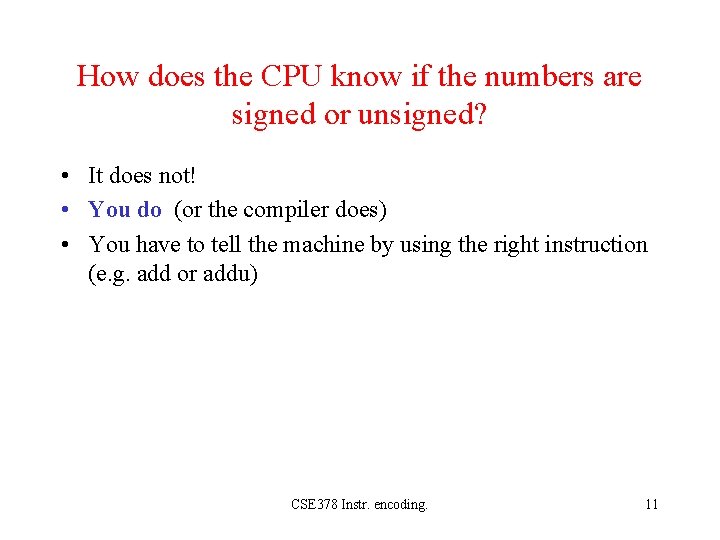
How does the CPU know if the numbers are signed or unsigned? • It does not! • You do (or the compiler does) • You have to tell the machine by using the right instruction (e. g. add or addu) CSE 378 Instr. encoding. 11
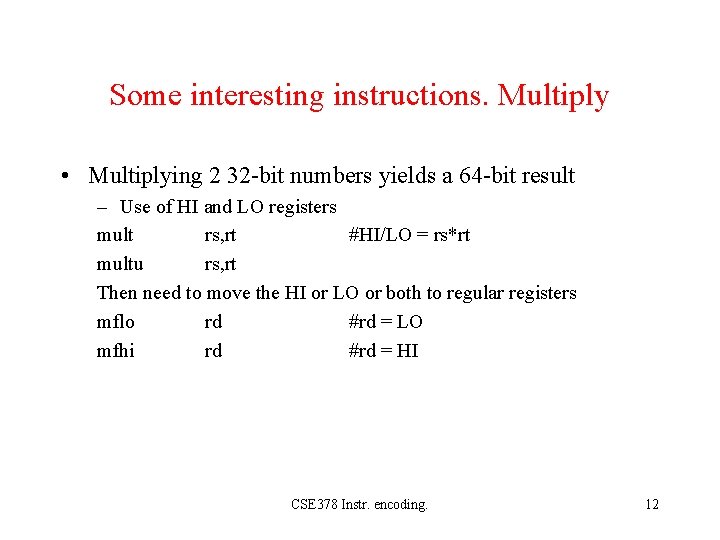
Some interesting instructions. Multiply • Multiplying 2 32 -bit numbers yields a 64 -bit result – Use of HI and LO registers mult rs, rt #HI/LO = rs*rt multu rs, rt Then need to move the HI or LO or both to regular registers mflo rd #rd = LO mfhi rd #rd = HI CSE 378 Instr. encoding. 12
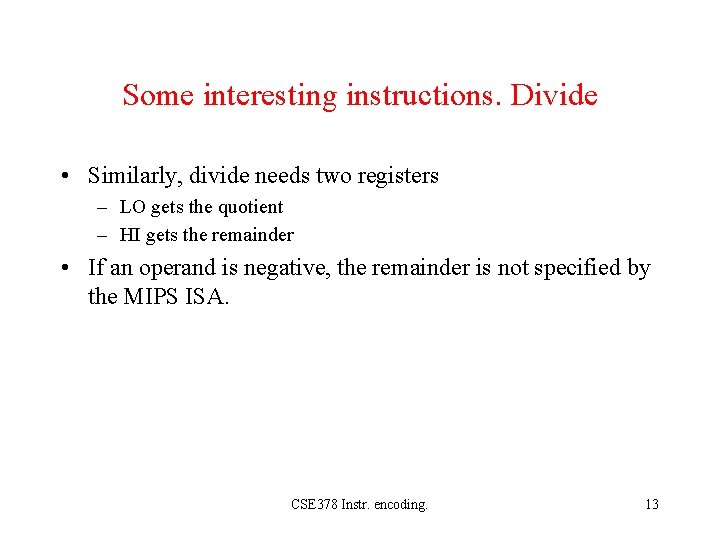
Some interesting instructions. Divide • Similarly, divide needs two registers – LO gets the quotient – HI gets the remainder • If an operand is negative, the remainder is not specified by the MIPS ISA. CSE 378 Instr. encoding. 13
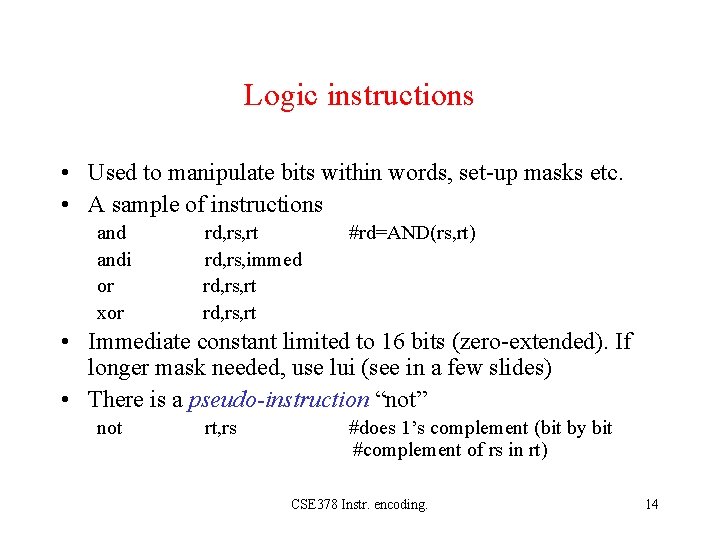
Logic instructions • Used to manipulate bits within words, set-up masks etc. • A sample of instructions andi or xor rd, rs, rt rd, rs, immed rd, rs, rt #rd=AND(rs, rt) • Immediate constant limited to 16 bits (zero-extended). If longer mask needed, use lui (see in a few slides) • There is a pseudo-instruction “not” not rt, rs #does 1’s complement (bit by bit #complement of rs in rt) CSE 378 Instr. encoding. 14
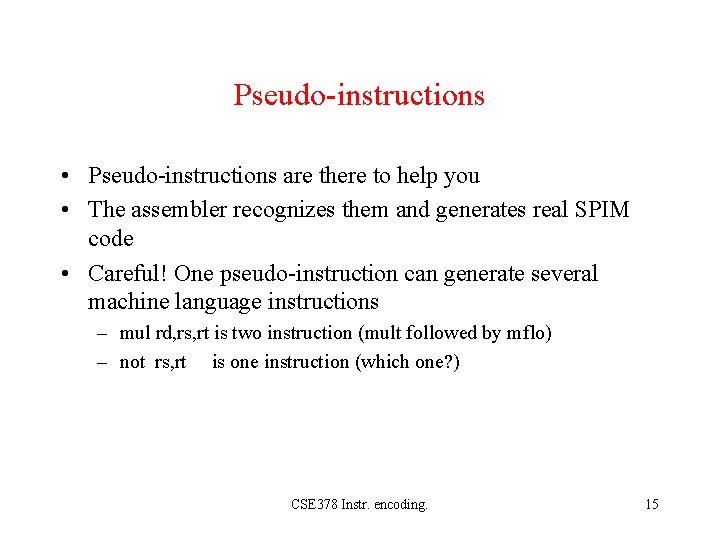
Pseudo-instructions • Pseudo-instructions are there to help you • The assembler recognizes them and generates real SPIM code • Careful! One pseudo-instruction can generate several machine language instructions – mul rd, rs, rt is two instruction (mult followed by mflo) – not rs, rt is one instruction (which one? ) CSE 378 Instr. encoding. 15
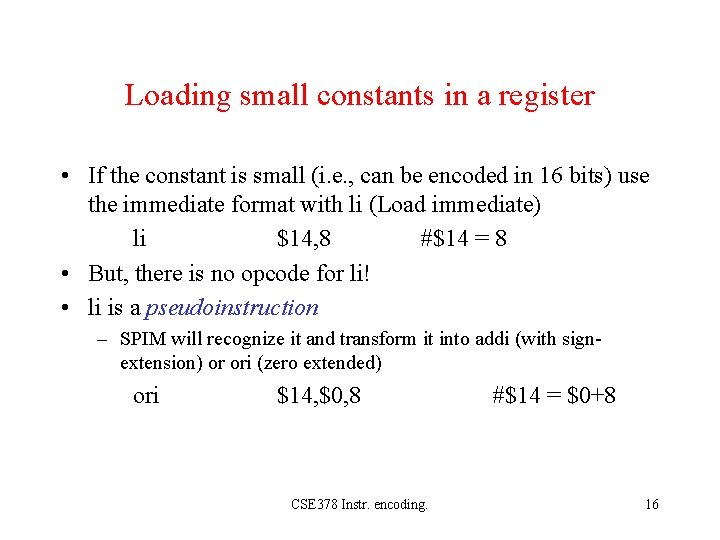
Loading small constants in a register • If the constant is small (i. e. , can be encoded in 16 bits) use the immediate format with li (Load immediate) li $14, 8 #$14 = 8 • But, there is no opcode for li! • li is a pseudoinstruction – SPIM will recognize it and transform it into addi (with signextension) or ori (zero extended) ori $14, $0, 8 CSE 378 Instr. encoding. #$14 = $0+8 16
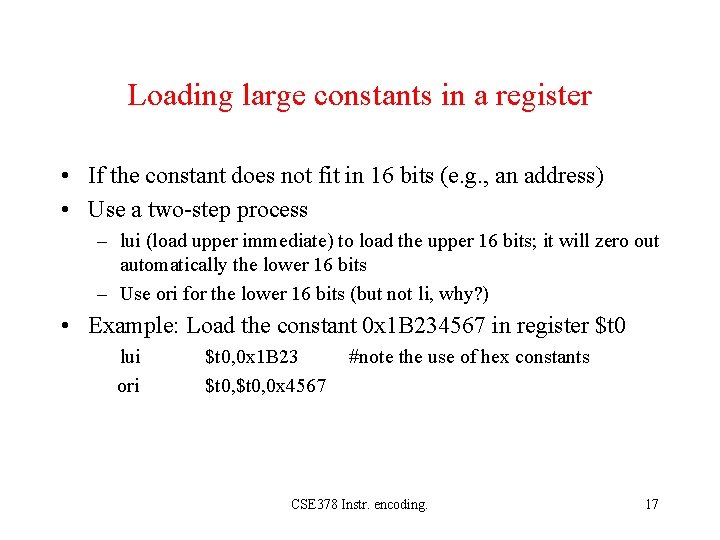
Loading large constants in a register • If the constant does not fit in 16 bits (e. g. , an address) • Use a two-step process – lui (load upper immediate) to load the upper 16 bits; it will zero out automatically the lower 16 bits – Use ori for the lower 16 bits (but not li, why? ) • Example: Load the constant 0 x 1 B 234567 in register $t 0 lui ori $t 0, 0 x 1 B 23 $t 0, 0 x 4567 #note the use of hex constants CSE 378 Instr. encoding. 17
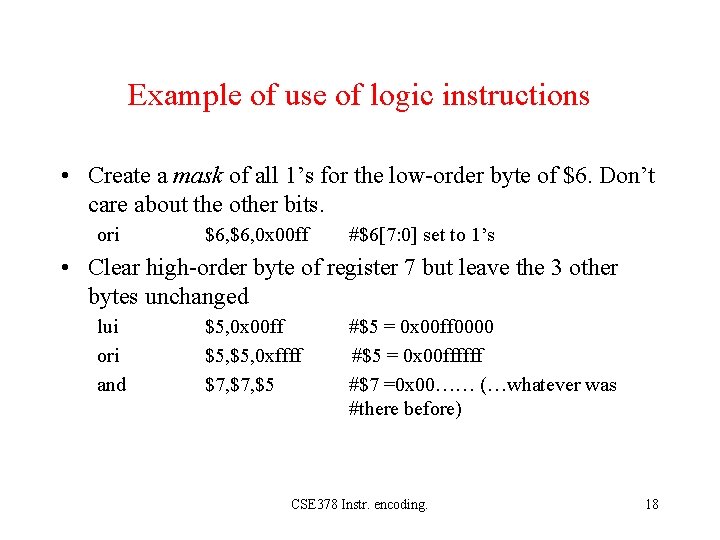
Example of use of logic instructions • Create a mask of all 1’s for the low-order byte of $6. Don’t care about the other bits. ori $6, 0 x 00 ff #$6[7: 0] set to 1’s • Clear high-order byte of register 7 but leave the 3 other bytes unchanged lui ori and $5, 0 x 00 ff $5, 0 xffff $7, $5 #$5 = 0 x 00 ff 0000 #$5 = 0 x 00 ffffff #$7 =0 x 00…… (…whatever was #there before) CSE 378 Instr. encoding. 18
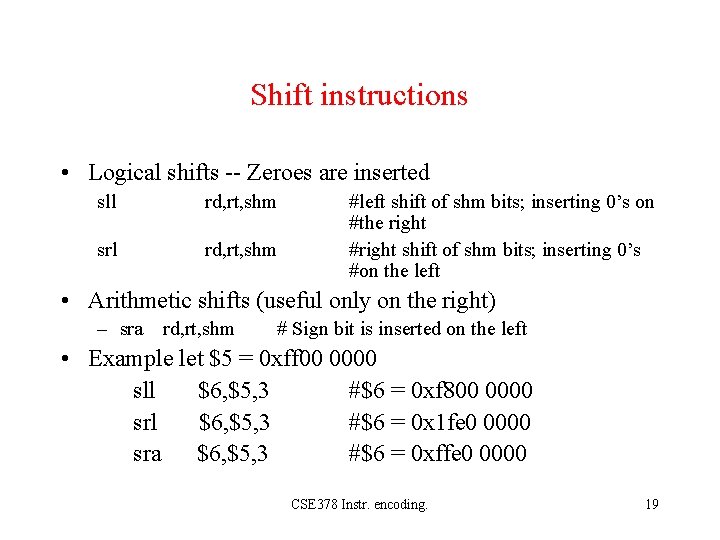
Shift instructions • Logical shifts -- Zeroes are inserted sll rd, rt, shm srl rd, rt, shm #left shift of shm bits; inserting 0’s on #the right #right shift of shm bits; inserting 0’s #on the left • Arithmetic shifts (useful only on the right) – sra rd, rt, shm # Sign bit is inserted on the left • Example let $5 = 0 xff 00 0000 sll $6, $5, 3 #$6 = 0 xf 800 0000 srl $6, $5, 3 #$6 = 0 x 1 fe 0 0000 sra $6, $5, 3 #$6 = 0 xffe 0 0000 CSE 378 Instr. encoding. 19
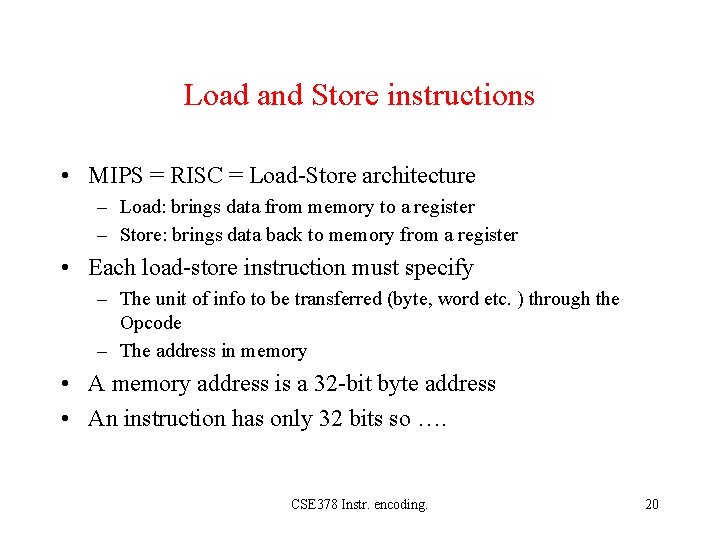
Load and Store instructions • MIPS = RISC = Load-Store architecture – Load: brings data from memory to a register – Store: brings data back to memory from a register • Each load-store instruction must specify – The unit of info to be transferred (byte, word etc. ) through the Opcode – The address in memory • A memory address is a 32 -bit byte address • An instruction has only 32 bits so …. CSE 378 Instr. encoding. 20
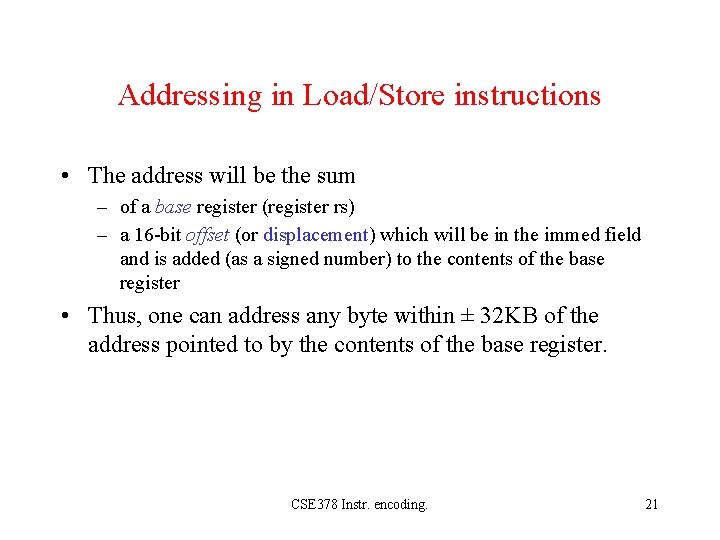
Addressing in Load/Store instructions • The address will be the sum – of a base register (register rs) – a 16 -bit offset (or displacement) which will be in the immed field and is added (as a signed number) to the contents of the base register • Thus, one can address any byte within ± 32 KB of the address pointed to by the contents of the base register. CSE 378 Instr. encoding. 21
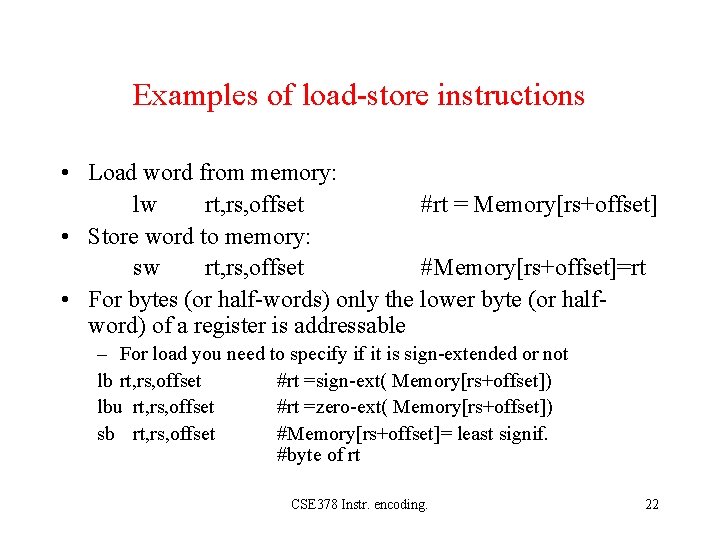
Examples of load-store instructions • Load word from memory: lw rt, rs, offset #rt = Memory[rs+offset] • Store word to memory: sw rt, rs, offset #Memory[rs+offset]=rt • For bytes (or half-words) only the lower byte (or halfword) of a register is addressable – For load you need to specify if it is sign-extended or not lb rt, rs, offset #rt =sign-ext( Memory[rs+offset]) lbu rt, rs, offset #rt =zero-ext( Memory[rs+offset]) sb rt, rs, offset #Memory[rs+offset]= least signif. #byte of rt CSE 378 Instr. encoding. 22
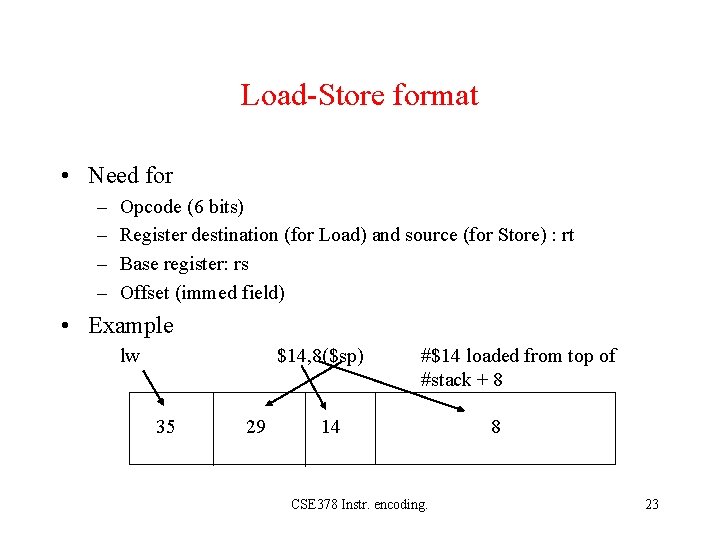
Load-Store format • Need for – – Opcode (6 bits) Register destination (for Load) and source (for Store) : rt Base register: rs Offset (immed field) • Example lw $14, 8($sp) 35 29 #$14 loaded from top of #stack + 8 14 CSE 378 Instr. encoding. 8 23
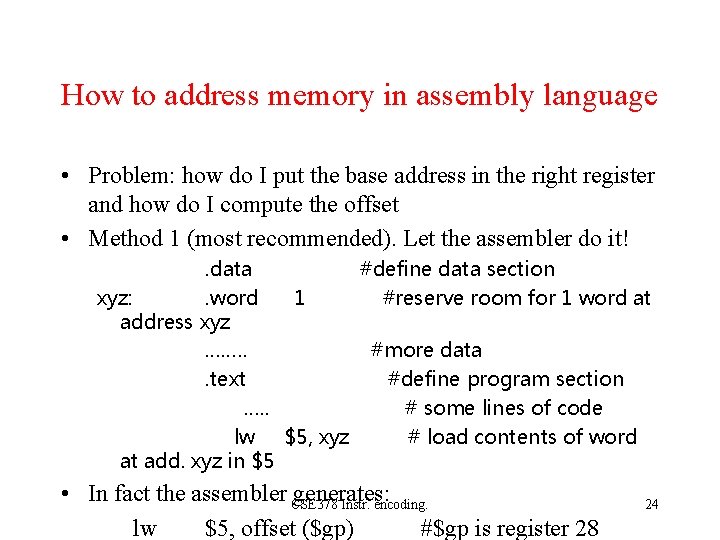
How to address memory in assembly language • Problem: how do I put the base address in the right register and how do I compute the offset • Method 1 (most recommended). Let the assembler do it!. data #define data section xyz: . word 1 #reserve room for 1 word at address xyz ……. . #more data. text #define program section …. . # some lines of code lw $5, xyz # load contents of word at add. xyz in $5 • In fact the assembler CSE 378 generates: Instr. encoding. lw $5, offset ($gp) #$gp is register 28 24
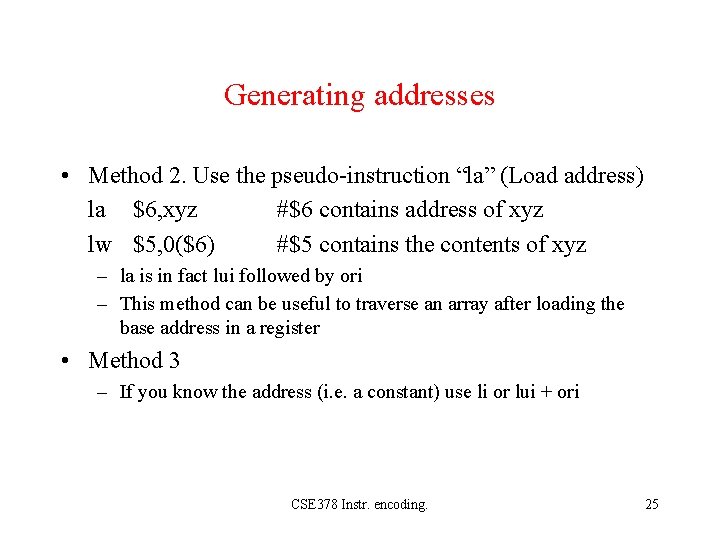
Generating addresses • Method 2. Use the pseudo-instruction “la” (Load address) la $6, xyz #$6 contains address of xyz lw $5, 0($6) #$5 contains the contents of xyz – la is in fact lui followed by ori – This method can be useful to traverse an array after loading the base address in a register • Method 3 – If you know the address (i. e. a constant) use li or lui + ori CSE 378 Instr. encoding. 25