Image Processing Overview What is image processing l
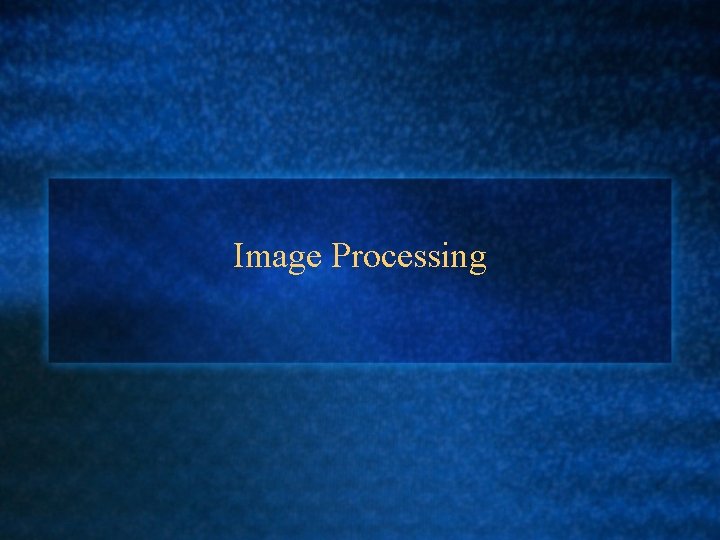
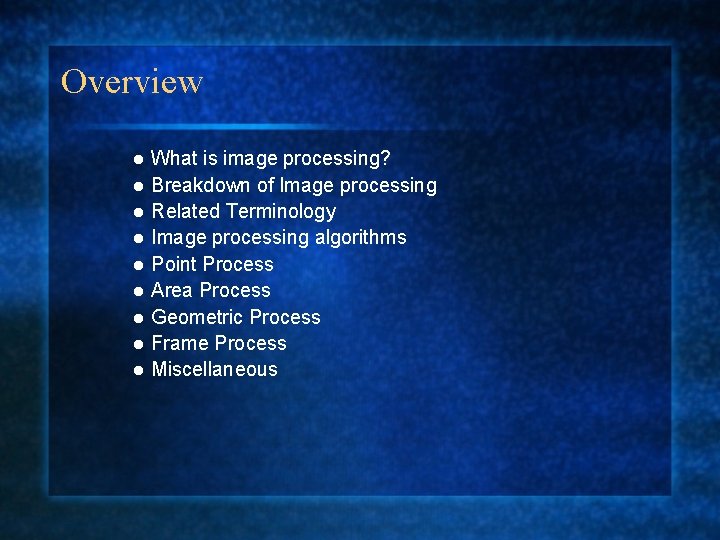
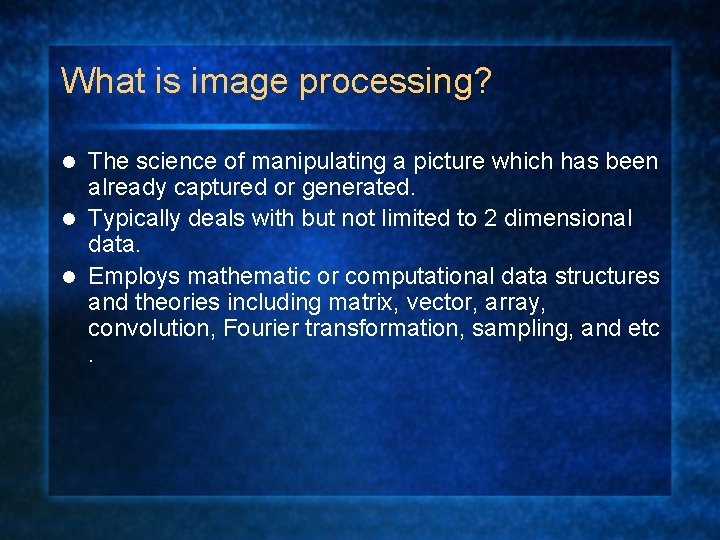
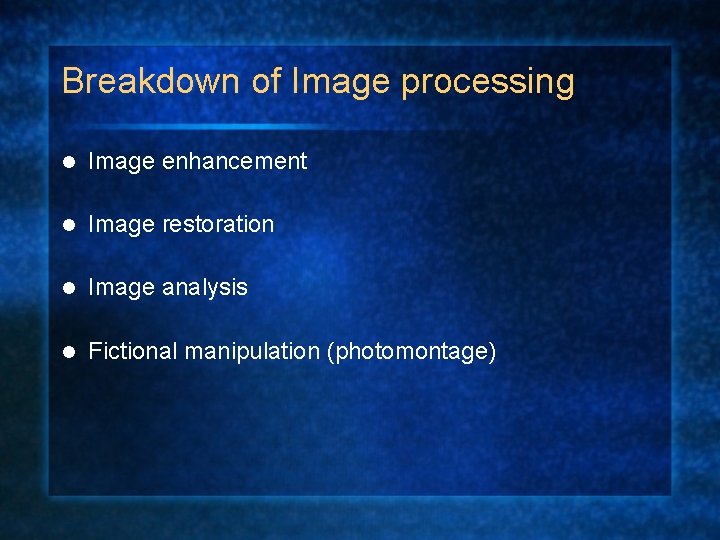
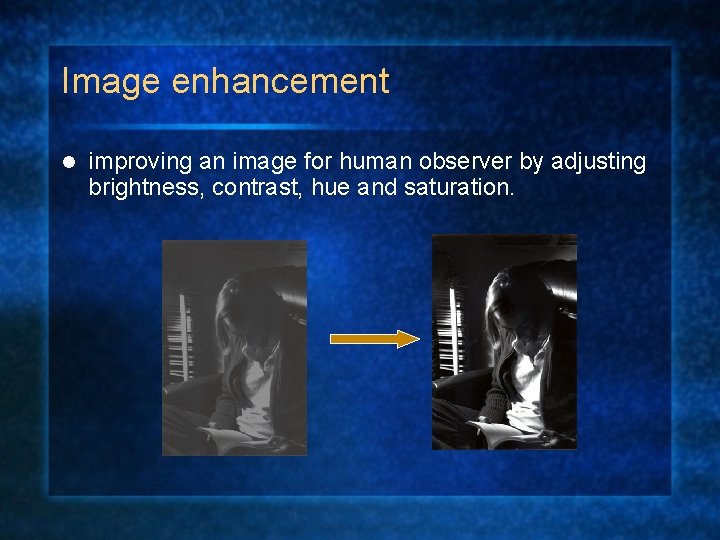

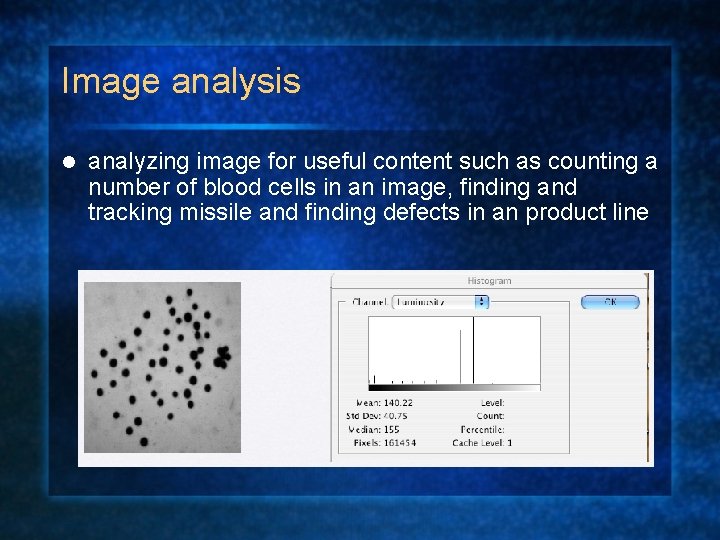
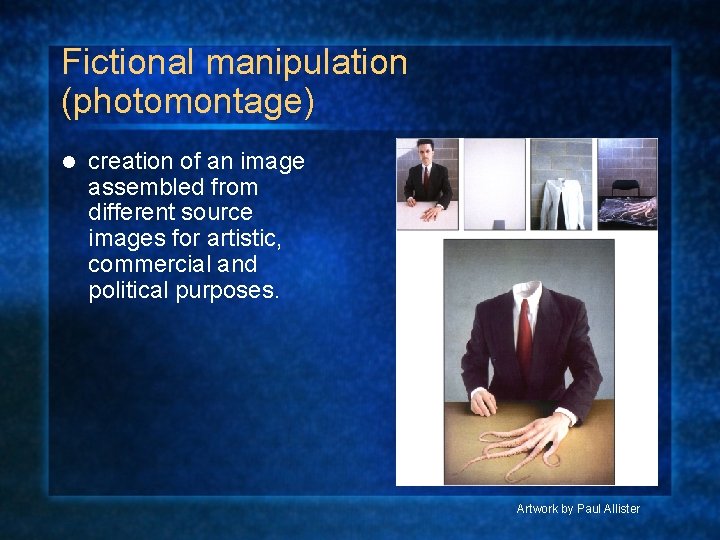
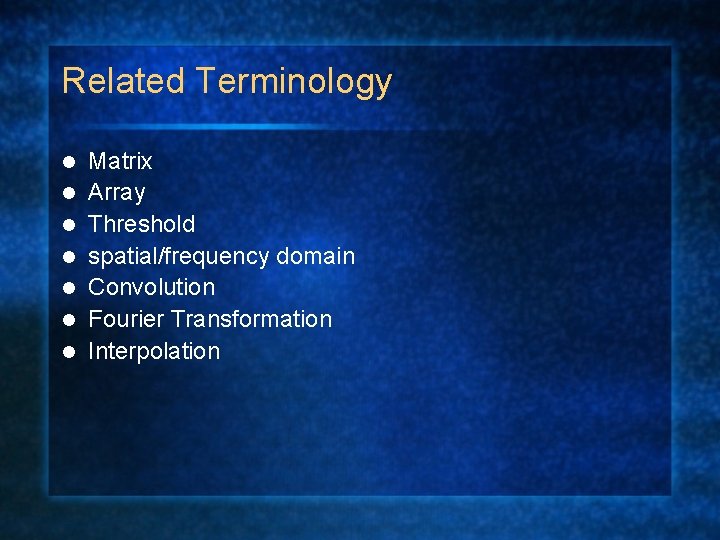
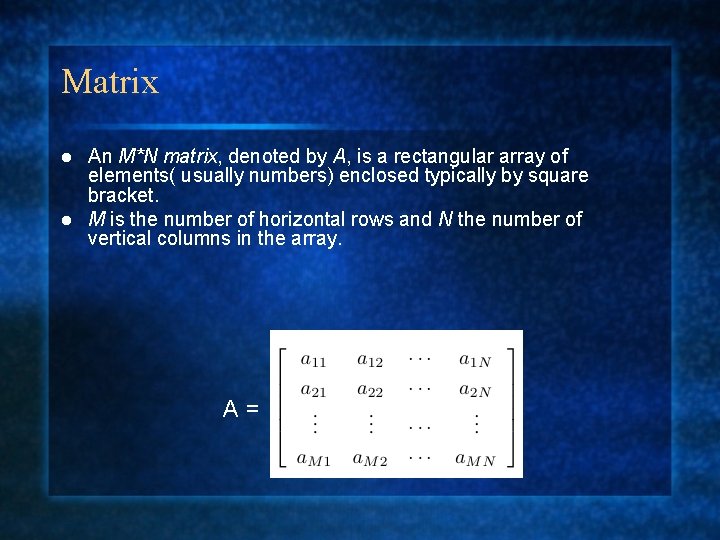
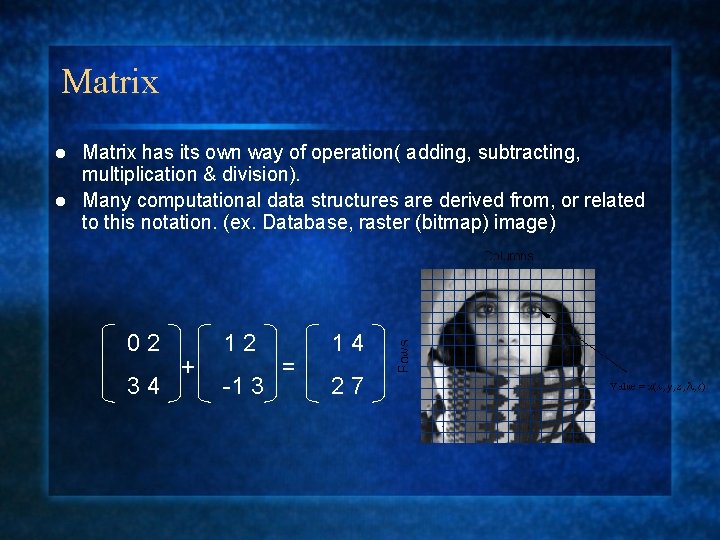
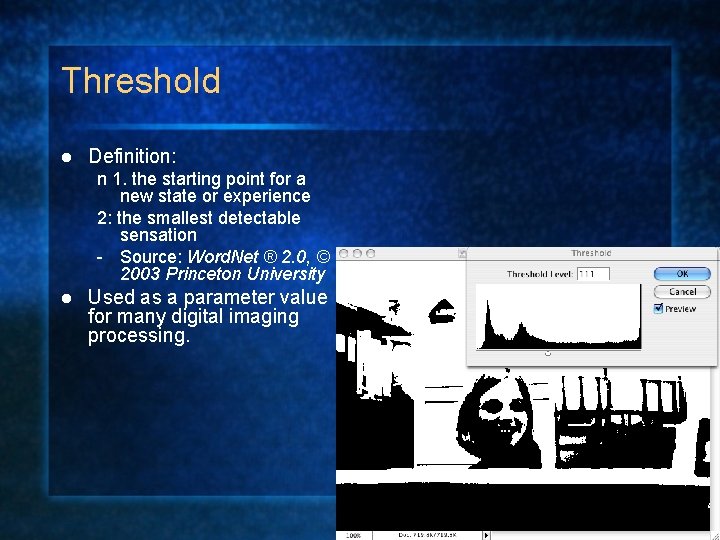
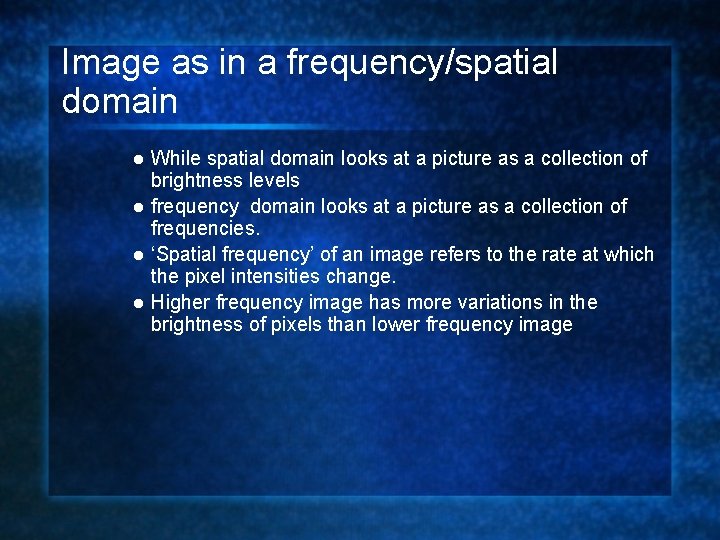
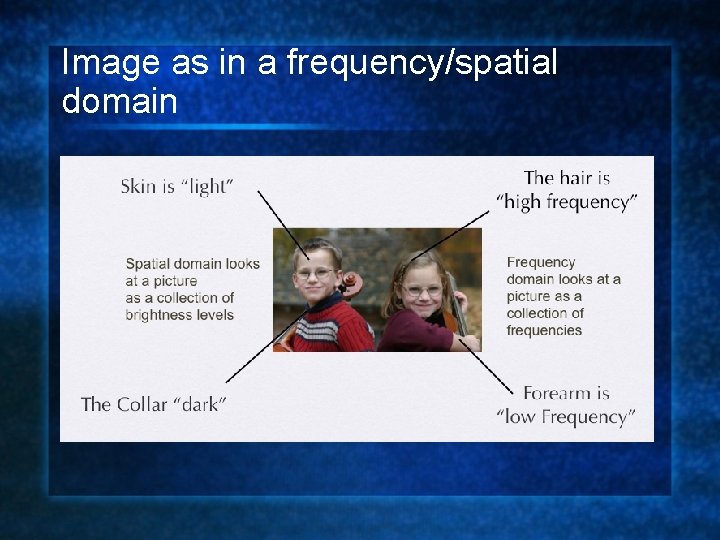
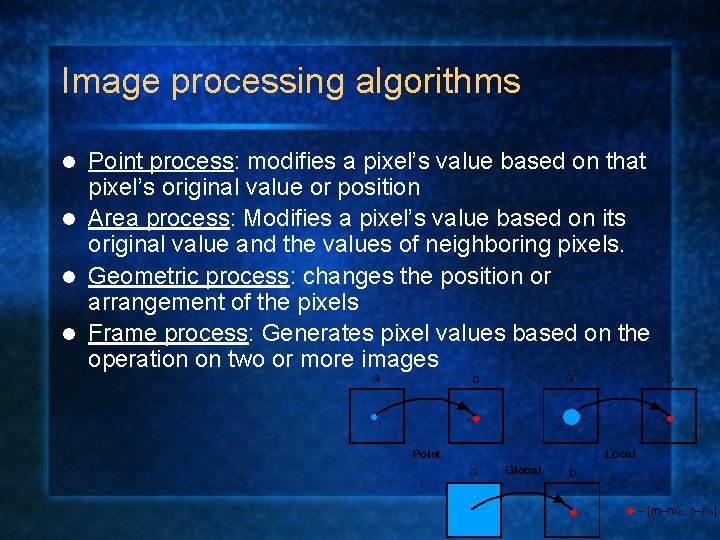
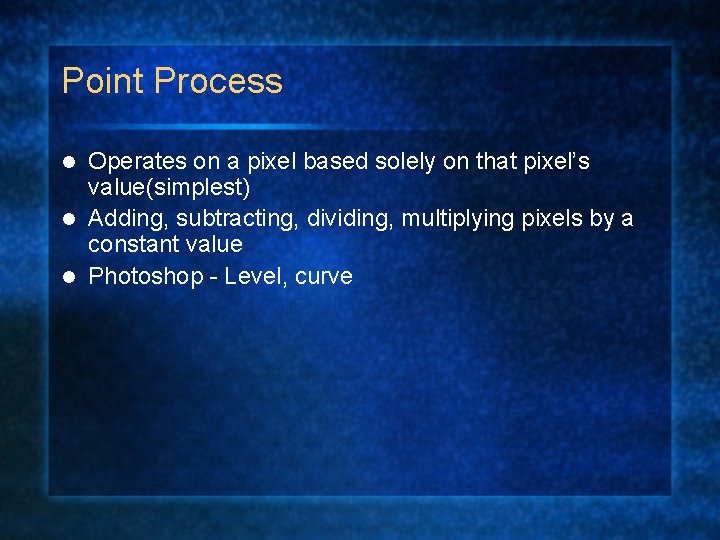
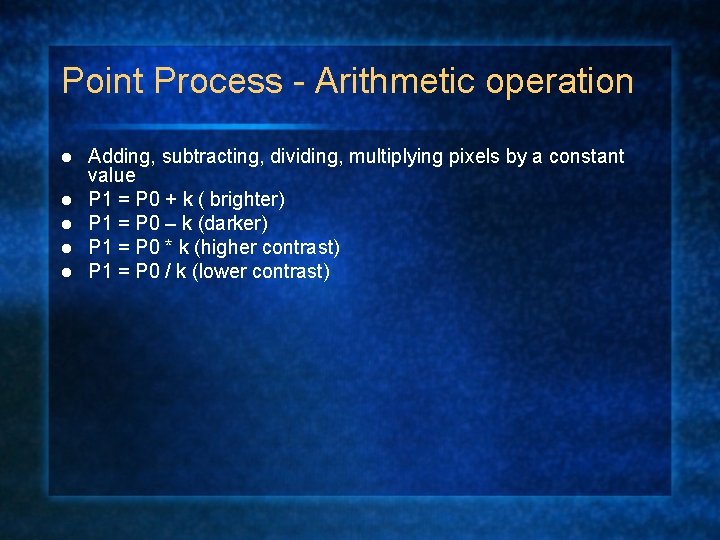
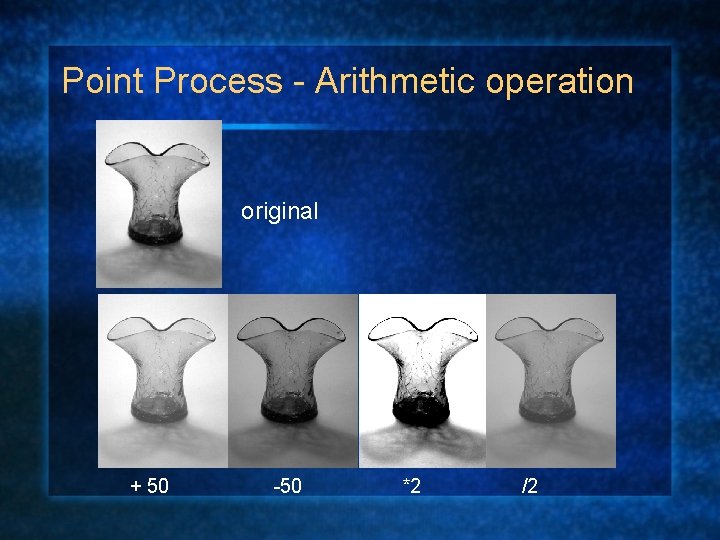
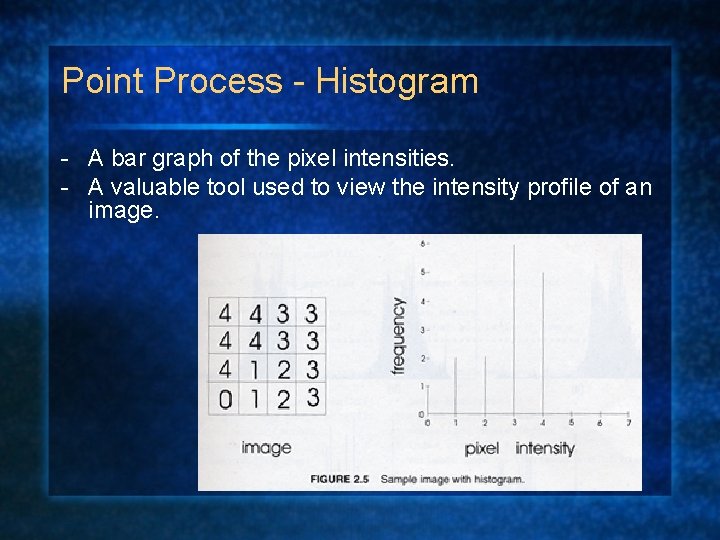
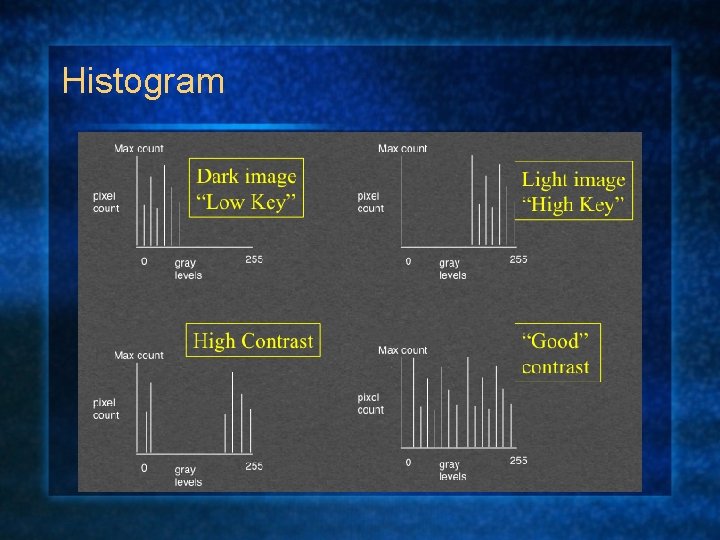
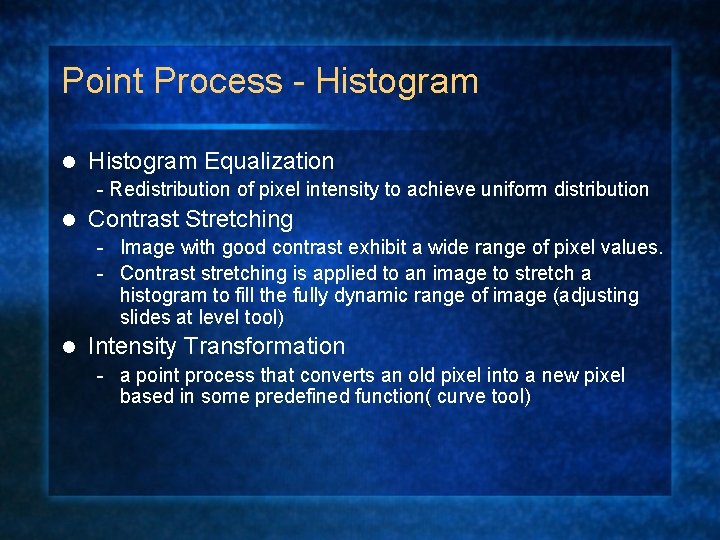
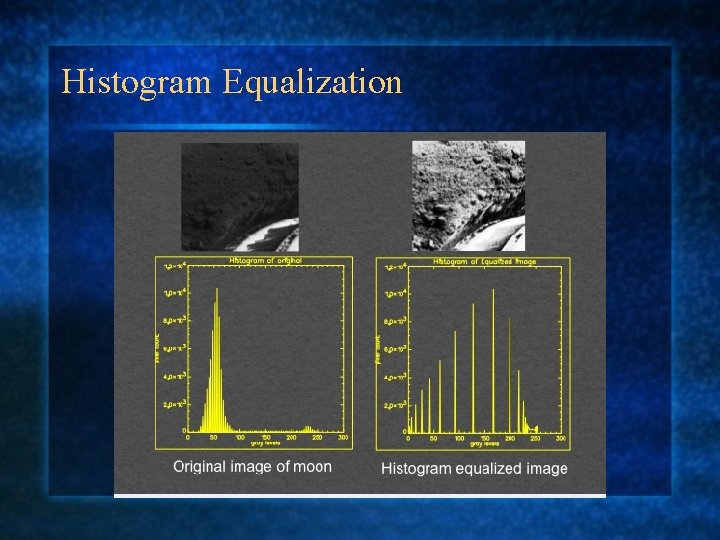
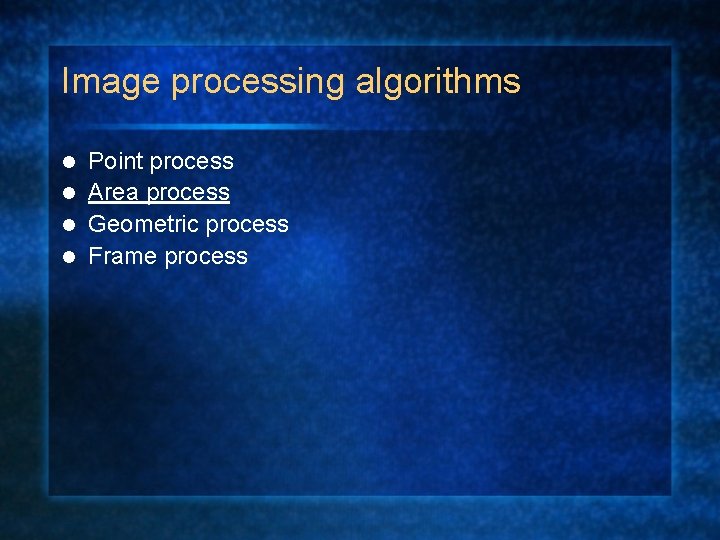
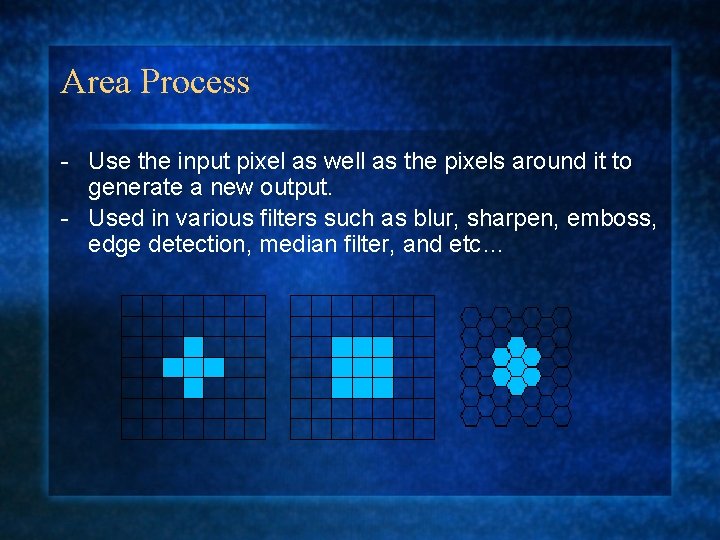
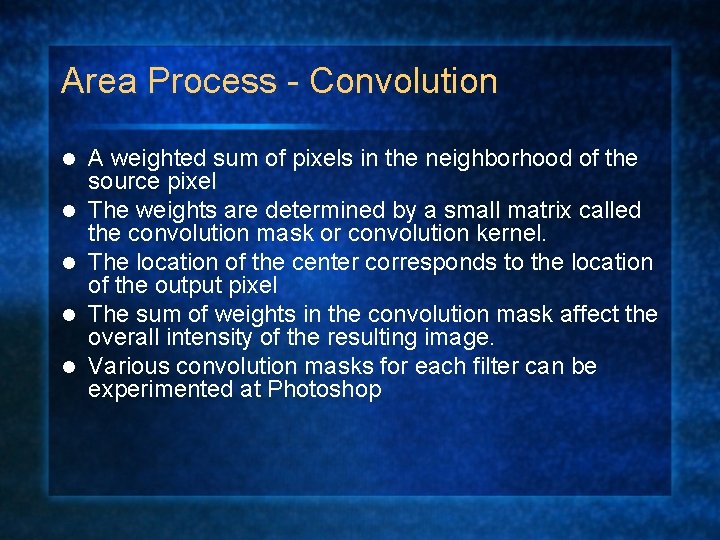
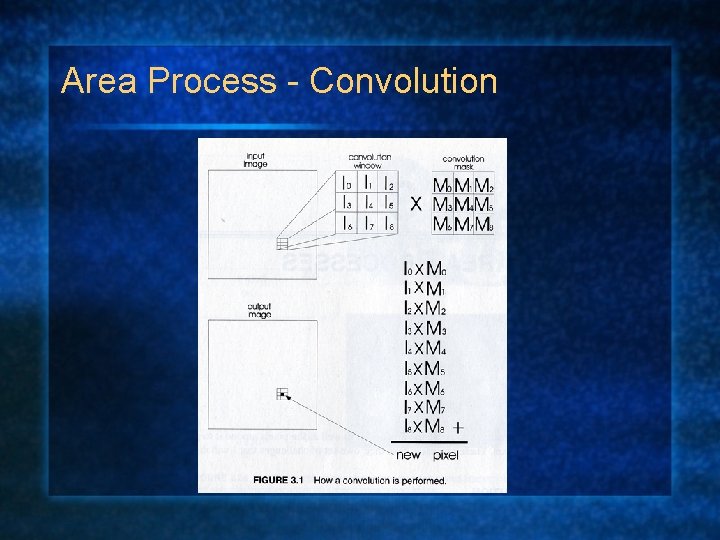
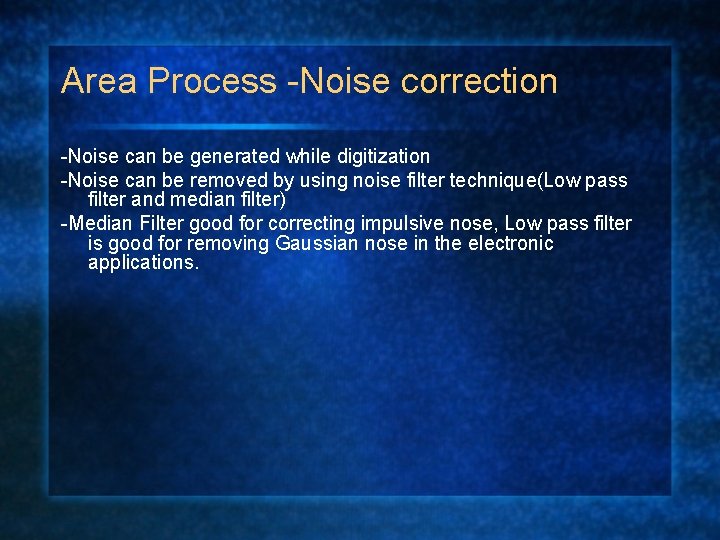
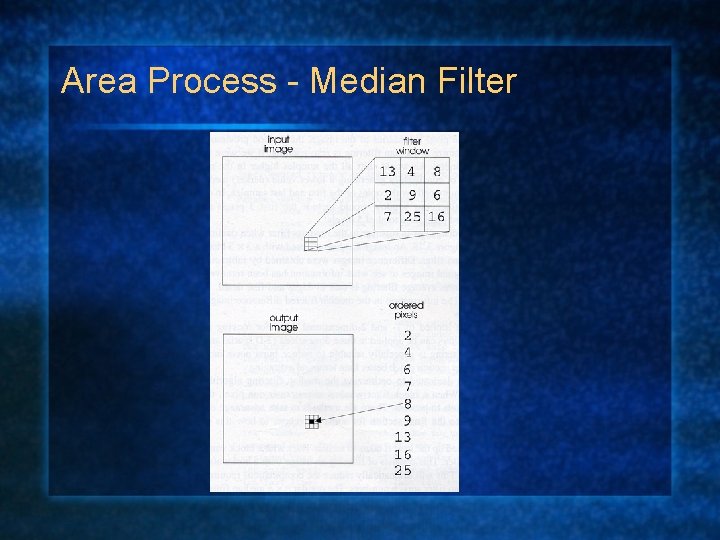
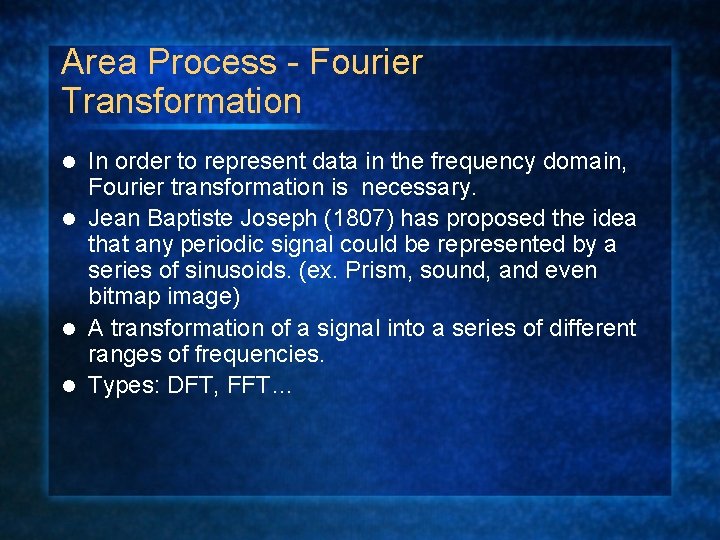
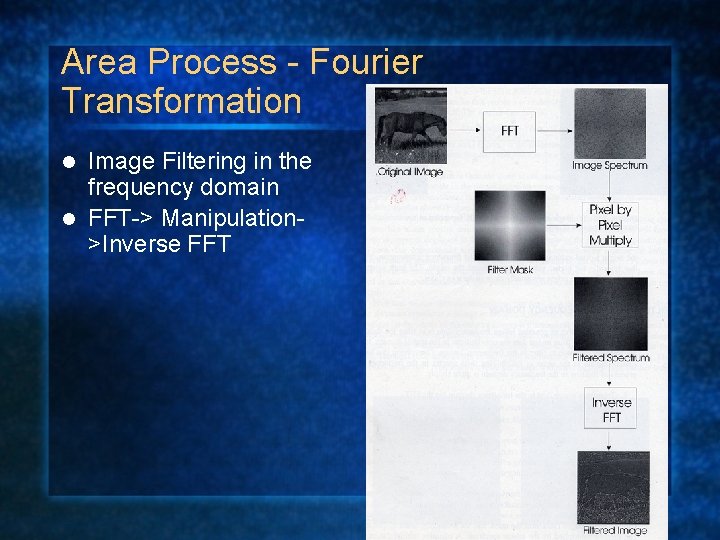
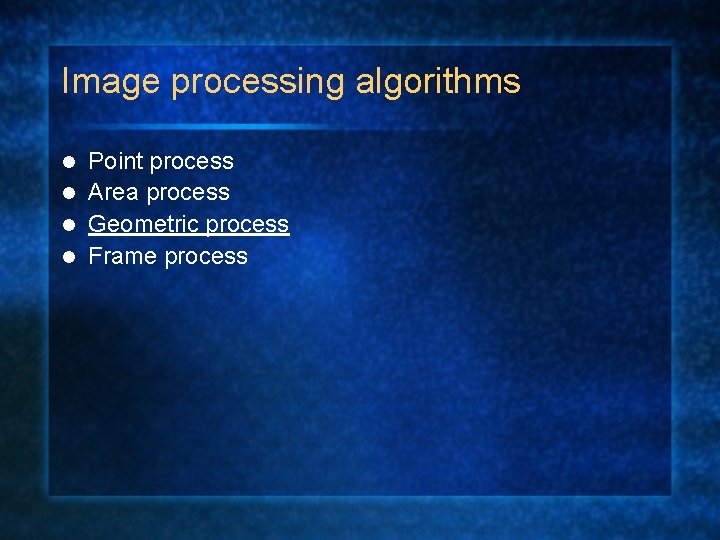
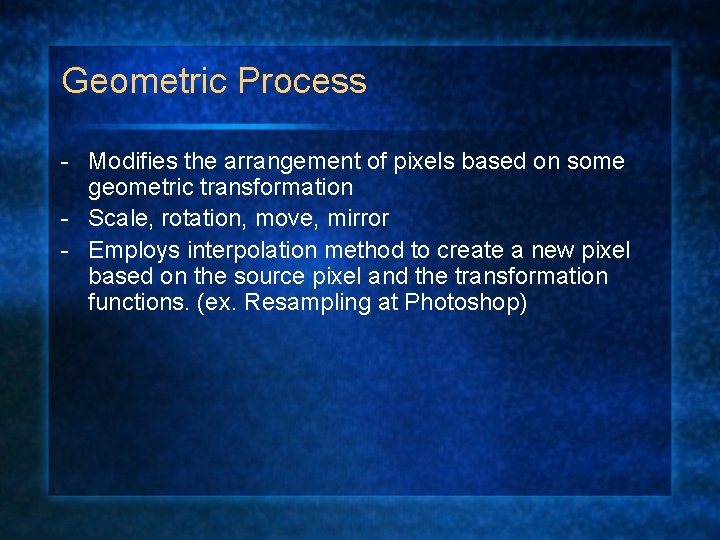
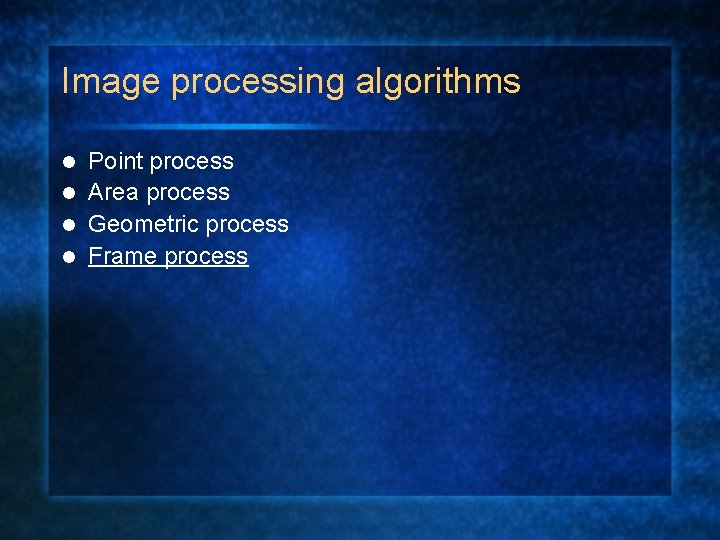
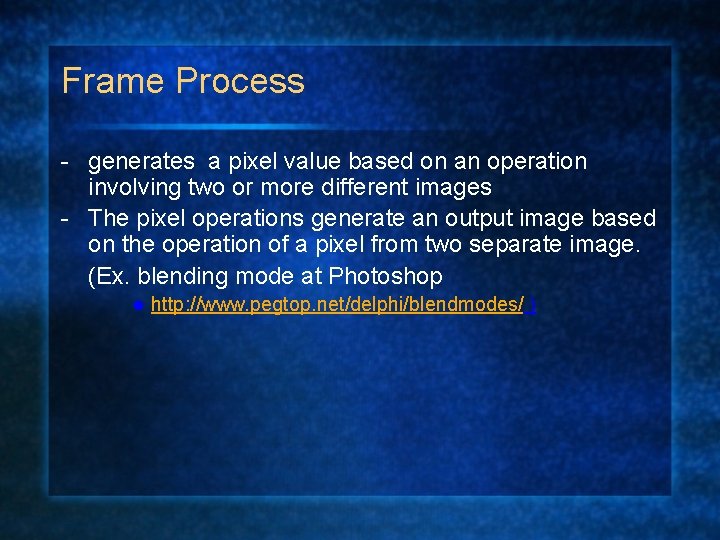
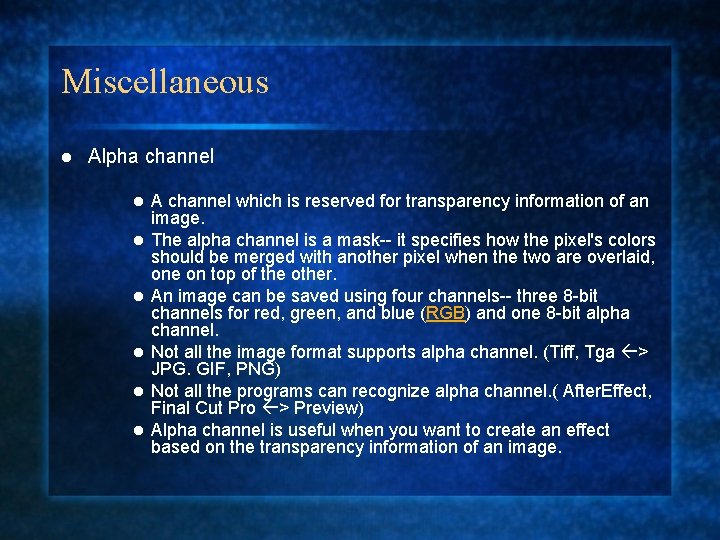
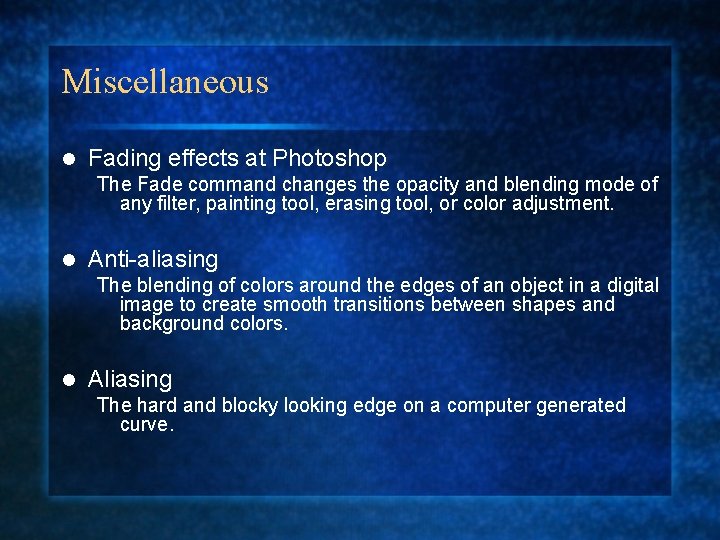
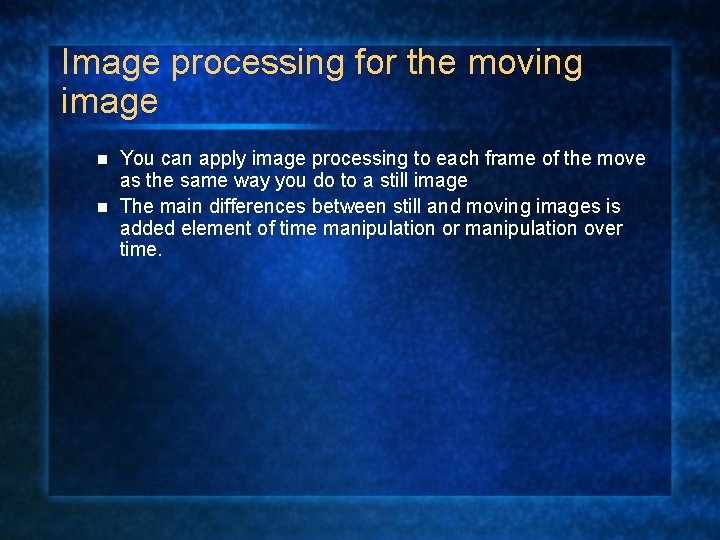
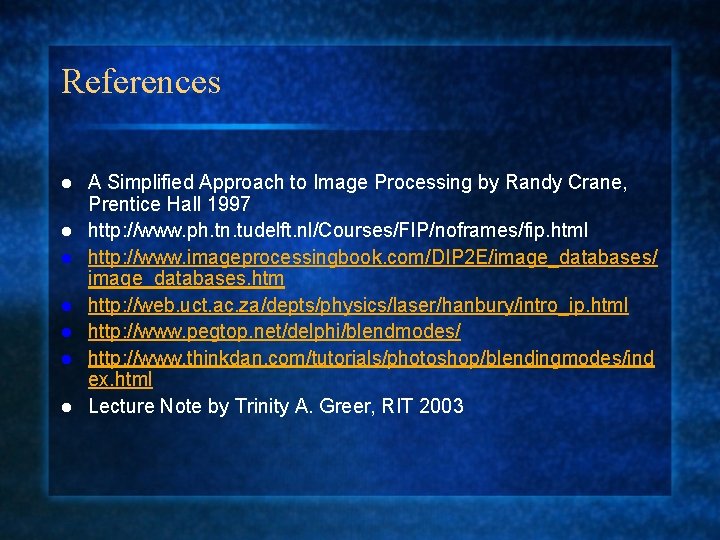
- Slides: 38
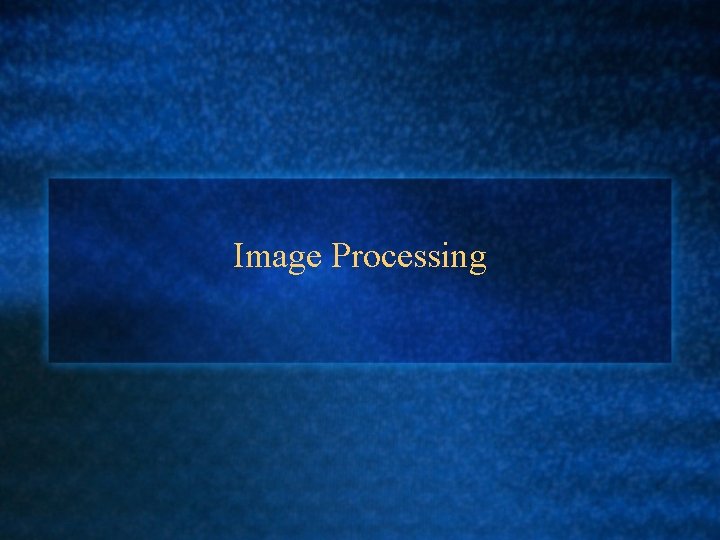
Image Processing
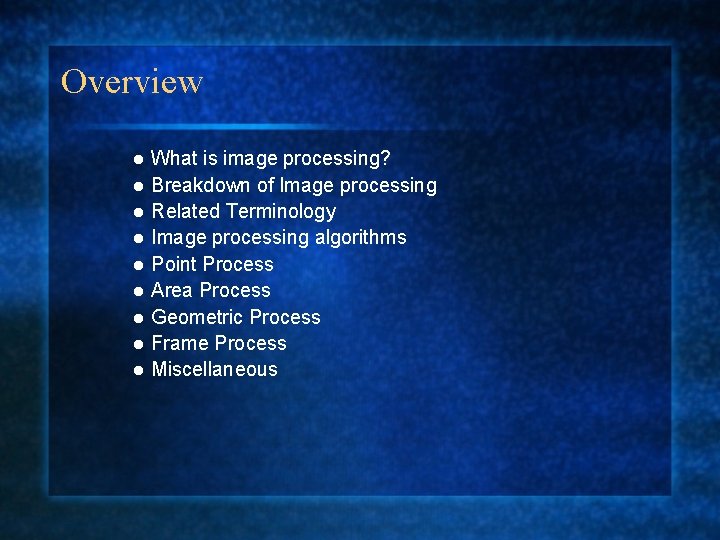
Overview What is image processing? l Breakdown of Image processing l Related Terminology l Image processing algorithms l Point Process l Area Process l Geometric Process l Frame Process l Miscellaneous l
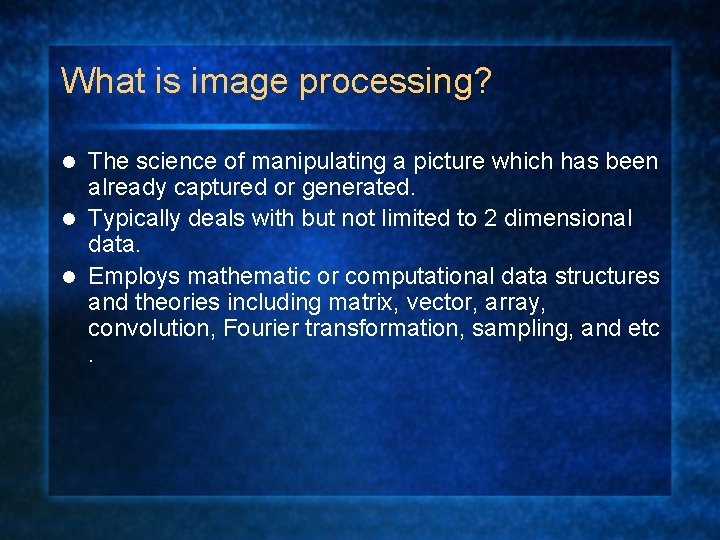
What is image processing? The science of manipulating a picture which has been already captured or generated. l Typically deals with but not limited to 2 dimensional data. l Employs mathematic or computational data structures and theories including matrix, vector, array, convolution, Fourier transformation, sampling, and etc. l
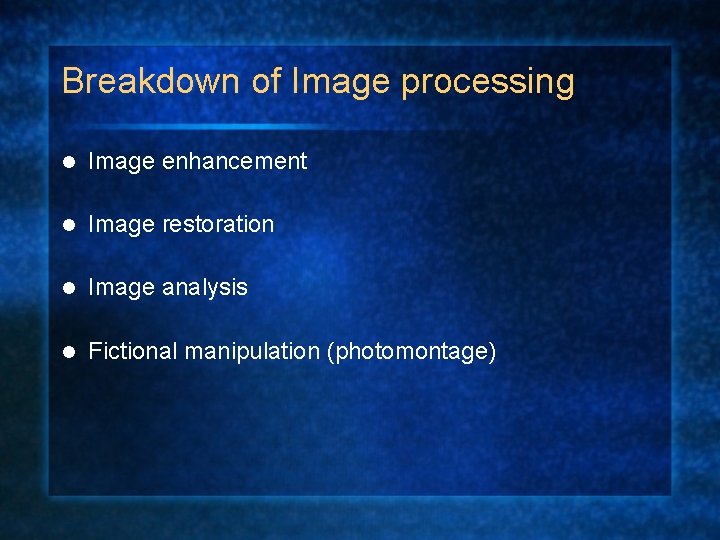
Breakdown of Image processing l Image enhancement l Image restoration l Image analysis l Fictional manipulation (photomontage)
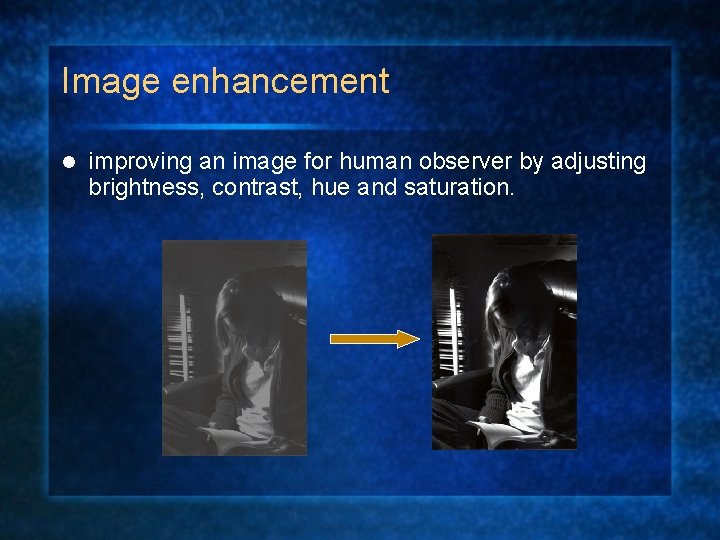
Image enhancement l improving an image for human observer by adjusting brightness, contrast, hue and saturation.

Image restoration l restores image to some pre-specified quality
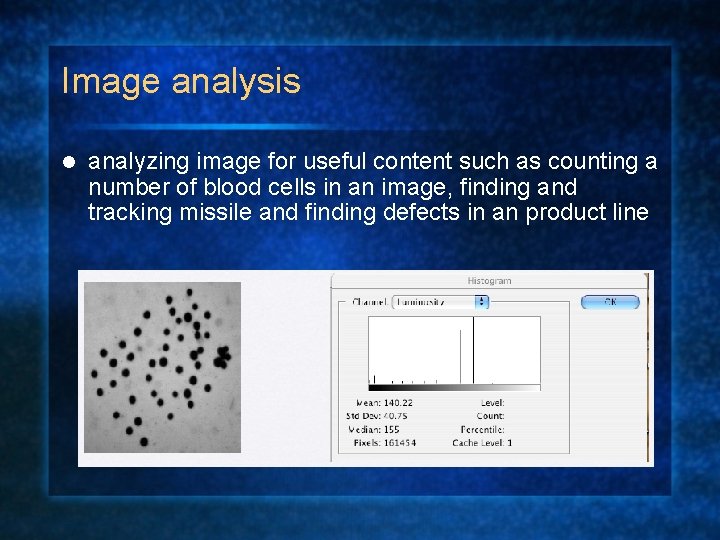
Image analysis l analyzing image for useful content such as counting a number of blood cells in an image, finding and tracking missile and finding defects in an product line
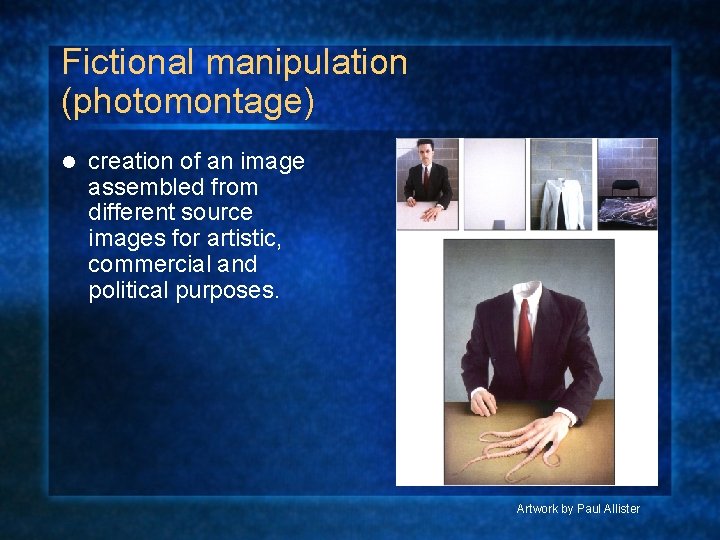
Fictional manipulation (photomontage) l creation of an image assembled from different source images for artistic, commercial and political purposes. Artwork by Paul Allister
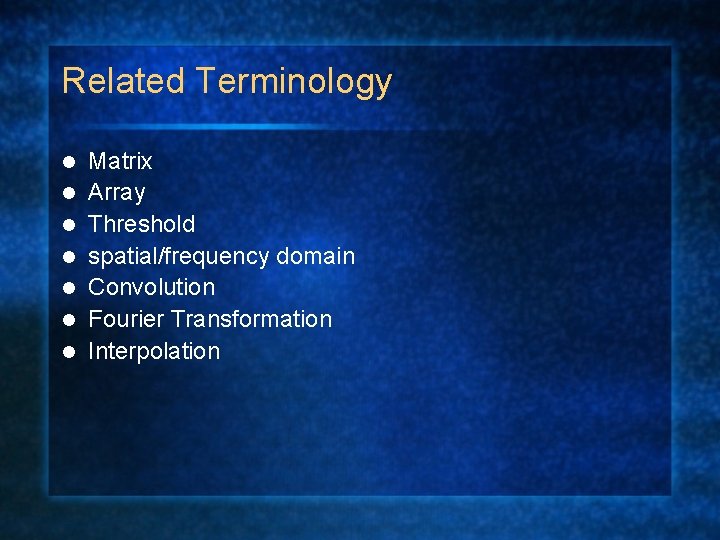
Related Terminology l l l l Matrix Array Threshold spatial/frequency domain Convolution Fourier Transformation Interpolation
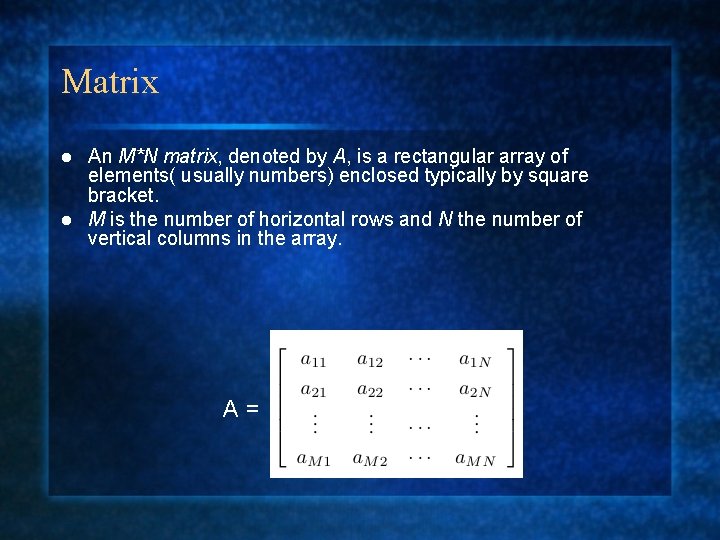
Matrix An M*N matrix, denoted by A, is a rectangular array of elements( usually numbers) enclosed typically by square bracket. l M is the number of horizontal rows and N the number of vertical columns in the array. l A=
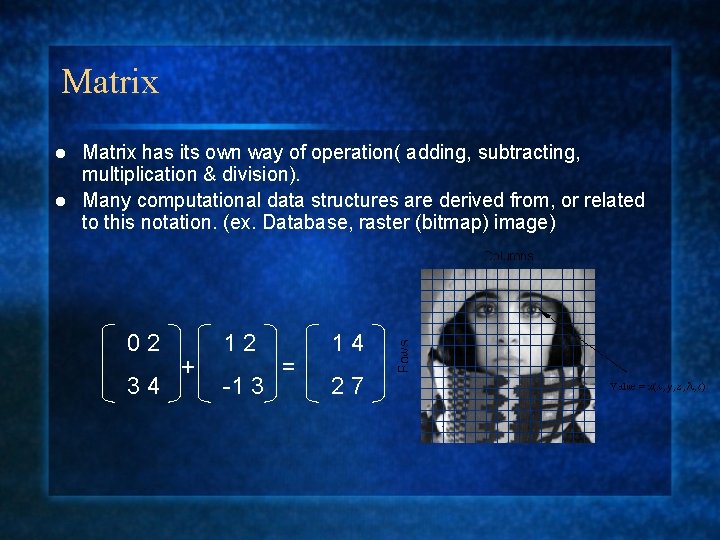
Matrix has its own way of operation( adding, subtracting, multiplication & division). l Many computational data structures are derived from, or related to this notation. (ex. Database, raster (bitmap) image) l 02 34 + 12 -1 3 = 14 27
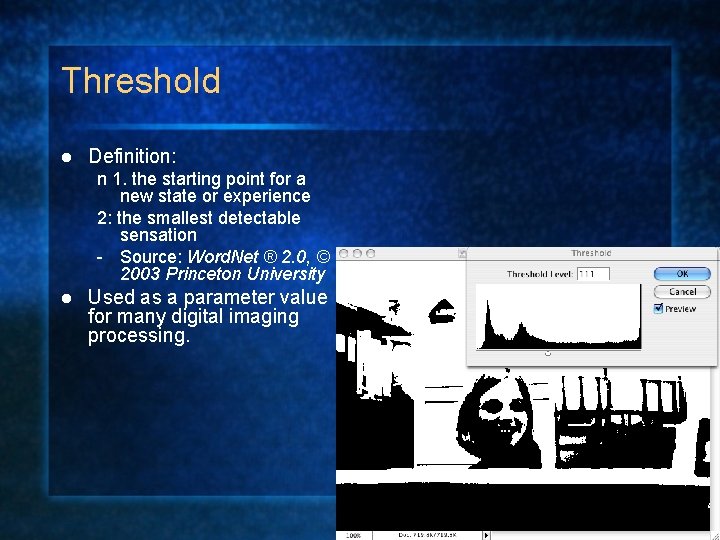
Threshold l Definition: n 1. the starting point for a new state or experience 2: the smallest detectable sensation - Source: Word. Net ® 2. 0, © 2003 Princeton University l Used as a parameter value for many digital imaging processing.
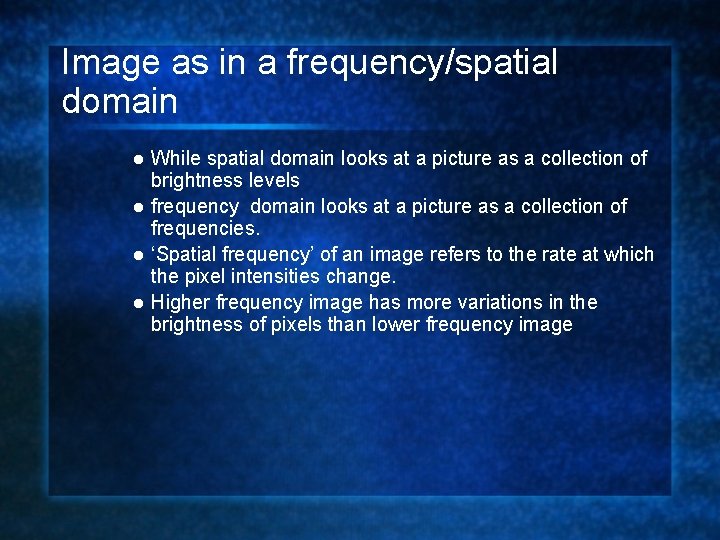
Image as in a frequency/spatial domain While spatial domain looks at a picture as a collection of brightness levels l frequency domain looks at a picture as a collection of frequencies. l ‘Spatial frequency’ of an image refers to the rate at which the pixel intensities change. l Higher frequency image has more variations in the brightness of pixels than lower frequency image l
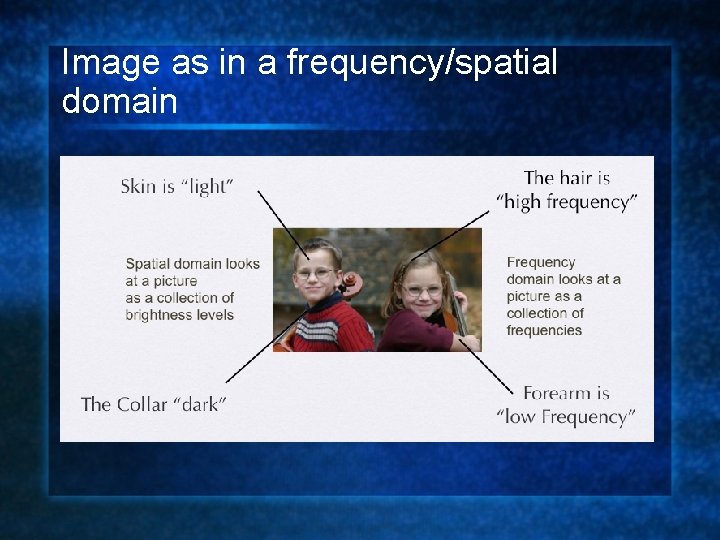
Image as in a frequency/spatial domain
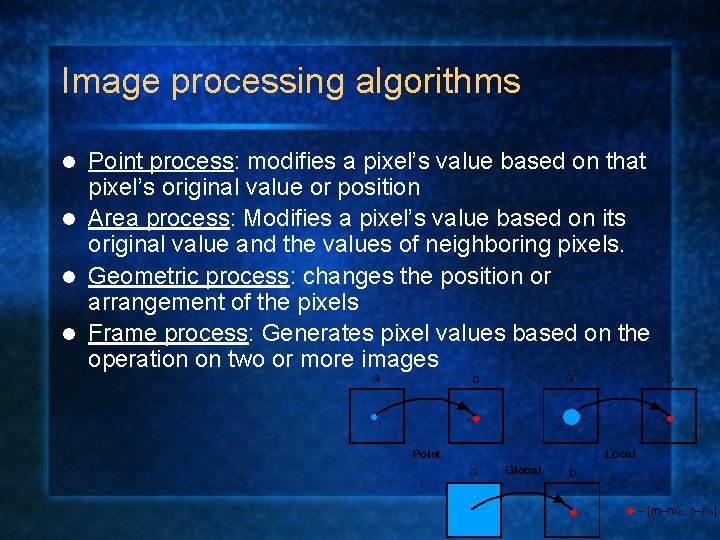
Image processing algorithms Point process: modifies a pixel’s value based on that pixel’s original value or position l Area process: Modifies a pixel’s value based on its original value and the values of neighboring pixels. l Geometric process: changes the position or arrangement of the pixels l Frame process: Generates pixel values based on the operation on two or more images l
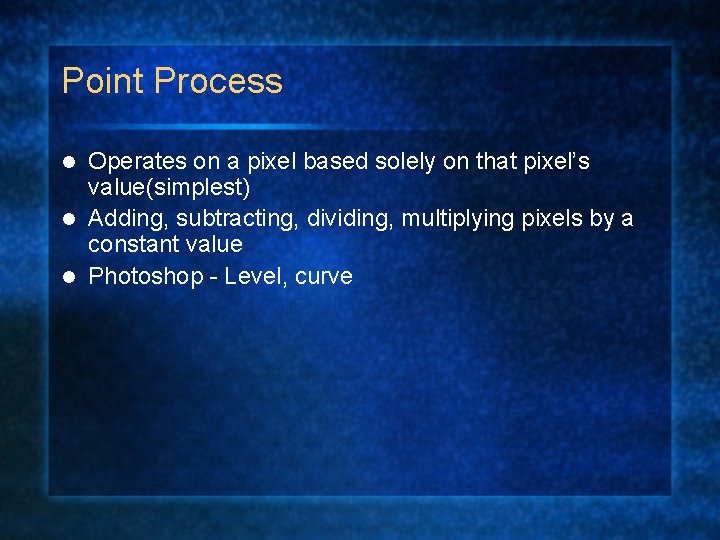
Point Process Operates on a pixel based solely on that pixel’s value(simplest) l Adding, subtracting, dividing, multiplying pixels by a constant value l Photoshop - Level, curve l
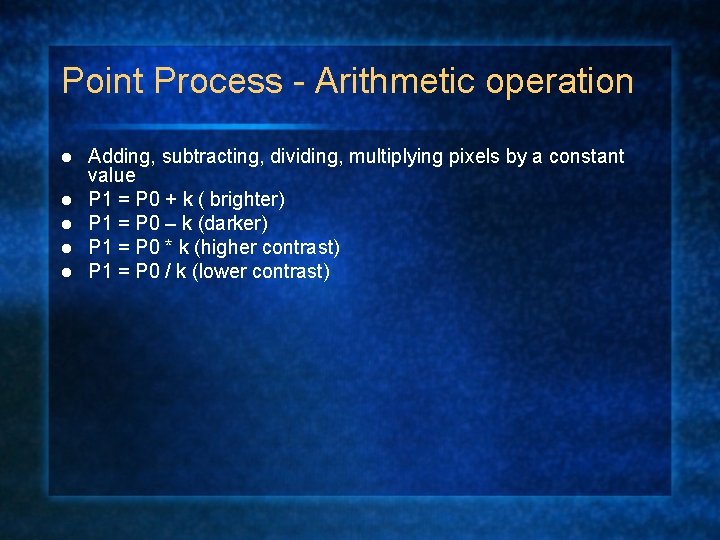
Point Process - Arithmetic operation l l l Adding, subtracting, dividing, multiplying pixels by a constant value P 1 = P 0 + k ( brighter) P 1 = P 0 – k (darker) P 1 = P 0 * k (higher contrast) P 1 = P 0 / k (lower contrast)
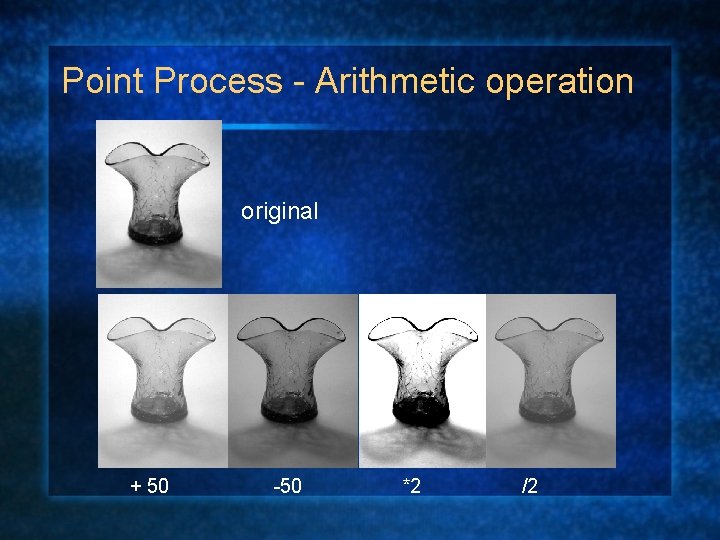
Point Process - Arithmetic operation original + 50 -50 *2 /2
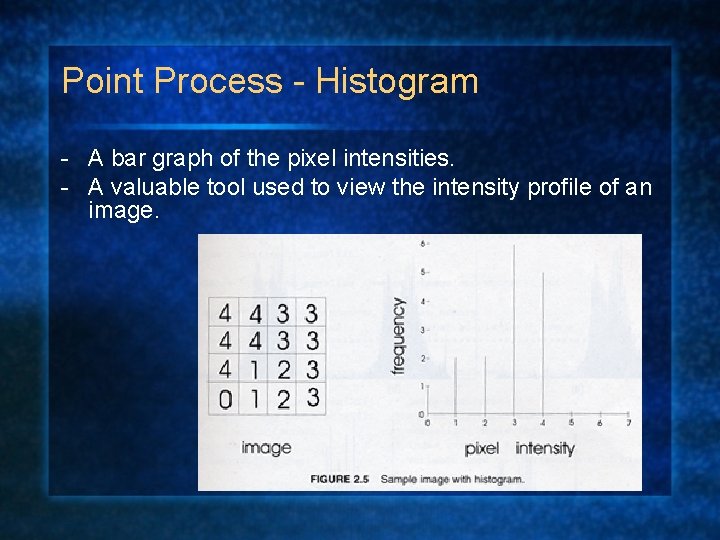
Point Process - Histogram - A bar graph of the pixel intensities. - A valuable tool used to view the intensity profile of an image.
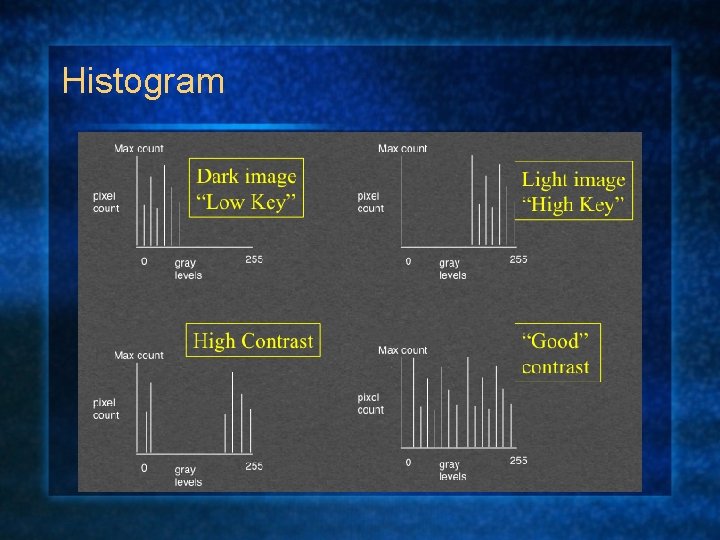
Histogram
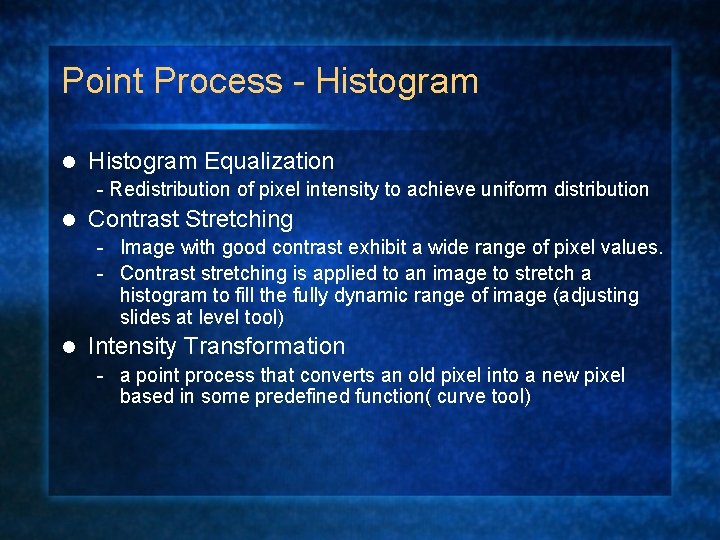
Point Process - Histogram l Histogram Equalization - Redistribution of pixel intensity to achieve uniform distribution l Contrast Stretching - Image with good contrast exhibit a wide range of pixel values. - Contrast stretching is applied to an image to stretch a histogram to fill the fully dynamic range of image (adjusting slides at level tool) l Intensity Transformation - a point process that converts an old pixel into a new pixel based in some predefined function( curve tool)
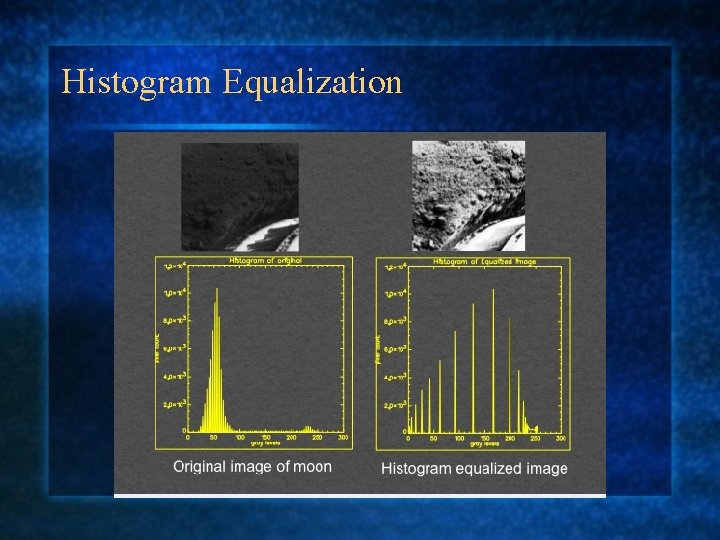
Histogram Equalization
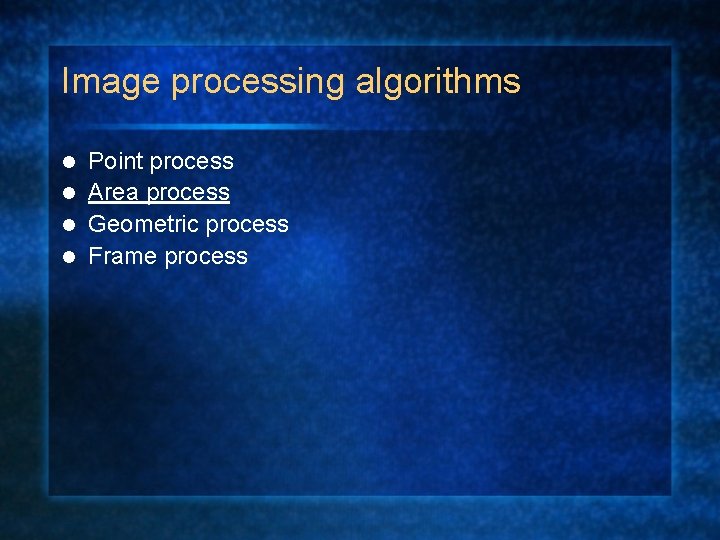
Image processing algorithms Point process l Area process l Geometric process l Frame process l
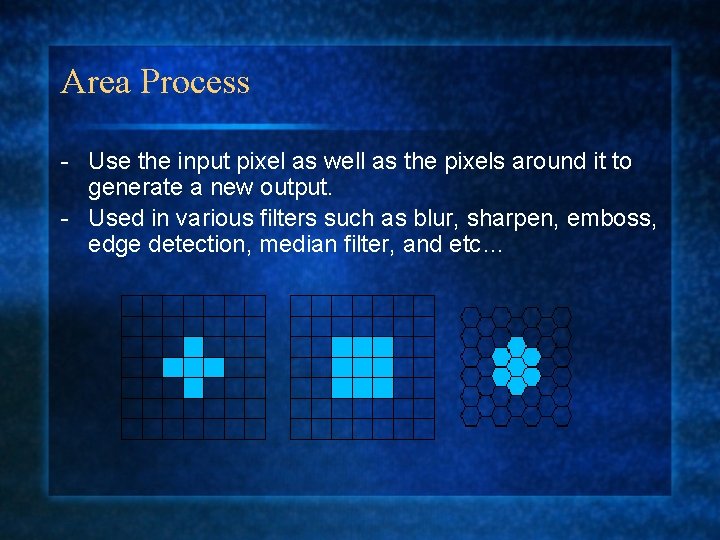
Area Process - Use the input pixel as well as the pixels around it to generate a new output. - Used in various filters such as blur, sharpen, emboss, edge detection, median filter, and etc…
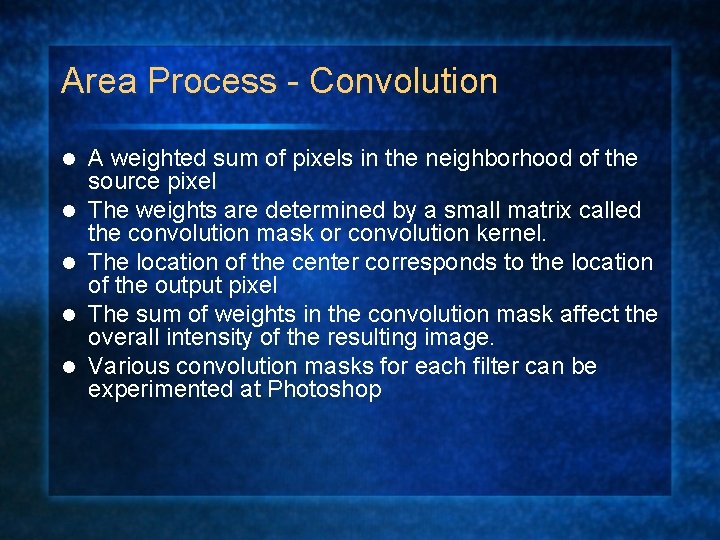
Area Process - Convolution l l l A weighted sum of pixels in the neighborhood of the source pixel The weights are determined by a small matrix called the convolution mask or convolution kernel. The location of the center corresponds to the location of the output pixel The sum of weights in the convolution mask affect the overall intensity of the resulting image. Various convolution masks for each filter can be experimented at Photoshop
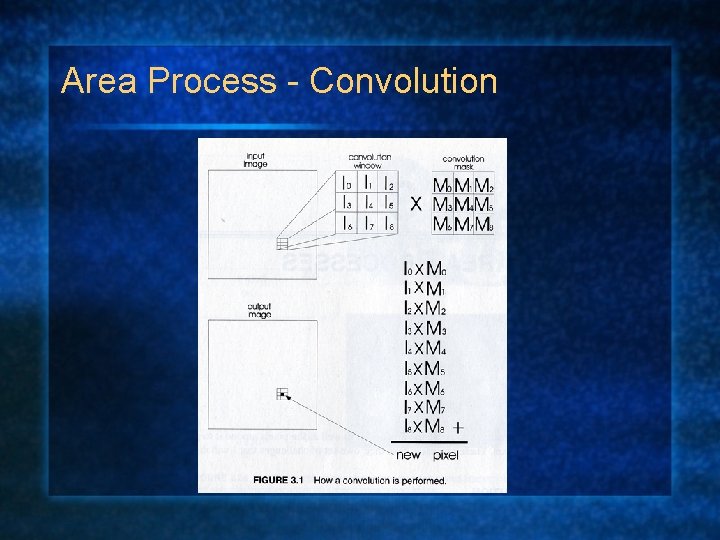
Area Process - Convolution
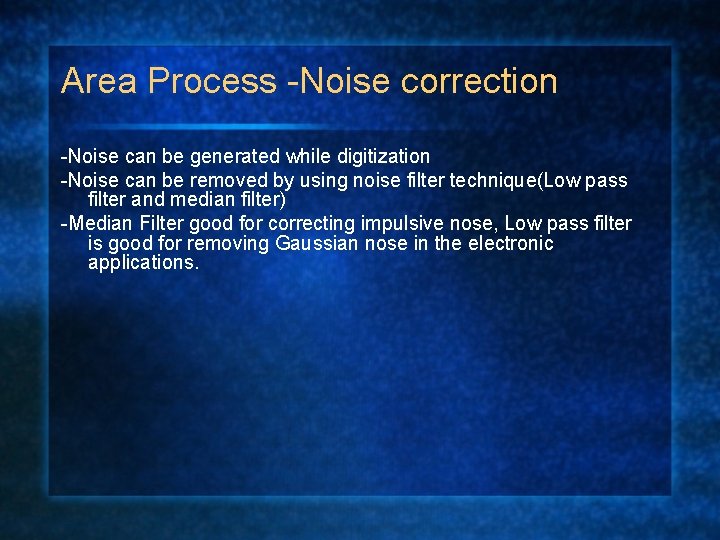
Area Process -Noise correction -Noise can be generated while digitization -Noise can be removed by using noise filter technique(Low pass filter and median filter) -Median Filter good for correcting impulsive nose, Low pass filter is good for removing Gaussian nose in the electronic applications.
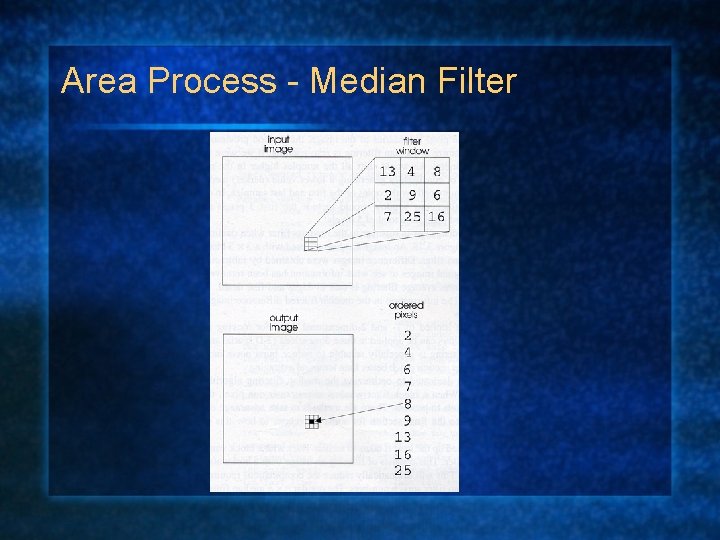
Area Process - Median Filter
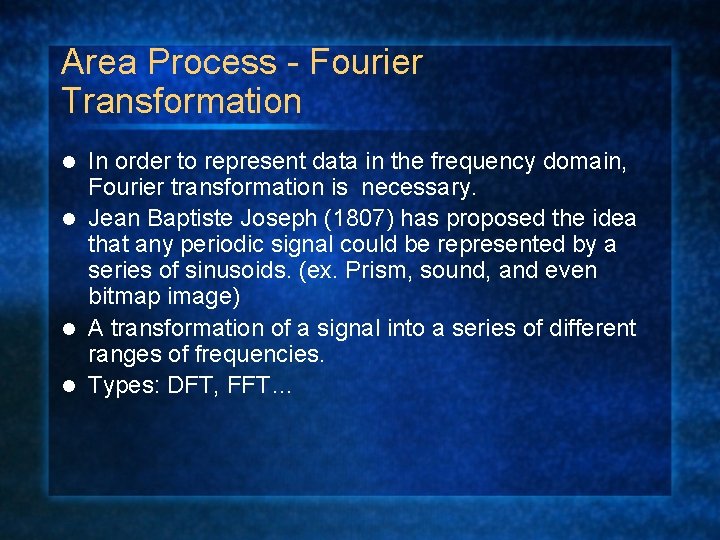
Area Process - Fourier Transformation In order to represent data in the frequency domain, Fourier transformation is necessary. l Jean Baptiste Joseph (1807) has proposed the idea that any periodic signal could be represented by a series of sinusoids. (ex. Prism, sound, and even bitmap image) l A transformation of a signal into a series of different ranges of frequencies. l Types: DFT, FFT… l
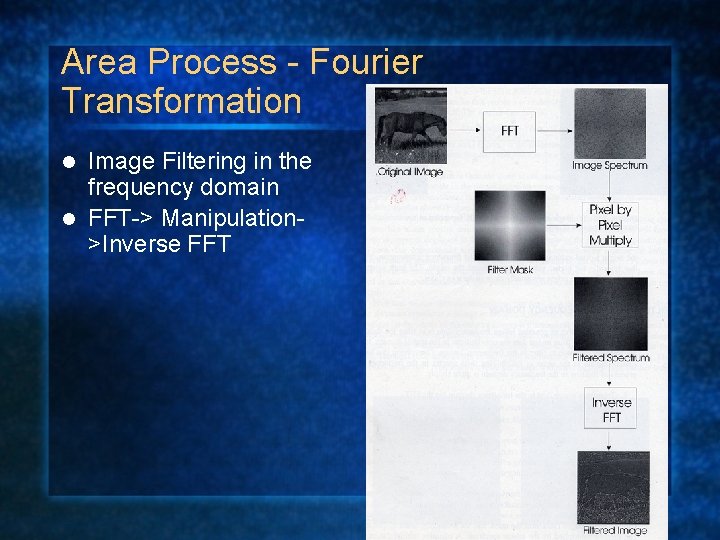
Area Process - Fourier Transformation Image Filtering in the frequency domain l FFT-> Manipulation>Inverse FFT l
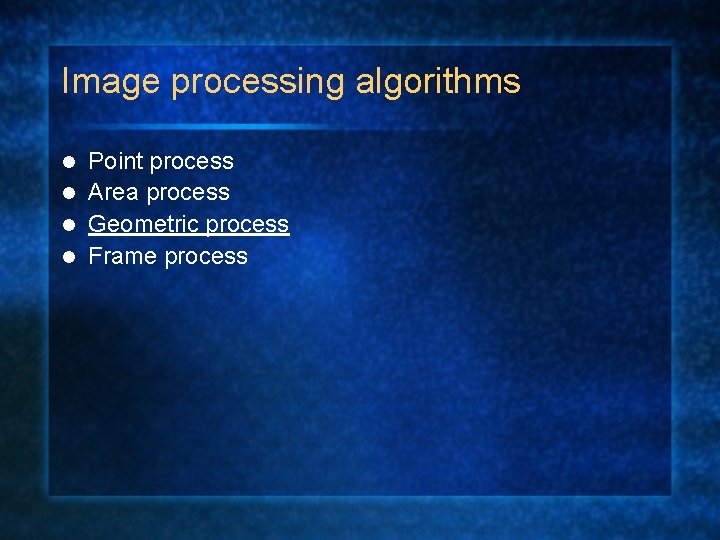
Image processing algorithms Point process l Area process l Geometric process l Frame process l
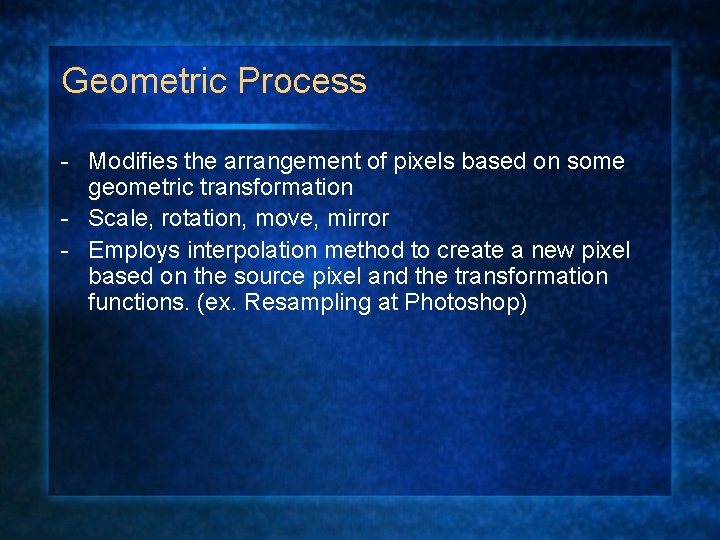
Geometric Process - Modifies the arrangement of pixels based on some geometric transformation - Scale, rotation, move, mirror - Employs interpolation method to create a new pixel based on the source pixel and the transformation functions. (ex. Resampling at Photoshop)
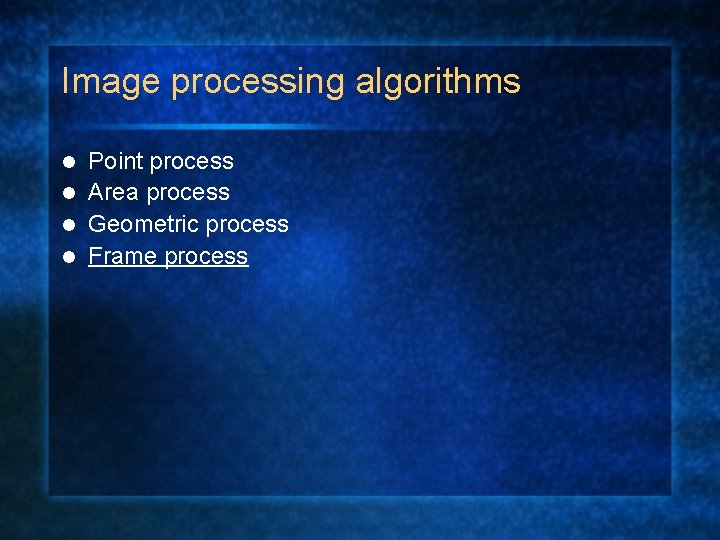
Image processing algorithms Point process l Area process l Geometric process l Frame process l
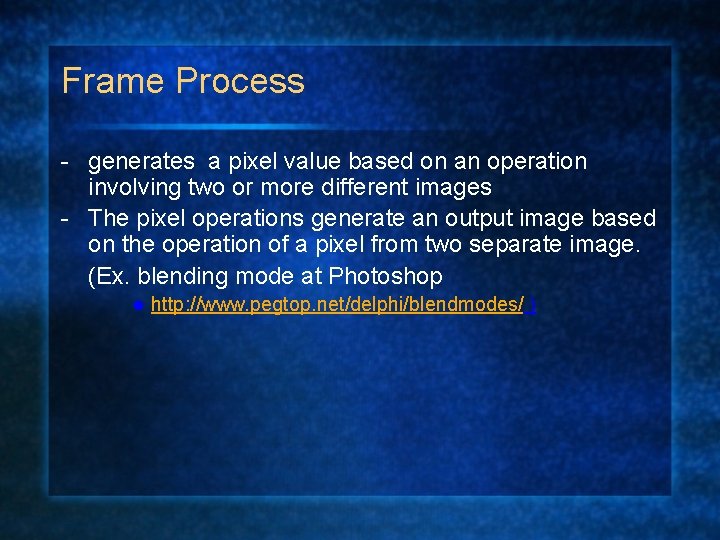
Frame Process - generates a pixel value based on an operation involving two or more different images - The pixel operations generate an output image based on the operation of a pixel from two separate image. (Ex. blending mode at Photoshop l http: //www. pegtop. net/delphi/blendmodes/ )
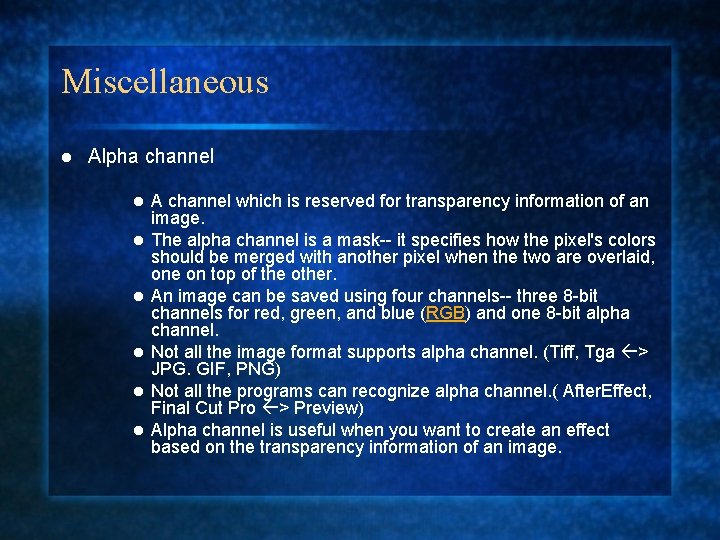
Miscellaneous l Alpha channel l l l A channel which is reserved for transparency information of an image. The alpha channel is a mask-- it specifies how the pixel's colors should be merged with another pixel when the two are overlaid, one on top of the other. An image can be saved using four channels-- three 8 -bit channels for red, green, and blue (RGB) and one 8 -bit alpha channel. Not all the image format supports alpha channel. (Tiff, Tga > JPG. GIF, PNG) Not all the programs can recognize alpha channel. ( After. Effect, Final Cut Pro > Preview) Alpha channel is useful when you want to create an effect based on the transparency information of an image.
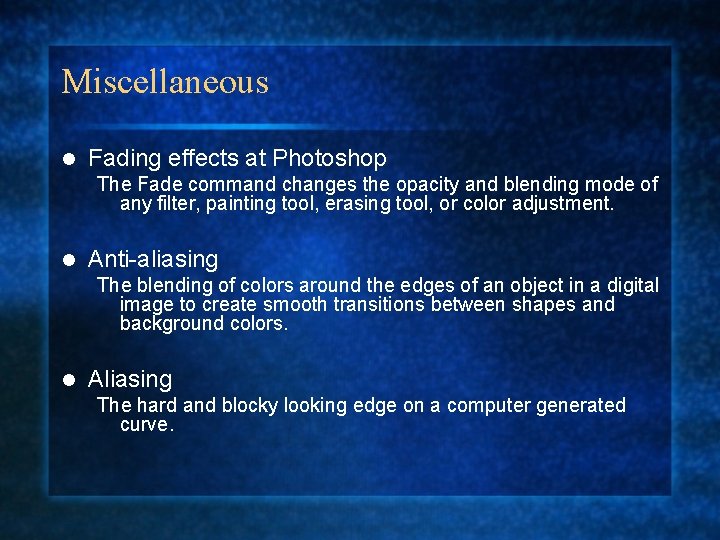
Miscellaneous l Fading effects at Photoshop The Fade command changes the opacity and blending mode of any filter, painting tool, erasing tool, or color adjustment. l Anti-aliasing The blending of colors around the edges of an object in a digital image to create smooth transitions between shapes and background colors. l Aliasing The hard and blocky looking edge on a computer generated curve.
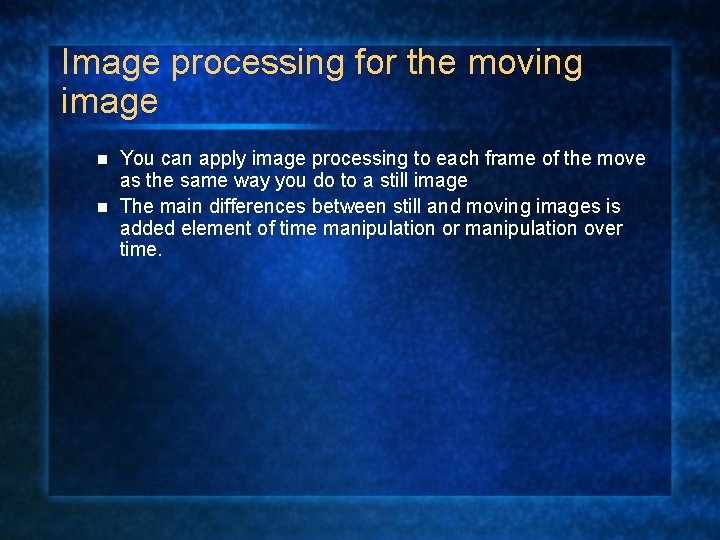
Image processing for the moving image You can apply image processing to each frame of the move as the same way you do to a still image n The main differences between still and moving images is added element of time manipulation or manipulation over time. n
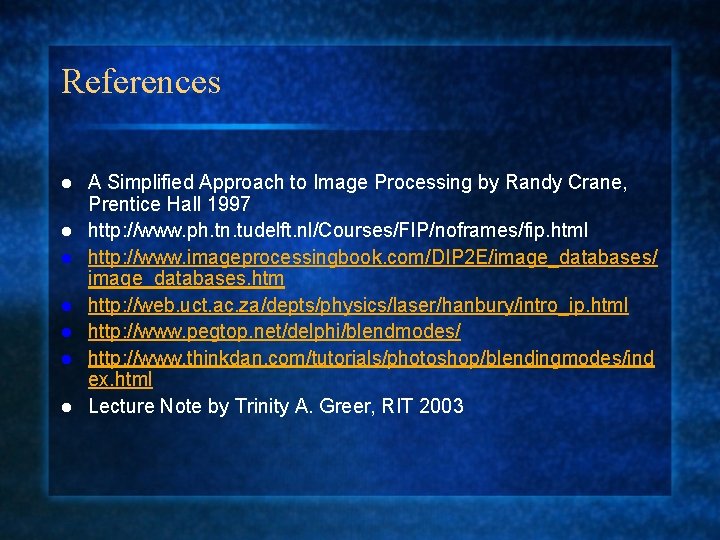
References l l l l A Simplified Approach to Image Processing by Randy Crane, Prentice Hall 1997 http: //www. ph. tn. tudelft. nl/Courses/FIP/noframes/fip. html http: //www. imageprocessingbook. com/DIP 2 E/image_databases/ image_databases. htm http: //web. uct. ac. za/depts/physics/laser/hanbury/intro_ip. html http: //www. pegtop. net/delphi/blendmodes/ http: //www. thinkdan. com/tutorials/photoshop/blendingmodes/ind ex. html Lecture Note by Trinity A. Greer, RIT 2003