Foundations of Software Testing Chapter 1 Preliminaries Aditya
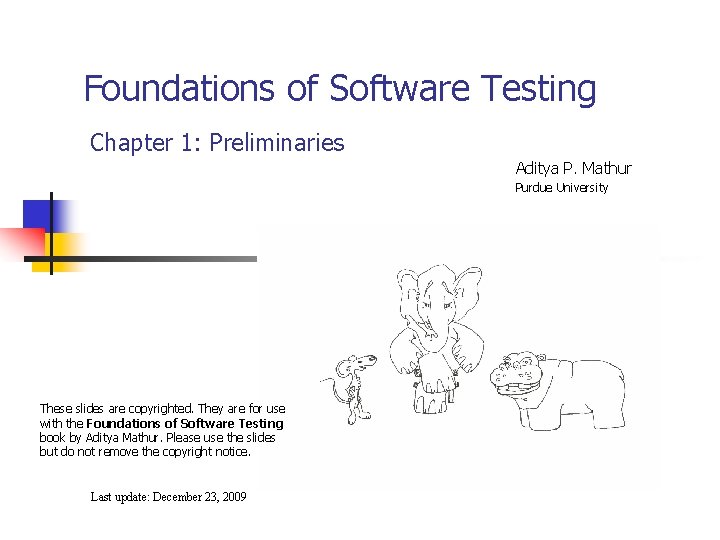
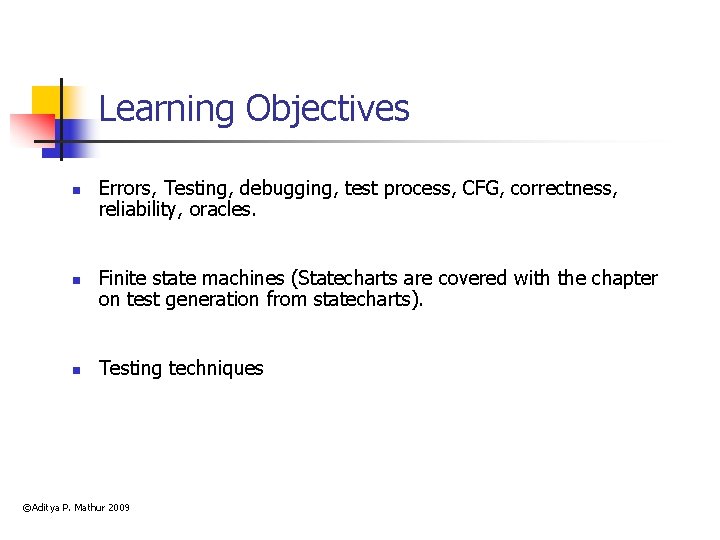
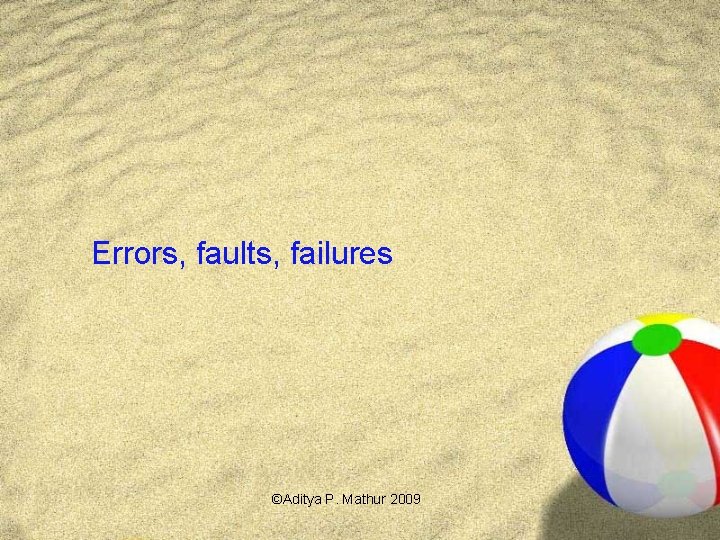
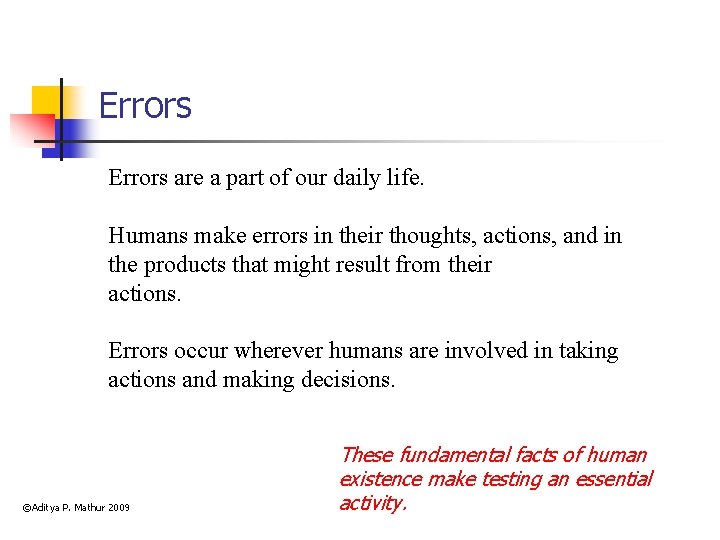
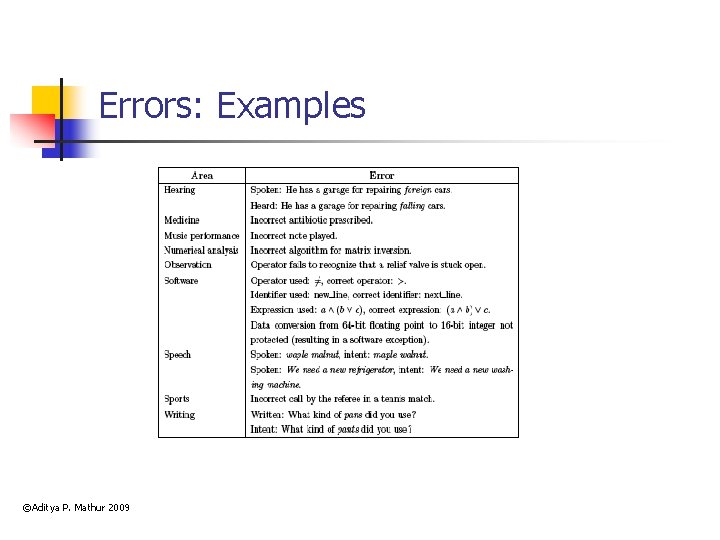
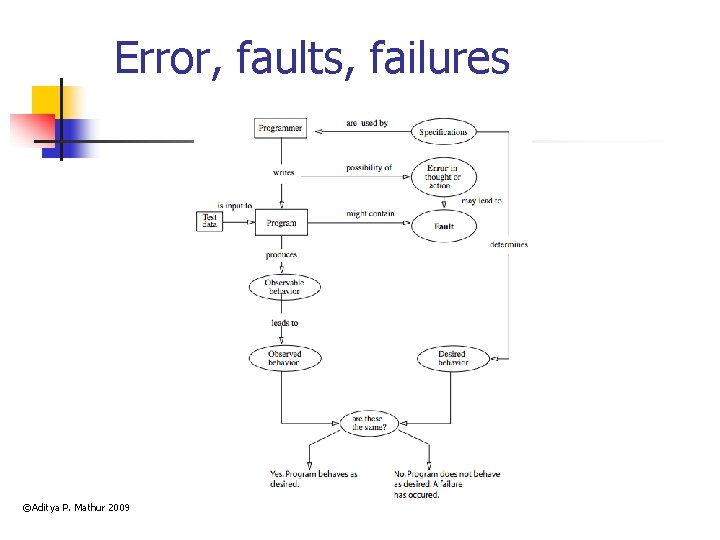

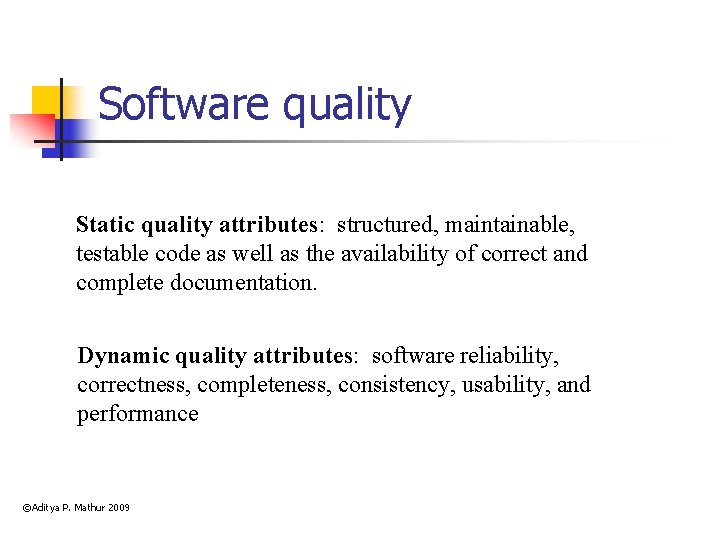
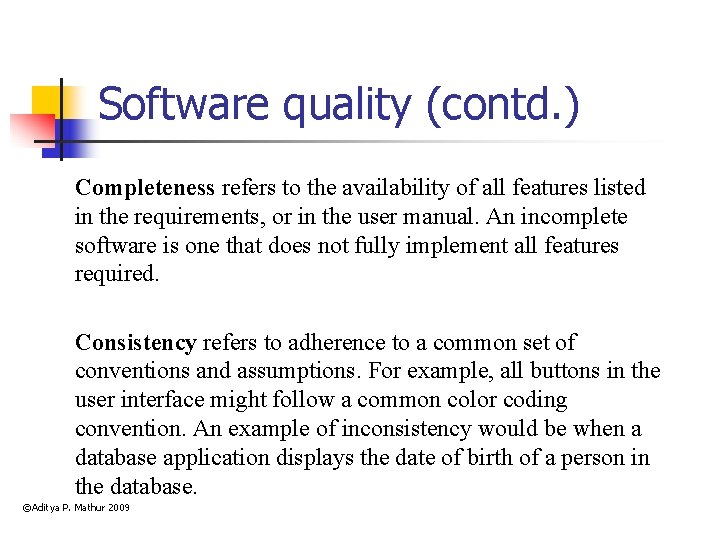
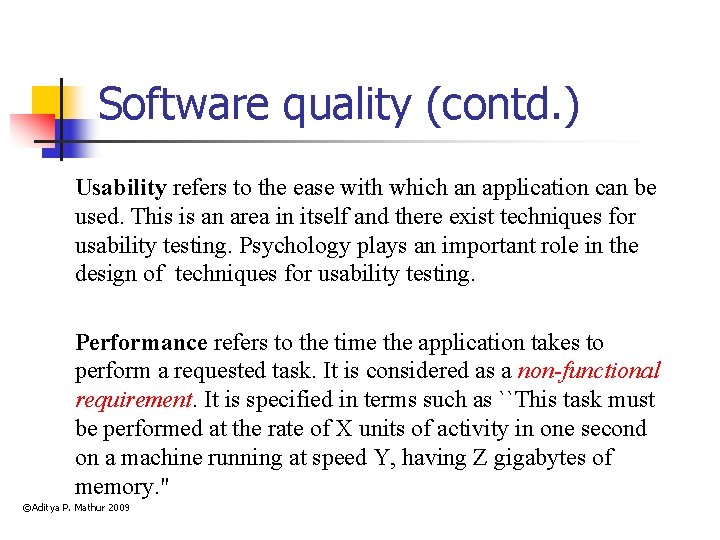

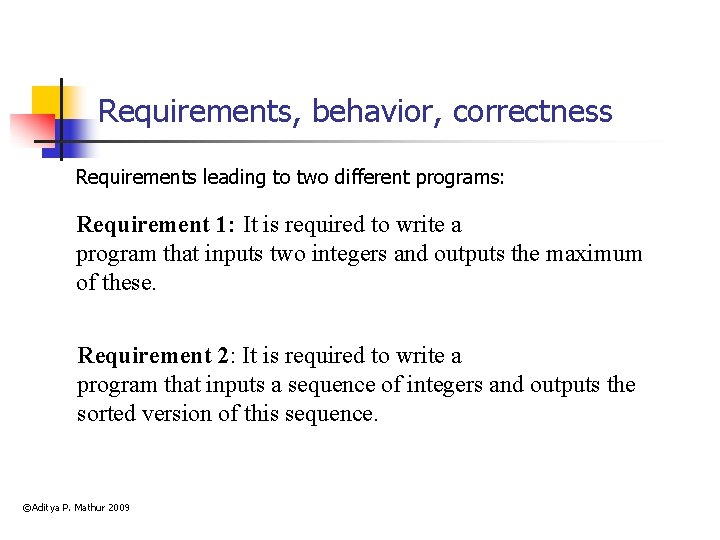
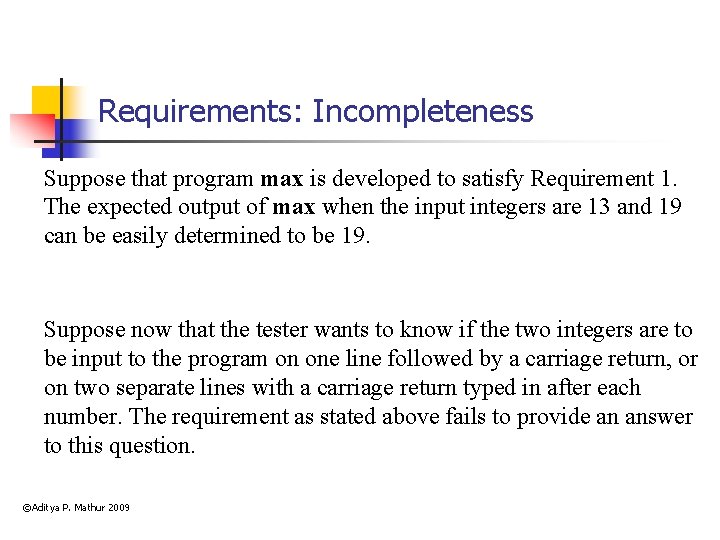
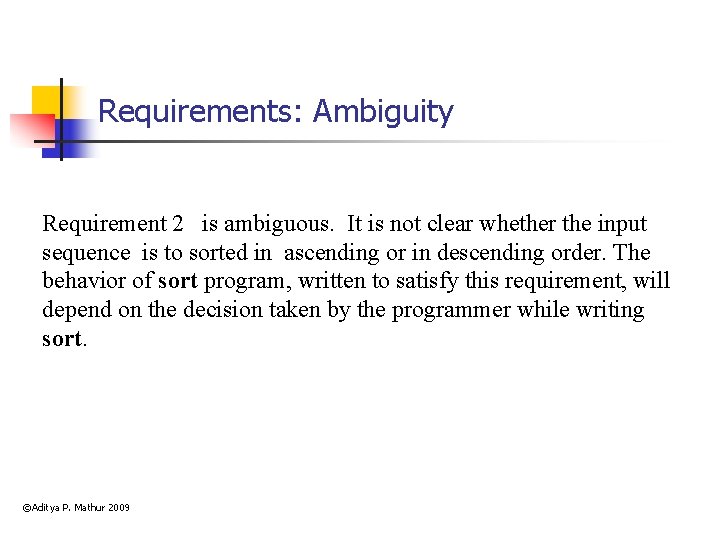
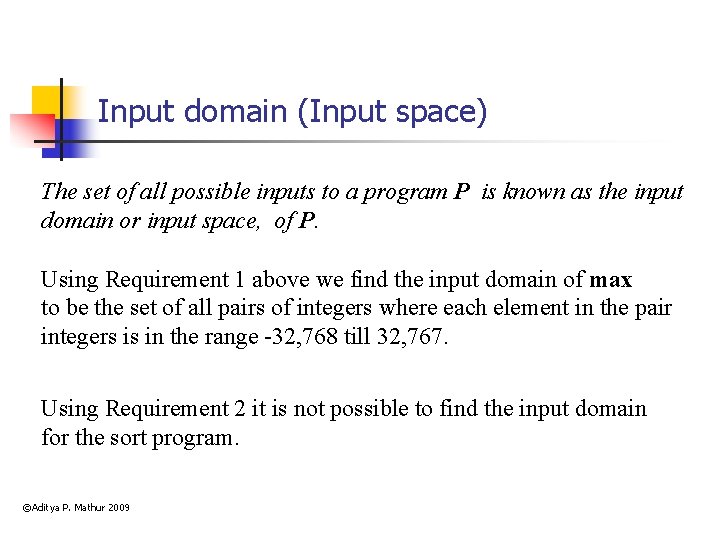
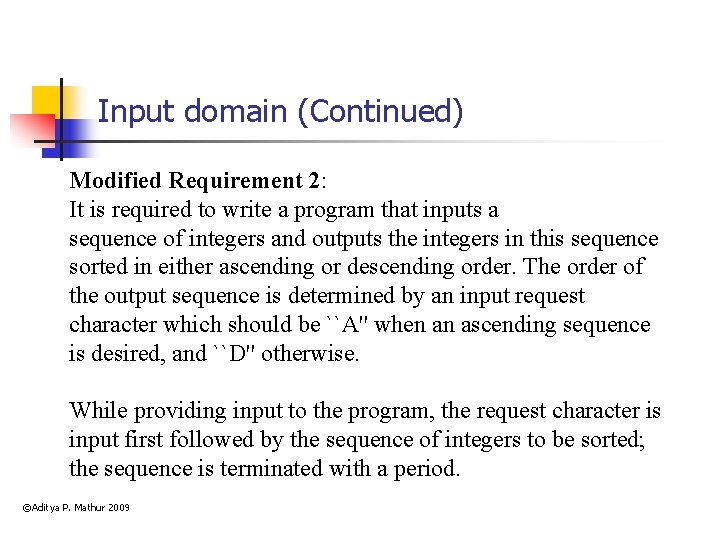
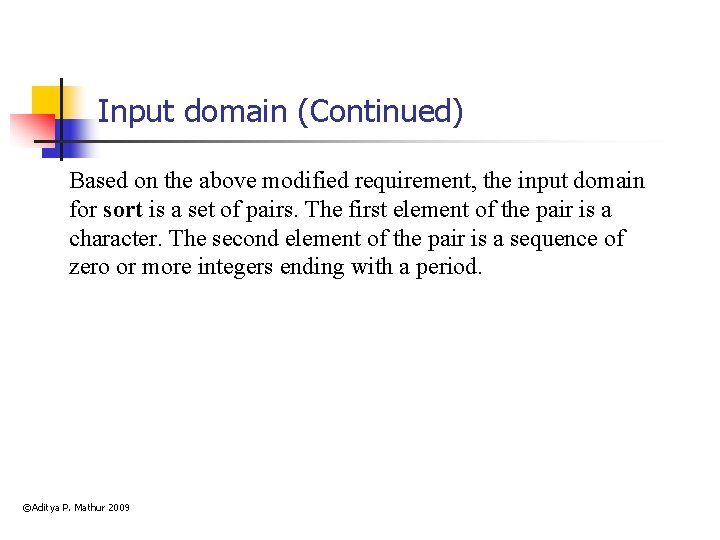
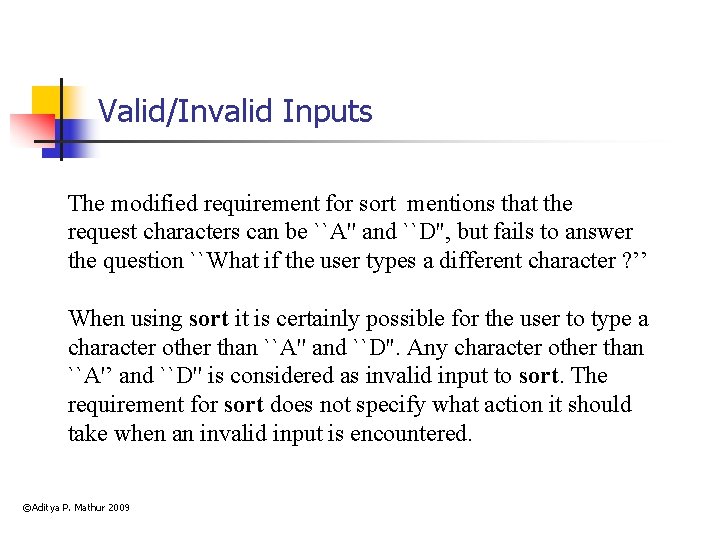
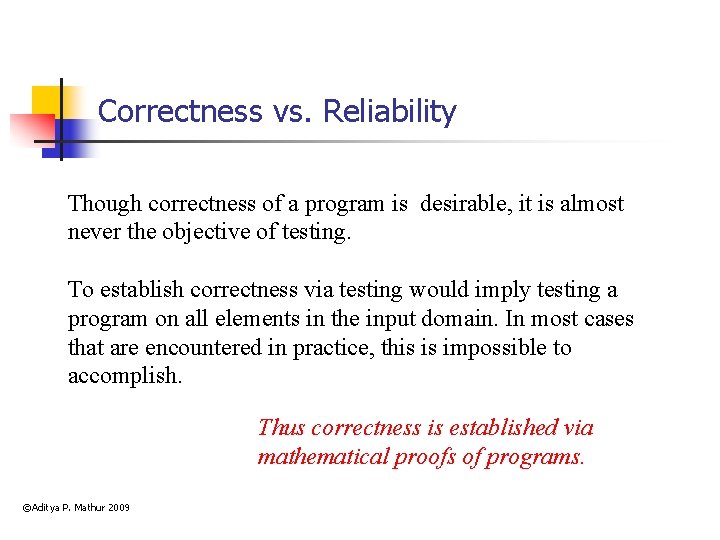
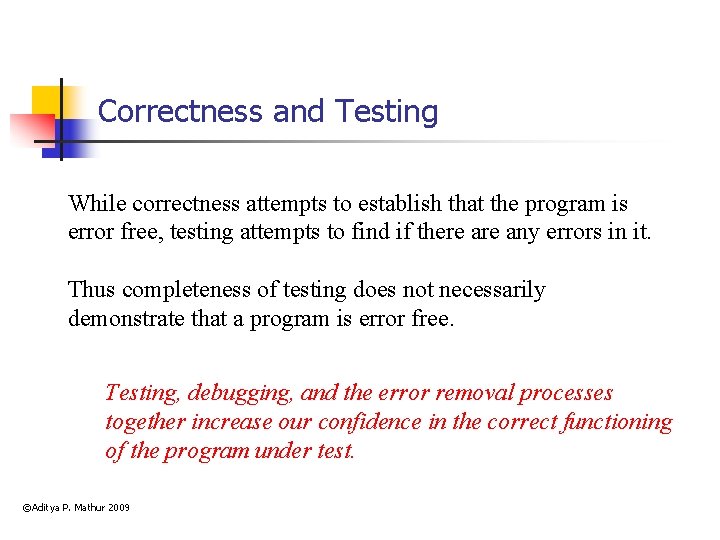
![Software reliability: two definitions Software reliability [ANSI/IEEE Std 729 -1983]: is the probability of Software reliability: two definitions Software reliability [ANSI/IEEE Std 729 -1983]: is the probability of](https://slidetodoc.com/presentation_image_h/0c7591cc92a02e9920c47a2c89572b16/image-21.jpg)
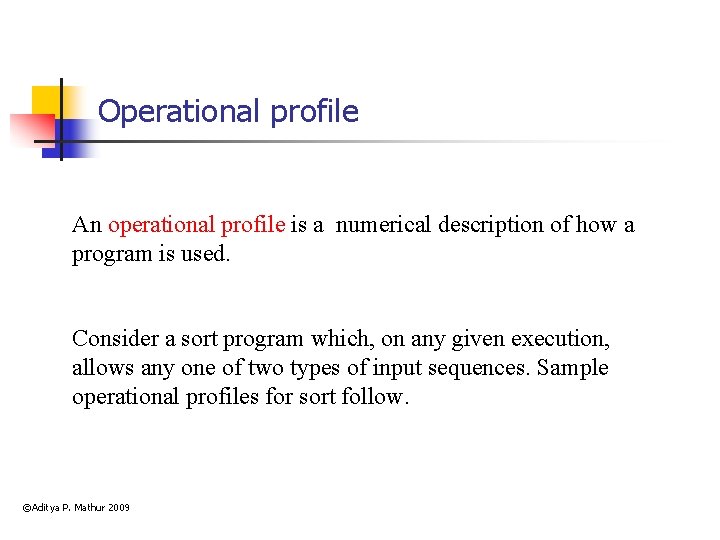
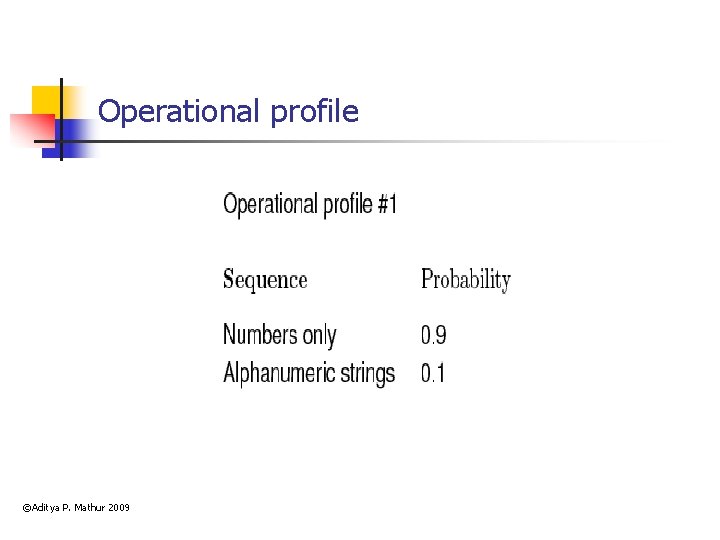
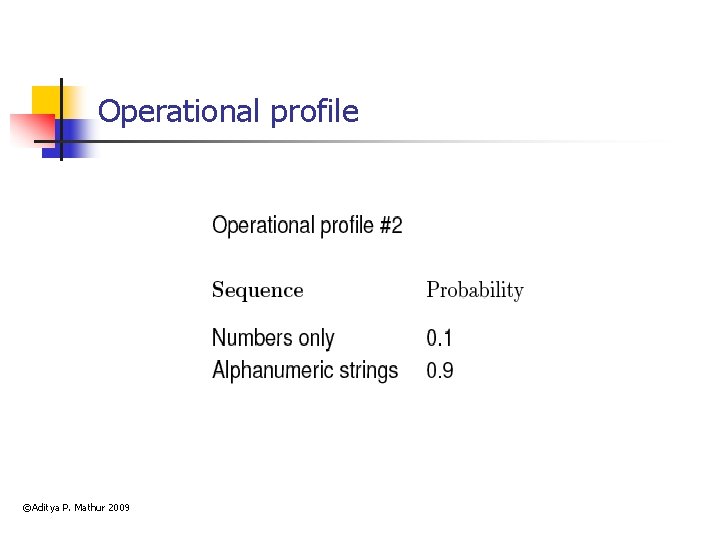

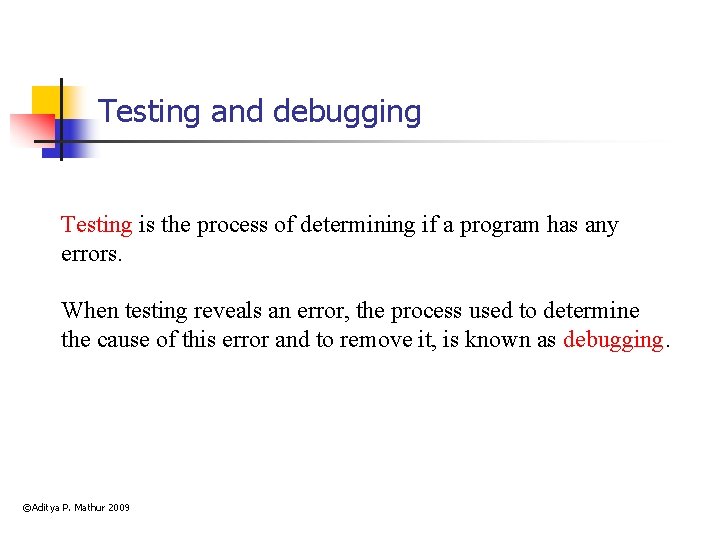
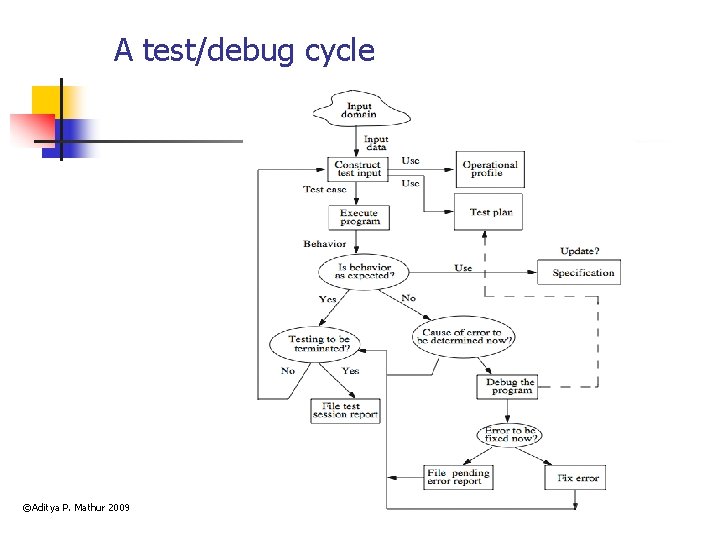
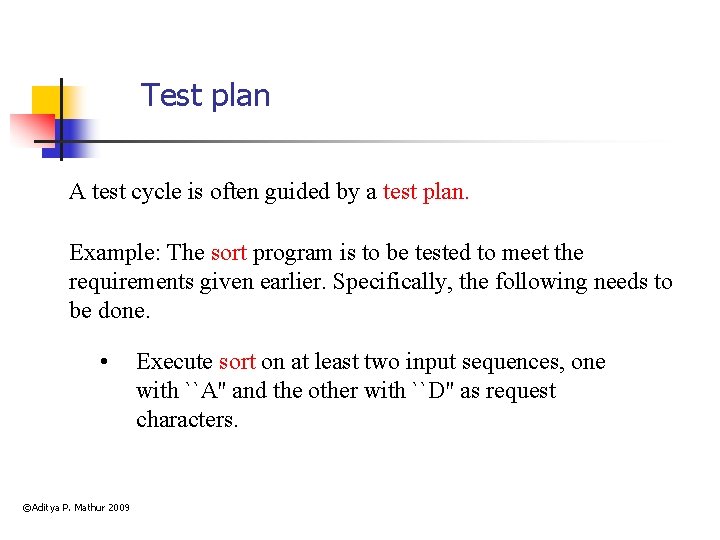
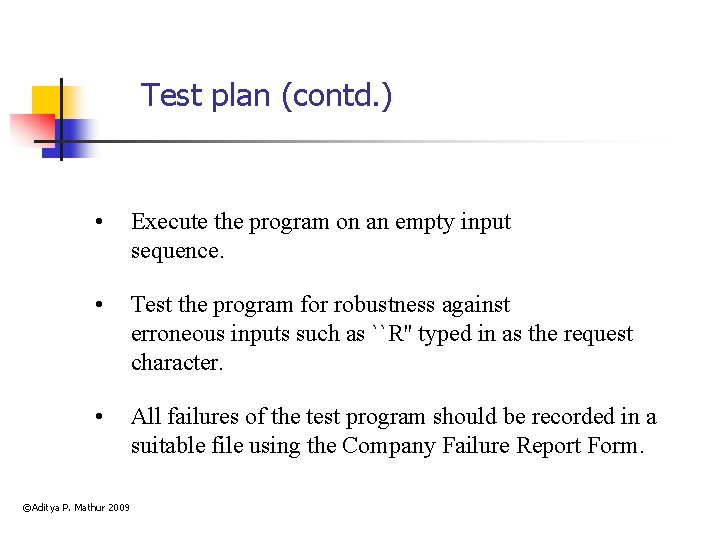
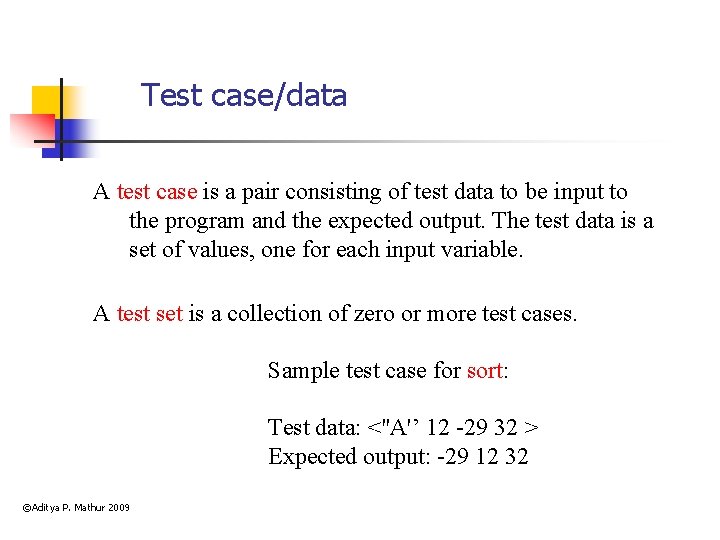
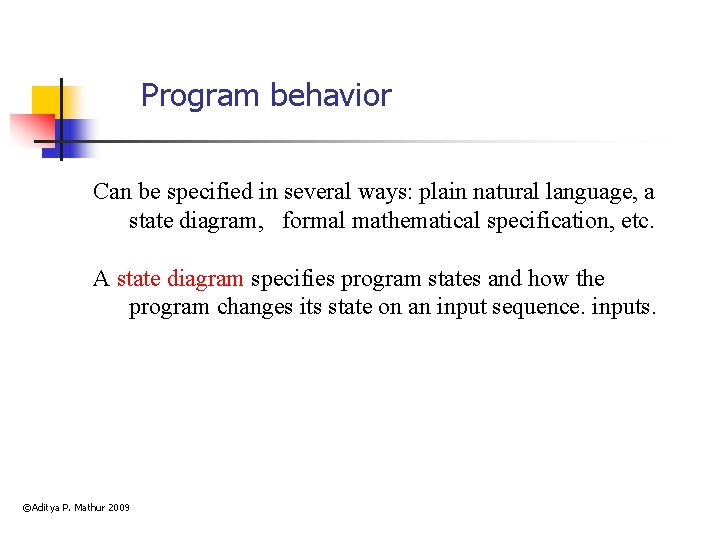
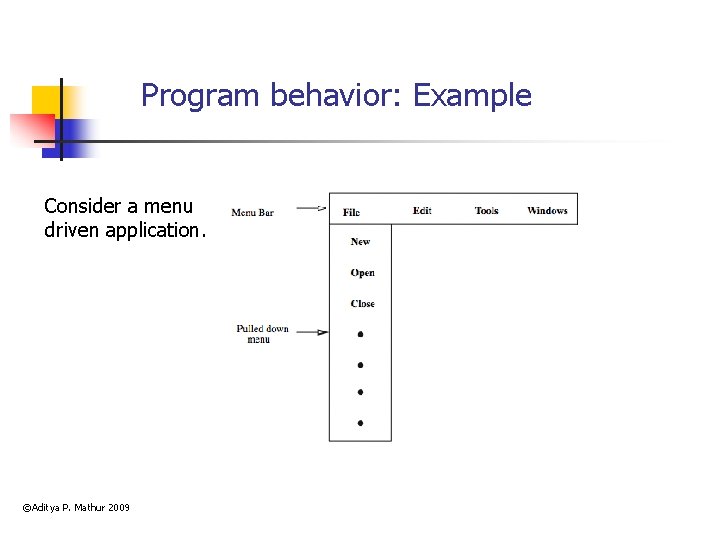
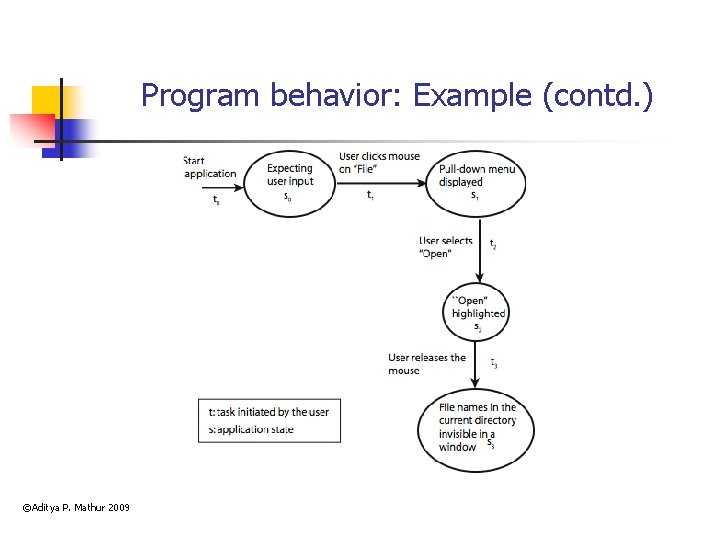
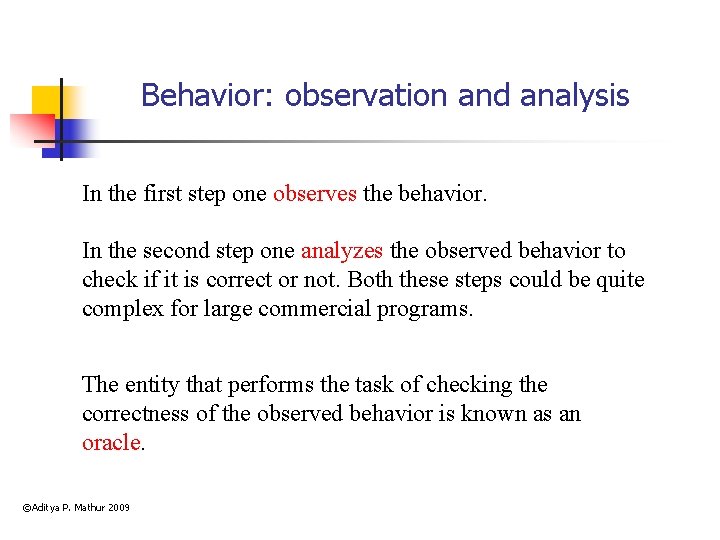
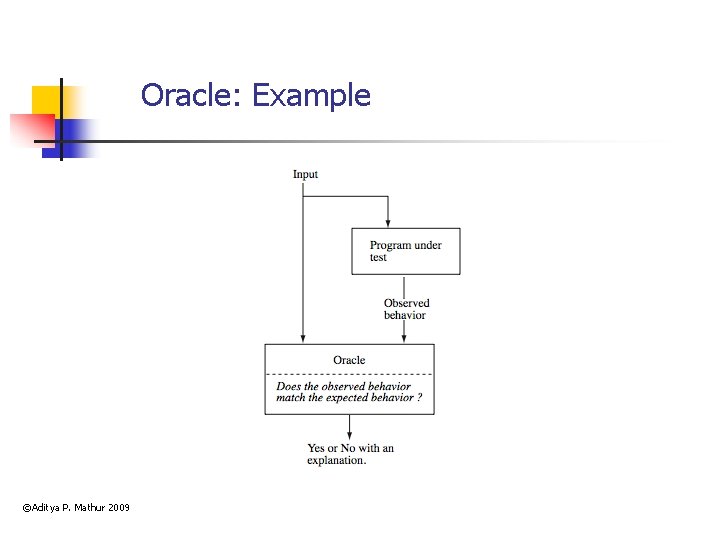
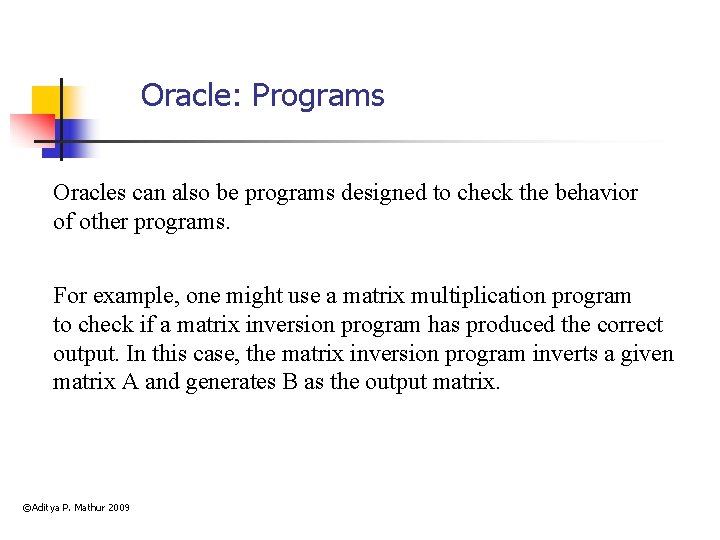
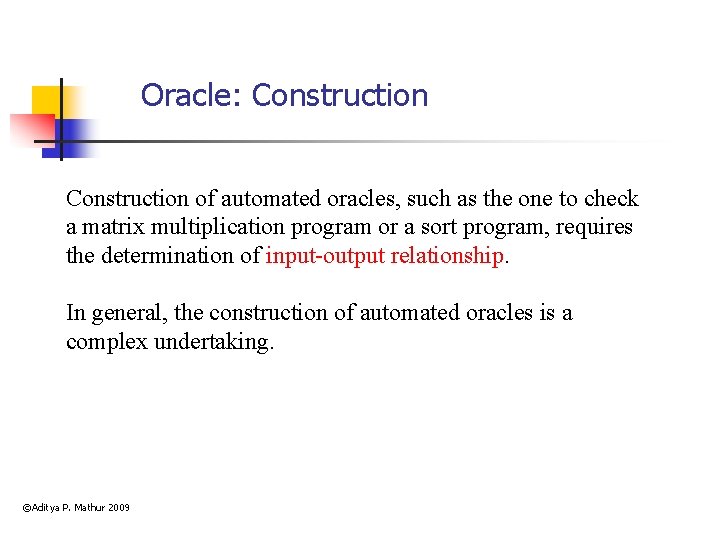
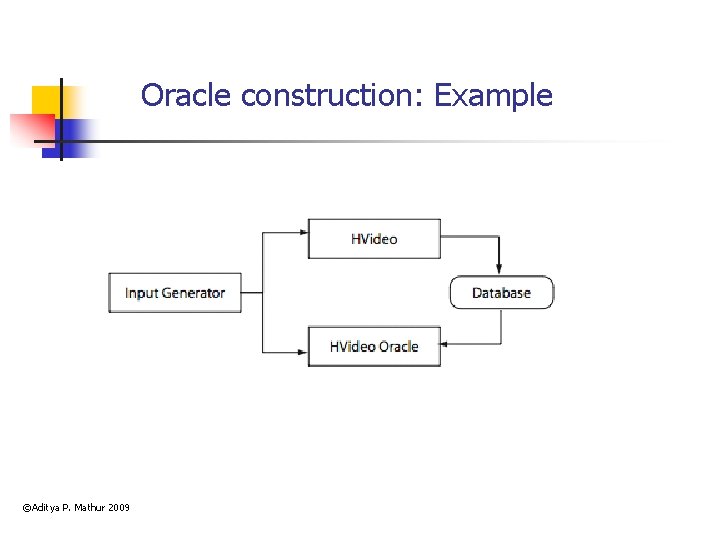
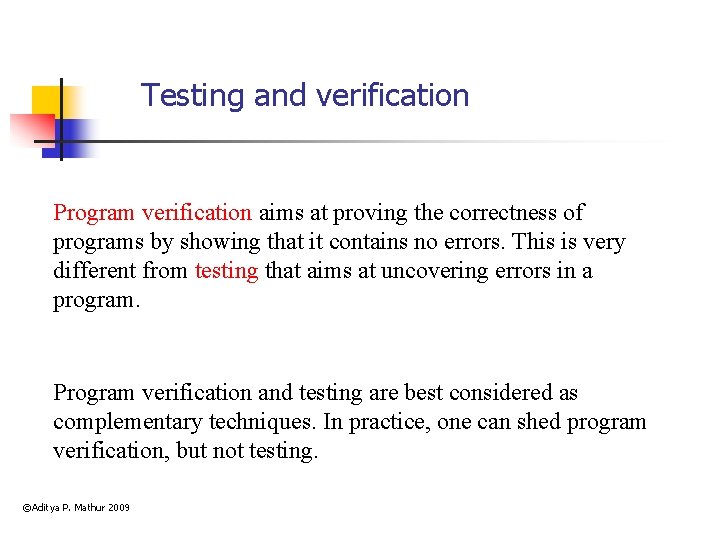
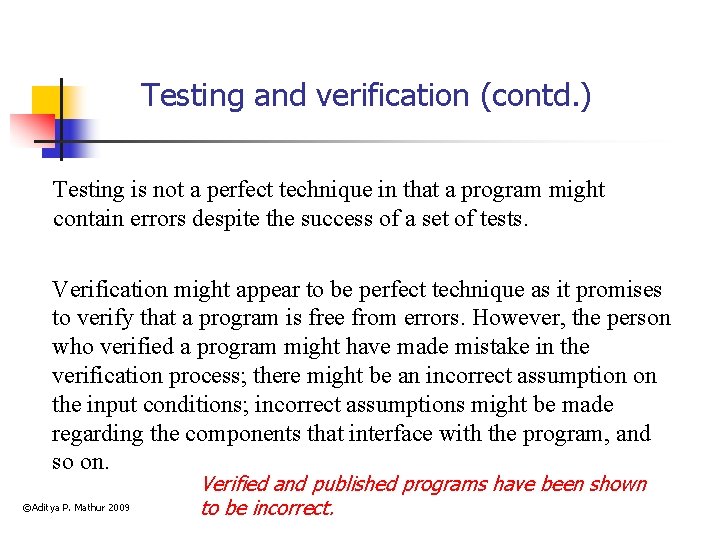
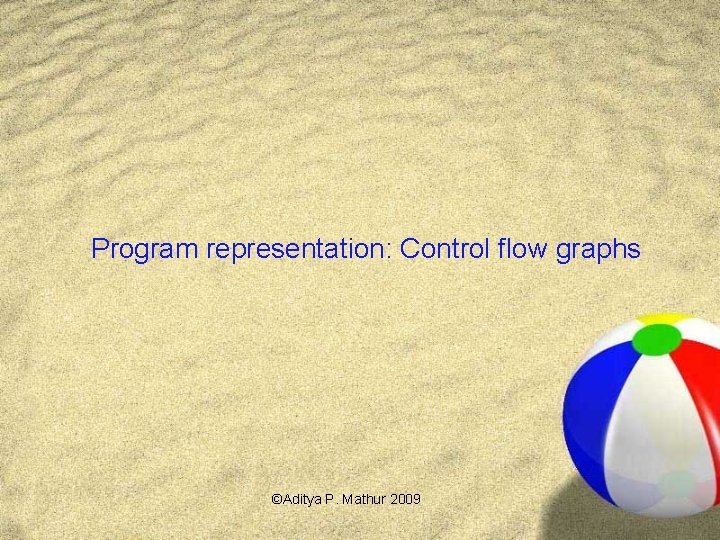
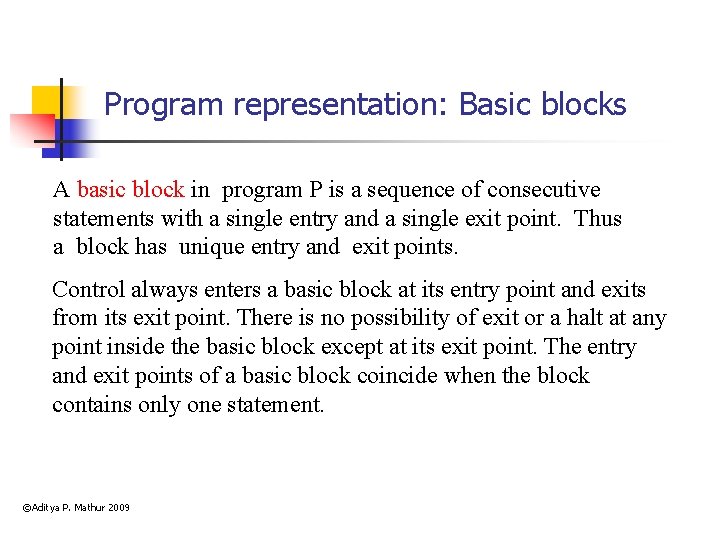
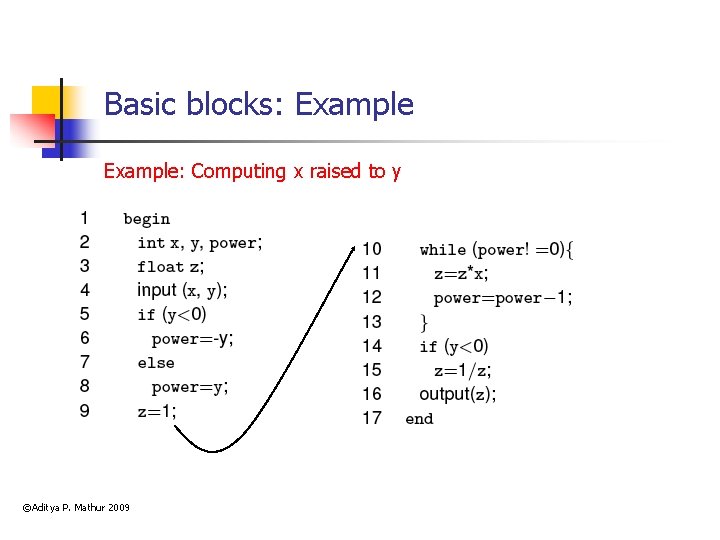
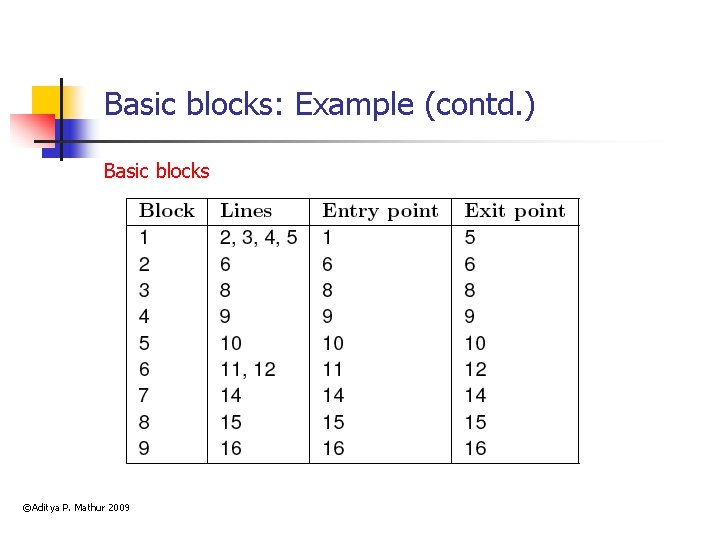
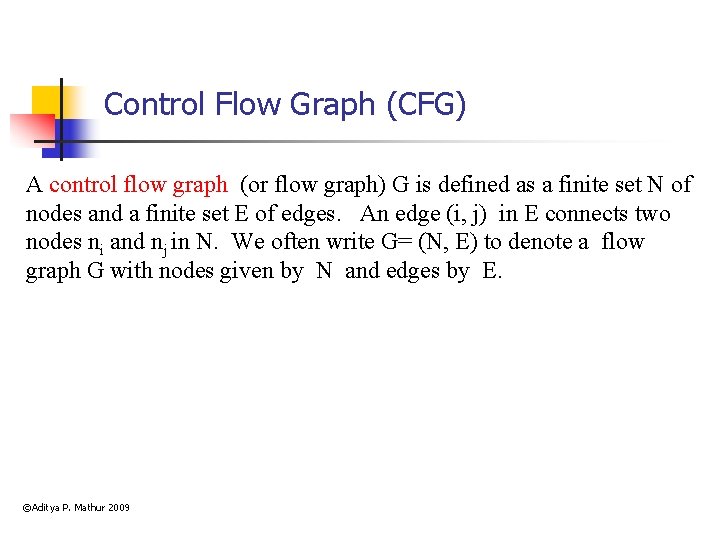
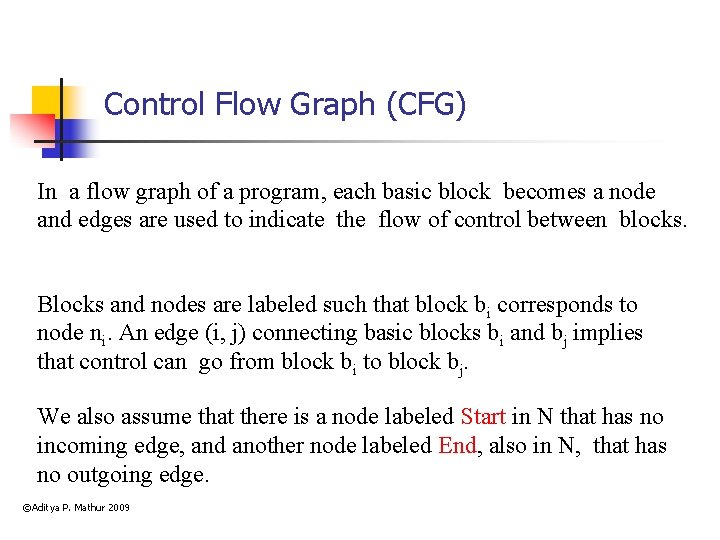
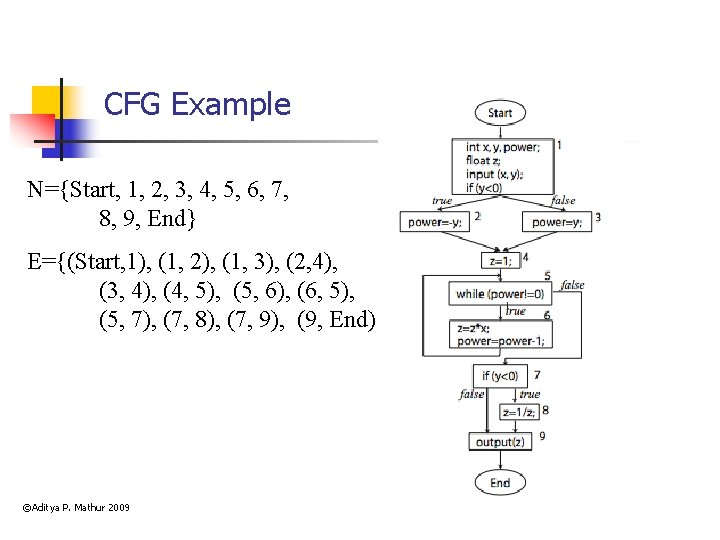
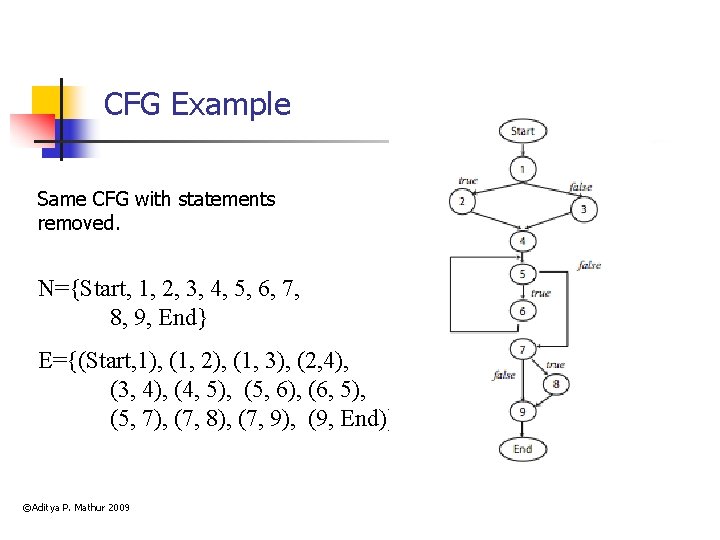
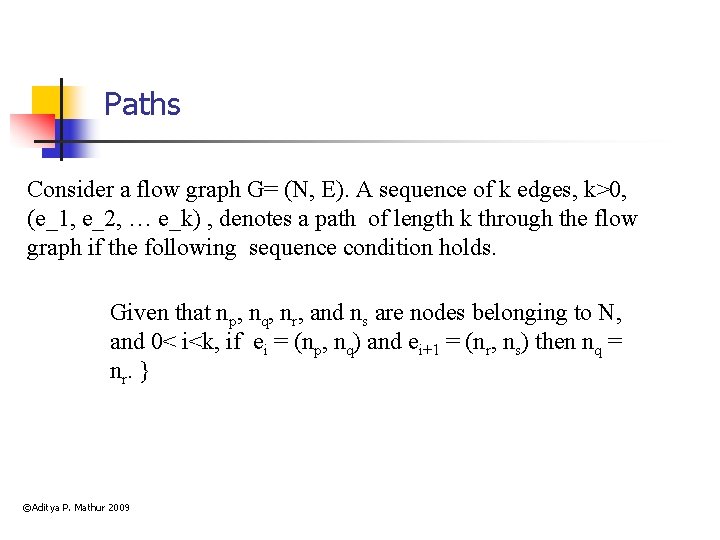
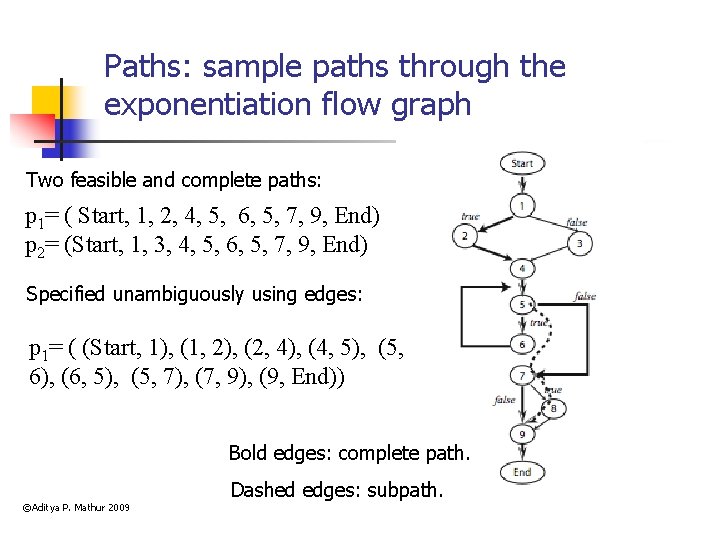
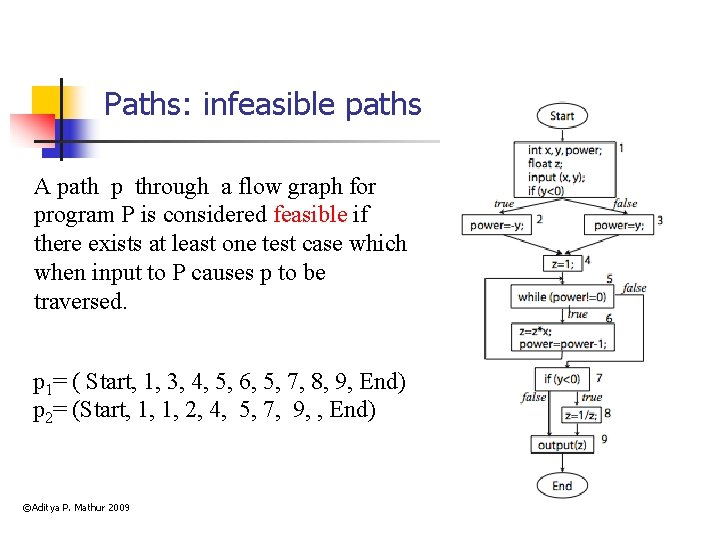
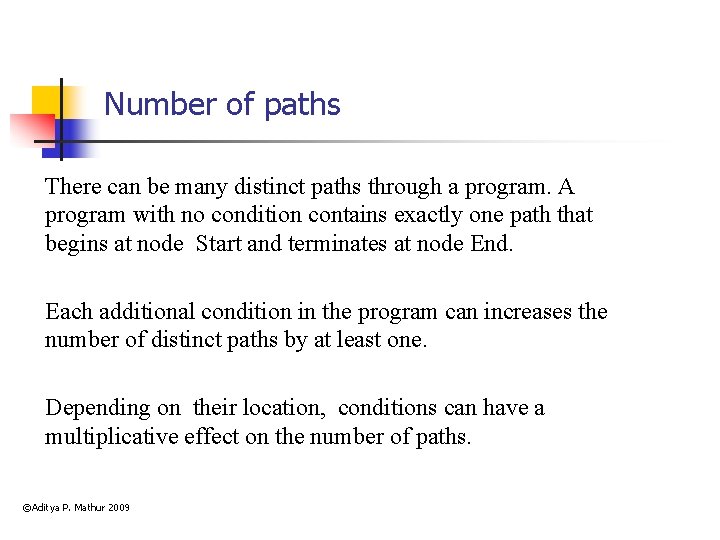
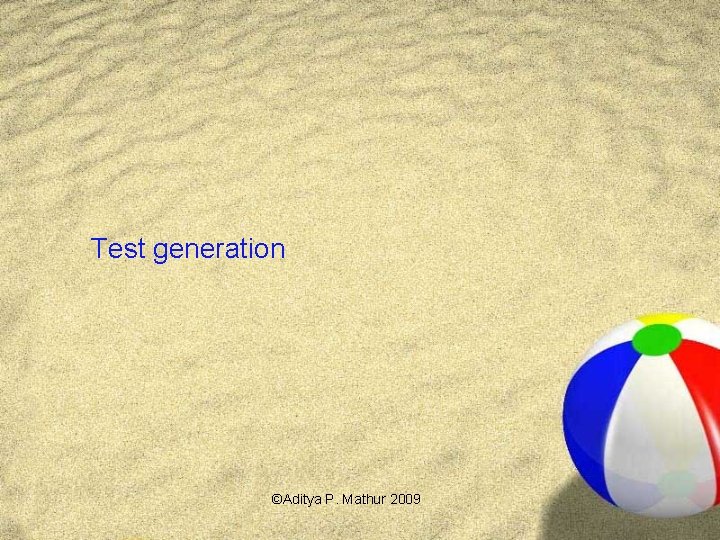
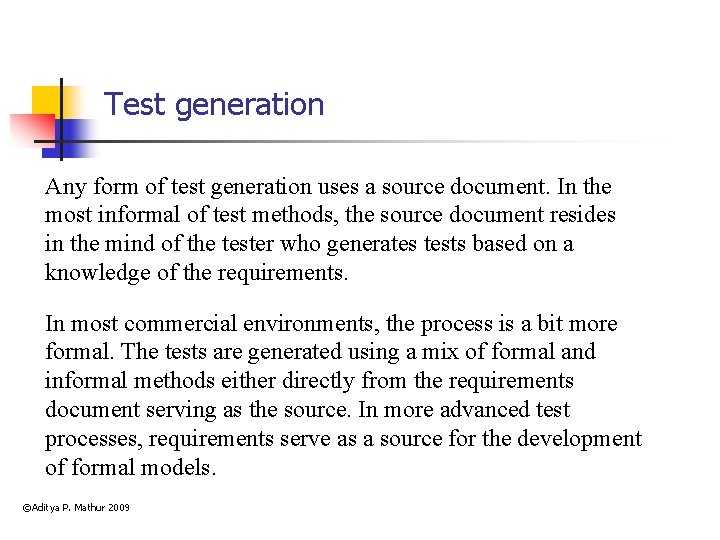
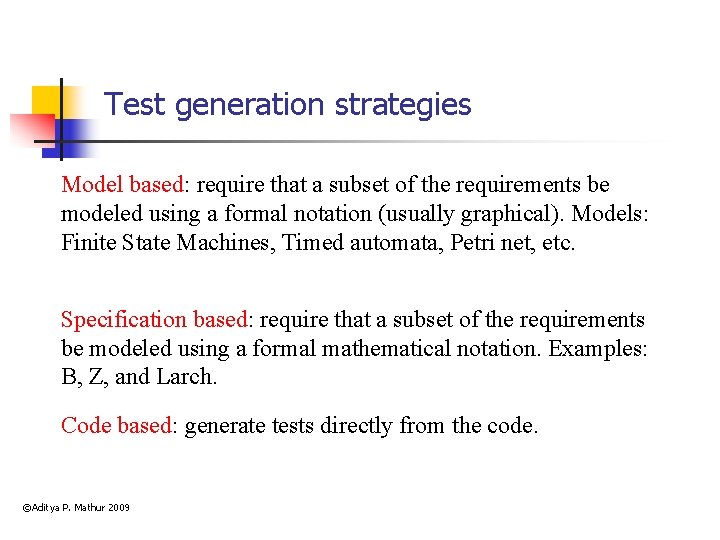
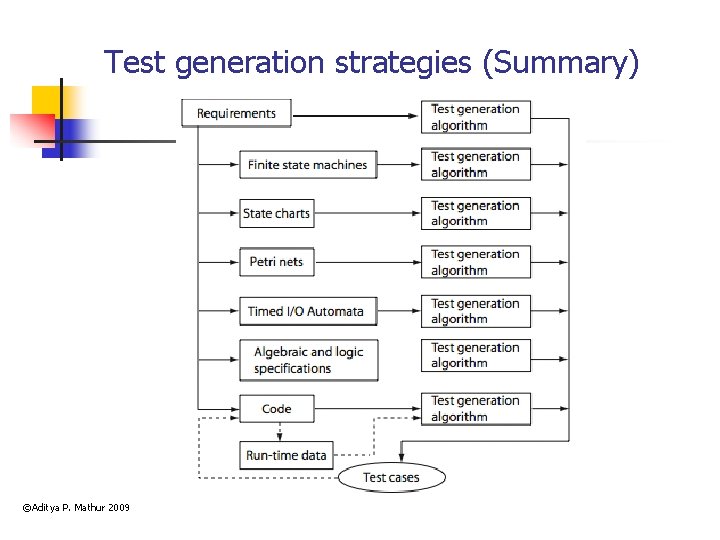
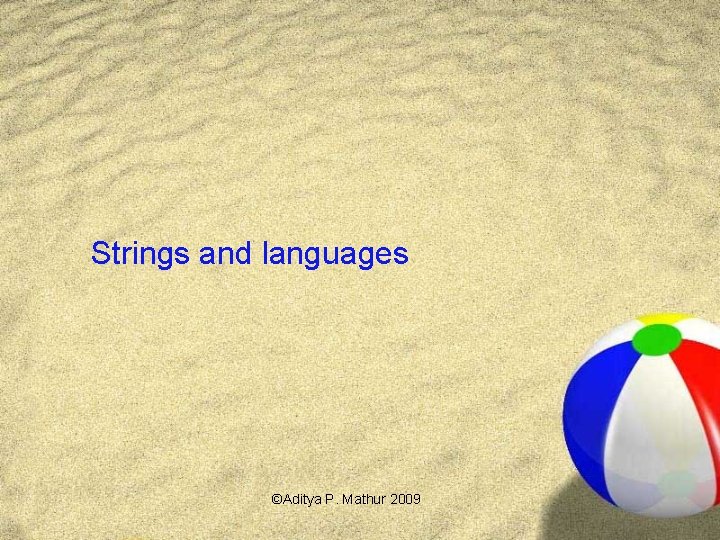
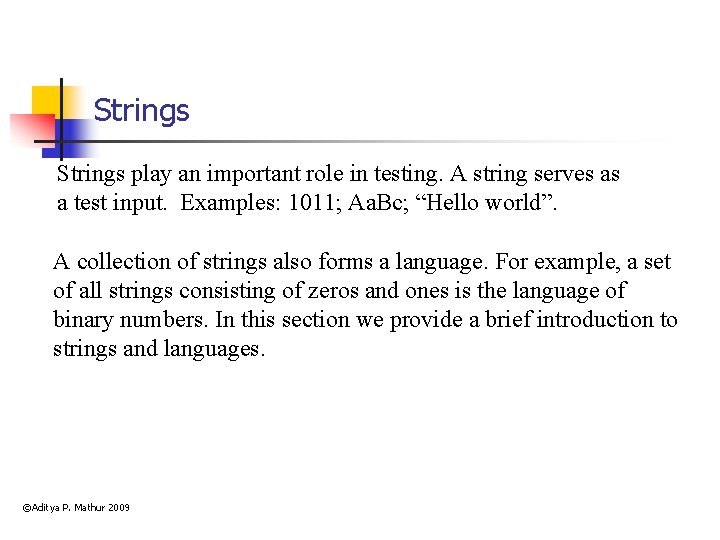
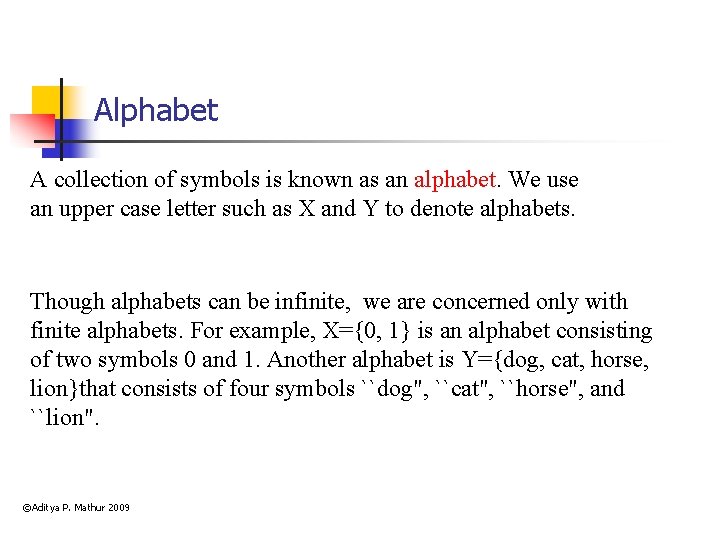
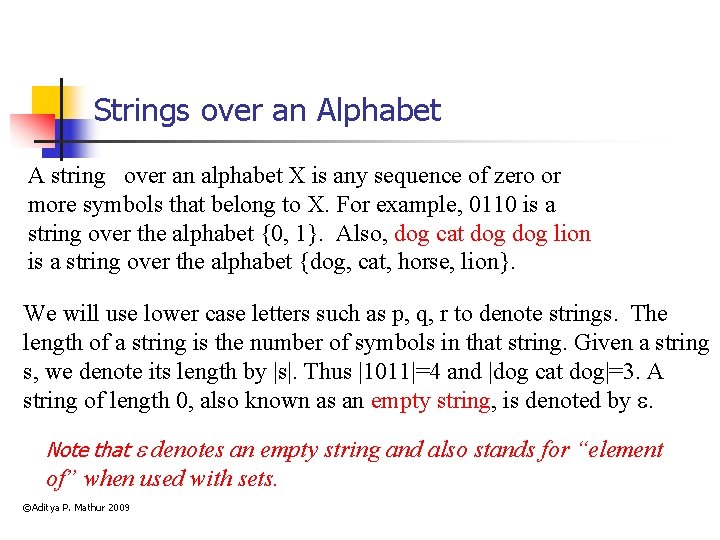
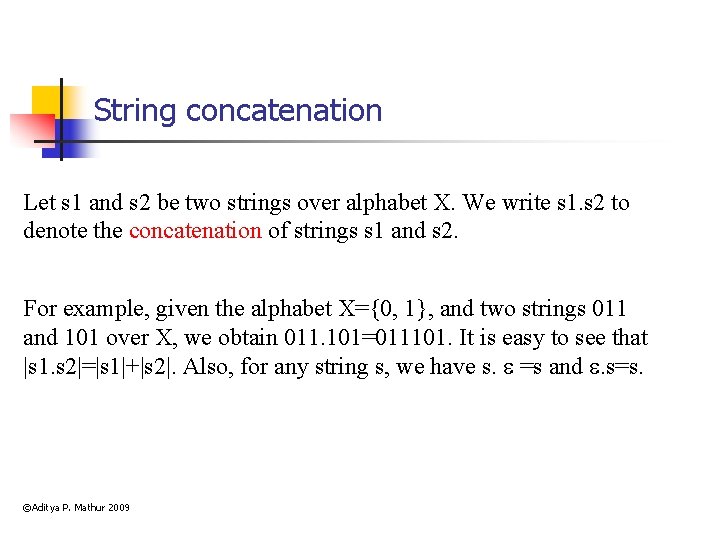
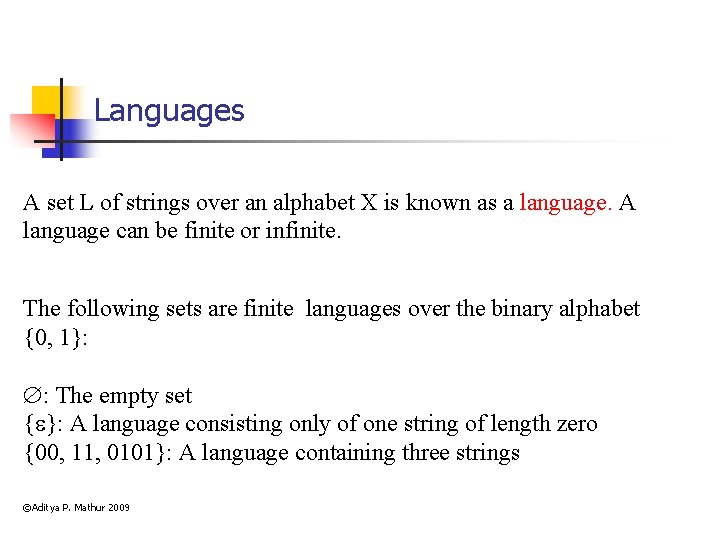
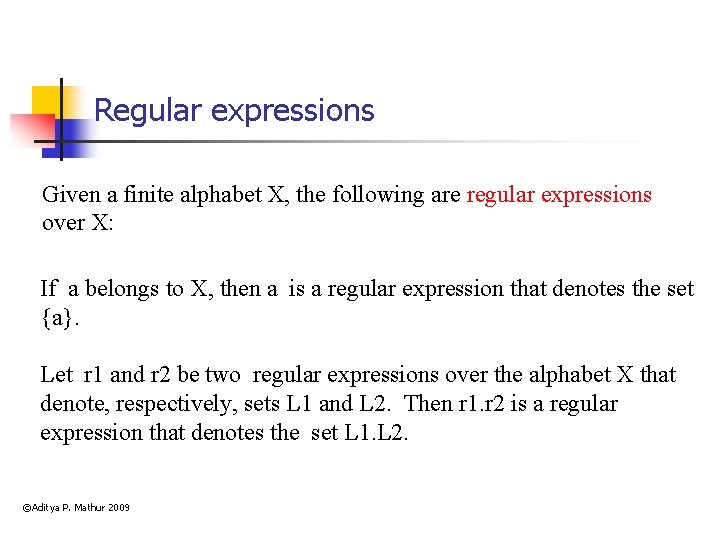
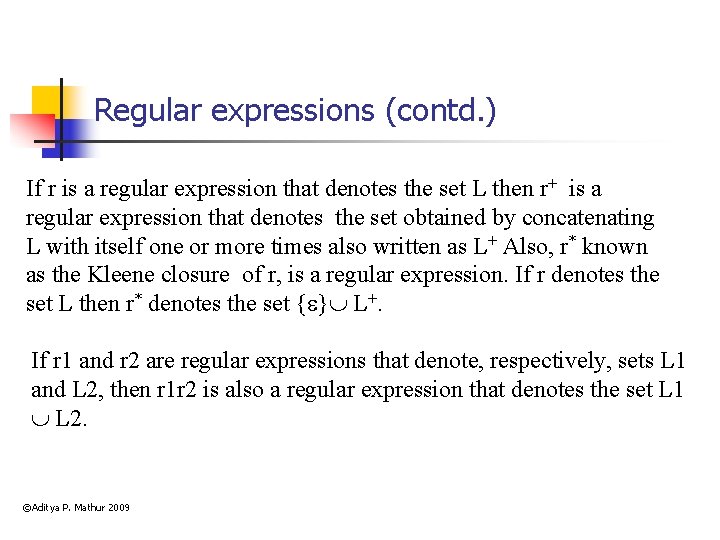
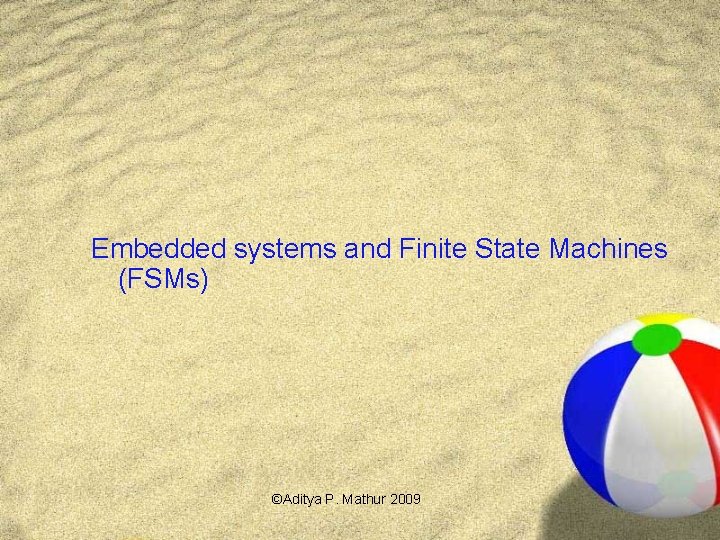
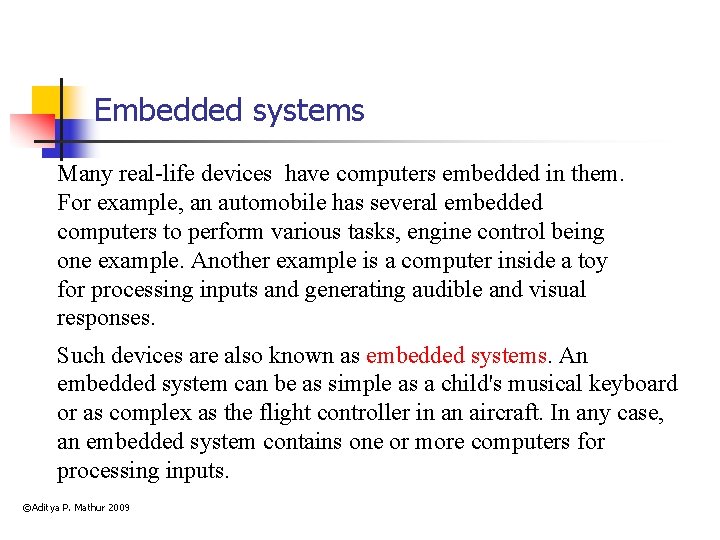
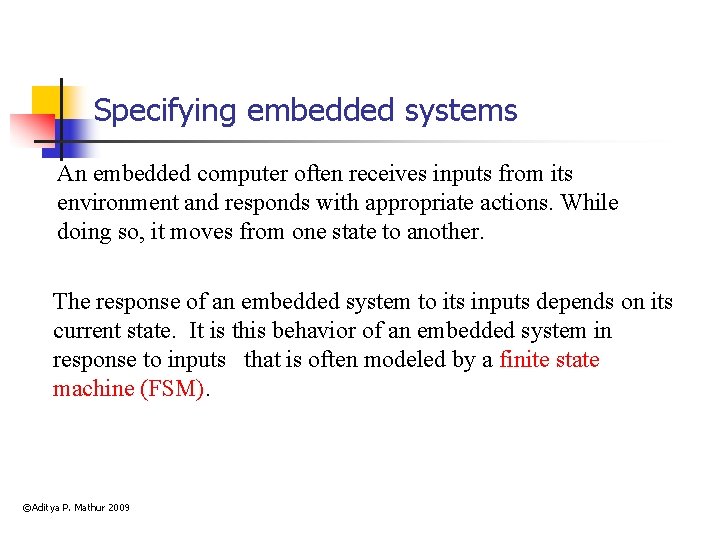
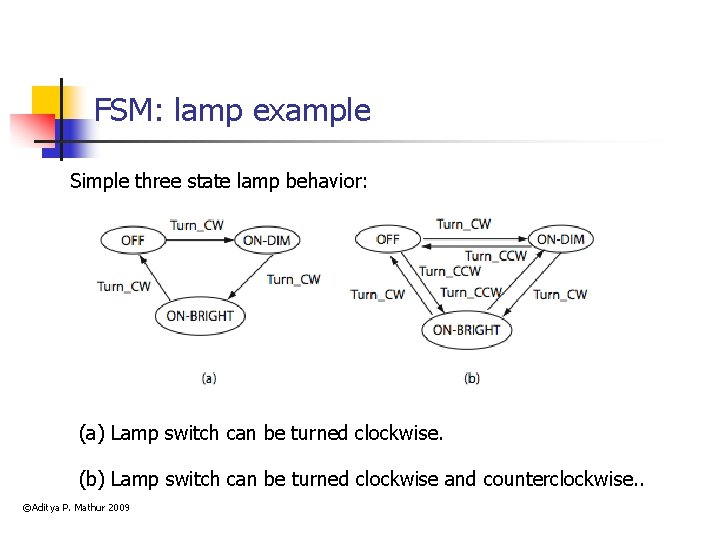
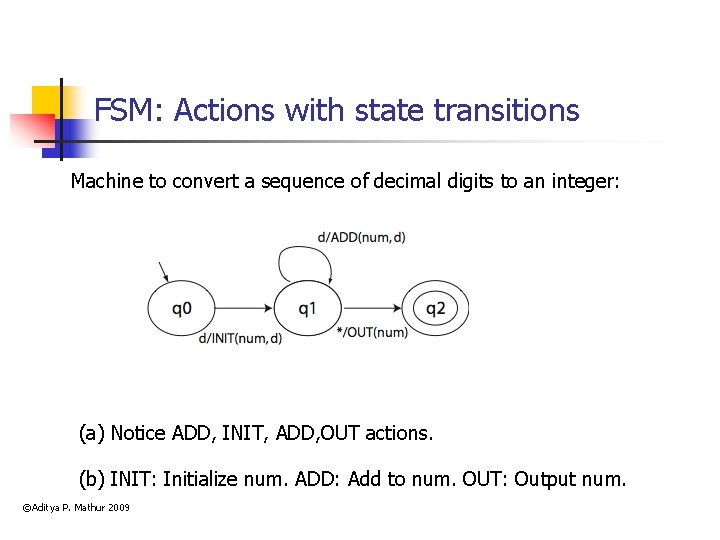
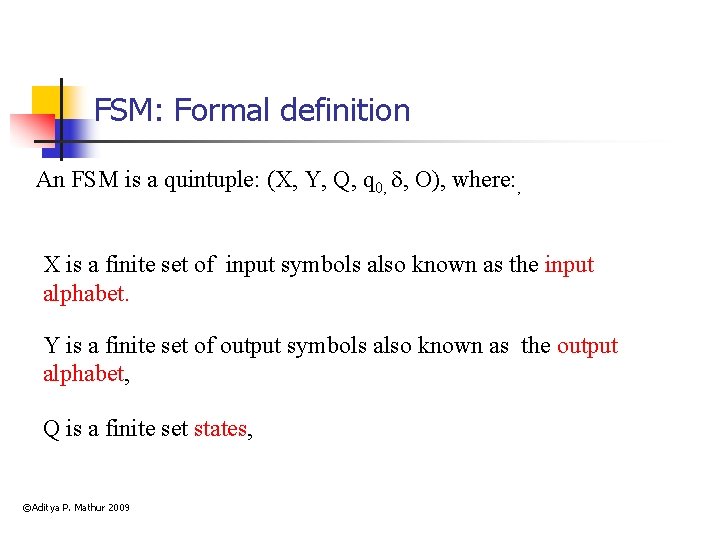
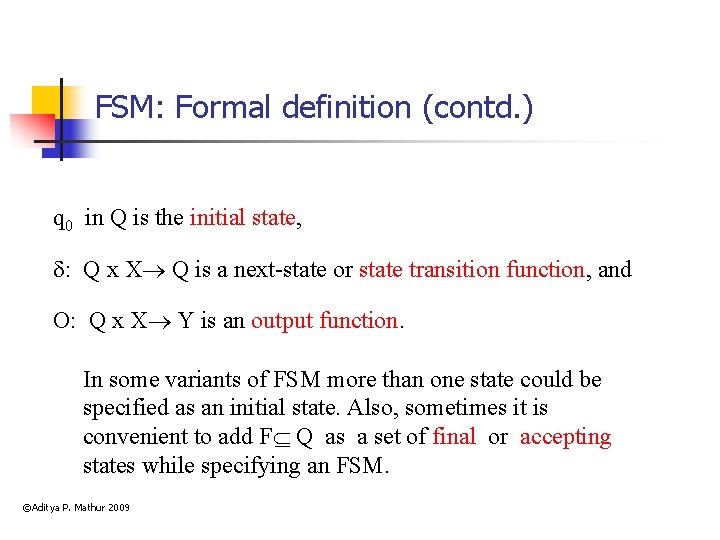
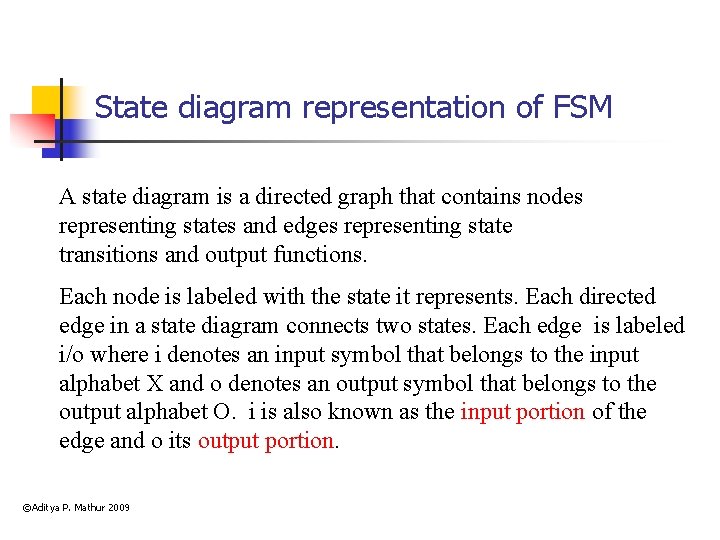
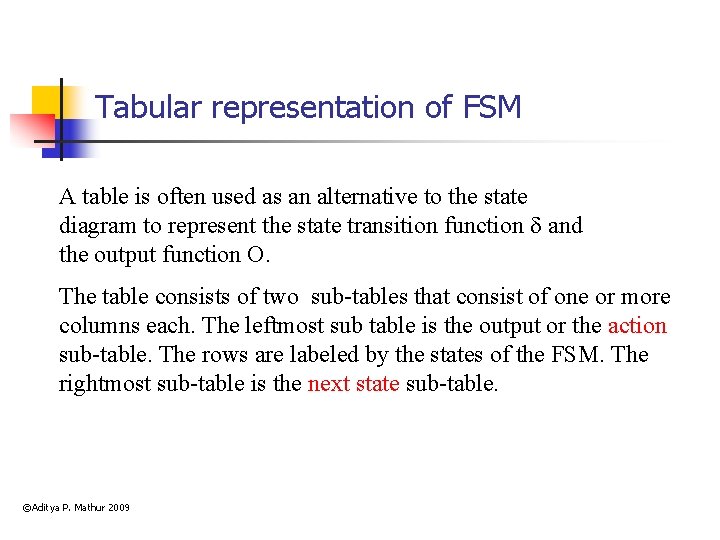
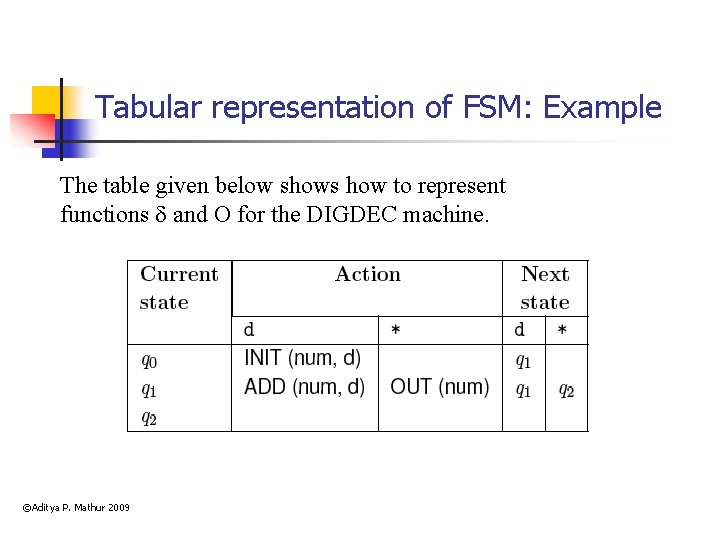
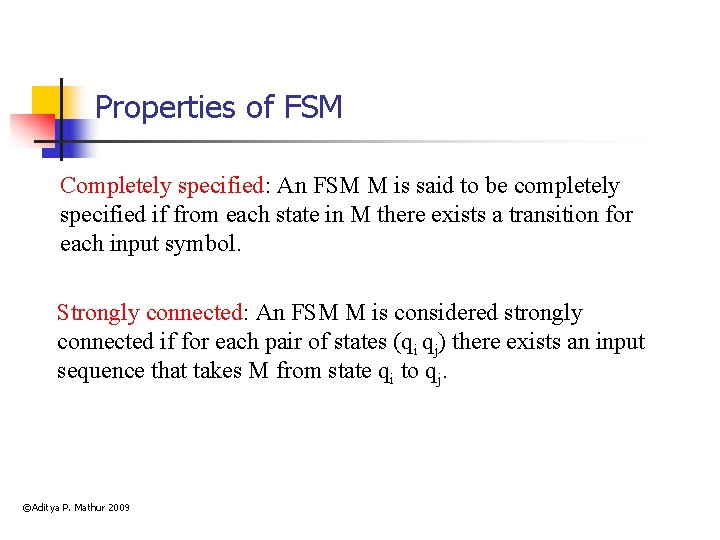
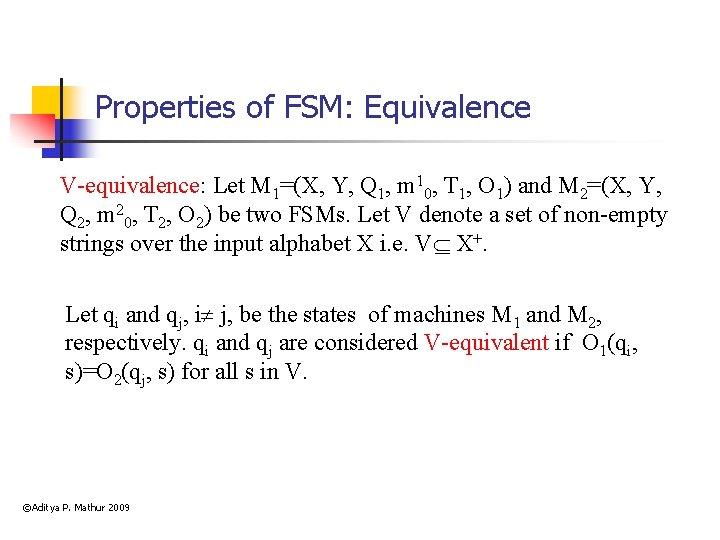
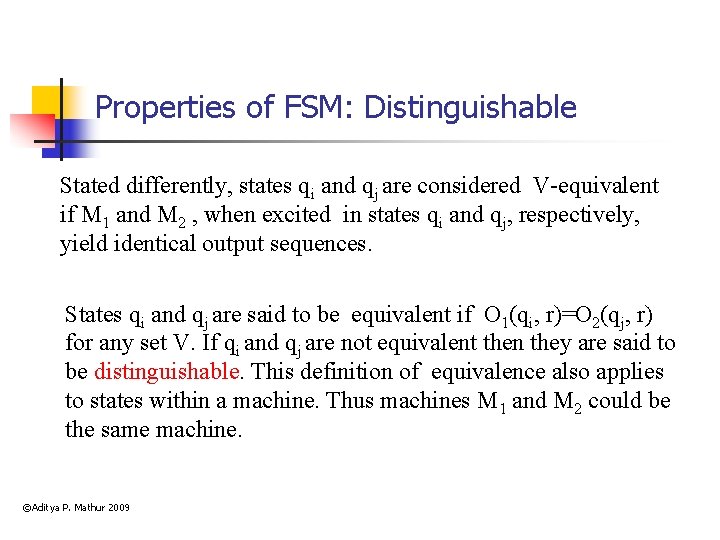
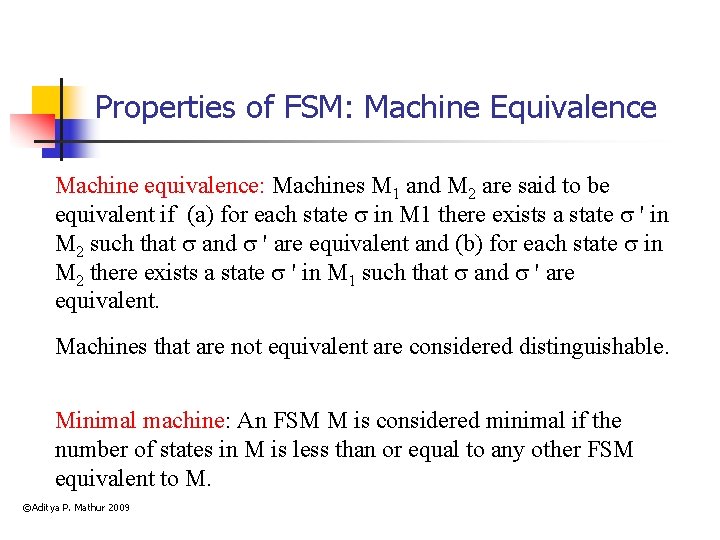
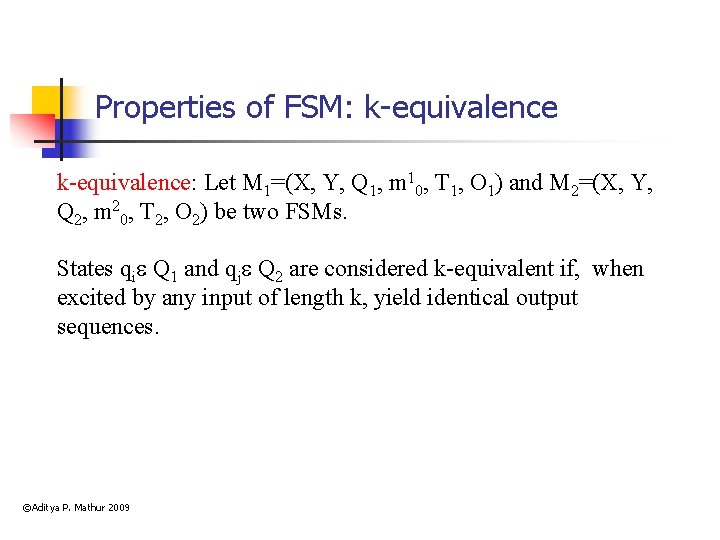
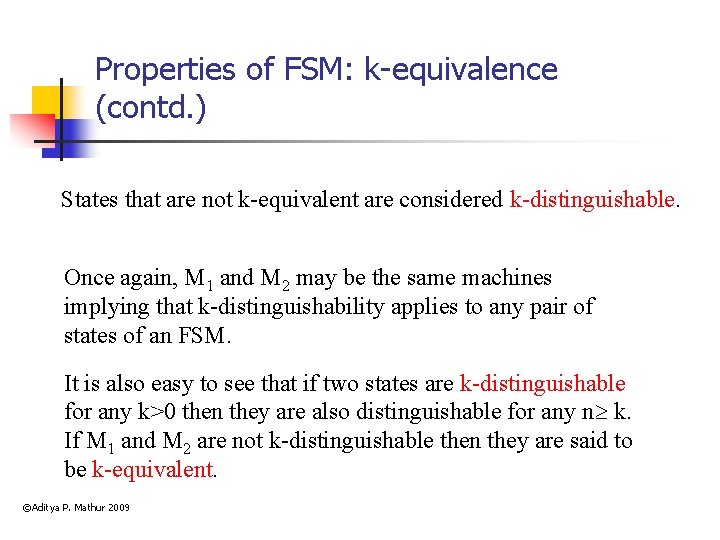
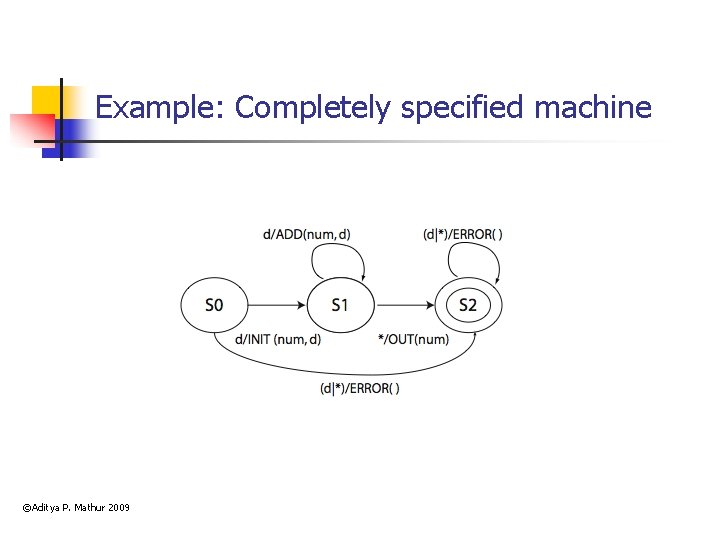
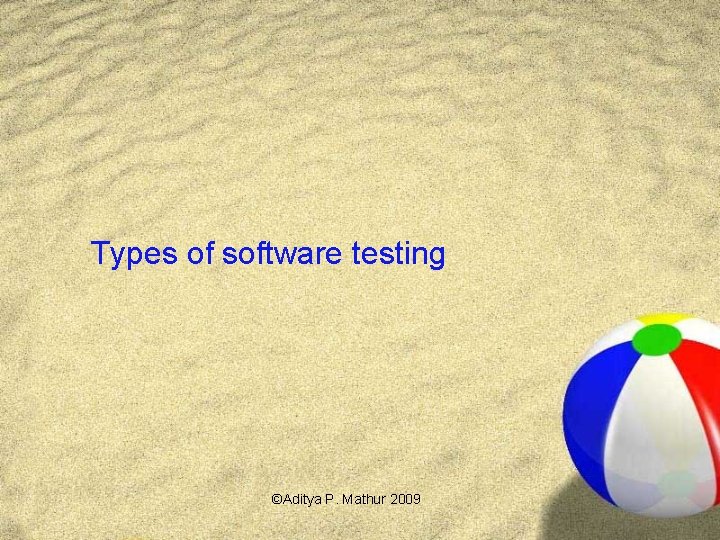
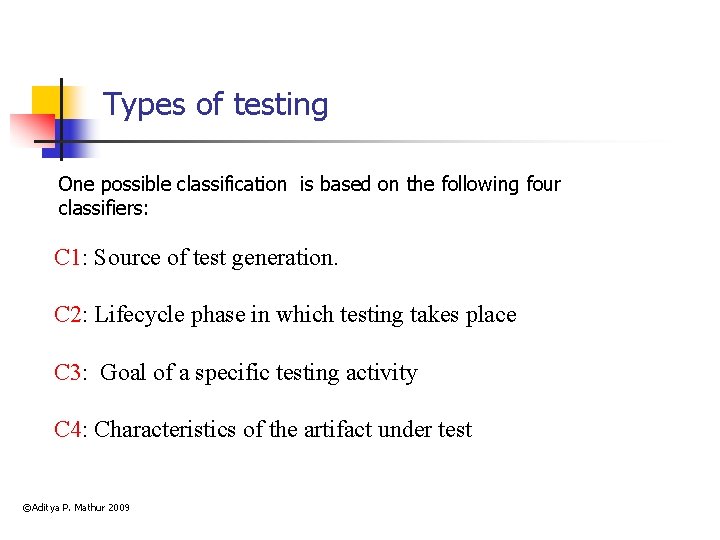
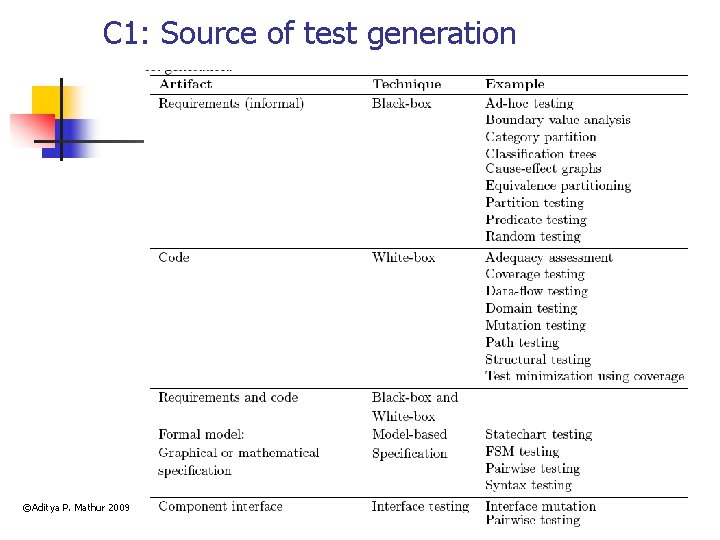
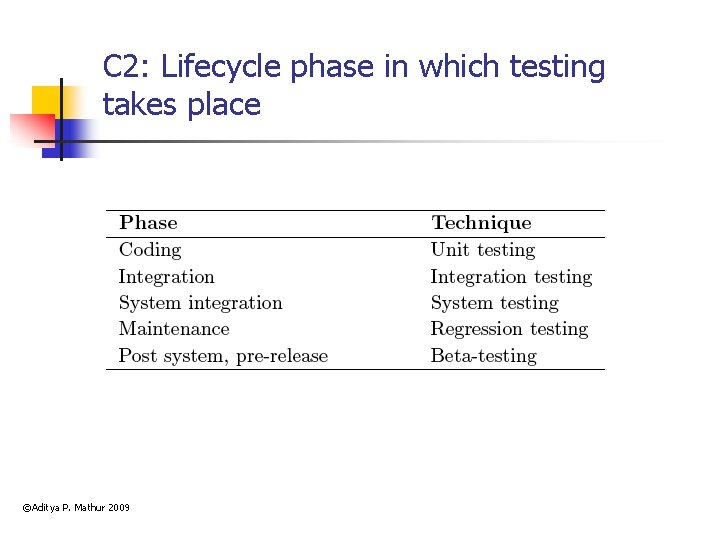
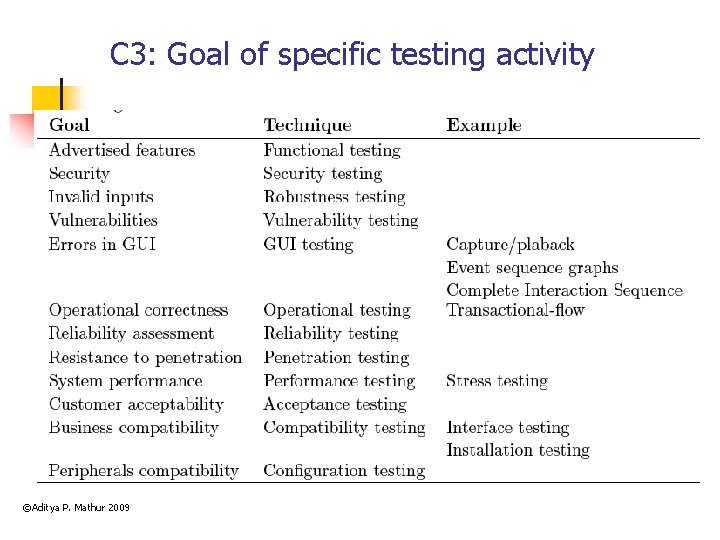
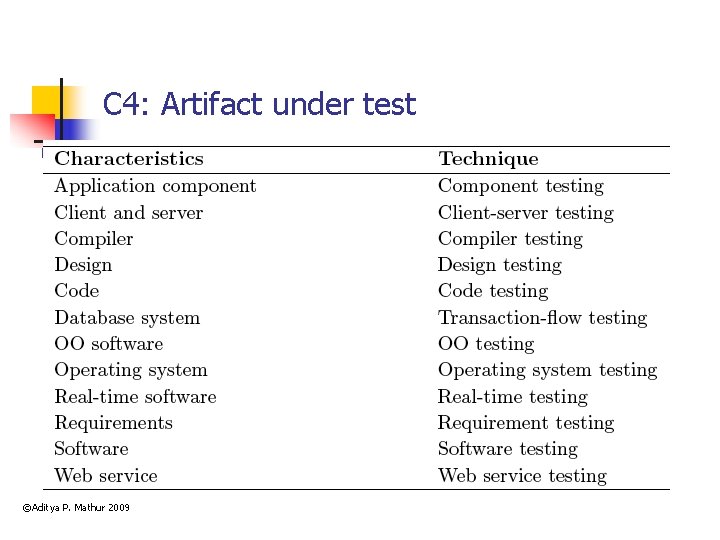
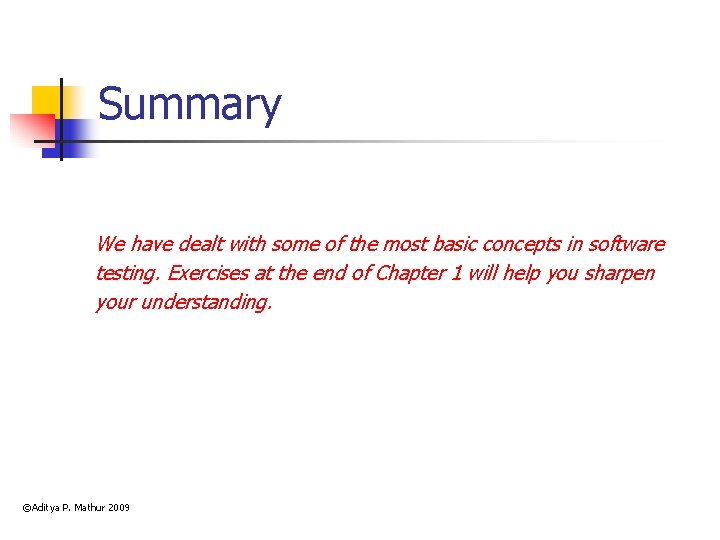
- Slides: 88
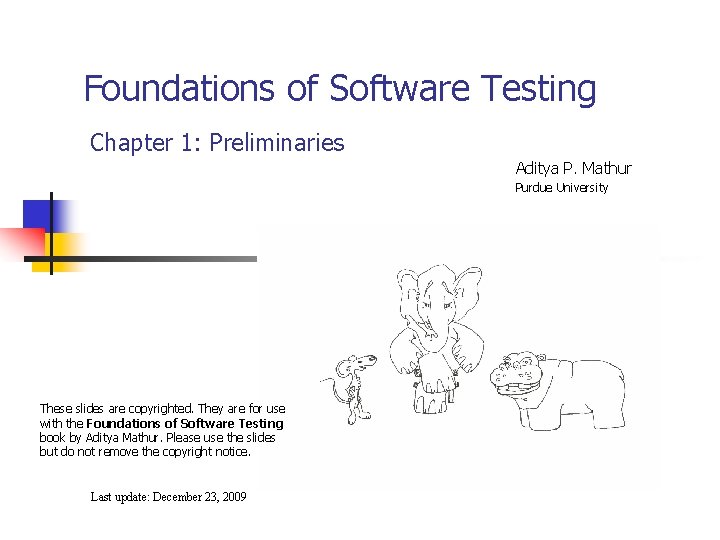
Foundations of Software Testing Chapter 1: Preliminaries Aditya P. Mathur Purdue University These slides are copyrighted. They are for use with the Foundations of Software Testing book by Aditya Mathur. Please use the slides but do not remove the copyright notice. Last update: December 23, 2009
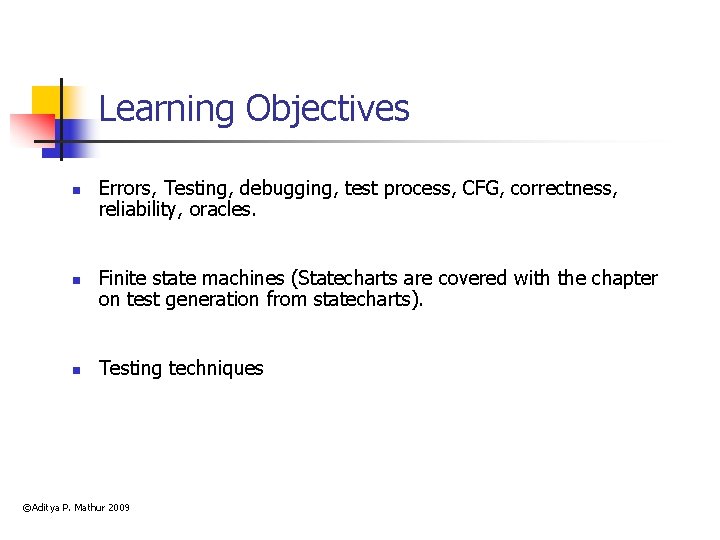
Learning Objectives n n n Errors, Testing, debugging, test process, CFG, correctness, reliability, oracles. Finite state machines (Statecharts are covered with the chapter on test generation from statecharts). Testing techniques ©Aditya P. Mathur 2009
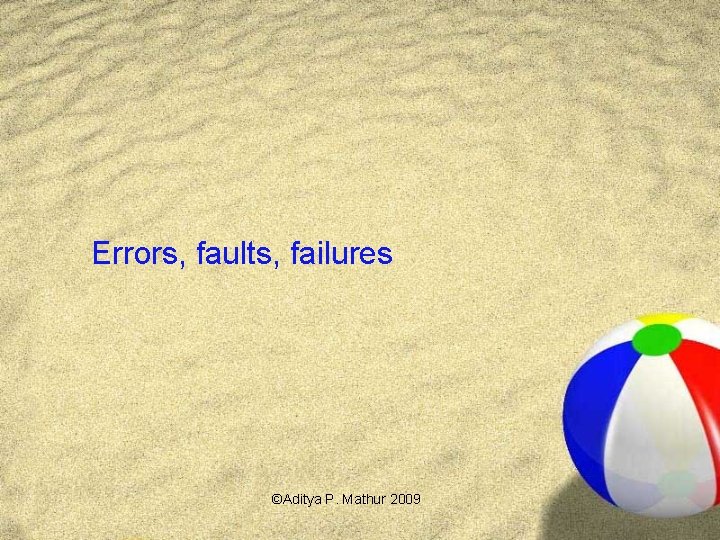
Errors, faults, failures ©Aditya P. Mathur 2009
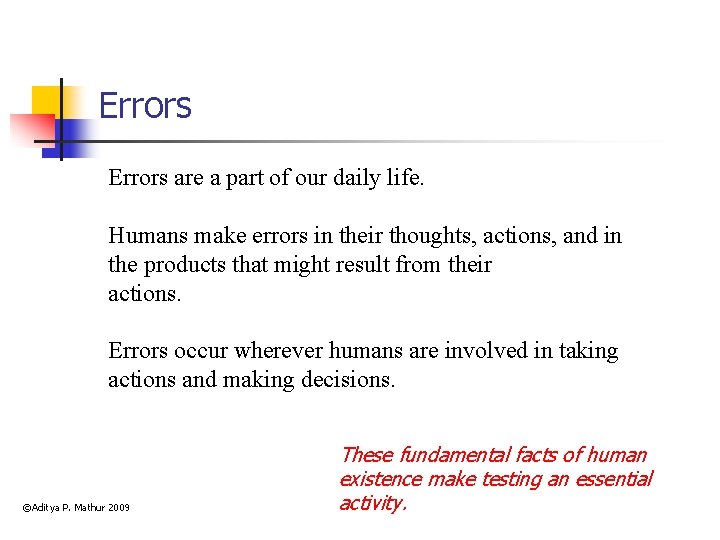
Errors are a part of our daily life. Humans make errors in their thoughts, actions, and in the products that might result from their actions. Errors occur wherever humans are involved in taking actions and making decisions. ©Aditya P. Mathur 2009 These fundamental facts of human existence make testing an essential activity.
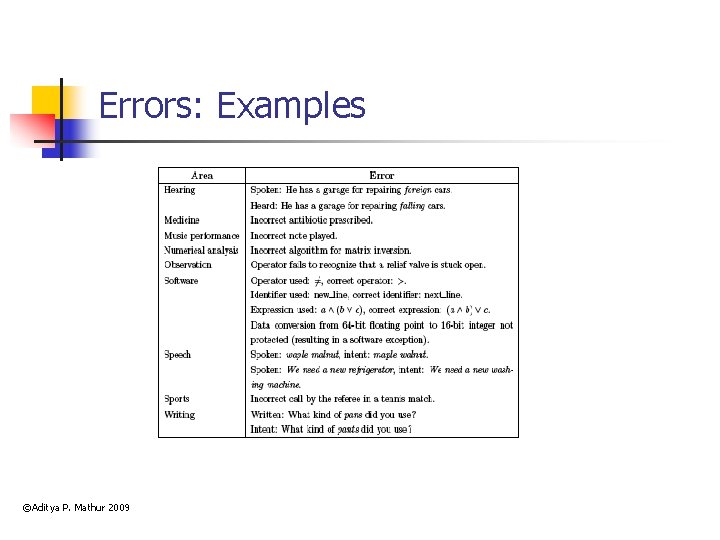
Errors: Examples ©Aditya P. Mathur 2009
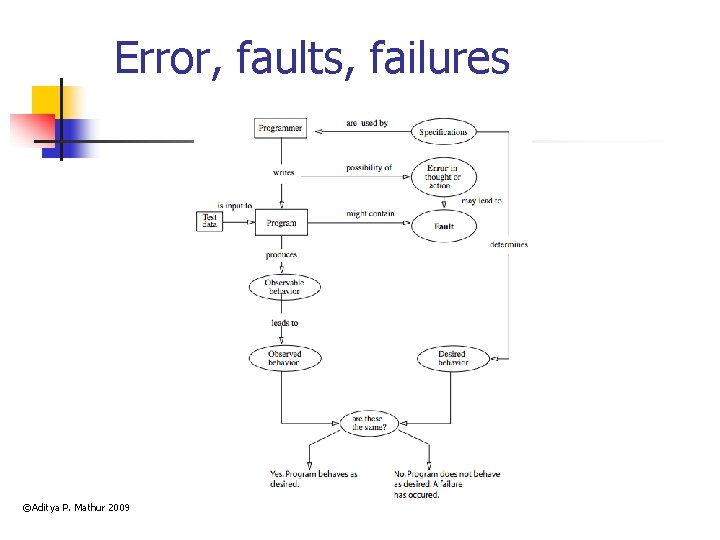
Error, faults, failures ©Aditya P. Mathur 2009

Software Quality ©Aditya P. Mathur 2009
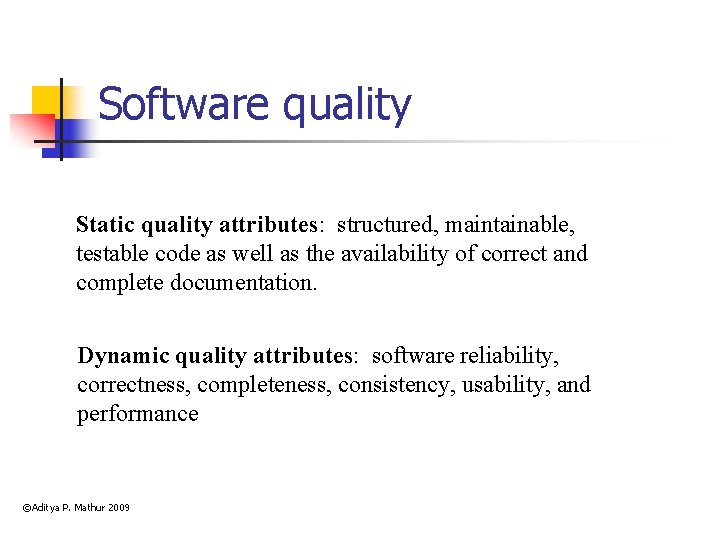
Software quality Static quality attributes: structured, maintainable, testable code as well as the availability of correct and complete documentation. Dynamic quality attributes: software reliability, correctness, completeness, consistency, usability, and performance ©Aditya P. Mathur 2009
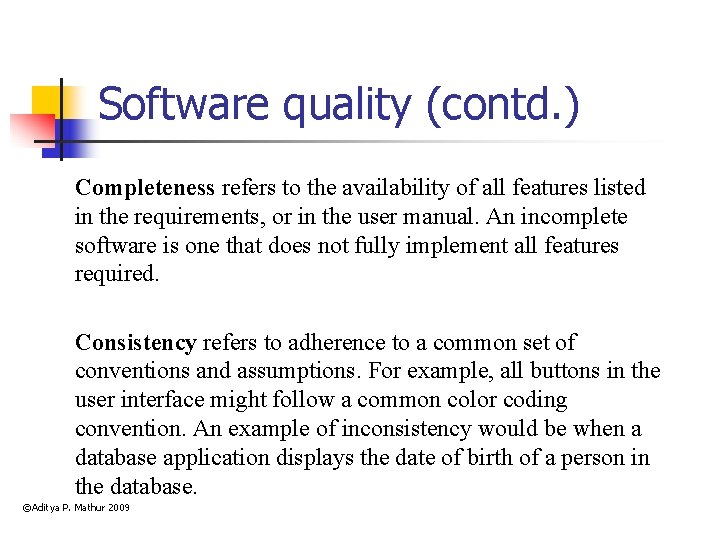
Software quality (contd. ) Completeness refers to the availability of all features listed in the requirements, or in the user manual. An incomplete software is one that does not fully implement all features required. Consistency refers to adherence to a common set of conventions and assumptions. For example, all buttons in the user interface might follow a common color coding convention. An example of inconsistency would be when a database application displays the date of birth of a person in the database. ©Aditya P. Mathur 2009
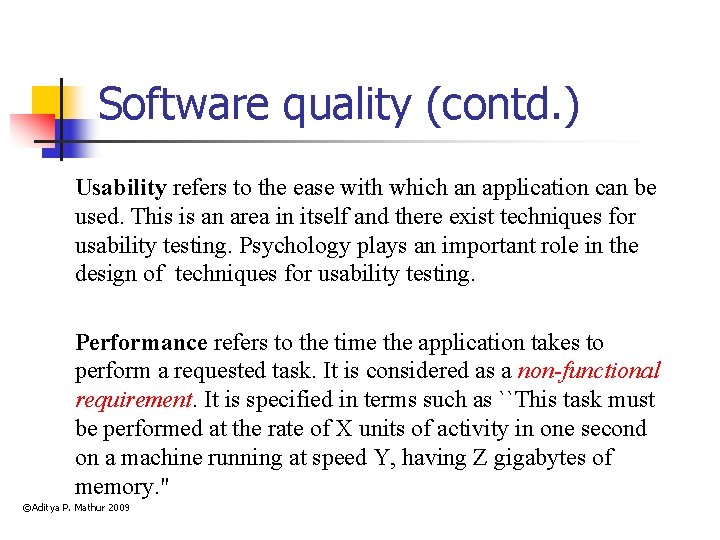
Software quality (contd. ) Usability refers to the ease with which an application can be used. This is an area in itself and there exist techniques for usability testing. Psychology plays an important role in the design of techniques for usability testing. Performance refers to the time the application takes to perform a requested task. It is considered as a non-functional requirement. It is specified in terms such as ``This task must be performed at the rate of X units of activity in one second on a machine running at speed Y, having Z gigabytes of memory. " ©Aditya P. Mathur 2009

Requirements, input domain, behavior, correctness, reliability ©Aditya P. Mathur 2009
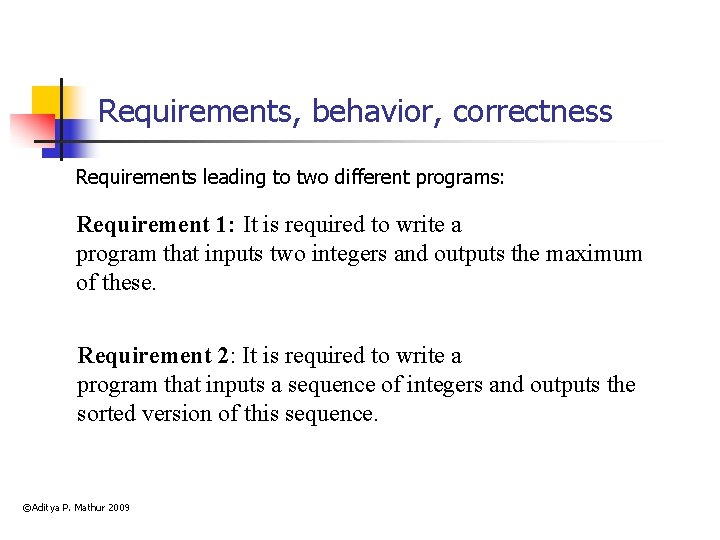
Requirements, behavior, correctness Requirements leading to two different programs: Requirement 1: It is required to write a program that inputs two integers and outputs the maximum of these. Requirement 2: It is required to write a program that inputs a sequence of integers and outputs the sorted version of this sequence. ©Aditya P. Mathur 2009
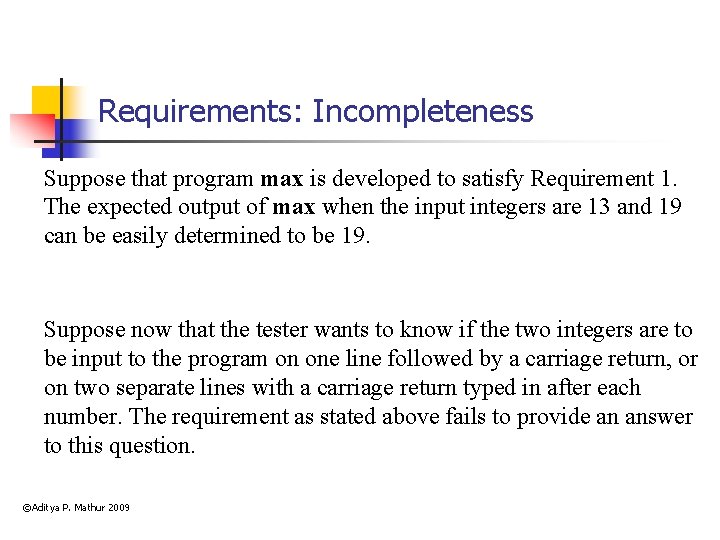
Requirements: Incompleteness Suppose that program max is developed to satisfy Requirement 1. The expected output of max when the input integers are 13 and 19 can be easily determined to be 19. Suppose now that the tester wants to know if the two integers are to be input to the program on one line followed by a carriage return, or on two separate lines with a carriage return typed in after each number. The requirement as stated above fails to provide an answer to this question. ©Aditya P. Mathur 2009
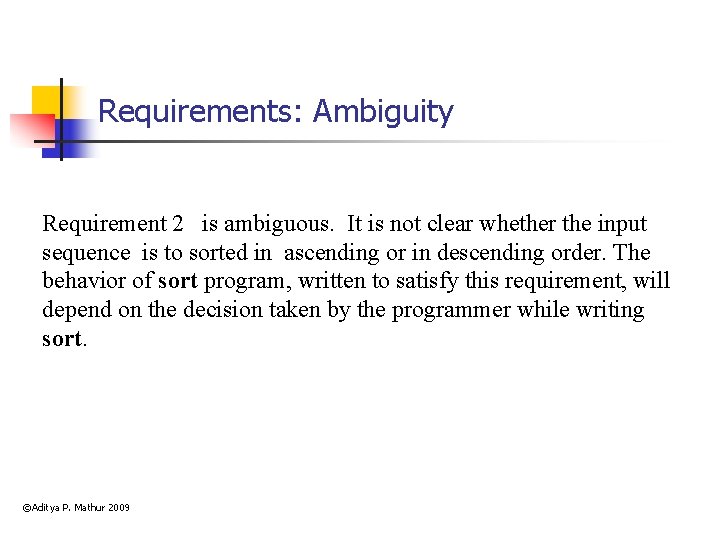
Requirements: Ambiguity Requirement 2 is ambiguous. It is not clear whether the input sequence is to sorted in ascending or in descending order. The behavior of sort program, written to satisfy this requirement, will depend on the decision taken by the programmer while writing sort. ©Aditya P. Mathur 2009
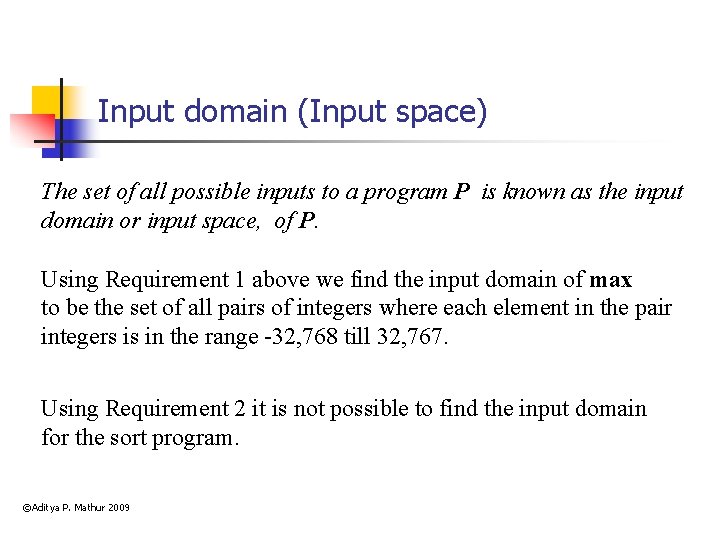
Input domain (Input space) The set of all possible inputs to a program P is known as the input domain or input space, of P. Using Requirement 1 above we find the input domain of max to be the set of all pairs of integers where each element in the pair integers is in the range -32, 768 till 32, 767. Using Requirement 2 it is not possible to find the input domain for the sort program. ©Aditya P. Mathur 2009
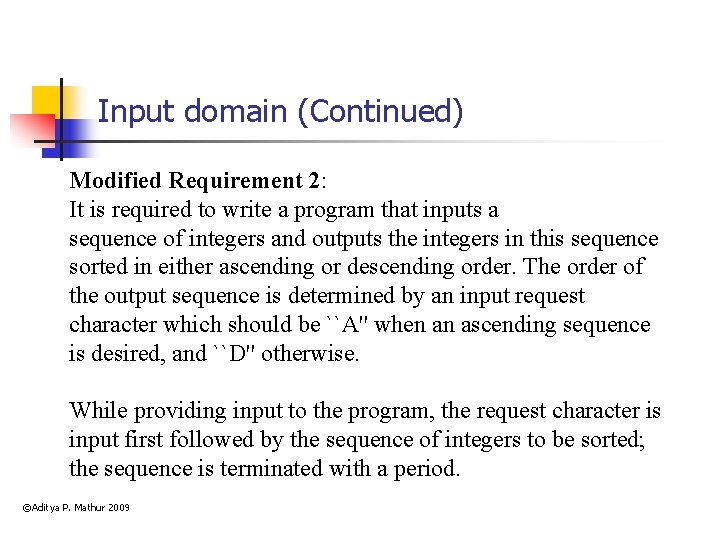
Input domain (Continued) Modified Requirement 2: It is required to write a program that inputs a sequence of integers and outputs the integers in this sequence sorted in either ascending or descending order. The order of the output sequence is determined by an input request character which should be ``A'' when an ascending sequence is desired, and ``D'' otherwise. While providing input to the program, the request character is input first followed by the sequence of integers to be sorted; the sequence is terminated with a period. ©Aditya P. Mathur 2009
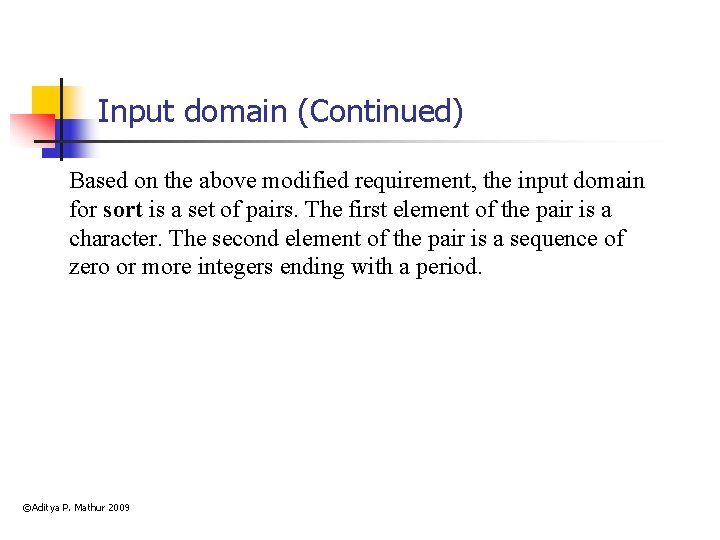
Input domain (Continued) Based on the above modified requirement, the input domain for sort is a set of pairs. The first element of the pair is a character. The second element of the pair is a sequence of zero or more integers ending with a period. ©Aditya P. Mathur 2009
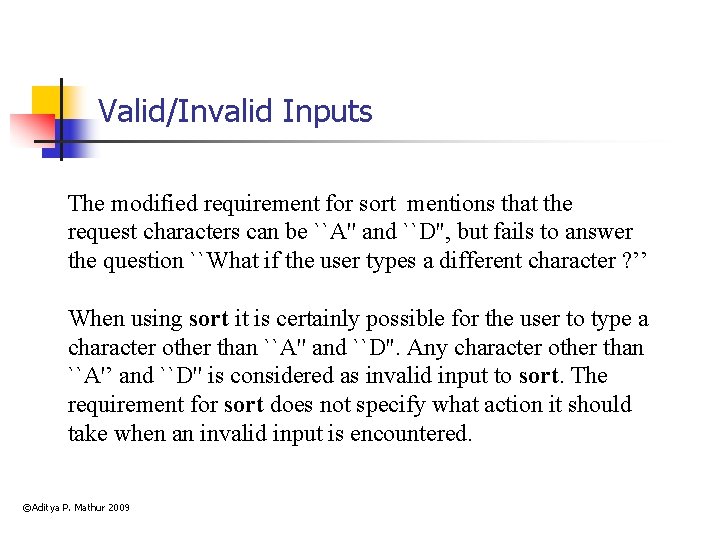
Valid/Invalid Inputs The modified requirement for sort mentions that the request characters can be ``A'' and ``D'', but fails to answer the question ``What if the user types a different character ? ’’ When using sort it is certainly possible for the user to type a character other than ``A'' and ``D''. Any character other than ``A'’ and ``D'' is considered as invalid input to sort. The requirement for sort does not specify what action it should take when an invalid input is encountered. ©Aditya P. Mathur 2009
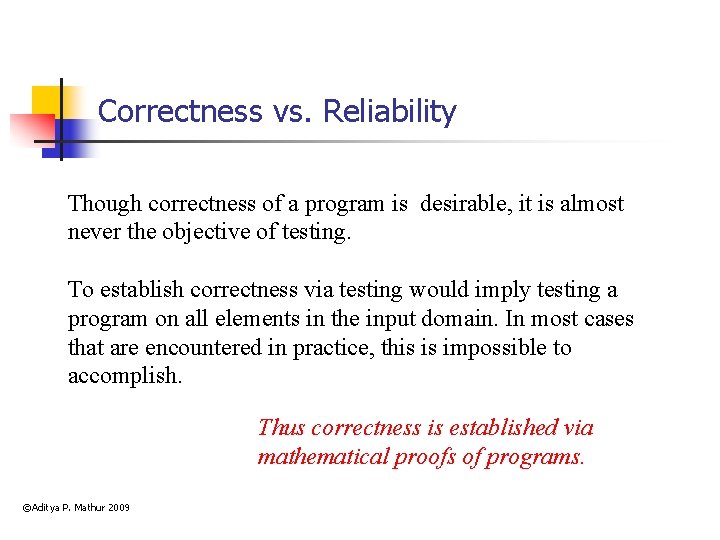
Correctness vs. Reliability Though correctness of a program is desirable, it is almost never the objective of testing. To establish correctness via testing would imply testing a program on all elements in the input domain. In most cases that are encountered in practice, this is impossible to accomplish. Thus correctness is established via mathematical proofs of programs. ©Aditya P. Mathur 2009
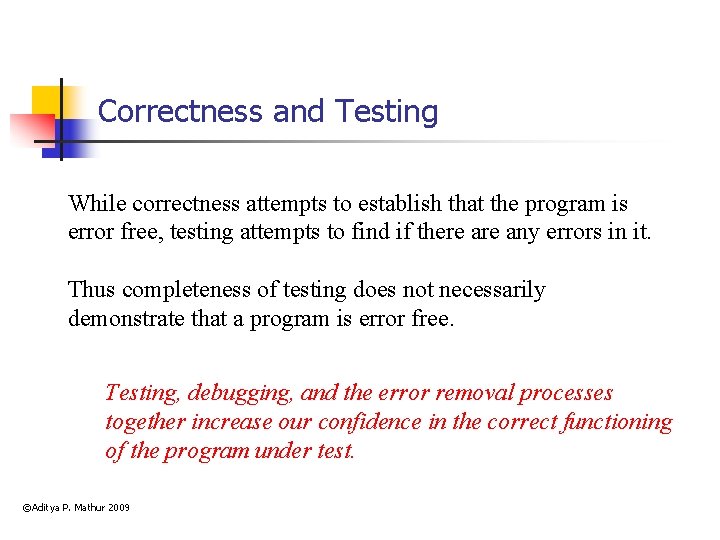
Correctness and Testing While correctness attempts to establish that the program is error free, testing attempts to find if there any errors in it. Thus completeness of testing does not necessarily demonstrate that a program is error free. Testing, debugging, and the error removal processes together increase our confidence in the correct functioning of the program under test. ©Aditya P. Mathur 2009
![Software reliability two definitions Software reliability ANSIIEEE Std 729 1983 is the probability of Software reliability: two definitions Software reliability [ANSI/IEEE Std 729 -1983]: is the probability of](https://slidetodoc.com/presentation_image_h/0c7591cc92a02e9920c47a2c89572b16/image-21.jpg)
Software reliability: two definitions Software reliability [ANSI/IEEE Std 729 -1983]: is the probability of failure free operation of software over a given time interval and under given conditions. Software reliability is the probability of failure free operation of software in its intended environment. ©Aditya P. Mathur 2009
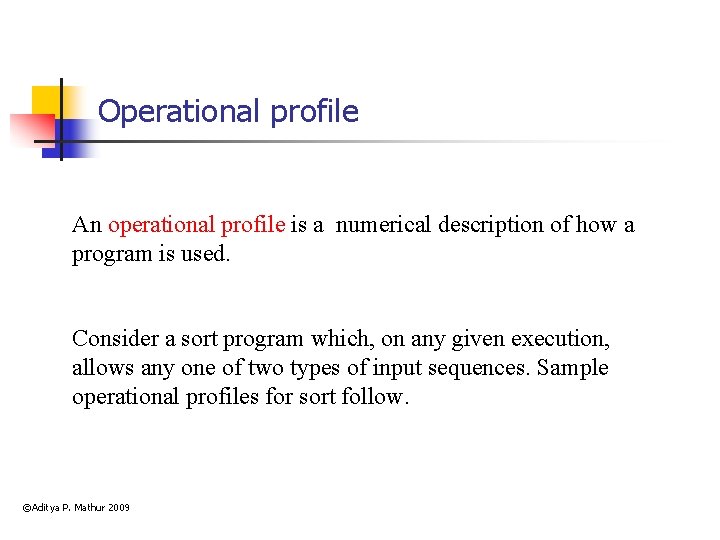
Operational profile An operational profile is a numerical description of how a program is used. Consider a sort program which, on any given execution, allows any one of two types of input sequences. Sample operational profiles for sort follow. ©Aditya P. Mathur 2009
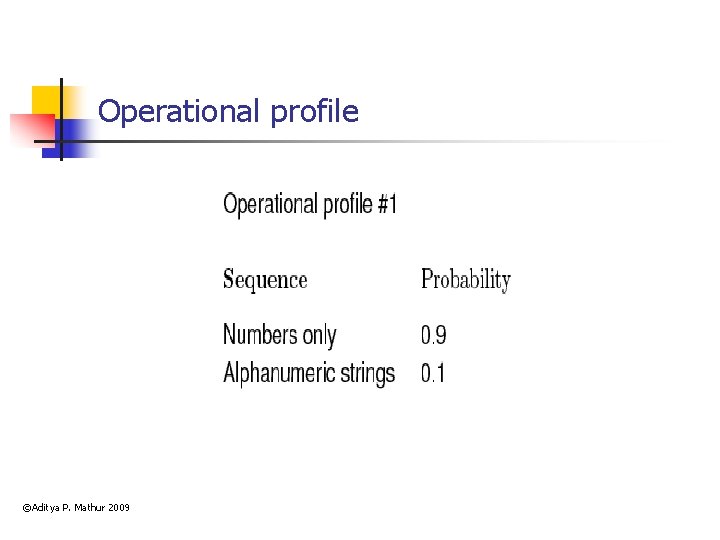
Operational profile ©Aditya P. Mathur 2009
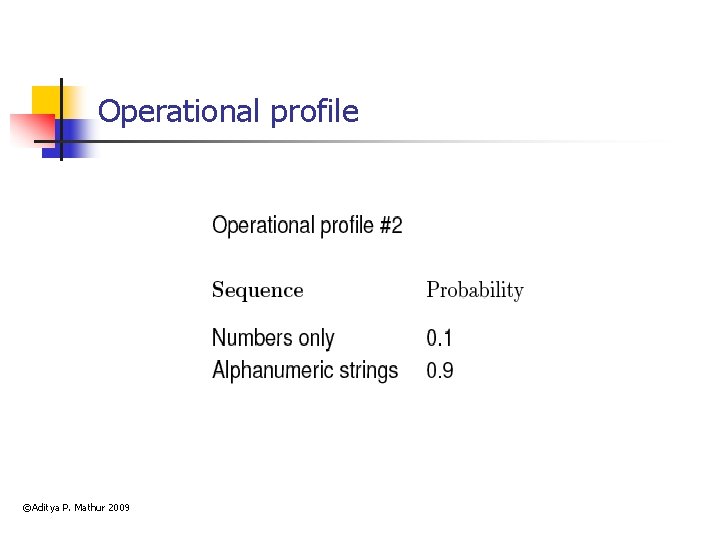
Operational profile ©Aditya P. Mathur 2009

Testing, debugging, Verification ©Aditya P. Mathur 2009
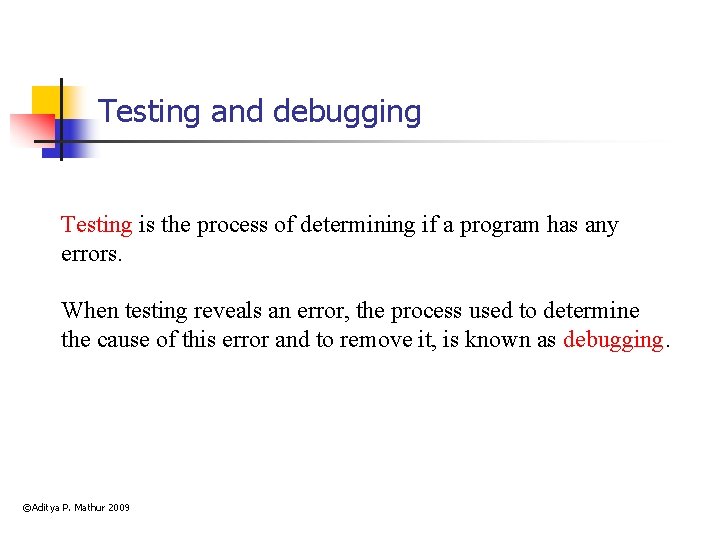
Testing and debugging Testing is the process of determining if a program has any errors. When testing reveals an error, the process used to determine the cause of this error and to remove it, is known as debugging. ©Aditya P. Mathur 2009
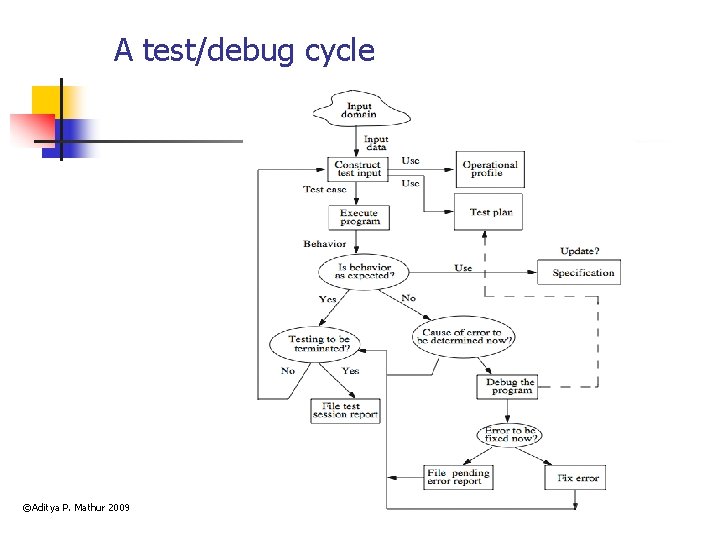
A test/debug cycle ©Aditya P. Mathur 2009
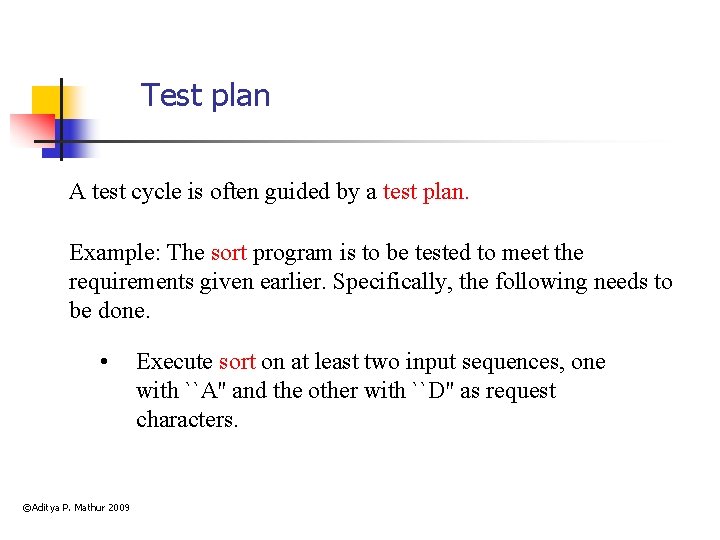
Test plan A test cycle is often guided by a test plan. Example: The sort program is to be tested to meet the requirements given earlier. Specifically, the following needs to be done. • ©Aditya P. Mathur 2009 Execute sort on at least two input sequences, one with ``A'' and the other with ``D'' as request characters.
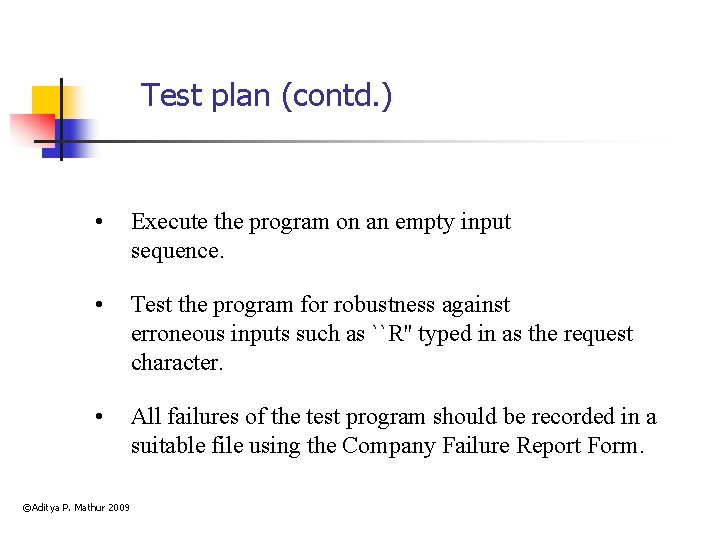
Test plan (contd. ) • Execute the program on an empty input sequence. • Test the program for robustness against erroneous inputs such as ``R'' typed in as the request character. • All failures of the test program should be recorded in a suitable file using the Company Failure Report Form. ©Aditya P. Mathur 2009
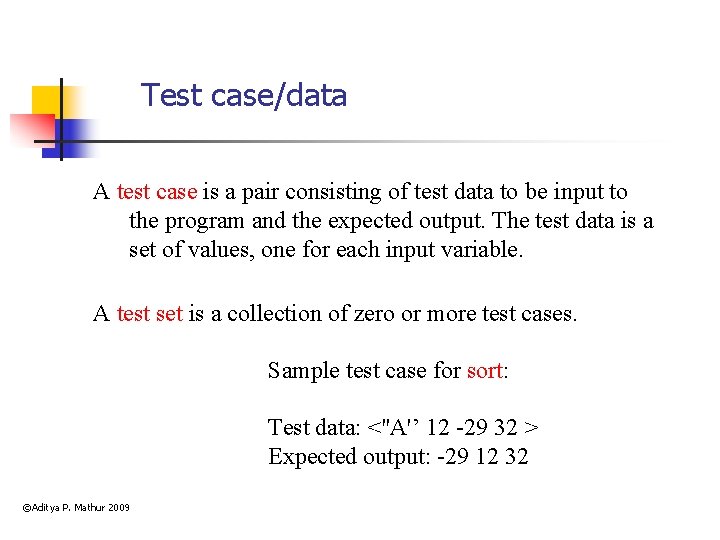
Test case/data A test case is a pair consisting of test data to be input to the program and the expected output. The test data is a set of values, one for each input variable. A test set is a collection of zero or more test cases. Sample test case for sort: Test data: <''A'’ 12 -29 32 > Expected output: -29 12 32 ©Aditya P. Mathur 2009
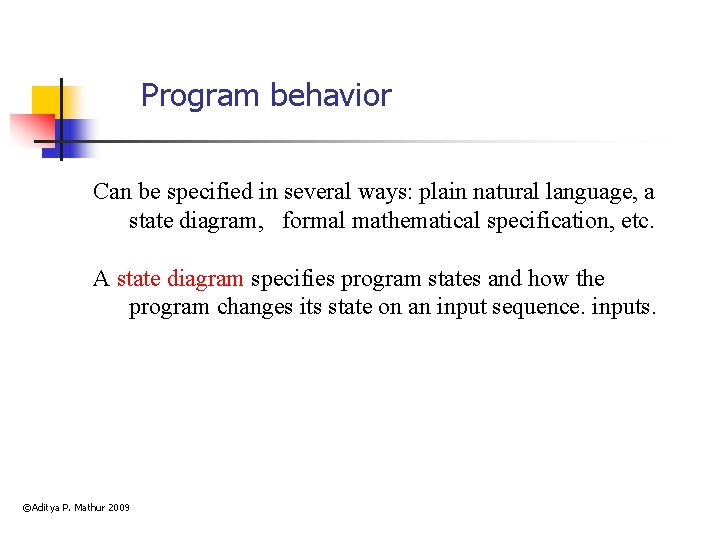
Program behavior Can be specified in several ways: plain natural language, a state diagram, formal mathematical specification, etc. A state diagram specifies program states and how the program changes its state on an input sequence. inputs. ©Aditya P. Mathur 2009
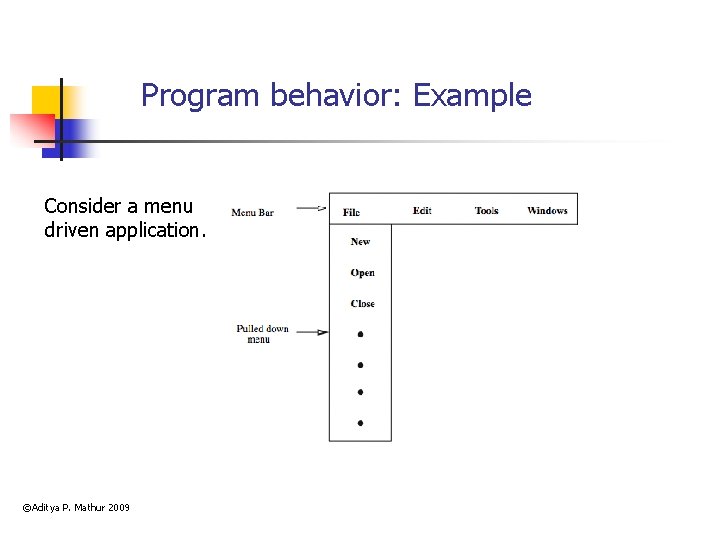
Program behavior: Example Consider a menu driven application. ©Aditya P. Mathur 2009
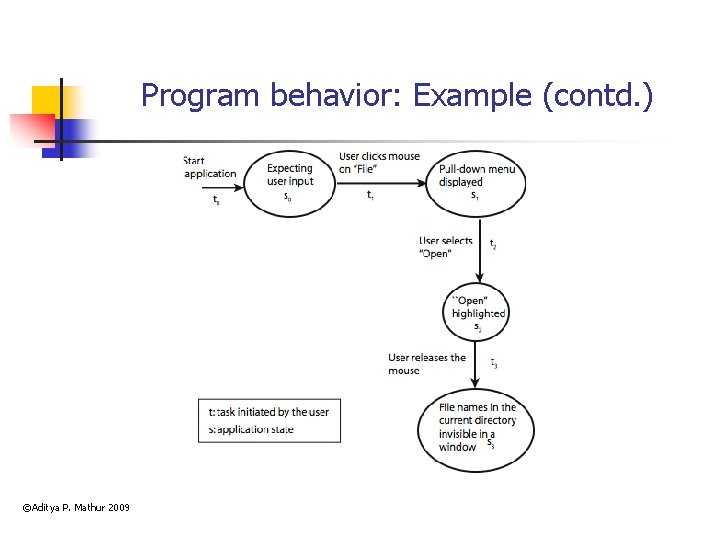
Program behavior: Example (contd. ) ©Aditya P. Mathur 2009
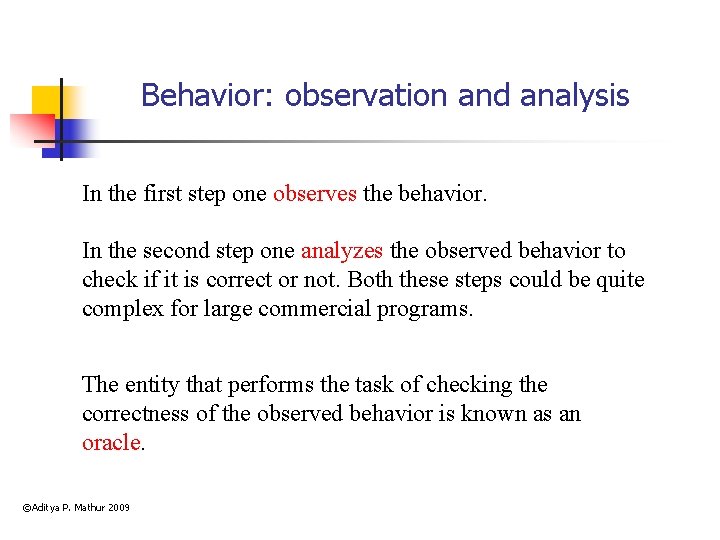
Behavior: observation and analysis In the first step one observes the behavior. In the second step one analyzes the observed behavior to check if it is correct or not. Both these steps could be quite complex for large commercial programs. The entity that performs the task of checking the correctness of the observed behavior is known as an oracle. ©Aditya P. Mathur 2009
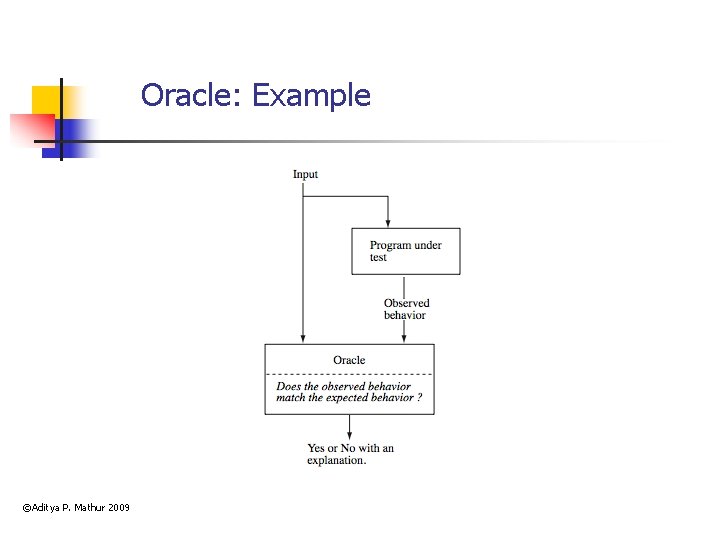
Oracle: Example ©Aditya P. Mathur 2009
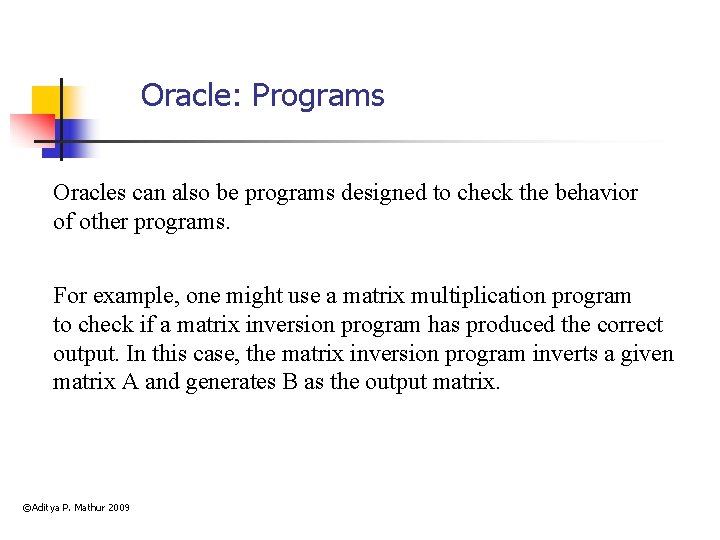
Oracle: Programs Oracles can also be programs designed to check the behavior of other programs. For example, one might use a matrix multiplication program to check if a matrix inversion program has produced the correct output. In this case, the matrix inversion program inverts a given matrix A and generates B as the output matrix. ©Aditya P. Mathur 2009
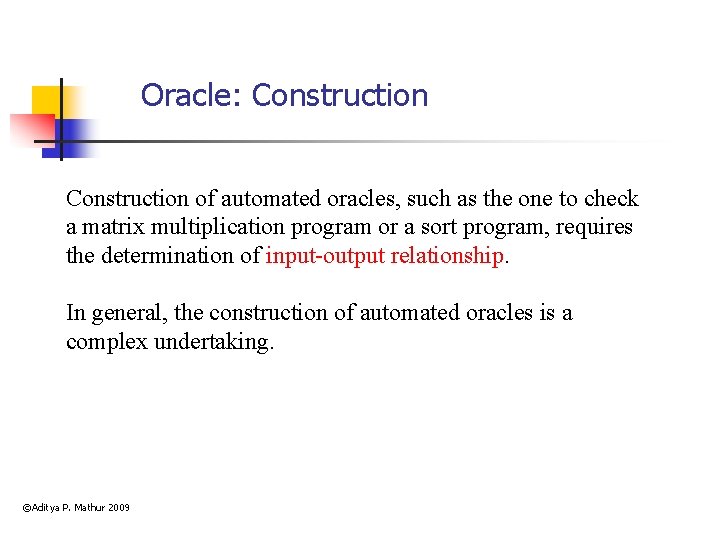
Oracle: Construction of automated oracles, such as the one to check a matrix multiplication program or a sort program, requires the determination of input-output relationship. In general, the construction of automated oracles is a complex undertaking. ©Aditya P. Mathur 2009
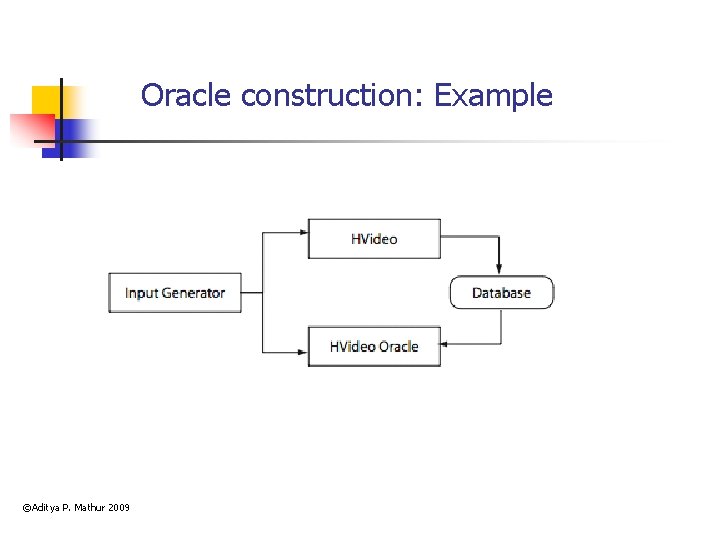
Oracle construction: Example ©Aditya P. Mathur 2009
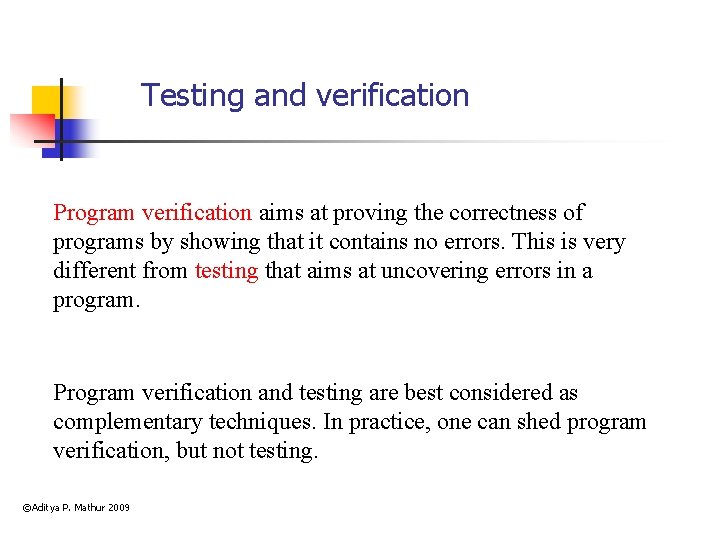
Testing and verification Program verification aims at proving the correctness of programs by showing that it contains no errors. This is very different from testing that aims at uncovering errors in a program. Program verification and testing are best considered as complementary techniques. In practice, one can shed program verification, but not testing. ©Aditya P. Mathur 2009
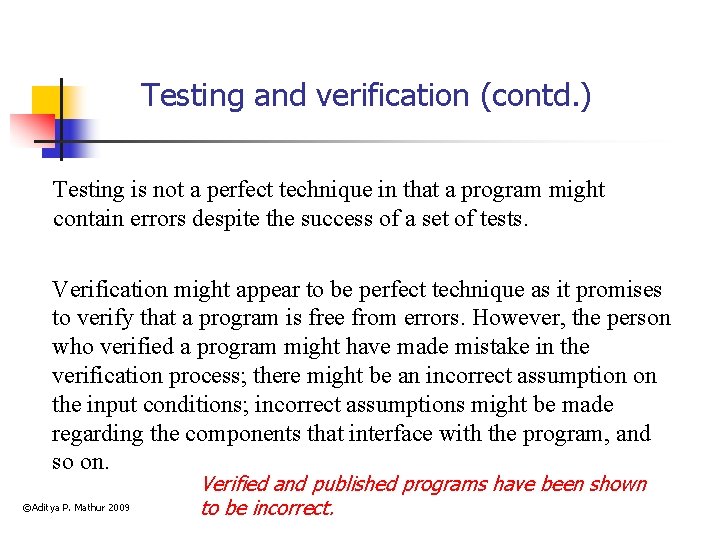
Testing and verification (contd. ) Testing is not a perfect technique in that a program might contain errors despite the success of a set of tests. Verification might appear to be perfect technique as it promises to verify that a program is free from errors. However, the person who verified a program might have made mistake in the verification process; there might be an incorrect assumption on the input conditions; incorrect assumptions might be made regarding the components that interface with the program, and so on. ©Aditya P. Mathur 2009 Verified and published programs have been shown to be incorrect.
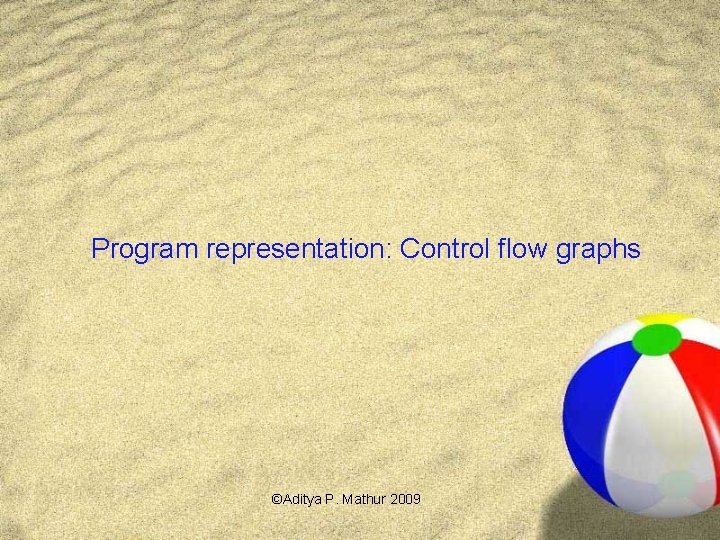
Program representation: Control flow graphs ©Aditya P. Mathur 2009
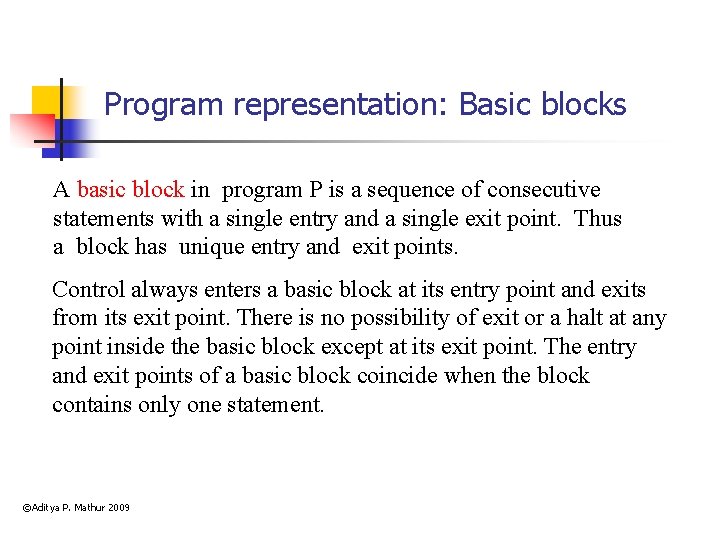
Program representation: Basic blocks A basic block in program P is a sequence of consecutive statements with a single entry and a single exit point. Thus a block has unique entry and exit points. Control always enters a basic block at its entry point and exits from its exit point. There is no possibility of exit or a halt at any point inside the basic block except at its exit point. The entry and exit points of a basic block coincide when the block contains only one statement. ©Aditya P. Mathur 2009
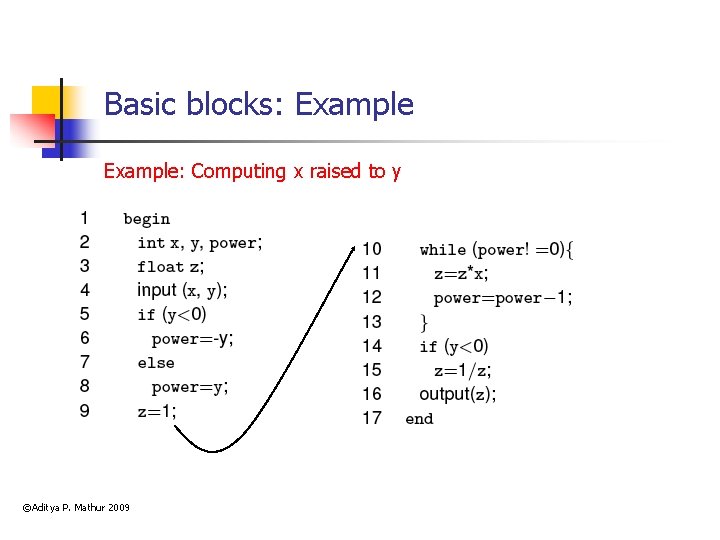
Basic blocks: Example: Computing x raised to y ©Aditya P. Mathur 2009
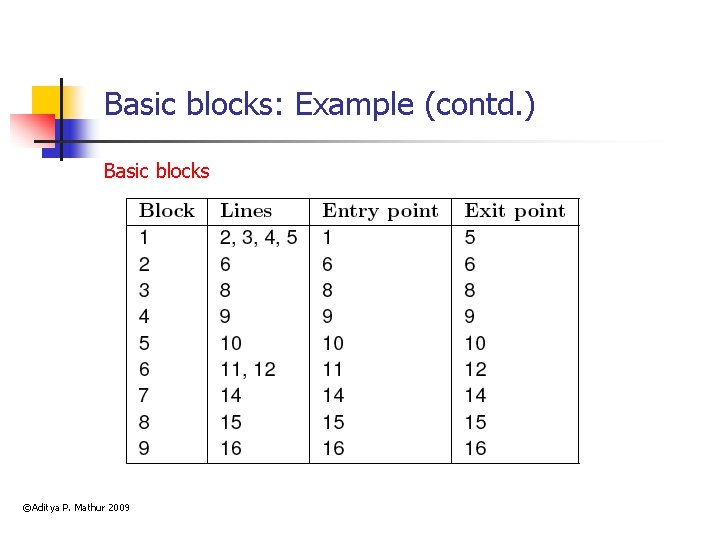
Basic blocks: Example (contd. ) Basic blocks ©Aditya P. Mathur 2009
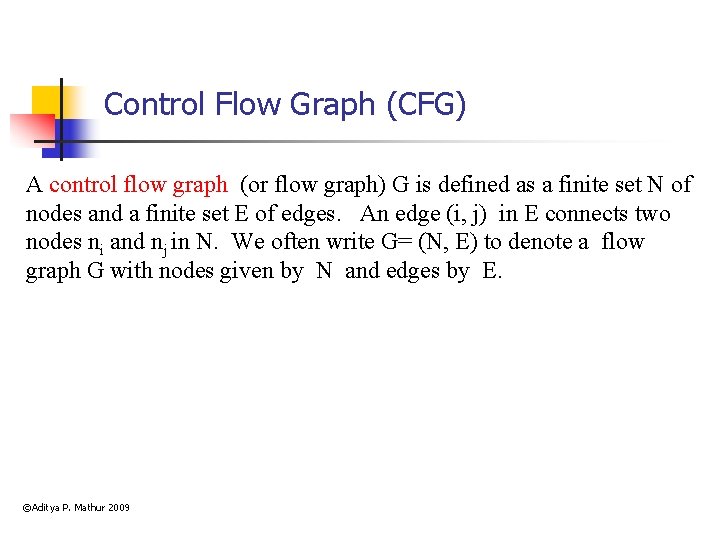
Control Flow Graph (CFG) A control flow graph (or flow graph) G is defined as a finite set N of nodes and a finite set E of edges. An edge (i, j) in E connects two nodes ni and nj in N. We often write G= (N, E) to denote a flow graph G with nodes given by N and edges by E. ©Aditya P. Mathur 2009
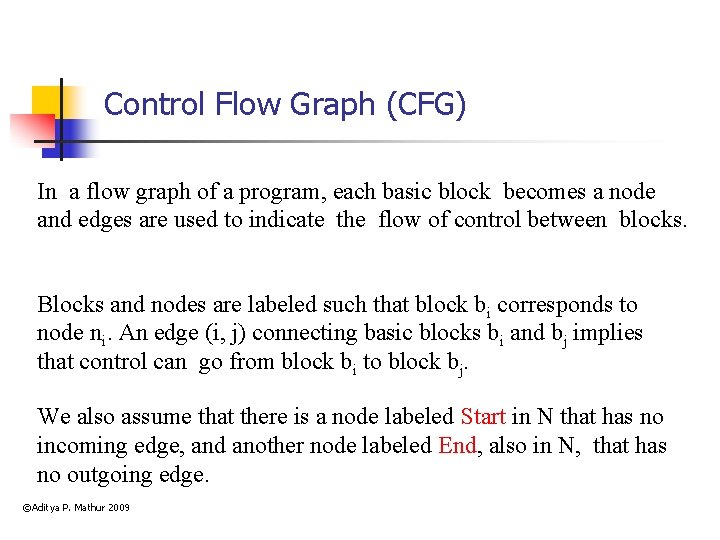
Control Flow Graph (CFG) In a flow graph of a program, each basic block becomes a node and edges are used to indicate the flow of control between blocks. Blocks and nodes are labeled such that block bi corresponds to node ni. An edge (i, j) connecting basic blocks bi and bj implies that control can go from block bi to block bj. We also assume that there is a node labeled Start in N that has no incoming edge, and another node labeled End, also in N, that has no outgoing edge. ©Aditya P. Mathur 2009
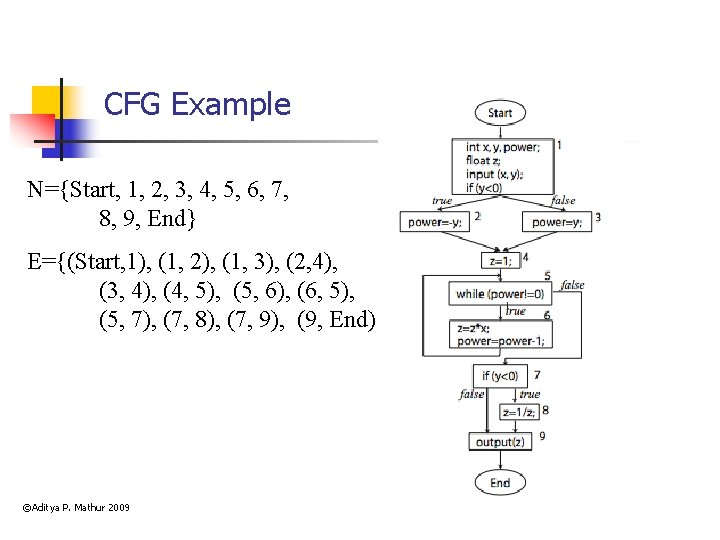
CFG Example N={Start, 1, 2, 3, 4, 5, 6, 7, 8, 9, End} E={(Start, 1), (1, 2), (1, 3), (2, 4), (3, 4), (4, 5), (5, 6), (6, 5), (5, 7), (7, 8), (7, 9), (9, End)} ©Aditya P. Mathur 2009
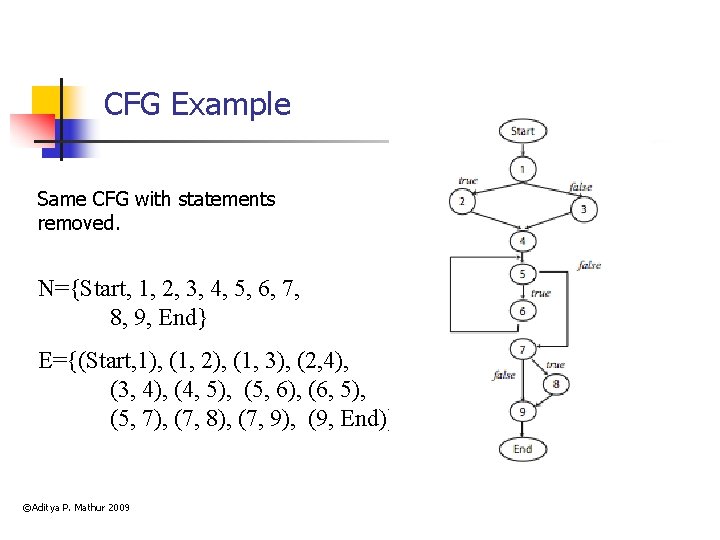
CFG Example Same CFG with statements removed. N={Start, 1, 2, 3, 4, 5, 6, 7, 8, 9, End} E={(Start, 1), (1, 2), (1, 3), (2, 4), (3, 4), (4, 5), (5, 6), (6, 5), (5, 7), (7, 8), (7, 9), (9, End)} ©Aditya P. Mathur 2009
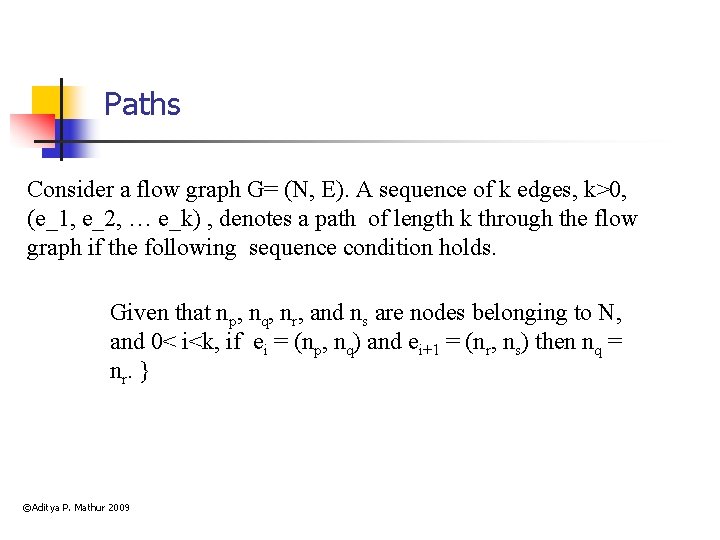
Paths Consider a flow graph G= (N, E). A sequence of k edges, k>0, (e_1, e_2, … e_k) , denotes a path of length k through the flow graph if the following sequence condition holds. Given that np, nq, nr, and ns are nodes belonging to N, and 0< i<k, if ei = (np, nq) and ei+1 = (nr, ns) then nq = nr. } ©Aditya P. Mathur 2009
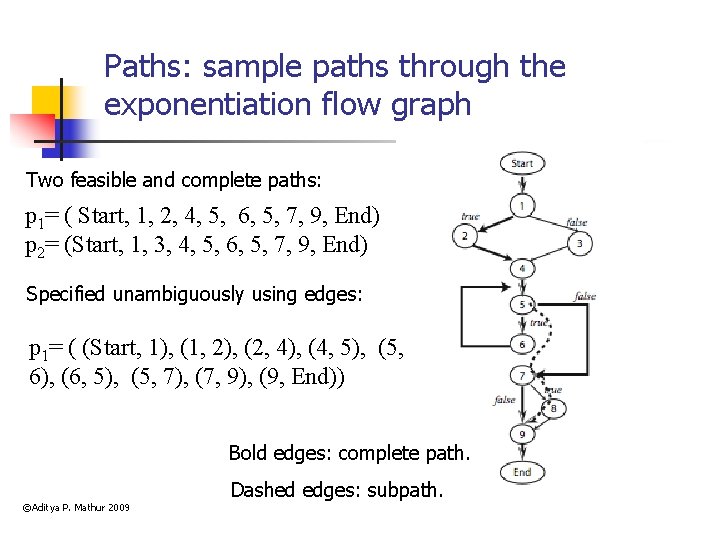
Paths: sample paths through the exponentiation flow graph Two feasible and complete paths: p 1= ( Start, 1, 2, 4, 5, 6, 5, 7, 9, End) p 2= (Start, 1, 3, 4, 5, 6, 5, 7, 9, End) Specified unambiguously using edges: p 1= ( (Start, 1), (1, 2), (2, 4), (4, 5), (5, 6), (6, 5), (5, 7), (7, 9), (9, End)) Bold edges: complete path. ©Aditya P. Mathur 2009 Dashed edges: subpath.
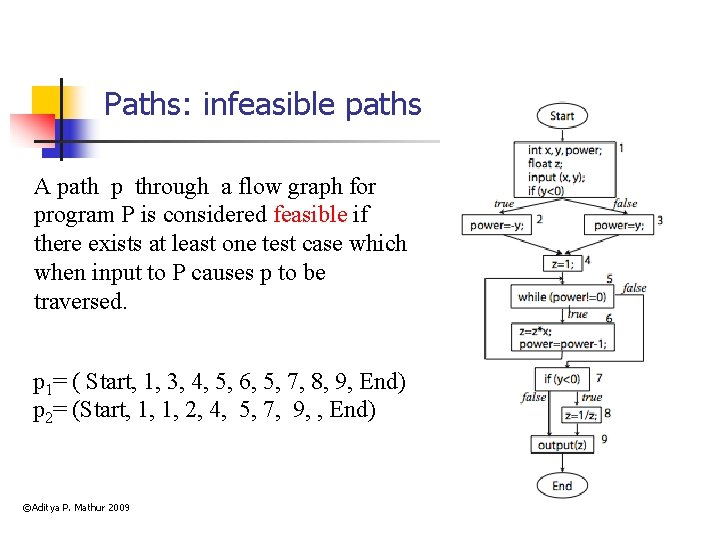
Paths: infeasible paths A path p through a flow graph for program P is considered feasible if there exists at least one test case which when input to P causes p to be traversed. p 1= ( Start, 1, 3, 4, 5, 6, 5, 7, 8, 9, End) p 2= (Start, 1, 1, 2, 4, 5, 7, 9, , End) ©Aditya P. Mathur 2009
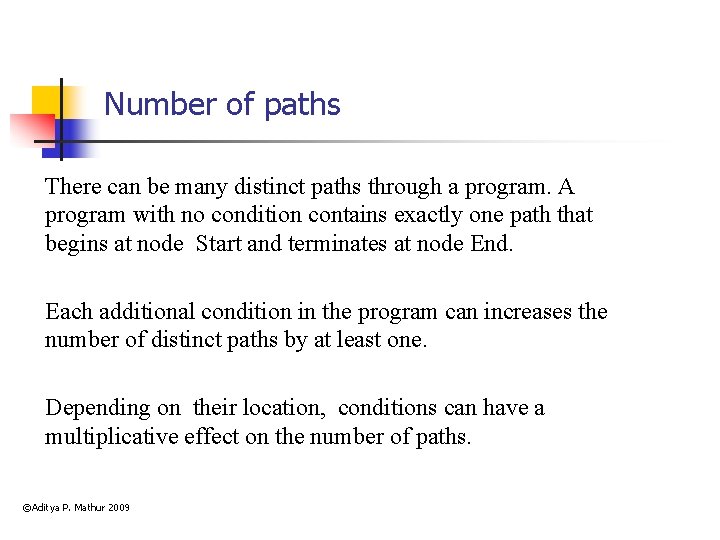
Number of paths There can be many distinct paths through a program. A program with no condition contains exactly one path that begins at node Start and terminates at node End. Each additional condition in the program can increases the number of distinct paths by at least one. Depending on their location, conditions can have a multiplicative effect on the number of paths. ©Aditya P. Mathur 2009
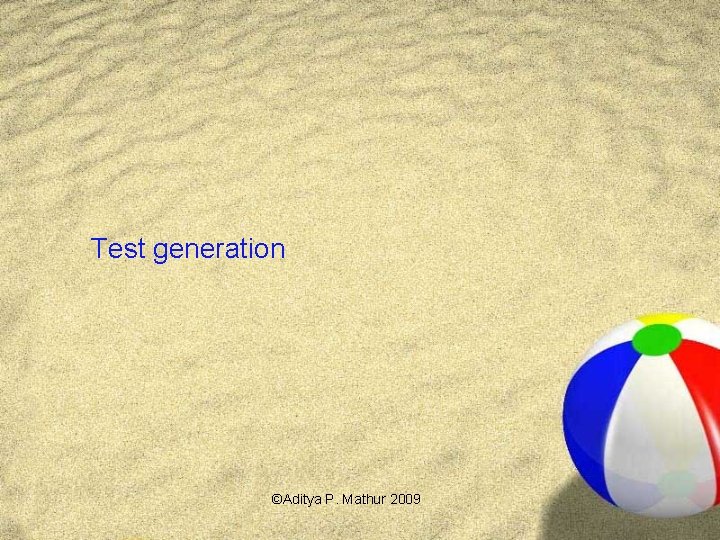
Test generation ©Aditya P. Mathur 2009
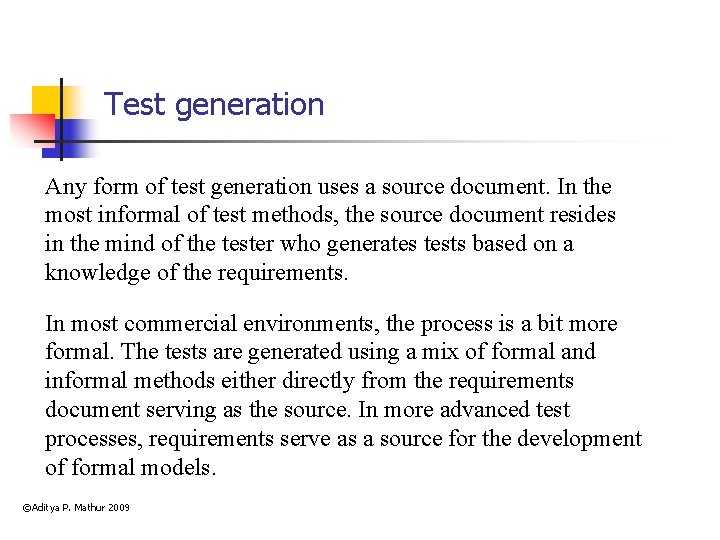
Test generation Any form of test generation uses a source document. In the most informal of test methods, the source document resides in the mind of the tester who generates tests based on a knowledge of the requirements. In most commercial environments, the process is a bit more formal. The tests are generated using a mix of formal and informal methods either directly from the requirements document serving as the source. In more advanced test processes, requirements serve as a source for the development of formal models. ©Aditya P. Mathur 2009
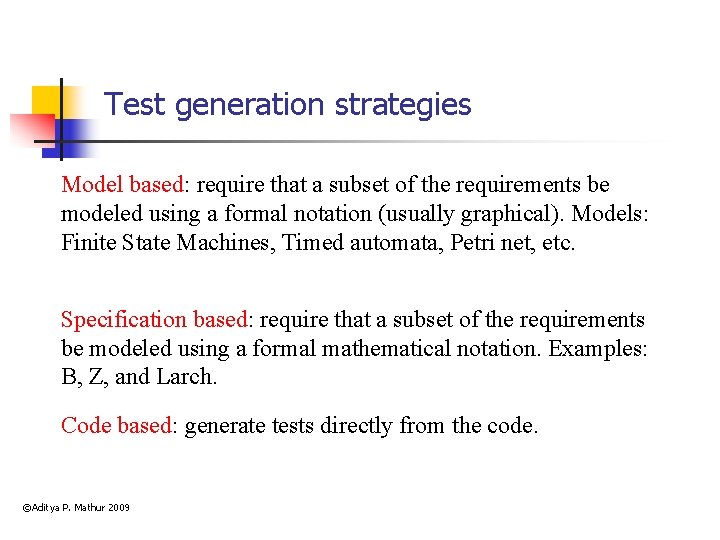
Test generation strategies Model based: require that a subset of the requirements be modeled using a formal notation (usually graphical). Models: Finite State Machines, Timed automata, Petri net, etc. Specification based: require that a subset of the requirements be modeled using a formal mathematical notation. Examples: B, Z, and Larch. Code based: generate tests directly from the code. ©Aditya P. Mathur 2009
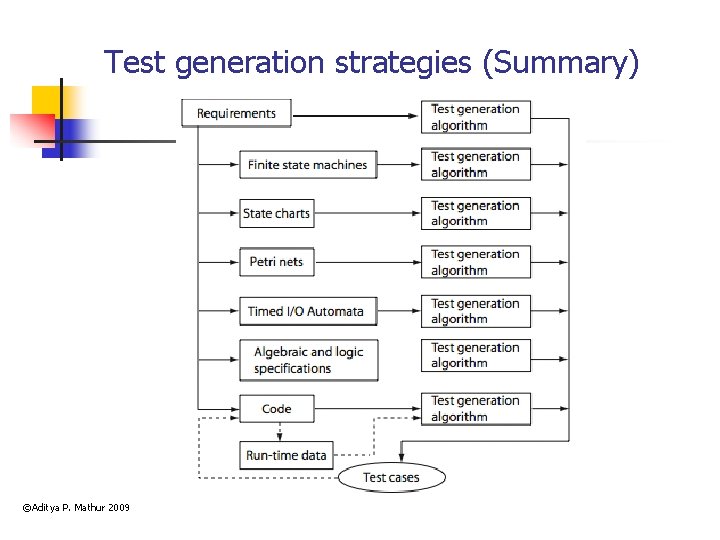
Test generation strategies (Summary) ©Aditya P. Mathur 2009
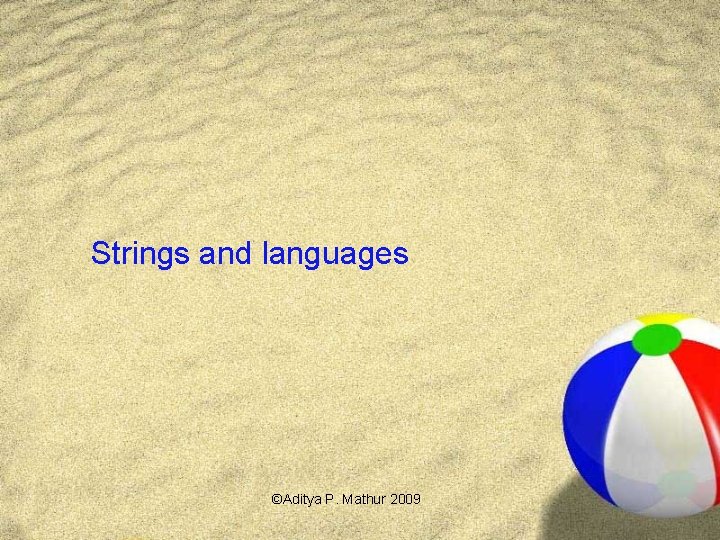
Strings and languages ©Aditya P. Mathur 2009
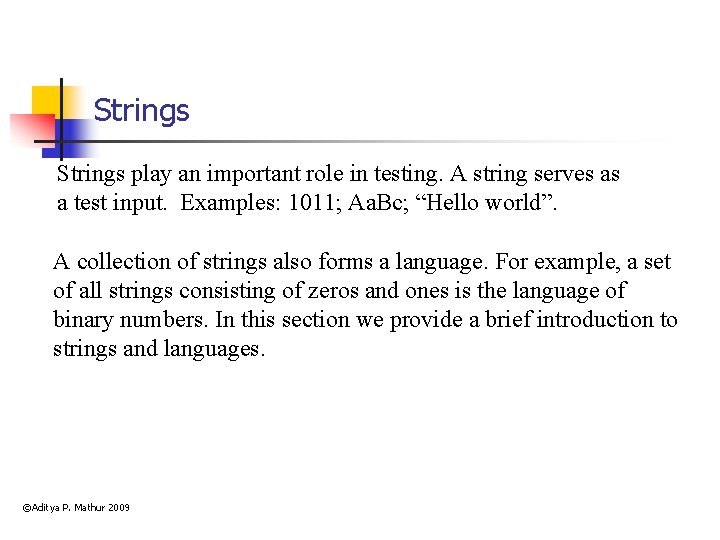
Strings play an important role in testing. A string serves as a test input. Examples: 1011; Aa. Bc; “Hello world”. A collection of strings also forms a language. For example, a set of all strings consisting of zeros and ones is the language of binary numbers. In this section we provide a brief introduction to strings and languages. ©Aditya P. Mathur 2009
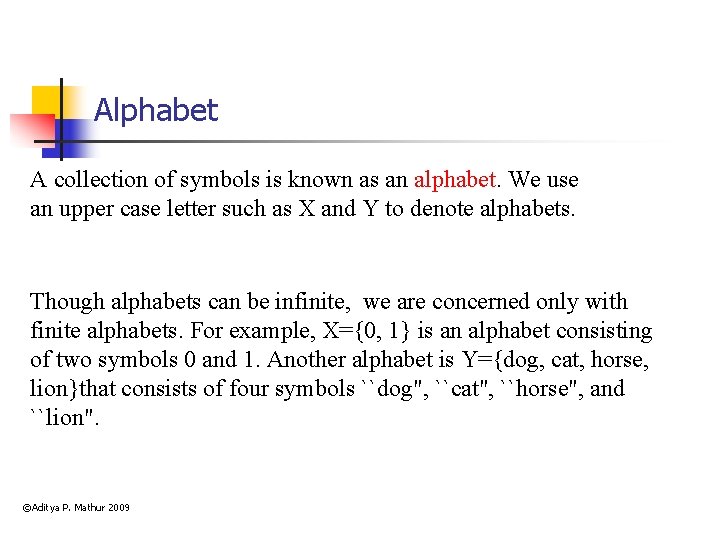
Alphabet A collection of symbols is known as an alphabet. We use an upper case letter such as X and Y to denote alphabets. Though alphabets can be infinite, we are concerned only with finite alphabets. For example, X={0, 1} is an alphabet consisting of two symbols 0 and 1. Another alphabet is Y={dog, cat, horse, lion}that consists of four symbols ``dog", ``cat", ``horse", and ``lion". ©Aditya P. Mathur 2009
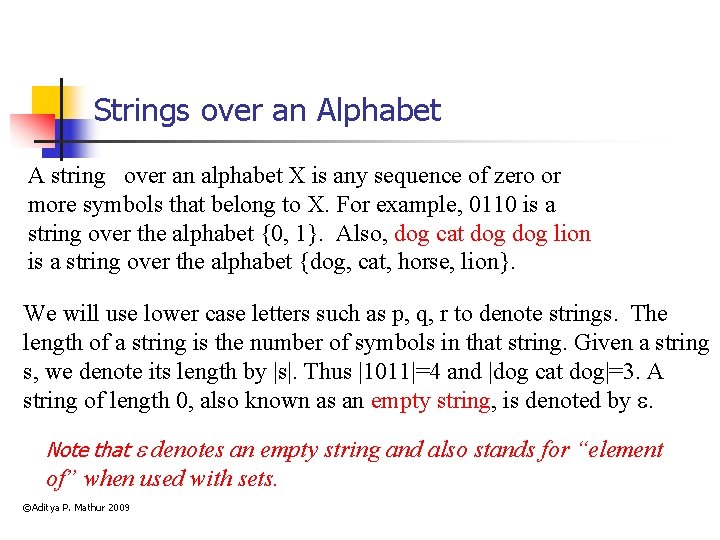
Strings over an Alphabet A string over an alphabet X is any sequence of zero or more symbols that belong to X. For example, 0110 is a string over the alphabet {0, 1}. Also, dog cat dog lion is a string over the alphabet {dog, cat, horse, lion}. We will use lower case letters such as p, q, r to denote strings. The length of a string is the number of symbols in that string. Given a string s, we denote its length by |s|. Thus |1011|=4 and |dog cat dog|=3. A string of length 0, also known as an empty string, is denoted by . Note that denotes an empty string and also stands for “element of” when used with sets. ©Aditya P. Mathur 2009
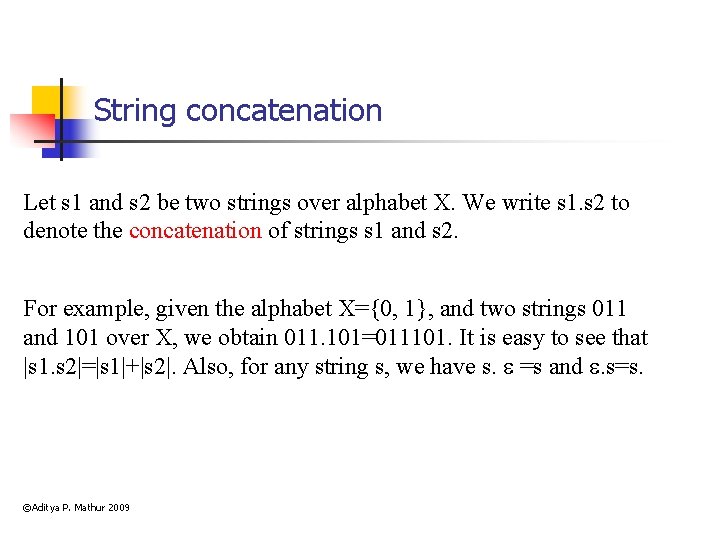
String concatenation Let s 1 and s 2 be two strings over alphabet X. We write s 1. s 2 to denote the concatenation of strings s 1 and s 2. For example, given the alphabet X={0, 1}, and two strings 011 and 101 over X, we obtain 011. 101=011101. It is easy to see that |s 1. s 2|=|s 1|+|s 2|. Also, for any string s, we have s. =s and . s=s. ©Aditya P. Mathur 2009
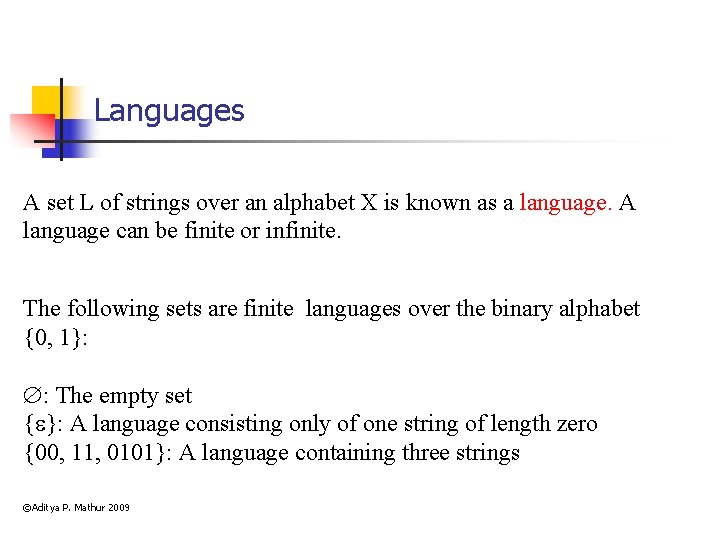
Languages A set L of strings over an alphabet X is known as a language. A language can be finite or infinite. The following sets are finite languages over the binary alphabet {0, 1}: : The empty set { }: A language consisting only of one string of length zero {00, 11, 0101}: A language containing three strings ©Aditya P. Mathur 2009
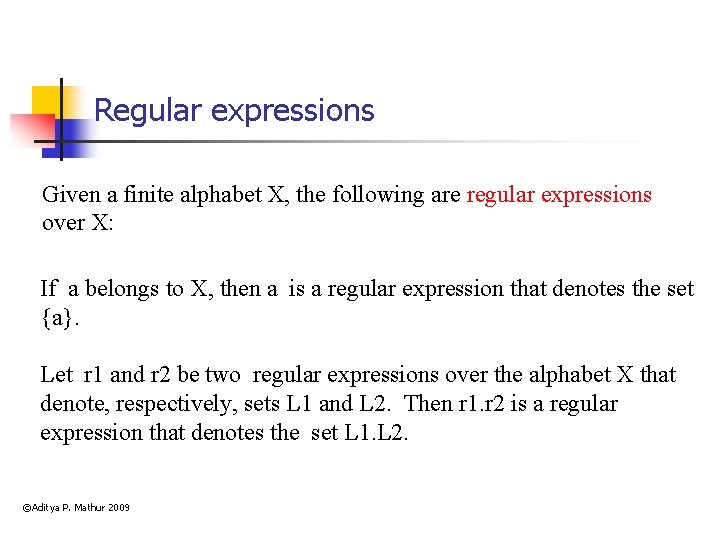
Regular expressions Given a finite alphabet X, the following are regular expressions over X: If a belongs to X, then a is a regular expression that denotes the set {a}. Let r 1 and r 2 be two regular expressions over the alphabet X that denote, respectively, sets L 1 and L 2. Then r 1. r 2 is a regular expression that denotes the set L 1. L 2. ©Aditya P. Mathur 2009
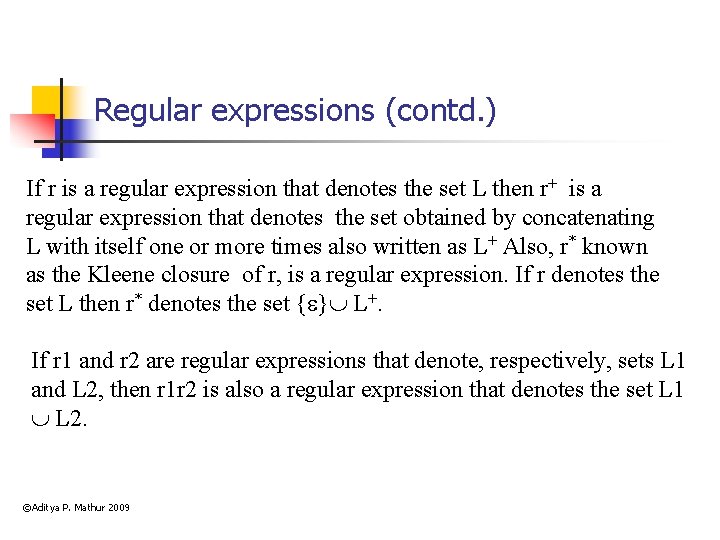
Regular expressions (contd. ) If r is a regular expression that denotes the set L then r+ is a regular expression that denotes the set obtained by concatenating L with itself one or more times also written as L+ Also, r* known as the Kleene closure of r, is a regular expression. If r denotes the set L then r* denotes the set { } L+. If r 1 and r 2 are regular expressions that denote, respectively, sets L 1 and L 2, then r 1 r 2 is also a regular expression that denotes the set L 1 L 2. ©Aditya P. Mathur 2009
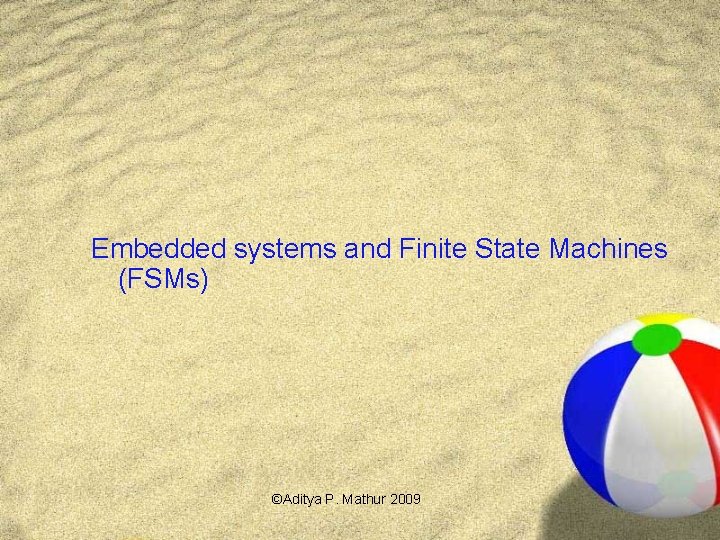
Embedded systems and Finite State Machines (FSMs) ©Aditya P. Mathur 2009
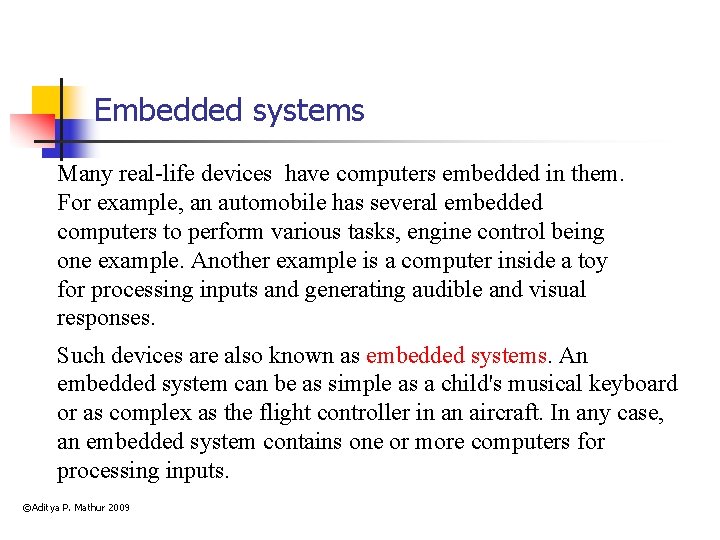
Embedded systems Many real-life devices have computers embedded in them. For example, an automobile has several embedded computers to perform various tasks, engine control being one example. Another example is a computer inside a toy for processing inputs and generating audible and visual responses. Such devices are also known as embedded systems. An embedded system can be as simple as a child's musical keyboard or as complex as the flight controller in an aircraft. In any case, an embedded system contains one or more computers for processing inputs. ©Aditya P. Mathur 2009
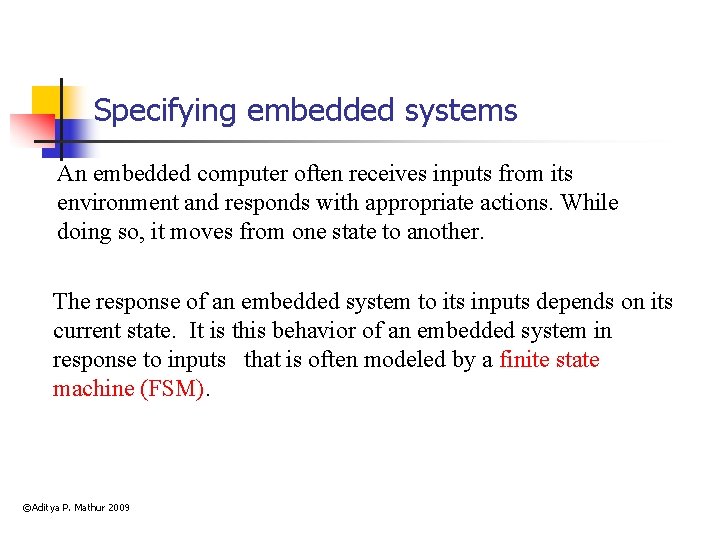
Specifying embedded systems An embedded computer often receives inputs from its environment and responds with appropriate actions. While doing so, it moves from one state to another. The response of an embedded system to its inputs depends on its current state. It is this behavior of an embedded system in response to inputs that is often modeled by a finite state machine (FSM). ©Aditya P. Mathur 2009
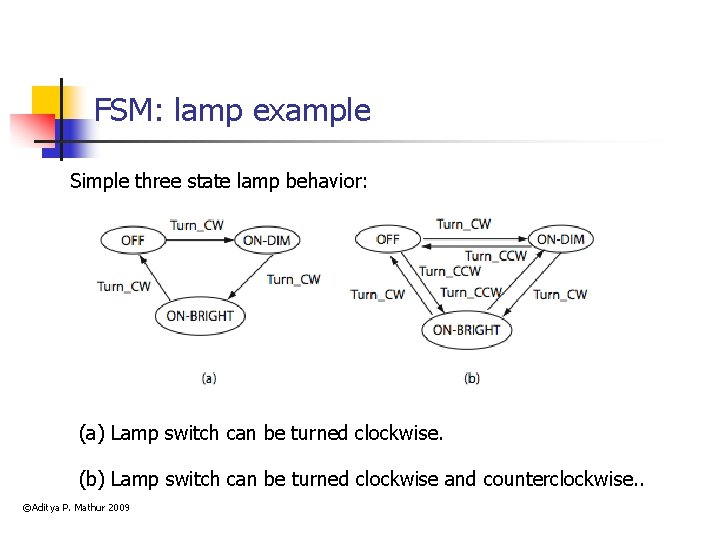
FSM: lamp example Simple three state lamp behavior: (a) Lamp switch can be turned clockwise. (b) Lamp switch can be turned clockwise and counterclockwise. . ©Aditya P. Mathur 2009
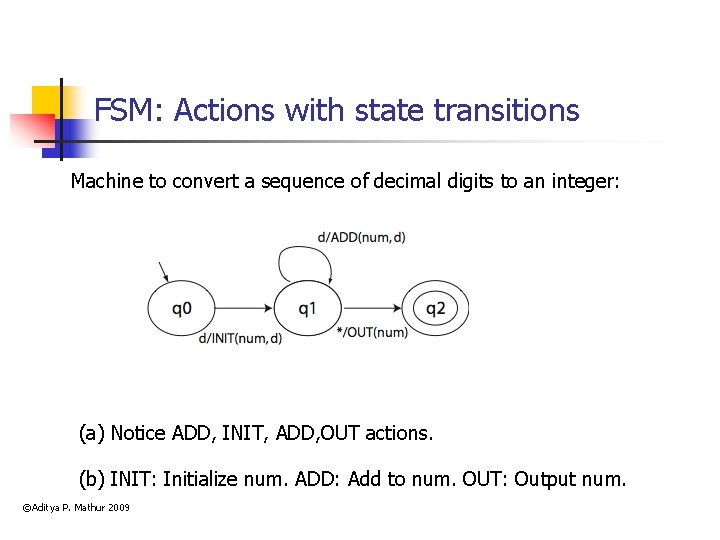
FSM: Actions with state transitions Machine to convert a sequence of decimal digits to an integer: (a) Notice ADD, INIT, ADD, OUT actions. (b) INIT: Initialize num. ADD: Add to num. OUT: Output num. ©Aditya P. Mathur 2009
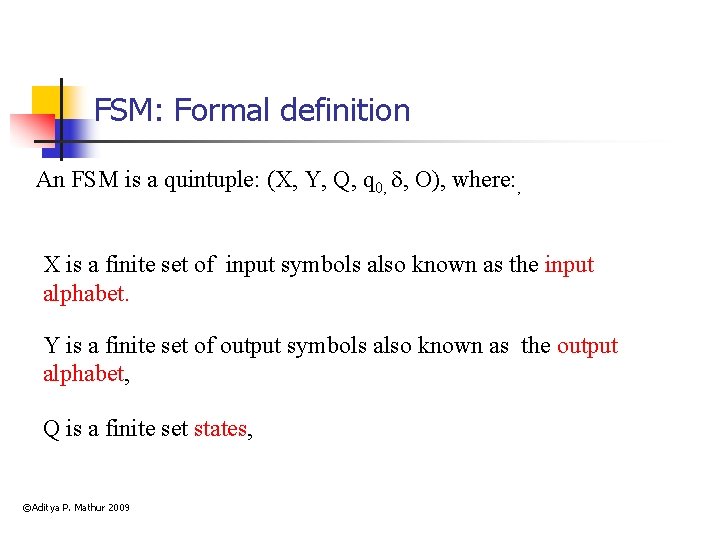
FSM: Formal definition An FSM is a quintuple: (X, Y, Q, q 0, , O), where: , X is a finite set of input symbols also known as the input alphabet. Y is a finite set of output symbols also known as the output alphabet, Q is a finite set states, ©Aditya P. Mathur 2009
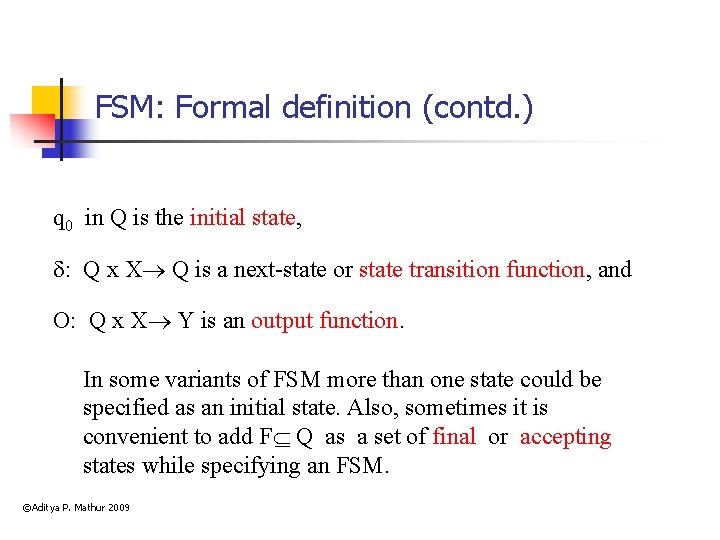
FSM: Formal definition (contd. ) q 0 in Q is the initial state, : Q x X Q is a next-state or state transition function, and O: Q x X Y is an output function. In some variants of FSM more than one state could be specified as an initial state. Also, sometimes it is convenient to add F Q as a set of final or accepting states while specifying an FSM. ©Aditya P. Mathur 2009
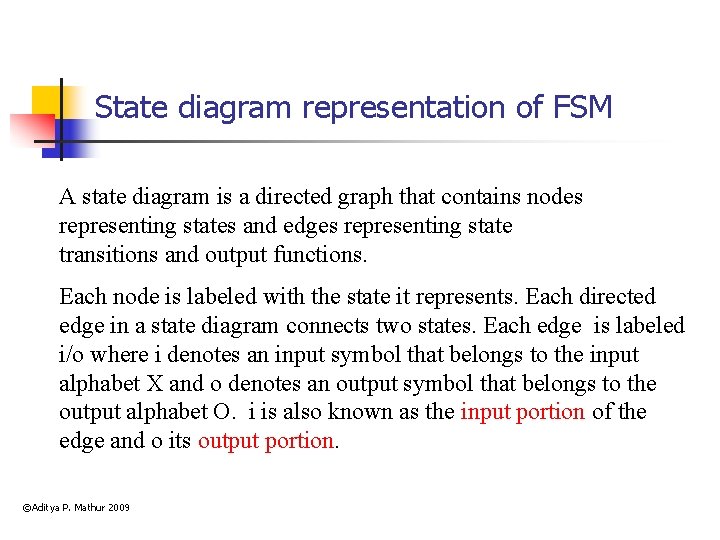
State diagram representation of FSM A state diagram is a directed graph that contains nodes representing states and edges representing state transitions and output functions. Each node is labeled with the state it represents. Each directed edge in a state diagram connects two states. Each edge is labeled i/o where i denotes an input symbol that belongs to the input alphabet X and o denotes an output symbol that belongs to the output alphabet O. i is also known as the input portion of the edge and o its output portion. ©Aditya P. Mathur 2009
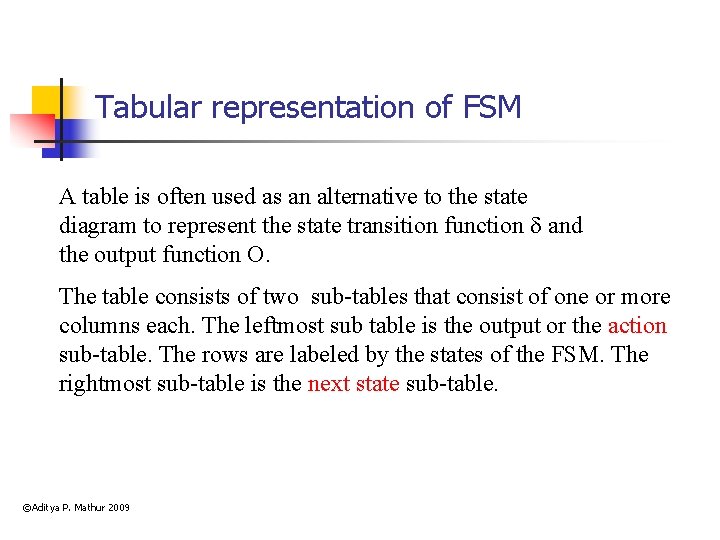
Tabular representation of FSM A table is often used as an alternative to the state diagram to represent the state transition function and the output function O. The table consists of two sub-tables that consist of one or more columns each. The leftmost sub table is the output or the action sub-table. The rows are labeled by the states of the FSM. The rightmost sub-table is the next state sub-table. ©Aditya P. Mathur 2009
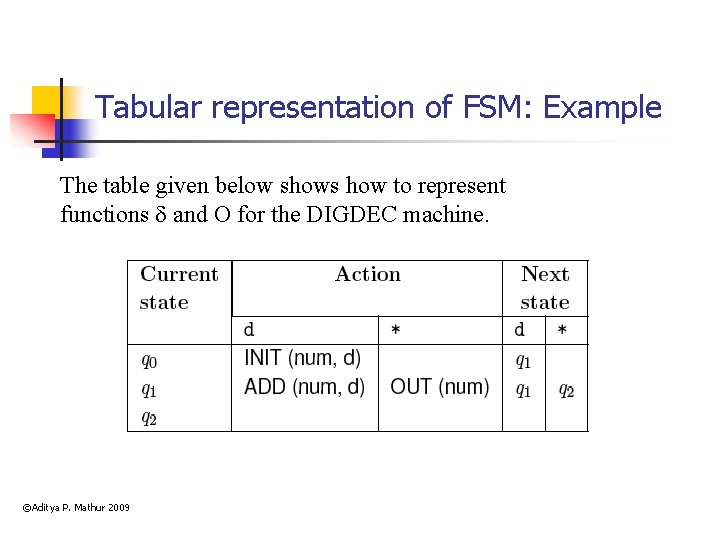
Tabular representation of FSM: Example The table given below shows how to represent functions and O for the DIGDEC machine. ©Aditya P. Mathur 2009
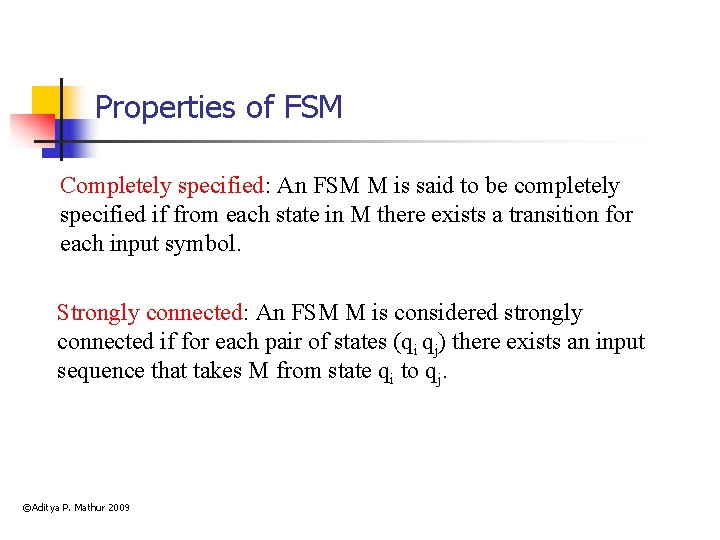
Properties of FSM Completely specified: An FSM M is said to be completely specified if from each state in M there exists a transition for each input symbol. Strongly connected: An FSM M is considered strongly connected if for each pair of states (qi qj) there exists an input sequence that takes M from state qi to qj. ©Aditya P. Mathur 2009
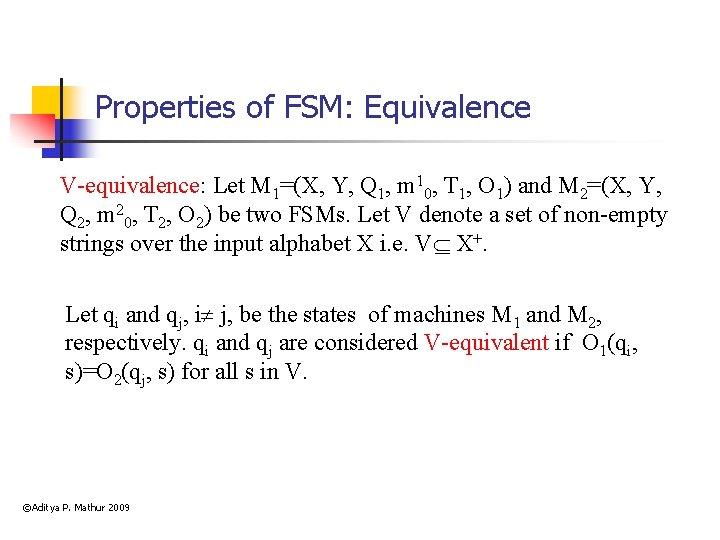
Properties of FSM: Equivalence V-equivalence: Let M 1=(X, Y, Q 1, m 10, T 1, O 1) and M 2=(X, Y, Q 2, m 20, T 2, O 2) be two FSMs. Let V denote a set of non-empty strings over the input alphabet X i. e. V X+. Let qi and qj, i j, be the states of machines M 1 and M 2, respectively. qi and qj are considered V-equivalent if O 1(qi, s)=O 2(qj, s) for all s in V. ©Aditya P. Mathur 2009
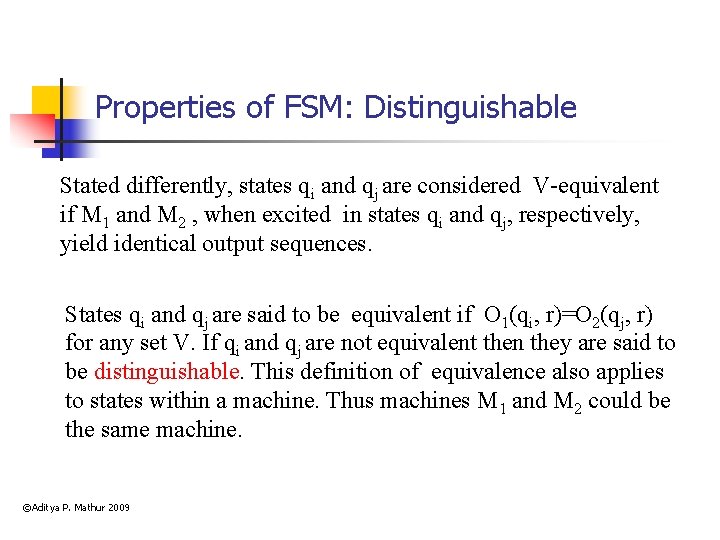
Properties of FSM: Distinguishable Stated differently, states qi and qj are considered V-equivalent if M 1 and M 2 , when excited in states qi and qj, respectively, yield identical output sequences. States qi and qj are said to be equivalent if O 1(qi, r)=O 2(qj, r) for any set V. If qi and qj are not equivalent then they are said to be distinguishable. This definition of equivalence also applies to states within a machine. Thus machines M 1 and M 2 could be the same machine. ©Aditya P. Mathur 2009
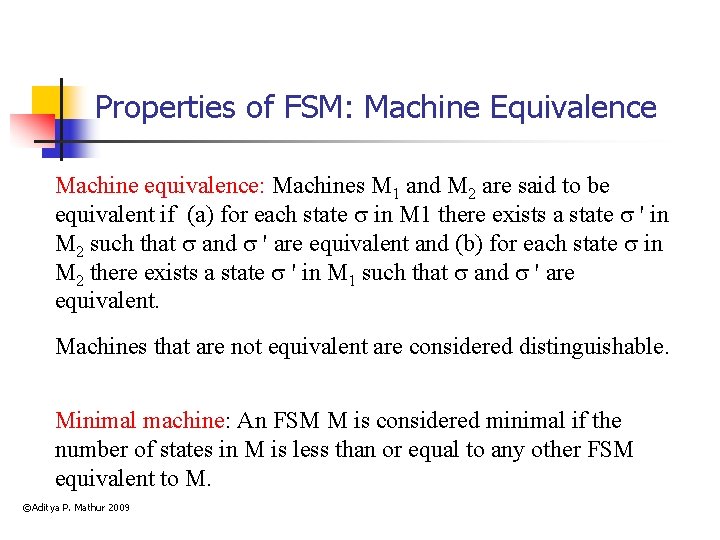
Properties of FSM: Machine Equivalence Machine equivalence: Machines M 1 and M 2 are said to be equivalent if (a) for each state in M 1 there exists a state ' in M 2 such that and ' are equivalent and (b) for each state in M 2 there exists a state ' in M 1 such that and ' are equivalent. Machines that are not equivalent are considered distinguishable. Minimal machine: An FSM M is considered minimal if the number of states in M is less than or equal to any other FSM equivalent to M. ©Aditya P. Mathur 2009
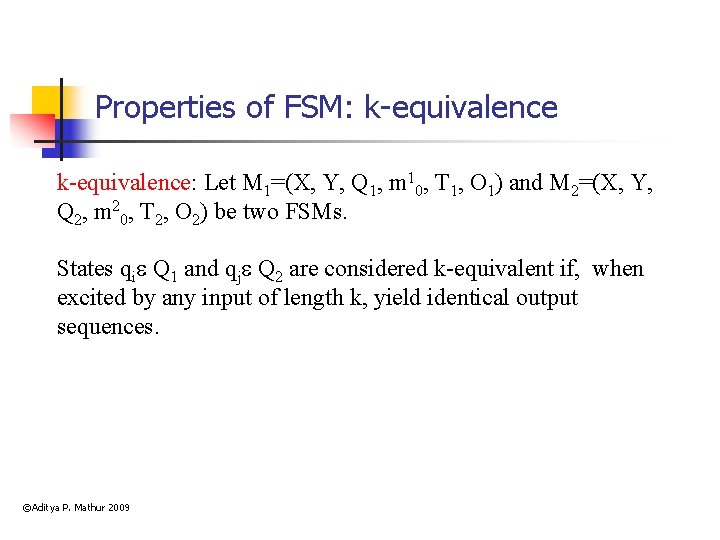
Properties of FSM: k-equivalence: Let M 1=(X, Y, Q 1, m 10, T 1, O 1) and M 2=(X, Y, Q 2, m 20, T 2, O 2) be two FSMs. States qi Q 1 and qj Q 2 are considered k-equivalent if, when excited by any input of length k, yield identical output sequences. ©Aditya P. Mathur 2009
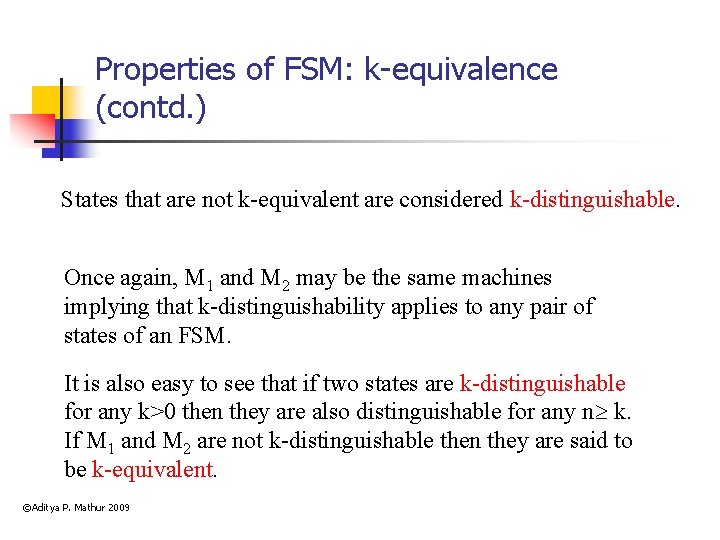
Properties of FSM: k-equivalence (contd. ) States that are not k-equivalent are considered k-distinguishable. Once again, M 1 and M 2 may be the same machines implying that k-distinguishability applies to any pair of states of an FSM. It is also easy to see that if two states are k-distinguishable for any k>0 then they are also distinguishable for any n k. If M 1 and M 2 are not k-distinguishable then they are said to be k-equivalent. ©Aditya P. Mathur 2009
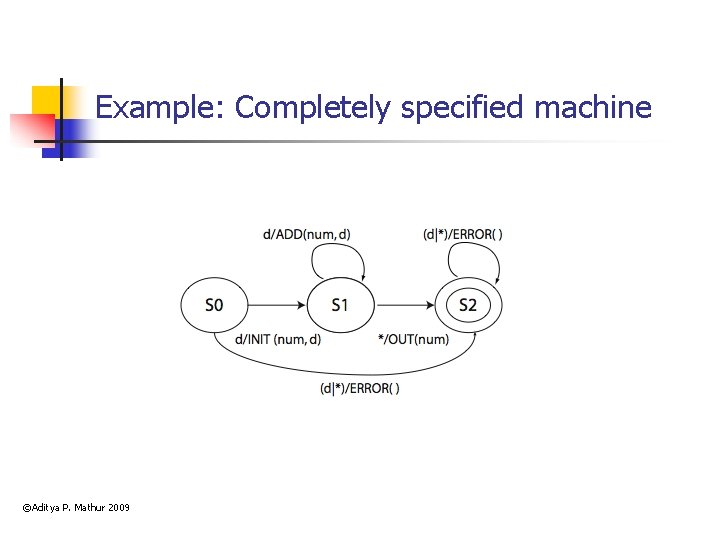
Example: Completely specified machine ©Aditya P. Mathur 2009
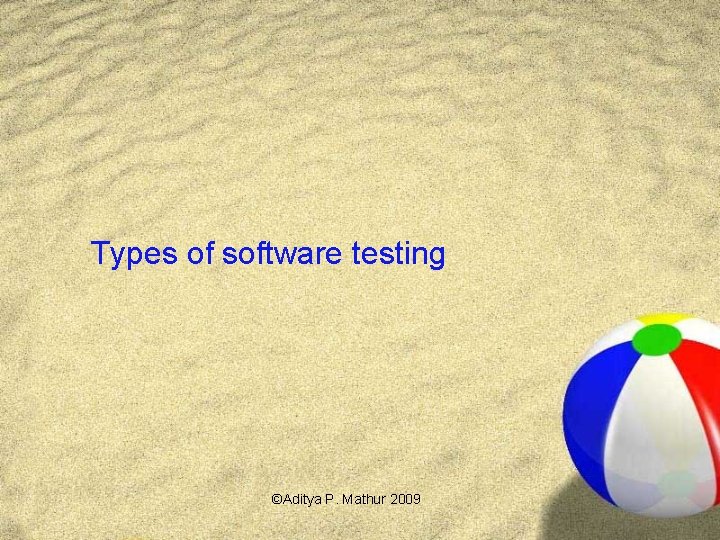
Types of software testing ©Aditya P. Mathur 2009
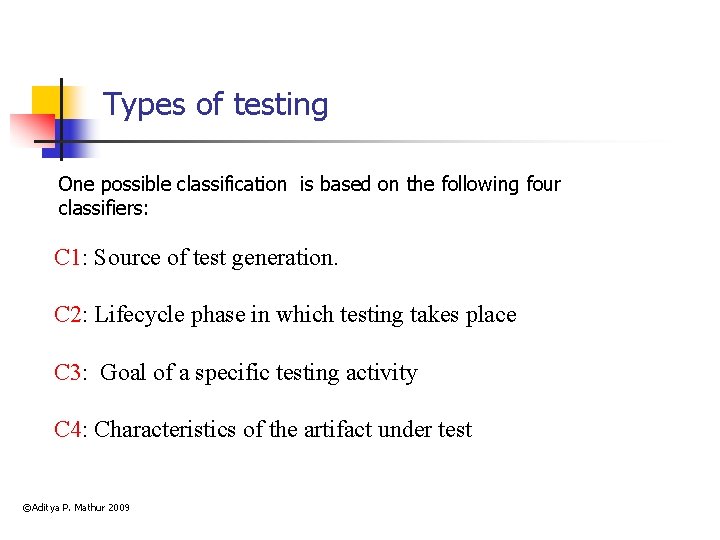
Types of testing One possible classification is based on the following four classifiers: C 1: Source of test generation. C 2: Lifecycle phase in which testing takes place C 3: Goal of a specific testing activity C 4: Characteristics of the artifact under test ©Aditya P. Mathur 2009
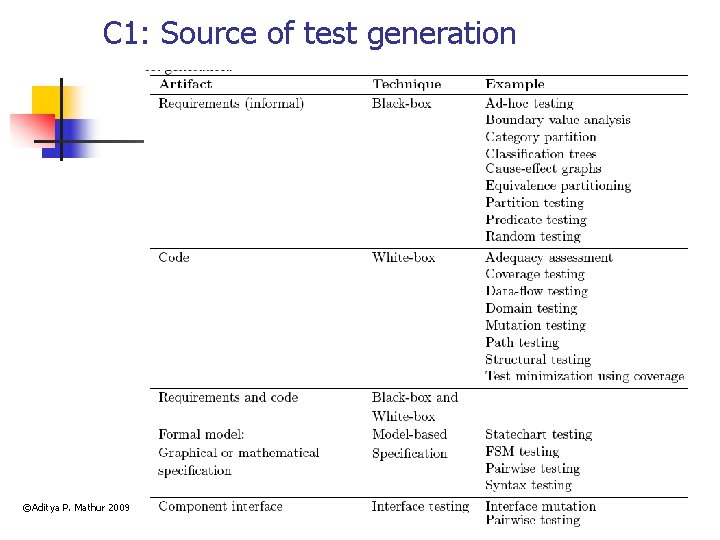
C 1: Source of test generation ©Aditya P. Mathur 2009
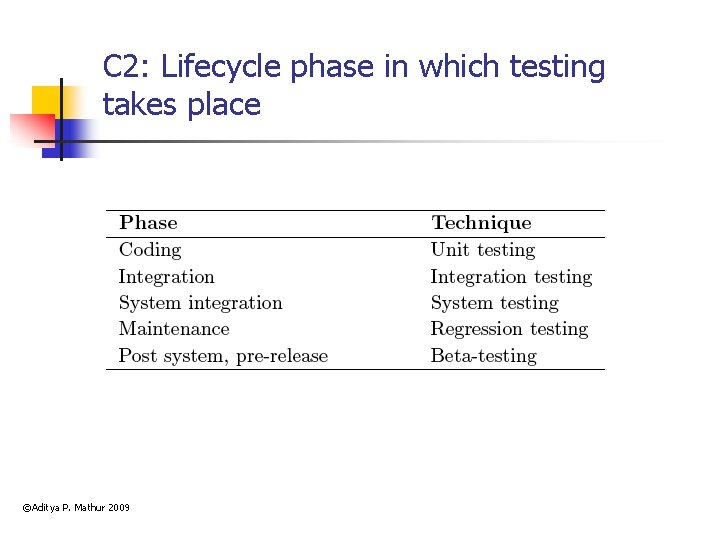
C 2: Lifecycle phase in which testing takes place ©Aditya P. Mathur 2009
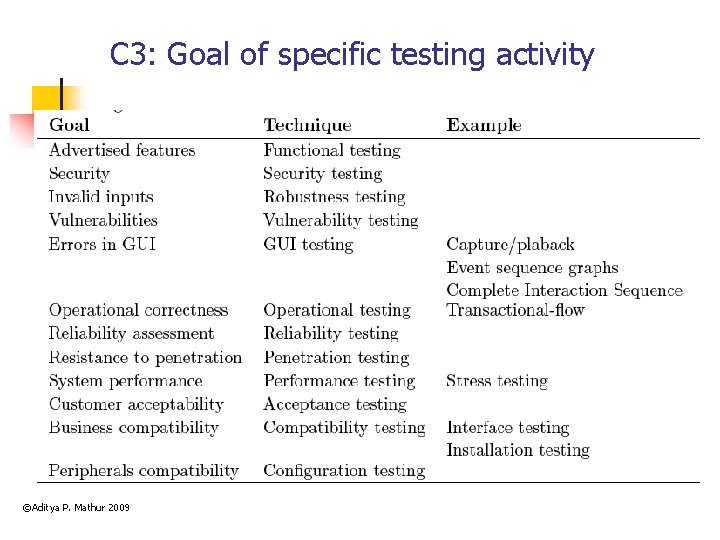
C 3: Goal of specific testing activity ©Aditya P. Mathur 2009
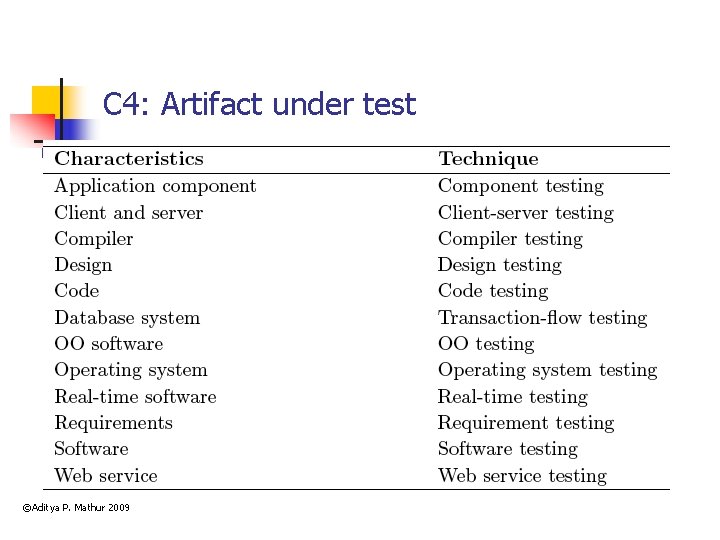
C 4: Artifact under test ©Aditya P. Mathur 2009
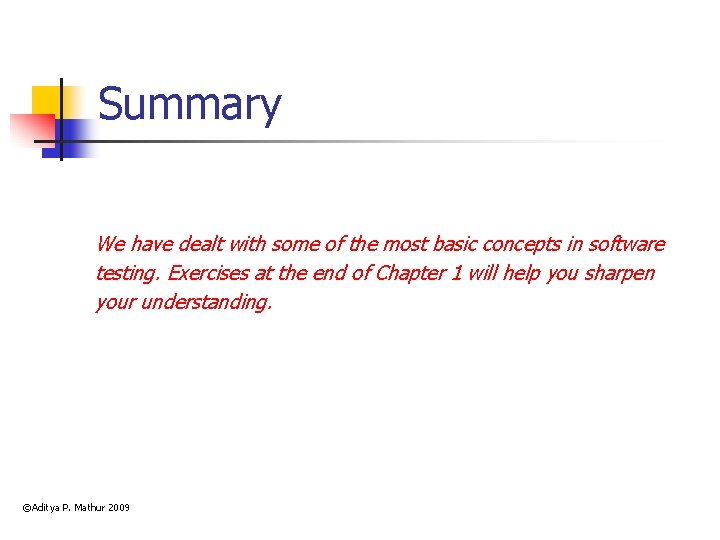
Summary We have dealt with some of the most basic concepts in software testing. Exercises at the end of Chapter 1 will help you sharpen your understanding. ©Aditya P. Mathur 2009