Software Testing Damian Gordon Software Testing Software testing
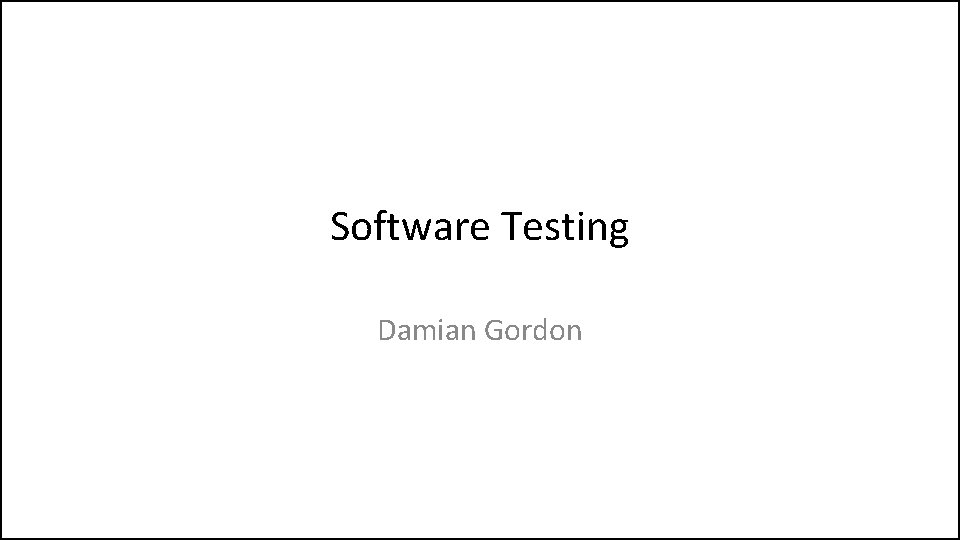
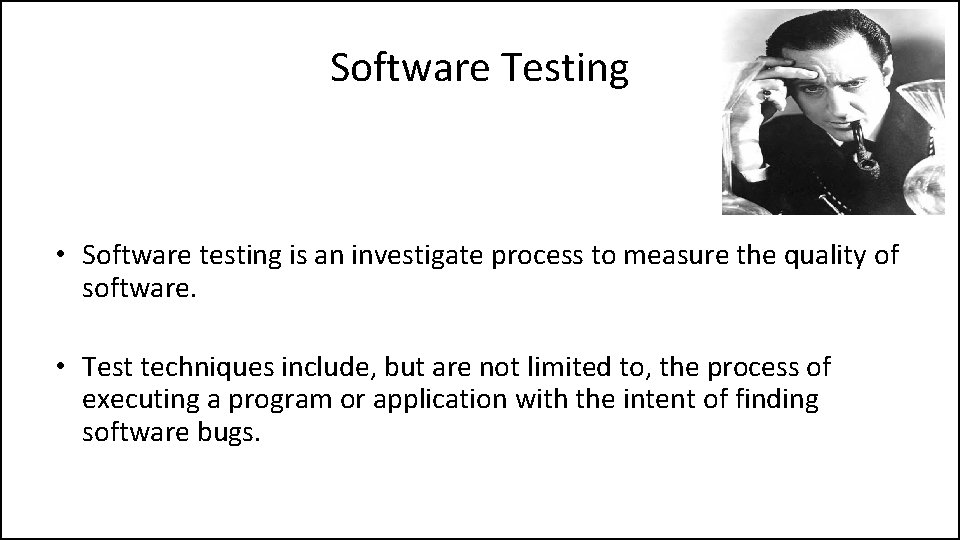
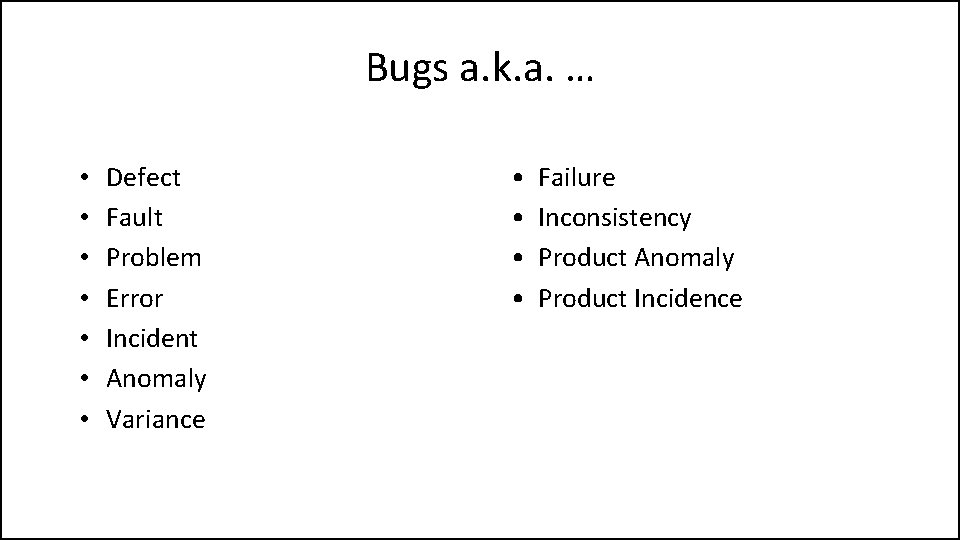
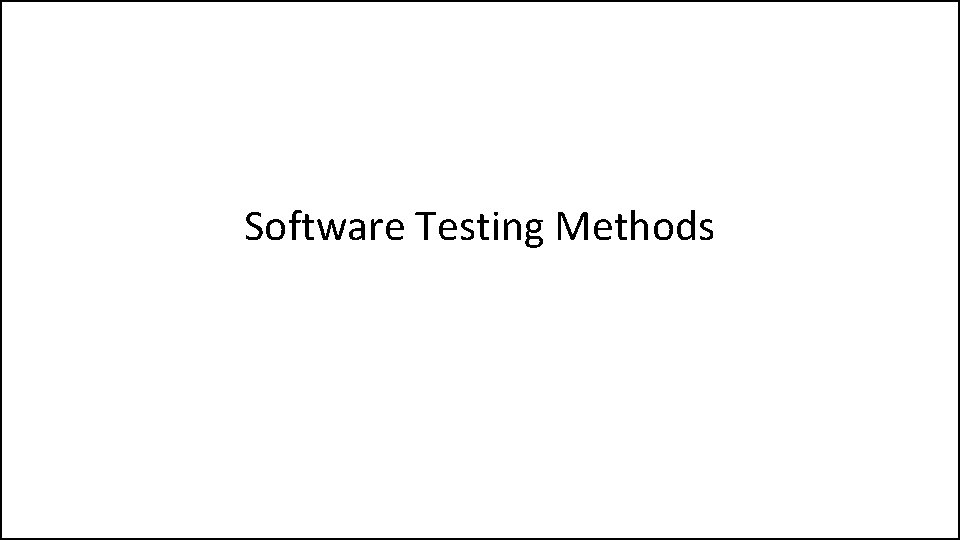
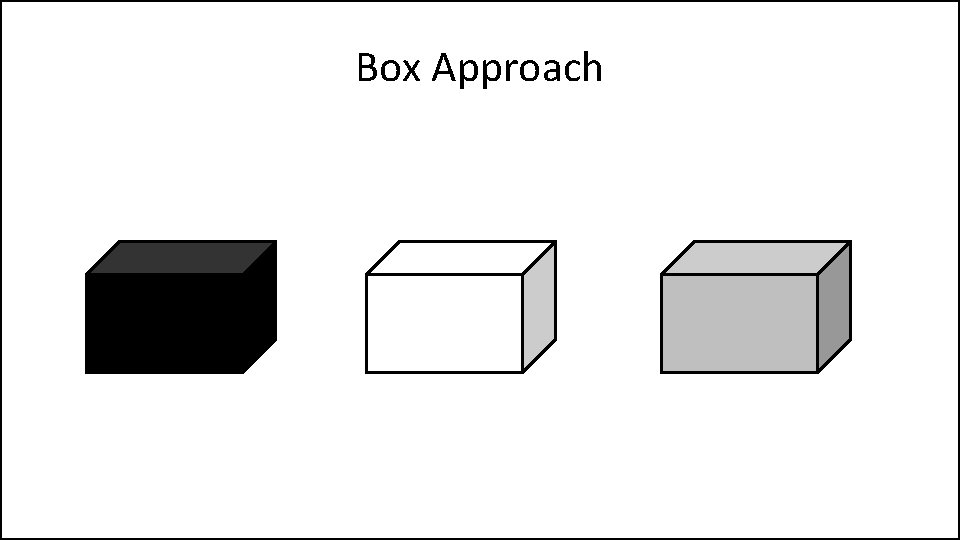
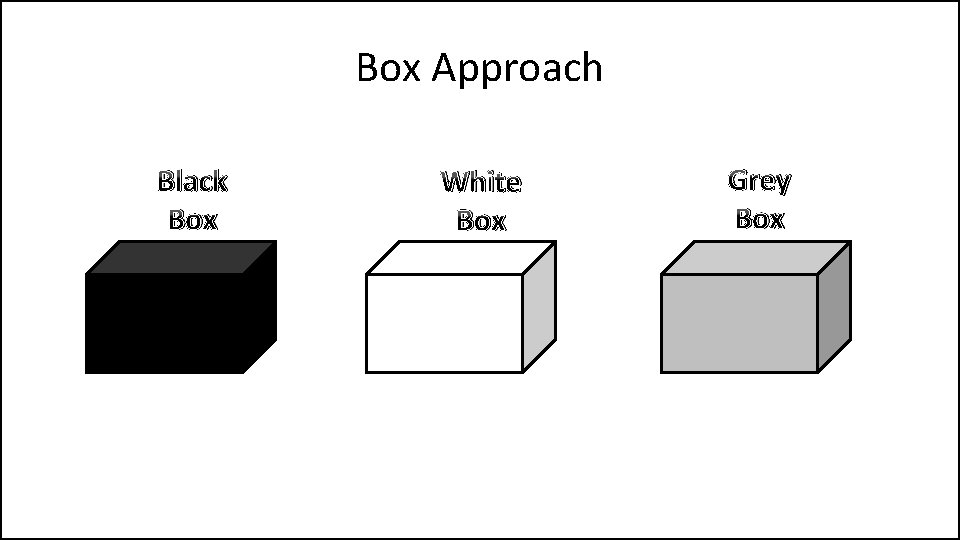
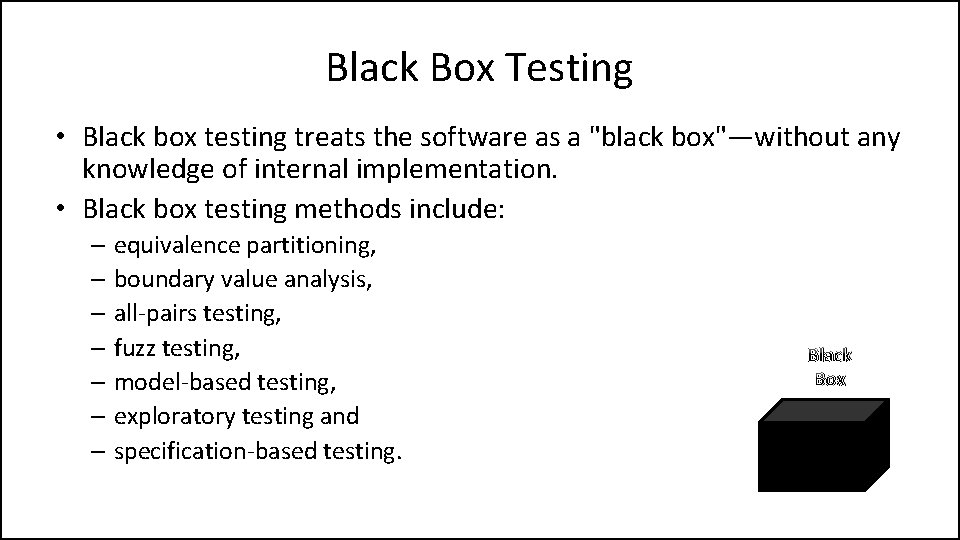
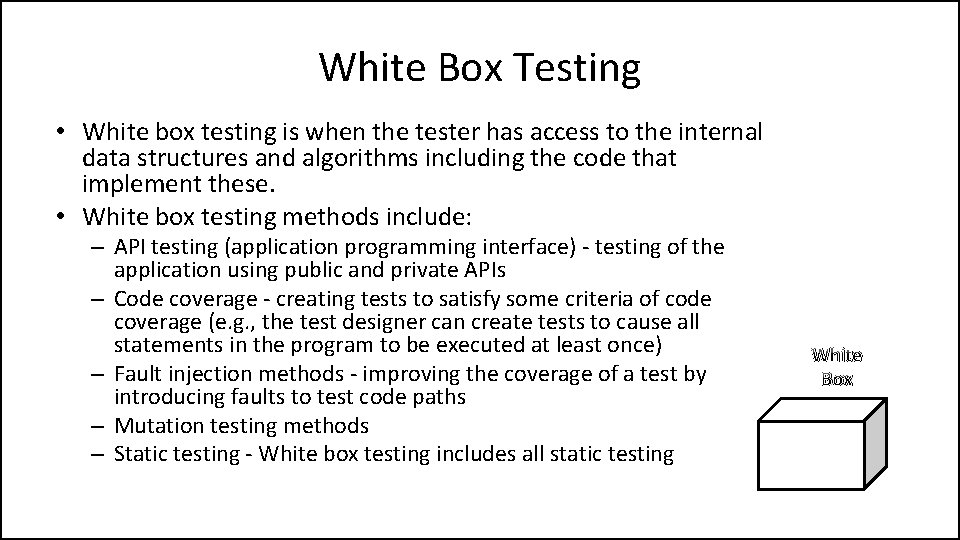
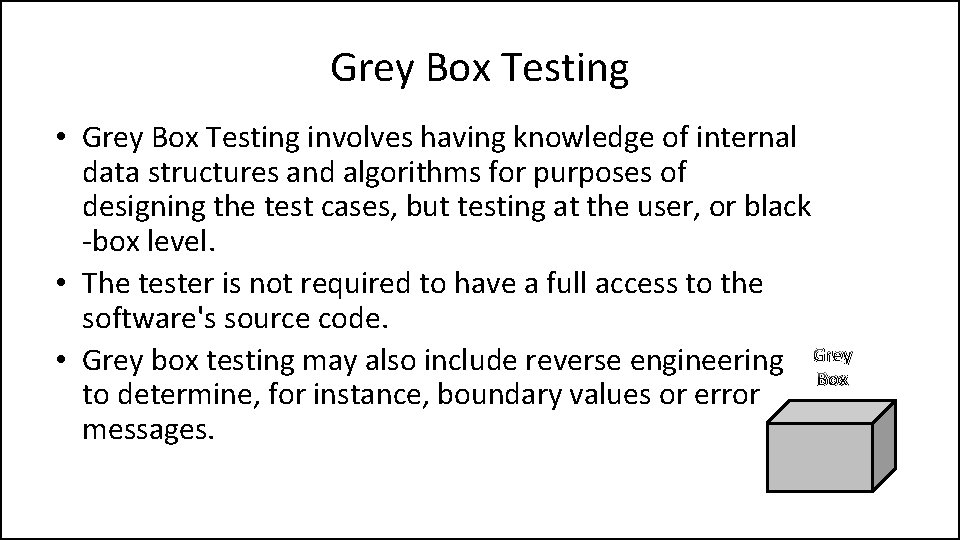
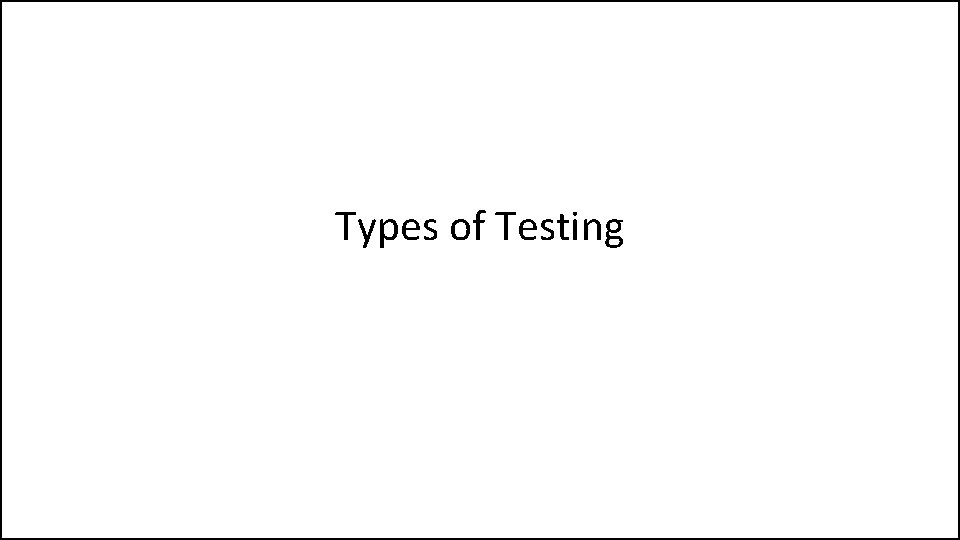
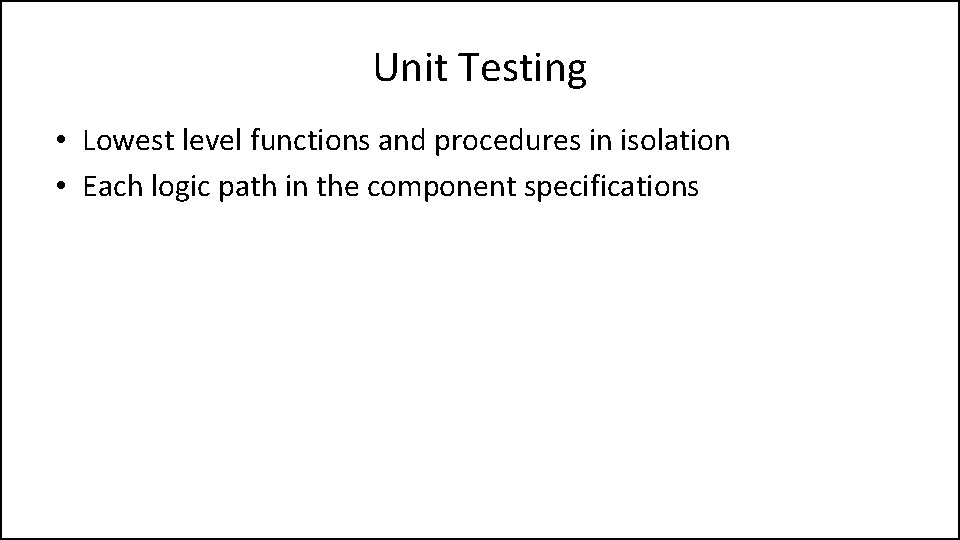
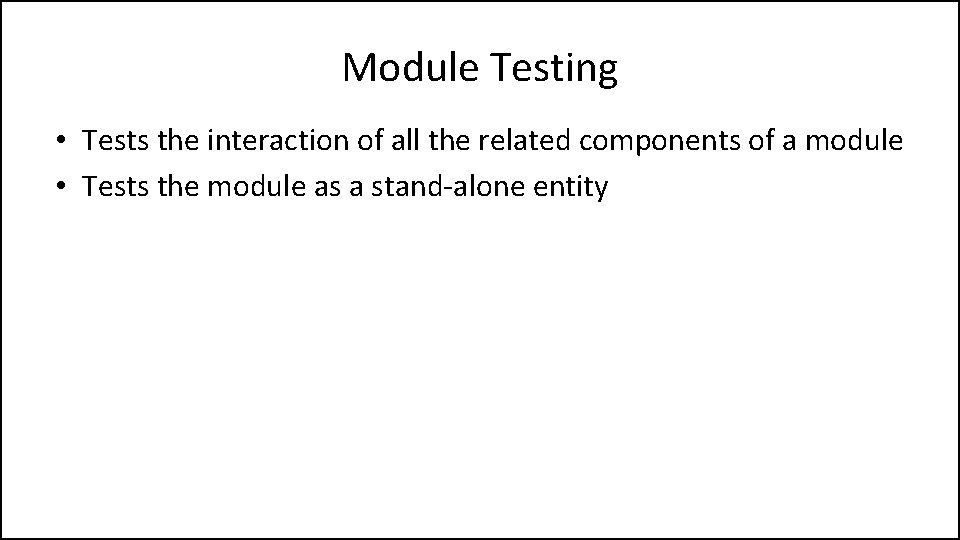
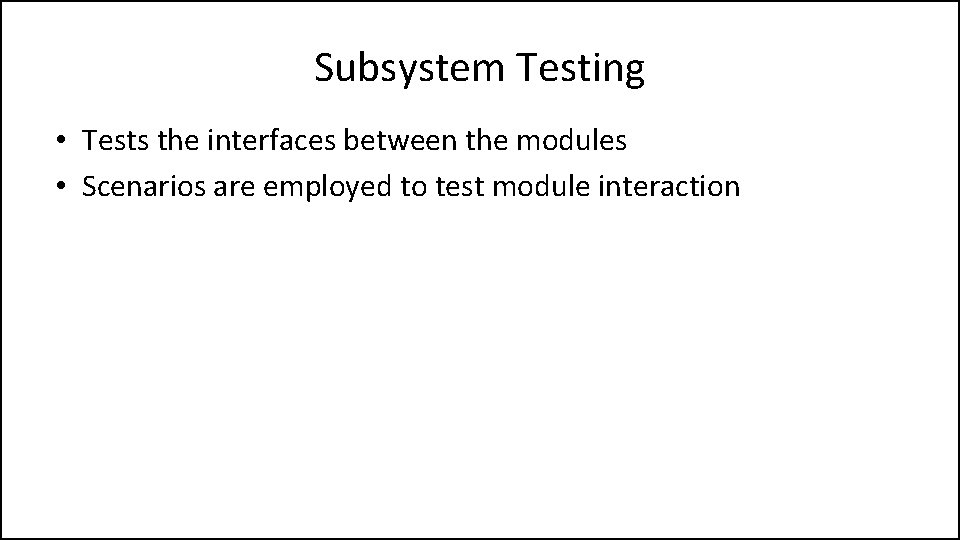
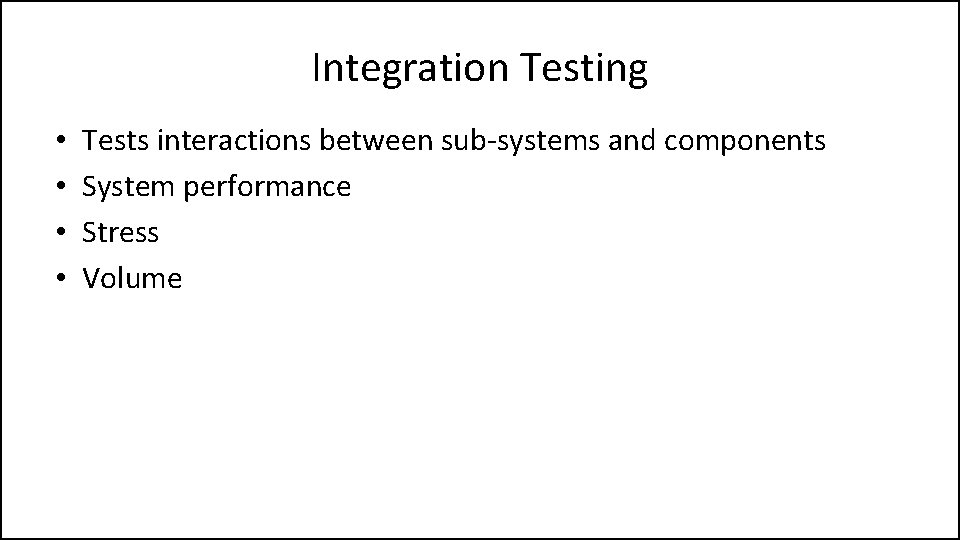
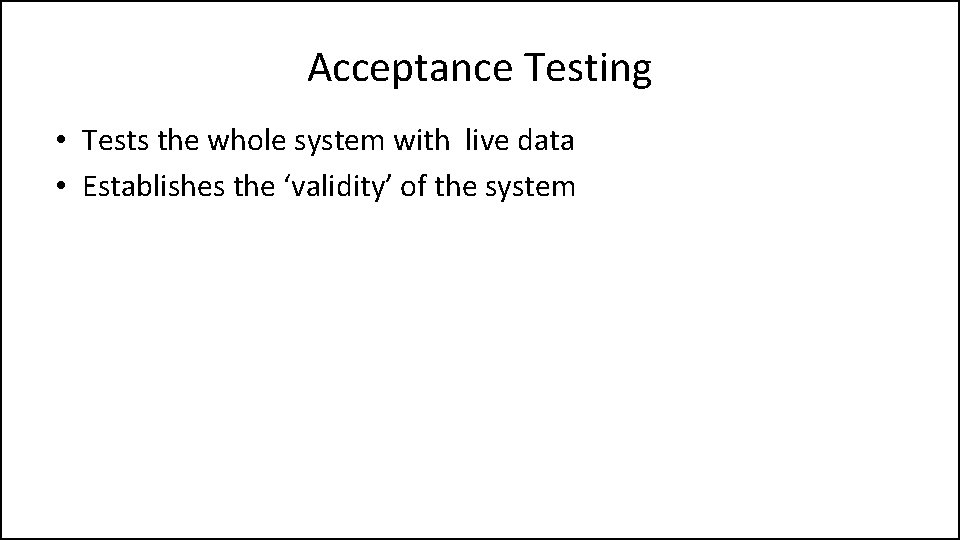
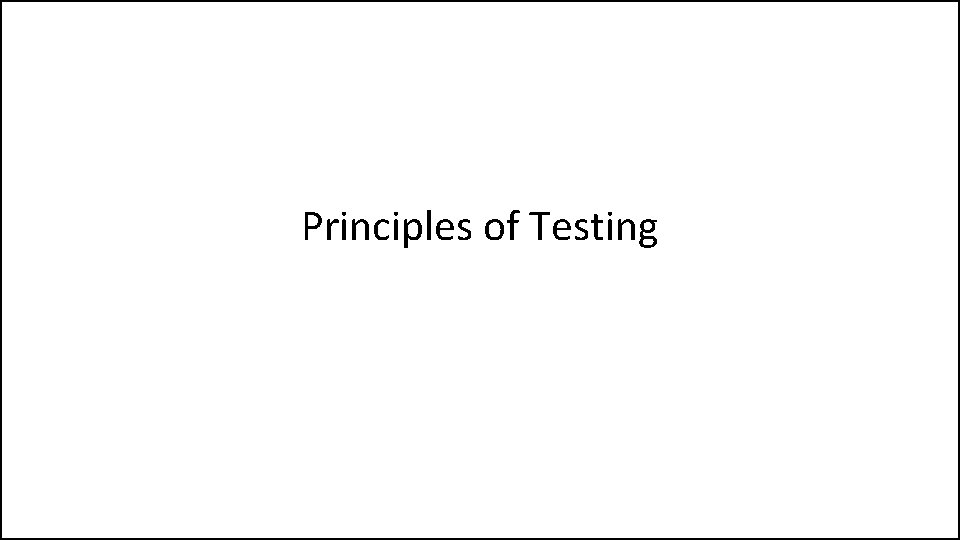
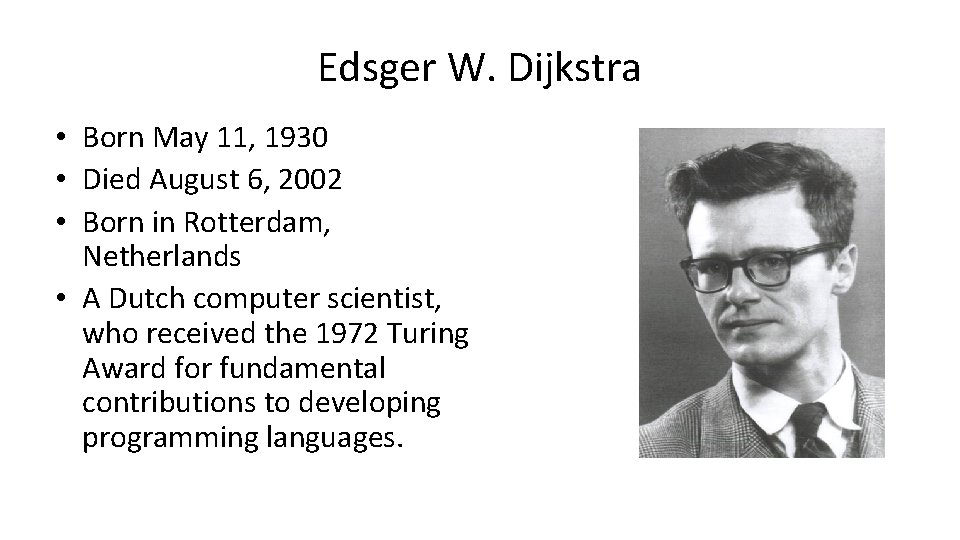
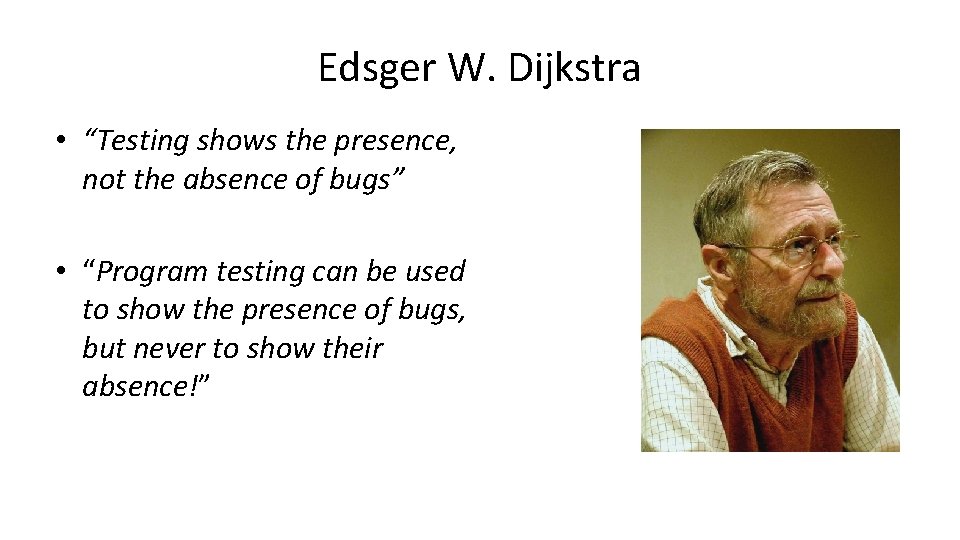
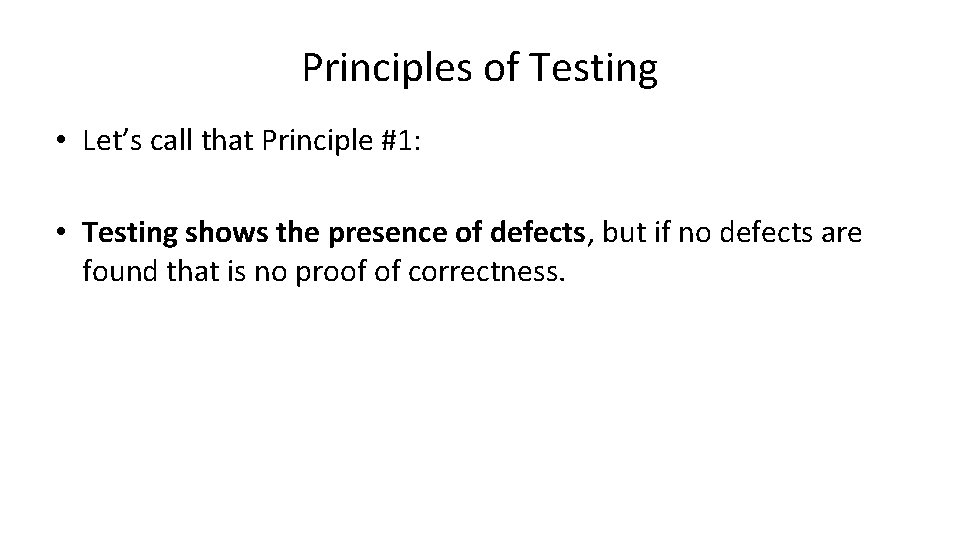
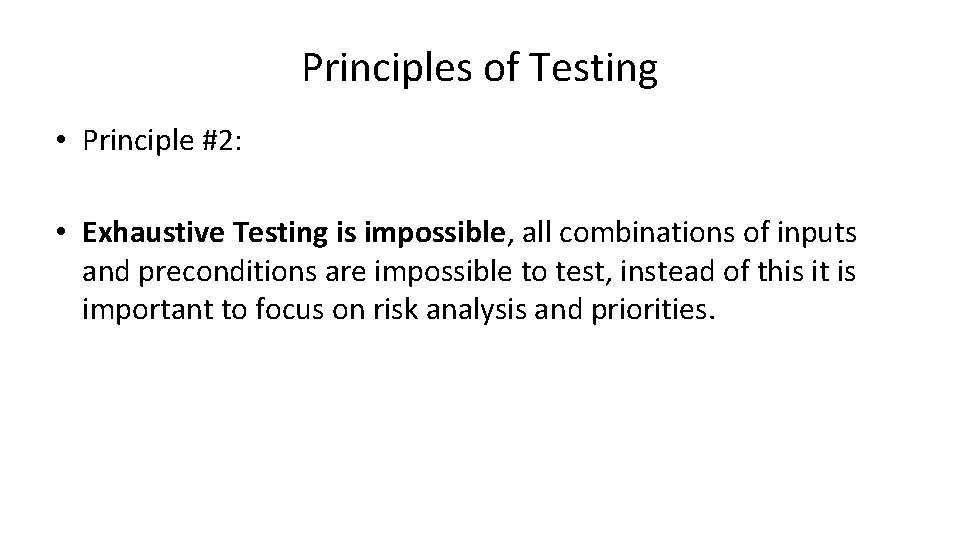
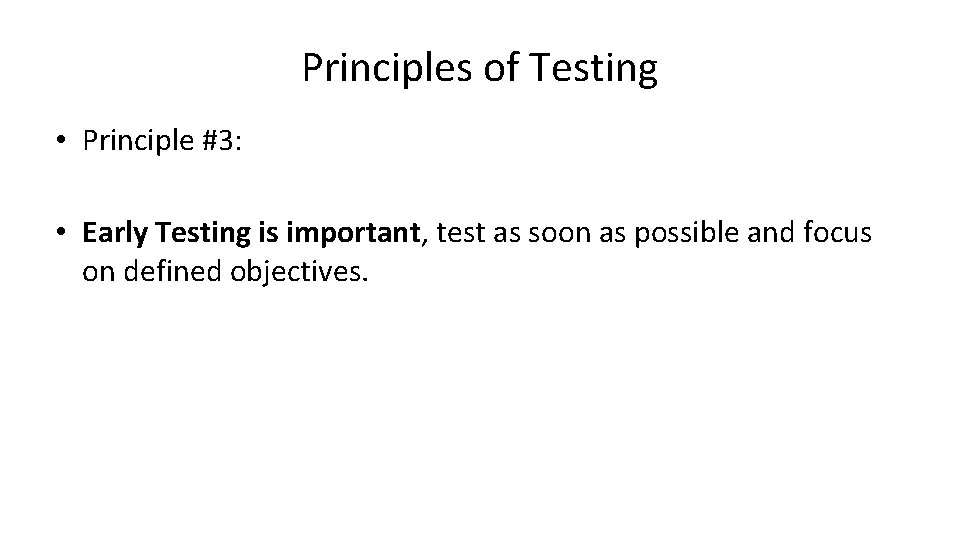
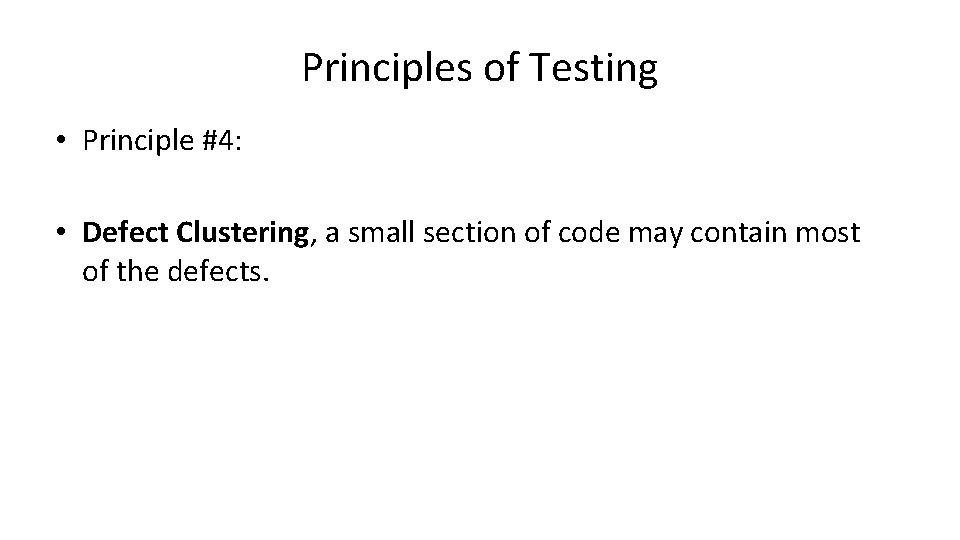
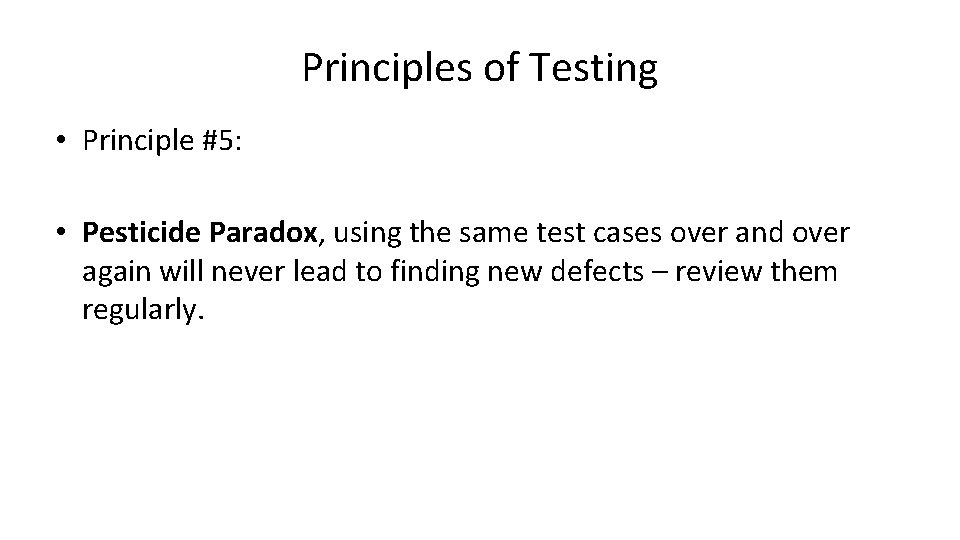
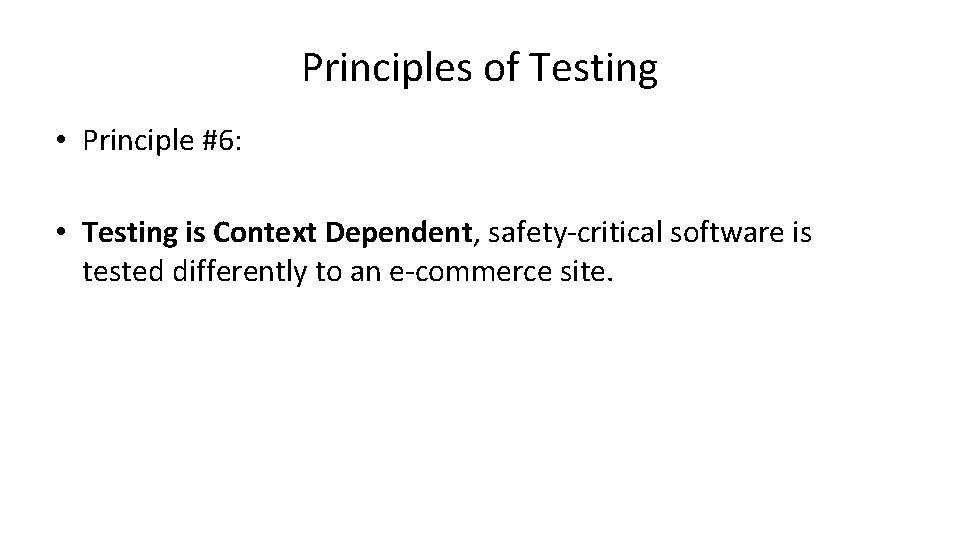
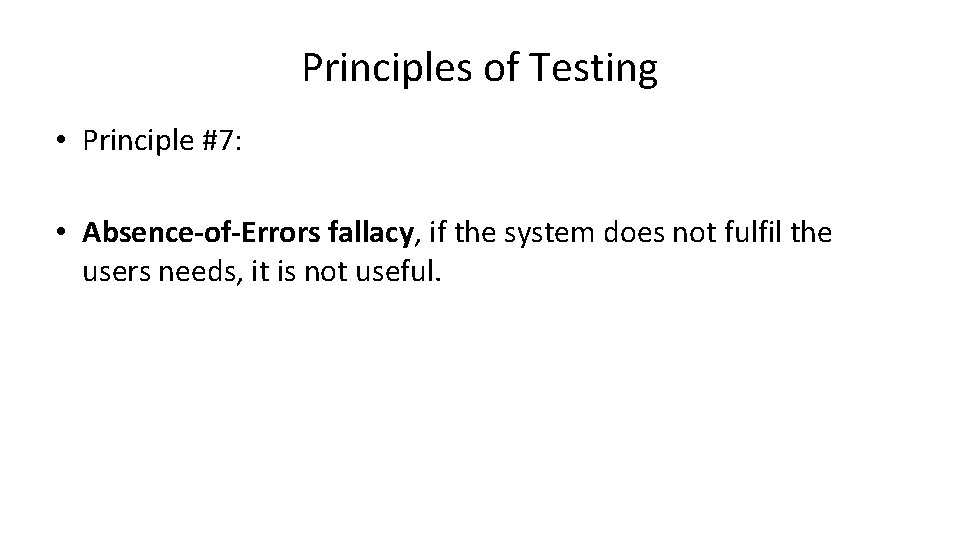
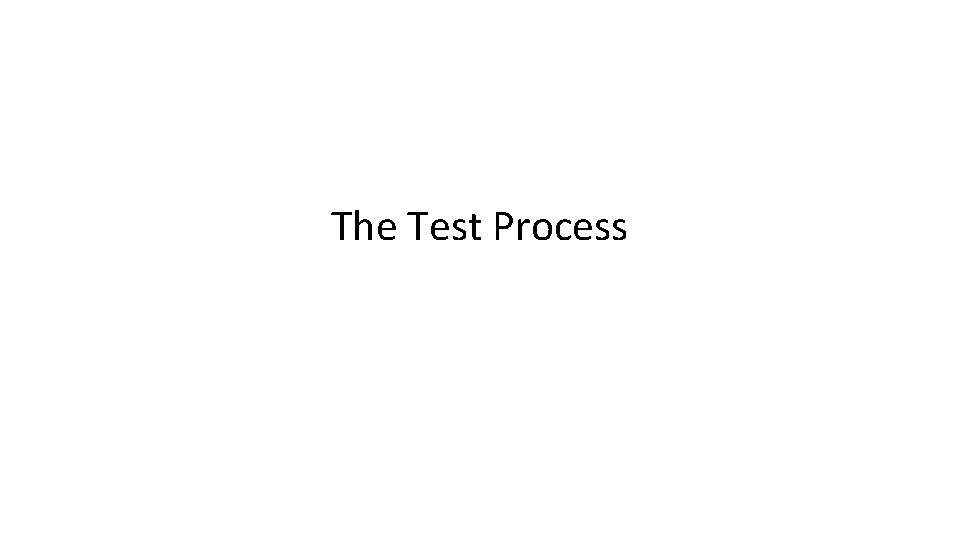
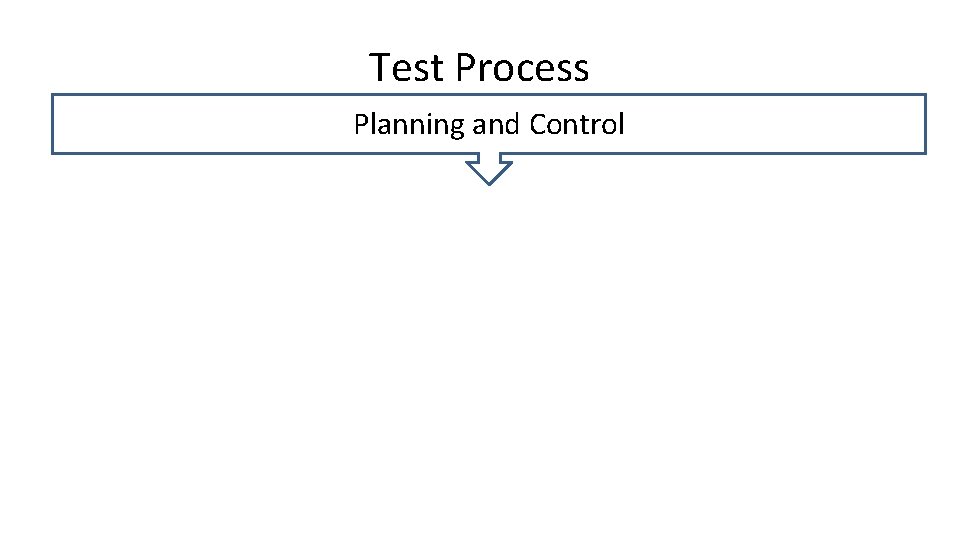
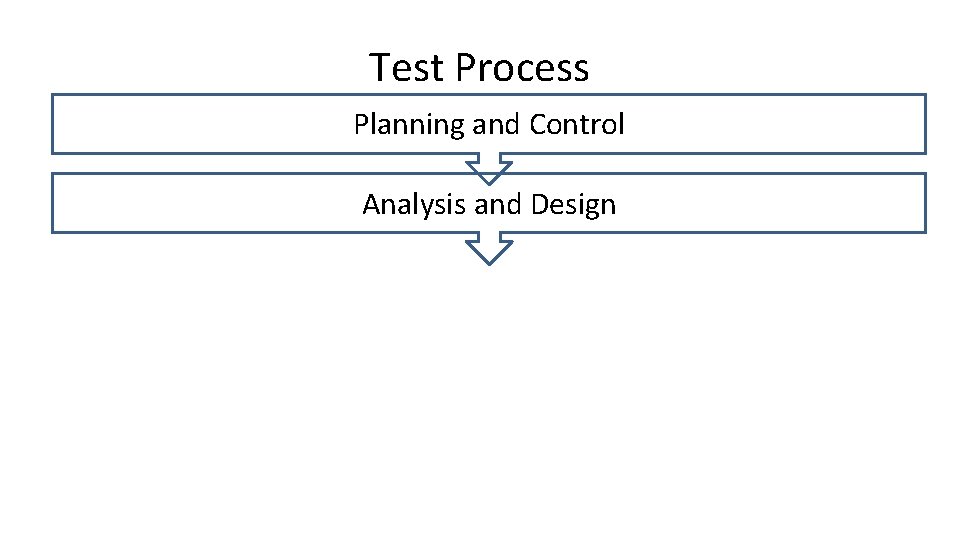
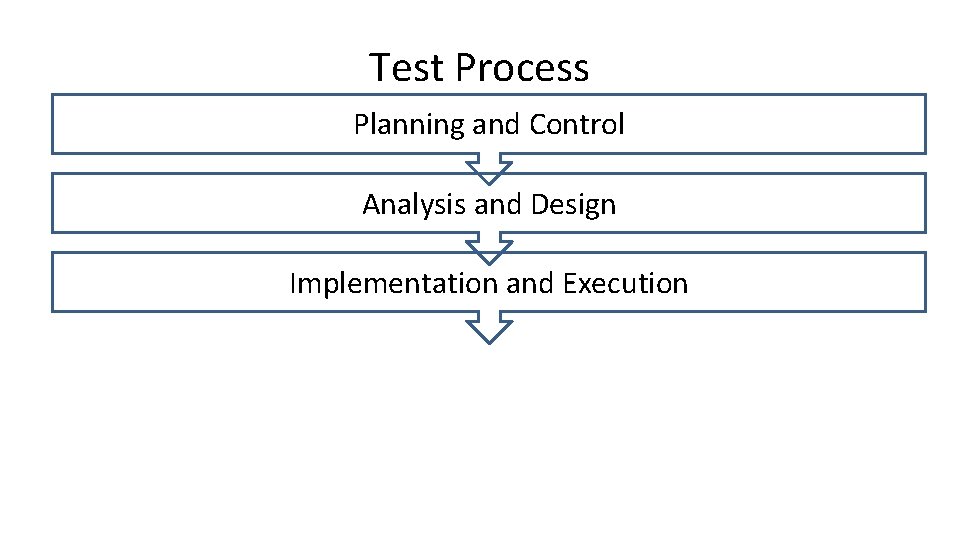
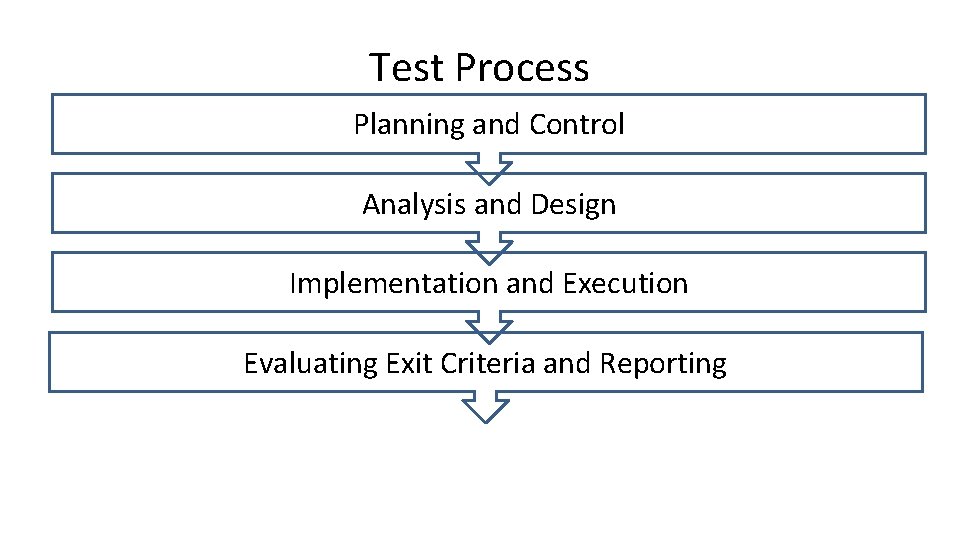
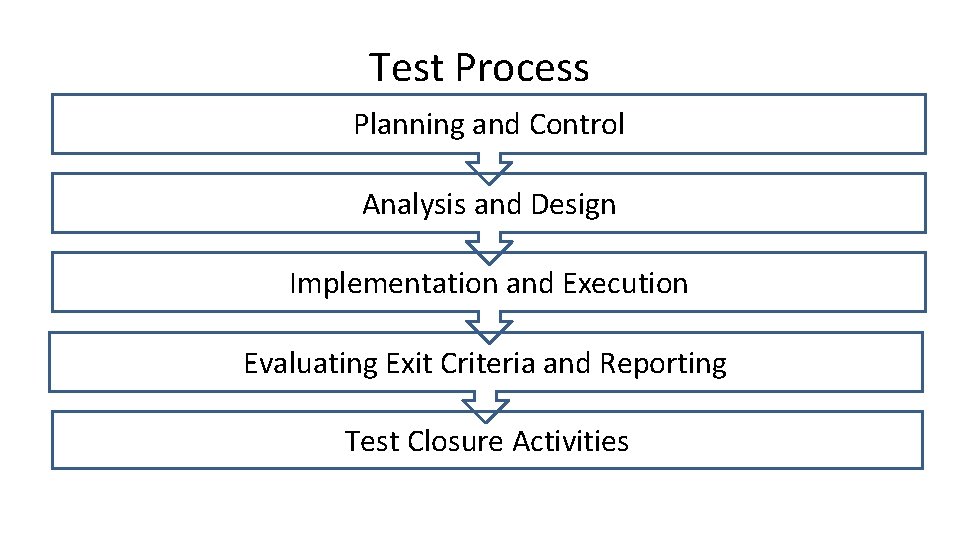
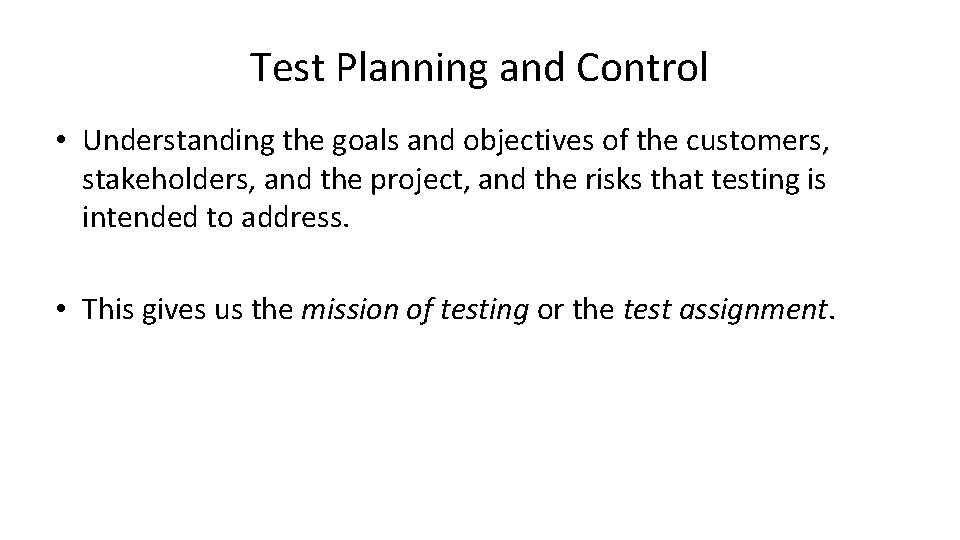
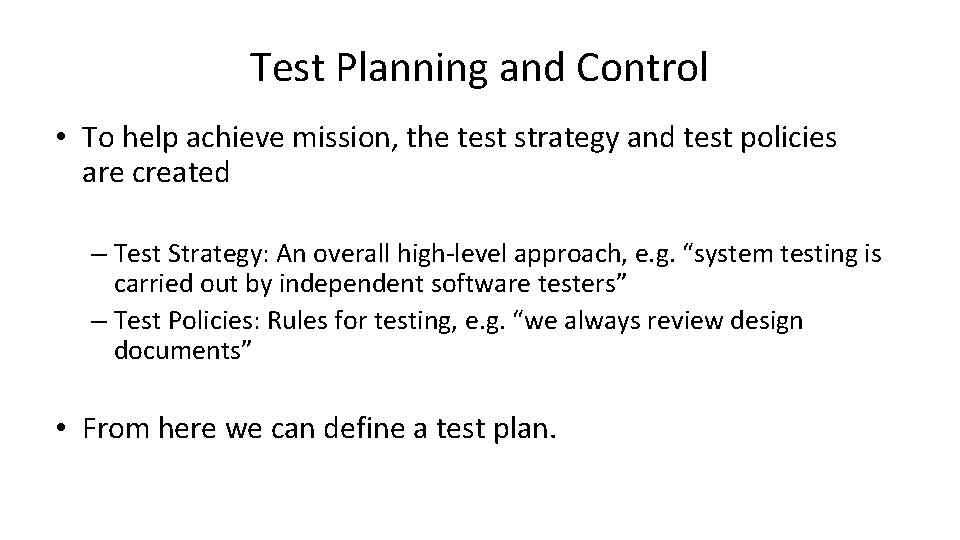
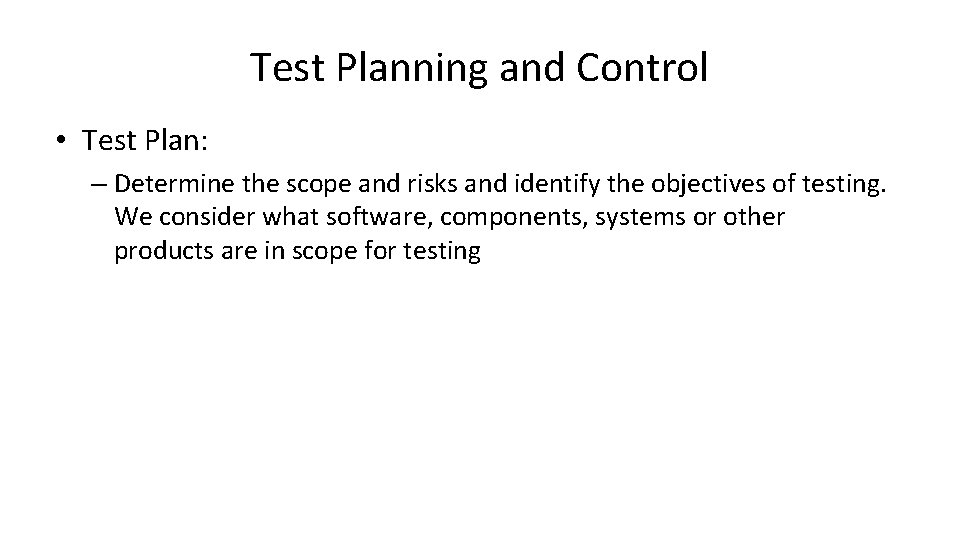
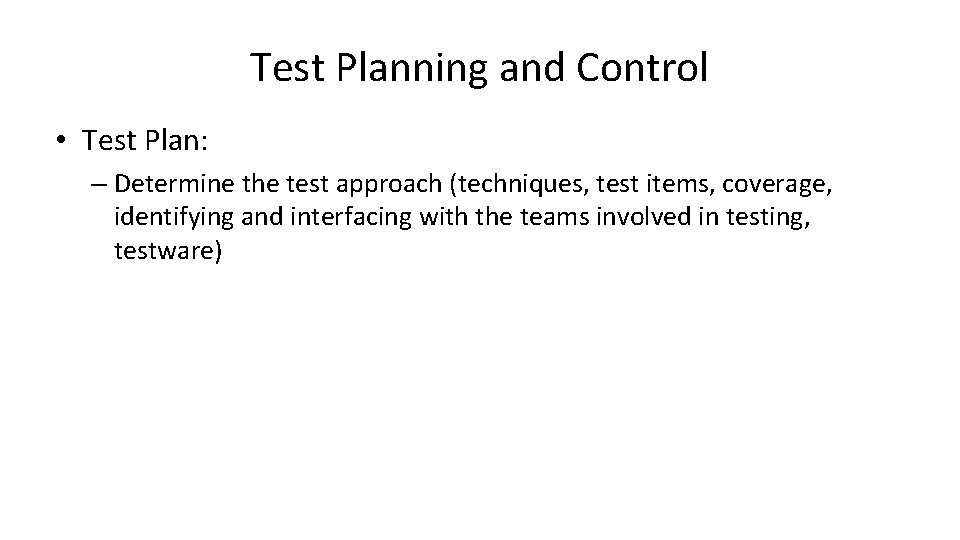
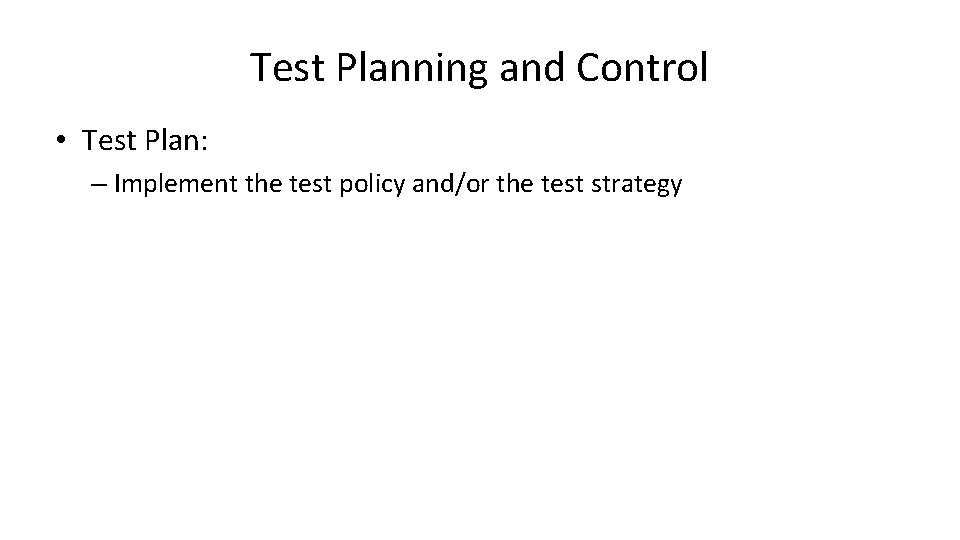
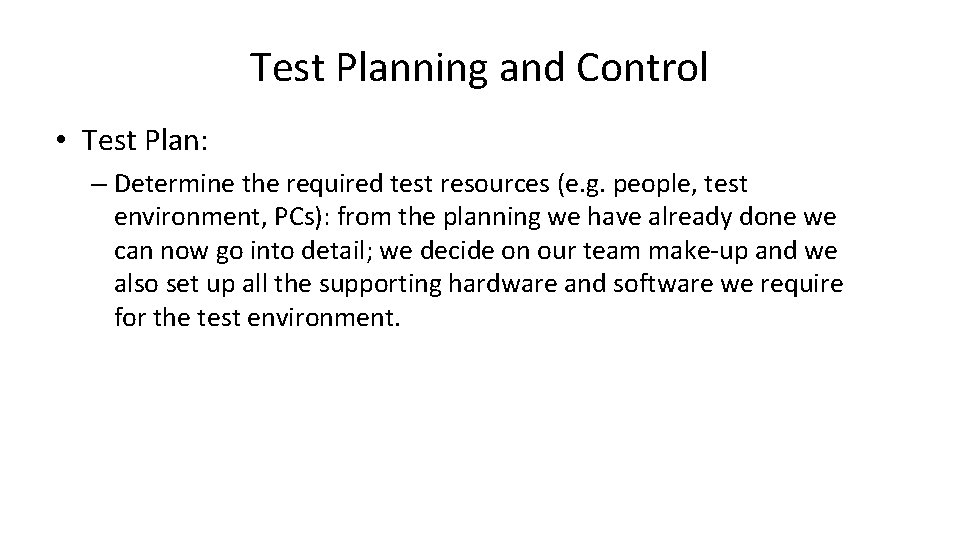
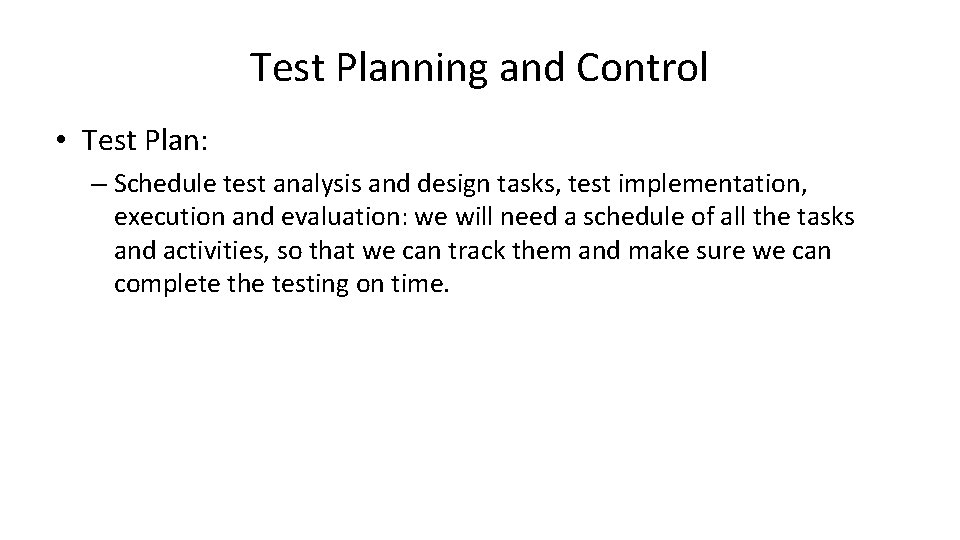
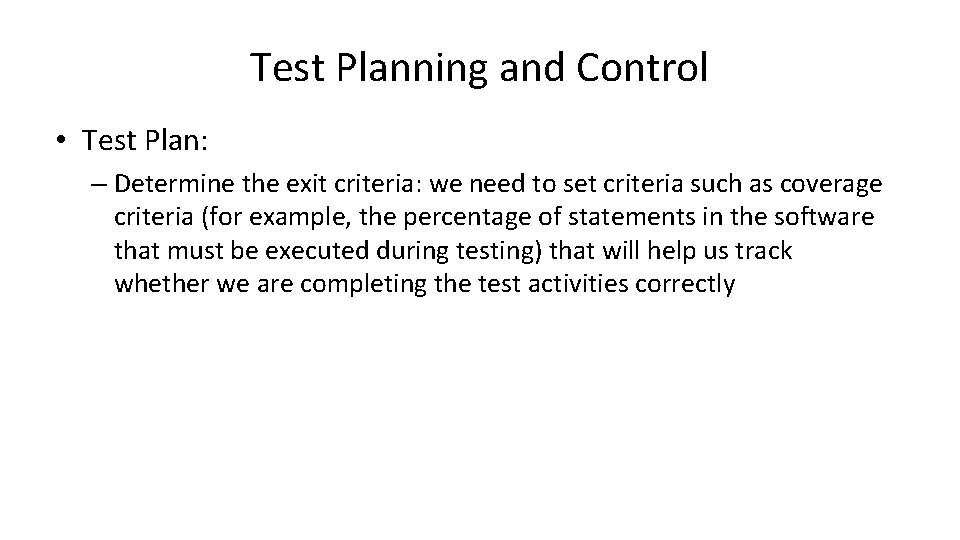
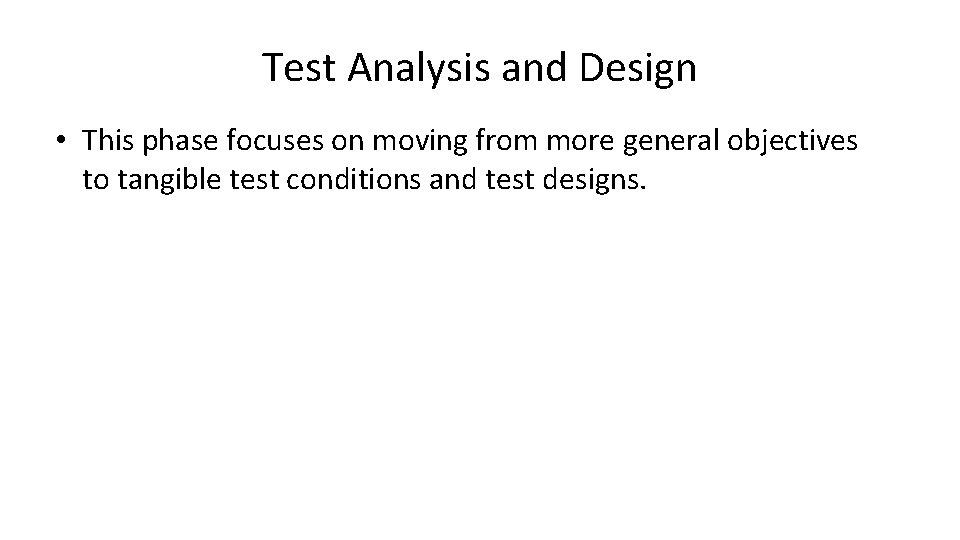
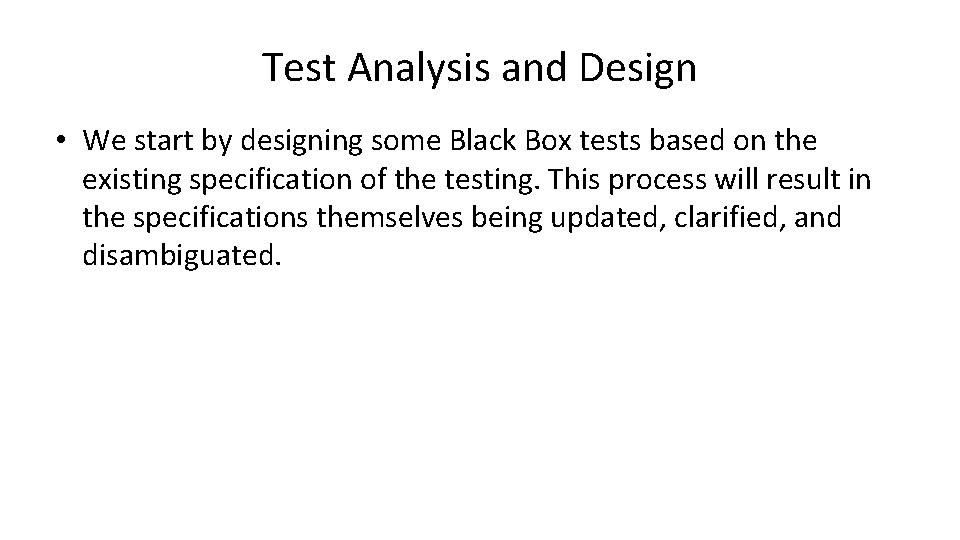
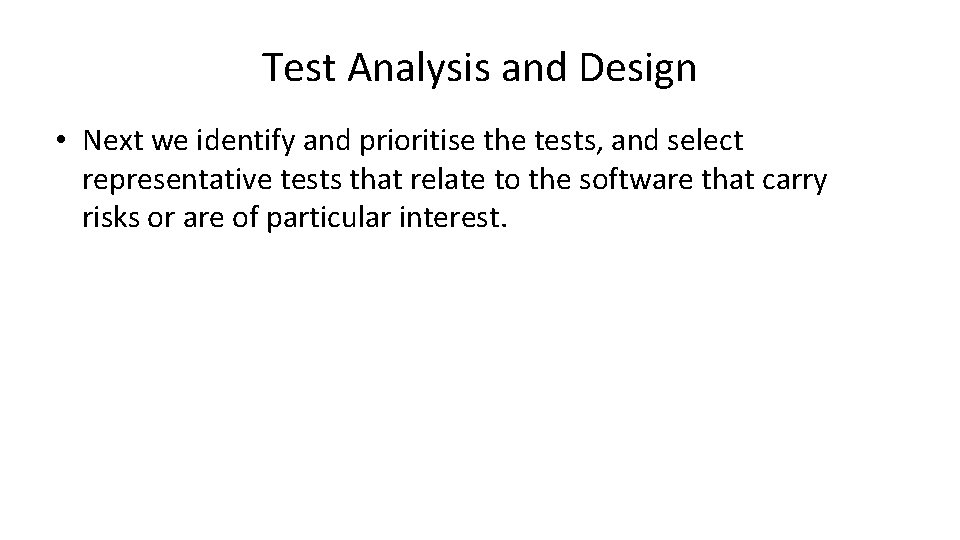
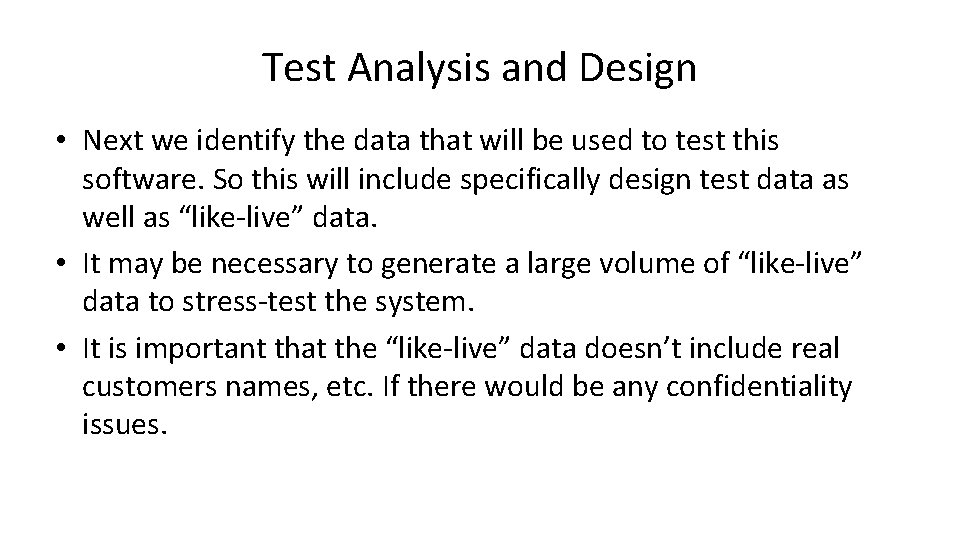
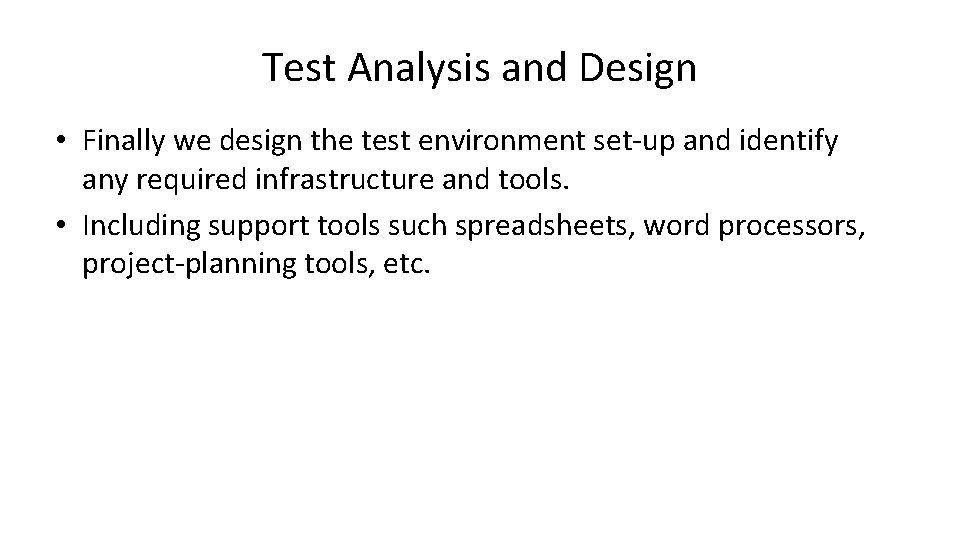
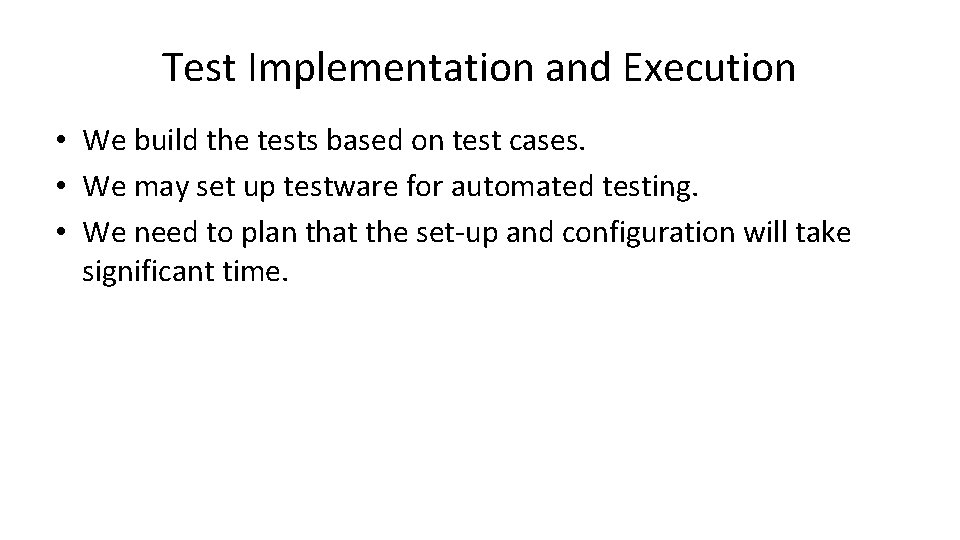
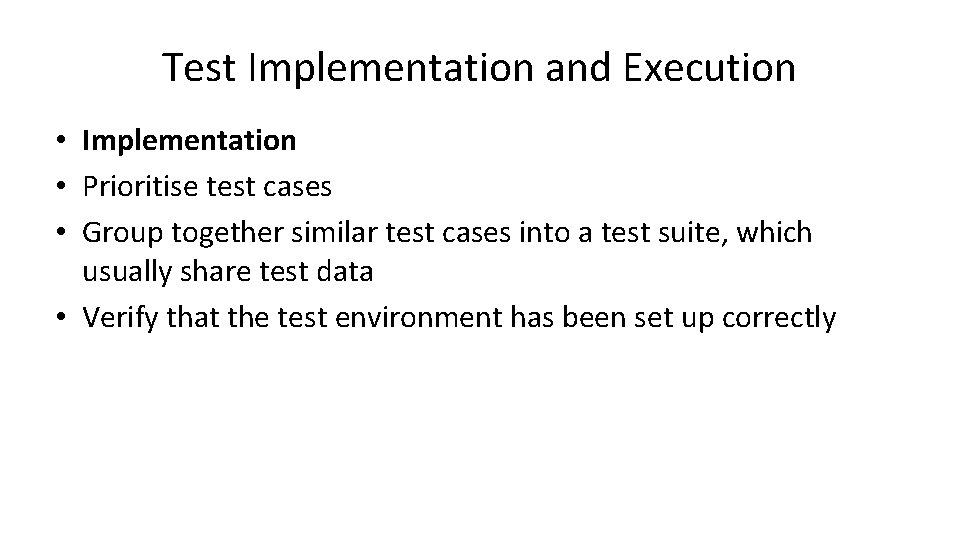
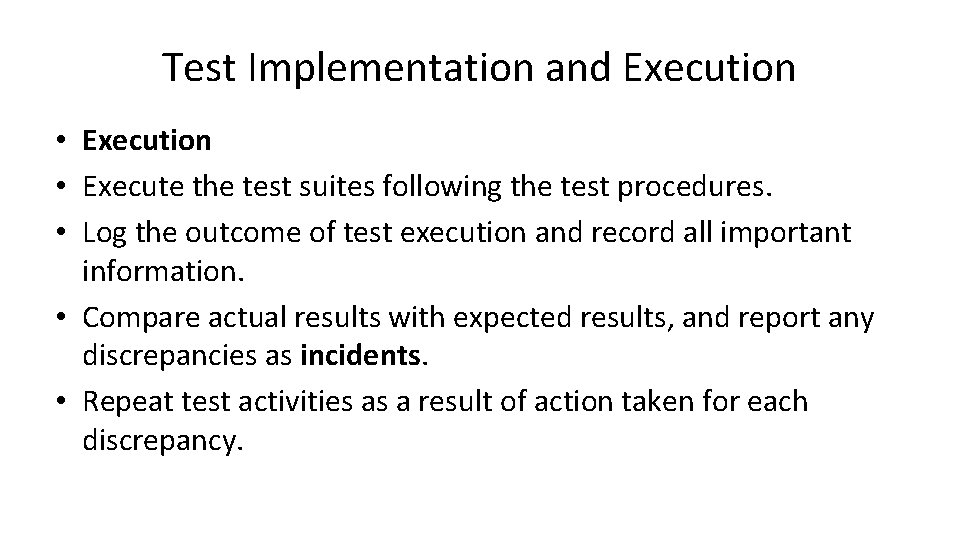
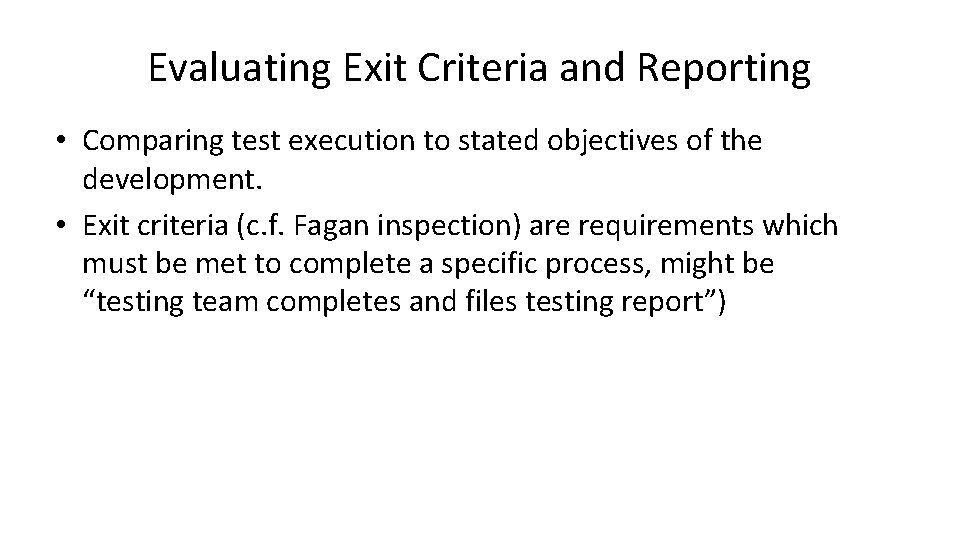
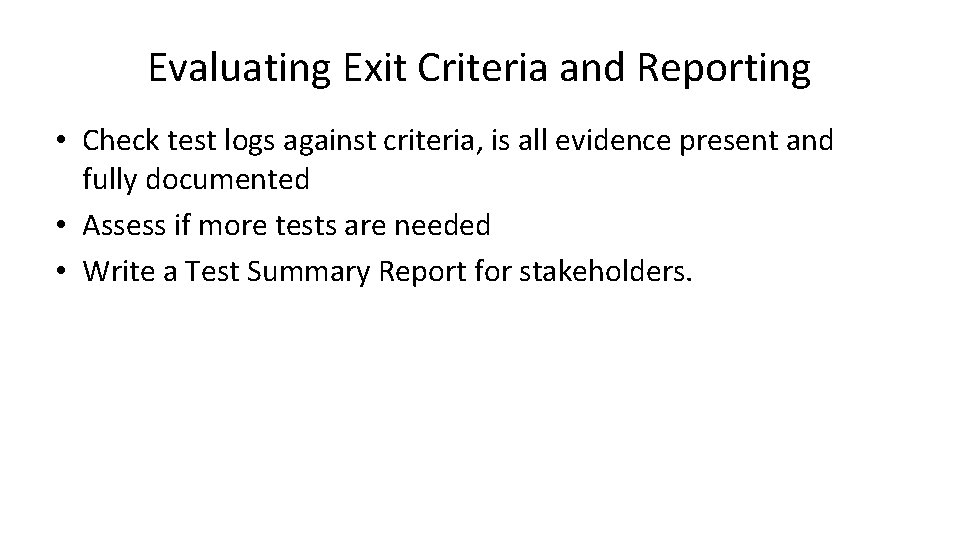
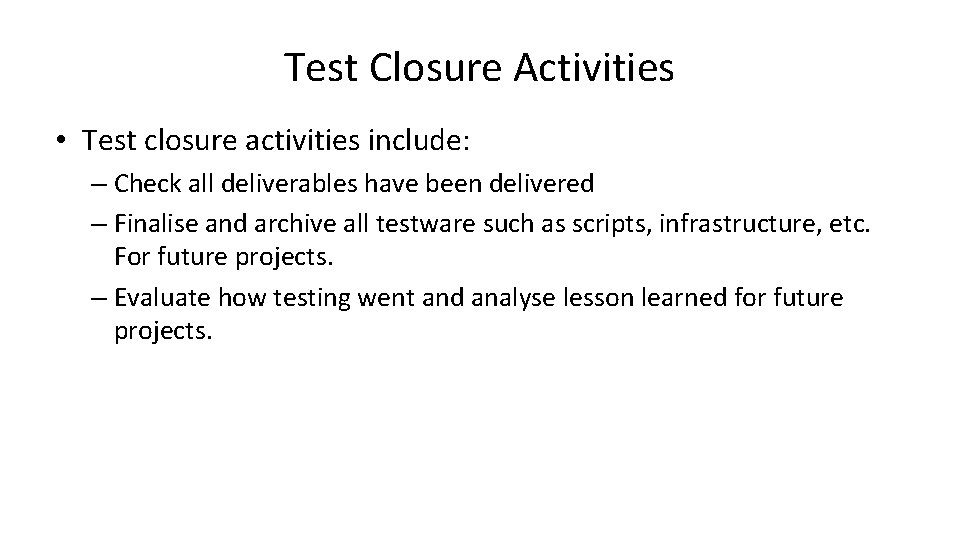
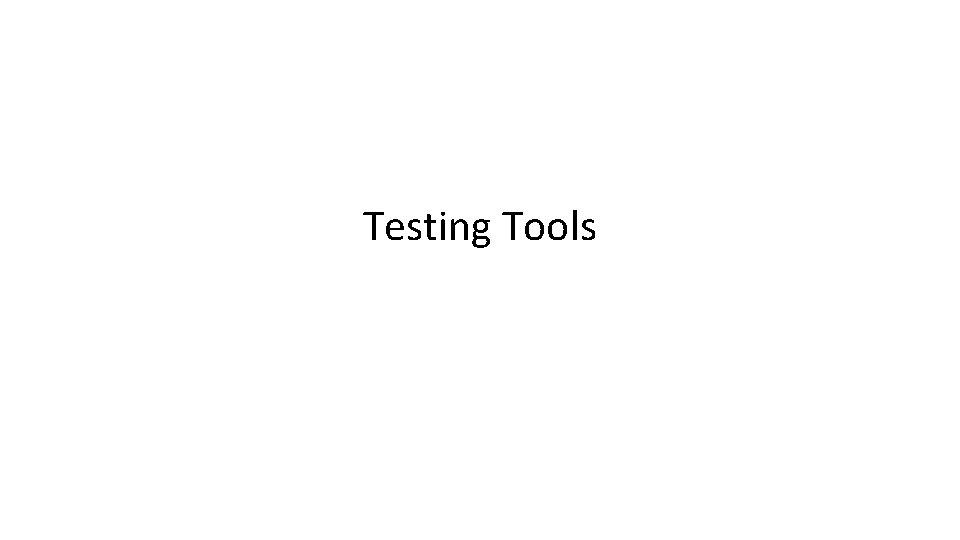
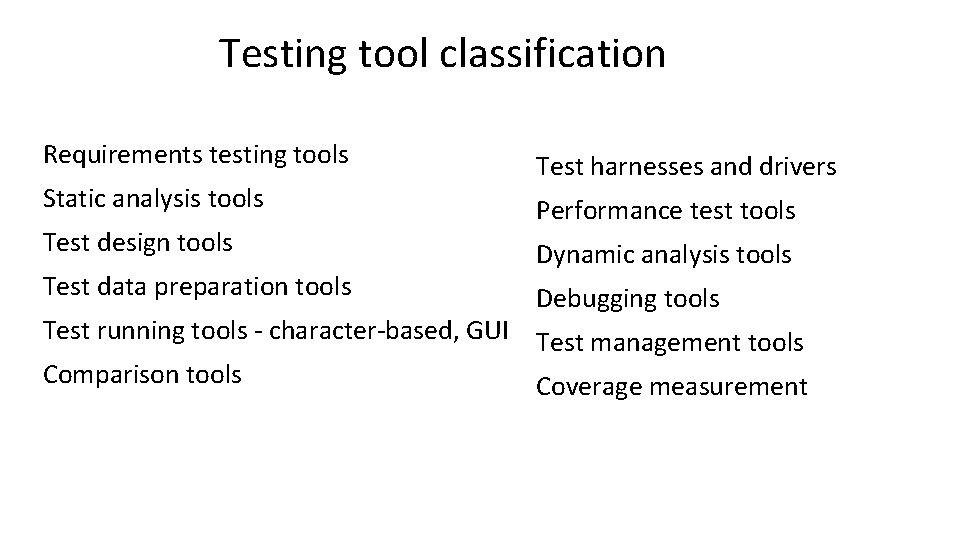
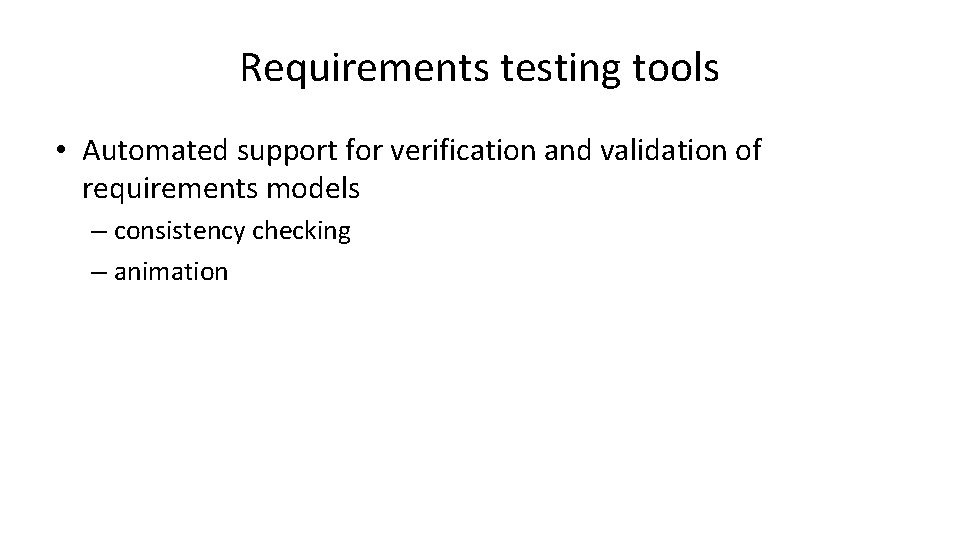
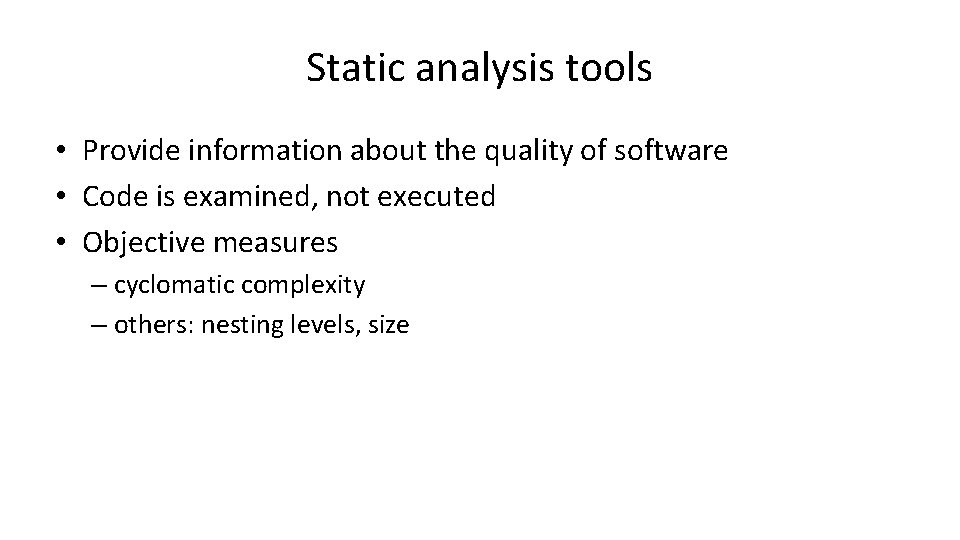
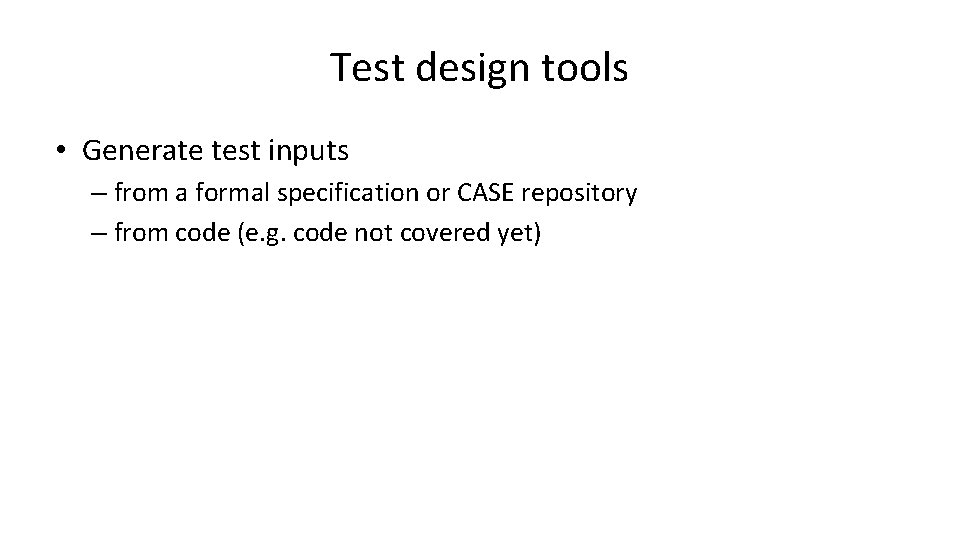
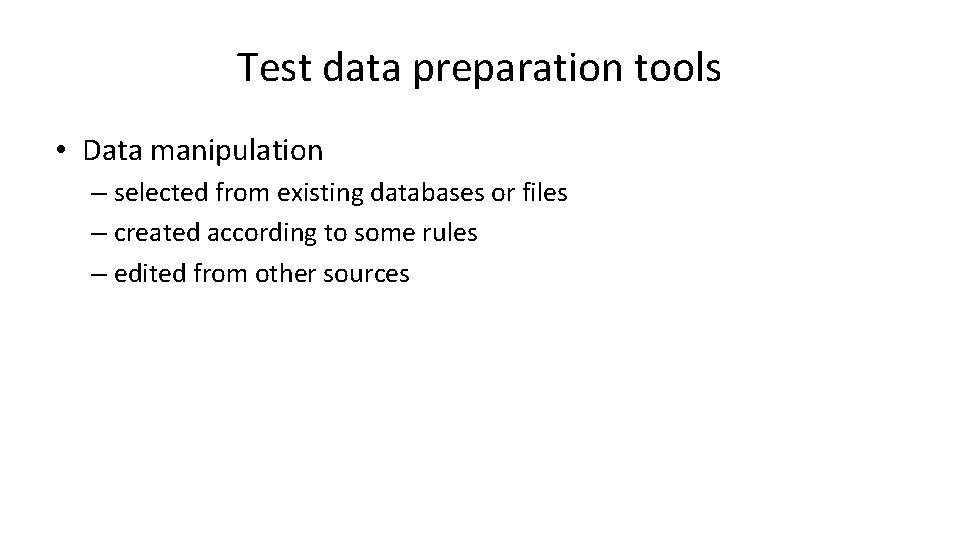
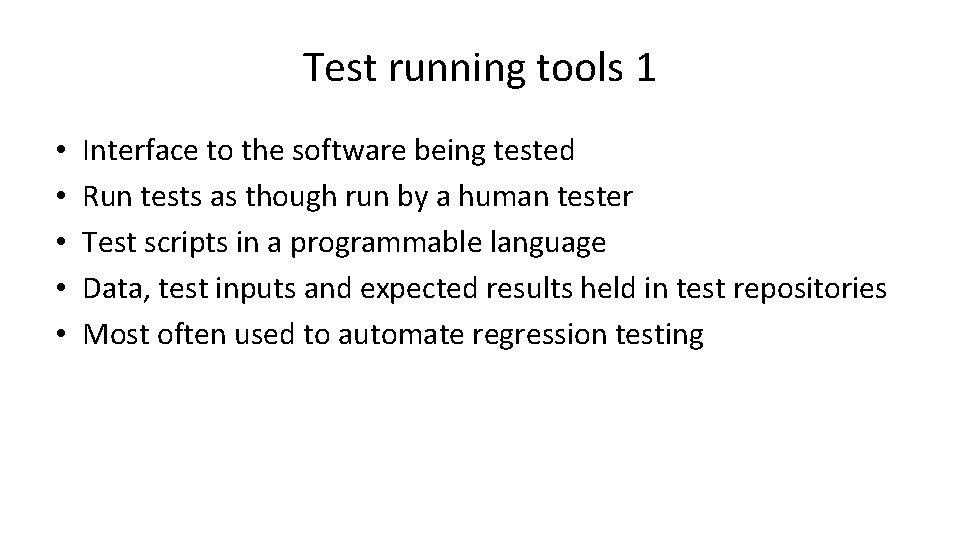
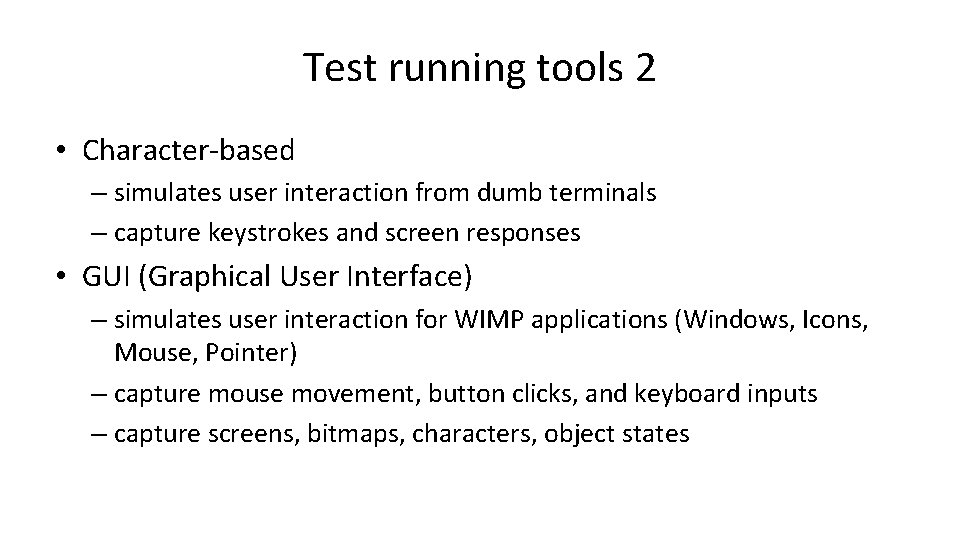
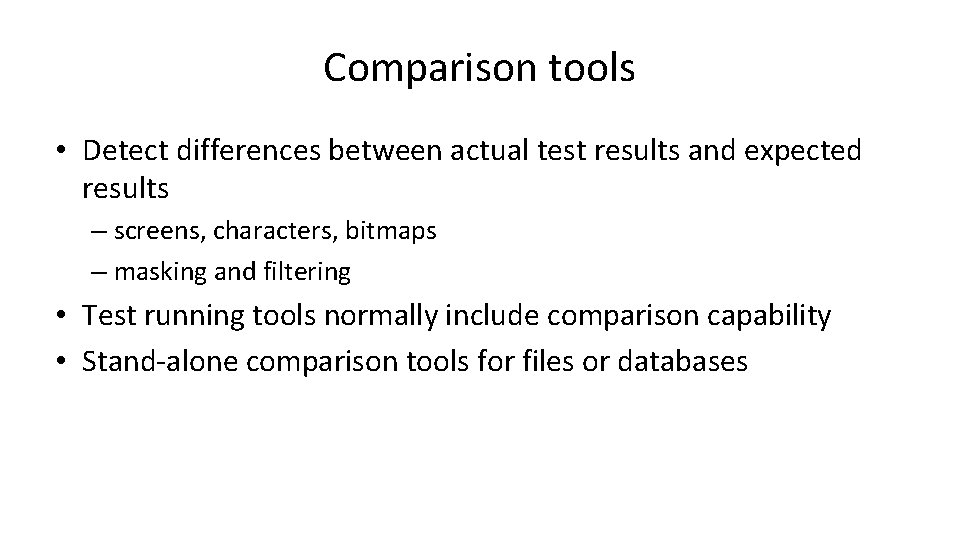
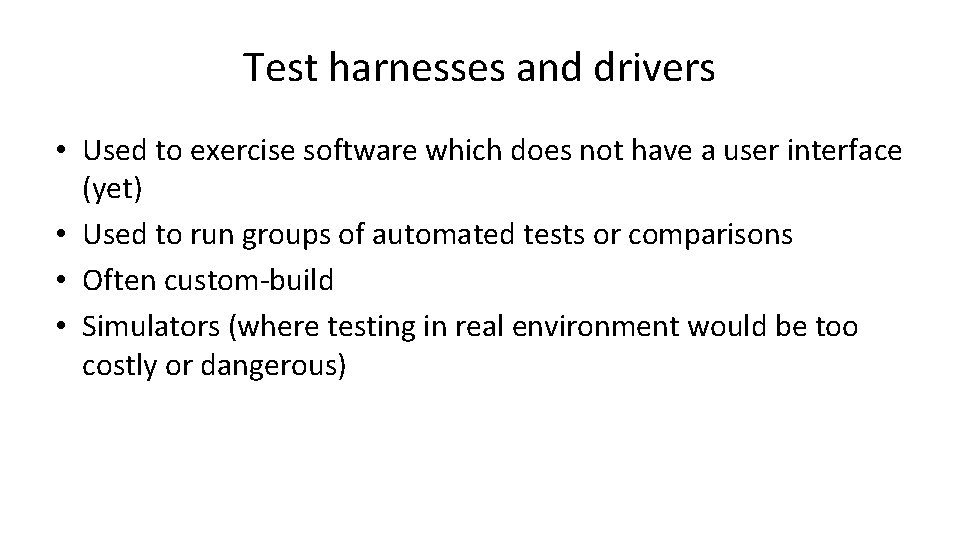
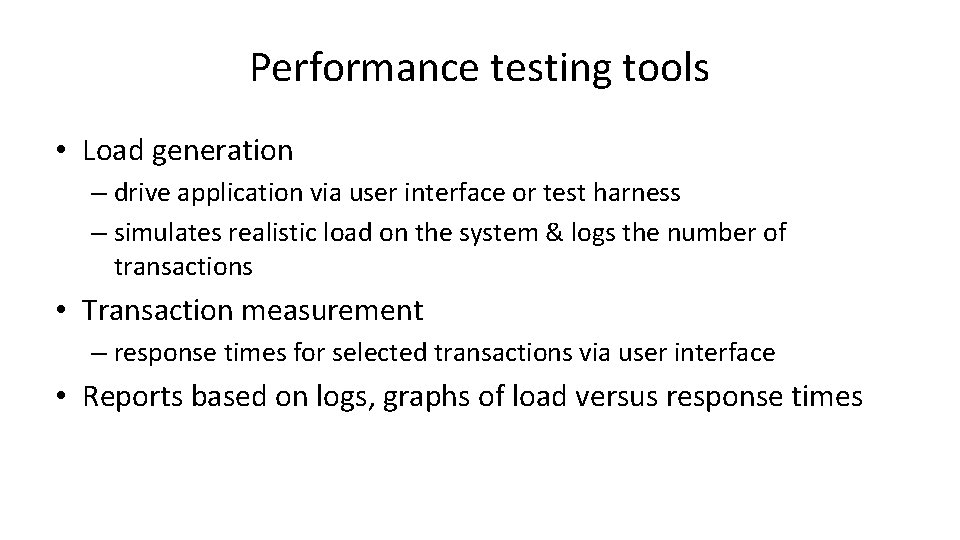
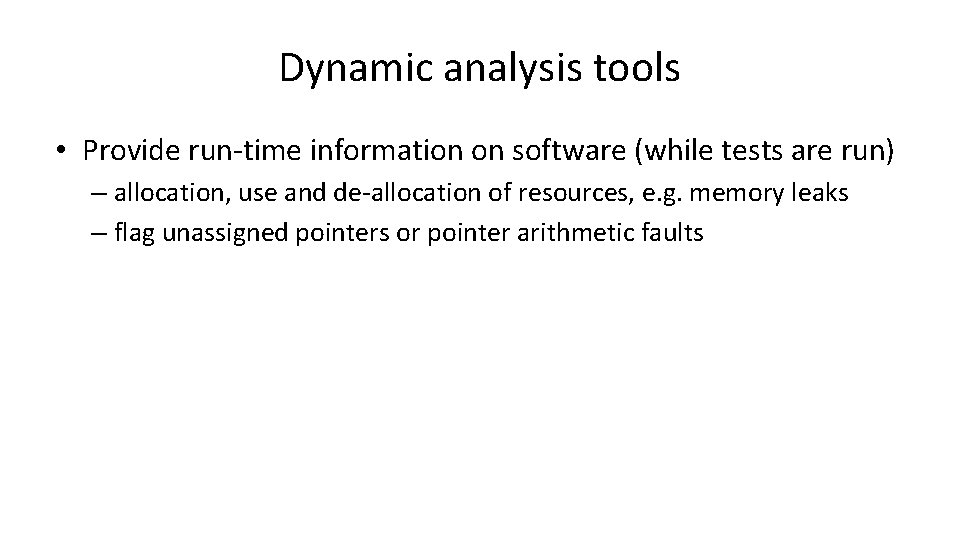
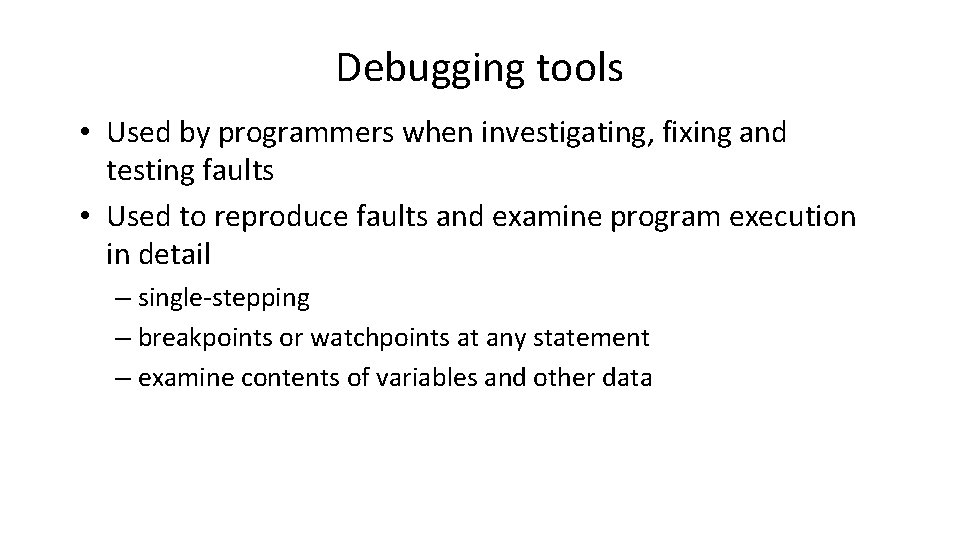
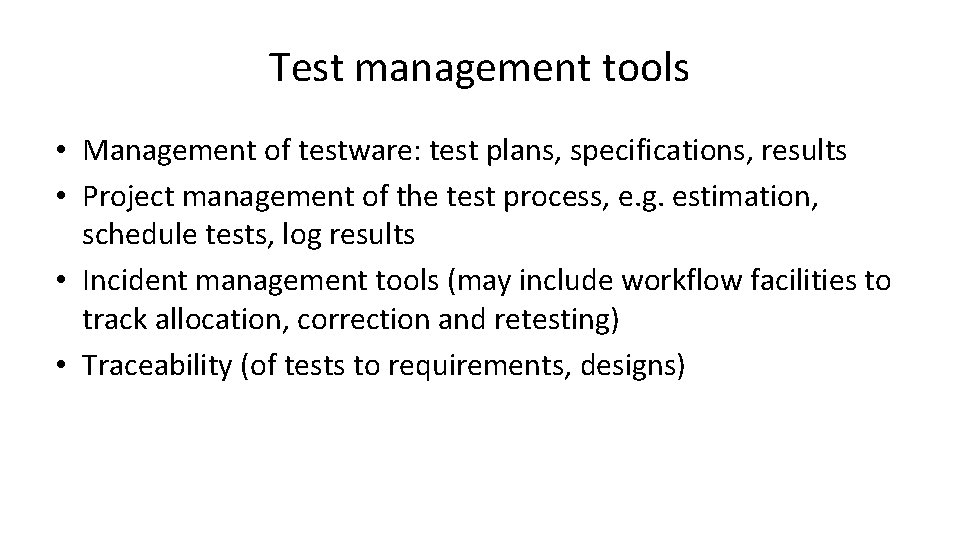
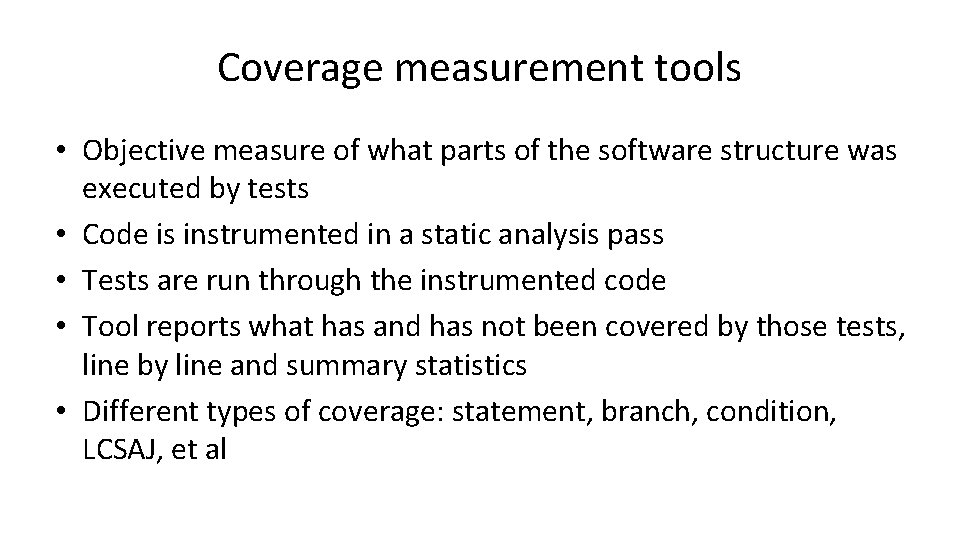
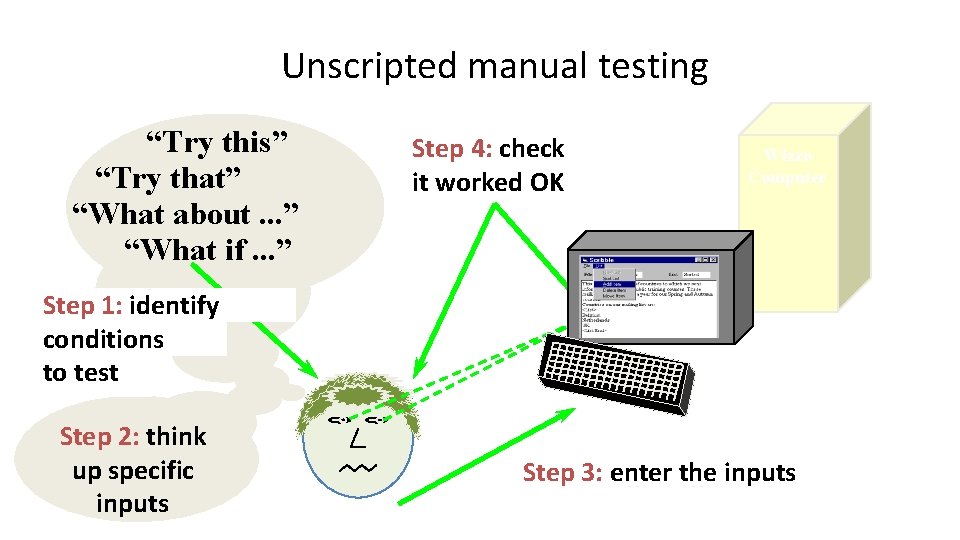
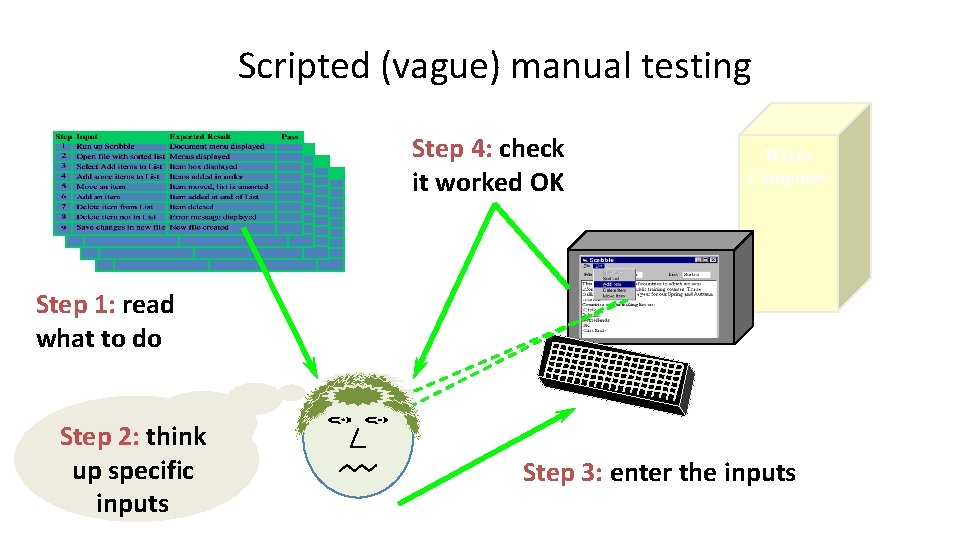
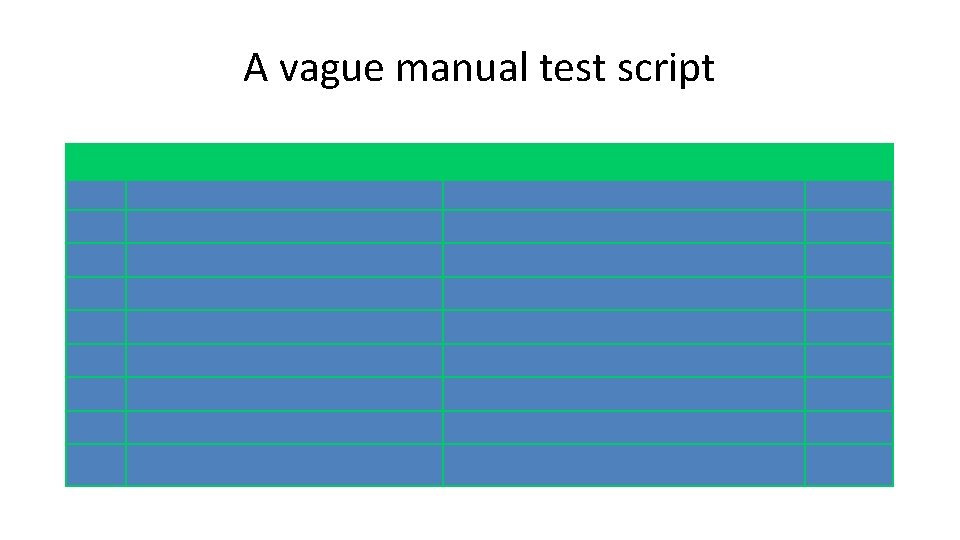
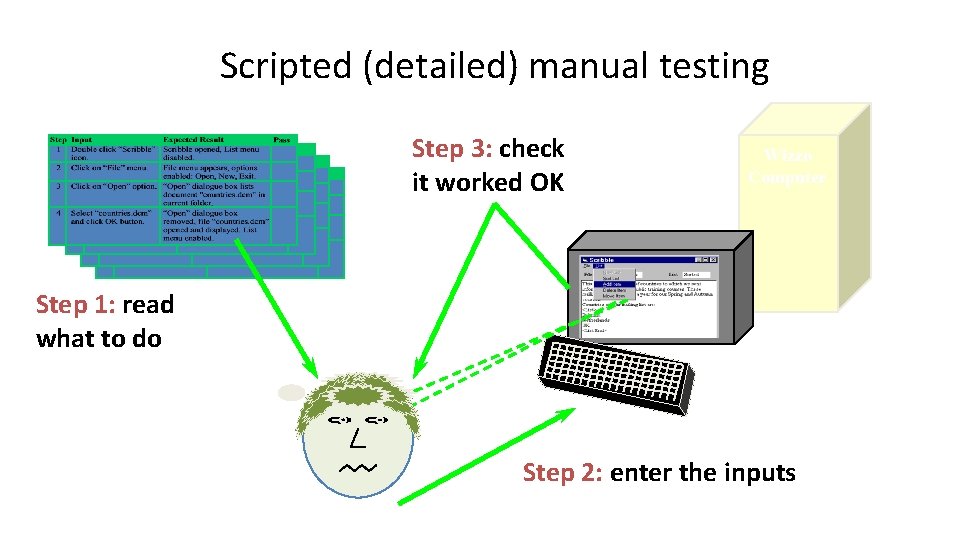
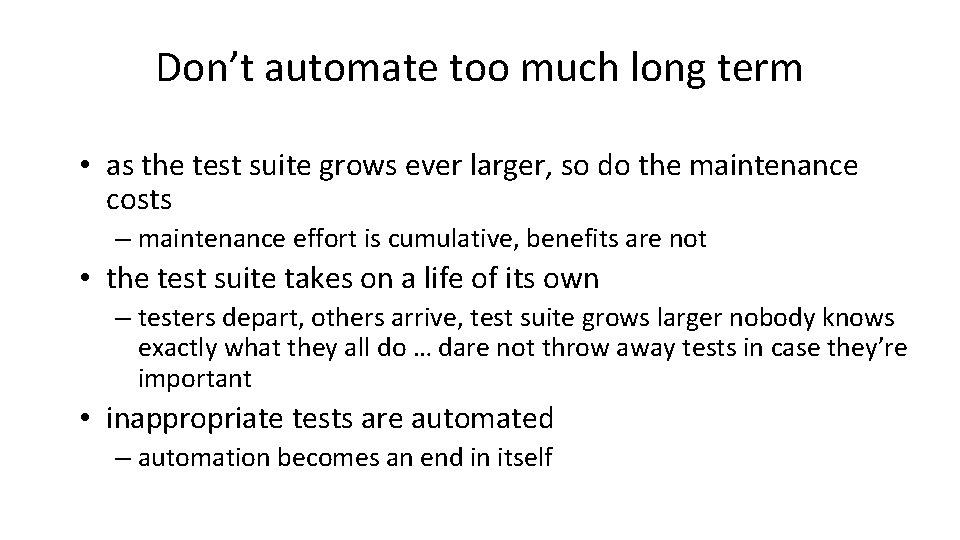
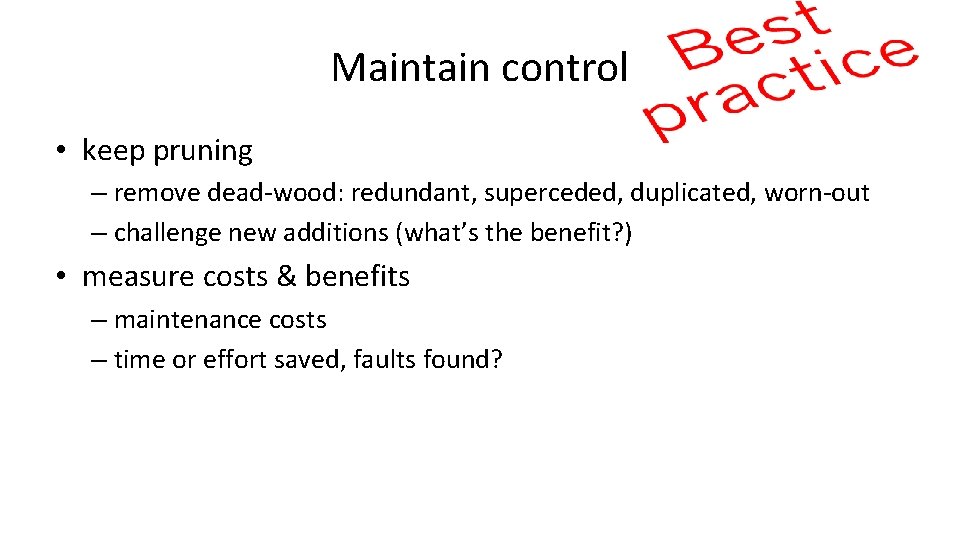
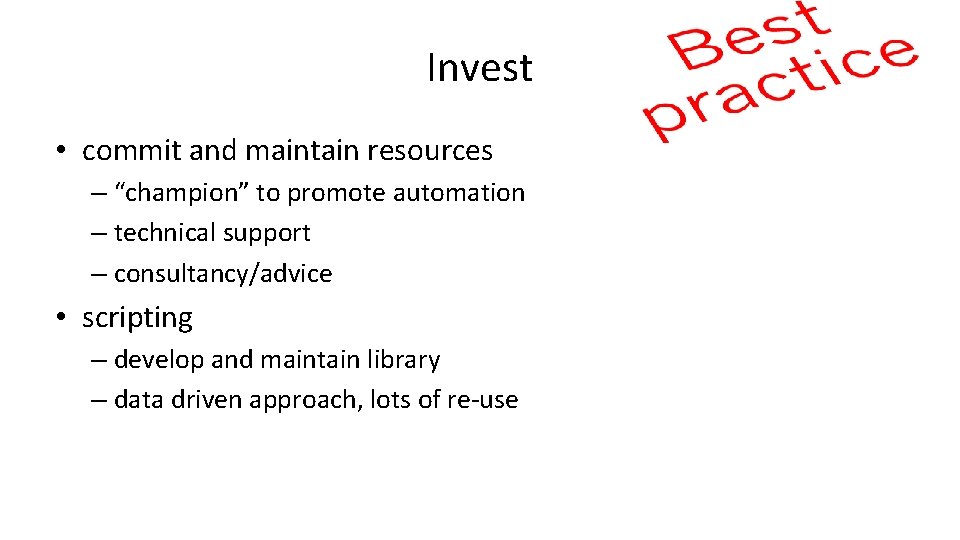
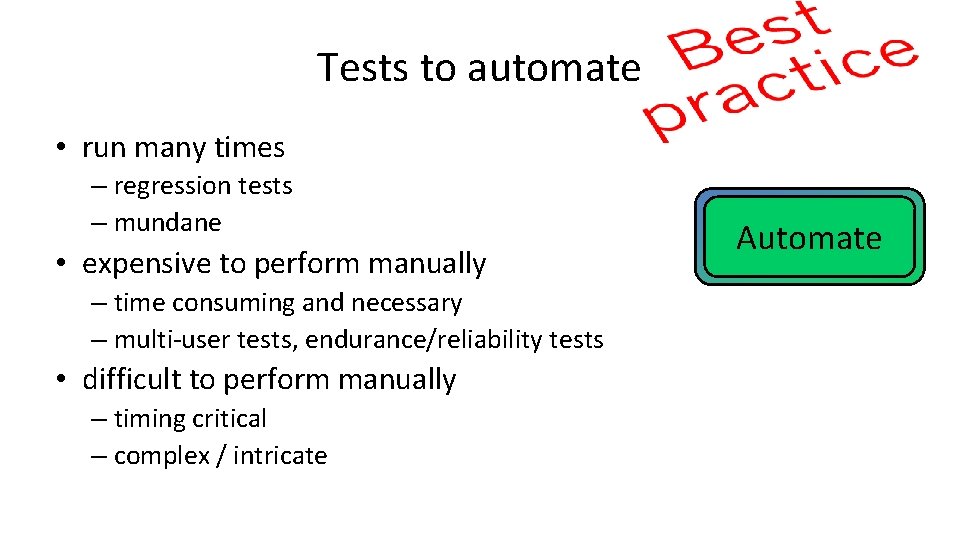
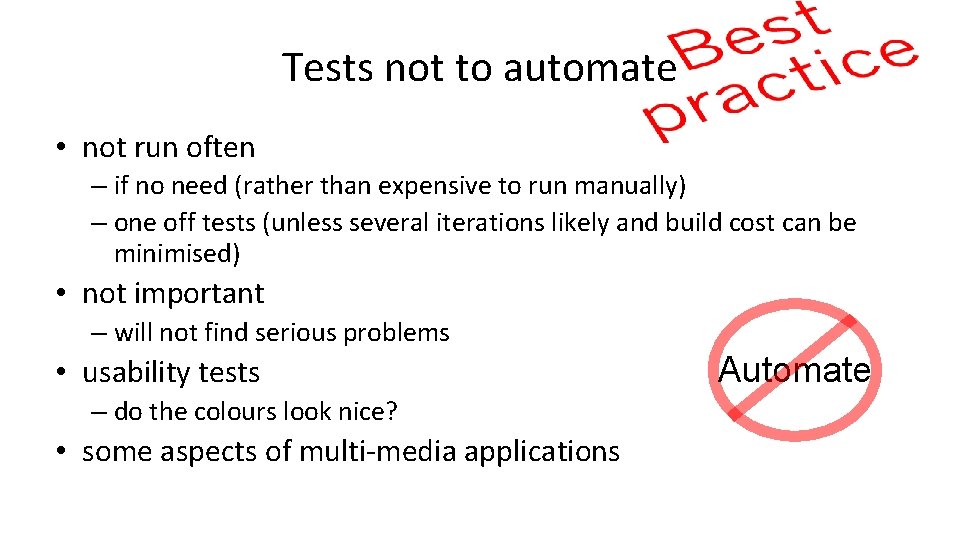
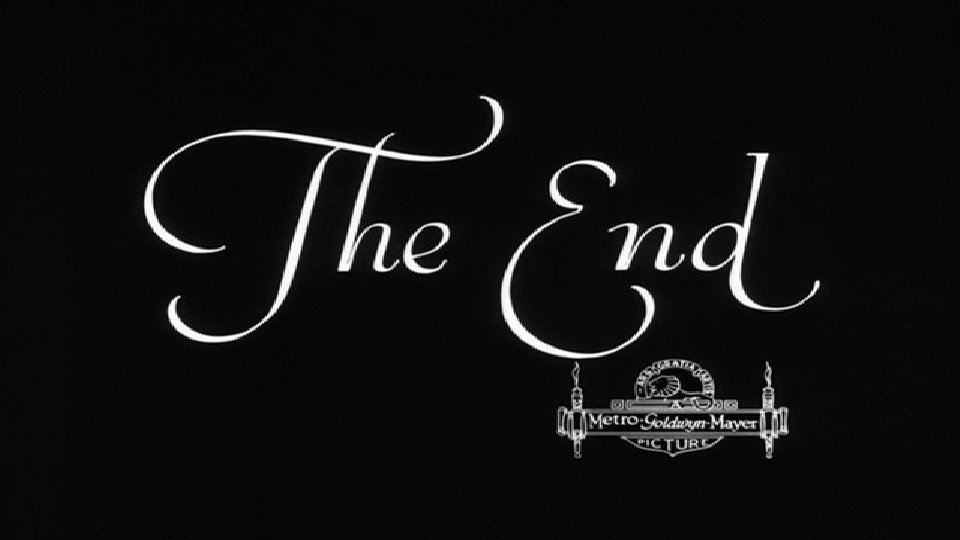
- Slides: 75
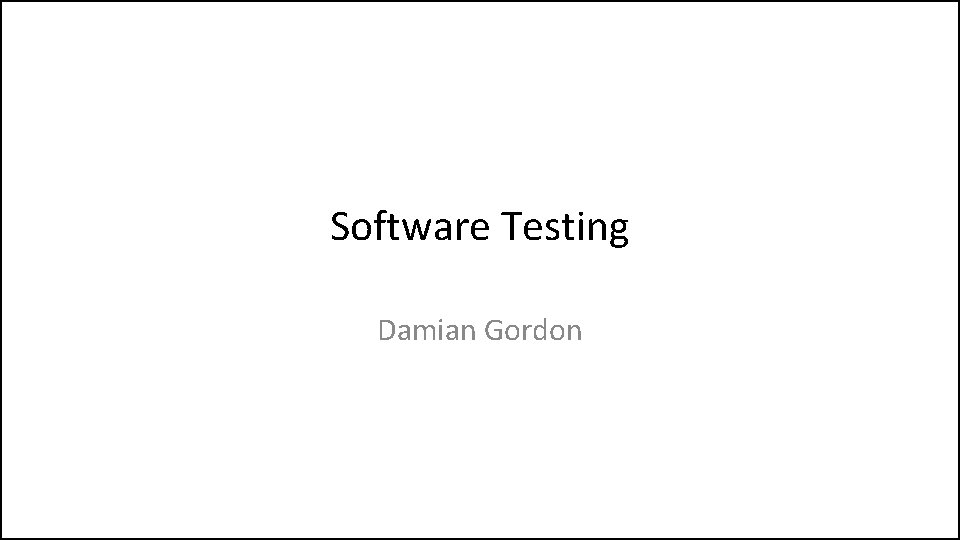
Software Testing Damian Gordon
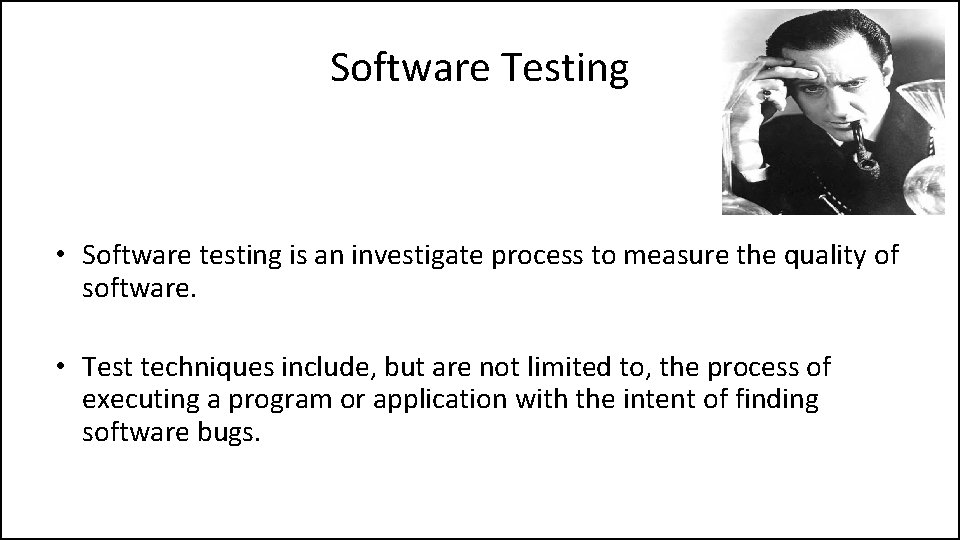
Software Testing • Software testing is an investigate process to measure the quality of software. • Test techniques include, but are not limited to, the process of executing a program or application with the intent of finding software bugs.
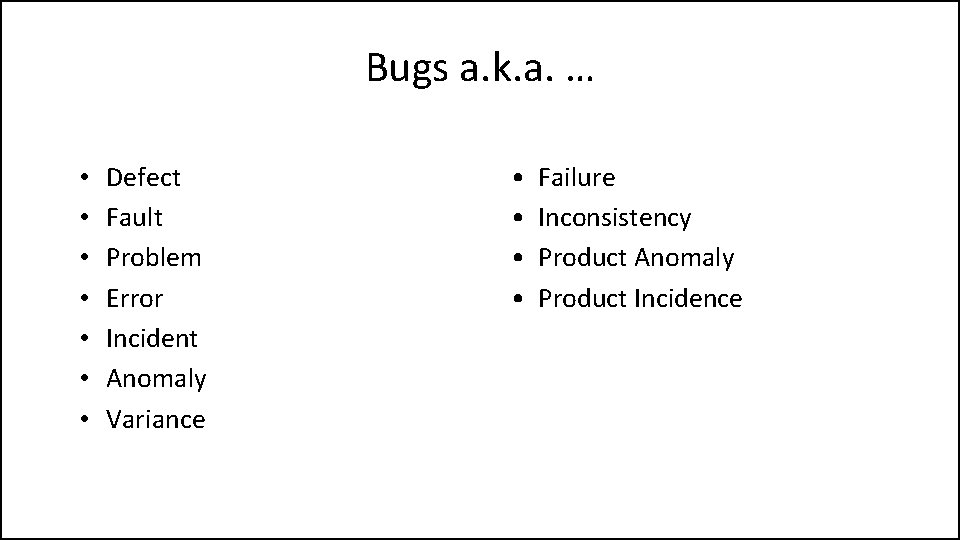
Bugs a. k. a. … • • Defect Fault Problem Error Incident Anomaly Variance • • Failure Inconsistency Product Anomaly Product Incidence
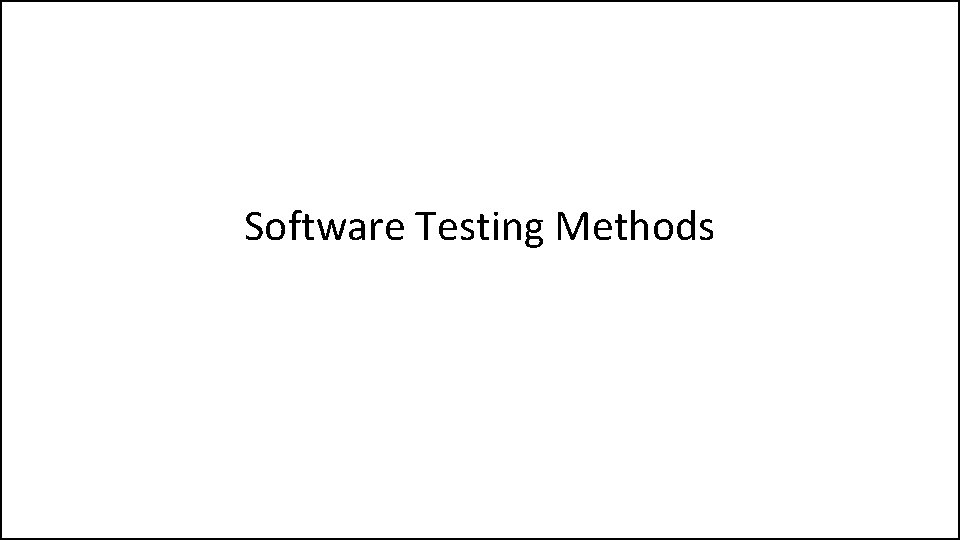
Software Testing Methods
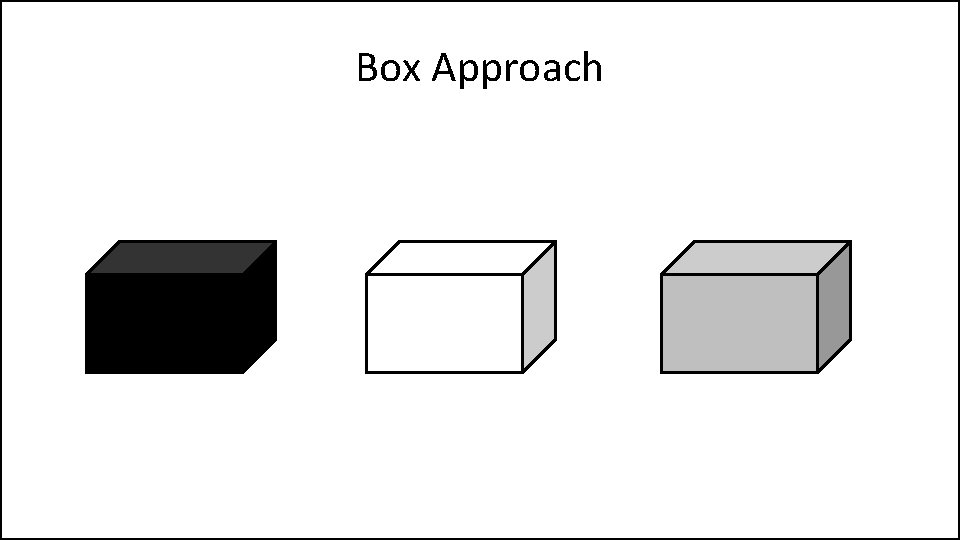
Box Approach
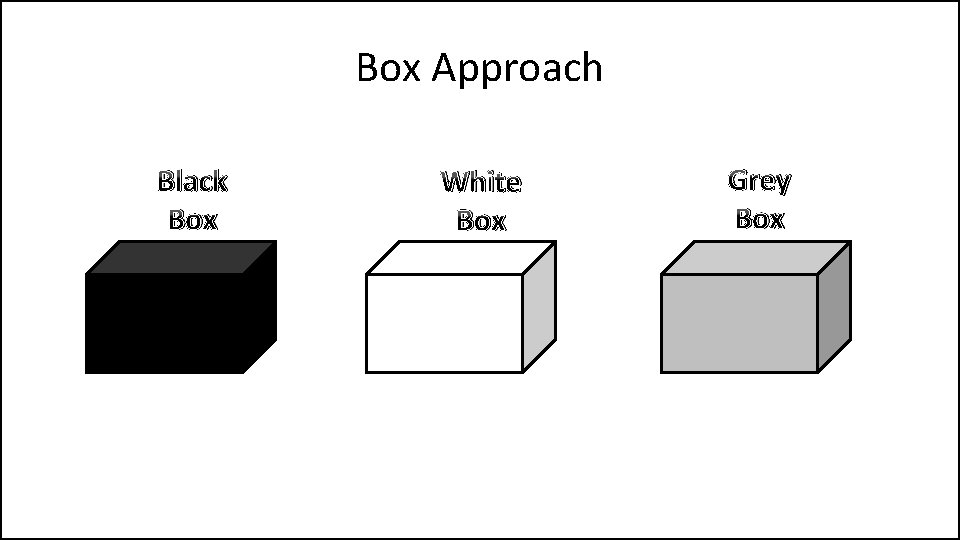
Box Approach Black Box White Box Grey Box
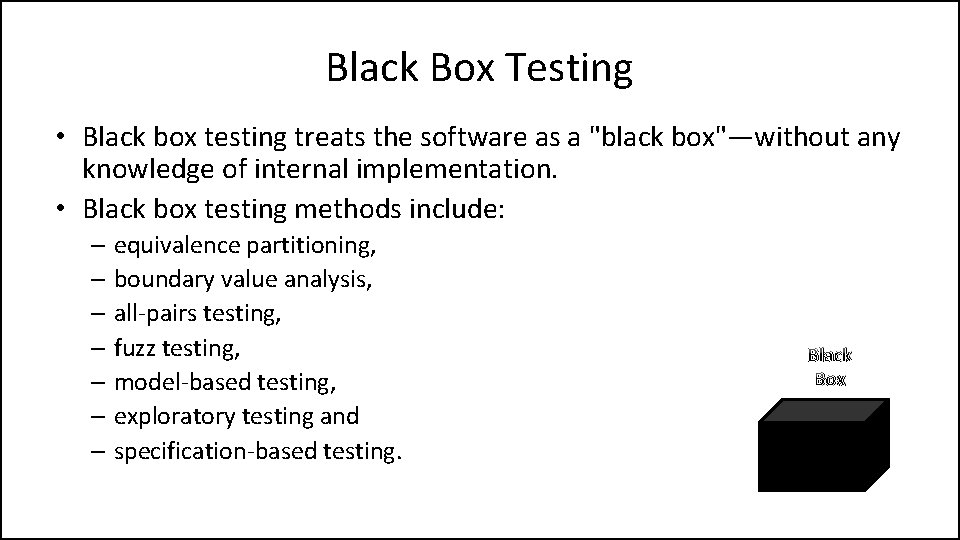
Black Box Testing • Black box testing treats the software as a "black box"—without any knowledge of internal implementation. • Black box testing methods include: – equivalence partitioning, – boundary value analysis, – all-pairs testing, – fuzz testing, – model-based testing, – exploratory testing and – specification-based testing. Black Box
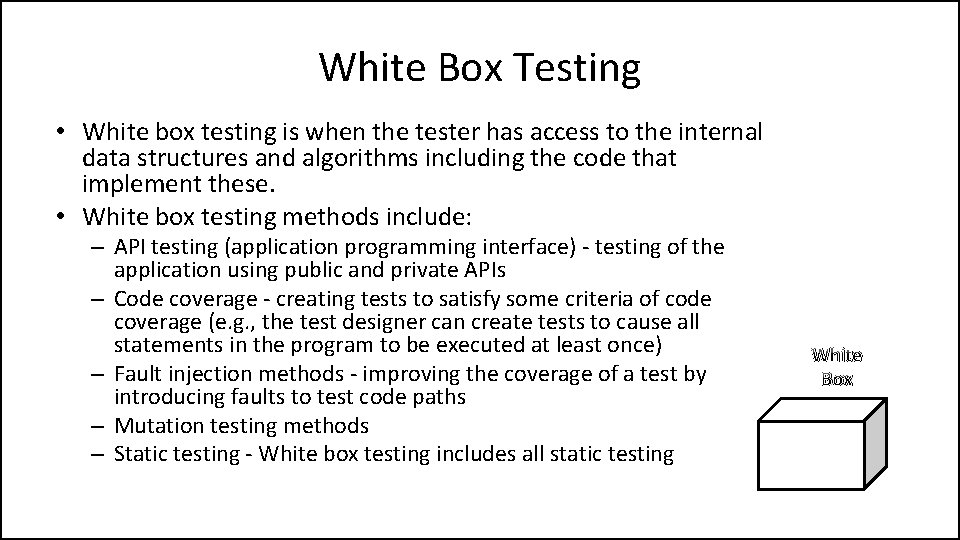
White Box Testing • White box testing is when the tester has access to the internal data structures and algorithms including the code that implement these. • White box testing methods include: – API testing (application programming interface) - testing of the application using public and private APIs – Code coverage - creating tests to satisfy some criteria of code coverage (e. g. , the test designer can create tests to cause all statements in the program to be executed at least once) – Fault injection methods - improving the coverage of a test by introducing faults to test code paths – Mutation testing methods – Static testing - White box testing includes all static testing White Box
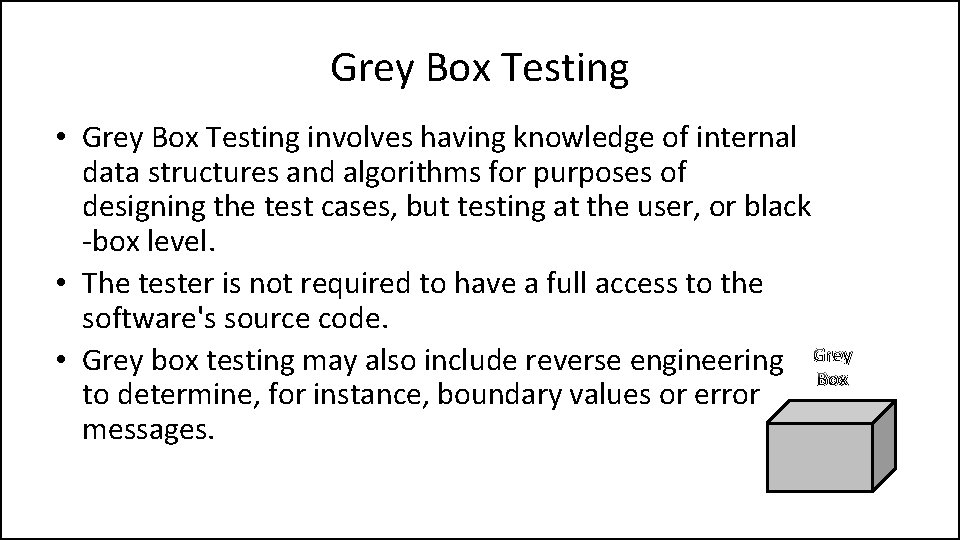
Grey Box Testing • Grey Box Testing involves having knowledge of internal data structures and algorithms for purposes of designing the test cases, but testing at the user, or black -box level. • The tester is not required to have a full access to the software's source code. • Grey box testing may also include reverse engineering Grey Box to determine, for instance, boundary values or error messages.
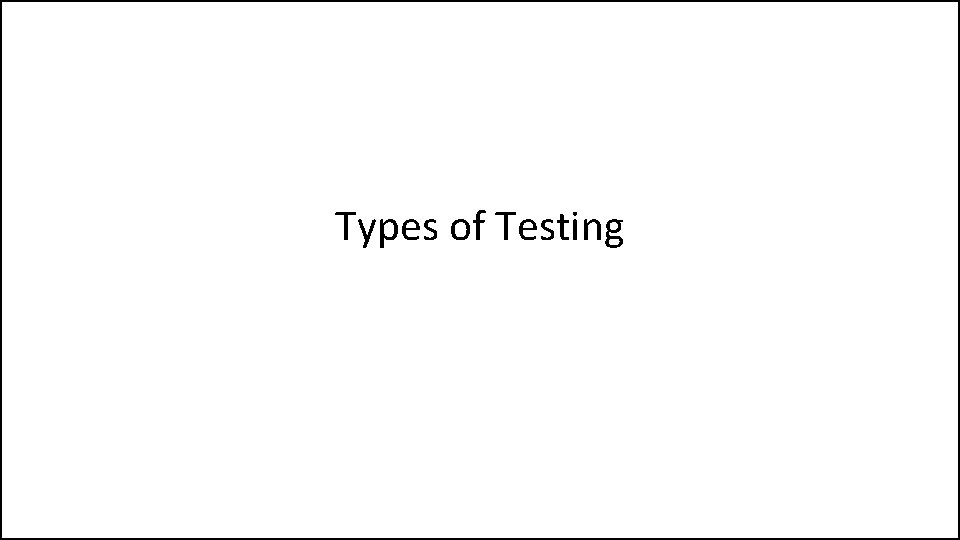
Types of Testing
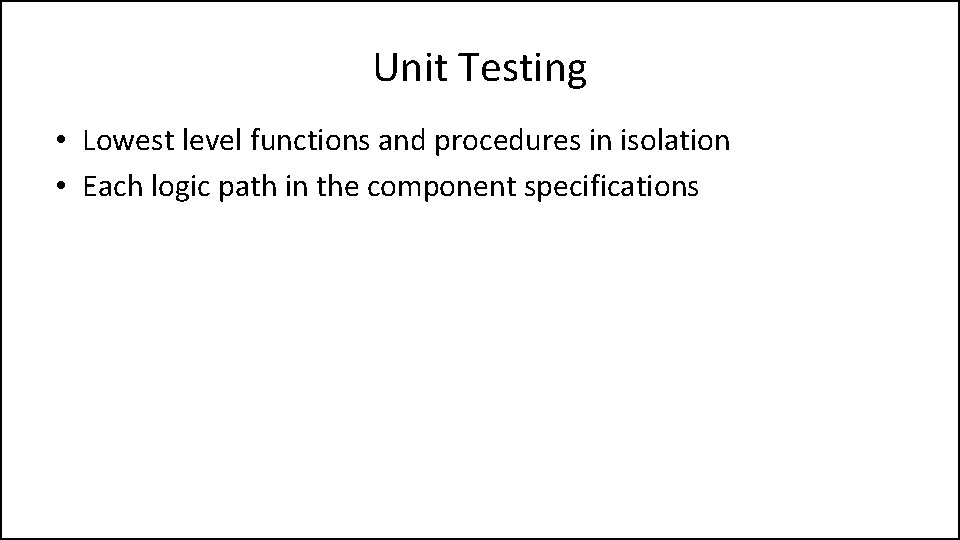
Unit Testing • Lowest level functions and procedures in isolation • Each logic path in the component specifications
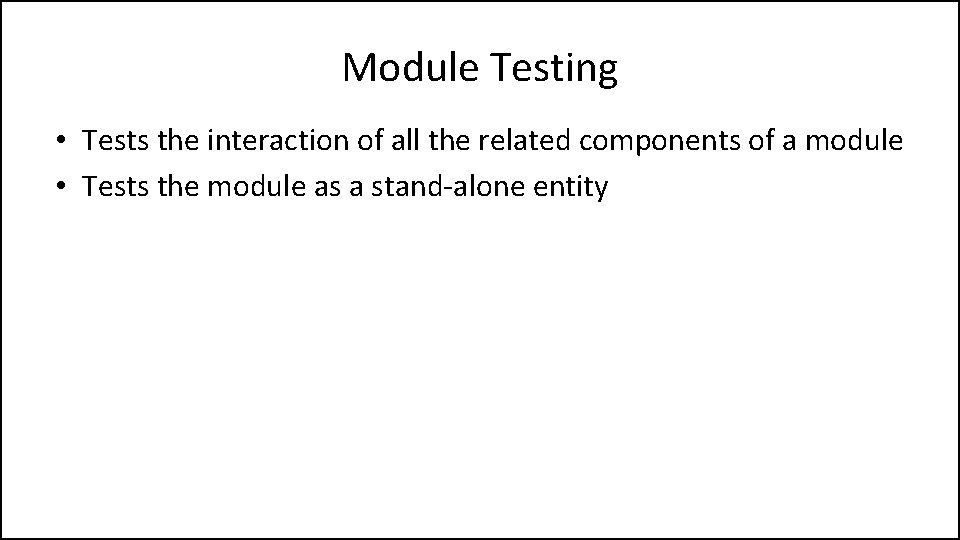
Module Testing • Tests the interaction of all the related components of a module • Tests the module as a stand-alone entity
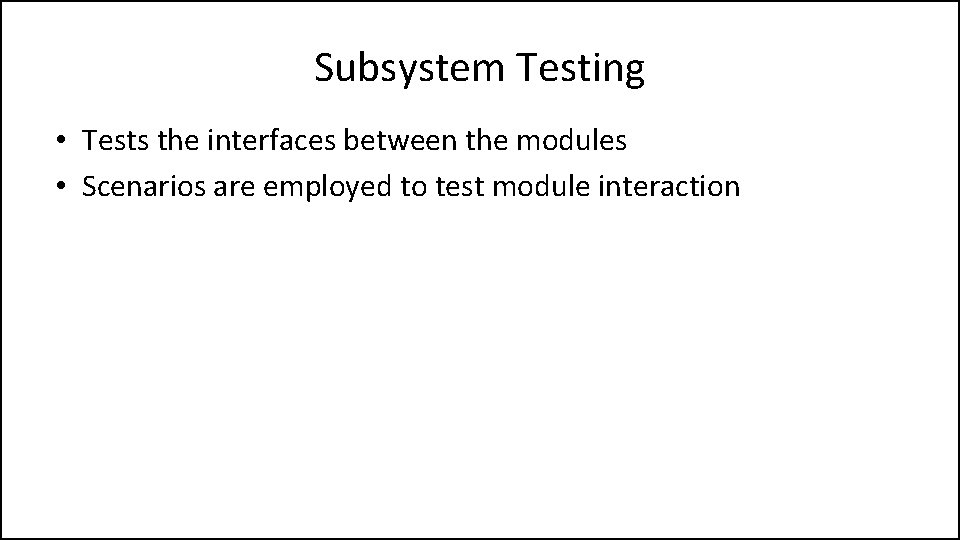
Subsystem Testing • Tests the interfaces between the modules • Scenarios are employed to test module interaction
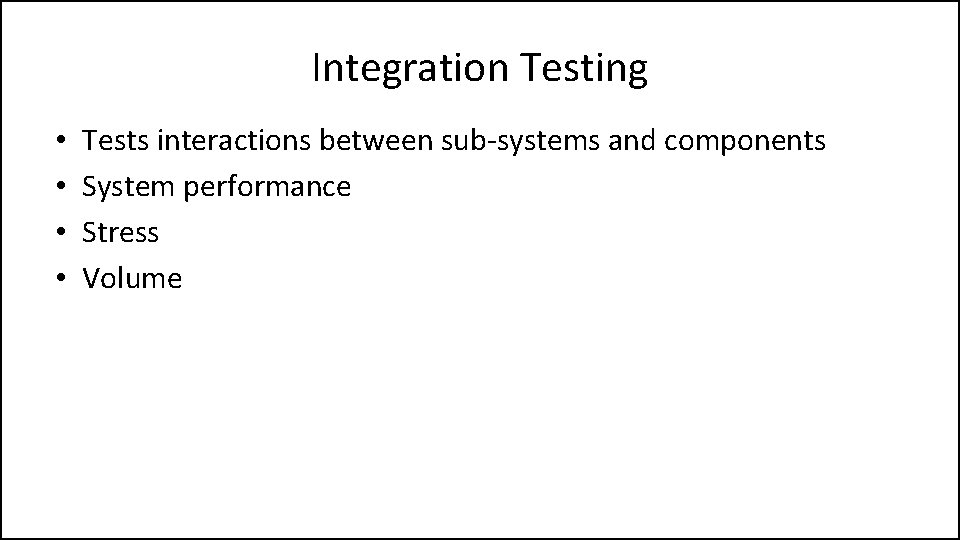
Integration Testing • • Tests interactions between sub-systems and components System performance Stress Volume
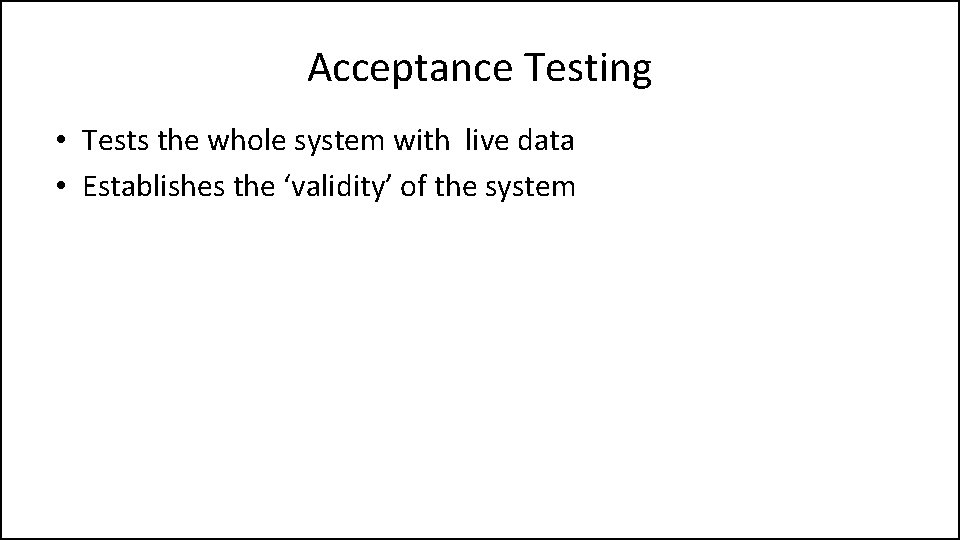
Acceptance Testing • Tests the whole system with live data • Establishes the ‘validity’ of the system
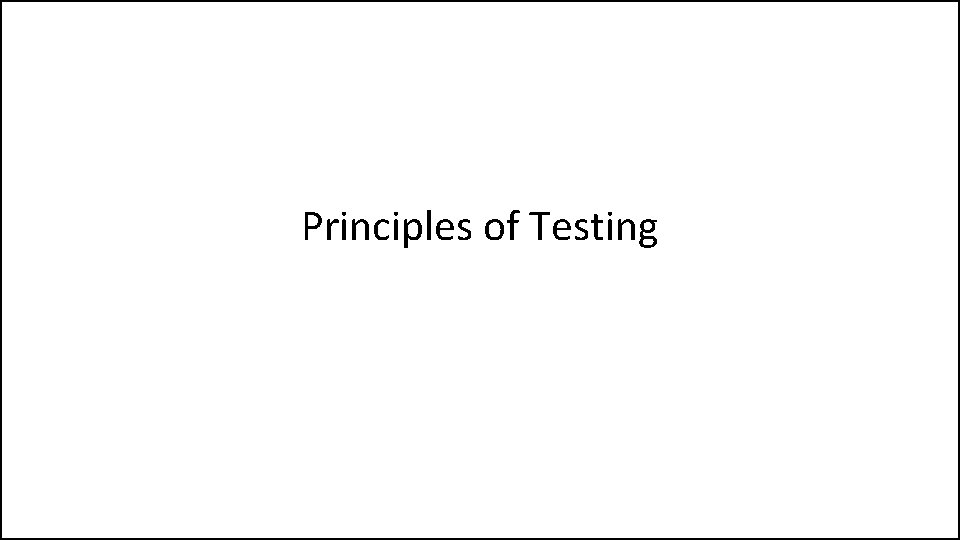
Principles of Testing
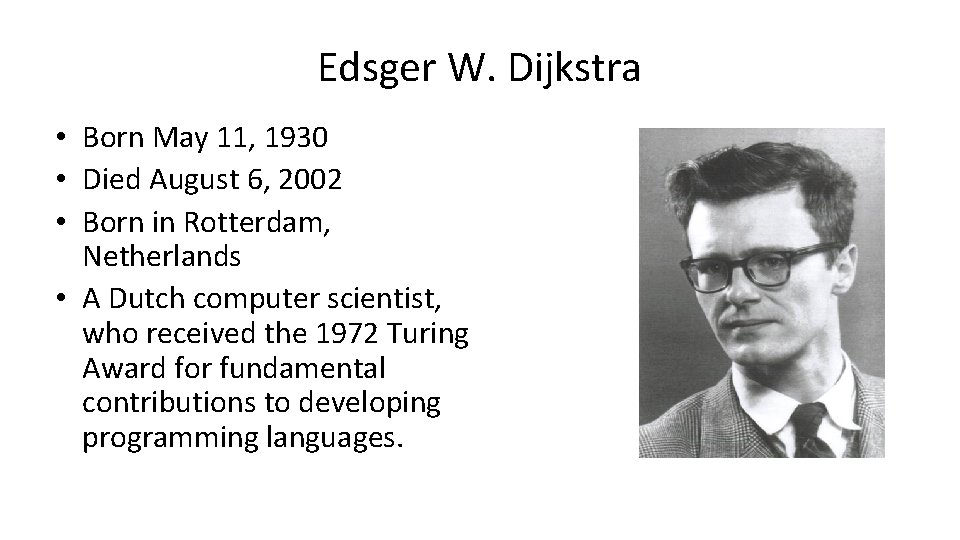
Edsger W. Dijkstra • Born May 11, 1930 • Died August 6, 2002 • Born in Rotterdam, Netherlands • A Dutch computer scientist, who received the 1972 Turing Award for fundamental contributions to developing programming languages.
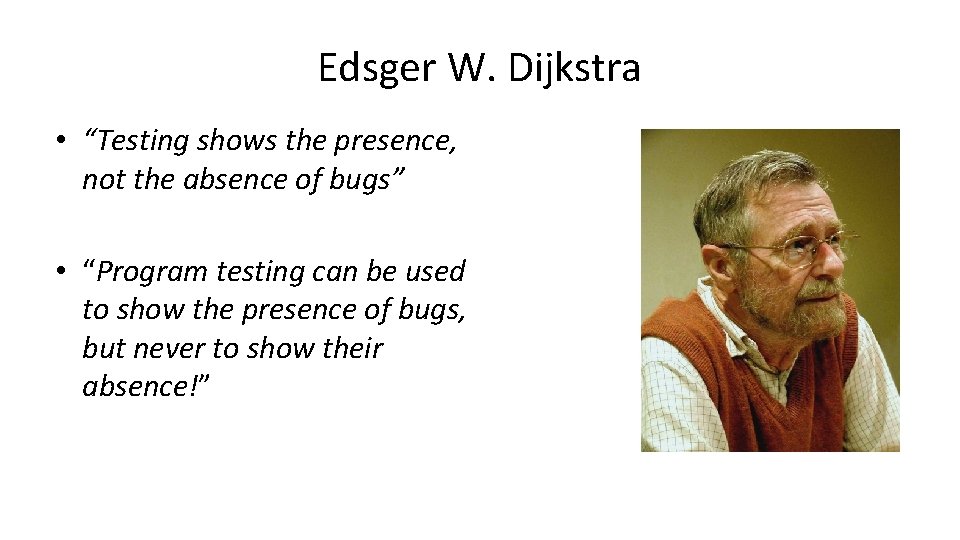
Edsger W. Dijkstra • “Testing shows the presence, not the absence of bugs” • “Program testing can be used to show the presence of bugs, but never to show their absence!”
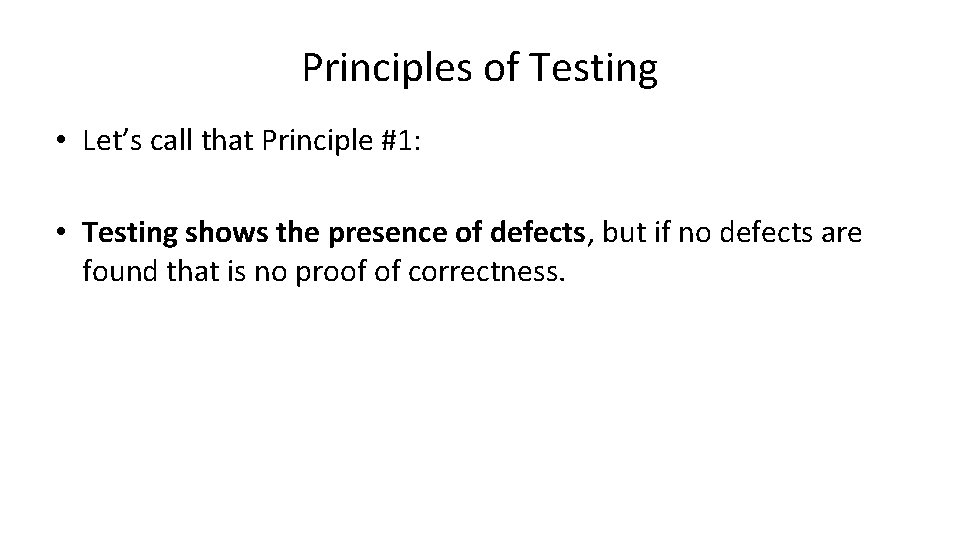
Principles of Testing • Let’s call that Principle #1: • Testing shows the presence of defects, but if no defects are found that is no proof of correctness.
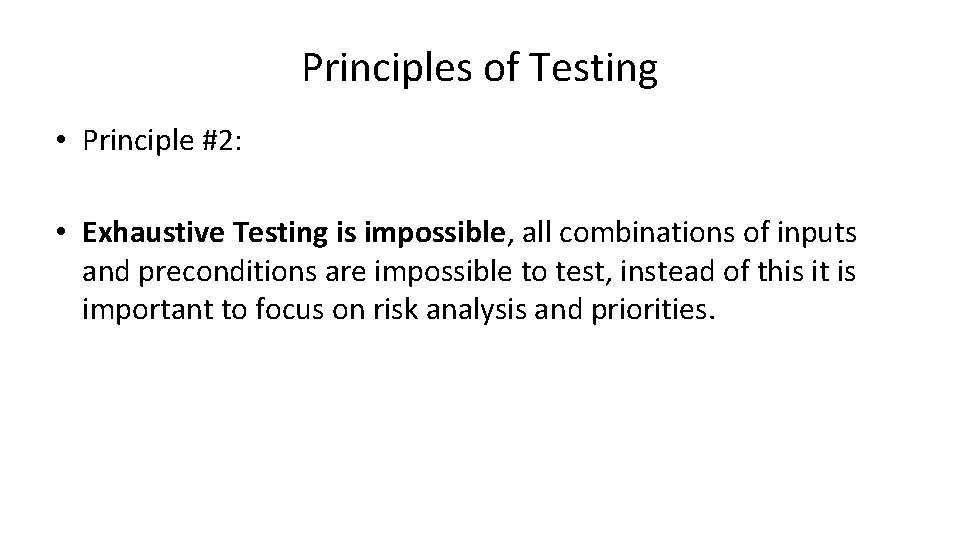
Principles of Testing • Principle #2: • Exhaustive Testing is impossible, all combinations of inputs and preconditions are impossible to test, instead of this it is important to focus on risk analysis and priorities.
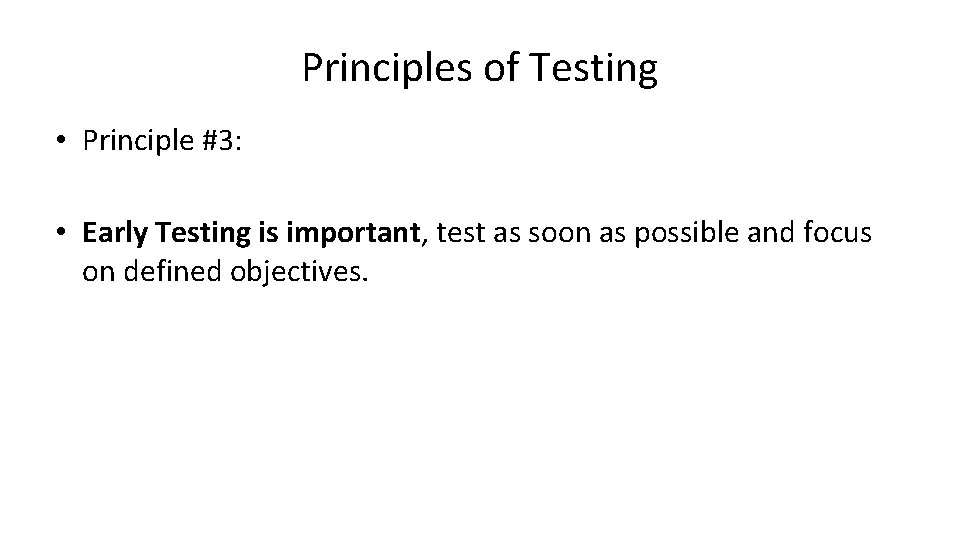
Principles of Testing • Principle #3: • Early Testing is important, test as soon as possible and focus on defined objectives.
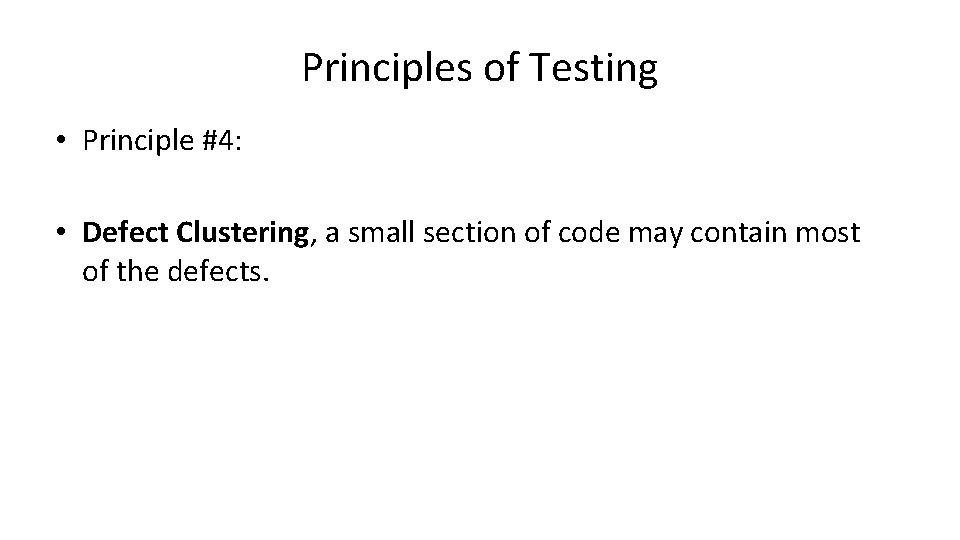
Principles of Testing • Principle #4: • Defect Clustering, a small section of code may contain most of the defects.
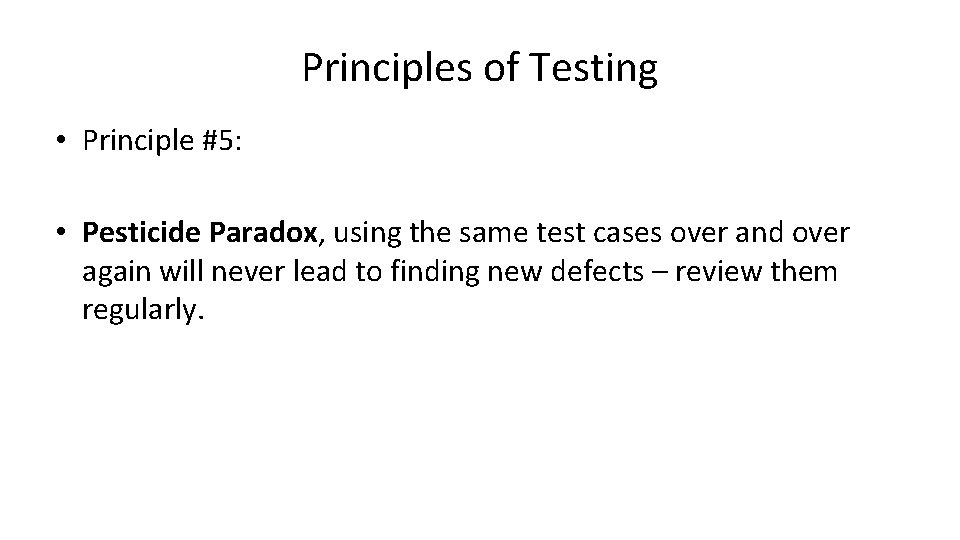
Principles of Testing • Principle #5: • Pesticide Paradox, using the same test cases over and over again will never lead to finding new defects – review them regularly.
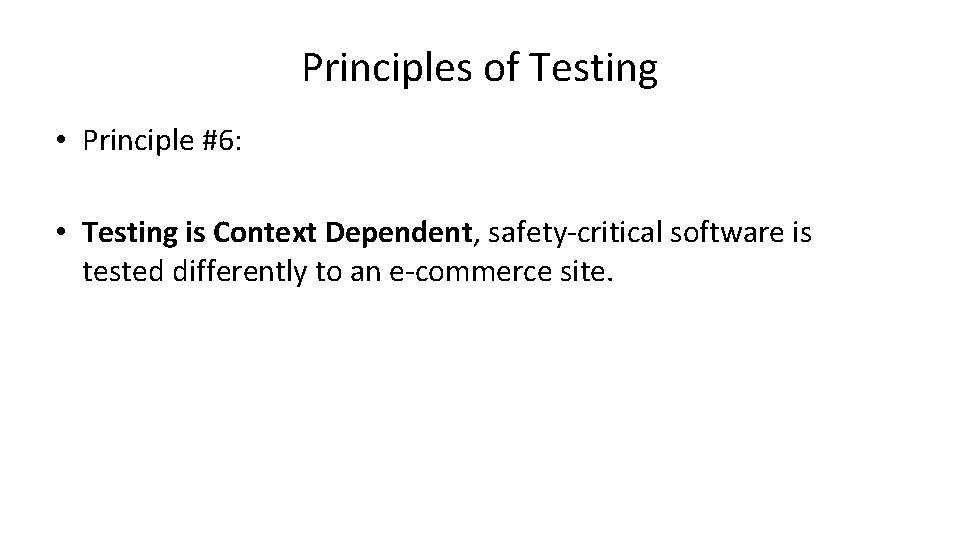
Principles of Testing • Principle #6: • Testing is Context Dependent, safety-critical software is tested differently to an e-commerce site.
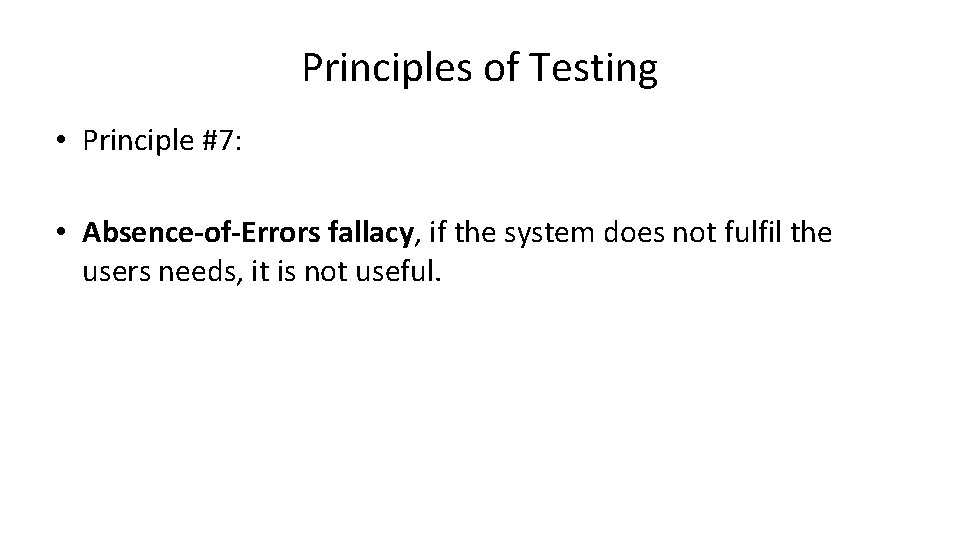
Principles of Testing • Principle #7: • Absence-of-Errors fallacy, if the system does not fulfil the users needs, it is not useful.
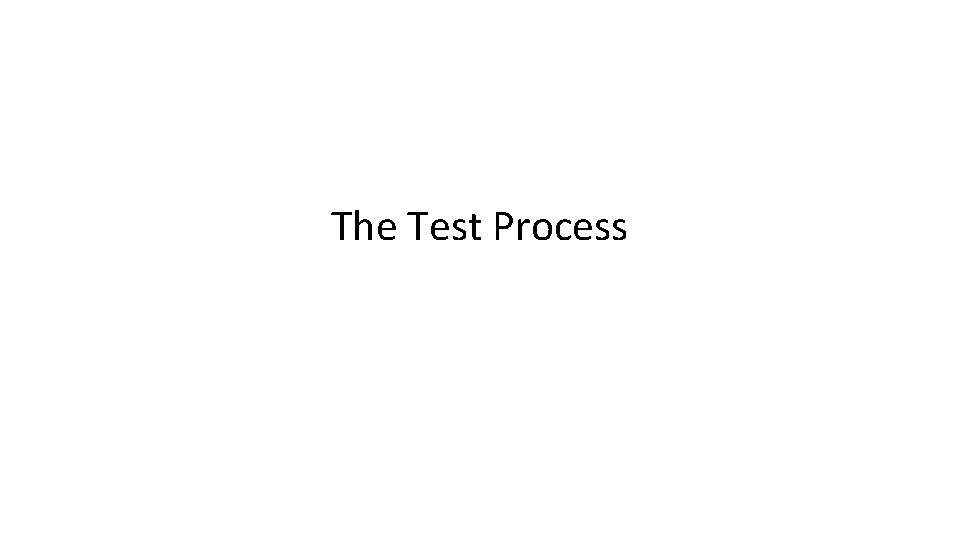
The Test Process
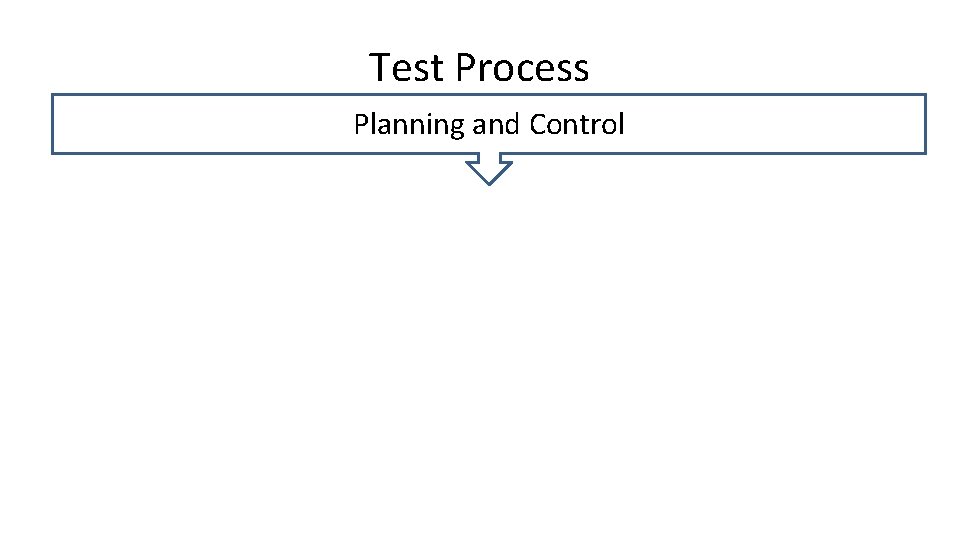
Test Process Planning and Control
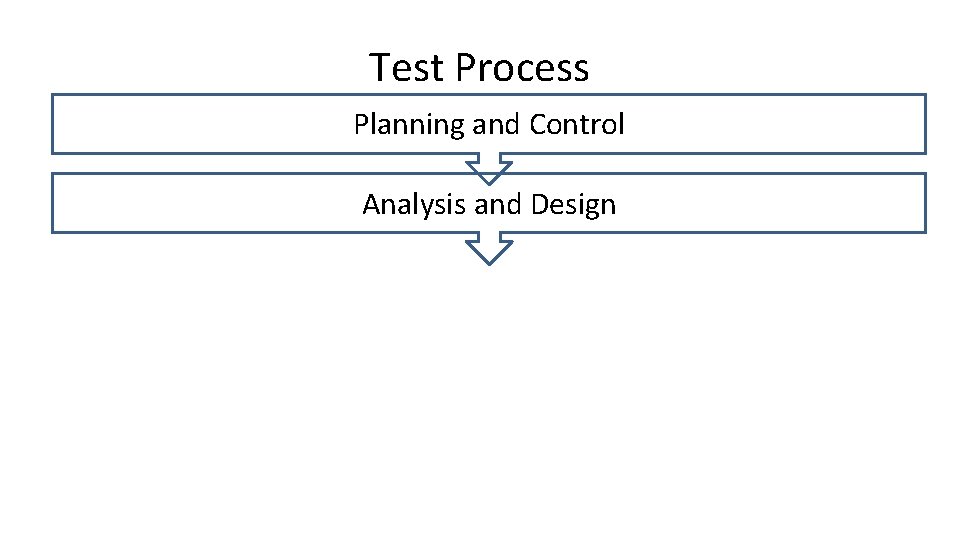
Test Process Planning and Control Analysis and Design
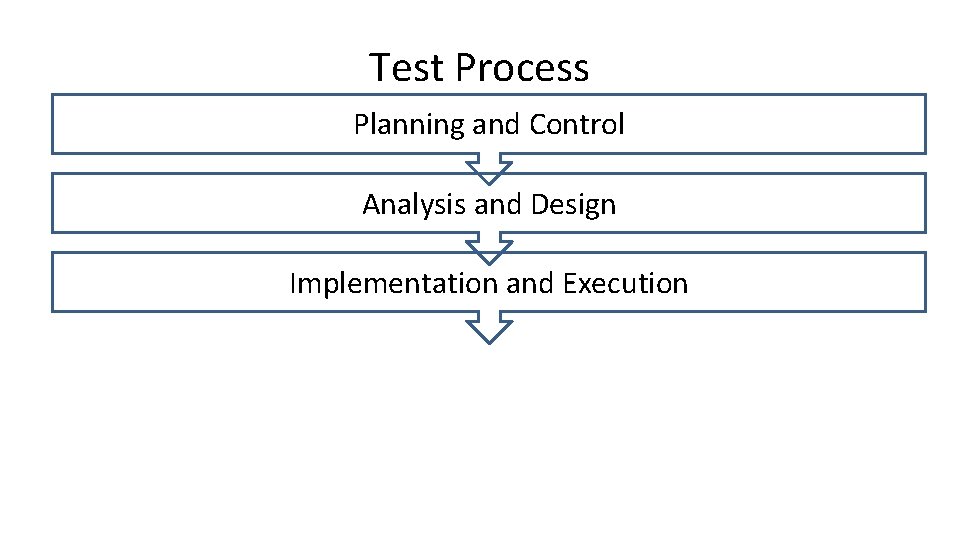
Test Process Planning and Control Analysis and Design Implementation and Execution
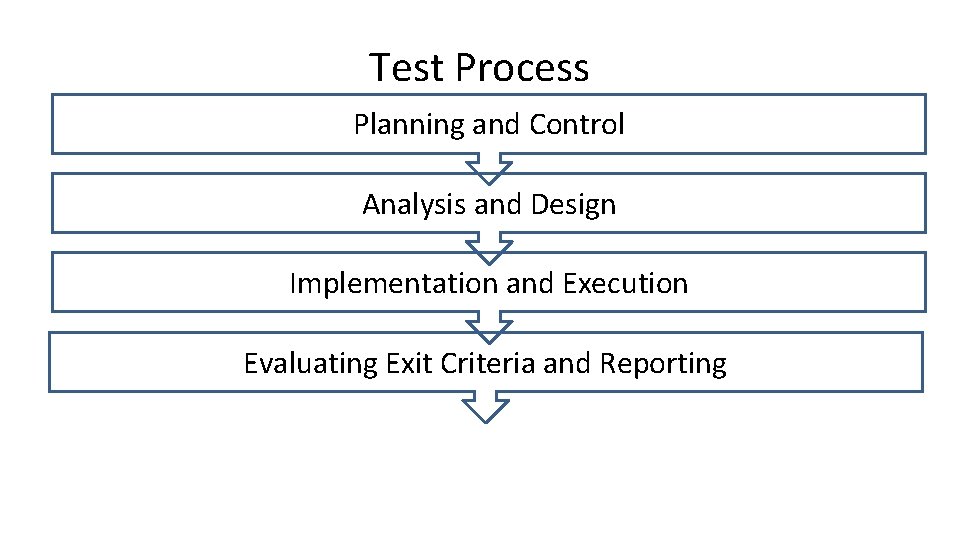
Test Process Planning and Control Analysis and Design Implementation and Execution Evaluating Exit Criteria and Reporting
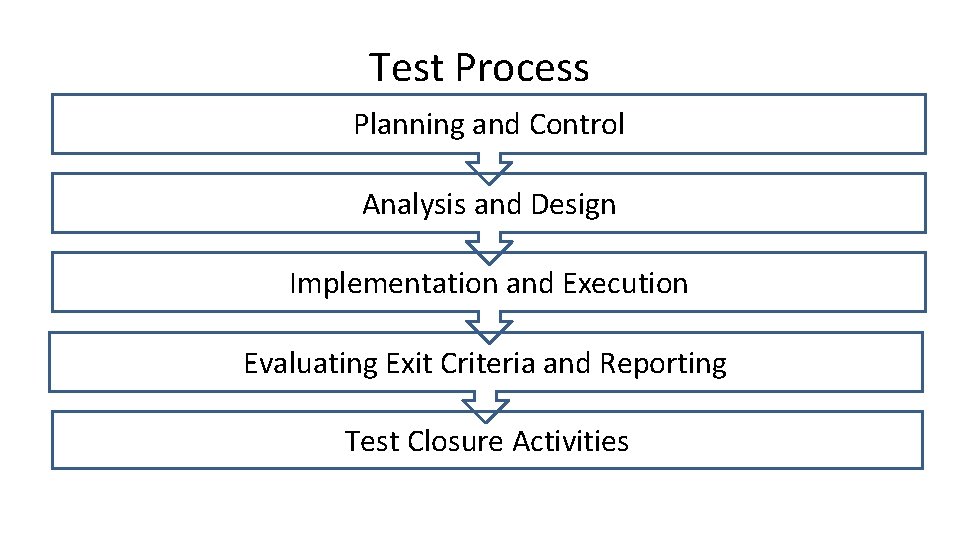
Test Process Planning and Control Analysis and Design Implementation and Execution Evaluating Exit Criteria and Reporting Test Closure Activities
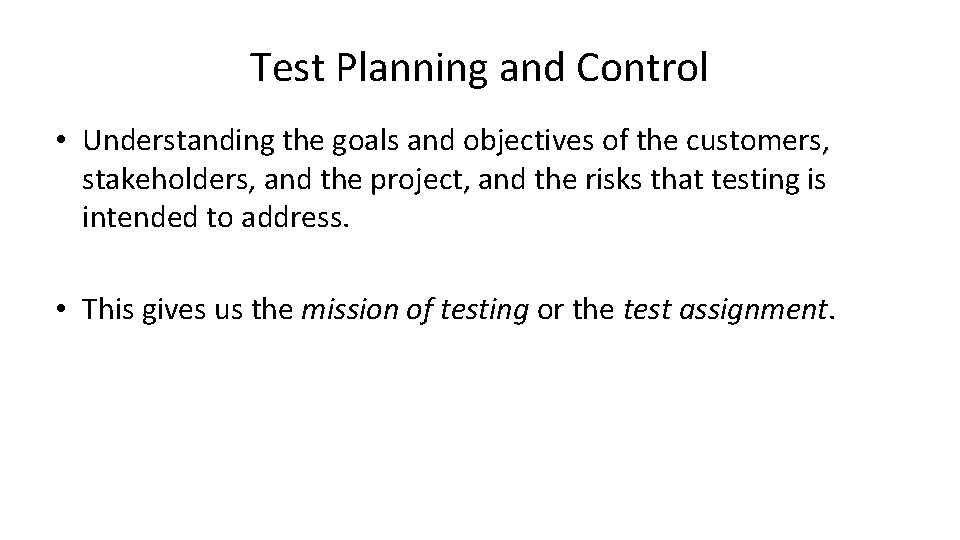
Test Planning and Control • Understanding the goals and objectives of the customers, stakeholders, and the project, and the risks that testing is intended to address. • This gives us the mission of testing or the test assignment.
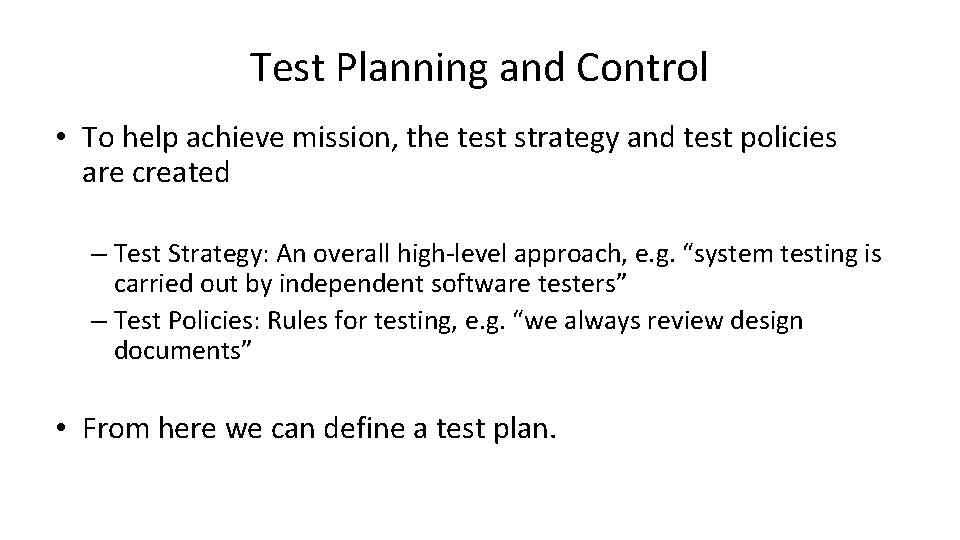
Test Planning and Control • To help achieve mission, the test strategy and test policies are created – Test Strategy: An overall high-level approach, e. g. “system testing is carried out by independent software testers” – Test Policies: Rules for testing, e. g. “we always review design documents” • From here we can define a test plan.
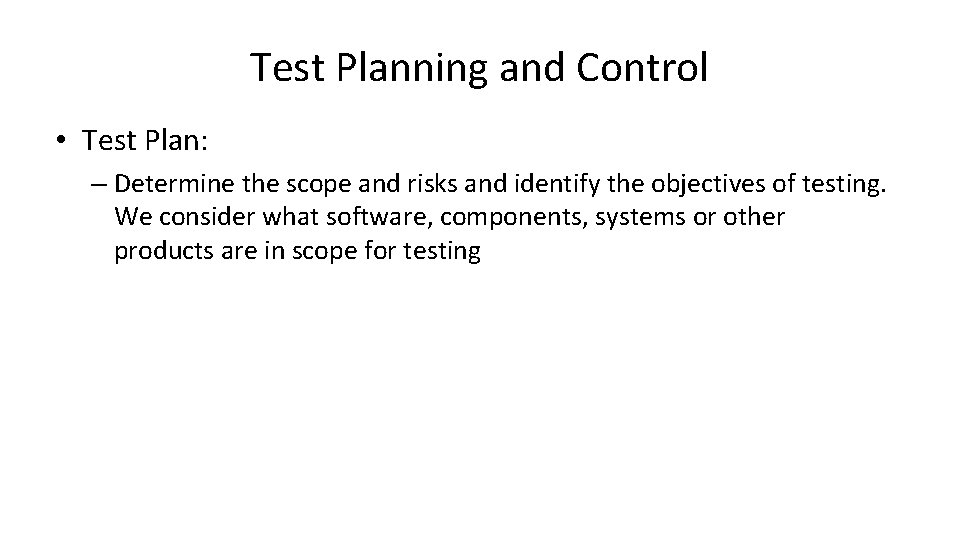
Test Planning and Control • Test Plan: – Determine the scope and risks and identify the objectives of testing. We consider what software, components, systems or other products are in scope for testing
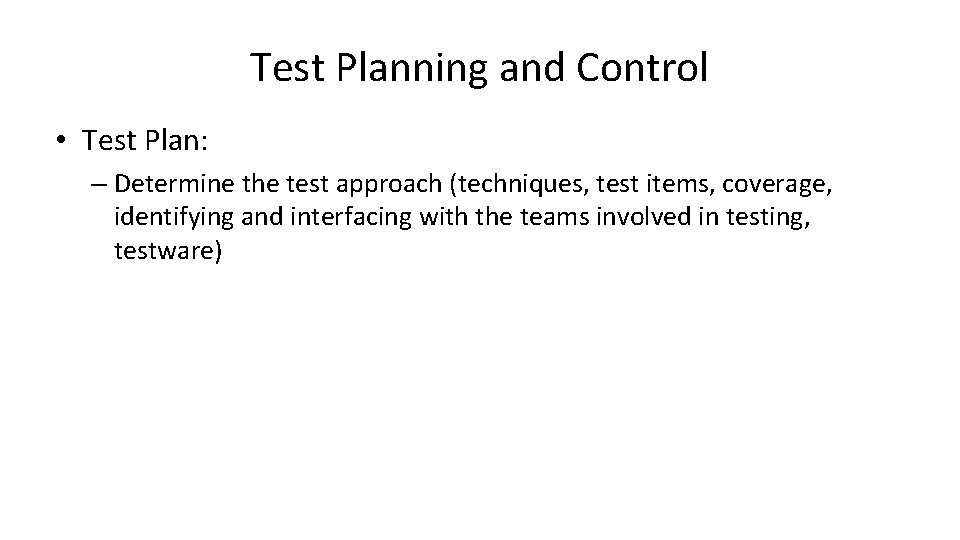
Test Planning and Control • Test Plan: – Determine the test approach (techniques, test items, coverage, identifying and interfacing with the teams involved in testing, testware)
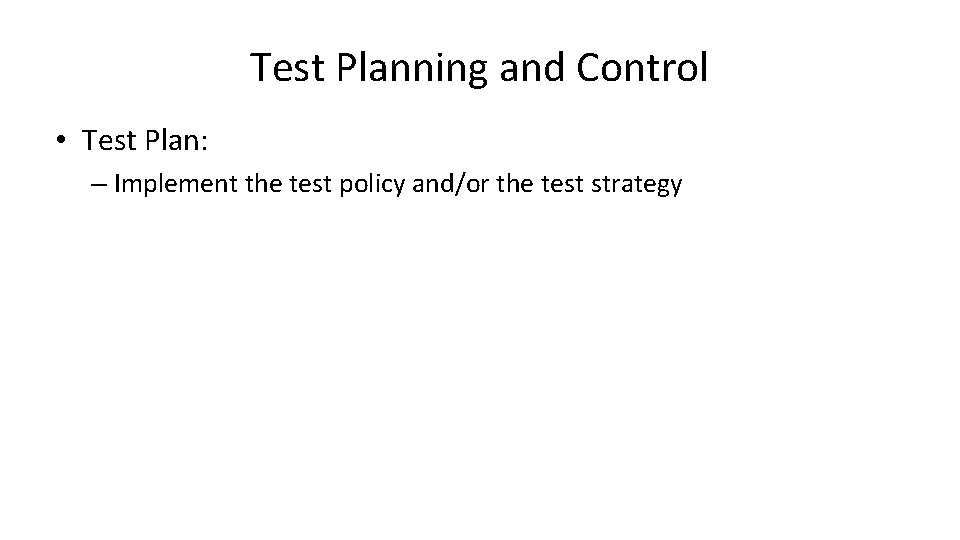
Test Planning and Control • Test Plan: – Implement the test policy and/or the test strategy
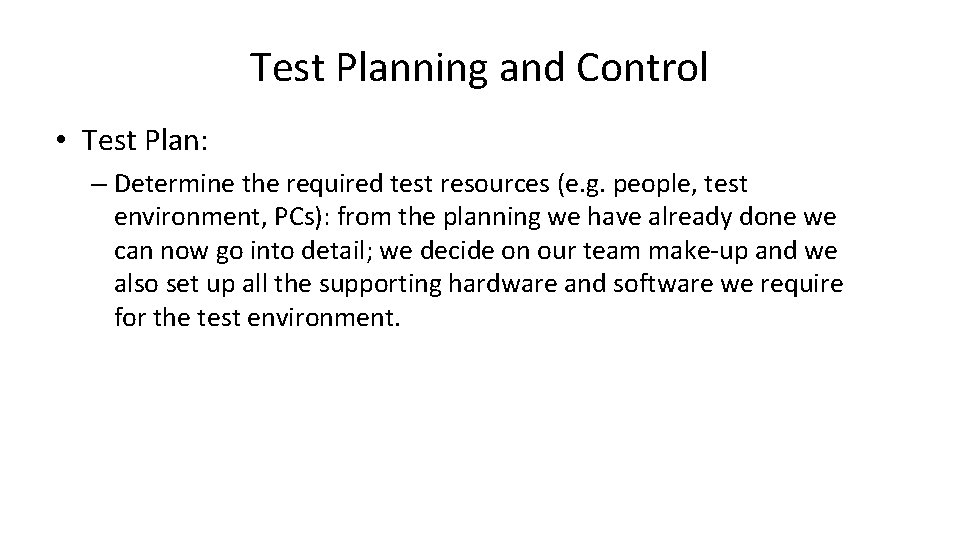
Test Planning and Control • Test Plan: – Determine the required test resources (e. g. people, test environment, PCs): from the planning we have already done we can now go into detail; we decide on our team make-up and we also set up all the supporting hardware and software we require for the test environment.
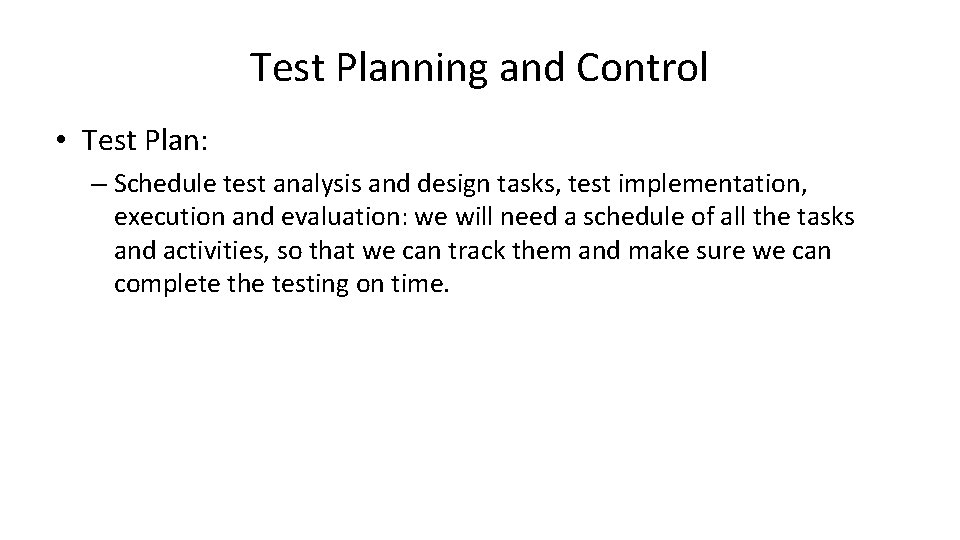
Test Planning and Control • Test Plan: – Schedule test analysis and design tasks, test implementation, execution and evaluation: we will need a schedule of all the tasks and activities, so that we can track them and make sure we can complete the testing on time.
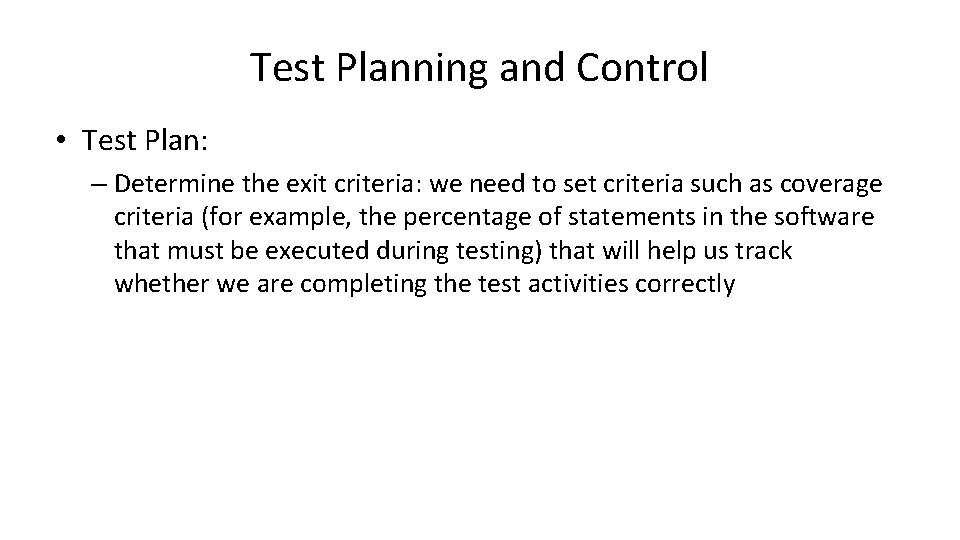
Test Planning and Control • Test Plan: – Determine the exit criteria: we need to set criteria such as coverage criteria (for example, the percentage of statements in the software that must be executed during testing) that will help us track whether we are completing the test activities correctly
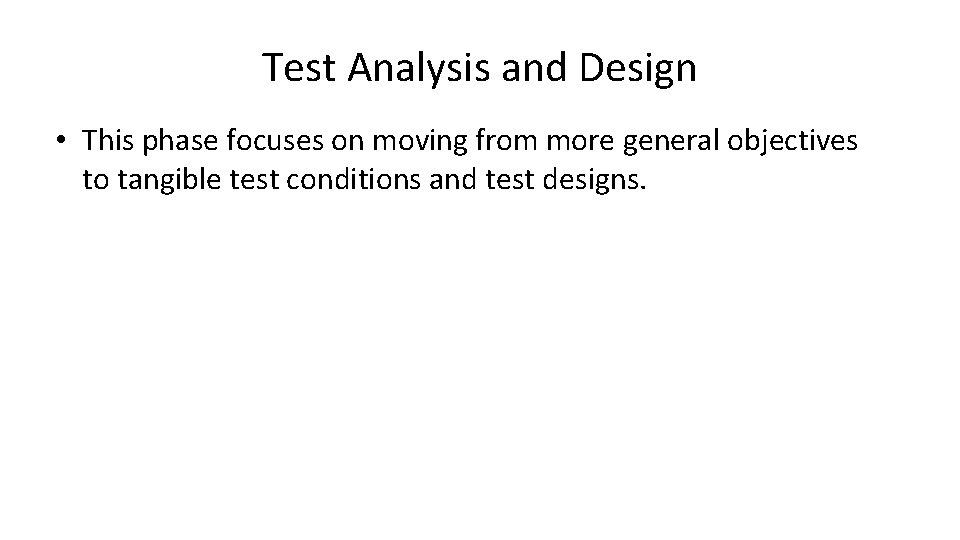
Test Analysis and Design • This phase focuses on moving from more general objectives to tangible test conditions and test designs.
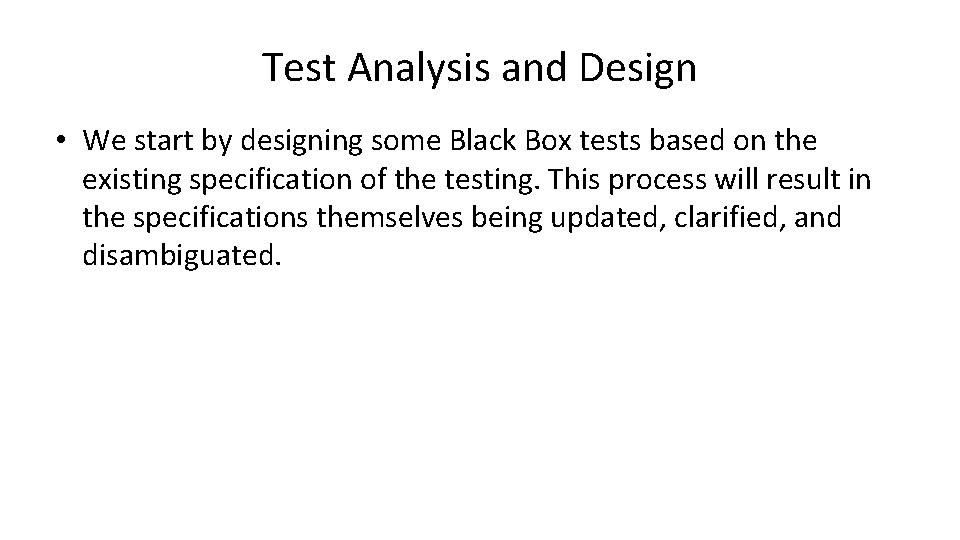
Test Analysis and Design • We start by designing some Black Box tests based on the existing specification of the testing. This process will result in the specifications themselves being updated, clarified, and disambiguated.
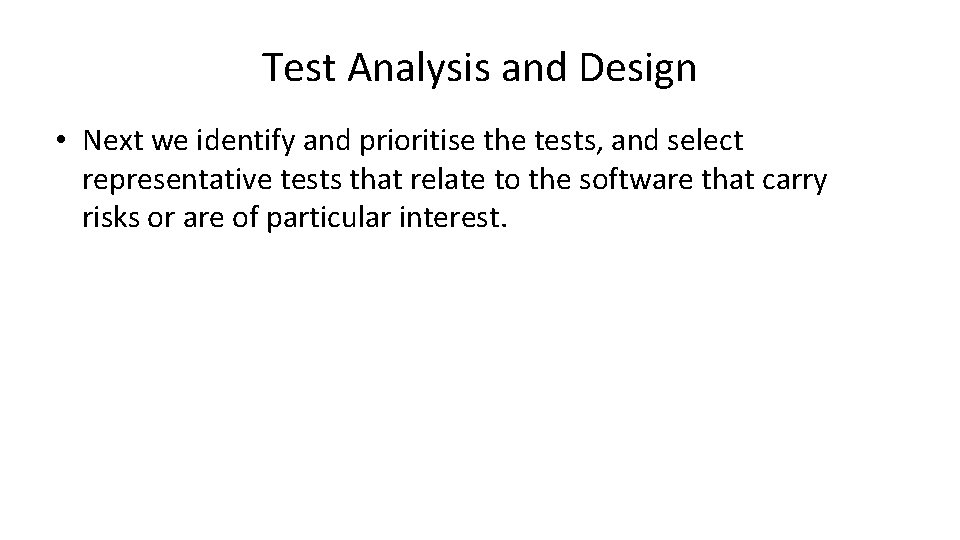
Test Analysis and Design • Next we identify and prioritise the tests, and select representative tests that relate to the software that carry risks or are of particular interest.
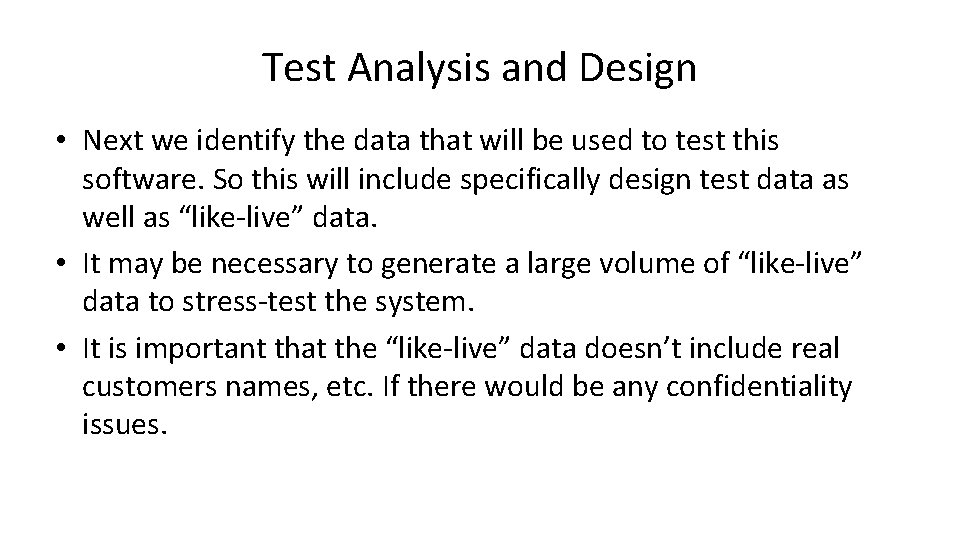
Test Analysis and Design • Next we identify the data that will be used to test this software. So this will include specifically design test data as well as “like-live” data. • It may be necessary to generate a large volume of “like-live” data to stress-test the system. • It is important that the “like-live” data doesn’t include real customers names, etc. If there would be any confidentiality issues.
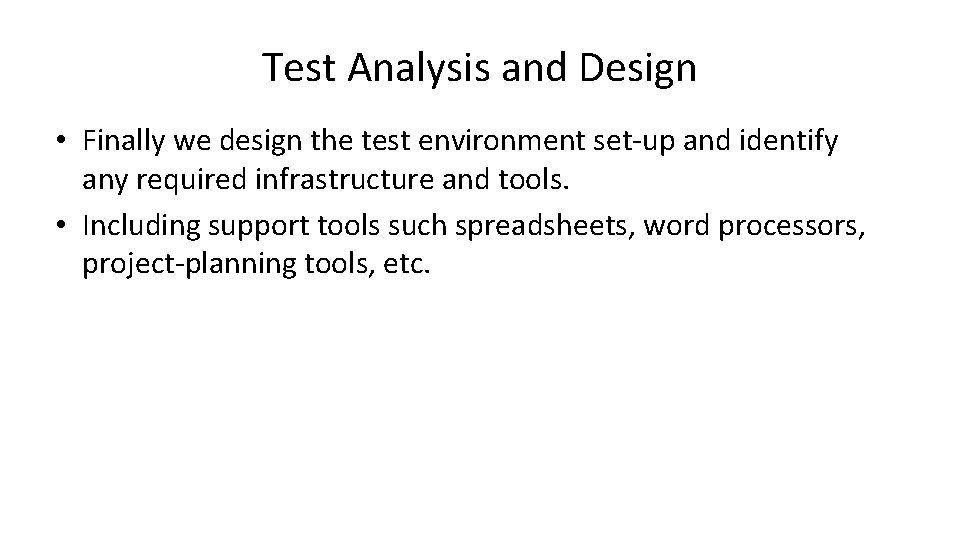
Test Analysis and Design • Finally we design the test environment set-up and identify any required infrastructure and tools. • Including support tools such spreadsheets, word processors, project-planning tools, etc.
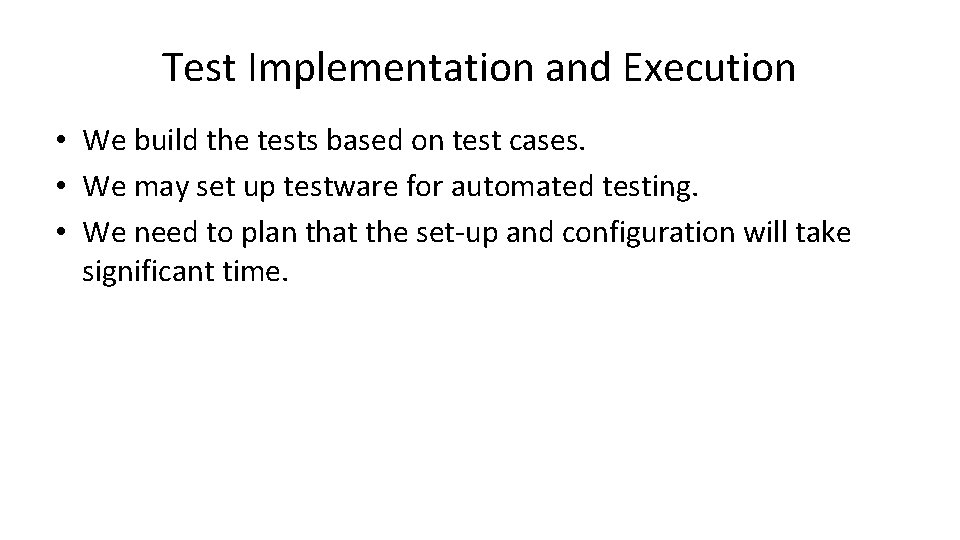
Test Implementation and Execution • We build the tests based on test cases. • We may set up testware for automated testing. • We need to plan that the set-up and configuration will take significant time.
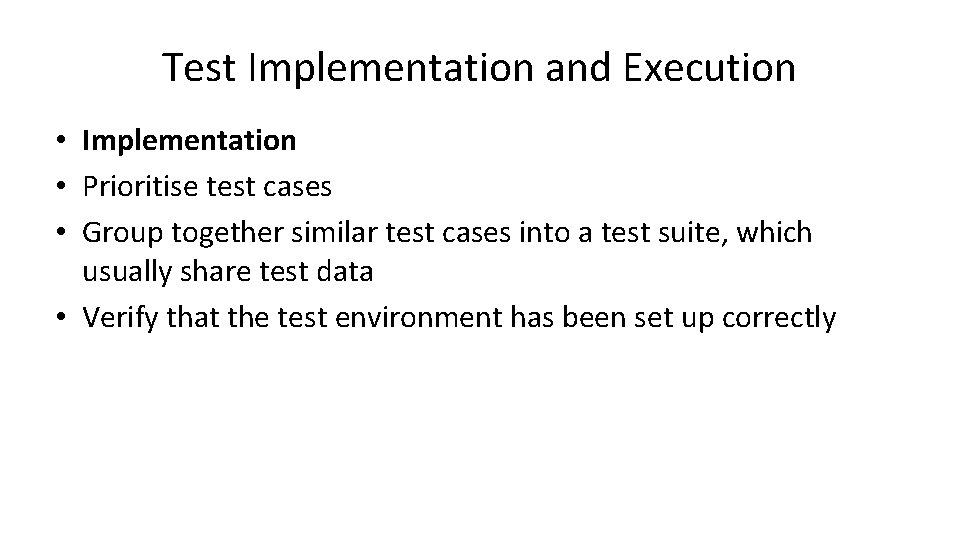
Test Implementation and Execution • Implementation • Prioritise test cases • Group together similar test cases into a test suite, which usually share test data • Verify that the test environment has been set up correctly
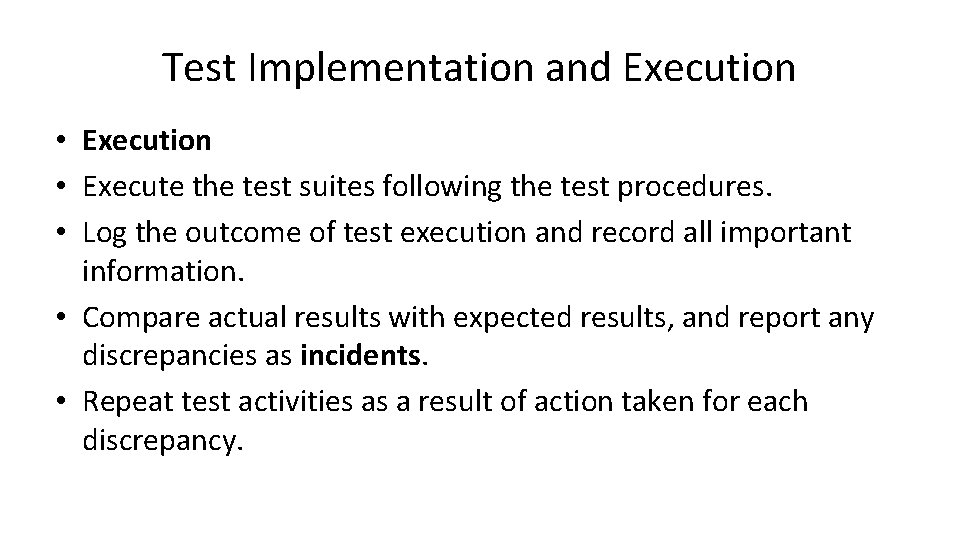
Test Implementation and Execution • Execute the test suites following the test procedures. • Log the outcome of test execution and record all important information. • Compare actual results with expected results, and report any discrepancies as incidents. • Repeat test activities as a result of action taken for each discrepancy.
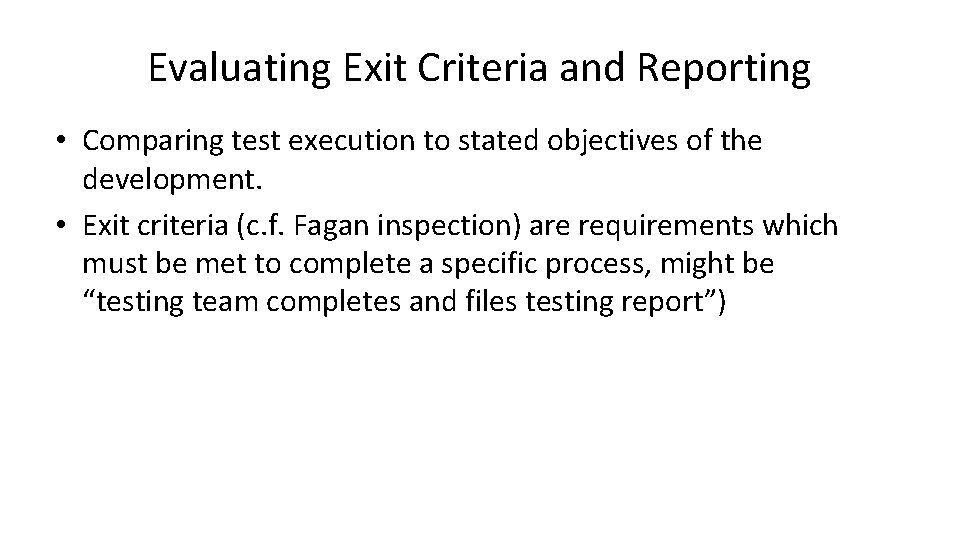
Evaluating Exit Criteria and Reporting • Comparing test execution to stated objectives of the development. • Exit criteria (c. f. Fagan inspection) are requirements which must be met to complete a specific process, might be “testing team completes and files testing report”)
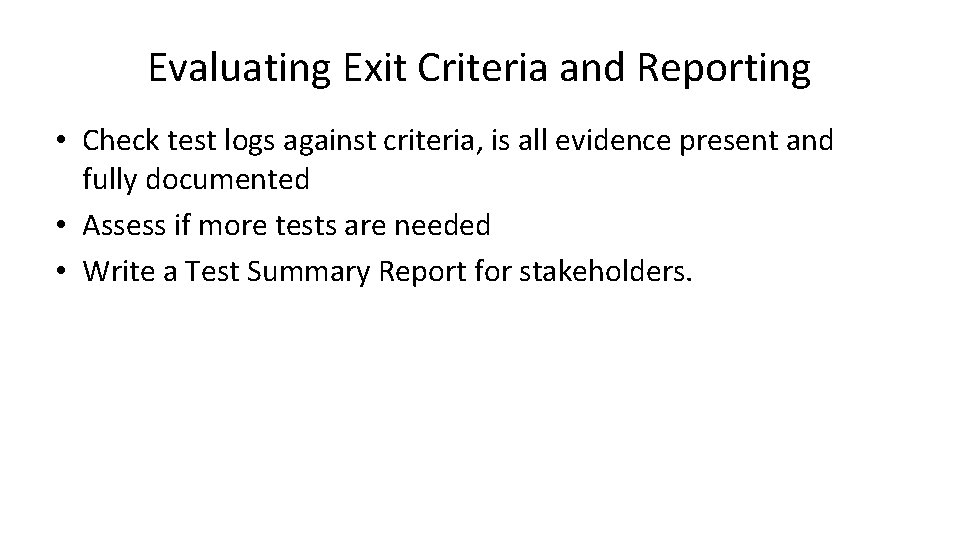
Evaluating Exit Criteria and Reporting • Check test logs against criteria, is all evidence present and fully documented • Assess if more tests are needed • Write a Test Summary Report for stakeholders.
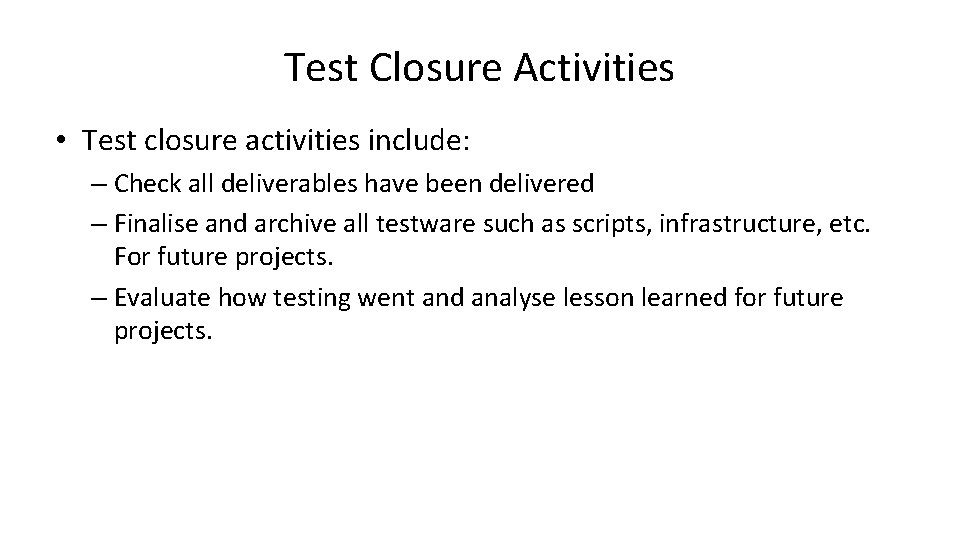
Test Closure Activities • Test closure activities include: – Check all deliverables have been delivered – Finalise and archive all testware such as scripts, infrastructure, etc. For future projects. – Evaluate how testing went and analyse lesson learned for future projects.
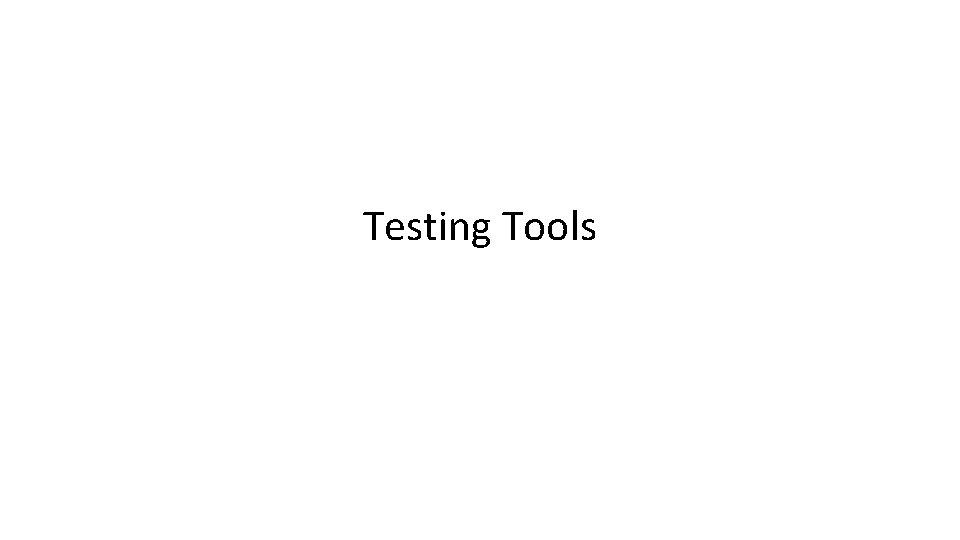
Testing Tools
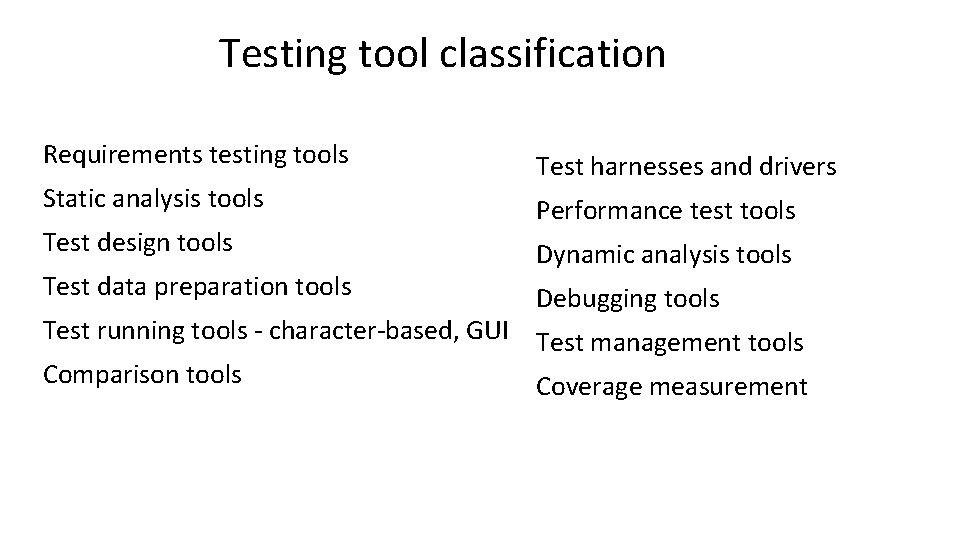
Testing tool classification Requirements testing tools Static analysis tools Test design tools Test data preparation tools Test harnesses and drivers Performance test tools Dynamic analysis tools Debugging tools Test running tools - character-based, GUI Test management tools Comparison tools Coverage measurement
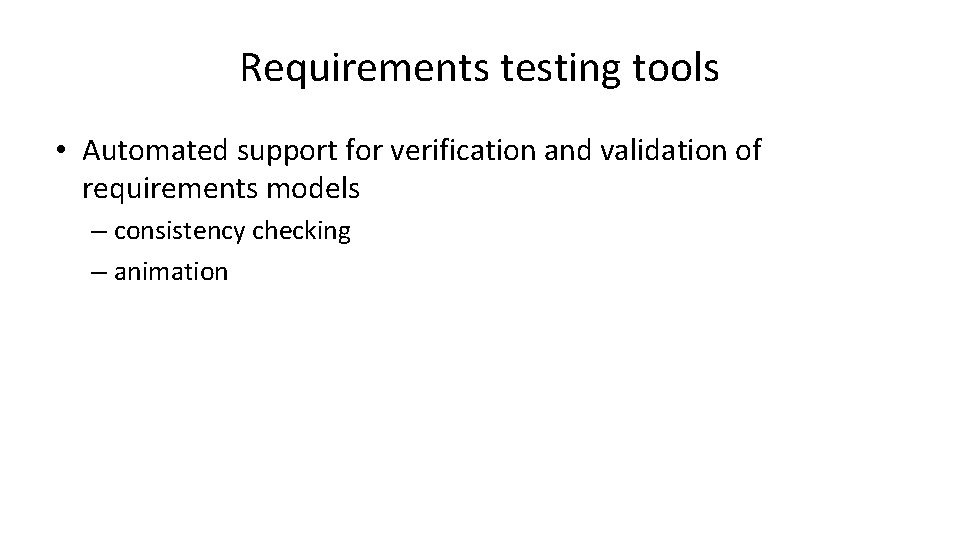
Requirements testing tools • Automated support for verification and validation of requirements models – consistency checking – animation
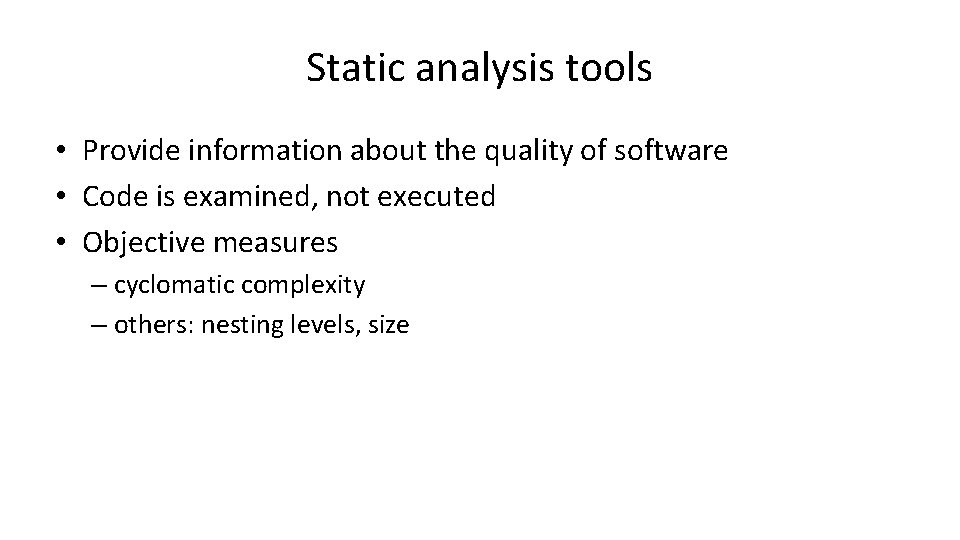
Static analysis tools • Provide information about the quality of software • Code is examined, not executed • Objective measures – cyclomatic complexity – others: nesting levels, size
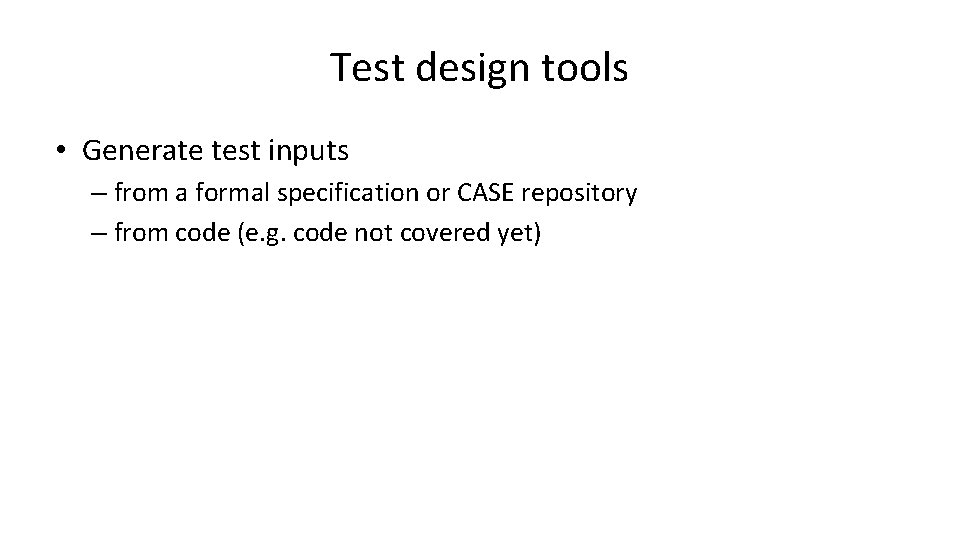
Test design tools • Generate test inputs – from a formal specification or CASE repository – from code (e. g. code not covered yet)
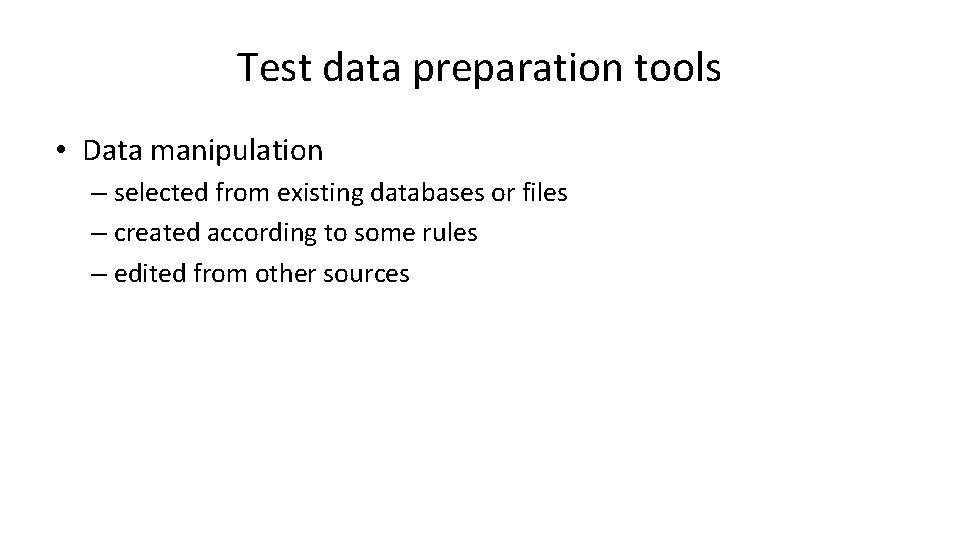
Test data preparation tools • Data manipulation – selected from existing databases or files – created according to some rules – edited from other sources
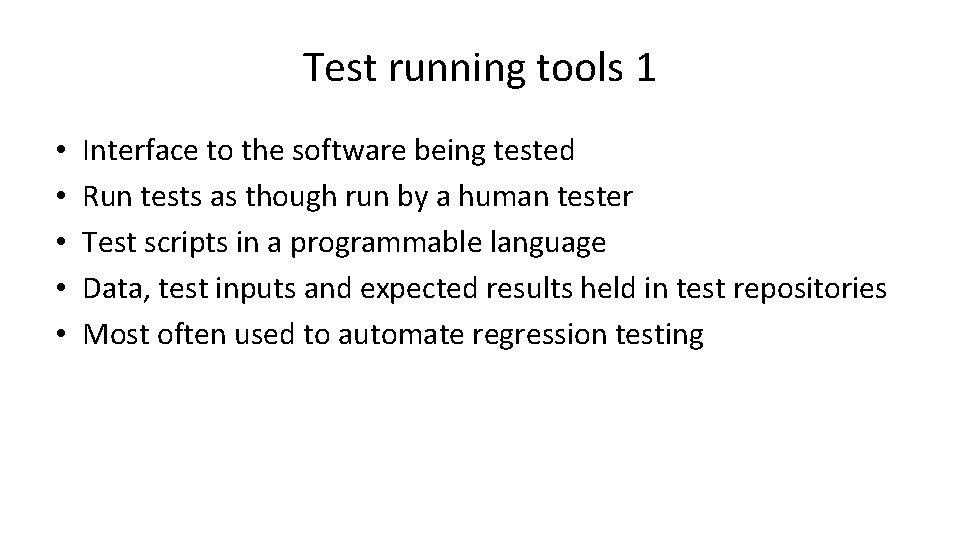
Test running tools 1 • • • Interface to the software being tested Run tests as though run by a human tester Test scripts in a programmable language Data, test inputs and expected results held in test repositories Most often used to automate regression testing
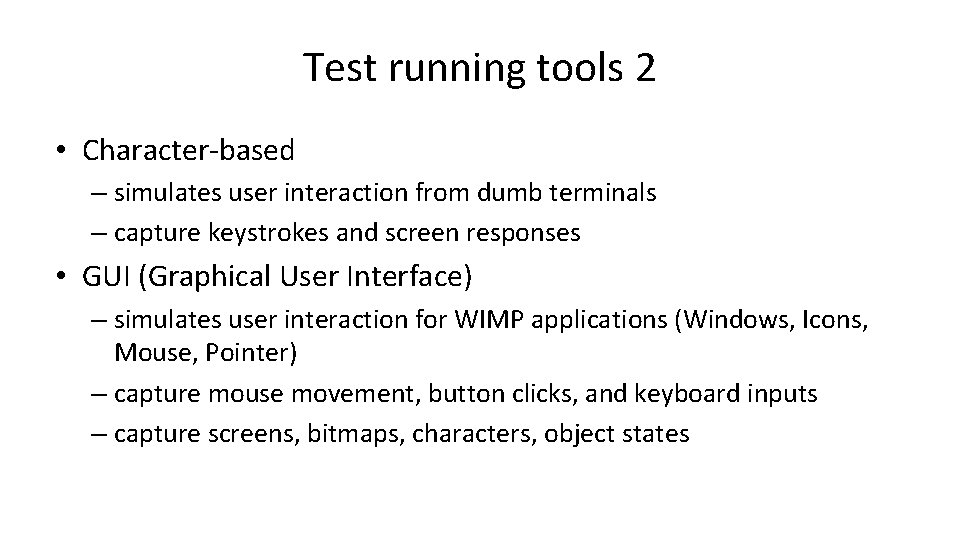
Test running tools 2 • Character-based – simulates user interaction from dumb terminals – capture keystrokes and screen responses • GUI (Graphical User Interface) – simulates user interaction for WIMP applications (Windows, Icons, Mouse, Pointer) – capture mouse movement, button clicks, and keyboard inputs – capture screens, bitmaps, characters, object states
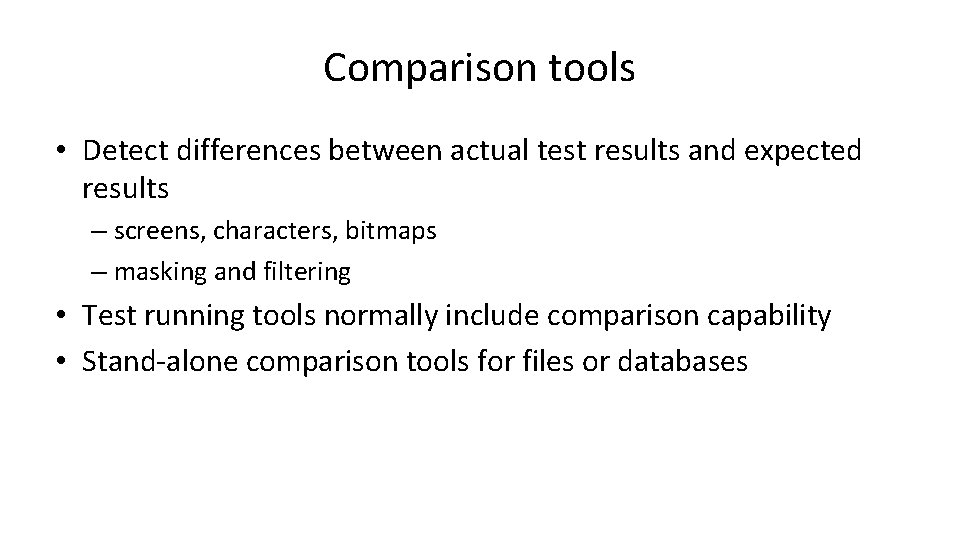
Comparison tools • Detect differences between actual test results and expected results – screens, characters, bitmaps – masking and filtering • Test running tools normally include comparison capability • Stand-alone comparison tools for files or databases
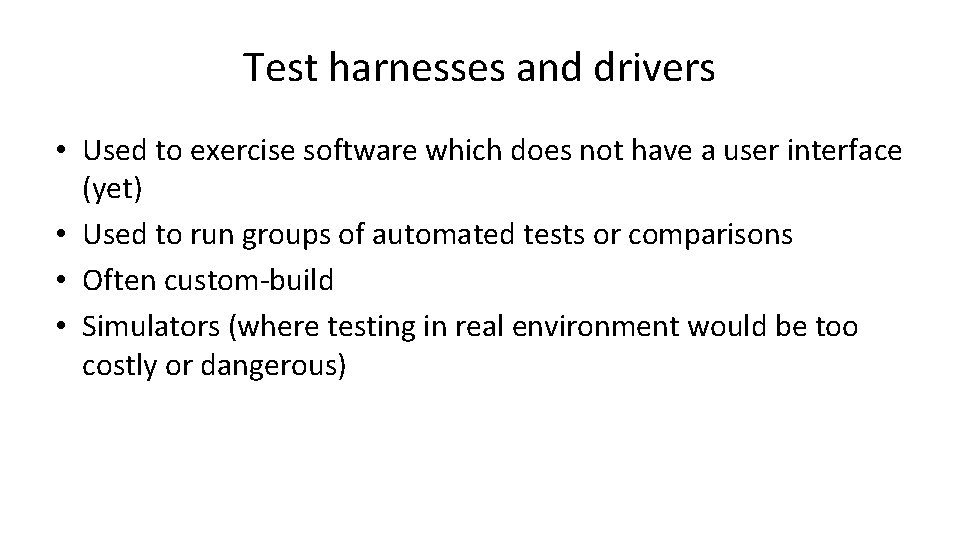
Test harnesses and drivers • Used to exercise software which does not have a user interface (yet) • Used to run groups of automated tests or comparisons • Often custom-build • Simulators (where testing in real environment would be too costly or dangerous)
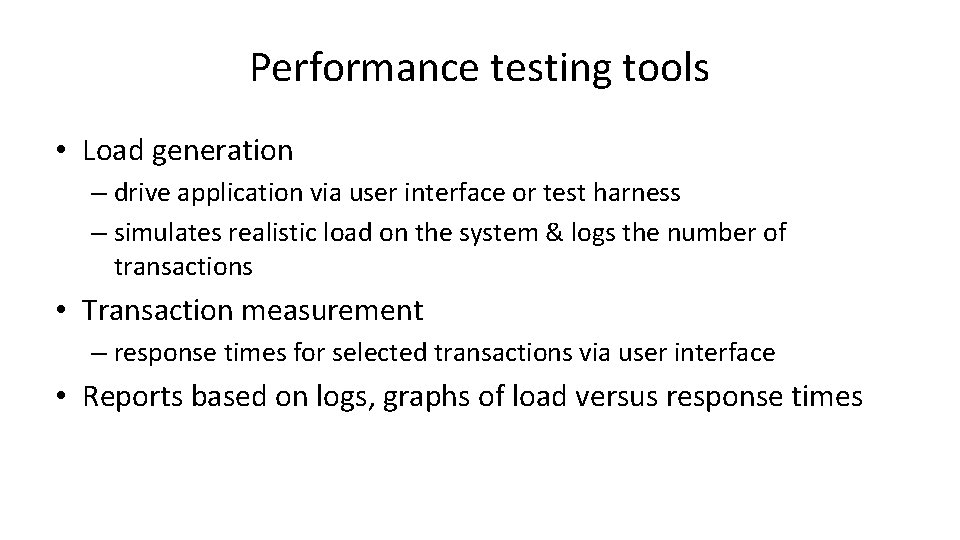
Performance testing tools • Load generation – drive application via user interface or test harness – simulates realistic load on the system & logs the number of transactions • Transaction measurement – response times for selected transactions via user interface • Reports based on logs, graphs of load versus response times
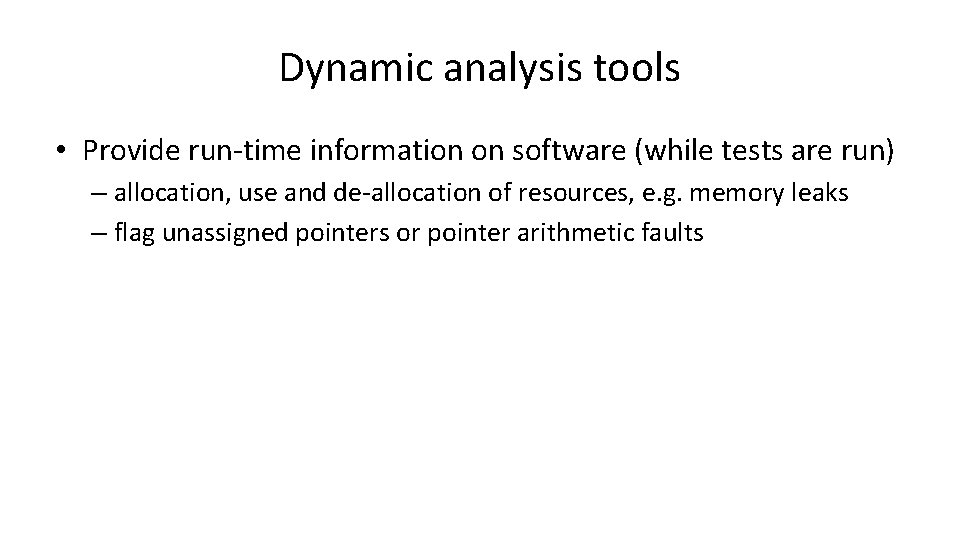
Dynamic analysis tools • Provide run-time information on software (while tests are run) – allocation, use and de-allocation of resources, e. g. memory leaks – flag unassigned pointers or pointer arithmetic faults
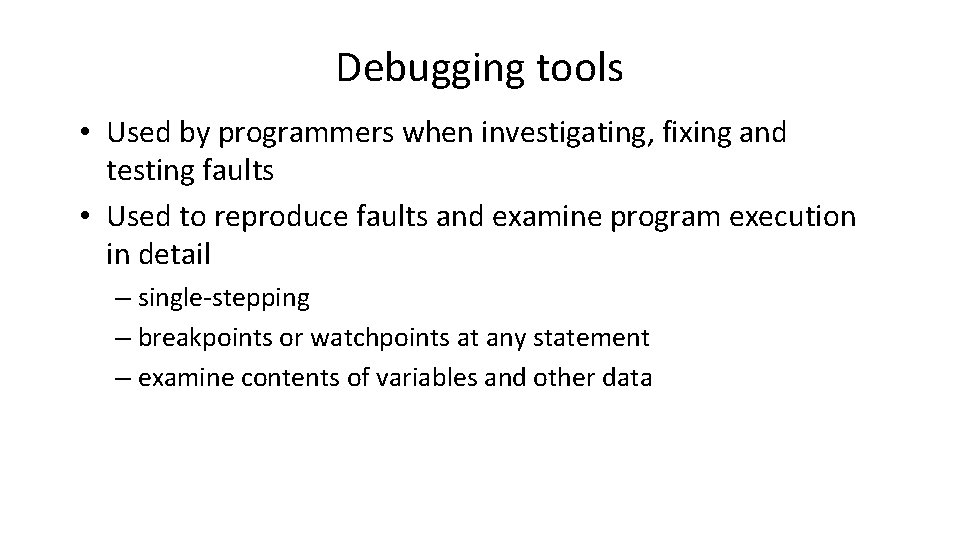
Debugging tools • Used by programmers when investigating, fixing and testing faults • Used to reproduce faults and examine program execution in detail – single-stepping – breakpoints or watchpoints at any statement – examine contents of variables and other data
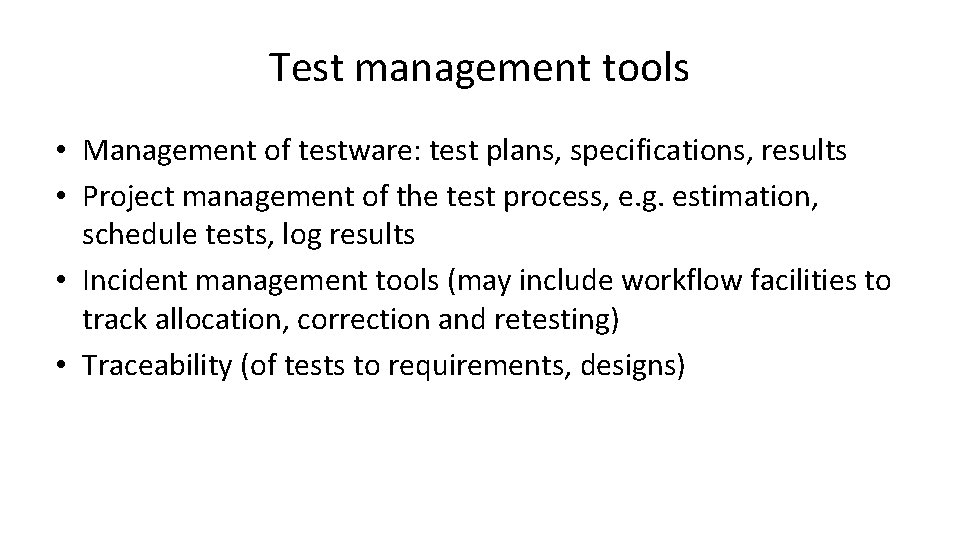
Test management tools • Management of testware: test plans, specifications, results • Project management of the test process, e. g. estimation, schedule tests, log results • Incident management tools (may include workflow facilities to track allocation, correction and retesting) • Traceability (of tests to requirements, designs)
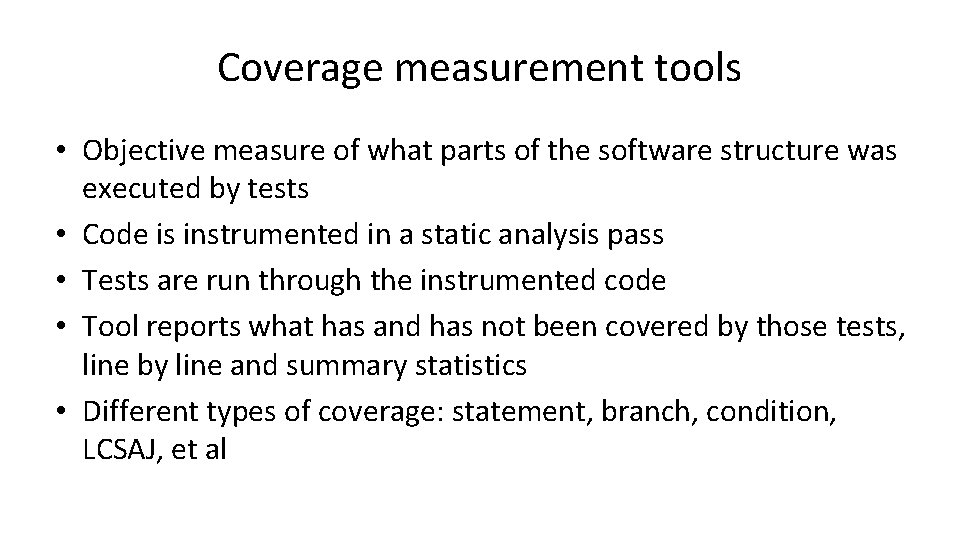
Coverage measurement tools • Objective measure of what parts of the software structure was executed by tests • Code is instrumented in a static analysis pass • Tests are run through the instrumented code • Tool reports what has and has not been covered by those tests, line by line and summary statistics • Different types of coverage: statement, branch, condition, LCSAJ, et al
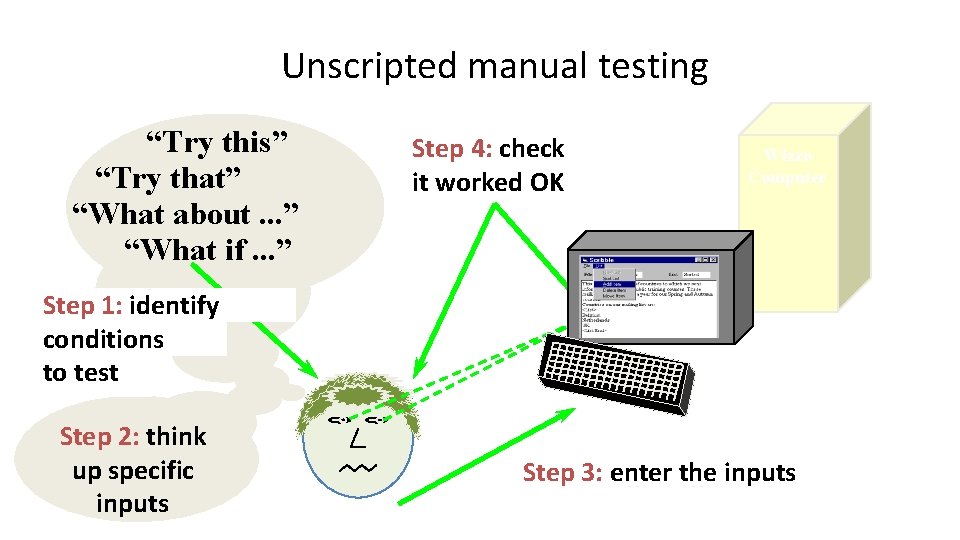
Unscripted manual testing “Try this” “Try that” “What about. . . ” “What if. . . ” Step 4: check it worked OK Wizzo Computer Step 1: identify conditions to test Step 2: think up specific inputs Step 3: enter the inputs
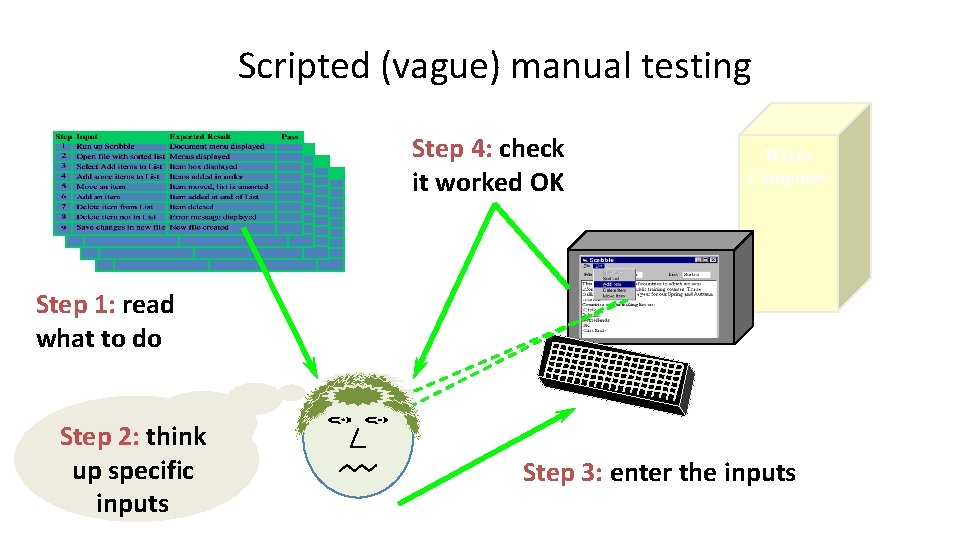
Scripted (vague) manual testing Step 4: check it worked OK Wizzo Computer Step 1: read what to do Step 2: think up specific inputs Step 3: enter the inputs
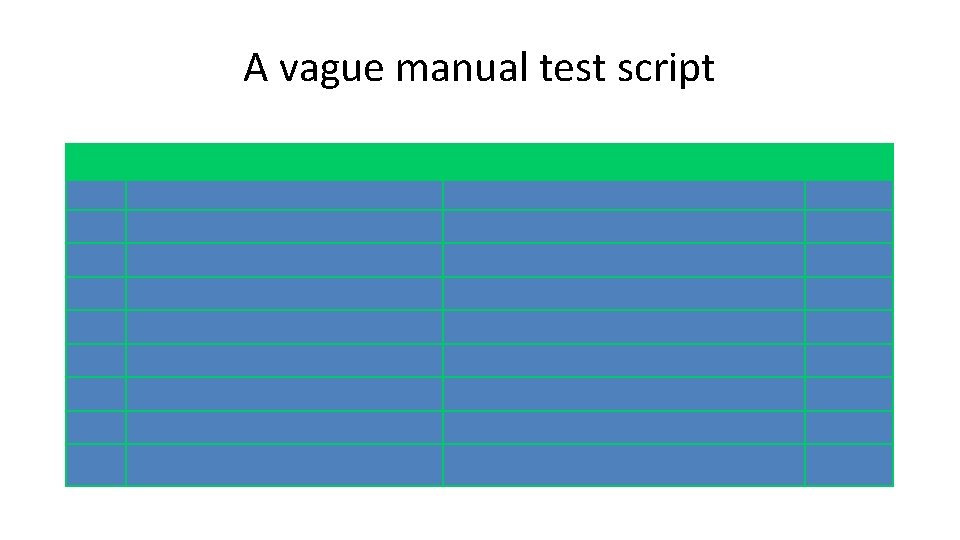
A vague manual test script
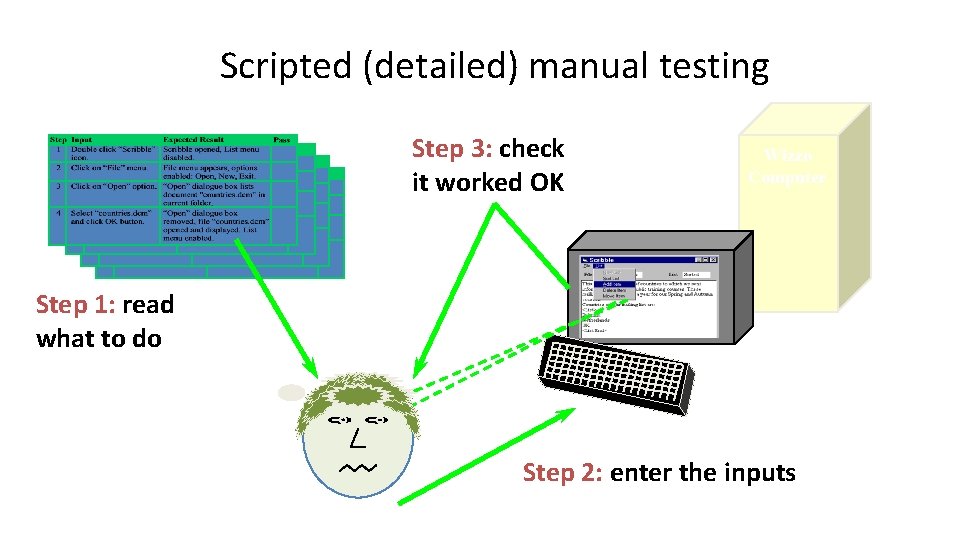
Scripted (detailed) manual testing Step 3: check it worked OK Wizzo Computer Step 1: read what to do Step 2: enter the inputs
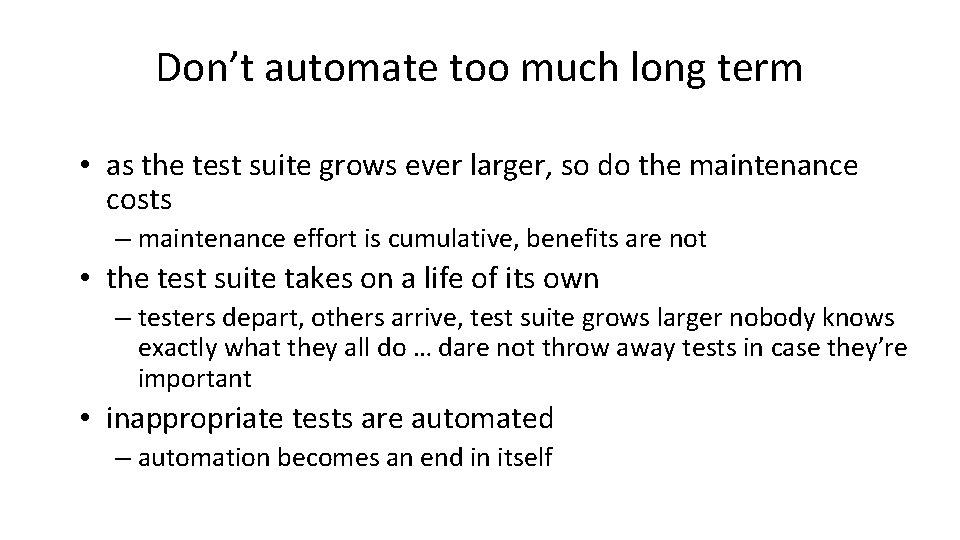
Don’t automate too much long term • as the test suite grows ever larger, so do the maintenance costs – maintenance effort is cumulative, benefits are not • the test suite takes on a life of its own – testers depart, others arrive, test suite grows larger nobody knows exactly what they all do … dare not throw away tests in case they’re important • inappropriate tests are automated – automation becomes an end in itself
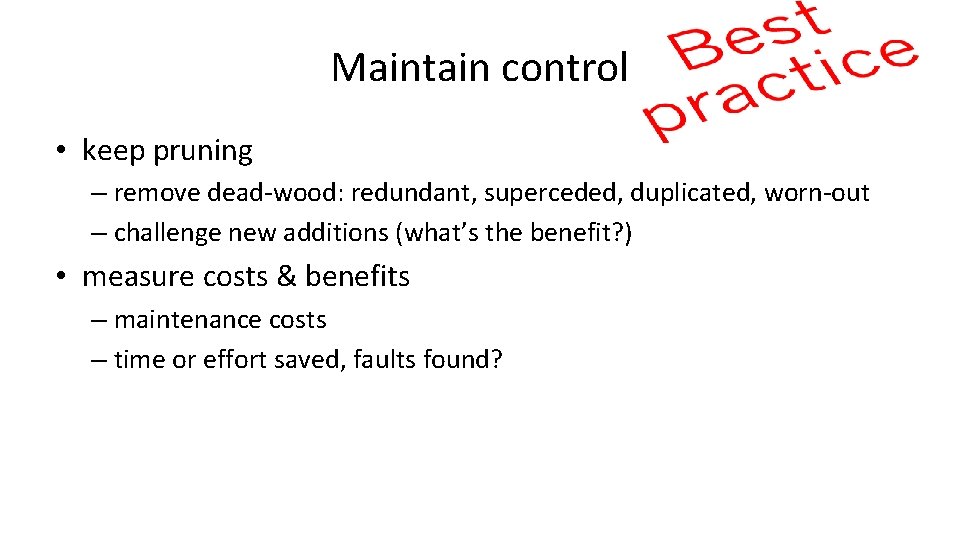
Maintain control • keep pruning – remove dead-wood: redundant, superceded, duplicated, worn-out – challenge new additions (what’s the benefit? ) • measure costs & benefits – maintenance costs – time or effort saved, faults found?
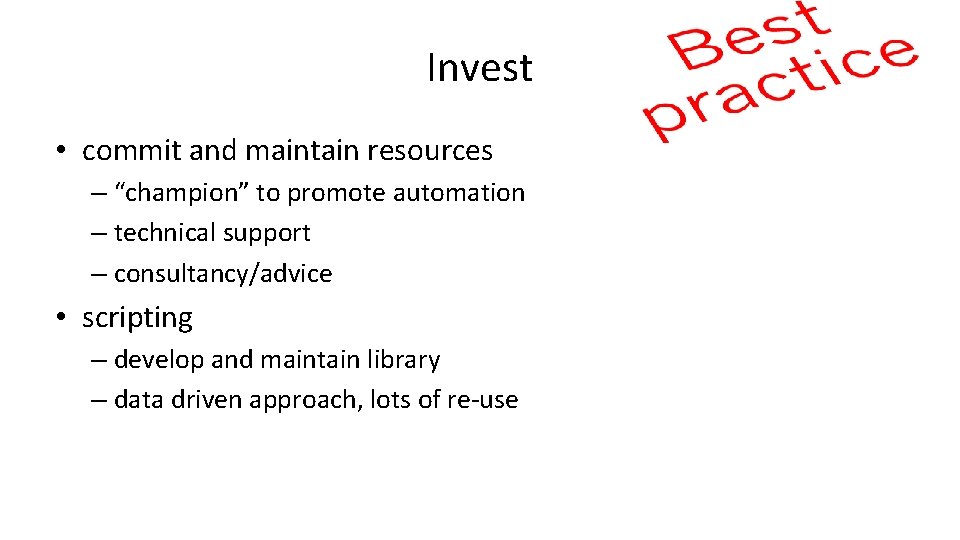
Invest • commit and maintain resources – “champion” to promote automation – technical support – consultancy/advice • scripting – develop and maintain library – data driven approach, lots of re-use
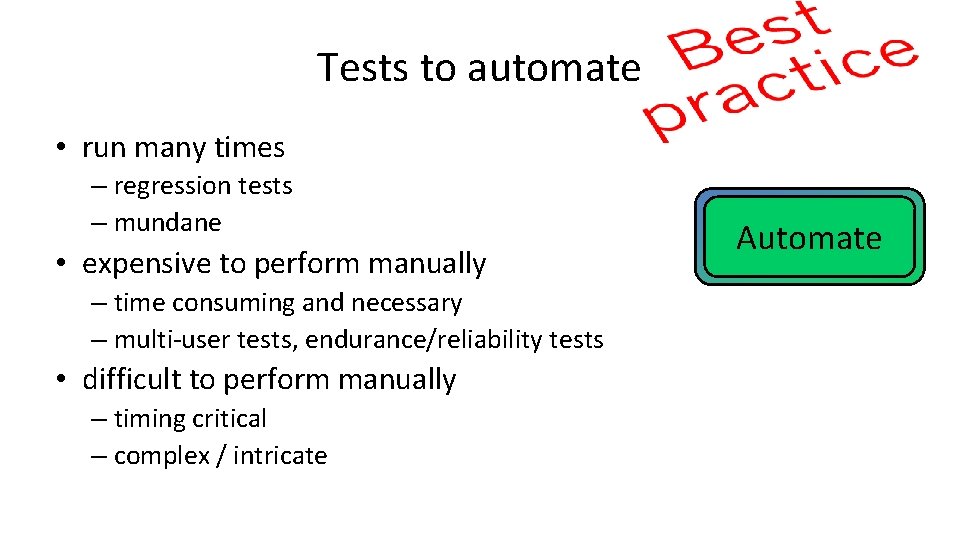
Tests to automate • run many times – regression tests – mundane • expensive to perform manually – time consuming and necessary – multi-user tests, endurance/reliability tests • difficult to perform manually – timing critical – complex / intricate Automate
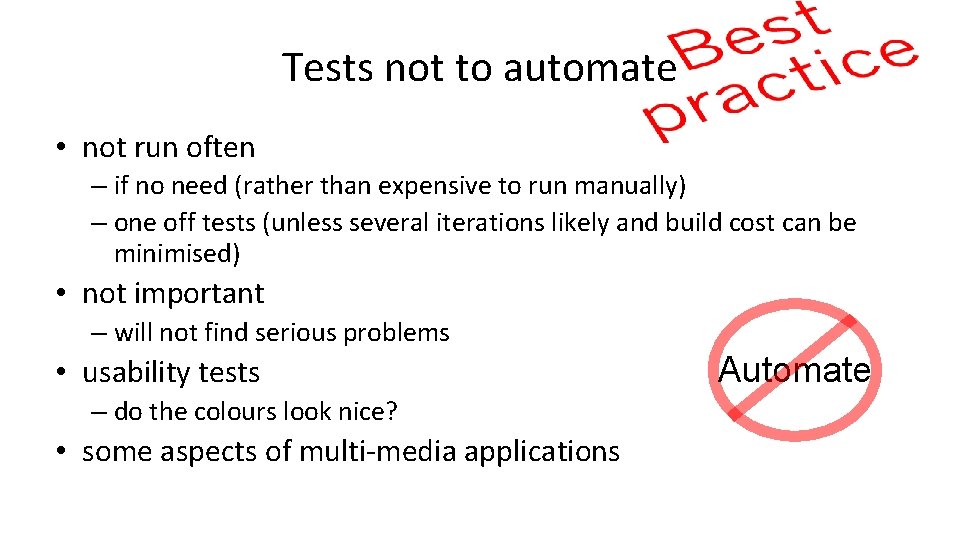
Tests not to automate • not run often – if no need (rather than expensive to run manually) – one off tests (unless several iterations likely and build cost can be minimised) • not important – will not find serious problems • usability tests – do the colours look nice? • some aspects of multi-media applications Automate
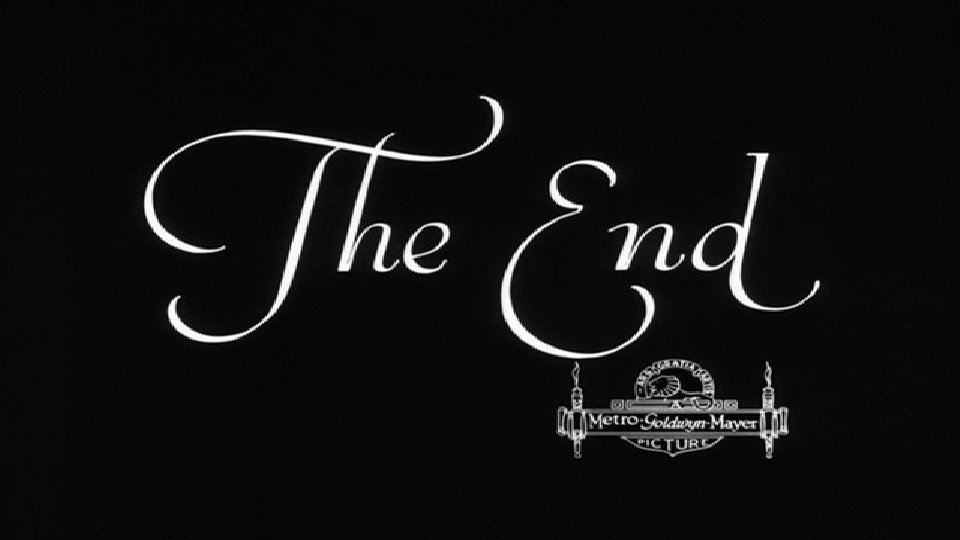
etc.