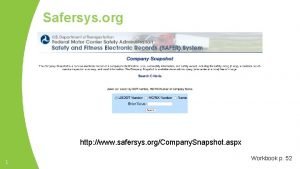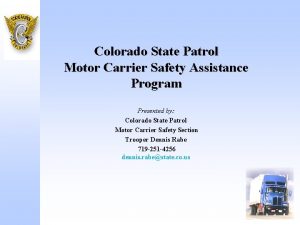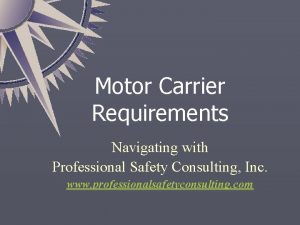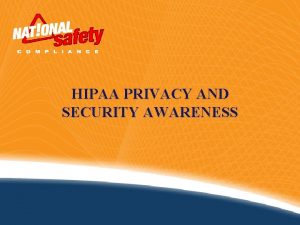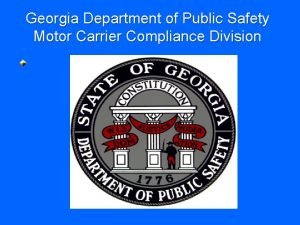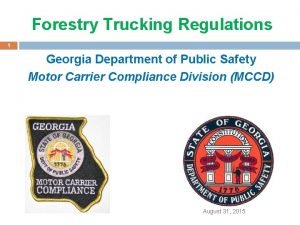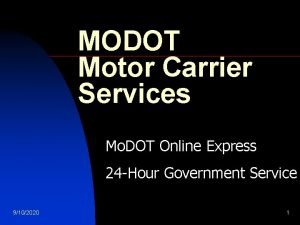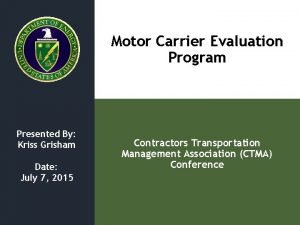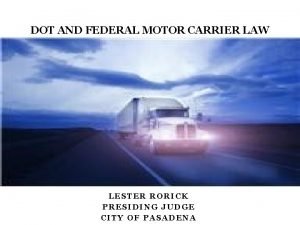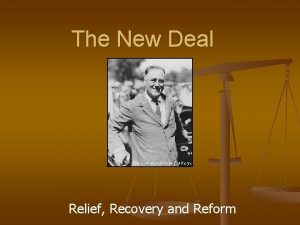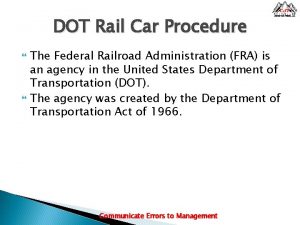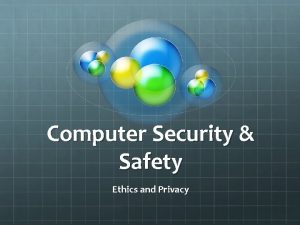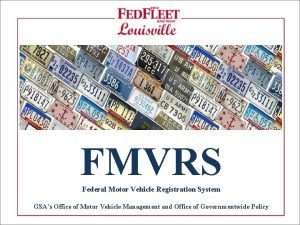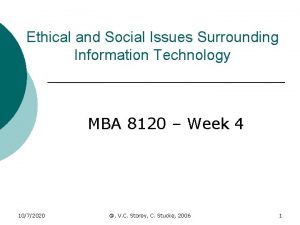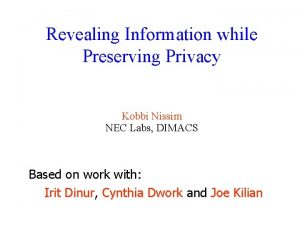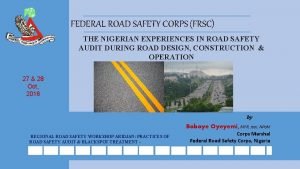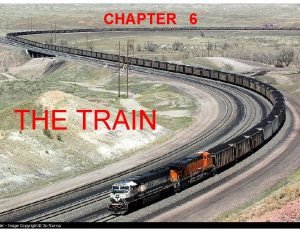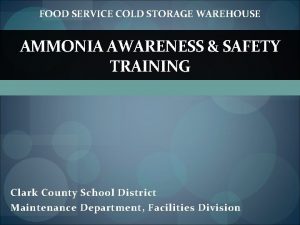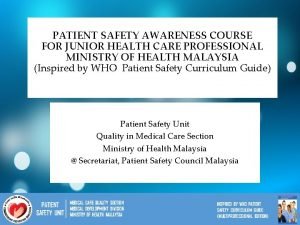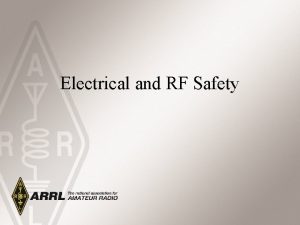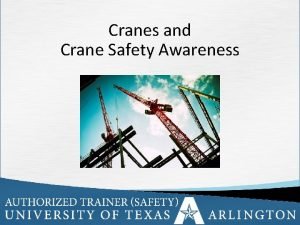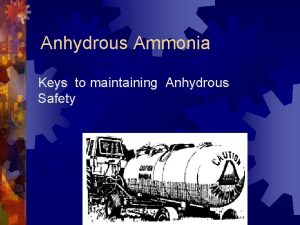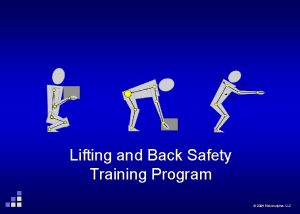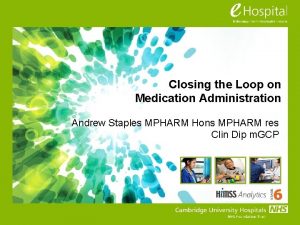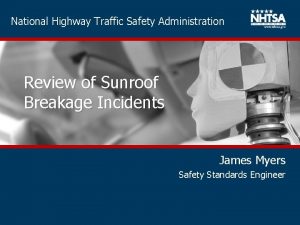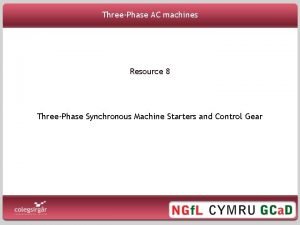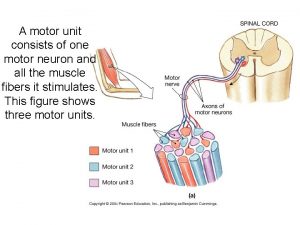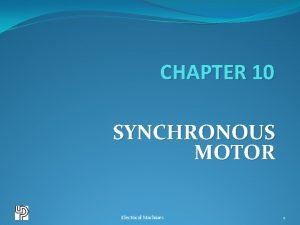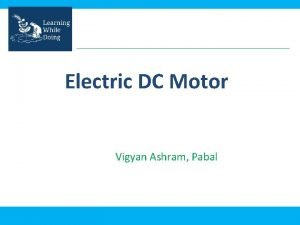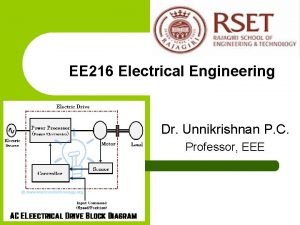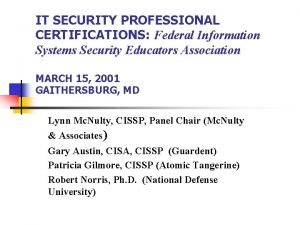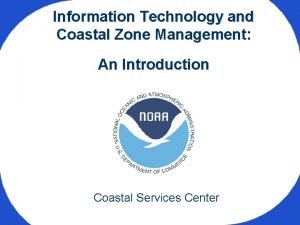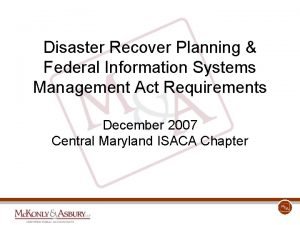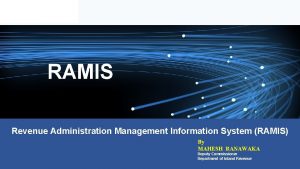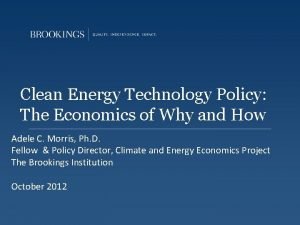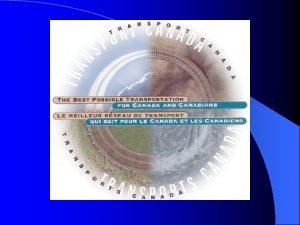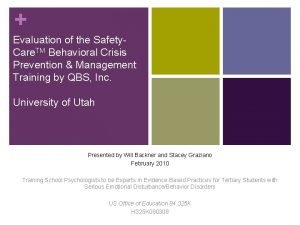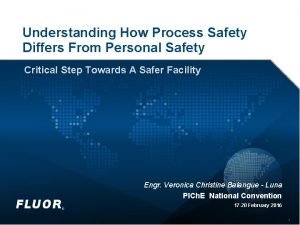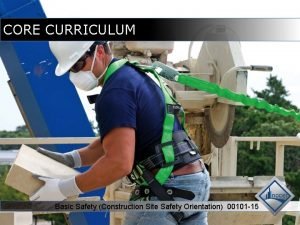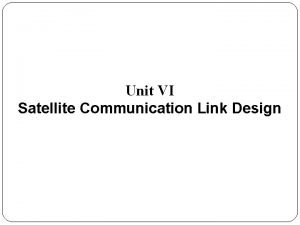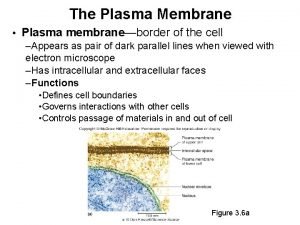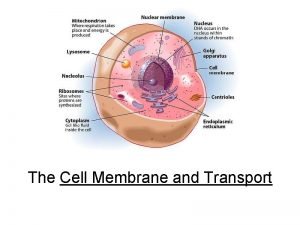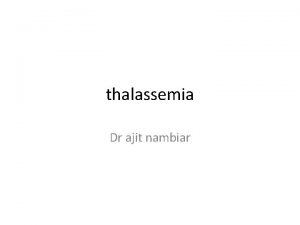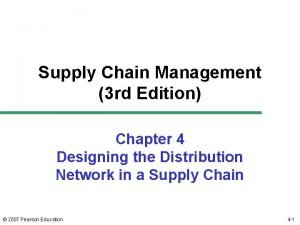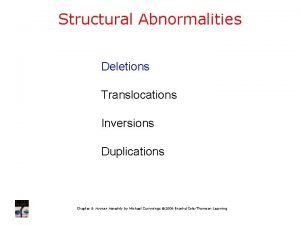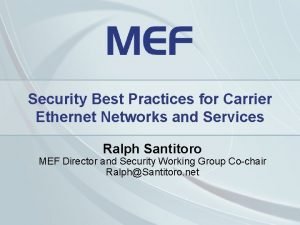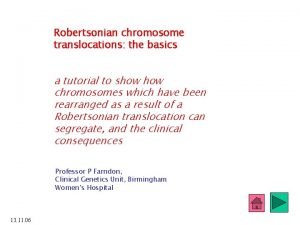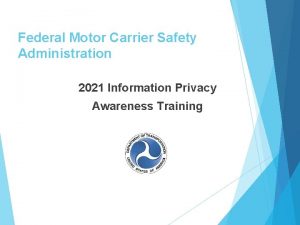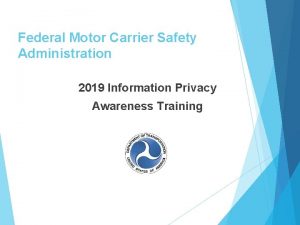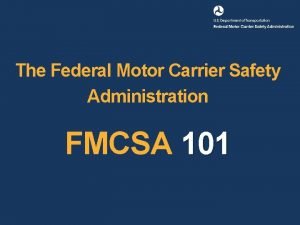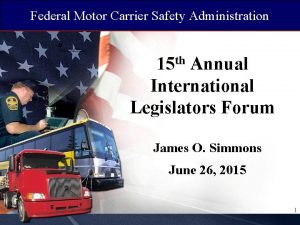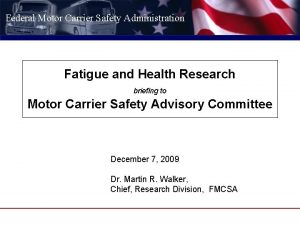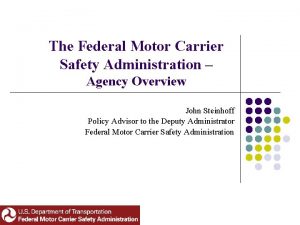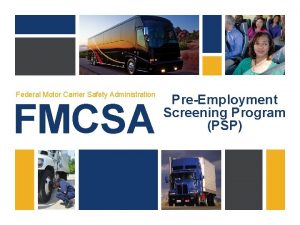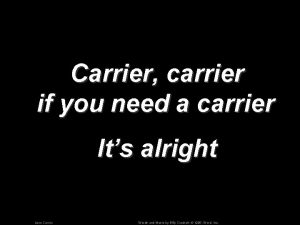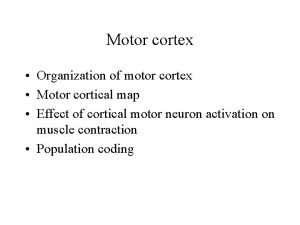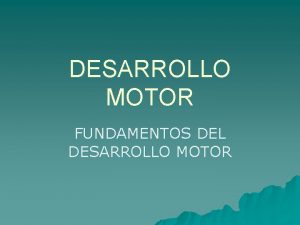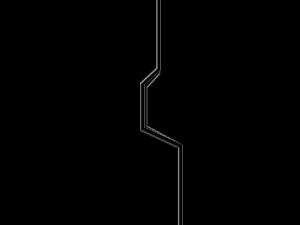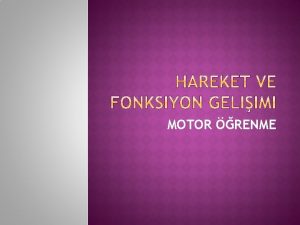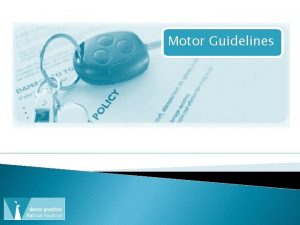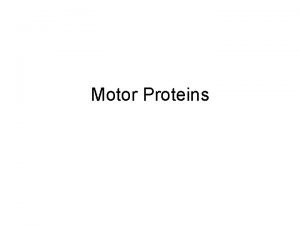Federal Motor Carrier Safety Administration Information Privacy Awareness
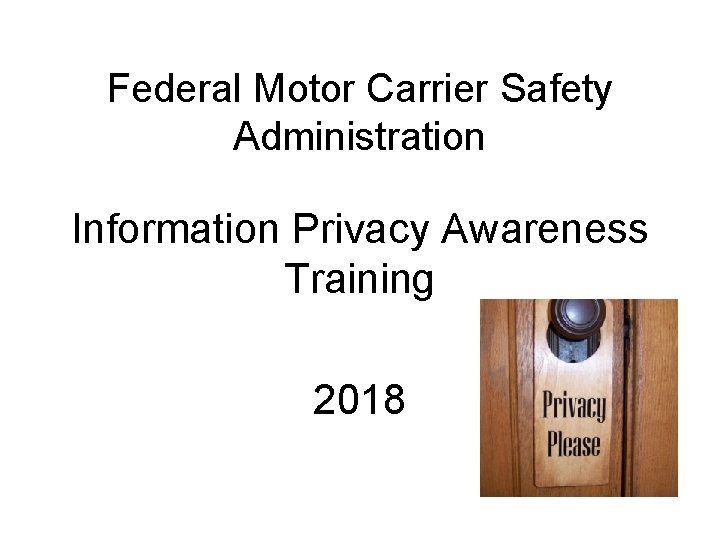
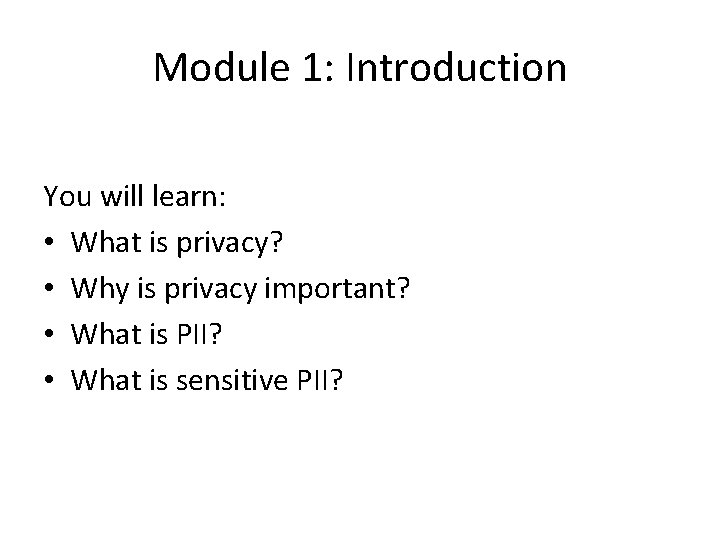
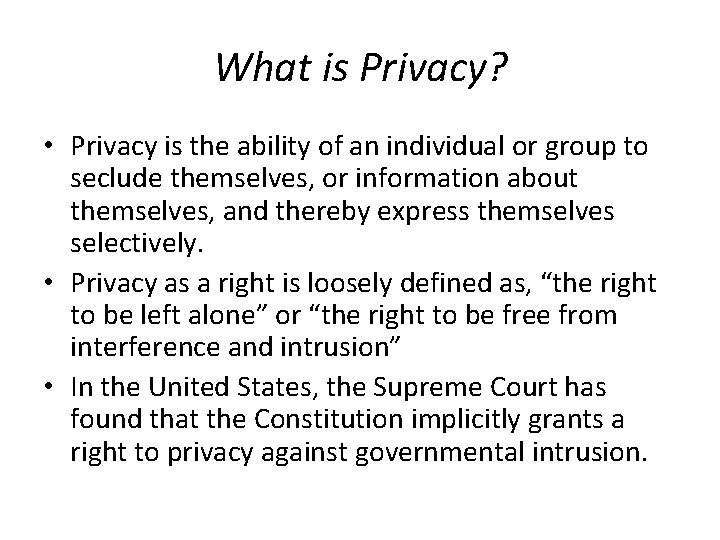
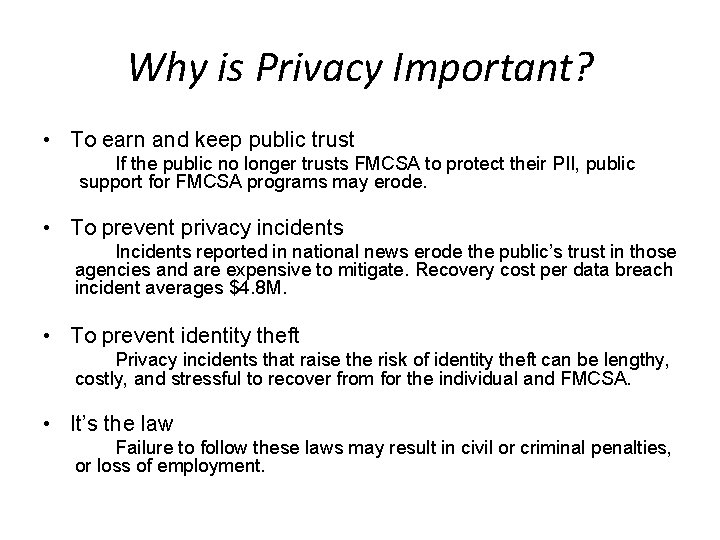
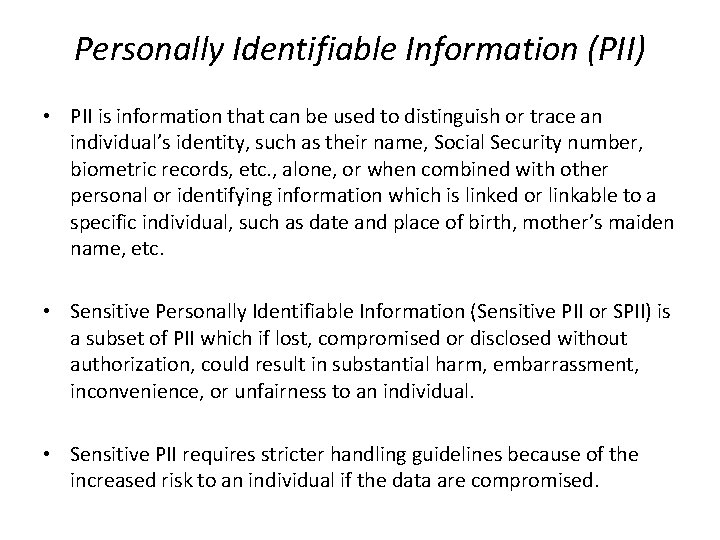
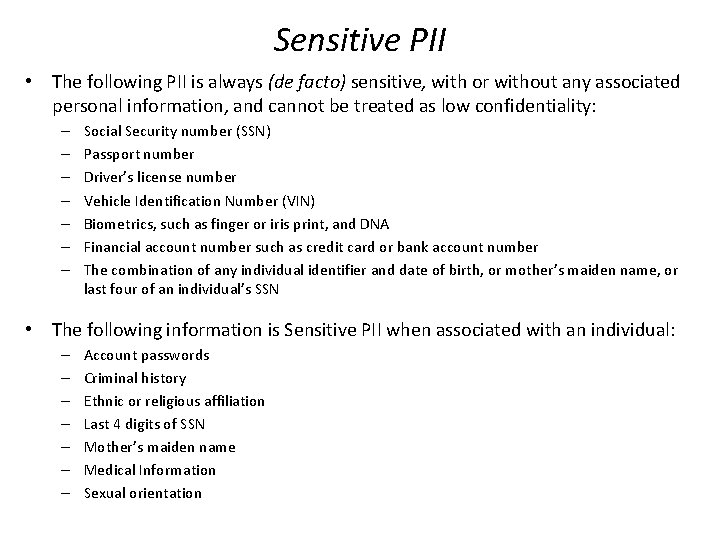
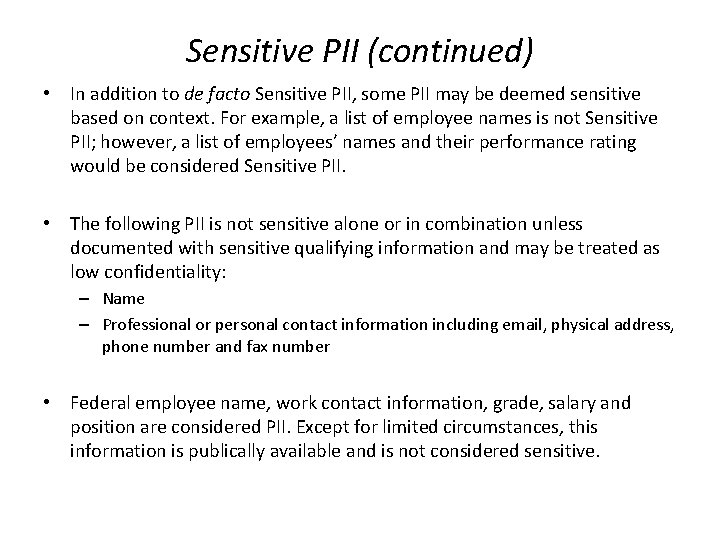
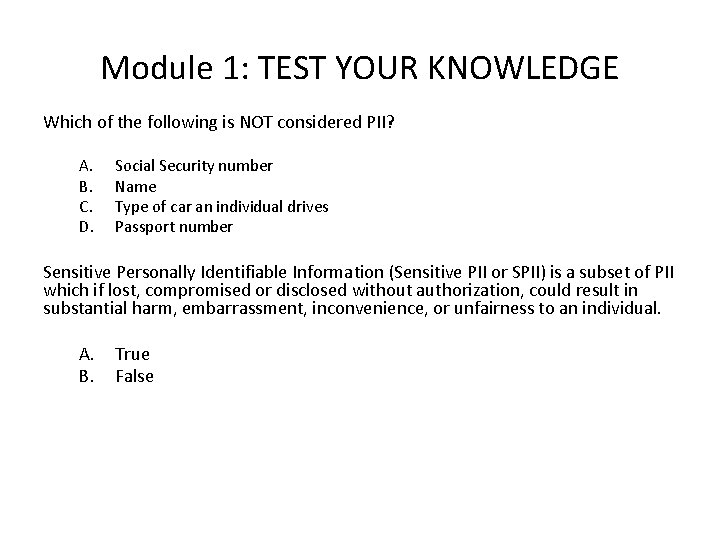
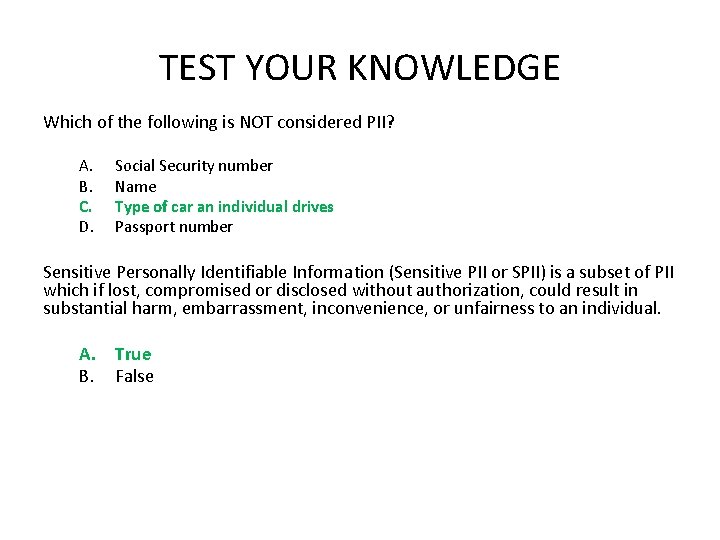
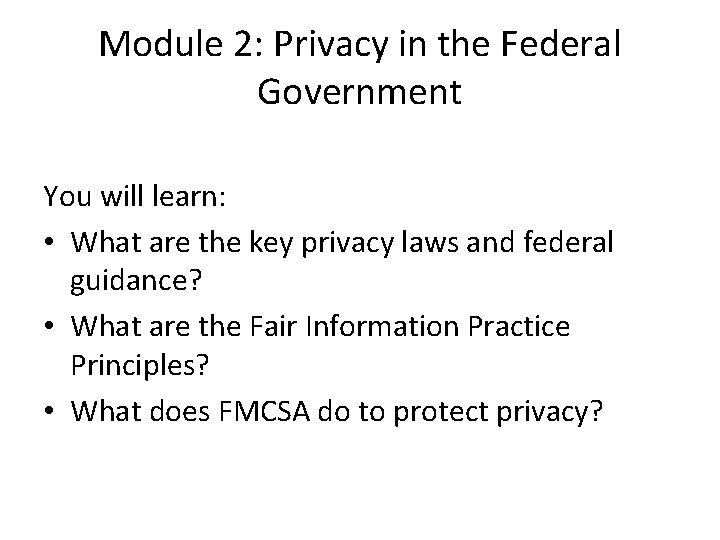
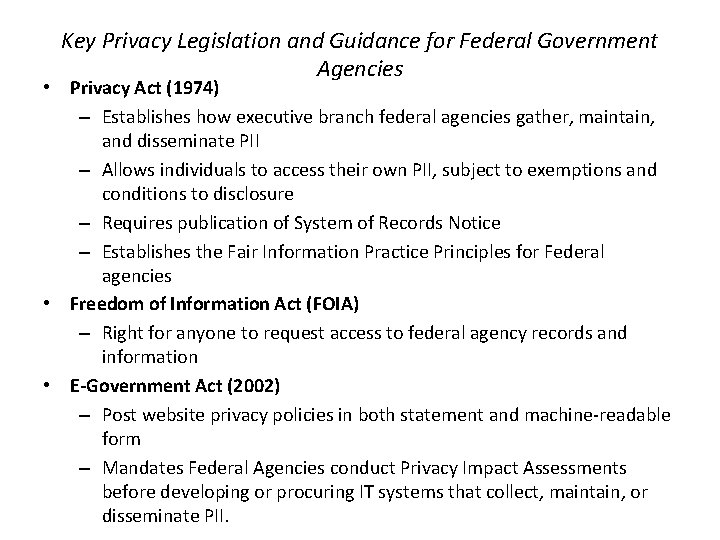
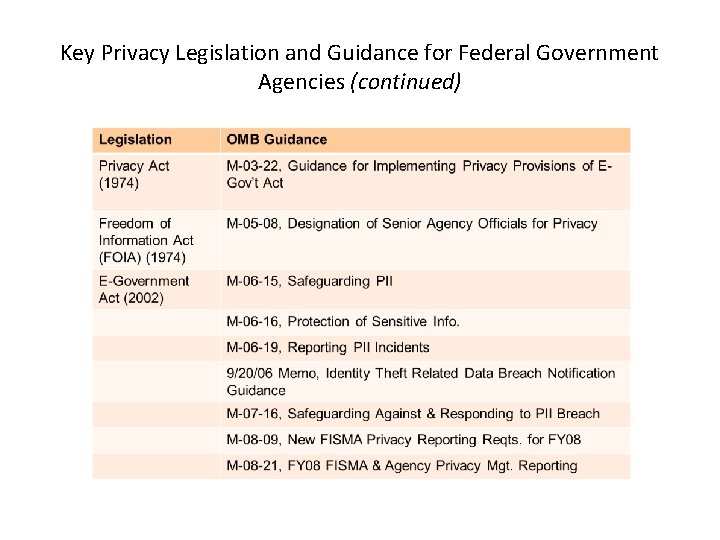
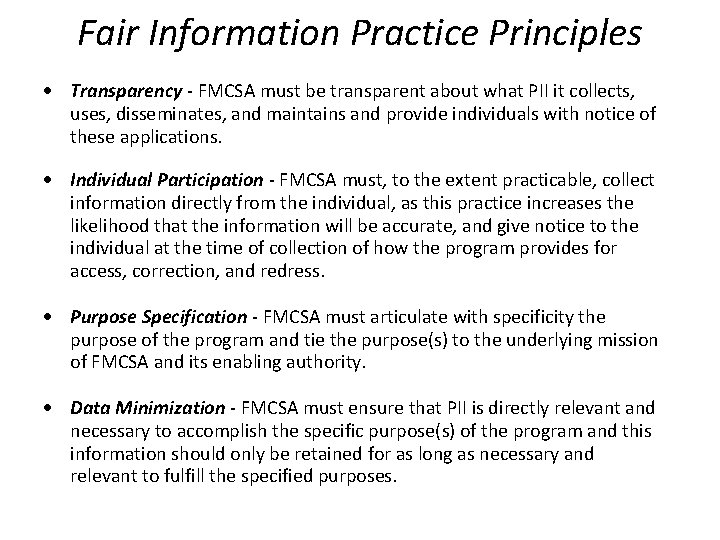
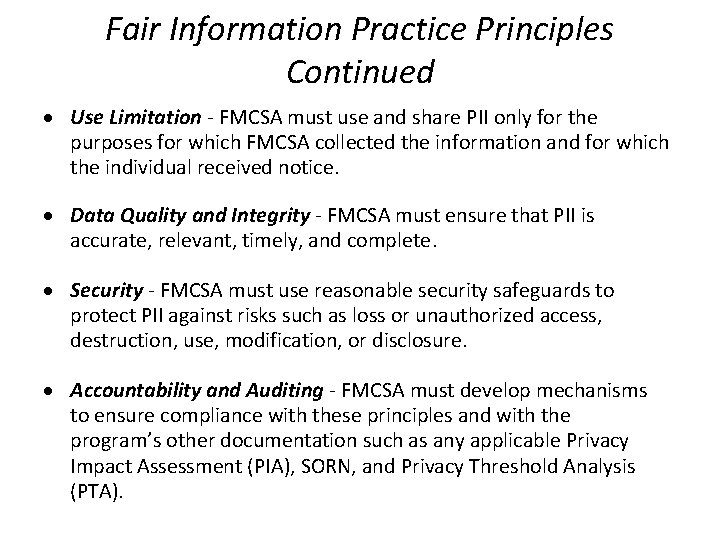
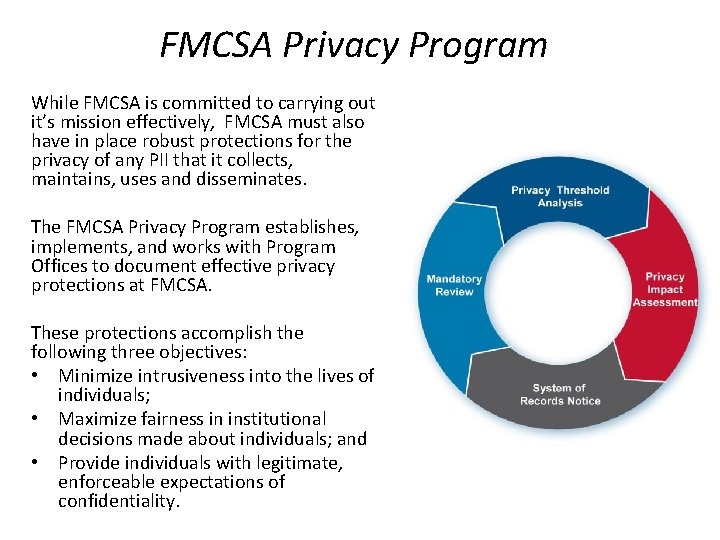
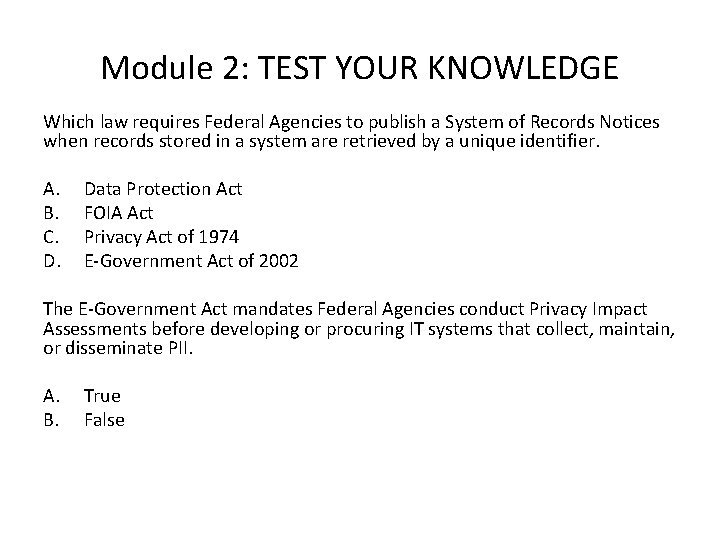
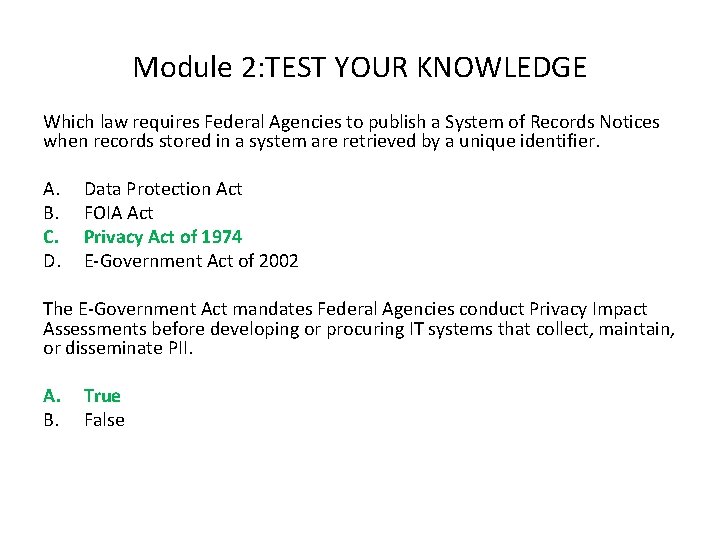
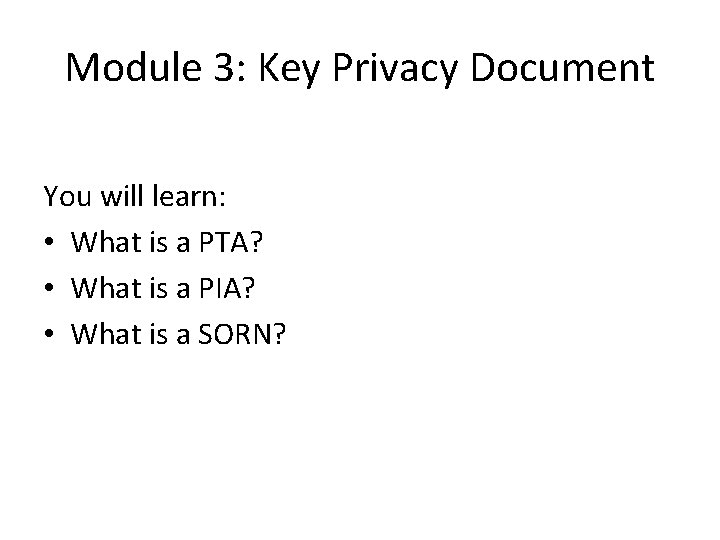
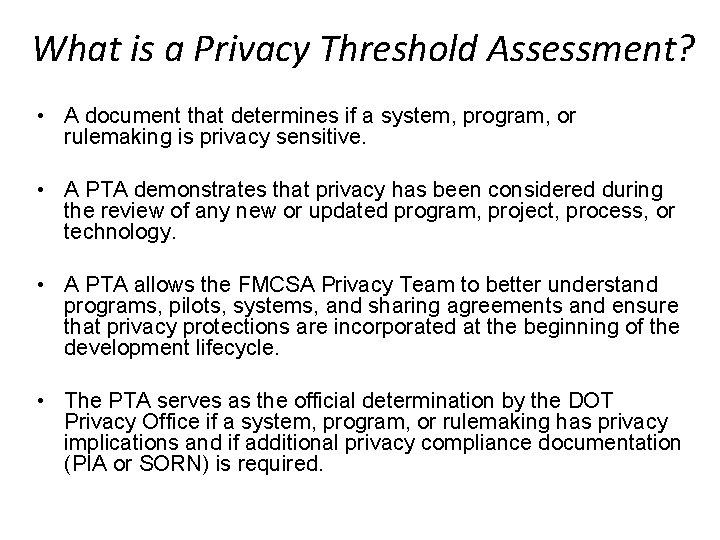
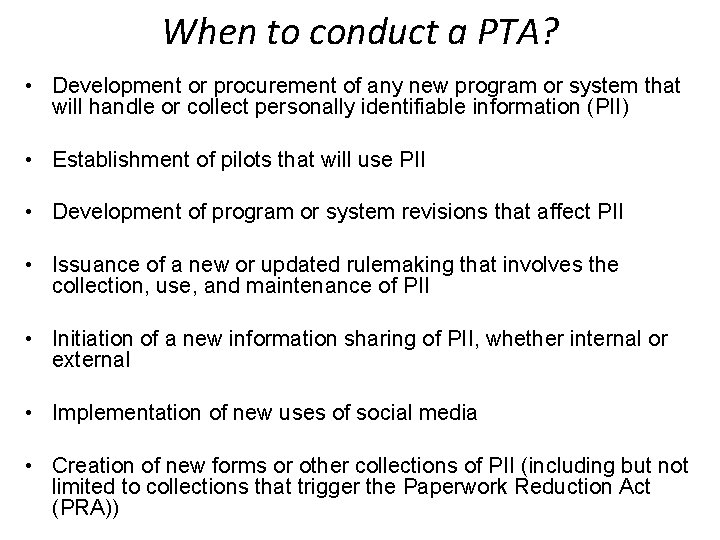
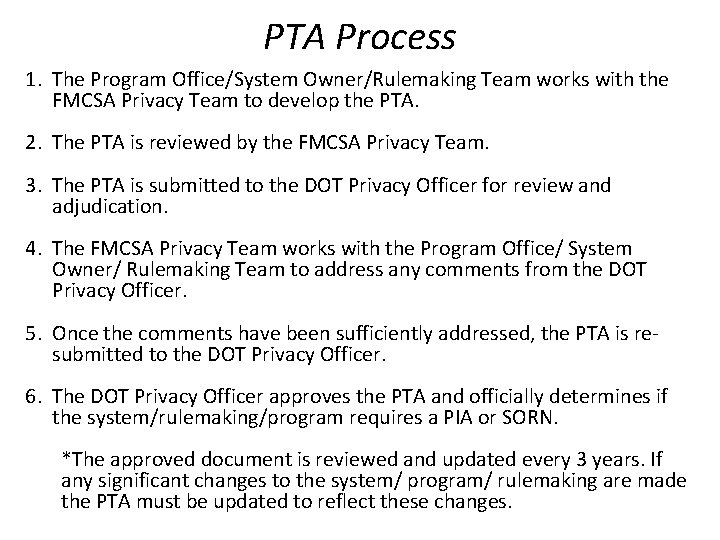
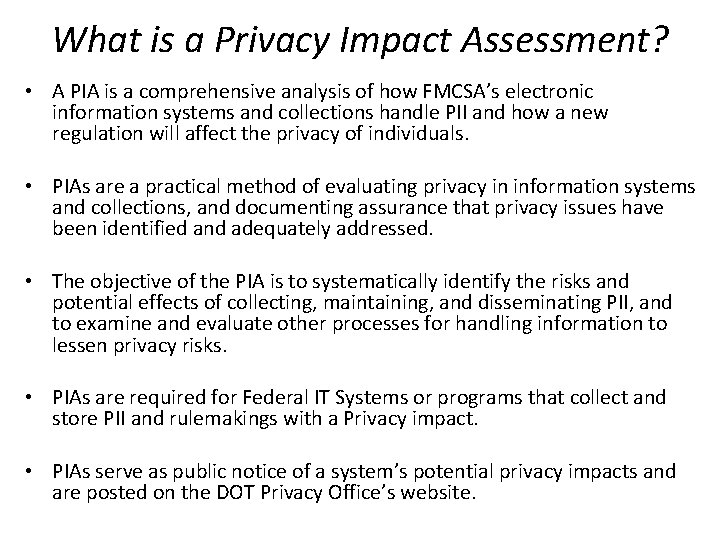
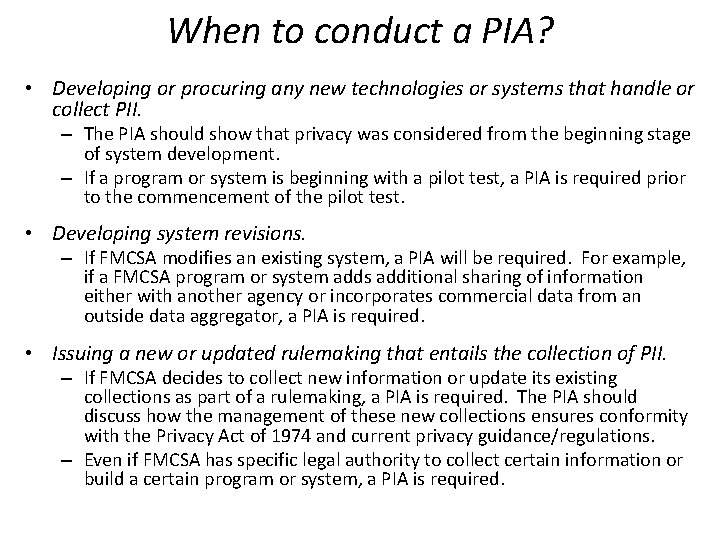
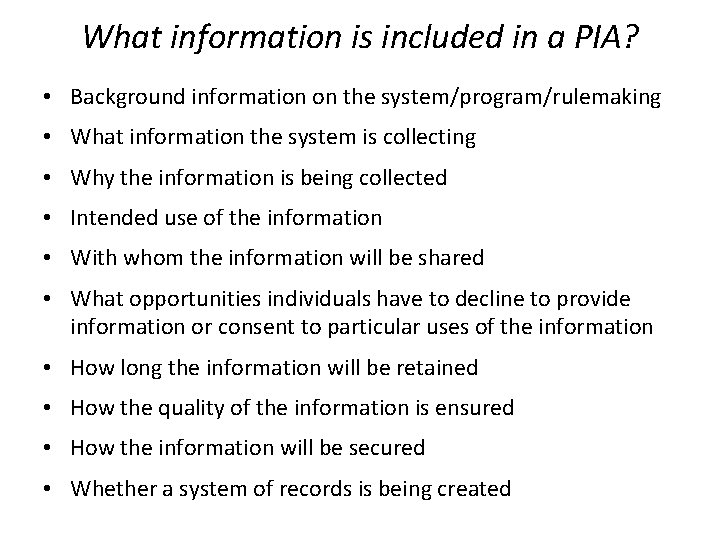
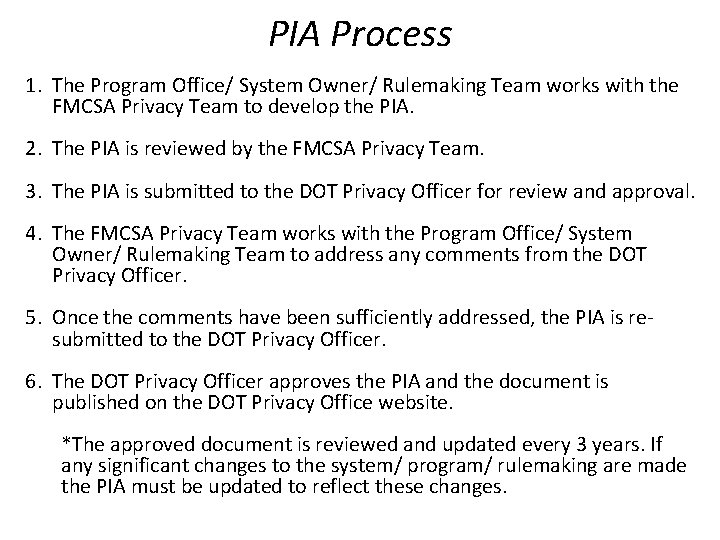
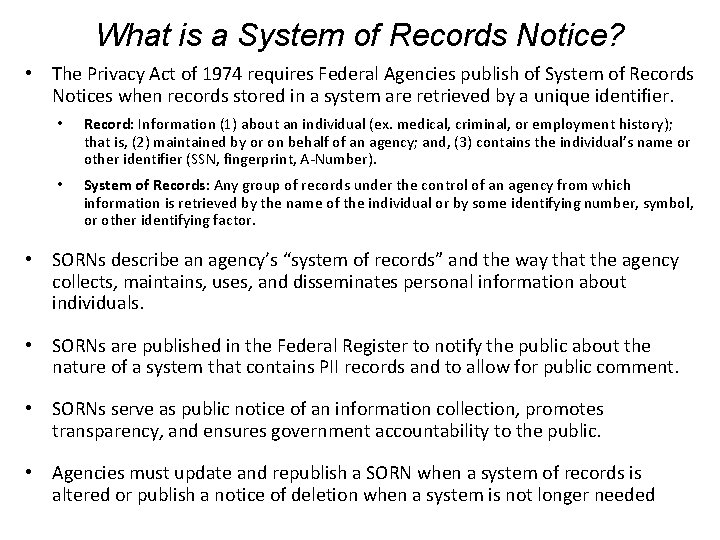
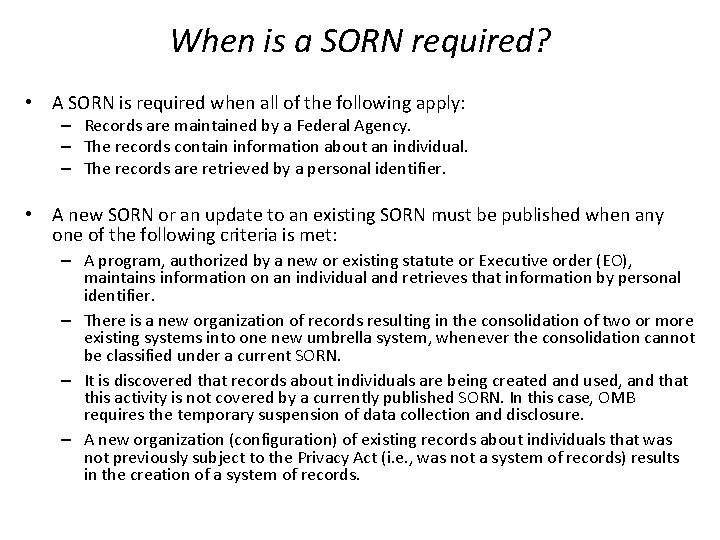
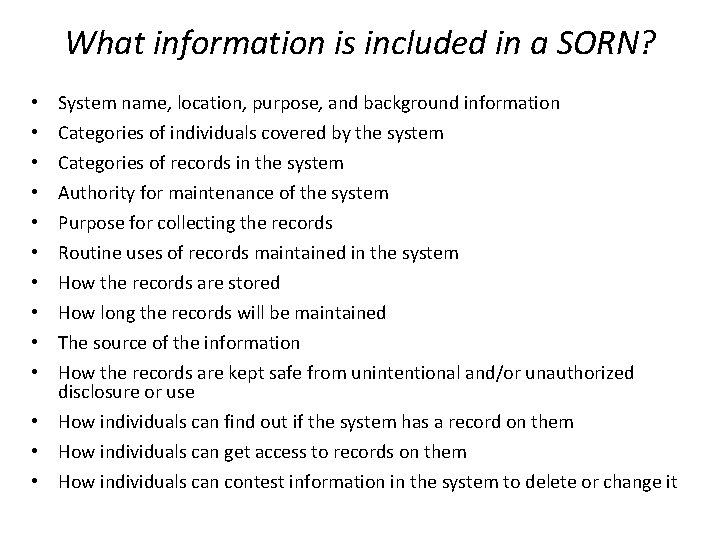
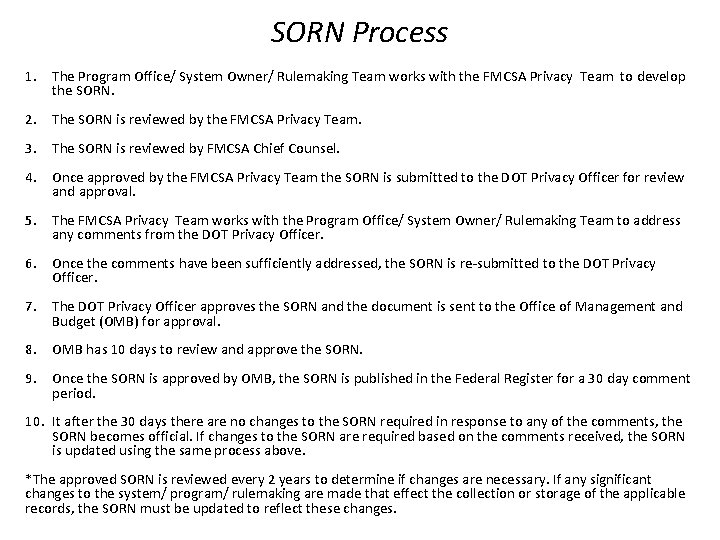
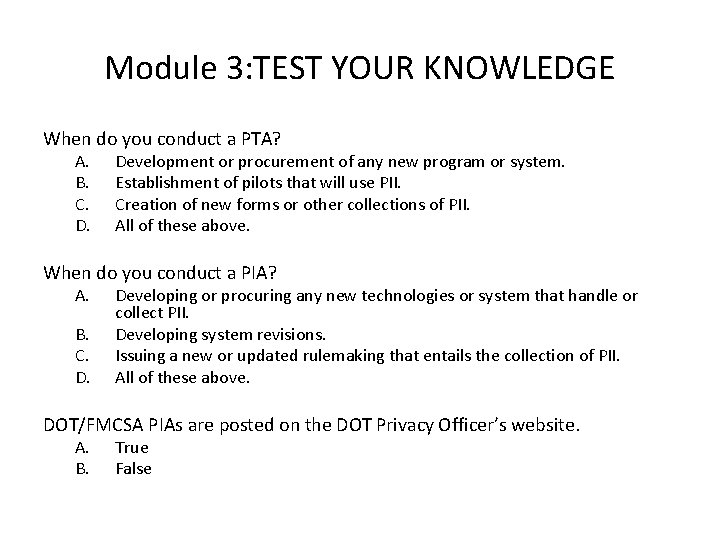
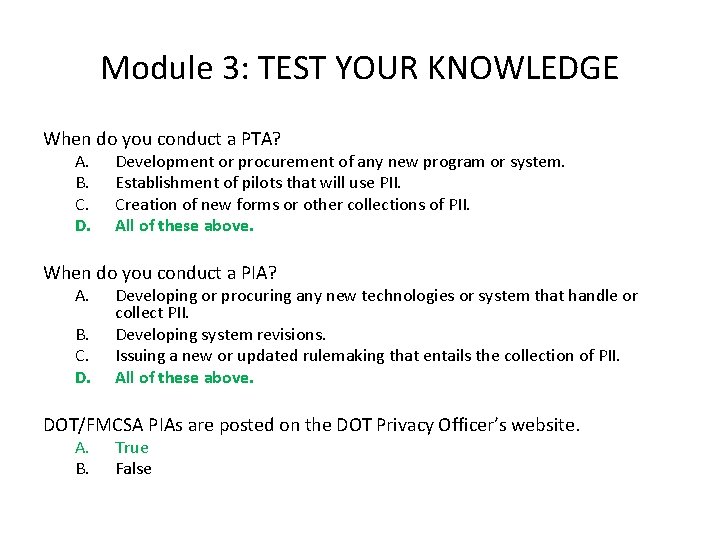
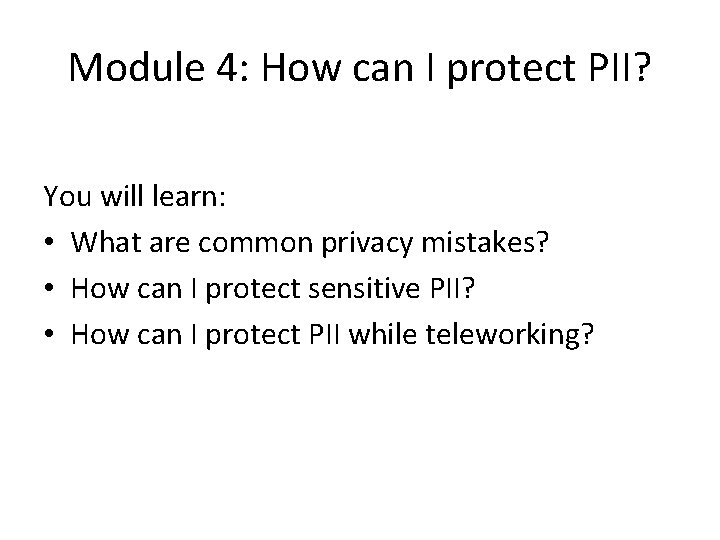
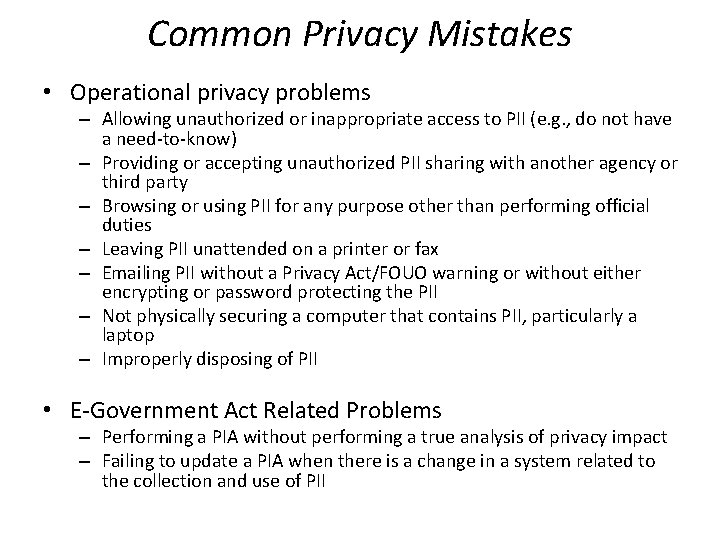
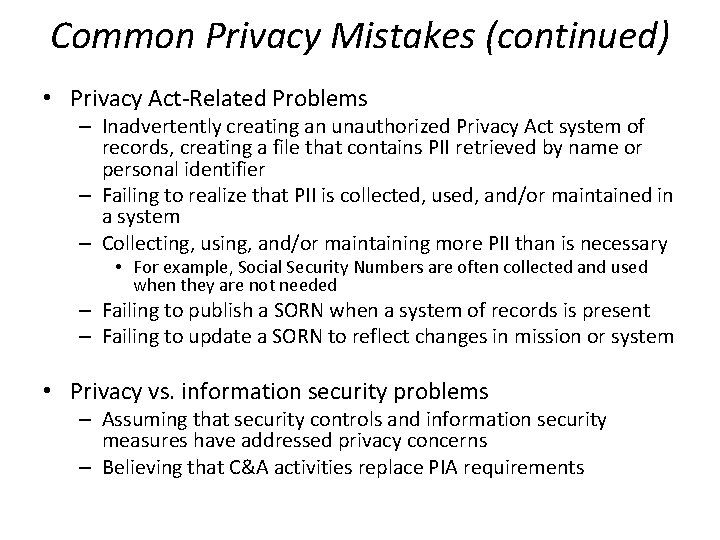
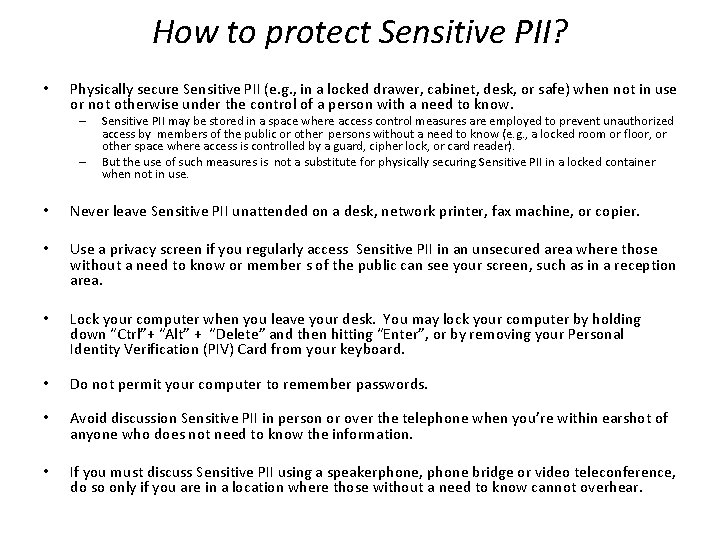
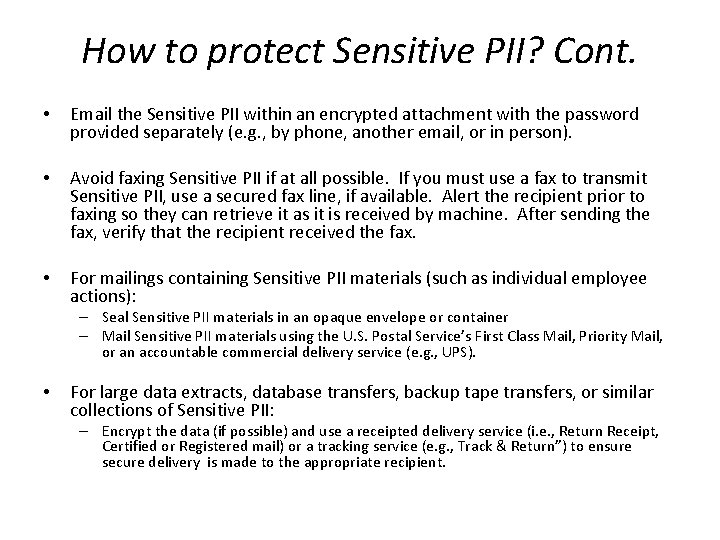
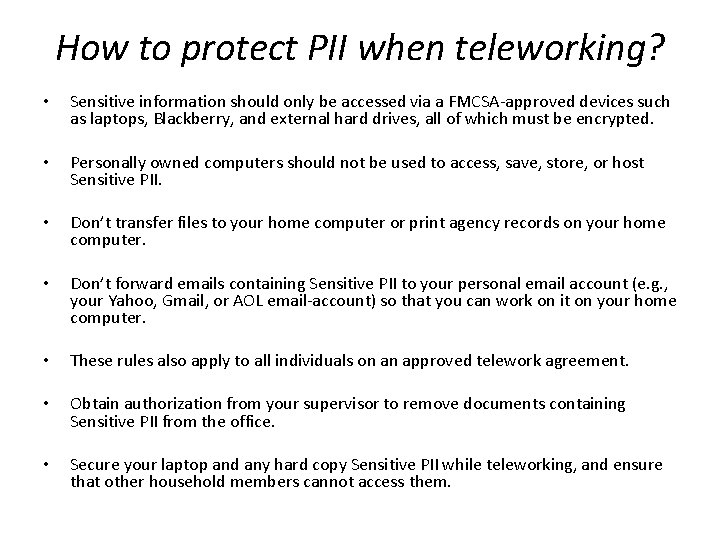
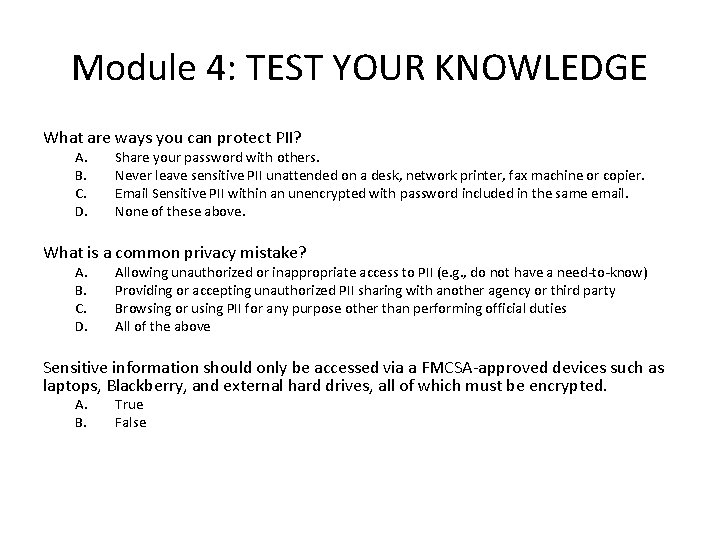
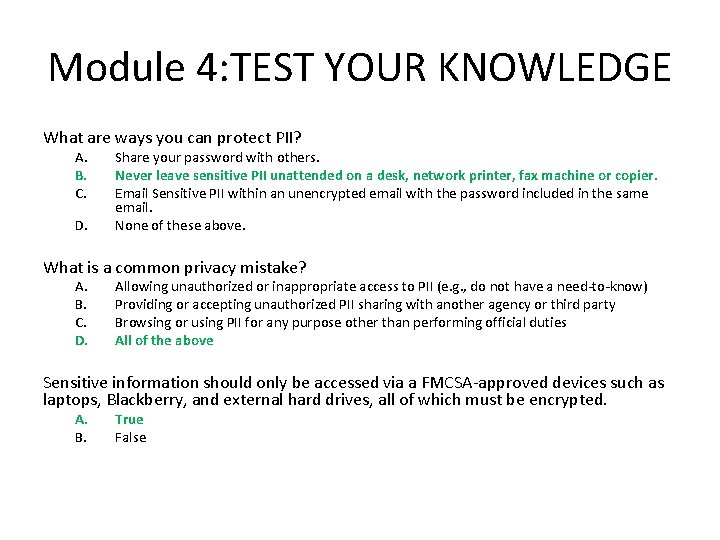
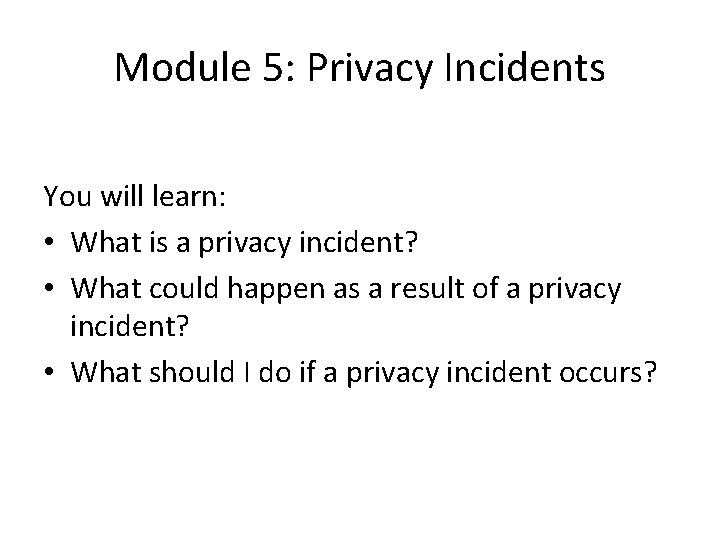
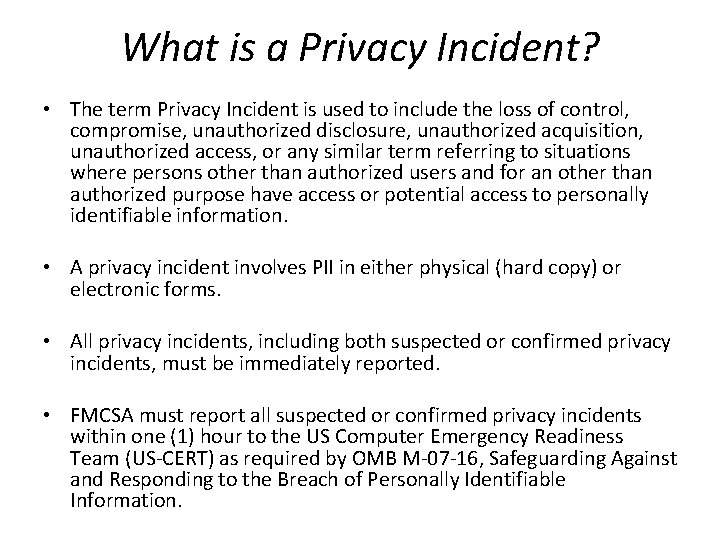
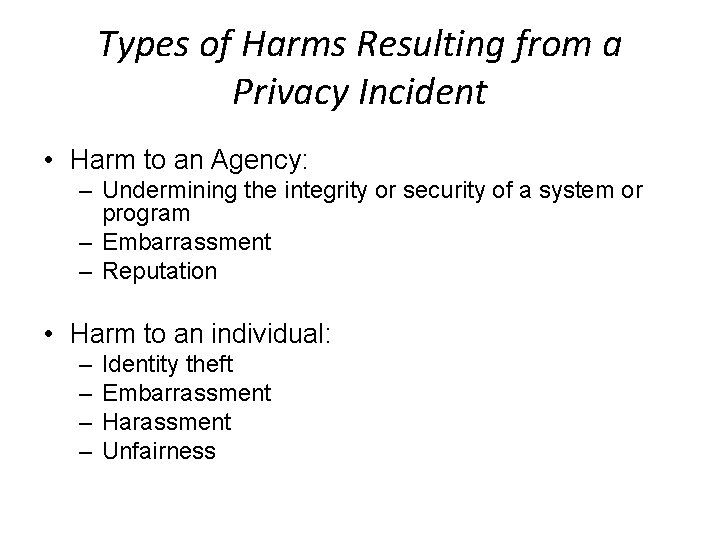
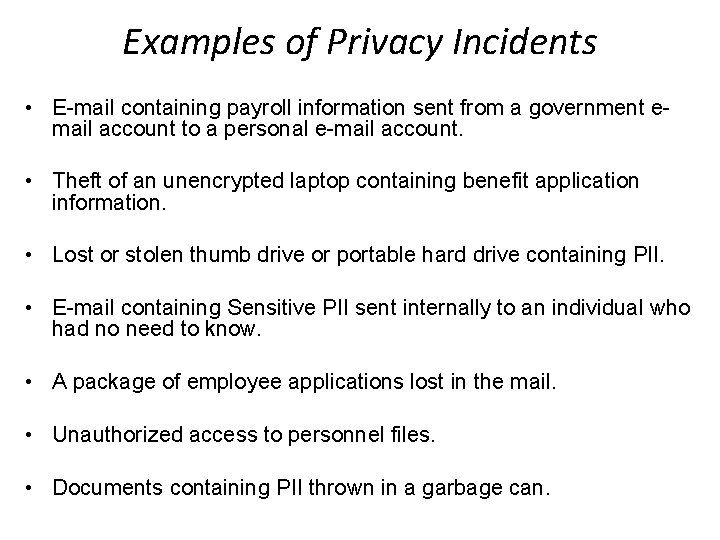
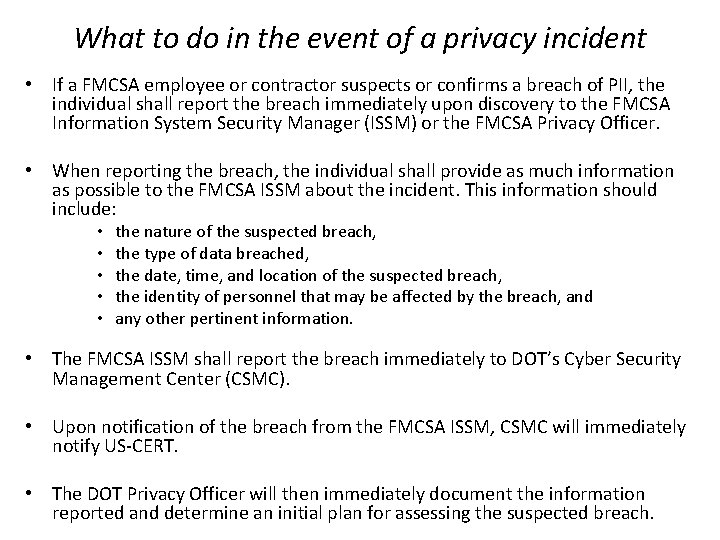
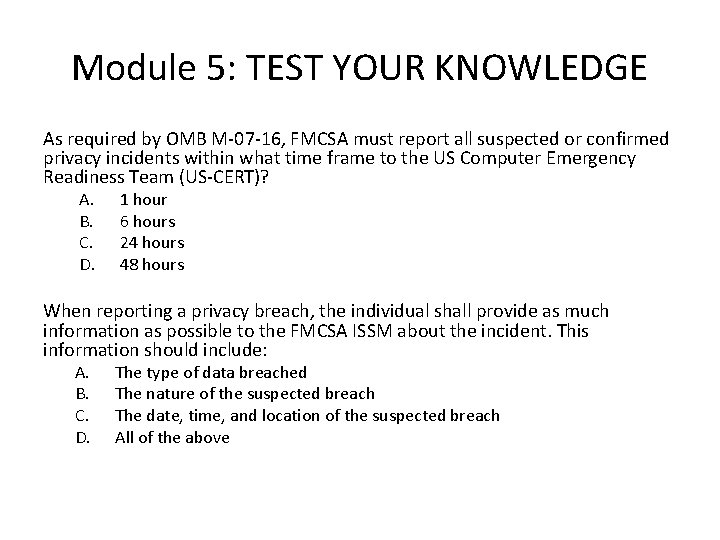
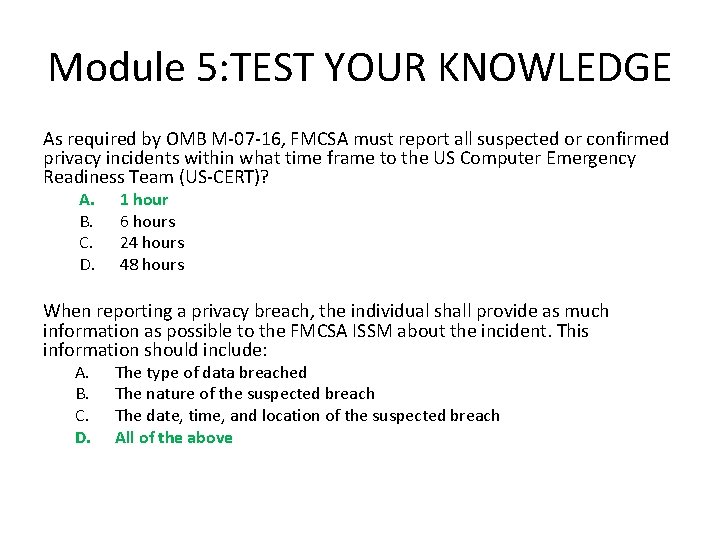
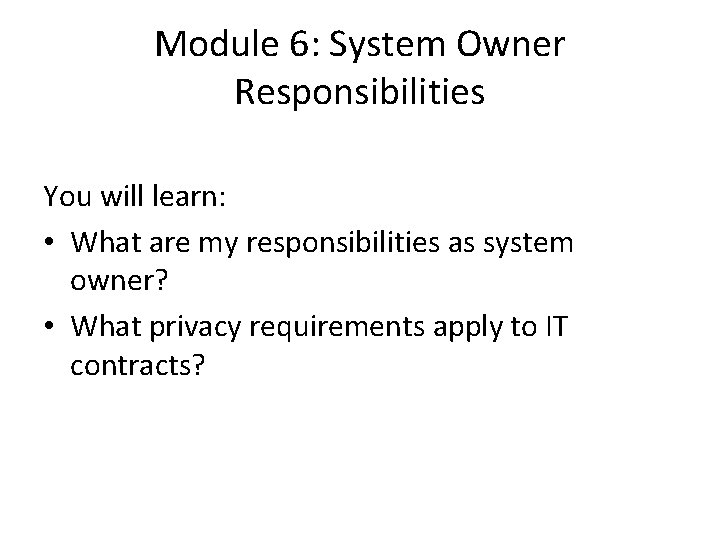
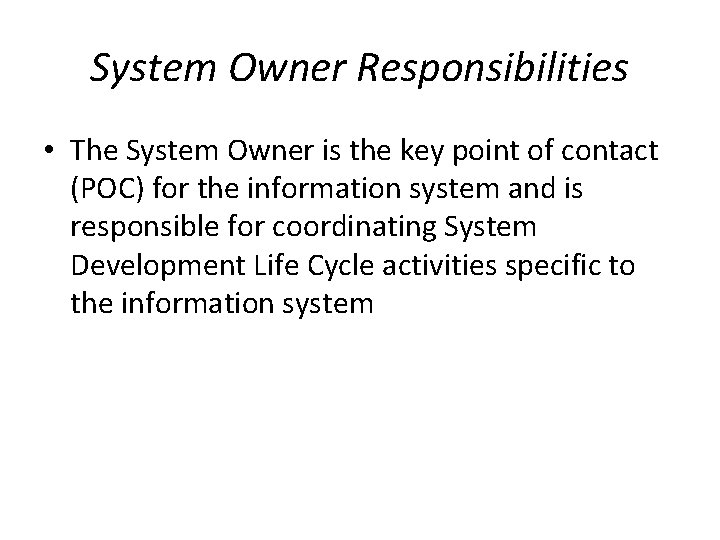
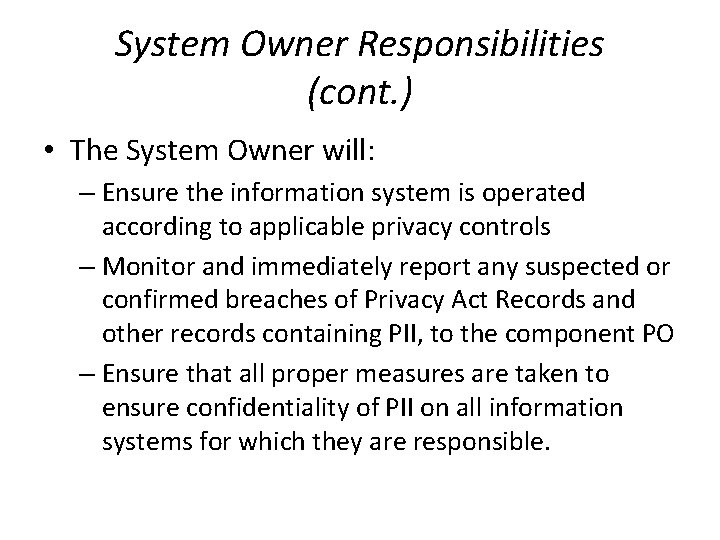
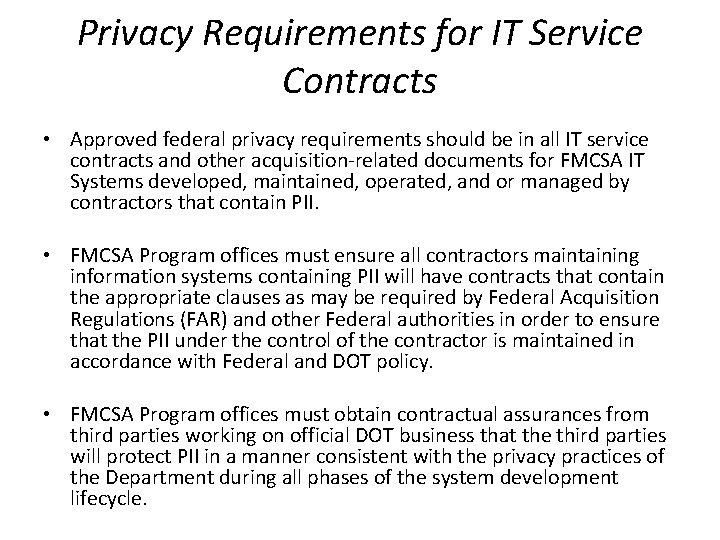
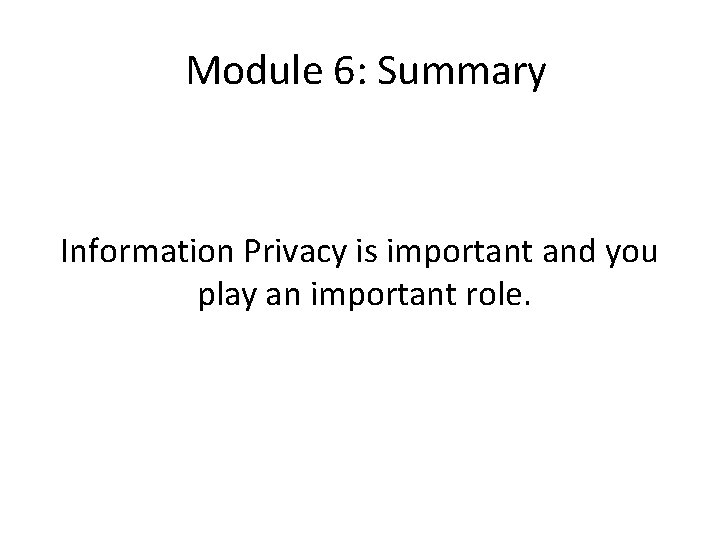
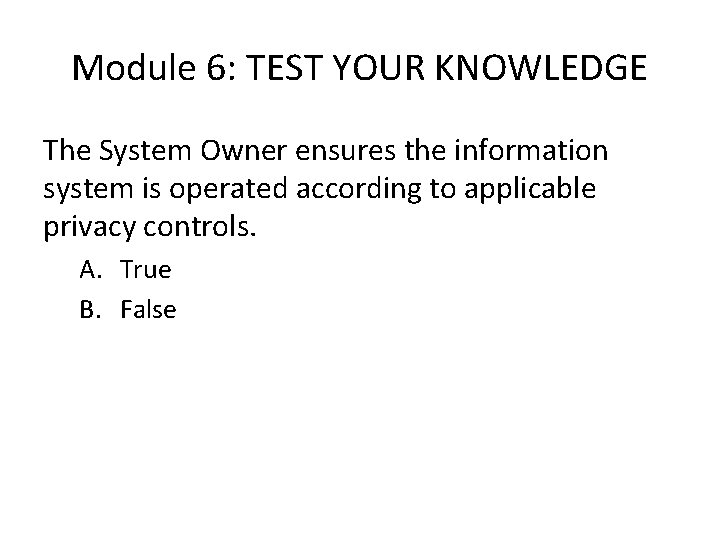
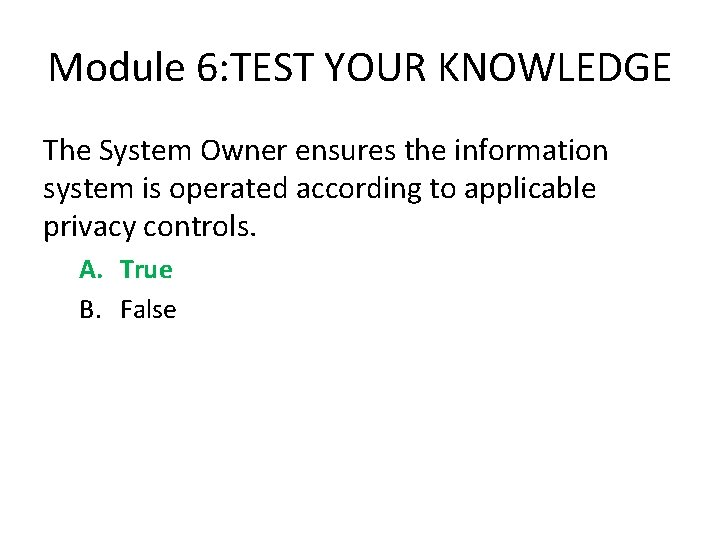
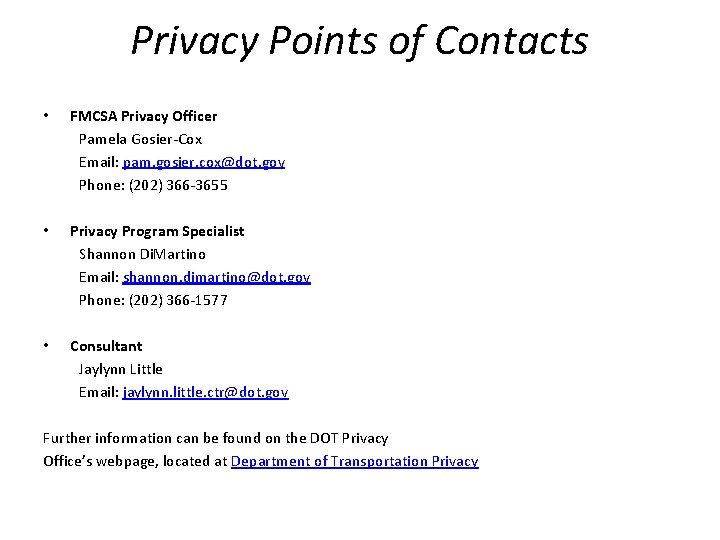

- Slides: 55
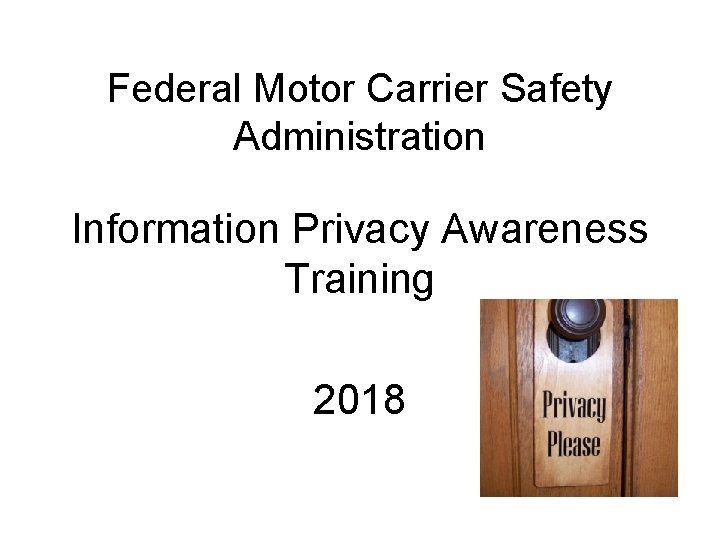
Federal Motor Carrier Safety Administration Information Privacy Awareness Training 2018
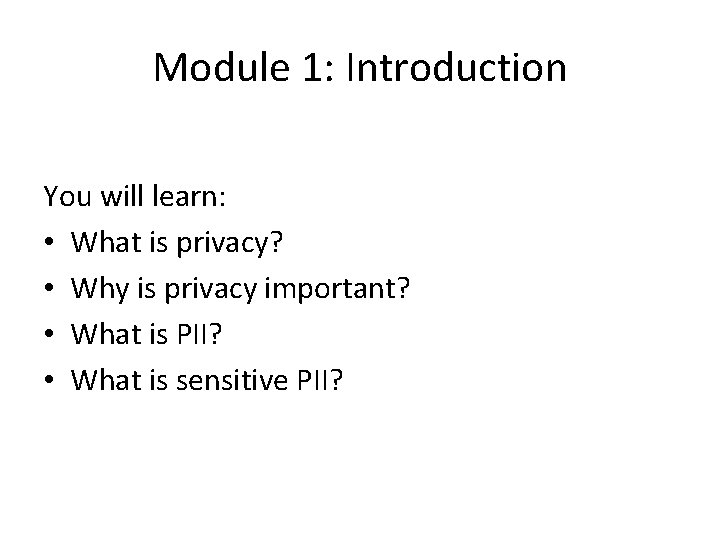
Module 1: Introduction You will learn: • What is privacy? • Why is privacy important? • What is PII? • What is sensitive PII?
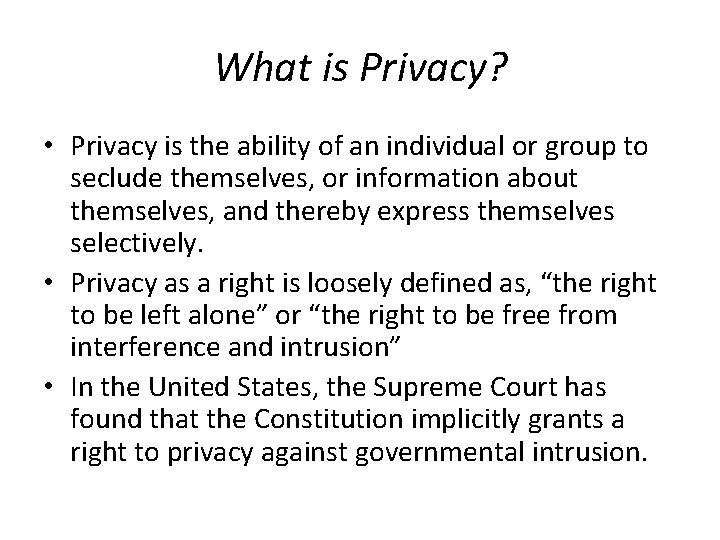
What is Privacy? • Privacy is the ability of an individual or group to seclude themselves, or information about themselves, and thereby express themselves selectively. • Privacy as a right is loosely defined as, “the right to be left alone” or “the right to be free from interference and intrusion” • In the United States, the Supreme Court has found that the Constitution implicitly grants a right to privacy against governmental intrusion.
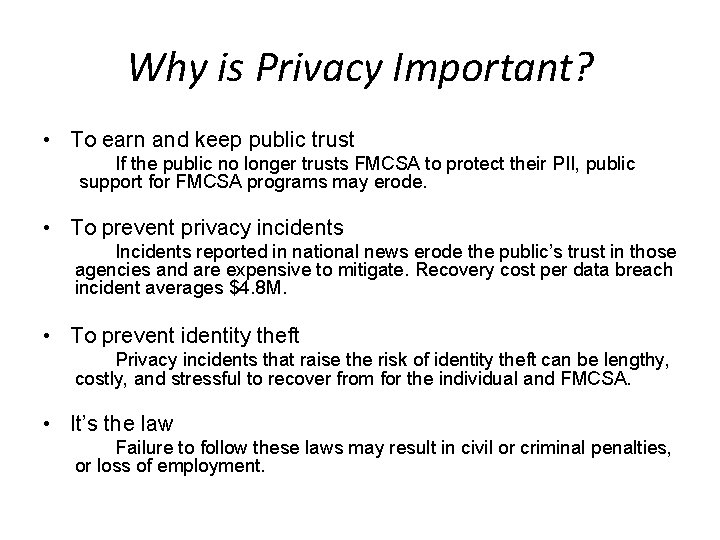
Why is Privacy Important? • To earn and keep public trust If the public no longer trusts FMCSA to protect their PII, public support for FMCSA programs may erode. • To prevent privacy incidents Incidents reported in national news erode the public’s trust in those agencies and are expensive to mitigate. Recovery cost per data breach incident averages $4. 8 M. • To prevent identity theft Privacy incidents that raise the risk of identity theft can be lengthy, costly, and stressful to recover from for the individual and FMCSA. • It’s the law Failure to follow these laws may result in civil or criminal penalties, or loss of employment.
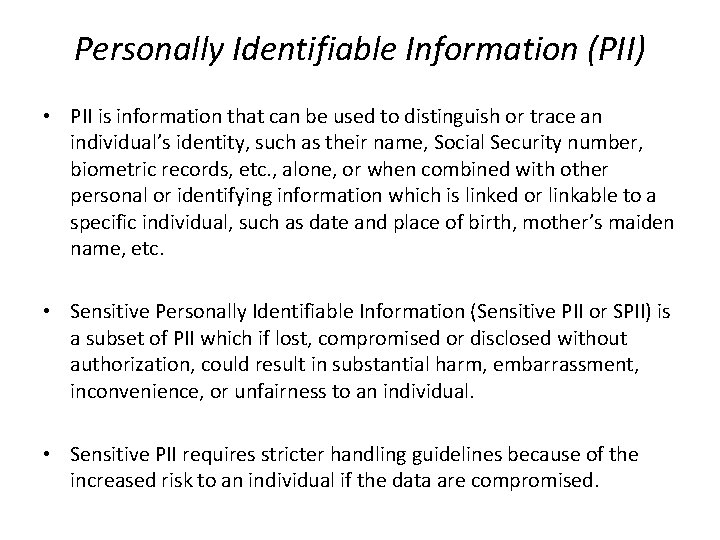
Personally Identifiable Information (PII) • PII is information that can be used to distinguish or trace an individual’s identity, such as their name, Social Security number, biometric records, etc. , alone, or when combined with other personal or identifying information which is linked or linkable to a specific individual, such as date and place of birth, mother’s maiden name, etc. • Sensitive Personally Identifiable Information (Sensitive PII or SPII) is a subset of PII which if lost, compromised or disclosed without authorization, could result in substantial harm, embarrassment, inconvenience, or unfairness to an individual. • Sensitive PII requires stricter handling guidelines because of the increased risk to an individual if the data are compromised.
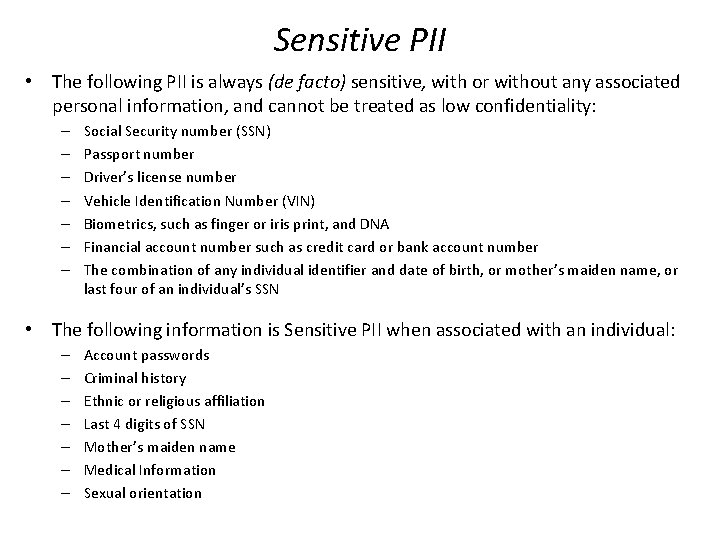
Sensitive PII • The following PII is always (de facto) sensitive, with or without any associated personal information, and cannot be treated as low confidentiality: – – – – Social Security number (SSN) Passport number Driver’s license number Vehicle Identification Number (VIN) Biometrics, such as finger or iris print, and DNA Financial account number such as credit card or bank account number The combination of any individual identifier and date of birth, or mother’s maiden name, or last four of an individual’s SSN • The following information is Sensitive PII when associated with an individual: – – – – Account passwords Criminal history Ethnic or religious affiliation Last 4 digits of SSN Mother’s maiden name Medical Information Sexual orientation
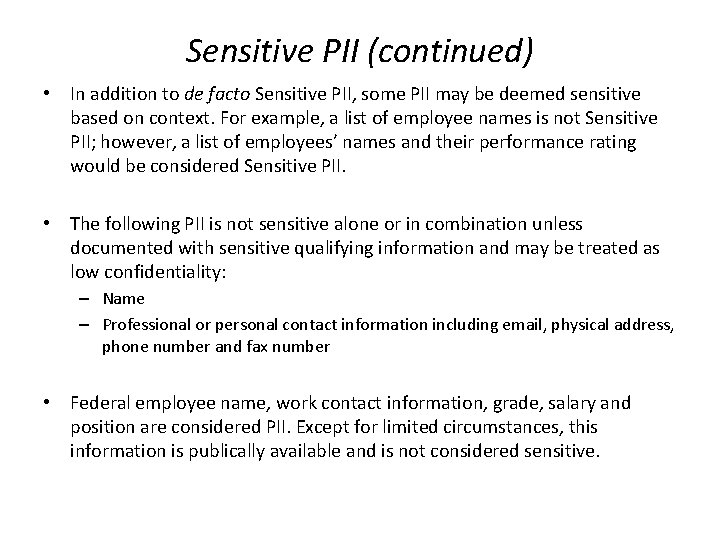
Sensitive PII (continued) • In addition to de facto Sensitive PII, some PII may be deemed sensitive based on context. For example, a list of employee names is not Sensitive PII; however, a list of employees’ names and their performance rating would be considered Sensitive PII. • The following PII is not sensitive alone or in combination unless documented with sensitive qualifying information and may be treated as low confidentiality: – Name – Professional or personal contact information including email, physical address, phone number and fax number • Federal employee name, work contact information, grade, salary and position are considered PII. Except for limited circumstances, this information is publically available and is not considered sensitive.
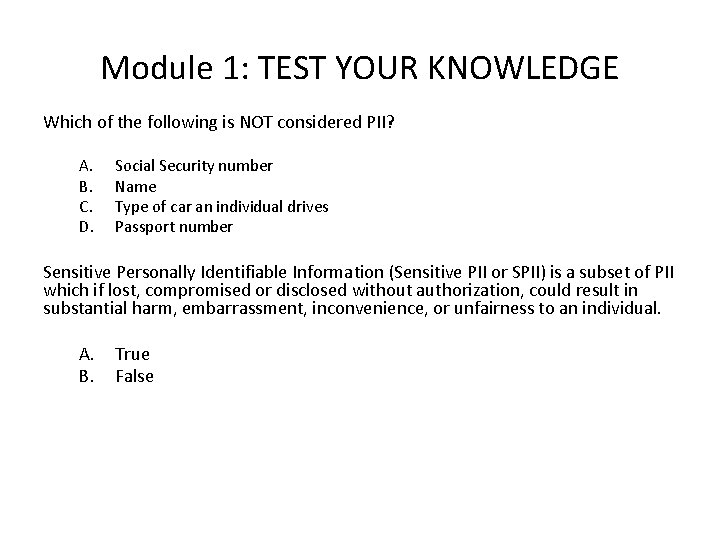
Module 1: TEST YOUR KNOWLEDGE Which of the following is NOT considered PII? A. B. C. D. Social Security number Name Type of car an individual drives Passport number Sensitive Personally Identifiable Information (Sensitive PII or SPII) is a subset of PII which if lost, compromised or disclosed without authorization, could result in substantial harm, embarrassment, inconvenience, or unfairness to an individual. A. B. True False
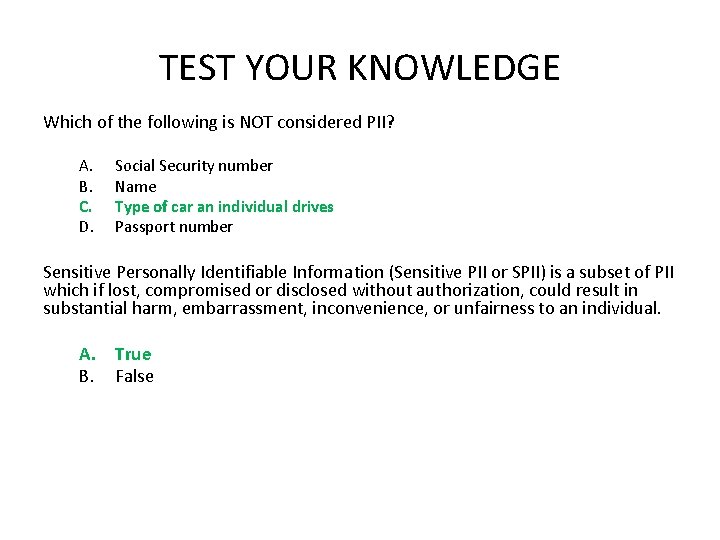
TEST YOUR KNOWLEDGE Which of the following is NOT considered PII? A. B. C. D. Social Security number Name Type of car an individual drives Passport number Sensitive Personally Identifiable Information (Sensitive PII or SPII) is a subset of PII which if lost, compromised or disclosed without authorization, could result in substantial harm, embarrassment, inconvenience, or unfairness to an individual. A. True B. False
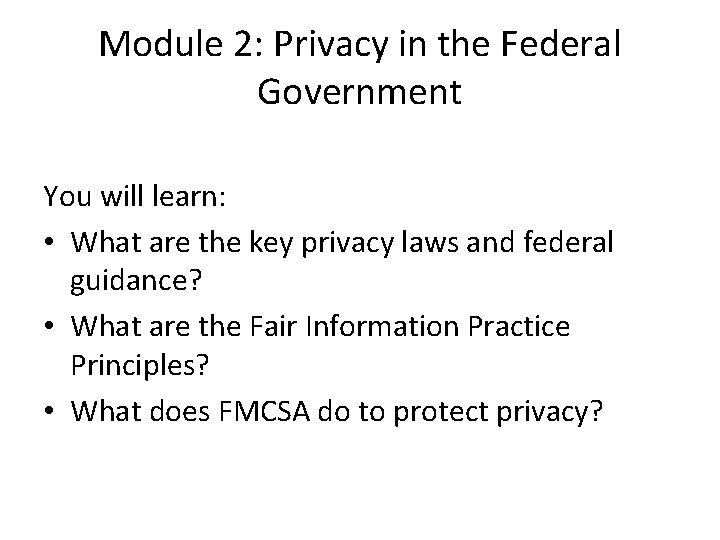
Module 2: Privacy in the Federal Government You will learn: • What are the key privacy laws and federal guidance? • What are the Fair Information Practice Principles? • What does FMCSA do to protect privacy?
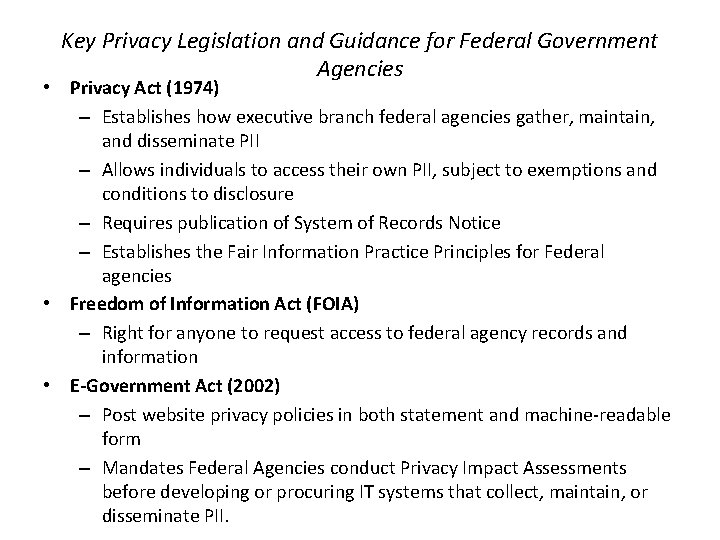
Key Privacy Legislation and Guidance for Federal Government Agencies • Privacy Act (1974) – Establishes how executive branch federal agencies gather, maintain, and disseminate PII – Allows individuals to access their own PII, subject to exemptions and conditions to disclosure – Requires publication of System of Records Notice – Establishes the Fair Information Practice Principles for Federal agencies • Freedom of Information Act (FOIA) – Right for anyone to request access to federal agency records and information • E-Government Act (2002) – Post website privacy policies in both statement and machine-readable form – Mandates Federal Agencies conduct Privacy Impact Assessments before developing or procuring IT systems that collect, maintain, or disseminate PII.
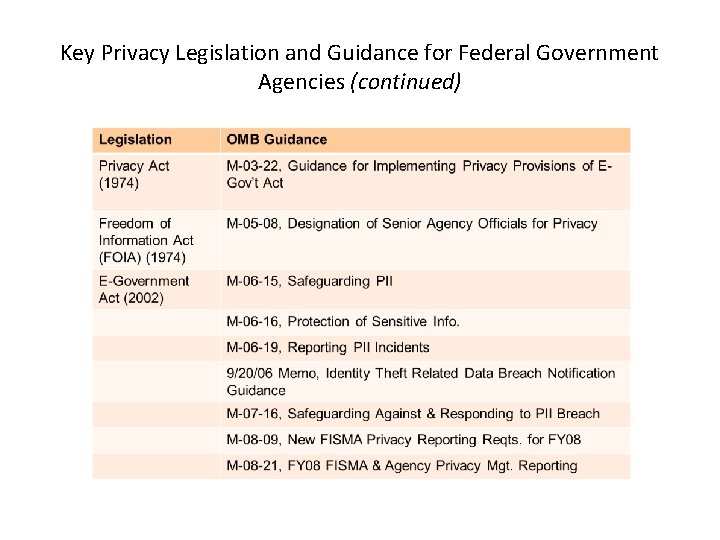
Key Privacy Legislation and Guidance for Federal Government Agencies (continued)
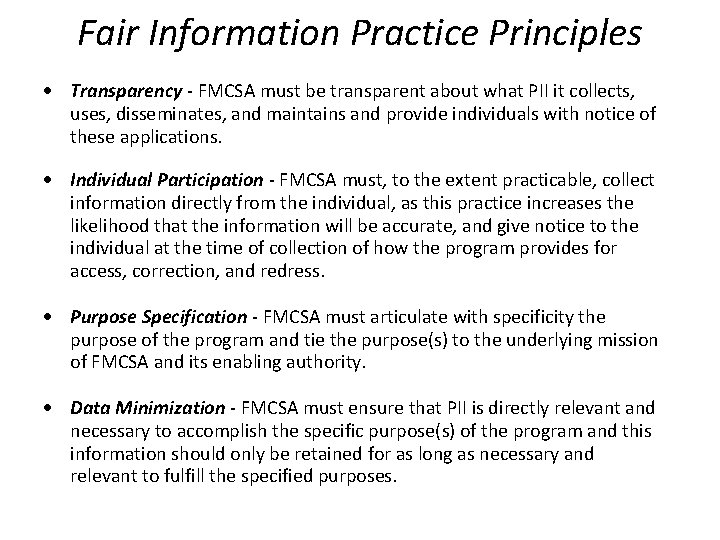
Fair Information Practice Principles Transparency - FMCSA must be transparent about what PII it collects, uses, disseminates, and maintains and provide individuals with notice of these applications. Individual Participation - FMCSA must, to the extent practicable, collect information directly from the individual, as this practice increases the likelihood that the information will be accurate, and give notice to the individual at the time of collection of how the program provides for access, correction, and redress. Purpose Specification - FMCSA must articulate with specificity the purpose of the program and tie the purpose(s) to the underlying mission of FMCSA and its enabling authority. Data Minimization - FMCSA must ensure that PII is directly relevant and necessary to accomplish the specific purpose(s) of the program and this information should only be retained for as long as necessary and relevant to fulfill the specified purposes.
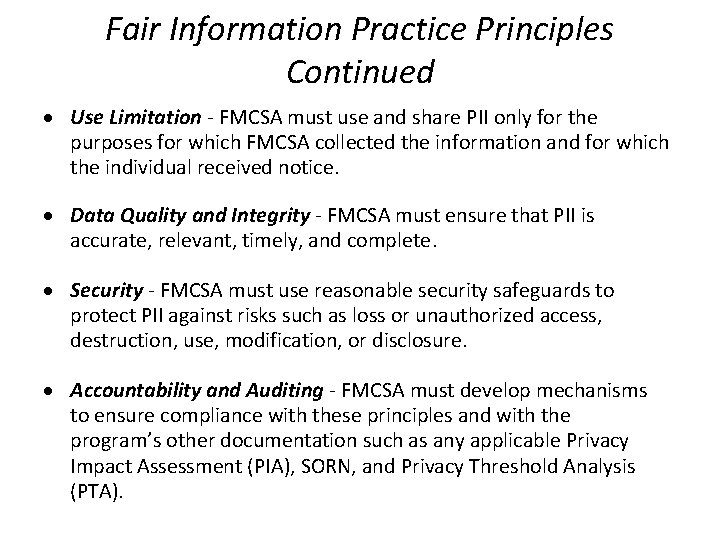
Fair Information Practice Principles Continued Use Limitation - FMCSA must use and share PII only for the purposes for which FMCSA collected the information and for which the individual received notice. Data Quality and Integrity - FMCSA must ensure that PII is accurate, relevant, timely, and complete. Security - FMCSA must use reasonable security safeguards to protect PII against risks such as loss or unauthorized access, destruction, use, modification, or disclosure. Accountability and Auditing - FMCSA must develop mechanisms to ensure compliance with these principles and with the program’s other documentation such as any applicable Privacy Impact Assessment (PIA), SORN, and Privacy Threshold Analysis (PTA).
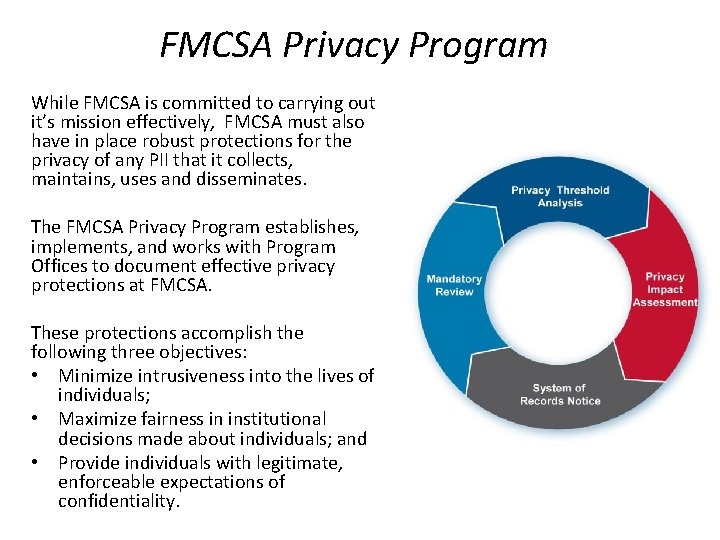
FMCSA Privacy Program While FMCSA is committed to carrying out it’s mission effectively, FMCSA must also have in place robust protections for the privacy of any PII that it collects, maintains, uses and disseminates. The FMCSA Privacy Program establishes, implements, and works with Program Offices to document effective privacy protections at FMCSA. These protections accomplish the following three objectives: • Minimize intrusiveness into the lives of individuals; • Maximize fairness in institutional decisions made about individuals; and • Provide individuals with legitimate, enforceable expectations of confidentiality.
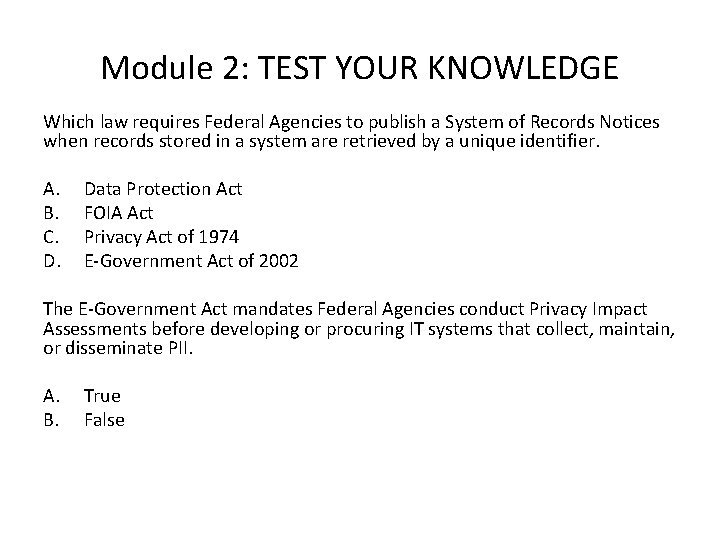
Module 2: TEST YOUR KNOWLEDGE Which law requires Federal Agencies to publish a System of Records Notices when records stored in a system are retrieved by a unique identifier. A. B. C. D. Data Protection Act FOIA Act Privacy Act of 1974 E-Government Act of 2002 The E-Government Act mandates Federal Agencies conduct Privacy Impact Assessments before developing or procuring IT systems that collect, maintain, or disseminate PII. A. B. True False
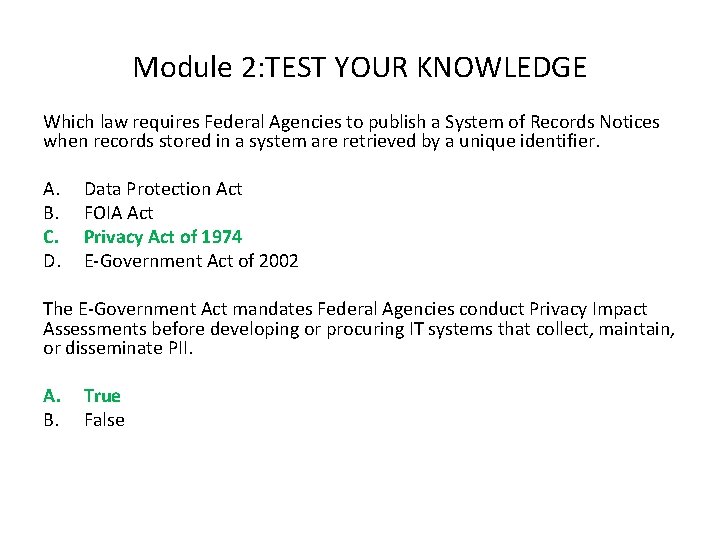
Module 2: TEST YOUR KNOWLEDGE Which law requires Federal Agencies to publish a System of Records Notices when records stored in a system are retrieved by a unique identifier. A. B. C. D. Data Protection Act FOIA Act Privacy Act of 1974 E-Government Act of 2002 The E-Government Act mandates Federal Agencies conduct Privacy Impact Assessments before developing or procuring IT systems that collect, maintain, or disseminate PII. A. B. True False
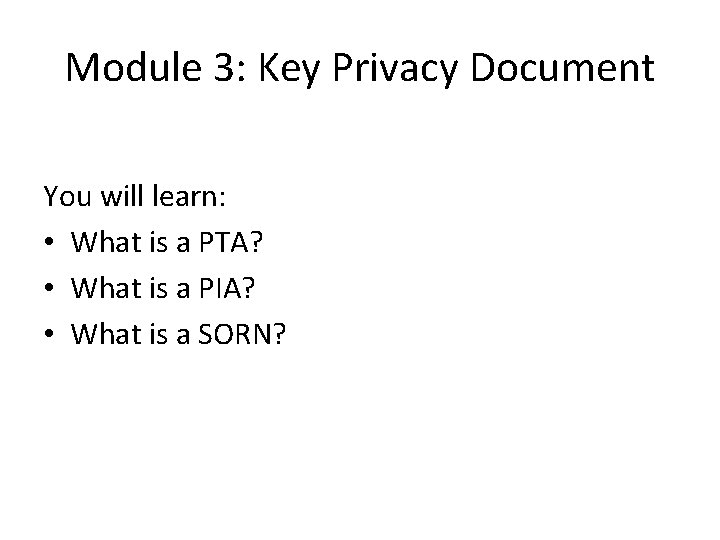
Module 3: Key Privacy Document You will learn: • What is a PTA? • What is a PIA? • What is a SORN?
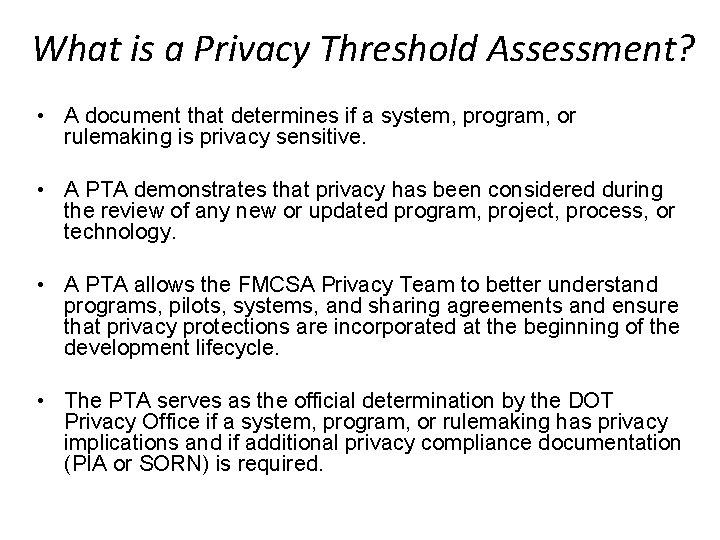
What is a Privacy Threshold Assessment? • A document that determines if a system, program, or rulemaking is privacy sensitive. • A PTA demonstrates that privacy has been considered during the review of any new or updated program, project, process, or technology. • A PTA allows the FMCSA Privacy Team to better understand programs, pilots, systems, and sharing agreements and ensure that privacy protections are incorporated at the beginning of the development lifecycle. • The PTA serves as the official determination by the DOT Privacy Office if a system, program, or rulemaking has privacy implications and if additional privacy compliance documentation (PIA or SORN) is required.
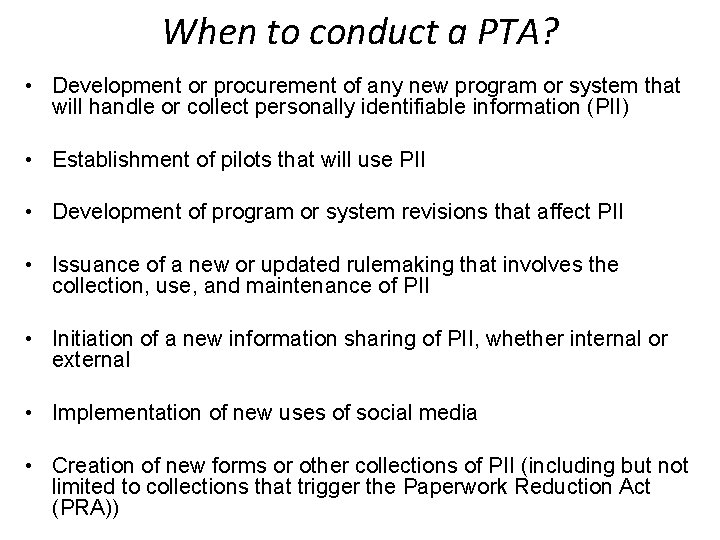
When to conduct a PTA? • Development or procurement of any new program or system that will handle or collect personally identifiable information (PII) • Establishment of pilots that will use PII • Development of program or system revisions that affect PII • Issuance of a new or updated rulemaking that involves the collection, use, and maintenance of PII • Initiation of a new information sharing of PII, whether internal or external • Implementation of new uses of social media • Creation of new forms or other collections of PII (including but not limited to collections that trigger the Paperwork Reduction Act (PRA))
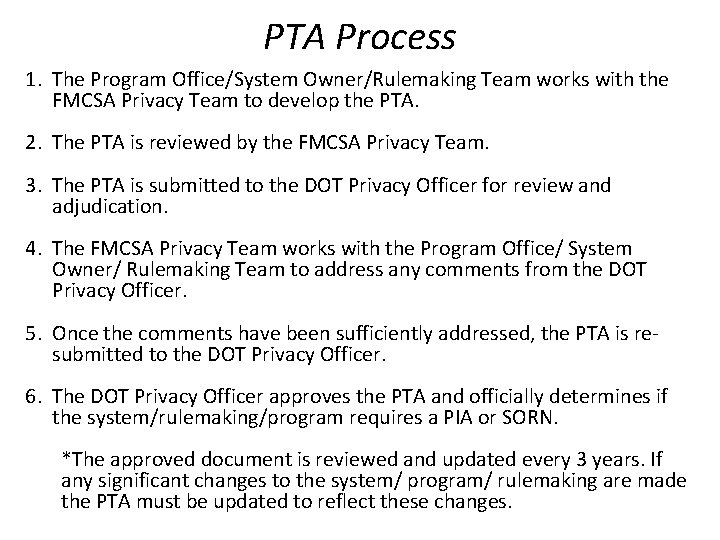
PTA Process 1. The Program Office/System Owner/Rulemaking Team works with the FMCSA Privacy Team to develop the PTA. 2. The PTA is reviewed by the FMCSA Privacy Team. 3. The PTA is submitted to the DOT Privacy Officer for review and adjudication. 4. The FMCSA Privacy Team works with the Program Office/ System Owner/ Rulemaking Team to address any comments from the DOT Privacy Officer. 5. Once the comments have been sufficiently addressed, the PTA is resubmitted to the DOT Privacy Officer. 6. The DOT Privacy Officer approves the PTA and officially determines if the system/rulemaking/program requires a PIA or SORN. *The approved document is reviewed and updated every 3 years. If any significant changes to the system/ program/ rulemaking are made the PTA must be updated to reflect these changes.
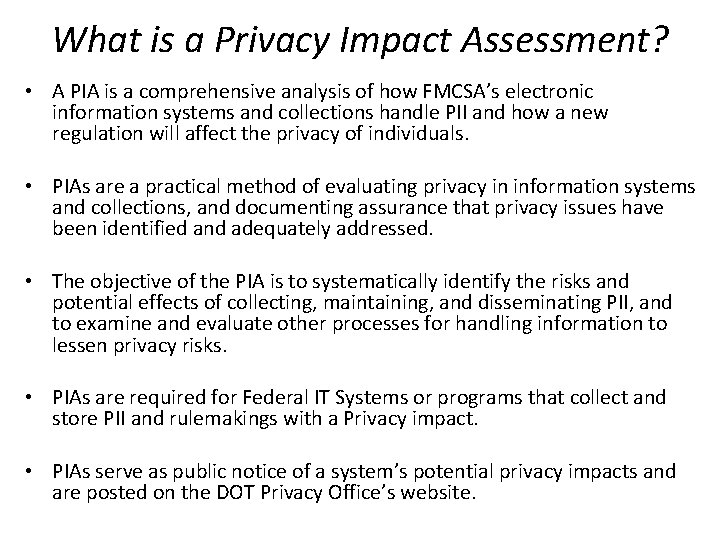
What is a Privacy Impact Assessment? • A PIA is a comprehensive analysis of how FMCSA’s electronic information systems and collections handle PII and how a new regulation will affect the privacy of individuals. • PIAs are a practical method of evaluating privacy in information systems and collections, and documenting assurance that privacy issues have been identified and adequately addressed. • The objective of the PIA is to systematically identify the risks and potential effects of collecting, maintaining, and disseminating PII, and to examine and evaluate other processes for handling information to lessen privacy risks. • PIAs are required for Federal IT Systems or programs that collect and store PII and rulemakings with a Privacy impact. • PIAs serve as public notice of a system’s potential privacy impacts and are posted on the DOT Privacy Office’s website.
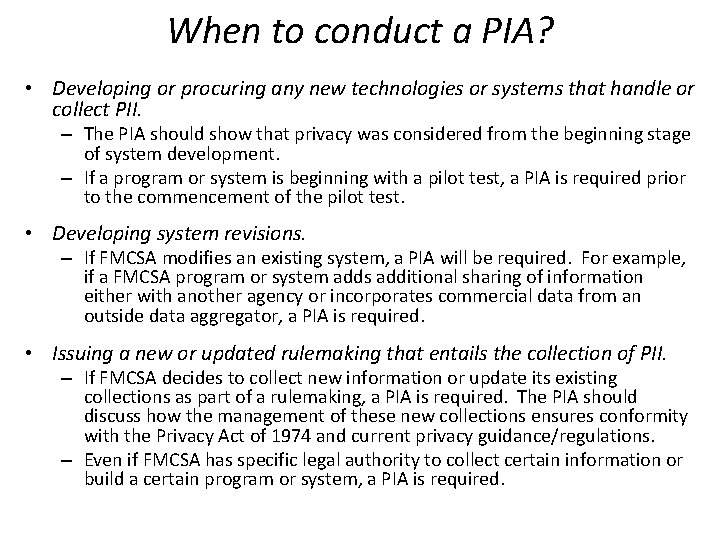
When to conduct a PIA? • Developing or procuring any new technologies or systems that handle or collect PII. – The PIA should show that privacy was considered from the beginning stage of system development. – If a program or system is beginning with a pilot test, a PIA is required prior to the commencement of the pilot test. • Developing system revisions. – If FMCSA modifies an existing system, a PIA will be required. For example, if a FMCSA program or system adds additional sharing of information either with another agency or incorporates commercial data from an outside data aggregator, a PIA is required. • Issuing a new or updated rulemaking that entails the collection of PII. – If FMCSA decides to collect new information or update its existing collections as part of a rulemaking, a PIA is required. The PIA should discuss how the management of these new collections ensures conformity with the Privacy Act of 1974 and current privacy guidance/regulations. – Even if FMCSA has specific legal authority to collect certain information or build a certain program or system, a PIA is required.
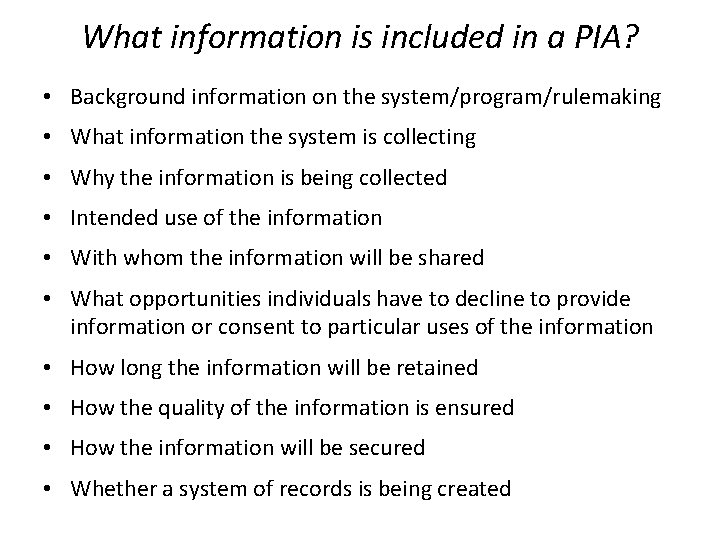
What information is included in a PIA? • Background information on the system/program/rulemaking • What information the system is collecting • Why the information is being collected • Intended use of the information • With whom the information will be shared • What opportunities individuals have to decline to provide information or consent to particular uses of the information • How long the information will be retained • How the quality of the information is ensured • How the information will be secured • Whether a system of records is being created
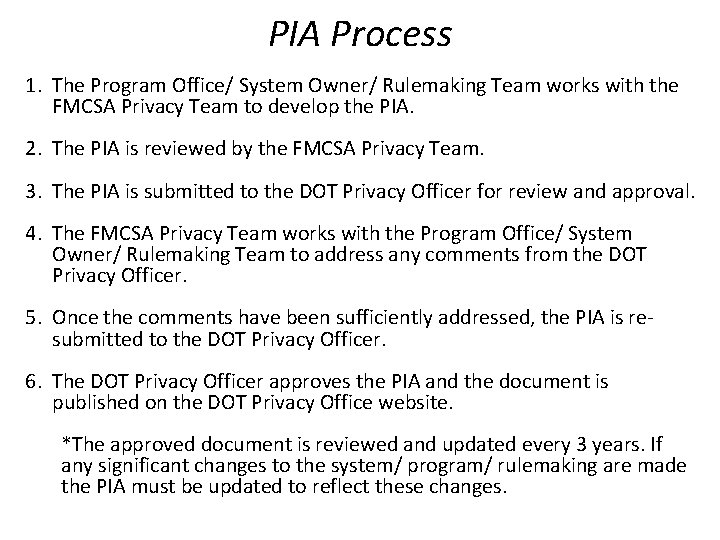
PIA Process 1. The Program Office/ System Owner/ Rulemaking Team works with the FMCSA Privacy Team to develop the PIA. 2. The PIA is reviewed by the FMCSA Privacy Team. 3. The PIA is submitted to the DOT Privacy Officer for review and approval. 4. The FMCSA Privacy Team works with the Program Office/ System Owner/ Rulemaking Team to address any comments from the DOT Privacy Officer. 5. Once the comments have been sufficiently addressed, the PIA is resubmitted to the DOT Privacy Officer. 6. The DOT Privacy Officer approves the PIA and the document is published on the DOT Privacy Office website. *The approved document is reviewed and updated every 3 years. If any significant changes to the system/ program/ rulemaking are made the PIA must be updated to reflect these changes.
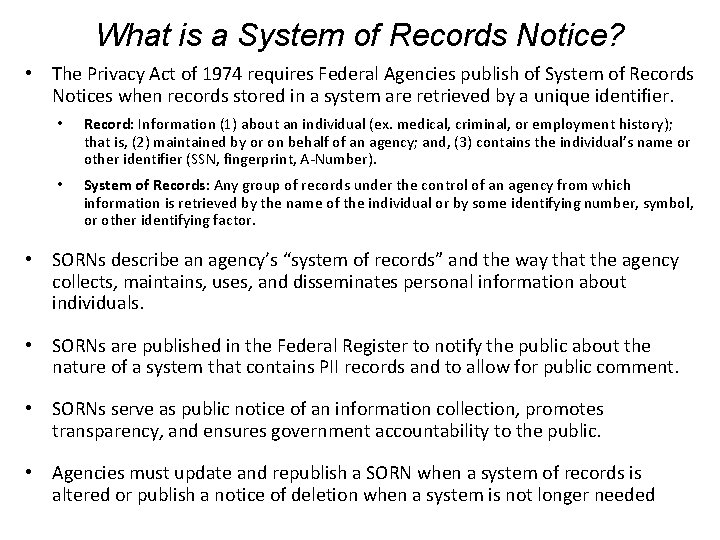
What is a System of Records Notice? • The Privacy Act of 1974 requires Federal Agencies publish of System of Records Notices when records stored in a system are retrieved by a unique identifier. • Record: Information (1) about an individual (ex. medical, criminal, or employment history); that is, (2) maintained by or on behalf of an agency; and, (3) contains the individual’s name or other identifier (SSN, fingerprint, A-Number). • System of Records: Any group of records under the control of an agency from which information is retrieved by the name of the individual or by some identifying number, symbol, or other identifying factor. • SORNs describe an agency’s “system of records” and the way that the agency collects, maintains, uses, and disseminates personal information about individuals. • SORNs are published in the Federal Register to notify the public about the nature of a system that contains PII records and to allow for public comment. • SORNs serve as public notice of an information collection, promotes transparency, and ensures government accountability to the public. • Agencies must update and republish a SORN when a system of records is altered or publish a notice of deletion when a system is not longer needed
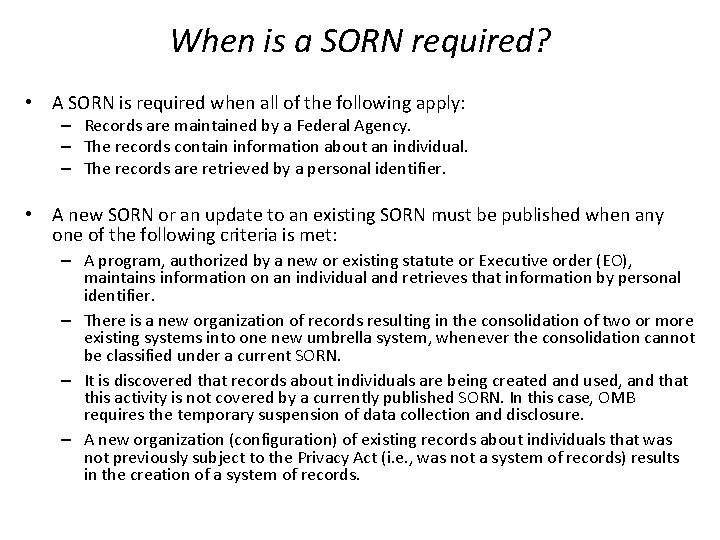
When is a SORN required? • A SORN is required when all of the following apply: – Records are maintained by a Federal Agency. – The records contain information about an individual. – The records are retrieved by a personal identifier. • A new SORN or an update to an existing SORN must be published when any one of the following criteria is met: – A program, authorized by a new or existing statute or Executive order (EO), maintains information on an individual and retrieves that information by personal identifier. – There is a new organization of records resulting in the consolidation of two or more existing systems into one new umbrella system, whenever the consolidation cannot be classified under a current SORN. – It is discovered that records about individuals are being created and used, and that this activity is not covered by a currently published SORN. In this case, OMB requires the temporary suspension of data collection and disclosure. – A new organization (configuration) of existing records about individuals that was not previously subject to the Privacy Act (i. e. , was not a system of records) results in the creation of a system of records.
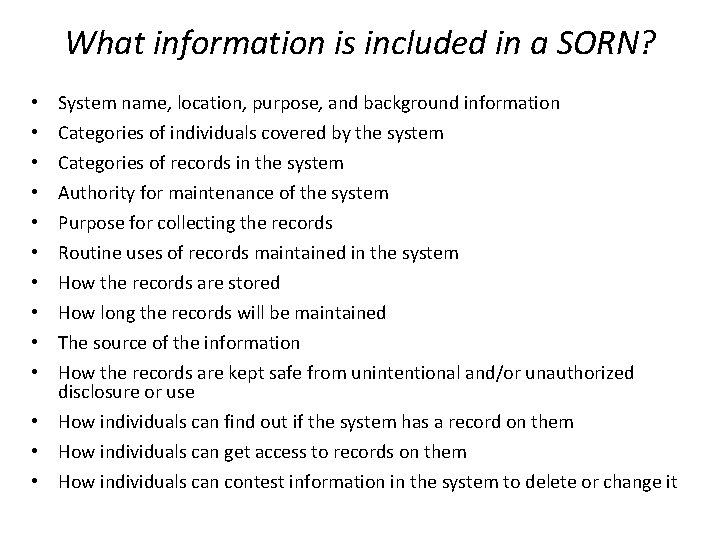
What information is included in a SORN? • • • System name, location, purpose, and background information Categories of individuals covered by the system Categories of records in the system Authority for maintenance of the system Purpose for collecting the records Routine uses of records maintained in the system How the records are stored How long the records will be maintained The source of the information How the records are kept safe from unintentional and/or unauthorized disclosure or use • How individuals can find out if the system has a record on them • How individuals can get access to records on them • How individuals can contest information in the system to delete or change it
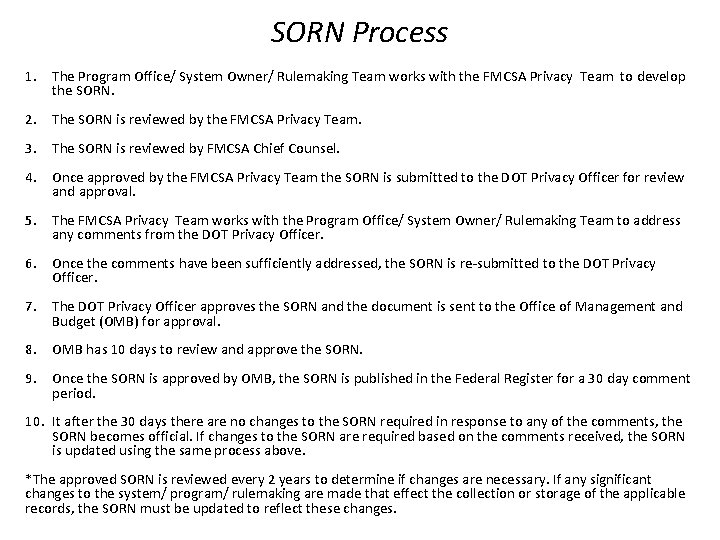
SORN Process 1. The Program Office/ System Owner/ Rulemaking Team works with the FMCSA Privacy Team to develop the SORN. 2. The SORN is reviewed by the FMCSA Privacy Team. 3. The SORN is reviewed by FMCSA Chief Counsel. 4. Once approved by the FMCSA Privacy Team the SORN is submitted to the DOT Privacy Officer for review and approval. 5. The FMCSA Privacy Team works with the Program Office/ System Owner/ Rulemaking Team to address any comments from the DOT Privacy Officer. 6. Once the comments have been sufficiently addressed, the SORN is re-submitted to the DOT Privacy Officer. 7. The DOT Privacy Officer approves the SORN and the document is sent to the Office of Management and Budget (OMB) for approval. 8. OMB has 10 days to review and approve the SORN. 9. Once the SORN is approved by OMB, the SORN is published in the Federal Register for a 30 day comment period. 10. It after the 30 days there are no changes to the SORN required in response to any of the comments, the SORN becomes official. If changes to the SORN are required based on the comments received, the SORN is updated using the same process above. *The approved SORN is reviewed every 2 years to determine if changes are necessary. If any significant changes to the system/ program/ rulemaking are made that effect the collection or storage of the applicable records, the SORN must be updated to reflect these changes.
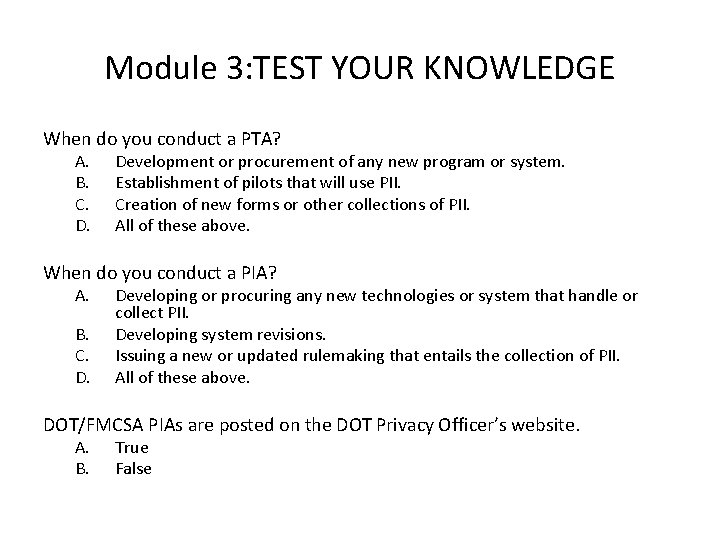
Module 3: TEST YOUR KNOWLEDGE When do you conduct a PTA? A. B. C. D. Development or procurement of any new program or system. Establishment of pilots that will use PII. Creation of new forms or other collections of PII. All of these above. When do you conduct a PIA? A. B. C. D. Developing or procuring any new technologies or system that handle or collect PII. Developing system revisions. Issuing a new or updated rulemaking that entails the collection of PII. All of these above. DOT/FMCSA PIAs are posted on the DOT Privacy Officer’s website. A. B. True False
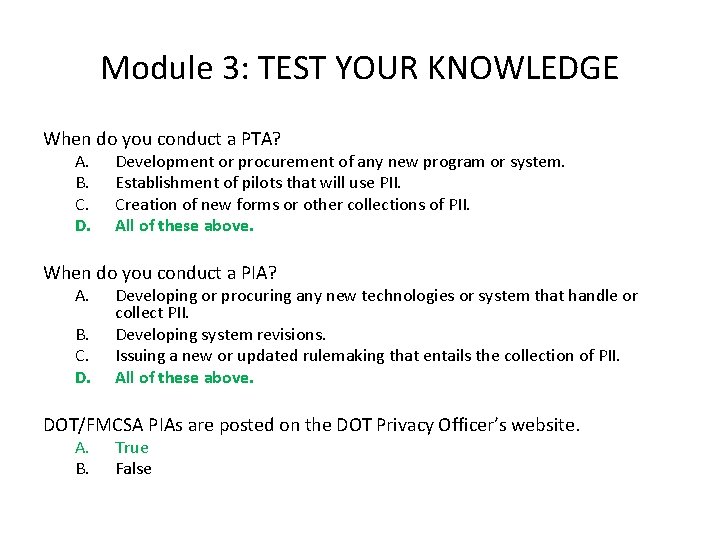
Module 3: TEST YOUR KNOWLEDGE When do you conduct a PTA? A. B. C. D. Development or procurement of any new program or system. Establishment of pilots that will use PII. Creation of new forms or other collections of PII. All of these above. When do you conduct a PIA? A. B. C. D. Developing or procuring any new technologies or system that handle or collect PII. Developing system revisions. Issuing a new or updated rulemaking that entails the collection of PII. All of these above. DOT/FMCSA PIAs are posted on the DOT Privacy Officer’s website. A. B. True False
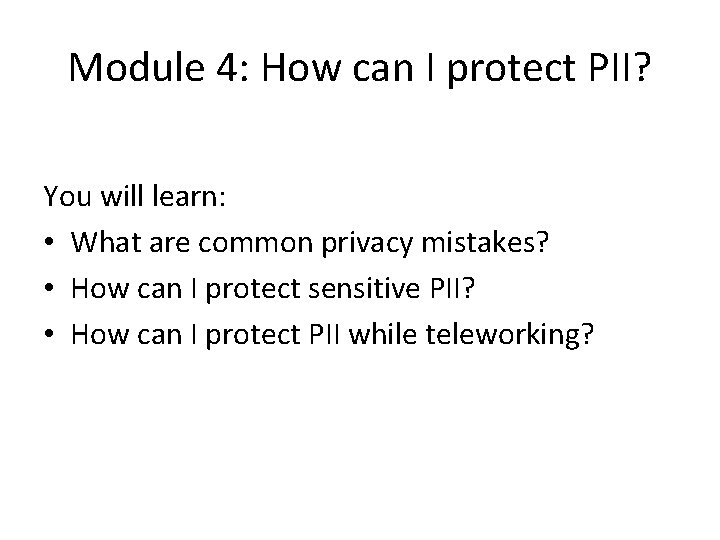
Module 4: How can I protect PII? You will learn: • What are common privacy mistakes? • How can I protect sensitive PII? • How can I protect PII while teleworking?
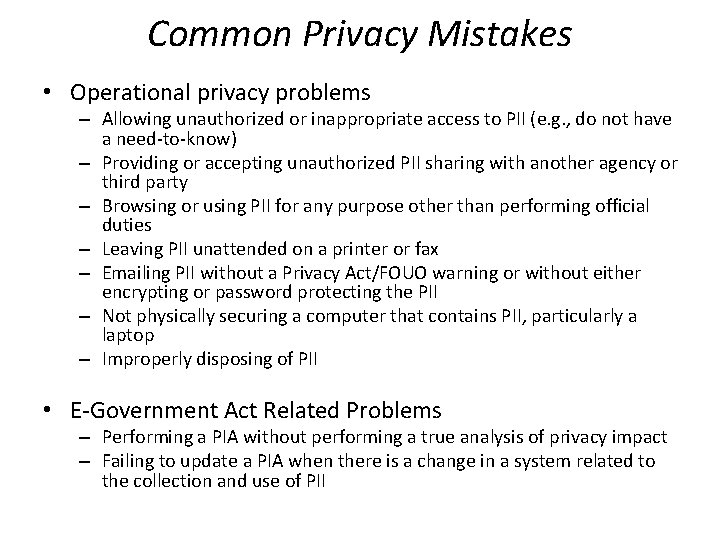
Common Privacy Mistakes • Operational privacy problems – Allowing unauthorized or inappropriate access to PII (e. g. , do not have a need-to-know) – Providing or accepting unauthorized PII sharing with another agency or third party – Browsing or using PII for any purpose other than performing official duties – Leaving PII unattended on a printer or fax – Emailing PII without a Privacy Act/FOUO warning or without either encrypting or password protecting the PII – Not physically securing a computer that contains PII, particularly a laptop – Improperly disposing of PII • E-Government Act Related Problems – Performing a PIA without performing a true analysis of privacy impact – Failing to update a PIA when there is a change in a system related to the collection and use of PII
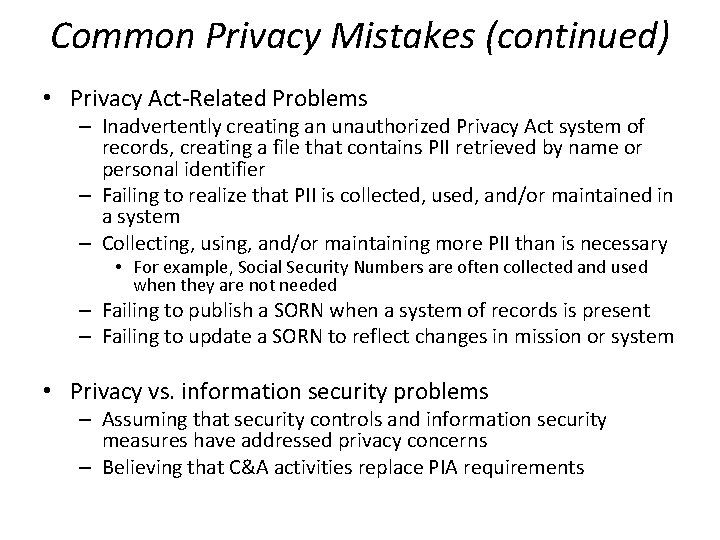
Common Privacy Mistakes (continued) • Privacy Act-Related Problems – Inadvertently creating an unauthorized Privacy Act system of records, creating a file that contains PII retrieved by name or personal identifier – Failing to realize that PII is collected, used, and/or maintained in a system – Collecting, using, and/or maintaining more PII than is necessary • For example, Social Security Numbers are often collected and used when they are not needed – Failing to publish a SORN when a system of records is present – Failing to update a SORN to reflect changes in mission or system • Privacy vs. information security problems – Assuming that security controls and information security measures have addressed privacy concerns – Believing that C&A activities replace PIA requirements
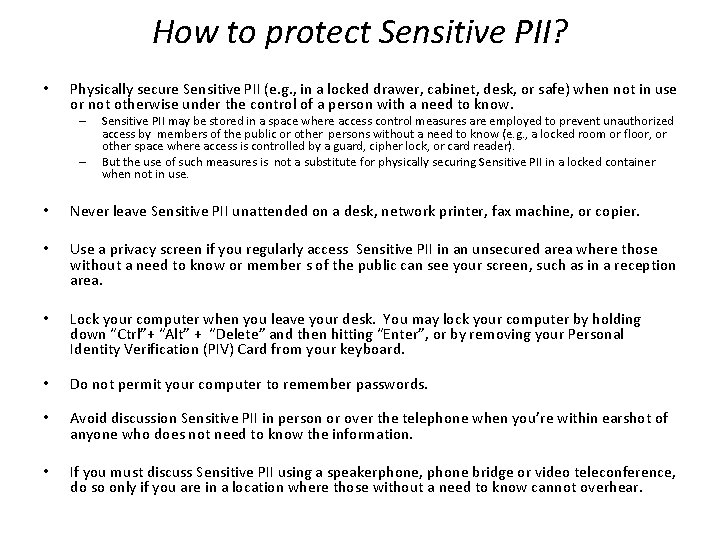
How to protect Sensitive PII? • Physically secure Sensitive PII (e. g. , in a locked drawer, cabinet, desk, or safe) when not in use or not otherwise under the control of a person with a need to know. – – Sensitive PII may be stored in a space where access control measures are employed to prevent unauthorized access by members of the public or other persons without a need to know (e. g. , a locked room or floor, or other space where access is controlled by a guard, cipher lock, or card reader). But the use of such measures is not a substitute for physically securing Sensitive PII in a locked container when not in use. • Never leave Sensitive PII unattended on a desk, network printer, fax machine, or copier. • Use a privacy screen if you regularly access Sensitive PII in an unsecured area where those without a need to know or member s of the public can see your screen, such as in a reception area. • Lock your computer when you leave your desk. You may lock your computer by holding down “Ctrl”+ “Alt” + “Delete” and then hitting “Enter”, or by removing your Personal Identity Verification (PIV) Card from your keyboard. • Do not permit your computer to remember passwords. • Avoid discussion Sensitive PII in person or over the telephone when you’re within earshot of anyone who does not need to know the information. • If you must discuss Sensitive PII using a speakerphone, phone bridge or video teleconference, do so only if you are in a location where those without a need to know cannot overhear.
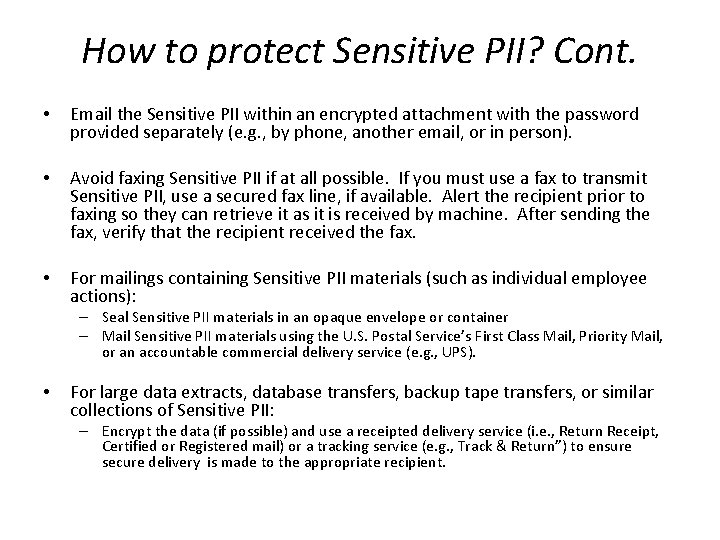
How to protect Sensitive PII? Cont. • Email the Sensitive PII within an encrypted attachment with the password provided separately (e. g. , by phone, another email, or in person). • Avoid faxing Sensitive PII if at all possible. If you must use a fax to transmit Sensitive PII, use a secured fax line, if available. Alert the recipient prior to faxing so they can retrieve it as it is received by machine. After sending the fax, verify that the recipient received the fax. • For mailings containing Sensitive PII materials (such as individual employee actions): – Seal Sensitive PII materials in an opaque envelope or container – Mail Sensitive PII materials using the U. S. Postal Service’s First Class Mail, Priority Mail, or an accountable commercial delivery service (e. g. , UPS). • For large data extracts, database transfers, backup tape transfers, or similar collections of Sensitive PII: – Encrypt the data (if possible) and use a receipted delivery service (i. e. , Return Receipt, Certified or Registered mail) or a tracking service (e. g. , Track & Return”) to ensure secure delivery is made to the appropriate recipient.
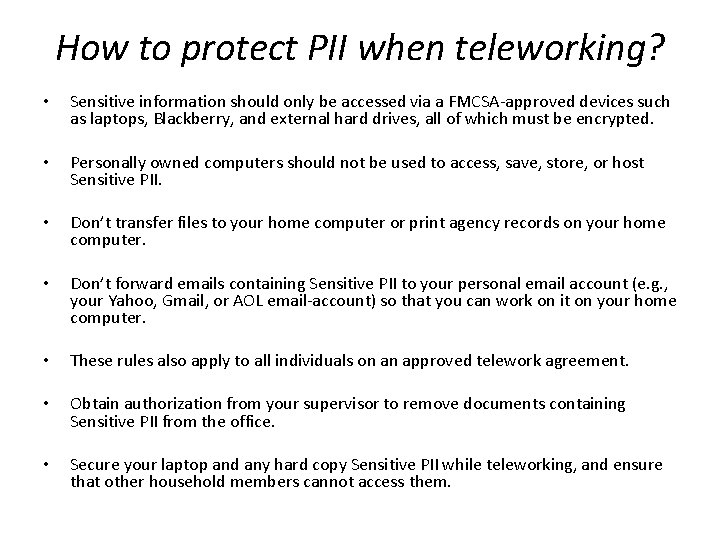
How to protect PII when teleworking? • Sensitive information should only be accessed via a FMCSA-approved devices such as laptops, Blackberry, and external hard drives, all of which must be encrypted. • Personally owned computers should not be used to access, save, store, or host Sensitive PII. • Don’t transfer files to your home computer or print agency records on your home computer. • Don’t forward emails containing Sensitive PII to your personal email account (e. g. , your Yahoo, Gmail, or AOL email-account) so that you can work on it on your home computer. • These rules also apply to all individuals on an approved telework agreement. • Obtain authorization from your supervisor to remove documents containing Sensitive PII from the office. • Secure your laptop and any hard copy Sensitive PII while teleworking, and ensure that other household members cannot access them.
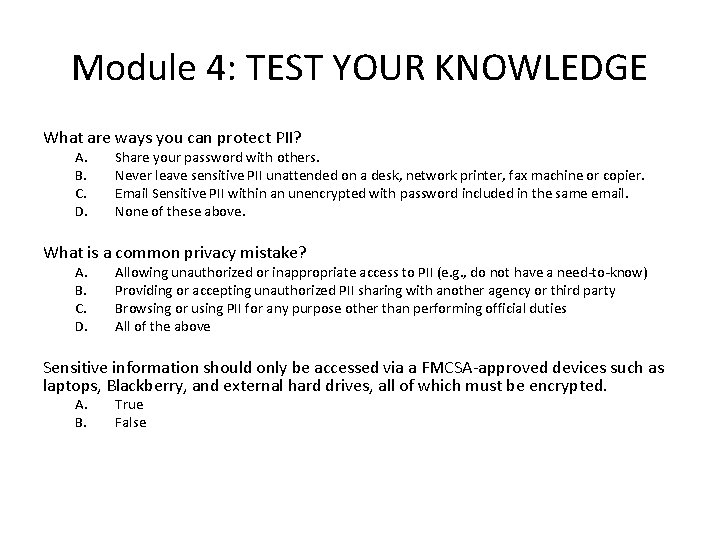
Module 4: TEST YOUR KNOWLEDGE What are ways you can protect PII? A. B. C. D. Share your password with others. Never leave sensitive PII unattended on a desk, network printer, fax machine or copier. Email Sensitive PII within an unencrypted with password included in the same email. None of these above. What is a common privacy mistake? A. B. C. D. Allowing unauthorized or inappropriate access to PII (e. g. , do not have a need-to-know) Providing or accepting unauthorized PII sharing with another agency or third party Browsing or using PII for any purpose other than performing official duties All of the above Sensitive information should only be accessed via a FMCSA-approved devices such as laptops, Blackberry, and external hard drives, all of which must be encrypted. A. B. True False
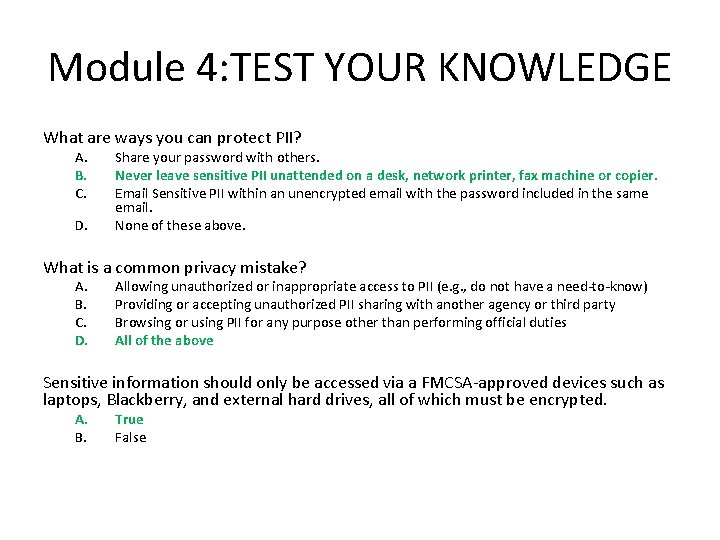
Module 4: TEST YOUR KNOWLEDGE What are ways you can protect PII? A. B. C. D. Share your password with others. Never leave sensitive PII unattended on a desk, network printer, fax machine or copier. Email Sensitive PII within an unencrypted email with the password included in the same email. None of these above. What is a common privacy mistake? A. B. C. D. Allowing unauthorized or inappropriate access to PII (e. g. , do not have a need-to-know) Providing or accepting unauthorized PII sharing with another agency or third party Browsing or using PII for any purpose other than performing official duties All of the above Sensitive information should only be accessed via a FMCSA-approved devices such as laptops, Blackberry, and external hard drives, all of which must be encrypted. A. B. True False
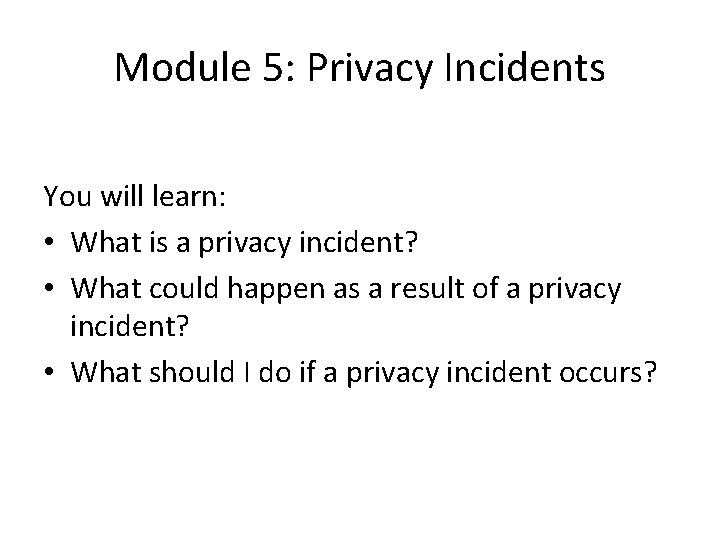
Module 5: Privacy Incidents You will learn: • What is a privacy incident? • What could happen as a result of a privacy incident? • What should I do if a privacy incident occurs?
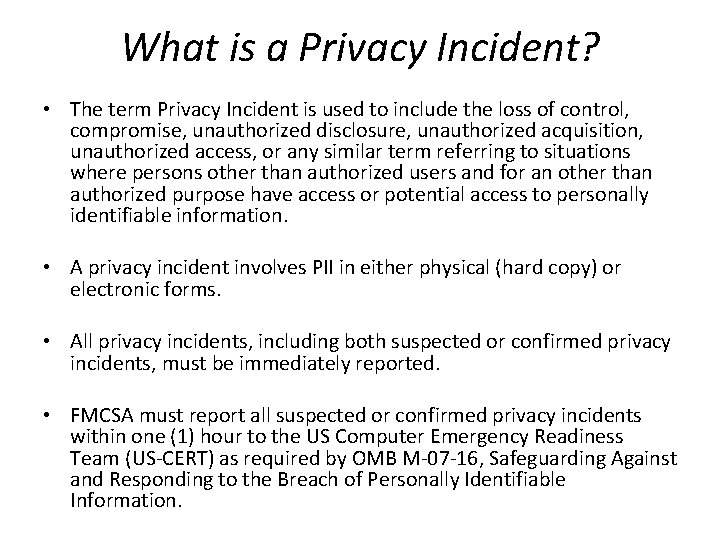
What is a Privacy Incident? • The term Privacy Incident is used to include the loss of control, compromise, unauthorized disclosure, unauthorized acquisition, unauthorized access, or any similar term referring to situations where persons other than authorized users and for an other than authorized purpose have access or potential access to personally identifiable information. • A privacy incident involves PII in either physical (hard copy) or electronic forms. • All privacy incidents, including both suspected or confirmed privacy incidents, must be immediately reported. • FMCSA must report all suspected or confirmed privacy incidents within one (1) hour to the US Computer Emergency Readiness Team (US-CERT) as required by OMB M-07 -16, Safeguarding Against and Responding to the Breach of Personally Identifiable Information.
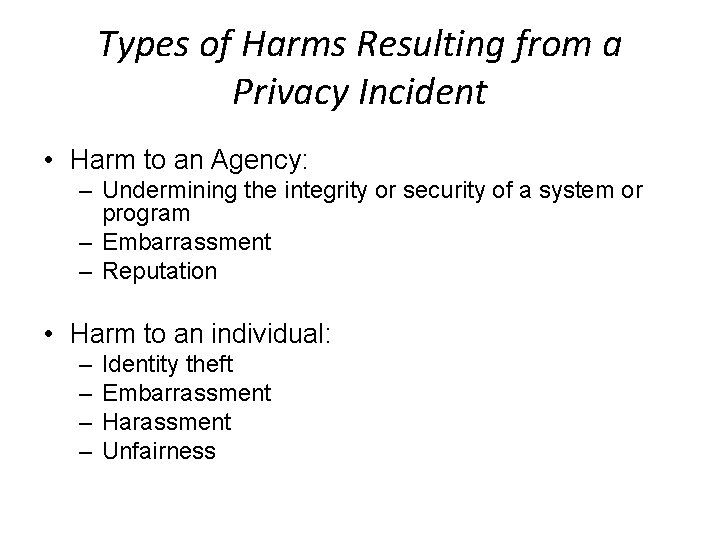
Types of Harms Resulting from a Privacy Incident • Harm to an Agency: – Undermining the integrity or security of a system or program – Embarrassment – Reputation • Harm to an individual: – – Identity theft Embarrassment Harassment Unfairness
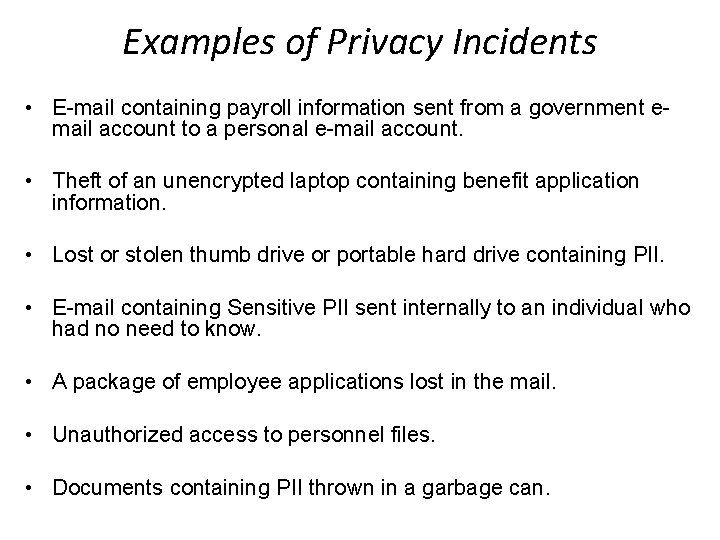
Examples of Privacy Incidents • E-mail containing payroll information sent from a government email account to a personal e-mail account. • Theft of an unencrypted laptop containing benefit application information. • Lost or stolen thumb drive or portable hard drive containing PII. • E-mail containing Sensitive PII sent internally to an individual who had no need to know. • A package of employee applications lost in the mail. • Unauthorized access to personnel files. • Documents containing PII thrown in a garbage can.
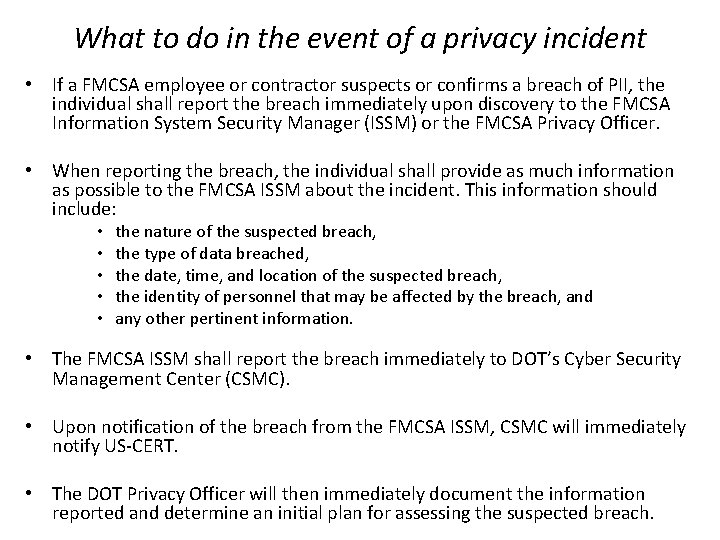
What to do in the event of a privacy incident • If a FMCSA employee or contractor suspects or confirms a breach of PII, the individual shall report the breach immediately upon discovery to the FMCSA Information System Security Manager (ISSM) or the FMCSA Privacy Officer. • When reporting the breach, the individual shall provide as much information as possible to the FMCSA ISSM about the incident. This information should include: • • • the nature of the suspected breach, the type of data breached, the date, time, and location of the suspected breach, the identity of personnel that may be affected by the breach, and any other pertinent information. • The FMCSA ISSM shall report the breach immediately to DOT’s Cyber Security Management Center (CSMC). • Upon notification of the breach from the FMCSA ISSM, CSMC will immediately notify US-CERT. • The DOT Privacy Officer will then immediately document the information reported and determine an initial plan for assessing the suspected breach.
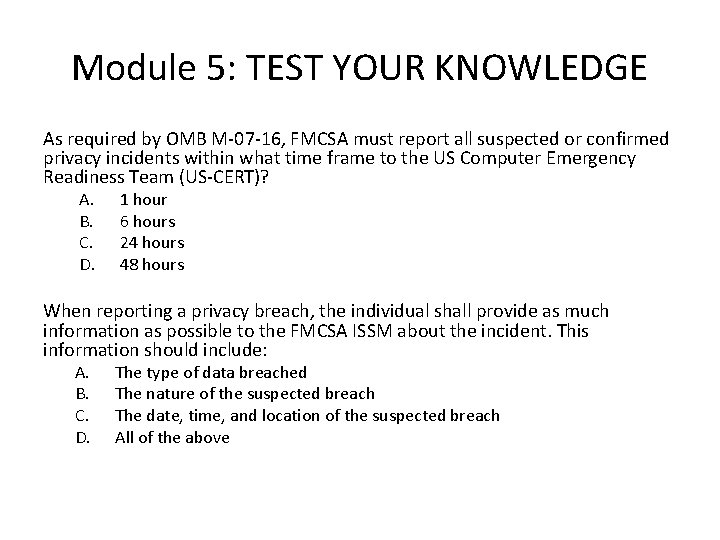
Module 5: TEST YOUR KNOWLEDGE As required by OMB M-07 -16, FMCSA must report all suspected or confirmed privacy incidents within what time frame to the US Computer Emergency Readiness Team (US-CERT)? A. B. C. D. 1 hour 6 hours 24 hours 48 hours When reporting a privacy breach, the individual shall provide as much information as possible to the FMCSA ISSM about the incident. This information should include: A. B. C. D. The type of data breached The nature of the suspected breach The date, time, and location of the suspected breach All of the above
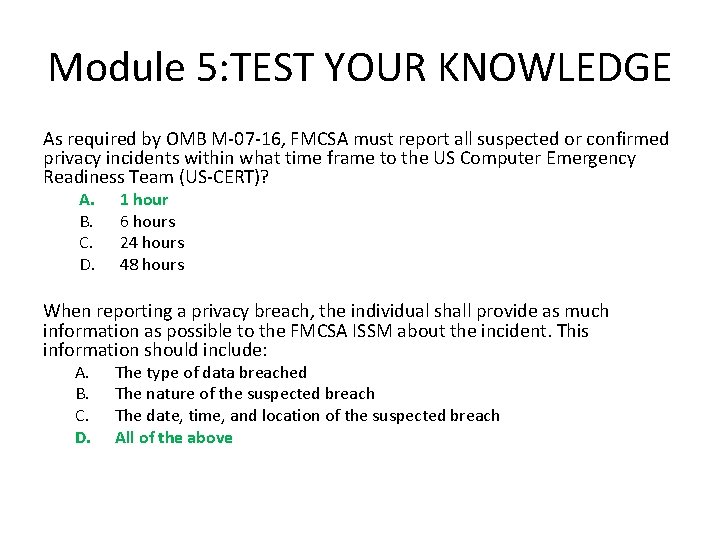
Module 5: TEST YOUR KNOWLEDGE As required by OMB M-07 -16, FMCSA must report all suspected or confirmed privacy incidents within what time frame to the US Computer Emergency Readiness Team (US-CERT)? A. B. C. D. 1 hour 6 hours 24 hours 48 hours When reporting a privacy breach, the individual shall provide as much information as possible to the FMCSA ISSM about the incident. This information should include: A. B. C. D. The type of data breached The nature of the suspected breach The date, time, and location of the suspected breach All of the above
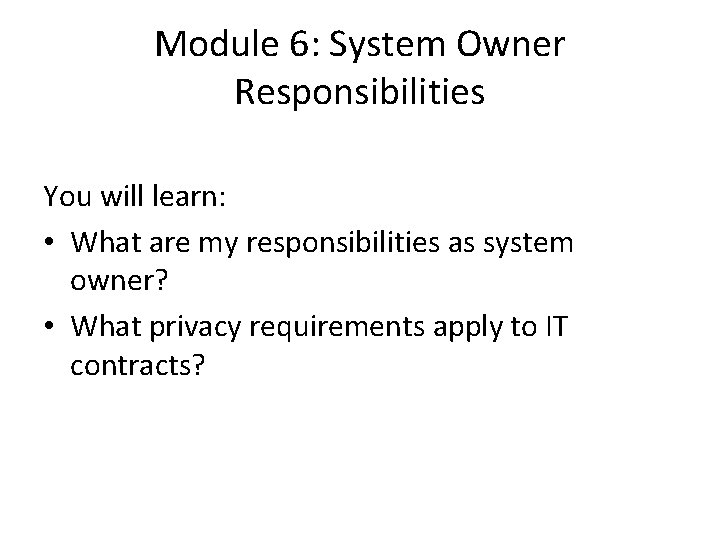
Module 6: System Owner Responsibilities You will learn: • What are my responsibilities as system owner? • What privacy requirements apply to IT contracts?
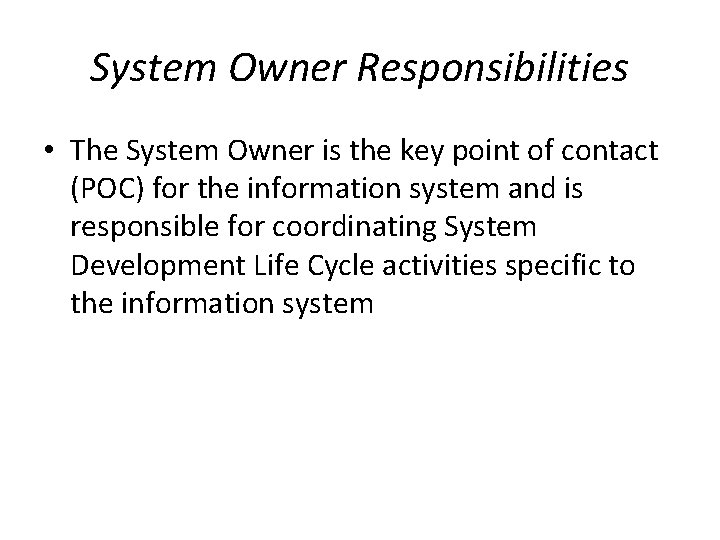
System Owner Responsibilities • The System Owner is the key point of contact (POC) for the information system and is responsible for coordinating System Development Life Cycle activities specific to the information system
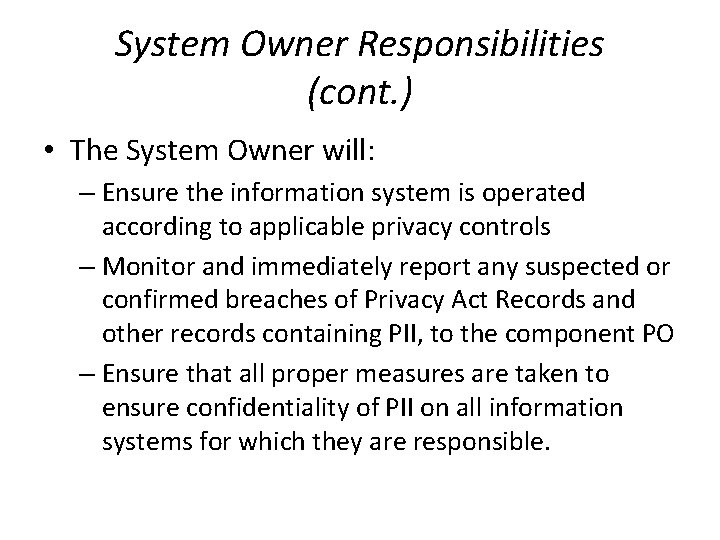
System Owner Responsibilities (cont. ) • The System Owner will: – Ensure the information system is operated according to applicable privacy controls – Monitor and immediately report any suspected or confirmed breaches of Privacy Act Records and other records containing PII, to the component PO – Ensure that all proper measures are taken to ensure confidentiality of PII on all information systems for which they are responsible.
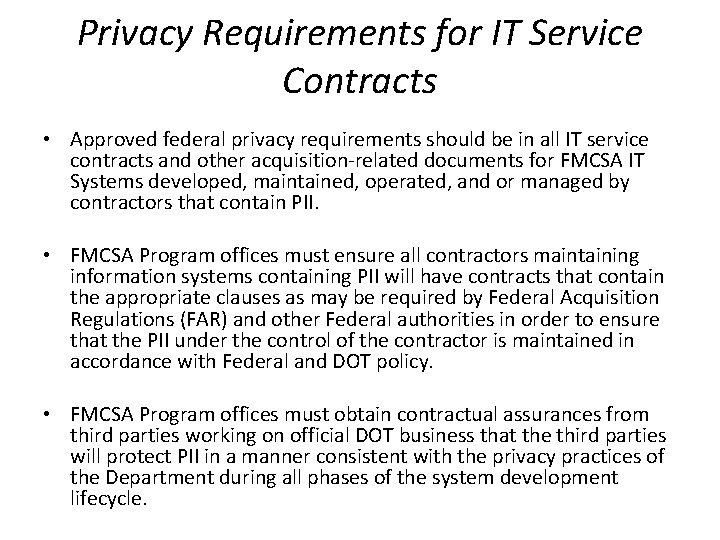
Privacy Requirements for IT Service Contracts • Approved federal privacy requirements should be in all IT service contracts and other acquisition-related documents for FMCSA IT Systems developed, maintained, operated, and or managed by contractors that contain PII. • FMCSA Program offices must ensure all contractors maintaining information systems containing PII will have contracts that contain the appropriate clauses as may be required by Federal Acquisition Regulations (FAR) and other Federal authorities in order to ensure that the PII under the control of the contractor is maintained in accordance with Federal and DOT policy. • FMCSA Program offices must obtain contractual assurances from third parties working on official DOT business that the third parties will protect PII in a manner consistent with the privacy practices of the Department during all phases of the system development lifecycle.
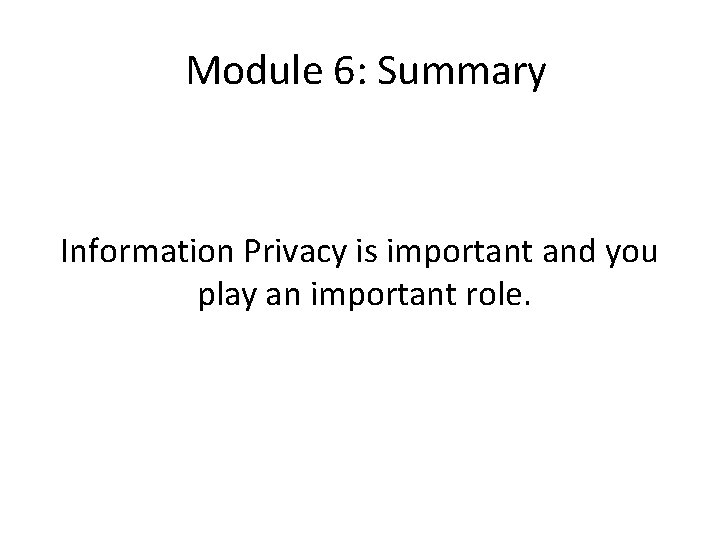
Module 6: Summary Information Privacy is important and you play an important role.
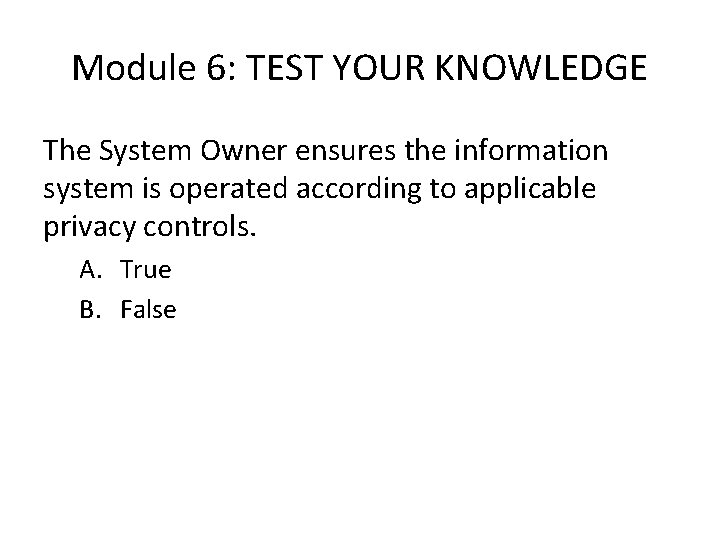
Module 6: TEST YOUR KNOWLEDGE The System Owner ensures the information system is operated according to applicable privacy controls. A. True B. False
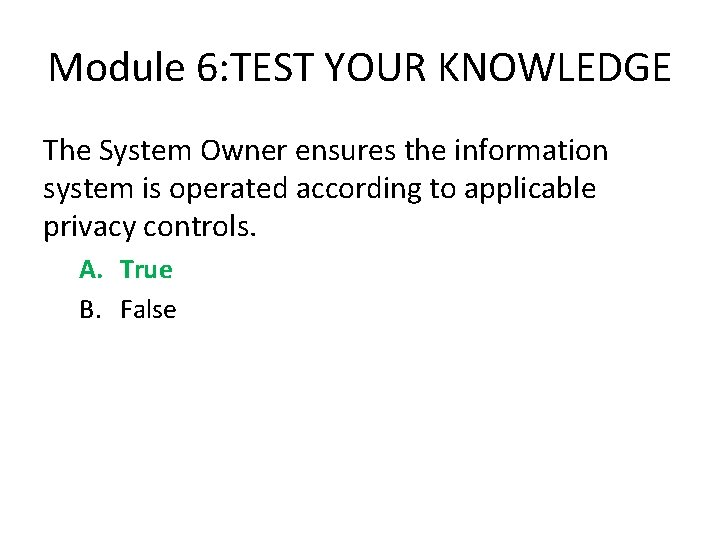
Module 6: TEST YOUR KNOWLEDGE The System Owner ensures the information system is operated according to applicable privacy controls. A. True B. False
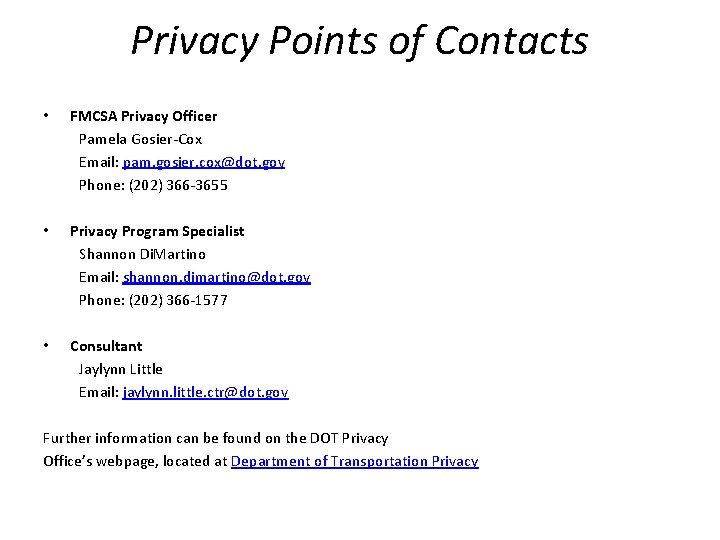
Privacy Points of Contacts • FMCSA Privacy Officer Pamela Gosier-Cox Email: pam. gosier. cox@dot. gov Phone: (202) 366 -3655 • Privacy Program Specialist Shannon Di. Martino Email: shannon. dimartino@dot. gov Phone: (202) 366 -1577 • Consultant Jaylynn Little Email: jaylynn. little. ctr@dot. gov Further information can be found on the DOT Privacy Office’s webpage, located at Department of Transportation Privacy

Course Complete! Thank you! This completes the Information Privacy Awareness Training requirement for FY 2018. Please self-certify by sending an email to: FMCSASecurity@dot. gov
 Cvs privacy awareness training answers
Cvs privacy awareness training answers Safer fmcsa dot gov company snapshot
Safer fmcsa dot gov company snapshot Motor carrier safety assistance program
Motor carrier safety assistance program Fmcsr 396
Fmcsr 396 Hipaa privacy and security awareness training
Hipaa privacy and security awareness training Georgia department of motor vehicle safety
Georgia department of motor vehicle safety Ocga window tint
Ocga window tint Missouri motor carrier express
Missouri motor carrier express Modot motor carrier express
Modot motor carrier express Modot motor carrier express
Modot motor carrier express Fha new deal: relief, recovery, reform
Fha new deal: relief, recovery, reform Federal aviation administration purpose
Federal aviation administration purpose Federal railroad administration train car
Federal railroad administration train car Cyberextortionist definition
Cyberextortionist definition Fmvrs
Fmvrs Social issues in information technology
Social issues in information technology Revealing information while preserving privacy
Revealing information while preserving privacy Frsc vision and mission
Frsc vision and mission Safety appliance act 1893
Safety appliance act 1893 Ammonia awareness safety program
Ammonia awareness safety program Patient safety goals - awareness course
Patient safety goals - awareness course Kitchen safety awareness
Kitchen safety awareness Rf safety awareness training answers
Rf safety awareness training answers Crane swing radius barricade
Crane swing radius barricade Ammonia awareness safety policy
Ammonia awareness safety policy Safety awareness topics
Safety awareness topics Raising safety awareness
Raising safety awareness Closed loop medication administration safety initiative
Closed loop medication administration safety initiative National highway safety administration reviews
National highway safety administration reviews Three phase synchronous generator
Three phase synchronous generator A motor unit is
A motor unit is Hunting in electrical machines
Hunting in electrical machines Ac motor vs dc motor
Ac motor vs dc motor Pony motor starting synchronous motor
Pony motor starting synchronous motor Federal information
Federal information Federal information
Federal information Federal information
Federal information What is ramis
What is ramis Ramis system
Ramis system Energy information administration
Energy information administration Mvsa canada
Mvsa canada Army motor pool regulations
Army motor pool regulations Which display mode is allowed for proper navigation?
Which display mode is allowed for proper navigation? Safety care 2 person stability hold
Safety care 2 person stability hold Process safety vs personal safety
Process safety vs personal safety Safety assessment for ind safety reporting
Safety assessment for ind safety reporting Basic safety construction site safety orientation
Basic safety construction site safety orientation 00101-15 basic safety
00101-15 basic safety Carrier power formula
Carrier power formula Carrier mediated transport
Carrier mediated transport Channel vs carrier proteins
Channel vs carrier proteins What is hydrops
What is hydrops Manufacturing storage with direct shipping
Manufacturing storage with direct shipping Non-reciprocal translocation
Non-reciprocal translocation Carrier ethernet security
Carrier ethernet security Robertsonian translocation carrier
Robertsonian translocation carrier