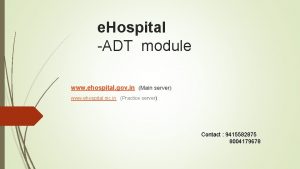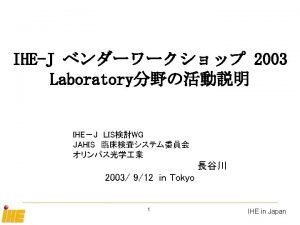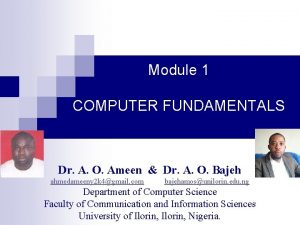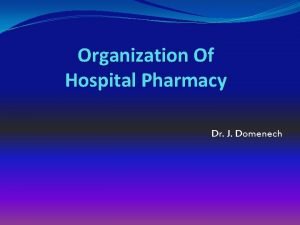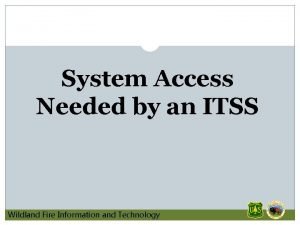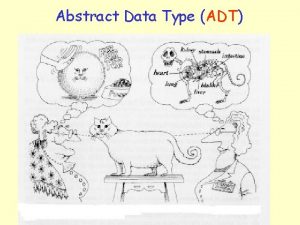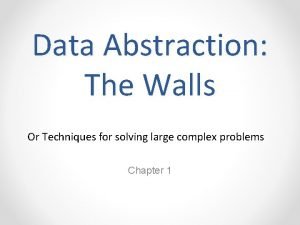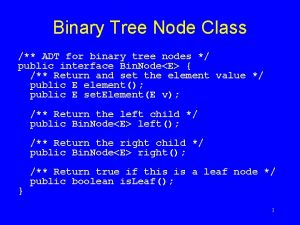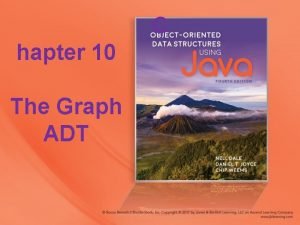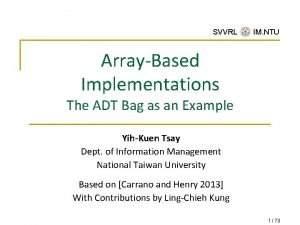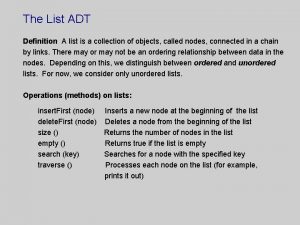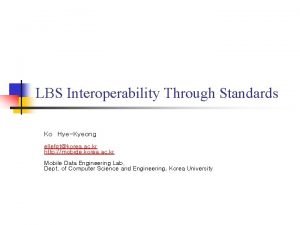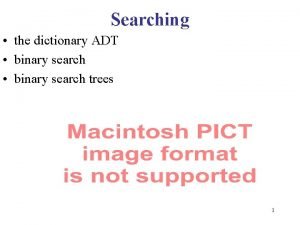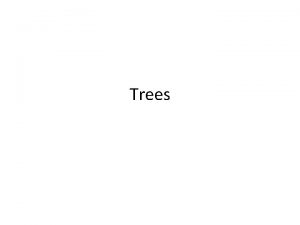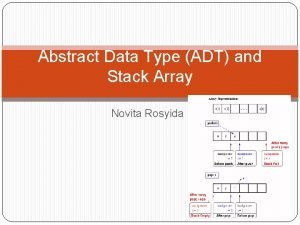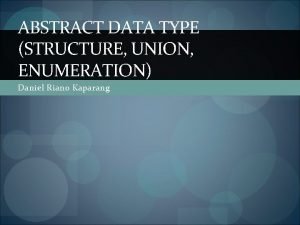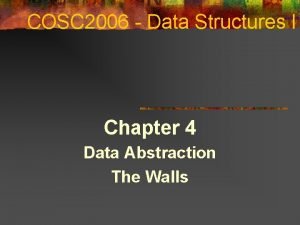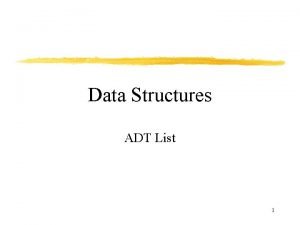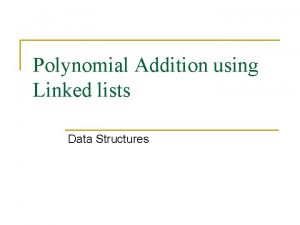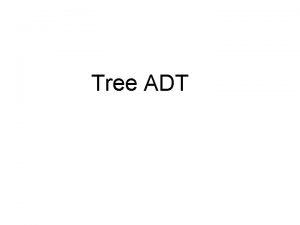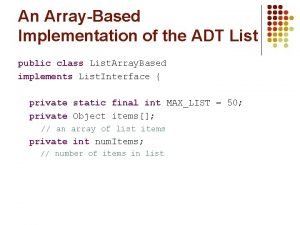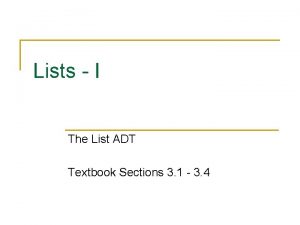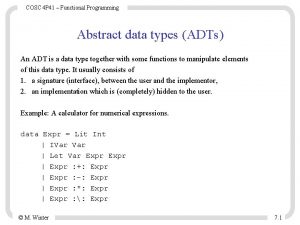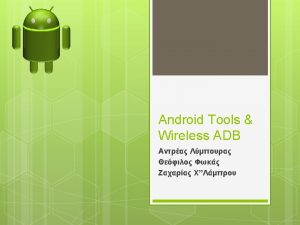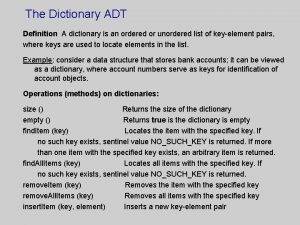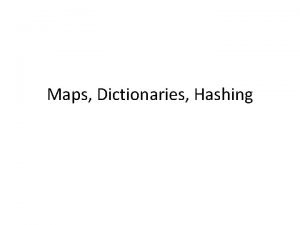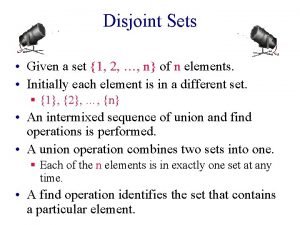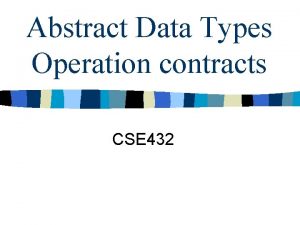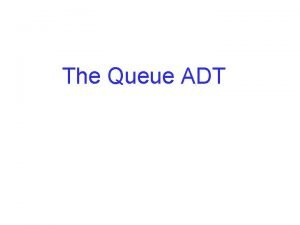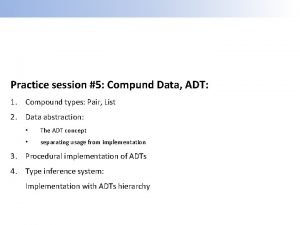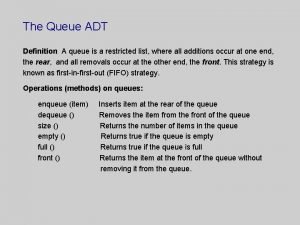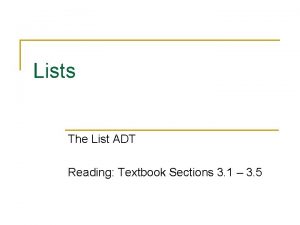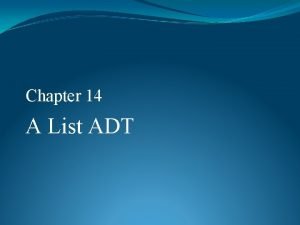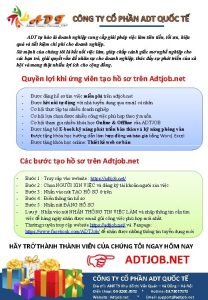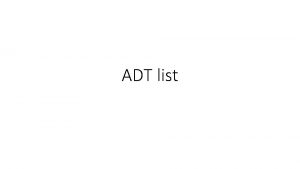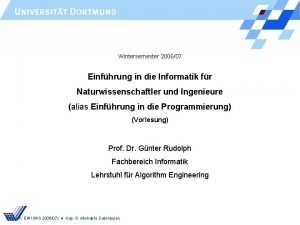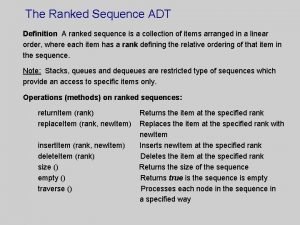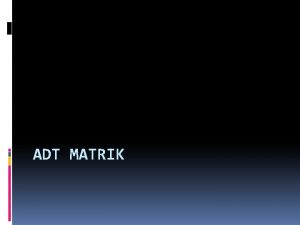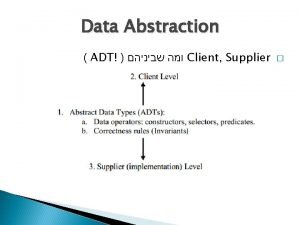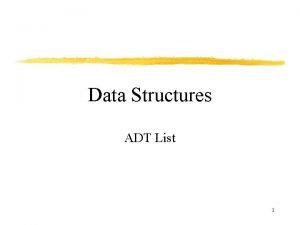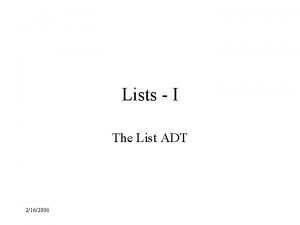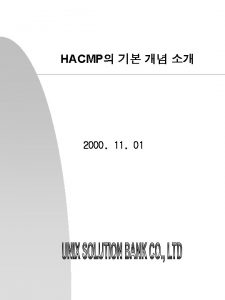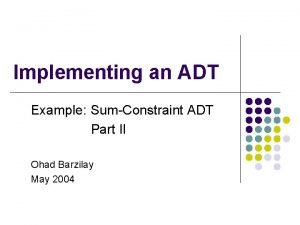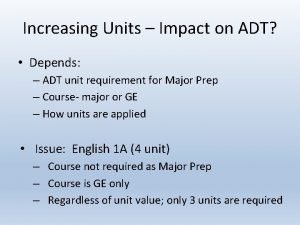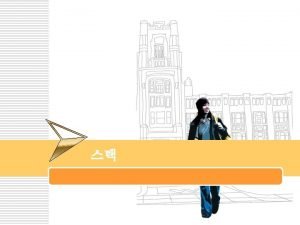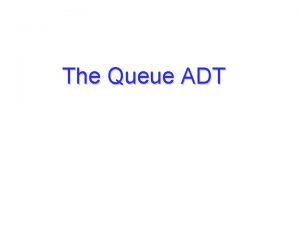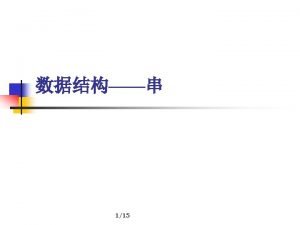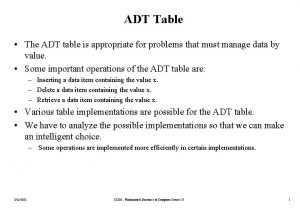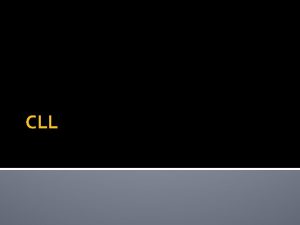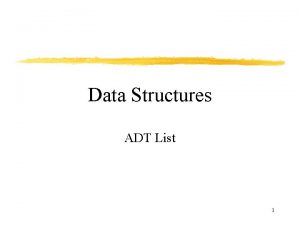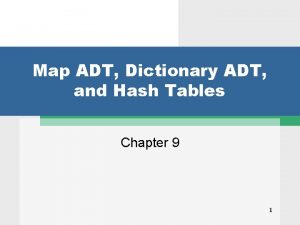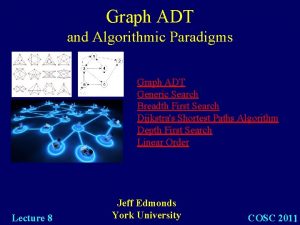e Hospital ADT module www ehospital gov in
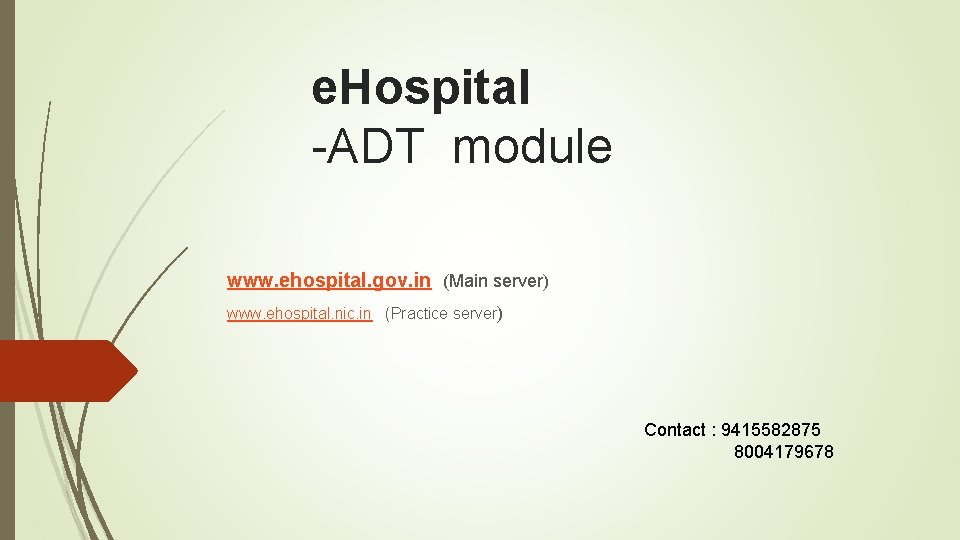
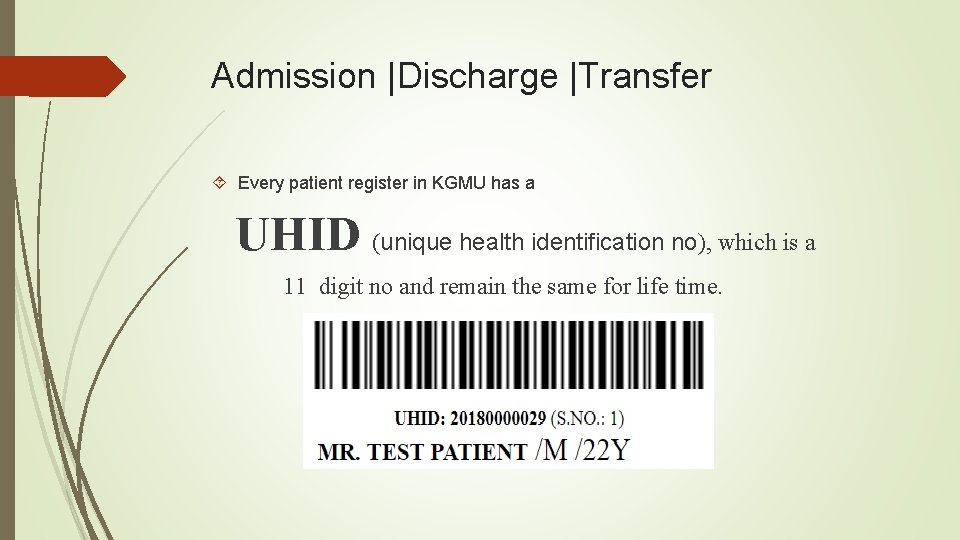

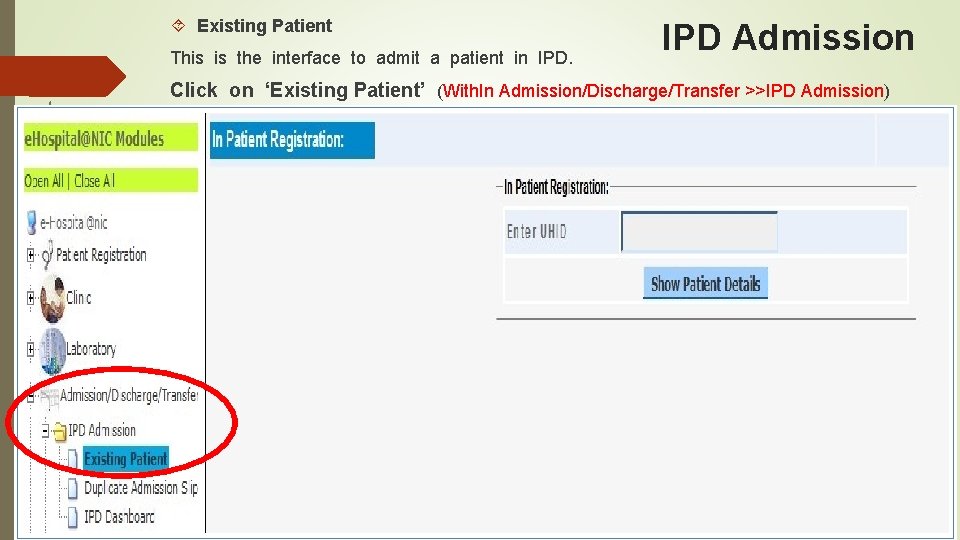
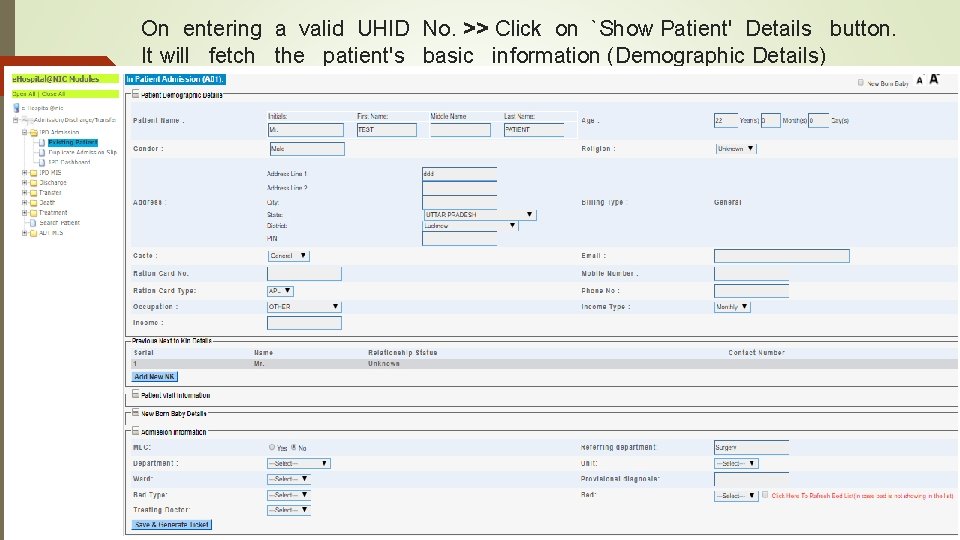
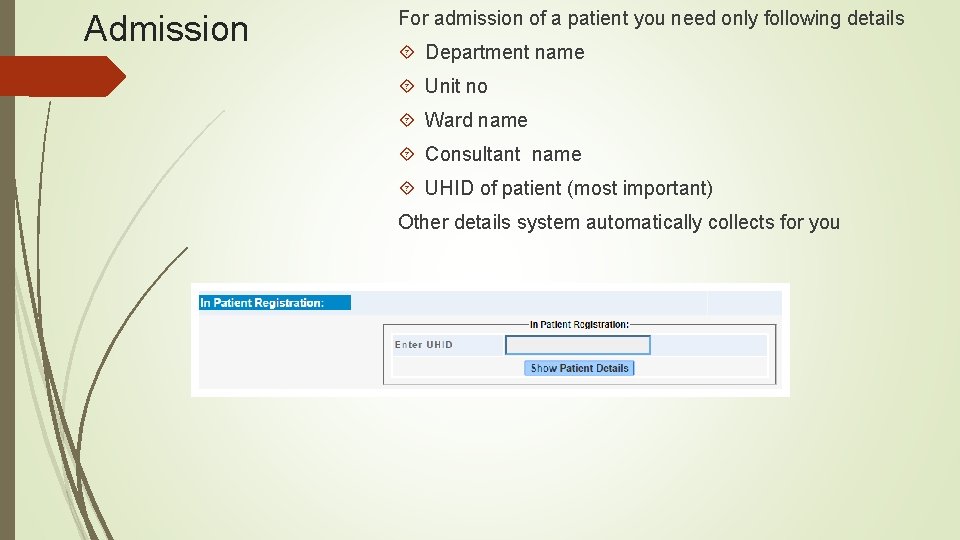
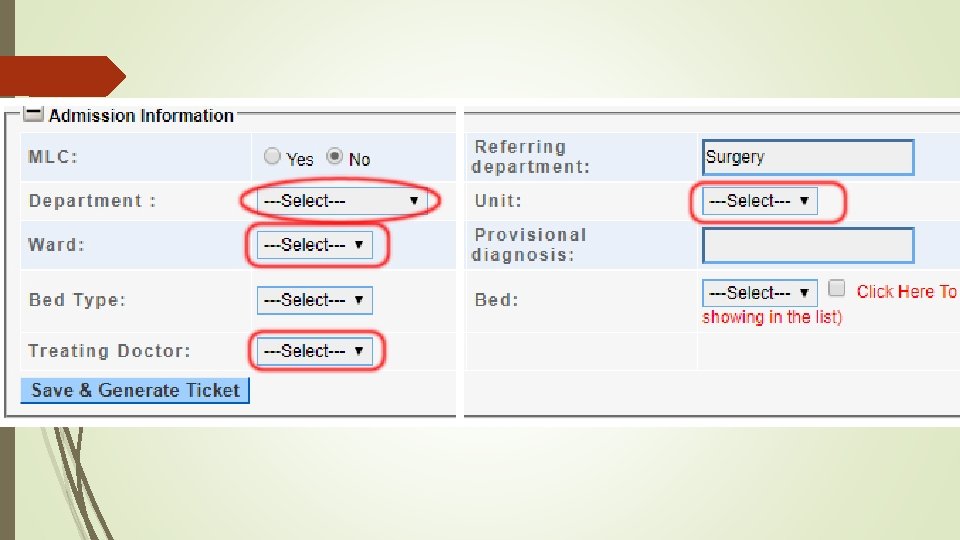
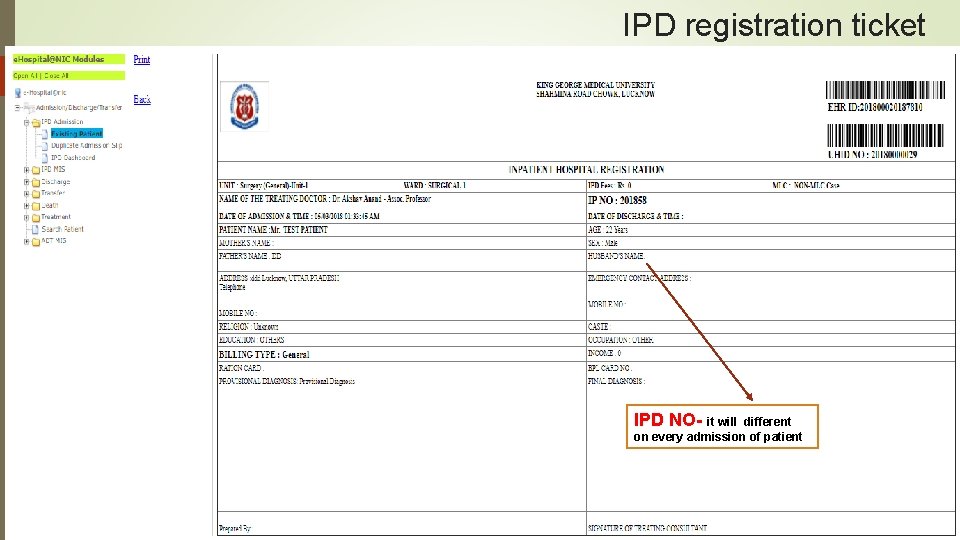
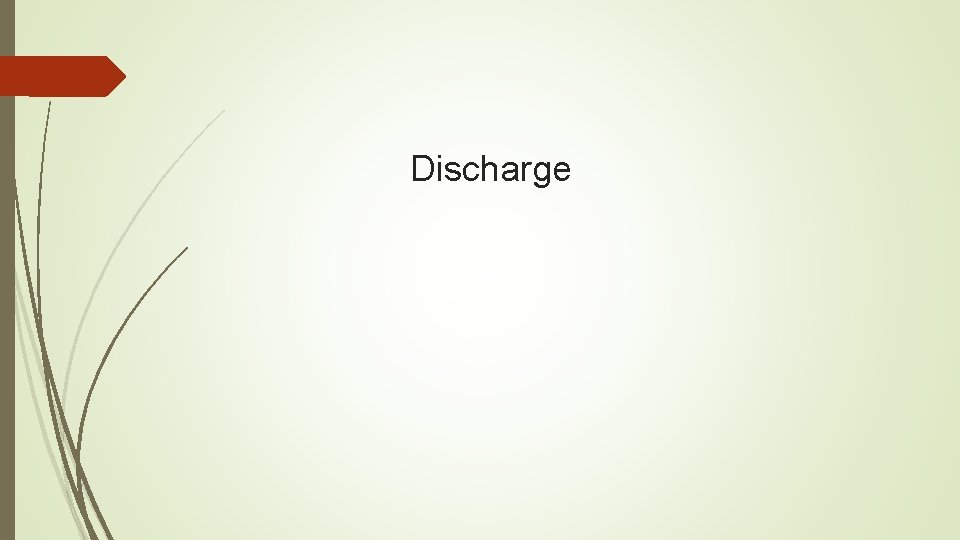
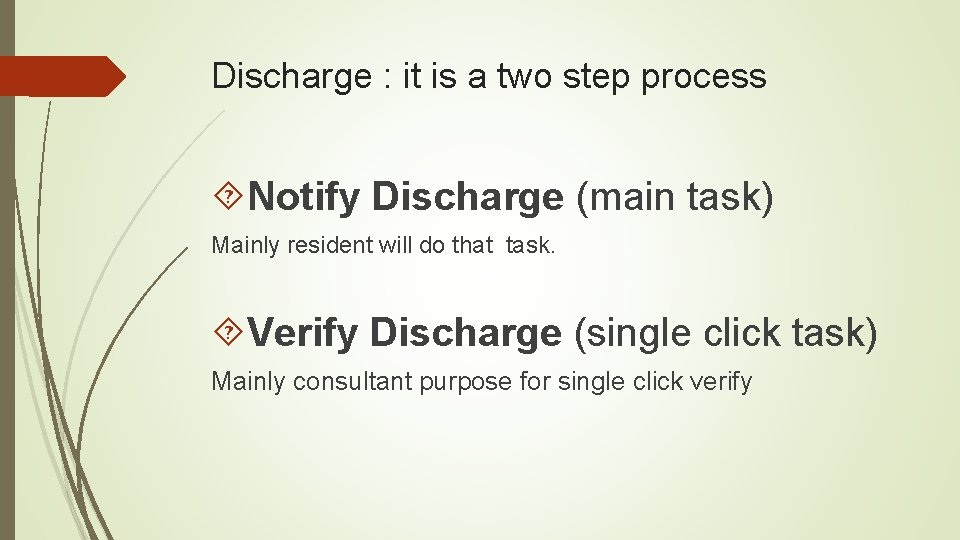
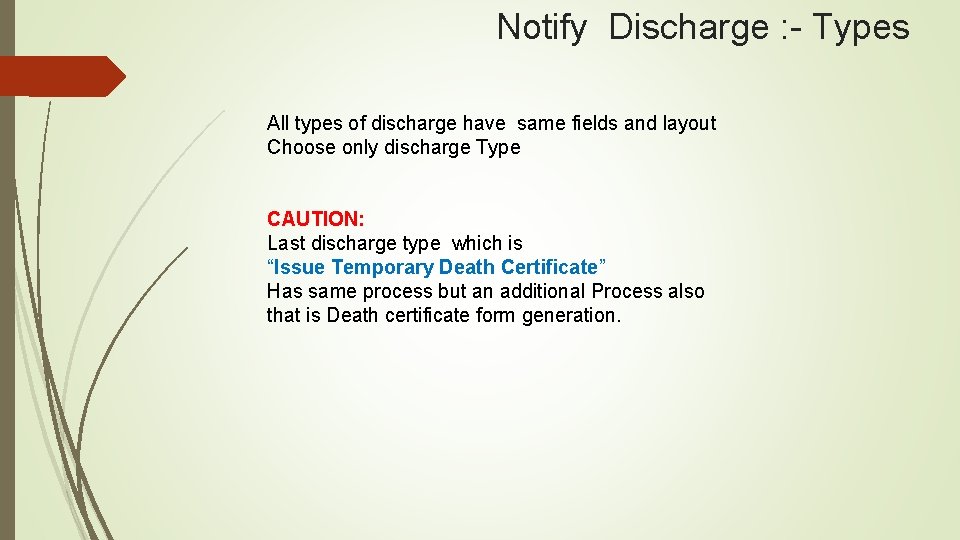



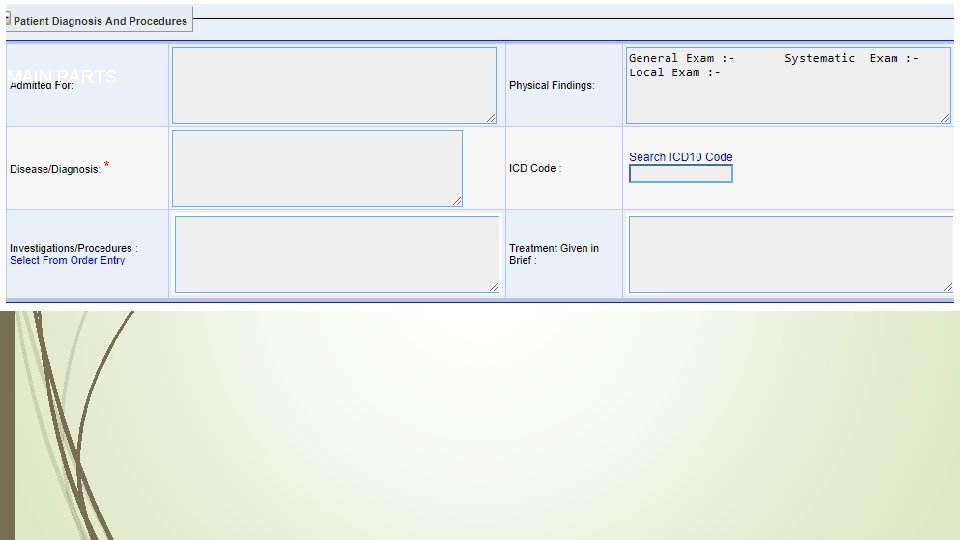
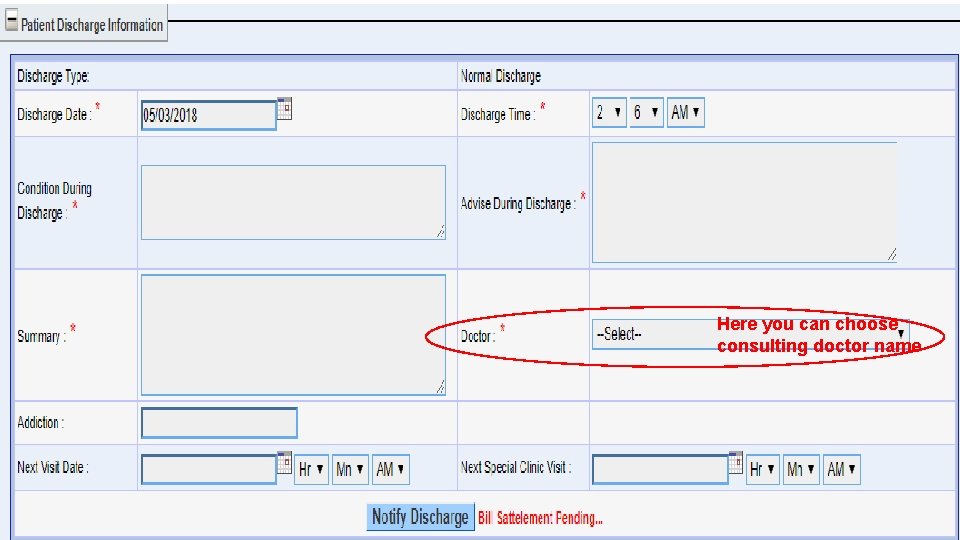
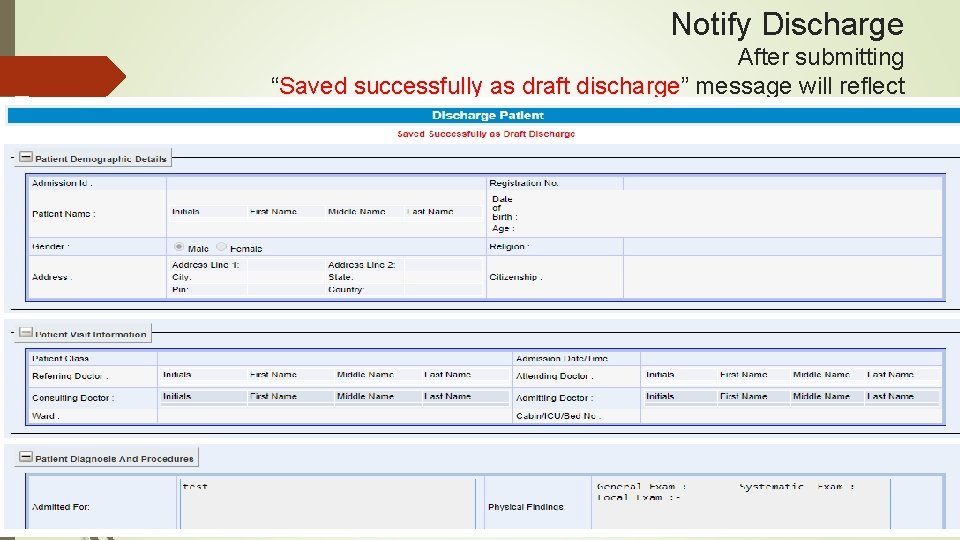
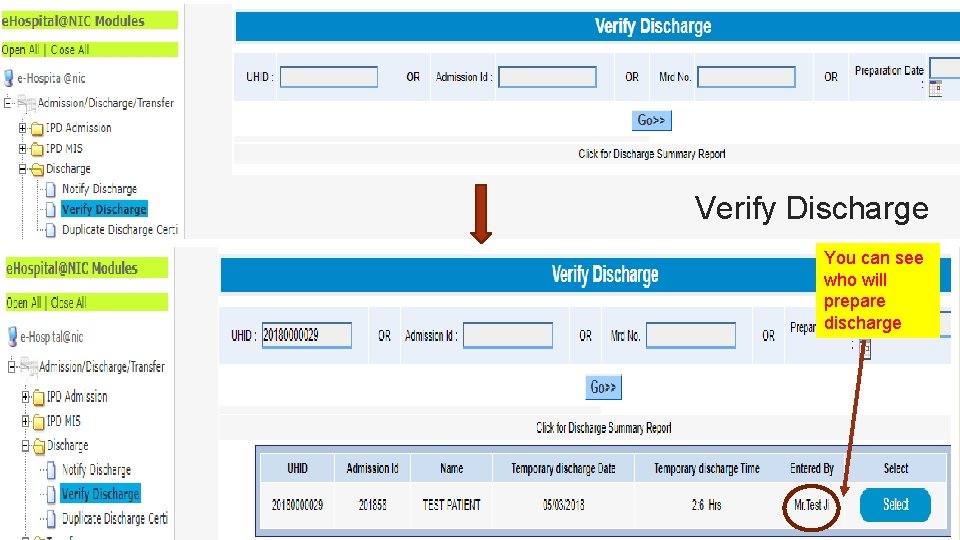
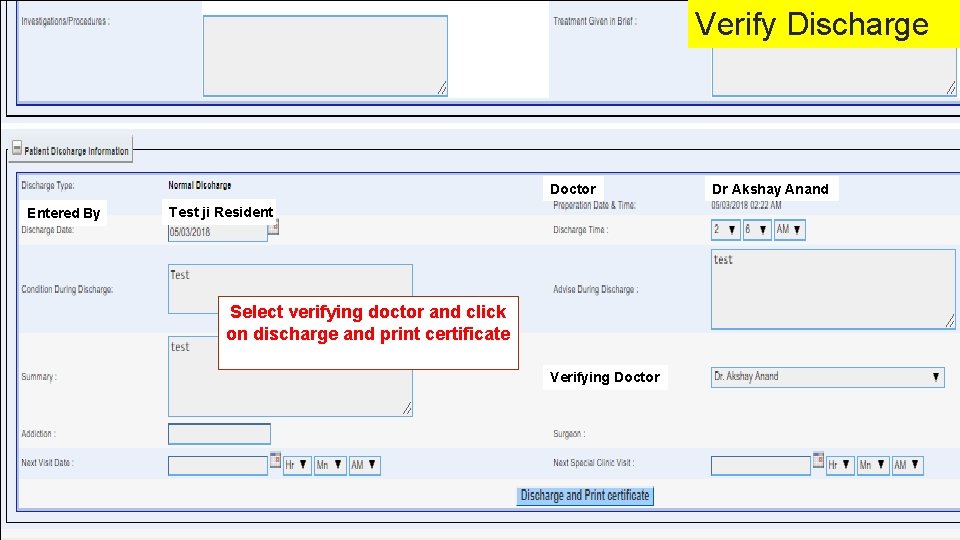

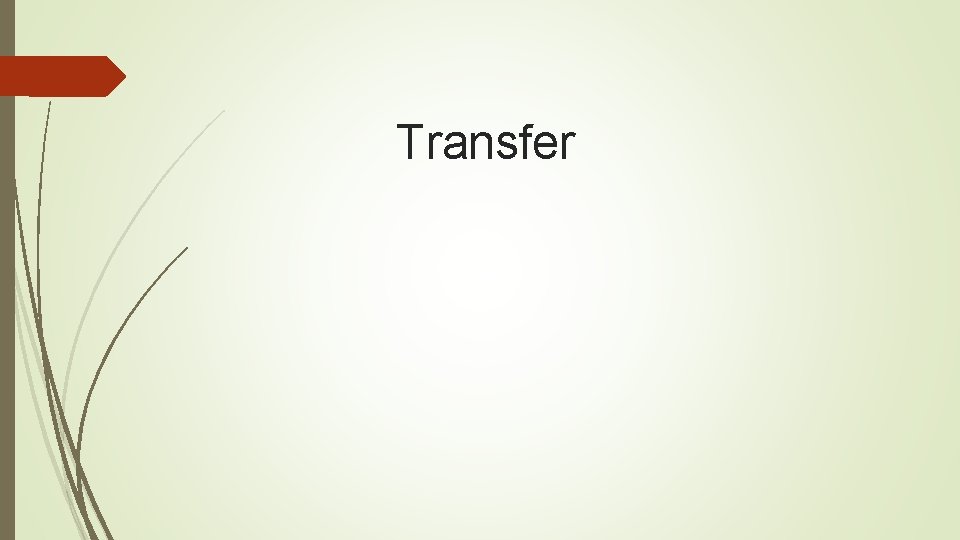
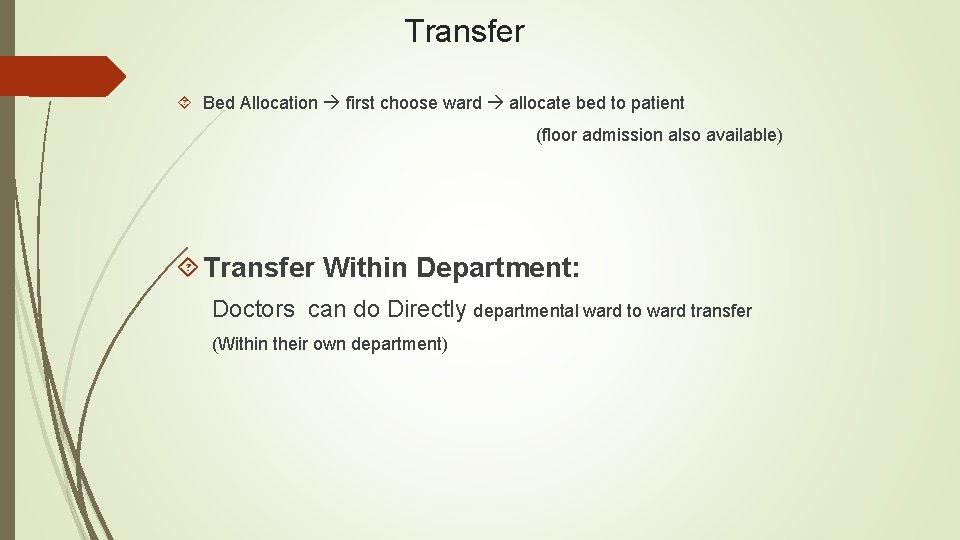

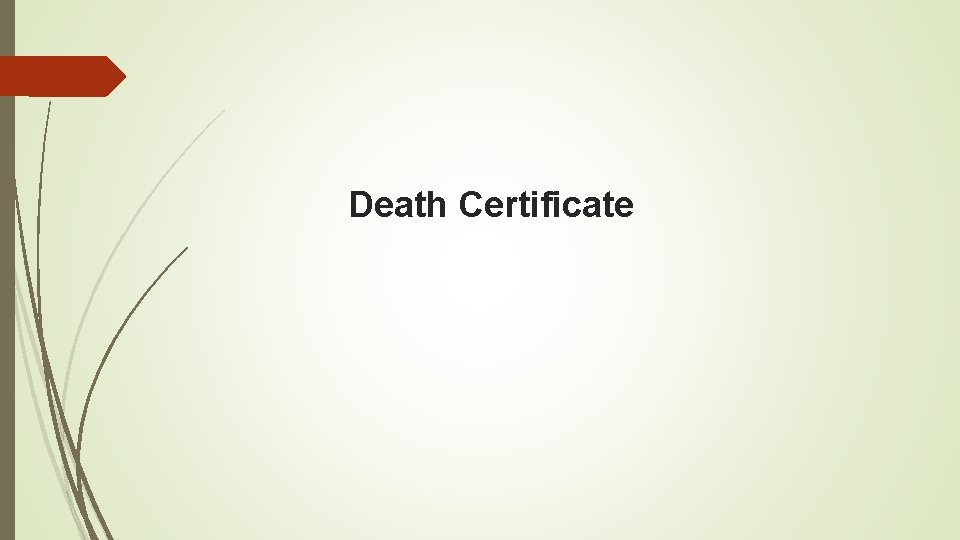
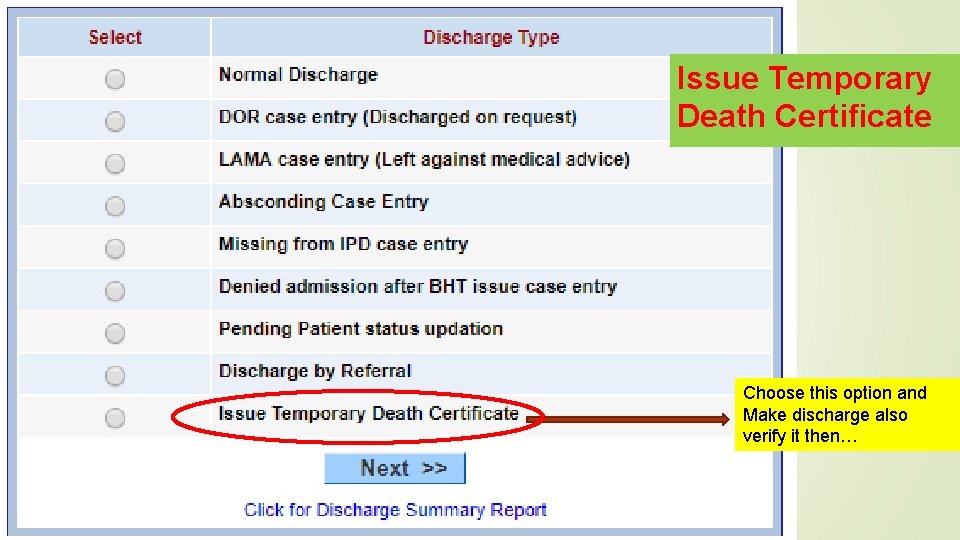


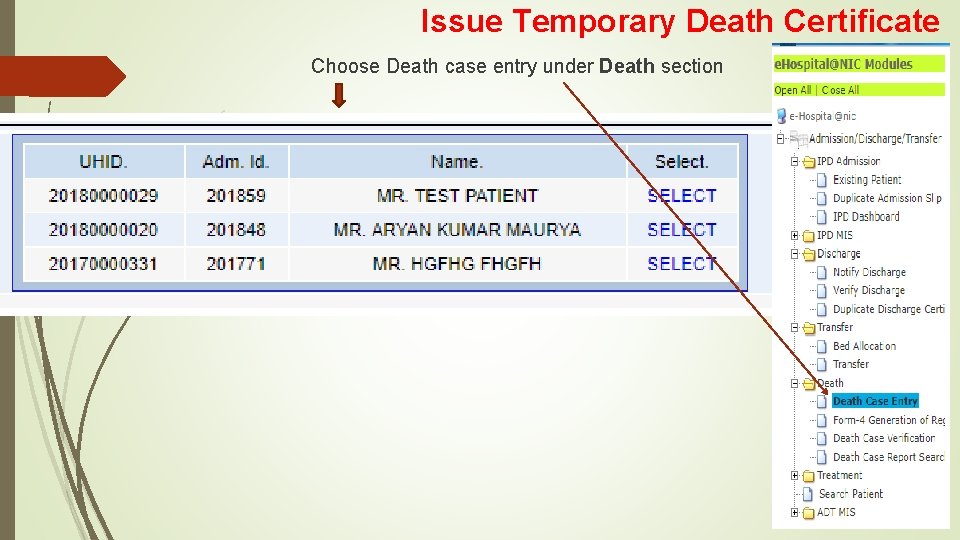
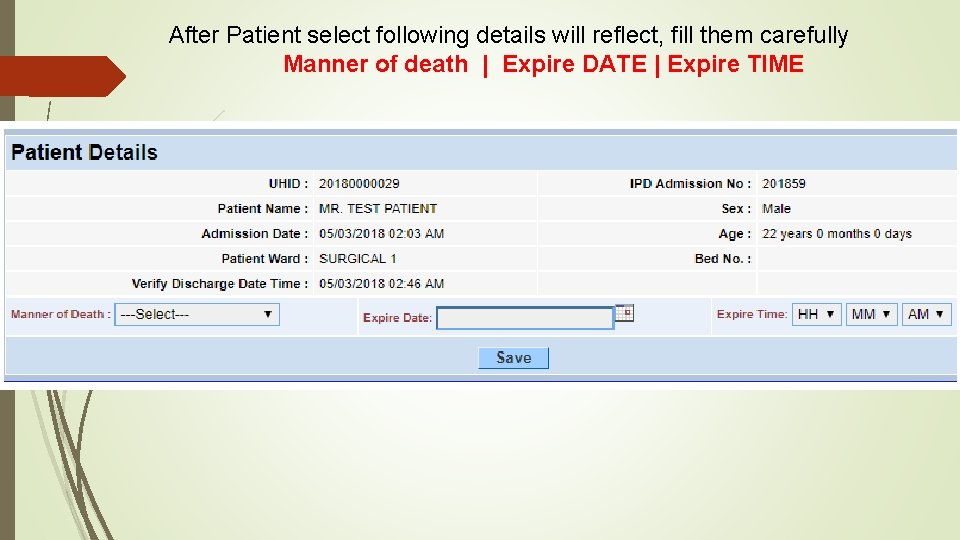
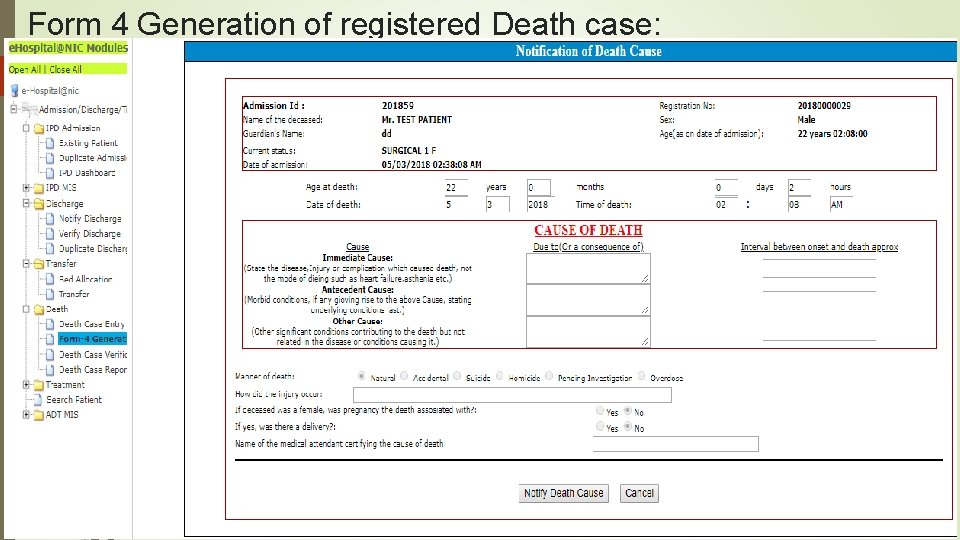

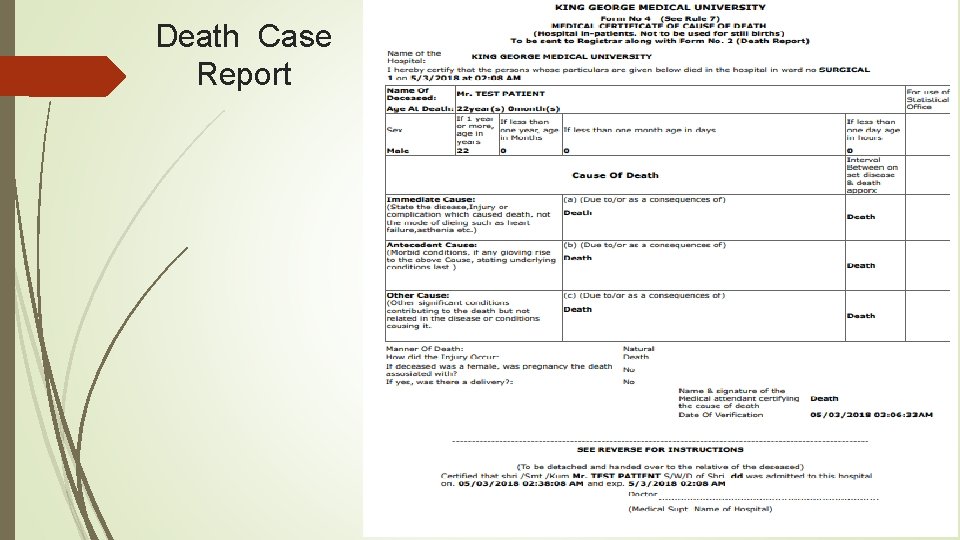
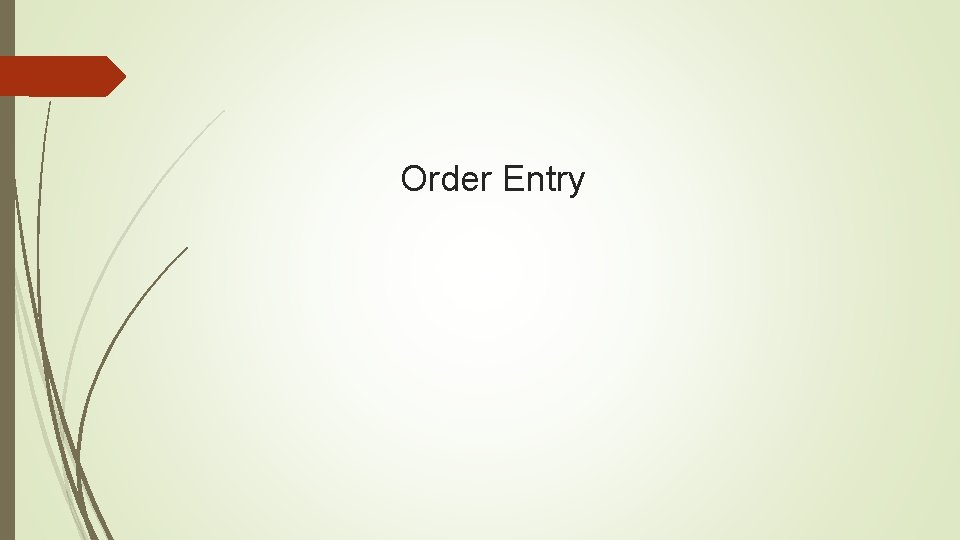

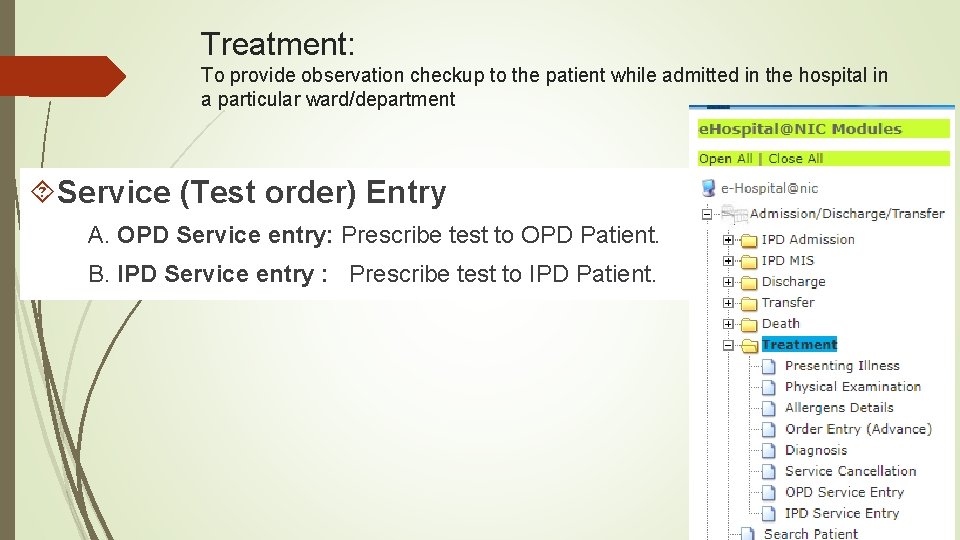
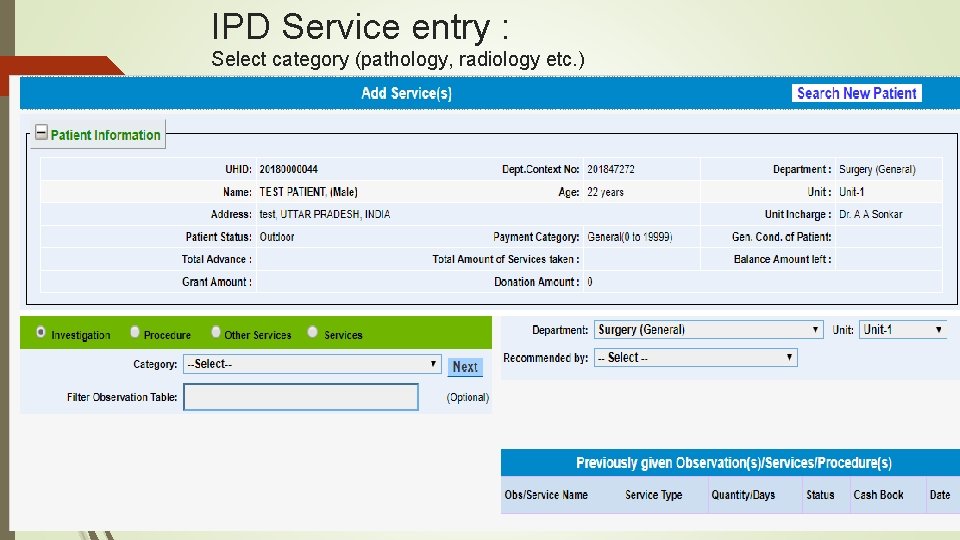
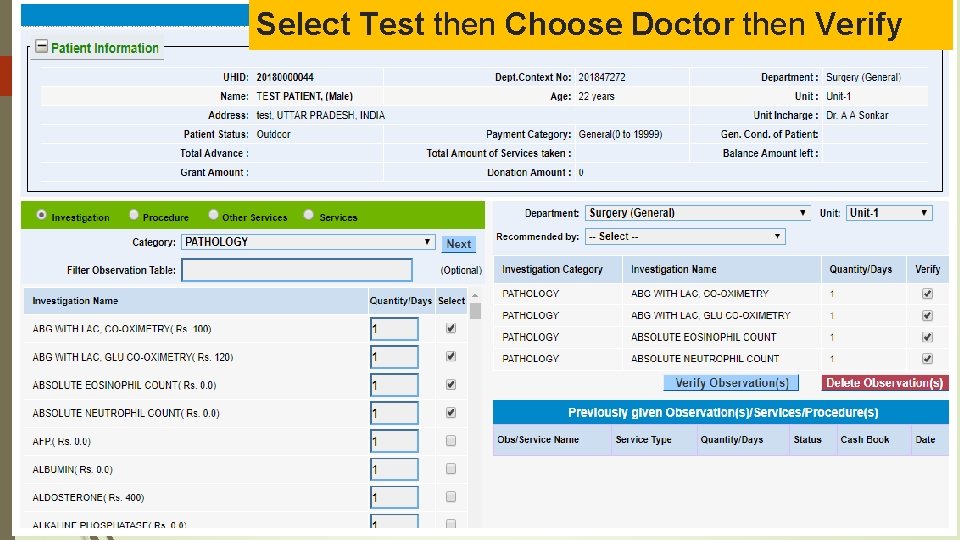

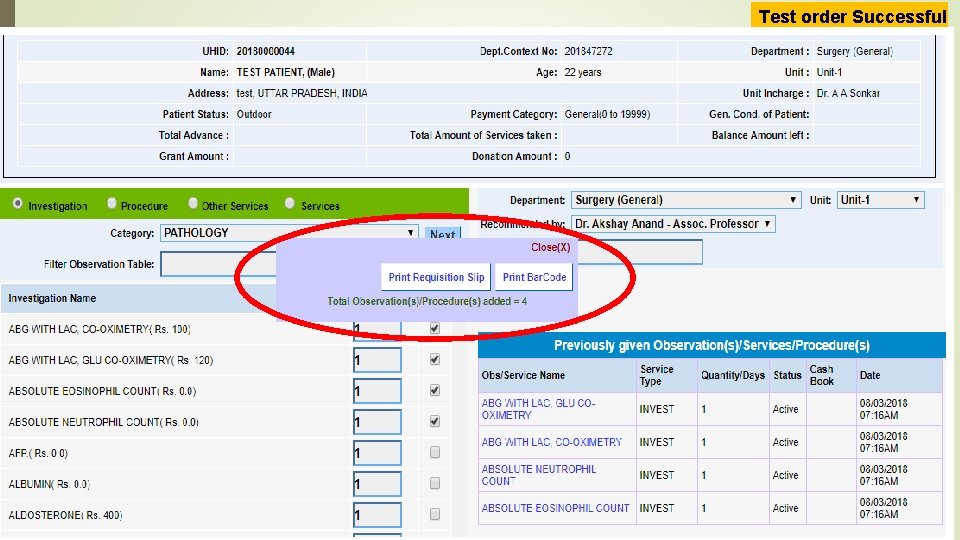
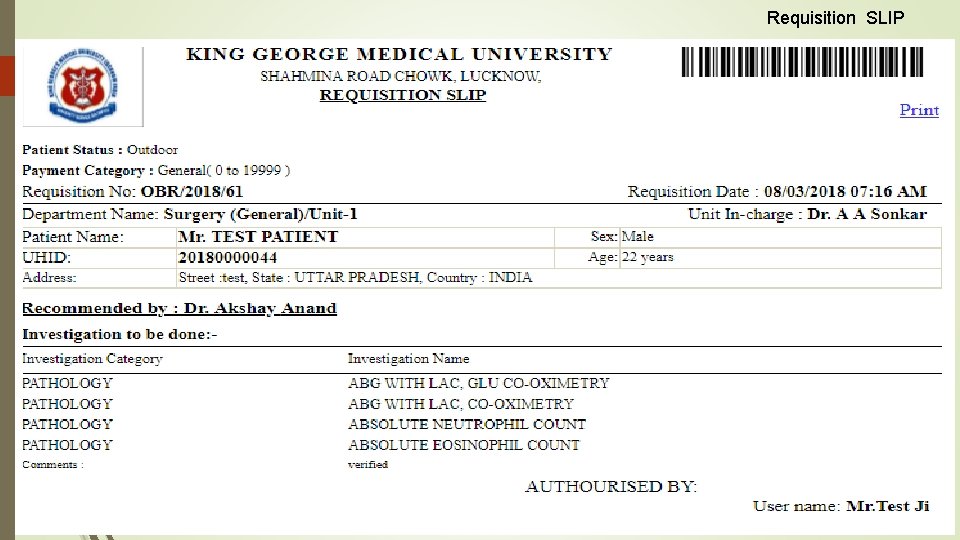

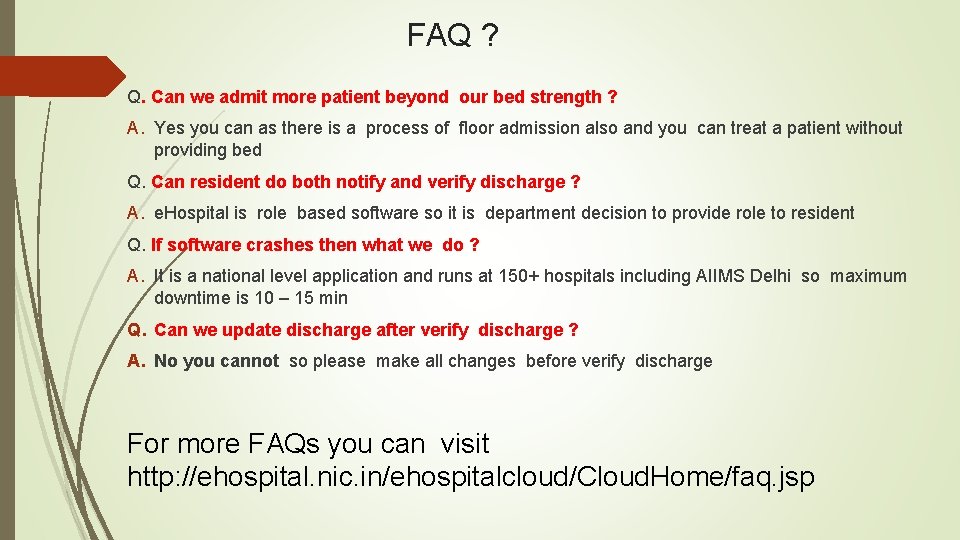
- Slides: 42
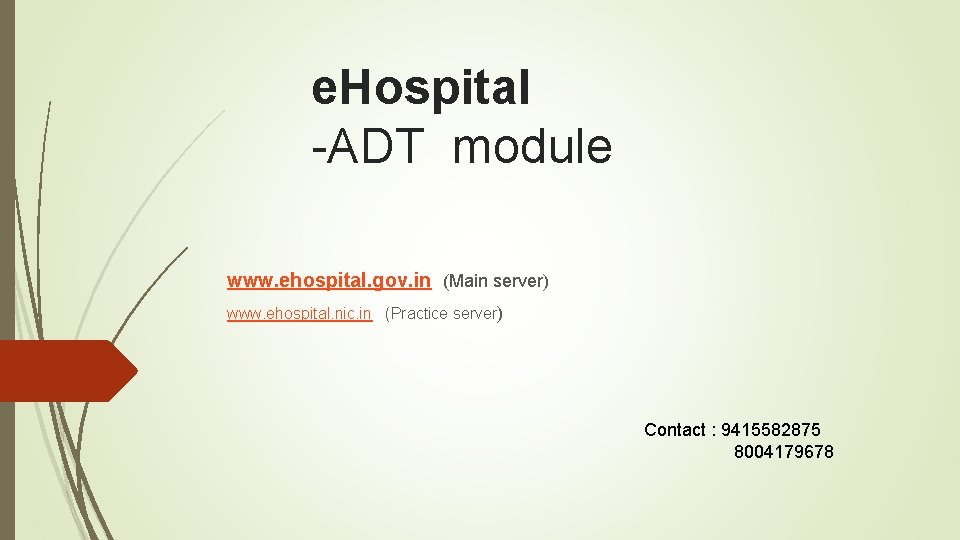
e. Hospital -ADT module www. ehospital. gov. in (Main server) www. ehospital. nic. in (Practice server) Contact : 9415582875 8004179678
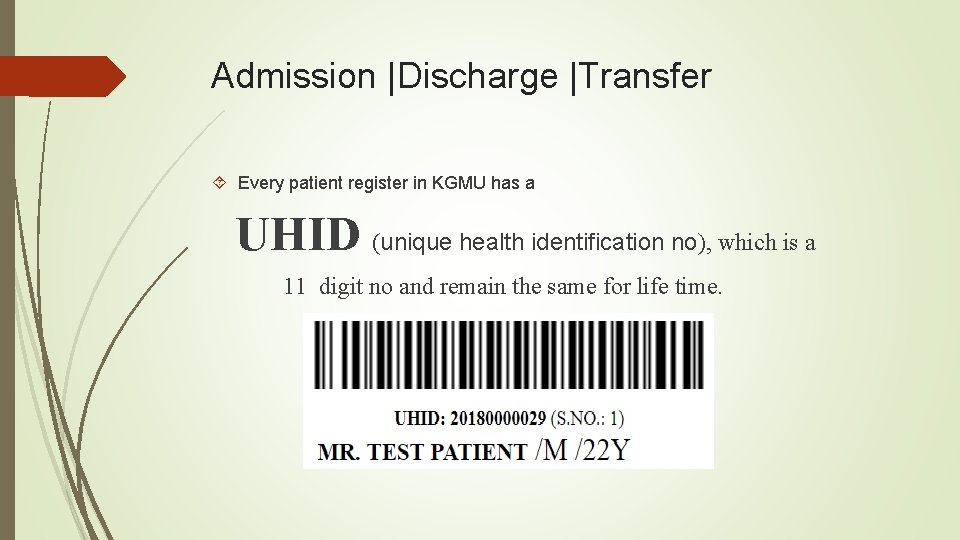
Admission |Discharge |Transfer Every patient register in KGMU has a UHID (unique health identification no), which is a 11 digit no and remain the same for life time.

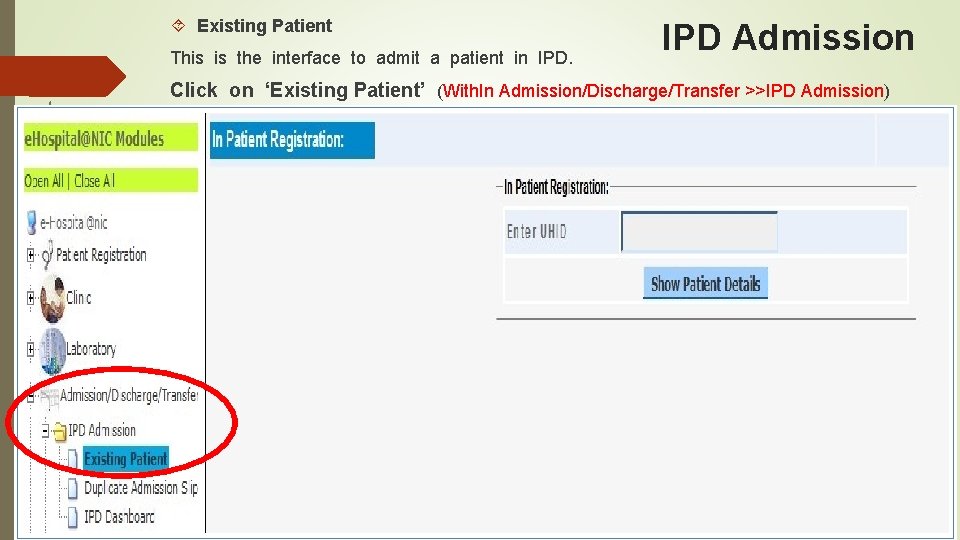
Existing Patient This is the interface to admit a patient in IPD Admission Click on ‘Existing Patient’ (With. In Admission/Discharge/Transfer >>IPD Admission)
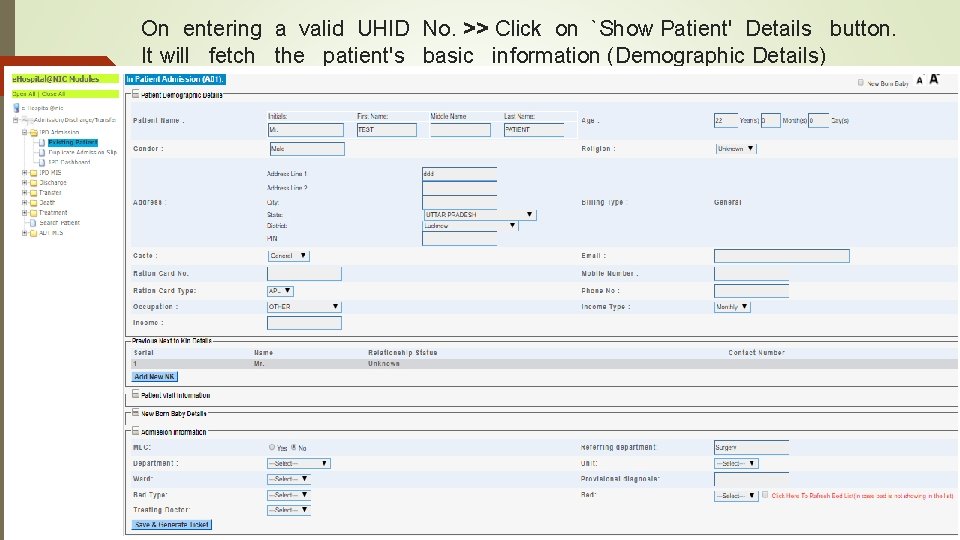
On entering a valid UHID No. >> Click on `Show Patient' Details button. It will fetch the patient's basic information (Demographic Details)
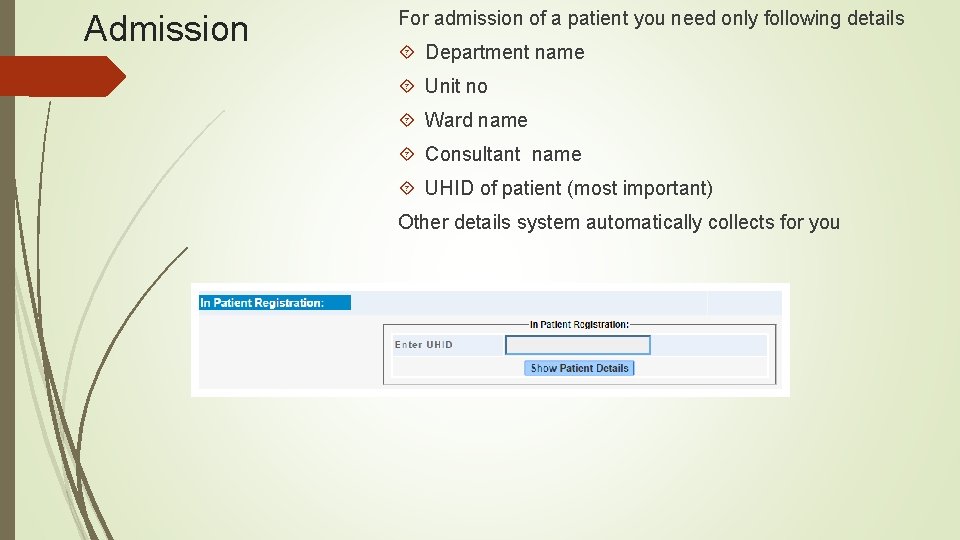
Admission For admission of a patient you need only following details Department name Unit no Ward name Consultant name UHID of patient (most important) Other details system automatically collects for you
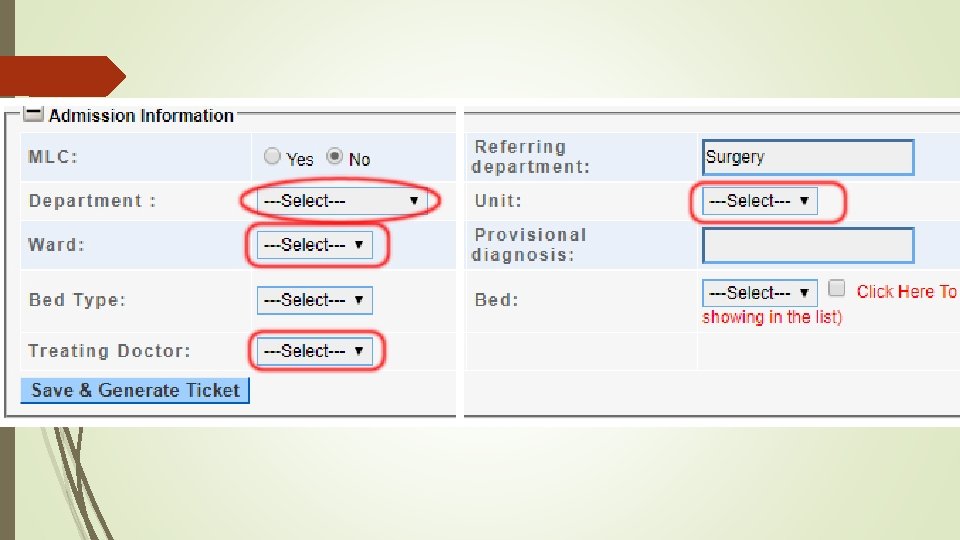
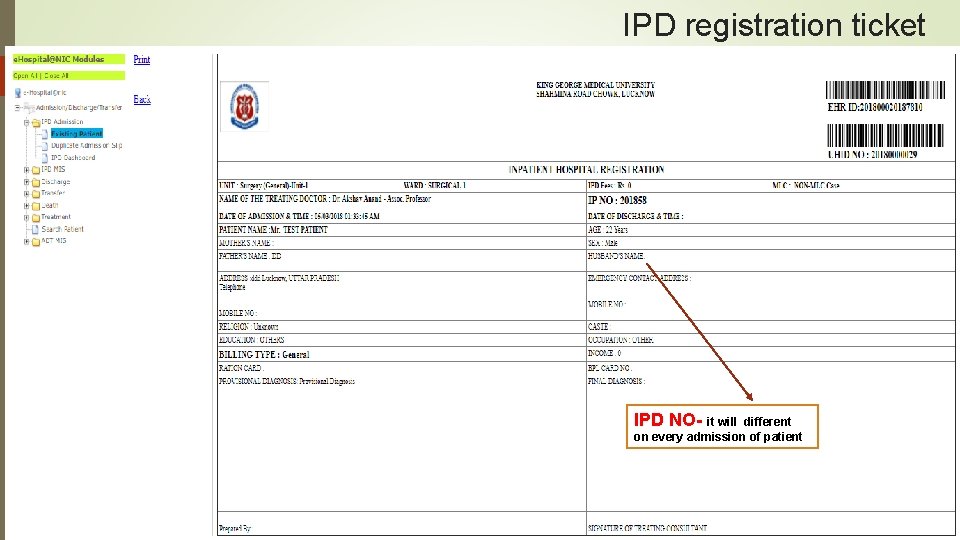
IPD registration ticket IPD NO- it will different on every admission of patient
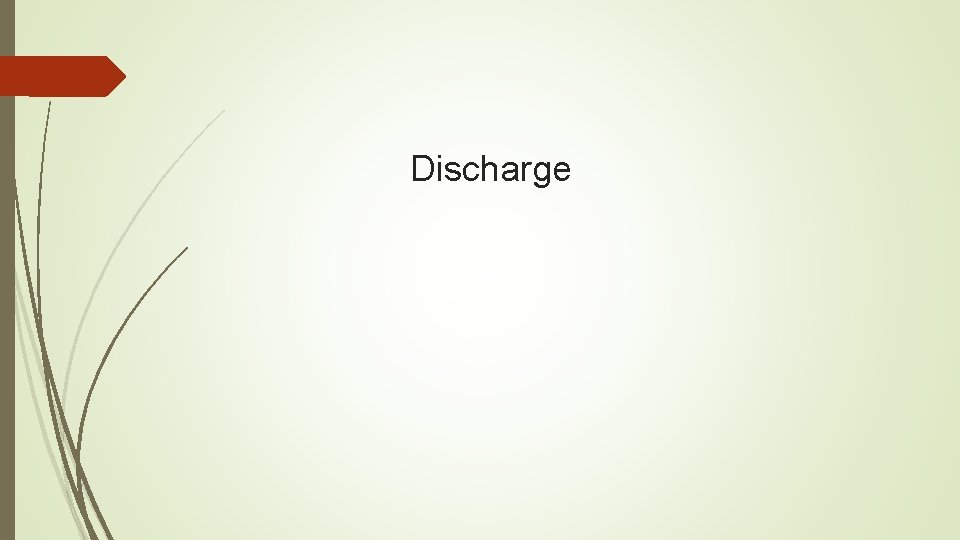
Discharge
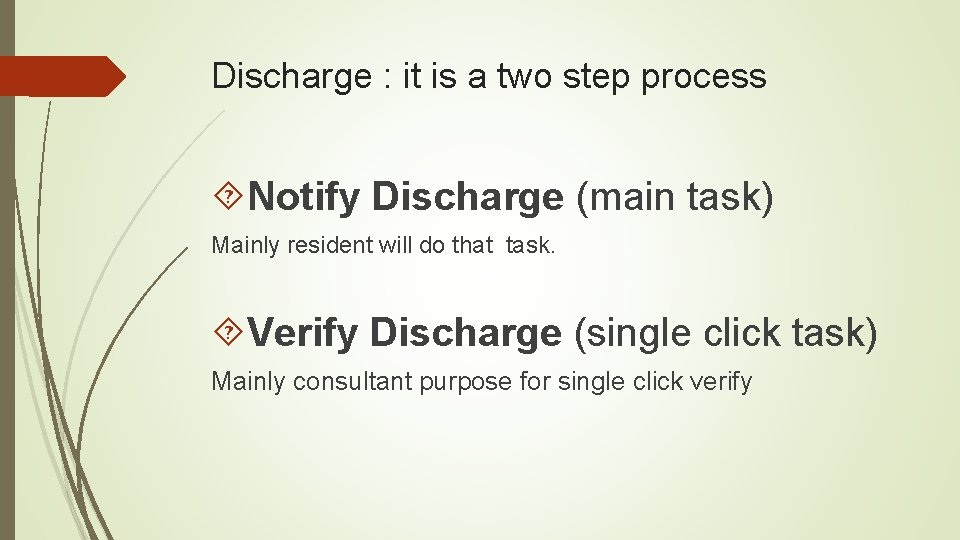
Discharge : it is a two step process Notify Discharge (main task) Mainly resident will do that task. Verify Discharge (single click task) Mainly consultant purpose for single click verify
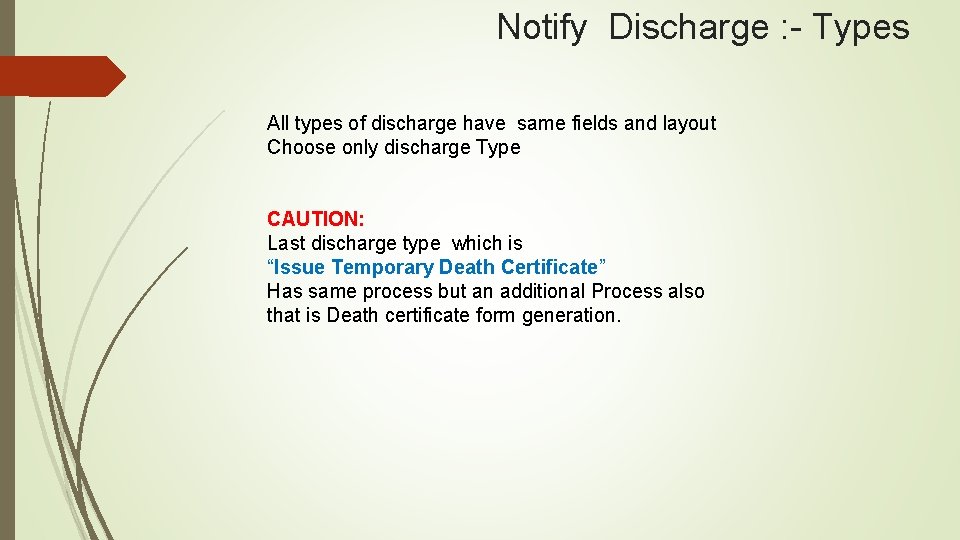
Notify Discharge : - Types All types of discharge have same fields and layout Choose only discharge Type CAUTION: Last discharge type which is “Issue Temporary Death Certificate” Has same process but an additional Process also that is Death certificate form generation.


Notify Discharge is based on Ward or UHID or Admission ID of the patient Select a patient and click on Notify Discharge

Notify Discharge
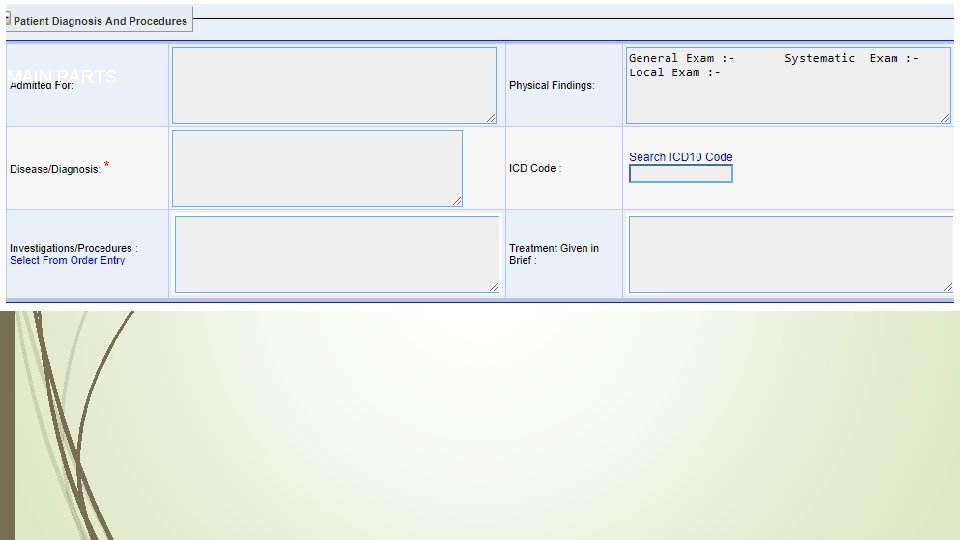
MAIN PARTS
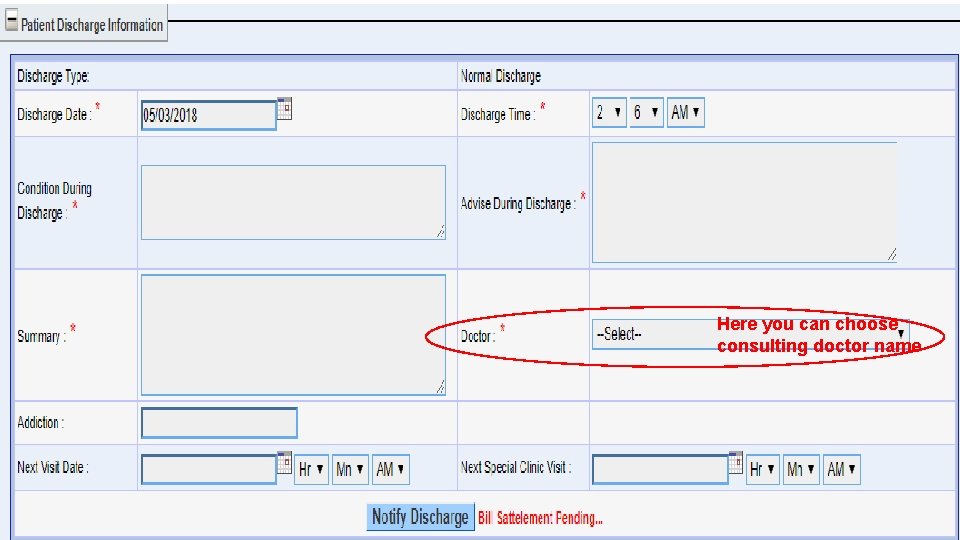
Here you can choose consulting doctor name
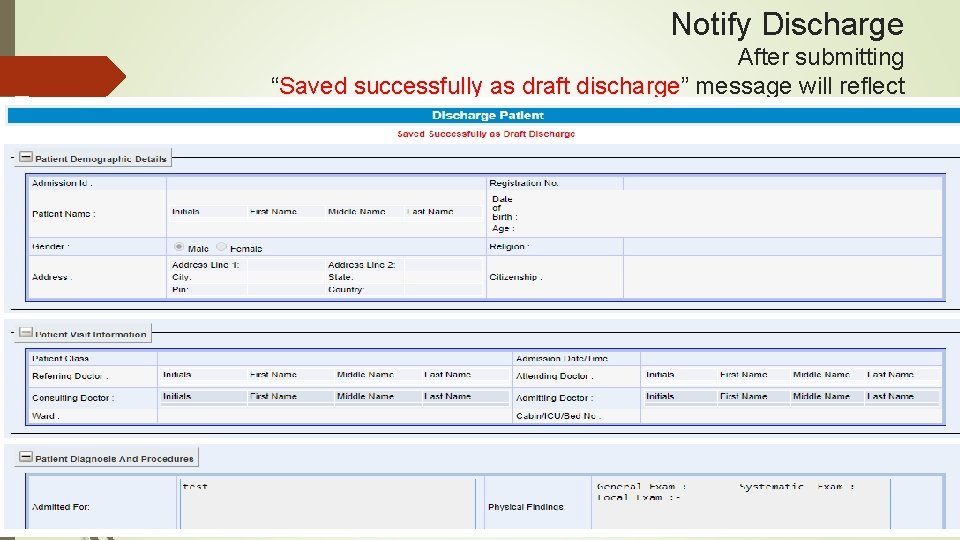
Notify Discharge After submitting “Saved successfully as draft discharge” message will reflect
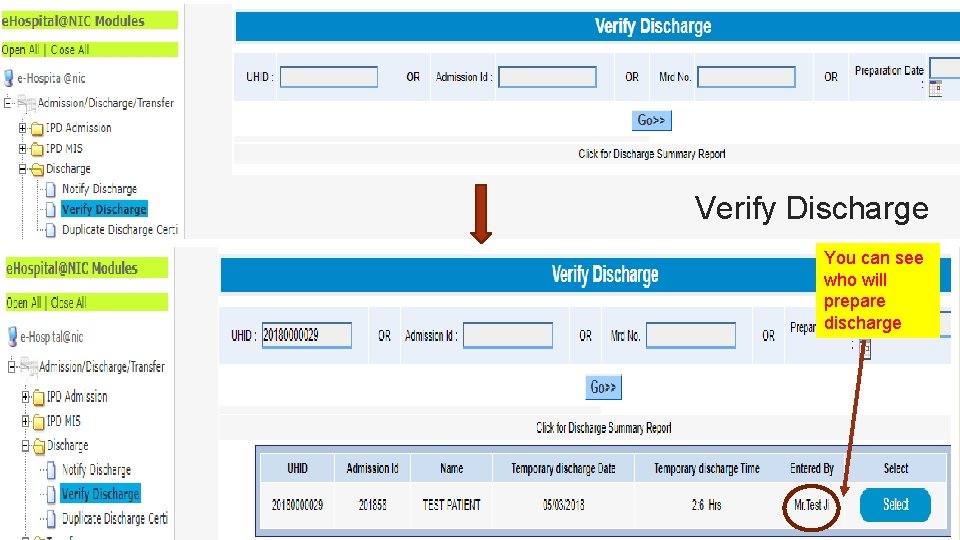
Verify Discharge You can see who will prepare discharge
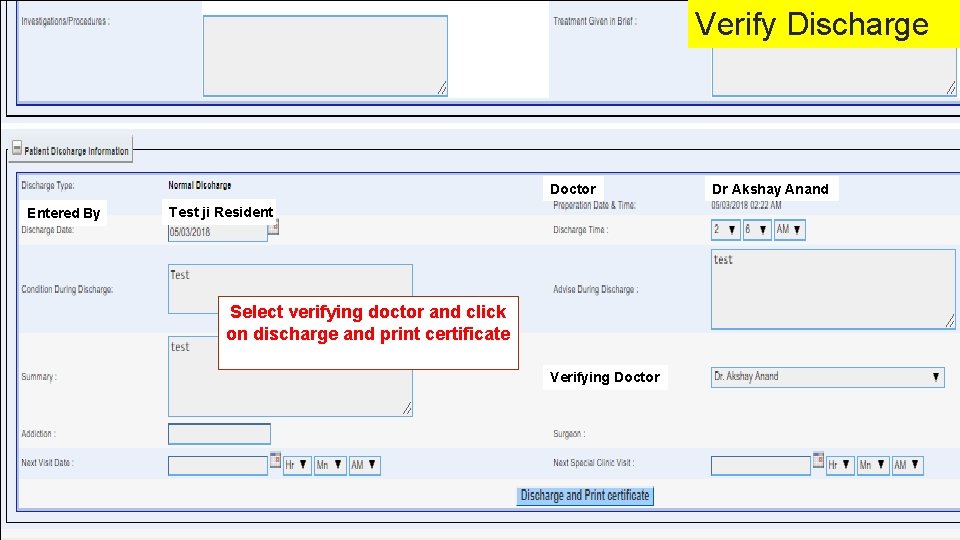
Verify Discharge Doctor Entered By Test ji Resident Select verifying doctor and click on discharge and print certificate Verifying Doctor Dr Akshay Anand

Discharge Certificate
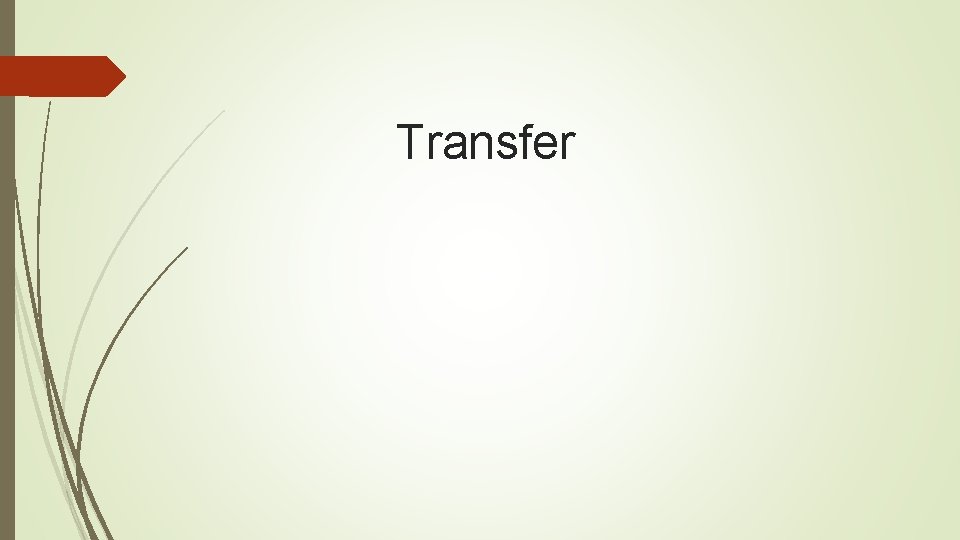
Transfer
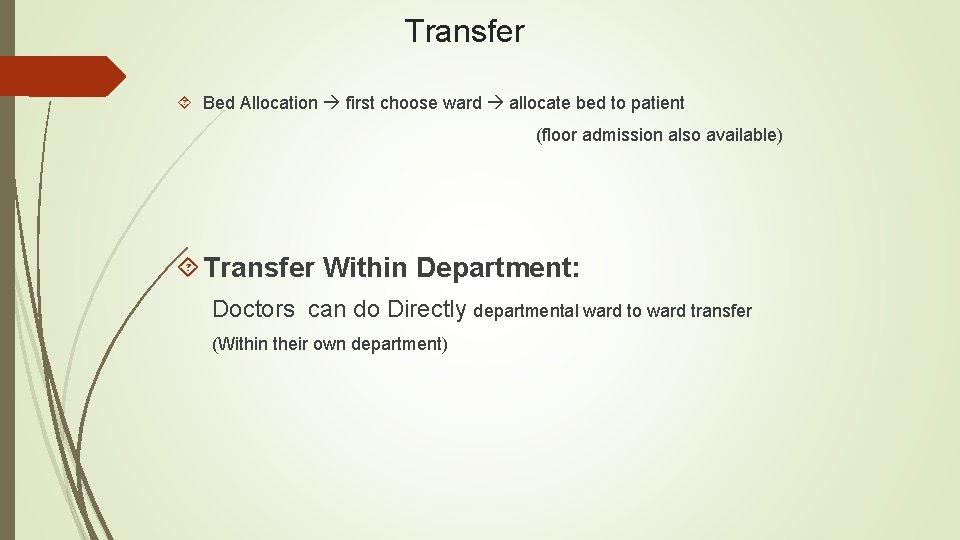
Transfer Bed Allocation first choose ward allocate bed to patient (floor admission also available) Transfer Within Department: Doctors can do Directly departmental ward to ward transfer (Within their own department)

Transfer from One Dept to Another Process remains same as before on paper: Raise paper reference /for transfer request to other dept Other dept accepts the case and writes OK on the Reference Slip Patient physically moved to other department Attendant goes to Central Transfer Desk 1. At Trauma center counter no 3 (Cash Counter) 2. Near room No 6 Main building (Near PRO office) Please Note Central Transfer Only possible AFTER Receiving Dept has accepted
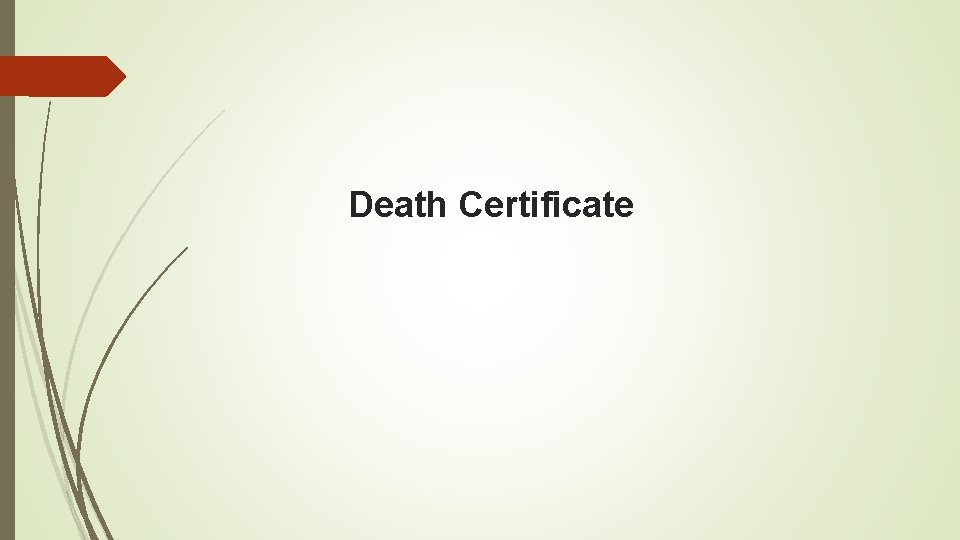
Death Certificate
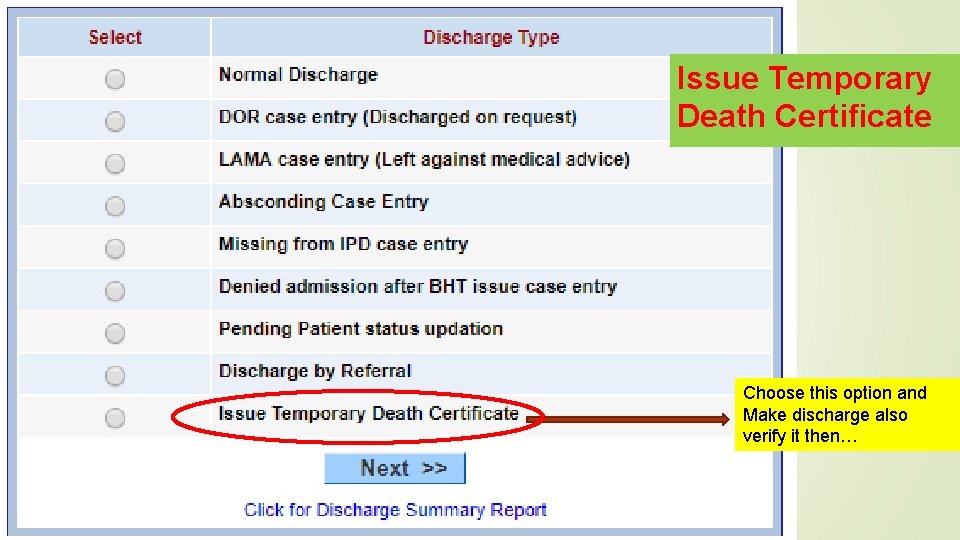
Issue Temporary Death Certificate Choose this option and Make discharge also verify it then…


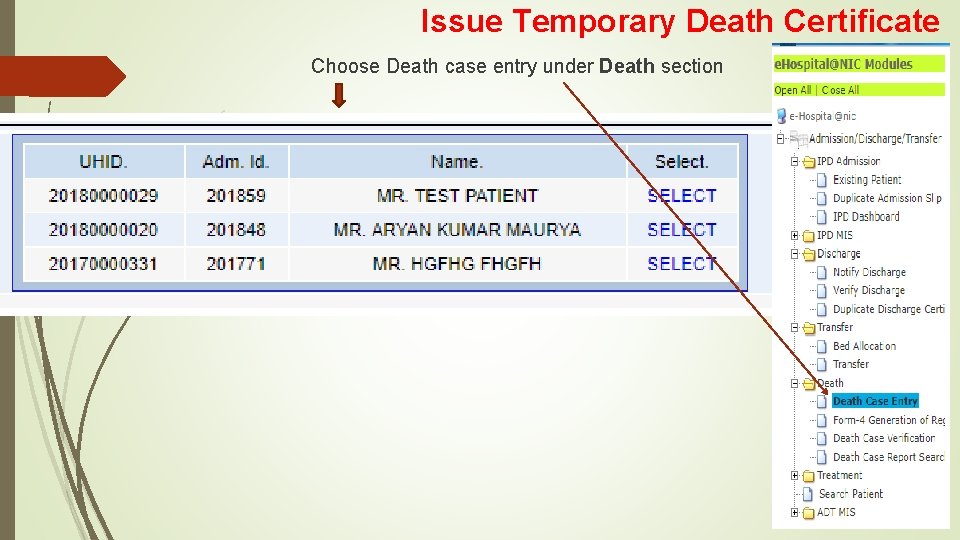
Issue Temporary Death Certificate Choose Death case entry under Death section
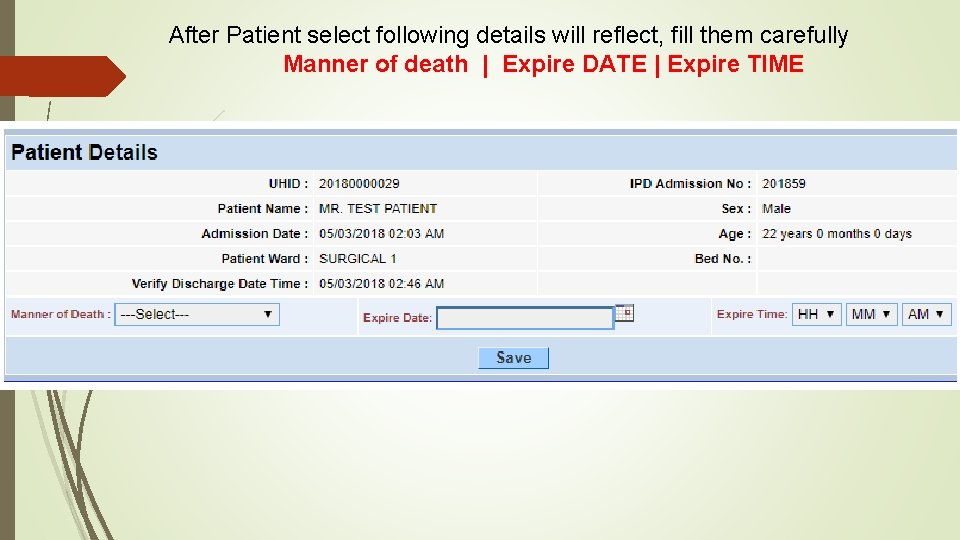
After Patient select following details will reflect, fill them carefully Manner of death | Expire DATE | Expire TIME
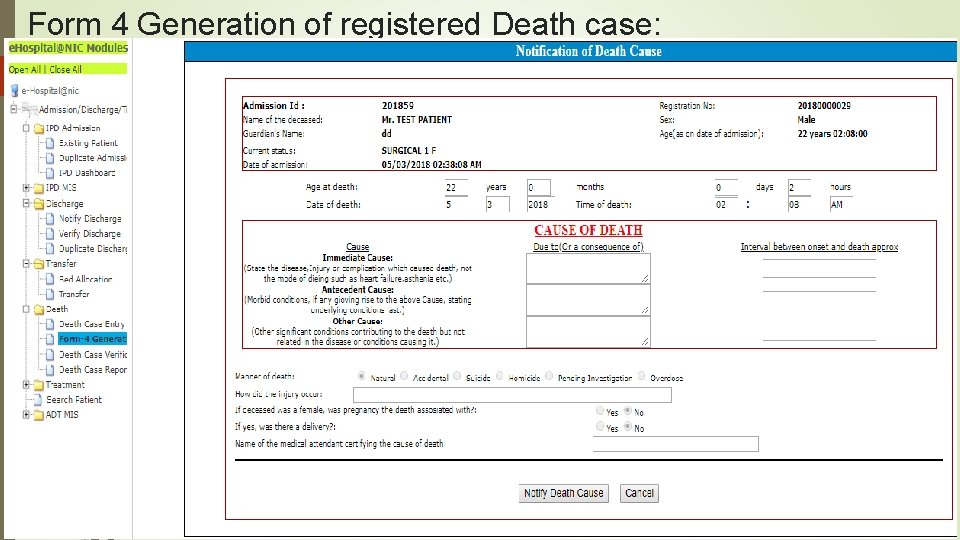
Form 4 Generation of registered Death case:

Death Case Verification
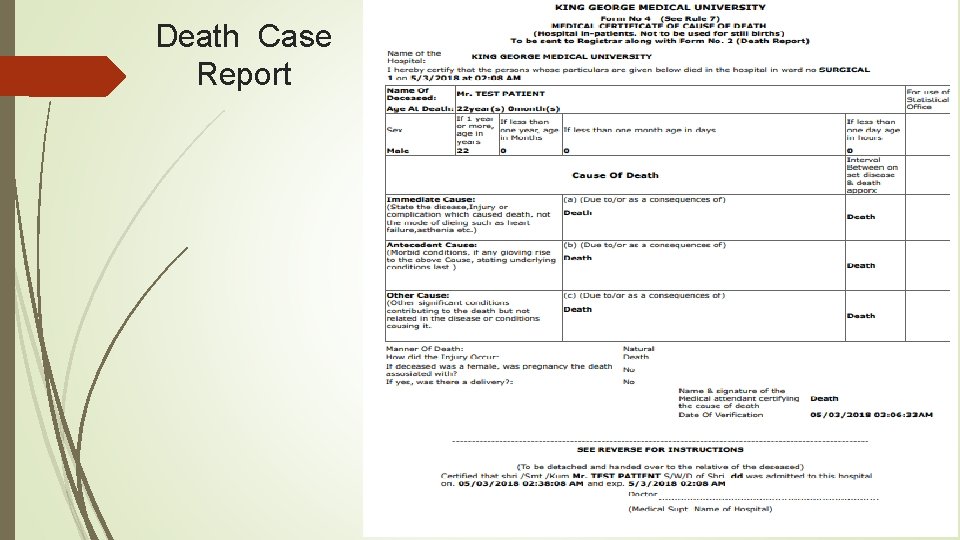
Death Case Report
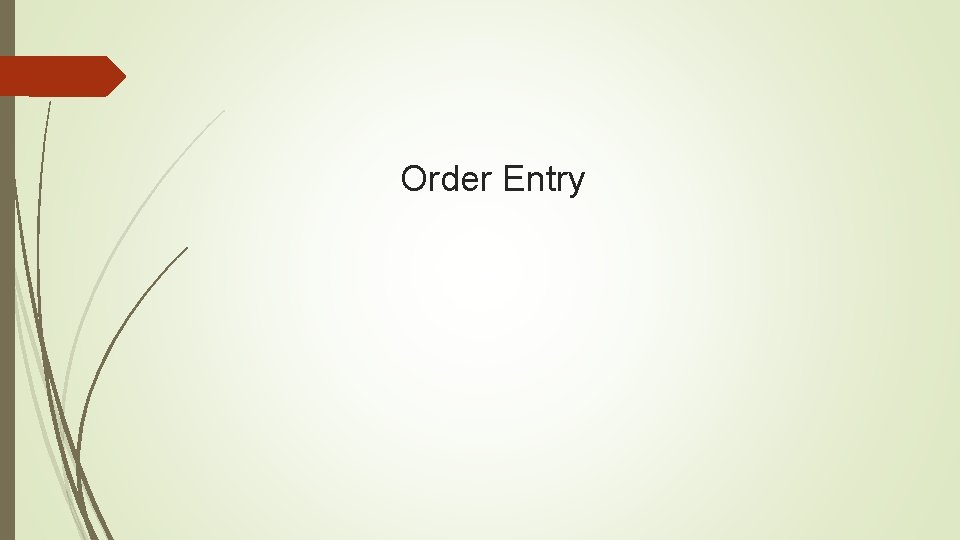
Order Entry

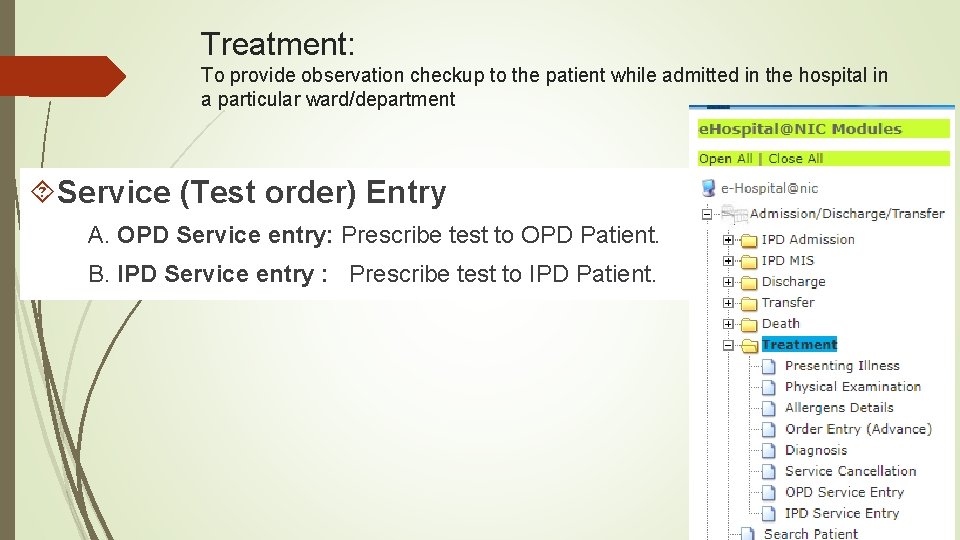
Treatment: To provide observation checkup to the patient while admitted in the hospital in a particular ward/department Service (Test order) Entry A. OPD Service entry: Prescribe test to OPD Patient. B. IPD Service entry : Prescribe test to IPD Patient.
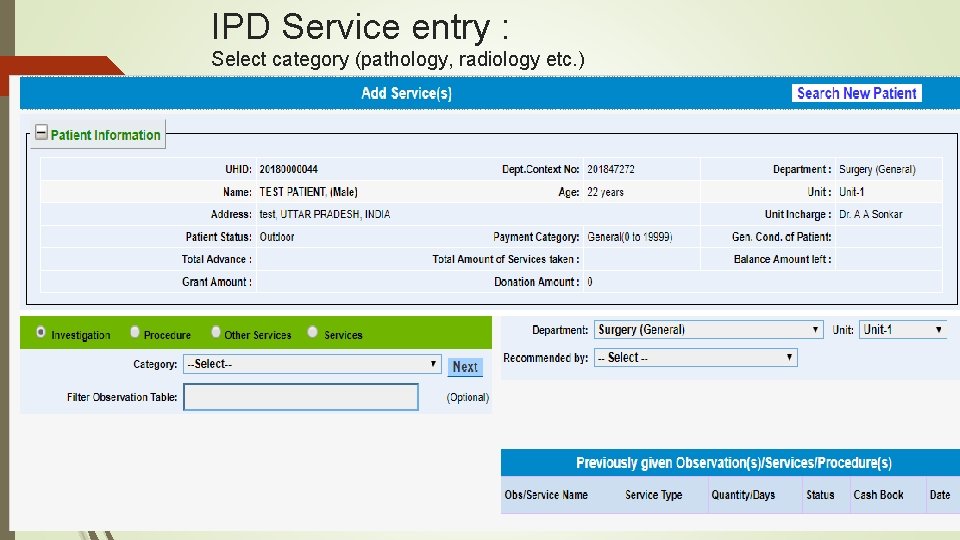
IPD Service entry : Select category (pathology, radiology etc. )
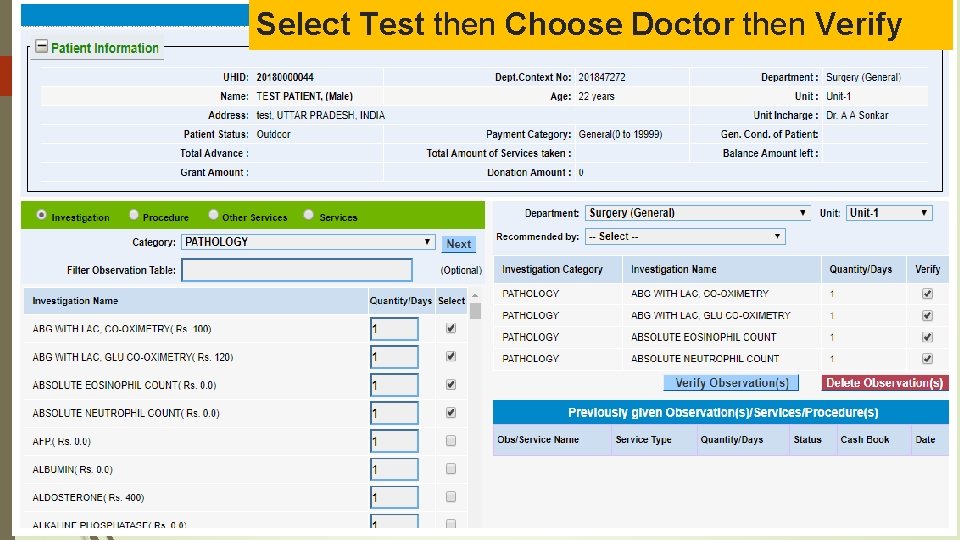
Select Test then Choose Doctor then Verify

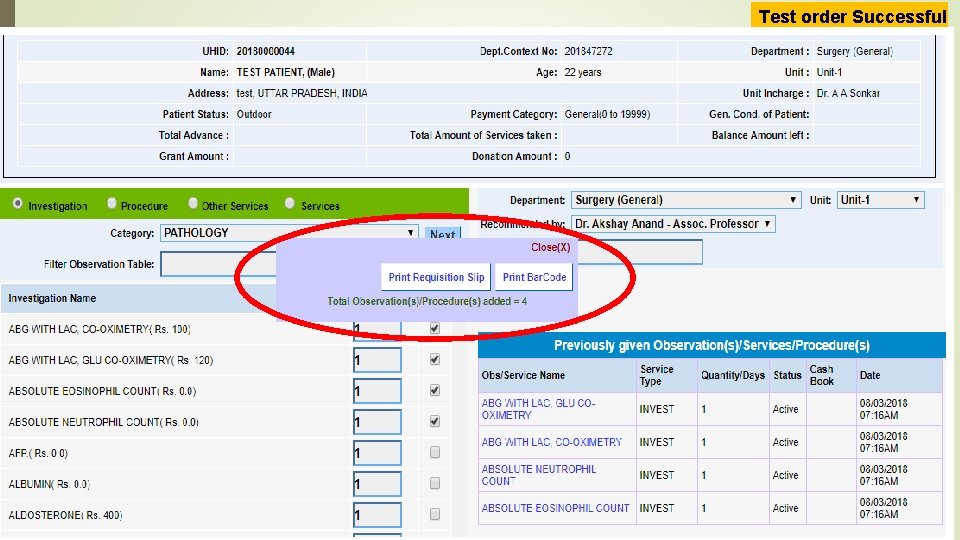
Test order Successful
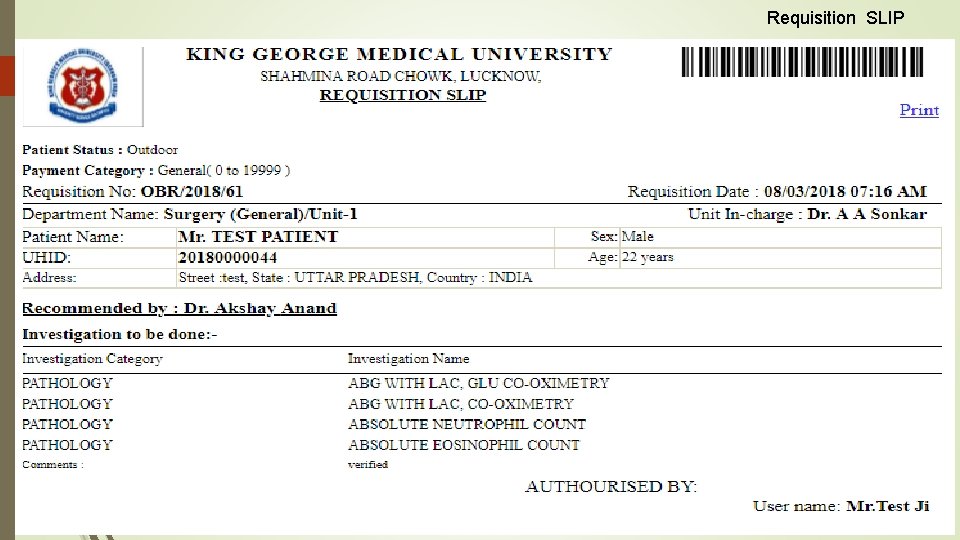
Requisition SLIP

OPD Service entry Process is same as shown in IPD Service entry except patient You order only OPD patient in this section.
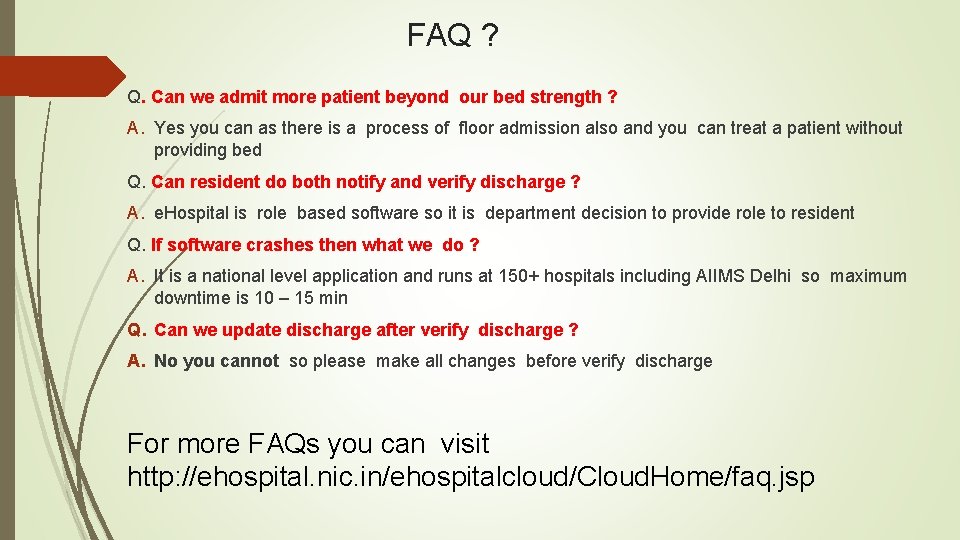
FAQ ? Q. Can we admit more patient beyond our bed strength ? A. Yes you can as there is a process of floor admission also and you can treat a patient without providing bed Q. Can resident do both notify and verify discharge ? A. e. Hospital is role based software so it is department decision to provide role to resident Q. If software crashes then what we do ? A. It is a national level application and runs at 150+ hospitals including AIIMS Delhi so maximum downtime is 10 – 15 min Q. Can we update discharge after verify discharge ? A. No you cannot so please make all changes before verify discharge For more FAQs you can visit http: //ehospital. nic. in/ehospitalcloud/Cloud. Home/faq. jsp
 Ehospital.gov in
Ehospital.gov in Adt cus
Adt cus C device module module 1
C device module module 1 Floor space requirement for hospital pharmacy
Floor space requirement for hospital pharmacy Itss nwcg
Itss nwcg Abstract data type
Abstract data type Adt in ooad
Adt in ooad Binary tree adt
Binary tree adt Graph adt
Graph adt Adt bag
Adt bag List adt
List adt Adt friend finder
Adt friend finder Taillist
Taillist Dictionary adt
Dictionary adt Adt tree
Adt tree Array adt
Array adt Adt pecahan
Adt pecahan An adt's operations are known as its ______.
An adt's operations are known as its ______. Adt queue
Adt queue List adt
List adt Polynomial addition in data structure
Polynomial addition in data structure Tree adt
Tree adt Array based implementation of list adt
Array based implementation of list adt Priority queue adt
Priority queue adt Java list adt
Java list adt Cosc 4p41
Cosc 4p41 Android development tools plugin
Android development tools plugin What is stack adt
What is stack adt Adt meaning
Adt meaning Map adt
Map adt Disjoint set adt
Disjoint set adt Adt in java
Adt in java Who is auditor
Who is auditor Queue adt
Queue adt Adt
Adt Queue adt example
Queue adt example Adt in java
Adt in java List adt java
List adt java C adt
C adt List adt
List adt Adt informatik
Adt informatik Bayer tree
Bayer tree Sequence adt
Sequence adt