Duke Systems Android Simplified Jeff Chase Duke University
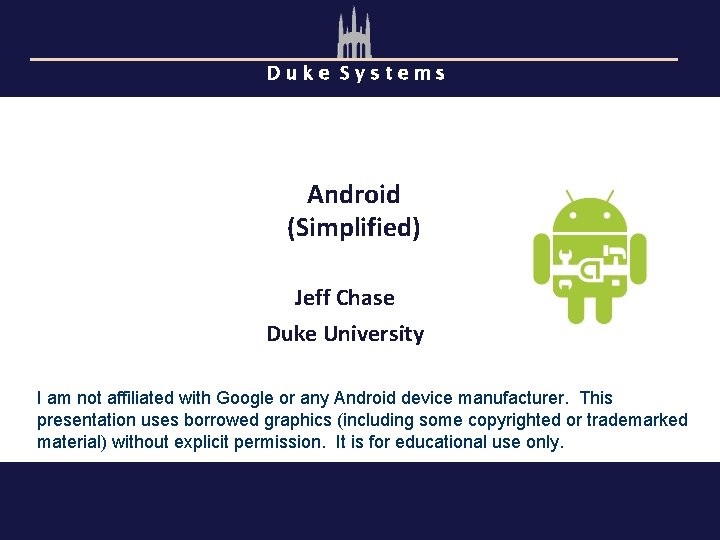
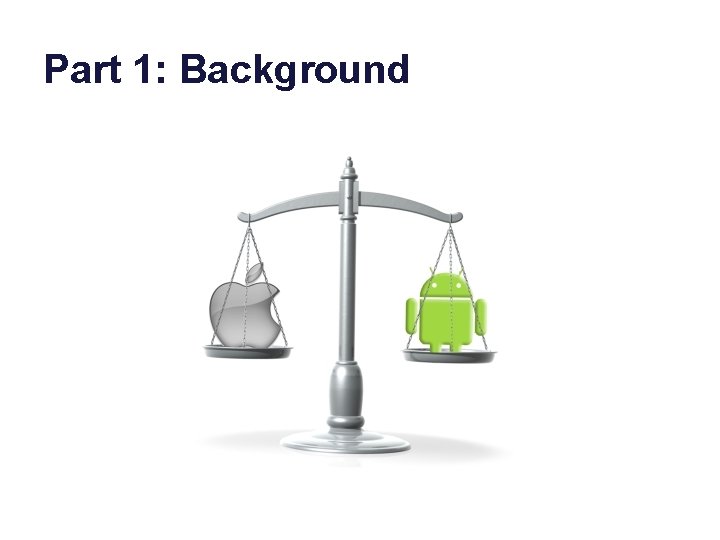
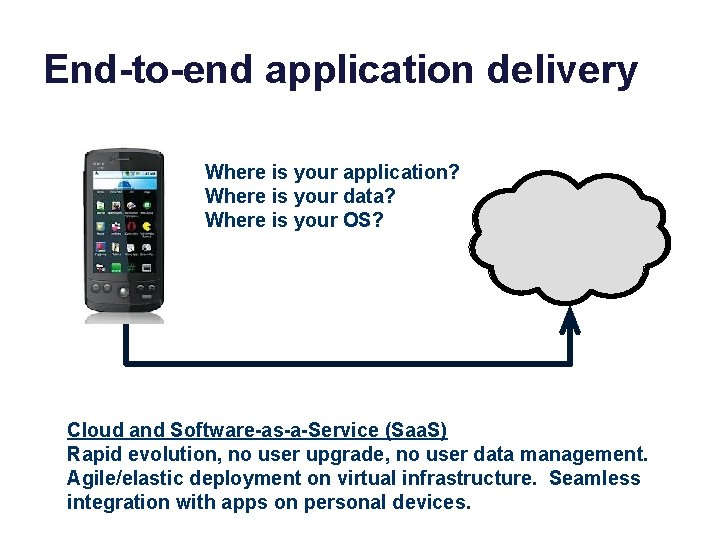


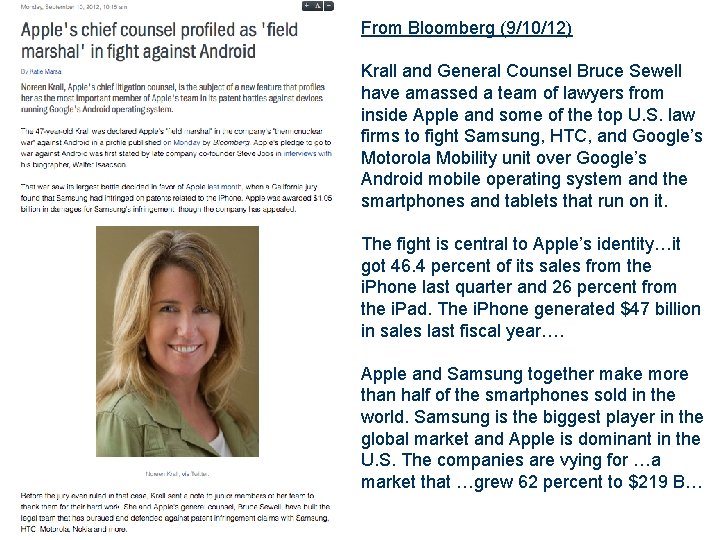
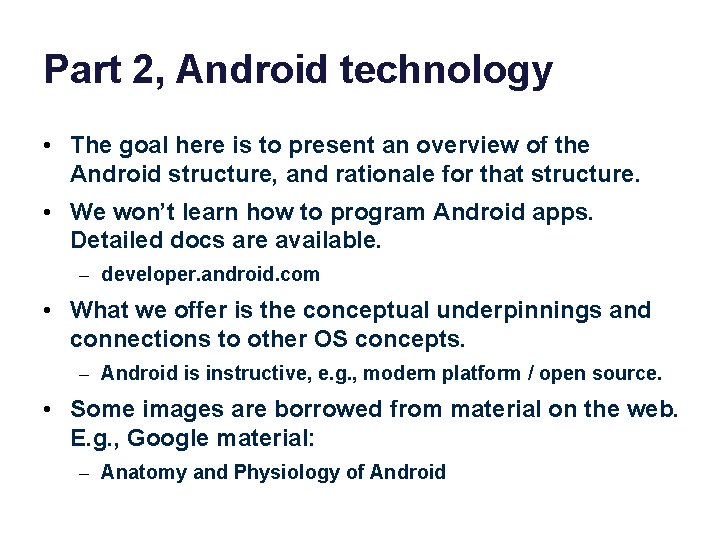
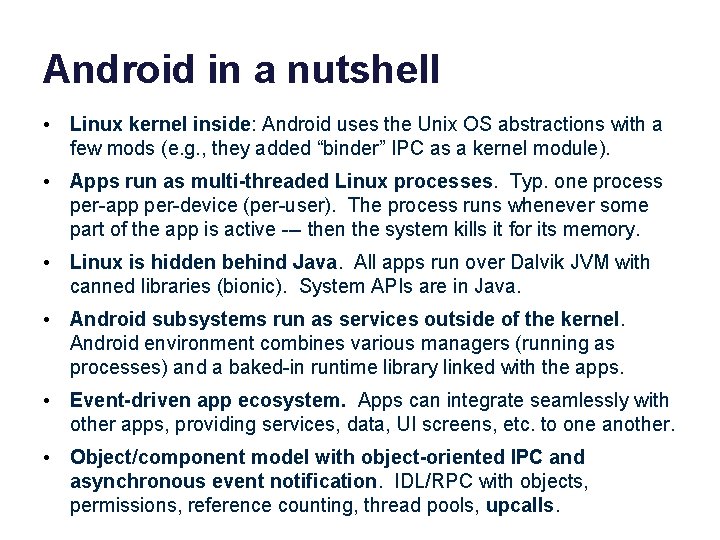
![Virtual Machine (JVM) C/C++ [http: //www. android. com] Virtual Machine (JVM) C/C++ [http: //www. android. com]](https://slidetodoc.com/presentation_image_h2/f620b4c5ca69fa9d7ac833d366348f08/image-9.jpg)
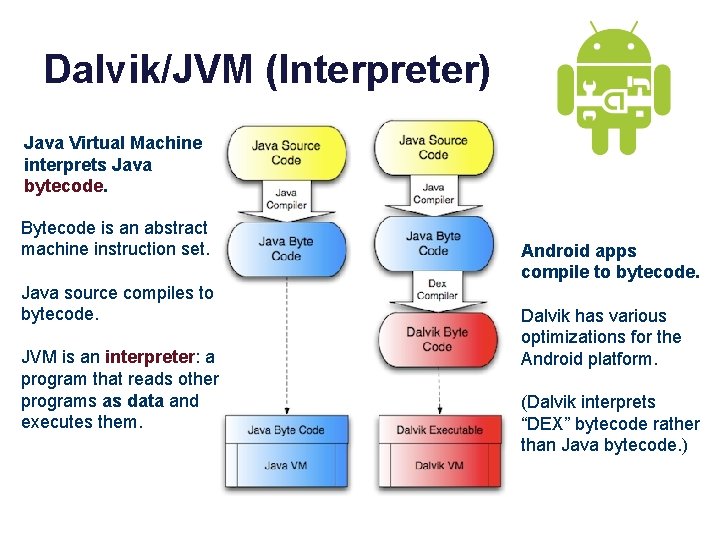
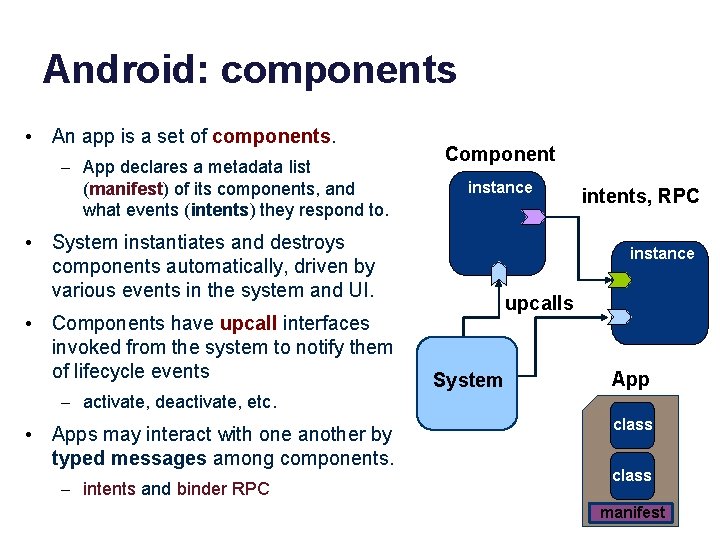
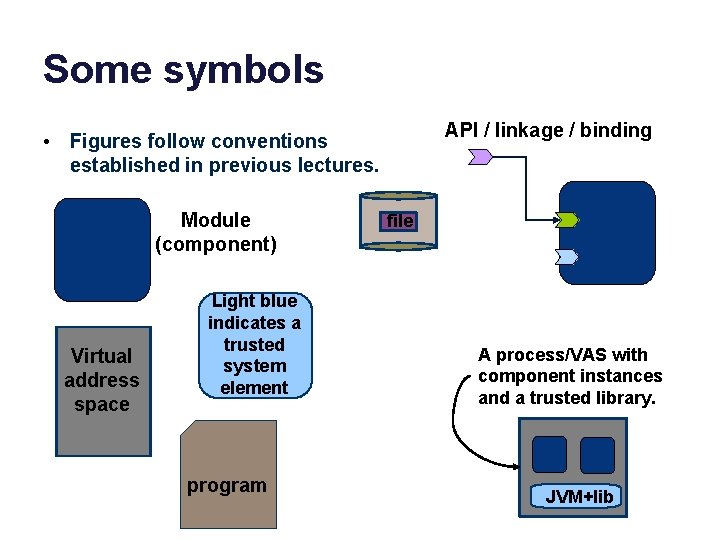
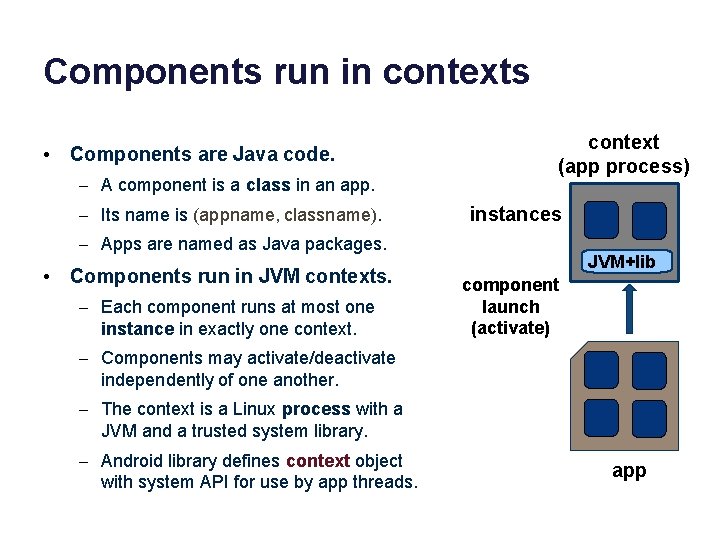
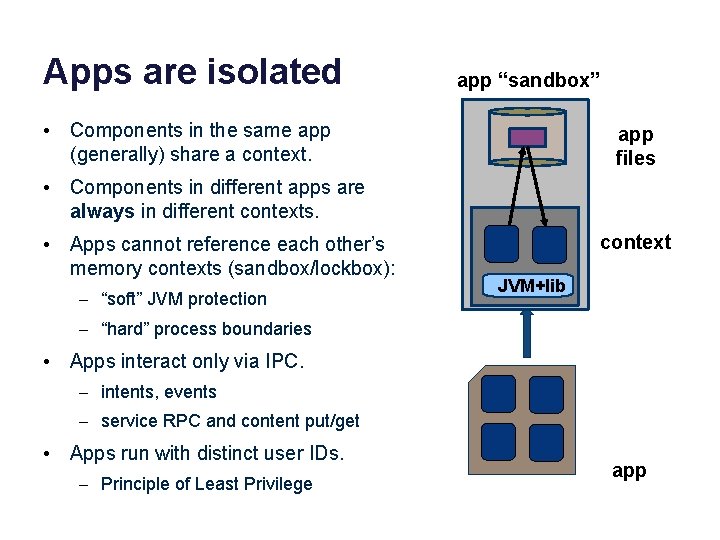
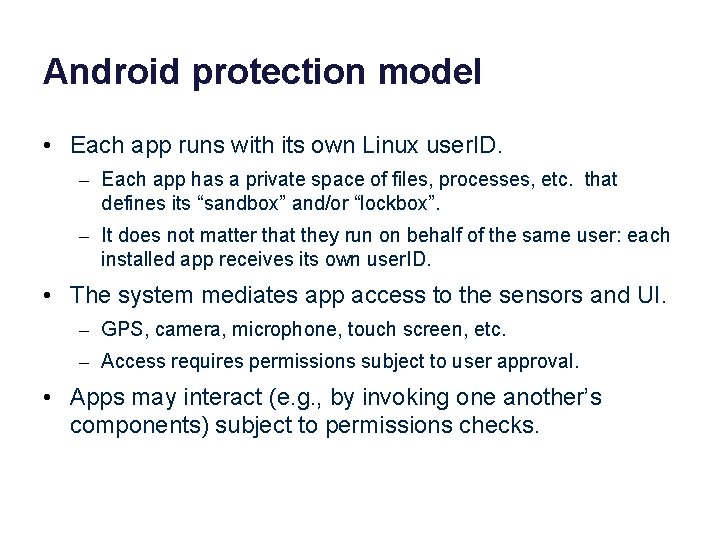
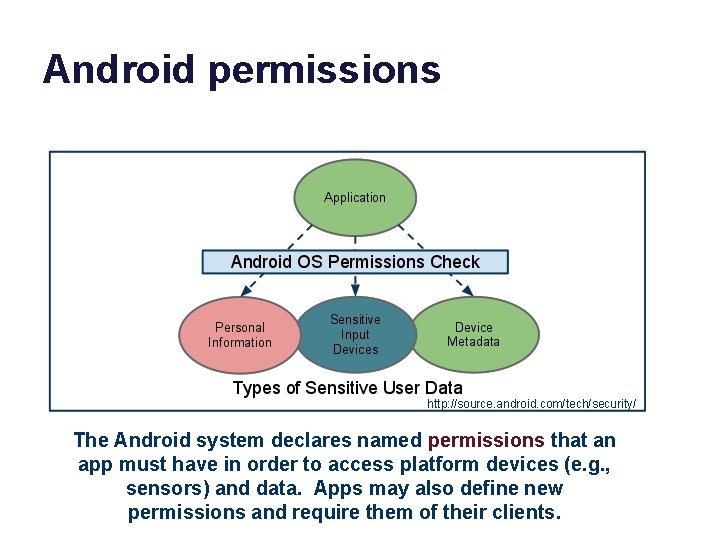
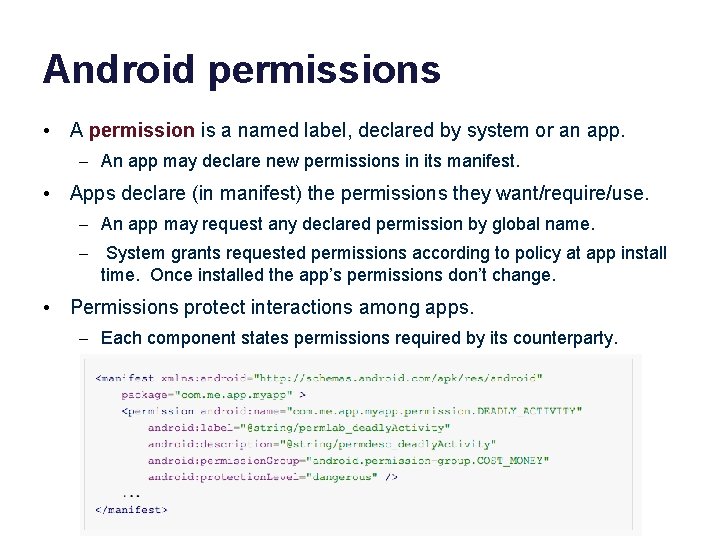
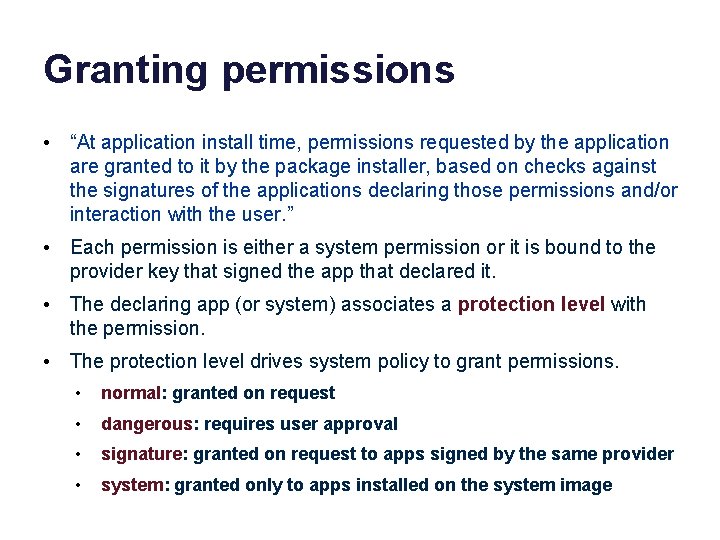
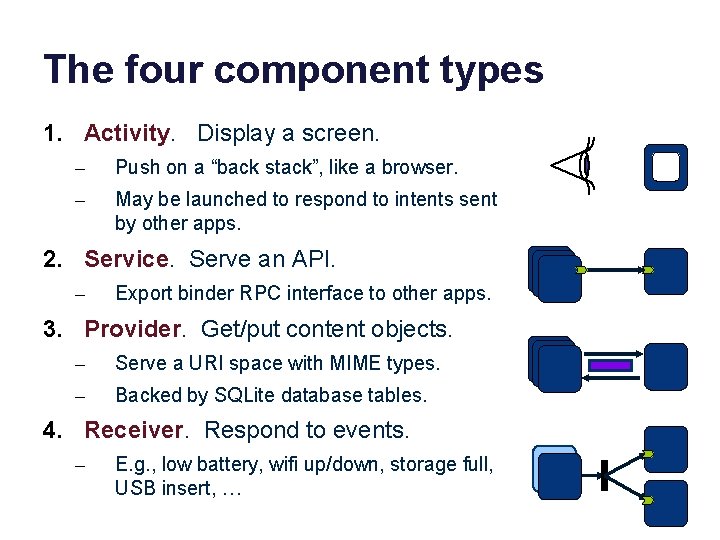
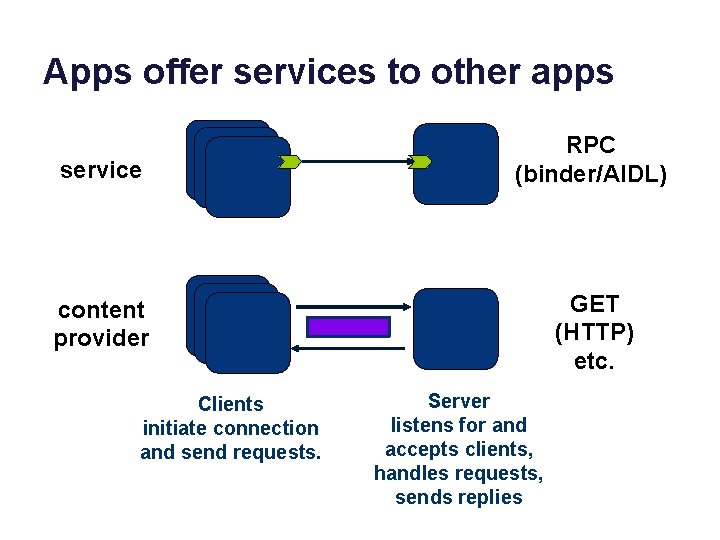
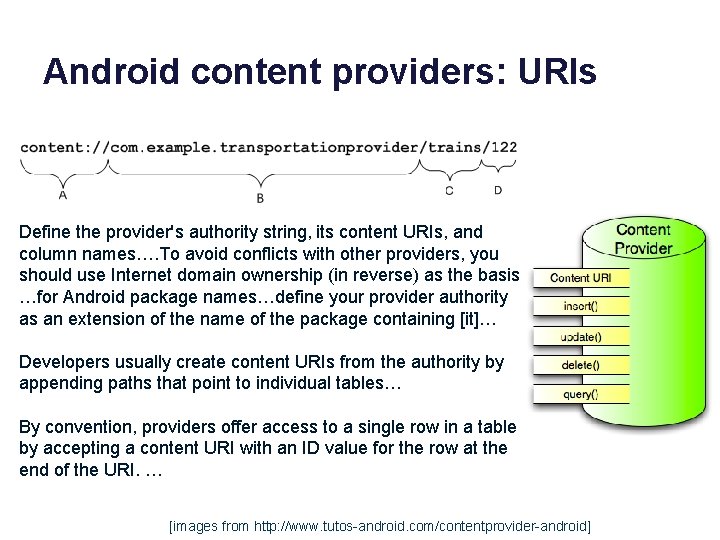
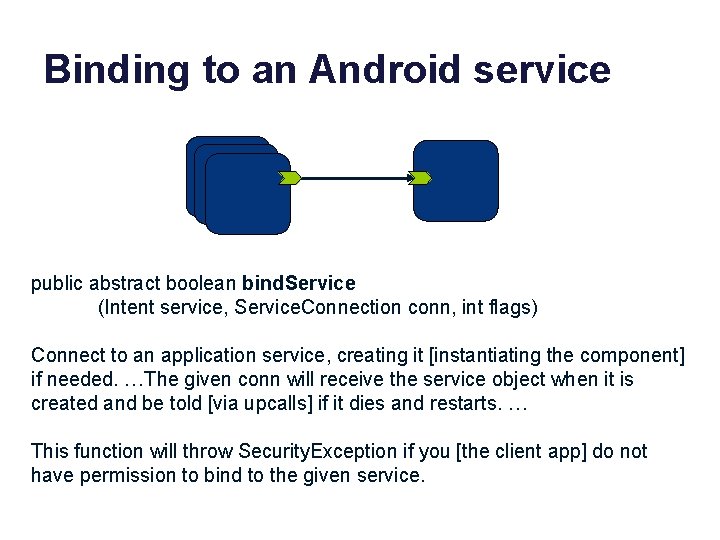
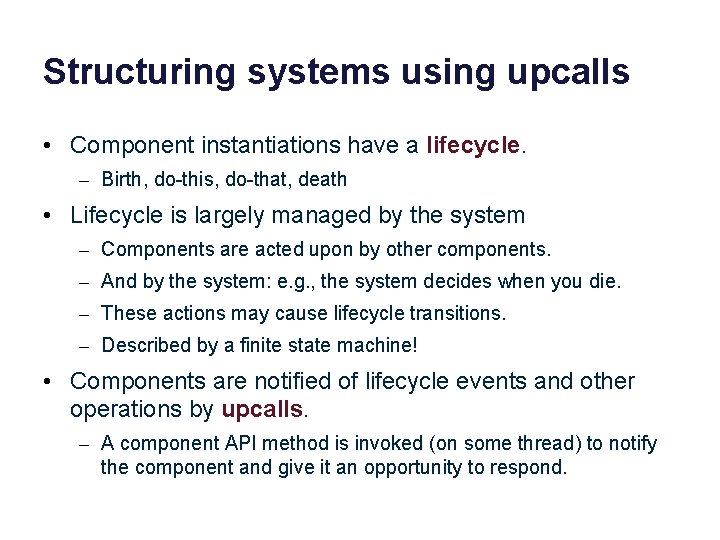
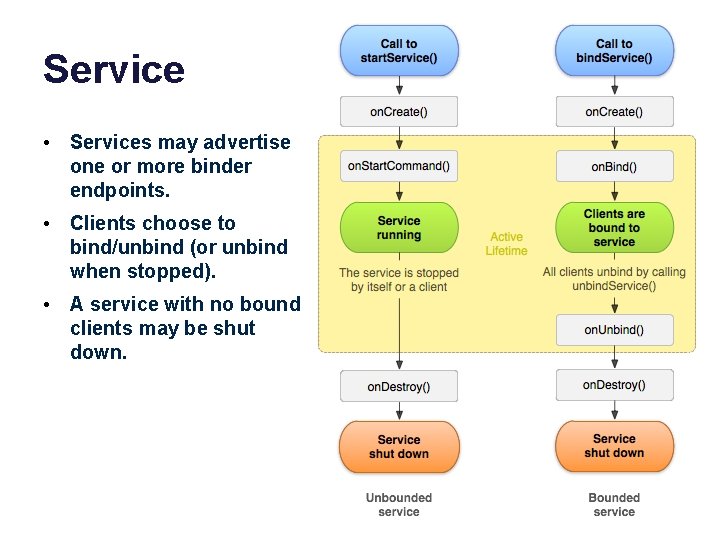
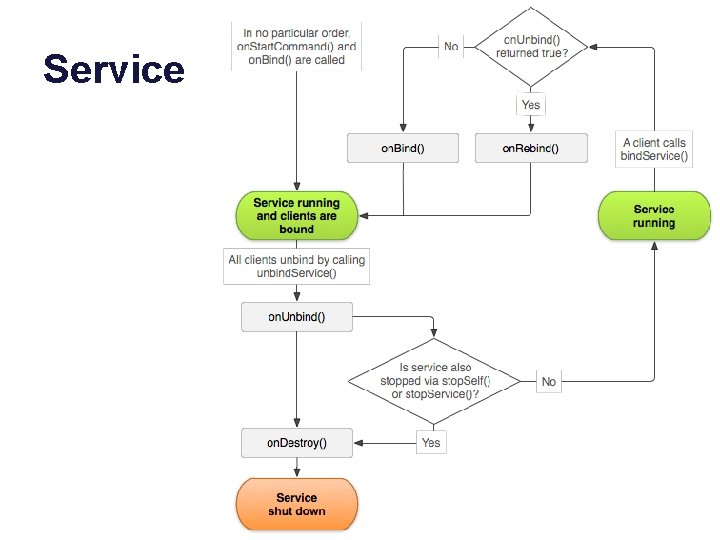
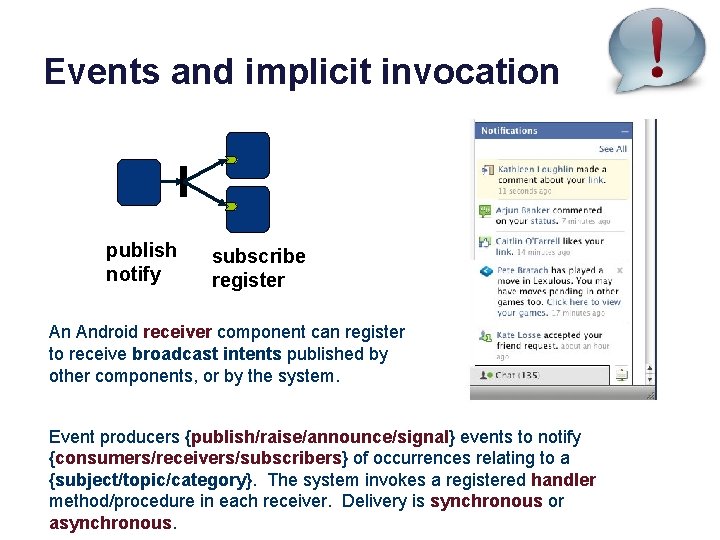
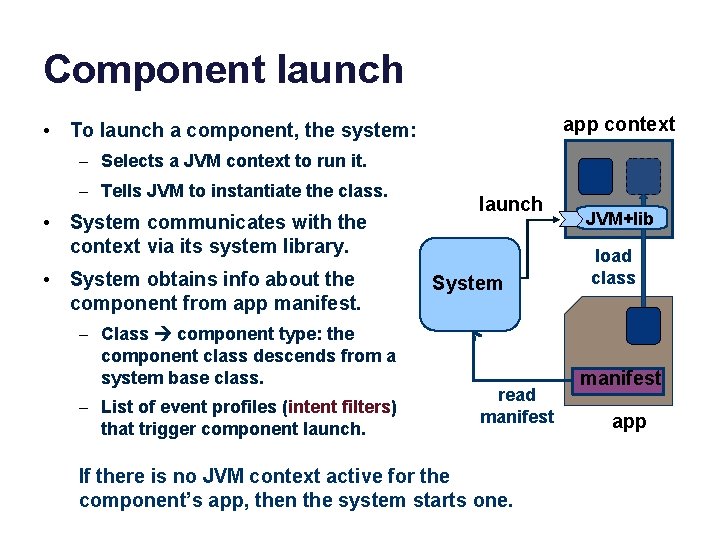
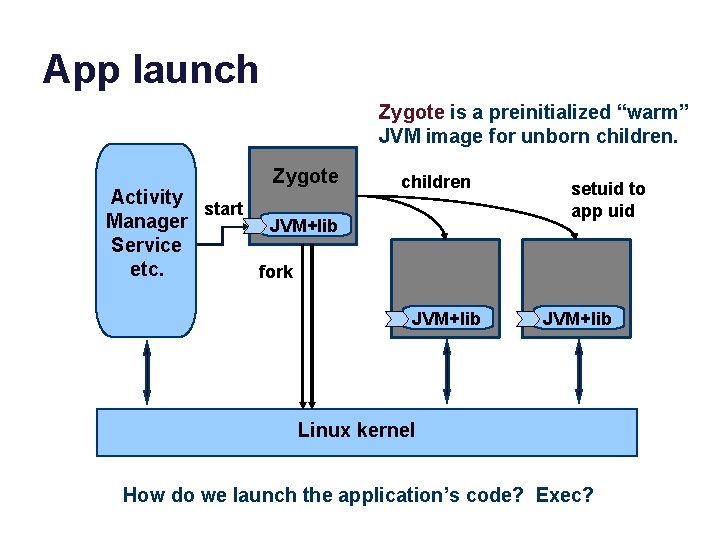
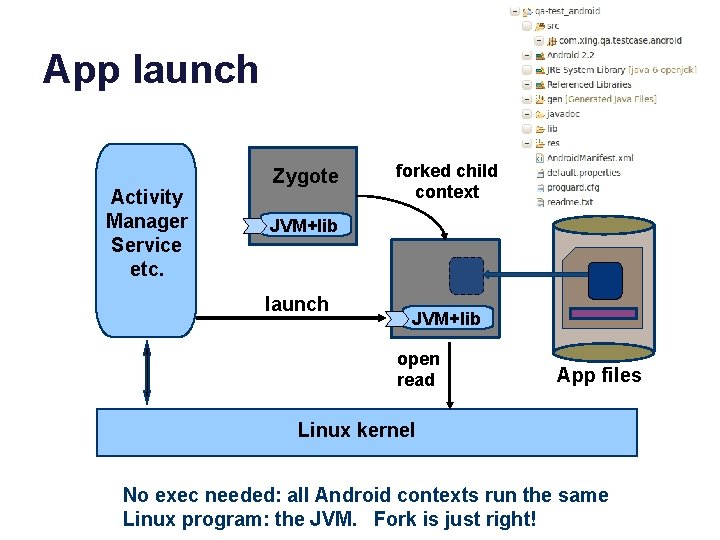
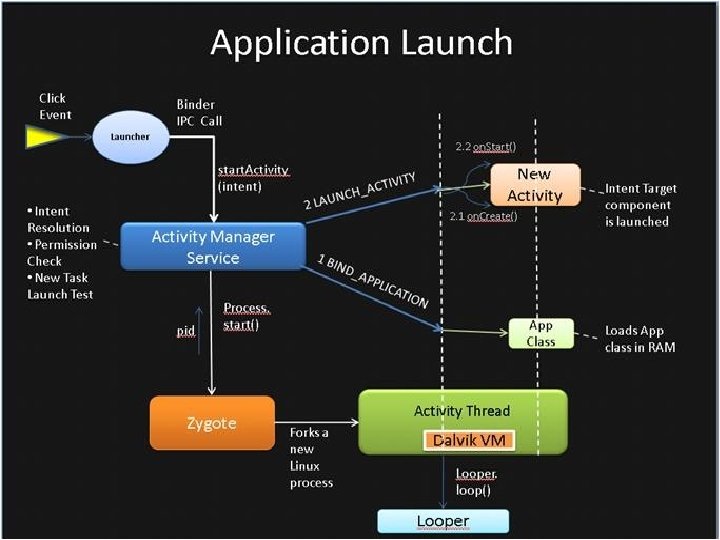
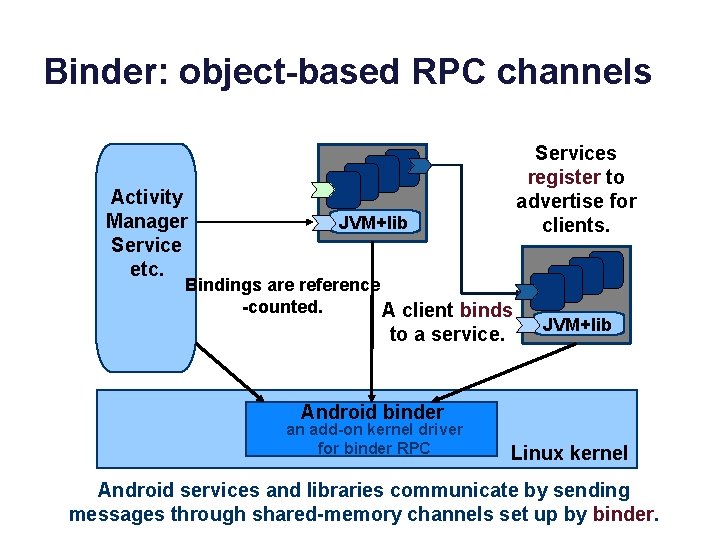
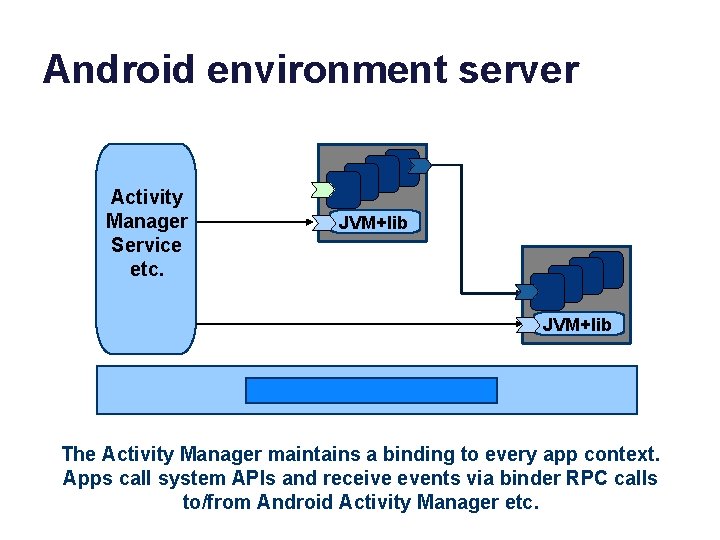
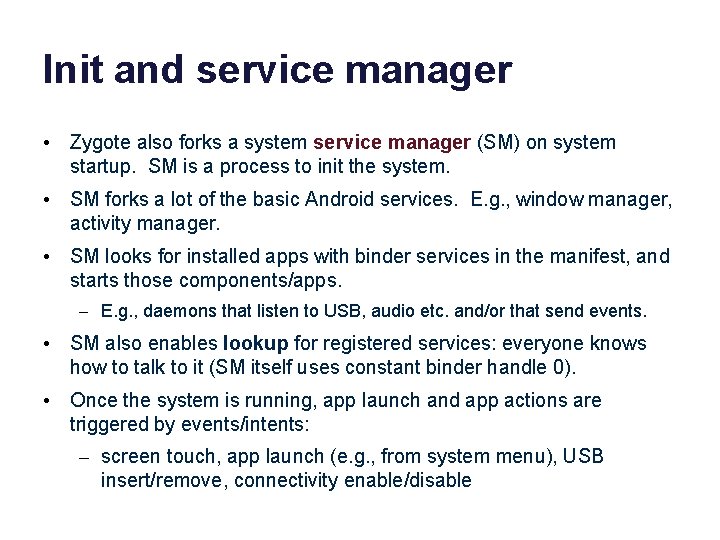
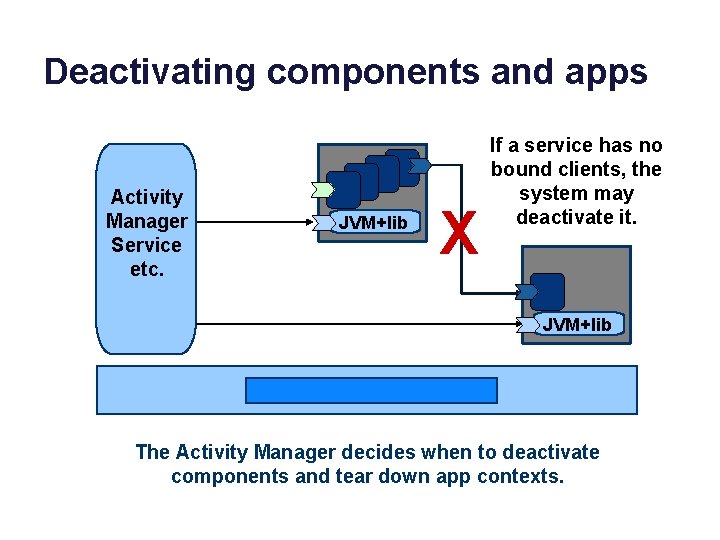
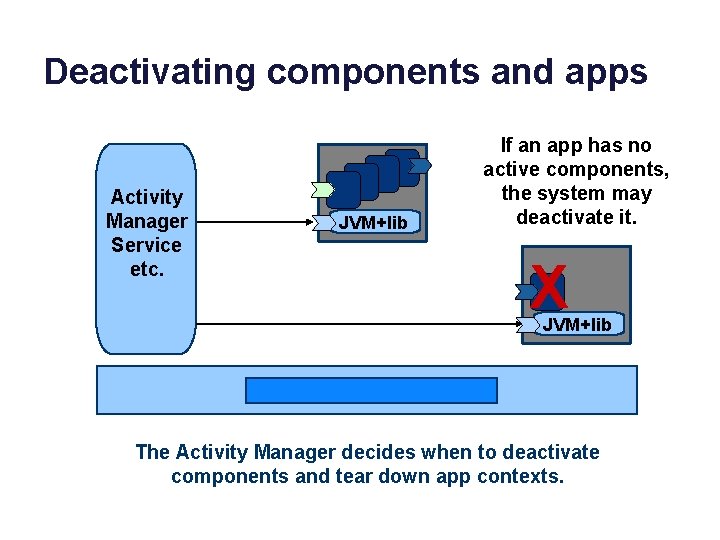
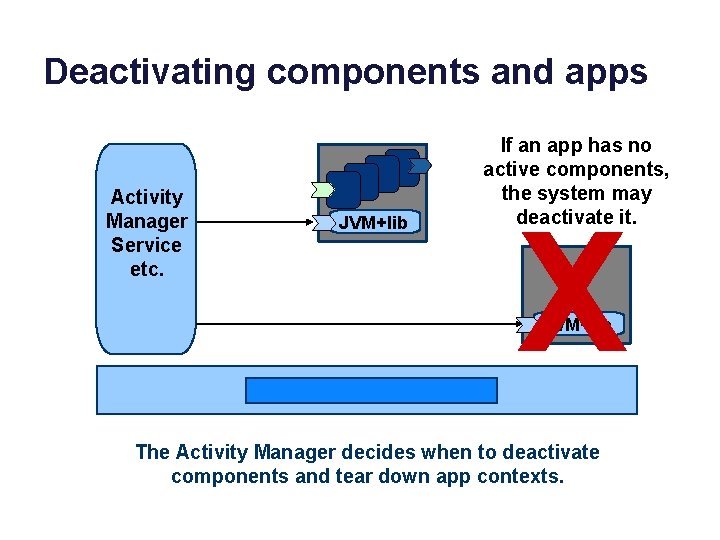
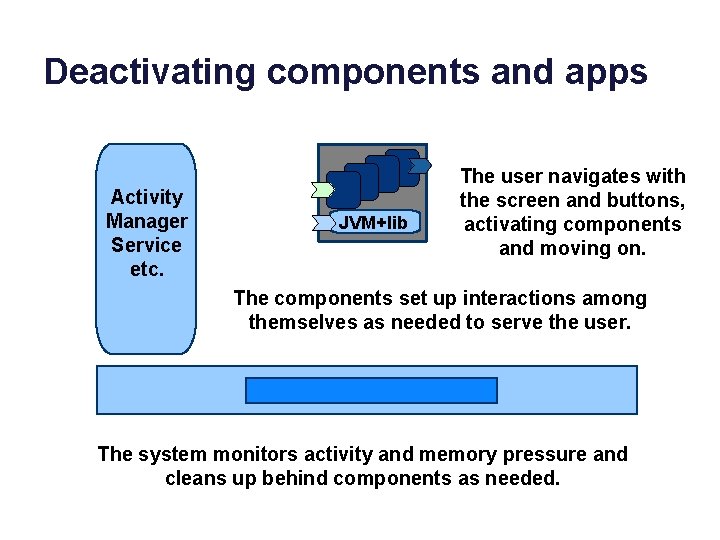
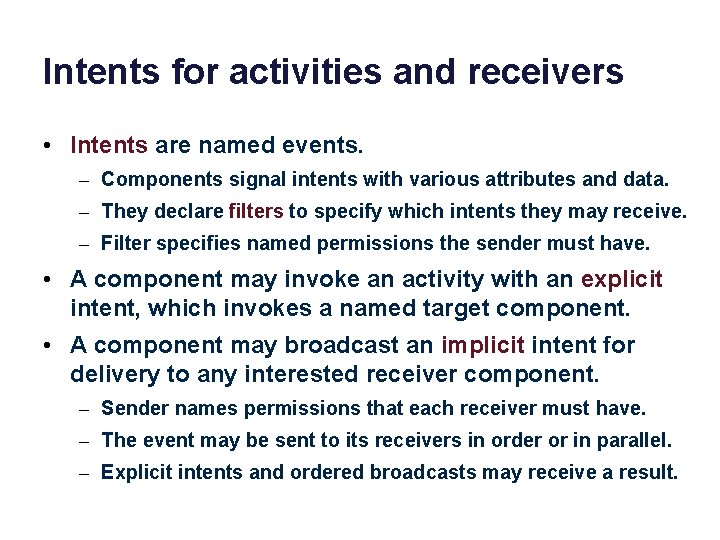
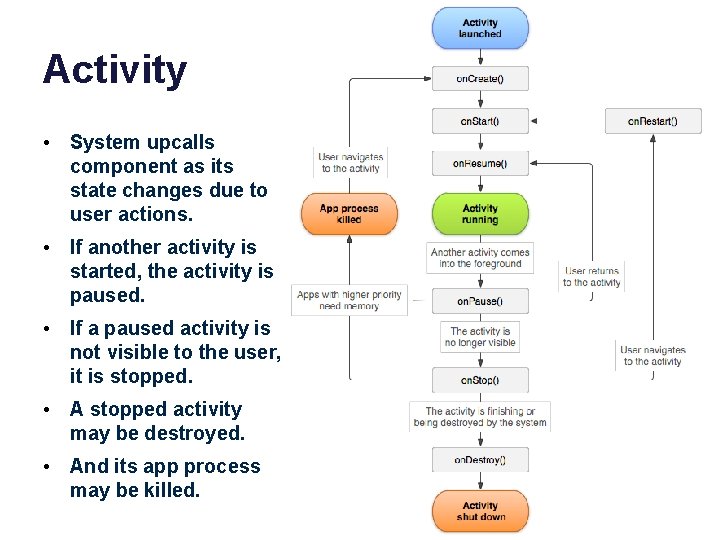
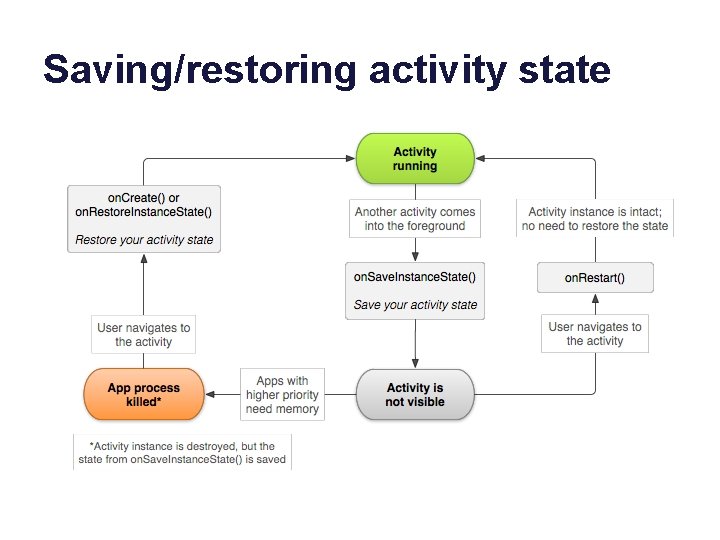
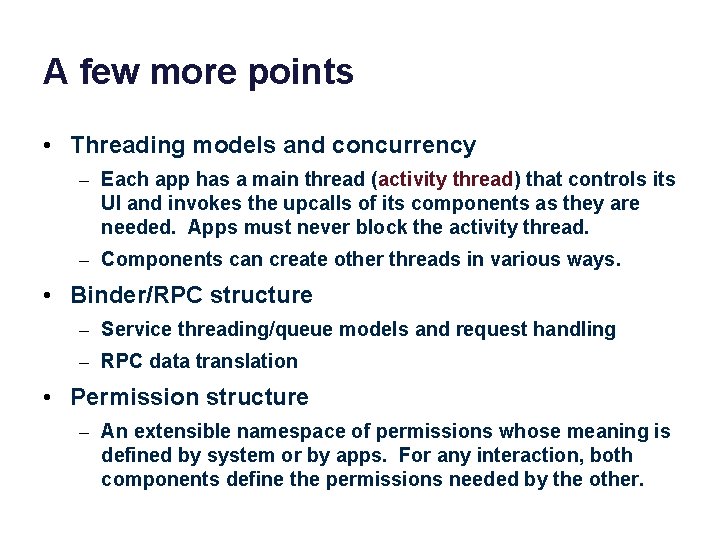
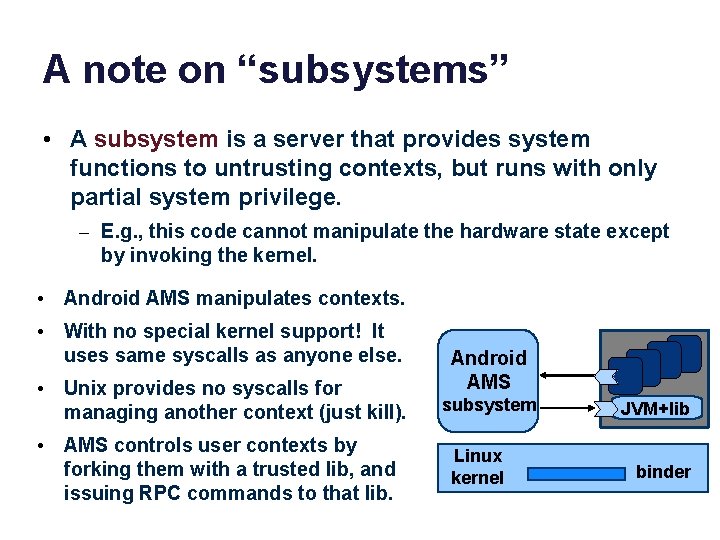
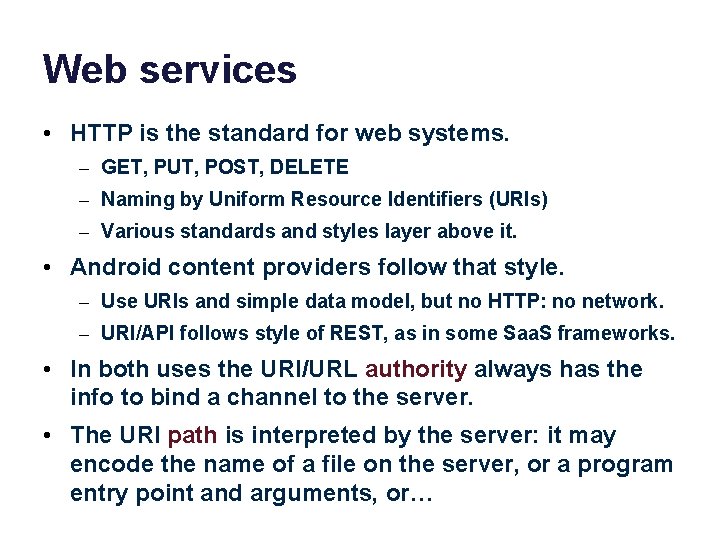
![URIs and URLs [image: msdn. microsoft. com] URIs and URLs [image: msdn. microsoft. com]](https://slidetodoc.com/presentation_image_h2/f620b4c5ca69fa9d7ac833d366348f08/image-44.jpg)
- Slides: 44
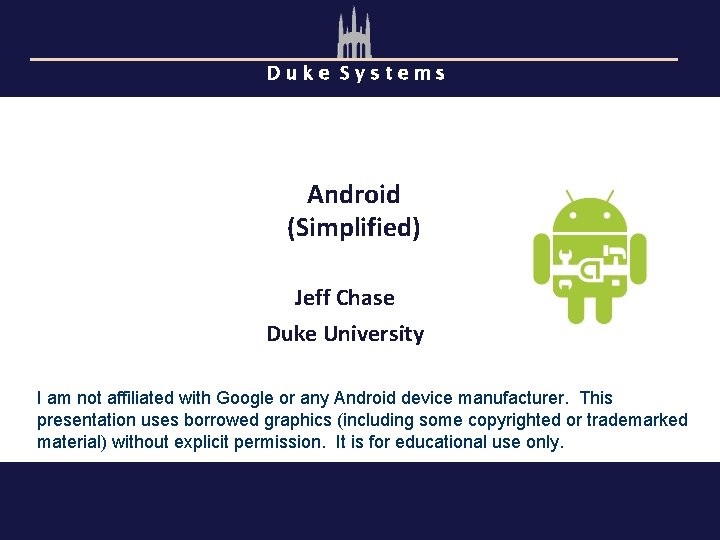
Duke Systems Android (Simplified) Jeff Chase Duke University I am not affiliated with Google or any Android device manufacturer. This presentation uses borrowed graphics (including some copyrighted or trademarked material) without explicit permission. It is for educational use only.
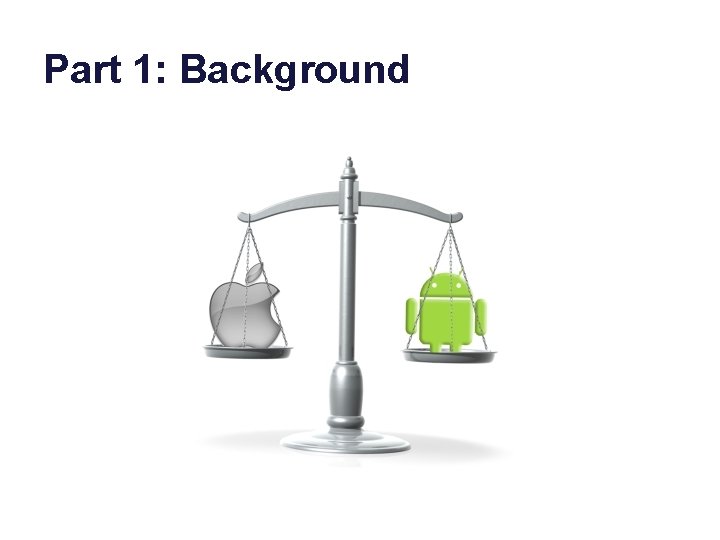
Part 1: Background
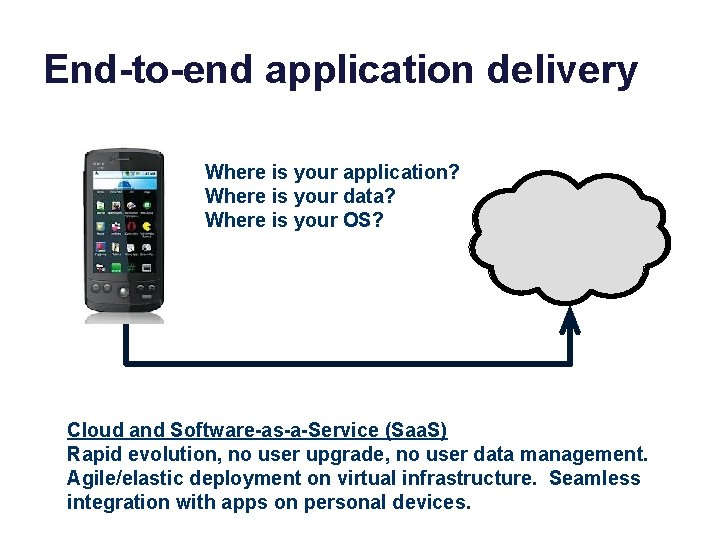
End-to-end application delivery Where is your application? Where is your data? Where is your OS? Cloud and Software-as-a-Service (Saa. S) Rapid evolution, no user upgrade, no user data management. Agile/elastic deployment on virtual infrastructure. Seamless integration with apps on personal devices.


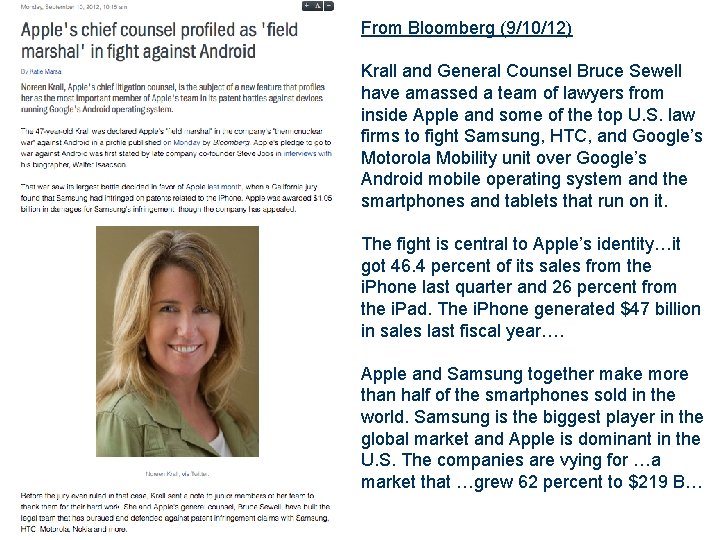
From Bloomberg (9/10/12) Krall and General Counsel Bruce Sewell have amassed a team of lawyers from inside Apple and some of the top U. S. law firms to fight Samsung, HTC, and Google’s Motorola Mobility unit over Google’s Android mobile operating system and the smartphones and tablets that run on it. The fight is central to Apple’s identity…it got 46. 4 percent of its sales from the i. Phone last quarter and 26 percent from the i. Pad. The i. Phone generated $47 billion in sales last fiscal year…. Apple and Samsung together make more than half of the smartphones sold in the world. Samsung is the biggest player in the global market and Apple is dominant in the U. S. The companies are vying for …a market that …grew 62 percent to $219 B…
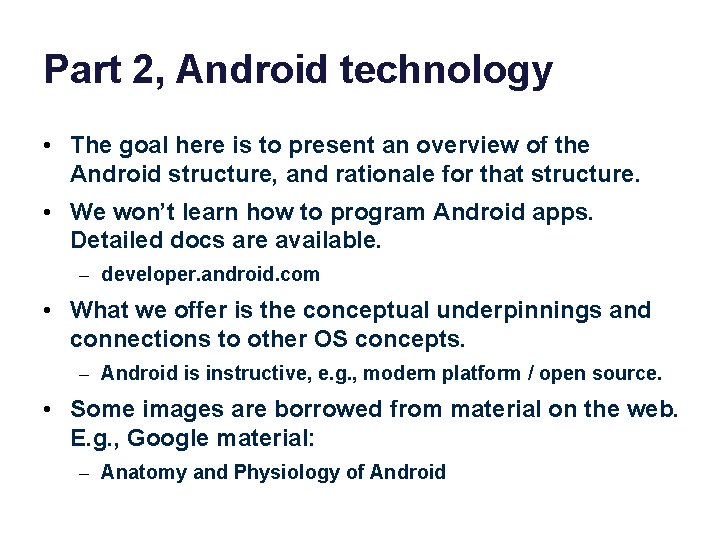
Part 2, Android technology • The goal here is to present an overview of the Android structure, and rationale for that structure. • We won’t learn how to program Android apps. Detailed docs are available. – developer. android. com • What we offer is the conceptual underpinnings and connections to other OS concepts. – Android is instructive, e. g. , modern platform / open source. • Some images are borrowed from material on the web. E. g. , Google material: – Anatomy and Physiology of Android
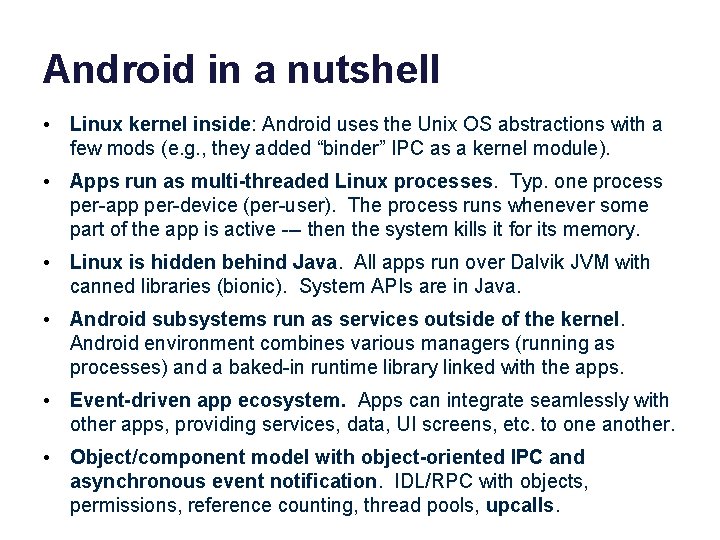
Android in a nutshell • Linux kernel inside: Android uses the Unix OS abstractions with a few mods (e. g. , they added “binder” IPC as a kernel module). • Apps run as multi-threaded Linux processes. Typ. one process per-app per-device (per-user). The process runs whenever some part of the app is active --- then the system kills it for its memory. • Linux is hidden behind Java. All apps run over Dalvik JVM with canned libraries (bionic). System APIs are in Java. • Android subsystems run as services outside of the kernel. Android environment combines various managers (running as processes) and a baked-in runtime library linked with the apps. • Event-driven app ecosystem. Apps can integrate seamlessly with other apps, providing services, data, UI screens, etc. to one another. • Object/component model with object-oriented IPC and asynchronous event notification. IDL/RPC with objects, permissions, reference counting, thread pools, upcalls.
![Virtual Machine JVM CC http www android com Virtual Machine (JVM) C/C++ [http: //www. android. com]](https://slidetodoc.com/presentation_image_h2/f620b4c5ca69fa9d7ac833d366348f08/image-9.jpg)
Virtual Machine (JVM) C/C++ [http: //www. android. com]
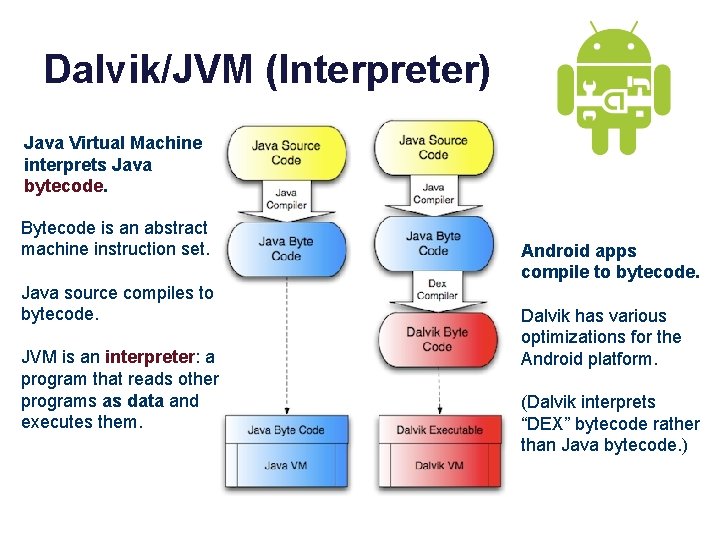
Dalvik/JVM (Interpreter) Java Virtual Machine interprets Java bytecode. Bytecode is an abstract machine instruction set. Java source compiles to bytecode. JVM is an interpreter: a program that reads other programs as data and executes them. Android apps compile to bytecode. Dalvik has various optimizations for the Android platform. (Dalvik interprets “DEX” bytecode rather than Java bytecode. )
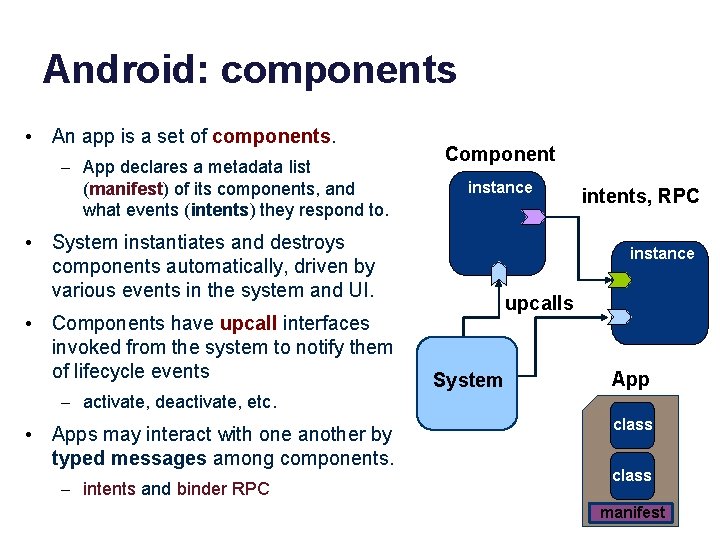
Android: components • An app is a set of components. – App declares a metadata list (manifest) of its components, and what events (intents) they respond to. Component instance • System instantiates and destroys components automatically, driven by various events in the system and UI. • Components have upcall interfaces invoked from the system to notify them of lifecycle events – activate, deactivate, etc. • Apps may interact with one another by typed messages among components. – intents and binder RPC intents, RPC instance upcalls System App class manifest
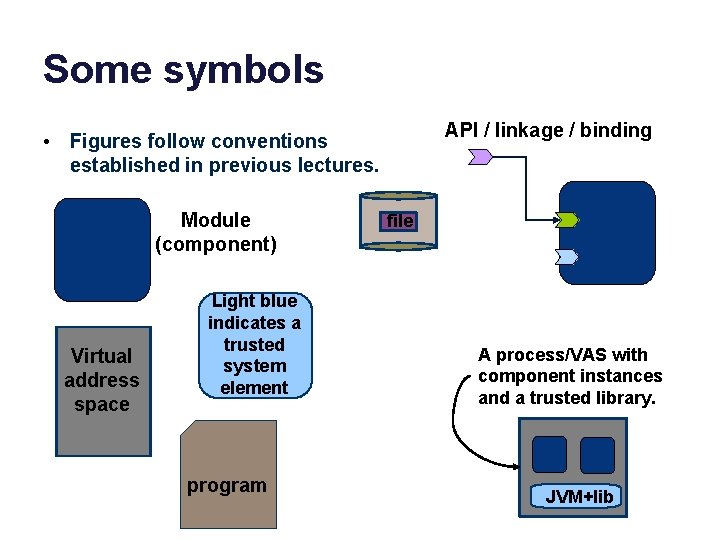
Some symbols API / linkage / binding • Figures follow conventions established in previous lectures. Module (component) Virtual address space Light blue indicates a trusted system element program file A process/VAS with component instances and a trusted library. JVM+lib
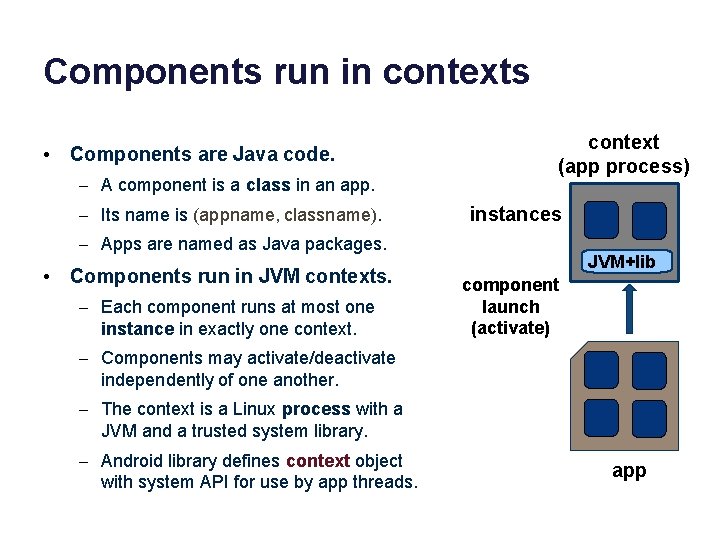
Components run in contexts • Components are Java code. – A component is a class in an app. – Its name is (appname, classname). context (app process) instances – Apps are named as Java packages. • Components run in JVM contexts. – Each component runs at most one instance in exactly one context. JVM+lib component launch (activate) – Components may activate/deactivate independently of one another. – The context is a Linux process with a JVM and a trusted system library. – Android library defines context object with system API for use by app threads. app
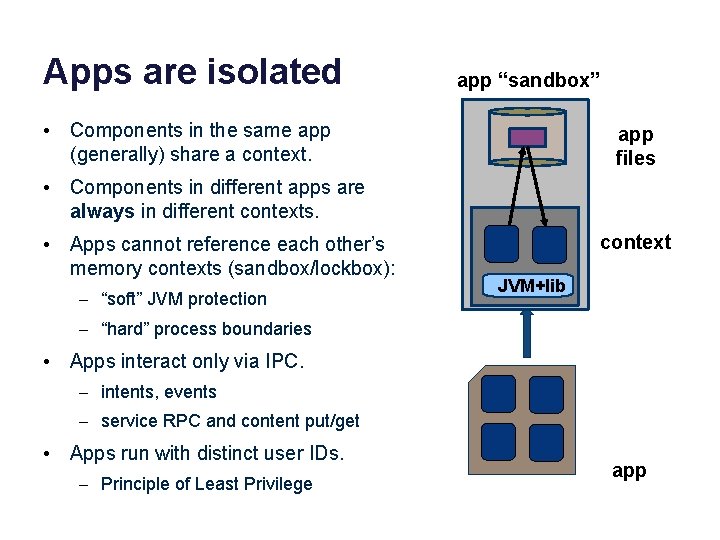
Apps are isolated app “sandbox” • Components in the same app (generally) share a context. app files • Components in different apps are always in different contexts. • Apps cannot reference each other’s memory contexts (sandbox/lockbox): – “soft” JVM protection context JVM+lib – “hard” process boundaries • Apps interact only via IPC. – intents, events – service RPC and content put/get • Apps run with distinct user IDs. – Principle of Least Privilege app
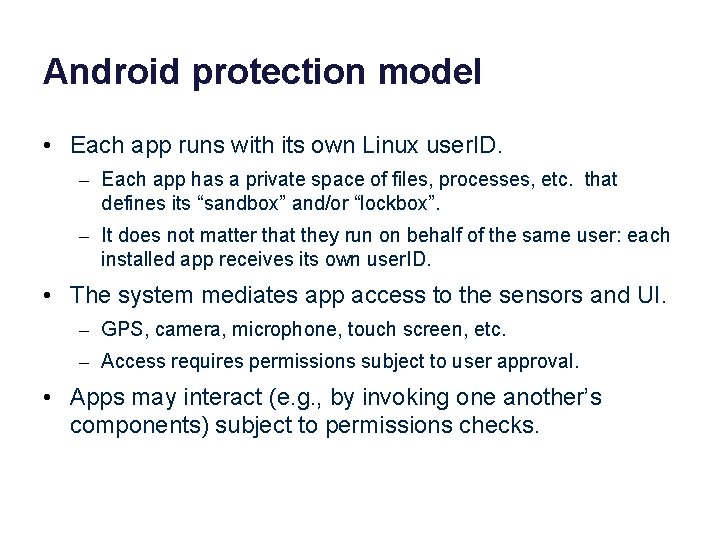
Android protection model • Each app runs with its own Linux user. ID. – Each app has a private space of files, processes, etc. that defines its “sandbox” and/or “lockbox”. – It does not matter that they run on behalf of the same user: each installed app receives its own user. ID. • The system mediates app access to the sensors and UI. – GPS, camera, microphone, touch screen, etc. – Access requires permissions subject to user approval. • Apps may interact (e. g. , by invoking one another’s components) subject to permissions checks.
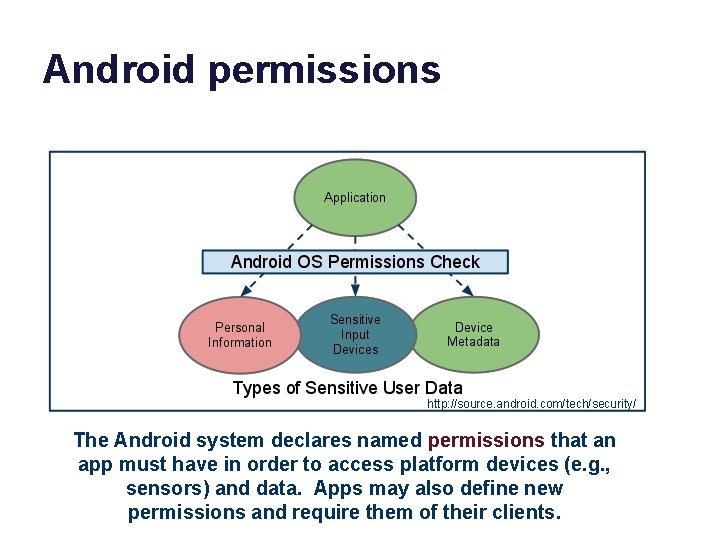
Android permissions http: //source. android. com/tech/security/ The Android system declares named permissions that an app must have in order to access platform devices (e. g. , sensors) and data. Apps may also define new permissions and require them of their clients.
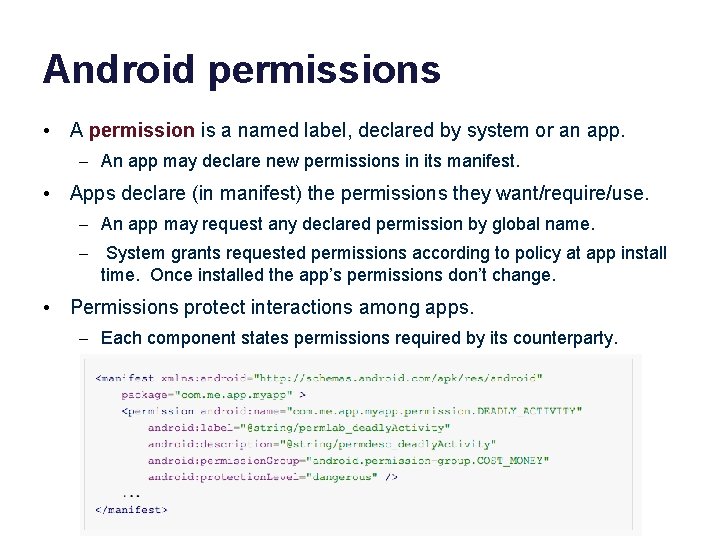
Android permissions • A permission is a named label, declared by system or an app. – An app may declare new permissions in its manifest. • Apps declare (in manifest) the permissions they want/require/use. – An app may request any declared permission by global name. – System grants requested permissions according to policy at app install time. Once installed the app’s permissions don’t change. • Permissions protect interactions among apps. – Each component states permissions required by its counterparty.
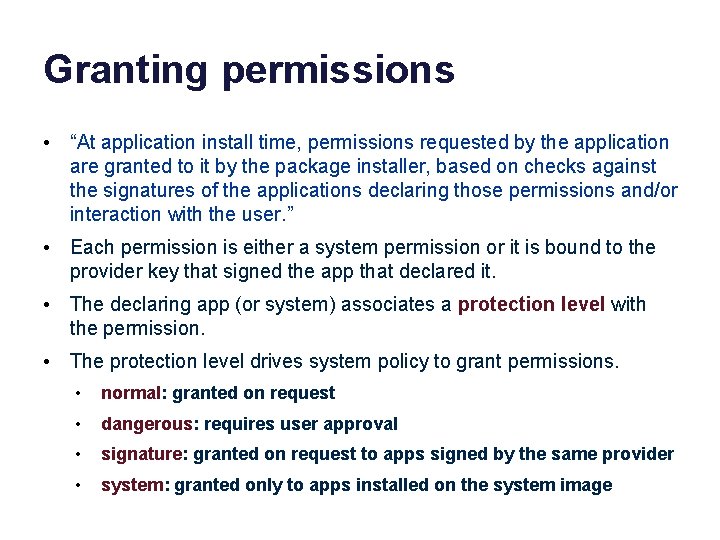
Granting permissions • “At application install time, permissions requested by the application are granted to it by the package installer, based on checks against the signatures of the applications declaring those permissions and/or interaction with the user. ” • Each permission is either a system permission or it is bound to the provider key that signed the app that declared it. • The declaring app (or system) associates a protection level with the permission. • The protection level drives system policy to grant permissions. • normal: granted on request • dangerous: requires user approval • signature: granted on request to apps signed by the same provider • system: granted only to apps installed on the system image
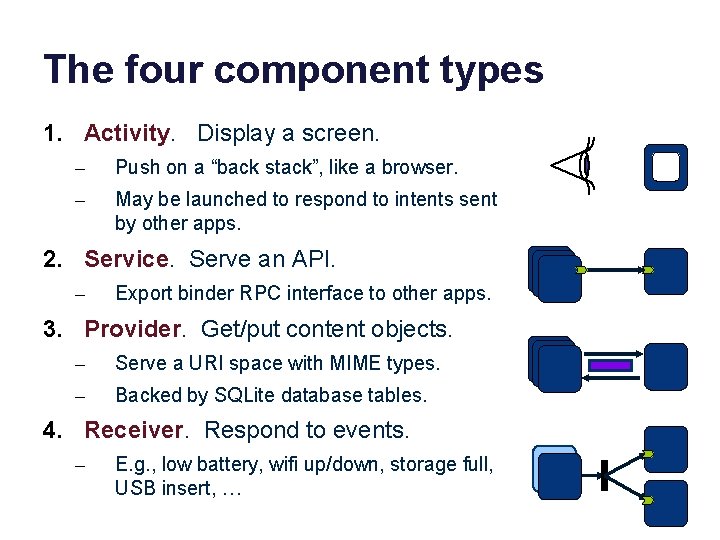
The four component types 1. Activity. Display a screen. – Push on a “back stack”, like a browser. – May be launched to respond to intents sent by other apps. 2. Service. Serve an API. – Export binder RPC interface to other apps. 3. Provider. Get/put content objects. – Serve a URI space with MIME types. – Backed by SQLite database tables. 4. Receiver. Respond to events. – E. g. , low battery, wifi up/down, storage full, USB insert, …
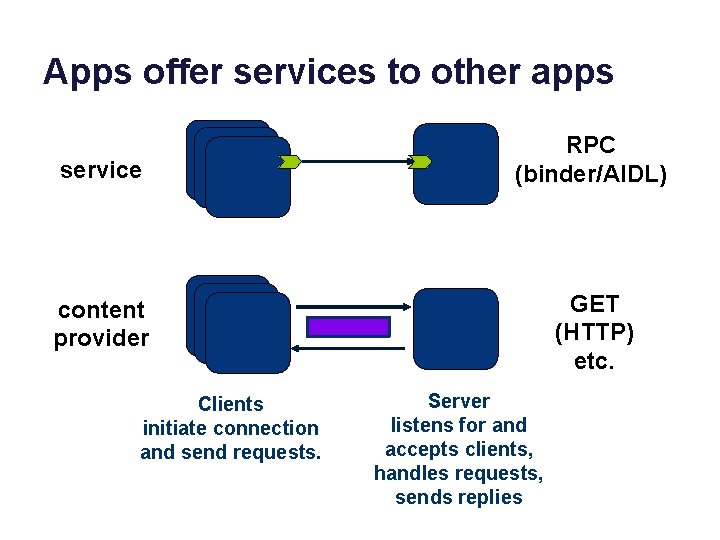
Apps offer services to other apps service RPC (binder/AIDL) content provider GET (HTTP) etc. Clients initiate connection and send requests. Server listens for and accepts clients, handles requests, sends replies
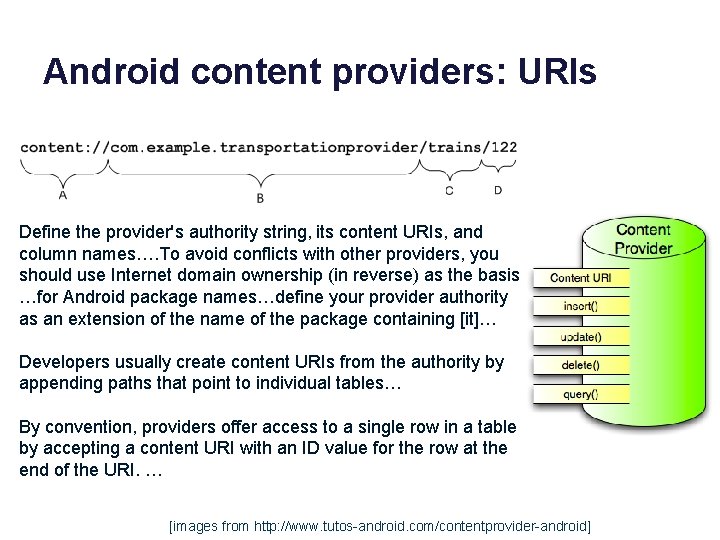
Android content providers: URIs Define the provider's authority string, its content URIs, and column names…. To avoid conflicts with other providers, you should use Internet domain ownership (in reverse) as the basis …for Android package names…define your provider authority as an extension of the name of the package containing [it]… Developers usually create content URIs from the authority by appending paths that point to individual tables… By convention, providers offer access to a single row in a table by accepting a content URI with an ID value for the row at the end of the URI. … [images from http: //www. tutos-android. com/contentprovider-android]
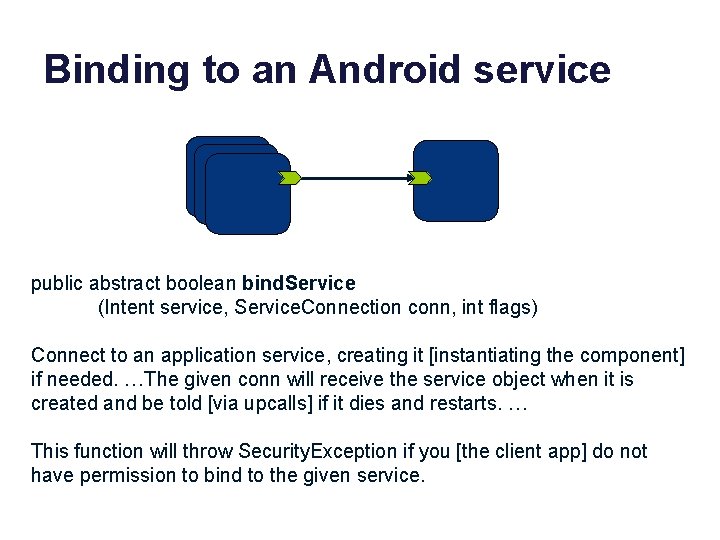
Binding to an Android service public abstract boolean bind. Service (Intent service, Service. Connection conn, int flags) Connect to an application service, creating it [instantiating the component] if needed. …The given conn will receive the service object when it is created and be told [via upcalls] if it dies and restarts. … This function will throw Security. Exception if you [the client app] do not have permission to bind to the given service.
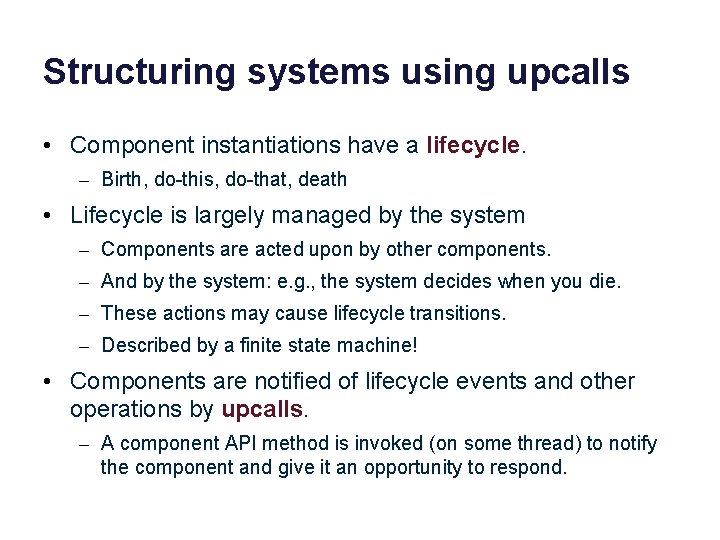
Structuring systems using upcalls • Component instantiations have a lifecycle. – Birth, do-this, do-that, death • Lifecycle is largely managed by the system – Components are acted upon by other components. – And by the system: e. g. , the system decides when you die. – These actions may cause lifecycle transitions. – Described by a finite state machine! • Components are notified of lifecycle events and other operations by upcalls. – A component API method is invoked (on some thread) to notify the component and give it an opportunity to respond.
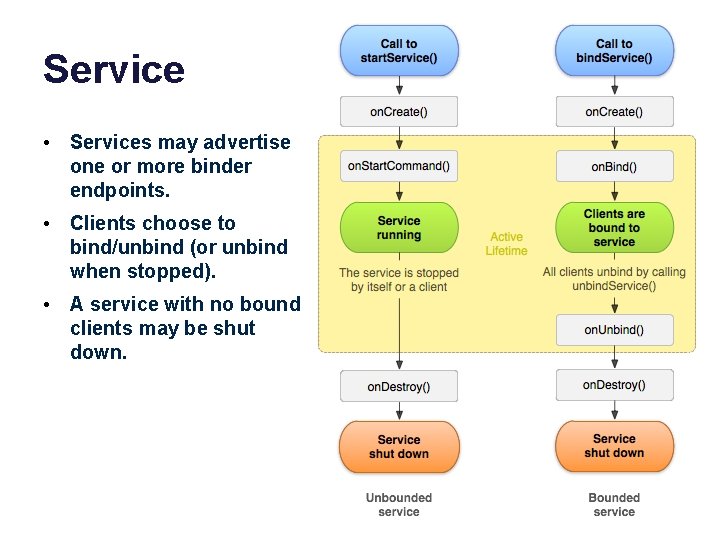
Service • Services may advertise one or more binder endpoints. • Clients choose to bind/unbind (or unbind when stopped). • A service with no bound clients may be shut down.
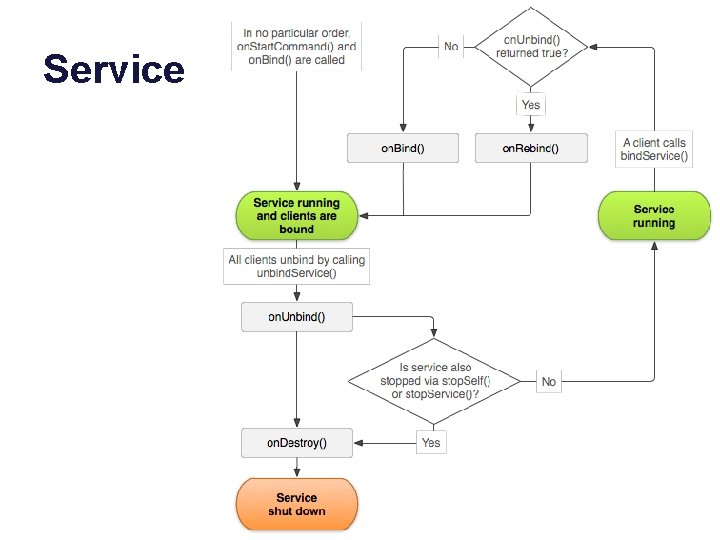
Service
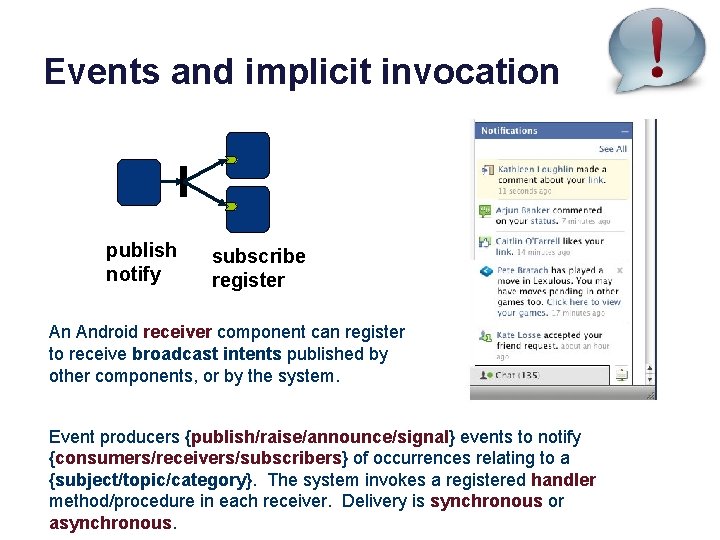
Events and implicit invocation publish notify subscribe register An Android receiver component can register to receive broadcast intents published by other components, or by the system. Event producers {publish/raise/announce/signal} events to notify {consumers/receivers/subscribers} of occurrences relating to a {subject/topic/category}. The system invokes a registered handler method/procedure in each receiver. Delivery is synchronous or asynchronous.
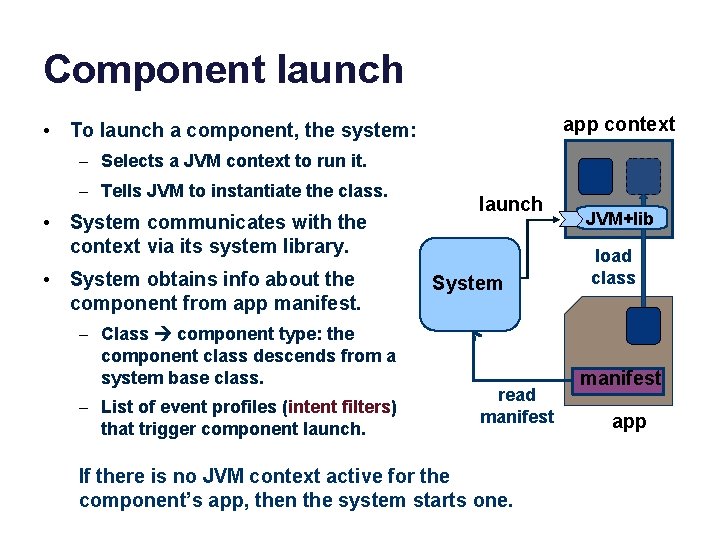
Component launch app context • To launch a component, the system: – Selects a JVM context to run it. – Tells JVM to instantiate the class. • System communicates with the context via its system library. • System obtains info about the component from app manifest. – Class component type: the component class descends from a system base class. – List of event profiles (intent filters) that trigger component launch System read manifest If there is no JVM context active for the component’s app, then the system starts one. JVM+lib load class manifest app
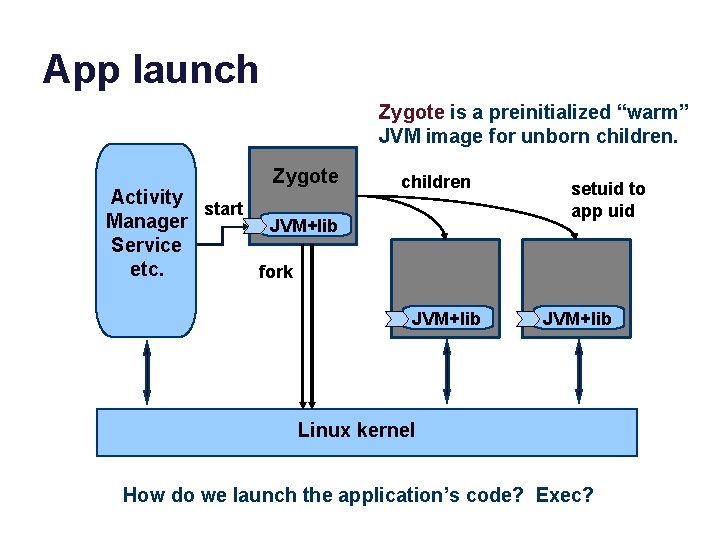
App launch Zygote is a preinitialized “warm” JVM image for unborn children. Zygote Activity start Manager JVM+lib Service etc. fork children JVM+lib setuid to app uid JVM+lib Linux kernel How do we launch the application’s code? Exec?
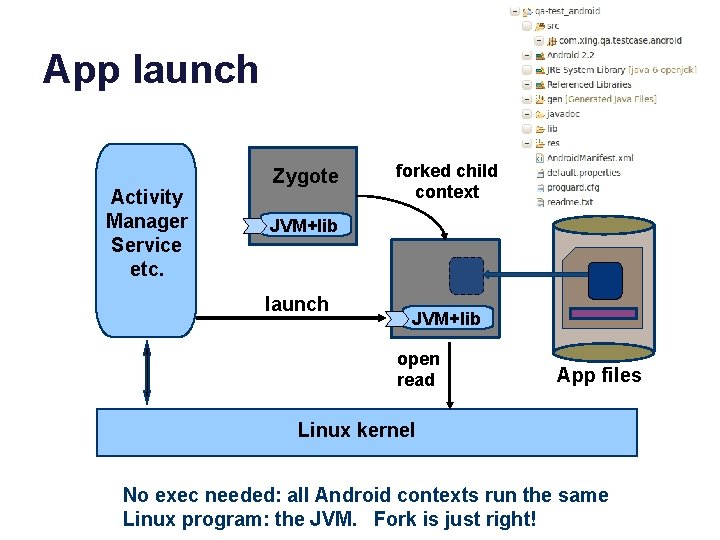
App launch Activity Manager Service etc. Zygote forked child context JVM+lib launch JVM+lib open read App files Linux kernel No exec needed: all Android contexts run the same Linux program: the JVM. Fork is just right!
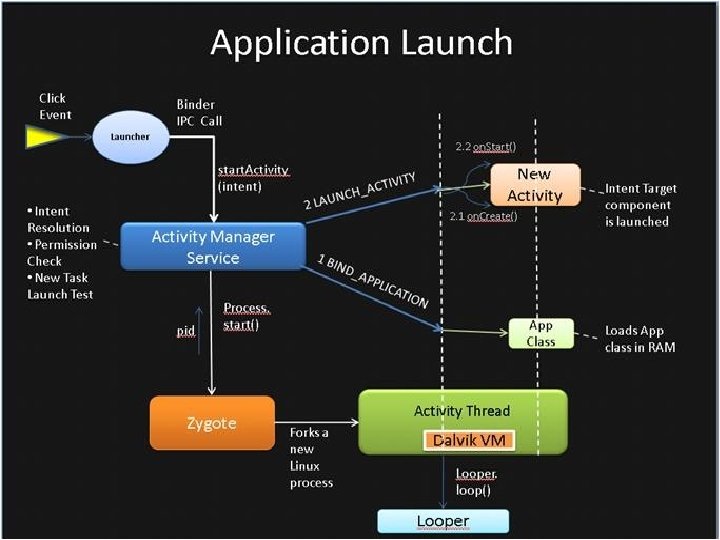
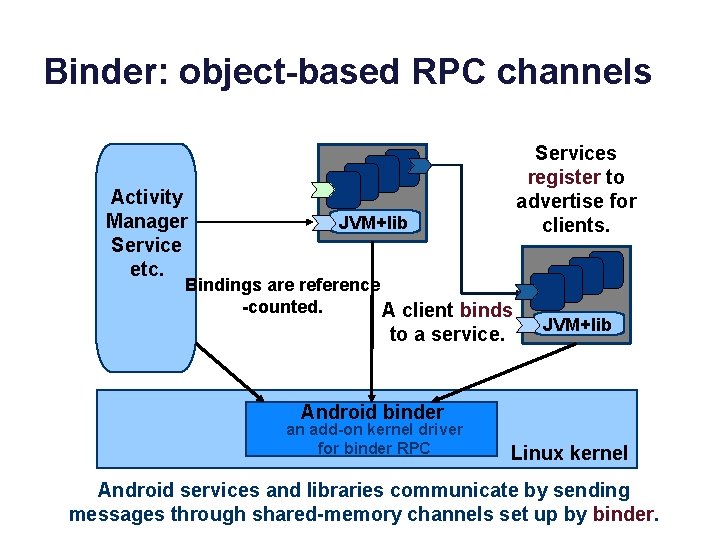
Binder: object-based RPC channels Activity Manager Service etc. Services register to advertise for clients. JVM+lib Bindings are reference -counted. A client binds to a service. JVM+lib Android binder an add-on kernel driver for binder RPC Linux kernel Android services and libraries communicate by sending messages through shared-memory channels set up by binder.
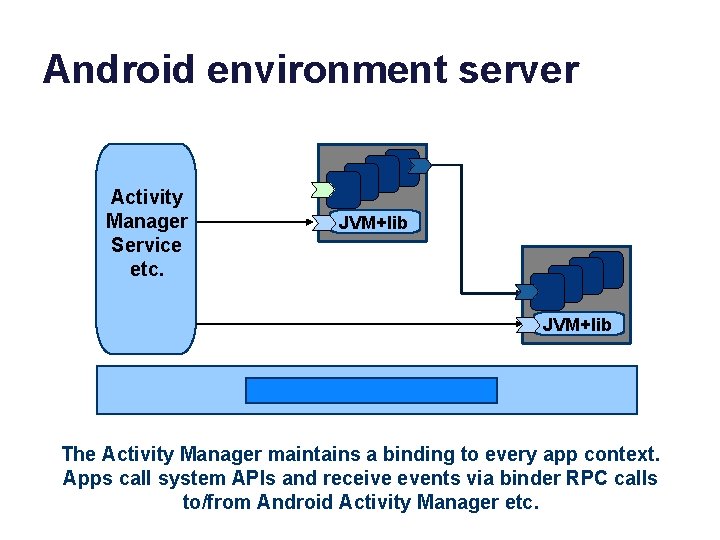
Android environment server Activity Manager Service etc. JVM+lib The Activity Manager maintains a binding to every app context. Apps call system APIs and receive events via binder RPC calls to/from Android Activity Manager etc.
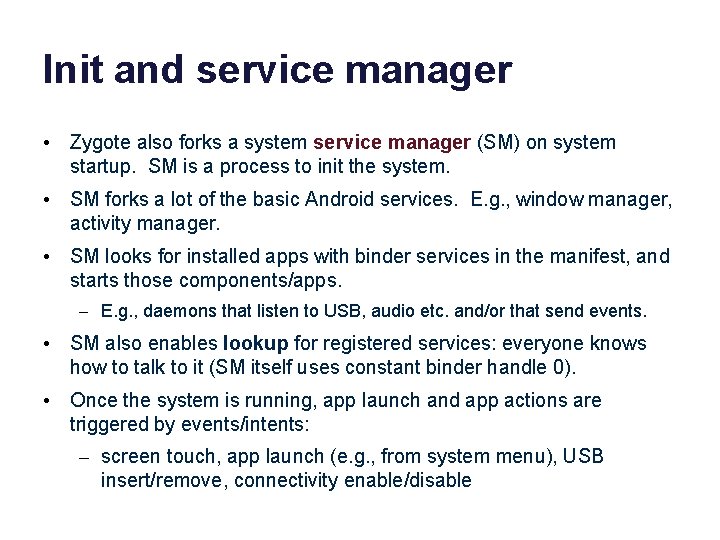
Init and service manager • Zygote also forks a system service manager (SM) on system startup. SM is a process to init the system. • SM forks a lot of the basic Android services. E. g. , window manager, activity manager. • SM looks for installed apps with binder services in the manifest, and starts those components/apps. – E. g. , daemons that listen to USB, audio etc. and/or that send events. • SM also enables lookup for registered services: everyone knows how to talk to it (SM itself uses constant binder handle 0). • Once the system is running, app launch and app actions are triggered by events/intents: – screen touch, app launch (e. g. , from system menu), USB insert/remove, connectivity enable/disable
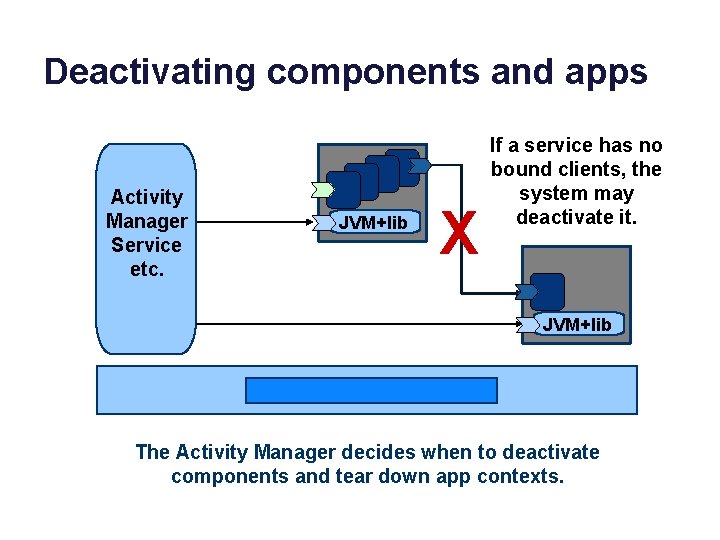
Deactivating components and apps Activity Manager Service etc. JVM+lib X If a service has no bound clients, the system may deactivate it. JVM+lib The Activity Manager decides when to deactivate components and tear down app contexts.
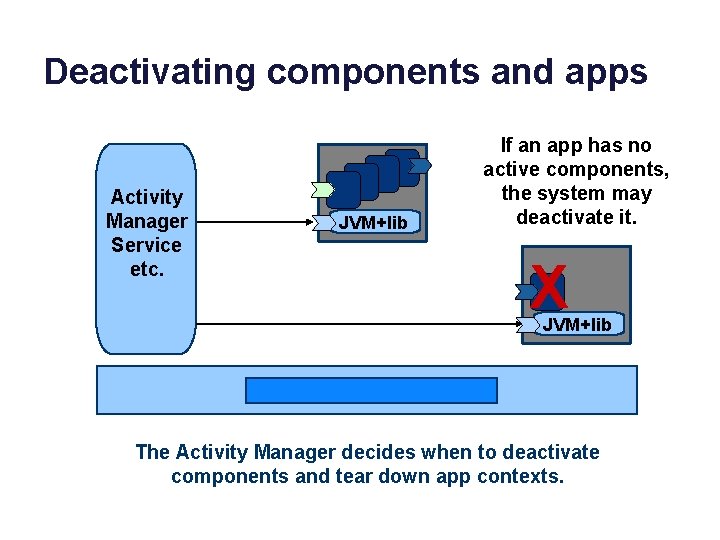
Deactivating components and apps Activity Manager Service etc. JVM+lib If an app has no active components, the system may deactivate it. X JVM+lib The Activity Manager decides when to deactivate components and tear down app contexts.
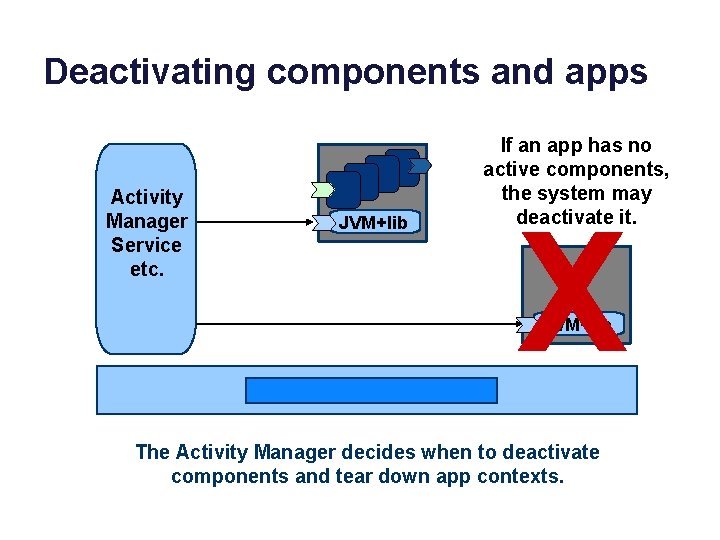
Deactivating components and apps Activity Manager Service etc. JVM+lib If an app has no active components, the system may deactivate it. X JVM+lib The Activity Manager decides when to deactivate components and tear down app contexts.
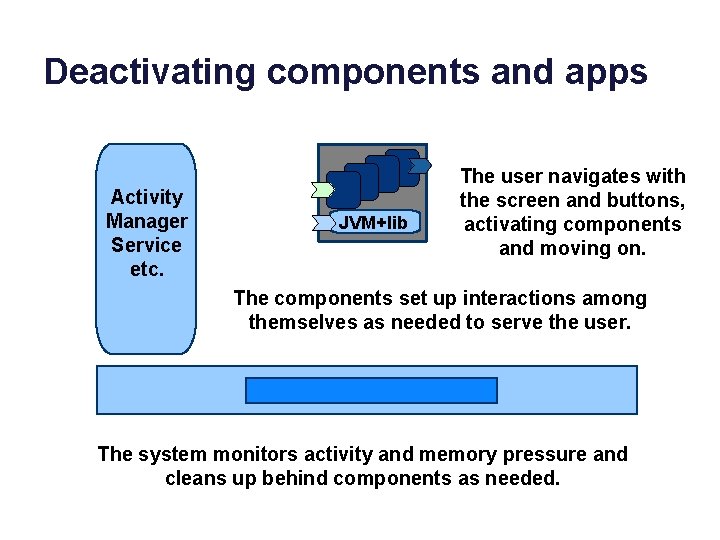
Deactivating components and apps Activity Manager Service etc. JVM+lib The user navigates with the screen and buttons, activating components and moving on. The components set up interactions among themselves as needed to serve the user. The system monitors activity and memory pressure and cleans up behind components as needed.
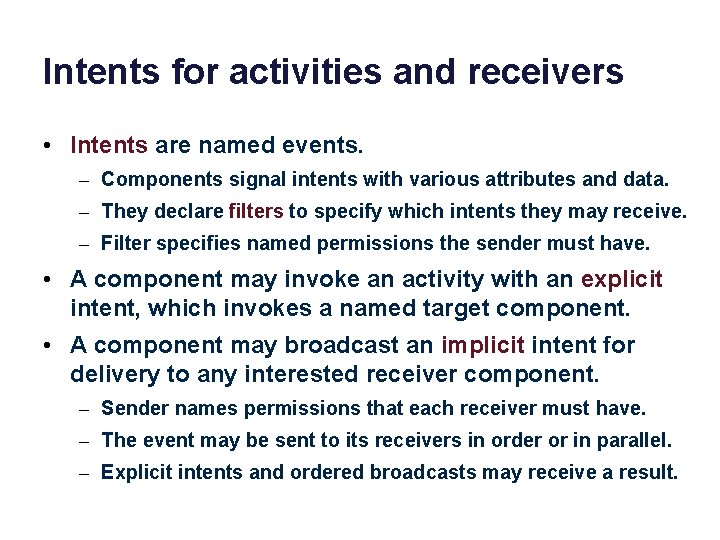
Intents for activities and receivers • Intents are named events. – Components signal intents with various attributes and data. – They declare filters to specify which intents they may receive. – Filter specifies named permissions the sender must have. • A component may invoke an activity with an explicit intent, which invokes a named target component. • A component may broadcast an implicit intent for delivery to any interested receiver component. – Sender names permissions that each receiver must have. – The event may be sent to its receivers in order or in parallel. – Explicit intents and ordered broadcasts may receive a result.
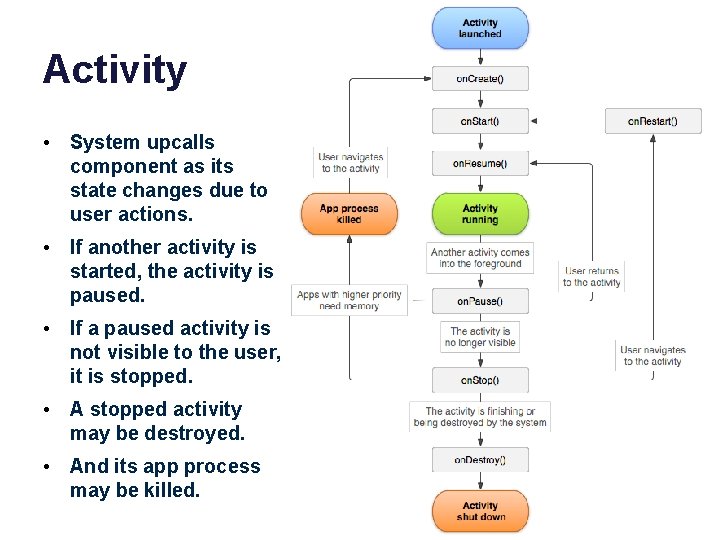
Activity • System upcalls component as its state changes due to user actions. • If another activity is started, the activity is paused. • If a paused activity is not visible to the user, it is stopped. • A stopped activity may be destroyed. • And its app process may be killed.
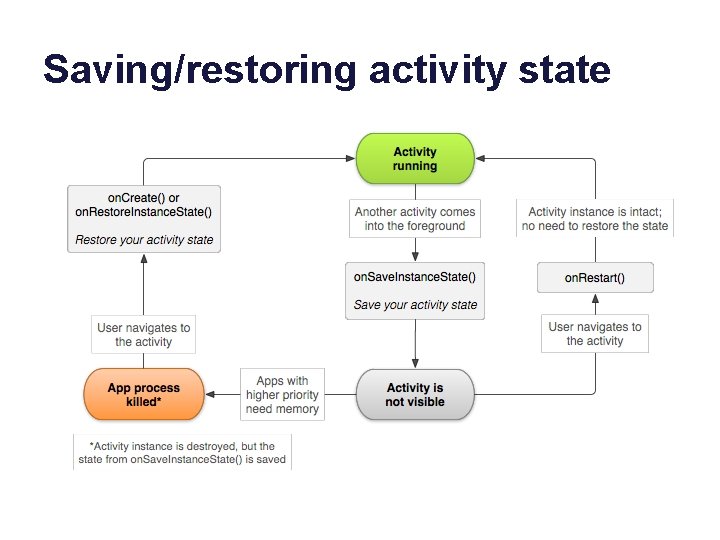
Saving/restoring activity state
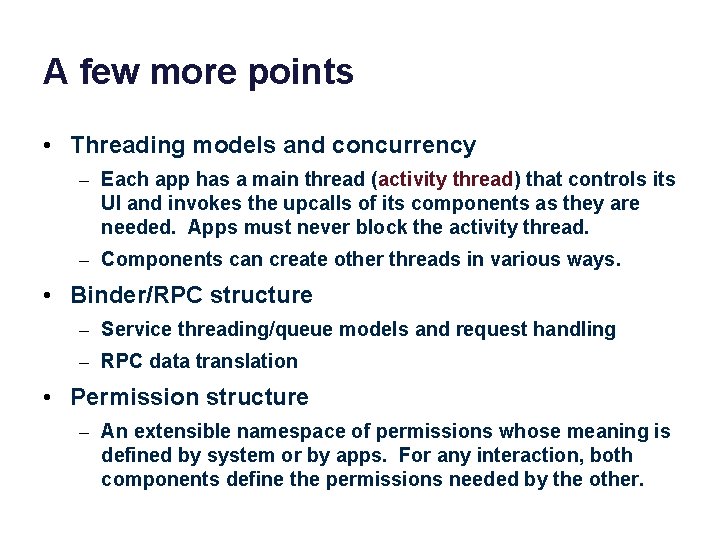
A few more points • Threading models and concurrency – Each app has a main thread (activity thread) that controls its UI and invokes the upcalls of its components as they are needed. Apps must never block the activity thread. – Components can create other threads in various ways. • Binder/RPC structure – Service threading/queue models and request handling – RPC data translation • Permission structure – An extensible namespace of permissions whose meaning is defined by system or by apps. For any interaction, both components define the permissions needed by the other.
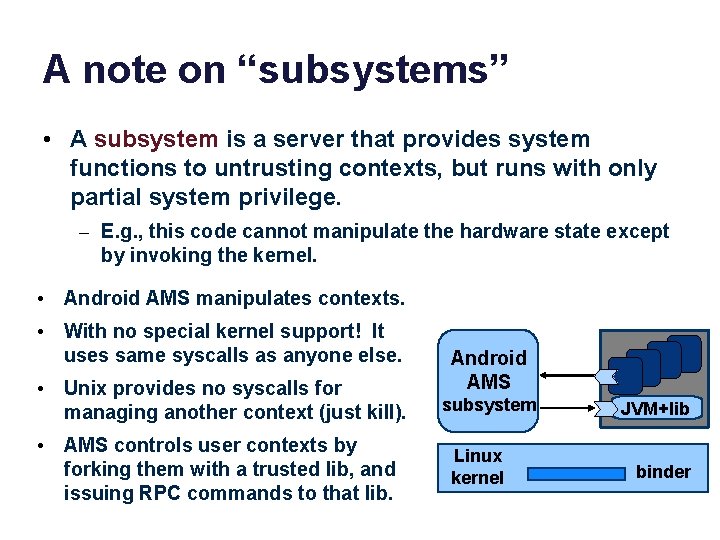
A note on “subsystems” • A subsystem is a server that provides system functions to untrusting contexts, but runs with only partial system privilege. – E. g. , this code cannot manipulate the hardware state except by invoking the kernel. • Android AMS manipulates contexts. • With no special kernel support! It uses same syscalls as anyone else. • Unix provides no syscalls for managing another context (just kill). • AMS controls user contexts by forking them with a trusted lib, and issuing RPC commands to that lib. Android AMS subsystem Linux kernel JVM+lib binder
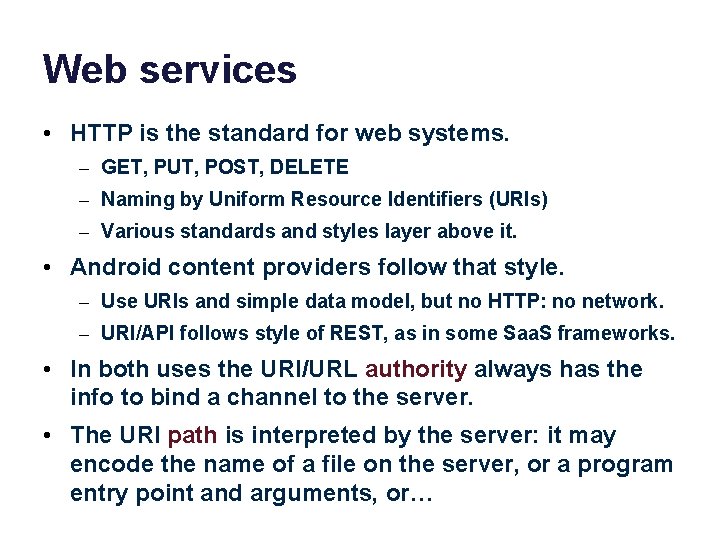
Web services • HTTP is the standard for web systems. – GET, PUT, POST, DELETE – Naming by Uniform Resource Identifiers (URIs) – Various standards and styles layer above it. • Android content providers follow that style. – Use URIs and simple data model, but no HTTP: no network. – URI/API follows style of REST, as in some Saa. S frameworks. • In both uses the URI/URL authority always has the info to bind a channel to the server. • The URI path is interpreted by the server: it may encode the name of a file on the server, or a program entry point and arguments, or…
![URIs and URLs image msdn microsoft com URIs and URLs [image: msdn. microsoft. com]](https://slidetodoc.com/presentation_image_h2/f620b4c5ca69fa9d7ac833d366348f08/image-44.jpg)
URIs and URLs [image: msdn. microsoft. com]