Chapter 5 Electronic Messages and Digital Media Essentials
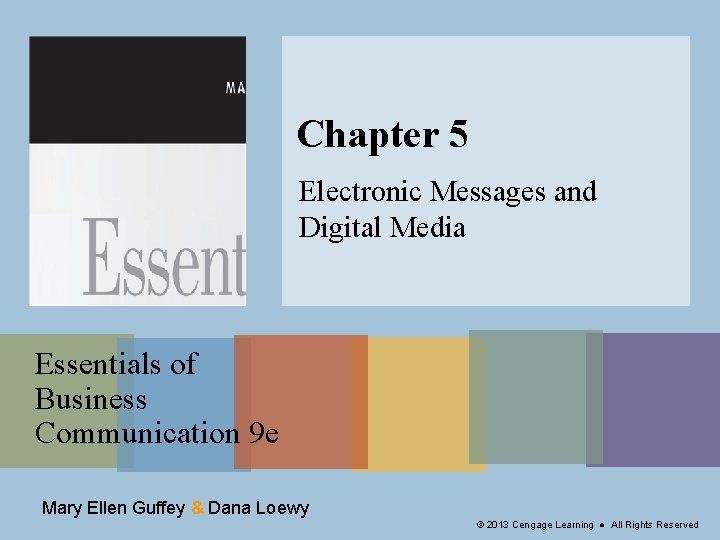
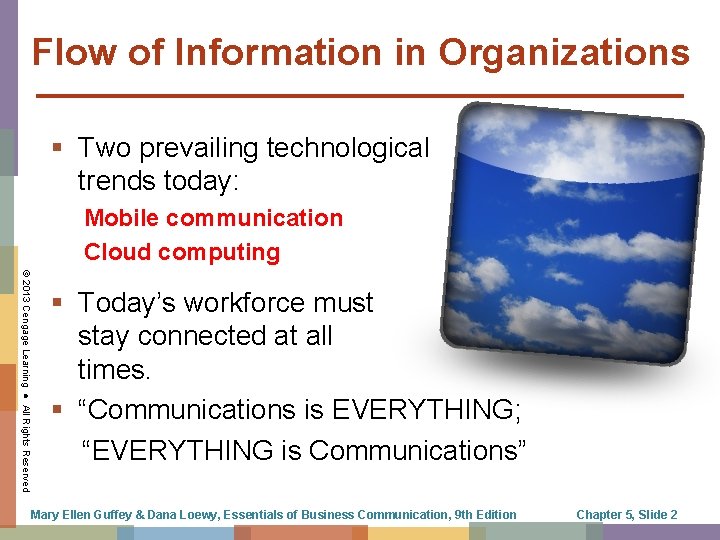
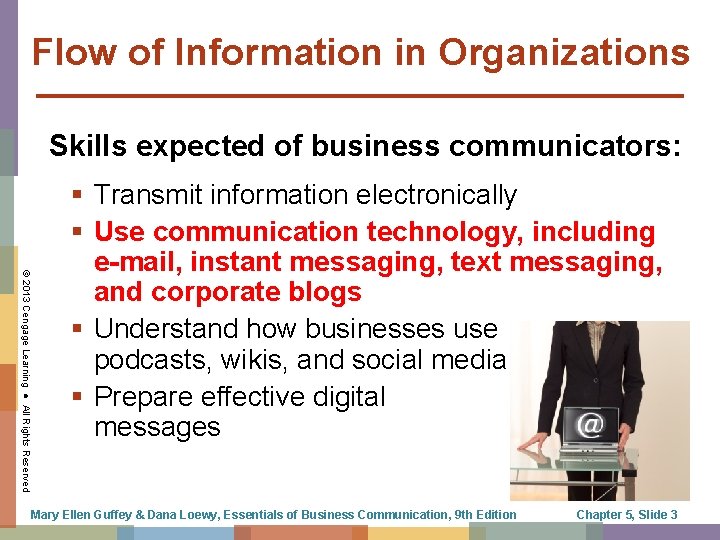
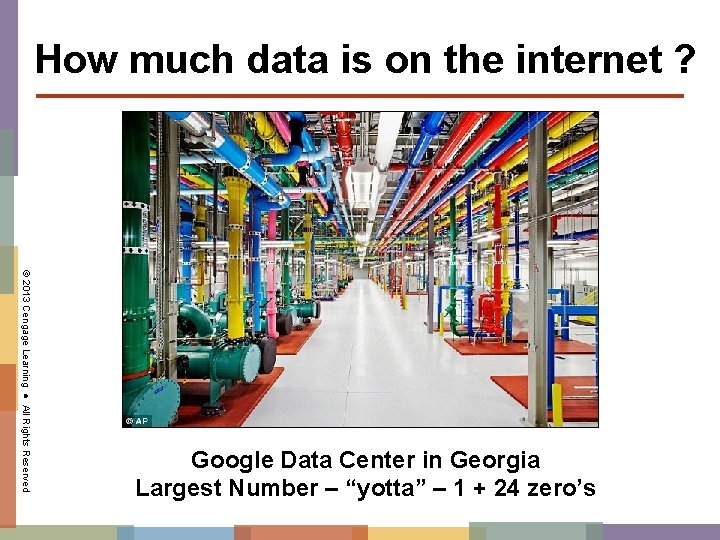
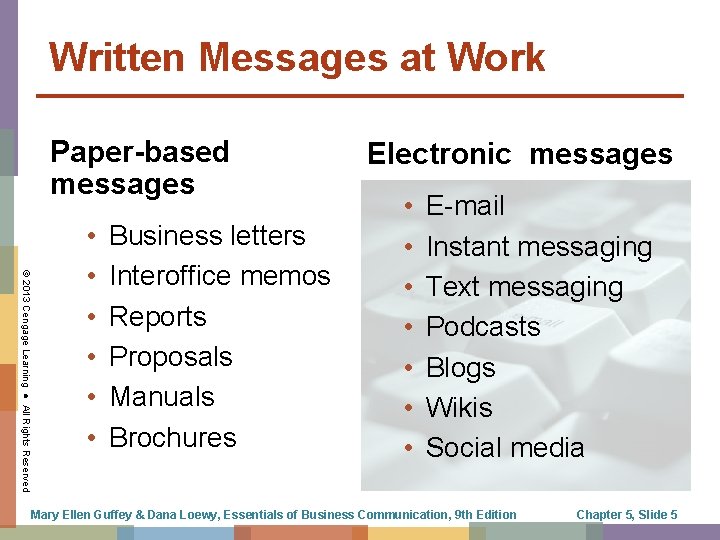
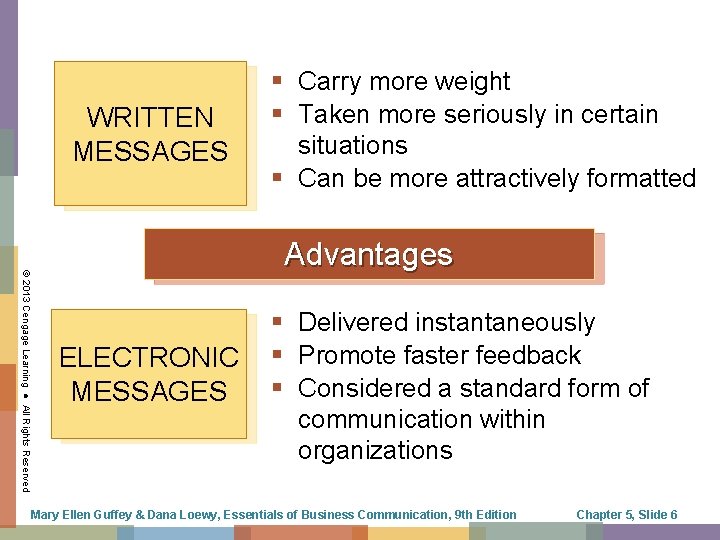
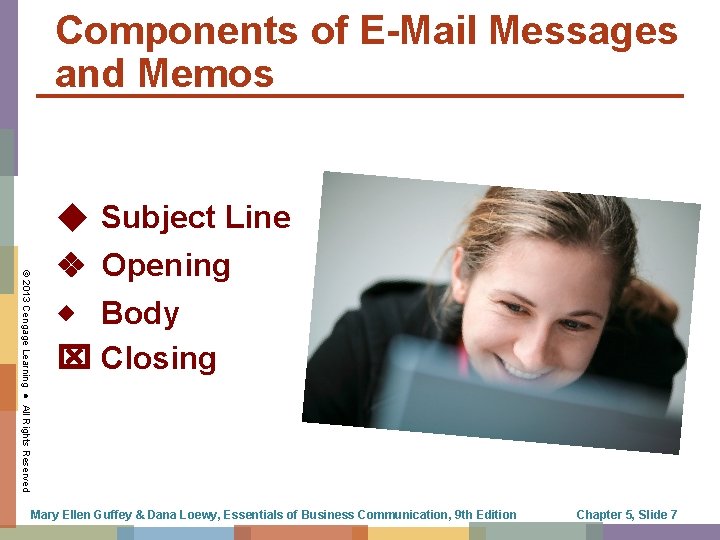
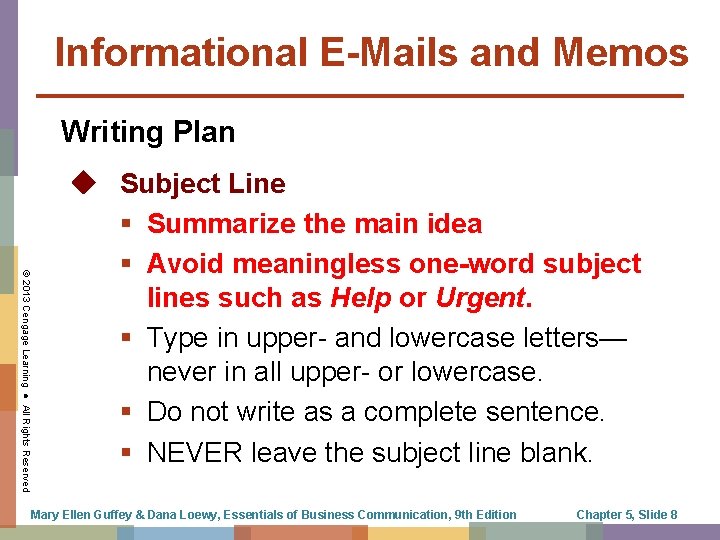
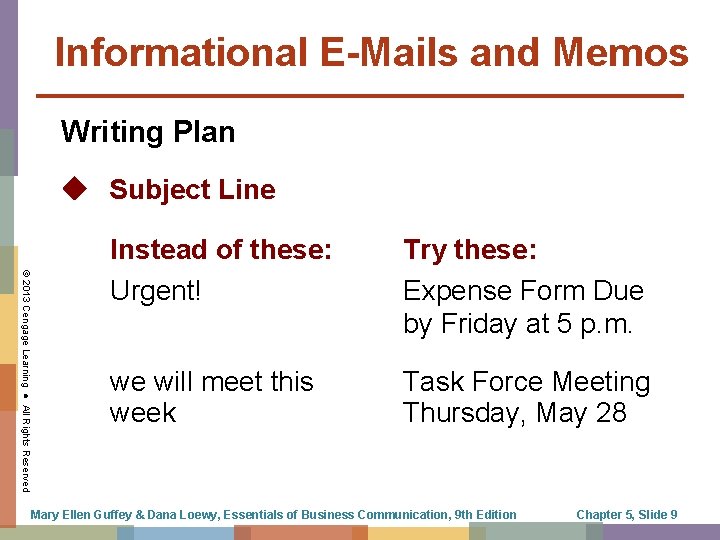
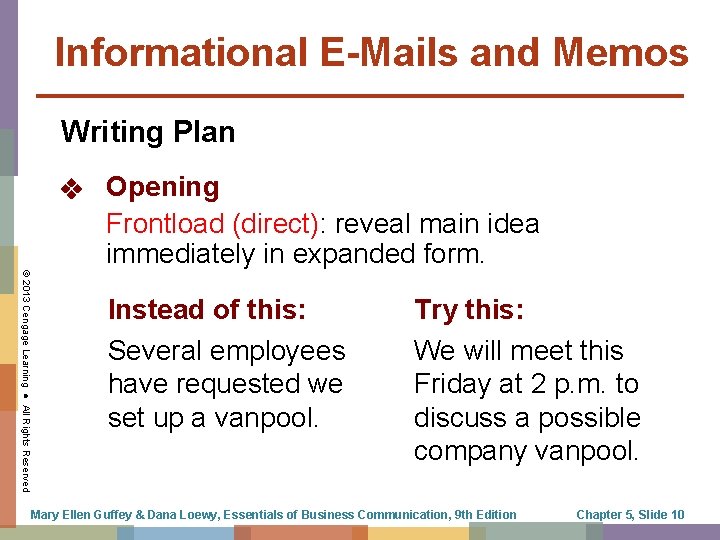
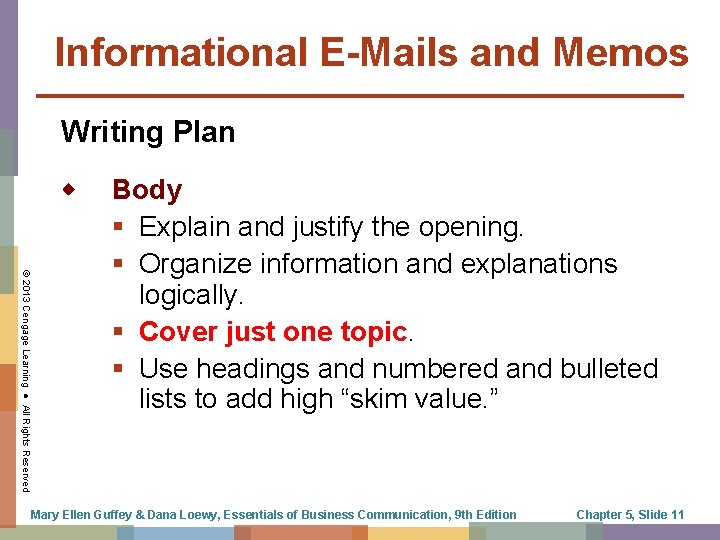
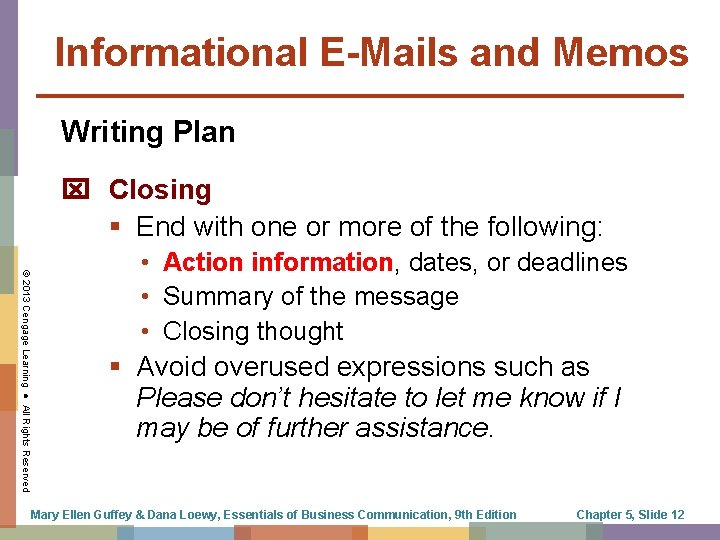
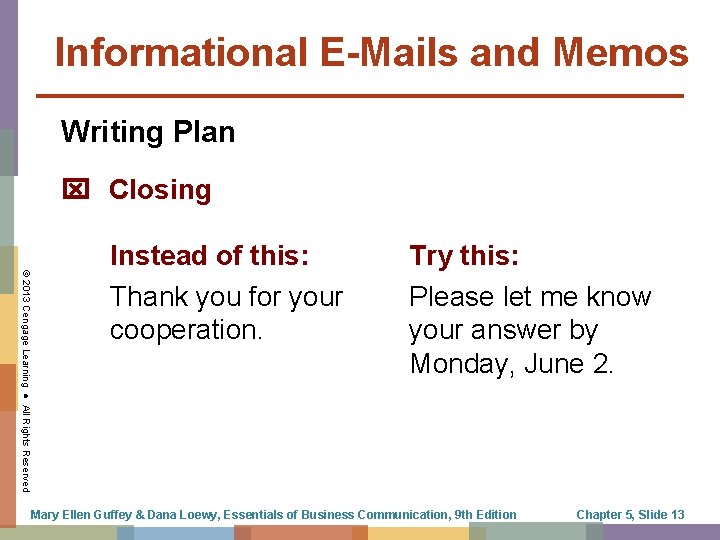
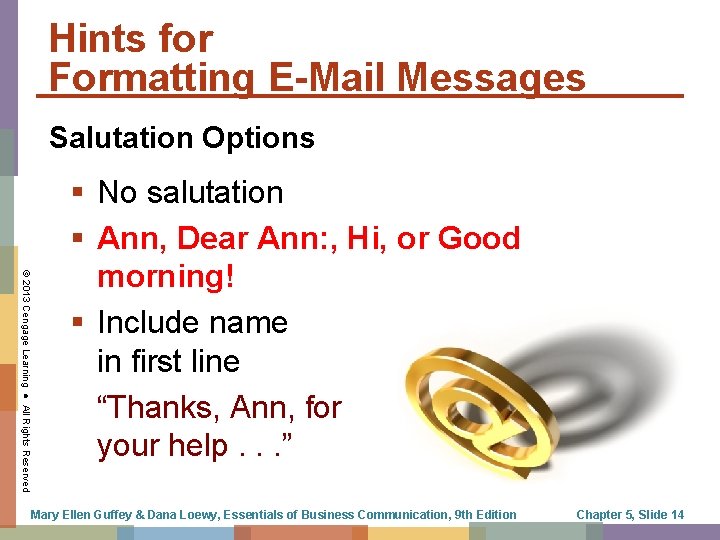
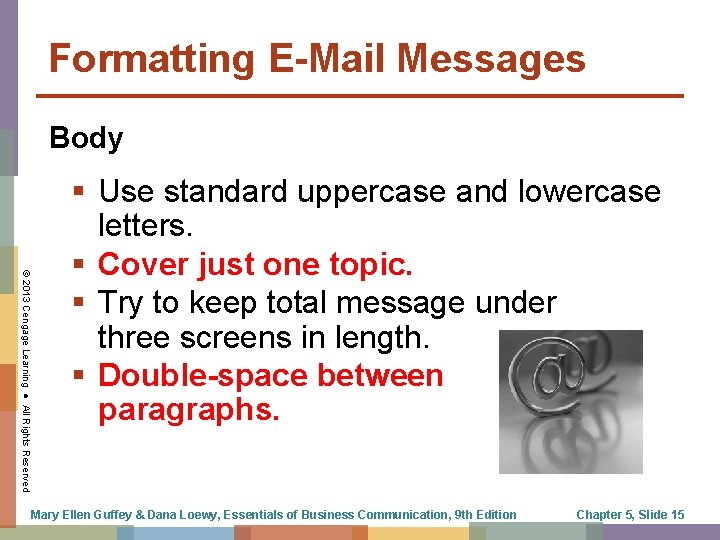
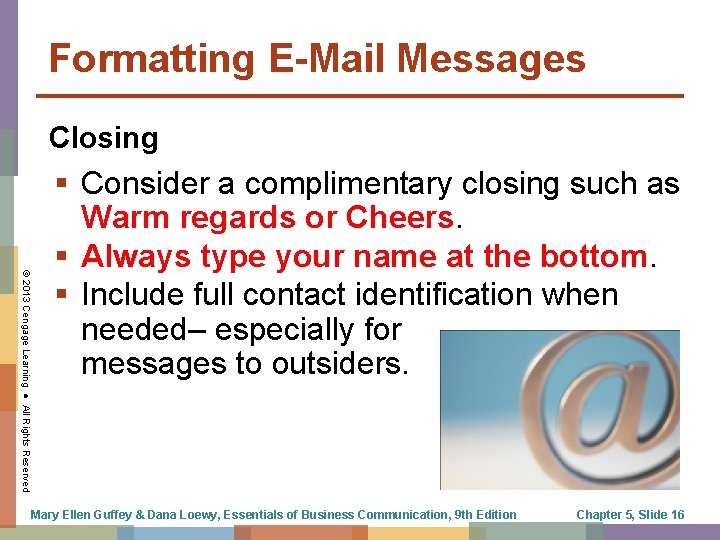
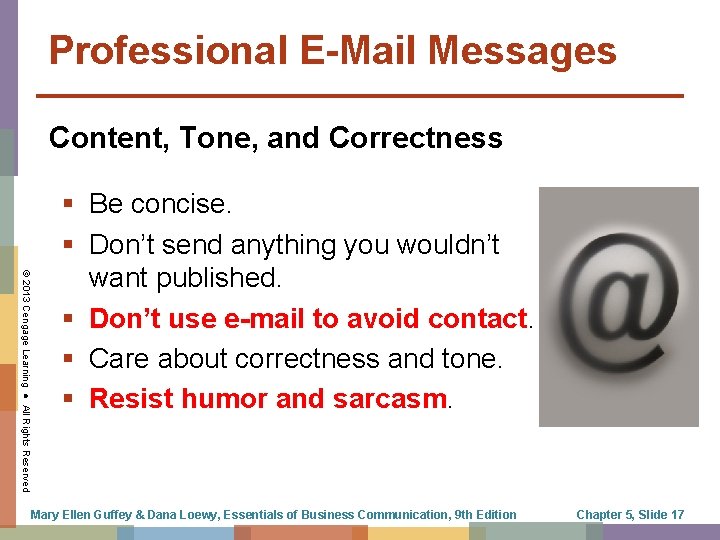
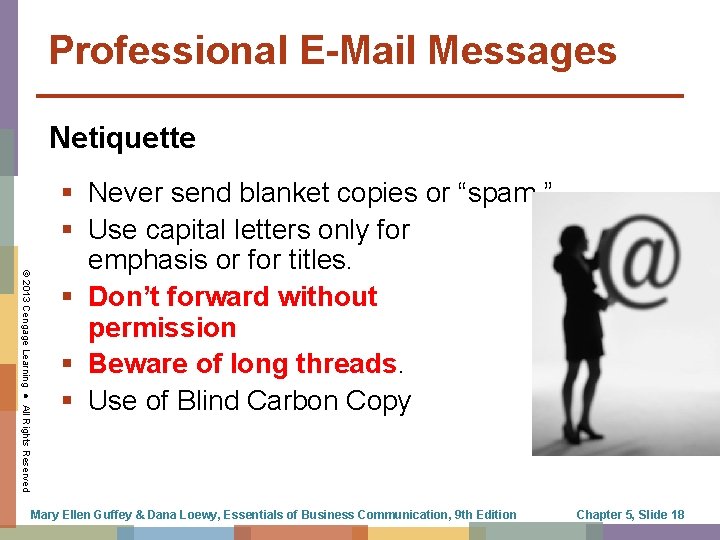
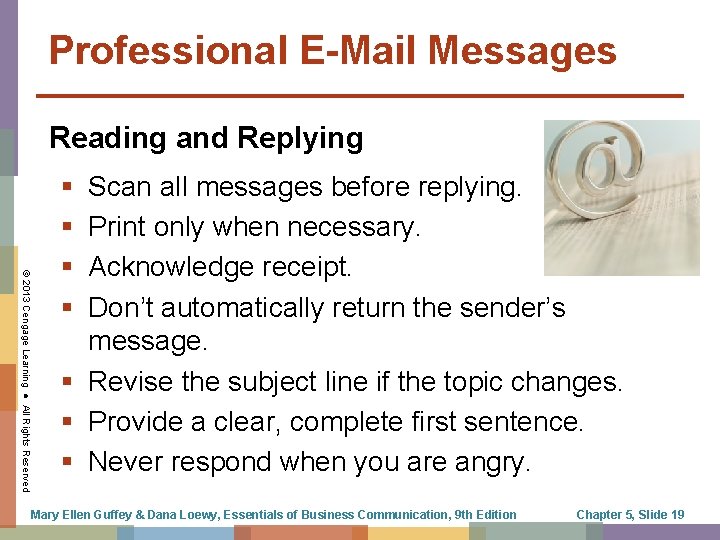
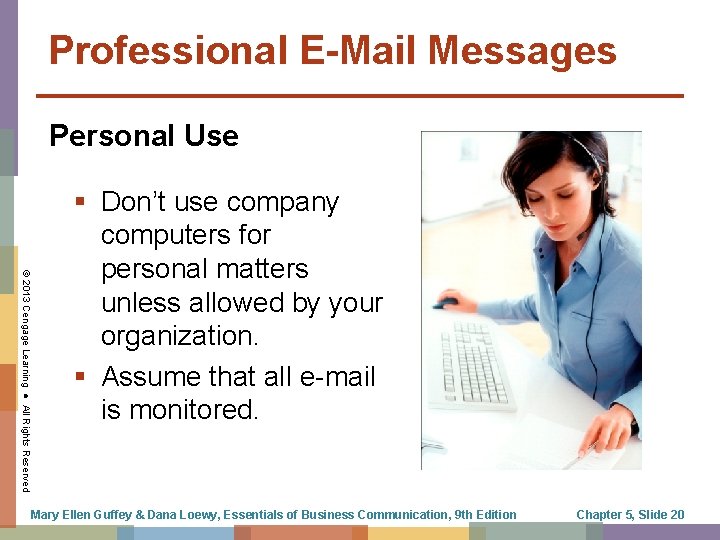
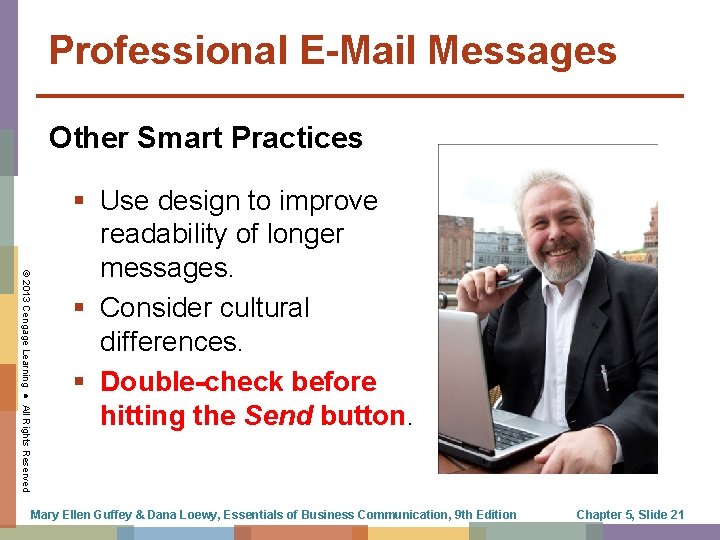
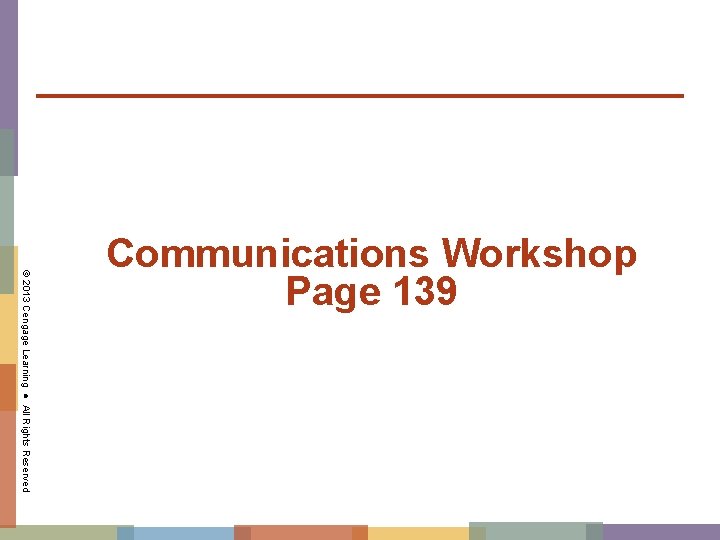
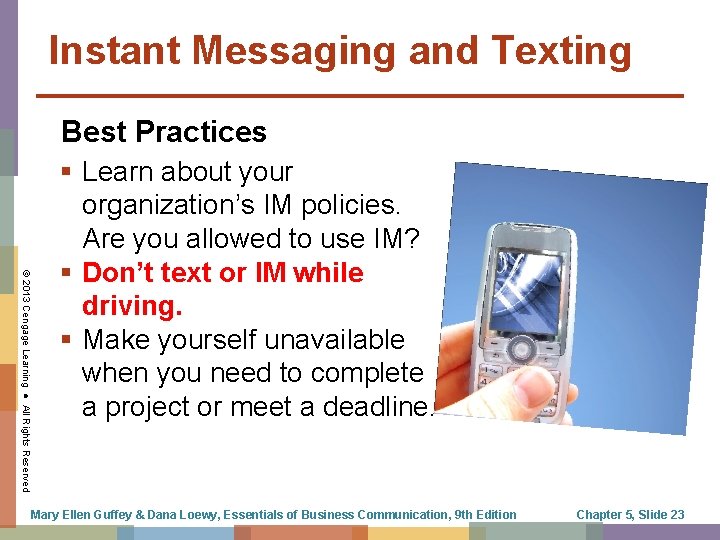
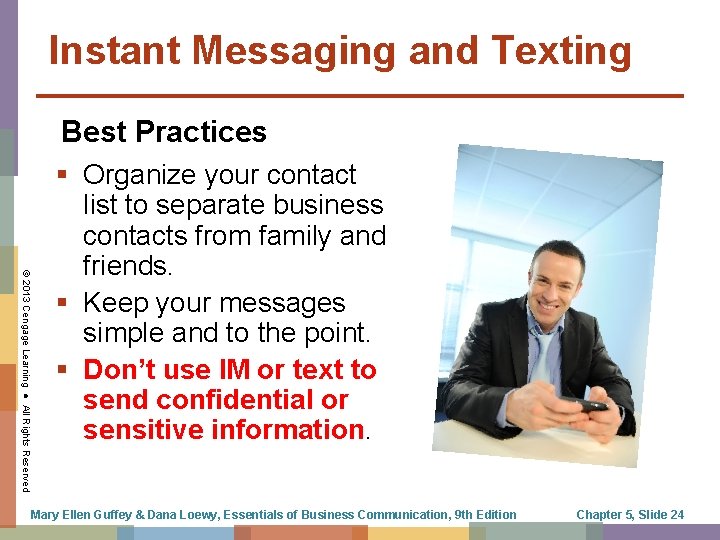
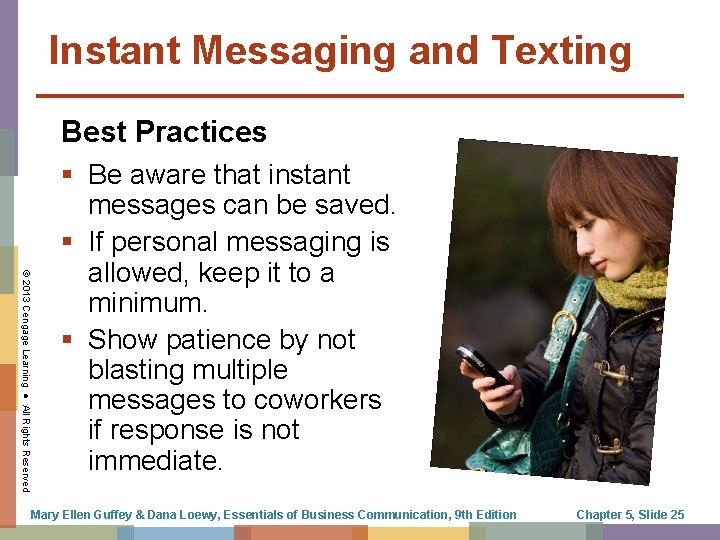
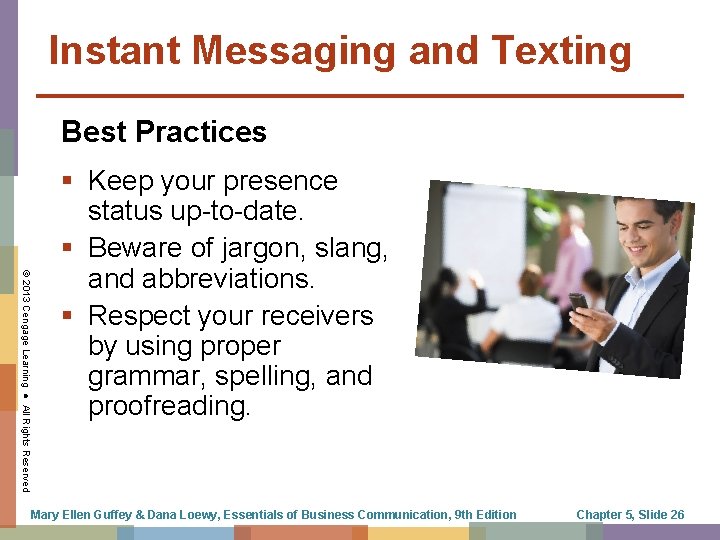
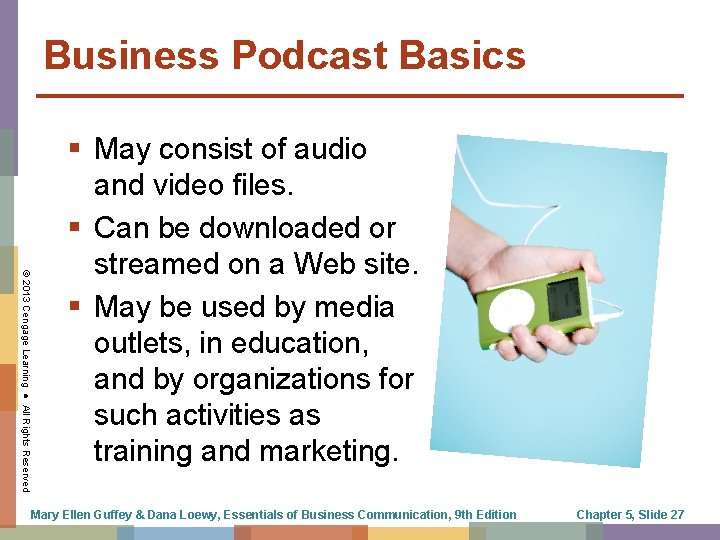
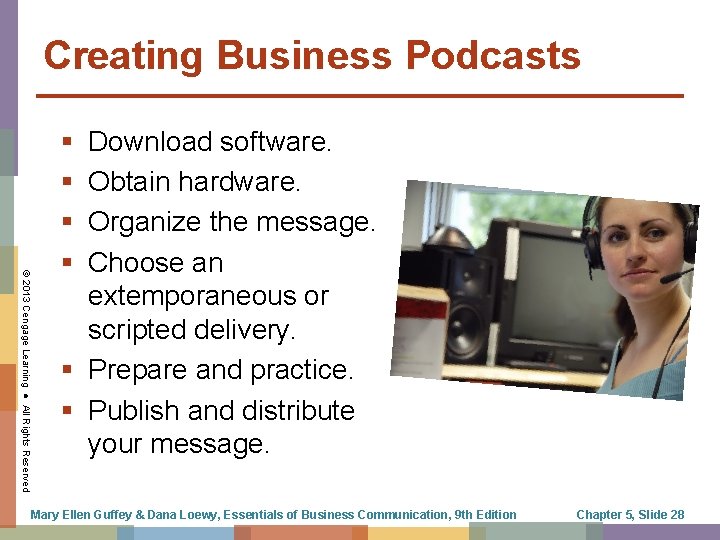
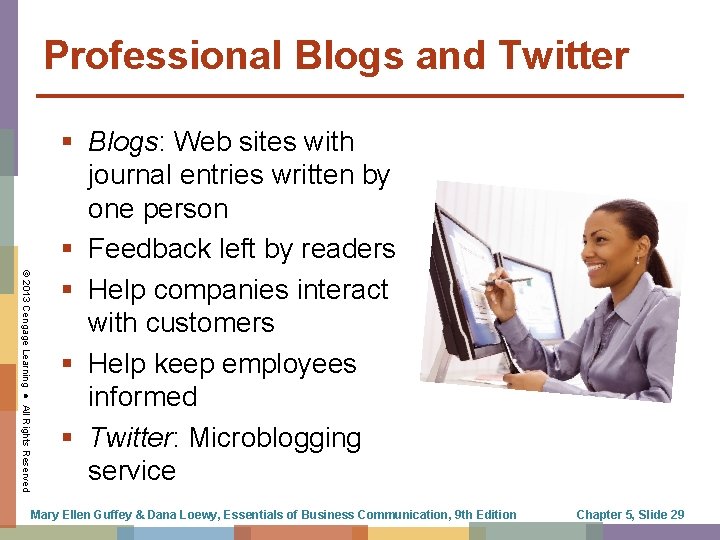
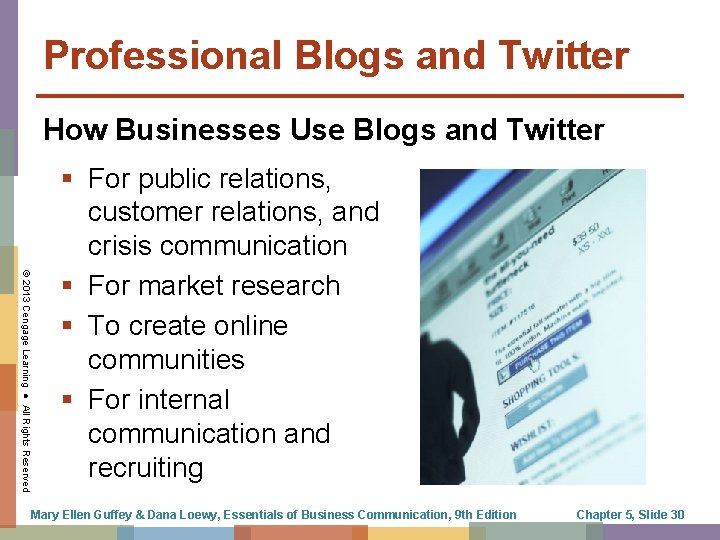
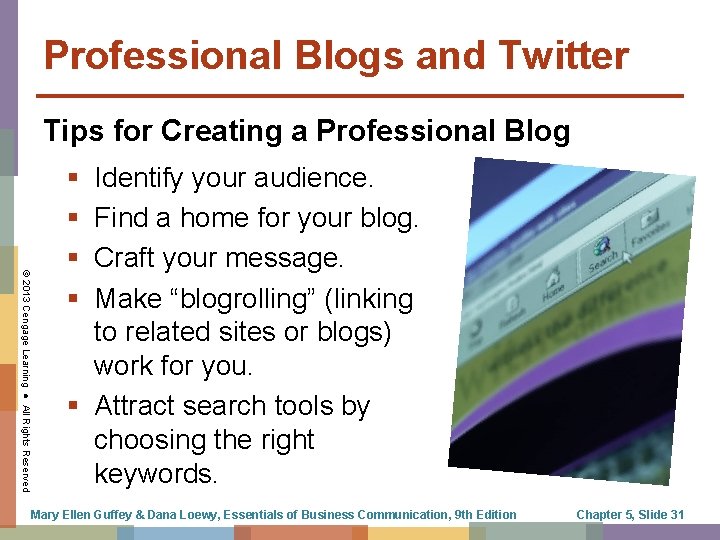
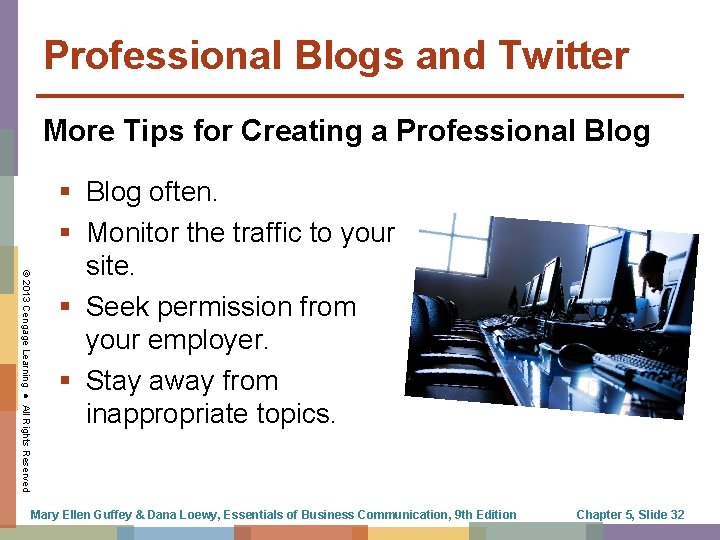
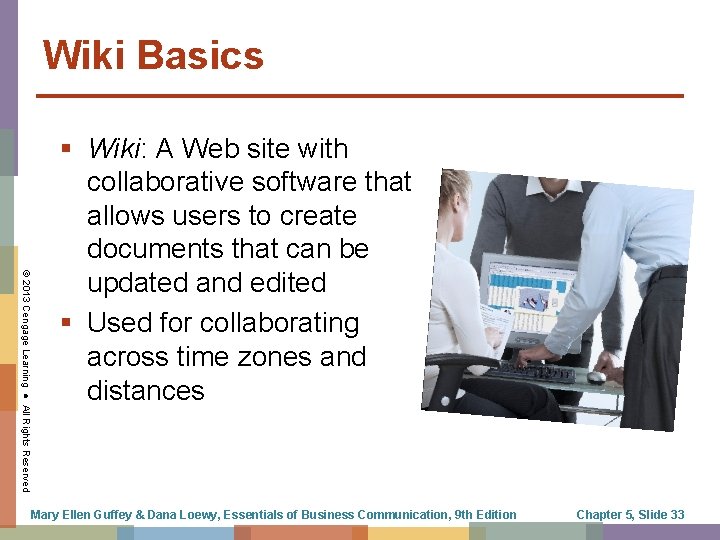
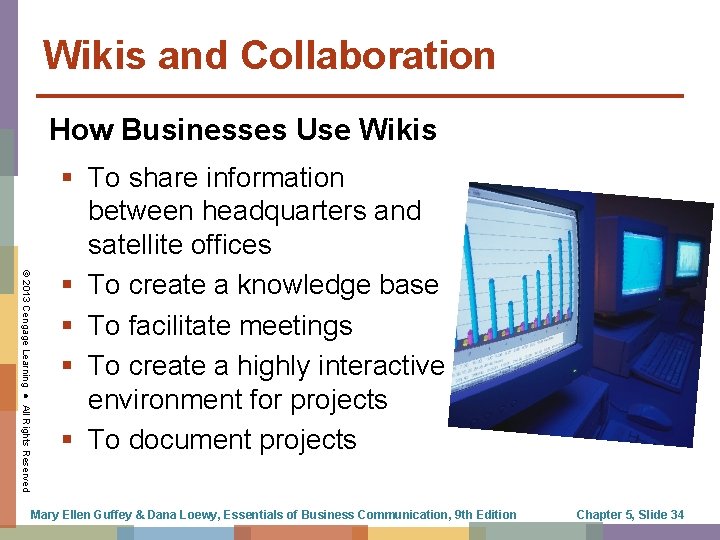
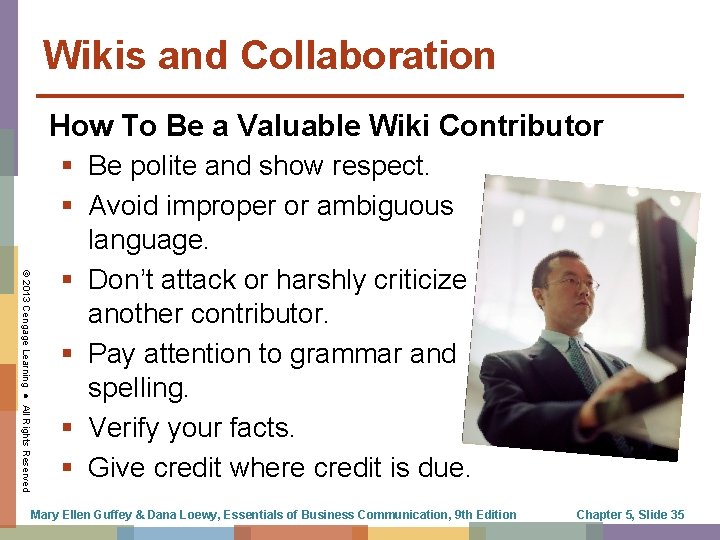
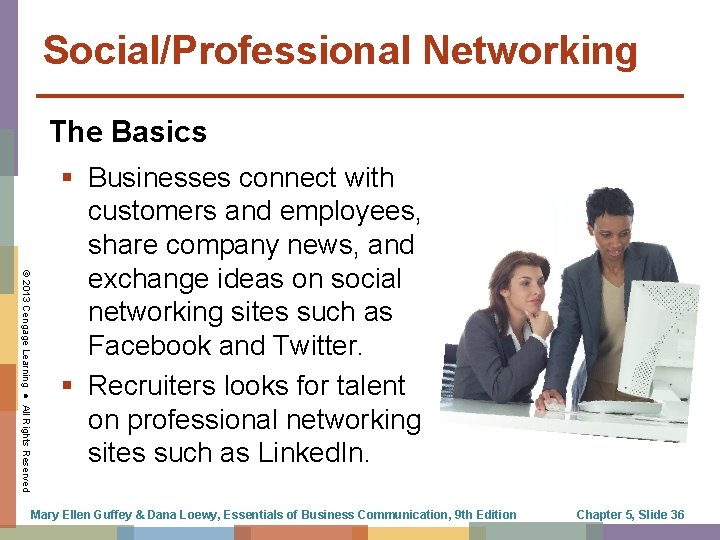
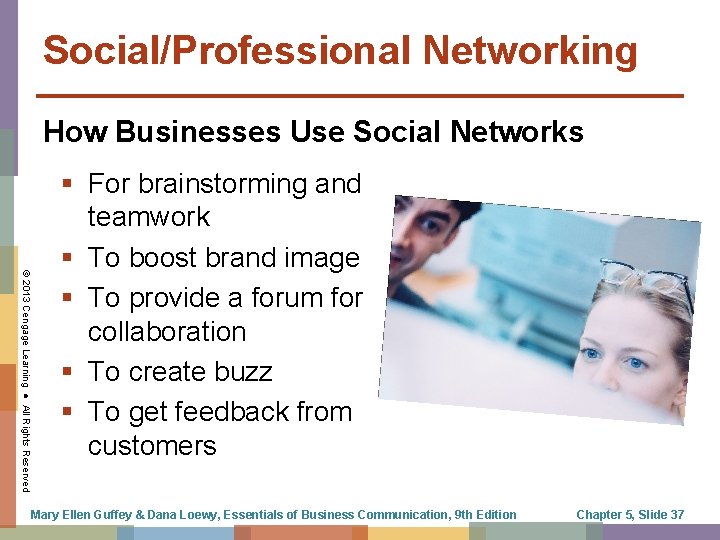
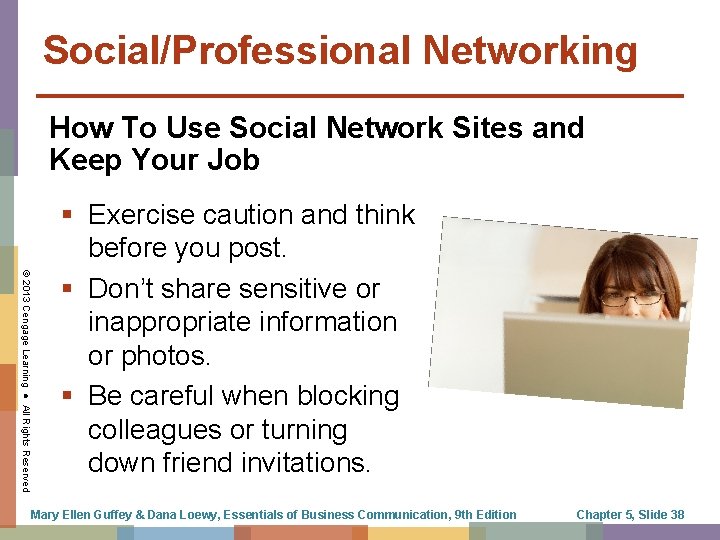
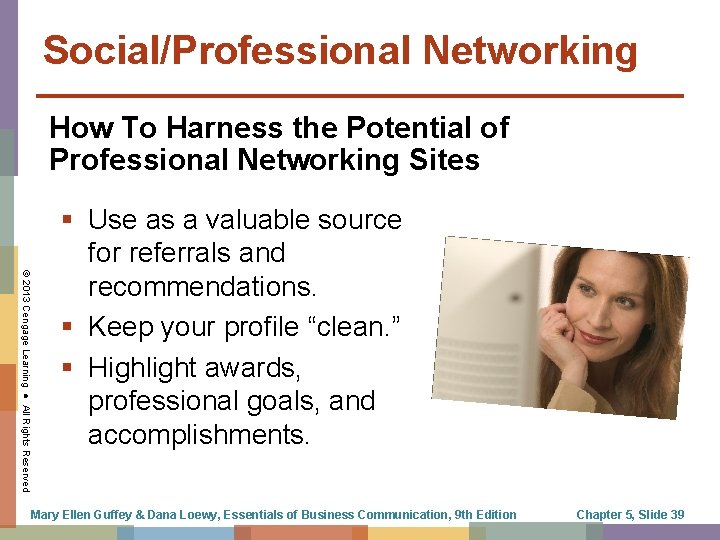
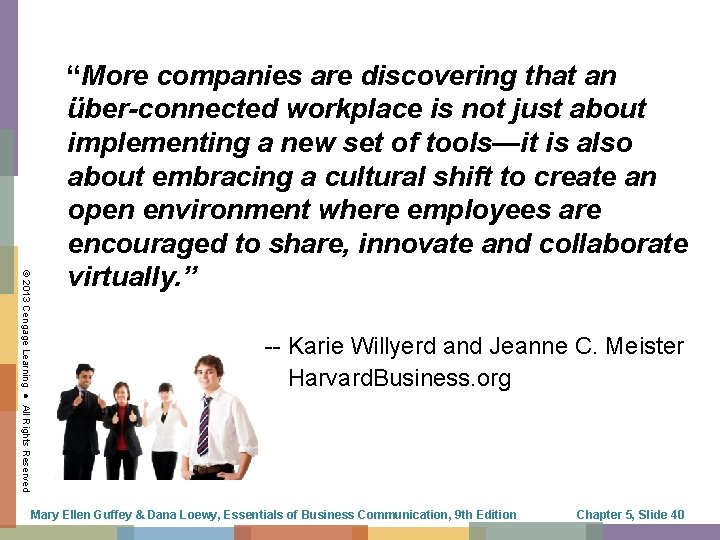
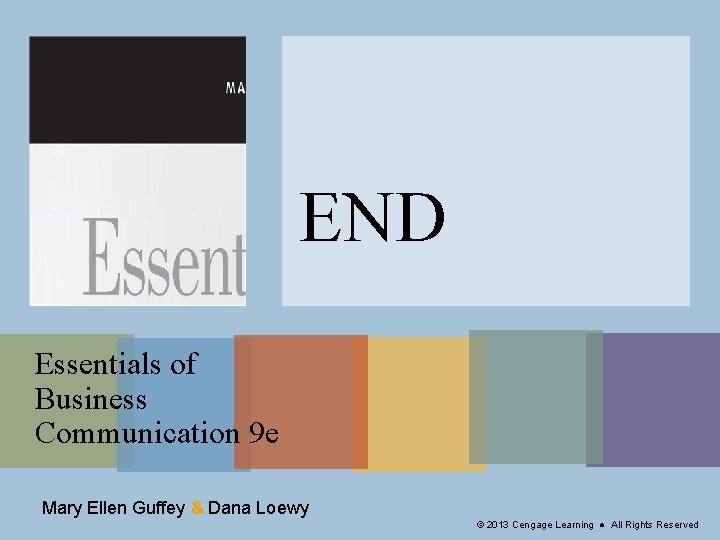
- Slides: 41
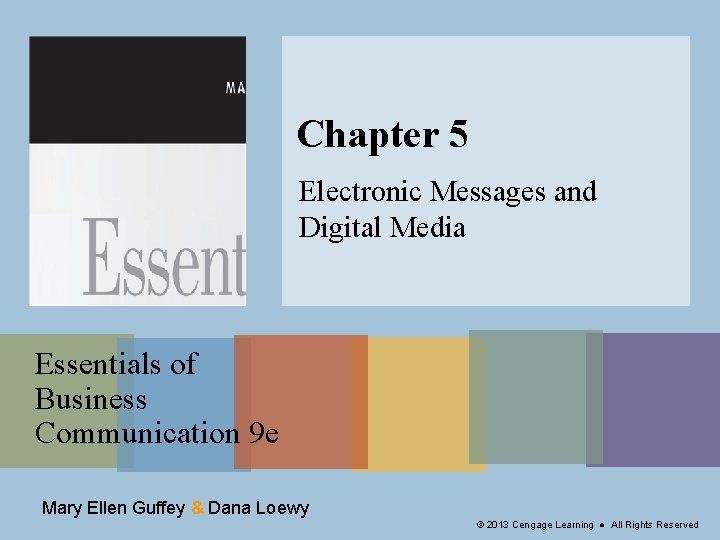
Chapter 5 Electronic Messages and Digital Media Essentials of Business Communication 9 e Mary Ellen Guffey & Dana Loewy © 2013 Cengage Learning ● All Rights Reserved
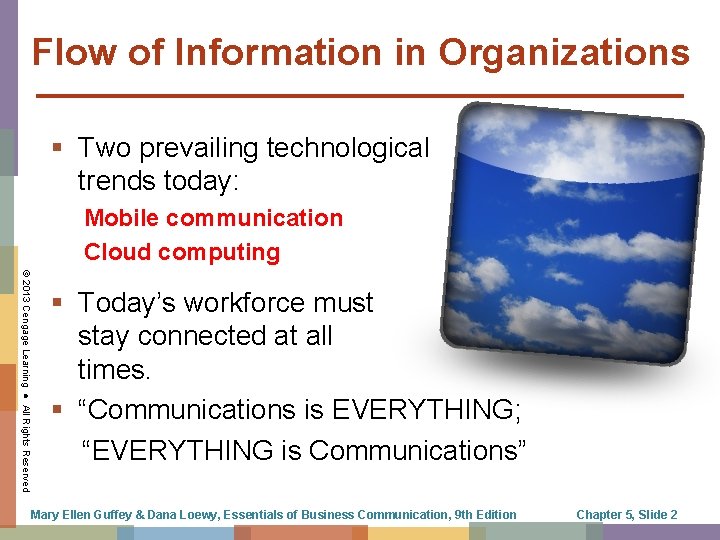
Flow of Information in Organizations § Two prevailing technological trends today: Mobile communication Cloud computing © 2013 Cengage Learning ● All Rights Reserved § Today’s workforce must stay connected at all times. § “Communications is EVERYTHING; “EVERYTHING is Communications” Mary Ellen Guffey & Dana Loewy, Essentials of Business Communication, 9 th Edition Chapter 5, Slide 2
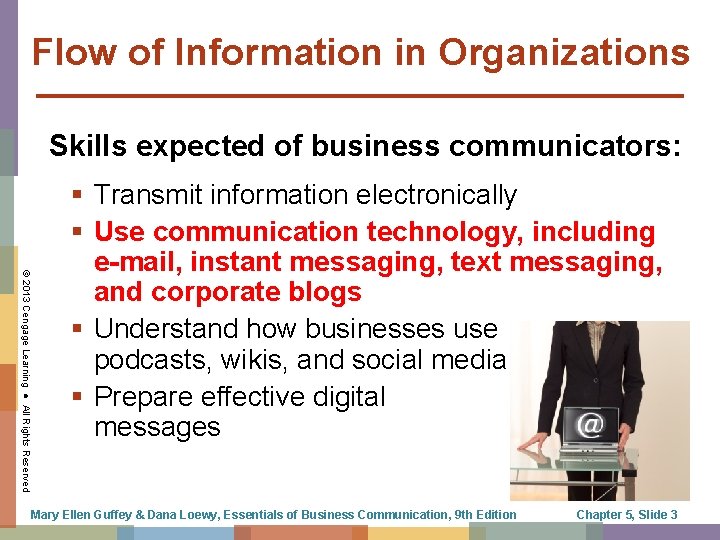
Flow of Information in Organizations Skills expected of business communicators: © 2013 Cengage Learning ● All Rights Reserved § Transmit information electronically § Use communication technology, including e-mail, instant messaging, text messaging, and corporate blogs § Understand how businesses use podcasts, wikis, and social media § Prepare effective digital messages Mary Ellen Guffey & Dana Loewy, Essentials of Business Communication, 9 th Edition Chapter 5, Slide 3
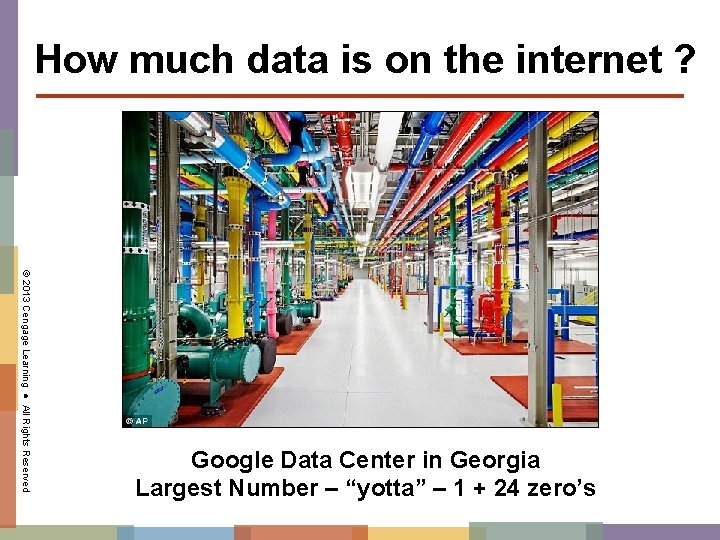
How much data is on the internet ? © 2013 Cengage Learning ● All Rights Reserved Google Data Center in Georgia Largest Number – “yotta” – 1 + 24 zero’s
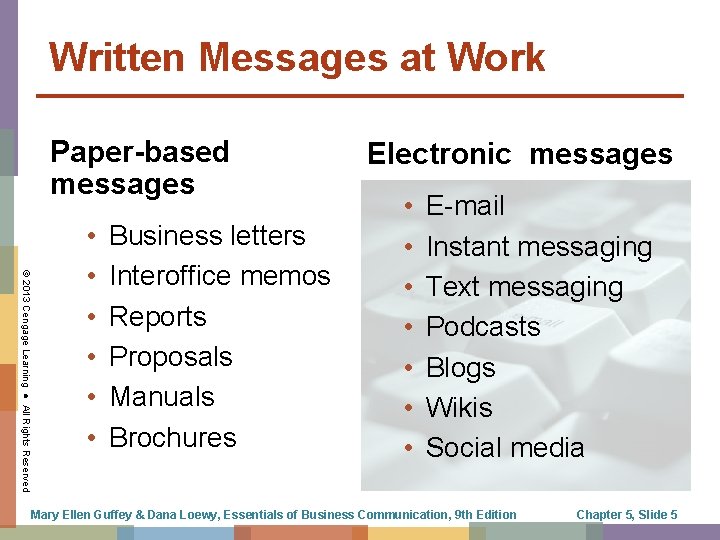
Written Messages at Work Paper-based messages © 2013 Cengage Learning ● All Rights Reserved • • • Business letters Interoffice memos Reports Proposals Manuals Brochures Electronic messages • • E-mail Instant messaging Text messaging Podcasts Blogs Wikis Social media Mary Ellen Guffey & Dana Loewy, Essentials of Business Communication, 9 th Edition Chapter 5, Slide 5
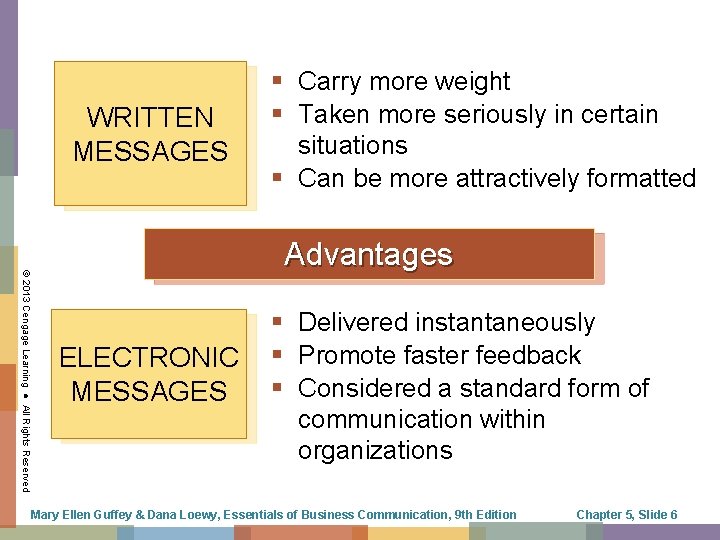
WRITTEN MESSAGES § Carry more weight § Taken more seriously in certain situations § Can be more attractively formatted © 2013 Cengage Learning ● All Rights Reserved Advantages ELECTRONIC MESSAGES § Delivered instantaneously § Promote faster feedback § Considered a standard form of communication within organizations Mary Ellen Guffey & Dana Loewy, Essentials of Business Communication, 9 th Edition Chapter 5, Slide 6
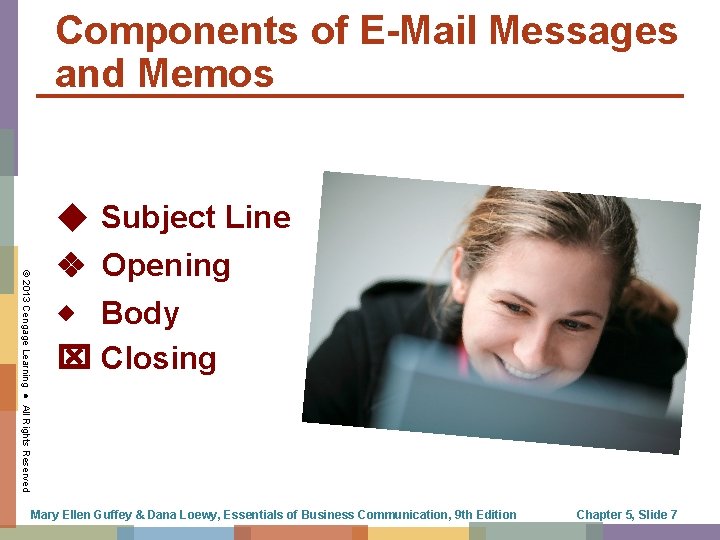
Components of E-Mail Messages and Memos © 2013 Cengage Learning ● All Rights Reserved Subject Line Opening Body Closing Mary Ellen Guffey & Dana Loewy, Essentials of Business Communication, 9 th Edition Chapter 5, Slide 7
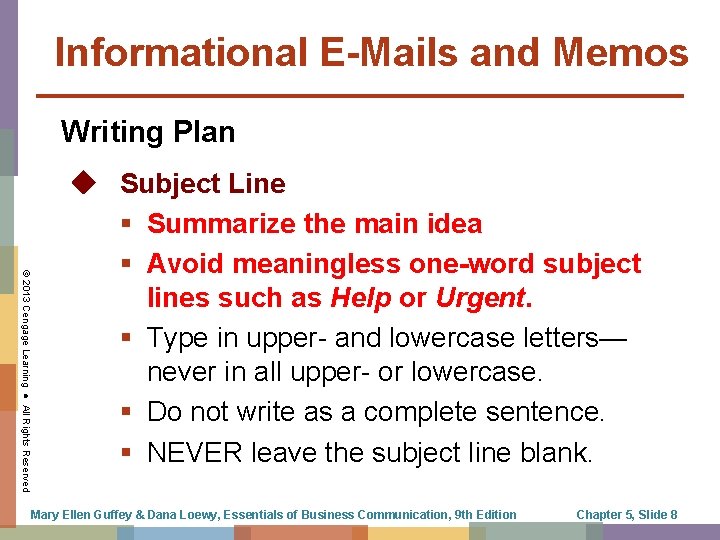
Informational E-Mails and Memos Writing Plan © 2013 Cengage Learning ● All Rights Reserved Subject Line § Summarize the main idea § Avoid meaningless one-word subject lines such as Help or Urgent. § Type in upper- and lowercase letters— never in all upper- or lowercase. § Do not write as a complete sentence. § NEVER leave the subject line blank. Mary Ellen Guffey & Dana Loewy, Essentials of Business Communication, 9 th Edition Chapter 5, Slide 8
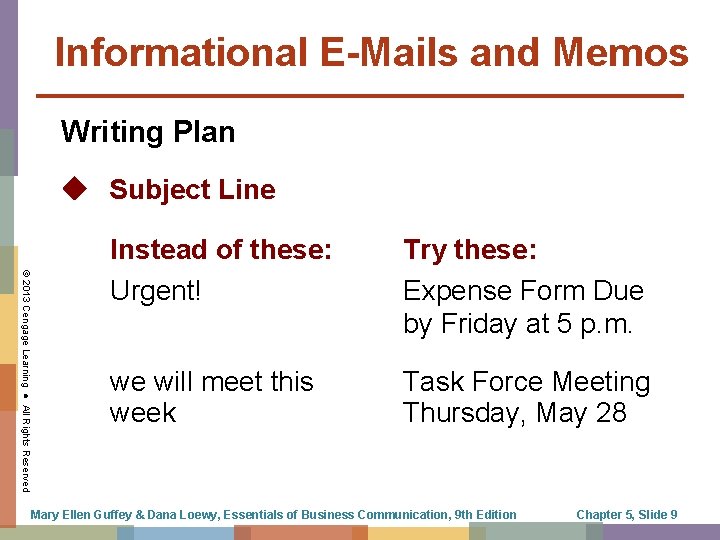
Informational E-Mails and Memos Writing Plan Subject Line © 2013 Cengage Learning ● All Rights Reserved Instead of these: Urgent! Try these: Expense Form Due by Friday at 5 p. m. we will meet this week Task Force Meeting Thursday, May 28 Mary Ellen Guffey & Dana Loewy, Essentials of Business Communication, 9 th Edition Chapter 5, Slide 9
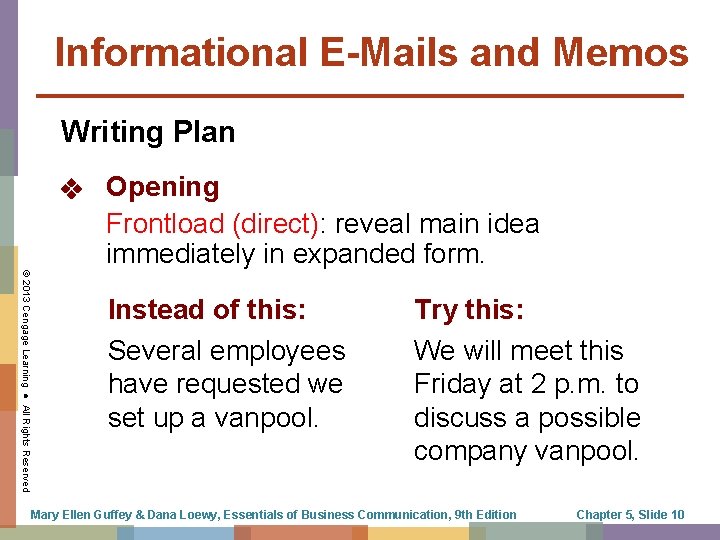
Informational E-Mails and Memos Writing Plan Opening Frontload (direct): reveal main idea immediately in expanded form. © 2013 Cengage Learning ● All Rights Reserved Instead of this: Several employees have requested we set up a vanpool. Try this: We will meet this Friday at 2 p. m. to discuss a possible company vanpool. Mary Ellen Guffey & Dana Loewy, Essentials of Business Communication, 9 th Edition Chapter 5, Slide 10
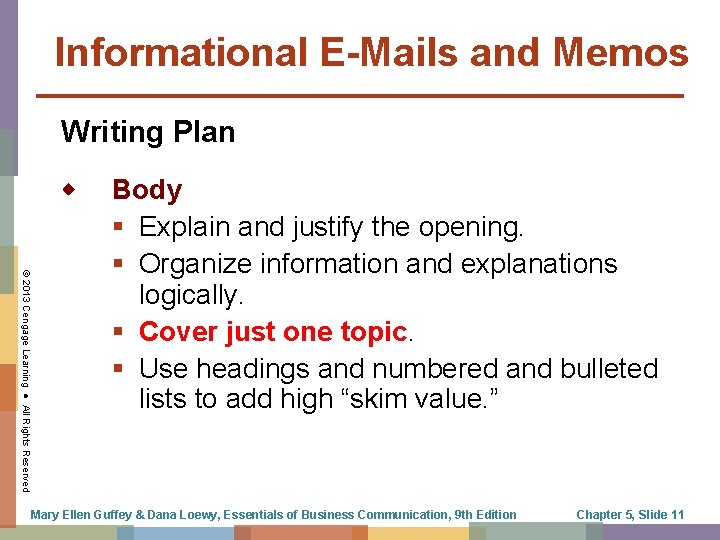
Informational E-Mails and Memos Writing Plan © 2013 Cengage Learning ● All Rights Reserved Body § Explain and justify the opening. § Organize information and explanations logically. § Cover just one topic. § Use headings and numbered and bulleted lists to add high “skim value. ” Mary Ellen Guffey & Dana Loewy, Essentials of Business Communication, 9 th Edition Chapter 5, Slide 11
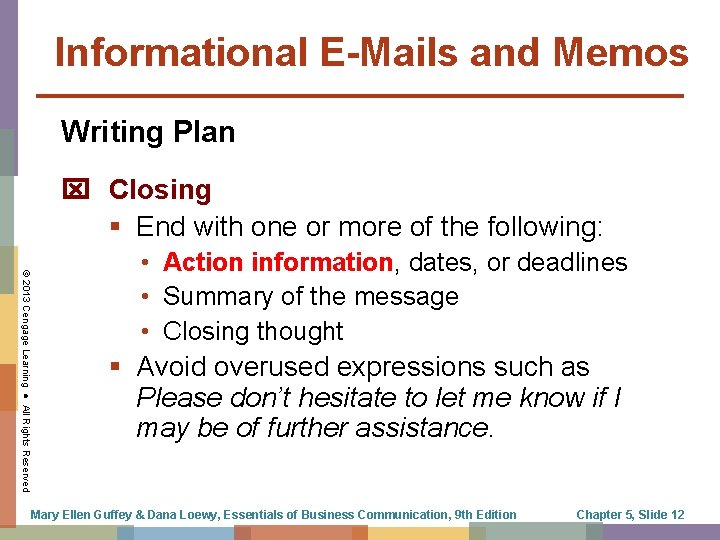
Informational E-Mails and Memos Writing Plan Closing § End with one or more of the following: © 2013 Cengage Learning ● All Rights Reserved • Action information, dates, or deadlines • Summary of the message • Closing thought § Avoid overused expressions such as Please don’t hesitate to let me know if I may be of further assistance. Mary Ellen Guffey & Dana Loewy, Essentials of Business Communication, 9 th Edition Chapter 5, Slide 12
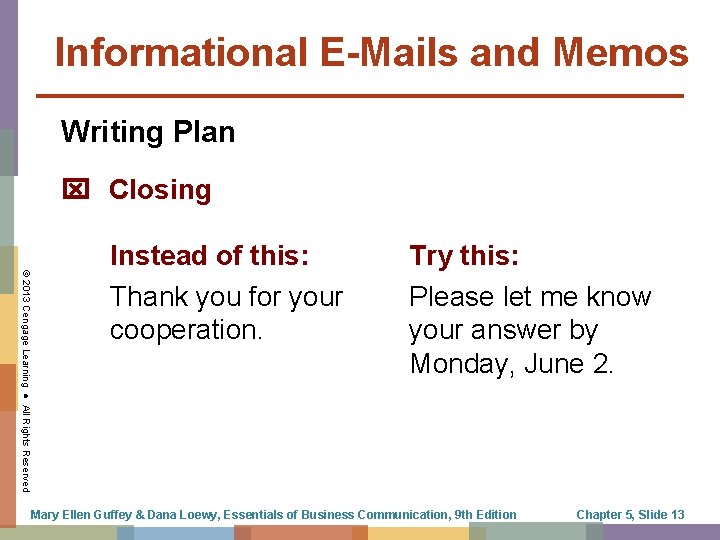
Informational E-Mails and Memos Writing Plan Closing © 2013 Cengage Learning ● All Rights Reserved Instead of this: Thank you for your cooperation. Try this: Please let me know your answer by Monday, June 2. Mary Ellen Guffey & Dana Loewy, Essentials of Business Communication, 9 th Edition Chapter 5, Slide 13
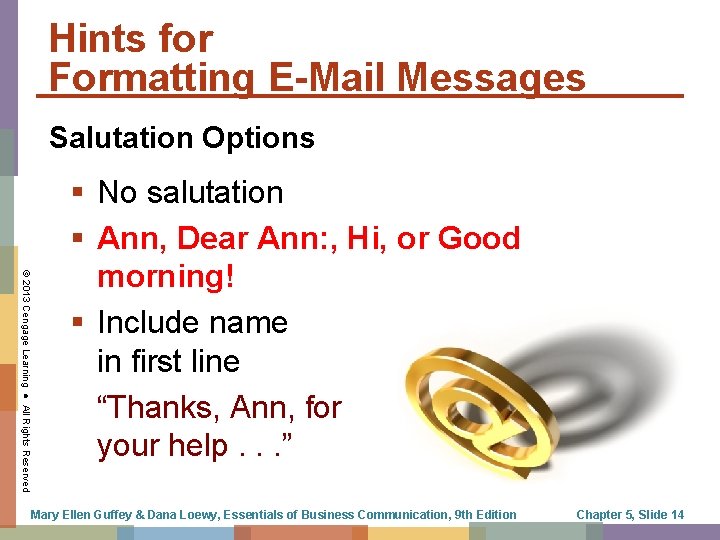
Hints for Formatting E-Mail Messages Salutation Options © 2013 Cengage Learning ● All Rights Reserved § No salutation § Ann, Dear Ann: , Hi, or Good morning! § Include name in first line “Thanks, Ann, for your help. . . ” Mary Ellen Guffey & Dana Loewy, Essentials of Business Communication, 9 th Edition Chapter 5, Slide 14
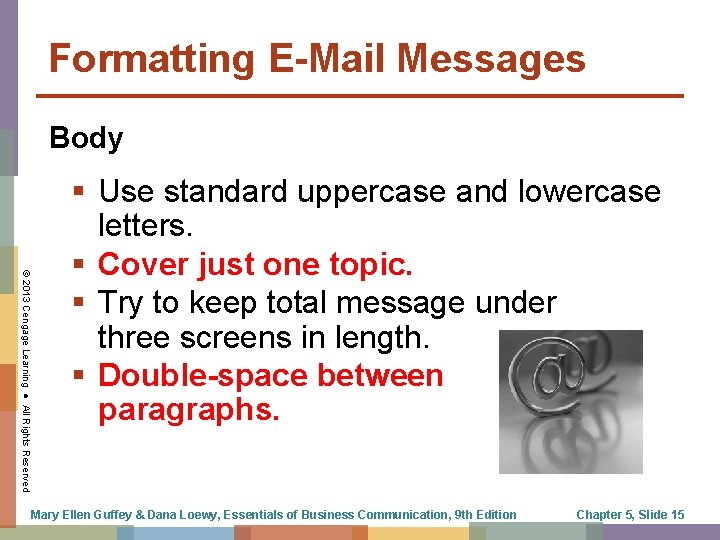
Formatting E-Mail Messages Body © 2013 Cengage Learning ● All Rights Reserved § Use standard uppercase and lowercase letters. § Cover just one topic. § Try to keep total message under three screens in length. § Double-space between paragraphs. Mary Ellen Guffey & Dana Loewy, Essentials of Business Communication, 9 th Edition Chapter 5, Slide 15
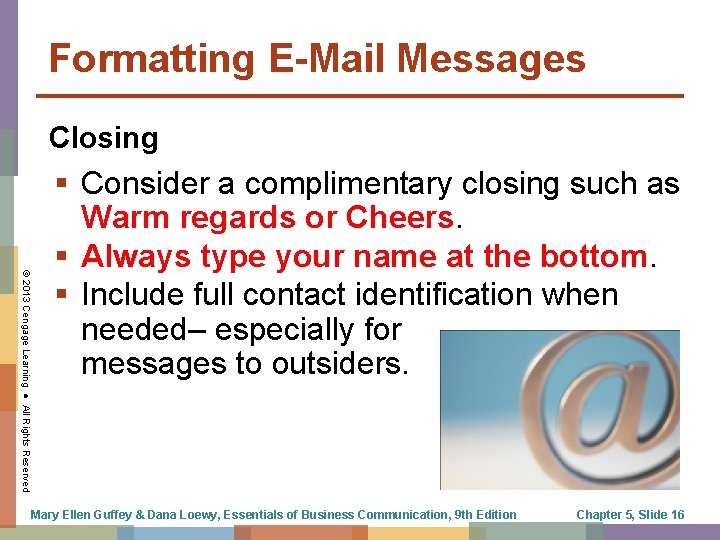
Formatting E-Mail Messages Closing © 2013 Cengage Learning ● All Rights Reserved § Consider a complimentary closing such as Warm regards or Cheers. § Always type your name at the bottom. § Include full contact identification when needed– especially for messages to outsiders. Mary Ellen Guffey & Dana Loewy, Essentials of Business Communication, 9 th Edition Chapter 5, Slide 16
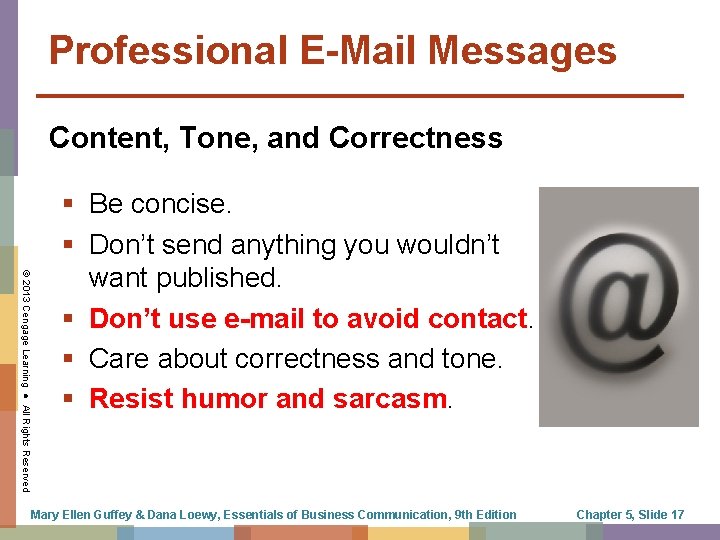
Professional E-Mail Messages Content, Tone, and Correctness © 2013 Cengage Learning ● All Rights Reserved § Be concise. § Don’t send anything you wouldn’t want published. § Don’t use e-mail to avoid contact. § Care about correctness and tone. § Resist humor and sarcasm. Mary Ellen Guffey & Dana Loewy, Essentials of Business Communication, 9 th Edition Chapter 5, Slide 17
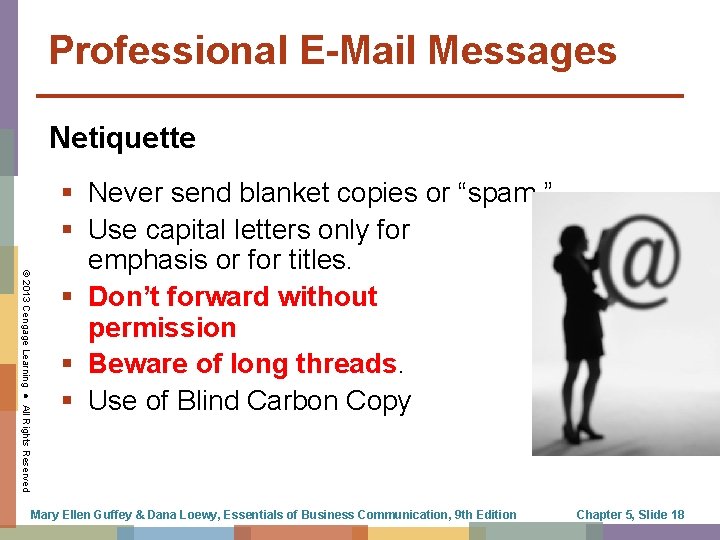
Professional E-Mail Messages Netiquette © 2013 Cengage Learning ● All Rights Reserved § Never send blanket copies or “spam. ” § Use capital letters only for emphasis or for titles. § Don’t forward without permission § Beware of long threads. § Use of Blind Carbon Copy Mary Ellen Guffey & Dana Loewy, Essentials of Business Communication, 9 th Edition Chapter 5, Slide 18
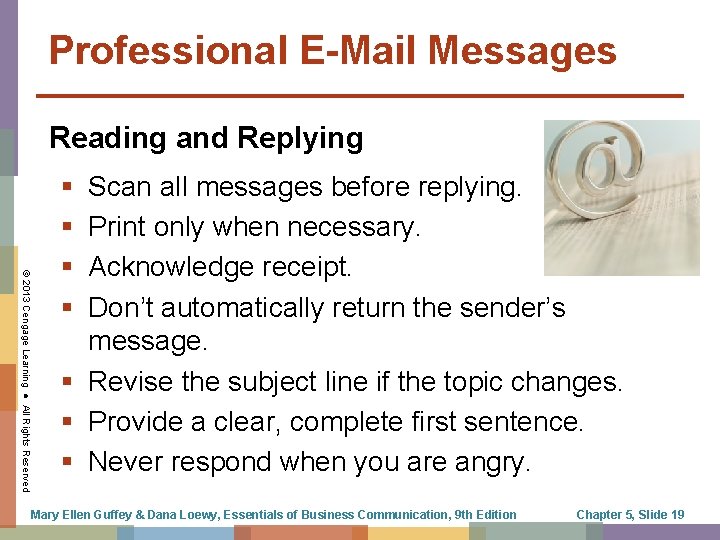
Professional E-Mail Messages Reading and Replying © 2013 Cengage Learning ● All Rights Reserved § § Scan all messages before replying. Print only when necessary. Acknowledge receipt. Don’t automatically return the sender’s message. § Revise the subject line if the topic changes. § Provide a clear, complete first sentence. § Never respond when you are angry. Mary Ellen Guffey & Dana Loewy, Essentials of Business Communication, 9 th Edition Chapter 5, Slide 19
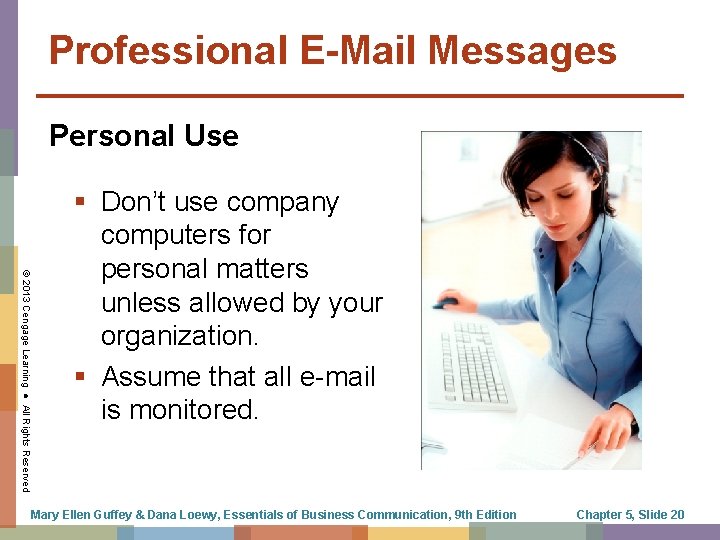
Professional E-Mail Messages Personal Use © 2013 Cengage Learning ● All Rights Reserved § Don’t use company computers for personal matters unless allowed by your organization. § Assume that all e-mail is monitored. Mary Ellen Guffey & Dana Loewy, Essentials of Business Communication, 9 th Edition Chapter 5, Slide 20
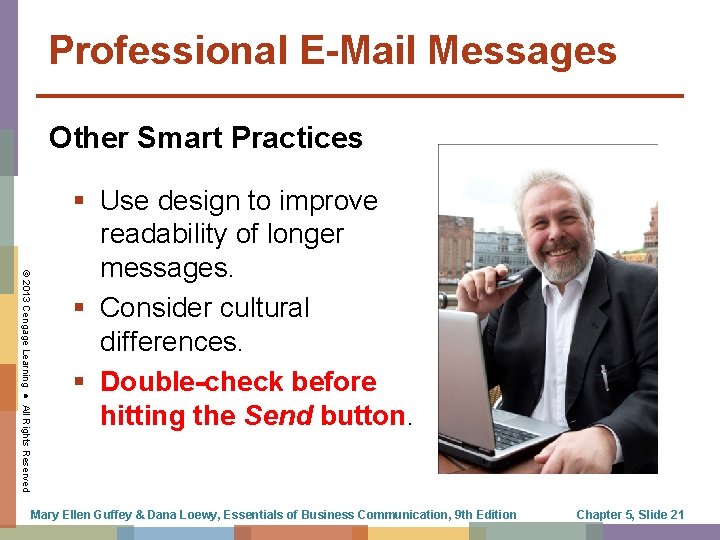
Professional E-Mail Messages Other Smart Practices © 2013 Cengage Learning ● All Rights Reserved § Use design to improve readability of longer messages. § Consider cultural differences. § Double-check before hitting the Send button. Mary Ellen Guffey & Dana Loewy, Essentials of Business Communication, 9 th Edition Chapter 5, Slide 21
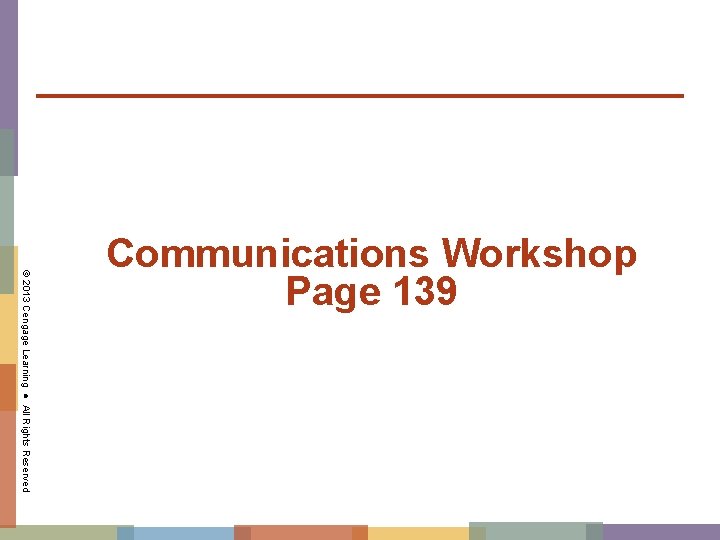
© 2013 Cengage Learning ● All Rights Reserved Communications Workshop Page 139
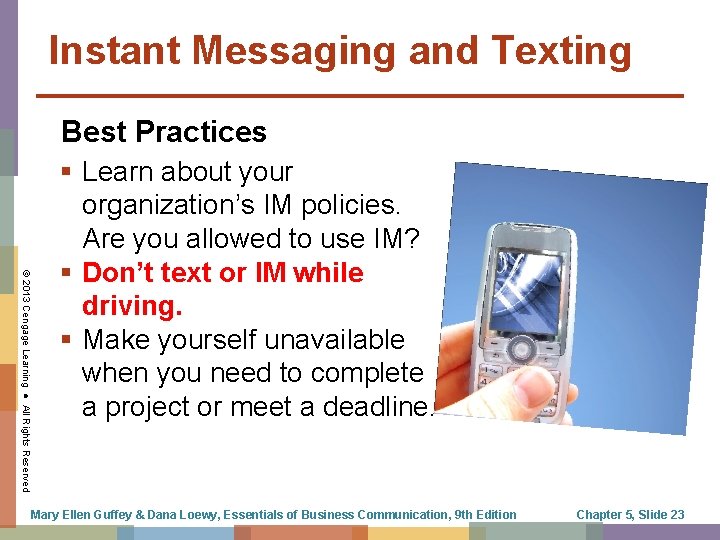
Instant Messaging and Texting Best Practices © 2013 Cengage Learning ● All Rights Reserved § Learn about your organization’s IM policies. Are you allowed to use IM? § Don’t text or IM while driving. § Make yourself unavailable when you need to complete a project or meet a deadline. Mary Ellen Guffey & Dana Loewy, Essentials of Business Communication, 9 th Edition Chapter 5, Slide 23
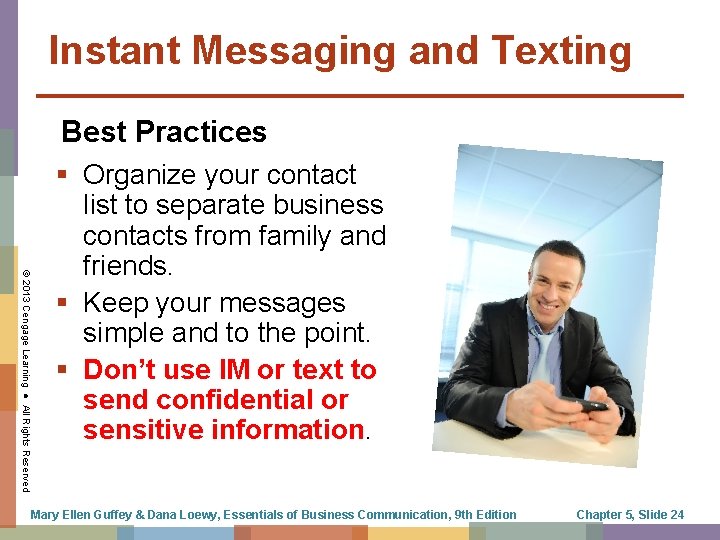
Instant Messaging and Texting Best Practices © 2013 Cengage Learning ● All Rights Reserved § Organize your contact list to separate business contacts from family and friends. § Keep your messages simple and to the point. § Don’t use IM or text to send confidential or sensitive information. Mary Ellen Guffey & Dana Loewy, Essentials of Business Communication, 9 th Edition Chapter 5, Slide 24
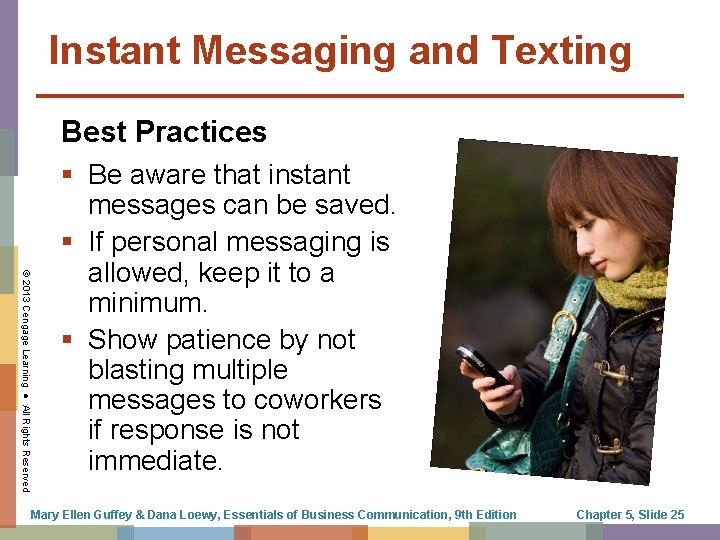
Instant Messaging and Texting Best Practices © 2013 Cengage Learning ● All Rights Reserved § Be aware that instant messages can be saved. § If personal messaging is allowed, keep it to a minimum. § Show patience by not blasting multiple messages to coworkers if response is not immediate. Mary Ellen Guffey & Dana Loewy, Essentials of Business Communication, 9 th Edition Chapter 5, Slide 25
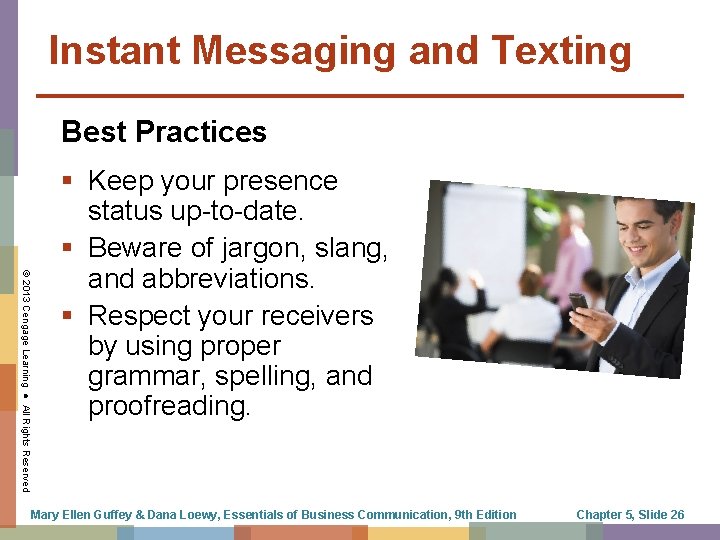
Instant Messaging and Texting Best Practices © 2013 Cengage Learning ● All Rights Reserved § Keep your presence status up-to-date. § Beware of jargon, slang, and abbreviations. § Respect your receivers by using proper grammar, spelling, and proofreading. Mary Ellen Guffey & Dana Loewy, Essentials of Business Communication, 9 th Edition Chapter 5, Slide 26
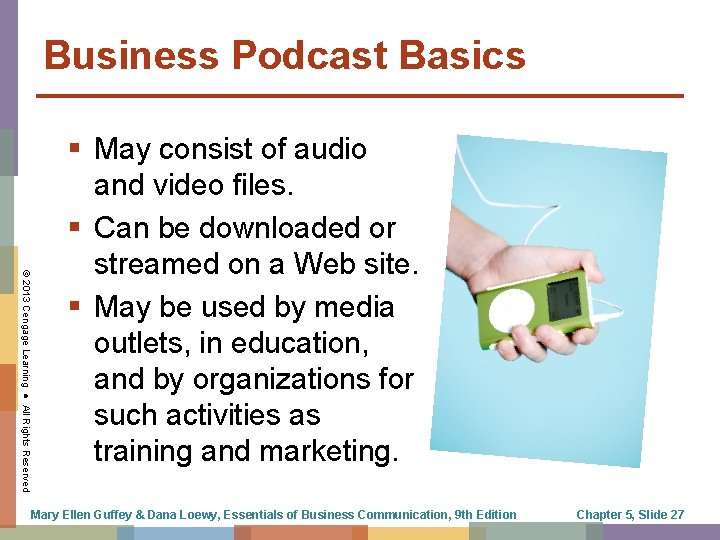
Business Podcast Basics © 2013 Cengage Learning ● All Rights Reserved § May consist of audio and video files. § Can be downloaded or streamed on a Web site. § May be used by media outlets, in education, and by organizations for such activities as training and marketing. Mary Ellen Guffey & Dana Loewy, Essentials of Business Communication, 9 th Edition Chapter 5, Slide 27
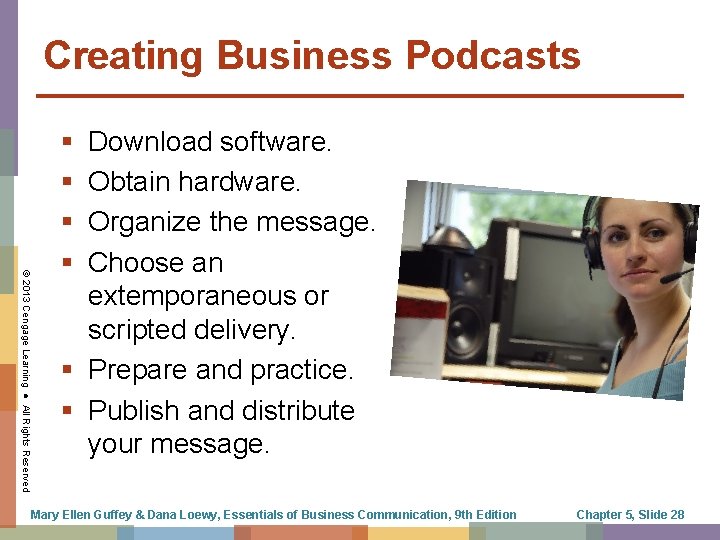
Creating Business Podcasts © 2013 Cengage Learning ● All Rights Reserved § § Download software. Obtain hardware. Organize the message. Choose an extemporaneous or scripted delivery. § Prepare and practice. § Publish and distribute your message. Mary Ellen Guffey & Dana Loewy, Essentials of Business Communication, 9 th Edition Chapter 5, Slide 28
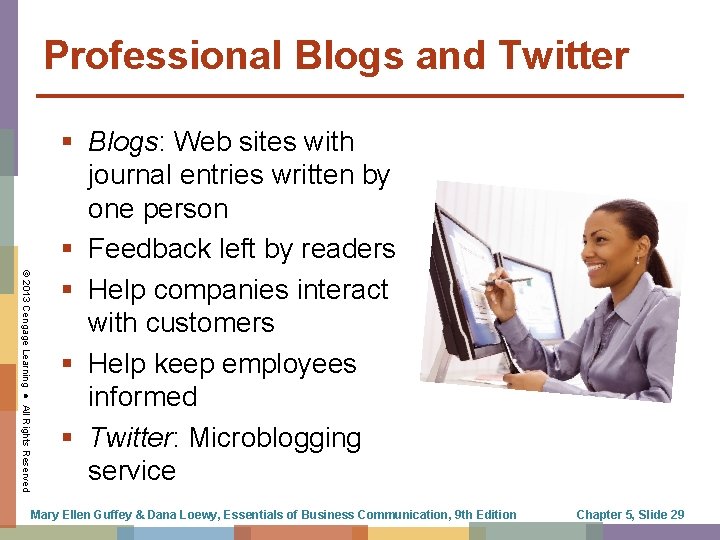
Professional Blogs and Twitter © 2013 Cengage Learning ● All Rights Reserved § Blogs: Web sites with journal entries written by one person § Feedback left by readers § Help companies interact with customers § Help keep employees informed § Twitter: Microblogging service Mary Ellen Guffey & Dana Loewy, Essentials of Business Communication, 9 th Edition Chapter 5, Slide 29
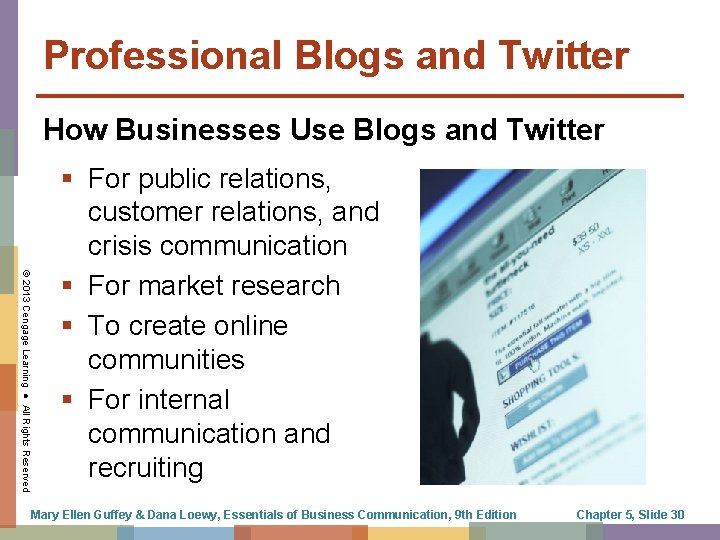
Professional Blogs and Twitter How Businesses Use Blogs and Twitter © 2013 Cengage Learning ● All Rights Reserved § For public relations, customer relations, and crisis communication § For market research § To create online communities § For internal communication and recruiting Mary Ellen Guffey & Dana Loewy, Essentials of Business Communication, 9 th Edition Chapter 5, Slide 30
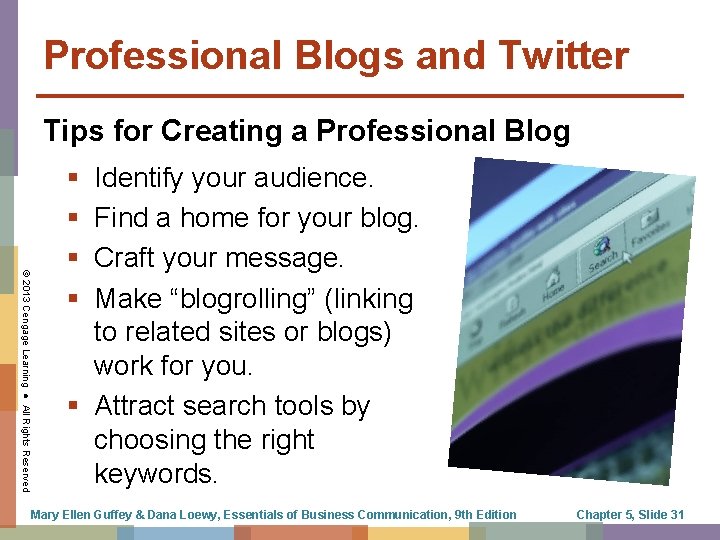
Professional Blogs and Twitter Tips for Creating a Professional Blog © 2013 Cengage Learning ● All Rights Reserved § § Identify your audience. Find a home for your blog. Craft your message. Make “blogrolling” (linking to related sites or blogs) work for you. § Attract search tools by choosing the right keywords. Mary Ellen Guffey & Dana Loewy, Essentials of Business Communication, 9 th Edition Chapter 5, Slide 31
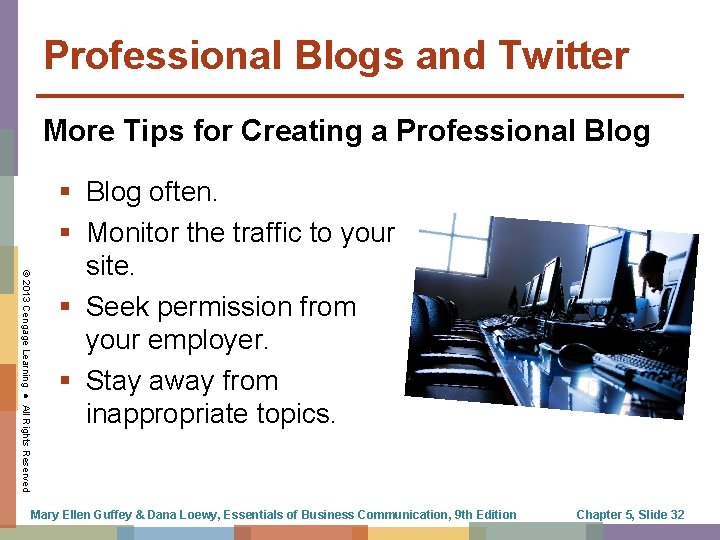
Professional Blogs and Twitter More Tips for Creating a Professional Blog © 2013 Cengage Learning ● All Rights Reserved § Blog often. § Monitor the traffic to your site. § Seek permission from your employer. § Stay away from inappropriate topics. Mary Ellen Guffey & Dana Loewy, Essentials of Business Communication, 9 th Edition Chapter 5, Slide 32
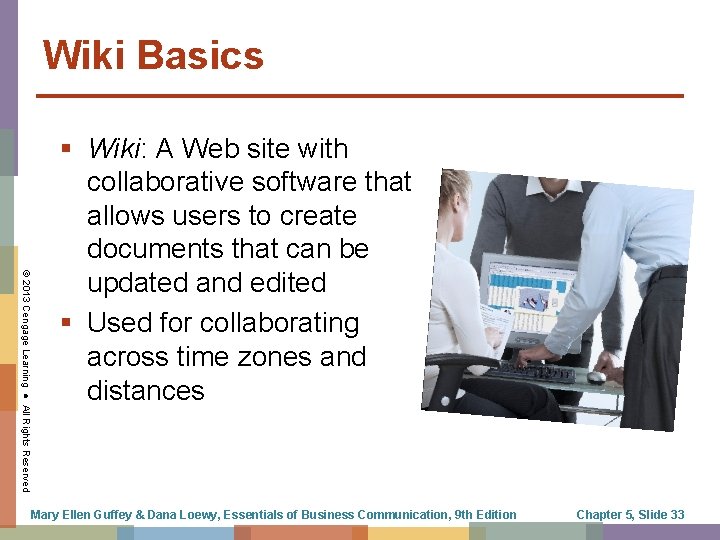
Wiki Basics © 2013 Cengage Learning ● All Rights Reserved § Wiki: A Web site with collaborative software that allows users to create documents that can be updated and edited § Used for collaborating across time zones and distances Mary Ellen Guffey & Dana Loewy, Essentials of Business Communication, 9 th Edition Chapter 5, Slide 33
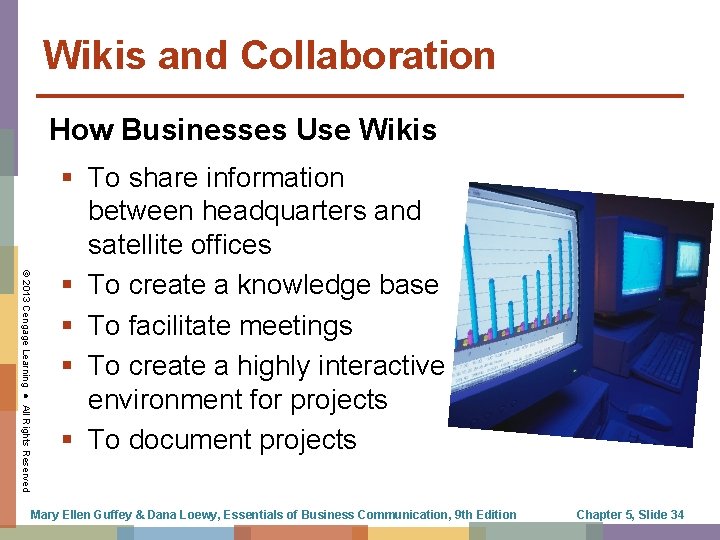
Wikis and Collaboration How Businesses Use Wikis © 2013 Cengage Learning ● All Rights Reserved § To share information between headquarters and satellite offices § To create a knowledge base § To facilitate meetings § To create a highly interactive environment for projects § To document projects Mary Ellen Guffey & Dana Loewy, Essentials of Business Communication, 9 th Edition Chapter 5, Slide 34
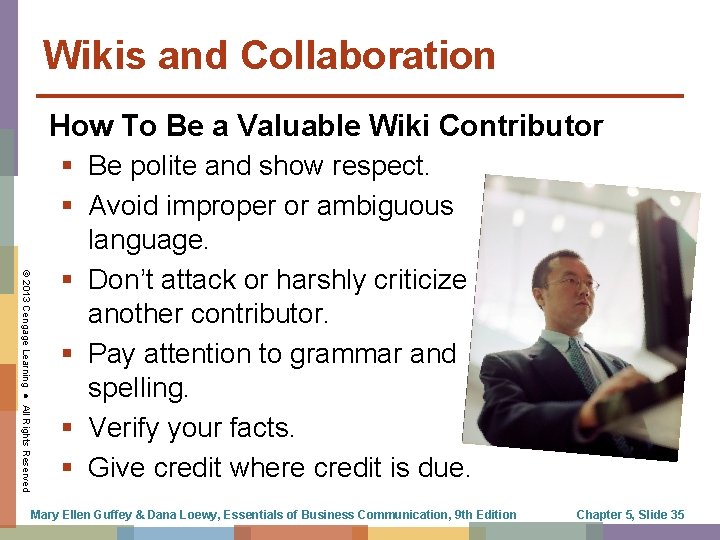
Wikis and Collaboration How To Be a Valuable Wiki Contributor © 2013 Cengage Learning ● All Rights Reserved § Be polite and show respect. § Avoid improper or ambiguous language. § Don’t attack or harshly criticize another contributor. § Pay attention to grammar and spelling. § Verify your facts. § Give credit where credit is due. Mary Ellen Guffey & Dana Loewy, Essentials of Business Communication, 9 th Edition Chapter 5, Slide 35
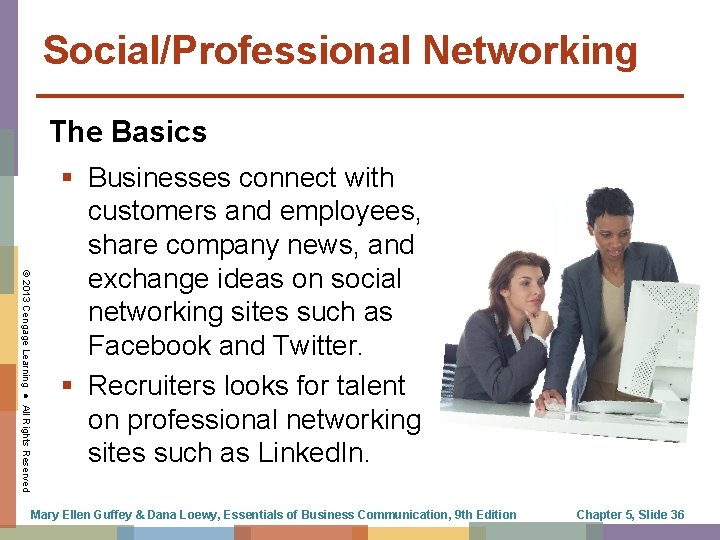
Social/Professional Networking The Basics © 2013 Cengage Learning ● All Rights Reserved § Businesses connect with customers and employees, share company news, and exchange ideas on social networking sites such as Facebook and Twitter. § Recruiters looks for talent on professional networking sites such as Linked. In. Mary Ellen Guffey & Dana Loewy, Essentials of Business Communication, 9 th Edition Chapter 5, Slide 36
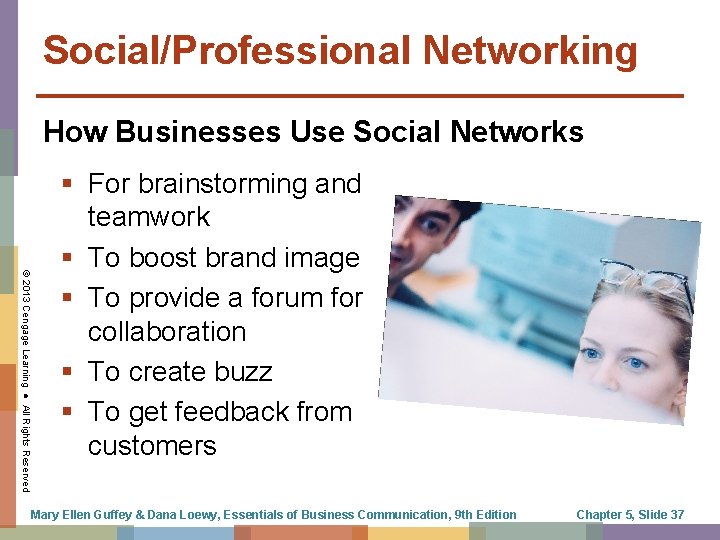
Social/Professional Networking How Businesses Use Social Networks © 2013 Cengage Learning ● All Rights Reserved § For brainstorming and teamwork § To boost brand image § To provide a forum for collaboration § To create buzz § To get feedback from customers Mary Ellen Guffey & Dana Loewy, Essentials of Business Communication, 9 th Edition Chapter 5, Slide 37
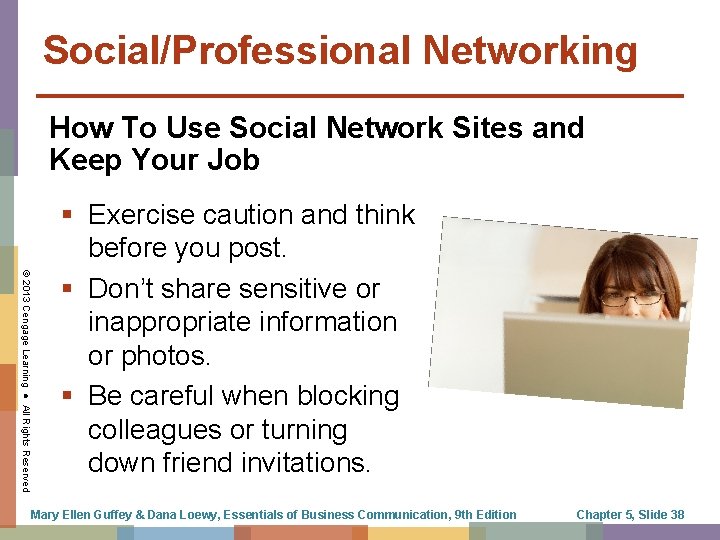
Social/Professional Networking How To Use Social Network Sites and Keep Your Job © 2013 Cengage Learning ● All Rights Reserved § Exercise caution and think before you post. § Don’t share sensitive or inappropriate information or photos. § Be careful when blocking colleagues or turning down friend invitations. Mary Ellen Guffey & Dana Loewy, Essentials of Business Communication, 9 th Edition Chapter 5, Slide 38
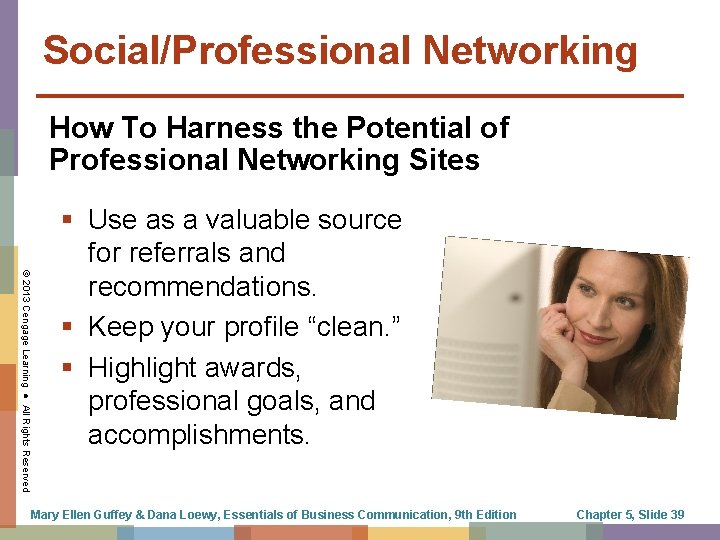
Social/Professional Networking How To Harness the Potential of Professional Networking Sites © 2013 Cengage Learning ● All Rights Reserved § Use as a valuable source for referrals and recommendations. § Keep your profile “clean. ” § Highlight awards, professional goals, and accomplishments. Mary Ellen Guffey & Dana Loewy, Essentials of Business Communication, 9 th Edition Chapter 5, Slide 39
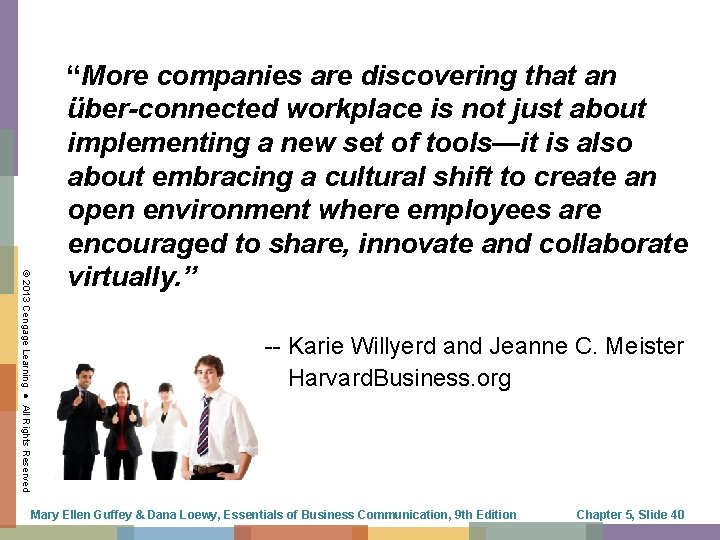
© 2013 Cengage Learning ● All Rights Reserved “More companies are discovering that an über-connected workplace is not just about implementing a new set of tools—it is also about embracing a cultural shift to create an open environment where employees are encouraged to share, innovate and collaborate virtually. ” -- Karie Willyerd and Jeanne C. Meister Harvard. Business. org Mary Ellen Guffey & Dana Loewy, Essentials of Business Communication, 9 th Edition Chapter 5, Slide 40
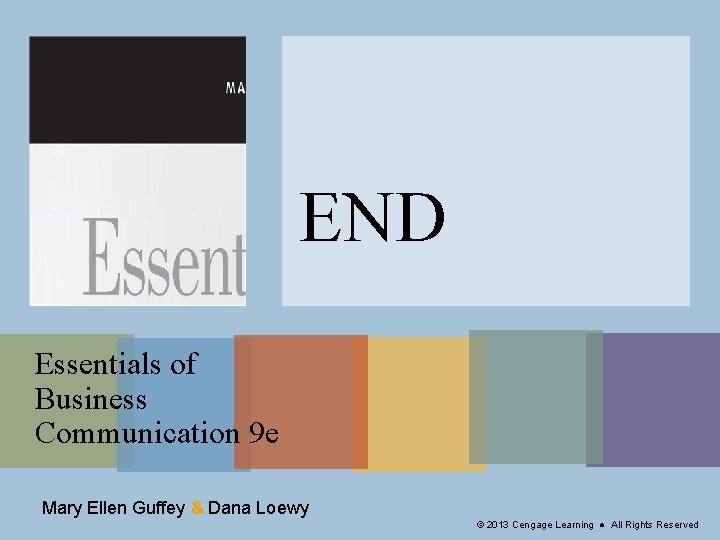
END Essentials of Business Communication 9 e Mary Ellen Guffey & Dana Loewy © 2013 Cengage Learning ● All Rights Reserved