Chapter 6 Crafting Messages for Electronic Media 6
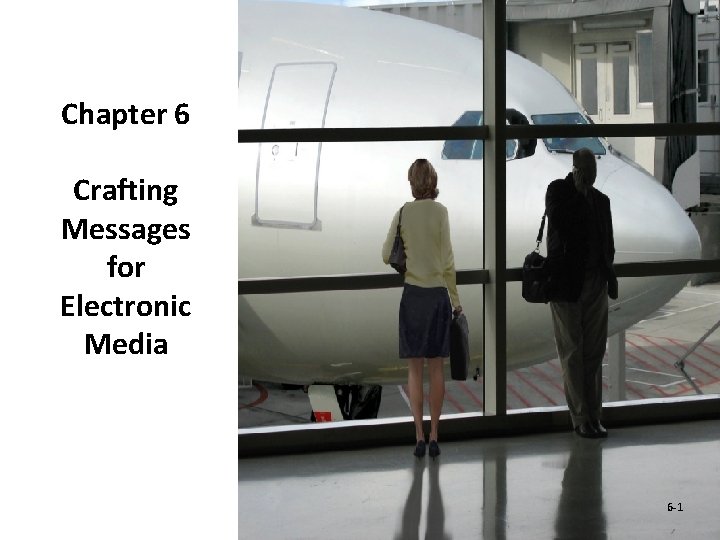
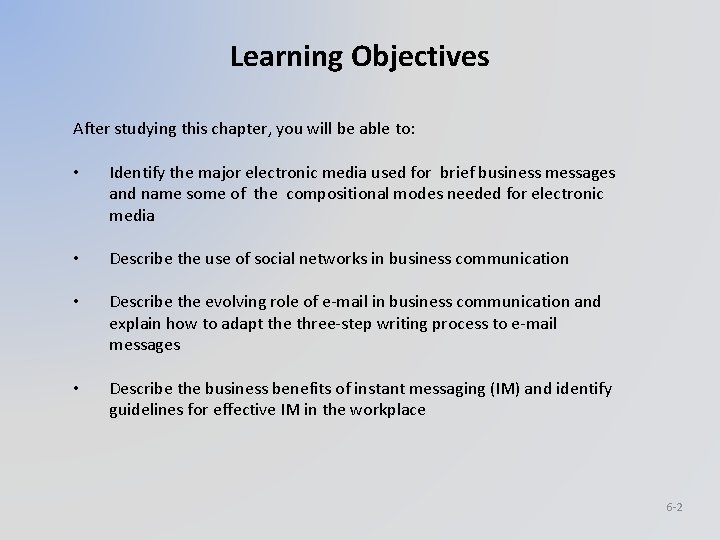
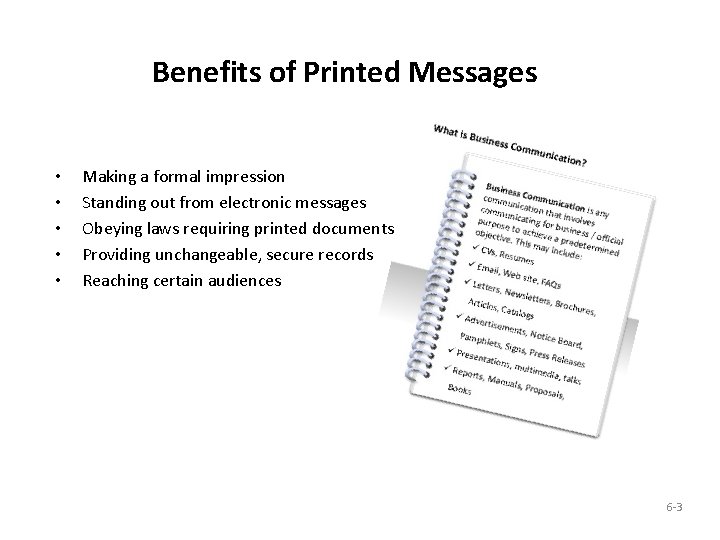
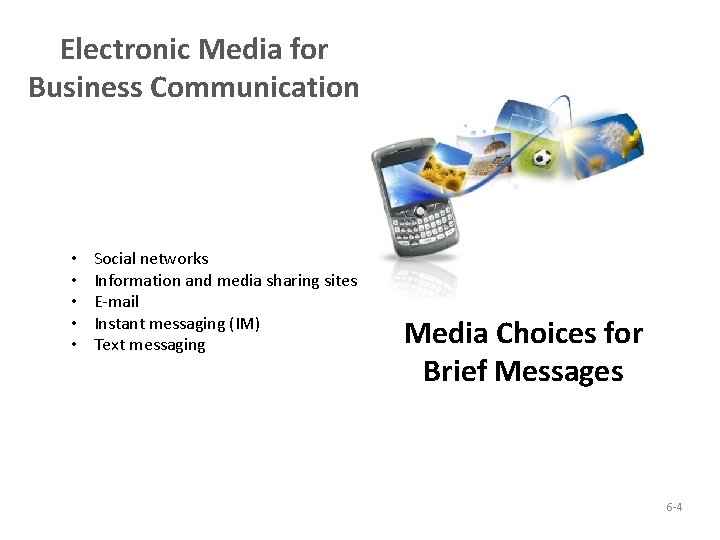
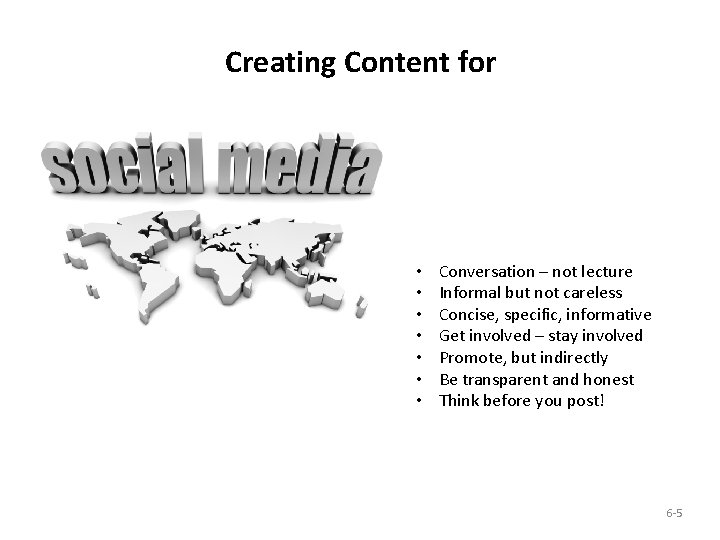
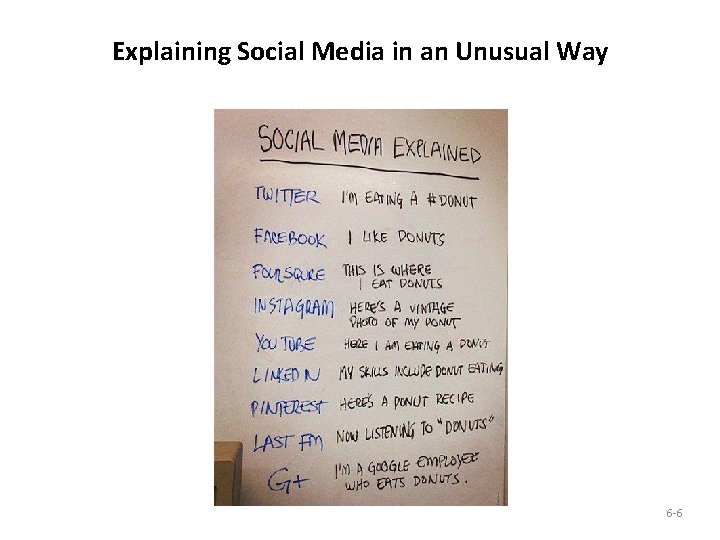

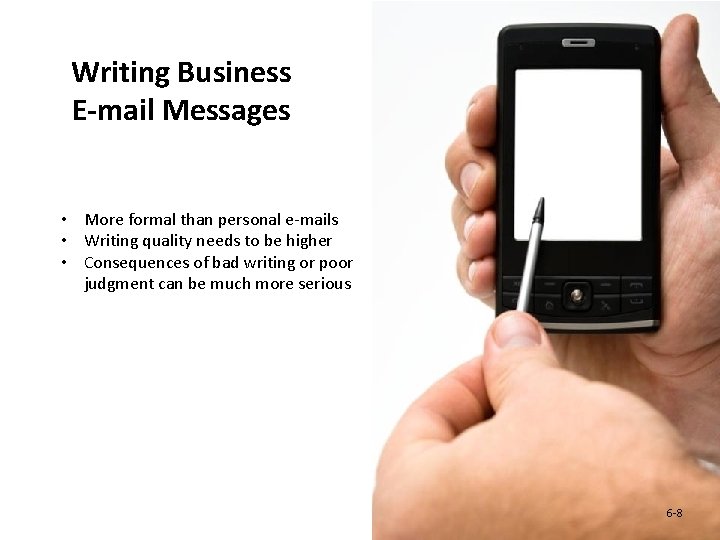
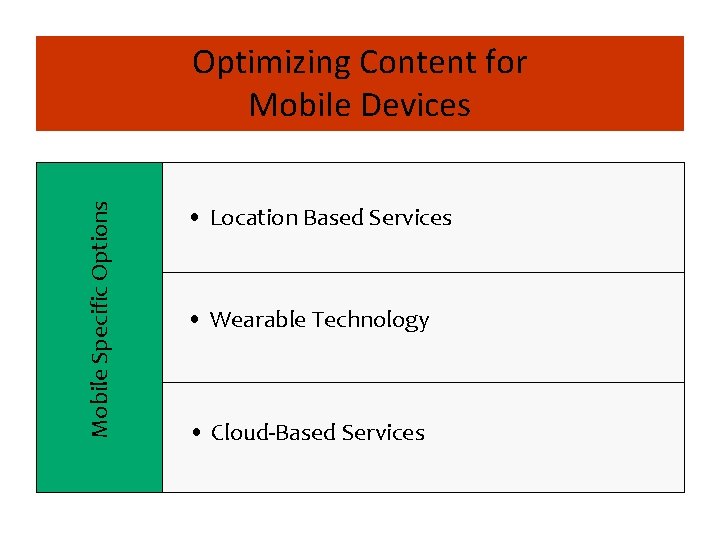
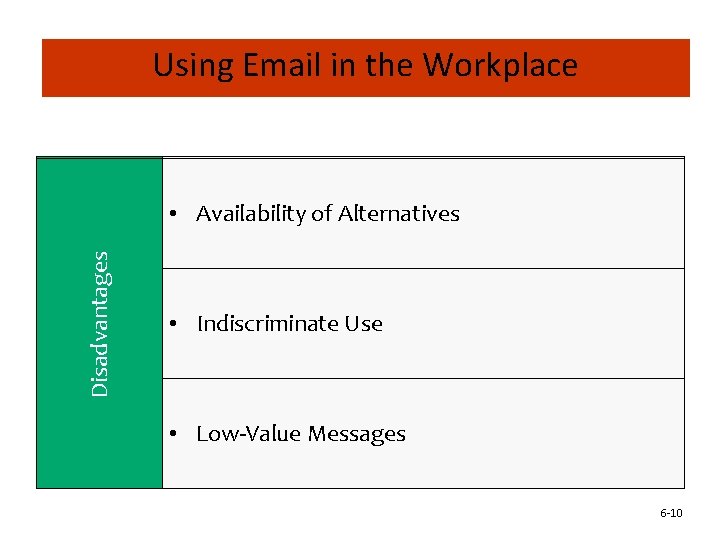
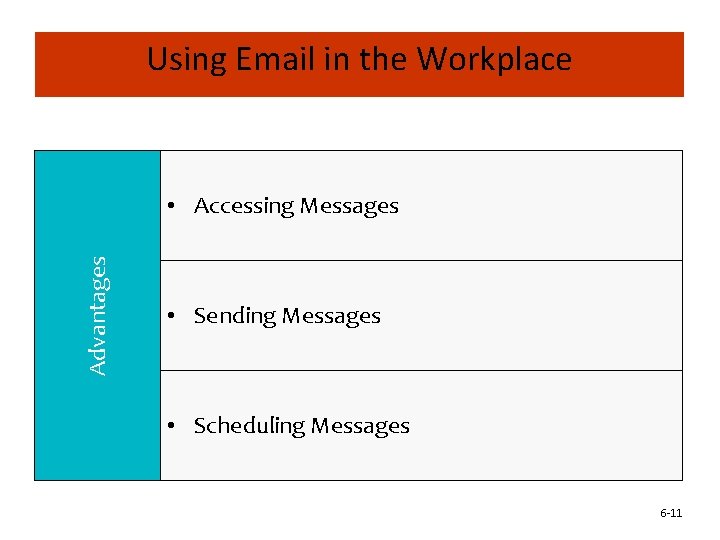
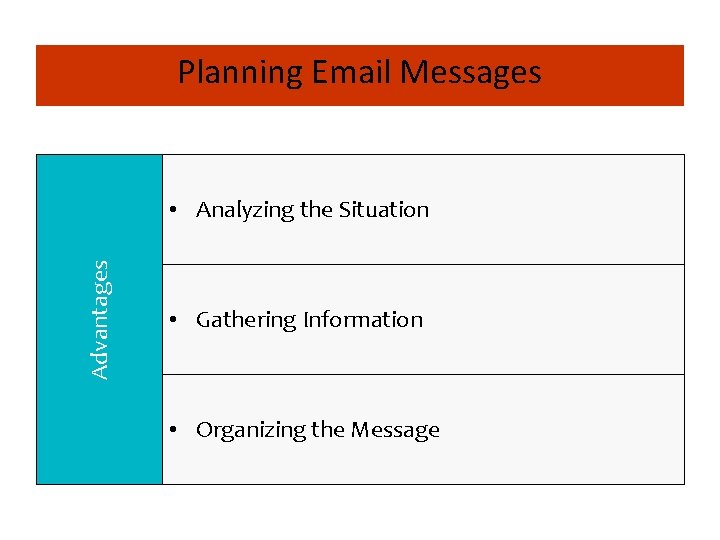
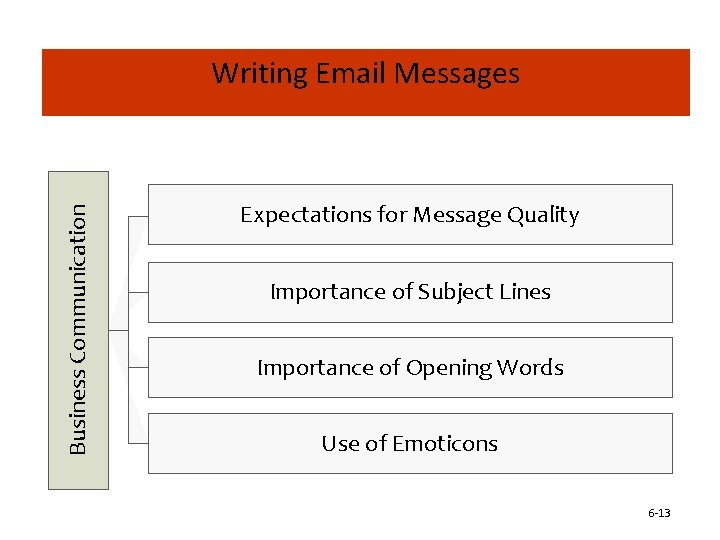
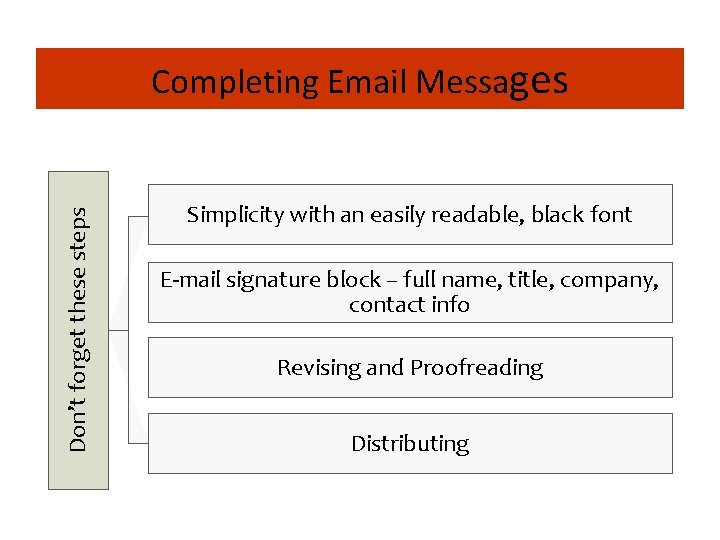
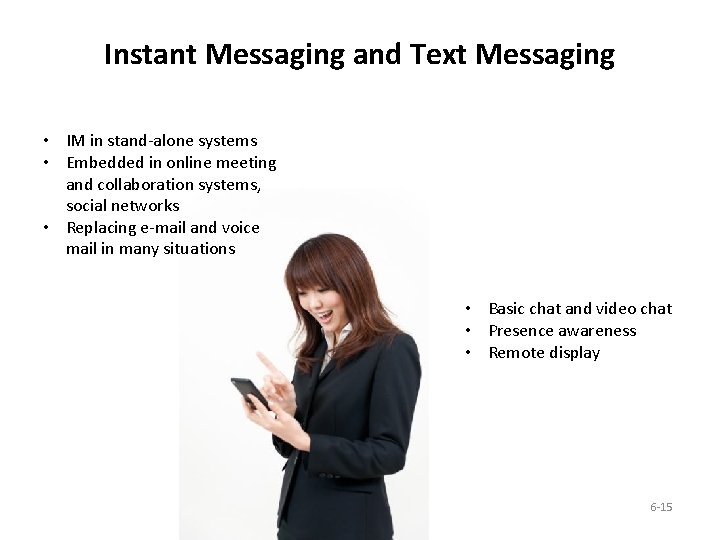
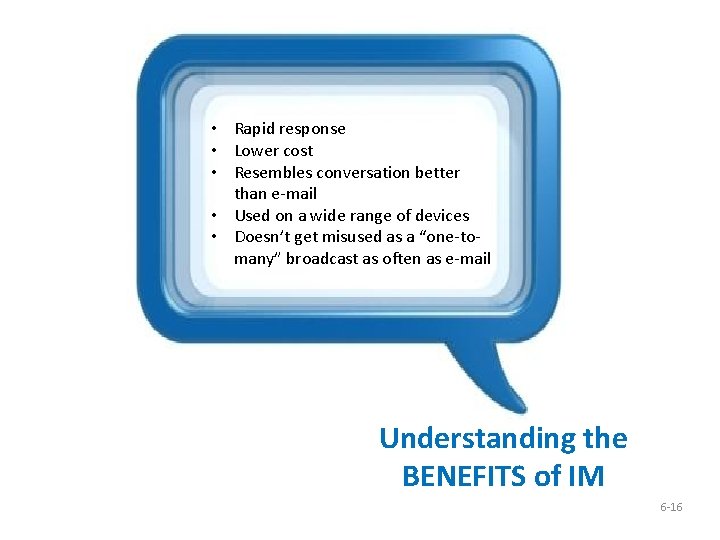
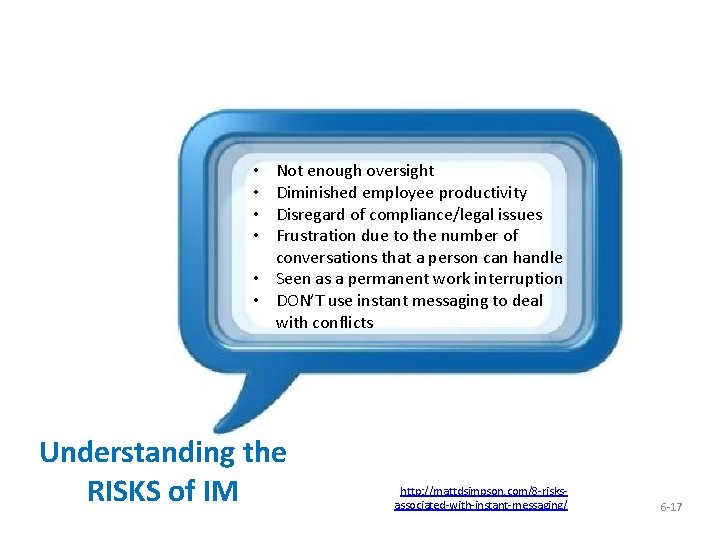
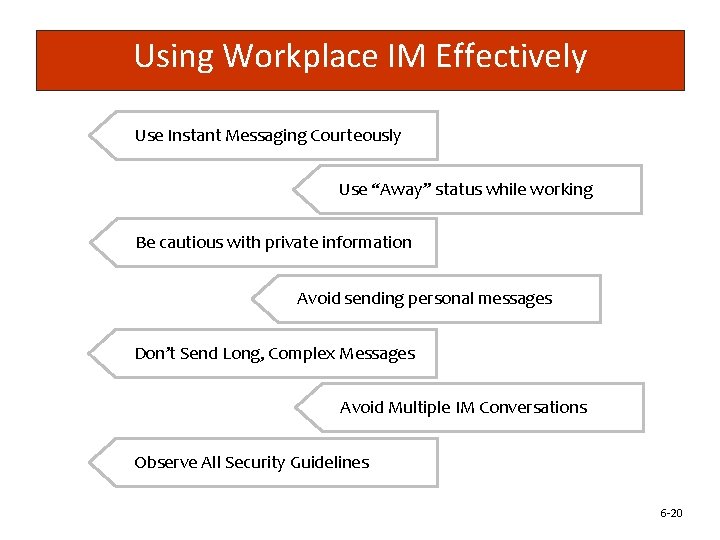
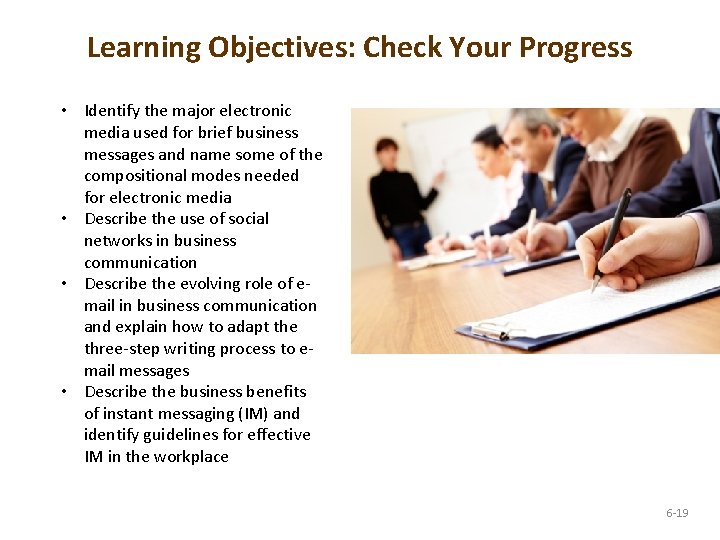

- Slides: 20
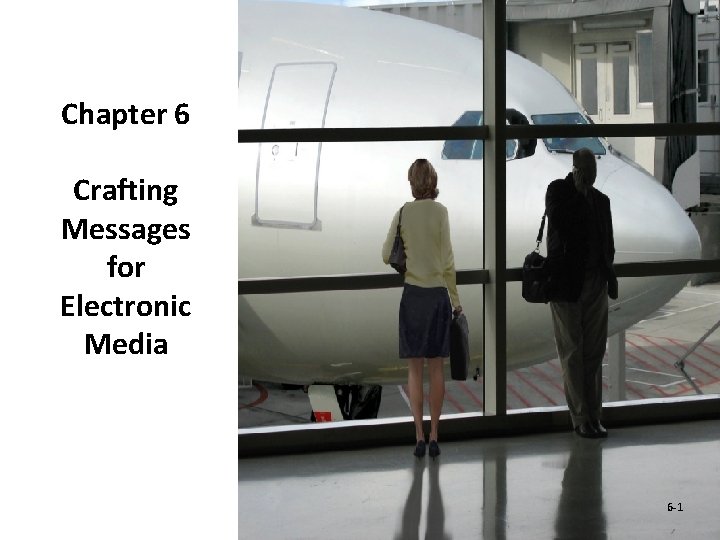
Chapter 6 Crafting Messages for Electronic Media 6 -1
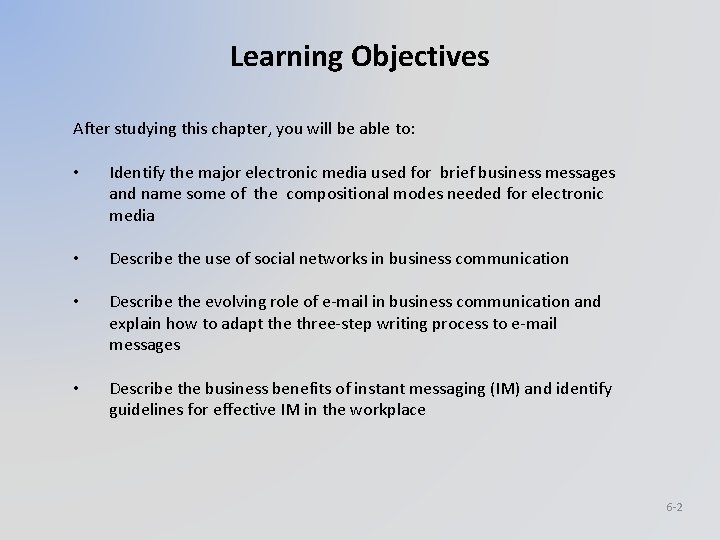
Learning Objectives After studying this chapter, you will be able to: • Identify the major electronic media used for brief business messages and name some of the compositional modes needed for electronic media • Describe the use of social networks in business communication • Describe the evolving role of e-mail in business communication and explain how to adapt the three-step writing process to e-mail messages • Describe the business benefits of instant messaging (IM) and identify guidelines for effective IM in the workplace 6 -2
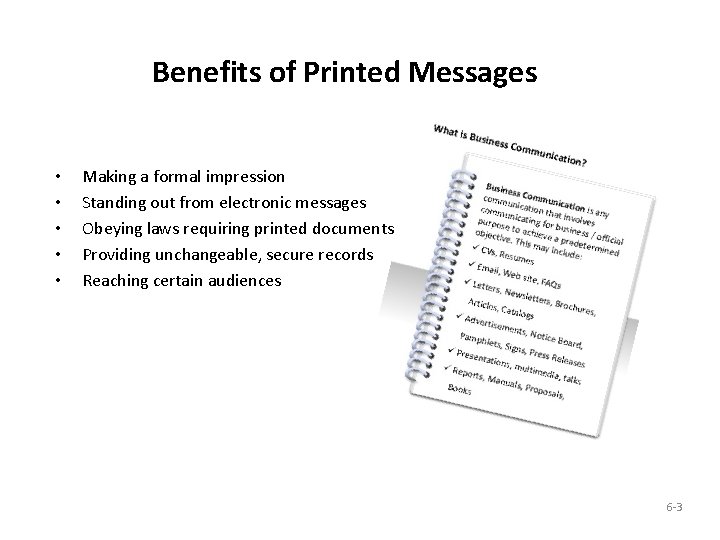
Benefits of Printed Messages • • • Making a formal impression Standing out from electronic messages Obeying laws requiring printed documents Providing unchangeable, secure records Reaching certain audiences 6 -3
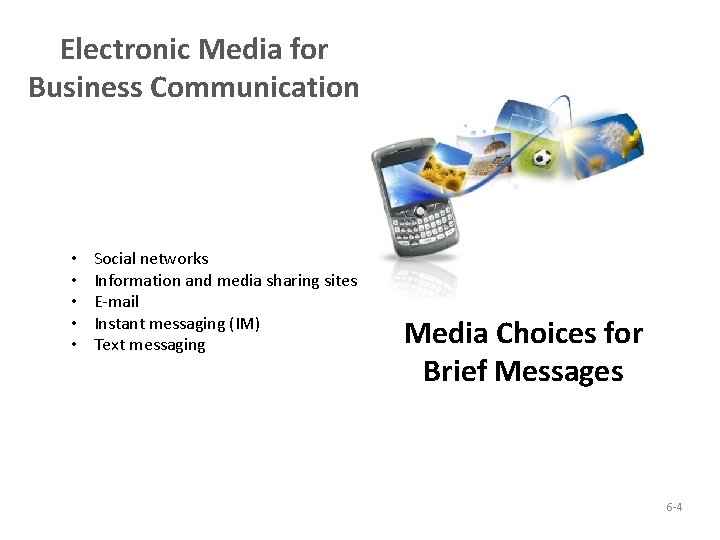
Electronic Media for Business Communication • • • Social networks Information and media sharing sites E-mail Instant messaging (IM) Text messaging Media Choices for Brief Messages 6 -4
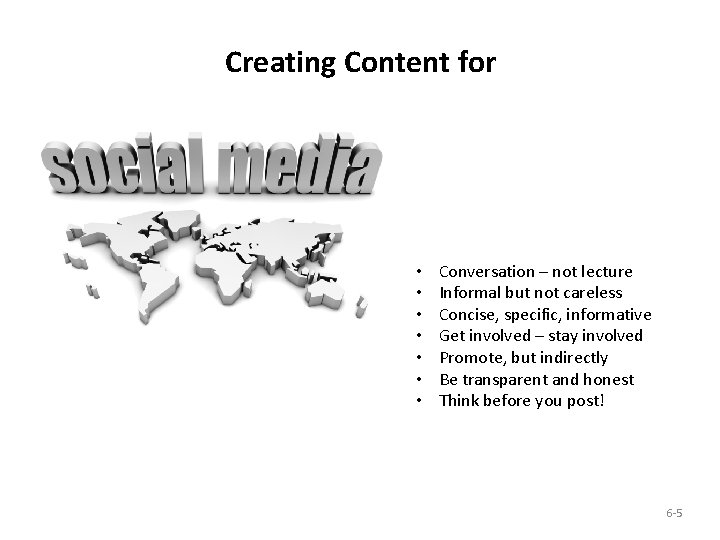
Creating Content for • • Conversation – not lecture Informal but not careless Concise, specific, informative Get involved – stay involved Promote, but indirectly Be transparent and honest Think before you post! 6 -5
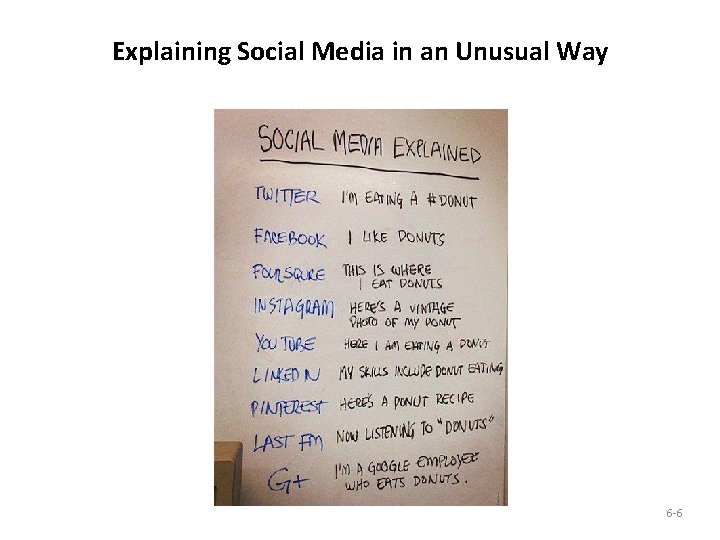
Explaining Social Media in an Unusual Way 6 -6

E-mail 6 -7
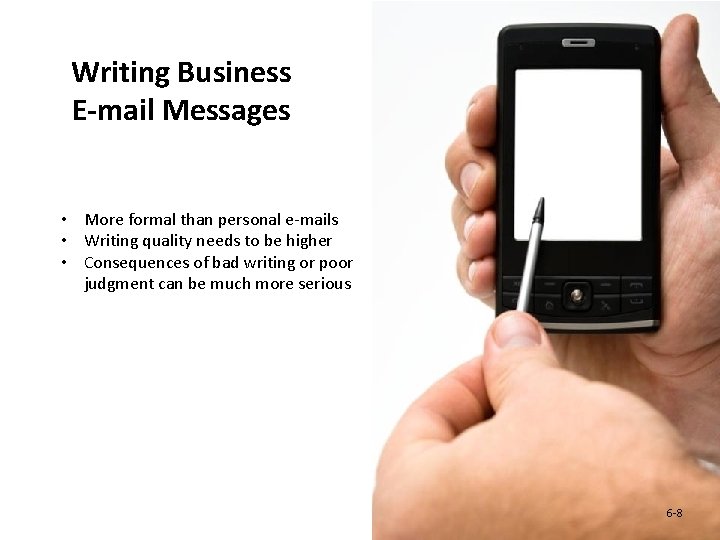
Writing Business E-mail Messages • More formal than personal e-mails • Writing quality needs to be higher • Consequences of bad writing or poor judgment can be much more serious 6 -8
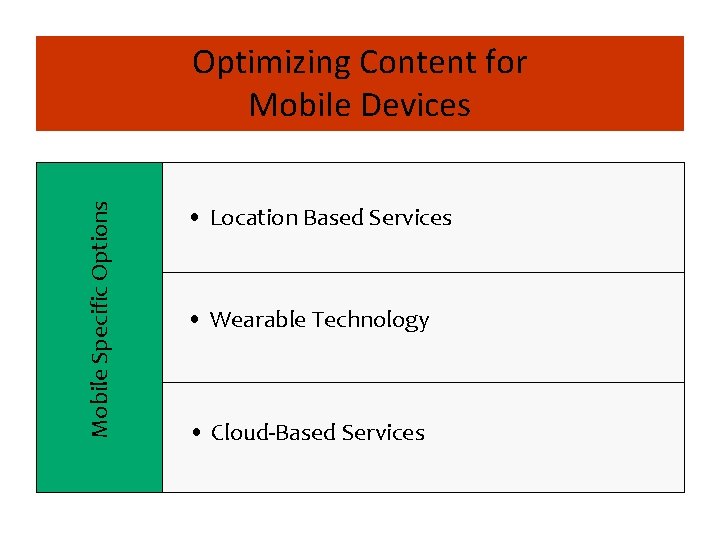
Mobile Specific Options Optimizing Content for Mobile Devices • Location Based Services • Wearable Technology • Cloud-Based Services
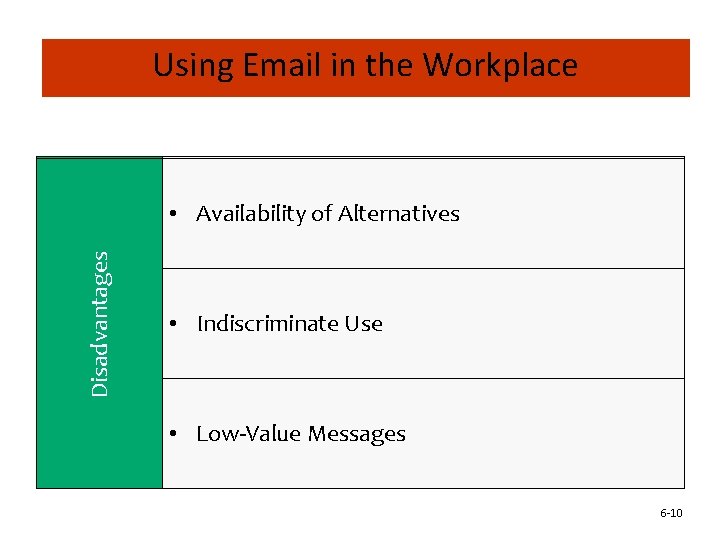
Disadvantages Using Email in the Workplace • Availability of Alternatives • Indiscriminate Use • Low-Value Messages 6 -10
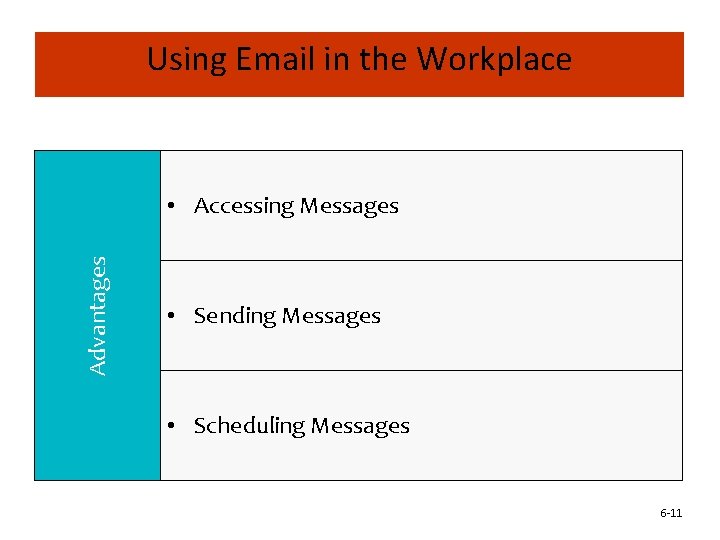
Using Email in the Workplace Advantages • Accessing Messages • Sending Messages • Scheduling Messages 6 -11
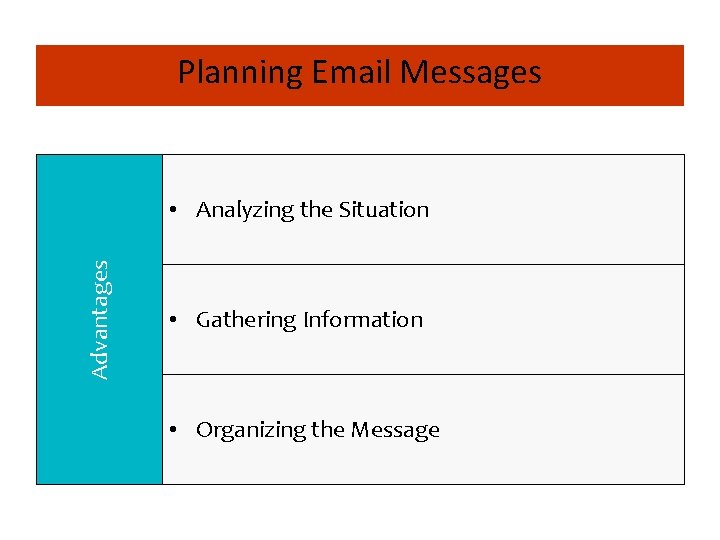
Planning Email Messages Advantages • Analyzing the Situation • Gathering Information • Organizing the Message
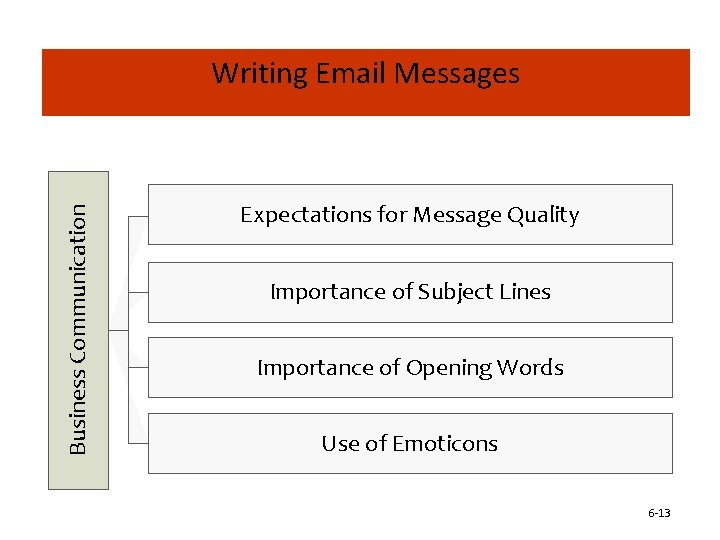
Business Communication Writing Email Messages Expectations for Message Quality Importance of Subject Lines Importance of Opening Words Use of Emoticons 6 -13
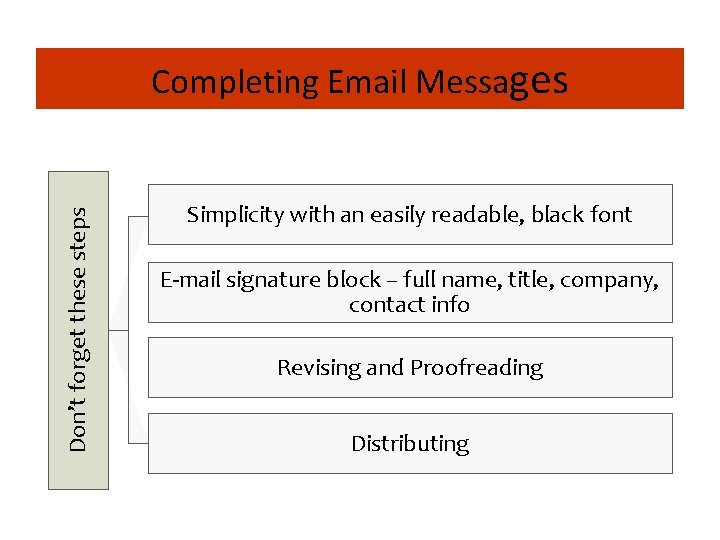
Don’t forget these steps Completing Email Messages Simplicity with an easily readable, black font E-mail signature block – full name, title, company, contact info Revising and Proofreading Distributing
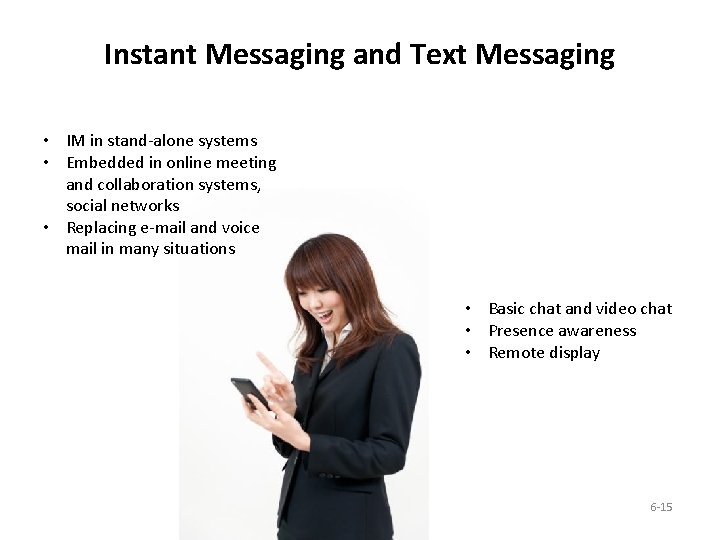
Instant Messaging and Text Messaging • IM in stand-alone systems • Embedded in online meeting and collaboration systems, social networks • Replacing e-mail and voice mail in many situations • Basic chat and video chat • Presence awareness • Remote display 6 -15
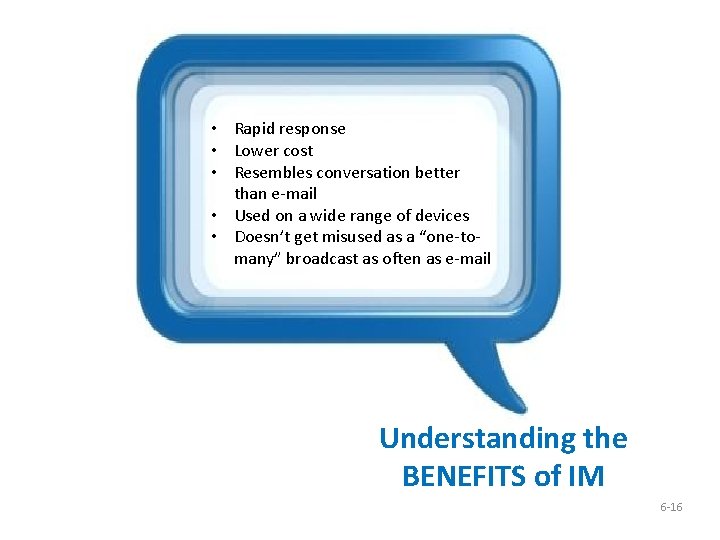
• Rapid response • Lower cost • Resembles conversation better than e-mail • Used on a wide range of devices • Doesn’t get misused as a “one-tomany” broadcast as often as e-mail Understanding the BENEFITS of IM 6 -16
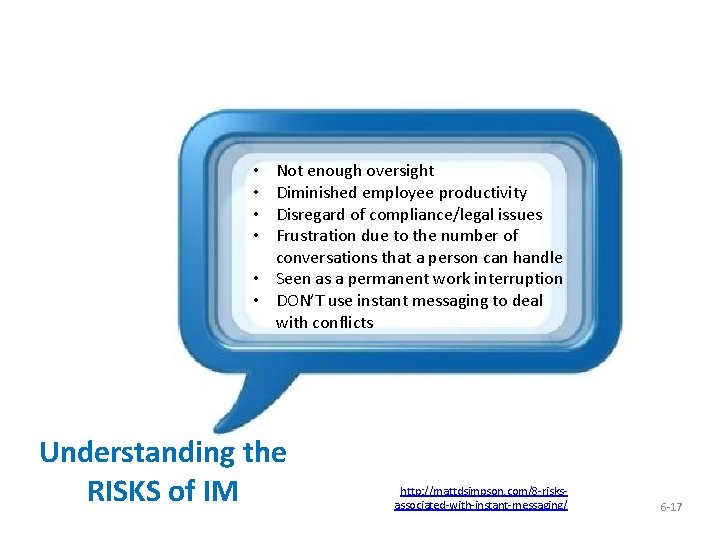
Understanding the RISKS IM Not enough oversight Diminished employee productivity Disregard of compliance/legal issues Frustration due to the number of conversations that a person can handle • Seen as a permanent work interruption • DON’T use instant messaging to deal with conflicts • • Understanding the RISKS of IM http: //mattdsimpson. com/8 -risksassociated-with-instant-messaging/ 6 -17
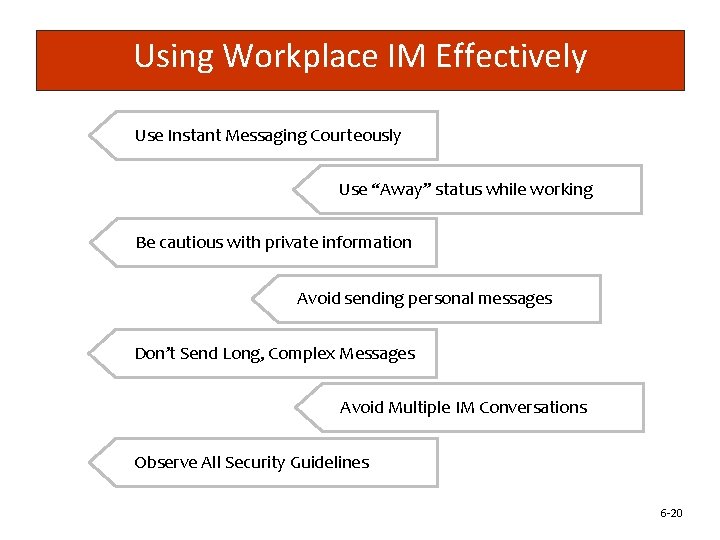
Using Workplace IM Effectively Use Instant Messaging Courteously Use “Away” status while working Be cautious with private information Avoid sending personal messages Don’t Send Long, Complex Messages Avoid Multiple IM Conversations Observe All Security Guidelines 6 -20
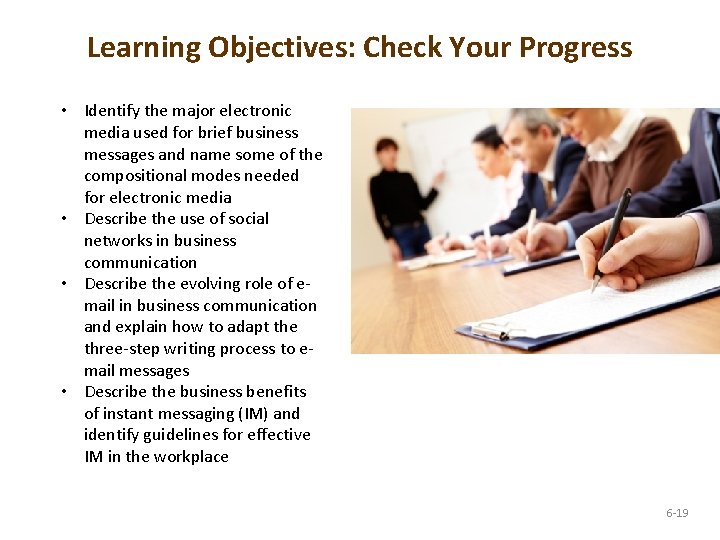
Learning Objectives: Check Your Progress • Identify the major electronic media used for brief business messages and name some of the compositional modes needed for electronic media • Describe the use of social networks in business communication • Describe the evolving role of email in business communication and explain how to adapt the three-step writing process to email messages • Describe the business benefits of instant messaging (IM) and identify guidelines for effective IM in the workplace 6 -19

https: //www. youtube. com/watch? v=HTg. YHHKs 0 Zw 6 -24