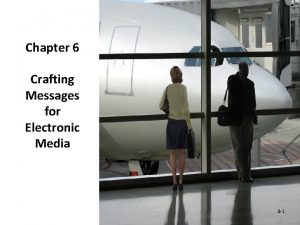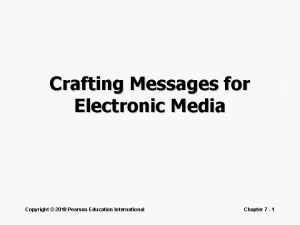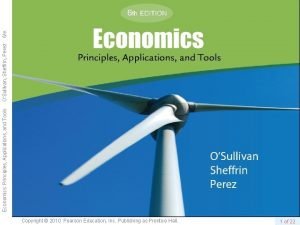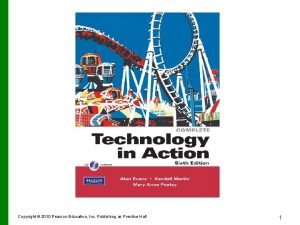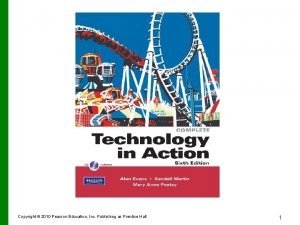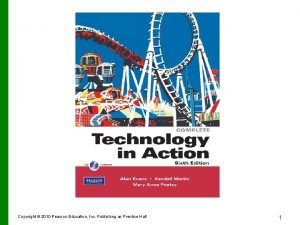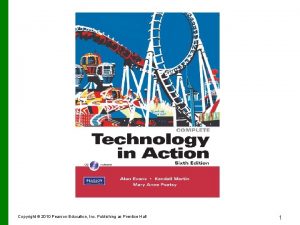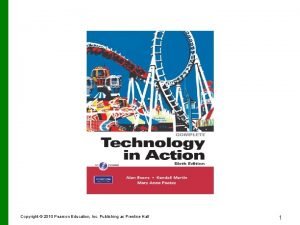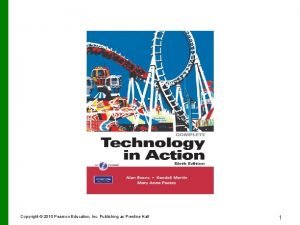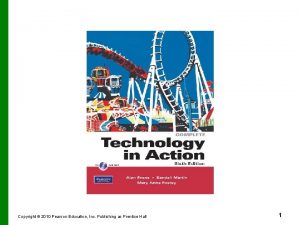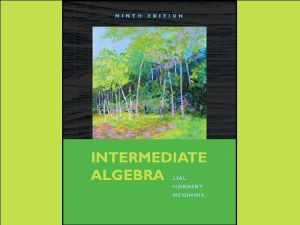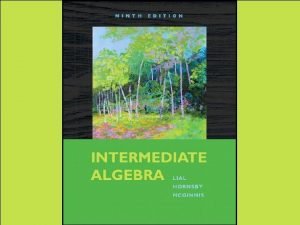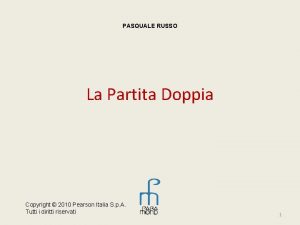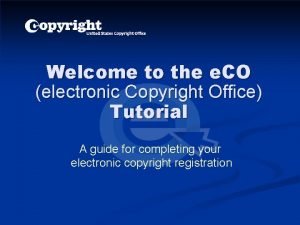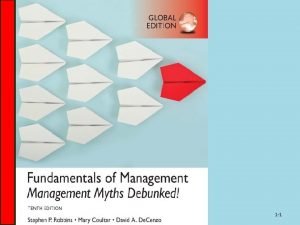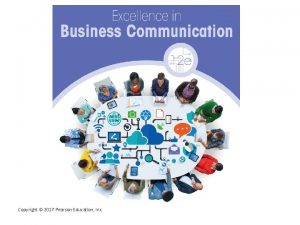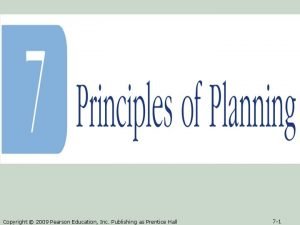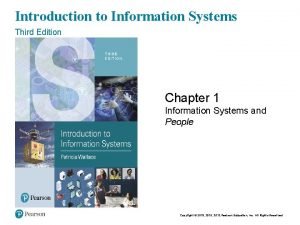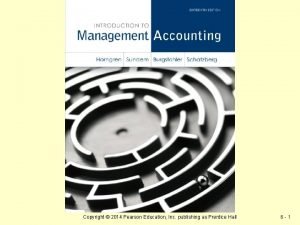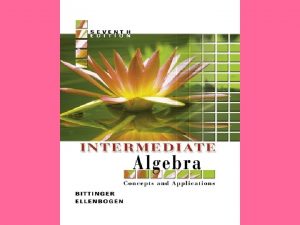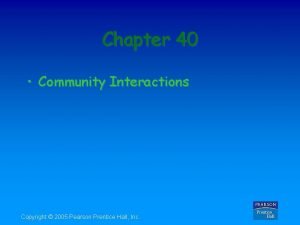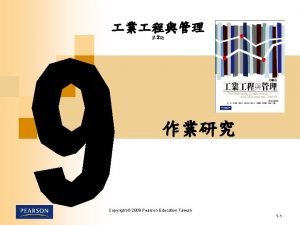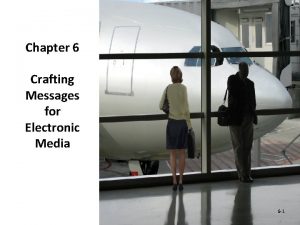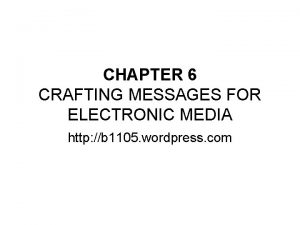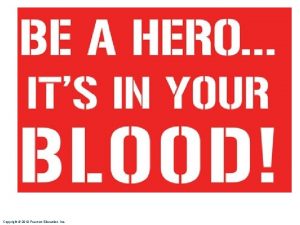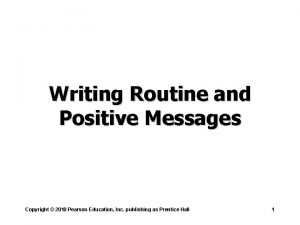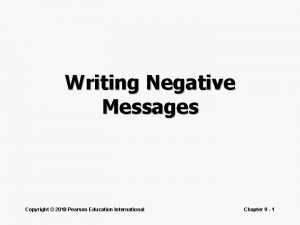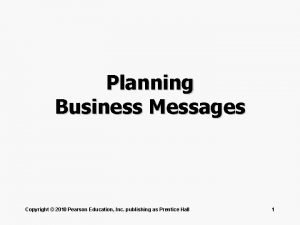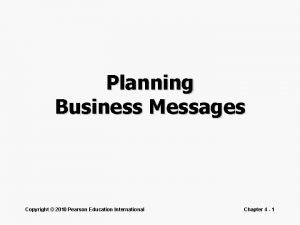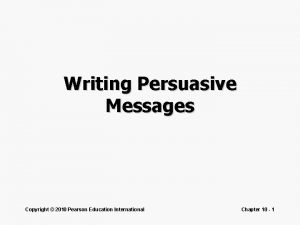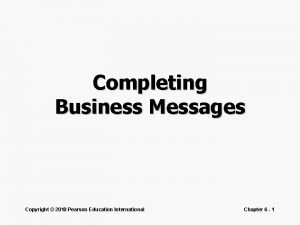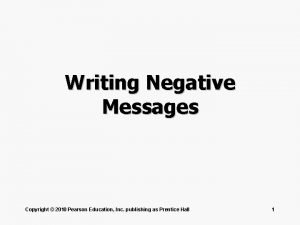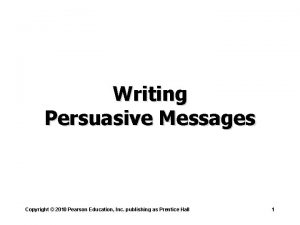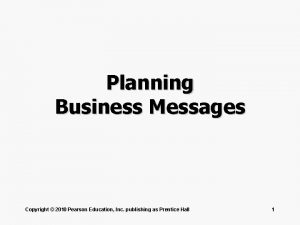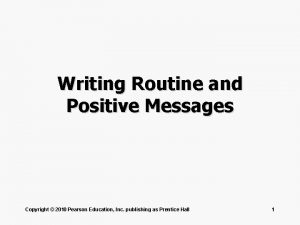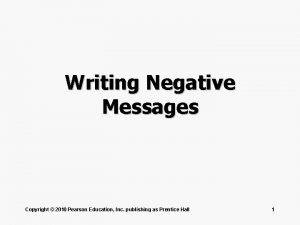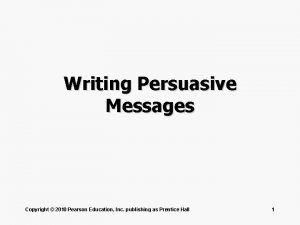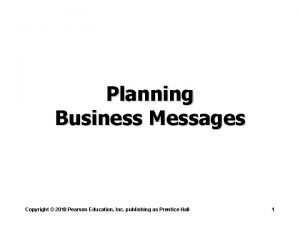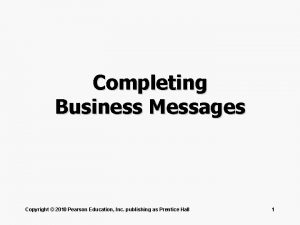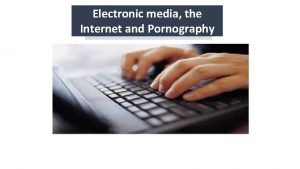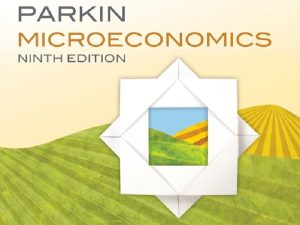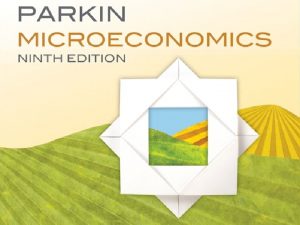Crafting Messages for Electronic Media Copyright 2010 Pearson
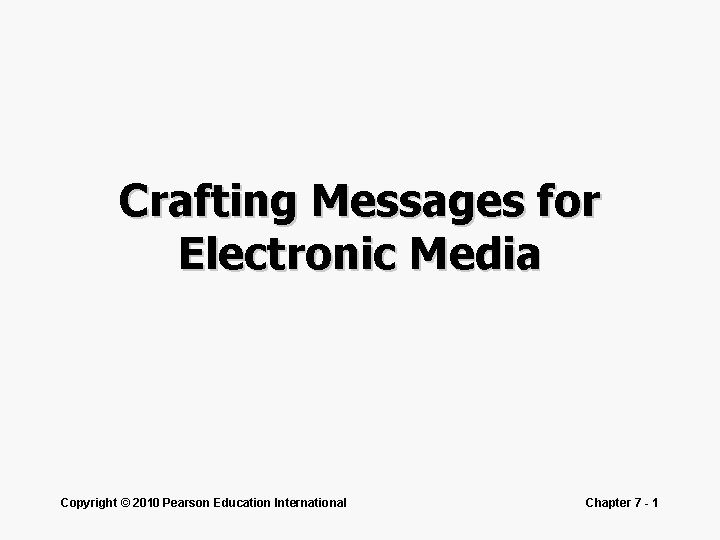
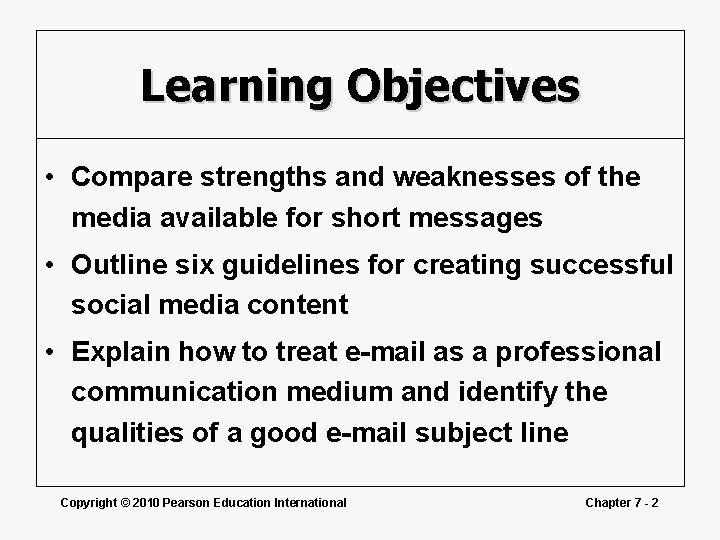
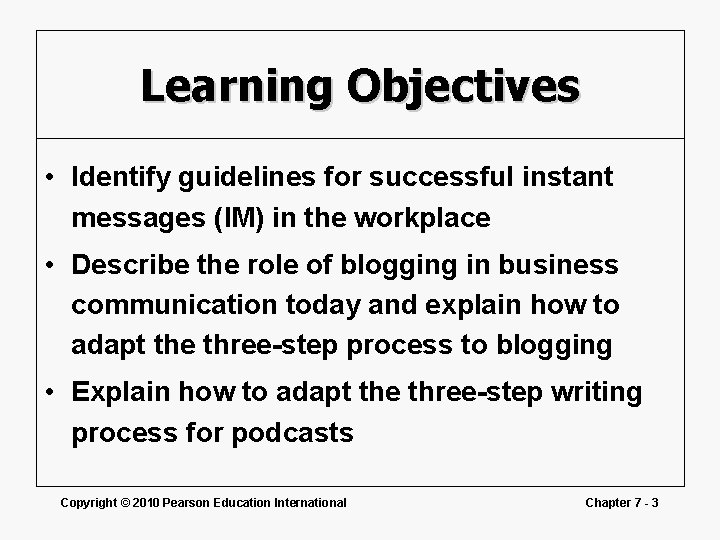
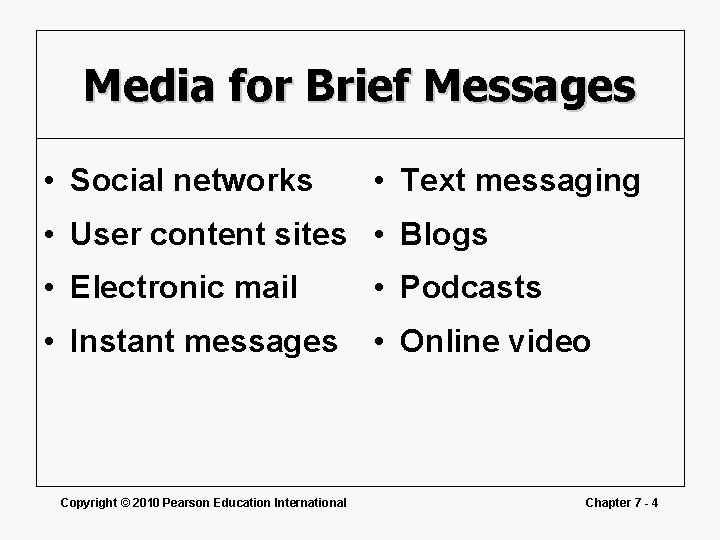
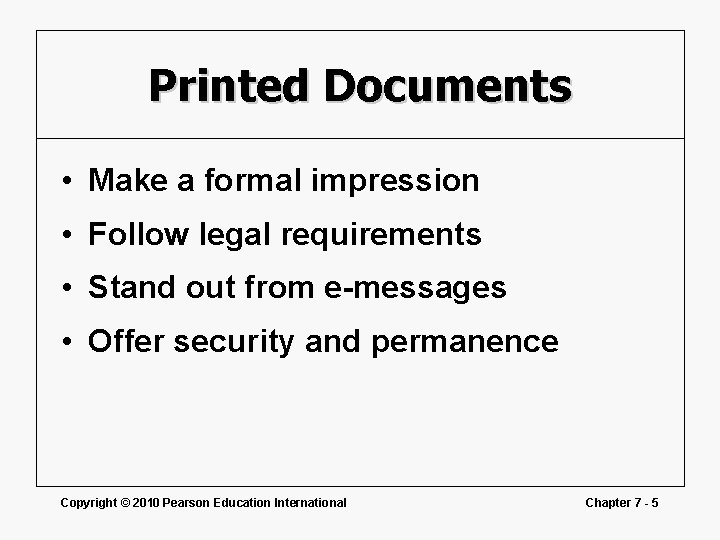

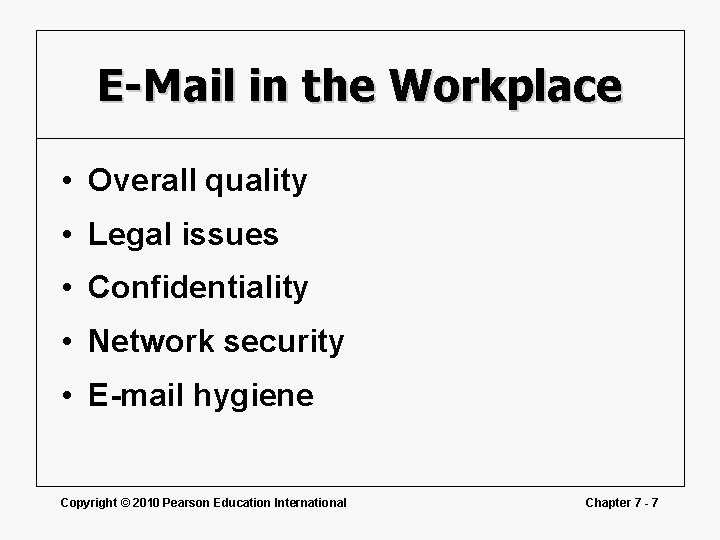
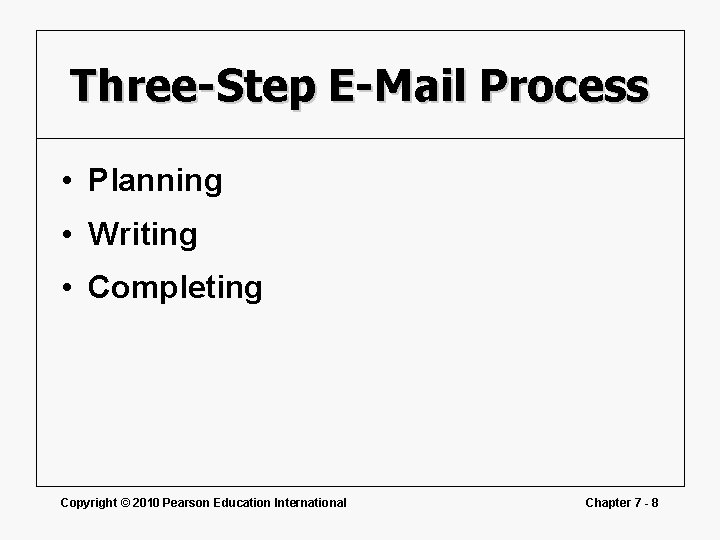
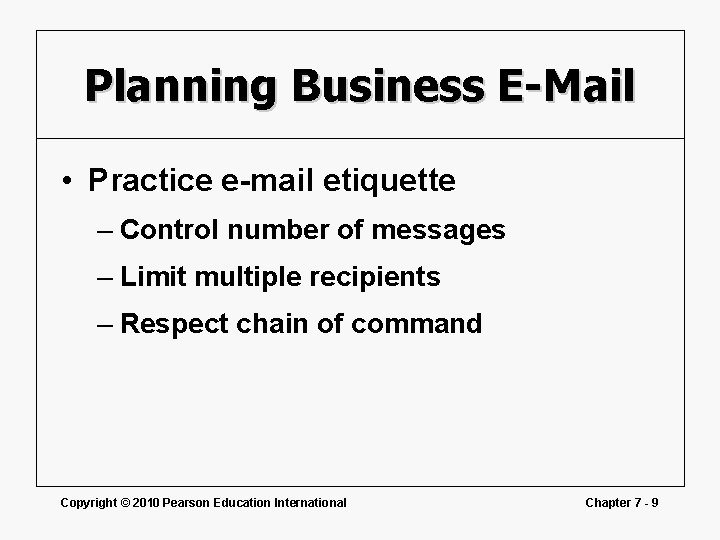
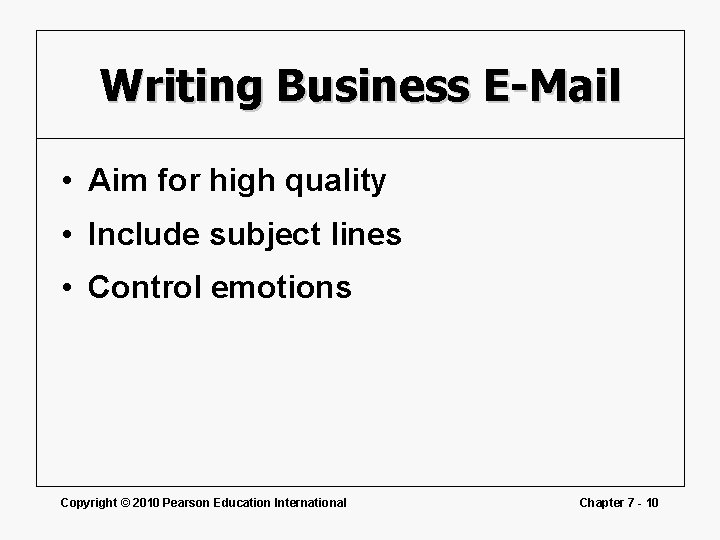
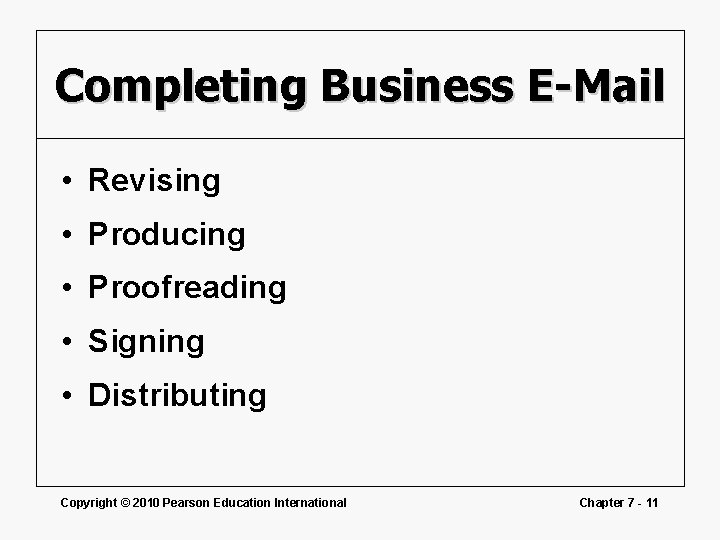
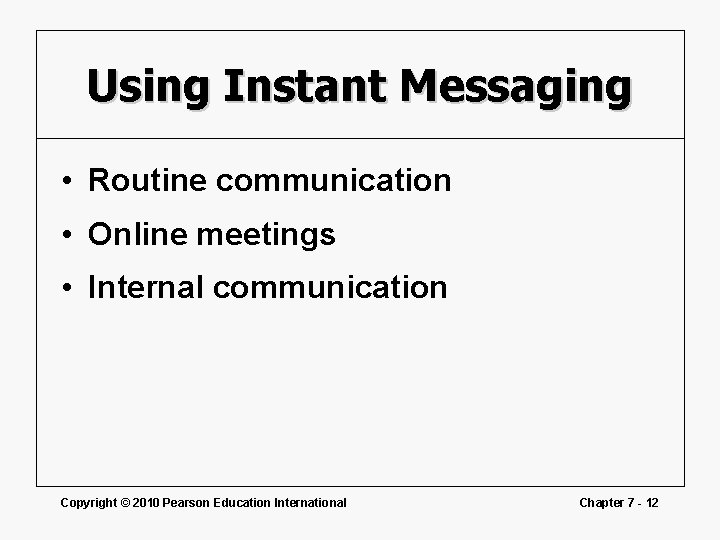
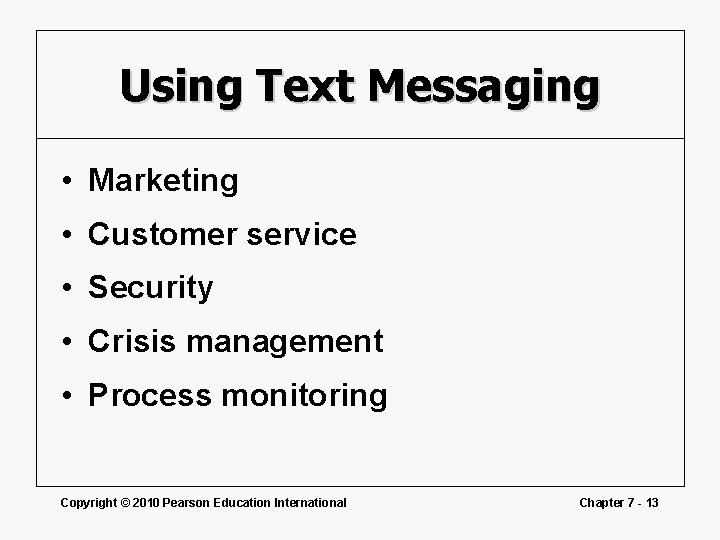
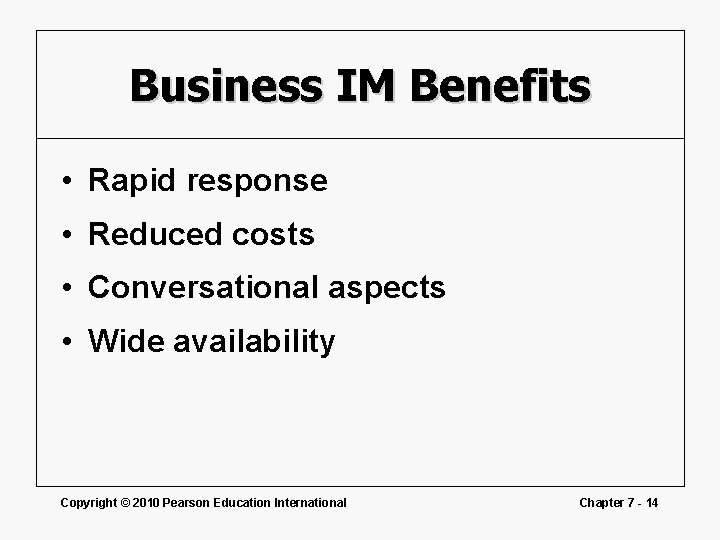
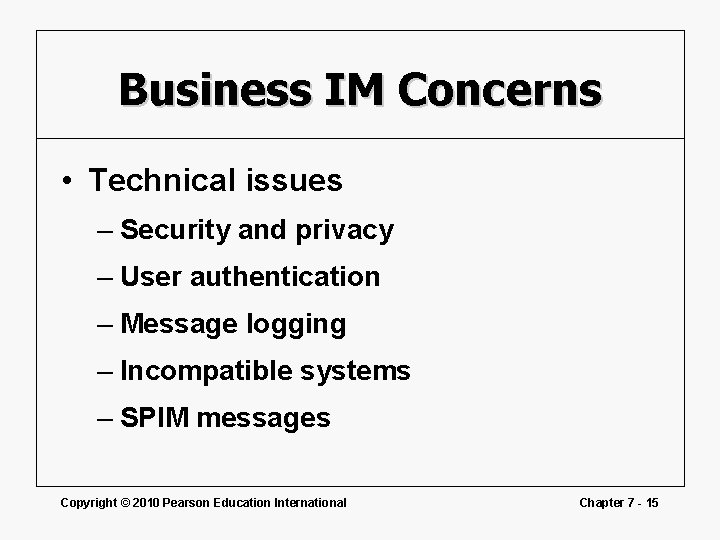
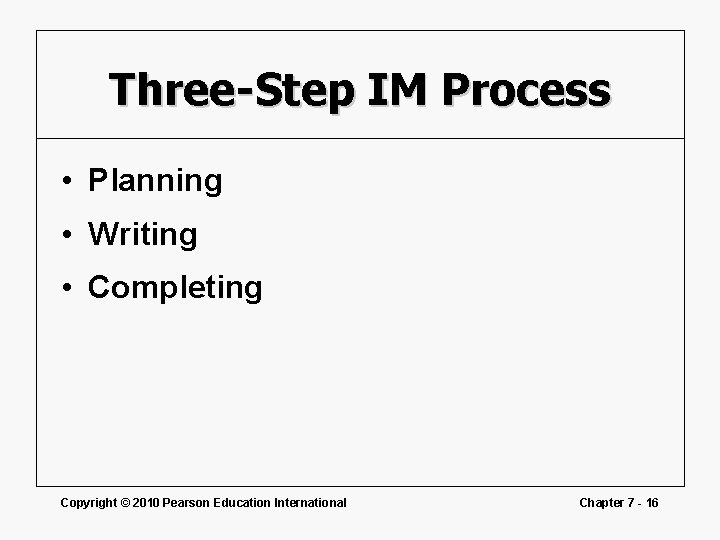
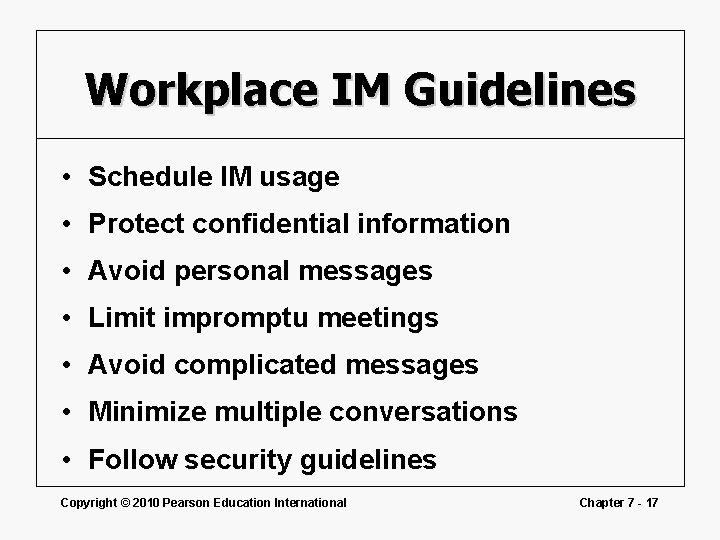
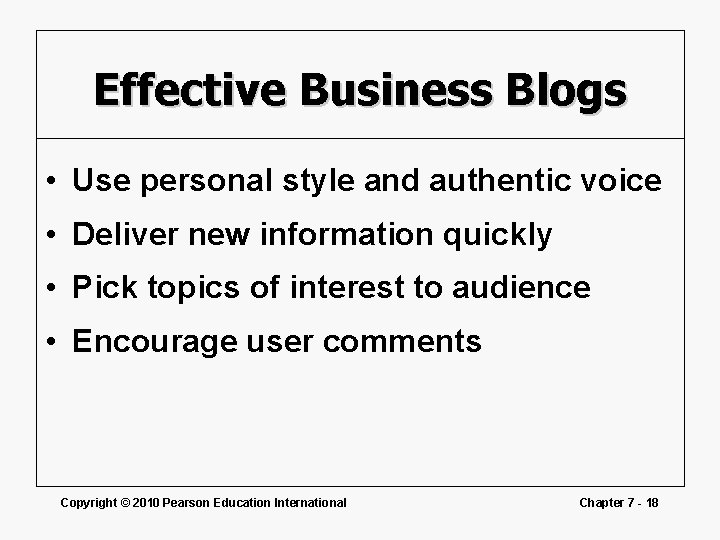
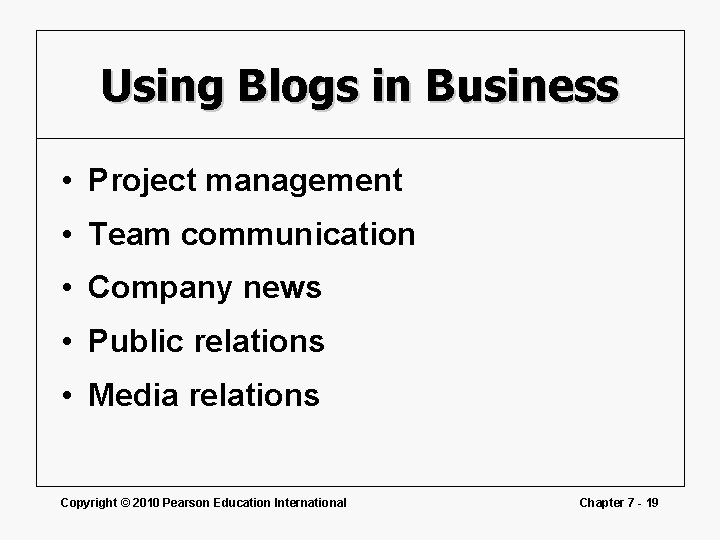
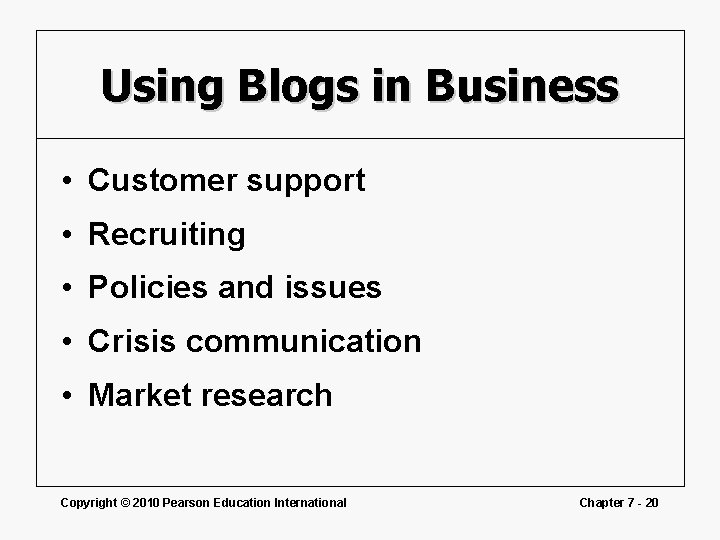
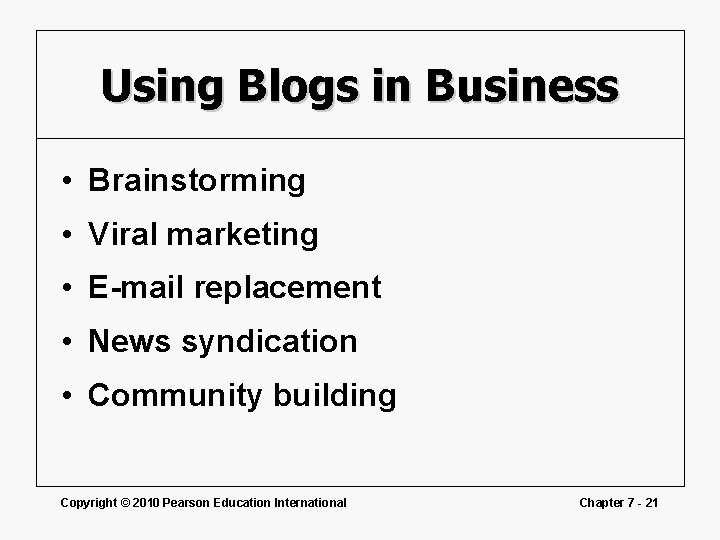
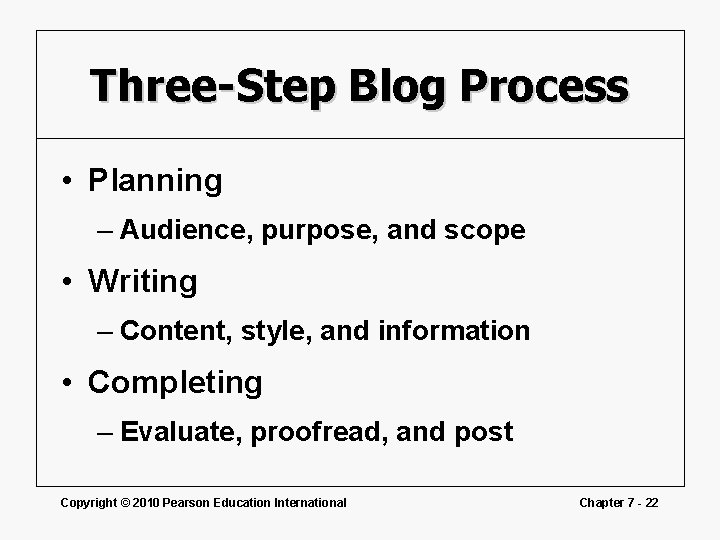
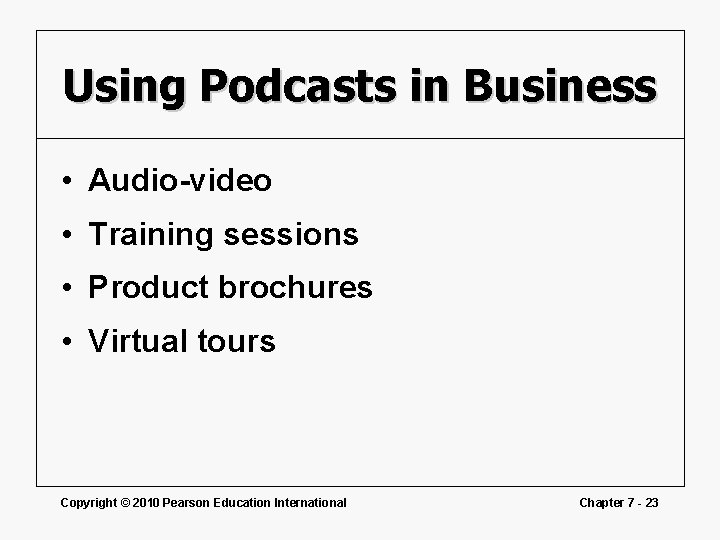
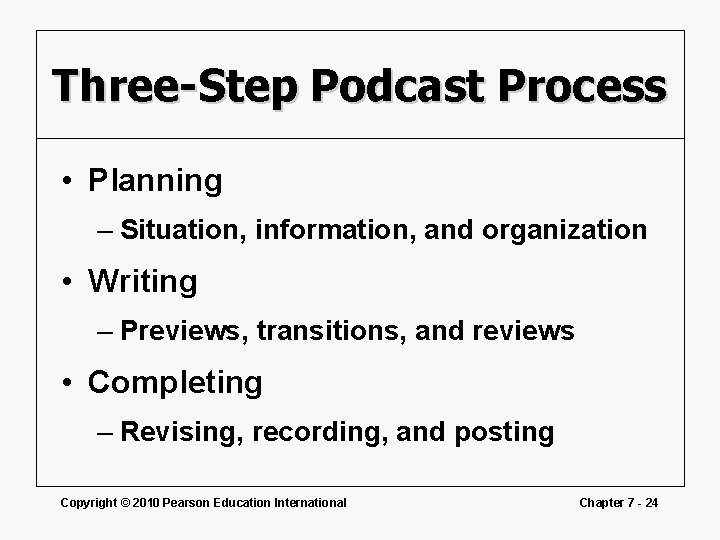
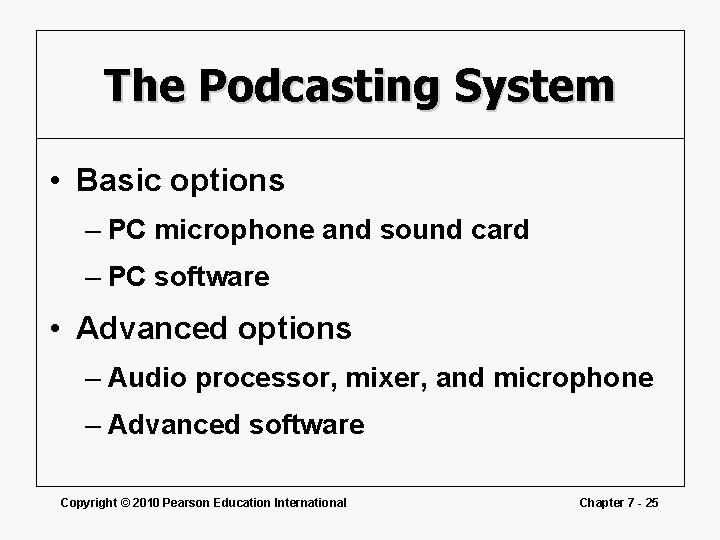
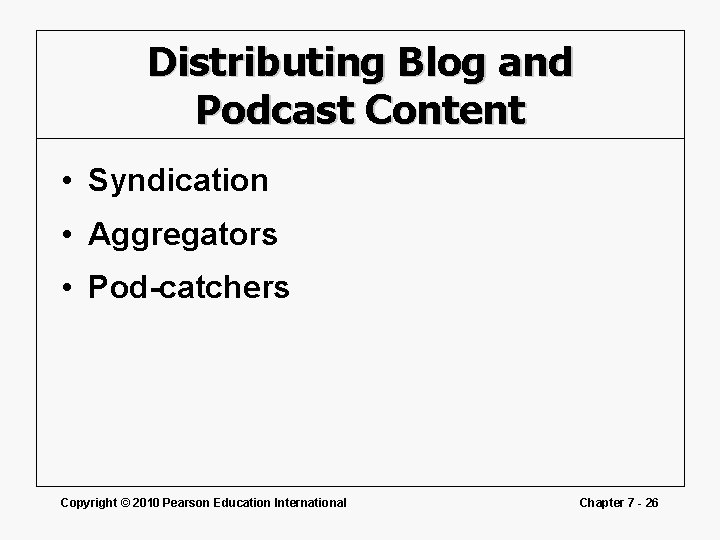
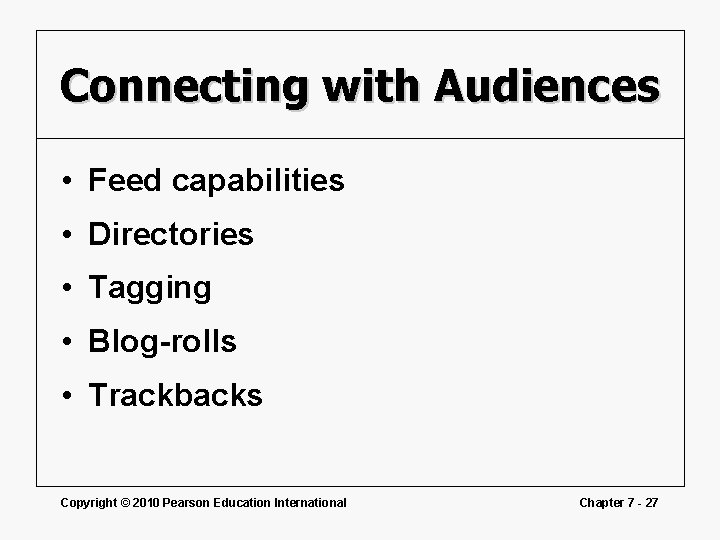
- Slides: 27
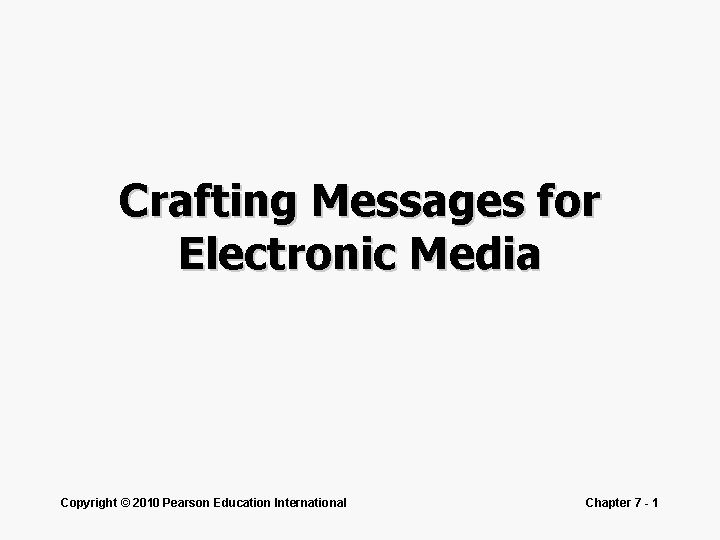
Crafting Messages for Electronic Media Copyright © 2010 Pearson Education International Chapter 7 - 1
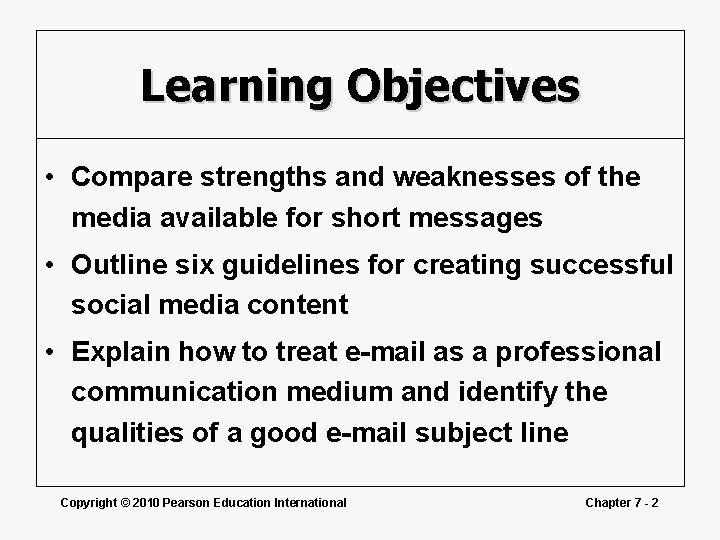
Learning Objectives • Compare strengths and weaknesses of the media available for short messages • Outline six guidelines for creating successful social media content • Explain how to treat e-mail as a professional communication medium and identify the qualities of a good e-mail subject line Copyright © 2010 Pearson Education International Chapter 7 - 2
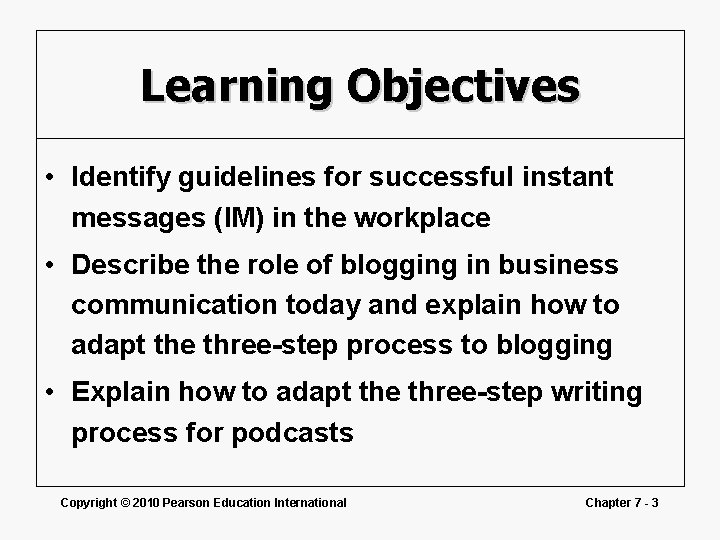
Learning Objectives • Identify guidelines for successful instant messages (IM) in the workplace • Describe the role of blogging in business communication today and explain how to adapt the three-step process to blogging • Explain how to adapt the three-step writing process for podcasts Copyright © 2010 Pearson Education International Chapter 7 - 3
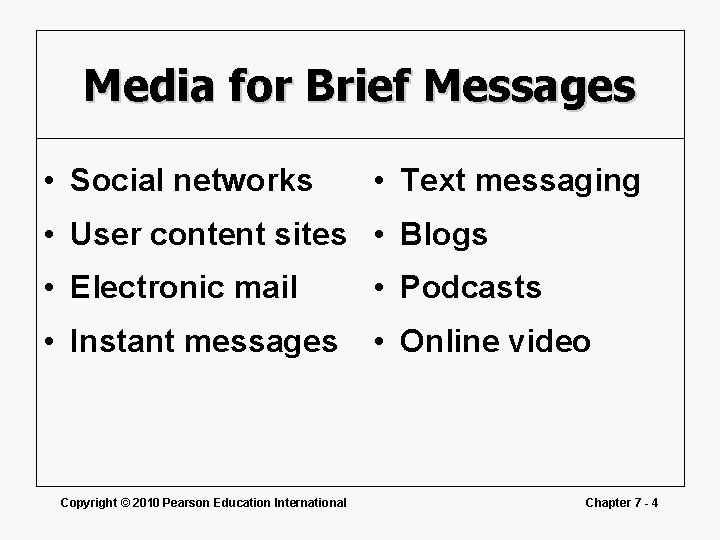
Media for Brief Messages • Social networks • Text messaging • User content sites • Blogs • Electronic mail • Podcasts • Instant messages • Online video Copyright © 2010 Pearson Education International Chapter 7 - 4
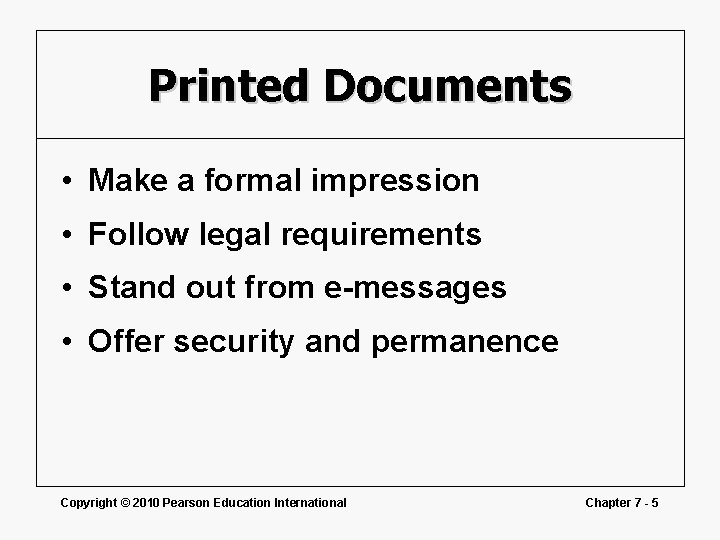
Printed Documents • Make a formal impression • Follow legal requirements • Stand out from e-messages • Offer security and permanence Copyright © 2010 Pearson Education International Chapter 7 - 5

Content for Social Media • Use conversational approach • Write informally but not carelessly • Create concise informative headlines • Get involved and stay involved • Use promotion indirectly • Be transparent and honest Copyright © 2010 Pearson Education International Chapter 7 - 6
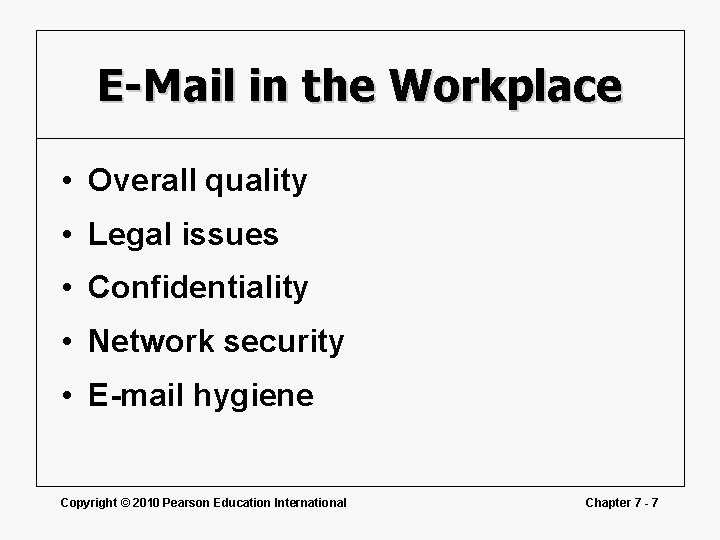
E-Mail in the Workplace • Overall quality • Legal issues • Confidentiality • Network security • E-mail hygiene Copyright © 2010 Pearson Education International Chapter 7 - 7
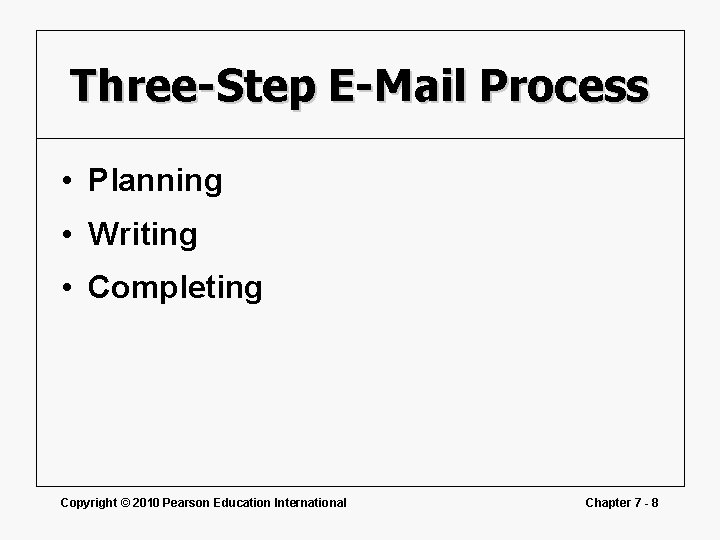
Three-Step E-Mail Process • Planning • Writing • Completing Copyright © 2010 Pearson Education International Chapter 7 - 8
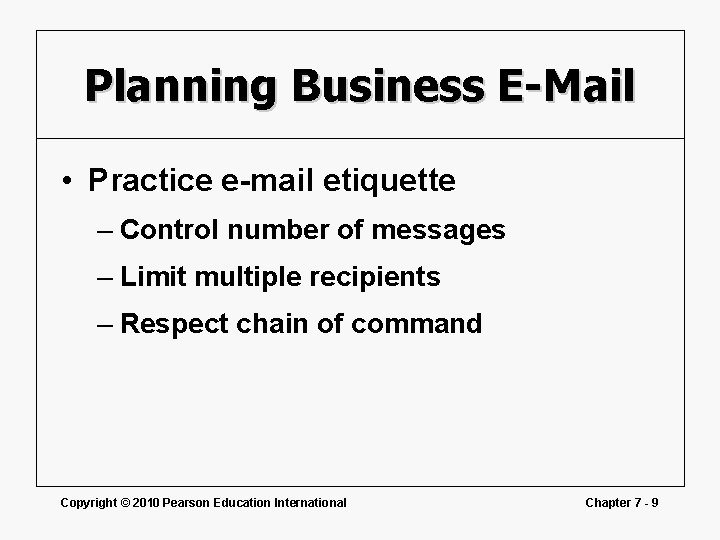
Planning Business E-Mail • Practice e-mail etiquette – Control number of messages – Limit multiple recipients – Respect chain of command Copyright © 2010 Pearson Education International Chapter 7 - 9
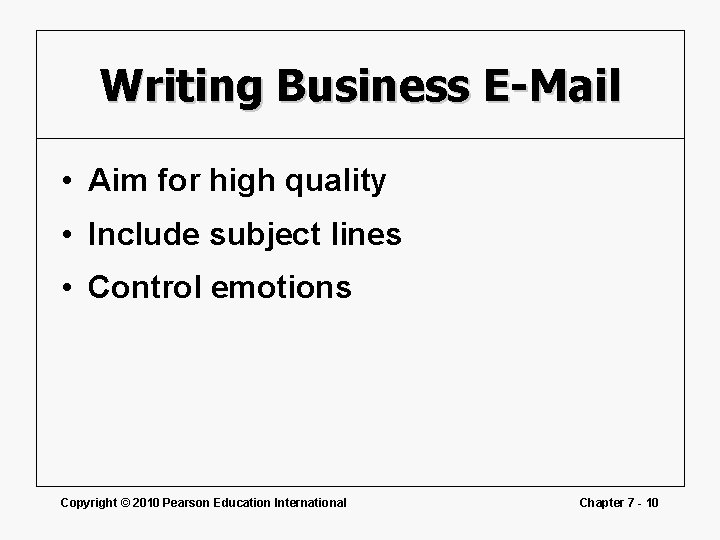
Writing Business E-Mail • Aim for high quality • Include subject lines • Control emotions Copyright © 2010 Pearson Education International Chapter 7 - 10
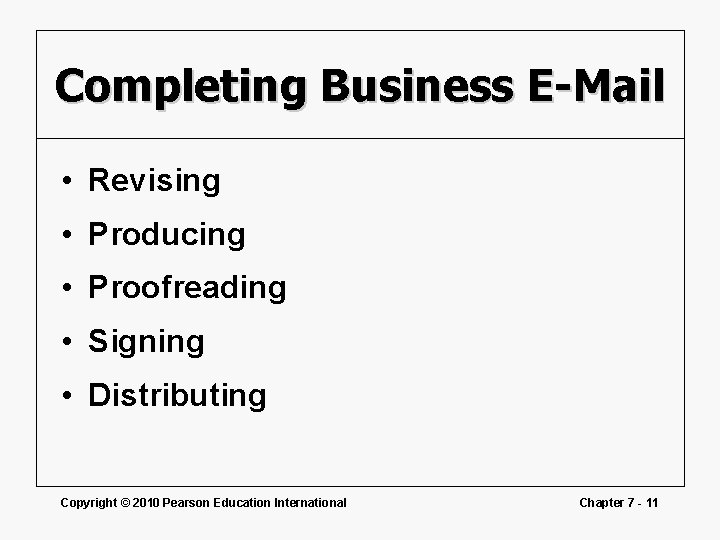
Completing Business E-Mail • Revising • Producing • Proofreading • Signing • Distributing Copyright © 2010 Pearson Education International Chapter 7 - 11
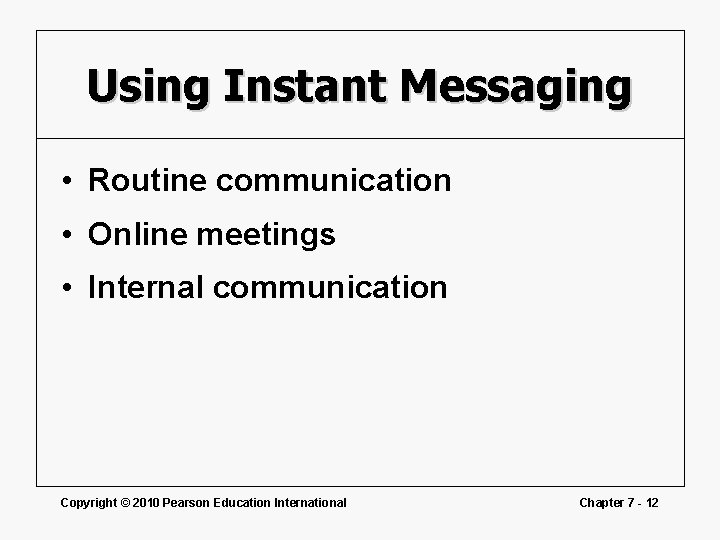
Using Instant Messaging • Routine communication • Online meetings • Internal communication Copyright © 2010 Pearson Education International Chapter 7 - 12
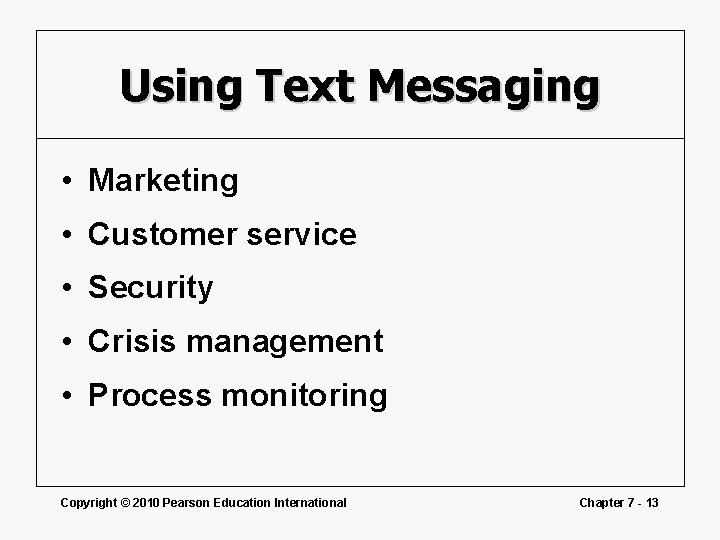
Using Text Messaging • Marketing • Customer service • Security • Crisis management • Process monitoring Copyright © 2010 Pearson Education International Chapter 7 - 13
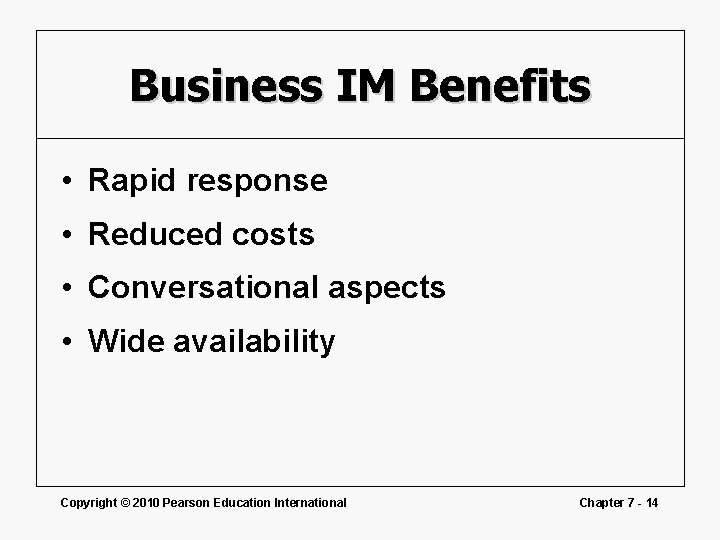
Business IM Benefits • Rapid response • Reduced costs • Conversational aspects • Wide availability Copyright © 2010 Pearson Education International Chapter 7 - 14
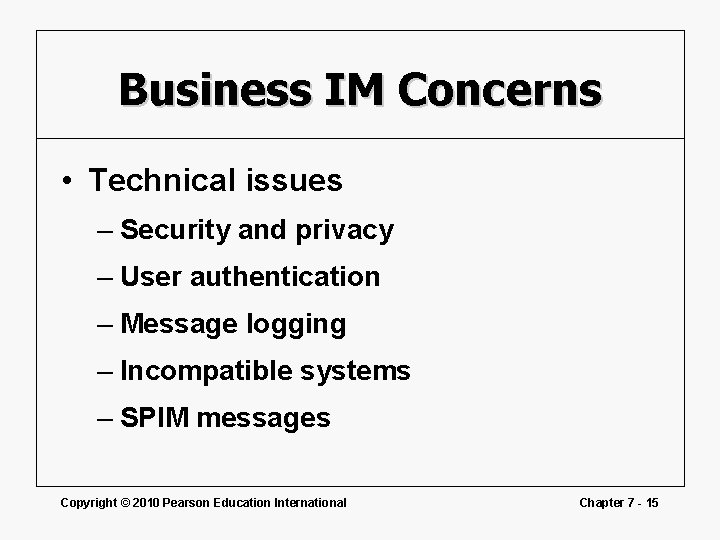
Business IM Concerns • Technical issues – Security and privacy – User authentication – Message logging – Incompatible systems – SPIM messages Copyright © 2010 Pearson Education International Chapter 7 - 15
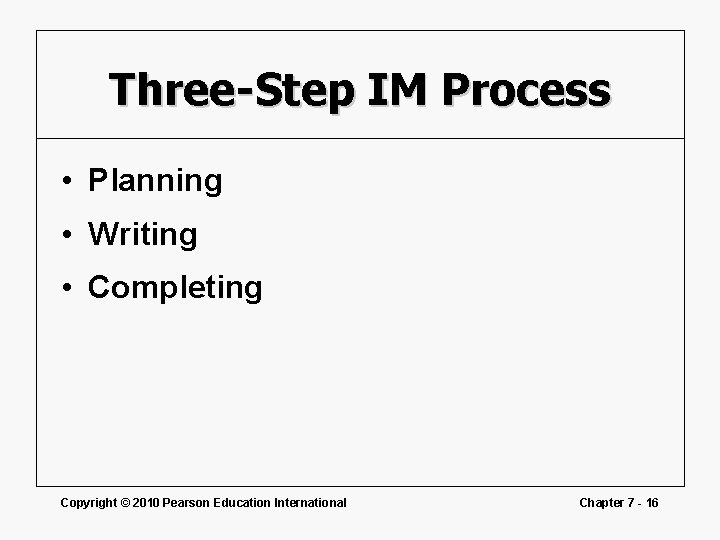
Three-Step IM Process • Planning • Writing • Completing Copyright © 2010 Pearson Education International Chapter 7 - 16
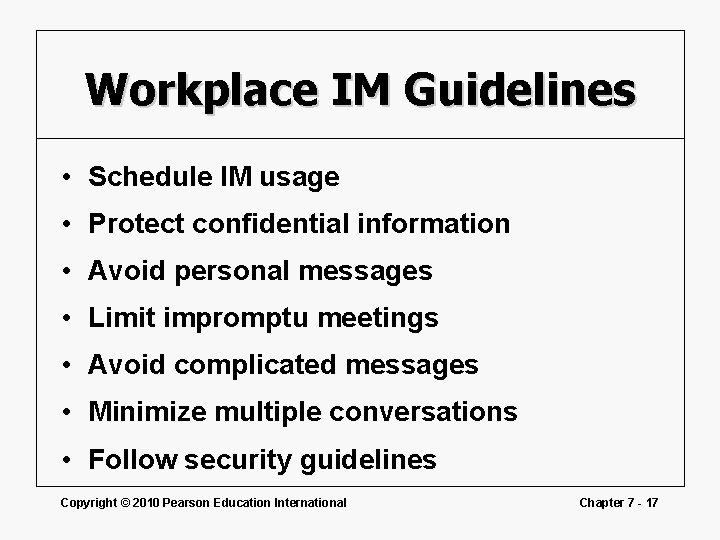
Workplace IM Guidelines • Schedule IM usage • Protect confidential information • Avoid personal messages • Limit impromptu meetings • Avoid complicated messages • Minimize multiple conversations • Follow security guidelines Copyright © 2010 Pearson Education International Chapter 7 - 17
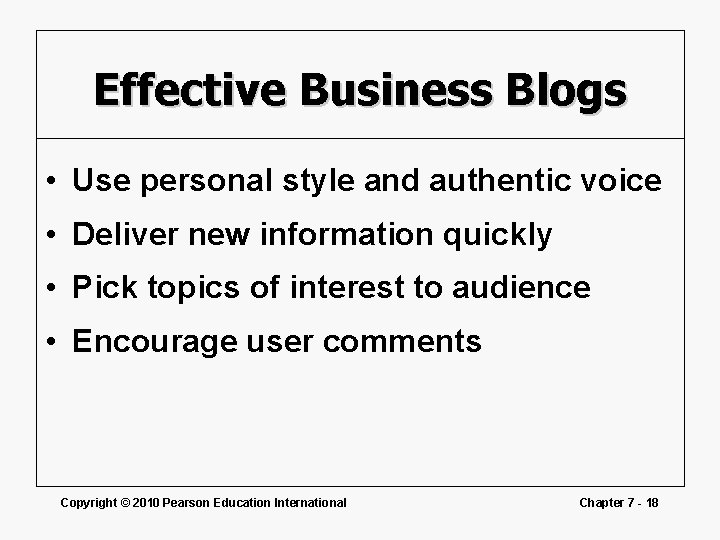
Effective Business Blogs • Use personal style and authentic voice • Deliver new information quickly • Pick topics of interest to audience • Encourage user comments Copyright © 2010 Pearson Education International Chapter 7 - 18
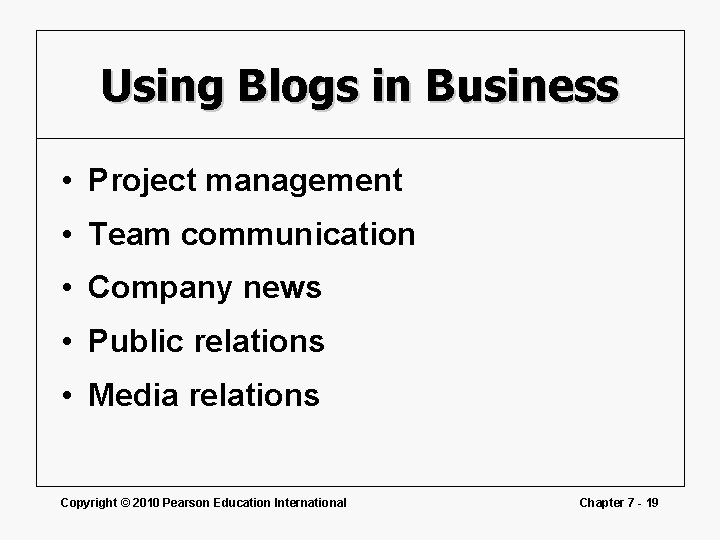
Using Blogs in Business • Project management • Team communication • Company news • Public relations • Media relations Copyright © 2010 Pearson Education International Chapter 7 - 19
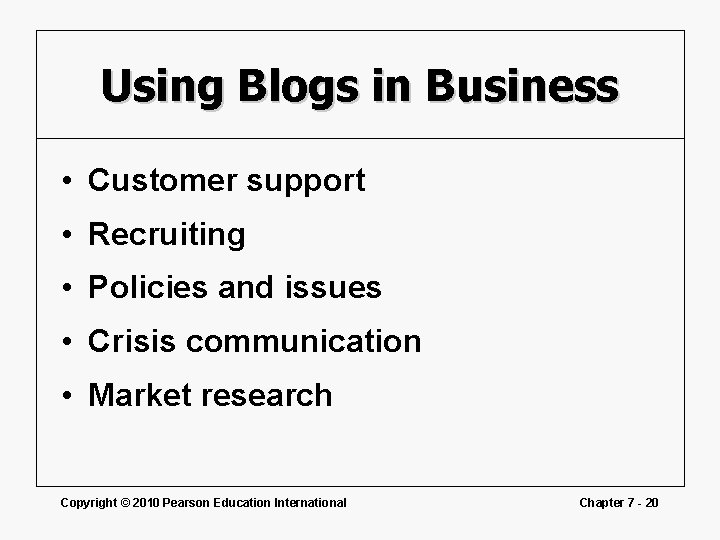
Using Blogs in Business • Customer support • Recruiting • Policies and issues • Crisis communication • Market research Copyright © 2010 Pearson Education International Chapter 7 - 20
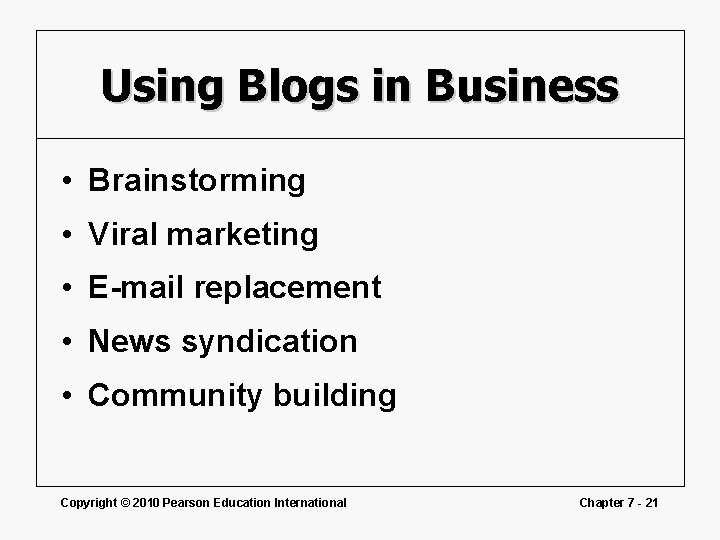
Using Blogs in Business • Brainstorming • Viral marketing • E-mail replacement • News syndication • Community building Copyright © 2010 Pearson Education International Chapter 7 - 21
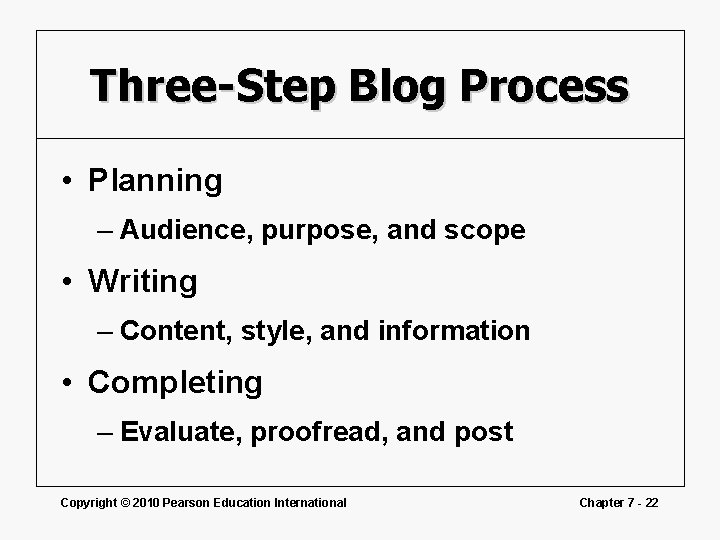
Three-Step Blog Process • Planning – Audience, purpose, and scope • Writing – Content, style, and information • Completing – Evaluate, proofread, and post Copyright © 2010 Pearson Education International Chapter 7 - 22
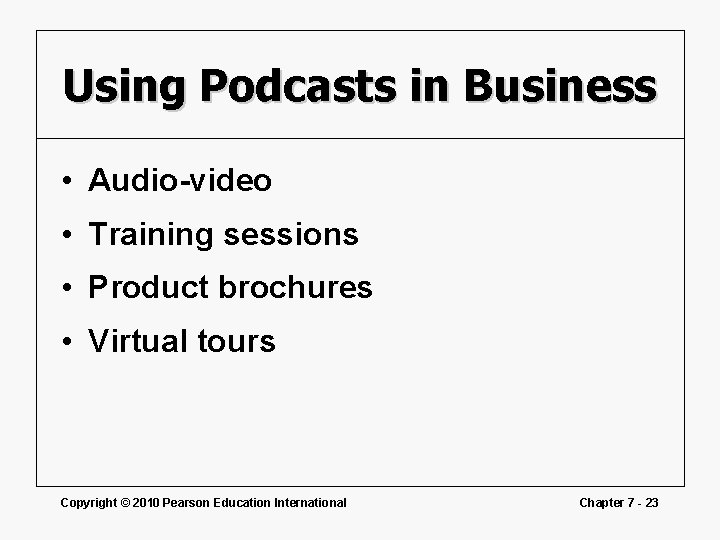
Using Podcasts in Business • Audio-video • Training sessions • Product brochures • Virtual tours Copyright © 2010 Pearson Education International Chapter 7 - 23
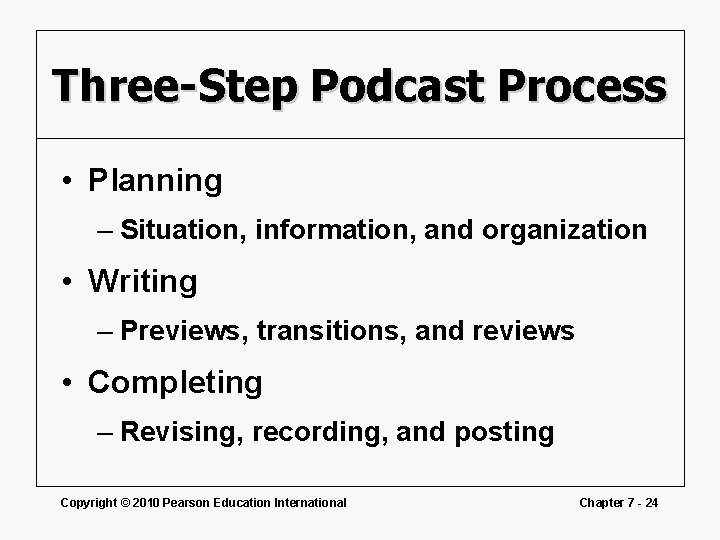
Three-Step Podcast Process • Planning – Situation, information, and organization • Writing – Previews, transitions, and reviews • Completing – Revising, recording, and posting Copyright © 2010 Pearson Education International Chapter 7 - 24
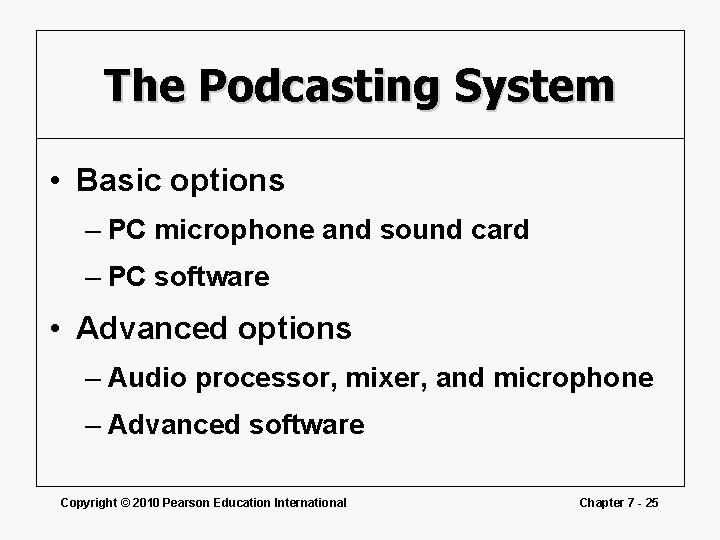
The Podcasting System • Basic options – PC microphone and sound card – PC software • Advanced options – Audio processor, mixer, and microphone – Advanced software Copyright © 2010 Pearson Education International Chapter 7 - 25
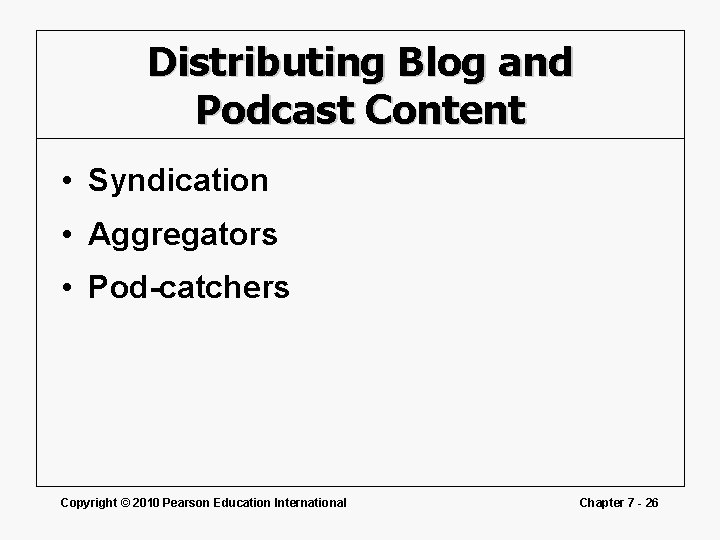
Distributing Blog and Podcast Content • Syndication • Aggregators • Pod-catchers Copyright © 2010 Pearson Education International Chapter 7 - 26
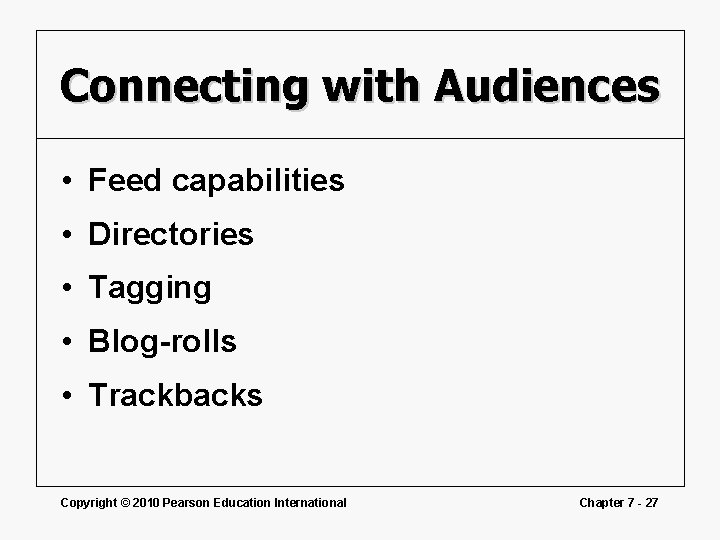
Connecting with Audiences • Feed capabilities • Directories • Tagging • Blog-rolls • Trackbacks Copyright © 2010 Pearson Education International Chapter 7 - 27
 Compositional mode for digital media
Compositional mode for digital media Compositional modes for digital media
Compositional modes for digital media Crafting media messages
Crafting media messages Copyright 2010 pearson education inc
Copyright 2010 pearson education inc Copyright 2010 pearson education inc
Copyright 2010 pearson education inc Copyright 2010 pearson education inc
Copyright 2010 pearson education inc Copyright 2010 pearson education inc
Copyright 2010 pearson education inc Copyright 2010 pearson education inc
Copyright 2010 pearson education inc Copyright 2010 pearson education inc
Copyright 2010 pearson education inc 2010 pearson education inc
2010 pearson education inc Copyright 2010 pearson education inc
Copyright 2010 pearson education inc Composition copyright example
Composition copyright example Pearson education inc all rights reserved
Pearson education inc all rights reserved Copyright 2010
Copyright 2010 Copyright 2010
Copyright 2010 Copyright 2010
Copyright 2010 Copyright 2010
Copyright 2010 Electronic copyright office
Electronic copyright office Electronic copyright office
Electronic copyright office Pearson education limited 2017
Pearson education limited 2017 Copyright pearson education inc
Copyright pearson education inc Copyright 2009 pearson education inc
Copyright 2009 pearson education inc Copyright pearson education inc
Copyright pearson education inc 2014 pearson education inc
2014 pearson education inc Copyright by pearson education inc. answers
Copyright by pearson education inc. answers Copyright 2003 pearson education inc
Copyright 2003 pearson education inc 2005 pearson prentice hall inc
2005 pearson prentice hall inc Copyright 2009 pearson education inc
Copyright 2009 pearson education inc