CGS 3175 Internet Applications Fall 2007 Cascading Style
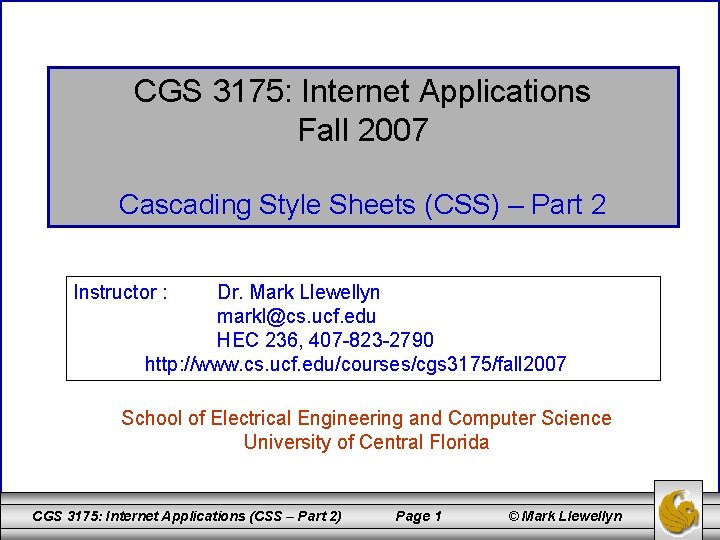
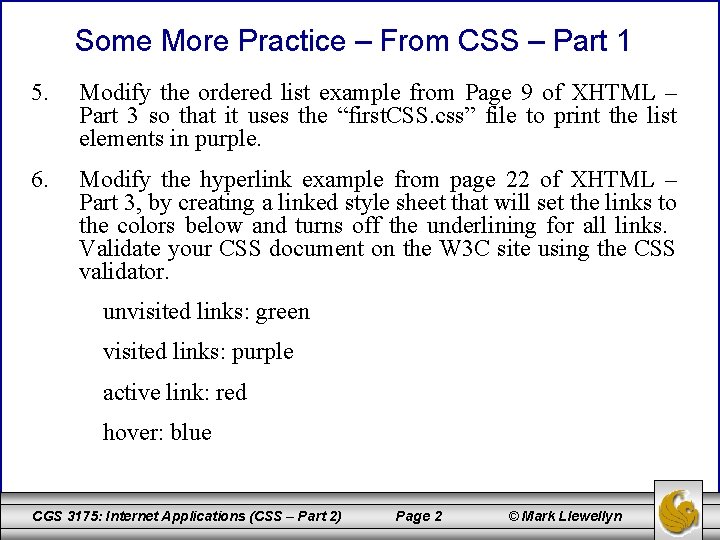
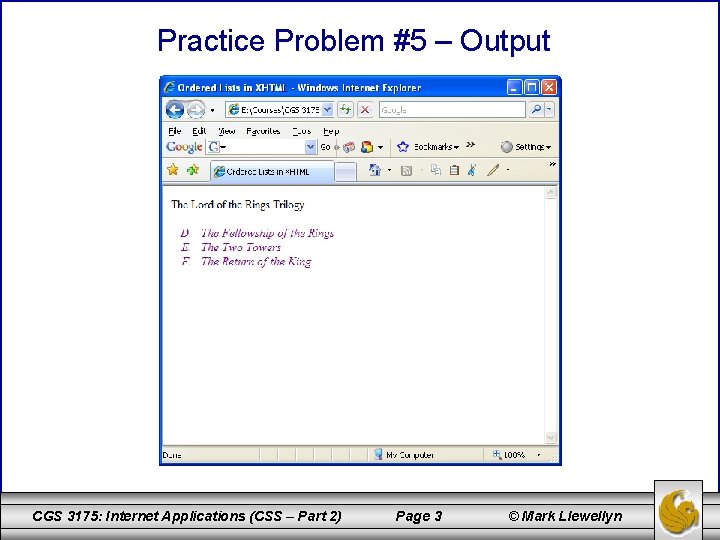
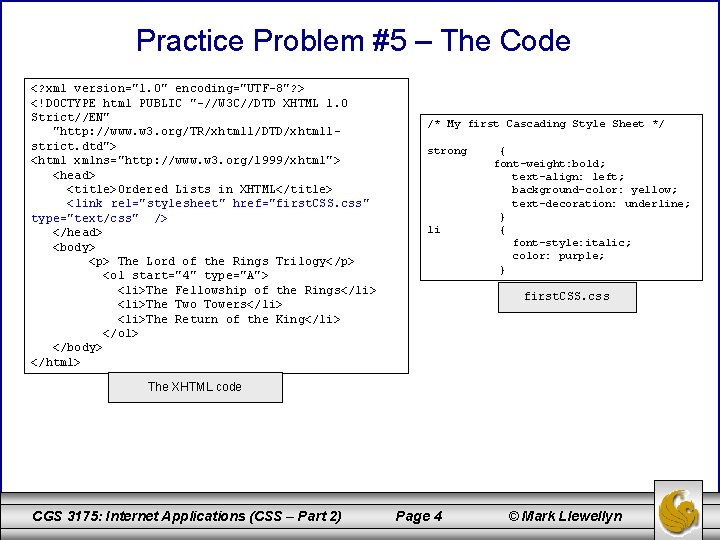
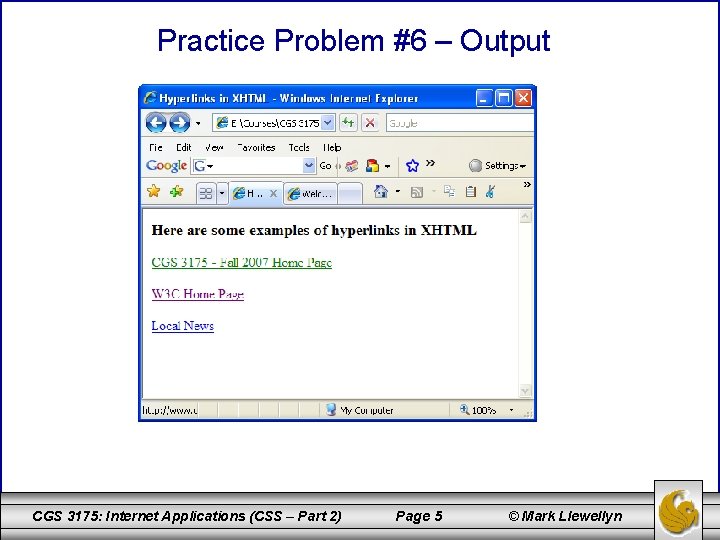
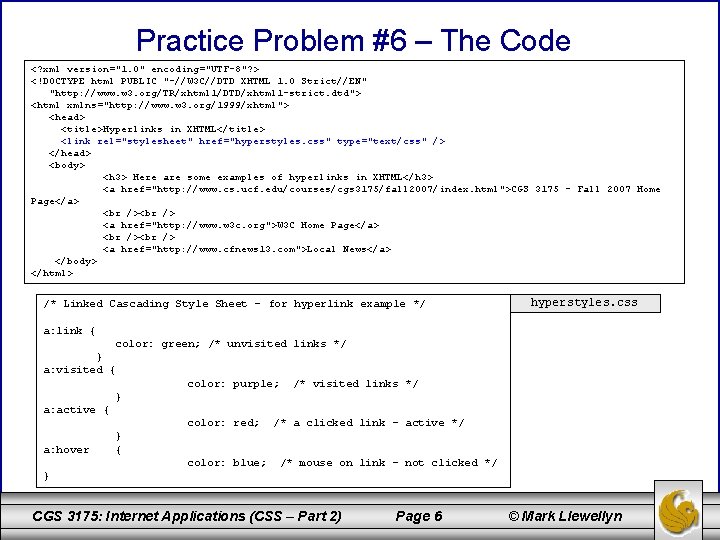
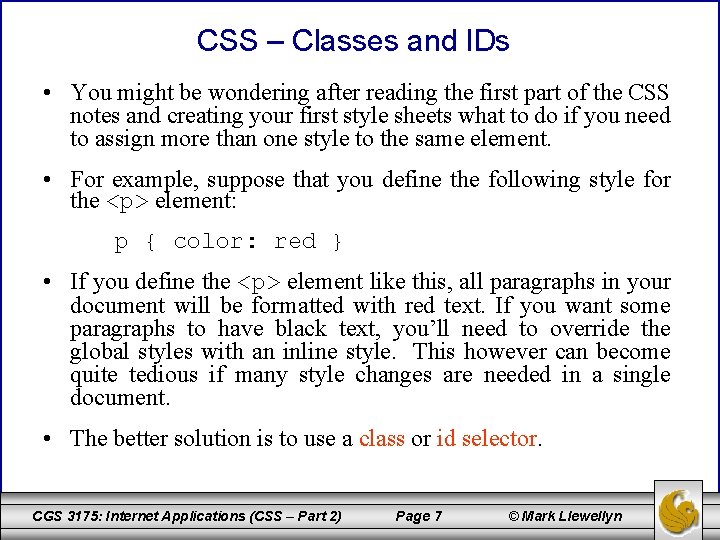
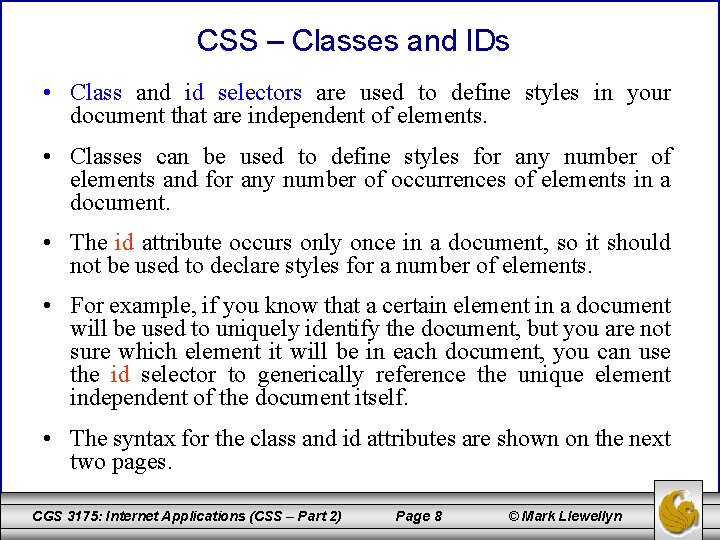
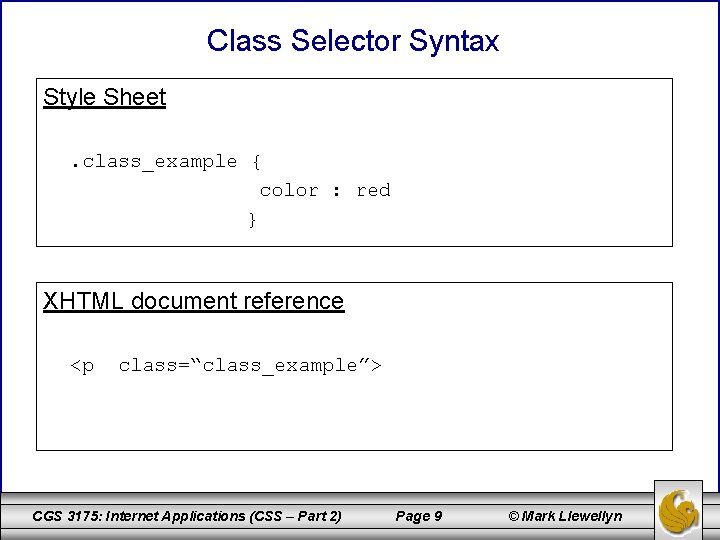
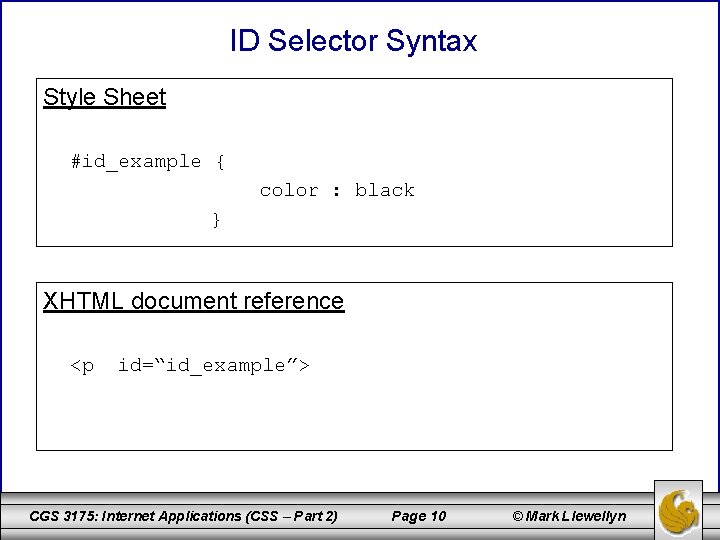
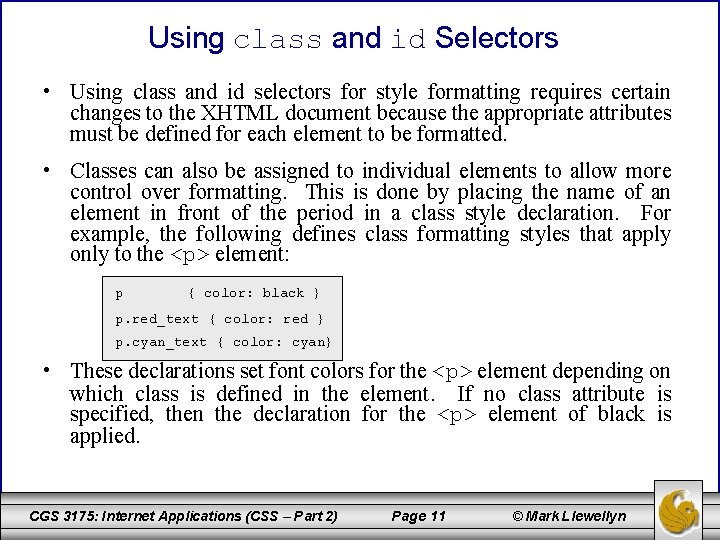
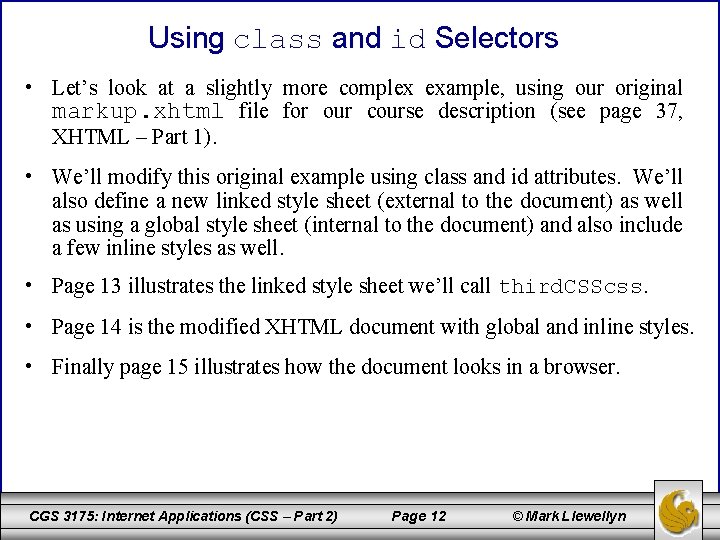
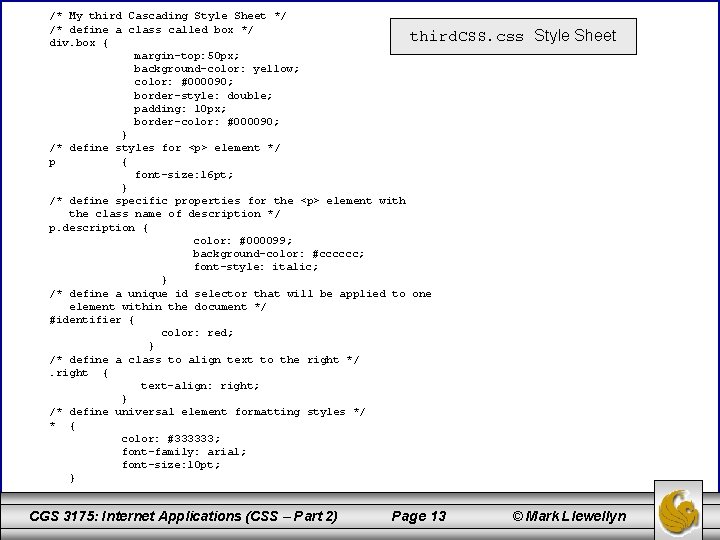
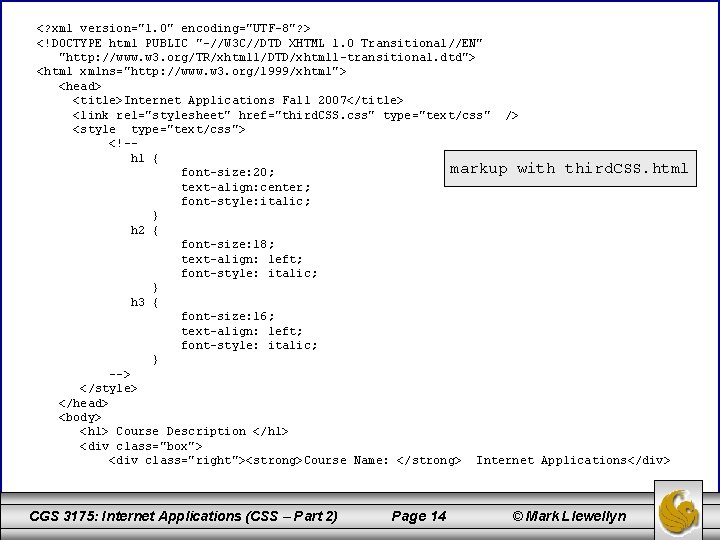
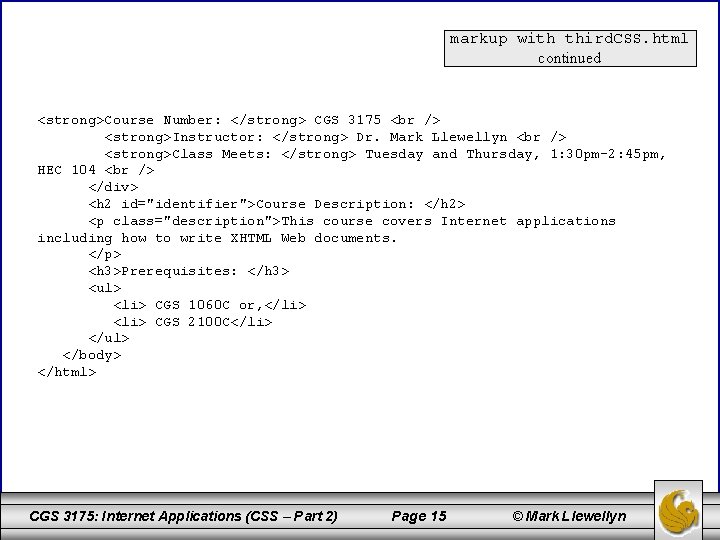
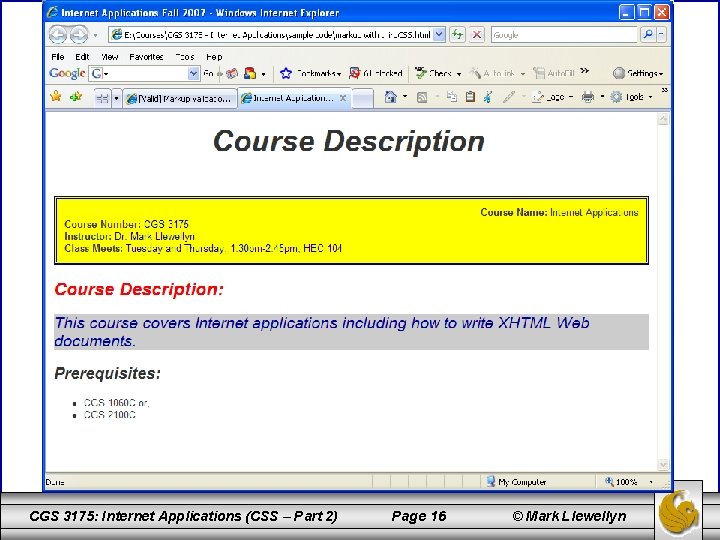
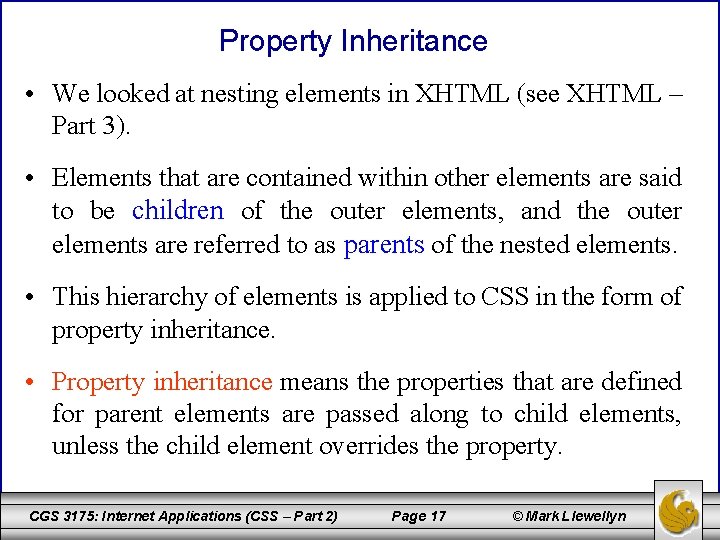
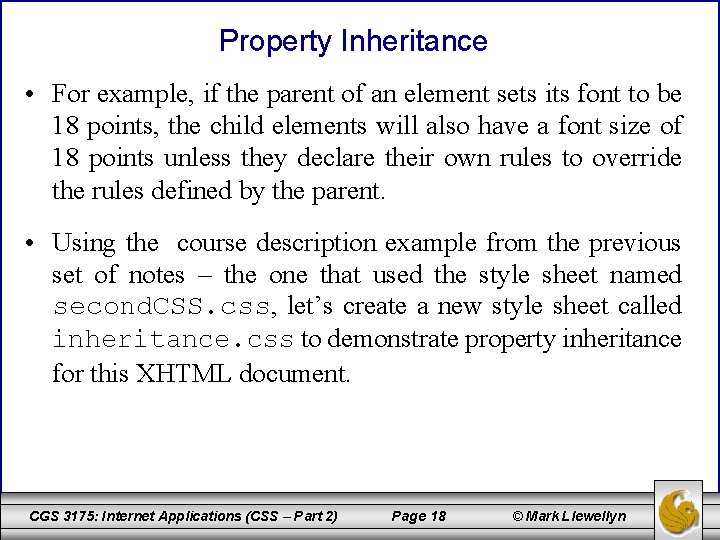
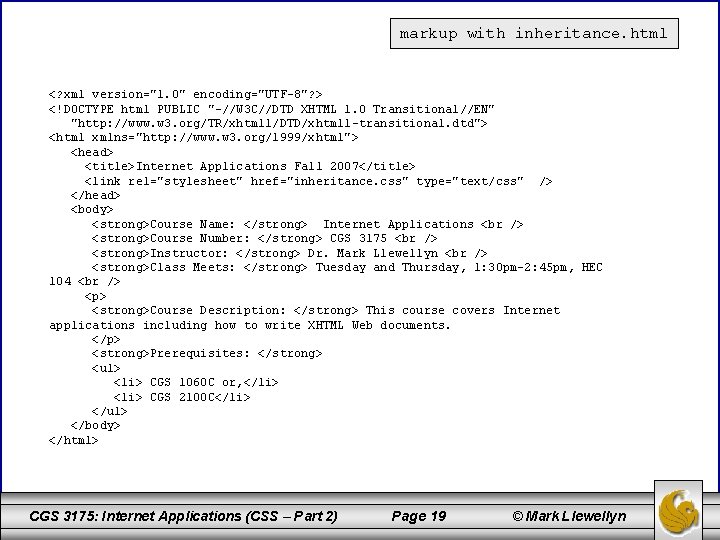
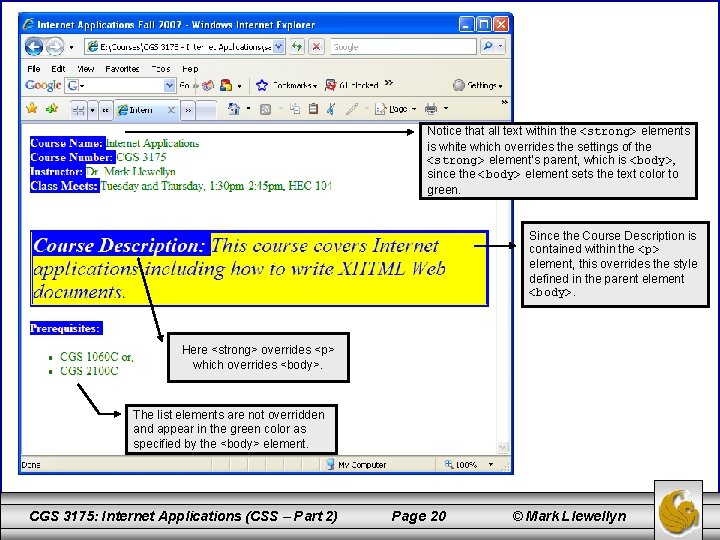
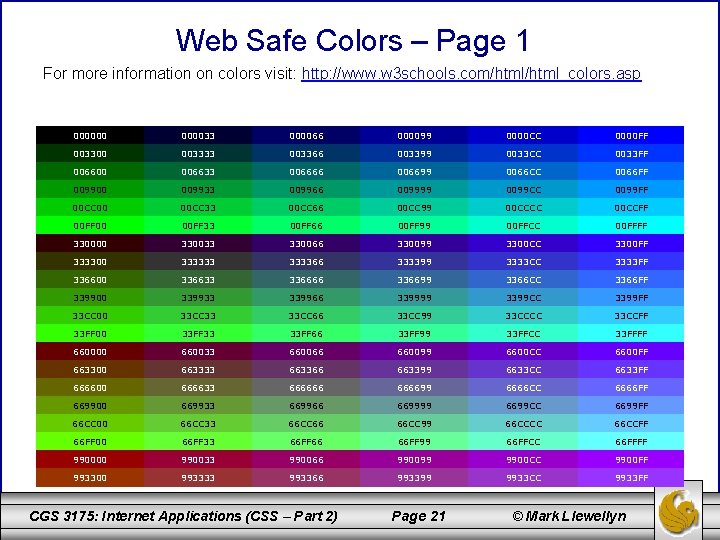
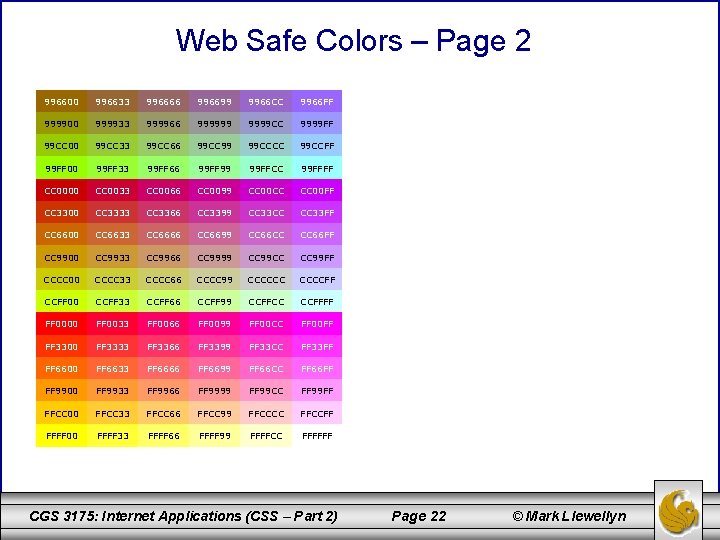
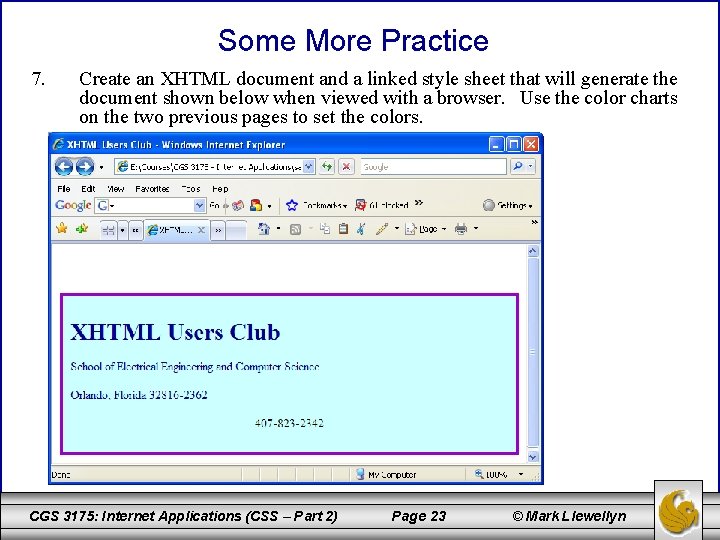
- Slides: 23
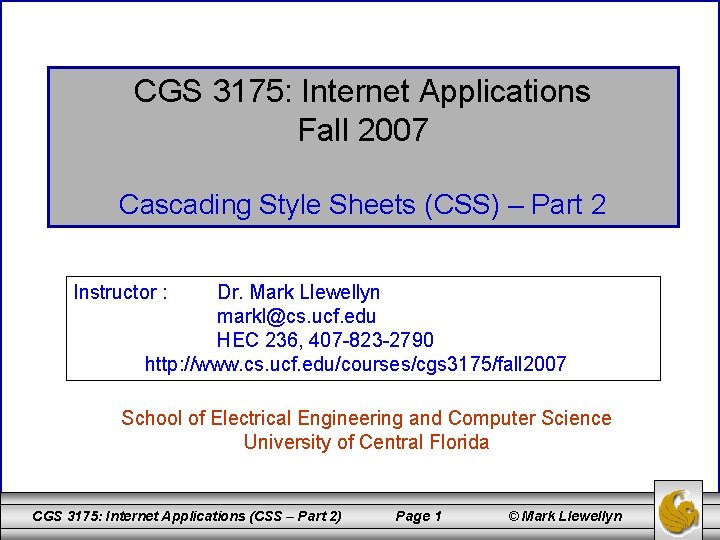
CGS 3175: Internet Applications Fall 2007 Cascading Style Sheets (CSS) – Part 2 Instructor : Dr. Mark Llewellyn markl@cs. ucf. edu HEC 236, 407 -823 -2790 http: //www. cs. ucf. edu/courses/cgs 3175/fall 2007 School of Electrical Engineering and Computer Science University of Central Florida CGS 3175: Internet Applications (CSS – Part 2) Page 1 © Mark Llewellyn
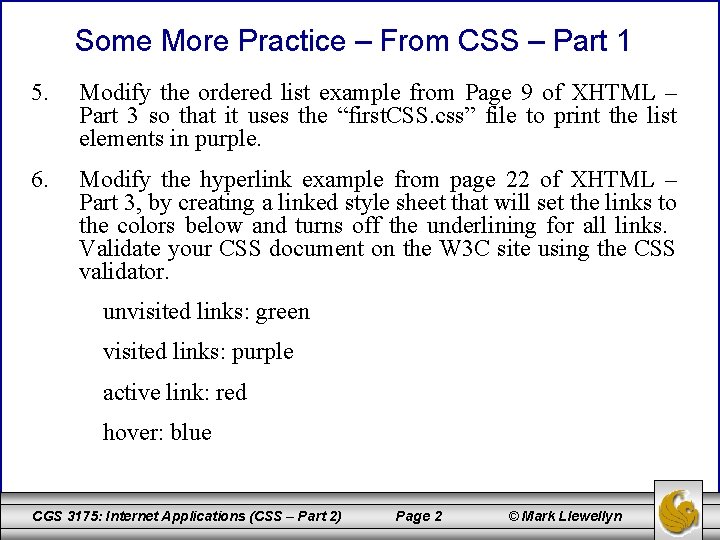
Some More Practice – From CSS – Part 1 5. Modify the ordered list example from Page 9 of XHTML – Part 3 so that it uses the “first. CSS. css” file to print the list elements in purple. 6. Modify the hyperlink example from page 22 of XHTML – Part 3, by creating a linked style sheet that will set the links to the colors below and turns off the underlining for all links. Validate your CSS document on the W 3 C site using the CSS validator. unvisited links: green visited links: purple active link: red hover: blue CGS 3175: Internet Applications (CSS – Part 2) Page 2 © Mark Llewellyn
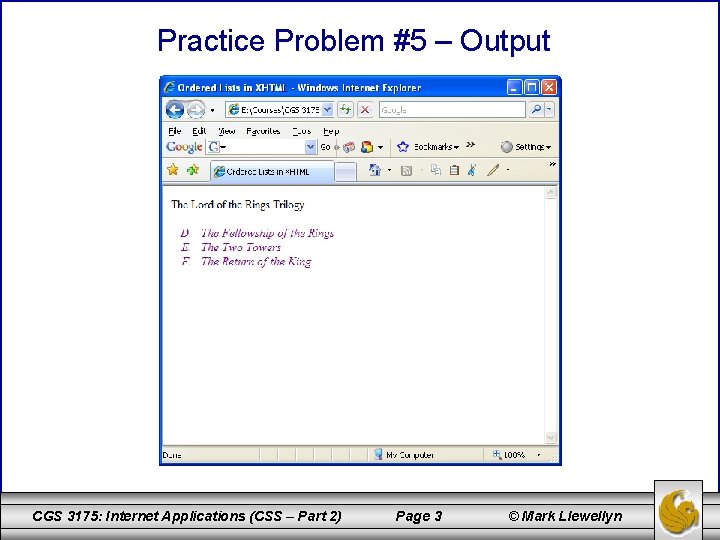
Practice Problem #5 – Output CGS 3175: Internet Applications (CSS – Part 2) Page 3 © Mark Llewellyn
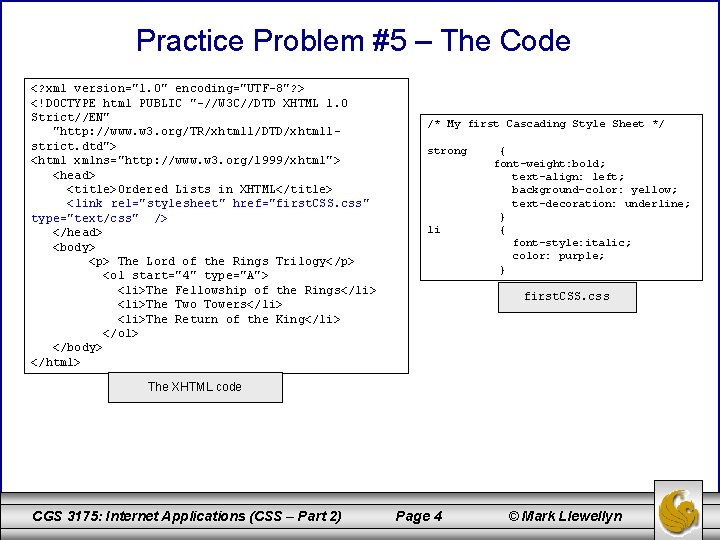
Practice Problem #5 – The Code <? xml version="1. 0" encoding="UTF-8"? > <!DOCTYPE html PUBLIC "-//W 3 C//DTD XHTML 1. 0 Strict//EN" "http: //www. w 3. org/TR/xhtml 1/DTD/xhtml 1 strict. dtd"> <html xmlns="http: //www. w 3. org/1999/xhtml"> <head> <title>Ordered Lists in XHTML</title> <link rel="stylesheet" href="first. CSS. css" type="text/css" /> </head> <body> <p> The Lord of the Rings Trilogy</p> <ol start="4" type="A"> <li>The Fellowship of the Rings</li> <li>The Two Towers</li> <li>The Return of the King</li> </ol> </body> </html> /* My first Cascading Style Sheet */ strong li { font-weight: bold; text-align: left; background-color: yellow; text-decoration: underline; } { font-style: italic; color: purple; } first. CSS. css The XHTML code CGS 3175: Internet Applications (CSS – Part 2) Page 4 © Mark Llewellyn
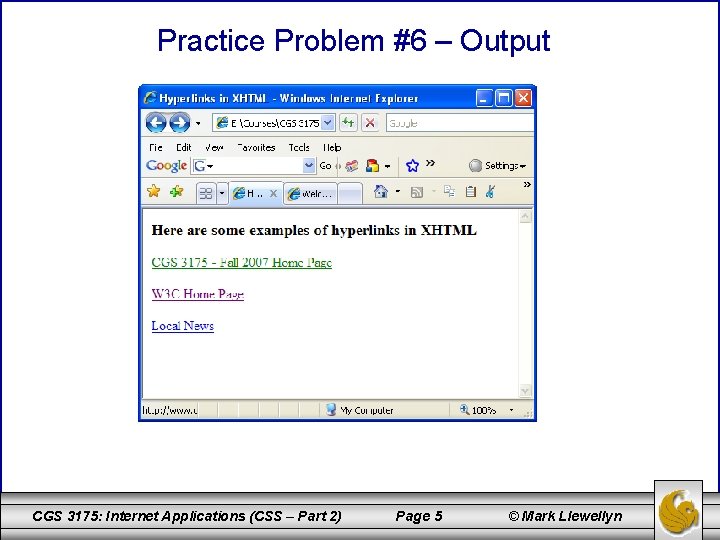
Practice Problem #6 – Output CGS 3175: Internet Applications (CSS – Part 2) Page 5 © Mark Llewellyn
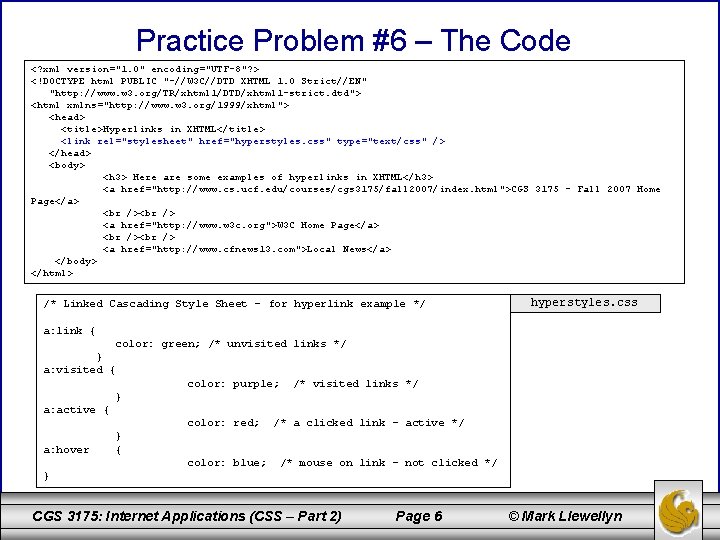
Practice Problem #6 – The Code <? xml version="1. 0" encoding="UTF-8"? > <!DOCTYPE html PUBLIC "-//W 3 C//DTD XHTML 1. 0 Strict//EN" "http: //www. w 3. org/TR/xhtml 1/DTD/xhtml 1 -strict. dtd"> <html xmlns="http: //www. w 3. org/1999/xhtml"> <head> <title>Hyperlinks in XHTML</title> <link rel="stylesheet" href="hyperstyles. css" type="text/css" /> </head> <body> <h 3> Here are some examples of hyperlinks in XHTML</h 3> <a href="http: //www. cs. ucf. edu/courses/cgs 3175/fall 2007/index. html">CGS 3175 - Fall 2007 Home Page</a> <a href="http: //www. w 3 c. org">W 3 C Home Page</a> <a href="http: //www. cfnews 13. com">Local News</a> </body> </html> /* Linked Cascading Style Sheet - for hyperlink example */ hyperstyles. css a: link { color: green; /* unvisited links */ } a: visited { color: purple; /* visited links */ } a: active { color: red; a: hover /* a clicked link – active */ } { color: blue; /* mouse on link – not clicked */ } CGS 3175: Internet Applications (CSS – Part 2) Page 6 © Mark Llewellyn
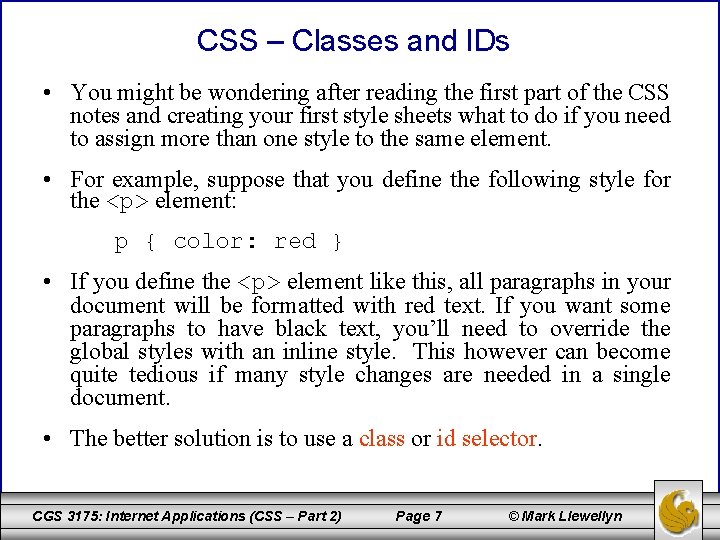
CSS – Classes and IDs • You might be wondering after reading the first part of the CSS notes and creating your first style sheets what to do if you need to assign more than one style to the same element. • For example, suppose that you define the following style for the <p> element: p { color: red } • If you define the <p> element like this, all paragraphs in your document will be formatted with red text. If you want some paragraphs to have black text, you’ll need to override the global styles with an inline style. This however can become quite tedious if many style changes are needed in a single document. • The better solution is to use a class or id selector. CGS 3175: Internet Applications (CSS – Part 2) Page 7 © Mark Llewellyn
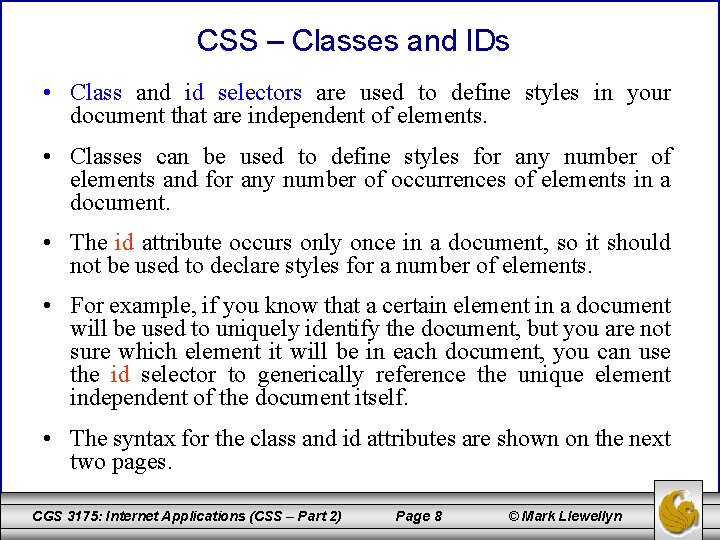
CSS – Classes and IDs • Class and id selectors are used to define styles in your document that are independent of elements. • Classes can be used to define styles for any number of elements and for any number of occurrences of elements in a document. • The id attribute occurs only once in a document, so it should not be used to declare styles for a number of elements. • For example, if you know that a certain element in a document will be used to uniquely identify the document, but you are not sure which element it will be in each document, you can use the id selector to generically reference the unique element independent of the document itself. • The syntax for the class and id attributes are shown on the next two pages. CGS 3175: Internet Applications (CSS – Part 2) Page 8 © Mark Llewellyn
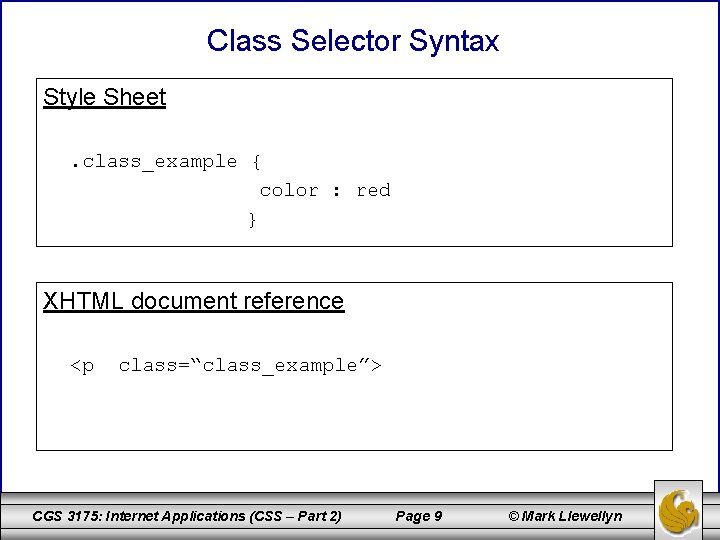
Class Selector Syntax Style Sheet. class_example { color : red } XHTML document reference <p class=“class_example”> CGS 3175: Internet Applications (CSS – Part 2) Page 9 © Mark Llewellyn
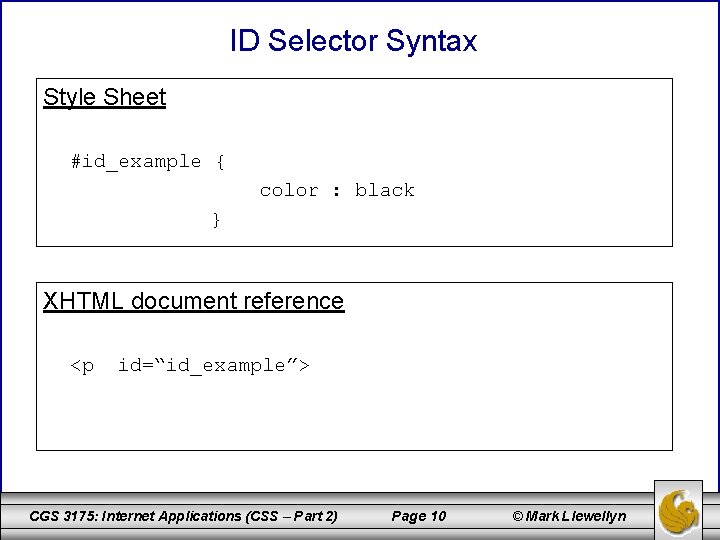
ID Selector Syntax Style Sheet #id_example { color : black } XHTML document reference <p id=“id_example”> CGS 3175: Internet Applications (CSS – Part 2) Page 10 © Mark Llewellyn
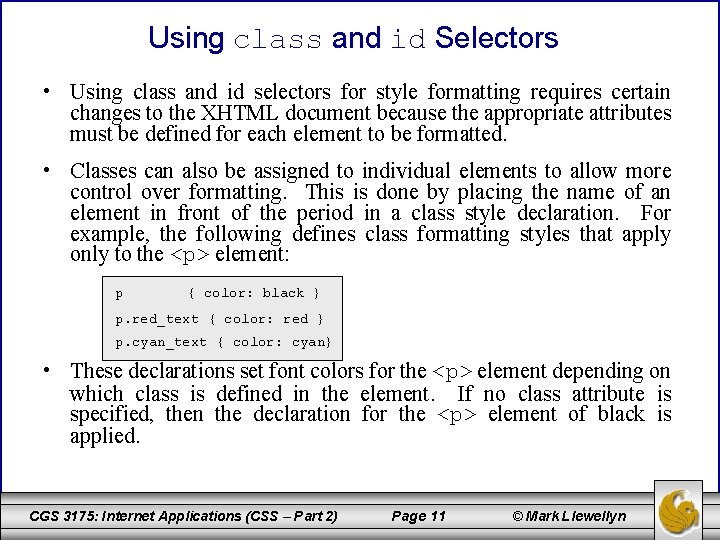
Using class and id Selectors • Using class and id selectors for style formatting requires certain changes to the XHTML document because the appropriate attributes must be defined for each element to be formatted. • Classes can also be assigned to individual elements to allow more control over formatting. This is done by placing the name of an element in front of the period in a class style declaration. For example, the following defines class formatting styles that apply only to the <p> element: p { color: black } p. red_text { color: red } p. cyan_text { color: cyan} • These declarations set font colors for the <p> element depending on which class is defined in the element. If no class attribute is specified, then the declaration for the <p> element of black is applied. CGS 3175: Internet Applications (CSS – Part 2) Page 11 © Mark Llewellyn
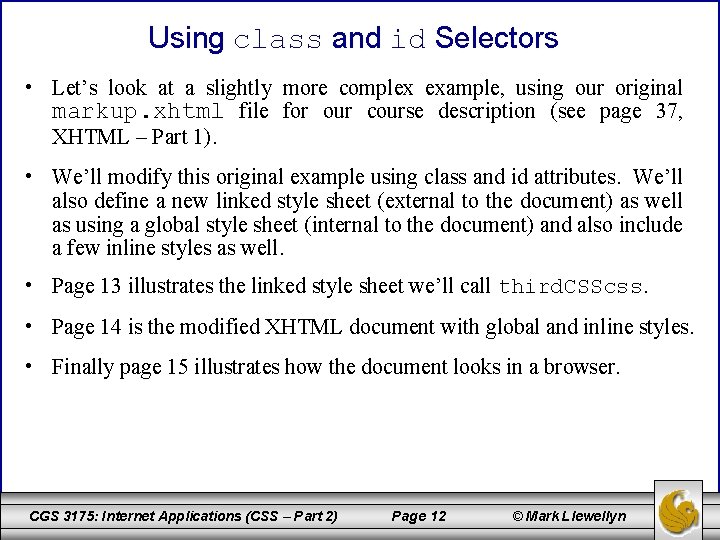
Using class and id Selectors • Let’s look at a slightly more complex example, using our original markup. xhtml file for our course description (see page 37, XHTML – Part 1). • We’ll modify this original example using class and id attributes. We’ll also define a new linked style sheet (external to the document) as well as using a global style sheet (internal to the document) and also include a few inline styles as well. • Page 13 illustrates the linked style sheet we’ll call third. CSScss. • Page 14 is the modified XHTML document with global and inline styles. • Finally page 15 illustrates how the document looks in a browser. CGS 3175: Internet Applications (CSS – Part 2) Page 12 © Mark Llewellyn
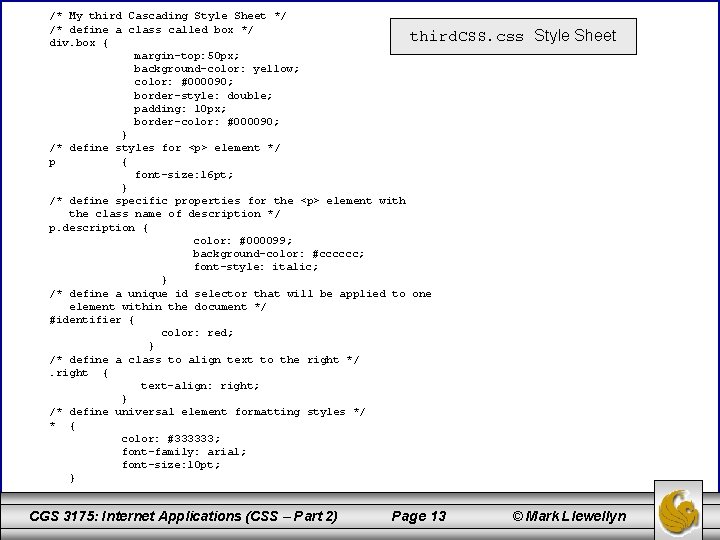
/* My third Cascading Style Sheet */ /* define a class called box */ third. CSS. css div. box { margin-top: 50 px; background-color: yellow; color: #000090; border-style: double; padding: 10 px; border-color: #000090; } /* define styles for <p> element */ p { font-size: 16 pt; } /* define specific properties for the <p> element with the class name of description */ p. description { color: #000099; background-color: #cccccc; font-style: italic; } /* define a unique id selector that will be applied to one element within the document */ #identifier { color: red; } /* define a class to align text to the right */. right { text-align: right; } /* define universal element formatting styles */ * { color: #333333; font-family: arial; font-size: 10 pt; } CGS 3175: Internet Applications (CSS – Part 2) Page 13 Style Sheet © Mark Llewellyn
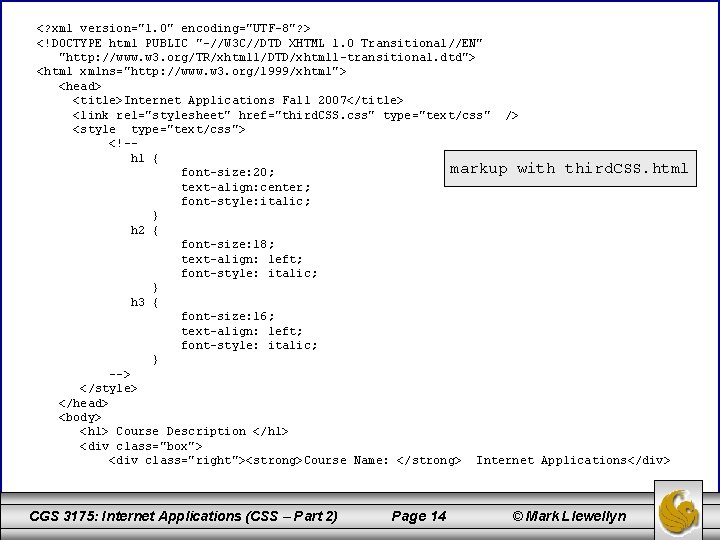
<? xml version="1. 0" encoding="UTF-8"? > <!DOCTYPE html PUBLIC "-//W 3 C//DTD XHTML 1. 0 Transitional//EN" "http: //www. w 3. org/TR/xhtml 1/DTD/xhtml 1 -transitional. dtd"> <html xmlns="http: //www. w 3. org/1999/xhtml"> <head> <title>Internet Applications Fall 2007</title> <link rel="stylesheet" href="third. CSS. css" type="text/css" /> <style type="text/css"> <!-h 1 { markup with third. CSS. html font-size: 20; text-align: center; font-style: italic; } h 2 { font-size: 18; text-align: left; font-style: italic; } h 3 { font-size: 16; text-align: left; font-style: italic; } --> </style> </head> <body> <h 1> Course Description </h 1> <div class="box"> <div class="right"><strong>Course Name: </strong> Internet Applications</div> CGS 3175: Internet Applications (CSS – Part 2) Page 14 © Mark Llewellyn
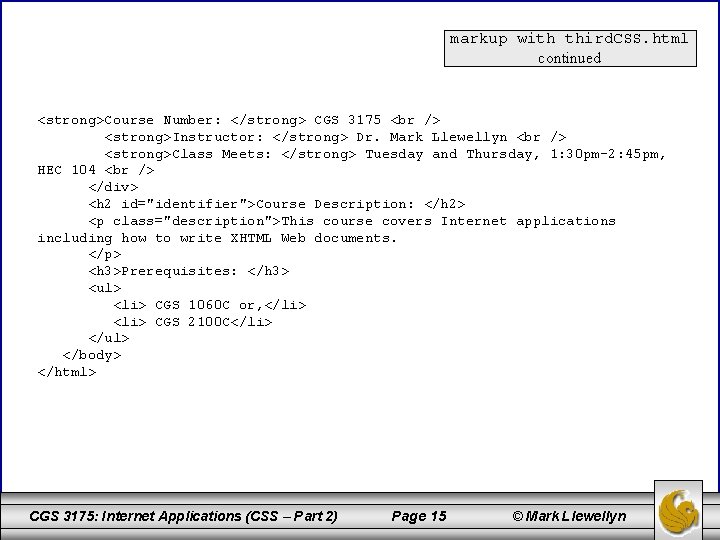
markup with third. CSS. html continued <strong>Course Number: </strong> CGS 3175 <strong>Instructor: </strong> Dr. Mark Llewellyn <strong>Class Meets: </strong> Tuesday and Thursday, 1: 30 pm-2: 45 pm, HEC 104 </div> <h 2 id="identifier">Course Description: </h 2> <p class="description">This course covers Internet applications including how to write XHTML Web documents. </p> <h 3>Prerequisites: </h 3> <ul> <li> CGS 1060 C or, </li> <li> CGS 2100 C</li> </ul> </body> </html> CGS 3175: Internet Applications (CSS – Part 2) Page 15 © Mark Llewellyn
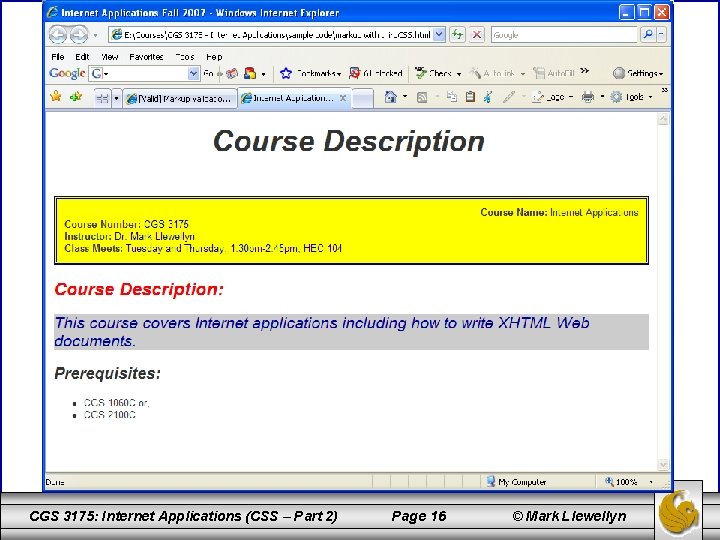
CGS 3175: Internet Applications (CSS – Part 2) Page 16 © Mark Llewellyn
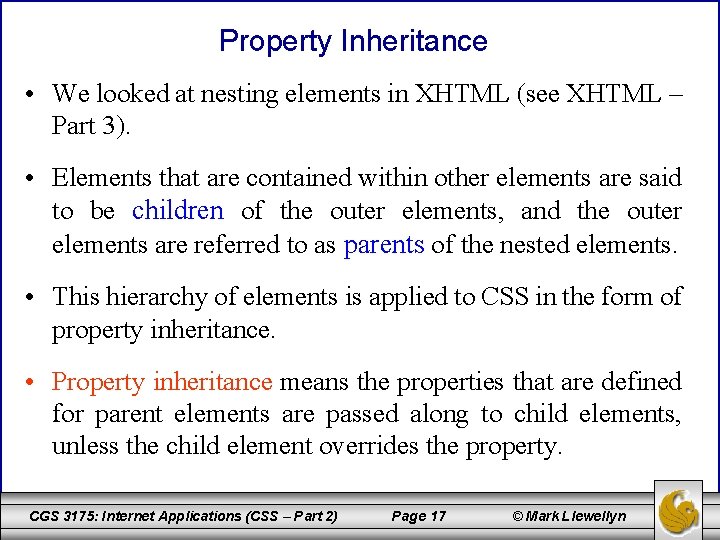
Property Inheritance • We looked at nesting elements in XHTML (see XHTML – Part 3). • Elements that are contained within other elements are said to be children of the outer elements, and the outer elements are referred to as parents of the nested elements. • This hierarchy of elements is applied to CSS in the form of property inheritance. • Property inheritance means the properties that are defined for parent elements are passed along to child elements, unless the child element overrides the property. CGS 3175: Internet Applications (CSS – Part 2) Page 17 © Mark Llewellyn
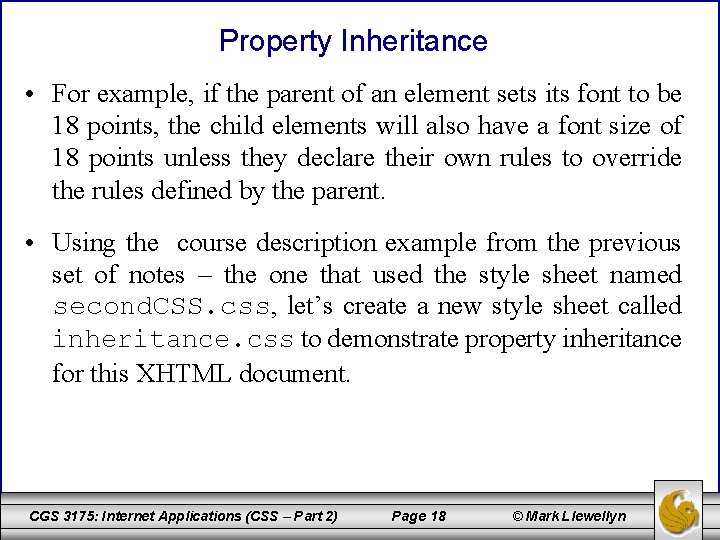
Property Inheritance • For example, if the parent of an element sets its font to be 18 points, the child elements will also have a font size of 18 points unless they declare their own rules to override the rules defined by the parent. • Using the course description example from the previous set of notes – the one that used the style sheet named second. CSS. css, let’s create a new style sheet called inheritance. css to demonstrate property inheritance for this XHTML document. CGS 3175: Internet Applications (CSS – Part 2) Page 18 © Mark Llewellyn
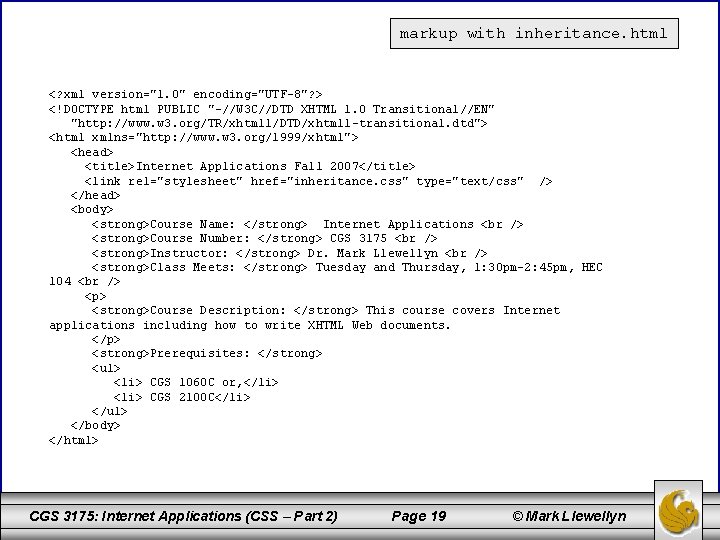
markup with inheritance. html <? xml version="1. 0" encoding="UTF-8"? > <!DOCTYPE html PUBLIC "-//W 3 C//DTD XHTML 1. 0 Transitional//EN" "http: //www. w 3. org/TR/xhtml 1/DTD/xhtml 1 -transitional. dtd"> <html xmlns="http: //www. w 3. org/1999/xhtml"> <head> <title>Internet Applications Fall 2007</title> <link rel="stylesheet" href="inheritance. css" type="text/css" /> </head> <body> <strong>Course Name: </strong> Internet Applications <strong>Course Number: </strong> CGS 3175 <strong>Instructor: </strong> Dr. Mark Llewellyn <strong>Class Meets: </strong> Tuesday and Thursday, 1: 30 pm-2: 45 pm, HEC 104 <p> <strong>Course Description: </strong> This course covers Internet applications including how to write XHTML Web documents. </p> <strong>Prerequisites: </strong> <ul> <li> CGS 1060 C or, </li> <li> CGS 2100 C</li> </ul> </body> </html> CGS 3175: Internet Applications (CSS – Part 2) Page 19 © Mark Llewellyn
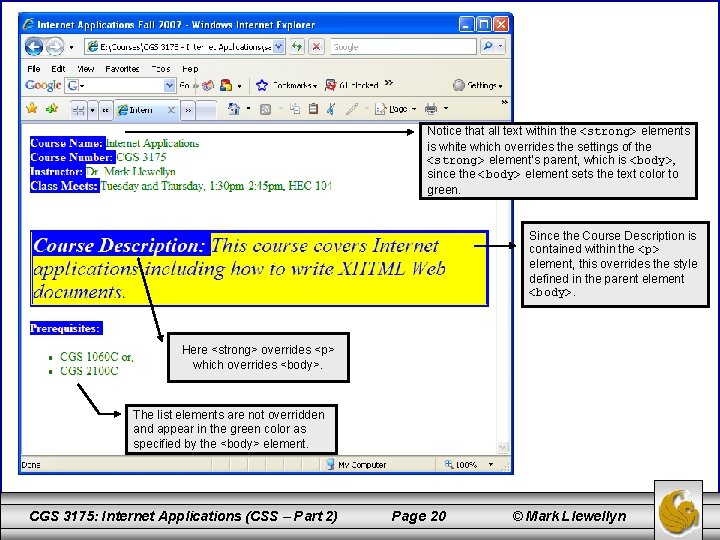
Notice that all text within the <strong> elements is white which overrides the settings of the <strong> element’s parent, which is <body>, since the <body> element sets the text color to green. Since the Course Description is contained within the <p> element, this overrides the style defined in the parent element <body>. Here <strong> overrides <p> which overrides <body>. The list elements are not overridden and appear in the green color as specified by the <body> element. CGS 3175: Internet Applications (CSS – Part 2) Page 20 © Mark Llewellyn
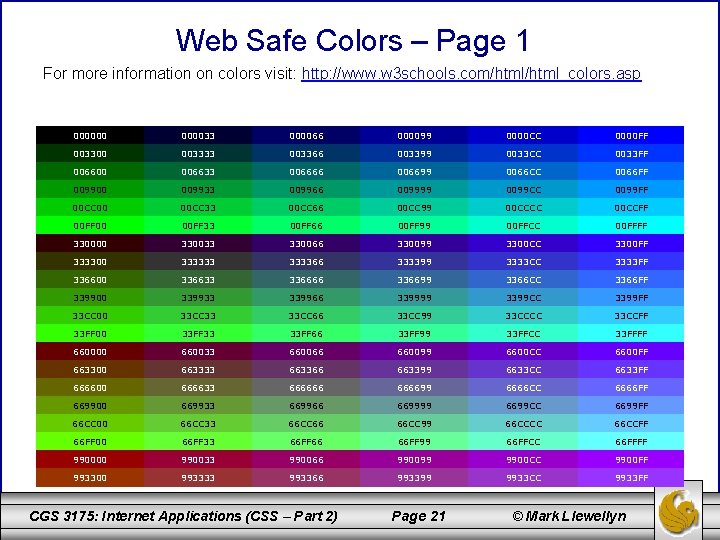
Web Safe Colors – Page 1 For more information on colors visit: http: //www. w 3 schools. com/html_colors. asp 00000033 000066 000099 0000 CC 0000 FF 003300 003333 003366 003399 0033 CC 0033 FF 006600 006633 006666 006699 0066 CC 0066 FF 009900 009933 009966 009999 0099 CC 0099 FF 00 CC 00 00 CC 33 00 CC 66 00 CC 99 00 CCCC 00 CCFF 00 00 FF 33 00 FF 66 00 FF 99 00 FFCC 00 FFFF 330000 330033 330066 330099 3300 CC 3300 FF 333300 33333366 333399 3333 CC 3333 FF 336600 336633 336666 336699 3366 CC 3366 FF 339900 339933 339966 339999 3399 CC 3399 FF 33 CC 00 33 CC 33 33 CC 66 33 CC 99 33 CCCC 33 CCFF 33 FF 00 33 FF 33 33 FF 66 33 FF 99 33 FFCC 33 FFFF 660000 660033 660066 660099 6600 CC 6600 FF 663300 663333 663366 663399 6633 CC 6633 FF 666600 666633 66666699 6666 CC 6666 FF 669900 669933 669966 669999 6699 CC 6699 FF 66 CC 00 66 CC 33 66 CC 66 66 CC 99 66 CCCC 66 CCFF 66 FF 00 66 FF 33 66 FF 66 66 FF 99 66 FFCC 66 FFFF 990000 990033 990066 990099 9900 CC 9900 FF 993300 993333 993366 993399 9933 CC 9933 FF CGS 3175: Internet Applications (CSS – Part 2) Page 21 © Mark Llewellyn
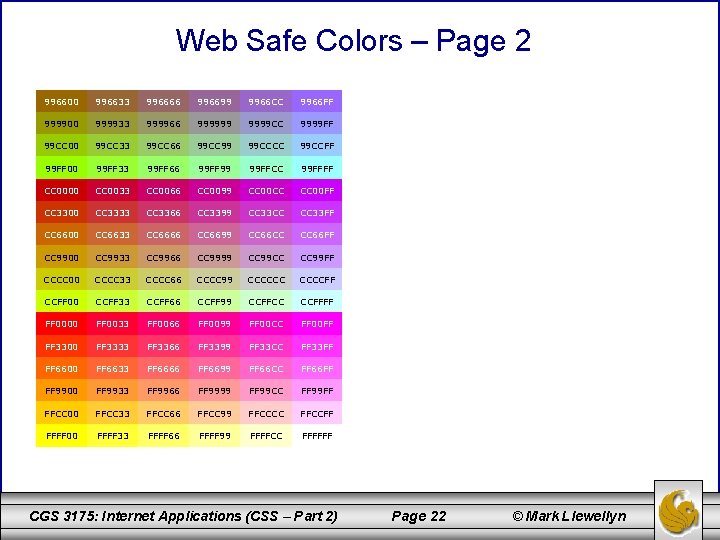
Web Safe Colors – Page 2 996600 996633 996666 996699 9966 CC 9966 FF 999900 999933 999966 999999 CC 9999 FF 99 CC 00 99 CC 33 99 CC 66 99 CC 99 99 CCCC 99 CCFF 99 FF 00 99 FF 33 99 FF 66 99 FF 99 99 FFCC 99 FFFF CC 0000 CC 0033 CC 0066 CC 0099 CC 00 CC CC 00 FF CC 3300 CC 3333 CC 3366 CC 3399 CC 33 CC CC 33 FF CC 6600 CC 6633 CC 6666 CC 6699 CC 66 CC CC 66 FF CC 9900 CC 9933 CC 9966 CC 9999 CC 99 CC CC 99 FF CCCC 00 CCCC 33 CCCC 66 CCCC 99 CCCCCCFF 00 CCFF 33 CCFF 66 CCFF 99 CCFFCC CCFFFF FF 0000 FF 0033 FF 0066 FF 0099 FF 00 CC FF 00 FF FF 3300 FF 3333 FF 3366 FF 3399 FF 33 CC FF 33 FF FF 6600 FF 6633 FF 6666 FF 6699 FF 66 CC FF 66 FF FF 9900 FF 9933 FF 9966 FF 9999 FF 99 CC FF 99 FF FFCC 00 FFCC 33 FFCC 66 FFCC 99 FFCCCC FFCCFF FFFF 00 FFFF 33 FFFF 66 FFFF 99 FFFFCC FFFFFF CGS 3175: Internet Applications (CSS – Part 2) Page 22 © Mark Llewellyn
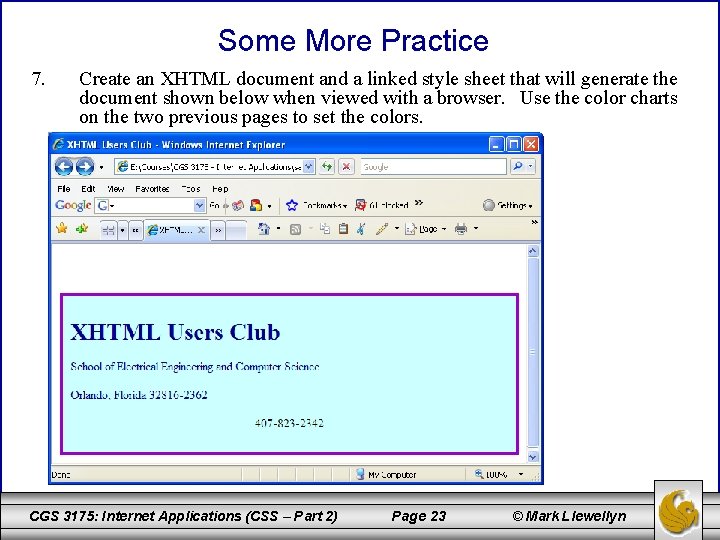
Some More Practice 7. Create an XHTML document and a linked style sheet that will generate the document shown below when viewed with a browser. Use the color charts on the two previous pages to set the colors. CGS 3175: Internet Applications (CSS – Part 2) Page 23 © Mark Llewellyn