CGS 3175 Internet Applications Fall 2009 Introduction to
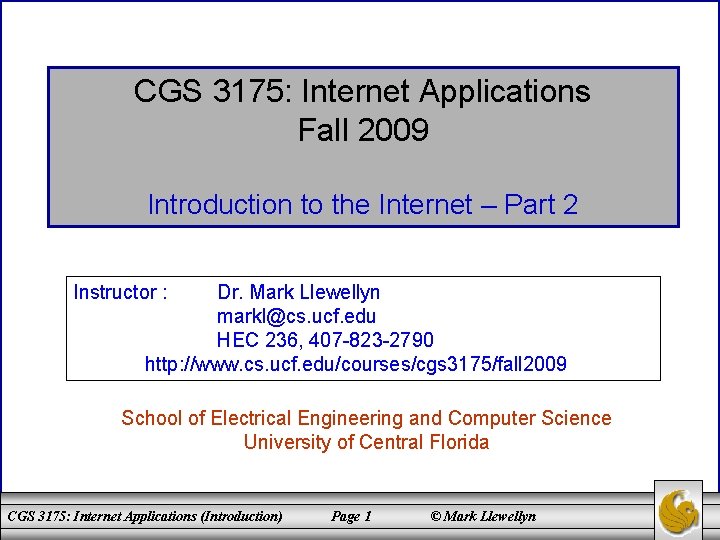
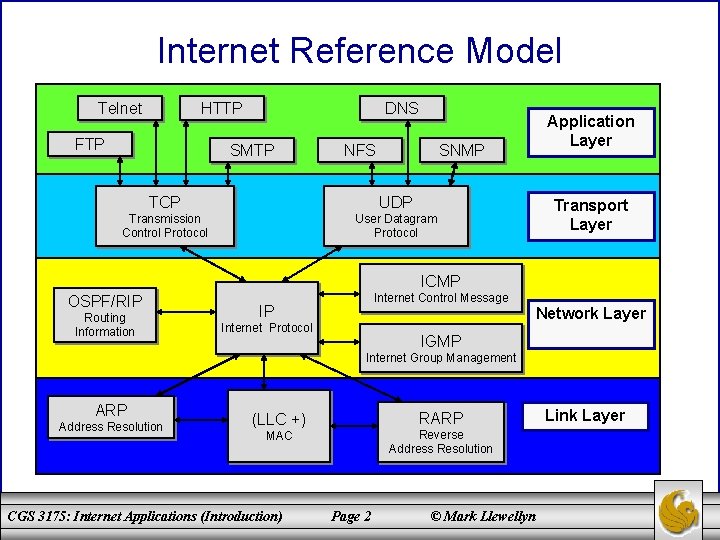
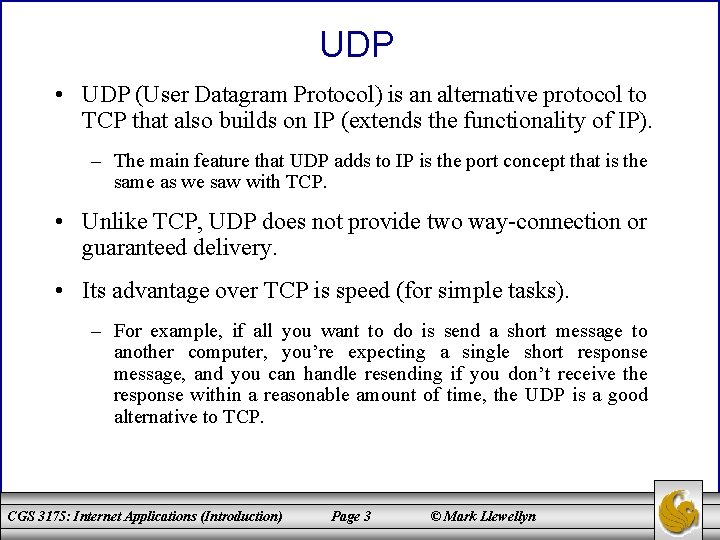
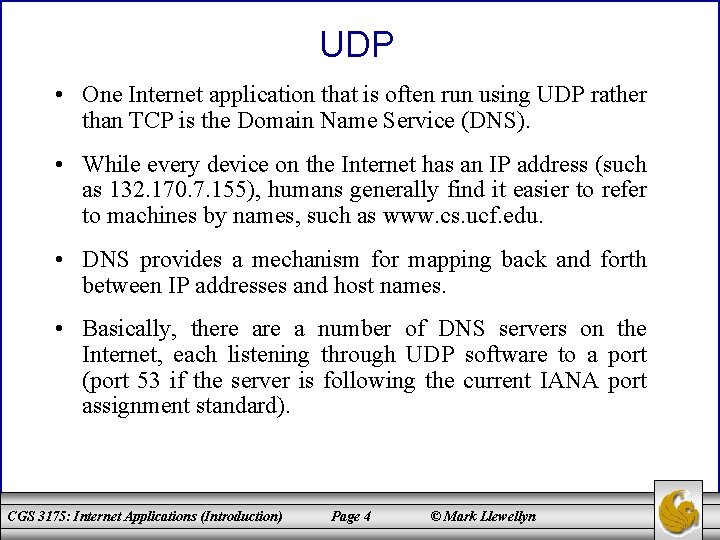
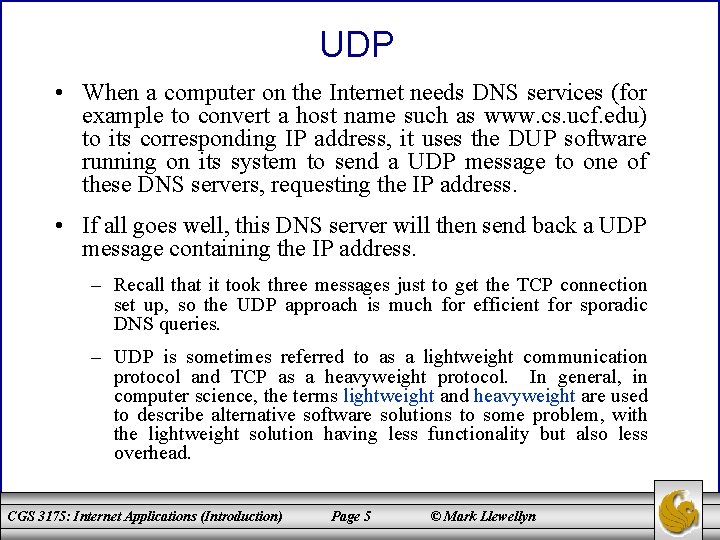
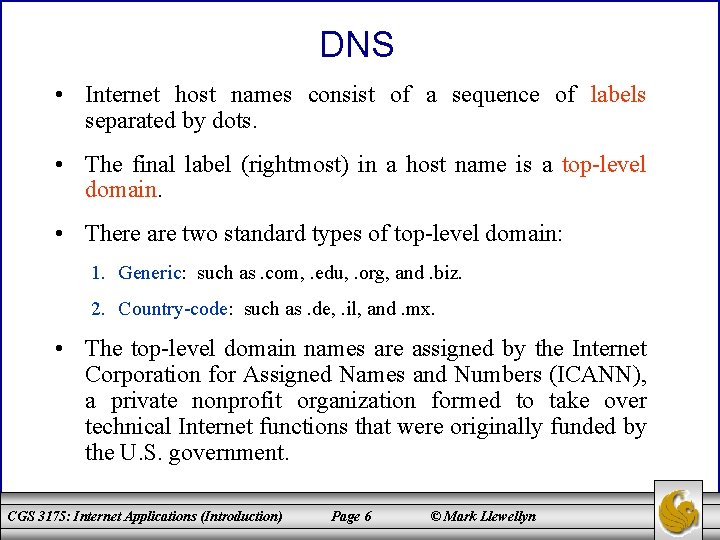
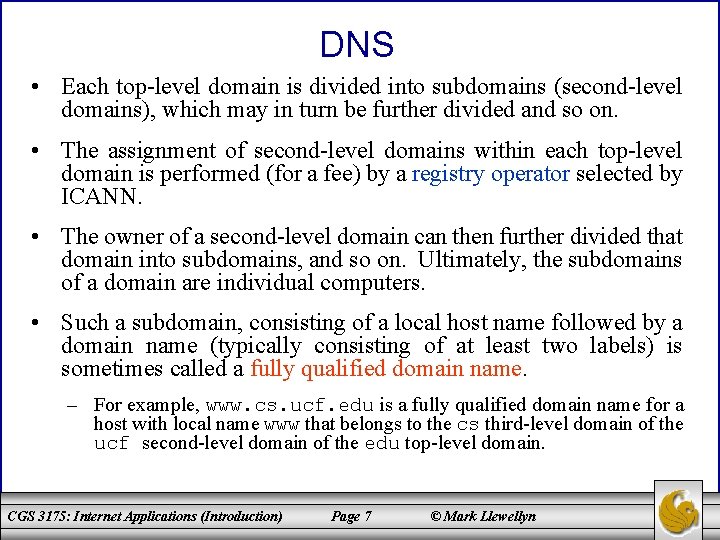
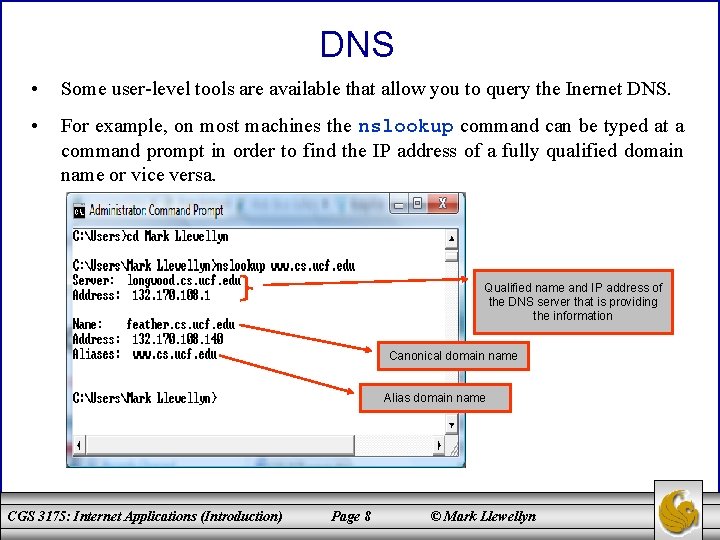
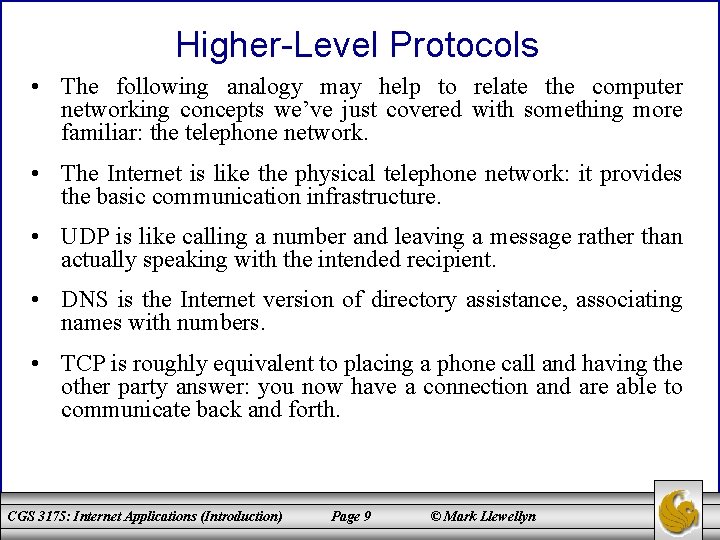
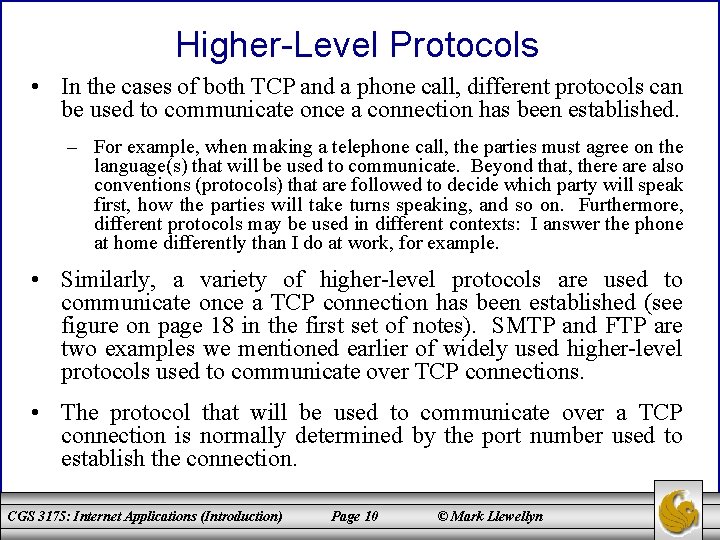
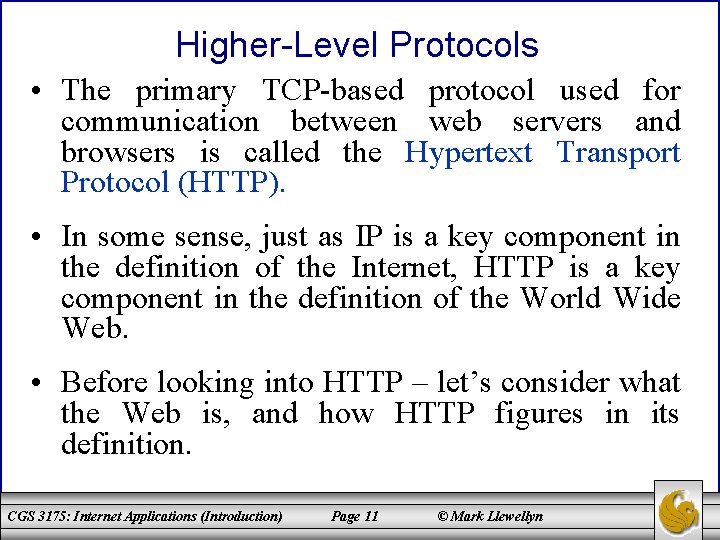
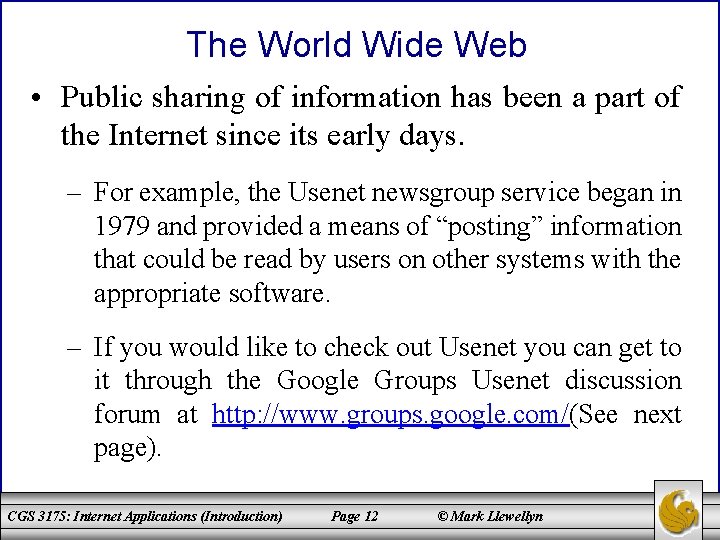
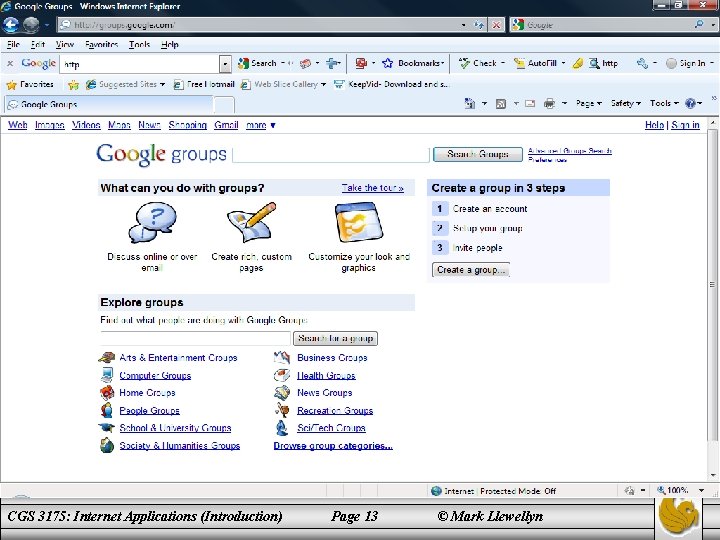
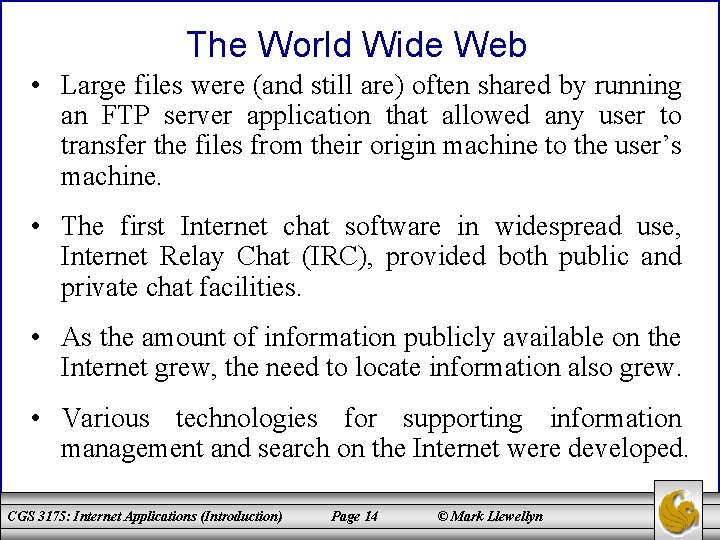
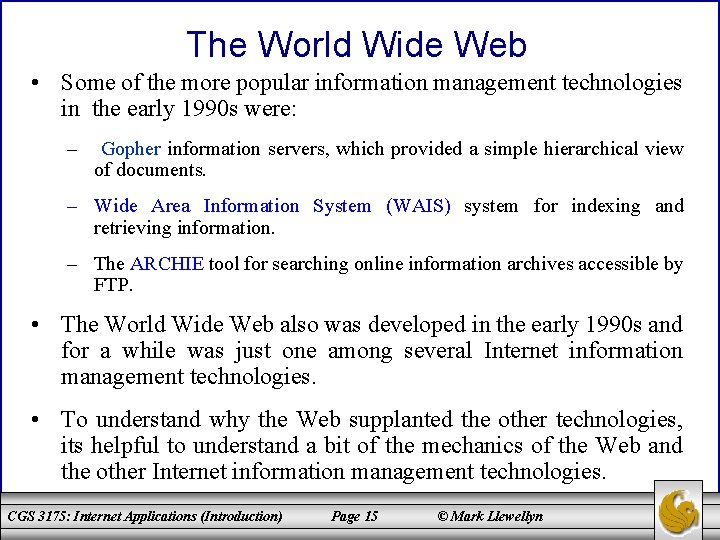
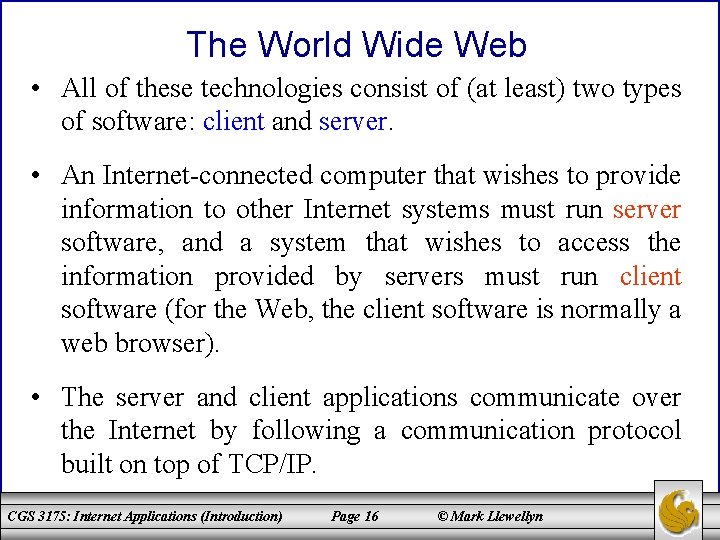
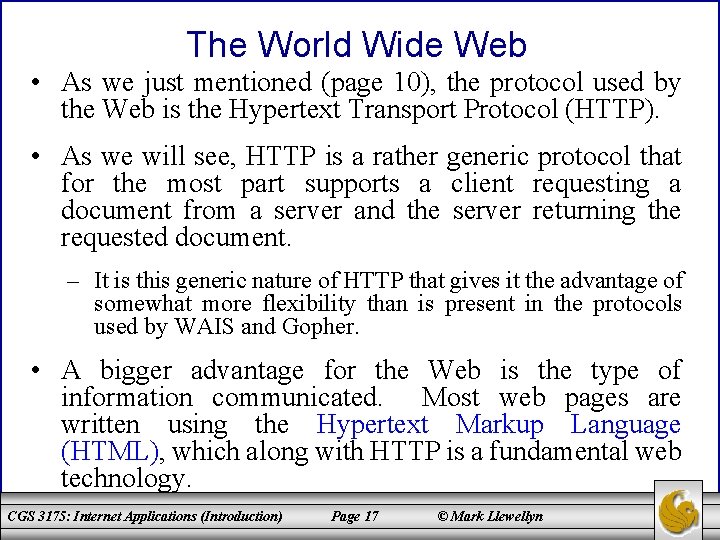
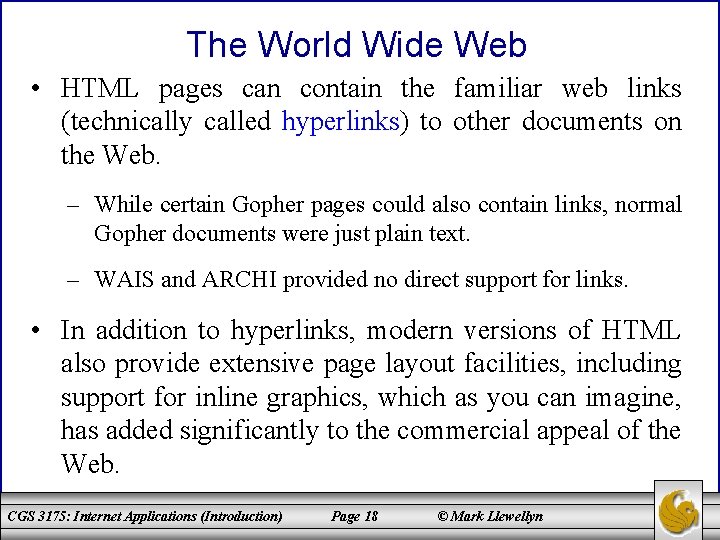
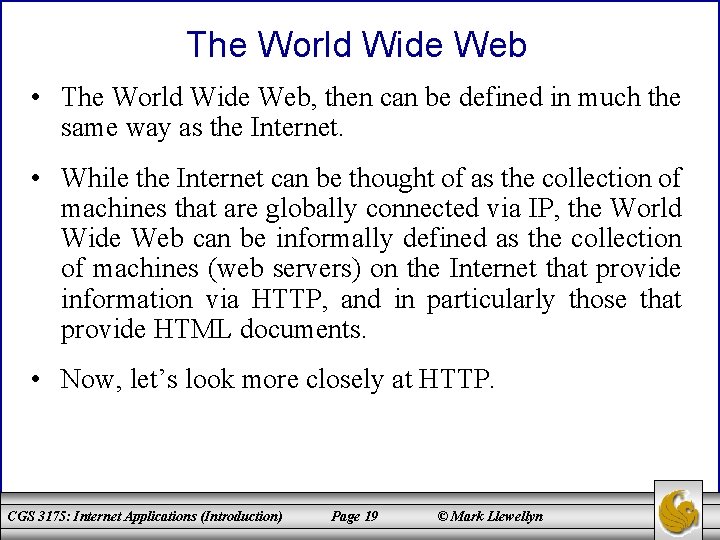
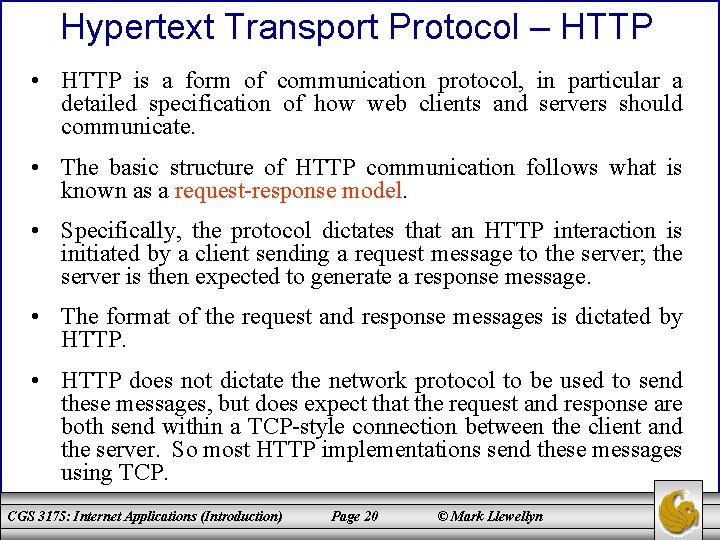
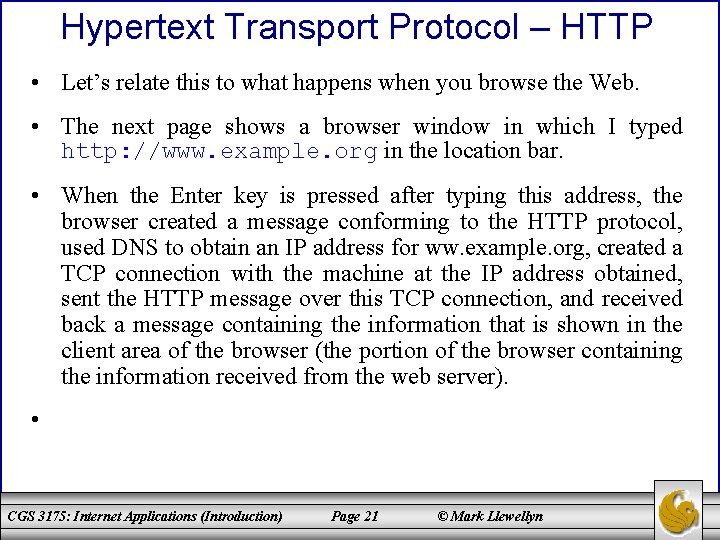
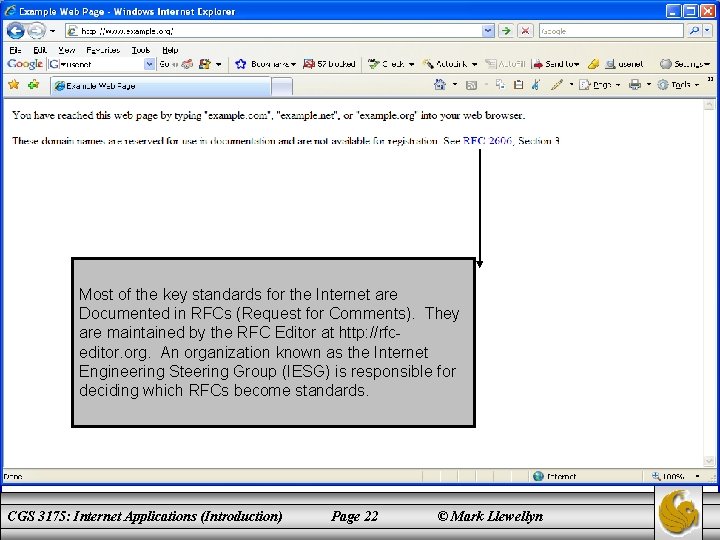
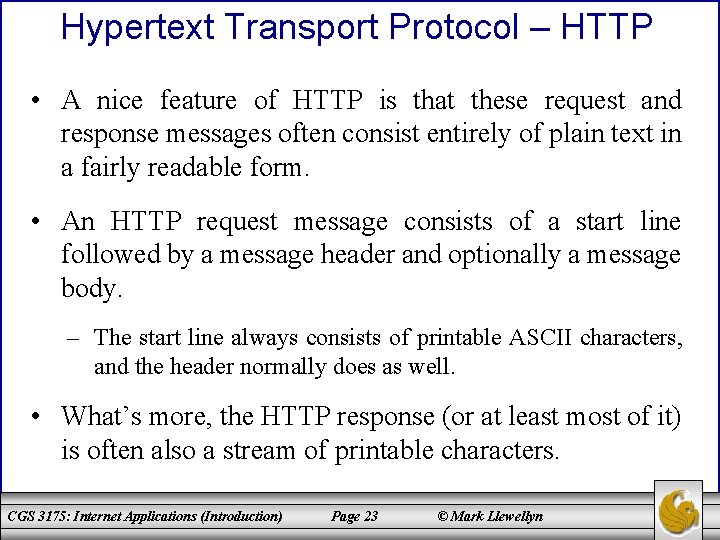
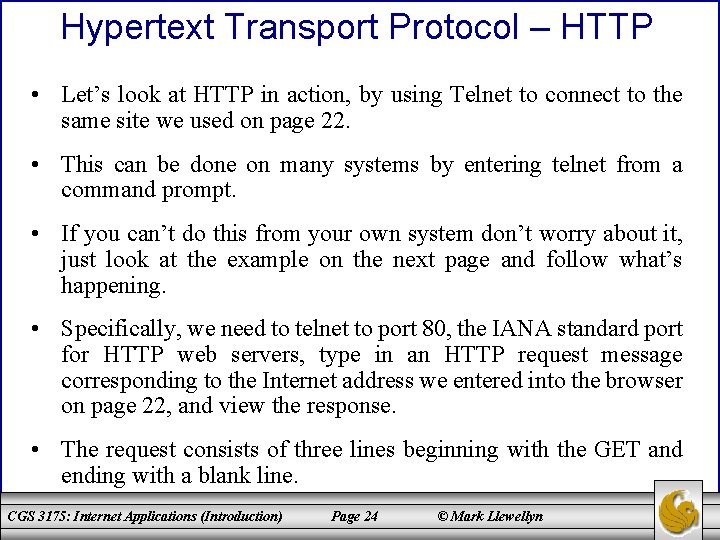
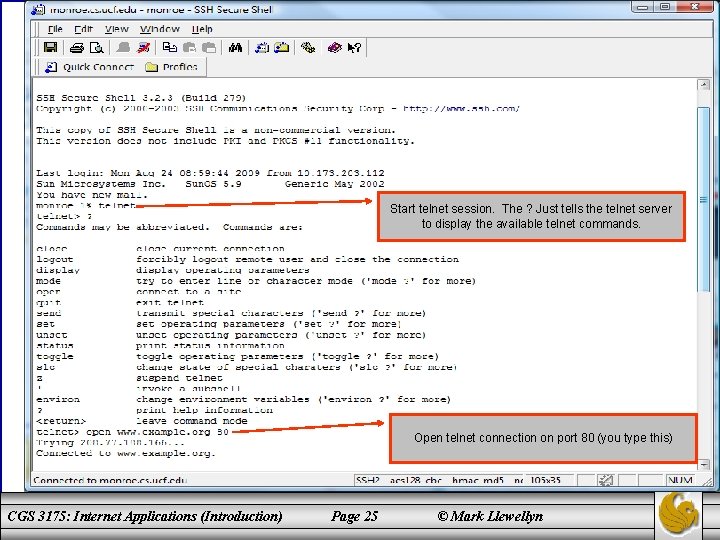
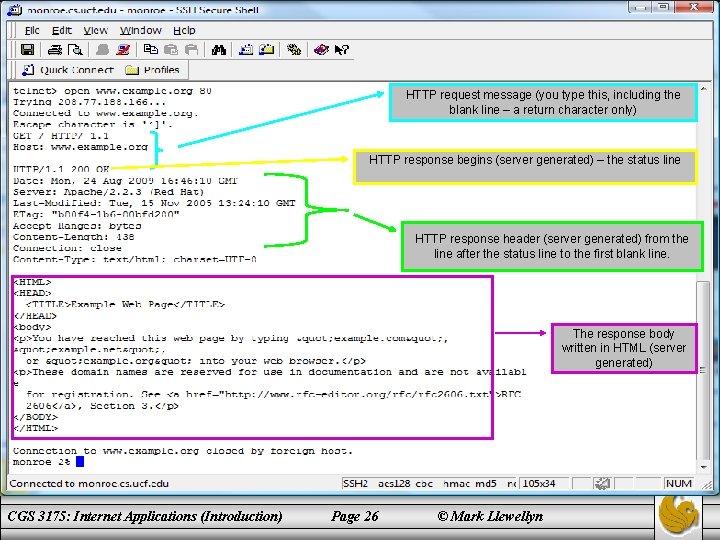
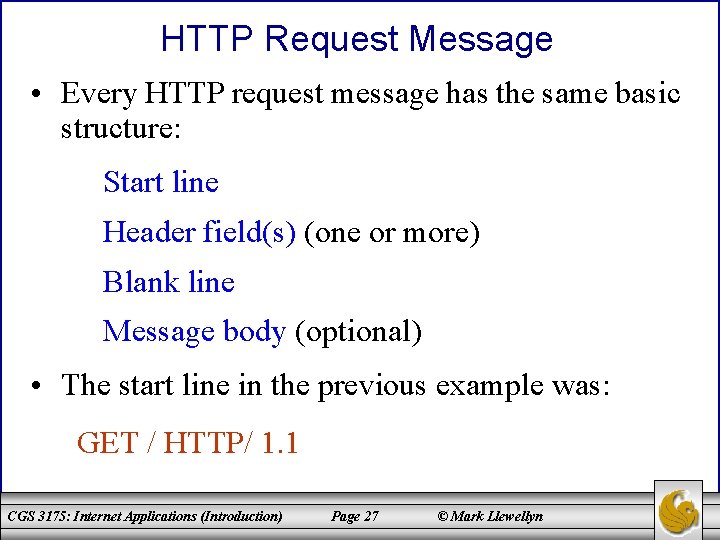
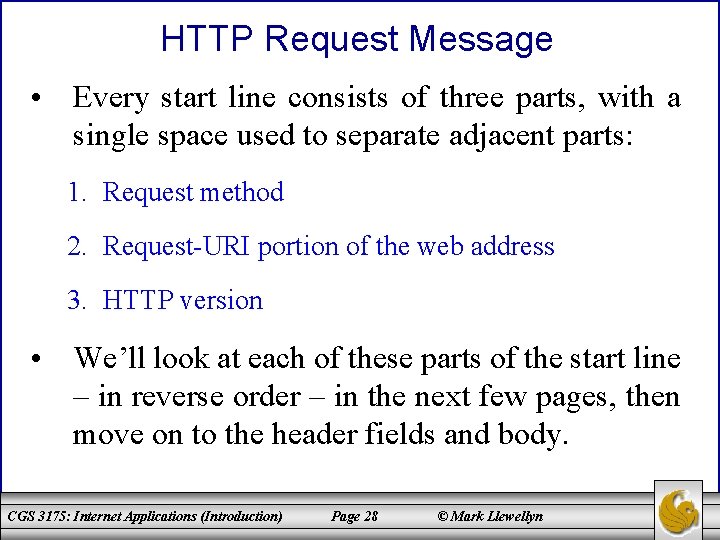
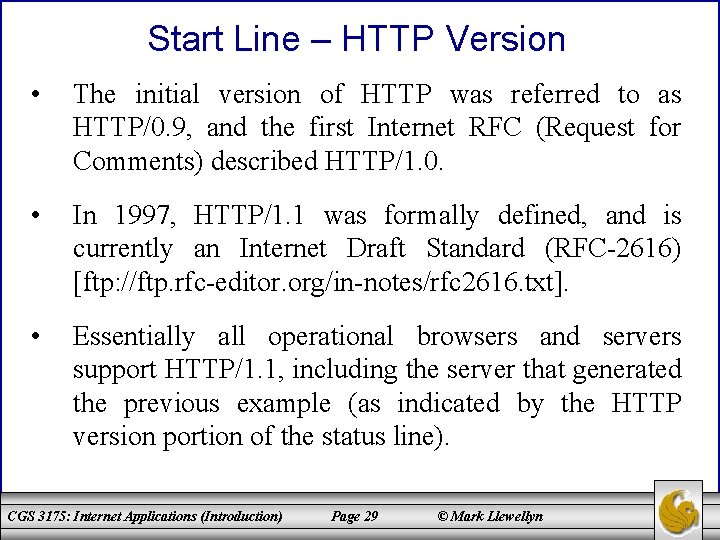
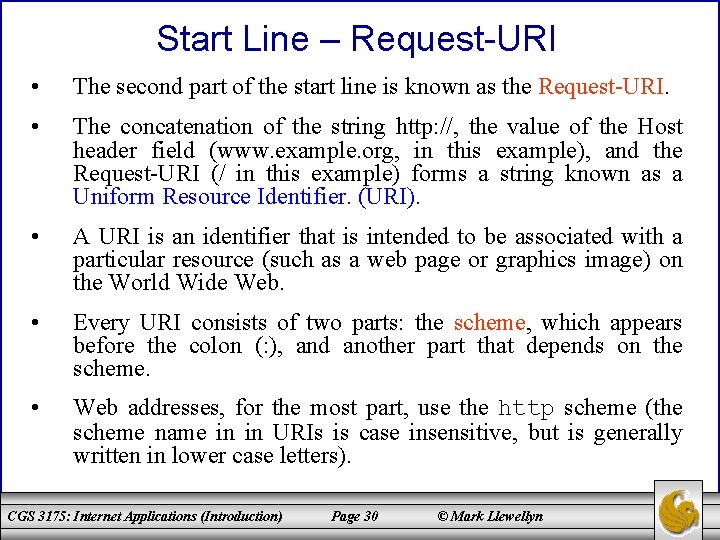
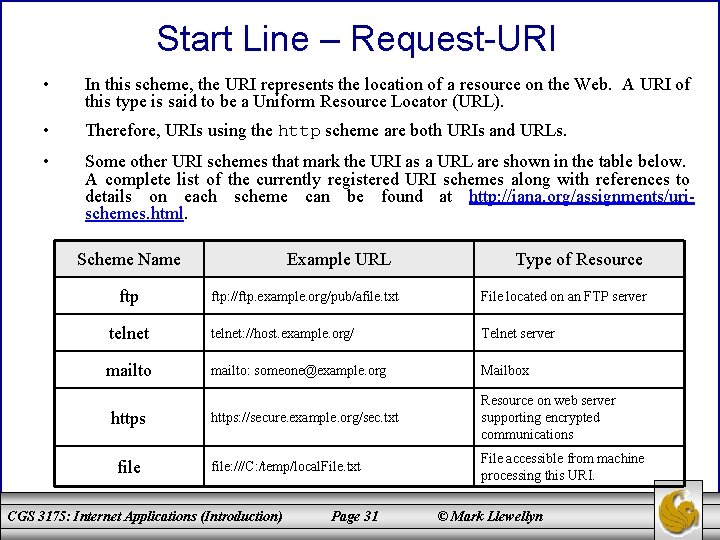
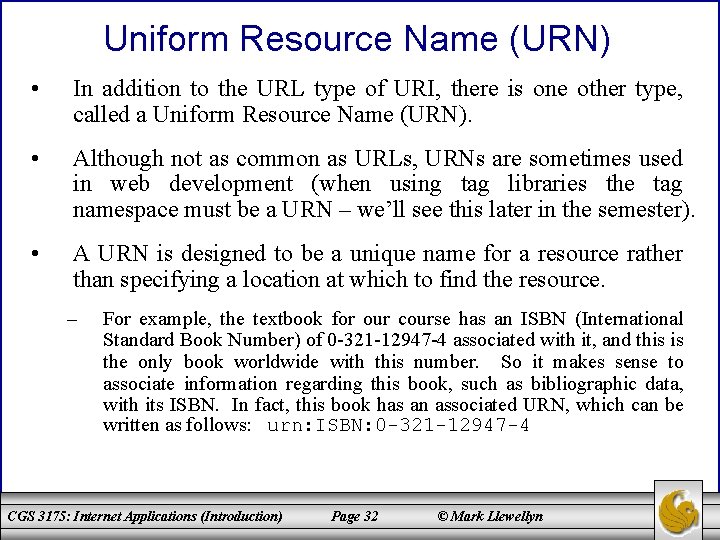
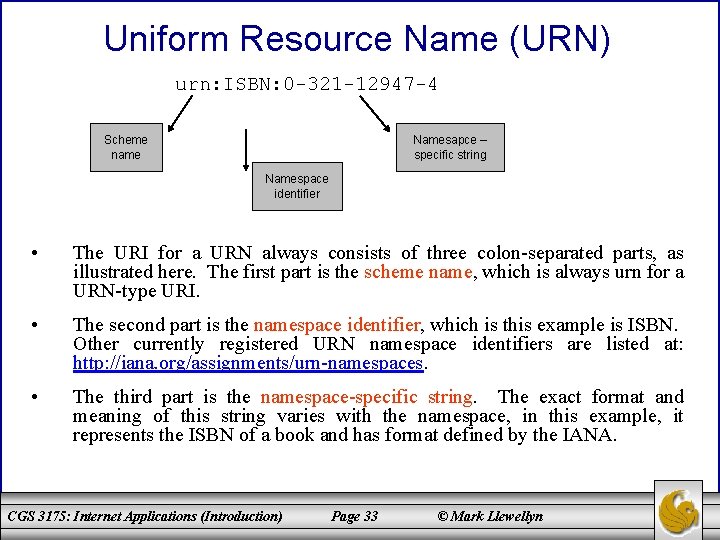
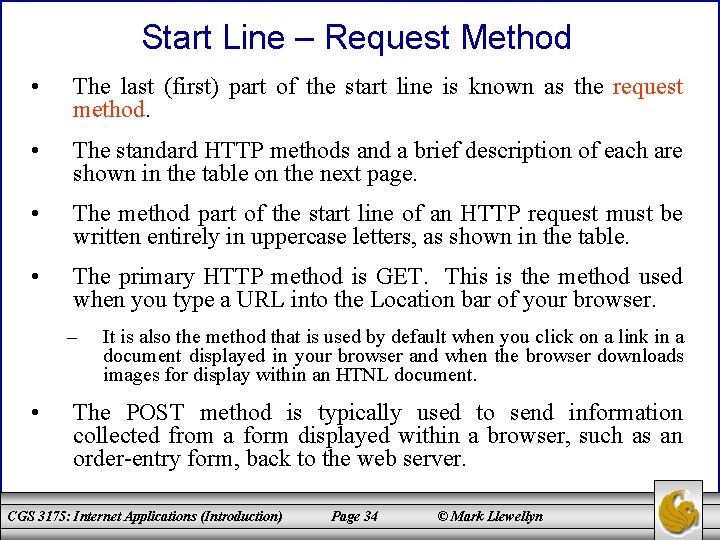
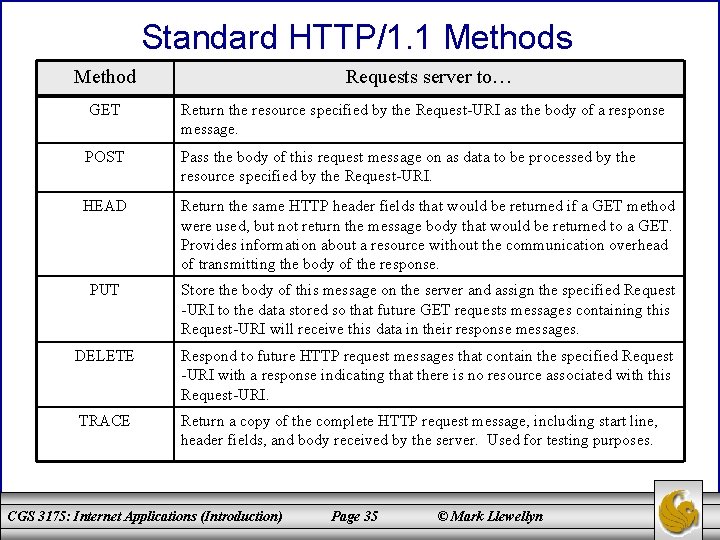
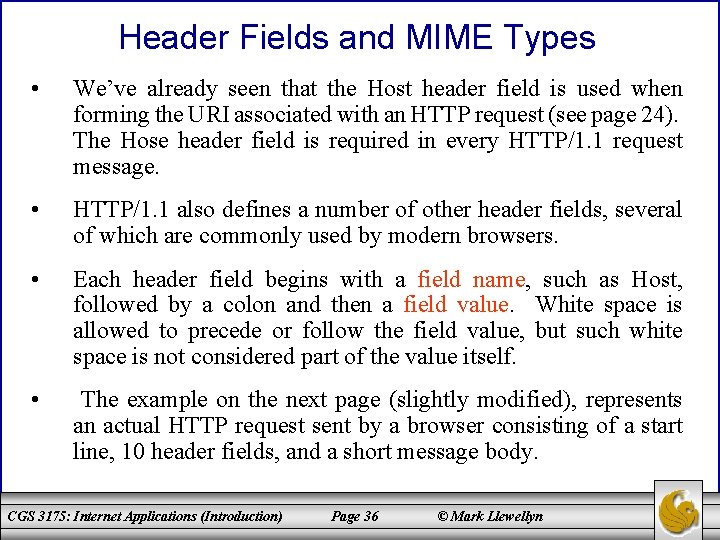
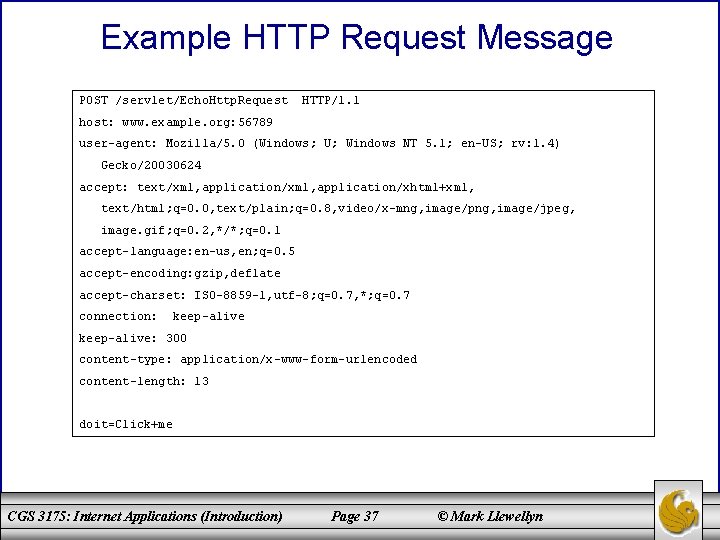
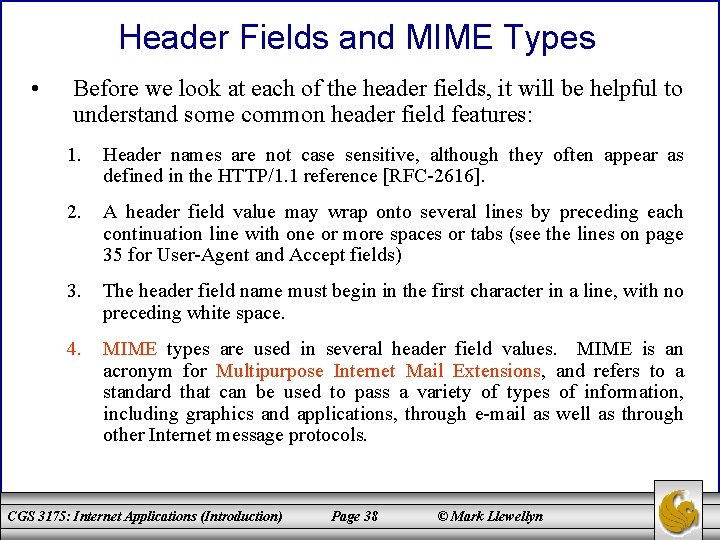
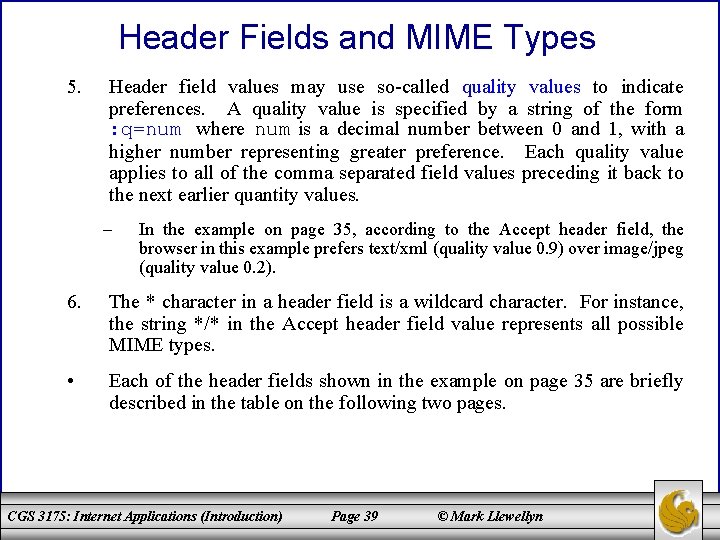
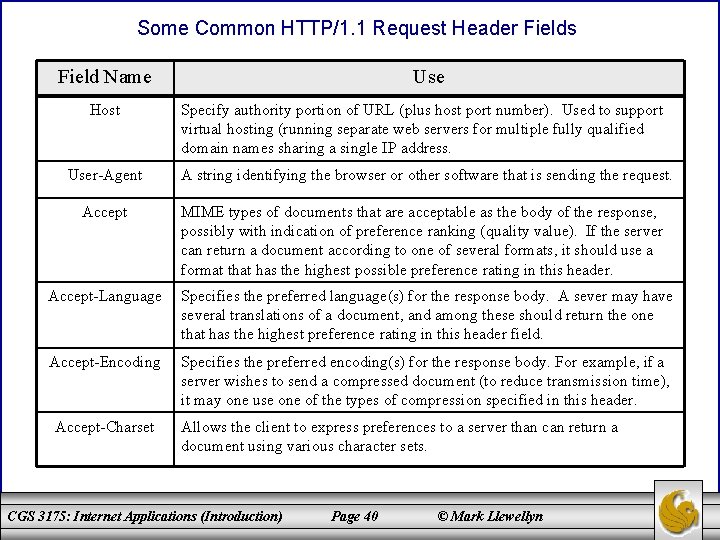
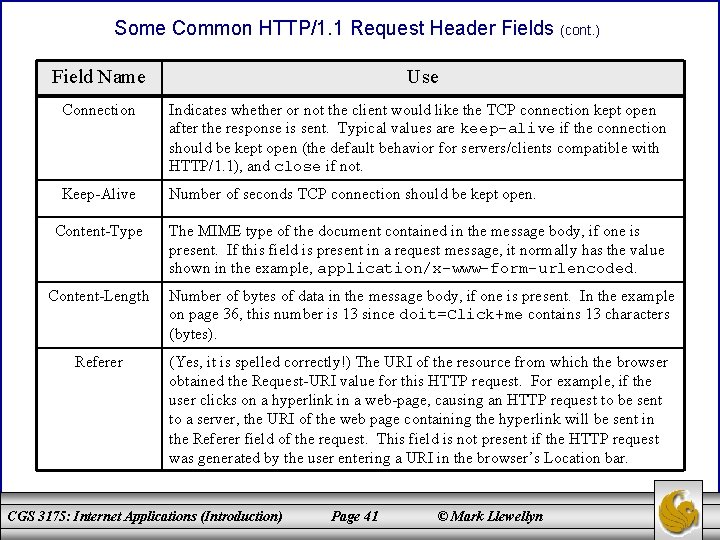
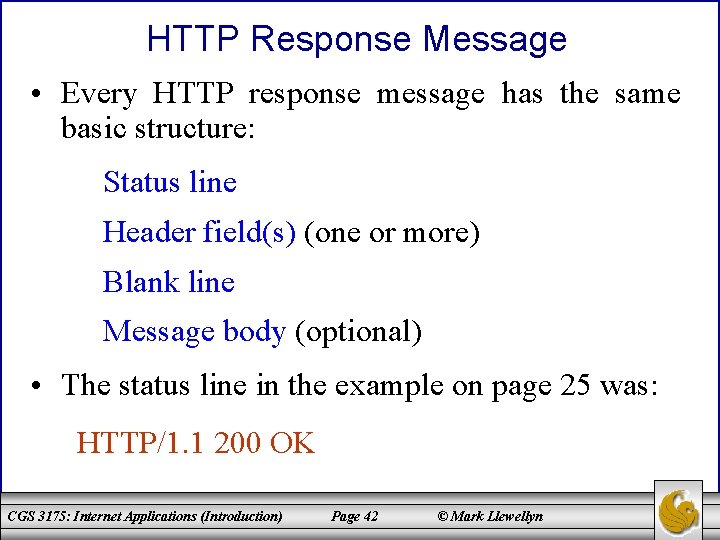
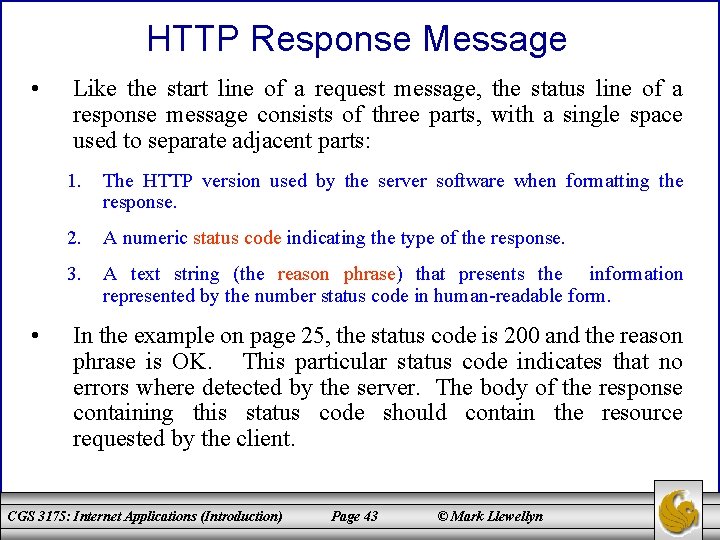
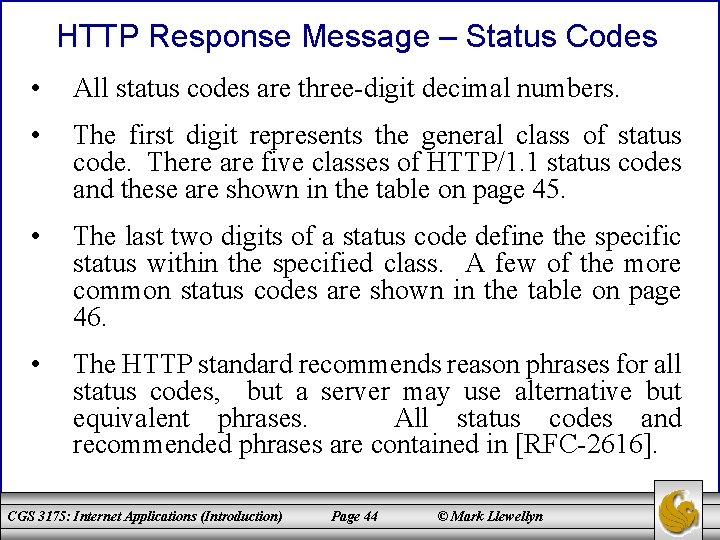
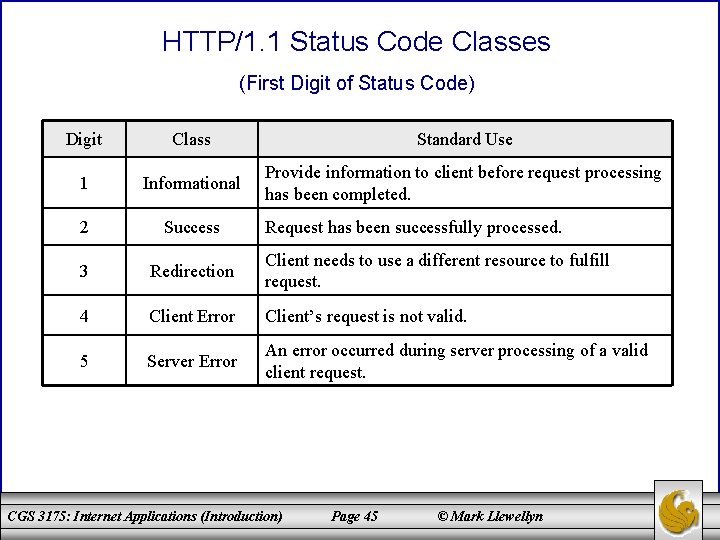
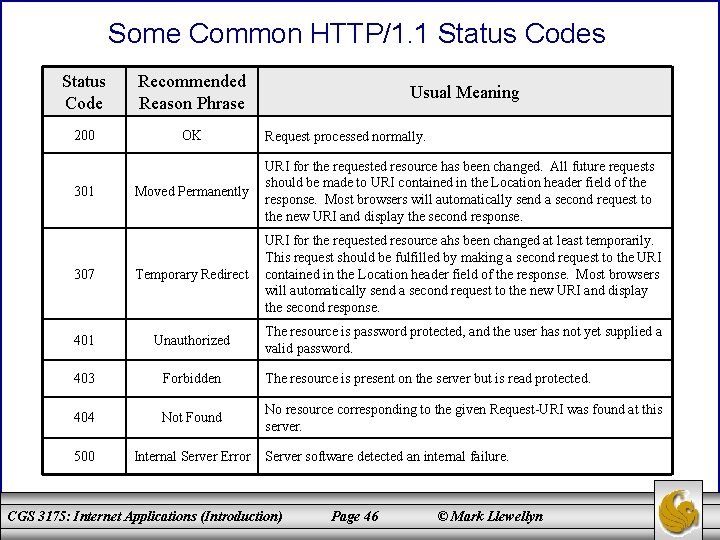
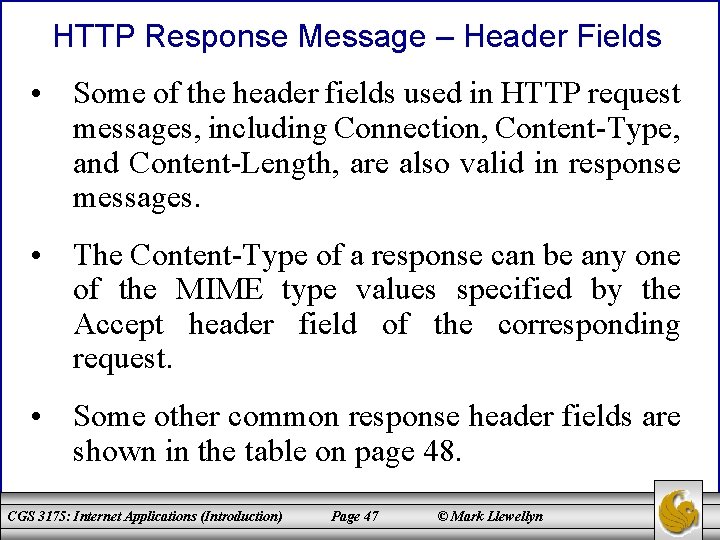
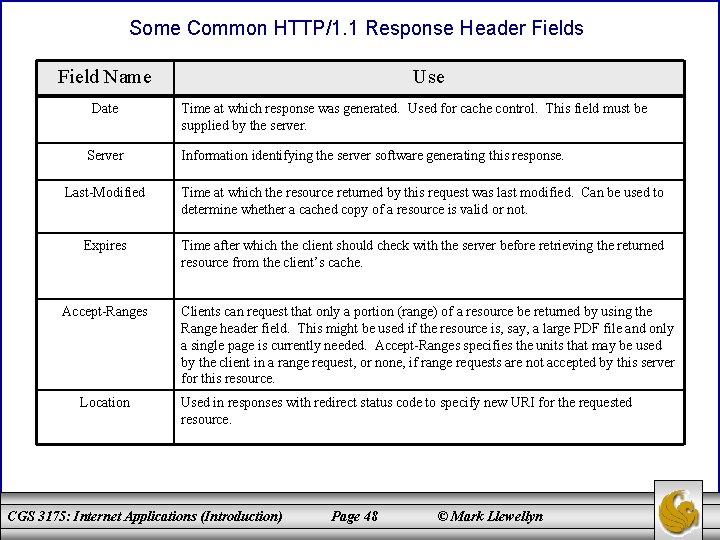
- Slides: 48
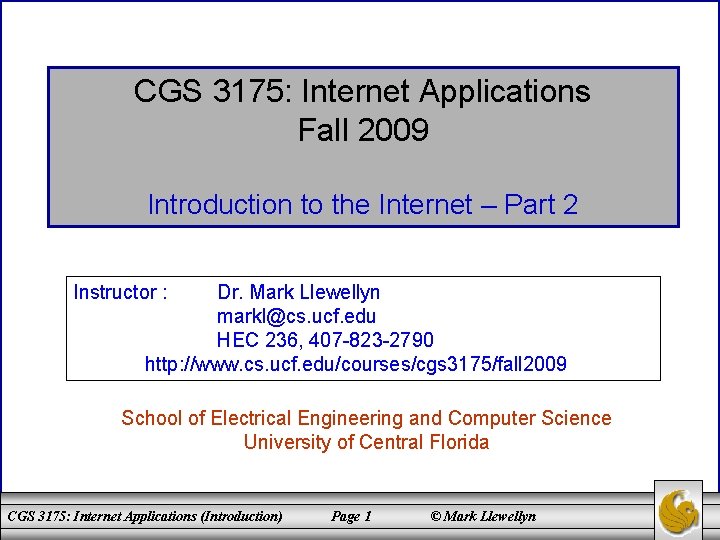
CGS 3175: Internet Applications Fall 2009 Introduction to the Internet – Part 2 Instructor : Dr. Mark Llewellyn markl@cs. ucf. edu HEC 236, 407 -823 -2790 http: //www. cs. ucf. edu/courses/cgs 3175/fall 2009 School of Electrical Engineering and Computer Science University of Central Florida CGS 3175: Internet Applications (Introduction) Page 1 © Mark Llewellyn
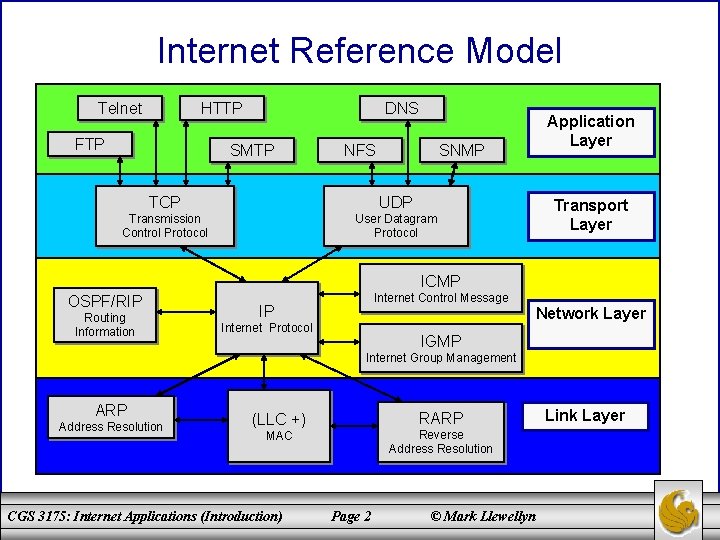
Internet Reference Model Telnet HTTP FTP DNS SMTP NFS SNMP TCP UDP Transmission Control Protocol User Datagram Protocol Application Layer Transport Layer ICMP OSPF/RIP Routing Information Internet Control Message IP Network Layer Internet Protocol IGMP Internet Group Management ARP Address Resolution RARP (LLC +) Reverse Address Resolution MAC CGS 3175: Internet Applications (Introduction) Page 2 © Mark Llewellyn Link Layer
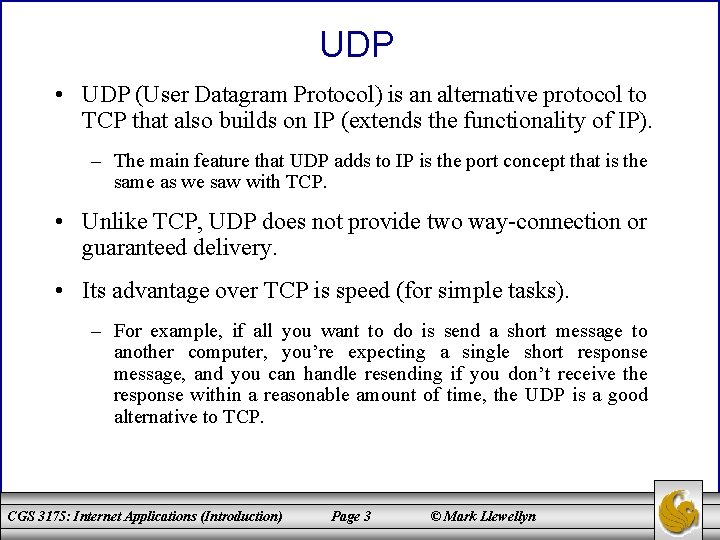
UDP • UDP (User Datagram Protocol) is an alternative protocol to TCP that also builds on IP (extends the functionality of IP). – The main feature that UDP adds to IP is the port concept that is the same as we saw with TCP. • Unlike TCP, UDP does not provide two way-connection or guaranteed delivery. • Its advantage over TCP is speed (for simple tasks). – For example, if all you want to do is send a short message to another computer, you’re expecting a single short response message, and you can handle resending if you don’t receive the response within a reasonable amount of time, the UDP is a good alternative to TCP. CGS 3175: Internet Applications (Introduction) Page 3 © Mark Llewellyn
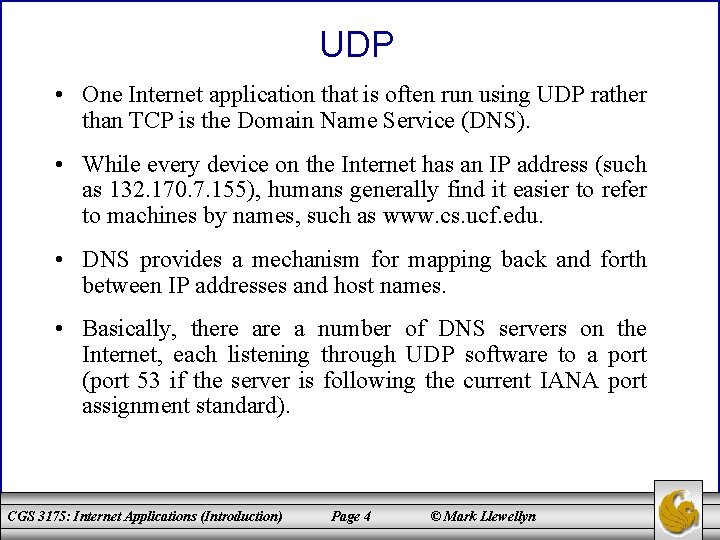
UDP • One Internet application that is often run using UDP rather than TCP is the Domain Name Service (DNS). • While every device on the Internet has an IP address (such as 132. 170. 7. 155), humans generally find it easier to refer to machines by names, such as www. cs. ucf. edu. • DNS provides a mechanism for mapping back and forth between IP addresses and host names. • Basically, there a number of DNS servers on the Internet, each listening through UDP software to a port (port 53 if the server is following the current IANA port assignment standard). CGS 3175: Internet Applications (Introduction) Page 4 © Mark Llewellyn
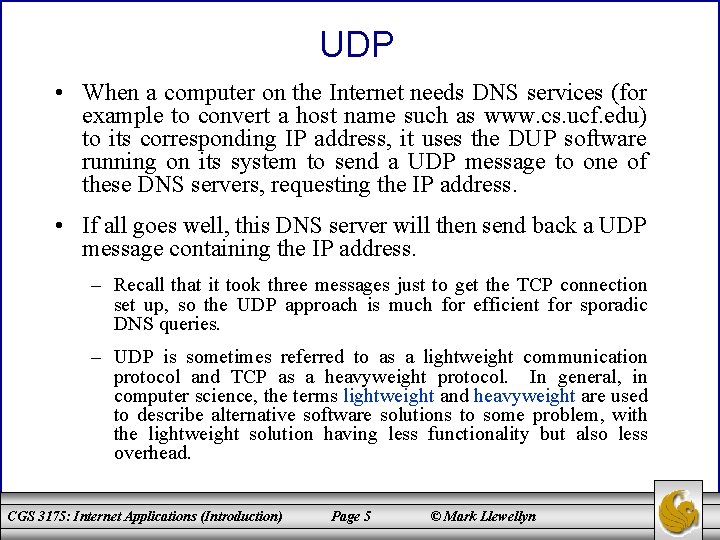
UDP • When a computer on the Internet needs DNS services (for example to convert a host name such as www. cs. ucf. edu) to its corresponding IP address, it uses the DUP software running on its system to send a UDP message to one of these DNS servers, requesting the IP address. • If all goes well, this DNS server will then send back a UDP message containing the IP address. – Recall that it took three messages just to get the TCP connection set up, so the UDP approach is much for efficient for sporadic DNS queries. – UDP is sometimes referred to as a lightweight communication protocol and TCP as a heavyweight protocol. In general, in computer science, the terms lightweight and heavyweight are used to describe alternative software solutions to some problem, with the lightweight solution having less functionality but also less overhead. CGS 3175: Internet Applications (Introduction) Page 5 © Mark Llewellyn
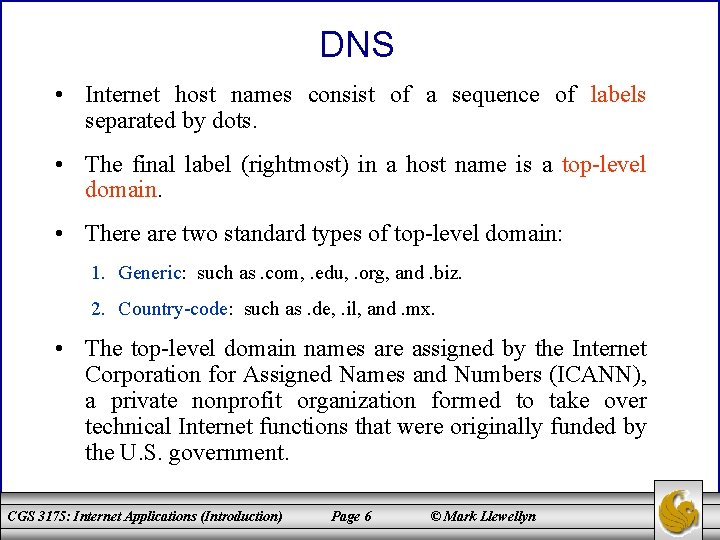
DNS • Internet host names consist of a sequence of labels separated by dots. • The final label (rightmost) in a host name is a top-level domain. • There are two standard types of top-level domain: 1. Generic: such as. com, . edu, . org, and. biz. 2. Country-code: such as. de, . il, and. mx. • The top-level domain names are assigned by the Internet Corporation for Assigned Names and Numbers (ICANN), a private nonprofit organization formed to take over technical Internet functions that were originally funded by the U. S. government. CGS 3175: Internet Applications (Introduction) Page 6 © Mark Llewellyn
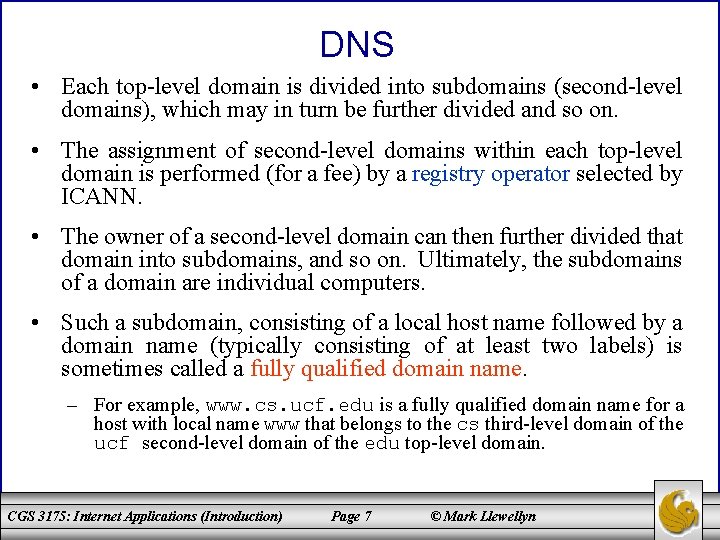
DNS • Each top-level domain is divided into subdomains (second-level domains), which may in turn be further divided and so on. • The assignment of second-level domains within each top-level domain is performed (for a fee) by a registry operator selected by ICANN. • The owner of a second-level domain can then further divided that domain into subdomains, and so on. Ultimately, the subdomains of a domain are individual computers. • Such a subdomain, consisting of a local host name followed by a domain name (typically consisting of at least two labels) is sometimes called a fully qualified domain name. – For example, www. cs. ucf. edu is a fully qualified domain name for a host with local name www that belongs to the cs third-level domain of the ucf second-level domain of the edu top-level domain. CGS 3175: Internet Applications (Introduction) Page 7 © Mark Llewellyn
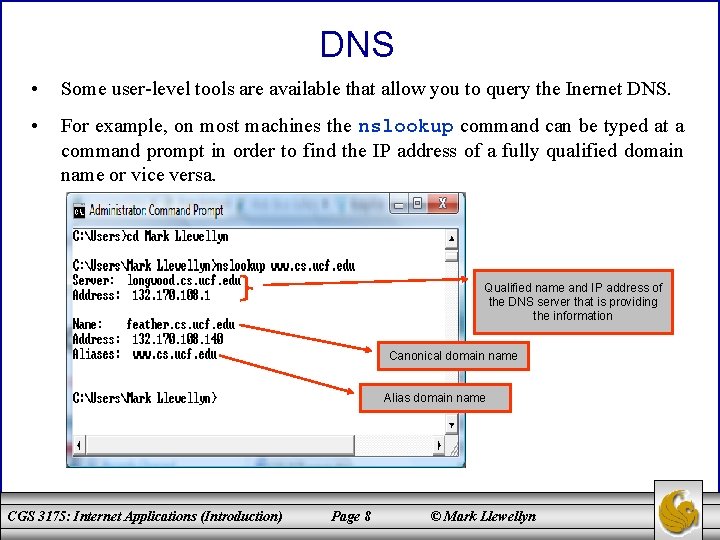
DNS • Some user-level tools are available that allow you to query the Inernet DNS. • For example, on most machines the nslookup command can be typed at a command prompt in order to find the IP address of a fully qualified domain name or vice versa. Qualified name and IP address of the DNS server that is providing the information Canonical domain name Alias domain name CGS 3175: Internet Applications (Introduction) Page 8 © Mark Llewellyn
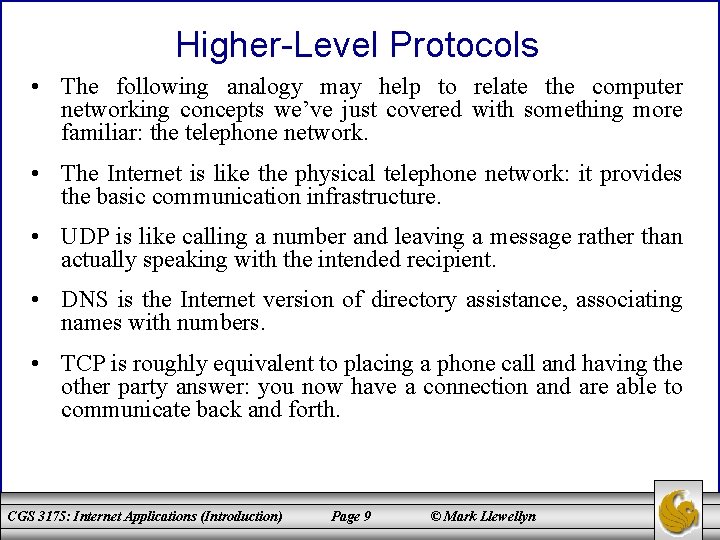
Higher-Level Protocols • The following analogy may help to relate the computer networking concepts we’ve just covered with something more familiar: the telephone network. • The Internet is like the physical telephone network: it provides the basic communication infrastructure. • UDP is like calling a number and leaving a message rather than actually speaking with the intended recipient. • DNS is the Internet version of directory assistance, associating names with numbers. • TCP is roughly equivalent to placing a phone call and having the other party answer: you now have a connection and are able to communicate back and forth. CGS 3175: Internet Applications (Introduction) Page 9 © Mark Llewellyn
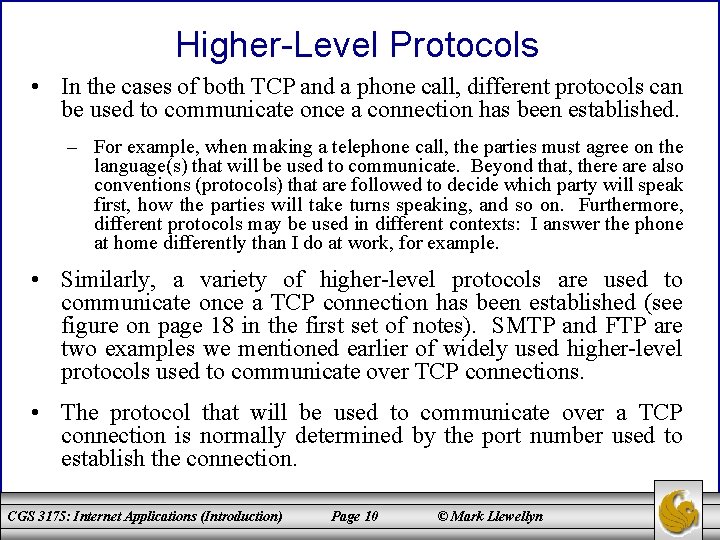
Higher-Level Protocols • In the cases of both TCP and a phone call, different protocols can be used to communicate once a connection has been established. – For example, when making a telephone call, the parties must agree on the language(s) that will be used to communicate. Beyond that, there also conventions (protocols) that are followed to decide which party will speak first, how the parties will take turns speaking, and so on. Furthermore, different protocols may be used in different contexts: I answer the phone at home differently than I do at work, for example. • Similarly, a variety of higher-level protocols are used to communicate once a TCP connection has been established (see figure on page 18 in the first set of notes). SMTP and FTP are two examples we mentioned earlier of widely used higher-level protocols used to communicate over TCP connections. • The protocol that will be used to communicate over a TCP connection is normally determined by the port number used to establish the connection. CGS 3175: Internet Applications (Introduction) Page 10 © Mark Llewellyn
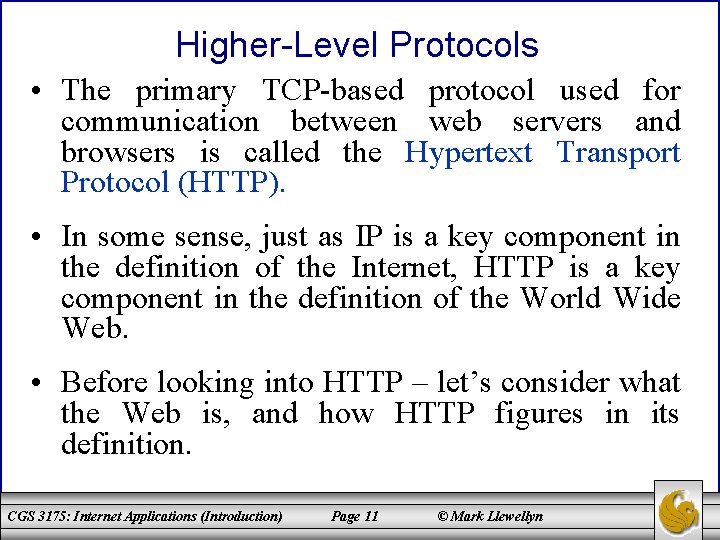
Higher-Level Protocols • The primary TCP-based protocol used for communication between web servers and browsers is called the Hypertext Transport Protocol (HTTP). • In some sense, just as IP is a key component in the definition of the Internet, HTTP is a key component in the definition of the World Wide Web. • Before looking into HTTP – let’s consider what the Web is, and how HTTP figures in its definition. CGS 3175: Internet Applications (Introduction) Page 11 © Mark Llewellyn
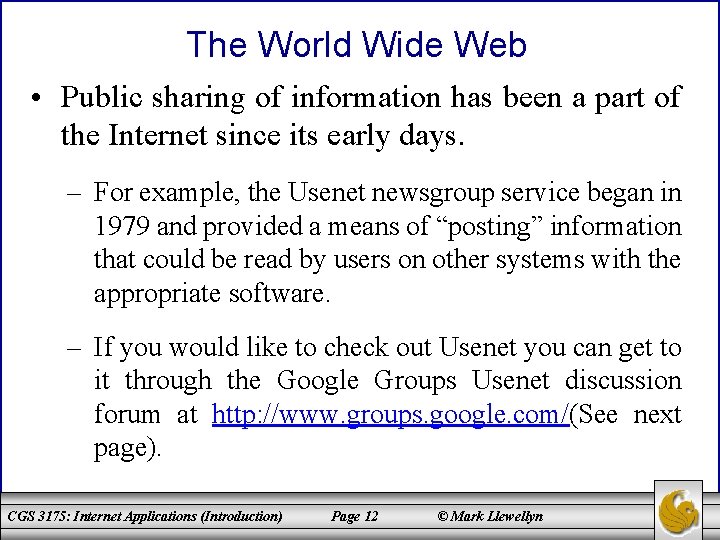
The World Wide Web • Public sharing of information has been a part of the Internet since its early days. – For example, the Usenet newsgroup service began in 1979 and provided a means of “posting” information that could be read by users on other systems with the appropriate software. – If you would like to check out Usenet you can get to it through the Google Groups Usenet discussion forum at http: //www. groups. google. com/(See next page). CGS 3175: Internet Applications (Introduction) Page 12 © Mark Llewellyn
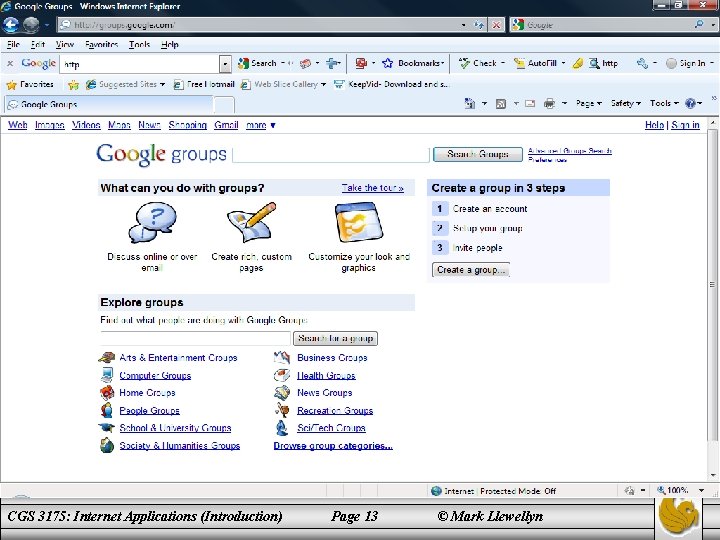
The World Wide Web • Public sharing of information has been a part of the Internet since its early days. – For example, the Usenet newsgroup service began in 1979 and provided a means of “posting” information that could be read by users on other systems with the appropriate software. – If you would like to check out Usenet you can get to it through the Google Groups Usenet discussion forum at http: //www. groups. google. com (See next page). CGS 3175: Internet Applications (Introduction) Page 13 © Mark Llewellyn
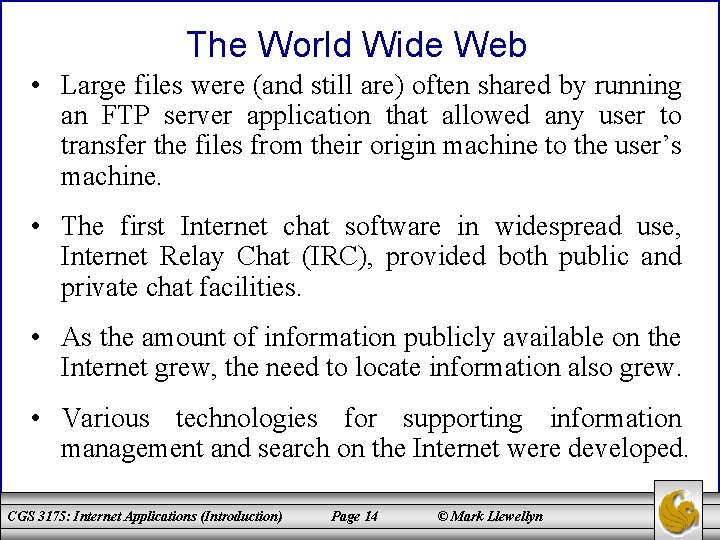
The World Wide Web • Large files were (and still are) often shared by running an FTP server application that allowed any user to transfer the files from their origin machine to the user’s machine. • The first Internet chat software in widespread use, Internet Relay Chat (IRC), provided both public and private chat facilities. • As the amount of information publicly available on the Internet grew, the need to locate information also grew. • Various technologies for supporting information management and search on the Internet were developed. CGS 3175: Internet Applications (Introduction) Page 14 © Mark Llewellyn
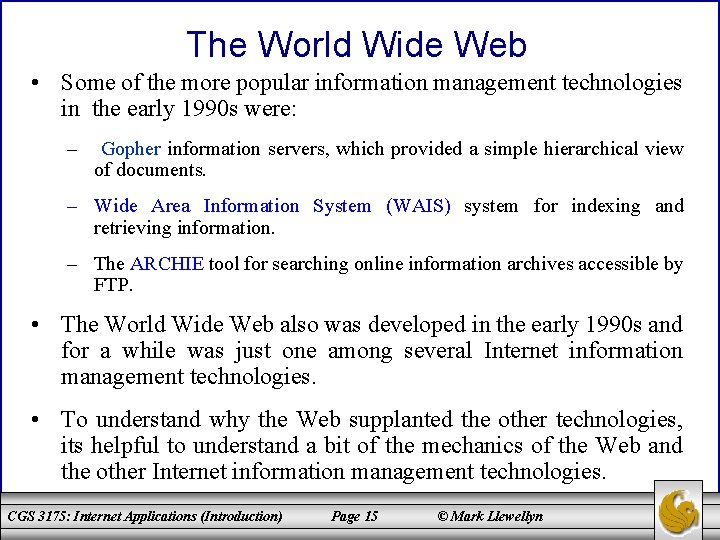
The World Wide Web • Some of the more popular information management technologies in the early 1990 s were: – Gopher information servers, which provided a simple hierarchical view of documents. – Wide Area Information System (WAIS) system for indexing and retrieving information. – The ARCHIE tool for searching online information archives accessible by FTP. • The World Wide Web also was developed in the early 1990 s and for a while was just one among several Internet information management technologies. • To understand why the Web supplanted the other technologies, its helpful to understand a bit of the mechanics of the Web and the other Internet information management technologies. CGS 3175: Internet Applications (Introduction) Page 15 © Mark Llewellyn
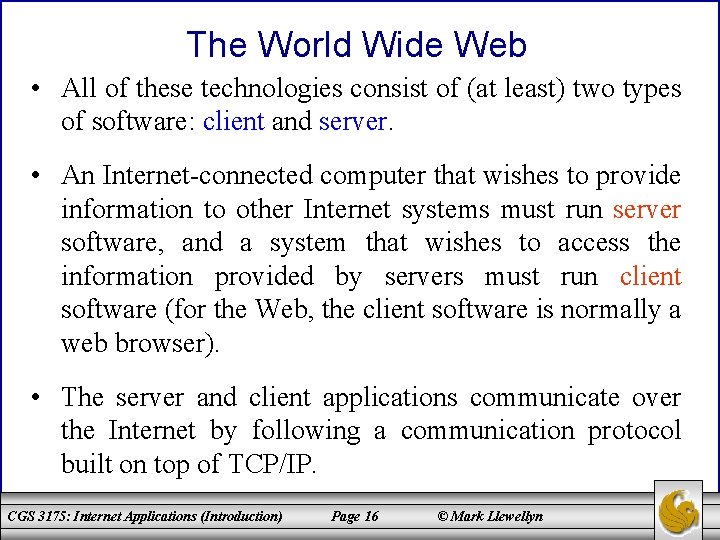
The World Wide Web • All of these technologies consist of (at least) two types of software: client and server. • An Internet-connected computer that wishes to provide information to other Internet systems must run server software, and a system that wishes to access the information provided by servers must run client software (for the Web, the client software is normally a web browser). • The server and client applications communicate over the Internet by following a communication protocol built on top of TCP/IP. CGS 3175: Internet Applications (Introduction) Page 16 © Mark Llewellyn
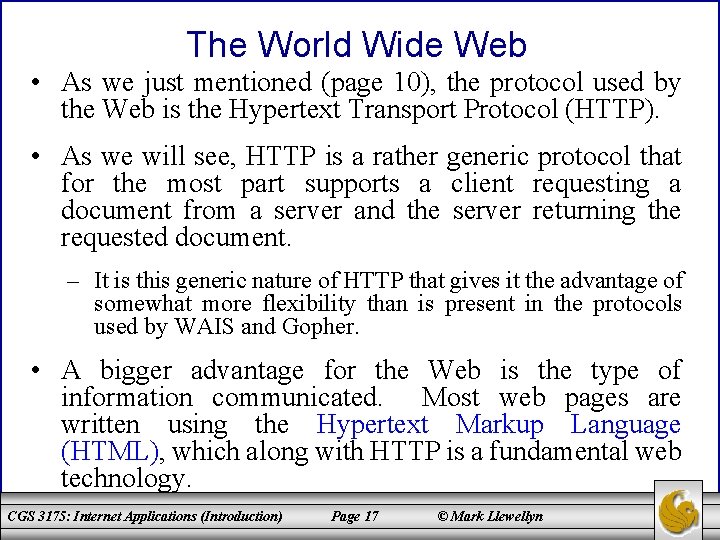
The World Wide Web • As we just mentioned (page 10), the protocol used by the Web is the Hypertext Transport Protocol (HTTP). • As we will see, HTTP is a rather generic protocol that for the most part supports a client requesting a document from a server and the server returning the requested document. – It is this generic nature of HTTP that gives it the advantage of somewhat more flexibility than is present in the protocols used by WAIS and Gopher. • A bigger advantage for the Web is the type of information communicated. Most web pages are written using the Hypertext Markup Language (HTML), which along with HTTP is a fundamental web technology. CGS 3175: Internet Applications (Introduction) Page 17 © Mark Llewellyn
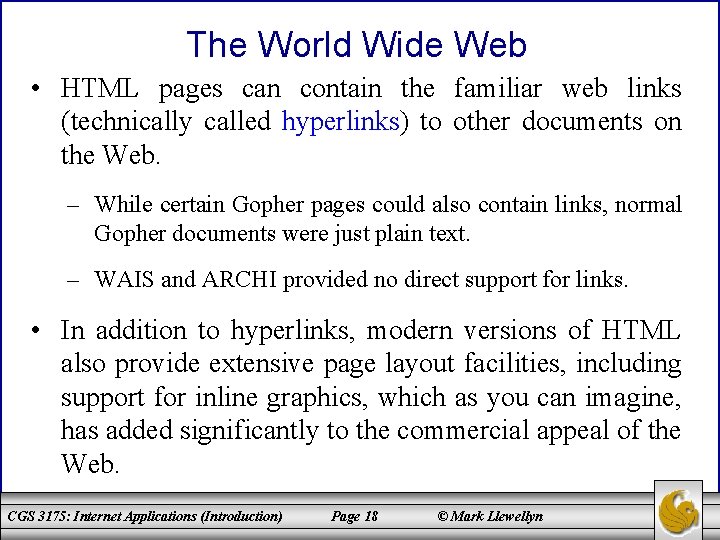
The World Wide Web • HTML pages can contain the familiar web links (technically called hyperlinks) to other documents on the Web. – While certain Gopher pages could also contain links, normal Gopher documents were just plain text. – WAIS and ARCHI provided no direct support for links. • In addition to hyperlinks, modern versions of HTML also provide extensive page layout facilities, including support for inline graphics, which as you can imagine, has added significantly to the commercial appeal of the Web. CGS 3175: Internet Applications (Introduction) Page 18 © Mark Llewellyn
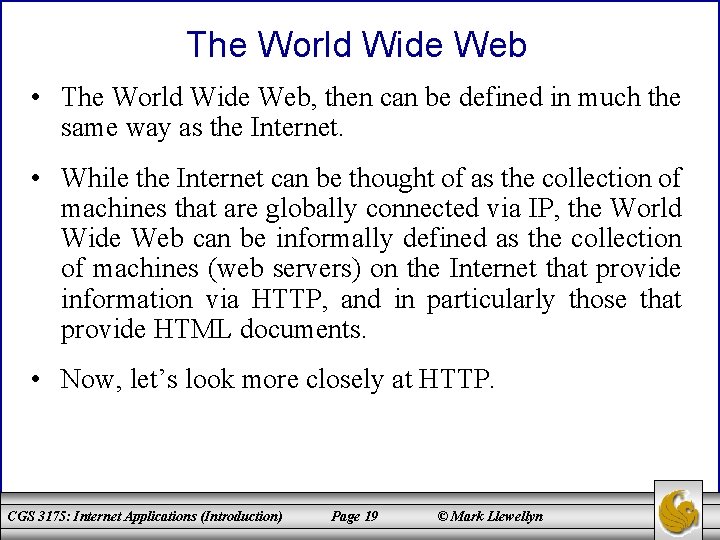
The World Wide Web • The World Wide Web, then can be defined in much the same way as the Internet. • While the Internet can be thought of as the collection of machines that are globally connected via IP, the World Wide Web can be informally defined as the collection of machines (web servers) on the Internet that provide information via HTTP, and in particularly those that provide HTML documents. • Now, let’s look more closely at HTTP. CGS 3175: Internet Applications (Introduction) Page 19 © Mark Llewellyn
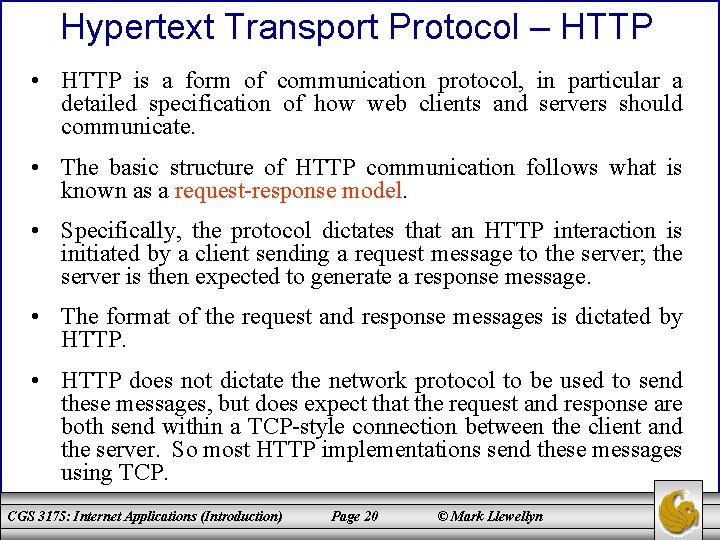
Hypertext Transport Protocol – HTTP • HTTP is a form of communication protocol, in particular a detailed specification of how web clients and servers should communicate. • The basic structure of HTTP communication follows what is known as a request-response model. • Specifically, the protocol dictates that an HTTP interaction is initiated by a client sending a request message to the server; the server is then expected to generate a response message. • The format of the request and response messages is dictated by HTTP. • HTTP does not dictate the network protocol to be used to send these messages, but does expect that the request and response are both send within a TCP-style connection between the client and the server. So most HTTP implementations send these messages using TCP. CGS 3175: Internet Applications (Introduction) Page 20 © Mark Llewellyn
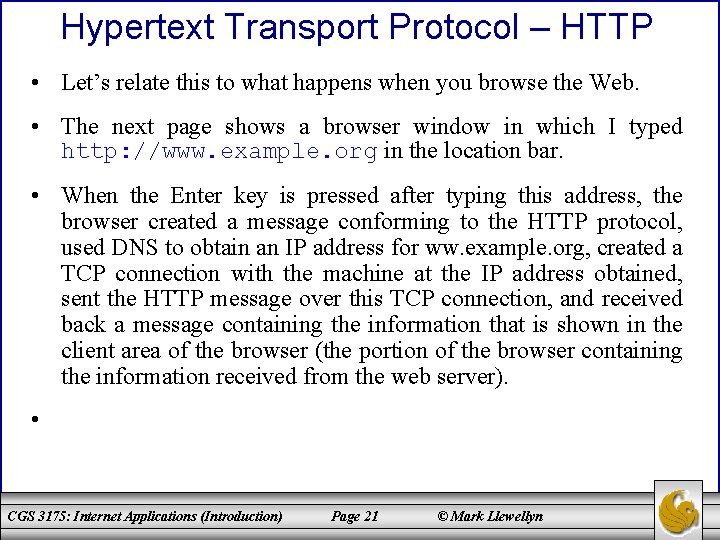
Hypertext Transport Protocol – HTTP • Let’s relate this to what happens when you browse the Web. • The next page shows a browser window in which I typed http: //www. example. org in the location bar. • When the Enter key is pressed after typing this address, the browser created a message conforming to the HTTP protocol, used DNS to obtain an IP address for ww. example. org, created a TCP connection with the machine at the IP address obtained, sent the HTTP message over this TCP connection, and received back a message containing the information that is shown in the client area of the browser (the portion of the browser containing the information received from the web server). • CGS 3175: Internet Applications (Introduction) Page 21 © Mark Llewellyn
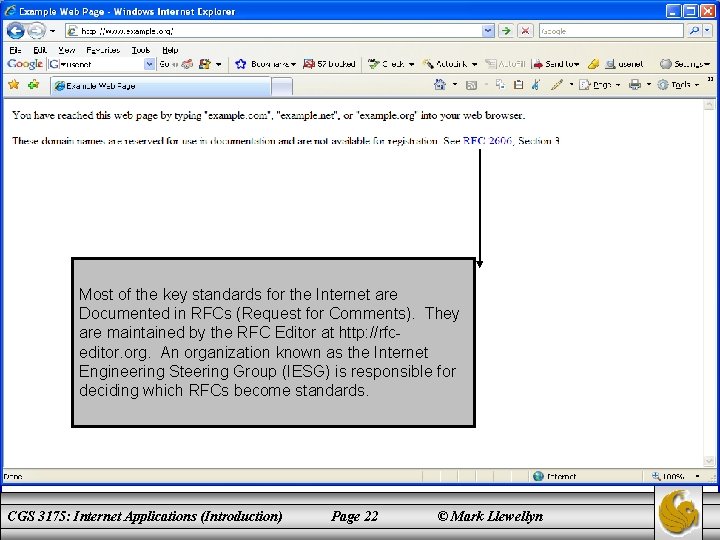
Most of the key standards for the Internet are Documented in RFCs (Request for Comments). They are maintained by the RFC Editor at http: //rfceditor. org. An organization known as the Internet Engineering Steering Group (IESG) is responsible for deciding which RFCs become standards. CGS 3175: Internet Applications (Introduction) Page 22 © Mark Llewellyn
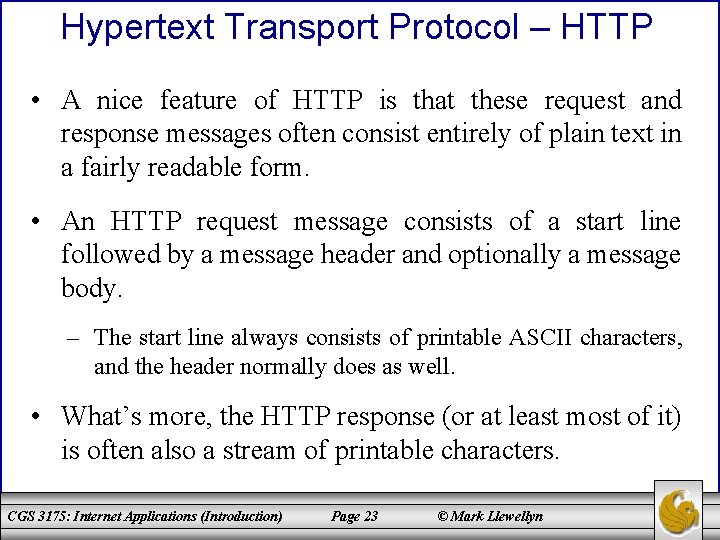
Hypertext Transport Protocol – HTTP • A nice feature of HTTP is that these request and response messages often consist entirely of plain text in a fairly readable form. • An HTTP request message consists of a start line followed by a message header and optionally a message body. – The start line always consists of printable ASCII characters, and the header normally does as well. • What’s more, the HTTP response (or at least most of it) is often also a stream of printable characters. CGS 3175: Internet Applications (Introduction) Page 23 © Mark Llewellyn
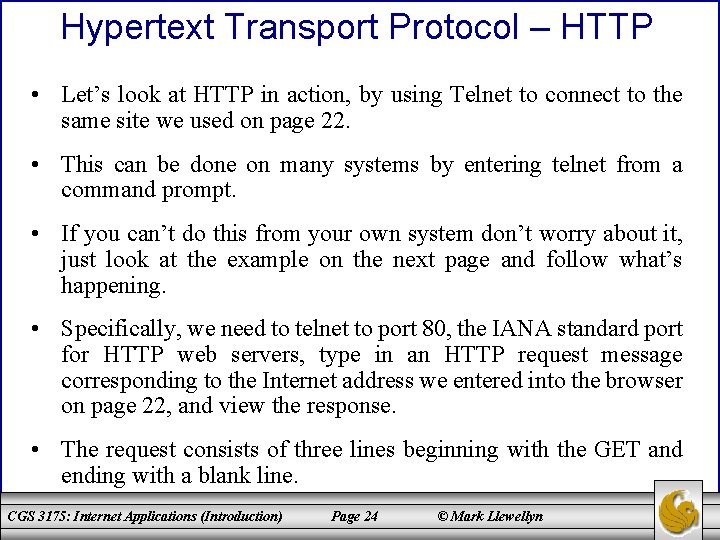
Hypertext Transport Protocol – HTTP • Let’s look at HTTP in action, by using Telnet to connect to the same site we used on page 22. • This can be done on many systems by entering telnet from a command prompt. • If you can’t do this from your own system don’t worry about it, just look at the example on the next page and follow what’s happening. • Specifically, we need to telnet to port 80, the IANA standard port for HTTP web servers, type in an HTTP request message corresponding to the Internet address we entered into the browser on page 22, and view the response. • The request consists of three lines beginning with the GET and ending with a blank line. CGS 3175: Internet Applications (Introduction) Page 24 © Mark Llewellyn
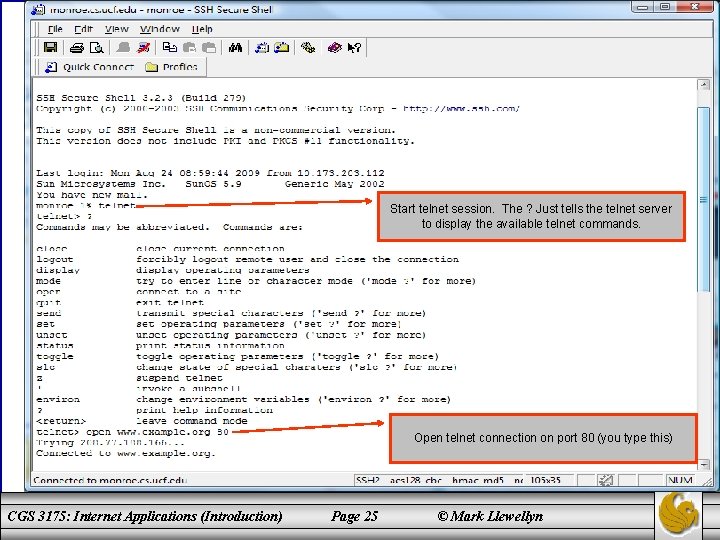
Start telnet session. The ? Just tells the telnet server to display the available telnet commands. Open telnet connection on port 80 (you type this) CGS 3175: Internet Applications (Introduction) Page 25 © Mark Llewellyn
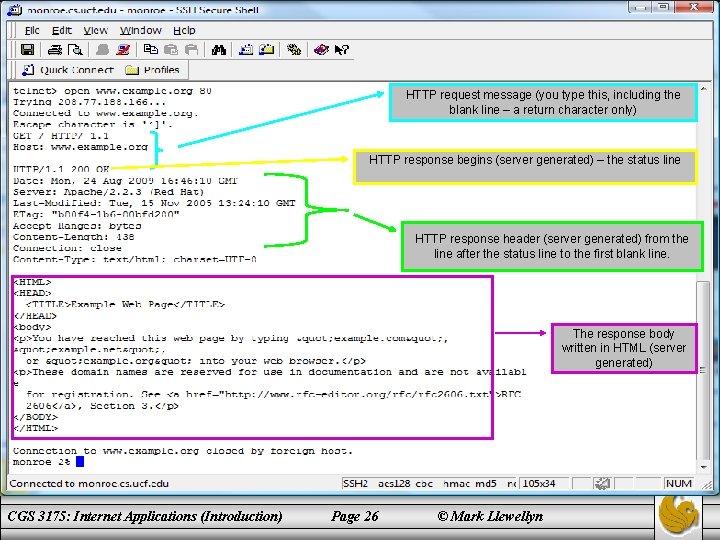
HTTP request message (you type this, including the blank line – a return character only) HTTP response begins (server generated) – the status line HTTP response header (server generated) from the line after the status line to the first blank line. The response body written in HTML (server generated) CGS 3175: Internet Applications (Introduction) Page 26 © Mark Llewellyn
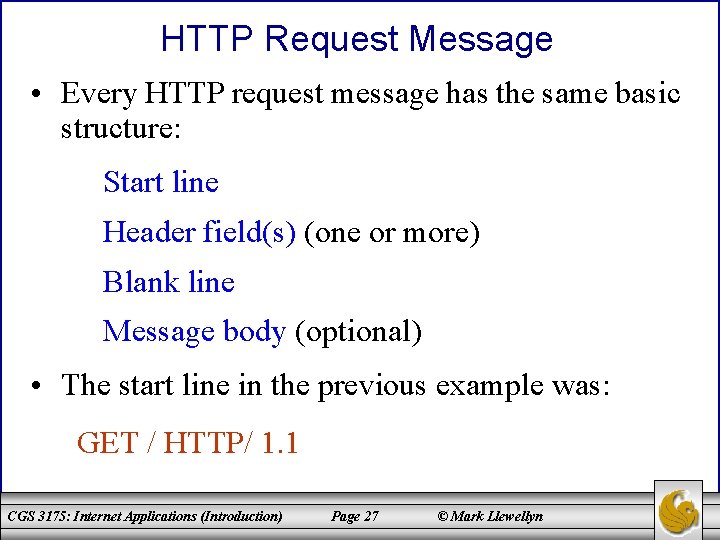
HTTP Request Message • Every HTTP request message has the same basic structure: Start line Header field(s) (one or more) Blank line Message body (optional) • The start line in the previous example was: GET / HTTP/ 1. 1 CGS 3175: Internet Applications (Introduction) Page 27 © Mark Llewellyn
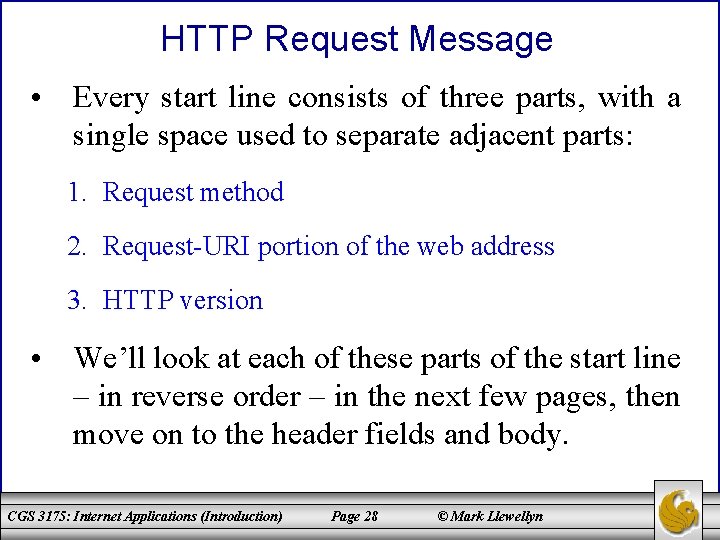
HTTP Request Message • Every start line consists of three parts, with a single space used to separate adjacent parts: 1. Request method 2. Request-URI portion of the web address 3. HTTP version • We’ll look at each of these parts of the start line – in reverse order – in the next few pages, then move on to the header fields and body. CGS 3175: Internet Applications (Introduction) Page 28 © Mark Llewellyn
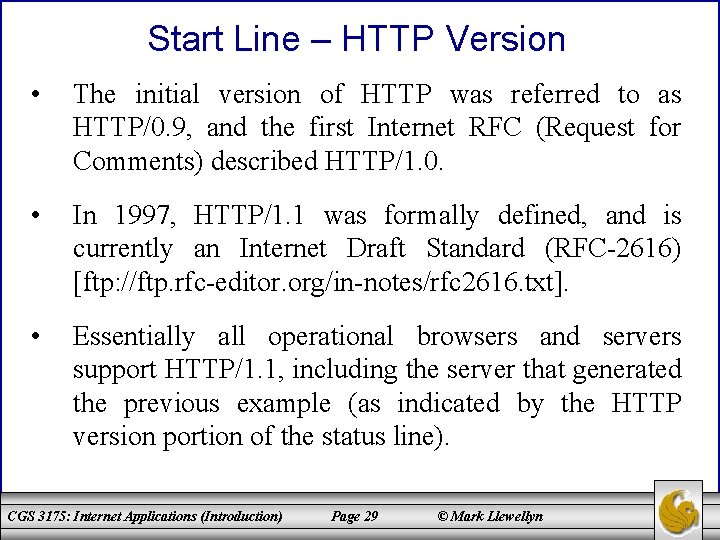
Start Line – HTTP Version • The initial version of HTTP was referred to as HTTP/0. 9, and the first Internet RFC (Request for Comments) described HTTP/1. 0. • In 1997, HTTP/1. 1 was formally defined, and is currently an Internet Draft Standard (RFC-2616) [ftp: //ftp. rfc-editor. org/in-notes/rfc 2616. txt]. • Essentially all operational browsers and servers support HTTP/1. 1, including the server that generated the previous example (as indicated by the HTTP version portion of the status line). CGS 3175: Internet Applications (Introduction) Page 29 © Mark Llewellyn
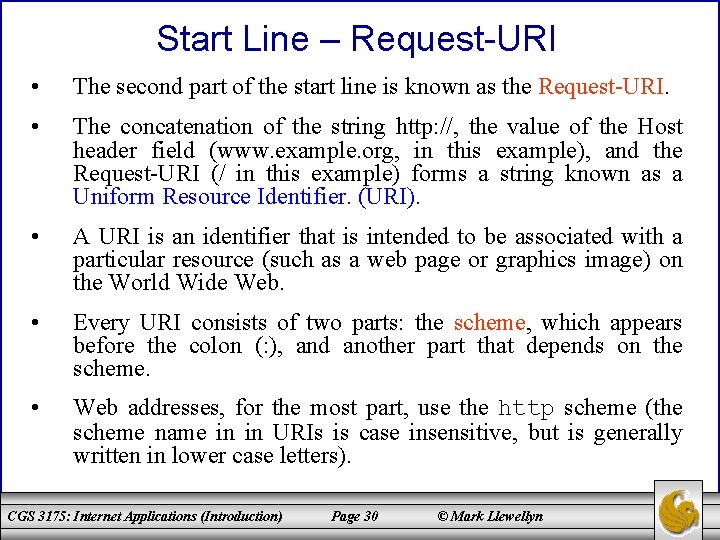
Start Line – Request-URI • The second part of the start line is known as the Request-URI. • The concatenation of the string http: //, the value of the Host header field (www. example. org, in this example), and the Request-URI (/ in this example) forms a string known as a Uniform Resource Identifier. (URI). • A URI is an identifier that is intended to be associated with a particular resource (such as a web page or graphics image) on the World Wide Web. • Every URI consists of two parts: the scheme, which appears before the colon (: ), and another part that depends on the scheme. • Web addresses, for the most part, use the http scheme (the scheme name in in URIs is case insensitive, but is generally written in lower case letters). CGS 3175: Internet Applications (Introduction) Page 30 © Mark Llewellyn
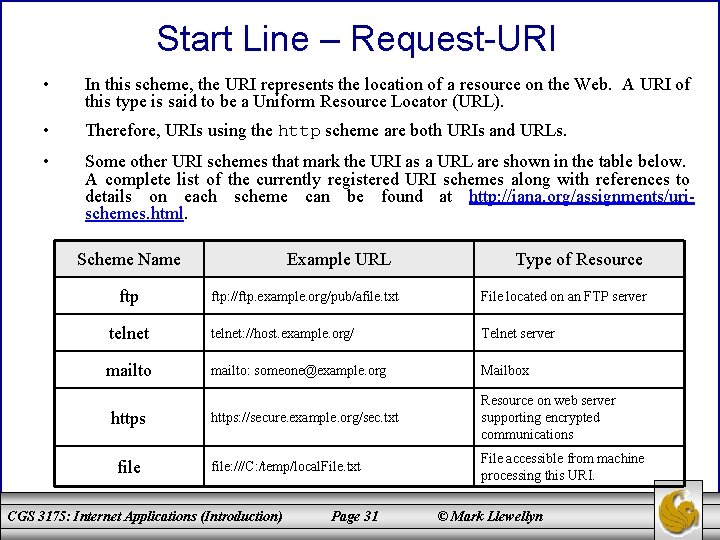
Start Line – Request-URI • In this scheme, the URI represents the location of a resource on the Web. A URI of this type is said to be a Uniform Resource Locator (URL). • Therefore, URIs using the http scheme are both URIs and URLs. • Some other URI schemes that mark the URI as a URL are shown in the table below. A complete list of the currently registered URI schemes along with references to details on each scheme can be found at http: //iana. org/assignments/urischemes. html. Scheme Name ftp Example URL Type of Resource ftp: //ftp. example. org/pub/afile. txt File located on an FTP server telnet: //host. example. org/ Telnet server mailto: someone@example. org Mailbox https: //secure. example. org/sec. txt Resource on web server supporting encrypted communications file: ///C: /temp/local. File. txt File accessible from machine processing this URI. https file CGS 3175: Internet Applications (Introduction) Page 31 © Mark Llewellyn
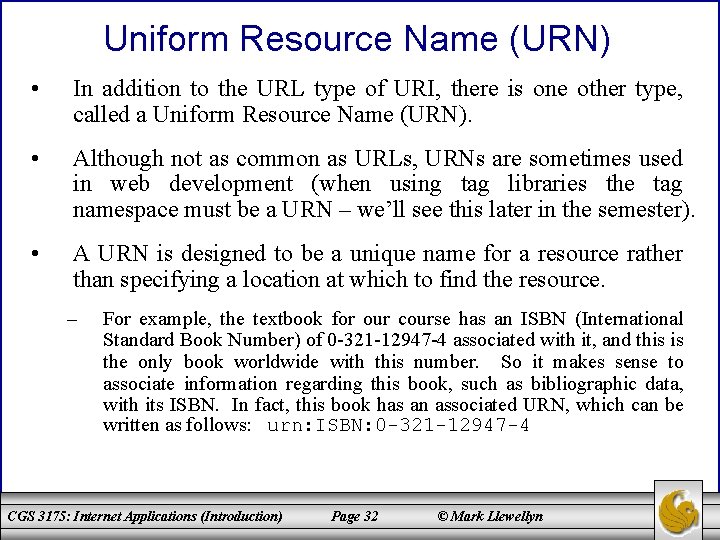
Uniform Resource Name (URN) • In addition to the URL type of URI, there is one other type, called a Uniform Resource Name (URN). • Although not as common as URLs, URNs are sometimes used in web development (when using tag libraries the tag namespace must be a URN – we’ll see this later in the semester). • A URN is designed to be a unique name for a resource rather than specifying a location at which to find the resource. – For example, the textbook for our course has an ISBN (International Standard Book Number) of 0 -321 -12947 -4 associated with it, and this is the only book worldwide with this number. So it makes sense to associate information regarding this book, such as bibliographic data, with its ISBN. In fact, this book has an associated URN, which can be written as follows: urn: ISBN: 0 -321 -12947 -4 CGS 3175: Internet Applications (Introduction) Page 32 © Mark Llewellyn
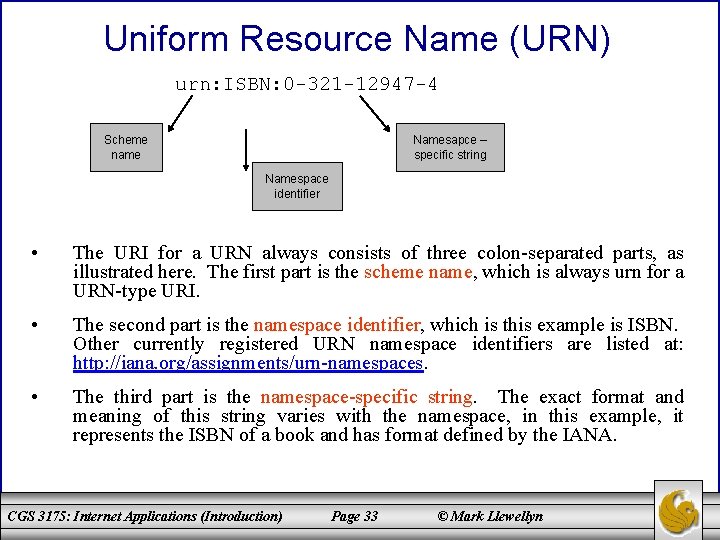
Uniform Resource Name (URN) urn: ISBN: 0 -321 -12947 -4 Scheme name Namesapce – specific string Namespace identifier • The URI for a URN always consists of three colon-separated parts, as illustrated here. The first part is the scheme name, which is always urn for a URN-type URI. • The second part is the namespace identifier, which is this example is ISBN. Other currently registered URN namespace identifiers are listed at: http: //iana. org/assignments/urn-namespaces. • The third part is the namespace-specific string. The exact format and meaning of this string varies with the namespace, in this example, it represents the ISBN of a book and has format defined by the IANA. CGS 3175: Internet Applications (Introduction) Page 33 © Mark Llewellyn
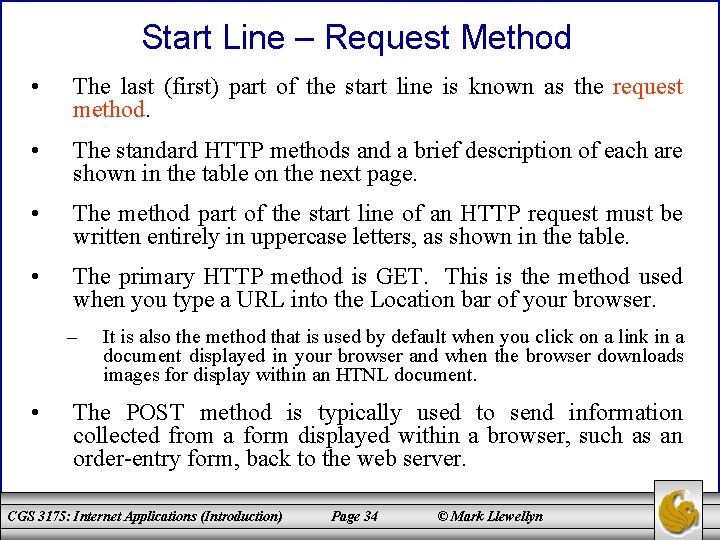
Start Line – Request Method • The last (first) part of the start line is known as the request method. • The standard HTTP methods and a brief description of each are shown in the table on the next page. • The method part of the start line of an HTTP request must be written entirely in uppercase letters, as shown in the table. • The primary HTTP method is GET. This is the method used when you type a URL into the Location bar of your browser. – • It is also the method that is used by default when you click on a link in a document displayed in your browser and when the browser downloads images for display within an HTNL document. The POST method is typically used to send information collected from a form displayed within a browser, such as an order-entry form, back to the web server. CGS 3175: Internet Applications (Introduction) Page 34 © Mark Llewellyn
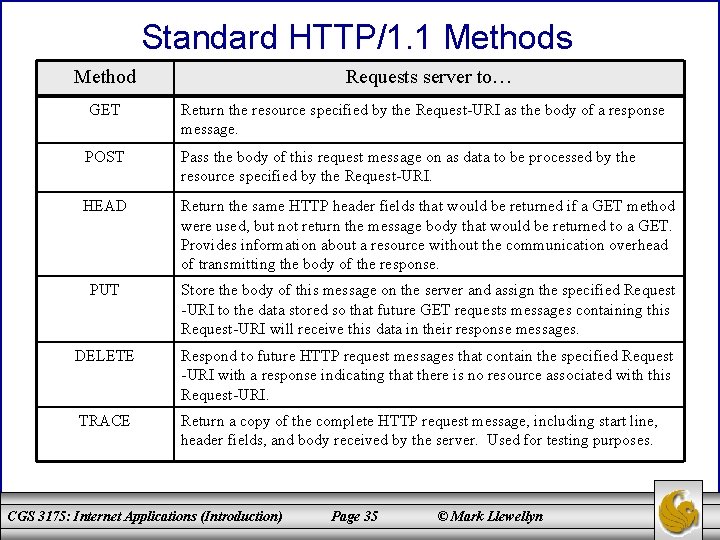
Standard HTTP/1. 1 Methods Method Requests server to… GET Return the resource specified by the Request-URI as the body of a response message. POST Pass the body of this request message on as data to be processed by the resource specified by the Request-URI. HEAD Return the same HTTP header fields that would be returned if a GET method were used, but not return the message body that would be returned to a GET. Provides information about a resource without the communication overhead of transmitting the body of the response. PUT Store the body of this message on the server and assign the specified Request -URI to the data stored so that future GET requests messages containing this Request-URI will receive this data in their response messages. DELETE Respond to future HTTP request messages that contain the specified Request -URI with a response indicating that there is no resource associated with this Request-URI. TRACE Return a copy of the complete HTTP request message, including start line, header fields, and body received by the server. Used for testing purposes. CGS 3175: Internet Applications (Introduction) Page 35 © Mark Llewellyn
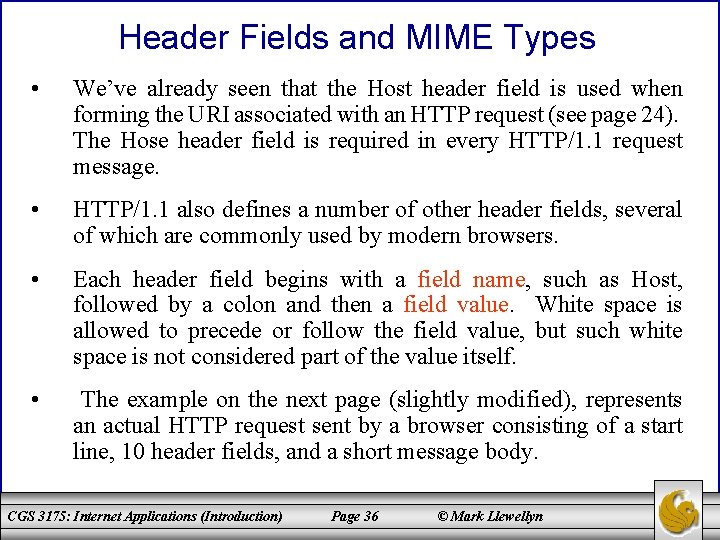
Header Fields and MIME Types • We’ve already seen that the Host header field is used when forming the URI associated with an HTTP request (see page 24). The Hose header field is required in every HTTP/1. 1 request message. • HTTP/1. 1 also defines a number of other header fields, several of which are commonly used by modern browsers. • Each header field begins with a field name, such as Host, followed by a colon and then a field value. White space is allowed to precede or follow the field value, but such white space is not considered part of the value itself. • The example on the next page (slightly modified), represents an actual HTTP request sent by a browser consisting of a start line, 10 header fields, and a short message body. CGS 3175: Internet Applications (Introduction) Page 36 © Mark Llewellyn
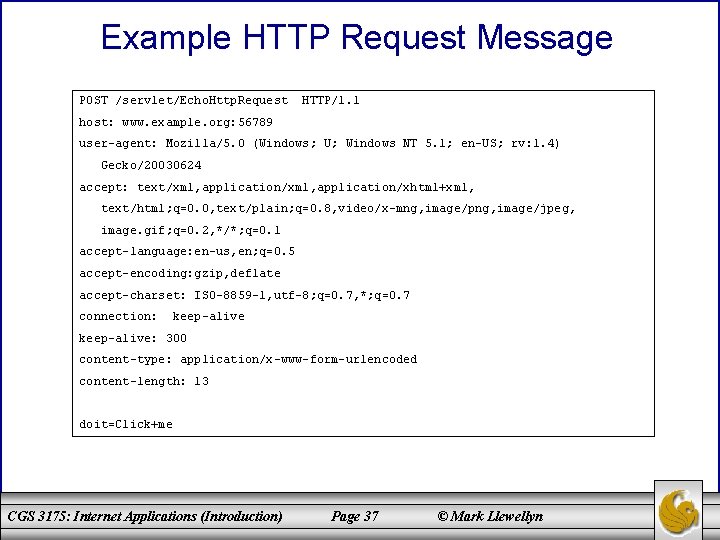
Example HTTP Request Message POST /servlet/Echo. Http. Request HTTP/1. 1 host: www. example. org: 56789 user-agent: Mozilla/5. 0 (Windows; U; Windows NT 5. 1; en-US; rv: 1. 4) Gecko/20030624 accept: text/xml, application/xhtml+xml, text/html; q=0. 0, text/plain; q=0. 8, video/x-mng, image/png, image/jpeg, image. gif; q=0. 2, */*; q=0. 1 accept-language: en-us, en; q=0. 5 accept-encoding: gzip, deflate accept-charset: ISO-8859 -1, utf-8; q=0. 7, *; q=0. 7 connection: keep-alive: 300 content-type: application/x-www-form-urlencoded content-length: 13 doit=Click+me CGS 3175: Internet Applications (Introduction) Page 37 © Mark Llewellyn
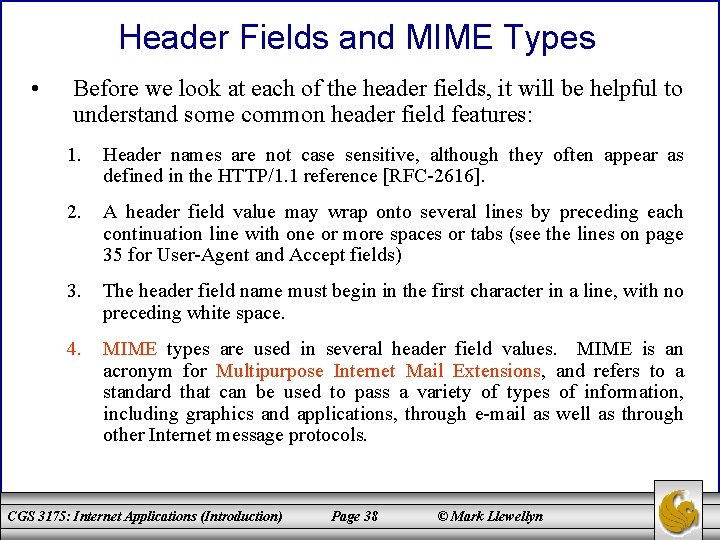
Header Fields and MIME Types • Before we look at each of the header fields, it will be helpful to understand some common header field features: 1. Header names are not case sensitive, although they often appear as defined in the HTTP/1. 1 reference [RFC-2616]. 2. A header field value may wrap onto several lines by preceding each continuation line with one or more spaces or tabs (see the lines on page 35 for User-Agent and Accept fields) 3. The header field name must begin in the first character in a line, with no preceding white space. 4. MIME types are used in several header field values. MIME is an acronym for Multipurpose Internet Mail Extensions, and refers to a standard that can be used to pass a variety of types of information, including graphics and applications, through e-mail as well as through other Internet message protocols. CGS 3175: Internet Applications (Introduction) Page 38 © Mark Llewellyn
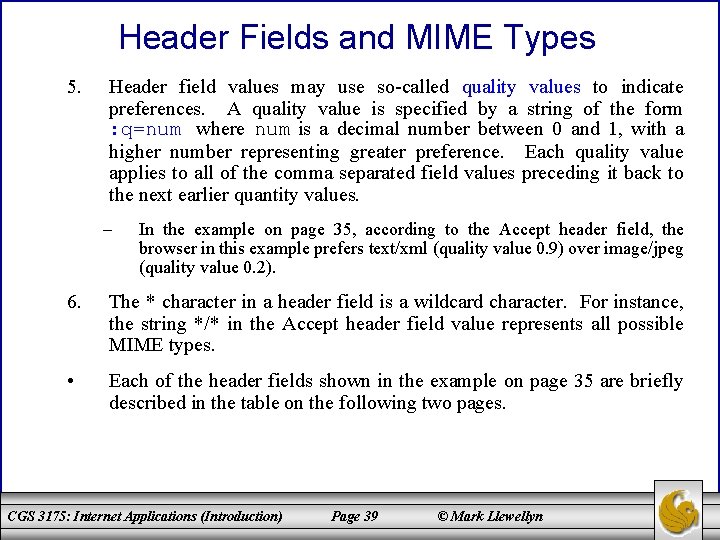
Header Fields and MIME Types 5. Header field values may use so-called quality values to indicate preferences. A quality value is specified by a string of the form : q=num where num is a decimal number between 0 and 1, with a higher number representing greater preference. Each quality value applies to all of the comma separated field values preceding it back to the next earlier quantity values. – In the example on page 35, according to the Accept header field, the browser in this example prefers text/xml (quality value 0. 9) over image/jpeg (quality value 0. 2). 6. The * character in a header field is a wildcard character. For instance, the string */* in the Accept header field value represents all possible MIME types. • Each of the header fields shown in the example on page 35 are briefly described in the table on the following two pages. CGS 3175: Internet Applications (Introduction) Page 39 © Mark Llewellyn
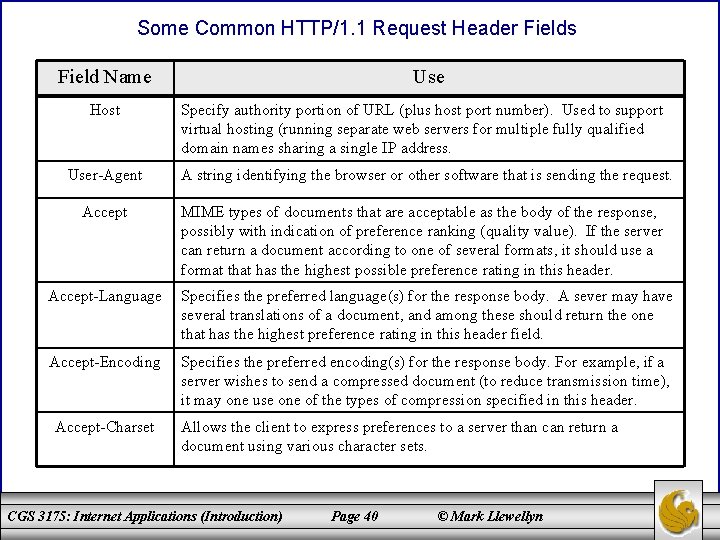
Some Common HTTP/1. 1 Request Header Fields Field Name Host User-Agent Accept Use Specify authority portion of URL (plus host port number). Used to support virtual hosting (running separate web servers for multiple fully qualified domain names sharing a single IP address. A string identifying the browser or other software that is sending the request. MIME types of documents that are acceptable as the body of the response, possibly with indication of preference ranking (quality value). If the server can return a document according to one of several formats, it should use a format that has the highest possible preference rating in this header. Accept-Language Specifies the preferred language(s) for the response body. A sever may have several translations of a document, and among these should return the one that has the highest preference rating in this header field. Accept-Encoding Specifies the preferred encoding(s) for the response body. For example, if a server wishes to send a compressed document (to reduce transmission time), it may one use one of the types of compression specified in this header. Accept-Charset Allows the client to express preferences to a server than can return a document using various character sets. CGS 3175: Internet Applications (Introduction) Page 40 © Mark Llewellyn
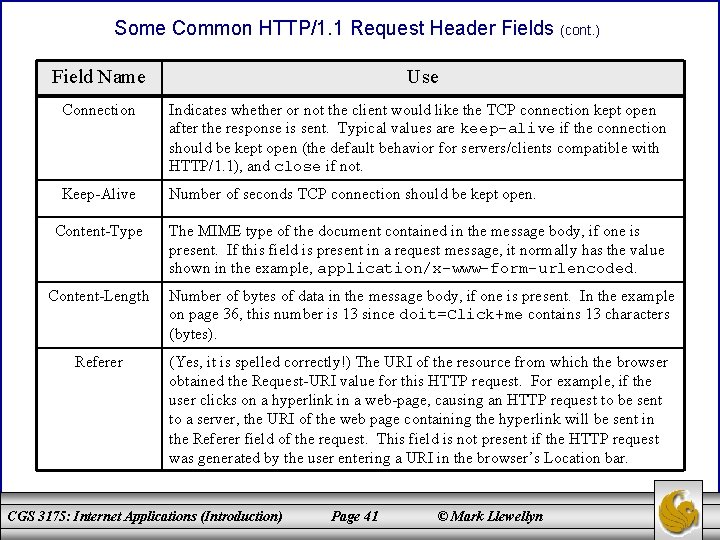
Some Common HTTP/1. 1 Request Header Fields (cont. ) Field Name Use Connection Indicates whether or not the client would like the TCP connection kept open after the response is sent. Typical values are keep-alive if the connection should be kept open (the default behavior for servers/clients compatible with HTTP/1. 1), and close if not. Keep-Alive Number of seconds TCP connection should be kept open. Content-Type The MIME type of the document contained in the message body, if one is present. If this field is present in a request message, it normally has the value shown in the example, application/x-www-form-urlencoded. Content-Length Number of bytes of data in the message body, if one is present. In the example on page 36, this number is 13 since doit=Click+me contains 13 characters (bytes). Referer (Yes, it is spelled correctly!) The URI of the resource from which the browser obtained the Request-URI value for this HTTP request. For example, if the user clicks on a hyperlink in a web-page, causing an HTTP request to be sent to a server, the URI of the web page containing the hyperlink will be sent in the Referer field of the request. This field is not present if the HTTP request was generated by the user entering a URI in the browser’s Location bar. CGS 3175: Internet Applications (Introduction) Page 41 © Mark Llewellyn
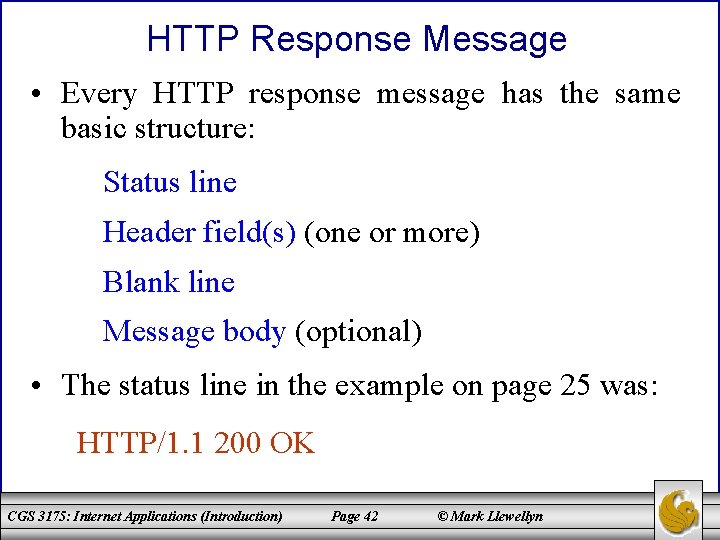
HTTP Response Message • Every HTTP response message has the same basic structure: Status line Header field(s) (one or more) Blank line Message body (optional) • The status line in the example on page 25 was: HTTP/1. 1 200 OK CGS 3175: Internet Applications (Introduction) Page 42 © Mark Llewellyn
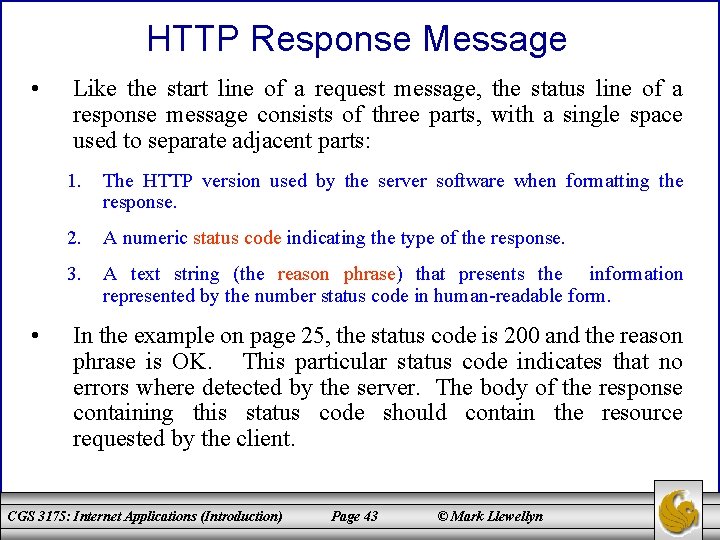
HTTP Response Message • • Like the start line of a request message, the status line of a response message consists of three parts, with a single space used to separate adjacent parts: 1. The HTTP version used by the server software when formatting the response. 2. A numeric status code indicating the type of the response. 3. A text string (the reason phrase) that presents the information represented by the number status code in human-readable form. In the example on page 25, the status code is 200 and the reason phrase is OK. This particular status code indicates that no errors where detected by the server. The body of the response containing this status code should contain the resource requested by the client. CGS 3175: Internet Applications (Introduction) Page 43 © Mark Llewellyn
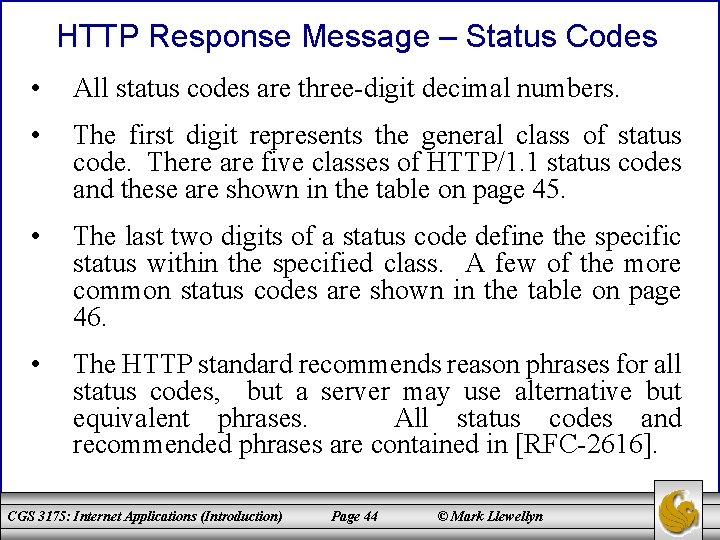
HTTP Response Message – Status Codes • All status codes are three-digit decimal numbers. • The first digit represents the general class of status code. There are five classes of HTTP/1. 1 status codes and these are shown in the table on page 45. • The last two digits of a status code define the specific status within the specified class. A few of the more common status codes are shown in the table on page 46. • The HTTP standard recommends reason phrases for all status codes, but a server may use alternative but equivalent phrases. All status codes and recommended phrases are contained in [RFC-2616]. CGS 3175: Internet Applications (Introduction) Page 44 © Mark Llewellyn
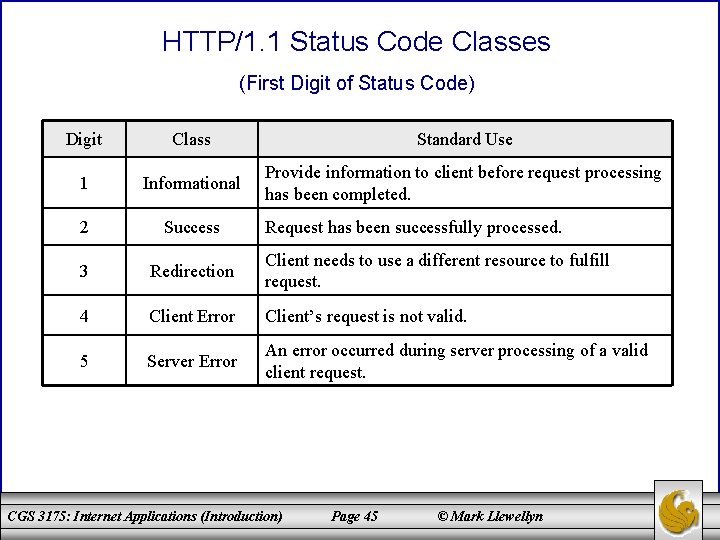
HTTP/1. 1 Status Code Classes (First Digit of Status Code) Digit Class Standard Use 1 Informational Provide information to client before request processing has been completed. 2 Success 3 Redirection Client needs to use a different resource to fulfill request. 4 Client Error Client’s request is not valid. 5 Server Error An error occurred during server processing of a valid client request. Request has been successfully processed. CGS 3175: Internet Applications (Introduction) Page 45 © Mark Llewellyn
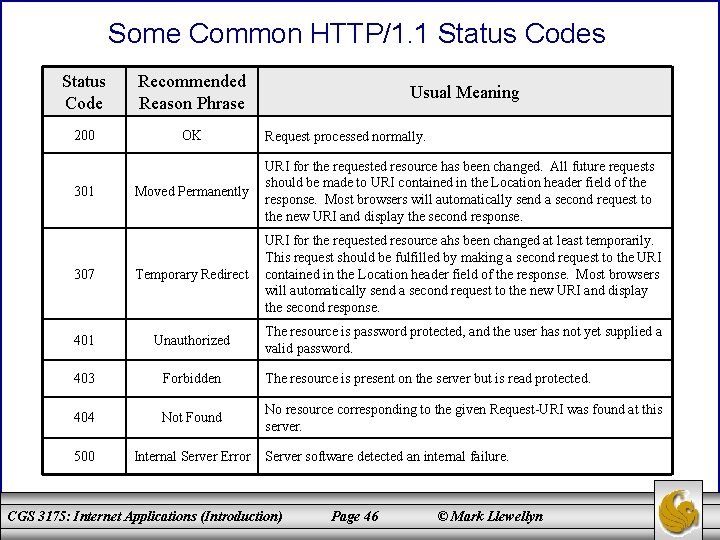
Some Common HTTP/1. 1 Status Codes Status Code Recommended Reason Phrase 200 OK Usual Meaning Request processed normally. Moved Permanently URI for the requested resource has been changed. All future requests should be made to URI contained in the Location header field of the response. Most browsers will automatically send a second request to the new URI and display the second response. 307 Temporary Redirect URI for the requested resource ahs been changed at least temporarily. This request should be fulfilled by making a second request to the URI contained in the Location header field of the response. Most browsers will automatically send a second request to the new URI and display the second response. 401 Unauthorized The resource is password protected, and the user has not yet supplied a valid password. 403 Forbidden The resource is present on the server but is read protected. 404 Not Found No resource corresponding to the given Request-URI was found at this server. 500 Internal Server Error 301 Server software detected an internal failure. CGS 3175: Internet Applications (Introduction) Page 46 © Mark Llewellyn
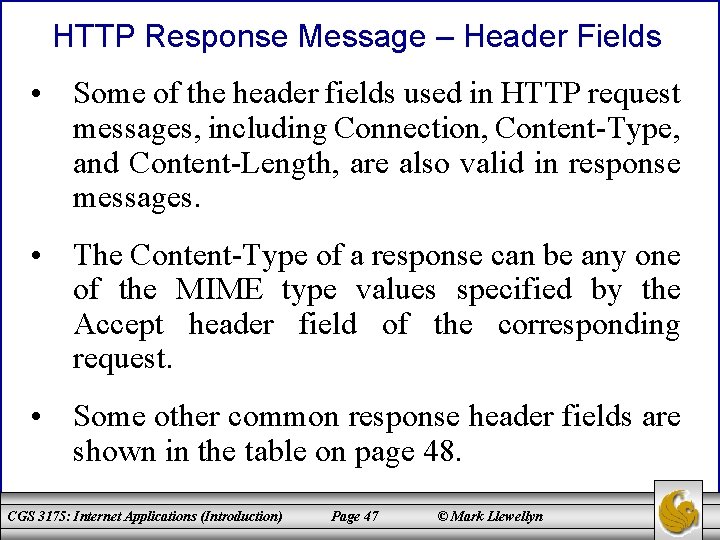
HTTP Response Message – Header Fields • Some of the header fields used in HTTP request messages, including Connection, Content-Type, and Content-Length, are also valid in response messages. • The Content-Type of a response can be any one of the MIME type values specified by the Accept header field of the corresponding request. • Some other common response header fields are shown in the table on page 48. CGS 3175: Internet Applications (Introduction) Page 47 © Mark Llewellyn
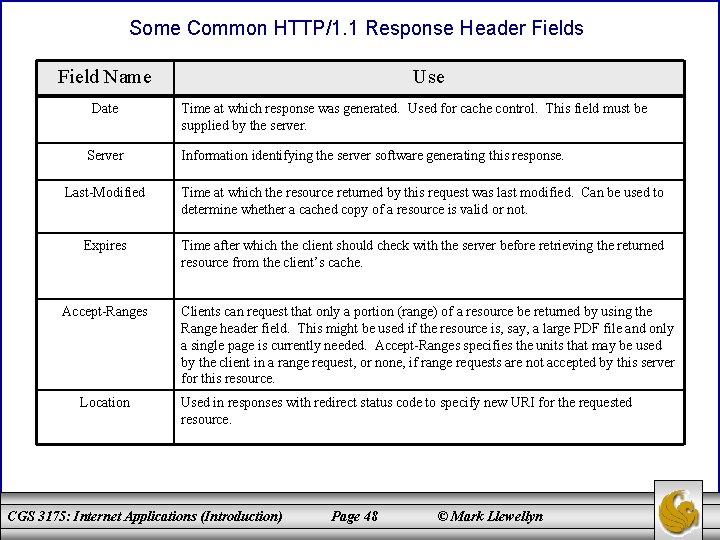
Some Common HTTP/1. 1 Response Header Fields Field Name Date Server Use Time at which response was generated. Used for cache control. This field must be supplied by the server. Information identifying the server software generating this response. Last-Modified Time at which the resource returned by this request was last modified. Can be used to determine whether a cached copy of a resource is valid or not. Expires Time after which the client should check with the server before retrieving the returned resource from the client’s cache. Accept-Ranges Location Clients can request that only a portion (range) of a resource be returned by using the Range header field. This might be used if the resource is, say, a large PDF file and only a single page is currently needed. Accept-Ranges specifies the units that may be used by the client in a range request, or none, if range requests are not accepted by this server for this resource. Used in responses with redirect status code to specify new URI for the requested resource. CGS 3175: Internet Applications (Introduction) Page 48 © Mark Llewellyn