y1 2 4 8 16 32 64 128



















![® y=[1, 2, 4, 8, 16, 32, 64, 128]; plot(y) ® y=[1, 2, 4, 8, 16, 32, 64, 128]; plot(y)](https://slidetodoc.com/presentation_image/2352750ba28786b793b455ba8b166d8d/image-20.jpg)
![® y=[0, 1, 2; 3, 4, 5; 6, 7, 8]; plot(y) ® y=[0, 1, 2; 3, 4, 5; 6, 7, 8]; plot(y)](https://slidetodoc.com/presentation_image/2352750ba28786b793b455ba8b166d8d/image-21.jpg)
![® x=[1: 1: 100]; y=[2: 2: 200]; z=x+y. *i; plot(z) ® x=[1: 1: 100]; y=[2: 2: 200]; z=x+y. *i; plot(z)](https://slidetodoc.com/presentation_image/2352750ba28786b793b455ba8b166d8d/image-22.jpg)

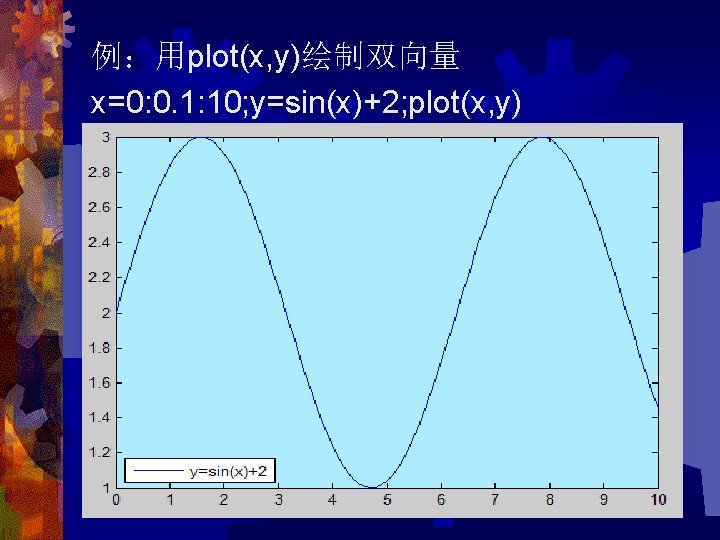

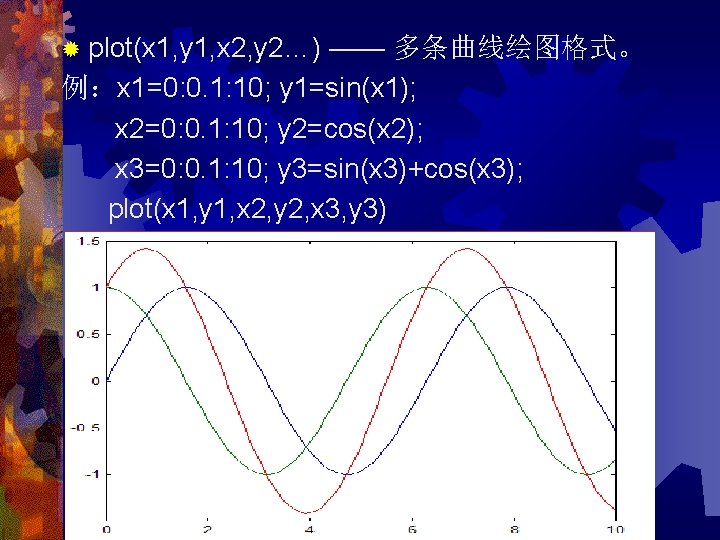


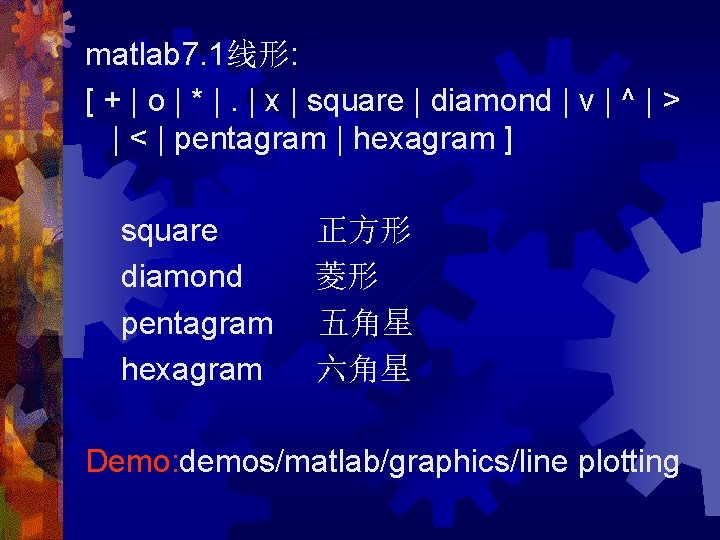
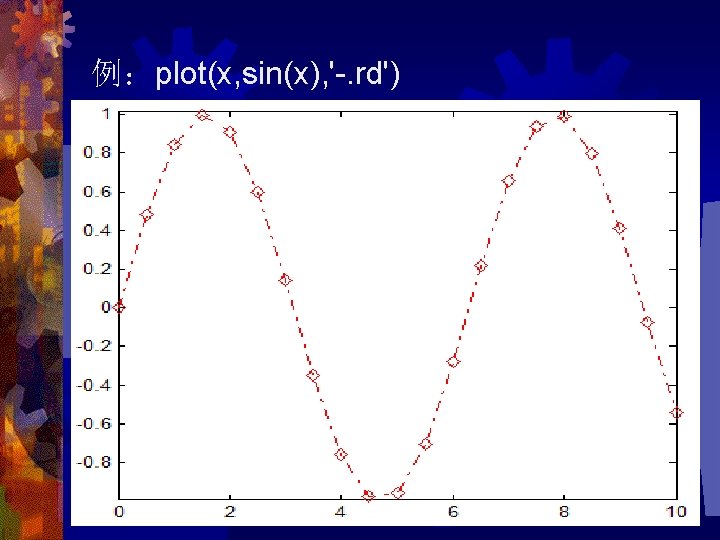


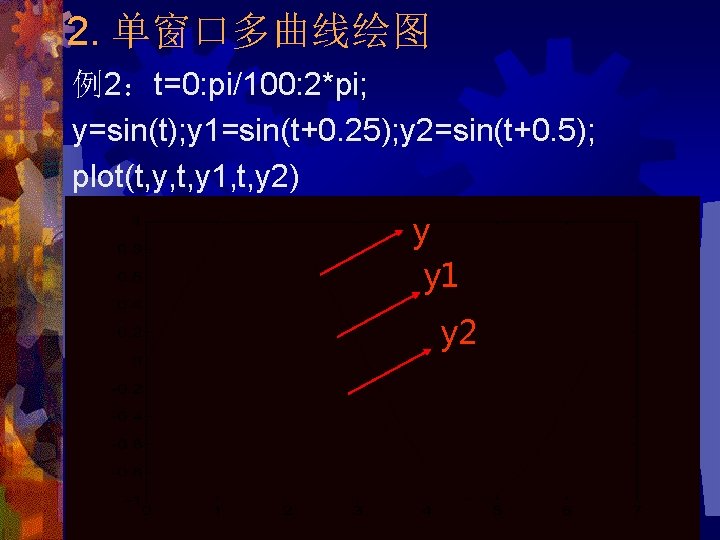
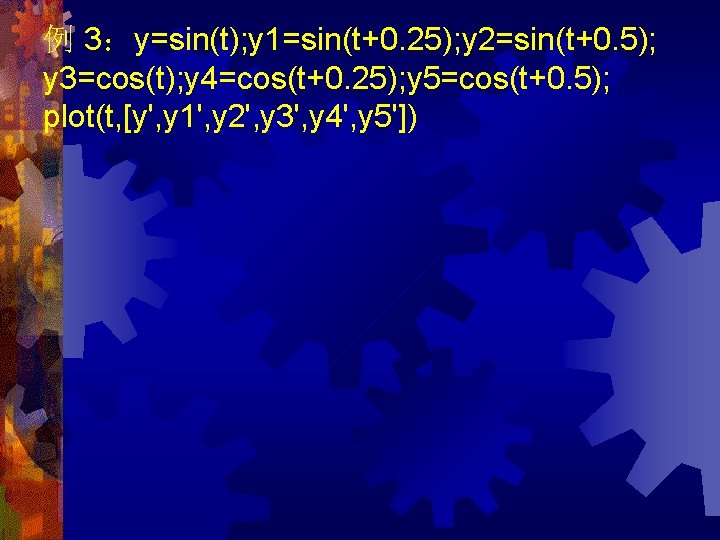
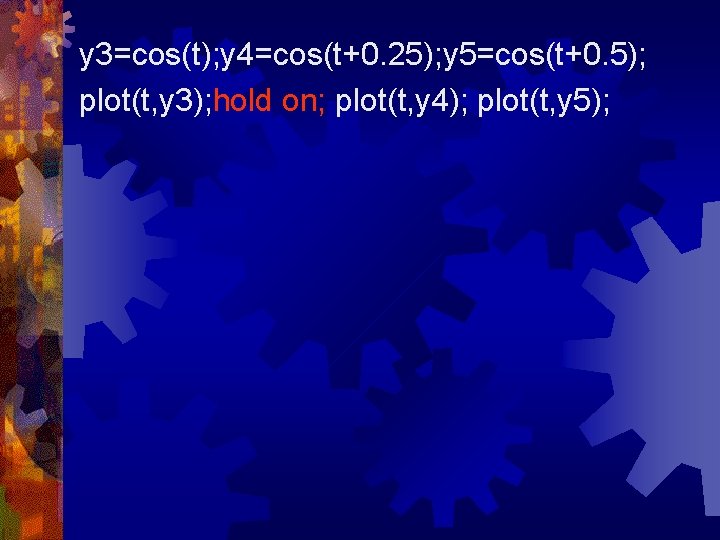
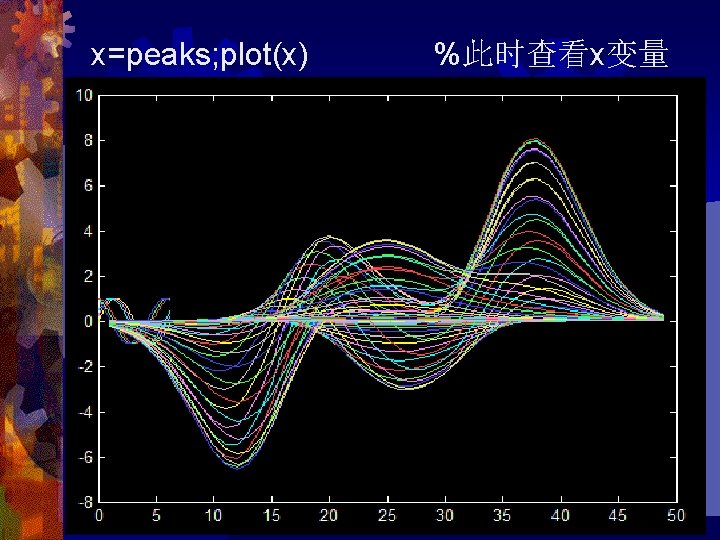
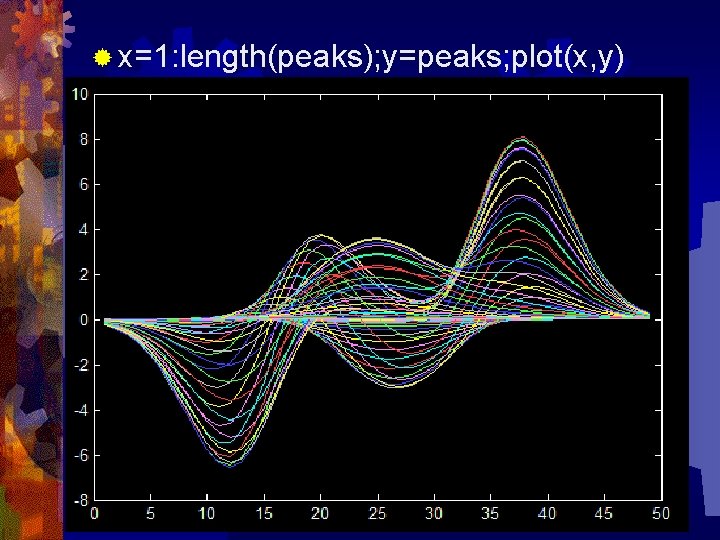


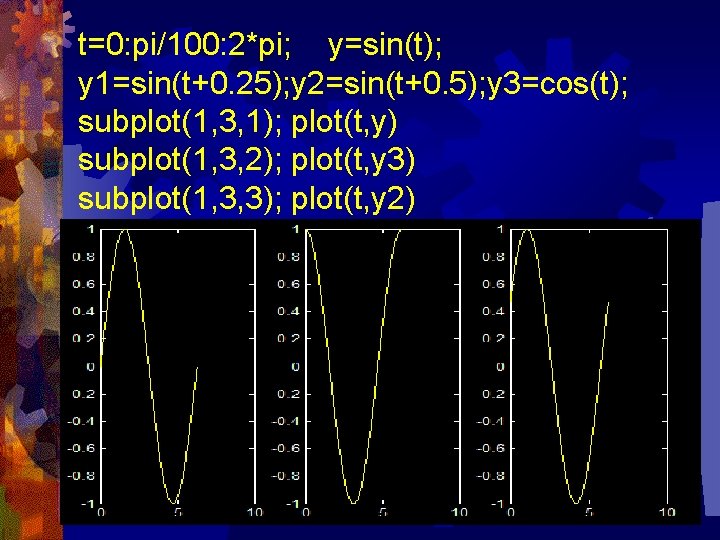
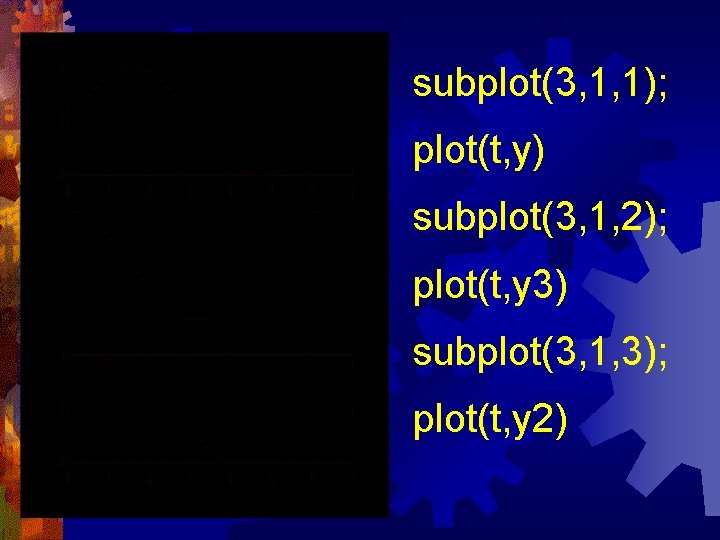
![income=[3. 2 4. 1 5. 0 5. 6] outgo=[2. 5 4. 0 3. 35 income=[3. 2 4. 1 5. 0 5. 6] outgo=[2. 5 4. 0 3. 35](https://slidetodoc.com/presentation_image/2352750ba28786b793b455ba8b166d8d/image-42.jpg)
![subplot('position', [left bottom width height]) 在由 4个元素指定的位置上创建一坐标轴 subplot('position', [left bottom width height]) 在由 4个元素指定的位置上创建一坐标轴](https://slidetodoc.com/presentation_image/2352750ba28786b793b455ba8b166d8d/image-43.jpg)






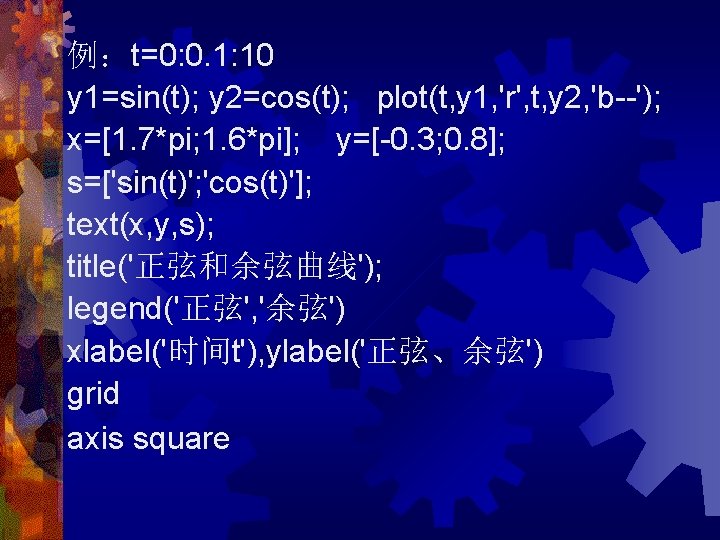

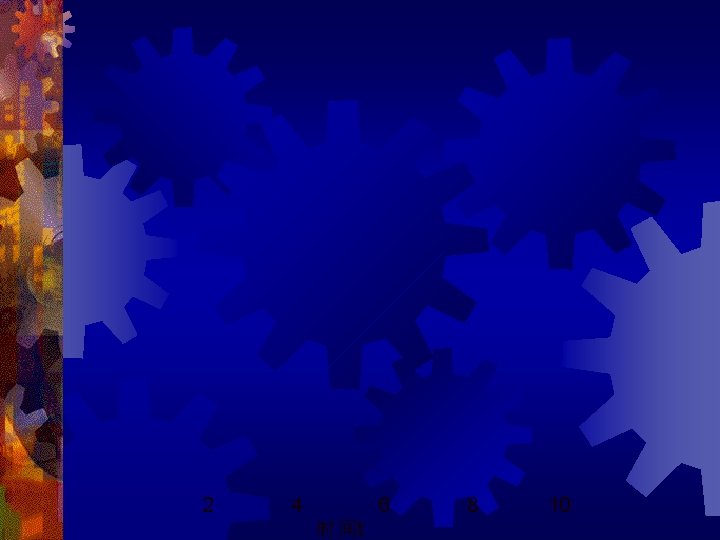



![fplot('[sin(x), tan(x), cos(x)]', 2*pi*[-1 1]) fplot('humps', [0 1], 'rp') fplot('[sin(x), tan(x), cos(x)]', 2*pi*[-1 1]) fplot('humps', [0 1], 'rp')](https://slidetodoc.com/presentation_image/2352750ba28786b793b455ba8b166d8d/image-56.jpg)

![ezplot('sin(x)') ezplot('sin(x)', 'cos(y)', [-4*pi], figure(2)) ezplot('sin(x)') ezplot('sin(x)', 'cos(y)', [-4*pi], figure(2))](https://slidetodoc.com/presentation_image/2352750ba28786b793b455ba8b166d8d/image-58.jpg)
![f=sym('x^2+1'); subplot(2, 2, 1) ezplot(f, [-2, 2]) subplot(2, 2, 2) ezplot('y-x^2 -1', [-2, 2], f=sym('x^2+1'); subplot(2, 2, 1) ezplot(f, [-2, 2]) subplot(2, 2, 2) ezplot('y-x^2 -1', [-2, 2],](https://slidetodoc.com/presentation_image/2352750ba28786b793b455ba8b166d8d/image-59.jpg)









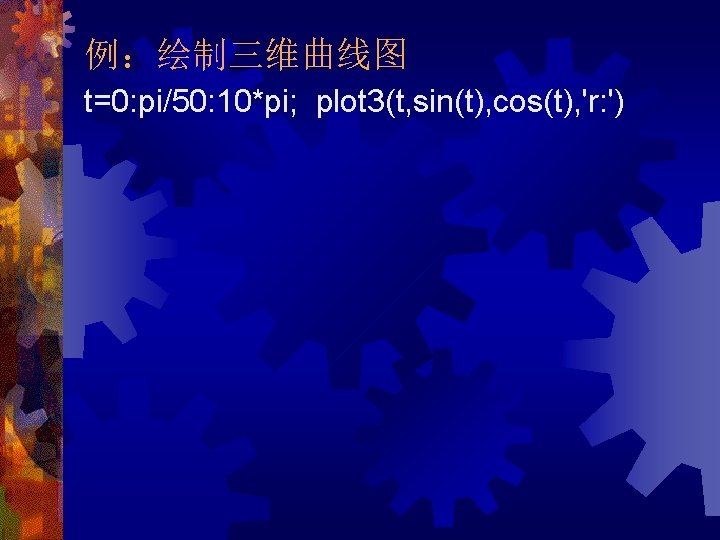
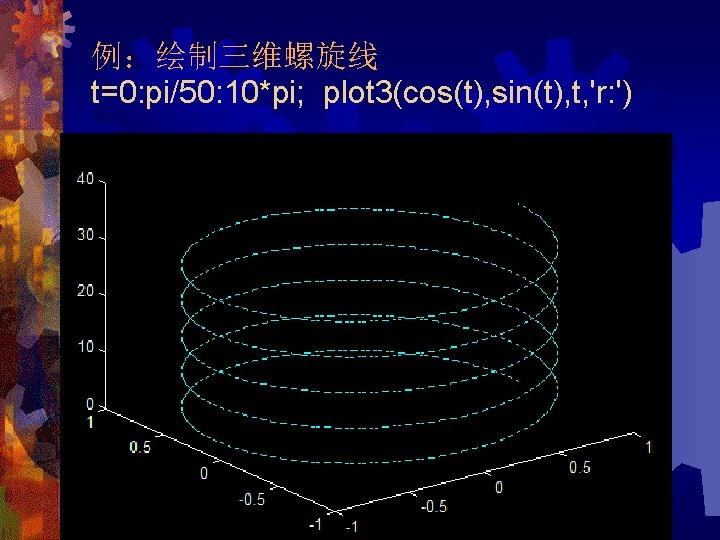
![例:绘制向量 t=[0: pi/100: 2*pi]; x=[sin(t)]; y=[cos(t) cos(t)]; z=[(sin(t)). ^2+(cos(t)). ^2+1 ]; plot 3(x, y, 例:绘制向量 t=[0: pi/100: 2*pi]; x=[sin(t)]; y=[cos(t) cos(t)]; z=[(sin(t)). ^2+(cos(t)). ^2+1 ]; plot 3(x, y,](https://slidetodoc.com/presentation_image/2352750ba28786b793b455ba8b166d8d/image-71.jpg)





![例: 8阶hadamard矩阵的网线图 h 2=[1 1; 1 -1]; h 4=[h 2 h 2; h 2 例: 8阶hadamard矩阵的网线图 h 2=[1 1; 1 -1]; h 4=[h 2 h 2; h 2](https://slidetodoc.com/presentation_image/2352750ba28786b793b455ba8b166d8d/image-77.jpg)

![例:x=[0: 0. 1: 5; 2: 0. 1: 7]; mesh(x) 例:x=[0: 0. 1: 5; 2: 0. 1: 7]; mesh(x)](https://slidetodoc.com/presentation_image/2352750ba28786b793b455ba8b166d8d/image-79.jpg)











![surfc(X, Y, Z) — 带等高线的曲面图 [X, Y, Z]=peaks(30); surfc(X, Y, Z) surfc(X, Y, Z) — 带等高线的曲面图 [X, Y, Z]=peaks(30); surfc(X, Y, Z)](https://slidetodoc.com/presentation_image/2352750ba28786b793b455ba8b166d8d/image-91.jpg)







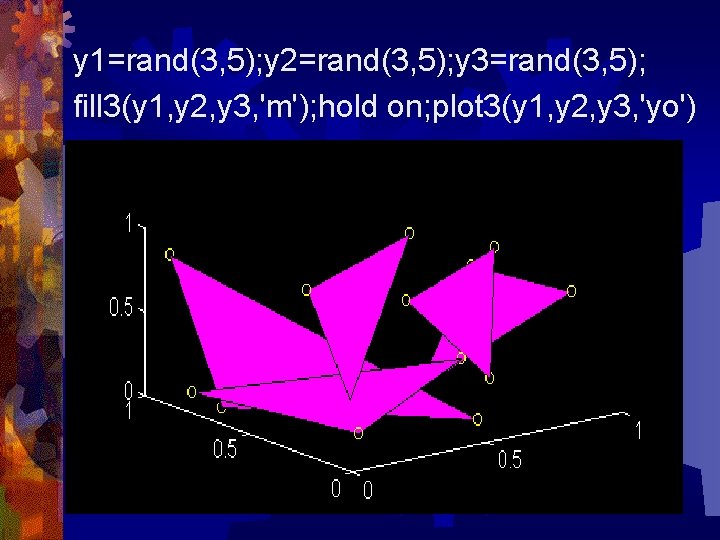





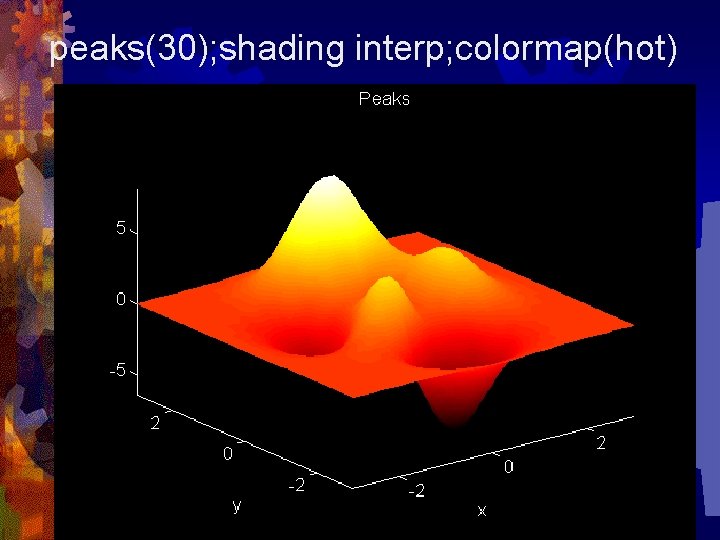
![[X, Y, Z]=peaks(30); surfl(X, Y, Z) shading interp; colormap(cool); axis off [X, Y, Z]=peaks(30); surfl(X, Y, Z) shading interp; colormap(cool); axis off](https://slidetodoc.com/presentation_image/2352750ba28786b793b455ba8b166d8d/image-106.jpg)
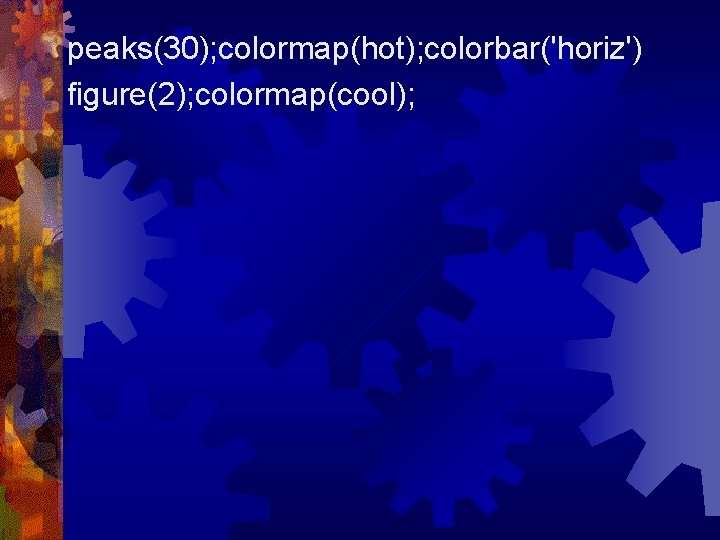

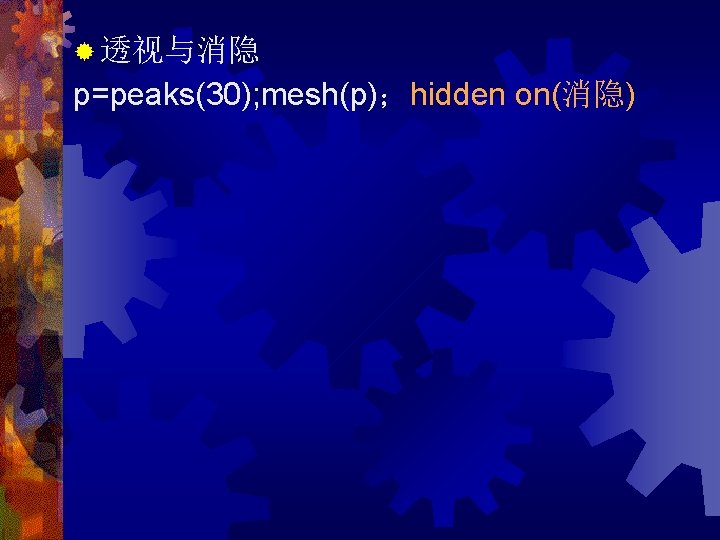
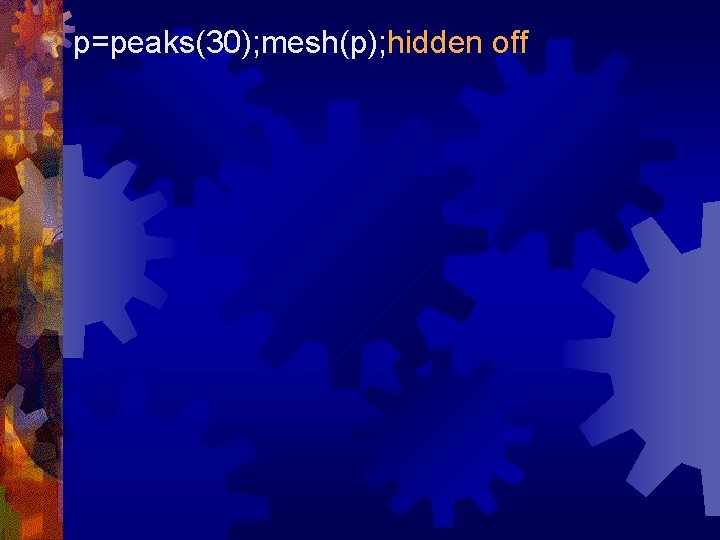

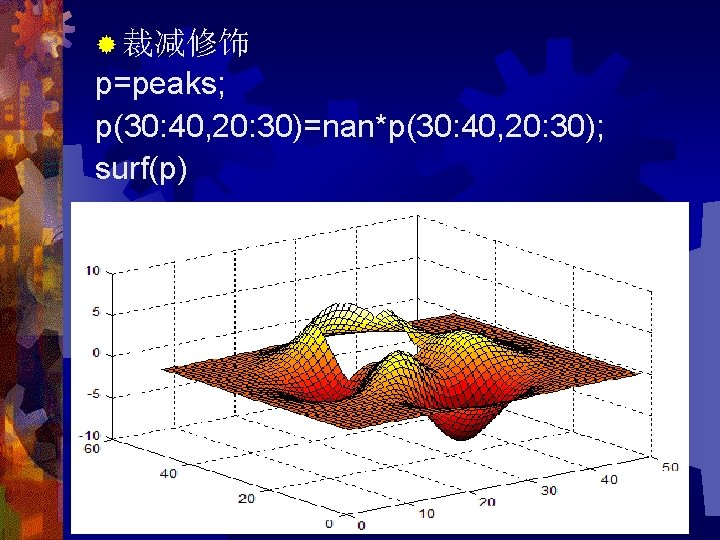
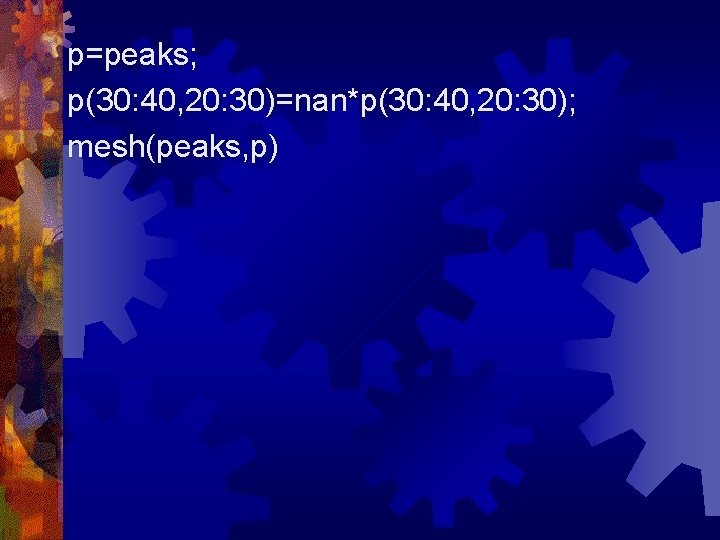
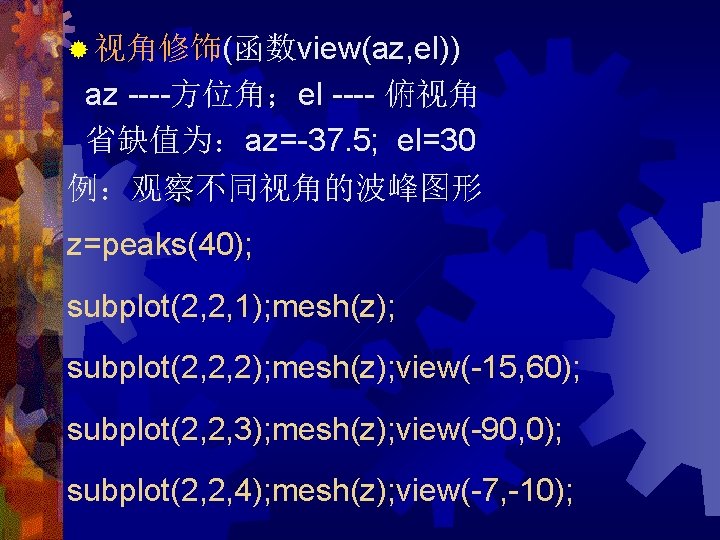




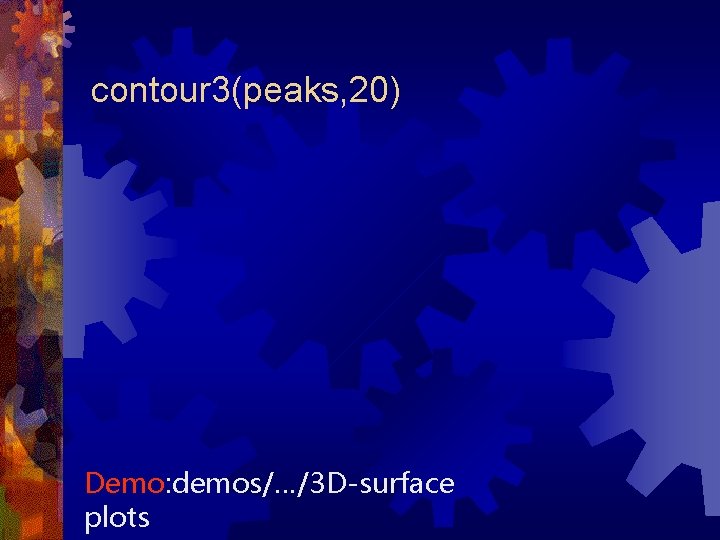



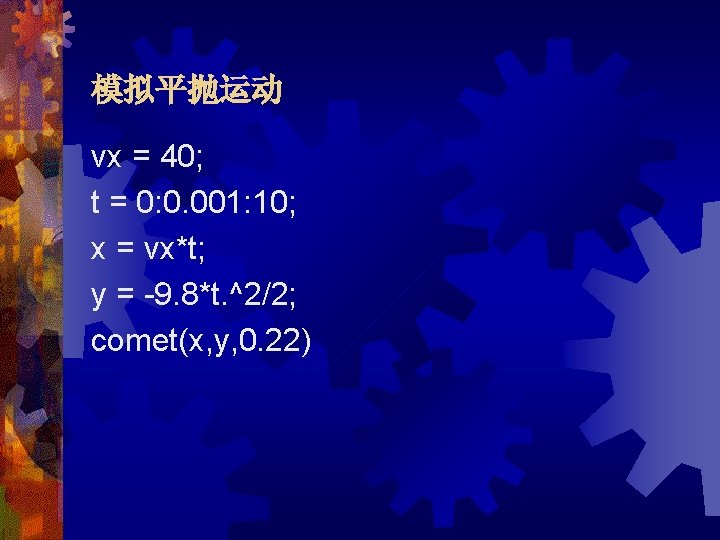
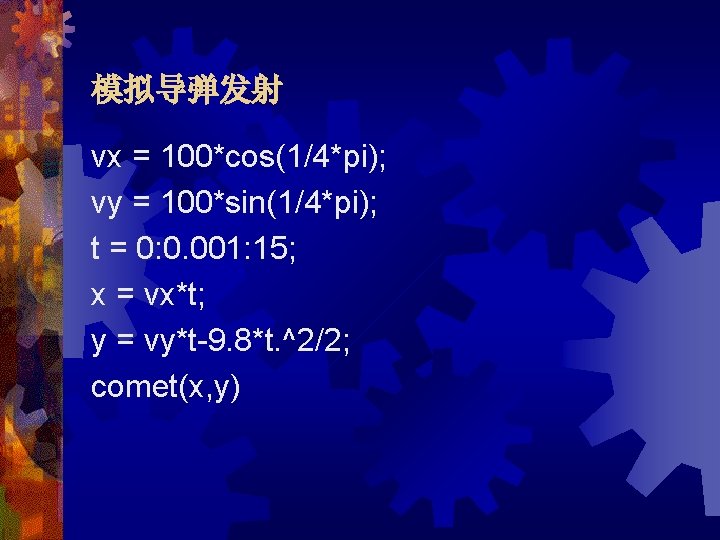



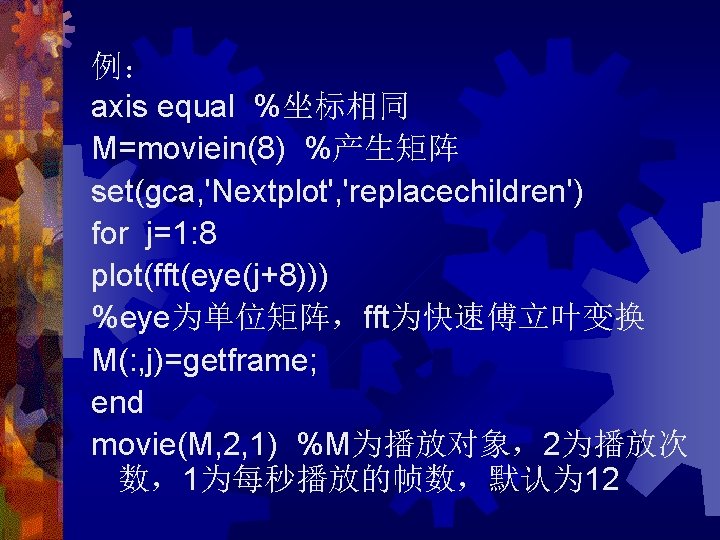
![例:图形放大 [x, y] = meshgrid([-1. 05: 0. 2: 3. 75]); z = x. *exp(-x. 例:图形放大 [x, y] = meshgrid([-1. 05: 0. 2: 3. 75]); z = x. *exp(-x.](https://slidetodoc.com/presentation_image/2352750ba28786b793b455ba8b166d8d/image-129.jpg)
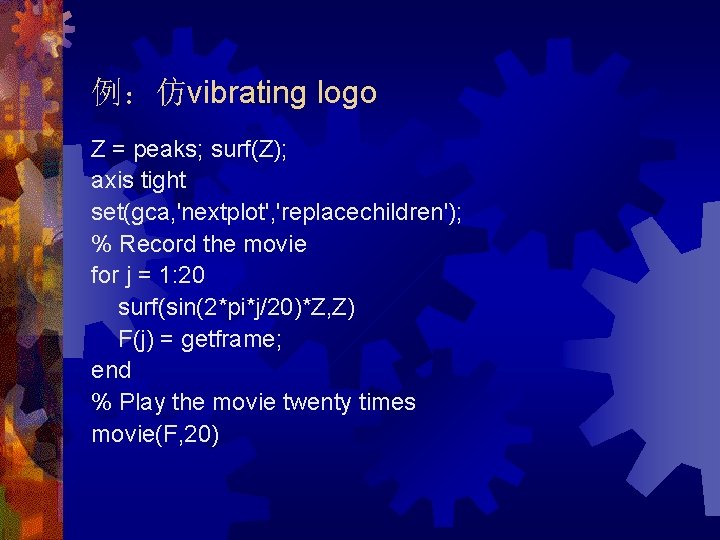
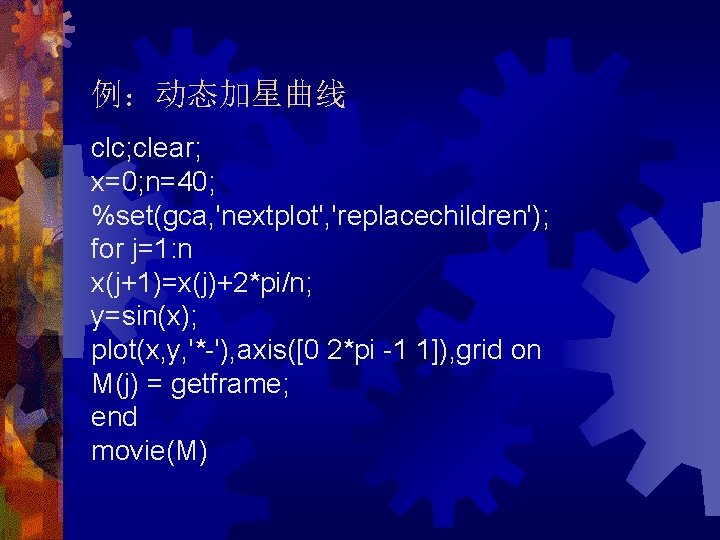
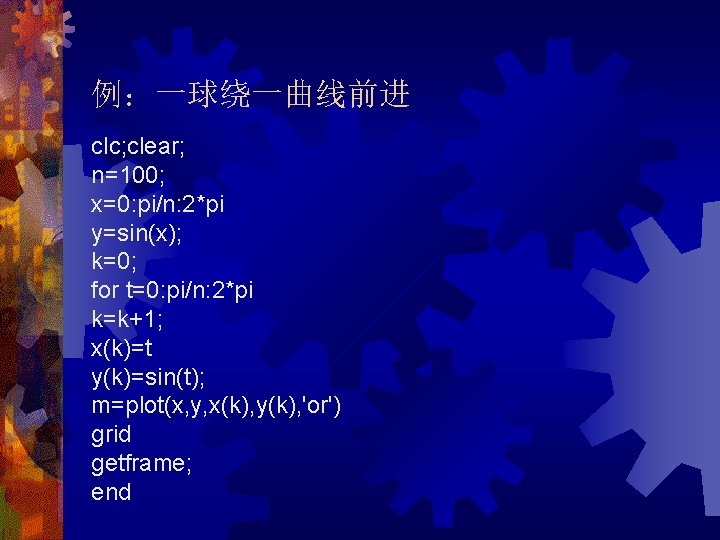

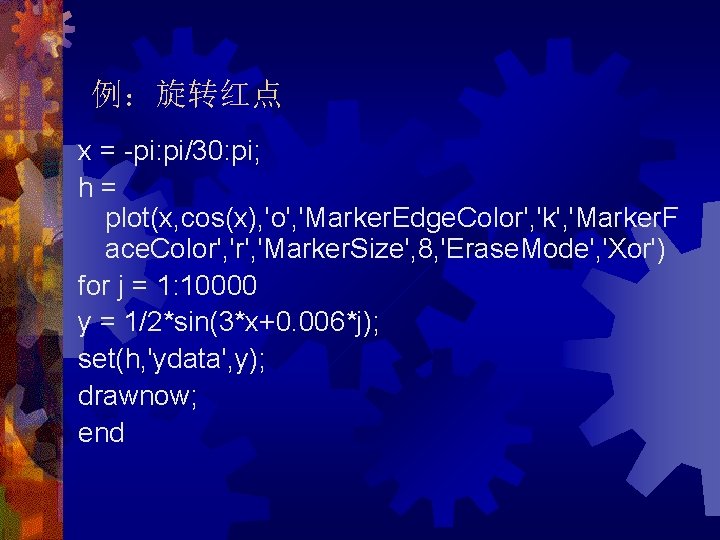



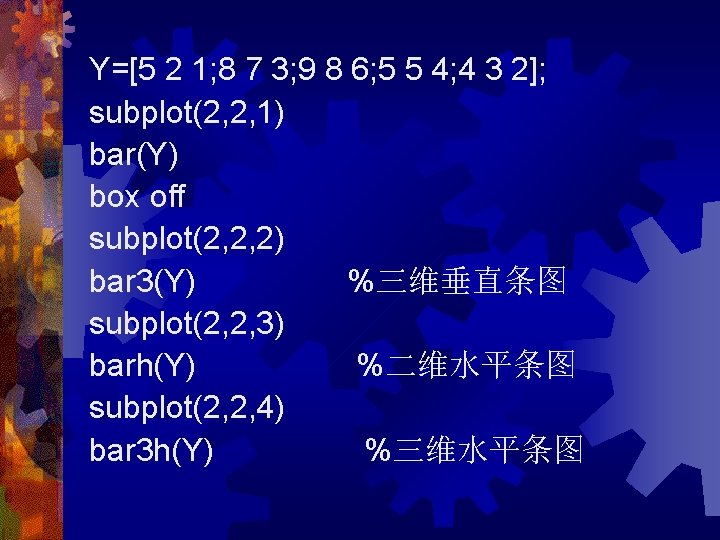



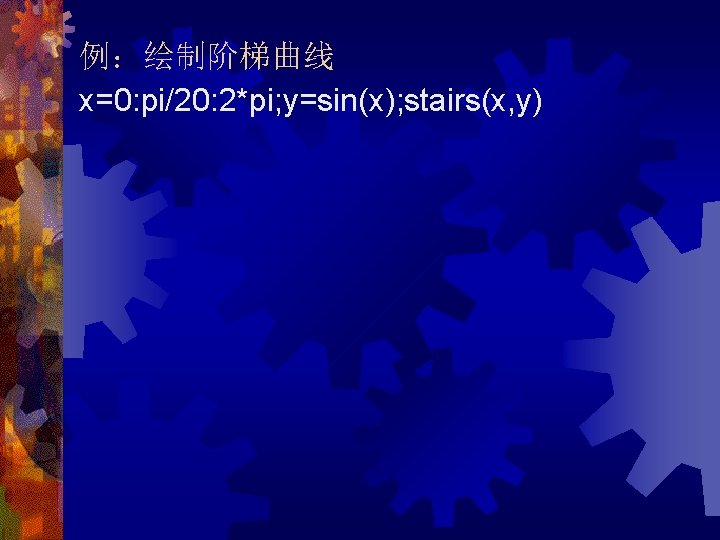
![例:阶梯绘图 h 2=[1 1; 1 -1]; h 4=[h 2 h 2; h 2 -h 例:阶梯绘图 h 2=[1 1; 1 -1]; h 4=[h 2 h 2; h 2 -h](https://slidetodoc.com/presentation_image/2352750ba28786b793b455ba8b166d8d/image-143.jpg)
![h 2=[1 1; 1 -1]; h 4=[h 2 h 2; h 2 -h 2]; h 2=[1 1; 1 -1]; h 4=[h 2 h 2; h 2 -h 2];](https://slidetodoc.com/presentation_image/2352750ba28786b793b455ba8b166d8d/image-144.jpg)


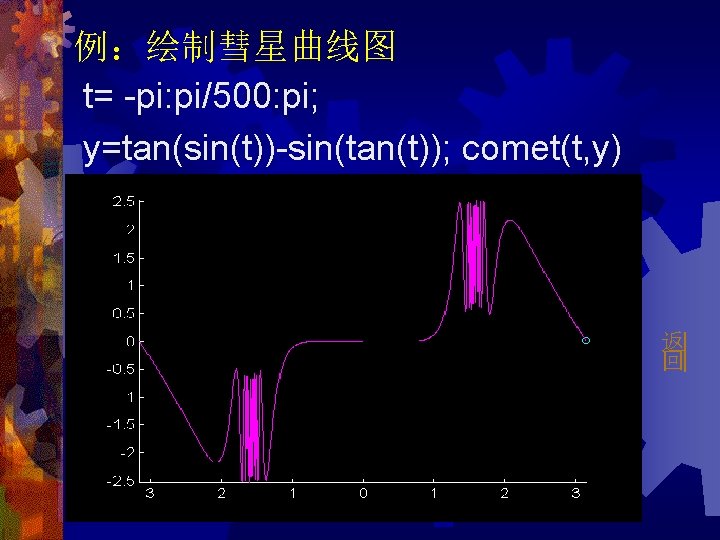


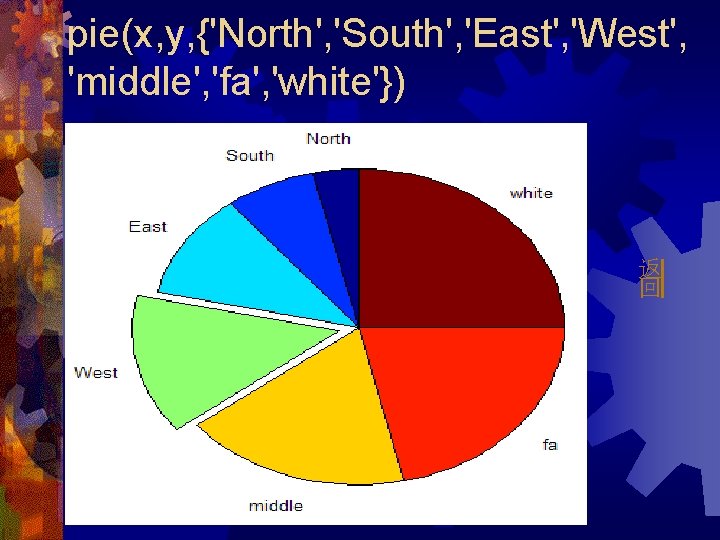
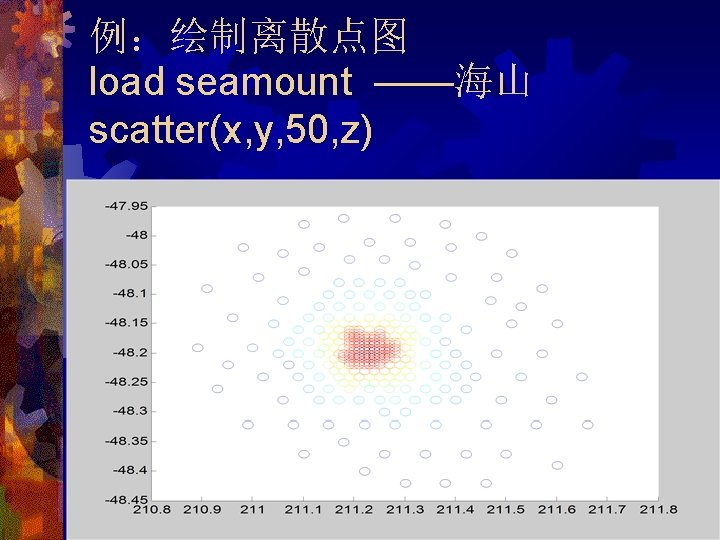
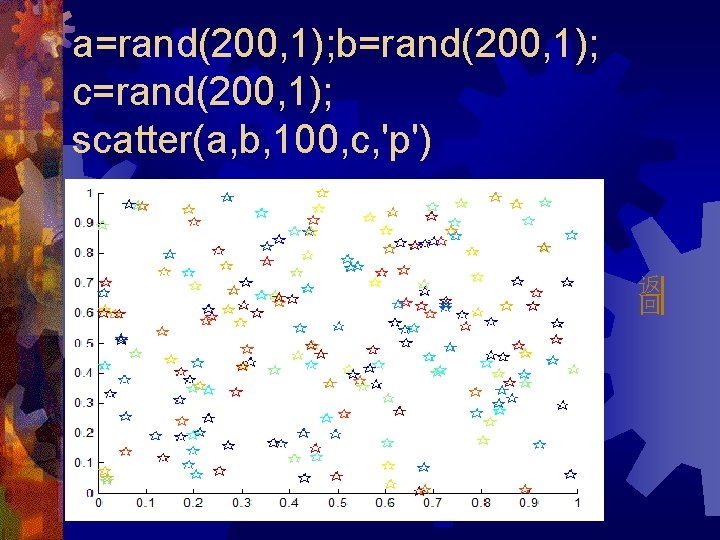
- Slides: 152



















![y1 2 4 8 16 32 64 128 ploty ® y=[1, 2, 4, 8, 16, 32, 64, 128]; plot(y)](https://slidetodoc.com/presentation_image/2352750ba28786b793b455ba8b166d8d/image-20.jpg)
® y=[1, 2, 4, 8, 16, 32, 64, 128]; plot(y)
![y0 1 2 3 4 5 6 7 8 ploty ® y=[0, 1, 2; 3, 4, 5; 6, 7, 8]; plot(y)](https://slidetodoc.com/presentation_image/2352750ba28786b793b455ba8b166d8d/image-21.jpg)
® y=[0, 1, 2; 3, 4, 5; 6, 7, 8]; plot(y)
![x1 1 100 y2 2 200 zxy i plotz ® x=[1: 1: 100]; y=[2: 2: 200]; z=x+y. *i; plot(z)](https://slidetodoc.com/presentation_image/2352750ba28786b793b455ba8b166d8d/image-22.jpg)
® x=[1: 1: 100]; y=[2: 2: 200]; z=x+y. *i; plot(z)

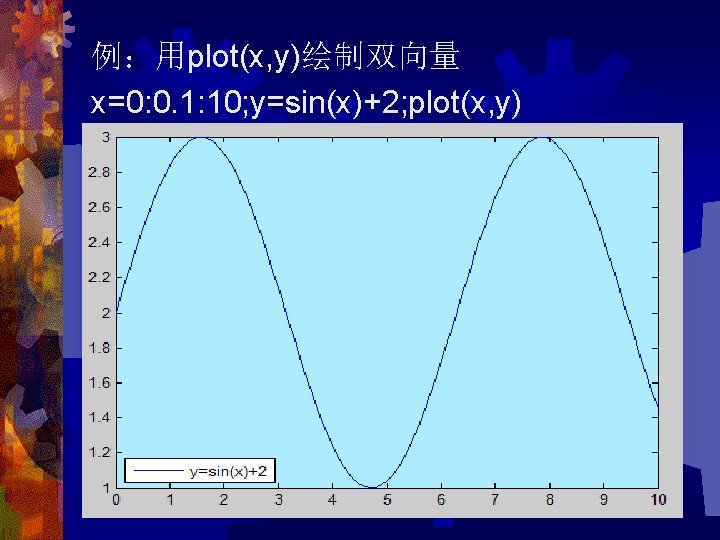
例:用plot(x, y)绘制双向量 x=0: 0. 1: 10; y=sin(x)+2; plot(x, y)

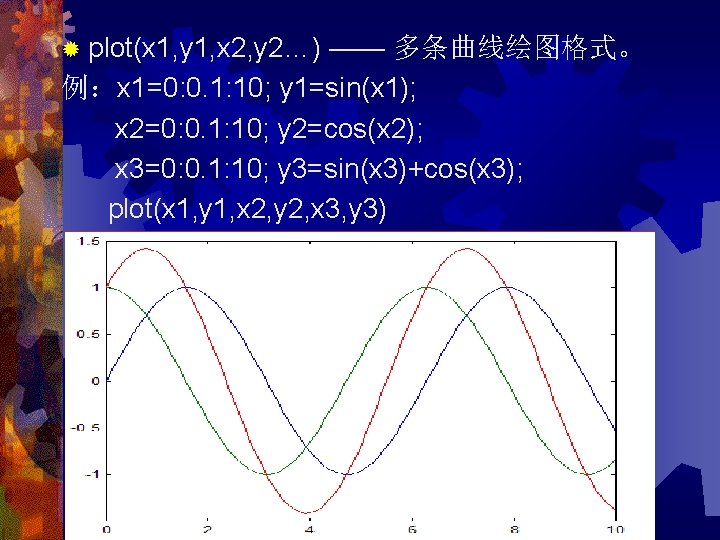
® plot(x 1, y 1, x 2, y 2…) —— 多条曲线绘图格式。 例:x 1=0: 0. 1: 10; y 1=sin(x 1); x 2=0: 0. 1: 10; y 2=cos(x 2); x 3=0: 0. 1: 10; y 3=sin(x 3)+cos(x 3); plot(x 1, y 1, x 2, y 2, x 3, y 3)


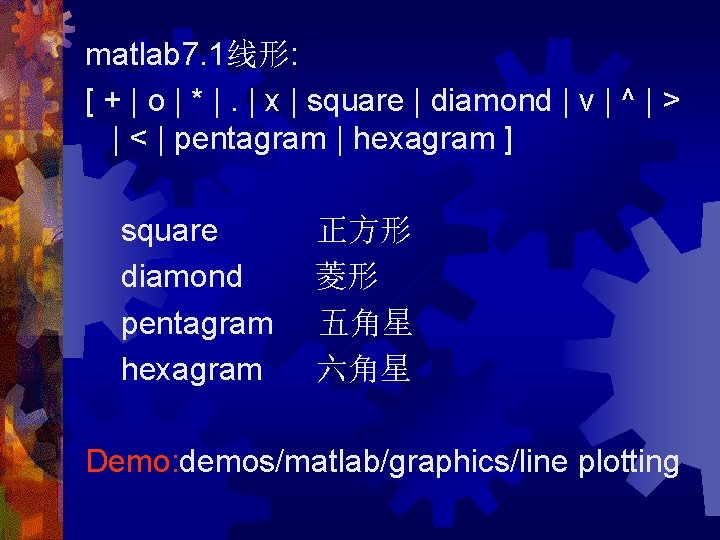
matlab 7. 1线形: [ + | o | * |. | x | square | diamond | v | ^ | > | < | pentagram | hexagram ] square 正方形 diamond 菱形 pentagram 五角星 hexagram 六角星 Demo: demos/matlab/graphics/line plotting
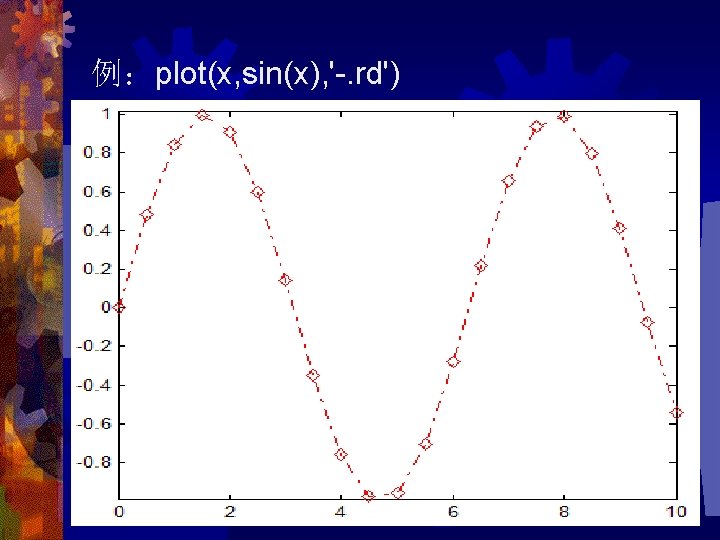
例:plot(x, sin(x), '-. rd')


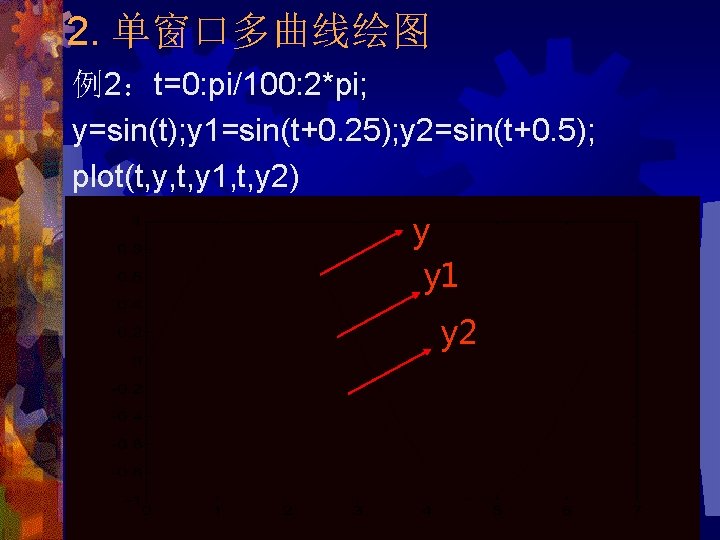
2. 单窗口多曲线绘图 例2:t=0: pi/100: 2*pi; y=sin(t); y 1=sin(t+0. 25); y 2=sin(t+0. 5); plot(t, y, t, y 1, t, y 2) y y 1 y 2
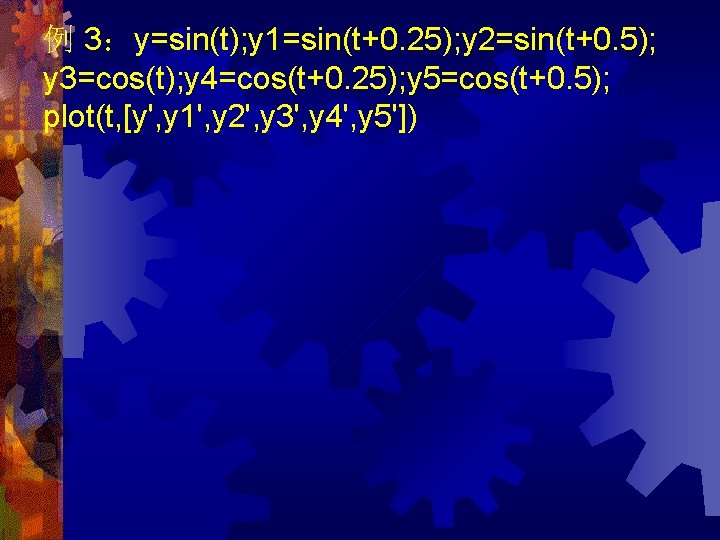
例 3:y=sin(t); y 1=sin(t+0. 25); y 2=sin(t+0. 5); y 3=cos(t); y 4=cos(t+0. 25); y 5=cos(t+0. 5); plot(t, [y', y 1', y 2', y 3', y 4', y 5'])
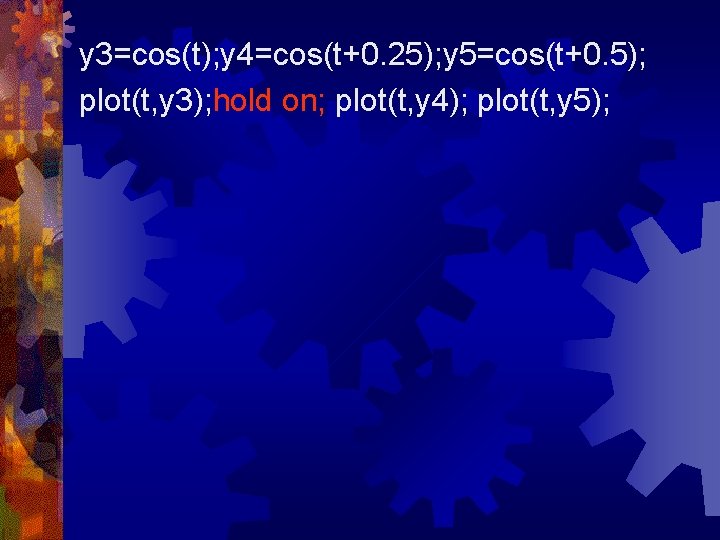
y 3=cos(t); y 4=cos(t+0. 25); y 5=cos(t+0. 5); plot(t, y 3); hold on; plot(t, y 4); plot(t, y 5);
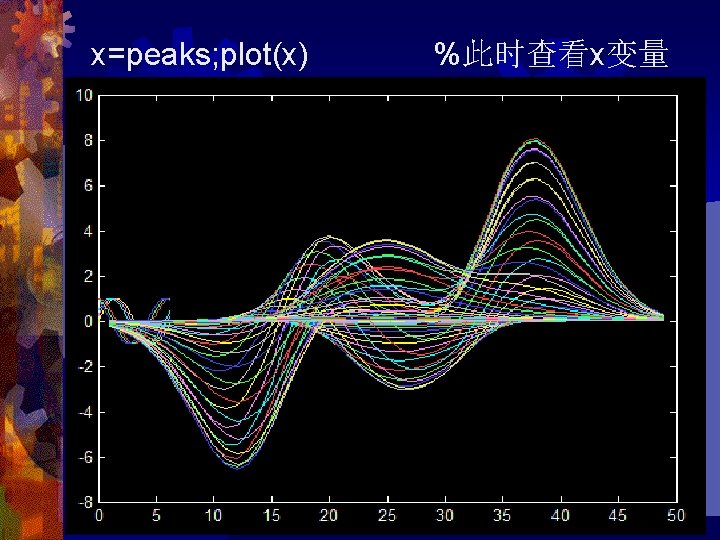
x=peaks; plot(x) %此时查看x变量
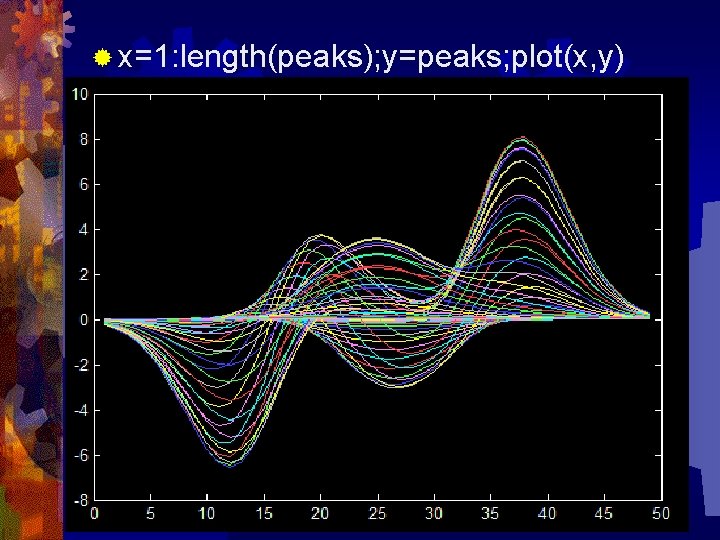
® x=1: length(peaks); y=peaks; plot(x, y)


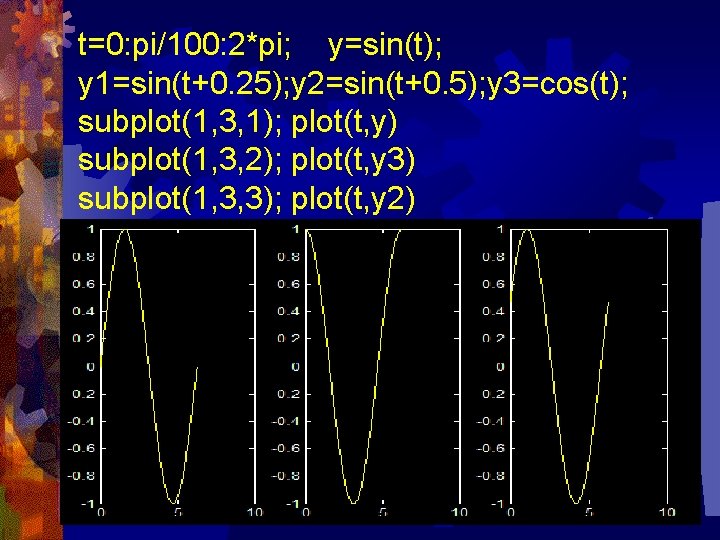
t=0: pi/100: 2*pi; y=sin(t); y 1=sin(t+0. 25); y 2=sin(t+0. 5); y 3=cos(t); subplot(1, 3, 1); plot(t, y) subplot(1, 3, 2); plot(t, y 3) subplot(1, 3, 3); plot(t, y 2)
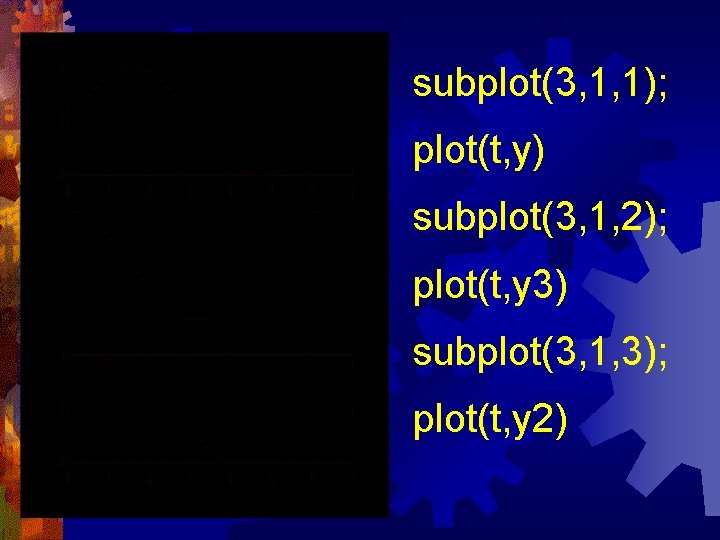
subplot(3, 1, 1); plot(t, y) subplot(3, 1, 2); plot(t, y 3) subplot(3, 1, 3); plot(t, y 2)
![income3 2 4 1 5 0 5 6 outgo2 5 4 0 3 35 income=[3. 2 4. 1 5. 0 5. 6] outgo=[2. 5 4. 0 3. 35](https://slidetodoc.com/presentation_image/2352750ba28786b793b455ba8b166d8d/image-42.jpg)
income=[3. 2 4. 1 5. 0 5. 6] outgo=[2. 5 4. 0 3. 35 4. 9] subplot(2, 1, 1), plot(income) subplot(2, 1, 2), plot(outgo)
![subplotposition left bottom width height 在由 4个元素指定的位置上创建一坐标轴 subplot('position', [left bottom width height]) 在由 4个元素指定的位置上创建一坐标轴](https://slidetodoc.com/presentation_image/2352750ba28786b793b455ba8b166d8d/image-43.jpg)
subplot('position', [left bottom width height]) 在由 4个元素指定的位置上创建一坐标轴






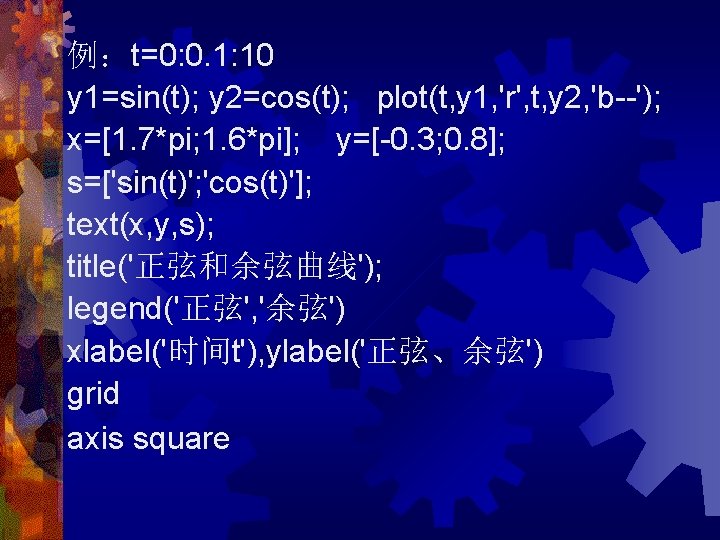
例:t=0: 0. 1: 10 y 1=sin(t); y 2=cos(t); plot(t, y 1, 'r', t, y 2, 'b--'); x=[1. 7*pi; 1. 6*pi]; y=[-0. 3; 0. 8]; s=['sin(t)'; 'cos(t)']; text(x, y, s); title('正弦和余弦曲线'); legend('正弦', '余弦') xlabel('时间t'), ylabel('正弦、余弦') grid axis square

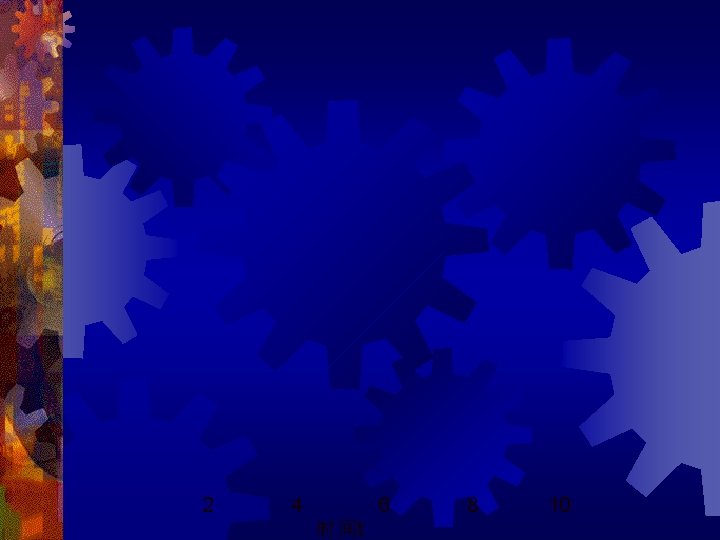
2 4 6 时间t 8 10



![fplotsinx tanx cosx 2pi1 1 fplothumps 0 1 rp fplot('[sin(x), tan(x), cos(x)]', 2*pi*[-1 1]) fplot('humps', [0 1], 'rp')](https://slidetodoc.com/presentation_image/2352750ba28786b793b455ba8b166d8d/image-56.jpg)
fplot('[sin(x), tan(x), cos(x)]', 2*pi*[-1 1]) fplot('humps', [0 1], 'rp')

![ezplotsinx ezplotsinx cosy 4pi figure2 ezplot('sin(x)') ezplot('sin(x)', 'cos(y)', [-4*pi], figure(2))](https://slidetodoc.com/presentation_image/2352750ba28786b793b455ba8b166d8d/image-58.jpg)
ezplot('sin(x)') ezplot('sin(x)', 'cos(y)', [-4*pi], figure(2))
![fsymx21 subplot2 2 1 ezplotf 2 2 subplot2 2 2 ezplotyx2 1 2 2 f=sym('x^2+1'); subplot(2, 2, 1) ezplot(f, [-2, 2]) subplot(2, 2, 2) ezplot('y-x^2 -1', [-2, 2],](https://slidetodoc.com/presentation_image/2352750ba28786b793b455ba8b166d8d/image-59.jpg)
f=sym('x^2+1'); subplot(2, 2, 1) ezplot(f, [-2, 2]) subplot(2, 2, 2) ezplot('y-x^2 -1', [-2, 2], [0, 10]) x=sym('cos(t)'); y=sym('sin(t)'); subplot(2, 2, 3) ezplot(x, y)









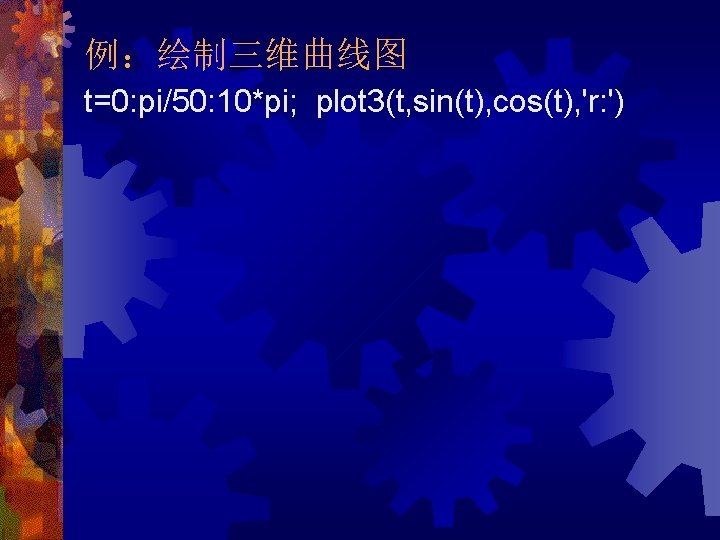
例:绘制三维曲线图 t=0: pi/50: 10*pi; plot 3(t, sin(t), cos(t), 'r: ')
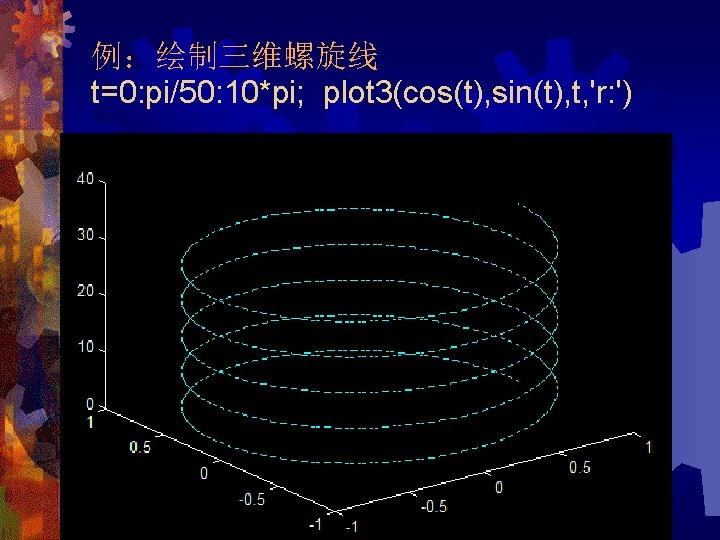
例:绘制三维螺旋线 t=0: pi/50: 10*pi; plot 3(cos(t), sin(t), t, 'r: ')
![例绘制向量 t0 pi100 2pi xsint ycost cost zsint 2cost 21 plot 3x y 例:绘制向量 t=[0: pi/100: 2*pi]; x=[sin(t)]; y=[cos(t) cos(t)]; z=[(sin(t)). ^2+(cos(t)). ^2+1 ]; plot 3(x, y,](https://slidetodoc.com/presentation_image/2352750ba28786b793b455ba8b166d8d/image-71.jpg)
例:绘制向量 t=[0: pi/100: 2*pi]; x=[sin(t)]; y=[cos(t) cos(t)]; z=[(sin(t)). ^2+(cos(t)). ^2+1 ]; plot 3(x, y, z, 'r: ')


例:矩阵的三维网格图 z=rand(6); 0. 8808 0. 0729 0. 4168 0. 7694 0. 3775 0. 4776 0. 3381 0. 7101 0. 0964 0. 6352 0. 3826 0. 7086 0. 1895 0. 8791 0. 6747 0. 8965 0. 6876 0. 2380 0. 7431 0. 3594 0. 5626 0. 8784 0. 1217 0. 3910 0. 7189 0. 0899 0. 8130 0. 4865 0. 0768 0. 9759 0. 8792 0. 1610 0. 8782 0. 1131 0. 1433 0. 6288 mesh(z)


z=round(z) 1 0 0 0 1 0 1 1 1 1 0 0 1 0 0 1 mesh(z)

![例 8阶hadamard矩阵的网线图 h 21 1 1 1 h 4h 2 h 2 h 2 例: 8阶hadamard矩阵的网线图 h 2=[1 1; 1 -1]; h 4=[h 2 h 2; h 2](https://slidetodoc.com/presentation_image/2352750ba28786b793b455ba8b166d8d/image-77.jpg)
例: 8阶hadamard矩阵的网线图 h 2=[1 1; 1 -1]; h 4=[h 2 h 2; h 2 -h 2] h 8=[h 4 h 4; h 4 -h 4] 1 1 1 1 1 -1 1 1 -1 -1 1 -1 -1 1 1 1 -1 -1 1 -1 1 1 -1 mesh(h 8)

![例x0 0 1 5 2 0 1 7 meshx 例:x=[0: 0. 1: 5; 2: 0. 1: 7]; mesh(x)](https://slidetodoc.com/presentation_image/2352750ba28786b793b455ba8b166d8d/image-79.jpg)
例:x=[0: 0. 1: 5; 2: 0. 1: 7]; mesh(x)











![surfcX Y Z 带等高线的曲面图 X Y Zpeaks30 surfcX Y Z surfc(X, Y, Z) — 带等高线的曲面图 [X, Y, Z]=peaks(30); surfc(X, Y, Z)](https://slidetodoc.com/presentation_image/2352750ba28786b793b455ba8b166d8d/image-91.jpg)
surfc(X, Y, Z) — 带等高线的曲面图 [X, Y, Z]=peaks(30); surfc(X, Y, Z)







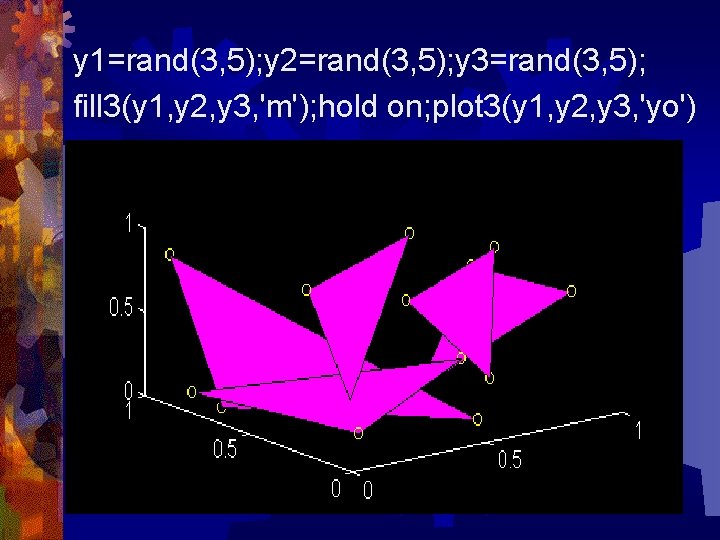
y 1=rand(3, 5); y 2=rand(3, 5); y 3=rand(3, 5); fill 3(y 1, y 2, y 3, 'm'); hold on; plot 3(y 1, y 2, y 3, 'yo')





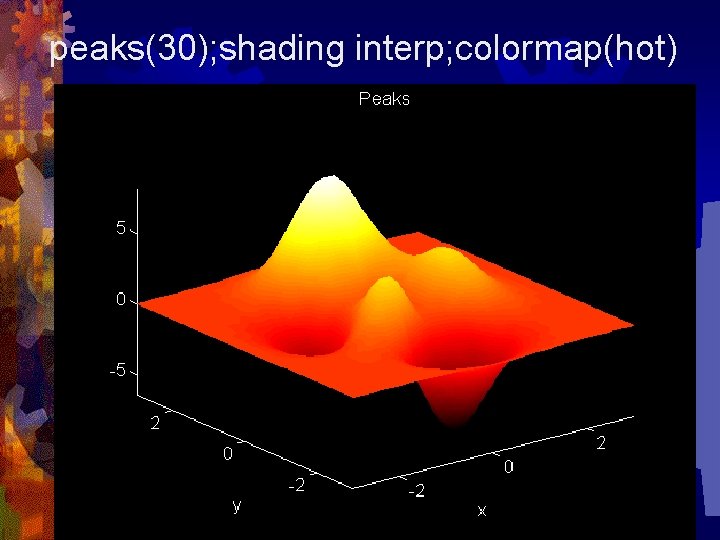
peaks(30); shading interp; colormap(hot)
![X Y Zpeaks30 surflX Y Z shading interp colormapcool axis off [X, Y, Z]=peaks(30); surfl(X, Y, Z) shading interp; colormap(cool); axis off](https://slidetodoc.com/presentation_image/2352750ba28786b793b455ba8b166d8d/image-106.jpg)
[X, Y, Z]=peaks(30); surfl(X, Y, Z) shading interp; colormap(cool); axis off
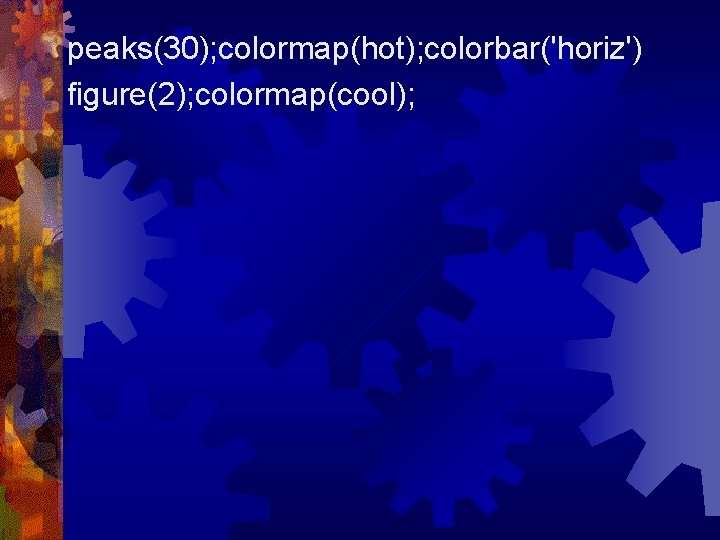
peaks(30); colormap(hot); colorbar('horiz') figure(2); colormap(cool);

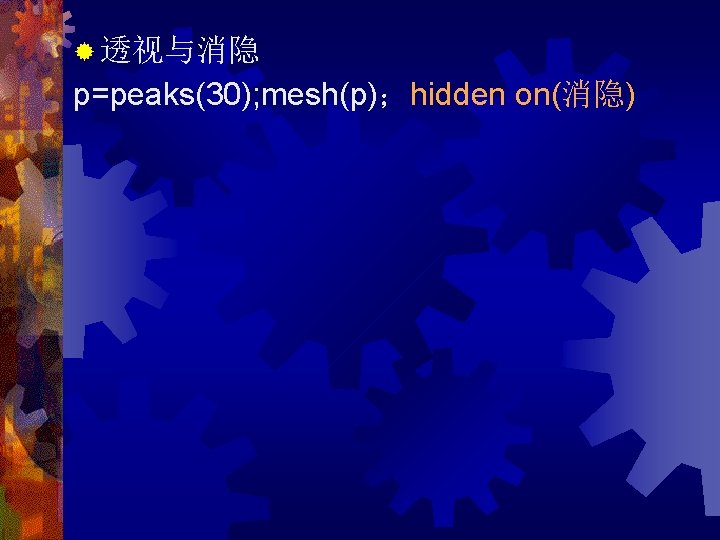
® 透视与消隐 p=peaks(30); mesh(p);hidden on(消隐)
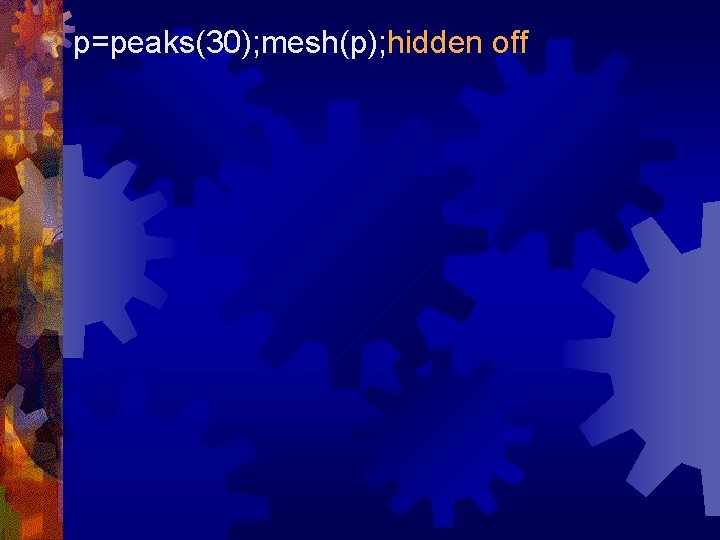
p=peaks(30); mesh(p); hidden off

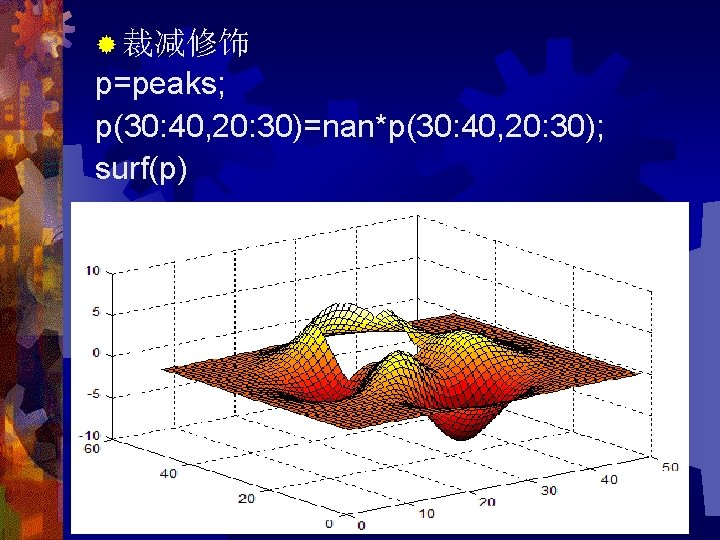
® 裁减修饰 p=peaks; p(30: 40, 20: 30)=nan*p(30: 40, 20: 30); surf(p)
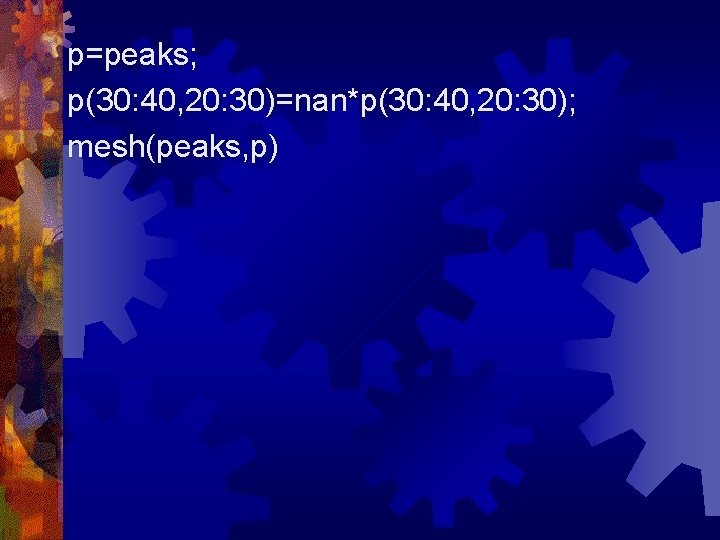
p=peaks; p(30: 40, 20: 30)=nan*p(30: 40, 20: 30); mesh(peaks, p)
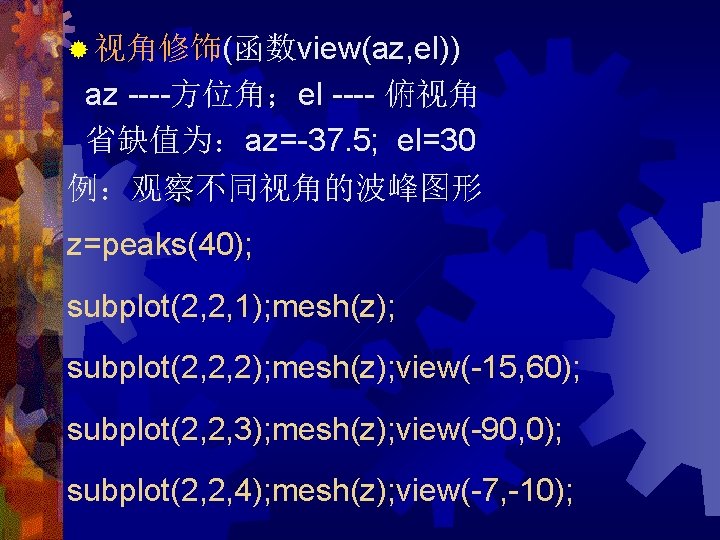
® 视角修饰(函数view(az, el)) az ----方位角;el ---- 俯视角 省缺值为:az=-37. 5; el=30 例:观察不同视角的波峰图形 z=peaks(40); subplot(2, 2, 1); mesh(z); subplot(2, 2, 2); mesh(z); view(-15, 60); subplot(2, 2, 3); mesh(z); view(-90, 0); subplot(2, 2, 4); mesh(z); view(-7, -10);


® 其它修饰: a. 水线修饰(waterfall) waterfall(peaks(30))


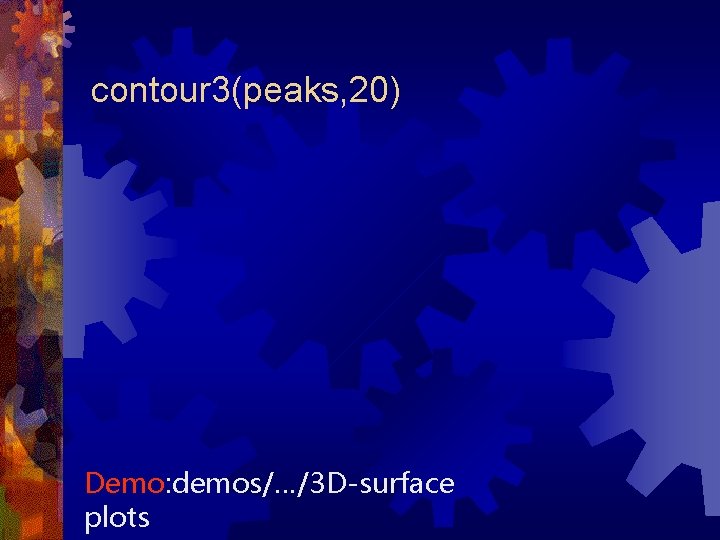
contour 3(peaks, 20) Demo: demos/…/3 D-surface plots



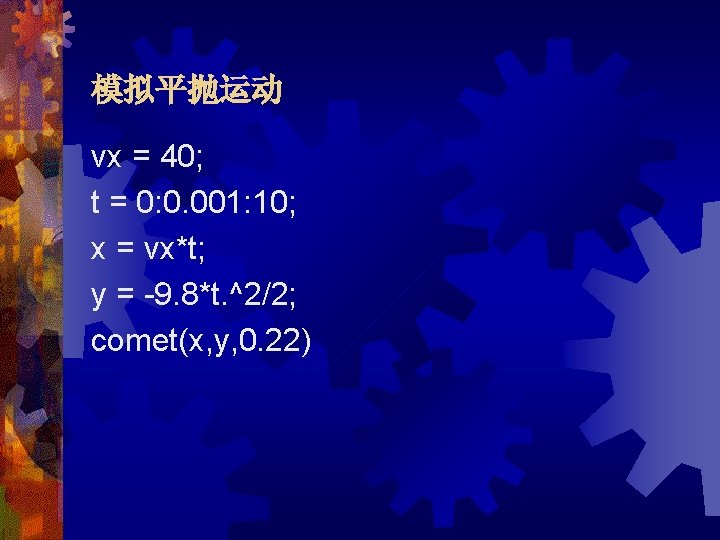
模拟平抛运动 vx = 40; t = 0: 0. 001: 10; x = vx*t; y = -9. 8*t. ^2/2; comet(x, y, 0. 22)
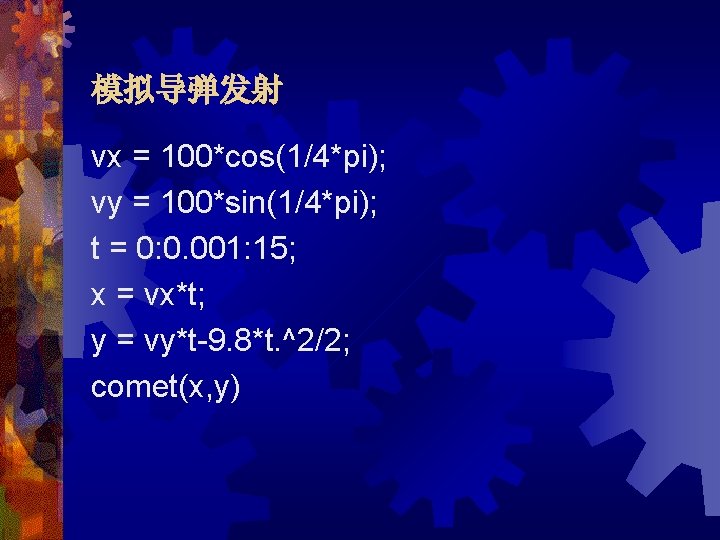
模拟导弹发射 vx = 100*cos(1/4*pi); vy = 100*sin(1/4*pi); t = 0: 0. 001: 15; x = vx*t; y = vy*t-9. 8*t. ^2/2; comet(x, y)



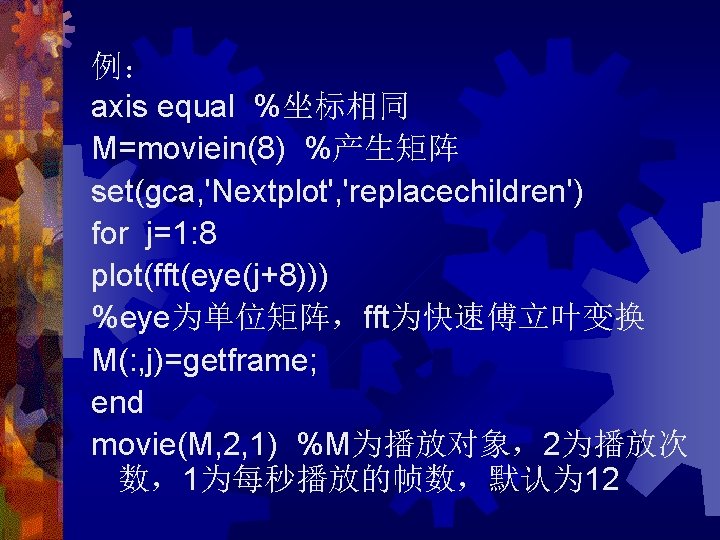
例: axis equal %坐标相同 M=moviein(8) %产生矩阵 set(gca, 'Nextplot', 'replacechildren') for j=1: 8 plot(fft(eye(j+8))) %eye为单位矩阵,fft为快速傅立叶变换 M(: , j)=getframe; end movie(M, 2, 1) %M为播放对象,2为播放次 数,1为每秒播放的帧数,默认为 12
![例图形放大 x y meshgrid1 05 0 2 3 75 z x expx 例:图形放大 [x, y] = meshgrid([-1. 05: 0. 2: 3. 75]); z = x. *exp(-x.](https://slidetodoc.com/presentation_image/2352750ba28786b793b455ba8b166d8d/image-129.jpg)
例:图形放大 [x, y] = meshgrid([-1. 05: 0. 2: 3. 75]); z = x. *exp(-x. ^2 -y. ^2); axis tight; %axis limits to the range of the data set(gca, 'nextplot', 'replacechildren'); for j = 1: 40 surf(x*sin(pi*j/100), y*sin(pi*j/100), z*sin(pi*j/100)); m(j) = getframe end movie(m)
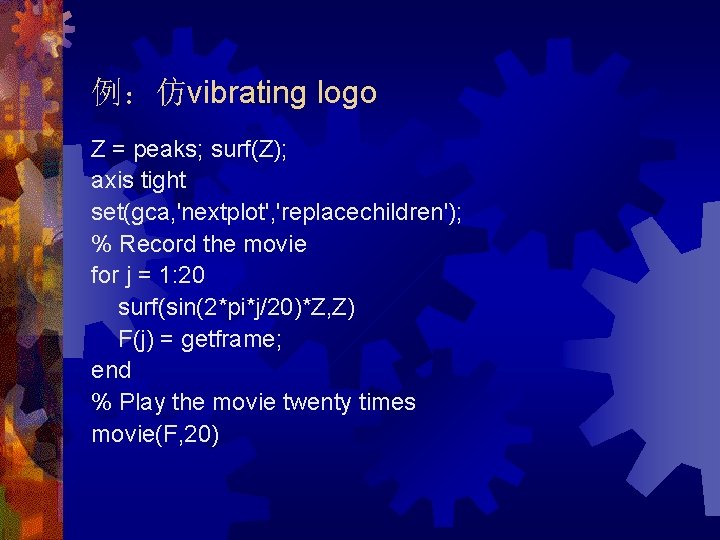
例:仿vibrating logo Z = peaks; surf(Z); axis tight set(gca, 'nextplot', 'replacechildren'); % Record the movie for j = 1: 20 surf(sin(2*pi*j/20)*Z, Z) F(j) = getframe; end % Play the movie twenty times movie(F, 20)
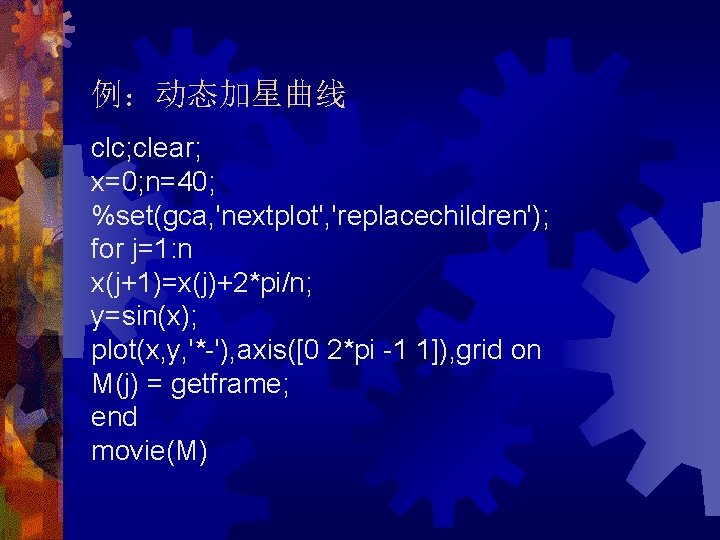
例:动态加星曲线 clc; clear; x=0; n=40; %set(gca, 'nextplot', 'replacechildren'); for j=1: n x(j+1)=x(j)+2*pi/n; y=sin(x); plot(x, y, '*-'), axis([0 2*pi -1 1]), grid on M(j) = getframe; end movie(M)
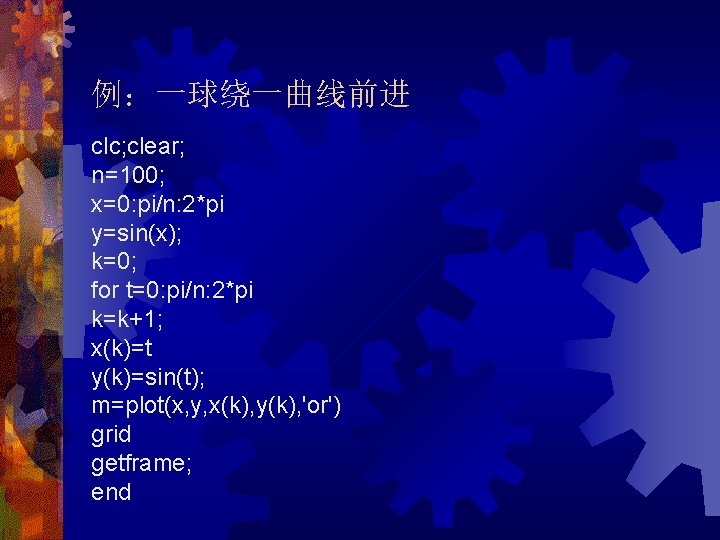
例:一球绕一曲线前进 clc; clear; n=100; x=0: pi/n: 2*pi y=sin(x); k=0; for t=0: pi/n: 2*pi k=k+1; x(k)=t y(k)=sin(t); m=plot(x, y, x(k), y(k), 'or') grid getframe; end

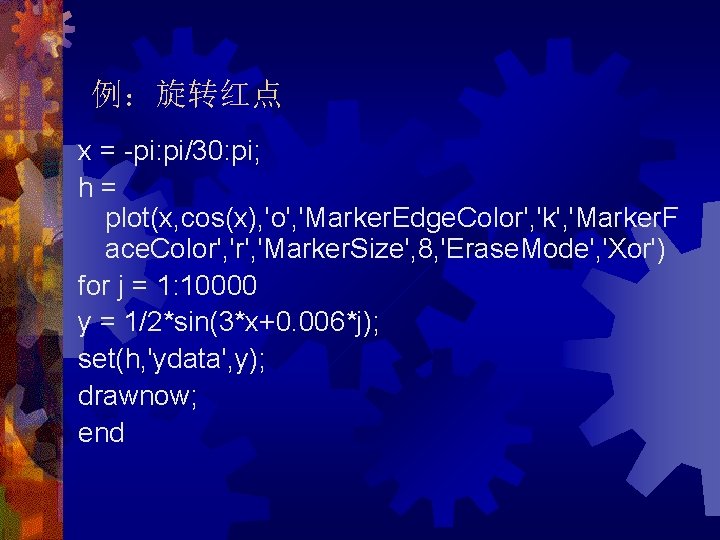
例:旋转红点 x = -pi: pi/30: pi; h = plot(x, cos(x), 'o', 'Marker. Edge. Color', 'k', 'Marker. F ace. Color', 'Marker. Size', 8, 'Erase. Mode', 'Xor') for j = 1: 10000 y = 1/2*sin(3*x+0. 006*j); set(h, 'ydata', y); drawnow; end



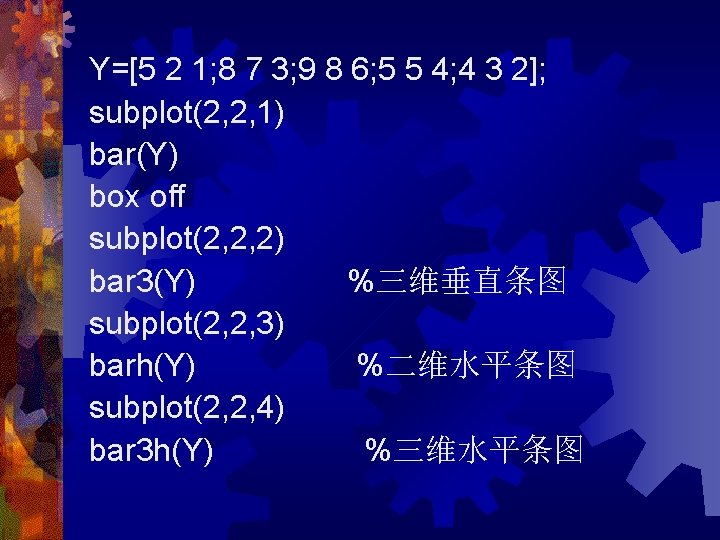
Y=[5 2 1; 8 7 3; 9 8 6; 5 5 4; 4 3 2]; subplot(2, 2, 1) bar(Y) box off subplot(2, 2, 2) bar 3(Y) %三维垂直条图 subplot(2, 2, 3) barh(Y) %二维水平条图 subplot(2, 2, 4) bar 3 h(Y) %三维水平条图



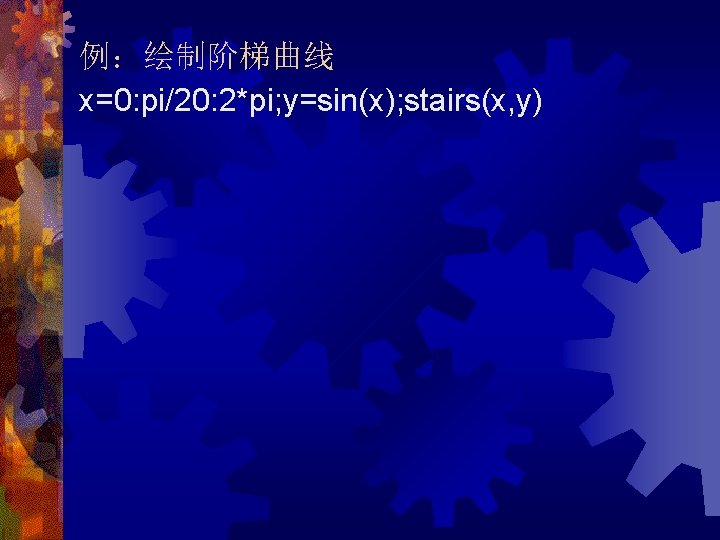
例:绘制阶梯曲线 x=0: pi/20: 2*pi; y=sin(x); stairs(x, y)
![例阶梯绘图 h 21 1 1 1 h 4h 2 h 2 h 2 h 例:阶梯绘图 h 2=[1 1; 1 -1]; h 4=[h 2 h 2; h 2 -h](https://slidetodoc.com/presentation_image/2352750ba28786b793b455ba8b166d8d/image-143.jpg)
例:阶梯绘图 h 2=[1 1; 1 -1]; h 4=[h 2 h 2; h 2 -h 2]; h 8=[h 4 h 4; h 4 -h 4]; t=1: 8; subplot(8, 1, 1); stairs(t, h 8(1, : )); axis('off') subplot(8, 1, 2); stairs(t, h 8(2, : )); axis('off') subplot(8, 1, 3); stairs(t, h 8(3, : )); axis('off') subplot(8, 1, 4); stairs(t, h 8(4, : )); axis('off') subplot(8, 1, 5); stairs(t, h 8(5, : )); axis('off') subplot(8, 1, 6); stairs(t, h 8(6, : )); axis('off') subplot(8, 1, 7); stairs(t, h 8(7, : )); axis('off') subplot(8, 1, 8); stairs(t, h 8(8, : )); axis('off')
![h 21 1 1 1 h 4h 2 h 2 h 2 h 2 h 2=[1 1; 1 -1]; h 4=[h 2 h 2; h 2 -h 2];](https://slidetodoc.com/presentation_image/2352750ba28786b793b455ba8b166d8d/image-144.jpg)
h 2=[1 1; 1 -1]; h 4=[h 2 h 2; h 2 -h 2]; h 8=[h 4 h 4; h 4 -h 4]; t=1: 8; for i=1: 8 subplot(8, 1, i); stairs(t, h 8(i, : )) axis('off') end 返回


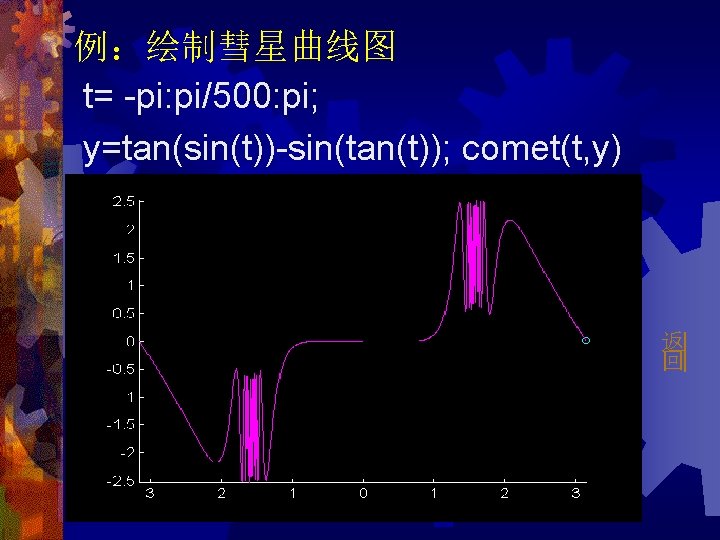
例:绘制彗星曲线图 t= -pi: pi/500: pi; y=tan(sin(t))-sin(tan(t)); comet(t, y) 返 回


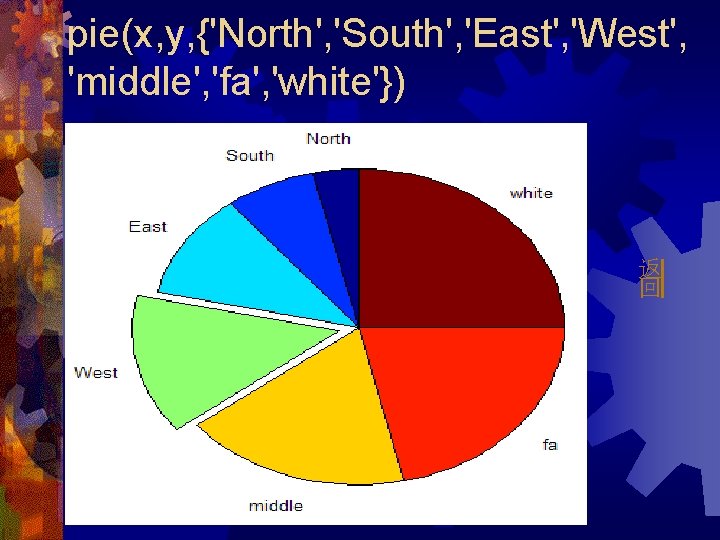
pie(x, y, {'North', 'South', 'East', 'West', 'middle', 'fa', 'white'}) 返 回
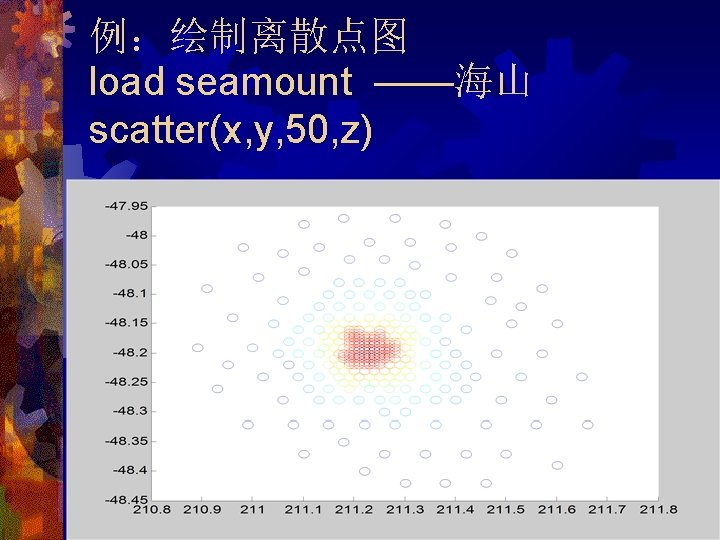
例:绘制离散点图 load seamount ——海山 scatter(x, y, 50, z)
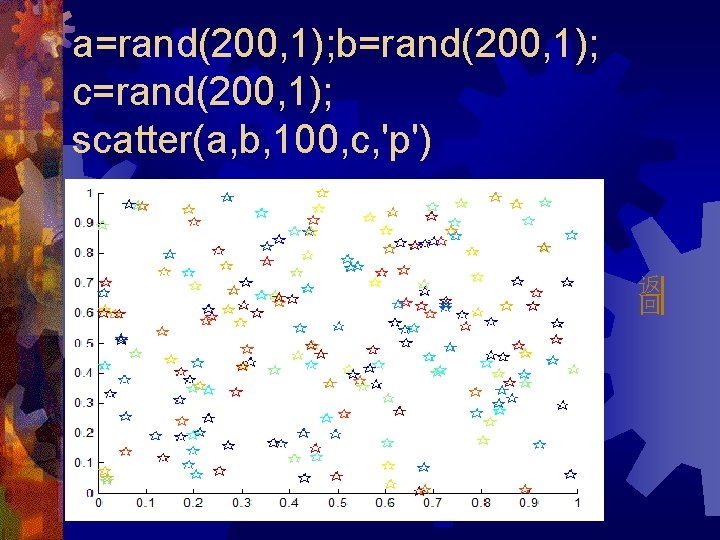
a=rand(200, 1); b=rand(200, 1); c=rand(200, 1); scatter(a, b, 100, c, 'p') 返 回