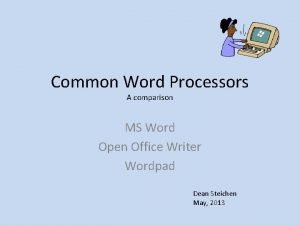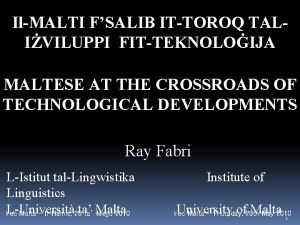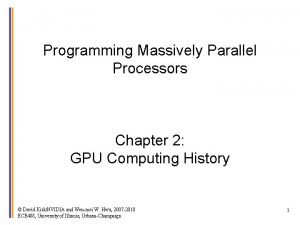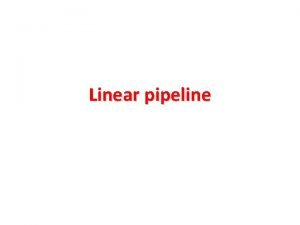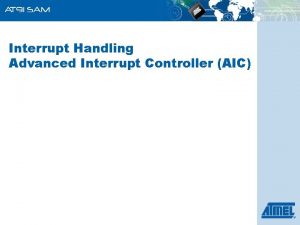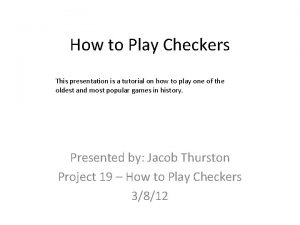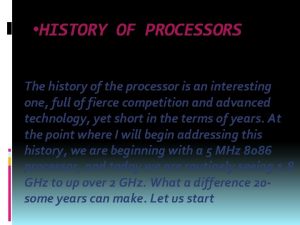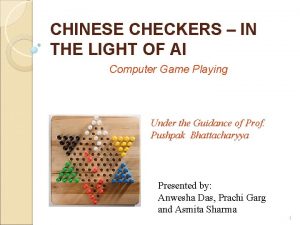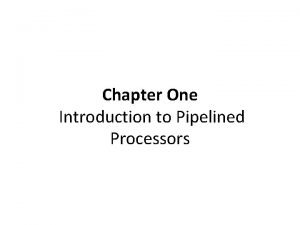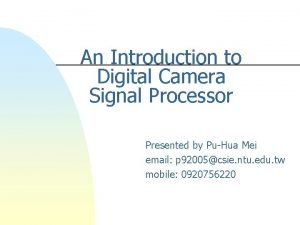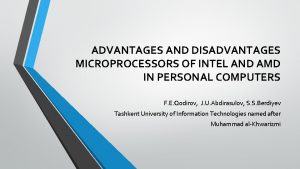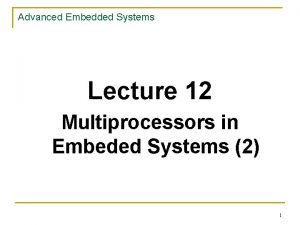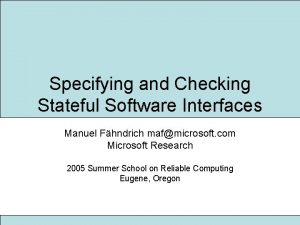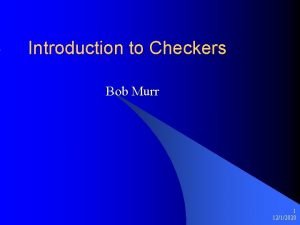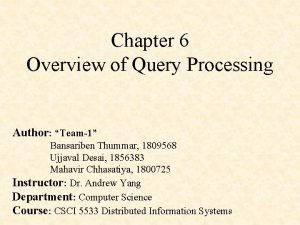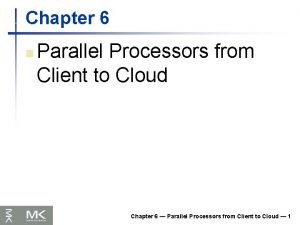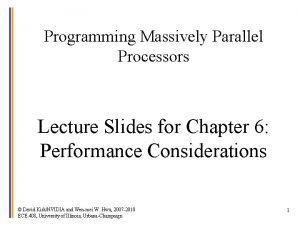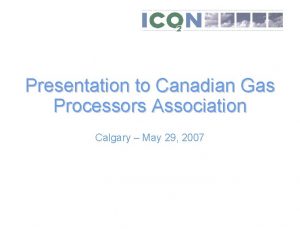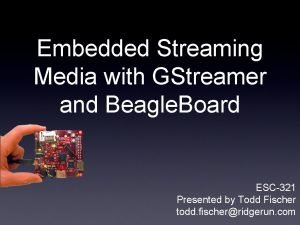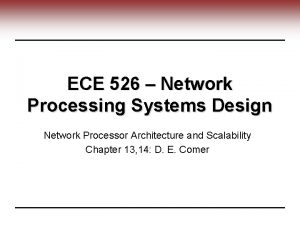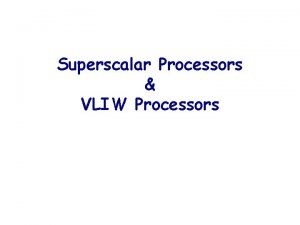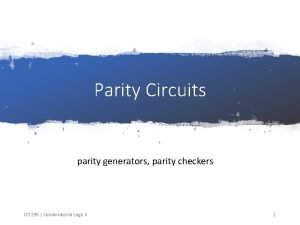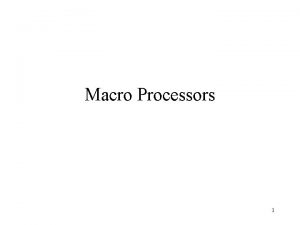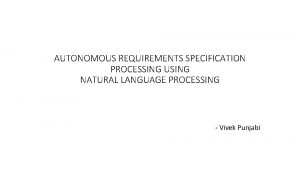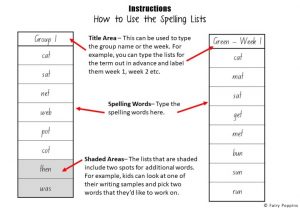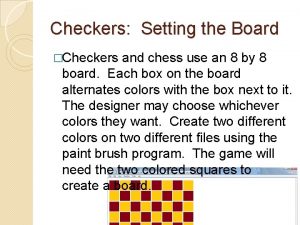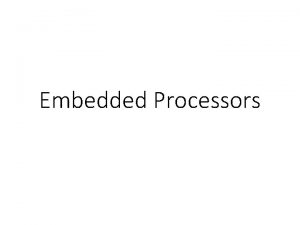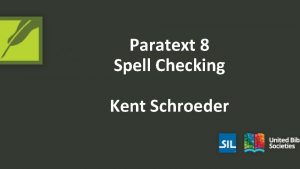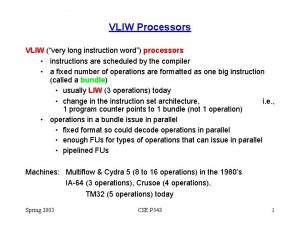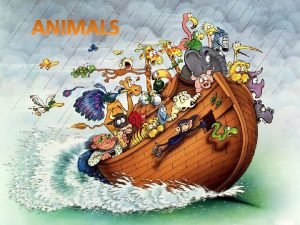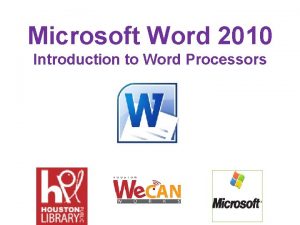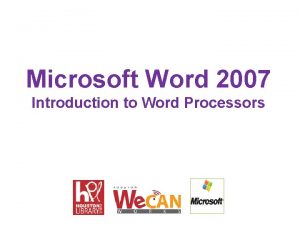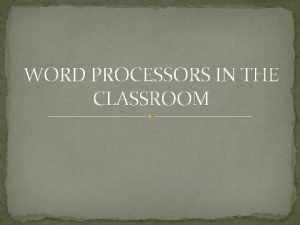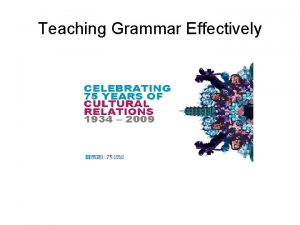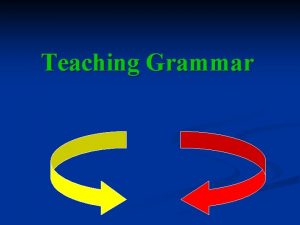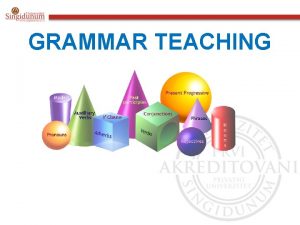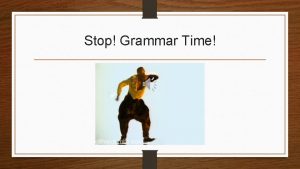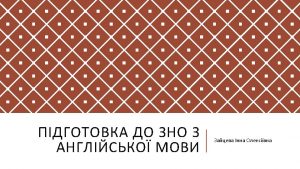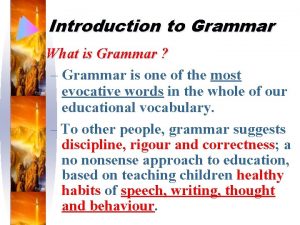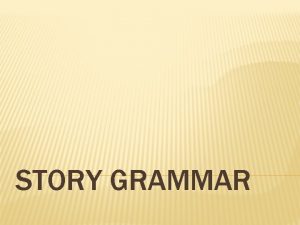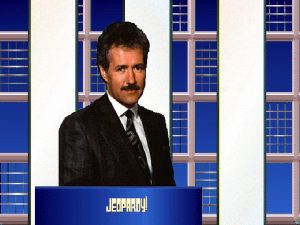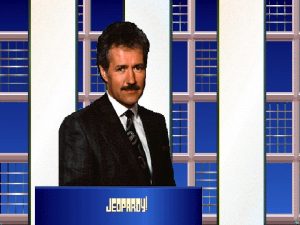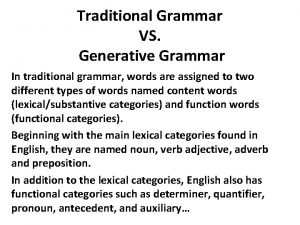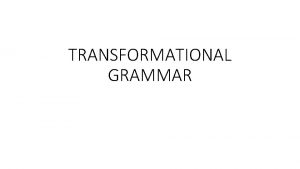Writing II Word processors Spell checkers Grammar checkers
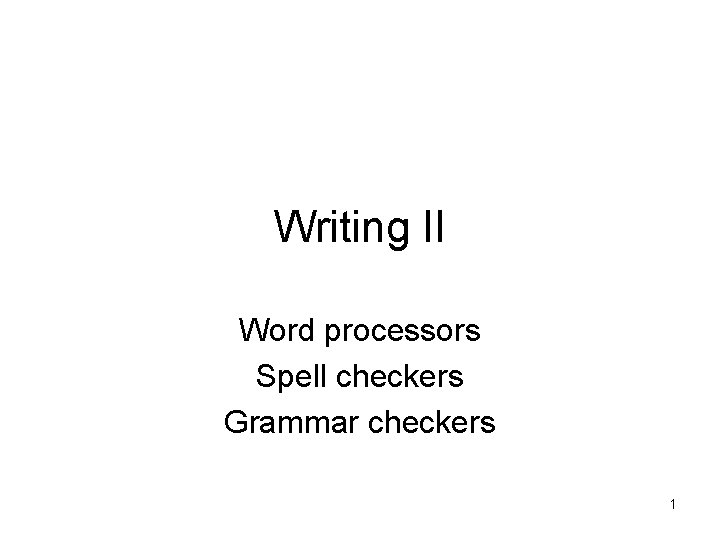
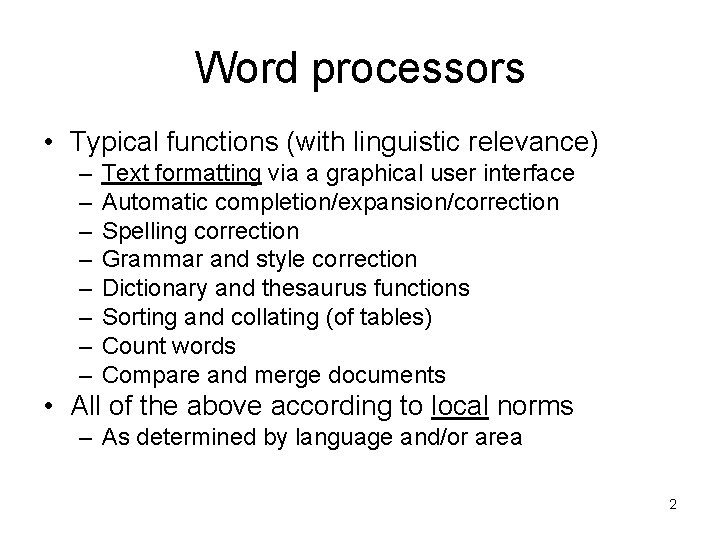
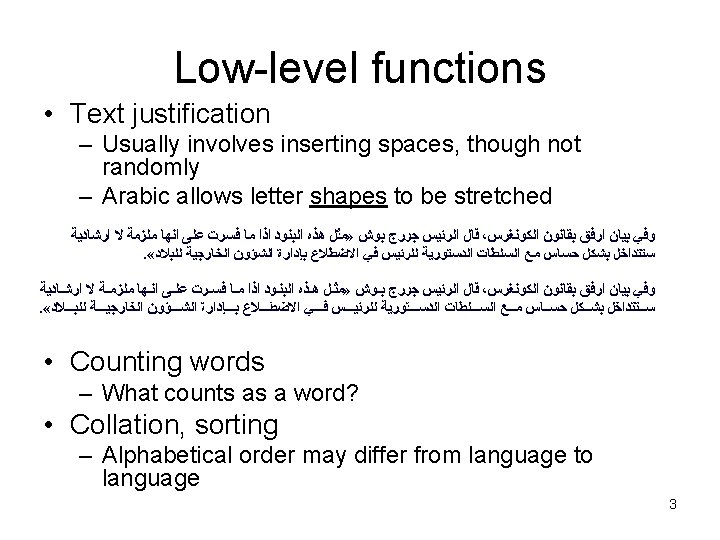
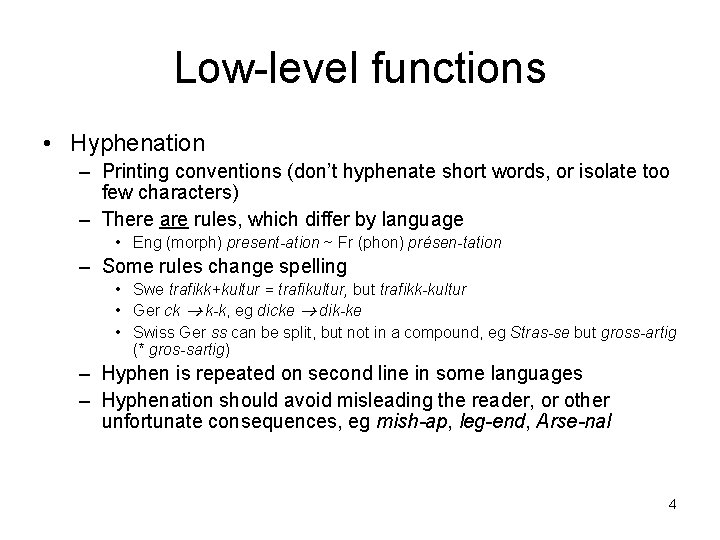
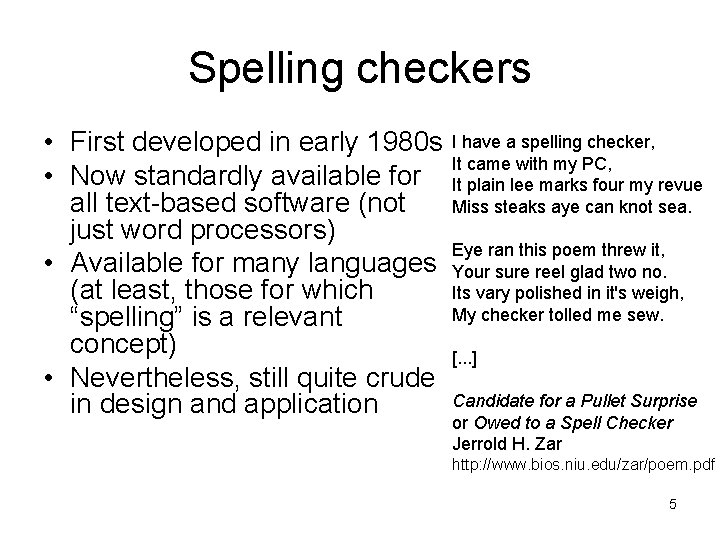
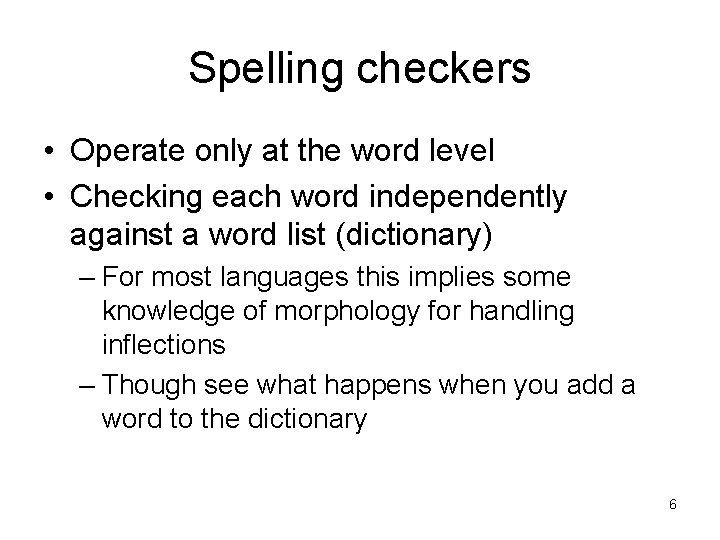
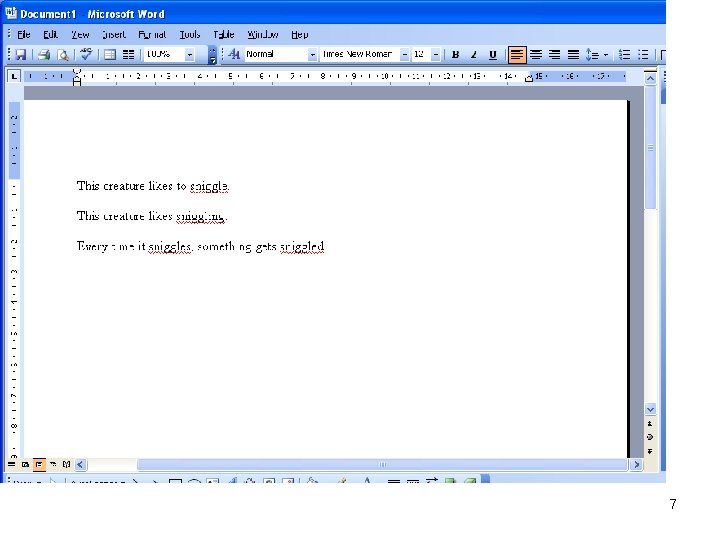
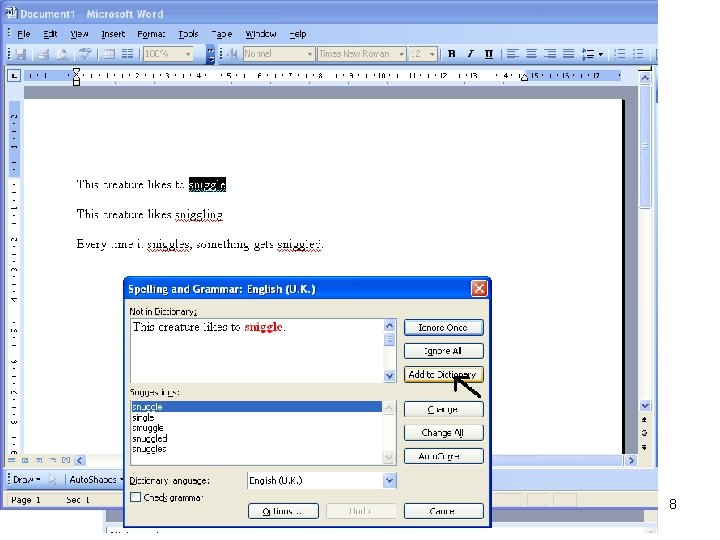
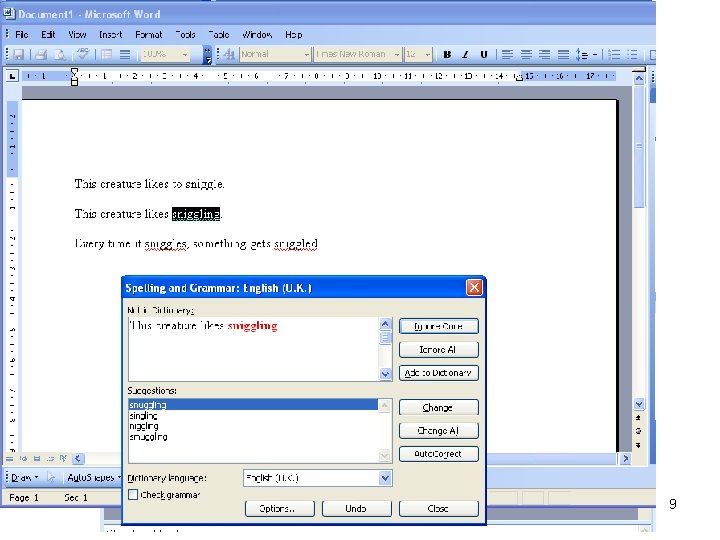
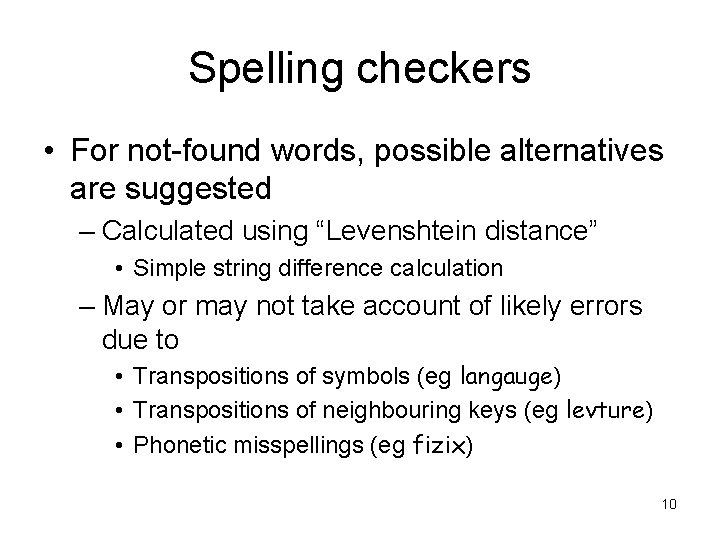
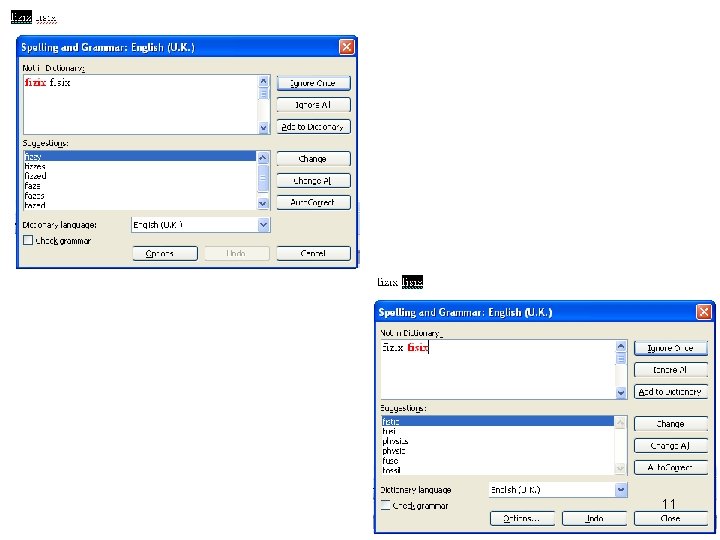
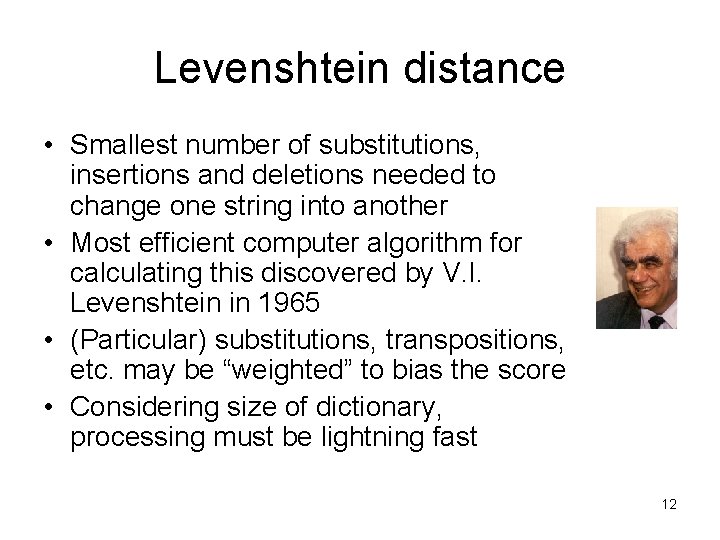
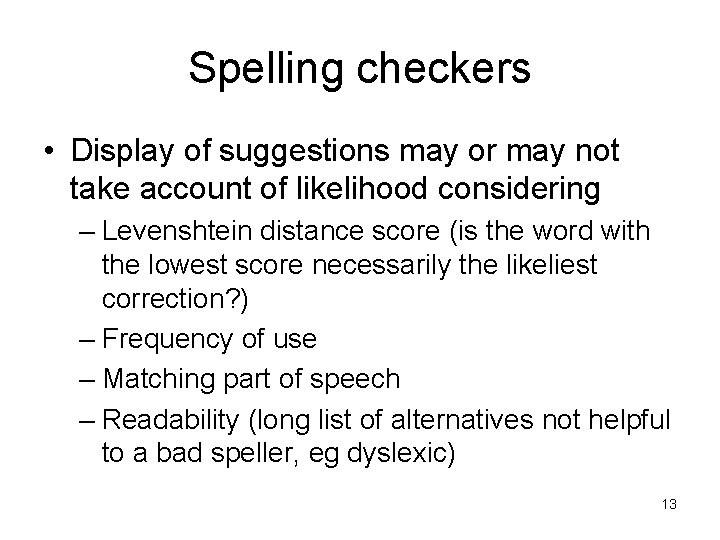
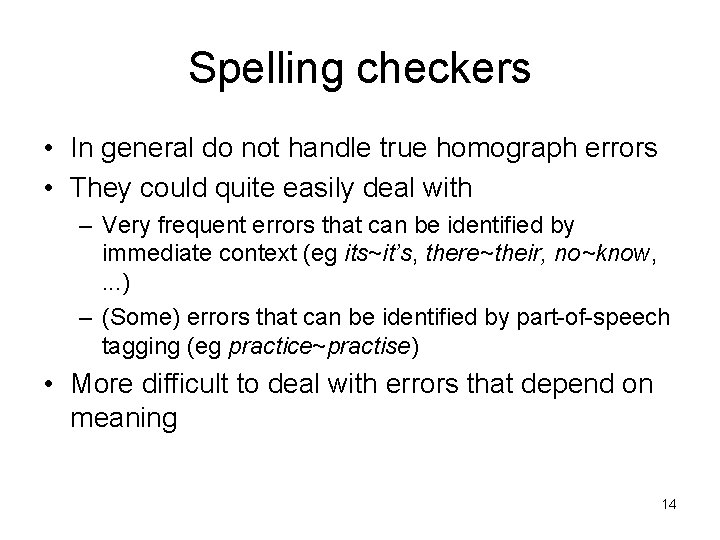
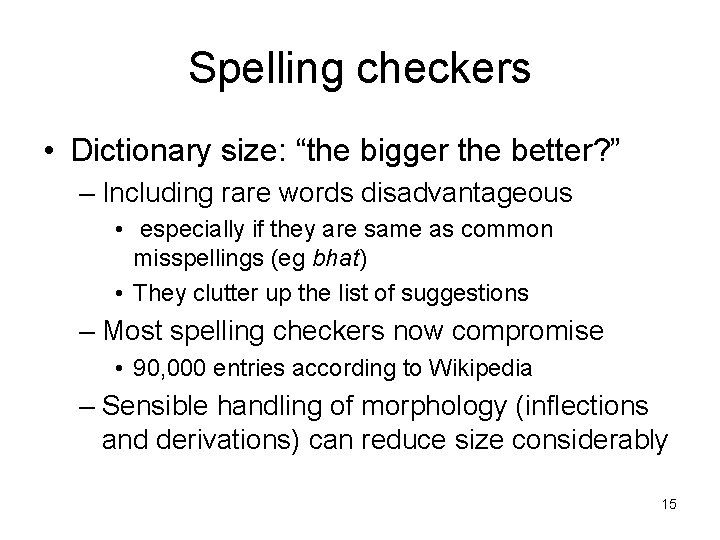
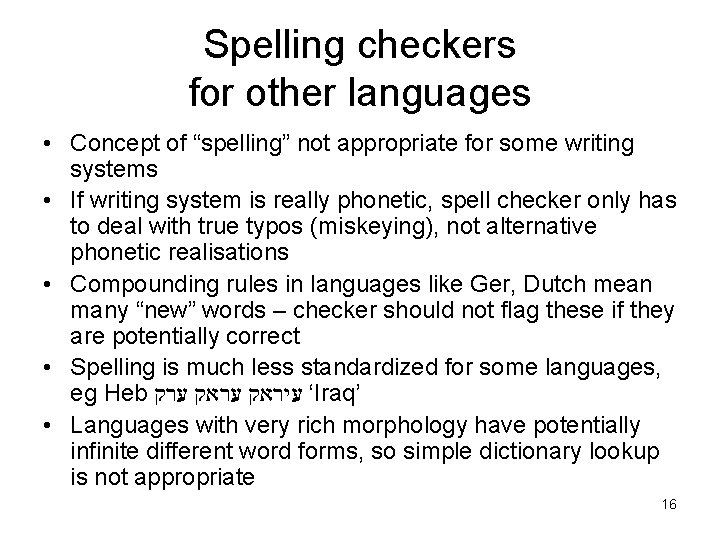
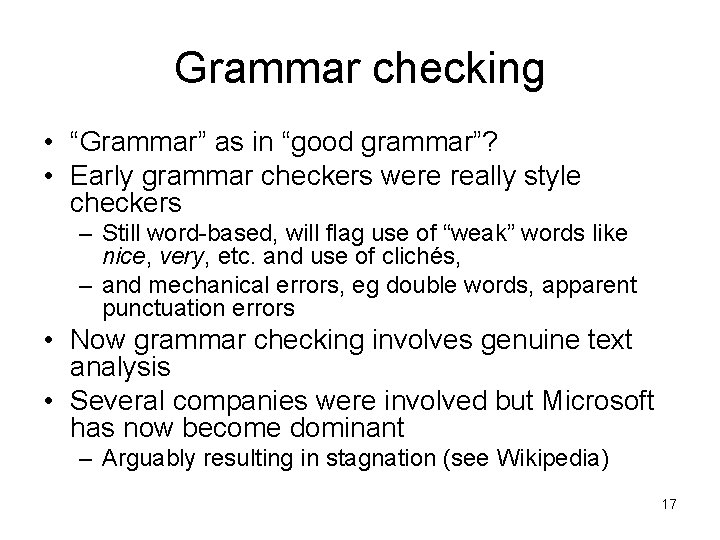
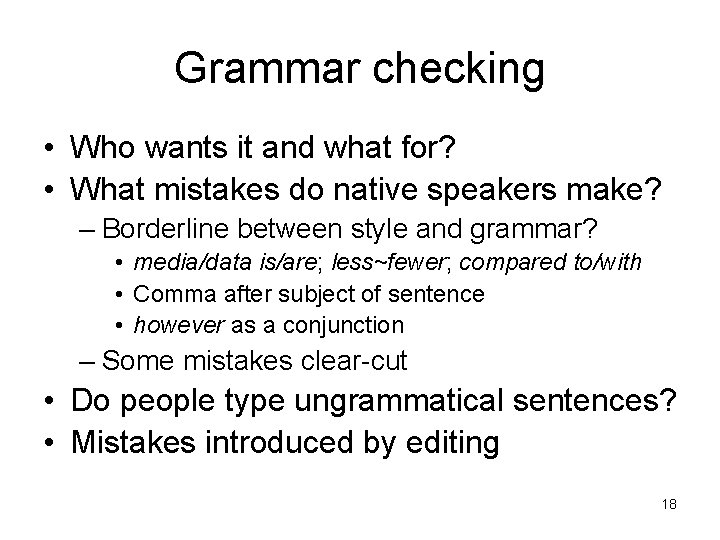
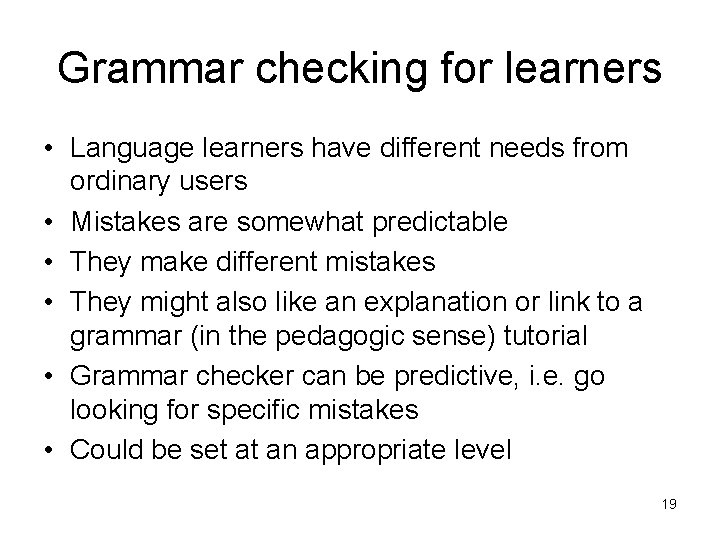
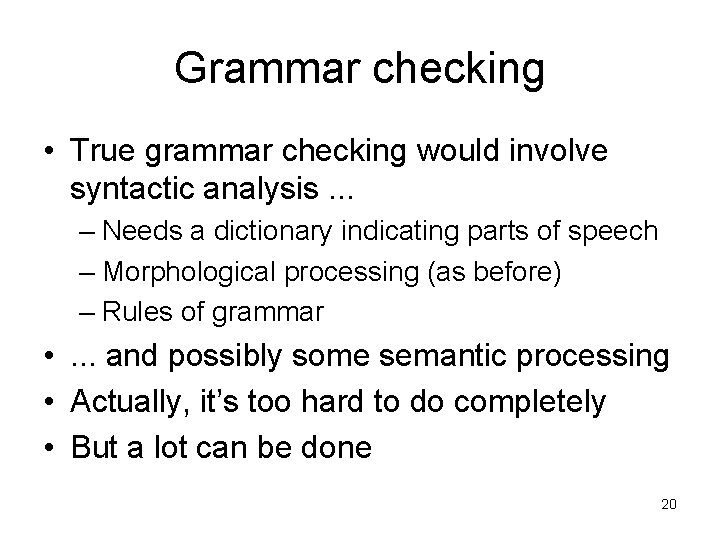
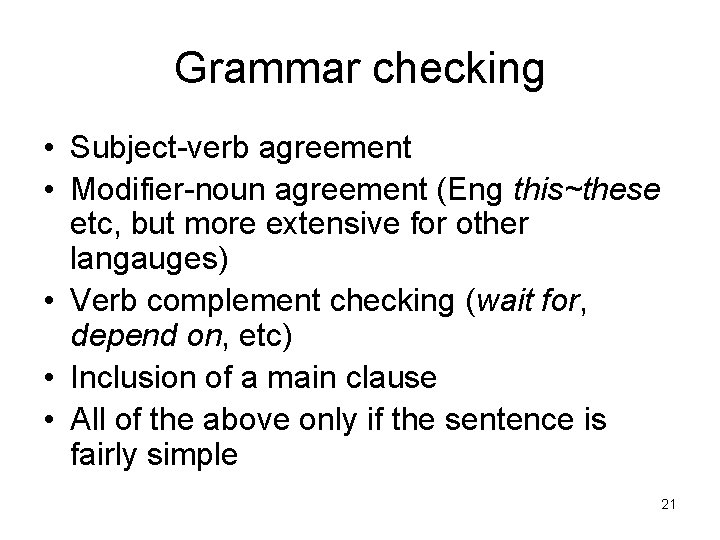
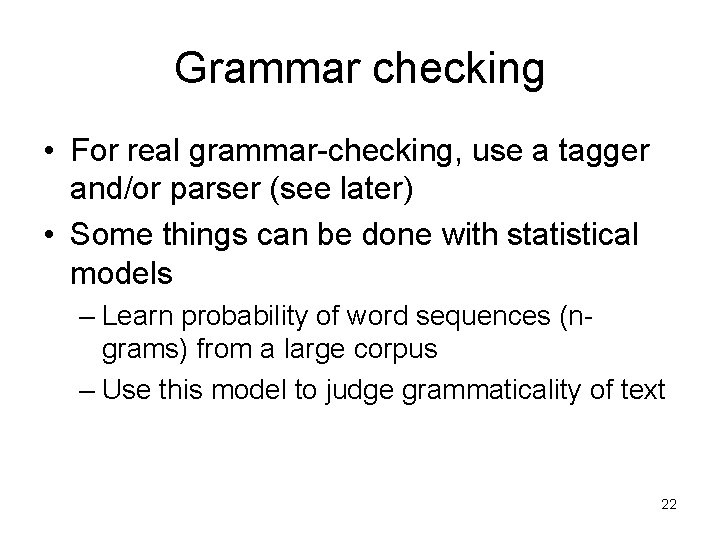
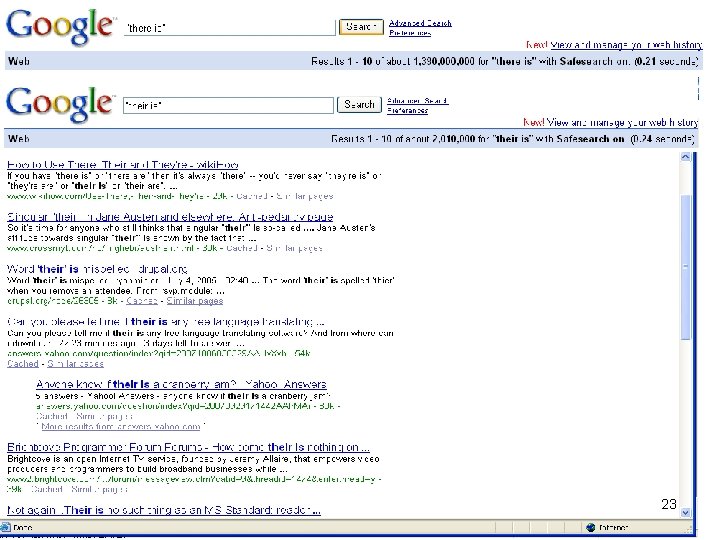
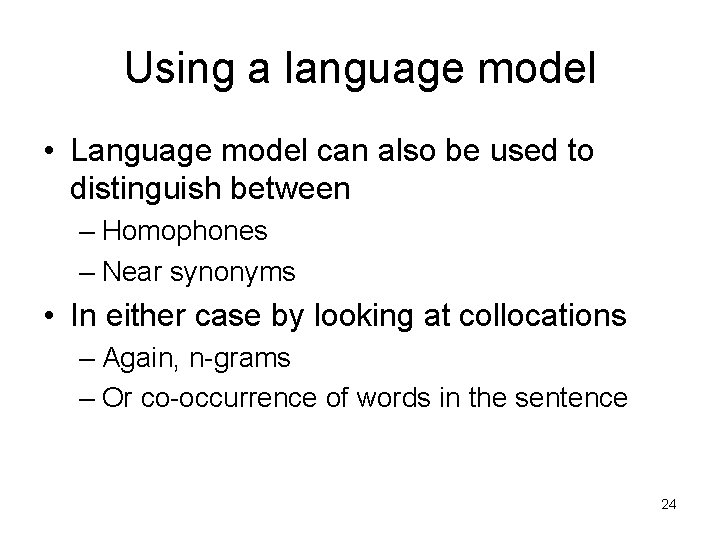
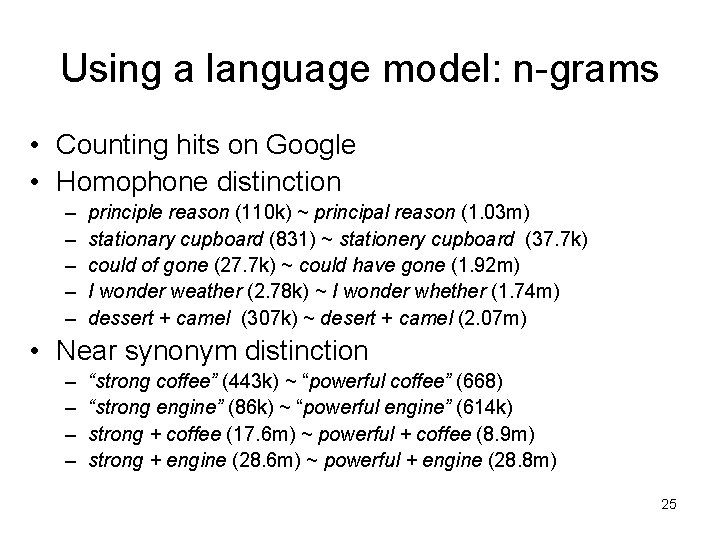
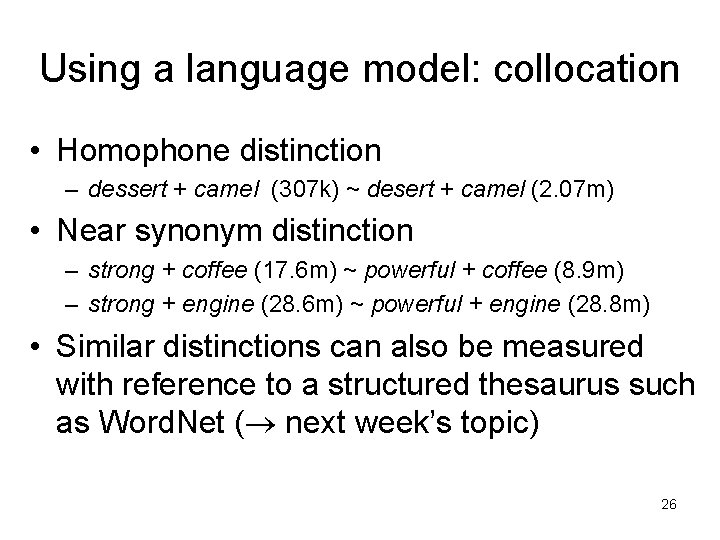
- Slides: 26
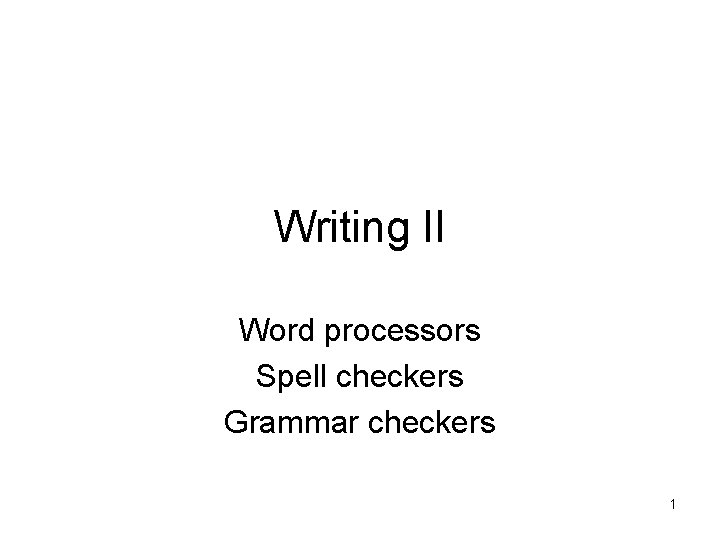
Writing II Word processors Spell checkers Grammar checkers 1
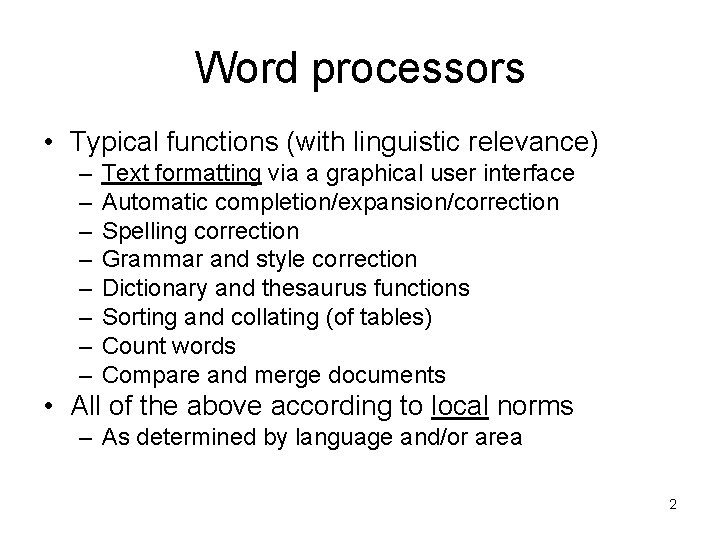
Word processors • Typical functions (with linguistic relevance) – – – – Text formatting via a graphical user interface Automatic completion/expansion/correction Spelling correction Grammar and style correction Dictionary and thesaurus functions Sorting and collating (of tables) Count words Compare and merge documents • All of the above according to local norms – As determined by language and/or area 2
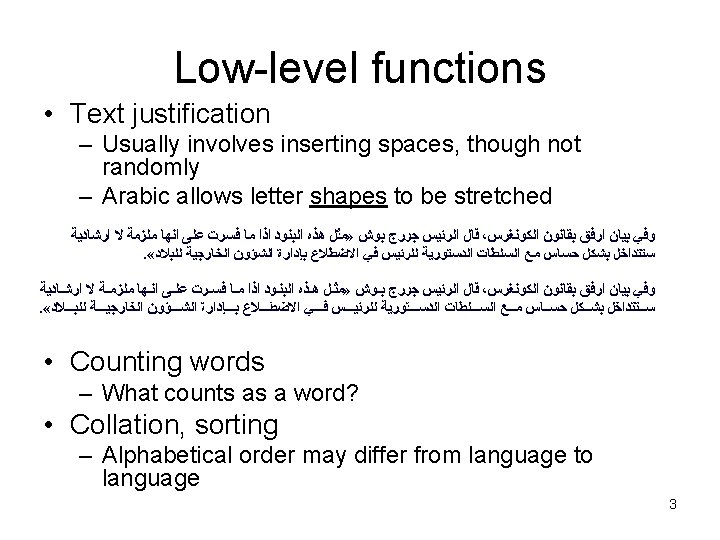
Low-level functions • Text justification – Usually involves inserting spaces, though not randomly – Arabic allows letter shapes to be stretched • Counting words – What counts as a word? • Collation, sorting – Alphabetical order may differ from language to language 3
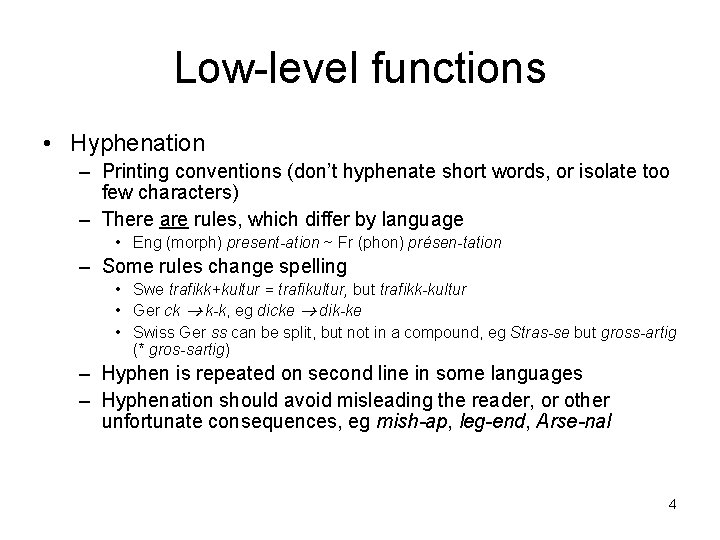
Low-level functions • Hyphenation – Printing conventions (don’t hyphenate short words, or isolate too few characters) – There are rules, which differ by language • Eng (morph) present-ation ~ Fr (phon) présen-tation – Some rules change spelling • Swe trafikk+kultur = trafikultur, but trafikk-kultur • Ger ck k-k, eg dicke dik-ke • Swiss Ger ss can be split, but not in a compound, eg Stras-se but gross-artig (* gros-sartig) – Hyphen is repeated on second line in some languages – Hyphenation should avoid misleading the reader, or other unfortunate consequences, eg mish-ap, leg-end, Arse-nal 4
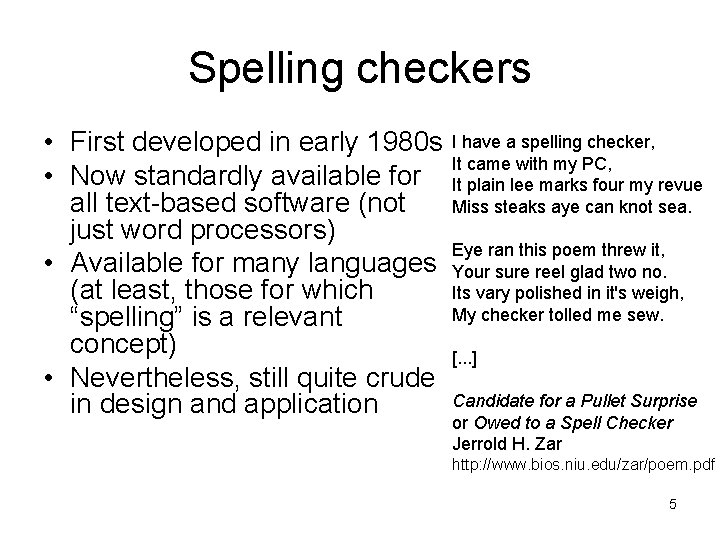
Spelling checkers • First developed in early 1980 s I have a spelling checker, It came with my PC, • Now standardly available for It plain lee marks four my revue all text-based software (not Miss steaks aye can knot sea. just word processors) Eye ran this poem threw it, • Available for many languages Your sure reel glad two no. Its vary polished in it's weigh, (at least, those for which My checker tolled me sew. “spelling” is a relevant concept) [. . . ] • Nevertheless, still quite crude Candidate for a Pullet Surprise in design and application or Owed to a Spell Checker Jerrold H. Zar http: //www. bios. niu. edu/zar/poem. pdf 5
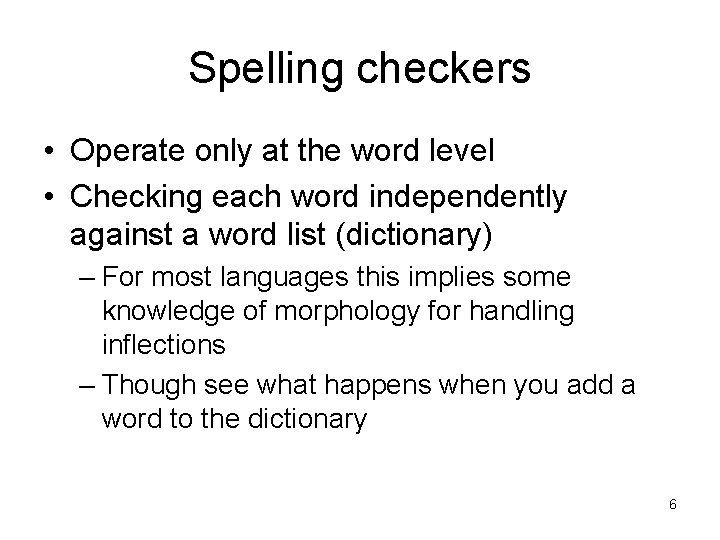
Spelling checkers • Operate only at the word level • Checking each word independently against a word list (dictionary) – For most languages this implies some knowledge of morphology for handling inflections – Though see what happens when you add a word to the dictionary 6
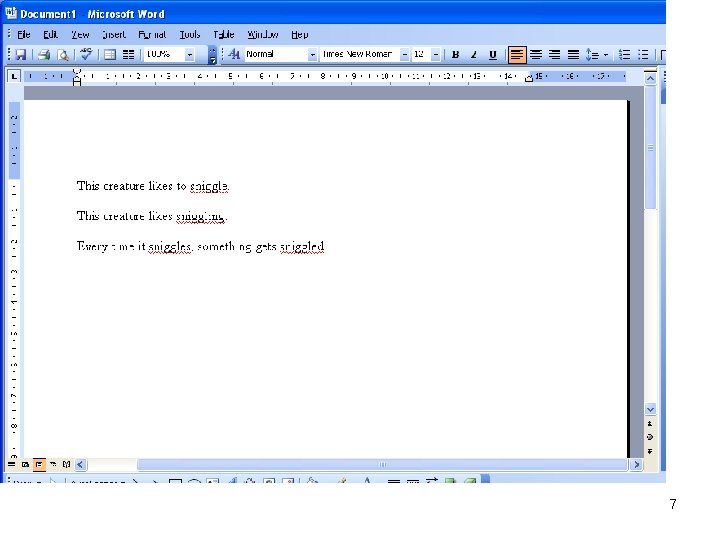
7
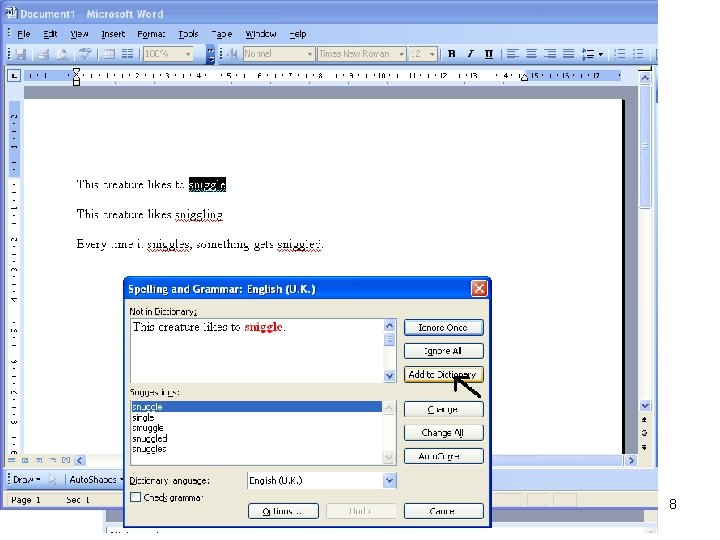
8
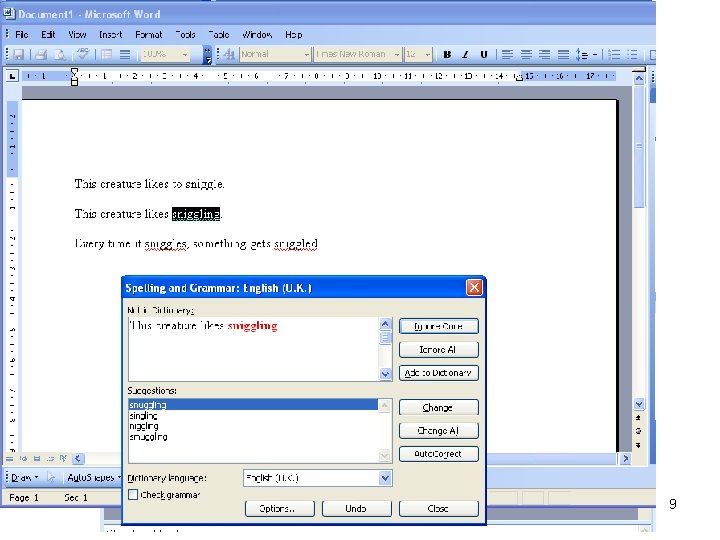
9
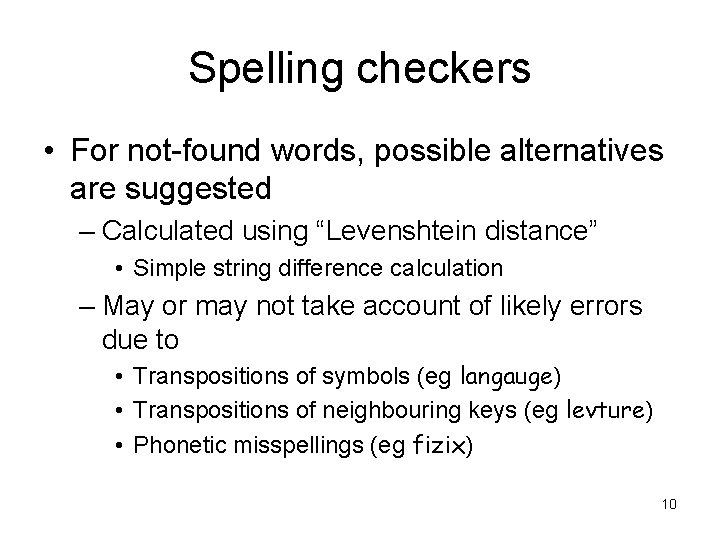
Spelling checkers • For not-found words, possible alternatives are suggested – Calculated using “Levenshtein distance” • Simple string difference calculation – May or may not take account of likely errors due to • Transpositions of symbols (eg langauge) • Transpositions of neighbouring keys (eg levture) • Phonetic misspellings (eg fizix) 10
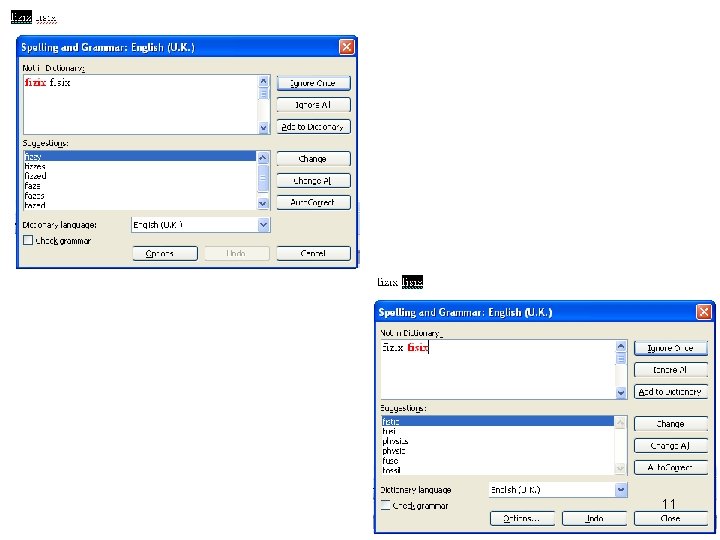
11
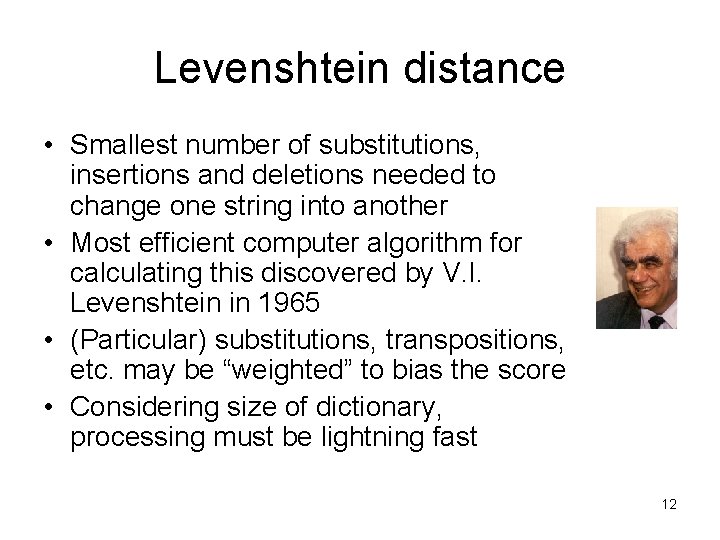
Levenshtein distance • Smallest number of substitutions, insertions and deletions needed to change one string into another • Most efficient computer algorithm for calculating this discovered by V. I. Levenshtein in 1965 • (Particular) substitutions, transpositions, etc. may be “weighted” to bias the score • Considering size of dictionary, processing must be lightning fast 12
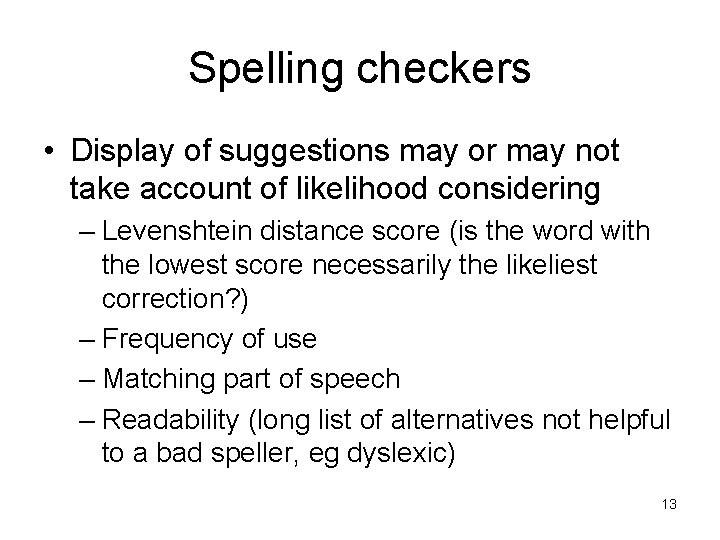
Spelling checkers • Display of suggestions may or may not take account of likelihood considering – Levenshtein distance score (is the word with the lowest score necessarily the likeliest correction? ) – Frequency of use – Matching part of speech – Readability (long list of alternatives not helpful to a bad speller, eg dyslexic) 13
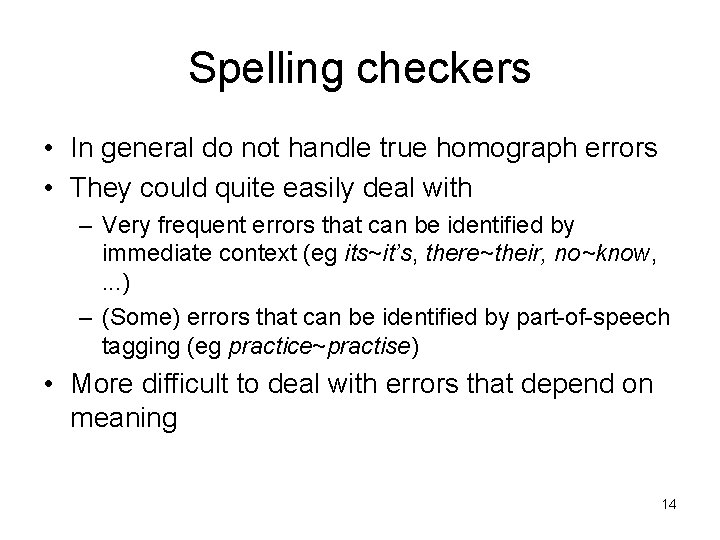
Spelling checkers • In general do not handle true homograph errors • They could quite easily deal with – Very frequent errors that can be identified by immediate context (eg its~it’s, there~their, no~know, . . . ) – (Some) errors that can be identified by part-of-speech tagging (eg practice~practise) • More difficult to deal with errors that depend on meaning 14
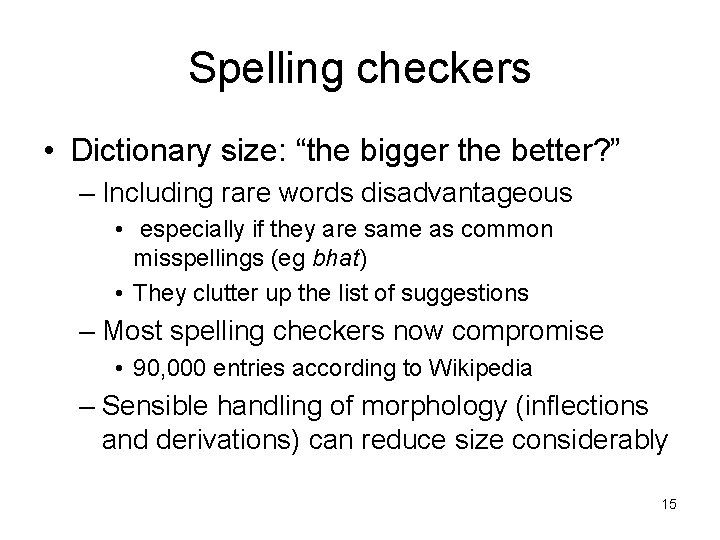
Spelling checkers • Dictionary size: “the bigger the better? ” – Including rare words disadvantageous • especially if they are same as common misspellings (eg bhat) • They clutter up the list of suggestions – Most spelling checkers now compromise • 90, 000 entries according to Wikipedia – Sensible handling of morphology (inflections and derivations) can reduce size considerably 15
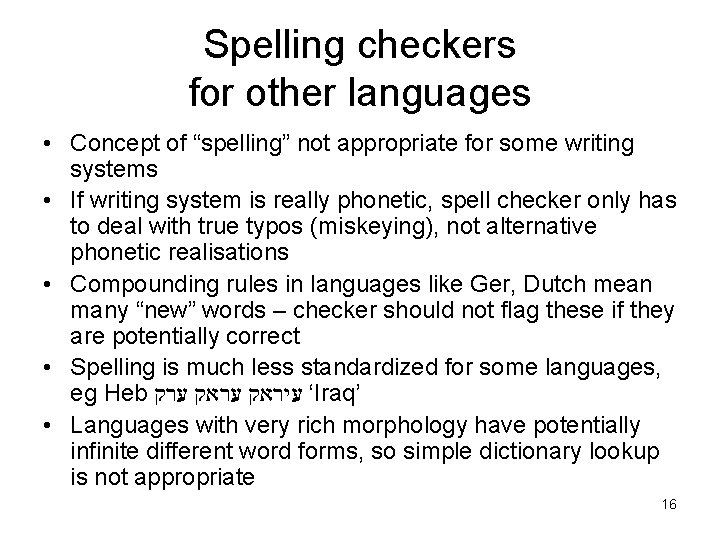
Spelling checkers for other languages • Concept of “spelling” not appropriate for some writing systems • If writing system is really phonetic, spell checker only has to deal with true typos (miskeying), not alternative phonetic realisations • Compounding rules in languages like Ger, Dutch mean many “new” words – checker should not flag these if they are potentially correct • Spelling is much less standardized for some languages, eg Heb ‘ עיראק ערק Iraq’ • Languages with very rich morphology have potentially infinite different word forms, so simple dictionary lookup is not appropriate 16
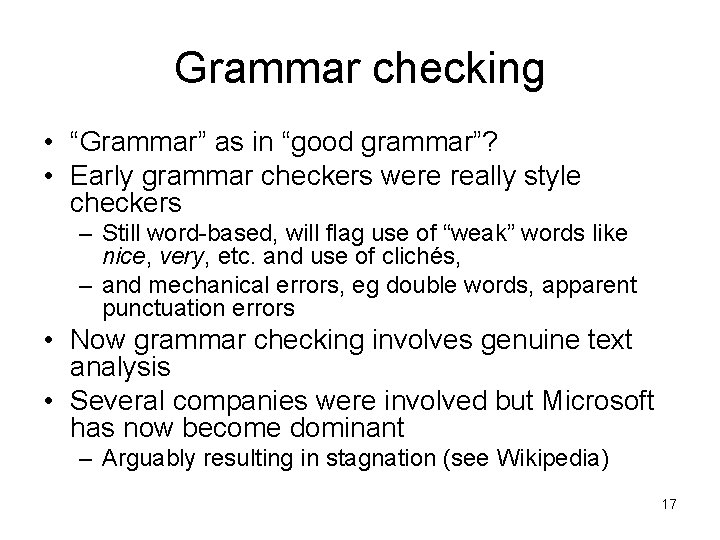
Grammar checking • “Grammar” as in “good grammar”? • Early grammar checkers were really style checkers – Still word-based, will flag use of “weak” words like nice, very, etc. and use of clichés, – and mechanical errors, eg double words, apparent punctuation errors • Now grammar checking involves genuine text analysis • Several companies were involved but Microsoft has now become dominant – Arguably resulting in stagnation (see Wikipedia) 17
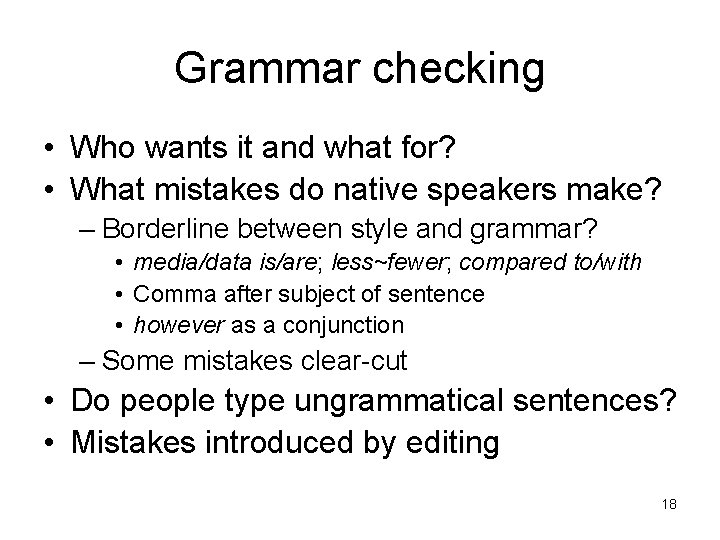
Grammar checking • Who wants it and what for? • What mistakes do native speakers make? – Borderline between style and grammar? • media/data is/are; less~fewer; compared to/with • Comma after subject of sentence • however as a conjunction – Some mistakes clear-cut • Do people type ungrammatical sentences? • Mistakes introduced by editing 18
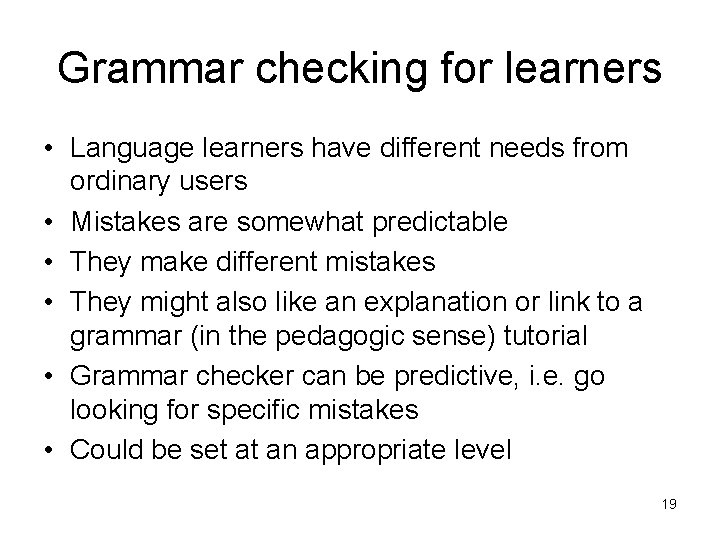
Grammar checking for learners • Language learners have different needs from ordinary users • Mistakes are somewhat predictable • They make different mistakes • They might also like an explanation or link to a grammar (in the pedagogic sense) tutorial • Grammar checker can be predictive, i. e. go looking for specific mistakes • Could be set at an appropriate level 19
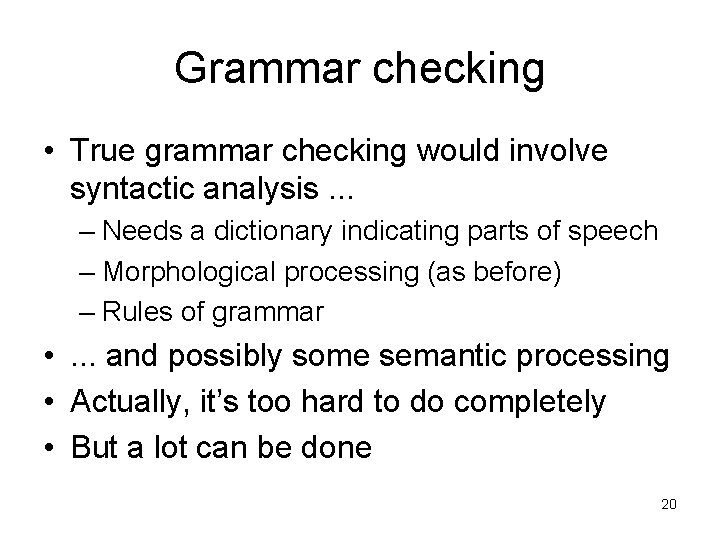
Grammar checking • True grammar checking would involve syntactic analysis. . . – Needs a dictionary indicating parts of speech – Morphological processing (as before) – Rules of grammar • . . . and possibly some semantic processing • Actually, it’s too hard to do completely • But a lot can be done 20
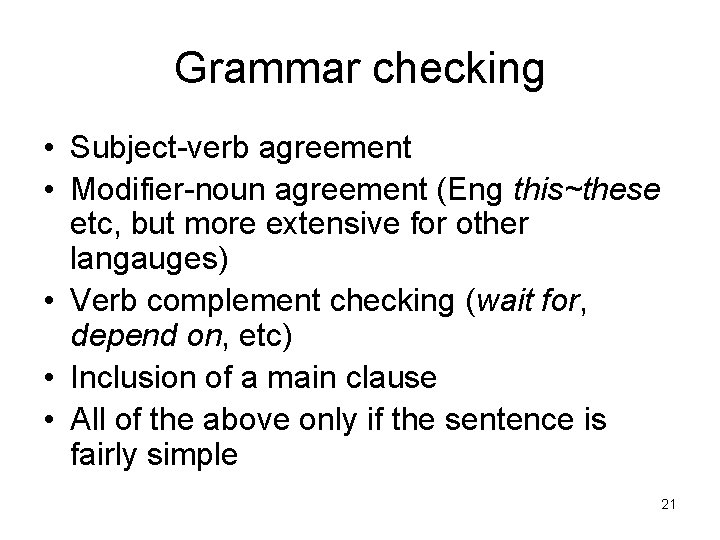
Grammar checking • Subject-verb agreement • Modifier-noun agreement (Eng this~these etc, but more extensive for other langauges) • Verb complement checking (wait for, depend on, etc) • Inclusion of a main clause • All of the above only if the sentence is fairly simple 21
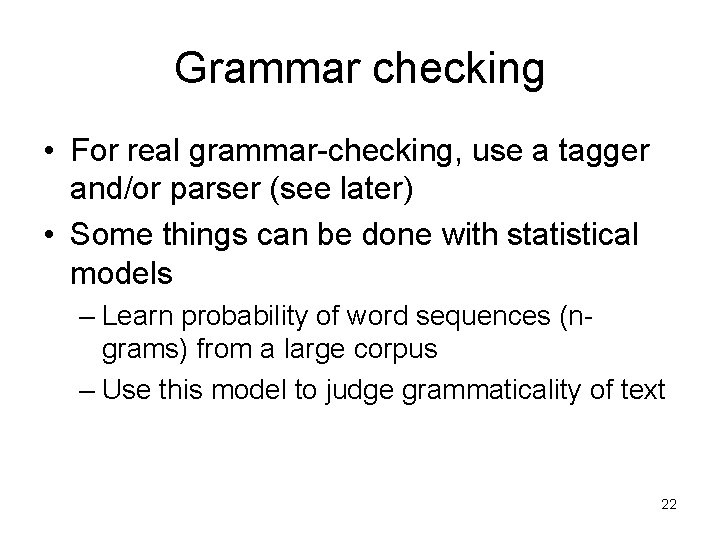
Grammar checking • For real grammar-checking, use a tagger and/or parser (see later) • Some things can be done with statistical models – Learn probability of word sequences (ngrams) from a large corpus – Use this model to judge grammaticality of text 22
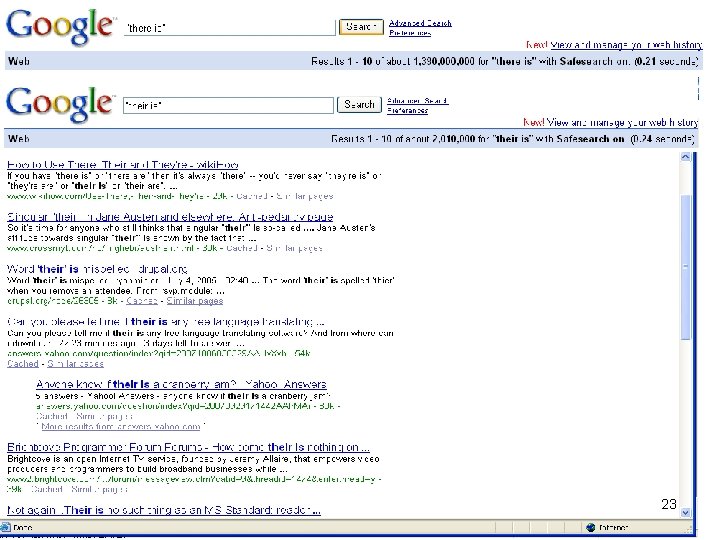
23
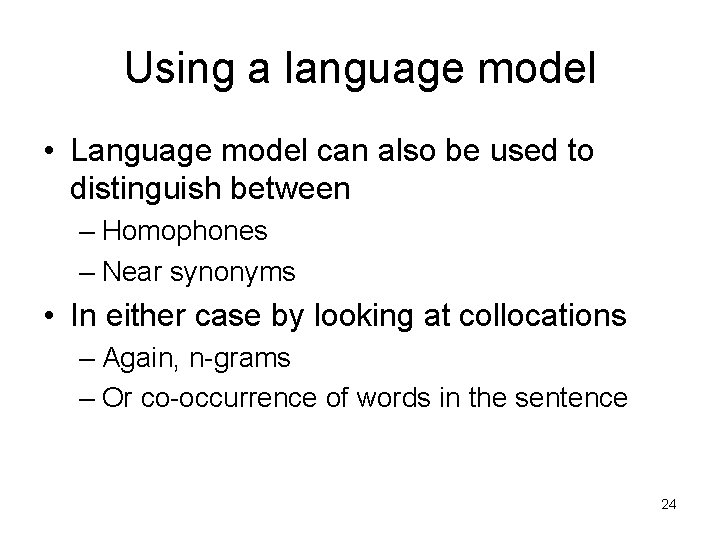
Using a language model • Language model can also be used to distinguish between – Homophones – Near synonyms • In either case by looking at collocations – Again, n-grams – Or co-occurrence of words in the sentence 24
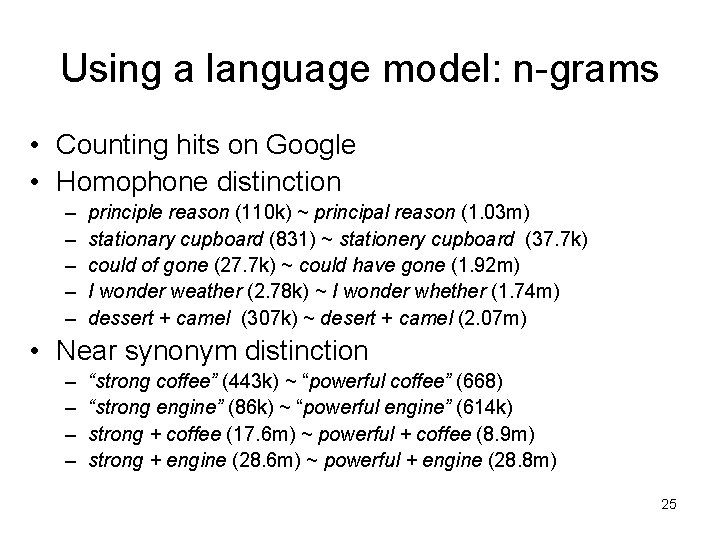
Using a language model: n-grams • Counting hits on Google • Homophone distinction – – – principle reason (110 k) ~ principal reason (1. 03 m) stationary cupboard (831) ~ stationery cupboard (37. 7 k) could of gone (27. 7 k) ~ could have gone (1. 92 m) I wonder weather (2. 78 k) ~ I wonder whether (1. 74 m) dessert + camel (307 k) ~ desert + camel (2. 07 m) • Near synonym distinction – – “strong coffee” (443 k) ~ “powerful coffee” (668) “strong engine” (86 k) ~ “powerful engine” (614 k) strong + coffee (17. 6 m) ~ powerful + coffee (8. 9 m) strong + engine (28. 6 m) ~ powerful + engine (28. 8 m) 25
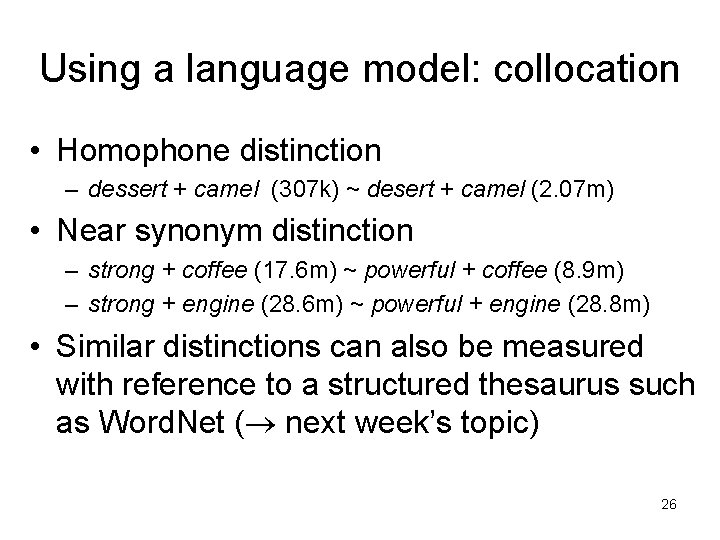
Using a language model: collocation • Homophone distinction – dessert + camel (307 k) ~ desert + camel (2. 07 m) • Near synonym distinction – strong + coffee (17. 6 m) ~ powerful + coffee (8. 9 m) – strong + engine (28. 6 m) ~ powerful + engine (28. 8 m) • Similar distinctions can also be measured with reference to a structured thesaurus such as Word. Net ( next week’s topic) 26
 Comparison of word processors
Comparison of word processors Maltese spell check microsoft word
Maltese spell check microsoft word Programming massively parallel processors
Programming massively parallel processors Difference between linear and nonlinear control system ppt
Difference between linear and nonlinear control system ppt Interrupt handling in arm processors
Interrupt handling in arm processors How do you play checkers
How do you play checkers Processor history
Processor history Checkers game ai
Checkers game ai Handler classification
Handler classification Digital camera processors
Digital camera processors Intel vs amd advantages and disadvantages
Intel vs amd advantages and disadvantages Embeded processors
Embeded processors Stateful model checkers
Stateful model checkers On the road
On the road Embedded innovator winter 2010
Embedded innovator winter 2010 Characteristics of query processor
Characteristics of query processor Parallel processors from client to cloud
Parallel processors from client to cloud Programming massively parallel processors
Programming massively parallel processors Programming massively parallel processors
Programming massively parallel processors Gas processors association
Gas processors association Gstreamer architecture
Gstreamer architecture Network systems design using network processors
Network systems design using network processors Keyword macro parameters in system software
Keyword macro parameters in system software Vliw processors rely on
Vliw processors rely on Parity checkers
Parity checkers Macro instruction
Macro instruction Language and processors for requirement
Language and processors for requirement