Virtual Machines Operating System Concepts 9 th Edition
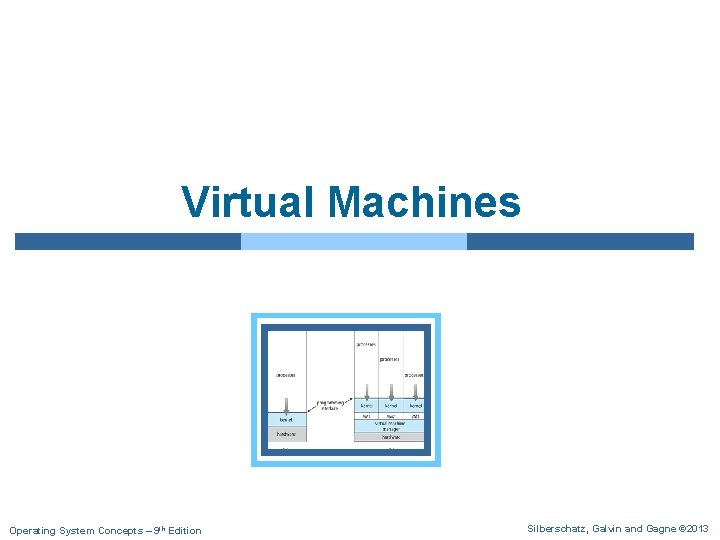
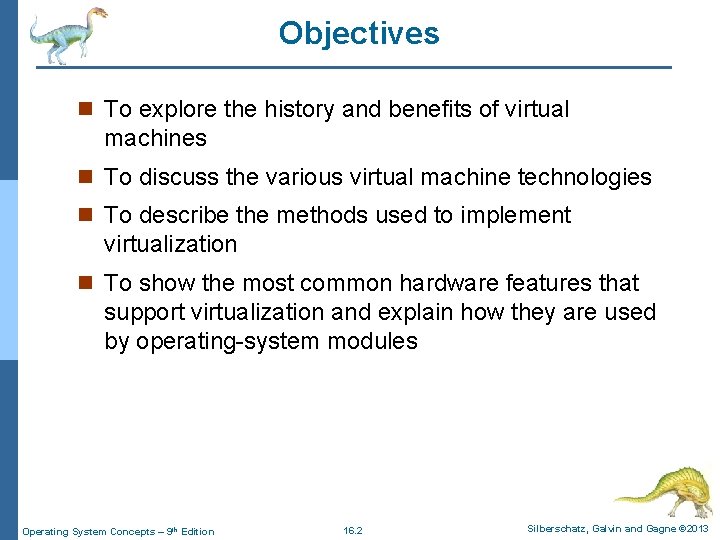
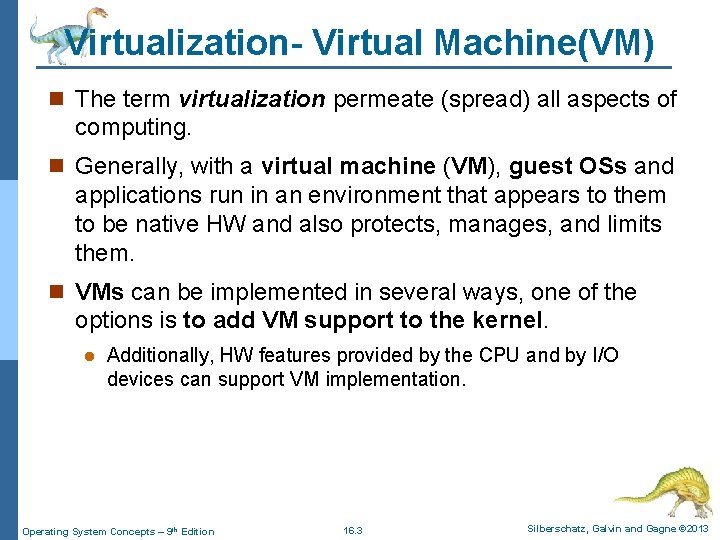
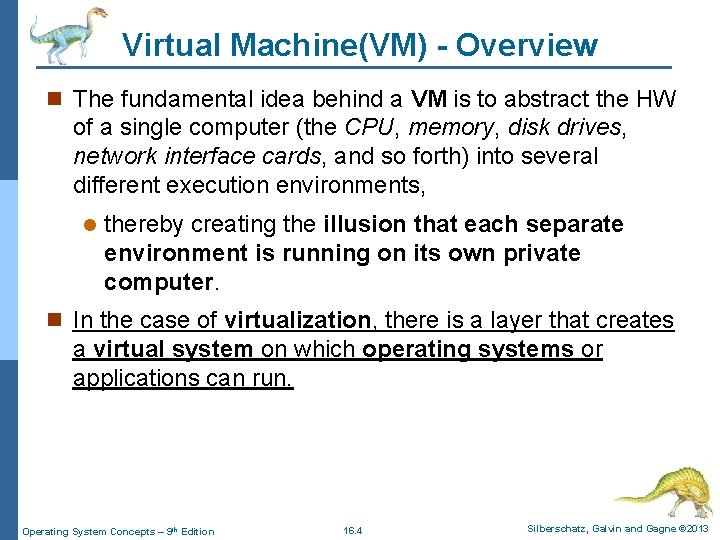
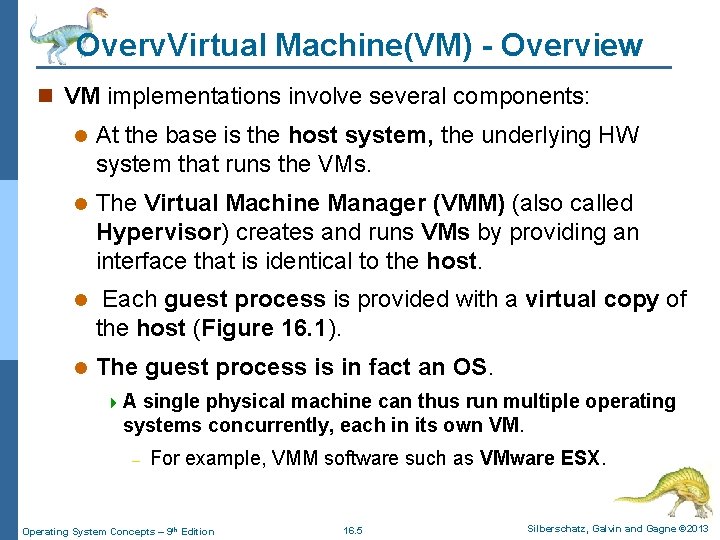
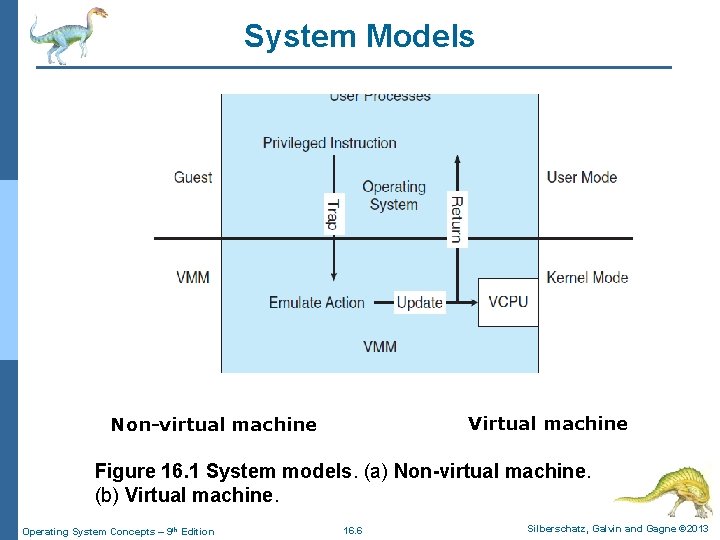
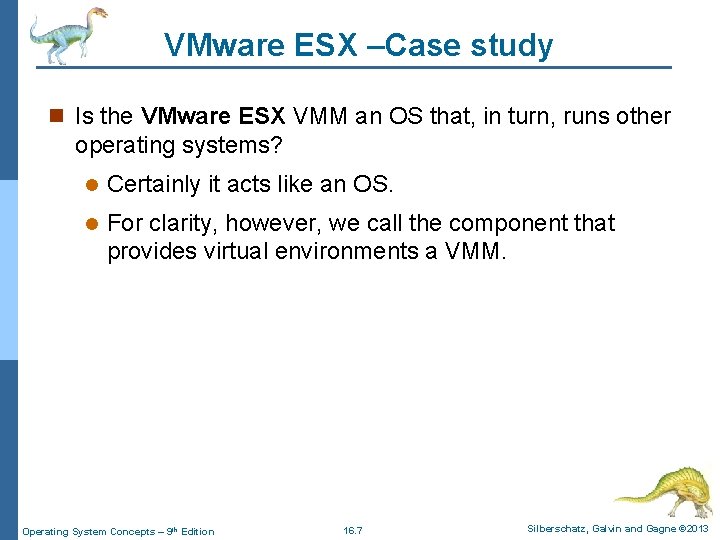
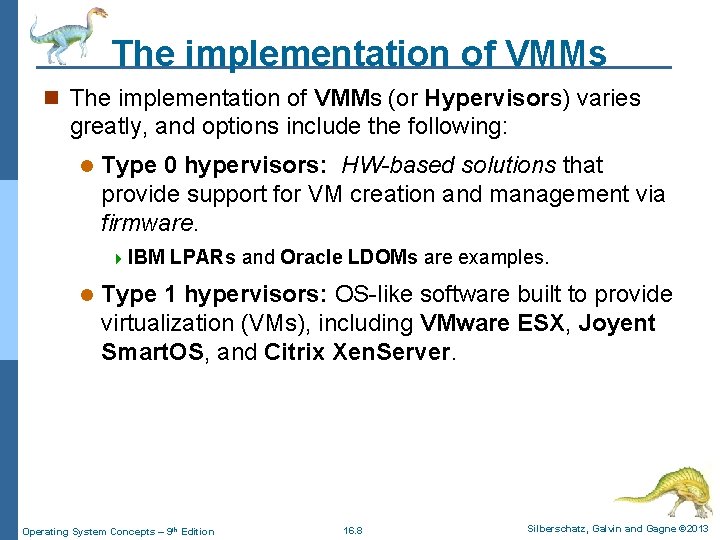
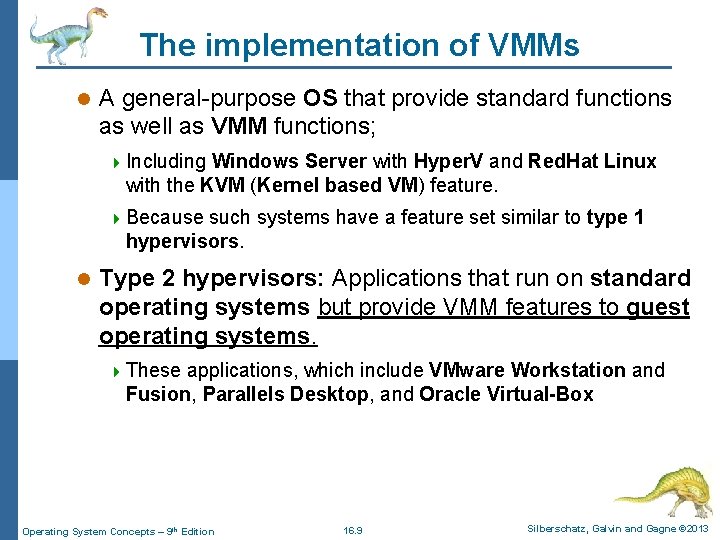
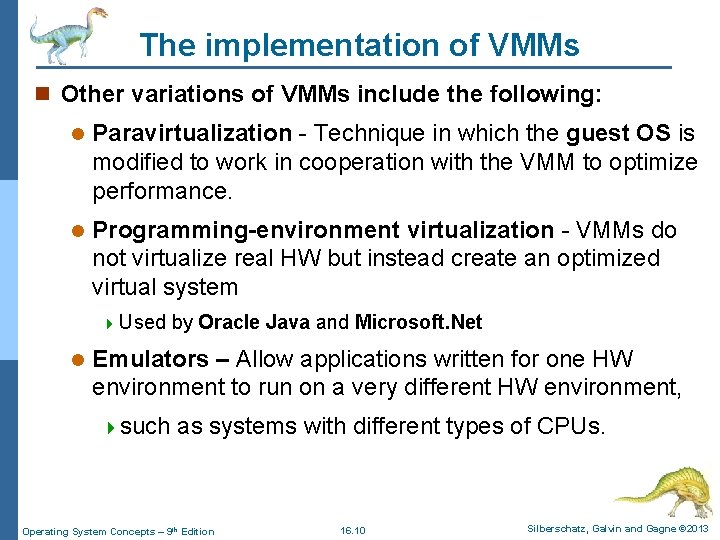
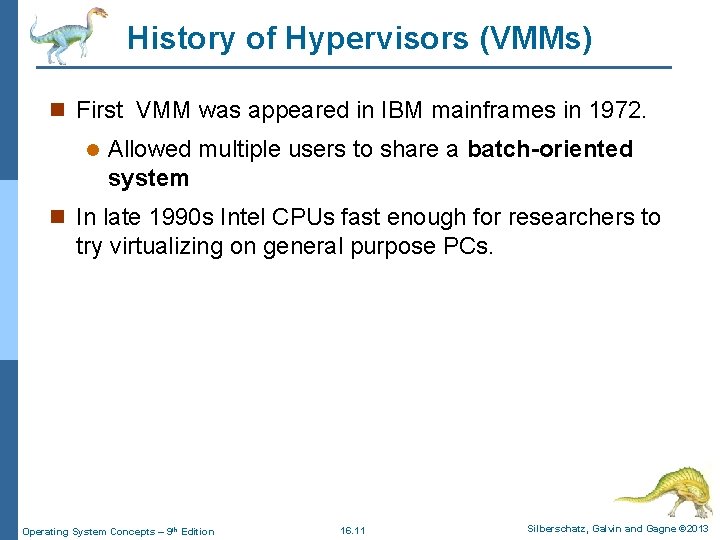
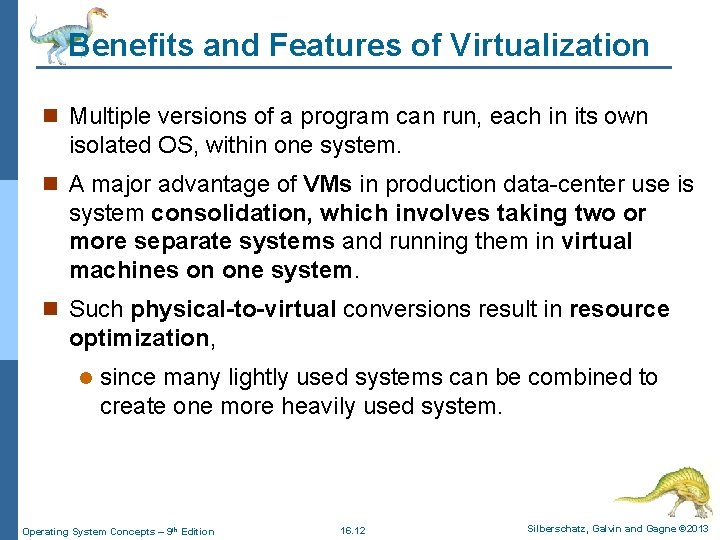
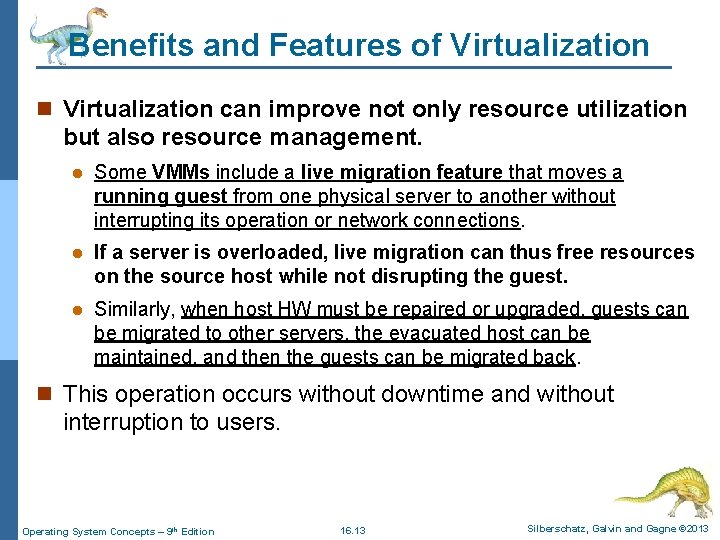
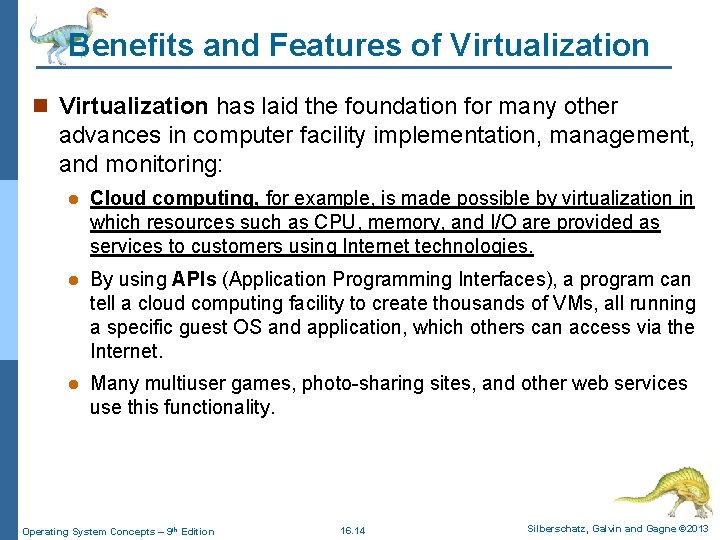
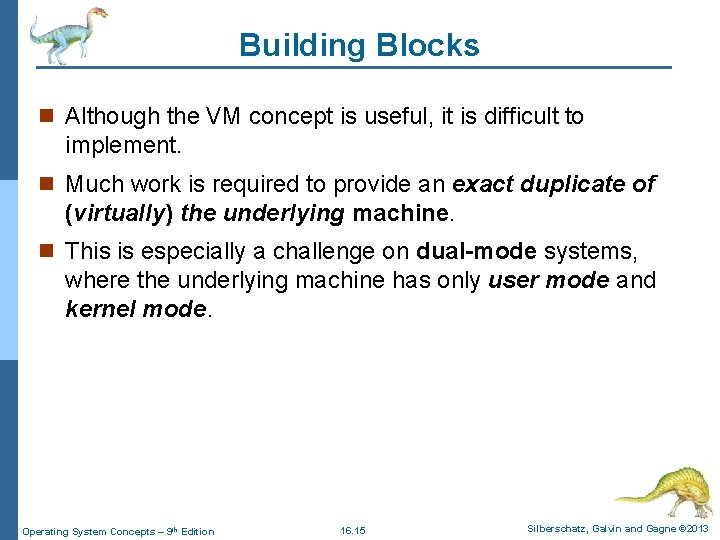
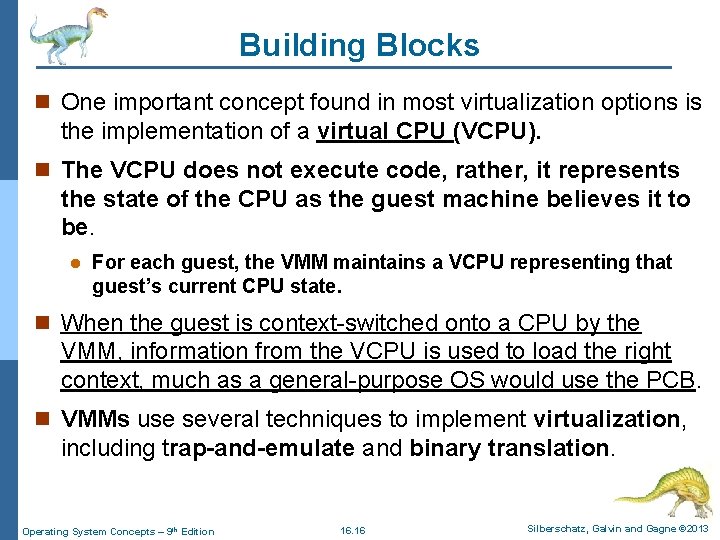
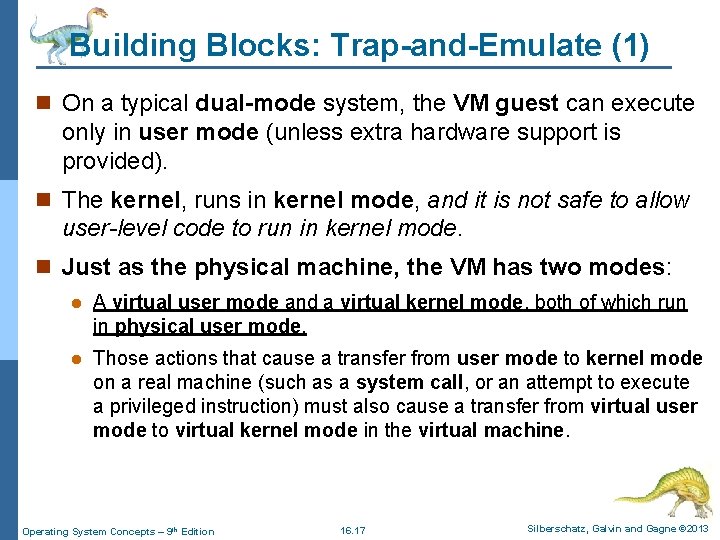
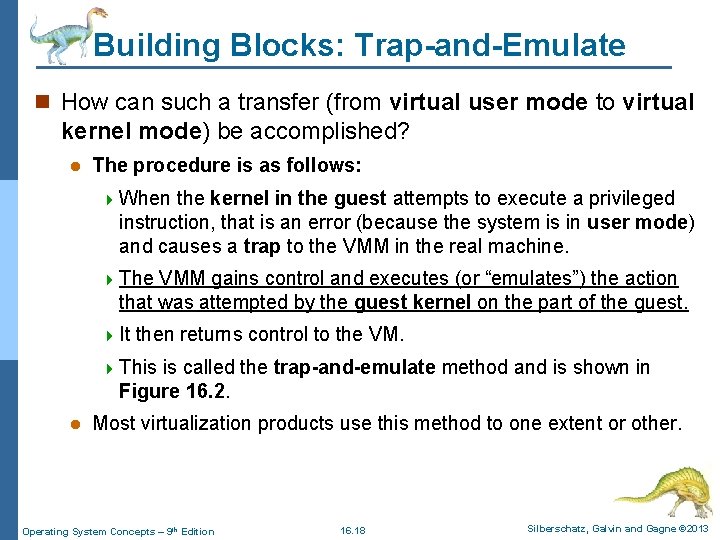
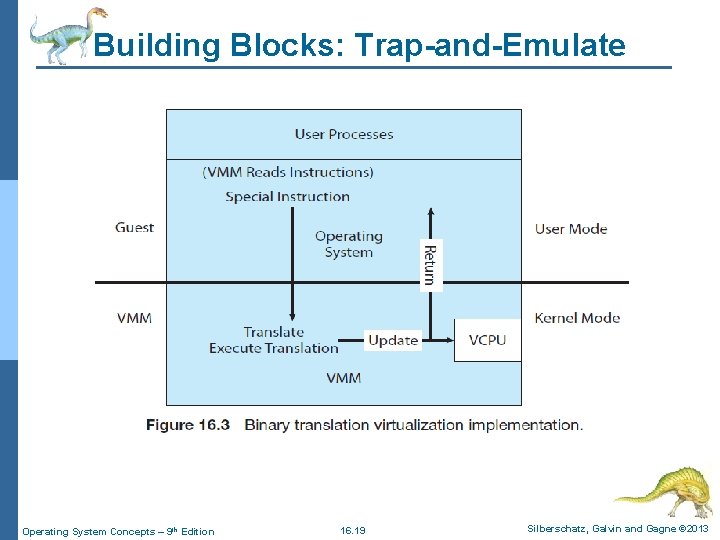
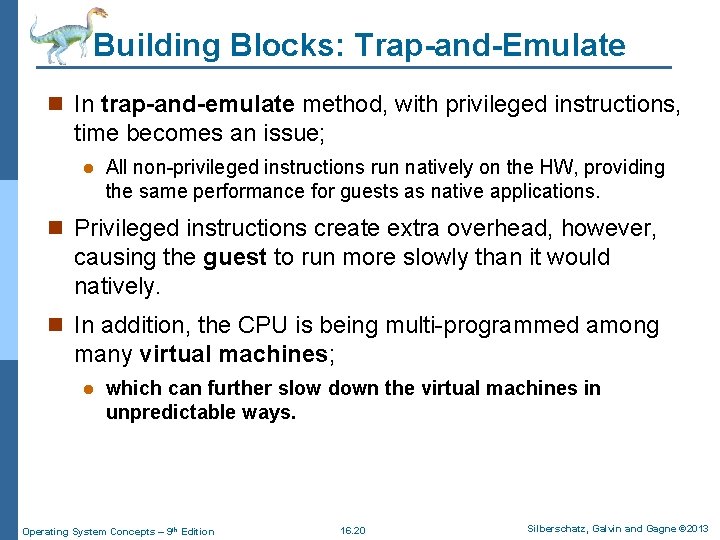
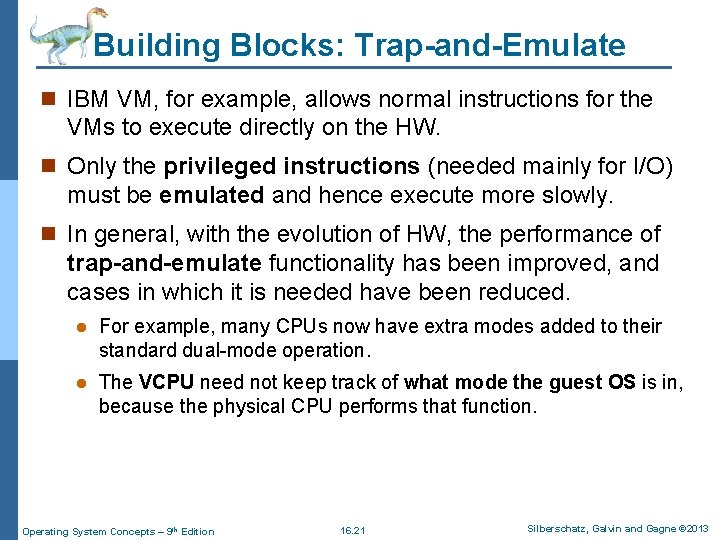
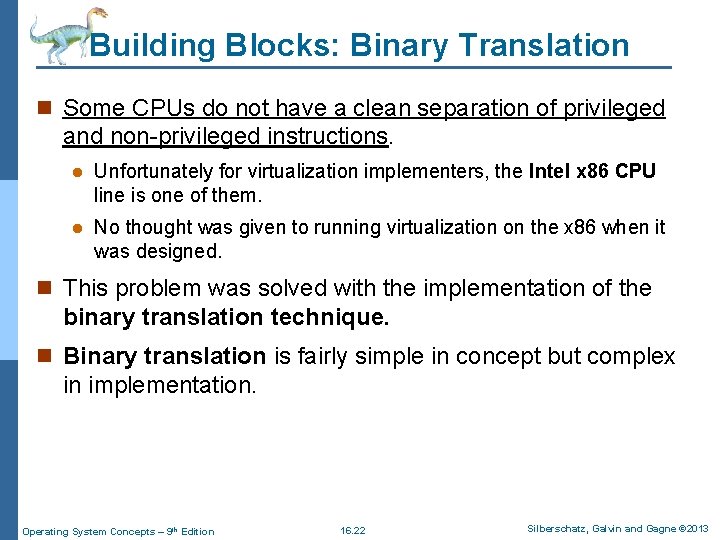
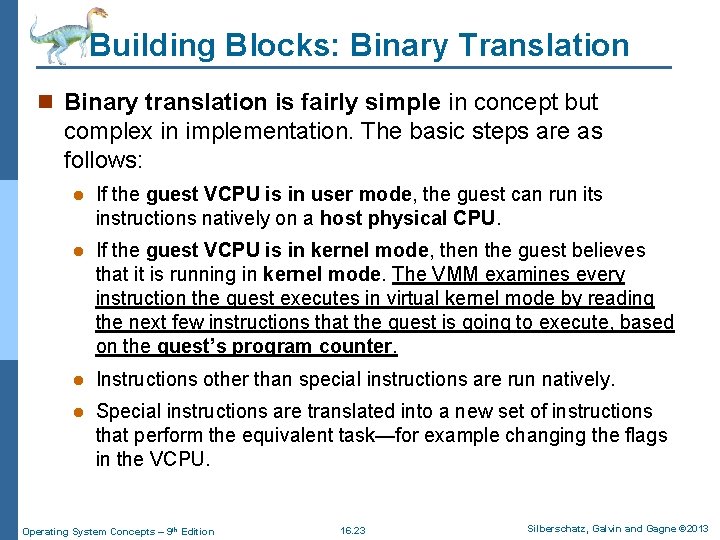
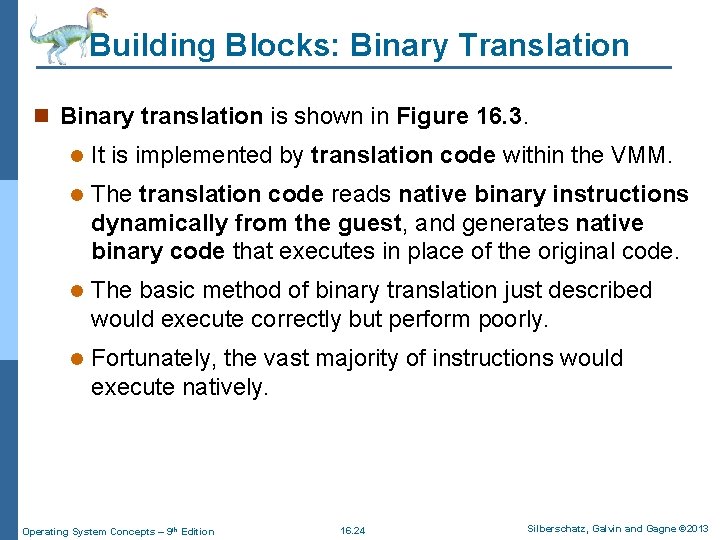
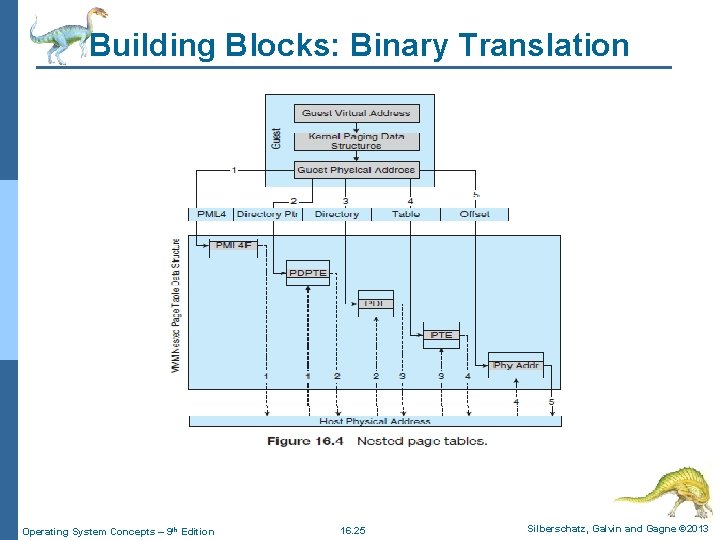
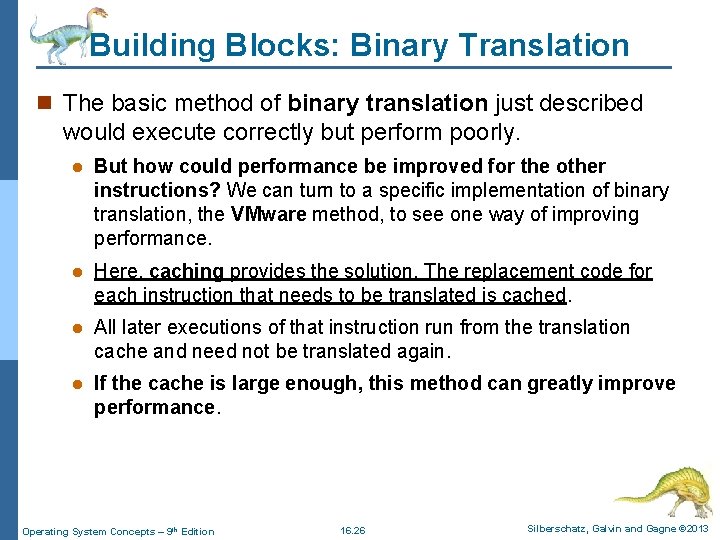
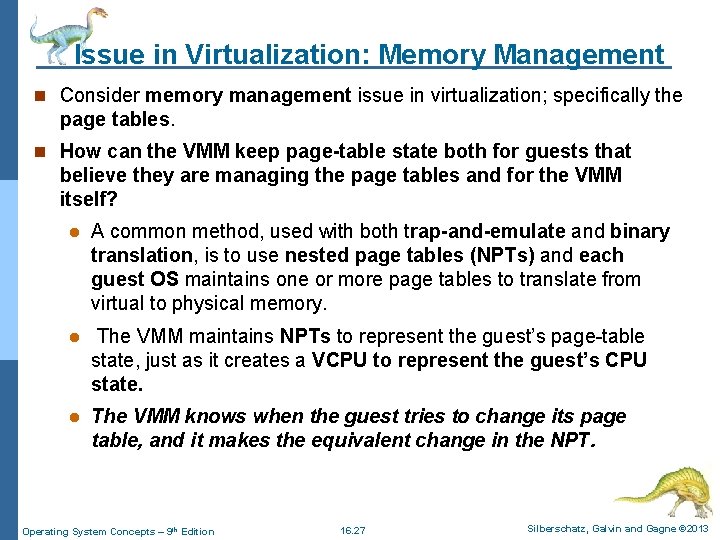
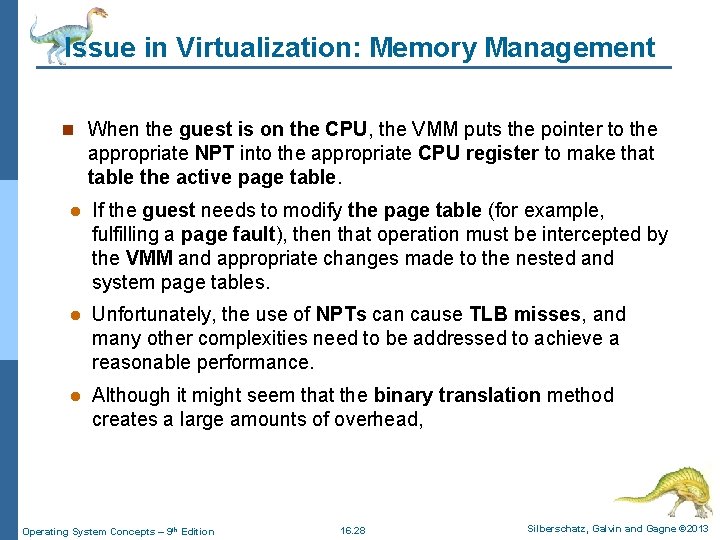
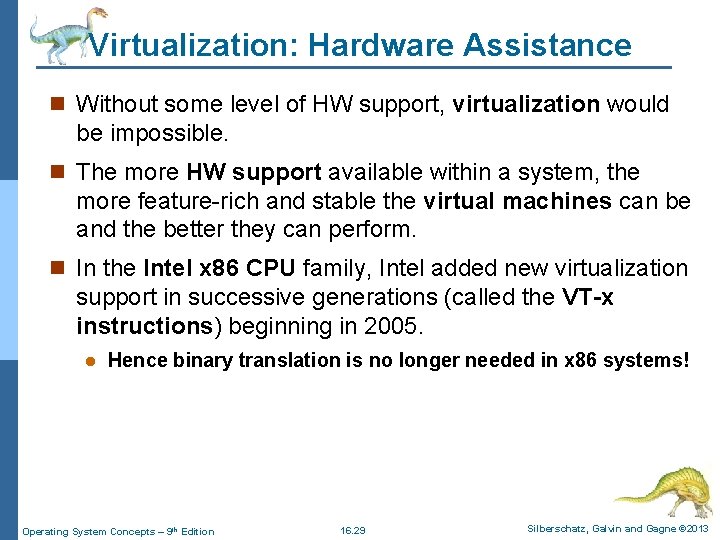
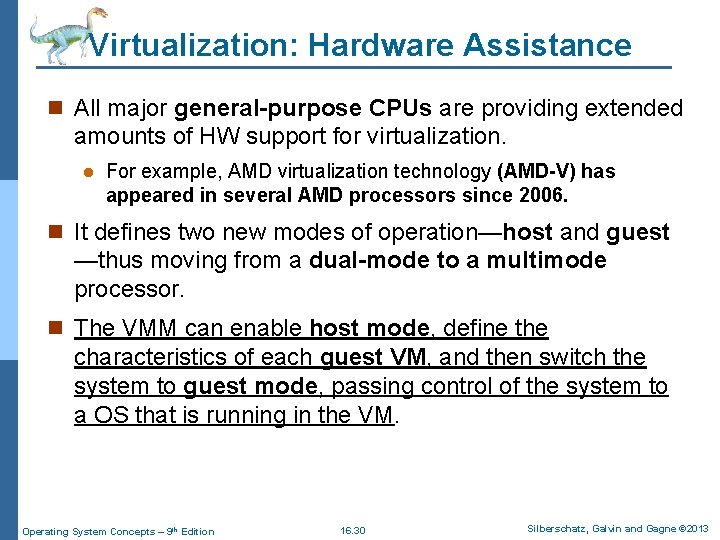
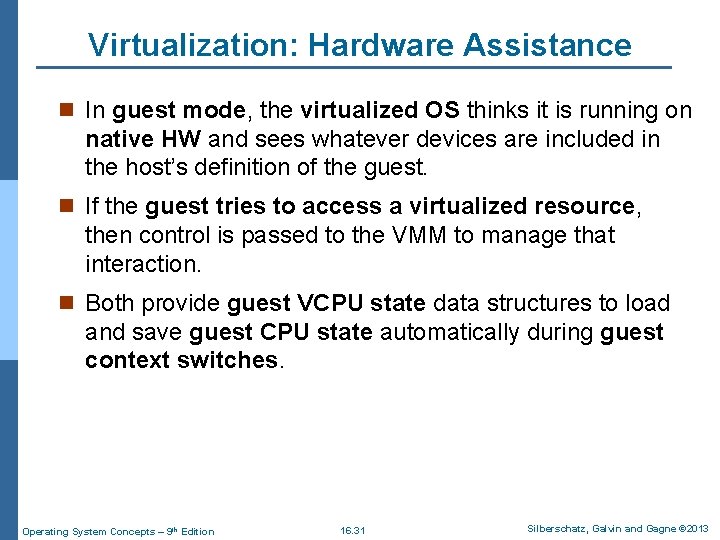
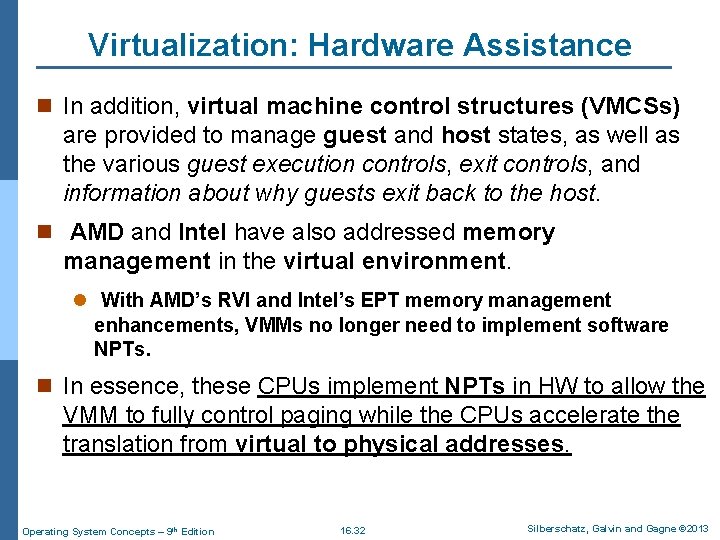
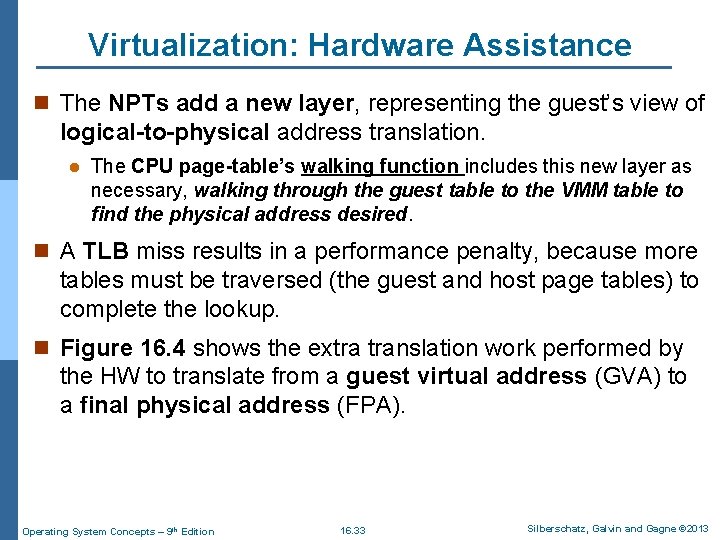
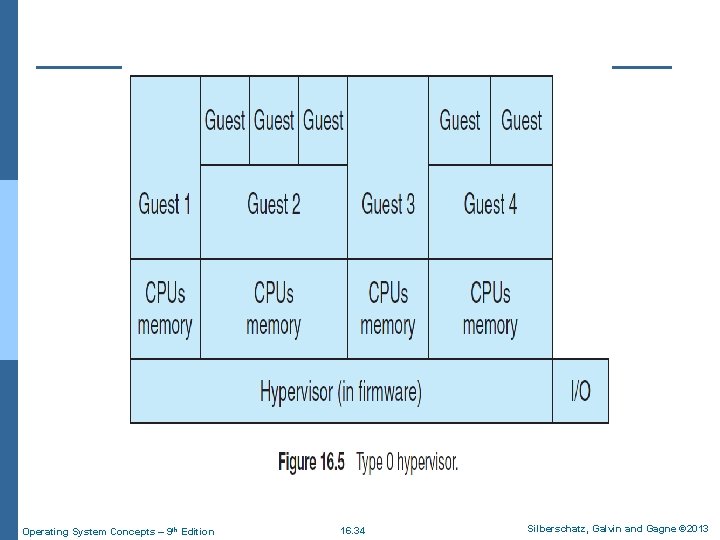
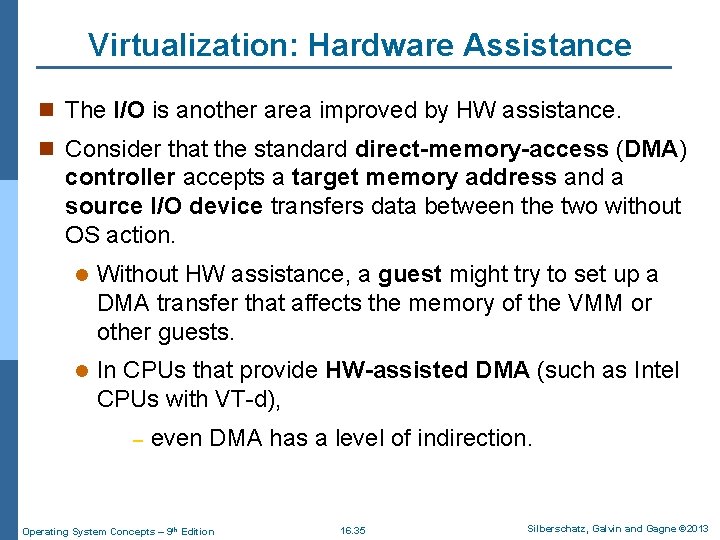
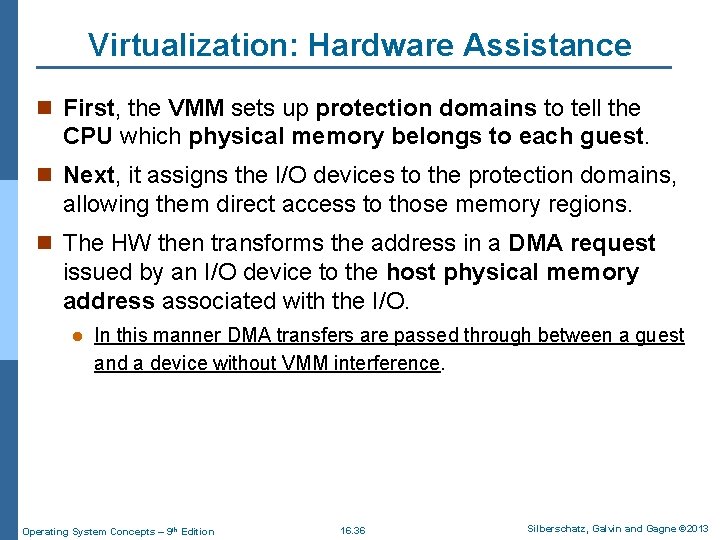
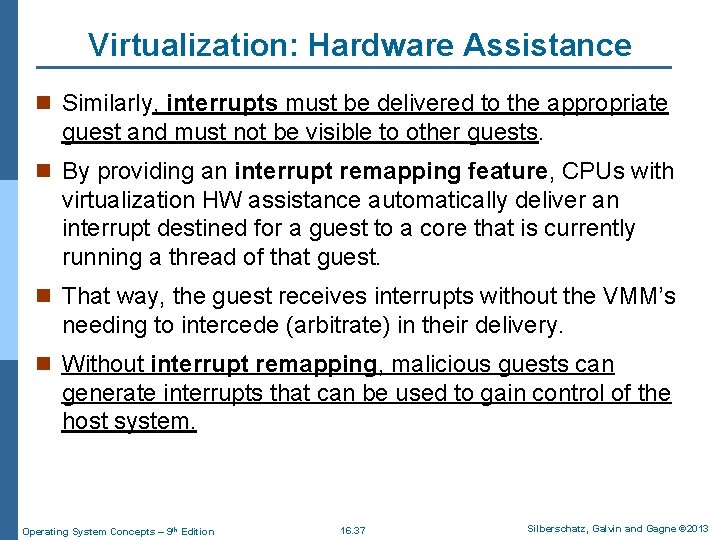
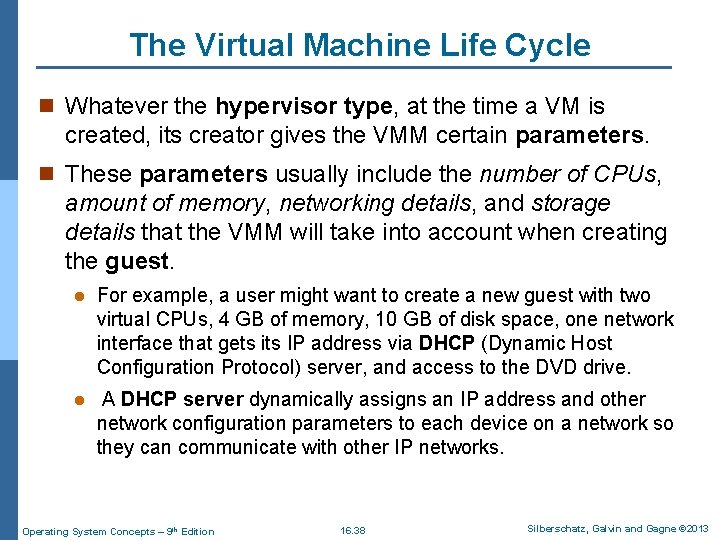
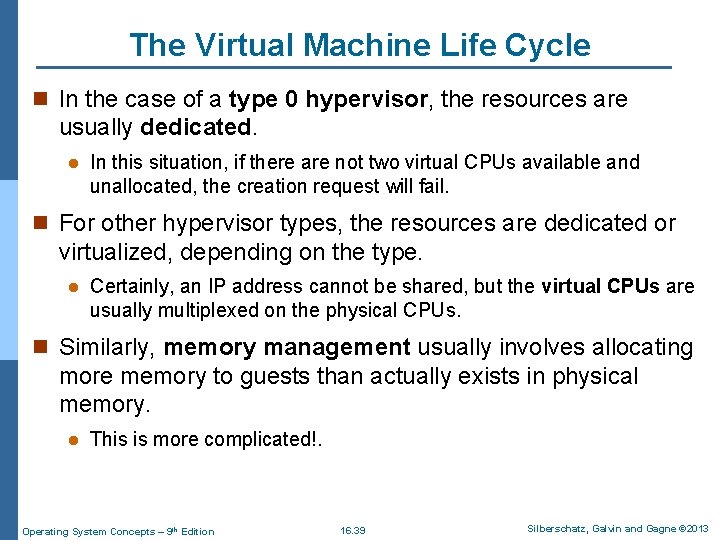
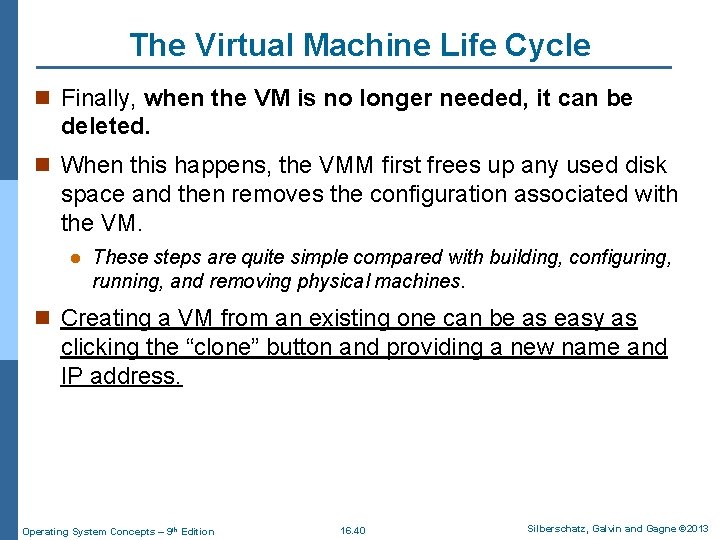
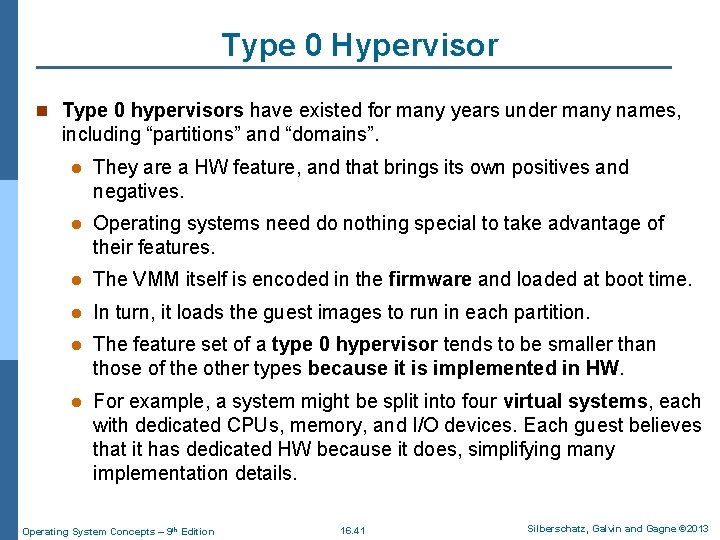
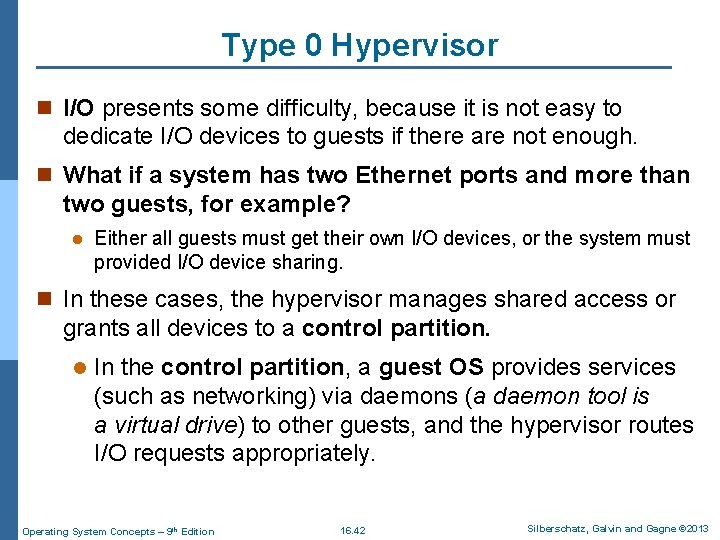
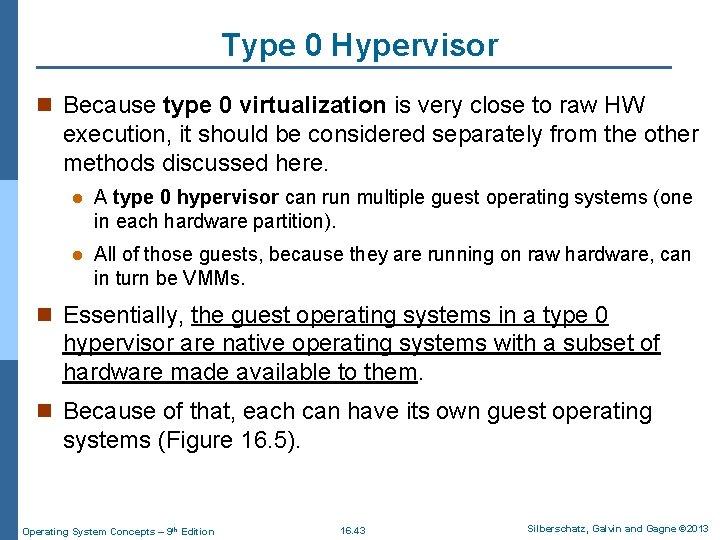
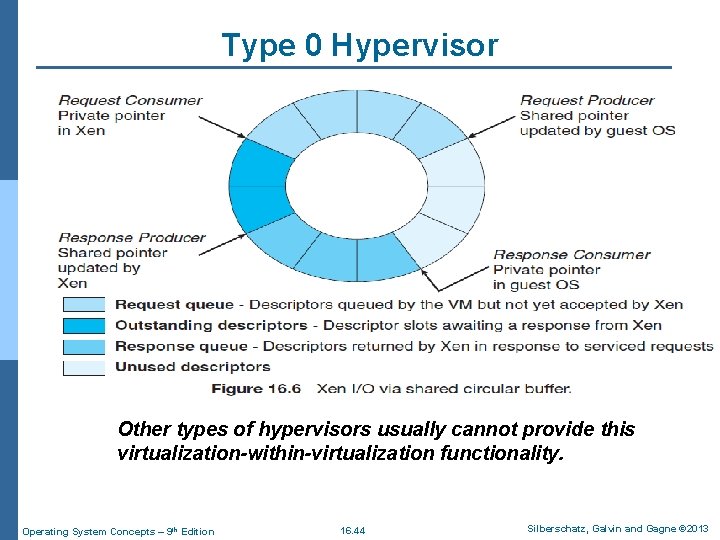
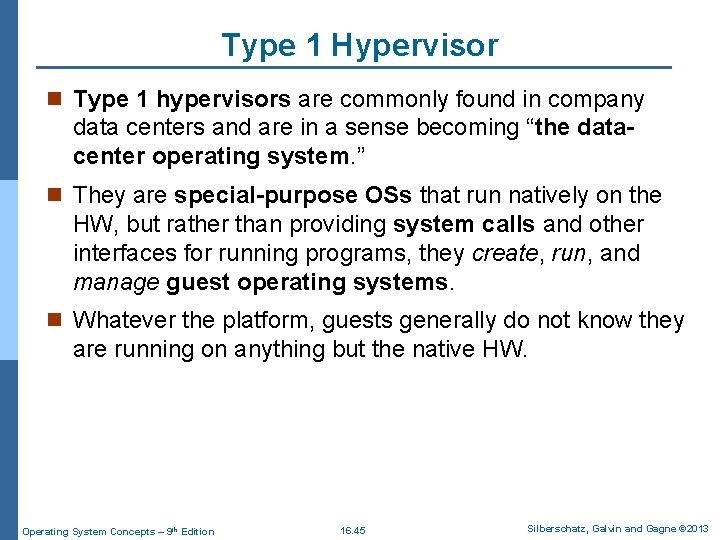
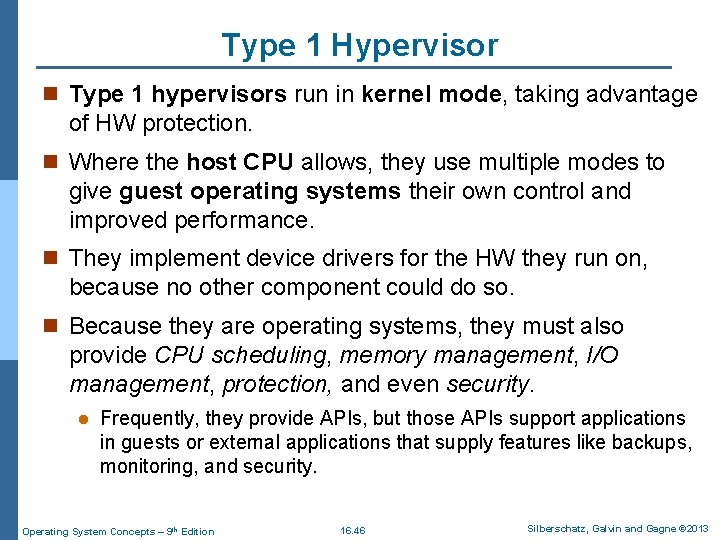
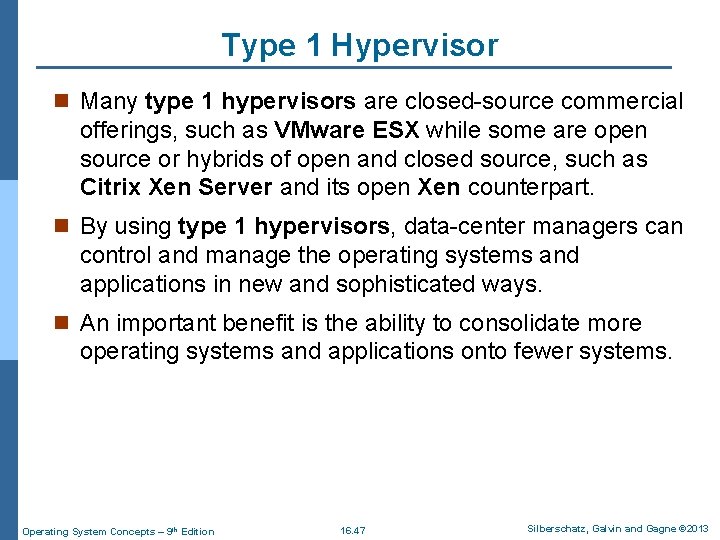
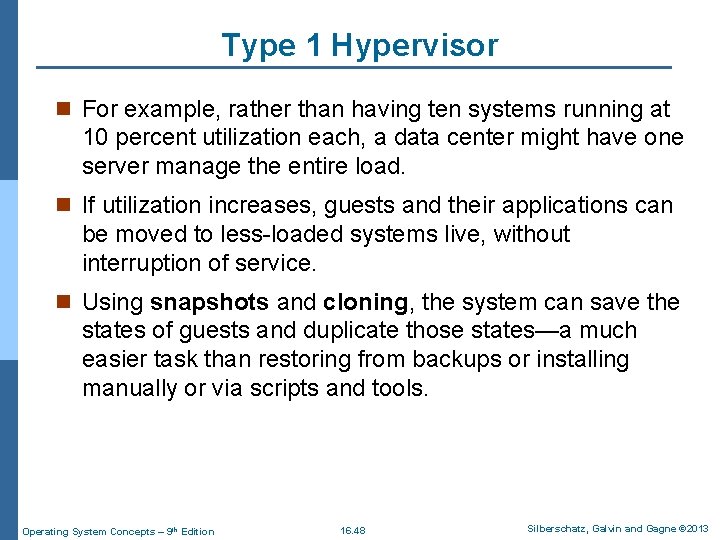
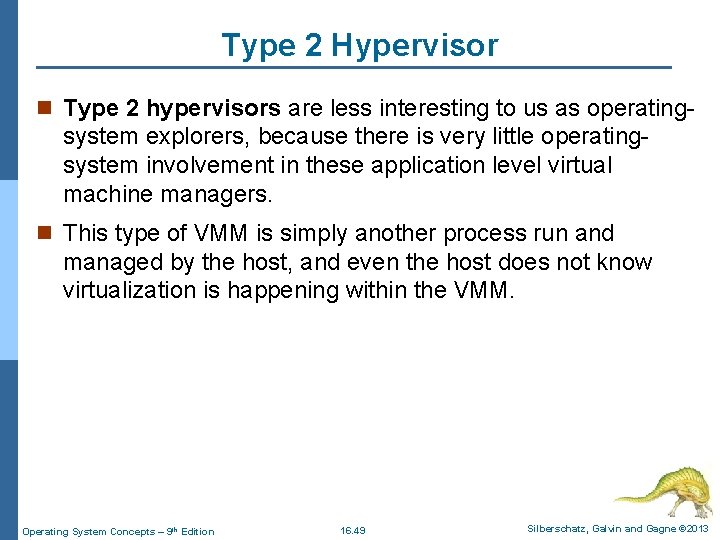
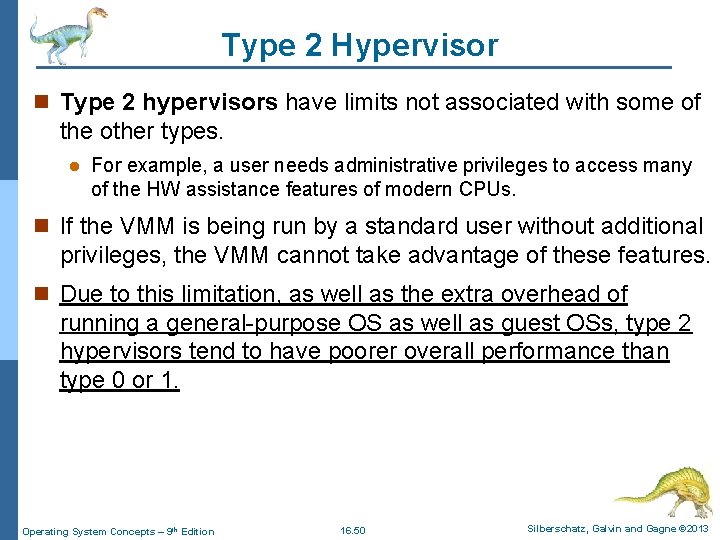
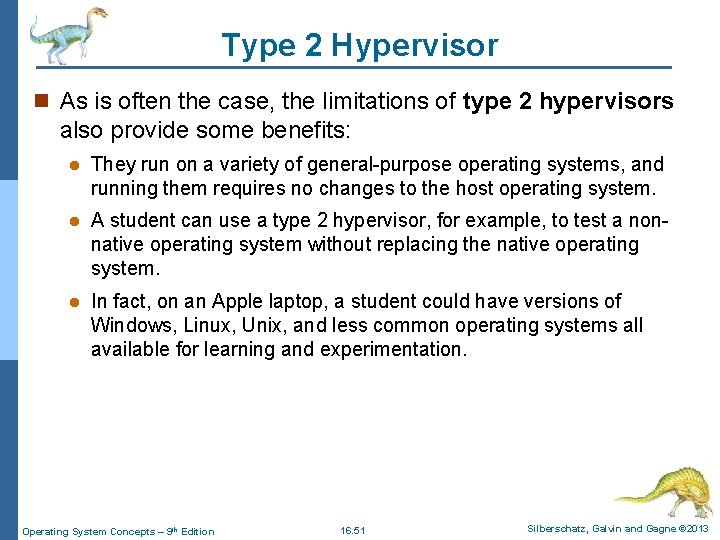
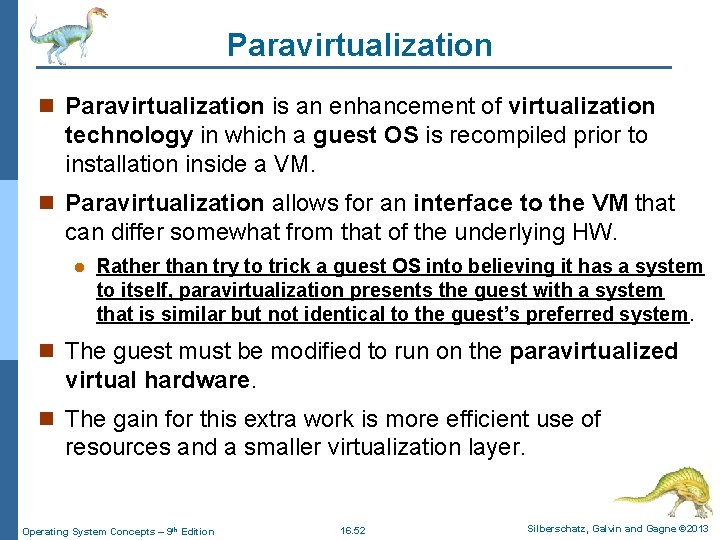
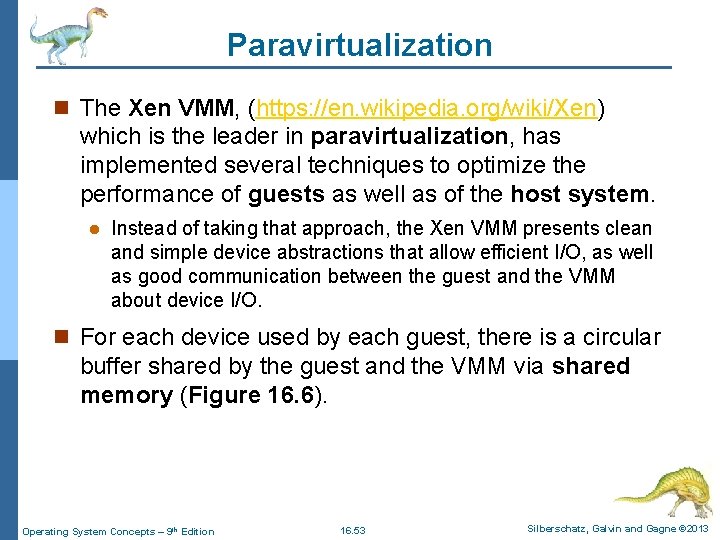
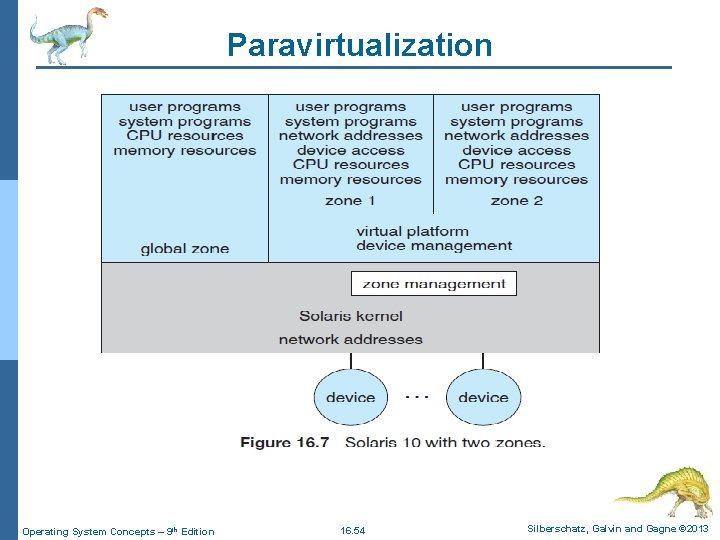
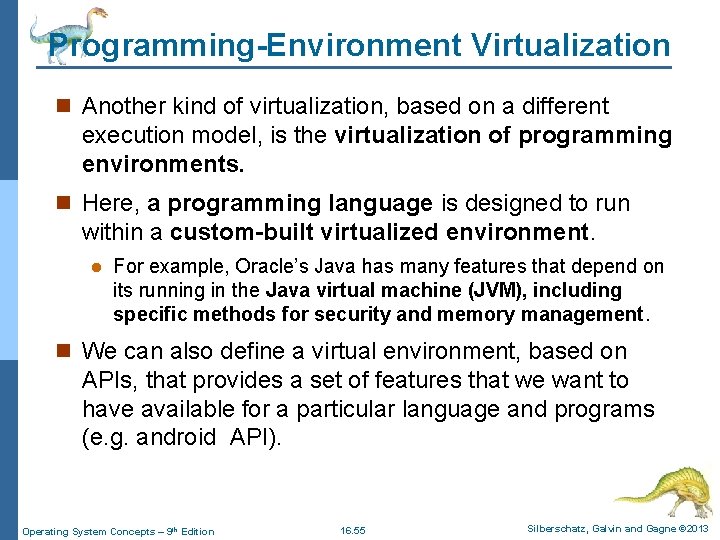
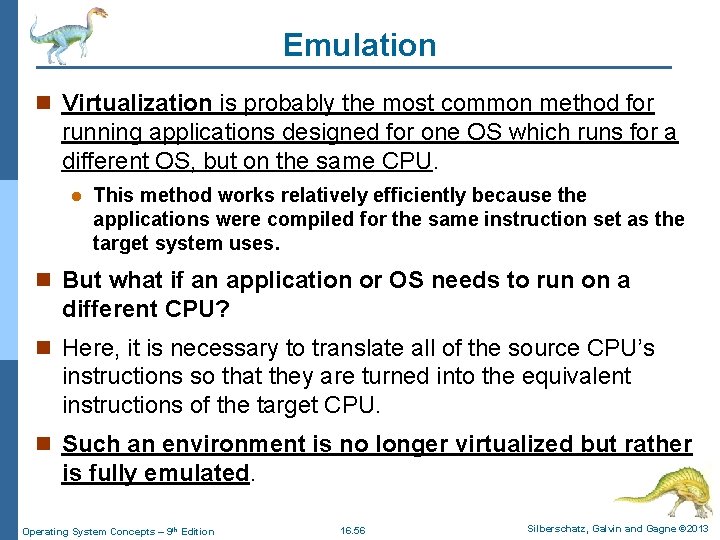
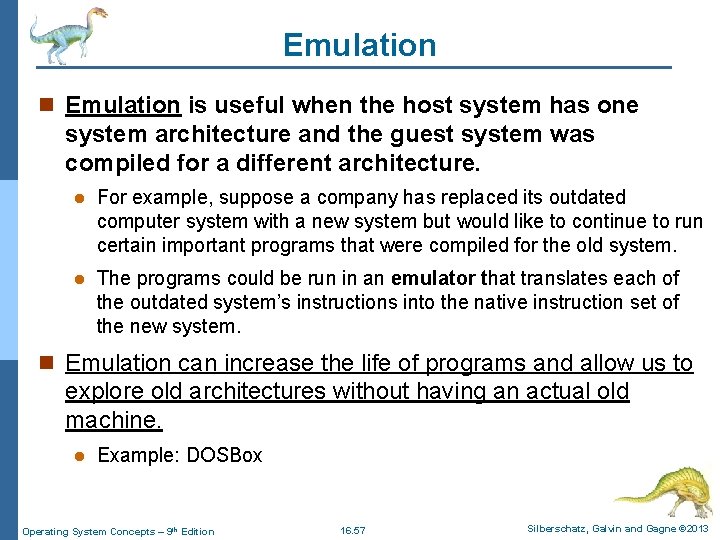
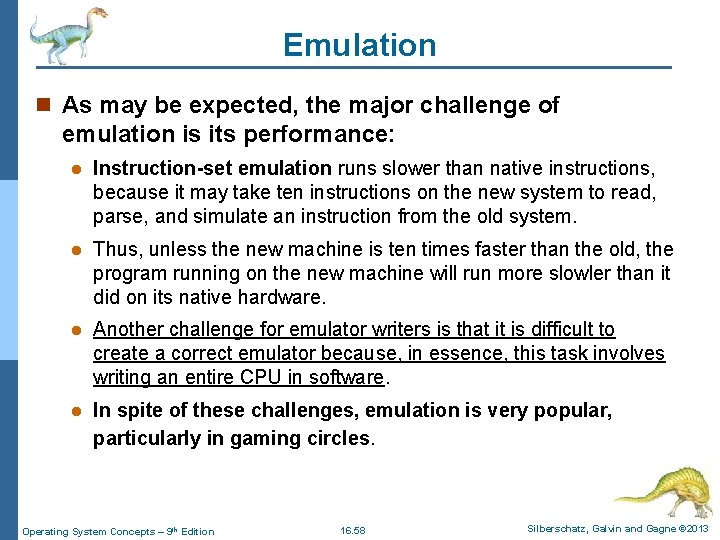
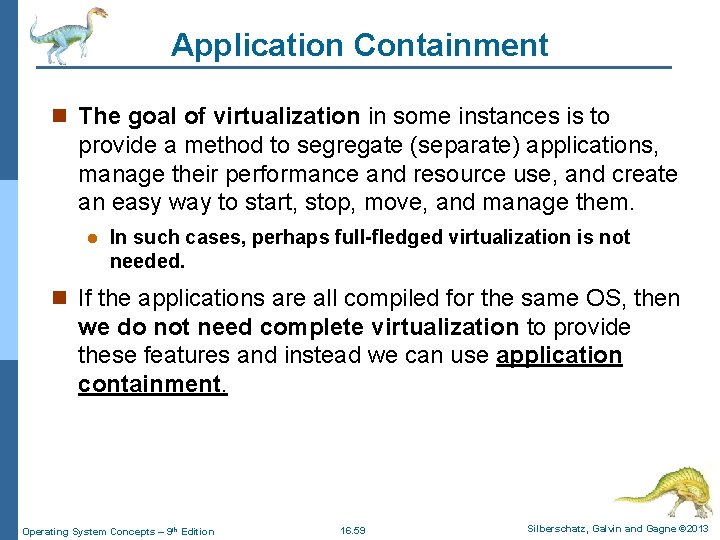
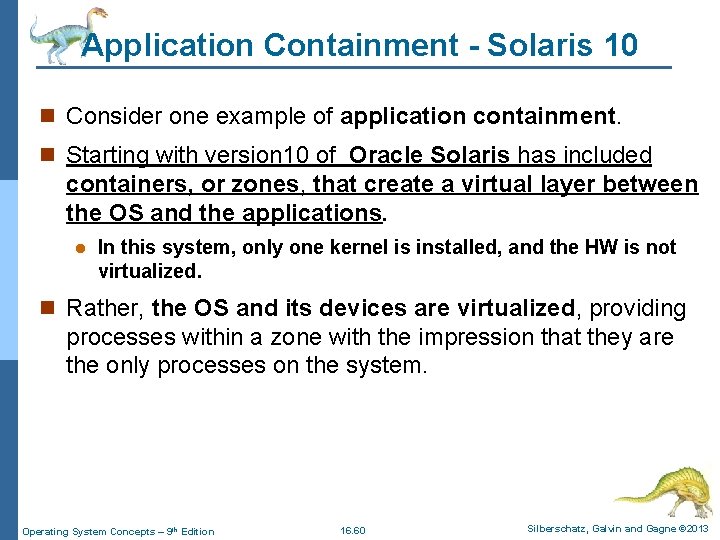
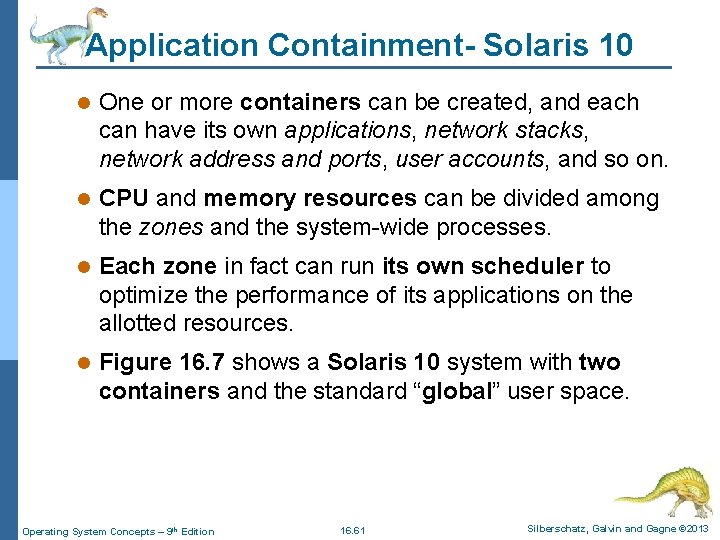
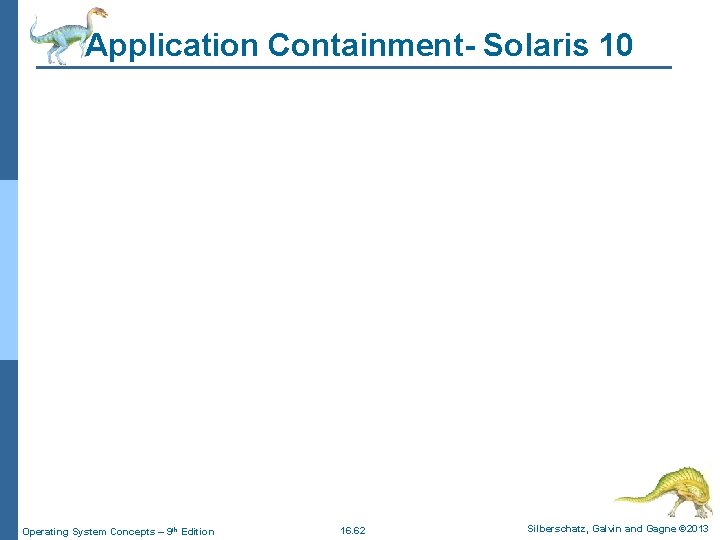
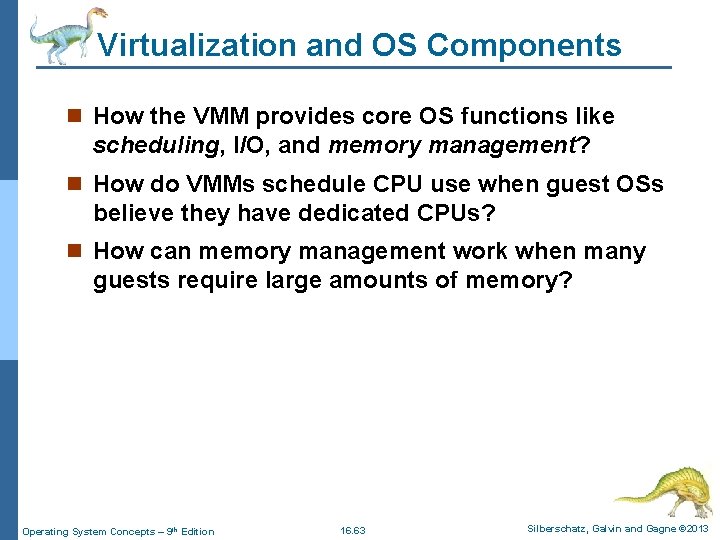
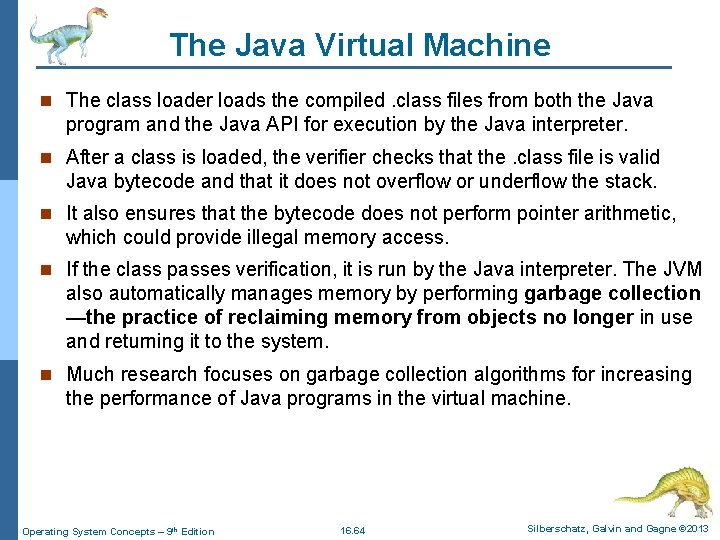
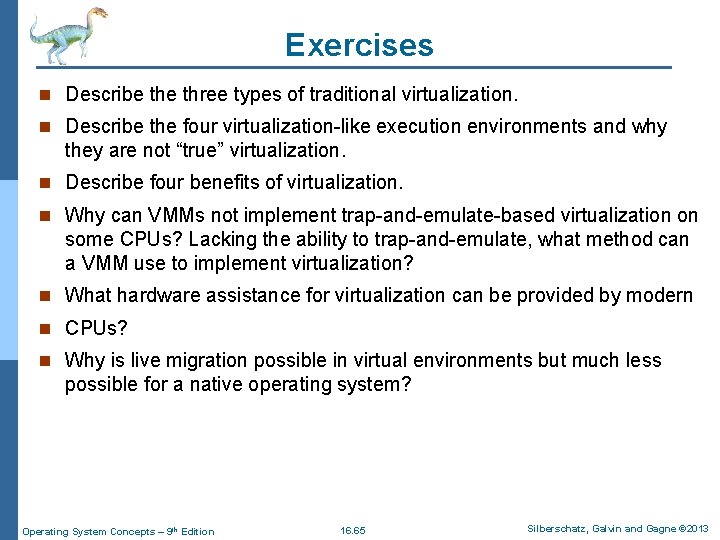
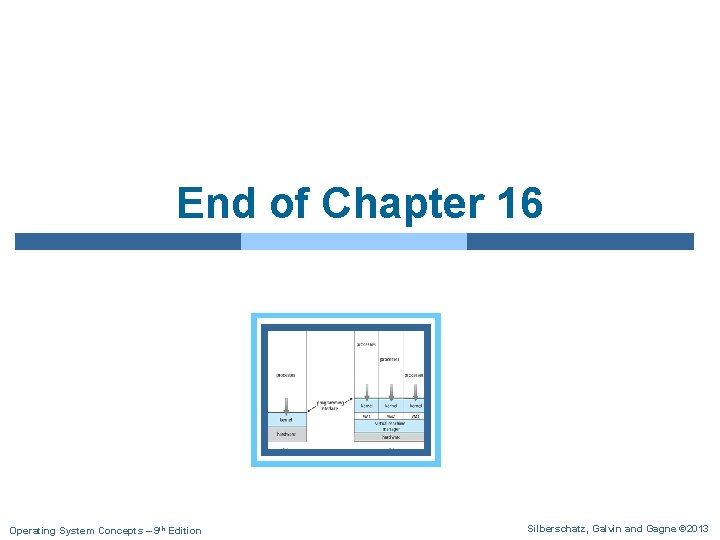
- Slides: 66
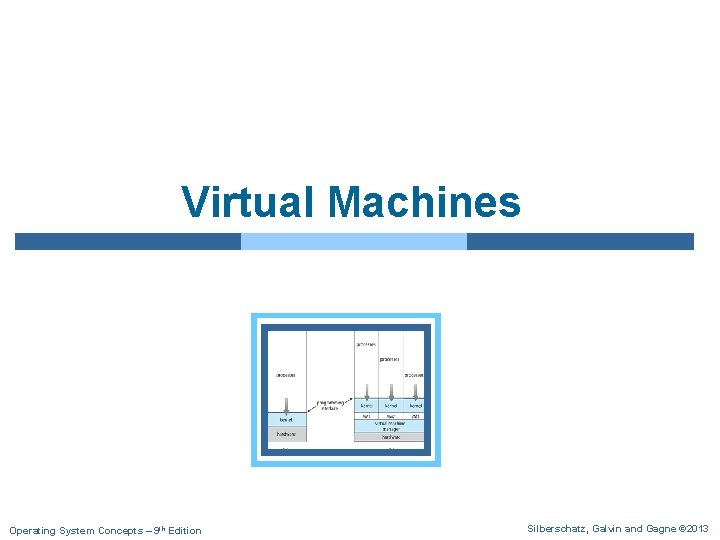
Virtual Machines Operating System Concepts – 9 th Edition Silberschatz, Galvin and Gagne © 2013
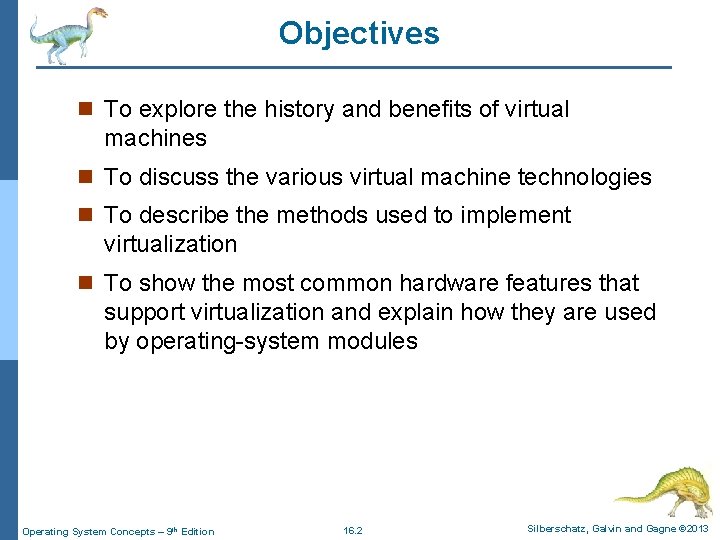
Objectives n To explore the history and benefits of virtual machines n To discuss the various virtual machine technologies n To describe the methods used to implement virtualization n To show the most common hardware features that support virtualization and explain how they are used by operating-system modules Operating System Concepts – 9 th Edition 16. 2 Silberschatz, Galvin and Gagne © 2013
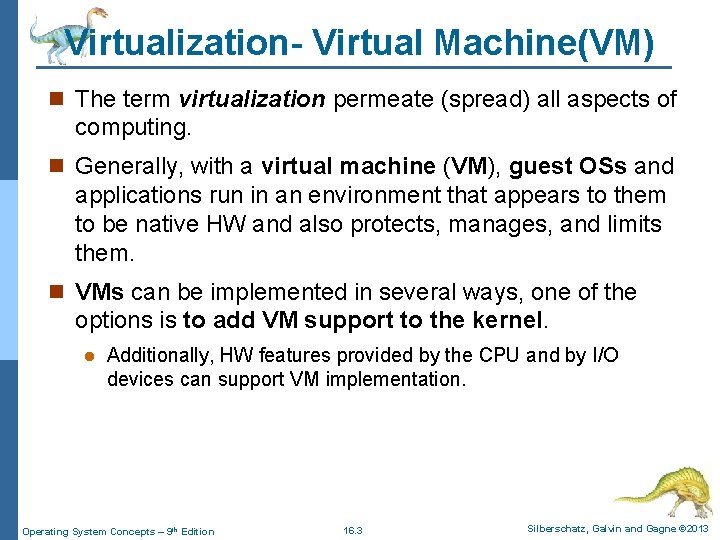
Virtualization- Virtual Machine(VM) n The term virtualization permeate (spread) all aspects of computing. n Generally, with a virtual machine (VM), guest OSs and applications run in an environment that appears to them to be native HW and also protects, manages, and limits them. n VMs can be implemented in several ways, one of the options is to add VM support to the kernel. l Additionally, HW features provided by the CPU and by I/O devices can support VM implementation. Operating System Concepts – 9 th Edition 16. 3 Silberschatz, Galvin and Gagne © 2013
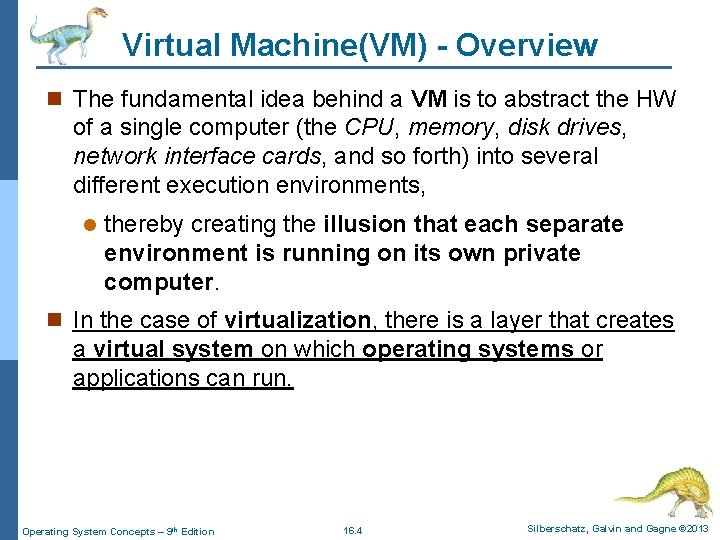
Virtual Machine(VM) - Overview n The fundamental idea behind a VM is to abstract the HW of a single computer (the CPU, memory, disk drives, network interface cards, and so forth) into several different execution environments, l thereby creating the illusion that each separate environment is running on its own private computer. n In the case of virtualization, there is a layer that creates a virtual system on which operating systems or applications can run. Operating System Concepts – 9 th Edition 16. 4 Silberschatz, Galvin and Gagne © 2013
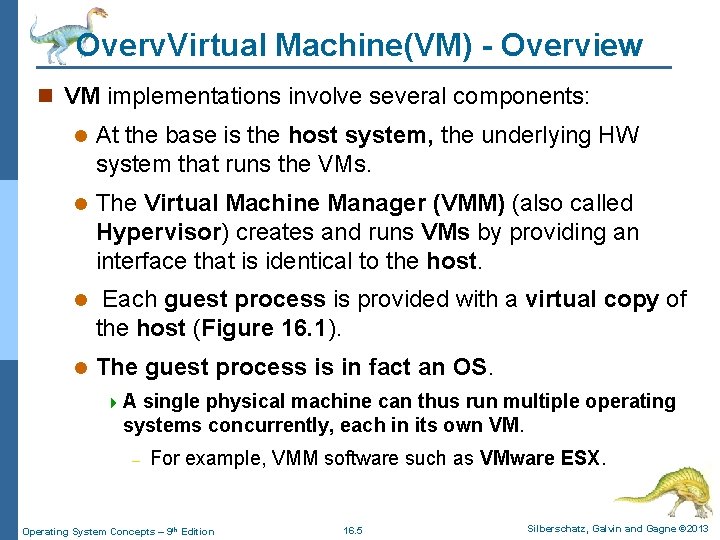
Overv. Virtual Machine(VM) - Overview n VM implementations involve several components: l At the base is the host system, the underlying HW system that runs the VMs. l The Virtual Machine Manager (VMM) (also called Hypervisor) creates and runs VMs by providing an interface that is identical to the host. l Each guest process is provided with a virtual copy of the host (Figure 16. 1). l The guest process is in fact an OS. 4 A single physical machine can thus run multiple operating systems concurrently, each in its own VM. – For example, VMM software such as VMware ESX. Operating System Concepts – 9 th Edition 16. 5 Silberschatz, Galvin and Gagne © 2013
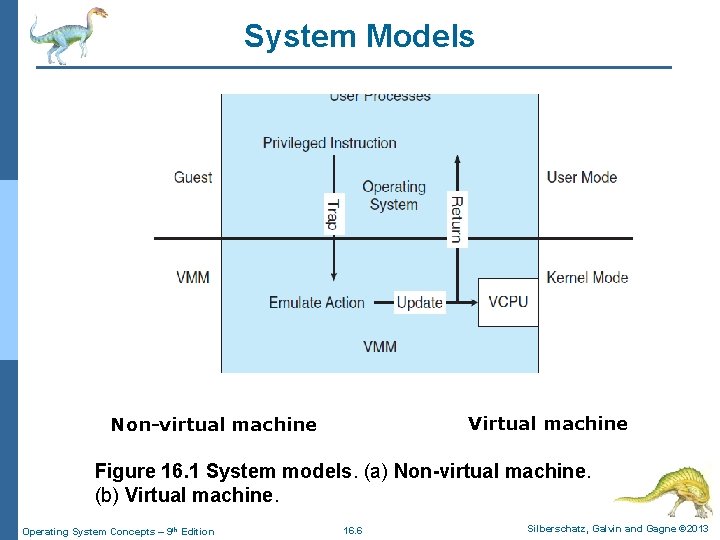
System Models Virtual machine Non-virtual machine Figure 16. 1 System models. (a) Non-virtual machine. (b) Virtual machine. Operating System Concepts – 9 th Edition 16. 6 Silberschatz, Galvin and Gagne © 2013
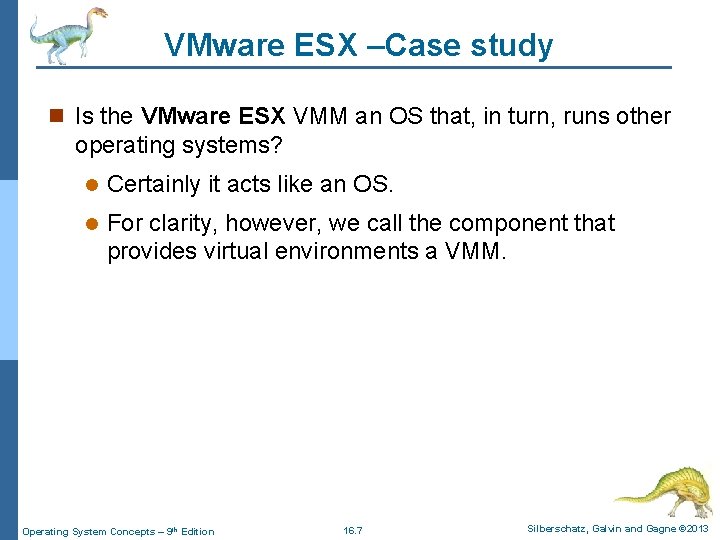
VMware ESX –Case study n Is the VMware ESX VMM an OS that, in turn, runs other operating systems? l Certainly it acts like an OS. l For clarity, however, we call the component that provides virtual environments a VMM. Operating System Concepts – 9 th Edition 16. 7 Silberschatz, Galvin and Gagne © 2013
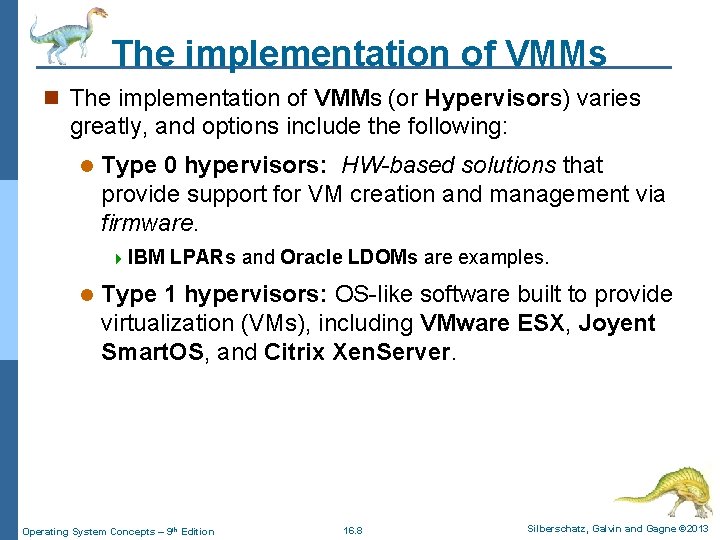
The implementation of VMMs n The implementation of VMMs (or Hypervisors) varies greatly, and options include the following: l Type 0 hypervisors: HW-based solutions that provide support for VM creation and management via firmware. 4 IBM l LPARs and Oracle LDOMs are examples. Type 1 hypervisors: OS-like software built to provide virtualization (VMs), including VMware ESX, Joyent Smart. OS, and Citrix Xen. Server. Operating System Concepts – 9 th Edition 16. 8 Silberschatz, Galvin and Gagne © 2013
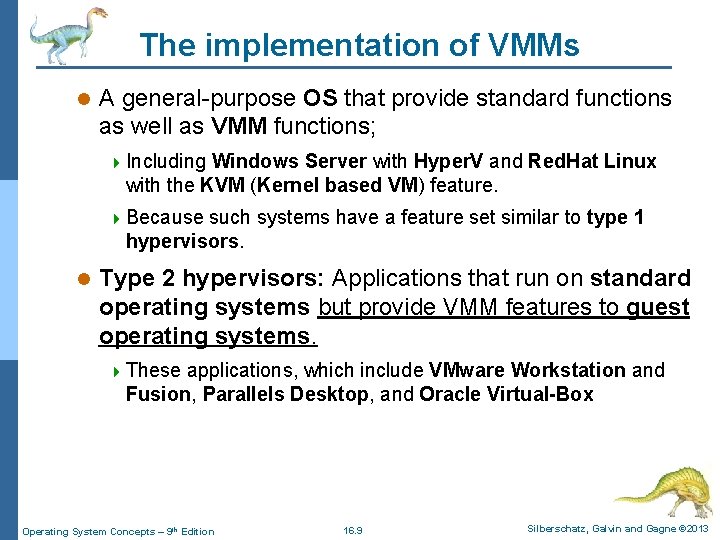
The implementation of VMMs l A general-purpose OS that provide standard functions as well as VMM functions; 4 Including Windows Server with Hyper. V and Red. Hat Linux with the KVM (Kernel based VM) feature. 4 Because such systems have a feature set similar to type 1 hypervisors. l Type 2 hypervisors: Applications that run on standard operating systems but provide VMM features to guest operating systems. 4 These applications, which include VMware Workstation and Fusion, Parallels Desktop, and Oracle Virtual-Box Operating System Concepts – 9 th Edition 16. 9 Silberschatz, Galvin and Gagne © 2013
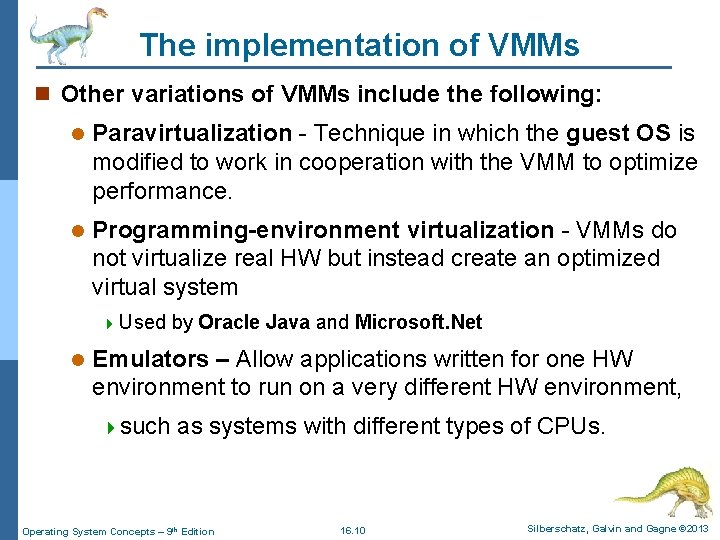
The implementation of VMMs n Other variations of VMMs include the following: l Paravirtualization - Technique in which the guest OS is modified to work in cooperation with the VMM to optimize performance. l Programming-environment virtualization - VMMs do not virtualize real HW but instead create an optimized virtual system 4 Used by Oracle l Java and Microsoft. Net Emulators – Allow applications written for one HW environment to run on a very different HW environment, 4 such as systems with different types of CPUs. Operating System Concepts – 9 th Edition 16. 10 Silberschatz, Galvin and Gagne © 2013
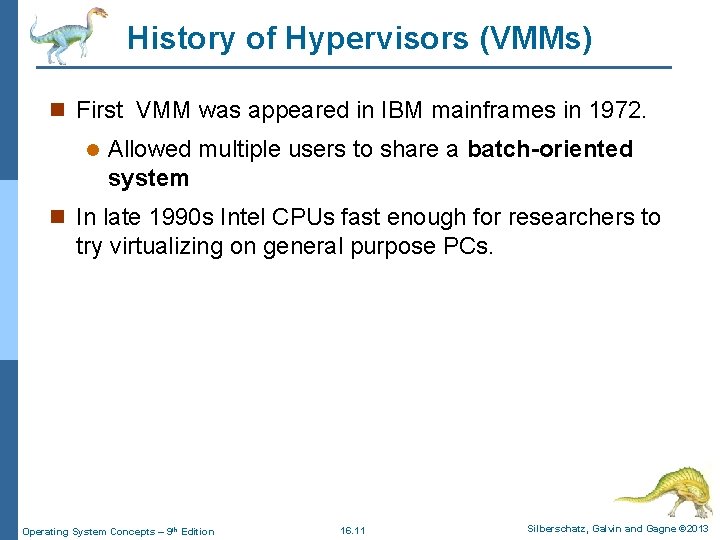
History of Hypervisors (VMMs) n First VMM was appeared in IBM mainframes in 1972. l Allowed multiple users to share a batch-oriented system n In late 1990 s Intel CPUs fast enough for researchers to try virtualizing on general purpose PCs. Operating System Concepts – 9 th Edition 16. 11 Silberschatz, Galvin and Gagne © 2013
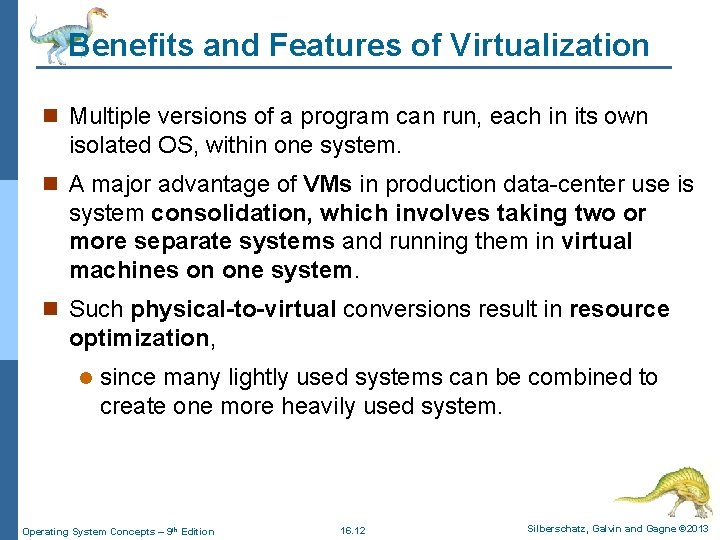
Benefits and Features of Virtualization n Multiple versions of a program can run, each in its own isolated OS, within one system. n A major advantage of VMs in production data-center use is system consolidation, which involves taking two or more separate systems and running them in virtual machines on one system. n Such physical-to-virtual conversions result in resource optimization, l since many lightly used systems can be combined to create one more heavily used system. Operating System Concepts – 9 th Edition 16. 12 Silberschatz, Galvin and Gagne © 2013
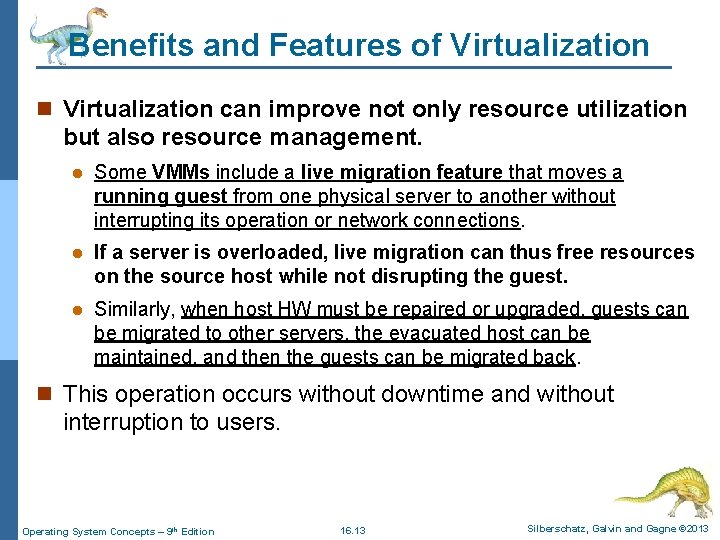
Benefits and Features of Virtualization n Virtualization can improve not only resource utilization but also resource management. l Some VMMs include a live migration feature that moves a running guest from one physical server to another without interrupting its operation or network connections. l If a server is overloaded, live migration can thus free resources on the source host while not disrupting the guest. l Similarly, when host HW must be repaired or upgraded, guests can be migrated to other servers, the evacuated host can be maintained, and then the guests can be migrated back. n This operation occurs without downtime and without interruption to users. Operating System Concepts – 9 th Edition 16. 13 Silberschatz, Galvin and Gagne © 2013
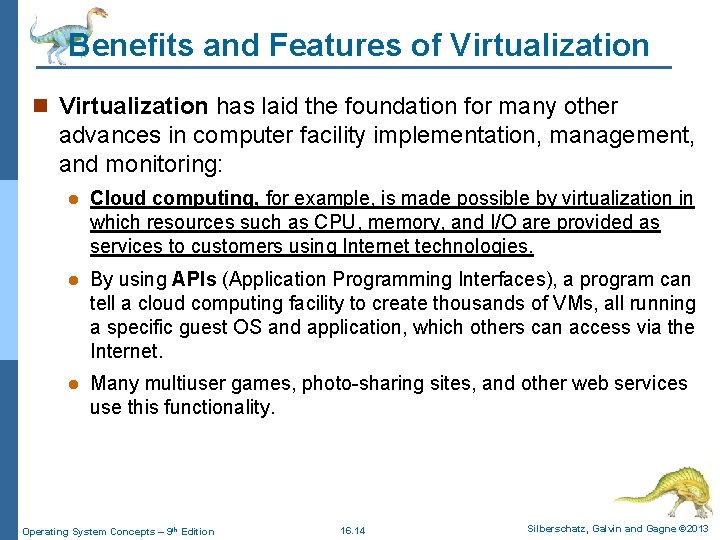
Benefits and Features of Virtualization n Virtualization has laid the foundation for many other advances in computer facility implementation, management, and monitoring: l Cloud computing, for example, is made possible by virtualization in which resources such as CPU, memory, and I/O are provided as services to customers using Internet technologies. l By using APIs (Application Programming Interfaces), a program can tell a cloud computing facility to create thousands of VMs, all running a specific guest OS and application, which others can access via the Internet. l Many multiuser games, photo-sharing sites, and other web services use this functionality. Operating System Concepts – 9 th Edition 16. 14 Silberschatz, Galvin and Gagne © 2013
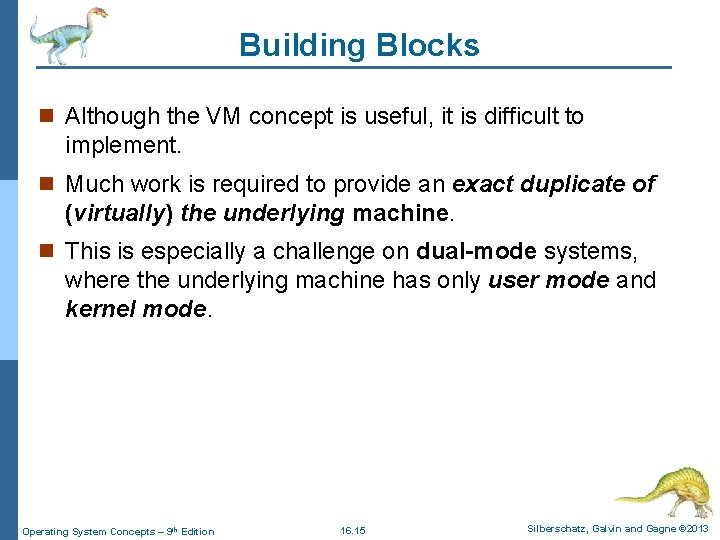
Building Blocks n Although the VM concept is useful, it is difficult to implement. n Much work is required to provide an exact duplicate of (virtually) the underlying machine. n This is especially a challenge on dual-mode systems, where the underlying machine has only user mode and kernel mode. Operating System Concepts – 9 th Edition 16. 15 Silberschatz, Galvin and Gagne © 2013
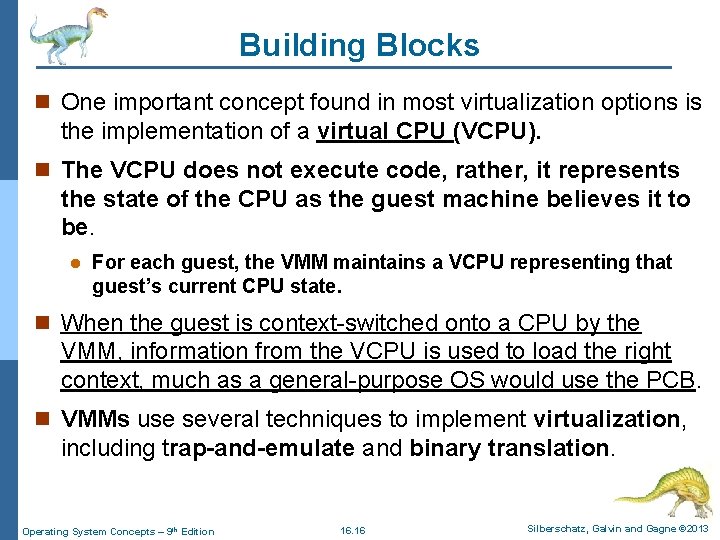
Building Blocks n One important concept found in most virtualization options is the implementation of a virtual CPU (VCPU). n The VCPU does not execute code, rather, it represents the state of the CPU as the guest machine believes it to be. l For each guest, the VMM maintains a VCPU representing that guest’s current CPU state. n When the guest is context-switched onto a CPU by the VMM, information from the VCPU is used to load the right context, much as a general-purpose OS would use the PCB. n VMMs use several techniques to implement virtualization, including trap-and-emulate and binary translation. Operating System Concepts – 9 th Edition 16. 16 Silberschatz, Galvin and Gagne © 2013
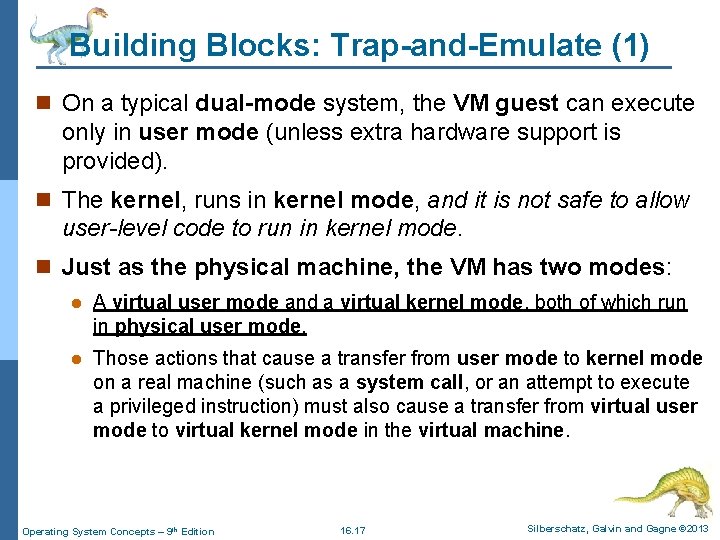
Building Blocks: Trap-and-Emulate (1) n On a typical dual-mode system, the VM guest can execute only in user mode (unless extra hardware support is provided). n The kernel, runs in kernel mode, and it is not safe to allow user-level code to run in kernel mode. n Just as the physical machine, the VM has two modes: l A virtual user mode and a virtual kernel mode, both of which run in physical user mode. l Those actions that cause a transfer from user mode to kernel mode on a real machine (such as a system call, or an attempt to execute a privileged instruction) must also cause a transfer from virtual user mode to virtual kernel mode in the virtual machine. Operating System Concepts – 9 th Edition 16. 17 Silberschatz, Galvin and Gagne © 2013
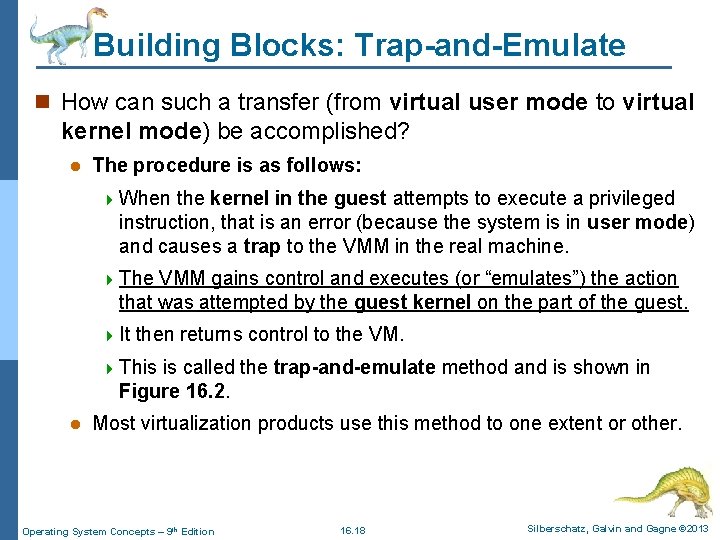
Building Blocks: Trap-and-Emulate n How can such a transfer (from virtual user mode to virtual kernel mode) be accomplished? l The procedure is as follows: 4 When the kernel in the guest attempts to execute a privileged instruction, that is an error (because the system is in user mode) and causes a trap to the VMM in the real machine. 4 The VMM gains control and executes (or “emulates”) the action that was attempted by the guest kernel on the part of the guest. 4 It then returns control to the VM. 4 This is called the trap-and-emulate method and is shown in Figure 16. 2. l Most virtualization products use this method to one extent or other. Operating System Concepts – 9 th Edition 16. 18 Silberschatz, Galvin and Gagne © 2013
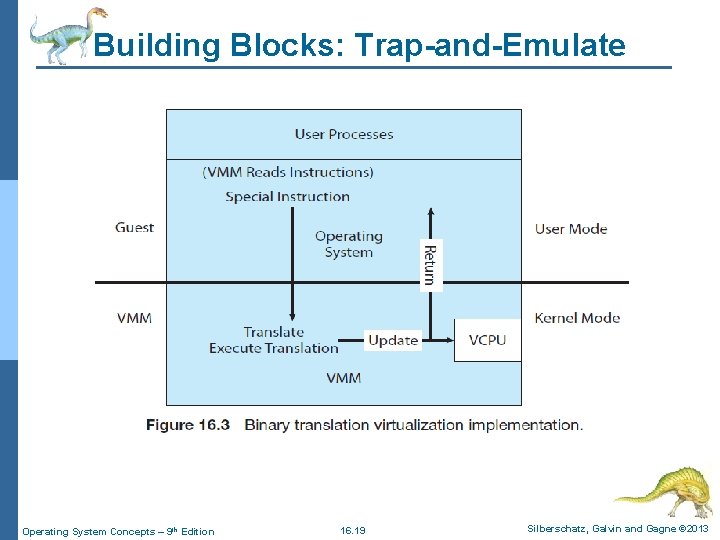
Building Blocks: Trap-and-Emulate Operating System Concepts – 9 th Edition 16. 19 Silberschatz, Galvin and Gagne © 2013
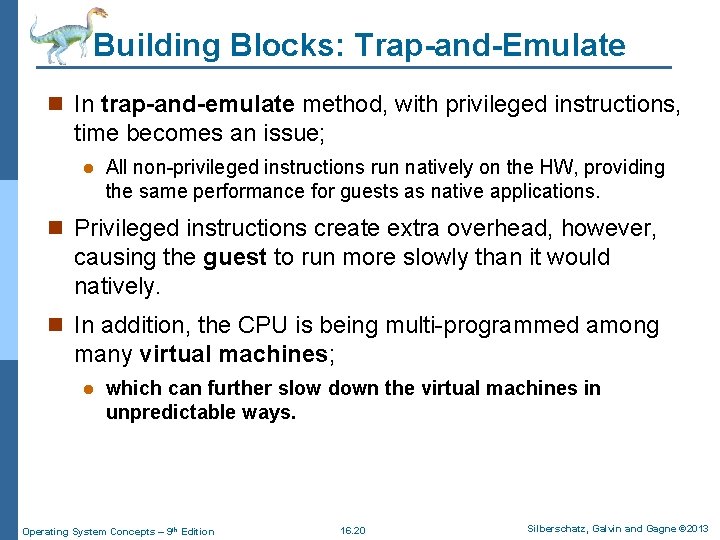
Building Blocks: Trap-and-Emulate n In trap-and-emulate method, with privileged instructions, time becomes an issue; l All non-privileged instructions run natively on the HW, providing the same performance for guests as native applications. n Privileged instructions create extra overhead, however, causing the guest to run more slowly than it would natively. n In addition, the CPU is being multi-programmed among many virtual machines; l which can further slow down the virtual machines in unpredictable ways. Operating System Concepts – 9 th Edition 16. 20 Silberschatz, Galvin and Gagne © 2013
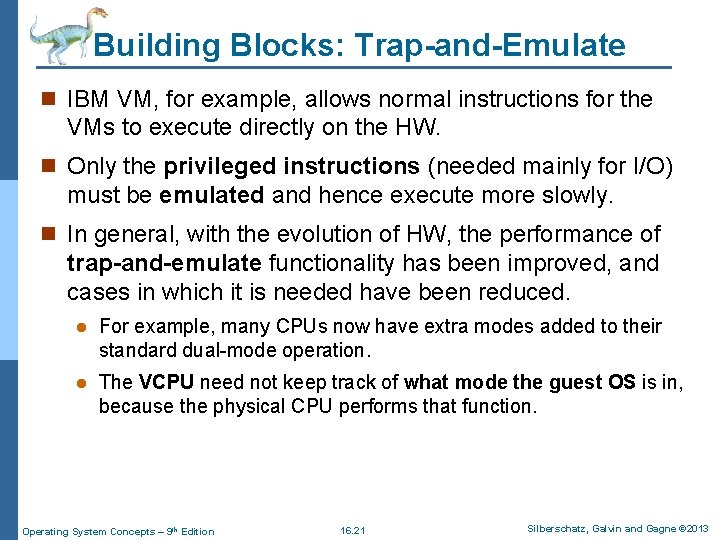
Building Blocks: Trap-and-Emulate n IBM VM, for example, allows normal instructions for the VMs to execute directly on the HW. n Only the privileged instructions (needed mainly for I/O) must be emulated and hence execute more slowly. n In general, with the evolution of HW, the performance of trap-and-emulate functionality has been improved, and cases in which it is needed have been reduced. l For example, many CPUs now have extra modes added to their standard dual-mode operation. l The VCPU need not keep track of what mode the guest OS is in, because the physical CPU performs that function. Operating System Concepts – 9 th Edition 16. 21 Silberschatz, Galvin and Gagne © 2013
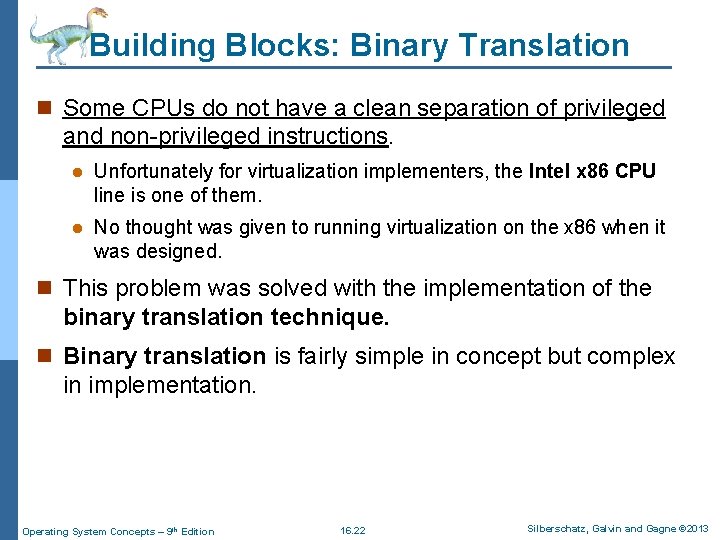
Building Blocks: Binary Translation n Some CPUs do not have a clean separation of privileged and non-privileged instructions. l Unfortunately for virtualization implementers, the Intel x 86 CPU line is one of them. l No thought was given to running virtualization on the x 86 when it was designed. n This problem was solved with the implementation of the binary translation technique. n Binary translation is fairly simple in concept but complex in implementation. Operating System Concepts – 9 th Edition 16. 22 Silberschatz, Galvin and Gagne © 2013
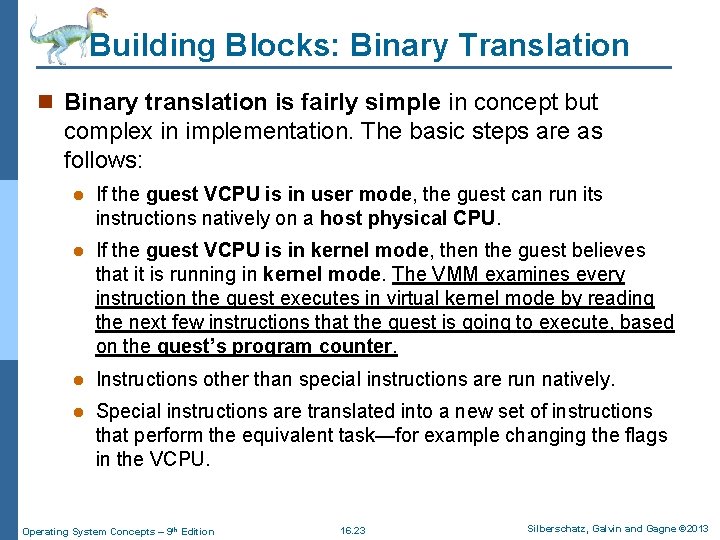
Building Blocks: Binary Translation n Binary translation is fairly simple in concept but complex in implementation. The basic steps are as follows: l If the guest VCPU is in user mode, the guest can run its instructions natively on a host physical CPU. l If the guest VCPU is in kernel mode, then the guest believes that it is running in kernel mode. The VMM examines every instruction the guest executes in virtual kernel mode by reading the next few instructions that the guest is going to execute, based on the guest’s program counter. l Instructions other than special instructions are run natively. l Special instructions are translated into a new set of instructions that perform the equivalent task—for example changing the flags in the VCPU. Operating System Concepts – 9 th Edition 16. 23 Silberschatz, Galvin and Gagne © 2013
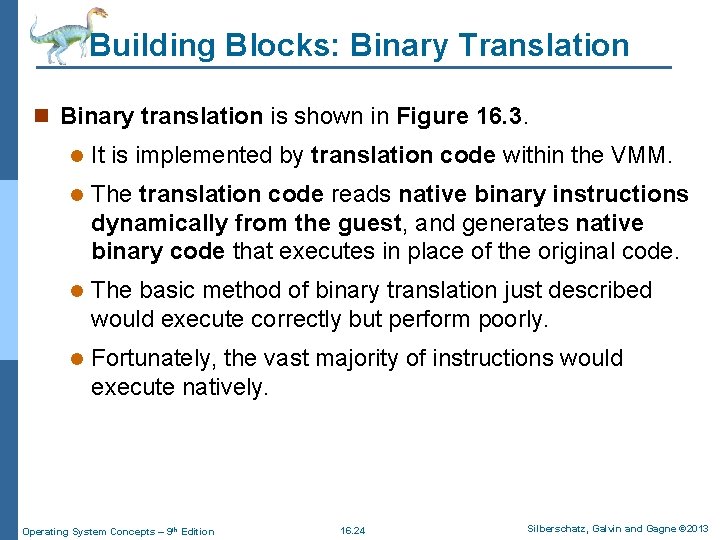
Building Blocks: Binary Translation n Binary translation is shown in Figure 16. 3. l It is implemented by translation code within the VMM. l The translation code reads native binary instructions dynamically from the guest, and generates native binary code that executes in place of the original code. l The basic method of binary translation just described would execute correctly but perform poorly. l Fortunately, the vast majority of instructions would execute natively. Operating System Concepts – 9 th Edition 16. 24 Silberschatz, Galvin and Gagne © 2013
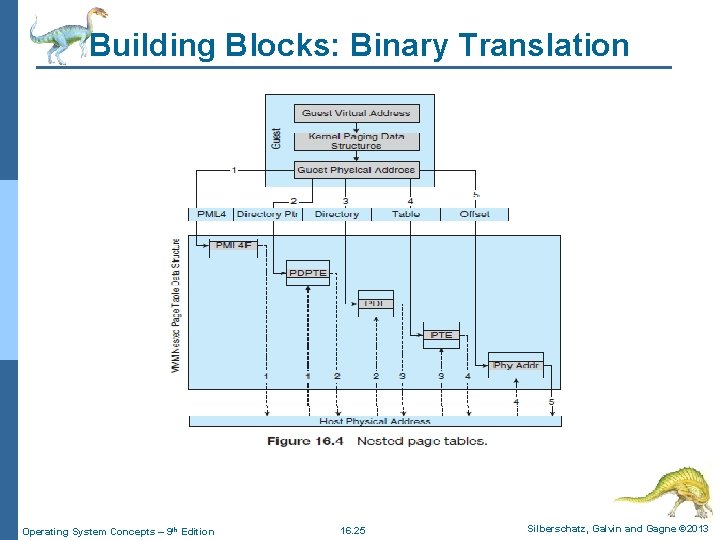
Building Blocks: Binary Translation Operating System Concepts – 9 th Edition 16. 25 Silberschatz, Galvin and Gagne © 2013
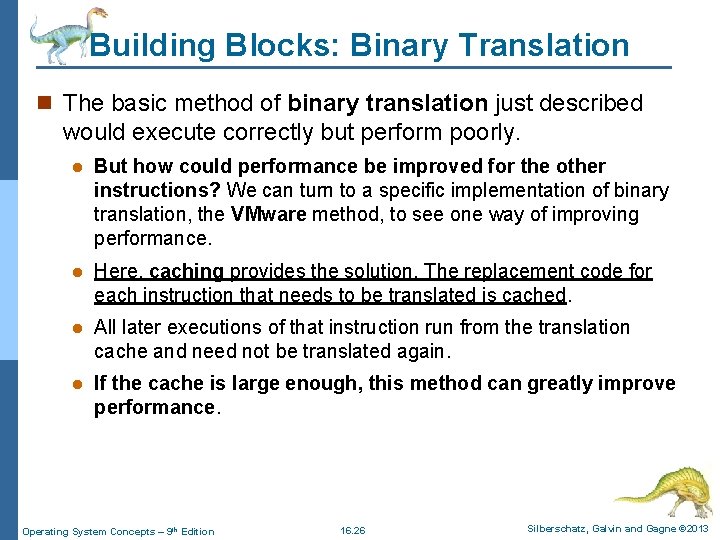
Building Blocks: Binary Translation n The basic method of binary translation just described would execute correctly but perform poorly. l But how could performance be improved for the other instructions? We can turn to a specific implementation of binary translation, the VMware method, to see one way of improving performance. l Here, caching provides the solution. The replacement code for each instruction that needs to be translated is cached. l All later executions of that instruction run from the translation cache and need not be translated again. l If the cache is large enough, this method can greatly improve performance. Operating System Concepts – 9 th Edition 16. 26 Silberschatz, Galvin and Gagne © 2013
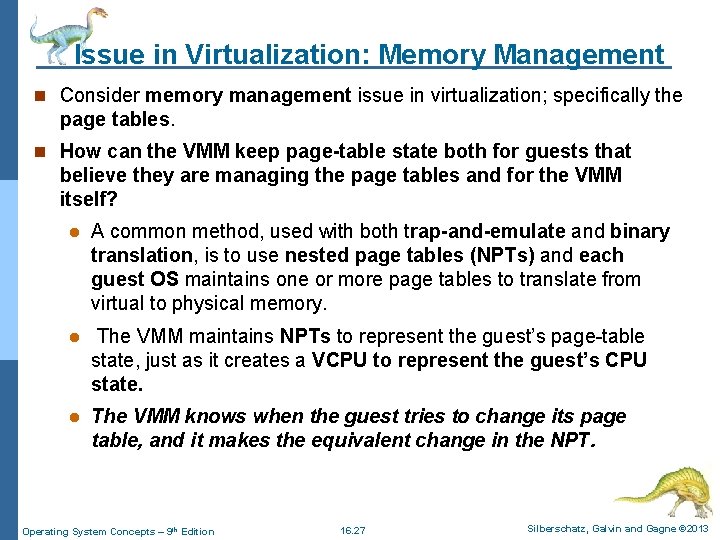
Issue in Virtualization: Memory Management n Consider memory management issue in virtualization; specifically the page tables. n How can the VMM keep page-table state both for guests that believe they are managing the page tables and for the VMM itself? l A common method, used with both trap-and-emulate and binary translation, is to use nested page tables (NPTs) and each guest OS maintains one or more page tables to translate from virtual to physical memory. l The VMM maintains NPTs to represent the guest’s page-table state, just as it creates a VCPU to represent the guest’s CPU state. l The VMM knows when the guest tries to change its page table, and it makes the equivalent change in the NPT. Operating System Concepts – 9 th Edition 16. 27 Silberschatz, Galvin and Gagne © 2013
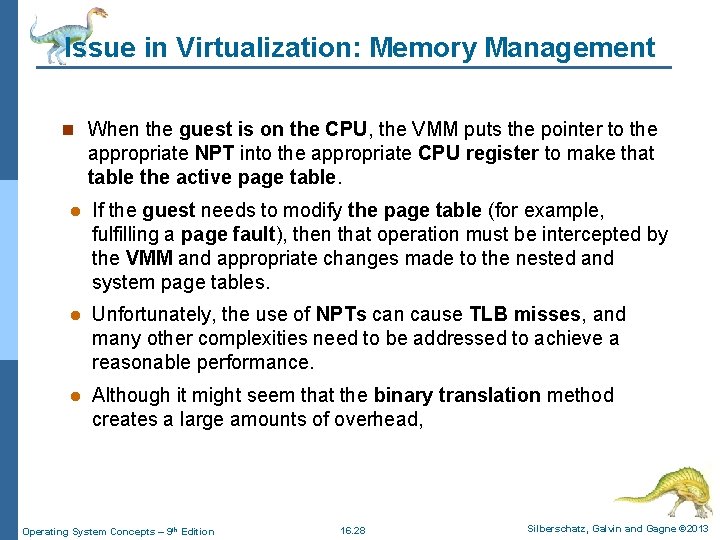
Issue in Virtualization: Memory Management n When the guest is on the CPU, the VMM puts the pointer to the appropriate NPT into the appropriate CPU register to make that table the active page table. l If the guest needs to modify the page table (for example, fulfilling a page fault), then that operation must be intercepted by the VMM and appropriate changes made to the nested and system page tables. l Unfortunately, the use of NPTs can cause TLB misses, and many other complexities need to be addressed to achieve a reasonable performance. l Although it might seem that the binary translation method creates a large amounts of overhead, Operating System Concepts – 9 th Edition 16. 28 Silberschatz, Galvin and Gagne © 2013
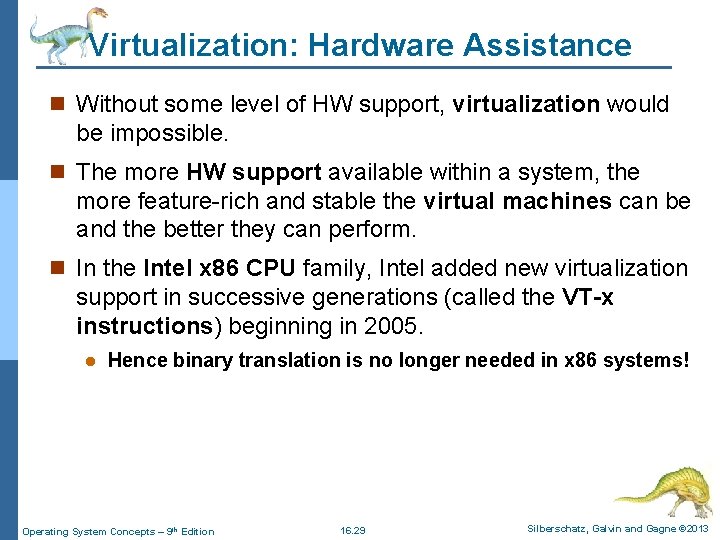
Virtualization: Hardware Assistance n Without some level of HW support, virtualization would be impossible. n The more HW support available within a system, the more feature-rich and stable the virtual machines can be and the better they can perform. n In the Intel x 86 CPU family, Intel added new virtualization support in successive generations (called the VT-x instructions) beginning in 2005. l Hence binary translation is no longer needed in x 86 systems! Operating System Concepts – 9 th Edition 16. 29 Silberschatz, Galvin and Gagne © 2013
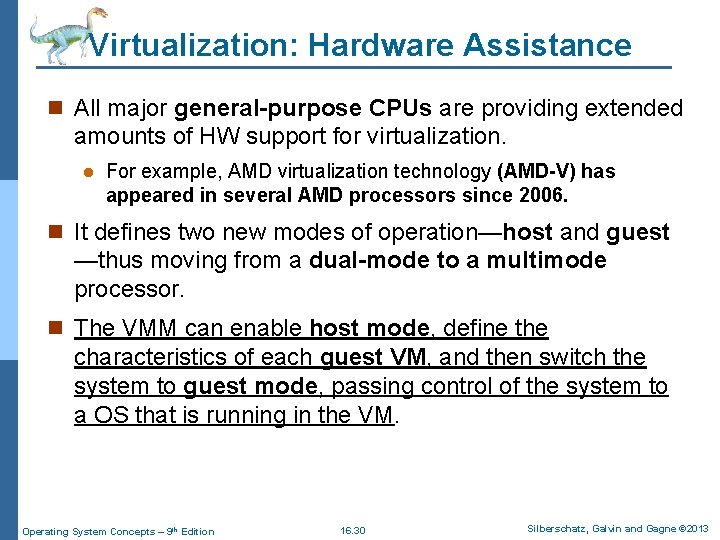
Virtualization: Hardware Assistance n All major general-purpose CPUs are providing extended amounts of HW support for virtualization. l For example, AMD virtualization technology (AMD-V) has appeared in several AMD processors since 2006. n It defines two new modes of operation—host and guest —thus moving from a dual-mode to a multimode processor. n The VMM can enable host mode, define the characteristics of each guest VM, and then switch the system to guest mode, passing control of the system to a OS that is running in the VM. Operating System Concepts – 9 th Edition 16. 30 Silberschatz, Galvin and Gagne © 2013
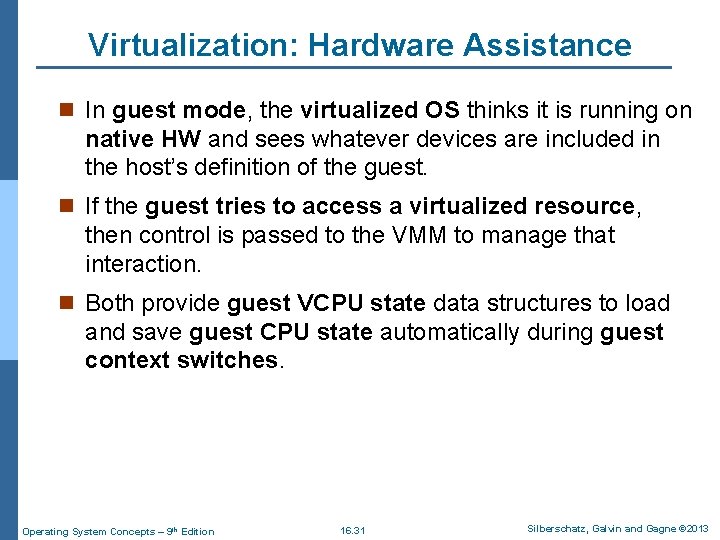
Virtualization: Hardware Assistance n In guest mode, the virtualized OS thinks it is running on native HW and sees whatever devices are included in the host’s definition of the guest. n If the guest tries to access a virtualized resource, then control is passed to the VMM to manage that interaction. n Both provide guest VCPU state data structures to load and save guest CPU state automatically during guest context switches. Operating System Concepts – 9 th Edition 16. 31 Silberschatz, Galvin and Gagne © 2013
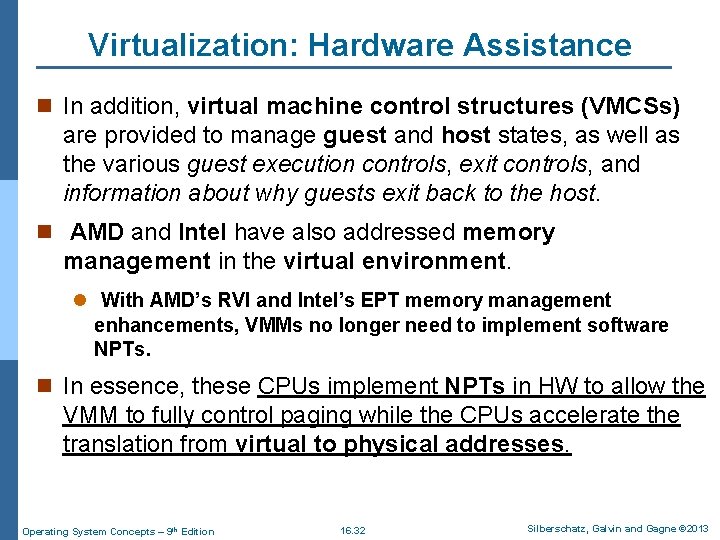
Virtualization: Hardware Assistance n In addition, virtual machine control structures (VMCSs) are provided to manage guest and host states, as well as the various guest execution controls, exit controls, and information about why guests exit back to the host. n AMD and Intel have also addressed memory management in the virtual environment. l With AMD’s RVI and Intel’s EPT memory management enhancements, VMMs no longer need to implement software NPTs. n In essence, these CPUs implement NPTs in HW to allow the VMM to fully control paging while the CPUs accelerate the translation from virtual to physical addresses. Operating System Concepts – 9 th Edition 16. 32 Silberschatz, Galvin and Gagne © 2013
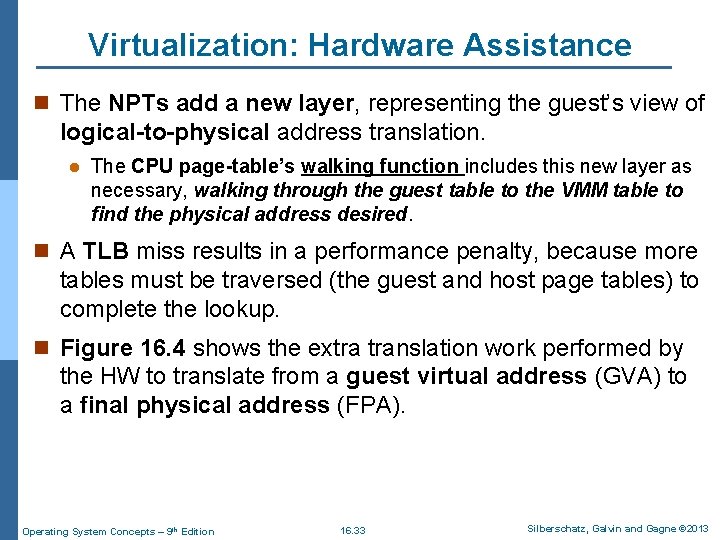
Virtualization: Hardware Assistance n The NPTs add a new layer, representing the guest’s view of logical-to-physical address translation. l The CPU page-table’s walking function includes this new layer as necessary, walking through the guest table to the VMM table to find the physical address desired. n A TLB miss results in a performance penalty, because more tables must be traversed (the guest and host page tables) to complete the lookup. n Figure 16. 4 shows the extra translation work performed by the HW to translate from a guest virtual address (GVA) to a final physical address (FPA). Operating System Concepts – 9 th Edition 16. 33 Silberschatz, Galvin and Gagne © 2013
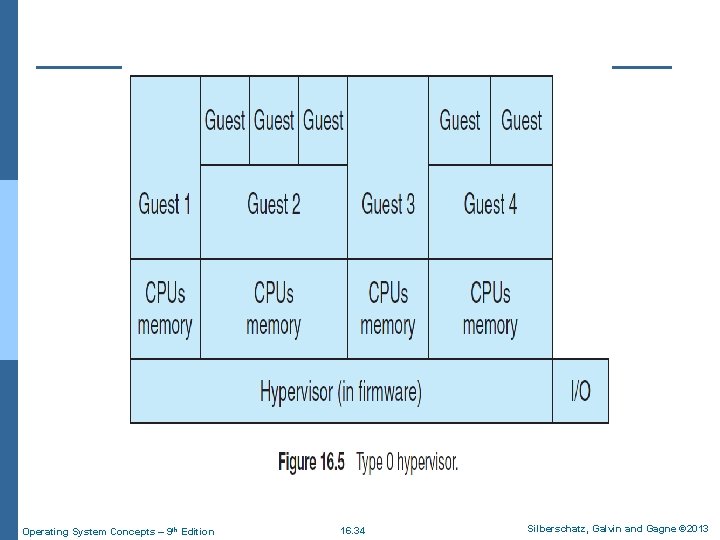
Operating System Concepts – 9 th Edition 16. 34 Silberschatz, Galvin and Gagne © 2013
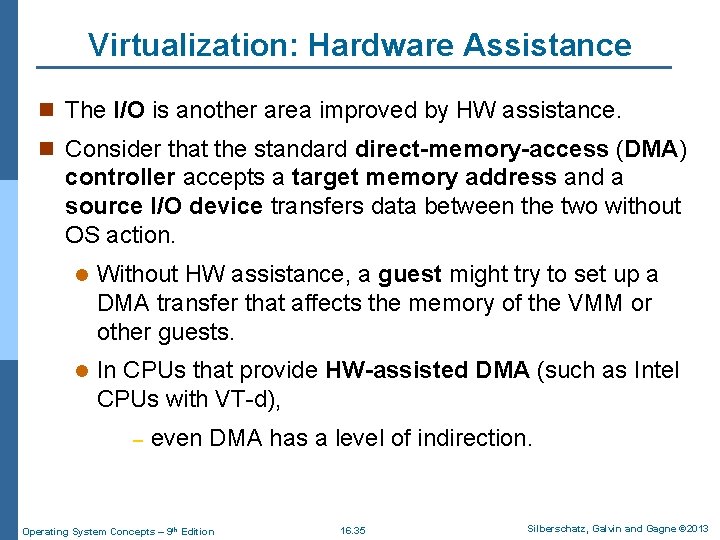
Virtualization: Hardware Assistance n The I/O is another area improved by HW assistance. n Consider that the standard direct-memory-access (DMA) controller accepts a target memory address and a source I/O device transfers data between the two without OS action. l Without HW assistance, a guest might try to set up a DMA transfer that affects the memory of the VMM or other guests. l In CPUs that provide HW-assisted DMA (such as Intel CPUs with VT-d), – even DMA has a level of indirection. Operating System Concepts – 9 th Edition 16. 35 Silberschatz, Galvin and Gagne © 2013
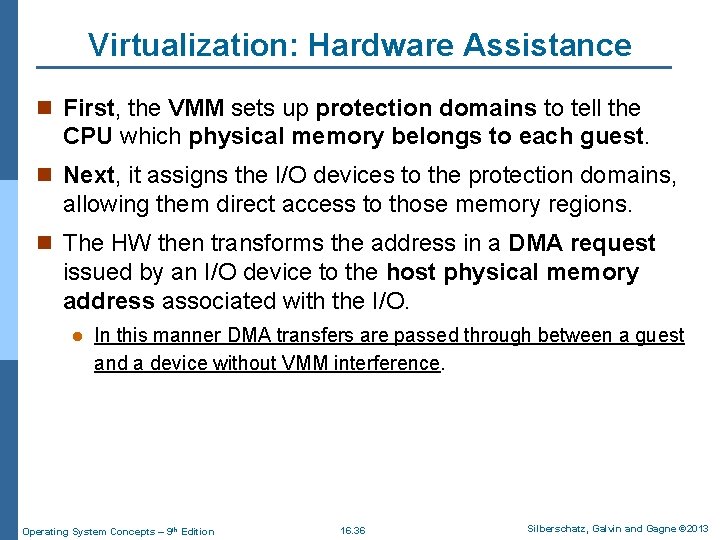
Virtualization: Hardware Assistance n First, the VMM sets up protection domains to tell the CPU which physical memory belongs to each guest. n Next, it assigns the I/O devices to the protection domains, allowing them direct access to those memory regions. n The HW then transforms the address in a DMA request issued by an I/O device to the host physical memory address associated with the I/O. l In this manner DMA transfers are passed through between a guest and a device without VMM interference. Operating System Concepts – 9 th Edition 16. 36 Silberschatz, Galvin and Gagne © 2013
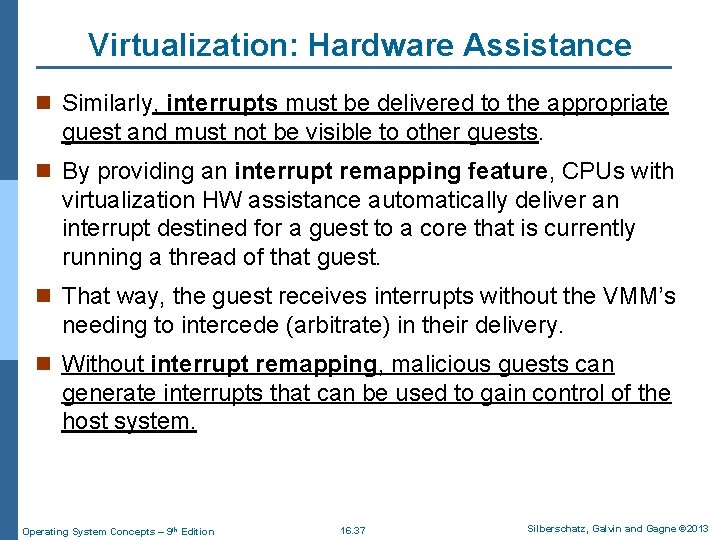
Virtualization: Hardware Assistance n Similarly, interrupts must be delivered to the appropriate guest and must not be visible to other guests. n By providing an interrupt remapping feature, CPUs with virtualization HW assistance automatically deliver an interrupt destined for a guest to a core that is currently running a thread of that guest. n That way, the guest receives interrupts without the VMM’s needing to intercede (arbitrate) in their delivery. n Without interrupt remapping, malicious guests can generate interrupts that can be used to gain control of the host system. Operating System Concepts – 9 th Edition 16. 37 Silberschatz, Galvin and Gagne © 2013
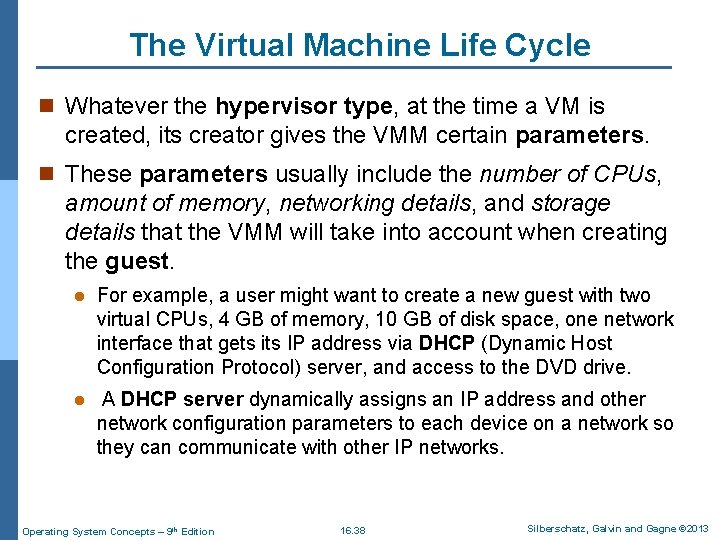
The Virtual Machine Life Cycle n Whatever the hypervisor type, at the time a VM is created, its creator gives the VMM certain parameters. n These parameters usually include the number of CPUs, amount of memory, networking details, and storage details that the VMM will take into account when creating the guest. l For example, a user might want to create a new guest with two virtual CPUs, 4 GB of memory, 10 GB of disk space, one network interface that gets its IP address via DHCP (Dynamic Host Configuration Protocol) server, and access to the DVD drive. l A DHCP server dynamically assigns an IP address and other network configuration parameters to each device on a network so they can communicate with other IP networks. Operating System Concepts – 9 th Edition 16. 38 Silberschatz, Galvin and Gagne © 2013
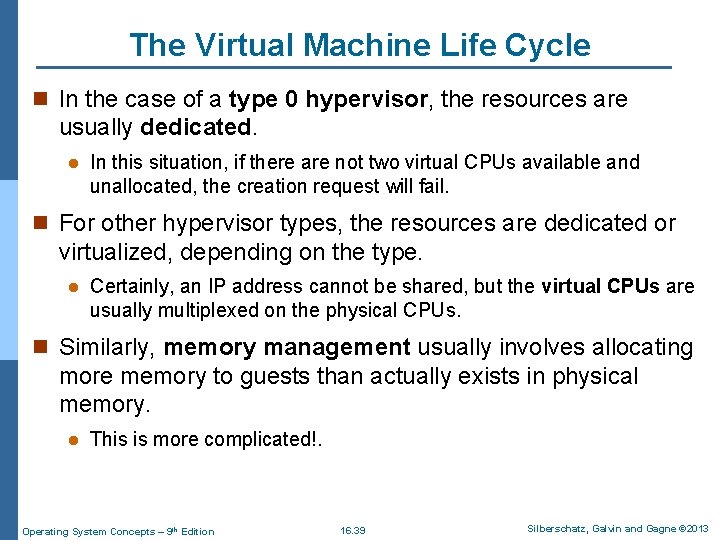
The Virtual Machine Life Cycle n In the case of a type 0 hypervisor, the resources are usually dedicated. l In this situation, if there are not two virtual CPUs available and unallocated, the creation request will fail. n For other hypervisor types, the resources are dedicated or virtualized, depending on the type. l Certainly, an IP address cannot be shared, but the virtual CPUs are usually multiplexed on the physical CPUs. n Similarly, memory management usually involves allocating more memory to guests than actually exists in physical memory. l This is more complicated!. Operating System Concepts – 9 th Edition 16. 39 Silberschatz, Galvin and Gagne © 2013
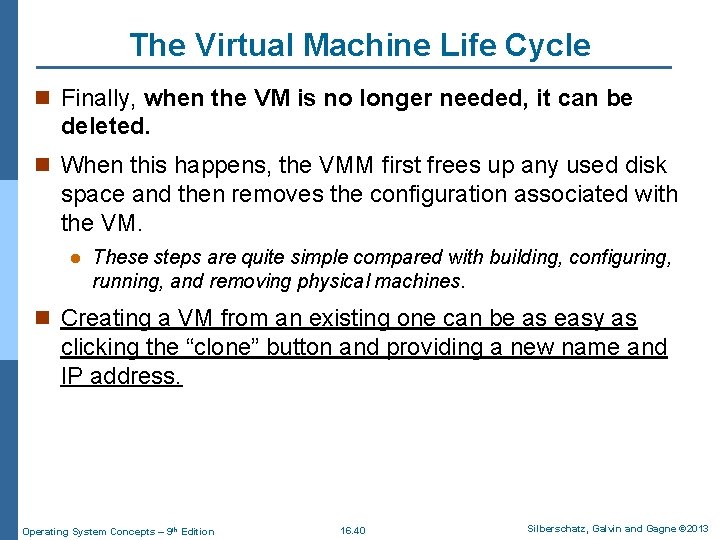
The Virtual Machine Life Cycle n Finally, when the VM is no longer needed, it can be deleted. n When this happens, the VMM first frees up any used disk space and then removes the configuration associated with the VM. l These steps are quite simple compared with building, configuring, running, and removing physical machines. n Creating a VM from an existing one can be as easy as clicking the “clone” button and providing a new name and IP address. Operating System Concepts – 9 th Edition 16. 40 Silberschatz, Galvin and Gagne © 2013
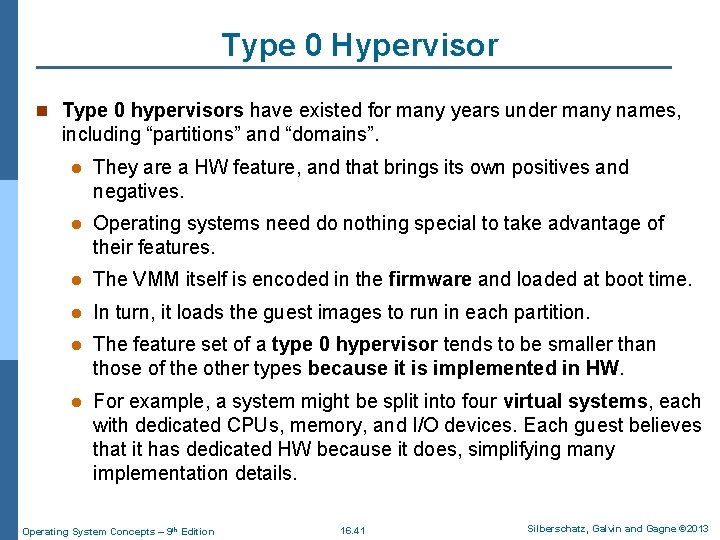
Type 0 Hypervisor n Type 0 hypervisors have existed for many years under many names, including “partitions” and “domains”. l They are a HW feature, and that brings its own positives and negatives. l Operating systems need do nothing special to take advantage of their features. l The VMM itself is encoded in the firmware and loaded at boot time. l In turn, it loads the guest images to run in each partition. l The feature set of a type 0 hypervisor tends to be smaller than those of the other types because it is implemented in HW. l For example, a system might be split into four virtual systems, each with dedicated CPUs, memory, and I/O devices. Each guest believes that it has dedicated HW because it does, simplifying many implementation details. Operating System Concepts – 9 th Edition 16. 41 Silberschatz, Galvin and Gagne © 2013
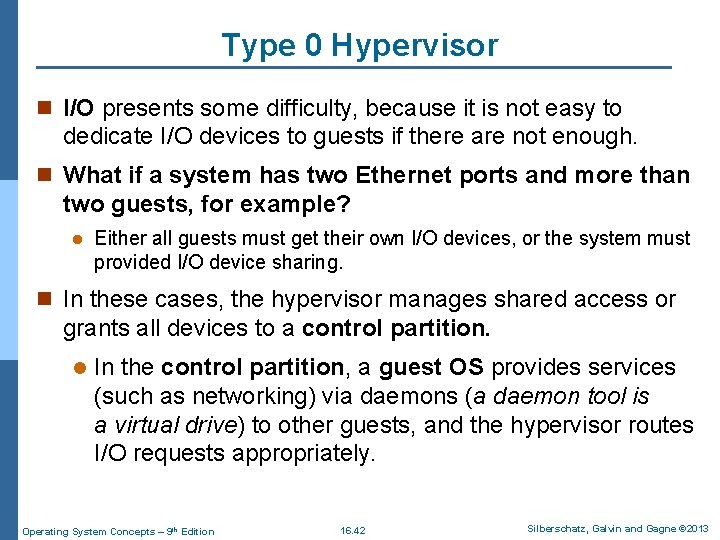
Type 0 Hypervisor n I/O presents some difficulty, because it is not easy to dedicate I/O devices to guests if there are not enough. n What if a system has two Ethernet ports and more than two guests, for example? l Either all guests must get their own I/O devices, or the system must provided I/O device sharing. n In these cases, the hypervisor manages shared access or grants all devices to a control partition. l In the control partition, a guest OS provides services (such as networking) via daemons (a daemon tool is a virtual drive) to other guests, and the hypervisor routes I/O requests appropriately. Operating System Concepts – 9 th Edition 16. 42 Silberschatz, Galvin and Gagne © 2013
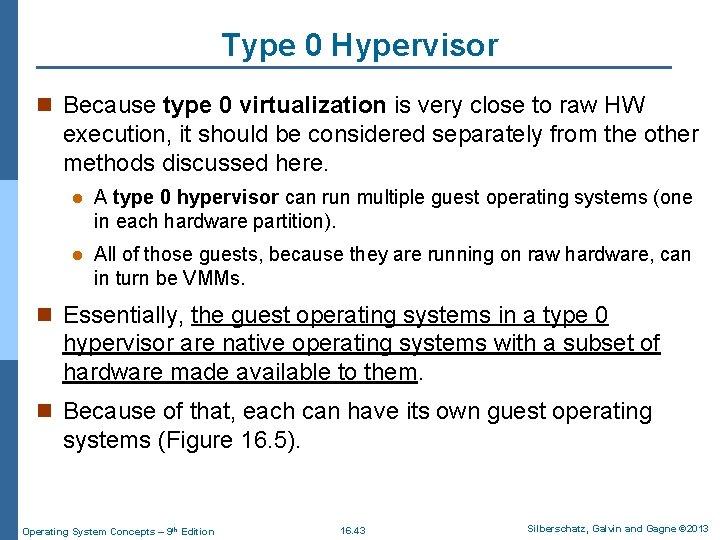
Type 0 Hypervisor n Because type 0 virtualization is very close to raw HW execution, it should be considered separately from the other methods discussed here. l A type 0 hypervisor can run multiple guest operating systems (one in each hardware partition). l All of those guests, because they are running on raw hardware, can in turn be VMMs. n Essentially, the guest operating systems in a type 0 hypervisor are native operating systems with a subset of hardware made available to them. n Because of that, each can have its own guest operating systems (Figure 16. 5). Operating System Concepts – 9 th Edition 16. 43 Silberschatz, Galvin and Gagne © 2013
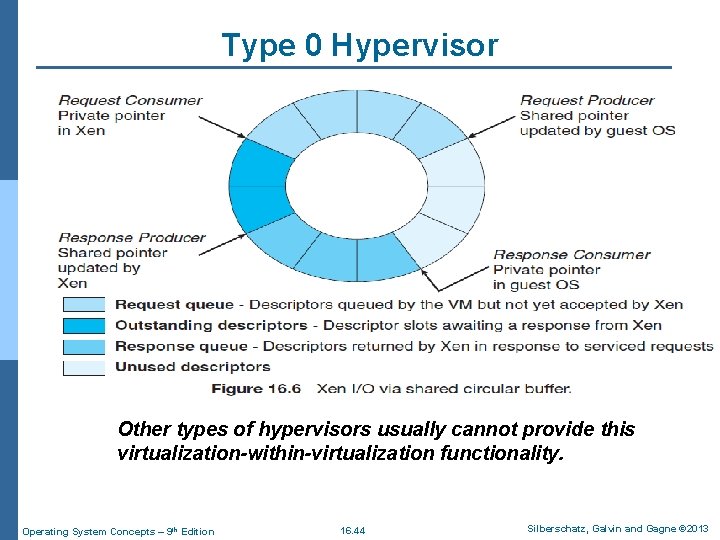
Type 0 Hypervisor Other types of hypervisors usually cannot provide this virtualization-within-virtualization functionality. Operating System Concepts – 9 th Edition 16. 44 Silberschatz, Galvin and Gagne © 2013
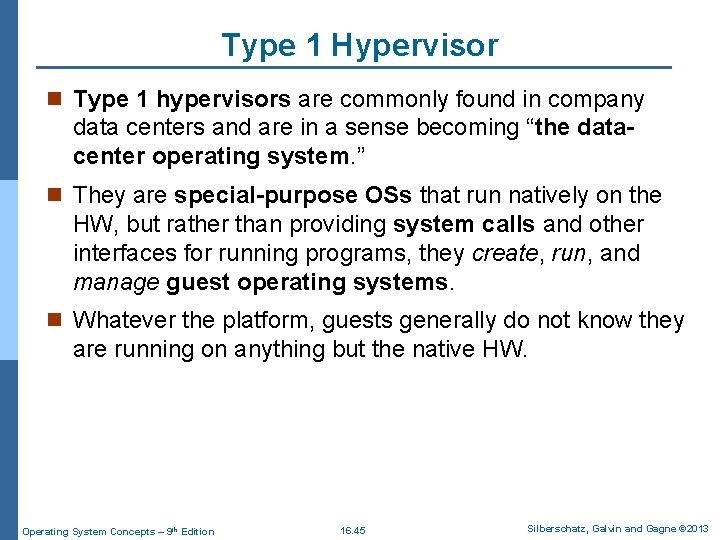
Type 1 Hypervisor n Type 1 hypervisors are commonly found in company data centers and are in a sense becoming “the datacenter operating system. ” n They are special-purpose OSs that run natively on the HW, but rather than providing system calls and other interfaces for running programs, they create, run, and manage guest operating systems. n Whatever the platform, guests generally do not know they are running on anything but the native HW. Operating System Concepts – 9 th Edition 16. 45 Silberschatz, Galvin and Gagne © 2013
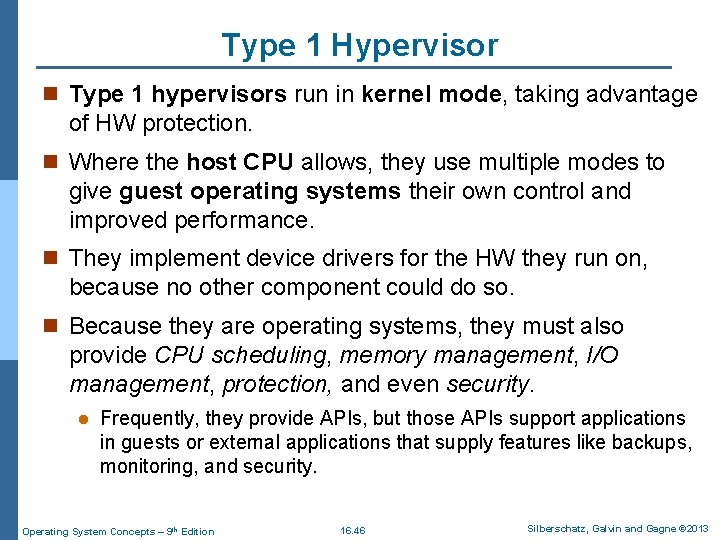
Type 1 Hypervisor n Type 1 hypervisors run in kernel mode, taking advantage of HW protection. n Where the host CPU allows, they use multiple modes to give guest operating systems their own control and improved performance. n They implement device drivers for the HW they run on, because no other component could do so. n Because they are operating systems, they must also provide CPU scheduling, memory management, I/O management, protection, and even security. l Frequently, they provide APIs, but those APIs support applications in guests or external applications that supply features like backups, monitoring, and security. Operating System Concepts – 9 th Edition 16. 46 Silberschatz, Galvin and Gagne © 2013
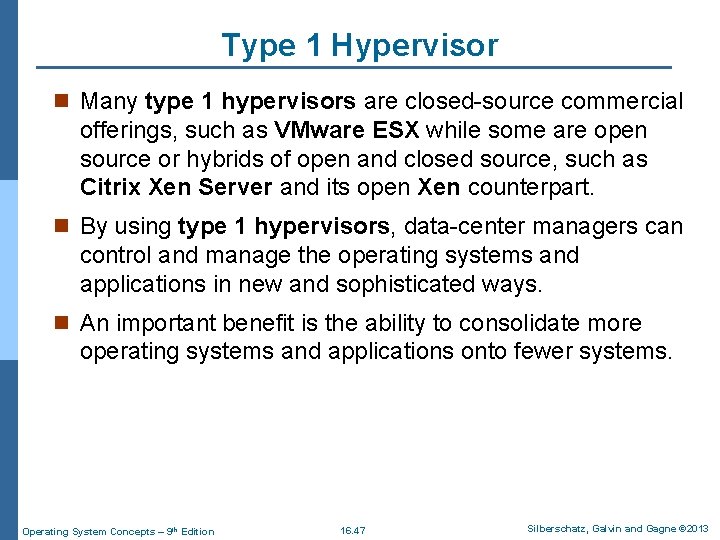
Type 1 Hypervisor n Many type 1 hypervisors are closed-source commercial offerings, such as VMware ESX while some are open source or hybrids of open and closed source, such as Citrix Xen Server and its open Xen counterpart. n By using type 1 hypervisors, data-center managers can control and manage the operating systems and applications in new and sophisticated ways. n An important benefit is the ability to consolidate more operating systems and applications onto fewer systems. Operating System Concepts – 9 th Edition 16. 47 Silberschatz, Galvin and Gagne © 2013
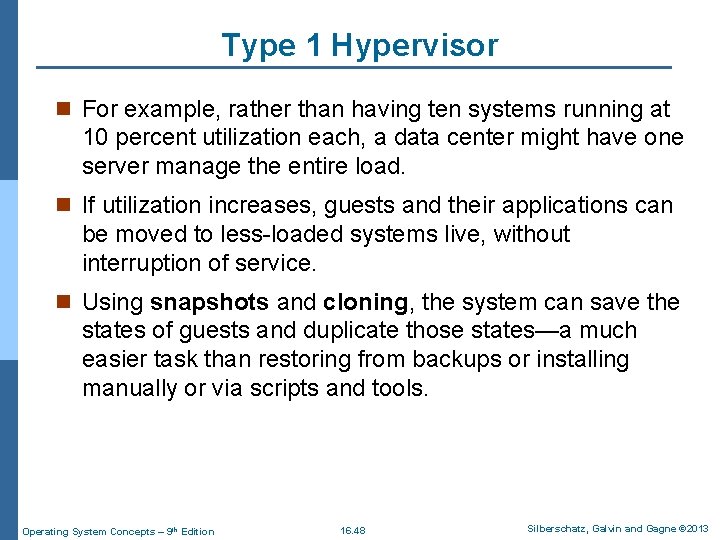
Type 1 Hypervisor n For example, rather than having ten systems running at 10 percent utilization each, a data center might have one server manage the entire load. n If utilization increases, guests and their applications can be moved to less-loaded systems live, without interruption of service. n Using snapshots and cloning, the system can save the states of guests and duplicate those states—a much easier task than restoring from backups or installing manually or via scripts and tools. Operating System Concepts – 9 th Edition 16. 48 Silberschatz, Galvin and Gagne © 2013
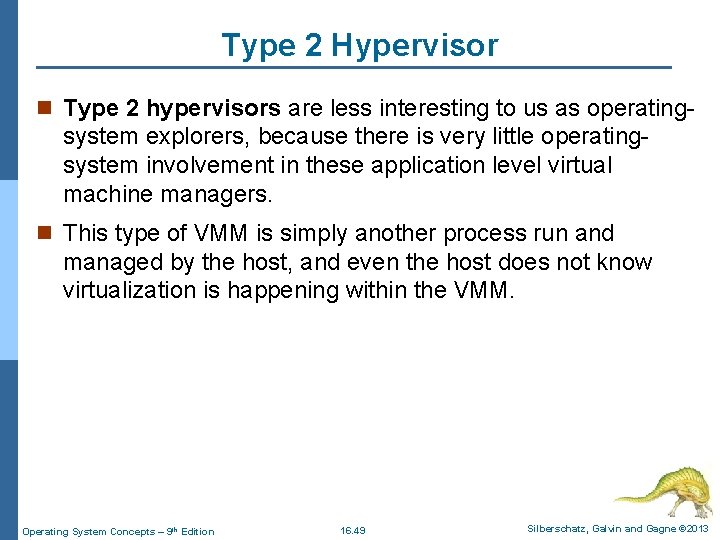
Type 2 Hypervisor n Type 2 hypervisors are less interesting to us as operating- system explorers, because there is very little operatingsystem involvement in these application level virtual machine managers. n This type of VMM is simply another process run and managed by the host, and even the host does not know virtualization is happening within the VMM. Operating System Concepts – 9 th Edition 16. 49 Silberschatz, Galvin and Gagne © 2013
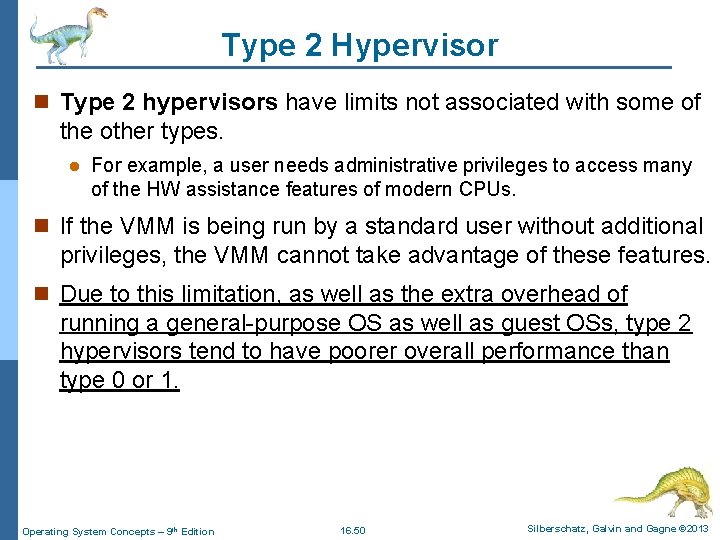
Type 2 Hypervisor n Type 2 hypervisors have limits not associated with some of the other types. l For example, a user needs administrative privileges to access many of the HW assistance features of modern CPUs. n If the VMM is being run by a standard user without additional privileges, the VMM cannot take advantage of these features. n Due to this limitation, as well as the extra overhead of running a general-purpose OS as well as guest OSs, type 2 hypervisors tend to have poorer overall performance than type 0 or 1. Operating System Concepts – 9 th Edition 16. 50 Silberschatz, Galvin and Gagne © 2013
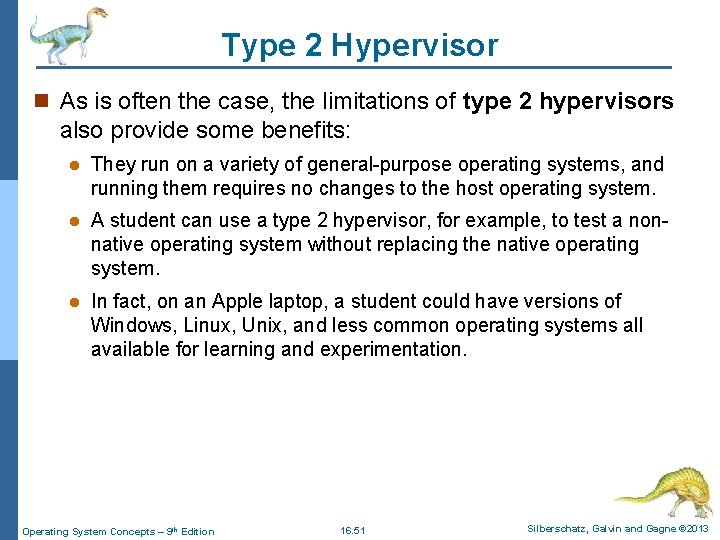
Type 2 Hypervisor n As is often the case, the limitations of type 2 hypervisors also provide some benefits: l They run on a variety of general-purpose operating systems, and running them requires no changes to the host operating system. l A student can use a type 2 hypervisor, for example, to test a nonnative operating system without replacing the native operating system. l In fact, on an Apple laptop, a student could have versions of Windows, Linux, Unix, and less common operating systems all available for learning and experimentation. Operating System Concepts – 9 th Edition 16. 51 Silberschatz, Galvin and Gagne © 2013
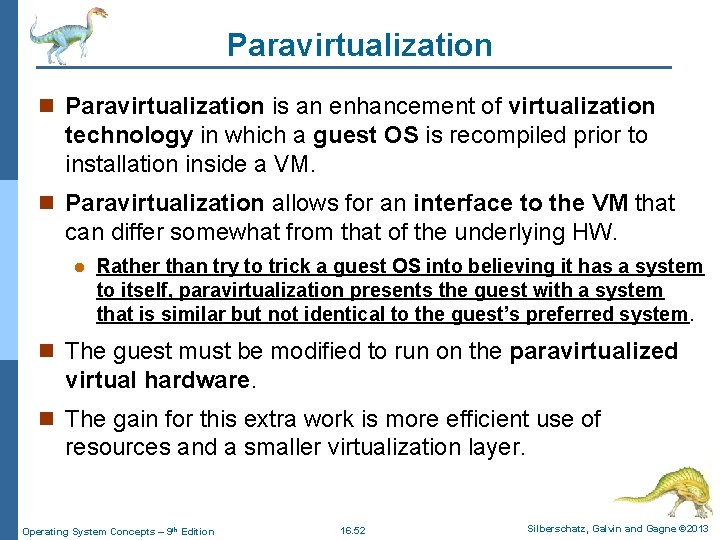
Paravirtualization n Paravirtualization is an enhancement of virtualization technology in which a guest OS is recompiled prior to installation inside a VM. n Paravirtualization allows for an interface to the VM that can differ somewhat from that of the underlying HW. l Rather than try to trick a guest OS into believing it has a system to itself, paravirtualization presents the guest with a system that is similar but not identical to the guest’s preferred system. n The guest must be modified to run on the paravirtualized virtual hardware. n The gain for this extra work is more efficient use of resources and a smaller virtualization layer. Operating System Concepts – 9 th Edition 16. 52 Silberschatz, Galvin and Gagne © 2013
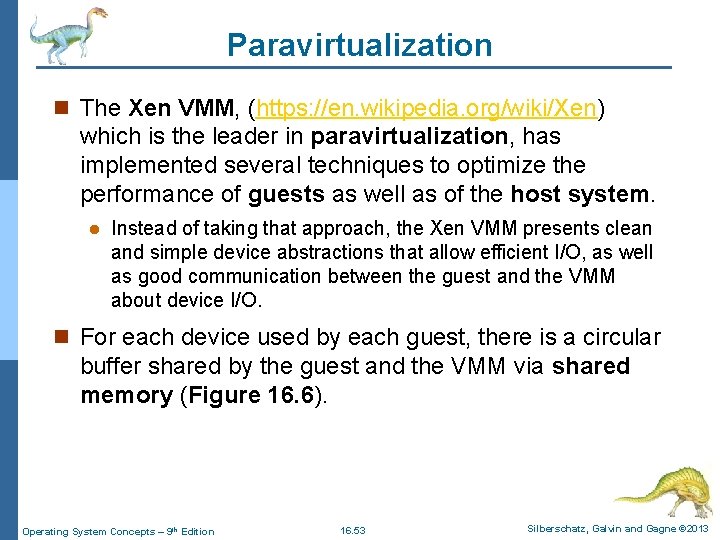
Paravirtualization n The Xen VMM, (https: //en. wikipedia. org/wiki/Xen) which is the leader in paravirtualization, has implemented several techniques to optimize the performance of guests as well as of the host system. l Instead of taking that approach, the Xen VMM presents clean and simple device abstractions that allow efficient I/O, as well as good communication between the guest and the VMM about device I/O. n For each device used by each guest, there is a circular buffer shared by the guest and the VMM via shared memory (Figure 16. 6). Operating System Concepts – 9 th Edition 16. 53 Silberschatz, Galvin and Gagne © 2013
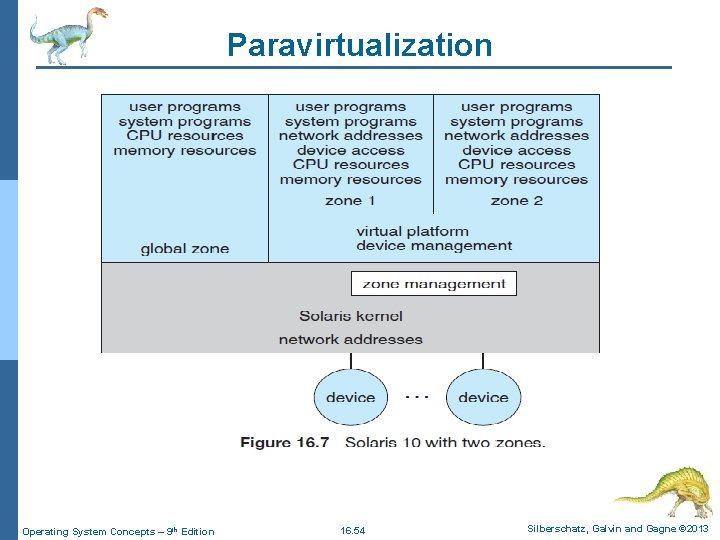
Paravirtualization Operating System Concepts – 9 th Edition 16. 54 Silberschatz, Galvin and Gagne © 2013
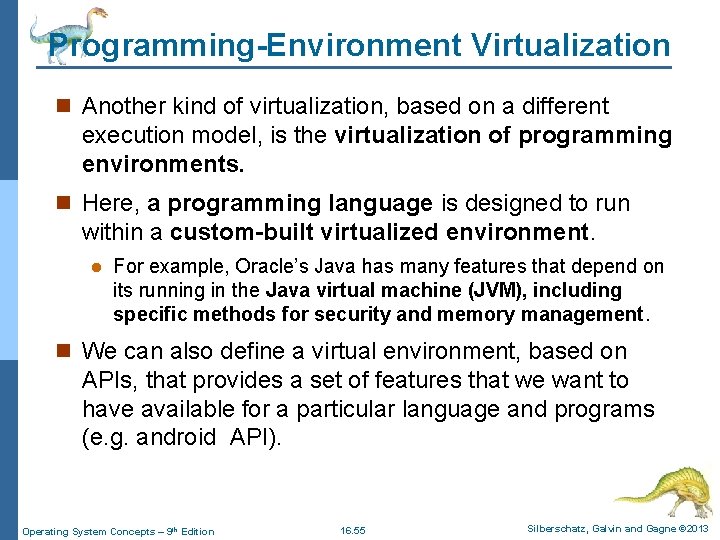
Programming-Environment Virtualization n Another kind of virtualization, based on a different execution model, is the virtualization of programming environments. n Here, a programming language is designed to run within a custom-built virtualized environment. l For example, Oracle’s Java has many features that depend on its running in the Java virtual machine (JVM), including specific methods for security and memory management. n We can also define a virtual environment, based on APIs, that provides a set of features that we want to have available for a particular language and programs (e. g. android API). Operating System Concepts – 9 th Edition 16. 55 Silberschatz, Galvin and Gagne © 2013
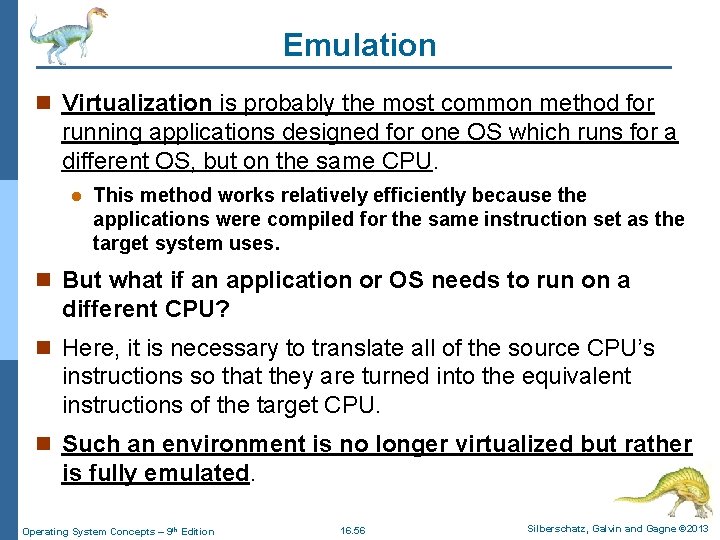
Emulation n Virtualization is probably the most common method for running applications designed for one OS which runs for a different OS, but on the same CPU. l This method works relatively efficiently because the applications were compiled for the same instruction set as the target system uses. n But what if an application or OS needs to run on a different CPU? n Here, it is necessary to translate all of the source CPU’s instructions so that they are turned into the equivalent instructions of the target CPU. n Such an environment is no longer virtualized but rather is fully emulated. Operating System Concepts – 9 th Edition 16. 56 Silberschatz, Galvin and Gagne © 2013
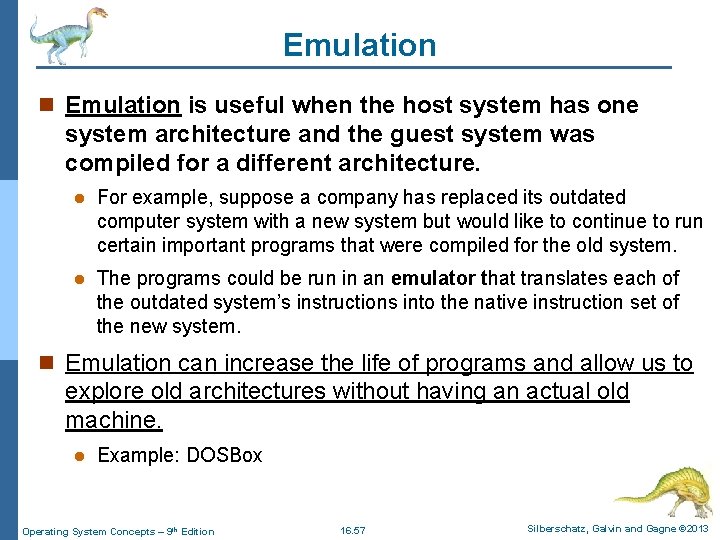
Emulation n Emulation is useful when the host system has one system architecture and the guest system was compiled for a different architecture. l For example, suppose a company has replaced its outdated computer system with a new system but would like to continue to run certain important programs that were compiled for the old system. l The programs could be run in an emulator that translates each of the outdated system’s instructions into the native instruction set of the new system. n Emulation can increase the life of programs and allow us to explore old architectures without having an actual old machine. l Example: DOSBox Operating System Concepts – 9 th Edition 16. 57 Silberschatz, Galvin and Gagne © 2013
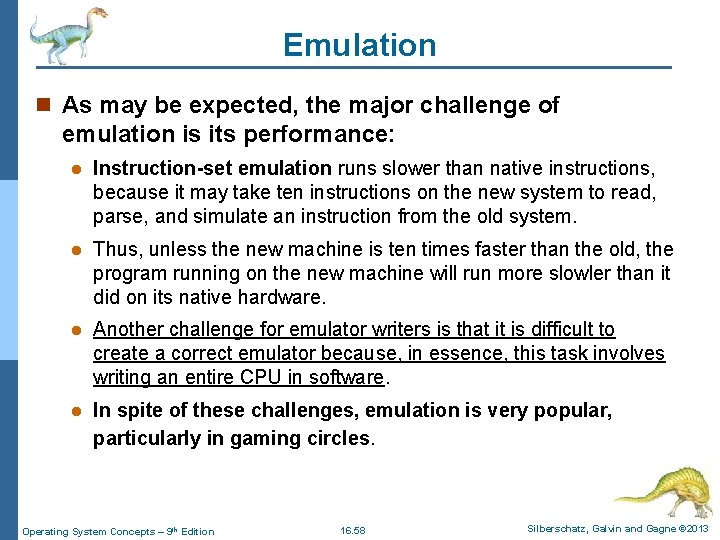
Emulation n As may be expected, the major challenge of emulation is its performance: l Instruction-set emulation runs slower than native instructions, because it may take ten instructions on the new system to read, parse, and simulate an instruction from the old system. l Thus, unless the new machine is ten times faster than the old, the program running on the new machine will run more slowler than it did on its native hardware. l Another challenge for emulator writers is that it is difficult to create a correct emulator because, in essence, this task involves writing an entire CPU in software. l In spite of these challenges, emulation is very popular, particularly in gaming circles. Operating System Concepts – 9 th Edition 16. 58 Silberschatz, Galvin and Gagne © 2013
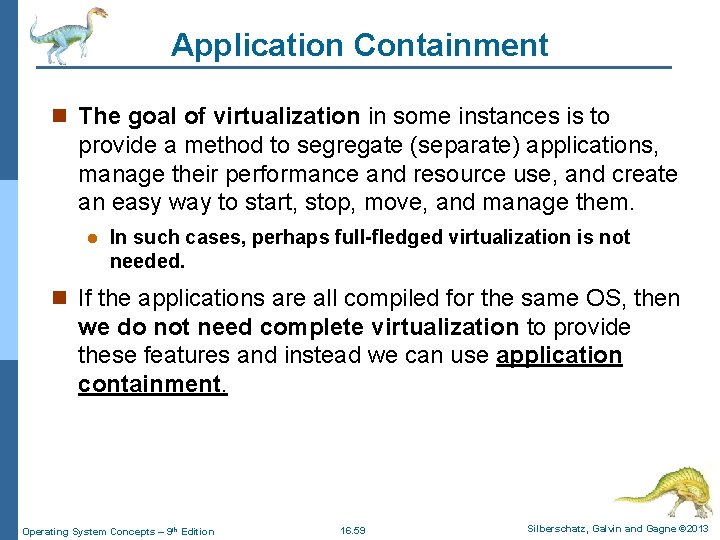
Application Containment n The goal of virtualization in some instances is to provide a method to segregate (separate) applications, manage their performance and resource use, and create an easy way to start, stop, move, and manage them. l In such cases, perhaps full-fledged virtualization is not needed. n If the applications are all compiled for the same OS, then we do not need complete virtualization to provide these features and instead we can use application containment. Operating System Concepts – 9 th Edition 16. 59 Silberschatz, Galvin and Gagne © 2013
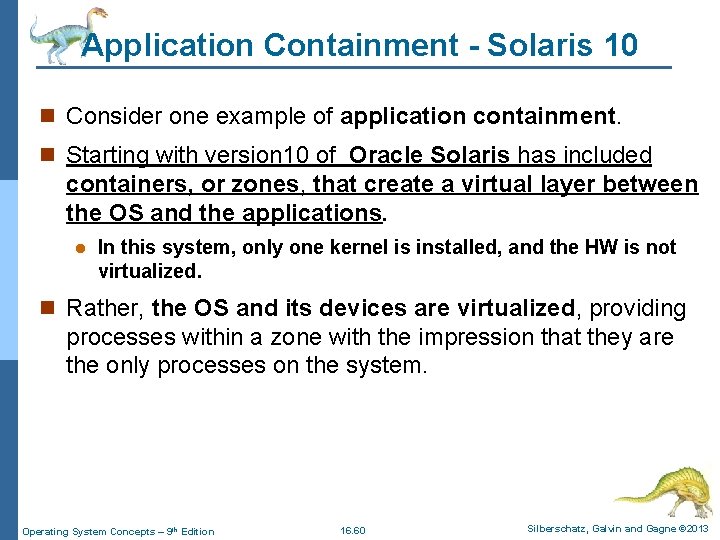
Application Containment - Solaris 10 n Consider one example of application containment. n Starting with version 10 of Oracle Solaris has included containers, or zones, that create a virtual layer between the OS and the applications. l In this system, only one kernel is installed, and the HW is not virtualized. n Rather, the OS and its devices are virtualized, providing processes within a zone with the impression that they are the only processes on the system. Operating System Concepts – 9 th Edition 16. 60 Silberschatz, Galvin and Gagne © 2013
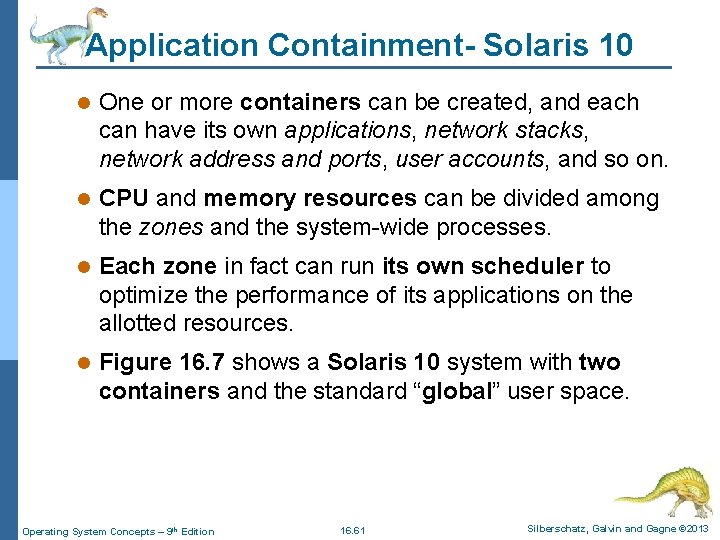
Application Containment- Solaris 10 l One or more containers can be created, and each can have its own applications, network stacks, network address and ports, user accounts, and so on. l CPU and memory resources can be divided among the zones and the system-wide processes. l Each zone in fact can run its own scheduler to optimize the performance of its applications on the allotted resources. l Figure 16. 7 shows a Solaris 10 system with two containers and the standard “global” user space. Operating System Concepts – 9 th Edition 16. 61 Silberschatz, Galvin and Gagne © 2013
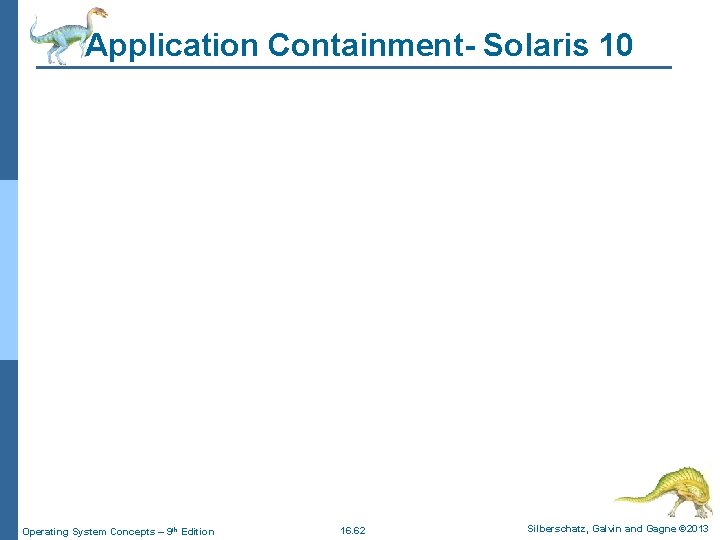
Application Containment- Solaris 10 Operating System Concepts – 9 th Edition 16. 62 Silberschatz, Galvin and Gagne © 2013
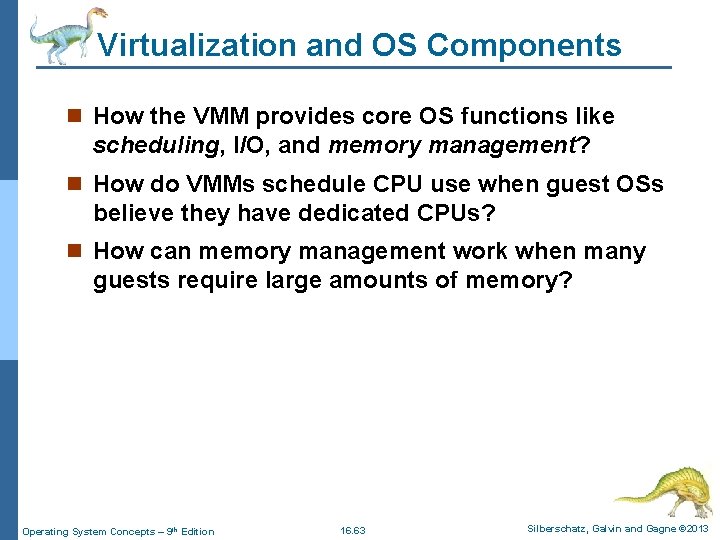
Virtualization and OS Components n How the VMM provides core OS functions like scheduling, I/O, and memory management? n How do VMMs schedule CPU use when guest OSs believe they have dedicated CPUs? n How can memory management work when many guests require large amounts of memory? Operating System Concepts – 9 th Edition 16. 63 Silberschatz, Galvin and Gagne © 2013
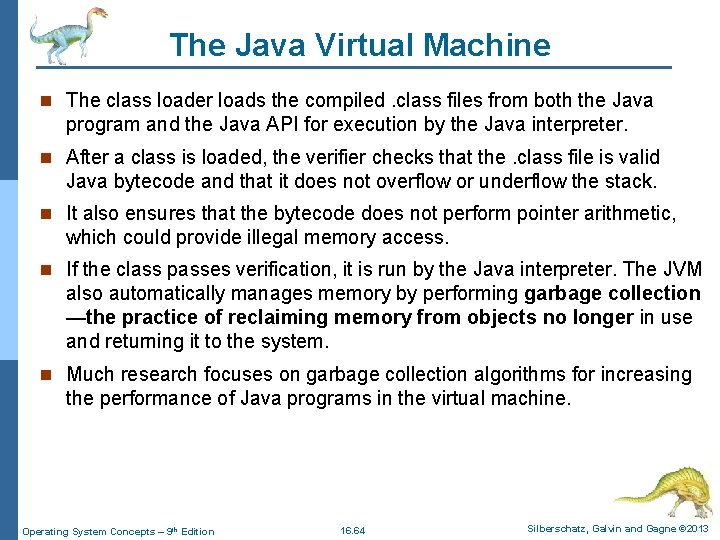
The Java Virtual Machine n The class loader loads the compiled. class files from both the Java program and the Java API for execution by the Java interpreter. n After a class is loaded, the verifier checks that the. class file is valid Java bytecode and that it does not overflow or underflow the stack. n It also ensures that the bytecode does not perform pointer arithmetic, which could provide illegal memory access. n If the class passes verification, it is run by the Java interpreter. The JVM also automatically manages memory by performing garbage collection —the practice of reclaiming memory from objects no longer in use and returning it to the system. n Much research focuses on garbage collection algorithms for increasing the performance of Java programs in the virtual machine. Operating System Concepts – 9 th Edition 16. 64 Silberschatz, Galvin and Gagne © 2013
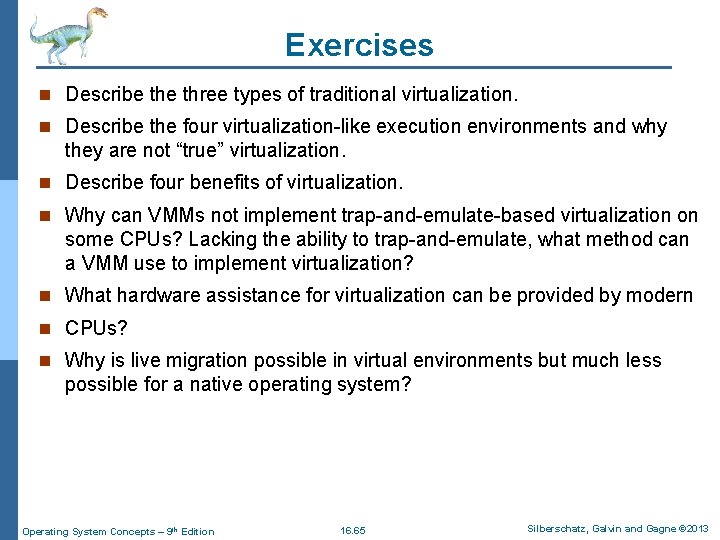
Exercises n Describe three types of traditional virtualization. n Describe the four virtualization-like execution environments and why they are not “true” virtualization. n Describe four benefits of virtualization. n Why can VMMs not implement trap-and-emulate-based virtualization on some CPUs? Lacking the ability to trap-and-emulate, what method can a VMM use to implement virtualization? n What hardware assistance for virtualization can be provided by modern n CPUs? n Why is live migration possible in virtual environments but much less possible for a native operating system? Operating System Concepts – 9 th Edition 16. 65 Silberschatz, Galvin and Gagne © 2013
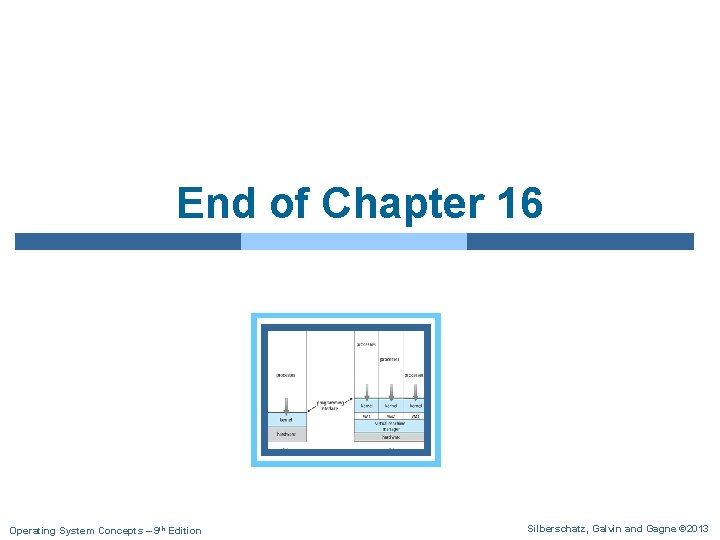
End of Chapter 16 Operating System Concepts – 9 th Edition Silberschatz, Galvin and Gagne © 2013