Using Learning Technologies to Create Innovative and Independent
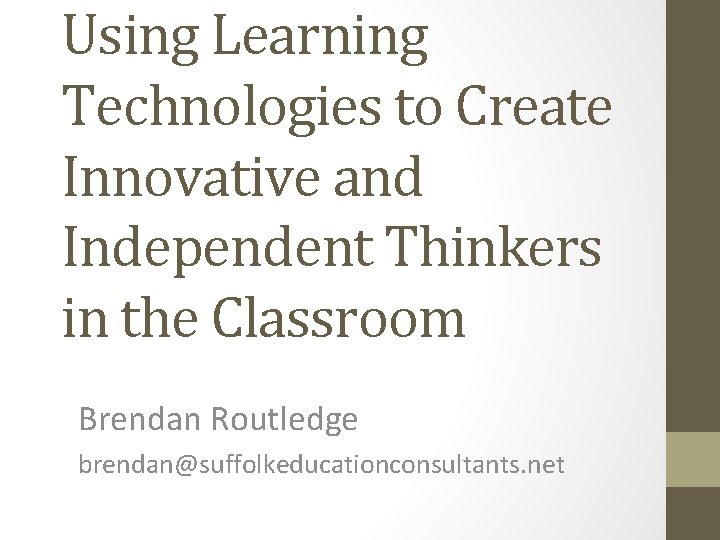
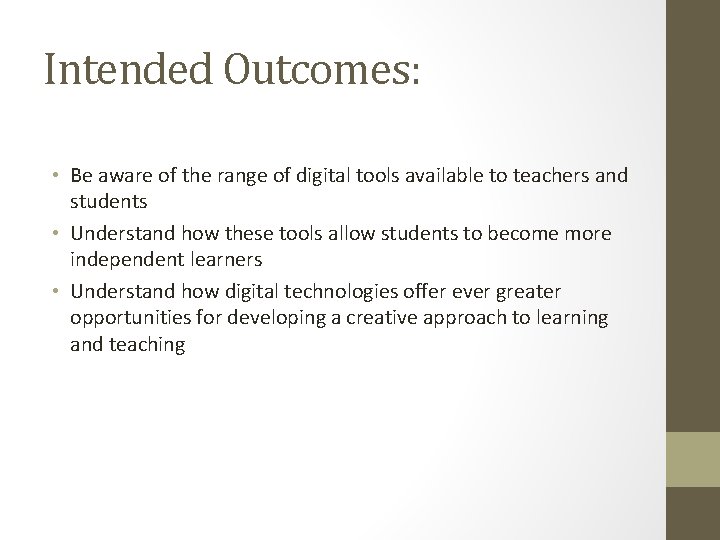
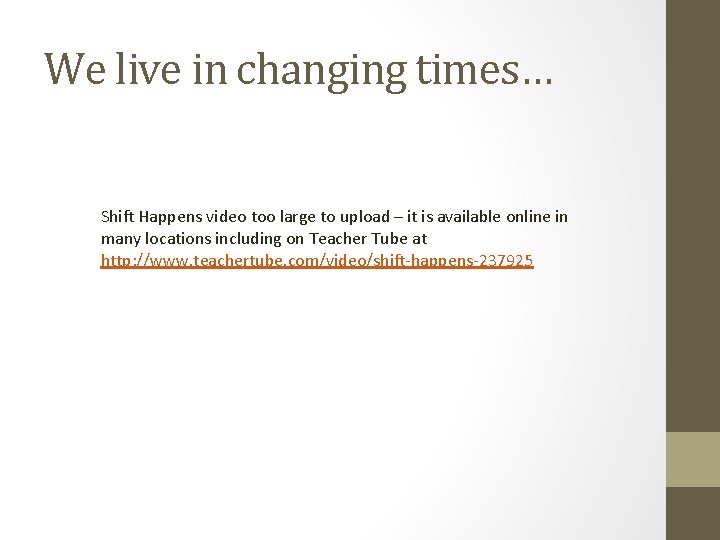
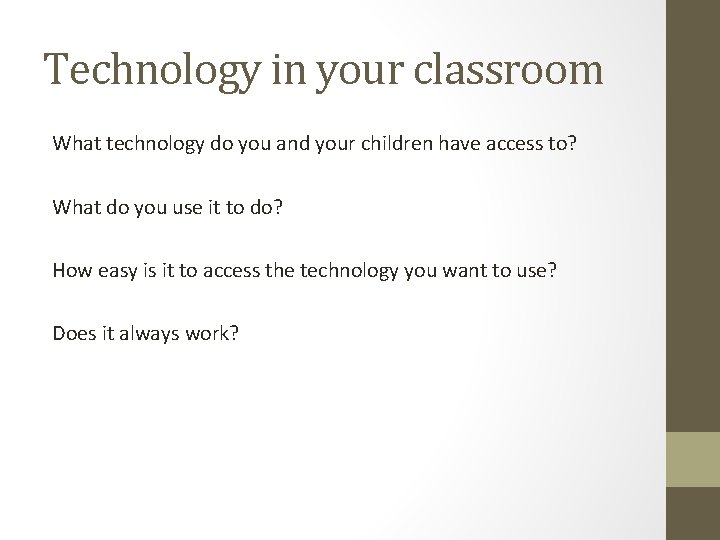
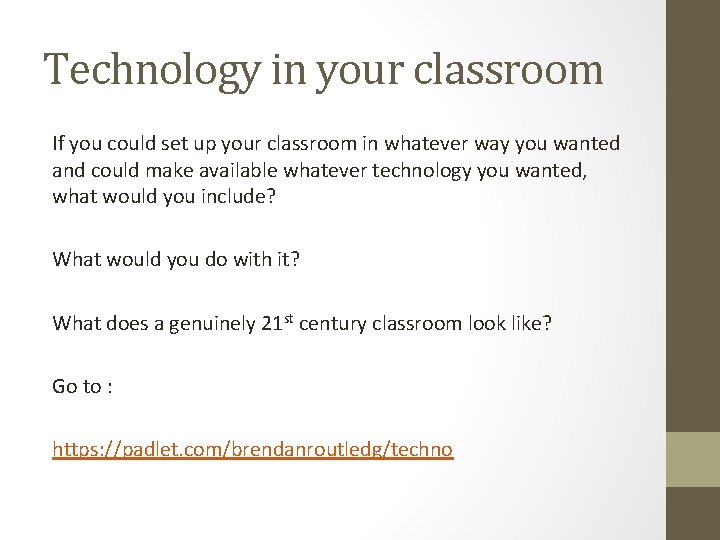

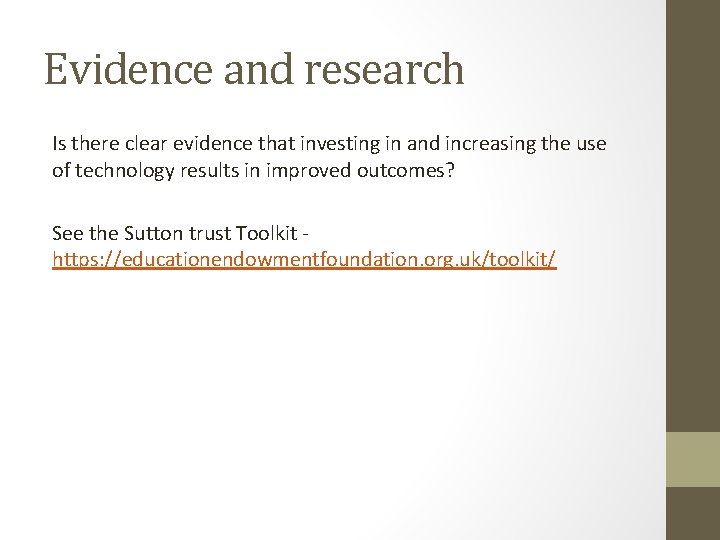
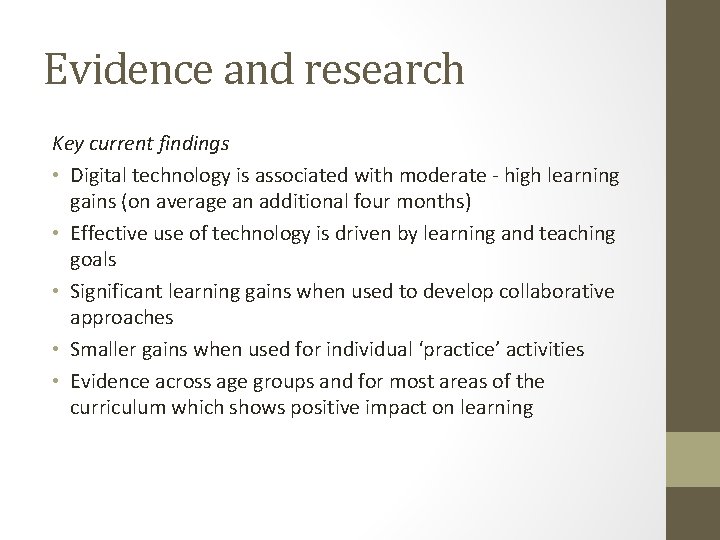
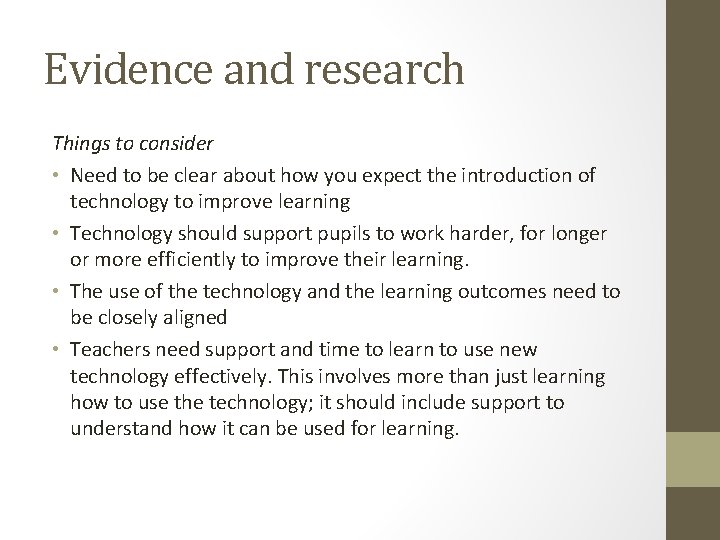
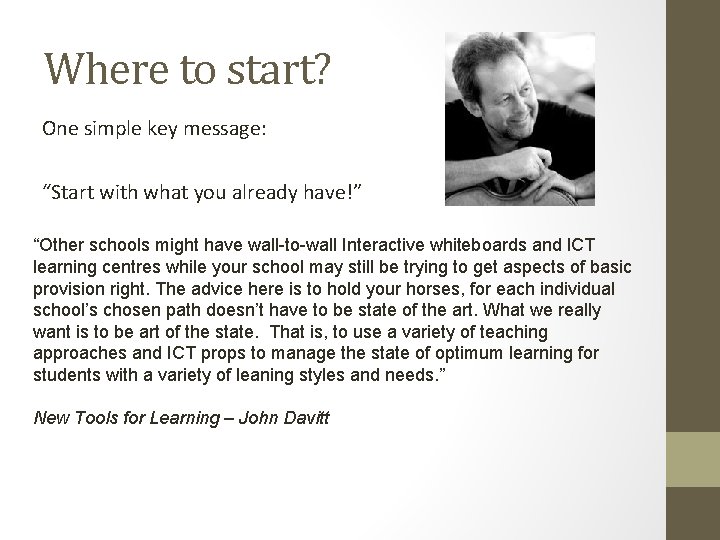
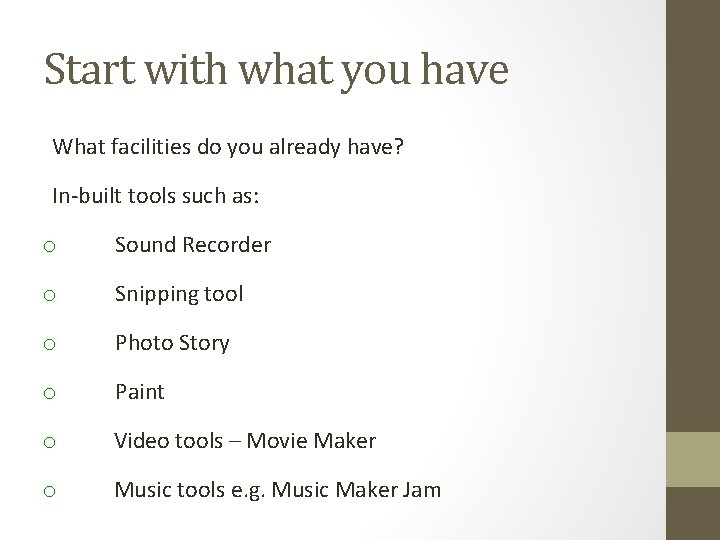

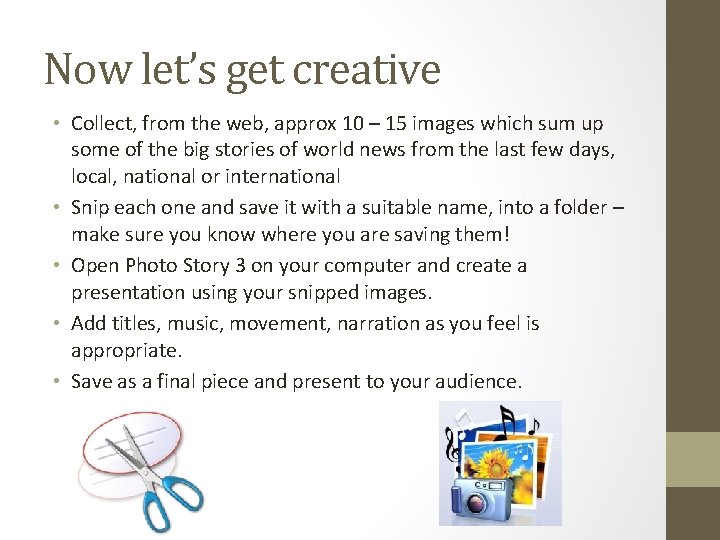

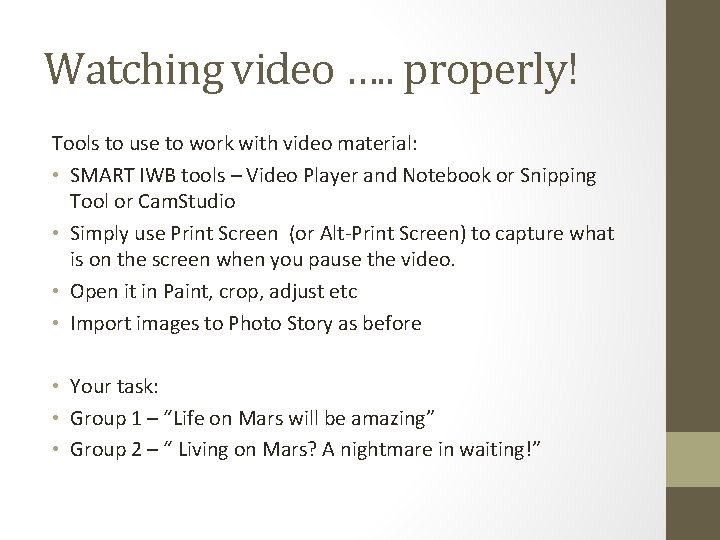
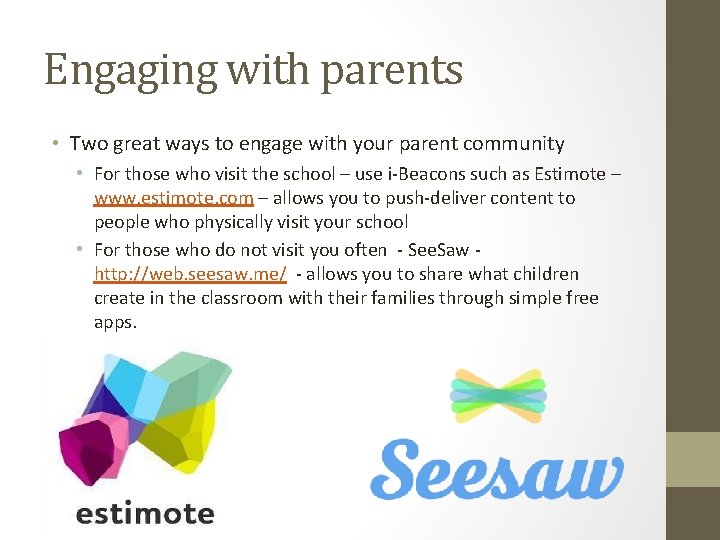

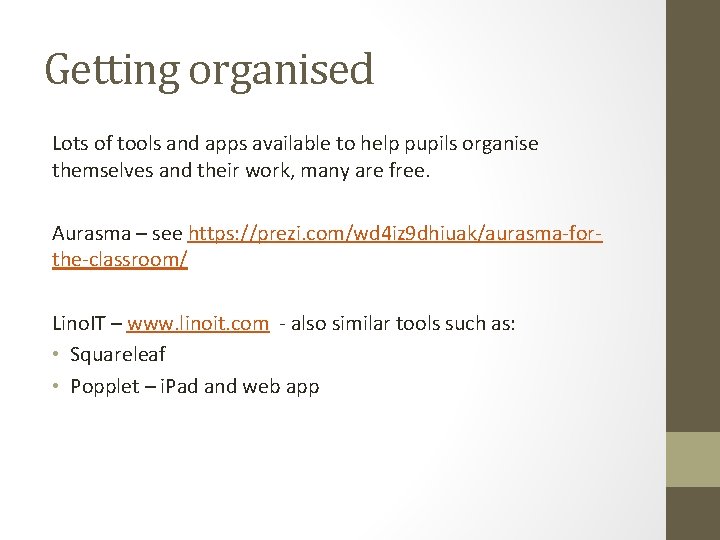
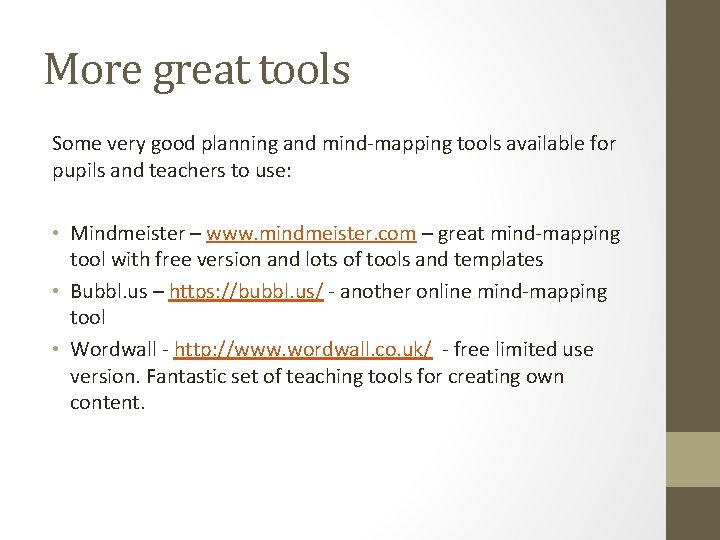
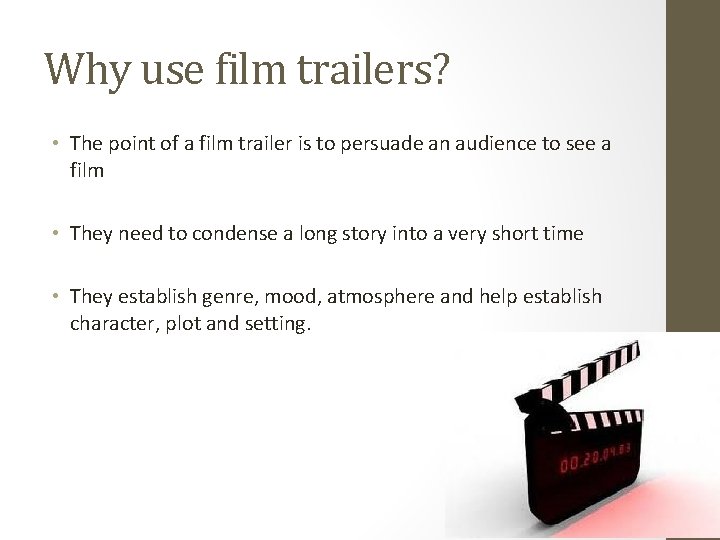
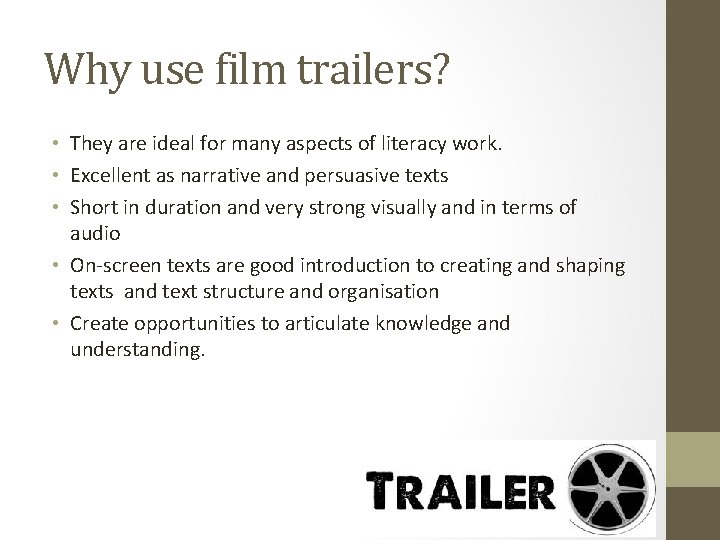
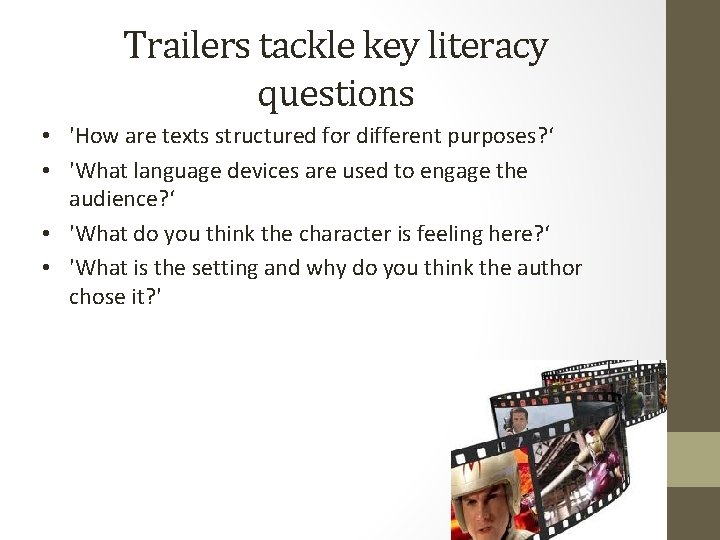

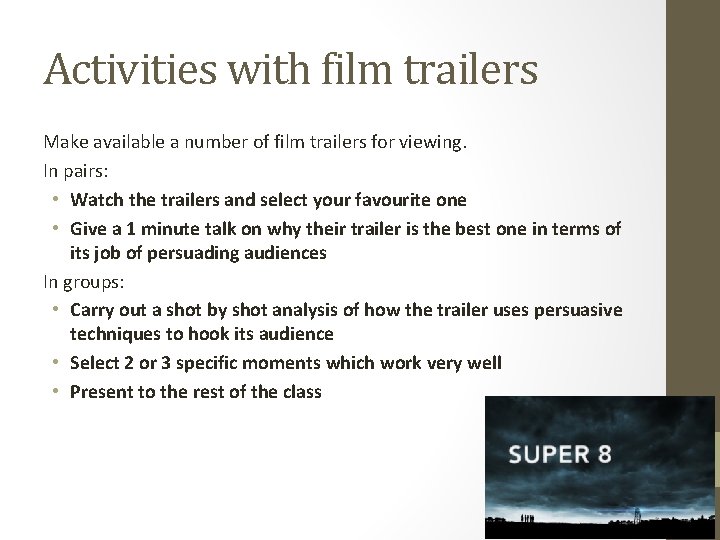
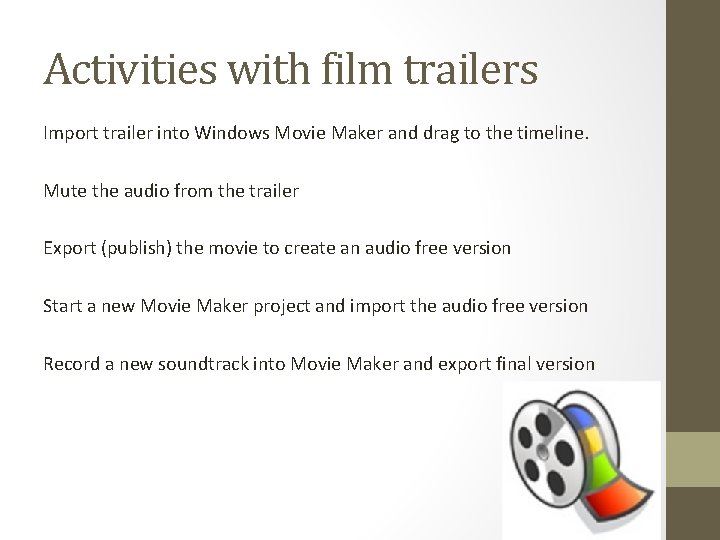
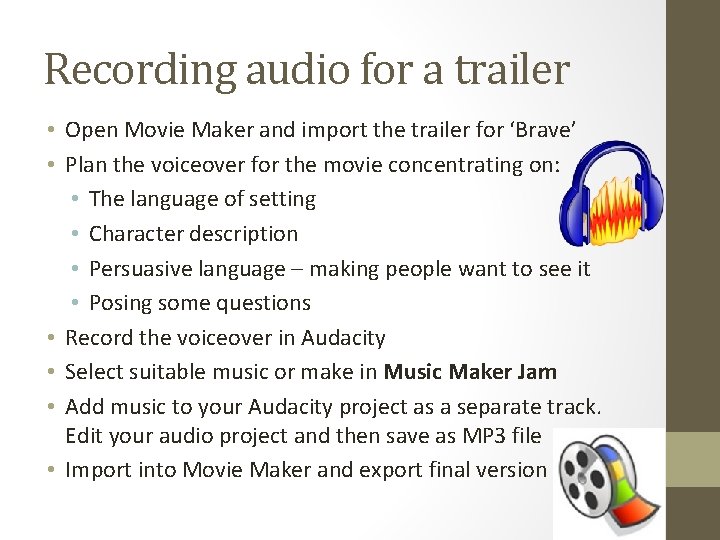
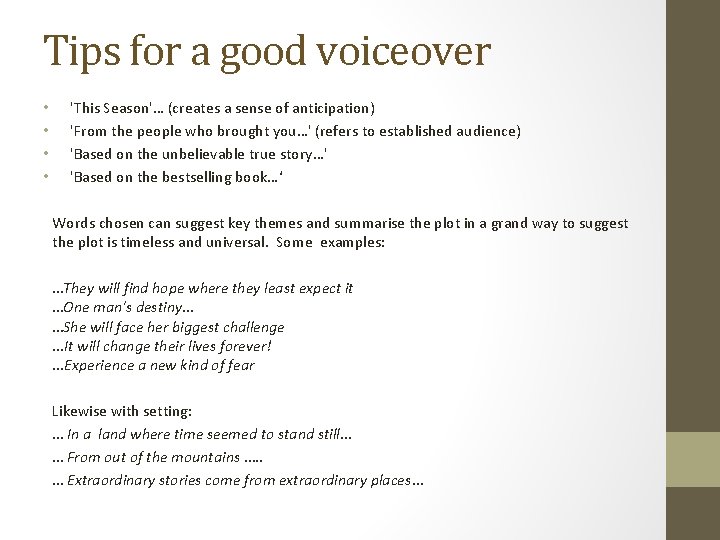
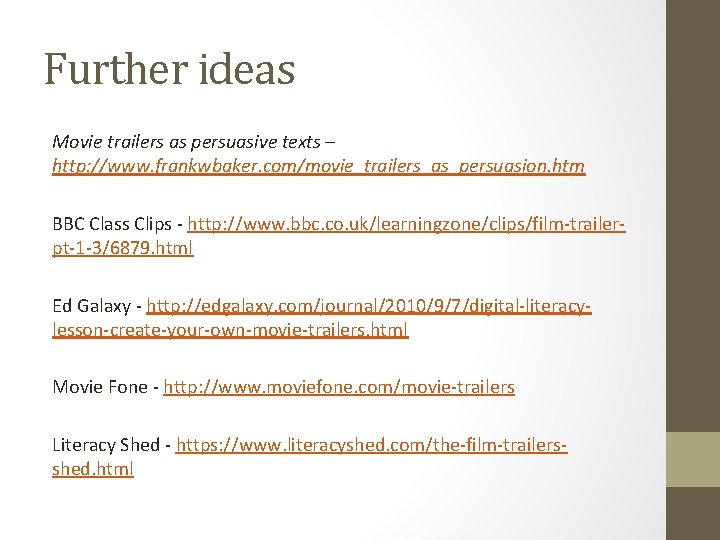
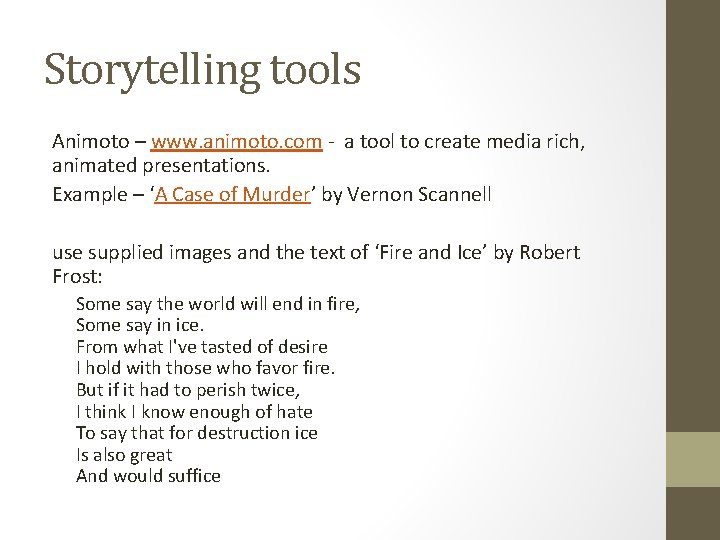
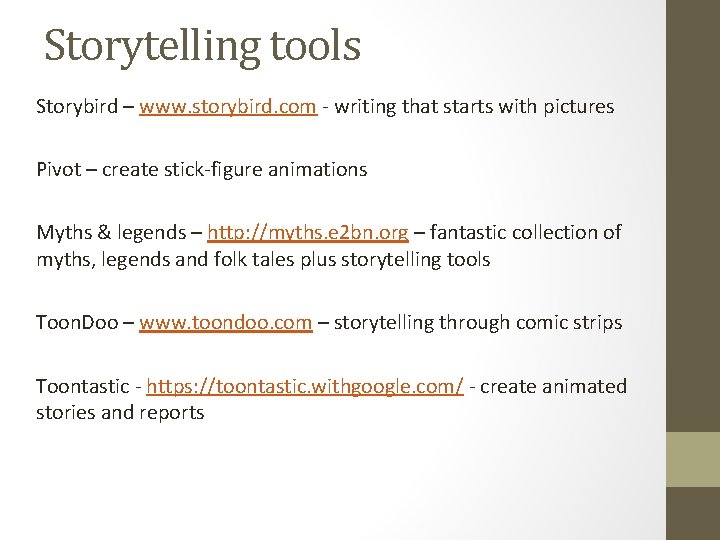
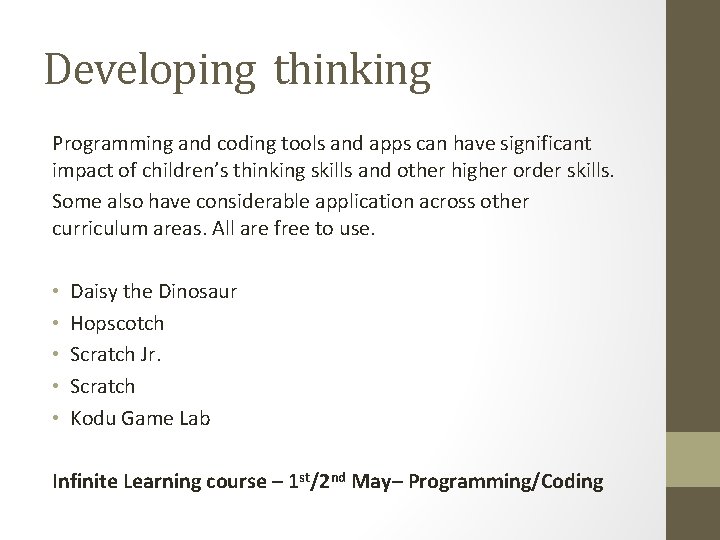

- Slides: 32
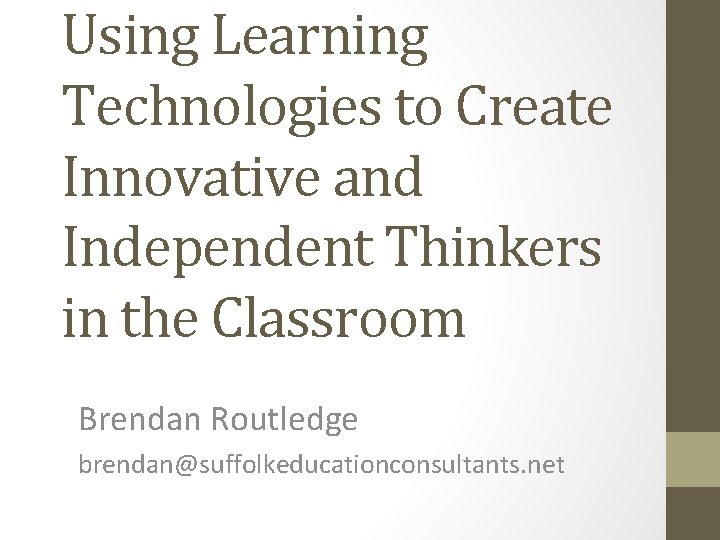
Using Learning Technologies to Create Innovative and Independent Thinkers in the Classroom Brendan Routledge brendan@suffolkeducationconsultants. net
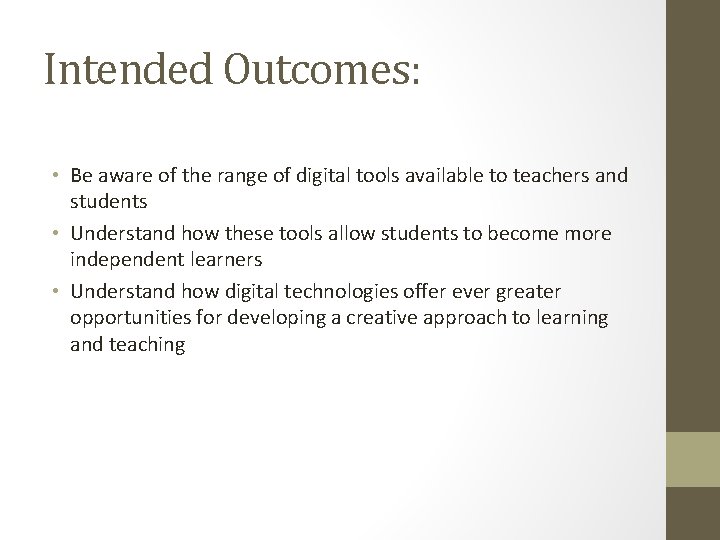
Intended Outcomes: • Be aware of the range of digital tools available to teachers and students • Understand how these tools allow students to become more independent learners • Understand how digital technologies offer ever greater opportunities for developing a creative approach to learning and teaching
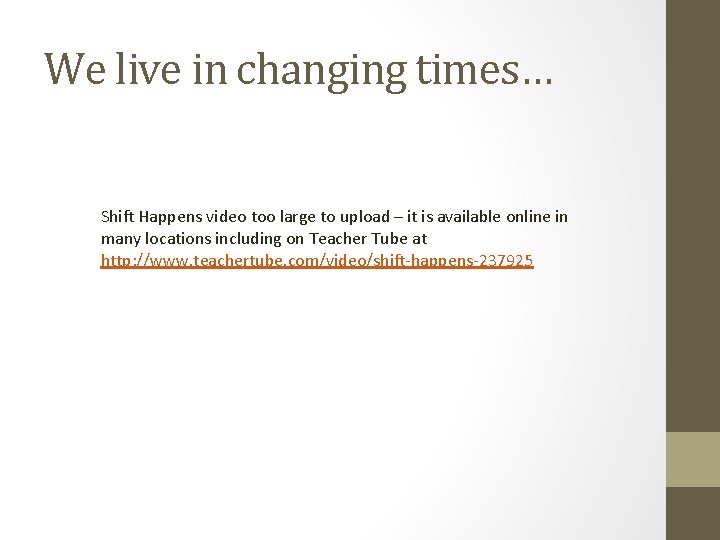
We live in changing times… Shift Happens video too large to upload – it is available online in many locations including on Teacher Tube at http: //www. teachertube. com/video/shift-happens-237925
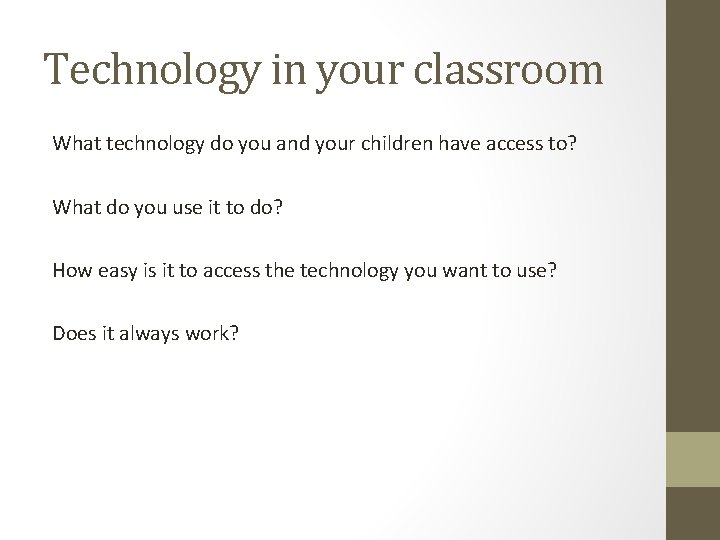
Technology in your classroom What technology do you and your children have access to? What do you use it to do? How easy is it to access the technology you want to use? Does it always work?
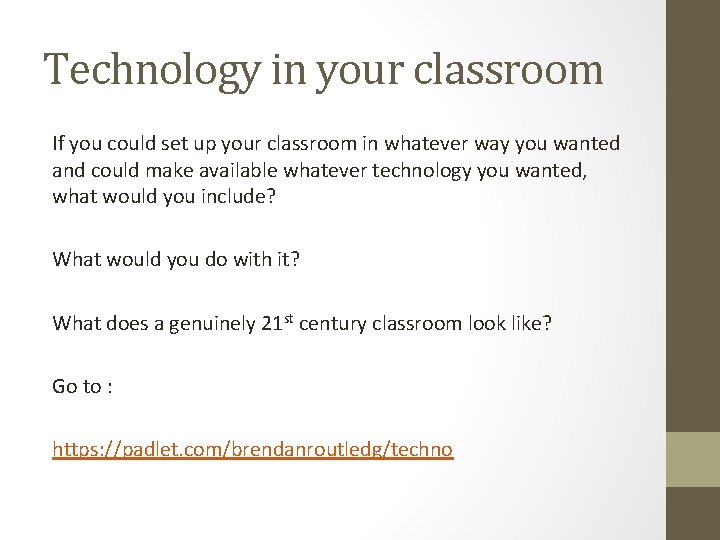
Technology in your classroom If you could set up your classroom in whatever way you wanted and could make available whatever technology you wanted, what would you include? What would you do with it? What does a genuinely 21 st century classroom look like? Go to : https: //padlet. com/brendanroutledg/techno

Padlet in your classroom Padlet is a free-to-use teaching and learning tool. What would you do with it? Can you think of 5 different ways you might use it in your school? Go to : http: //padlet. com/brendanroutledg/howto
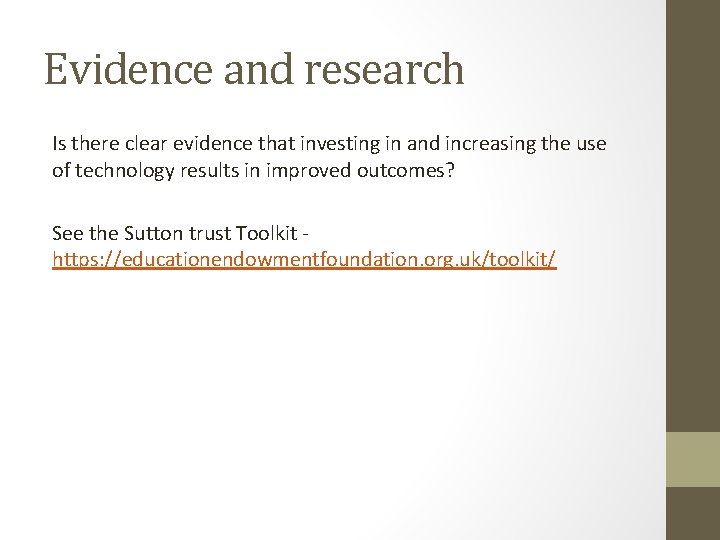
Evidence and research Is there clear evidence that investing in and increasing the use of technology results in improved outcomes? See the Sutton trust Toolkit - https: //educationendowmentfoundation. org. uk/toolkit/
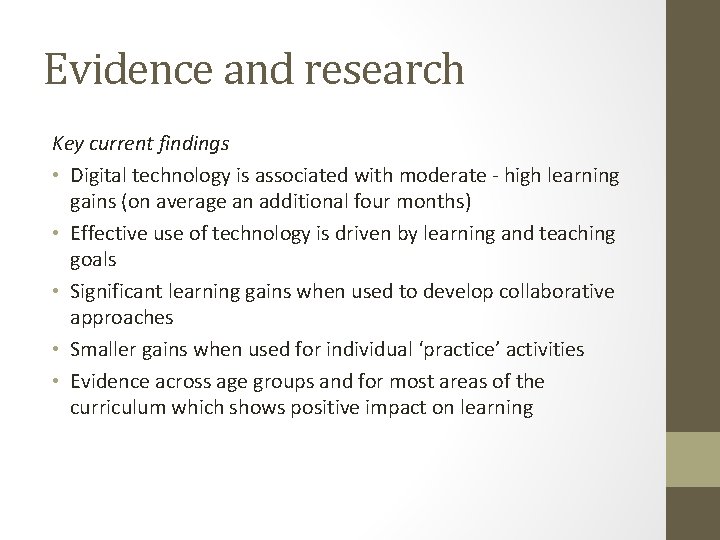
Evidence and research Key current findings • Digital technology is associated with moderate - high learning gains (on average an additional four months) • Effective use of technology is driven by learning and teaching goals • Significant learning gains when used to develop collaborative approaches • Smaller gains when used for individual ‘practice’ activities • Evidence across age groups and for most areas of the curriculum which shows positive impact on learning
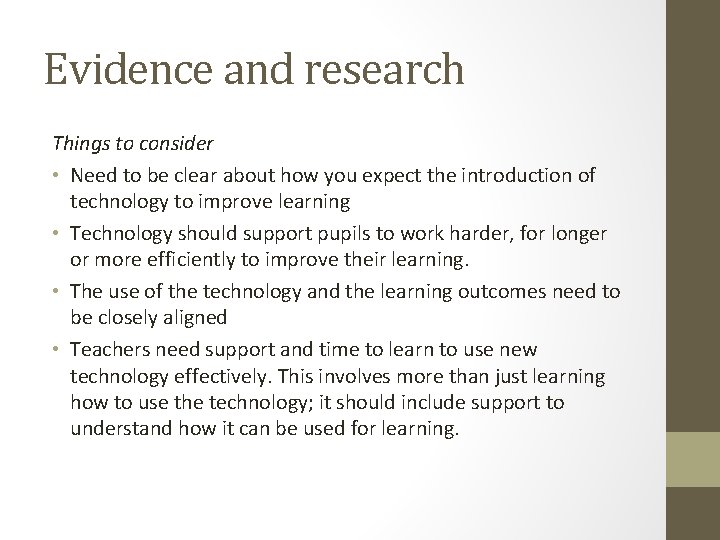
Evidence and research Things to consider • Need to be clear about how you expect the introduction of technology to improve learning • Technology should support pupils to work harder, for longer or more efficiently to improve their learning. • The use of the technology and the learning outcomes need to be closely aligned • Teachers need support and time to learn to use new technology effectively. This involves more than just learning how to use the technology; it should include support to understand how it can be used for learning.
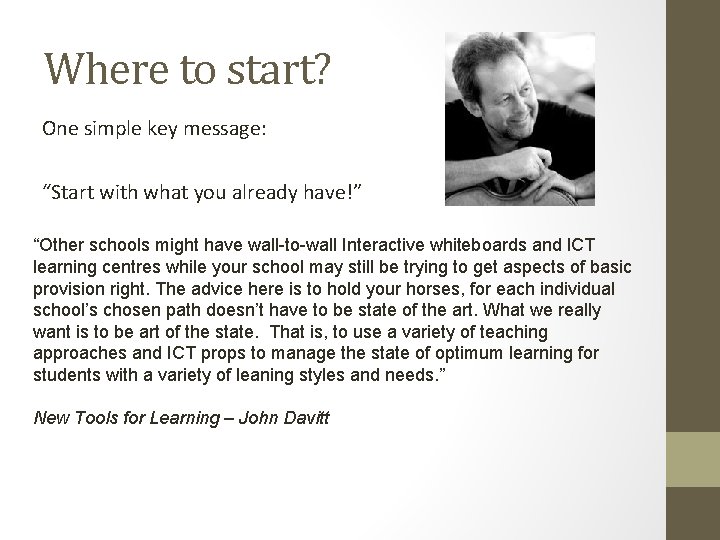
Where to start? One simple key message: “Start with what you already have!” “Other schools might have wall-to-wall Interactive whiteboards and ICT learning centres while your school may still be trying to get aspects of basic provision right. The advice here is to hold your horses, for each individual school’s chosen path doesn’t have to be state of the art. What we really want is to be art of the state. That is, to use a variety of teaching approaches and ICT props to manage the state of optimum learning for students with a variety of leaning styles and needs. ” New Tools for Learning – John Davitt
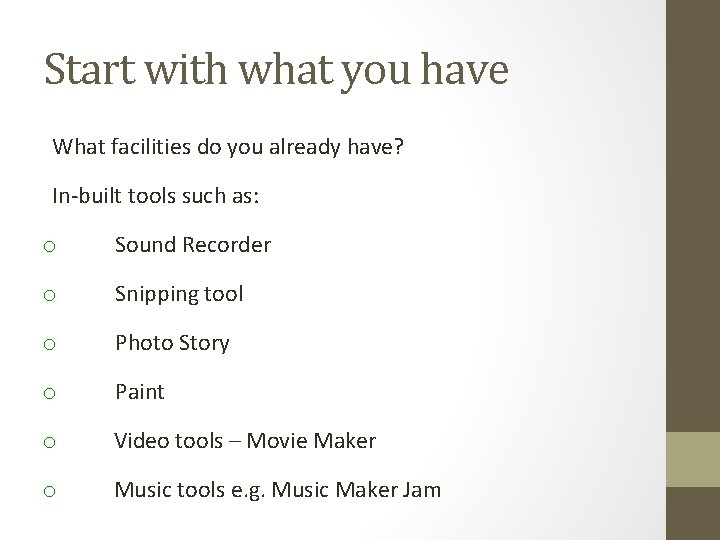
Start with what you have What facilities do you already have? In-built tools such as: o Sound Recorder o Snipping tool o Photo Story o Paint o Video tools – Movie Maker o Music tools e. g. Music Maker Jam

Let’s get snipping • Snipping tool available on every Windows PC/laptop • Alternative tools available for Mac and for tablet devices • Use the Snipping Tool to grab resources from web pages, documents, image galleries and save them for later.
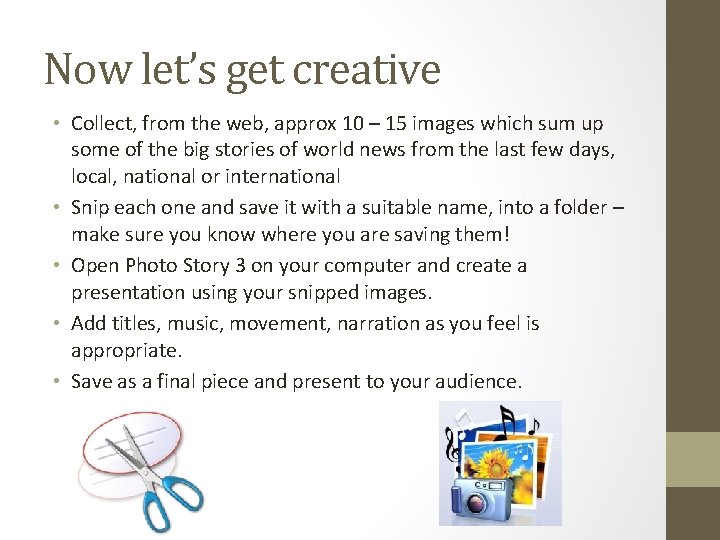
Now let’s get creative • Collect, from the web, approx 10 – 15 images which sum up some of the big stories of world news from the last few days, local, national or international • Snip each one and save it with a suitable name, into a folder – make sure you know where you are saving them! • Open Photo Story 3 on your computer and create a presentation using your snipped images. • Add titles, music, movement, narration as you feel is appropriate. • Save as a final piece and present to your audience.

Watching video …. . properly! • We use a lot of video in the classroom • Our pupils watch huge amounts of moving-image material in their homes, on their phones, anywhere and everywhere • We need our young learners to interact with this material instead of just soaking it up • Tools available on computers to help us watch video more closely and get children to ‘read’ it, ‘analyse’ it, ‘criticise’ it and re-model or re-purpose it. • Some examples: • Evacuees • 1950 – the good and the not so good
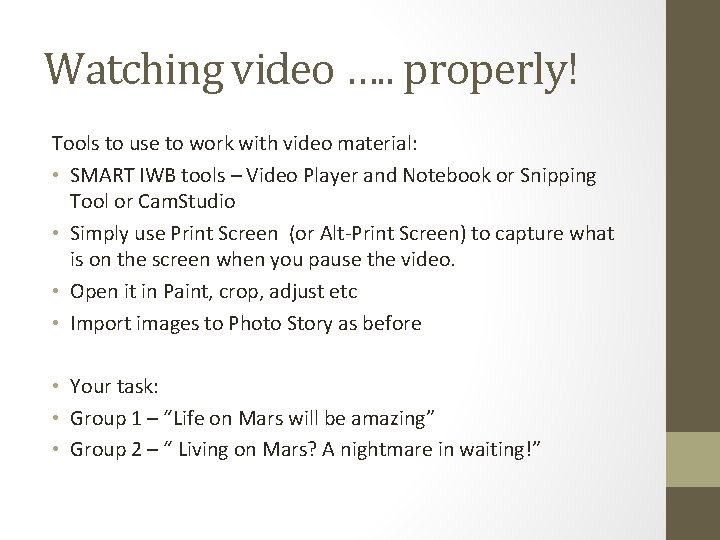
Watching video …. . properly! Tools to use to work with video material: • SMART IWB tools – Video Player and Notebook or Snipping Tool or Cam. Studio • Simply use Print Screen (or Alt-Print Screen) to capture what is on the screen when you pause the video. • Open it in Paint, crop, adjust etc • Import images to Photo Story as before • Your task: • Group 1 – “Life on Mars will be amazing” • Group 2 – “ Living on Mars? A nightmare in waiting!”
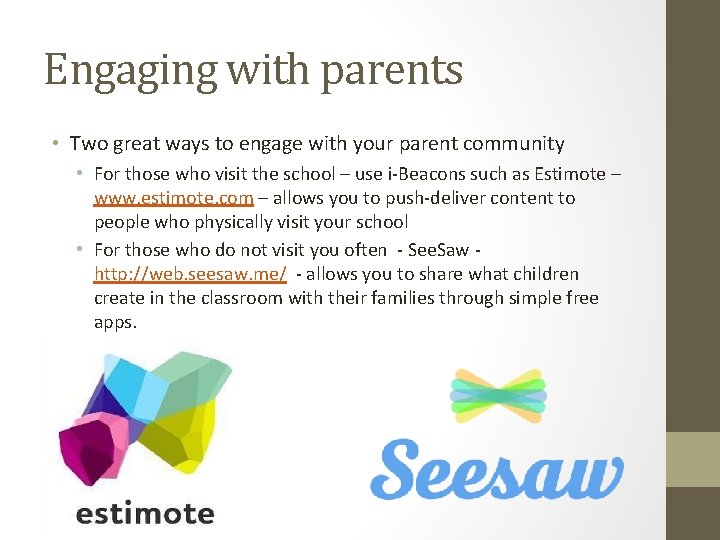
Engaging with parents • Two great ways to engage with your parent community • For those who visit the school – use i-Beacons such as Estimote – www. estimote. com – allows you to push-deliver content to people who physically visit your school • For those who do not visit you often - See. Saw - http: //web. seesaw. me/ - allows you to share what children create in the classroom with their families through simple free apps.

Developing creativity
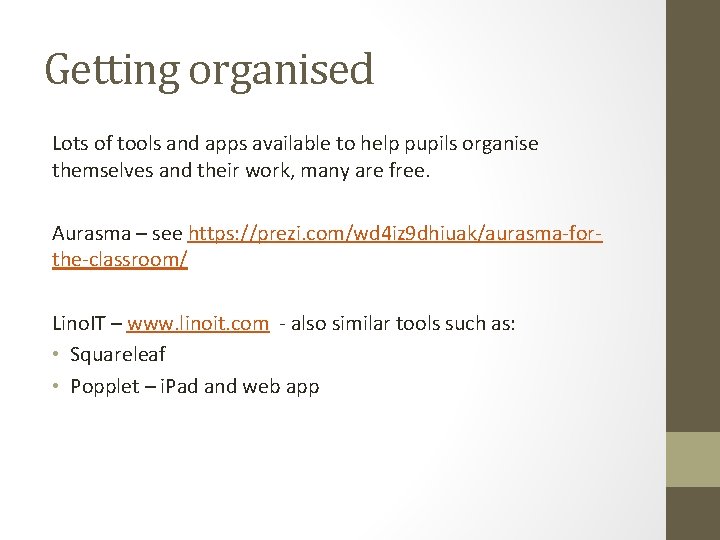
Getting organised Lots of tools and apps available to help pupils organise themselves and their work, many are free. Aurasma – see https: //prezi. com/wd 4 iz 9 dhiuak/aurasma-forthe-classroom/ Lino. IT – www. linoit. com - also similar tools such as: • Squareleaf • Popplet – i. Pad and web app
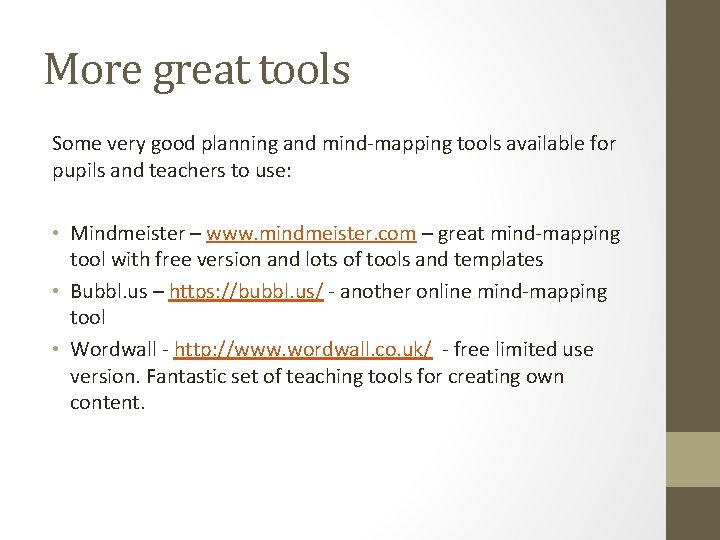
More great tools Some very good planning and mind-mapping tools available for pupils and teachers to use: • Mindmeister – www. mindmeister. com – great mind-mapping tool with free version and lots of tools and templates • Bubbl. us – https: //bubbl. us/ - another online mind-mapping tool • Wordwall - http: //www. wordwall. co. uk/ - free limited use version. Fantastic set of teaching tools for creating own content.
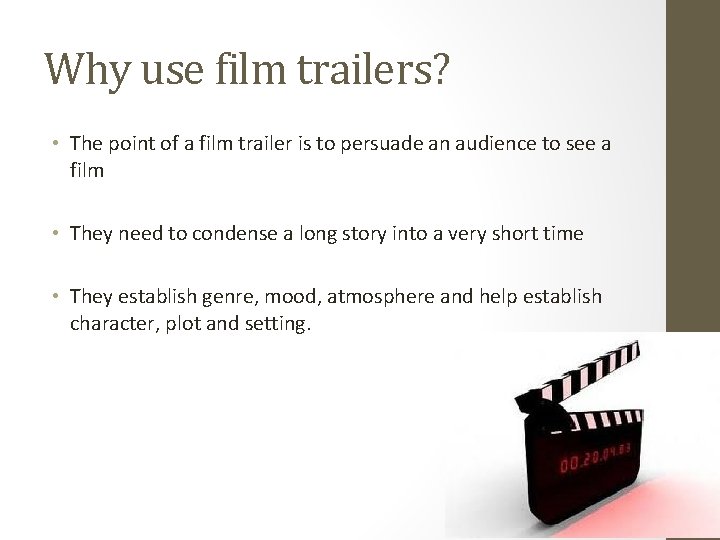
Why use film trailers? • The point of a film trailer is to persuade an audience to see a film • They need to condense a long story into a very short time • They establish genre, mood, atmosphere and help establish character, plot and setting.
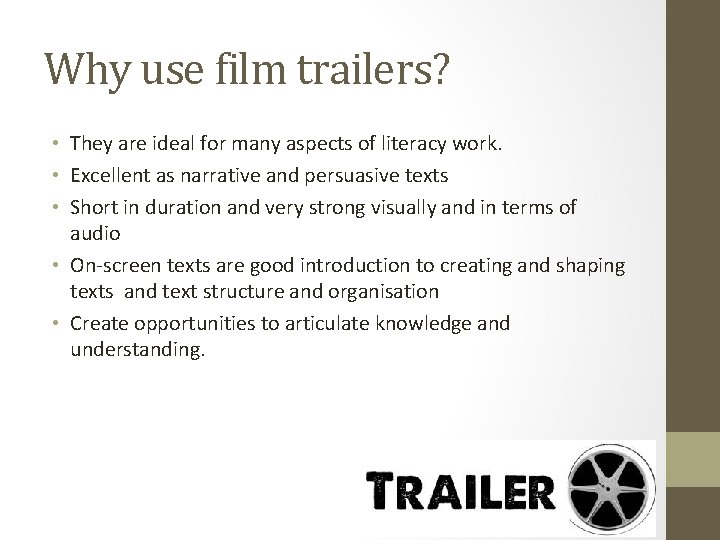
Why use film trailers? • They are ideal for many aspects of literacy work. • Excellent as narrative and persuasive texts • Short in duration and very strong visually and in terms of audio • On-screen texts are good introduction to creating and shaping texts and text structure and organisation • Create opportunities to articulate knowledge and understanding.
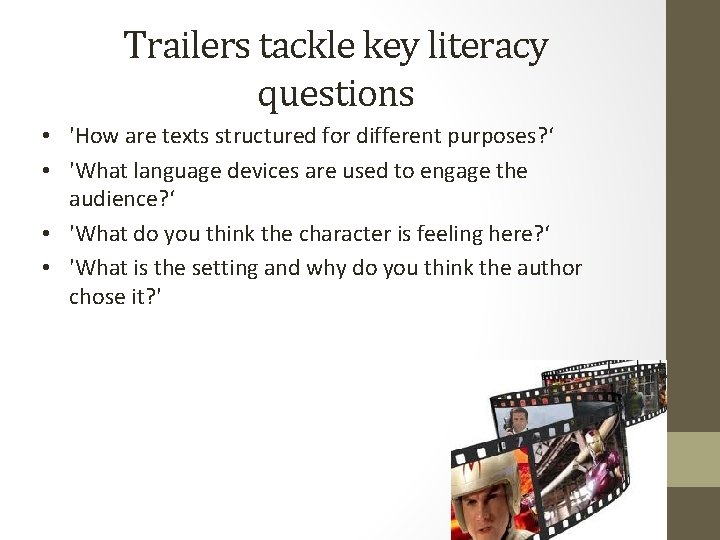
Trailers tackle key literacy questions • 'How are texts structured for different purposes? ‘ • 'What language devices are used to engage the audience? ‘ • 'What do you think the character is feeling here? ‘ • 'What is the setting and why do you think the author chose it? '

Activities with film trailers Watch this film trailer from ‘Diary of a Wimpy Kid’ Make notes about: Genre – what type of story is being told? Funny? Real life? Historical? Give examples from the trailer. Stars / cast / crew – anyone that you recognise in the trailer? How does this make you feel about the film? Plot – what are the key events shown in the clip? Why do you think these have been chosen? Audience – who is most likely to go and see this film and why? Share your thoughts
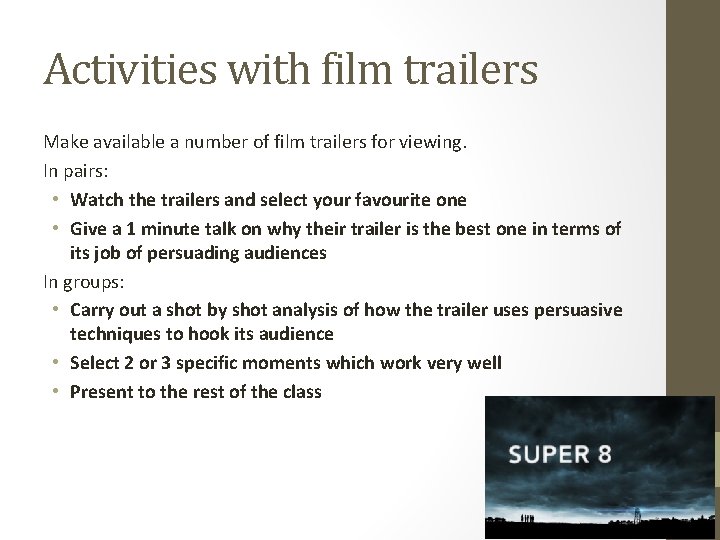
Activities with film trailers Make available a number of film trailers for viewing. In pairs: • Watch the trailers and select your favourite one • Give a 1 minute talk on why their trailer is the best one in terms of its job of persuading audiences In groups: • Carry out a shot by shot analysis of how the trailer uses persuasive techniques to hook its audience • Select 2 or 3 specific moments which work very well • Present to the rest of the class
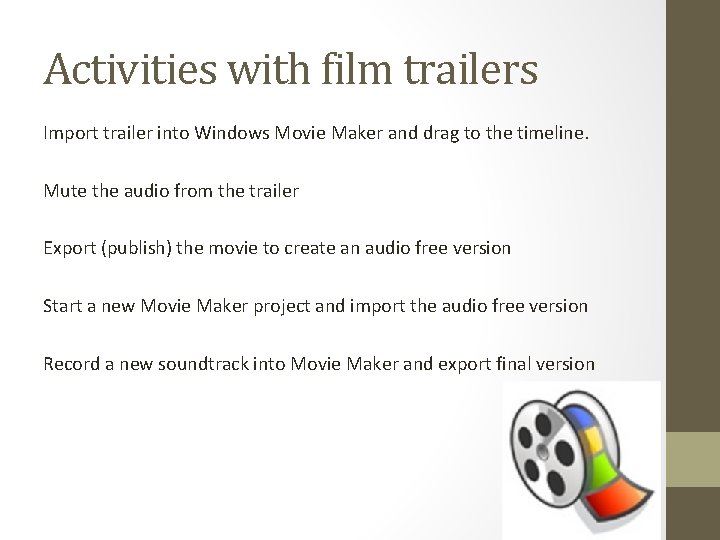
Activities with film trailers Import trailer into Windows Movie Maker and drag to the timeline. Mute the audio from the trailer Export (publish) the movie to create an audio free version Start a new Movie Maker project and import the audio free version Record a new soundtrack into Movie Maker and export final version
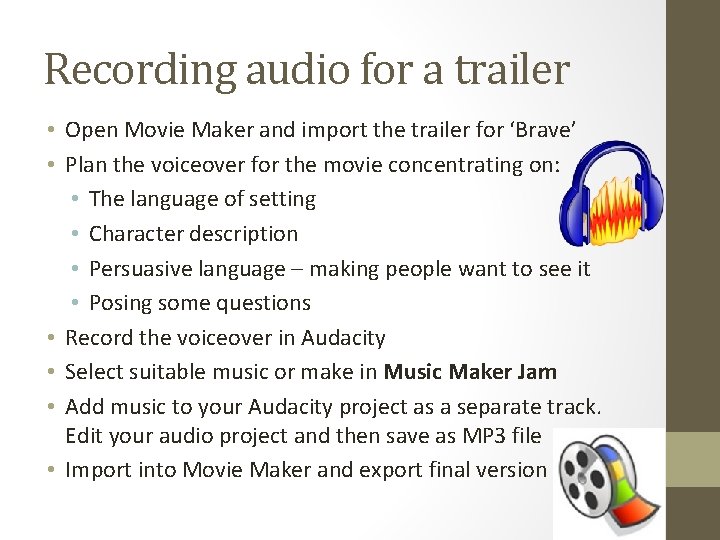
Recording audio for a trailer • Open Movie Maker and import the trailer for ‘Brave’ • Plan the voiceover for the movie concentrating on: • The language of setting • Character description • Persuasive language – making people want to see it • Posing some questions • Record the voiceover in Audacity • Select suitable music or make in Music Maker Jam • Add music to your Audacity project as a separate track. Edit your audio project and then save as MP 3 file • Import into Movie Maker and export final version
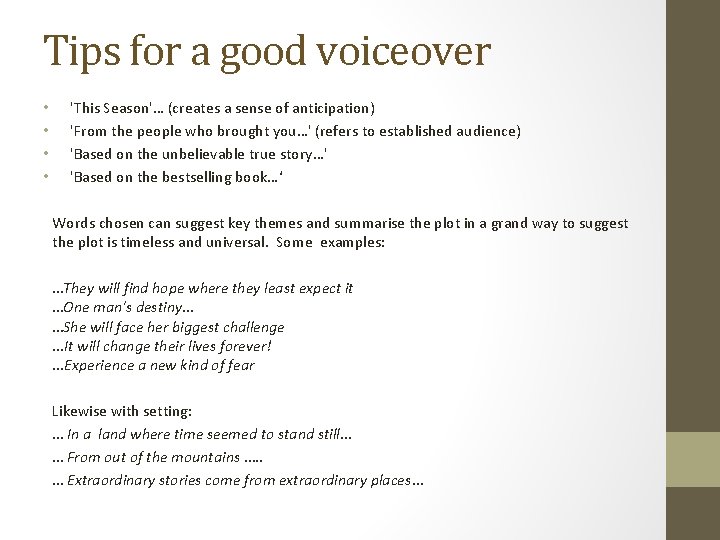
Tips for a good voiceover • • 'This Season'… (creates a sense of anticipation) 'From the people who brought you…' (refers to established audience) 'Based on the unbelievable true story…' 'Based on the bestselling book…‘ Words chosen can suggest key themes and summarise the plot in a grand way to suggest the plot is timeless and universal. Some examples: …They will find hope where they least expect it …One man's destiny… …She will face her biggest challenge. . . It will change their lives forever!. . . Experience a new kind of fear Likewise with setting: … In a land where time seemed to stand still… … From out of the mountains …. . … Extraordinary stories come from extraordinary places…
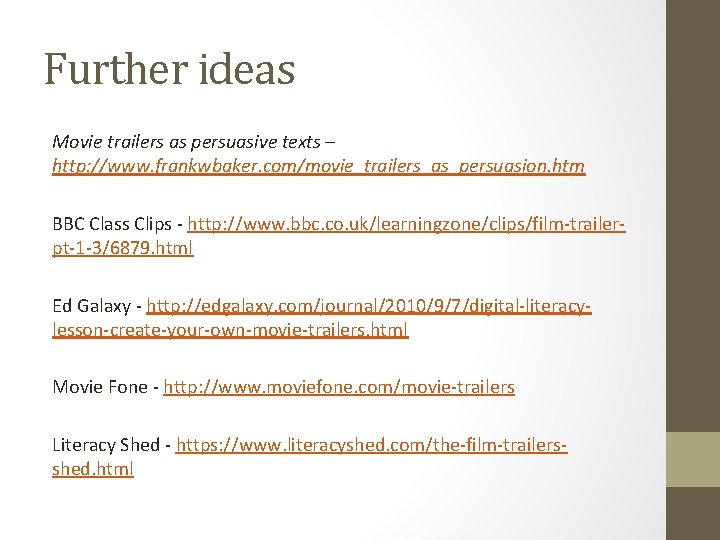
Further ideas Movie trailers as persuasive texts – http: //www. frankwbaker. com/movie_trailers_as_persuasion. htm BBC Class Clips - http: //www. bbc. co. uk/learningzone/clips/film-trailerpt-1 -3/6879. html Ed Galaxy - http: //edgalaxy. com/journal/2010/9/7/digital-literacylesson-create-your-own-movie-trailers. html Movie Fone - http: //www. moviefone. com/movie-trailers Literacy Shed - https: //www. literacyshed. com/the-film-trailersshed. html
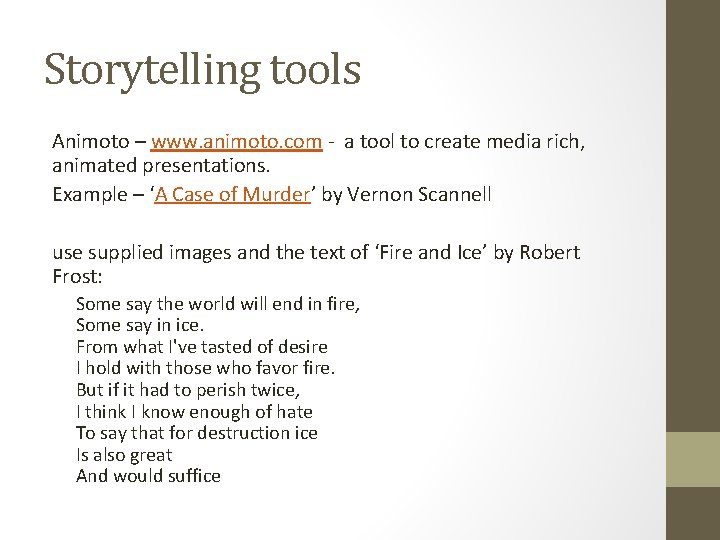
Storytelling tools Animoto – www. animoto. com - a tool to create media rich, animated presentations. Example – ‘A Case of Murder’ by Vernon Scannell use supplied images and the text of ‘Fire and Ice’ by Robert Frost: Some say the world will end in fire, Some say in ice. From what I've tasted of desire I hold with those who favor fire. But if it had to perish twice, I think I know enough of hate To say that for destruction ice Is also great And would suffice
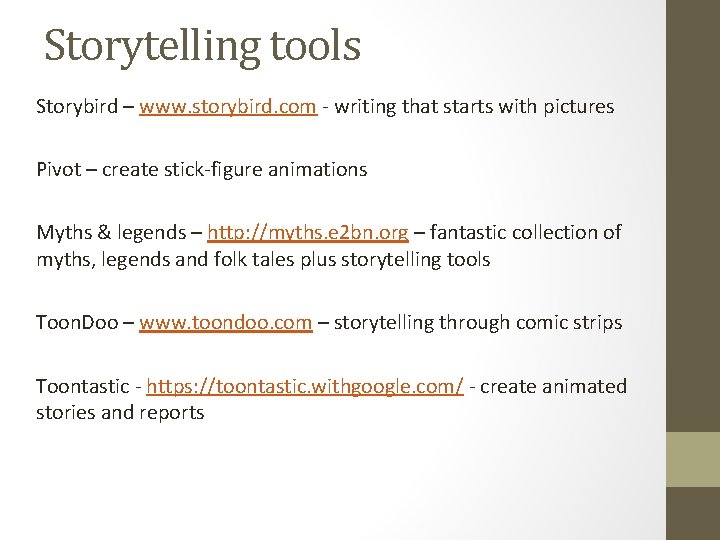
Storytelling tools Storybird – www. storybird. com - writing that starts with pictures Pivot – create stick-figure animations Myths & legends – http: //myths. e 2 bn. org – fantastic collection of myths, legends and folk tales plus storytelling tools Toon. Doo – www. toondoo. com – storytelling through comic strips Toontastic - https: //toontastic. withgoogle. com/ - create animated stories and reports
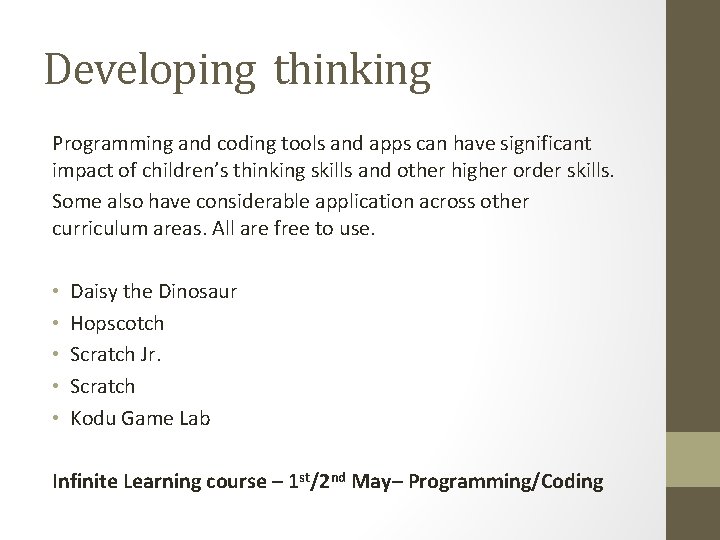
Developing thinking Programming and coding tools and apps can have significant impact of children’s thinking skills and other higher order skills. Some also have considerable application across other curriculum areas. All are free to use. • • • Daisy the Dinosaur Hopscotch Scratch Jr. Scratch Kodu Game Lab Infinite Learning course – 1 st/2 nd May– Programming/Coding

Finally… • Try some of these things in your classroom - do it soon! • Use simple tools such as Snipping Tool and Photo Story to get some of your less engaged pupils switched on again • Get some of your parents involved through Seesaw • Let me know how you get on – happy to hear about what went well and not so well and to help with any problems brendan@suffolkeducationconsultants. net @broutledge www. suffolkeducationconsultants. net