UNITV XML Introduction Structure of XML Document Document
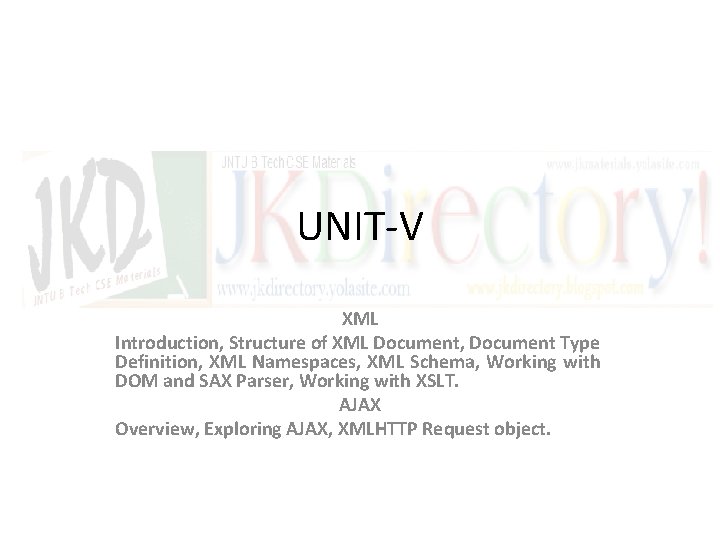
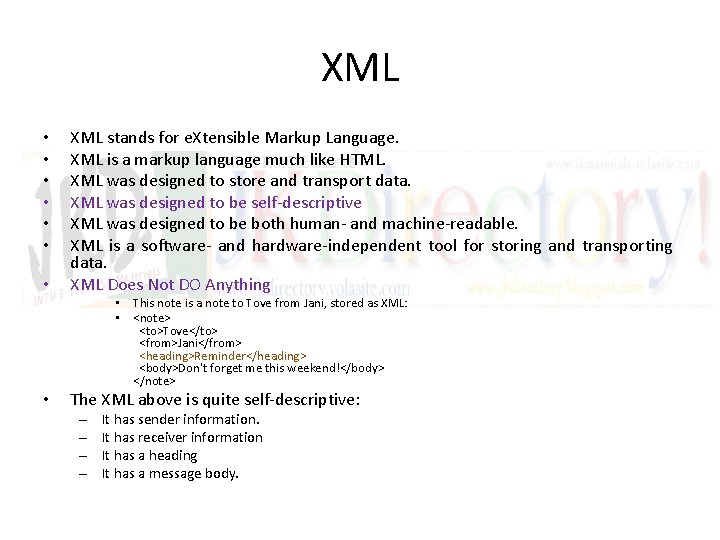
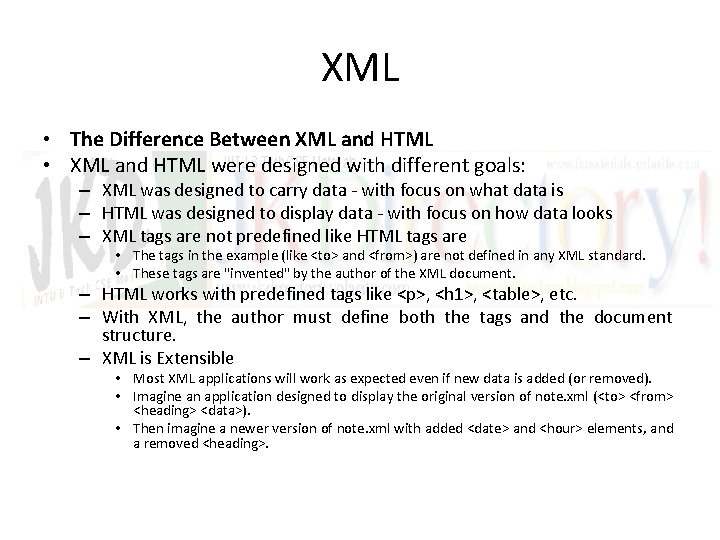
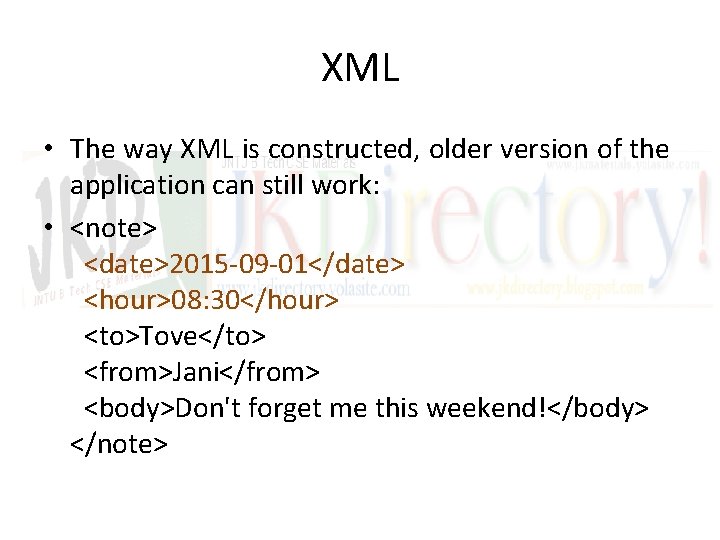
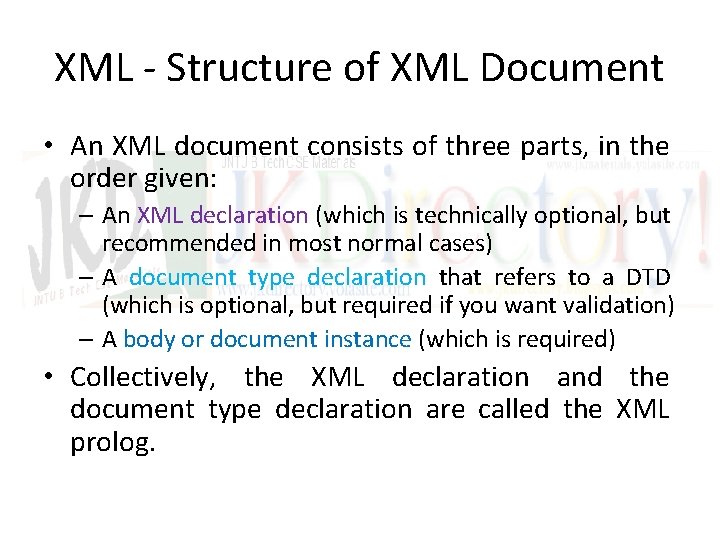
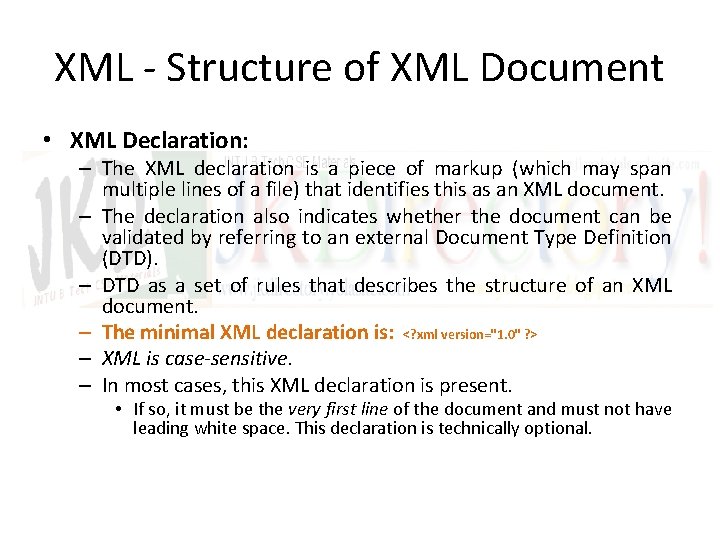
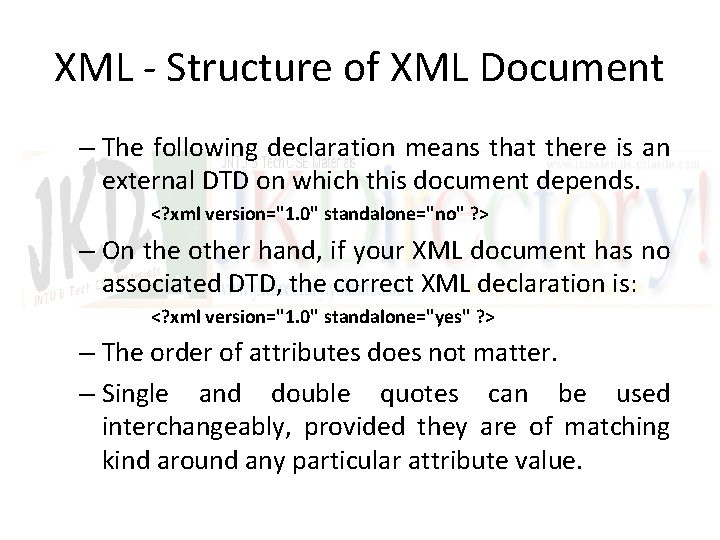
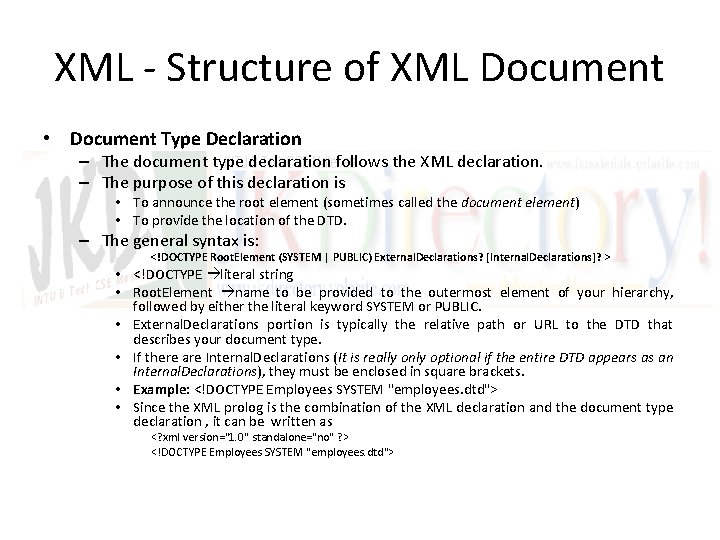
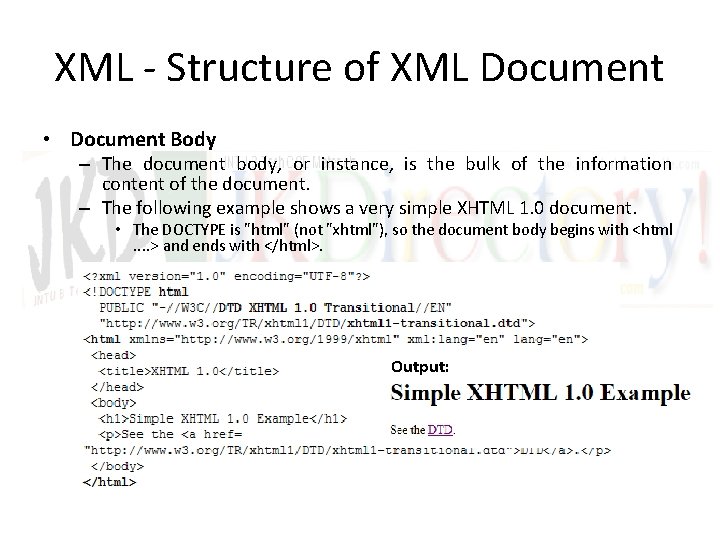
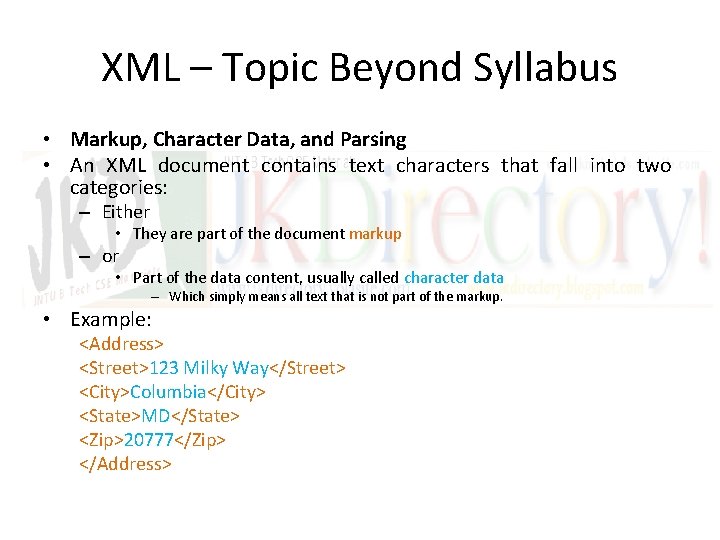
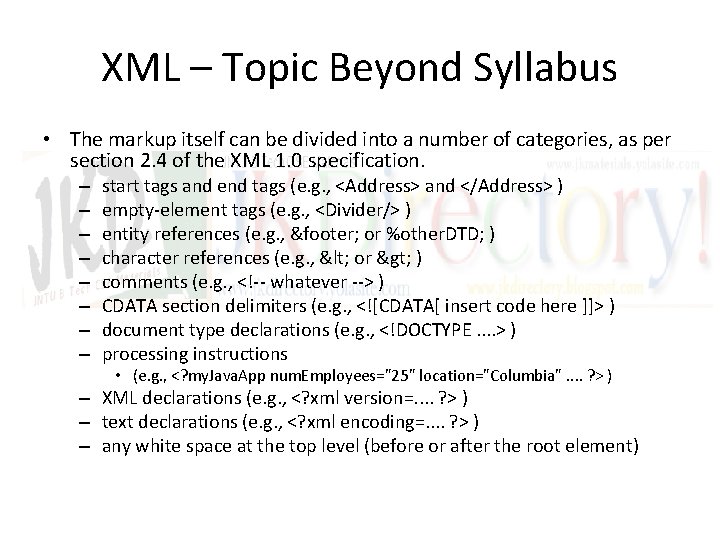
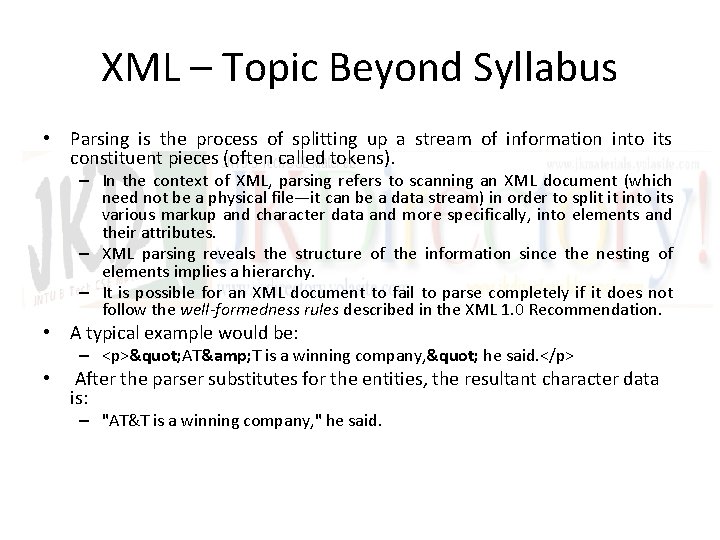
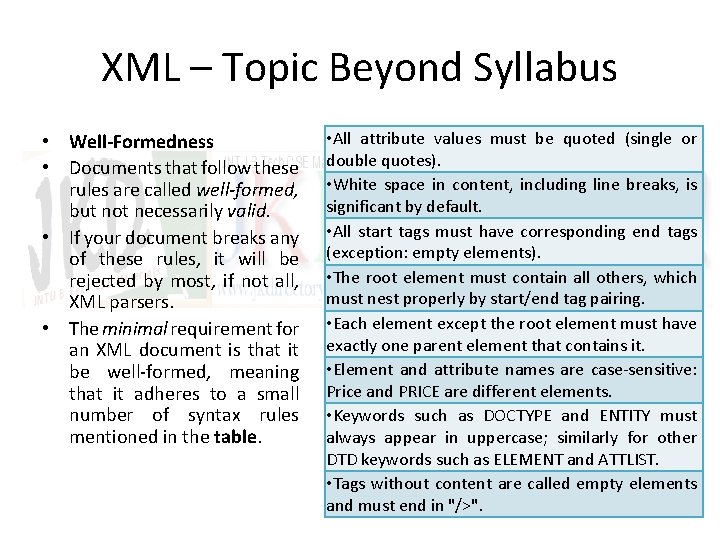
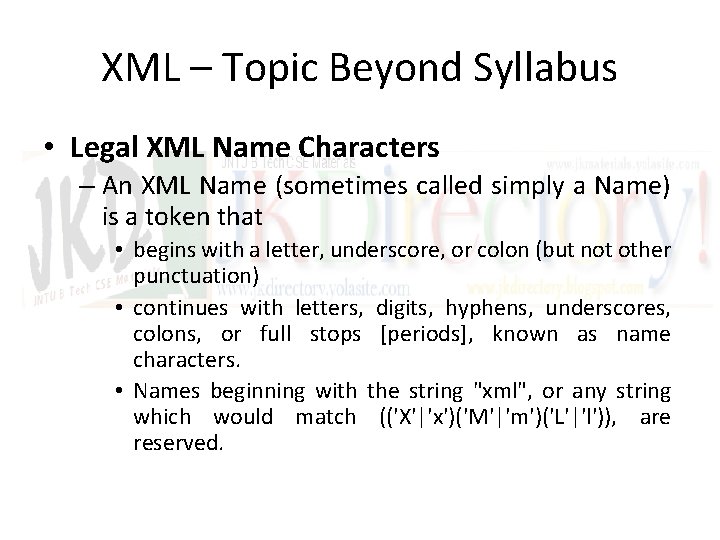
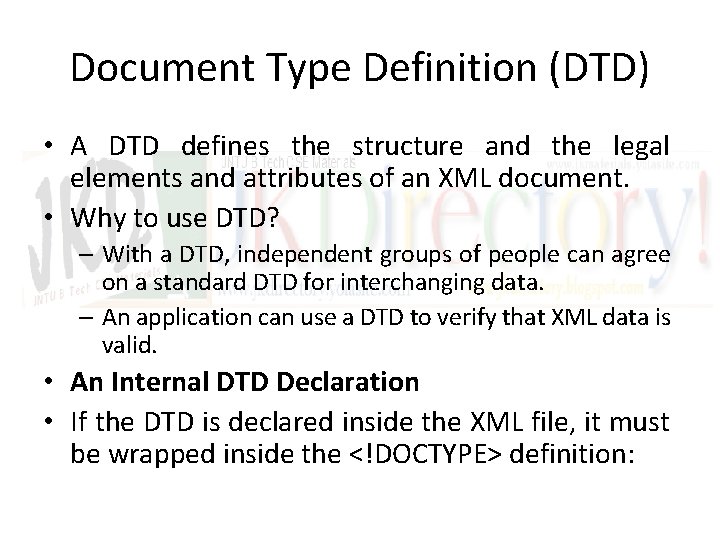
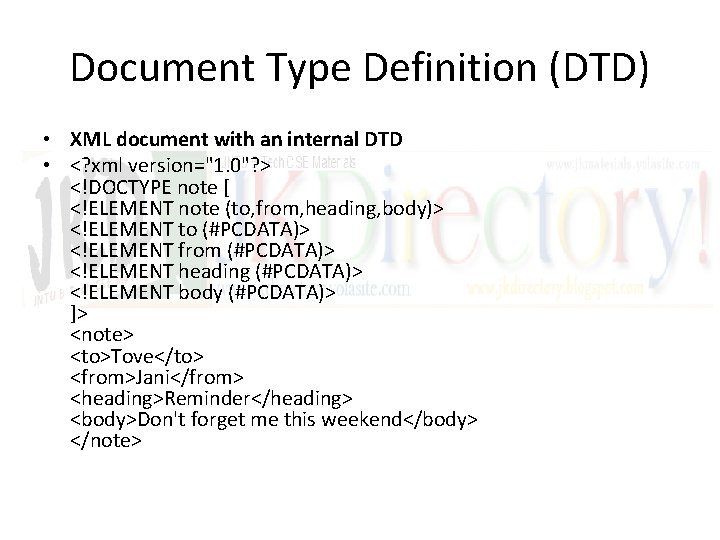
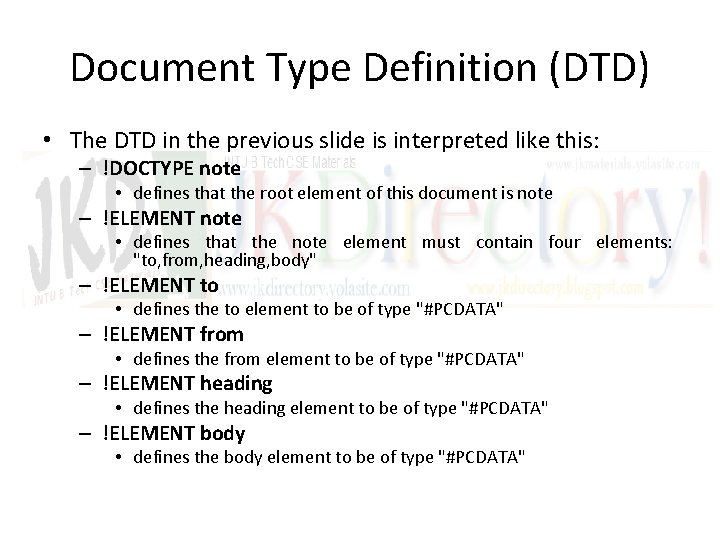
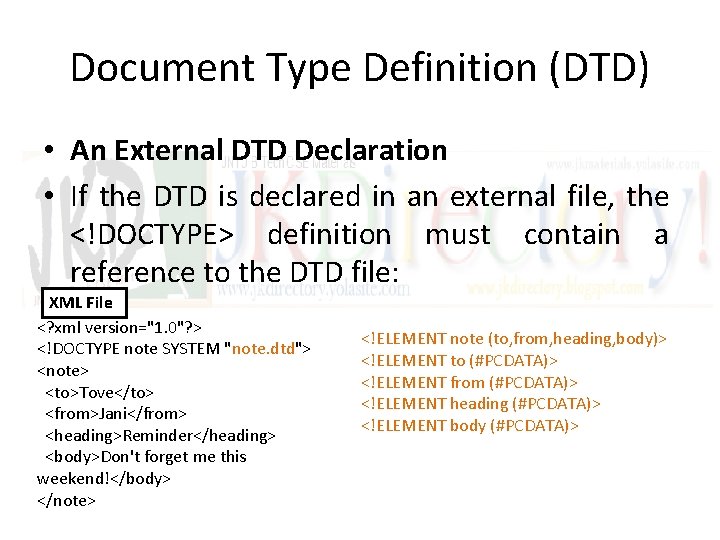
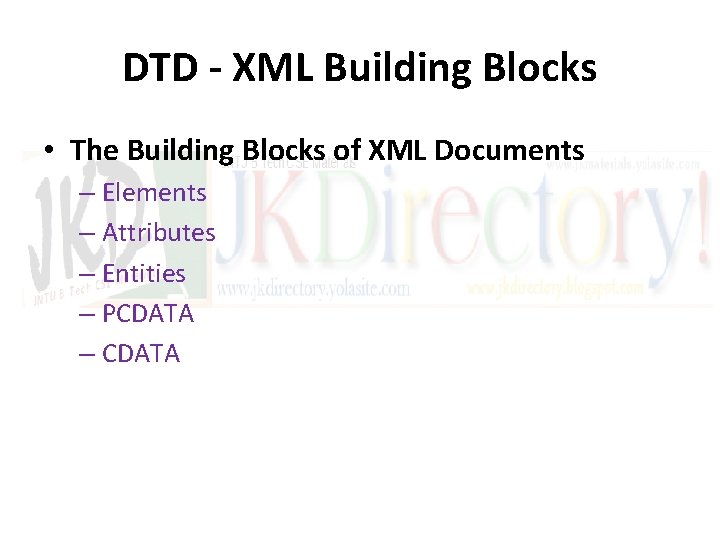
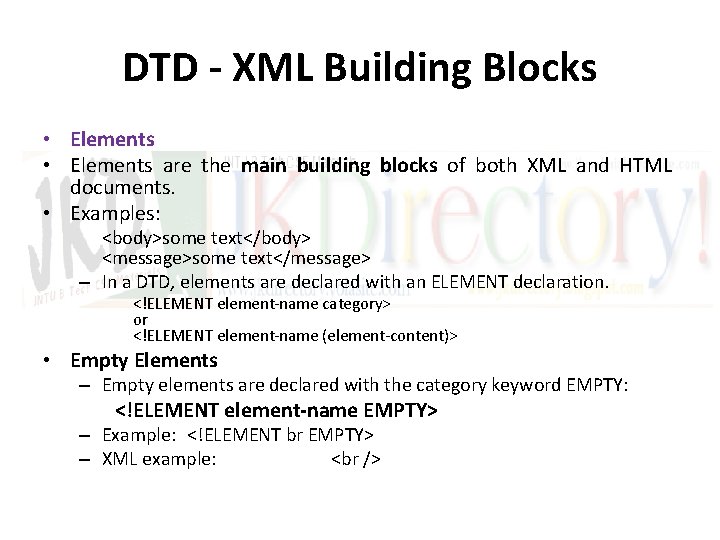
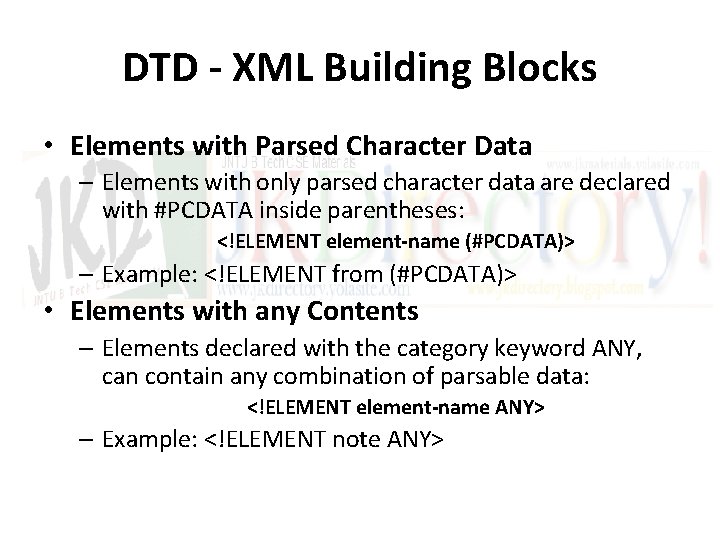
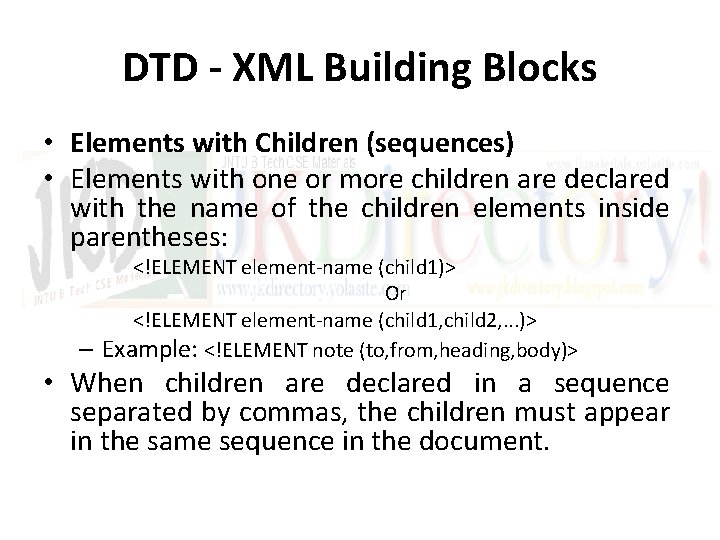
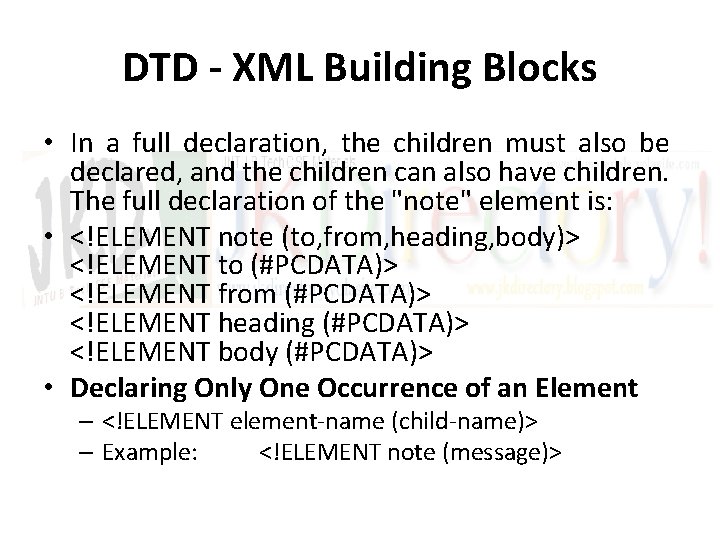
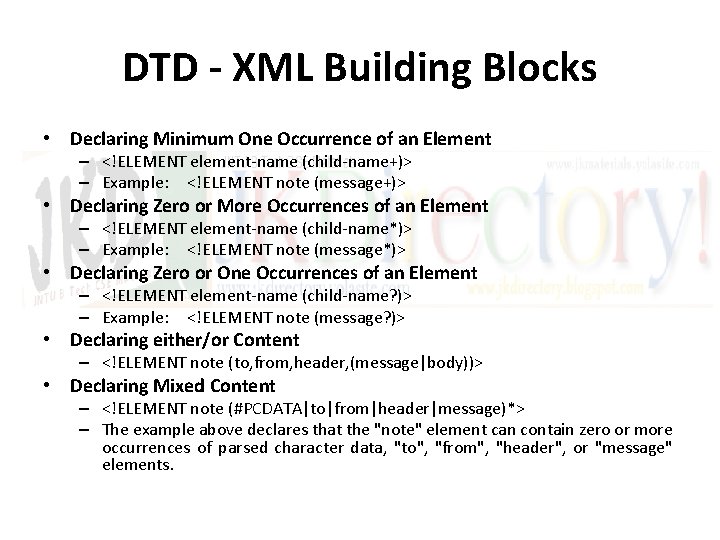
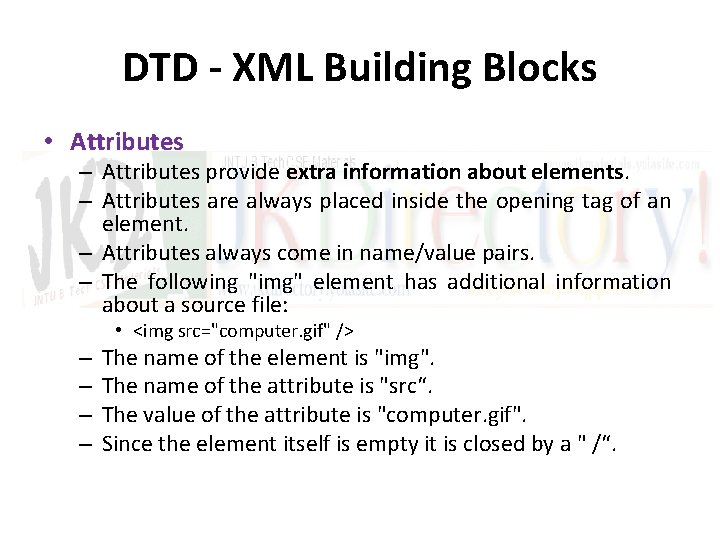
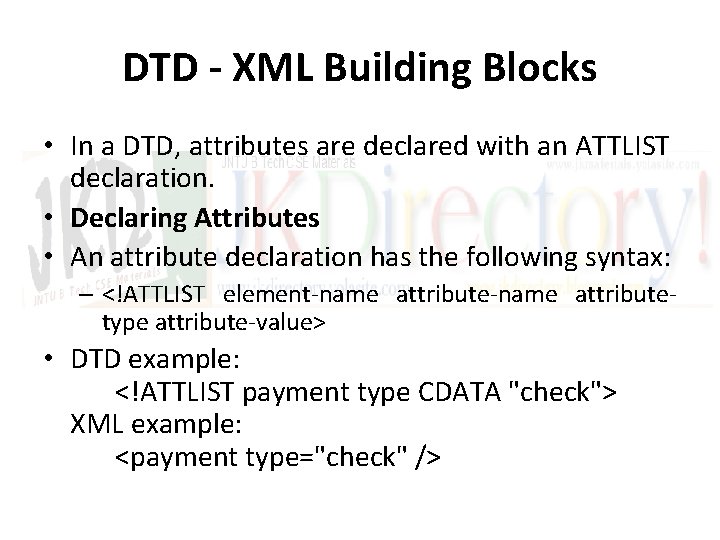
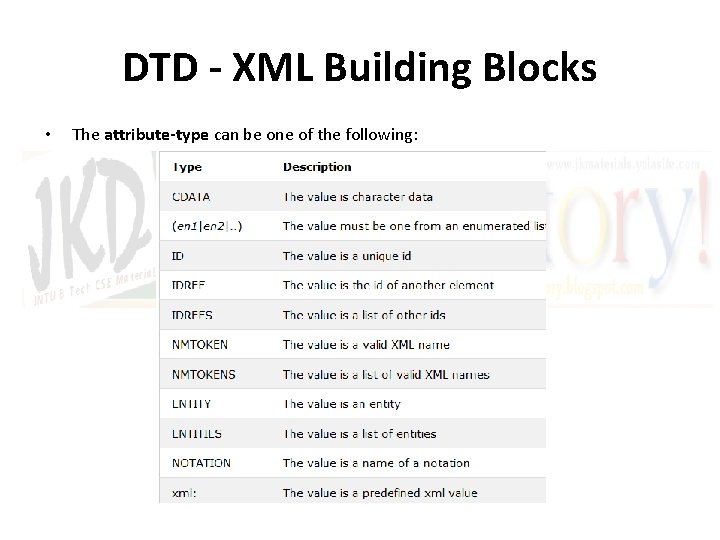
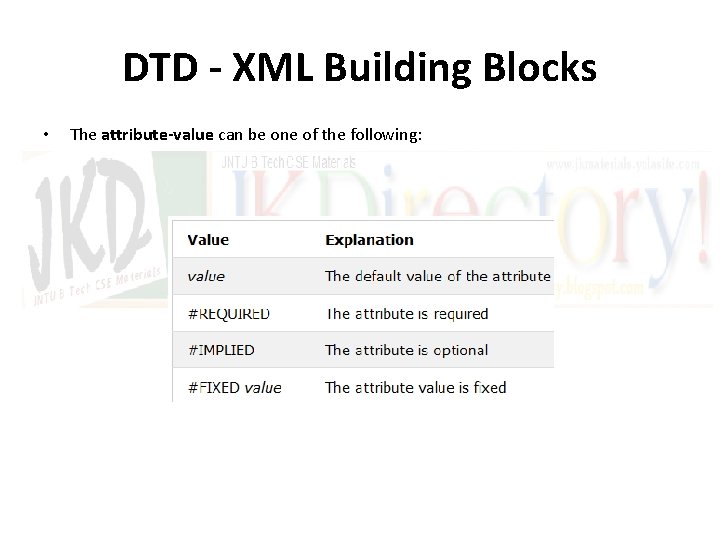
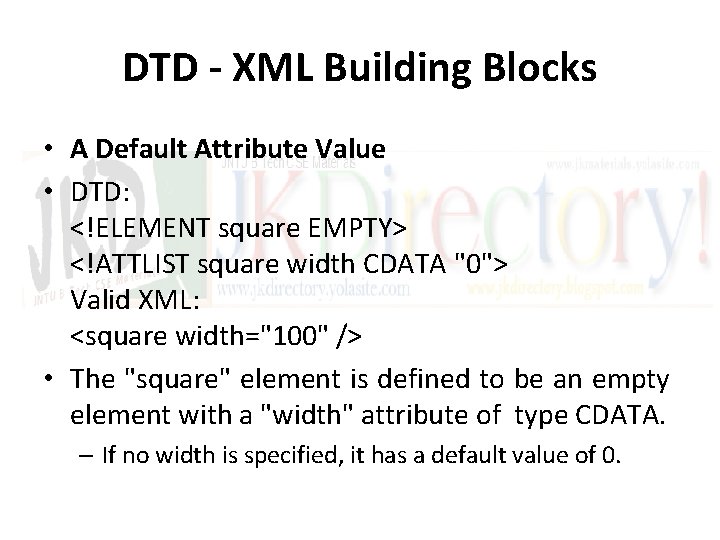
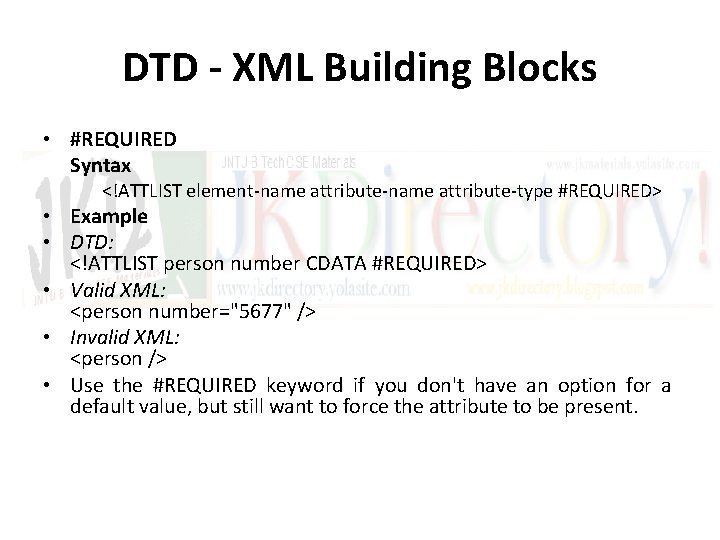
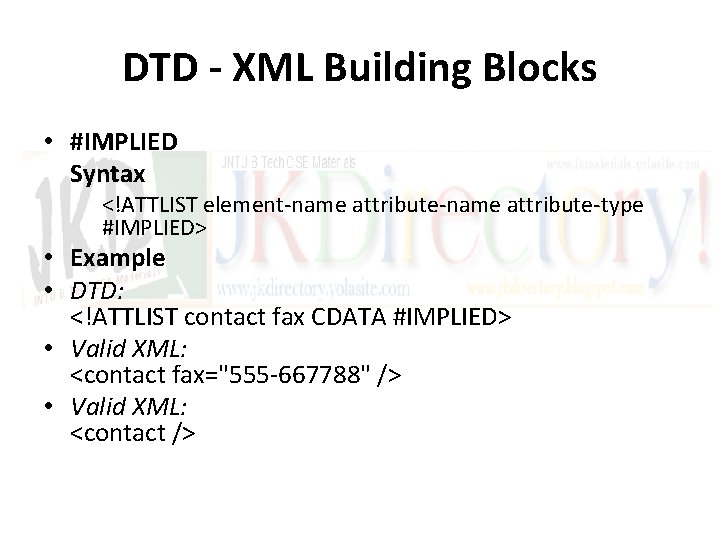
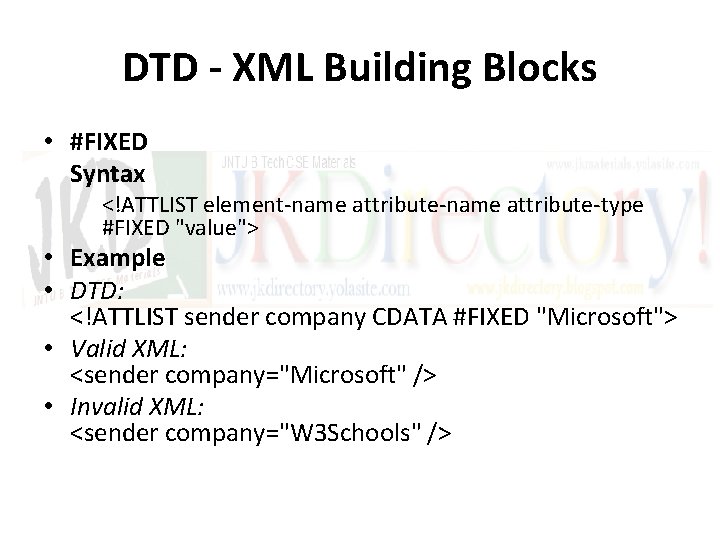
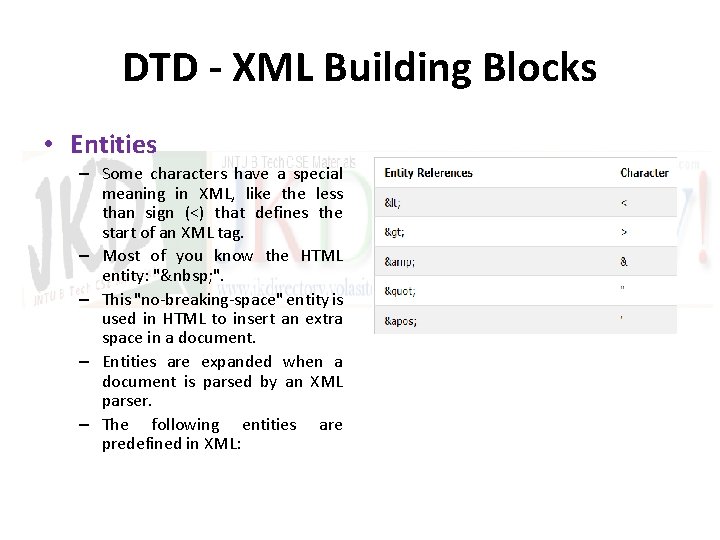
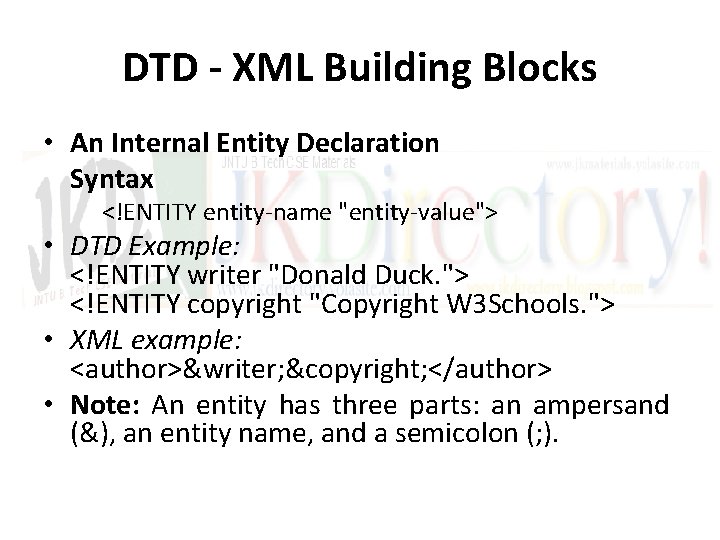
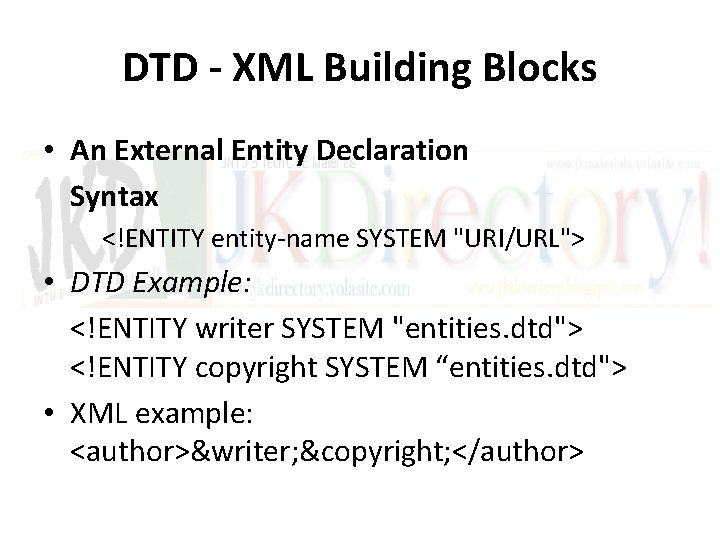
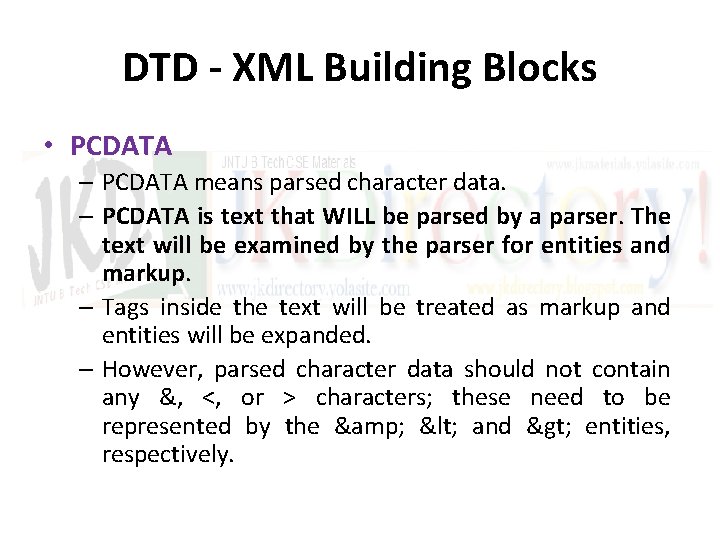
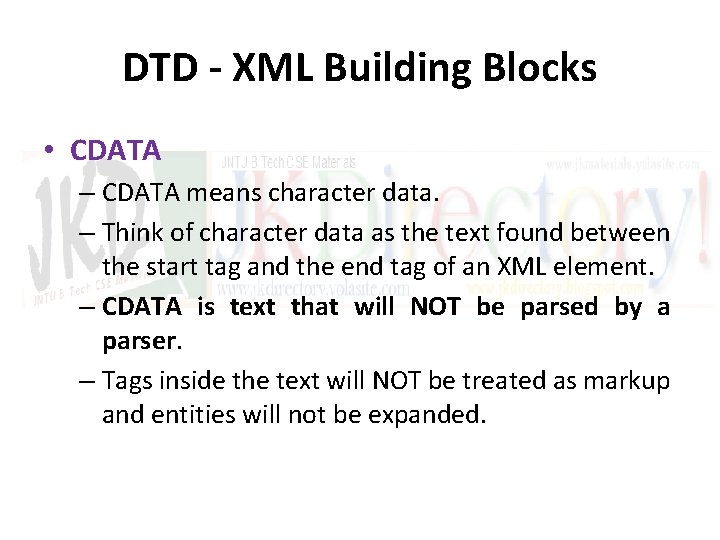
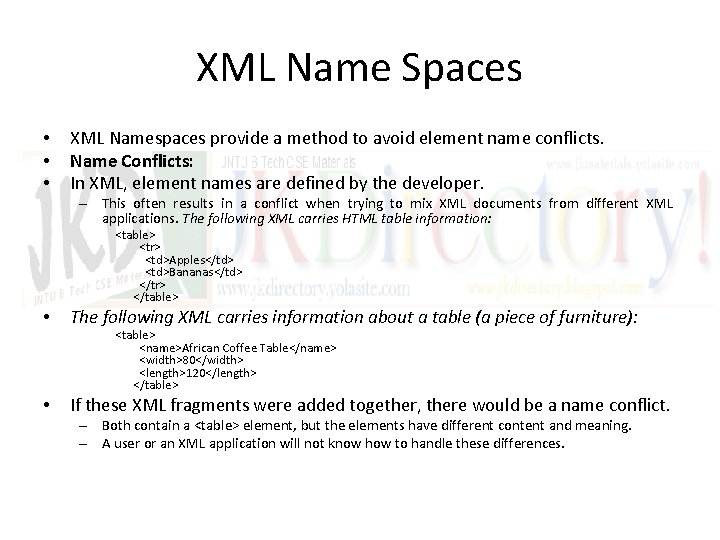
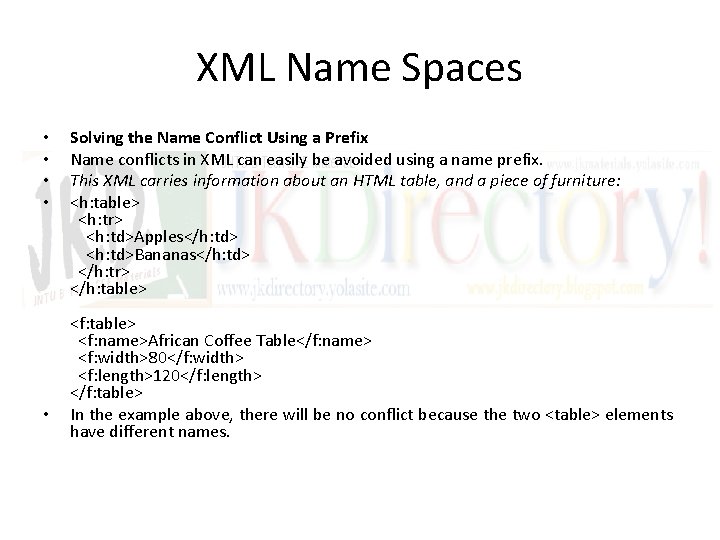
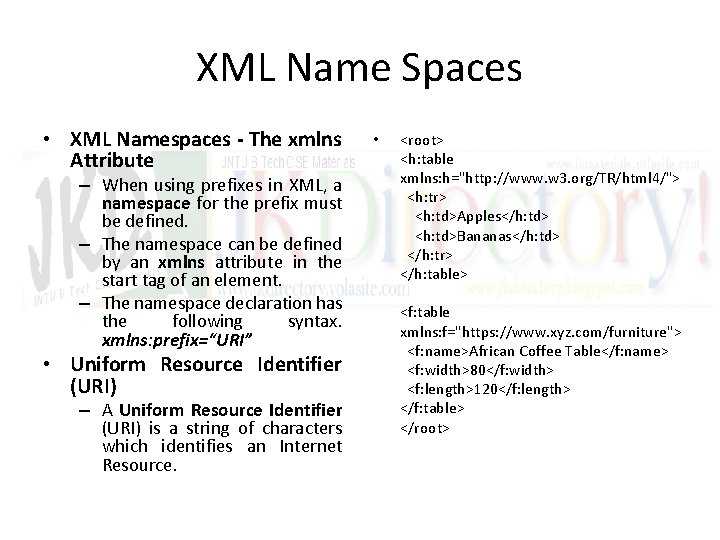
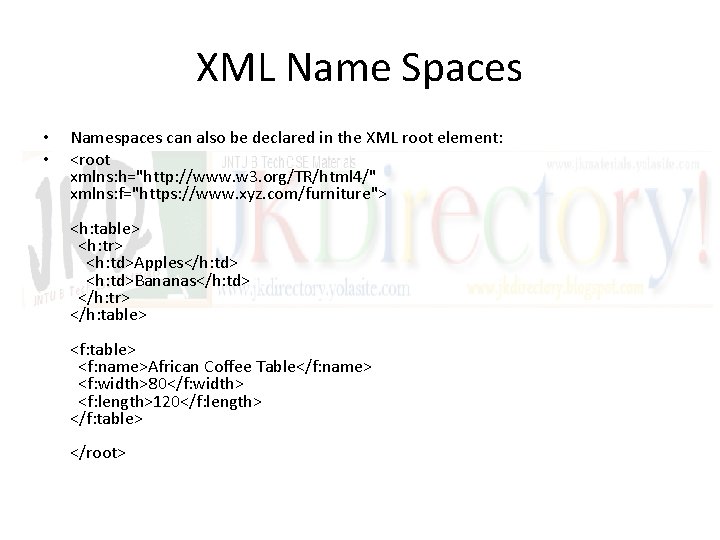
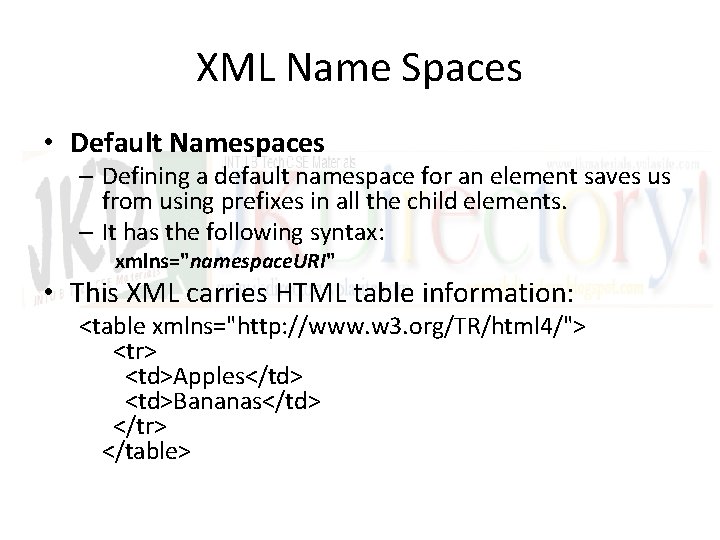
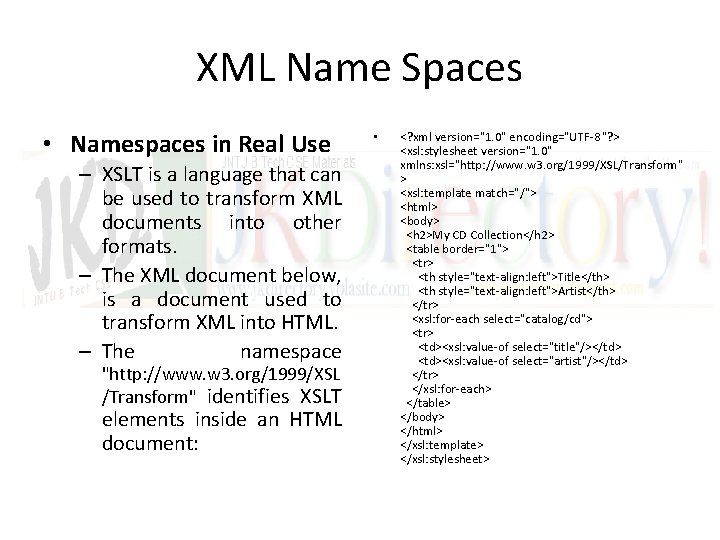
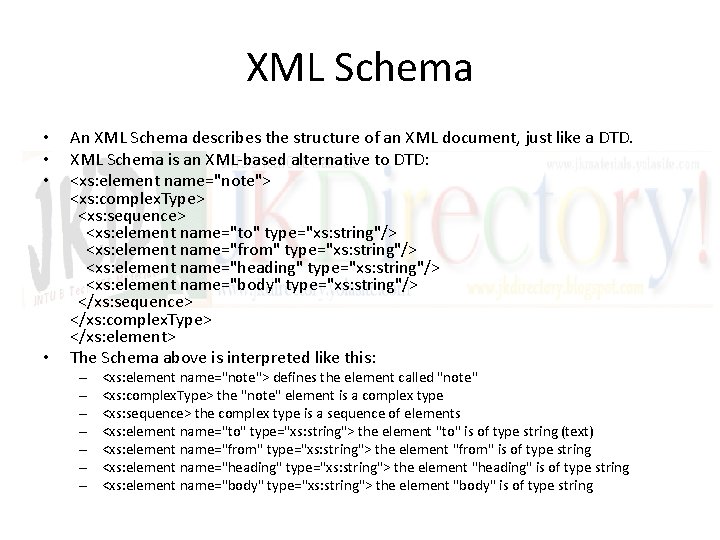
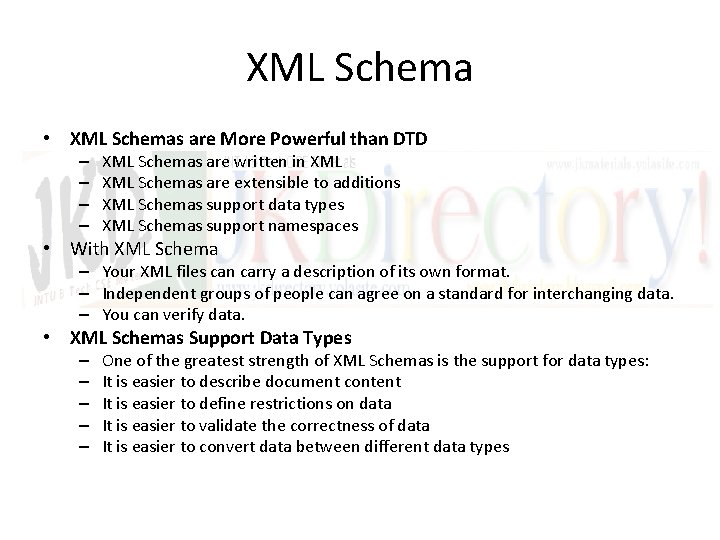
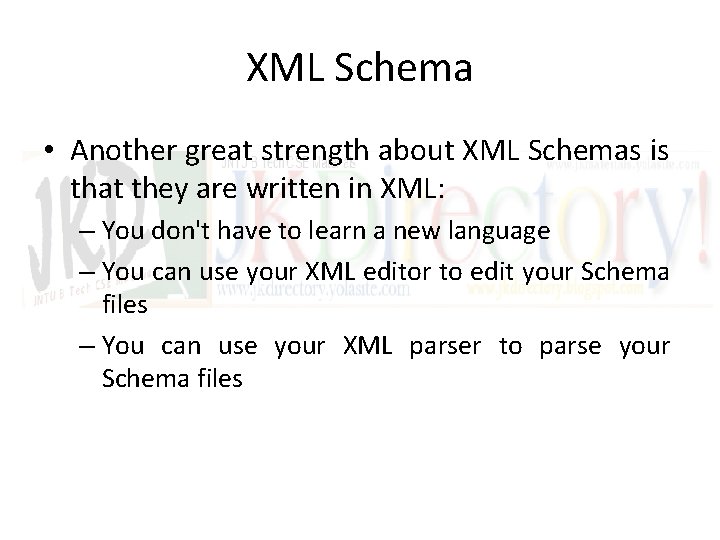
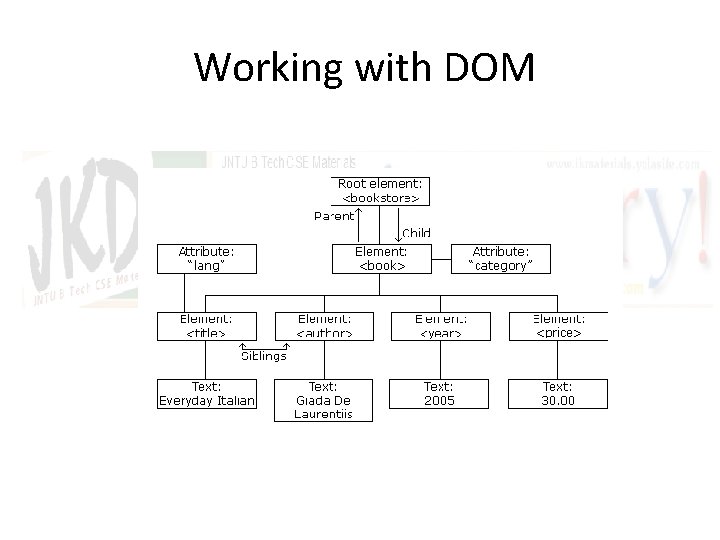
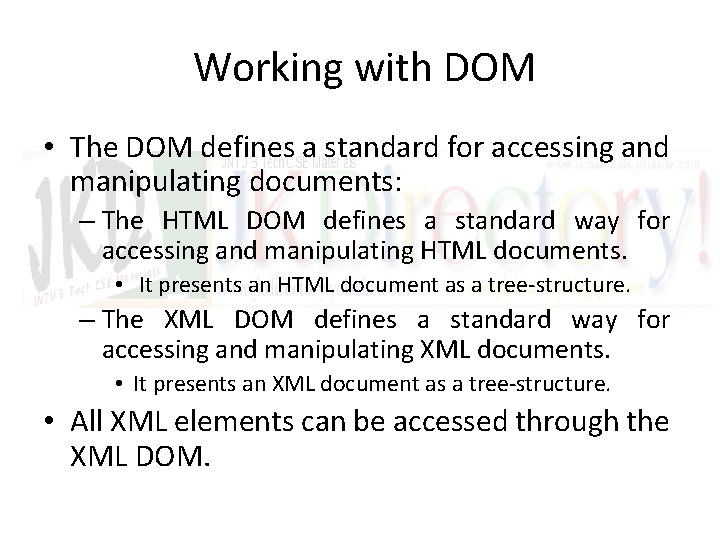
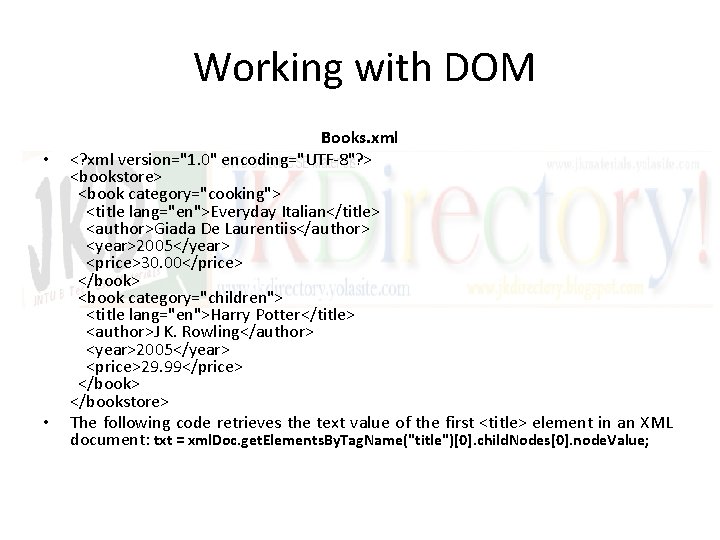
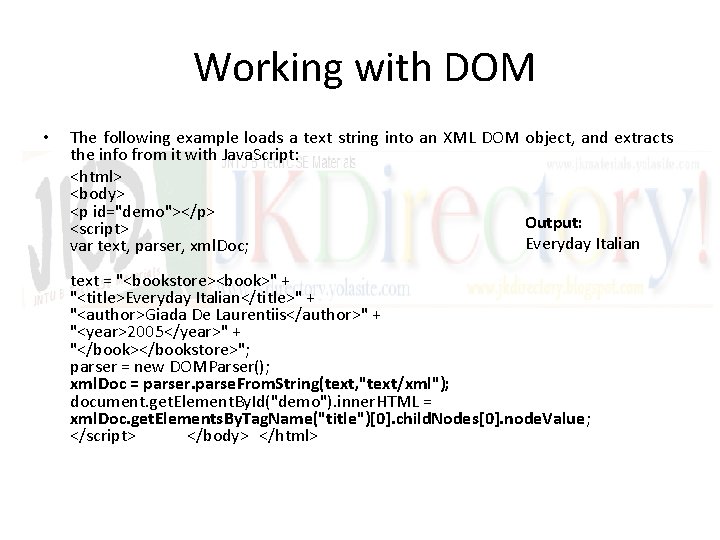
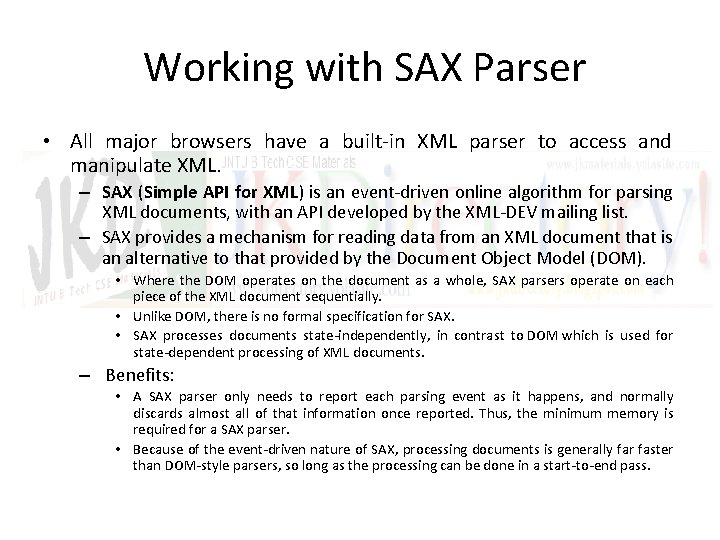
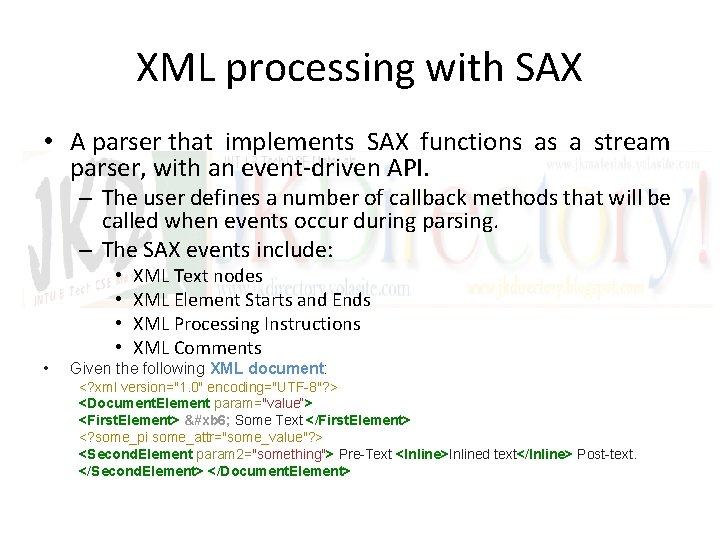
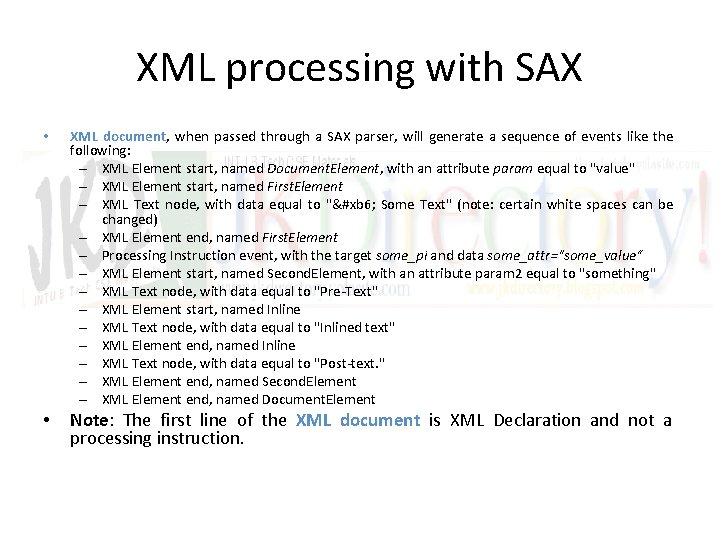
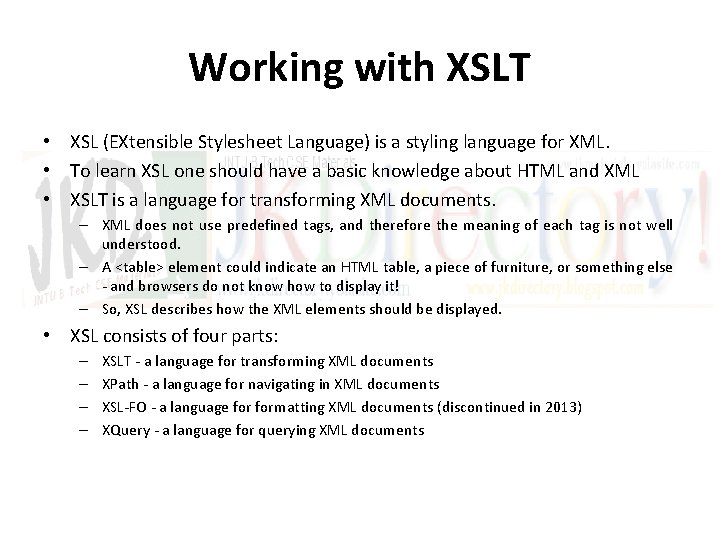
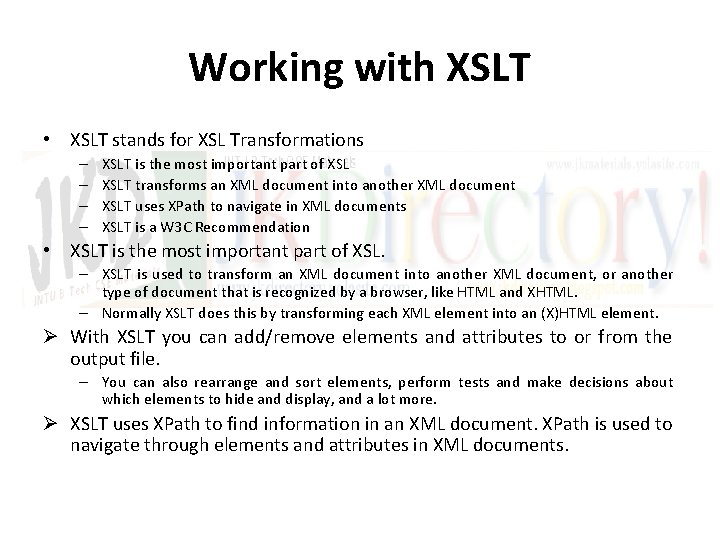
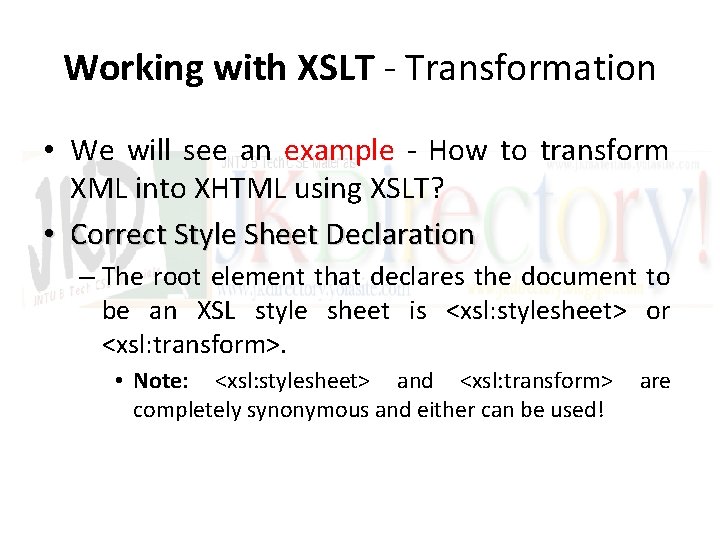
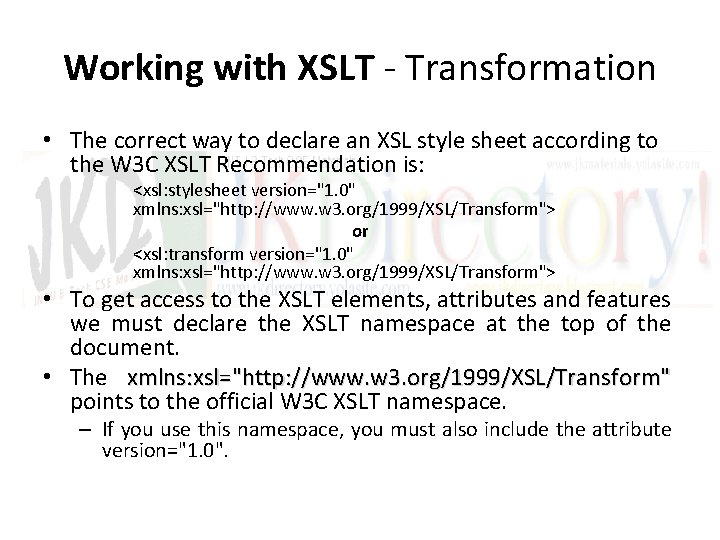
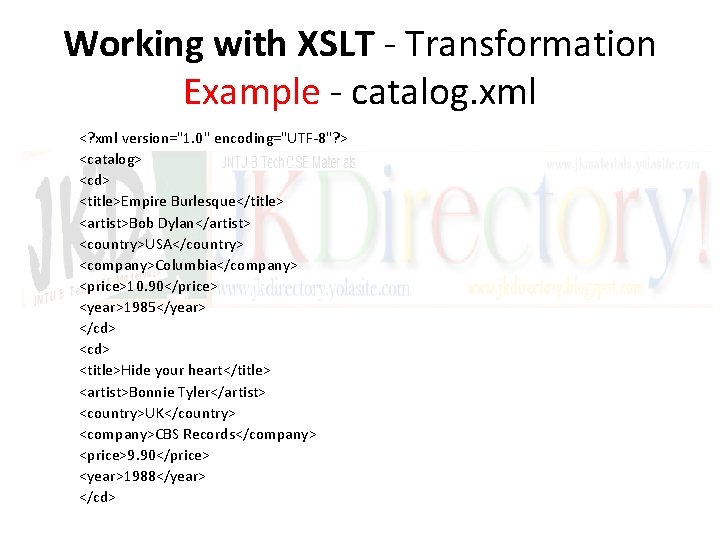
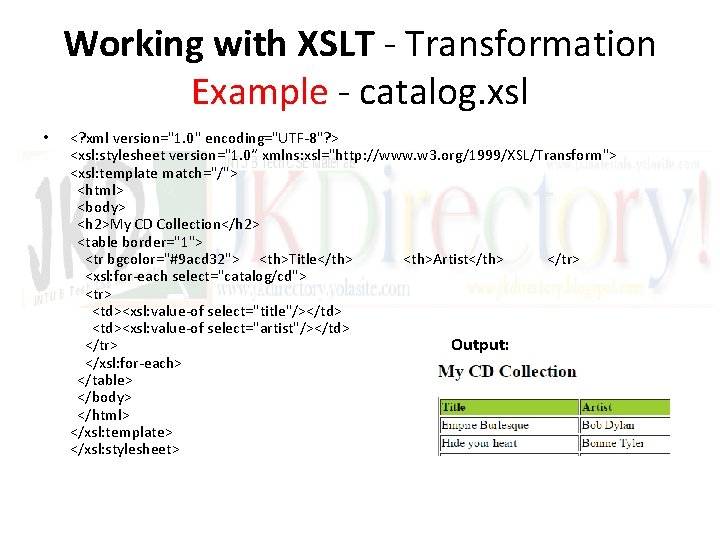
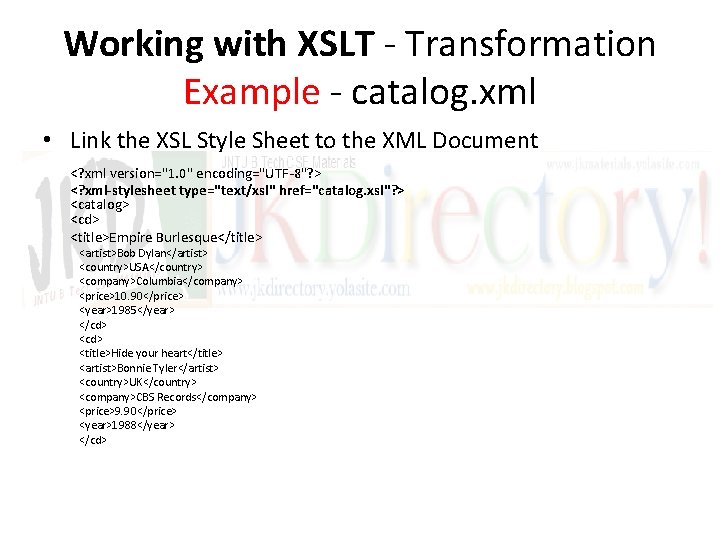
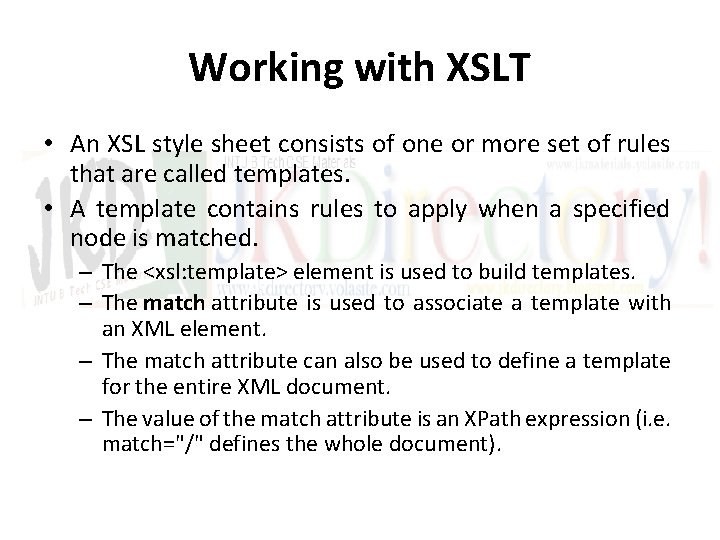
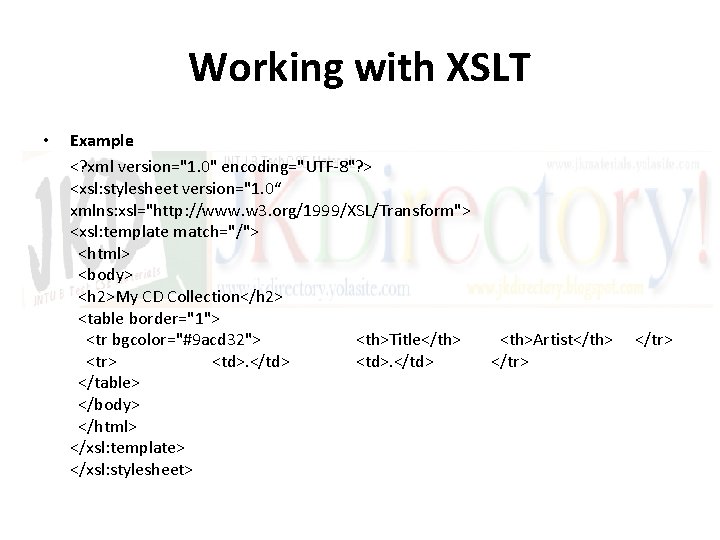
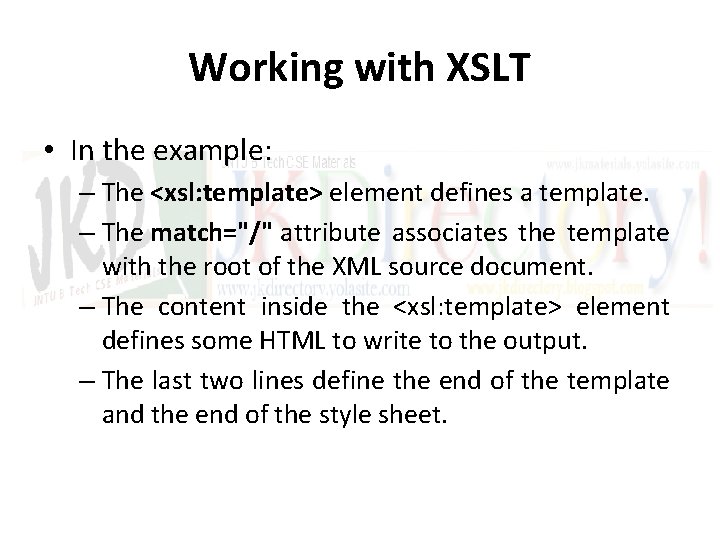
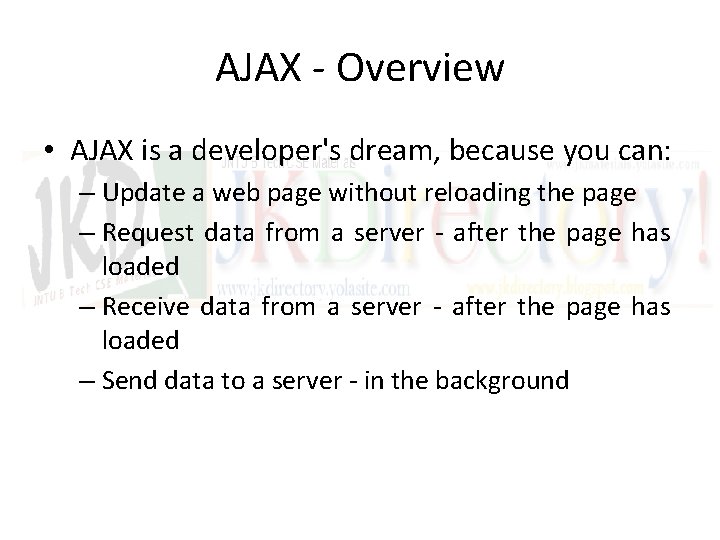
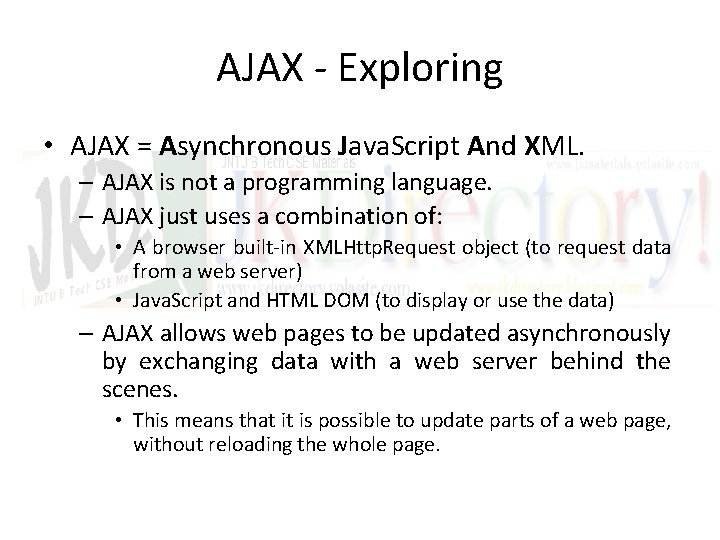
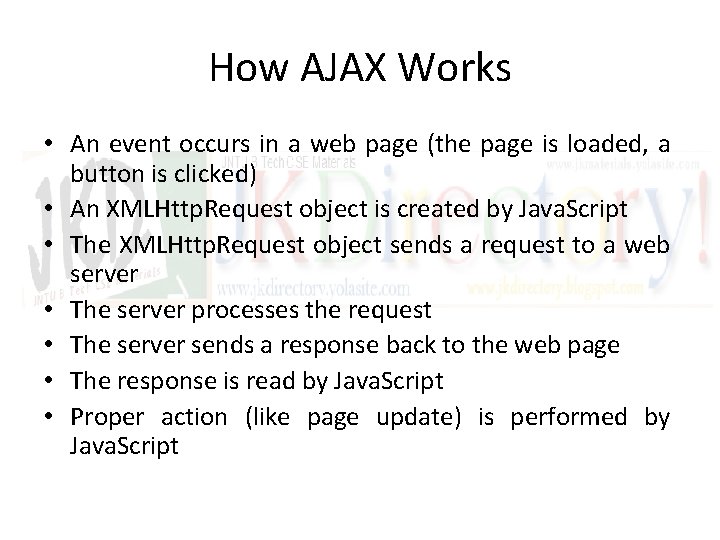
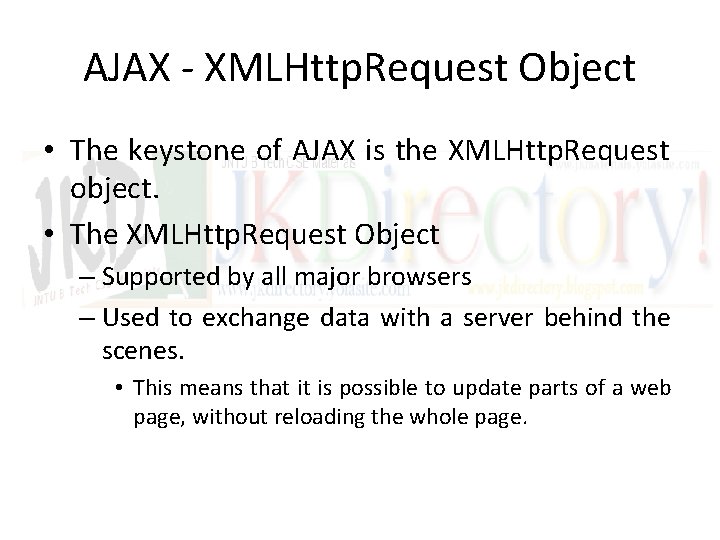
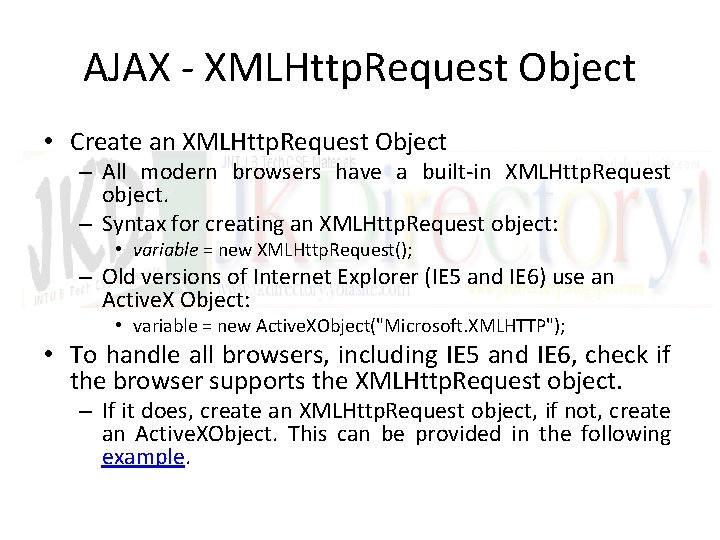
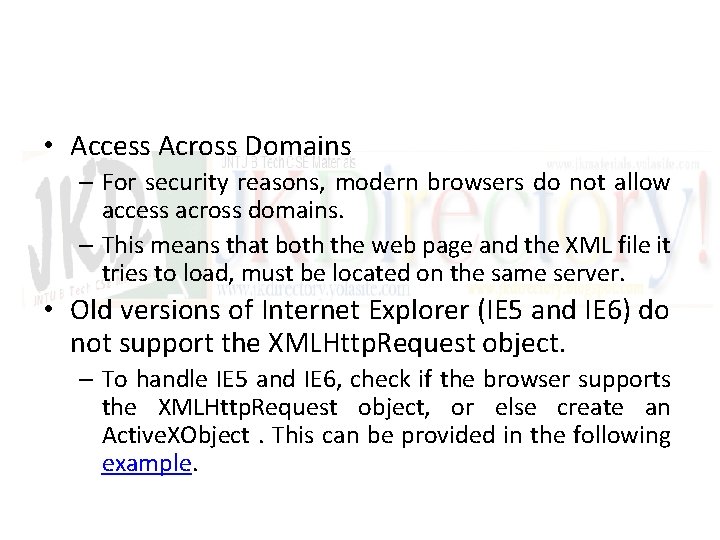
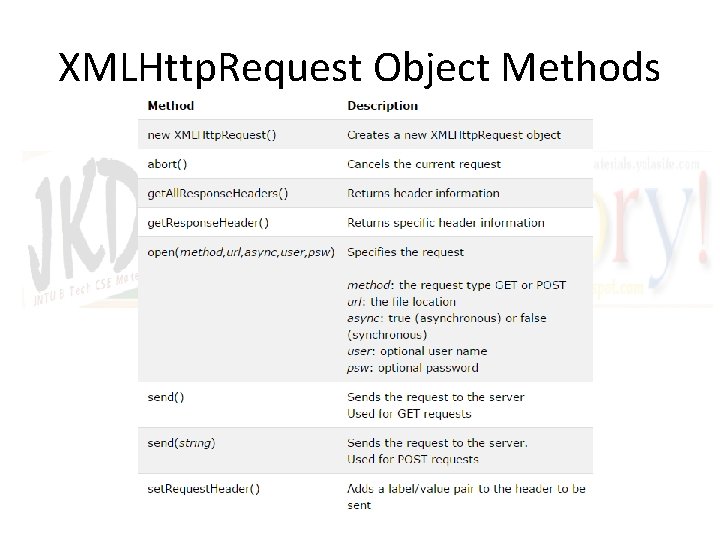
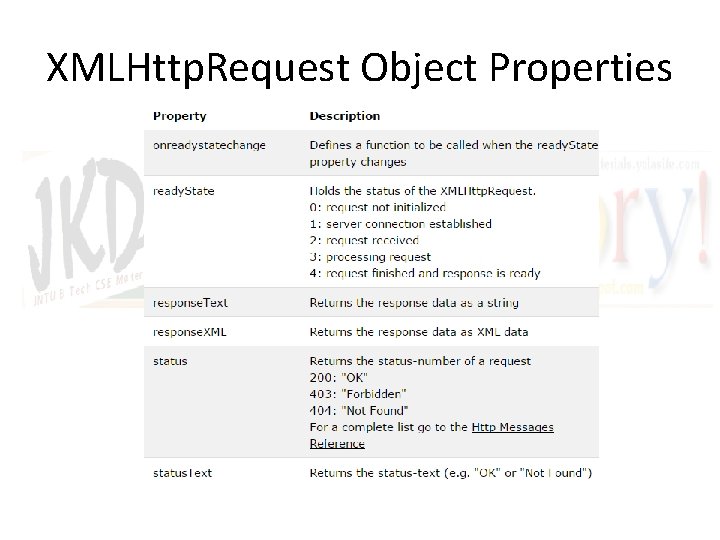
- Slides: 71
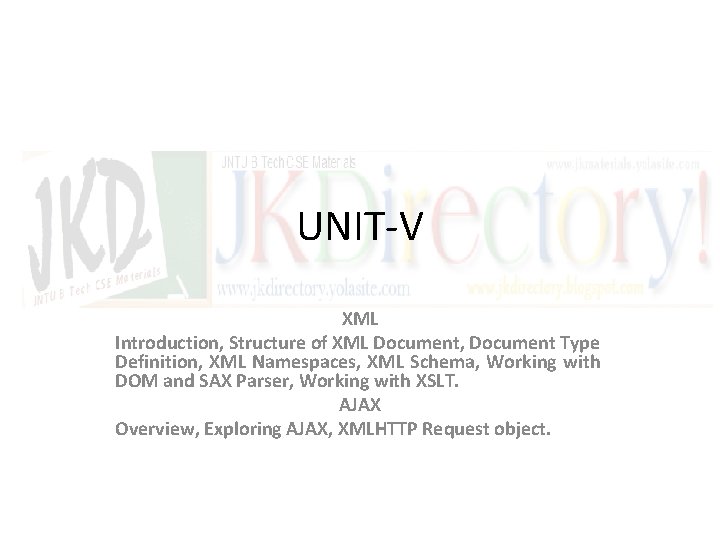
UNIT-V XML Introduction, Structure of XML Document, Document Type Definition, XML Namespaces, XML Schema, Working with DOM and SAX Parser, Working with XSLT. AJAX Overview, Exploring AJAX, XMLHTTP Request object.
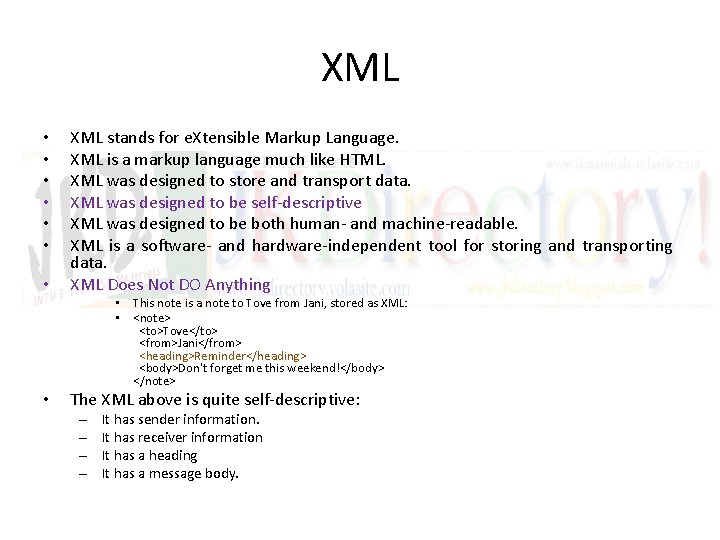
XML • • XML stands for e. Xtensible Markup Language. XML is a markup language much like HTML. XML was designed to store and transport data. XML was designed to be self-descriptive XML was designed to be both human- and machine-readable. XML is a software- and hardware-independent tool for storing and transporting data. XML Does Not DO Anything • This note is a note to Tove from Jani, stored as XML: • <note> <to>Tove</to> <from>Jani</from> <heading>Reminder</heading> <body>Don't forget me this weekend!</body> </note> • The XML above is quite self-descriptive: – – It has sender information. It has receiver information It has a heading It has a message body.
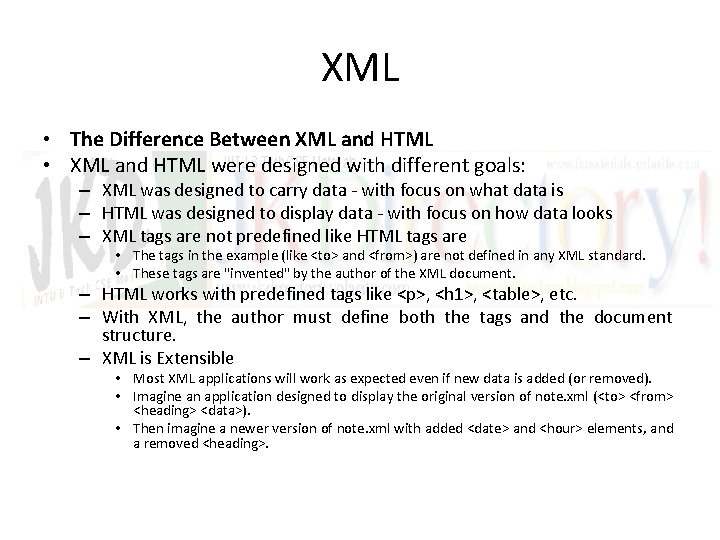
XML • The Difference Between XML and HTML • XML and HTML were designed with different goals: – XML was designed to carry data - with focus on what data is – HTML was designed to display data - with focus on how data looks – XML tags are not predefined like HTML tags are • The tags in the example (like <to> and <from>) are not defined in any XML standard. • These tags are "invented" by the author of the XML document. – HTML works with predefined tags like <p>, <h 1>, <table>, etc. – With XML, the author must define both the tags and the document structure. – XML is Extensible • Most XML applications will work as expected even if new data is added (or removed). • Imagine an application designed to display the original version of note. xml (<to> <from> <heading> <data>). • Then imagine a newer version of note. xml with added <date> and <hour> elements, and a removed <heading>.
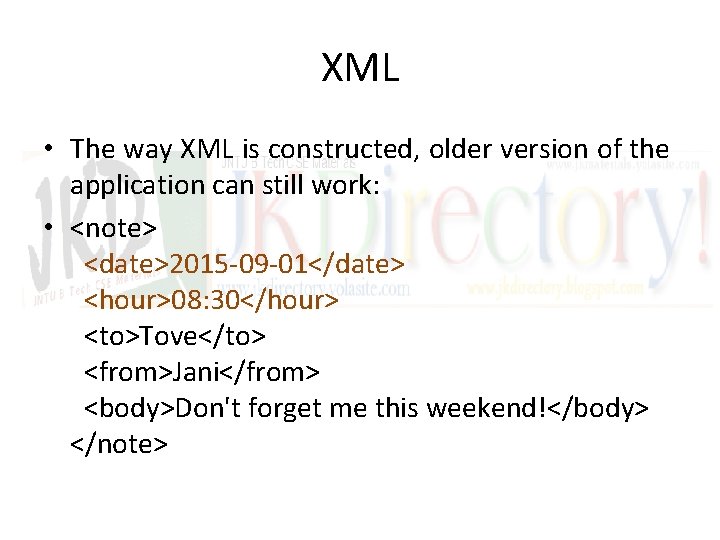
XML • The way XML is constructed, older version of the application can still work: • <note> <date>2015 -09 -01</date> <hour>08: 30</hour> <to>Tove</to> <from>Jani</from> <body>Don't forget me this weekend!</body> </note>
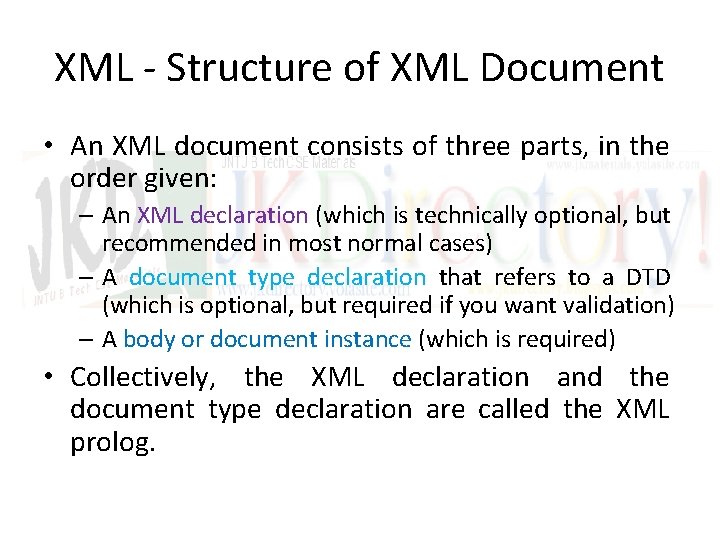
XML - Structure of XML Document • An XML document consists of three parts, in the order given: – An XML declaration (which is technically optional, but recommended in most normal cases) – A document type declaration that refers to a DTD (which is optional, but required if you want validation) – A body or document instance (which is required) • Collectively, the XML declaration and the document type declaration are called the XML prolog.
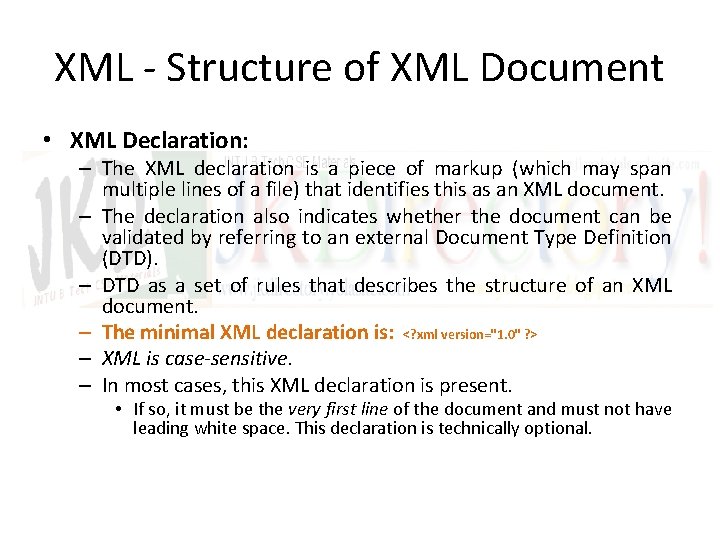
XML - Structure of XML Document • XML Declaration: – The XML declaration is a piece of markup (which may span multiple lines of a file) that identifies this as an XML document. – The declaration also indicates whether the document can be validated by referring to an external Document Type Definition (DTD). – DTD as a set of rules that describes the structure of an XML document. – The minimal XML declaration is: <? xml version="1. 0" ? > – XML is case-sensitive. – In most cases, this XML declaration is present. • If so, it must be the very first line of the document and must not have leading white space. This declaration is technically optional.
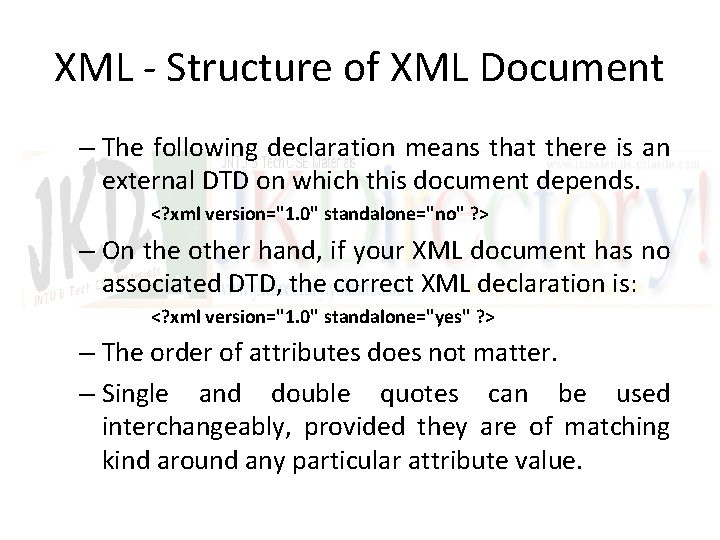
XML - Structure of XML Document – The following declaration means that there is an external DTD on which this document depends. <? xml version="1. 0" standalone="no" ? > – On the other hand, if your XML document has no associated DTD, the correct XML declaration is: <? xml version="1. 0" standalone="yes" ? > – The order of attributes does not matter. – Single and double quotes can be used interchangeably, provided they are of matching kind around any particular attribute value.
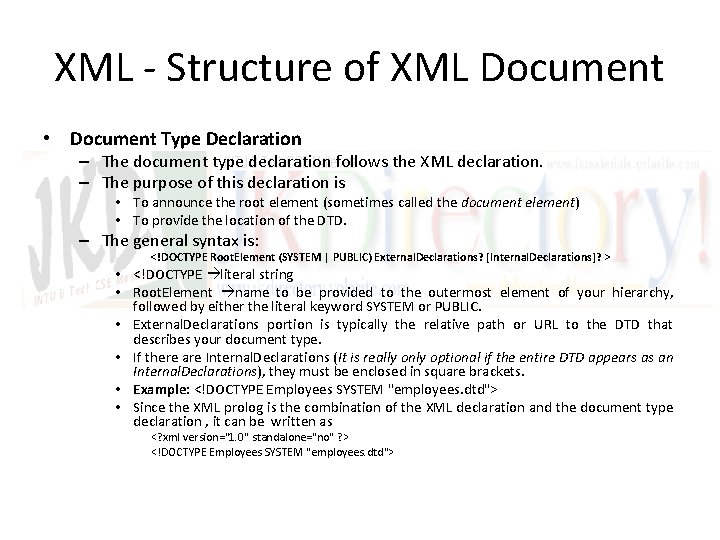
XML - Structure of XML Document • Document Type Declaration – The document type declaration follows the XML declaration. – The purpose of this declaration is • To announce the root element (sometimes called the document element) • To provide the location of the DTD. – The general syntax is: <!DOCTYPE Root. Element (SYSTEM | PUBLIC) External. Declarations? [Internal. Declarations]? > • <!DOCTYPE literal string • Root. Element name to be provided to the outermost element of your hierarchy, followed by either the literal keyword SYSTEM or PUBLIC. • External. Declarations portion is typically the relative path or URL to the DTD that describes your document type. • If there are Internal. Declarations (It is really only optional if the entire DTD appears as an Internal. Declarations), they must be enclosed in square brackets. • Example: <!DOCTYPE Employees SYSTEM "employees. dtd"> • Since the XML prolog is the combination of the XML declaration and the document type declaration , it can be written as <? xml version="1. 0" standalone="no" ? > <!DOCTYPE Employees SYSTEM "employees. dtd">
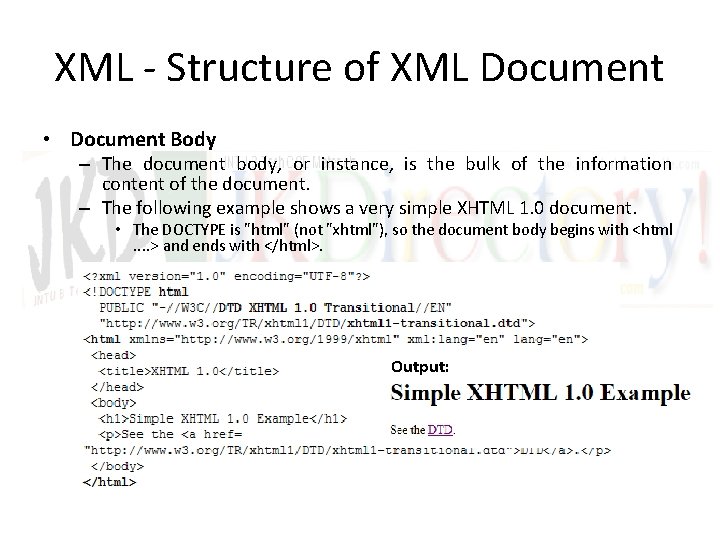
XML - Structure of XML Document • Document Body – The document body, or instance, is the bulk of the information content of the document. – The following example shows a very simple XHTML 1. 0 document. • The DOCTYPE is "html" (not "xhtml"), so the document body begins with <html. . > and ends with </html>. Output:
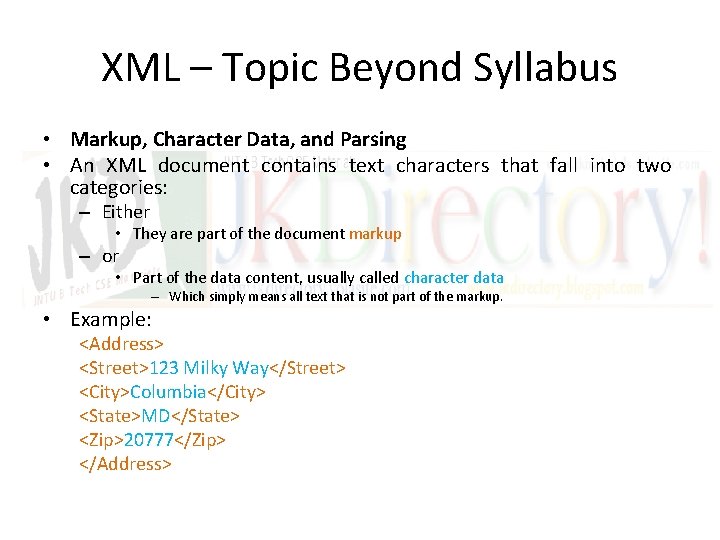
XML – Topic Beyond Syllabus • Markup, Character Data, and Parsing • An XML document contains text characters that fall into two categories: – Either • They are part of the document markup – or • Part of the data content, usually called character data – Which simply means all text that is not part of the markup. • Example: <Address> <Street>123 Milky Way</Street> <City>Columbia</City> <State>MD</State> <Zip>20777</Zip> </Address>
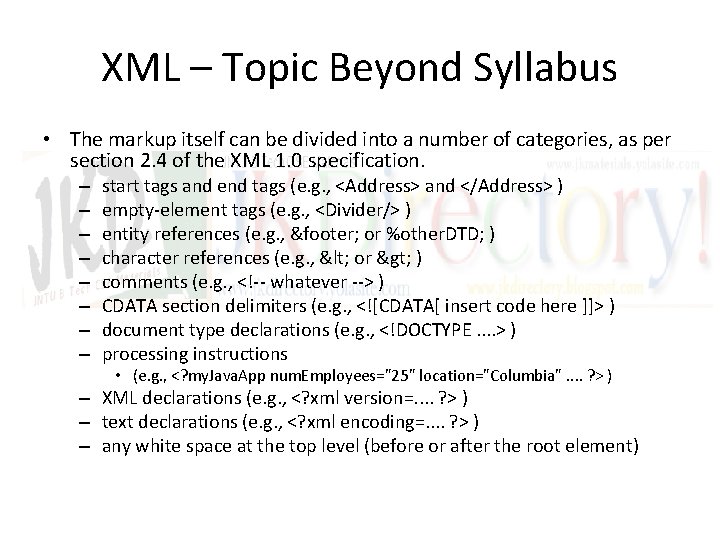
XML – Topic Beyond Syllabus • The markup itself can be divided into a number of categories, as per section 2. 4 of the XML 1. 0 specification. – – – – start tags and end tags (e. g. , <Address> and </Address> ) empty-element tags (e. g. , <Divider/> ) entity references (e. g. , &footer; or %other. DTD; ) character references (e. g. , < or > ) comments (e. g. , <!-- whatever --> ) CDATA section delimiters (e. g. , <![CDATA[ insert code here ]]> ) document type declarations (e. g. , <!DOCTYPE. . > ) processing instructions • (e. g. , <? my. Java. App num. Employees="25" location="Columbia". . ? > ) – XML declarations (e. g. , <? xml version=. . ? > ) – text declarations (e. g. , <? xml encoding=. . ? > ) – any white space at the top level (before or after the root element)
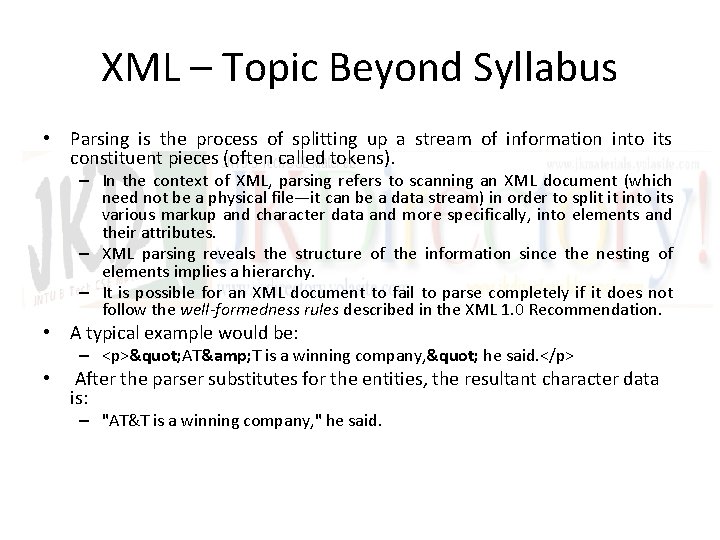
XML – Topic Beyond Syllabus • Parsing is the process of splitting up a stream of information into its constituent pieces (often called tokens). – In the context of XML, parsing refers to scanning an XML document (which need not be a physical file—it can be a data stream) in order to split it into its various markup and character data and more specifically, into elements and their attributes. – XML parsing reveals the structure of the information since the nesting of elements implies a hierarchy. – It is possible for an XML document to fail to parse completely if it does not follow the well-formedness rules described in the XML 1. 0 Recommendation. • A typical example would be: – <p>" AT& T is a winning company, " he said. </p> • After the parser substitutes for the entities, the resultant character data is: – "AT&T is a winning company, " he said.
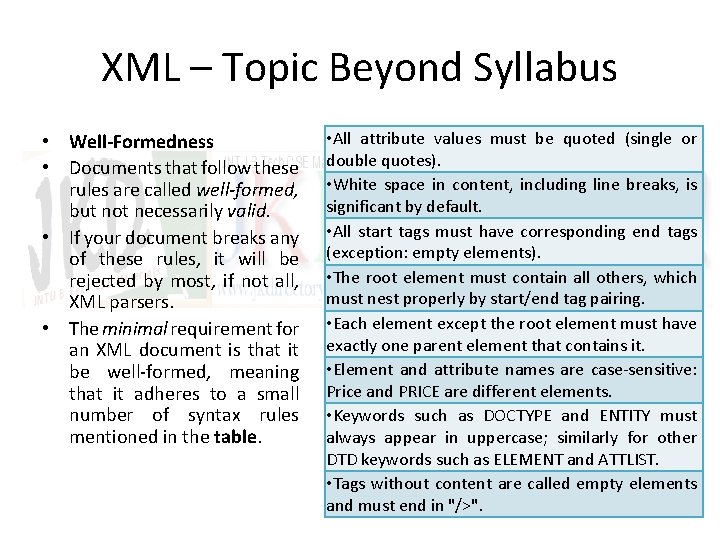
XML – Topic Beyond Syllabus • Well-Formedness • Documents that follow these rules are called well-formed, but not necessarily valid. • If your document breaks any of these rules, it will be rejected by most, if not all, XML parsers. • The minimal requirement for an XML document is that it be well-formed, meaning that it adheres to a small number of syntax rules mentioned in the table. • All attribute values must be quoted (single or double quotes). • White space in content, including line breaks, is significant by default. • All start tags must have corresponding end tags (exception: empty elements). • The root element must contain all others, which must nest properly by start/end tag pairing. • Each element except the root element must have exactly one parent element that contains it. • Element and attribute names are case-sensitive: Price and PRICE are different elements. • Keywords such as DOCTYPE and ENTITY must always appear in uppercase; similarly for other DTD keywords such as ELEMENT and ATTLIST. • Tags without content are called empty elements and must end in "/>".
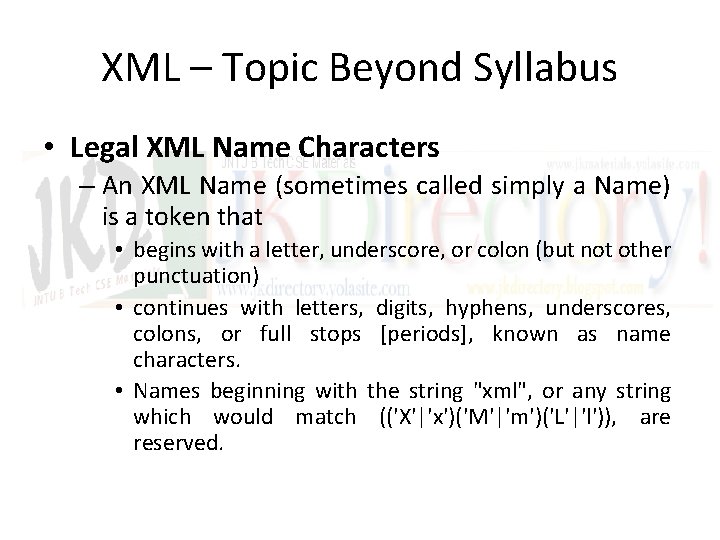
XML – Topic Beyond Syllabus • Legal XML Name Characters – An XML Name (sometimes called simply a Name) is a token that • begins with a letter, underscore, or colon (but not other punctuation) • continues with letters, digits, hyphens, underscores, colons, or full stops [periods], known as name characters. • Names beginning with the string "xml", or any string which would match (('X'|'x')('M'|'m')('L'|'l')), are reserved.
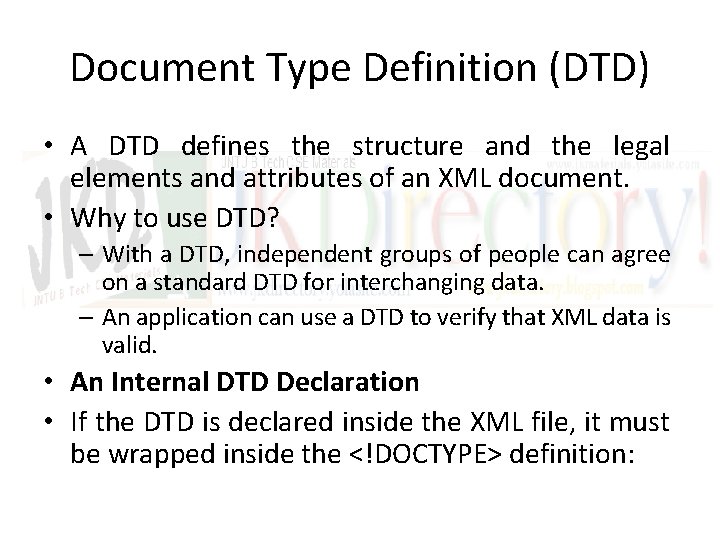
Document Type Definition (DTD) • A DTD defines the structure and the legal elements and attributes of an XML document. • Why to use DTD? – With a DTD, independent groups of people can agree on a standard DTD for interchanging data. – An application can use a DTD to verify that XML data is valid. • An Internal DTD Declaration • If the DTD is declared inside the XML file, it must be wrapped inside the <!DOCTYPE> definition:
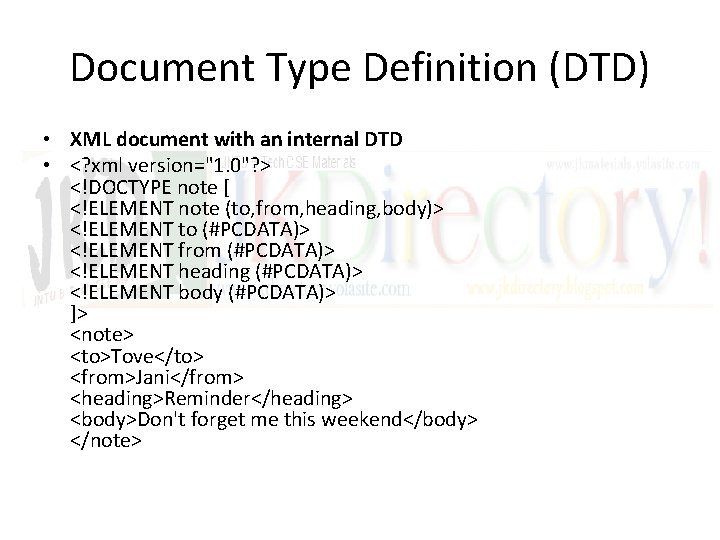
Document Type Definition (DTD) • XML document with an internal DTD • <? xml version="1. 0"? > <!DOCTYPE note [ <!ELEMENT note (to, from, heading, body)> <!ELEMENT to (#PCDATA)> <!ELEMENT from (#PCDATA)> <!ELEMENT heading (#PCDATA)> <!ELEMENT body (#PCDATA)> ]> <note> <to>Tove</to> <from>Jani</from> <heading>Reminder</heading> <body>Don't forget me this weekend</body> </note>
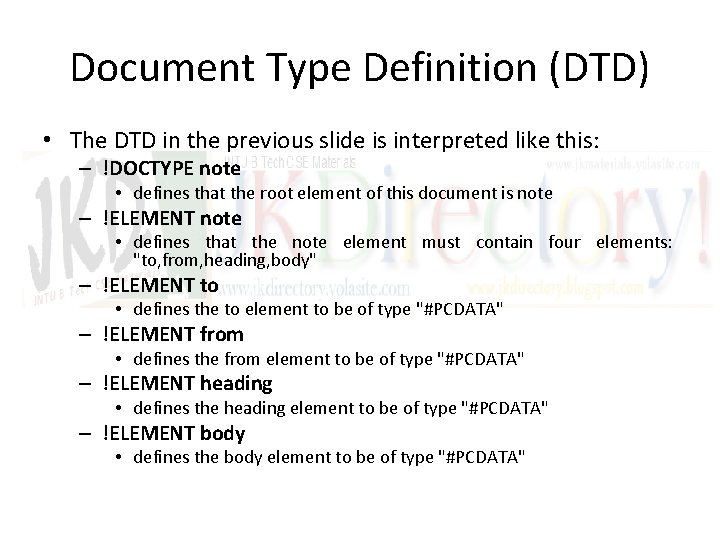
Document Type Definition (DTD) • The DTD in the previous slide is interpreted like this: – !DOCTYPE note • defines that the root element of this document is note – !ELEMENT note • defines that the note element must contain four elements: "to, from, heading, body" – !ELEMENT to • defines the to element to be of type "#PCDATA" – !ELEMENT from • defines the from element to be of type "#PCDATA" – !ELEMENT heading • defines the heading element to be of type "#PCDATA" – !ELEMENT body • defines the body element to be of type "#PCDATA"
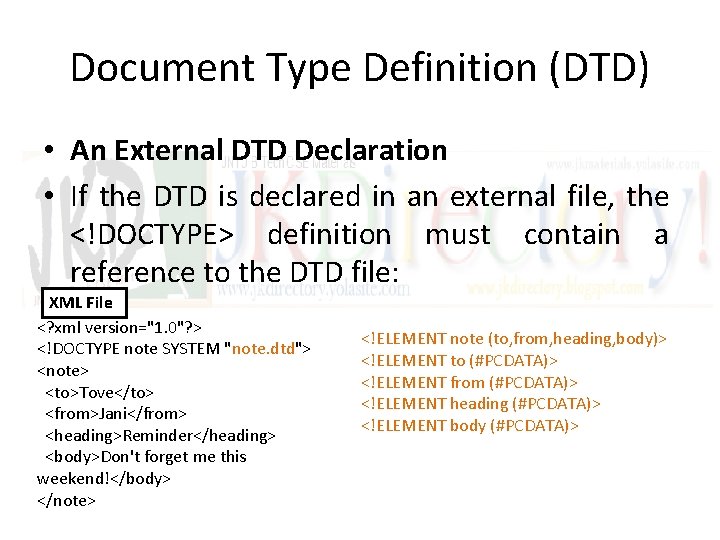
Document Type Definition (DTD) • An External DTD Declaration • If the DTD is declared in an external file, the <!DOCTYPE> definition must contain a reference to the DTD file: XML File <? xml version="1. 0"? > <!DOCTYPE note SYSTEM "note. dtd"> <note> <to>Tove</to> <from>Jani</from> <heading>Reminder</heading> <body>Don't forget me this weekend!</body> </note> <!ELEMENT note (to, from, heading, body)> <!ELEMENT to (#PCDATA)> <!ELEMENT from (#PCDATA)> <!ELEMENT heading (#PCDATA)> <!ELEMENT body (#PCDATA)>
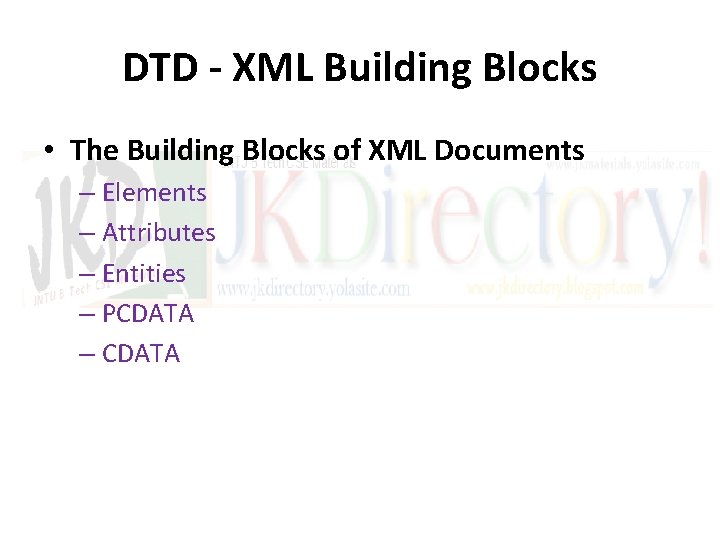
DTD - XML Building Blocks • The Building Blocks of XML Documents – Elements – Attributes – Entities – PCDATA – CDATA
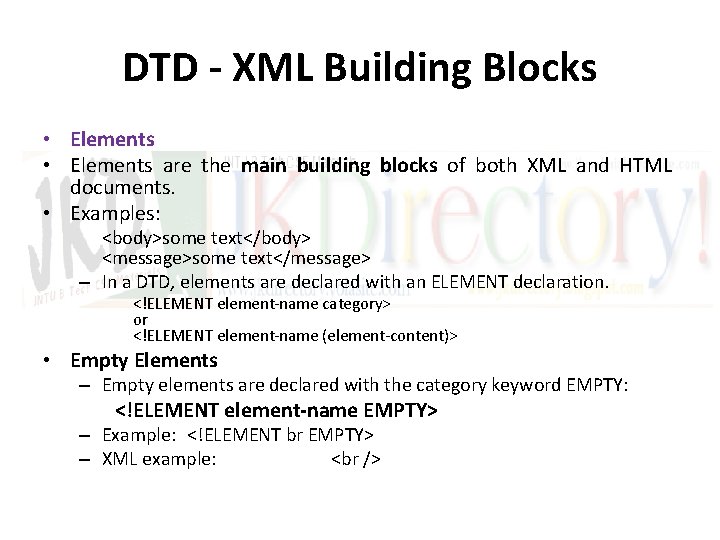
DTD - XML Building Blocks • Elements are the main building blocks of both XML and HTML documents. • Examples: <body>some text</body> <message>some text</message> – In a DTD, elements are declared with an ELEMENT declaration. <!ELEMENT element-name category> or <!ELEMENT element-name (element-content)> • Empty Elements – Empty elements are declared with the category keyword EMPTY: <!ELEMENT element-name EMPTY> – Example: <!ELEMENT br EMPTY> – XML example:
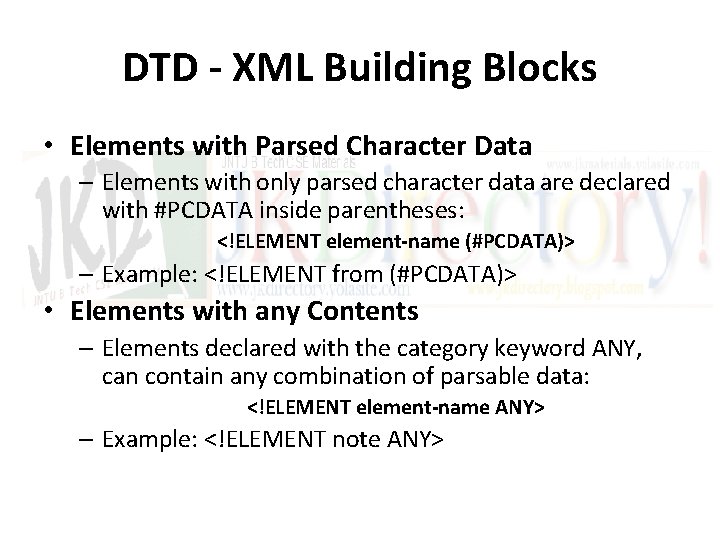
DTD - XML Building Blocks • Elements with Parsed Character Data – Elements with only parsed character data are declared with #PCDATA inside parentheses: <!ELEMENT element-name (#PCDATA)> – Example: <!ELEMENT from (#PCDATA)> • Elements with any Contents – Elements declared with the category keyword ANY, can contain any combination of parsable data: <!ELEMENT element-name ANY> – Example: <!ELEMENT note ANY>
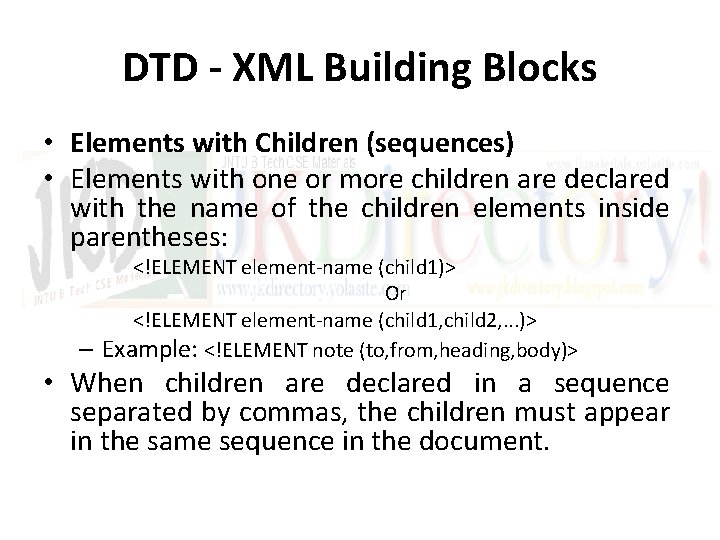
DTD - XML Building Blocks • Elements with Children (sequences) • Elements with one or more children are declared with the name of the children elements inside parentheses: – <!ELEMENT element-name (child 1)> Or <!ELEMENT element-name (child 1, child 2, . . . )> Example: <!ELEMENT note (to, from, heading, body)> • When children are declared in a sequence separated by commas, the children must appear in the same sequence in the document.
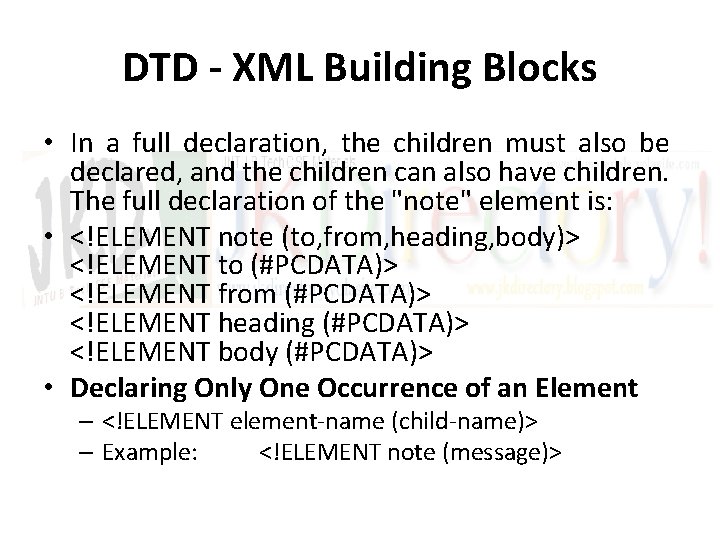
DTD - XML Building Blocks • In a full declaration, the children must also be declared, and the children can also have children. The full declaration of the "note" element is: • <!ELEMENT note (to, from, heading, body)> <!ELEMENT to (#PCDATA)> <!ELEMENT from (#PCDATA)> <!ELEMENT heading (#PCDATA)> <!ELEMENT body (#PCDATA)> • Declaring Only One Occurrence of an Element – <!ELEMENT element-name (child-name)> – Example: <!ELEMENT note (message)>
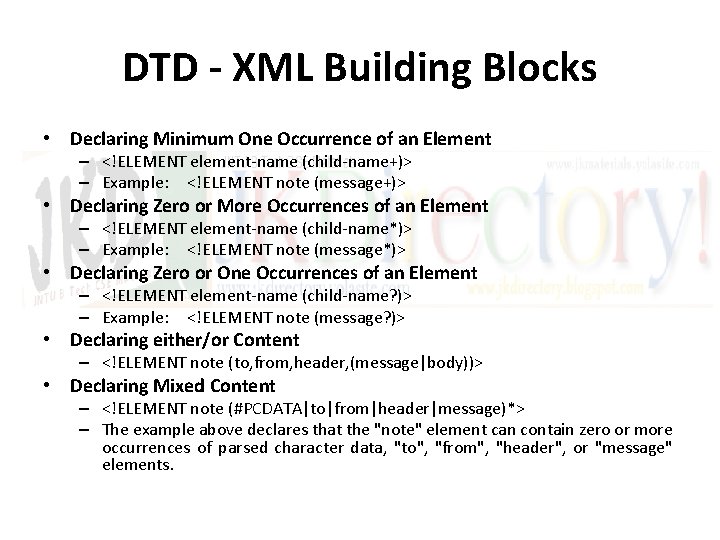
DTD - XML Building Blocks • Declaring Minimum One Occurrence of an Element – <!ELEMENT element-name (child-name+)> – Example: <!ELEMENT note (message+)> • Declaring Zero or More Occurrences of an Element – <!ELEMENT element-name (child-name*)> – Example: <!ELEMENT note (message*)> • Declaring Zero or One Occurrences of an Element – <!ELEMENT element-name (child-name? )> – Example: <!ELEMENT note (message? )> • Declaring either/or Content – <!ELEMENT note (to, from, header, (message|body))> • Declaring Mixed Content – <!ELEMENT note (#PCDATA|to|from|header|message)*> – The example above declares that the "note" element can contain zero or more occurrences of parsed character data, "to", "from", "header", or "message" elements.
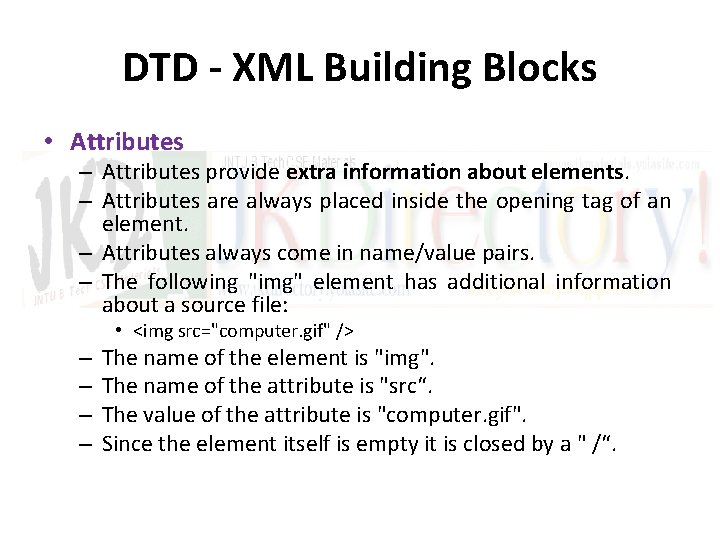
DTD - XML Building Blocks • Attributes – Attributes provide extra information about elements. – Attributes are always placed inside the opening tag of an element. – Attributes always come in name/value pairs. – The following "img" element has additional information about a source file: • <img src="computer. gif" /> – – The name of the element is "img". The name of the attribute is "src“. The value of the attribute is "computer. gif". Since the element itself is empty it is closed by a " /“.
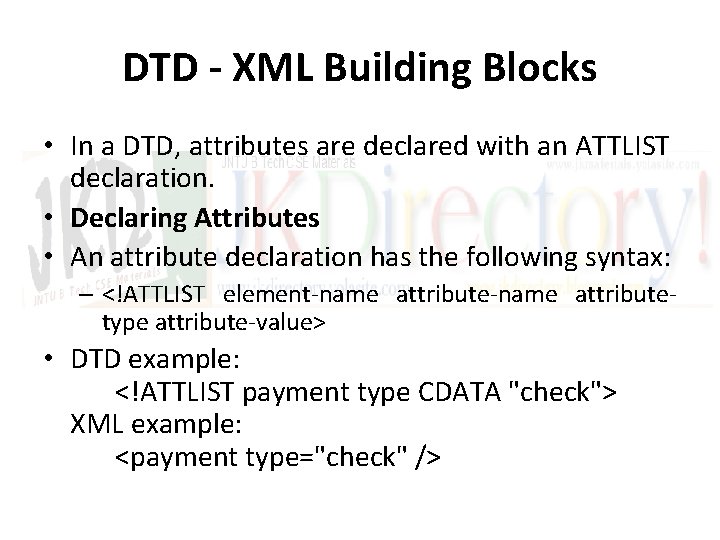
DTD - XML Building Blocks • In a DTD, attributes are declared with an ATTLIST declaration. • Declaring Attributes • An attribute declaration has the following syntax: – <!ATTLIST element-name attributetype attribute-value> • DTD example: <!ATTLIST payment type CDATA "check"> XML example: <payment type="check" />
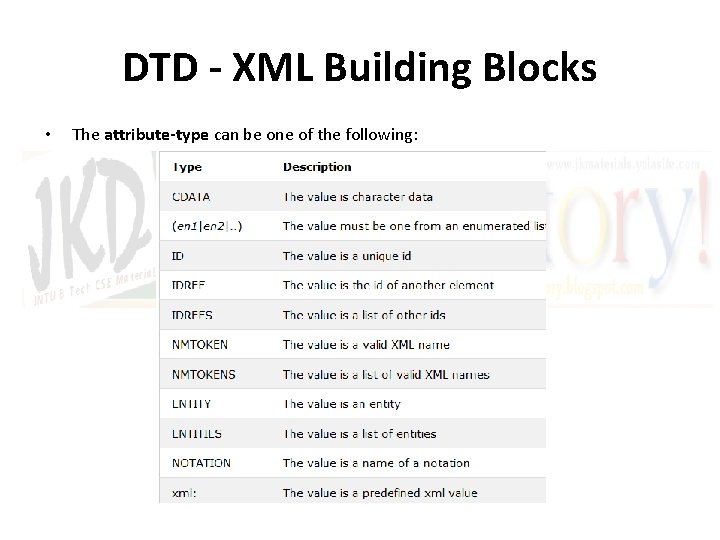
DTD - XML Building Blocks • The attribute-type can be one of the following:
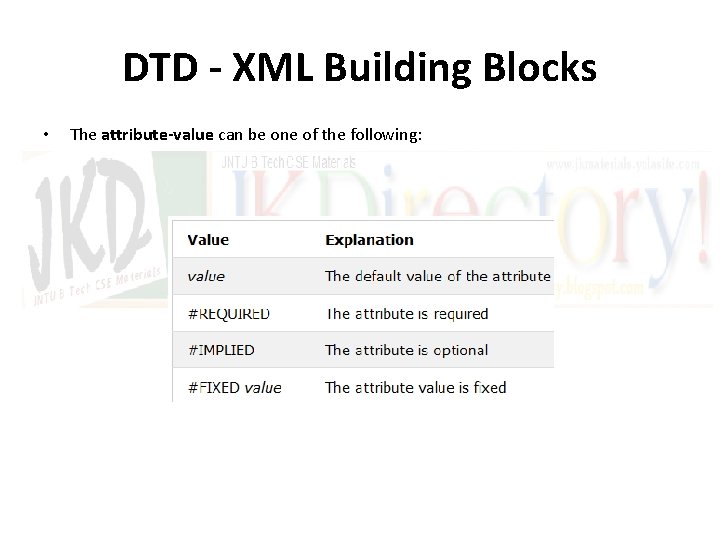
DTD - XML Building Blocks • The attribute-value can be one of the following:
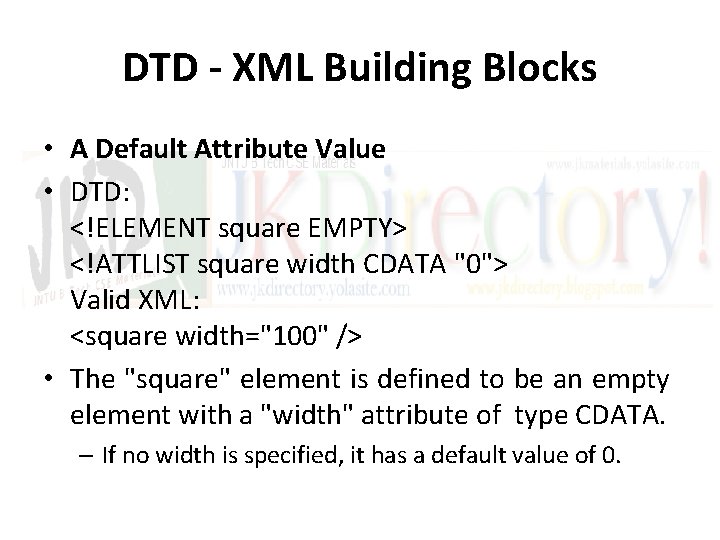
DTD - XML Building Blocks • A Default Attribute Value • DTD: <!ELEMENT square EMPTY> <!ATTLIST square width CDATA "0"> Valid XML: <square width="100" /> • The "square" element is defined to be an empty element with a "width" attribute of type CDATA. – If no width is specified, it has a default value of 0.
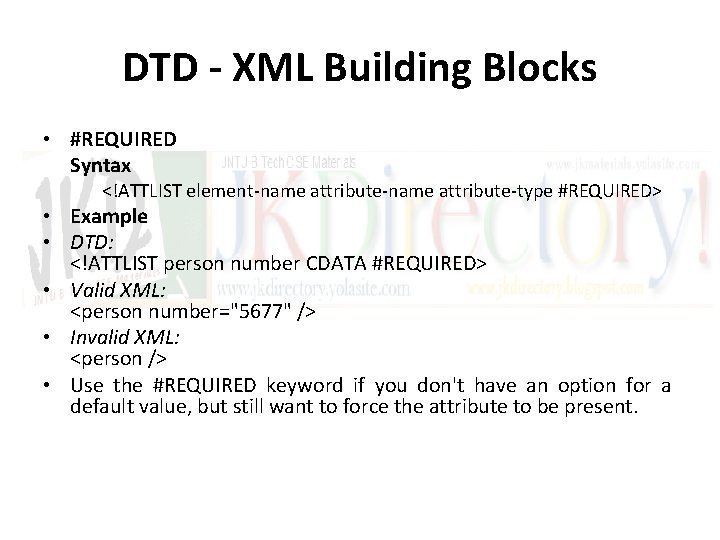
DTD - XML Building Blocks • #REQUIRED Syntax <!ATTLIST element-name attribute-type #REQUIRED> • Example • DTD: <!ATTLIST person number CDATA #REQUIRED> • Valid XML: <person number="5677" /> • Invalid XML: <person /> • Use the #REQUIRED keyword if you don't have an option for a default value, but still want to force the attribute to be present.
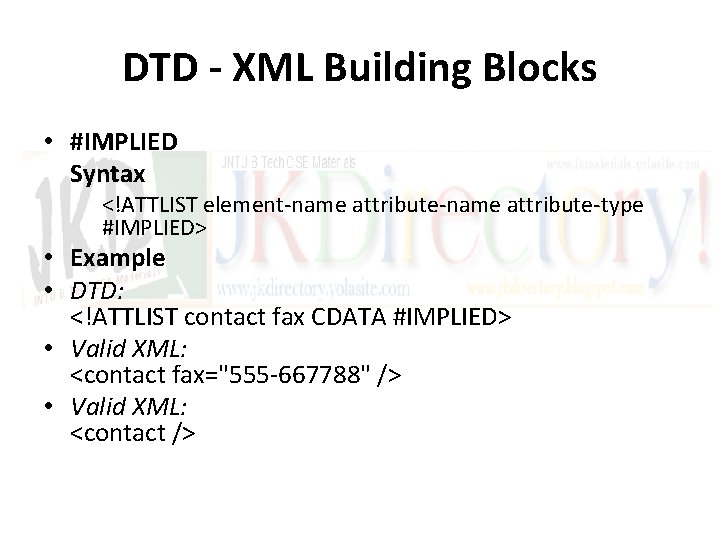
DTD - XML Building Blocks • #IMPLIED Syntax <!ATTLIST element-name attribute-type #IMPLIED> • Example • DTD: <!ATTLIST contact fax CDATA #IMPLIED> • Valid XML: <contact fax="555 -667788" /> • Valid XML: <contact />
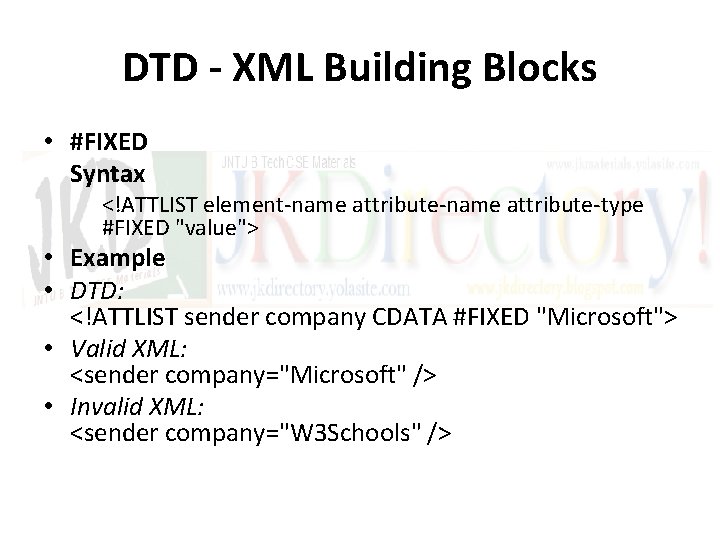
DTD - XML Building Blocks • #FIXED Syntax <!ATTLIST element-name attribute-type #FIXED "value"> • Example • DTD: <!ATTLIST sender company CDATA #FIXED "Microsoft"> • Valid XML: <sender company="Microsoft" /> • Invalid XML: <sender company="W 3 Schools" />
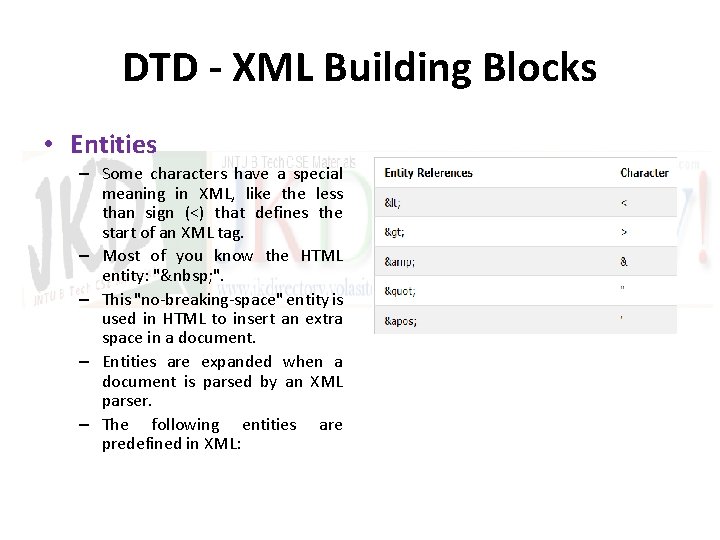
DTD - XML Building Blocks • Entities – Some characters have a special meaning in XML, like the less than sign (<) that defines the start of an XML tag. – Most of you know the HTML entity: " ". – This "no-breaking-space" entity is used in HTML to insert an extra space in a document. – Entities are expanded when a document is parsed by an XML parser. – The following entities are predefined in XML:
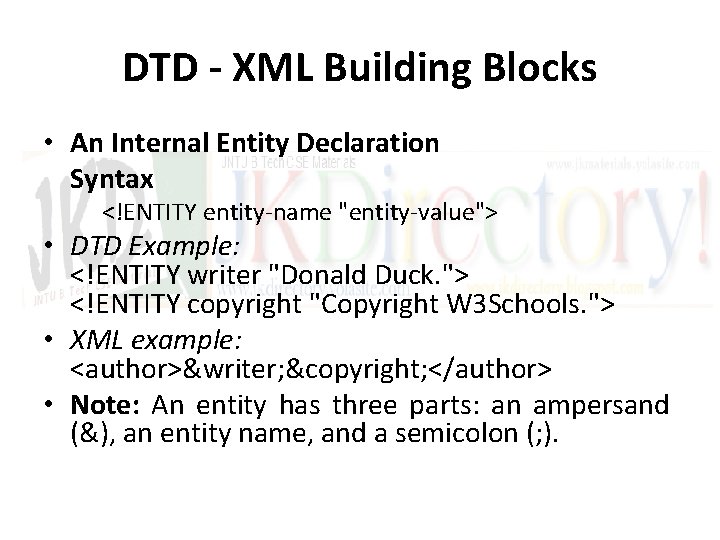
DTD - XML Building Blocks • An Internal Entity Declaration Syntax <!ENTITY entity-name "entity-value"> • DTD Example: <!ENTITY writer "Donald Duck. "> <!ENTITY copyright "Copyright W 3 Schools. "> • XML example: <author>&writer; ©right; </author> • Note: An entity has three parts: an ampersand (&), an entity name, and a semicolon (; ).
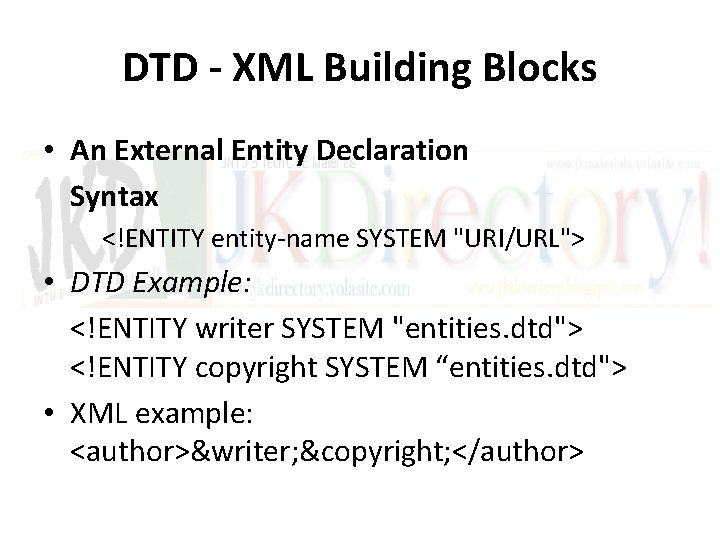
DTD - XML Building Blocks • An External Entity Declaration Syntax <!ENTITY entity-name SYSTEM "URI/URL"> • DTD Example: <!ENTITY writer SYSTEM "entities. dtd"> <!ENTITY copyright SYSTEM “entities. dtd"> • XML example: <author>&writer; ©right; </author>
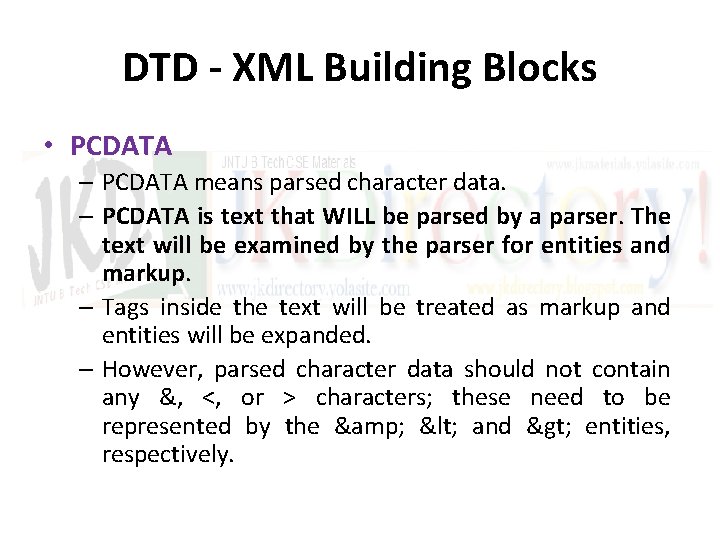
DTD - XML Building Blocks • PCDATA – PCDATA means parsed character data. – PCDATA is text that WILL be parsed by a parser. The text will be examined by the parser for entities and markup. – Tags inside the text will be treated as markup and entities will be expanded. – However, parsed character data should not contain any &, <, or > characters; these need to be represented by the & < and > entities, respectively.
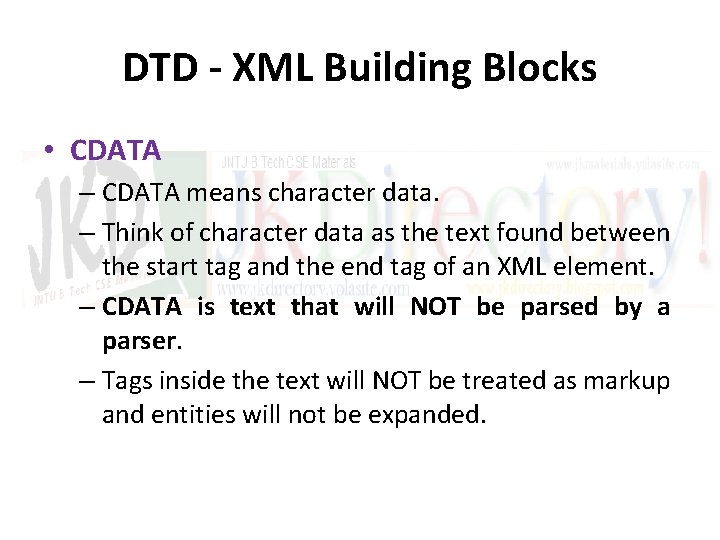
DTD - XML Building Blocks • CDATA – CDATA means character data. – Think of character data as the text found between the start tag and the end tag of an XML element. – CDATA is text that will NOT be parsed by a parser. – Tags inside the text will NOT be treated as markup and entities will not be expanded.
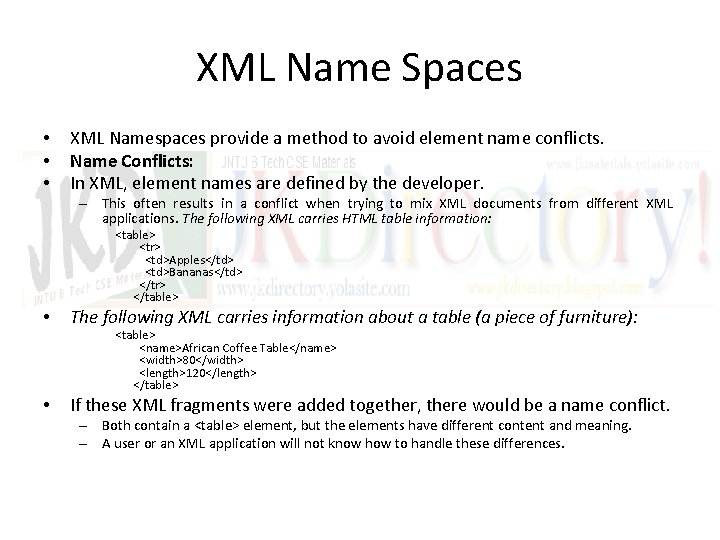
XML Name Spaces • • • XML Namespaces provide a method to avoid element name conflicts. Name Conflicts: In XML, element names are defined by the developer. – This often results in a conflict when trying to mix XML documents from different XML applications. The following XML carries HTML table information: <table> <tr> <td>Apples</td> <td>Bananas</td> </tr> </table> • The following XML carries information about a table (a piece of furniture): <table> <name>African Coffee Table</name> <width>80</width> <length>120</length> </table> • If these XML fragments were added together, there would be a name conflict. – Both contain a <table> element, but the elements have different content and meaning. – A user or an XML application will not know how to handle these differences.
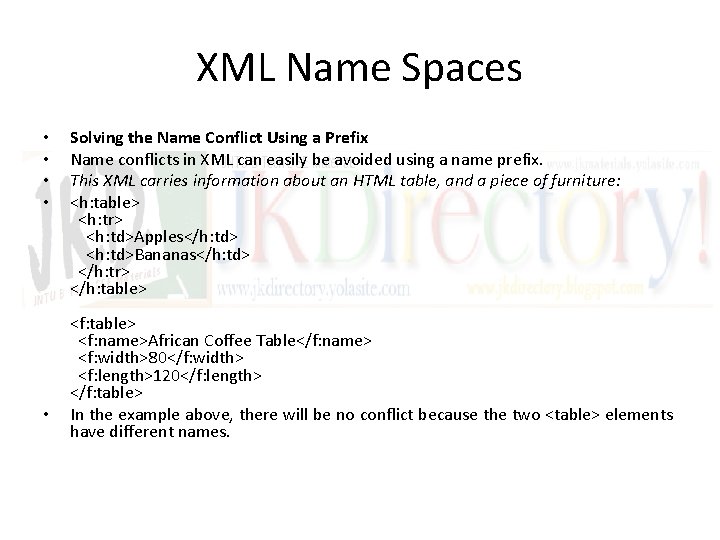
XML Name Spaces • • • Solving the Name Conflict Using a Prefix Name conflicts in XML can easily be avoided using a name prefix. This XML carries information about an HTML table, and a piece of furniture: <h: table> <h: tr> <h: td>Apples</h: td> <h: td>Bananas</h: td> </h: tr> </h: table> <f: name>African Coffee Table</f: name> <f: width>80</f: width> <f: length>120</f: length> </f: table> In the example above, there will be no conflict because the two <table> elements have different names.
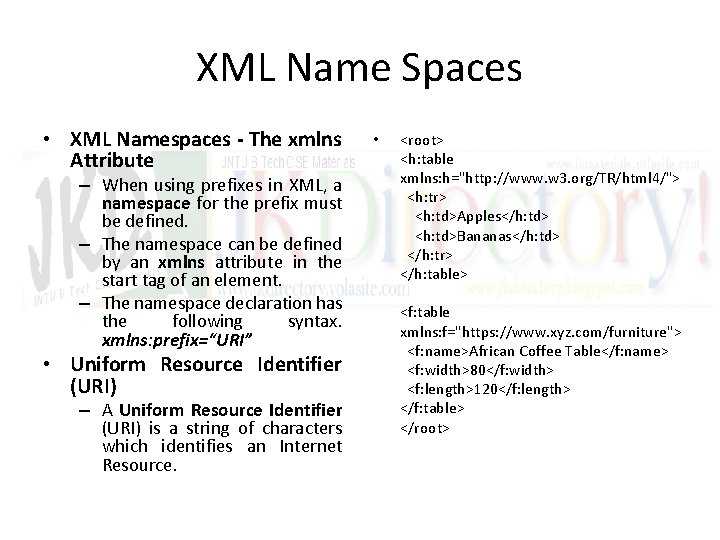
XML Name Spaces • XML Namespaces - The xmlns Attribute – When using prefixes in XML, a namespace for the prefix must be defined. – The namespace can be defined by an xmlns attribute in the start tag of an element. – The namespace declaration has the following syntax. xmlns: prefix=“URI” • Uniform Resource Identifier (URI) – A Uniform Resource Identifier (URI) is a string of characters which identifies an Internet Resource. • <root> <h: table xmlns: h="http: //www. w 3. org/TR/html 4/"> <h: tr> <h: td>Apples</h: td> <h: td>Bananas</h: td> </h: tr> </h: table> <f: table xmlns: f="https: //www. xyz. com/furniture"> <f: name>African Coffee Table</f: name> <f: width>80</f: width> <f: length>120</f: length> </f: table> </root>
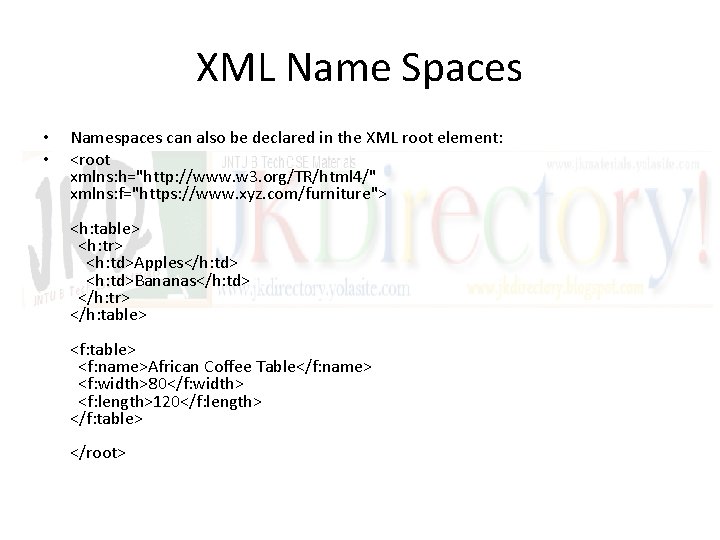
XML Name Spaces • • Namespaces can also be declared in the XML root element: <root xmlns: h="http: //www. w 3. org/TR/html 4/" xmlns: f="https: //www. xyz. com/furniture"> <h: table> <h: tr> <h: td>Apples</h: td> <h: td>Bananas</h: td> </h: tr> </h: table> <f: name>African Coffee Table</f: name> <f: width>80</f: width> <f: length>120</f: length> </f: table> </root>
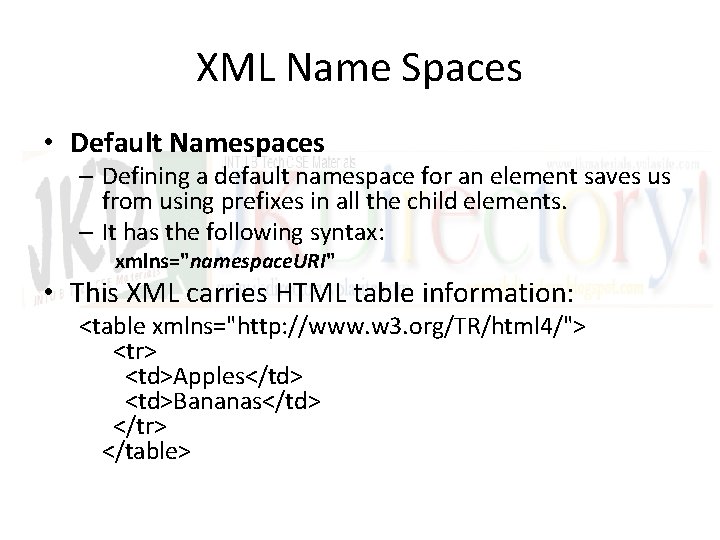
XML Name Spaces • Default Namespaces – Defining a default namespace for an element saves us from using prefixes in all the child elements. – It has the following syntax: xmlns="namespace. URI" • This XML carries HTML table information: <table xmlns="http: //www. w 3. org/TR/html 4/"> <tr> <td>Apples</td> <td>Bananas</td> </tr> </table>
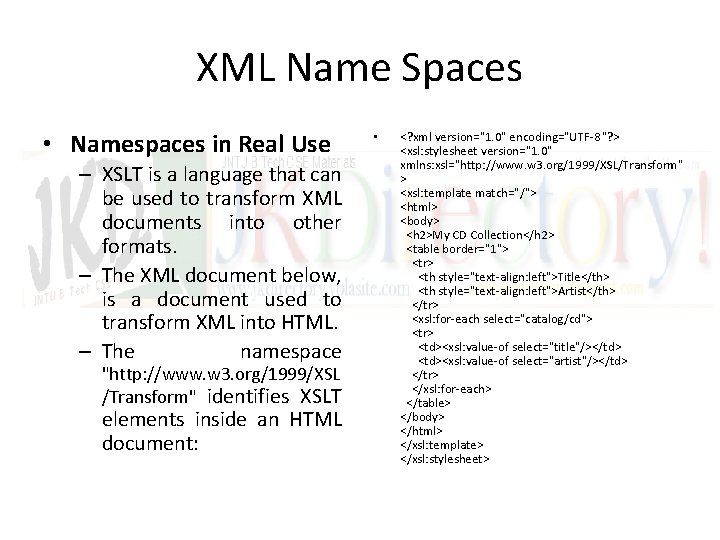
XML Name Spaces • Namespaces in Real Use – XSLT is a language that can be used to transform XML documents into other formats. – The XML document below, is a document used to transform XML into HTML. – The namespace "http: //www. w 3. org/1999/XSL /Transform" identifies XSLT elements inside an HTML document: • <? xml version="1. 0" encoding="UTF-8"? > <xsl: stylesheet version="1. 0" xmlns: xsl="http: //www. w 3. org/1999/XSL/Transform" > <xsl: template match="/"> <html> <body> <h 2>My CD Collection</h 2> <table border="1"> <tr> <th style="text-align: left">Title</th> <th style="text-align: left">Artist</th> </tr> <xsl: for-each select="catalog/cd"> <tr> <td><xsl: value-of select="title"/></td> <td><xsl: value-of select="artist"/></td> </tr> </xsl: for-each> </table> </body> </html> </xsl: template> </xsl: stylesheet>
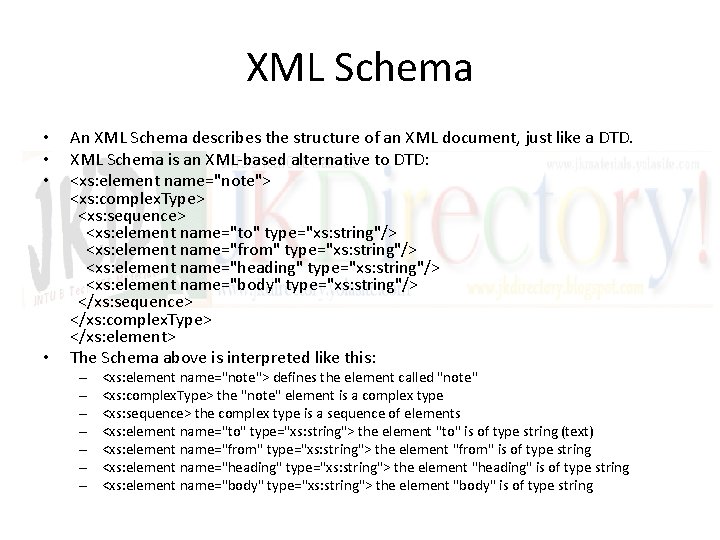
XML Schema • • An XML Schema describes the structure of an XML document, just like a DTD. XML Schema is an XML-based alternative to DTD: <xs: element name="note"> <xs: complex. Type> <xs: sequence> <xs: element name="to" type="xs: string"/> <xs: element name="from" type="xs: string"/> <xs: element name="heading" type="xs: string"/> <xs: element name="body" type="xs: string"/> </xs: sequence> </xs: complex. Type> </xs: element> The Schema above is interpreted like this: – – – – <xs: element name="note"> defines the element called "note" <xs: complex. Type> the "note" element is a complex type <xs: sequence> the complex type is a sequence of elements <xs: element name="to" type="xs: string"> the element "to" is of type string (text) <xs: element name="from" type="xs: string"> the element "from" is of type string <xs: element name="heading" type="xs: string"> the element "heading" is of type string <xs: element name="body" type="xs: string"> the element "body" is of type string
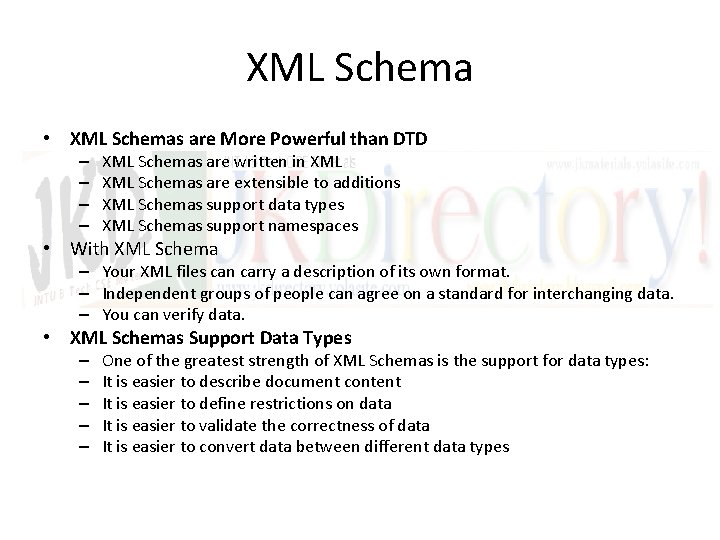
XML Schema • XML Schemas are More Powerful than DTD – – XML Schemas are written in XML Schemas are extensible to additions XML Schemas support data types XML Schemas support namespaces • With XML Schema – Your XML files can carry a description of its own format. – Independent groups of people can agree on a standard for interchanging data. – You can verify data. • XML Schemas Support Data Types – – – One of the greatest strength of XML Schemas is the support for data types: It is easier to describe document content It is easier to define restrictions on data It is easier to validate the correctness of data It is easier to convert data between different data types
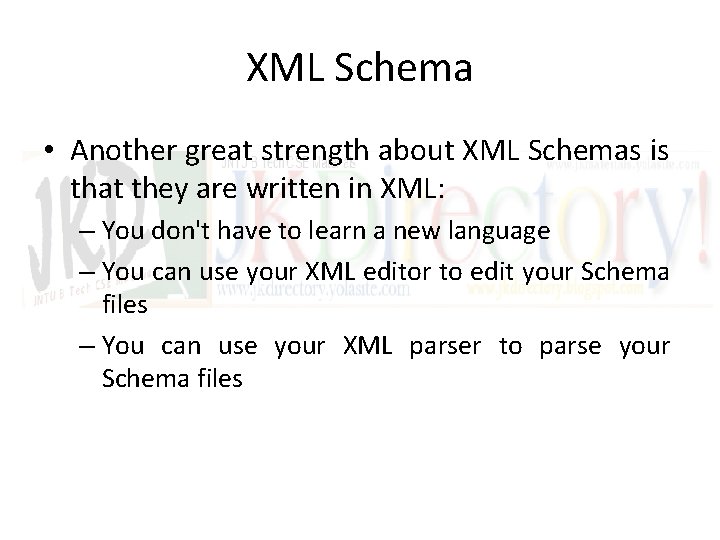
XML Schema • Another great strength about XML Schemas is that they are written in XML: – You don't have to learn a new language – You can use your XML editor to edit your Schema files – You can use your XML parser to parse your Schema files
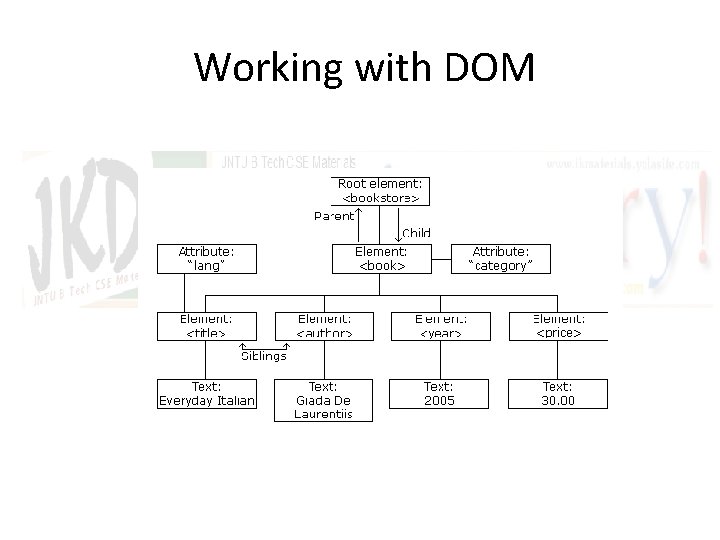
Working with DOM
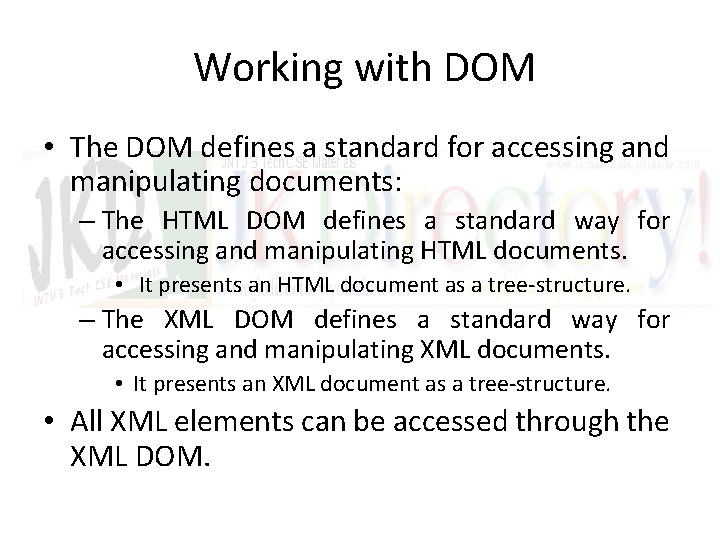
Working with DOM • The DOM defines a standard for accessing and manipulating documents: – The HTML DOM defines a standard way for accessing and manipulating HTML documents. • It presents an HTML document as a tree-structure. – The XML DOM defines a standard way for accessing and manipulating XML documents. • It presents an XML document as a tree-structure. • All XML elements can be accessed through the XML DOM.
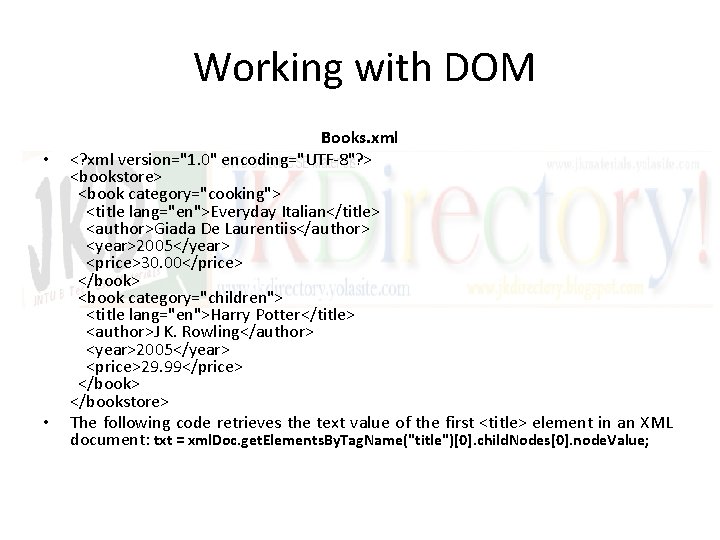
Working with DOM • • Books. xml <? xml version="1. 0" encoding="UTF-8"? > <bookstore> <book category="cooking"> <title lang="en">Everyday Italian</title> <author>Giada De Laurentiis</author> <year>2005</year> <price>30. 00</price> </book> <book category="children"> <title lang="en">Harry Potter</title> <author>J K. Rowling</author> <year>2005</year> <price>29. 99</price> </bookstore> The following code retrieves the text value of the first <title> element in an XML document: txt = xml. Doc. get. Elements. By. Tag. Name("title")[0]. child. Nodes[0]. node. Value;
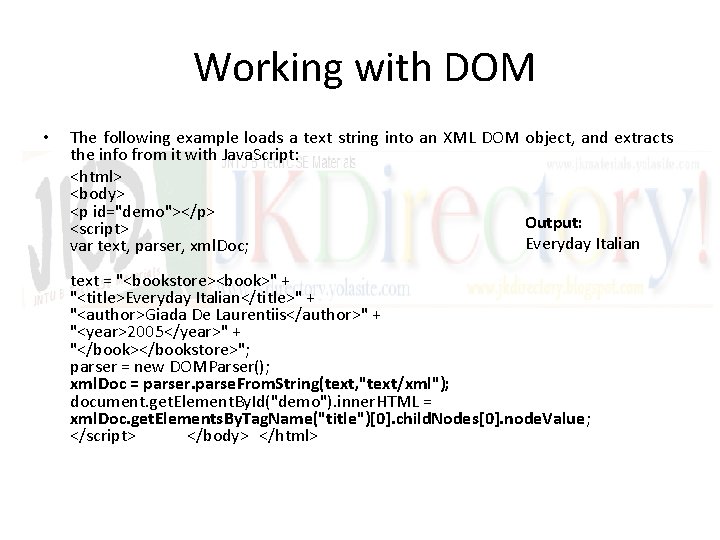
Working with DOM • The following example loads a text string into an XML DOM object, and extracts the info from it with Java. Script: <html> <body> <p id="demo"></p> Output: <script> Everyday Italian var text, parser, xml. Doc; text = "<bookstore><book>" + "<title>Everyday Italian</title>" + "<author>Giada De Laurentiis</author>" + "<year>2005</year>" + "</book></bookstore>"; parser = new DOMParser(); xml. Doc = parser. parse. From. String(text, "text/xml"); document. get. Element. By. Id("demo"). inner. HTML = xml. Doc. get. Elements. By. Tag. Name("title")[0]. child. Nodes[0]. node. Value; </script> </body> </html>
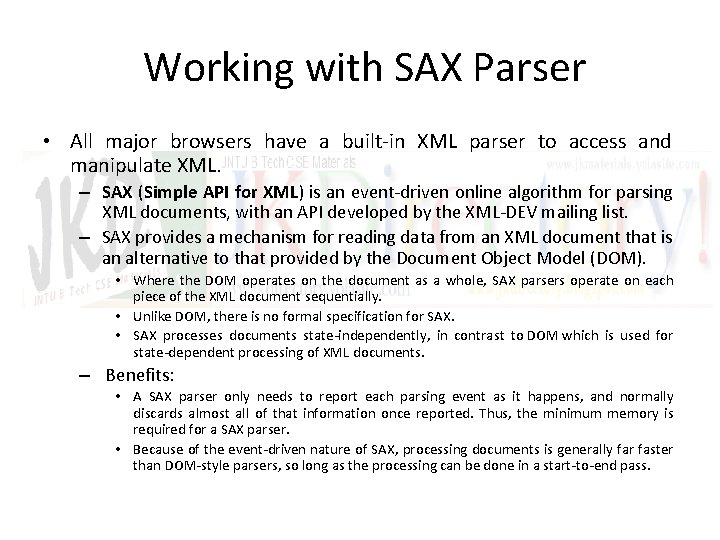
Working with SAX Parser • All major browsers have a built-in XML parser to access and manipulate XML. – SAX (Simple API for XML) is an event-driven online algorithm for parsing XML documents, with an API developed by the XML-DEV mailing list. – SAX provides a mechanism for reading data from an XML document that is an alternative to that provided by the Document Object Model (DOM). • Where the DOM operates on the document as a whole, SAX parsers operate on each piece of the XML document sequentially. • Unlike DOM, there is no formal specification for SAX. • SAX processes documents state-independently, in contrast to DOM which is used for state-dependent processing of XML documents. – Benefits: • A SAX parser only needs to report each parsing event as it happens, and normally discards almost all of that information once reported. Thus, the minimum memory is required for a SAX parser. • Because of the event-driven nature of SAX, processing documents is generally far faster than DOM-style parsers, so long as the processing can be done in a start-to-end pass.
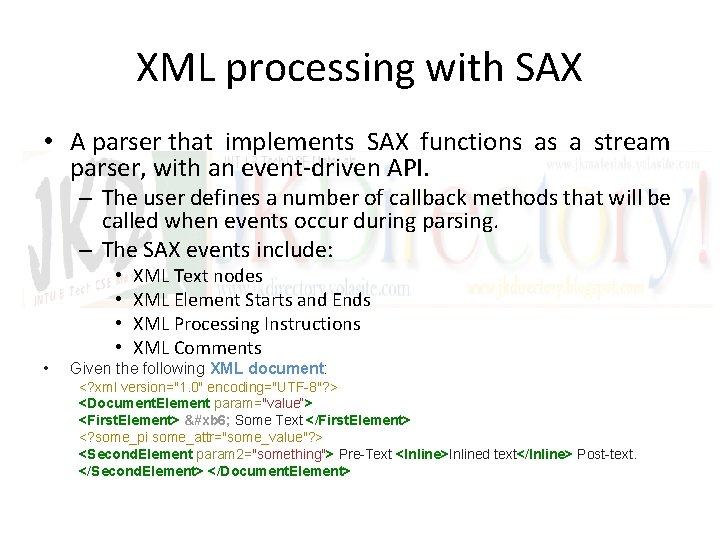
XML processing with SAX • A parser that implements SAX functions as a stream parser, with an event-driven API. – The user defines a number of callback methods that will be called when events occur during parsing. – The SAX events include: • • • XML Text nodes XML Element Starts and Ends XML Processing Instructions XML Comments Given the following XML document: <? xml version="1. 0" encoding="UTF-8"? > <Document. Element param="value“> <First. Element>  6; Some Text </First. Element> <? some_pi some_attr="some_value"? > <Second. Element param 2="something"> Pre-Text <Inline>Inlined text</Inline> Post-text. </Second. Element> </Document. Element>
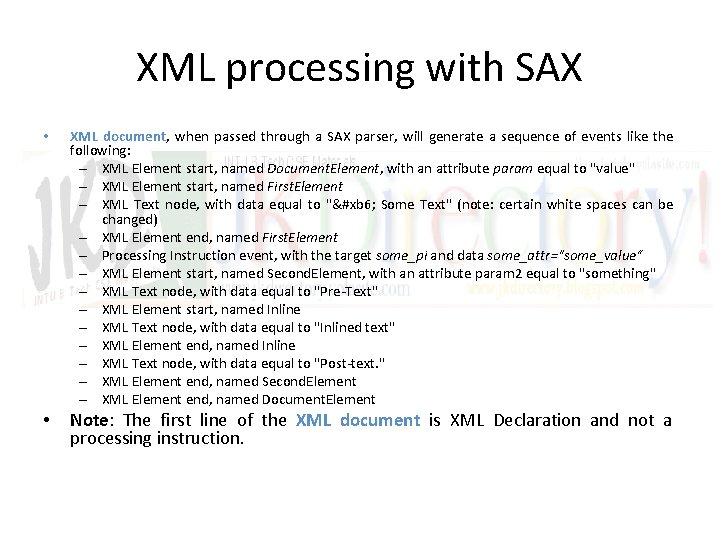
XML processing with SAX • • XML document, when passed through a SAX parser, will generate a sequence of events like the following: – XML Element start, named Document. Element, with an attribute param equal to "value" – XML Element start, named First. Element – XML Text node, with data equal to " 6; Some Text" (note: certain white spaces can be changed) – XML Element end, named First. Element – Processing Instruction event, with the target some_pi and data some_attr="some_value“ – XML Element start, named Second. Element, with an attribute param 2 equal to "something" – XML Text node, with data equal to "Pre-Text" – XML Element start, named Inline – XML Text node, with data equal to "Inlined text" – XML Element end, named Inline – XML Text node, with data equal to "Post-text. " – XML Element end, named Second. Element – XML Element end, named Document. Element Note: The first line of the XML document is XML Declaration and not a processing instruction.
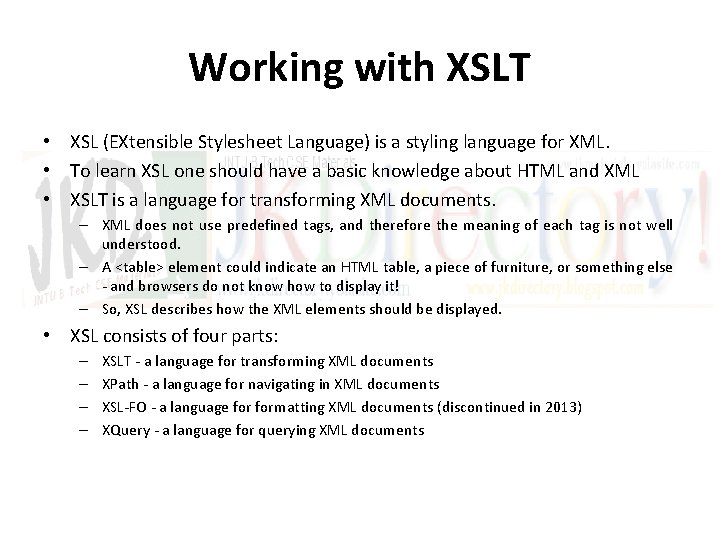
Working with XSLT • XSL (EXtensible Stylesheet Language) is a styling language for XML. • To learn XSL one should have a basic knowledge about HTML and XML • XSLT is a language for transforming XML documents. – XML does not use predefined tags, and therefore the meaning of each tag is not well understood. – A <table> element could indicate an HTML table, a piece of furniture, or something else - and browsers do not know how to display it! – So, XSL describes how the XML elements should be displayed. • XSL consists of four parts: – – XSLT - a language for transforming XML documents XPath - a language for navigating in XML documents XSL-FO - a language formatting XML documents (discontinued in 2013) XQuery - a language for querying XML documents
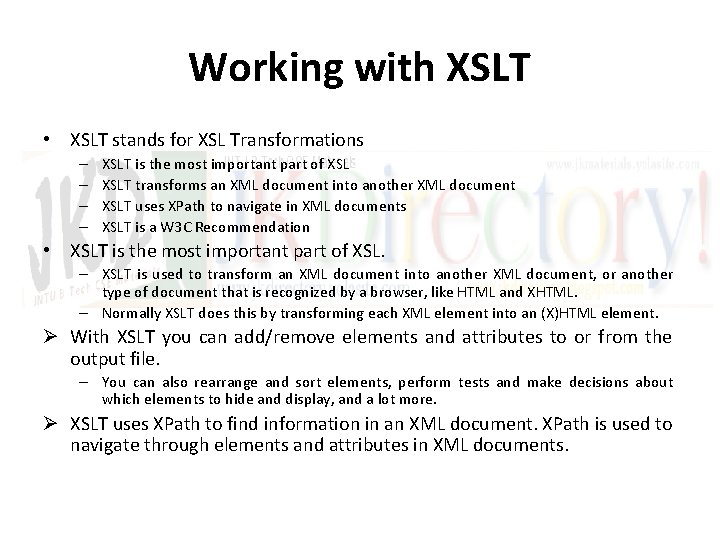
Working with XSLT • XSLT stands for XSL Transformations – – XSLT is the most important part of XSLT transforms an XML document into another XML document XSLT uses XPath to navigate in XML documents XSLT is a W 3 C Recommendation • XSLT is the most important part of XSL. – XSLT is used to transform an XML document into another XML document, or another type of document that is recognized by a browser, like HTML and XHTML. – Normally XSLT does this by transforming each XML element into an (X)HTML element. Ø With XSLT you can add/remove elements and attributes to or from the output file. – You can also rearrange and sort elements, perform tests and make decisions about which elements to hide and display, and a lot more. Ø XSLT uses XPath to find information in an XML document. XPath is used to navigate through elements and attributes in XML documents.
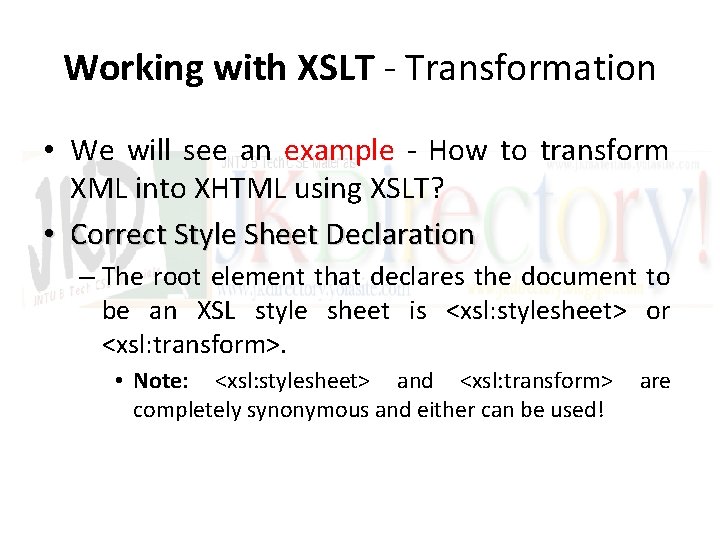
Working with XSLT - Transformation • We will see an example - How to transform XML into XHTML using XSLT? • Correct Style Sheet Declaration – The root element that declares the document to be an XSL style sheet is <xsl: stylesheet> or <xsl: transform>. • Note: <xsl: stylesheet> and <xsl: transform> completely synonymous and either can be used! are
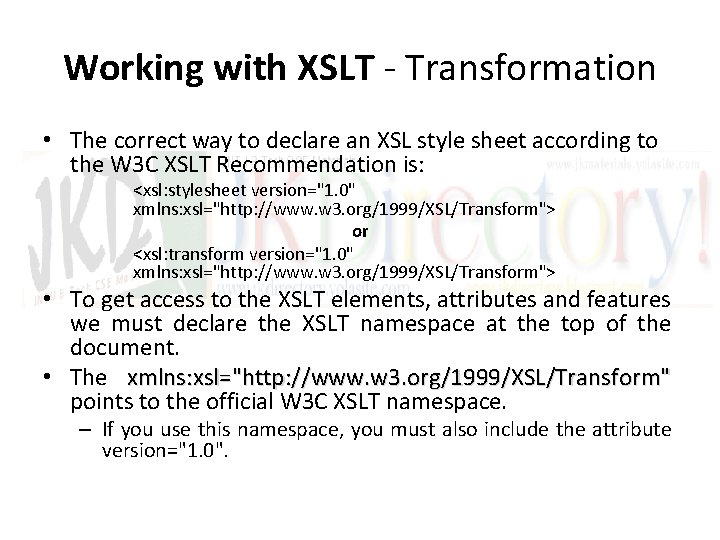
Working with XSLT - Transformation • The correct way to declare an XSL style sheet according to the W 3 C XSLT Recommendation is: <xsl: stylesheet version="1. 0" xmlns: xsl="http: //www. w 3. org/1999/XSL/Transform"> or <xsl: transform version="1. 0" xmlns: xsl="http: //www. w 3. org/1999/XSL/Transform"> • To get access to the XSLT elements, attributes and features we must declare the XSLT namespace at the top of the document. • The xmlns: xsl="http: //www. w 3. org/1999/XSL/Transform" points to the official W 3 C XSLT namespace. – If you use this namespace, you must also include the attribute version="1. 0".
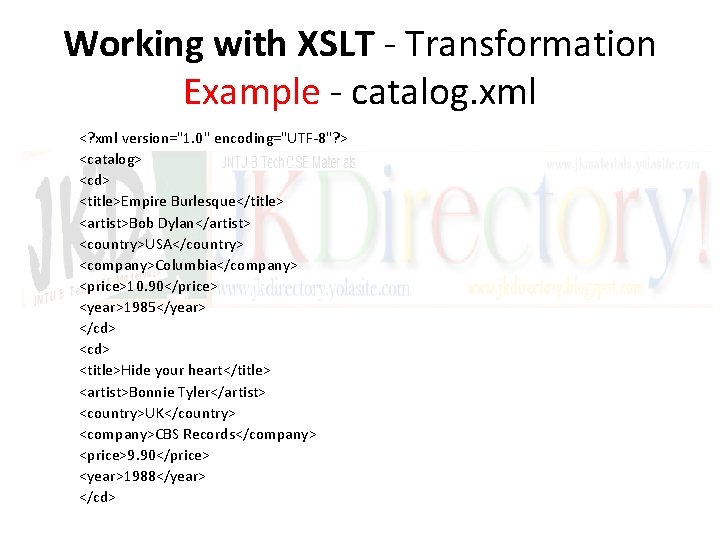
Working with XSLT - Transformation Example - catalog. xml <? xml version="1. 0" encoding="UTF-8"? > <catalog> <cd> <title>Empire Burlesque</title> <artist>Bob Dylan</artist> <country>USA</country> <company>Columbia</company> <price>10. 90</price> <year>1985</year> </cd> <title>Hide your heart</title> <artist>Bonnie Tyler</artist> <country>UK</country> <company>CBS Records</company> <price>9. 90</price> <year>1988</year> </cd>
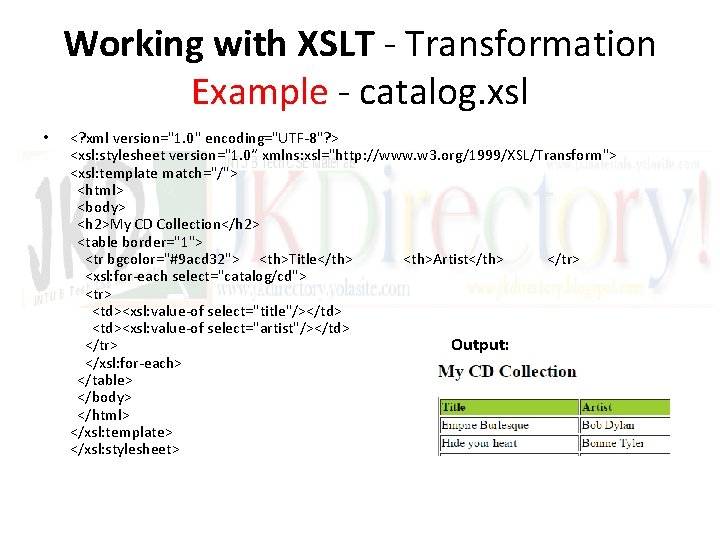
Working with XSLT - Transformation Example - catalog. xsl • <? xml version="1. 0" encoding="UTF-8"? > <xsl: stylesheet version="1. 0“ xmlns: xsl="http: //www. w 3. org/1999/XSL/Transform"> <xsl: template match="/"> <html> <body> <h 2>My CD Collection</h 2> <table border="1"> <tr bgcolor="#9 acd 32"> <th>Title</th> <th>Artist</th> </tr> <xsl: for-each select="catalog/cd"> <tr> <td><xsl: value-of select="title"/></td> <td><xsl: value-of select="artist"/></td> </tr> Output: </xsl: for-each> </table> </body> </html> </xsl: template> </xsl: stylesheet>
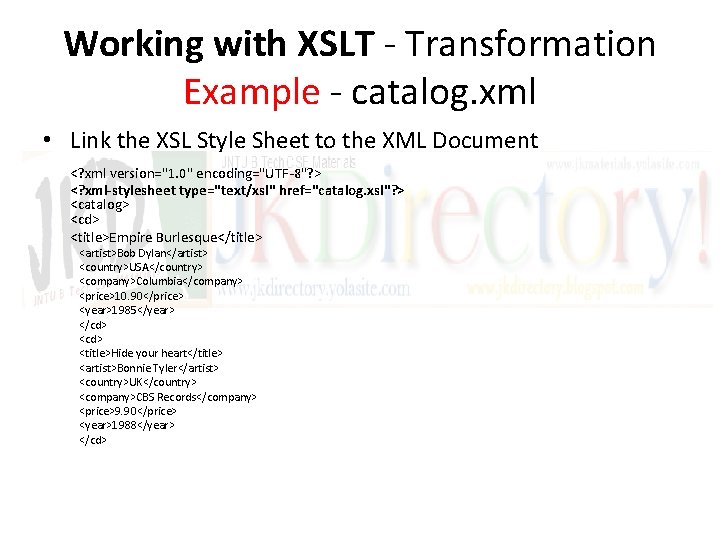
Working with XSLT - Transformation Example - catalog. xml • Link the XSL Style Sheet to the XML Document <? xml version="1. 0" encoding="UTF-8"? > <? xml-stylesheet type="text/xsl" href="catalog. xsl"? > <catalog> <cd> <title>Empire Burlesque</title> <artist>Bob Dylan</artist> <country>USA</country> <company>Columbia</company> <price>10. 90</price> <year>1985</year> </cd> <title>Hide your heart</title> <artist>Bonnie Tyler</artist> <country>UK</country> <company>CBS Records</company> <price>9. 90</price> <year>1988</year> </cd>
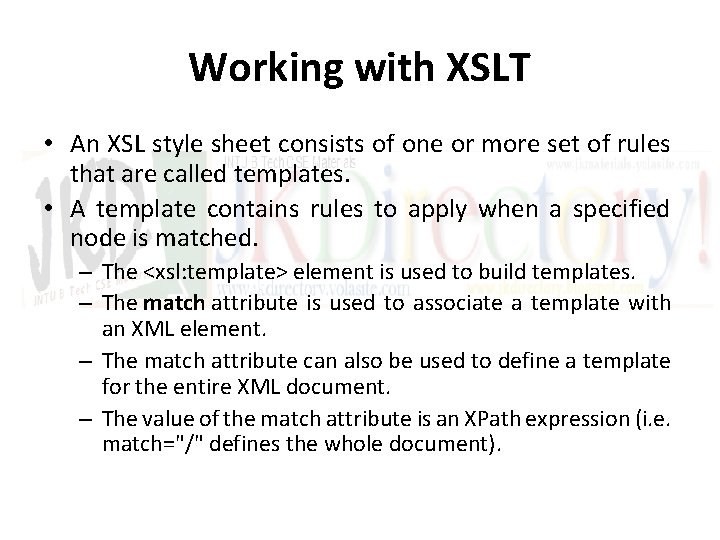
Working with XSLT • An XSL style sheet consists of one or more set of rules that are called templates. • A template contains rules to apply when a specified node is matched. – The <xsl: template> element is used to build templates. – The match attribute is used to associate a template with an XML element. – The match attribute can also be used to define a template for the entire XML document. – The value of the match attribute is an XPath expression (i. e. match="/" defines the whole document).
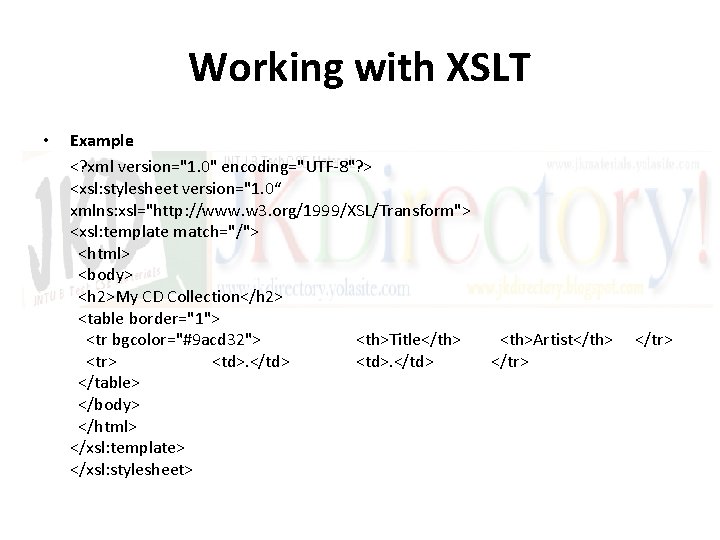
Working with XSLT • Example <? xml version="1. 0" encoding="UTF-8"? > <xsl: stylesheet version="1. 0“ xmlns: xsl="http: //www. w 3. org/1999/XSL/Transform"> <xsl: template match="/"> <html> <body> <h 2>My CD Collection</h 2> <table border="1"> <tr bgcolor="#9 acd 32"> <th>Title</th> <tr> <td>. </td> </table> </body> </html> </xsl: template> </xsl: stylesheet> <th>Artist</th> </tr>
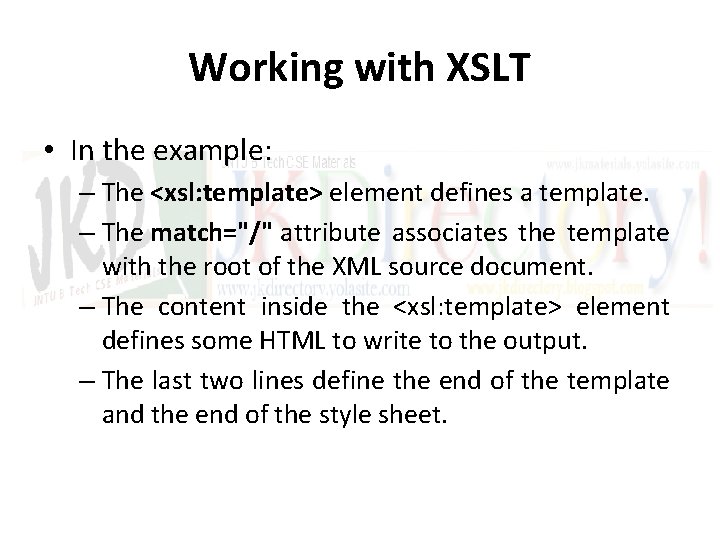
Working with XSLT • In the example: – The <xsl: template> element defines a template. – The match="/" attribute associates the template with the root of the XML source document. – The content inside the <xsl: template> element defines some HTML to write to the output. – The last two lines define the end of the template and the end of the style sheet.
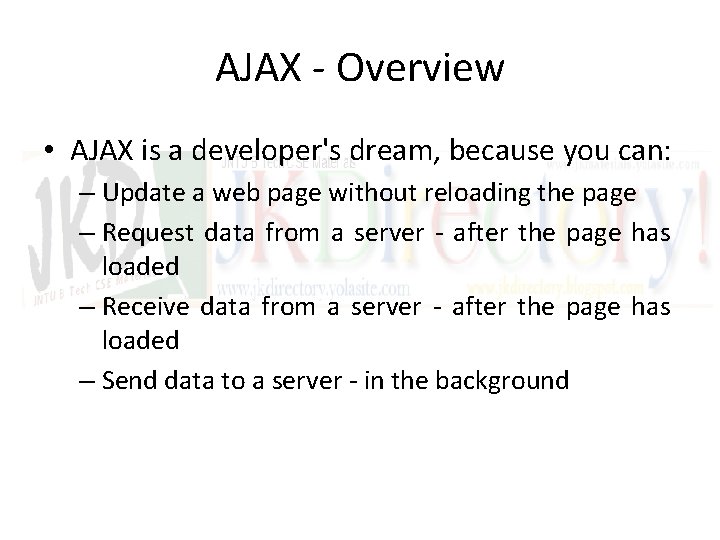
AJAX - Overview • AJAX is a developer's dream, because you can: – Update a web page without reloading the page – Request data from a server - after the page has loaded – Receive data from a server - after the page has loaded – Send data to a server - in the background
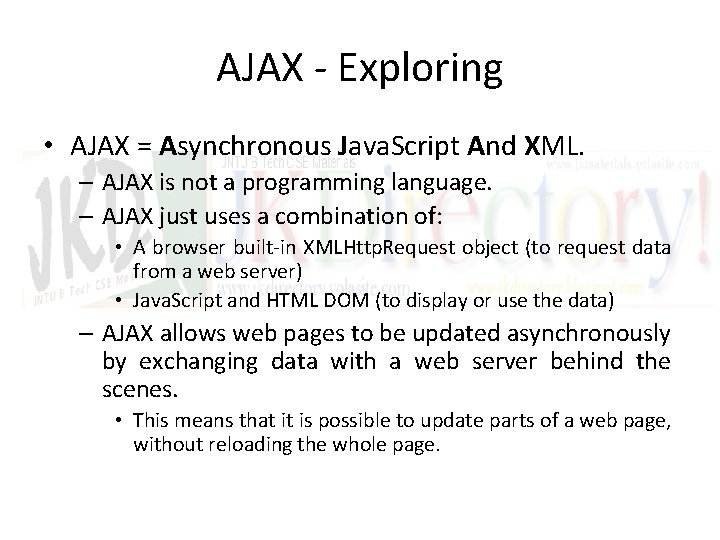
AJAX - Exploring • AJAX = Asynchronous Java. Script And XML. – AJAX is not a programming language. – AJAX just uses a combination of: • A browser built-in XMLHttp. Request object (to request data from a web server) • Java. Script and HTML DOM (to display or use the data) – AJAX allows web pages to be updated asynchronously by exchanging data with a web server behind the scenes. • This means that it is possible to update parts of a web page, without reloading the whole page.
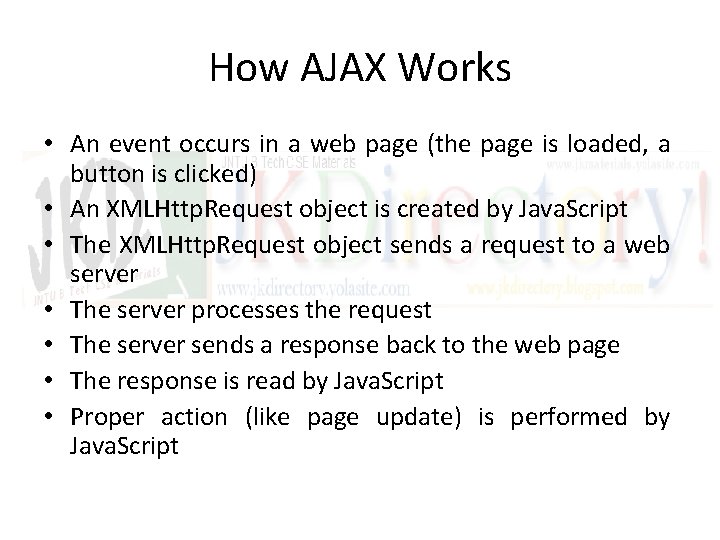
How AJAX Works • An event occurs in a web page (the page is loaded, a button is clicked) • An XMLHttp. Request object is created by Java. Script • The XMLHttp. Request object sends a request to a web server • The server processes the request • The server sends a response back to the web page • The response is read by Java. Script • Proper action (like page update) is performed by Java. Script
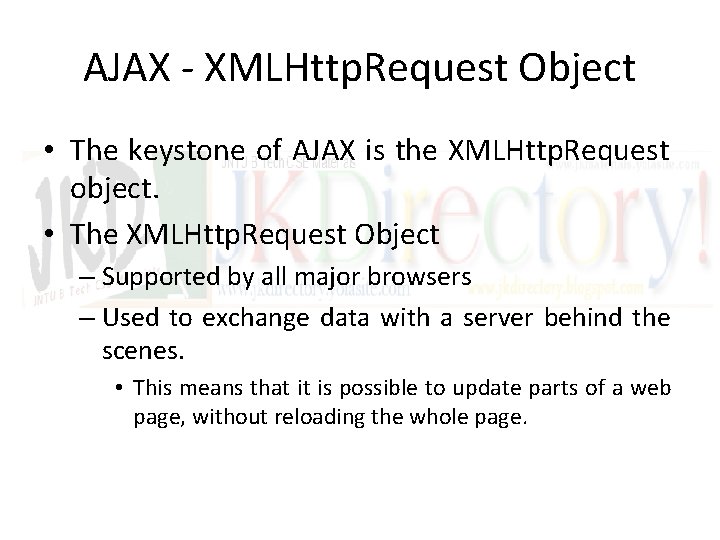
AJAX - XMLHttp. Request Object • The keystone of AJAX is the XMLHttp. Request object. • The XMLHttp. Request Object – Supported by all major browsers – Used to exchange data with a server behind the scenes. • This means that it is possible to update parts of a web page, without reloading the whole page.
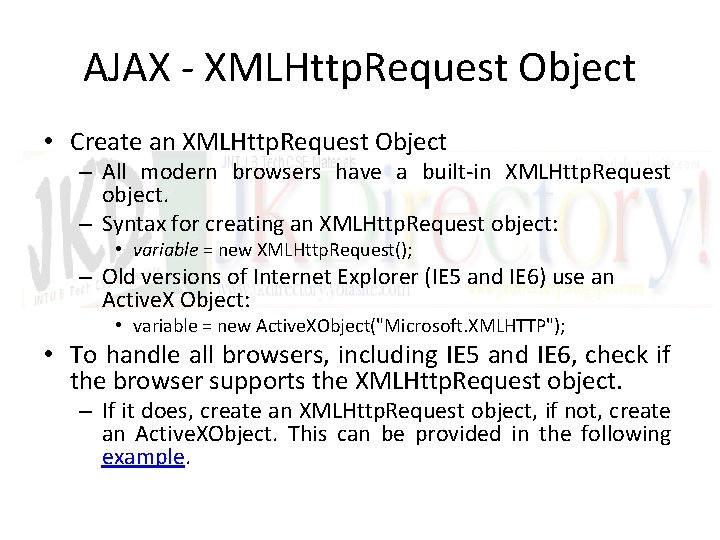
AJAX - XMLHttp. Request Object • Create an XMLHttp. Request Object – All modern browsers have a built-in XMLHttp. Request object. – Syntax for creating an XMLHttp. Request object: • variable = new XMLHttp. Request(); – Old versions of Internet Explorer (IE 5 and IE 6) use an Active. X Object: • variable = new Active. XObject("Microsoft. XMLHTTP"); • To handle all browsers, including IE 5 and IE 6, check if the browser supports the XMLHttp. Request object. – If it does, create an XMLHttp. Request object, if not, create an Active. XObject. This can be provided in the following example.
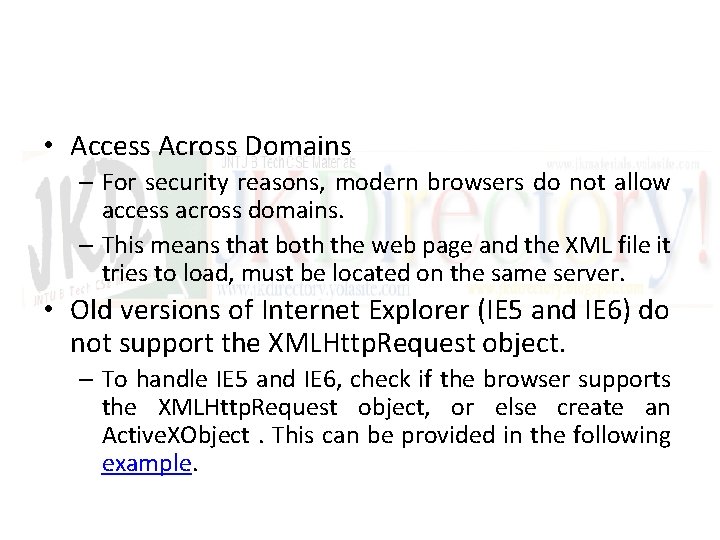
• Access Across Domains – For security reasons, modern browsers do not allow access across domains. – This means that both the web page and the XML file it tries to load, must be located on the same server. • Old versions of Internet Explorer (IE 5 and IE 6) do not support the XMLHttp. Request object. – To handle IE 5 and IE 6, check if the browser supports the XMLHttp. Request object, or else create an Active. XObject. This can be provided in the following example.
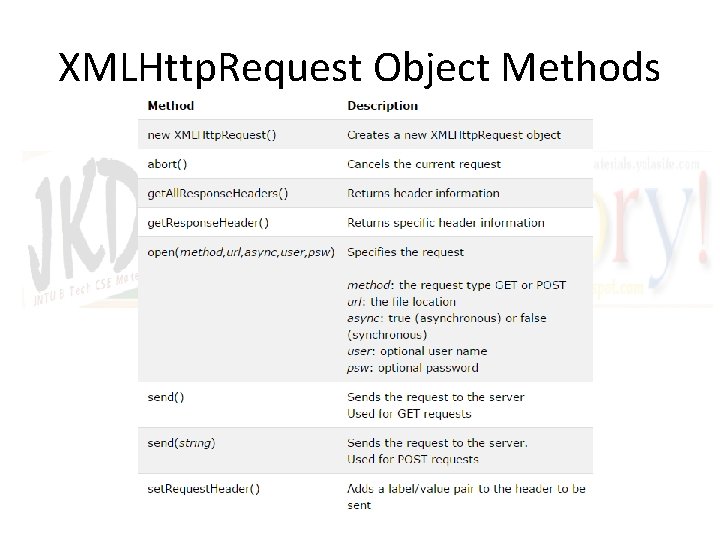
XMLHttp. Request Object Methods
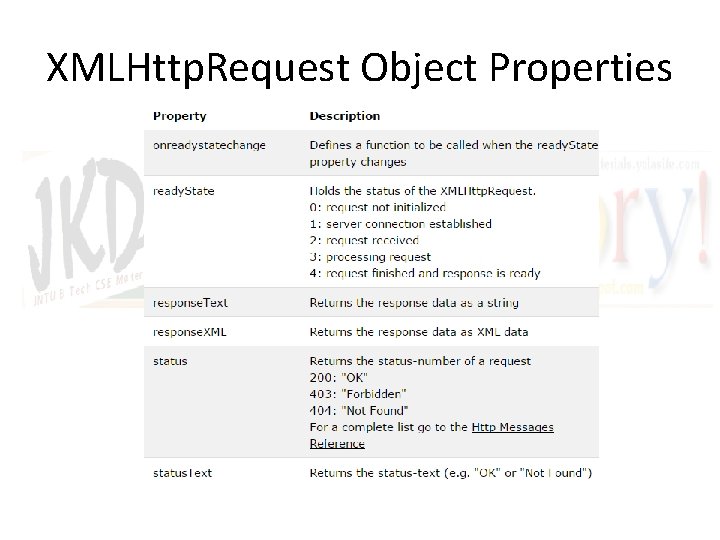
XMLHttp. Request Object Properties