UNIT III CLOUD COMPUTING FOR EVERYONE Centralizing email
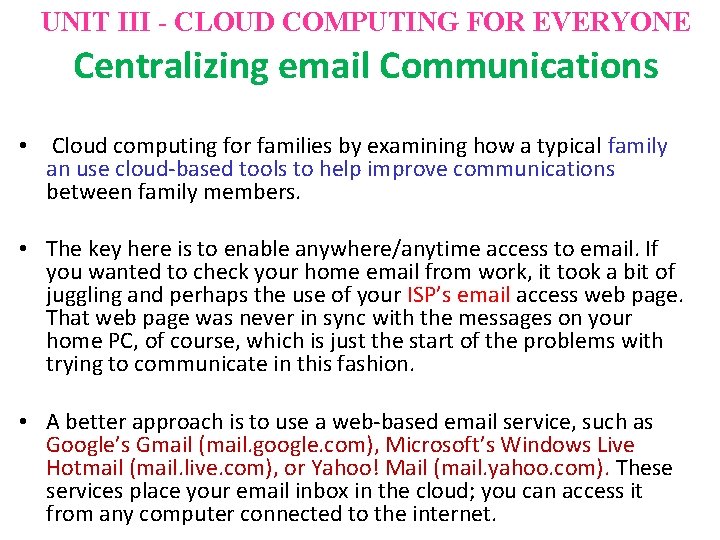
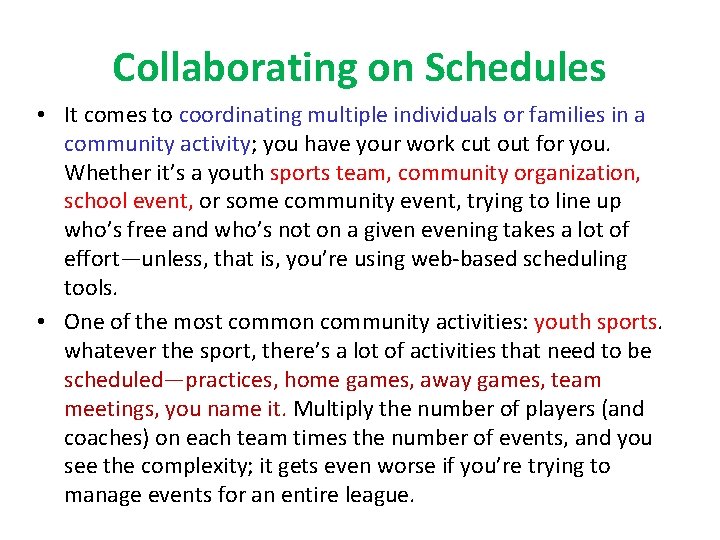
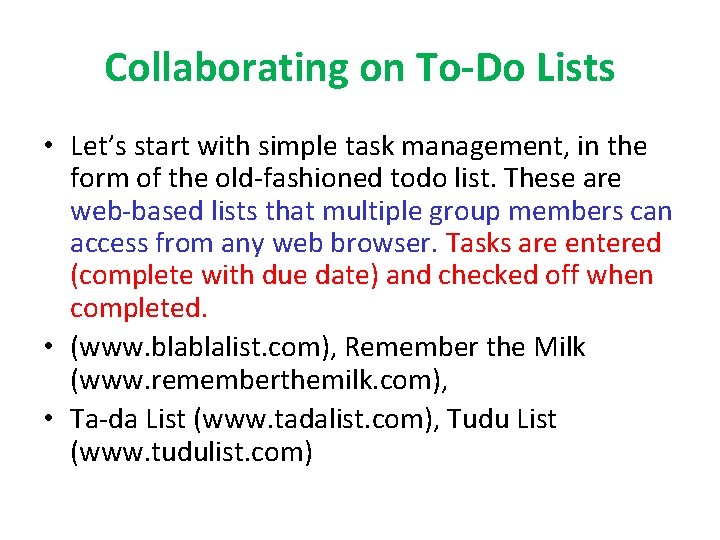
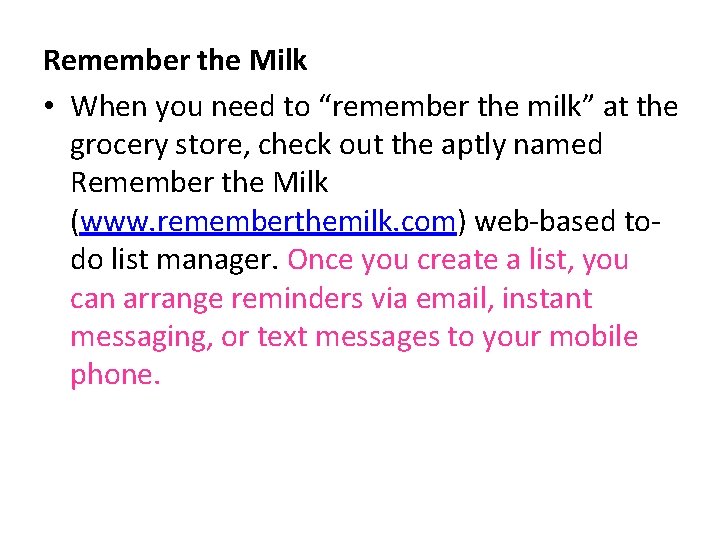
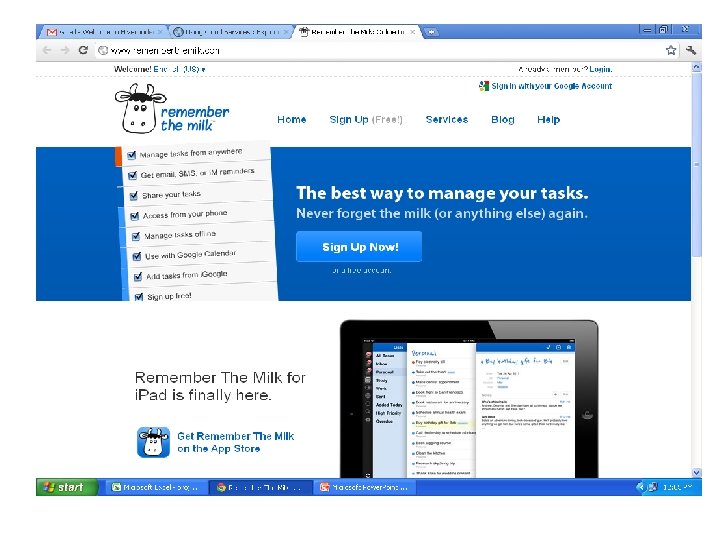
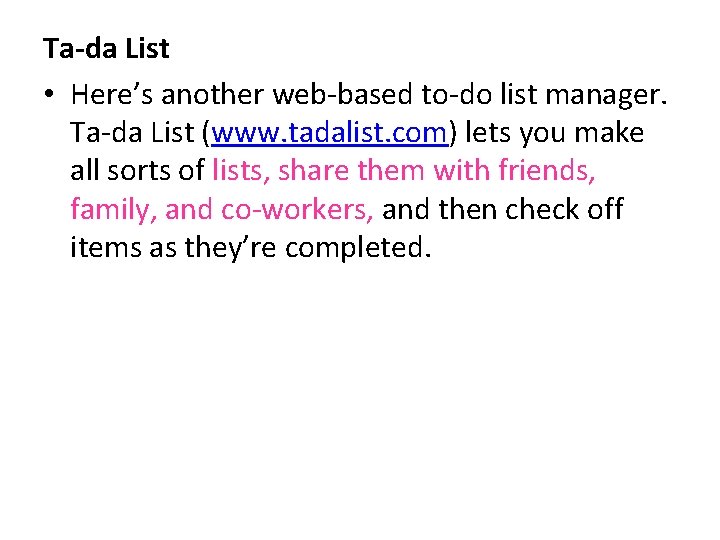
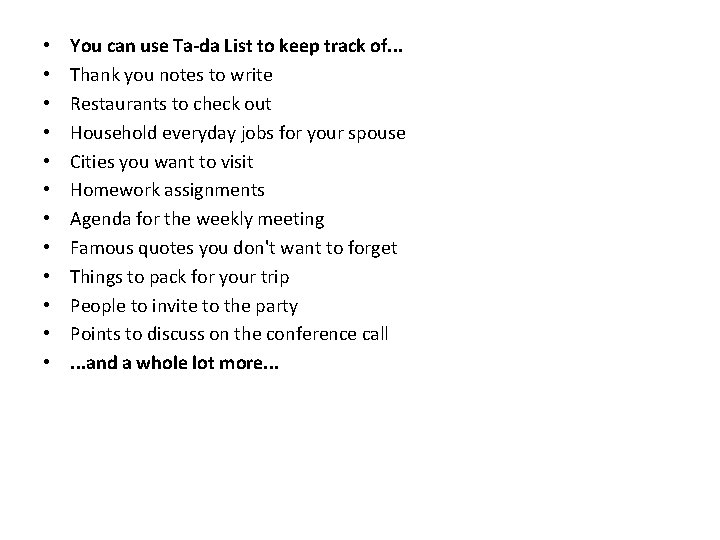

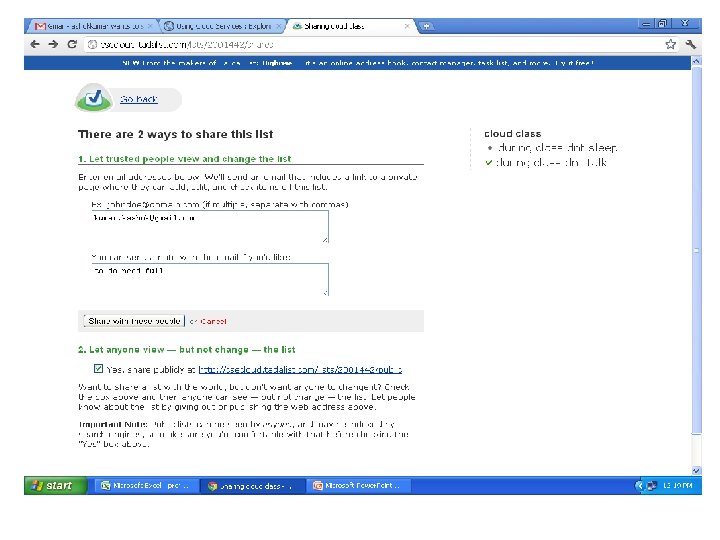
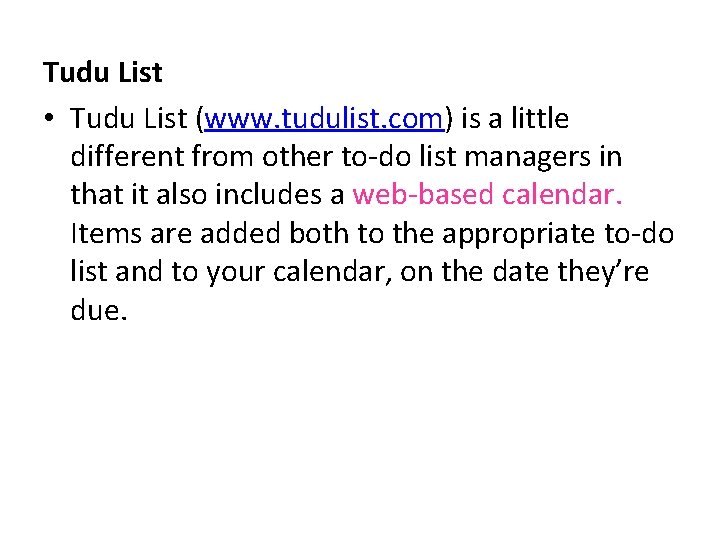
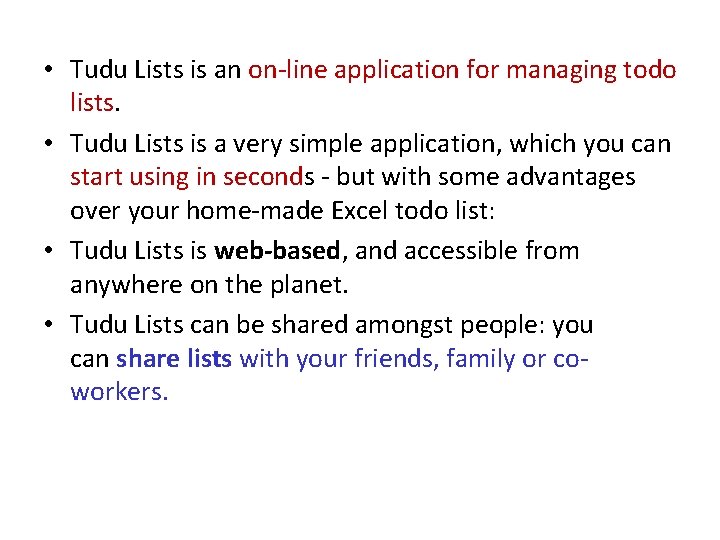
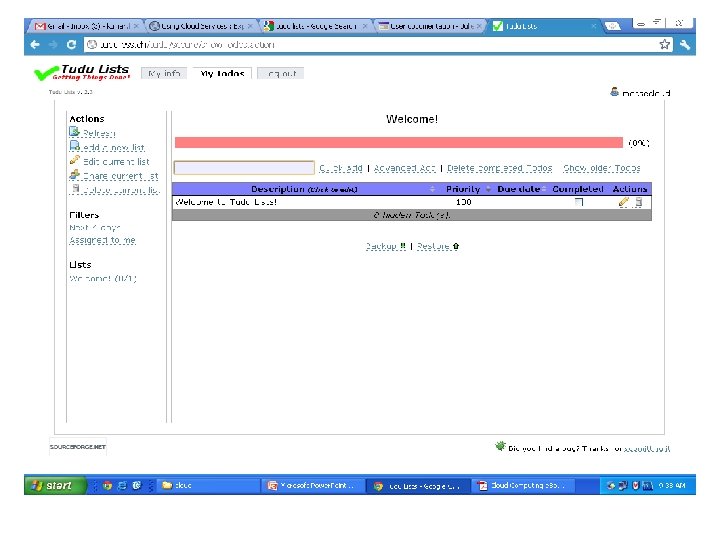
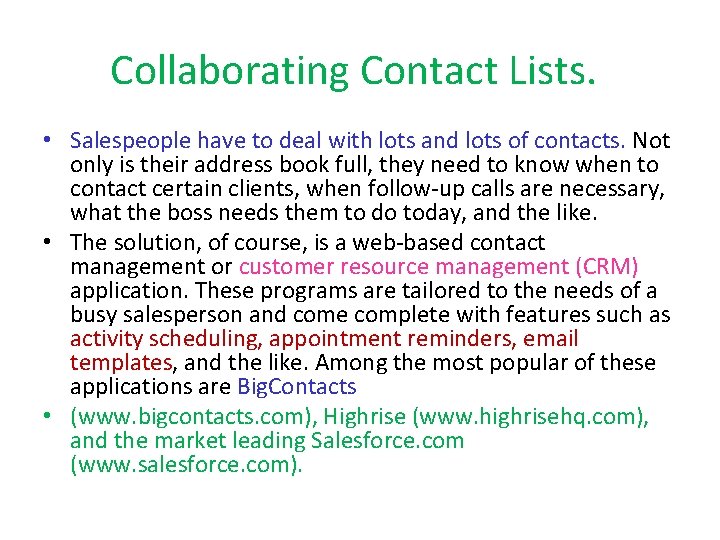

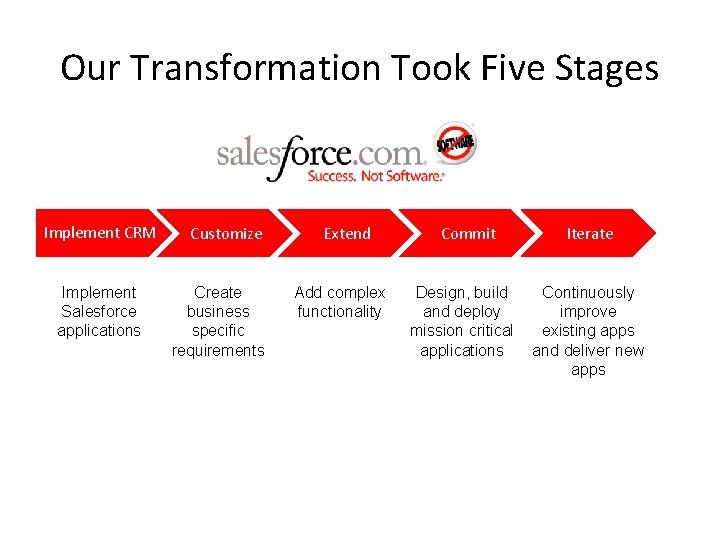
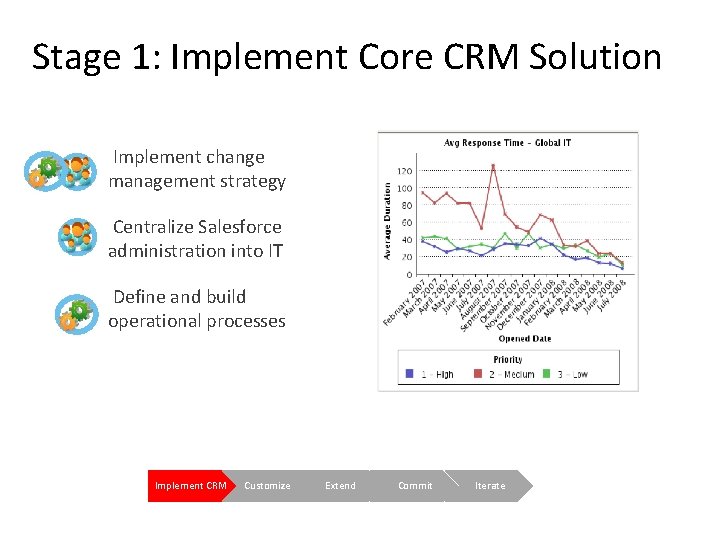
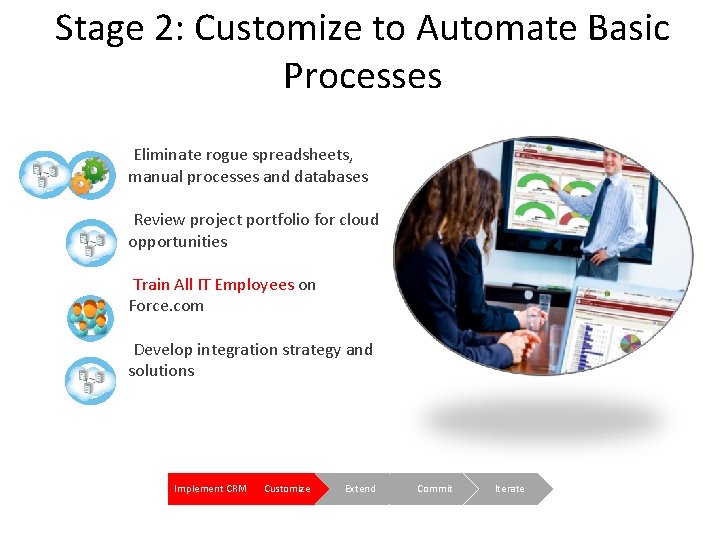
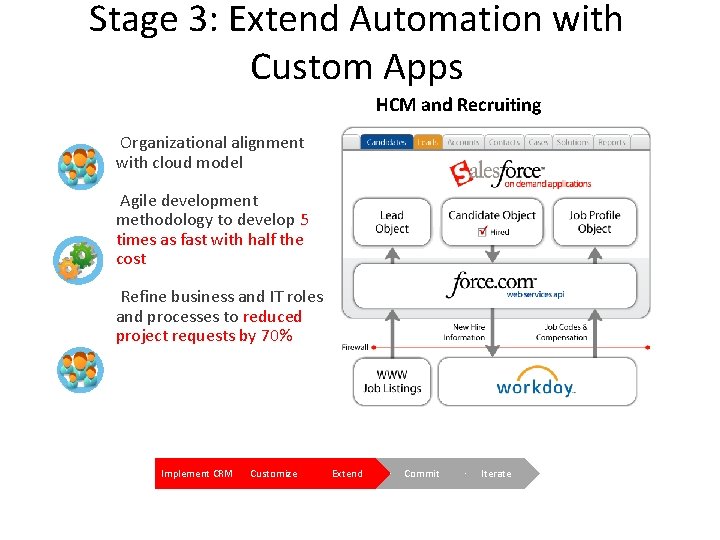
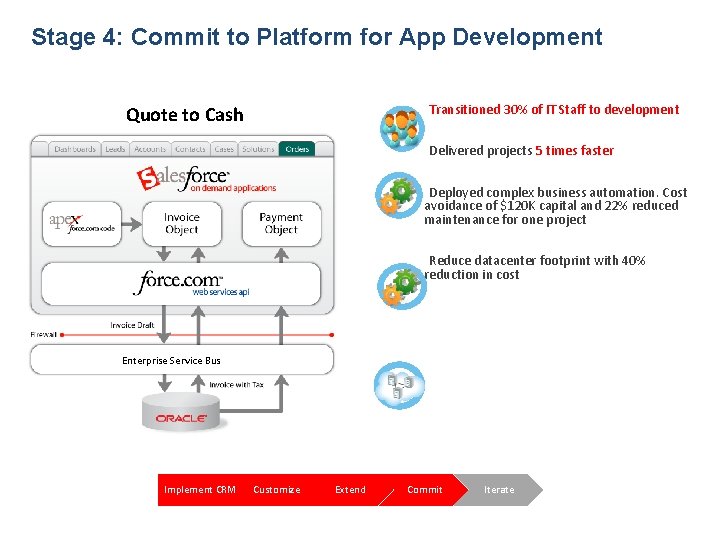
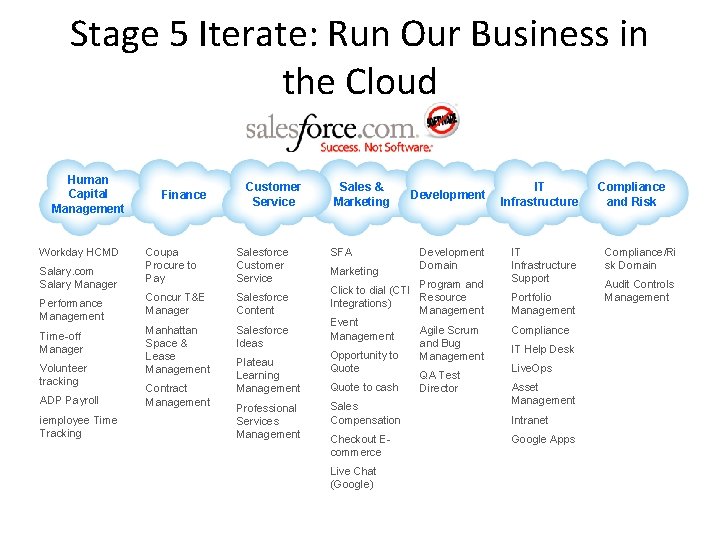
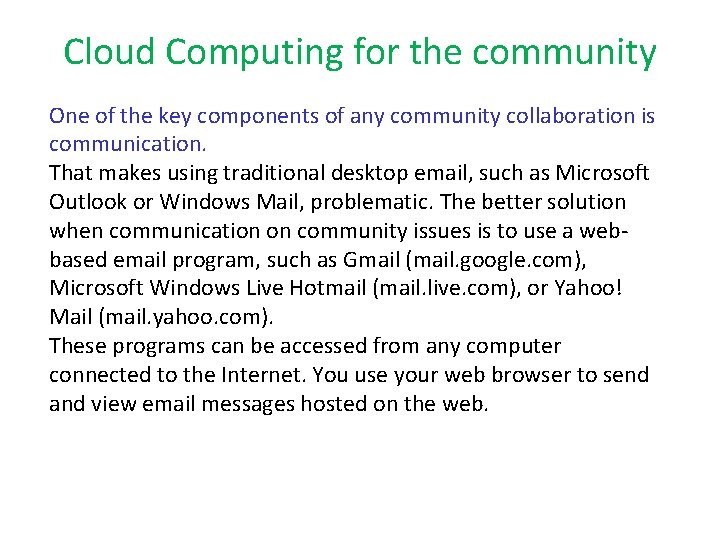

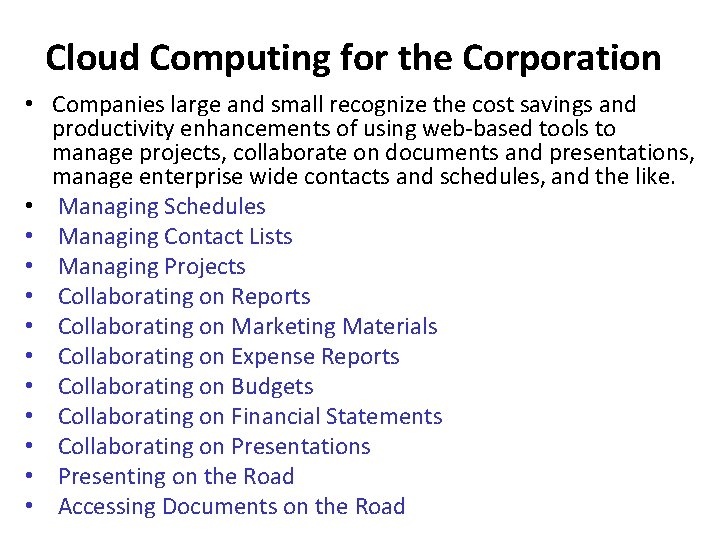
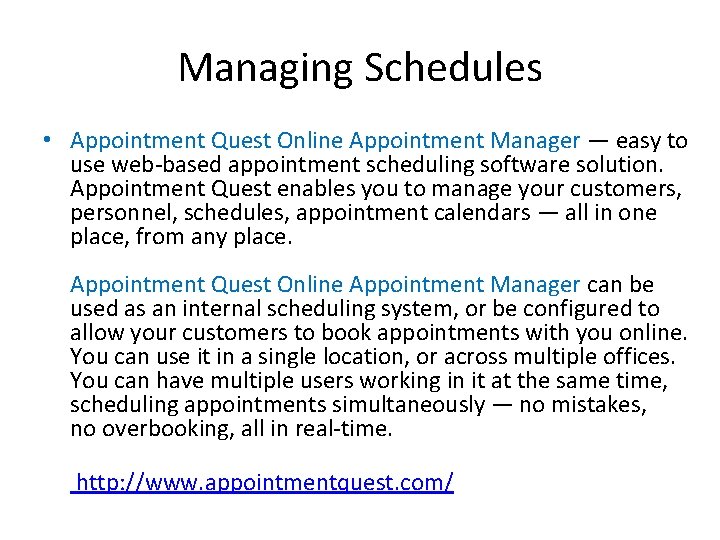
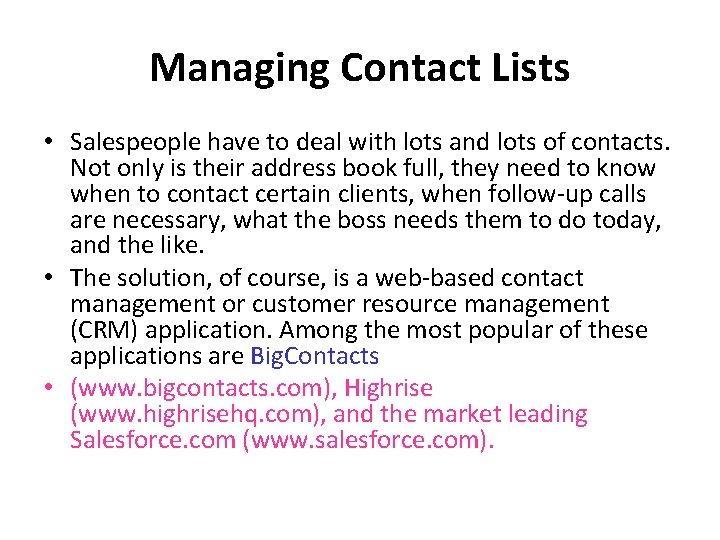
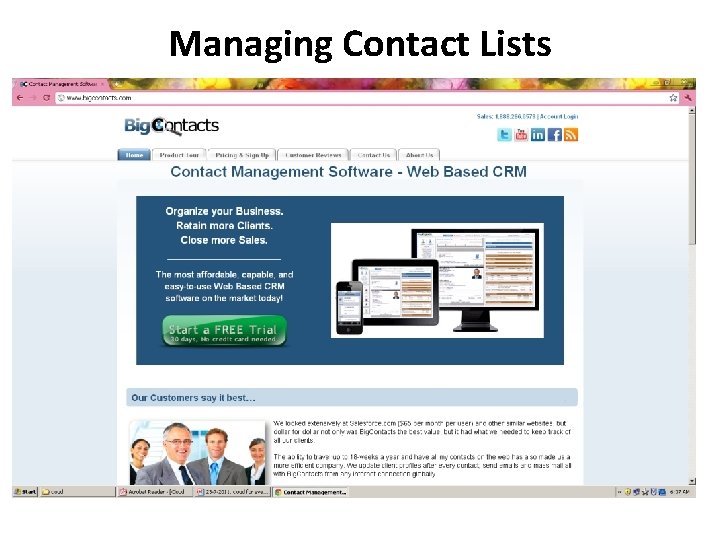
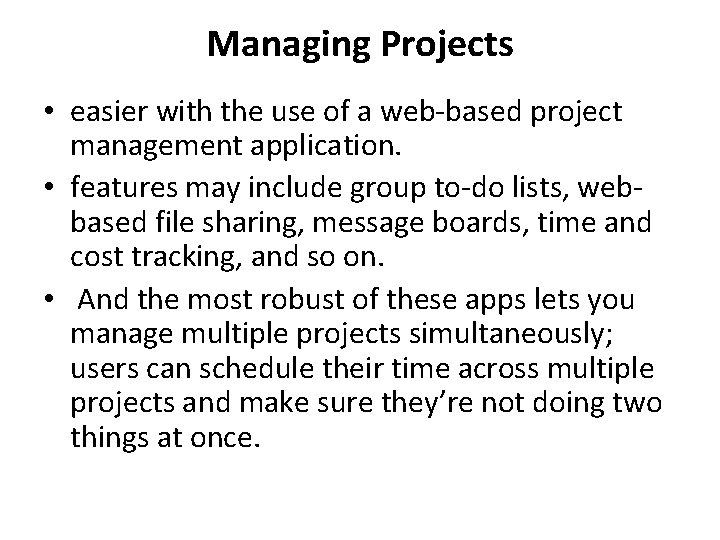
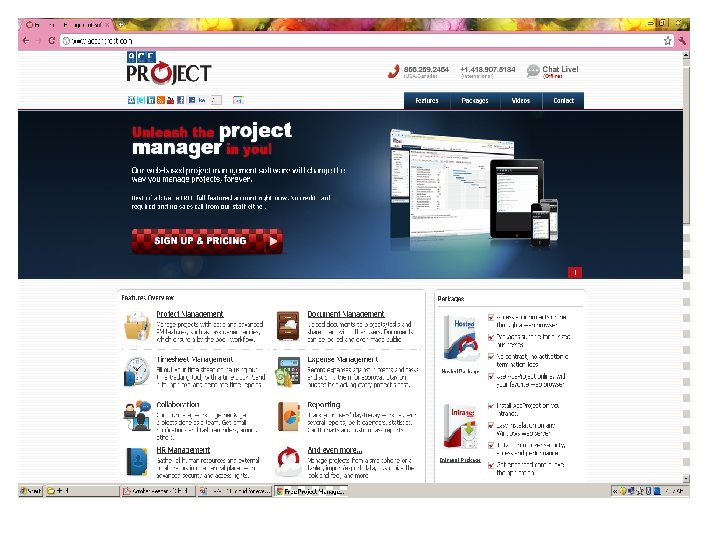
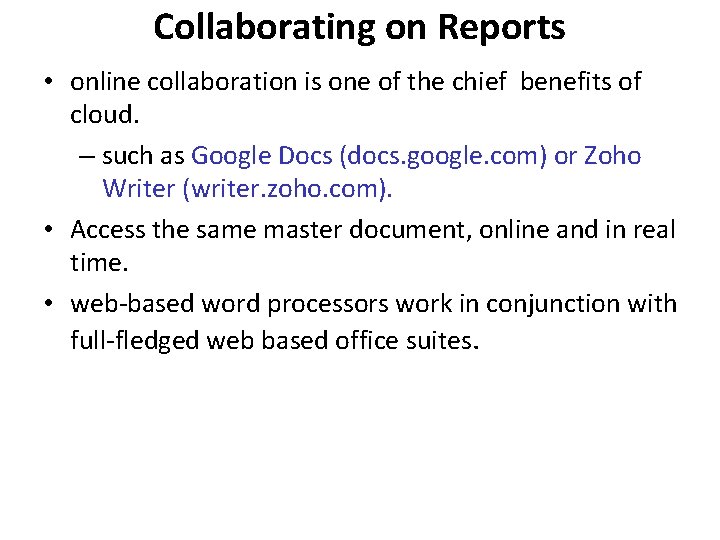
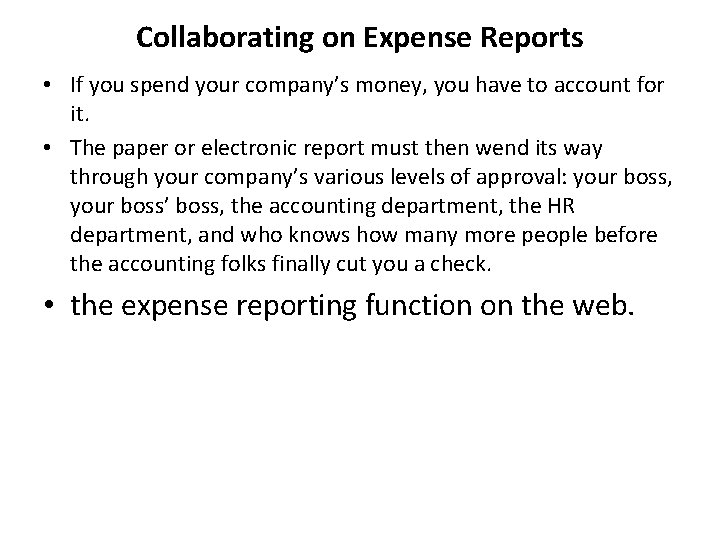
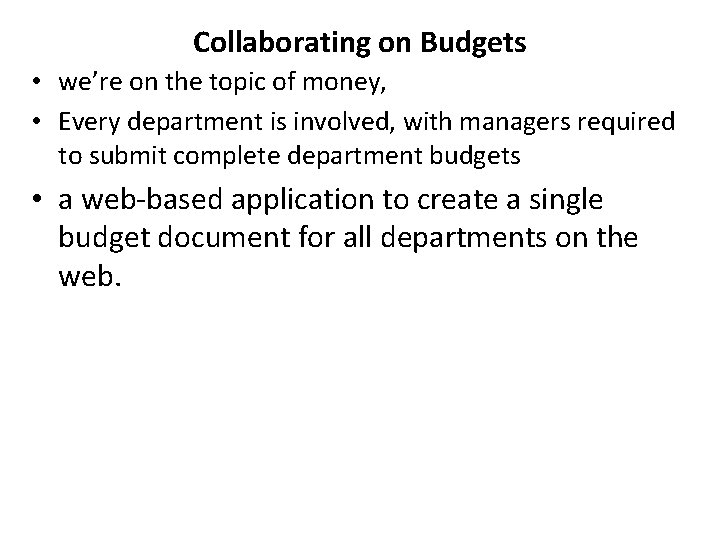
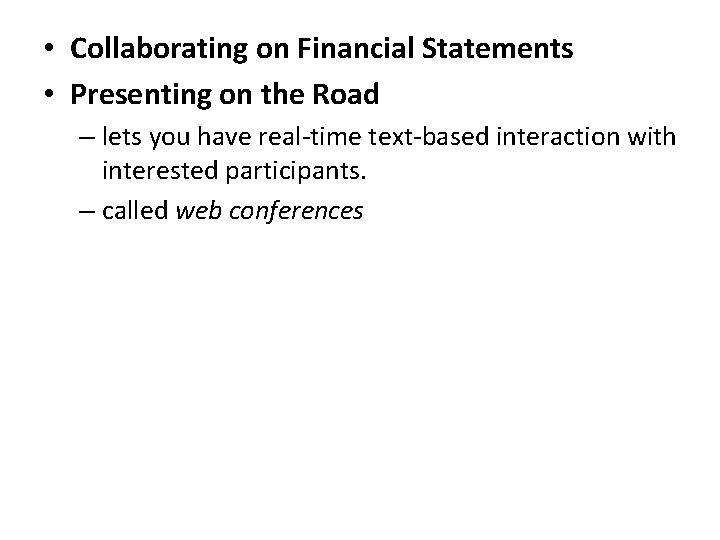
- Slides: 32
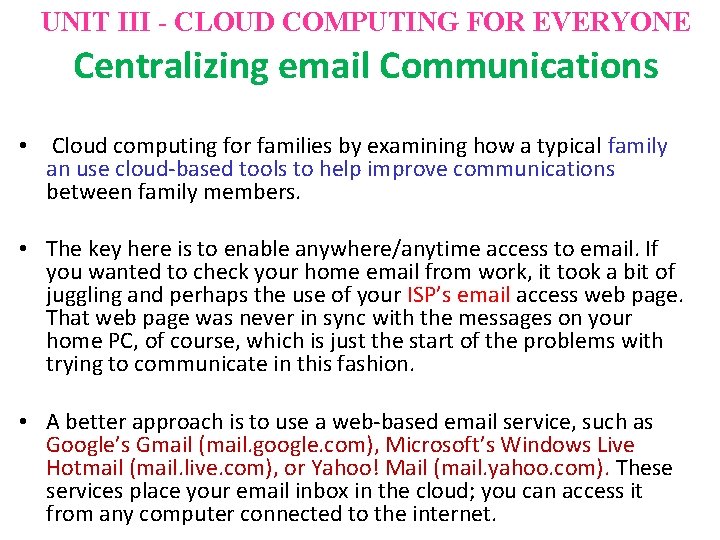
UNIT III - CLOUD COMPUTING FOR EVERYONE Centralizing email Communications • Cloud computing for families by examining how a typical family an use cloud-based tools to help improve communications between family members. • The key here is to enable anywhere/anytime access to email. If you wanted to check your home email from work, it took a bit of juggling and perhaps the use of your ISP’s email access web page. That web page was never in sync with the messages on your home PC, of course, which is just the start of the problems with trying to communicate in this fashion. • A better approach is to use a web-based email service, such as Google’s Gmail (mail. google. com), Microsoft’s Windows Live Hotmail (mail. live. com), or Yahoo! Mail (mail. yahoo. com). These services place your email inbox in the cloud; you can access it from any computer connected to the internet.
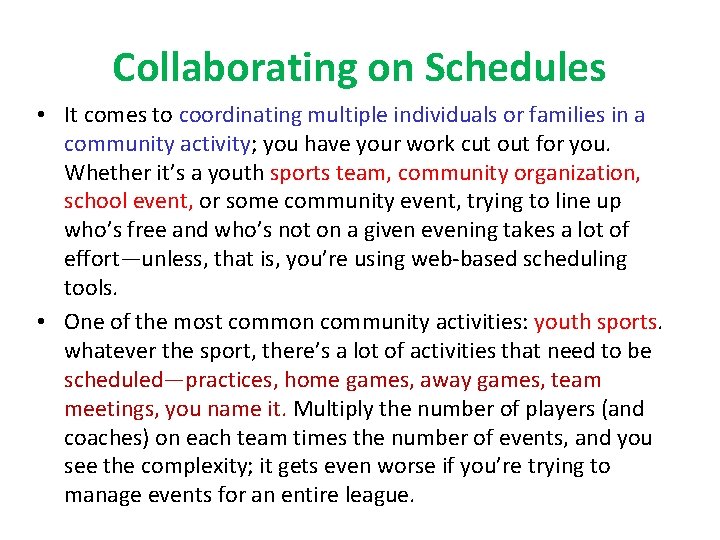
Collaborating on Schedules • It comes to coordinating multiple individuals or families in a community activity; you have your work cut out for you. Whether it’s a youth sports team, community organization, school event, or some community event, trying to line up who’s free and who’s not on a given evening takes a lot of effort—unless, that is, you’re using web-based scheduling tools. • One of the most common community activities: youth sports. whatever the sport, there’s a lot of activities that need to be scheduled—practices, home games, away games, team meetings, you name it. Multiply the number of players (and coaches) on each team times the number of events, and you see the complexity; it gets even worse if you’re trying to manage events for an entire league.
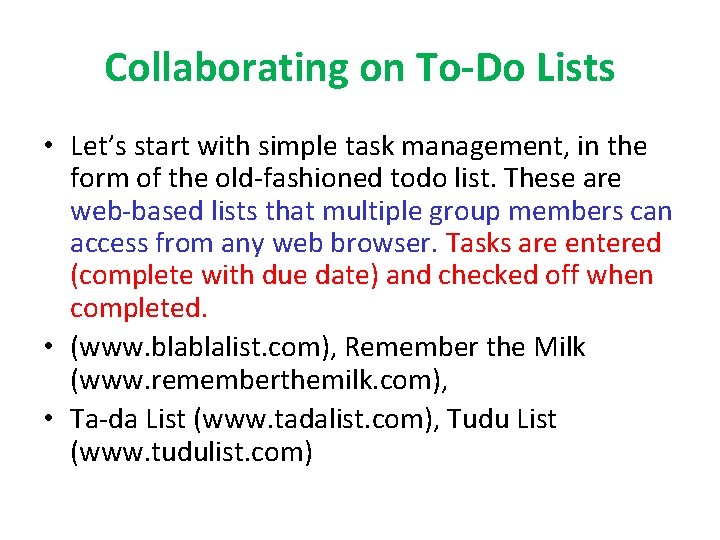
Collaborating on To-Do Lists • Let’s start with simple task management, in the form of the old-fashioned todo list. These are web-based lists that multiple group members can access from any web browser. Tasks are entered (complete with due date) and checked off when completed. • (www. blablalist. com), Remember the Milk (www. rememberthemilk. com), • Ta-da List (www. tadalist. com), Tudu List (www. tudulist. com)
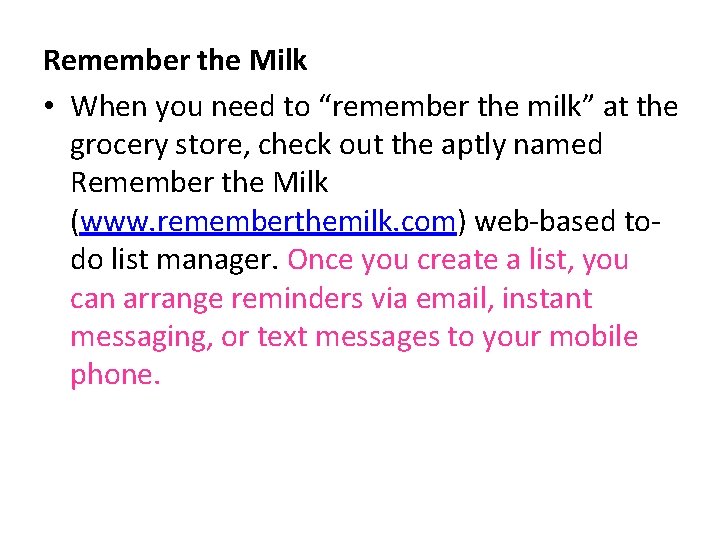
Remember the Milk • When you need to “remember the milk” at the grocery store, check out the aptly named Remember the Milk (www. rememberthemilk. com) web-based todo list manager. Once you create a list, you can arrange reminders via email, instant messaging, or text messages to your mobile phone.
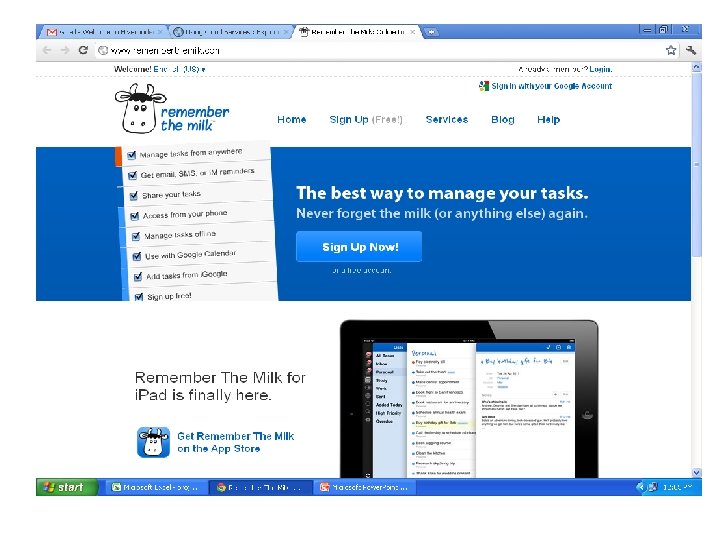
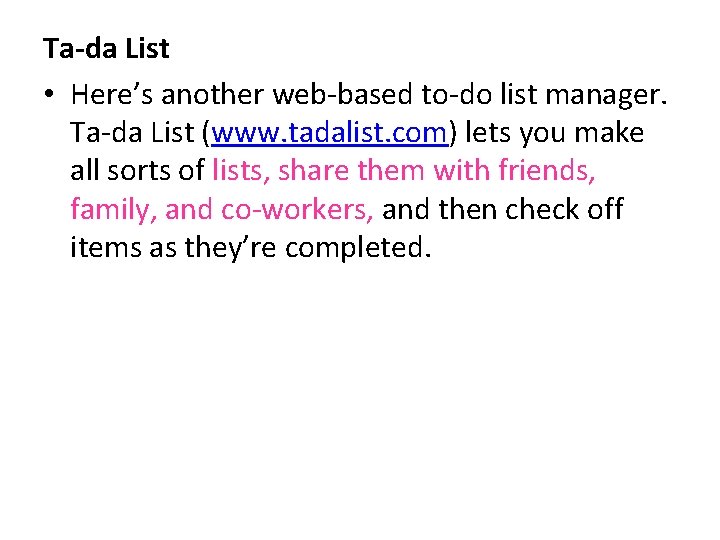
Ta-da List • Here’s another web-based to-do list manager. Ta-da List (www. tadalist. com) lets you make all sorts of lists, share them with friends, family, and co-workers, and then check off items as they’re completed.
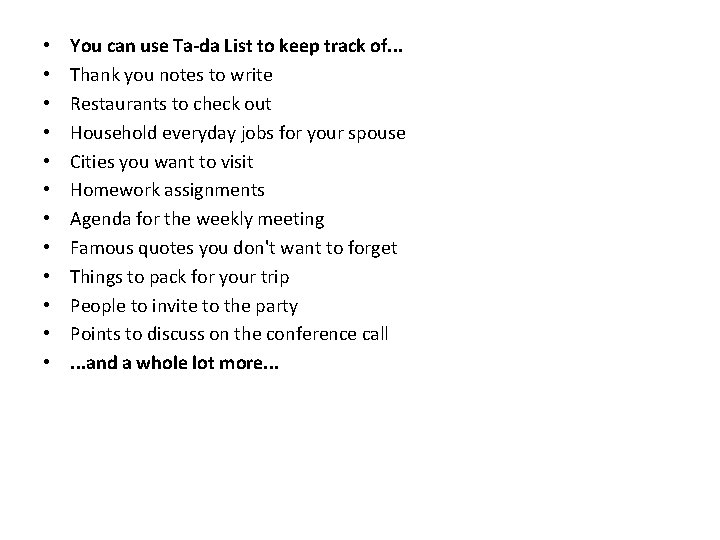
• • • You can use Ta-da List to keep track of. . . Thank you notes to write Restaurants to check out Household everyday jobs for your spouse Cities you want to visit Homework assignments Agenda for the weekly meeting Famous quotes you don't want to forget Things to pack for your trip People to invite to the party Points to discuss on the conference call. . . and a whole lot more. . .

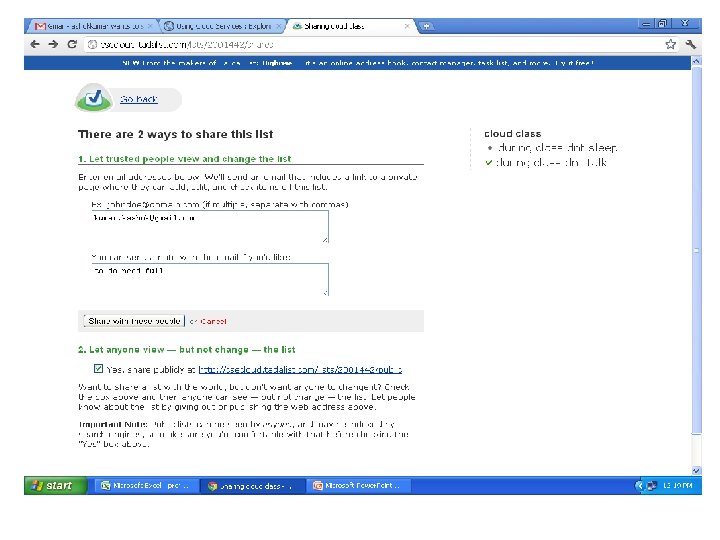
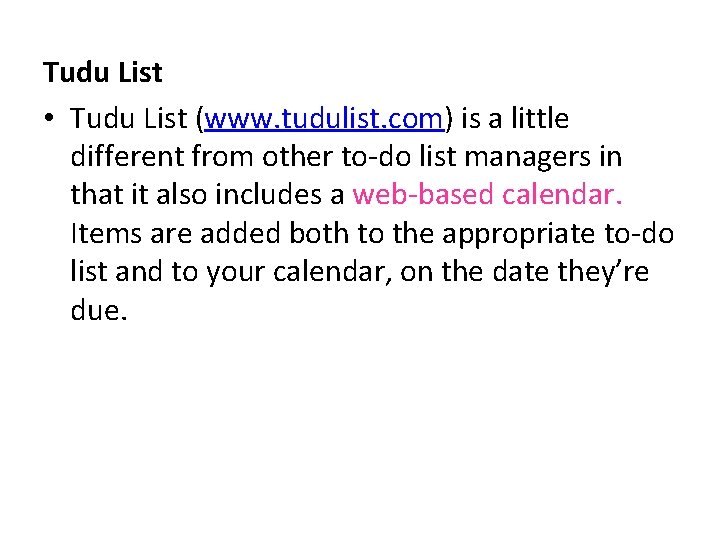
Tudu List • Tudu List (www. tudulist. com) is a little different from other to-do list managers in that it also includes a web-based calendar. Items are added both to the appropriate to-do list and to your calendar, on the date they’re due.
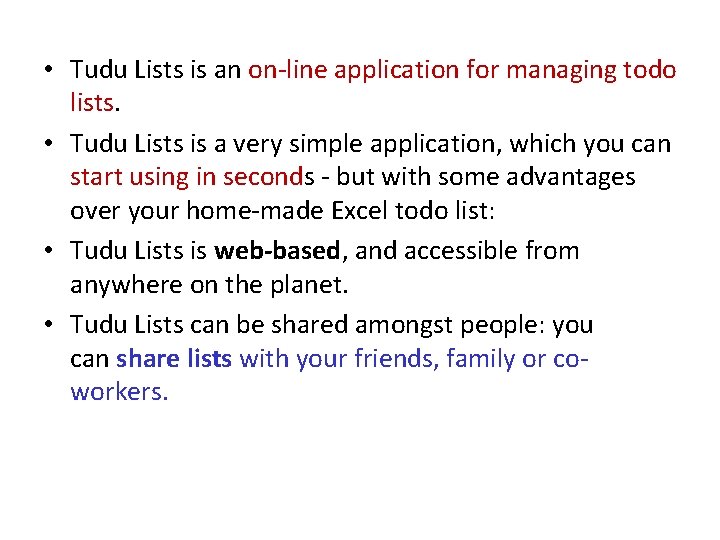
• Tudu Lists is an on-line application for managing todo lists. • Tudu Lists is a very simple application, which you can start using in seconds - but with some advantages over your home-made Excel todo list: • Tudu Lists is web-based, and accessible from anywhere on the planet. • Tudu Lists can be shared amongst people: you can share lists with your friends, family or coworkers.
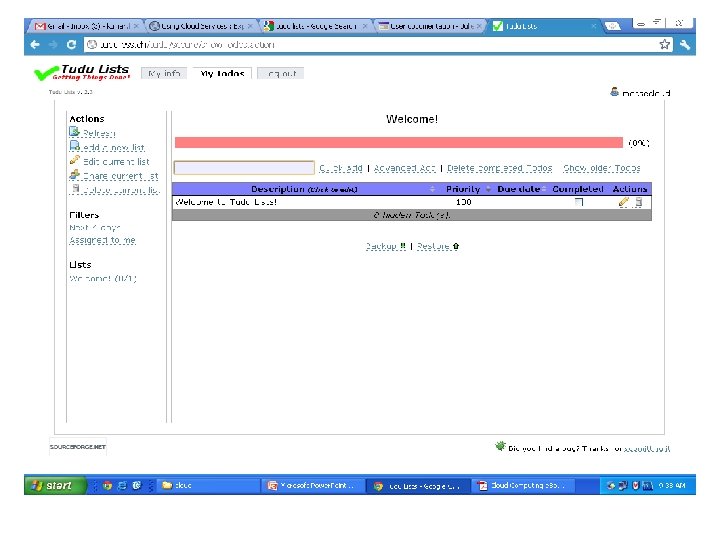
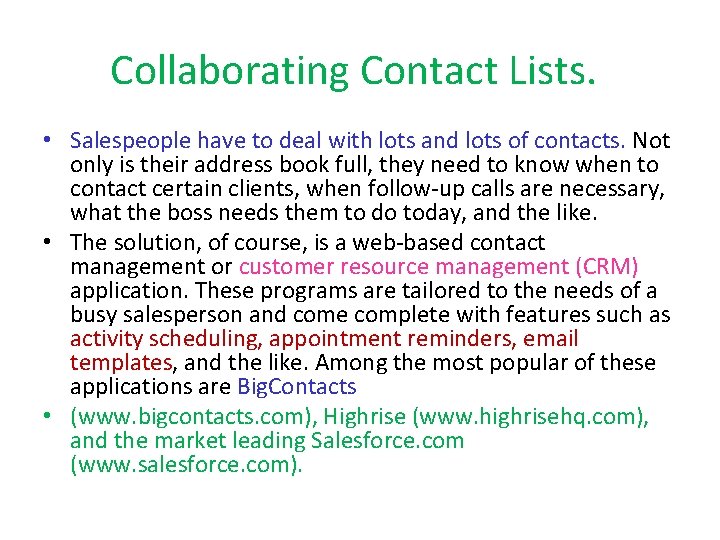
Collaborating Contact Lists. • Salespeople have to deal with lots and lots of contacts. Not only is their address book full, they need to know when to contact certain clients, when follow-up calls are necessary, what the boss needs them to do today, and the like. • The solution, of course, is a web-based contact management or customer resource management (CRM) application. These programs are tailored to the needs of a busy salesperson and come complete with features such as activity scheduling, appointment reminders, email templates, and the like. Among the most popular of these applications are Big. Contacts • (www. bigcontacts. com), Highrise (www. highrisehq. com), and the market leading Salesforce. com (www. salesforce. com).

Our IT Vision: Salesforce on Salesforce Organization Operations Infrastructure Improve Productivity & Innovation Improve Efficiency Reduce Cost
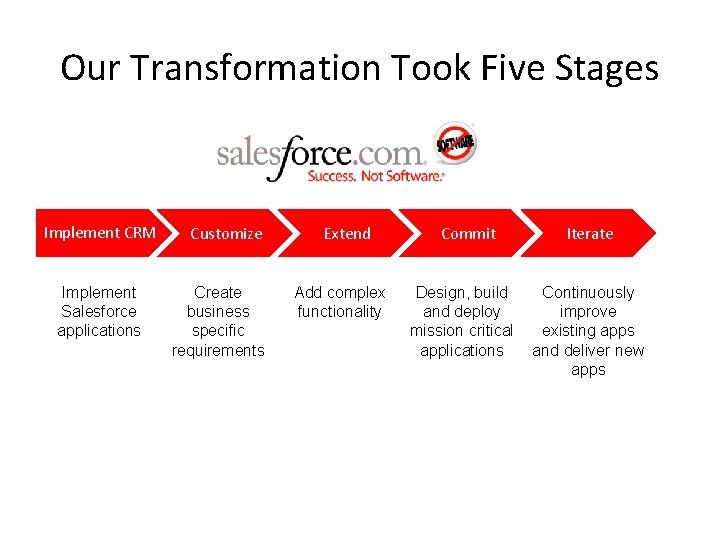
Our Transformation Took Five Stages Implement CRM Implement Salesforce applications Customize Create business specific requirements Extend Add complex functionality Commit Design, build and deploy mission critical applications Iterate Continuously improve existing apps and deliver new apps
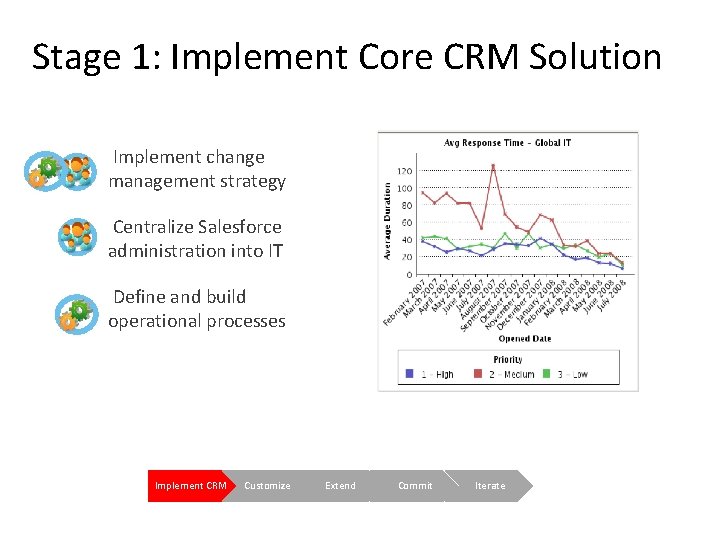
Stage 1: Implement Core CRM Solution Implement change management strategy Centralize Salesforce administration into IT Define and build operational processes Implement CRM Customize Extend Commit Iterate
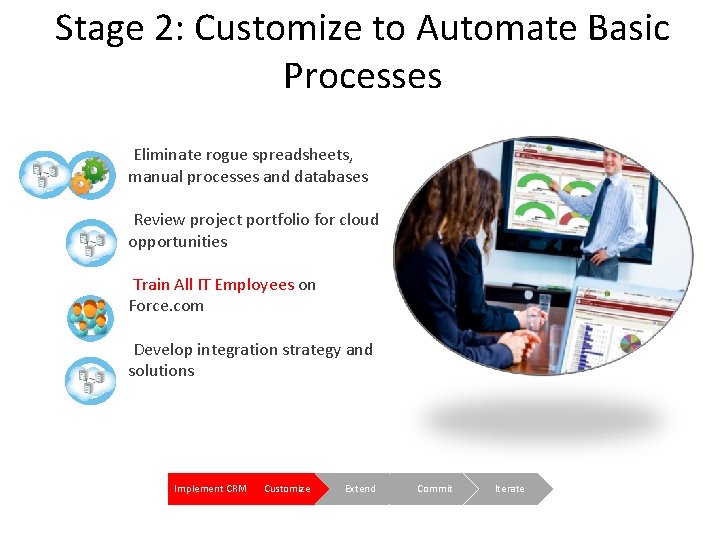
Stage 2: Customize to Automate Basic Processes Eliminate rogue spreadsheets, manual processes and databases Review project portfolio for cloud opportunities Train All IT Employees on Force. com Develop integration strategy and solutions Implement CRM Customize Extend Commit Iterate
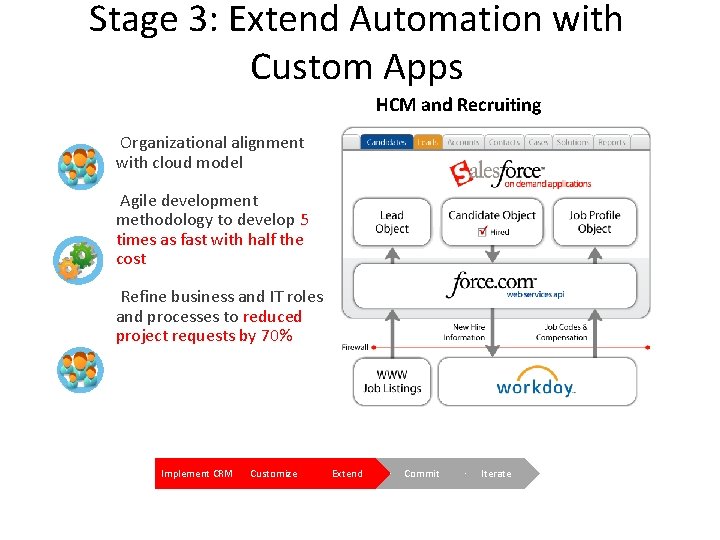
Stage 3: Extend Automation with Custom Apps HCM and Recruiting Organizational alignment with cloud model Agile development methodology to develop 5 times as fast with half the cost Refine business and IT roles and processes to reduced project requests by 70% Implement CRM Customize Extend Commit Iterate
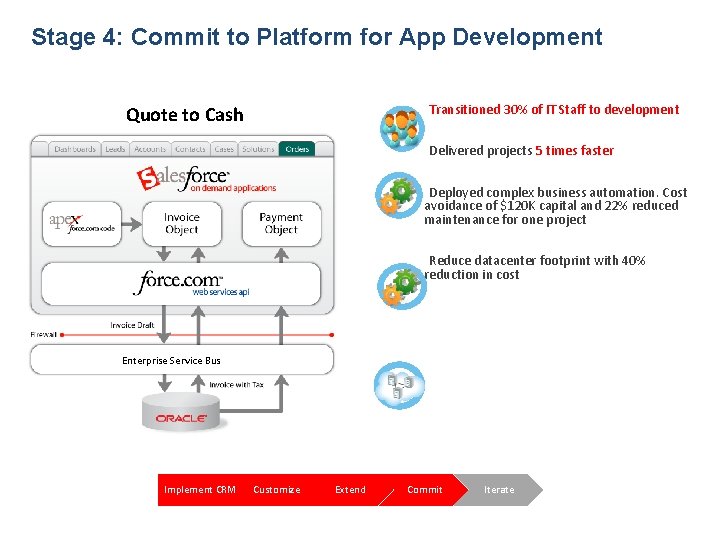
Stage 4: Commit to Platform for App Development Transitioned 30% of IT Staff to development Quote to Cash Delivered projects 5 times faster Deployed complex business automation. Cost avoidance of $120 K capital and 22% reduced maintenance for one project Reduce datacenter footprint with 40% reduction in cost Enterprise Service Bus Implement CRM Customize Extend Commit Iterate
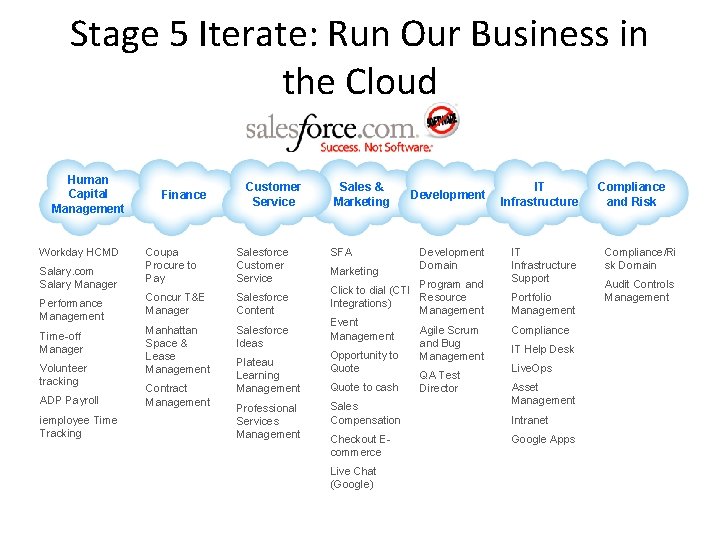
Stage 5 Iterate: Run Our Business in the Cloud Human Capital Management Workday HCMD Salary. com Salary Manager Performance Management Time-off Manager Volunteer tracking ADP Payroll iemployee Time Tracking Finance Customer Service Coupa Procure to Pay Salesforce Customer Service Concur T&E Manager Salesforce Content Manhattan Space & Lease Management Salesforce Ideas Contract Management Plateau Learning Management Professional Services Management Sales & Marketing SFA Marketing Development Domain Program and Click to dial (CTI Resource Integrations) Management Event Agile Scrum Management and Bug Opportunity to Management Quote QA Test Quote to cash Director Sales Compensation Checkout Ecommerce Live Chat (Google) IT Infrastructure Support Portfolio Management Compliance IT Help Desk Live. Ops Asset Management Intranet Google Apps Compliance and Risk Compliance/Ri sk Domain Audit Controls Management
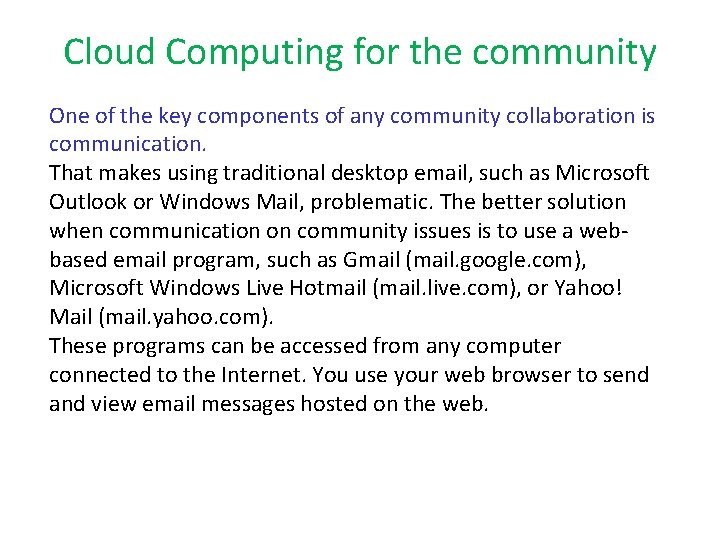
Cloud Computing for the community One of the key components of any community collaboration is communication. That makes using traditional desktop email, such as Microsoft Outlook or Windows Mail, problematic. The better solution when communication on community issues is to use a webbased email program, such as Gmail (mail. google. com), Microsoft Windows Live Hotmail (mail. live. com), or Yahoo! Mail (mail. yahoo. com). These programs can be accessed from any computer connected to the Internet. You use your web browser to send and view email messages hosted on the web.

Collaborating on Group Projects and Events Community groups often have a lot on their plates. Someone has to schedule the next fundraiser, someone else needs to print up flyers, someone else is in charge of recruiting new members…there’s just a lot of stuff to do! How does your community group manage all these activities? In the new world of cloud computing, the best way is with a web-based application— which anyone in the group can access.
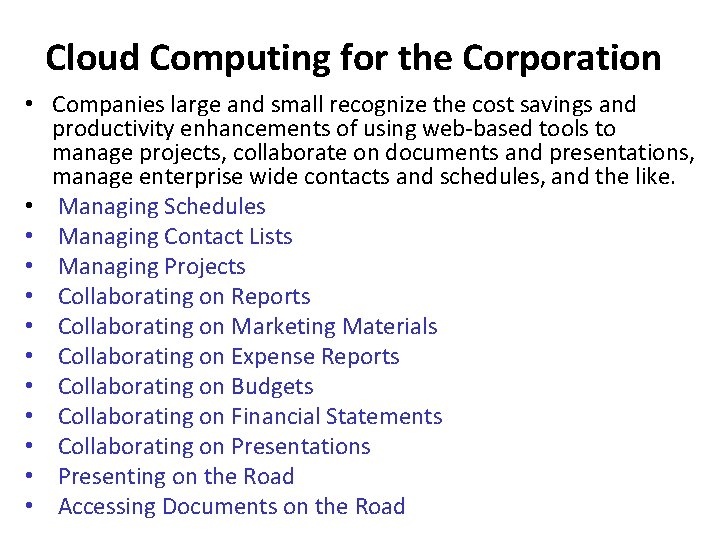
Cloud Computing for the Corporation • Companies large and small recognize the cost savings and productivity enhancements of using web-based tools to manage projects, collaborate on documents and presentations, manage enterprise wide contacts and schedules, and the like. • Managing Schedules • Managing Contact Lists • Managing Projects • Collaborating on Reports • Collaborating on Marketing Materials • Collaborating on Expense Reports • Collaborating on Budgets • Collaborating on Financial Statements • Collaborating on Presentations • Presenting on the Road • Accessing Documents on the Road
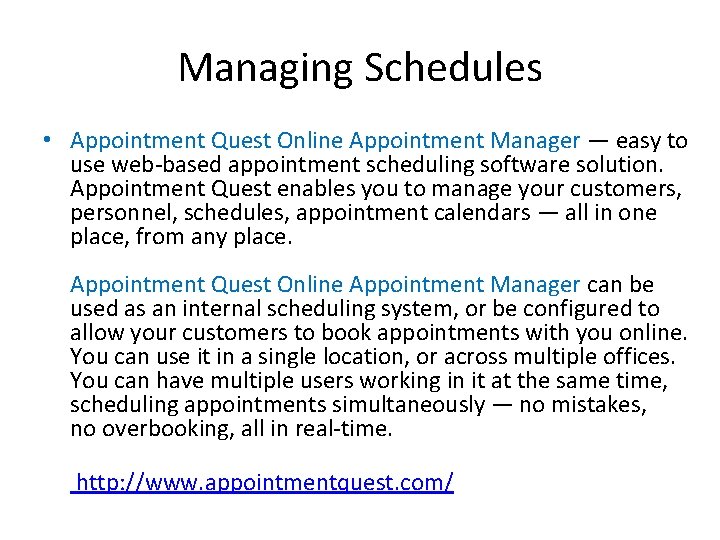
Managing Schedules • Appointment Quest Online Appointment Manager — easy to use web-based appointment scheduling software solution. Appointment Quest enables you to manage your customers, personnel, schedules, appointment calendars — all in one place, from any place. Appointment Quest Online Appointment Manager can be used as an internal scheduling system, or be configured to allow your customers to book appointments with you online. You can use it in a single location, or across multiple offices. You can have multiple users working in it at the same time, scheduling appointments simultaneously — no mistakes, no overbooking, all in real-time. http: //www. appointmentquest. com/
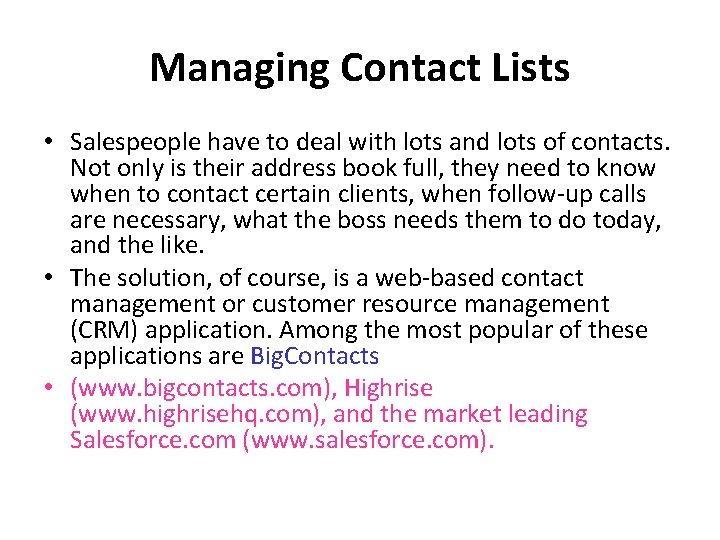
Managing Contact Lists • Salespeople have to deal with lots and lots of contacts. Not only is their address book full, they need to know when to contact certain clients, when follow-up calls are necessary, what the boss needs them to do today, and the like. • The solution, of course, is a web-based contact management or customer resource management (CRM) application. Among the most popular of these applications are Big. Contacts • (www. bigcontacts. com), Highrise (www. highrisehq. com), and the market leading Salesforce. com (www. salesforce. com).
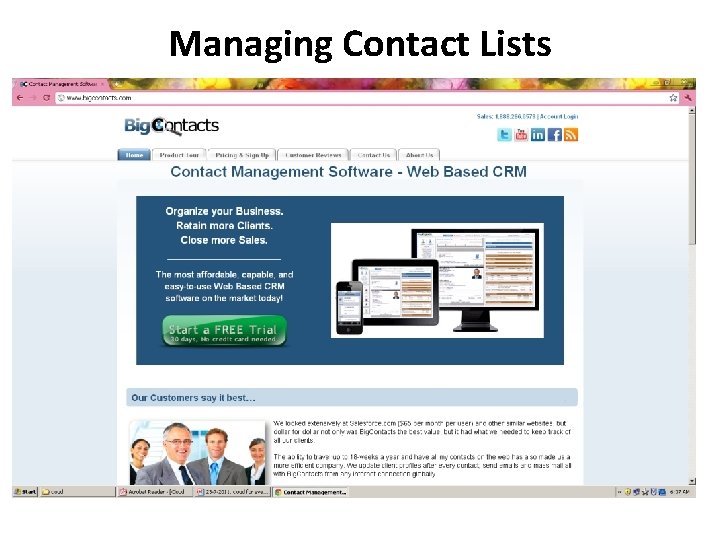
Managing Contact Lists
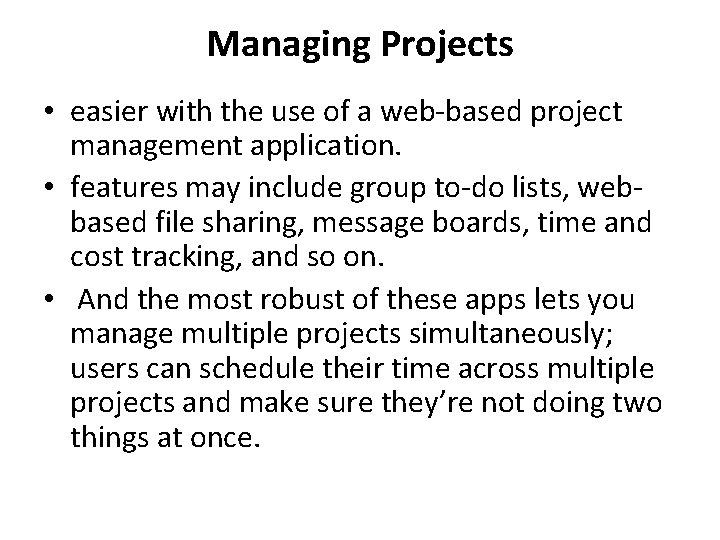
Managing Projects • easier with the use of a web-based project management application. • features may include group to-do lists, webbased file sharing, message boards, time and cost tracking, and so on. • And the most robust of these apps lets you manage multiple projects simultaneously; users can schedule their time across multiple projects and make sure they’re not doing two things at once.
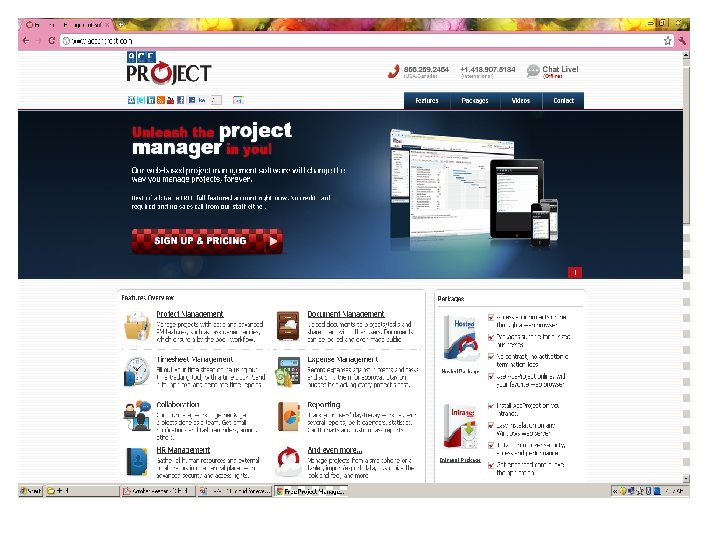
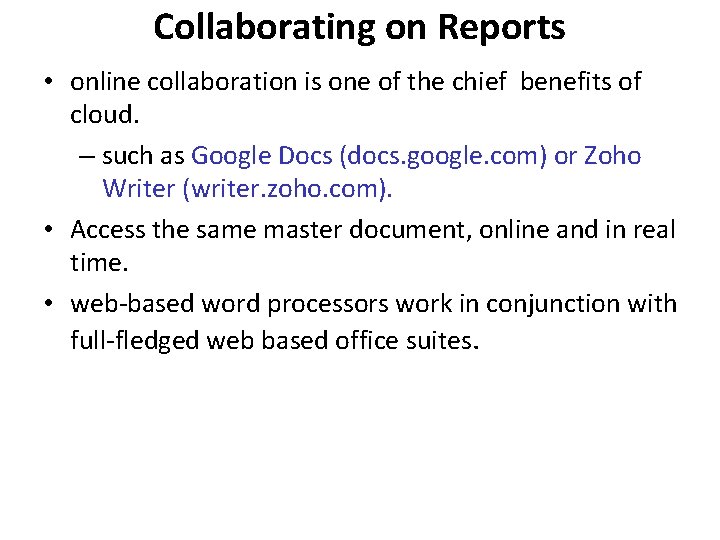
Collaborating on Reports • online collaboration is one of the chief benefits of cloud. – such as Google Docs (docs. google. com) or Zoho Writer (writer. zoho. com). • Access the same master document, online and in real time. • web-based word processors work in conjunction with full-fledged web based office suites.
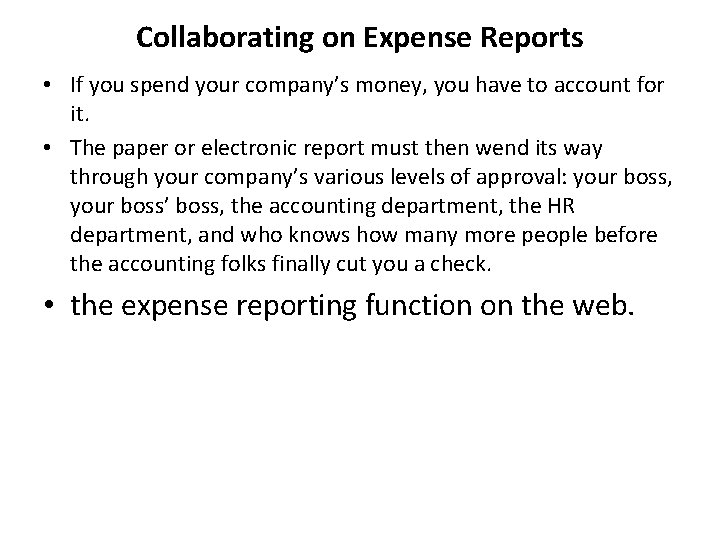
Collaborating on Expense Reports • If you spend your company’s money, you have to account for it. • The paper or electronic report must then wend its way through your company’s various levels of approval: your boss, your boss’ boss, the accounting department, the HR department, and who knows how many more people before the accounting folks finally cut you a check. • the expense reporting function on the web.
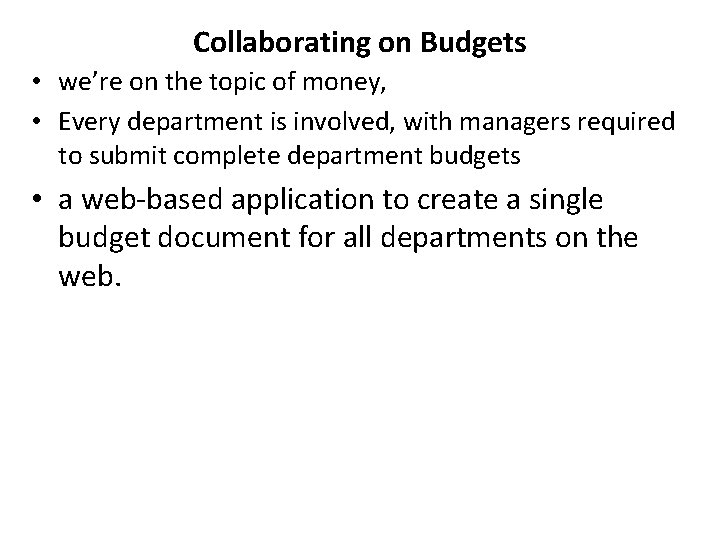
Collaborating on Budgets • we’re on the topic of money, • Every department is involved, with managers required to submit complete department budgets • a web-based application to create a single budget document for all departments on the web.
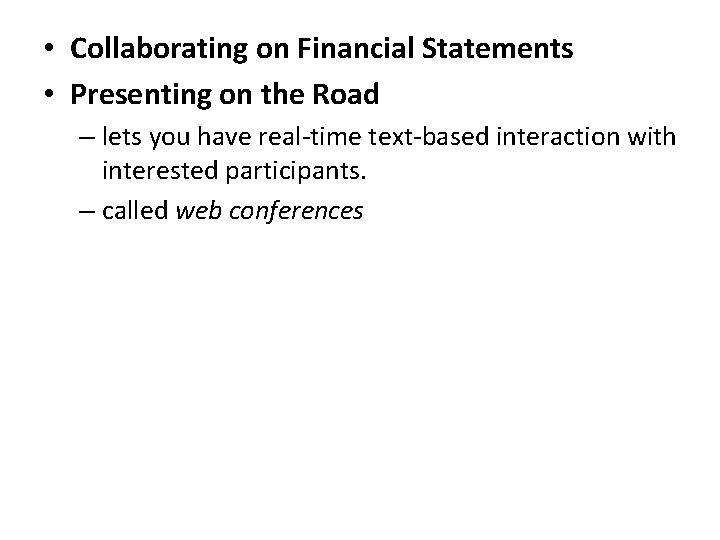
• Collaborating on Financial Statements • Presenting on the Road – lets you have real-time text-based interaction with interested participants. – called web conferences