CLOUD TO CLOUD BACKUP CLOUD TO CLOUD BACKUP
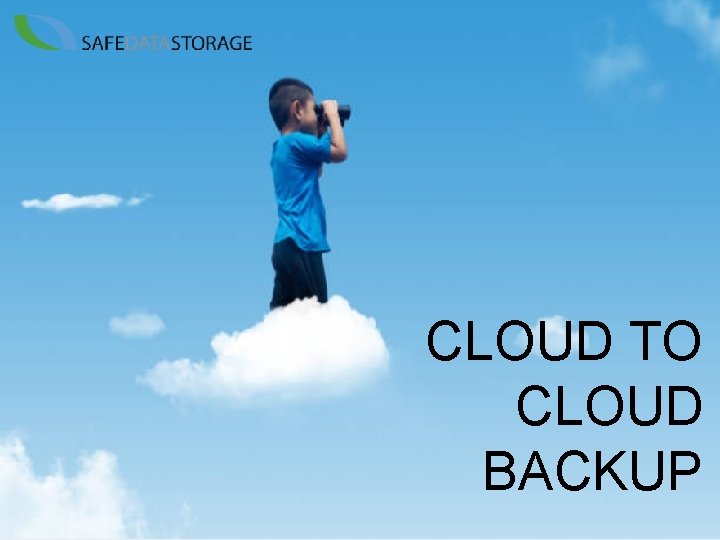
CLOUD TO CLOUD BACKUP
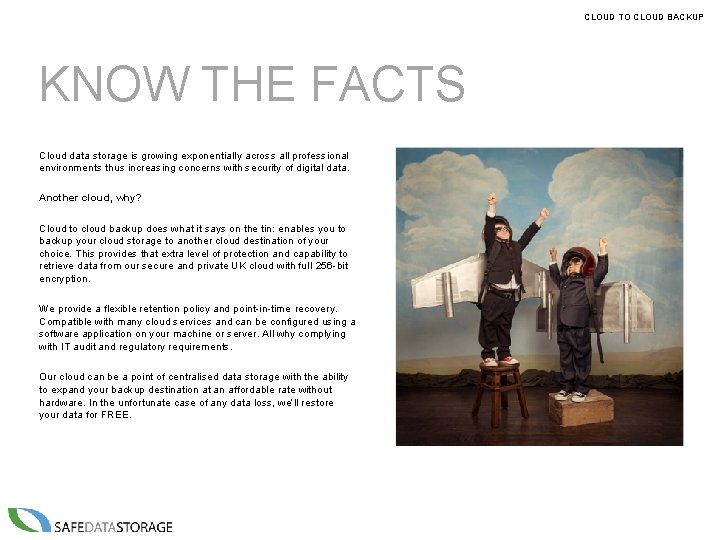
CLOUD TO CLOUD BACKUP KNOW THE FACTS Cloud data storage is growing exponentially across all professional environments thus increasing concerns with security of digital data. Another cloud, why? Cloud to cloud backup does what it says on the tin: enables you to backup your cloud storage to another cloud destination of your choice. This provides that extra level of protection and capability to retrieve data from our secure and private UK cloud with full 256 -bit encryption. We provide a flexible retention policy and point-in-time recovery. Compatible with many cloud services and can be configured using a software application on your machine or server. All why complying with IT audit and regulatory requirements. Our cloud can be a point of centralised data storage with the ability to expand your backup destination at an affordable rate without hardware. In the unfortunate case of any data loss, we’ll restore your data for FREE.
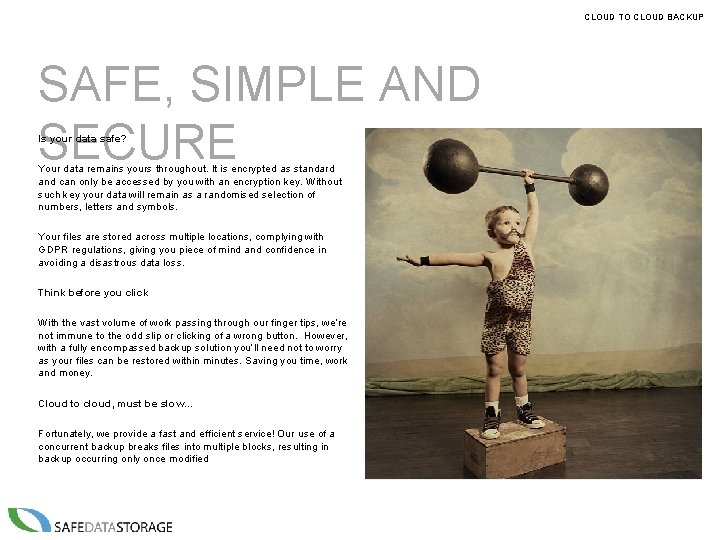
CLOUD TO CLOUD BACKUP SAFE, SIMPLE AND SECURE Is your data safe? Your data remains yours throughout. It is encrypted as standard and can only be accessed by you with an encryption key. Without such key your data will remain as a randomised selection of numbers, letters and symbols. Your files are stored across multiple locations, complying with GDPR regulations, giving you piece of mind and confidence in avoiding a disastrous data loss. Think before you click With the vast volume of work passing through our finger tips, we’re not immune to the odd slip or clicking of a wrong button. However, with a fully encompassed backup solution you’ll need not to worry as your files can be restored within minutes. Saving you time, work and money. Cloud to cloud, must be slow… Fortunately, we provide a fast and efficient service! Our use of a concurrent backup breaks files into multiple blocks, resulting in backup occurring only once modified
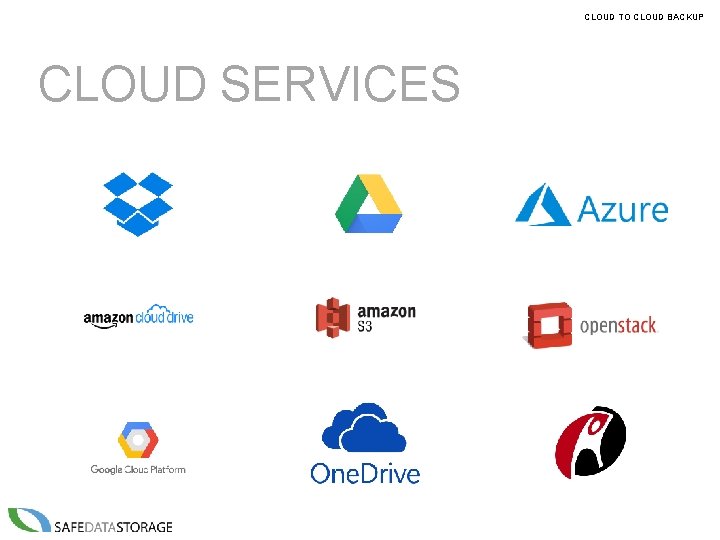
CLOUD TO CLOUD BACKUP CLOUD SERVICES
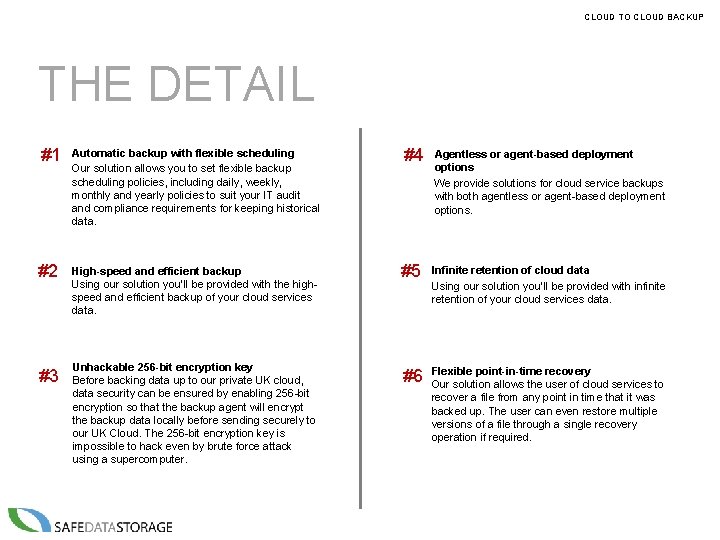
CLOUD TO CLOUD BACKUP THE DETAIL #1 Automatic backup with flexible scheduling Our solution allows you to set flexible backup scheduling policies, including daily, weekly, monthly and yearly policies to suit your IT audit and compliance requirements for keeping historical data. #4 Agentless or agent-based deployment options We provide solutions for cloud service backups with both agentless or agent-based deployment options. #2 High-speed and efficient backup Using our solution you’ll be provided with the highspeed and efficient backup of your cloud services data. #5 Infinite retention of cloud data Using our solution you’ll be provided with infinite retention of your cloud services data. #3 Unhackable 256 -bit encryption key Before backing data up to our private UK cloud, data security can be ensured by enabling 256 -bit encryption so that the backup agent will encrypt the backup data locally before sending securely to our UK Cloud. The 256 -bit encryption key is impossible to hack even by brute force attack using a supercomputer. #6 Flexible point-in-time recovery Our solution allows the user of cloud services to recover a file from any point in time that it was backed up. The user can even restore multiple versions of a file through a single recovery operation if required.
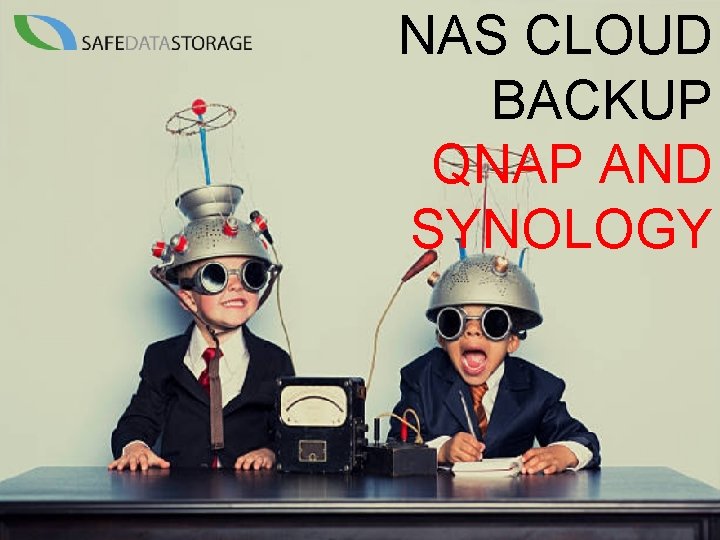
NAS CLOUD BACKUP QNAP AND SYNOLOGY
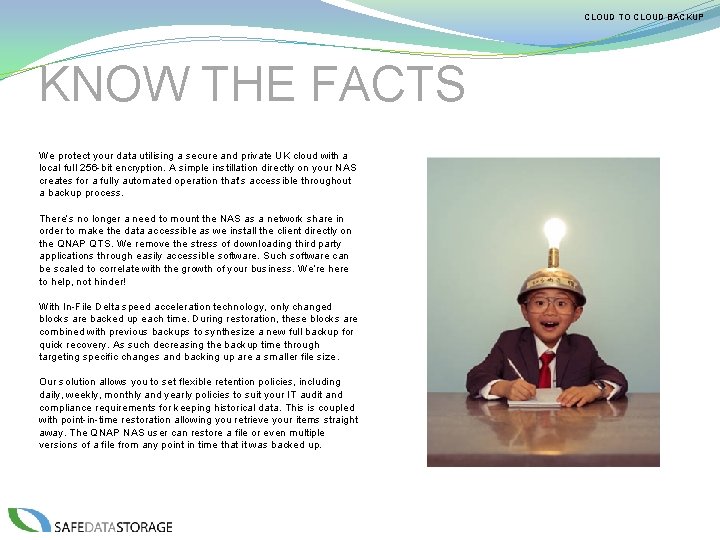
CLOUD TO CLOUD BACKUP KNOW THE FACTS We protect your data utilising a secure and private UK cloud with a local full 256 -bit encryption. A simple instillation directly on your NAS creates for a fully automated operation that’s accessible throughout a backup process. There’s no longer a need to mount the NAS as a network share in order to make the data accessible as we install the client directly on the QNAP QTS. We remove the stress of downloading third party applications through easily accessible software. Such software can be scaled to correlate with the growth of your business. We’re here to help, not hinder! With In-File Delta speed acceleration technology, only changed blocks are backed up each time. During restoration, these blocks are combined with previous backups to synthesize a new full backup for quick recovery. As such decreasing the backup time through targeting specific changes and backing up are a smaller file size. Our solution allows you to set flexible retention policies, including daily, weekly, monthly and yearly policies to suit your IT audit and compliance requirements for keeping historical data. This is coupled with point-in-time restoration allowing you retrieve your items straight away. The QNAP NAS user can restore a file or even multiple versions of a file from any point in time that it was backed up.
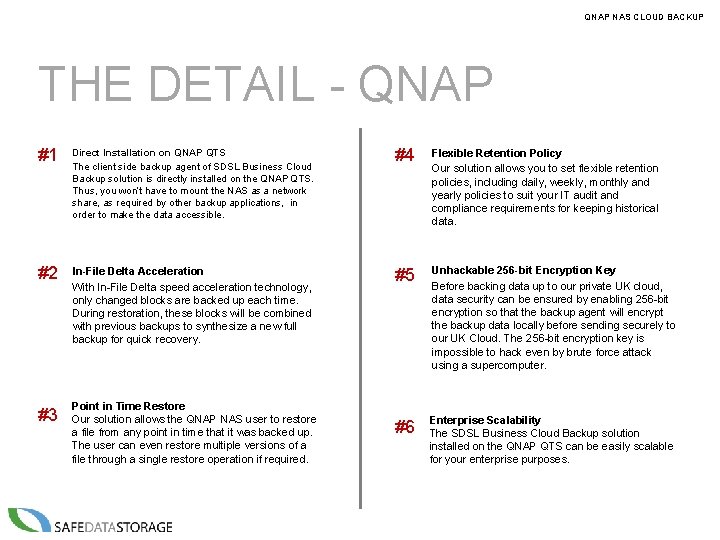
QNAP NAS CLOUD BACKUP THE DETAIL - QNAP #1 Direct Installation on QNAP QTS The client side backup agent of SDSL Business Cloud Backup solution is directly installed on the QNAP QTS. Thus, you won’t have to mount the NAS as a network share, as required by other backup applications, in order to make the data accessible. #4 Flexible Retention Policy Our solution allows you to set flexible retention policies, including daily, weekly, monthly and yearly policies to suit your IT audit and compliance requirements for keeping historical data. #2 In-File Delta Acceleration With In-File Delta speed acceleration technology, only changed blocks are backed up each time. During restoration, these blocks will be combined with previous backups to synthesize a new full backup for quick recovery. #5 Unhackable 256 -bit Encryption Key Before backing data up to our private UK cloud, data security can be ensured by enabling 256 -bit encryption so that the backup agent will encrypt the backup data locally before sending securely to our UK Cloud. The 256 -bit encryption key is impossible to hack even by brute force attack using a supercomputer. #3 Point in Time Restore Our solution allows the QNAP NAS user to restore a file from any point in time that it was backed up. The user can even restore multiple versions of a file through a single restore operation if required. #6 Enterprise Scalability The SDSL Business Cloud Backup solution installed on the QNAP QTS can be easily scalable for your enterprise purposes.
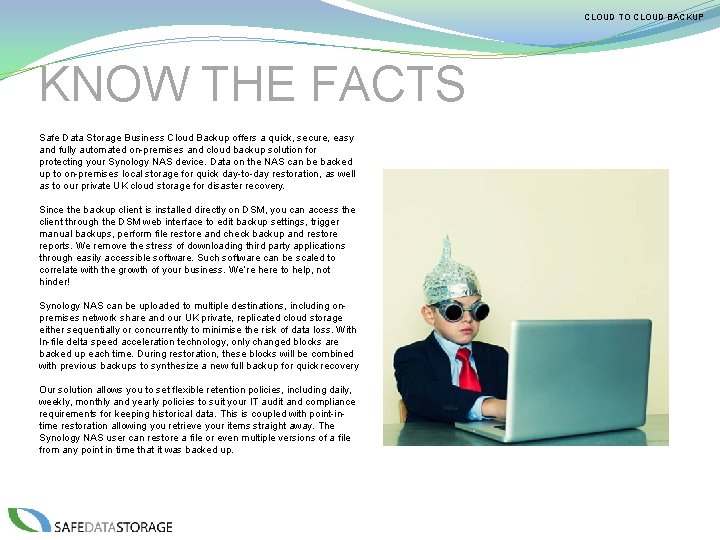
CLOUD TO CLOUD BACKUP KNOW THE FACTS Safe Data Storage Business Cloud Backup offers a quick, secure, easy and fully automated on-premises and cloud backup solution for protecting your Synology NAS device. Data on the NAS can be backed up to on-premises local storage for quick day-to-day restoration, as well as to our private UK cloud storage for disaster recovery. Since the backup client is installed directly on DSM, you can access the client through the DSM web interface to edit backup settings, trigger manual backups, perform file restore and check backup and restore reports. We remove the stress of downloading third party applications through easily accessible software. Such software can be scaled to correlate with the growth of your business. We’re here to help, not hinder! Synology NAS can be uploaded to multiple destinations, including onpremises network share and our UK private, replicated cloud storage either sequentially or concurrently to minimise the risk of data loss. With In-file delta speed acceleration technology, only changed blocks are backed up each time. During restoration, these blocks will be combined with previous backups to synthesize a new full backup for quick recovery Our solution allows you to set flexible retention policies, including daily, weekly, monthly and yearly policies to suit your IT audit and compliance requirements for keeping historical data. This is coupled with point-intime restoration allowing you retrieve your items straight away. The Synology NAS user can restore a file or even multiple versions of a file from any point in time that it was backed up.
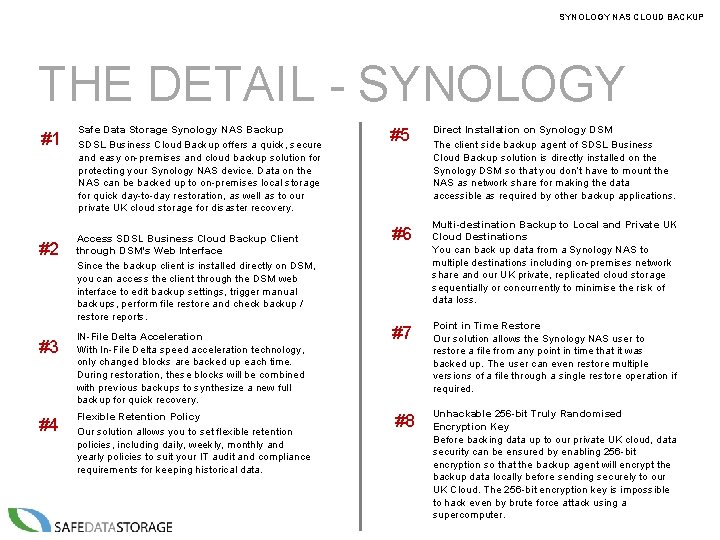
SYNOLOGY NAS CLOUD BACKUP THE DETAIL - SYNOLOGY #1 #2 #3 #4 Safe Data Storage Synology NAS Backup SDSL Business Cloud Backup offers a quick, secure and easy on-premises and cloud backup solution for protecting your Synology NAS device. Data on the NAS can be backed up to on-premises local storage for quick day-to-day restoration, as well as to our private UK cloud storage for disaster recovery. Access SDSL Business Cloud Backup Client through DSM’s Web Interface Since the backup client is installed directly on DSM, you can access the client through the DSM web interface to edit backup settings, trigger manual backups, perform file restore and check backup / restore reports. IN-File Delta Acceleration With In-File Delta speed acceleration technology, only changed blocks are backed up each time. During restoration, these blocks will be combined with previous backups to synthesize a new full backup for quick recovery. Flexible Retention Policy Our solution allows you to set flexible retention policies, including daily, weekly, monthly and yearly policies to suit your IT audit and compliance requirements for keeping historical data. #5 #6 Direct Installation on Synology DSM The client side backup agent of SDSL Business Cloud Backup solution is directly installed on the Synology DSM so that you don’t have to mount the NAS as network share for making the data accessible as required by other backup applications. Multi-destination Backup to Local and Private UK Cloud Destinations You can back up data from a Synology NAS to multiple destinations including on-premises network share and our UK private, replicated cloud storage sequentially or concurrently to minimise the risk of data loss. #7 Point in Time Restore Our solution allows the Synology NAS user to restore a file from any point in time that it was backed up. The user can even restore multiple versions of a file through a single restore operation if required. #8 Unhackable 256 -bit Truly Randomised Encryption Key Before backing data up to our private UK cloud, data security can be ensured by enabling 256 -bit encryption so that the backup agent will encrypt the backup data locally before sending securely to our UK Cloud. The 256 -bit encryption key is impossible to hack even by brute force attack using a supercomputer.
- Slides: 10