Unit 2 Classes Inheritance Exceptions Applets Classes in
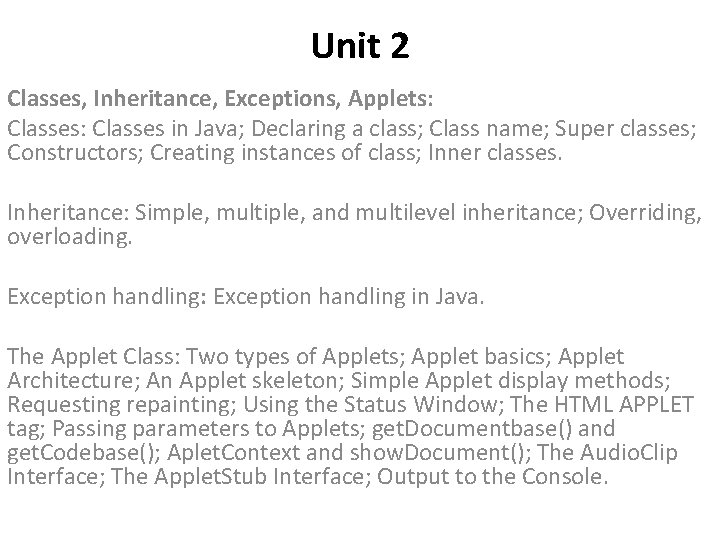
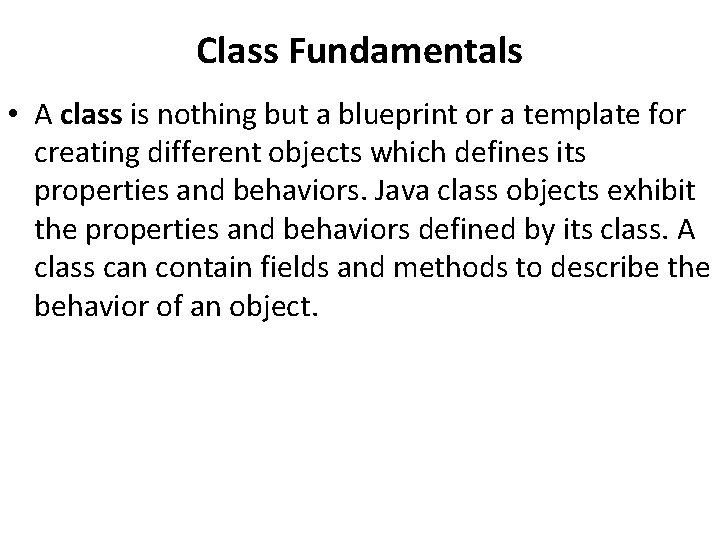
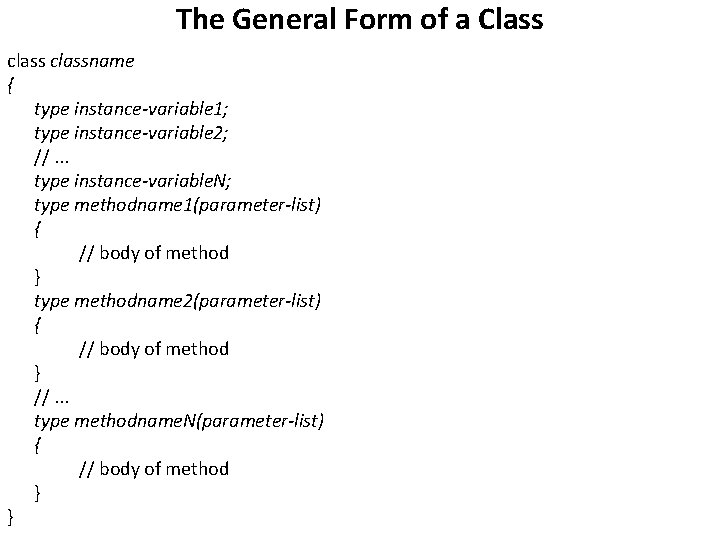
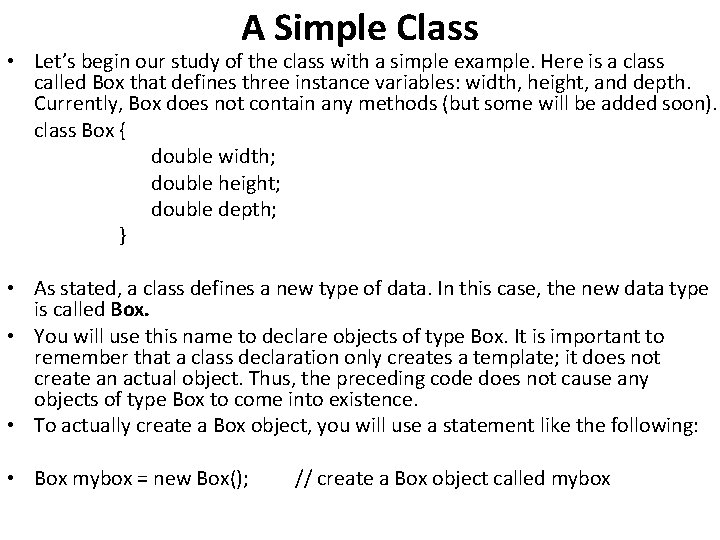
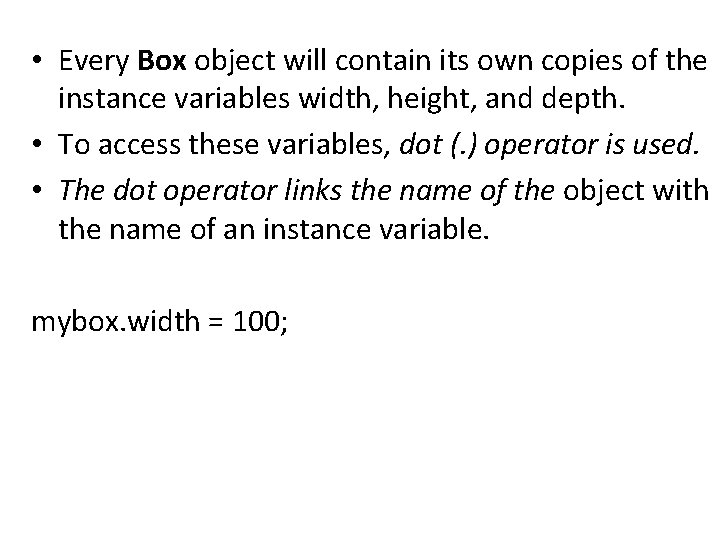
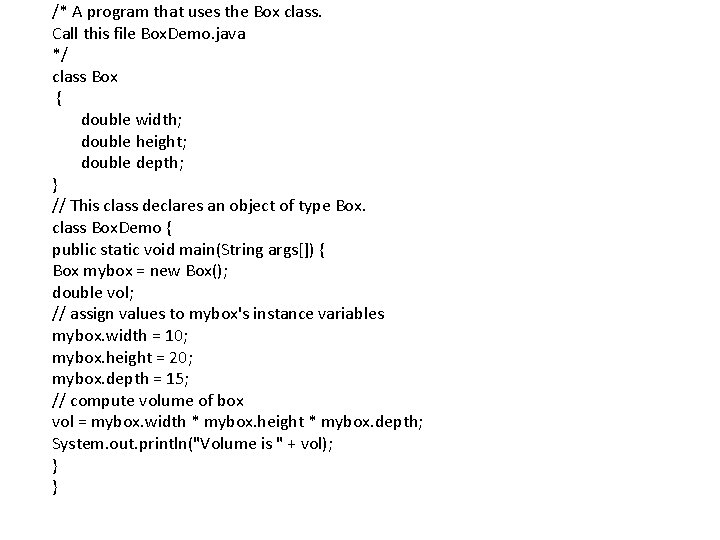
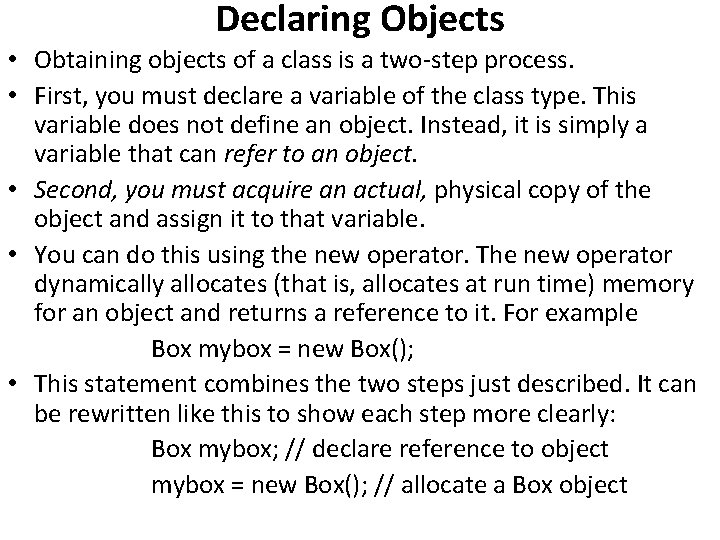
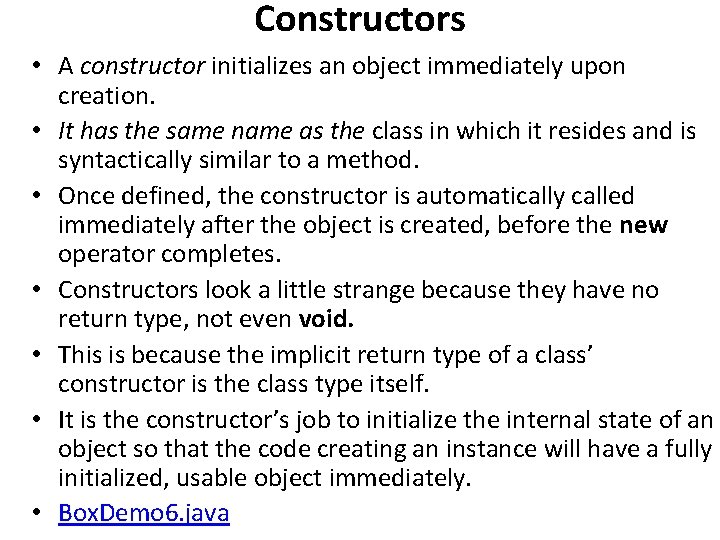
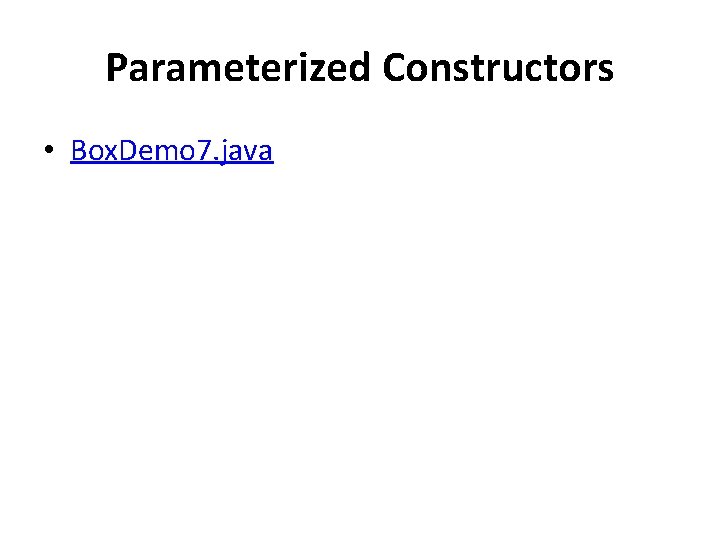
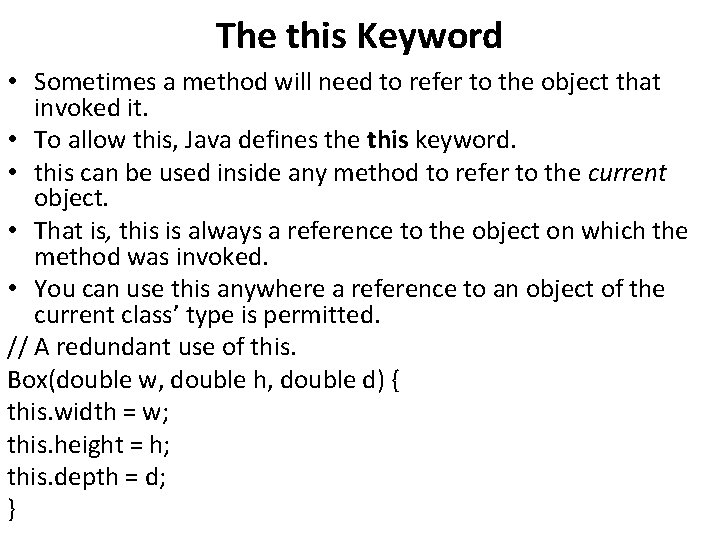
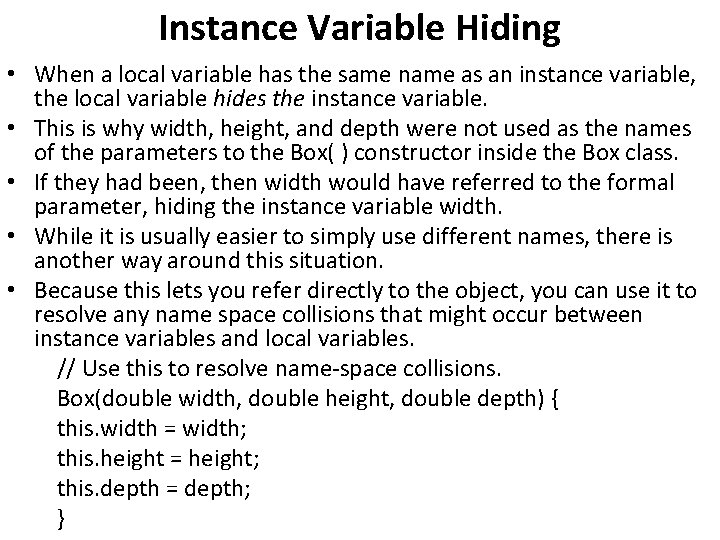
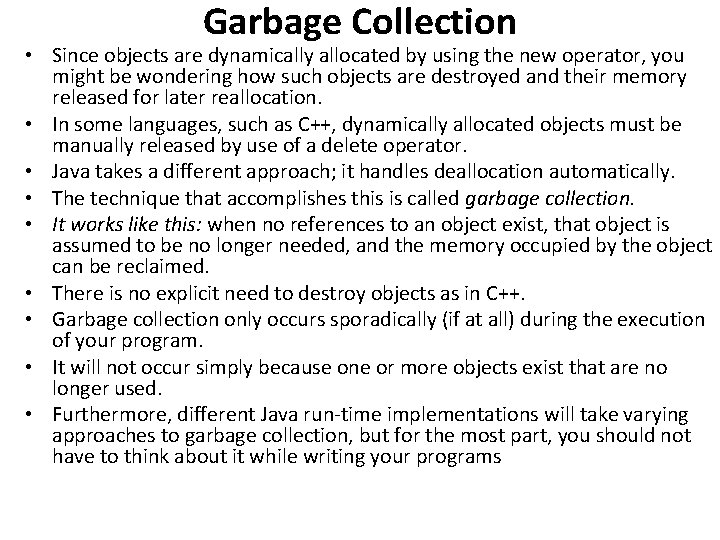
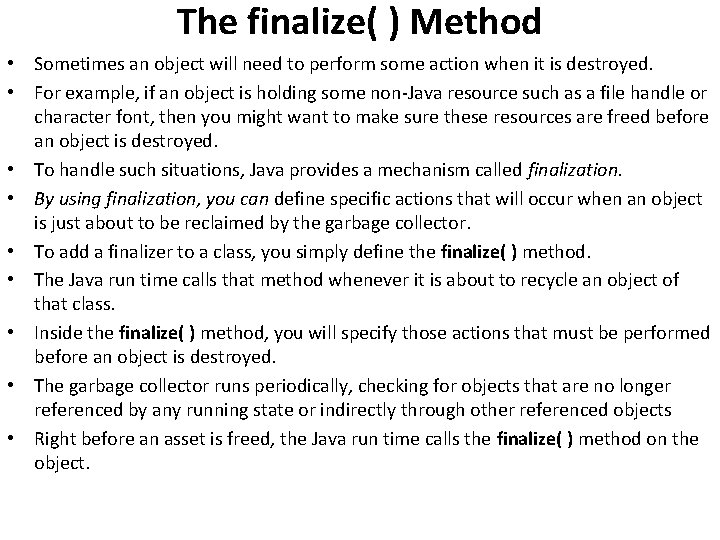
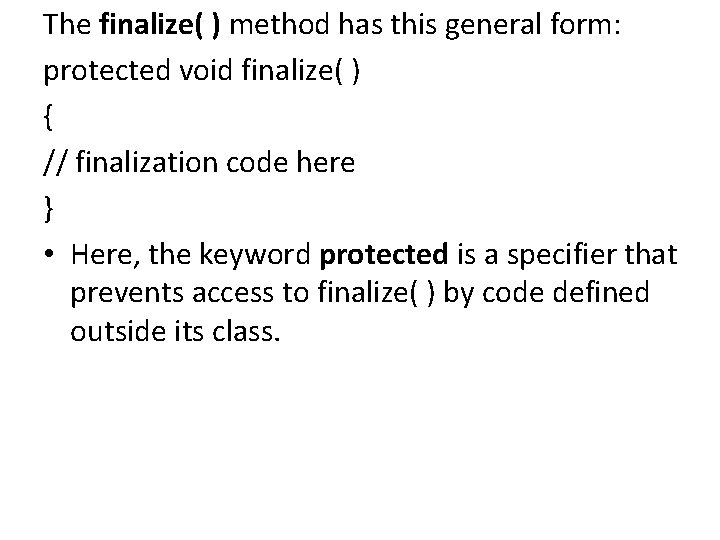
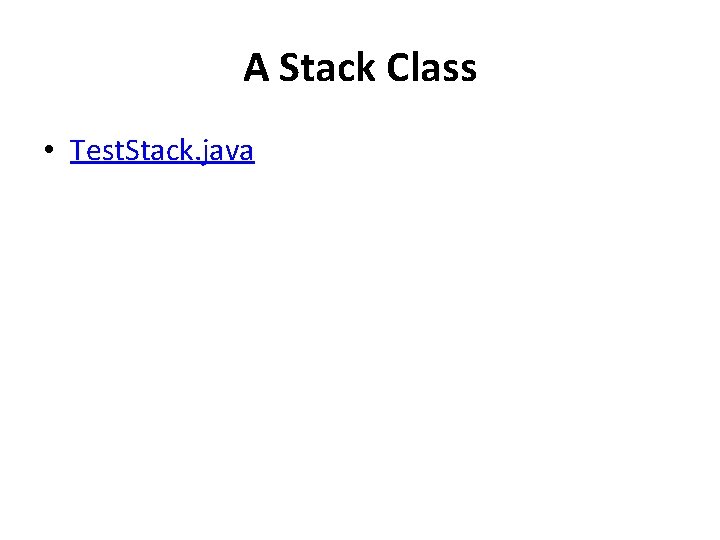
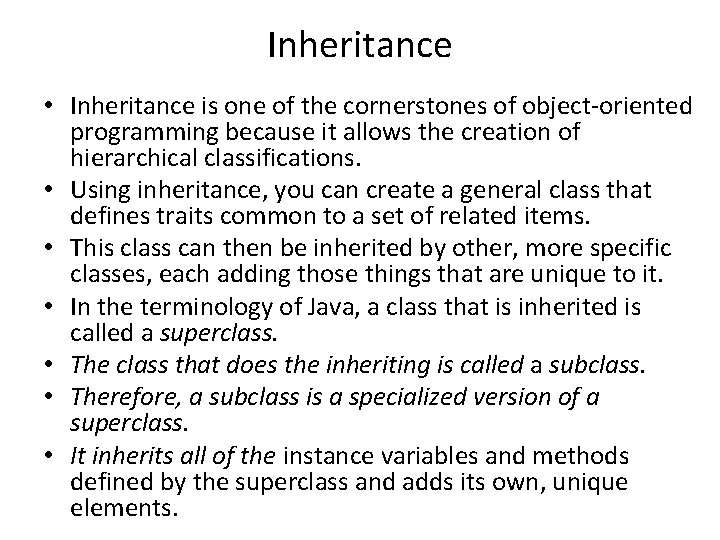
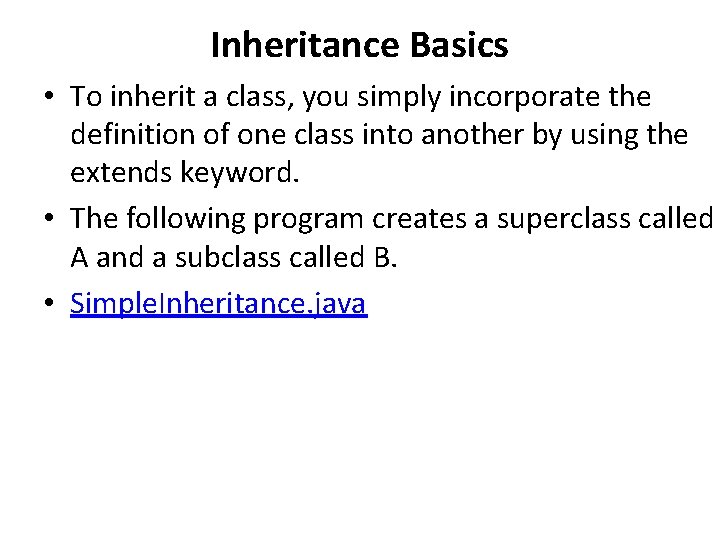
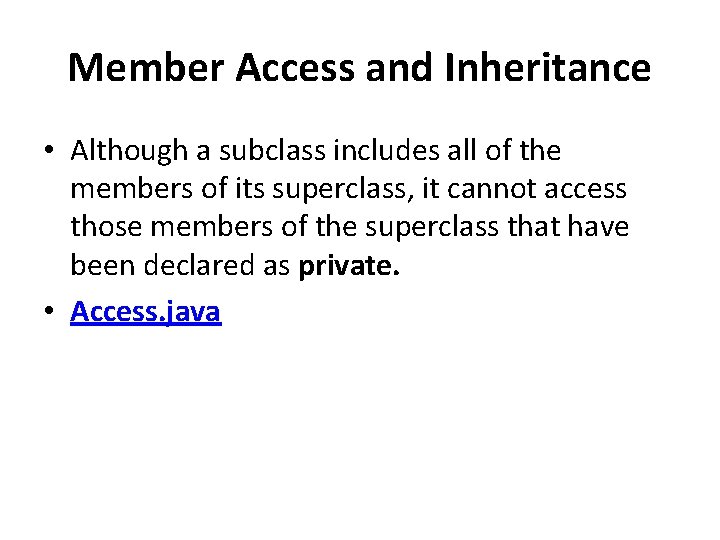
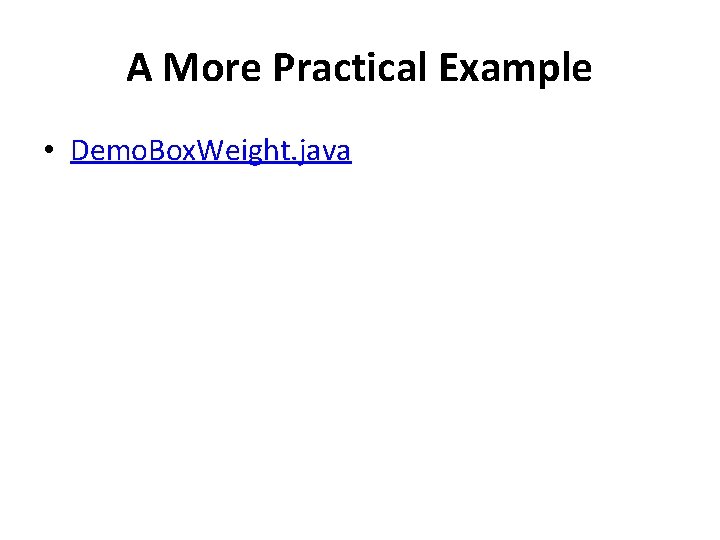
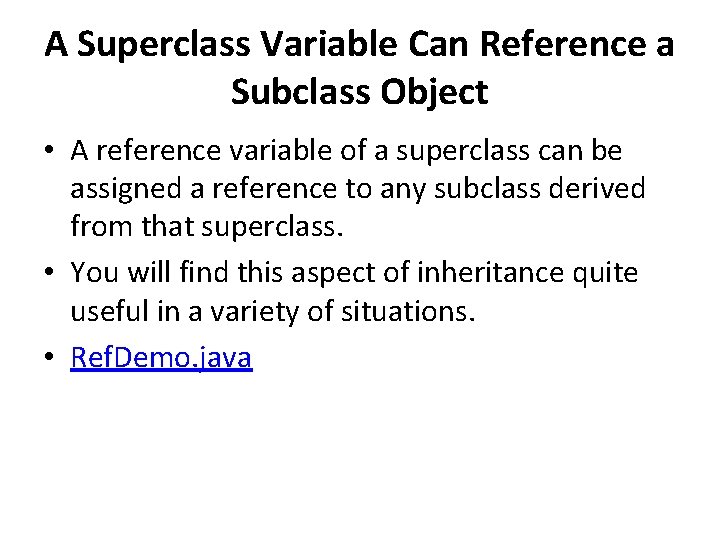
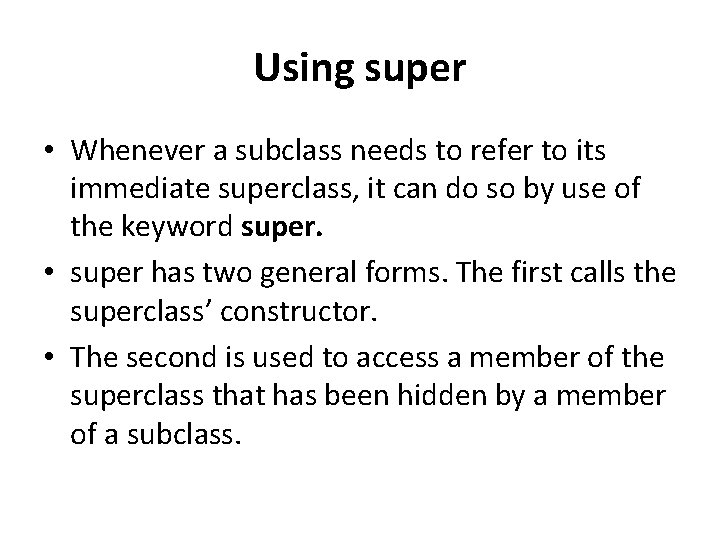
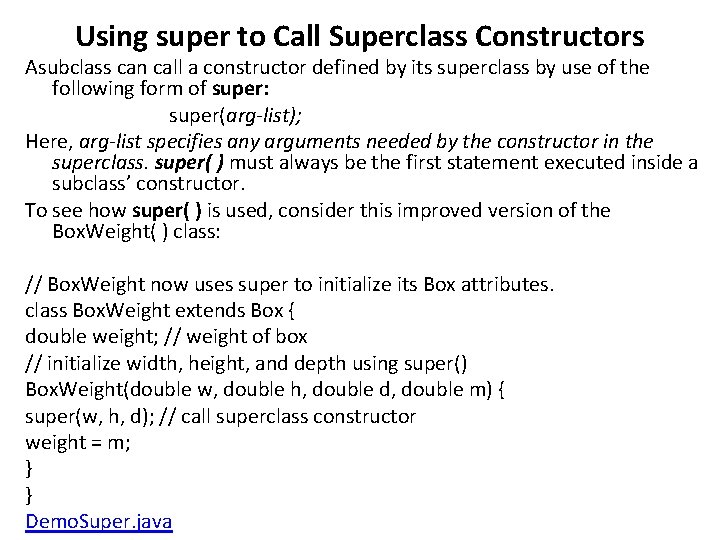
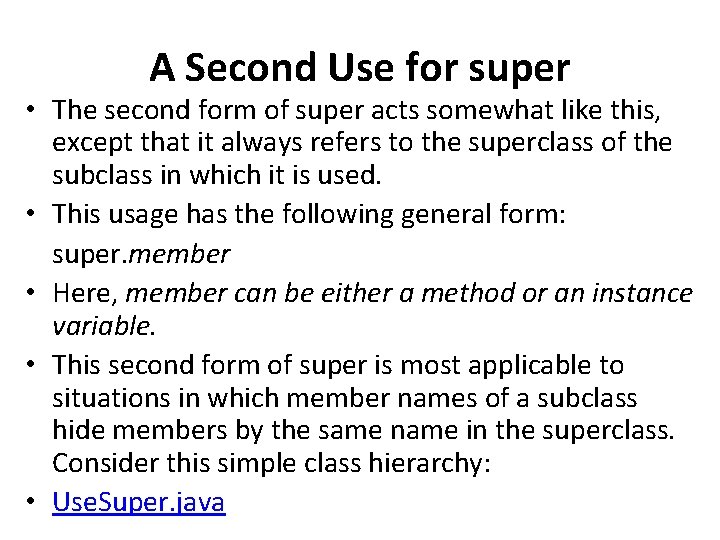
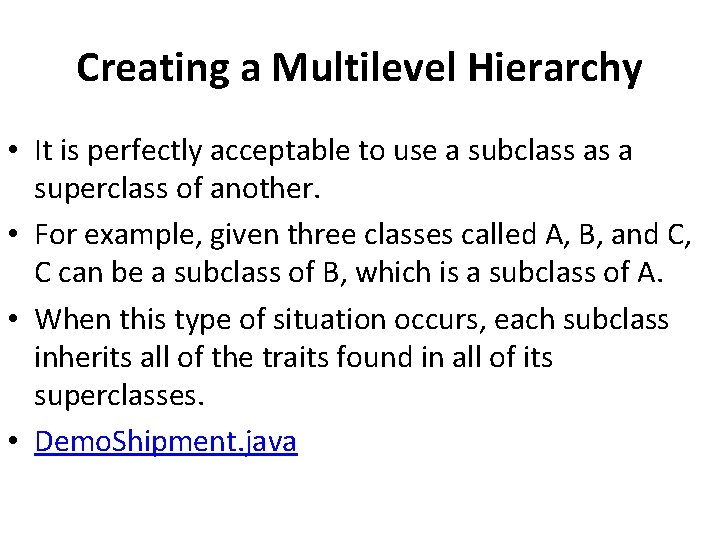
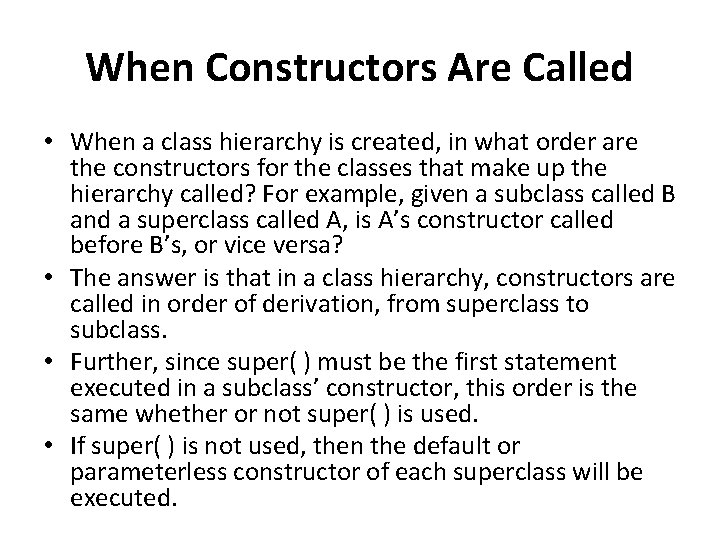
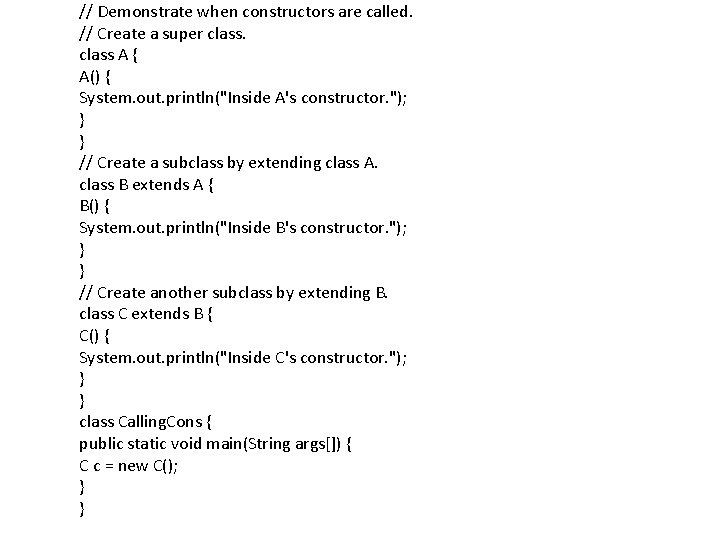
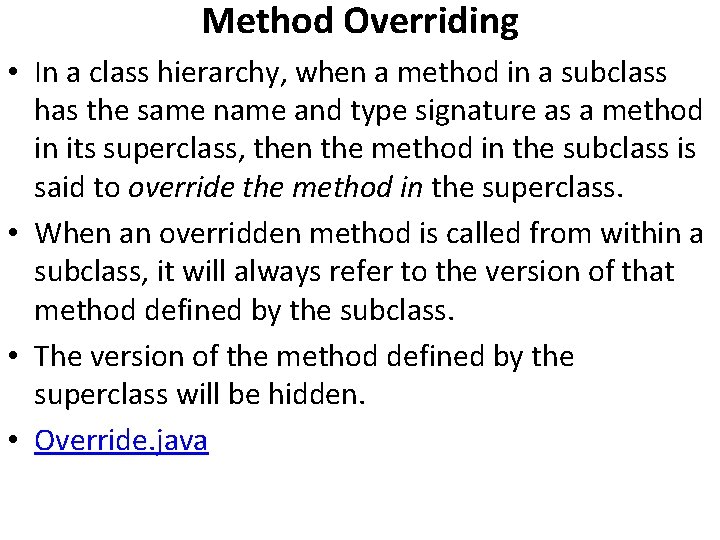
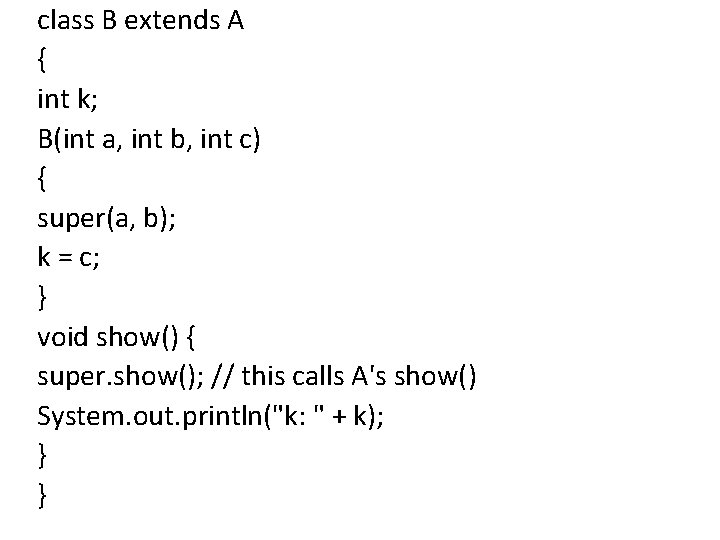
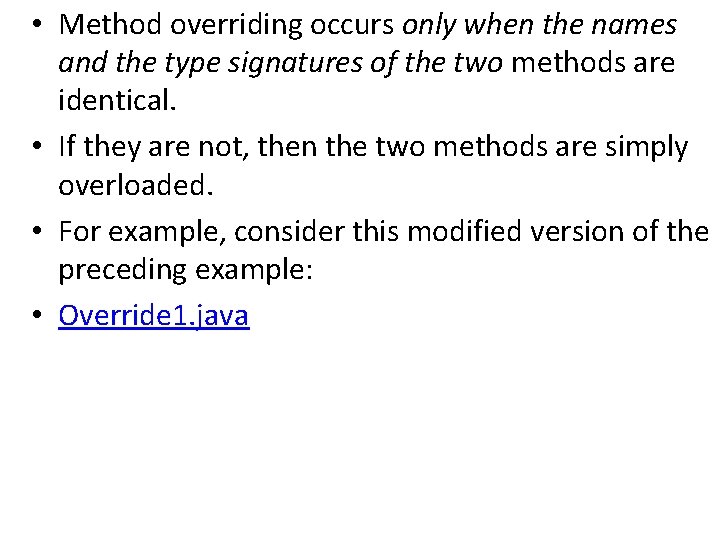
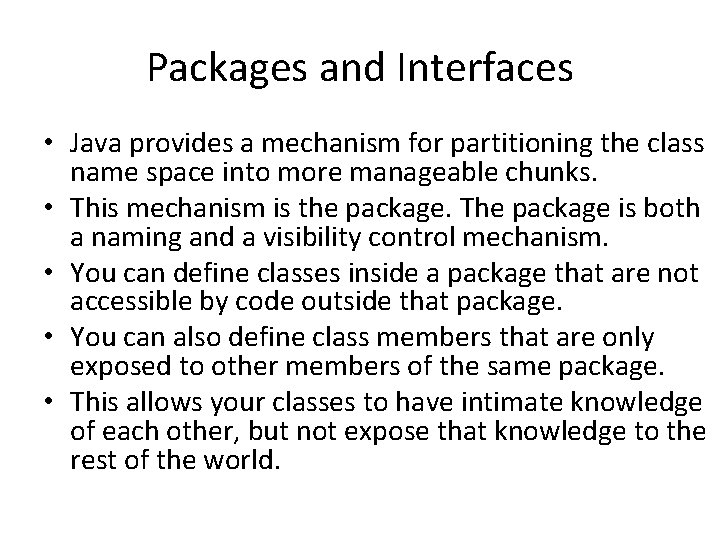
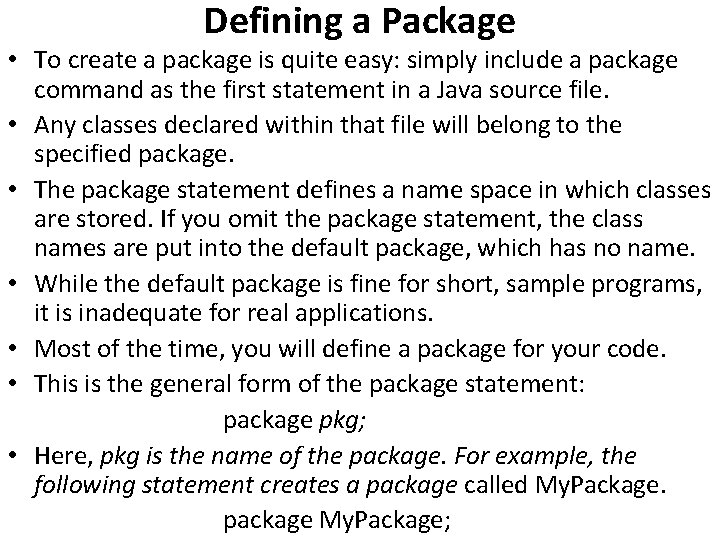
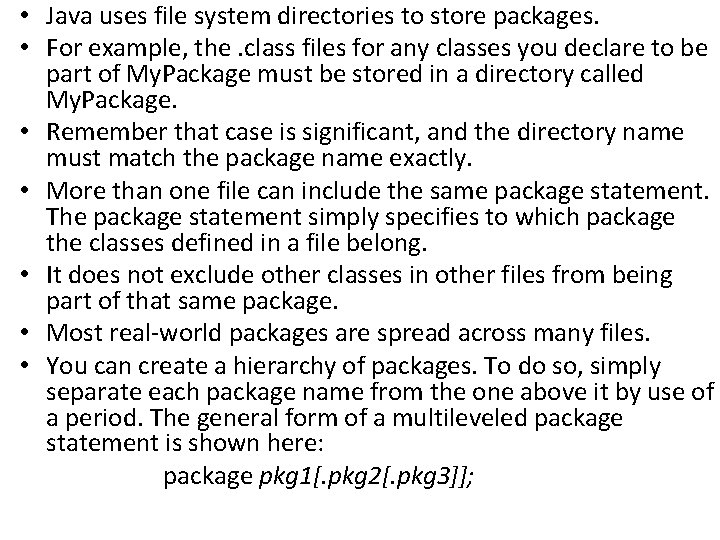
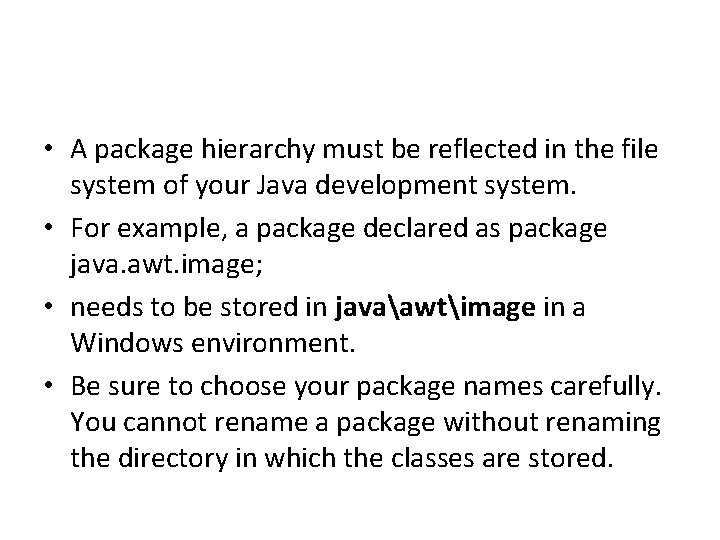
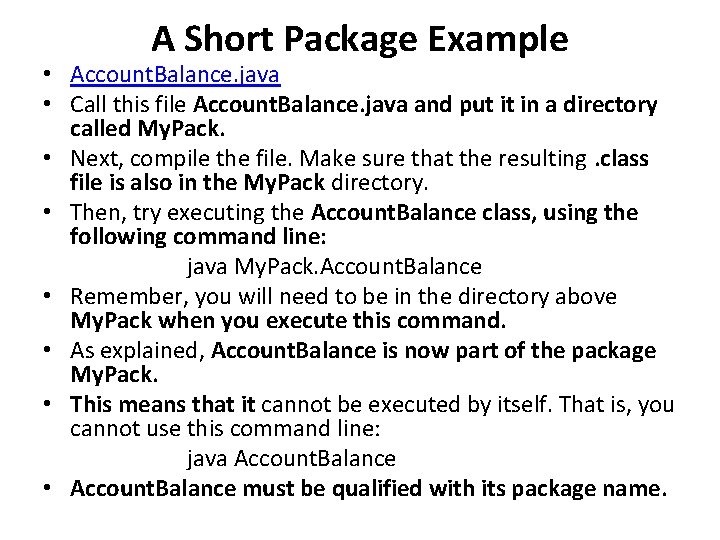

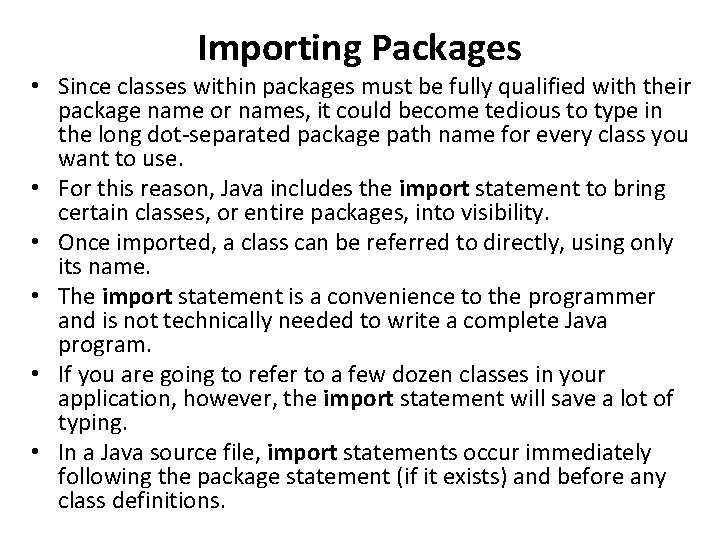
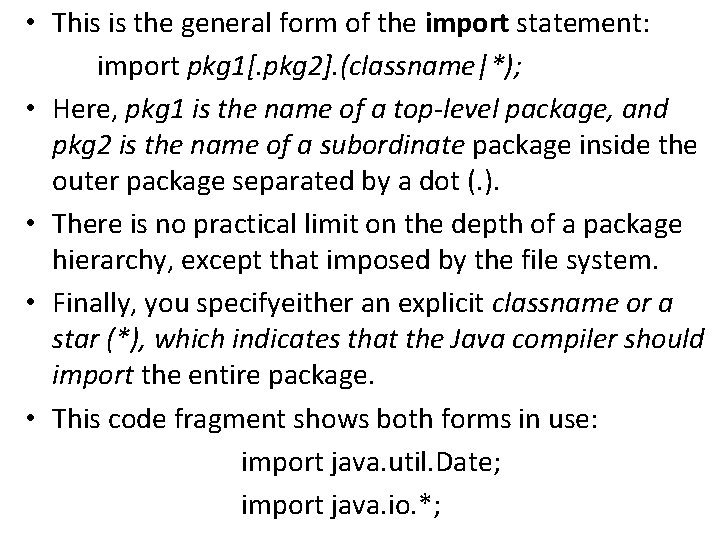
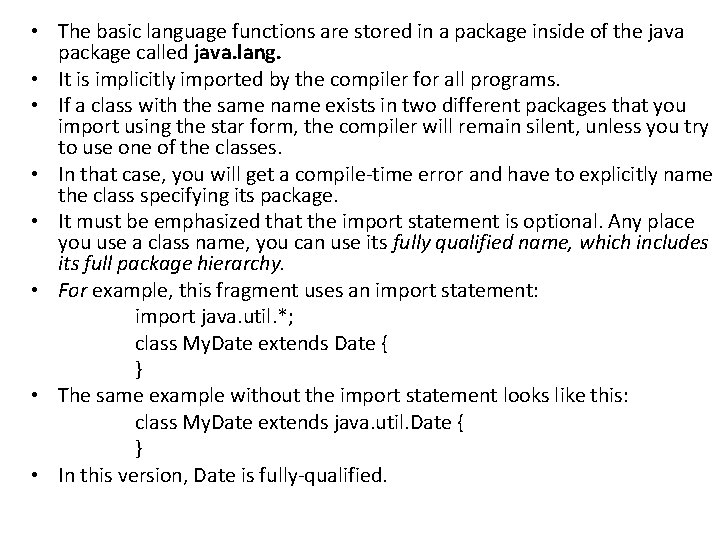
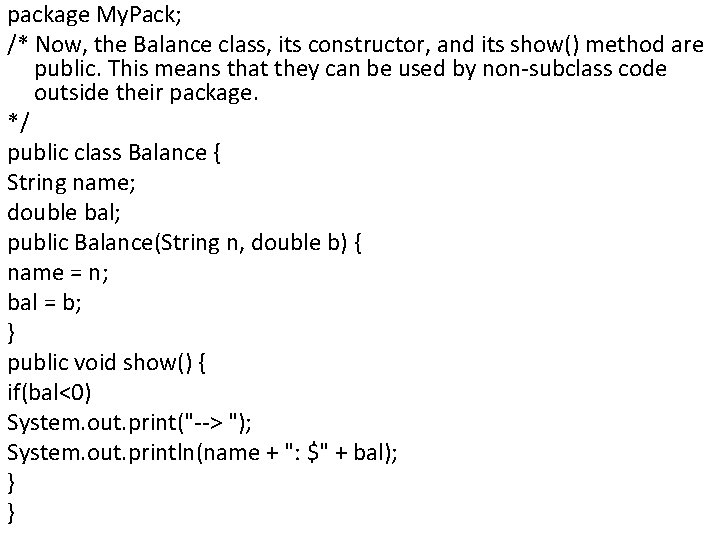
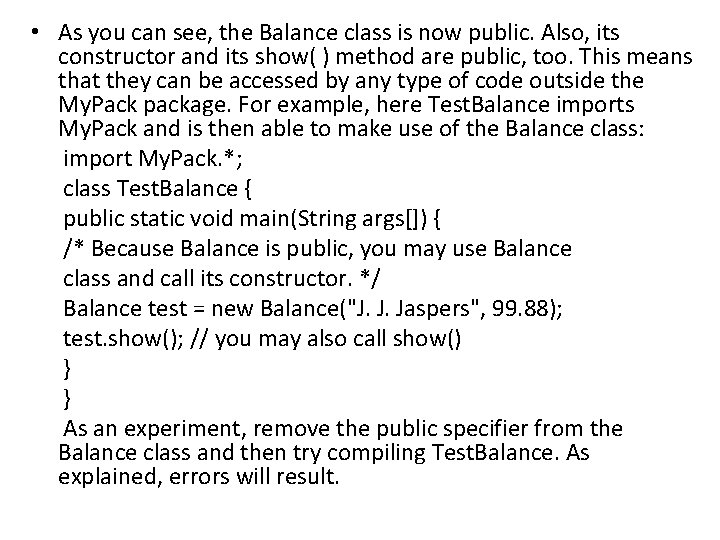
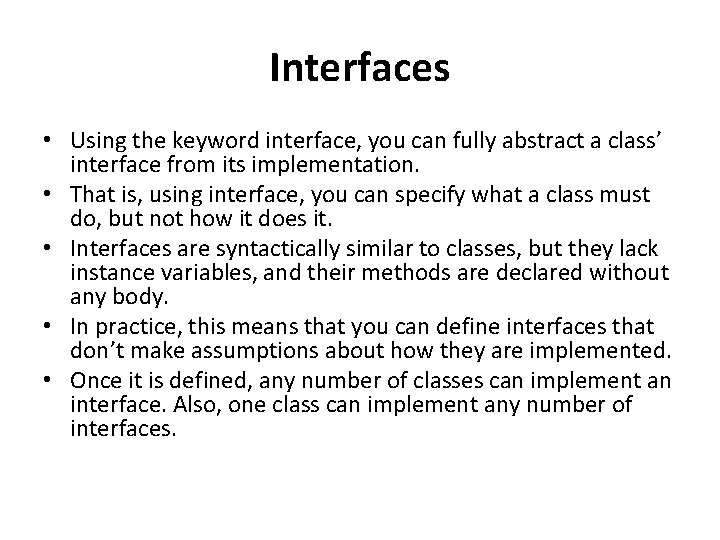
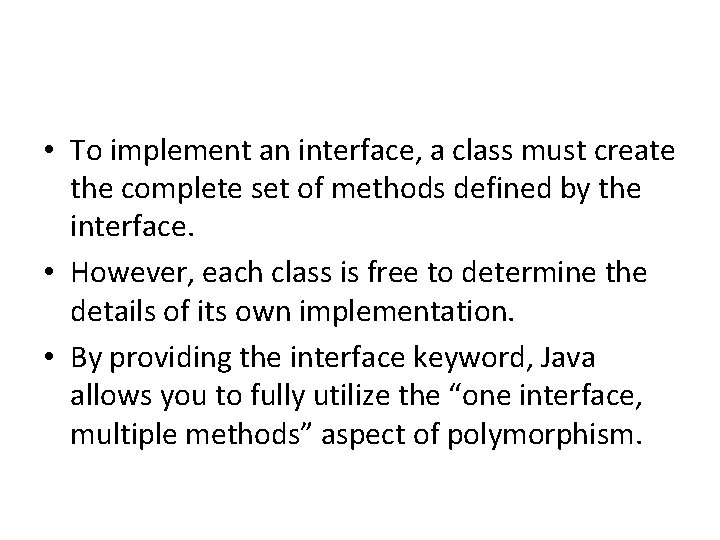
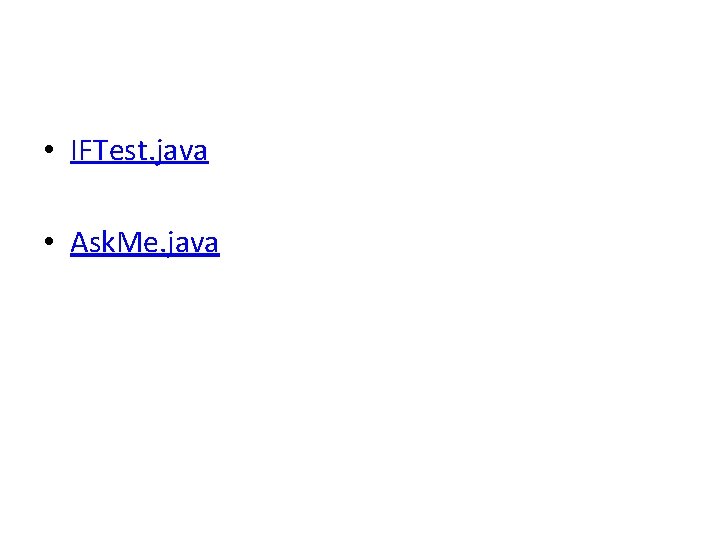
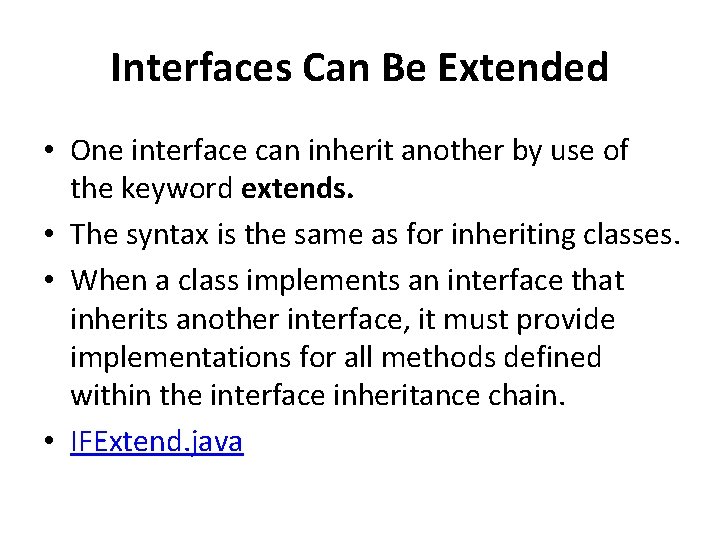
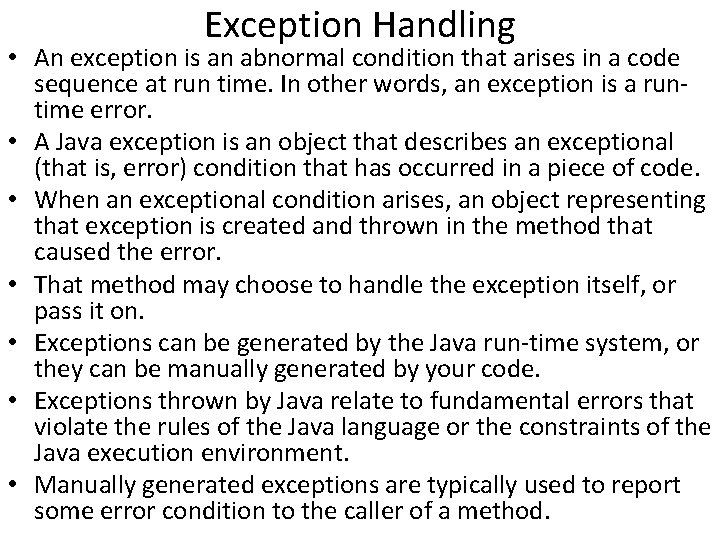

- Slides: 47
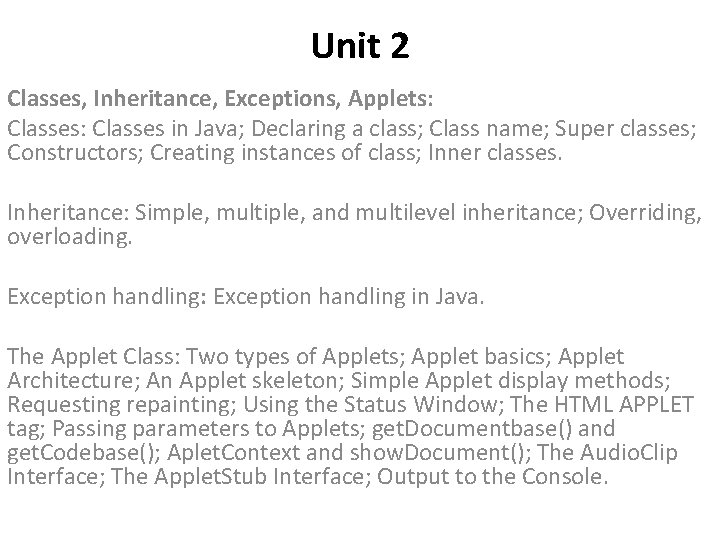
Unit 2 Classes, Inheritance, Exceptions, Applets: Classes in Java; Declaring a class; Class name; Super classes; Constructors; Creating instances of class; Inner classes. Inheritance: Simple, multiple, and multilevel inheritance; Overriding, overloading. Exception handling: Exception handling in Java. The Applet Class: Two types of Applets; Applet basics; Applet Architecture; An Applet skeleton; Simple Applet display methods; Requesting repainting; Using the Status Window; The HTML APPLET tag; Passing parameters to Applets; get. Documentbase() and get. Codebase(); Aplet. Context and show. Document(); The Audio. Clip Interface; The Applet. Stub Interface; Output to the Console.
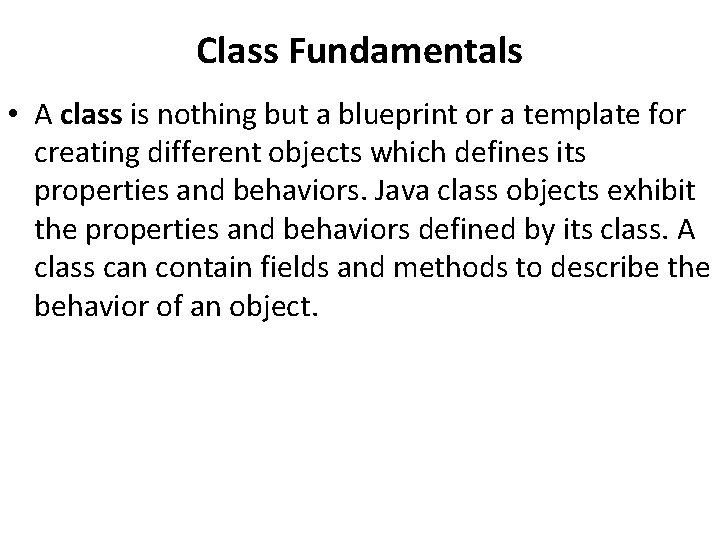
Class Fundamentals • A class is nothing but a blueprint or a template for creating different objects which defines its properties and behaviors. Java class objects exhibit the properties and behaviors defined by its class. A class can contain fields and methods to describe the behavior of an object.
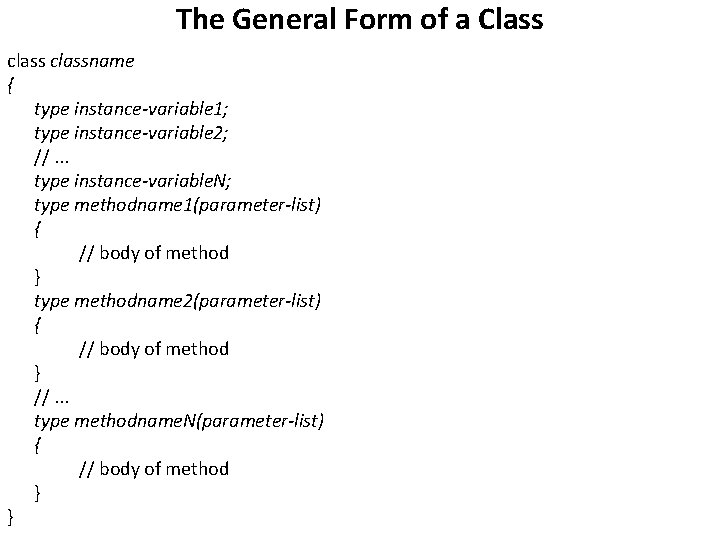
The General Form of a Class classname { type instance-variable 1; type instance-variable 2; //. . . type instance-variable. N; type methodname 1(parameter-list) { // body of method } type methodname 2(parameter-list) { // body of method } //. . . type methodname. N(parameter-list) { // body of method } }
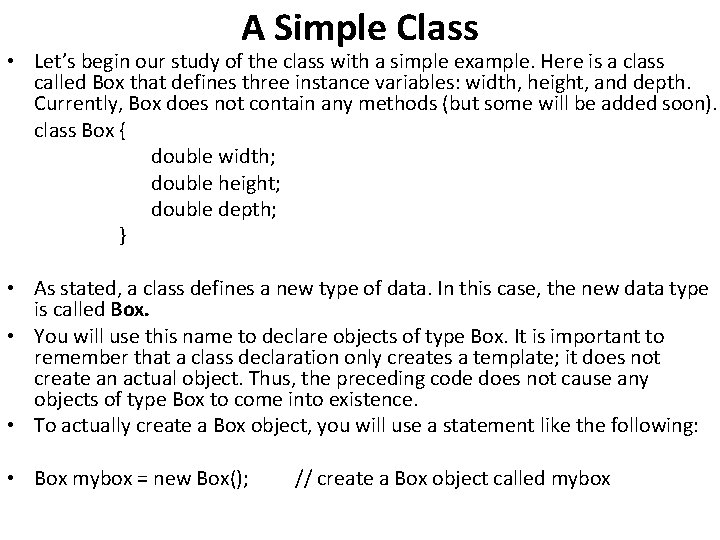
A Simple Class • Let’s begin our study of the class with a simple example. Here is a class called Box that defines three instance variables: width, height, and depth. Currently, Box does not contain any methods (but some will be added soon). class Box { double width; double height; double depth; } • As stated, a class defines a new type of data. In this case, the new data type is called Box. • You will use this name to declare objects of type Box. It is important to remember that a class declaration only creates a template; it does not create an actual object. Thus, the preceding code does not cause any objects of type Box to come into existence. • To actually create a Box object, you will use a statement like the following: • Box mybox = new Box(); // create a Box object called mybox
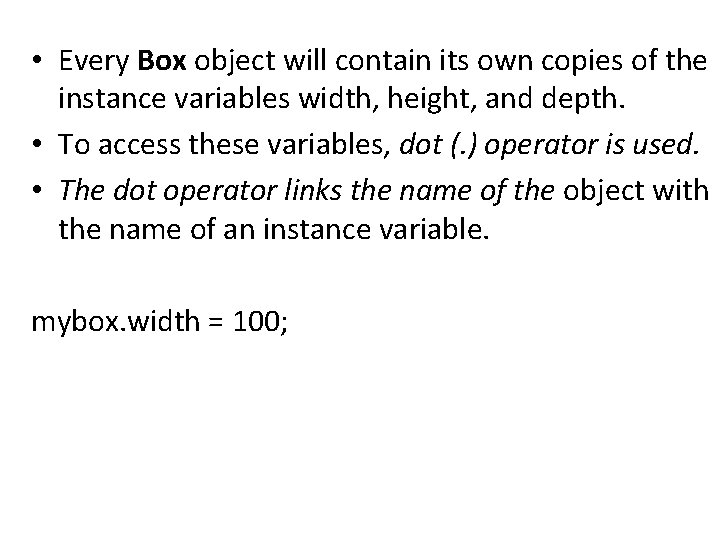
• Every Box object will contain its own copies of the instance variables width, height, and depth. • To access these variables, dot (. ) operator is used. • The dot operator links the name of the object with the name of an instance variable. mybox. width = 100;
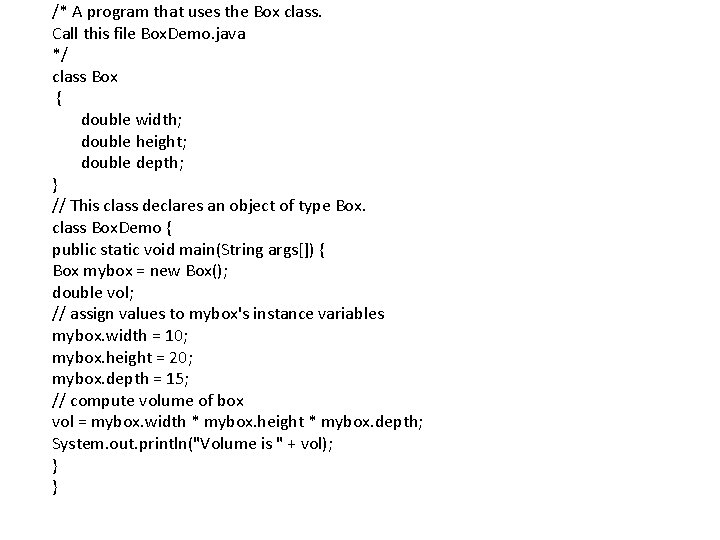
/* A program that uses the Box class. Call this file Box. Demo. java */ class Box { double width; double height; double depth; } // This class declares an object of type Box. class Box. Demo { public static void main(String args[]) { Box mybox = new Box(); double vol; // assign values to mybox's instance variables mybox. width = 10; mybox. height = 20; mybox. depth = 15; // compute volume of box vol = mybox. width * mybox. height * mybox. depth; System. out. println("Volume is " + vol); } }
Box. Demo 2. java
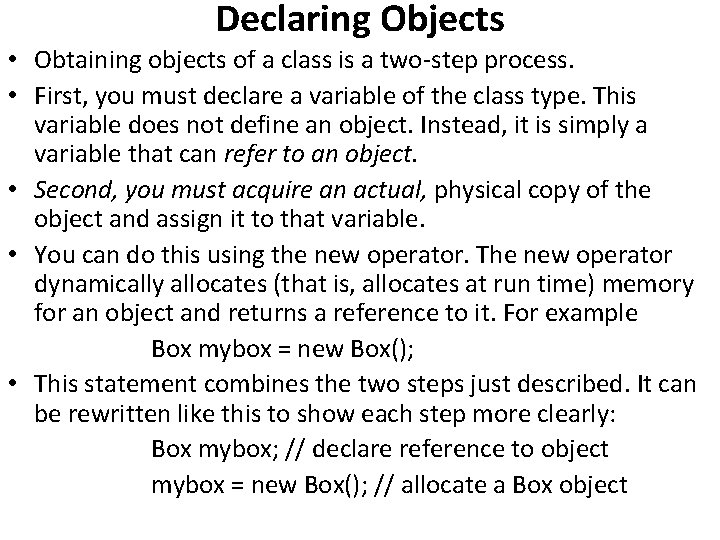
Declaring Objects • Obtaining objects of a class is a two-step process. • First, you must declare a variable of the class type. This variable does not define an object. Instead, it is simply a variable that can refer to an object. • Second, you must acquire an actual, physical copy of the object and assign it to that variable. • You can do this using the new operator. The new operator dynamically allocates (that is, allocates at run time) memory for an object and returns a reference to it. For example Box mybox = new Box(); • This statement combines the two steps just described. It can be rewritten like this to show each step more clearly: Box mybox; // declare reference to object mybox = new Box(); // allocate a Box object
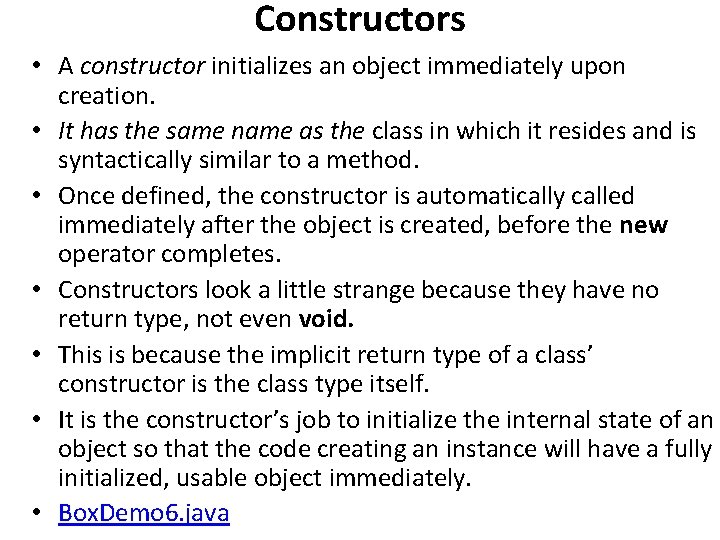
Constructors • A constructor initializes an object immediately upon creation. • It has the same name as the class in which it resides and is syntactically similar to a method. • Once defined, the constructor is automatically called immediately after the object is created, before the new operator completes. • Constructors look a little strange because they have no return type, not even void. • This is because the implicit return type of a class’ constructor is the class type itself. • It is the constructor’s job to initialize the internal state of an object so that the code creating an instance will have a fully initialized, usable object immediately. • Box. Demo 6. java
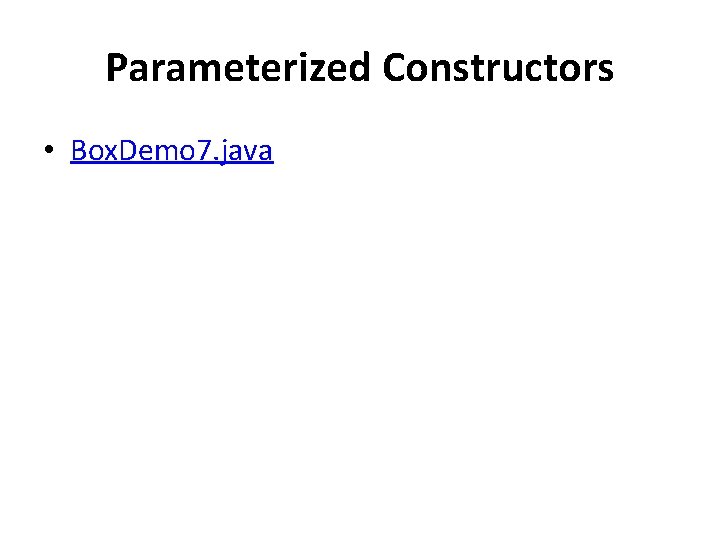
Parameterized Constructors • Box. Demo 7. java
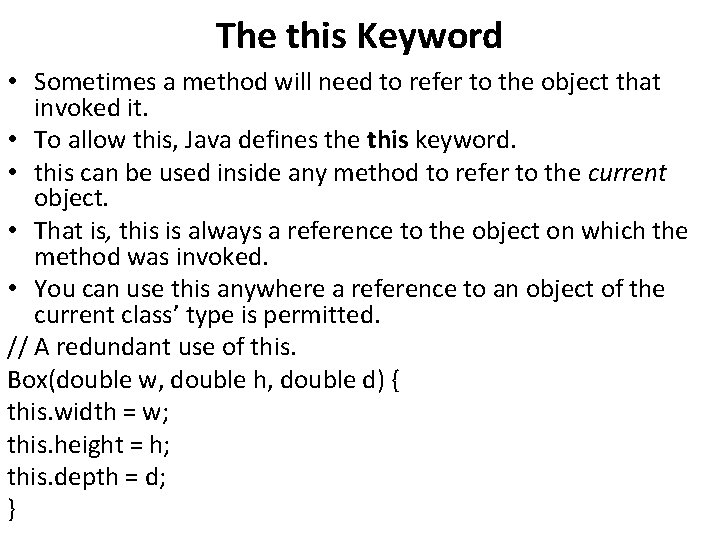
The this Keyword • Sometimes a method will need to refer to the object that invoked it. • To allow this, Java defines the this keyword. • this can be used inside any method to refer to the current object. • That is, this is always a reference to the object on which the method was invoked. • You can use this anywhere a reference to an object of the current class’ type is permitted. // A redundant use of this. Box(double w, double h, double d) { this. width = w; this. height = h; this. depth = d; }
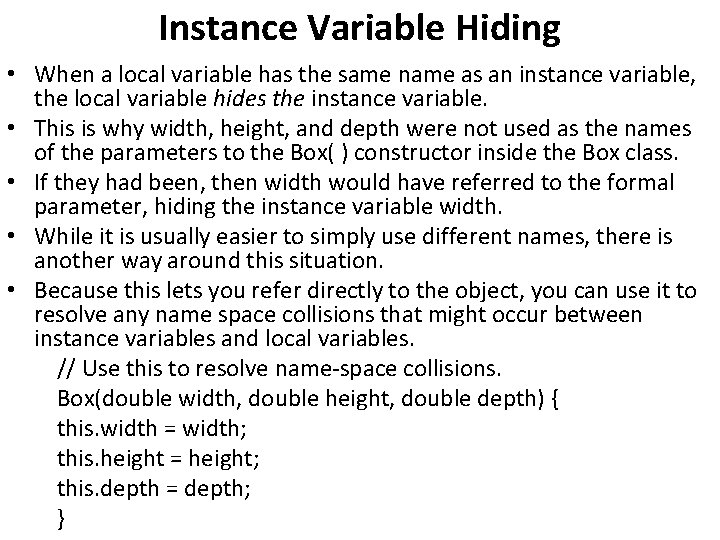
Instance Variable Hiding • When a local variable has the same name as an instance variable, the local variable hides the instance variable. • This is why width, height, and depth were not used as the names of the parameters to the Box( ) constructor inside the Box class. • If they had been, then width would have referred to the formal parameter, hiding the instance variable width. • While it is usually easier to simply use different names, there is another way around this situation. • Because this lets you refer directly to the object, you can use it to resolve any name space collisions that might occur between instance variables and local variables. // Use this to resolve name-space collisions. Box(double width, double height, double depth) { this. width = width; this. height = height; this. depth = depth; }
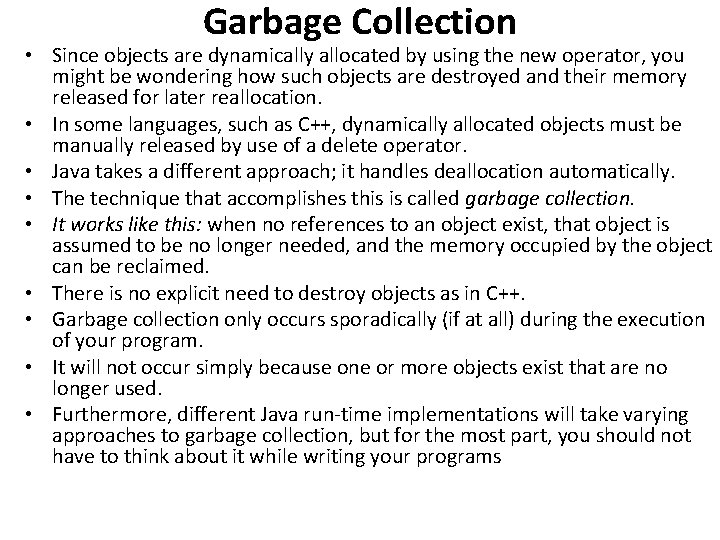
Garbage Collection • Since objects are dynamically allocated by using the new operator, you might be wondering how such objects are destroyed and their memory released for later reallocation. • In some languages, such as C++, dynamically allocated objects must be manually released by use of a delete operator. • Java takes a different approach; it handles deallocation automatically. • The technique that accomplishes this is called garbage collection. • It works like this: when no references to an object exist, that object is assumed to be no longer needed, and the memory occupied by the object can be reclaimed. • There is no explicit need to destroy objects as in C++. • Garbage collection only occurs sporadically (if at all) during the execution of your program. • It will not occur simply because one or more objects exist that are no longer used. • Furthermore, different Java run-time implementations will take varying approaches to garbage collection, but for the most part, you should not have to think about it while writing your programs
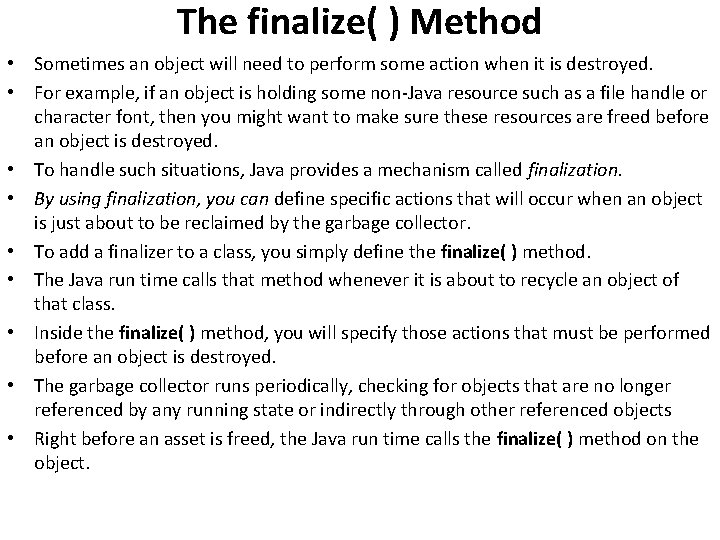
The finalize( ) Method • Sometimes an object will need to perform some action when it is destroyed. • For example, if an object is holding some non-Java resource such as a file handle or character font, then you might want to make sure these resources are freed before an object is destroyed. • To handle such situations, Java provides a mechanism called finalization. • By using finalization, you can define specific actions that will occur when an object is just about to be reclaimed by the garbage collector. • To add a finalizer to a class, you simply define the finalize( ) method. • The Java run time calls that method whenever it is about to recycle an object of that class. • Inside the finalize( ) method, you will specify those actions that must be performed before an object is destroyed. • The garbage collector runs periodically, checking for objects that are no longer referenced by any running state or indirectly through other referenced objects • Right before an asset is freed, the Java run time calls the finalize( ) method on the object.
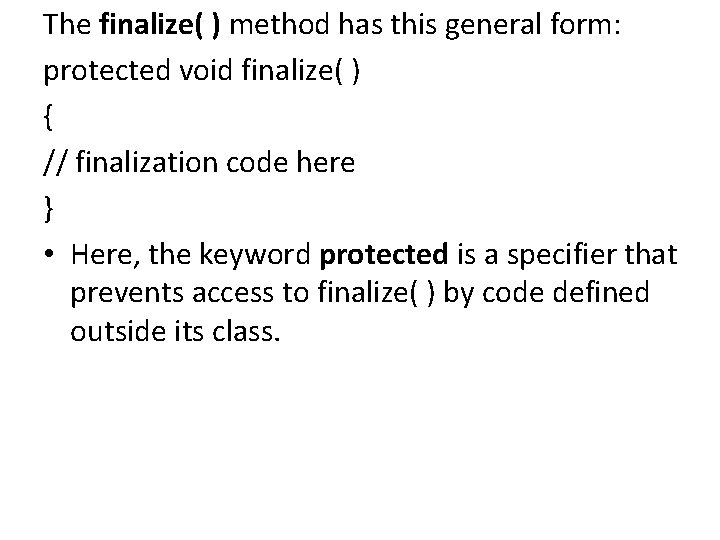
The finalize( ) method has this general form: protected void finalize( ) { // finalization code here } • Here, the keyword protected is a specifier that prevents access to finalize( ) by code defined outside its class.
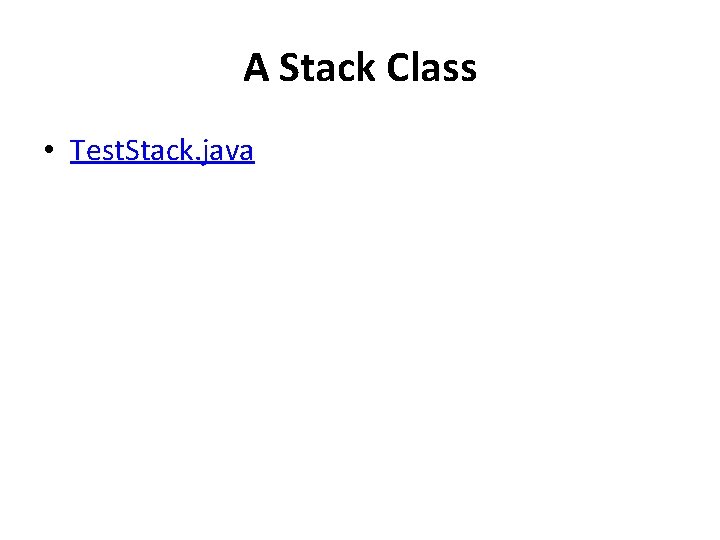
A Stack Class • Test. Stack. java
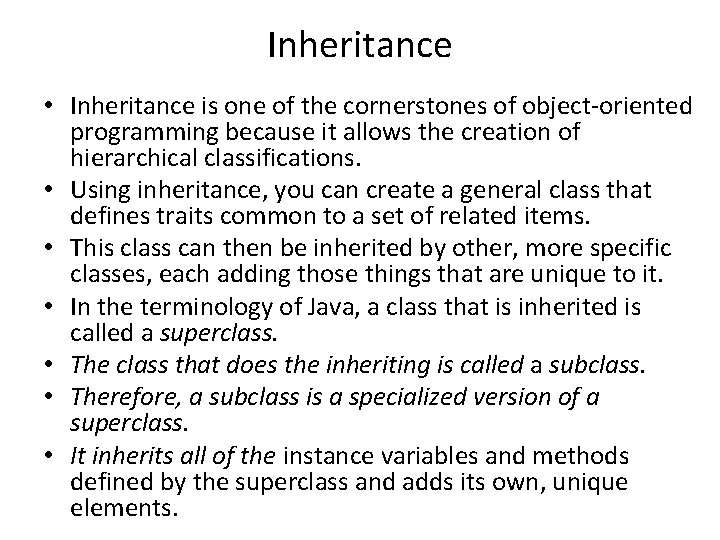
Inheritance • Inheritance is one of the cornerstones of object-oriented programming because it allows the creation of hierarchical classifications. • Using inheritance, you can create a general class that defines traits common to a set of related items. • This class can then be inherited by other, more specific classes, each adding those things that are unique to it. • In the terminology of Java, a class that is inherited is called a superclass. • The class that does the inheriting is called a subclass. • Therefore, a subclass is a specialized version of a superclass. • It inherits all of the instance variables and methods defined by the superclass and adds its own, unique elements.
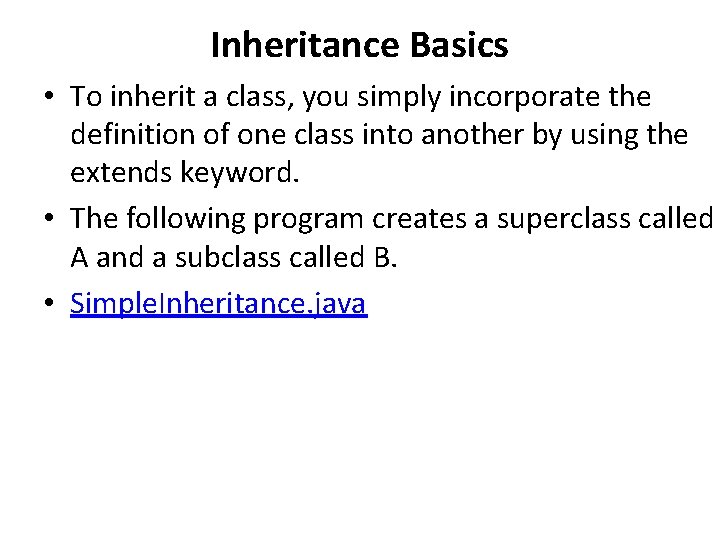
Inheritance Basics • To inherit a class, you simply incorporate the definition of one class into another by using the extends keyword. • The following program creates a superclass called A and a subclass called B. • Simple. Inheritance. java
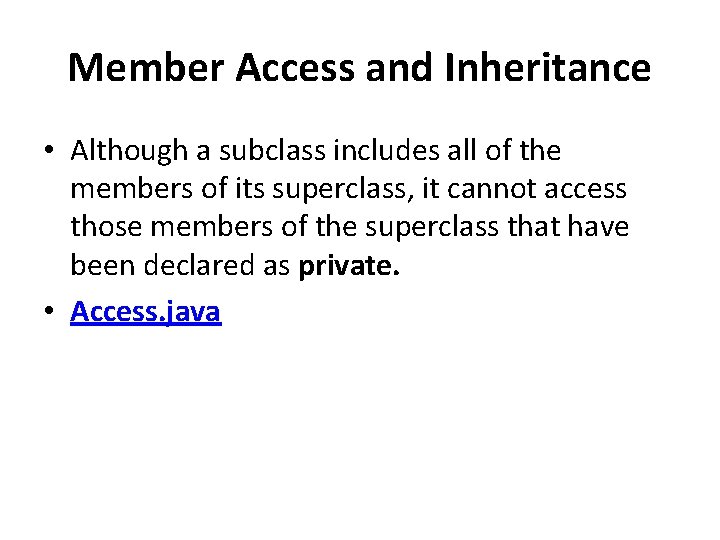
Member Access and Inheritance • Although a subclass includes all of the members of its superclass, it cannot access those members of the superclass that have been declared as private. • Access. java
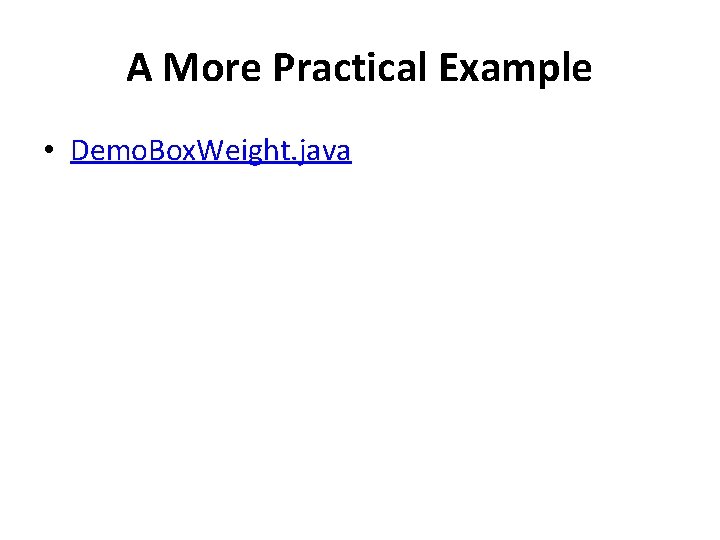
A More Practical Example • Demo. Box. Weight. java
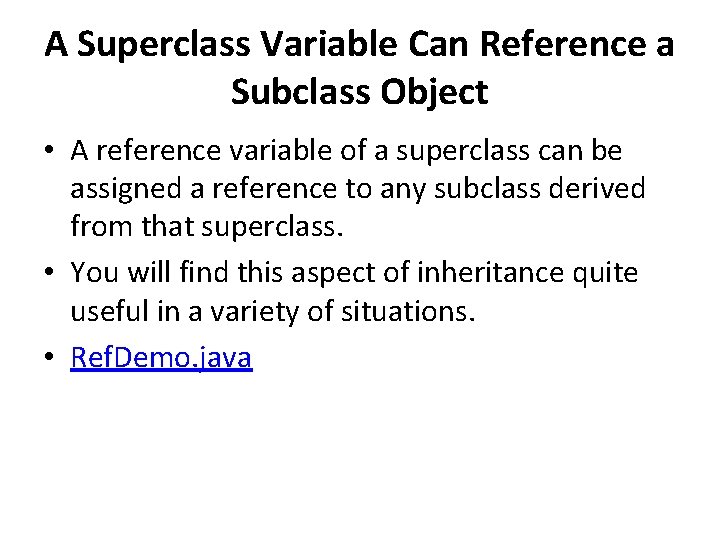
A Superclass Variable Can Reference a Subclass Object • A reference variable of a superclass can be assigned a reference to any subclass derived from that superclass. • You will find this aspect of inheritance quite useful in a variety of situations. • Ref. Demo. java
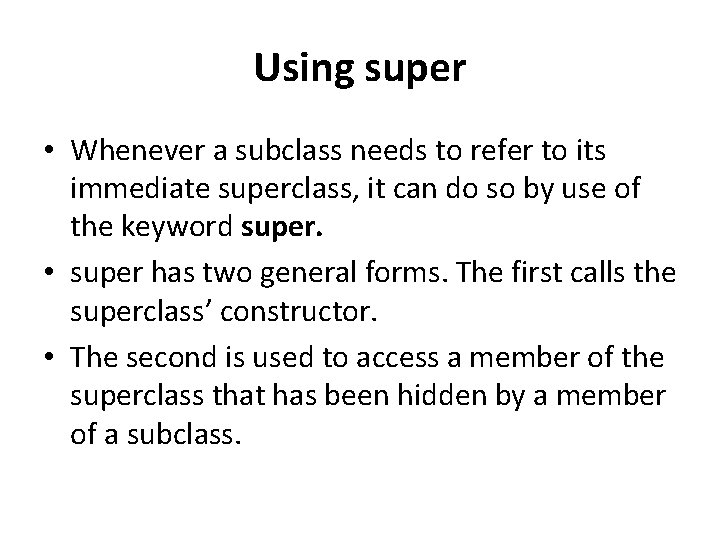
Using super • Whenever a subclass needs to refer to its immediate superclass, it can do so by use of the keyword super. • super has two general forms. The first calls the superclass’ constructor. • The second is used to access a member of the superclass that has been hidden by a member of a subclass.
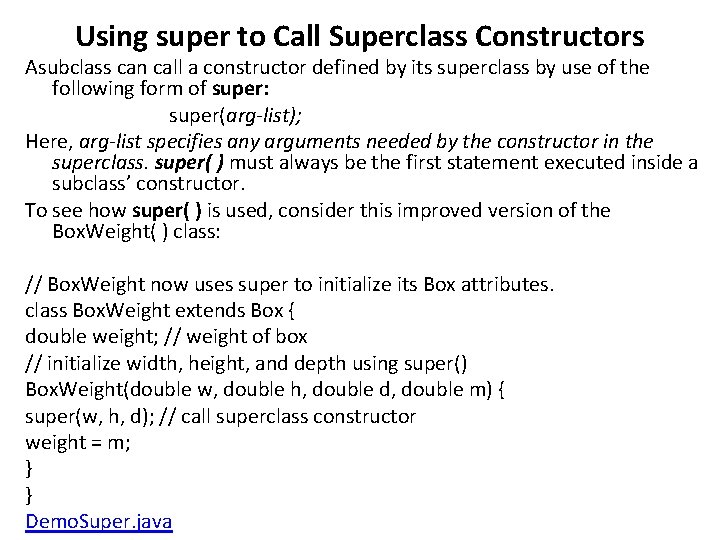
Using super to Call Superclass Constructors Asubclass can call a constructor defined by its superclass by use of the following form of super: super(arg-list); Here, arg-list specifies any arguments needed by the constructor in the superclass. super( ) must always be the first statement executed inside a subclass’ constructor. To see how super( ) is used, consider this improved version of the Box. Weight( ) class: // Box. Weight now uses super to initialize its Box attributes. class Box. Weight extends Box { double weight; // weight of box // initialize width, height, and depth using super() Box. Weight(double w, double h, double d, double m) { super(w, h, d); // call superclass constructor weight = m; } } Demo. Super. java
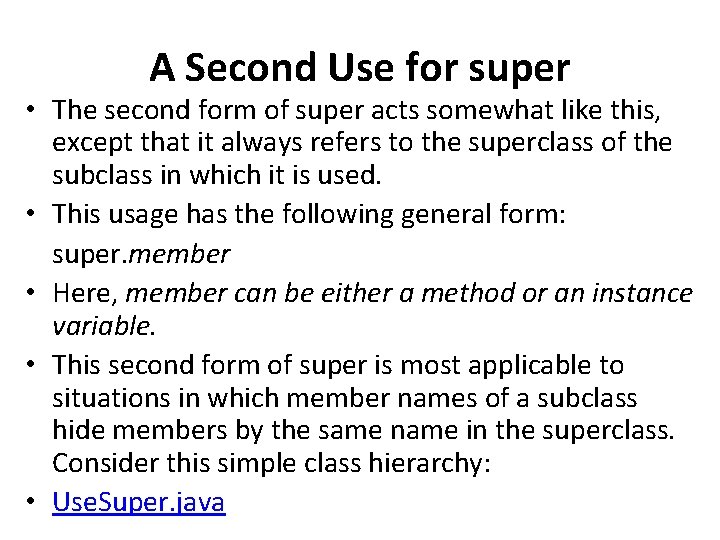
A Second Use for super • The second form of super acts somewhat like this, except that it always refers to the superclass of the subclass in which it is used. • This usage has the following general form: super. member • Here, member can be either a method or an instance variable. • This second form of super is most applicable to situations in which member names of a subclass hide members by the same name in the superclass. Consider this simple class hierarchy: • Use. Super. java
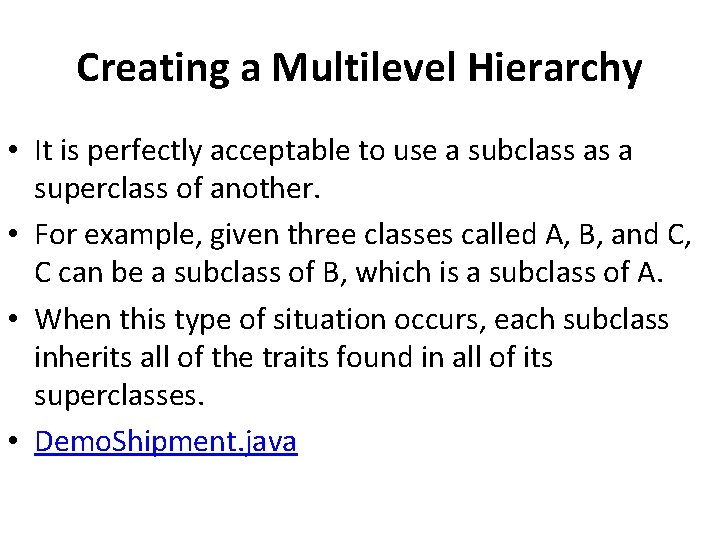
Creating a Multilevel Hierarchy • It is perfectly acceptable to use a subclass as a superclass of another. • For example, given three classes called A, B, and C, C can be a subclass of B, which is a subclass of A. • When this type of situation occurs, each subclass inherits all of the traits found in all of its superclasses. • Demo. Shipment. java
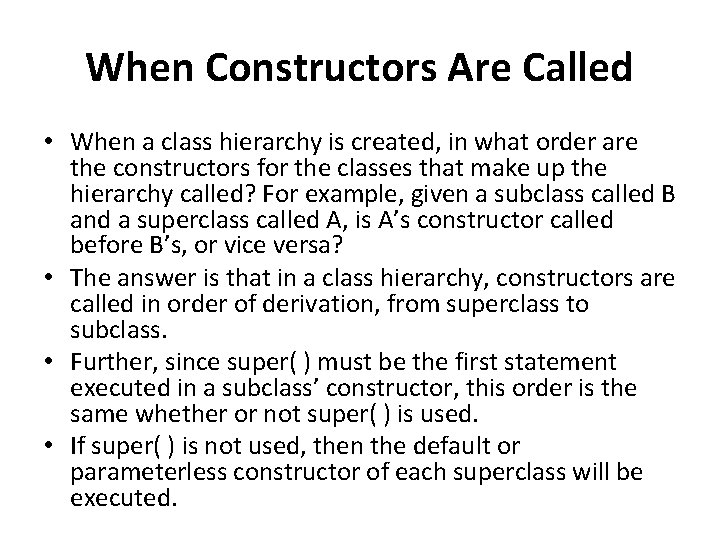
When Constructors Are Called • When a class hierarchy is created, in what order are the constructors for the classes that make up the hierarchy called? For example, given a subclass called B and a superclass called A, is A’s constructor called before B’s, or vice versa? • The answer is that in a class hierarchy, constructors are called in order of derivation, from superclass to subclass. • Further, since super( ) must be the first statement executed in a subclass’ constructor, this order is the same whether or not super( ) is used. • If super( ) is not used, then the default or parameterless constructor of each superclass will be executed.
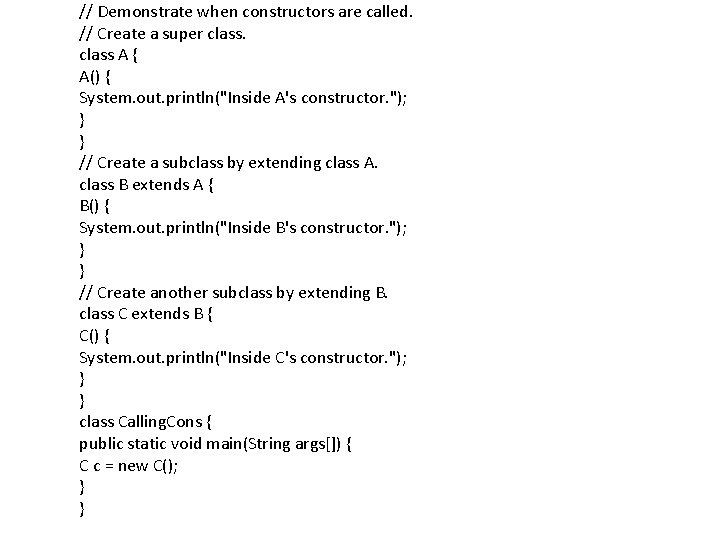
// Demonstrate when constructors are called. // Create a super class A { A() { System. out. println("Inside A's constructor. "); } } // Create a subclass by extending class A. class B extends A { B() { System. out. println("Inside B's constructor. "); } } // Create another subclass by extending B. class C extends B { C() { System. out. println("Inside C's constructor. "); } } class Calling. Cons { public static void main(String args[]) { C c = new C(); } }
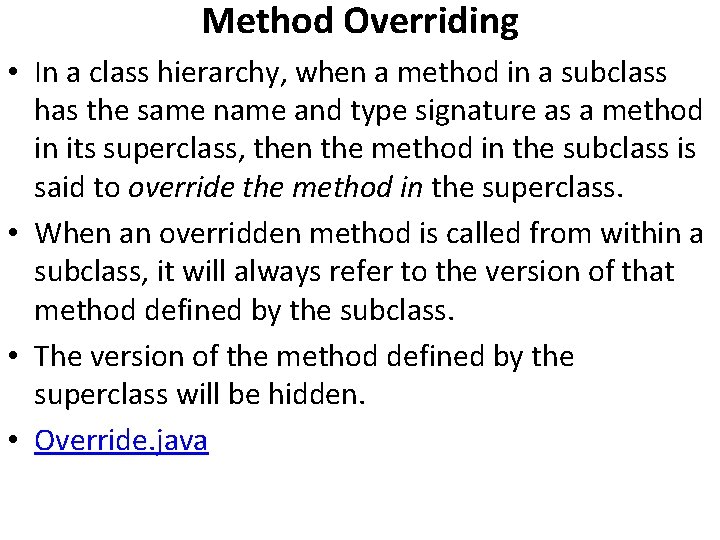
Method Overriding • In a class hierarchy, when a method in a subclass has the same name and type signature as a method in its superclass, then the method in the subclass is said to override the method in the superclass. • When an overridden method is called from within a subclass, it will always refer to the version of that method defined by the subclass. • The version of the method defined by the superclass will be hidden. • Override. java
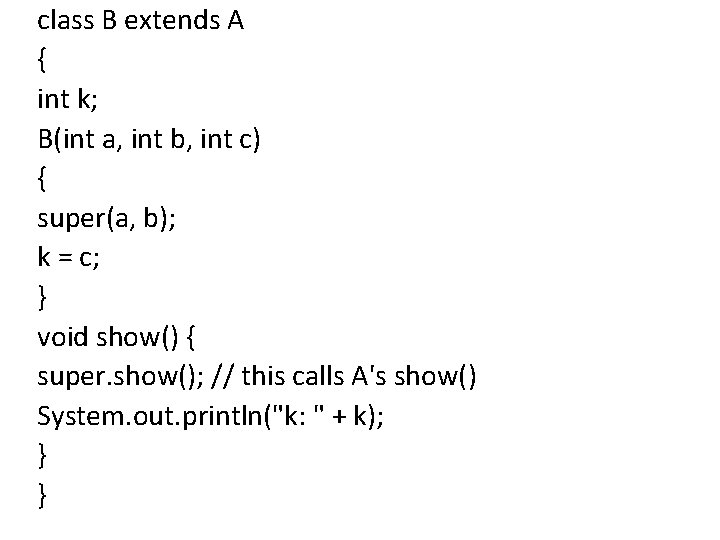
class B extends A { int k; B(int a, int b, int c) { super(a, b); k = c; } void show() { super. show(); // this calls A's show() System. out. println("k: " + k); } }
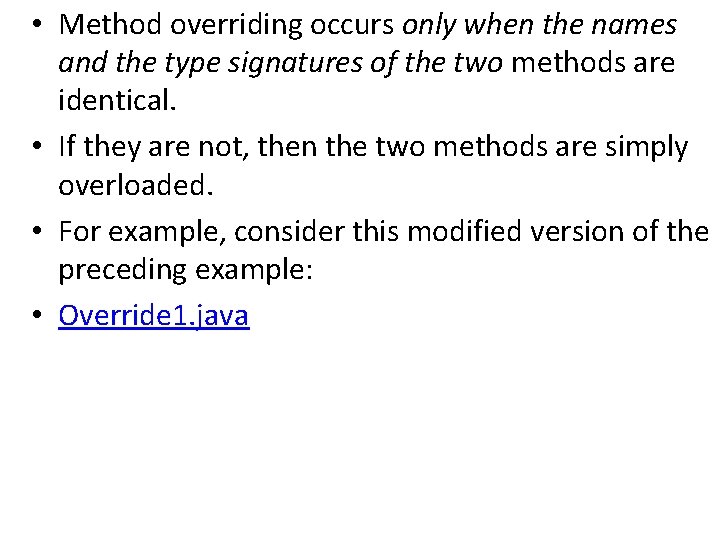
• Method overriding occurs only when the names and the type signatures of the two methods are identical. • If they are not, then the two methods are simply overloaded. • For example, consider this modified version of the preceding example: • Override 1. java
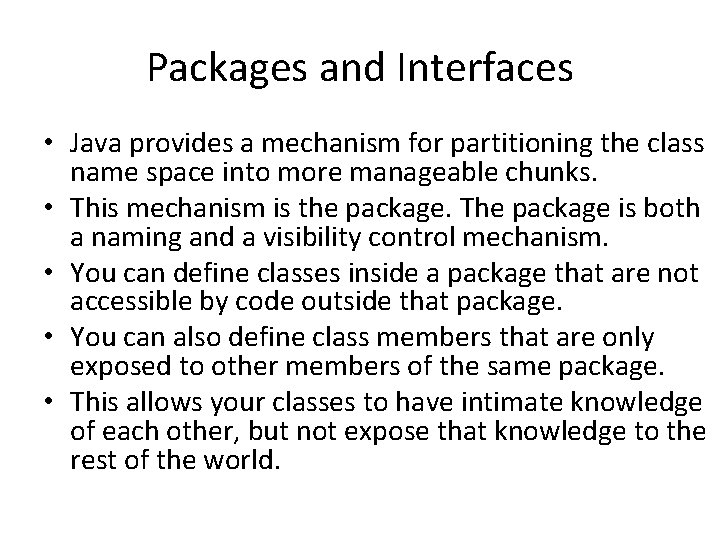
Packages and Interfaces • Java provides a mechanism for partitioning the class name space into more manageable chunks. • This mechanism is the package. The package is both a naming and a visibility control mechanism. • You can define classes inside a package that are not accessible by code outside that package. • You can also define class members that are only exposed to other members of the same package. • This allows your classes to have intimate knowledge of each other, but not expose that knowledge to the rest of the world.
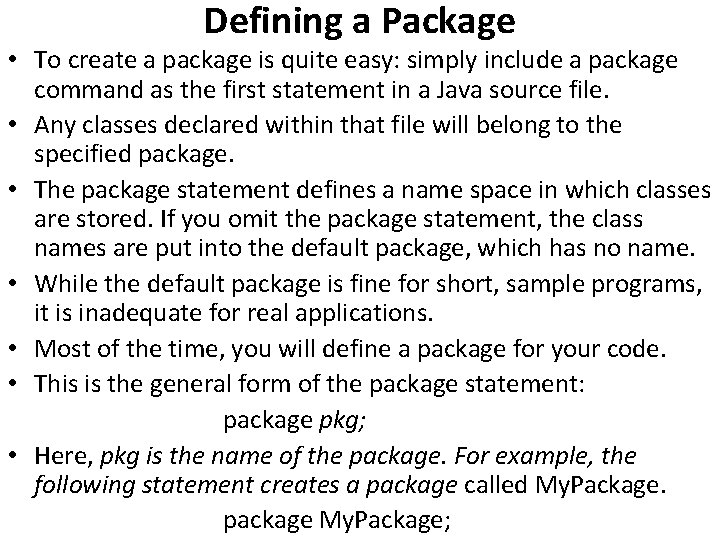
Defining a Package • To create a package is quite easy: simply include a package command as the first statement in a Java source file. • Any classes declared within that file will belong to the specified package. • The package statement defines a name space in which classes are stored. If you omit the package statement, the class names are put into the default package, which has no name. • While the default package is fine for short, sample programs, it is inadequate for real applications. • Most of the time, you will define a package for your code. • This is the general form of the package statement: package pkg; • Here, pkg is the name of the package. For example, the following statement creates a package called My. Package. package My. Package;
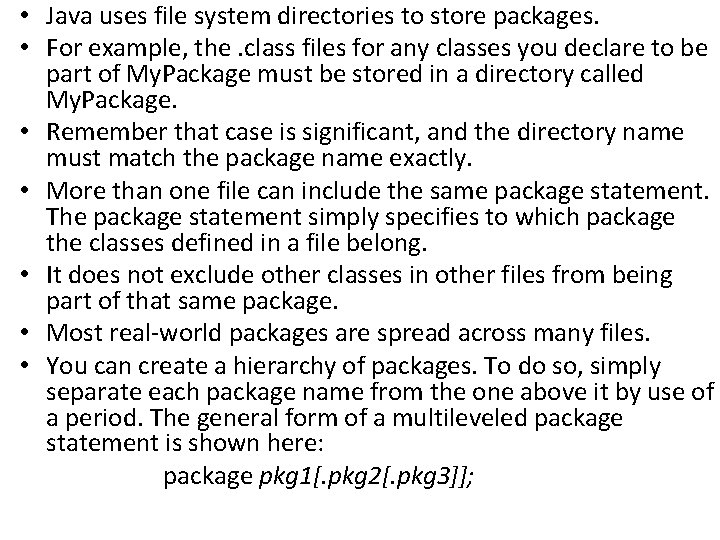
• Java uses file system directories to store packages. • For example, the. class files for any classes you declare to be part of My. Package must be stored in a directory called My. Package. • Remember that case is significant, and the directory name must match the package name exactly. • More than one file can include the same package statement. The package statement simply specifies to which package the classes defined in a file belong. • It does not exclude other classes in other files from being part of that same package. • Most real-world packages are spread across many files. • You can create a hierarchy of packages. To do so, simply separate each package name from the one above it by use of a period. The general form of a multileveled package statement is shown here: package pkg 1[. pkg 2[. pkg 3]];
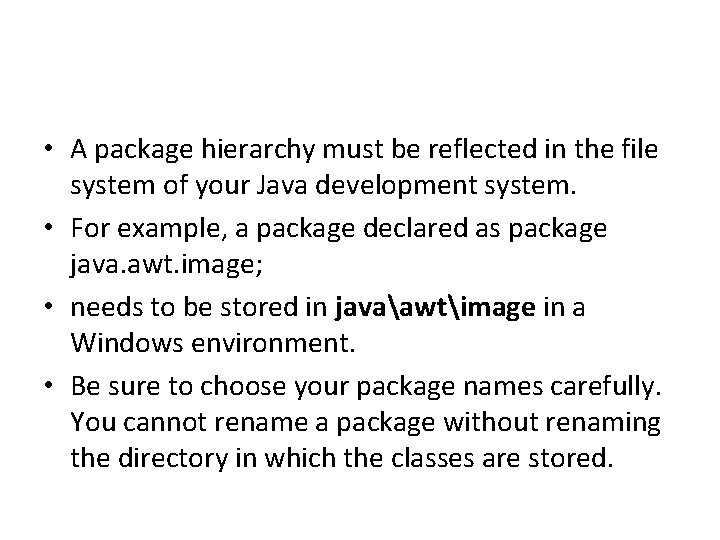
• A package hierarchy must be reflected in the file system of your Java development system. • For example, a package declared as package java. awt. image; • needs to be stored in javaawtimage in a Windows environment. • Be sure to choose your package names carefully. You cannot rename a package without renaming the directory in which the classes are stored.
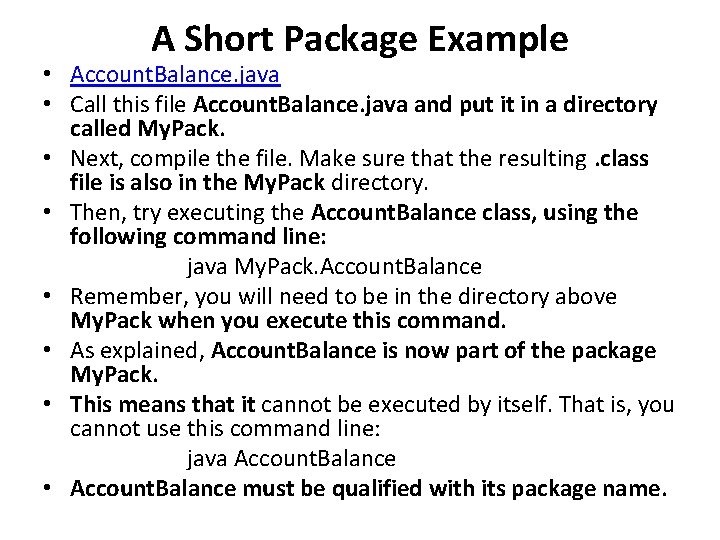
A Short Package Example • Account. Balance. java • Call this file Account. Balance. java and put it in a directory called My. Pack. • Next, compile the file. Make sure that the resulting. class file is also in the My. Pack directory. • Then, try executing the Account. Balance class, using the following command line: java My. Pack. Account. Balance • Remember, you will need to be in the directory above My. Pack when you execute this command. • As explained, Account. Balance is now part of the package My. Pack. • This means that it cannot be executed by itself. That is, you cannot use this command line: java Account. Balance • Account. Balance must be qualified with its package name.

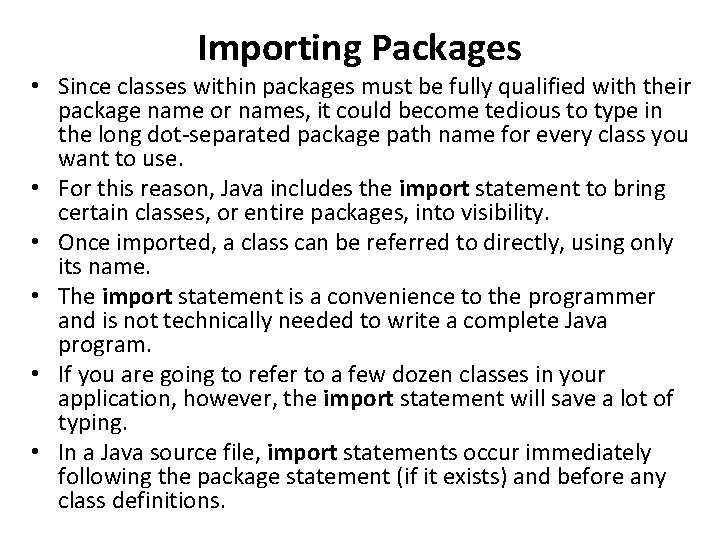
Importing Packages • Since classes within packages must be fully qualified with their package name or names, it could become tedious to type in the long dot-separated package path name for every class you want to use. • For this reason, Java includes the import statement to bring certain classes, or entire packages, into visibility. • Once imported, a class can be referred to directly, using only its name. • The import statement is a convenience to the programmer and is not technically needed to write a complete Java program. • If you are going to refer to a few dozen classes in your application, however, the import statement will save a lot of typing. • In a Java source file, import statements occur immediately following the package statement (if it exists) and before any class definitions.
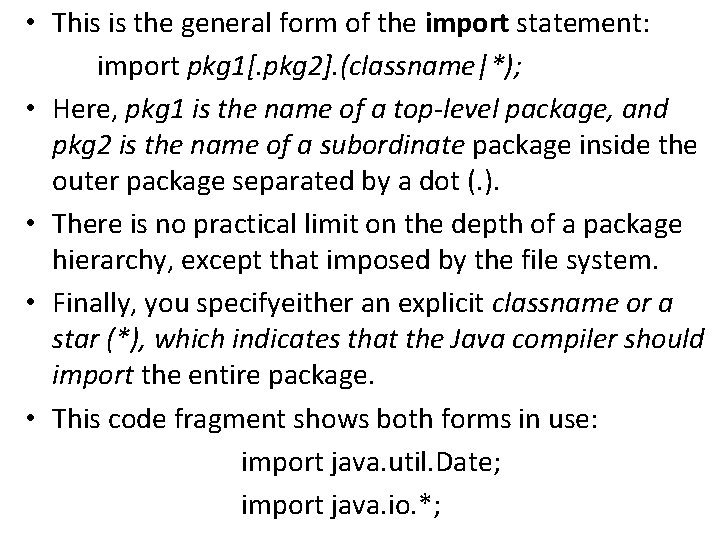
• This is the general form of the import statement: import pkg 1[. pkg 2]. (classname|*); • Here, pkg 1 is the name of a top-level package, and pkg 2 is the name of a subordinate package inside the outer package separated by a dot (. ). • There is no practical limit on the depth of a package hierarchy, except that imposed by the file system. • Finally, you specifyeither an explicit classname or a star (*), which indicates that the Java compiler should import the entire package. • This code fragment shows both forms in use: import java. util. Date; import java. io. *;
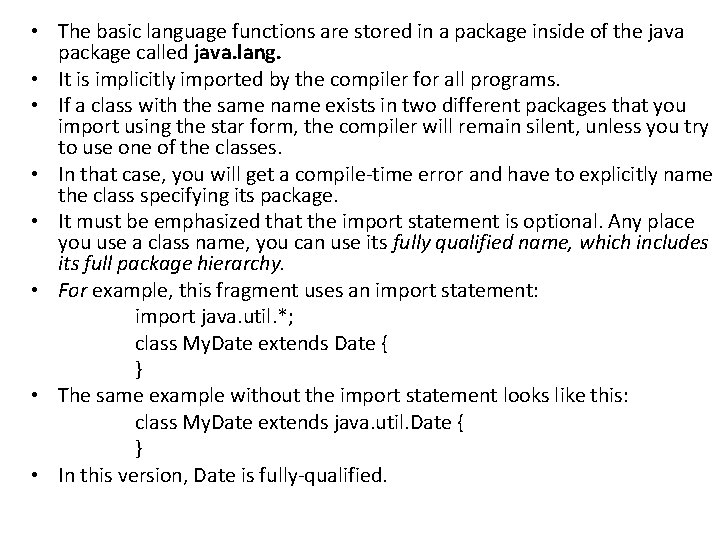
• The basic language functions are stored in a package inside of the java package called java. lang. • It is implicitly imported by the compiler for all programs. • If a class with the same name exists in two different packages that you import using the star form, the compiler will remain silent, unless you try to use one of the classes. • In that case, you will get a compile-time error and have to explicitly name the class specifying its package. • It must be emphasized that the import statement is optional. Any place you use a class name, you can use its fully qualified name, which includes its full package hierarchy. • For example, this fragment uses an import statement: import java. util. *; class My. Date extends Date { } • The same example without the import statement looks like this: class My. Date extends java. util. Date { } • In this version, Date is fully-qualified.
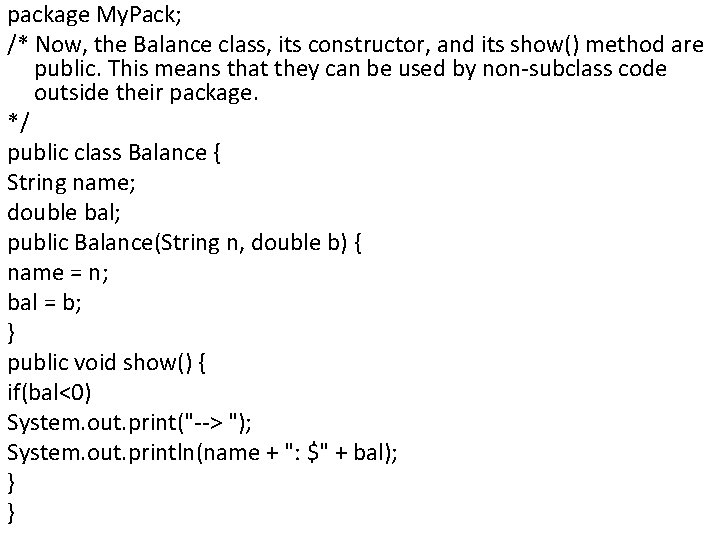
package My. Pack; /* Now, the Balance class, its constructor, and its show() method are public. This means that they can be used by non-subclass code outside their package. */ public class Balance { String name; double bal; public Balance(String n, double b) { name = n; bal = b; } public void show() { if(bal<0) System. out. print("--> "); System. out. println(name + ": $" + bal); } }
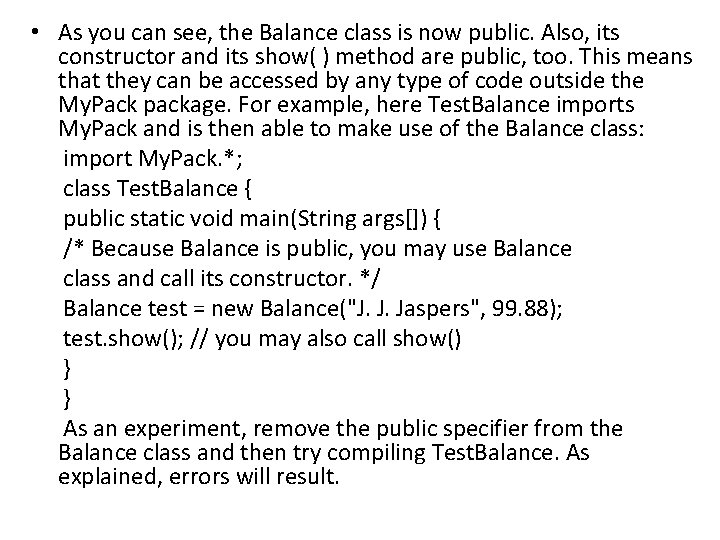
• As you can see, the Balance class is now public. Also, its constructor and its show( ) method are public, too. This means that they can be accessed by any type of code outside the My. Pack package. For example, here Test. Balance imports My. Pack and is then able to make use of the Balance class: import My. Pack. *; class Test. Balance { public static void main(String args[]) { /* Because Balance is public, you may use Balance class and call its constructor. */ Balance test = new Balance("J. J. Jaspers", 99. 88); test. show(); // you may also call show() } } As an experiment, remove the public specifier from the Balance class and then try compiling Test. Balance. As explained, errors will result.
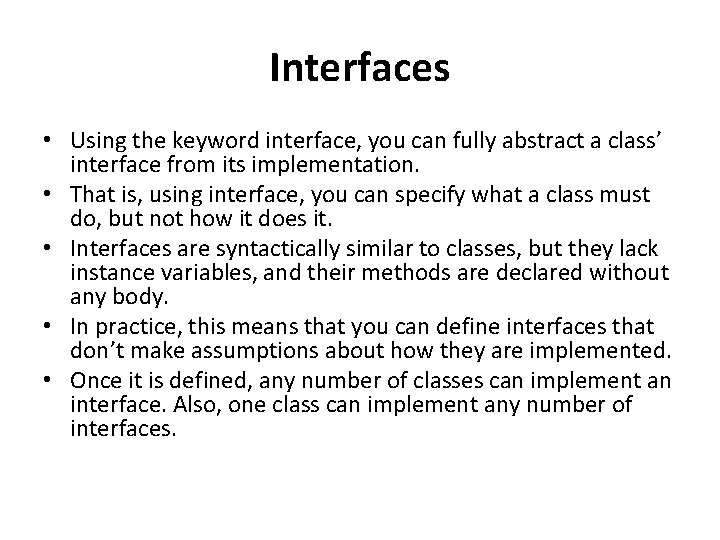
Interfaces • Using the keyword interface, you can fully abstract a class’ interface from its implementation. • That is, using interface, you can specify what a class must do, but not how it does it. • Interfaces are syntactically similar to classes, but they lack instance variables, and their methods are declared without any body. • In practice, this means that you can define interfaces that don’t make assumptions about how they are implemented. • Once it is defined, any number of classes can implement an interface. Also, one class can implement any number of interfaces.
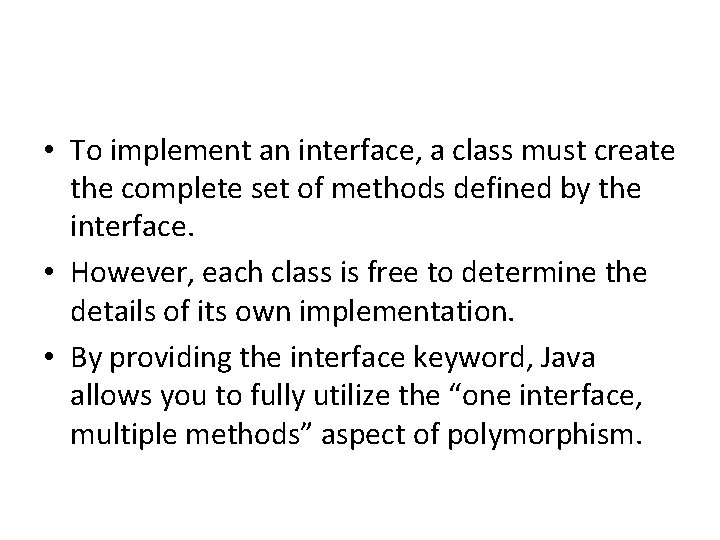
• To implement an interface, a class must create the complete set of methods defined by the interface. • However, each class is free to determine the details of its own implementation. • By providing the interface keyword, Java allows you to fully utilize the “one interface, multiple methods” aspect of polymorphism.
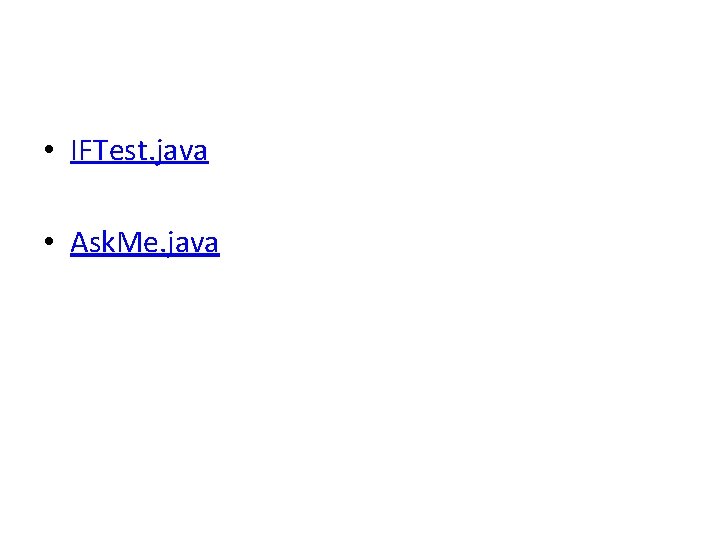
• IFTest. java • Ask. Me. java
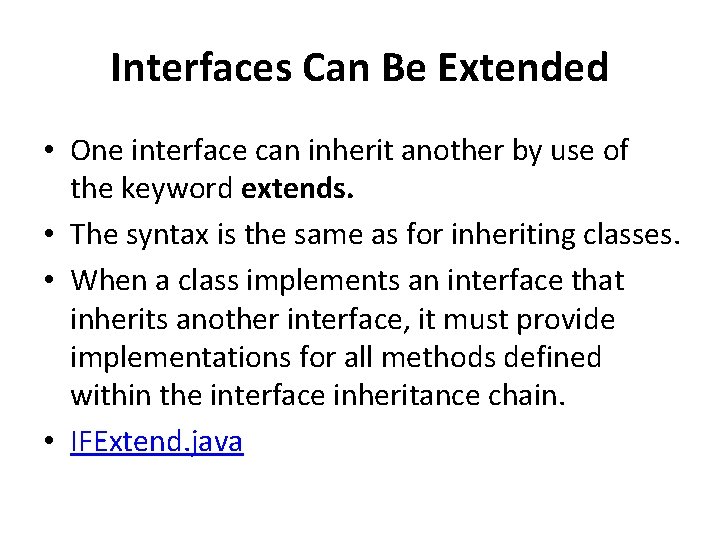
Interfaces Can Be Extended • One interface can inherit another by use of the keyword extends. • The syntax is the same as for inheriting classes. • When a class implements an interface that inherits another interface, it must provide implementations for all methods defined within the interface inheritance chain. • IFExtend. java
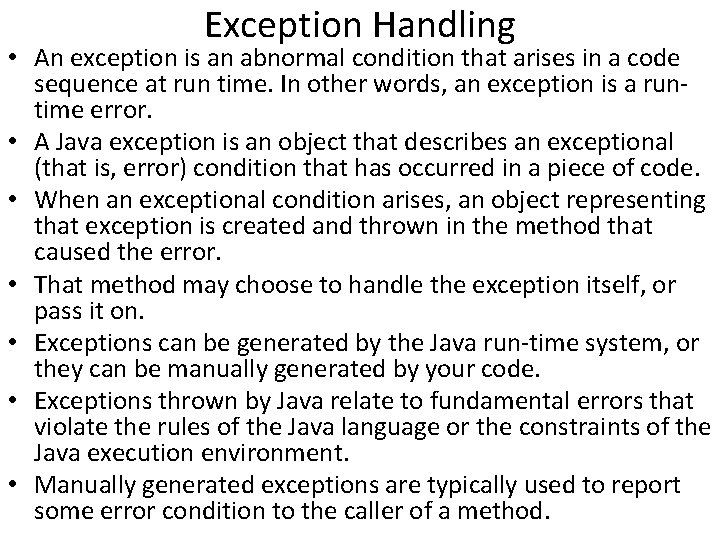
Exception Handling • An exception is an abnormal condition that arises in a code sequence at run time. In other words, an exception is a runtime error. • A Java exception is an object that describes an exceptional (that is, error) condition that has occurred in a piece of code. • When an exceptional condition arises, an object representing that exception is created and thrown in the method that caused the error. • That method may choose to handle the exception itself, or pass it on. • Exceptions can be generated by the Java run-time system, or they can be manually generated by your code. • Exceptions thrown by Java relate to fundamental errors that violate the rules of the Java language or the constraints of the Java execution environment. • Manually generated exceptions are typically used to report some error condition to the caller of a method.
