UHC Datix Event Reporting Front Line Reporter March
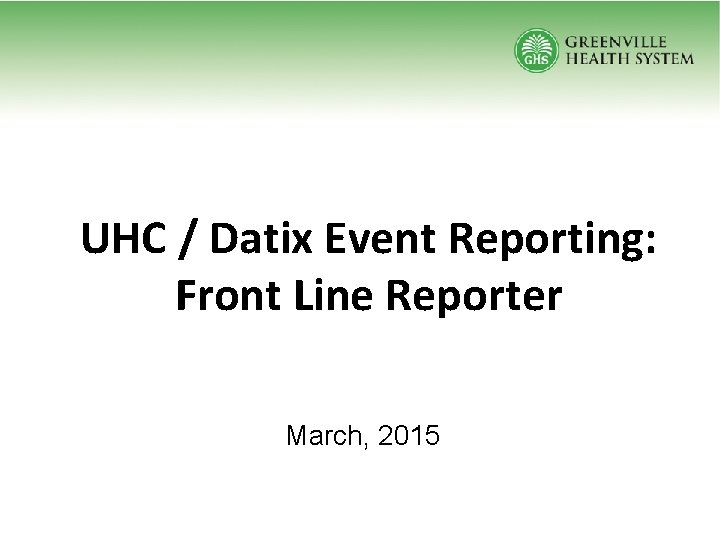
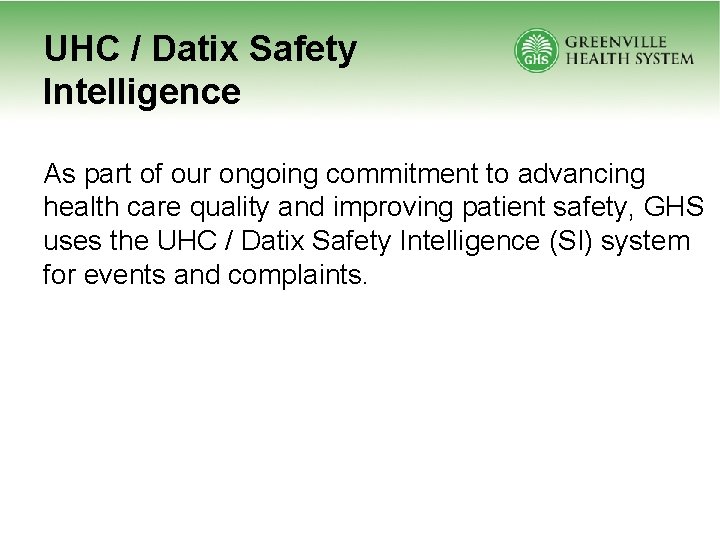
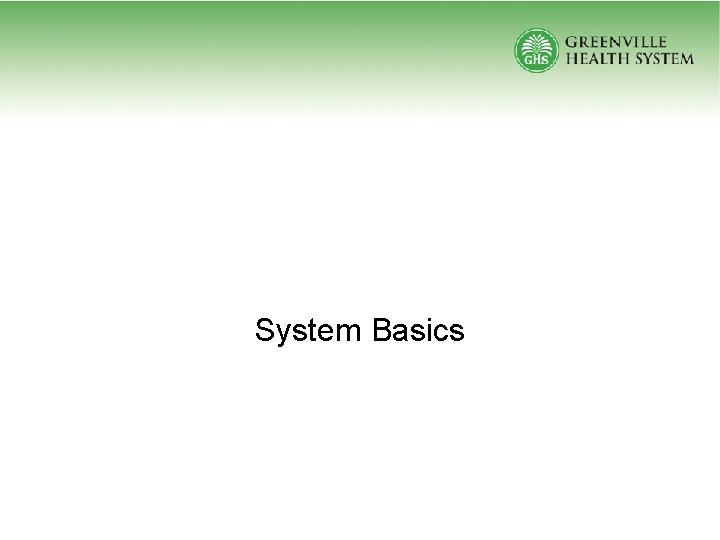
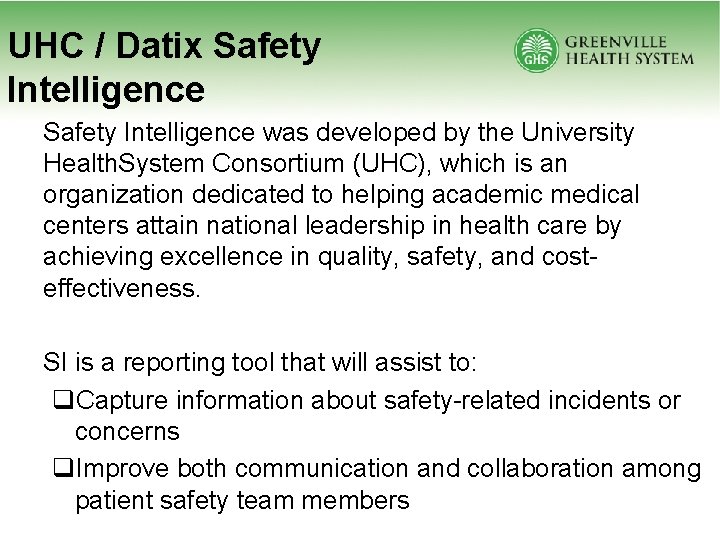
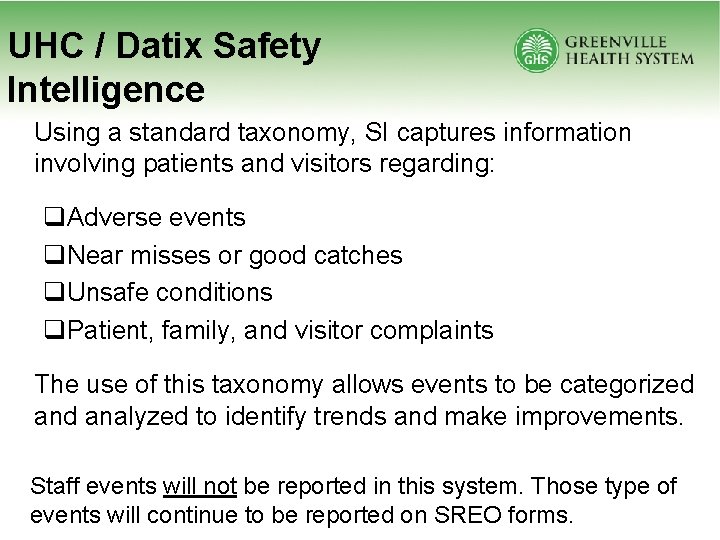
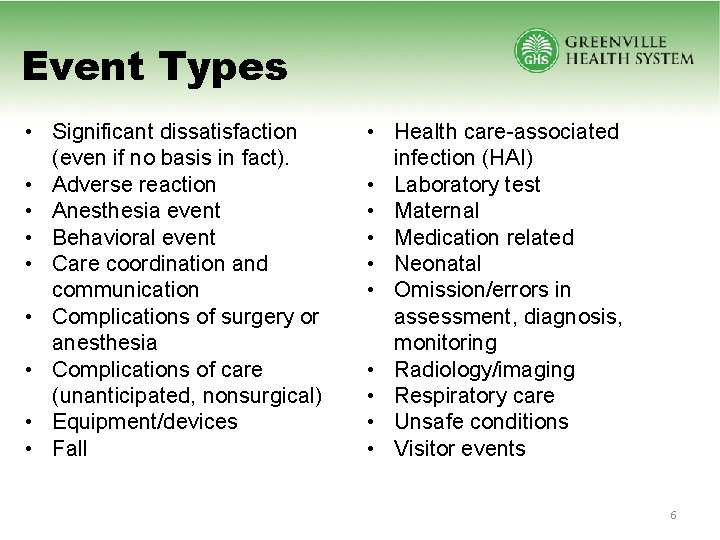
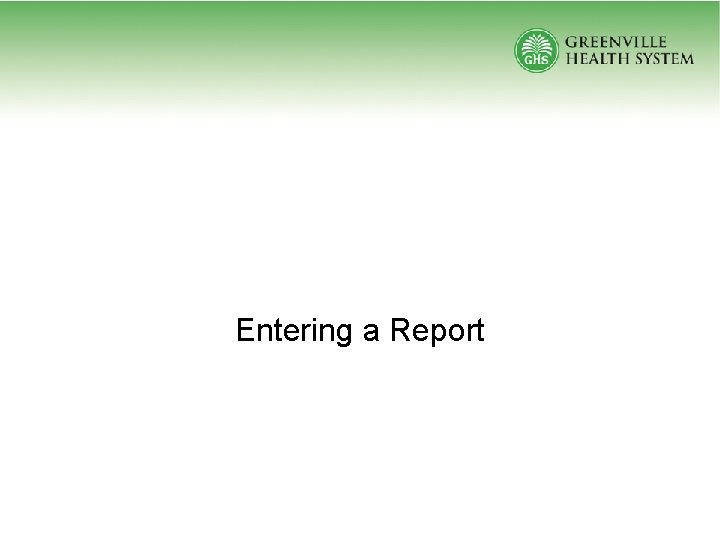
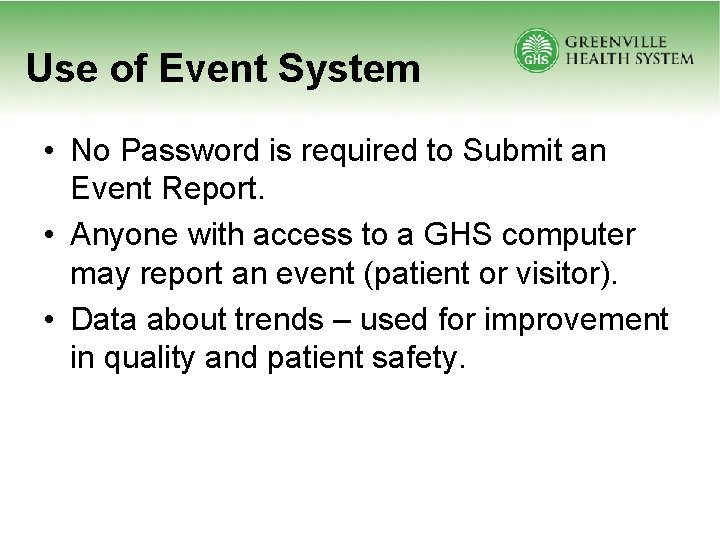
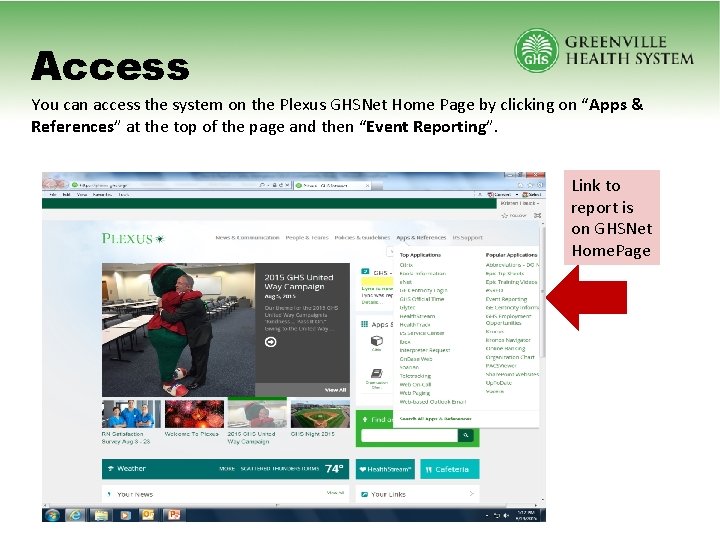
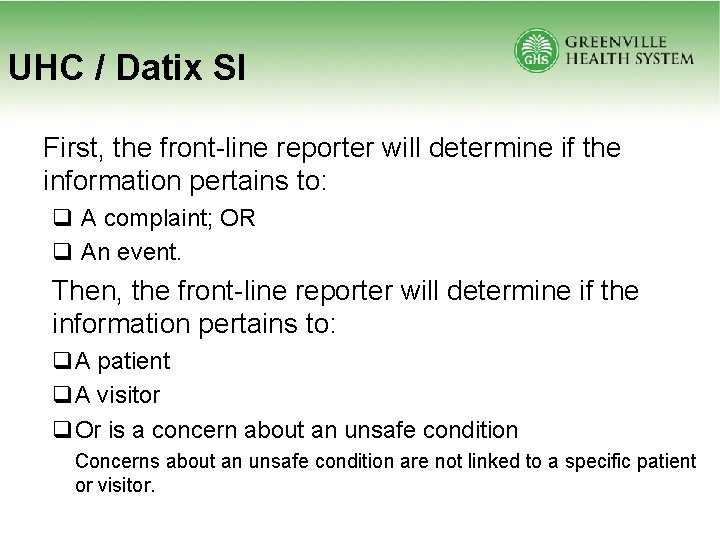
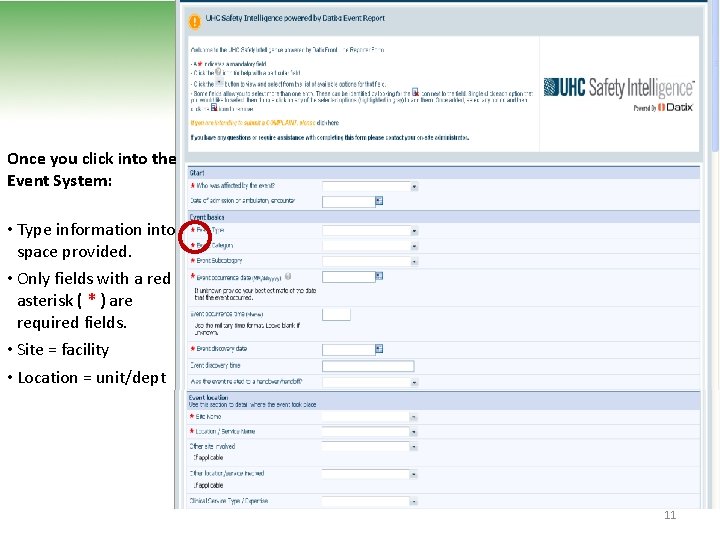
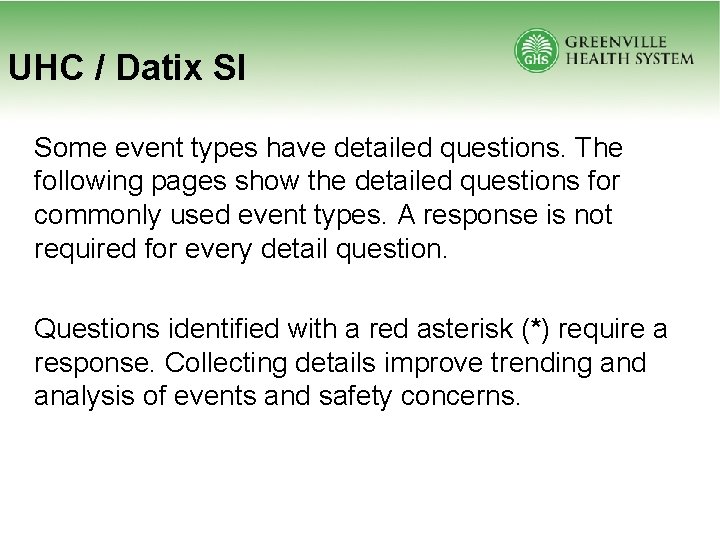
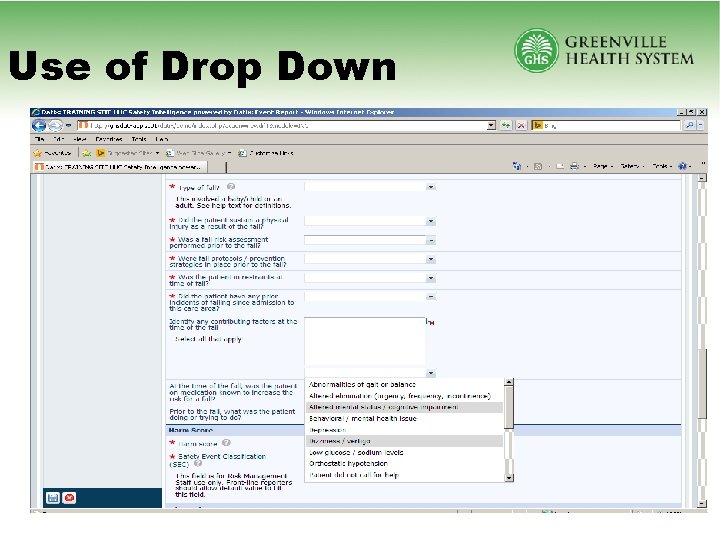
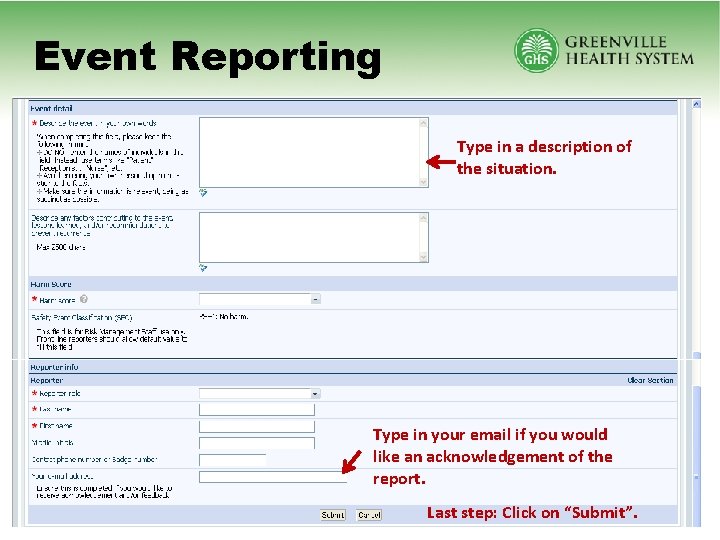
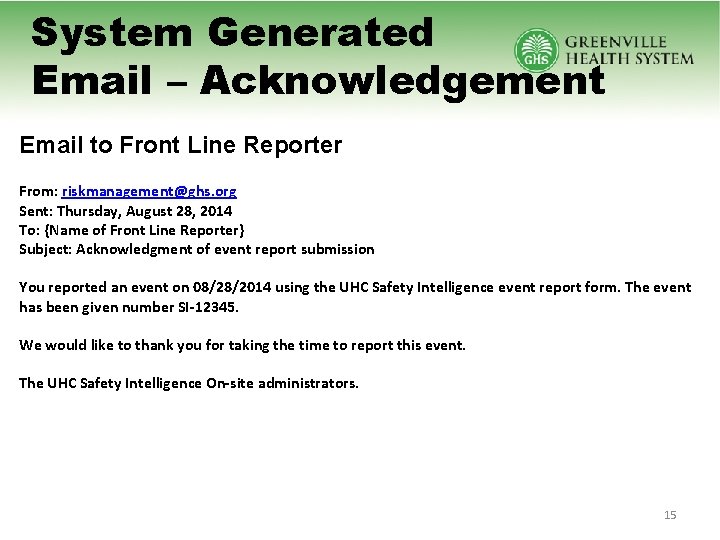
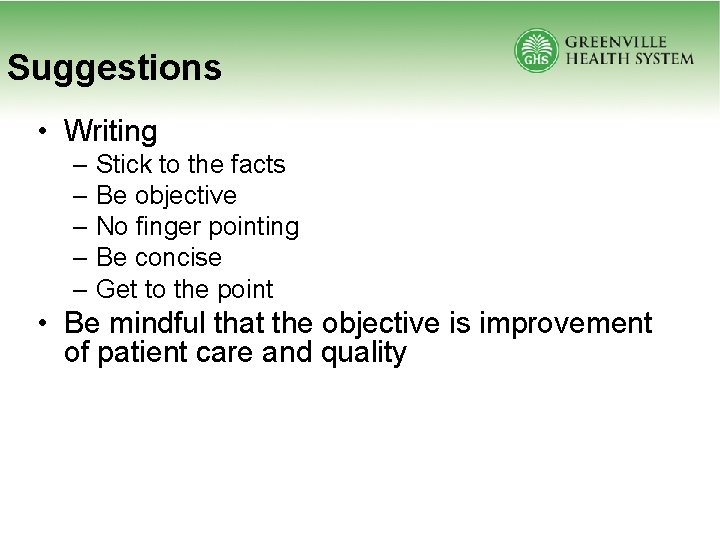
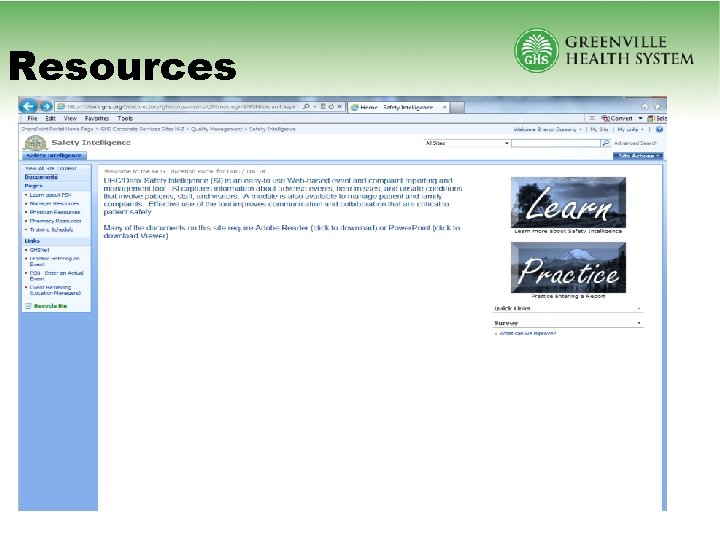
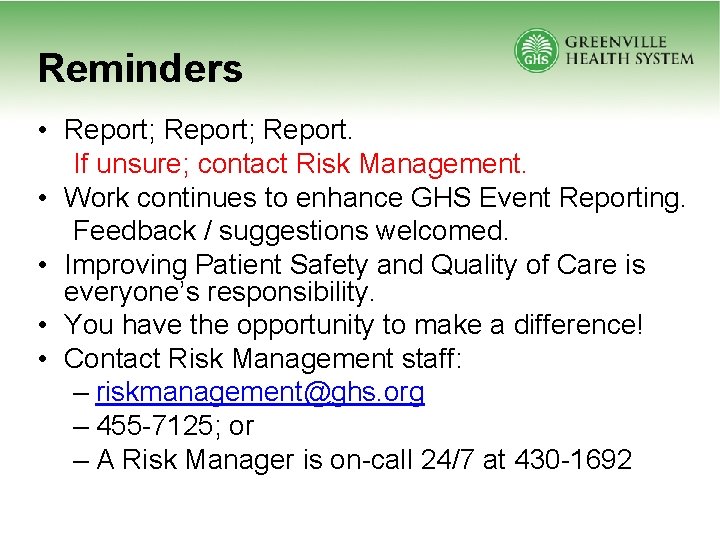

- Slides: 19
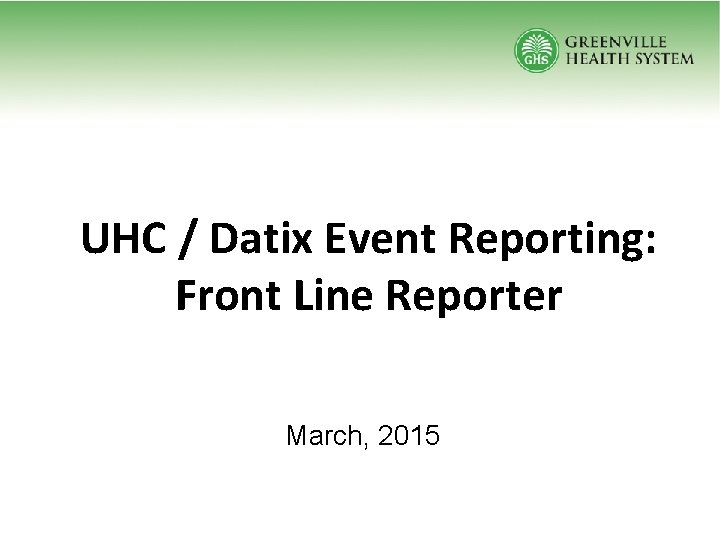
UHC / Datix Event Reporting: Front Line Reporter March, 2015
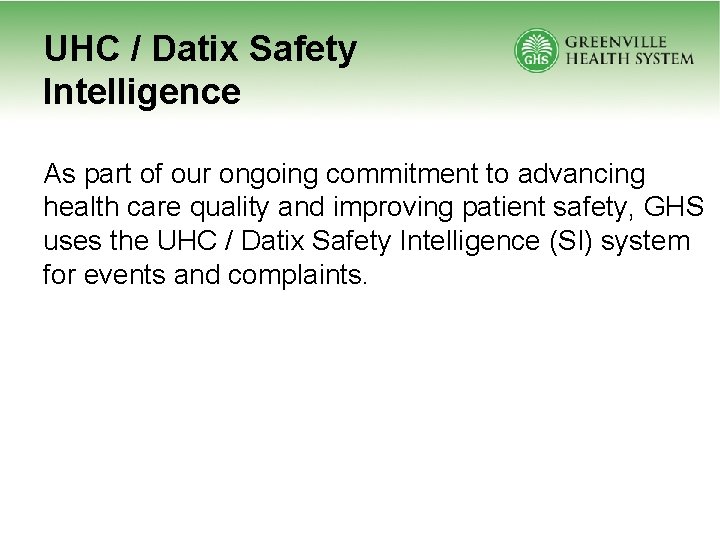
UHC / Datix Safety Intelligence As part of our ongoing commitment to advancing health care quality and improving patient safety, GHS uses the UHC / Datix Safety Intelligence (SI) system for events and complaints.
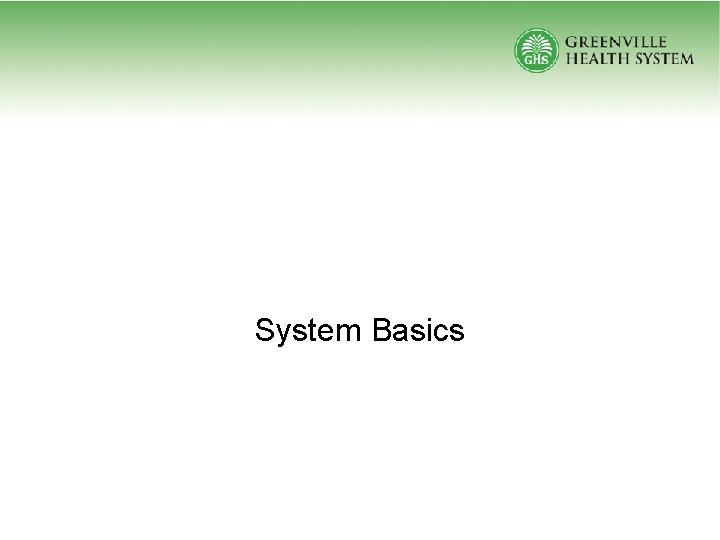
System Basics
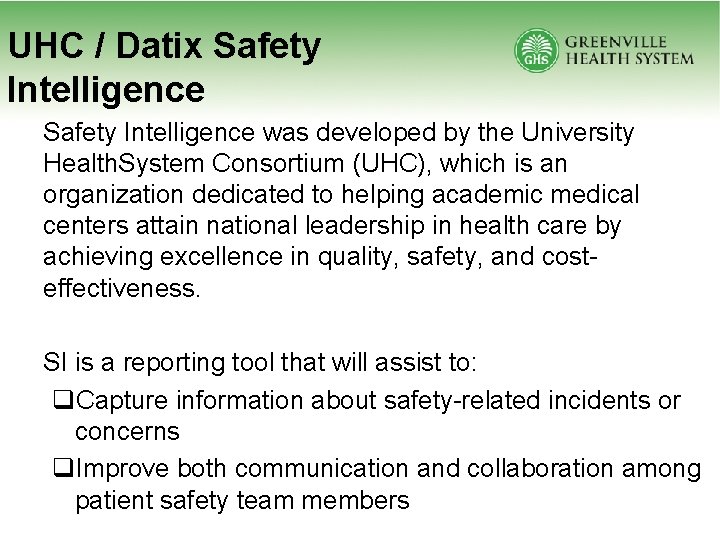
UHC / Datix Safety Intelligence was developed by the University Health. System Consortium (UHC), which is an organization dedicated to helping academic medical centers attain national leadership in health care by achieving excellence in quality, safety, and costeffectiveness. SI is a reporting tool that will assist to: q. Capture information about safety-related incidents or concerns q. Improve both communication and collaboration among patient safety team members
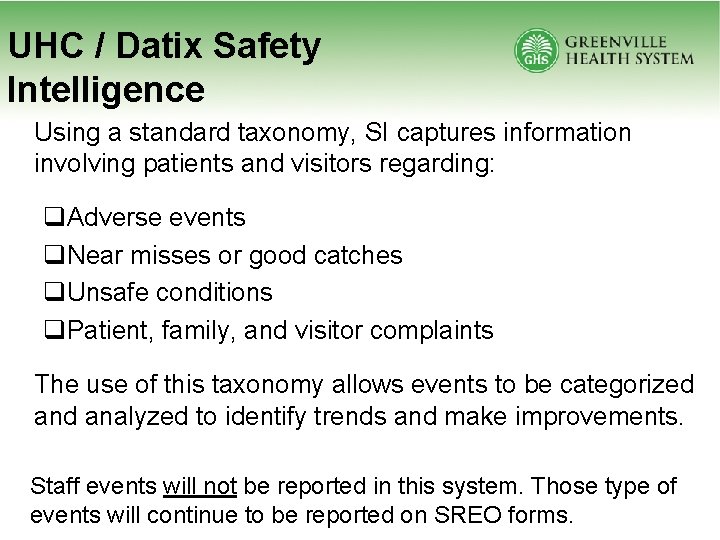
UHC / Datix Safety Intelligence Using a standard taxonomy, SI captures information involving patients and visitors regarding: q. Adverse events q. Near misses or good catches q. Unsafe conditions q. Patient, family, and visitor complaints The use of this taxonomy allows events to be categorized analyzed to identify trends and make improvements. Staff events will not be reported in this system. Those type of events will continue to be reported on SREO forms.
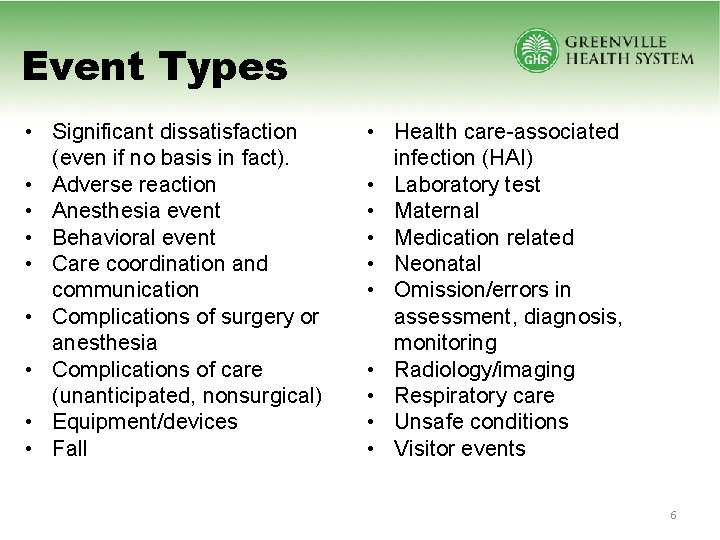
Event Types • Significant dissatisfaction (even if no basis in fact). • Adverse reaction • Anesthesia event • Behavioral event • Care coordination and communication • Complications of surgery or anesthesia • Complications of care (unanticipated, nonsurgical) • Equipment/devices • Fall • Health care-associated infection (HAI) • Laboratory test • Maternal • Medication related • Neonatal • Omission/errors in assessment, diagnosis, monitoring • Radiology/imaging • Respiratory care • Unsafe conditions • Visitor events 6
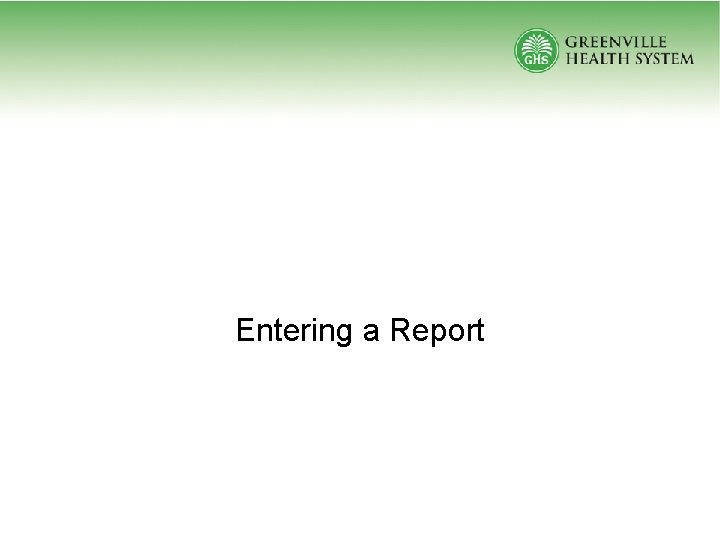
Entering a Report
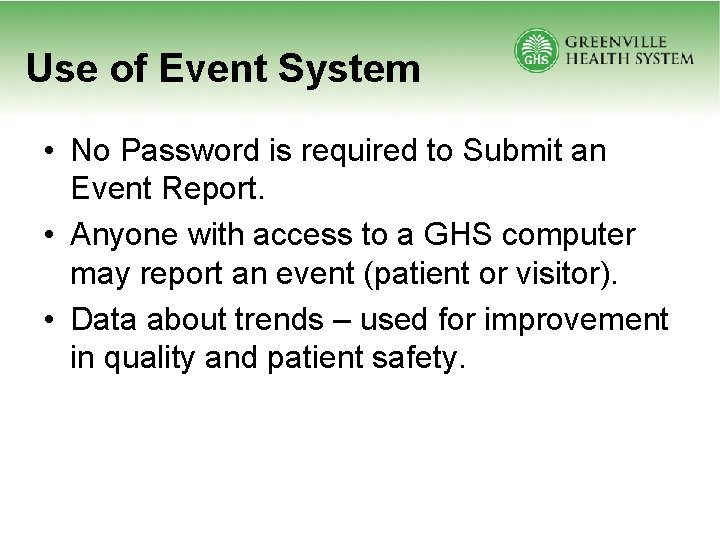
Use of Event System • No Password is required to Submit an Event Report. • Anyone with access to a GHS computer may report an event (patient or visitor). • Data about trends – used for improvement in quality and patient safety.
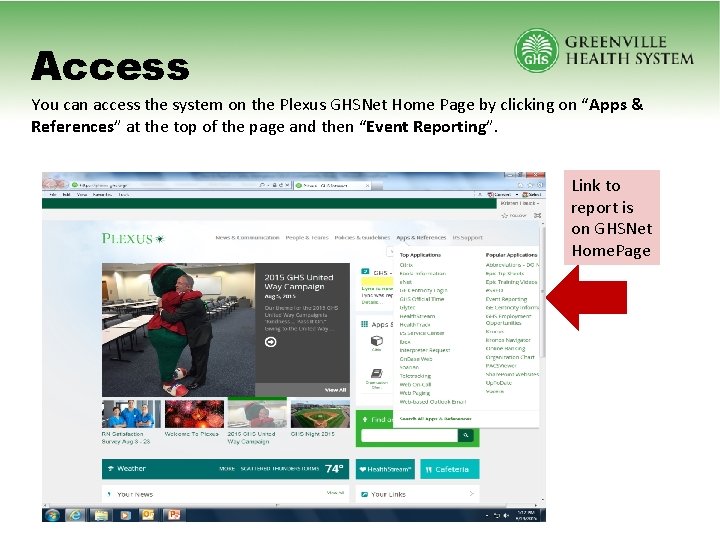
Access You can access the system on the Plexus GHSNet Home Page by clicking on “Apps & References” at the top of the page and then “Event Reporting”. Link to report is on GHSNet Home. Page
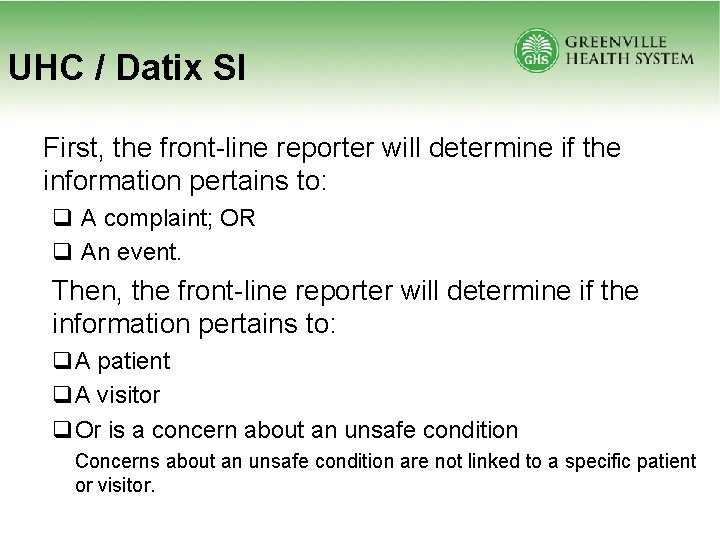
UHC / Datix SI First, the front-line reporter will determine if the information pertains to: q A complaint; OR q An event. Then, the front-line reporter will determine if the information pertains to: q. A patient q. A visitor q. Or is a concern about an unsafe condition Concerns about an unsafe condition are not linked to a specific patient or visitor.
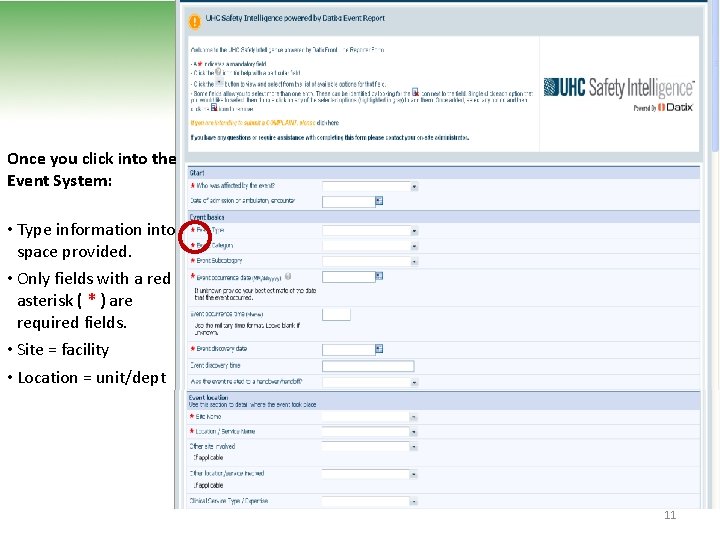
Once you click into the Event System: • Type information into space provided. • Only fields with a red asterisk ( * ) are required fields. • Site = facility • Location = unit/dept 11
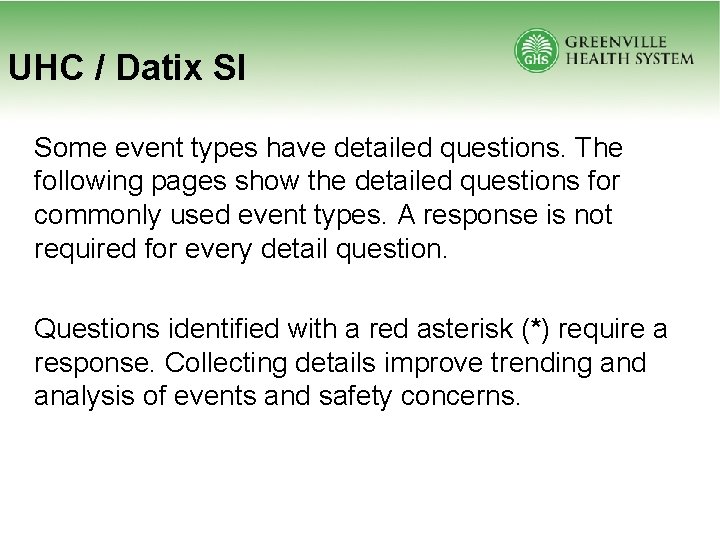
UHC / Datix SI Some event types have detailed questions. The following pages show the detailed questions for commonly used event types. A response is not required for every detail question. Questions identified with a red asterisk (*) require a response. Collecting details improve trending and analysis of events and safety concerns.
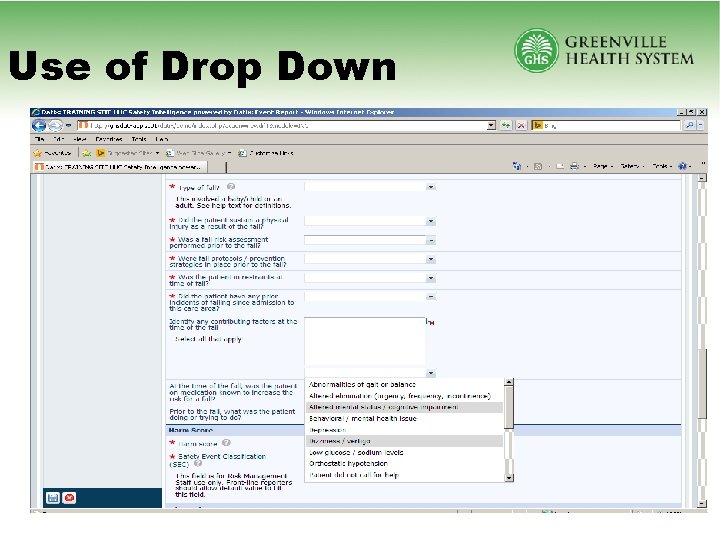
Use of Drop Down
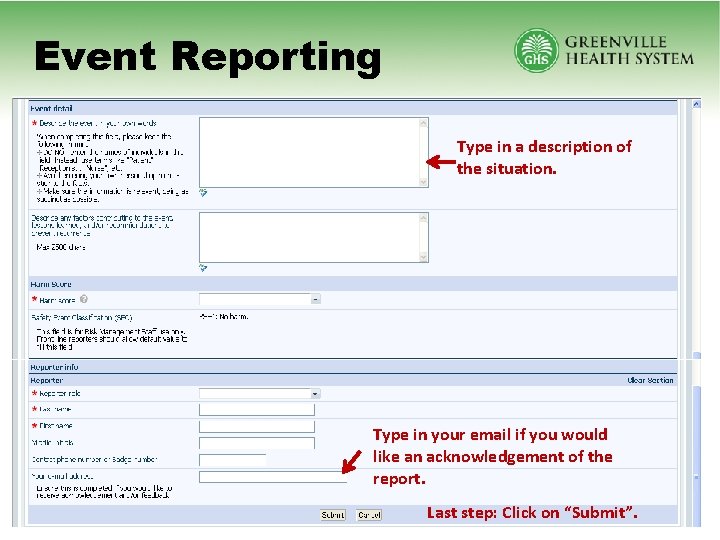
Event Reporting Type in a description of the situation. Type in your email if you would like an acknowledgement of the report. Last step: Click on “Submit”. 14
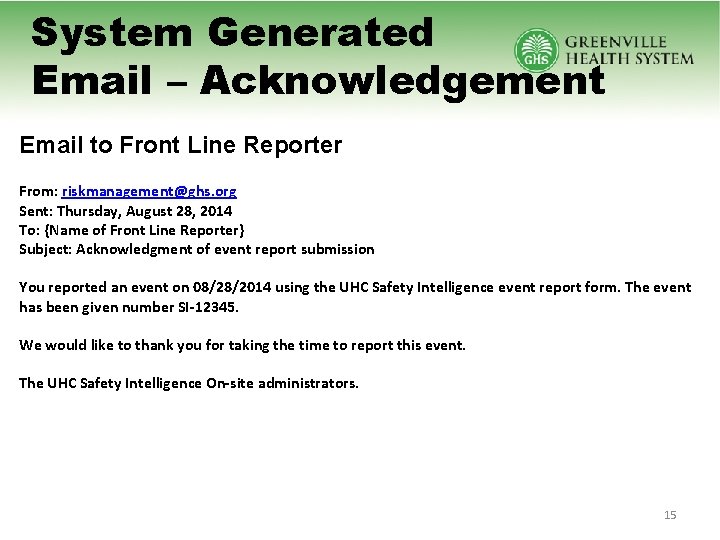
System Generated Email – Acknowledgement Email to Front Line Reporter From: riskmanagement@ghs. org Sent: Thursday, August 28, 2014 To: {Name of Front Line Reporter} Subject: Acknowledgment of event report submission You reported an event on 08/28/2014 using the UHC Safety Intelligence event report form. The event has been given number SI-12345. We would like to thank you for taking the time to report this event. The UHC Safety Intelligence On-site administrators. 15
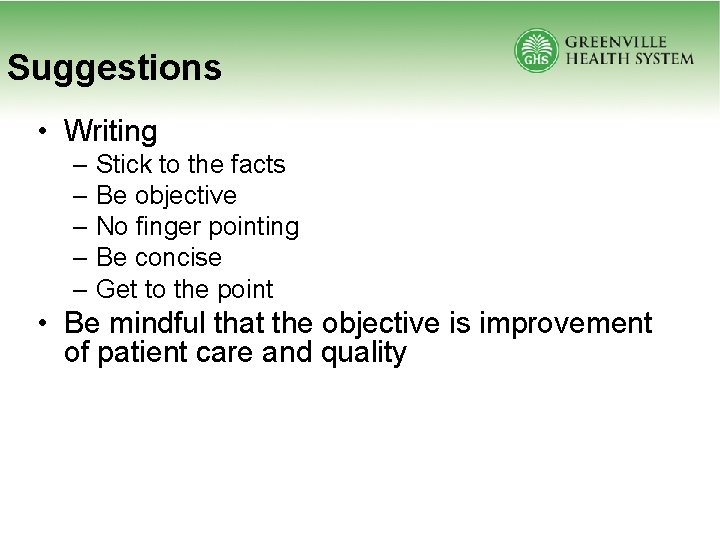
Suggestions • Writing – Stick to the facts – Be objective – No finger pointing – Be concise – Get to the point • Be mindful that the objective is improvement of patient care and quality
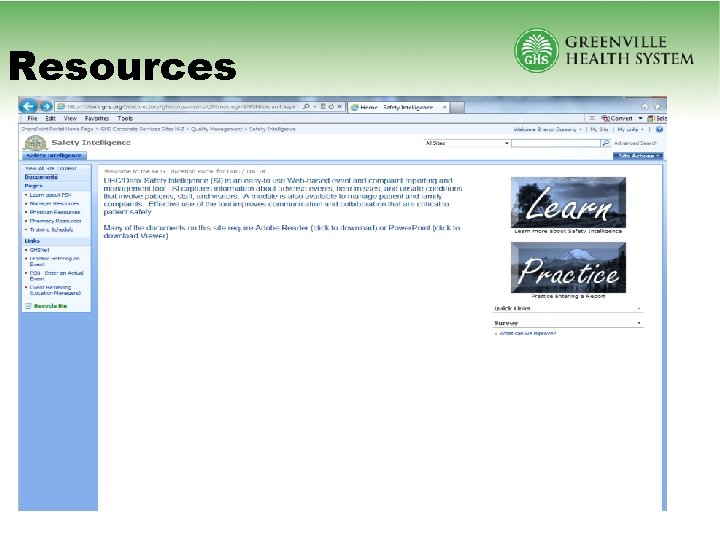
Resources
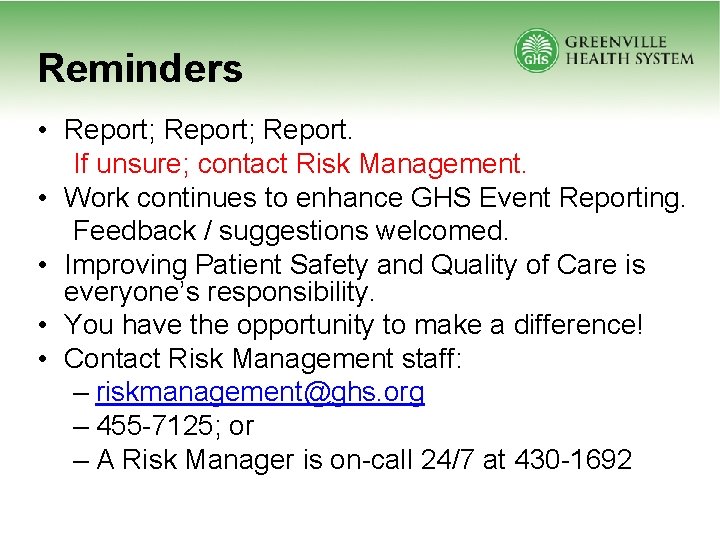
Reminders • Report; Report. If unsure; contact Risk Management. • Work continues to enhance GHS Event Reporting. Feedback / suggestions welcomed. • Improving Patient Safety and Quality of Care is everyone’s responsibility. • You have the opportunity to make a difference! • Contact Risk Management staff: – riskmanagement@ghs. org – 455 -7125; or – A Risk Manager is on-call 24/7 at 430 -1692

19