U S General Services Administration GSA Smart Pay
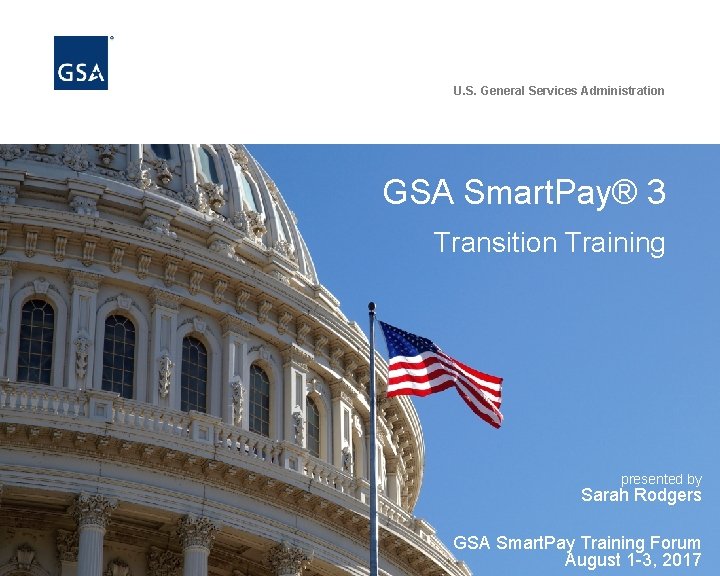
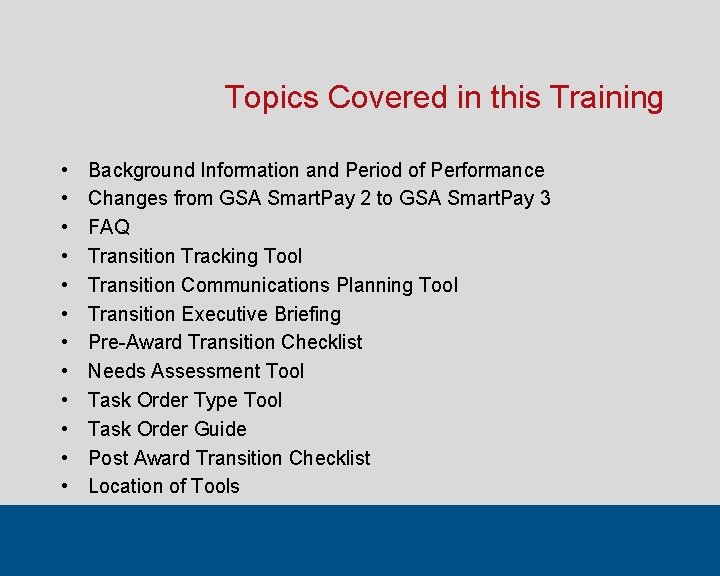
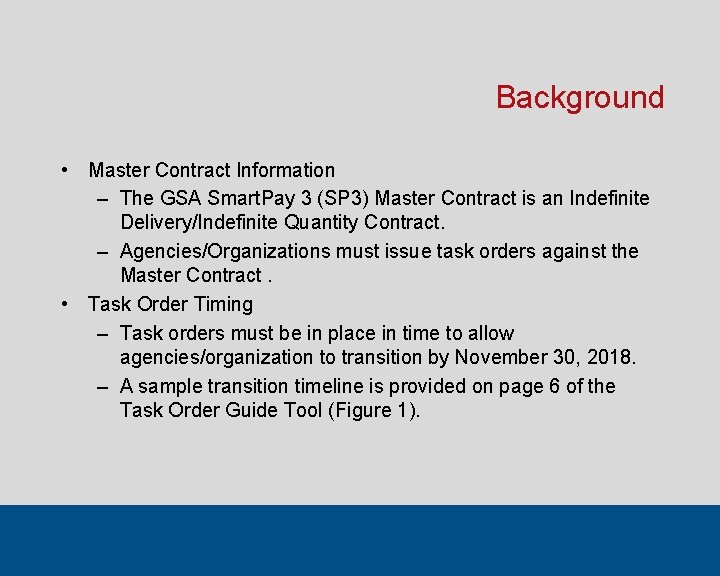
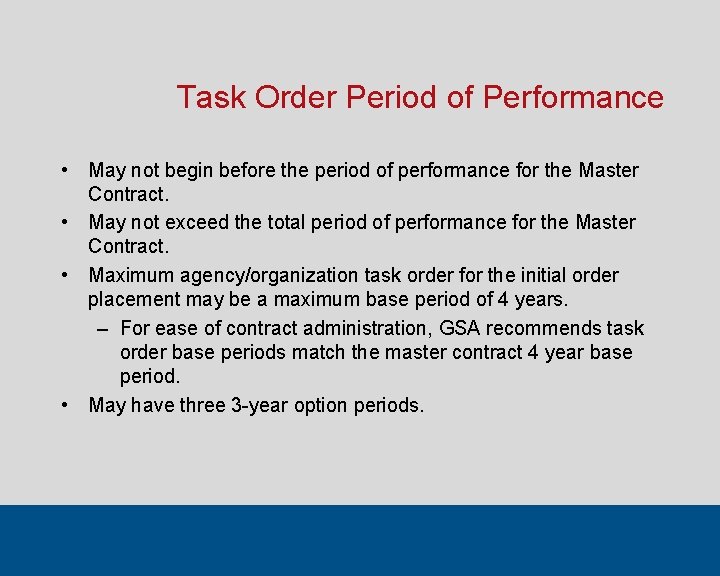
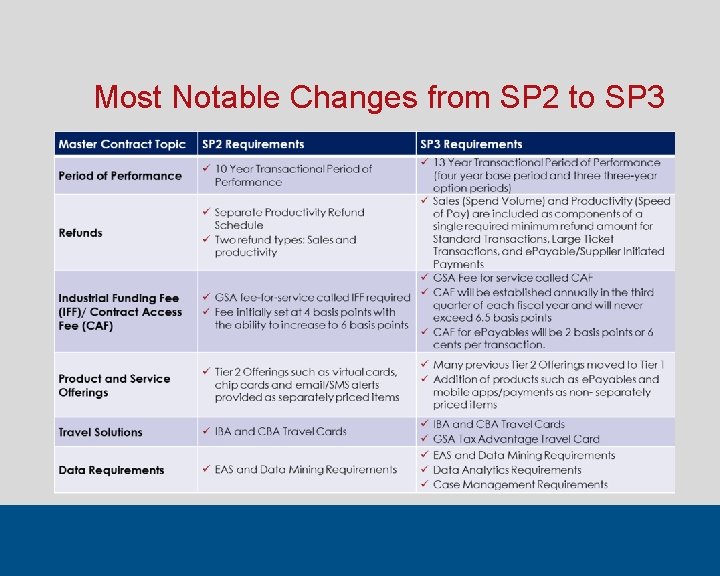
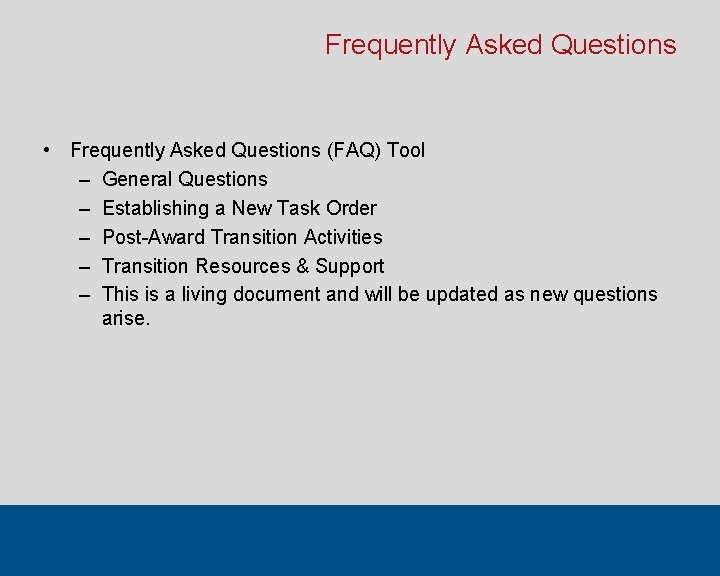
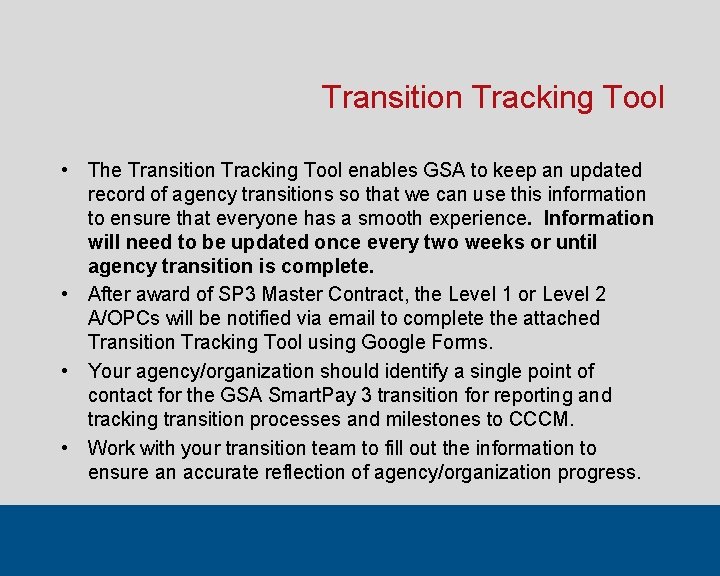
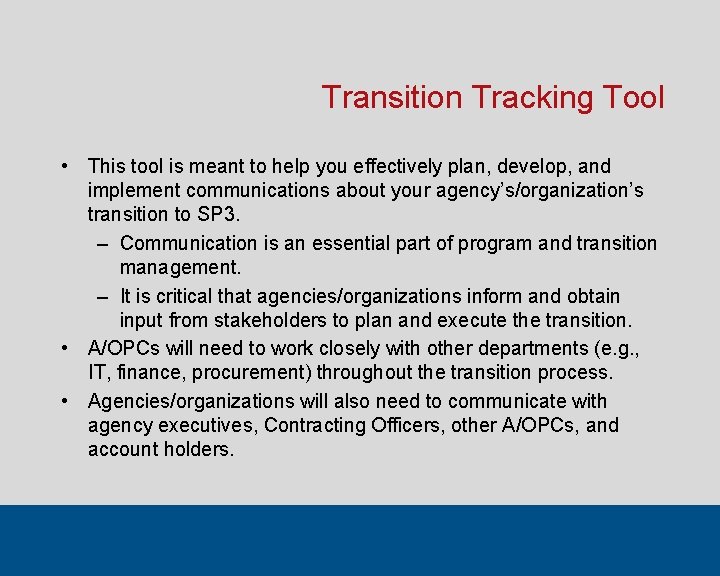
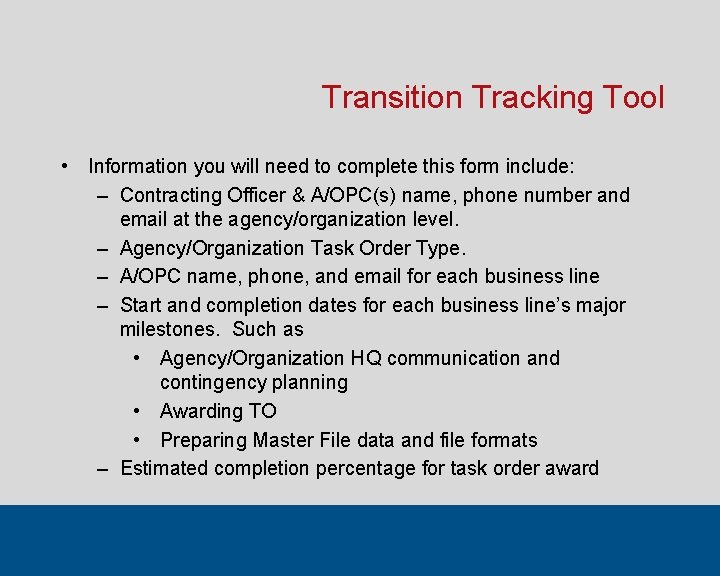
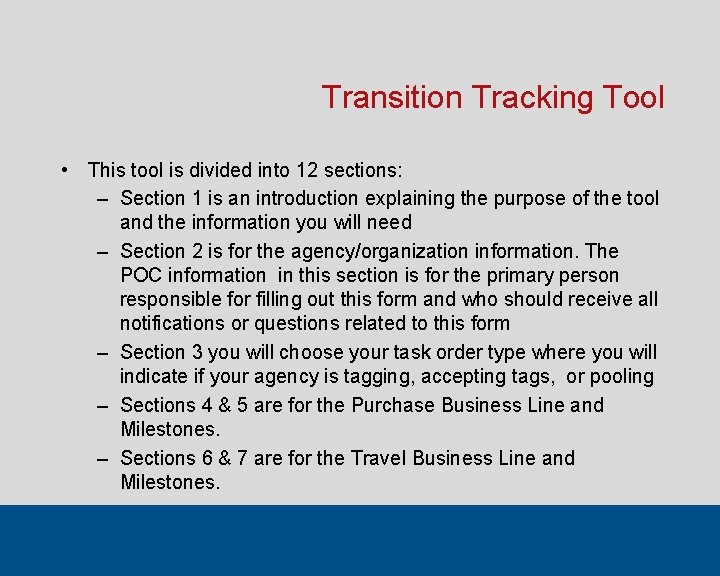
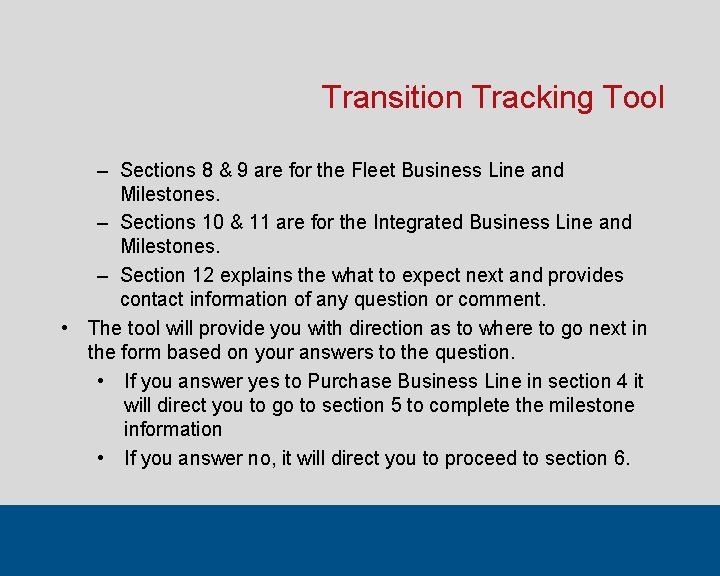
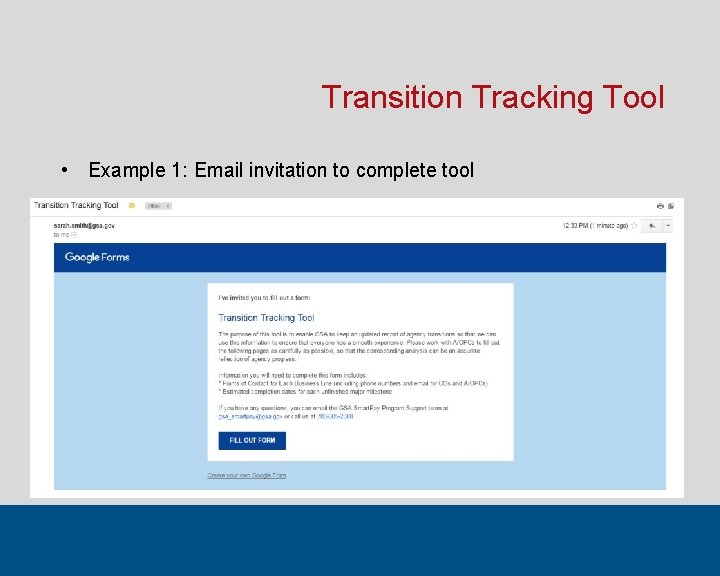
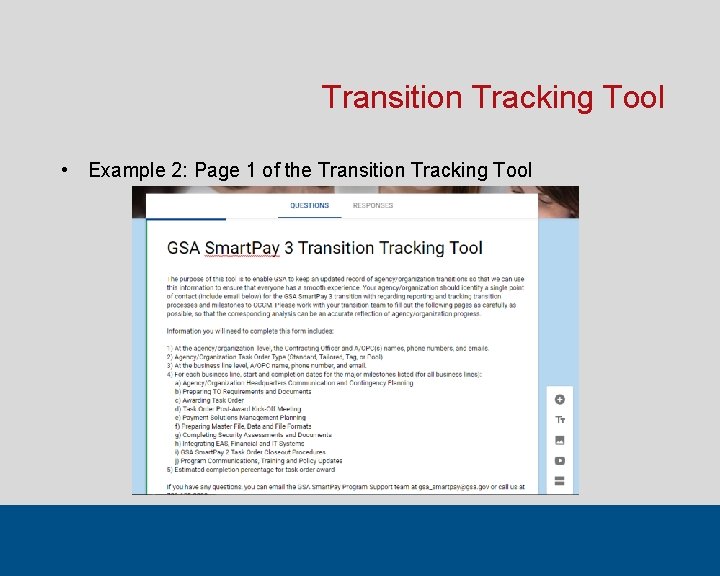
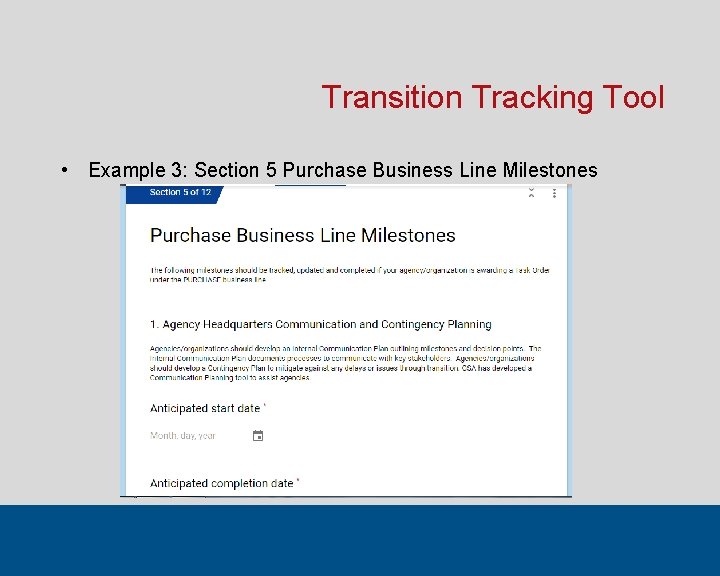
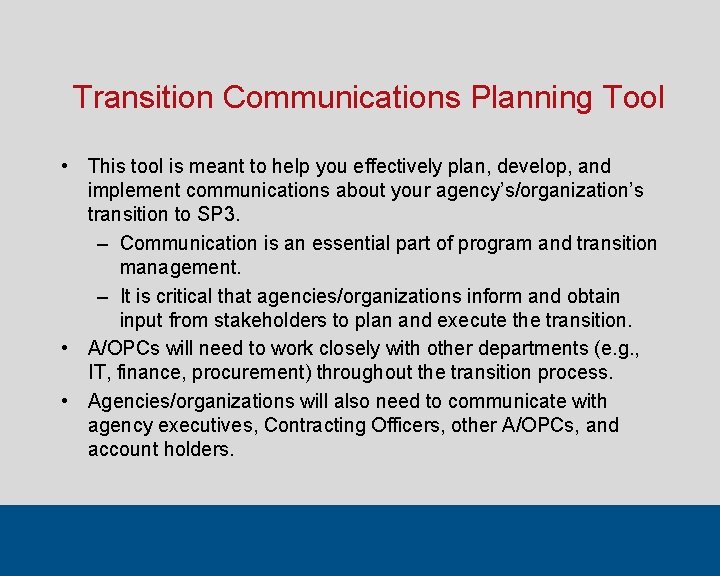
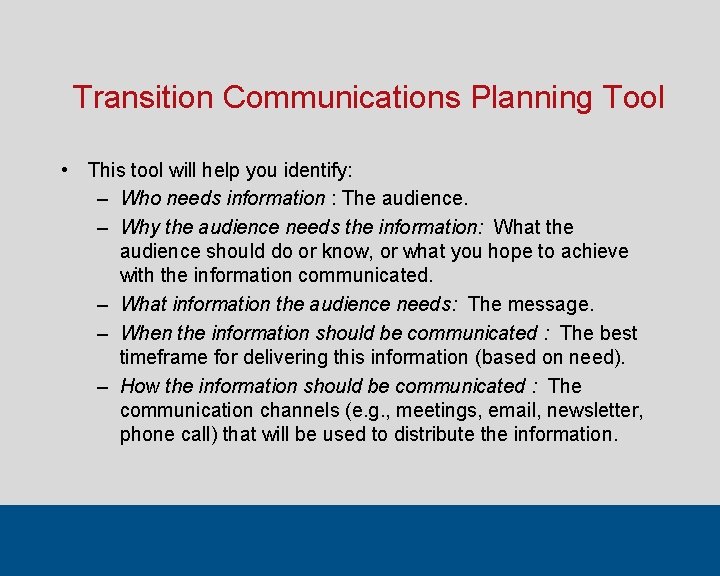
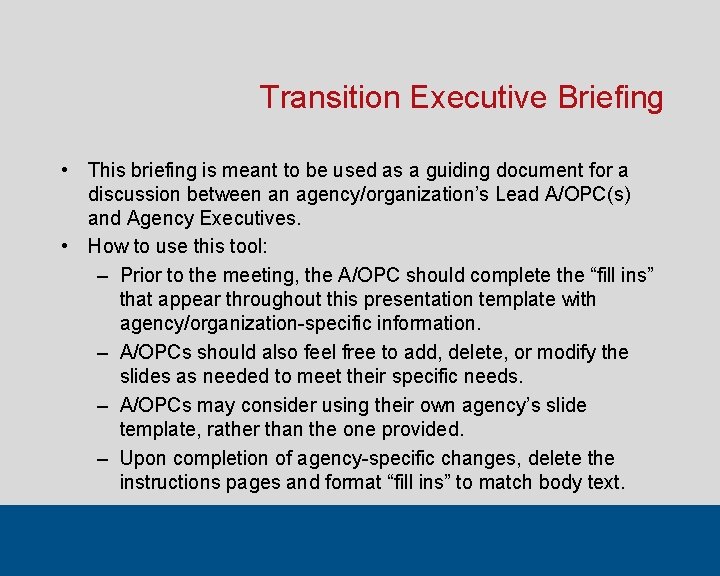
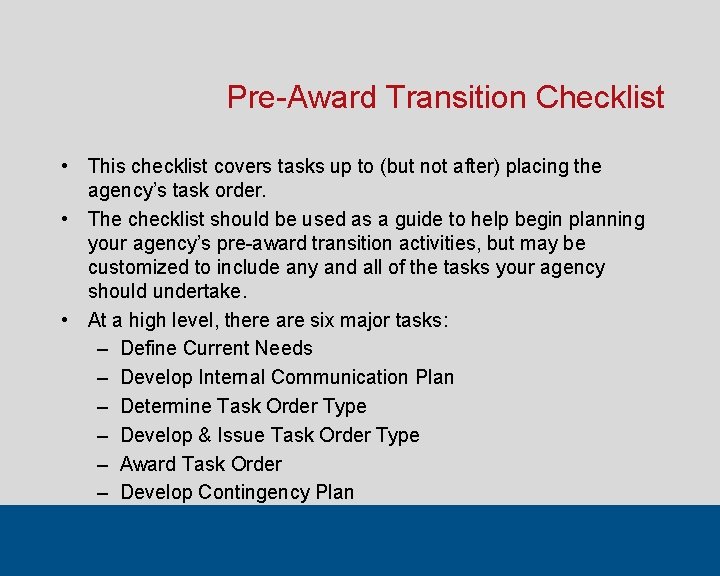

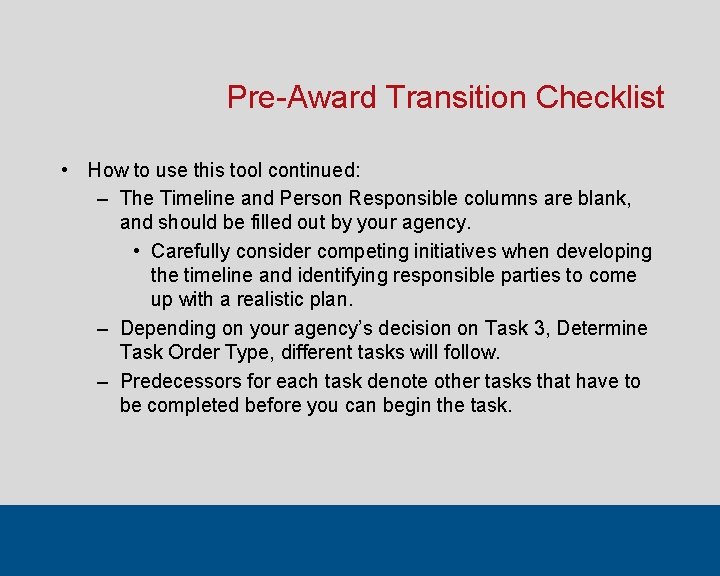
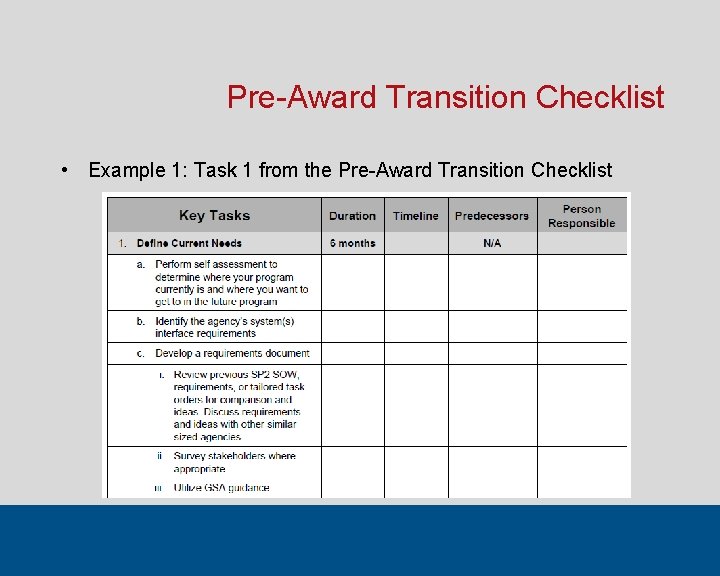
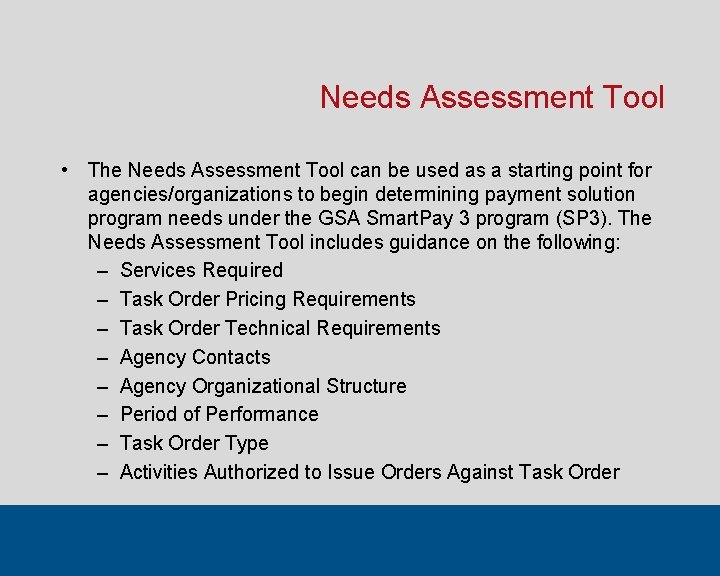
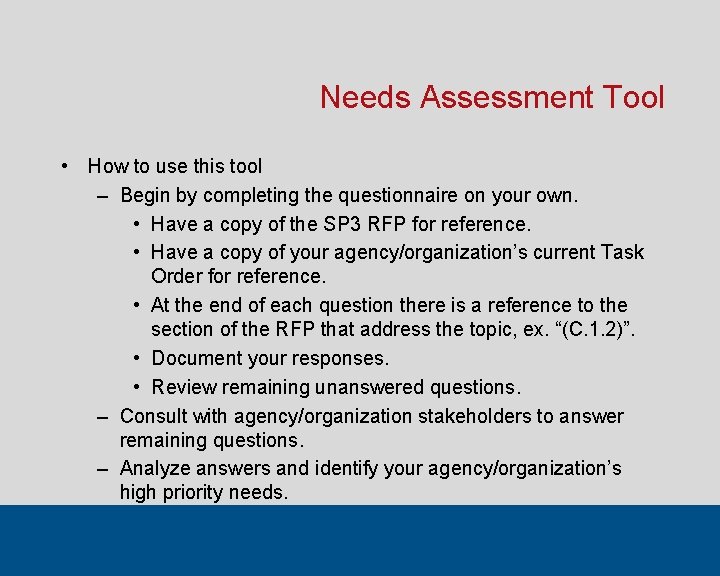
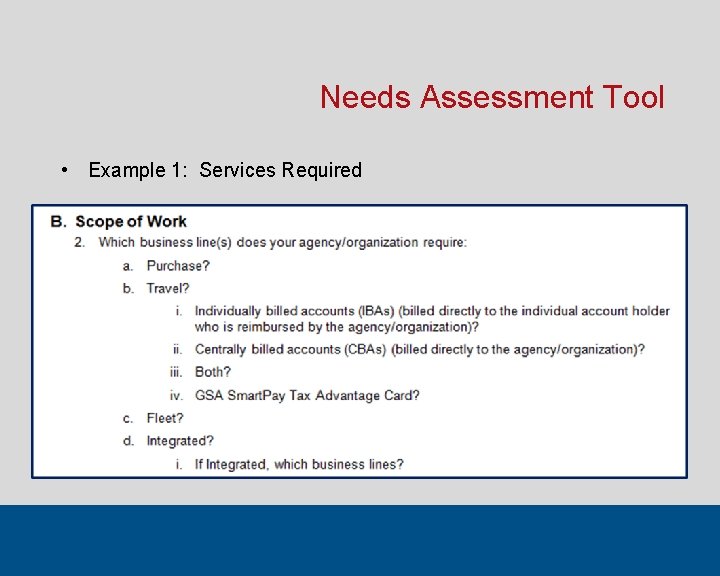
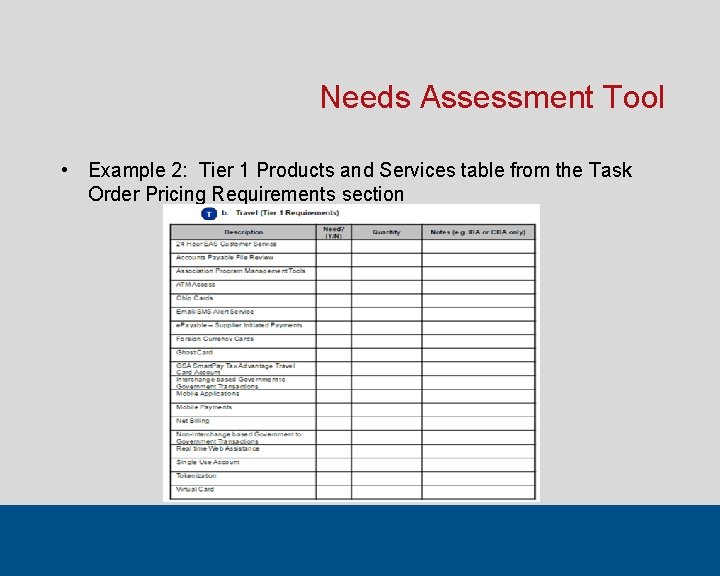
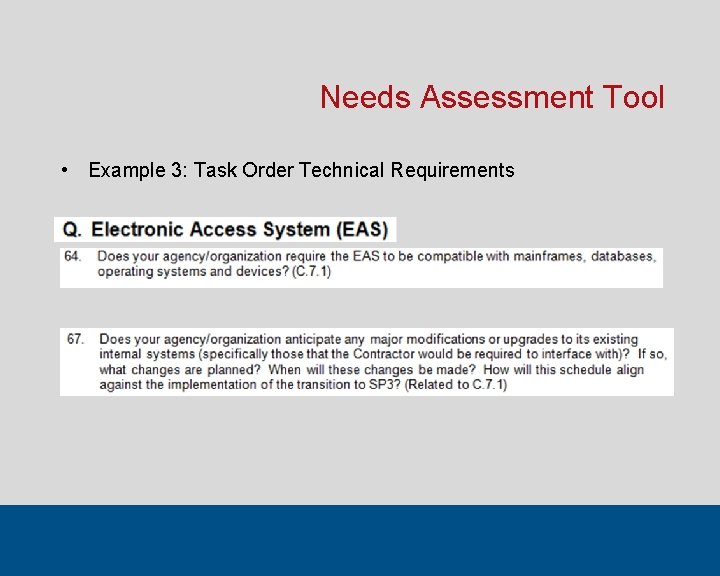
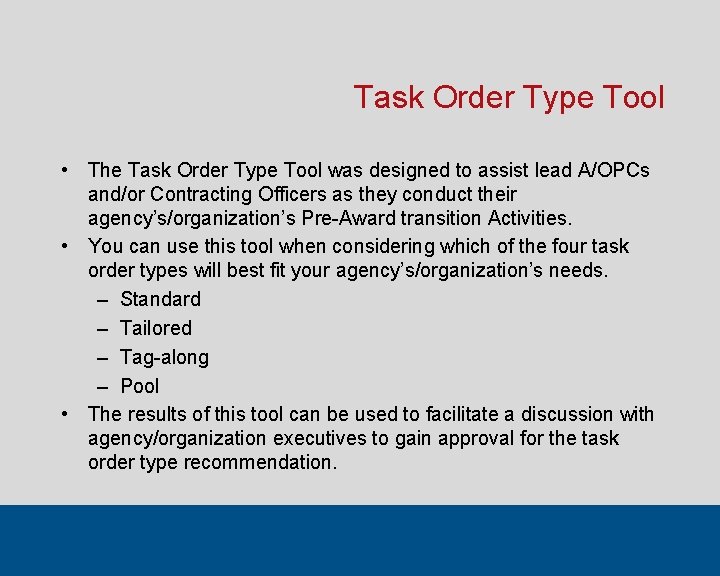
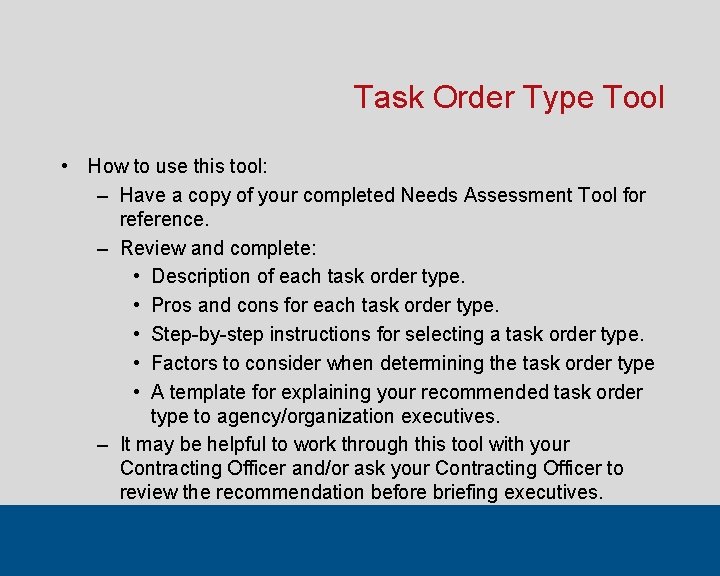
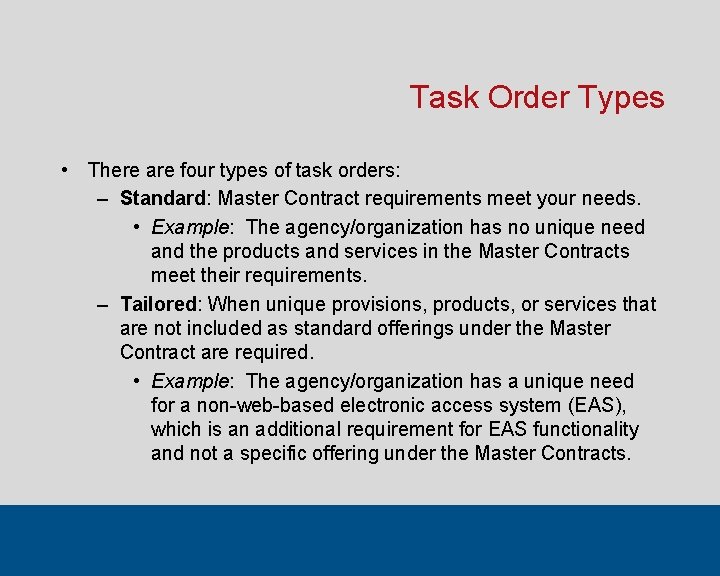
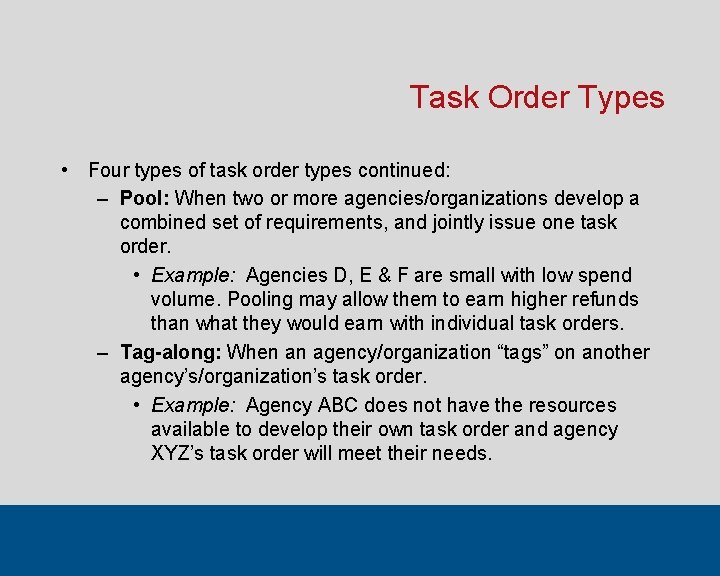
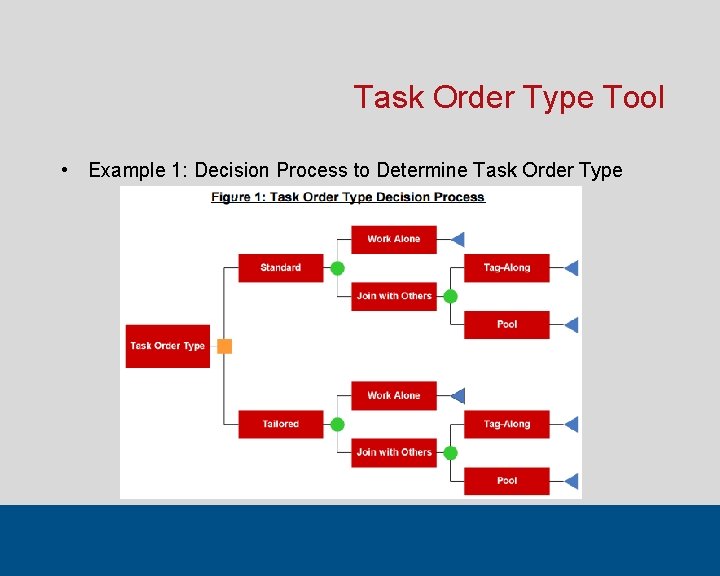
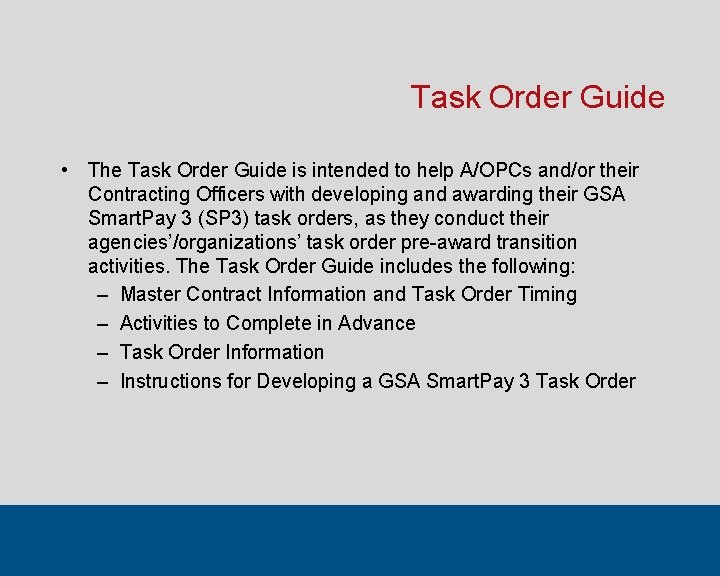
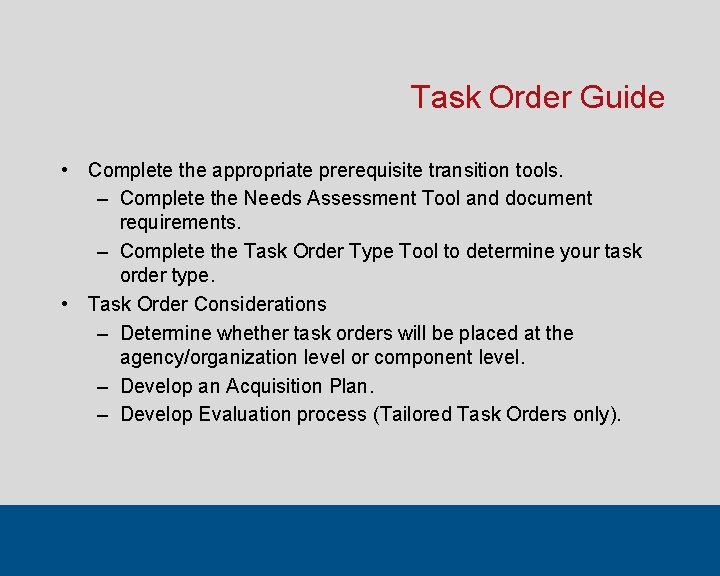
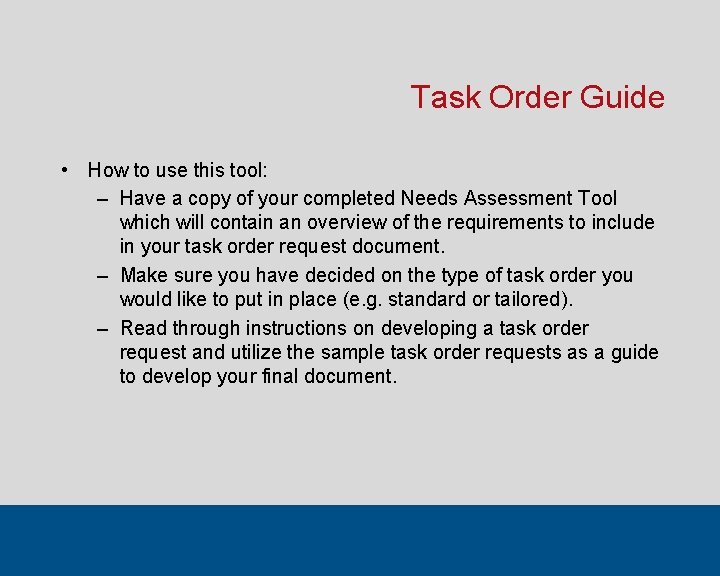
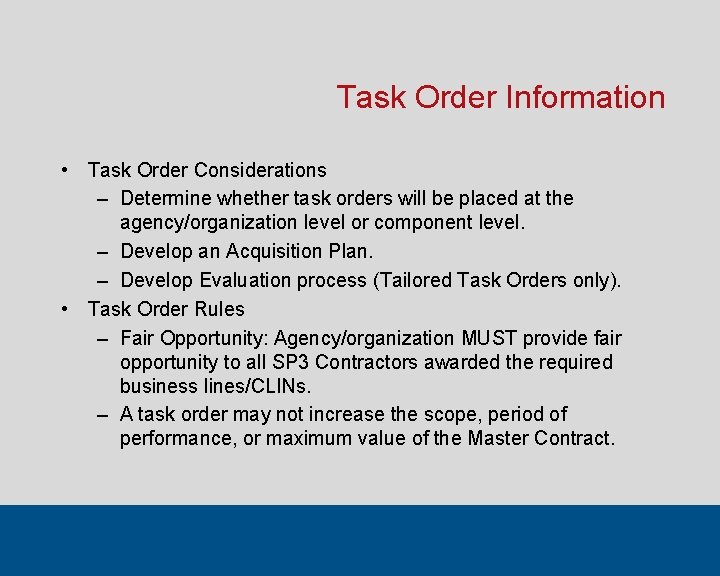
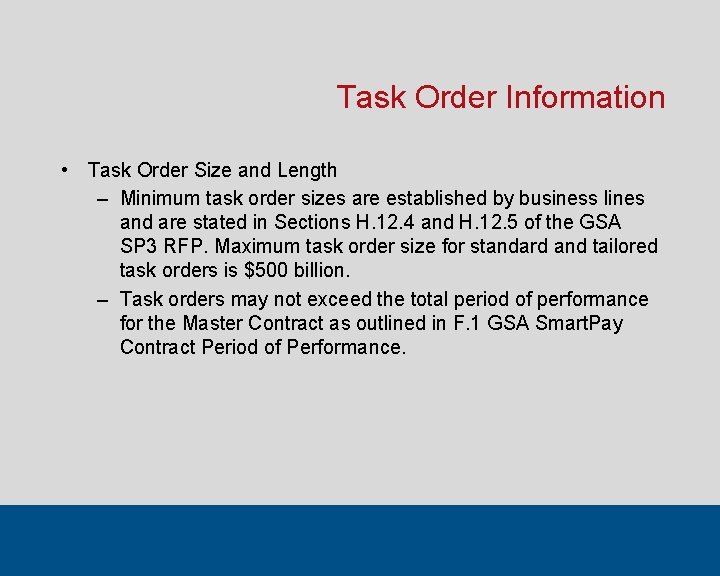
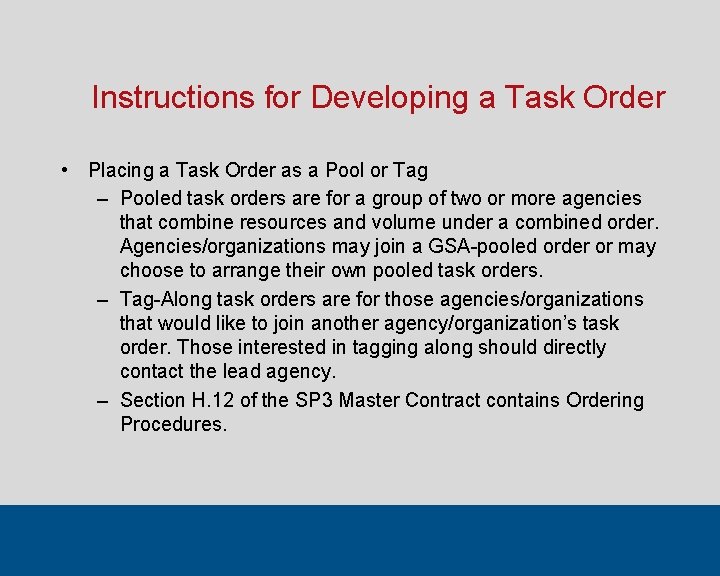
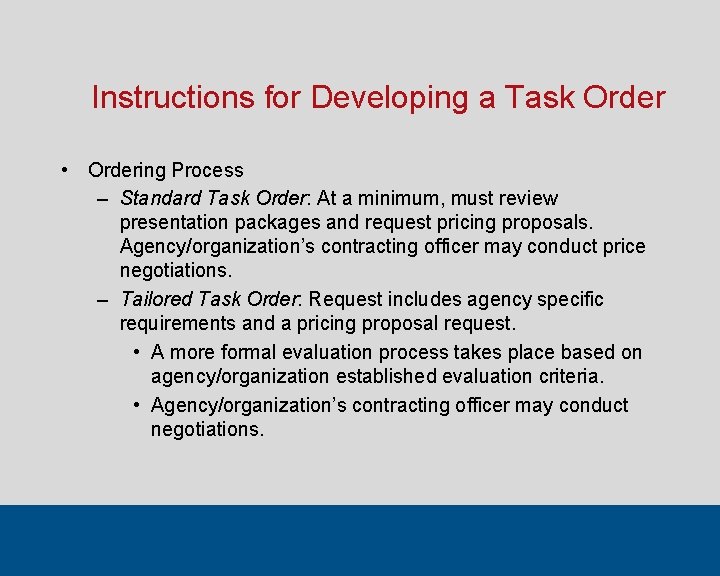
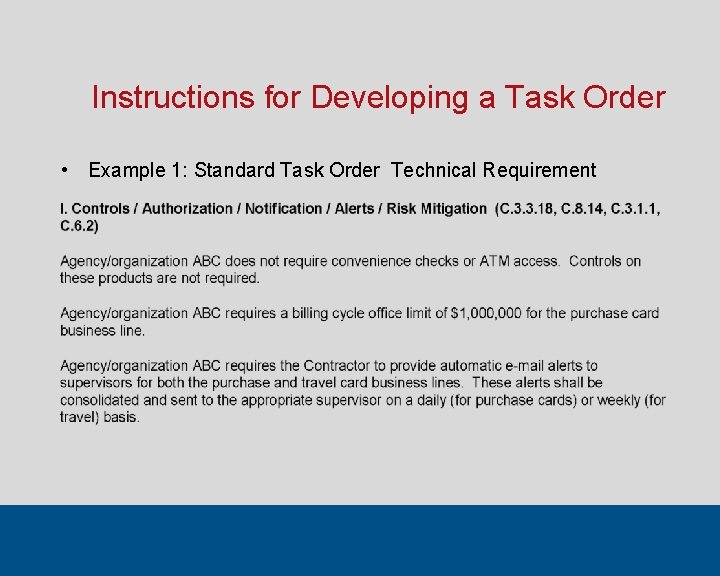
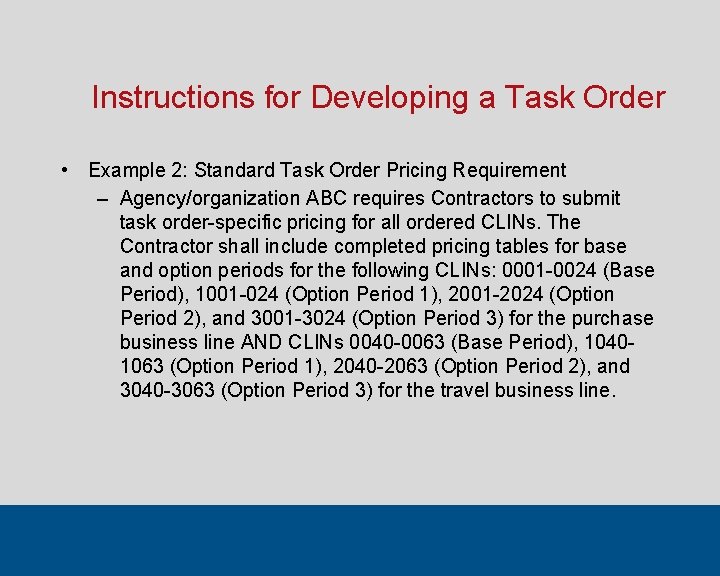
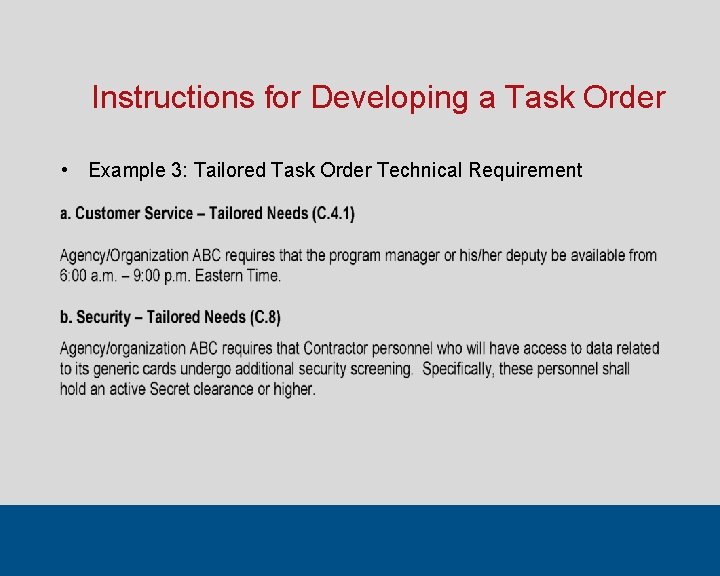
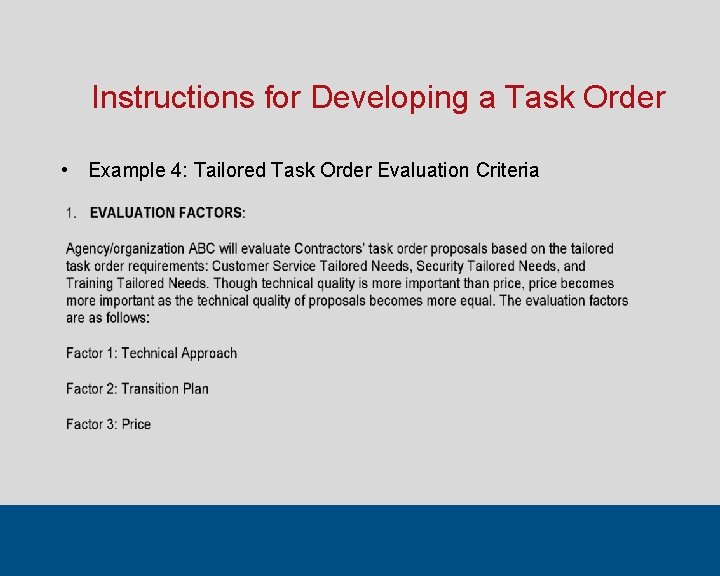
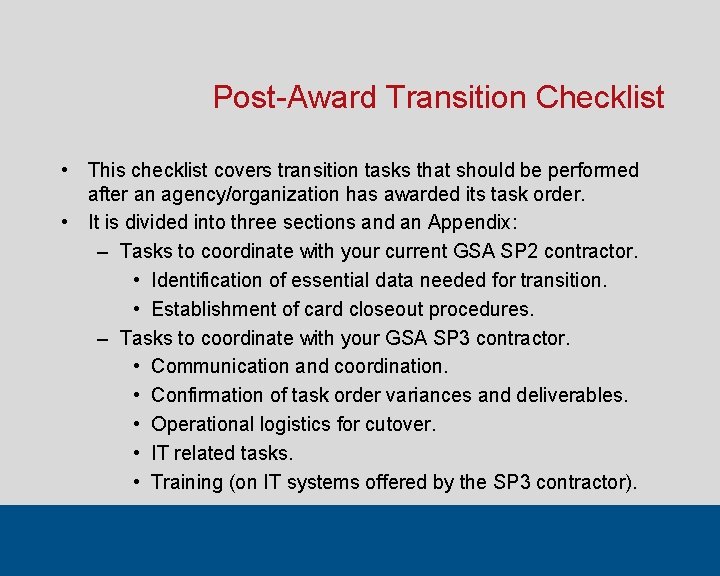
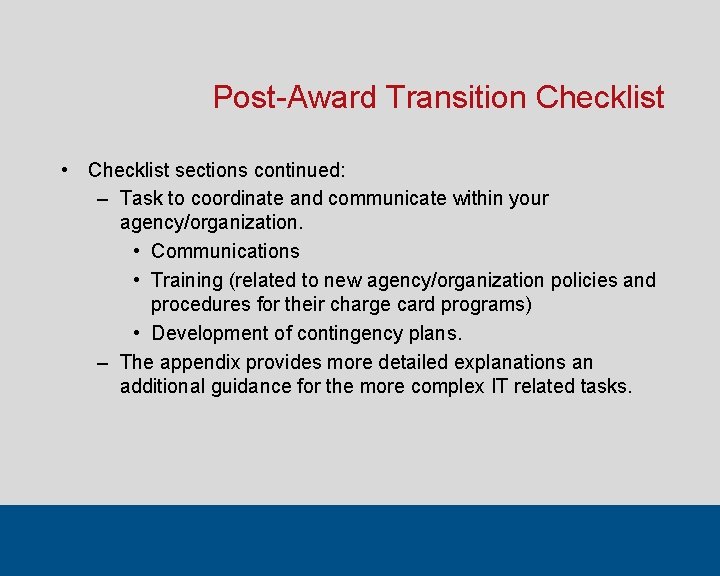
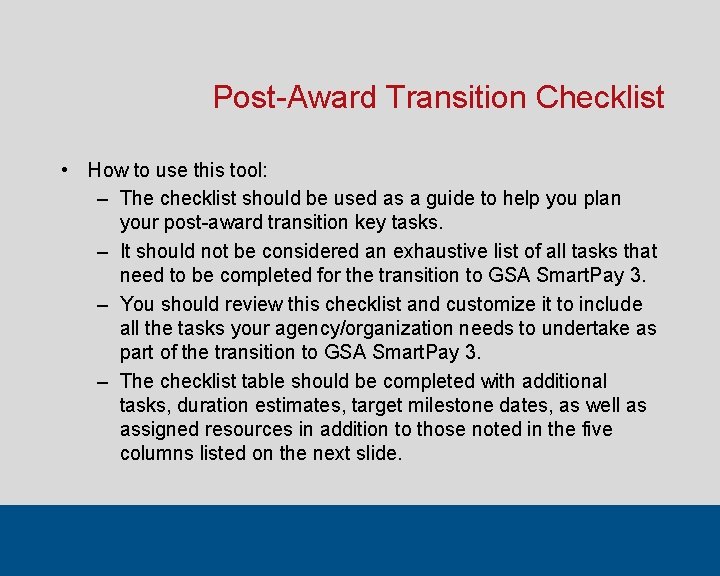
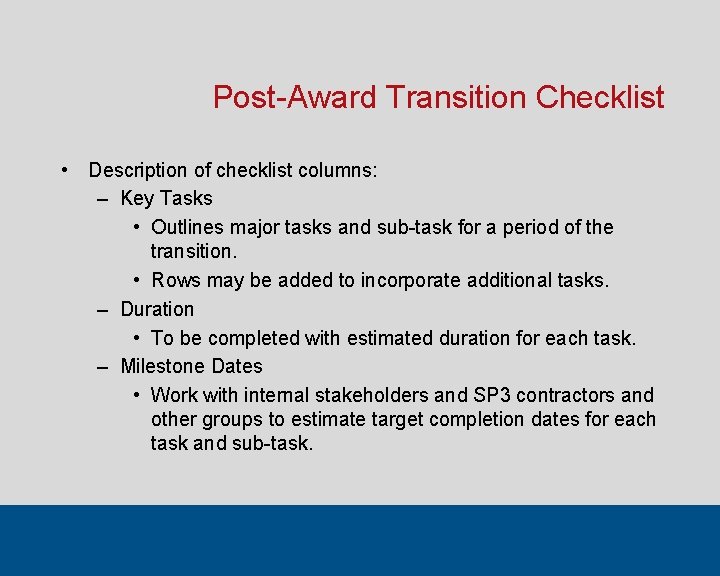
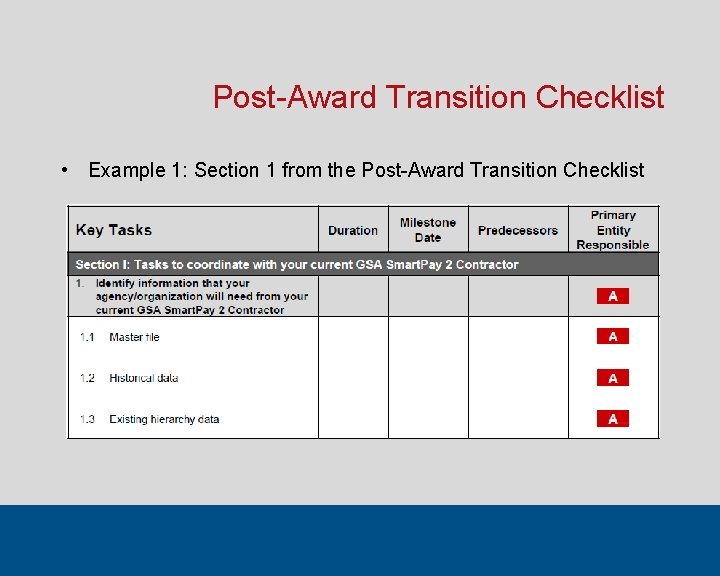
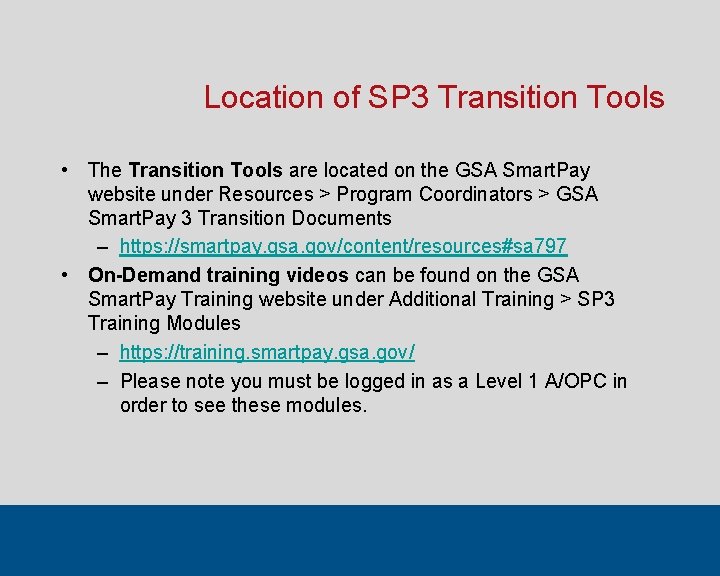

- Slides: 49
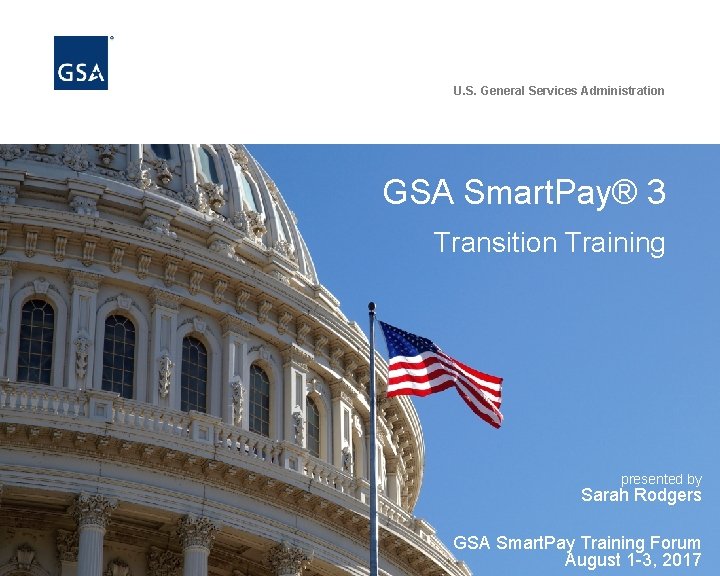
U. S. General Services Administration GSA Smart. Pay® 3 Transition Training presented by Sarah Rodgers GSA Smart. Pay Training Forum August 1 -3, 2017
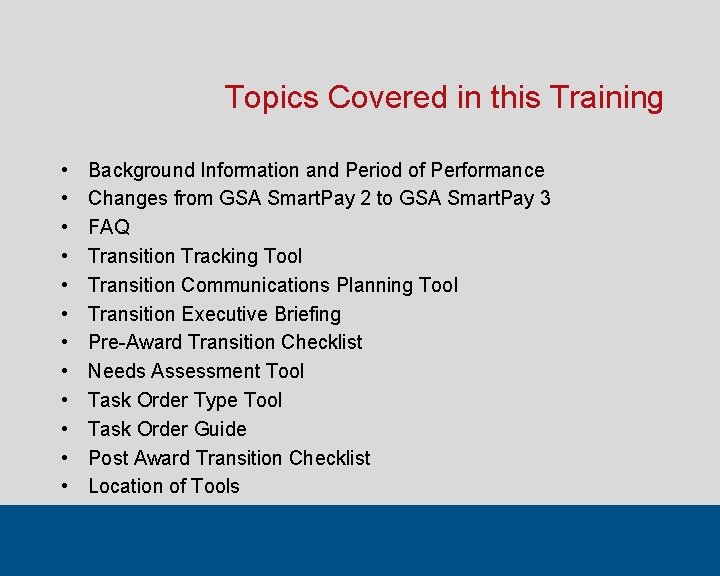
Topics Covered in this Training • • • Background Information and Period of Performance Changes from GSA Smart. Pay 2 to GSA Smart. Pay 3 FAQ Transition Tracking Tool Transition Communications Planning Tool Transition Executive Briefing Pre-Award Transition Checklist Needs Assessment Tool Task Order Type Tool Task Order Guide Post Award Transition Checklist Location of Tools
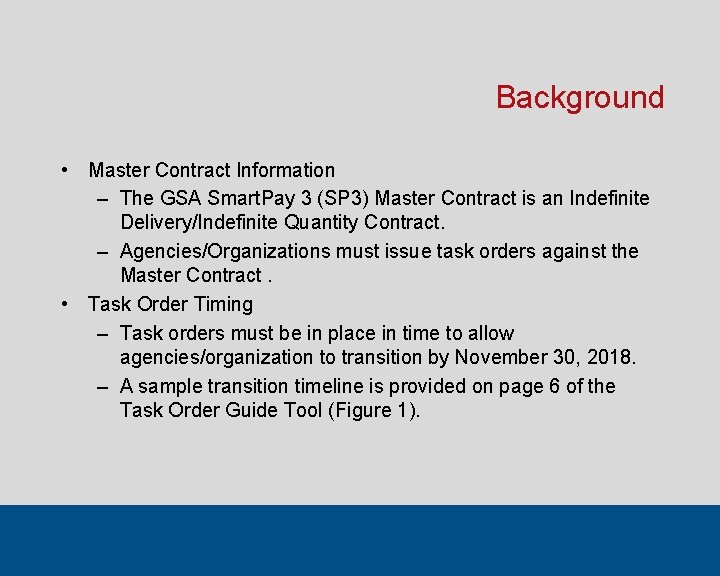
Background • Master Contract Information – The GSA Smart. Pay 3 (SP 3) Master Contract is an Indefinite Delivery/Indefinite Quantity Contract. – Agencies/Organizations must issue task orders against the Master Contract. • Task Order Timing – Task orders must be in place in time to allow agencies/organization to transition by November 30, 2018. – A sample transition timeline is provided on page 6 of the Task Order Guide Tool (Figure 1).
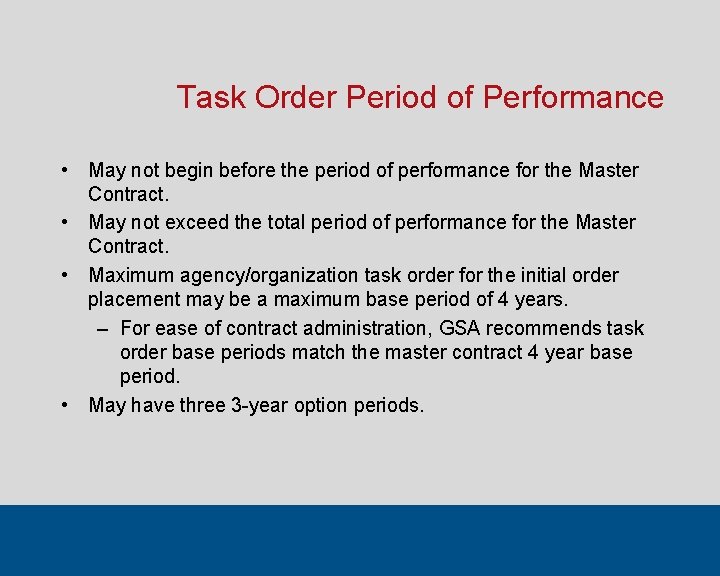
Task Order Period of Performance • May not begin before the period of performance for the Master Contract. • May not exceed the total period of performance for the Master Contract. • Maximum agency/organization task order for the initial order placement may be a maximum base period of 4 years. – For ease of contract administration, GSA recommends task order base periods match the master contract 4 year base period. • May have three 3 -year option periods.
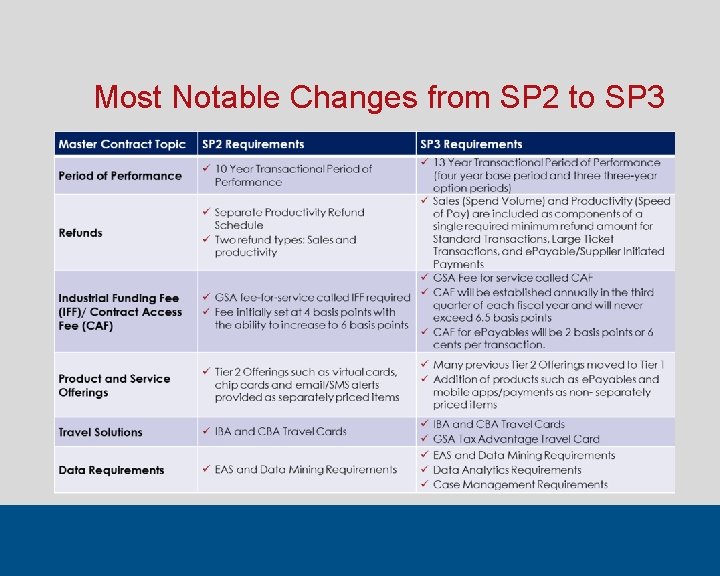
Most Notable Changes from SP 2 to SP 3
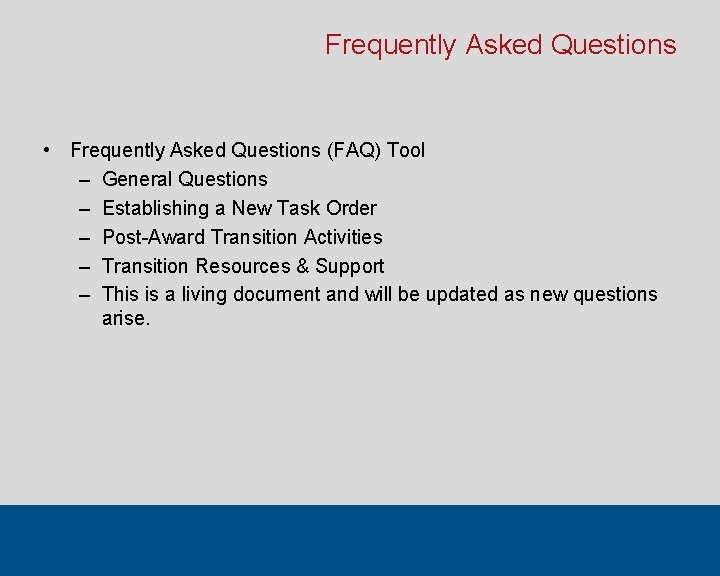
Frequently Asked Questions • Frequently Asked Questions (FAQ) Tool – General Questions – Establishing a New Task Order – Post-Award Transition Activities – Transition Resources & Support – This is a living document and will be updated as new questions arise.
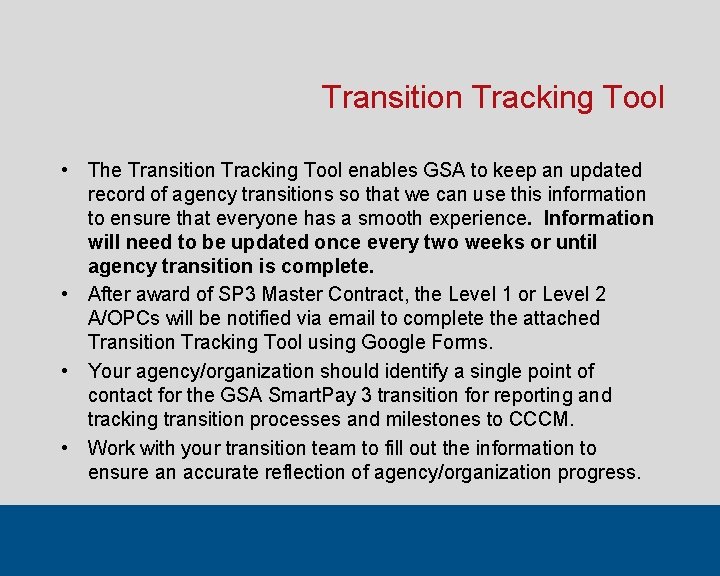
Transition Tracking Tool • The Transition Tracking Tool enables GSA to keep an updated record of agency transitions so that we can use this information to ensure that everyone has a smooth experience. Information will need to be updated once every two weeks or until agency transition is complete. • After award of SP 3 Master Contract, the Level 1 or Level 2 A/OPCs will be notified via email to complete the attached Transition Tracking Tool using Google Forms. • Your agency/organization should identify a single point of contact for the GSA Smart. Pay 3 transition for reporting and tracking transition processes and milestones to CCCM. • Work with your transition team to fill out the information to ensure an accurate reflection of agency/organization progress.
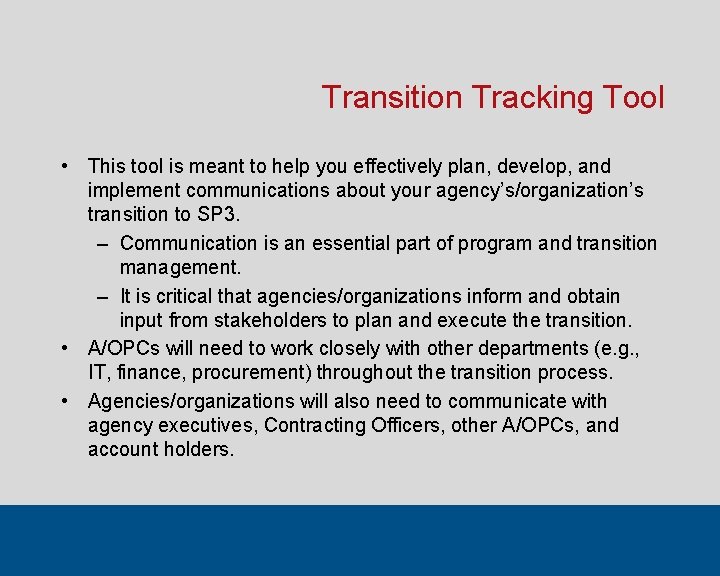
Transition Tracking Tool • This tool is meant to help you effectively plan, develop, and implement communications about your agency’s/organization’s transition to SP 3. – Communication is an essential part of program and transition management. – It is critical that agencies/organizations inform and obtain input from stakeholders to plan and execute the transition. • A/OPCs will need to work closely with other departments (e. g. , IT, finance, procurement) throughout the transition process. • Agencies/organizations will also need to communicate with agency executives, Contracting Officers, other A/OPCs, and account holders.
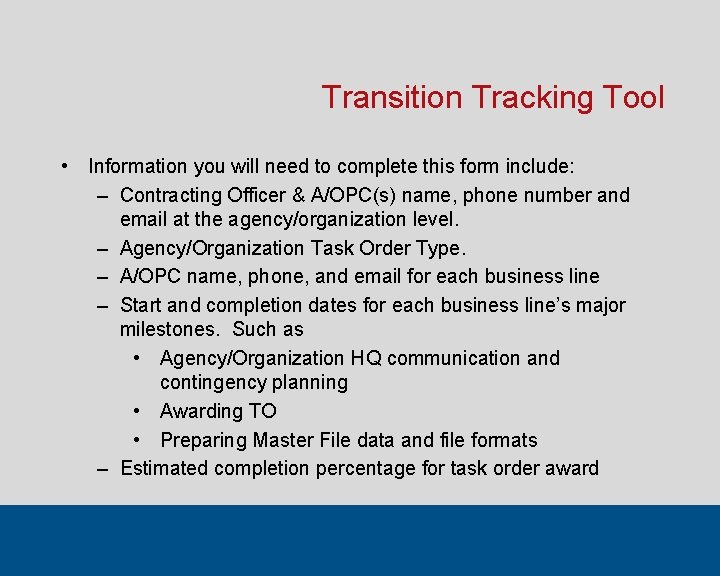
Transition Tracking Tool • Information you will need to complete this form include: – Contracting Officer & A/OPC(s) name, phone number and email at the agency/organization level. – Agency/Organization Task Order Type. – A/OPC name, phone, and email for each business line – Start and completion dates for each business line’s major milestones. Such as • Agency/Organization HQ communication and contingency planning • Awarding TO • Preparing Master File data and file formats – Estimated completion percentage for task order award
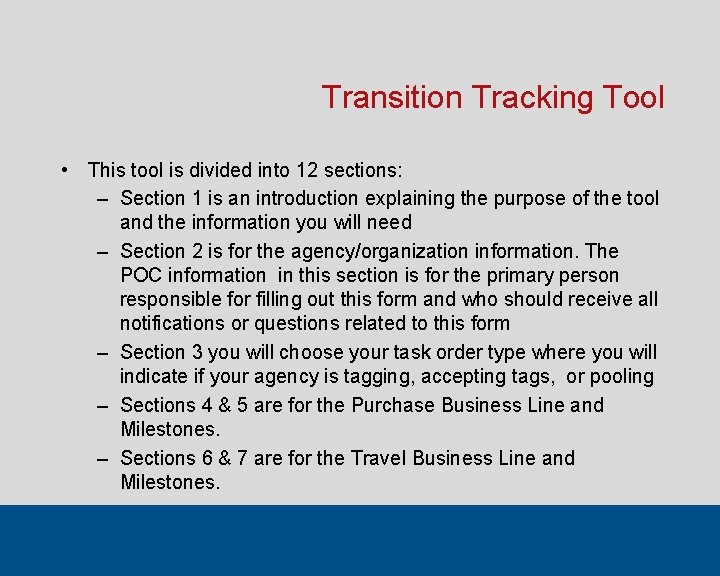
Transition Tracking Tool • This tool is divided into 12 sections: – Section 1 is an introduction explaining the purpose of the tool and the information you will need – Section 2 is for the agency/organization information. The POC information in this section is for the primary person responsible for filling out this form and who should receive all notifications or questions related to this form – Section 3 you will choose your task order type where you will indicate if your agency is tagging, accepting tags, or pooling – Sections 4 & 5 are for the Purchase Business Line and Milestones. – Sections 6 & 7 are for the Travel Business Line and Milestones.
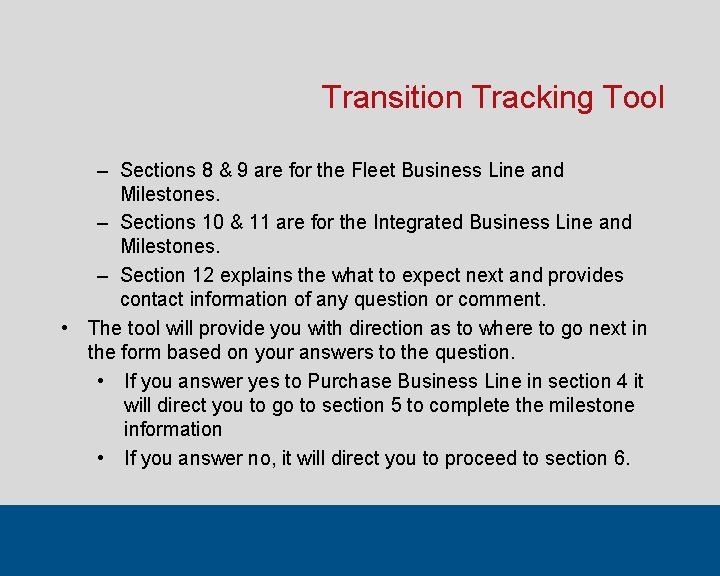
Transition Tracking Tool – Sections 8 & 9 are for the Fleet Business Line and Milestones. – Sections 10 & 11 are for the Integrated Business Line and Milestones. – Section 12 explains the what to expect next and provides contact information of any question or comment. • The tool will provide you with direction as to where to go next in the form based on your answers to the question. • If you answer yes to Purchase Business Line in section 4 it will direct you to go to section 5 to complete the milestone information • If you answer no, it will direct you to proceed to section 6.
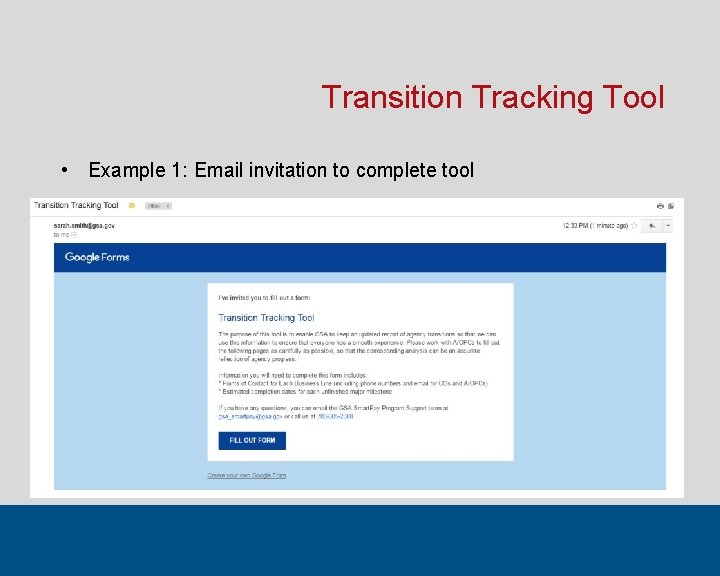
Transition Tracking Tool • Example 1: Email invitation to complete tool
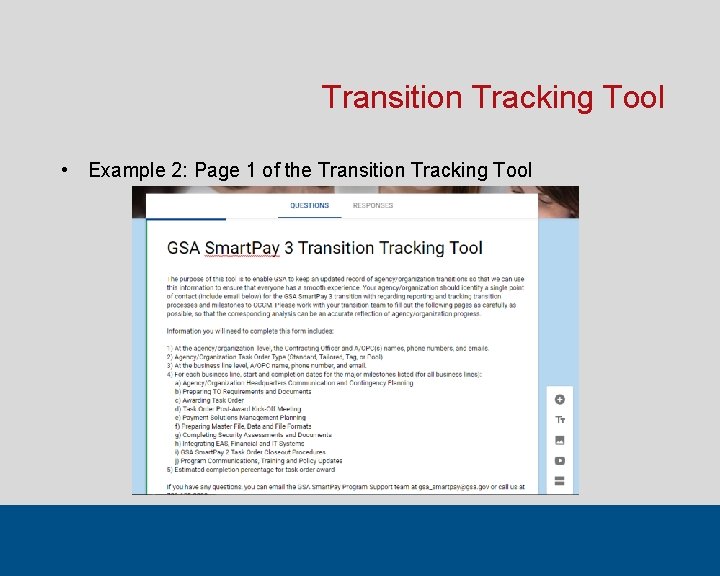
Transition Tracking Tool • Example 2: Page 1 of the Transition Tracking Tool
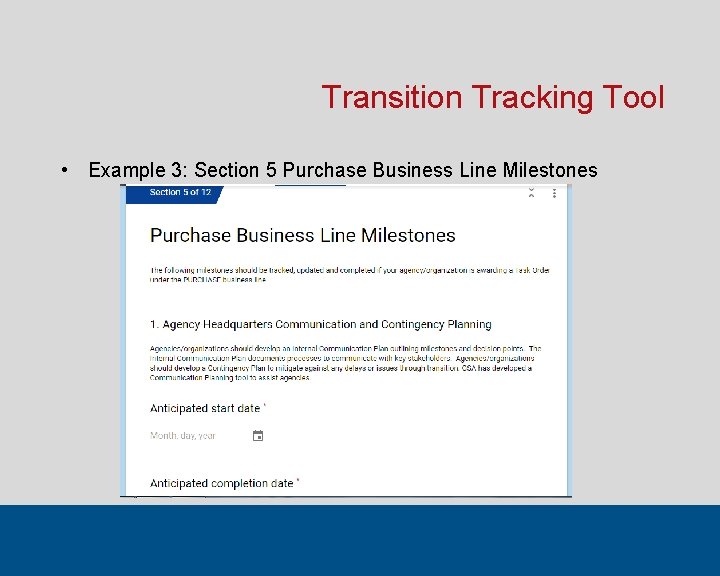
Transition Tracking Tool • Example 3: Section 5 Purchase Business Line Milestones
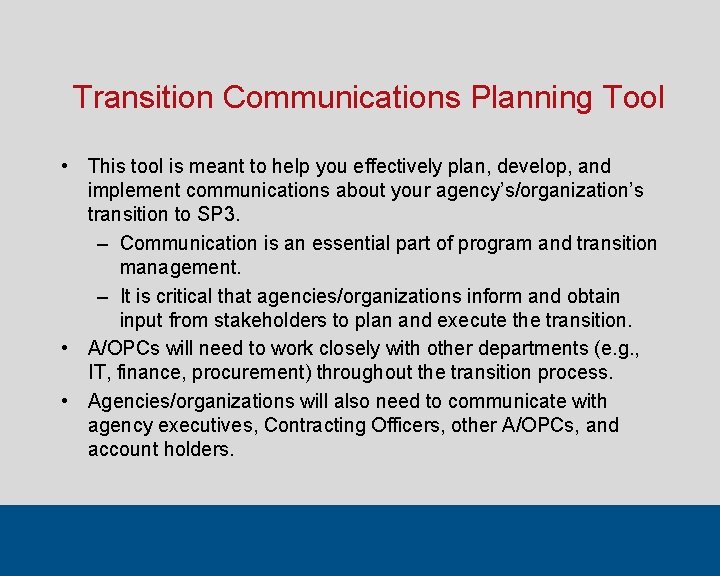
Transition Communications Planning Tool • This tool is meant to help you effectively plan, develop, and implement communications about your agency’s/organization’s transition to SP 3. – Communication is an essential part of program and transition management. – It is critical that agencies/organizations inform and obtain input from stakeholders to plan and execute the transition. • A/OPCs will need to work closely with other departments (e. g. , IT, finance, procurement) throughout the transition process. • Agencies/organizations will also need to communicate with agency executives, Contracting Officers, other A/OPCs, and account holders.
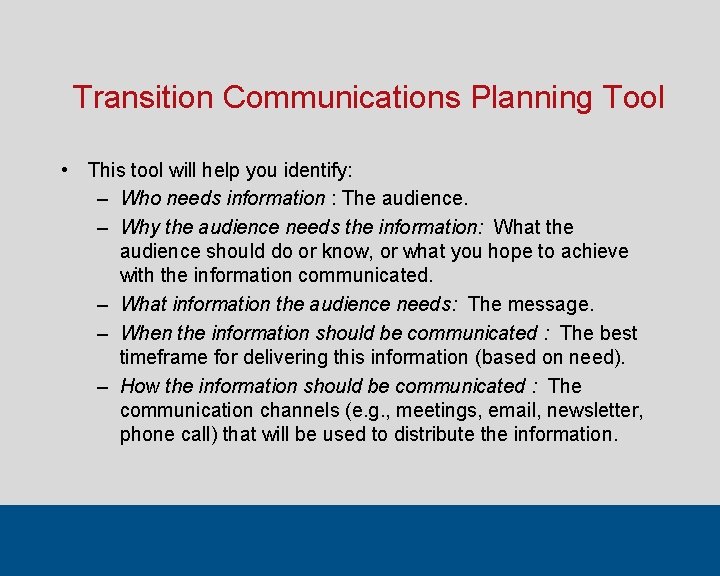
Transition Communications Planning Tool • This tool will help you identify: – Who needs information : The audience. – Why the audience needs the information: What the audience should do or know, or what you hope to achieve with the information communicated. – What information the audience needs: The message. – When the information should be communicated : The best timeframe for delivering this information (based on need). – How the information should be communicated : The communication channels (e. g. , meetings, email, newsletter, phone call) that will be used to distribute the information.
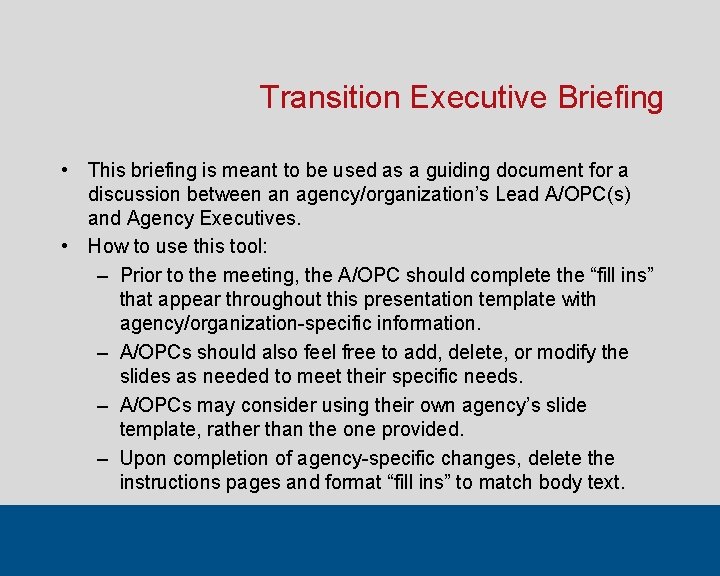
Transition Executive Briefing • This briefing is meant to be used as a guiding document for a discussion between an agency/organization’s Lead A/OPC(s) and Agency Executives. • How to use this tool: – Prior to the meeting, the A/OPC should complete the “fill ins” that appear throughout this presentation template with agency/organization-specific information. – A/OPCs should also feel free to add, delete, or modify the slides as needed to meet their specific needs. – A/OPCs may consider using their own agency’s slide template, rather than the one provided. – Upon completion of agency-specific changes, delete the instructions pages and format “fill ins” to match body text.
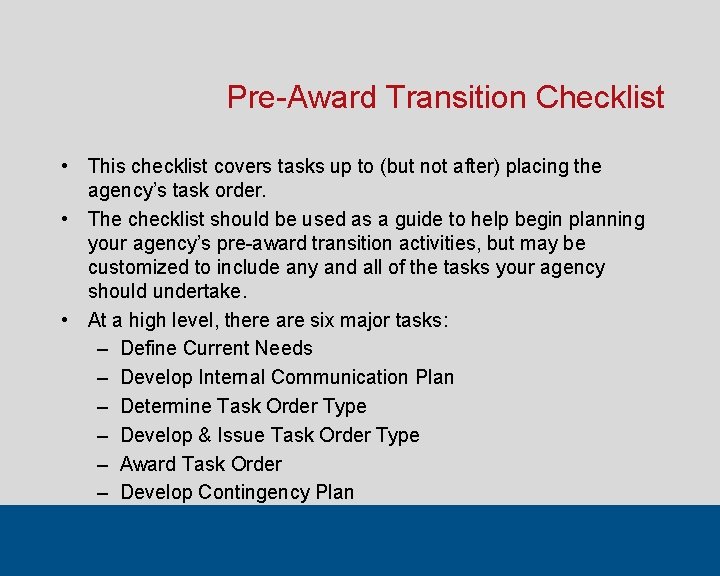
Pre-Award Transition Checklist • This checklist covers tasks up to (but not after) placing the agency’s task order. • The checklist should be used as a guide to help begin planning your agency’s pre-award transition activities, but may be customized to include any and all of the tasks your agency should undertake. • At a high level, there are six major tasks: – Define Current Needs – Develop Internal Communication Plan – Determine Task Order Type – Develop & Issue Task Order Type – Award Task Order – Develop Contingency Plan

Pre-Award Transition Checklist • How to use this tool: – Each of the major tasks, as well as their subtasks, are described in the rows of a table. If your agency chooses to add tasks, you may include them in additional rows. – Each of the columns (Duration, Timeline, and Person Responsible)should be filled in by your agency, based on your specific needs. – Task Duration will vary depending on the agency size, level of preparedness, and available resources/FTEs. The durations included in the checklist are estimates based on a medium-sized agency with 3 -4 dedicated FTEs. You should revise the duration estimates as needed so that they reasonably reflect the effort required by your own agency.
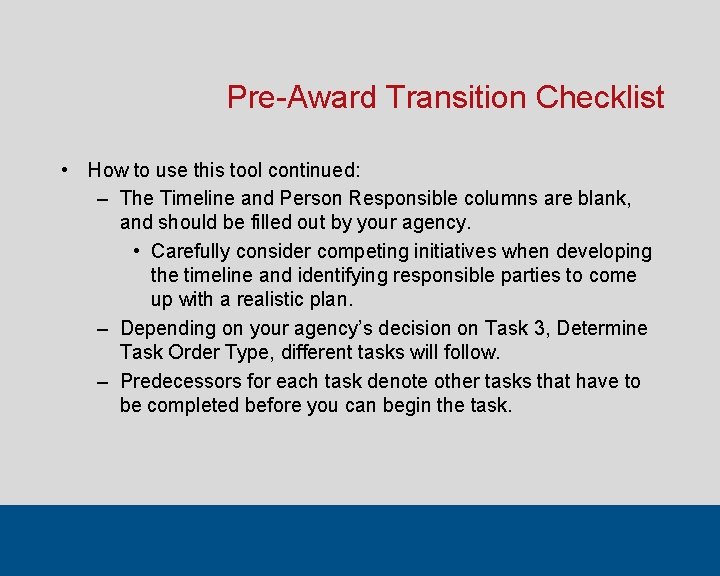
Pre-Award Transition Checklist • How to use this tool continued: – The Timeline and Person Responsible columns are blank, and should be filled out by your agency. • Carefully consider competing initiatives when developing the timeline and identifying responsible parties to come up with a realistic plan. – Depending on your agency’s decision on Task 3, Determine Task Order Type, different tasks will follow. – Predecessors for each task denote other tasks that have to be completed before you can begin the task.
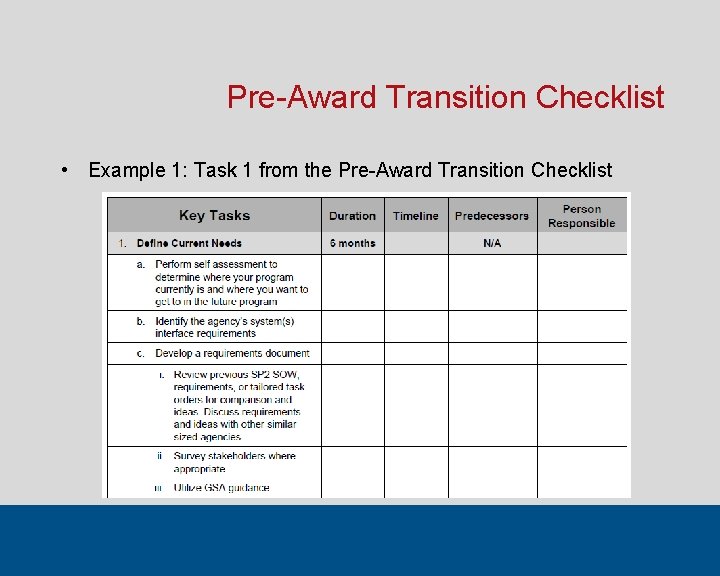
Pre-Award Transition Checklist • Example 1: Task 1 from the Pre-Award Transition Checklist
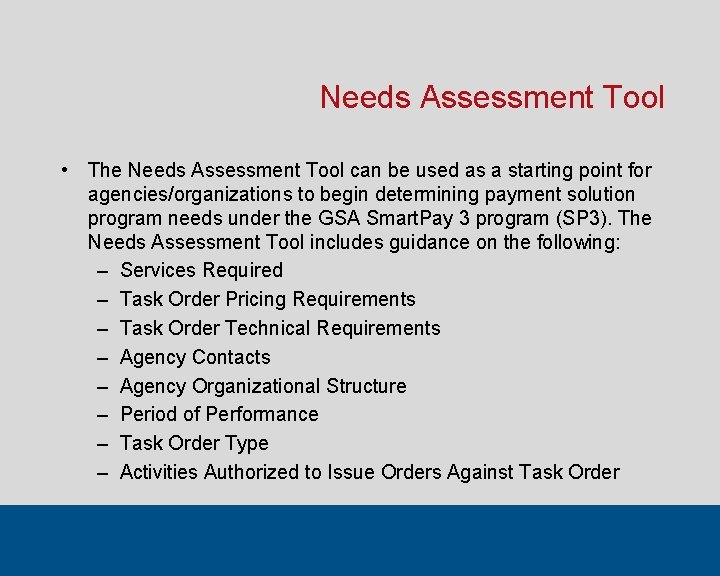
Needs Assessment Tool • The Needs Assessment Tool can be used as a starting point for agencies/organizations to begin determining payment solution program needs under the GSA Smart. Pay 3 program (SP 3). The Needs Assessment Tool includes guidance on the following: – Services Required – Task Order Pricing Requirements – Task Order Technical Requirements – Agency Contacts – Agency Organizational Structure – Period of Performance – Task Order Type – Activities Authorized to Issue Orders Against Task Order
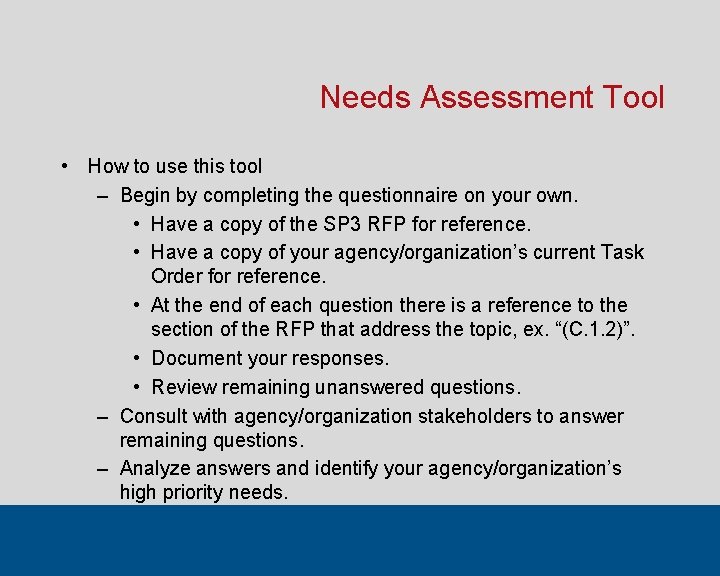
Needs Assessment Tool • How to use this tool – Begin by completing the questionnaire on your own. • Have a copy of the SP 3 RFP for reference. • Have a copy of your agency/organization’s current Task Order for reference. • At the end of each question there is a reference to the section of the RFP that address the topic, ex. “(C. 1. 2)”. • Document your responses. • Review remaining unanswered questions. – Consult with agency/organization stakeholders to answer remaining questions. – Analyze answers and identify your agency/organization’s high priority needs.
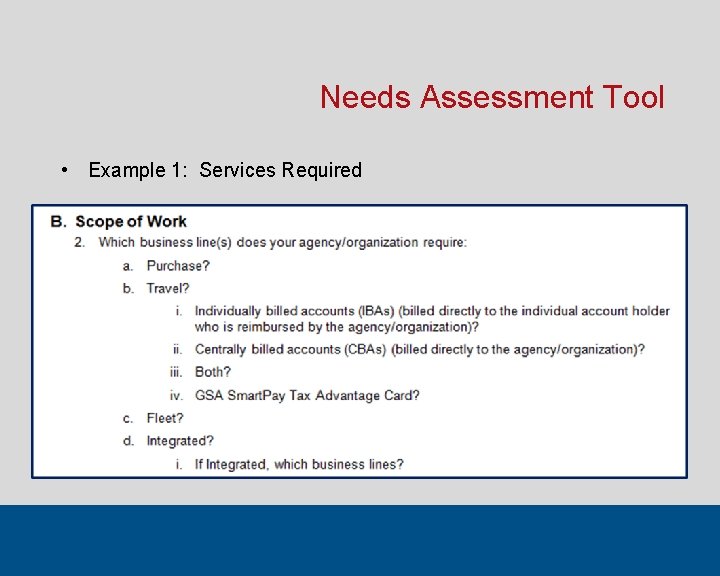
Needs Assessment Tool • Example 1: Services Required
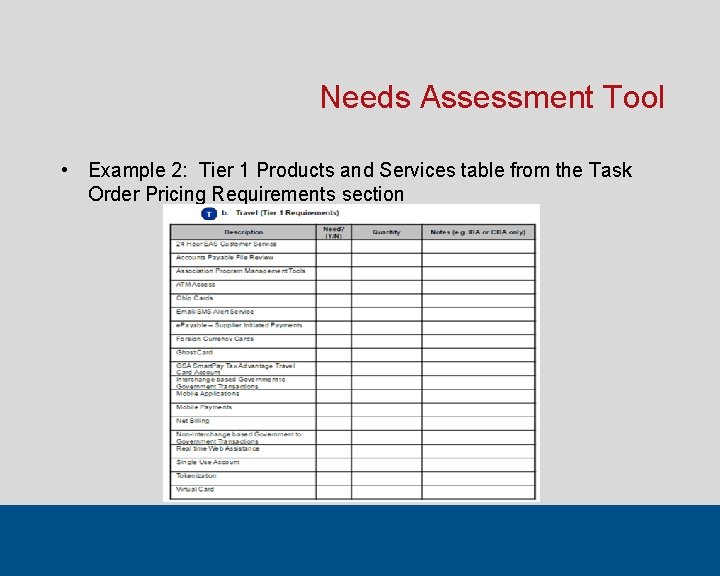
Needs Assessment Tool • Example 2: Tier 1 Products and Services table from the Task Order Pricing Requirements section
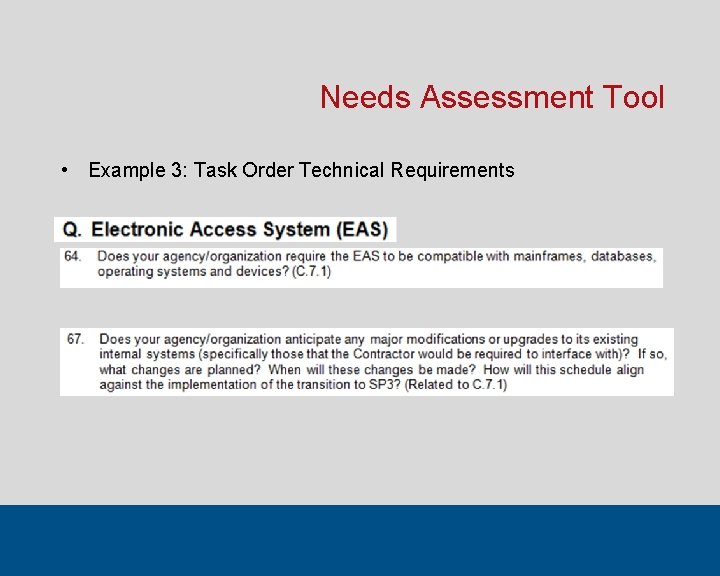
Needs Assessment Tool • Example 3: Task Order Technical Requirements
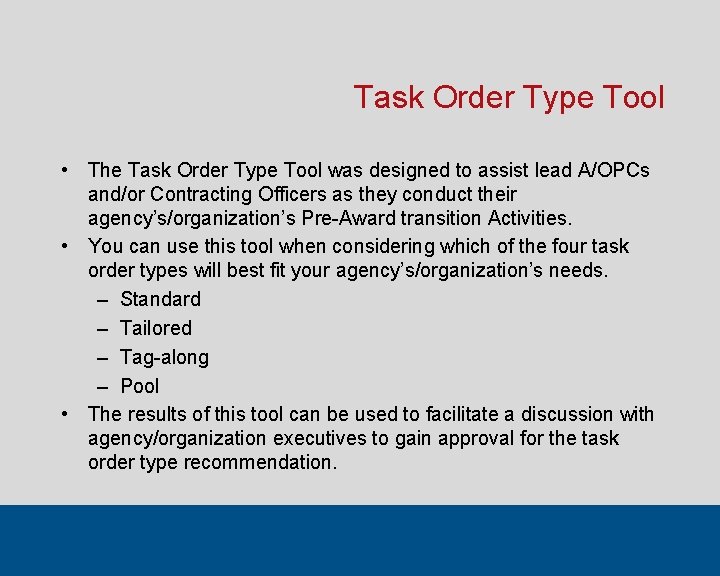
Task Order Type Tool • The Task Order Type Tool was designed to assist lead A/OPCs and/or Contracting Officers as they conduct their agency’s/organization’s Pre-Award transition Activities. • You can use this tool when considering which of the four task order types will best fit your agency’s/organization’s needs. – Standard – Tailored – Tag-along – Pool • The results of this tool can be used to facilitate a discussion with agency/organization executives to gain approval for the task order type recommendation.
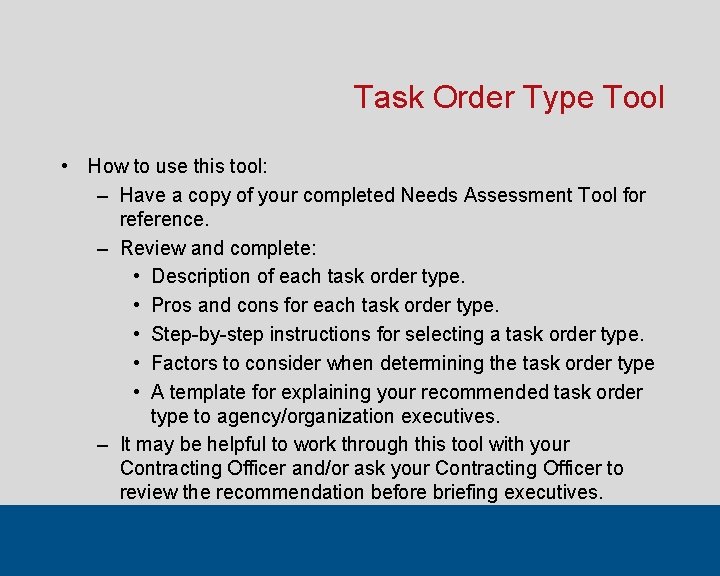
Task Order Type Tool • How to use this tool: – Have a copy of your completed Needs Assessment Tool for reference. – Review and complete: • Description of each task order type. • Pros and cons for each task order type. • Step-by-step instructions for selecting a task order type. • Factors to consider when determining the task order type • A template for explaining your recommended task order type to agency/organization executives. – It may be helpful to work through this tool with your Contracting Officer and/or ask your Contracting Officer to review the recommendation before briefing executives.
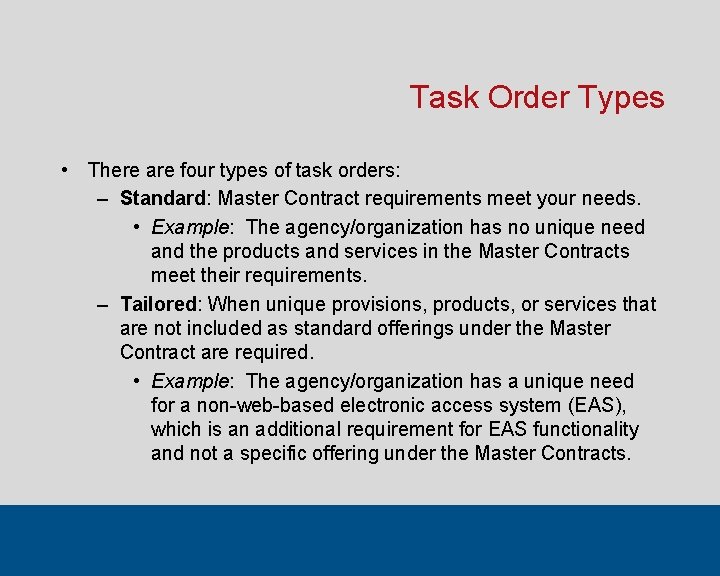
Task Order Types • There are four types of task orders: – Standard: Master Contract requirements meet your needs. • Example: The agency/organization has no unique need and the products and services in the Master Contracts meet their requirements. – Tailored: When unique provisions, products, or services that are not included as standard offerings under the Master Contract are required. • Example: The agency/organization has a unique need for a non-web-based electronic access system (EAS), which is an additional requirement for EAS functionality and not a specific offering under the Master Contracts.
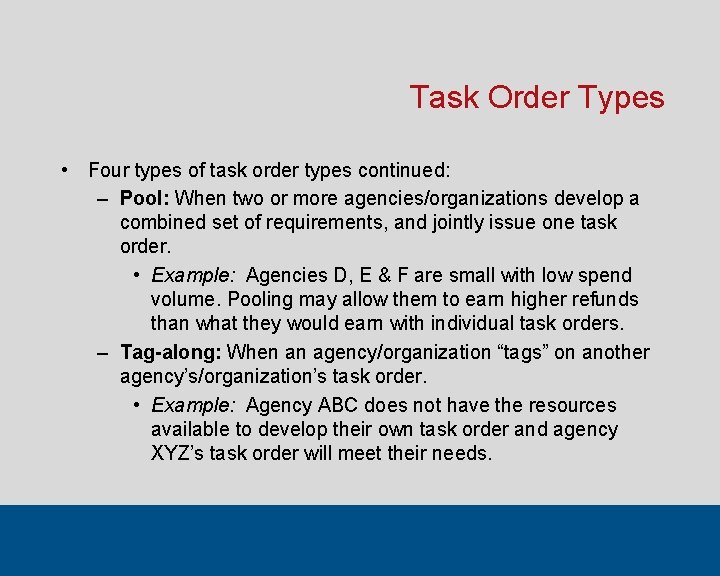
Task Order Types • Four types of task order types continued: – Pool: When two or more agencies/organizations develop a combined set of requirements, and jointly issue one task order. • Example: Agencies D, E & F are small with low spend volume. Pooling may allow them to earn higher refunds than what they would earn with individual task orders. – Tag-along: When an agency/organization “tags” on another agency’s/organization’s task order. • Example: Agency ABC does not have the resources available to develop their own task order and agency XYZ’s task order will meet their needs.
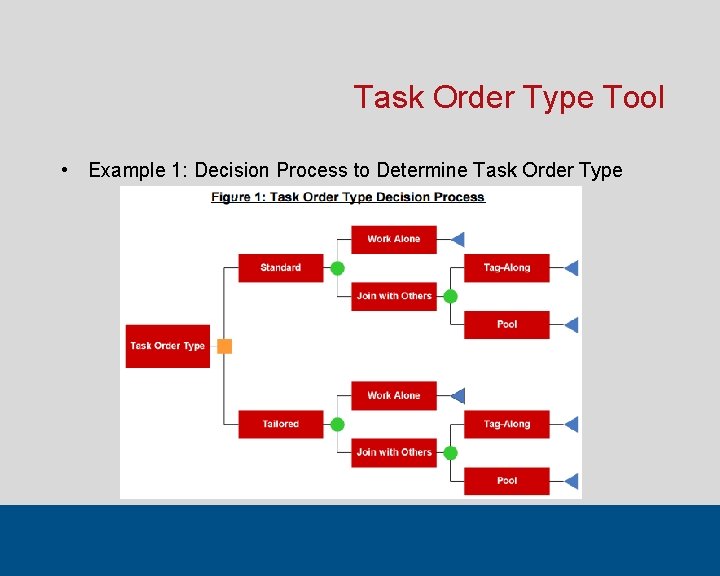
Task Order Type Tool • Example 1: Decision Process to Determine Task Order Type
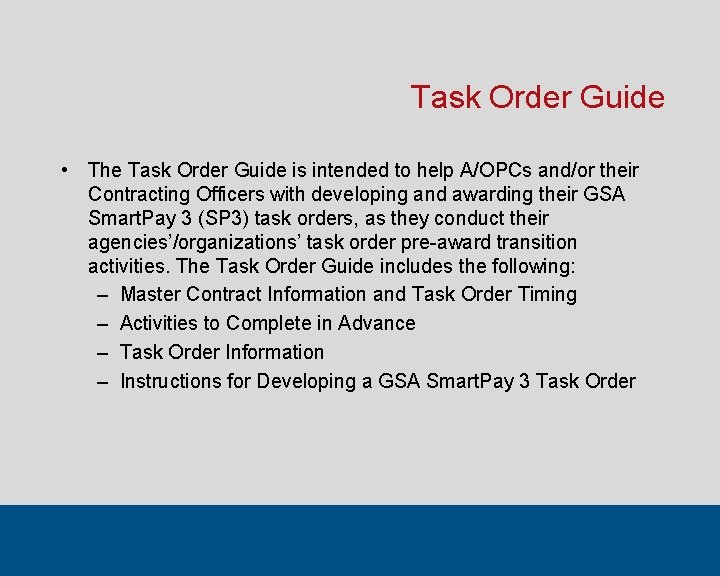
Task Order Guide • The Task Order Guide is intended to help A/OPCs and/or their Contracting Officers with developing and awarding their GSA Smart. Pay 3 (SP 3) task orders, as they conduct their agencies’/organizations’ task order pre-award transition activities. The Task Order Guide includes the following: – Master Contract Information and Task Order Timing – Activities to Complete in Advance – Task Order Information – Instructions for Developing a GSA Smart. Pay 3 Task Order
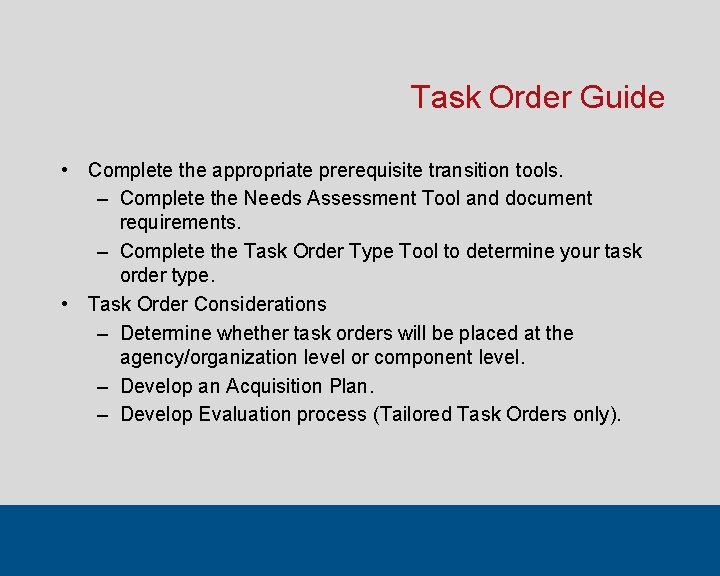
Task Order Guide • Complete the appropriate prerequisite transition tools. – Complete the Needs Assessment Tool and document requirements. – Complete the Task Order Type Tool to determine your task order type. • Task Order Considerations – Determine whether task orders will be placed at the agency/organization level or component level. – Develop an Acquisition Plan. – Develop Evaluation process (Tailored Task Orders only).
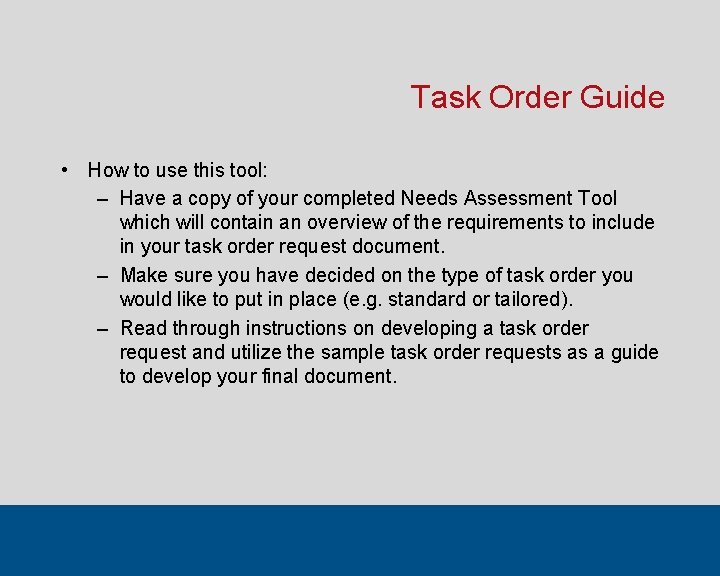
Task Order Guide • How to use this tool: – Have a copy of your completed Needs Assessment Tool which will contain an overview of the requirements to include in your task order request document. – Make sure you have decided on the type of task order you would like to put in place (e. g. standard or tailored). – Read through instructions on developing a task order request and utilize the sample task order requests as a guide to develop your final document.
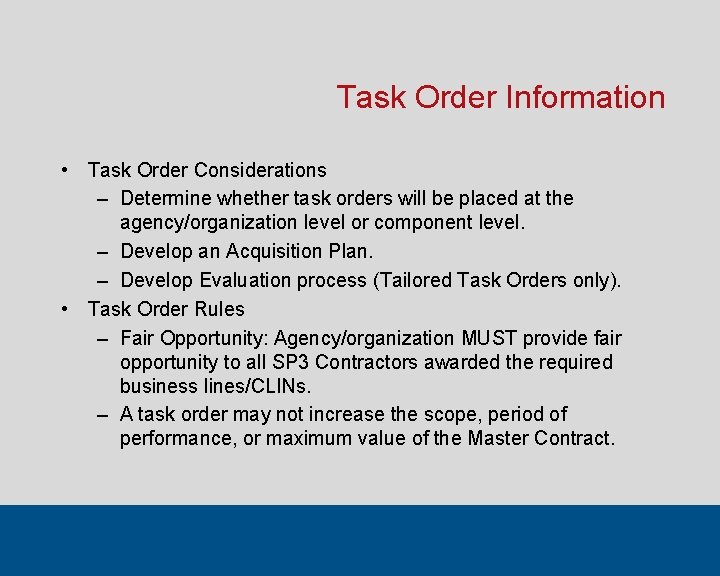
Task Order Information • Task Order Considerations – Determine whether task orders will be placed at the agency/organization level or component level. – Develop an Acquisition Plan. – Develop Evaluation process (Tailored Task Orders only). • Task Order Rules – Fair Opportunity: Agency/organization MUST provide fair opportunity to all SP 3 Contractors awarded the required business lines/CLINs. – A task order may not increase the scope, period of performance, or maximum value of the Master Contract.
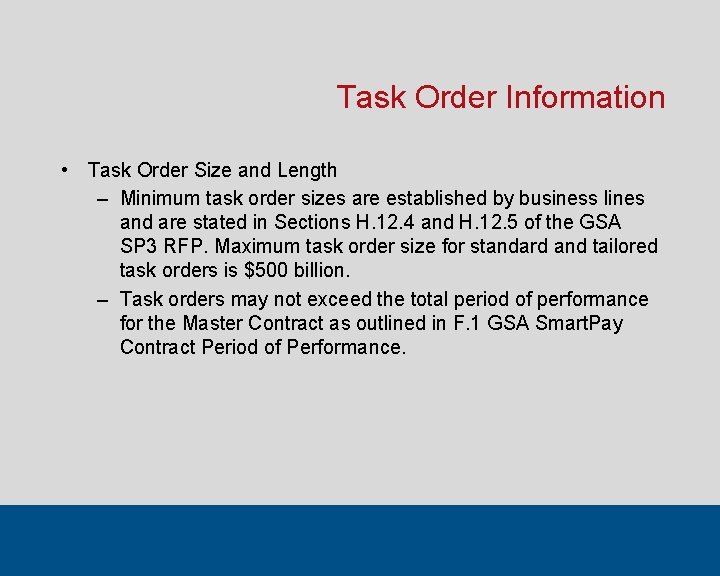
Task Order Information • Task Order Size and Length – Minimum task order sizes are established by business lines and are stated in Sections H. 12. 4 and H. 12. 5 of the GSA SP 3 RFP. Maximum task order size for standard and tailored task orders is $500 billion. – Task orders may not exceed the total period of performance for the Master Contract as outlined in F. 1 GSA Smart. Pay Contract Period of Performance.
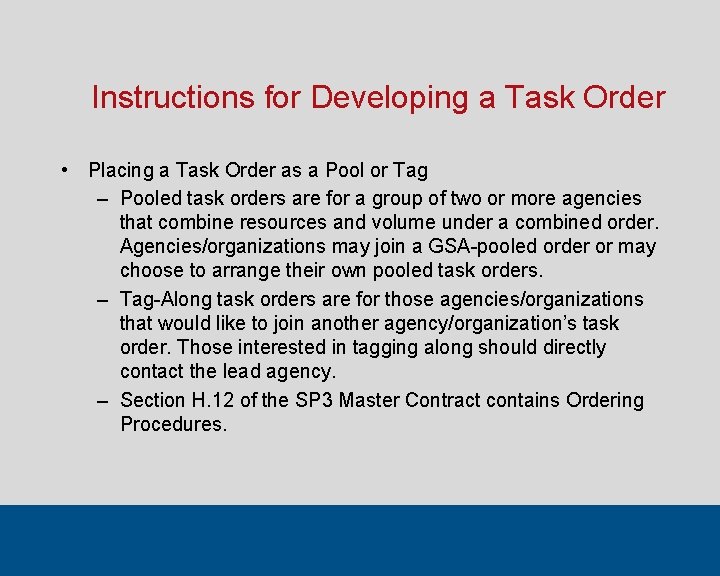
Instructions for Developing a Task Order • Placing a Task Order as a Pool or Tag – Pooled task orders are for a group of two or more agencies that combine resources and volume under a combined order. Agencies/organizations may join a GSA-pooled order or may choose to arrange their own pooled task orders. – Tag-Along task orders are for those agencies/organizations that would like to join another agency/organization’s task order. Those interested in tagging along should directly contact the lead agency. – Section H. 12 of the SP 3 Master Contract contains Ordering Procedures.
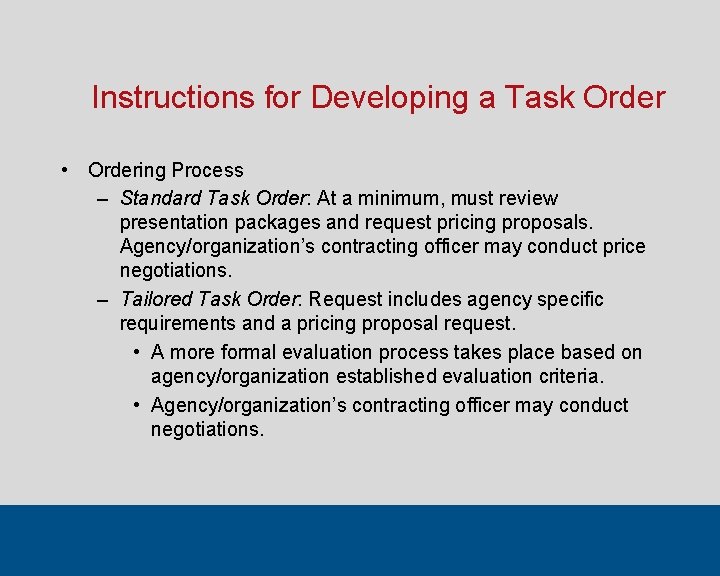
Instructions for Developing a Task Order • Ordering Process – Standard Task Order: At a minimum, must review presentation packages and request pricing proposals. Agency/organization’s contracting officer may conduct price negotiations. – Tailored Task Order: Request includes agency specific requirements and a pricing proposal request. • A more formal evaluation process takes place based on agency/organization established evaluation criteria. • Agency/organization’s contracting officer may conduct negotiations.
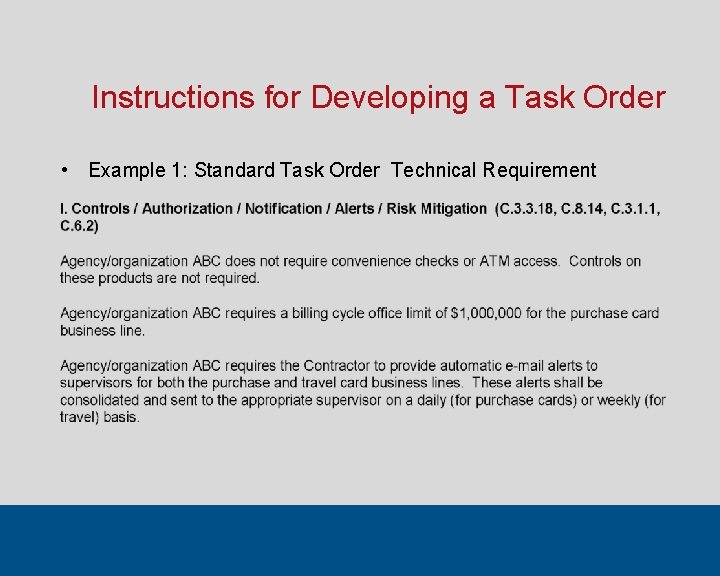
Instructions for Developing a Task Order • Example 1: Standard Task Order Technical Requirement
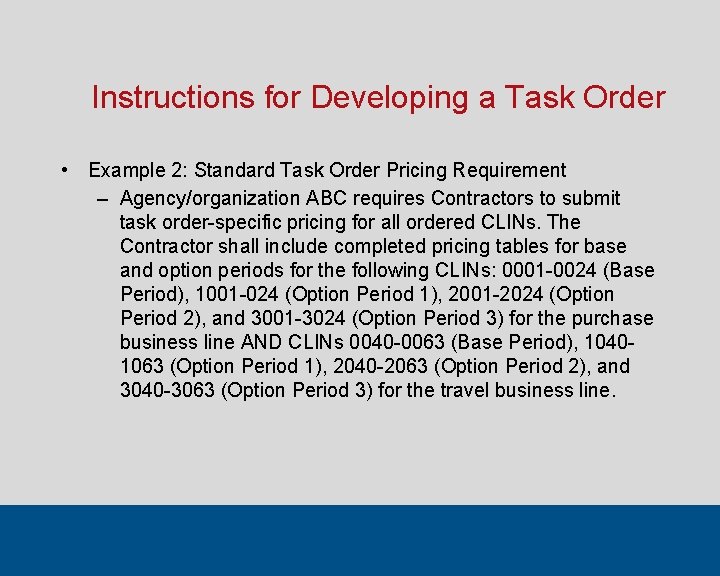
Instructions for Developing a Task Order • Example 2: Standard Task Order Pricing Requirement – Agency/organization ABC requires Contractors to submit task order-specific pricing for all ordered CLINs. The Contractor shall include completed pricing tables for base and option periods for the following CLINs: 0001 -0024 (Base Period), 1001 -024 (Option Period 1), 2001 -2024 (Option Period 2), and 3001 -3024 (Option Period 3) for the purchase business line AND CLINs 0040 -0063 (Base Period), 10401063 (Option Period 1), 2040 -2063 (Option Period 2), and 3040 -3063 (Option Period 3) for the travel business line.
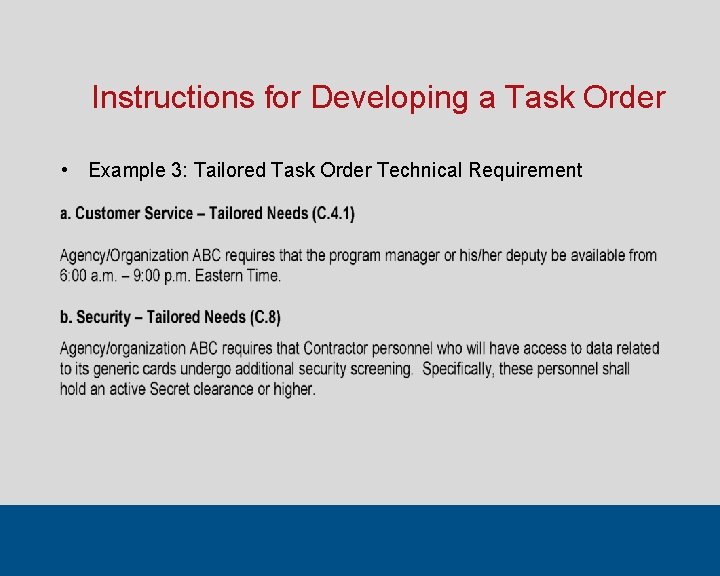
Instructions for Developing a Task Order • Example 3: Tailored Task Order Technical Requirement
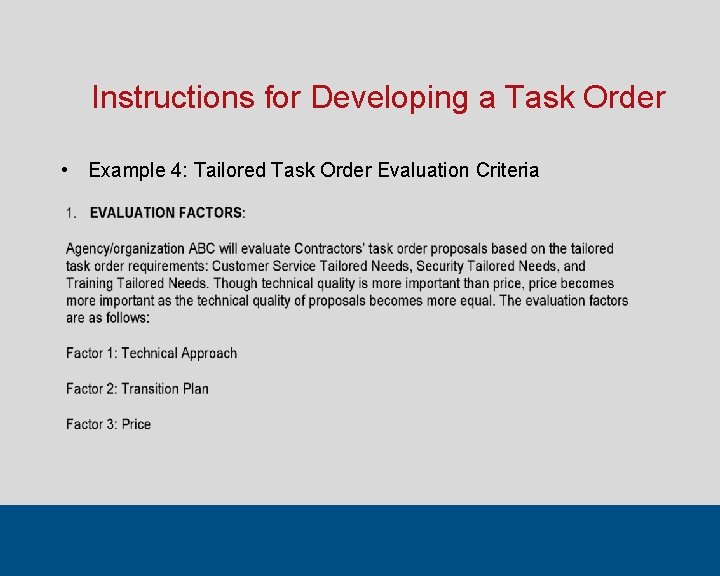
Instructions for Developing a Task Order • Example 4: Tailored Task Order Evaluation Criteria
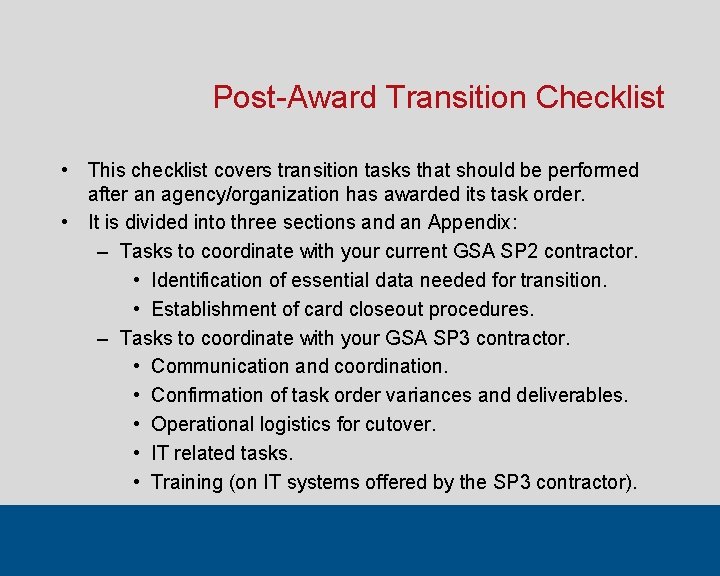
Post-Award Transition Checklist • This checklist covers transition tasks that should be performed after an agency/organization has awarded its task order. • It is divided into three sections and an Appendix: – Tasks to coordinate with your current GSA SP 2 contractor. • Identification of essential data needed for transition. • Establishment of card closeout procedures. – Tasks to coordinate with your GSA SP 3 contractor. • Communication and coordination. • Confirmation of task order variances and deliverables. • Operational logistics for cutover. • IT related tasks. • Training (on IT systems offered by the SP 3 contractor).
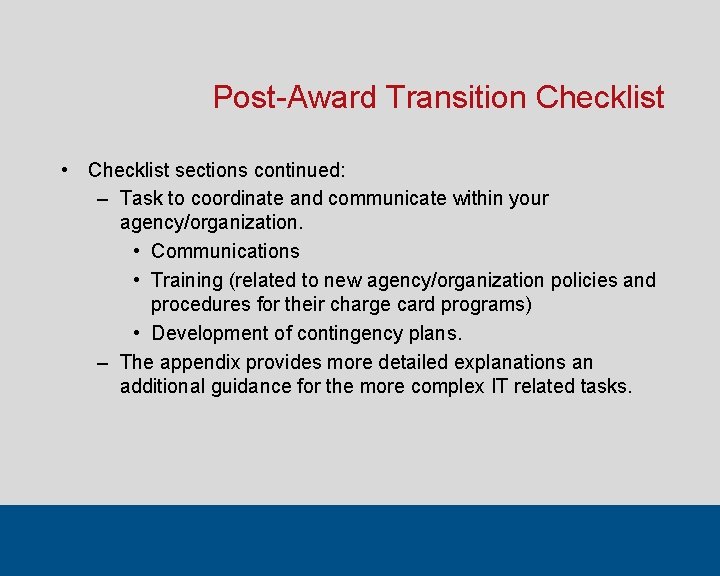
Post-Award Transition Checklist • Checklist sections continued: – Task to coordinate and communicate within your agency/organization. • Communications • Training (related to new agency/organization policies and procedures for their charge card programs) • Development of contingency plans. – The appendix provides more detailed explanations an additional guidance for the more complex IT related tasks.
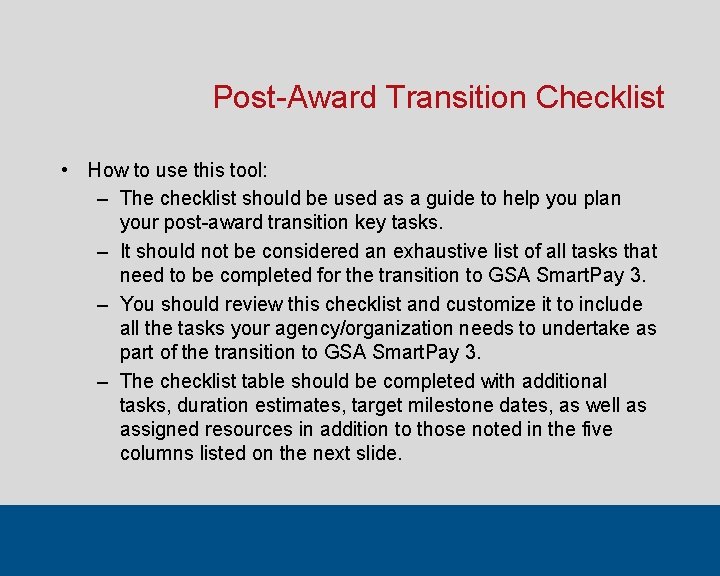
Post-Award Transition Checklist • How to use this tool: – The checklist should be used as a guide to help you plan your post-award transition key tasks. – It should not be considered an exhaustive list of all tasks that need to be completed for the transition to GSA Smart. Pay 3. – You should review this checklist and customize it to include all the tasks your agency/organization needs to undertake as part of the transition to GSA Smart. Pay 3. – The checklist table should be completed with additional tasks, duration estimates, target milestone dates, as well as assigned resources in addition to those noted in the five columns listed on the next slide.
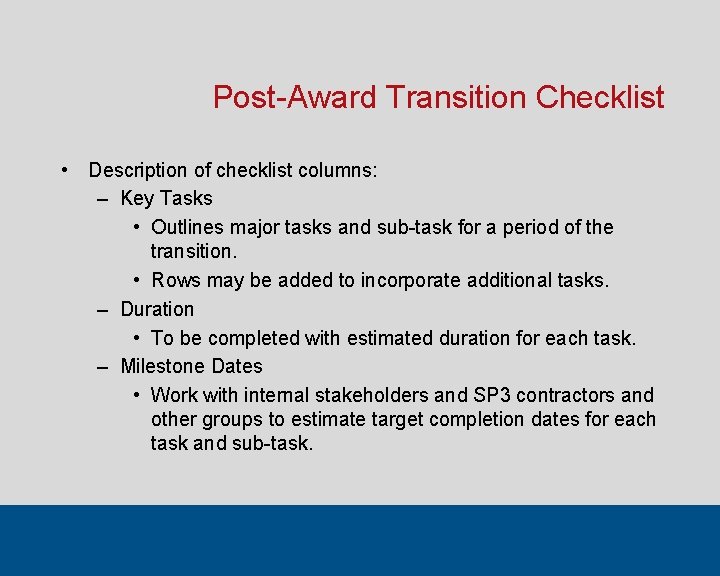
Post-Award Transition Checklist • Description of checklist columns: – Key Tasks • Outlines major tasks and sub-task for a period of the transition. • Rows may be added to incorporate additional tasks. – Duration • To be completed with estimated duration for each task. – Milestone Dates • Work with internal stakeholders and SP 3 contractors and other groups to estimate target completion dates for each task and sub-task.
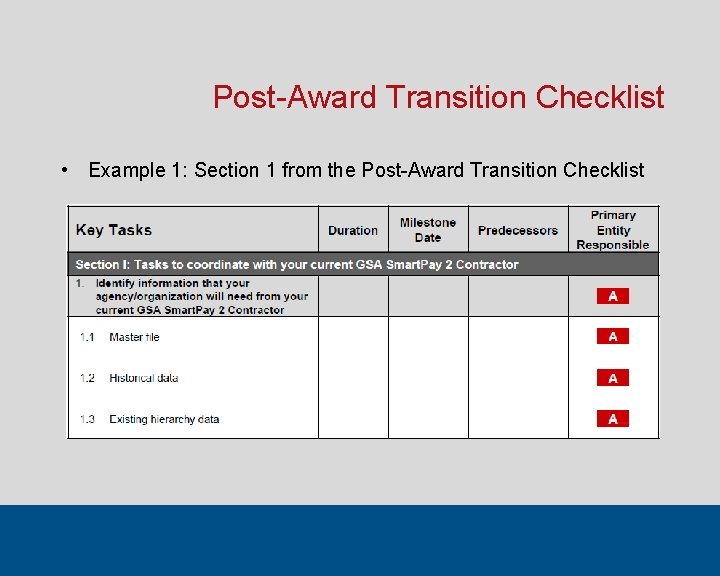
Post-Award Transition Checklist • Example 1: Section 1 from the Post-Award Transition Checklist
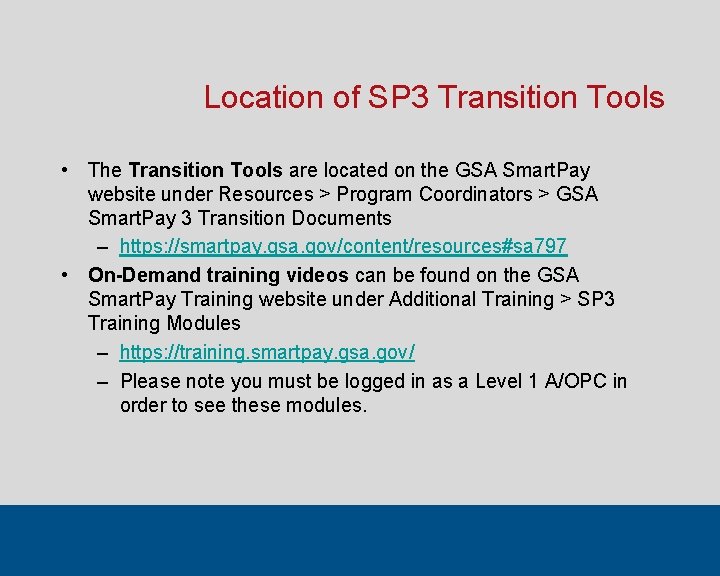
Location of SP 3 Transition Tools • The Transition Tools are located on the GSA Smart. Pay website under Resources > Program Coordinators > GSA Smart. Pay 3 Transition Documents – https: //smartpay. gsa. gov/content/resources#sa 797 • On-Demand training videos can be found on the GSA Smart. Pay Training website under Additional Training > SP 3 Training Modules – https: //training. smartpay. gsa. gov/ – Please note you must be logged in as a Level 1 A/OPC in order to see these modules.
