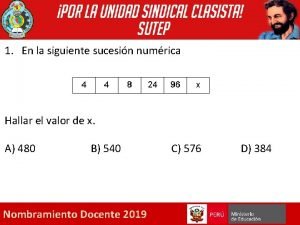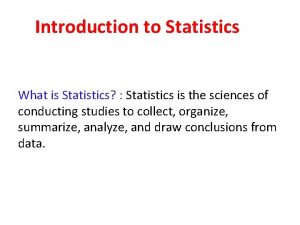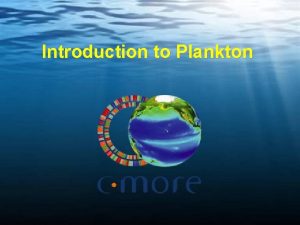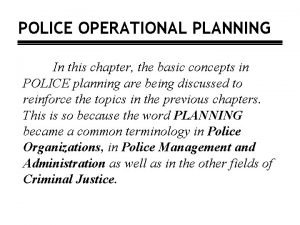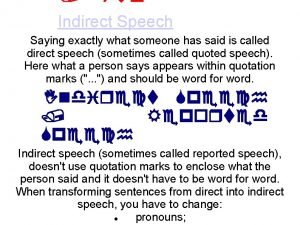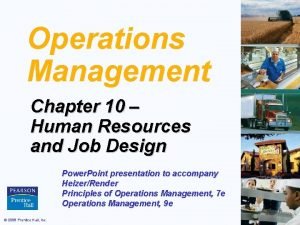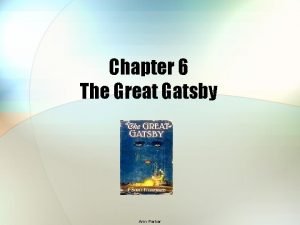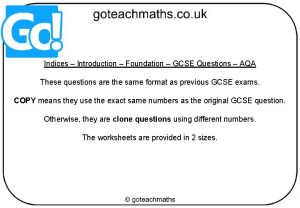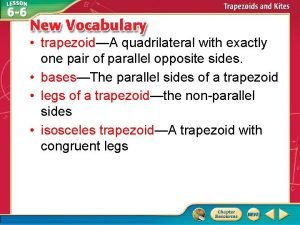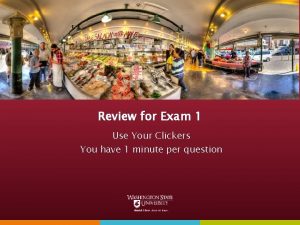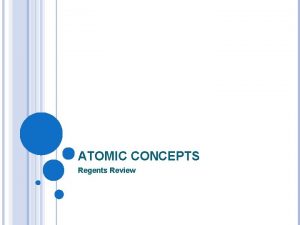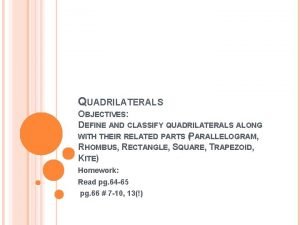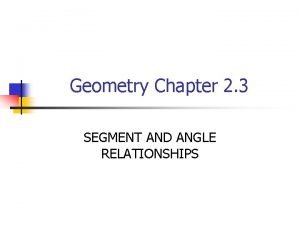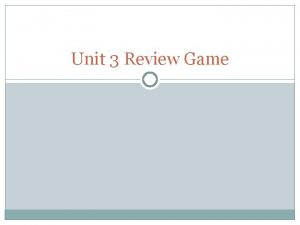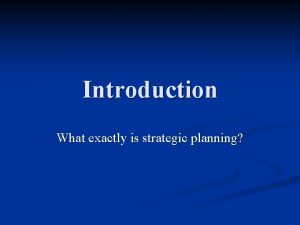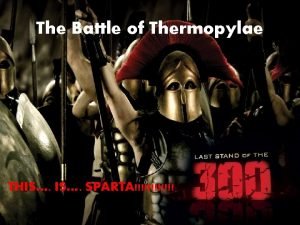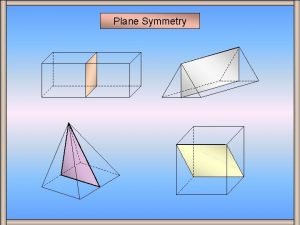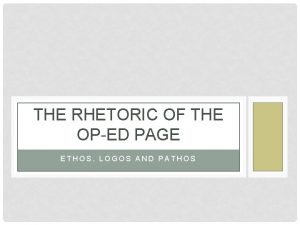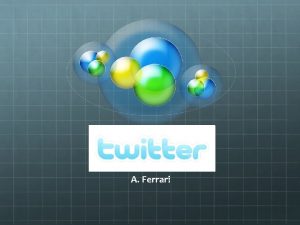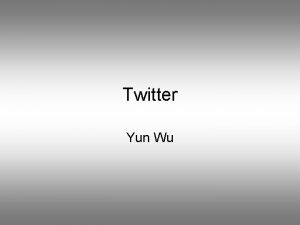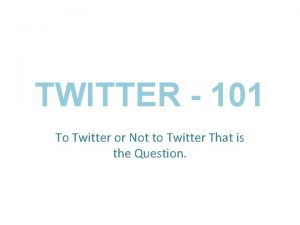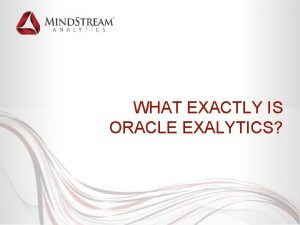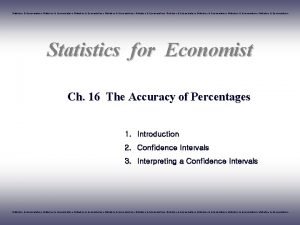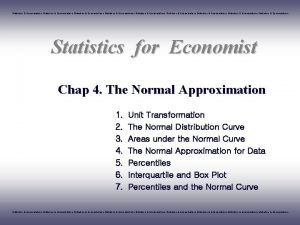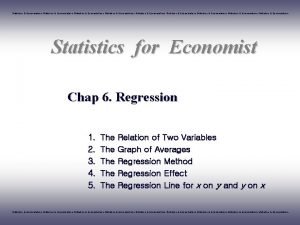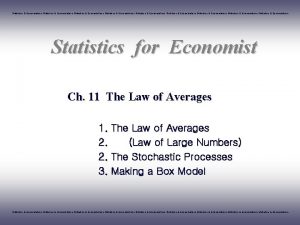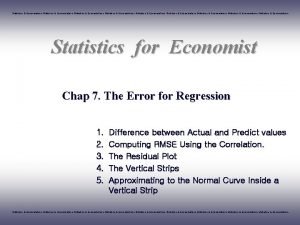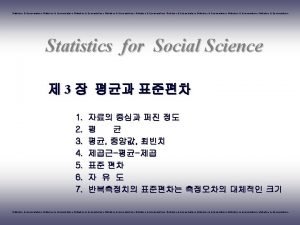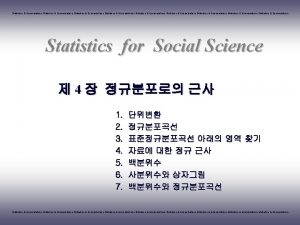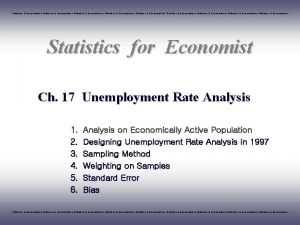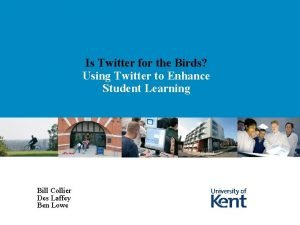Twitter Statistics as of 2018 What exactly IS

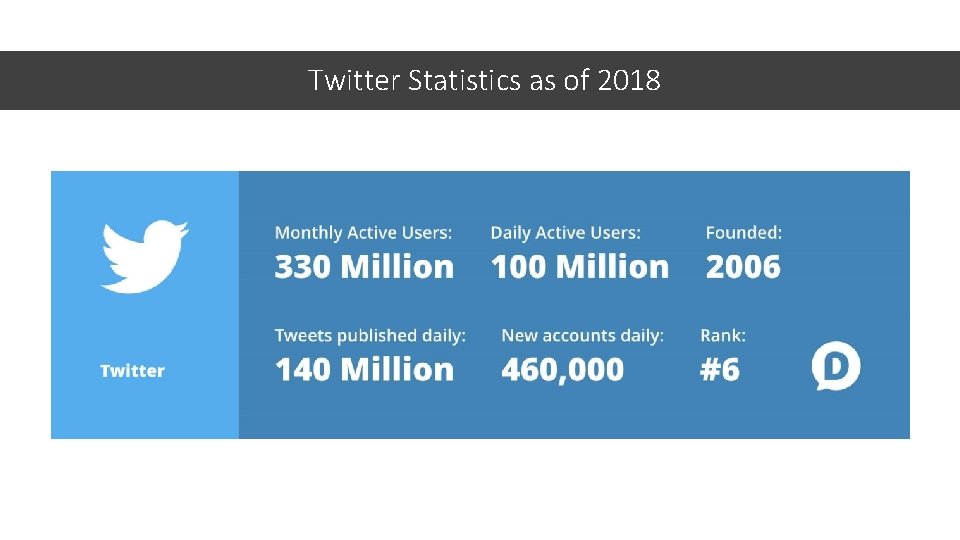
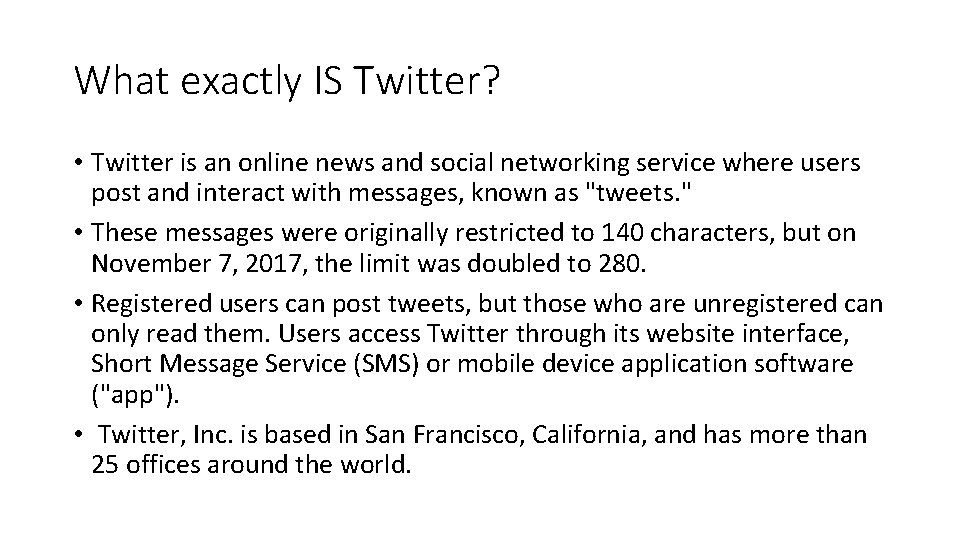

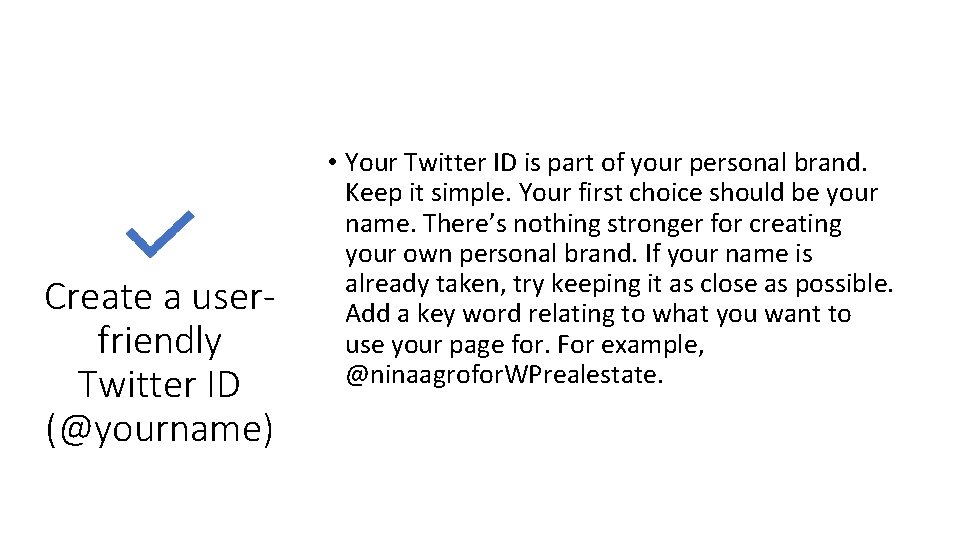
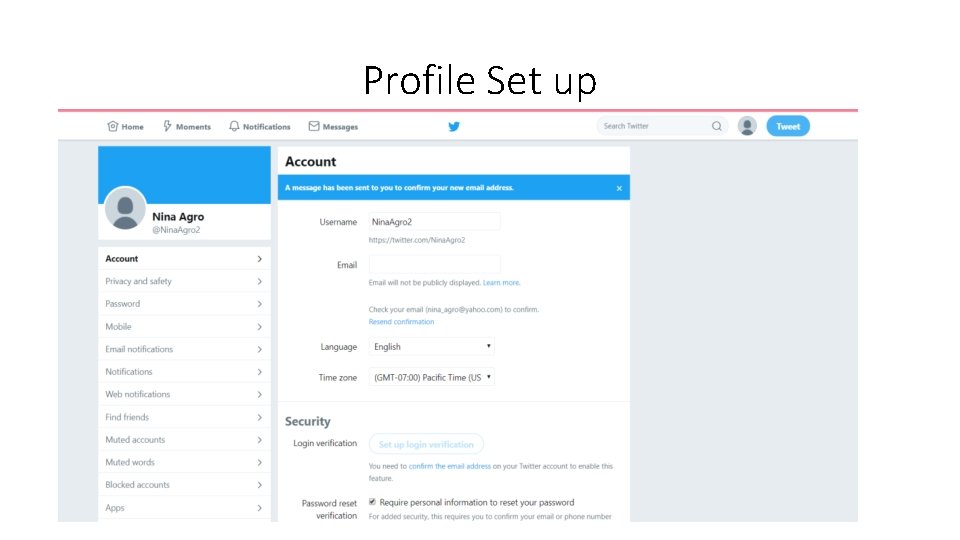
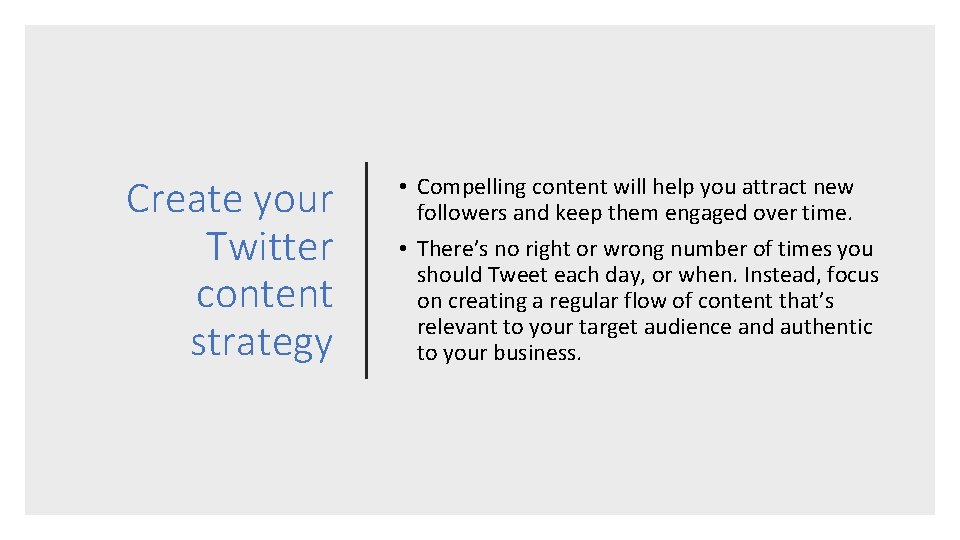
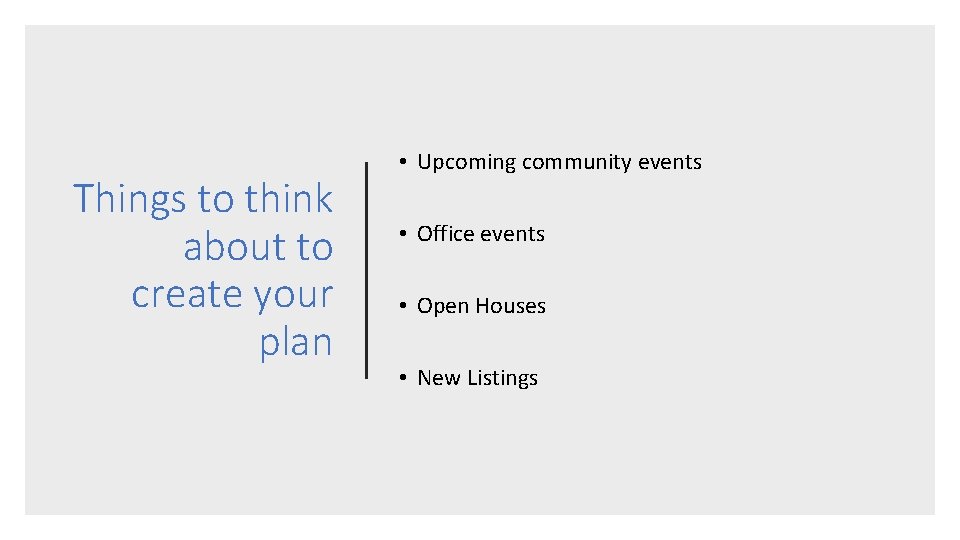
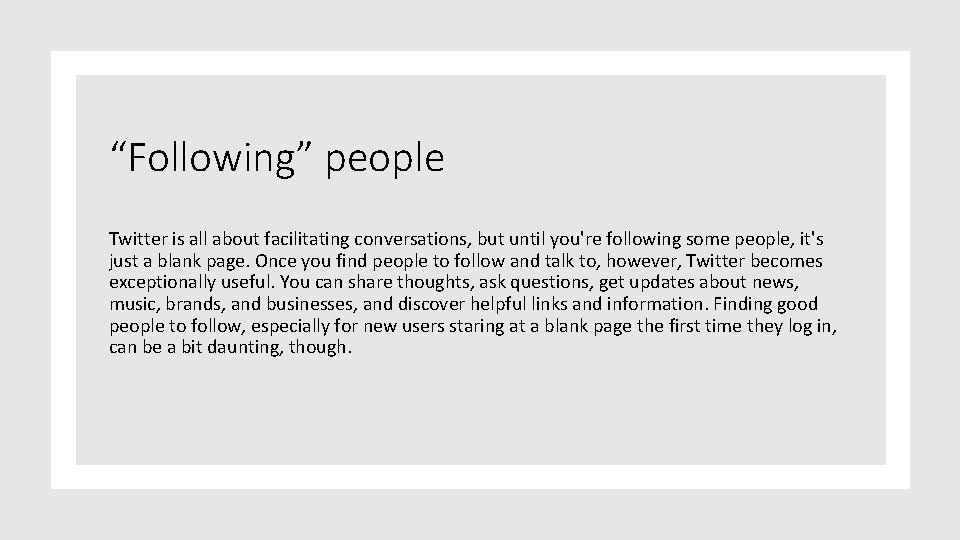
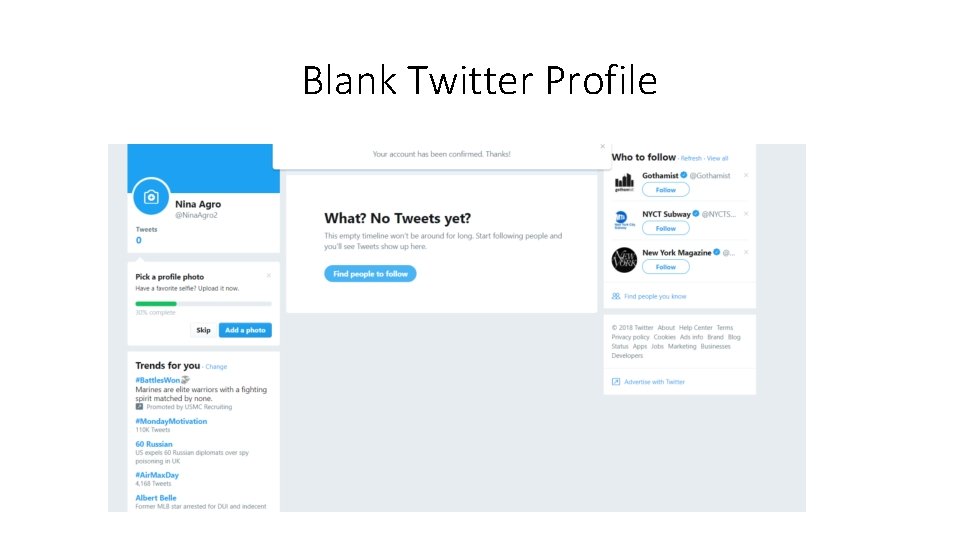
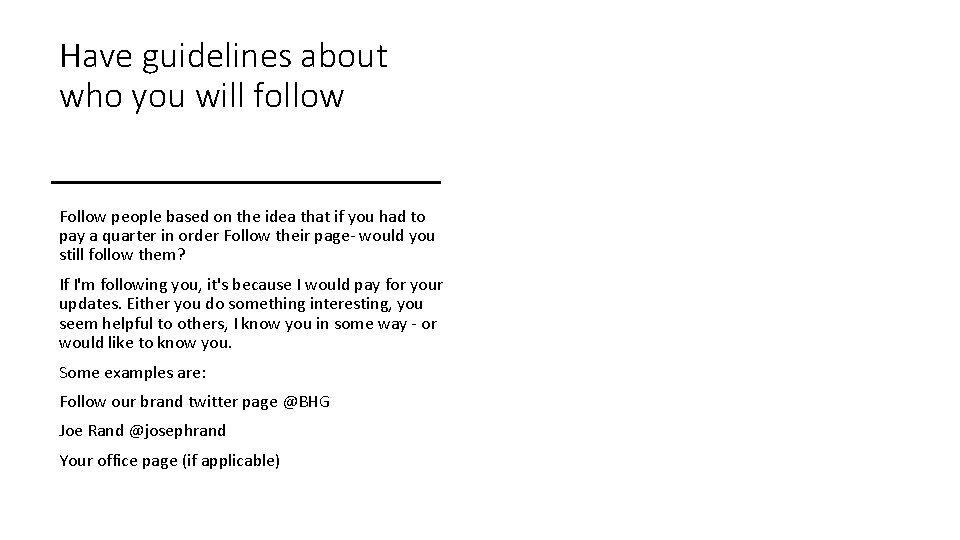
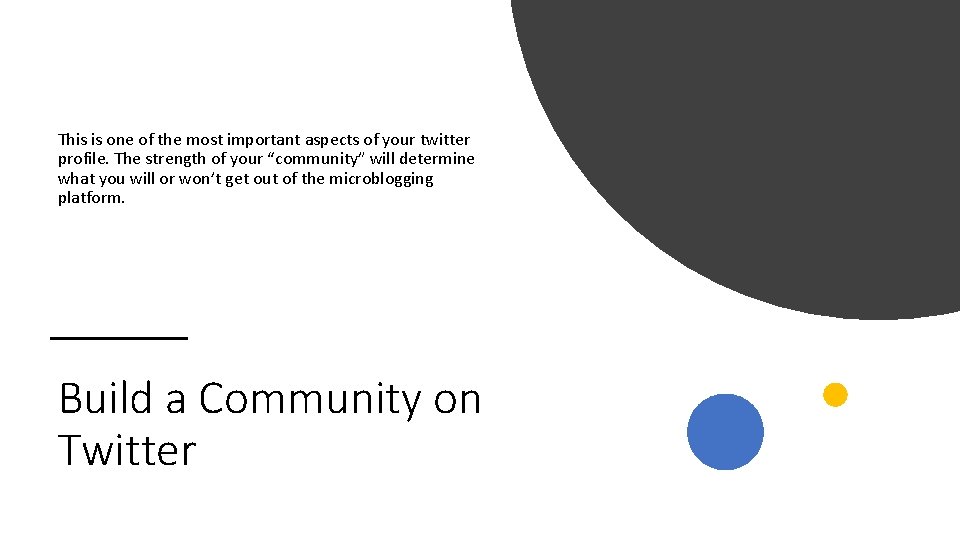
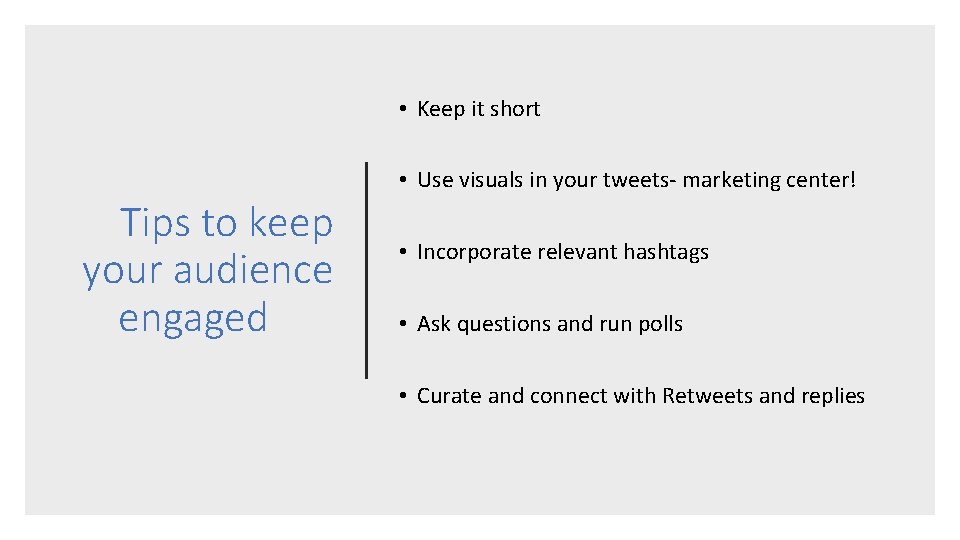
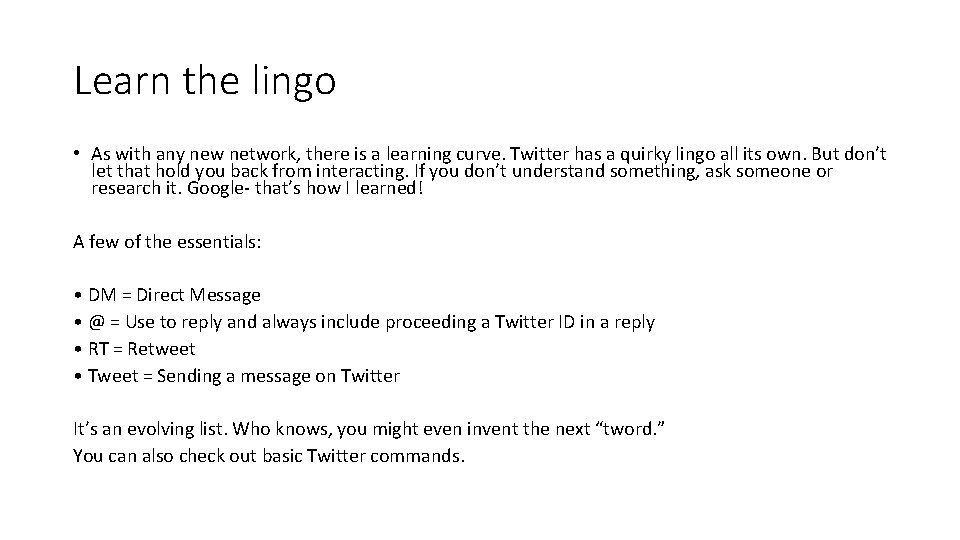
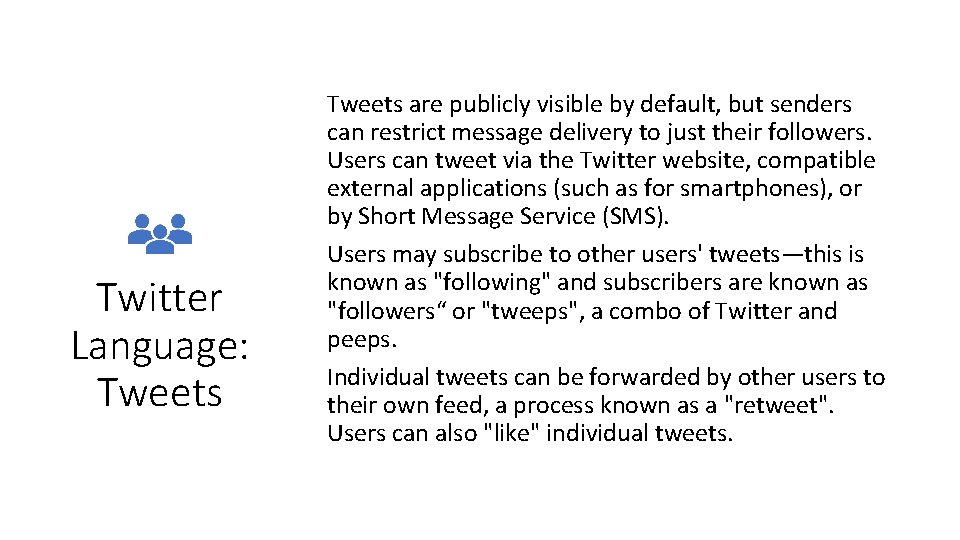
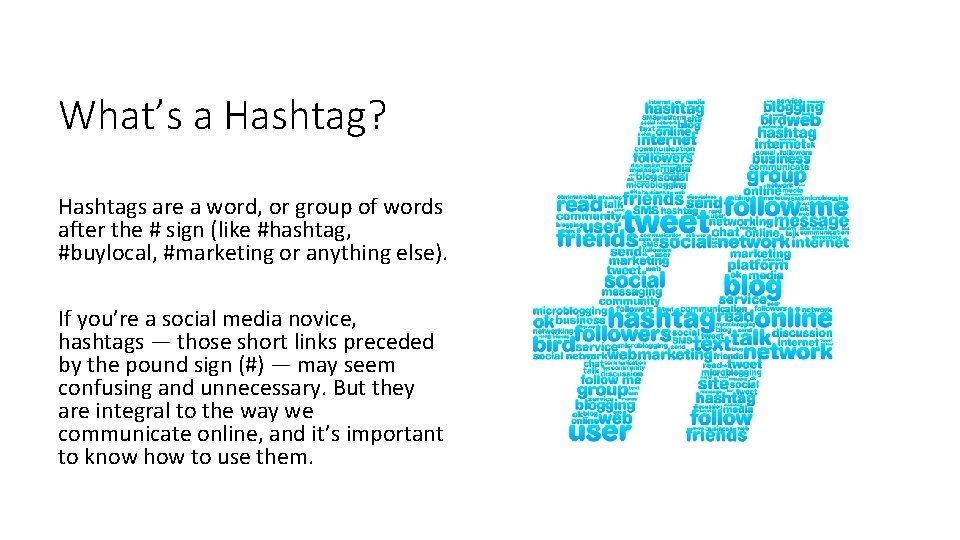
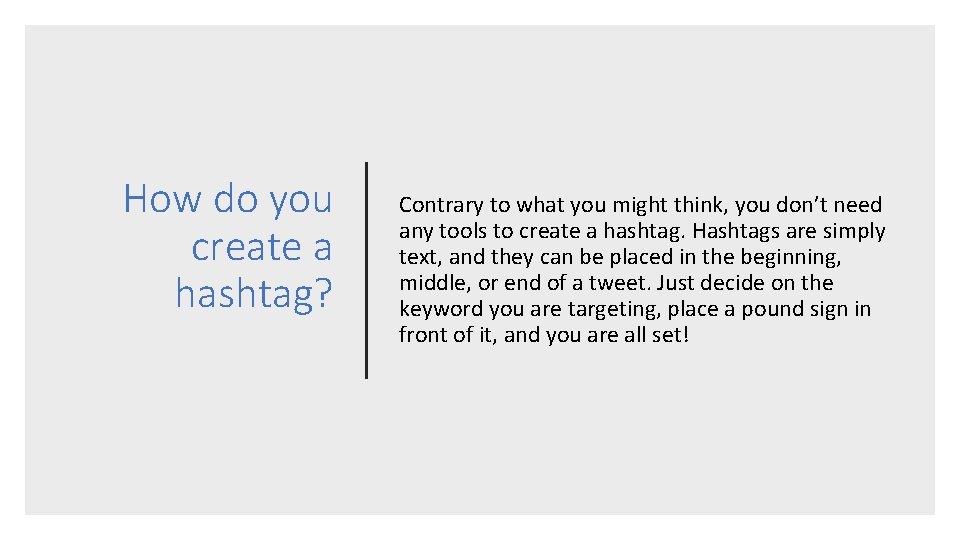
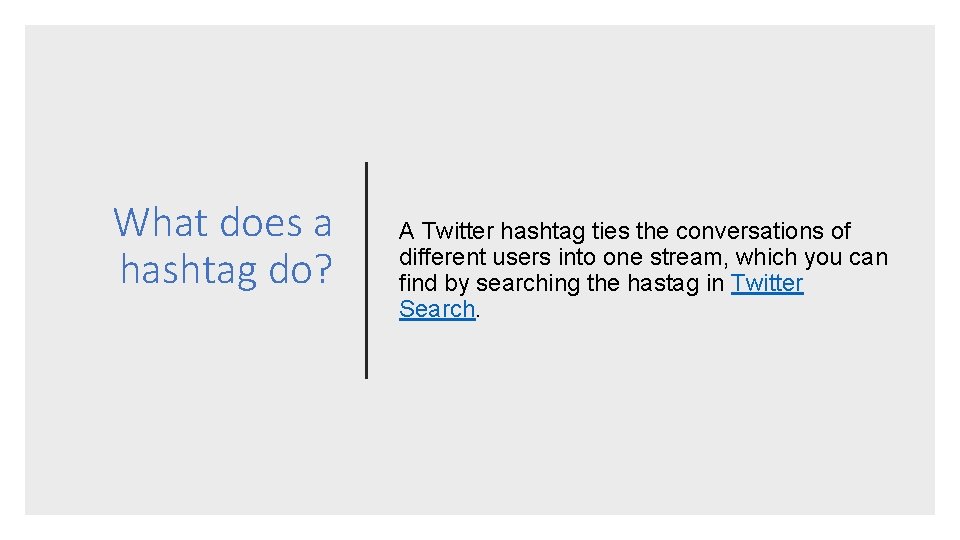
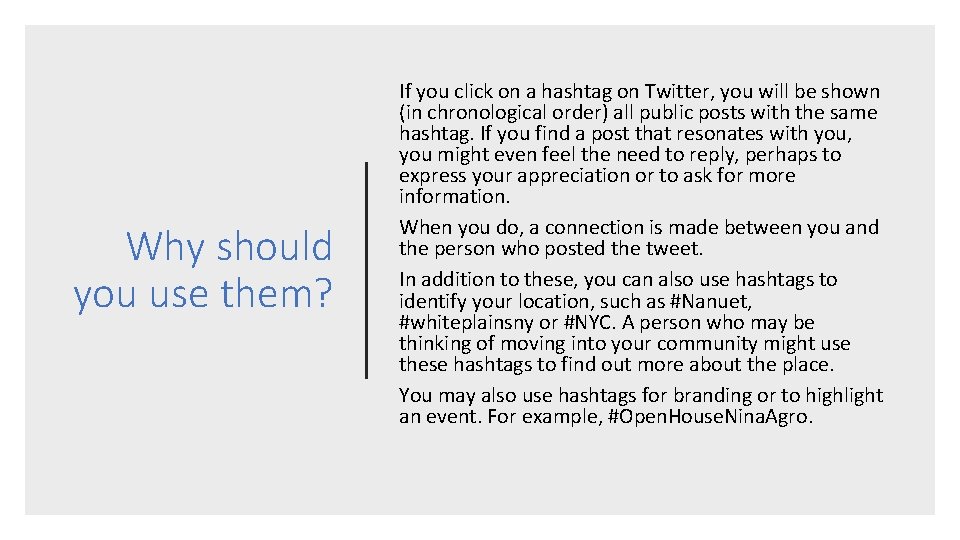
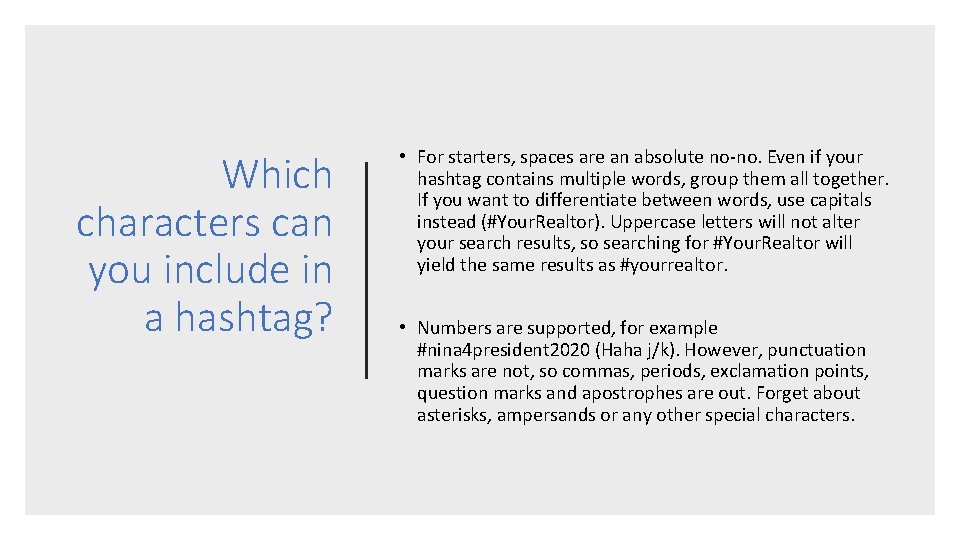
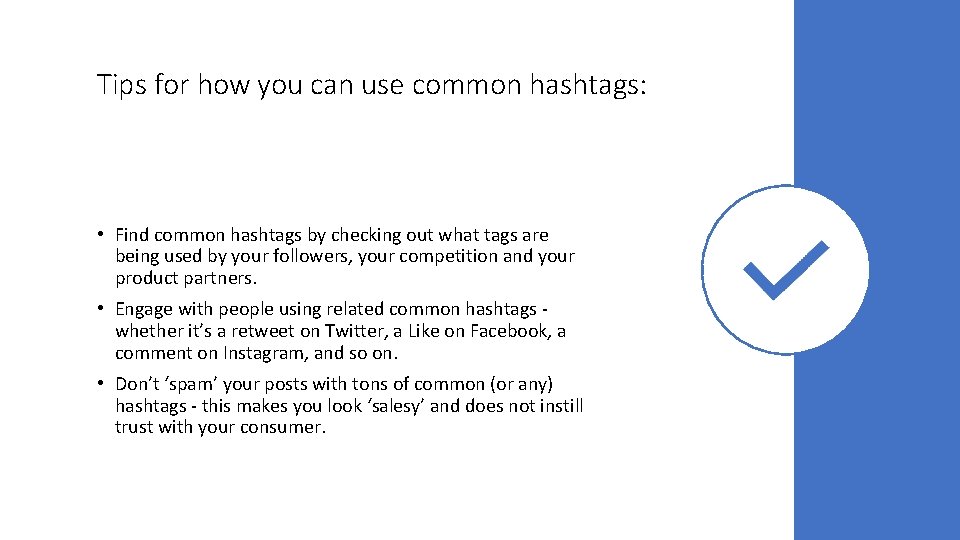
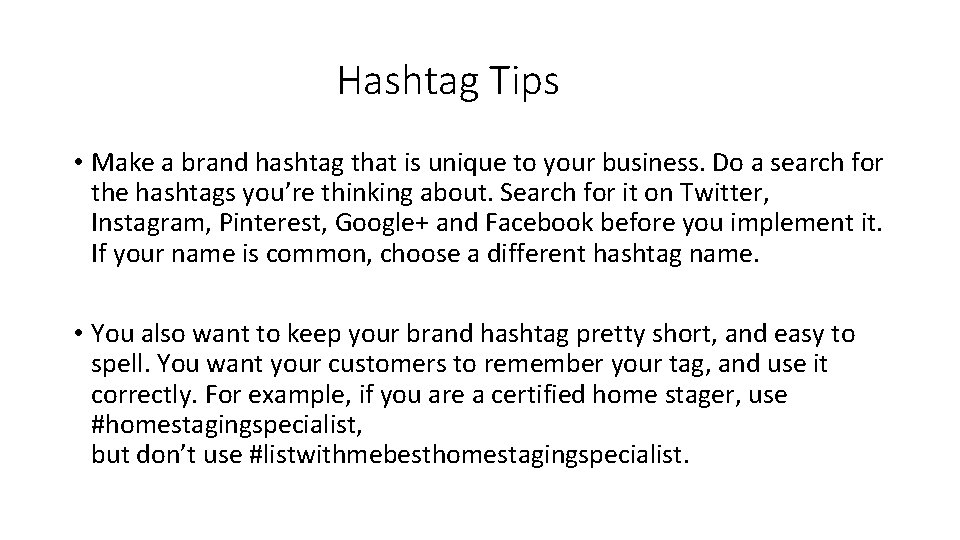
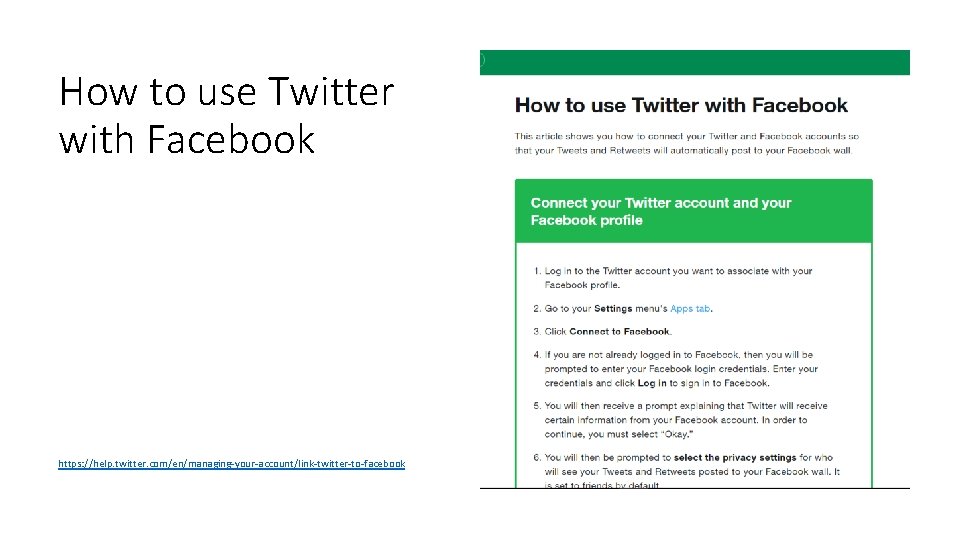
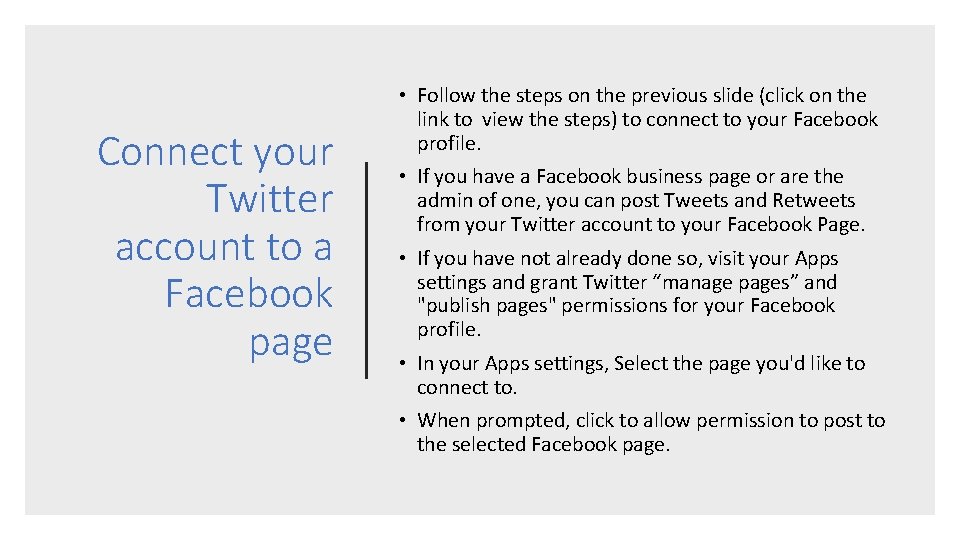
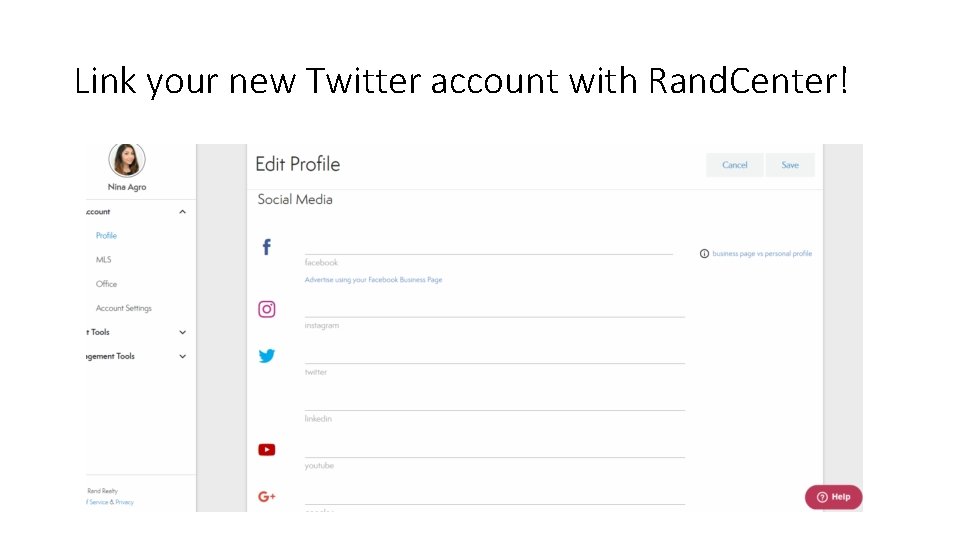


- Slides: 27

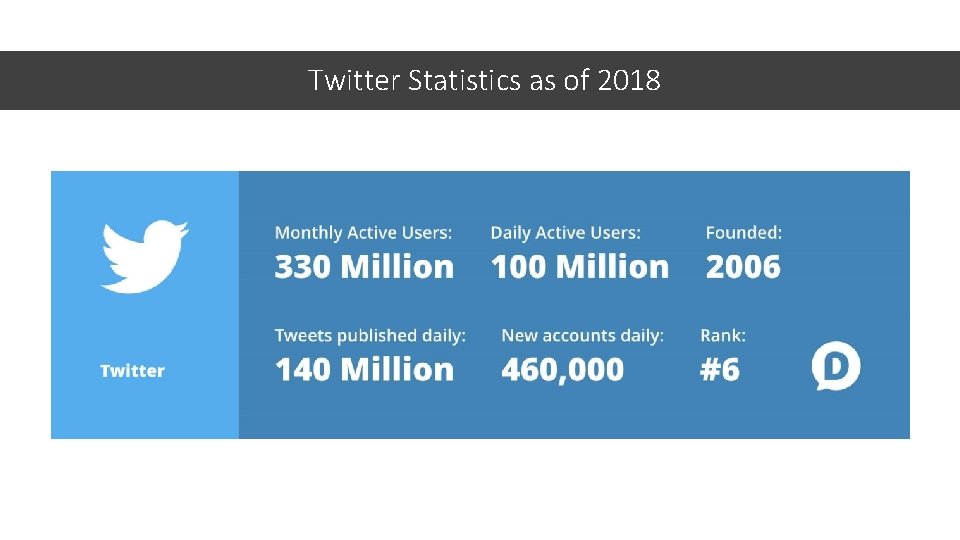
Twitter Statistics as of 2018
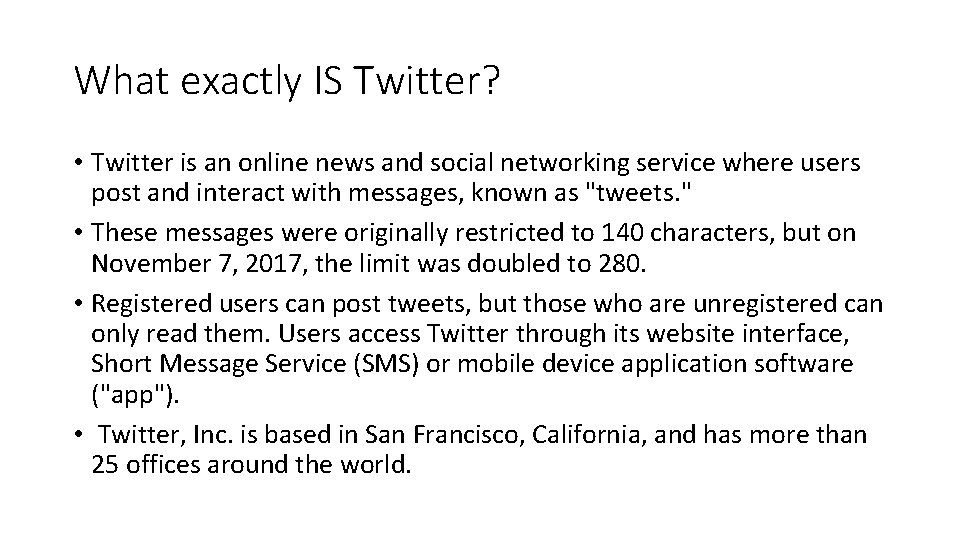
What exactly IS Twitter? • Twitter is an online news and social networking service where users post and interact with messages, known as "tweets. " • These messages were originally restricted to 140 characters, but on November 7, 2017, the limit was doubled to 280. • Registered users can post tweets, but those who are unregistered can only read them. Users access Twitter through its website interface, Short Message Service (SMS) or mobile device application software ("app"). • Twitter, Inc. is based in San Francisco, California, and has more than 25 offices around the world.

What are the best uses for Twitter? • • News Advertising Quick updates about what you’re doing Crowdsourcing
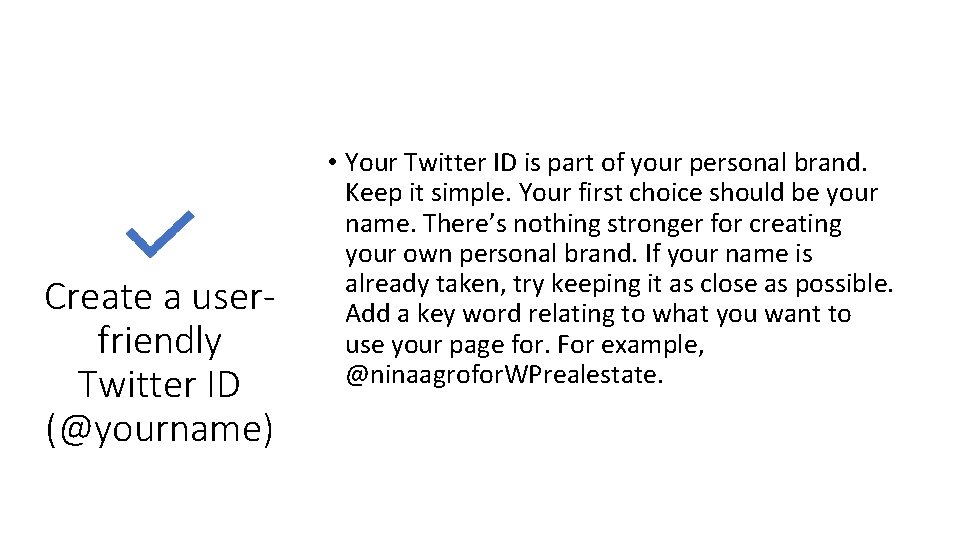
Create a userfriendly Twitter ID (@yourname) • Your Twitter ID is part of your personal brand. Keep it simple. Your first choice should be your name. There’s nothing stronger for creating your own personal brand. If your name is already taken, try keeping it as close as possible. Add a key word relating to what you want to use your page for. For example, @ninaagrofor. WPrealestate.
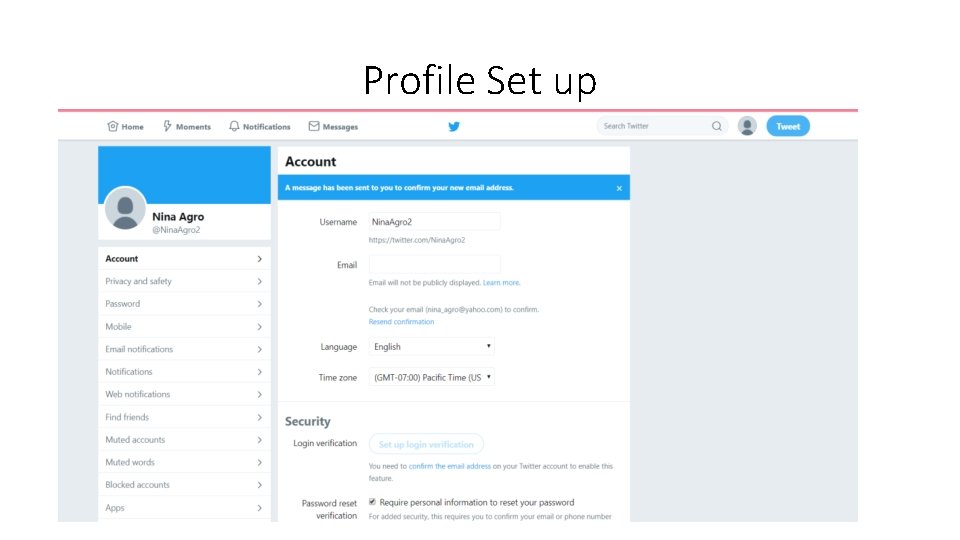
Profile Set up
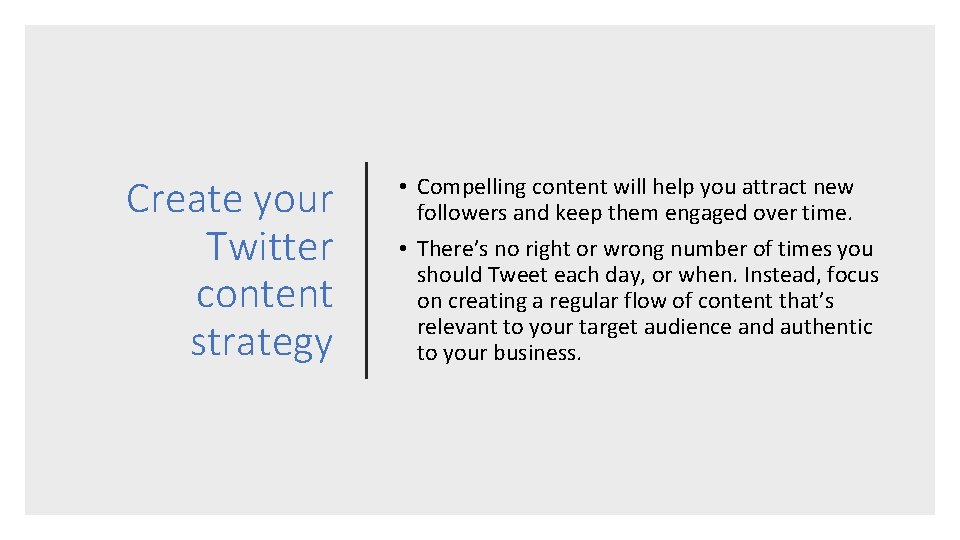
Create your Twitter content strategy • Compelling content will help you attract new followers and keep them engaged over time. • There’s no right or wrong number of times you should Tweet each day, or when. Instead, focus on creating a regular flow of content that’s relevant to your target audience and authentic to your business.
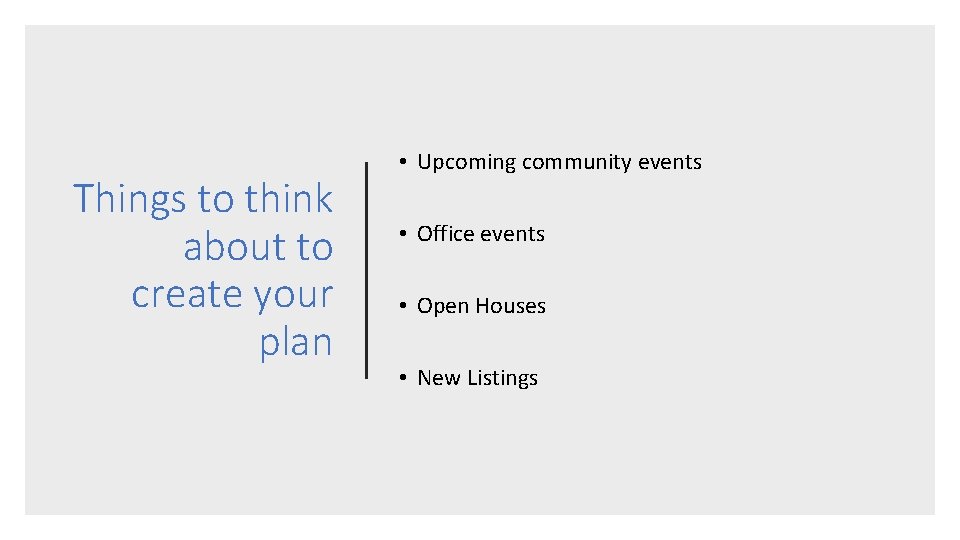
Things to think about to create your plan • Upcoming community events • Office events • Open Houses • New Listings
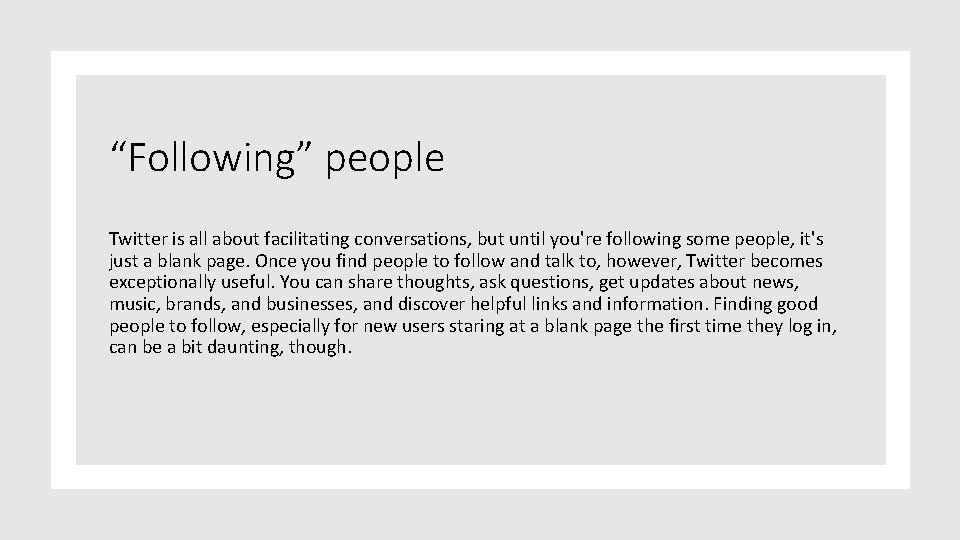
“Following” people Twitter is all about facilitating conversations, but until you're following some people, it's just a blank page. Once you find people to follow and talk to, however, Twitter becomes exceptionally useful. You can share thoughts, ask questions, get updates about news, music, brands, and businesses, and discover helpful links and information. Finding good people to follow, especially for new users staring at a blank page the first time they log in, can be a bit daunting, though.
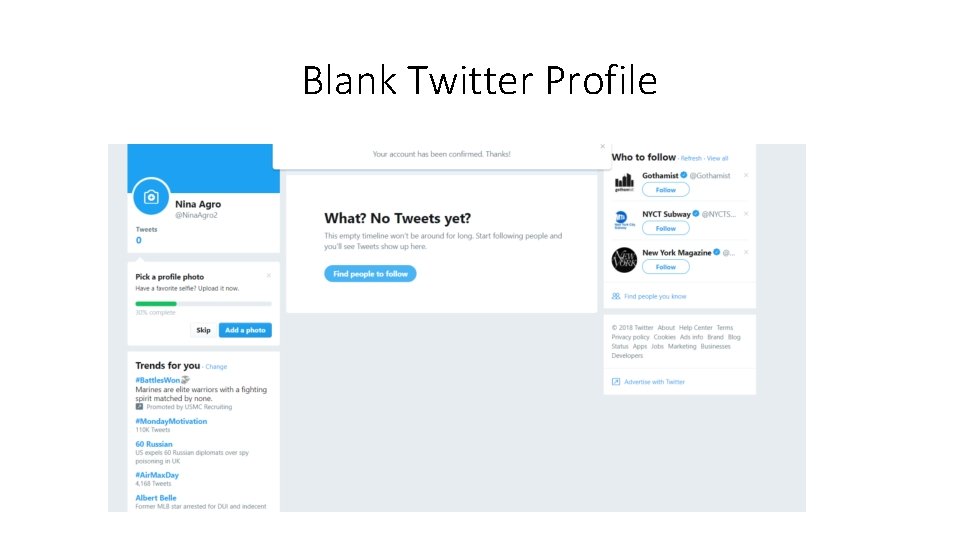
Blank Twitter Profile
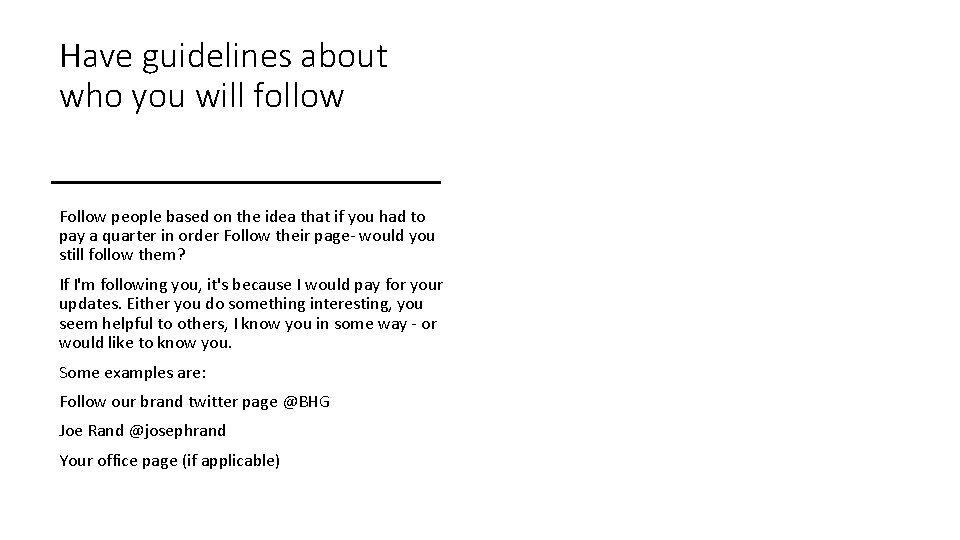
Have guidelines about who you will follow Follow people based on the idea that if you had to pay a quarter in order Follow their page- would you still follow them? If I'm following you, it's because I would pay for your updates. Either you do something interesting, you seem helpful to others, I know you in some way - or would like to know you. Some examples are: Follow our brand twitter page @BHG Joe Rand @josephrand Your office page (if applicable)
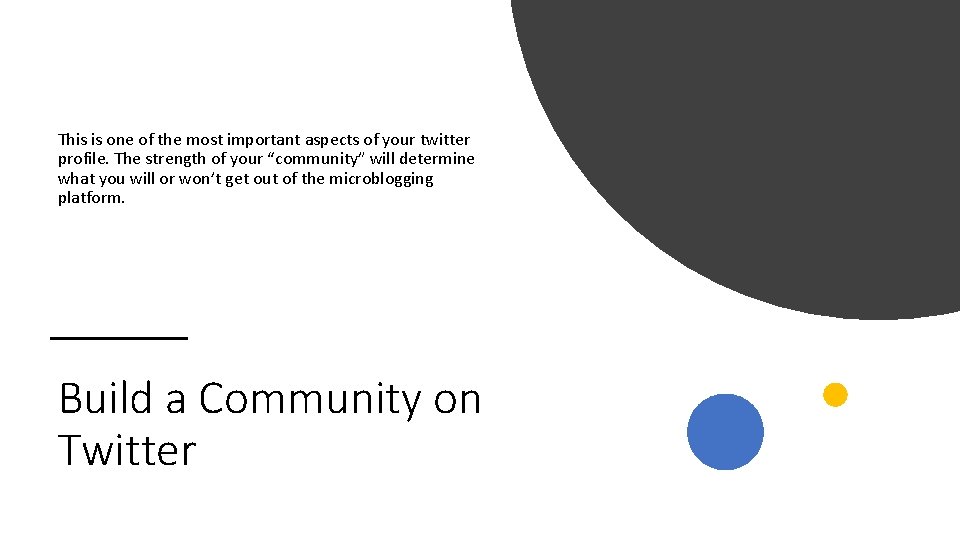
This is one of the most important aspects of your twitter profile. The strength of your “community” will determine what you will or won’t get out of the microblogging platform. Build a Community on Twitter
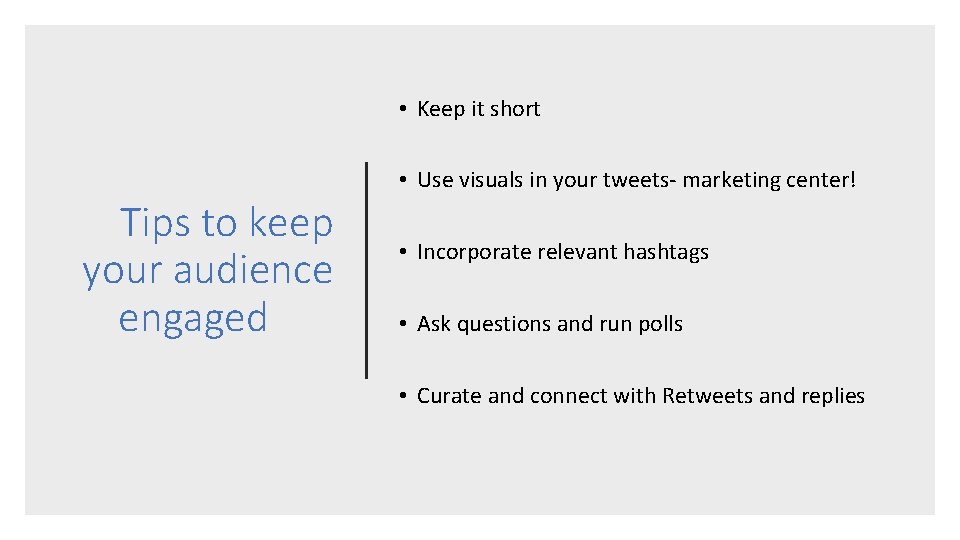
• Keep it short • Use visuals in your tweets- marketing center! Tips to keep your audience engaged • Incorporate relevant hashtags • Ask questions and run polls • Curate and connect with Retweets and replies
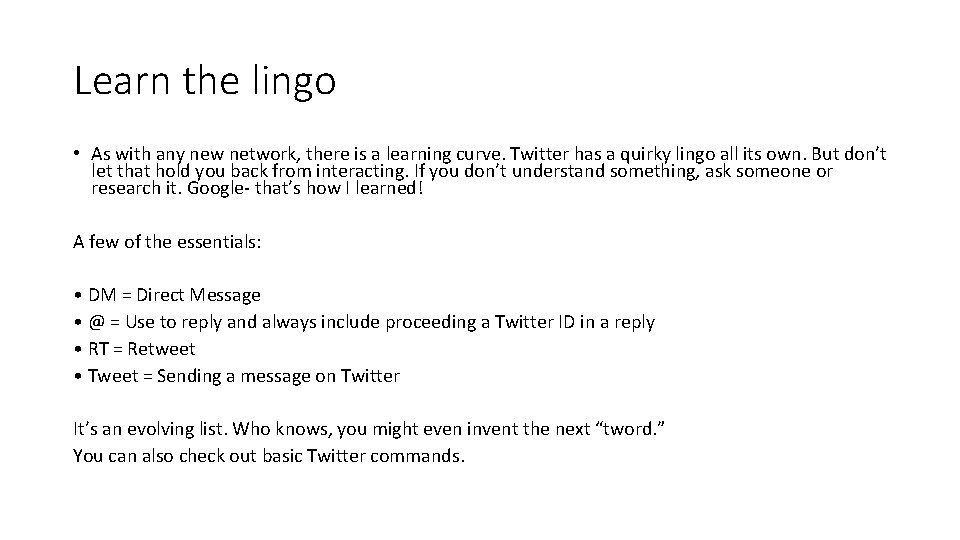
Learn the lingo • As with any new network, there is a learning curve. Twitter has a quirky lingo all its own. But don’t let that hold you back from interacting. If you don’t understand something, ask someone or research it. Google- that’s how I learned! A few of the essentials: • DM = Direct Message • @ = Use to reply and always include proceeding a Twitter ID in a reply • RT = Retweet • Tweet = Sending a message on Twitter It’s an evolving list. Who knows, you might even invent the next “tword. ” You can also check out basic Twitter commands.
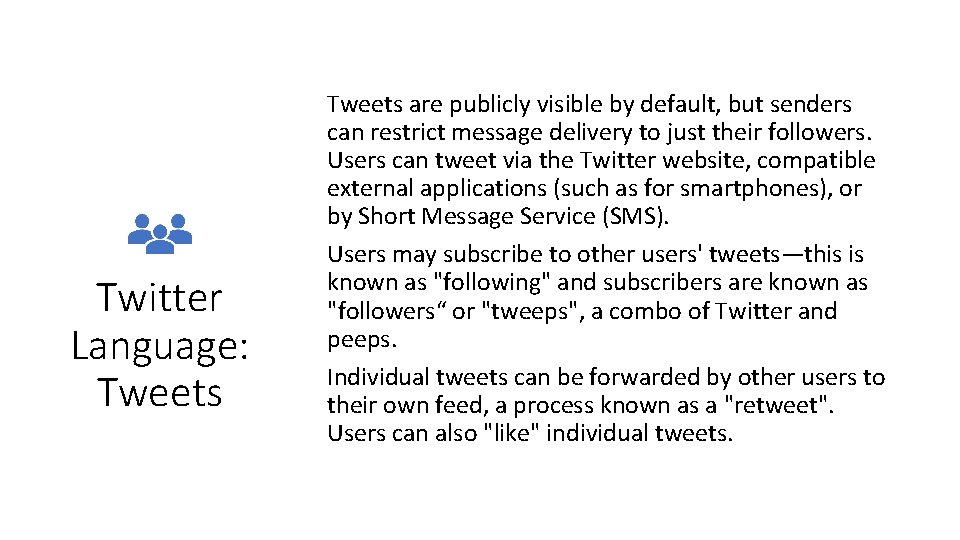
Twitter Language: Tweets are publicly visible by default, but senders can restrict message delivery to just their followers. Users can tweet via the Twitter website, compatible external applications (such as for smartphones), or by Short Message Service (SMS). Users may subscribe to other users' tweets—this is known as "following" and subscribers are known as "followers“ or "tweeps", a combo of Twitter and peeps. Individual tweets can be forwarded by other users to their own feed, a process known as a "retweet". Users can also "like" individual tweets.
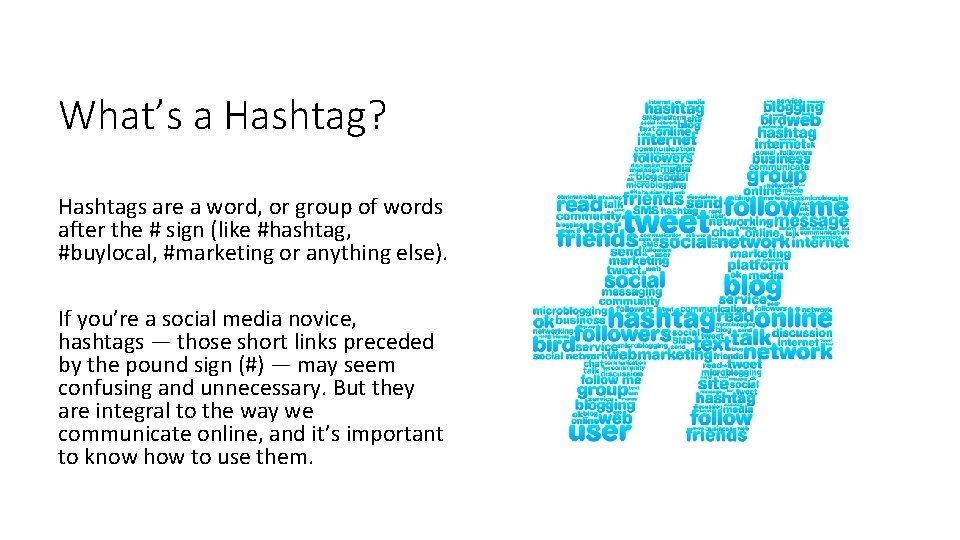
What’s a Hashtag? Hashtags are a word, or group of words after the # sign (like #hashtag, #buylocal, #marketing or anything else). If you’re a social media novice, hashtags — those short links preceded by the pound sign (#) — may seem confusing and unnecessary. But they are integral to the way we communicate online, and it’s important to know how to use them.
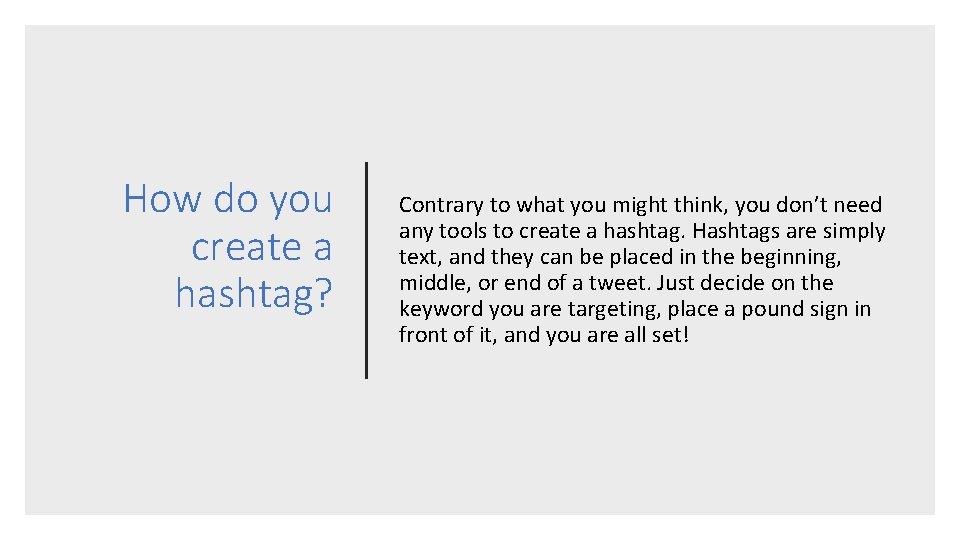
How do you create a hashtag? Contrary to what you might think, you don’t need any tools to create a hashtag. Hashtags are simply text, and they can be placed in the beginning, middle, or end of a tweet. Just decide on the keyword you are targeting, place a pound sign in front of it, and you are all set!
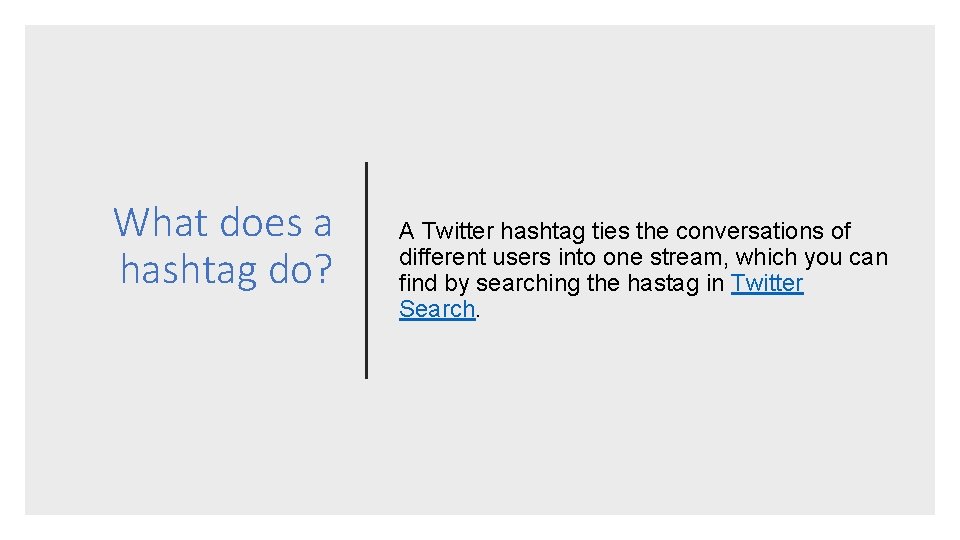
What does a hashtag do? A Twitter hashtag ties the conversations of different users into one stream, which you can find by searching the hastag in Twitter Search.
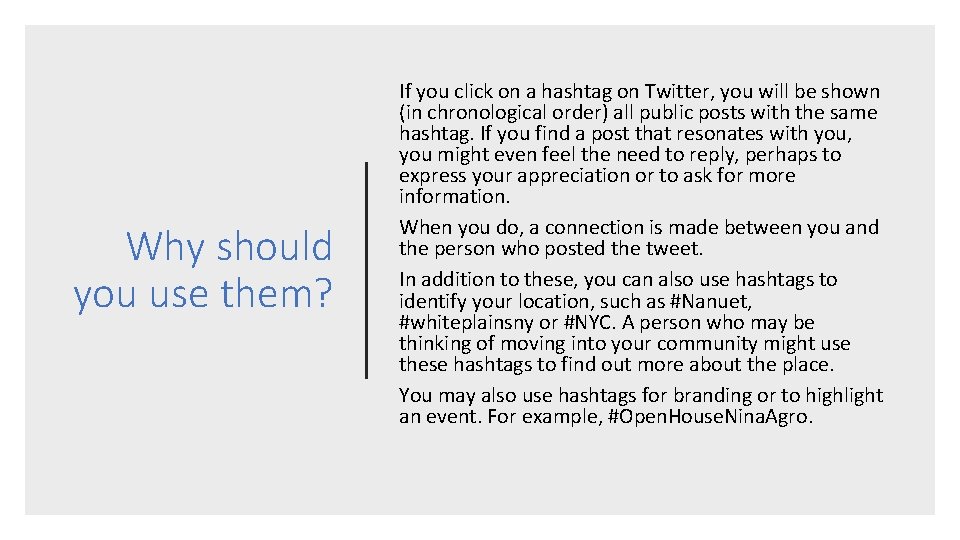
Why should you use them? If you click on a hashtag on Twitter, you will be shown (in chronological order) all public posts with the same hashtag. If you find a post that resonates with you, you might even feel the need to reply, perhaps to express your appreciation or to ask for more information. When you do, a connection is made between you and the person who posted the tweet. In addition to these, you can also use hashtags to identify your location, such as #Nanuet, #whiteplainsny or #NYC. A person who may be thinking of moving into your community might use these hashtags to find out more about the place. You may also use hashtags for branding or to highlight an event. For example, #Open. House. Nina. Agro.
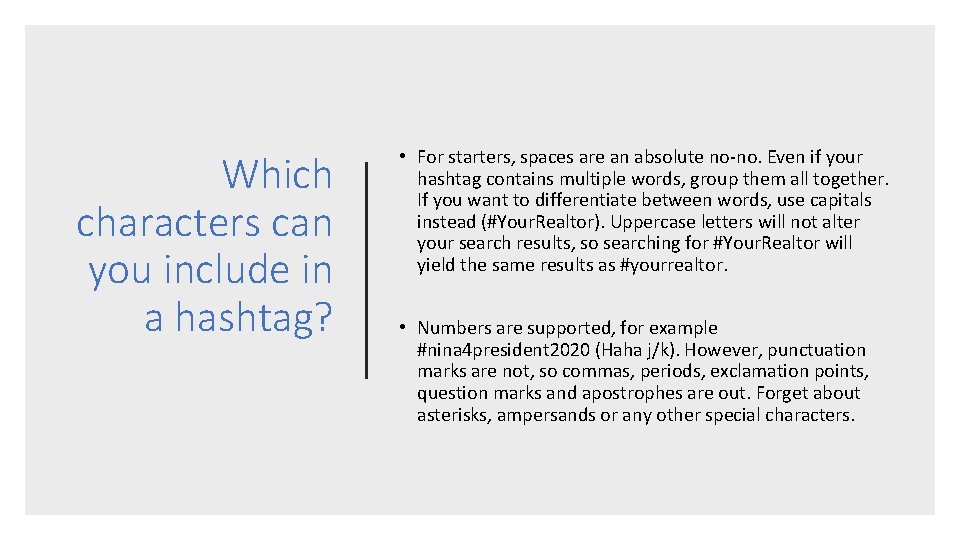
Which characters can you include in a hashtag? • For starters, spaces are an absolute no-no. Even if your hashtag contains multiple words, group them all together. If you want to differentiate between words, use capitals instead (#Your. Realtor). Uppercase letters will not alter your search results, so searching for #Your. Realtor will yield the same results as #yourrealtor. • Numbers are supported, for example #nina 4 president 2020 (Haha j/k). However, punctuation marks are not, so commas, periods, exclamation points, question marks and apostrophes are out. Forget about asterisks, ampersands or any other special characters.
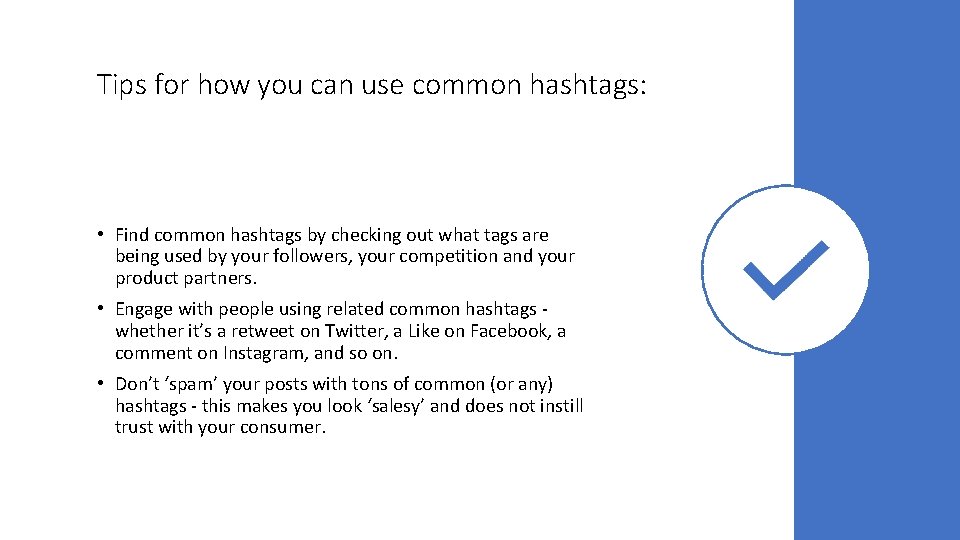
Tips for how you can use common hashtags: • Find common hashtags by checking out what tags are being used by your followers, your competition and your product partners. • Engage with people using related common hashtags whether it’s a retweet on Twitter, a Like on Facebook, a comment on Instagram, and so on. • Don’t ‘spam’ your posts with tons of common (or any) hashtags - this makes you look ‘salesy’ and does not instill trust with your consumer.
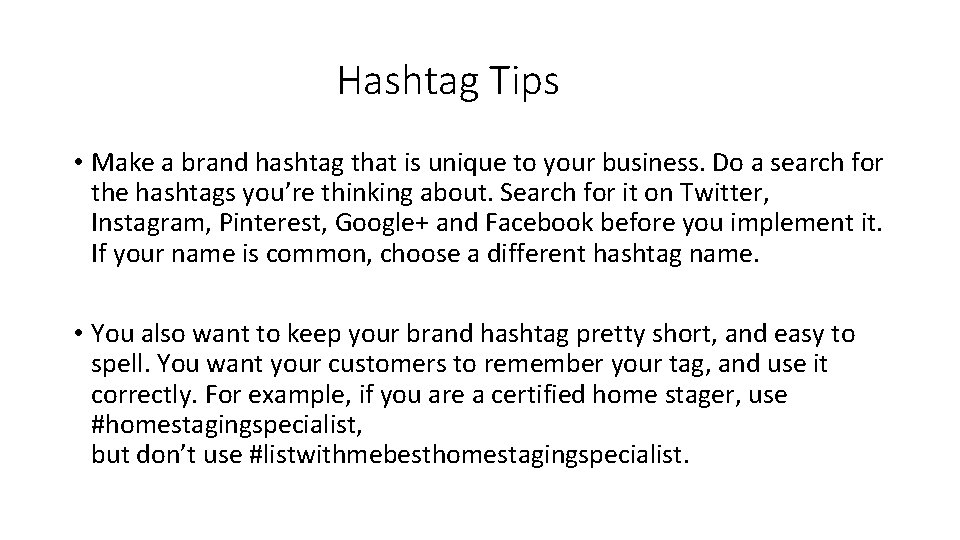
Hashtag Tips • Make a brand hashtag that is unique to your business. Do a search for the hashtags you’re thinking about. Search for it on Twitter, Instagram, Pinterest, Google+ and Facebook before you implement it. If your name is common, choose a different hashtag name. • You also want to keep your brand hashtag pretty short, and easy to spell. You want your customers to remember your tag, and use it correctly. For example, if you are a certified home stager, use #homestagingspecialist, but don’t use #listwithmebesthomestagingspecialist.
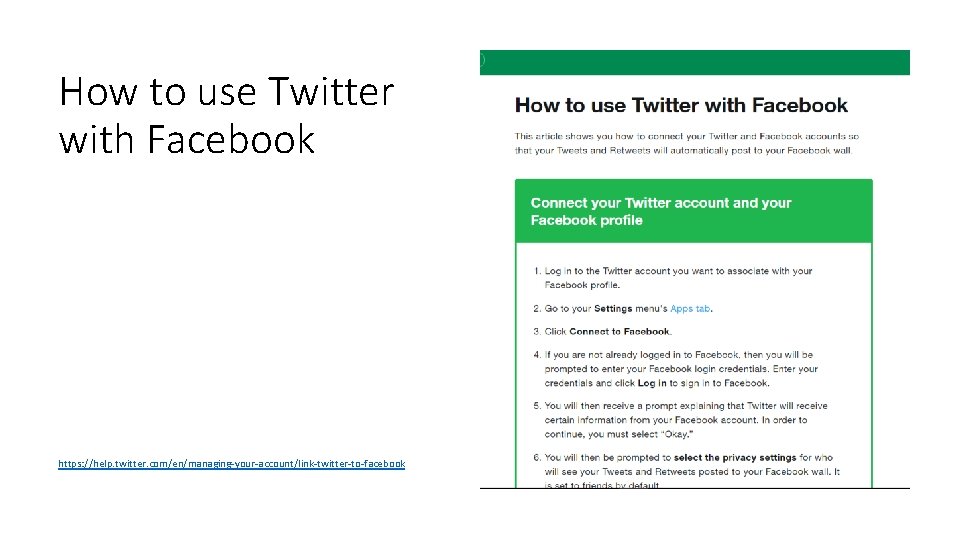
How to use Twitter with Facebook https: //help. twitter. com/en/managing-your-account/link-twitter-to-facebook
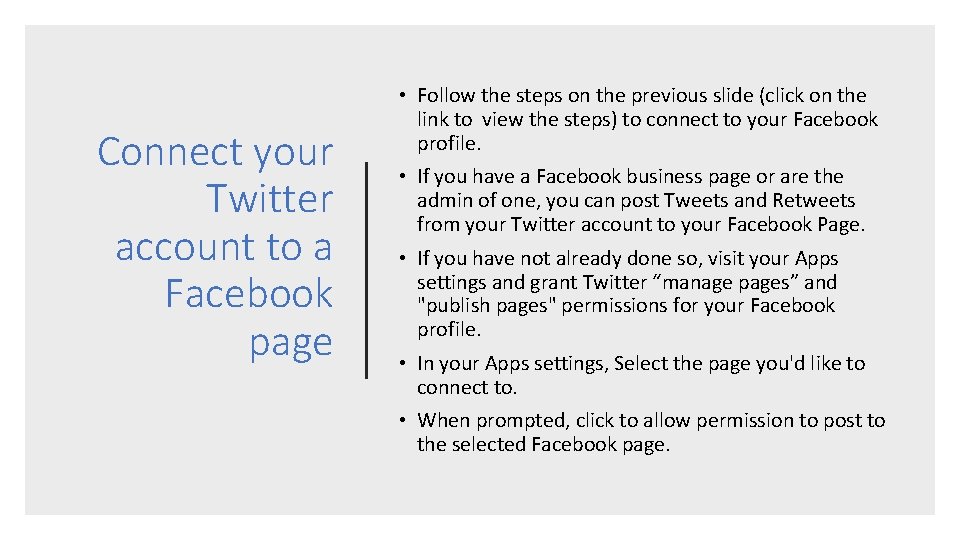
Connect your Twitter account to a Facebook page • Follow the steps on the previous slide (click on the link to view the steps) to connect to your Facebook profile. • If you have a Facebook business page or are the admin of one, you can post Tweets and Retweets from your Twitter account to your Facebook Page. • If you have not already done so, visit your Apps settings and grant Twitter “manage pages” and "publish pages" permissions for your Facebook profile. • In your Apps settings, Select the page you'd like to connect to. • When prompted, click to allow permission to post to the selected Facebook page.
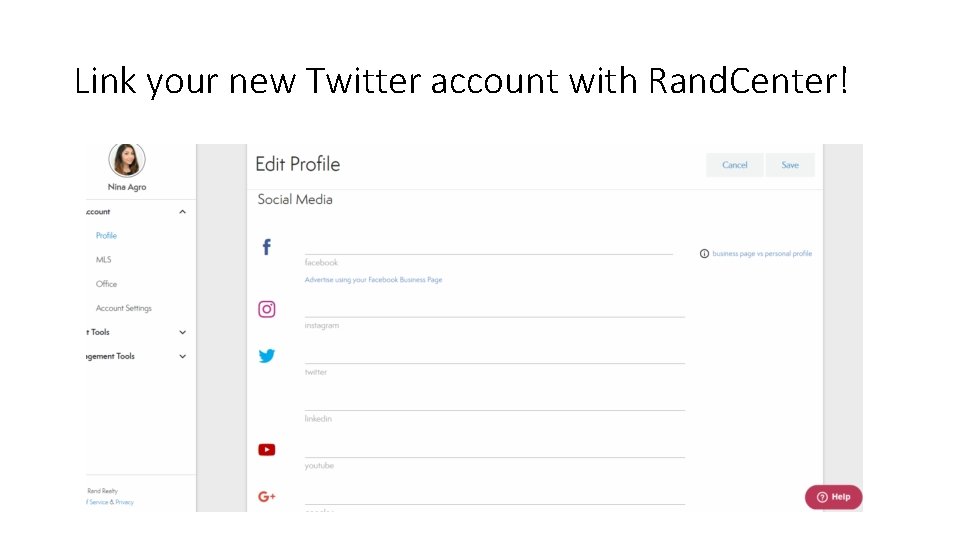
Link your new Twitter account with Rand. Center!

Sources • Dustn. tv • Help. twitter. com • Mashable. com • Sproutsocial. com • Statista • Wikipedia

 Twitter statistics 2018
Twitter statistics 2018 Dada la siguiente secuencia rusia 2018 rusia 2018
Dada la siguiente secuencia rusia 2018 rusia 2018 Global exhibition industry statistics 2018
Global exhibition industry statistics 2018 Introduction to statistics what is statistics
Introduction to statistics what is statistics What exactly is logistics
What exactly is logistics What exactly is plankton?
What exactly is plankton? What are the parts of police operational plan
What are the parts of police operational plan Nested quantifiers
Nested quantifiers Saying exactly what someone has said is called
Saying exactly what someone has said is called Human resources and job design
Human resources and job design Exactly
Exactly What does gatsby want to recover?
What does gatsby want to recover? Show that there are exactly five 3-digit cube numbers.
Show that there are exactly five 3-digit cube numbers. A trapezoid is quadrilateral with exactly one pair
A trapezoid is quadrilateral with exactly one pair What exactly is money
What exactly is money Name
Name Each month jessica buys exactly 15 big macs
Each month jessica buys exactly 15 big macs Which atom contains exactly 15 protons
Which atom contains exactly 15 protons Quadrilateral with exactly one pair of parallel sides
Quadrilateral with exactly one pair of parallel sides Which line segment has the same measure as st?
Which line segment has the same measure as st? A painter has exactly 32 units
A painter has exactly 32 units What exactly is a strategy
What exactly is a strategy What's the holy spirit
What's the holy spirit Where exactly was the battle of thermopylae?
Where exactly was the battle of thermopylae? How many planes of symmetry has the pyramid
How many planes of symmetry has the pyramid Which of the following is literal language
Which of the following is literal language What exactly is hiasl
What exactly is hiasl Ukfp
Ukfp