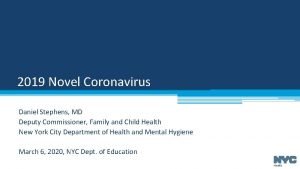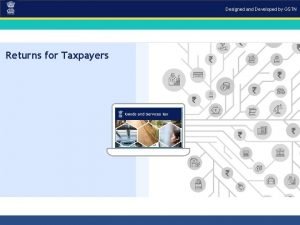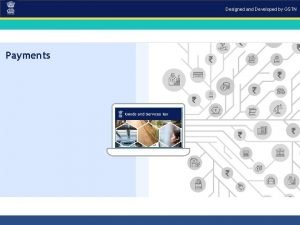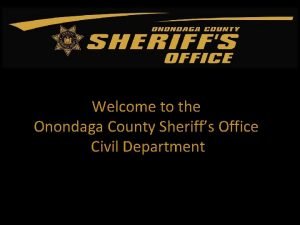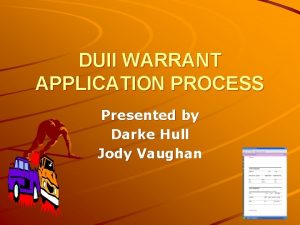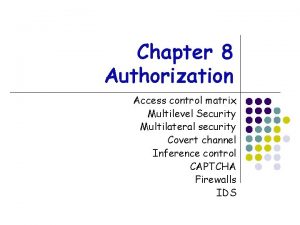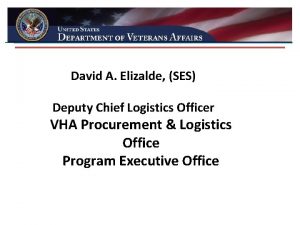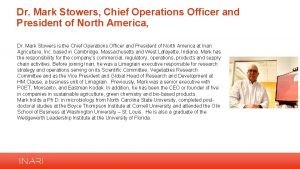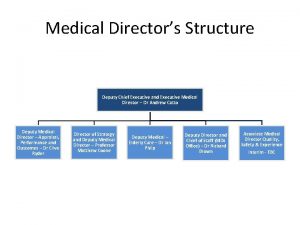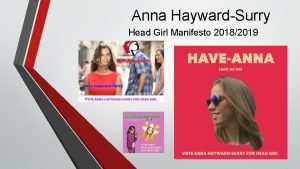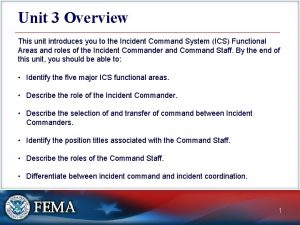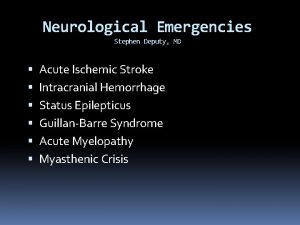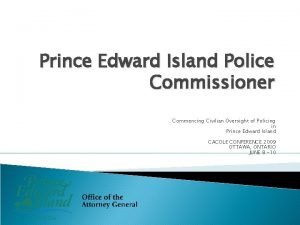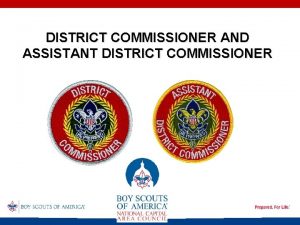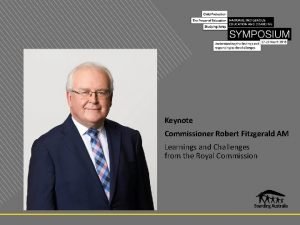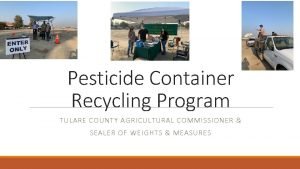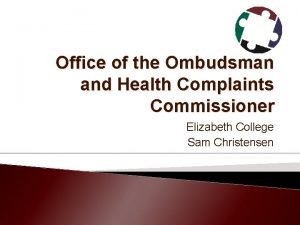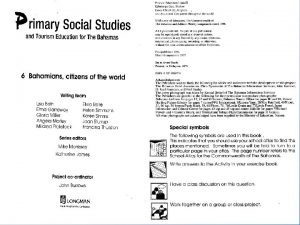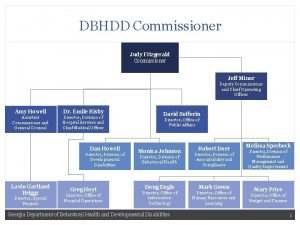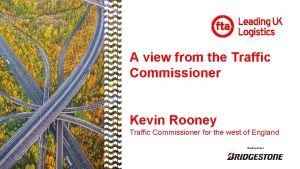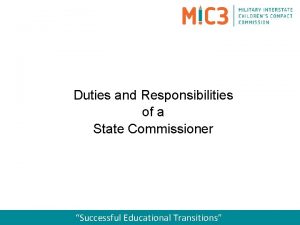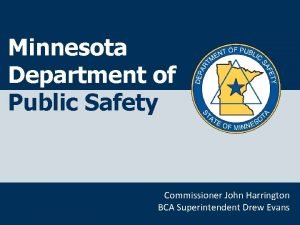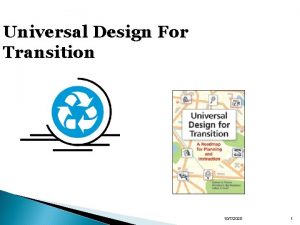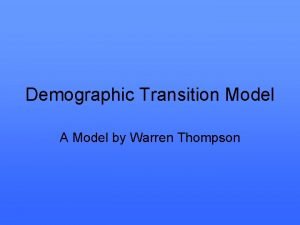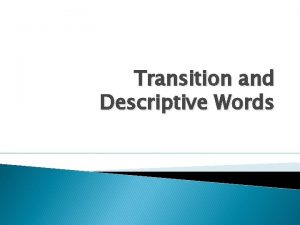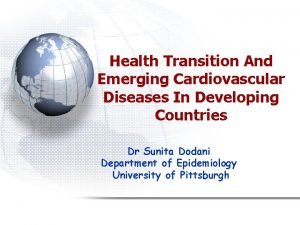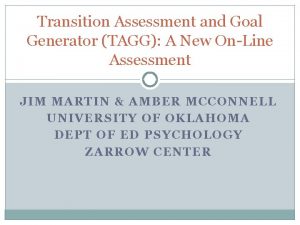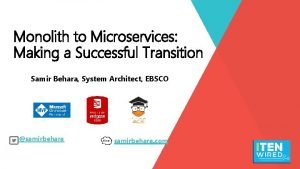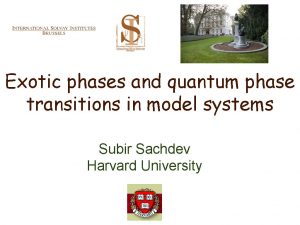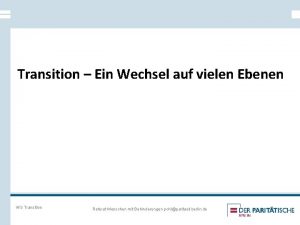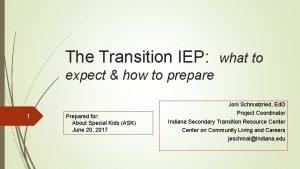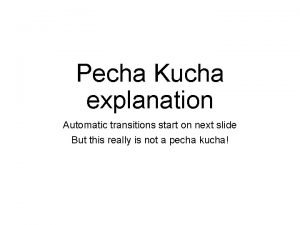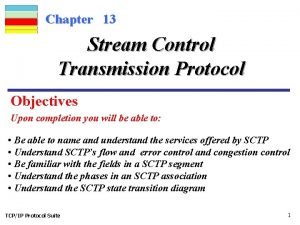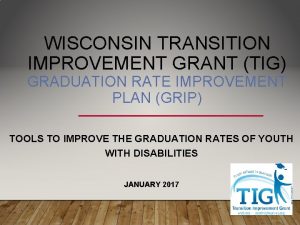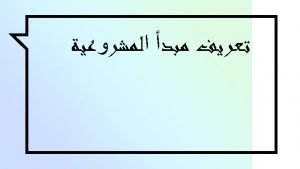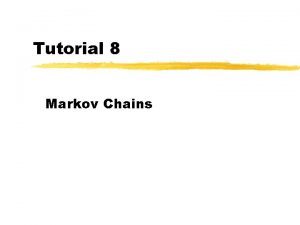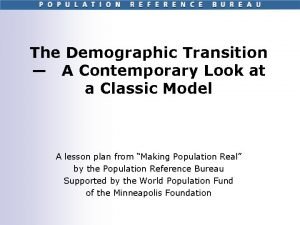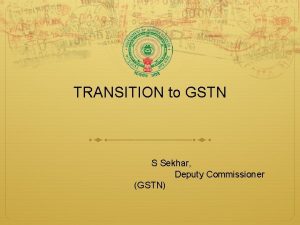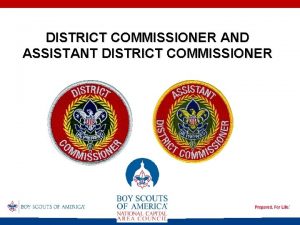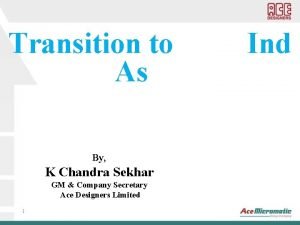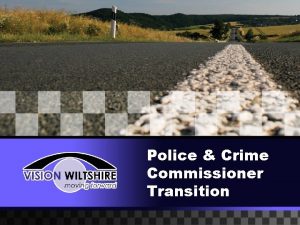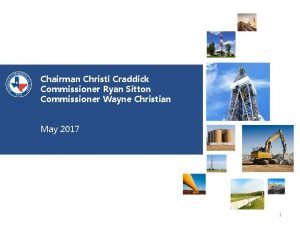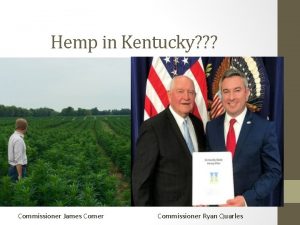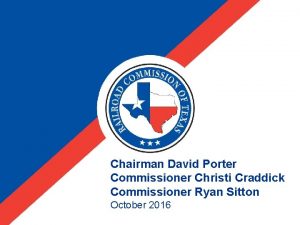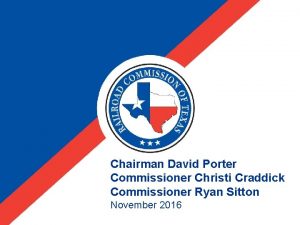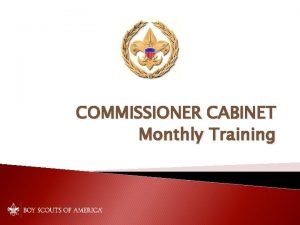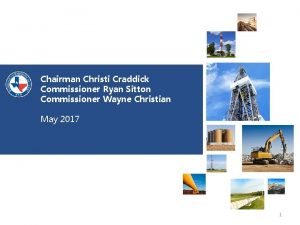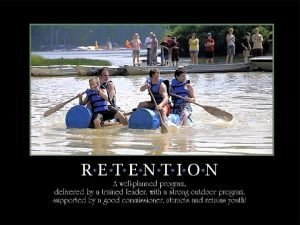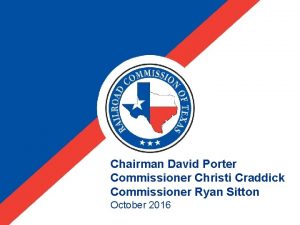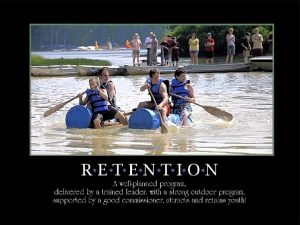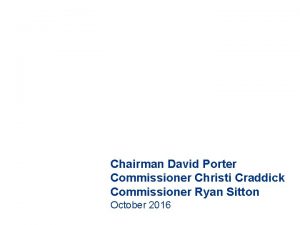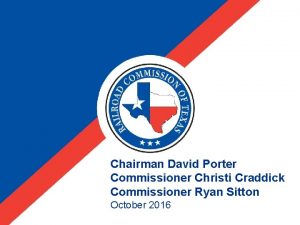TRANSITION to GSTN S Sekhar Deputy Commissioner GSTN
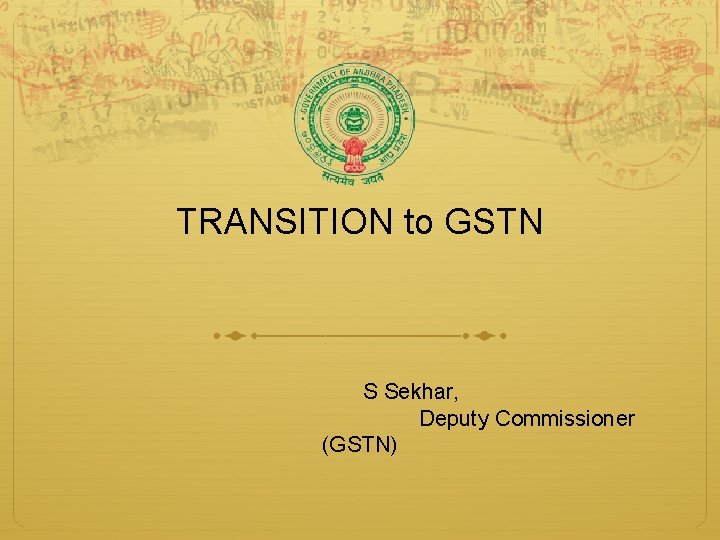
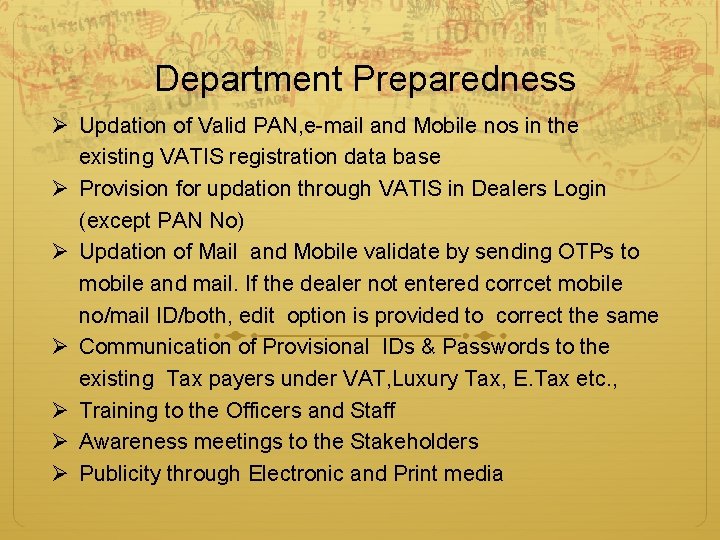
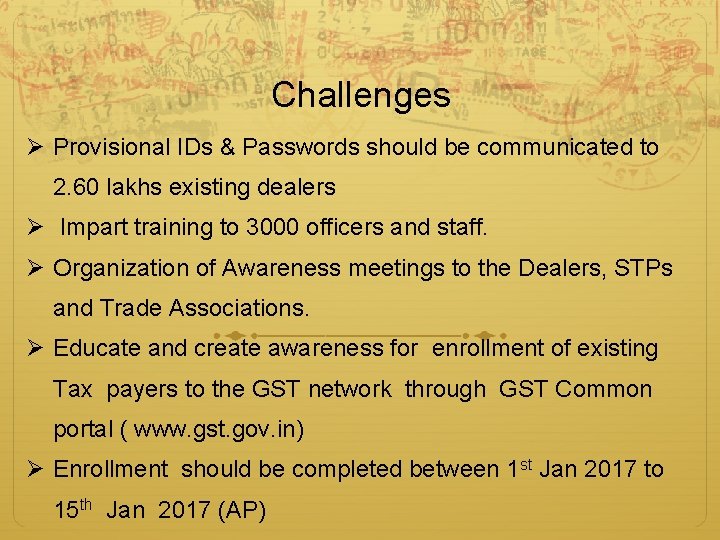
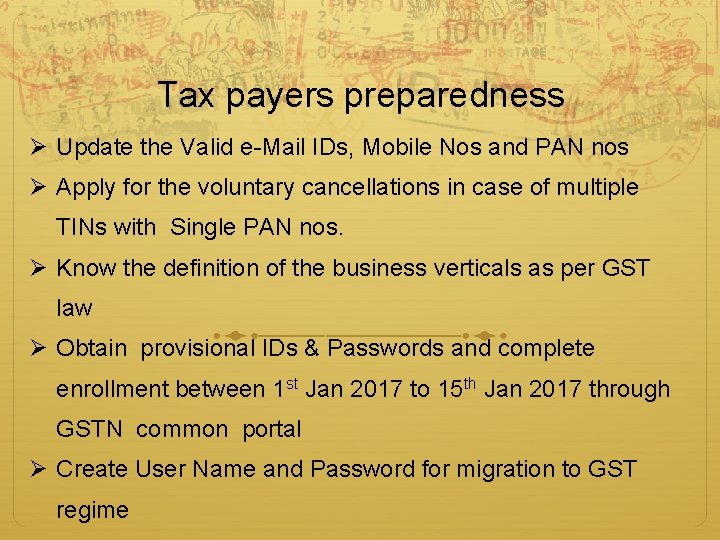
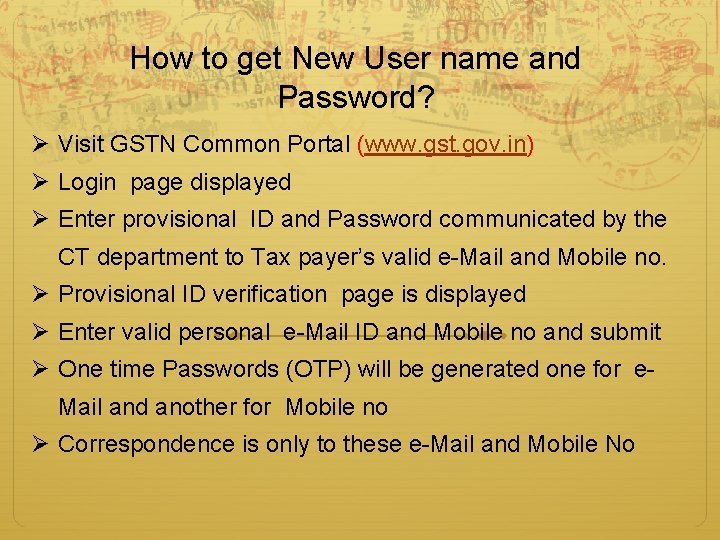
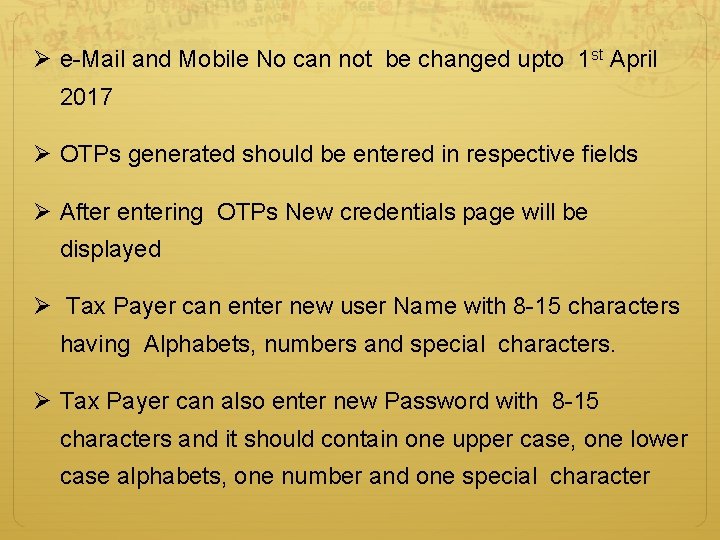
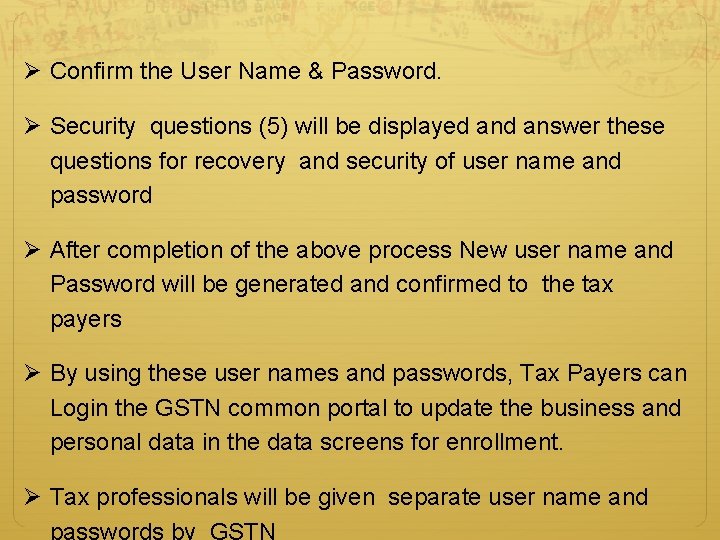
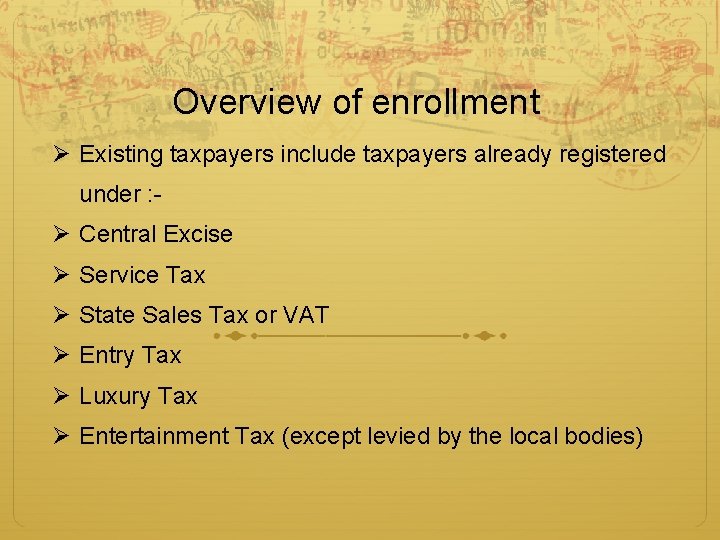
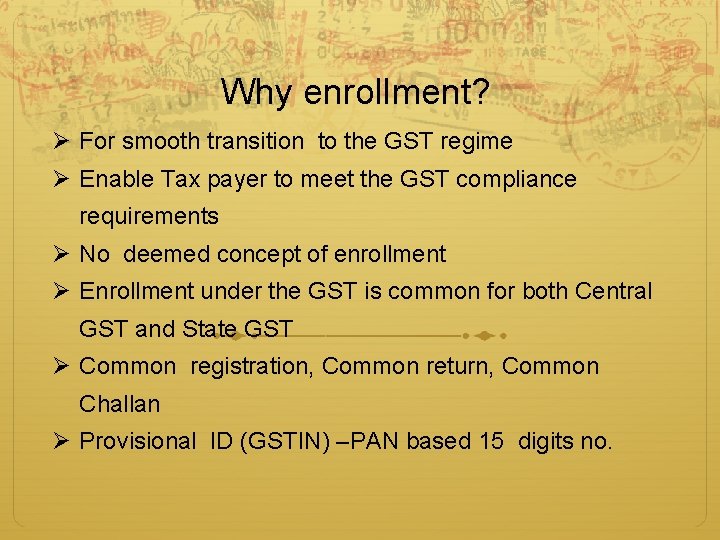
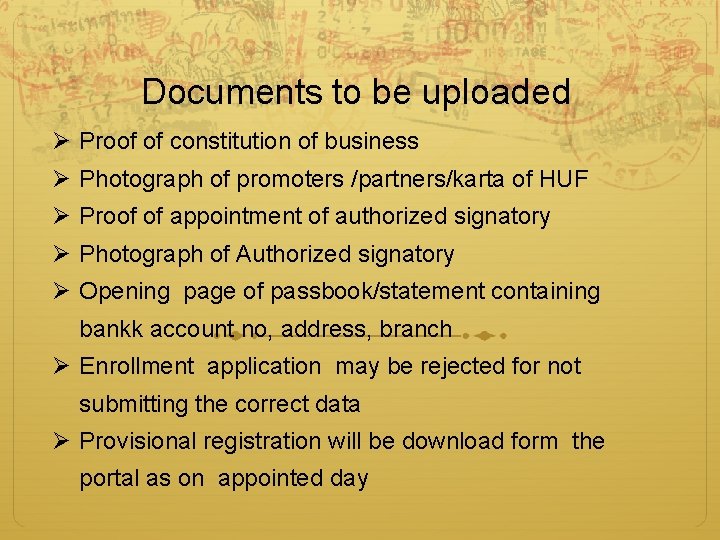
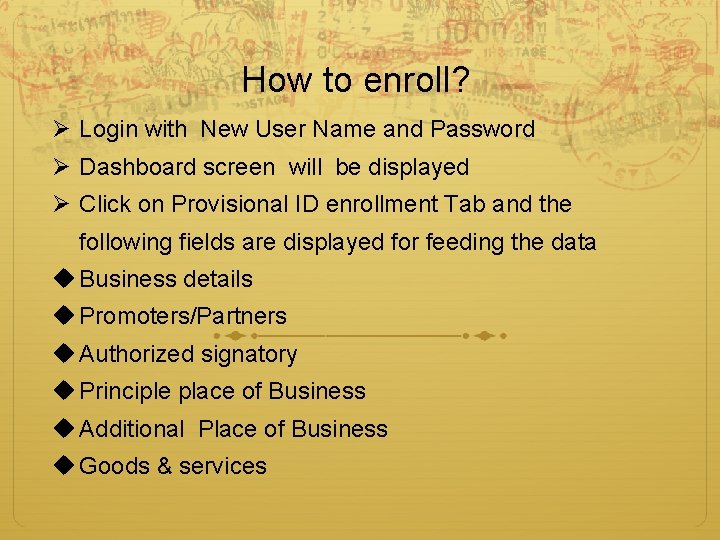

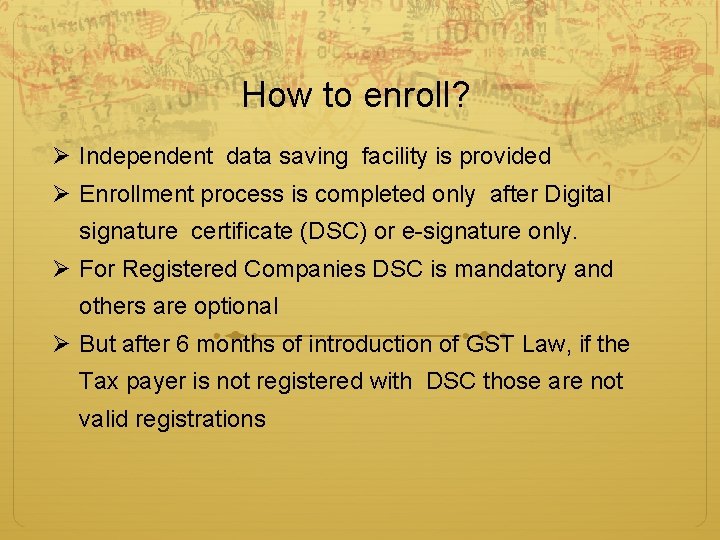
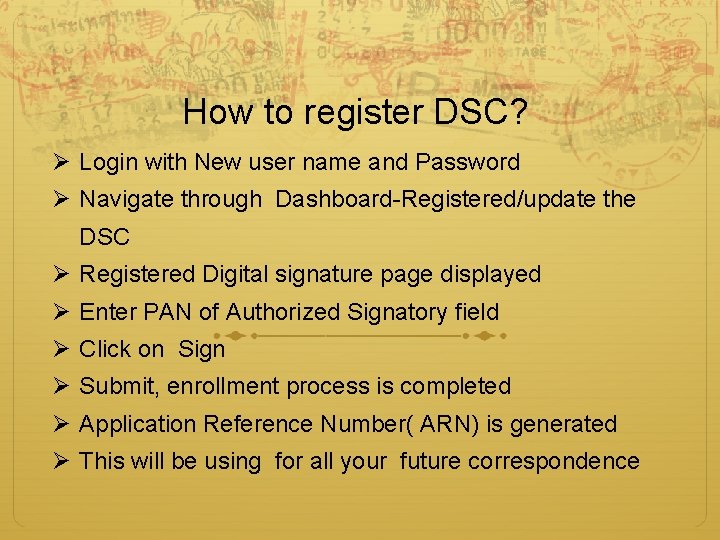
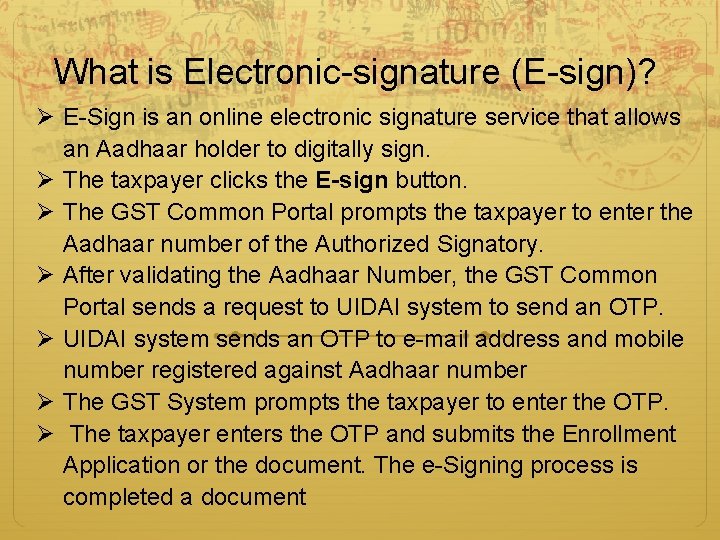
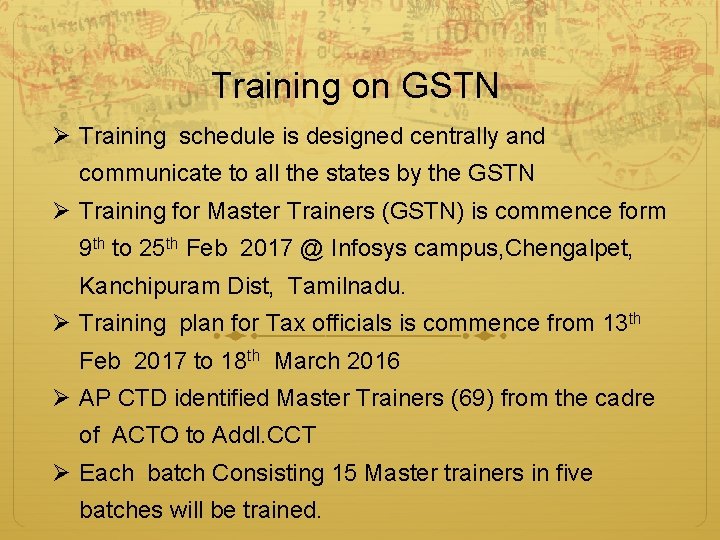
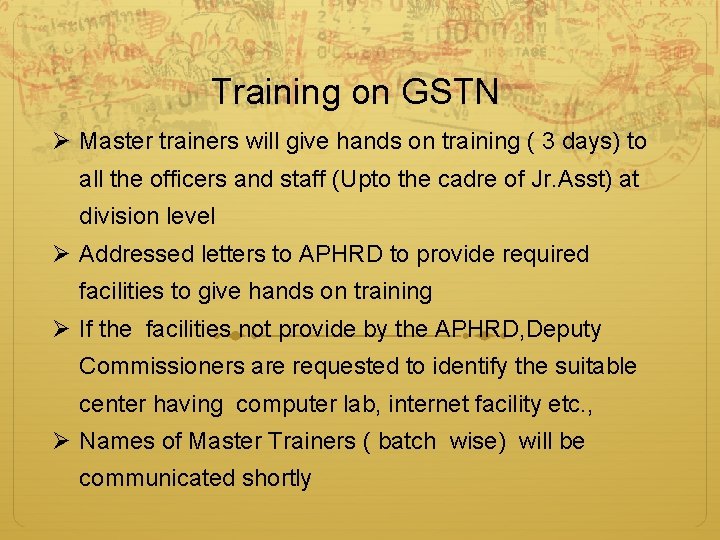
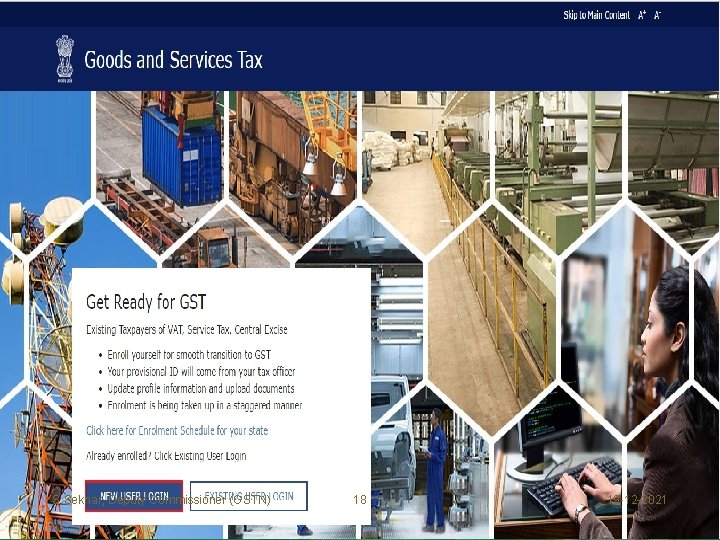
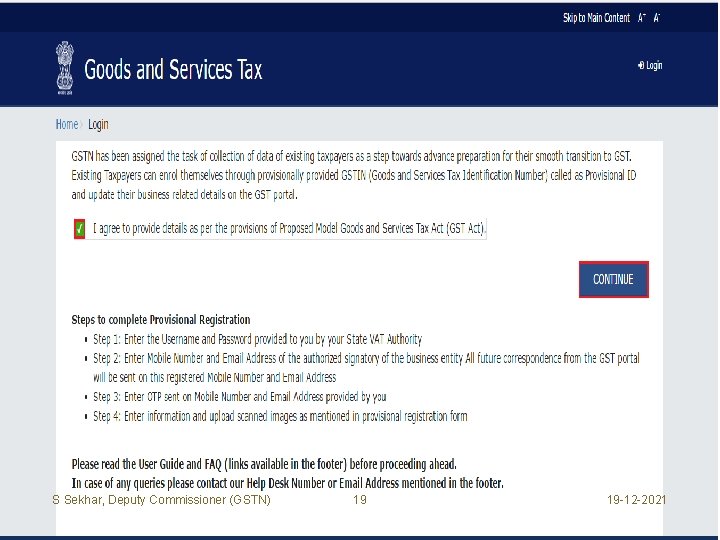
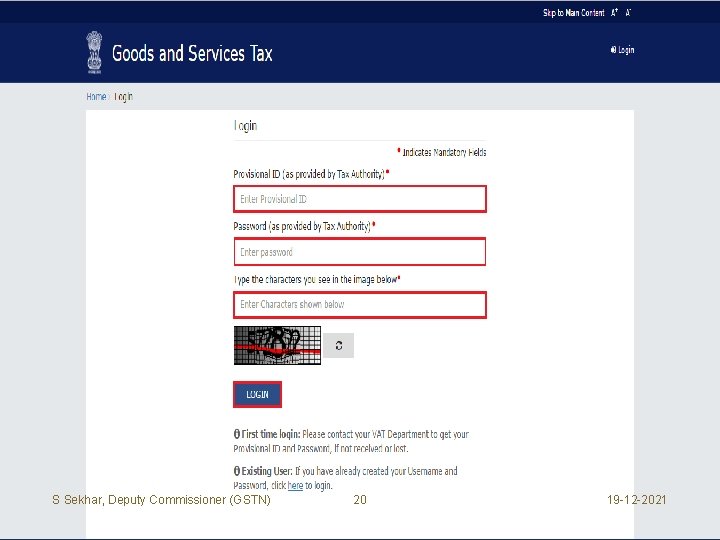
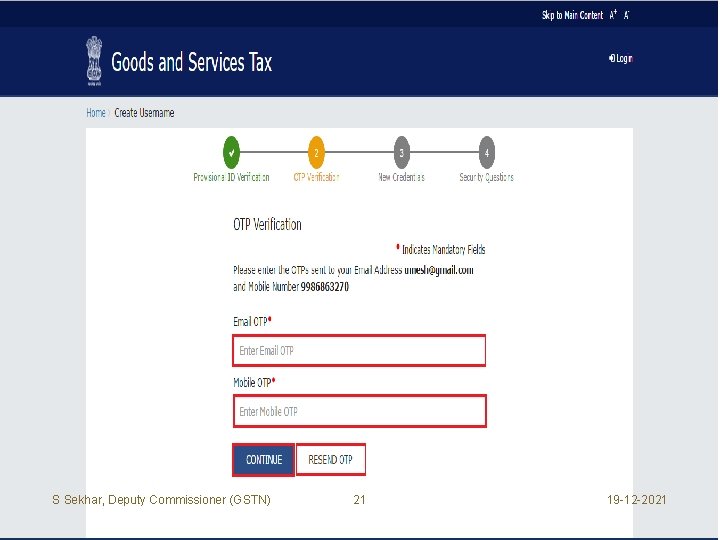
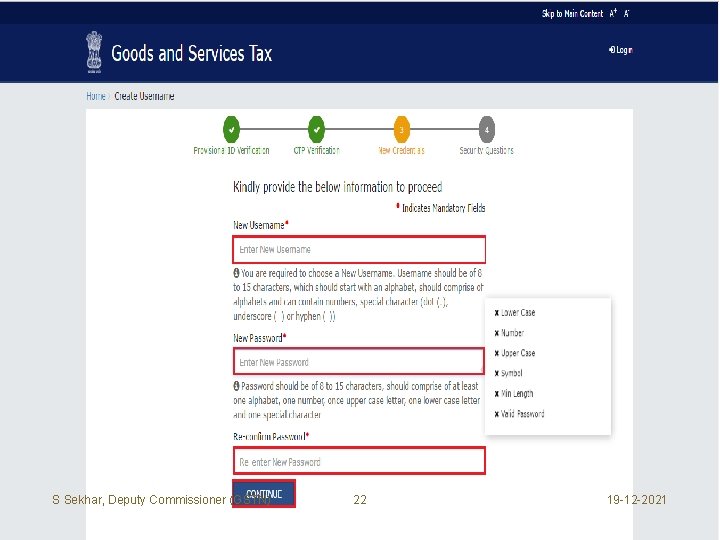
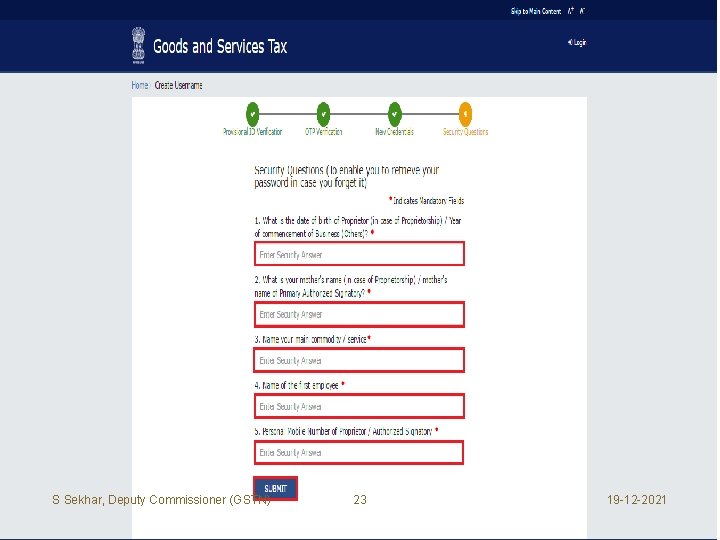
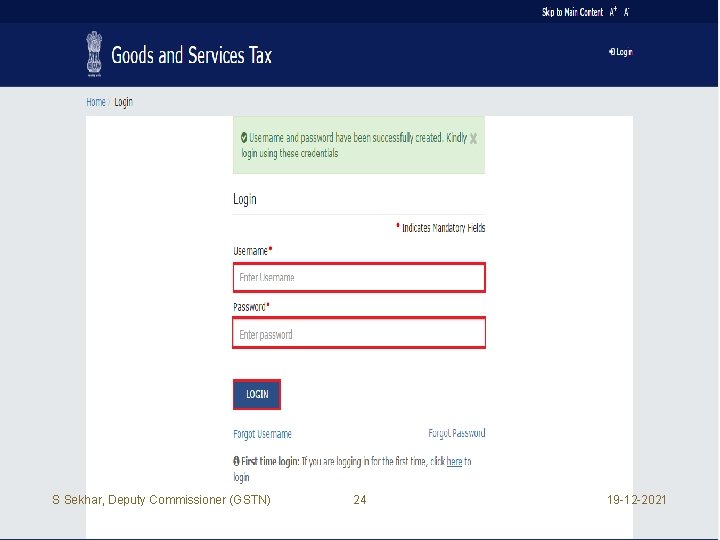

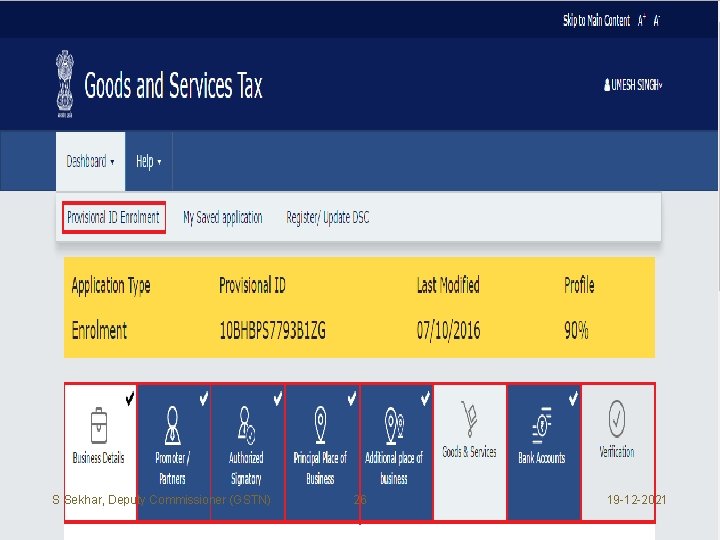
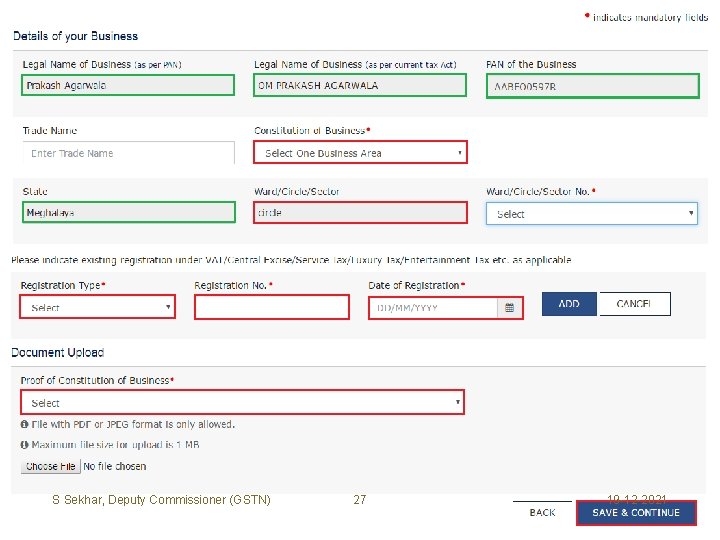
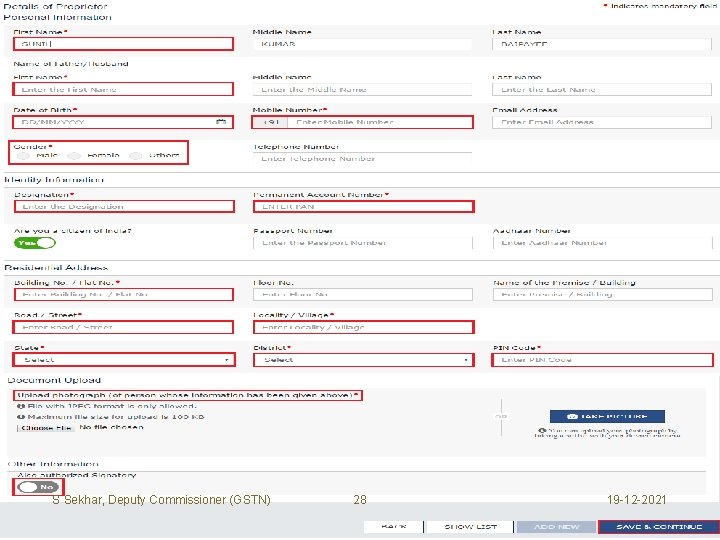
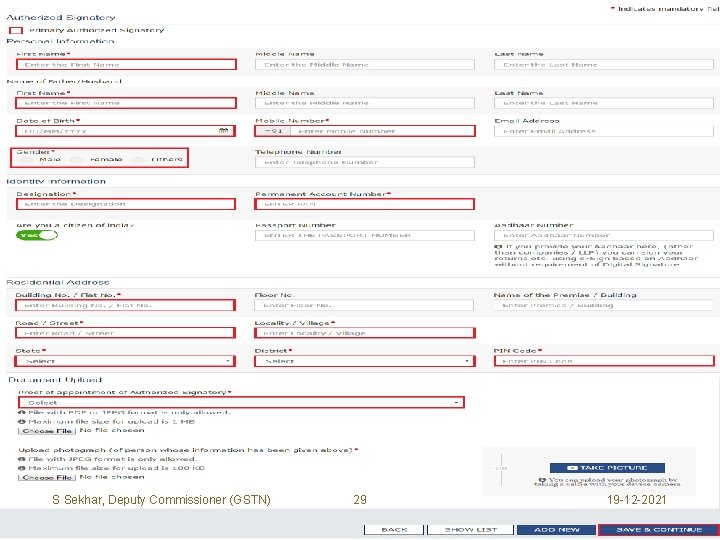

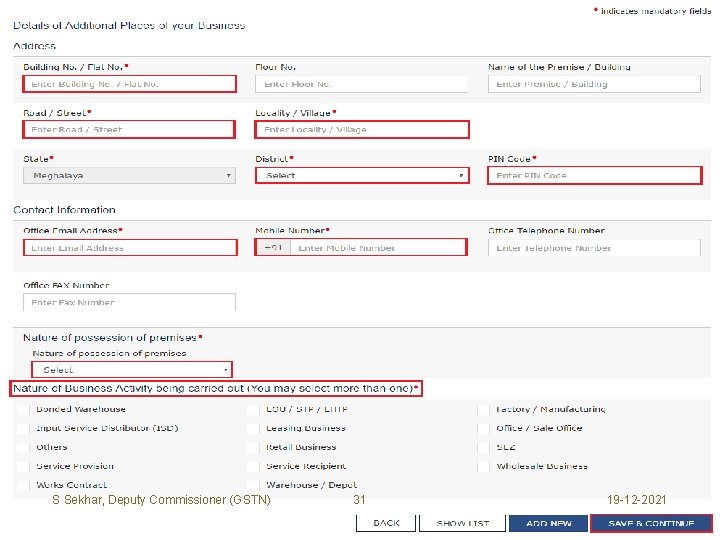
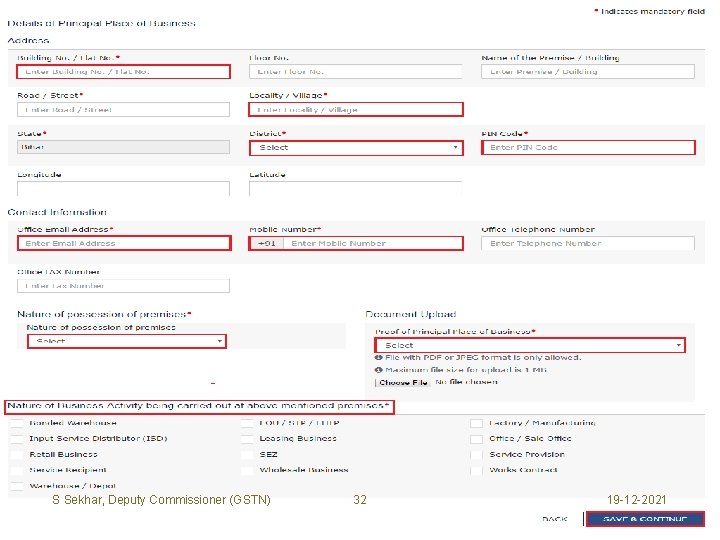
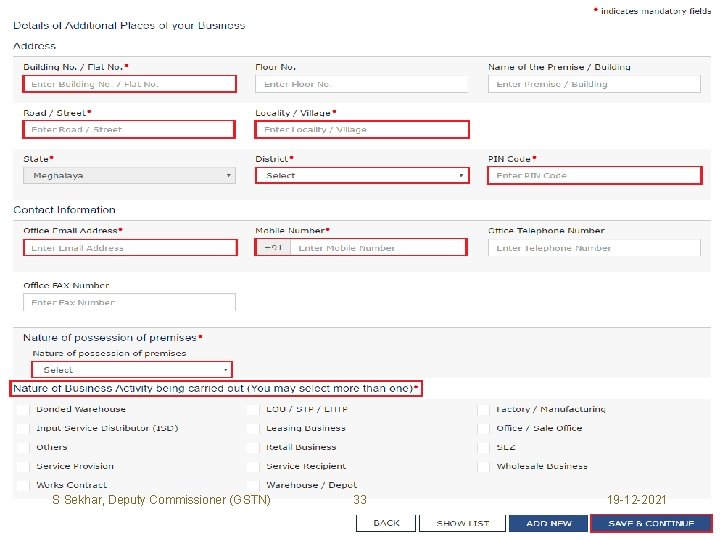

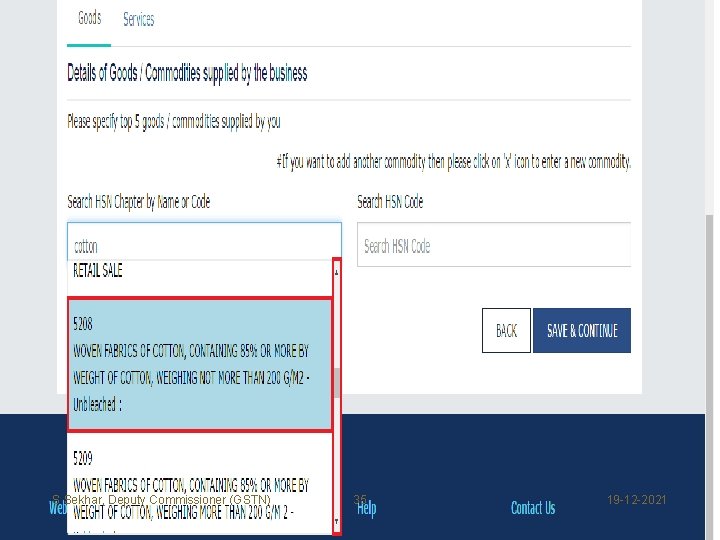
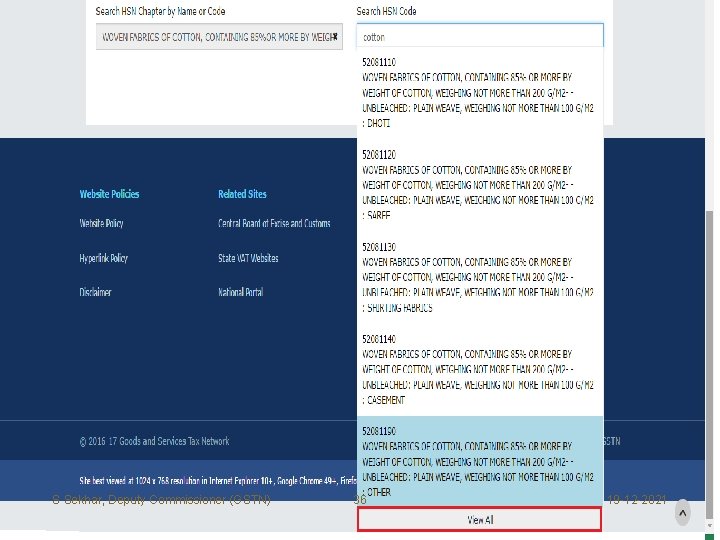

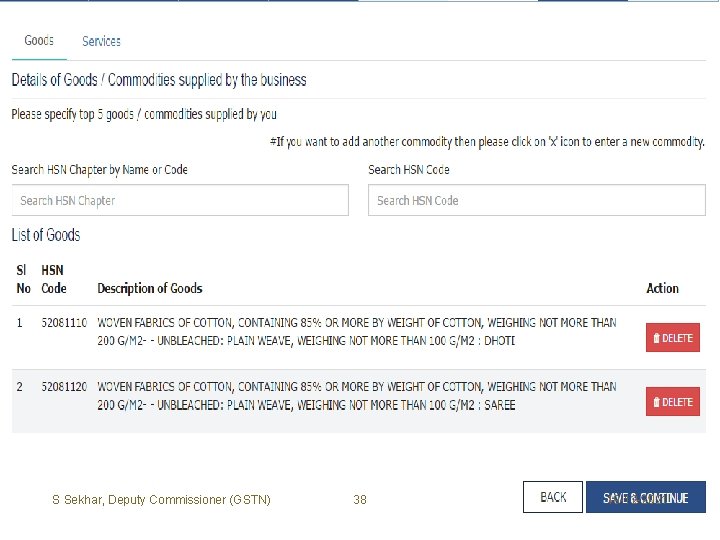


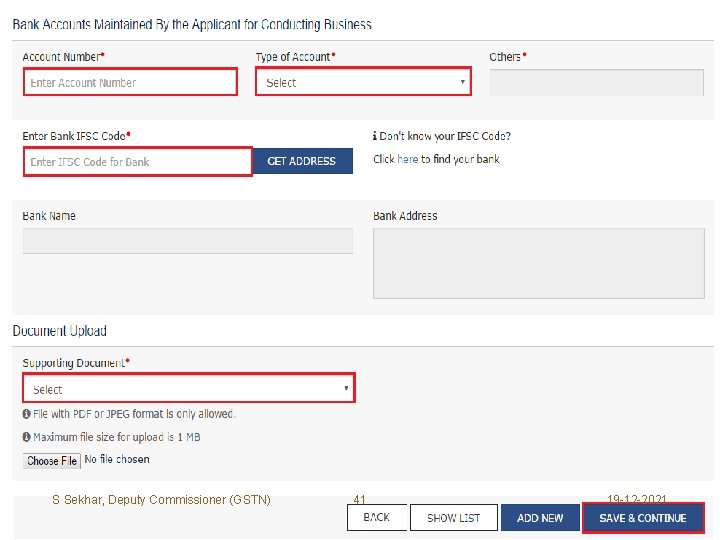
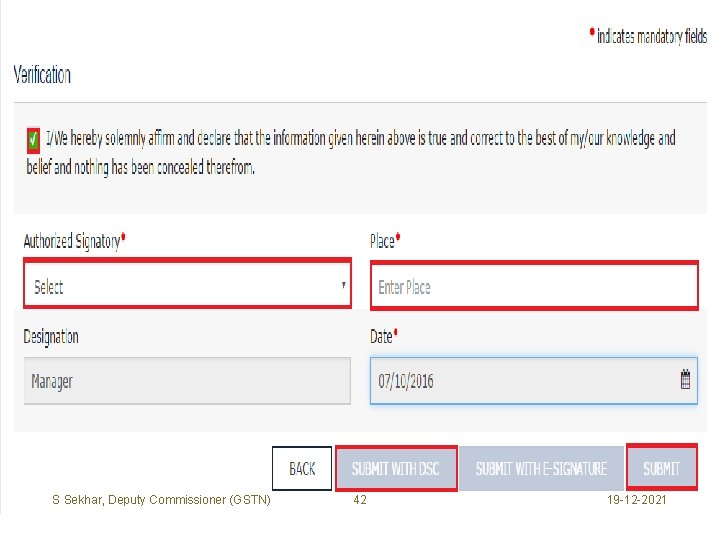
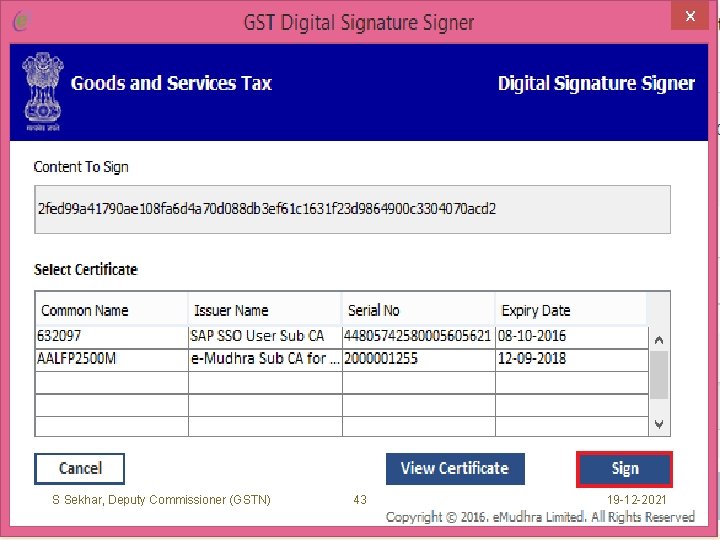

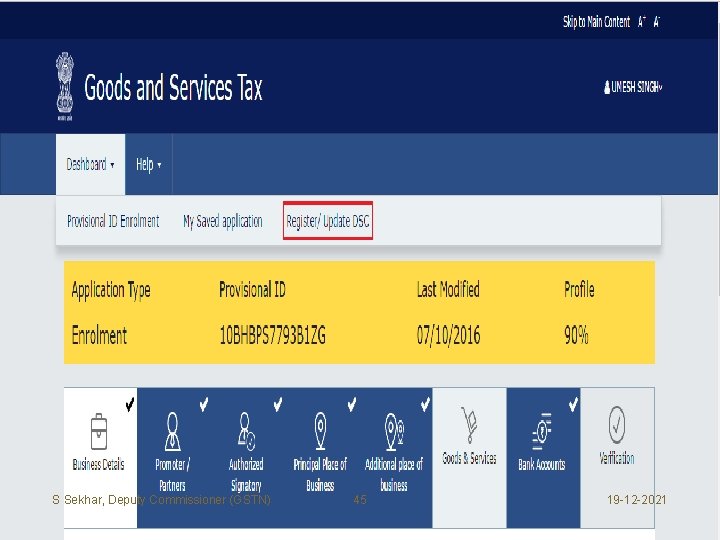

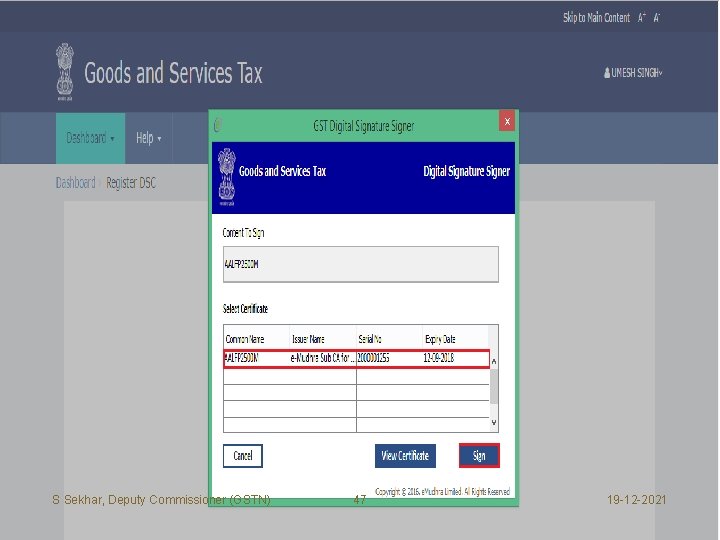
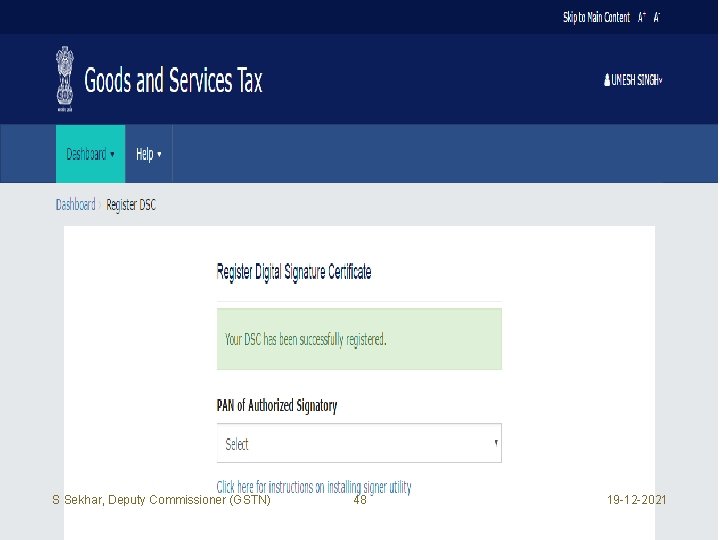
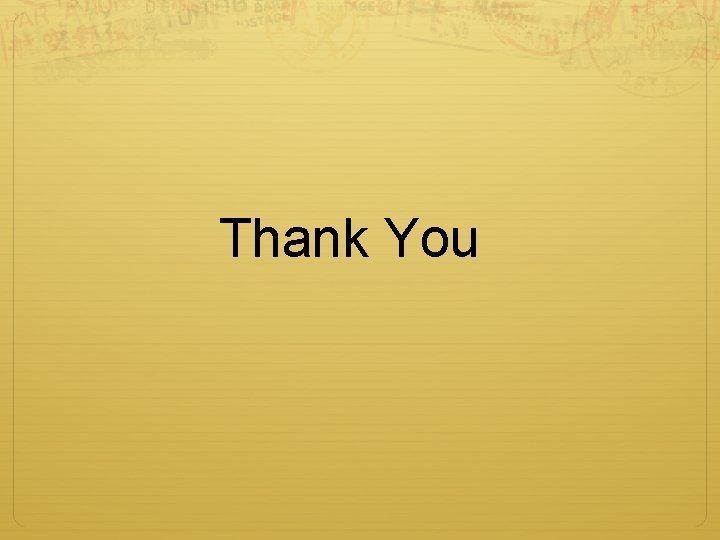
- Slides: 49
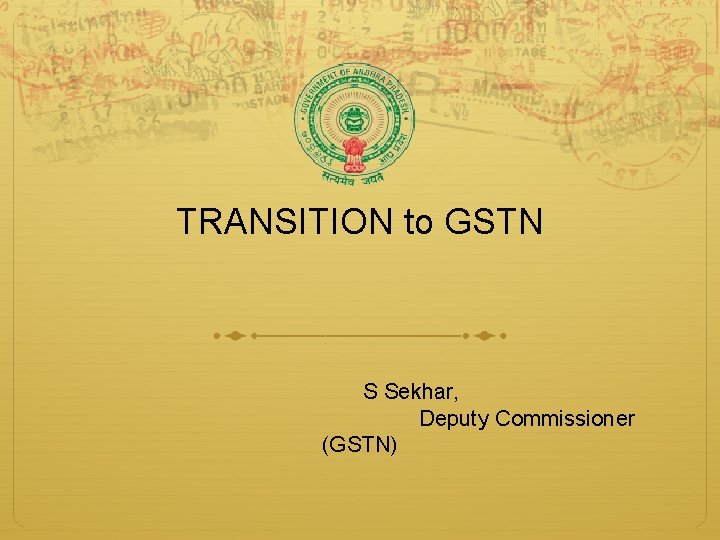
TRANSITION to GSTN S Sekhar, Deputy Commissioner (GSTN)
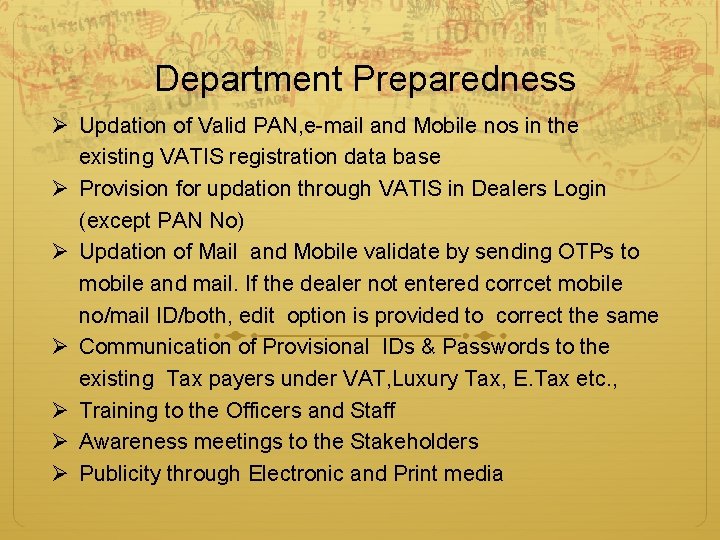
Department Preparedness Ø Updation of Valid PAN, e-mail and Mobile nos in the existing VATIS registration data base Ø Provision for updation through VATIS in Dealers Login (except PAN No) Ø Updation of Mail and Mobile validate by sending OTPs to mobile and mail. If the dealer not entered corrcet mobile no/mail ID/both, edit option is provided to correct the same Ø Communication of Provisional IDs & Passwords to the existing Tax payers under VAT, Luxury Tax, E. Tax etc. , Ø Training to the Officers and Staff Ø Awareness meetings to the Stakeholders Ø Publicity through Electronic and Print media
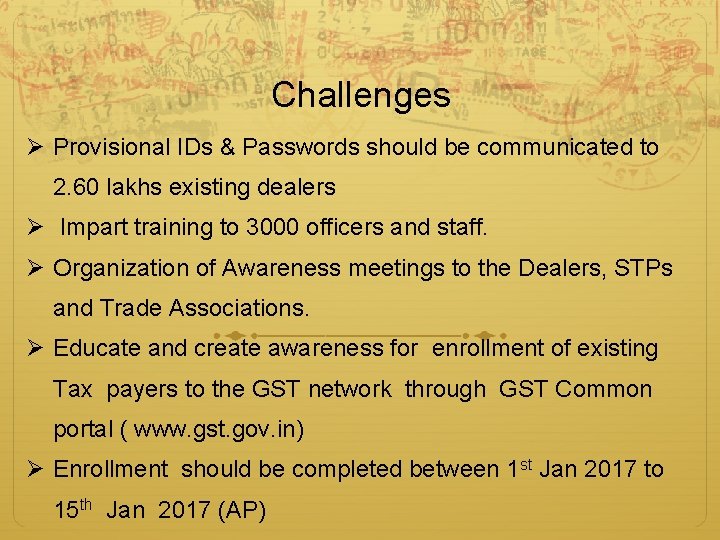
Challenges Ø Provisional IDs & Passwords should be communicated to 2. 60 lakhs existing dealers Ø Impart training to 3000 officers and staff. Ø Organization of Awareness meetings to the Dealers, STPs and Trade Associations. Ø Educate and create awareness for enrollment of existing Tax payers to the GST network through GST Common portal ( www. gst. gov. in) Ø Enrollment should be completed between 1 st Jan 2017 to 15 th Jan 2017 (AP)
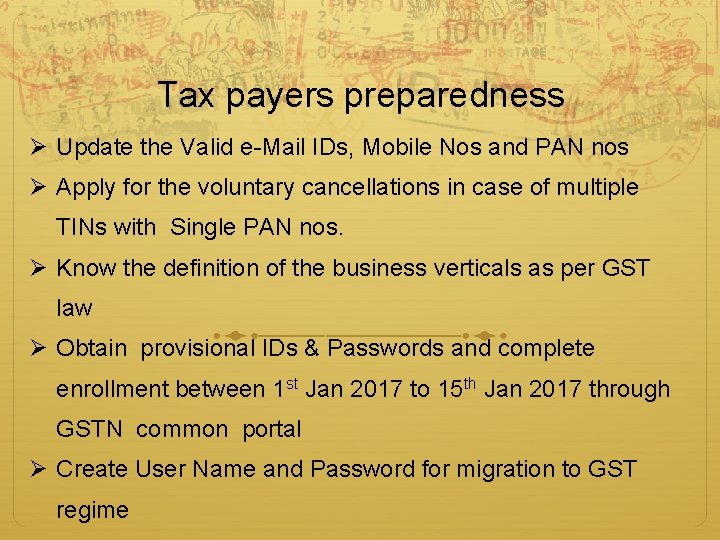
Tax payers preparedness Ø Update the Valid e-Mail IDs, Mobile Nos and PAN nos Ø Apply for the voluntary cancellations in case of multiple TINs with Single PAN nos. Ø Know the definition of the business verticals as per GST law Ø Obtain provisional IDs & Passwords and complete enrollment between 1 st Jan 2017 to 15 th Jan 2017 through GSTN common portal Ø Create User Name and Password for migration to GST regime
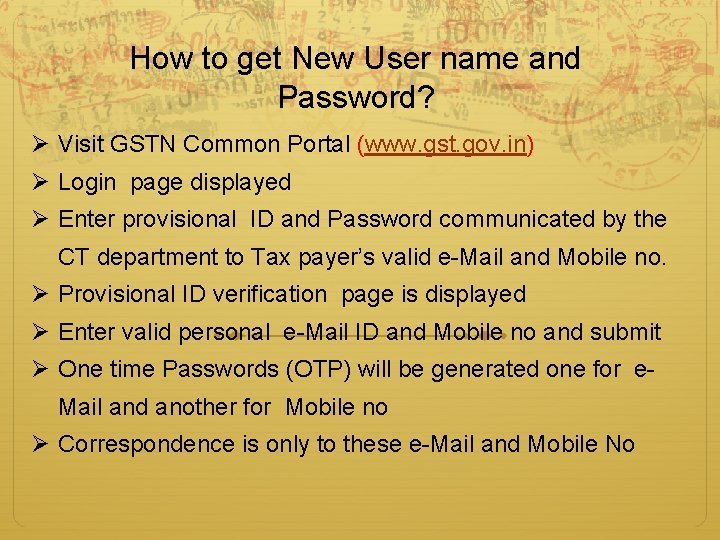
How to get New User name and Password? Ø Visit GSTN Common Portal (www. gst. gov. in) Ø Login page displayed Ø Enter provisional ID and Password communicated by the CT department to Tax payer’s valid e-Mail and Mobile no. Ø Provisional ID verification page is displayed Ø Enter valid personal e-Mail ID and Mobile no and submit Ø One time Passwords (OTP) will be generated one for e. Mail and another for Mobile no Ø Correspondence is only to these e-Mail and Mobile No
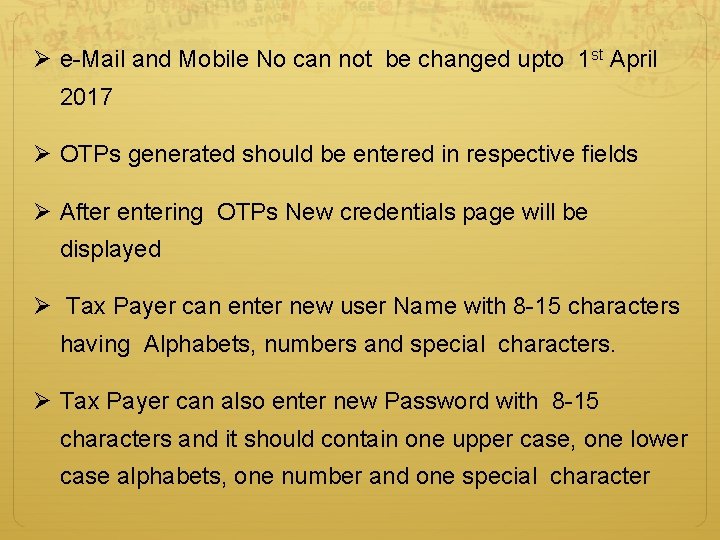
Ø e-Mail and Mobile No can not be changed upto 1 st April 2017 Ø OTPs generated should be entered in respective fields Ø After entering OTPs New credentials page will be displayed Ø Tax Payer can enter new user Name with 8 -15 characters having Alphabets, numbers and special characters. Ø Tax Payer can also enter new Password with 8 -15 characters and it should contain one upper case, one lower case alphabets, one number and one special character
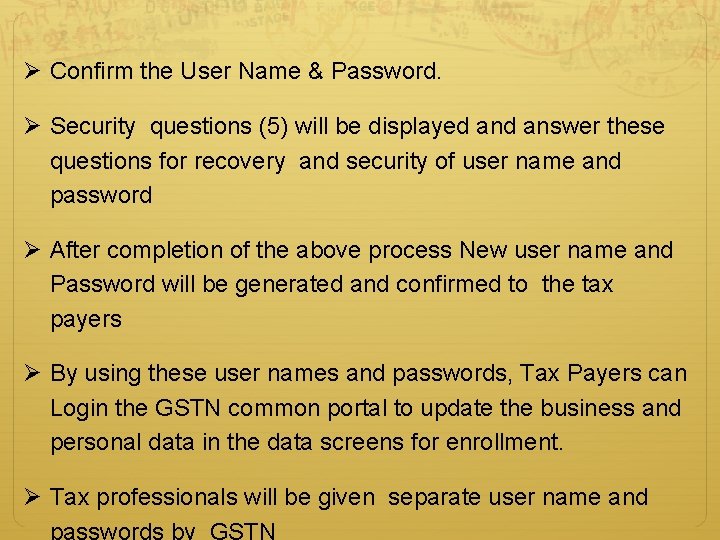
Ø Confirm the User Name & Password. Ø Security questions (5) will be displayed answer these questions for recovery and security of user name and password Ø After completion of the above process New user name and Password will be generated and confirmed to the tax payers Ø By using these user names and passwords, Tax Payers can Login the GSTN common portal to update the business and personal data in the data screens for enrollment. Ø Tax professionals will be given separate user name and passwords by GSTN
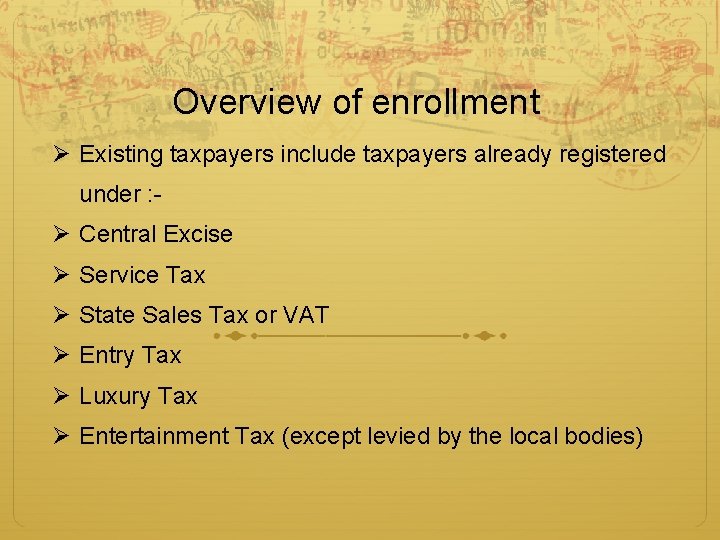
Overview of enrollment Ø Existing taxpayers include taxpayers already registered under : - Ø Central Excise Ø Service Tax Ø State Sales Tax or VAT Ø Entry Tax Ø Luxury Tax Ø Entertainment Tax (except levied by the local bodies)
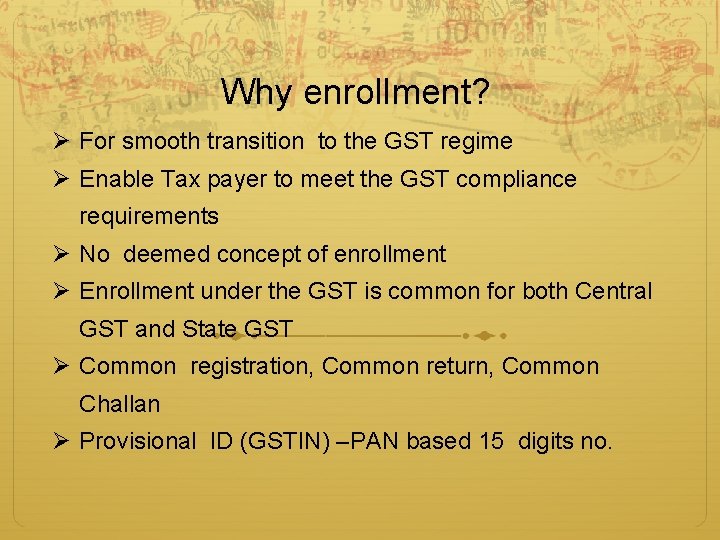
Why enrollment? Ø For smooth transition to the GST regime Ø Enable Tax payer to meet the GST compliance requirements Ø No deemed concept of enrollment Ø Enrollment under the GST is common for both Central GST and State GST Ø Common registration, Common return, Common Challan Ø Provisional ID (GSTIN) –PAN based 15 digits no.
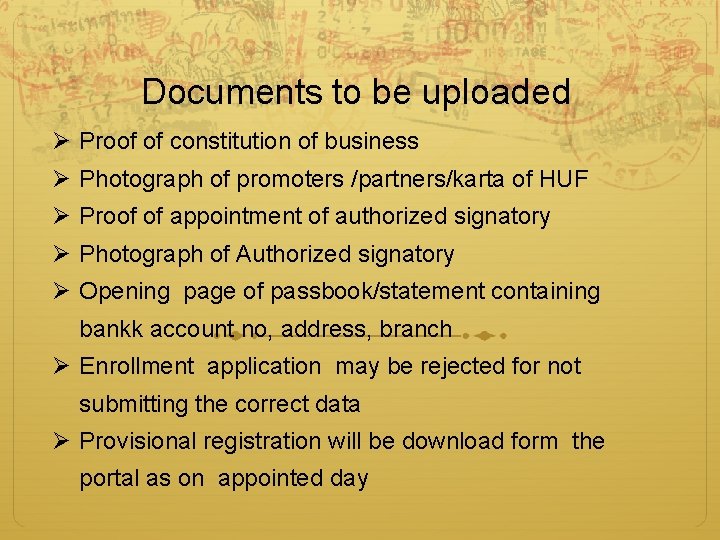
Documents to be uploaded Ø Proof of constitution of business Ø Photograph of promoters /partners/karta of HUF Ø Proof of appointment of authorized signatory Ø Photograph of Authorized signatory Ø Opening page of passbook/statement containing bankk account no, address, branch Ø Enrollment application may be rejected for not submitting the correct data Ø Provisional registration will be download form the portal as on appointed day
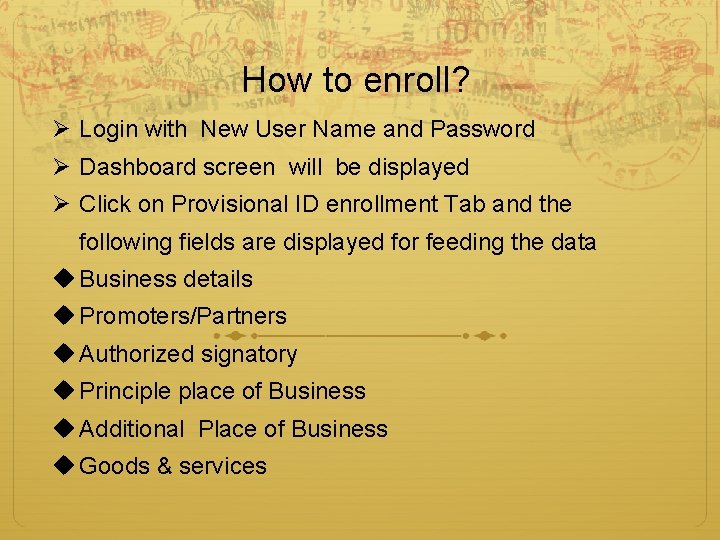
How to enroll? Ø Login with New User Name and Password Ø Dashboard screen will be displayed Ø Click on Provisional ID enrollment Tab and the following fields are displayed for feeding the data u Business details u Promoters/Partners u Authorized signatory u Principle place of Business u Additional Place of Business u Goods & services

u Bank Accounts How to enroll? u Verification u All the fields marked with red dot are mandatory to be filled ü Some of the fields are auto populated from existing VAT registration data base ü Legal name of Business (as per PAN) ü Legal name of Business (as per current Tax Act) ü PAN of the Business ü State ü Ward/Circle/Sector
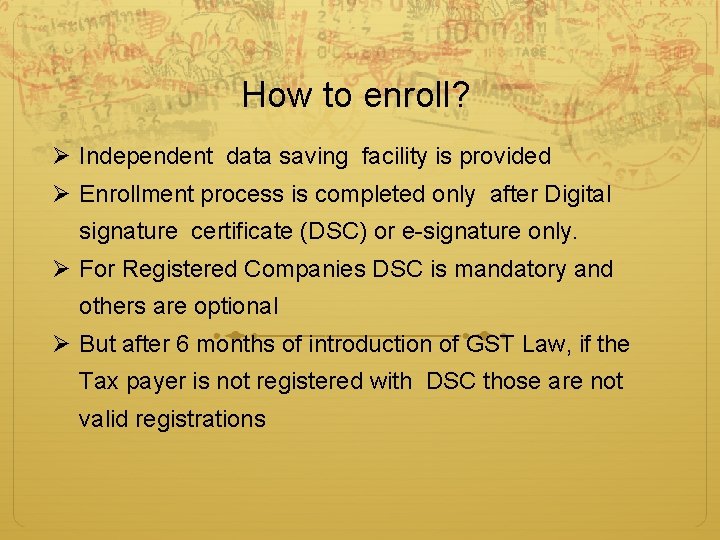
How to enroll? Ø Independent data saving facility is provided Ø Enrollment process is completed only after Digital signature certificate (DSC) or e-signature only. Ø For Registered Companies DSC is mandatory and others are optional Ø But after 6 months of introduction of GST Law, if the Tax payer is not registered with DSC those are not valid registrations
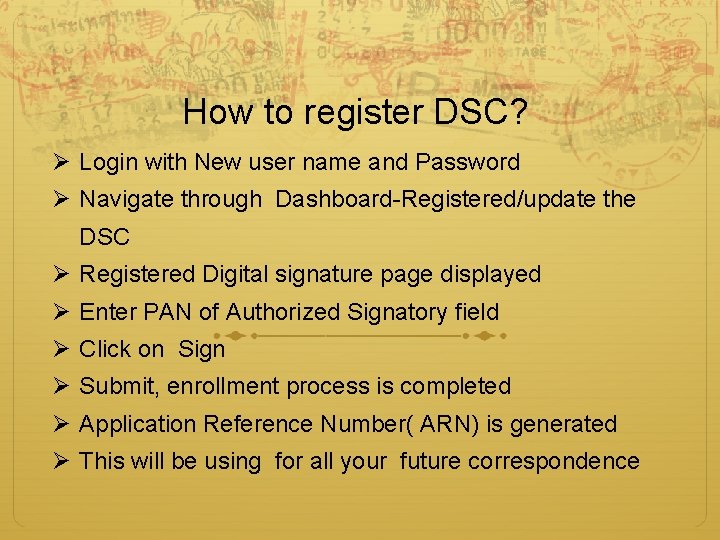
How to register DSC? Ø Login with New user name and Password Ø Navigate through Dashboard-Registered/update the DSC Ø Registered Digital signature page displayed Ø Enter PAN of Authorized Signatory field Ø Click on Sign Ø Submit, enrollment process is completed Ø Application Reference Number( ARN) is generated Ø This will be using for all your future correspondence
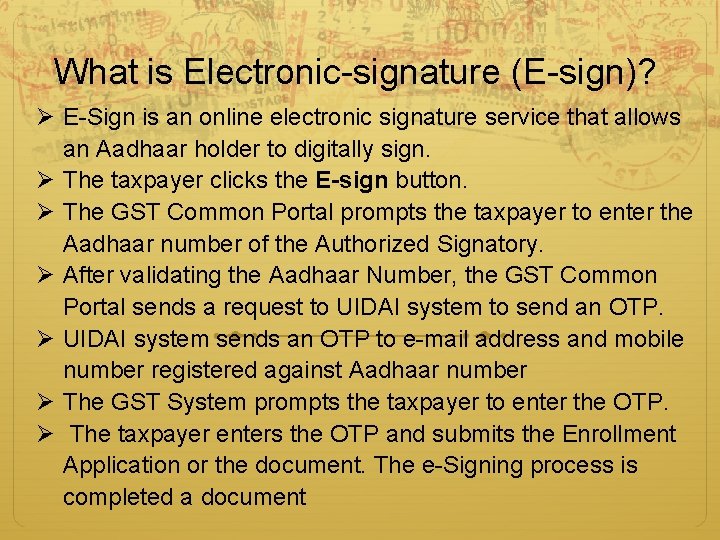
What is Electronic-signature (E-sign)? Ø E-Sign is an online electronic signature service that allows an Aadhaar holder to digitally sign. Ø The taxpayer clicks the E-sign button. Ø The GST Common Portal prompts the taxpayer to enter the Aadhaar number of the Authorized Signatory. Ø After validating the Aadhaar Number, the GST Common Portal sends a request to UIDAI system to send an OTP. Ø UIDAI system sends an OTP to e-mail address and mobile number registered against Aadhaar number Ø The GST System prompts the taxpayer to enter the OTP. Ø The taxpayer enters the OTP and submits the Enrollment Application or the document. The e-Signing process is completed a document
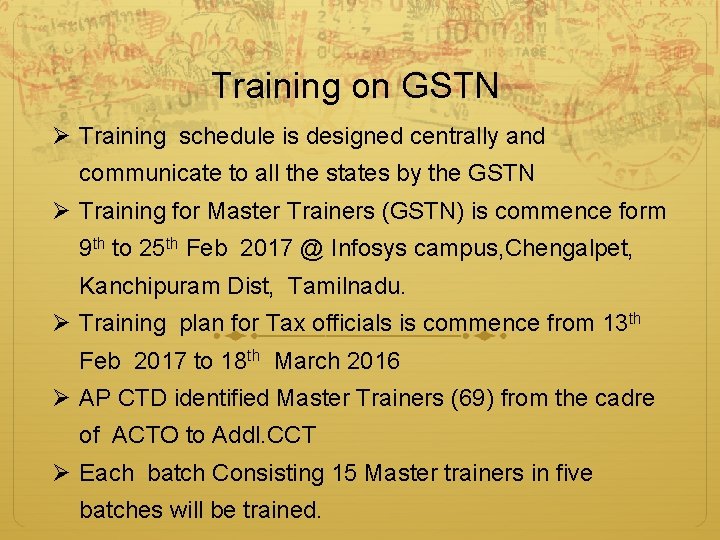
Training on GSTN Ø Training schedule is designed centrally and communicate to all the states by the GSTN Ø Training for Master Trainers (GSTN) is commence form 9 th to 25 th Feb 2017 @ Infosys campus, Chengalpet, Kanchipuram Dist, Tamilnadu. Ø Training plan for Tax officials is commence from 13 th Feb 2017 to 18 th March 2016 Ø AP CTD identified Master Trainers (69) from the cadre of ACTO to Addl. CCT Ø Each batch Consisting 15 Master trainers in five batches will be trained.
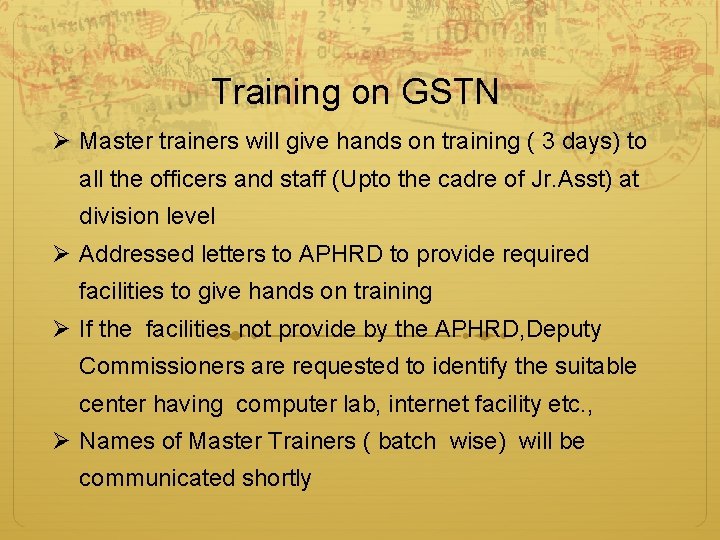
Training on GSTN Ø Master trainers will give hands on training ( 3 days) to all the officers and staff (Upto the cadre of Jr. Asst) at division level Ø Addressed letters to APHRD to provide required facilities to give hands on training Ø If the facilities not provide by the APHRD, Deputy Commissioners are requested to identify the suitable center having computer lab, internet facility etc. , Ø Names of Master Trainers ( batch wise) will be communicated shortly
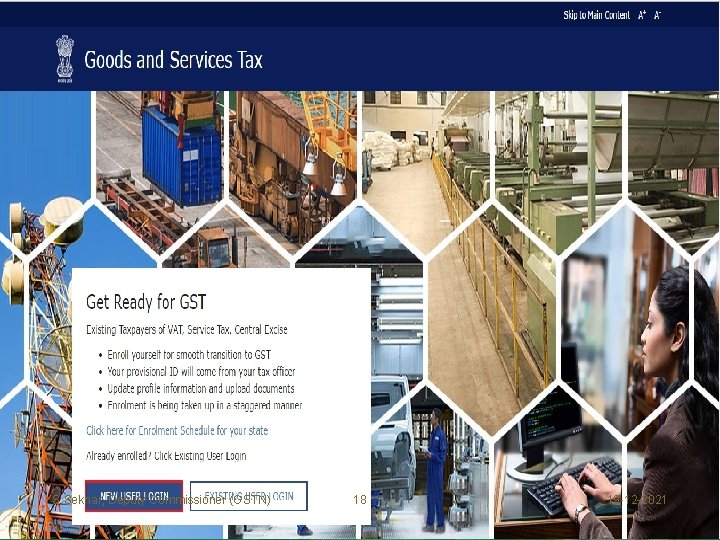
S Sekhar, Deputy Commissioner (GSTN) 18 19 -12 -2021
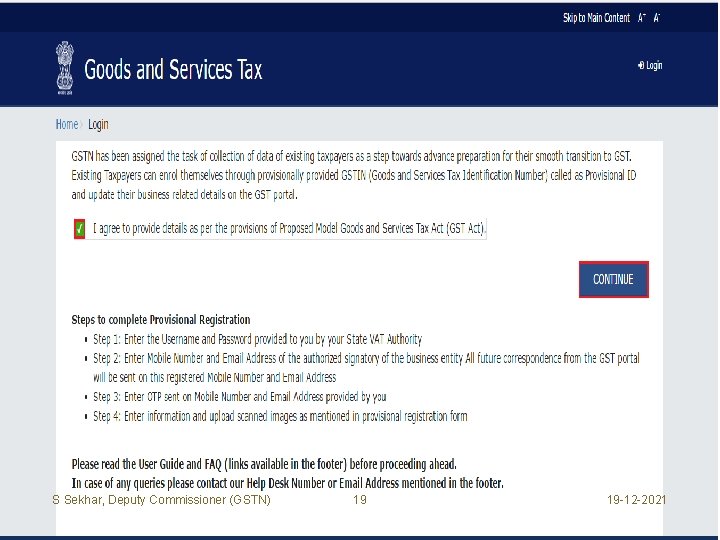
S Sekhar, Deputy Commissioner (GSTN) 19 19 -12 -2021
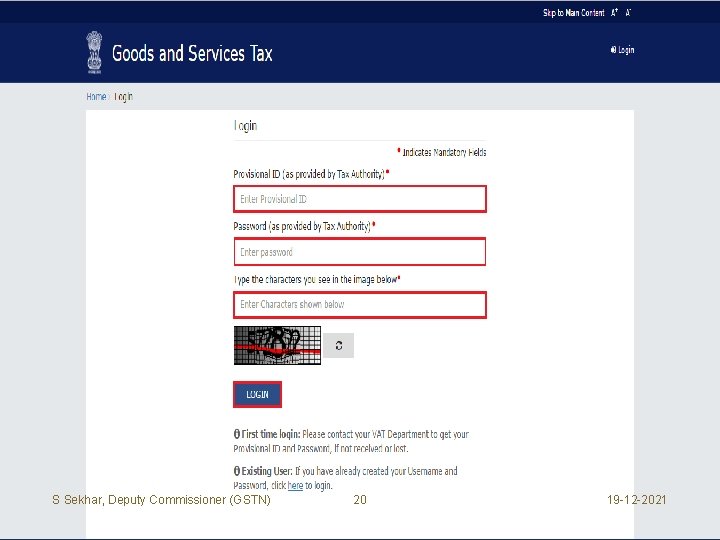
S Sekhar, Deputy Commissioner (GSTN) 20 19 -12 -2021
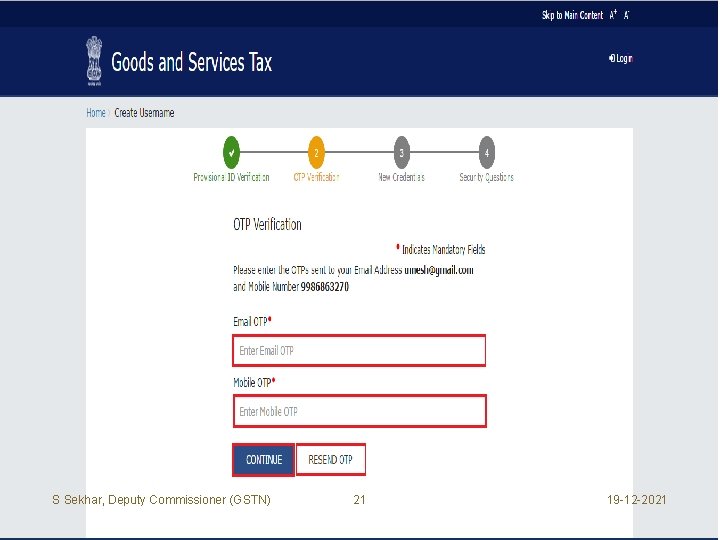
S Sekhar, Deputy Commissioner (GSTN) 21 19 -12 -2021
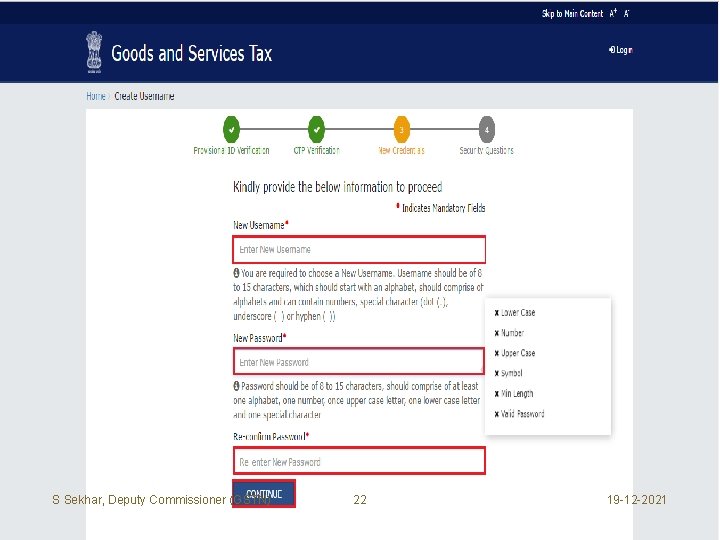
S Sekhar, Deputy Commissioner (GSTN) 22 19 -12 -2021
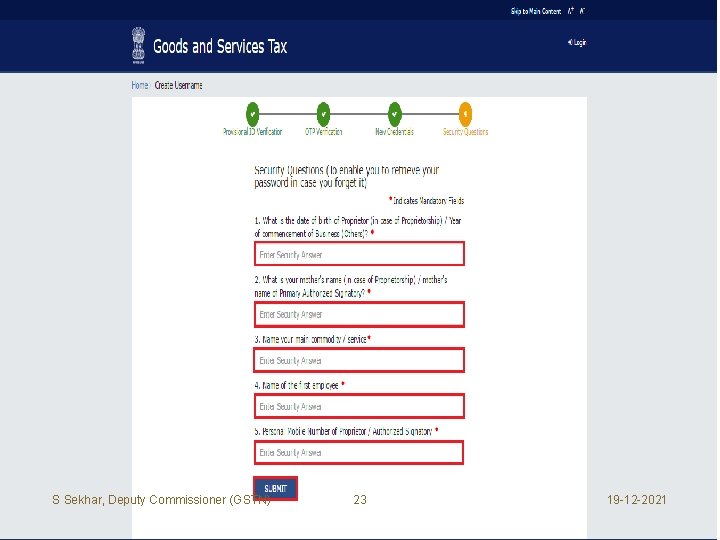
S Sekhar, Deputy Commissioner (GSTN) 23 19 -12 -2021
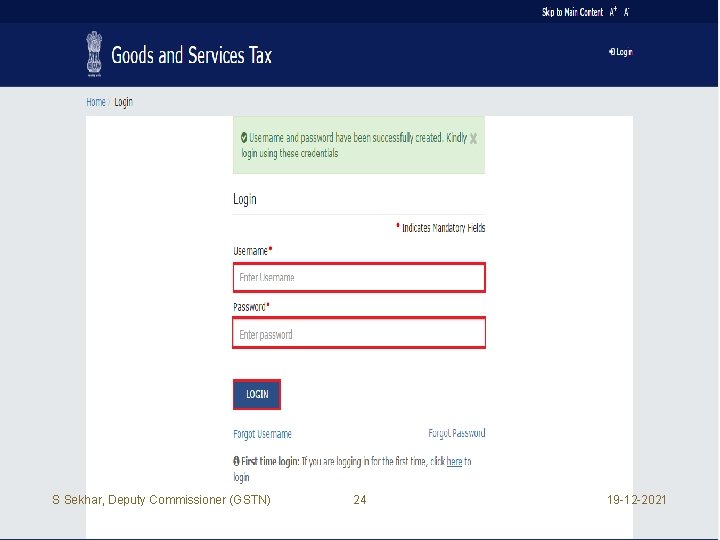
S Sekhar, Deputy Commissioner (GSTN) 24 19 -12 -2021

S Sekhar, Deputy Commissioner (GSTN) 25 19 -12 -2021
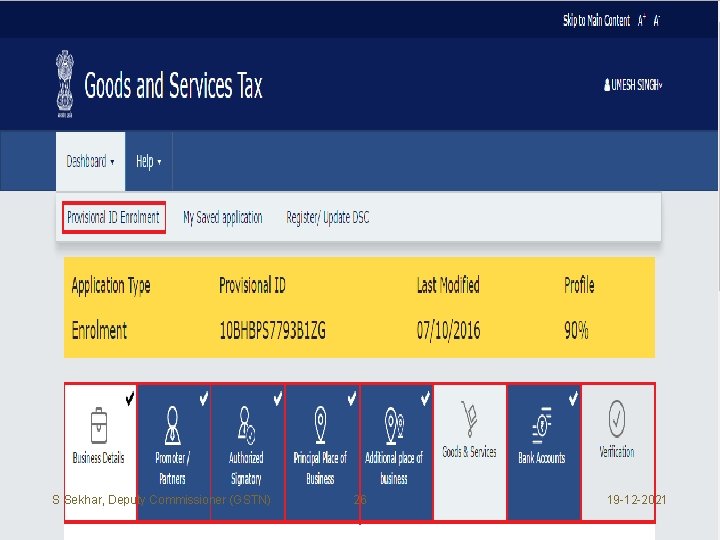
S Sekhar, Deputy Commissioner (GSTN) 26 19 -12 -2021
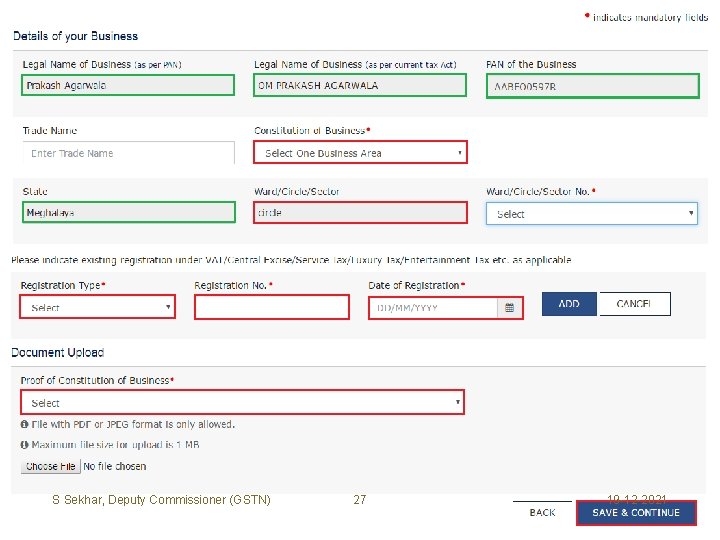
S Sekhar, Deputy Commissioner (GSTN) 27 19 -12 -2021
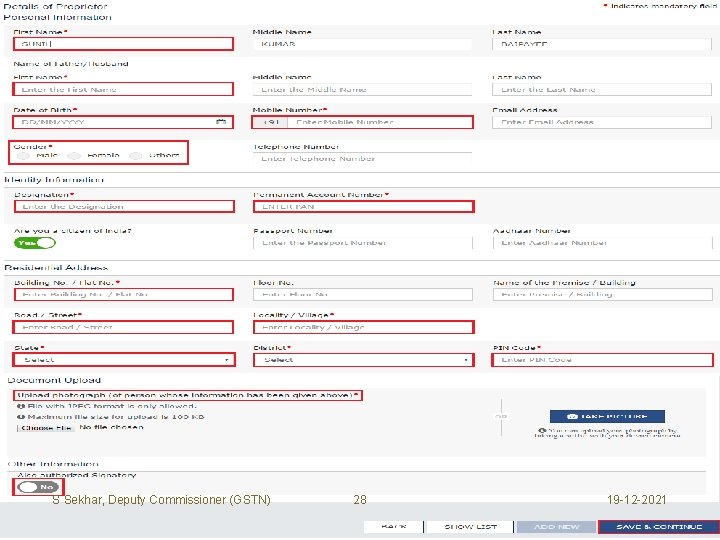
S Sekhar, Deputy Commissioner (GSTN) 28 19 -12 -2021
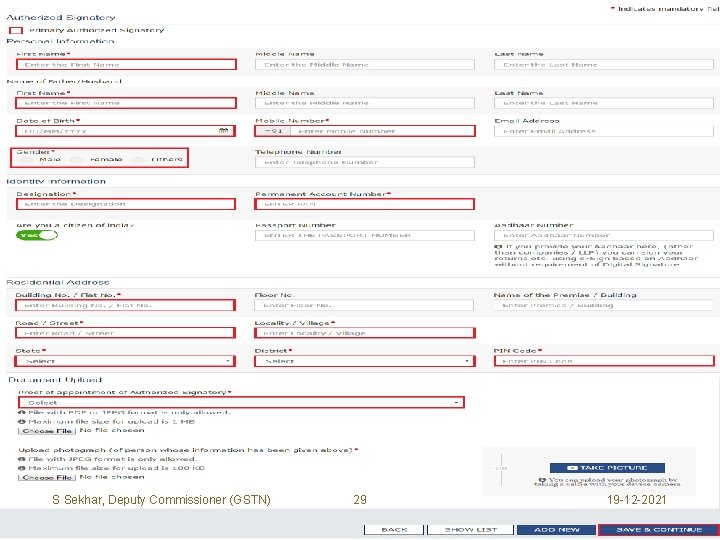
S Sekhar, Deputy Commissioner (GSTN) 29 19 -12 -2021

S Sekhar, Deputy Commissioner (GSTN) 30 19 -12 -2021
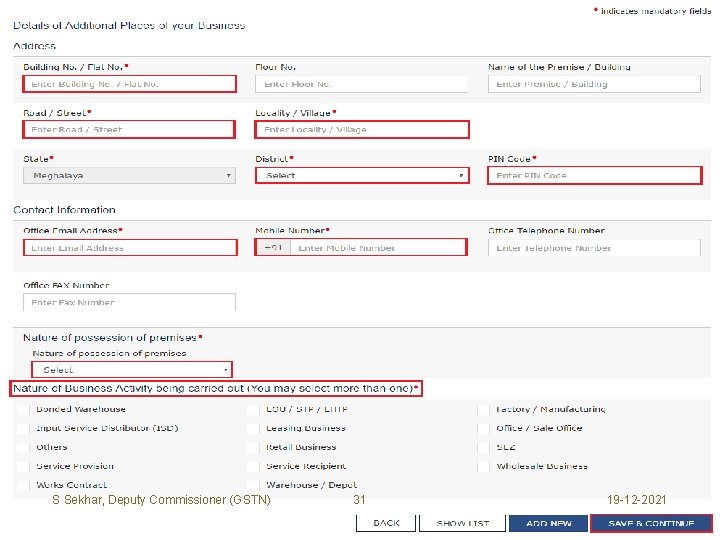
S Sekhar, Deputy Commissioner (GSTN) 31 19 -12 -2021
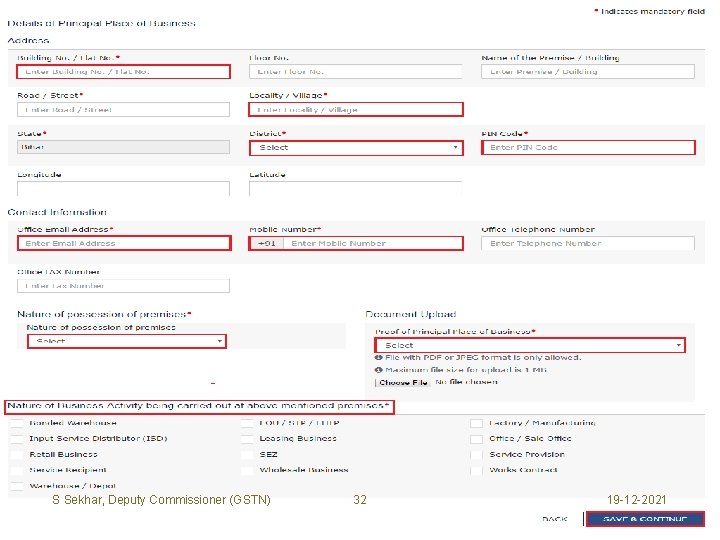
S Sekhar, Deputy Commissioner (GSTN) 32 19 -12 -2021
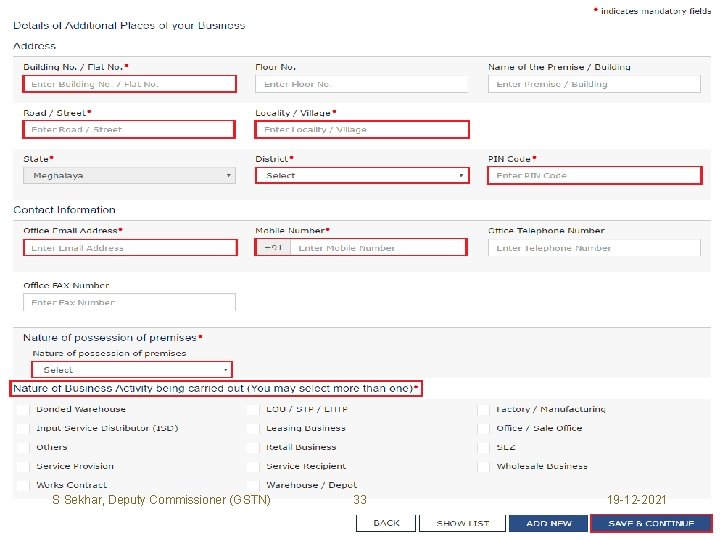
S Sekhar, Deputy Commissioner (GSTN) 33 19 -12 -2021

S Sekhar, Deputy Commissioner (GSTN) 34 19 -12 -2021
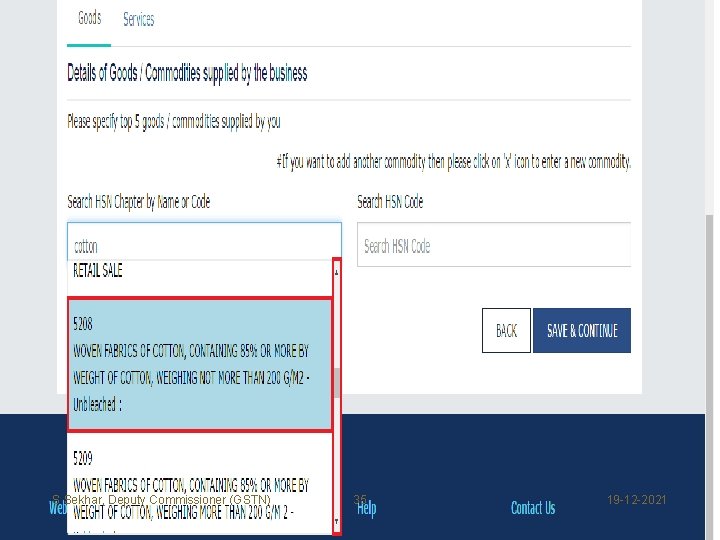
S Sekhar, Deputy Commissioner (GSTN) 35 19 -12 -2021
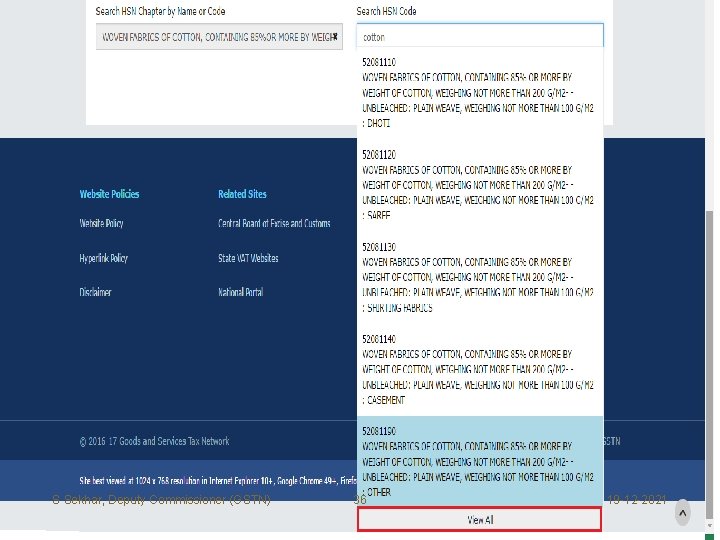
S Sekhar, Deputy Commissioner (GSTN) 36 19 -12 -2021

S Sekhar, Deputy Commissioner (GSTN) 37 19 -12 -2021
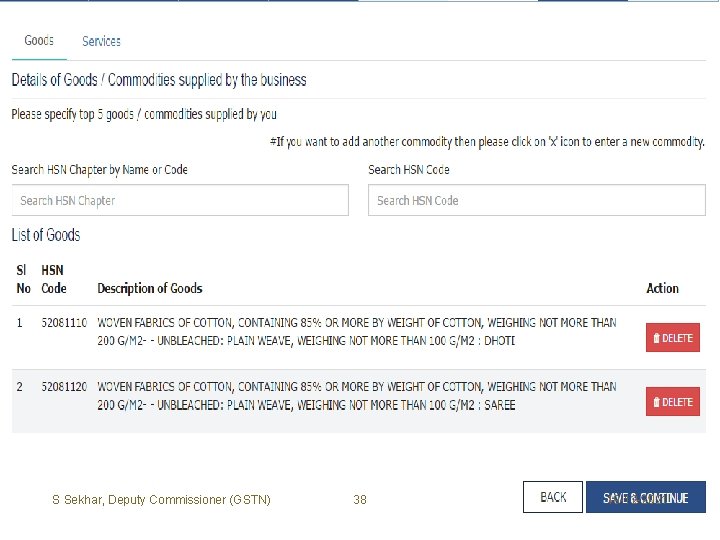
S Sekhar, Deputy Commissioner (GSTN) 38 19 -12 -2021

S Sekhar, Deputy Commissioner (GSTN) 39 19 -12 -2021

S Sekhar, Deputy Commissioner (GSTN) 40 19 -12 -2021
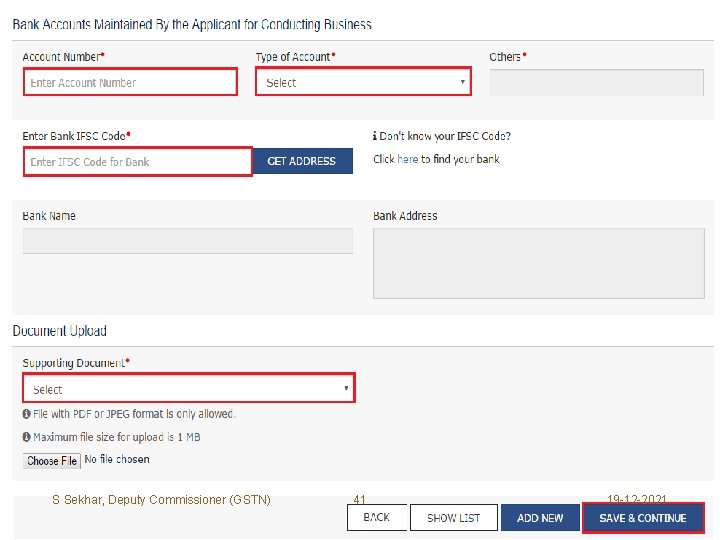
S Sekhar, Deputy Commissioner (GSTN) 41 19 -12 -2021
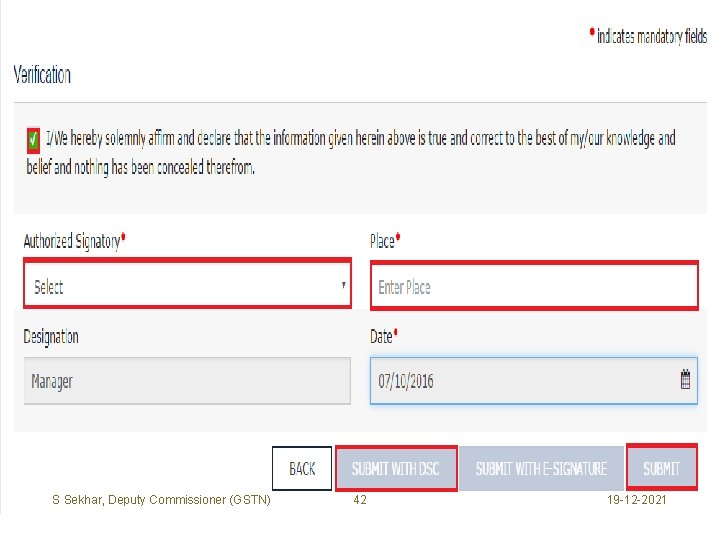
S Sekhar, Deputy Commissioner (GSTN) 42 19 -12 -2021
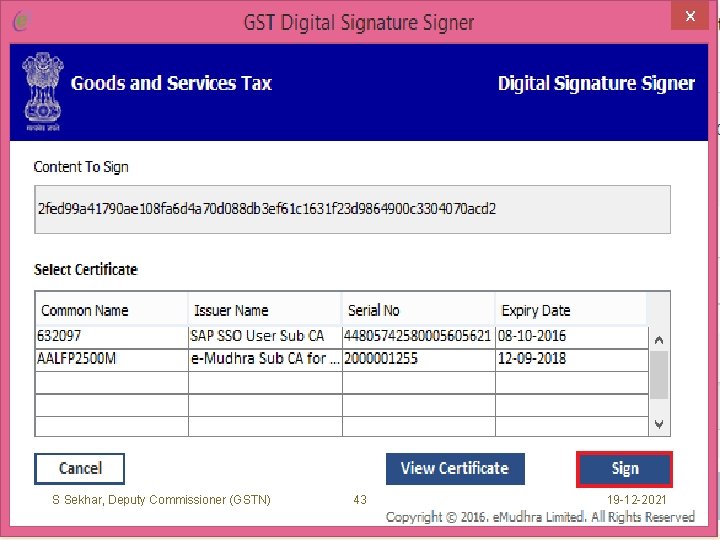
S Sekhar, Deputy Commissioner (GSTN) 43 19 -12 -2021

S Sekhar, Deputy Commissioner (GSTN) 44 19 -12 -2021
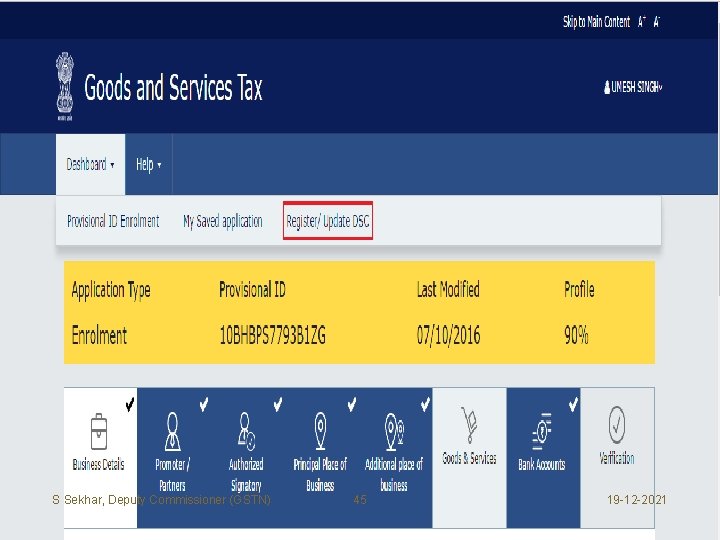
S Sekhar, Deputy Commissioner (GSTN) 45 19 -12 -2021

S Sekhar, Deputy Commissioner (GSTN) 46 19 -12 -2021
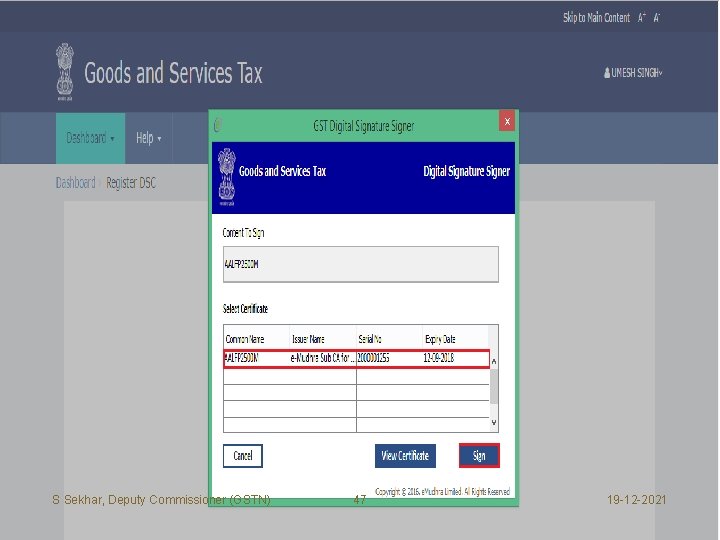
S Sekhar, Deputy Commissioner (GSTN) 47 19 -12 -2021
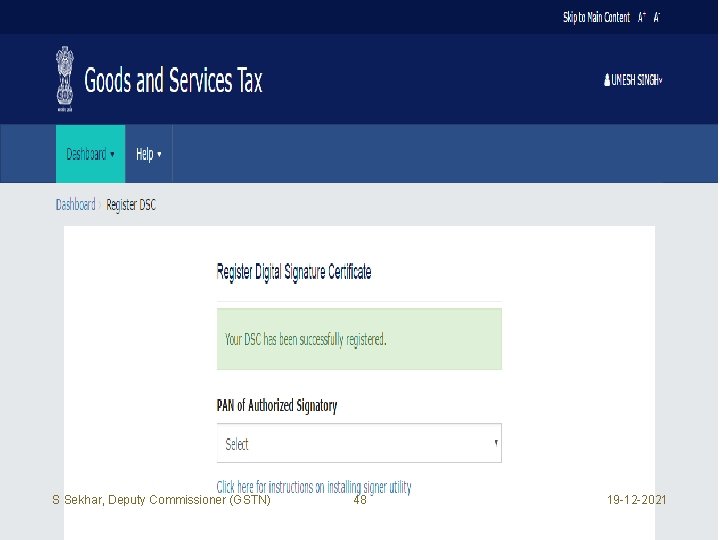
S Sekhar, Deputy Commissioner (GSTN) 48 19 -12 -2021
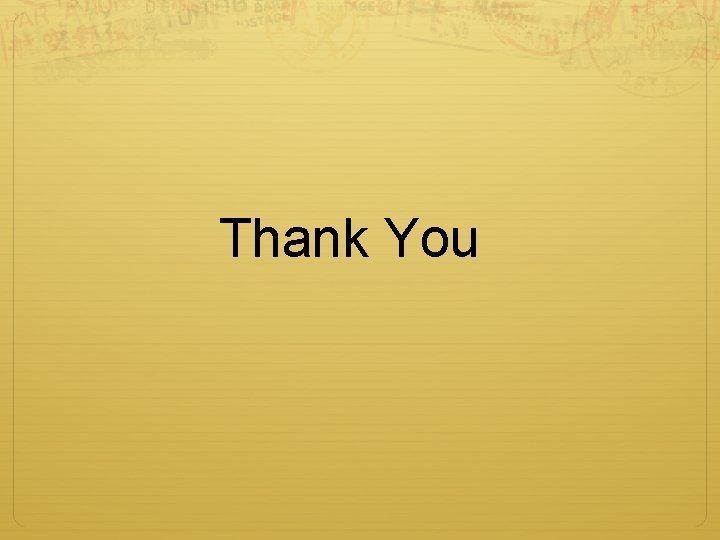
Thank You
 Daniel stephens md
Daniel stephens md Gstn full form
Gstn full form Designed & developed by gstn
Designed & developed by gstn Designed & developed by gstn
Designed & developed by gstn Onondaga county civil deputy
Onondaga county civil deputy Deputy jody hull
Deputy jody hull Deputy manager wikipedia
Deputy manager wikipedia Confused deputy
Confused deputy David elizalde
David elizalde Mark stowers
Mark stowers Deputy medical director
Deputy medical director Reiner
Reiner Indirect characterization of abigail in the crucible act 1
Indirect characterization of abigail in the crucible act 1 Head girl manifesto speech
Head girl manifesto speech Which ics functional area arranges for resources
Which ics functional area arranges for resources Brain hemorrhage
Brain hemorrhage Roger lukoff
Roger lukoff Commissioner of oaths pei
Commissioner of oaths pei District commissioner
District commissioner Robert fitzgerald commissioner
Robert fitzgerald commissioner Tulare ag commissioner
Tulare ag commissioner Health complaints commissioner tasmania
Health complaints commissioner tasmania Commissioner of local government
Commissioner of local government Judy fitzgerald commissioner
Judy fitzgerald commissioner Monterey county agricultural commissioner
Monterey county agricultural commissioner Kevin rooney traffic commissioner
Kevin rooney traffic commissioner The office of the legal services commissioner
The office of the legal services commissioner What is the duty of commissioner
What is the duty of commissioner Mnjis
Mnjis Universal design for transition
Universal design for transition Demographic transition theory by warren thompson
Demographic transition theory by warren thompson Transition words of description
Transition words of description Epidemiological transition
Epidemiological transition Transition assessment and goal generator
Transition assessment and goal generator Micro service transition
Micro service transition Chapeau dissertation
Chapeau dissertation Mott transition
Mott transition 3 ebenen der transition
3 ebenen der transition Indiana secondary transition resource center
Indiana secondary transition resource center Transition
Transition How many seconds do pecha kucha have for transition
How many seconds do pecha kucha have for transition 13stream
13stream Witig
Witig Midlands regional transition team
Midlands regional transition team Transition headline example
Transition headline example Demographic transition theory
Demographic transition theory Stages of epidemiological transition
Stages of epidemiological transition Markov chain absorbing state
Markov chain absorbing state Demographic transition model
Demographic transition model Factors affecting glass transition temperature
Factors affecting glass transition temperature