Pecha Kucha explanation Automatic transitions start on next
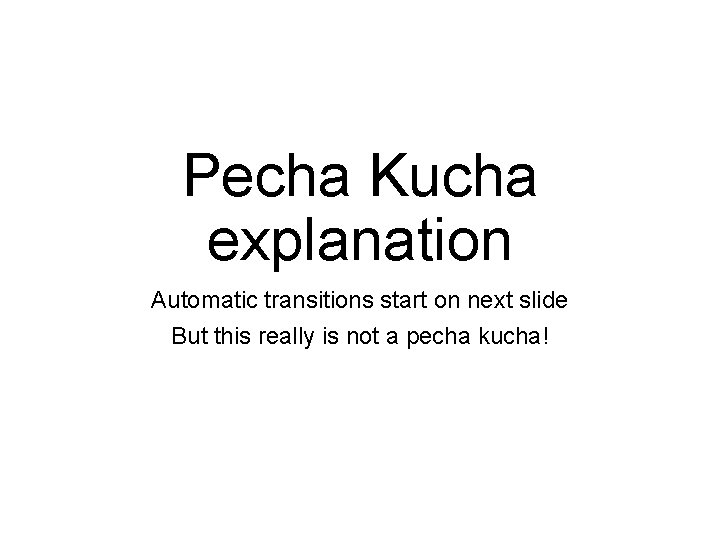
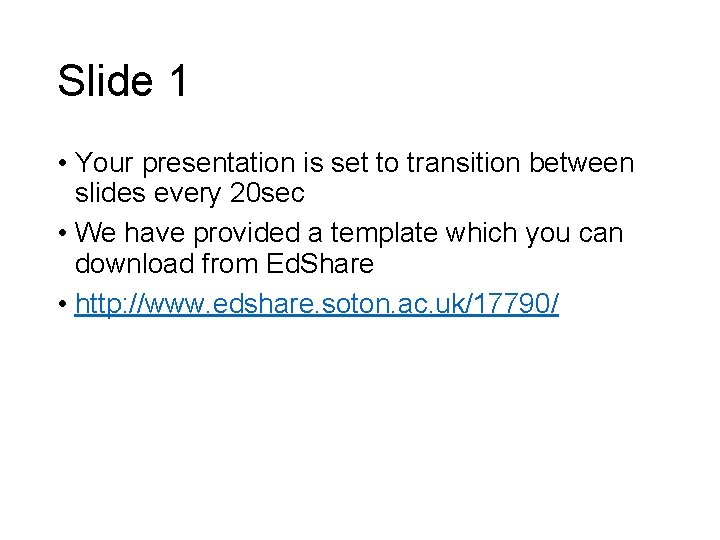
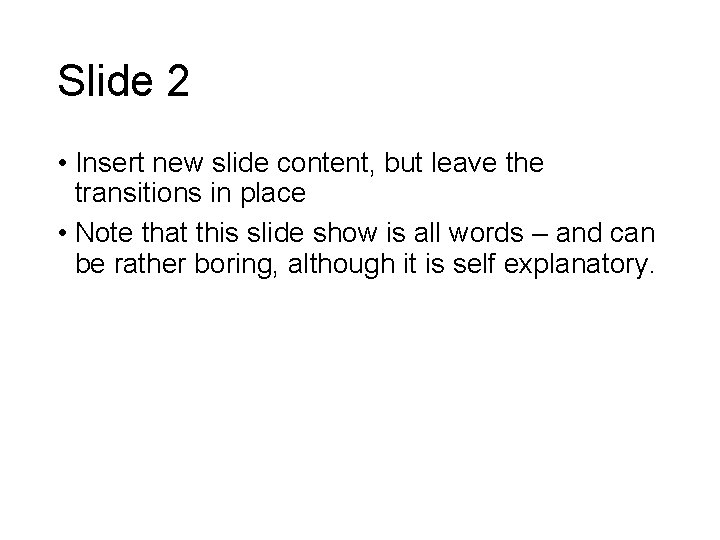
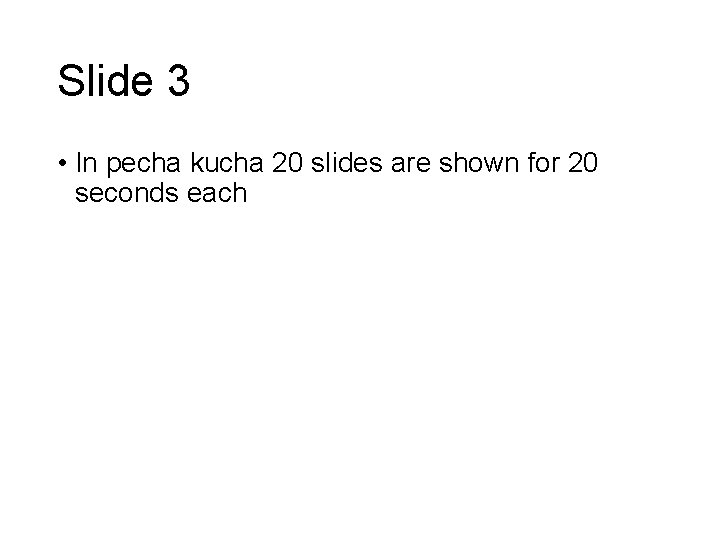
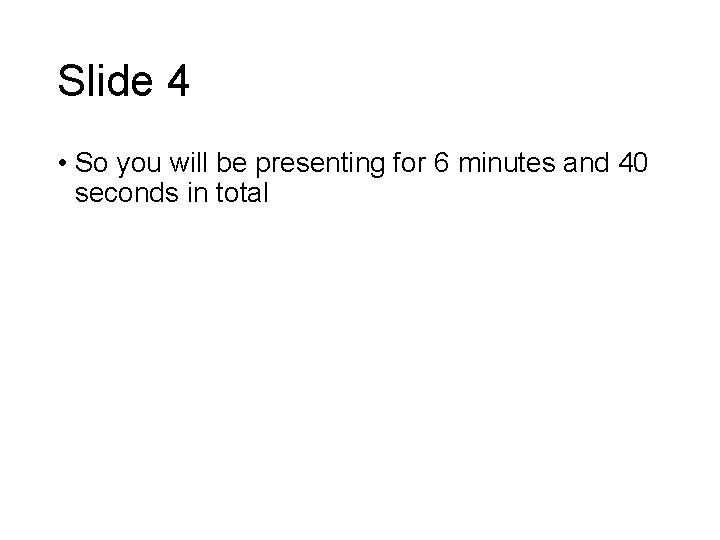
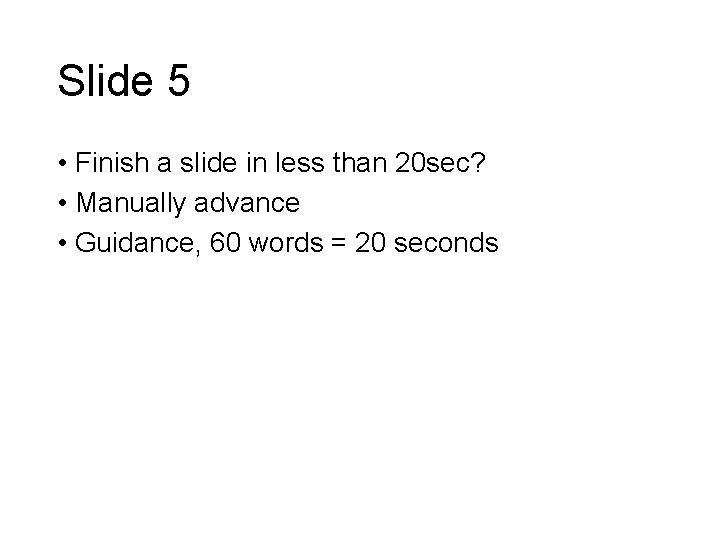
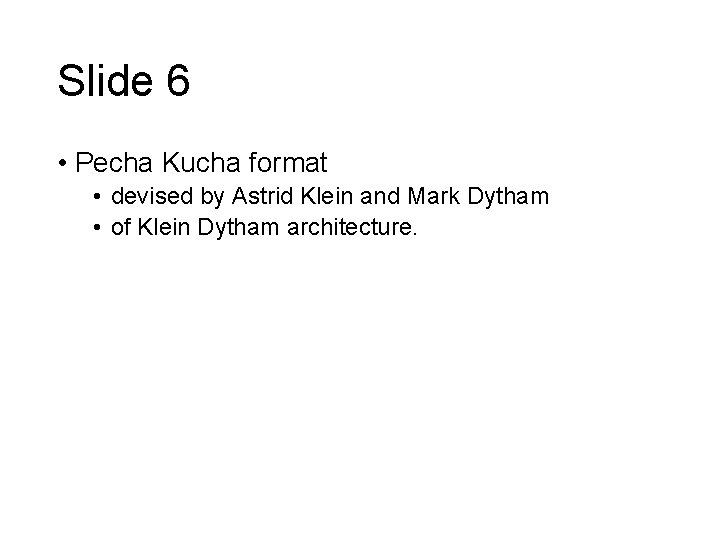
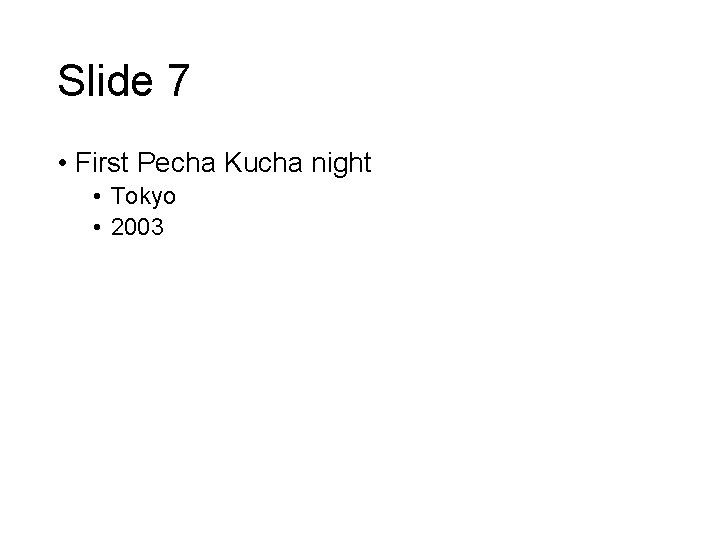
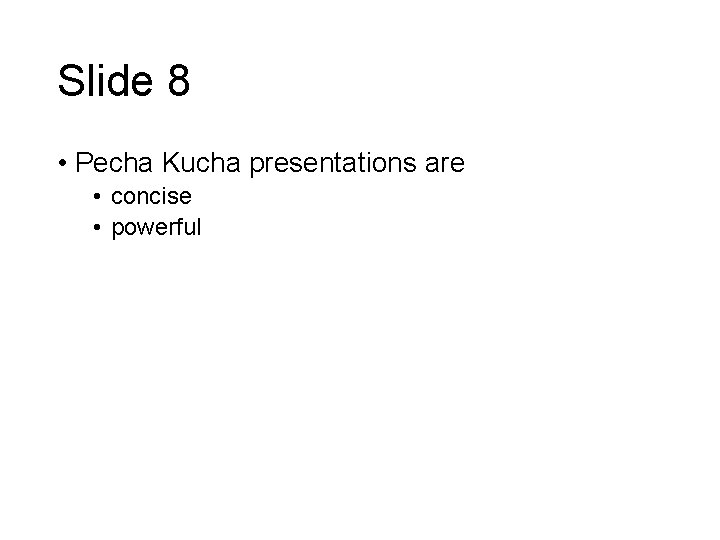

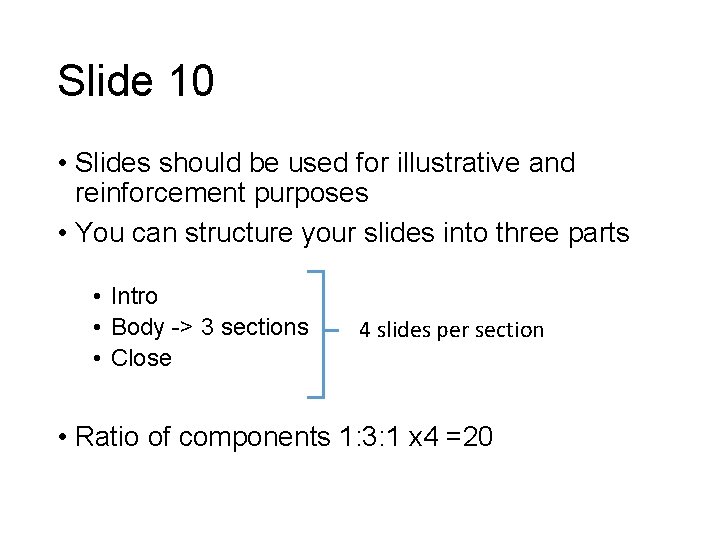
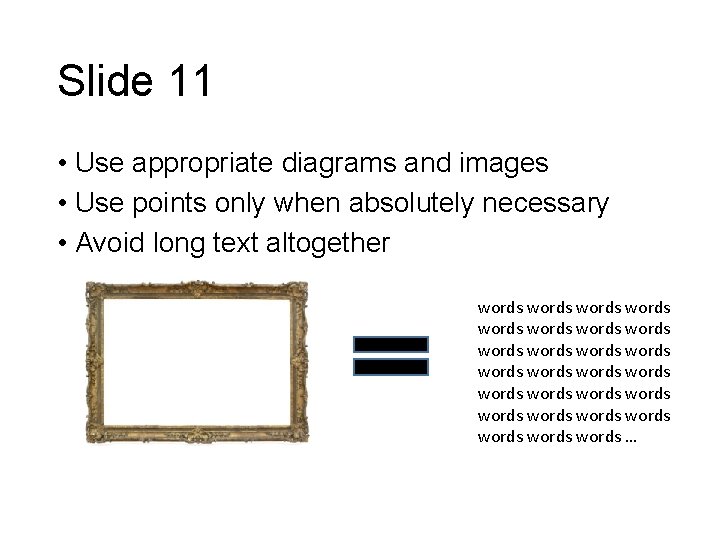
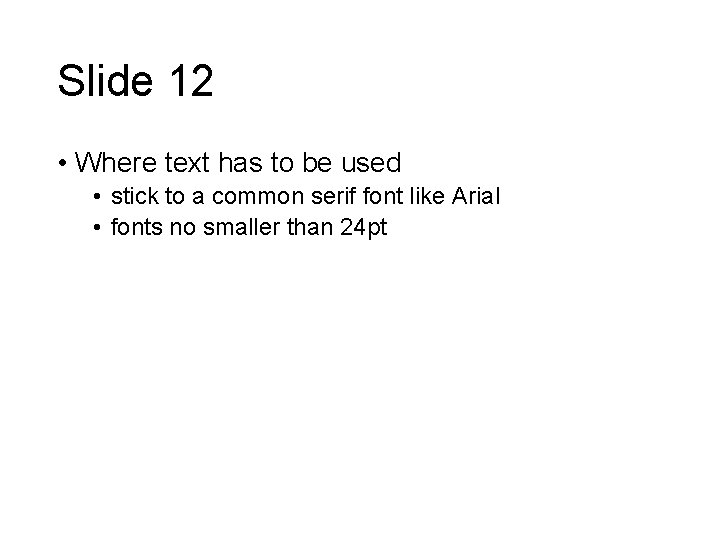
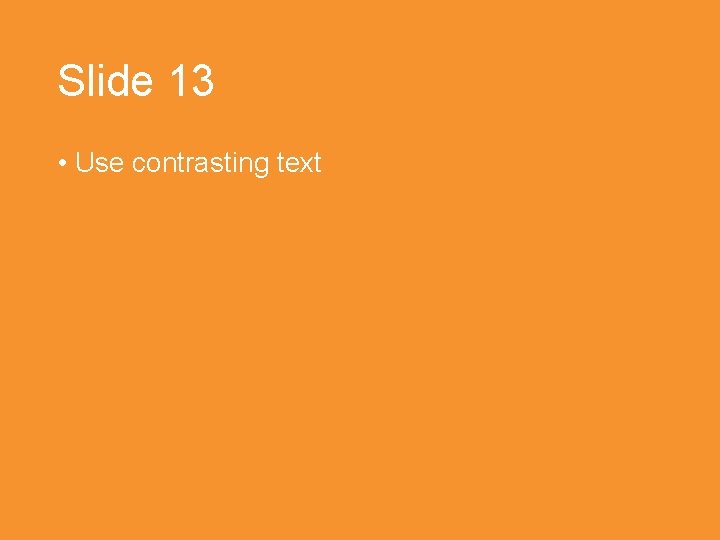
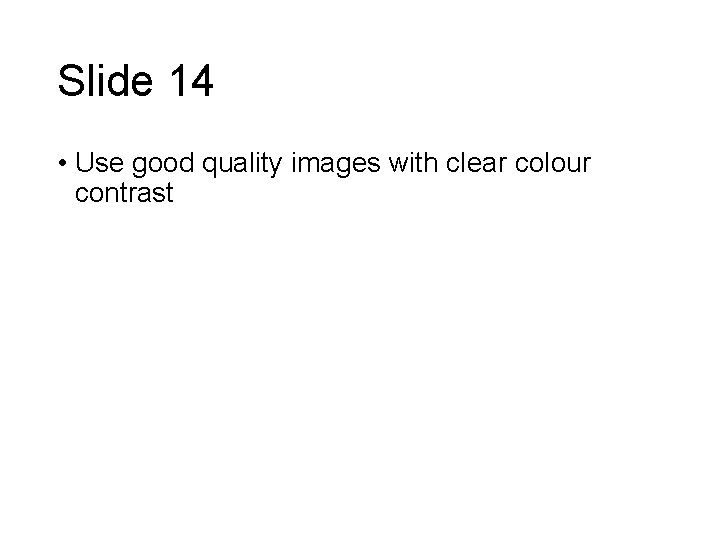
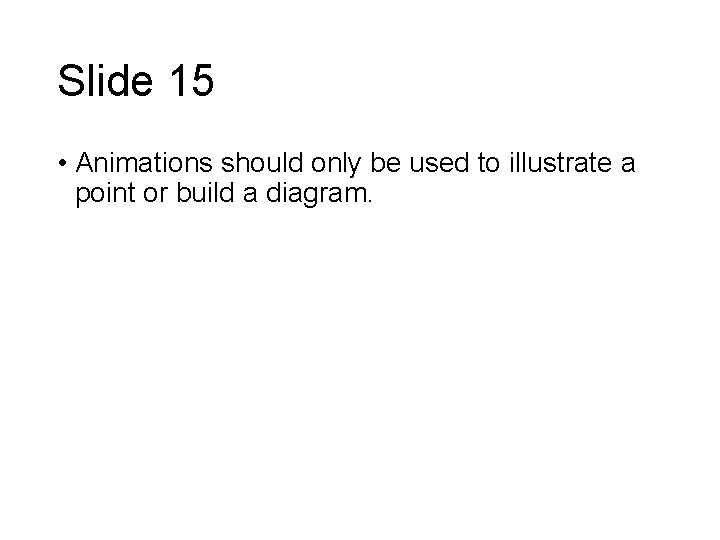

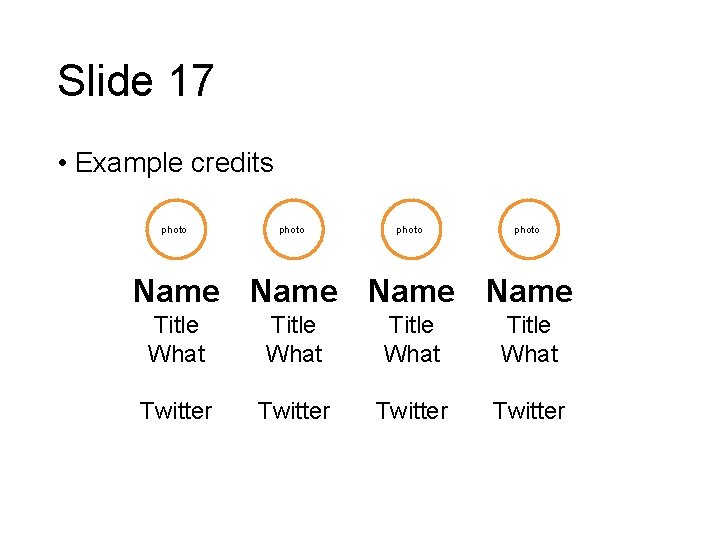
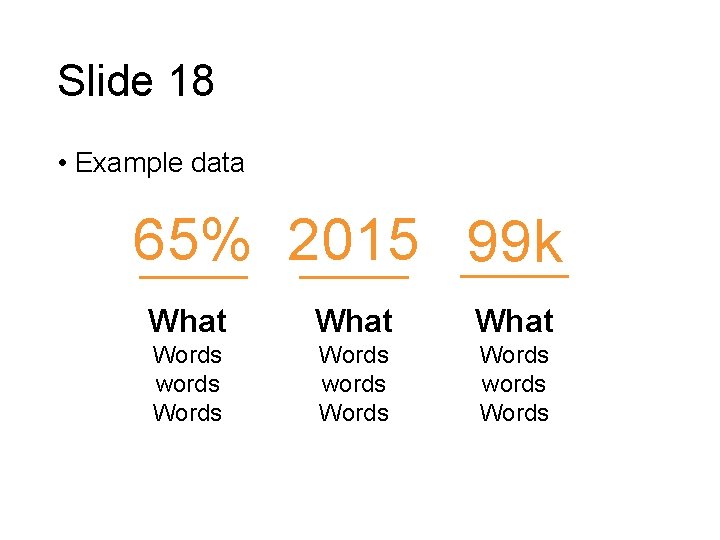
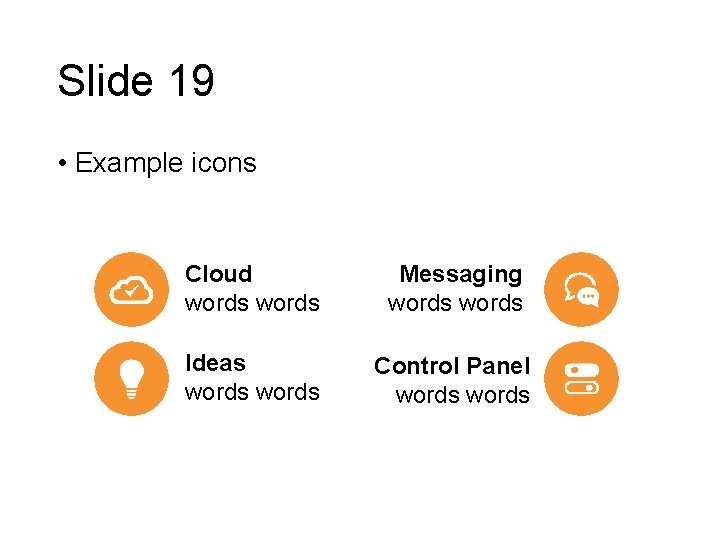
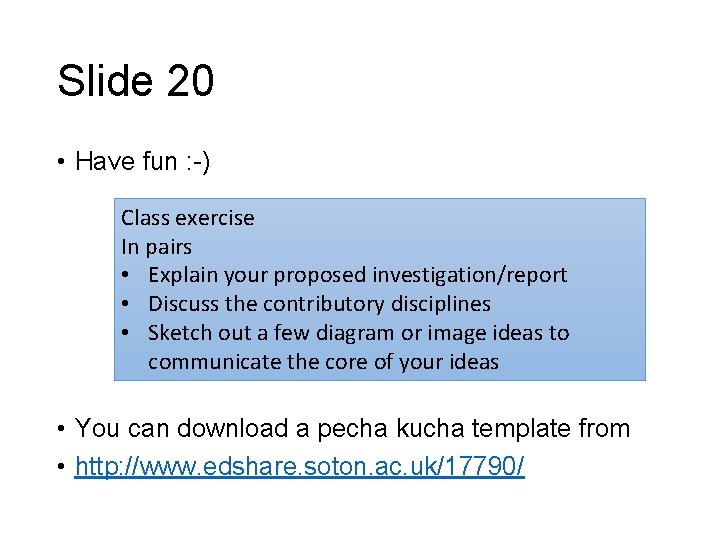

- Slides: 22
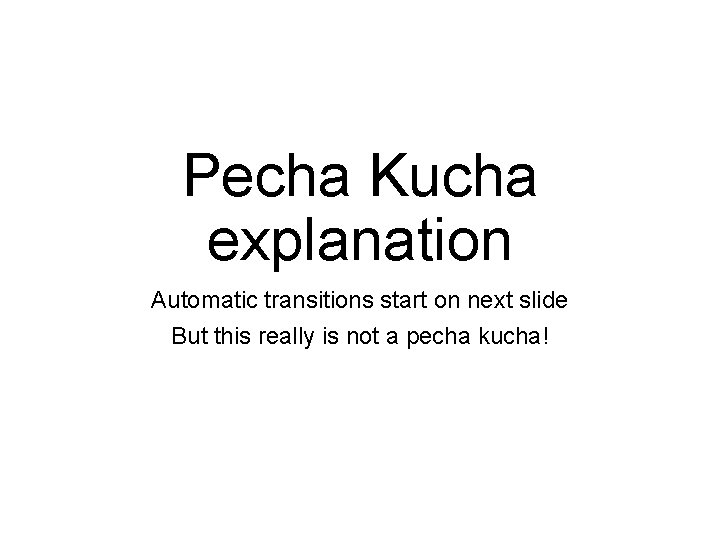
Pecha Kucha explanation Automatic transitions start on next slide But this really is not a pecha kucha!
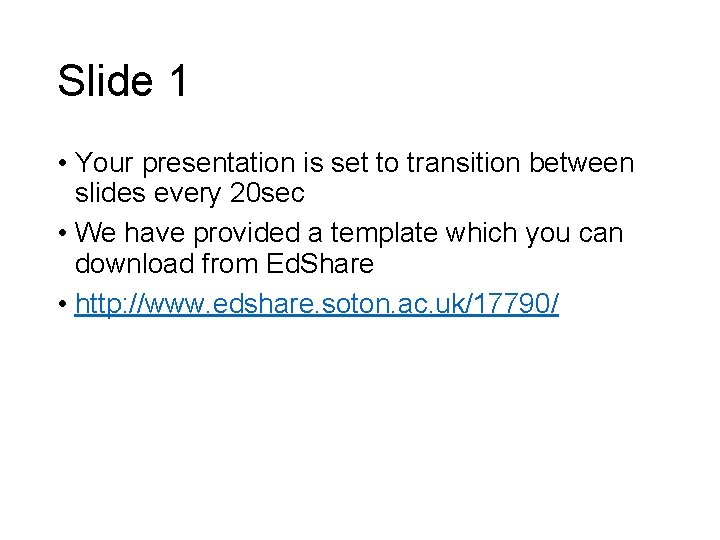
Slide 1 • Your presentation is set to transition between slides every 20 sec • We have provided a template which you can download from Ed. Share • http: //www. edshare. soton. ac. uk/17790/
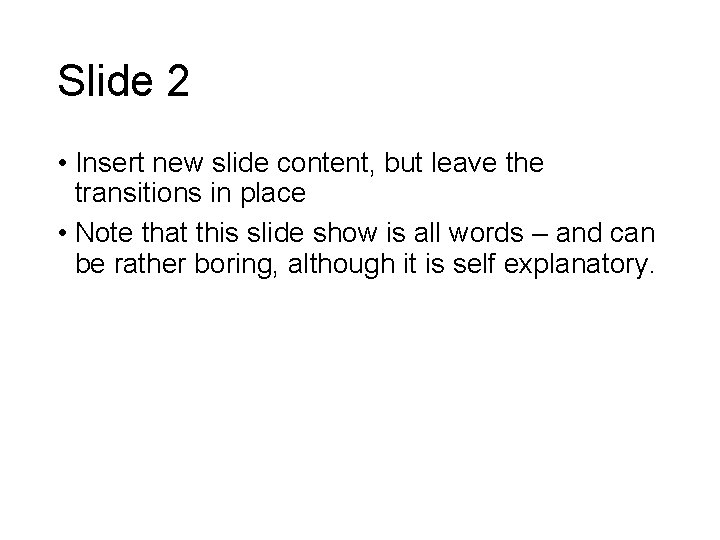
Slide 2 • Insert new slide content, but leave the transitions in place • Note that this slide show is all words – and can be rather boring, although it is self explanatory.
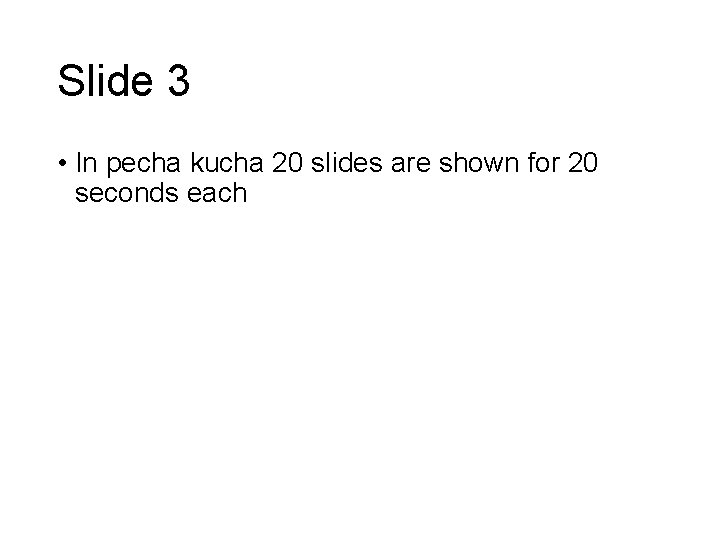
Slide 3 • In pecha kucha 20 slides are shown for 20 seconds each
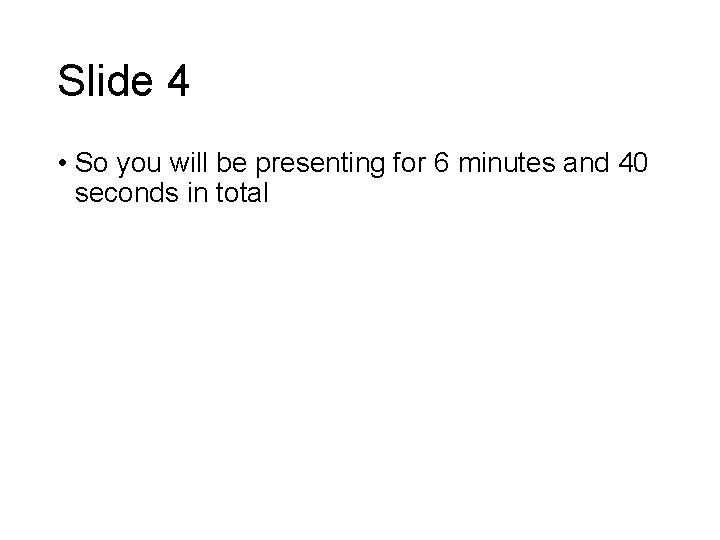
Slide 4 • So you will be presenting for 6 minutes and 40 seconds in total
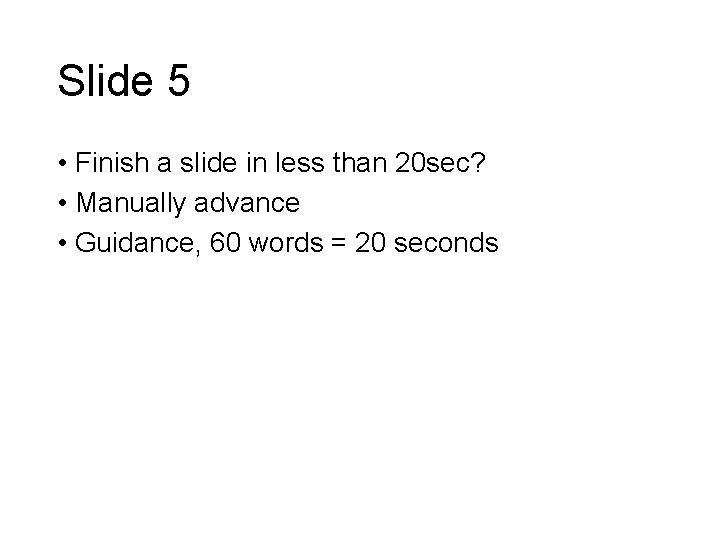
Slide 5 • Finish a slide in less than 20 sec? • Manually advance • Guidance, 60 words = 20 seconds
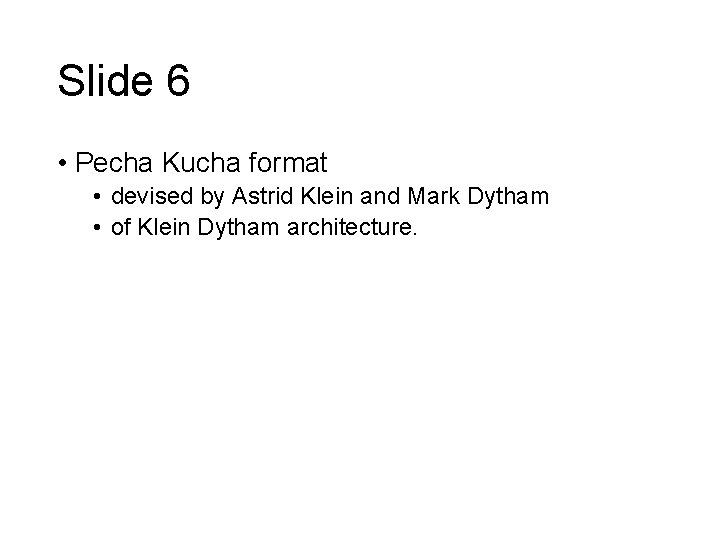
Slide 6 • Pecha Kucha format • devised by Astrid Klein and Mark Dytham • of Klein Dytham architecture.
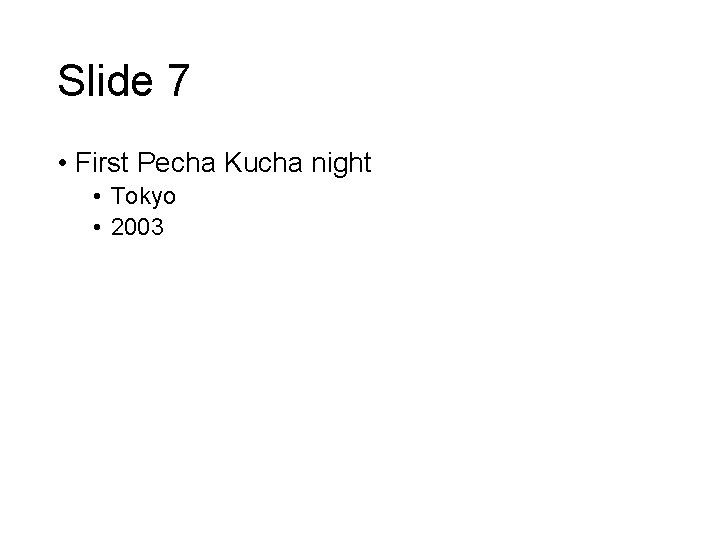
Slide 7 • First Pecha Kucha night • Tokyo • 2003
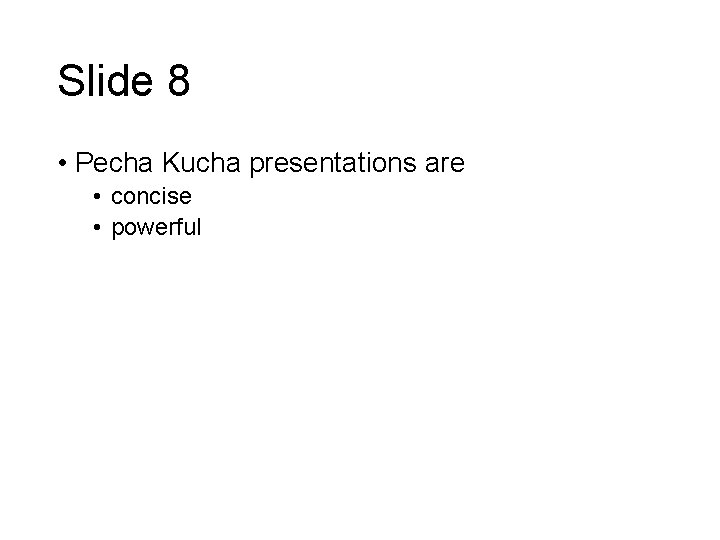
Slide 8 • Pecha Kucha presentations are • concise • powerful

Slide 9 • You are the focus of the presentation.
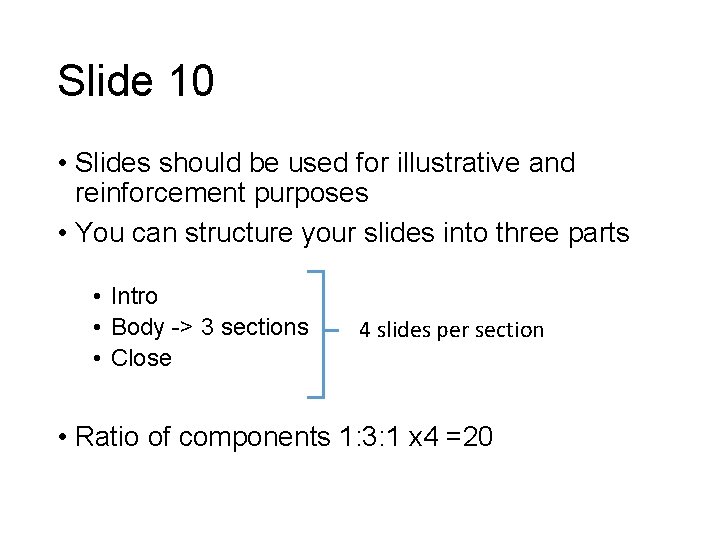
Slide 10 • Slides should be used for illustrative and reinforcement purposes • You can structure your slides into three parts • Intro • Body -> 3 sections • Close 4 slides per section • Ratio of components 1: 3: 1 x 4 =20
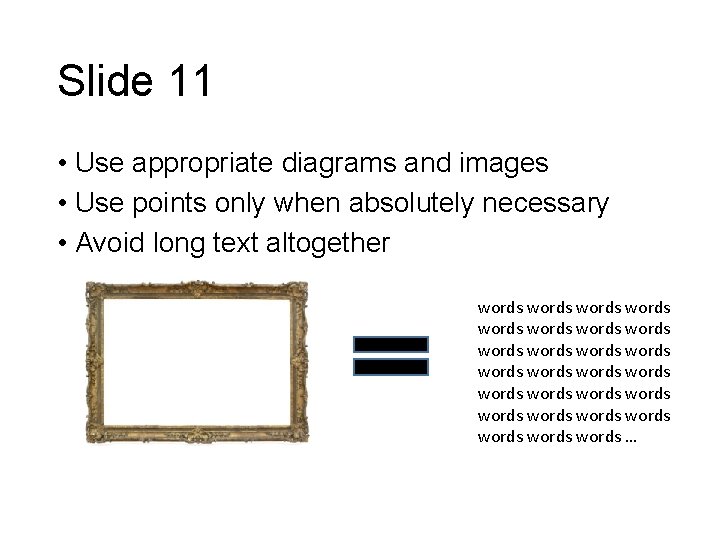
Slide 11 • Use appropriate diagrams and images • Use points only when absolutely necessary • Avoid long text altogether words words words words words words words …
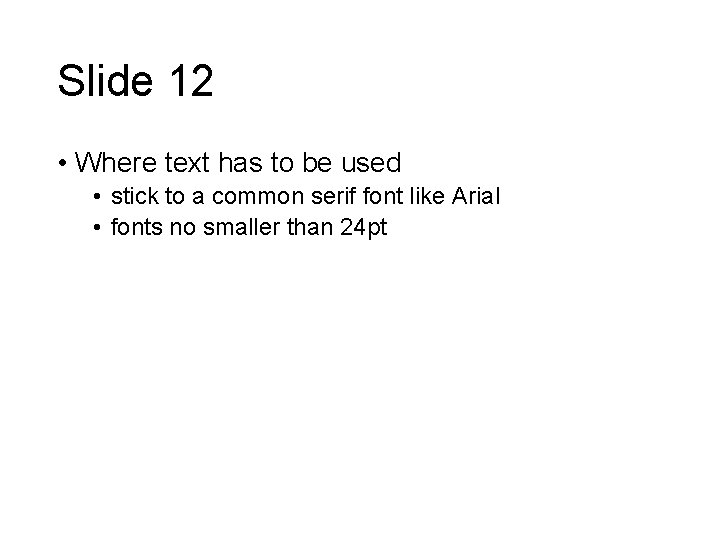
Slide 12 • Where text has to be used • stick to a common serif font like Arial • fonts no smaller than 24 pt
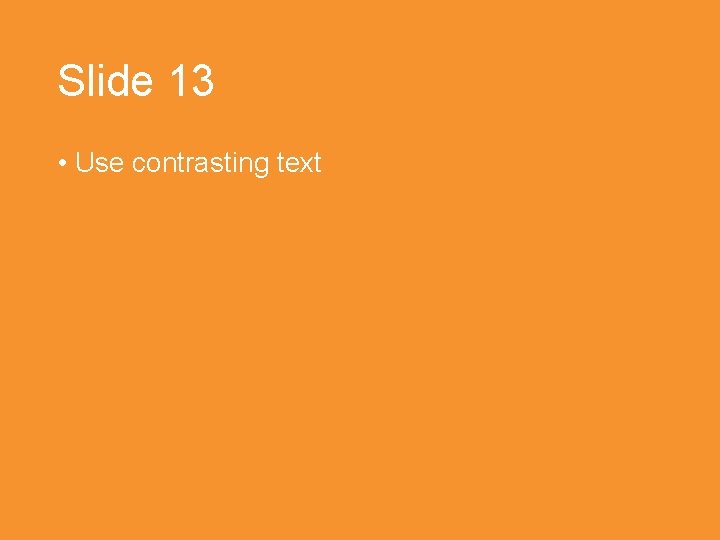
Slide 13 • Use contrasting text
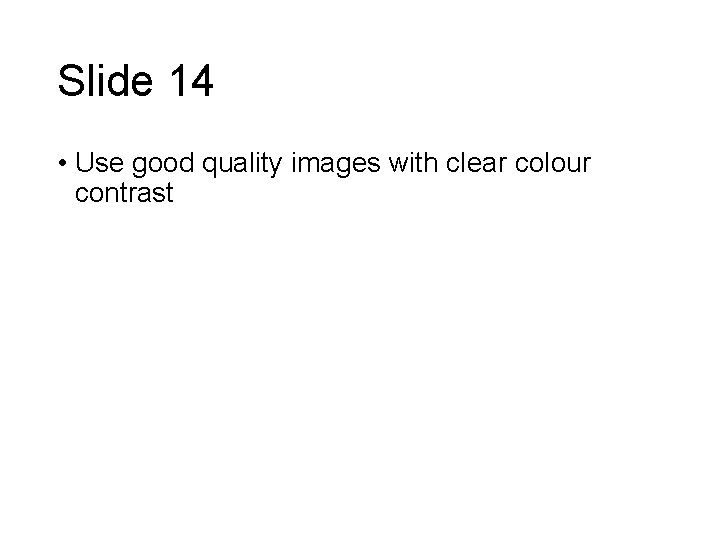
Slide 14 • Use good quality images with clear colour contrast
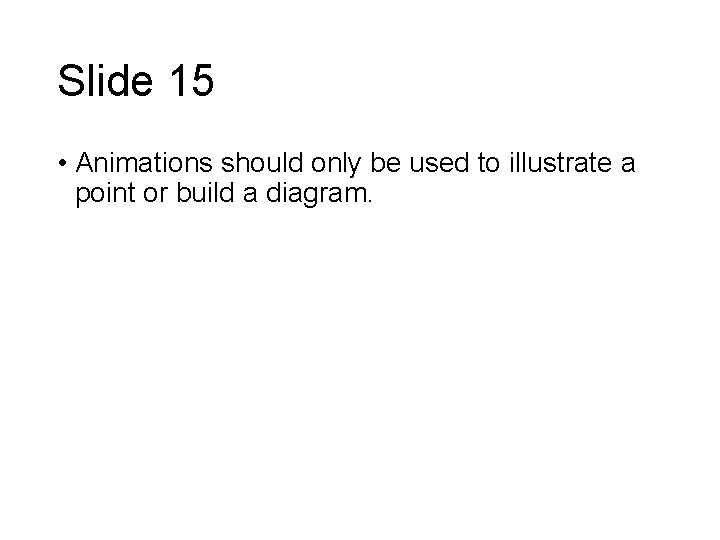
Slide 15 • Animations should only be used to illustrate a point or build a diagram.

Slide 16 • Don't count on live demonstrations • Be sure you have equivalent content
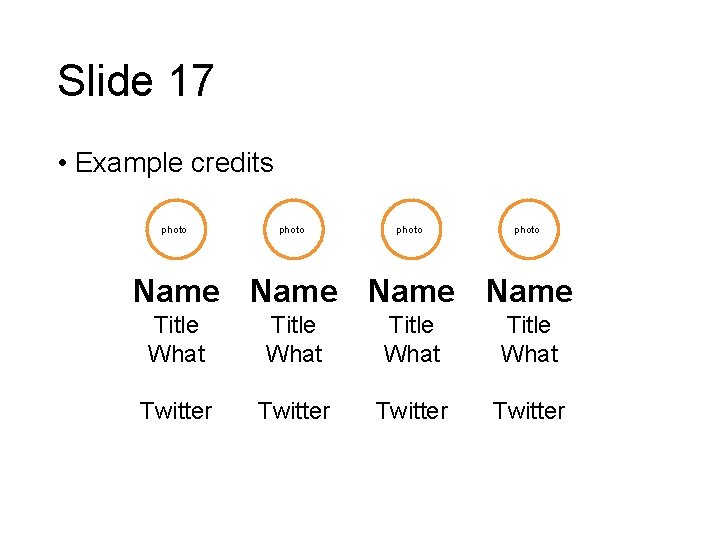
Slide 17 • Example credits photo Name Title What Twitter
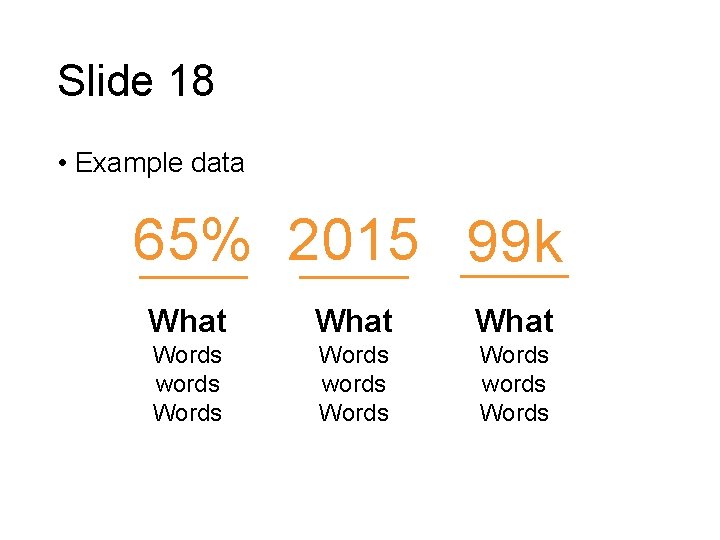
Slide 18 • Example data 65% 2015 99 k What Words words Words
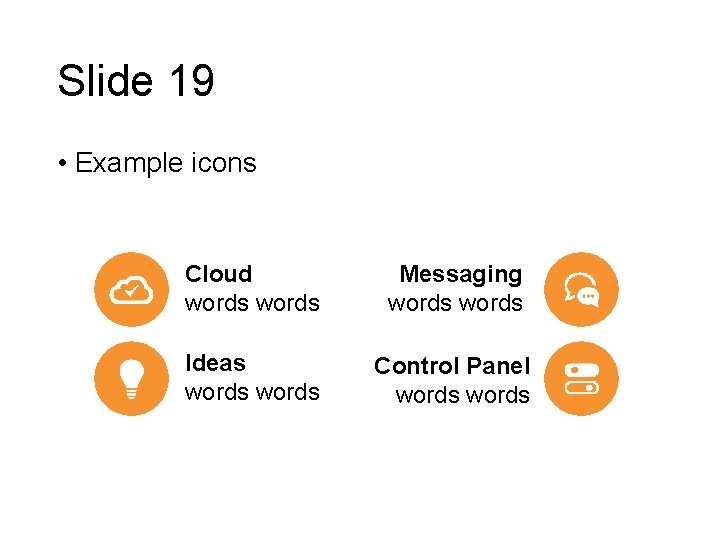
Slide 19 • Example icons Cloud words Messaging words Ideas words Control Panel words
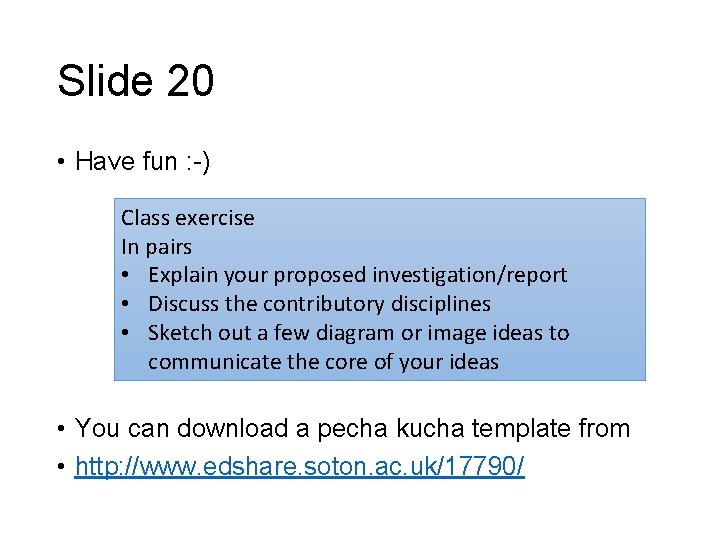
Slide 20 • Have fun : -) Class exercise In pairs • Explain your proposed investigation/report • Discuss the contributory disciplines • Sketch out a few diagram or image ideas to communicate the core of your ideas • You can download a pecha kucha template from • http: //www. edshare. soton. ac. uk/17790/

Acknowledgements With thanks for the original structure to