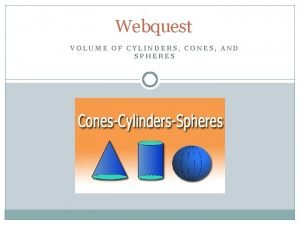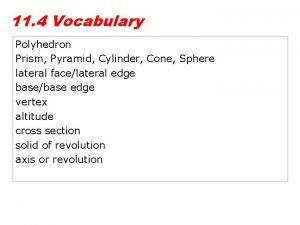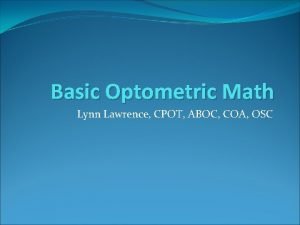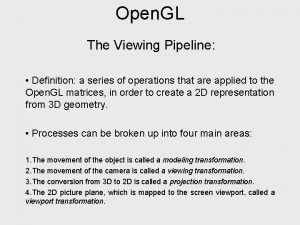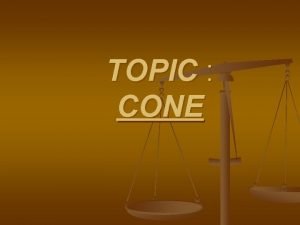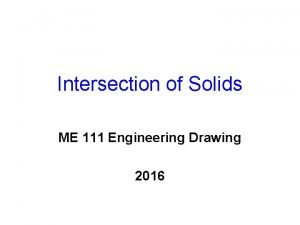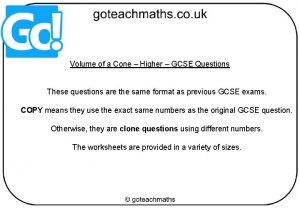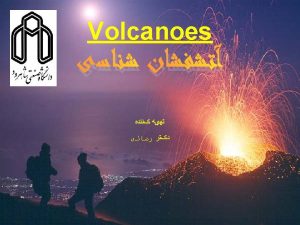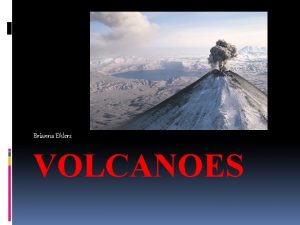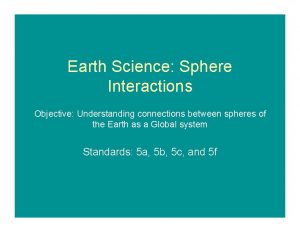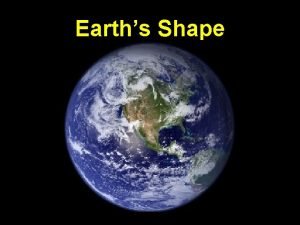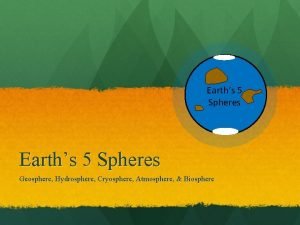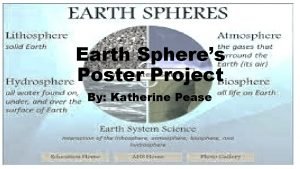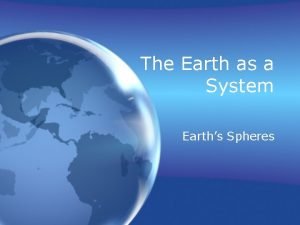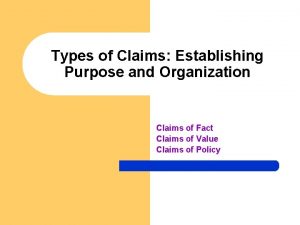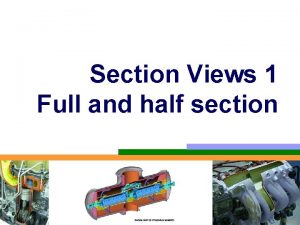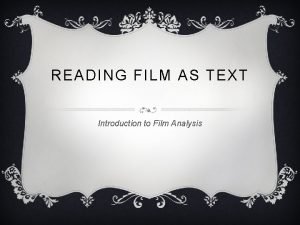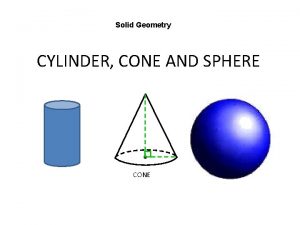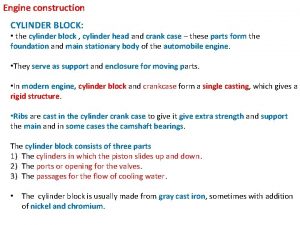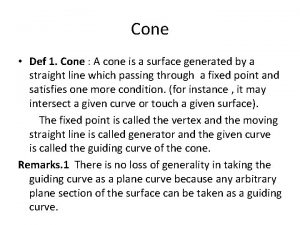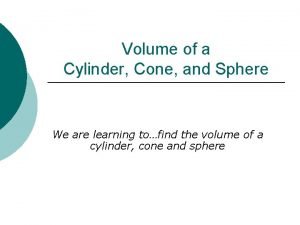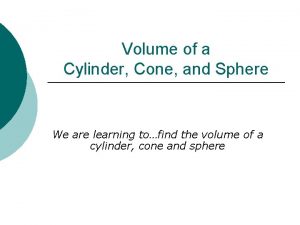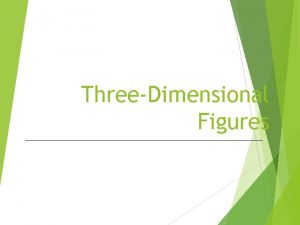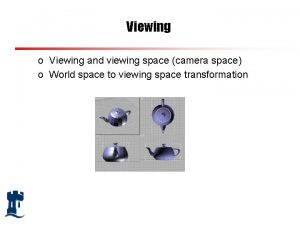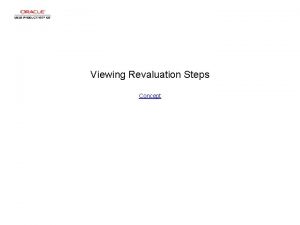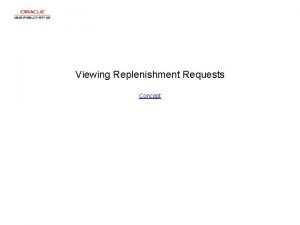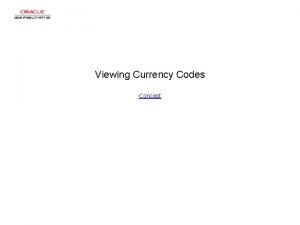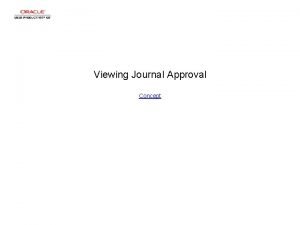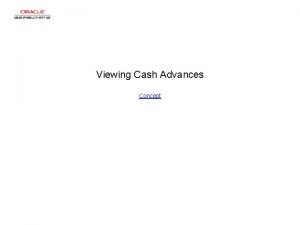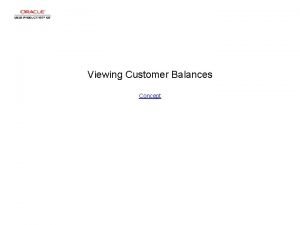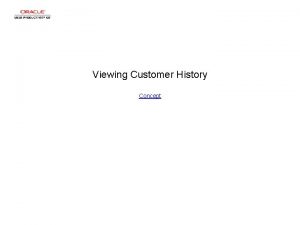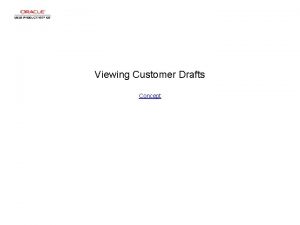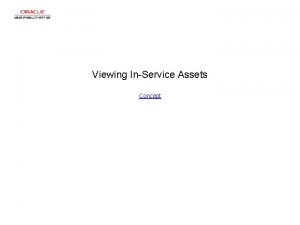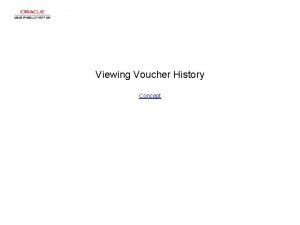Transformation and Viewing Sphere cylinder and cone Earth
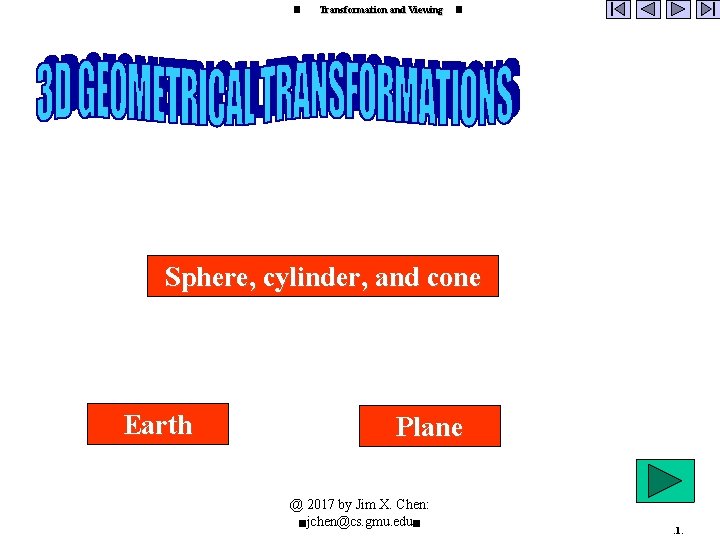
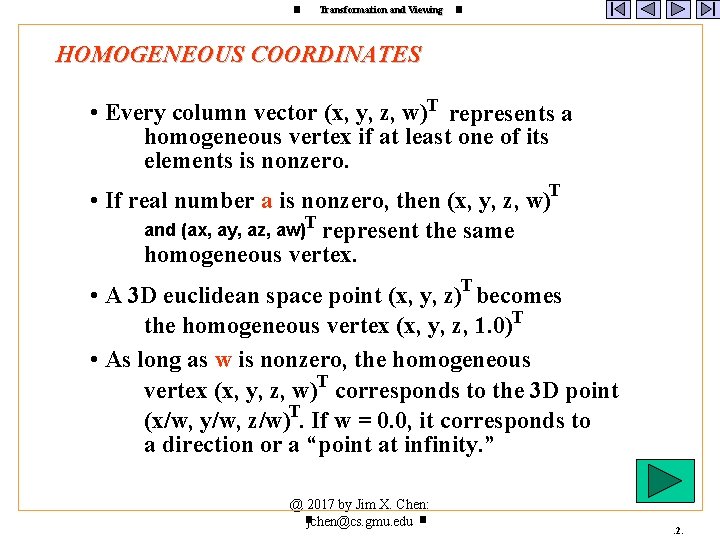
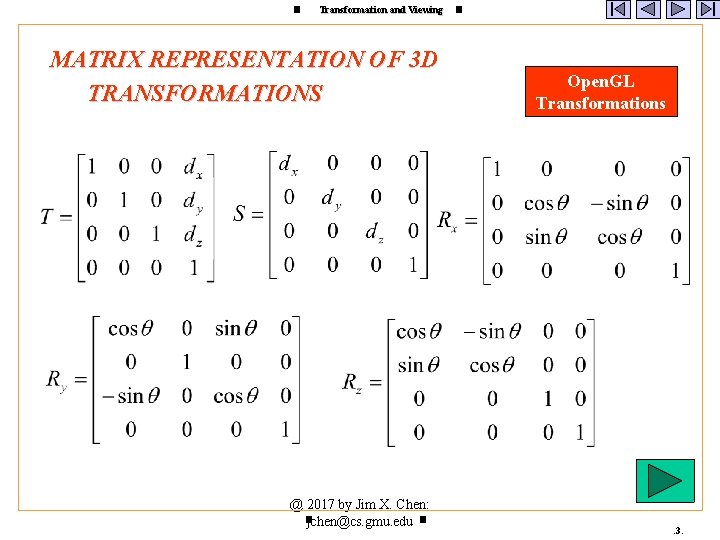
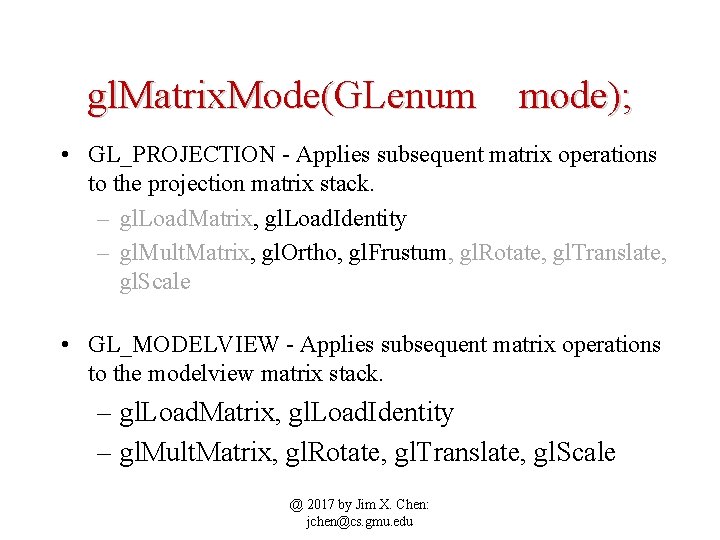
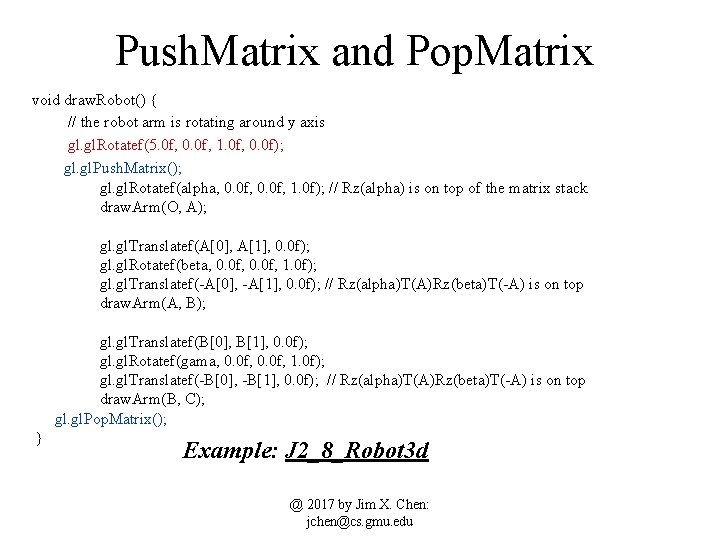
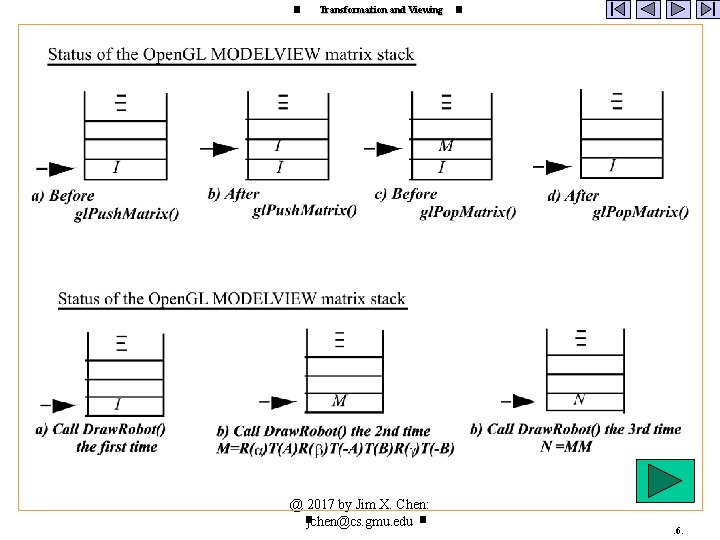
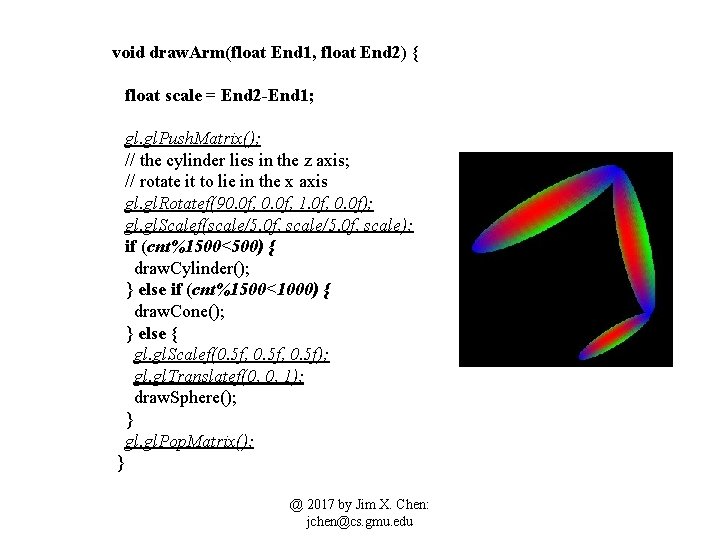
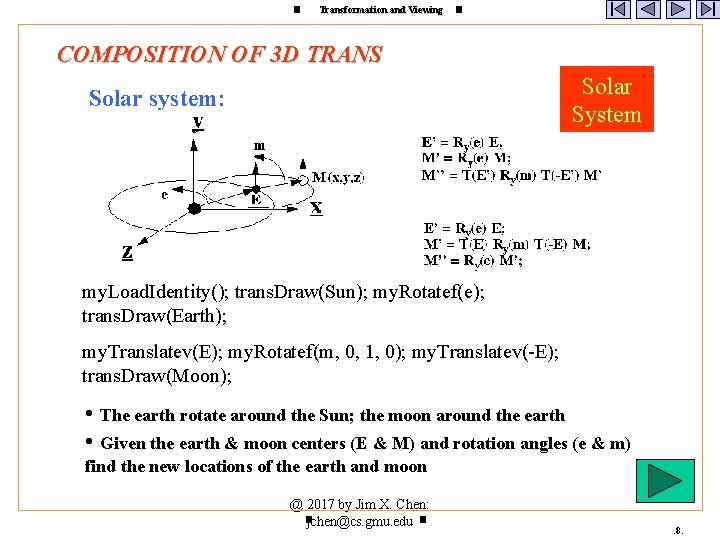
![Transformation and Viewing Float matrix[4][4]; //for a sphere is at the center of the Transformation and Viewing Float matrix[4][4]; //for a sphere is at the center of the](https://slidetodoc.com/presentation_image_h/130c802247810b08f3a1ead6056751f5/image-9.jpg)
![Transformation and Viewing My Implementation with Push&Pop. Matrix Float matrix[DEPTH][4][4]; my. Push. Matrix(); my. Transformation and Viewing My Implementation with Push&Pop. Matrix Float matrix[DEPTH][4][4]; my. Push. Matrix(); my.](https://slidetodoc.com/presentation_image_h/130c802247810b08f3a1ead6056751f5/image-10.jpg)
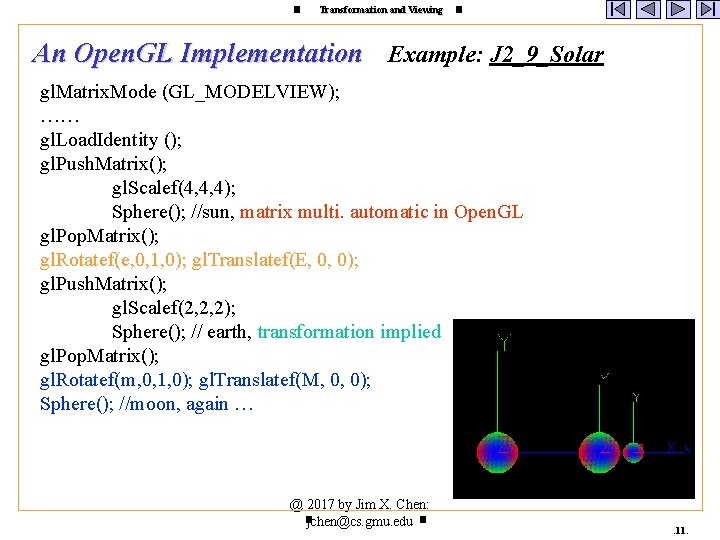
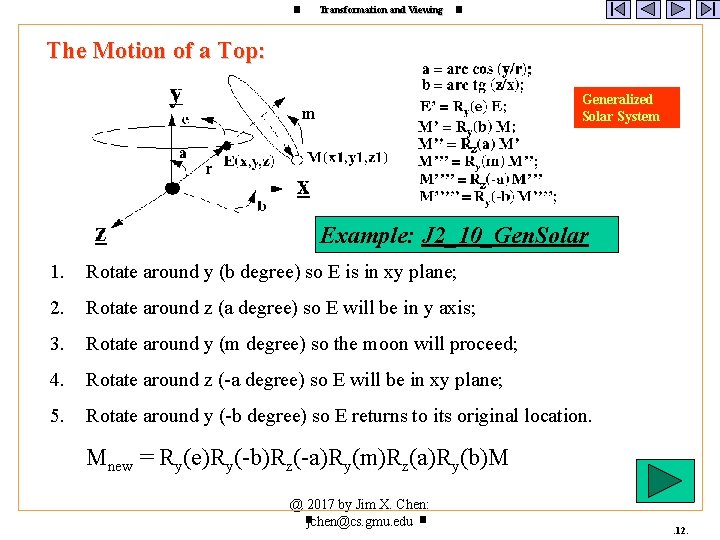
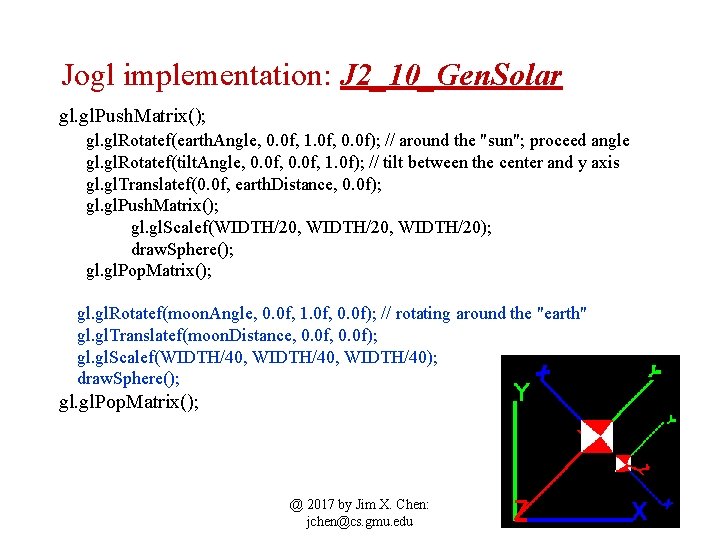
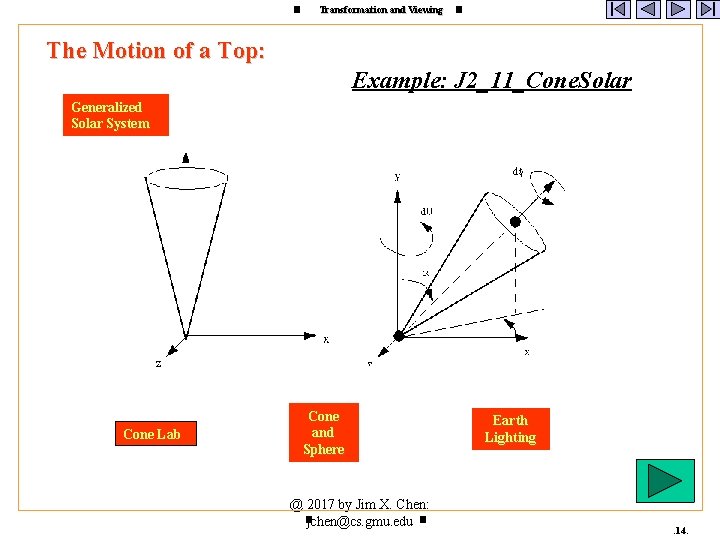
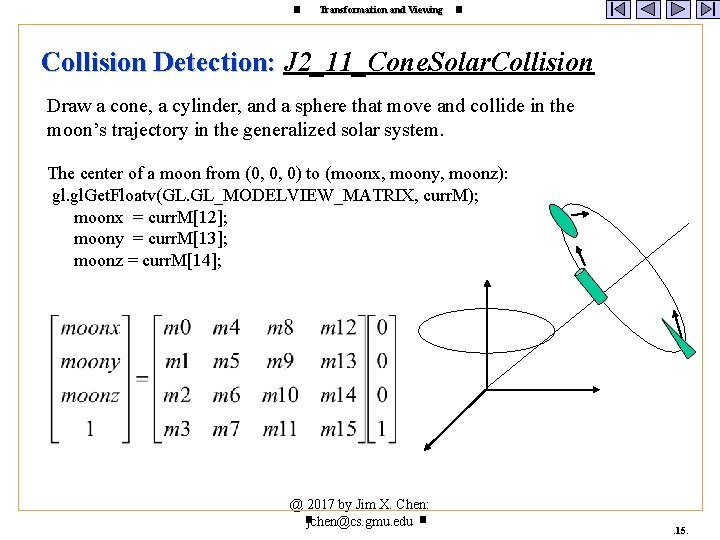
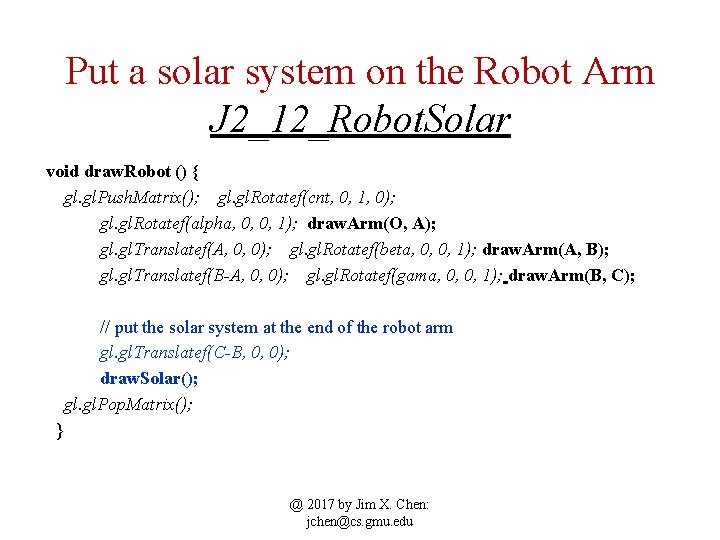
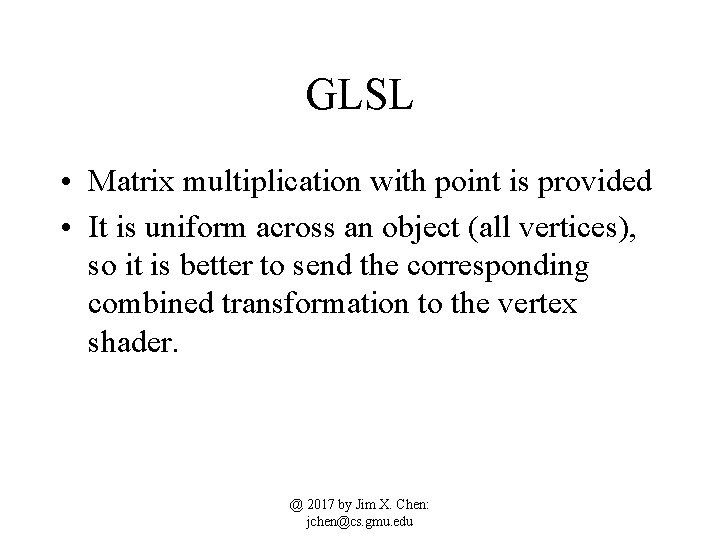
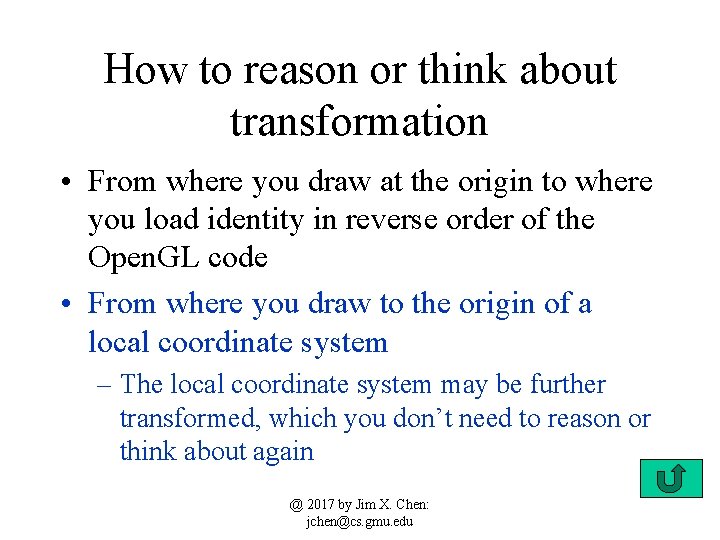
- Slides: 18
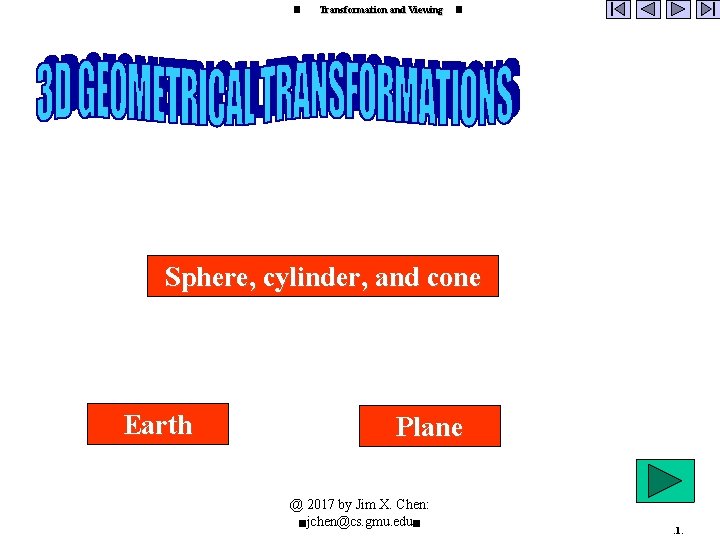
Transformation and Viewing Sphere, cylinder, and cone Earth Plane @ 2017 by Jim X. Chen: jchen@cs. gmu. edu . 1.
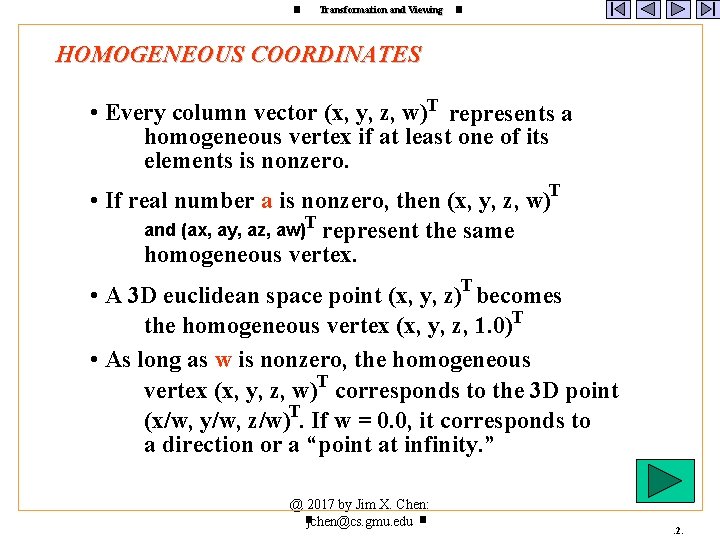
Transformation and Viewing HOMOGENEOUS COORDINATES • Every column vector (x, y, z, w)T represents a homogeneous vertex if at least one of its elements is nonzero. T • If real number a is nonzero, then (x, y, z, w) and (ax, ay, az, aw)T represent the same homogeneous vertex. T • A 3 D euclidean space point (x, y, z) becomes the homogeneous vertex (x, y, z, 1. 0)T • As long as w is nonzero, the homogeneous vertex (x, y, z, w)T corresponds to the 3 D point (x/w, y/w, z/w)T. If w = 0. 0, it corresponds to a direction or a “point at infinity. ” @ 2017 by Jim X. Chen: jchen@cs. gmu. edu . 2.
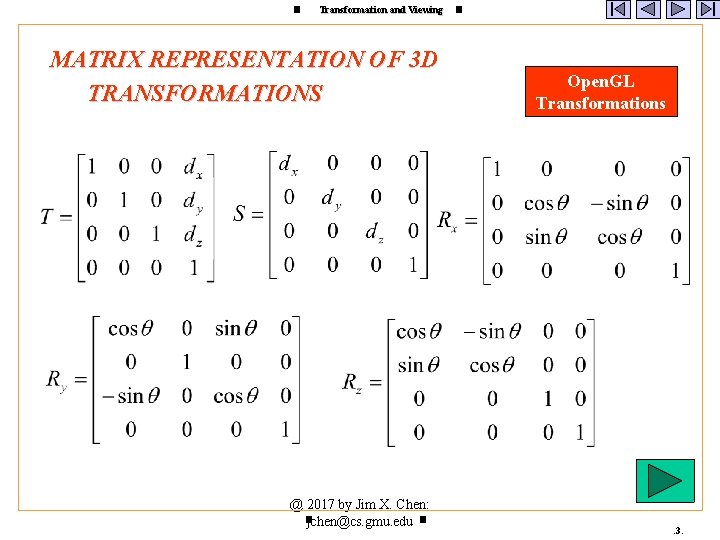
Transformation and Viewing MATRIX REPRESENTATION OF 3 D TRANSFORMATIONS @ 2017 by Jim X. Chen: jchen@cs. gmu. edu Open. GL Transformations . 3.
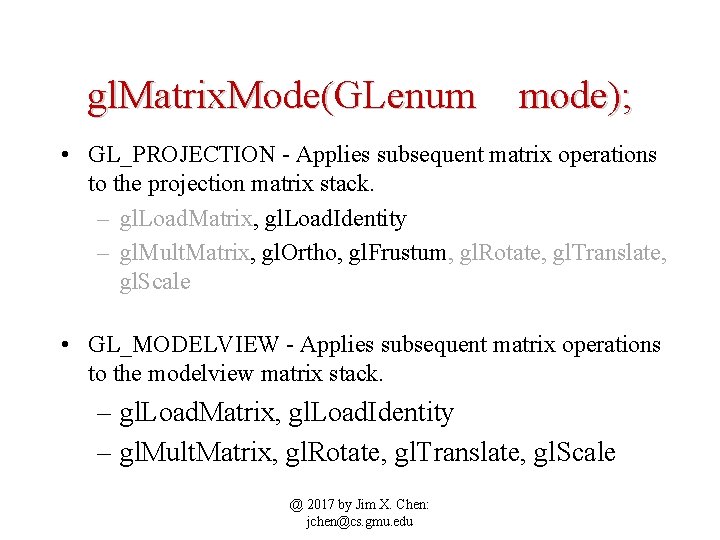
gl. Matrix. Mode(GLenum mode); • GL_PROJECTION - Applies subsequent matrix operations to the projection matrix stack. – gl. Load. Matrix, gl. Load. Identity – gl. Mult. Matrix, gl. Ortho, gl. Frustum, gl. Rotate, gl. Translate, gl. Scale • GL_MODELVIEW - Applies subsequent matrix operations to the modelview matrix stack. – gl. Load. Matrix, gl. Load. Identity – gl. Mult. Matrix, gl. Rotate, gl. Translate, gl. Scale @ 2017 by Jim X. Chen: jchen@cs. gmu. edu
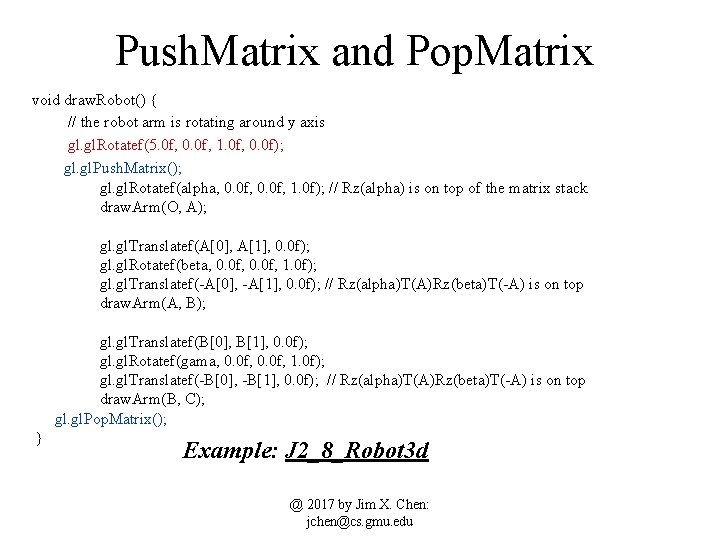
Push. Matrix and Pop. Matrix void draw. Robot() { // the robot arm is rotating around y axis gl. Rotatef(5. 0 f, 0. 0 f, 1. 0 f, 0. 0 f); gl. Push. Matrix(); gl. Rotatef(alpha, 0. 0 f, 1. 0 f); // Rz(alpha) is on top of the matrix stack draw. Arm(O, A); gl. Translatef(A[0], A[1], 0. 0 f); gl. Rotatef(beta, 0. 0 f, 1. 0 f); gl. Translatef(-A[0], -A[1], 0. 0 f); // Rz(alpha)T(A)Rz(beta)T(-A) is on top draw. Arm(A, B); gl. Translatef(B[0], B[1], 0. 0 f); gl. Rotatef(gama, 0. 0 f, 1. 0 f); gl. Translatef(-B[0], -B[1], 0. 0 f); // Rz(alpha)T(A)Rz(beta)T(-A) is on top draw. Arm(B, C); gl. Pop. Matrix(); } Example: J 2_8_Robot 3 d @ 2017 by Jim X. Chen: jchen@cs. gmu. edu
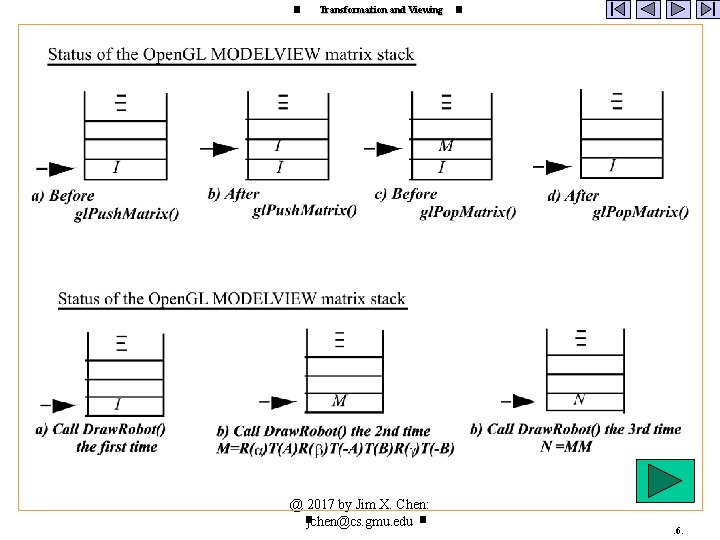
Transformation and Viewing @ 2017 by Jim X. Chen: jchen@cs. gmu. edu . 6.
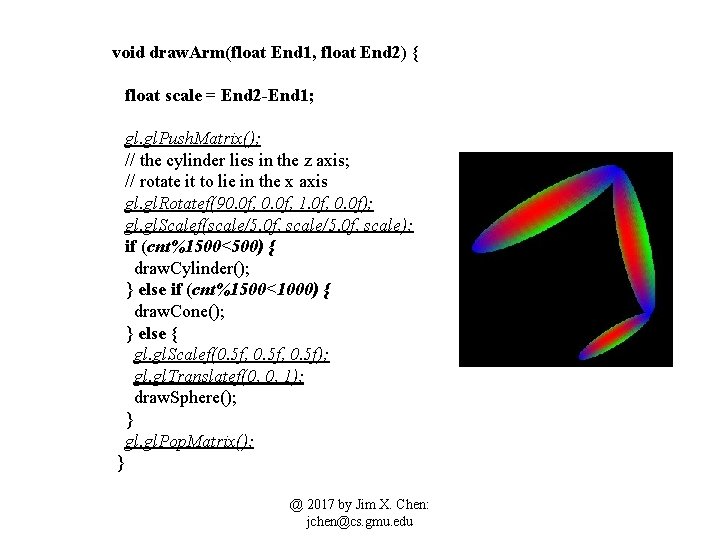
void draw. Arm(float End 1, float End 2) { float scale = End 2 -End 1; gl. Push. Matrix(); // the cylinder lies in the z axis; // rotate it to lie in the x axis gl. Rotatef(90. 0 f, 1. 0 f, 0. 0 f); gl. Scalef(scale/5. 0 f, scale); if (cnt%1500<500) { draw. Cylinder(); } else if (cnt%1500<1000) { draw. Cone(); } else { gl. Scalef(0. 5 f, 0. 5 f); gl. Translatef(0, 0, 1); draw. Sphere(); } gl. Pop. Matrix(); } @ 2017 by Jim X. Chen: jchen@cs. gmu. edu
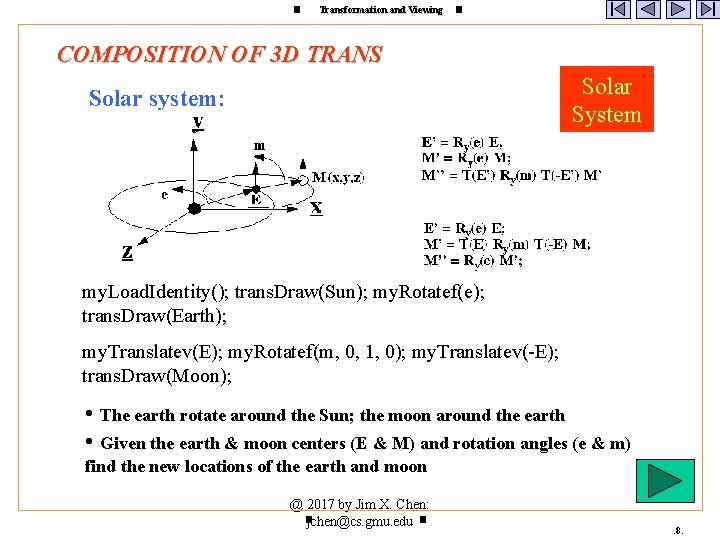
Transformation and Viewing COMPOSITION OF 3 D TRANS Solar System Solar system: my. Load. Identity(); trans. Draw(Sun); my. Rotatef(e); trans. Draw(Earth); my. Translatev(E); my. Rotatef(m, 0, 1, 0); my. Translatev(-E); trans. Draw(Moon); • The earth rotate around the Sun; the moon around the earth • Given the earth & moon centers (E & M) and rotation angles (e & m) find the new locations of the earth and moon @ 2017 by Jim X. Chen: jchen@cs. gmu. edu . 8.
![Transformation and Viewing Float matrix44 for a sphere is at the center of the Transformation and Viewing Float matrix[4][4]; //for a sphere is at the center of the](https://slidetodoc.com/presentation_image_h/130c802247810b08f3a1ead6056751f5/image-9.jpg)
Transformation and Viewing Float matrix[4][4]; //for a sphere is at the center of the coordinates my. Load. Identity(); trans. Draw. Sphere(); //sun my. Rotatef(e, 0, 1, 0); my. Translatef(E, 0, 0); trans. Draw. Sphere(); //earth my. Rotatef(m, 0, 1, 0); my. Translatef(M, 0, 0); trans. Draw. Sphere(); //moon @ 2017 by Jim X. Chen: jchen@cs. gmu. edu . 9.
![Transformation and Viewing My Implementation with PushPop Matrix Float matrixDEPTH44 my Push Matrix my Transformation and Viewing My Implementation with Push&Pop. Matrix Float matrix[DEPTH][4][4]; my. Push. Matrix(); my.](https://slidetodoc.com/presentation_image_h/130c802247810b08f3a1ead6056751f5/image-10.jpg)
Transformation and Viewing My Implementation with Push&Pop. Matrix Float matrix[DEPTH][4][4]; my. Push. Matrix(); my. Scalef(4, 4, 4); trans. Draw. Sphere(); //sun my. Pop. Matrix(); my. Rotatef(e, 0, 1, 0); my. Translatef(E, 0, 0); my. Push. Matrix(); my. Scalef(2, 2, 2); trans. Draw. Sphere(); //earth my. Pop. Matrix(); my. Rotatef(m, 0, 1, 0); my. Translatef(M, 0, 0); trans. Draw. Sphere(); //moon @ 2017 by Jim X. Chen: jchen@cs. gmu. edu . 10.
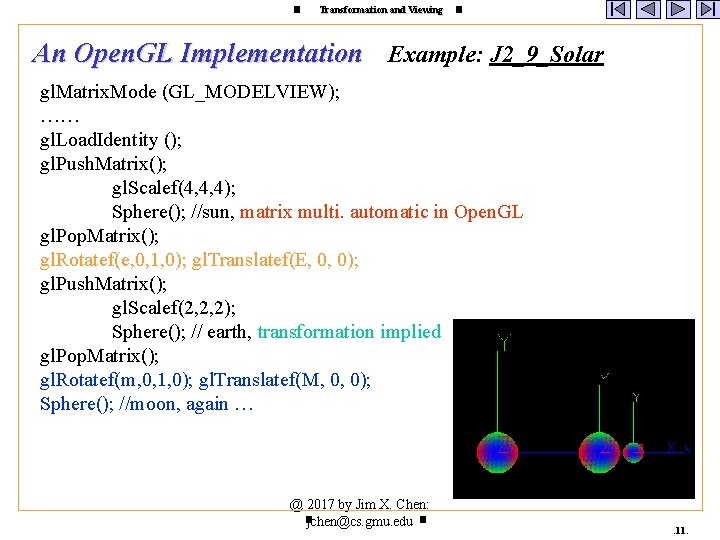
Transformation and Viewing An Open. GL Implementation Example: J 2_9_Solar gl. Matrix. Mode (GL_MODELVIEW); …… gl. Load. Identity (); gl. Push. Matrix(); gl. Scalef(4, 4, 4); Sphere(); //sun, matrix multi. automatic in Open. GL gl. Pop. Matrix(); gl. Rotatef(e, 0, 1, 0); gl. Translatef(E, 0, 0); gl. Push. Matrix(); gl. Scalef(2, 2, 2); Sphere(); // earth, transformation implied gl. Pop. Matrix(); gl. Rotatef(m, 0, 1, 0); gl. Translatef(M, 0, 0); Sphere(); //moon, again … @ 2017 by Jim X. Chen: jchen@cs. gmu. edu . 11.
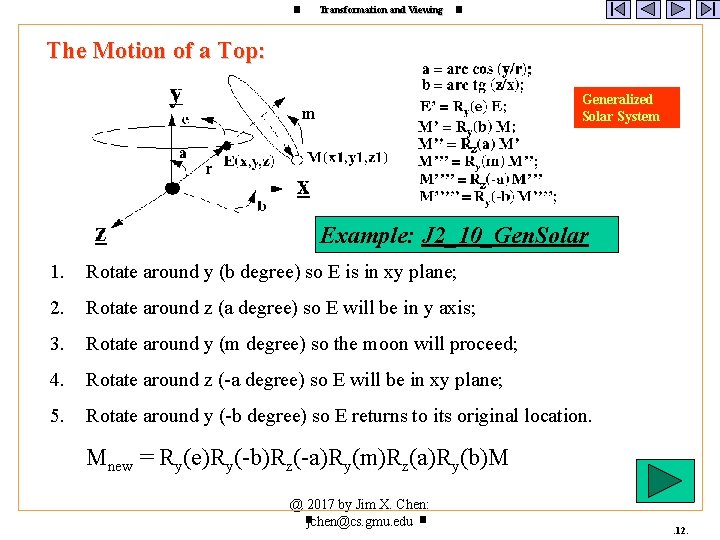
Transformation and Viewing The Motion of a Top: Generalized Solar System Example: J 2_10_Gen. Solar 1. Rotate around y (b degree) so E is in xy plane; 2. Rotate around z (a degree) so E will be in y axis; 3. Rotate around y (m degree) so the moon will proceed; 4. Rotate around z (-a degree) so E will be in xy plane; 5. Rotate around y (-b degree) so E returns to its original location. Mnew = Ry(e)Ry(-b)Rz(-a)Ry(m)Rz(a)Ry(b)M @ 2017 by Jim X. Chen: jchen@cs. gmu. edu . 12.
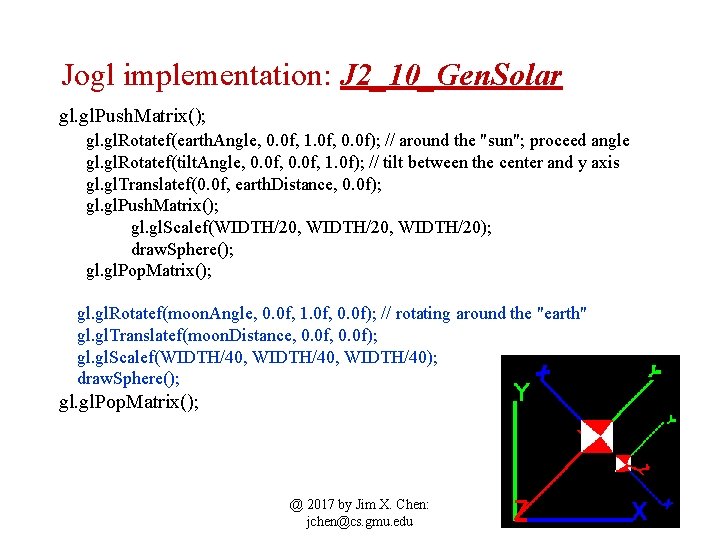
Jogl implementation: J 2_10_Gen. Solar gl. Push. Matrix(); gl. Rotatef(earth. Angle, 0. 0 f, 1. 0 f, 0. 0 f); // around the "sun"; proceed angle gl. Rotatef(tilt. Angle, 0. 0 f, 1. 0 f); // tilt between the center and y axis gl. Translatef(0. 0 f, earth. Distance, 0. 0 f); gl. Push. Matrix(); gl. Scalef(WIDTH/20, WIDTH/20); draw. Sphere(); gl. Pop. Matrix(); gl. Rotatef(moon. Angle, 0. 0 f, 1. 0 f, 0. 0 f); // rotating around the "earth" gl. Translatef(moon. Distance, 0. 0 f); gl. Scalef(WIDTH/40, WIDTH/40); draw. Sphere(); gl. Pop. Matrix(); @ 2017 by Jim X. Chen: jchen@cs. gmu. edu
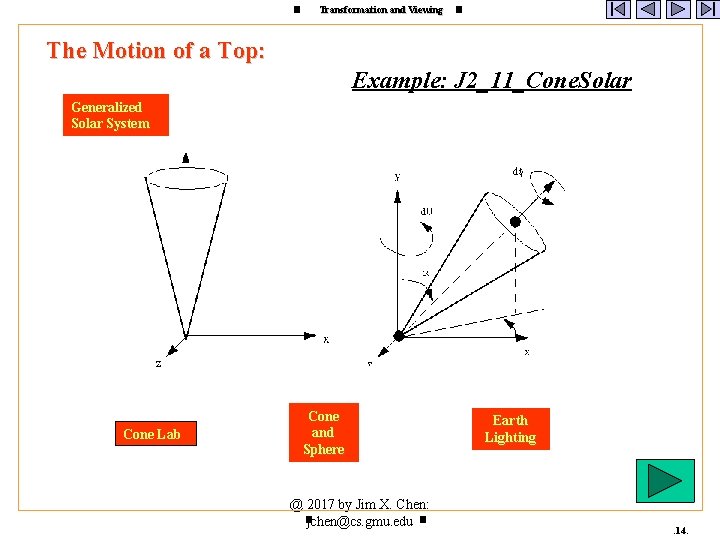
Transformation and Viewing The Motion of a Top: Example: J 2_11_Cone. Solar Generalized Solar System Cone Lab Cone and Sphere @ 2017 by Jim X. Chen: jchen@cs. gmu. edu Earth Lighting . 14.
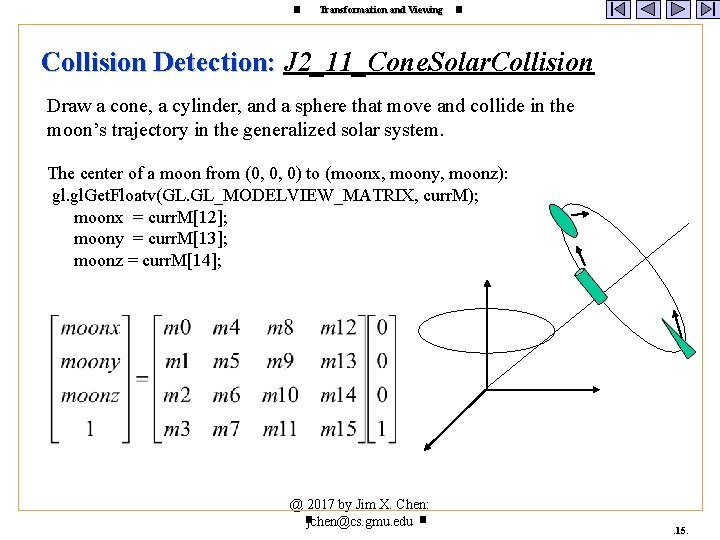
Transformation and Viewing Collision Detection: J 2_11_Cone. Solar. Collision Draw a cone, a cylinder, and a sphere that move and collide in the moon’s trajectory in the generalized solar system. The center of a moon from (0, 0, 0) to (moonx, moony, moonz): gl. Get. Floatv(GL. GL_MODELVIEW_MATRIX, curr. M); moonx = curr. M[12]; moony = curr. M[13]; moonz = curr. M[14]; @ 2017 by Jim X. Chen: jchen@cs. gmu. edu . 15.
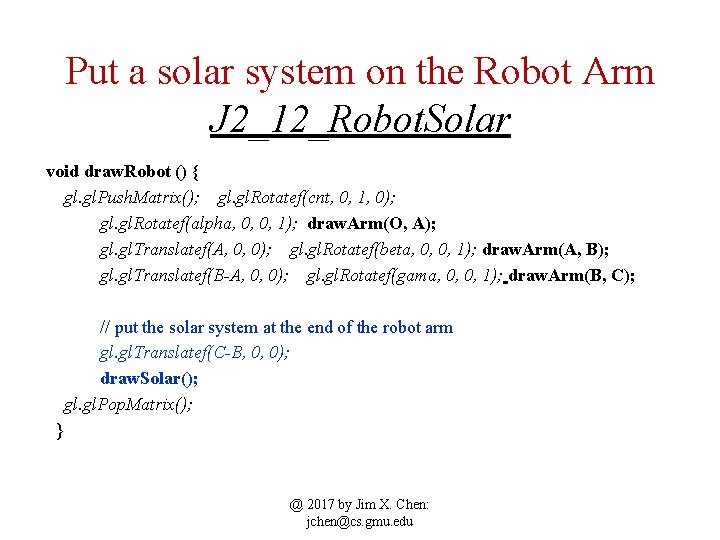
Put a solar system on the Robot Arm J 2_12_Robot. Solar void draw. Robot () { gl. Push. Matrix(); gl. Rotatef(cnt, 0, 1, 0); gl. Rotatef(alpha, 0, 0, 1); draw. Arm(O, A); gl. Translatef(A, 0, 0); gl. Rotatef(beta, 0, 0, 1); draw. Arm(A, B); gl. Translatef(B-A, 0, 0); gl. Rotatef(gama, 0, 0, 1); draw. Arm(B, C); // put the solar system at the end of the robot arm gl. Translatef(C-B, 0, 0); draw. Solar(); gl. Pop. Matrix(); } @ 2017 by Jim X. Chen: jchen@cs. gmu. edu
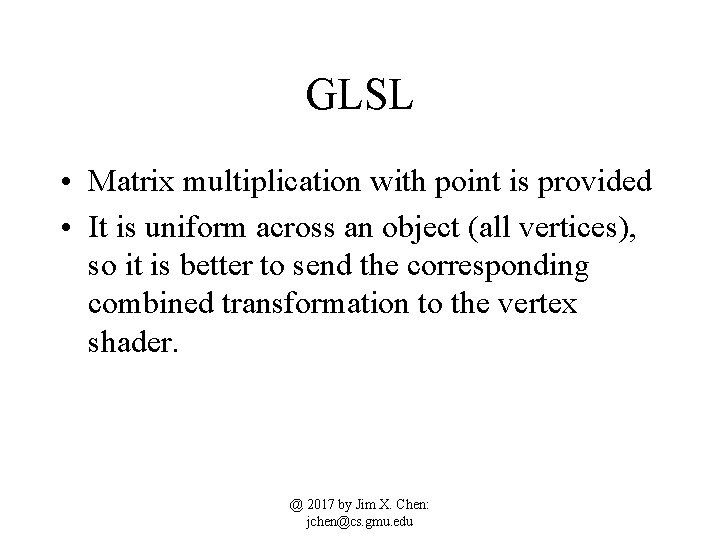
GLSL • Matrix multiplication with point is provided • It is uniform across an object (all vertices), so it is better to send the corresponding combined transformation to the vertex shader. @ 2017 by Jim X. Chen: jchen@cs. gmu. edu
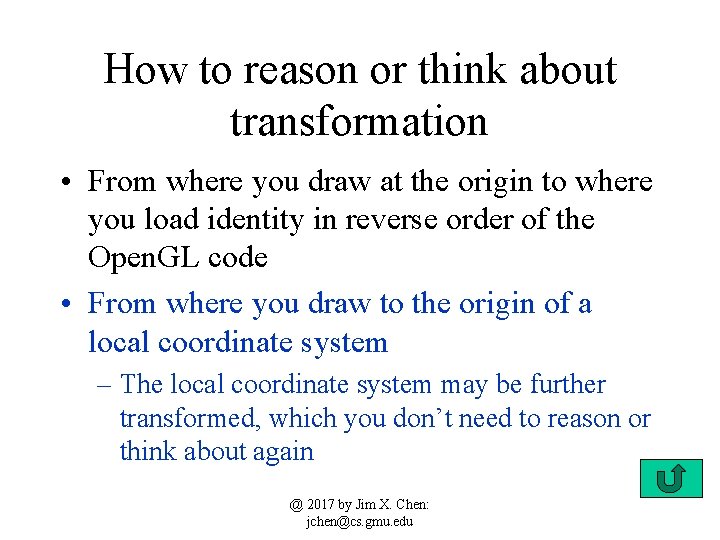
How to reason or think about transformation • From where you draw at the origin to where you load identity in reverse order of the Open. GL code • From where you draw to the origin of a local coordinate system – The local coordinate system may be further transformed, which you don’t need to reason or think about again @ 2017 by Jim X. Chen: jchen@cs. gmu. edu
 Volume of a cone cylinder and sphere webquest answer key
Volume of a cone cylinder and sphere webquest answer key Are cylinders polyhedrons
Are cylinders polyhedrons Transpose optical prescription
Transpose optical prescription Viewing pipeline
Viewing pipeline Sphere of influence vs sphere of control
Sphere of influence vs sphere of control Cone definition
Cone definition Steps to light a bunsen burner
Steps to light a bunsen burner Intersection of solid
Intersection of solid A cone has a volume of 98cm3 the radius of the cone is 5.13
A cone has a volume of 98cm3 the radius of the cone is 5.13 Cylinder cone volcano
Cylinder cone volcano Cinder cone volcano
Cinder cone volcano Geosphere examples
Geosphere examples Radius of earth
Radius of earth Which sphere of earth includes icebergs?
Which sphere of earth includes icebergs? Earth's spheres poster
Earth's spheres poster The different spheres
The different spheres What are the 4 types of claims
What are the 4 types of claims Cutting plane line symbol
Cutting plane line symbol Wide reading critical film viewing
Wide reading critical film viewing