Viewing Currency Codes Concept Viewing Currency Codes Viewing
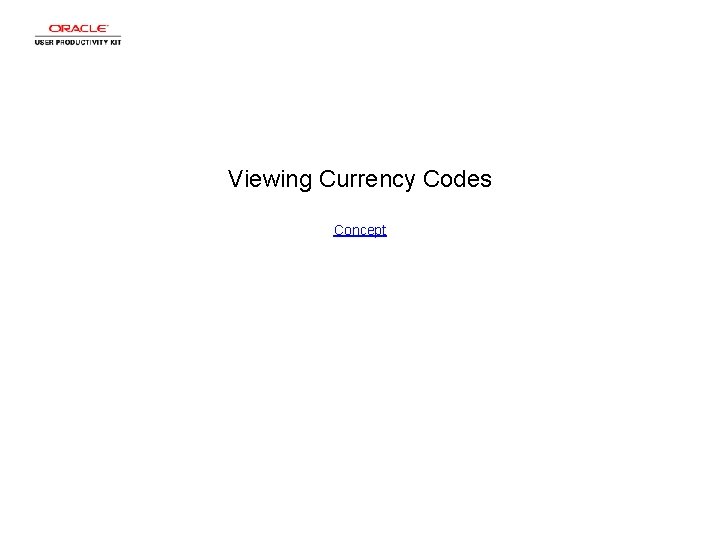
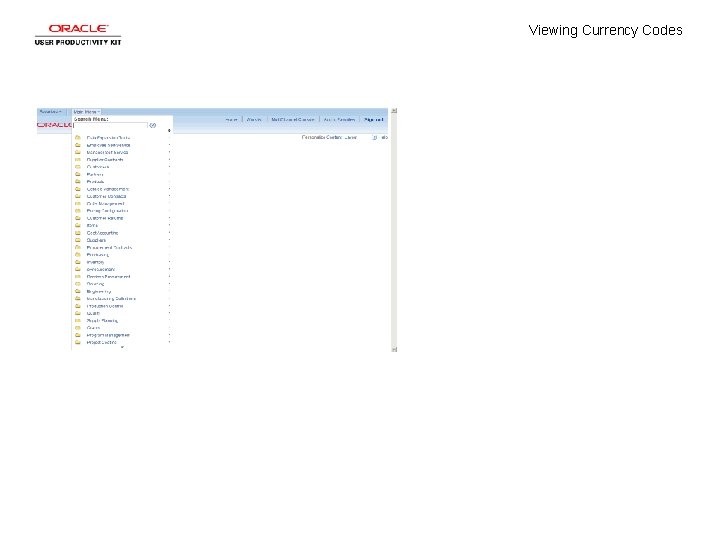
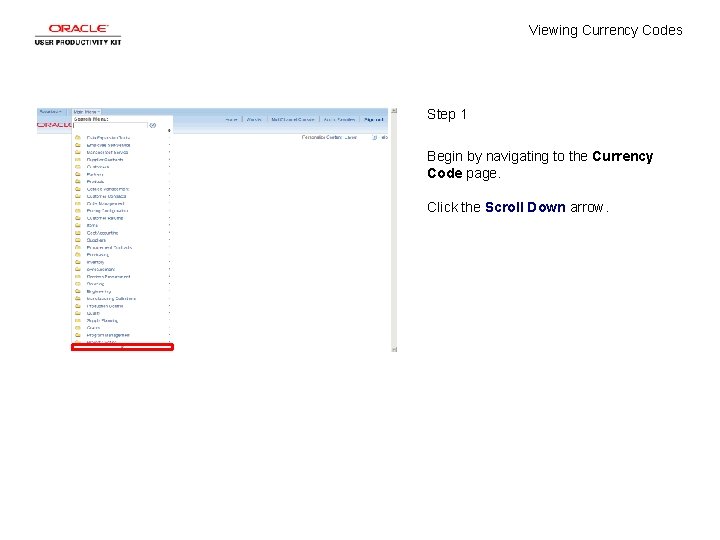
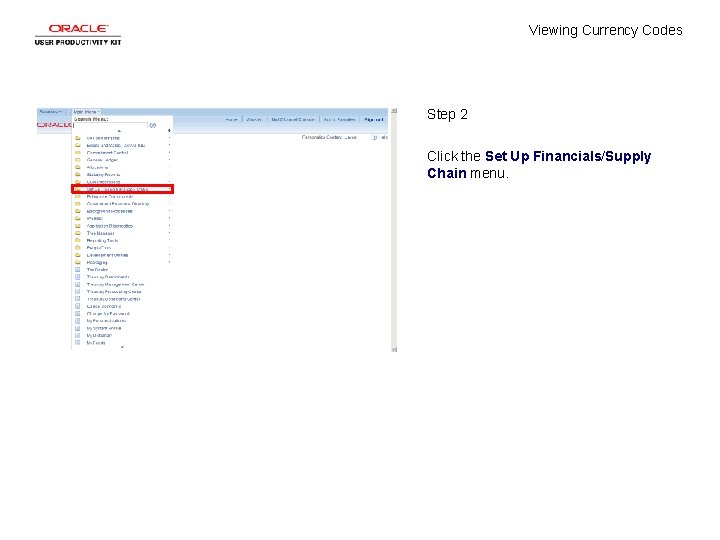
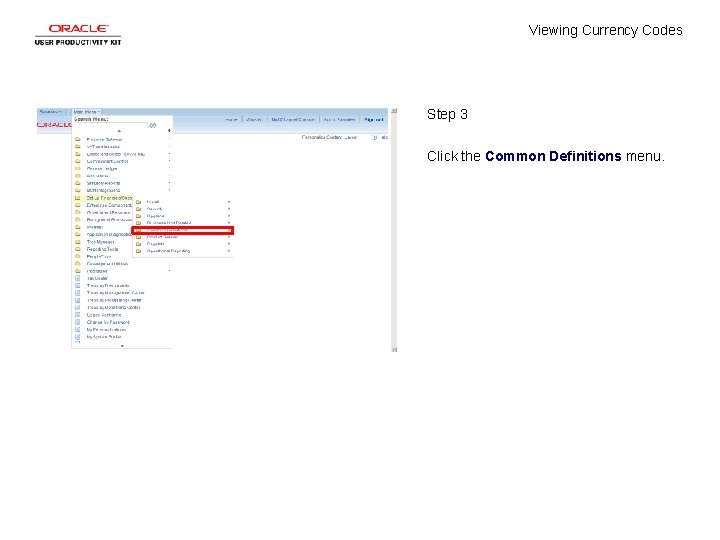
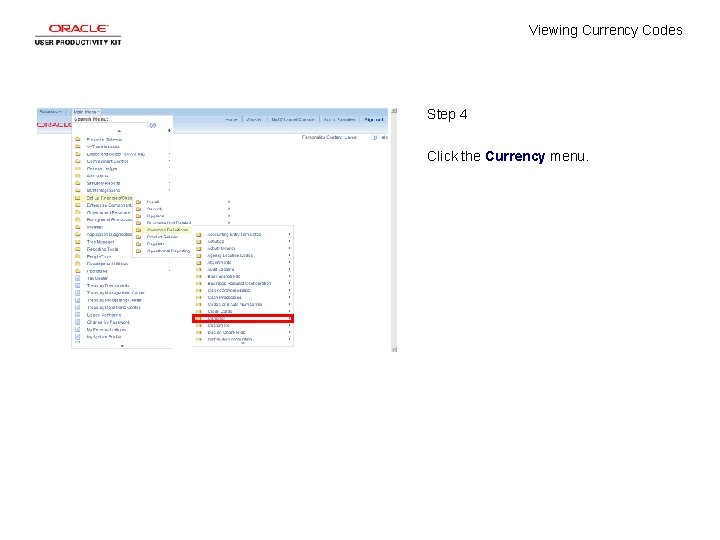
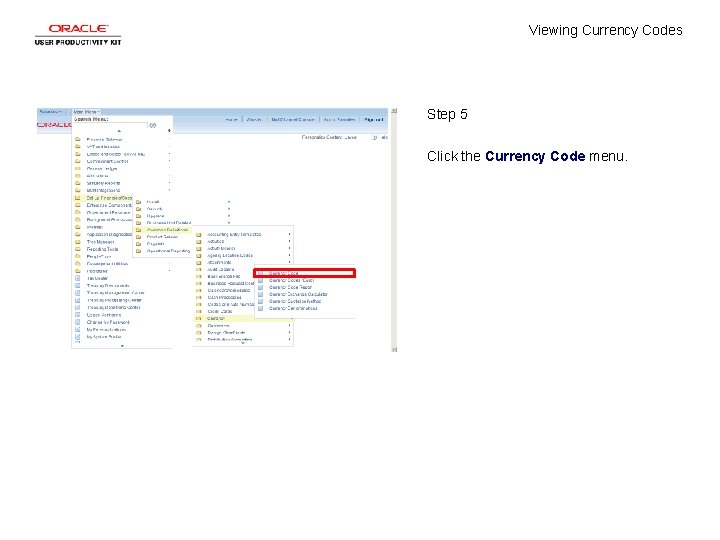
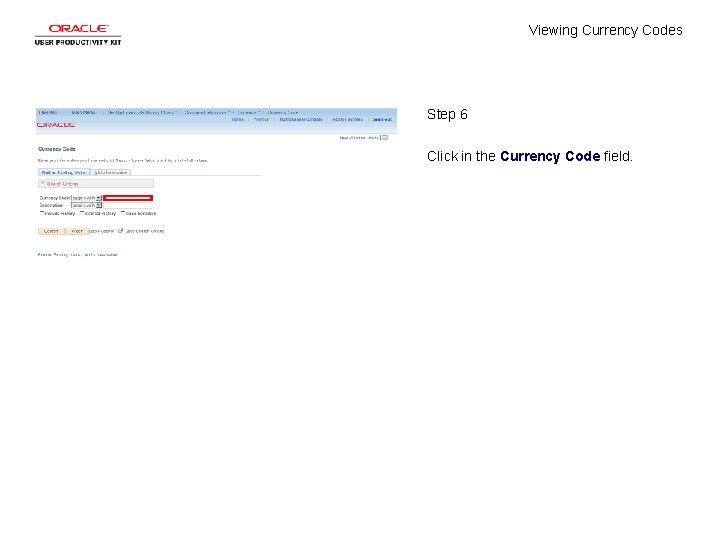
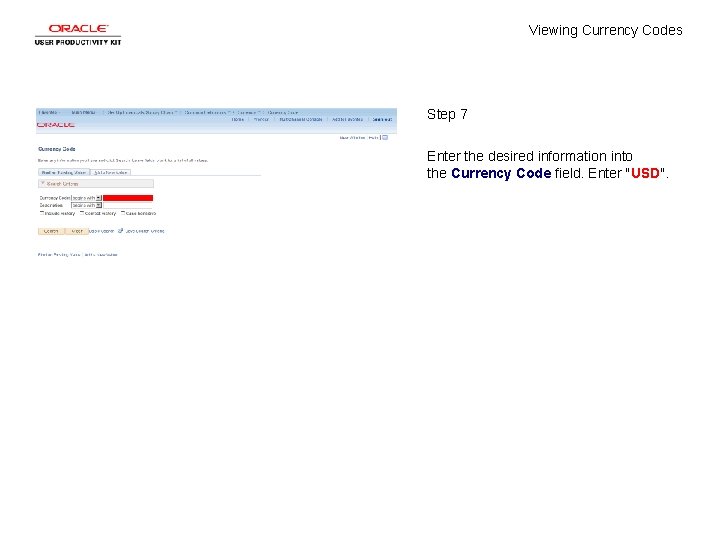
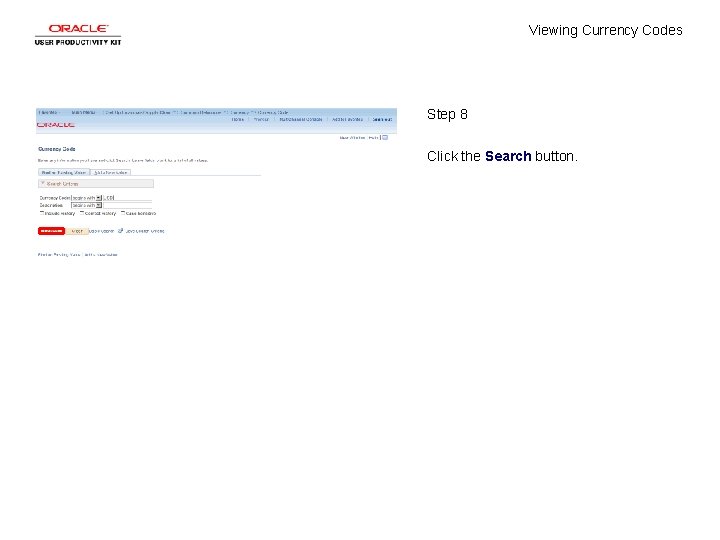
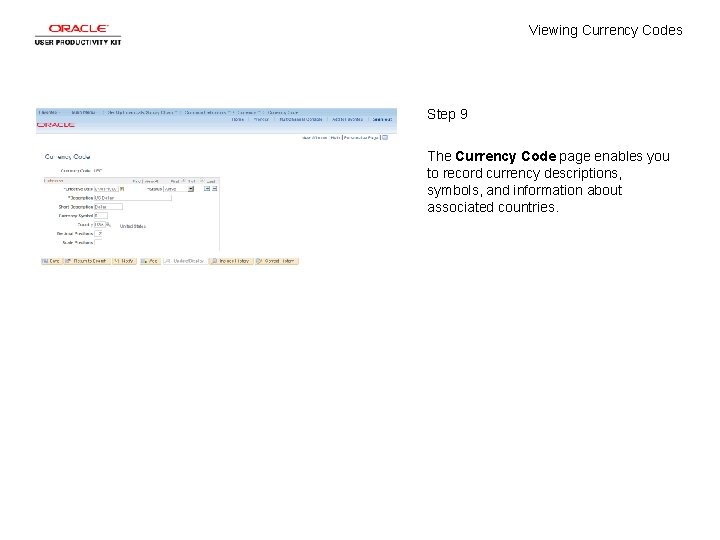
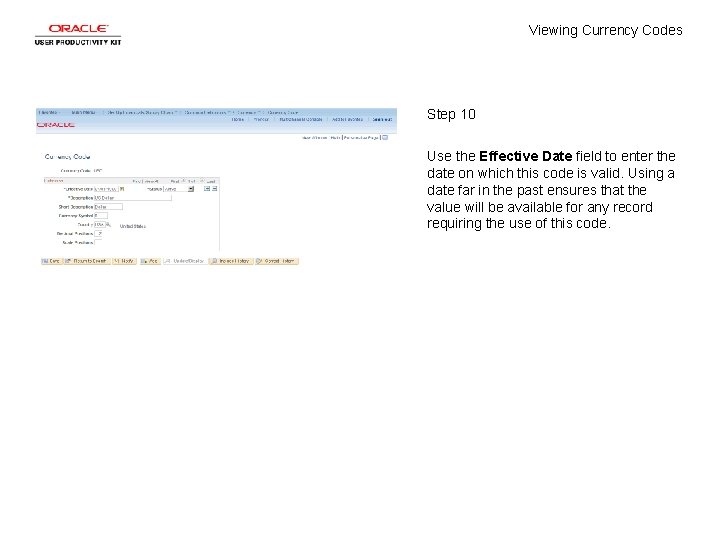
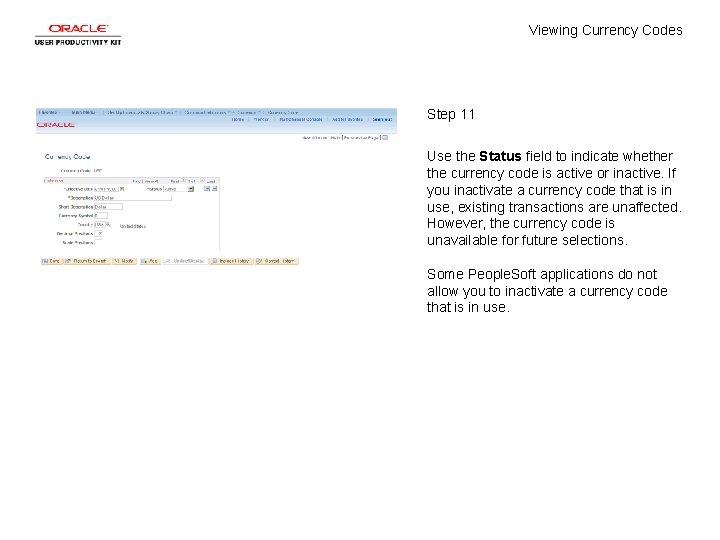
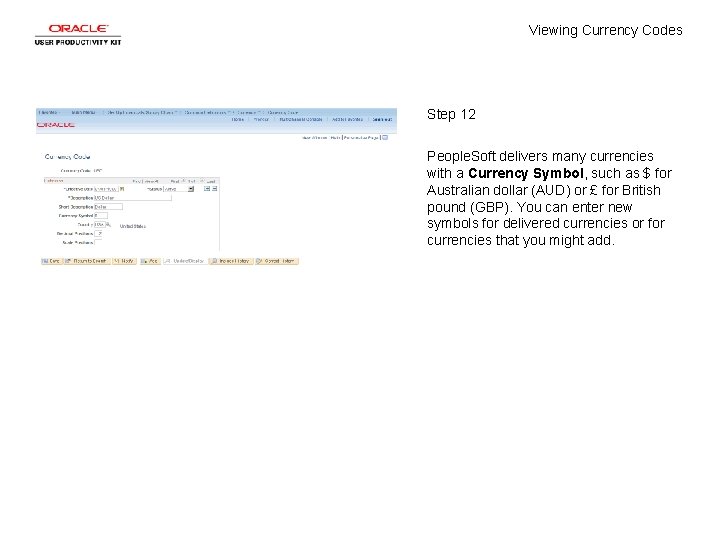
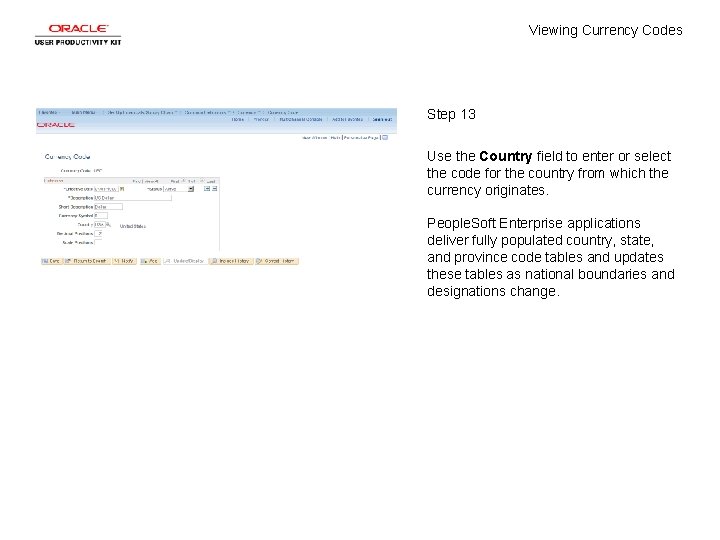
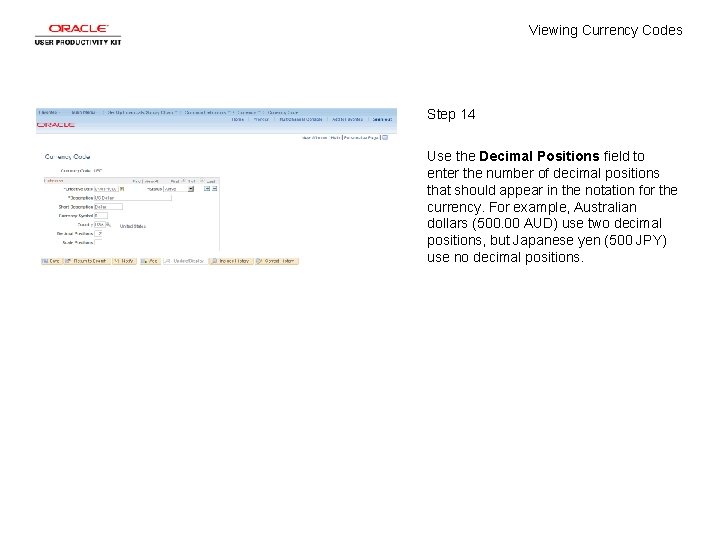
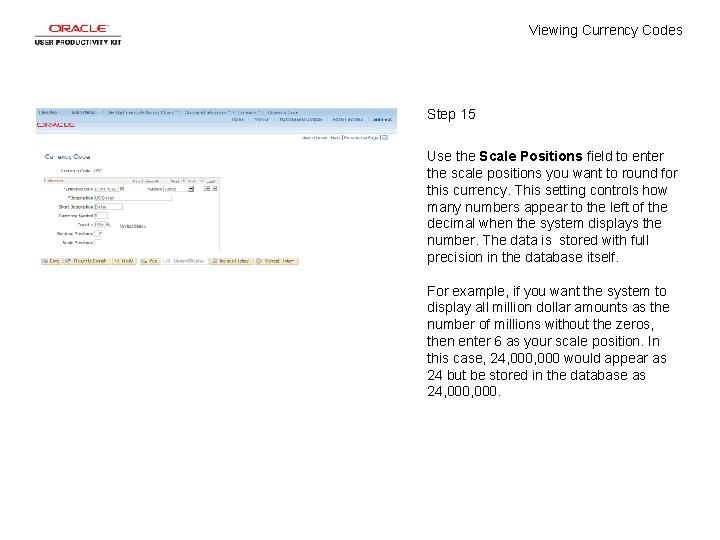
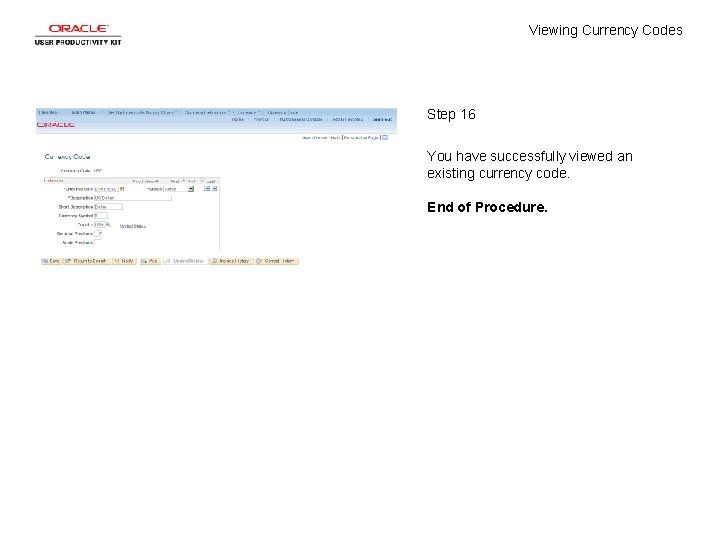
- Slides: 18
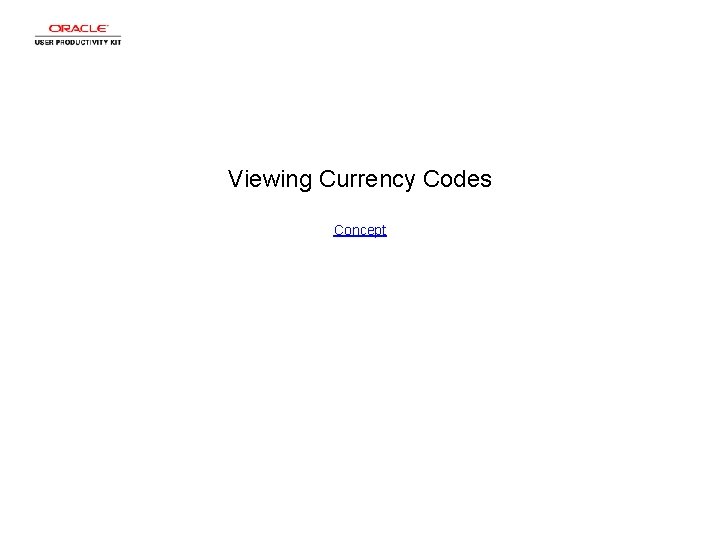
Viewing Currency Codes Concept
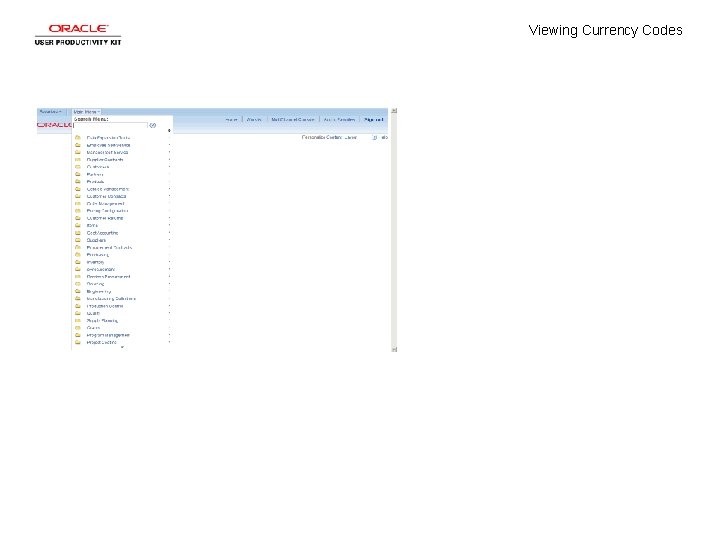
Viewing Currency Codes
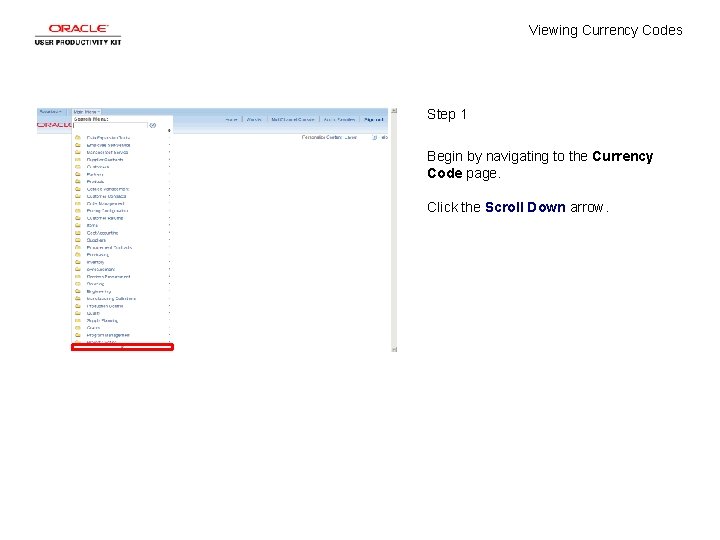
Viewing Currency Codes Step 1 Begin by navigating to the Currency Code page. Click the Scroll Down arrow.
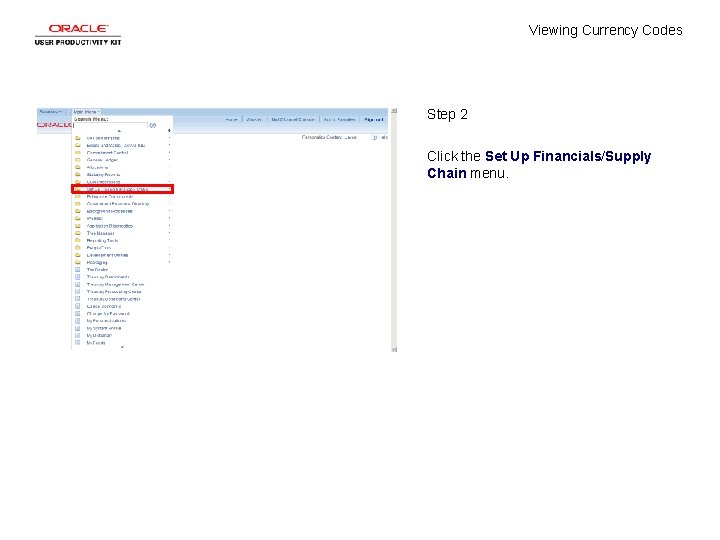
Viewing Currency Codes Step 2 Click the Set Up Financials/Supply Chain menu.
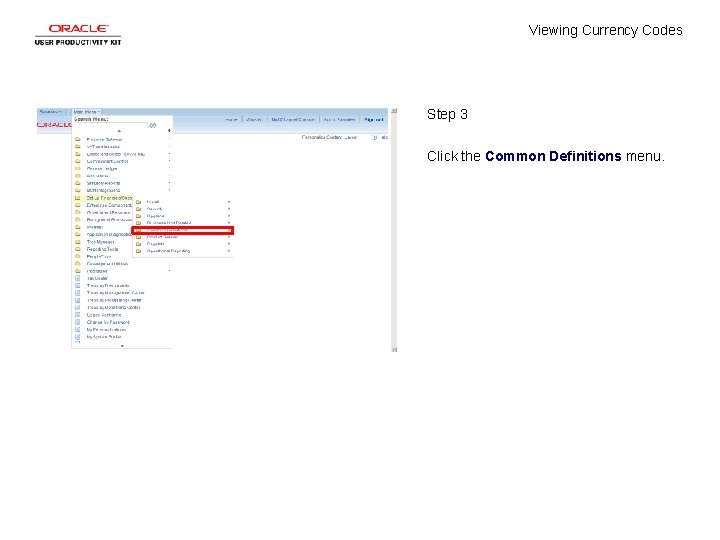
Viewing Currency Codes Step 3 Click the Common Definitions menu.
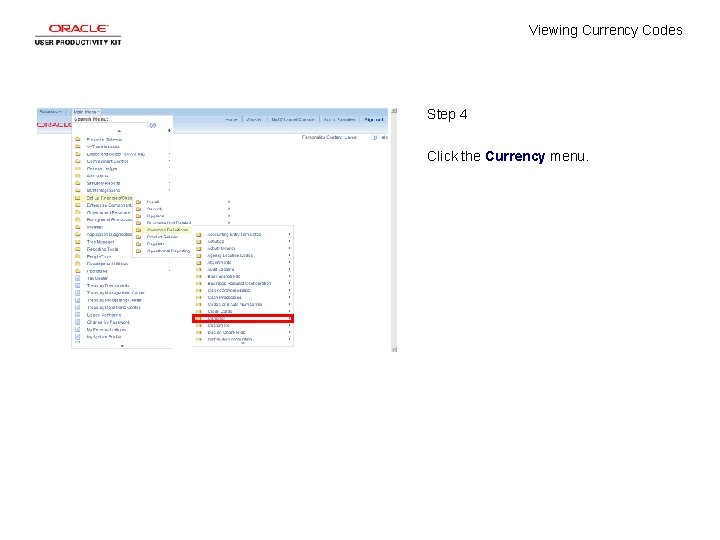
Viewing Currency Codes Step 4 Click the Currency menu.
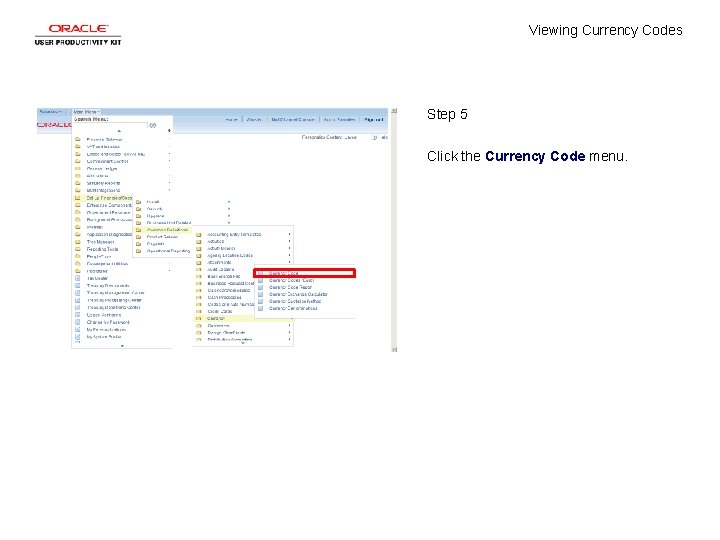
Viewing Currency Codes Step 5 Click the Currency Code menu.
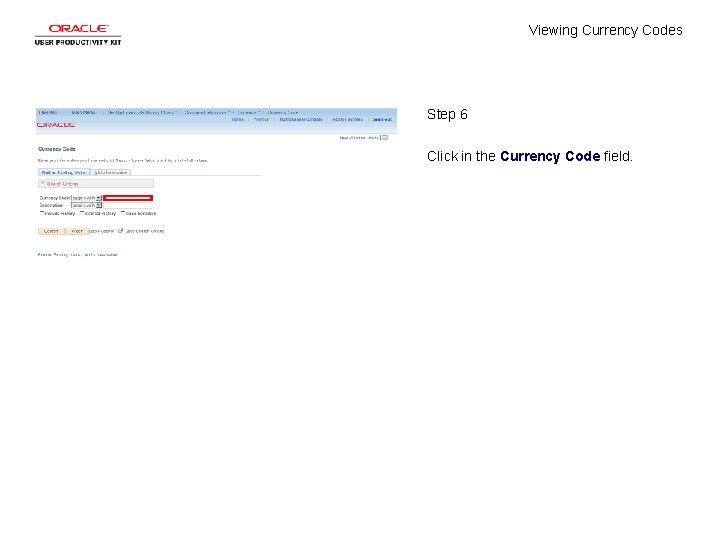
Viewing Currency Codes Step 6 Click in the Currency Code field.
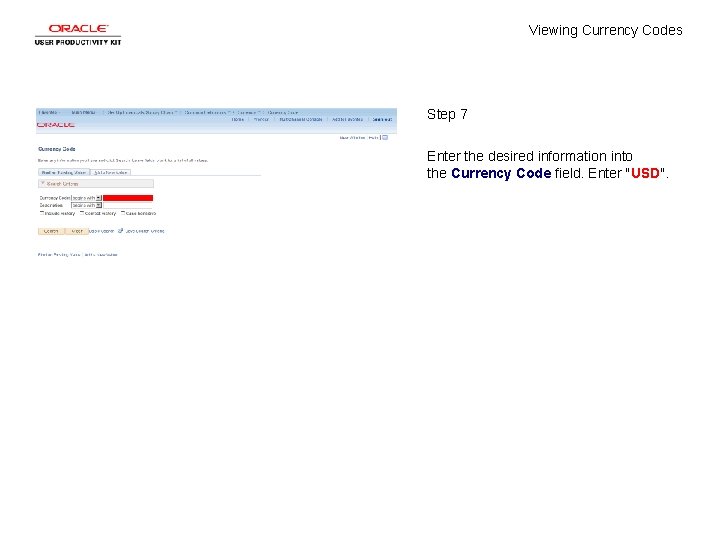
Viewing Currency Codes Step 7 Enter the desired information into the Currency Code field. Enter "USD".
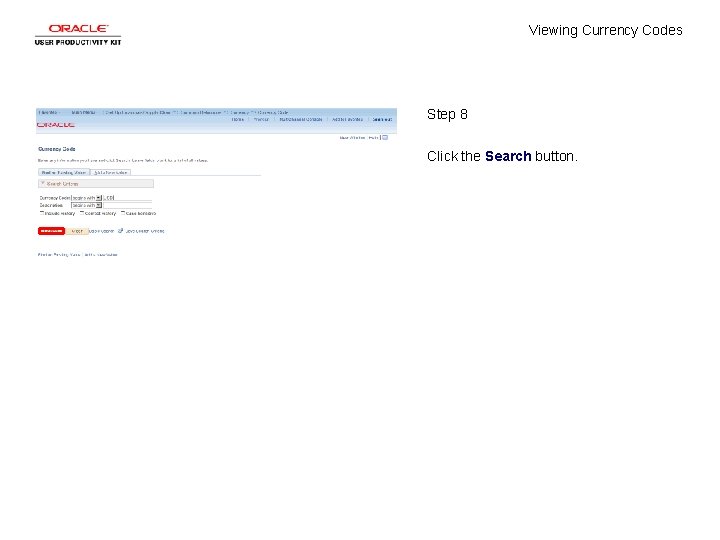
Viewing Currency Codes Step 8 Click the Search button.
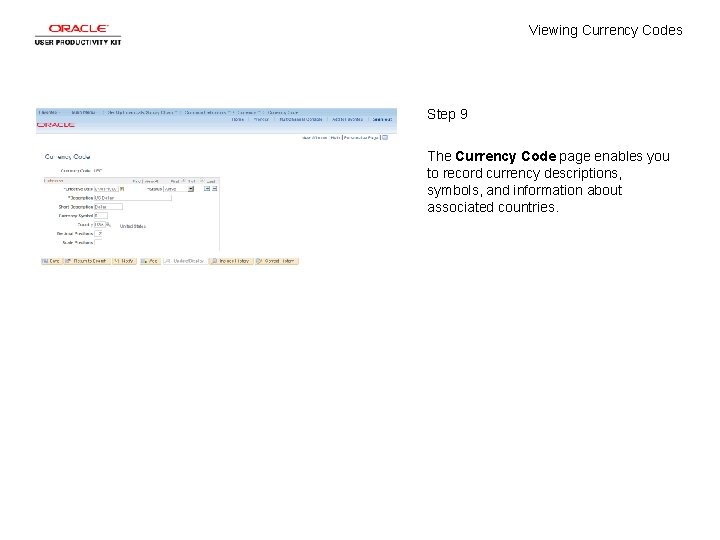
Viewing Currency Codes Step 9 The Currency Code page enables you to record currency descriptions, symbols, and information about associated countries.
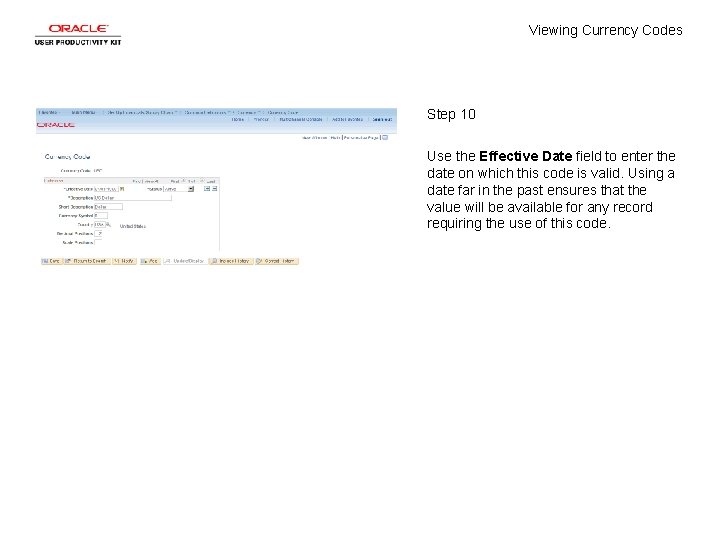
Viewing Currency Codes Step 10 Use the Effective Date field to enter the date on which this code is valid. Using a date far in the past ensures that the value will be available for any record requiring the use of this code.
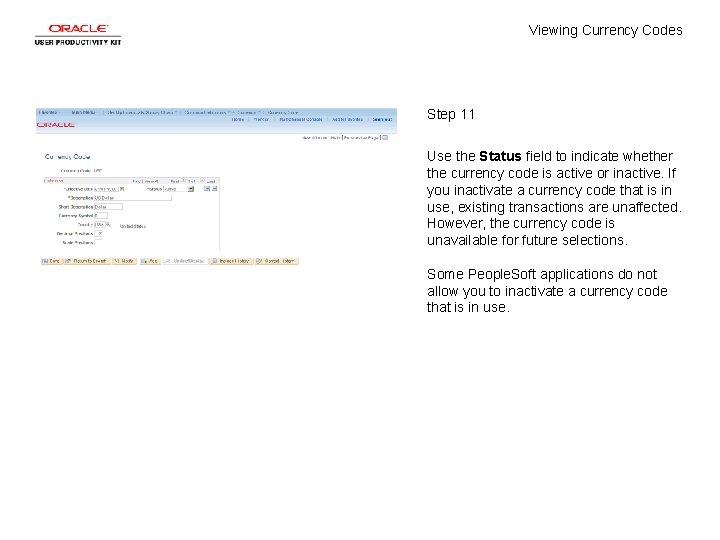
Viewing Currency Codes Step 11 Use the Status field to indicate whether the currency code is active or inactive. If you inactivate a currency code that is in use, existing transactions are unaffected. However, the currency code is unavailable for future selections. Some People. Soft applications do not allow you to inactivate a currency code that is in use.
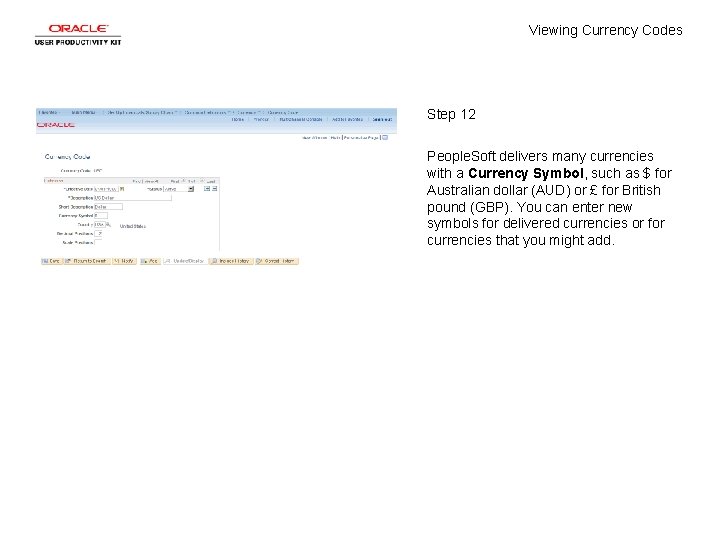
Viewing Currency Codes Step 12 People. Soft delivers many currencies with a Currency Symbol, such as $ for Australian dollar (AUD) or £ for British pound (GBP). You can enter new symbols for delivered currencies or for currencies that you might add.
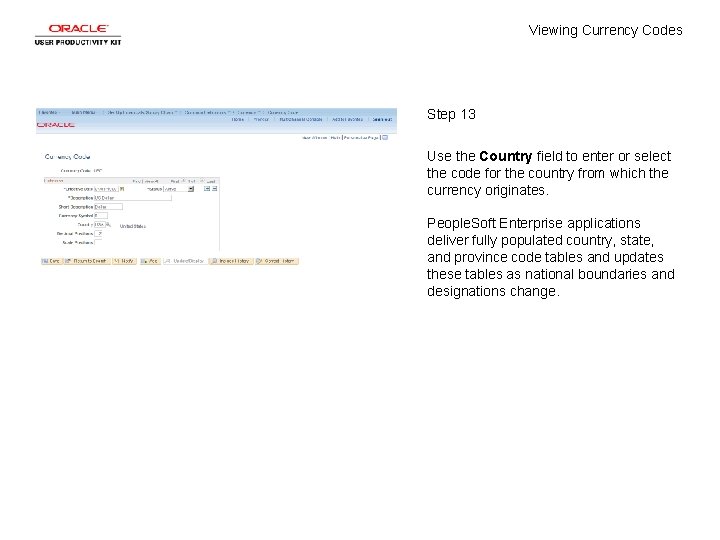
Viewing Currency Codes Step 13 Use the Country field to enter or select the code for the country from which the currency originates. People. Soft Enterprise applications deliver fully populated country, state, and province code tables and updates these tables as national boundaries and designations change.
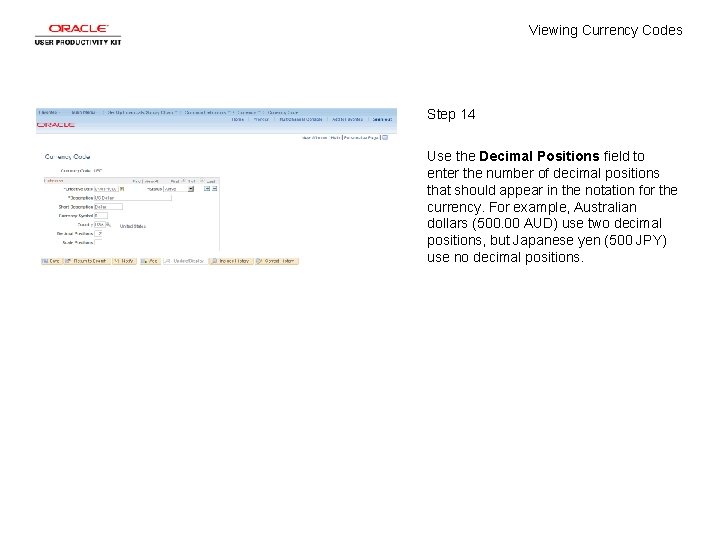
Viewing Currency Codes Step 14 Use the Decimal Positions field to enter the number of decimal positions that should appear in the notation for the currency. For example, Australian dollars (500. 00 AUD) use two decimal positions, but Japanese yen (500 JPY) use no decimal positions.
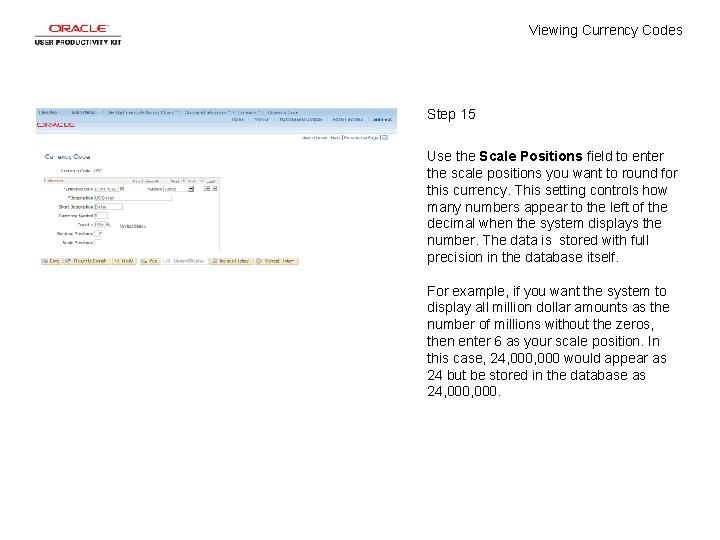
Viewing Currency Codes Step 15 Use the Scale Positions field to enter the scale positions you want to round for this currency. This setting controls how many numbers appear to the left of the decimal when the system displays the number. The data is stored with full precision in the database itself. For example, if you want the system to display all million dollar amounts as the number of millions without the zeros, then enter 6 as your scale position. In this case, 24, 000 would appear as 24 but be stored in the database as 24, 000.
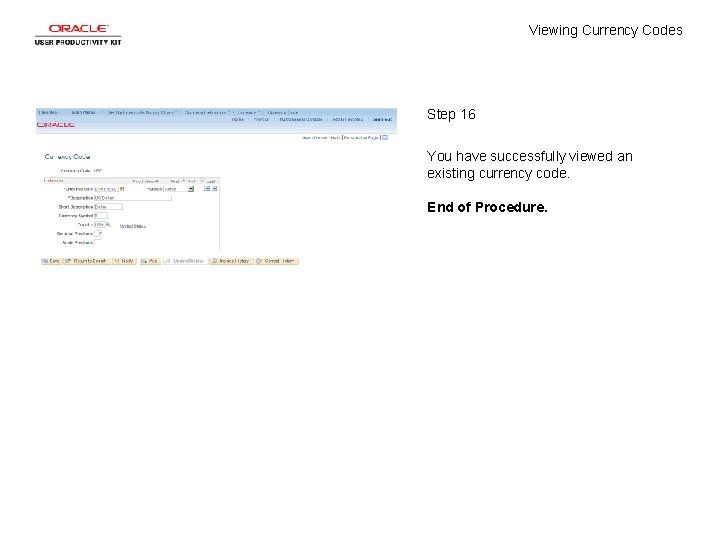
Viewing Currency Codes Step 16 You have successfully viewed an existing currency code. End of Procedure.